Manual
User Manual:
Open the PDF directly: View PDF ![]() .
.
Page Count: 195 [warning: Documents this large are best viewed by clicking the View PDF Link!]
- I EusLisp Basics
- II EusLisp Extensions
- 13 System Functions
- 14 Multithread
- 15 Geometric Functions
- 16 Geometric Modeling
- 17 Viewing and Graphics
- 18 Image Processing
- 19 Manipulators
- 20 Xwindow Interface
- 21 XToolKit
- 22 PostgreSQL Database
- 23 HTTP
EusLisp
version 9.23
Reference Manual
Featuring Multithread and XToolKit
ETL-TR-95-2
January, 1995
Toshihiro Matsui
matsui@etl.go.jp
Intelligent Systems Division
Electrotechnical Laboratory
Agency of Industrial Science and Technology
Ministry of International Trading and Industry
1-1-4 Umezono, Tsukuba-city, Ibaraki 305, JAPAN
Contents
I EusLisp Basics 1
1 Introduction 1
1.1 EusLisp’s Object-Oriented Programming . . . . . . . . . . . . . . . . . . . . . . . . . . . . . . 1
1.2 Features................................................ 2
1.3 Compatibility with Common Lisp . . . . . . . . . . . . . . . . . . . . . . . . . . . . . . . . . . 2
1.4 RevisionHistory ........................................... 3
1.5 Installation .............................................. 4
1.6 License................................................. 4
1.7 Demonstrations............................................ 5
2 Data Types 7
2.1 Numbers................................................ 7
2.2 Objects ................................................ 7
2.3 ClassHierarchy............................................ 8
2.4 TypeSpecifier............................................. 12
3 Forms and Evaluation 13
3.1 Atoms................................................. 13
3.2 Scoping ................................................ 13
3.3 GeneralizedVariables ........................................ 13
3.4 SpecialForms............................................. 14
3.5 Macros................................................. 14
i
ii
3.6 Functions ............................................... 15
4 Control Structures 17
4.1 Conditionals.............................................. 17
4.2 SequencingandLets ......................................... 17
4.3 LocalFunctions............................................ 18
4.4 BlocksandExits ........................................... 18
4.5 Iteration................................................ 18
4.6 Predicates............................................... 19
5 Object Oriented Programming 21
5.1 ClassesandMethods......................................... 21
5.2 MessageSending ........................................... 22
5.3 InstanceManagement ........................................ 22
5.4 BasicClasses ............................................. 23
6 Arithmetic Functions 26
6.1 ArithmeticConstants ........................................ 26
6.2 ArithmeticPredicates ........................................ 26
6.3 Integer and Bit-Wise Operations . . . . . . . . . . . . . . . . . . . . . . . . . . . . . . . . . . 27
6.4 GenericNumberFunctions ..................................... 28
6.5 Trigonometric and Related Functions . . . . . . . . . . . . . . . . . . . . . . . . . . . . . . . . 29
7 Symbols and Packages 31
7.1 Symbols................................................ 31
7.2 Packages................................................ 32
8 Sequences, Arrays and Tables 35
8.1 GeneralSequences .......................................... 35
8.2 Lists.................................................. 38
8.3 VectorsandArrays.......................................... 41
8.4 CharactersandStrings........................................ 43
8.5 ForeignStrings ............................................ 44
8.6 HashTables.............................................. 45
8.7 Queue ................................................. 45
9 Text Processing 47
9.1 JapaneseText............................................. 47
9.2 ICONV - Character Code Conversion . . . . . . . . . . . . . . . . . . . . . . . . . . . . . . . 47
9.3 RegularExpression.......................................... 48
9.4 Base64encoding ........................................... 48
9.5 DEScryptography .......................................... 48
10 Date and Time 49
11 Streams and Input/Output 50
11.1Streams ................................................ 50
11.2Reader................................................. 52
11.3Printer................................................. 55
11.4 InterProcess Communication and Network . . . . . . . . . . . . . . . . . . . . . . . . . . . . . 57
iii
11.4.1 SharedMemory........................................ 57
11.4.2 Message Queues and FIFOs . . . . . . . . . . . . . . . . . . . . . . . . . . . . . . . . . 57
11.4.3 Sockets ............................................ 58
11.5AsynchronousInput/Output .................................... 59
11.6Pathnames .............................................. 60
11.7URL-Pathnames ........................................... 60
11.8File-namegeneration......................................... 60
11.9FileSystemInterface......................................... 62
12 Evaluation 63
12.1Evaluators............................................... 63
12.2Top-levelInteraction......................................... 65
12.3Compilation.............................................. 67
12.4ProgramLoading........................................... 69
12.5DebuggingAid ............................................ 71
12.6DumpObjects ............................................ 73
12.7ProcessImageSaving ........................................ 73
12.8CustomizationofToplevel...................................... 74
12.9MiscelaneousFunctions ....................................... 74
II EusLisp Extensions 75
13 System Functions 75
13.1MemoryManagement ........................................ 75
13.2UnixSystemCalls .......................................... 78
13.2.1 Times ............................................. 78
13.2.2 Process ............................................ 78
13.2.3 FileSystemsandI/O .................................... 80
13.2.4 Signals............................................. 82
13.2.5 Multithread.......................................... 83
13.2.6 Low-Level Memory Management . . . . . . . . . . . . . . . . . . . . . . . . . . . . . . 83
13.2.7 IOCTL ............................................ 84
13.2.8 KeyedIndexedFiles ..................................... 85
13.3UnixProcesses ............................................ 86
13.4 Adding Lisp Functions Coded in C . . . . . . . . . . . . . . . . . . . . . . . . . . . . . . . . . 87
13.5ForeignLanguageInterface ..................................... 87
14 Multithread 91
14.1 Design of Multithread EusLisp . . . . . . . . . . . . . . . . . . . . . . . . . . . . . . . . . . . 91
14.1.1 Multithread in Solaris 2 operating system . . . . . . . . . . . . . . . . . . . . . . . . . 91
14.1.2 ContextSeparation...................................... 91
14.1.3 MemoryManagement .................................... 91
14.2 Asynchronous and Parallel Programming Constructs . . . . . . . . . . . . . . . . . . . . . . . 92
14.2.1 Thread Creation and Thread Pool . . . . . . . . . . . . . . . . . . . . . . . . . . . . . 92
14.2.2 Parallel Execution of Threads . . . . . . . . . . . . . . . . . . . . . . . . . . . . . . . . 93
14.2.3 Synchronization primitives . . . . . . . . . . . . . . . . . . . . . . . . . . . . . . . . . 93
14.2.4 Barriersynchronization ................................... 93
iv
14.2.5 Synchronized memory port . . . . . . . . . . . . . . . . . . . . . . . . . . . . . . . . . 94
14.2.6 Timers............................................. 94
14.3MeasuredParallelGains....................................... 94
14.4Threadcreation............................................ 95
14.5Synchronization............................................ 96
15 Geometric Functions 98
15.1Float-vectors ............................................. 98
15.2MatrixandTransformation ..................................... 99
15.3LUdecomposition ..........................................101
15.4Coordinates..............................................102
15.5CascadedCoords ...........................................104
15.6 Relationship between transformation matrix and coordinates class . . . . . . . . . . . . . . . 106
16 Geometric Modeling 108
16.1 Miscellaneous Geometric Functions . . . . . . . . . . . . . . . . . . . . . . . . . . . . . . . . . 108
16.2LineandEdge ............................................112
16.3PlaneandFace ............................................115
16.4Body..................................................118
16.5PrimitiveBodyCreation.......................................120
16.6BodyComposition ..........................................121
16.7Coordinates-axes ...........................................122
16.8BodiesinContact ..........................................123
16.9VoronoiDiagramofPolygons ....................................126
17 Viewing and Graphics 128
17.1Viewing ................................................128
17.2Projection...............................................129
17.3Viewport ...............................................131
17.4Viewer.................................................132
17.5Drawings ...............................................135
17.6Animation...............................................136
18 Image Processing 137
18.1Look-UpTables(LUT)........................................137
18.2Pixel-Image..............................................138
18.3Color-Pixel-Image ..........................................140
18.4EdgeFinder..............................................141
18.5Tracking................................................143
18.6ImageFileI/O ............................................144
18.7 JPEG compression/decompression . . . . . . . . . . . . . . . . . . . . . . . . . . . . . . . . . 145
19 Manipulators 146
19.1 RotationalJoint ...........................................146
19.2 Multi-JointManipulators .....................................146
20 Xwindow Interface 150
20.1 Xlib global variables and misc functions . . . . . . . . . . . . . . . . . . . . . . . . . . . . . . 150
20.2Xwindow ...............................................152
v
20.3GraphicContext ...........................................157
20.4ColorsandColormaps ........................................158
21 XToolKit 162
21.1XEvent................................................163
21.2Panel .................................................164
21.2.1 Subpanels (menu-panel and menubar-panel) . . . . . . . . . . . . . . . . . . . . . . . . 165
21.2.2 FilePanel...........................................166
21.2.3 TextViewPanel .......................................167
21.3PanelItems..............................................168
21.4Canvas.................................................172
21.5TextWindow .............................................172
22 PostgreSQL Database 176
22.1PostgreSQL..............................................176
23 HTTP 178
23.1HTTPClient .............................................178
23.2HTTPCGIProgramming ......................................179
23.3Fast-CGI ...............................................179
1
Part I
EusLisp Basics
1 Introduction
EusLisp is an integrated programming system for the research on intelligent robots based on Common Lisp
and Object-Oriented programming. The principal subjects in the field of robotics research are sensory data
processing, visual environment recognition, collision avoiding motion planning, and task planning. In either
problem, three dimensional shape models of robots and environment play crucial roles. A motivation to
the development of EusLisp was a demand for an extensible solid modeler that can easily be made use of
from higher level symbolic processing system. Investigations into traditional solid modelers proved that
the vital requirement for their implementation language was the list processing capability to represent and
manage topology among model components. Numerical computation power was also important, but locality
of geometric computation suggested the provision of vector/matrix functions as built-ins would greatly ease
programming.
Thus the primary decision to build a solid modeler in a Lisp equipped with a geometric computation
package was obtained. Although a solid modeler provides facilities to define shapes of 3D objects, to simulate
their behaviors, and to display them graphically, its applications are limited until it is incorporated in robot
modules mentioned above. These modules also need to be tightly interconnected to achieve fully integrated
robot systems. EusLisp sought for the framework of this integration in object-oriented programming (OOP).
While OOP promotes modular programming, it facilitates incremental extension of existing functions by
using inheritance of classes. In fact, components in the solid modeler, such as bodies, faces, and edges, can
orderly be inplemented by extending one of the most basic class coordinates. These components may have
further subclasses to provide individual functions for particular robot applications.
Based upon these considerations, EusLisp has been developped as an object-oriented Lisp which
implements an extensible solid modeler[?]. Other features include intertask communication needed for the
cooperative task coordination, graphics facilities on X-window for visual user interface, and foreign language
interface to support mixed language programming.
In the implementation of the language, two performance-effective techniques were invented in type
discrimination and memory management [5, ?,?]. The new type discrimination method guarantees constant-
time discrimination between types in tree structured hiearchy without regard to the depth of trees. Heap
memory is managed in Fibonacci buddy method, which improves memory efficiency without sacrificing
runtime or garbage-collection performance.
This reference manual describes EusLisp version 7.27 in two parts, EusLisp Basics and EusLisp Ex-
tensions. The first part describes Common Lisp features and object-oriented programming. Since a number
of literatures are available on both topics, the first part is rather indifferent except EusLisp’s specific features
as described in Interprocess Communication and Network,Toplevel Interaction,Disk Save, etc. Beginners
of EusLisp are advised to get familiar with Common Lisp and object oriented programming in other ways
[2, 4]. The second part deals with features more related with robot applications, such as Geometric Mod-
elling,Image Processing,Manipulator Model and so on. Unfortunately, the descriptions in this part may
become incomplete or inaccurate because of EusLisp’s rapid evolution. The update information is available
via euslisp mailing list as mentioned in section 1.6.
1.1 EusLisp’s Object-Oriented Programming
Unlike other Lisp-based object-oriented programming languages like CLOS [4], EusLisp is a Lisp system
built on the basis of object-orientation. In the former approach, Lisp is used as an implementation language
for the object-oriented programming, and there is apparent distinction between system defined objects and
user defined objects, since system data types do not have corresponding classes. On the other hand, every
data structure in EusLisp except number is represented by an object, and there is no inherent difference
between built-in data types, such as cons and symbols, and user defined classes. This implies that even the
system built-in data types can be extended (inherited) by user-defined classes. Also, when a user defines his
own class as a subclass of a built-in class, he can use built-in methods and functions for the new class, and
the amount of description for a new program can be reduced. For example, you may extend the cons class
to have extra field other than car and cdr to define queues, trees, stacks, etc. Even for these instances,
1. Introduction 2
built-in functions for built-in cons are also applicable without any loss of efficiency, since those functions
recognize type hierarchy in a constant time. Thus, EusLisp makes all the system built-in facilities open to
programmers in the form of extensible data types. This uniformity is also beneficial to the implementation
of EusLisp, because, after defining a few kernel functions such as defclass,send, and instantiate, in the
implementation language, most of house-keeping functions to access the internal structure of built-in data
types can be coded in EusLisp itself. This has much improved the reliability and maintainability of EusLisp.
1.2 Features
object-oriented programming EusLisp provides single-inheritance Object-Oriented programming. All
data types except numbers are represented by objects whose behaviors are defined in their classes.
Common Lisp EusLisp follows the specifications of Common Lisp described in [2] and [3] as long as they
are consistent with EusLisp’s goal and object-orientation. See next subsection for incompatibilities.
compiler EusLisp’s compiler can boost the execution 5 to 30 times as fast as the interpreted execution.
The compiler keeps the same semantics as the interpreter.
memory management Fibonacci buddy method, which is memory efficient, GC efficient, and robust, is
used for the memory management. EusLisp can run on machines with relatively modest amount of
memory. Users are free from the optimization of page allocation for each type of data.
geometric primitives Since numbers are always represented as immediate data, no garbage is generated
by numeric computation. A number of geometric functions for arbitrary-sized vectors and matrices
are provided as built-in functions.
geometric modeler Solid models can be defined from primitive bodies using CSG set operations. Mass
properties, interference checking, contact detection, and so on, are available.
graphics Hidden-line eliminated drawing and hidden-surface eliminated rendering are available. Postscript
output to idraw can be generated.
image processing Edge based image processing facility is provided.
manipulator model 6 D.O.F.s robot manipulator can easily be modeled.
Xwindow interface Three levels of Xwindow interface, the Xlib foreign functions, the Xlib classes and the
original XToolKit classes are provided.
foreign-language interface Functions written in C or other languages can be linked into EusLisp. Bidi-
rectional call between EusLisp and other language are supported. Functions in libraries like LINPACK
become available through this interface. Call-back functions in X toolkits can be defined in Lisp.
unix binding Most of unix system calls and unix library functions are assorted as Lisp functions. Signal
handling and asynchronous I/O are also possible.
multithread multithread programming, which enables multiple contexts sharing global data, is available on
Solaris 2 operating system. Multithread facilitates asynchronous programming and improves real-time
response[6, ?]. If EusLisp runs on multi-processor machines, it can utilize parallel processors’ higher
computating power.
1.3 Compatibility with Common Lisp
Common Lisp has become the well-documented and widely-available standard Lisp [2, 3]. Although EusLisp
has introduced lots of Common Lisp features such as variable scoping rules, packages, sequences, generalized
variables, blocks, structures, keyword parameters, etc., incompatibilities still remain. Here is a list of missing
features:
1. multiple values: multiple-value-call,multiple-value-prog1, etc.
2. some of data types: complex number, bignum, ratio, character and deftype
3. some of special forms: progv, compiler-let,macrolet
1. Introduction 3
Following features are incomplete:
4. closure – only valid for dynamic extent
5. declare,proclaim – inline and ignore are unrecognized
1.4 Revision History
1986 The first version of EusLisp ran on Unix-System5/Ustation-E20. Fibonacci buddy memory manage-
ment, simple compiler generating M68020 assembly code, and vector/matrix functions were tested.
1987 The new fast type checking method is implemented. The foreign language interface and the SunView
interface were incorporated.
1988 The compiler was changed to generate C programs as intermediate code. Since the compiler became
processor independent, EusLisp was ported on Ultrix/VAX8800 and on SunOS3.5/Sun3 and /Sun4 .
IPC facility using socket streams was added. The solid modeler was implemented. Lots of Common
Lisp features such as keyword parameters, labeled print format to handle recursive data objects, generic
sequence functions, readtables, tagbody, go, flet, and labels special forms, etc., were added.
1989 The Xlib interface was introduced. % read macro to read C-like mathematical expressions was made.
manipulator class is defined.
1990 The XView interface was written by M.Inaba. Ray tracer was written. Solid modeler was modified to
keep CSG operation history. Asynchronous I/O was added.
1991 The motion constraint program was written by H.Hirukawa. Ported to DEC station. Coordinates class
changed to handle both 2D and 3D coordinate systems. Body composition functions were enhanced
to handle contacting objects. CSG operation for contacting objects. The package system became
compatible with Common Lisp.
1992 Face+ and face* for union and intersection of two coplanar faces were added. Image processing
facility was added. The first completed reference manual was printed and delivered.
1993 EusLisp was stable.
1994 Ported to Solaris 2. Multi-context implementation using Solaris’s multithread facility. XToolKit is
built. Multi robot simulator, MARS was written by Dr. Kuniyoshi. EusLisp organized session at RSJ
94, in Fukuoka.
1995 The second version of the reference manual is published.
2010 Version 9.00 is releaced, The licence is changed to BSD.
2011 Add Darwin OS Support, Add model files.
2013 Add Cygwin 64 Bit support, expand MXSTACK from 65536 to 8388608, KEYWORDPARAMETER-
LIMIT from 32 to 128.
2014 Use UTF-8 for documents, Version 9.10 is releaced.
2015 more error check on min/max, support arbitrary length for vplus, more quiet for non-ttyp mode,
Version 9.11 is releaced.
2015 Version 9.12 is released, support ARM Version 9.13 is released, support class documentation Version
9.14 is released, fix assert API. Now message is optional (defmacro assert (pred &optional message)
Version 9.15 is released, fix char comparison function (previous version retuns opossite result), support
multiple argument at function /=, add url encode feature (escape-url function), support microsecond
add/subtract in interval-time class Version 9.16 is released, added make-random-state, fixed bug in
lib/llib/unittest.l
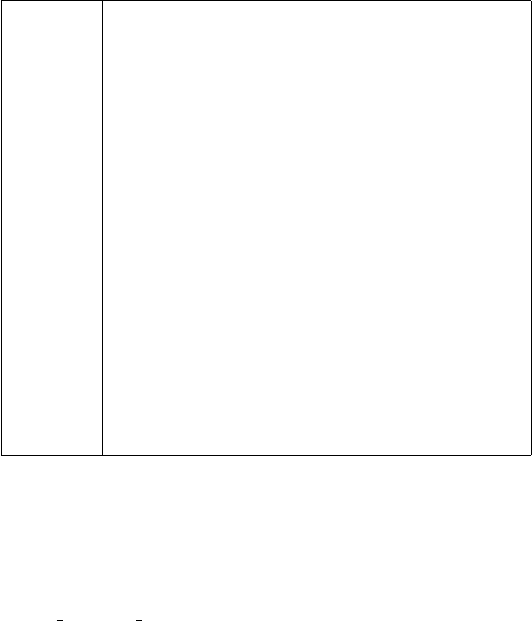
1. Introduction 4
FILES this document
README a brief guide to lisence, installation and sample run
VERSION EUSLisp version number
bin executables (eus, euscomp and eusx)
c/ EusLisp kernel written in C
l/ kernel functions written in EusLisp
comp/ EusLisp compiler written in EusLisp
clib/ library functions written in C
doc/ documentation (latex and jlatex sources and memos)
geo/ geometric and graphic programs
lib/ shared libraries (.so) and start-up files
llib/ Lisp library
llib2/ secondary Lisp library developed at UTYO
xwindow/ X11 interface
makefile@ symbolic link to one of makefile.sun[34]os[34],.vax, etc.
pprolog/ tiny prolog interpreter
xview/ xview tool kit interface
tool/
vxworks/ interface with VxWorks real-time OS
robot/ robot models and simulators
vision/ image processing programs
contact/ motion constraint solver by H.Hirukawa [1, ?,?]
demo/ demonstrative programs
bench/ benchmark programs
Table 1: Directories in *eusdir*
2016 Version 9.17 is released, add trace option in (init-unit-test), enable to read #f(nan inf)fix models/doc.
Version 9.18 is released, support gcc-5. Version 9.20 is released, support OSX (gluTessCallback, glGen-
TexturesEXT), add GL COLOR ATTACHMENT constants, fix color-image class, (it uses RGB not
BGR). Version 9.21 is released, fix :trim of hashtab class, enable to compile filename containing -,
do not raise error when not found cygpq.dll (Cygwin) Version 9.22 is released, add :color option to
:draw-box, :draw-polyline, :draw-star, with-output-to-string returns color instead of nil, print call stack
on error, check if classof is called with pointer, pass symbol pointer to funcall in apply, add error check
of butlast and append. Version 9.23 is released, support ARM64, udpate models.
1.5 Installation
The installation procedure is described in README. The installation directory, which is assumed to be
"/usr/local/eus/", should be set to the global variable *eusdir*, since this location is referenced by
load and the compiler.
Subdirectories in *eusdir* are described in table 1. Among these, c/, l/, comp/, geo/, clib/,
and xwindow contain essential files to make eus and eusx. Others are optional libraries, demonstration
programs and contributions from users.
1.6 License
EusLisp is distributed under the following BSD License.
Copyright (c) 1984-2001, National Institute of Advanced Industrial Science
and Technology (AIST)
All rights reserved.
Redistribution and use in source and binary forms, with or without modification,
are permitted provided that the following conditions are met:
* Redistributions of source code must retain the above copyright notice,
this list of conditions and the following disclaimer.
* Redistributions in binary form must reproduce the above copyright notice,
this list of conditions and the following disclaimer in the documentation
and/or other materials provided with the distribution.
1. Introduction 5
* Neither the name of the National Institute of Advanced Industrial Science
and Technology (AIST) nor the names of its contributors may be used to
endorse or promote products derived from this software without specific prior
written permission.
THIS SOFTWARE IS PROVIDED BY THE COPYRIGHT HOLDERS AND CONTRIBUTORS "AS IS"
AND ANY EXPRESS OR IMPLIED WARRANTIES, INCLUDING, BUT NOT LIMITED TO,
THE IMPLIED WARRANTIES OF MERCHANTABILITY AND FITNESS FOR A PARTICULAR PURPOSE
ARE DISCLAIMED. IN NO EVENT SHALL THE COPYRIGHT HOLDER OR CONTRIBUTORS BE
LIABLE FOR ANY DIRECT, INDIRECT, INCIDENTAL, SPECIAL, EXEMPLARY, OR
CONSEQUENTIAL DAMAGES (INCLUDING, BUT NOT LIMITED TO, PROCUREMENT OF SUBSTITUTE
GOODS OR SERVICES; LOSS OF USE, DATA, OR PROFITS; OR BUSINESS INTERRUPTION)
HOWEVER CAUSED AND ON ANY THEORY OF LIABILITY, WHETHER IN CONTRACT, STRICT
LIABILITY, OR TORT (INCLUDING NEGLIGENCE OR OTHERWISE) ARISING IN ANY WAY OUT
OF THE USE OF THIS SOFTWARE, EVEN IF ADVISED OF THE POSSIBILITY OF SUCH DAMAGE.
Until version 8.25, Euslisp is distributed under following licence.
EusLisp can be obtained with its source code via ftp from etlport.etl.go.jp (192.31.197.99). Those
who use EusLisp must observe following articles and submit a copy of license agreement (doc/LICENCE)
to the author.
Toshihiro MATSUI
Intelligent Systems Division,
Electrotechnical Laboratory
1-1-4 Umezono, Tsukuba, Ibaraki 3058568, JAPAN. email: matsui@etl.go.jp
Users are registered in the euslisp mailing list (euslisp@etl.go.jp), where information for Q&A, bug
fix, and upgrade information is circulated. This information has been accumulated in *eusdir*/doc/mails.
1. The copyright of EusLisp belongs to the author (Toshihiro Matsui) and Electrotechnical Laboratory.
The user must get agreement of use from the author.
2. Licensee may use EusLisp for any purpose other than military purpose.
3. EusLisp can be obtained freely from Elecrotechnical Laboratory via ftp.
4. EusLisp may be copied or sold as long as articles described here are observed. When it is sold, the
seller must inform the customers that the original EusLisp is free.
5. When licensees publicize their researches or studies which used EusLisp, the use of EusLisp must be
cited with appropriate bibliography.
6. Licensees may add changes to the source code of EusLisp. The resulted program is still EusLisp as
long as the change does not exceed 50% of codes, and these articles must be observed for unchanged
part.
7. The copyright of programs developped in EusLisp belongs to the developper. However, he cannot
extend his copyright over the main body of EusLisp.
8. Neither the author nor ETL provides warranty.
1.7 Demonstrations
Demonstration programs are found in demo subdirectory. cd to *eusdir* and run eusx.
Robot Animation Load demo/animdemo.l from eusx. Smooth animation of eta3 manipulator will be
shown after a precomputation of approximately 20 minutes.
Ray-Tracing If you have 8-bit pseudo color display, a ray-tracing image can be generated by loading
demo/renderdemo.l. Make sure geo/render.l has already been compiled.
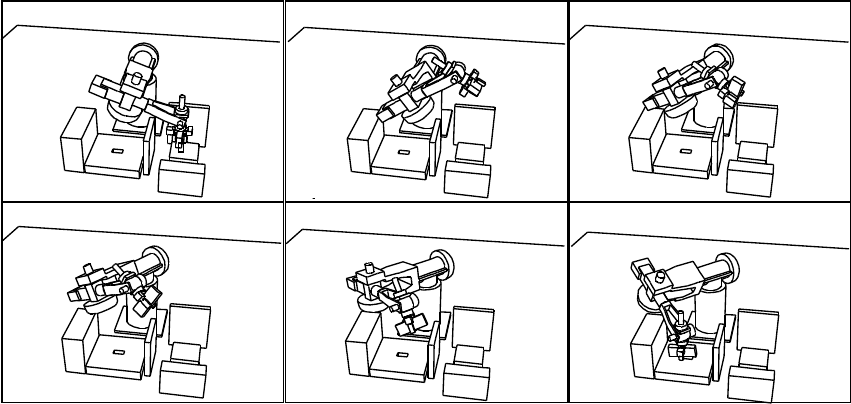
1. Introduction 6
drawn by ONDA
Figure 1: Animation of Collision Avoidance Path Planning
Edge Vision Loading demo/edgedemo.l, a sample gray-scale image is displayed. You give parameters for
choosing the gradient operator and edge thresholds. Edges are found in a few second and overlayed on
the original image.
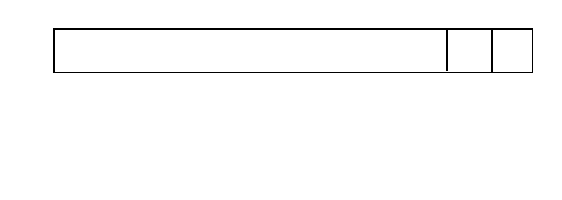
2. Data Types 7
2 Data Types
Like other Lisps, it is data objects that are typed, not variables. Any variable can have any object as its
value. Although it is possible to declare the type of object which is bound to a variable, but usually it is
only advisory information to the compiler to generate faster code. Numbers are represented as immediate
values in pointers and all the others are represented by objects referenced by pointers.
In the implementation of Sun4, a pointer or a number is represented by a long word as depicted in
fig.2. Two bits at LSB of a pointer are used as tag bits to discriminate between a pointer, an integer, and
a float. Since a pointer’s tags are all zero and it can use all 32 bits for addressing an object, EusLisp can
utilize up to 4GB of process address space.
I F
31 2 1 0 LSB
MSB . . .
pointer / ingeger / float
I F
0 0
0 1
1 0
1 1
pointer
integer
float
not used
Figure 2: Pointer and Immediate Value
2.1 Numbers
There are two kinds of numbers, integer and float (floating-point number), both are represented with 29 bits
value and 1 bit sign. Thus, integers range from -536,870,912 to 536,870,911. Floats can represent plus/minus
from 4.8E-38 to 3.8E38 with the approximate accuracy of 6 digits in decimal, i.e., floating-point epsilon is
approximately 1/1,000,000.
Numbers are always represented by immediate data, and not by objects. This is the only exception
of EusLisp’s object orientation. However, since numbers never waste heap memory, number crunching
applications run efficiently without causing garbage collection.
EusLisp does not have the character type, and characters are represented by integers. In order to
write a program independent of character code sets, #\ reader dispatch macro is used. However, when the
character is read, it is converted to numerical representation, and the printer does not know how to reconvert
it to #\ notation.
A number has two tag bits in a long word Figure 2, which must be stripped off by shifting or masking
when used in arithmetic computation. Note that an integer should ignore two MSB bits by arithmetic
shifting, while a float should ignore two LSB bits by masking. Byte swap is also necessary for an architecture
like VAX which does not use the rightmost byte as the least-significant mantissa byte.
2.2 Objects
Every data other than number is represented by an object which is allocated in heap. Each memory cell of
an object has the object header and fixed number of slots for object variables. Since vectors may consist
of arbitrary number of elements, they have ’size’ slot immediately after the header. Fig. 3 depicts the
structures of object and vector, and their header word. Only the words indicated as slot and element are
accessible from users.
A header is composed of six fields. Two MSB bits, mand b, are used to indicate the side of the
neighbor cell in Fibonacci-buddy memory management. There are three mark bits in the mark field, each
of which is used by the garbage collector to identify accessible cells, by the printer to recognize circular
objects in printing in #n= and #n# notations, and by copy-object to copy shared objects. The elmt field
discriminates one of seven possible data types of vector elements, pointer, bit, character, byte, integer, float
and foreign-string. Although elmt can be available in the class, it is provided in the header to make the
memory manager independent of the structure of a class and to make the element accessing faster. The bid
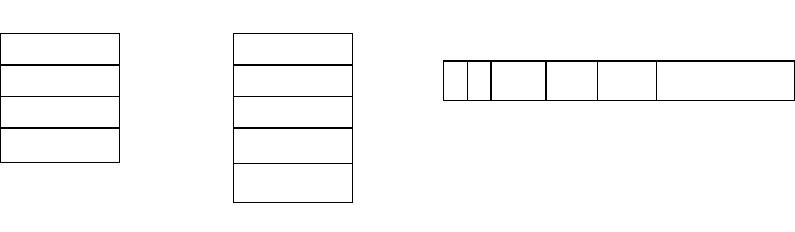
2. Data Types 8
header
slot 1
slot 2
. . .
object
header
. . .
size
element 1
element 2
vector
mark elmt bid cidm b
m: memory bit for buddy
b: buddy bit for buddy
mark(3bit): GC, copy and print
elmt(3bits): type of vector elements
bid(8bits): buddy id (1..31)
cid(16bits): class id (0..255)
header
31 30 29 27 26 24 23 16 15 ... 0
Figure 3: Structures of object, vector, and object header
field represents the physical size of a memory cell. 31 different sizes up to 16 MB are represented by the
five bits in this field. The lower short word (16 bits) is used for the class id. This is used to retrieve the
class of an object via the system’s class table. This class id can be regarded as the type tag of traditional
Lisps. Currently only the lower 8 bits of the cid are used and the upper 8 bits are ignored. Therefore, the
maximum number of classes is limited to 256, though this limit can be raised up to 65536 by reconfiguring
the EusLisp to allocate more memory to the system’s class table.
2.3 Class Hierarchy
The data structure of objects are defined by classes, and their behaviors are defined by methods in the classes.
In EusLisp, a few dozens of classes have already been defined in tree structured hierarchy as depicted in fig.
4. You can browse the real inheritance structure by the class-hierarchy function. The class ’object’ at the
leftmost is the ultimate super-class of all the classes in EusLisp. User-defined classes can inherit any of these
built-in classes.
A class is defined the defclass macro or by the defstruct macro.
(defclass class-name &key :super class
:slots ()
:metaclass metaclass
:element-type t
:size -1
)
(defstruct struct-name slots...)
(defstruct (struct-name [struct-options ...])
(slot-name1 [slot-option...])
(slot-name2 [slot-option...])
...)
Methods are defined by the defmethod special form. Defmethod can appear any times for a
particular class.
(defmethod class-name
(:method-name1 (parameter...) . body1)
(:method-name2 (parameter...) . body2)
...)
Field definitions for most of built-in classes are found in *eusdir*/c/eus.h header file. (describe)
class) gives the description of all the slots in class, namely, super class, slot names, slot types, method list,
and so on. Definitions of built-in classes follow. Note that the superclass of class object is NIL since it has
no super class.
(defclass object :super NIL :slots ())
2. Data Types 9
object
cons
queue
propertied-object
symbol ----- foreign-pod
package
stream
file-stream
broadcast-stream
io-stream ---- socket-stream
metaclass
vectorclass
cstructclass
read-table
array
thread
barrier-synch
synch-memory-port
coordinates
cascaded-coords
body
sphere
viewing
projection
viewing2d
parallel-viewing
perspective-viewing
coordinates-axes
viewport
line --- edge --- winged-edge
plane
polygon
face
hole
semi-space
viewer
viewsurface ----- tektro-viewsurface
compiled-code
foreign-code
closure
load-module
label-reference
vector
float-vector
integer-vector
string
socket-address
cstruct
bit-vector
foreign-string
socket-port
pathname
hash-table
surrounding-box
stereo-viewing
Figure 4: Hierarchy of Predefined Classes
2. Data Types 10
(defclass cons :super object :slots (car cdr))
(defclass propertied-object :super object
:slots (plist)) ;property list
(defclass symbol :super propertied-object
:slots (value ;specially bound value
vtype ;const(0),var(1),special(2)
function ;global func def
pname ;print name string
homepkg)) ;home package
(defclass foreign-pod :super symbol
:slots (podcode ;entry code
paramtypes ;type of arguments
resulttype))
(defclass package :super propertied-object
:slots (names ;list of package name and nicknames
uses ;spread use-package list
symvector ;hashed obvector
symcount ;number of interned symbols
intsymvector ;hashed obvector of internal symbols
intsymcount ;number of interned internal symbols
shadows ;shadowed symbols
used-by)) ;packages using this package
(defclass stream :super propertied-object
:slots (direction ;:input or :output, nil if closed
buffer ;buffer string
count ;current character index
tail)) ;last character index
(defclass file-stream :super stream
:slots (fd ;file descriptor (integer)
fname)) ;file name str; qid for msgq
(defclass broadcast-stream :super stream
:slots (destinations)) ;streams to which output is delivered
(defclass io-stream :super propertied-object
:slots (instream outstream))
(defclass socket-stream :super io-stream
:slots (address)) ; socket address
(defclass read-table :super propertied-object
:slots (syntax ; byte vector representing character types
; 0:illegal, 1:white, 2:comment, 3:macro
; 4:constituent, 5:single escape
; 6:multi escape, 7:term macro, 8:nonterm macro
macro ;character macro expansion function
dispatch-macro))
2. Data Types 11
(defclass array :super propertied-object
:slots (entity ;simple vector storing array entity
rank ;number of dimensions: 0-7
fillpointer ;pointer to push next element
offset ;offset for displaced array
dim0,dim1,dim2,dim3,dim4,dim5,dim6)) ;dimensions
(defclass metaclass :super propertied-object
:slots (name ;class name symbol
super ;super class
cix ;class id
vars ;var name vector including inherited vars
types ;type vector of object variables
forwards ;components to which messages are forwarded
methods)) ;method list
(defclass vectorclass :super metaclass
:slots (element-type ;vector element type 0-7
size)) ;vector size; 0 if unspecified
(defclass cstructclass :super vectorclass
:slots (slotlist)) ;cstruct slot descriptors
(defclass vector :super object :slots (size))
(defclass float-vector :super vector :element-type :float)
(defclass string :super vector :element-type :char)
(defclass hash-table :super propertied-object
:slots (lisp::key ;hashed key vector
value ; value vector
size ; the size of the hash table
count ; number of elements entered in the table
lisp::hash-function
lisp::test-function
lisp::rehash-size
lisp::empty lisp::deleted)
(defclass queue :super cons)
(defclass pathname :super propertied-object
:slots (lisp::host device ; not used
directory ; list of directories
name ; file name before the last "."
type ; type field after the last "."
lisp::version) ; not used
(defclass label-reference ;for reading #n=, #n# objects
:super object
:slots (label value unsolved next))
2. Data Types 12
(defclass compiled-code :super object
:slots (codevector
quotevector
type ;0=func, 1=macro, 2=special
entry)) ;entry offset
(defclass closure :super compiled-code
:slots (env1 env2));environment
(defclass foreign-code :super compiled-code
:slots (paramtypes ;list of parameter types
resulttype)) ;function result type
(defclass load-module :super compiled-code
:slots (symbol-table ;hashtable of symbols defined
object-file ;name of the object file loaded, needed for unloading
handle ;file handle returned by ’’dlopen’’
2.4 Type Specifier
Though EusLisp does not have the deftype special form, type names are used in declarations and functions
requesting to specify the type of results or contents, as in coerce, map, concatenate, make-array, etc.
Usually, class names can be used as type specifiers, as in (concatenate cons "ab" "cd") = (97 98 99
100), where Common Lisp uses (quote list) instead of cons.
As EusLisp does not have classes to represent numbers, types for numbers need to be given by
keywords. :integer, integer, :int, fixnum, or :fixnum is used to represent the integer type, :float or float, the
floating point number type. As the element-type argument of make-array, :character, character, :byte, and
byte are recognized to make strings. Low level functions such as defcstruct, sys:peek, and sys:poke, also
recognize :character, character, :byte, or byte for the byte access, and :short or short for short word access.
In any cases, keywords are preferable to lisp package symbols with the same pname.
3. Forms and Evaluation 13
3 Forms and Evaluation
3.1 Atoms
A data object other than a cons is always an atom, no matter what complex structure it may have. Note that
NIL, which is sometimes noted as () to represent an empty list, is also an atom. Every atom except a symbol
is always evaluated to itself, although quoting is required in some other Common Lisp implementations.
3.2 Scoping
Every symbol may have associated value. A symbol is evaluated to its value determined in the current
binding context. There are two kinds of variable bindings; the lexical or static binding and the special or
dynamic binding. Lexically bound variables are introduced by lambda form or let and let* special forms
unless they are declared special. Lexical binding can be nested and the only one binding which is introduced
innermost level is visible, hiding outer lexical bindings and the special binding. Special variables are used in
two ways: one is for global variables, and the other is for dynamically scoped local variables which are visible
even at the outside of the lexical scope as long as the binding is in effect. In the latter case, special variables
are needed to be declared special. The declaration is recognized not only by the compiler, but also by the
interpreter. According to the Common Lisp’s terms, special variables are said to have indefinite scope and
dynamic extent.
Even if there exists a lexical variable in a certain scope, the same variable name can be redeclared to
be special in inner scope. Function symbol-value can be used to retrieve the special values regardless to
the lexical scopes. Note that set function works only for special variable, i.e. it cannot be used to change
the value of lambda or let variables unless they are declared special.
(let ((x 1))
(declare (special x))
(let* ((x (+ x x)) (y x))
(let* ((y (+ y y)) (z (+ x x)))
(declare (special x))
(format t "x=~S y=~s z=~s~%" x y z) ) ) )
--> x=1 y=4 z=2
A symbol can be declared to be a constant by defconstant macro. Once declared, an attempt to
change the value signals an error thereafter. Moreover, such a constant symbol is inhibited to be used as
the name of a variable even for a local variable. NIL and T are examples of such constants. Symbols in
the keyword package are always declared to be constants when they are created. In contrast, defvar and
defparameter macro declare symbols to be special variables. defvar initializes the value only if the symbol
is unbound, and does nothing when it already has a value assigned, while defparameter always resets the
value.
When a symbol is referenced and there is no lexical binding for the symbol, its special value is retrieved.
However, if no value has been assigned to its special value yet, unbound variable error is signaled.
3.3 Generalized Variables
Generally, any values or attributes are represented in slots of objects (or in stack frames). To retrieve
and alter the value of a slot, two primitive operations, access and update, must be provided. Instead of
defining two distinct primitives for every slot of objects, EusLisp, like Common Lisp, provides uniform
update operations based on the generalized variable concept. In this concept, a common form is recognized
either as a value access form or as a slot location specifier. Thus, you only need to remember accessing form
for each slot and update is achieved by setf macro used in conjunction with the access form. For example,
(car x) can be used to replace the value in the car slot of xwhen used with setf as in (setf (car ’(a b)
’c), as well as to take the car value out of the list.
This method is also applicable to all the user defined objects. When a class or a structure is defined,
the access and update forms for each slot are automatically defined. Each of those forms is defined as a
macro whose name is the concatenation of the class name and slot name. For example, car of a cons can be
addressed by (cons-car ’(a b c)).
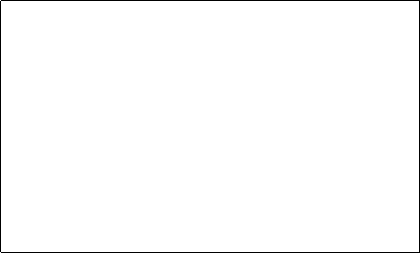
3. Forms and Evaluation 14
and flet quote
block function return-from
catch go setq
cond if tagbody
declare labels the
defmacro let throw
defmethod let* unwind-protect
defun progn while
eval-when or
Table 2: EusLisp’s special forms
(defclass person :super object :slots (name age))
(defclass programmer :super person :slots (language machine))
(setq x (instantiate programmer))
(setf (programmer-name x) "MATSUI"
(person-age x) 30)
(incf (programmer-age x))
(programmer-age x) --> 31
(setf (programmer-language x) ’EUSLISP
(programmer-machine x) ’SUN4)
Array elements can be accessed in the same manner.
(setq a (make-array ’(3 3) :element-type :float))
(setf (aref a 0 0) 1.0 (aref a 1 1) 1.0 (aref a 2 2) 1.0)
a --> #2f((1.0 0.0 0.0) (0.0 1.0 0.0) (0.0 0.0 1.0))
(setq b (instantiate bit-vector 10)) --> #*0000000000
(setf (bit b 5) 1)
b --> #*0000010000
In order to define special setf methods for particular objects, defsetf macro is provided.
(defsetf symbol-value set)
(defsetf get (sym prop) (val) ‘(putprop ,sym ,val ,prop))
3.4 Special Forms
All the special forms are listed in Table 2. macrolet, compiler-let, and progv have not been implemented.
Special forms are essential language constructs for the management of evaluation contexts and control flows.
The interpreter and compiler have special knowledge to process each of these constructs properly, while the
application method is uniform for all functions. Users cannot add their own special form definition.
3.5 Macros
Macro is a convenient method to expand language constructs. When a macro is called, arguments are
passed to the macro body, which is a macro expansion function, without being evaluated. Then, the macro
expansion function expands the arguments, and returns the new form. The resulted form is then evaluated
again outside the macro. It is an error to apply a macro or special form to a list of arguments. Macroexpand
function can be used for the explicit macro expansion.
Though macro runs slowly when interpreted, it speeds up compiled code execution, because macro
expansion is taken at compile-time only once and no overhead is left to run-time. Note that explicit call
to eval or apply in the macro function may produce different results between interpreted execution and the
compiled execution.

3. Forms and Evaluation 15
3.6 Functions
A function is expressed by a lambda form which is merely a list whose first element is lambda. If a lambda
form is defined for a symbol using defun, it can be referred as a global function name. Lambda form takes
following syntax.
(lambda ({var}*
[&optional {var |(var [initform])}*]
[&rest form]
[&key {var |(var [initform]) |((keyword var) [initform])}*
[&allow-other-keys]]
[&aux {var |(var [initform])}*])
{declaration}*
{form}*)
There is no function type such as EXPR, LEXPR, FEXPR, etc.: arguments to a function are always
evaluated before its application, and the number of acceptable arguments is determined by lambda-list.
Lambda-list specifies the sequence of parameters to the lambda form. Each of &optional, &rest, &key and
&aux has special meaning in lambda-lists, and these symbols cannot be used as variable names. Supplied-p
variables for &optional or &key parameters are not supported.
Since a lambda form is indistinguishable from normal list data, function special form must be used
to inform the interpreter and compiler the form is intended to be a function. 1Function is also important
to freeze the environment onto the function, so that all the lexical variables can be accessible in the function
even the function is passed to another function of different lexical scope. The following program does not
work either interpretedly nor after compiled, since sum from the let is invisible inside lambda form.
(let ((x ’(1 2 3)) (sum 0))
(mapc ’(lambda (x) (setq sum (+ sum x))) x))
To get the expected result, it should be written as follows:
(let ((x ’(1 2 3)) (sum 0))
(mapc #’(lambda (x) (setq sum (+ sum x))) x ))
#’ is the abbreviated notation of function, i.e. #’(lambda (x) x) is equivalent to (function
(lambda (x) x)). Here is another example of what is called a funarg problem:
(defun mapvector (f v)
(do ((i 0 (1+ i)))
((>= i (length v)))
(funcall f (aref v i))))
(defun vector-sum (v)
(let ((i 0))
(mapvector #’(lambda (x) (setq i (+ i x))) v)
i))
(vector-sum #(1 2 3 4)) --> 10
EusLisp’s closure cannot have indefinite extent: i.e. a closure can only survive as long as its outer
extent is in effect. This means that a closure cannot be used for programming of “generators”. The following
program does not work.
(proclaim ’(special gen))
(let ((index 0))
(setq gen #’(lambda () (setq index (1+ index)))))
(funcall gen)
1In CLtL-2 a quoted lambda form is no longer a function. Application of such a form is an error.
3. Forms and Evaluation 16
However, the same purpose is accomplished by object oriented programming, because an object can
hold its own static variables:
(defclass generator object (index))
(defmethod generator
(:next () (setq index (1+ index)))
(:init (&optional (start 0)) (setq index start) self))
(defvar gen (instance generator :init 0))
(send gen :next)
4. Control Structures 17
4 Control Structures
4.1 Conditionals
Although and, or and cond are advised to be macros by Common Lisp, they are implemented as special
forms in EusLisp to improve the interpreting performance.
and {form}*[special]
Forms are evaluated from left to right until NIL appears. If all forms are evaluated to non-NIL, the
last value is returned.
or {form}*[special]
Forms are evaluated from left to right until non-NIL appears, and the value is returned. If all forms
are evaluated to NIL, NIL is returned.
if test then [else] [special]
if can only have single then and else forms. To allow multiple then or else forms, they must be grouped
by progn.
when test forms [macro]
Unlike if,when and unless allow you to write multiple forms which are executed when test holds
(when) or does not unless. On the other hand, these macros cannot have the else forms.
unless test forms [macro]
is equivalent to (when (not test) . forms).
cond (test {form}*)* [special]
Arbitrary number of cond-clauses can follow cond. In each clause, the first form, that is test, is
evaluated. If it is non-nil, the rest of the forms in that clause are evaluated sequentially, and the last
value is returned. If no forms are given after the test, the value of the test is returned. When the test
fails, next clause is tried until a test which is evaluated to non-nil is found or all clauses are exhausted.
In the latter case, cond returns NIL.
case key {({label |({lab}*) {form}*)}*[macro]
For the clause whose label matches with key,forms are evaluated and the last value is returned.
Equality between key and label is tested with eq or memq, not with equal.
4.2 Sequencing and Lets
prog1 form1 &rest forms [function]
form1 and forms are evaluated sequentially, and the value returned by form1 is returned as the value
of prog1.
progn {form}*[special]
Forms are evaluated sequentially, and the value of the rightmost form is returned. Progn is a special
form because it has a special meaning when it appeared at top level in a file. When such a form is
compiled, all inner forms are regarded as they appear at top level. This is useful for a macro which
expands to a series of defuns or defmethods, which must appear at top level.
setf {access-form value}*[macro]
assigns value to a generalized-variable access-form.
let ({var |(var [value])}*) {declare}*{form}*[special]
introduces local variables. All values are evaluated and assigned to vars in parallel, i.e., (let ((a
1)) (let ((a (1+ a)) (b a)) (list a b))) produces (2 1).
let* ({var |(var [value])}*) {declare}*{form}*[special]
introduces local variables. All values are evaluated sequentially, and assigned to vars i.e., (let ((a
1)) (let* ((a (1+ a)) (b a)) (list a b))) produces (2 2).
4. Control Structures 18
4.3 Local Functions
flet ({(fname lambda-list . body)}*) {form}*[special]
defines local functions.
labels ({(fname lambda-list . body)}*) {form}*[special]
defines locally scoped functions. The difference between flet and labels is, the local functions defined
by flet cannot reference each other or recursively, whereas labels allows such mutual references.
4.4 Blocks and Exits
block tag {form}*[special]
makes a lexical block from which you can exit by return-from.Tag is lexically scoped and is not
evaluated.
return-from tag value [special]
exits the block labeled by tag.return-from can be used to exit from a function or a method which
automatically establishes block labeled by its function or method name surrounding the entire body.
return value [macro]
(return x) is equivalent to (return-from nil x). This is convenient to use in conjunction with
loop, while, do, dolist, and dotimes which implicitly establish blocks labeled NIL.
catch tag {form}*[special]
establishes a dynamic block from which you can exit and return a value by throw.Tag is evaluated.
The list of all visible catch tags can be obtained by sys:list-all-catchers.
throw tag value [special]
exits and returns value from a catch block. tag and value are evaluated.
unwind-protect protected-form {cleanup-form}*[special]
After the evaluation of protected-form finishes, cleanup-form is evaluated. You may make a block or a
catch block outside the unwind-protect. Even return-from or throw is executed in protected-form
to escape from such blocks, cleanup-form is assured to be evaluated. Also, if you had an error while
executing protected-form,cleanup-form would always be executed by reset.
4.5 Iteration
while test {form}*[special]
While test is evaluated to non-nil, forms are evaluated repeatedly. While special form automatically
establishes a block by name of nil around forms, and return can be used to exit from the loop. To
jump to next iteration, you can use following syntax with tagbody and go described below:
(setq cnt 0)
(while
(< cnt 10)
(tagbody while-top
(incf cnt)
(when (eq (mod cnt 3) 0)
(go while-top)) ;; jump to next iteraction
(print cnt)
)) ;; 1, 2, 4, 5, 7, 8, 10
tagbody {tag |statement}*[special]
tags are labels for go. You can use go only in tagbody.
go tag [special]
4. Control Structures 19
transfers control to the form just after tag which appears in a lexically scoped tagbody.Go to the
tag in a different tagbody across the lexical scope is inhibited.
prog ({var |(var [init])}*) {tag |statement}*[macro]
prog is a macro, which expands as follows:
(block nil (let var (tagbody tag |statement)))
do ({(var init [next])}*) (endtest [result]){declare} {form}*[macro]
vars are local variables. To each var,init is evaluated in parallel and assigned. Next, endtest is
evaluated and if it is true, do returns result (defaulted to NIL). If endtest returns NIL, each form is
evaluated sequentially. After the evaluation of forms, next is evaluated and the value is reassigned to
each var, and the next iteration starts.
do* ({var init [next]}*) (endtest [result]){declare} {form}*[macro]
do* is same as do except that the evaluation of init and next, and their assignment to var occur
sequentially.
dotimes (var count [result]) {forms}*[macro]
evaluates forms count times. count is evaluated only once. In each evaluation, var increments from
integer zero to count minus one.
dolist (var list [result]) {forms}*[macro]
Each element of list is sequentially bound to var, and forms are evaluated for each binding. Dolist
runs faster than other iteration constructs such as mapcar and recursive functions, since dolist does
not have to create a function closure or to apply it, and no new parameter binding is needed.
until condition {forms}*[macro]
evaluates forms until condition holds.
loop {forms}*[macro]
evaluates forms forever. To terminate execution, return-from, throw or go needed to be evaluated
in forms.
4.6 Predicates
Typep and subtypep of Common Lisp are not provided, and should be simulated by subclassp and
derivedp.
eq obj1 obj2 [function]
returns T, if obj1 and obj2 are pointers to the same object, or the same numbers. Examples: (eq ’a
’a) is T, (eq 1 1) is T, (eq 1. 1.0) is nil, (eq "a" "a") is nil.
eql obj1 obj2 [function]
Eq and eql are identical since all the numbers in EusLisp are represented as immediate values.
equal obj1 obj2 [function]
Checks the equality of any structured objects, such as strings, vectors or matrices, as long as they do
not have recursive references. If there is recursive reference in obj1 or obj2,equal loops infinitely.
superequal obj1 obj2 [function]
Slow but robust equal, since superequal checks circular reference.
null object [function]
T if object is nil. Equivalent to (eq object nil).
not object [function]
not is identical to null.
atom object [function]
4. Control Structures 20
returns NIL only if object is a cons. (atom nil) = (atom ’()) = T). Note that atom returns T for
vectors, strings, read-table, hash-table, etc., no matter what complex objects they are.
every pred &rest args [function]
returns T if all args return T for pred.Every is used to test whether pred holds for every args.
some pred &rest args [function]
returns T if at least one of args return T for pred.Some is used to test whether pred holds for any of
args.
functionp object [function]
T if object is a function object that can be given to apply and funcall. Note that macros cannot be
apply’ed or funcall’ed. Functionp returns T, if object is either a compiled-code with type=0, a symbol
that has function definition, a lambda-form, or a lambda-closure. Examples: (functionp ’car) = T,
(functionp ’do) = NIL
compiled-function-p object [function]
T if object is an instance of compiled-code. In order to know the compiled-code is a function or a
macro, send :type message to the object, and function or macro is returned.
5. Object-Oriented Programming 21
5 Object Oriented Programming
The structures and behaviors of objects are described in classes, which are defined by defclass macro and
defmethod special form. defclass defines the name of the class, its super class, and slot variable names,
optionally with their types and message forwarding. defmethod defines methods which will invoked when
corresponding messages are sent. Class definition is assigned to the symbol’s special value. You may think
of class as the counter part of Common Lisp’s structure. Slot accessing functions and setf methods are
automatically defined for each slot by defclass.
Most classes are instantiated from the built-in class metaclass. Class vector-class, which is a
subclass of metaclass, is a metaclass for vectors. If you need to use class-variables and class-methods,
you may make your own metaclass by subclassing metaclass, and the metaclass name should be given to
defclass with :metaclass keyword.
Vectors are different from other record-like objects because an instance of the vector can have arbitrary
number of elements, while record-like objects have fixed number of slots. EusLisp’s object is either a record-
like object or a vector, not both at the same time.
Vectors whose elements are typed or the number of elements are unchangeable can also be defined
by defclass. In the following example, class intvec5 which has five integer elements is defined. Automatic
type check and conversion are performed when the elements are accessed by the interpreter. When compiled
with proper declaration, faster accessing code is produced.
(defclass intvec5 :super vector :element-type :integer :size 5)
(setq x (instantiate intvec5)) --> #i(0 0 0 0 0)
When a message is sent to an object, the corresponding method is searched for, first in its class, and
next in its superclasses toward object, until all superclasses are exhausted. If the method is undefined,
forward list is searched. This forwarding mechanism is introduced to simulate multiple inheritance. If the
search fails again, a method named :nomethod is searched, and the method is invoked with a list of all the
arguments. In the following example, the messages :telephone and :mail are sent to secretary slot object
which is typed person, and :go-home message is sent to chauffeur slot.
(defclass president :super object
:slots ((name :type string)
(age :type :integer)
(secretary :type person
:forward (:telephone :mail))
(chauffeur :forward (:go-home))))
In a method, two more local variables, class and self, become accessible. You should not change
either of these variables. If you do that, the ones supplied by the system are hidden, and send-super and
send self are confused.
5.1 Classes and Methods
defclass classname &key :super object [macro]
:slots ({var |(var [:type type] [:forward selectors])}*)
:metaclass metaclass
:element-type t
:size -1
creates or redefine a class. When a class is redefined to have different superclass or slot variables,
old objects instantiated from the previous class definition will behave unexpectedly, since method
definitions assume the new slots disposition.
defmethod classname {(selector lambda-list . body)}*[special]
defines one or more methods of classname. Each selector must be a keyword symbol.
defclassmethod classname {(selector lambda-list . body)}*[macro]
5. Object-Oriented Programming 22
classp object [function]
T if object is a class object, that is, an instance of class metaclass or its subclasses.
subclassp class super [function]
Checks class is a subclass of super.
vector-class-p x[function]
T if xis an instance of vector-class.
delete-method class method-name [function]
The method definition is removed from the specified class.
class-hierarchy class [function]
prints inheritance hierarchy below class.
system:list-all-classes [function]
lists up all the classes defined so far.
system:find-method object selector [function]
tries to find a method specified by selector in the class of object and in its superclass. This is used to
know whether object can respond to selector.
system:method-cache [flag] [function]
Interrogates the hit ratio of the method cache, and returns a list of two numbers, hit and miss. If
flag is NIL, method caching is disabled. If non-nil flag is given, method cache is purged and caching is
enabled.
5.2 Message Sending
send object selector {arg}*[function]
send a message consisting of selector and arg to object.object can be anything but number. selector
must be evaluated to be a keyword.
send-message target search selector {arg}*[function]
Low level primitive to implement send-super.
send* object selector &rest msg-list [macro]
send* applies send-message to a list of arguments. The relation between send and send* is like
the one between funcall and apply, or list and list*.
send-all receivers selector &rest mesg [function]
sends the same message to all the receivers, and collects the result in a list.
send-super selector &rest msgs [macro]
sends msgs to self, but begins method searching at the superclass of the class where the method
currently being executed is defined. It is an error to send-super outside a method (i.e. in a function).
send-super* selector &rest msg-list [macro]
send-super* is apply version of send-super.
5.3 Instance Management
instantiate class &optional size [function]
the lowest primitive to create a new object from a class. If the class is a vector-class, size should be
supplied.
5. Object-Oriented Programming 23
instance class &rest message [macro]
An instance is created, and the message is sent to it.
make-instance class &rest var-val-pairs [function]
creates an instance of class and sets its slot variables according to var-val-pairs. For example,
(make-instance cons :car 1 :cdr 2) is equivalent to (cons 1 2).
copy-object object [function]
copy-object function is used to copy objects keeping the referencing topologies even they have recur-
sive references. Copy-object copies any objects accessible from object except symbols and packages,
which are untouched to keep the uniqueness of symbols. copy-object traverses all the references in an
object twice: once to create new objects and to mark original objects that they have already copied,
and again to remove marks. This two-step process makes copy-object work slower than copy-seq. If
what you wish to copy is definitely a sequence, use of copy-seq or copy-tree is recommended.
become object class [function]
changes the class of object to class. The slot structure of both the old class and the new class must be
consistent. Usually, this can be safely used only for changing class between binary vectors, for example
from an integer-vector to a bit-vector.
replace-object dest src [function]
dest must be an instance of the subclass of src.
class object [function]
returns the class object of object. To get the name of the class, send :name message to the class object.
derivedp object class [function]
derivedp checks if an object is instantiated from class or class’s subclasses. subclassp and derivedp
functions do not search in class hierarchy: type check always finishes within a constant time.
slot object class (index |slot-name) [function]
Returns the named or indexed slot value.
setslot object class (index |slot-name) value [function]
Setslot is a internal function and users should not use it. Use, instead, combination of setf and slot.
5.4 Basic Classes
object [class]
:super
:slots
Object is the most basic class that is located at the top of class hierarchy. Since it defines no slot
variables, it is no use to make an instance of object.
:prin1 &optional stream &rest mesg [method]
prints the object in the standard re-readable object format, that is, the class name and the address,
enclosed by angle brackets and preceded by a pound sign. Any subclasses of object can use this
method to print itself with more comprehensive information by using send-super macro specifying
mesg string. An object is re-readable if it begins with #<, followed by its class name, correct address,
any lisp-readable information, and >. Since every data object except numbers inherits object, you can
get print forms in this notation, even for symbols or strings. Specifying this notation, you can catch
data objects that you forgot to setq to a symbol, as long as there happened no garbage collection after
it is printed.
:slots [method]
returns the list of variable-name and value pair of all the slots of the object. You can get the value of
a specific slot by applying assoc to this list, although you cannot alter them.
5. Object-Oriented Programming 24
propertied-object [class]
:super object
:slots plist
defines objects that have property list. Unlike other Common Lisp, EusLisp allows any objects that
inherit propertied-object to have property lists, even if they are not symbols.
:plist &optional plist [method]
if plist is specified, it is set to the plist slot of this object. Previous plist, if there had been one, is lost.
Legal plist should be of the form of ((indicator1 . value1) (indicator2 . value2) ...). Each
indicator can be any lisp form that are tested its equality with the eq function. When a symbol is
used for an indicator, use of keyword is recommended to ensure the equality check will be performed
interpacakge-widely. :plist returns the current plist.
:get indicator [method]
returns the value associated with indicator in the property list. (send x :get :y) == (cdr (assoc
:y (send x :plist))).
:put indicator value [method]
associates value to indicator in the plist.
:remprop indicator [method]
removes indicator and value pair from the plist. Further attempt to :get the value returns nil.
:name &optional name [method]
defines and retrieves the :name property in the plist. This property is used for printing.
:prin1 &optional stream &rest mesg [method]
prints the object in the re-readable form. If the object has :name property, it is printed after the
address of the object.
:slots [method]
returns a list of variable and value pairs of this object.
:methods [method]
returns a list of all method names defined for this object. In other words, this object can accept
method calls listed by :methods.
:get-val variable-name [method]
returns the value of the slot designated by variable-name. If the object does not have the variable-name
slot, an error is reported.
:set-val variable-name value [method]
sets value in the variable-name slot of this object. If the object does not have the variable-name slot,
an error is reported.
metaclass [class]
:super propertied-object
:slots name super cix vars types forwards methods
Metaclass defines classes. Classes that have own class variables should be defined with metaclass as
their superclass.
:new [method]
creates an instance of this class and returns it after filling all the slots with NIL.
:super [method]
returns the super class object of this class. You cannot alter superclass once defclassed.
:methods [method]
returns a list of all the methods defined in this class. The list is composed of lists each of which
describes the name of the method, parameters, and body.
5. Object-Oriented Programming 25
:method name [method]
returns the method definition associated with name. If not found, NIL is returned.
:method-names subname [method]
returns a list of all the method names each of which contains subname in its method name. Methods
are searched only in this class.
:all-methods [method]
returns a list of all methods that are defined in this class and its all the super classes. In other words,
an instance of this class can execute each of these methods.
:all-method-names subname [method]
returns a list of all the method names each of which matches with subname. The search is made from
this class up to object.
:slots [method]
returns the slot-name vector.
:name [method]
returns the name symbol of this class.
:cid [method]
returns an integer that is assigned to every instance of this class to identify its class. This is an index
to the system-internal class table, and is changed when a new subclass is defined under this class.
:subclasses [method]
returns a list of the direct subclass of this class.
:hierarchy [method]
returns a list of all the subclasses defined under this class. You can also call the class-hierarchy
function to get a comprehensive listing of all the class hierarchy.
find-method object selector [function]
searches for the method identified by selector in object’s class and its super classes. This function
is useful when object’s class is uncertain and you want to know whether the object can handle the
message without causing nomethod error.
6. Arithmetic 26
6 Arithmetic Functions
6.1 Arithmetic Constants
most-positive-fixnum [constant]
#x1fffffff=536,870,911
most-negative-fixnum [constant]
-#x20000000= -536,870,912
short-float-epsilon [constant]
A floating point number on machines with IEEE floating-point format is represented by 21 bit mantissa
with 1 bit sign and 7 bit exponent with 1 bit sign. Therefore, floating point epsilon is 2−21 = 4.768368×
10−7.
single-float-epsilon [constant]
same as short-float-epsilon, 2−21.
long-float-epsilon [constant]
same as short-float-epsilon since there is no double or long float. 2−21.
pi [constant]
π, actually 3.14159203, not 3.14159265.
2pi [constant]
2×π
pi/2 [constant]
π/2
-pi [constant]
-3.14159203
-2pi [constant]
−2×π
-pi/2 [constant]
π/2
6.2 Arithmetic Predicates
numberp object [function]
T if object is number, namely integer or float. Note that characters are also represented by numbers.
integerp object [function]
T if object is an integer number. A float can be converted to an integer by round, trunc and ceiling
functions.
floatp object [function]
T if object is a floating-point number. An integer can be converted to a float by the float function.
zerop number [function]
T if the number is integer zero or float 0.0.
plusp number [function]
equivalent to (>number 0).
minusp number [function]
equivalent to (<number 0).
6. Arithmetic 27
oddp integer [function]
The argument must be an integer. T if integer is odd.
evenp integer [function]
The argument must be an integer. T if integer is an even number.
/= n1 n2 &rest more-numbers [function]
Both n1,n2 and all elements of more-numbers must be numbers. T if no two of its arguments are
numerically equal, NIL otherwise.
=num1 num2 &rest more-numbers [function]
Both n1 and n2 and all elements of more-numbers must be numbers. T if n1,n2 and all elements of
more-numbers are the same in value, NIL otherwise.
>num1 num2 &rest more-numbers [function]
Both n1 and n2 and all elements of more-numbers must be numbers. T if n1,n2 and all elements of
more-numbers are in monotonically decreasing order, NIL otherwise. For numerical comparisons with
tolerance, use functions prefixed by eps as described in the section 16.
<num1 num2 &rest more-numbers [function]
Both n1 and n2 and all elements of more-numbers must be numbers. T if n1,n2 and all elements of
more-numbers are in monotonically increasing order, NIL otherwise. For numerical comparisons with
tolerance, use functions prefixed by eps as described in the section 16.
>=num1 num2 &rest more-numbers [function]
Both n1 and n2 and all elements of more-numbers must be numbers. T if n1,n2 and all elements of
more-numbers are in monotonically nonincreasing order, NIL otherwise. For numerical comparisons
with tolerance, use functions prefixed by eps as described in the section 16.
<=num1 num2 &rest more-numbers [function]
Both n1 and n2 and all elements of more-numbers must be numbers. T if n1,n2 and all elements of
more-numbers are in monotonically nondecreasing order, NIL otherwise. For numerical comparisons
with tolerance, use functions prefixed by eps as described in the section 16.
6.3 Integer and Bit-Wise Operations
Following functions request arguments to be integers.
mod dividend divisor [function]
returns remainder when dividend is divided by divisor.(mod 6 5)=1, (mod -6 5)=-1, (mod 6
-5)=1, (mod -6 -5)=-1.
1- integer [function]
The compiler assumes the argument to be an integer. integer −1 is returned.
1+ integer [function]
Arguments to 1+ and 1- must be an integer. integer + 1 is returned.
logand &rest integers [function]
bitwise-and of integers.
logior &rest integers [function]
bitwise-inclusive-or of integers.
logxor &rest integers [function]
bitwise-exclusive-or of integers.
logeqv &rest integers [function]
logeqv is equivalent to (lognot (logxor ...)).
lognand &rest integers [function]
6. Arithmetic 28
bitwise-nand of integers.
lognor &rest integers [function]
bitwise-nor of integers.
lognot integer [function]
bit reverse of integer.
logtest integer1 integer2 [function]
T if (logand integer1 integer2) is not zero.
logbitp index integer [function]
T if indexth bit of integer (counted from the LSB) is 1, otherwise NIL.
ash integer count [function]
Arithmetic Shift Left. If count is positive, shift direction is left, and if count is negative, integer is
shifted to right by abs(count) bits.
ldb target position width [function]
LoaD Byte. Byte specifier for ldb and dpb does not exist in EusLisp. Use a pair of integers instead.
The field of width bits at position within target is extracted. For example, (ldb #x1234 4 4) is 3.
dpb value integer position width [function]
DePosit byte. Width bits of value is put in integer at positionth bits from LSB.
6.4 Generic Number Functions
+&rest numbers [function]
returns the sum of numbers.
-num &rest more-numbers [function]
If more-numbers are given, they are subtracted from num. Otherwise, num is negated.
*&rest numbers [function]
returns the product of numbers.
/num1 num2 &rest more-numbers [function]
num1 is divided by num2 and more-numbers. The result is an integer if all the arguments are integers,
and an float if at least one of the arguments is a float.
abs number [function]
returns absolute number.
round number [function]
rounds to the nearest integer. (round 1.5)=2, (round -1.5)=2.
floor number [function]
rounds to the nearest smaller integer. (floor 1.5)=1, (floor -1.5)=-2.
ceiling number [function]
rounds to the nearest larger integer. (ceiling 1.5)=2, (ceiling -1.5)=-1.
truncate number [function]
rounds to the absolutely smaller and nearest integer. (truncate 1.5)=1, (truncate -1.5)=-1.
float number [function]
returns floating-point representation of number.
max &rest numbers [function]
finds the maximum value among numbers.
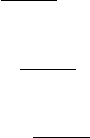
6. Arithmetic 29
min &rest numbers [function]
finds the minimum number in numbers.
make-random-state &optional state [function]
creates a fresh object of type random-state suitable for use as the value of *random-state*. If state is
a random state object, the new-state is a copy of that object. If state is NIL, the new-state is a copy
of the current *random-state*. If state is T, the new-state is a fresh random state object that has been
randomly initialized.
random range &optional (randstate *random-state*) [function]
Returns a random number between 0 or 0.0 and range. If range is an integer, the result is trun-
cated to an integer. Otherwise, a floating value is returned. Optional randstate can be specified to
get predictable random number sequence. There is no special data type for random-state, and it is
represented with an integer vector of two elements.
incf variable &optional (increment 1) [macro]
variable is a generalized variable. The value of variable is incremented by increment, and it is set back
to variable.
decf variable &optional decrement [macro]
variable is a generalized variable. The value of variable is decremented by decrement, and it is set
back to variable.
reduce func seq [function]
combines all the elements in seq using the binary operator func. For an example, (reduce #’expt
’(2 3 4)) = (expt (expt 2 3) 4)=4096.
rad2deg radian [function]
Radian value is converted to degree notation. #R does the same thing at read time. Note that the
official representation of angle in EusLisp is radian and every EusLisp function that accepts angle
argument requests it to be represented by radian.
deg2rad degree [function]
Conversion from degree to radian. Also accomplished by #D reader’s dispatch macros.
6.5 Trigonometric and Related Functions
sin theta [function]
theta is a float representing angle by radian. returns sin(theta).
cos theta [function]
theta is a float representing angle by radian. returns cos(theta).
tan theta [function]
theta is a float representing angle by radian. returns tan(theta).
sinh x[function]
hyperbolic sine, that is, ex
−e−x
2.
cosh x[function]
hyperbolic cosine, that is, ex+e−x
2.
tanh x[function]
hyperbolic tangent, that is, ex+e−x
ex
−e−x.
asin number [function]
arc sine of number.
acos number [function]
arc cosine of number.
6. Arithmetic 30
atan y &optional x [function]
When atan is called with one argument, its arctangent is calculated. When called with two arguments,
atan(y/x) is returned.
asinh x[function]
hyperbolic arc sine.
acosh x[function]
hyperbolic arc cosine.
atanh x[function]
hyperbolic arc tangent.
sqrt number [function]
returns square root of number.
log number [function]
returns natural logarithm of number.
exp x[function]
returns exponential, ex.
expt a x [function]
returns xth power to a.
7. Symbols and Packages 31
7 Symbols and Packages
7.1 Symbols
A symbols is assured to be unique if it is interned in a package. The uniqueness is tested by symbol’s print-
names. There are no duplicated symbols in a package which have the same print-name as other symbols in
the package. When EusLisp is running, there always is a special package called the current package, which
is referred by lisp:*package*. When a symbol without a package name is read by the reader, the current
package is searched for to locate the symbol with the same print-name. If no such symbol is found, search is
continued in the packages listed in the package use list of the current package. If still no such symbol is found,
a new symbol object with the designated print-name is created and is interned in the current package. The
package can be specified by prefixing the package name followd by a colon(:). If a symbol name is preceeded
by a package name, the search begins in the designated package.
Every symbol may have at most one home package. If a symbol has no such home package, it is said
to be an uninterned symbol. Uninterned symbols can be created by the gensym or make-symbol function,
and they are prefixed by ”#:” when printed. Since these symbols are not interned, two such symbols with
the same print-name are not guaranteed to be equal.
Usually, when the lisp reader encounters a symbol, the reader converts the print-name string of the
symbol to uppper case. Thus, for example, if you input (symbol-name ’car), EusLisp responds "CAR"
instead of "car". Note that (make-symbol "car") returns |car|instead of car or CAR. If you want the
reader to make symbols constituted by lower case letters, use reader’s escapes, \and |...|.
symbolp object [function]
returns T if object is an instance of CLASS symbol or its subclasses.
symbol-value symbol [function]
gets symbol’s special value. Lexical (local) variables’ values cannot be retrieved by this function.
symbol-function symbol [function]
gets symbol’s global function definition. Lexical (local) function cannot be taken by this function.
symbol-package sym [function]
returns the package where sym is interned.
symbol-name sym [function]
returns sym’s print-name. Note that symbol-name does not copy the pname string, whereas string
does. Thus, if you change the string returned by symbol-name, the symbol becomes inaccessible
through normal intern procedure.
symbol-plist sym [function]
Returns sym’s property list (plist). EusLisp’s plist takes the same form as an association list, which
consists of dotted pairs of an attribute name and its value. This is incompatible with Common Lisp
definition which requests a plist to have linear lists of attribute name and value. In EusLisp, plist is not
the unique facility of symbols. Any objects instantiated from a class that inherits propertied-object
can have property lists. To set and retrieve these plists in propertied-objects, propertied-object-
plist macro should be used instead of symbol-plist. However, get and putprop work for either
object.
boundp symbol [function]
Checks if symbol has a globally bound value. Note that symbols used for local and object variables
always have bound value and boundp cannot test the bound state of these local variables.
fboundp symbol [function]
Checks if symbol has a globally bound function definition.
makunbound symbol [function]
symbol is forced to be unbound (to have no special value). Note that lexical (local) variables always
have values assigned and cannot be makunbounded.
get sym attribute [function]
7. Symbols and Packages 32
retrieves sym’s value associated with attribute in its plist. = (cdr (assoc attribute (symbol-plist
sym)))
putprop sym val attribute [function]
Putprop should be replaced with the combination of setf and get.
remprop sym attr [function]
removes attribute-value pair from sym’s property list.
setq {var value}*[special]
assigns value to var which is either a symbol or a dotted-pair. Var is searched for in the name spaces
of local variables, object variables, and special variables in this order unless explicitly declared special.
set sym val [function]
assigns val to the special value of sym.Set cannot assign values to local or object variables.
defun symbol [documentation] lambda-list . body [special]
defines a global function to symbol. Use flet or labels for defining local functions. If no documentation
is given, a default documentation string describing the lambda-list is entered.
defmacro symbol [documentation] lambda-list . body [special]
defines a global macro. EusLisp does not have facilities for defining locally scoped macros.
defvar var &optional (init nil) doc [macro]
If var symbol has any special value, defvar does nothing. If var is unbound, it is declared to be special
and init is set to its value.
defparameter var init &optional doc [macro]
defparameter declares var to be special and init is set to its value, even if var already has value.
defconstant sym val &optional doc [macro]
defconstant sets val as sym’s special value. Unlike defvar, defparameter and setq, the value set by
defconstant cannot be altered by these forms. If the value of a constant symbol is tried to be changed,
an error is reported. However, another defconstant can override the previous constant value, issuing a
warning message.
keywordp obj [function]
T if obj is a symbol and its home package is KEYWORD.
constantp symbol [function]
T if the symbol is declared to be constant with defconstant macro.
documentation sym &optional type [function]
retrieves documentation string of sym.
gensym &optional x [function]
creates a new uninterned symbol composed of a prefix string and a suffix number like g001. Uninterned
symbols are denoted by the #: package prefix indicating no package is associated with the symbols.
Symbols with #: prefix are unreadable symbols and the reader cannot create references to these
uninterned symbols. Xcan either be a string or an integer, which is used as the prefix or the suffix.
gentemp &optional (prefix ”T”) (pkg *package*) [function]
creates a new symbol interned in pkg. In most applications, gensym is preferable to gentemp,
because creation of uninterned symbols is faster and uninterned symbols are garbage collect-able.
7.2 Packages
Packages provide separate name spaces for groups of symbols. Common Lisp introduced the package system
in order to reduce the symbol (function and variable name) conflict problems in the course of developing huge
software systems which require more than one programmer to work together. Each package may have internal
symbols and external symbols. When a symbol is created in a package, it is always internal, and it becomes
7. Symbols and Packages 33
external by export. External symbols in different packages are referenced by prefixing the package name
and a single colon, as x:*display*, while referencing internal symbols in other packages requires double
colons, as sys::free-threads. In order to omit this package prefixing, a package may import symbols from
other packages. Moreover, use-package allows importing all external symbols from another package at once.
When symbols are exported or imported, symbol name conflicts can be detected, since every symbol in any
packages must have the unique print name. Shadow allows creating a symbol with the same print name as
the existing symbol in a package by virtually removing the old symbol from the package.
EusLisp defines following eight packages;
lisp: All the lisp functions, macros, constants, etc.
keyword: keyword symbols
unix: unix system calls and library functions
system: system management or dangerous functions; nicknames=sys,si
compiler: EusLisp compiler; nicknames=comp
user: User’s work space
geometry: geometric classes and functions
xwindow: X-window interface; nickname=x
These packages and user-defined packages are linked in the system’s package list, which can be obtained
by list-all-packages. Each package manages two hash tables to find and locate internal and external
symbols. Also, a package records its name (string or symbol) and a list of nick names, and a list of other
packages that the package is using. *Package* is a special variable that holds the current package for
read and print. If *package* is not user:, top-level prompt changes to indicate the current package, like
mypkg:eus$.
*lisp-package* [constant]
Lisp package.
*user-package* [constant]
User package.
*unix-package* [constant]
Unix package.
*system-package* [constant]
System Package.
*keyword-package* [constant]
Keyword Package.
find-symbol string &optional (package *package*) [function]
finds and locates the symbol which has string as its print name in pacakge. If found, the symbol is
returned, NIL otherwise.
make-symbol string [function]
makes a new uninterned symbol by the print name of string.
intern string &optional (package *package*) (klass symbol) [function]
tries to find a symbol whose print-name is same with string. If the search succeeds, the symbol is
returned. If fails, a symbol whose print-name is string is newly made, and is located in package.
list-all-packages [function]
returns the list of all packages ever made.
find-package name [function]
find the package whose name or nickname is equal to the name string.
7. Symbols and Packages 34
make-package name &key nicknames (use ’(lisp)) [function]
makes a new package by the name of name.Name can either be a string or a symbol. If the package
already exists, error is reported.
in-package pkg &key nicknames (uses ’(lisp)) [function]
changes the current pacakge (the value of *pacakge*) to pkg.
package-name pkg [function]
returns the string name of the pkg package.
package-nicknames pkg [function]
returns a list of nicknames of pkg.
rename-package pkg new-name &optional new-nicknames [function]
changes the name of pkg to new-name and its nicknames to new-nicknames, which can either be a
symbol, a string, or a list of symbols or strings.
package-use-list pkg [function]
returns the list of packages which are used by pkg.
packagep pkg [function]
T if pkg is a package.
use-package pkg &optional (curpkg *package*) [function]
adds pkg to curpkg’s use-list. Once added, symbols in pkg become visible from curpkg without package
prefix.
unuse-package pkg &optional (curpkg *package*) [function]
removes pkg from curpkg’s use-list.
shadow sym &optional(pkg *package*) [function]
makes a symbol interned in pkg, by hiding existing sym.
export sym &optional (pkg *package*) [function]
sym is a symbol or a list of symbols. export makes sym accessible from other packages as external
symbol(s). Actually, sym is registered as an external symbol in pkg. If a symbol is exported, it
becomes accessible using a single colon ”:” as package marker, whereas unexported symbols require
double colons. In addition, exported symbols do not need colons when they are used by use-package
or they are imported into the package. Whether a symbol is exported or not is attributed to packages
where it is interned, not to each symbol. So, a symbol can be internal in a package and external in
another. Export checks sym to have name conflict with symbols in other packages using pkg. If there
is a symbol having the same print name with sym, “symbol conflict” error is reported.
unexport sym &optional pkg [function]
If sym is an external symbol in pkg, it is unexported and becomes an internal symbol.
import sym &optional (pkg *package*) [function]
sym is a symbol or a list of symbols. import makes symbols defined in other packages visible in pkg
as an internal symbol without package prefix. If there is already a symbol that has the same print
name as sym, then an “name conflict” error is reported.
do-symbols (var pkg) &rest forms [macro]
repeats evaluatiing forms for each binding of var to symbols (internal or external) in pkg.
do-external-symbols (var pkg) &rest forms [macro]
repeats evaluating forms for each binding of var to external symbols in pkg.
do-all-symbols (var [result]) &rest forms [macro]
repeats evaluating forms for each binding of var to symbols in all packages. Note that forms may be
evaluated more than once to a symbol if it appears more than one package.
8. Sequences, Arrays and Tables 35
8 Sequences, Arrays and Tables
8.1 General Sequences
Vectors (one dimensional arrays) and lists are generic sequences. A string is a sequence, since it is a vector
of characters.
For the specification of result type in map, concatenate and coerce, use class name symbol, such
as cons, string, integer-vector, float-vector, etc. without quotes, since the class object is bound
to the symbol.
elt sequence pos [function]
elt is the most general function to get and put (in conjunction with setf) value at the specific position
pos in sequence.Sequence may be a list, or a vector of arbitrary object, bit, char, integer, or float. Elt
cannot be applied to a multi-dimensional array.
length sequence [function]
returns the length of sequence. For vectors, length finishes in constant time, but time proportional to
the length is required for a list. Length never terminates if sequence is a circular list. Use list-length,
instead. If sequence is an array with a fill-pointer, length returns the fill-pointer, not the entire size
of the array entity. Use array-total-size to know the entire size of those arrays.
subseq sequence start [end] [function]
makes a copy of the subsequence from startth through (end-1)th inclusively out of sequence.end is
defaulted to the length of sequence.
copy-seq sequence [function]
does shallow-copying of sequence, that is, only the top-level references in sequence are copied. Use
copy-tree to copy a nested list, or copy-object for deep-copying of a sequence containing recursive
references.
reverse sequence [function]
reverse the order of sequence and returns a new sequence of the same type as sequence.
nreverse sequence [function]
Nreverse is the destructive version of reverse.Nreverse does not allocate memory, while reverse
does.
concatenate result-type sequence* [function]
concatenates all sequences. Each sequence may be of any sequence type. Unlike append, all the
sequences including the last one are copied. Result-type should be a class such as cons, string, vector,
float-vector etc.
coerce sequence result-type [function]
changes the type of sequence. For examples, (coerce ’(a b c) vector) = #(a b c) and (coerce
"ABC" cons) = (a b c). A new sequence of type result-type is created, and each element of sequence
is copied to it. result-type should be one of vector, integer-vector, float-vector, bit-vector, string, cons
or other user-defined classes inheriting one of these. Note that sequence is copied even if its type equals
to result-type.
map result-type function seq &rest more-seqs [function]
function is applied to a list of arguments taken from seq and more-seqs orderly, and the result is
accumulated in a sequence of type result-type.
fill sequence item &key (:start 0) (:end (length sequence)) [function]
fills item from startth through (end-1)th in sequence.
replace dest source &key :start1 :end1 :start2 :end2 [function]
elements in dest sequence indexed between start1 and end1 are replaced with elements in source
indexed between start2 and end2.start1 and start2 are defaulted to zero, and end1 and end2 to the
length of each sequence. If the one of subsequences is longer than the other, its end is truncated to
8. Sequences, Arrays and Tables 36
match with the shorter subsequence.
sort sequence compare &optional key [function]
sequence is destructively sorted using Unix’s quick-sort subroutine. key is not a keyword parameter.
Be careful with the sorting of a sequence which have same elements. For example, (sort ’(1 1) #’>)
fails because comparisons between 1 and 1 in both direction fail. To avoid this problem, use functions
like #’>= or #’<= for comparison.
merge result-type seq1 seq2 pred &key (key #’identity) [function]
two sequences seq1 and seq2 are merged to form a single sequence of result-type whose elements satisfy
the comparison specified by pred.
merge-list list1 list2 pred key [function]
merges two lists. Unlike merge no general sequences are allowed for the arguments, but merge-list
runs faster than merge.
Following functions consist of one basic function and its variants suffixed by -if and -if-not. The basic
form takes at least the item and sequence arguments, and compares item with each element in the sequence,
and do some processing, such as finding the index, counting the number of appearances, removing the item,
etc. Variant forms take predicate and sequence arguments, applies the predicate to each element of sequence,
and do something if the predicate returns non-nil (-if version), or nil (-if-not version).
position item seq &key :start :end :test :test-not :key (:count 1) [function]
finds countth appearance of item in seq and returns its index. The search begins from the startth
element, ignoring elements before it. By default, the search is performed by eql, which can be altered
by the test or test-not parameter.
position-if predicate seq &key :start :end :key [function]
position-if-not predicate seq &key :start :end :key [function]
find item seq &key :start :end :test :test-not :key (:count 1) [function]
finds countth element between the startth element and the endth element in seq. The element found,
which is eql to item if no test or test-not other than #’eql is specified, is returned.
find-if predicate seq &key :start :end :key (:count 1) [function]
finds countth element in seq for which pred returns non nil.
find-if-not predicate seq &key :start :end :key [function]
count item seq &key :start :end :test :test-not :key [function]
counts the number of items which appear between the startth element and the endth element in seq.
count-if predicate seq &key :start :end :key [function]
count the number of elements in seq for which pred returns non nil.
count-if-not predicate seq &key :start :end :key [function]
remove item seq &key :start :end :test :test-not :key :count [function]
creates a new sequence which has eliminated count (defaulted to infinity) occurrences of of item(s)
between the startth element and the endth element in seq. If you are sure that there is only one
occurrence of item,count=1 should be specified to avoid meaningless scan over the whole sequence.
remove-if predicate seq &key :start :end :key :count [function]
remove-if-not predicate seq &key :start :end :key :count [function]
8. Sequences, Arrays and Tables 37
remove-duplicates seq &key :start :end :key :test :test-not :count [function]
removes duplicated items in seq and creates a new sequence.
delete item seq &key :start :end :test :test-not :key :count [function]
is same with remove except that delete modifies seq destructively and does not create a new se-
quence. If you are sure that there is only one occurrence of item,count=1 should be specified to avoid
meaningless scan over the whole sequence.
delete-if predicate seq &key :start :end :key :count [function]
delete-if-not predicate seq &key :start :end :key :count [function]
count for removes and deletes is defaulted to 1,000,000. If you have a long sequence and you want to
delete an element which appears only once, :count should be specified as 1.
substitute newitem olditem seq &key :start :end :test :test-not :key :count [function]
returns a new sequence which has substituted the count occurrence(s) of olditem in seq with newitem.
By default, all the olditems are substituted.
(substitute #\Space #\_ "Euslisp_euslisp") ;; => "Euslisp euslisp"
substitute-if newitem predicate seq &key :start :end :key :count [function]
substitute-if-not newitem predicate seq &key :start :end :key :count [function]
nsubstitute newitem olditem seq &key :start :end :test :test-not :key :count [function]
substitute the count occurrences of olditem in seq with newitem destructively. By default, all the
olditems are substituted.
nsubstitute-if newitem predicate seq &key :start :end :key :count [function]
nsubstitute-if-not newitem predicate seq &key :start :end :key :count [function]
8. Sequences, Arrays and Tables 38
8.2 Lists
listp object [function]
returns T if object is an instance of cons or NIL.
consp object [function]
equivalent to (not (atom object)). (consp ’()) is nil.
car list [function]
returns the first element in list.car of NIL is NIL. car of atom is error.
cdr list [function]
returns the list which removed the first element of list.cdr of NIL is NIL. cdr of atom is error.
cadr list [function]
cddr list [function]
cdar list [function]
caar list [function]
caddr list [function]
caadr list [function]
caaar list [function]
cdadr list [function]
cdadr list [function]
cdaar list [function]
cdddr list [function]
cdddr list [function]
cddar list [function]
first list [function]
retrieves the first element in list.second, third, fourth, fifth, sixth, seventh, eighth are also available.
nth count list [function]
returns the count-th element in list. Note that (nth 1 list) is equivalent to (second list), and to
(elt list 1).
nthcdr count list [function]
applies cdr count times to list.
8. Sequences, Arrays and Tables 39
last list [function]
the last cons is returned, not the last element.
butlast list &optional (n 1) [function]
returns a list which does not contain the last nelements.
cons car cdr [function]
makes a new cons whose car is car and cdr is cdr.
list {element}*[function]
makes a list of elements.
list* {element}*[function]
makes a list of elements, but the last element is consed in cdr: for example, (list* 1 2 3 ’(4 5))
= (1 2 3 4 5).
list-length list [function]
returns the length of the list.List can be circular.
make-list size &key (initial-element nil) [function]
makes a list whose length is size and elements are initial-element.
rplaca cons a [function]
replace the car of cons with a. Use of setf to car is recommended.
rplacd cons d [function]
replace the cdr of cons with d. Use of setf to cdr is recommended.
memq item list [function]
resembles member, but test is always done by eq.
member item list &key :key (:test #’eq) :test-not [function]
The list is searched for an element that satisfies the test. If none is found, NIL is returned; otherwise,
the tail of list beginning with the first element that satisfied the test is returned. The list is searched
on the top level only.
assq item alist [function]
assoc item alist &key :key (:test #’eq) :test-not [function]
searches the association list alist. The value returned is the first pair in the alist such that the car of
the pair satisfies the test, or NIL if there is no such pair in the alist.
rassoc item alist [function]
returns the first pair in alist whose cdr is equal to item.
pairlis l1 l2 &optional alist [function]
makes a list of pairs consing corresponding elements in l1 and l2. If alist is given, it is concatenated
at the tail of the pair list made from l1 and l2.
acons key val alist [function]
add the key val pair to alist, that is, (cons (cons key val) alist).
append {list}*[function]
appends list to form a new list. All the elements in list, except the last list, are copied.
nconc {list}*[function]
concatenates list destructively by replacing the last cdr of each list.
subst new old tree [function]
substitutes every old in tree with new.
flatten complex-list [function]
8. Sequences, Arrays and Tables 40
Complex-list composed of atoms and lists of any depth is transformed into a single level linear list
which have all the elements in complex-list at the top level. For example, (flatten ’(a (b (c d)
e))) = (a b c d e)
push item place [macro]
pushes item into a stack (list) bound to place.
pop stack [macro]
removes the first item from stack and returns it. If stack is empty (nil), nil is returned.
pushnew item place &key test test-not key [macro]
pushes item in the place list if item is not a member of place. The test,test-not and key arguments
are passed to the member function.
adjoin item list [function]
The item is added at the head of the list if it is not included in the list.
union list1 list2 &key (test #’eq) (test-not) (key #’identity) [function]
returns union set of two lists.
subsetp list1 list2 &key (test #’eq) (test-not) (key #’identity) [function]
tests if list1 is a subset of list2, i.e. if each element of list1 is a member of list2.
intersection list1 list2 &key (test #’eq) (test-not) (key #’identity) [function]
returns the intersection of two sets, list1 and list2.
set-difference list1 list2 &key (test #’eq) (test-not) (key #’identity) [function]
returns the list whose elements are only contained in list1 and not in list2.
set-exclusive-or list1 list2 &key (test #’eq) (test-not) (key #’identity) [function]
returns the list of elements that appear only either in list1 or list2.
list-insert item pos list [function]
Insert item as the pos’th element in list destructively. If pos is bigger than the length of list,item is
nconc’ed at the tail. For example, (list-insert ’x 2 ’(a b c d)) = (a b x c d)
copy-tree tree [function]
returns the copy of tree which may be a nested list but cannot have circular reference. Circular lists
can be copied by copy-object. Actually, copy-tree is simply coded as (subst t t tree).
mapc func arg-list &rest more-arg-lists [function]
applies func to a list of N-th elements in arg-list and each of more-arg-lists. The results of application
are ignored and arg-list is returned.
mapcar func &rest arg-list [function]
maps func to each element of arg-list, and makes a list from all the results. Before using mapcar, try
dolist.
mapcan func arg-list &rest more-arg-lists [function]
maps func to each element of arg-list, and makes a list from all the results by nconc.Mapcan is
suitable for filtering (selecting) elements in arg-list, since nconc does nothing with NIL.
8. Sequences, Arrays and Tables 41
8.3 Vectors and Arrays
Up to seven dimensional arrays are allowed. A one-dimensional array is called vector. Vectors and lists are
grouped as sequence. If the elements of an array is of any type, the array is said to be general. If an array
does not have fill-pointer, is not displaced to another array, or is adjustable, the array is said to be simple.
Every array element can be recalled by aref and set by setf in conjunction with aref. But for simple
vectors, there are simpler and faster access functions: svref for simple general vectors, char and schar for
simple character vectors (string), bit and sbit for simple bit vectors. When these functions are compiled,
the access is expanded in-line and no type check and boundary check are performed.
Since a vector is also an object, it can be made by instantiating some vector-class. There are five
kinds of built-in vector-classes; vector, string, float-vector, integer-vector and bit-vector. In order to ease
instantiation of vectors, the function make-array is provided. Element-type should be one of :integer, :bit,
:character, :float, :foreign or user-defined vector class. :initial-element and :initial-contents key word
arguments are available to set initial values of the array you make.
array-rank-limit [constant]
7
array-dimension-limit [constant]
#x1fffffff, logically, but stricter limit is imposed by the physical or virtual memory size of the system.
vectorp object [function]
An array is not a vector even if it is one dimensional. T is returned for vectors, integer-vectors,
float-vectors, strings, bit-vectors or other user-defined vectors.
vector &rest elements [function]
makes a simple vector from elements.
make-array dims &key (element-type vector) [function]
(initial-contents nil)
(initial-element nil)
(fill-pointer nil)
(displaced-to nil)
(displaced-index-offset 0)
(adjustable nil)
makes a vector or array. dims is either an integer or a list. If dims is an integer, a simple-vector is
created.
svref vector pos [function]
returns posth element of vector.Vector must be a simple general vector.
aref vector &rest (indices) [function]
returns the element indexed by indices.Aref is not very efficient because it needs to dispatch
according to the type of vector. Type declarations should be given to improve the speed of compiled
code whenever possible.
vector-push val array [function]
store val at the fill-pointerth slot in array.array must have a fill-pointer. After val is stored, the
fill-pointer is advanced by one to point to the next location. If it exceeds the array boundary, an error
is reported.
vector-push-extend val array [function]
Similar to vector-push except that the size of the array is automatically extended when array’s
fill-pointer reaches the end.
arrayp obj [function]
T if obj is an instance of array or vector.
array-total-size array [function]
returns the total number of elements of array.
8. Sequences, Arrays and Tables 42
fill-pointer array [function]
array-rank array [function]
array-dimensions array [function]
returns a list of array-dimensions.
array-dimension array axis [function]
Axis starts from 0. array-dimension returns the axisth dimension of array.
bit bitvec index [function]
returns the indexth element of bitvec. Use setf and bit to change an element of a bit-vector.
bit-and bits1 bits2 &optional result [function]
bit-ior bits1 bits2 &optional result [function]
bit-xor bits1 bits2 &optional result [function]
bit-eqv bits1 bits2 &optional result [function]
bit-nand bits1 bits2 &optional result [function]
bit-nor bits1 bits2 &optional result [function]
bit-not bits1 &optional result [function]
For bit vectors bits1 and bits2 of the same length, their boolean and, inclusive-or, exclusive-or, equiv-
alence, not-and, not-or and not are returned, respectively.
8. Sequences, Arrays and Tables 43
8.4 Characters and Strings
There is no character type in EusLisp; a character is represented by an integer. In order to handle strings
representing file names, use pathnames described in 11.6.
digit-char-p ch [function]
T if ch is #\0 through #\9.
alpha-char-p ch [function]
T if ch is #\A through #\Z or #\a through #\z.
upper-case-p ch [function]
T if ch is #\A through #\Z.
lower-case-p ch [function]
T if ch is #\a through #\z.
alphanumeric-p ch [function]
T if ch is #\0 through #\9, #\A through #\Z or #\a through #\z.
char-upcase ch [function]
convert the case of ch to upper.
char-downcase ch [function]
convert the case of ch to lower.
char string index [function]
returns indexth character in string.
schar string index [function]
extracts a character from string. Use schar only if the type of string is definitely known and no type
check is required.
stringp object [function]
string is a vector of bytes (integers less than 256).
string-upcase str &key start end [function]
converts str to upper case string and returns a new string.
string-downcase str &key start end [function]
converts str to lower case string and returns a new string.
nstring-upcase str [function]
converts str to upper case string destructively.
nstring-downcase str &key start end [function]
converts str to lower case string destructively.
string= str1 str2 &key start1 end1 start2 end2 [function]
T if str1 is equal to str2.string= is case sensitive.
string-equal str1 str2 &key start1 end1 start2 end2 [function]
tests equality of str1 and str2.string-equal is not case sensitive.
string object [function]
gets string notation of object. If object is a string, the object is returned. If object is a symbol,
its pname is copied and returned. Note that (equal (string ’a) (symbol-pname ’a))==T, but (eq
(string ’a) (symbol-pname ’a))==NIL. If object is number its string representation is returned (this is
incompatible with Common Lisp). In order to get string representation for more complex objects, use
format with NIL in the first argument.
string<str1 str2 [function]
8. Sequences, Arrays and Tables 44
string<=str1 str2 [function]
string>str1 str2 [function]
string>=str1 str2 [function]
string-left-trim bag str [function]
string-right-trim bag str [function]
str is scanned from the left(or right), and its elements are removed if it is included in the bag list.
Once a character other than the ones in the bag is found, further scan is aborted and the rest of str is
returned.
string-trim bag str [function]
Bag is a sequence of character codes. A new copy of str which does not contain characters specified
in bag in its both end is made and returned.
substringp sub string [function]
T if string sub is contained in string as a substring. Not case sensitive.
8.5 Foreign Strings
A foreign-string is a kind of byte-vector whose entity is held somewhere outside EusLisp’s heap. While a
normal string is represented by a sequence of bytes and its length, a foreign-string holds the length and the
address of the string entity. Although foreign-string is a string, some string and sequence functions cannot be
applicable. Only length,aref,replace,subseq and copy-seq recognize the foreign-string, and application
of other functions may cause a crash.
A foreign-string may refer to a part of I/O space usually taken in /dev/a??d?? special file where ?? is
either 32 or 16. In case the device attached in one of these I/O space only responds to byte access, replace
always copies element byte by byte, which is relatively slow when a large chunk of memory is accessed
consecutively.
make-foreign-string address length [function]
makes an instance of foreign-string located at address and spanning for length bytes. For exam-
ple, (make-foreign-string (unix:malloc 32) 32) makes a reference to a 32-byte memory located
outside EusLisp’s heap.
8. Sequences, Arrays and Tables 45
8.6 Hash Tables
Hash-table is a class to search for the value associated with a key, as accomplished by assoc. For a relatively
large problem, hash-table performs better than assoc, since time required for searching remains constant
even the number of key-value pairs increases. Roughly speaking, hash-table should be used in search spaces
with more than 100 elements, and assoc in smaller spaces.
Hash-tables automatically expands if the number of elements in the table exceeds rehash-size. By
default, expansion occurs when a half of the table is filled. sxhash function returns a hash value which is
independent of memory address of an object, and hash values for equal objects are always the same. So, hash
tables can be re-loadable since they use sxhash as their default hashing functions. While sxhash is robust
and safe, it is relatively slow because it scans all the elements in a sequence or a tree. For faster hashing,
you may choose another hash function appropriate for your application. To change the hash function,
send :hash-function message to the hash-table. In simple cases, it is useful to change hash function from
#’sxhash to #’sys:address. This is possible because the addresses of any objects never change in a EusLisp
process.
sxhash obj [function]
calculates the hash value for obj. Two objects which are equal are guaranteed to yield the same hash
value. For a symbol, hash value for its pname is returned. For numbers, their integer representations
are returned. For a list, sum of hash values for all its elements is returned. For a string, shifted sum
of each character code is returned. For any other objects, sxhash is recursively called to calculate the
hash value of each slot, and the sum of them is returned.
make-hash-table &key (size 30) (test #’eq) (rehash-size 2.0) [function]
creates a hash table and returns it.
gethash key htab [function]
gets the value that corresponds to key in htab.Gethash is also used to set a value to key by combining
with setf. When a new entry is entered in a hash table, and the number of filled slots in the table
exceeds 1/rehash-size, then the hash table is automatically expanded to twice larger size.
remhash key htab [function]
removes a hash entry designated by key in htab.
maphash function htab [function]
maps function to all the elements of htab.
hash-table-p x[function]
T if xis an instance of class hash-table.
hash-table [class]
:super object
:slots (key value count
hash-function test-function
rehash-size empty deleted)
defines hash table. Key and value are simple-vectors of the same size.Count is the number of filled
slots in key and value.Hash-function is defaulted to sxhash and test-function to eq.Empty and
deleted are uninterned symbols to indicate slots are empty or deleted in the key vector.
:hash-function newhash [method]
changes the hash function of this hash table to newhash.Newhash must be a function with one
argument and returns an integer. One of candidates for newhash is system:address.
8.7 Queue
A queue is a data structure that allows insertion and retrieval of data in the FIFO manner, i.e. the first-in
first-out order. Since the queue class is defined by extending the cons class, ordinary list functions can be
8. Sequences, Arrays and Tables 46
applied to a queue. For example, caar retrieves the next element to be dequeued, and cadr gets the element
that is queued most recently.
queue [class]
:super cons
:slots (car cdr)
defines queue (FIFO) objects.
:init [method]
initializes the queue to have no elements.
:enqueue val [method]
puts val in the queue as the most recent element.
:dequeue &optional (error-p nil) [method]
retrieves the oldest value in the queue, and removes it of the queue. If the queue is empty, it reports
an error when error-p is non-nil, or returns NIL otherwise.
:empty? [method]
returns T if the queue is empty.
:length [method]
returns the length of the queue.
:trim s[method]
discard old entries to keep the size of this queue to s.
:search item &optional (test #’equal) [method]
find element which is equal to item. the search is performed by equal, which can be altered by test
:delete item &optional (test #’equal) (count 1) [method]
eliminate count occurrences of item in this queue.
:first [method]
returns the first entry (oldest value) of this queue.
:last [method]
returns tha last entry (newest value) of this queue.
8. Sequences, Arrays and Tables 47
9 Text Processing
9.1 Japanese Text
Japanese characters are encoded in 16-bit, i.e. two bytes. Inside EusLisp, there is no provision to handle
Japanese 16-bit character as a representation of Japanese. They are just regarded as a series of byte-encoded
characters. The following code will print a Japanese character ”AI” that means love in English, if you are
using a terminal that can display EUC kanji, like kterm.
(setq AI-str
(let ((jstr (make-string 2)))
(setf (aref jstr 0) #xb0
(aref jstr 1) #xa6)
jstr))
(print AI-str)
In a similar manner, (intern AI-str) will create a symbol with its printname ”AI”.
(set (intern AI-str) "love")
Conversion functions for different character codes and Roman-ji representation are provided.
romkan romanji-str [function]
Roman-ji representation is converted into EUC coded Japanese. Numbers are converted into pronun-
ciation in hiragana.
romanji kana-str [function]
kana-str which represents Japanese in hiragana or in katakana coded in EUC is converted into a
roman-ji representation. English alphabets and numbers are unchanged.
sjis2euc kana-str [function]
kana-str coded in shift-jis is converted into EUC.
euc2sjis kana-str [function]
kana-str coded in EUC is converted into shift-JIS.
jis2euc kana-str [function]
kana-str coded in EUC is converted into JIS coding, which enters kana mode by ESC$B and exits by
ESC(J. Note that there is no euc2jis function is provided yet.
kana-date time [function]
time is converted a Japanese date pronunciation represented in roman-ji. The default time is the
current time.
kana-date time [function]
time is converted a Japanese time pronunciation represented in roman-ji. The default time is the
current time.
hira2kata hiragana-str [function]
hiragana-str is converted into katakana representation.
kata2hira katakana-str [function]
katakana-str is converted into hiragana representation.
9.2 ICONV - Character Code Conversion
ICONV is a set of the gnu standard library functions for character code conversion. The interface is pro-
grammed in eus/lib/clib/charconv.c.
iconv-open to-code from-code [function]
8. Sequences, Arrays and Tables 48
returns a descriptor for converting characters from from-code to to-code.
9.3 Regular Expression
regmatch regpat string [function]
searches for an occurence of a regular expression, regpat in string. If found, a list of the starting index
and the ending index of the found pattern is returned. example; (regmatch ”ca[ad]+r” ”any string
...”) will look for cadr, caar, cadadr ... in the second argument.
9.4 Base64 encoding
Base64 is an encoding scheme to represent binary data using only printable graphic characters. The scheme
is applied to uuencode/uudecode. The following functions are defined in lib/llib/base64.l.
base64encode binstr [function]
A binary string, binstr is converted to an ASCII string consisting only of
A−Za −z0−9 + /=
letters according to the base-64 encoding rule. The resulted string is 33% longer than the original. A
newline is inserted every 76 characters. One or two ’=’ characters are padded at the end to adjust the
length of the result to be a multiple of four.
base64decode ascstr [function]
An ASCII string, ascstr, is converted to a binary string according to the base-64 encodeing. Error is
reported if ascstr includes an invalid character.
9.5 DES cryptography
Linux and other UNIX employs the DES (Data Encryption Standard) to encrypt password strings. The
function is provided in the libcrypt.so library. lib/llib/crypt.l links this library and provides the following
functions for string encryption. Note that the 256 key space of DES is not large enough to reject challenges
by current powerful computers. Note also that only the encrypting functions are provided and no rational
decrypting is possible.
crypt str salt [function]
The raw function provided by libcrypt.so. Str is encrypted by using the salt string. Salt is a string
of two characters, and used to randamize the output of encryption in 4096 ways. The output string is
always 13 characters regardless to the length of str. In other words, only the first eight characters from
str are taken for encryption, and the rest are ignored. The same string encrypted with the same salt
is the same. The same string yields different encryption result with different salts. The salt becomes
the first two characters of the resulted encrypted string.
rcrypt str &optional (salt (random-string 2)) [function]
The plain string, str, is converted into its encrypted representation. The salt is randomly generated if
not given.
random-string len &optional random-string [function]
This is a utility function to generate a random string which constitutes of elements in the random-
string. By default, ”A-Za-z0-9/.” is taken for the random-string. In order not to make mistakes
between i, I, l, 1, O, 0, and o, you can specify *safe-salt-string* for the random-string.
compcrypt input cryption [function]
Input is a plain string and cryption is a encrypted string. Input is encrypted with the salt found in
the cryption and the result is compared with it. If both are the same, T is returnd, NIL, otherwise.
8. Sequences, Arrays and Tables 49
10 Date and Time
The time class defines both calendar time and time period.
time [class]
:super propertied-object
:slots (micro second minute hour day month weekday year
timezone dst seconds)
defines time objects.
:now [method]
(instance time :now) creates a time object for the current time.
:init &optional sec micro dst tzone [method]
creates a time object which represents sec second after January 1, 1970.
:make &key (year 1970) (month 0) (day 1) (weekday 4) (hour 0) (minute 0) (second 0) (micro 0) (timezone
(* -9 3600))) [method]
creates a time object which is represented by a calendar notation. The timezone is defaulted to JST.
:year [method]
returns the year component of the time object. Note that the year is represented in a full (four) digit
notation, not the least two digits.
:month [method]
returns the month component of the time object. Note that the month begins from 0 for January.
:day [method]
returns the day component of the time object. Note that the day begins from 1 for the first of a month.
:weekday [method]
returns the weekday component of the time object. Note that the weekday begins from 0 for Sunday.
:hour [method]
returns the hour component of the time object in 24-hour representation. Note that the hour ranges
from 0 to 23.
:minute [method]
returns the minute component of the time object. Note that the hour ranges from 0 to 59.
:second [method]
returns the second component of the time object. Note that the hour ranges from 0 to 59.
:seconds [method]
returns the seconds component of the time object. Seconds represents time after the origin of the unix
time, i.e., the midnight of January 1, 1970.
:year-day [method]
returns the number of days after the beginning of the year. For example, year-day of a time object
representing February 2nd is 32.
:difference atime [method]
returns a new time object representing the time difference of self from atime.
:add atime [method]
returns a new time object representing the added time of self and atime.
11. Streams and I/O 50
11 Streams and Input/Output
11.1 Streams
Echo-streams and concatenated-streams are not available. Predefined streams are following:
*standard-input* stdin fd=0
*standard-output* stdout fd=1
*error-output* stderr fd=2 bufsize=1
*terminal-io* two-way stream made of *standard-input* and *standard-output*
streamp object [function]
Any object created from stream, io-stream, or their subclasses returns T.
input-stream-p object [function]
T if object is a stream and capable of reading.
output-stream-p object [function]
T if object is a stream and capable of writing.
io-stream-p object [function]
T if object is a two-way stream.
open path &key :direction :input [function]
:if-exists :new-version
:if-does-not-exist
:permission #o644
:buffer-size 512
Open makes a stream associated with a file designated by path.path may either be a string or a
pathname. Direction should be one of :input, :output or :io. Several open options, :append, :new-
version, :overwrite, :error and nil are allowed for :if-exists parameter. However, this parameter
is ignored when direction is :input. Alternatives for :if-does-not-exist are :error, :create and nil.
:new-version,:rename and :supersede are not recognized. By default, the file is overwritten if
direction is either :output or :io when the file exists. For :input files, an error is reported when the file
does not exist. To know the existence of a file, probe-file can be used. Default value for buffer-size
is 512 bytes, and #O644 for :permission. SunOS4 allows to open as many as sixty files at the same
time.
with-open-file (svar path . open-options) &rest forms [macro]
A file named path is opened with open-options and the stream is bound to svar. Then forms are
evaluated. The stream is automatically closed when evaluation of forms finishes or exits with throw,
return-from or error. With-open-file is a macro defined by unwind-protect with close in its
clean-up forms.
close stream [function]
closes the stream, and returns T if successful. The stream may have already been closed, in which case
nil is returned. Streams are automatically closed by GC if there is no reference to that stream object.
make-string-input-stream string [function]
makes an input stream from a string.
make-string-output-stream size [function]
makes an output stream to a string of size length. Actually, the length is automatically expanded, so
size is only advisory information to allocate string at initialization.
get-output-stream-string string-stream [function]
gets a string out of a string-stream.
11. Streams and I/O 51
make-broadcast-stream &rest output-streams [function]
makes a broad-cast stream which forwards all the messages written to this stream to each of output-
streams.
11. Streams and I/O 52
11.2 Reader
Reader’s global variables:
*read-base* number base to be read; default is decimal ten
*readtable* current readtable which determines reader syntax
Reader’s default macro characters:
(read list
”read string
’read quoted expression
#dispatch macro
;comment until end of line
‘back-quote
,list-time eval
@append
%read C-like mathematical forms
Escape characters:
\single character escape
|...|multiple character escape
When an unescaped symbol is read, all the constituent characters are converted to upcase by default,
and upcase-character symbol is stored internally. For example, ’abc and ’ABC are regarded as the same
symbol. Escape is necessary to distinguish between them. ’|ABC|, ’ABC and ’abc are identical, while ’|abc|
and ’abc are different symbols. By default, even if you enter a symbol with upcase letters, When symbols are
printed, EusLisp’s printer converts them into lowercase from internal upcase representation. This conversion
is suppressed by setting *print-case* to :UPCASE.
Note that 10. is read as integer 10, not floating 10.0. Since ’:’ is reserved for package marker, it must
be escaped when used as a constituent of a symbol, like ’|g:pcube|. This restriction is imposed not by the
syntax of the character ’:’, but by the attribute which determines the alphabetical order and the meaning
of the letter. The attributes of characters are hardwired in the reader. Thus, although you may change the
syntax of a certain character by creating a new readtable by copy-readtable and resetting the syntactic
meaning for the character by set-syntax-from-char, you cannot change its attribute anyway. In other
words, digits are always digits, alphabets are alphabets, and we cannot use letters like ’#$%@’ to represent
numbers.
String is denoted by two double quotes ’”’ at the beginning and at the end. No case conversion is
taken inside the quotes. A back-slash ’´ıs used as an escape to include a double quote. Therefore, ”He said,
¨
I like Lisp.¨
” is read as a string including two double quotes. To enter a back-slash, two back-slashes are
needed. Note that shift-JIS encoding of Japanese text is inadequate for this read-string convention, since
some characters happen to have the code of a back-slash (#x5c) as their second byte. Use of EUC coding is
preferrable.
%is an extended read-macro character specific to EusLisp. Preceding % to a mathematical formula
written in infix notation, the formula is converted to lisp’s prefix form. For an instance, %(1 + 2 * 3 / 4.0)
is transformed to (+ 1 (/ (* 2 3) 4.0)) and 2.5 is resulted. C-like function calls and array references are
converted to lisp forms, too, thus, %(sin(x) + a[1]) is evaluated to (+ (sin x) (aref a 1)). Functions
having more than one arguments and arrays of more than two dimeisions are notated as func(a b c ...)
and ary[1 2 3 ...], not func(a,b,c) nor ary[1][2][3]. Relative expressions and assignments are also
properly handled, so, %(a <b) is converted to (<a b), and %(a[0] = b[0] * c[0]) is to (setf (aref
b 0) (* (aref b 0) (aref c 0))). A simple optimization is performed to reduce duplicated function
calls and array references. %(sin(x) + cos(x) / sin(x)) is converted into (let* ((temp (sin x))) (+
temp (/ (cos x) temp))).
Dispatch macros are preceeded by the #character. A number (integer) argument can be given between
#and a dispatch macro character. This means that any digits (0 .. 9) cannot be defined as dispatch macro
characters. Reader’s standard dispatch macro characters follow:
11. Streams and I/O 53
#nA(..) array
#B binary number
#D degree to radian conversion; #D180 = 3.14
#F(...) floatvector
#nF((..)) float array; #2F((..) (..)) is matrix
#I(...) integer-vector
#nI((...)) integer array
#J(...) general object #J(myclass ....); obsolete
#O octal number
#P pathname
#R radian to degree conversion; #R3.14 = 180.0
#S(classname slotname1 val1 slotname2 val2 ...) structure (any object)
#V(...) vector #V(vectorclass ...)
#X hexadecimal number
#(...) vector
#n# label reference
#n= label definition
#’ FUNCTION; compiled-code or lambda-closure
#\character
#, read-time evaluation
#+ conditional read (positive)
#- conditional read (negative)
#* bit vector
#: uninterned symbol
#|...|#comment; can be nested
Some reader functions have eof-error-p, eof-value and recursive-p parameters. The first two parameters
control the behavior when the reader encounters with end-of-file. The default of eof-error-p is t, which causes
an error at eof. If you want to know the occurrence of eof and don’t want the system’s error-handler to
snatch control, specify nil to eof-error-p. Thus, when an eof appears during reading, the reader returns the
eof-value instead of entering an error loop. Eof-value is defaulted to nil. So, you cannot know if nil is actually
read, or eof appears. To distinguish them, give a value which can never appear in the stream. Use cons or
gensym to make such unique data object.
Recursive-p is often used in read-macro functions, which call reader recursively. Non-nil value of
recursive-p tells the reader that the read operation has been started somewhere else and it should not reset
the internal table for reading forms labeled by #n= and #n#.
read &optional stream (eof-error-p t) (eof-value nil) recursive-p [function]
reads one S-expression.
read-delimited-list delim-char &optional stream recursive-p [function]
reads s-expression which is delimited by delim-char. This is useful to read comma-separated list, or
to read a sequence terminated by a special character like #\].
11. Streams and I/O 54
read-line &optional stream (eof-error-p t) (eof-value nil) [function]
reads a line which is terminated by a #\newline. The string returned does not contain the last newline
character.
read-char &optional stream (eof-error-p t) (eof-value nil) [function]
reads one character and returns its integer representation.
read-from-string string &optional (eof-error-p t) (eof-value nil) [function]
reads one s-expression from string. Only the first s-expression can be read. If successive read operations
need to be performed on a string containing more than one expression, use string-stream made by
make-string-input-stream.
unread-char char &optional stream [function]
puts the char back to the stream. More than one characters cannot be put back successively.
peek-char &optional stream (eof-error-p t) (eof-value nil) [function]
reads a character from the stream without removing it from the buffer of the stream. This is equivalent
to a read-char followed by a unread-char.
y-or-n-p &optional format-string &rest args [function]
prints format-string and args on your terminal, and asks “y-or-n”. Repeat query until your response
begins with either of “y” or “n”, and returns T or NIL. Case does not matter.
yes-or-no-p &optional stream [function]
prints format-string and args on your terminal, and asks “yes-or-no”. Repeat query until your response
is either of “yes” or “no”, and returns T or NIL. Case does not matter.
In the readtable manipulating functions, the default value of readtable is the value of the global
variable *readtable*.
readtable-p x[function]
T if xis an readtable.
copy-readtable &optional from-readtable to-readtable [function]
If no to-readtable is specified, a new one is created. All the information in from-readtable is transferd
to to-readtable. The information included is, syntax table, read-macro table and dispatch-macro table,
each of which has 256 elements.
set-syntax-from-char to-char to-char [to-readtable from-readtable] [function]
copies syntax and read-macro definition of from-char in from-readtable to that of to-char in to-readtable.
set-macro-character char func [non-teminating-p readtable] [function]
defines func as the read-macro function for char.
get-macro-character char [readtable] [function]
returns the read-macro function for char.
set-dispatch-macro-character dispchar char func [readtable] [function]
defines func as the dispatch read-macro function for the combination of dispchar and char.
get-dispatch-macro-character dispchar char [readtable] [function]
returns the dispatch read-macro function for the combination of dispchar and char.
11. Streams and I/O 55
11.3 Printer
The followings are special variables controlling printer’s behaviors.
*print-case* if this is :downcase, all symbols are printed in lowercase althought symbols are represented
in uppercase internally unless they are escaped.
*print-circle* print objects preserving recursive refernce
*print-object* print the details of all objects
*print-structure* print objects using #s format.
*print-level* printable depth of a sequence
*print-length* printable length of a sequence
*print-escape* currently not used
*print-pretty* currently not used
*print-base* number base in printing; defaulted to decimal ten
In order to print objects containing recursive references so that they can be read back again, print
the objects with both *print-circle* and *print-structure* set to T. Although most of the user defined
objects can be printed in re-readable forms, classes, compiled-codes and packages cannot be dumped in that
way, because classes and compiled-code include unrelocatable executable codes, and the rereading packages
damages the consistency among symbols.
print obj &optional stream [function]
is prin1 followed by terpri.
prin1 obj &optional stream [function]
outputs one s-expression in the format that they can be read back again by read. The format includes
slashes (escapes) and quotation marks.
princ obj &optional stream [function]
same as print except that princ does not add escape or quote. Objects printed by princ cannot be
read back. For example, the output of (princ ’abc) is identical with that of (princ "abc") and the
reader cannot distinguish between them.
terpri &optional stream [function]
outputs #\newline and flush stream.
finish-output &optional stream [function]
flushes output stream.
princ-to-string x &optional (l 16) [function]
prin1-to-string x &optional (l 16) [function]
makes a string-output-stream, writes to it, and get-output-stream-string.
format stream format-string &rest args [function]
Format only recognizes ∼A(ascii), ∼S(S-expression), ∼D(decimal), ∼X(hexadicimal), ∼O(octal),
∼C(character), ∼F(floating), ∼E(exponential), ∼G(general float), ∼V(dynamic number parameter),
∼T(tab) and ∼%(newline) format specifiers.
(format t "~s ~s ~a ~a ~10,3f~%" "abc" ’a#b "abc" ’a#b 1.2)
---> "abc" |A#B| abc a#b 1.200
pprint obj &optional (stream *standard-output*) (tab 0) (platen 75) [function]
pretty-prints obj.
print-functions file &rest fns [function]
11. Streams and I/O 56
write the ”defun” forms of function definitions of fns out to file.
write-byte integer stream [function]
write-word integer stream [function]
write-long integer stream [function]
write integer as a one-, two- or four-byte binary.
spaces n &optional stream [function]
outputs spaces ntimes.
pf func &optional stream *standard-output*) [macro]
pretty-prints a function. Compiled function cannot be printed.
pp-method class selector &optional (stream *standard-output*) [function]
pretty-prints the method defined in class by the name of selector.
tprint obj tab &optional (indent 0) (platen 79) (cpos 0) [function]
print obj in tabular format.
print-size obj [function]
returns inexact length of obj when it is printed.

11. Streams and I/O 57
11.4 InterProcess Communication and Network
EusLisp provides four kinds of IPC facilities, shared memory, message-queue, FIFO and socket.2Normally,
efficiency decreases in this order. If you are using multithread facility, synchronization functions described in
the section 14 are also used for communications. Availability of these facilities depends on the configuration
and the version of Unix.
11.4.1 Shared Memory
EusLisp supports the shared memory provided by SunOS’s mmap, not by System5’s shmem. Shared memory
is allocated by the map-file function. Map-file maps a file into the EusLisp process memory space and
an instance of foreign-string is returned. Data can be written and retrieved using string functions on this
foreign-string. Since shared memory is allocated at system-dependent page boundary, you should not specify
the map address. Mapping a file with the :share keyparameter set to NIL or :private set to T means the
file should be accessed privately (exclusively). Since this is not useful for the purpose of memory sharing,
the default value of :share key is T. When a file is shared between two users, the read/write permission
must be properly set for both users. Unfortunately, SunOS does not support file sharing through networks
between different workstations.
Example programs to share a file of 64 byte length between two euslisp are shown below.
;; Create a file of 64 bytes
(with-open-file (f "afile" :direction :output) (princ (make-string 64) f))
;; Map it
(setq shared-string1 (map-file "afile" :direction :io))
;;
;; In another process
(setq shared-string2 (map-file "afile" :direction :io))
Then, data written to shared-string1 immediately appears in shared-string2, and vice versa.
Writing to a foreign string can be made by replace or setf in conjunction with aref.
map-file filename &key (direction :input) length (offset 0) (share t) (address 0) [function]
maps the file named filename to memory space. Filename can be either of a local file, an NFS-mounted
remote file, or a memory device in /dev. A foreign-string, whose elements can be accessed by aref, is
returned. Writing data into a foreign-string mapped by map-file with direction=:input will result a
segmentation fault.
11.4.2 Message Queues and FIFOs
A message-queue is created by make-msgq-input-stream or make-msgq-output-stream. Each of these
returns an instance of file-stream, which can then accept read and print operations like other streams
connected to files. The fname slot of message-queue stream is set to the key when it is created.
To make a stream to FIFO, you first create a FIFO node with unix:mknod function by setting its
second argument mode=#o10000, and you open it as a normal file. Message-queues and FIFOs are created
locally on a machine and only provide communication channels within the machine.
Note that message-queues and FIFOs are not removed from the system even after the owner process
terminates. Explicit use of unix:msgctl or ipcrm command is needed to delete them.
make-msgq-input-stream key &optional (buffer-size 128) [function]
returns an input file-stream which is connected to a message-queue identified by key.
make-msgq-output-stream key &optional (buffer-size 128) [function]
returns an output file-stream which is connected to a message-queue identified by key.
2Since the pipe, the traditional process communication mechanism in Unix, is always used in conjunction with ’fork’, EusLisp
provides the piped-fork function explained in the section 13.3.
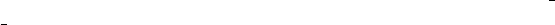
11. Streams and I/O 58
11.4.3 Sockets
The socket is more versatile than other communication mechanisms because it can operate either host-locally
(in unix domain) or network-widely (in internet domain). Connection-oriented socket (SOCK STREAM)
and unconnected socket (SOCK DGRAM) are supported. In both cases, you must first create a socket
address object by make-socket-address function, which returns an instance of socket-address. In unix
domain, a socket address is specified by a path-name in the unix file system. In internet domain, the address
is specified by combining the host machine name, the port number, and optionally the protocol number. If
the port number is defined in /etc/services, it can be referred through the symbol specified by the service
name. The function unix:getservbyname can be used to retrieve the port number from the symbolic
service name. Port numbers less than 1024 are reserved for root users, and non-priviledged users are advised
to use port numbers greater than 1024 for their private sockets.
Although connected streams provide bidirectional communication channels, the connection establish-
ment operation is asymmetric. One endpoint is refered to server and other to client. The endpoint on the
behalf of the server (service access point) must be first established. It is created by make-socket-port
function which returns an instance of socket-port. The socket-port object is then used to accept connec-
tions from one or more clients by make-server-socket-stream. A call to make-server-socket-stream
may be blocked until a connection request from a client really happens. Clients can make socket streams by
make-client-socket-stream specifying a socket-address.
;;; an example of IPC through a socket stream:
;;; server side
(setq saddr (make-socket-address :domain af_inet :host "etlic2" :port 2000))
(setq sport (make-socket-port saddr))
(setq sstream (make-server-socket-stream sport))
;;;
;;; client side
(setq caddr (make-socket-address :domain af_inet :host "etlic2" :port 2000))
(setq cstream (make-client-socket-stream caddr))
In applications like a database or an environment simulator for mobile robots, multiple connection
service between one server and many clients is required. This type of server can be programmed by the
open-server function. From the current host name and given port number, open-server creates a socket
port (service access point) on which connection requests are listened for. Since this port is attributed to be
asynchronous, open-server is not blocked and returns immediately. Thereafter, each connection request
interrupts EusLisp’s main loop, and an socket-stream is created asynchronously. This socket-stream also
works in asynchronous mode: the asynchronous input processing function which is the second argument to
open-server is invoked whenever new data appear in this stream. Up to 30 connections can be established
so that as many clients can access the server’s data at the same time.
;; server side
(defun server-func (s)
(case (read s) ... ;do appropriate jobs according to inputs
(open-server 3000 #’server-func)
... do other jobs in parallel
;; client-1 through client-N
(setq s (connect-server "etlmmd" 3000))
(format s "..." ...) (finish-output s) ;issue a command to the server
(read s) ;receive response
In contrast to the connection-oriented streams which provide reliable communication channels, the
connectionless sockets are unreliable: messages may be lost, duplicated, and may arrive out-of-order. The
connectionless sockets, however, have advantages that they do not need to assign file descriptor to each
connection, and sending process is never blocked even if the receiver is not reading data and the buffer
overflows.
To make connectionless sockets, use the following procedures. Messages are transferred by the
unix:sendto and unix:recvfrom.
;;; receiver side
11. Streams and I/O 59
(setq saddr (make-socket-address :domain af_inet :host "etlic2" :port 2001))
(setq sock (make-dgram-socket saddr))
(unix:recvfrom sock)
;;;
;;; client side
(setq caddr (make-socket-address :domain af_inet :host "etlic2" :port 2001))
(setq sock (unix:socket (send caddr :domain) 2 0))
(unix:sendto sock caddr "this is a message")
;;;
;;; how to use echo service which is registered in /etc/services.
(setq caddr (make-socket-address :domain af_inet :host "etlic2"
:port (car (unix:getservbyname "echo"))))
(setq echosock (unix:socket (send caddr :domain) 2 0))
(unix:sendto echosock caddr "this is a message")
(unix:recvfrom echosock) --> "this is a message"
make-socket-address &key domain pathname host port proto service [function]
makes a sockaddr structure.
make-socket-port sockaddr [function]
makes a server-side socket port which is used to establish a connection with a client.
make-server-socket-stream sockport &optional (size 100) [function]
accepts a connection from a client and returns a two-way stream.
make-client-socket-stream sockaddr &optional (size 100) [function]
connects to a server port and returns a two-way stream.
open-server port remote-func [function]
prepares a socket port designated by the host name and port in internetnet domain, and waits for
the connection requests asynchronously. Each time a connection is requested, it is accepted and a new
socket-stream is opened. When a message arrives at the socket-port, remote-func is invoked with the
socket port as the argument.
connect-server host port [function]
This is a shorhand of successive calls to make-socket-address and make-client-socket-stream. A socket-
stream for a client to communicate with the server specified by host and port is returned. The port is
made in internet domain.
11.5 Asynchronous Input/Output
select-stream stream-list timeout [function]
finds a list of streams which are ready for input operation, in stream-list. NIL is returned if timeout
seconds have expired before any streams become ready. Select-stream is useful when you choose
active streams out of a list of input-streams on which input operation becomes possible asynchronously.
Timeout specifies the time when the select operation is aborted. It can be a float number. If no timeout
is specified, select-stream blocks until input arrives at least one stream. If timeout is specified and no
input appears on any streams, select-stream aborts and returns NIL.
def-async stream function [macro]
defines function to be called when data arrives at stream.stream is either a file-stream or a socket-port.
When data comes to the file-stream or a connection request appears on the socket-port, function is
invoked with the stream as its argument. This macro installs a SIGIO handler that dispatches to user
supplied function which is expected to perform actual input operation, and uses unix:fcntl on stream
to issue SIGIO asynchronously when stream becomes ready to be read.
11. Streams and I/O 60
11.6 Pathnames
Pathnames give the way to analyze and compose file names OS-independently. A typical path name is
assumed to be consisted of following components: host:device/directory1/.../directory-n/name.type.version.
Since EusLisp only runs on Unix, host, device and version fields are ignored. The pathname function
decomposes a string into a list of directory components, name and type, and returns a pathname object,
which is printed as a string prefixed by #P.
pathnamep name [function]
returns T if name is a pathname.
pathname name [function]
name is pathname or string. name is converted to pathname. To indicate the last name is a directory
name, don’t forget to suffix with ”/”. The inverse conversion is performed by namestring.
pathname-directory path [function]
returns a list of directory names of path. Root directory (/) is represented by :ROOT. path can be
either of string or pathname.
pathname-name path [function]
returns the file-name portion of path.path can be either of string or pathname.
pathname-type path [function]
extracts the file-type portion out of path.path can be either of string or pathname.
make-pathname &key host device directory name type version defaults [function]
makes a new pathname from directory,name and type. On unix, other parameters are ignored.
merge-pathnames name &optional (defaults *default-pathname-defaults*)) [function]
namestring path [function]
returns string representation of path.
parse-namestring name [function]
truename path [function]
tries to find the absolute pathname for the file named path.
11.7 URL-Pathnames
URL-Pathname is an extension of pathname to have slots for a protocol and a port. A URL is composed of six
components; protocol, server, port, directories, filename, and file-type, like http://shock2.etl.go.jp/matsui/index.html.
url-pathname name [function]
name is pathname or string. name is converted to pathname. To indicate the last name is a directory
name, don’t forget to suffix with ”/”. The inverse conversion is performed by namestring.
11.8 File-name generation
digits-string n digits &optional (base 10)) [function]
generates a string representing the integer nin n columns of digits. Zeros are padded before the number
if n is too small to represent in digits.
sequential-file-name head num extension &optional (digits 4)) [function]
generates a filename string with an advancing number part. This is similar to gentemp, but differs in
that an extension can be specified and the result is a string.
11. Streams and I/O 61
timed-file-name head extension &optional (dt (unix:localtime))) [function]
generates a filename string that consists of head, hour, minute, second, and extension. For example,
(timed-file-name ”img” ”jpg”) generates ”img191015.jpg” at 7:10:15 pm.
dated-file-name head extension &optional (dt (unix:localtime))) [function]
generates a filename string formatted as ”headyymmmdd.extension”, where yy is the lower two digits
of the year, mmm is the abbreviated month name, and dd is the date.
11. Streams and I/O 62
11.9 File System Interface
probe-file path [function]
checks if a file named path exists.
file-size path [function]
returns the size of the file named path in bytes.
directory-p path [function]
returns T if path is a directory, NIL otherwise even path does not exist.
find-executable file [function]
returns the full pathname for the Unix command named file.Find-executable provides almost the
same functionality with Unix’s ’which’ command that searches the executable file in your path list.
file-write-date file [function]
returns the integer representation of the time when the file was last modified. String representation
can be obtained by (unix:asctime (unix:localtime (file-write-date file)))
file-newer new old [function]
returns T if the new file is modified more recently than the old file.
object-file-p file [function]
returns T if the file is an object file by looking at the file’s magic number in the header.
directory &optional (path ”.”) [function]
makes a list of all the files in the path.
dir &optional (dir ”.”) [function]
prints file names in the specified directory.
12. Evaluation 63
12 Evaluation
12.1 Evaluators
In order to specify the behaviors upon an error and an interrupt(signal), set an appropriate function to each
of the special variables *error-handler* and *signal-handler* in advance. There is no correctable or
continue-able error. After analyzing errors you must abort the current execution by reset or appropriate
throw to upper level catchers. reset is equivalent to (throw 0 NIL), since EusLisp’s top-level creates catch
frame named 0.
Error handlers should be programmed as functions with three or four arguments: code msg1 form
&optional (msg2).Code is the error code which identifies system defined errors, such as 14 for ’mismatch
argument’ or 13 for ’undefined function’. These mappings are described in ”c/eus.h”. msg1 and msg1 are
messages displayed to the user. form is the S-expression which caused the error.
Signal handlers should be programmed as functions receiving two arguments: sig and code.Sig is the
signal number ranging from 1 to 31, and code is the minor signal code defined in signal-number dependent
manners.
^D (end-of-file) at the top-level terminates eus session. This is useful when eus is programmed as a
filter.
Eval-dynamic is the function to find the dynamic value bound to a symbol used as a let or lambda
variable. This is useful for debugging.
identity obj [function]
returns obj itself. Note the difference between identity and quote.identity is a function whereas
quote is a special form. Therefore, (identity ’abc) is evaluated to abc and (quote ’abc) ==
(quote (quote abc)) is evaluated to ’abc.Identity is often used as the default value for :key
parameters of many generic sequence functions.
eval form [environment] [function]
evaluates form and returns its value. Hook function can be called before entering the evaluation, if
*evalhook* is set to some function that accept form and environment.
apply func &rest args [function]
func is applied to args.Func must be evaluated to be a function symbol (a symbol which has a
function definition), a lambda form, or a closure. Macros and special forms cannot be applied. The
last element of args must be a list of arguments while other args should be bare arguments. Thus, if the
last args is NIL, then apply is almost equivalent to funcall, except that apply has one more arguments
than funcall. (apply #’max 2 5 3 ’(8 2)) --> 8.
funcall func &rest args [function]
applies func to args. The number of args must coincide to the number of arguments the func requests.
quote obj [special]
evaluates to obj itself.
function func [special]
makes a function closure. If func is a symbol, its function definition is retrieved.
evalhook hookfunc form [env] [function]
evaluates form once after binding hookfunc to *evalhook*.
eval-dynamic variable [function]
finds the value of variable (symbol) on the stack.
macroexpand form [function]
expands form if it is a macro call. If form is expanded to a macro call again, expansion is repeated
until non macro call results.
eval-when situation {form}*[special]
Situation is a list of compile, load and eval. Forms are evaluated when the current execution
12. Evaluation 64
mode matches with situation. eval-when is important to control the behavior and environment of
the compiler. If compile is specified, forms are evaluated by the compiler so that the result will affect
the consequent compilation. For example, defmacro should be evaluated by the compiler in order to
let the compiler expand macro calls at compile time. If load is given in the situation list, forms are
compiled to be loaded (evaluated) at load time, i.e., compiled functions are defined at load time. This
is the normal effect that we expect to the compiler. load situation is used to control the compiler’s
environment. If eval is included in situation list, forms are evaluated when their source code is loaded.
the type form [special]
Declares form is of type.type is either a class object, :integer, :fixnum, or :float.
declare declaration* [special]
Each declaration is a list of a declaration specifier and an integer or target symbols. Declarations are
important to let the compiler produce faster code.
special declares special variables
type declares the type of variables; (type integer count); valid type specifiers are integer, :integer
fixnum, :float and float. The type keyword may be omitted if type specifier is either one listed
here. So (integer count) is a correct declaration. Other types (classes) such as float-vector,
integer-vector, etc. need to be preceded by type, as (type float-vector vec1).
ftype declares the result type of functions
optimize set *optimize* parameter (0–3) of the compiler
safety set *safety* parameter (0–3) of the compiler
space set *space* parameter (0–3) of the compiler
inline not recognized
not-inline not recognized
proclaim proclamation [function]
globally declares the types of variables and compiler options. The same declarations are accepted as
described for declare special form. However, proclaim is a function of one argument and proclamation
is evaluated.
warn format-string &rest args [function]
prints warning-message given as format-string and args to *error-output*.
error format-string &rest args [function]
calls the current error-handler function bound to *error-handler*. The default error-handler ’eu-
serror’ first prints arguments to *error-output* using format, then enters a new top level session.
The prompt shows you the depth of your error session. Throwing to the number, you can go back to
the lower level error session.
In the multithread EusLisp, special variables are shared among threads and the same *error-handler*
is referenced by different threads. To avoid this inconvenience, multithread EusLisp provides the install-
error-handler function which installs different error handler for each thread.
install-error-handler handler [function]
installs the handler as the error handler of the current thread.

12. Evaluation 65
12.2 Top-level Interaction
EusLisp’s standard top-level read-eval-print loop is controlled by eustop. When EusLisp is invoked, eustop
tries to load the file named ".eusrc" in your home directory or the file specified by the EUSRC environment
variable. It also tries to load a file named ".eusrc" in the current working directory. So, if you are in your
home directory, note that .eusrc is loaded twice. Then EusLisp loads files specified in its argument list. After
these loading, eustop enters normal interactive session.
When *standard-input* is connected to user’s tty, eustop prints prompt generated by the toplevel-
prompt function. The default toplevel-prompt prints "eus$ ". The effect of changing the definition of
toplevel-prompt appears when eustop is invoked next time. One way to change the prompt from the first
time is to define toplevel-prompt in your .eusrc file.
Inputs are read from *terminal-io* stream. If the input is parenthesized, it is taken as a lisp form and
is evaluated by eval. Else if the first symbol of the input line has function definition, the line is automatically
parenthesized and evaluated. If no function definition is found, then its special value is examined and the
value is printed. If the symbol is unbound, the line is regarded as UNIX command and passed to sh (Bourn’s
shell). If sh cannot find corresponding unix command, “command unrecognized” message is printed. Thus,
eustop works both as a lisp interpreter and as a unix shell. If you do not wish to execute the input as UNIX
command, you may escape the form by preceeding a comma ’,’ at the begining of the line. This is also useful
to see the dynamic value binding when an error occured in the interpretive execution. Since EusLisp adopts
lexical scope, we cannot examine the value of local variables outside of the scope unless they are declared
special.
If the environment variable, USE TOP SELECTOR, is defined, the toplevel input is read in an
asynchronous manner using the select library call. The input stream (*standard-input*) is registered
to the *top-selector*, which is an instance of the port-selector class, together with the read-eval-print
function (repsel) Therefore arrival of key inputs invokes the evaluation of the repsel. This feature is
particularly useful when EusLisp is to handle multiple events, i.e., key inputs, X window events, and socket
connection requests, at the same time. In order to exploit this asynchronous toplevel interaction, users
should never write a code that blocks at the read operation. Instead, the input stream should be registered
to the *top-selector* with its handler function by using the :add-port method. The handler function is
expected to read from the stream, which is already known ready to return the input without blocking.
Note that Xwindow event handlers are defined to use the *top-selector* implicitly when USE TOP SELECTOR
is defined, and user programs do not have to call x:window-main-loop at all to catch X events.
Using the time-out of the select call, users may define a timer handler. Each time the select call
times out, the function bound to *timer-job* is invoked with no argument. The timer interval is defined
by *top-selector-interval*, which is defaulted to 10.0 second. Note that the timer function invokation is not
precisely periodic when there are inputs to the *top-selector*.
In the toplevel interaction, each line input is remembered in *history* vector with a sequence number.
You can recall a specific input by !function as if you were in csh. The difference from csh’s history is, you
need at least one white space between the exclamaition mark and the sequence number since !is a function,
and you can edit the line interactively with control keys, as in emacs.
^D (EOF) terminates EusLisp normally. To return abnormal termination code to upper level (usually
a csh), use exit with an appropriate condition code.
eustop sets a signal handler only for SIGINT and SIGPIPE, and other signals are not caught. Thus,
signals such as SIGTERM or SIGQUIT cause EusLisp to terminate. In order to catch these signals to avoid
termination, use unix:signal function to set user-defined signal handlers.
-[variable]
current input.
+[variable]
previous input.
++ [variable]
old input.
+++ [variable]
ancient input.
12. Evaluation 66
*[variable]
previous result.
** [variable]
old result.
*** [variable]
ancient result.
*prompt-string* [variable]
prompt string used by eustop.
*program-name* [variable]
the command that invoked this EusLisp, possibly eus, eusx, eusxview or user-saved euslisp.
eustop &rest argv [function]
is the default toplevel loop.
eussig sig code [function]
is the default signal hander for SIGPIPE. eussig prints signal number upon its arrival and enters
another toplevel loop.
sigint-handler sig code [function]
is the default signal handler for SIGINT (control-C). It enters a new top level session.
euserror code message &rest arg [function]
the default error handler that prints message and enters a new error session.
reset [function]
quits error loop and goes back to the outermost eustop session.
exit &optional termination-code [function]
terminates EusLisp process and returns termination-code (0..255) as the process status code (0..255).
*top-selector* [variable]
The port-selector object to handle asynchronous function invocation according to inputs from multiple
streams.
h[function]
prints all the inputs remembered in *history* vector with associated sequence numbers.
!&optional (seq 0) [function]
recalls the input line associated with the sequence number seq. When seq is 0, the most recent command
is recalled, and if seq is negative, the line is specified relatively to the current input. The recalled line is
printed and the cursor is located at the end of the line. You can go backward by control-H (backspace)
or control-B, go forward by control-F or control-K, go to the beginning of line by control-A, to the
end of line by control-L. control-C cancels the line editing. control-M (carriage-return) or control-J
(line-feed) finishes editing the line and starts evaluation of the edited line. If seq is not a number and is
a symbol or a string, the history list is searched toward old input, and a command line which include
the symbol or a string as a substring is returned.
new-history depth [function]
initializes *history* vector to have depth length. Depth input lines are remembered. All the input
lines recorded in the current *history* are discarded.
12. Evaluation 67
12.3 Compilation
EusLisp compiler is used to speed the execution of Lisp programs. You can expect 5 to 30 times faster
execution and notable reduction of garbage collection time elapsed by macro expansion.
Euscomp does optimization for arithmetic operation and vector access. Sometimes proper type dec-
larations are needed to inform the compiler applicability of optimization.
Compile-function compiles functions one by one. Compile-file compiles an entire source file.
During the execution of Compile-file, each form in a file is read and evaluated. This may change the
current EusLisp environment. For examples, defparameter may set a new value to a symbol and defun
may substitute the existing compiled function with its non-compiled version. To avoid these unexpected
effects, use the eval-when special form without compile time situation, or use euscomp command to run
the compiler as a separate process.
Euscomp is a unix command, which is usually a symbolic link to eus. It recognizes several options.
-O flag indicates optimization of the C compiler. Each of -O1,-O2, -O3 indicates optimization level of EusLisp
compiler, which is equivalent to proclaiming (optimize 1 or 2 or 3). Each of -S0, -S1, -S2, -S3 set 0,1,2 and
3 to compiler:*safety*. If *safety* is less than 2, no code for checking interrupt is emitted, and you will lose
control if the program enters an infinite loop. If *safety* is zero, the number of required arguments is not
checked. -V flag is used to print function names when they are compiled (verbose). -c flag prevents from
forking and exec’ing cc. -D pushes next argument to the *features* list, which can be used for conditional
compilation in conjunction with #- and #+ read-macro.
The compiler translates EusLisp source program named as ”xxx.l” into the intermediate C program
file named ”xxx.c” and the header file named ”xxx.h”. Then the C compiler is run and ”xxx.o” is generated.
Intermediate files ”xxx.c” and ”xxx.h” are left for the purpose of cross compilation: usually you only need to
compile ”xxx.c” files by cc unix command when you wish to use the code on machines of different architecture.
Compiled code is loaded to EusLisp by ’(load ”xxx”)’.
Each intermediate file refers to the ”eus.h” header file, which is supposed to be located in the
*eusdir*/c directory. *eusdir* is copied from the EUSDIR environment variable. If none is set, /usr/local/eus/
is taken as the default directory.
When compiled, intermediate C programs are usually much bigger than the original source code. For
example, 1,161 lines of ”l/common.l” lisp source expands to 8,194 lines of ”l/common.c” and 544 lines of
”l/common.h”. Compiling 1,000 lines of lisp source is not a hard task, but optimized compililation of nearly
10,000 lines of C program not only takes long time (several minutes), but also consumes much disk space. So
if you are compiling relatively big programs, be sure your machine has sufficient /var/tmp disk, otherwise
CC may die. Setting the TEMPDIR environment variable to a bigger disk slice may help.
As the linkage is performed at load-time or at run-time, no recompilation is required even the eus
kernel is updated. On the other hand, run-time linkage may impose you another inconvenience. Suppose
you have two functions A and B in a file ”x.l” and A calls B. After compiling ”x.l”, you load ”x.o” and tries
to call A which internally calles B. Then you find a bug in B, and probably you would redefine B. Here, you
have compiled A and non-compiled B. You may call A again, but nothing will change, since A still calls old
compiled B which is linked regidly when A first called B. To avoid this problem, A must be redefined again,
or B must be redefined just after ”x.o” is loaded and before A is called.
When a compiled-code is loaded, its top level code, which is normally a series of defun, defmethod,
etc., is excuted. This top level code is defined as the entry function of the load module. The compiler names
the entry function, and the loader has to know the exact name of this function. To make the situation simple,
both the compiler and the loader assume the entry function name is identical to the basename of the object
file. For example, if you are compile and load ”fib.l”, the compiler produce ”fib(...)” as the entry function
of ”fib.c”, and the loader looks for ”fib” in the ”fib.o” object file. Since the final object file is produced by
”cc” and ”ld” of unix, this entry function name has to satisfy the naming rule of C functions. Therefore,
you have to avoid C’s reserved keywords such as ”int”, ”struct”, ”union”, ”register”, ”extern”, etc., or the
private identifiers defined in ”c/eus.h” such as ”pointer”, ”cons”, ”makeint”, etc., to be used as the name
of the file. If you have to use one of these reserved words as the name of the source file, you specify it for
:entry arguments of the compiler and the loader.
A restriction exists for the usage of closure: return-from special form in closures and clean-up forms
in unwind-protect is not always correctly compiled.
Disassemble is not implemented. In order to analyze compiled code, see the intermediate C program
or use adb.
12. Evaluation 68
euscomp {filename}*[unix-command]
Invokes EusLisp compiler.
compile-file srcfile &key (:verbose nil) [function]
(:optimize 2) (:c-optimize 1) (:safety 1) ;optimization level
(:pic t) ;generate position independ-
ent code to build library
(:cc t) ; run c compiler
(:entry (pathname-name file))
compiles a file. ”.l” is assumed for the suffix of the srcfile. If :verbose is T, names of functions and
methods being compiled are printed to make it easy to find the expressions where errors occurred.
:Optimize, :c-optimize and :safety specifies the optimization levels. :Pic should be set T, unless the
module is hard-linked in the EusLisp core during the make stage.
compile funcname [function]
compiles a function. Compile first prints the function definition into a temporary file. The file is
compiled by compile-file and then is loaded by load. Temporary files are deleted.
compile-file-if-src-newer srcfile &key compiler-options [function]
compiles the srcfile if it is newer (more recently modified) than its corresponding object file. The
object file is supposed to have the ”.o” suffix.
*optimize* [variable]
controls optimization level.
*verbose* [variable]
When set to non-nil, the name of a function or a method being compiled, and the time required for
the compilation are displayed.
*safety* [variable]
controls safety level.

12. Evaluation 69
12.4 Program Loading
load fname &key :verbose *load-verbose*
:package *package*
:entry (pathname-name fname)
:symbol-input ”/usr/local/bin/eus”
:symbol-output ”a.out”
:print nil
:ld-option ””
Load is the function to read either a source file or an compiled object file into the EusLisp process.
If the file specified by fname exists, it is loaded. Whether the file is source or binary is automatically
checked by seeing its magic number. If the file does not exist but a file with the file type ’.o’ exists,
the file is loaded as an object file. on Sun based systems. Else if a file with the ’.l’ suffix is found, it is
loaded as a source program. Therefore, there is a case where you specified ”foo.so” expecting ”foo.l”
is already compiled, but ”foo.l” is actually loaded, since it has not yet been compiled in reality. In
other words, if you just specify a base-name of a file, its compiled version is first tried to be loaded,
and the source file suffixed by ”.l” is tried later. If the file name is not specified in the absolute path
by prefixing the name with a slash ”/”,
load searches for the file in the directories specified by the *load-path* global variable. For example, if
*load-path* is ("/user/eus/" "/usr/lisp/"), and "llib/math" is given as fname,load tries to find
"/user/eus/llib/math.o", "/usr/lisp/llib/math.o", "/user/eus/llib/math.l" and "/usr/lisp/llib/math.l"
in this order. If no appropriate file could be found, an error is reported.
:entry option specifies the entry address to initialize the load module. For example, :entry " myfunc"
option means that the execution begins at myfunc. Default entry is the basename of the file loaded as
described in the section 12.3. Library module names can be specified in :ld-option option string. For
example, in order to link a module which uses suncore libraries, :ld-option "-lsuncore -lsunwindow
-lpixrect -lm -lc" should be given. On non Solaris systems, ld runs twice when libraries are
included; once to determine the size of the linked module, and again to link them actually with a
proper memory allocation.
:symbol-input and :symbol-output options are used to solve references from one object module to
another or to avoid duplicated loading of libraries. Suppose you have two object modules A and B
which has reference to symbols defined in A. You first load the module A specifying :symbol-output
= "a.out". Symbol information generated by this linking is written to a.out. In order to load the
module B, you have to specify :symbol-input = "a.out" to solve the references from B to A.
On Solaris2 OS, the loading of compiled code is done by calling dlopen in the dynamic loader library.
Application of dlopen is restricted to shared objects which are compiled position independently with ”-K
pic” option. Also, since dlopen cannot open the same file twice, load first does dlclose on the file already
loaded.
:print option decides whether load should produce output to *standard-output* for each input expression.
This option is provided to find which expression (usually defun, defmethod, etc.) results error in loading.
load-files &rest files [function]
loads files successively with setting :verbose to T.
*modules* [variable]
holds a list of names of the modules that have been loaded so far.
provide module-name [function]
adds module-name in *modules* as the name of the module being loaded. module-name should be a
symbol or a string. Calls to require should appear at the beginning of files that compose a complete
modules.
require module-name &optional file [function]
loads file unless module-name is found in *modules*.provide and require control dependency among
modules and are used to avoid duplicated loading of basic modules. Suppose you have one basic module
named ”A” and two application modules named ”B” and ”C” which are independent from each other
but rely on ”A” module. At the beginning of each file, module name is declared by provide. Since ”A”
module does not depend on any other modules it does not require anything. (require "A" "a.o")
12. Evaluation 70
follows calls to provide in ”B” and ”C”. If you load ”B” (more precisely, ”b.o”), ”a.o” is also loaded
since it is found in *modules* and two module names ”A” and ”B” are added to *modules*. Then if
you load ”C”, ”A” module is not loaded and ”C” is added to *modules*.
system:binload opath qpath &optional (entry (pathname-name opath)) [function]
(symfile ”/usr/local/bin/eus”)
(symout ”a.out”)
(ldopt ””)
link-load a binary file.
system:txtload fname [function]
12. Evaluation 71
12.5 Debugging Aid
describe obj &optional (stream *standard-output*) [function]
Describe prints the contents of an object slot by slot.
describe-list list &optional (stream *standard-output*) [function]
describes each element in list.
inspect obj [macro]
Inspect is the interactive version of describe. It accepts subcommands to print each slot of an object,
to go deeper into a slot, or set a new value to a slot, etc. Use ’?’ command to see the subcommand
menu.
more &rest forms [function]
After evaluating forms with the binding of *standard-output* to a temporary file, the temporary file
is output to *standard-output* with Unix’s ’more’ command. More is useful to see a long output
generated by functions like describe.
break &optional (prompt ”:: ”) [function]
Enters a break loop. Since the current binding context is in effect, local variables can be seen by
prefixing ”,” to an input. To end break, type control-D.
help topic [function]
Help prints the brief description on the topic which is usually a function symbol. The help descrip-
tion has been created from the reference manual (this document). The environment variable LANG is
referrenced to determine one of two reference manuals, Japanese or English. If LANG is constituted
either with "ja", "JA", "jp", or "JP", Japanese is selected. Otherwise, English. This determination
is made when EusLisp start up. The actual reading of the help document is made at the first time
when the ’help’ is invoked to save memory if unnecessary.
apropos key [function]
Apropos is useful when you forget the exact name of a function or a variable and you only know
its partial or ambiguous name. It prints all the symbols whose symbol-names include the key as a
substring. Case insensitive.
apropos-list key [function]
is similar to apropos but does no printing and returns the result as a list.
constants &optional (string ””) (pkg *package*) [function]
lists every symbol in pkg which has defined constant and matches with string.
variables &optional (string ””) (pkg *package*) [function]
lists every symbol in pkg which has global value assigned and matches with string.
functions &optional (string ””) (pkg *package*) [function]
lists every symbol in pkg which has global function defined and matches with string.
btrace &optional (depth 10) [function]
prints call history of depth levels.
step-hook form env [function]
step form [function]
Step and trace work correctly only for functions, and not for macro or special forms.
trace &rest functions [function]
begins tracing of functions. Each time functions are called, their arguments and results are prited.
untrace &rest functions [function]
stops tracing.
12. Evaluation 72
timing count &rest forms [macro]
executes forms count times, and calculates time required for one execution of forms.
time function [macro]
begins measurement of time elapsed by function.
sys:list-all-catchers [function]
returns a list of all catch tags.
sys:list-all-instances aclass [scan-sub] [function]
scans in the overall heap, and collects all the instances of the specified class. If scan-sub is NIL, then
instances of exactly the aclass are listed, otherwise, instances of aclass or its subclasses are collected.
sys:list-all-bindings [function]
scans bind stack, and returns a list of all the accessible value bindings.
sys:list-all-special-bindings [function]
scans the stack and list up all value bindings.
12. Evaluation 73
12.6 Dump Objects
EusLisp’s reader and printer are designed so that they can write any objects out to files in the forms
that are rereadable. The objects may have mutual or recursive references. This feature is enabled when
*print-circle* and *print-object* are set to T. Following functions set these variables to T, open a
file, and print objects. The most important application of these functions is to dump the structures of 3D
models that have mutual references.
dump-object file &rest objects [function]
dump-structure file &rest objects [function]
dumps objects to file in a format as they can be read back again.
dump-loadable-structure file &rest symbols [function]
dumps objects bound to symbols to file. The file can be read back again by simply loading it.
(setq a (make-cube 1 2 3))
;; sample for dump-object
(dump-object "a-cube.l" a)
(with-open-file
(f "a-cube.l" :direction :input)
(setq a (read f)))
(print a)
;; sample for dump-structure
(dump-structure "a-cube.l" a)
(with-open-file
(f "a-cube.l" :direction :input)
(setq a (read f)))
(print a)
;; sample for dump-loadable-structure
(dump-loadable-structure "a-cube.l" a)
(load "a-cube.l")
(print a)
12.7 Process Image Saving
This process image saving is no longer supported on Solaris2 based EusLisp, since it heavily depends on
Solaris’s dynamic loading facility which loads shared objects position-independently above the sbrk point.
save path &optional (symbol-file ””) starter [function]
Save dumps the current EusLisp process environment to a file which can be invoked as a Unix
command later. If a function name is specified for starter, the function is evaluated when the command
begins execution. Each command line argument is coerced to string in EusLisp and they are passed to
starter as its arguments, so that it can parse the command line. Be sure that you have closed all the
streams except *standard-input* and *standard-output*. File open states cannot be saved. Also,
be sure you have not attempted mmap, which unnoticeably happens when you make internetwork
socket-stream. Sun’s network library always memory-maps NIS information such as host-by-name
table and locates them at the uppermost available location of a process that cannot be saved. When
the saved image is run later, any access to the network library fails and causes core dump. Note that
Xwindow also uses this library, thus you cannot save your process image once you opened connection
to Xserver.
12. Evaluation 74
12.8 Customization of Toplevel
When EusLisp is invoked from Unix, execution is initiated by the toplevel function bound to *toplevel*.
This function is eustop in eus and xtop in eusx. You can change this toplevel function by specifying your
own function to the third argument to save.
The toplevel function should be programmed to accept arbitrary number of arguments. Each argument
on the command line is coerced to a string and transfered to the toplevel function. The program below
repeatedly reads expressions from the file given by the first argument and pretty-prints them to the second
argument file.
(defun pprint-copy (infile outfile)
(with-open-file (in infile)
(with-open-file (out outfile :direction :output)
(let ((eof (cons nil nil)) (exp))
(while (not (eq (setq exp (read in nil eof)) eof))
(pprint exp out))))))
(defun pprint-copy-top (&rest argv)
(when (= (length argv) 2)
(pprint-copy (first argv) (second argv))))
Once you defined these functions in EusLisp, (save "ppcopy" "" ’pprint-copy-top) creates a unix
executable command named ppcopy.
In Solaris based EusLisp, the toplevel evaluator cannot change in this manner, since save is not
available. Instead, edit lib/eusrt.l to define the custom toplevel evaluator and set it to *toplevel*.
lib/eusrt.l defines initialization procedures evaluated at every invocation of the EusLisp.
12.9 Miscelaneous Functions
lisp-implementation-type [function]
returns "EusLisp".
lisp-implementation-version [function]
returns the name, the version and the make-date of this EusLisp. This string is also printed at the
opening of a session. "MT-EusLisp 7.50 X 1.2 for Solaris Sat Jan 7 11:13:28 1995"
75
Part II
EusLisp Extensions
13 System Functions
13.1 Memory Management
The design of memory management scheme affects much to the flexibility and efficiency of object-oriented
languages. EusLisp allocates memory to any sort of objects in a unified manner based on the Fibonacci
buddy method. In this method, each of large memory pools called chunks is split into small cells which are
unequally sized but aligned at Fibonacci numbers. A memory chunk is a homogeneous data container for
any types of objects such as symbol, cons, string, float-vector, etc. as long as their sizes fit in the
chunk. A chunk has no special attributes, like static, dynamic, relocatable, alternate, etc. EusLisp’s heap
memory is the collection of chunks, and the heap can extend dynamically by getting new chunks from UNIX.
The expansion occurs either automatically on the fly or on user’s explicit demand by calling system:alloc
function. When it is managed automatically, free memory size is kept about 25% of total heap size. This
ratio can be changed by setting a value between 0.1 and 0.9 to the sys:*gc-margin* parameter.
When all the heap memory is exhausted, mark-and-sweep type garbage collection runs. Cells accessible
from the root (packages, classes and stacks) remain at the same place where they were. Other inaccessible
cells are reclaimed and linked to the free-lists. No copying or compactification occurs during GC. When a
garbage cell is reclaimed, its neighbor is examined whether it is also free, and they are merged together to
form a larger cell if possible. This merging, however, is sometimes meaningless, since cons, which is the most
frequently called memory allocator, requests the merged cell to be divided to the smallest cell. Therefore,
EusLisp allows to leave a particular amount of heap unmerged to speed up cons. This ratio is determined by
sys:*gc-merge* parameter, which is set to 0.3 by default. With the larger sys:*gc-merge*, the greater
portion of heap is left unmerged. This improves the performance of consing, since buddy-cell splitting rarely
occurs when conses are requested. This is also true for every allocation of relatively small cells, like three
dimensional float-vectors.
SYS:GC invokes garbage collector explicitly, returning a list of two integers, numbers of free words
and total words (not bytes) allocated in the heap. SYS:*GC-HOOK* is a variable to hold a function that
is called upon the completion of a GC. The hook function should receive two arguments representing the
sizes of the free heap and the total heap.
If ”fatal error: stack overflow” is reported during execution, and you are convinced that the error is
not caused by a infinite loop or recursion, you can expand the size of the Lisp stack by sys:newstack.reset
should be performed before sys:newstack, since it discards everything in the current stack such as special
bindings and clean-up forms of unwind-protect. After a new stack is allocated, execution starts over from
the point of printing the opening message. The default stack size is 65Kword. The Lisp stack is different
from the system stack. The former is allocated in the heap, while the latter is allocated in the stack segment
by the operating system. If you get ”segmentation fault” error, it might be caused by the shortage of the
system stack. You can increase the system stack size by the limit csh command.
Sys:reclaim and sys:reclaim-tree function put cells occupied by objects back to the memory man-
ager, so that they can be reused later without invoking garbage collection. You must be assured that there
remains no reference to the cell.
memory-report and room function display statistics on memory usage sorted by cell sizes and
classes respectively.
address returns the byte address of the object and is useful as a hash function when used with
hash-table, since this address is unique in the process.
Peek and poke are the functions to read/write data directly from/to a memory location. The type
of access should be either of :char, :byte, :short, :long, :integer, :float and :double. For an instance,
(SYS:PEEK (+ 2 (SYS:ADDRESS ’(a b))) :short) returns class id of a cons cell, normally 1.
There are several functions prefixed with ’list-all-’. These functions returns the list of a system resource
or environment, and are useful for dynamic debugging.
sys:gc [function]
13. System Functions 76
starts garbage collection, and returns a list of the numbers of free words and total words allocated.
sys:*gc-hook* [variable]
Defines a function that is called upon the completion of a GC.
sys:gctime [function]
returns a list of three integers: the count of gc invoked, the time elapsed for marking cells (in 1/60
sec. unit), and the time elapsed for reclamation (unmarking and merging).
sys:alloc size [function]
allocates at least size words of memory in the heap, and returns the number of words really allocated.
sys:newstack size [function]
relinquishes the current stack, and allocates a new stack of size words.
sys:*gc-merge* [variable]
is a memory management parameter. *gc-merge* is the ratio the ratio of heap memory which is left
unmerged at GC. This unmerged area will soon filled with smallest cells whose size is the same as a
cons. The default value is 0.3. The larger values, like 0.4, which specifies 40% of free heap should be
unmerged, favors for consing but do harm to instantiating bigger cells like float-vectors, edges, faces,
etc.
sys:*gc-margin* [variable]
is a memory management parameter. *gc-margin determines the ratio of free heap size versus the
total heap. Memory is acquired from UNIX so that the free space does not go below this ratio. The
default value 0.25 means that 25% of free space is maintained at every GC.
sys:reclaim object [function]
relinquishes object as a garbage. It must be guaranteed that it is no longer referenced from any other
objects.
sys:reclaim-tree object [function]
reclaims all the objects except symbols traversable from object.
sys:btrace num [function]
prints the back-trace information of num depth on the Lisp stack.
sys:memory-report &optional strm [function]
prints a table of memory usage report sorted by cell sizes to the strm stream.
sys:room output-stream [function]
outputs memory allocation information ordered by classes.
sys:address object [function]
returns the address of object in the process memory space.
sys:peek [vector] address type [function]
reads data at the memory location specified by address and returns it as an integer. type is one of
:char, :byte, :short, :long, :integer, :float, and :double. If no vector is given, the address is taken
in the unix’s process space. For example, since the a.out header is located at #x2000 on SunOS4,
(sys:peek #x2000 :short) returns the magic number (usually #o403). Solaris2 locates the ELF
header at #10000, and (sys:peek #x10000 :long) returns #xff454c46 whose string representation
is ”ELF”.
If vector, which can be a foreign-string, is specified, address is recognized as an offset from the vector’s
origin. (sys:peek "123456" 2 :short) returns short word representation of ”34”, namely #x3334
(13108).
Be careful about the address alignment: reading short, integer, long, float, double word at odd address
may cause bus error by most CPU architectures.
sys:poke value [vector] address value-type [function]
writes value at the location specified by address. Special care should be taken since you can write to
anywhere in the process memory space. Writing to outside the process space surely causes segmentation
13. System Functions 77
fault. Writing short, integer, long, float, double word at odd address causes bus error.
sys:list-all-chunks [function]
list up all allocated heap chunks. Not useful for other than the implementor.
sys:object-size obj [function]
counts the number of cells and words accessible from obj. All the objects reference-able from obj are
traversed, and a list of three numbers is returned: the number of cells, the number of words logically
allocated to these objects (i.e. accessible from users), and the number of words physically allocated
including headers and extra slots for memory management. Traversing stops at symbols, i.e. objects
referenced from a symbol such as property-list or print-name string are not counted.

13. System Functions 78
13.2 Unix System Calls
EusLisp assorts functions which directly correspond to the system calls and library functions of UNIX op-
erating system. For further detail of these functions, consult UNIX system interface reference (2). These
low-level functions defined in *unix-package* are sometimes dangerous. Use higher level functions de-
fined in other packages if possible. For example, use IPC facilities described in the section 11.4 instead of
unix:socket, unix:bind, unix:connect, and so on.
13.2.1 Times
unix:ptimes [function]
a list of five elements, elapsed time, system time, user time, subprocess’s system time, subprocess’s
user time, is returned. Unit is always one sixtieth second. This function is obsolete and use of
unix:getrusage is recommended.
unix:runtime [function]
Sum of the process’s system and user time is returned. Unit is 1/60 second.
unix:localtime [function]
Current time and date is returned in an integer vector. Elements are second, minute, hour, day-of-a-
month, month (zero-based), year (the number of years since 1900), weekday (the number of days since
Sunday, in the range 0 to 6), day-in-the-year (the number of days since January 1, in the range 0 to
365), daylight-saving-time-is-set (a flag that indicates whether daylight saving time is in effect at the
time described) and supported-time-zone.
ex.) unix:localtime => #(10 27 12 8 10 116 2 312 nil (‘‘JST’’ ‘‘JST’’))
unix:asctime tm intvector [function]
Converts localtime represented with an integer-vector into a string notation.
(unix:asctime (unix:localtime)) returns a string representation of the current real time.
13.2.2 Process
unix:getpid [function]
returns the process id (16bit integer) of this process.
unix:getppid [function]
returns the process id of the parent process.
unix:getpgrp integer [function]
returns the process group id.
unix:setpgrp integer [function]
sets a new process group id.
unix:getuid [function]
gets user id of this process.
unix:geteuid [function]
returns the effective user id of this process.
unix:getgid [function]
returns the group id of this process.
unix:getegid [function]
returns the effective group id of this process.
unix:setuid integer [function]
sets effective user id of this process.
13. System Functions 79
unix:setgid integer [function]
sets the effective group id of this process.
unix:fork [function]
creates another EusLisp. 0 is returned to the subprocess and the pid of the forked process is returned
to the parent process. Use system:piped-fork described in section 13.3 to make a process connected
via pipes.
unix:vfork [function]
forks another EusLisp, and suspends the parent process from execution until the new EusLisp process
terminates.
unix:exec path [function]
replaces executing EusLisp with another program.
unix:wait [function]
waits for the completion of one of subprocesses.
unix:exit code [function]
terminates execution and returns code as its completion status. Zero means normal termination.
sys:*exit-hook* [variable]
Defines a function that is called just before the process is exited.
unix:getpriority which who [function]
returns the highest priority (nice value) enjoyed by this process. Which is one of 0(process), 1(process-
group) or 2(user).
unix:setpriority which who priority [function]
sets priority of the resource determined by which and who.which is one of 0(process), 1(process-
group) or 2(user). who is interpreted relative to which (a process identifier for which = 0, process
group identifier for which = 1, and a user ID for which = 2. A zero value of who denotes the
current process, process group, or user. To lower the priority (nice value) of your EusLisp process,
(unix:setpriority 0 0 10) will sets the nice value to 10. Bigger nice value makes your process get
less favored.
unix:getrusage who [function]
returns list of system resource usage information about who process. Elements are ordered as follows:
More comprehensive display is obtained by lisp:rusage.
float ru_utime (sec.) /* user time used */
float ru_stime (sec.) /* system time used */
int ru_maxrss; /* maximum resident set size */
int ru_ixrss; /* currently 0 */
int ru_idrss; /* integral resident set size */
int ru_isrss; /* currently 0 */
int ru_minflt; /* page faults without physical I/O */
int ru_majflt; /* page faults with physical I/O */
int ru_nswap; /* number of swaps */
int ru_inblock; /* block input operations */
int ru_oublock; /* block output operations */
int ru_msgsnd; /* messages sent */
int ru_msgrcv; /* messages received */
int ru_nsignals; /* signals received */
int ru_nvcsw; /* voluntary context switches */
int ru_nivcsw; /* involuntary context switches */
unix:system [command] [function]
executes command in a sub shell. command must be recognizable by Bourn-shell.
unix:getenv env-var [function]
gets the value for the environment variable env-var.
unix:putenv env [function]

13. System Functions 80
adds env in the process’s environment variable list. env is a string which equates var to value like
"VARIABLE=value".
unix:sleep time [function]
suspends execution of this process for time seconds.
unix:usleep time [function]
suspends execution of this process for time micro-seconds (urepresents micro). Usleep is not available
on Solaris2 or other Sys5 based systems.
13.2.3 File Systems and I/O
unix:uread stream [buffer] [size] [function]
reads size bytes from stream.stream may either be a stream object or an integer representing fd. If
buffer is given, the input is stored there. Otherwise, input goes to the buffer-string in stream. Therefore,
if stream is fd, buffer must be given. unix:uread never allocates a new string buffer. unix:uread
returns the byte count actually read.
unix:write stream string &optional size [function]
writes size bytes of string to stream. If size is omitted, the full length of string is output.
unix:fcntl stream command argument [function]
unix:ioctl stream command buffer [function]
unix:ioctl stream command1 command2 [function]
unix:ioctl R stream command1 command2 buffer [size] [function]
unix:ioctl W stream command1 command2 buffer [size] [function]
unix:ioctl WR stream command1 command2 buffer [size] [function]
unix:close fd [function]
close a file specifying its file descriptor fd.
unix:dup fd [function]
returns the duplicated file descriptor for fd.
unix:pipe [function]
creates a pipe. An io-stream for this pipe is returned.
unix:lseek stream position [whence 0] [function]
sets the file pointer for stream at position counted from whence.
unix:link path1 path2 [function]
makes a hard link.
unix:unlink path [function]
removes a hard link to the file specified by path. If no reference to the file lefts, it is deleted.
unix:mknod path mode [function]
makes inode in a file system. path must be a string, not a pathname object.
unix:mkdir path mode [function]

13. System Functions 81
makes directory in a file system. path must be a string, not a pathname object.
unix:access path mode [function]
checks the access rights to path.
unix:stat path [function]
gets inode information of path and returns a list of integers described below.
st_ctime ; file last status change time
st_mtime ; file last modify time
st_atime ; file last access time
st_size ; total size of file, in bytes
st_gid ; group ID of owne
st_uid ; user ID of owner
st_nlink ; number of hard links to the file
st_rdev ; the device identifier (special files only)
st_dev ; device file resides on
st_ino ; the file serial number
st_mode ; file mode
unix:chdir path [function]
changes the current working directory to path.
unix:getwd [function]
gets current working directory.
unix:chmod path integer [function]
changes access mode (permission) for path.
unix:chown path integer [function]
changes the owner of the file path.
unix:isatty (stream |fd) [function]
returns T if stream is connected to a tty-type device (a serial port or a pseudo tty) .
unix:msgget key mode [function]
creates or allocates a message queue which is addressed by key.
unix:msgsnd qid buf [mtype [flag]] [function]
unix:msgrcv qid buf [size [mtype [flag]]] [function]
unix:socket domain type &optional proto [function]
creates a socket whose name is defined in domain and whose abstract type is type.type should be one of 1
(SOCK STREAM), 2 (SOCK DGRAM), 3 (SOCK RAW), 4 (SOCK RDM) and 5 (SOCK SEQPACKET).
unix:bind socket name [function]
associates name to socket.name should be a unix path-name if the socket is defined in unix-domain.
unix:connect socket addr [function]
connects socket to another socket specified by addr.
unix:listen socket &optional backlog [function]
begins to accept connection request on socket.backlog specifies the length of the queue waiting for the
establishment of connection.
unix:accept socket [function]
accepts the connection request on socket and returns a file-descriptor on which messages can be ex-
changed bidirectionally.
unix:recvfrom socket &optional mesg from flag [function]
receives a datagram message from socket. The socket must be assigned a name by unix:bind.mesg is

13. System Functions 82
a string in which the incoming message will be stored. If mesg is given, recvfrom returns the number
of bytes received. If it is omitted, a new string is created for the storage of the message and returned.
unix:sendto socket addr mesg &optional len flag [function]
sends a datagram message to another socket specified by addr.Socket must be a datagram-type socket
which has no name assigned. Mesg is a string to be sent and len is the length of the message counting
from the beginning of the string. If omitted, whole string is sent.
unix:getservbyname servicename [function]
returns the service number (integer) for servicename registered in /etc/services or in NIS database.
unix:gethostbyname hostname [function]
returns the list of ip address of hostname and its address type (currently always AF INET==2).
unix:syserrlist errno [function]
returns a string describing the error information for the error code errno.
13.2.4 Signals
unix:signal signal func [option] [function]
installs the signal handler func for signal. In BSD4.2 systems, signals caught during system call
processing cause the system call to be retried. This means that if the process is issuing a read system
call, signals are ignored. If option=2 is specified, signals are handled in the system-5 manner, which
causes the system call to fail.
unix:kill pid signal [function]
sends a signal to a process named by pid.
unix:pause [function]
suspends execution of this process until a signal arrives.
unix:alarm time [function]
sends an alarm clock signal (SIGALRM 14) after time seconds. Calling unix:alarm with time=0
resets the alarm clock.
unix:ualarm time [function]
same as unix:alarm except that the unit of time is micro seconds. ualarm is not available on Solaris2
or on other Sys5 based systems.
unix:getitimer timer [function]
One Unix process is attached with three interval timers, i.e., a real-time timer that decrements as
the real time passes, a virtual-timer that decrements as the process executes in the user space, and
a prof-timer that decrements as the kernel executes on behalf of the user process. timer is either 0
(ITIMER REAL), 1 (ITIMER VIRTUAL), or 2(ITIMER PROF). A list of two elements is returned, the value
of the timer in second and the interval. Both are floating-point numbers.
unix:setitimer timer value interval [function]
sets value and interval in timer.timer is eiterh 0 (ITIMER REAL), 1 (ITIMER VIRTUAL), or 2(ITIMER PROF).
ITIMER REAL delivers SIGALRM when value expires. ITIMER VIRTUAL delivers SIGVTALRM, and
ITIMER PROF delivers SIGPROF.
unix:select inlist outlist exceptlist timeout [function]
inlist, outlist and exceptlist are bitvectors indicating file descriptors whose I/O events should be tested.
For example, if inlist=#b0110, outlist=#b100, and exceptlist=NIL, then whether it is possible to read
on fd=1 or 2, or to write on fd=2 is tested. Timeout specifies seconds for which select is allowed to
wait. Immediately after incoming data appear on one of the ports specified in inlist, or writing become
available on one of the ports specified in outlist, or exceptional condition arises in one of the ports
specified in exceptlist,select returns the number of ports that are available for I/O operation, setting
ones for the possible port s in each of inlist, outlist and exceptlist.
13. System Functions 83
unix:select-read-fd read-fdset timeout [function]
I/O selection is usually meaningful only for input operation. unix:select-read-fd is a short-hand
for select fdset nil nil timeout.Read-fdset is not a bit-vector, but an integer that specifies the
reading fd set.
13.2.5 Multithread
There is no way to create bound threads. Therefore only one signal stack and one interval timer are available
in a EusLisp process. On Solaris2, the main top-level runs in a separated thread.
unix:thr-self [function]
returns the id (integer) of the thread currently running.
unix:thr-getprio id [function]
returns the execution priority of the thread specified by id.
unix:thr-setprio id newprio [function]
sets the execution priority of the thread specified by id to newprio. The smaller numerical value of
newprio means the higher priority. In other words, a thread with a numerically greater newprio gets
less access to CPU. Users cannot raise the execution priority higher than the process’s nice value,
which is usually 0.
unix:thr-getconcurrency [function]
returns the concurrency value (integer) which represents the number of threads that can run concur-
rently.
unix:thr-setconcurrency concurrency [function]
The concurrency value is the number of LWP in the process. If the concurrency is 1, which is the
default, many threads you created are assigned to one LWP in turn even though all of them are
runnable. If the program is running on a multi-processor machine and you want to utilize more than
one CPU at the same time, you should set a value bigger than one to concurrency. Note that a big
concurrency value let the operating system consume more resource. Usually concurrency should be
smaller than or equal to the number of processors.
unix:thr-create func arg-list &optional (size 64*1024) [function]
creates a new thread with size words of Lisp stack and size bytes of C stack, and let it apply func to
arg-list. The thread cannot return any results to the caller. Use of this function is discouraged.
13.2.6 Low-Level Memory Management
unix:malloc integer [function]
allocates memory outside EusLisp memory space.
unix:free integer [function]
deallocates a memory block allocated by unix:malloc.
unix:valloc integer [function]
unix:mmap address length protection share stream offset [function]
unix:munmap address length [function]
unix:vadvise integer [function]
13. System Functions 84
13.2.7 IOCTL
Although Unix controls terminal device by a set of commands (second argument) to ioctl, EusLisp provides
them in the forms of function to eliminate to reference the include files and or’ing argument with the command
codes. For the detail, refer to the termio manual pages of Unix.
There are two sets of terminal io-controls: TIOC* and TC*. Be careful about the availability of these
functions on your operating system. Basically, BSD supports TIOC* io-controls and Sys5 supports TC*.
SunOS 4.1 Both TIOC* and TC*
Solaris2 only TC*
mips, ultrix? only TIOC*
unix:tiocgetp stream [sgttybuf] [function]
gets parameters.
unix:tiocsetp stream sgttybuf [function]
sets parameters.
unix:tiocsetn stream [sgttybuf] [function]
unix:tiocgetd stream [sgttybuf] [function]
unix:tiocflush stream [function]
flushes output buffer
unix:tiocgpgrp stream integer [function]
gets process group id.
unix:tiocspgrp stream integer [function]
sets process group id.
unix:tiocoutq stream integer [function]
unix:fionread stream integer [function]
unix:tiocsetc stream buf [function]
unix:tioclbis stream buf [function]
unix:tioclbic stream buf [function]
unix:tioclset stream buf [function]
unix:tioclget stream buf [function]
unix:tcseta stream buffer [function]
sets terminal parameters immediately.
unix:tcsets stream buffer [function]
sets terminal parameters.
unix:tcsetsw stream buffer [function]
13. System Functions 85
sets terminal parameters after all characters queued for output have been transmitted.
unix:tcsetsf stream buffer [function]
sets terminal parameters after all characters queued for output have been transmitted and all characters
queued for input are discarded.
unix:tiocsetc stream buffer [function]
unix:tcsetaf stream buffer [function]
unix:tcsetaw stream buffer [function]
unix:tcgeta stream buffer [function]
unix:tcgets stream buffer [function]
unix:tcgetattr stream buffer [function]
unix:tcsetattr stream buffer [function]
13.2.8 Keyed Indexed Files
Recent Unix provides with the dbm or ndbm library for the management of keyed index files. Making use
of this library, you can build a data base that is composed of many pairs of key and datum association.
Following functions are defined in clib/ndbm.c. On Sun, it should be compiled by cc -c -Dsun4 -Bstatic,
and loaded into EusLisp by (load "clib/ndbm" :ld-option "-lc").
dbm-open dbname mode flag [function]
Dbm-open must be called first to create a data base file, and to begin read/write operations to the
data base. Dbname is the name of the data base. Actually, ndbm manager creates two files which have
suffixes ".pag" and ".dir".Mode specifies file-open mode; 0 for read-only access, 1 for write-only,
and 2 for read-write; also #x200 should be ored when you create the file at the first time. Flag gives
access permission that is changed by chmod. #o666 or #o664 is good for flag.Dbm-open returns
an integer that identifies the data base in the process. This value is used by other dbm functions to
identify the data base. In other words, you can open several data bases at the same time.
dbm-store db key datum mode [function]
stores key-datum association in db.Db is an integer to identify the data base. Key and datum are
strings. Mode is 0 (insert) or 1 (replace).
dbm-fetch db key [function]
retrieves datum that is associated with key in db.
13. System Functions 86
13.3 Unix Processes
In order to launch unix commands from EusLisp, use the unix:system function. Piped-fork creates
a subprocess whose standard input and standard output are connected to EusLisp’s bidirectional stream
through pipes. Piped-fork returns the stream. Following is a function to count the number of lines
contained in a file by using "wc".
(defun count-lines (file) (read (piped-fork "wc" file)))
The next example creates eus process on another workstation identified by ”etlic0” and provides a
port for distributed computation.
(setq ic0eus (piped-fork "rsh" "etlic0" "eus"))
(format ic0eus "(list 1 2 3)~%")
(read ic0eus) --> (1 2 3)
For source code editing, you can call ez from the EusLisp. The screen editor ez communicates with
EusLisp through message-queues. If you have an ez process already running in parallel with the EusLisp, ez
restarts ez and it gains the terminal control. By issuing esc-P or esc-M commands in ez, texts are sent back
and evaluated by EusLisp. This is useful for the debugging since entire file does not need to be loaded when
you add a little modification to the file. Similar function is available on emacs by M-X run-lisp command.
cd &optional (dir (unix:getenv ”HOME”)) [function]
changes the current working directory.
ez &optional key [function]
enters display editor ez, and reads Lisp forms from it, and evaluates them.
piped-fork &optional (exec) &rest args [function]
forks a process, and makes a two-way stream between the current EusLisp and the subprocess. Exec
is the file name of a unix command and args are arguments to the command. If exec (string) includes
one or more space, it is assumed a shell command, and executed by /bin/sh calling the unix:system
function. If no exec is given, another euslisp is created as the subprocess.
xfork exec &key (stdin *standard-input*) (stdout *standard-output*)
(stderr *error-output*) (args nil) [function]
forks a process, replaces its stdin, stdout, and stderr streams to specified ones, and exec’s ”exec” with
the args arguments. piped-fork is roughly equivalent to (xfork exec :stdin (unix:pipe) :stdout
(unix:pipe)) Though xfork returns an io-stream to stdin and stdout with their directions reversed,
it is not always useful unless they are pipes. The name of this function, xfork (cross-fork), comes from
this reversed io-stream, namely, the io-stream’s input comes from the stdout of the subprocess and the
output comes from the stdin.
rusage [function]
prints resource usage of this process.
13. System Functions 87
13.4 Adding Lisp Functions Coded in C
Programs that heavily refer to C include files or frequently access arrays perform better or are more clearly
described if written in C or other languages rather than in EusLisp. EusLisp provides the way to link
programs coded in C.
If you want to define EusLisp function written in C, each EusLisp-callable C-function must be coded to
accept three arguments: the context pointer, the number of arguments and the pointer to the Lisp argument
block. These arguments must be named as ctx, n and argv, since the macros in c/eus.h assume these
names. The C program must include *eusdir*/c/eus.h. The programmer should be familiar with the
types and macros described there. The entry function should be named by the basename of the source file.
A sample code for C function AVERAGE which computes the arithmetic average of arbitrary number
of floats is shown below. In this example, you can see how to get float values from arguments, how to make
the pointer of a float, how to set a pointer in the special variable AVERAGE, and how to define a function
and a symbol in the entry function ave. Compile this program by ’cc -c -Dsun4 -DSolaris2 -K pic’.
-Dsun4 and -DSolaris2 are needed to chose proper definitions in c/eus.h.-K pic is needed to let the c
compiler generate position independent code necessary for the loadable shared object. Then the resulted ’.o’
file can be loaded into EusLisp. More complete examples can be found in *eusdir*/clib/*.c, which are
defined and loaded in the same manner described here.
/* ave.c */
/* (average &rest numbers) */
#include "/usr/local/eus/c/eus.h"
static pointer AVESYM;
pointer AVERAGE(ctx,n,argv)
context *ctx;
int n;
pointer argv[];
{ register int i;
float sum=0.0, a, av;
pointer result;
numunion nu;
for (i=0; i<n; i++) {
a=ckfltval(argv[i]);
sum += a;} /*get floating value from args*/
av=sum/n;
result=makeflt(av);
AVESYM->c.sym.speval=result; /*kindly set the result in symbol*/
return(result);}
ave(ctx,n,argv)
context *ctx;
int n;
pointer argv[];
{ char *p;
p="AVERAGE";
defun(ctx,p,argv[0],AVERAGE);
AVESYM=intern(ctx,p,strlen(p),userpkg); /* make a new symbol*/
}
13.5 Foreign Language Interface
Functions written in C without concern about linking with EusLisp can be loaded onto EusLisp, too. These
functions are called foreign functions. Such programs are loaded by load-foreign macro which returns
an instance of foreign-module. External symbol definitions in the object file is registered in the module
object. Defforeign is used to make entries to C functions to be called from EusLisp. Defun-c-callable
defines lisp functions callable from C. C-callable functions have special code piece called pod-code for con-
verting parameters and transferring control to the corresponding EusLisp function. Pod-address returns
13. System Functions 88
the address of this code piece which should be informed to C functions.
Here is an example of C program and its interface functions to EusLisp.
/* C program named cfunc.c*/
static int (*g)(); /* variable to store Lisp function entry */
double sync(x)
double x;
{ extern double sin();
return(sin(x)/x);}
char *upperstring(s)
char *s;
{ char *ss=s;
while (*s) { if (islower(*s)) *s=toupper(*s); s++;}
return(ss);}
int setlfunc(f) /* remember the argument in g just to see */
int (*f)(); /* how Lisp function can be called from C */
{ g=f;}
int callfunc(x) /* apply the Lisp function saved in g to the arg.*/
int x;
{ return((*g)(x));}
;;;; Example program for EusLisp’s foreign language interface
;;;; make foreign-module
(setq m (load-foreign "cfunc.o"))
;; define foreign functions so that they can be callable from lisp
(defforeign sync m "sync" (:float) :float)
(defforeign toupper m "upperstring" (:string) :string)
(defforeign setlfunc m "setlfunc" (:integer) :integer)
(defforeign callfunc m "callfunc" (:integer) :integer)
;; call them
(sync 1.0) --> 0.841471
(print (toupper "abc123")) --> "ABC123"
;; define a test function which is callable from C.
(defun-c-callable TEST ((a :integer)) :integer
(format t "TEST is called, arg=~s~%" a)
(* a a)) ;; return the square of the arg
;; call it from C
;;setlfunc remembers the entry address of Lisp TEST function.
(setlfunc (pod-address (intern "TEST")))
(callfunc 12) --> TEST is called, arg=12 144
Data representations in EusLisp are converted to those of C in the following manners: EusLisp’s
30-bits integer (including character) is sign-extended and passed to a C function via stack. 30-bit float is
extended to double and passed via stack. As for string, integer-vector and float-vector, only the address of
the first element is passed on the stack, and the entire array remains uncopied. The string can either be a
normal string or a foreign-string. A string may contain null codes, though it is guaranteed that the string
also has a null code at the end. EusLisp does not know how to pass arrays of more than one dimension.
Every array of more than one dimension has correspoiding one dimensional vector that holds the entire
elements linearly. This vector is obtained by the array-entity macro. Also, note that a two-dimensional
matrix should be transposed if it is sent to the FORTRAN subroutines, since rows and columns are ordered
oppositely in FORTRAN.
13. System Functions 89
Since EusLisp’s representation of floating-point numbers is always single precision, conversion is re-
quired when you pass a vector of double precision floating point numbers. For this purpose, the conversion
functions, double2float and float2double are provided by clib/double.c. For an instance, if you have
a 3x3 float-matrix and want to pass it to a C function named cfun as a matrix of double, use the following
forms.
(setq mat (make-matrix 3 3))
(cfun (float2double (array-entity mat)))
Struct in C can be defined by the defcstruct macro. Defcstruct accepts struct-name followed by
field definition forms.
(defcstruct <struct-name>
{(<field> <type> [*] [size])}*)
For example, following struct definition is represented by the next defcstruct.
/* C definition */
struct example {
char a[2];
short b;
long *c;
float *d[2];};
/* equivalent EusLisp definition */
(defcstruct example
(a :char 2)
(b :short)
(c :long *)
(d :float * 2))
load-foreign objfile &key symbol-input symbol-output (symbol-file objfile) ld-option) [macro]
loads an object module written in languages other than EusLisp. In Solaris2, load-foreign just calls
load with a null string as its :entry parameter. A compiled-code object is returned. This result is
necessary to make entries to the functions in the module by defforeign called later on. Libraries can be
specified in ld-option. However, the symbols defined in the libraries cannot be captured in the default
symbol-output file. In order to allow EusLisp to call functions defined in the libraries, symbol-output
and symbol-file must be given explicitly. (These arguments are not needed if you are not going to
call the library functions directly from EusLisp, i.e. if you are referring them only from functions in
objfile). Load-foreign links objfile with libraries specified and global symbols in EusLisp which is in
core, and writes the linked object in symbol-output. Then, symbols in symbol-file are searched and listed
in the foreign-module. Since symbol-file is defaulted to be objfile, only the symbols defined in objfile
are recognized if symbol-file is not given. To find all the global entries both in objfile and libraries, the
linked (merged) symbol table resulted from the first link process of load-foreign must be examined.
For this reason, an identical file name must be given both to symbol-output and to symbol-file.
As shown below, the intermediate symbol file can be removed by unix:unlink. However, if you are
loading more than one foreign modules both of which refer to the same library, and if you want to
avoid loading the library duplicatedly, you have to use symbol-input argument. Suppose you have
loaded all the functions in ”linpack.a” in the above example and you are going to load another file
”linapp.o” that calls functions in ”linpack.a”. The following call of load-foreign should be issued
before you unlink ”euslinpack”. (load-foreign "linapp.o" :symbol-input "euslinpack") See
*eusdir*/llib/linpack.l for more complete examples of load-foreign and defforeign.
(setq linpack-module
(load-foreign "/usr/local/eus/clib/linpackref.o"
:ld-option "-L/usr/local/lib -llinpack -lF77 -lm -lc"
:symbol-output "euslinpack"

13. System Functions 90
:symbol-file "euslinpack"
))
(unix:unlink "euslinpack")
defforeign funcname module cname paramspec resulttype [macro]
makes a function entry in a foreign language module. funcname is a symbol to be created in EusLisp.
module is a compiled-code object returned by load-foreign.cname is the name of the C-function
defined in the foreign program. It is a string like ” myfunc”. paramspec is a list of parameter type
specifications which is used for the data type conversion and coercion when arguments are passed from
EusLisp to the C function. Paramspec can be NIL if no data conversion or type check is required. One
of :integer, :float , :string, or (:string n) must be given to resulttype.:Integer means that the c
function returns either char, short or int (long). :Float should be specified both for float and double.
:String means the C function returns a pointer to a string, and EusLisp should add a long-word header
to the string to accomodate it as a EusLisp string. The length of the string is found by strlen. Note
that the writing a header just before the string may cause a disastrous result. On the other hand,
(:string n) is safer but slower because a EusLisp string of length nis newly created and the contents
of C string is copied there. (:string 4) should be used for a C function that returns a pointer to an
integer. The resulted integer value of the result can be obtained by (sys:peek result :long), where
result is a variable set to the result of the C function. You may also specify (:foreign-string [n])
for C functions that return a string or a struct. The result is a foreign-string whose content is held
somewhere outside EusLisp control. If the result string is null-terminated and the length of the string
is known by strlen, you don’t need to specify the length [n]. However, if the result contains null codes,
which is usual for structs, the length of the foreign-string should be explicitly given. Whether you
should use (:string n) or (:foreign-string n) is not only the matter of speed, but the matter of structure
sharing. The difference is whether the result is copied or not.
Fortran users should note that every argument to a Fortran function or a subroutine is passed by call-
by-reference. Therefore, even a simple integer or float type argument must be put in a integer-vector
or a float-vector before it is passed to Fortran.
defun-c-callable funcname paramspec resulttype . body [macro]
defines a EusLisp function that can be called from foreign language code. funcname is a symbol for
which a EusLisp function is defined. paramspec is a list of type specifiers as in defforeign. Unlike
defforeign’s paramspec, defun-c-callable’s paramspec cannot be omitted unless the function does
not receive any argument. :integer should be used for all of int, short and char types and :float for
both of float and double. resulttype is the type of the Lisp function. resulttype can be omitted unless
you need type check or type coercion from integer to float. body is lisp expressions that are executed
when this function is called from C. The function defined by defun-c-callable can be called from Lisp
expressions, too. Defun-c-callable returns funcname. It looks like a symbol, but it is not, but an
instance of foreign-pod which is a subclass of symbol.
pod-address funcname [function]
returns the address of a foreign-to-EusLisp interface code of the c-callable Lisp function funcname
defined by defun-c-callable. This is used to inform a foreign language program of the location of a
Lisp function.
array-entity array-of-more-than-one-dimension [macro]
returns one-dimensional vector which holds all the elements of a multi-dimensional array. This is
needed to pass a multi-dimensional or general array to a foreign function, although a simple vector can
be passed directly.
float2double float-vector [doublevector] [function]
converts a float-vector to double precision representation. The result is of type float-vector but the
length is twice as much as the first argument.
double2float doublevector [float-vector] [function]
A vector of double precision numbers is converted to single precision float-vector.
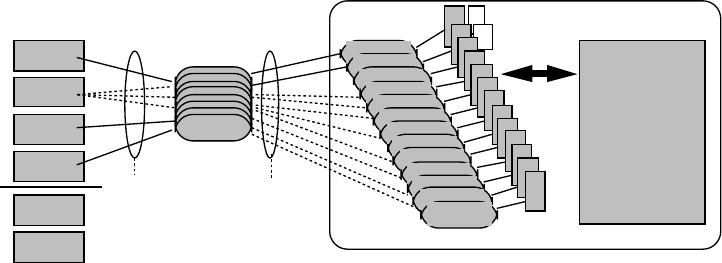
14. Multithread 91
14 Multithread
The multithread is the concurrent and asynchronous programming facility on the Solaris operating system.
Asynchronous programming is required for programs to respond to external events via multiple sensors
occurring independently of the program’s state. Parallel programming is effective to improve performance
of computation bound processing such as image processing and interference checking in path planning.
14.1 Design of Multithread EusLisp
14.1.1 Multithread in Solaris 2 operating system
Multithread EusLisp (MT-Eus) runs on the Solaris 2 operating system with one or more processors. Solaris’s
threads are units for allocating CPU in a traditional UNIX process, having shared memory and different
contexts. The thread library provided by the Solaris OS allocates each thread to a single LWP (light weight
process), which is a kernel resource. The Unix kernel schedules the allocation of LWPs to one or more physical
CPUs based on thread priorities assigned to each thread. Fig.5 depicts the relations between threads, LWPs,
and CPUs. Two major changes in the design of the contexts and the memory management of EusLisp have
been made to upgrade it to multithread capabilities.
14.1.2 Context Separation
MT-Eus allocates private stacks and contexts to each threads so that they can run independently of each
other. Objects such as symbols and conses are allocated in the shared heap memory as in sequential EusLisp.
Therefore, thread-private data such as block labels, catch tags, and local variables are protected from other
threads, whereas values (objects) pointed by global variables are visible to all threads allowing information
exchange among threads.
A context consists of a C-stack, a binding-stack and frame pointers that chain lexical blocks such as
lambda, block, catch, let, flet, and so on, and is established when a new thread is created. Since
more than one context can be active at the same time on a real multi-processor machine, we cannot hold
a single pointer to the current context in a global variable. Rather we have to add one more argument to
every internal function to transfer the context pointer from the topmost eval to the memory manager at the
bottom.
14.1.3 Memory Management
EusLisp adopts a Fibonacci buddy memory management scheme in a single heap for every type of object.
After running programs having different memory request characteristics, we have been convinced that Fi-
bonacci buddy can allocate objects of various sizes equally fast, garbage-collects quickly without copying
, and exhibits high memory utilization (the internal loss is 10 to 15% and the external loss is negligible).
CP
CP
CP
CP
CP
CP
LW
LW
LW
LW
LW
LW
LW
LW
logical
CPU
pool thread
thread
thread
thread
thread
thread
thread
thread
thread
thread
thread
thread
scheduled
by kernel thread
scheduled
by library
bound
unbound
stack signal
stack
shared
memory
process
physical
CPU pool
Figure 5: Solaris operating system’s thread model
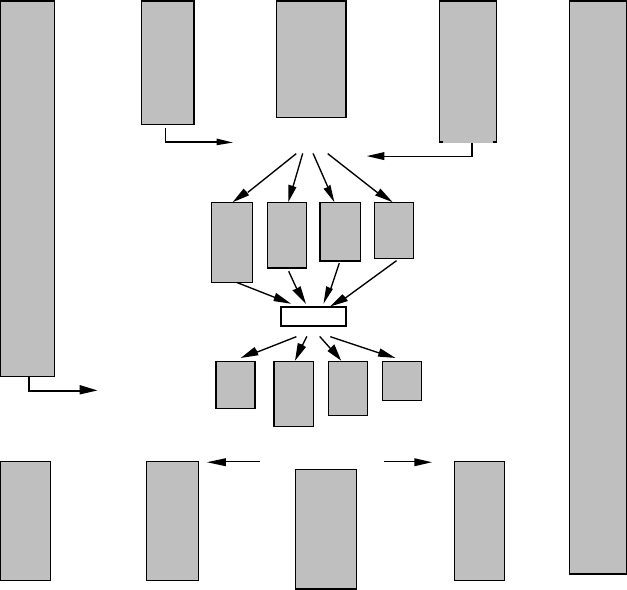
14. Multithread 92
alloc
mutex_lo
mark
sweep
image-
processing read-
sensor
fork
GC
thread
blocked
alloc
blocked
alloc
join
fork
mutex_unlock
main
blocked
Figure 6: Parallel threads requesting memory and GC running in parallel
For multithreading, the second point, i.e., non-copying GC, is very important. If addresses of objects were
changed by copying-GC, pointers in the stack and CPU registers of all thread contexts would have to be
redirected to new locations, which is impossible or very difficult.
All memory allocation requests are handled by the alloc function at the lowest level. Alloc does
mutex-locking because it manipulates the global database of free lists. Since we cannot predict when a
garbage collection begins and which thread causes it, every thread must prepare for sporadic GCs. All
pointers to living objects have to be arranged to be accessible by the GC anytime to prevent them from
being reclaimed as garbage. This is done by storing the pointers to the most recently allocated objects in
fixed slots of each context, instead of trusting they are maintained on the stacks.
Fig. 6 illustrates flow of threads requesting memory and forked inside GC to process marking and
sweeping in parallel. Note that threads that do not request memory or manipulate pointers can run in
parallel with the GC, improving real-time response of the low-level tasks such as signal processing and image
acquisition.
14.2 Asynchronous and Parallel Programming Constructs
14.2.1 Thread Creation and Thread Pool
In order for Solaris to execute a program in parallel on many processors, the program needs to be written as
a collection of functions, each of which is executed by a thread dynamically created in a process. Although
the time required for thread creation is faster than process creation, it takes a few mili-seconds for EusLisp
to start off a thread after allocating stacks and setting a page attribute for detecting stack-overflow. Since
this delay, which should be compared to a function invocation, is intolerable, sufficient number of threads
are created by the make-thread function beforehand and put in the system’s thread pool, eliminating the
need for system calls at evaluation time. Each thread in the thread pool is represented by a thread object,
as depicted in Fig.7, consisted of thread-id, several semaphores for synchronization, and slots for argument
and evaluation result transfer.
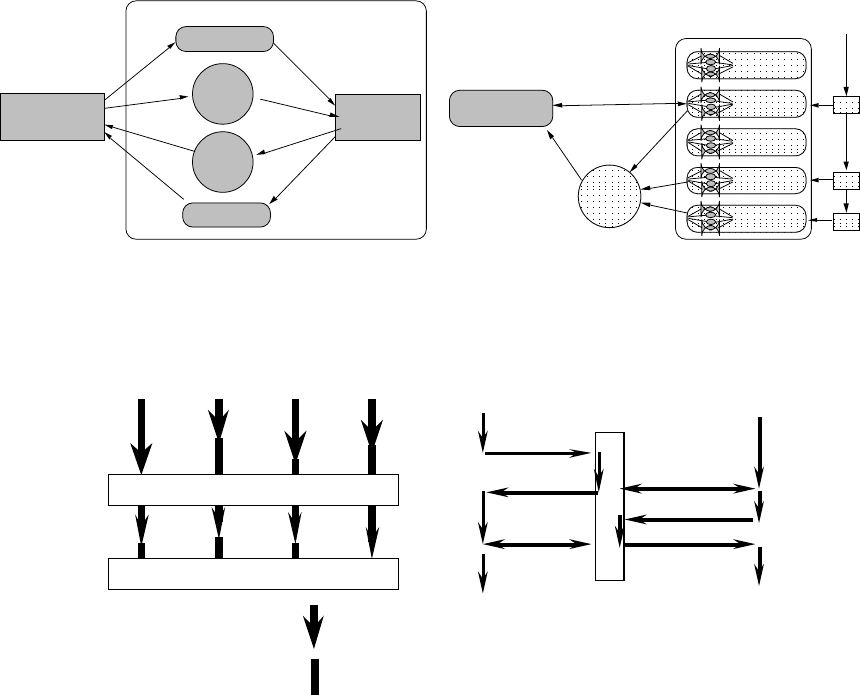
14. Multithread 93
thre ad-1
reque ster
thre ad-2
serve r
request
sema
done
sema
parameter
result
post
post
write read
write
read
wait
wait
thread-object
free
thread
se ma
thread-1
thread-2
thread-3
thread-4
thread-5
post
wait
re queste r
free -thread
list
Figure 7: Thread-object for transferring control and data between threads (left) and the collection of threads
put in the thread-pool.
barrier
barrier
thread-2
read
read & wait
write
& wait
write
memory-
port
thread-1
running
idle
thr1 thr2 thr3 ... thr-n
(a) Barrier-synch (b) Synchronized-
memory port
:wait
:wait :wait
:wait
:wait :wait :wait :wait
Figure 8: Barrier synchronization and synchronozed memory port
14.2.2 Parallel Execution of Threads
For the allocation of parallel computation to threads, the thread function is used. Thread takes one free
thread out of the thread pool, transfers arguments via shared memory, wakes up the thread by signaling
the semaphore as indicated in fig. 7, and returns a thread object to the caller without blocking. The
woken-up thread begins evaluation of the argument running in parallel to the calling thread. The caller uses
wait-thread to receive the evaluation result from the forked thread. The plist macro is a more convenient
form to describe parallel evaluation of arguments. Plist attaches threads to evaluate each argument and
lists up results after waiting for all threads to finish evaluation.
14.2.3 Synchronization primitives
MT-Eus has three kinds of synchronization primitives, namely mutex locks, condition variables, and semaphores.
Mutex locks are used to serialize accesses to shared variables between threads. Condition variables allow
a thread to wait for a condition to become true in a mutex-locked section by temporarily releasing and
re-acquiring the lock. Semaphores are used to inform occurrences of events, or to control sharing of fi-
nite resources. These synchronization primitives cause voluntary context switching, while the Solaris kernel
generates involuntary task switching on a time-sliced scheduling basis.
14.2.4 Barrier synchronization
Barrier-synch is a mechanism for more than two threads to synchronize at the same time (Fig. 8). For
this purpose, an instance of the barrier class is created and threads that participate in the synchronization
14. Multithread 94
register themselves in the object. Then, each thread sends the :wait message to the barrier object, and
the thread is blocked. When the last thread registered in the object sends its :wait message, the waits
are released and all waiting threads get a return value of T. Barrier-sync plays an important role of global
clocking in a multi-robot simulation.
14.2.5 Synchronized memory port
Synchronized memory port is a kind of stream to exchange data between threads (Fig. 8). Since all
threads in a process share the heap memory, if one thread binds an object to a global variable, it instantly
becomes visible to other threads. However, shared memory lacks capability to send events that the global
data is updated. Synchronized memory port ensures this synchronization for accessing a shared object. A
synchronized memory port object consists of one buffer slot and two semaphores used for synchronizing read
and write.
14.2.6 Timers
Real-time programs often require functions to execute at predetermined timing or to repeat in particular
intervals. Sequential EusLisp could run user’ functions triggered by signals generated periodically by Unix’s
interval timers. This preemption can cause deadlock in MT-Eus, because interruption may occur within
a mutex-ed block. Therefore, control must be transferred at secured points such as at the beginning of
eval. To avoid delays caused by the above synchronization, MT-Eus also provides signal-notification via
semaphores. In other words, the signal function takes either a function or a semaphore that is called or
posted upon the signal arrival. Since the semaphore is posted at the lowest level, latency for synchronization
is minimal.
The following a example image processing program coded by using the multithread facilities. Image
input thread and filtering threads are created. samp-image takes image data periodically by waiting for
samp-sem to be posted every 33msec. Two threads synchronize via read-and-write of a thread-port. Filter-
image employs two more threads for parallel computation of filtering.
(make-threads 8)
(defun samp-image (p)
(let ((samp-sem (make-semaphore)))
(periodic-sema-post 0.03 samp-sem)
(loop (sema-wait samp-sem)
(send p :write (read-image))))
(defun filter-image (p)
(let (img)
(loop (setf img (send p :read))
(plist (filter-up-half img)
(filter-low-half img)))))
(setf port (make-thread-port))
(setf sampler (thread #’samp-image port))
(setf filter (thread #’filter-image port))
14.3 Measured Parallel Gains
Table. 3 shows the parallel execution performance measured on a Cray Supserserver configured with 32
CPUs. Linear parallel gain was obtained for the compiled Fibonacci function, because there is no shared
memory access and the program code is small enough to be fully loaded onto the cache memory of each
processor. Contrally, when the same program was interpreted, linearly high performance could not be
attained, since memory access scatters. Further, some programs that frequently refer to shared memory and
request memory allocation cannot exhibit better performance than a single processor execution. This can
be understood as the result of frequent cache memory purging.
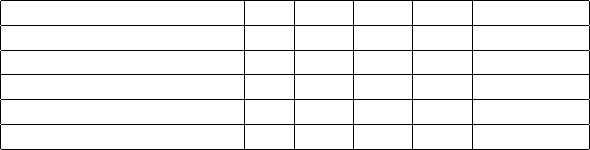
14. Multithread 95
processors 1 2 4 8 GC (ratio)
(a) compiled Fibonacci 1.0 2.0 4.0 7.8 0
(b) interpreted Fibonacci 1.0 1.7 2.7 4.4 0
(c) copy-seq 1.0 1.3 0.76 0.71 0.15
(d) make-cube 1.0 0.91 0.40 0.39 0.15
(e) interference-check 1.0 0.88 0.55 0.34 0.21
Table 3: Parallel gains of programs executed on multi-processors
14.4 Thread creation
A thread is a unit for assigning computation, usually evaluation of a lisp form. Threads in EusLisp are
represented by instances of the thread class. This object is actually a control port of a thread to pass
arguments and result, and let it start evaluation, rather than the thread’s entity representing the context.
sys:make-thread num &optional (lsize 32*1024) (csize lsize) [function]
creates num threads with lsize words of Lisp stack and csize words of C stack, and put them in the
system’s thread pool. All the threads in the thread pool is bound to sys:*threads*, which is extended
each time make-thread is called. By the thread function, a computation is assigned to one of free
threads in the thread pool. Therefore it is not a good idea to change stack sizes from thread to thread,
since you cannot control which thread is assigned to a specific computation.
sys:*threads* [variable]
returns the list of all the threads created by make-threads.
sys::free-threads [function]
returns the list of threads in the free thread pool. If the result is NIL, new commitment of a task to a
thread is blocked until any currently running threads finish evaluation or new threads are created by
make-thread in the free thread pool.
sys:thread func &rest args [function]
picks up one free thread from the thread pool, and assigns it for evaluation of (func . args).Sys:thread
can be regarded as asynchronous funcall, since sys:thread applies func to the spread list of args but
it does not accept the result of the function application. Rather, sys:thread returns the thread object
assigned to the funcall, so that the real result can be obtained later by sys:wait-thread.
(defun compute-pi (digits) ...)
(setq trd (sys:thread \#’compute-pi 1000)) ;assign compute-pi to a thread
... ;; other computation
(sys:wait-thread trd) ;get the result of (compute-pi 1000)
sys:thread-no-wait func &rest args [function]
assigns computation to one of free threads. The thread is reclaimed in the free thread pool when it
finishes evaluation without being wait-thread’ed.
sys:wait-thread thread [function]
waits for thread to finish evaluation of funcall given by the sys:thread function, and retrieves the
result and returns it. Sys:wait-thread is mandatory if the thread is assigned evaluation by sys:thread
because the thread is not returned to the free thread pool until it finishes transferring the result.
sys:plist &rest forms [macro]
evaluates forms by different threads in parallel and waits for the completion of all evaluation, and the
list of results is returned. Sys:plist may be regarded as parallel-list except that each form listed must
be a function call.
14. Multithread 96
14.5 Synchronization
Among Solaris operating systems four synchronization primitives for multithread programs, EusLisp provides
mutex locks, conditional variables, and semaphores. Reader-writer lock is not available now.
Based on these primitives, higher level synchronization mechanisms, such as synchronized memory
port and barrier synchronization, are realized.
sys:make-mutex-lock [function]
makes a mutex-lock and returns it. A mutex-lock is represented by an integer-vector of six elements.
sys:mutex-lock mlock [function]
locks the mutex lock mlock. If the mlock is already locked by another thread, mutex-lock waits for the
lock to be released.
sys:mutex-unlock mlock [function]
releases mlock and let one of other threads waiting for this lock resume running.
sys:mutex mlock &rest forms [macro]
Mutex-lock and mutex-unlock have to be used as a pair. Mutex is a macro that brackets a critical
section. Mlock is locked before evaluating forms are evaluated, and the lock is released when the
evaluation finishes. This macro expands to the following progn form. Note that unwind-protect is
used to ensure unlocking even an error occurs during the evaluation of forms.
(progn
(sys:mutex-lock mlock)
(unwind-protect
(progn . forms)
(sys:mutex-unlock mlock)))
sys:make-cond [function]
makes a condition variable object which is an integer vector of four elements. The returned condition
variable is in unlocked state.
sys:cond-wait condvar mlock [function]
waits for condvar to be signaled. If condvar has already been acquired by another thread, it releases
mlock and waits for condvar to be signaled.
sys:cond-signal condvar [function]
signals the condvar condition variable.
sys:make-semaphore [function]
makes a semaphore object which is represented by an integer vector of twelve elements.
sys:sema-post sem [function]
signals sem.
sys:sema-wait sem [function]
waits for the sem semaphore to be posted.
sys:barrier-synch [class]
:super propertied-object
:slots threads n-threads count barrier-cond threads-lock count-lock
represents a structure for barrier-synchronization. Threads waiting for the synchronization are put in
threads which is mutually excluded by threads-lock. When a barrier-synch object is created, count is
initialized to zero. Synchronizing threads are put in the threads list by sending :add message. Sending
:wait to this barrier-sync object causes count to be incremented, and the sending thread is put in the
wait state. When all the threads in threads send the :wait message, the waits are unblocked and all
threads resume execution. The synchronization is implemented by the combination of the count-lock
mutex-lock and the barrier-cond condition-variable.
Geometric/Robot Functions 97
:init [method]
initializes this barrier-synch object. Two mutex-lock and one condition-variable are created.
:add thr [method]
adds the thr thread in the threads list.
:remove thr [method]
removes the thr thread of the threads list.
:wait [method]
waits for all threads in the threads list to issue :wait.
sys:synch-memory-port [class]
:super propertied-object
:slots sema-in sema-out buf empty lock
realizes the one-directional synchronized memory port, which synchronizes for two threads to transfer
datum via this object. Control transfer is implemented by using semaphores.
:read [method]
reads datum buffered in this synch-memory-port. If it has not been written yet, the :read blocks.
:write datum [method]
writes datum in the buffer. Since only one word of buffer is available, if another datum has already
been written and not yet read out, :write waits for the datum to be transferred by :read.
:init [method]
initializes this synch-memory-port where two semaphores are created and :write is made acceptable.
15. Geometric Functions 98
15 Geometric Functions
15.1 Float-vectors
A float-vector is a simple vector whose elements are specialized to floating point numbers. A float-vector
can be of any size. When result is specified in an argument list, it should be a float-vector that holds the
result.
float-vector &rest numbers [function]
makes a new float-vector whose elements are numbers. Note the difference between (float-vector
1 2 3) and #F(1 2 3). While the former create a vector each time it is called, the latter does when
it is read.
float-vector-p obj [function]
returns T if obj is a float-vector.
v+ fltvec1 fltvec2 &optional result [function]
adds two float-vectors.
v- fltvec1 &optional fltvec2 result [function]
subtract float-vectors. If fltvec2 is omitted, fltvec1 is negated.
v. fltvec1 fltvec2 [function]
computes the inner product of two float-vectors.
v* fltvec1 fltvec2 &optional result [function]
computes the outer product of two float-vectors.
v.* fltvec1 fltvec2 fltvec3 [function]
computes the scaler triple product [A,B,C]=(V. A (V* B C))=(V. (V* A B) C).
v<fltvec1 fltvec2 [function]
returns T if every element of fltvec1 is smaller than the corresponding element of fltvec2.
v>fltvec1 fltvec2 [function]
returns T if every element of fltvec1 is larger than the corresponding element of fltvec2.
vmin &rest fltvec [function]
finds the smallest values for each dimension in fltvec, and makes a float-vector from the values. Vmin
and vmax are used to find the minimal bounding box from coordinates of vertices.
vmax &rest fltvec [function]
finds the greatest values for each dimension in fltvec, and makes a float-vector from the values.
minimal-box v-list minvec maxvec [err] [function]
computes the minimal bounding box for a given vertex-list, and stores results in minvec and maxvec.
If a floating number err is specified, the minimal box is grown by the ratio, i.e. if the err is 0.01, each
element of minvec is decreased by 1% of the distance between minvec and maxvec, and each element
of maxvec is increased by 1%. Minimal-box returns the distance between minvec and maxvec.
scale number fltvec &optional result [function]
the scaler number is multiplied to the every element of fltvec.
norm fltvec [function]
|fltvec|
norm2 fltvec [function]
|fltvec|2= (v.f ltvecfltvec)
normalize-vector fltvec [result] [function]
normalizes fltvec to have the norm 1.0.
15. Geometric Functions 99
distance fltvec1 fltvec2 [function]
returns the distance |fltvec −f ltvec2|between two float-vectors.
distance2 fltvec1 fltvec2 [function]
|fltvec −f ltvec2|2
homo2normal homovec &optional normalvec [function]
A homogeneous vector homovec is converted to its normal representation.
homogenize normalvec &optional homovec [function]
A normal vector normalvec is converted to its homogenous representation.
midpoint p p1 p2 &optional result [function]
Pis float, and p1 and p2 are float-vectors of the same dimension. A point (1 −p)p1 + pp2, which is
the point that breaks p1-p2 by the ratio p: (1 −p), is returned.
rotate-vector fltvec theta axis &optional result [function]
rotates 2D or 3D fltvec by theta radian around axis.Axis can be one of :x, :y, :z, 0, 1, 2 or NIL.
When axis is NIL, fltvec is taken to be two dimensional. To rotate a vector around an arbitrary axis
in 3D space, make a rotation matrix by the rotation-matrix function and multiply it to the vector.
15.2 Matrix and Transformation
A matrix is a two-dimensional array whose elements are all floats. In most functions a matrix can be of any
size, but the v*, v.*,Euler-angle and rpy-angle functions can only handle three dimensional matrices.
Transform, m* and transpose do not restrict the matrices to be square, and they operate on general n*m
size matrices.
Functions that can accept result parameter places the computed result there, and no heap is wasted.
All matrix functions are intended for the transformation in the normal coordinate systems, and not in the
homogeneous coordinates.
The rpy-angle function decomposes a rotation matrix into three components of rotation angles around
z, y and x axes of the world coordinates. The Euler-angle function is similar to rpy-angle but decomposes
into rotation angles around local z, y and again z axes. Both of these functions return two solutions since
angles can be taken in the opposite directions.
; Mat is a 3X3 rotation matrix.
(setq rots (rpy-angle mat))
(setq r (unit-matrix 3))
(rotate-matrix r (car rots) :x t r)
(rotate-matrix r (cadr rots) :y t r)
(rotate-matrix r (caddr rots) :z t r)
;--> resulted r is equivalent to mat
To keep track of pairs of a position and a orientation in 3D space, use the coordinates and cascaded-
coords classes detailed in the section 15.4.
matrix &rest elements [function]
makes a new matrix from elements. Row x Col = (number of elements) x (length of the 1st element).
Each of elements can be of any type of sequence. Each sequence is lined up as a row vector in the
matrix.
make-matrix rowsize columnsize &optional init [function]
makes a matrix of rowsize ×columnsize.
matrixp obj [function]
T if obj is a matrix, i.e. obj is a two dimensional array and its elements are floats.
matrix-row mat row-index [function]
15. Geometric Functions 100
extracts a row vector out of matrix mat.matrix-row is also used to set a vector in a particular row
of a matrix using in conjunction with setf.
matrix-column mat column-index [function]
extracts a column vector out of mat.matrix-column is also used to set a vector in a particular
column of a matrix using in conjunction with setf.
m* matrix1 matrix2 &optional result [function]
concatenates matrix1 and matrix2.
transpose matrix &optional result [function]
transposes matrix, i.e. columns of matrix are exchanged with rows.
unit-matrix dim [function]
makes an identity matrix of dim ×dim.
replace-matrix dest src [function]
replaces all the elements of dest matrix with ones of src matrix.
scale-matrix scalar mat [function]
multiplies scaler to all the elements of mat.
copy-matrix matrix [function]
makes a copy of matrix.
transform matrix fltvector &optional result [function]
multiplies matrix to fltvector from the left.
transform fltvector matrix &optional result [function]
multiplies matrix to fltvector from the right.
rotate-matrix matrix theta axis &optional world-p result [function]
multiplies a rotation matrix from the left (when world-p is non-nil) or from the right (when world-p
is nil). When a matrix is rotated by rotate-matrix, the rotation axis :x, :y, :z or 0,1,2 may be taken
either in the world coordinates or in the local coordinates. If world-p is specified nil, it means rotation
along the axis in the local coordinate system and the rotation matrix is multiplied from the right. Else
if worldp is non-nil, the rotation is made in the world coordinates and the rotation matrix is multiplied
from the left. If NIL is given to axis,matrix should be two dimensional and the rotation is taken in
2D space where world-p does not make sense.
rotation-matrix theta axis &optional result [function]
makes a 2D or 3D rotation matrix around axis which can be any of :x, :y, :z, 0, 1, 2, a 3D float-vector
or NIL. When you make a 2D rotation matrix, axis should be NIL.
rotation-angle rotation-matrix [function]
extracts a equivalent rotation axis and angle from rotation-matrix and a list of float and float-vector
is returned. NIL is returned when rotation-matrix is a unit-matrix. Also if the rotation angle is too
small, the result may have errors. When rotation-matrix is 2D, the single angle value is returned.
rpy-matrix ang-z ang-y ang-x [function]
makes a rotation matrix defined by roll-pitch-yaw angles. First, a unit-matrix is rotated by ang-x
radian along X-axis. Next, ang-y around Y-axis and finally ang-z around Z-axis. All the rotation axes
are taken in the world coordinates.
rpy-angle matrix [function]
extracts two triplets of roll-pitch-yaw angles of matrix.
Euler-matrix ang-z ang-y ang2-z [function]
makes a rotation matrix defined by three Euler angles. First, a unit-matrix is rotated ang-z around
Z-axis, next, ang-y around Y-axis and finally ang2-z again around Z-axis. All the rotation axes are
taken in the local coordinates.
Euler-angle matrix [function]
15. Geometric Functions 101
extracts two tuples of Euler angles.
15.3 LU decomposition
lu-decompose and lu-solve are provided to solve simultaneous linear equations. First, lu-decompose
decomposes a matrix into a lower triangle matrix and an upper triable matrix. If the given matrix is singular,
LU-decompose returns NIL, otherwise it returns the permutation vector which should be supplied to LU-
solve.Lu-solve computes the solution for a LU matrix with a given constant vector. This method is efficient
if solutions for many combinations of different constant vectors and the same factor matrix are required.
Simultaneous-equation would be more handy when you wish to get only one solution. Lu-determinant
computes a determinant of a lu-decomposed matrix. Inverse-matrix function computes an inverse matrix
using lu-decompose once, and lu-solve n times. Computation time for a 3*3 matrix is estimated to be 4
milli-sec.
lu-decompose matrix &optional result [function]
performs lu-decomposition of matrix.
lu-solve lu-mat perm-vector bvector [result] [function]
solves a linear simultaneous equations which has already been lu-decomposed. perm-vector should be
the result returned by lu-decompose.
lu-determinant lu-mat perm-vector [function]
computes the determinant value for a matrix which has already been lu-decomposed.
simultaneous-equation mat vec [function]
solves a linear simultaneous equations whose coefficients are described in mat and constant values in
vec.
inverse-matrix mat [function]
makes the inverse matrix of the square matrix, mat.
pseudo-inverse mat [function]
computes the pseudo inverse matrix using the singular value decomposition.
15. Geometric Functions 102
15.4 Coordinates
Coordinate systems and their transformations are represented by the coordinates class. Instead of 4*4
(homogeneous) matrix representation, coordinate system in EusLisp is represented by a combination of a
3*3 rotation matrix and a 3D position vector mainly for speed and generality.
coordinates [class]
:super propertied-object
:slots (pos :type float-vector
rot :type array)
defines a coordinate system with a pair of a position vector and a 3x3 rotation matrix.
coordinates-p obj [function]
returns T when obj is an instance of coordinates class or its subclasses.
:rot [method]
returns the 3X3 rotation matrix of this coords.
:pos [method]
returns the 3-D position vector of this coords.
:newcoords newrot &optional newpos [method]
updates the coords with newrot and newpos. Whenever a condition that changes the state of this
coords occurs, this method should be called with the new rotation matrix and the position vector. This
message may invoke another :update method to propagate the event. If newpos is not given, newrot
is given as a instance of coordinate class.
:replace-coords newrot &optional newpos [method]
changes the rot and pos slots to be updated without calling newcoords method. If newpos is not given,
newrot is given as a instance of coordinate class.
:coords [method]
:copy-coords &optional dest [method]
If dest is not given, :copy-coords makes another coordinates object which has the same rot and pos
slots. If dest is given, rot and pos of this coordinates is copied to the dest coordinates.
:reset-coords [method]
forces the rotation matrix of this coords to be identity matrix, and pos vector to be all zero.
:worldpos [method]
:worldrot [method]
:worldcoords [method]
Computes the position vector, the rotation matrix and the coordinates of this object represented
in the world coordinates. The coordinates class is always assumed to be represented in world, these
method can simply return pos, rot and self. These methods are provided for the compatibility with
cascaded-coords class which cannot be assumed to be represented in world.
:copy-worldcoords &optional dest [method]
First, worldcoords is computed, and it is copied to dest. If no dest is specified, a coordinates object
to store the result is newly created.
:rotate-vector vec [method]
A vector is rotated by the rotation of this coords, i.e., an orientation vector represented in this coords
is converted to the representation in the world. The position of this coords does not affect rotation.
15. Geometric Functions 103
:transform-vector vec [method]
A vector in this local coords is transformed to the representation in the world.
:inverse-transform-vector vec [method]
A vector in the world is inversely transformed to the representation in this local coordinate system.
:transform trans &optional (wrt :local) [method]
Transform this coords by the trans represented in wrt coords. Trans must be of type coordinates,
and wrt must be one of keywords :local, :parent, :world or an instance of coordinates. If wrt is
:local, the trans is applied from the right to this coords, and if wrt is :world or :parent, the trans
is multiplied from the left. Else, if wrt is of type coordinates, the trans represented in the wrt coords
is first transformed to the representation in the world, and it is applied from the left.
:move-to trans &optional (wrt :local) [method]
Replaces the rot and pos of the coords with trans represented in wrt.
:translate p &optional (wrt :local) [method]
changes the position of this object relatively with respective to wrt coords.
:locate p &optional (wrt :local) [method]
Changes the location of this coords with the parameter represented in wrt. If wrt is :local, then the
effect is identical to :translate with wrt=:local.
:rotate theta axis &optional (wrt :local) [method]
Rotates this coords relatively by theta radian around the axis.Axis is one of axis-keywords (:x, :y
and :z) or an arbitrary float-vector. Axis is considered to be represented in the wrt coords. Thus,
if wrt=:local and axis=:z, the coordinates is rotated around the z axis of this local coords, and
wrt=:world or :parent, the coords is rotated around the z axis of world coords. In other words,
if wrt=:local, a rotation matrix is multiplied from the right of this coords, and if wrt=:world or
:parent, a rotation matrix is multiplied from the left. Note that even wrt is either :world or :parent,
the pos vector of this coordinates does not change. For the true rotation around the world axis, an
instance of coordinates class representing the rotation should be given to :transform method.
:orient theta axis &optional (wrt :local) [method]
forces setting rot. This is an absolute version of :rotate method.
:inverse-transformation [method]
makes a new coords that is inverse to self.
:transformation coords (wrt :local) [method]
makes the transformation (an instance of coordinates) between this coords and the coords given as the
argument. If wrt=:local, the result is represented in local coords, i.e., if the resulted transformation
is given as an argument to :transform with wrt=:local, this coords is transformed to be identical with
the coords.
:Euler az1 ay az2 [method]
sets rot with Euler angles, that are, rotation angles around z (az1, y (ay) and again z az2 axis of this
local coordinates system.
:roll-pitch-yaw roll pitch yaw [method]
sets rot with roll-pitch-yaw angles: rotation angles around x (yaw), y (pitch) and z (roll) axes of the
world coordinate system.
:4x4 &optional mat44 [method]
If a matrix of 4x4 is given as mat44, it is converted to coordinates representation with a 3x3 rotation
matrix and a 3D position vector. If mat44 is not given, this coordinates is converted to 4x4 matrix
representation.
:init &key :pos #f(0 0 0) [method]
:rot #2f((1 0 0) (0 1 0) (0 0 1))
:rpy roll pitch yaw
:Euler az ay az2
15. Geometric Functions 104
:axis rotation-axis
:angle rotation-angle
:4X4 4x4 matrix
:coords another coordinates
:propertiesa list of (ind . value) pair
:name name property
initializes this coordinates object and sets rot and pos. The meaning of each keyword follows:
:dimension 2 or 3 (default is 3)
:pos specifies a position vector (defaulted to #f(0 0 0))
:rot specifies a rotation matrix (defaulted to a unit-matrix)
:Euler gives a sequence of three elements for Euler angles
:rpy gives a sequence of three elements for roll-pitch-yaw
:axis rotation axis (:x,:y,:z or an arbitrary float-vector)
:angle rotation angle (used with :axis)
:wrt where the rotation axis is taken (default is :local)
:4X4 4X4 matrix is used to specify both pos and rot
:coords copies pos and rot from coords
:name set :name property
:Angle can only be used in conjunction with the :axis that is determined in the :wrt coordinates.
Without regard to :wrt,:Euler always specifies the Euler angles, az1, ay and az2, defined in the local
coordinates, and :rpy specifies the angles around z,yand xaxes of the world coordinates. Two or
more of :rot, :Euler, :rpy, :axis and :4X4 cannot be specified simultaneously, although no error
is reported. Sequences can be supplied to the :axis and :angle parameters, which mean successive
rotations around the given axes. List of pairs of an attribute and its value can be given as :properties
argument. These pairs are copied in the plist of this coordinates.
15.5 CascadedCoords
cascaded-coords [class]
:super coordinates
:slots (parent descendants worldcoords manager changed)
defines a linked coordinates. Cascaded-coords is often abbreviated as cascoords.
:inheritance [method]
returns the inheritance tree list describing all the descendants of the cascoords. If aand bare the
direct descendants of this coords, and cis a descendant of a,((a (c)) (b)) is returned.
:assoc childcoords &optional relative-coords [method]
childcoords is associated to this cascoords as a descendant. If childcoords has been already assoc’ed
to some other cascoords, first childcoords is dissoc’ed since each cascoords can have only one parent.
The orientation or location of childcoords in the world does not change.
:dissoc childcoords [method]
dissociates (removes) childcoords from the descendants list of this coords. The orientation or location
of childcoords in the world does not change.
:changed [method]
informs this coords that the coordinates of parent has changed, and the re-computation of worldcoords
is needed when it is requested later.
:update [method]
is called by the :worldcoords method to recompute the current worldcoord.
15. Geometric Functions 105
:worldcoords [method]
returns a coordinates object which represents this coord in the world by concatenating all the cascoords
from the root to this coords. The result is held in this object and reused later. Thus, you should not
modify the resulted coords.
:worldpos [method]
returns rot of this coordinates represented in the world.
:worldrot [method]
returns pos of this coordinates represented in the world.
:transform-vector vec [method]
Regarding vec represented in this local coords, transforms it to the representation in the world.
:inverse-transform-vector vec [method]
vec represented in the world is inversely transformed into the representation in this local coords.
:inverse-transformation [method]
makes an instance of coordinates which represents inverse transformation of this coord.
:transform trans &optional (wrt :local) [method]
:translate fltvec &optional (wrt :local) [method]
:locate fltvec &optional (wrt :local) [method]
:rotate theta axis &optional (wrt :local) [method]
:orient theta axis &optional (wrt :local) [method]
Refer to the descriptions in class coordinates.
make-coords &key :pos :rot :rpy :Euler :angle :axis :4X4 :coords :name [function]
make-cascoords &key :pos :rot :rpy :Euler :angle :axis :4X4 :coords :name [function]
coords &key :pos :rot :rpy :Euler :angle :axis :4X4 :coords :name [function]
cascoords &key :pos :rot :rpy :Euler :angle :axis :4X4 :coords :name [function]
All these functions make new coordinates or cascaded-coordinates. For the keyword parameter, see
:init method of class coordinates.
transform-coords coords1 coords2 &optional (coords3 (coords)) [function]
Coords1 is applied (multiplied) to the coords2 from the left. The product is stored in coords3.
transform-coords* &rest coords [function]
concatenates transformations listed in coords. An instance of coordinates that represents the concate-
nated transformation is returned.
wrt coords vec [function]
transforms vec into the representation in coords. The result is equivalent to (send coords :trans-
form-vector vec).
15. Geometric Functions 106
15.6 Relationship between transformation matrix and coordinates class
Relationship between transformation matrix and coordinates class is described, where a transformation
matrix T represents a 4 ×4(homogeneous) matrix as below.
T=(RTpT
01)
RTis a 3 ×3 matrix, and pTis a 3 ×1 matrix (a float-vector which has 3 elements in euslisp).
Coordinates class has slot variables rot and pos. They are RTand pTrespectively.
Getter method for rotation matrix and position
Rand pcan be obtained using methods of the coordinates class.
T is an instance of the coordinate class.
(send T :rot)
⇒RT
(send T :pos)
⇒pT
Methods for transforming vectors
vis 3-D position vector.
(send T :rotate-vector v)
⇒RTv
(send T :inverse-rotate-vector v)
⇒vTRT
(send T :transform-vector v)
⇒RTv+pT
Converts a vector represented in a local coordinate system T to a vector represented in the world
coordinate system.
(send T :inverse-transform-vector v)
⇒R−1
T(v−pT)
Converts a vector represented in the world coordinate system. to a vector represented in a local
coordinate system T.
Methods returing coordinates without modifying itself
(send T :inverse-transformation)
⇒T−1
Returns inverse matrix.
T−1=(R−1
T−R−1
TpT
01)
(send T :transformation A (&optional (wrt :local)))
when wrt == :local, T−1Ais returned.
when wrt == :world, AT −1is returned.
when wrt == W (coordinates class), W−1AT −1Wis returned.
15. Geometric Functions 107
Methods modifying itself
A is an instance of the coordinates class.
⇔represents that slot variables (pos or rot) refer to a given instance (matrix or float vector). Please
note that when one is changed, the other also reflects the change.
←represents substitution.
(send T :newcoords A)
RT⇔RA
pT⇔pA
(send T :newcoords R p)
RT⇔R
pT⇔p
(send T :move-to A (&optional (wrt :local)))
when wrt == :local,T←T A
when wrt == :world,T⇔A
when wrt == W (coordinates class), T←W A
(send T :translate v (&optional (wrt :local)))
when wrt == :local, pT←pT+RTv
when wrt == :world, pT←pT+v
when wrt == W (coordinates class), pT←pT+RWv
(send T :locate v (&optional (wrt :local)))
when wrt == :local, pT←pT+RTv
when wrt == :world, pT←v
when wrt == W (coordinates class), pT←pW+RWv
(send T :transform A (&optional (wrt :local)))
when wrt == :local, T←T A
when wrt == :world, T←AT
when wrt == W (coordinates class), T←(W AW )−1T
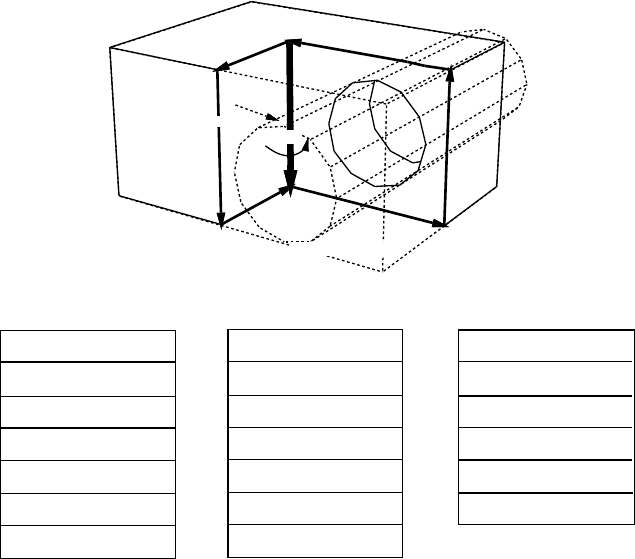
16. Geometric Modeling 108
16 Geometric Modeling
EusLisp adopts Brep (Boundary Representation) as the internal representation of 3D geometric models.
Components in Breps are represented by classes edge, plane, polygon, face, hole, and body. Primitive
body creating functions and body composition functions create new instances of these classes. In order to
use your private geometric classes having more attributes, set special variables *edge-class*, *face-class*
and *body-class* to your class objects.
pvert
nvert
pface
nface
hole
face-normal
coordinates
body face edge
minimal-box
face-list
edge-list
vertex-list
convexp
csg
face-normal
edge-list
vertex-list
convexp
hole-list
primitive-body
face-type
pvertex
nvertex
pface
nface
angle
flags
csg=cube1-cube2-cyl3
angle
primitive-body
Figure 9: Arrangements of vertices, edges, and faces
16.1 Miscellaneous Geometric Functions
vplus vector-list [function]
returns a newly created float-vector that is the sum of all the elements of vector-list. The difference
from v+ is that vplus computes the sum of more than two arguments and no result vector can be
specified.
vector-mean vector-list [function]
returns the mean vector of vector-list.
triangle a b c &optional (normal #f(0 0 1)) [function]
a, b, c are float-vectors representing 2 or 3 dimensional points. normal is the normal vector of the
plane on which a,b, and clie. Triangle returns 2*area of a triangle formed by a,b,c.Triangle is
positive if a,b, and cturn clockwise when you are looking in the same direction as normal. In other
words, if triangle is positive, clocates at the left hand side of line a-b, and blies at the right side of
ac.
triangle-normal a b c [function]
finds a normal vector which is vertical to the triangle defined by three points a,b,and c.
vector-angle v1 v2 &optional (normal (v* v1 v2)) [function]
16. Geometric Modeling 109
Computes an angle between two vectors, denoted by atan(normal·(v1×v2), v1·v2). v1,v2 and normal
must be normalized vectors. When normal is not given, a normalized vector commonly perpendicular
to v1 and v2 is used, in which case the result is always a positive angle in the range between 0 and π.
In order to obtain a signed angle, normal must be specified explicitly.
face-normal-vector vertices [function]
Computes surface normal vector from a list of float-vectors which lie on the same plane.
farthest p points [function]
finds the farthest point from pin the list of 3D float-vectors, points.
farthest-pair points [function]
finds the farthest point pair in the list of 3D float-vectors, points.
maxindex 3D-floatvec [function]
Finds the index of the absolute maximum value of three elements.
random-vector &optional (range 1.0) [function]
Generates a random vector which is distributed homogeneously in 3D Cartesian space.
random-normalized-vector &optional (range 1.0) [function]
returns a normalized-3D random vector.
random-vectors count range [function]
returns a list of random vectors.
line-intersection p1 p2 p3 p4 [function]
p1, p2, p3 and p4 are all float-vectors of more than two dimensions. p1-p2 and p3-p4 define two lines
on a plane. line-intersection returns a list of two parameters of the intersection point for these two
lines. When used in three dimension, p1, p2, p3 and p4 must be coplanar.
collinear-p p1 p2 p3 &optional tolerance [function]
p1, p2, p3 are all three-dimensional float-vectors representing three point locations. Collinear-
preturns the parameter for p2 on the line p1-p3 if norm((p2−p1) ×(p3−p1)) is smaller than
*coplanar-threshold*, otherwise NIL.
find-coplanar-vertices p1 p2 p3 vlist [function]
p1, p2, p3 are all three-dimensional float-vectors representing a plane. Find-coplanar-vertices looks
for coplanar points in vlist that lie on the plane.
find-connecting-edge vertex edgelist [function]
finds an edge in edgelist that connects to vertex.
make-vertex-edge-htab bodfacs [function]
bodfacs is a body or a list of faces. make-vertex-edge-htab makes a hash-table which allows
retrieving of edges connected to a vertex.
left-points points p1 p2 normal [function]
Assume points, p1, and p2 lie on the plane whose normal vector is normal.Left-points searches in
points and collects ones lying in the left hand side of the line passing on p1, p2.
right-points points p1 p2 normal [function]
Assume points, p1, and p2 lie on the plane whose normal vector is normal.Right-points searches in
points and collects ones lying in the right hand side of the line determined by p1, p2.
left-most-point points p1 p2 normal [function]
Assume points, p1, and p2 lie on a plane whose normal vector is normal.left-points searches in
points which lie in the left-hand side of the line determined by p1, p2 and returns the farthest one.
right-most-point points p1 p2 normal [function]
Assume points, p1, and p2 lie on a plane whose normal vector is normal.right-most-point searches
in points which lie in the right-hand side of the line determined by p1, p2 and returns the farthest one.
16. Geometric Modeling 110
eps= num1 num2 [(tolerance *epsilon*)] [function]
compares two float numbers num1 and num2 for equality with the tolerance of *epsilon*.
eps<num1 num2 [(tolerance *epsilon*)] [function]
returns T if num1 is apparently less than num2, i.e. num1< num2−tolerance.
eps<=num1 num2 [(tolerance *epsilon*)] [function]
returns T if num1 is possibly less than or equal to num2, i.e. num1< num2 + tolerance.
eps>num1 num2 [(tolerance *epsilon*)] [function]
returns T if num1 is apparently greater than num2, i.e. num1> num2 + tolerance.
eps>=num1 num2 [(tolerance *epsilon*)] [function]
returns T if num1 is possibly greater than or equal to num2, i.e. num1> num2−tolerance.
bounding-box [class]
:super object
:slots (minpoint maxpoint)
defines a minimal rectangular-parallel-piped which is bounded by the planes parallel to xy-, yz- and
zx-planes. Bounding-box can be used in any dimension according to the dimension of vectors given
at the initialization. Bounding-box had been defined by the name of surrounding-box.
:box [method]
returns this bounding-box object itself.
:volume [method]
returns the volume of this bounding box.
:grow rate [method]
increases or decreases the size of this box by the rate. When rate is 0.01, the box is enlarged by 1%.
:inner point [method]
returns T if point lies in this box, otherwise nil.
:intersection box2 &optional tolerance [method]
returns the intersectional bounding box of this box and box2. If tolerance is given, the box is enlarged
by it. If there is no intersection, NIL is returned.
:union box2 [method]
returns the union of bounding box of this box and box2.
:intersectionp box2 [method]
returns T if this box has the intersection with the box2, NIL otherwise. This method is faster than
:intersection because no new instance of bounding-box is created.
:extreme-point direction [method]
returns one of the eight corner points yielding the largest dot-product with direction.
:corners [method]
returns the list of all vertices of this box. If this box defines 2D bounding-box, then 4 points are
returned, 3D, 8, and so on.
:below box2 &optional (direction #(0 0 1) [method]
returns T if this box is below box2 in direction. This is used to check whether two box intersects when
this box is moved toward direction.
:body [method]
returns a body object that represents a cube bounded by this box.
:init vlist &optional tolerance [method]
sets minpoint and maxpoint slots looking in vlist. If tolerance (float) is specified, the box is grown by
16. Geometric Modeling 111
the amount.
make-bounding-box points [tolerance] [function]
finds the minimum and maximum coordinates in the list of points, and make an instance of bounding-box.
bounding-box-union boxes [tolerance *contact-threshold*] [function]
makes an instance of the surrounding-box representing the union of boxes. The resulted box is
expanded by the tolerance.
bounding-box-intersection boxes [tolerance *contact-threshold*] [function]
makes an instance of the surrounding-box representing the intersection of boxes. The resulted box is
expanded by the tolerance.
16. Geometric Modeling 112
16.2 Line and Edge
The direction of the vertex loop or the edge loop is defined so that the vertices or edges are arranged in the
counter-clockwise order when the body is observed from outside. Pvertex and nvertex, and pface and nface
are determined so that an edge is oriented from pvertex toward nvertex when pface is located at the left of
the edge observing them from outside.
line [class]
:super propertied-object
:slots ((pvert :type float-vector) (nvert :type float-vector))
defines a line passing on pvert and nvert. The line is directed from pvert to nvert in the parametric
representation: t·pvert + (1 −t)nvert.
:vertices [method]
returns the list of pvert and nvert.
:point p[method]
returns a three dimensional float-vector that corresponds to the pparameter on this line. parameter ·
pvert + (1 −parameter)nvert
:parameter point [method]
Computes the parameter for point on this line. This is the inverse method of :point.
:direction [method]
returns a normalized vector from pvert to nvert.
:end-point v[method]
returns the other end-point of this line, i.e. if vis eq to pvert,nvert is returned, if vis eq to nvert,
pvert is returned, otherwise NIL.
:box [method]
creates and returns a bounding-box of this line.
:boxtest box [method]
checks intersection between box and the bounding-box of this line.
:length [method]
returns the length of this line.
:distance point-or-line [method]
returns the distance between the point-or-line and this line. If the foot of the vertical line from the
point to this line does not lie between pvertex and nvertex, the distance to the closest end-point is
returned. Using this method to calculate the distance between two lines, interference between two
cylinders can be tested.
:foot point [method]
finds the parameter for the point which is the foot of the vertical line from point to this line.
:common-perpendicular l[method]
finds the line which is vertical both to this line and to land returns a list of two 3D float-vectors.
:project plane [method]
returns a list of two points that are the projection of pvert of nvert onto plane. When two lines are in
parallel and a common perpendicular line cannot be determined uniquely, parallel is returned.
:collinear-point point &optional (tolerance *coplanar-threshold*) [method]
checks whether point is collinear to this line with the tolerance of tolerance using collinear-p. If point
is collinear to this line, the parameter for the point on the line is returned, otherwise NIL.
:on-line-point point &optional (tolerance *coplanar-threshold*) [method]
checks whether the point is collinear to this line, and the point lies on the part of the line between
16. Geometric Modeling 113
pvert and nvert.
:collinear-line ln &optional (tolerance *coplanar-threshold*) [method]
checks if ln is collinear to this line, i.e. if the two end-points of ln lie on this line. T or NIL is returned.
:coplanar ln &optional (tolerance *coplanar-threshold*) [method]
checks if this line and ln are coplanar. Two end-points of this line and one end-point of ln defines a
plane. If another end-point of ln is on the plane, T is returned, otherwise NIL.
:intersection ln [method]
ln is a line coplanar with this line. :Intersection returns a list of two parameters for the intersection
point of these two lines. A parameter may be any float number, but a parameter between 0 and 1
means an actual intersection on the line segmented by two end-points. NIL if they are in parallel.
:intersect-line ln [method]
ln is a line coplanar with this line. Two parameters of the intersecting point is returned along with
symbolic information such as :parallel, :collinear, and :intersect.
edge [class]
:super line
:slots (pface nface
(angle :type float)
(flags :type integer))
represents an edge defined as the intersection between two faces. Though pface and nface are statically
defined in the slots, their interpretations are relative to the direction of this edge. For example, pface
represents the correct pface when this edge is considered to goes from pvert toward nvert. So, pvert and
nvert in your interpretation must be given to the :pface and :nface methods to select the appropriate
face.
make-line point1 point2 [function]
creates an instance of line whose pvert is point1 and nvert is point2.
:pvertex pf [method]
returns pvertex when face is regarded as the pface of this edge.
:nvertex face [method]
returns nvertex regarding face as the pface of this edge.
:body [method]
returns the body object that defines this edge.
:pface pv nv [method]
returns pface when the pv and nv are interpreted as the virtual pface and nface of this edge, respectively.
:nface pv nv [method]
returns nface when the pv and nv are interpreted as the virtual pface and nface of this edge, respectively.
:binormal aface [method]
finds the direction vector which is perpendicular both to this line and to the normal of aface.
:angle [method]
returns the angle between two faces connected with this edge.
:set-angle [method]
computes the angle between two faces connected with this edge and stores it in the angle slot.
:invert [method]
:set-face pv nv f [method]
sets the fface as a pface regarding pv as the pvertex and nv as the nvertex. Note that this may change
16. Geometric Modeling 114
either pface or nface of this edge.
:contourp viewpoint [method]
T if this is a contour edge, i.e., either pface or nface of this edge is visible and the other is invisible
from viewpoint.
:approximated-p [method]
T if this edge is an approximated edge representing curved surface like the side of a cylinder. Approx-
imated edges are needed to represent curves by segmented straight lines.
:set-approximated-flag &optional (threshold 0.7) [method]
In EusLisp, every curved surface is approximated with many planar faces. The LSB of flags is used
to indicate that the faces on the both sides of this edge are curved faces. :set-approximated-flag
sets this flag to T, if the angle between two faces is greater than threshold.
:init &key :pface :nface :pvertex :nvertex [method]
16. Geometric Modeling 115
16.3 Plane and Face
A plane object is represented by the normal vector on the plane and the distance from the coordinates origin
to the plane. Two pairs of such normal vectors and distances are recorded in a plane object. One represents
the current status after transformations, while the other represents the original normal and distance when
the plane is defined.
plane [class]
:super propertied-object
:slots ((normal :type float-vector)
(distance :float)
defines plane-equation. A plane is considered to have no boundaries and extend infinitely.
:normal [method]
returns this polygon’s normal vector which is always normalized.
:distance point [method]
computes distance between this plane and point.
:coplanar-point point [method]
returns T if point lies on this plane.
:coplanar-line line [method]
returns T if line lies on this plane.
:intersection point1 point2 [method]
computes the intersection point between this plane and the line determined by two end points, point1
and point2, and returns the parameter for the intersection on the line. If the line and this plane are
parallel, :parallel is returned.
:intersection-edge edge [method]
Returns the parameter of the intersection point for this plane and a line represented by point1 and
point2, or edge.
:foot point [method]
Returns a 3D vector which is the orthogonally projection of point onto this plane.
:init normal point [method]
Defines a plane with the point on the plane and the normal vector. Normalmust be a normalized
vector, |normal|= 1.
polygon [class]
:super plane
:slots (convexp edges vertices
(model-normal float-vector)
(model-distance :float))
Polygon represents a loop on a plane. Convexp is a boolean flag representing the convexity of the
loop. Edges is a list of edges forming the contour of this loop, and vertices is a list of vertices.
:box &optional tolerance [method]
returns a bounding-box for this polygon.
:boxtest box2 &optional tolerance [method]
makes a bounding-box for this polygon, and returns the intersection of the bounding-box and box2.
If there is no intersection, NIL is returned.
:edges [method]
16. Geometric Modeling 116
returns the list of edges (circuit) of this polygon. The list is ordered clockwise when the polygon is
viewed along the normal vector of this plane. If you think of the normal vector as a screw, the edges
are ordered in the rotation direction for the screw to screw in. When polygon or face is used for the
surface representation of a solid object, the normal vector is directed to its outside region. When a
polygon is viewed from the outside of the object, edges are ordered counter-clockwise.
:edge n[method]
returns the n-th element of edges.
:vertices [method]
returns the vertices of this polygon ordered in the same manner as edges. Note that the first vertex is
copied duplicatedly at the end of the list and the list is always longer by one than the actual number
of vertices. This is for the ease of edge traversal by using the vertices list.
:vertex n[method]
returns the n-th element of vertices.
:insidep point &optional (tolerance *epsilon*) [method]
returns :inside, :outside or :border according to the location of point relative to this region.
:intersect-point-vector point vnorm [method]
Computes the intersection with the semi-line defined by the point and the normalized direction vector,
vnorm.
:intersect-line p1 p2 [method]
Computes intersection point with a line specified by p1 and p2. The result is nil(no intersection) or
list of the parameter and the intersection position.
:intersect-edge edge [method]
Computes intersection point with a line specified by the edge. The result is nil(no intersection) or list
of the parameter and intersection position.
:intersect-face aregion [method]
Returns T if this region intersects with aregion.
:transform-normal [method]
:reset-normal [method]
recomputes the surface normal vector of this polygon from the current vertices list.
:invert [method]
:area [method]
returns the area of this polygon.
:init &key :vertices :edges :normal :distance [method]
face [class]
:super polygon
:slots (holes mbody primitive-face id)
defines a face which may have holes. Pbody and type represent the primitive body and the type (:top,
:bottom, :side) of the face in the body.
:all-edges [method]
:all-vertices [method]
Returns all the edges or vertices of the contour of this face and all the inner loops (holes). Note that
16. Geometric Modeling 117
:edges and :vertices methods only return edges and vertices composing the contour.
:insidep point [method]
decides whether the point is inside of this face or not. If the point is inside the outer contour of this
face but also inside the loop of any holes, it is classified as outside.
:area [method]
returns the area of this face, that is the area surrounded by external edges subtracted by the areas of
holes.
:centroid &optional point [method]
returns a list of the floating-point number and the float-vector representing the center-of-gravity of
this face. If point is not given, the first number represents the area of this polygon, and the second
float-vector the location of center-of-gravity of this polygon. If point is given, it is taken as the top
vertex of the cone whose bottom face is formed by this polygon, and the volume of this cone and its
center-of-gravity are returned.
:invert [method]
flips the direction of this face. The normal vector is inverted, and the order of edge loop is reversed.
:enter-hole hole [method]
adds a hole in this face.
:primitive-body [method]
returns the primitive-body which has defined this face.
:id [method]
returns one of (:bottom), (:top) and (:side seq-no.).
:face-id [method]
returns a list of the type of primitive-body and the face type. For example, a side face of a cylinder
returns ((:cylinder radius height segments) :side id).
:body-type [method]
returns primitive body which has defined this face.
:init &key :normal :distance :edges :vertices :holes [method]
hole [class]
:super polygon
:slots (myface)
hole is a polygon representing an inner loop of a face. A face may have a list of holes in its holes slot.
:face [method]
returns a face that contains this hole.
:enter-face face [method]
makes a link to a face which surrounds this hole. This method is only used in conjunction with the
:enter-hole method of the face class.
:init &key :normal :distance :edges :vertices :face [method]
16. Geometric Modeling 118
16.4 Body
body [class]
:super cascaded-coords
:slots (faces edges vertices model-vertices box convexp evertedp csg)
defines a three dimensional shape.
:magnify rate [method]
changes the size of this body by rate. Magnification is recorded in csg list.
:translate-vertices vector [method]
translates model-vertices. Vector should be given in the local coordinates. Translation is recorded in
csg list.
:rotate-vertices angle axis [method]
rotates model-vertices angle radian around axis. Rotation is recorded in csg list.
:reset-model-vertices [method]
:newcoords rot &optional pos [method]
changes coordinates. If pos is not given, rot is given as a instance of coordinate class.
:vertices [method]
returns the list of all vertices of this body.
:edges [method]
returns the list of all edges of this body.
:faces [method]
returns the list of all the faces composing this body.
:box [method]
returns the bounding-box of this body.
:Euler [method]
calculates Euler number of this body, that is faces +vertices −edges −2−holes. This should equal
to −2rings.
:perimeter [method]
returns the sum of length of all the edges.
:volume &optional (reference-point #f(0 0 0)) [method]
returns the volume of this body.
:centroid &optional (point #f(0 0 0) [method]
returns the location of center-of-gravity assuming that this body is homogeneously solid.
:possibly-interfering-faces box [method]
:common-box body [method]
Returns common minimal box for this body and another body. If there is interference between two
bodies, the intersection must exist in this common-box.
:insidep point [method]
returns :inside if point resides in this body, :border if point lies on a surface of this body, and
:outside otherwise.
:intersect-face face [method]
returns T if there is an interference between the faces of this body and face.
16. Geometric Modeling 119
:intersectp body [method]
Checks intersection with another body.
:evert [method]
reverse the directions of all the faces and edges so that the inside of this body becomes outside.
:faces-intersect-with-point-vector point direction [method]
collects all faces that intersect with a vector casted from point towards em direction.
:distance target [method]
target may either be a float-vector or a plane object. :distance finds the closest face from target and
returns a list of the face and the distance.
:csg [method]
returns csg body construction history.
:primitive-body [method]
returns a list of primitive bodies which have constructed this body.
:primitive-body-p [method]
T if this body is a primitive body created by one of functions listed in 16.5.
:creation-form [method]
returns a Lisp expression to create this body.
:body-type [method]
returns a list of creation parameters if this body is a primitive body, or an expression indicating this
body is a complex (composed) body.
:primitive-groups [method]
returns a list of two elements. The first is a list of primitive bodies that is added (body+) to compose
this body. The latter is a list of subtracted primitive-bodies.
:get-face body [face [id]] [method]
body is an instance of body that has composed this body, one of primitive-body types such as :cube,
:cylinder, :prism, :cone, :solid-of-revolution, etc., or nil. If neither face nor id is given, all the faces that
matches body is returned. If face is given, further filtering is performed. face must be one of :top,
:bottom and :side.(send abody :get-face :cylinder :top) returns all the top faces of cylinders
that compose abody. If face is :side, you can pick up faces that are numbered as id.(send abody
nil :side 2) returns all the third (id begins from zero) side faces for any primitive-type bodies.
:init &key :faces :edges :vertices [method]
initializes this body from :faces.:face is a required argument. Since face, edge and vertex must
maintain consistent relation to define a complete solid model, it is meaningless to call this method
with inconsistent arguments. In order to create bodies, use the primitive body creating functions
described in section 16.5 and the body composition functions in section 16.6.
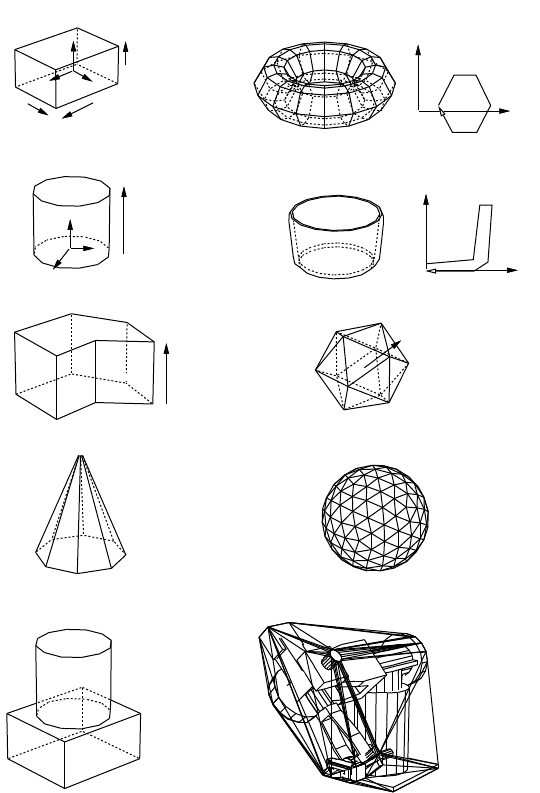
16. Geometric Modeling 120
cub1=(make-cube x y z)
cyl1=(make-cylinder radius height)
v1
v2
v3
v4 v5
v6
sweep
height
x
y
z
(make-cone top bottom)
top
v1
v2
v3
v4
v5
(make-torus point-list)
v1
v2 v3
v4
v5
v6
(make-solid-of-revolution points)
(make-icosahedron radius)
radius
(make-gdome ico-or-gdome)
(convex-hull-3d points)
(body+ cub1 cyl1)
(make-prism points sweep)
v1 v2
v3 v4
v5
v6
cyl1
cub1
v7
x
x
z
z
Figure 10: primitive bodies
16.5 Primitive Body Creation
make-plane &key normal point distance [function]
Makes a plane object which is oriented to normal, and passes point. Instead of giving point,distance
can be specified.
*xy-plane* [variable]
*yz-plane* [variable]
*zx-plane* [variable]
make-cube xsize ysize zsize &key name color [function]
makes a cuboid whose sizes in x, y and z directions are xsize, ysize and zsize. The coordinates origin
of this cuboid locates at the center of the body.
make-prism bottom-points sweep-vector &key name color [function]
Makes a prism by lifting the shape defined by bottom-points along sweep-vector. If the sweep-vector is
16. Geometric Modeling 121
a number, not a float-vector, it is taken as the height of the prism in the zdirection. Bottom points
must be ordered as they define the bottom face of the body. For example, (make-prism ’(#f(1 1 0)
#f(1 -1 0) #f(-1 -1 0) #f(-1 1 0)) 2.0) makes a cube of height 2.0.
make-cylinder radius height &key (segments 12) name color [function]
Makes a cylinder with specified radius and height. The bottom face is defined on xy-plane and the
coordinates origin is located at the center of the bottom face.
make-cone top bottom &key (segments 16) color name [function]
makes a cone body whose summit is the top and bottom face is the bottom.Top is a 3D float-vector.
Bottom is either a list of vertices of the bottom face or a radius (scalar). If it is the vertices list, it is
order sensitive. (make-cone #f(0 0 10) (list #f(10 0 0) #f(0 10 0) #f(-10 0 0) #f(0 -10
0))) makes a cone of a square bottom.
make-solid-of-revolution points &key (segments 16) name color [function]
Points are revolted along z-axis in the clock wise direction. If two end points in the points list do
not lie on z axis, those points make circular faces. Thus, (make-solid-of-revolution ’(#f(0 0 1)
#f(1 0 0))) makes a cone, and (make-solid-of-revolution ’(#f(1 0 1) #f(1 0 0))) makes a
cylinder. The points are order-sensitive, and are expected to be arranged from higher zcoordinate to
lower z.
make-torus points &key (segments 16) name color [function]
makes a torus, a donuts like object. Points is a list of vertices on a cross-section.
make-icosahedron &optional (radius 1.0) [function]
Makes a regular body of twenty faces. Each face is a regular triangle.
make-dodecahedron &optional (radius 1.0) [function]
Makes a regular body of twelve faces. Each face is a regular pentagon.
make-gdome abody [function]
By subdividing triangle faces of abody into four subfacets, makes a geodesic dome as a new body.
Abody should be an icosahedron initially, and then the result of make-gdome can be given to make-
gdome recursively. At each call, the number of faces of the Gdome increases by the factor of four, i.e.
20, 80, 320, 1280, 5120, etc.
(setq g0 (make-icosahedron 1.0)) ; 20 facets
(setq g1 (make-gdome g0)) ; 80 facets
(setq g2 (make-gdome g1)) ; 320 facets
...
grahamhull vertices &optional (normal #f(0 0 1)) [function]
Computes convex-hull for 2D points by Graham’s algorithm. Slower than quickhull.
quickhull vertices &optional (normal #f(0 0 1)) [function]
Computes convex-hull for 2D points by the binary search method.
convex-hull-3d vertices [function]
Computes convex-hull for 3D points by gift-wrapping method.
make-body-from-vertices vertices-list [function]
creates a body from lists of vertices each of which define a loop of a face in the consistent order.
16.6 Body Composition
face+ face1 face2 [function]
face* face1 face2 [function]
16. Geometric Modeling 122
face1 and face2 are coplanar faces in 3D space. face+ composes union of these faces and returns a
face object. If there is no intersection, original two faces are returned. face* returns intersection of
these faces. If there is no intersection, NIL is returned.
cut-body body cutting-plane [function]
Cuts a body by the cutting-plane and returns a list of faces made at the cross-section.
body+ body1 body2 &rest more-bodies [function]
body- body1 body2 [function]
body* body1 body2 [function]
Computes join, difference or intersection of two or more bodies. Each body is copied before each
body+, body- and body* operation, and original bodies are unchanged. The new coordinates of the
resulted body is located and oriented at the same location and orientation as the world coordinates.
Even when two bodies are touching face by face, these functions are expected to work correctly if
threshold parameters *coplanar-threshold*, *contact-threshold*, and *parallel-threshold*
are properly set. However, if a vertex of a body is in contact with an edge or a face of the other body,
any composition operation fails.
body/ body plane [function]
Cut the body by a plane which is an instance of class plane (made by make-plane). A newly created
body is returned.
body-interference &rest bodies [function]
Checks interference between each one-to-one combination in bodies. Returns a list of two bodies that
are intersecting.
16.7 Coordinates-axes
Class coordinates-axes defines 3D coordinates-axes drawable on a screen. Each axis and an arrow at the tip
of z-axis are defined by line objects. Since the coordinates-axes class inherits cascaded-coords, a coordinates-
axes object can be attached to another cascaded-coords originated object such as a body. This object is
used to see the coordinates-axes of a body or a relative coordinates to another coordinates.
coordinates-axes [class]
:super cascaded-coords
:slots (size model-points points lines)
Defines drawable 3-D coordinates-axes.
16. Geometric Modeling 123
16.8 Bodies in Contact
The method and functions described in this subsection require contact/model2const.l, contact/ine-
qualities.l, contact/drawconst.l.
body [class]
:super object
:slots ()
defines a three dimensional shape.
:constraint b[method]
returns self’s constraint when self is in contact with b.
constrained-motion c[function]
returns the possible motions which satisfy the constraint c.
constrained-force m[function]
returns the force which is applicable from the constrained body to the constraining body.
draw-constraint c[function]
draws the constraint c.
draw-motion m a b [function]
draws the possible motions of ain contact with b. Type the return key for drawing.
Example
;;
;; peg in a hole with 6 contact points
;;
(in-package "GEOMETRY")
(load "view")
(load "../model2const.l" :package "GEOMETRY")
(load "../inequalities.l" :package "GEOMETRY")
(load "../drawconst.l" :package "GEOMETRY")
(setq x (make-prism ’(#f(50 50 0) #f(50 -50 0) #f(-50 -50 0) #f(-50 50 0))
#f(0 0 200)))
(setq x1 (copy-object x))
(send x1 :translate #f(0 0 -100))
(send x1 :worldcoords)
(setq a1 (make-prism ’(#f(100 100 -150) #f(100 -100 -150)
#f(-100 -100 -150) #f(-100 100 -150))
#f(0 0 150)))
(setq ana (body- a1 x1))
(send x :translate #f(0 -18.30127 -18.30127))
(send x :rotate -0.523599 :x)
(send x :worldcoords)
(setq c (list (send x :constraint ana)))
(setq m (constrained-motion c))
(setq f (constrained-force m))
(hidd x ana)
(draw-constraint c)
(draw-motion m)
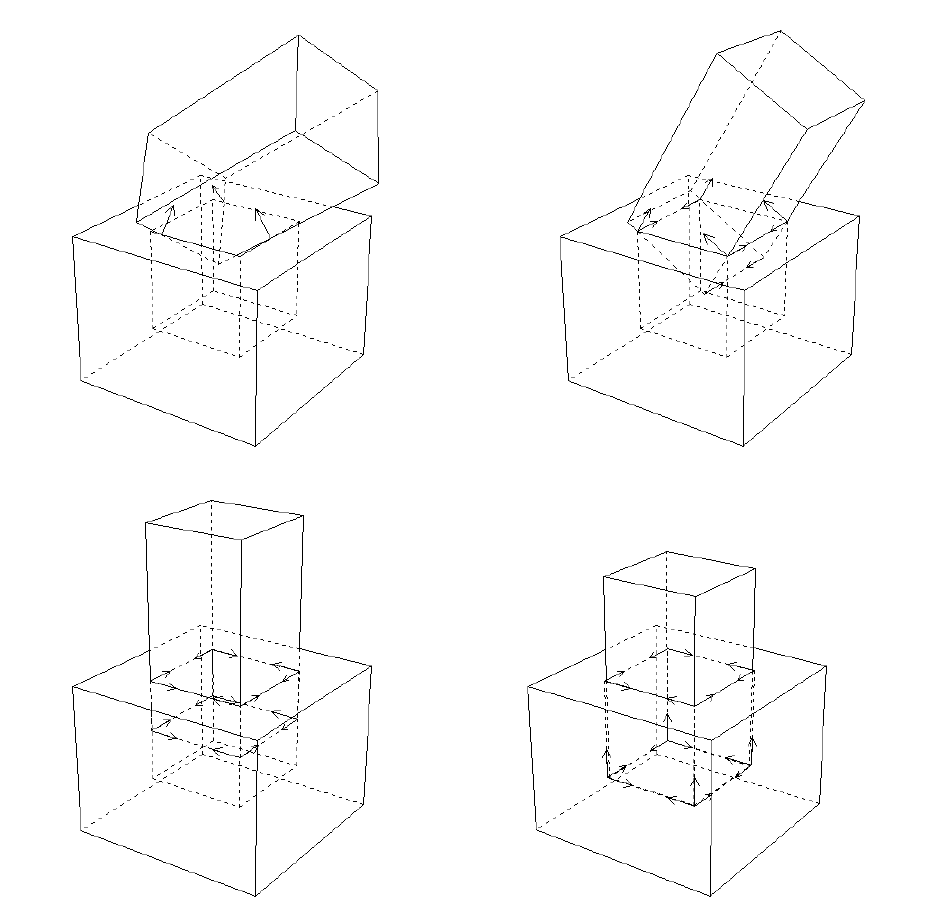
16. Geometric Modeling 124
The following figures shows examples of constraints. The small arrows in the figures designate the
constraints for the pegs.
Figure 11: Constraints for a peg in a hole.
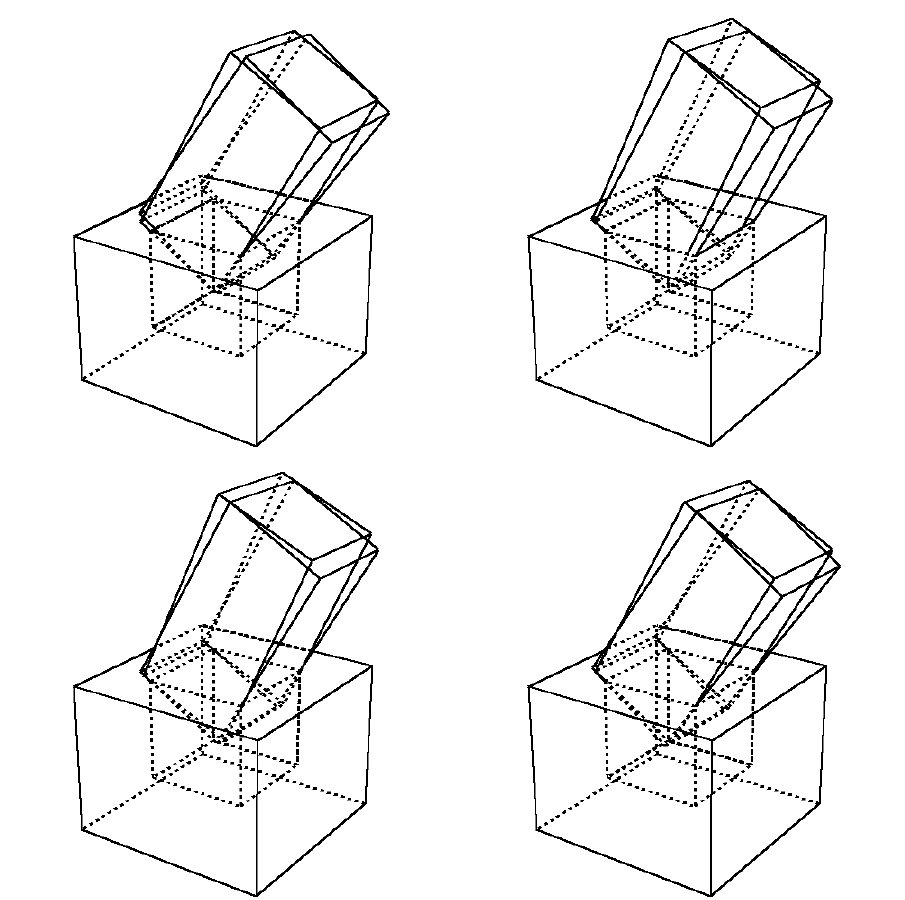
16. Geometric Modeling 125
The following figures shows an example of the possible motions of a peg in a hole. The example
corresponds to the above program.
Figure 12: Possible motions of a peg in a hole
16. Geometric Modeling 126
16.9 Voronoi Diagram of Polygons
Author: Philippe PIGNON, ETL Guest Researcher
The program is written in COMMON LISP. I used the method of Fortune, ”A sweepline algorithm for
Voronoi diagrams”, in Proceedings of the 2nd Annual ACM symposium on computational geometry, 1986,
313-322. I adapted it to the polygonal case. This is a sample file with short explanations This program was
written under Electrotechnical EUSLISP environment, so graphic connections are provided for it. However,
you can use it with any COMMON-LISP; you’ll then have to write your own display functions to replace
those given in utilities.l file (see below)
PURPOSE: Computation of the voronoi diagram of a set of polygons. Please read the above quoted
reference to understand the vocabulary and method used. No explanations about the program itself will be
given here.
INPUT: A list of polygons coordinates plus an enclosing frame.
DATA= (
(x11 y11 x12 y12 x13 y13 ...) first polygon,
counterclocwise enumeration of vertices
(x21 y21 x22 y22 x23 y23 ...) second polygon
...
(xn1 yn1 xn2 yn2 xn3 yn3 ...) nth polygon
(xf1 yf1 xf2 yf2 xf3 yf3 xf4 yf4) enclosing frame
)
Enclosing frame can occur anywhere in data, and should be clockwise enumerated for outside-inside marking
consistency (see below). Polygons must be simple, non intersecting. Aligned or flat edges are not accepted.
Neither are isolated points or segments.
OUTPUT: *diagram*: a list of doubly connected edges list (cf utilities.l file). Each edge is a symbol, with
property list including the following fields:
(start <pointer to a vertex>)
(end <pointer to a vertex>)
(pred <pointer to an edge>)
(succ <pointer to an edge>)
(left <pointer to a site>)
(right <pointer to a site>)
(type <:endpoint or :point-point or :segment-segment or :point-segment>)
(outflag <t or nil>)
Avertex is a symbol whose property list contains the field ”pos”. This field itself contains a cons (xy),
(real) planar coordinates of the vertex. P red and succ field give counterclockwise predecessor and successor
according to the dcel formalism (see Shamos and Preparata, Computational Geometry: An introduction,
1985, pp 15-17). A site is also a symbol, whose property list also contains relevant information. Sites
describe original input data; they can be of type :point (a polygon vertex) or segment (a polygon edge).
T ype is the gender of the bisector, determined by the type of the sites it separates. By convention, outside
is the right side of a start-end edge. The voronoi diagram computes ouside as well as inside bisectors. Sort
on outflag to keep the ones you want.
pv data [function]
Compute the Voronoi diagram of polygons from the data with the above format.
SAMPLE: In order to run the program on a short sample, please perform the following steps:
0- Copy the following files in your environment:
utilities.l Geometric utility functions, plus EUSX graphic functions
polygonalvoronoi.l The program.
testdata.l Demonstration data, with the above format.
1- If you do not use EUS, edit the utilities.l file and modify the ”compatibility package” according to the
instructions.
2- Compile and/or load the following 3 files:
utilities.l
polygonalvoronoi.l
testdata.l This file contains demonstration data,with the above format
3- (pv demoworld) run the program on demonstration data. The global variable *diagram* contains the
16. Geometric Modeling 127
bisectors of the voronoi diagram.
Under EUSX only (eus with XWindow interface), do the following to display the resulting diagram:
(make-display) ;;Initializes the *display* window object
(dps demoworld *thick*) ;; Shows original data in thick lines
(dbs *diagram*) ;; Shows the result
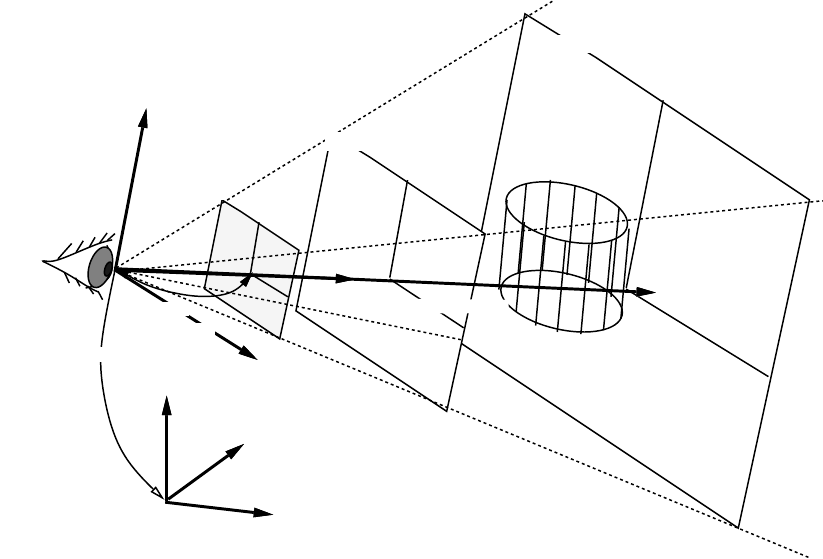
17. Viewing and Graphics 128
y
x
z
projection
-screen
view-
distance
yon-plane
hither-plane
viewdirection
x
y
z
worldcoords
viewcoords
Figure 13: viewing coords and projection planes
17 Viewing and Graphics
17.1 Viewing
A viewing object manages viewing coordinate system whose origin is located at the position of a virtual
camera, -z axis is oriented to the objects observed, and xy-plane is the projection screen. Since viewing
inherits class cascaded-coords, it accepts coordinates transformation message such as :translate, :rotate
and :transform. Also, it can be attached to another object derived from cascaded-coords, allowing the
simulation of the camera-on-mobile-object system. The main purpose of viewing is to transform vectors
represented in the world to the camera coordinates system. The transformation is taken in the opposite
direction against usual coordinate transformation where vectors in the local coordinates are transformed
into the representation in the world. Therefore, viewing holds the inversed left-handed transformation in
the viewcoords slot, which is usually referred as the viewing coordinate system.
viewing [class]
:super cascaded-coords
:slots (viewcoords)
defines the viewing transformation.
:viewpoint [method]
returns the position vector of the origin of this viewing.
:view-direction [method]
returns the vector from the origin of the viewing to the center of screen. This is the z-axis direction
of the viewing coordinates.
:view-up [method]
returns y-axis vector of this viewing represented in the world coords. Y-axis is the upward direction
in the viewport.
17. Viewing and Graphics 129
:view-right [method]
returns x-axis vector of this viewing represented in the world coords. X-axis is in horizontal direction
to the right in the viewport.
:look from &optional (to #f(0 0 0)) [method]
:look conveniently sets the viewing coords as the eye is located at from and looking at to point.
:init &key :target #f(0 0 0) [method]
:view-direction nil
:view-up #f(0.0 0.0 1.0))
:view-right nil
&allow-other-keys
Since viewing inherits cascaded-coords, all the :init parameters such as :pos,:rot,:Euler,:rpy, etc. can
be used to specify the location and the orientation of the viewing coordinates. However, viewing’s
:init provides easier way to determine the rotation. If only :target is given, view-line (-z axis) is
determined to pass the viewpoint and :target point, and the :view-right vector is determined so that
the x-axis is parallel to the xy-plane of the world coordinates. You may specify :view-direction instead
of :target to get the same effect. If you give :view-up or :view-right parameter in addition to :target or
:view-direction, you can determine all the three rotation parameters by yourself.
17.2 Projection
Class parallel-projection and perspective-projection process projection transformation, which is repre-
sented with a 4X4 matrix, i.e., the transformation is taken in the three dimensional homogeneous coordinates.
Class projection is an abstract class for both of these. Since these projection classes inherit the viewing
class, two coordinates transformation, world-to-viewing and projection can be performed at the same time.
By sending the :project3 message with a 3D vector to a projection object, a float-vector of four elements is
returned. Homo2normal function is used to convert this homogeneous vector to the normal representation.
The result is a vector represented in so called normalized device coordinates (NDC), in which a visible vector
ranges within -1 to 1 in each of x,y, and z dimensions. For the simulation of real cameras in a robot world,
the perspective projection is used more often than the parallel-projection. Perspective-projection defines a
few more parameters. Screenx and screeny are the sizes of the window on the viewing plane on which ob-
served objects are projected, and with the larger screen, the wider space is projected. Viewdistance which
defines the distance between the viewpoint and the viewplane also concerns with the viewing angle. The
larger viewdistance maps the smaller region to the window on the view plane. Hither and yon parameters
determine the distance to the front and back depth clipping planes. Objects outside these two planes are
clipped out. Actually, this clipping procedure is performed by the viewport object.
projection [class]
:super viewing
:slots (screenx screeny hither yon projection-matrix)
defines projection transformation with a 4x4 matrix.
:projection &optional pmat [method]
if pmat is given, it is set to the projection-matrix slot. :projection returns the current 4x4 projection
matrix.
:project vec [method]
Vec is a three-dimensional homogeneous float-vector of four elements. Vec is transformed by projection-
matrix, and the resulted homogeneous representation is returned.
:project3 vec [method]
Vec is a normal 3D float-vector. Vec is homogenized and transformed by projection-matrix, and the
resulted homogeneous representation is returned.
:view vec [method]
applies viewing transformation and projection transformation to vec successively. The resulted homo-
17. Viewing and Graphics 130
geneous representation is returned.
:screen xsize (&optional (ysize xsize)) [method]
changes the size of the viewing screen. The larger the size, the wider view you get.
:hither depth-to-front-clip-plane [method]
determines the distance from the viewpoint to the front-clipping plane. Objects before the front-
clipping (hither) plane are clipped out.
:yon depth-to-back-clip-plane [method]
changes the distance between the viewpoint and the back-clipping plane. Objects behind the back-
clipping (yon) plane are clipped out.
:aspect &optional ratio [method]
Aspect ratio is the ratio between screen-y and screen-x. If ratio is given, the aspect ratio is changed
by setting screen-y to screen-x * ratio.:aspect returns the current aspect ratio.
:init &key :hither 100.0 [method]
:yon 1000.0
:aspect 1.0
:screen 100.0
:screen-x screen
:screen-y (* screen-x aspect)
&allow-other-keys
initializes viewing and projection.
parallel-viewing [class]
:super projection
:slots ()
defines parallel projection. Hid (the hidden-line elimination function) cannot handle parallel projec-
tion.
:make-projection [method]
perspective-viewing [class]
:super projection
:slots (viewdistance)
defines a perspective projection transformation.
:make-projection [method]
:ray u v [method]
returns the normalized direction-vector pointing (u,v) on the normalized screen from the viewpoint.
:viewdistance &optional vd [method]
Viewdistance is the distance between viewpoint and the screen. If vd is given, it is set to viewdistance.
The viewdistance corresponds to the focal length of a camera. The greater the viewdistance, the more
zoomed-up view you get. :viewdistance returns the current viewdistance.
:view-angle &optional ang [method]
set screen size so that the prospective angle of the diagonal of the screen becomes ang radian. Note
that angles somewhat between 20 degree (approx. 0.4 rad.) and 50 degree (0.9 rad.) can generate a
natural perspective view. Wider angle generates a skewed view, and narrower a flat view like orthogonal
(parallel) viewing. :view-angle returns current or new view angle in radian.
:zoom &optional scale [method]
17. Viewing and Graphics 131
If scale is given, the screen is changed relatively to the current size by scale (the viewdistance is
unchanged). If you give 0.5 for scale, you get two times as wide view as before. :zoom returns new
view angle in radian.
:lookaround alfa beta [method]
translates and rotates the viewpoint. The center of rotation is taken at the midst of the hither plane
and the yon plane on the viewline. The viewing coordinates is rotated alfa radian around world’s
z-axis and beta radian around x-axis locally. :lookaround allows you to move around the object in
the center of viewing.
:look-body bodies [method]
changes view direction, screen sizes, and hither/yon so that all the bodies fit in the viewport. Viewpoint
does not change. View direction is chosen so that the viewing line penetrate the center of the bounding
box of all bodies.
:init &key (:viewdistance 100.0) &allow-other-keys [method]
17.3 Viewport
Class viewport performs three-dimensional viewport clipping in the normalized device coordinates, and
maps the result into the device dependent coordinates. The viewport is the term representing the visible
rectangular area on a screen. The physical size (dots in x and y) of a viewport should be given with :init
message as the :width and :height arguments. :xcenter and :ycenter arguments determine the physical location
of the viewport. These two parameters actually decide the location where objects are drawn on the screen
when you are using a primitive display device like tektronics 4014 on which every dimension must be given
absolutely to the origin of the screen. If you are using more sophisticated display device like Xwindows where
locations can be determined relatively to the parent window, you need not to change viewport’s parameters
to move the viewport. These parameters are independent of the actual display location.
Viewport class assumes the origin of the viewport at the lower-left corner of the rectangular area
and y-axis extends to the upper direction. Unfortunately, in many window systems and display devices,
the origin is taken at the upper-left corner and y-axis extends to the lower direction. To work around this
problem, a negative value should be given to the :height parameter.
homo-viewport-clip v1 v2 [function]
V1 and v2, which are two homogeneous vectors with four elements, represent a line in 3-D space. The
line is clipped at the boundary of x=−1, x = 1, y =−1, y = 1, z = 0, z = 1, and a list of two vectors
are returned. If the line lies completely outside the viewport, NIL is returned.
viewport [class]
:super coordinates
:slots ()
viewport transformation maps the NDC (normalized device coordinates) to device specific coordi-
nates. Inheriting the coordinates class, the viewport defines the size and the relative position of the
projection screen.
:xcenter &optional xcenter [method]
X coordinates of the center of this viewport.
:ycenter &optional ycenter [method]
Y coordinates of the center of this viewport.
:size &optional size [method]
List of sizes in x direction and y direction.
:width &optional width [method]
width of this viewport.
17. Viewing and Graphics 132
:height &optional height [method]
height of this viewport.
:screen-point-to-ndc p[method]
pis a float-vector representing the location in the physical screen. pis transformed into the represen-
tation in the normalized-device coordinates.
:ndc-point-to-screen p[method]
NDC representation in this viewport, p, is transformed into the physical address on the screen.
:ndc-line-to-screen p1 p2 &optional (do-clip t) [method]
Two 3D float-vectors, p1 and p2, define a line in NDC. These two end points are transformed to the
representation in the screen space. If do-clip is non-nil, the line is clipped.
:init &key (xcenter 100) (ycenter 100) (size 100) (width 100) (height 100) [method]
makes a new viewport object.
17.4 Viewer
To get a drawing on a screen, four objects are needed: (1) objects to be drawn, (2) a viewing which defines
the viewing coordinates and the projection, (3) a viewport for clipping in NDC and the transformation
from NDC to physical screen coordinates, and (4) a viewsurface which performs drawing functions on a
physical display device. A viewer object holds a viewing, a viewport and a viewsurface object, and controls
successive coordinates transformation. Functions draw and hid described in section 17.5 use the instances
of viewer.
viewer [class]
:super object
:slots (eye :type viewint)
(port :type viewport)
(surface :type viewsurface)
defines the cascaded coordinates transformation from the viewing via the viewport to the viewsurface.
:viewing &rest msg [method]
If msg is given, msg is sent to the viewing (eye) object, Otherwise, the viewing (eye) object is returned.
:viewport &rest msg [method]
If msg is given, msg is sent to the viewport (port) object, Otherwise, the viewport (port) object is
returned.
:viewsurface &rest msg [method]
If msg is given, msg is sent to the viewsurface (surface) object, Otherwise, the viewsurface (surface)
object is returned.
:adjust-viewport [method]
When the size of viewsurface has been changed, :adjust-viewport changes viewport transformation
sending a proper message to port.
:resize width height [method]
changes the size of viewsurface by sending :resize message to the viewsurface and :size message to
viewport.
:draw-line-ndc p1 p2 &optional (do-clip t) [method]
draws a line whose two end points p1, p2 are defined in NDC.
:draw-polyline-ndc polylines &optional color [method]
draws polylines whose end points are defined in NDC.
:draw-star-ndc center &optional (size 0.01) color [method]
17. Viewing and Graphics 133
draws a cross mark in NDC.
:draw-box-ndc low-left up-right &optional color [method]
draws a rectangle in NDC.
:draw-arc-ndc point width height angle1 angle2 [color] [method]
draws an arc in NDC. The viewsurface object bound in this viewer must accept :arc message.
:draw-fill-arc-ndc point width height angle1 angle2 [color] [method]
draws a filled-arc in NDC.
:draw-string-ndc position string [color] [method]
draws string at position defined in NDC.
:draw-image-string-ndc position string [color] [method]
:draw-rectangle-ndc position width height [color] [method]
:draw-fill-rectangle-ndc point width height [color] [method]
:draw-line p1 p2 &optional (do-clip t) [method]
draws a line whose two end points p1, p2 are defined in the world coordinates.
:draw-star position &optional (size 0.01) color [method]
draws a cross at position located in the world.
:draw-polyline vlist &optional color [method]
draws polylines whose end points vlist are defined in the world.
:draw-box center &optional (size 0.01) [method]
draws a rectangular at centerin the world.
:draw-arrow p1 p2 [method]
draws an arrow from p1 to p2.
:draw-edge edge [method]
:draw-edge-image edge-image [method]
:draw-faces face-list &optional (normal-clip nil) [method]
:draw-body body &optional (normal-clip nil) [method]
:draw-axis coordinates &optional size [method]
draws coordinates axes whose length is size.
:draw &rest things [method]
draws 3D geometric objects. If the object is a 3D float-vector, a small cross is drawn at the position.
If it is a list of 3D float-vectors, it is taken as a polyline. If thing accepts :draw message, the method is
invoked with this viewer as its argument. If the object defines :drawners method, the :draw message
is sent to the result of :drawners.Line, edge, polygon, face, and body objects are drawn by
corresponding :draw-xxx methods defined in viewer.
:erase &rest things [method]
draws things with background color.
:init &key :viewing :viewport :viewsurface [method]
17. Viewing and Graphics 134
sets viewing, viewport and viewsurface to eye, port, and surface slots of this viewer.
view &key (size 500) (width size) (height size) [function]
(x 100) (y 100)
(title ”eusx”)
(border-width 3)
(background 0)
(viewpoint #f(300 200 100)) (target #f(0 0 0))
(viewdistance 5.0) (hither 100.0) (yon 10000.0)
(screen 1.0) (screen-x screen) (screen-y screen)
(xcenter 500) (ycenter 400)
creates a new viewer and pushes it in *viewers* list.
17. Viewing and Graphics 135
17.5 Drawings
draw [viewer] &rest thing [function]
draws things in viewer.Thing can be any of coordinates, body, face, edge, float-vector, list of two float-
vectors. If you are running eusx,(progn (view) (draw (make-cube 10 20 30))) draws a cube in
a xwindow.
draw-axis [viewer] [size] &rest thing [function]
draws coordinate-axes of things in viewer with size as the length of each coordinates-axis. Thing can
be any object derived from coordinates.
draw-arrow p1 p2 [function]
draws an arrow pointing from p1 to p2 in *viewer*.
hid [viewer] &rest thing [function]
draws hidden-line eliminated image in viewer.Thing can be of face or body.
hidd [viewer] &rest thing [function]
is same as hid, except that hidd draws hidden lines with dashed-lines.
hid2 body-list viewing [function]
Generate hidden-line eliminated image represented by edge-image objects. The result is bound to
*hid*.
render &key bodies faces (viewer *viewer*) (lights *light-sources*)
(colormap *render-colormap*) (y 1.0) [function]
does ray-tracing for bodies and faces and generates hidden-surface removed images. viewing, viewport,
and viewsurface are taken from viewer.lights is a list of light-source objects. colormap is xwindow’s
colormap object. Each of bodies and faces must have color attribute assigned. This can be done by
sending :color message with the name of color LUT defined in the colormap. Currently this function
works only in Xlib environment. See examples in demo/renderdemo.l.
make-light-source pos &optional (intensity 1.0) [function]
make a light-source object located at pos.intensity is magnifying ratio which multiplies default light
intensity. In order to determine the intensity more precisely, use :intensity method of a light-source.
tektro file &rest forms [macro]
opens file for *tektro-port* stream, and evaluates forms. This is used in order to redirect the output
of tektro drawings to a file.
kdraw file &rest forms [macro]
Kdraw is a macro to produce a [ik]draw-readable postscript file. Kdraw opens file in :output mode,
makes a kdraw-viewsurface and a viewport with which *viewer* is replaced, and evaluates forms. Each
of forms is a call to any of drawing functions like draw or hid. Drawing messages from these forms
are redirected to a kdraw-viewsurface, which transforms the messages into postscript representations
that idraw or kdraw can recognize, and stores them in file. When idraw or kdraw is invoked and file is
opened, you see the identical figure you drew in a EusViewer window. The figure can be modified by
idraw’s facilities, and the final drawing can be incorporated into a L
A
T
E
Xdocument using the epsfile
environment.
pictdraw file &rest forms [macro]
Pictdraw is a macro to produce picture files in the Macintosh PICT format.
pictdraw file &rest forms [macro]
Pictdraw is a macro to produce picture files for Macintosh in PICT format. Pictdraw opens file
in :output mode makes a pictdraw-viewsurface and a viewport with which *viewer* is replaced, and
evaluates forms. Each of forms is a call to any of drawing functions like draw or hid. Drawing messages
from these forms are redirected to a kdraw-viewsurface, which transforms the messages into PICT
format that macdraw or teachtext of Macintosh can recognize, and stores them in file.
hls2rgb hue lightness saturation &optional (range 255) [function]
17. Viewing and Graphics 136
Color representation in HLS (Hue, Lightness, and Saturation) is converted to RGB representation.
HLS is often referred to as HSL. Hue represents a color around a rainbow circle (from 0 to 360). 0 for
red, 45 for yellow, 120 for green, 240 for blue, 270 for magenta, and 360 again for red, etc. Lightness is a
value between 0.0 and 1.0, representing from black to white. The color of lightness value of 0 is always
black regardless to the hue and saturation, and the lightness value 1.0 is always white. Saturation is a
value between 0.0 and 1.0, and represents the strength of the color. The greater the saturation value,
the divider the color, and small saturation values generate weak, dull tone colors. Range limits the
RGB values. If you are using a color display which can assign 8bit value to each of red, green and blue,
range should be 255. If you use Xwindow, which virtually assigns 16bits integers to RGB, you should
specify range to 65535. Note the difference between HSV and HLS. In HLS, vivid (rainbow) colors are
defined with lightness=0.5.
rgb2hls red green blue &optional (range 255) [function]
RGB representation of a color is converted into the corresponding representation in HLS.
17.6 Animation
EusLisp’s animation facility provides the pseudo real-time graphics on stock workstations without graphics
accelerators. The basic idea is the quick playback of a series of images which have been generated after long
computation. Images are retained in two ways: one is to keep a number of xwindow pixmaps each of which
holds a complete pixel image, and the other is to keep line segment data obtained by hidden-line elimination.
The former is faster and the only way for rendered images, but not suitable for a long animation since it
requires much memory in the X server. The latter is more memory efficient and suitable for storing data in
disks, but the performance is degraded when the number of line segments increases.
In either way, the user provide a function which gives new configurations to the objects to be drawn
and generates drawing on *viewer*.pixmap-animation calls this function as many times as specified by
the count argument. After each call, the content of *viewsurface*, which is assumed to be an xwindow,
is copied to a newly created Xwindow pixmap. These pixmaps are played back by playback-pixmaps.
Similarly, hid-lines-animation extracts visible line segments from the result of hid, and accumulates them
in a list. The list is then played back by playback-hid-lines.
Following functions are defined in llib/animation.l, and demo/animdemo.l contains a sample ani-
mation program using hid-lines-animation on the ETA3 manipulator model.
pixmap-animation count &rest forms [macro]
forms are evaluated count times. After each evaluation, the content of *viewsurface* is copied in a
new pixmap. A list of count pixmaps is returned.
playback-pixmaps pixmaps &optional (surf *viewsurface*) [function]
Each pixmap in the pixmaps list is copied to surf successively.
hid-lines-animation count &rest forms [macro]
forms, which are assumed to include call(s) to hid, are evaluated count times. After each evaluation,
the result of hid held in *hid* is scanned and visible segments are collected in a list of point pairs. A
list of length count is returned.
playback-hid-lines lines &optional (view *viewer*) [function]
lines is a list of lists of point pairs. draws lines successively on view. Double buffering technique
allocating another pixmap is used to generate flicker-free animation.
list-visible-segments hid-result [function]
collects visible segments from the list of edge-images hid-result.
18. Image Processing 137
18 Image Processing
Image processing facilities are defined in "vision/piximage". For the representations of image data, two
classes, pixel-image and color-pixel-image, are defined. Pixel by pixel translations through look-up
tables, edge-finder, and image data transfer in pbm formats are realized.
18.1 Look-Up Tables (LUT)
An LUT is a vector for the translation of pixel data.
make-equilevel-lut levels &optional (size 256) [function]
returns a one-dimensional integer-vector that linearly maps values between 0 and size into values
between 0 and levels. For example, (make-equilevel-lut 3 12) returns #i(0000111122
2 2).
look-up src dest lut [function]
translates values stored in src vector into dest vector using lut. If dest is nil, a vector of the same
class and size as src is created. For example, (look-up #i(1 2 3) nil #(10 20 30 40 50)) returns
#i(20 30 40).
look-up2 src dest lut1 lut2 [function]
Src and dest are integer-vector or byte-vector (string) of the same size. :Look-up2 translates src into
dest looking-up lut1 and lut2 successively.
look-up* src dest luts [function]
luts is a list of look-up tables. src is translated into dest successively looking up look-up tables given
in luts.
concatenate-lut lut1 lut2 &optional (size 256) [function]
concatenates two look-up tables lut1 and lut2, and returns a new look-up table which performs the
same translation as lut1 and lut2 are looked-up successively.
*x-gray32-lut* [variable]
LUT to translate 32-level gray-scale into the pixel values in the default color map x:*colormap*.
(aref *x-gray32-lut* n) returns the pixel value for nth gray-level out of 32 levels.
*x-gray16-lut* [variable]
LUT to translate 16-level gray-scale pixel into the index of x’s default color map x:*colormap*.
*x-color-lut* [variable]
LUT for several vivid colors defined in x:*color-map*. Registered colors are ”black”, ”red”, ”green”,
”lightblue”, ”yellow”, ”orange”, ”blue”, ”magenta”, ”white”.
*256to8* [variable]
256-entry LUT to translate integers in range of 0..255 into 0..7. The levels are linearly mapped.
*256to16* [variable]
256-entry LUT to translate integers in range of 0..255 into 0..15. The levels are linearly mapped.
*256to32* [variable]
256-entry LUT to translate integers in range of 0..255 into 0..31. The levels are linearly mapped.
*gray32* [variable]
256-entry LUT to translate the raw gray-scale pixels into X’s color map indices. This is made by
concatenating two LUTs, *256to32* and *x-gray32-lut*. An Xwindow display-able pixel-image
with 32 gray-levels can be obtained by translating the 256-level raw image by *gray32*.
*rainbow32* [variable]
256-entry LUT to translate 256-level hue values into into X’s rainbow color map indices. This is made
by concatenating two LUTs, *256to32* and *x-rainbow32-lut*.
18. Image Processing 138
18.2 Pixel-Image
A single plane of image data is represented by pixel-image object. pixel-image is a two-dimensional
array of bytes. The interpretation of each byte is application dependent. Although it is most commonly
used to represent brightness of a pixel, it may be used to represent edge intensity, gradient direction, color
component intensity, bar graph, or whatever.
pixel-image [class]
:super array
:slots xpicture display-lut histogram
brightness-distribution0
brightness-distribution1
brightness-covariance
Pixel-image is the two dimensional array with displaying facility in xwindows. The pixel conversion
is performed by display-lut and the resulted image is stored in xpicture. Major axis is taken vertically.
The pixel of img at (x, y) should be accessed by (aref img y x).
:width [method]
returns the horizontal size of a pixel-image, which is the second dimension.
:height [method]
returns the vertical size of a pixel-image.
:size [method]
is equivalent to array-total-size.
:transpose &optional (result (instance (class self) :init dim0 dim1)) [method]
exchanges x and y coordinates.
:map-picture lut &optional (result (send self :duplicate)) [method]
This pixel-image is translated by the lut and stored in result.
:map fn &optional (result (send self :duplicate)) [method]
applies function fn to all the pixels in the image, and put the result in the result pixel-image.
:brightest-pixel [method]
finds the brightest pixel value in this image.
:darkest-pixel [method]
finds the darkest pixel value in this image.
:average-pixel [method]
calculates the average intensity of all the pixels in this image.
:halve &optional simage [method]
returns pixel-image that is shrunk into half-size image.
:subimage x y subwidth subheight [method]
cuts out a subwidth xsubheight rectangular region with its top-left corner at (x,y) of this image. The
origin of the image is taken at the top-left corner. :Subimage returns a new pixel-image object.
:xpicture &optional lut [method]
translates this image using the look-up table lut and sets translated pixel-image object to xpicture.
:display-lut &optional newlut [method]
sets look-up table newlut as display-lut.Then translates this image using this look-up table and sets
translated pixel-image object as xpicture.
:display (xwin geometry:*viewsurface*) [method]
displays this pixel-image in the xwin xwindow by using :putimage. Each pixel value is referred as a
index in x’s color map. To get a desired appearance, this pixel-image must have been translated by
18. Image Processing 139
proper LUTs.
:duplicate [method]
makes an instance of the same class as this image object with the same width and height. The pixel
data are not copied.
:copy-from src [method]
copies pixel data from another image object specified by src.src must be of the same dimension as
this image.
:hex &optional (x 0) (y 0) (w 16) (h 16) (strm t) [method]
prints pixel data in the specified rectangular region in the hexadecimal format.
:hex1 &optional (x 0) (y 0) (w 64) (h 16) (strm t) [method]
prints pixel data in the specified rectangular region in the hexadecimal format.
:grin1 strm &rest msg [method]
prints this image-pixel object with its name and dimensions.
:init w h &optional imgvec [method]
initializes a pixel-image object to have wwidth and hheight.
:amplify rate &optional (result (send self :duplicate) [method]
multiplies rate to each pixel value.
:compress-gray-scale levels &optional result &aux pict2 [method]
translates this image into range of 0..levels and returns translated pixel-image object.
:lut lut1 &optional (result (send self :duplicate)) [method]
translates this image using the look-up table lut1 and returns translated pixel-image object.
:lut2 lut1 lut2 &optional (result (send self :duplicate)) [method]
translates this image using a look-up table that concatenated lut1 and lut1. And returns translated
pixel-image object.
:histogram [method]
counts the occurrence of each pixel value in this image and returns an integer-vector representing the
histogram.
:brightness-distribution [method]
returns brightness-distribution.
:optimum-threshold [method]
returns levels that is maximum of this image’s brightness-distribution.
:project-x [method]
adds all pixel values of the same x coordinate and returns a vector of these values.
:project-y [method]
adds all pixel values of the same y coordinate and returns a vector of these values.
:digitize threshold &optional (val0 0) (val1 255) result [method]
translates this image into 2 levels image val0 and val1 using threshold.
:and img2 [method]
bit-and operates between this image and img2, and returns operated pixel-image.
:plot min max &optional color viewsurface [method]
plots pixels having values between min and max inclusively with color (gc) on viewsurface.
:edge1 &optional (method 1) [method]
(th1 *edge-intensity-threshold*) (th2 *weak-edge-threshold*)
(run *edge-length-threshold*) (win geometry:*viewsurface*) (edgeimg1)
18. Image Processing 140
detects edge of this image. And displays this edge on this image.
18.3 Color-Pixel-Image
Color images are represented by color-pixel-image objects which have three pixel-image objects to rep-
resent red, green, and blue components in RGB representation, or hue, lightness, and saturation components
in the HLS model. Conversion between RGB and HLS is supported.
color-pixel-image [class]
:super propertied-object
:slots width height component1 component2 component3
represents color images with three pixel-image objects.
:width [method]
returns the width of this image.
:height [method]
returns the height of this image.
:size [method]
returns width ×height of this image.
:red [method]
returns component1.
:green [method]
returns component2.
:blue [method]
returns component3.
:hue [method]
returns component1. A hue value between 0 and 360 is represented by a byte value between 0 and 255.
:lightness [method]
returns component2. The normalized brightness values (0..1) are mapped into integers between 0 and
255.
:saturation [method]
returns component3. The normalized saturation values (0..1) are mapped into integers between 0 and
255.
:pixel x y [method]
returns a list of three integers each of which is taken from component1, component2 and component3
at (x,y). This triplet can be interpreted either as RGB values or HLS values.
:monochromize &optional (NTSC nil) [method]
computes brightness from RGB components and returns a new pixel-image. If NTSC is nil, (R+
G+B)/3 is computed. If T, 0.299 ∗R+ 0.587 ∗G+ 0.114 ∗Bis computed.
:HLS [method]
assuming this image is representing an RGB image, converts the image into HLS representation.
RGB2HLS is called for the conversion of each pixel.
:RGB [method]
assuming this image is representing an HLS image, converts the image into RGB representation.
HLS2RGB is called for the conversion of each pixel.
:halve [method]
18. Image Processing 141
returns color-pixel-image that is shrunk into half-size image.
:display &optional (win *color-viewer*) [method]
displays this color-pixel-image in a xwindow designated by win by using :putimage. Each pixel value
is referred as a index in x’s color map. To get a desired appearance, this pixel-image must have been
translated by proper LUTs.
:display-lut &optional (newlut1) (newlut2 newlut1) (newlut3 newlut2) [method]
sets look-up tables newlut1,newlut1 and newlut1 as display-lut, respectively. Then translates this
image using this look-up table and sets translated pixel-image object as xpicture.
:edge1 &optional (method 1) [method]
(th1 *edge-intensity-threshold*) (th2 *weak-edge-threshold*)
(run *edge-length-threshold*) (win *color-viewer*)
detects edge of this image. And displays this edge on this image.
:hex &optional (x 0) (y 0) (w 16) (h 16) (strm t) [method]
prints pixel data in the specified rectangular region in the hexadecimal format.
:hex1 &optional (x 0) (y 0) (w 64) (h 16) (strm t) [method]
prints pixel data in the specified rectangular region in the hexadecimal format.
:prin1 strm &rest msg [method]
prints this image-pixel object with its name and dimensions.
:init width height &optional r g b [method]
defines the size of a color image and allocates pixel-images for each color component.
Provided a ppm file, you can extract color (hue) values out of the image and display it in an xwindow
by the following program.
(setq ppmimg (read-pnm "xxx.ppm"))
(send ppmimg :hls) ; RGB to HLS conversion
(make-ximage (send ppmimg :hue) *rainbow32*)
18.4 Edge Finder
Edge Finding facilities are provided by "vision/edge/edge".
edge1 img &optional (method 1) [function]
(th1 *edge-intensity-threshold*) (th2 *weak-edge-threshold*)
(run *edge-length-threshold*) result
&aux (width (send img :width)) (height (send img :height))
finds edge pixels in this image. edge1 first applies a gradient operator to every pixel. There are three
kinds of gradient operators provided: grad3 which takes difference between horizontally and vertically
neighboring pixels, prewitt and sobel.method=0,1 selects grad3, 2 selects prewitt and 3 selects
sobel. Pixels that have edge intensity greater than th1 are identified as strong edge pixels. After
thinning edges referring to edge intensities and directions of gradient, isolated edge pixels are marked.
Starting from end points of these strong edges, weak edge pixels that are consistent with the strong
edge’s direction are searched for and linked to compose elongated lines. Weak edge pixels that have
greater edge intensity than th2 are unconditionally linked. Even very weak edge pixels that have less
edge intensity than th2 can be linked as long as they connect to another weak or strong edge within
run length. edge1 returns a pixel-image object each pixel of which represents either a strong edge
pixel (=1), a weak and elongated edge pixel (=2), or an isolated pixel (=255).
overlay-edge ximg edgeimg [function]
displays edgeimg obtained by edge1 on top of x-display-able pixel image ximg. Strong edge pixels are
colored in red, weak pixels in green, and isolated pixels in blue.
edge2 img1 edge1result &key (kvalue 8.0) [function]
18. Image Processing 142
(curve-threshold 0.8) (line-error 2.8)
(curve-error 2.8) (plane-limit 0.3)
tries to fit straight lines and elliptic curves to the result obtained by edge1. A list of three elements,
which represents regions, boundaries, and line segments is returned.
Three elements represented by edge2 are defined as follow.
region [class]
:super propertied-object
:slots contour area intensity std-deviation
represents region.
boundary [class]
:super propertied-object
:slots parent-region hole segments intensity top-left bottom-right length
represents boundary.
edge-segment [class]
:super propertied-object
:slots prev next wing ; the other half-edge intensity std-deviation start end
represents edge-segment.
line-edge-segment [class]
:super edge-segment
:slots la lb
represents line-edge-segment.
curved-edge-segment [class]
:super edge-segment
:slots rotation total-rot side a b c d e
represents curved-edge-segment.
draw-ellipse-segment elp gc &optional (vs *viewsurface*) (height (send vs :height)) [function]
(x 0) (y 0)
draws curved-edge-segment object elp on xwindow vs.
draw-line-segment s &optional gc (vs *viewsurface*) (height (send vs :height)) (x 0) (y 0) [function]
draws line-edge-segment object son xwindow vs.
draw-segments segs &key (line-gc image::*red-gc*) (ellipse-gc line-gc) [function]
(vs geometry:*viewsurface*) (height (send vs :height)) (step nil)
(x 0) (y 0)
draws s, a list of edge-segment objects on xwindow vs.
draw-boundary b &optional gc [function]
draws segments of boundary object bon xwindow vs.
draw-boundaries bs &optional gc (step nil) [function]
draws segments of boundary objects bs on xwindow vs.
*red-gc* [variable]
GC whose foreground color is #ff0000
*blue-gc* [variable]
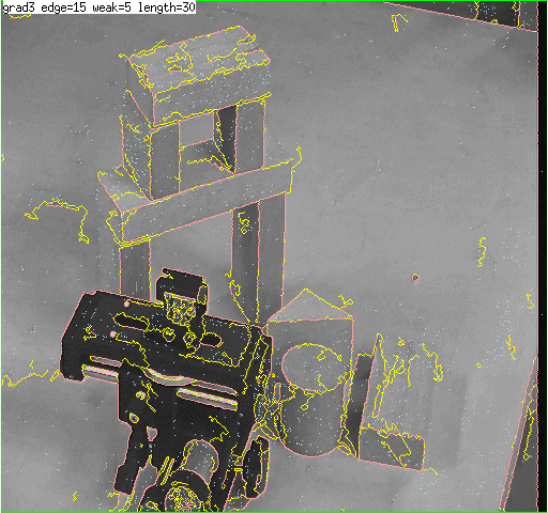
18. Image Processing 143
Figure 14: Edge Finder and Overlaid Edges
GC whose foreground color is #0000ff
*green-gc* [variable]
GC whose foreground color is #00ff00
*yellow-gc* [variable]
GC whose foreground color is #ffff00
*cyan-gc* [variable]
GC whose foreground color is #00ffff
18.5 Tracking
"vision/correlation" defines functions to find correlation between window-image and tracking-image.
tracking-window [class]
:super pixel-image
:slots x-pos y-pos x-vel y-vel
pattern-size window-size
x-win y-win window window-margin
update threshold half-pattern correlation
This class defines tracking window.
:correlation [method]
returns correlation between window-image and this image.
:grab &optional (x x-pos) (y y-pos) (sampling 2) [method]
grabs video image and returns grabbed pixel-image.
:window-rectangle val [method]
draws rectangle on xwindow.
18. Image Processing 144
:rectangle val [method]
draws rectangle on xwindow.
:move newpos &aux (newx (aref newpos 0)) (newy (aref newpos 1)) [method]
moves tracking-window to newpos and grabs video image.
:track display-window &optional th [method]
tracks this image from window image.
:search display-window &optional th [method]
searches this image from window image.
:track-and-search flag &optional th [method]
tracks this image. If mistake tracking, searches this image from window image.
:pos [method]
returns up-left position of window.
:vel [method]
returns tracking velocity.
:insidep pos &aux (x (aref pos 0)) (y (aref pos 1)) [method]
checks pos that is contained with tracking window.
:update &optional (flag :get) [method]
sets flag as update. if flag doesn’t exist, returns update.
:prin1 strm &rest mesg [method]
prints this tracking-window object with its name and dimensions.
:init x y size win-size [method]
creates tracking-window object and sets slots.
18.6 Image File I/O
"vision/pbmfile" defines functions to transfer image data between EusLisp and disk files. EusLisp can
read and write pgm (portable gray-scale map) and ppm (portable pixmap) format files.
read-pnm f &optional buf0 buf1 buf2 [function]
reads a pgm or ppm file specified by file-stream fand returns a pixel-image or color-pixel-image object.
The image file can be either in ascii (P2 and P3) or in binary (P5 and P6) format.
read-pnm-file file &optional buf0 buf1 buf2 [function]
reads a pgm or ppm file specified by filename file.
write-pgm f image &optional (depth 255) [function]
writes a pixel-image specified by image into ffile-stream in the binary ppm format.
write-ppm f image &optional (depth 255) [function]
writes a pixel-image specified by image into ffile-stream in the binary pgm format.
write-pnm f img [function]
writes a pixel-image specified by img into ffile-stream. If img is pixel-image, it is written in the
binary pgm format. If img is color-pixel-image, written in the binary ppm format.
write-pnm-file file img [function]
writes the pixel-image specified by img into file.
image::read-raw-image file &optional (x 256) (y x) [function]
reads a raw-image file and returns a one-dimensional byte-vector (string). The dimensions of the
raw-image must match with give xand y.
18. Image Processing 145
image::write-raw-image file imgvec [function]
writes pixel-values stored in a byte vector (string), imgvec, in file.
18.7 JPEG compression/decompression
EusLisp can link libjpeg.so in order to handle JPEG images. Loading ”eusjpeg.l” will define JPEG-
compression and -decompression functions.
19. Manipulators 146
19 Manipulators
documented by Hiromu Onda
Instances of rotational-joint class and manipulator class constitute a Manipulator Model. rotational-
joint is a subclass of the body.manipulator is a subclass of the cascaded-coords.rotational-joint
class defines models of manipulator joints. manipulator class has methods for solving a forward kinematic
solution and inverse kinematic solution.
The way of the definition of a manipulator is that i) Make all the joints of the manipulator, ii) Integrate
these joints into manipulator.
19.1 Rotational Joint
rotational-joint describes a model of a joint. rotational-joint has body as super-class. This class
manages a model of shape, coordinates, rotation axis of a joint, angles of rotation, limits of joint angles,
etc. defjoint macro below creates an instance of rotational-joint. This instance is bound to joint-name.
Assign a ancestor joint to parent. It is not necessary to assign rotational axes to base nor fingers.
(defjoint joint-name
:shape body-object
:color color-id ;0-15 for MMD
:parent parent-joint
:axis rotational-axis ; :x, :y or :z
:offset trans-from-parent-joint
:low-limit joint-angle-limit-low
:high-limit joint-angle-limit-hight
)
19.2 Multi-Joint Manipulators
A model of a manipulator is described by manipulator.defmanipulator macro below creates an instance
of manipulator.
(defmanipulator manipulator-name
:class manipulator-class
:base base-joint
:joints list-of-all-joints
:hand handjoint
:left-finger left-finger
:right-finger right-finger
:handcoords trans-from-hand-to-armsolcoords
:toolcoords trans-from-armsolcoords-to-toolcoords
:open-direction finger-open-direction
:right-handed righty-or-lefty
)
rotational-joint [class]
:super body
:slots (axis offset high-limit low-limit)
describes each rotational joint of a 6 D.O.Fs manipulator.
manipulator [class]
:super cascaded-coords
19. Manipulators 147
:slots (base baseinverse joint
angles right-handed hand handcoords right-finger left-finger
openvec max-span toolcoords toolinverse armsolcoords
toolinverse armsocoords approach grasp affix)
manages kinematics of a manipulator from base to hand.
:newcoords newrot &optional newpos [method]
updates the coords with newrot and newpos if new joint angles are within the limit.
:armsolcoords [method]
computes and makes transformation (an instance coords) between the coords of the base and those of
the hand.
:tool &rest msg [method]
modifies or gets toolcoords.
:set-tool newtool &optional offset copy [method]
sets new toolcoords.
:reset-tool [method]
forces this coords to be default-toolcoords.
:worldcoords [method]
computes the position vector, the rotation matrix, and the coordinates of the toolcoords represented
in the world coordinates.
:set-coords [method]
forces setting coords according to the forward kinematic solution.
:config &optional (a newangles) [method]
sets joint angles of the manipulator.
:park [method]
forces all the joint angles to be zero.
:hand &optional (h nil) [method]
sets or returns the object of its hand.
:handcoords [method]
computes the position vector, the rotation matrix, and the coordinates of the handcoords represented
in the world coordinates.
:span [method]
returns the current distance between fingers.
:open-fingers s &optional abs &aux (current (send self :span)) [method]
moves fingers relatively or absolutely.
:close-fingers [method]
closes fingers completely.
:angles &optional flag [method]
returns the list of current joint angles.
:get-approach [method]
returns the object to which the hand is approaching.
:set-approach a[method]
sets aas the object to which the hand will approach.
:get-grasp [method]
(:get-grasp () grasp-config)
19. Manipulators 148
:set-grasp g[method]
sets gas the object which the hand will grasp.
:get-affix [method]
returns the object which the hand grasps.
:affix &optional (grasp) [method]
sets affixed-object grasp.grasp is associated to the handcoords as a descendant.
:unfix &optional (margin 10.0) [method]
sets affixed-object nil. grasp is dissociated (removed) from the descendants list of the handcoords.
:create &rest args [method]
&key ((:name nm)) ((:hand h)) ((:joints j)) ((:left-finger lf)) ((:right-finger rf))
((:toolcoords tc) (make-coords)) ((:handcoords hc) (make-coords))
((:base bs) (make-cascoords)) (open-direction (floatvector 0 1 0))
((:max-span mspan) 100.0) ((:lefty lft) t) ((:act a) nil)
&allow-other-keys
creates and initializes a new manipulator object.
manipulator manages the linkage of the coords of base, joints(J1. . . J6), handcoords, toolcoords.ma-
nipulator has cascaded-coords as super-class. manipulator is connected with base which is cascaded-
coords (or subclasses of body). manipulator manages the transformation from the base frame to the
toolcoords. Messages sent to manipulator (i.e. :translate, :locate, :rotate, :orient, :transform etc.)
effect the end effector of the manipulator. If WRT parameter is set one of keywords (i.e. :local, :parent,
:world or an instance of coordinates) in this message, the end-effector moves with respect to the WRT
parameter. In the next program eta3 is a instance of manipulator.
(send eta3 :translate #f(0 0 -100)) ;put back the end-effector by 10cm
(send eta3 :translate #f(0 0 -100) :world) ;move down the end-effector by 10cm
(send eta3 :translate #f(0 0 -100)
(manipulator-base eta3)) ;move down the end-effector with respect
;to the coords of the base by 10cm
When manipulator receives these messages, it calculates the arm solution and 6 joint angles are
determined. Generally, more solutions than one exist. In that case, one appropriate solution is chosen
of them according to the criteria (i.e. the distinction between right-handed and left-handed, and the
consistency with current joint angles). If there is no solution for a given configuration or the calculated joint
angles exceed its limits, manipulator does not move and it gives a warning.
Arm-solution method :armsol must be defined for respective manipulator classes which correspond to
real manipulators. This method calculates the transformation between the base-coords and the hand-coords.
Thus this allow us to put a manipulator wherever with respect to the world-coords. The arm solution is
independent of the base, toolcoords.
Fig. 15 shows the relation between coordinate systems (base, J1, J2,. . . , handcoords and tool-
coords). Tand other transformations are calculated as follows.
T=base ·J1·J2·. . . ·J6·handcoords ·toolcoords
= (send eta3 : worldcoords)
TJ n =base ·J1·. . . ·Jn
= (send Jn :worldcoords)
Tarm =J1·J2·. . . ·J6·handcoords
= (send eta3 : armsol −coords)
Ttool =J1·J2·. . . ·J6·handcoords ·toolcoords
= (send eta3 : copy −coords)
Tt=toolcoords
= (manipulator −toolcoords eta3)
T−1
t=toolcoords−1
= (manipulator −toolinverse eta3)
Th=handcoords
= (manipulator −handcoords eta3)
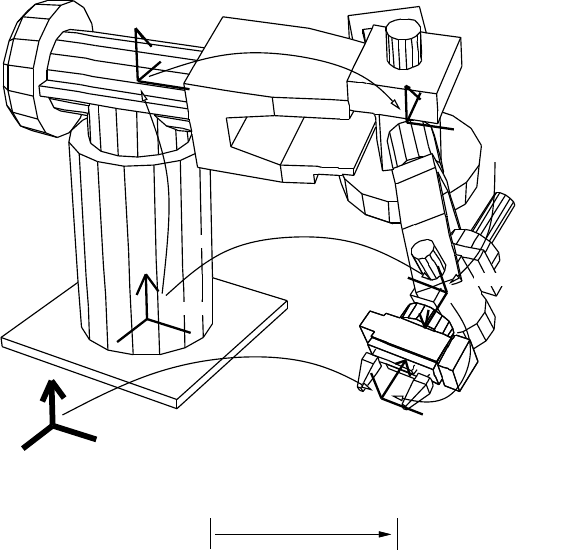
19. Manipulators 149
world
base
J1
J2
J3
...
J6
handcoords
toolcoords
armsolcoords
manipulator
manipulator = base J1 J2 ... J6 handcoords toolcoords
armsolcoords
Figure 15: relation between coordinate systems in a manipulator
where Tis the transformation between the world-coords and the toolcoords.
Each joint has a geometric model represented by Breps (Boundary Representation). The coordinates
of the vertices and the equations of the planes are not always current ones. Messages sent to manipulator
for translation or rotation only update the coordinate systems, these do not update the coordinates of the
vertices. This is why we can reduce the calculation time when translation or rotation occurs successively. If
:worldcoords message is sent to manipulator, it updates the data such as the coordinates of the vertices.
Mainly toolcoords are used for specify the motion of a manipulator in this manipulator. There is a
method (:config) for specifying the configuration of the manipulator by joint angles. The arguments are a
float-vector whose elements are 6.
(send eta3 :config (float-vector pi/2 pi/2 0 1 0 1))
:config rotates joints of the manipulator if the joint angles are in the limit. As a result, the coordi-
nates which manipulator manages and the current toolcoords which given joint angles determines become
inconsistent. :set-coords message must be sent if you need consistency. :set-coords calculates a forward
kinematic solution and calculates the arm solution using the forward kinematic solution.
Example: create the manipulator model (ETA3) and draw this on a Xwindow system.
;EusLisp 7.27 with Xlib created on Thu Sep 17 14:33:30 1992
(load "view.l") ;open a window
(load "/usr/local/eus/robot/eta3/eta3build.l") ;create the model of ETA3
(send *viewing* :look #f(2000 2000 2000)) ;change the viewpoint
(send-all (eta3arm-components eta3) :color 1) ;change the color of lines
(send eta3 :config (float-vector 0 (/ -Pi 4.0) Pi/2 0 (/ -Pi 4.0) 0 ))
;set joint angles of ETA3
(send eta3 :set-coords) ;refer to the above explanation
(draw eta3) ;draw ETA3

X-windows 150
20 Xwindow Interface
The Xwindow interface on EusLisp becomes available when EusLisp is invoked by the name of ’eusx’.3
The ”DISPLAY” environment variable should be properly set to your Xserver, since eusx tries to connect
to Xserver referencing the ”DISPLAY” environment variable when it starts up.
EusLisp defines three levels of xwindow interface: (1) Xlib functions, (2) Xlib classes, and (3) XToolKit
classes. All the xwindow functions described in this section and the following XToolKit section are contained
in the ”X” package. The function names of the original Xlib are changed so that all constituent letters are
converted to upcase and the first ’X’ prefix is removed. For example, XdefaultGC is named X:DEFAULTGC,
not X:XDEFAULTGC.
The Xlib functions are defined as foreign functions as the lowest level interface to Xwindow system.
These Xlib functions should be used carefully, since parameter type check or parameter number check is not
performed. For an instance, all the Xlib call requests x:*display* argument to identify the connection to
Xserver, and if you forget it, Xlib reports an error and the process dies. The second level interface, Xlib
classes are provided to avoid this inconvenience and to make the interface object-oriented. This section
focuses on this second level interface. Even higher level xwindow library called XToolKit is explained in the
next section.
Classes described in this section have the following inheritance hierarchy.
propertied-object
viewsurface
x:xobject
x:gcontext
x:xdrawable
x:xpixmap
x:xwindow
colormap
20.1 Xlib global variables and misc functions
x:*display* [variable]
X’s display ID (integer).
x:*root* [variable]
default root window object.
x:*screen* [variable]
default screen ID (integer).
x:*visual* [variable]
default visual ID (integer).
x:*blackpixel* [variable]
black pixel = 1
x:*whitepixel* [variable]
white pixel = 0
x:*fg-pixel* [variable]
default foreground pixel referenced at window creation, normally *blackpixel*.
x:*bg-pixel* [variable]
background pixel referenced at window creation, normally *whitepixel*
x:*color-map* [variable]
the system’s default color-map
3Eusx is a symbolic link to eus.
20. Xwindow 151
x:*defaultGC* [variable]
the default gcontext referenced at pixmap creation.
x:*whitegc* [variable]
GC whose foreground color is white.
x:*blackgc* [variable]
GC whose foreground color is black.
*gray-pixmap* [variable]
the result of (make-gray-pixmap 0.5)
*gray25-pixmap* [variable]
16x16 pixmap, a quarter of pixels are *fg-pixel* and three quarters *bg-pixel*.
*gray50-pixmap* [variable]
16x16 pixmap, a half of pixels are *fg-pixel*.
*gray75-pixmap* [variable]
16x16 pixmap, three quarters of pixels are black.
*gray25-gc* [variable]
25% gray GC made from *gray25-pixmap*.
*gray50-gc* [variable]
50% gray GC made from *gray50-pixmap*.
*gray75-gc* [variable]
75% gray GC made from *gray75-pixmap*.
*gray* [variable]
"#b0b0b0"
*bisque1* [variable]
"#ffe4c4"
*bisque2* [variable]
"#eed5b7"
*bisque3* [variable]
"#cdb79e"
*lightblue2* [variable]
"#b2dfee"
*lightpink1* [variable]
"#ffaeb9"
*maroon* [variable]
"#b03060"
*max-intensity* [variable]
65535
font-cour8 [variable]
(font-id "*-courier-medium-r-*-8-*")
font-cour10 [variable]
(font-id "*-courier-medium-r-*-10-*")
font-cour12 [variable]
(font-id "*-courier-medium-r-*-12-*")
font-cour14 [variable]
20. Xwindow 152
(font-id "*-courier-medium-r-*-14-*")
font-cour18 [variable]
(font-id "*-courier-medium-r-*-18-*")
font-courb12 [variable]
(font-id "*-courier-bold-r-*-12-*")
font-courb14 [variable]
(font-id "*-courier-bold-r-*-14-*")
font-courb18 [variable]
(font-id "*-courier-bold-r-*-18-*")
font-helvetica-12 [variable]
(font-id "*-Helvetica-Medium-R-Normal-*-12-*")
font-lucidasans-bold-12 [variable]
(font-id "lucidasans-bold-12")
font-lucidasans-bold-14 [variable]
(font-id "lucidasans-bold-14")
font-helvetica-bold-12 [variable]
(font-id "*-Helvetica-Bold-R-Normal-*-12-*")
font-a14 [variable]
(font-id "*-fixed-medium-r-normal-*-14-*")
x:*xwindows* [variable]
a list of all windows including subwindows created and maintained by EusLisp.
x:*xwindow-hash-tab* [variable]
a hash table to look up the xwindow object by its drawable ID. In the event structure obtained by
x:nextevent is a window ID, and x:window-main-loop calls x:event-window to know the corre-
sponding xwindow object using this table.
xflush [function]
sends all commands retained in the Xlib command buffer to Xserver. Since Xlib buffers output to
Xserver, commands you issued commands to Xserver are not executed immediately. This is necessary
to decrease network traffic and the frequency of process switching. To flush the command buffer to see
the effects of the commands, use xflush or send :flush message to xwindow objects.
find-xwindow subname [function]
Each xwindow may have name specified at the creation time. Find-xwindow looks in the *xwindows*
list and returns a list of windows that have ’subname’ as a substring of its name.
20.2 Xwindow
Xobject [class]
:super geometry:viewsurface
:slots
The common super class for all the Xwindow related classes. Currently, no slots variables and methods
are defined.
Xdrawable [class]
:super Xobject
:slots (drawable ; drawable ID
20. Xwindow 153
gcon ; this drawable’s default graphic context object
bg-color ; background color
width height ; horizontal and vertical dimensions in dots
Xdrawable defines rectangular regions where graphics objects such as lines and strings can be drawn.
Xdrawable is an abstract class to define common methods for xwindow and xpixmap, and instantiation
of this class has no effect.
:init id [method]
Id is set to the drawable slot as the ID of this drawable. A new GC (graphic context) is created and
set to gcon as the default GC of this drawable object.
:drawable [method]
returns drawable id.
:flush [method]
flushes commands retained in the Xlib’s buffer.
:geometry [method]
returns the list of seven geometric attributes, root-window-id, x-position, y-position, width, height,
border-width and visual’s depth.
:height [method]
returns the height (dots in y direction) of this drawable.
:width [method]
returns width (dots in x direction) of this drawable.
:gc &rest newgc [method]
If no newgc is given, the current gc object is returned. If newgc is an instance of gcontext, it is set to
the gc of this drawable. Otherwise, newgc is regarded as a message and sent to the current gc.
:pos [method]
returns an integer vector representing the position of this drawable. The position is always defined
relative to the parent window, and windows created as direct subwindows of the root window under the
intervention of the window manager return the constant coordinates in their surrounding title window
regardless to their true position in the root.
:x [method]
returns the xcoordinate of this drawable relatively to the parent window.
:y [method]
returns the ycoordinate of this drawable relatively to the parent window.
:copy-from drw [method]
Drw is another drawable object (xwindow or pixmap). The contents of drw is copied to this drawable.
:point x y &optional (gc gccon) [method]
draws a point at (x, y) with optional gc.
:line x1 y1 x2 y2 &optional (gc gcon) [method]
draw a line from (x1, y1) to (x2, y2) with optional gc.x1, y1, x2, andy2 must be integers.
:rectangle x y width height &optional (gc gcon) [method]
draws a rectangle whose center is located at (x, y) and size is specified by width and height.
:arc x y width height angle1 angle2 &optional (gc gcon) [method]
draws an elliptic arc whose center is (x, y) and starting angle at angle1 and ending angle at angle2.
Angles should be given by radian.
:fill-rectangle x y width height &optional (gc gcon) [method]
fills in a rectangular region.
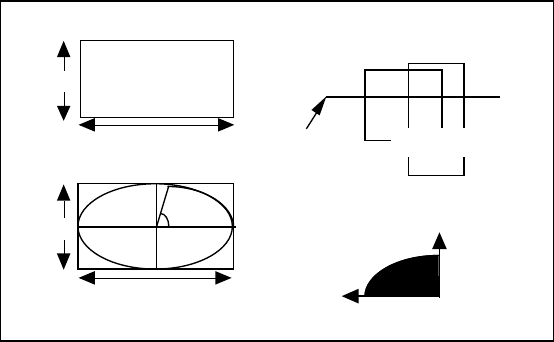
20. Xwindow 154
abcdefghijkXYZ
(x, y)
(x,y)
w idth
rectangle
(x,y)
w idth
start-
angle
end-angle
string
imagestring
height
height
arc
start-
angle
end-angle fill-arc
Figure 16: drawing primitives
:fill-arc x y width height angle1 angle2 &optional (gc gcon) [method]
fills in an arc.
:string x y str &optional (gc gcon) [method]
displays the string str starting at (x, y). The background is not filled.
:image-string x y str &optional (gc gcon) [method]
displays an imagestring of str. Imagestring fills background.
:getimage &key x y width height (mask #ffffffff) (format 2) [method]
gets ximage from the server and returns the pixel data in a string. The pixel data sent from the
server is once stored in Xlib’s ximage structure, then copied to the string row by row. The ximage
structure is automatically destroyed. The image string obtained by :getimage can be used to make a
pixel-image, which can be written to a file in the pbm formats as described in section 18.6.
:putimage image &key src-x src-y dst-x dst-y width height ((:gc g) gc) [method]
puts image to the specified location in this drawable. image is a string or a address pointing to an
ximage structure.
:draw-line from to [method]
is same as :line method, and provided for the compatibility with other viewsurface classes.
:line-width &optional dots [method]
sets line-width of this drawable’s default GC. Use of the :gc :line-width message is recommended.
:line-style &optional dash [method]
sets line-style of this drawable’s default GC. Use of the :gc :line-style is preferable.
:color &optional c [method]
sets color of this drawable.
:clear [method]
clears full screen. this method calls :clear-area
:clear-area &key :x :y :width :height :gc [method]
clears a rectangle using the :fill-rectangle method.
Xpixmap [class]
:super Xdrawable
:slots
Pixmap is a drawable that is often used as a picture buffer or a background pattern. Unlike xwindow,
pixmap itself is not visible until it is copied to xwindow or pixmap does not generate any event.

20. Xwindow 155
:init id [method]
initializes this pixmap.
:create &key (width 500) (height 500) (depth 1) (gc *defaultgc*) [method]
creates a width xheight pixmap with gc as its default GC.
:create-from-bitmap-file fname [method]
creates a pixmap from a bitmap file.
:write-to-bitmap-file fname [method]
writes the contents of this pixmap into a bitmap file, which can be read back to create a pixmap by
:create-from-bitmap-file method.
:destroy [method]
destroys this pixmap and frees X resources.
Xwindow [class]
:super Xdrawable
:slots (parent subwindows backing-pixmap event-forward)
Xwindow defines visible rectangular regions of the screen. It is inherited not only by text-window and
canvas where any graphics objects can be drawn, but also by many panel-items and scroll-bars,
which look like graphics objects rather than windows.
:create &key ( (:parent *root*) [method]
(x 0) (y 0) (size 256) (width size) (height size) (border-width 2)
(save-under nil) (backing-store :always) (backing-pixmap nil)
(border *fg-pixel*) (background *bg-pixel*)
(map T) (gravity :northwest)
(title ”WINDOW”) (name title)
(font)
event-mask (:key :button :enterLeave :configure :motion)
creates and initializes a xwindow. When parent is given, this window is created as a subwindow of
parent, and is registered in the subwindows list of the parent.X, y, size, width, height and border-
width determine the location and the dimensions of this window. Save-under and backing-store control
the Xserver’s behaviors taken upon when the window is re-mapped. Save-under is either T or NIL,
while backing-store is either :notUseful, :WhenMapped, or :Always. When backing-pixmap is T, a
pixmap of the same size as this window is created by EusLisp, and maintained as a backing-store
in case the Xserver does not have the capability of backing-store. Border and background specify
the border pixel and background pixel attributes, respectively. Map should be set NIL, if this win-
dow should not appear immediately after its creation, as is the case many small windows are cre-
ated as panel-buttons in a panel.Title is the window title which appears in the title bar of the
window. Name is the name of the window stored in the property-list of this xwindow object and
printed by the printer. X’s events reported to this window are determined by Event-mask, that
is, either an integer representing a bit-coded event-mask or a list of the following symbols: :key,
:button, :enterLeave, :motion and :configure. If more precise control is needed, the following
symbols for each event can be specified: :keyPress, :keyRelease, :ButtonPress, :ButtonRelease, :Enter-
Window, :LeaveWindow, :PointerMotion, :PointerMotionHint, :ButtonMotion, :KeyMapState, :Ex-
posure, :VisibilityChange, :StructureNotify, :ResezeRedirect, :SubstructureNotify, :SubstructureRedi-
rect, :FocusChange, :PropertyChange, :ColormapChange and :OwnerGrabButton.:Key enables both
:keyPress and :KeyRelease, and :button enables both :ButtonPress and :ButtonRelease. When
an event is sent from the server, window-main-loop analyzes the event structure and send the :KeyPress,
:KeyRelease, :buttonPress, :ButtonRelease, :EnterNotify, :LeaveNotify, :MotionNotify,
:ConfigureNotify message to the window where the event occurred.
:map [method]
makes this xwindow and all the subwindows visible.
:unmap [method]
makes this xwindow and all the subwindows invisible.
20. Xwindow 156
:selectinput event-mask [method]
Event-mask is either an integer or a list of eventmask symbols. Each event corresponding to the bit
turned-on or enumerated in the event-mask list becomes to be reported to this window.
:destroy [method]
destroys this xwindow and frees X resource. The corresponding entries in *xwindows* and *xwindow-hash-tab*
are also deleted so that this window object could be garbage-collected. All subwindows are also deleted
by sending :destroy. This window is dissociated from the subwindow list of the parent window. The
drawable ID is set to NIL.
:parent [method]
returns the parent window object.
:subwindows [method]
returns the list of all the subwindows. The subwindow most recently created comes first in the list.
Only the direct subwindows of this window are listed and subwindows of the subwindows are not.
:associate child [method]
register the child window as a subwindow of this window.
:dissociate child [method]
removes the child window of the subwindows list.
:title title [method]
changes the title of this window. Though the title is in the Xserver, it is maintained and displayed by
the window manager.
:attributes [method]
returns an integer-vector representing the attributes of this window.
:visual [method]
returns the visual resource id for this window.
:screen [method]
returns the screen resource id for this window.
:root [method]
returns the root window id.
:location [method]
returns a two dimensional integer-vector describing the x and y coordinates of this window.
:depth [method]
returns the depth (number of color planes) of this window.
:size [method]
returns the size (width and height) of this window.
:colormap [method]
returns colormap resource id for this window.
:move newx newy [method]
changes the location of this window to (newx, newy). The coordinates are given relative to the parent
window.
:resize width height [method]
changes the size of this window. Probably because the size parameters are cached in the Xlib on the
client side, :geometry message immediately after :resize may return wrong (old) result.
:raise [method]
brings this window upfront.
:lower [method]
20. Xwindow 157
pushes this window to the back.
:background pixel [method]
changes the background pixel value (the index in the color map) to pixel. The pixel value is also stored
in the bg-color slot. :Clear operation is performed to fill the current background with the specified
pixel.
:background-pixmap pixmap [method]
changes the background with given pixmap.
:border pixel [method]
sets the color of the border to pixel.
:set-colormap cmap [method]
sets colormap.
:clear [method]
clears the entire xwindow.
:clear-area &key :x :y :width :height [method]
clears the specified rectangular area of this xwindow.
make-xwindow &rest args [function]
makes x-window.
init-xwindow &optional (display (getenv ”DISPLAY”)) [function]
is the first function to call when eusx start up. Init-xwindow connects to the Xserver specified by
display, and initializes default variables described in the section 20.1. Init-xwindow also loads default
fonts and sets them to global variables, such as font-courb12, lucidasans-bold-12, etc. This font loading
causes the delay at the start-up time. Reduction of the number of fonts loaded or specifying the exact
font-names without using the wild-card character ”*” will shorten the delay.
20.3 Graphic Context
gcontext [class]
:super Xobject
:slots (gcid GCValues)
defines the graphic context. In EusLisp, every xwindow has its default GC.
:create &key (drawable defaultRootWindow) [method]
(foreground *fg-pixel* (background *bg-pixel*)
function plane-mask
line-width line-style cap-style join-style
font dash
creates a gc with given attributes. Drawable is used by the Xserver to know the screen and depth of
the screen. The resulted GC can be used in any drawables as long as they are created on the same
screen.
:gc [method]
returns X’s GC id.
:free [method]
frees this GC.
:copy [method]
makes a copy of this GC.
:foreground &optional color [method]
if color is given, it is set to the foreground color. Color is a pixel value.
20. Xwindow 158
:background &optional color [method]
if color is given, it is set to the background color. Color is a pixel value.
:foreback fore back [method]
sets foreground and background colors at once.
:planemask &optional plane-mask [method]
sets plane-mask.
:function x[method]
sets drawing function. Xshould either be one of the following numbers or keywords: 0=Clear, 1=And,
2=AndReverse, 3=Copy, 4=AndInverted, 5=NoOp, 6=Xor, 7=Or, 8=Nor, 9=Equiv,
10=Invert, 11=XorReverse, 12=CopyInverted, 13=OrInverted, 14=Nand, 15=Set, :clear, :and,
:andReverse, :copy, :andInverted, :NoOp, :Xor, :Or, :Nor, :Equiv, :Invert,
:XorReverse, :CopyInverted, :OrInverted, :Nand, :Set.
:font x[method]
sets the font attribute of this GC. Xis either a font-name or a font-ID. If xis a font name (string),
:font calls x:LoadQueryFont to decide the font-id. If not found, "no such font ..." is warned. If
xis NIL (not given), the current font-ID of this GC is returned.
:line-width x[method]
sets the line width in pixel.
:line-style x[method]
sets the line-style (solid, dashed, etc.).
:dash &rest x [method]
Each component of Xis an integer. :Dash sets the dash pattern of the line-style.
:tile pixmap [method]
sets the tile of this GC to pixmap.
:stipple pixmap [method]
sets the stipple of this GC to pixmap.
:get-attribute attr [method]
gets attribute. Attr is one of :function, :plane-mask, :foreground, :background, :line-width,
:line-style, :cap-style, :join-style, :fill-style, :fill-rule, :font. An integer value
representing the attribute is returned.
:change-attributes &key function plane-mask foreground background [method]
line-width line-style cap-style join-style font dash
change attributes. More than one attributes are changed at the same time.
font-id fontname [function]
If fontname is integer, it is returned regarding it as font-id. If fontname is string, font-structure is
inquired by using x:LoadQueryFont, and its font-id is returned. Fontname can be a shorthand of exact
name, such as "*-courier-24-*" for any 24-point courier font. If the font could not be found, can’t
load font warning is printed.
textdots str font-id [function]
returns a list of three integers representing (ascent descent width) of the str (string) in dots.
20.4 Colors and Colormaps
colormap [class]
:super object
20. Xwindow 159
:slots (cmapid planes pixels LUT-list)
defines an xwindow colormap and application oriented color look-up tables. A color is represented by
RGB values from 0 through 65535. Color cells in a color map are addressed by their indices, which are
between 0 and 255 on 8-bit pseudo color display.
Here we assume your display device has 8bit pseudo color capability which allows you to choose 256
colors at the same time. Basically there are two ways in the use of color maps: to share the system’s default
color map or to create private color maps. If you use the system’s default color map, you have to be careful
not to use up all the color cells in the map, since the map is shared among many processes. If you use private
color maps, you can allocate all 256 color entries in the map without worrying about other processes, but
the map has to be explicitly attached to your private windows. The color map is activated by the window
manager when the mouse pointer is moved somewhere in the window.
The system’s default color map is set up in x:*color-map* which is an instance of the x:colormap
class when eusx begins execution. If you use private color maps, you create instances of x:colormap. These
instances correspond to the colormap object defined in the x server and are identified by the cmapid stored
in each instance.
When you use the system’s default color map, you can define read-only colors which are shared with
other processes or define read-write colors which are private to your EusLisp. Read-only means that you can
define arbitrary color when you allocate the color cell, but you cannot change it after the allocation. On the
other hand, read-write colors can be altered even after you defined them. Shared colors are read-only since
other processes expect the colors to be unchanged. This read-only or read-write attribute is attached to each
color entry (often referred to as color cell).
A colormap object defines translation from a color id to a physical representation that is a triplet of
red, green and blue components. However, these logical color ids cannot be chosen arbitrarily, especially
when you use the the system’s default color map. The color id (often referred to as ’pixel’) is an index of
a particular color in a color map and Xlib chooses one of free indices for a shared color when allocation is
requested. Therefore, there is no way, for example, to guarantee many levels of gray colors to be allocated
contiguously or to begin from the first (zeroth) index.
From the viewpoint of applications, more logical color naming is needed. For example, a number of
gray levels should be referred to with their brightness as indices. A ray trace program may wish to assign
contiguous indices to a group of colors of different brightness defined in HLS model.
To cope with this problem, EusLisp’s colormap provides another translation table called LUT (look-up
table). For a logical group of colors, you can define a LUT and attach a symbolic name to it. More than
one LUTs can be defined in a colormap. LUT is an integer vector for the translation of application specific
logical color indices into physical pixel values that the Xserver can recognize.
:id [method]
returns the cmap id.
:query pix [method]
gets RGB values for the specific pixel number.
:alloc r g b [method]
this method is the same as :store nil r g b. A new color cell is allocated in this colormap and is
assigned with the specified RGB values.
:store pix r g b [method]
sets RGB values to the pixth color cell.
:store pix color-name [method]
:Store is the lowest level method to set a color in a color map. In the first form, you specify the color
with the red, green and blue components between 0 and 65535 inclusively. In the second form, you
specify the color by name like ”red” or ”navy-blue”. If no such color-name is found, nil is returned.
Pixel is either an integer which is the index in a color map or nil. If it is integer, the color cell must
be read-write-able. If it is nil, a shared read-only color cell is allocated. :Store returns the index of
the color cell in the color map.
20. Xwindow 160
:store-hls pix hue lightness saturation [method]
stores the color specified in HLS (Hue, Lightness and Saturation) model in the pixth entry of this
colormap. If pix is NIL, a shared read-only color cell is allocated. :Store-hls returns the index to the
allocated color cell.
:destroy [method]
destroys this colormap and frees resource.
:pixel LUT-name id [method]
looks up in the LUT for the id’th entry and returns its pixel value. LUT-name is the name of the
look-up-table you defined by :define-LUT.
:allocate-private-colors num [method]
allocates num color cells in the private color map.
:allocate-colors rgb-list [private] [method]
Each element of rgb-list is a list of red, green and blue components. Color cells are allocated for each
rgb value and an integer-vector whose elements are pixel values is returned.
:define-LUT LUT-name rgb-list [private] [method]
Colors described in rgb-list are allocated, and an LUT is registered by the symbolic name of LUT-name.
In order to define private color cells, set private to T.
:define-gray-scale-LUT LUT-name levels [private] [method]
allocates levels of color cells that represent linear gray scale colors and returns LUT. For example, (send
x:*color-map* :define-gray-scale-LUT ’gray8 8) allocates eight gray colors in the system’s de-
fault color map, and returns an integer vector such as #i(29 30 31 48 49 50 51 0). Physical pixel
values can be inquired by sending the :pixel message, for example, (send x:*color-map* :pixel
’gray8 2) returns 31.
:define-rgb-LUT LUT-name red green blue [private] [method]
defines an LUT for shrunk RGB representation. For example, if red=green=blue=2, totally 22+2+2 =
26= 64 color cells are allocated.
:define-hls-LUT LUT-name count hue low-brightness high-brightness saturation [private] [method]
allocates count colors using the HLS model. Colors of the given hue (0..360), saturation (0..1), and
different levels of brightness between low-brightness and high-brightness are stored in the color map.
A LUT named LUT-name is also created.
:define-rainbow-LUT LUT-name count (hue-start 0) (hue-end 360) (brightness 0.5) (saturation 1.0) (pri-
vate nil) [method]
allocates count colors using the HLS model. Colors of the given brightness (0..1), saturation (0..1), and
different hues between hue-start and hue-end are stored in the color map. A LUT named LUT-name
is also created.
:LUT-list [method]
returns all LUT list defined in this colormap. Each entry in the list is a pair of the LUT-name and an
integer vector.
:LUT-names [method]
returns the name list of all LUT in this colormap.
:LUT name [method]
returns the integer-vector (LUT) identified by name.
:size LUT-name [method]
returns the length of LUT
:planes [method]
returns planes of this colormap.
:set-window xwin [method]
20. Xwindow 161
associates this colormap to the xwin window. This colormap is activated when the cursor enters in
xwin.
:free pixel — LUT [method]
frees a specific color cell addressed by pixel, or all the entries in LUT.
:init [cmapid] [method]
initializes this color map with cmap id. All the LUTs registered are discarded.
:create &key (planes 0) (colors 1) (visual *visual*) (contiguous nil) [method]
creates a new color map object.
XColor [class]
:super cstruct
:slots ((pixel :integer)
(red :short)
(green :short)
(blue :short)
(flags :byte)
(pad :byte))
defines a color in the RGB model. Use setf to assign value to each slots. The RGB values are sign
extended and the greatest value is represented as −1.
:red [method]
returns the red value of this XColor.
:blue [method]
returns the blue value of this XColor.
:green [method]
returns the green value of this XColor.
:rgb [method]
returns the list of red, green and blue values of this XColor.
:init pix R G B &optional (f 7) [method]
initializes XColor.
find-visual type depth &optional (screen 0) [function]
finds the visual-ID of the specified type and depth.Type should be either :StaticGray, :GrayScale,
:StaticColor, :pseudoColor, :TrueColor or :DirectColor. Usually the depth should be either 1,
8 or 24.
21. XToolKit 162
21 XToolKit
XToolKit is the highest level X window interface to facilitate composing GUI (Graphical User Interface) by
using GUI components such as buttons, pulldown menus, textWindows, etc., as building blocks. The major
differences from the Xlib classes are, the XToolKit invokes user-supplied interaction routines corresponding to
the Xevents sent from the Xserver, and provides consistent appearance of those interaction-oriented window
parts. Classes consisting the XToolKit has the following inheritance structure.
xwindow
panel
menubar-panel
menu-panel
filepanel
textviewpanel
confirmpanel
panel-item
button-item
menu-button-item
bitmap-button-item
text-item
slider-item
choice-item
joystick-item
canvas
textwindow
buffertextwindow
scrolltextwindow
textedit
scroll-bar
horizontal-scroll-bar
Just below the xwindow class are the five basic XToolKit classes: panel,panel-item,canvas,
textWindow and scroll-bar.Menubar-panel and menu-panel are defined under the panel. A basic
strategy to build a new application window and to make it run upon events is the following:
1. define an application class An application window class should be defined as a subclass of panel
that has the capability to lay out XToolKit components.
2. define event handlers In the application class, event handlers that are called upon when buttons
are pressed or menu items are selected are defined. An event handler ought to be defined as a method
with panel-item specific arguments.
3. define subpanels If you use a menubar-panel, it is placed at the top of the application window,
therefore it should be created first by :create-menubar. Similarly menu-panels needs to be defined
before the menu-button-items to which menu-panels are associated.
4. create panel-items Panel-items such as button-item,text-item,slider-item, etc., can be created
by (send-super :create-item class label object method). Event handlers defined above are
connected to each panel-item. These initialization procedures should be defined in the :create method
of the application window class. Do not forget to define quit button to make the event dispatcher
terminate whenever needed. Any textWindow and canvas can also be placed in the application window
via the :locate-item method.
5. create the entire window Sending the :create message to the application class creates the appli-
cation window with its XToolKit components properly placed in the window.
6. run the event dispatcher In order to receive events from the Xserver and delivers them to the
corresponding xwindow, run window-main-loop. On Solaris2, window-main-thread, which delivers
events in a different thread, is available. Window-main-thread keeps the toplevel interaction alive. Do
not run more than one window-main-thread.
21. XToolKit 163
21.1 X Event
In the current implementation, an event structure is received in a fixed event buffer (an integer-vector of 25
elements) and the same buffer is reused on all events. The event structure has to be copied when more than
one events need to be referenced at the same time.
Window-main-loop is the function which captures all events sent from the X server and delivers them
to each window where the event happened.
event [variable]
a 25-element integer-vector holding the most recent event structure.
next-event [function]
stores the event structure in event and returns it if there is at least one pending event, NIL if there
is no pending event.
event-type event [function]
returns the keyword symbol representing the event-type in the event structure. The event-type key-
words are: :KeyPress (2), :KeyRelease (3), :ButtonPress (4), :ButtonRelease (5), :MotionNotify
(6), :EnterNotify (7), :LeaveNotify (8), :FocusIn (9), :FocusOut (0), :KeymapNotify (1), :Expose
(12), :GraphicsExpose (13), :NoExpose (14), :VisibilityNotify (15), :CreateNotify (16), :DestroyNotify
(17), :UnmapNotify (18), :MapNotify (19), :MapRequest (20), :ConfigureNotify (22), :ConfigureRequest
(23), :GravityNotify (24), :ResizeRequest (25), :CirculateNotify (26), :CirculateRequest (27),
:PropertyNotify (28), :SelectionClear (29), :SelectionRequest (30), :SelectionNotify (31),
:ColormapNotify (32), :ClientMessage (33), :MappingNotify (34), :LASTEvent (35).
event-window event [function]
returns the window object where the event occurred.
event-x event [function]
extracts the xcoordinate, (i.e., the horizontal position of the mouse pointer relatively in the window)
out of the event.
event-y event [function]
extracts the xcoordinate, (i.e., the vertical position of the mouse pointer relatively in the window) out
of the event.
event-width event [function]
returns the eighth element of the event structure which represents the width parameter at the
:configureNotify event.
event-height event [function]
returns the ninth element of the event structure which represents the height parameter at the
:configureNotify event.
event-state event [function]
returns a list of keywords representing the mouse button and modifier key state. Keywords are:
:shift, :control, :meta, :left, :middle and :right. For example, if left mouse button is
pressed while shift key is down, (:shift :left) is returned.
display-events [function]
displays all xwindow events captured by x:nextevent. Control-C is the only way to terminate this
function.
window-main-loop &rest forms [macro]
receives Xevents and delivers them to window objects where the event occurred. According to
the event-type, methods in the window’s class named :KeyPress, :KeyRelease, :ButtonPress,
:ButtonRelease, :MotionNotify, :EnterNotify, :LeaveNotify and :ConfigureNotify are in-
voked with event as the argument. If forms is given, evaluates them each time event arrival is checked.
window-main-thread [function]
Do the same thing as window-main-loop in a different thread. Window-main-thread is only available
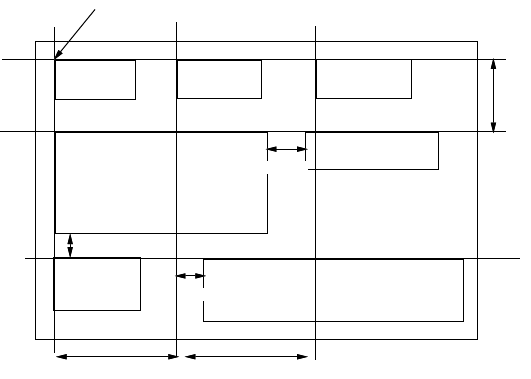
21. XToolKit 164
123
45
67
item-width
skip
=5
skip=5
skip=10
item-height
item-width
(5, 5)
Figure 17: Item lay-out in panel
on Solaris2. Window-main-thread installs an error handler which does not enter a read-eval-print loop.
After printing the error information, the event processing continues.
21.2 Panel
panel [class]
:super xwindow
:slots (pos items fontid
rows columns ;total number of rows and columns
next-x next-y
item-width item-height)
Panel is a xwindow with the capability to lay out panel-items or any xwindows including other panel
objects. A panel object supplies the default font for every panel-item created in the panel. Application
windows should be defined as subclasses of the Panel.
:create &rest args &key ((:item-height iheight) 30) ((:item-width iwidth) 50) [method]
(font font-lucidasans-bold-12) ((:background color) *bisque1*)
&allow-other-keys)
creates and initializes a panel. Since superclass’s :create is invoked, all creation parameters for
xwindow, such as width, height, border-width, etc., are allowed. Item-height and item-width give the
minimum height and width for each panel-item.
:items [method]
returns the list of all items associated.
:locate-item item &optional x y [method]
Item is any xwindow object, normally a panel-item. If xand yare given, the item is located there.
Otherwise, item is located adjacent to the most recently located item. Items are located from top
to bottom, from left to right, as shown in Fig. 17. :Locate-item also adds item in the items and
subwindows list, and makes it visible by sending :map.
:create-item klass label receiver method &rest args [method]
&key ((font fontid)
&allow-other-keys)
creates an instance of the panel-item class specified by klass (i.e., button-item, menu-button-item,
21. XToolKit 165
slider-item, joystick-item, etc.), and place the item in the panel using :locate-item.Args are
passed to klass’s :create method. Label is the identification string drawn in the panel item. Receiver
and method specify the event handler called upon the corresponding event.
:delete-items [method]
delete all panel-items.
:create-menubar &rest args [method]
&key (font fontid)
&allow-other-keys
creates a menubar-panel and locates it at the top of the panel.
The following methods are provided to avoid ”subclass’s responsibility” warning message when events
are sent to panels without event handlers. User applications should override these methods.
:quit &rest a [method]
throws :window-main-loop and terminates event processing.
:KeyPress event [method]
returns NIL.
:KeyRelease event [method]
returns NIL.
:ButtonPress event [method]
returns NIL.
:ButtonRelease event [method]
returns NIL.
:MotionNotify event [method]
returns NIL.
:EnterNotify event [method]
returns NIL.
:LeaveNotify event [method]
returns NIL.
21.2.1 Subpanels (menu-panel and menubar-panel)
menu-panel [class]
:super panel
:slots (items item-dots item-height
charwidth charheight
height-offset
highlight-item
color-pixels
active-color)
Menu-panel is a kind of panel that can locate only button-items and/or bitmap-button-items.
Unlike panel, however, menu-panel is normally invisible and is exposed when the button-item to
which the menu-panel is associated is pressed. If a menu-panel is made always visible, it becomes a
pinned menu. The response of each button-item to mouse events is slightly different from button-items
in other panels, as the mouse button has been pressed somewhere outside the button-item. Creation
of a menu-panel should follow the order described below:
1. create a menu-panel by (instance menu-panel :create).
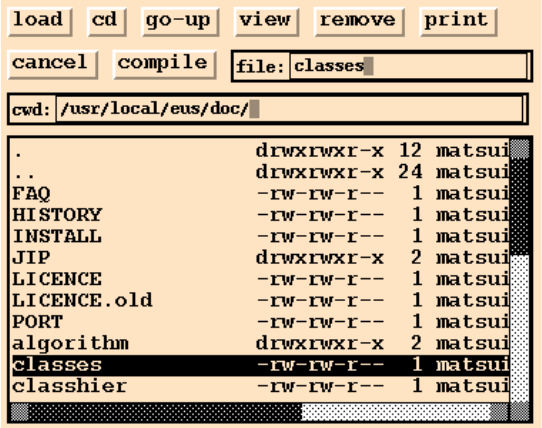
21. XToolKit 166
Figure 18: FilePanel window
2. create button-items or/and bitmap-button-items and locate them in the menu-panel by (send
aMenuPanel :create-item button-item "BTN" obj meth).
3. create a menu-button-item in another panel and associate the menu-panel with the menu-button-
item by (instance menu-button-item :create "Option" obj meth :menu-window aMenuPanel).
:create &rest args &key(items) (border-width 0) (font font-courb12) [method]
(width 100) (height-offset 15) (color *bisque1*) (active *bisque2*)
&allow-other-keys)
create a menu-panel window. The size of the window is expanded each time new menu-item is added.
:create-item class label receiver method &rest mesg [method]
adds a menu item in this menu-panel window and attatches the corresponding action. The receiver
objects receives mesg when the mouse button is released on the item.
menubar-panel [class]
:super panel
:slots
Menubar-panel is a subpanel always located at the top of the parent panel. A menubar-panel re-
sembles with the Macintosh desktop’s menubar which lets out several pull-down menus. Panel-items
placed in the menubar should be menu-button-items. A menubar-panel is created by the panel’s
:create-menubar method.
21.2.2 File Panel
The FilePanel is an application window for the interactive manipulation of files and directories. Using cd
and go-up buttons, any directory can be visited and files contained in the directory are displayed in the
ScrollTextWindow below. Text files can be displayed in different windows (textViewPanel). Files can also
be printed, removed, and compiled by simply cliking buttons. When a file is printed, a2ps file | lpr
commands are executed in a forked process.
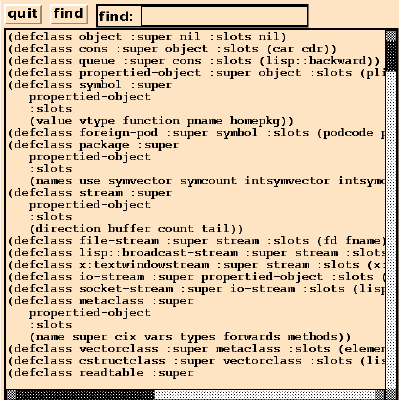
21. XToolKit 167
Figure 19: TextViewPanel window
21.2.3 Text View Panel
TextViewPanel is an application window class to display text files (Fig. 19). The program text is shown
to demonstrate how one of the simplest application windows is described. In the :create method, the
quit button and find button, and a text-item to feed the string to be searched for in the file are created.
The view-window is a ScrollTextWindow that displays the file with the vertical and horizontal scroll-bars.
The TextViewPanel captures :ConfigureNotify event to resize the view-window when the outermost title
window is resized by the window manager.
(defclass TextViewPanel :super panel
:slots (quit-button find-button find-text view-window))
(defmethod TextViewPanel
(:create (file &rest args &key (width 400) &allow-other-keys)
(send-super* :create :width width args)
(setq quit-button
(send self :create-item panel-button "quit" self :quit))
(setq find-button
(send self :create-item panel-button "find" self :find))
(setq find-text
(send self :create-item text-item "find: " self :find))
(setq view-window
(send self :locate-item
(instance ScrollTextWindow :create
:width (setq width (- (send self :width) 10))
:height (- (setq height (send self :height)) 38)
:scroll-bar t :horizontal-scroll-bar t
:map nil :parent self)))
(send view-window :read-file file))
(:quit (event) (send self :destroy))
(:find (event)
(let ((findstr (send find-text :value)) (found)
(nlines (send view-window :nlines)))
(do ((i 0 (1+ i)))
((or (>= i nlines) found))
(if (substringp findstr (send view-window :line i)) (setq found i)))
(when found
21. XToolKit 168
(send view-window :display-selection found)
(send view-window :locate found))))
(:resize (w h)
(setq width w height h)
(send view-window :resize (- w 10) (- h 38)))
(:configureNotify (event)
(let ((newwidth (send self :width))
(newheight (send self :height)))
(when (or (/= newwidth width) (/= newheight height))
(send self :resize newwidth newheight))) ) )
21.3 Panel Items
panel-item [class]
:super xwindow
:slots (pos notify-object notify-method
fontid label labeldots)
Panel-item is an abstract class for all kinds of panel-item windows to invoke notify-object’s notify-
method when item-specific event occurs.
:notify &rest args [method]
invokes notify-object’s notify-method. Responsive events and arguments passed to notify-method are
item specific:
button-item The button is pressed and released in the same button-item; the argument is the button-
item object.
menu-button-item A menu item is selected; the argument is the menu-button-item object.
choice-item A new choice button is selected; the arguments are the choice-item object and the index
number of the choice.
text-item A newline or return is entered; the arguments are the text-item object and the entire line
(string).
slider-item The slider nob is grabbed and moved; the arguments are the slider-item object and the
new value.
joystick-item The joystick is grabbed and moved; the arguments are the slider-item object, the new
x and y values.
:create name reciever method &rest args [method]
&key ((:width w) 100) ((:height h) 100) (font font-courb12)
&allow-other-keys
creates a panel-item. As panel-item is an abstract class, this method should only be called by the
subclasses via send-super.
button-item [class]
:super panel-item
:slots
button-item is the simplest panel-item. Button-item has a rectangular box and a label string in it.
When clicked, button-item invokes notify-object’s notify-method with the panel-item object as the only
argument.
:draw-label &optional (state :top) (color bg-color) (border 2) (offset) [method]
draws button-item’s label.
21. XToolKit 169
:create label revciever method &rest args [method]
&keywidth height (font (send parent :gc :font))
(background (send parent :gc :background))
(border-width 0)
(state :top)
&allow-other-keys
creates a button-item. If button’s width and height are not given, the sizes are automatically set to
accomodate the label string drawn with the given font. Though the border-width is defaulted to 0,
pseudo 3D representation embosses the button. The background color and font are defaulted to the
ones defined for the parent window, i.e. a panel.
:ButtonPress event [method]
changes the background color to gray, as if the button.
:ButtonRelease event [method]
changes event’s background color to normal.
menu-button-item [class]
:super button-item
:slots (items item-dots item-labels
charwidth charheight
menu-window window-pos high-light)
defines a pulldown menu. Though a menu-button-item looks like a button-item, the menu-button-item
activates associated menu-panel below the button when it is pressed, instead of sending an immediate
message to the notify-object. The actual message is sent when the mouse button is released on one of
the menu items.
:create label reciever method [method]
&rest args
&key (menu nil) (items) (state :flat)
&allow-other-keys
creates a pulldown menu button. Receiver and method arguments has no effect.
:ButtonPress event [method]
reverses the appearance of the pulldown-menu and exposes the associated menu-panel below the
button.
:ButtonRelease event [method]
unmaps the menu-panel below this button and reverts the appearance of the button.
bitmap-button-item [class]
:super button-item
:slots (pixmap-id bitmap-width bitmap-height)
Though bitmap-button-item’s function is similar to the button-item, its appearance is different. In-
stead of drawing a simple label string on the button, as is the case for button-item,bitmap-button-item
is drawn by a pixmap which is loaded from a bitmap-file when the button is created.
:draw-label &optional (state :flat) (color bg-color) (border 2) [method]
draws a bitmap/pixmap on the button.
:create bitmap-file reciever method &rest args [method]
&key width height
&allow-other-keys)
creates bitmap-button-item. The first argument, bitmap-file replaces the label argument of button-item.
:draw-label &optional (state :flat) (color bg-color) (border 2) [method]
draw a bitmap/pixmap on the button.
21. XToolKit 170
:create-bitmap-from-file fname [method]
creates pixmap from the bitmap file named fname, and stores its id in pixmap-id.
choice-item [class]
:super button-item
:slots (choice-list active-choice transient-choice
choice-dots choice-pos button-size)
choice-item is a set of round choice buttons. One choice is always active, and only one choice can
become active at the same time. choice-item provides the similar function as radio-buttons.
:create label reciever method &rest args [method]
&key (choices ’(”0” ”1”)) (initial-choice 0)
(font (send parent :gc :font))
(button-size 13)
(border-width 0)
create a choice-item-button. Each choice button is a circle of radius button-size. When a new choice
is selected, notify-object’s notify-method is invoked with the choice-item object and the index of the
choice selected.
:value &optional (new-choice) (invocation) [method]
If new-choice is given, it is set as the current active choice, and the corresponding circle is filled black.
If invocation is also specified, notify-object’s notify-method is invoked. :Value returns the current (or
new) choice index.
:draw-active-button &optional (old-choice active-choice) (new-choice active-choice) [method]
draw active button.
:buttonPress event [method]
If the mouse button is pressed on any of the choice buttons, its index is recorded in transient-choice.
No further action is taken until the mouse button is released.
:buttonRelease event [method]
If the mouse button is released on the same button which is already pressed, the active-choice is
updated and notify-object’s notify-method is invoked.
slider-item [class]
:super panel-item
:slots (min-value max-value value
minlabel maxlabel valueformat
bar-x bar-y bar-width bar-height valuedots label-base
nob-x nob-moving
charwidth)
While choice-item is used to select a discrete value, slider-item is used for the continuous value
in the range between min-value and max-value. Each moment the value is changed, notify-object’s
notify-method is invoked with the slider-item object and the new value as the arguments.
:create label reciever method &rest args [method]
&key (min 0.0) (max 1.0) (parent)
(min-label ””) (max-label ””) (value-format ” 4,2f”)
(font font-courb12) (span 100) (border-width 0) (initial-value min)
creates slider-item. The sliding knob is displayed as a small black rectangle on a bar. The left end
represents the min value and the right end max value. The length of the bar stretches for the span
dots. The current value is displayed to the right of the slider-item label in the value-format.
:value &optional newval invocation [method]
If newval is given, it is set as the current value, and the knob is slided to the corresponding location. If
21. XToolKit 171
invocation is also specified non nil, notify-object’s notify-method is invoked. :Value returns the current
(or new) value.
joystick-item [class]
:super panel-item
:slots (stick-size min-x min-y max-x max-y
center-x center-y stick-x stick-y
value-x value-y
stick-return stick-grabbed
fraction-x fraction-y)
joystick-item can be regarded as the two-dimensional slider-item. Two continuous values can be
specified by the moving black circle on the coaxial chart that looks like a web (Fig. 20).
:create name reciever method &rest args [method]
&key (stick-size 5) (return nil)
(min-x -1.0) (max-x 1.0)
(min-y -1.0) (max-y 1.0)
&allow-other-keys)
Stick-size is the radius of the stick’s black circle. The sizes of the circles in the coaxial chart are
determined according to the width and height of the joystick-item window. If return is non-NIL, the
joystick returns to the origin when the mouse button is released. Otherwise, the joystick remains at
the released position.
:value &optional (newx) (newy) (invocation) [method]
If both newx and newy are given, they are set as the current values, and the joystick moves to the
corresponding location on the coaxial chart. If invocation is also specified non nil, notify-object’s notify-
method is invoked with the joystick-item object and x and y values as the arguments. :Value returns
the list of current (or new) values.
The following short program shows how to use panel-items described above, and Fig. 20 depicts how
they appear in a panel.
(in-package "X")
(defclass testPanel :super panel
:slots (quit joy choi sli))
(defmethod testPanel
(:create (&rest args)
(send-super* :create :width 210 :height 180
:font font-courb12 args)
(send-super :create-item button-item "quit" self :quit :font font-courb14)
(send-super :create-item choice-item "choice" self :choice
:choices ’(" A " " B " " C ")
:font font-courb12)
(send-super :create-item slider-item "slider" self :slider
:span 90)
(send-super :create-item joystick-item "joy" self :joy)
self)
(:choice (obj c) (format t "choice: ~S ~d~%" obj c))
(:slider (obj val) (format t "slider: ~S ~s~%" obj val))
(:joy (obj x y) (format t "joy: ~S ~s ~s~%" obj x y)) )
(instance testPanel :create)
(window-main-thread)
text-item [class]
:super panel-item
:slots (textwin)
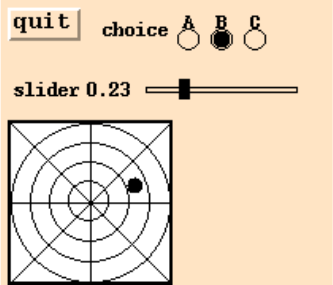
21. XToolKit 172
Figure 20: Panel items created in a panel
Text-item is used to display or to input one short line of text, such as a file name. A text-item has a
label string followed by a small textwindow on the right. When the pointer is put in the textwindow,
key input is enabled and the characters typed are buffered. Line editing is available in the textwindow:
control-F and control-B to move forward/backward by one character, del to delete the character
on the left of the cursor, control-D to delete the character on the cursor, and any graphical character
to insert it at the cursor position. Clicking a mouse button moves the cursor to the clicked character.
Hitting an enter (newline) key causes the buffered text to be sent to the notify-object’s notify-method.
:create label revciever method &rest args [method]
&key (font font-courb12) (columns 20) (initial-value ) (border-width 0)
&allow-other-keys
creates text-item. Though the linebuffer of the textwindow may have unlimited length, visible portion
is restricted to the columns characters.
:getstring [method]
returns the string in the key buffer.
21.4 Canvas
canvas [class]
:super xwindow
:slots (topleft bottomright)
Canvas is a xwindow to interact with figures or images. Currently, only the region selection capability
has been implemented. At the buttonPress event, the canvas begins to draw a rectangle with the
topleft corner at the pressed position and bottomright corner at the current pointer. ButtonRelease
causes the notify-method to be sent to the notify-object. Use Xdrawable’s methods to draw figures
or images in the canvas.
21.5 Text Window
There are three textwindow classes, TextWindow,BufferTextWindow and ScrollTextWindow.
textWindow [class]
:super xwindow
:slots (fontid
charwidth charheight charascent dots
win-row-max win-col-max
21. XToolKit 173
win-row win-col ;physical current position in window
x y
charbuf ; for charcode conversion
keybuf keycount ;for key input
echo
show-cursor cursor-on ;boolean
kill delete ;control character
notify-object notify-method
)
realizes virtual terminals usable for displaying messages. The displayed contents are not buffered and
there is no way to retrieve a line or a character already displayed in the TextWindow. Basically,
TextWindow has similar capabilities to the dumb terminals, that are, moving the cursor, erasing lines,
erasing areas, scrolling displayed texts, inserting strings, etc. Also, the text cursor can be moved to
the position designated by the mouse pointer.
:init id [method]
initializes idth text-window.
:create &rest args [method]
&key width height (font font-courb14) rows columns
(show-cursor nil) (notify-object nil) (notify-method nil)
&allow-other-keys
creates text-window. The sizes of the window may be specified either by width and height or by rows
and columns.Notify-object’s notify-method is invoked when a newline character is typed in.
:cursor flag [method]
The flag can either be :on, :off or :toggle. The text cursor is addressed by the win-row and
win-col. The text cursor is displayed if flag is :on, is erased if flag is :off, or is reversed if flag is
:toggle. This method must be invoked frequently whenever the character at the cursor is updated.
:clear [method]
clears text-window.
:clear-eol &optional (r win-row) (c win-col) (csr :on) [method]
clears the rest of the line after the character addressed by r and c, including the character at the
cursor.
:clear-lines lines &optional (r win-row) [method]
clears multiple lines after r-th row.
:clear-eos &optional (r win-row) (c win-col) [method]
clears the region after the character addressed by rand ctill the end-of-the-screen.
:win-row-max [method]
returns the maximum number of lines displayable in this window.
:win-col-max [method]
returns the maximum number of columns displayable in this window.
:xy &optional (r win-row) (c win-col) [method]
calculates the pixel coordinates of the character addressed by rand c.
:goto r c &optional (cursor :on) [method]
moves the cursor to r-th row and c-th column.
:goback &optional (csr :on) [method]
moves the cursor backward by one.
:advance &optional (n 1) [method]
moves the cursor forward by ncharacters.
21. XToolKit 174
:scroll &optional (n 1) [method]
scroll textwindow vertically by nlines.
:horizontal-scroll &optional (n 1) [method]
horizontally scrolls the text by ncolumns.
:newline [method]
moves cursor to the beginning of the next line.
:putch ch [method]
inserts the character ch at the cursor position. The rest of the line is moved forward by one.
:putstring str &optional (e (length str)) [method]
places str at the cursor position.
:event-row event [method]
:event-col event [method]
returns the text cursor position designated by (x, y) in the event.
:KeyPress event [method]
inserts the character entered at the cursor position. If the character is newline, notification is sent to
the notify-object.
textWindowStream [class]
:super stream
:slots (textwin)
TextWindowStream is an output stream connected to a TextWindow. Characters or strings output to
this stream by using print, format, write-byte, etc., are displayed in the textwindow. As usual
file streams, the output data are buffered.
:flush [method]
flushes buffered text string and send them to the textwindow. Finish-output or writing a newline
character to this stream automatically calls this method.
make-text-window-stream xwin [function]
makes text-window-stream and returns the stream object.
BufferTextWindow [class]
:super TextWindow
:slots (linebuf expbuf max-line-length row col)
maintains the line buffer representing the contents of the textwindow. Linebuf is the vector of lines.
Expbuf holds tab-expanded text. Only lines displayable in the window are maintained. BufferTextWin-
dows can be used as simple text editors which have several, often only one, lines of text. Text-item
employs a BufferTextWindow as a displayable line buffer.
:line n[method]
returns the contents of the n-th line as a string.
:nlines [method]
returns number of lines in the linebuf.
:all-lines [method]
returns the linebuf, which is a vector of strings.
:refresh-line &optional (r win-row) (c win-col) [method]
redraws the r-th line after the c-th column.
:refresh &optional (start 0) [method]
21. XToolKit 175
redraws the lines after the start-th line inclusively.
:insert-string string [method]
inserts string at the cursor position.
:insert ch [method]
inserts the character at the cursor.
:delete n[method]
deletes ncharacters after the cursor.
expand-tab src &optional (offset 0) [function]
Src is a string possibly containing tabs. These tabs are replaced by spaces assuming the tab stops at
every 8th position.
ScrollTextWindow [class]
:super BufferTextWindow
:slots (top-row top-col ;display-starting position
scroll-bar-window
horizontal-scroll-bar-window
selected-line)
ScrollTextWindow defines buffertextwindow with unlimited number of lines, and vertical and hori-
zontal scroll-bars can be attached. ScrollTextWindow can handle :configureNotify event to resize
itself and accompanying scroll-bar windows, and to redisplay texts. By clicking, a line can be selected.
:create &rest args &key (scroll-bar nil) (horizontal-scroll-bar nil) &allow-other-keys [method]
When scroll-bars are needed, specify T to each keyword argument.
:locate n[method]
displays the buffered text by placing the n-th line at the top of the window.
:display-selection selection [method]
Selection represents the location of the selected line. The entire seleced line is displayed highlighted.
:selection [method]
returns the selected line (string).
:read-file fname [method]
reads the textfile specified by fname into the linebuf, expands tabs, and display in the window. The
cursor is put at the beginning of the screen.
:display-string strings [method]
Strings is a sequence of lines (strings). The strings are copied in the linebuf and displayed in the
window.
:scroll n[method]
vertically scrolls nlines.
:horizontal-scroll n[method]
horizontally scrolls ncolumns.
:buttonRelease event [method]
The line where the mouse pointer is located is selected. If notification is specified when the window
is created, notify-object’s notify-method is invoked.
:resize w h [method]
changes the size of the window and redisplays the contents according to the new size. The same
message is sent to scroll-bars if attached.
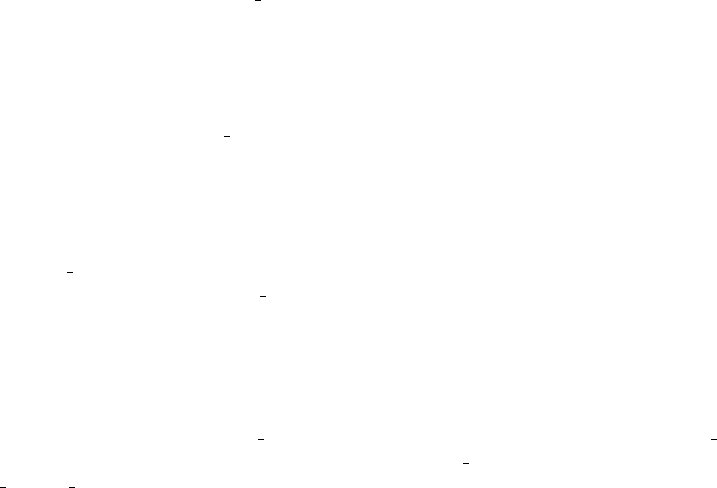
Applications 176
22 PostgreSQL Database
22.1 PostgreSQL
PostgreSQL is a free implementation of the relational database system, which is available from http://www.postgresql.org.
Once PostgreSQL is installed on your computer, EusLisp provides links to the databases via the libpq.so
library.
Connecting to the Postgres database Instantiate pq:pgsql with proper arguments. In most cases, you just
want to specify the database name and the user name. If you don’t know, just trust the defaults,
namely (instance pq:pgsql :init) is usually ok to make a connection.
Synchronous data transfer There are the synchronous and asynchronous interface in libpq.so. Synchronous
transfer is easier. You send SQL commands by :exec method of the pgsql object, and get the result.
(send db :exec ”select typname,oid from pg type order by oid”) will give you a list of all data types
defined in your database.
Asynchronous database access For asynchronous processing, you have to define a function or method to
receive a query result as the first argument. Let’s assume the receiver function is ’print’. Then a query
should be issued by the :sendQuery method with the receiver function name as the second argument.
(send db :sendQuery ”select oid from pg type” ’print)
Type conversion Postgres database stores data in a variety of forms internally, but every data item trans-
ferred between the database and the client is always converted to the string format. Thus, integer 1234
is ”1234”, and a symbol ’SYMBOL is ”symbol”. But, of course, since we want to access a database to
store lisp data, they should be handled as lisp integers and lisp symbols. I found the datatype informa-
tion is stored in the pg type table. When we get data from a table, we can also retrieve the oid (object
id) attributed to each field. By looking up pg type table with the oid, we can know the datatype name,
such as integer, character, date, etc. However, there is no symbol! We can use the ’name’ type instead,
but still there is incoherency to use as lisp symbol type, since there is no escapes (vertical bar and
backslash) and lower-case to upcase conversion. I mean if we use the ’intern’ function to change the
’name’ object to symbol, it becomes a symbol with the lower case print-name. Do we call string-upcase
before interning? Usually it works, but not always, because escapes are ignored. So I defined input
and output function for Postgres in ’symbol io.c’. There is also a Makefile for it. Make symbol io.so
and copy it to /usr/local/pgsql/lib. Invoke psql, and type ”ısymbol io.sql”, which will make postgres
to load the lisp symbol io functions, and and define the symbol type. Call make-type-hashtab function
once before any other database retrieval for the faster type look-up. Then, every data transfered from
the database is converted properly. Currently, symbol, int, float, char (string), date, time, datetime
are coerced to corresponding lisp objects. Other unknown type data are represented by strings.
The following codes put in another file will load this database module, creates the *type-hashtab*,
and reads the type list.
(load "pgsql")
(in-package "USER")
(unless (boundp ’db)
(setq db (instance pq:pgsql :init) ))
(send db :exec "select * from family")
(pq:make-type-hashtab db)
(setq types (send db :exec "select typname,oid from pg\_type order by oid"))
pgsql [class]
:super propertied-object
:slots ...
:init key host port dbname user password [method]

22. PostgreSQL Database 177
connects to a database designated by host, port and dbname. Host is defaulted to the localhost.
The default port number is 5432. Default values to dbname and user are obtained from the USER
environment variable.
:type-conversion flag [method]
Basically, every result delivered by a database query consists of a string. If type-conversion is set to
NIL, no type conversion is performed, and query result is returned as a list of strings. If type-conversion
is set to T, number is coerced to number, and symbol is interned in the current package.
:exec sql [method]
sends the SQL command to the database. EusLisp waits for the completion of the database processing
and retrieves the results in a synchronous manner.
pq:table-fields db table [function]
returns the list of all fields in the table managed in the db database. Each list element is again a list,
describing the field number starting from one, the symbolic field name, and the field type, such as text,
int4, symbol, etc.
pq:table-attributes db table [function]
returns a list that describes attributes of the given table in db. The attributes are, name, owner,
read-write grants, number of fields, etc.
pq:query db handler &rest sql [function]
sends an SQL command composed by the sql arguments to db. If handler is specified, the data retrieval
is processed in asynchronous manner. The handler function is invoked when the database processing
result arrives. The SQL command is composed by combining sql arguments by the format function.
pq:tables db [function]
returns a list of all tables created in db.
pq:delimit-list xlist delimiter [function]
returns a string combining xlist with the constant delimter string. For example, (delimit-list ’(a b c)
’or) returns ”a or b or c”. This function is useful to compose SQL commands.
pq:select db fields table &key where limit limit-offset order-by [function]
sends an SQL command composed by the argument, and retrieves the result in the synchronous
manner. The following example gives a list of id, name and email selected from the address book table
where the email ends with ”.go.jp”. Number of output lists are limited to 10, and the result is sorted
by ’id’.
(select db ’(id name email) ’address_book
:where "email like ’\*.go.jp’"
:limit 10
:order-by ’id)
pq:record-count db table [function]
returns the number of records in the table. db is a pgsql object.
22. PostgreSQL Database 178
23 HTTP
23.1 HTTP Client
URL-pathname [class]
:super pathname
:slots server port protocol
extends pathname to allow URL notation.
url-pathname name [function]
instantiates url-pathname class object from url string or url-pathname class object.
escape-url url &optional (ss *standard-output*) (queryp t) [function]
writes percent-escaped url to stream ss (default: *standard-output*). If queryp is T, then Space
in url is encoded to +, otherwise escaped as Space. This option is convenient for sending url query to
server with separation.
escaped-url-string-from-namestring url-string &optional (queryp t) [function]
returns result of escape-url as string.
unescape-url url &optional (ss *standard-output*) (queryp t) [function]
unescapes percent-escaped url and writes unescaped url to stream ss.
unescaped-url-string-from-namestring url-string &optional (queryp t) [function]
returns result of unescape-url as string.
read-http url &key (timeout 10) (retry 5) [function]
makes a socket connection to the designated url, and read the html document. The result is a list of
tags and plain strings. HTML tags are converted as lists consisting of the tag-name and argument lists.
For example, the following html document, results in the following list. Note that tags are represented
as lists, in which the directive is represented as a symbol followed by symbols or strings. Whether an
argument is represented as symbol or string reflects how the original argument is described.
<body bgcolor=#ffa080>
<h1> EusLisp Title</h1>
<li> item1 </li>
<a href="http://www.etl.go.jp/~matsui/eus/euslisp.html"> euslisp</a>
</body>
("HTTP/1.1 200 OK"
"Date: Sun, 21 May 2000 11:47:00 GMT"
"Server: Apache/1.3.9 (Unix)"
"Last-Modified: Sun, 21 May 2000 11:19:35 GMT"
"ETag: \"4f014-c7-3927c647\""
"Accept-Ranges: bytes"
"Content-Length: 199"
"Content-Type: text/html"
(head) (title) " Toshihiro Matsui on t570" (/title) (/head)
(body bgcolor |#FFA080|)
(h1) " Title Line" (/h1)
(li) " item1 " (/li)
(a href "http://www.etl.go.jp/~matsui/eus/euslisp.html")
" euslisp"
(/a)
(/body))
extract-html tag html-list [function]
returns a list of strings (and tags) sandwitched by tag and /tag.
remove-html-tags html-list [function]
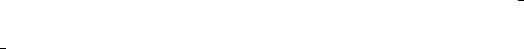
22. PostgreSQL Database 179
removes tags from the html-list leaving only texts (strings).
23.2 HTTP CGI Programming
EusLisp can be used for CGI programming. The following is a typical cgi entry to a EusLisp program. This
code piece should be placed under .../cgi-bin/ or under any directories where ExecCGI is allowed. The code
piece must have execute permission by the ‘nobody’ user. Note that CGI programs are executed by httpd
whose owner is nobody. You also have to set up some environment variables in the code piece, for nobody
does not know anything particular for EusLisp.
#! /bin/csh
setenv EUSDIR /usr/local/eus/
setenv LD_LIBRARY_PATH /usr/local/eus/Linux/lib
/usr/local/bin/eus /usr/local/eus/lib/demo/mycgi.l
mycgi.l is a lisp source program, which should load ”$EUSDIR/lib/llib/httpcgi.l” at the beginning.
The CGI program is responsible for obtaining CGI arguments, generating an html header, and producing
html contents. The arguments are obtained by the get-cgi-query function, and split to a list by the
parse-cgi-query function. The parsed list contains pairs of argument-name and argument-value. For
example, if the CGI is invoked by href to ”/cgi-bin/eus.cgi?user=matsui&age=43”, the parsed list gives
((user matsui) (age 43)).
All normal CGI output should go to *cgi-out*. Before any html document, a header should be
generated by the html-header function. If there is any error message written to *error-output*, it appears
in the httpd’s error-log. When the work is done and html document finishes by ’¡/html¿ tag, the process
may close the connection (*cgi-out*) and may exit. Normal exit of the CGI process usually signals the httpd
to send the data to http clients.
*cgi-out* is the output stream to which the generated html document should be sent.
gen string [function]
Outputs the string to *cgi-out* stream, which is then forwarded to to the client (browser).
html args ... [function]
generates args as one string.
html-table lst &key heading (table-option ””) [function]
generates an html table.
get-cgi-query [function]
gets the argument to this CGI program. First, the REQUEST METHOD environment variable
is looked up, and the POST/GET method is determined. The query string is obtained from the
QUERY STRING environment variable or from the standard input. Anyways, the result is returned
in one string.
parse-http-query query-string [function]
html-header [function]
generates the html header, usually a simple string of two lines, ”Content-type: text/html ˜
%˜
%”.
qval arg query [function]
arg (symbol) is searched in the query list, and the value is returned if found. The result is converted
to euc encoding from sjis encoding.
23.3 Fast-CGI
Whereas CGI is a convenient method to produce dynamic document on the server side, it is not the very best
choice due to a performance reason: the cgi process must be spawned everytime a request arrives, and the
22. PostgreSQL Database 180
process invocation time is not always negligible. In my measurement, the simplest CGI written in EusLisp
needs 0.3 sec to respond. In this sense, EusLisp or any other programming system with rich runtime modules
is not a very good choice for CGI writing.
Since this invocation load is a common problem for all CGI programs, there is a clever work around
called Fast-CGI. The basic idea of the Fast-CGI is to allow CGI processes to keep alive even one CGI request
is fulfilled. The httpd process communicates with a fast-cgi process via a TCP connection.
fcgi-connection [class]
:super propertied-object
:slots cookie host
fcgi-loop &rest forms [macro]
repeats evaluation of forms each time http connection request is accepted.
References
[1] T.Matsui H.Hirukawa and K.Takase. A general algorithm for derivation and analysis of constraint
for motion of polyhedra in contact. In IEEE/RSJ International Workshop on Intelligent Robots and
Systems’91, pages 38-43, 1991.
[2] G. L. Steel Jr. Common Lisp the Language. Digital-Press, 1984.
[3] G. L. Steel Jr. Common Lisp the Language Second Ed. Digital-Press,1990.
[4] S.E. Keene. Object-Oriented Programming in Common Lisp. Addison-Wesley, 1988.
[5] T. Matsui and M. Inaba. Euslisp: An object-based implementation of lisp. Journal of Information
Processing, 13(3), 1990.
[6] Toshihiro Matsui. Multithread object-oriented language euslisp for parallel and asynchronous program-
ming in robotics. In Workshop on Concurrent Object-based Systems, IEEE 6th Symposium on Parallel
and Distributed Processing, October 1994.
Index
<, 27
<=, 27
>, 27
>=, 27
*, 28, 33, 66
**, 66
***, 66
*256to16*, 137
*256to32*, 137
*256to8*, 137
*bisque1*, 151
*bisque2*, 151
*bisque3*, 151
*blue-gc*, 142
*cyan-gc*, 143
*gray*, 151
*gray-pixmap*, 151
*gray25-gc*, 151
*gray25-pixmap*, 151
*gray32*, 137
*gray50-gc*, 151
*gray50-pixmap*, 151
*gray75-gc*, 151
*gray75-pixmap*, 151
*green-gc*, 143
*keyword-package*, 33
*lightblue2*, 151
*lightpink1*, 151
*lisp-package*, 33
*maroon*, 151
*max-intensity*, 151
*modules*, 69
*optimize*, 68
*program-name*, 66
*prompt-string*, 66
*rainbow32*, 137
*red-gc*, 142
*safety*, 68
*system-package*, 33
*top-selector*, 66
*unix-package*, 33
*user-package*, 33
*verbose*, 68
*x-color-lut*, 137
*x-gray16-lut*, 137
*x-gray32-lut*, 137
*xy-plane*, 120
*yellow-gc*, 143
*yz-plane*, 120
*zx-plane*, 120
+, 28, 65
++, 65
+++, 65
-, 28, 65
-2pi, 26
-pi, 26
-pi/2, 26
/, 28
/=, 27
:, 12, 64
:4x4, 103
:ButtonPress, 165, 169
:ButtonRelease, 165, 169
:EnterNotify, 165
:Euler, 103, 118
:HLS, 140
:KeyPress, 165, 174
:KeyRelease, 165
:LUT, 160
:LUT-list, 160
:LUT-names, 160
:LeaveNotify, 165
:MotionNotify, 165
:RGB, 140
:add, 49, 97
:adjust-viewport, 132
:advance, 173
:affix, 148
:all-edges, 116
:all-lines, 174
:all-method-names, 25
:all-methods, 25
:all-vertices, 116
:alloc, 159
:allocate-colors, 160
:allocate-private-colors, 160
:amplify, 139
:and, 139
:angle, 113
:angles, 147
:approximated-p, 114
:arc, 153
:area, 116, 117
:armsolcoords , 147
:aspect, 130
:assoc, 104
:associate, 156
:attributes, 156
:average-pixel, 138
:background, 157, 158
:background-pixmap, 157
:below, 110
:binormal, 113
:blue, 140, 161
:body, 110, 113
:body-type, 117, 119
:border, 157
:box, 110, 112, 115, 118
:boxtest, 112, 115
:brightest-pixel, 138
:brightness-distribution, 139
:buttonPress, 170
:buttonRelease, 170, 175
:centroid, 117, 118
:change-attributes, 158
:changed, 104
:cid, 25
:clear, 154, 157, 173
:clear-area, 154, 157
:clear-eol, 173
:clear-eos, 173
:clear-lines, 173
:close-fingers, 147
:collinear-line, 113
:collinear-point, 112
:color, 154
:colormap, 156
:common-box, 118
:common-perpendicular, 112
:compress-gray-scale, 139
:config , 147
:constraint, 123
:contourp, 114
:coords, 102
:coplanar, 113
:coplanar-line, 115
:coplanar-point, 115
:copy, 157
:copy-coords, 102
:copy-from, 139, 153
181
Index 182
:copy-worldcoords, 102
:corners, 110
:correlation, 143
:create, 148, 155, 157, 161, 164, 166, 168–173, 175
:create-bitmap-from-file, 169
:create-from-bitmap-file, 155
:create-item, 164, 166
:create-menubar, 165
:creation-form, 119
:csg, 119
:cursor, 173
:darkest-pixel, 138
:dash, 158
:day, 49
:define-LUT, 160
:define-gray-scale-LUT, 160
:define-hls-LUT, 160
:define-rainbow-LUT, 160
:define-rgb-LUT, 160
:delete, 46, 175
:delete-items, 165
:depth, 156
:dequeue, 46
:destroy, 155, 156, 160
:difference, 49
:digitize, 139
:direction, 112
:display, 138, 141
:display-lut, 138, 141
:display-selection, 175
:display-string, 175
:dissoc, 104
:dissociate, 156
:distance, 112, 115, 119
:draw, 133
:draw-active-button, 170
:draw-arc-ndc, 133
:draw-arrow, 133
:draw-axis, 133
:draw-body, 133
:draw-box, 133
:draw-box-ndc, 133
:draw-edge, 133
:draw-edge-image, 133
:draw-faces, 133
:draw-fill-arc-ndc, 133
:draw-fill-rectangle-ndc, 133
:draw-image-string-ndc, 133
:draw-label, 168, 169
:draw-line, 133, 154
:draw-line-ndc, 132
:draw-polyline, 133
:draw-polyline-ndc, 132
:draw-rectangle-ndc, 133
:draw-star, 133
:draw-star-ndc, 132
:draw-string-ndc, 133
:drawable, 153
:duplicate, 139
:edge, 116
:edge1, 139, 141
:edges, 115, 118
:empty?, 46
:end-point, 112
:enqueue, 46
:enter-face, 117
:enter-hole, 117
:erase, 133
:event-col, 174
:event-row, 174
:evert, 119
:exec, 177
:extreme-point, 110
:face, 117
:face-id, 117
:faces, 118
:faces-intersect-with-point-vector, 119
:fill-arc, 153
:fill-rectangle, 153
:first, 46
:flush, 153, 174
:font, 158
:foot, 112, 115
:foreback, 158
:foreground, 157
:free, 157, 161
:function, 158
:gc, 153, 157
:geometry, 153
:get, 24
:get-affix, 148
:get-approach , 147
:get-attribute, 158
:get-face, 119
:get-grasp, 147
:get-val, 24
:getimage, 154
:getstring, 172
:goback, 173
:goto, 173
:grab, 143
:green, 140, 161
:grin1, 139
:grow, 110
:halve, 138, 140
:hand, 147
:handcoords, 147
:hash-function, 45
:height, 131, 138, 140, 153
:hex, 139, 141
:hex1, 139, 141
:hierarchy, 25
:histogram, 139
:hither, 130
:horizontal-scroll, 174, 175
:hour, 49
:hue, 140
:id, 117, 159
:image-string, 154
:inheritance, 104
:init, 46, 49, 97, 103, 110, 114–117, 119, 129–133, 139, 141,
144, 153, 155, 161, 173, 176
:inner, 110
:insert, 175
:insert-string, 175
:insidep, 116–118, 144
:intersect-edge, 116
:intersect-face, 116, 118
:intersect-line, 113, 116
:intersect-point-vector, 116
:intersection, 110, 113, 115
:intersection-edge, 115
:intersectionp, 110
:intersectp, 118
:inverse-transform-vector, 103, 105
:inverse-transformation, 103, 105
:invert, 113, 116, 117
:items, 164
:last, 46
:length, 46, 112
:lightness, 140
:line, 153, 174
:line-style, 154, 158
:line-width, 154, 158
:locate, 103, 105, 175
:locate-item, 164
Index 183
:location, 156
:look, 129
:look-body, 131
:lookaround, 131
:lower, 156
:lut, 139
:lut2, 139
:magnify, 118
:make, 49
:make-projection, 130
:map, 138, 155
:map-picture, 138
:method, 25
:method-names, 25
:methods, 24
:minute, 49
:monochromize, 140
:month, 49
:move, 144, 156
:move-to, 103
:name, 24, 25
:ndc-line-to-screen, 132
:ndc-point-to-screen, 132
:new, 24
:newcoords, 102, 118, 147
:newline, 174
:nface, 113
:nlines, 174
:normal, 115
:notify, 168
:now, 49
:nvertex, 113
:on-line-point, 112
:open-fingers, 147
:optimum-threshold, 139
:orient, 103, 105
:parameter, 112
:parent, 156
:park , 147
:perimeter, 118
:pface, 113
:pixel, 140, 160
:planemask, 158
:planes, 160
:plist, 24
:plot, 139
:point, 112, 153
:pos, 102, 144, 153
:possibly-interfering-faces, 118
:primitive-body, 117, 119
:primitive-body-p, 119
:primitive-groups, 119
:prin1, 23, 24, 141, 144
:project, 112, 129
:project-x, 139
:project-y, 139
:project3, 129
:projection, 129
:put, 24
:putch, 174
:putimage, 154
:putstring, 174
:pvertex, 113
:query, 159
:quit, 165
:raise, 156
:ray, 130
:read, 97
:read-file, 175
:rectangle, 144, 153
:red, 140, 161
:refresh, 174
:refresh-line, 174
:remove, 97
:remprop, 24
:replace-coords, 102
:reset-coords, 102
:reset-model-vertices, 118
:reset-normal, 116
:reset-tool , 147
:resize, 132, 156, 175
:rgb, 161
:roll-pitch-yaw, 103
:root, 156
:rot, 102
:rotate, 103, 105
:rotate-vector, 102
:rotate-vertices, 118
:saturation, 140
:screen, 130, 156
:screen-point-to-ndc, 132
:scroll, 173, 175
:search, 46, 144
:second, 49
:seconds, 49
:selectinput, 156
:selection, 175
:set-angle, 113
:set-approach , 147
:set-approximated-flag, 114
:set-colormap, 157
:set-coords , 147
:set-face, 113
:set-grasp, 148
:set-tool, 147
:set-val, 24
:set-window, 160
:size, 131, 138, 140, 156, 160
:slots, 23–25
:span, 147
:stipple, 158
:store, 159
:store-hls, 159
:string, 154
:subclasses, 25
:subimage, 138
:subwindows, 156
:super, 24
:tile, 158
:title, 156
:tool, 147
:track, 144
:track-and-search, 144
:transform, 103, 105
:transform-normal, 116
:transform-vector, 103, 105
:transformation, 103
:translate, 103, 105
:translate-vertices, 118
:transpose, 138
:trim, 46
:type-conversion, 177
:unfix, 148
:union, 110
:unmap, 155
:update, 104, 144
:value, 170, 171
:vel, 144
:vertex, 116
:vertices, 112, 116, 118
:view, 129
:view-angle, 130
:view-direction, 128
:view-right, 129
:view-up, 128
:viewdistance, 130
Index 184
:viewing, 132
:viewpoint, 128
:viewport, 132
:viewsurface, 132
:visual, 156
:volume, 110, 118
:wait, 97
:weekday, 49
:width, 131, 138, 140, 153
:win-col-max, 173
:win-row-max, 173
:window-rectangle, 143
:worldcoords, 102, 105
:worldcoords , 147
:worldpos, 102, 105
:worldrot, 102, 105
:write, 97
:write-to-bitmap-file, 155
:x, 153
:xcenter, 131
:xpicture, 138
:xy, 173
:y, 153
:ycenter, 131
:year, 49
:year-day, 49
:yon, 130
:zoom, 130
=, 27
1+, 27
1-, 27
2pi, 26
abs, 28
acons, 39
acos, 29
acosh, 30
adjoin, 40
alpha-char-p, 43
alphanumeric-p, 43
and, 17
animation, 5, 136
append, 39
apply, 63
apropos, 71
apropos-list, 71
aref, 41
array-dimension, 42
array-dimension-limit, 41
array-dimensions, 42
array-entity, 90
array-rank, 42
array-rank-limit, 41
array-total-size, 41
arrayp, 41
ash, 28
asin, 29
asinh, 30
assoc, 39
assq, 39
atan, 30
atanh, 30
atom, 19
B, 108
b, 12
base64decode, 48
base64encode, 48
become, 23
bit, 42
bit-and, 42
bit-eqv, 42
bit-ior, 42
bit-nand, 42
bit-nor, 42
bit-not, 42
bit-xor, 42
bitmap-button-item, 169
block, 18
body, 118, 123
body*, 122
body+, 122
body-, 122
body-interference, 122
body/, 122
boundary, 142
bounding-box, 110
bounding-box-intersection, 111
bounding-box-union, 111
boundp, 31
break, 71
btrace, 71
BufferTextWindow, 174
butlast, 39
button-item, 168
c, 12, 104
caaar, 38
caadr, 38
caar, 38
caddr, 38
cadr, 38
canvas, 172
car, 38
cascaded-coords, 104
cascoords, 105
case, 17
catch, 18
cd, 86
cdaar, 38
cdadr, 38
cdar, 38
cddar, 38
cdddr, 38
cddr, 38
cdr, 38
ceiling, 28
char, 43
char-downcase, 43
char-upcase, 43
choice-item, 170
class, 23
class-hierarchy, 22
classp, 22
close, 50
coerce, 35
collinear-p, 109
color-pixel-image, 140
colormap, 158
compcrypt, 48
compile, 68
compile-file, 68
compile-file-if-src-newer, 68
compiled-function-p, 20
concatenate, 35
concatenate-lut, 137
cond, 17
connect-server, 59
cons, 39
consp, 38
constantp, 32
constants, 71
constrained-force, 123
constrained-motion, 123
convex-hull-3d, 121
coordinates, 102
Index 185
coordinates-axes, 122
coordinates-p, 102
coords, 105
copy-matrix, 100
copy-object, 23
copy-readtable, 54
copy-seq, 35
copy-tree, 40
cos, 29
cosh, 29
count, 36
count-if, 36
count-if-not, 36
crypt, 48
curved-edge-segment, 142
cut-body, 122
d, 12
dated-file-name, 61
dbm-fetch, 85
dbm-open, 85
dbm-store, 85
decf, 29
declare, 64
def-async, 59
defclass, 21
defclassmethod, 21
defconstant, 32
defforeign, 90
defmacro, 32
defmethod, 21
defparameter, 32
defun, 32
defun-c-callable, 90
defvar, 32
deg2rad, 29
delete, 37
delete-if, 37
delete-if-not, 37
delete-method, 22
derivedp, 23
describe, 71
describe-list, 71
digit-char-p, 43
digits-string, 60
dir, 62
directory, 62
directory-p, 62
display-events, 163
distance, 98
distance2, 99
do, 19
do*, 19
do-all-symbols, 34
do-external-symbols, 34
do-symbols, 34
documentation, 32
dolist, 19
dotimes, 19
double2float, 90
dpb, 28
draw, 135
draw-arrow, 135
draw-axis, 135
draw-boundaries, 142
draw-boundary, 142
draw-constraint, 123
draw-ellipse-segment, 142
draw-line-segment, 142
draw-motion, 123
draw-segments, 142
dump-loadable-structure, 73
dump-object, 73
dump-structure, 73
e, 12
edge, 113
edge-segment, 142
edge1, 141
edge2, 141
elt, 35
eps<, 110
eps<=, 110
eps>, 110
eps>=, 110
eps=, 109
eq, 19
eql, 19
equal, 19
error, 64
escape-url, 178
escaped-url-string-from-namestring, 178
euc2sjis, 47
Euler-angle, 100
Euler-matrix, 100
euscomp, 68
euserror, 66
eussig, 66
eustop, 66
eval, 63
eval-dynamic, 63
eval-when, 63
evalhook, 63
evenp, 27
event, 163
event-height, 163
event-state, 163
event-type, 163
event-width, 163
event-window, 163
event-x, 163
event-y, 163
every, 20
exit, 66
exp, 30
expand-tab, 175
export, 34
expt, 30
extract-html, 178
ez, 86
f, 12, 57, 64, 90
face, 116
face*, 121
face+, 121
face-normal-vector, 109
farthest, 109
farthest-pair, 109
fboundp, 31
fcgi-connection, 180
fcgi-loop, 180
file-newer, 62
file-size, 62
file-write-date, 62
fill, 35
fill-pointer, 42
find, 36
find-connecting-edge, 109
find-coplanar-vertices, 109
find-executable, 62
find-if, 36
find-if-not, 36
find-method, 25
find-package, 33
find-symbol, 33
find-visual, 161
Index 186
find-xwindow, 152
finish-output, 55
first, 38
flatten, 39
flet, 18
float, 28
float-vector, 98
float-vector-p, 98
float2double, 90
floatp, 26
floor, 28
font-a14, 152
font-cour10, 151
font-cour12, 151
font-cour14, 151
font-cour18, 152
font-cour8, 151
font-courb12, 152
font-courb14, 152
font-courb18, 152
font-helvetica-12, 152
font-helvetica-bold-12, 152
font-id, 158
font-lucidasans-bold-12, 152
font-lucidasans-bold-14, 152
format, 55
funcall, 63
function, 63
functionp, 20
functions, 71
gcontext, 157
gen, 179
gensym, 32
gentemp, 32
get, 31
get-cgi-query, 179
get-dispatch-macro-character, 54
get-macro-character, 54
get-output-stream-string, 50
gethash, 45
go, 18
grahamhull, 121
h, 66
hash-table, 45
hash-table-p, 45
help, 71
hid, 135
hid-lines-animation, 136
hid2, 135
hidd, 135
hira2kata, 47
hls2rgb, 135
hole, 117
homo-viewport-clip, 131
homo2normal, 99
homogenize, 99
html, 179
html-header, 179
html-table, 179
i, 12, 33, 50, 64
iconv-open, 47
identity, 63
if, 17
image::read-raw-image, 144
image::write-raw-image, 144
import, 34
in-package, 34
incf, 29
init-xwindow, 157
input-stream-p, 50
inspect, 71
install-error-handler, 64
instance, 22
instantiate, 22
integerp, 26
intern, 33
intersection, 40
inverse-matrix, 101
io-stream-p, 50
jis2euc, 47
joystick-item, 171
kana-date, 47
kata2hira, 47
kdraw, 135
keywordp, 32
l, 35
labels, 18
last, 38
ldb, 28
left-most-point, 109
left-points, 109
length, 35
let, 17
let*, 17
line, 112
line-edge-segment, 142
line-intersection, 109
lisp-implementation-type, 74
lisp-implementation-version, 74
list, 39
list*, 39
list-all-packages, 33
list-insert, 40
list-length, 39
list-visible-segments, 136
listp, 38
load, 69
load-files, 69
load-foreign, 89
log, 30
logand, 27
logbitp, 28
logeqv, 27
logior, 27
lognand, 27
lognor, 28
lognot, 28
logtest, 28
logxor, 27
long-float-epsilon, 26
look-up, 137
look-up*, 137
look-up2, 137
loop, 19
lower-case-p, 43
lu-decompose, 101
lu-determinant, 101
lu-solve, 101
m, 12, 54
m*, 100
macroexpand, 63
make-array, 41
make-body-from-vertices, 121
make-bounding-box, 111
make-broadcast-stream, 51
make-cascoords, 105
make-client-socket-stream, 59
make-cone, 121
make-coords, 105
Index 187
make-cube, 120
make-cylinder, 121
make-dodecahedron, 121
make-equilevel-lut, 137
make-foreign-string, 44
make-gdome, 121
make-hash-table, 45
make-icosahedron, 121
make-instance, 23
make-light-source, 135
make-line, 113
make-list, 39
make-matrix, 99
make-msgq-input-stream, 57
make-msgq-output-stream, 57
make-package, 34
make-pathname, 60
make-plane, 120
make-prism, 120
make-random-state, 29
make-server-socket-stream, 59
make-socket-address, 59
make-socket-port, 59
make-solid-of-revolution, 121
make-string-input-stream, 50
make-string-output-stream, 50
make-symbol, 33
make-text-window-stream, 174
make-torus, 121
make-vertex-edge-htab, 109
make-xwindow, 157
makunbound, 31
manipulator, 146
map, 35
map-file, 57
mapc, 40
mapcan, 40
mapcar, 40
maphash, 45
matrix, 99
matrix-column, 100
matrix-row, 99
matrixp, 99
max, 28
maxindex, 109
member, 39
memq, 39
menu-button-item, 169
menu-panel, 165
menubar-panel, 166
merge, 36
merge-list, 36
merge-pathnames, 60
metaclass, 24
midpoint, 99
min, 28
minimal-box, 98
minusp, 26
mod, 27
more, 71
most-negative-fixnum, 26
most-positive-fixnum, 26
namestring, 60
nconc, 39
new-history, 66
next-event, 163
norm, 98
norm2, 98
normalize-vector, 98
not, 19
nreverse, 35
nstring-downcase, 43
nstring-upcase, 43
nsubstitute, 37
nsubstitute-if, 37
nsubstitute-if-not, 37
nth, 38
nthcdr, 38
null, 19
numberp, 26
object, 23
object-file-p, 62
oddp, 26
open, 50
open-server, 59
or, 17
output-stream-p, 50
overlay-edge, 141
package-name, 34
package-nicknames, 34
package-use-list, 34
packagep, 34
pairlis, 39
panel, 164
panel-item, 168
parallel-viewing, 130
parse-http-query, 179
parse-namestring, 60
pathname, 60
pathname-directory, 60
pathname-name, 60
pathname-type, 60
pathnamep, 60
peek-char, 54
perspective-viewing, 130
pf, 56
pgsql, 176
pi, 26
pi/2, 26
pictdraw, 135
piped-fork, 86
pixel-image, 138
pixmap-animation, 136
plane, 115
playback-hid-lines, 136
playback-pixmaps, 136
plusp, 26
pod-address, 90
polygon, 115
pop, 40
position, 36
position-if, 36
position-if-not, 36
pp-method, 56
pprint, 55
pq:delimit-list, 177
pq:query, 177
pq:record-count, 177
pq:select, 177
pq:table-attributes, 177
pq:table-fields, 177
pq:tables, 177
prin1, 55
prin1-to-string, 55
princ, 55
princ-to-string, 55
print, 55
print-functions, 55
print-size, 56
probe-file, 62
proclaim, 64
prog, 19
prog1, 17
Index 188
progn, 17
projection, 129
propertied-object, 24
provide, 69
pseudo-inverse, 101
push, 40
pushnew, 40
putprop, 32
pv, 126
queue, 46
quickhull, 121
quote, 63
qval, 179
rad2deg, 29
random, 29
random-normalized-vector, 109
random-string, 48
random-vector, 109
random-vectors, 109
rassoc, 39
ray-tracing, 5
rcrypt, 48
read, 53
read-char, 54
read-delimited-list, 53
read-from-string, 54
read-http, 178
read-line, 54
read-pnm, 144
read-pnm-file, 144
readtable-p, 54
reduce, 29
region, 142
regmatch, 48
remhash, 45
remove, 36
remove-duplicates, 37
remove-html-tags, 178
remove-if, 36
remove-if-not, 36
remprop, 32
rename-package, 34
render, 135
replace, 35
replace-matrix, 100
replace-object, 23
require, 69
reset, 66
return, 18
return-from, 18
reverse, 35
rgb2hls, 136
right-most-point, 109
right-points, 109
romanji, 47
romkan, 47
rotate-matrix, 100
rotate-vector, 99
rotation-angle, 100
rotation-matrix, 100
rotational-joint, 146
round, 28
rplaca, 39
rplacd, 39
rpy-angle, 100
rpy-matrix, 100
rusage, 86
S, 33
s, 12, 38, 50
save, 73, 74
scale, 98
scale-matrix, 100
schar, 43
ScrollTextWindow, 175
select-stream, 59
send, 22
send*, 22
send-all, 22
send-message, 22
send-super, 22
send-super*, 22
sequential-file-name, 60
set, 32
set-difference, 40
set-dispatch-macro-character, 54
set-exclusive-or, 40
set-macro-character, 54
set-syntax-from-char, 54
setf, 17
setq, 32
setslot, 23
shadow, 34
short-float-epsilon, 26
sigint-handler, 66
simultaneous-equation, 101
sin, 29
single-float-epsilon, 26
sinh, 29
sjis2euc, 47
slider-item, 170
slot, 23
some, 20
sort, 36
spaces, 56
sqrt, 30
step, 71
step-hook, 71
streamp, 50
string, 43
string<, 43
string<=, 44
string>, 44
string>=, 44
string-downcase, 43
string-equal, 43
string-left-trim, 44
string-right-trim, 44
string-trim, 44
string-upcase, 43
string=, 43
stringp, 43
subclassp, 22
subseq, 35
subsetp, 40
subst, 39
substitute, 37
substitute-if, 37
substitute-if-not, 37
substringp, 44
superequal, 19
svref, 41
sxhash, 45
symbol-function, 31
symbol-name, 31
symbol-package, 31
symbol-plist, 31
symbol-value, 31
symbolp, 31
sys:*exit-hook*, 79
sys:*gc-hook*, 76
sys:*gc-margin*, 76
sys:*gc-merge*, 76
sys:*threads*, 95

Index 189
sys::free-threads, 95
sys:address, 76
sys:alloc, 76
sys:barrier-synch, 96
sys:btrace, 76
sys:cond-signal, 96
sys:cond-wait, 96
sys:gc, 75
sys:gctime, 76
sys:list-all-bindings, 72
sys:list-all-catchers, 72
sys:list-all-chunks, 77
sys:list-all-instances, 72
sys:list-all-special-bindings, 72
sys:make-cond, 96
sys:make-mutex-lock, 96
sys:make-semaphore, 96
sys:make-thread, 95
sys:memory-report, 76
sys:mutex, 96
sys:mutex-lock, 96
sys:mutex-unlock, 96
sys:newstack, 76
sys:object-size, 77
sys:peek, 76
sys:plist, 95
sys:poke, 76
sys:reclaim, 76
sys:reclaim-tree, 76
sys:room, 76
sys:sema-post, 96
sys:sema-wait, 96
sys:synch-memory-port, 97
sys:thread, 95
sys:thread-no-wait, 95
sys:wait-thread, 95
system:binload, 70
system:find-method, 22
system:list-all-classes, 22
system:method-cache, 22
system:txtload, 70
t, 155
tagbody, 18
tan, 29
tanh, 29
tektro, 135
terpri, 55
text-item, 171
textdots, 158
textWindow, 172
textWindowStream, 174
the, 64
throw, 18
time, 49, 72
timed-file-name, 61
timing, 71
tprint, 56
trace, 71
tracking-window, 143
transform, 100
transform-coords, 105
transform-coords*, 105
transpose, 100
triangle, 108
triangle-normal, 108
truename, 60
truncate, 28
u, 33
unescape-url, 178
unescaped-url-string-from-namestring, 178
unexport, 34
union, 40
unit-matrix, 100
unix:accept, 81
unix:access, 81
unix:alarm, 82
unix:asctime, 78
unix:bind, 81
unix:chdir, 81
unix:chmod, 81
unix:chown, 81
unix:close, 80
unix:connect, 81
unix:dup, 80
unix:exec, 79
unix:exit, 79
unix:fcntl, 80
unix:fionread, 84
unix:fork, 79
unix:free, 83
unix:getegid, 78
unix:getenv, 79
unix:geteuid, 78
unix:getgid, 78
unix:gethostbyname, 82
unix:getitimer, 82
unix:getpgrp, 78
unix:getpid, 78
unix:getppid, 78
unix:getpriority, 79
unix:getrusage, 79
unix:getservbyname, 82
unix:getuid, 78
unix:getwd, 81
unix:ioctl, 80
unix:ioctl , 80
unix:ioctl R, 80
unix:ioctl W, 80
unix:ioctl WR, 80
unix:isatty, 81
unix:kill, 82
unix:link, 80
unix:listen, 81
unix:localtime, 78
unix:lseek, 80
unix:malloc, 83
unix:mkdir, 80
unix:mknod, 80
unix:mmap, 83
unix:msgget, 81
unix:msgrcv, 81
unix:msgsnd, 81
unix:munmap, 83
unix:pause, 82
unix:pipe, 80
unix:ptimes, 78
unix:putenv, 79
unix:recvfrom, 81
unix:runtime, 78
unix:select, 82
unix:select-read-fd, 82
unix:sendto, 82
unix:setgid, 79
unix:setitimer, 82
unix:setpgrp, 78
unix:setpriority, 79
unix:setuid, 78
unix:signal, 82
unix:sleep, 80
unix:socket, 81
unix:stat, 81
unix:syserrlist, 82
unix:system, 79
unix:tcgeta, 85
Index 190
unix:tcgetattr, 85
unix:tcgets, 85
unix:tcseta, 84
unix:tcsetaf, 85
unix:tcsetattr, 85
unix:tcsetaw, 85
unix:tcsets, 84
unix:tcsetsf, 85
unix:tcsetsw, 84
unix:thr-create, 83
unix:thr-getconcurrency, 83
unix:thr-getprio, 83
unix:thr-self, 83
unix:thr-setconcurrency, 83
unix:thr-setprio, 83
unix:tiocflush, 84
unix:tiocgetd, 84
unix:tiocgetp, 84
unix:tiocgpgrp, 84
unix:tioclbic, 84
unix:tioclbis, 84
unix:tioclget, 84
unix:tioclset, 84
unix:tiocoutq, 84
unix:tiocsetc, 84, 85
unix:tiocsetn, 84
unix:tiocsetp, 84
unix:tiocspgrp, 84
unix:ualarm, 82
unix:unlink, 80
unix:uread, 80
unix:usleep, 80
unix:vadvise, 83
unix:valloc, 83
unix:vfork, 79
unix:wait, 79
unix:write, 80
unless, 17
unread-char, 54
until, 19
untrace, 71
unuse-package, 34
unwind-protect, 18
upper-case-p, 43
URL-pathname, 178
url-pathname, 60, 178
use-package, 34
v<, 98
v>, 98
v*, 98
v+, 98
v-, 98
v., 98
v.*, 98
variables, 71
vector, 41
vector-angle, 108
vector-class-p, 22
vector-mean, 108
vector-push, 41
vector-push-extend, 41
vectorp, 41
view, 134
viewer, 132
viewing, 128
viewport, 131
vmax, 98
vmin, 98
vplus, 108
w, 155
warn, 64
when, 17
while, 18
window-main-loop, 163
window-main-thread, 163
with-open-file, 50
write-byte, 56
write-long, 56
write-pgm, 144
write-pnm, 144
write-pnm-file, 144
write-ppm, 144
write-word, 56
wrt, 105
x:*bg-pixel*, 150
x:*blackgc*, 151
x:*blackpixel*, 150
x:*color-map*, 150
x:*defaultGC*, 150
x:*display*, 150
x:*fg-pixel*, 150
x:*root*, 150
x:*screen*, 150
x:*visual*, 150
x:*whitegc*, 151
x:*whitepixel*, 150
x:*xwindow-hash-tab*, 152
x:*xwindows*, 152
XColor, 161
Xdrawable, 152
xflush, 152
xfork, 86
Xobject, 152
Xpixmap, 154
Xwindow, 155
y-or-n-p, 54
yes-or-no-p, 54
zerop, 26