Manual
manual
User Manual:
Open the PDF directly: View PDF ![]() .
.
Page Count: 20

County of Nassau, State of New York
Traffic Management Center
Westbury, New York
Operations Manual
Prepared by: P. B. Banaszek
September 2016
2
Contents
1 Day Shift Procedures ............................................................................................................................. 4
1.1 Configure VMS Signs Day Shift .......................................................................................................... 4
1.2 Check Port Server Status ................................................................................................................... 4
2 Night Shift Procedures .......................................................................................................................... 4
2.1 Configuring VMS Signs Night Shift .................................................................................................... 4
2.2 Check Port Server Status ................................................................................................................... 5
3 Monthly Maintenance .......................................................................................................................... 5
3.1 A/C Backup ........................................................................................................................................ 5
3.2 Drain Two-Way Radios ...................................................................................................................... 6
3.3 Test TMC Cameras ............................................................................................................................ 6
3.4 Test Satellite Phone .......................................................................................................................... 6
4 Utilizing the TMC database ................................................................................................................... 6
4.1 Incidents ............................................................................................................................................ 7
4.2 Daily Log ............................................................................................................................................ 7
4.3 Lane Closures .................................................................................................................................... 7
4.4 Equipment ......................................................................................................................................... 7
4.5 Contacts ........................................................................................................................................... 8
4.6 Personnel .......................................................................................................................................... 8
5 How to Use Tactics ................................................................................................................................ 8
5.1 System Map ...................................................................................................................................... 8
5.2 Browser ............................................................................................................................................. 9
5.3 Requests for Signal Timing Sheets .................................................................................................... 9
5.3.1 FOIL Requests ............................................................................................................................... 9
6 Incident Management ........................................................................................................................... 9
6.1 TMC Accident Notifications ............................................................................................................ 10
6.2 Special Event Planning .................................................................................................................... 10
6.3 Posting on Facebook ....................................................................................................................... 11
6.4 Sending Traffic Emails ..................................................................................................................... 11
6.5 Phone Calls Procedures and Etiquette ........................................................................................... 11
6.6 Calls for Jeff ..................................................................................................................................... 11
6.7 Complaint Calls .............................................................................................................................. 12
6.8 Signal in Flash ................................................................................................................................. 12
3
7 TMC Safety and Security .................................................................................................................... 12
7.1 Building Threats / Evacuations / Homeland Security ..................................................................... 12
7.2 Fire Drill .......................................................................................................................................... 13
7.3 Fire ................................................................................................................................................. 13
7.4 Medical Emergency ........................................................................................................................ 13
7.5 Localized Power Failure.................................................................................................................. 13
7.6 Generator Procedure ..................................................................................................................... 13
7.7 Bomb or Security Threats ............................................................................................................... 13
7.9 Severe Weather, Major Power Failure, or Other County-Wide Emergency .................................. 14
7.10 Data / Information Security ........................................................................................................... 14
8 General Notes/Troubleshooting ......................................................................................................... 14
8.1 Startup Video Wall .......................................................................................................................... 14
8.1.1 Clear the Video Wall ................................................................................................................... 14
8.1.2 Enable Video Wall Sound ............................................................................................................ 15
8.2 How to Use Ping (ICMP) .................................................................................................................. 15
8.3 Troubleshooting With MetaAssist .................................................................................................. 16
8.4 MetaAssist EMS client ..................................................................................................................... 16
8.5 Cisco Network Assistant .................................................................................................................. 16
APPENDIX A: TMC STAFFING AND ORGANIZATION CHART ........................................................................ 17
APPENDIX B: INCIDENT-RELATED PROTOCOLS ........................................................................................... 18
APPENDIX C: FACILITY RELATED PROTOCOLS ............................................................................................. 20
4
1 Day Shift Procedures
Every morning when an operator first arrives at the TMC there are a few important tasks that must be
accomplished to ensure a smooth transition from the previous shift. In the following sections are a
general outline of each essential task.
1.1 Configure VMS Signs Day Shift
Each morning the VMS signs in Long Beach should be changed from the “X” message to one of the
standard Long Beach messages. To do so you must locate the PSCCentral desktop icon and launch the
application. When the application loads click logon to begin the configuration. The username is admin
and there is no password, also opt out of creating a password for this program. Once you have logged in
you will need to click the select sign button. You will then need to make a selection and click the
connect button. Currently we configure VMS 2 & 3 with a current message. From there locate the send
message tab and either type a message or select a preconfigured message from the database. When the
message is ready to be displayed click the Display This Message on SMC button to push out the message.
1.2 Check Port Server Status
At times it important to check to see how long the port server has been actively running without an
error or restart. The port server is located in server room along with all the other servers. To access the
port server status you must pull out the lower dell monitor and login to the Tactics Application Server.
To toggle from server to server press the Ctrl key twice to switch between servers. Once you have
gained access to the Application Server open the Tactics Browser. Within the browser locate the System
Menu tab and click on System Status List then from there click Port Server Client Status. You will now
see the Time in Status of the port servers.
2 Night Shift Procedures
Every late shift when an operator first arrives at the TMC there are a few important tasks that must be
accomplished to ensure a smooth transition from the previous shift. In the following sections are a
general outline of each essential task.
2.1 Configuring VMS Signs Night Shift
Every night the Long Beach VMS signs should be changed to the “X” message. To do so you must locate
the PSCCentral desktop icon and launch the application. When the application loads click logon to begin
the configuration. The username is admin and there is no password, also opt out of creating a password
for this program. Once you have logged in you will need to click the select sign button. You will then
need to make a selection and click the connect button. Currently we configure VMS 2 & 3 with a current
message. From there locate the send message tab and either type a message or select a preconfigured

5
message from the database. When the message is ready to be displayed click the Display This Message
on SMC button to push out the message.
2.2 Check Port Server Status
At times it important to check to see how long the port server has been actively running without an
error or restart. The port server is located in server room along with all the other servers. To access the
port server status you must pull out the lower dell monitor and login to the Tactics Application Server.
To toggle from server to server press the Ctrl key twice to switch between servers. Once you have
gained access to the Application Server open the Tactics Browser. Within the browser locate the System
Menu tab and click on System Status List then from there click Port Server Client Status. You will now
see the Time in Status of the port servers.
3 Monthly Maintenance
Once a month the TMC personnel conduct routine monthly maintenance to ensure equipment will
function properly in the event of an emergency. This essential task includes running the backup A/C unit,
draining the Two-Way radios, testing the satellite phone and testing the functioning of all the cameras.
3.1 A/C Backup
The backup A/C serves a vital role in the TMC. In a situation where the main Enviromux A/C fails, the
backup unit will engage to prevent the server racks from overheating. This regular testing verifies that
the backup A/C is functioning properly. The description below will cover all the necessary steps involved
with carrying out the monthly maintenance.
1. Locate the A/C control panel in the server room
2. Press the button to switch the fan from AUTO to ON
3. Lower the temperature from 72° to 68°
This will cause the backup A/C to come on and the Liebert A/C will automatically shut down, which
should also happen if the main A/C ever fails. As a result an alarm will go off notifying the TMC
personnel that the backup A/C has come on. It is up to the operator on duty to clear the alarm off the
overhead view screen. As a general practice, TMC personnel should let the backup A/C run for an entire
shift or at least 8 hours. After the testing is complete, the backup A/C should be turned off and the main
A/C should be restored. The steps involved are as follows.
1. Locate the A/C control panel in the server room
2. Press the button to switch the fan from ON to AUTO
3. Increase the temperature from 68° to 72°
4. Enter 10.2.1.53 in Internet Explorer to login to the A/C GUI

6
5. Username: root Password: admin
6. Locate the Summary tab
7. Look for and click on Liebert On/Off
8. Set Output to Close and then hit Apply
That will conclude all steps involved with A/C backup testing.
3.2 Drain Two-Way Radios
TMC personal may need to communicate with personnel that are out in the field via Two-Way Radio. In
an effort to maintain the reliability of the Two-Way Radios we must regularly drain the batteries and
test their functioning.
3.3 Test TMC Cameras
One final portion of the monthly maintenance includes testing the functionality of all the TMC cameras.
The cameras at each and every intersection must be tested and any faults must be noted. Here is a
general rundown of some basic camera functions to be tested.
1. Move the camera left and right
2. Move the camera up and down
3. Zoom the camera in and out
Any cameras not able to move in any direction should be reported.
3.4 Test Satellite Phone
The TMC is equipped with a satellite phone that can be used in the event of a landline phone outage. To
ensure that the satellite phone is in proper working order it must be tested each month. To do so an
operator must take the satellite phone outside and call the TMC to make sure the phone has service and
can make a call. In return, the operator at the TMC must then make a call to the satellite phone to
ensure the satellite phone can receive calls.
4 Utilizing the TMC database
The TMC database is necessary for many of the day to day functions that occur in the TMC. The
database is used to log incidents that occur, keep track of TMC equipment, and even record employee
timeclock information. To access the TMC database simply double-click on the Nassau County Traffic
Management Application on the desktop. From there you will see various tabs such as Incidents, Daily
Log, Equipment, etc. Below will provide a brief description of each.
7
4.1 Incidents
Every action that involves or relates to the TMC must be logged into the database. This ensures that
everything is accounted for and informs others of completed actions. To add an incident into the
database click on the Incidents tab and click the Add Incident button. You then fill in all necessary
information and click the Save Incident button. It is best to provide as much relevant information as
possible for each incident. Any other actions taken that are directly related to the current incident must
be recorded as well. To do so you must click on the Add Action button and enter all necessary
information.
4.2 Daily Log
The daily log is essentially a calendar to keep track events related to the TMC. These events would
include timeclock information, approved PTO time, holiday information and weather events. The daily
log can be accessed by clicking on the Daily Log tab. From there simply click on a specific day within the
calendar and an entry window will appear. You may select either a work assignment, situation note, or
weather report. Fill in any necessary information and your entry will be logged into the calendar.
4.3 Lane Closures
Lane closures will typically be received via email and must to be entered into the database before 17:00.
Once the entry is entered into the database the IT department will export the entered lane closures and
publish them on the county website which informs the public of any upcoming lane closures. Before a
lane closure can be added to the database the operator must check for conflicts. Checking for conflicts
can be done by going to on (http://nassaucountyny.gov/trafficmanagement). Then you will need to click
on the Daily Lane / Road Closure List and verify there are no conflicts. To enter a lane closure, locate the
Lane Closure tab within the database program. You will then click the Add Closure and enter all relevant
information. Be sure to click the Save Closure when finished.
4.4 Equipment
All TMC equipment must be logged and entered into the database and given a location. Within the
database program, locate the Equipment tab. From there click the Add Location button and enter any
necessary information. Whenever equipment is moved or altered it must be logged. To do so, click the
Add Action button and as always makes sure you save by clicking the Save Closure button.
8
4.5 Contacts
As with any establishment, there are many persons of interest in relation to the TMC. To aid in the
process of keeping track of all the different individuals and their role employees enter and search for all
relevant contacts within the database program. To add a contact click the Add Contact button. From
there fill out as much information as possible and click the Save Contact button. To perform a search of
an individual contact locate the search bar within the Contacts page. You may enter a name, company,
or number in an effort to refine your search.
4.6 Personnel
The Personnel tab is reserved for employees of the TMC. It is very similar to the Contacts tab in the
sense of adding personnel and conducting a search. To add an Operator or lookup an employee follow
the nearly identical steps of the Contacts tab.
5 How to Use Tactics
Tactics is the most commonly used traffic management software used within the TMC. Most
importantly, Tactics provides constant connectivity to all the traffic controllers out in the field.
Information provided by Tactics keeps TMC operators aware of the state of all connected traffic signals.
To begin double click the Tactics Central desktop icon and enter the login credentials. The username is
admin and the password is admin. At first glance it may seem as if there many complex features that
may seem unfamiliar but worry not, all major features will be covered in the following sections. Keep in
mind due to the complexity, some features may not be covered in full detail.
5.1 System Map
The system map gives a visual of all connected traffic signals in Nassau County. To interact with the
system map simply use the mouse to zoom in or out and to select traffic signals. One of the most
notable aspects of the system map is the intersection colors. It is important to be mindful of are those
that are red or orange. A red intersection indicates that a signal is in flash and needs immediate
attention. Be sure to locate the section on how to handle a signal in flash. An orange signal indicates
some sort of communication failure. Communication failures should first be diagnosed by an operator
before pushing the task off to one of the field technicians. On a side note, if you right click an
intersection this will bring up a sub menu which has a number of options such as configuration which is
very useful when troubleshooting an intersection.
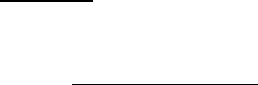
9
5.2 Browser
The browser is essentially a database of maps, zones, and intersections. The browser can be opened by
clicking on the browser tab in the main Tactics program. The browser may take a few minutes to load
but when it does you will notice a sidebar with multiple tabs. Each tab has a folder icon associated with
it and can be clicked to expand the submenu. Once the submenu has expanded you may right click to
carry out more specific tasks. For instance if you click the Intersections folder all system intersections
will be displayed. From there you can right click on an intersection and carry out a task like running a
compare. There are many different tasks that can be done by right clicking. Be sure to familiarize
yourself with all of them.
5.3 Requests for Signal Timing Sheets
Occasionally engineers or other staff members may ask for a timing sheet for a given intersection. At
times you may receive an email indicating a request or the individual may even come in and personally
ask for a timing sheet. At any rate you will either need to physically print or email the timing sheet.
Before you can do so you must first locate the timing sheet. This is done through the Tactics Browser by
first locating the intersections tab. Click the folder to expand and locate the given intersection. Right
click the intersection and click on reports. A reports window will open, scroll down near the bottom and
locate the report titled Nassau Epac Data. Select any options and click okay to generate the report. You
can print or email the report from here. Signal timing will not be given to the public without first
submitting a FOIL request through DPW administration.
5.3.1 FOIL Requests
The Freedom of Information Law pertains to the public's right to government records. Any New York
State or municipal department, board, bureau, division, commission, committee, public authority, public
corporation, council, office, or other governmental entity performing a governmental or proprietary
function is subject to the Law. All FOIL requests that come into the TMC should be forwarded to Public
Works Administration at 516-571-9600.
6 Incident Management
For any incident, the following stages of incident management are recognized by the TMC in accordance
with local, State, and Federal Incident Management guidelines (CIMS, SIMS, NIMS). The stages of
incident management are listed in order below.
Detection. The initial phase of incident management. Detection can be recorded using any of the
following resources:
On-Scene Personnel. Where an authorized agency or other valued source is on scene of the
incident.
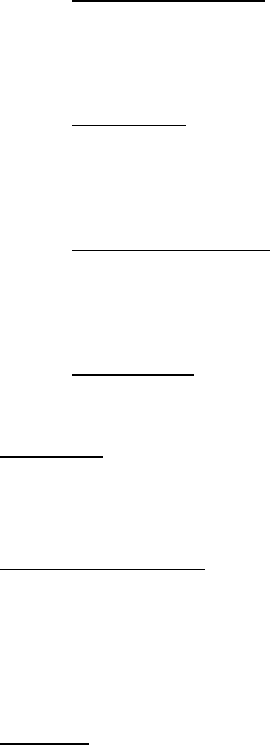
10
Other Agency or TMC. Where a regional transportation agency or other Transportation
Management Center is reporting the incident following notification protocols.
ITS Resource. Where an authorized agency utilizes the ITS resources at its disposal to record the
incident. These resources could be, but are not limited to CCTV networks, radar, loop, and
classification detectors as well as the TRANSMIT system.
Multimedia Broadcast. Where an area media company (television station, radio station, or
website) is reporting the information.
Public Inquiry. Where phone calls from the public, inquiries from traffic reporting agencies or
other organizations are received by TMC personnel.
Verification. Verification of an incident allows for the confirmation of location and incident specific data
as well as initial impact on travel in the area. The verification process may be attributed to the resources
listed under Detection following a confirmed level of confidence in the information provided.
Evaluation & Response. Evaluation of an incident should be constant as incidents and their impact to
traffic are subject to change during the incident. TMC Partners will refer to their individual SOP’s for
response to an incident and gauge their response according to the continual evaluation process. For
coordination purposes, the evaluation and response for every incident will always include notification of
other TMC Partners.
Clearance. Clearance of an incident will also follow individual agency SOP’s. Clearance for TMC partner
agencies shall include the deactivation of ITS resources (VMS, Signal Timing Modifications, diversion
plans, etc) as well as final notification to management and agency officials.
6.1 TMC Accident Notifications
One very crucial aspect of the TMC is to inform the general public of ongoing incidents such as auto
accidents or road closures that occur in Nassau County. Operators are tasked with obtaining this
information from either the traffic cameras, the radio scanners, or DOT traffic emails.
6.2 Special Event Planning
The definition of “Special Events” shall include, but is not limited to: parades, festivals, holiday
celebrations, sporting events, large scale events, and national or international dignitary visits. TMC
personnel will establish a plan, in accordance with our existing operating procedures, to address traffic
concerns and/or issues during these planned events.
11
6.3 Posting on Facebook
Incidents that hinder the flow of traffic are to be posted the Nassau County Traffic Management
Facebook page. This would include, but is not limited to, auto accidents, lane closures, downed trees,
disabled vehicles, etc. Every individual incident must be posted on the Facebook page. Once an accident
is cleared or lanes are opened up, a comment must be added to the original post. This gives the general
public the most current information. Do not name people, businesses, or companies on Facebook.
6.4 Sending Traffic Emails
The TMC has an online web registration for citizens who wish to receive traffic emails. Any incidents that
are posted on Facebook must also be sent out in the form of an email. In order to access the email list
double-click the webconnect desktop shortcut. You will need to click the Login link and enter username
amoore and password 12345 to gain access. From there locate the My Department link and click the
Traffic Management Email List link. Simply click the link to BCC all mail recipients and a new Outlook
window will appear. Enter all required information in the email body and click send.
6.5 Phone Calls Procedures and Etiquette
The Nassau TMC will continue to utilize County telecommunications equipment including phone and fax
systems. All existing County communication policies for these systems will be followed. Any failure or
maintenance issues will be handled by Nassau County Facilities. All problems should be reported to the
facilities help desk. Operators will speak clearly and respectfully and will identify themselves using their
assigned operator number immediately when picking up the phone. This assigned operator number will
be used for identification purposes in logging and record keeping, and is an easy way to identify
operators over the phone. Throughout the day a number of people may call the TMC and may need to
be redirected to either Jeff or another department. Phone calls that will be handled by operators are
traffic complaints or inquiries that relate to county roads in Nassau County. If the road is a state road or
in any other county, the call should be redirected to the proper department. Any other complaints such
as the request to have lanes increased or a signal installed must be redirected to traffic engineering.
Callers may also ask to speak directly to Jeff.
6.6 Calls for Jeff
Anytime the TMC receives a call for Jeff one of two things must happen. If Jeff is in his office and
currently not meeting with anyone or talking on the phone with someone else, the call can be
transferred to Jeff. Before you transfer the call be sure to ask for the name of the caller and what
organization they are calling from. You then must put the caller on hold and press the ICM button
followed by dialing 2-7-5. This will ring Jeff’s office phone and he will ask who is calling. If Jeff is not in
the office or currently talking with someone else it is required that the operator taking the call gets as
12
much information as possible about the caller. At the very least the operator must get the first and last
name, phone number with area code, and organization of the caller. Write all this information down and
leave it on Jeff’s desk.
6.7 Complaint Calls
Occasionally operators will receive a complaint from an individual calling the TMC. It is very important to
remain calm and courteous in this situation. Be sure to gather as much information as possible when
taking the complaint. At the very minimum find out the intersection, time of occurrence, direction and
name of the caller. All of this information will be necessary when the complaint is entered into the
database. After all the information is acquired explain to the caller that you will look into the complaint
in a timely manner. You must then log the complaint as an Incident in the database. If you are unsure
how to navigate the database refer to the earlier database section. Make every effort to assist the caller,
even if it is not related to Nassau County.
6.8 Signal in Flash
Whenever a signal goes into flash it must be reported immediately. The operator must call Signal Outage
at (516-454-0280). Generally when a call is made to Signal Outage the person taking the call will
probably ask the intersection and town. Be prepared to give any other information relating to the
incident. After the phone call ends be sure to log the signal in the database under the incidents tab.
7 TMC Safety and Security
In order to gain access to the Traffic Management Center, one must gain access to three security
checkpoints. Checkpoint 1 – Gated parking lot: Only those with proper credentials will be permitted to
access the parking area. Checkpoint 2 – Receptionist Area: In order to gain access to Public Works, you
must be an authorized visitor, or have a key card for entry. Checkpoint 3 – TNC: This door remains
locked. In order to gain access to the TMC, you either need to possess a key, or be given access to the
TMC by one of the operators.
Access to the TMC is limited to Operations and Management staff, as well as Commissioner’s senior
staff. All others must request permission and be authorized for entry.
7.1 Building Threats / Evacuations / Homeland Security
Staff should exit the building using the south stairwell and assemble quickly in the western portion of
the parking lot. Supervisors are responsible for the accountability of their staff. Nassau Police will take
the lead on all evacuation activities and will remain in the building at the discretion of the ranking officer
on duty. See evacuation plan in the appendix section.
13
7.2 Fire Drill
Fire Drills will be scheduled and conducted in accordance with Nassau County Public Security policy and
procedures. Staff should exit the building using the south stairwell and assemble quickly in the western
portion of the parking lot. Employees should only take personal items related to immediate safety such
as coats and jackets when leaving the building. However, in the event of an actual emergency, personnel
will be directed to leave without delay. See evacuation plan in the appendix section.
7.3 Fire
The procedure utilized for fire drills shall apply to actual fire evacuations. Personnel identifying fire or
smoke in the TMC must call the Westbury Fire Department at 516-334-7924.
7.4 Medical Emergency
In the case of a medical emergency within the TMC, personnel should immediately bring it to the
attention of the supervisor on duty. In cases where emergency transport services are required, 911 will
be contacted without delay.
7.5 Localized Power Failure
The TMC is equipped with Uninterruptible Power Supplies (UPS) which should activate immediately in
the event of a catastrophic power failure. Emergency power generation units should activate within 8 to
10 seconds following the loss of power. All issues involving electrical service and maintenance are to be
managed by the Nassau County Facilities Electrician unit. Regular power-fail tests will be run in order to
ensure all back-up equipment is functioning properly.
7.6 Generator Procedure
Testing of the back-up generator is performed by Nassau County Facilities staff. All the required
scheduled maintenance will be the responsibility of Nassau County Facilities staff. In the event of a
power failure, the Nassau County Electrical Unit will be summoned in order to make the back-up
generator operational. In the event immediate maintenance is required for power back-up systems, the
facilities help desk should be called.
7.7 Bomb or Security Threats
Bomb threats or similar threats to the staff and/or facility will be handled by calling 911 and evacuating
the building. See evacuation plan in the appendix section.
14
7.9 Severe Weather, Major Power Failure, or Other County-Wide Emergency
In the event of severe weather, major power failure, or other County-wide emergency in the Nassau
County area, the TMC’s mandate is to remain operational, so as to make its resources fully available to
all agencies coordinating the response to the emergency. If necessary, additional staffing both in the
TMC and in the field will be requested by the Director of Operations.
7.10 Data / Information Security
Any data or information that is generated or received from any other agencies via the phone, fax, or e-
mail is to be considered confidential. Generally acceptable information that can be provided to outside
groups includes location, direction of travel, incident type, and estimated impact. Questions regarding
this procedure should be directed to the Director of Operations for clarification. The policies regarding
use, distribution, and sale of information and revenues received will be developed in accordance with
State and Federal laws and applicable State and County laws, rules, regulations, and guidelines. Any
instances where confidential information was provided to an unauthorized person or agency will be
followed up on by the Director of Operations in accordance with Public Works procedures for
disciplinary action and where appropriate, civil and criminal charges may be filed.
8 General Notes/Troubleshooting
This next section contains some general description of the daily work procedures that may come up
during a normal day of work at the TMC. Keep in mind that every situation is different and may require
another course of action. This is only meant to be a reference given a particular situation.
8.1 Startup Video Wall
To startup the video wall use the Control Manager PC and double-click the Activu Access Point desktop
icon. To gain access to the program you must enter the username: admin and password: imtech. Once
the program loads you will see a small black toolbar. To load the video wall click the icon that looks like a
circle with an arrow within it, this will load the remote control window. From there locate the Layouts
tab and click the most current layout. When the layout window opens click load and this will start
displaying the camera feeds on the video wall.
8.1.1 Clear the Video Wall
To clear the video wall use the Control Manager PC and double-click the Activu Access Point desktop
icon. To gain access to the program you must enter the username: admin and password: imtech. Once
the program loads you will see a small black toolbar. Click on the Actions button near the upper right
corner of the window. From there, select the Clear All Viewscreens button. At this point you should see
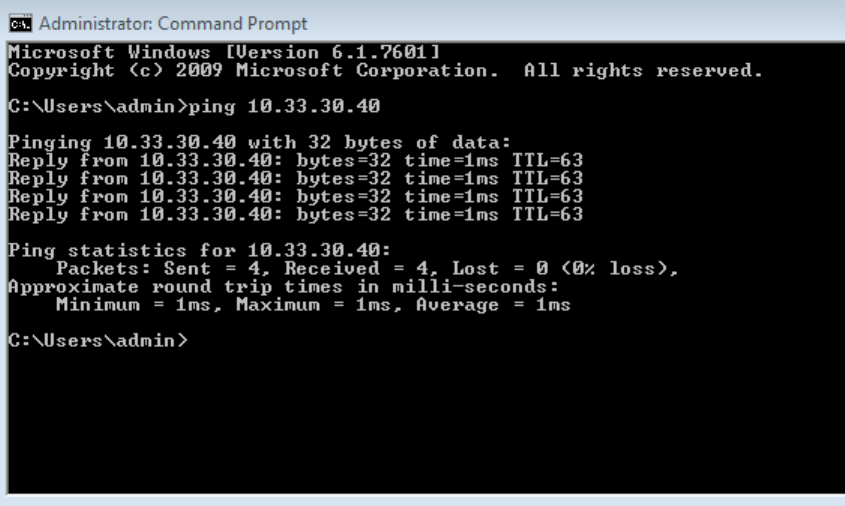
15
the camera feeds clearing out and the wall slowly filling up with blue squares. You have now successfully
cleared the video wall.
8.1.2 Enable Video Wall Sound
To enable sound for any of the news channels that may be viewed within the TMC, locate and click the
icon that resembles a speaker. Select a tuner and an audio zone such as Tuner 2 and Ceiling and press
the power button. You should now hear sound as long as the volume is not muted.
8.2 How to Use Ping (ICMP)
One of the very first troubleshooting procedures in any situation involving communication issues should
begin with using ping commands to test connectivity. In order to use ping you must first open the
command prompt. Click the desktop shortcut for command prompt to open the command line. From
there you simply type the ping command followed by the IP address of the device you are
troubleshooting.
1. Send ping to both switch and controller (ex. ping 10.33.30.40)
2. To ping controller change .33 with .214 (ex. 10.214.30.40)
16
8.3 Troubleshooting With MetaAssist
After addressing the basic connectivity issues with ICMP Ping it is time to launch MetaAssist view to do a
more thorough diagnostic of the underlying problem. To being double-click the MetaAssist view desktop
icon to start the program. In the top textbox enter the host IP address and the necessary credentials.
The username is admin and the password is admin. If a valid host IP was entered you should see the
host in a sidebar on the left-hand side of the window. You will then notice a tree of connected hosts
loading as well. You can click on one host at a time and inspect for any know warnings or failures. A
typical troubleshooting technique is to locate the HSLs tab and expand the tab to reveal HSL-2. This
usually is the source of the problem and can be recalibrated if necessary. The typical threshold is
generally at around 17,592 kbps but some exceptions do apply. Recalibrating an HSL may indeed solve
the problem. Other times operators may see an error message associated with the device such as fault
copper outage or remote power failure. In these cases and cases where all troubleshooting methods
have been applied with no success, it is now time to contact the field technicians. They can physically
troubleshoot the device and may be able to see something an operator cannot from the TMC. As a side
note be sure to log all communication failures in the database.
8.4 MetaAssist EMS client
This version of MetaAssist is helpful when a large number of communication failures occur at the same
time. With this you are able to view all hosts within a zone and see all associated errors. It is very similar
to the core MetaAssist client and does not require an explanation on how to access due to the similarity.
8.5 Cisco Network Assistant
Much like the MetaAssist client, the Cisco Network Assistant is used to troubleshoot cisco devices. To
begin double-click the Cisco Network Assistant desktop icon. When asked to authenticate close the
window. Then enter the host IP in the connect text bar. You will then need to enter the login credentials
associated with the device. Once successful you will see a side bar with different tabs. The most
common tab to troubleshoot with is it configuration tab. From here you can reset the device and even
make configuration changes. Be cautious when attempting to reconfigure devices, these changes will be
permanent and can affect multiple devices. Most of the other tabs are reserved for overall device
settings and should not require modification.
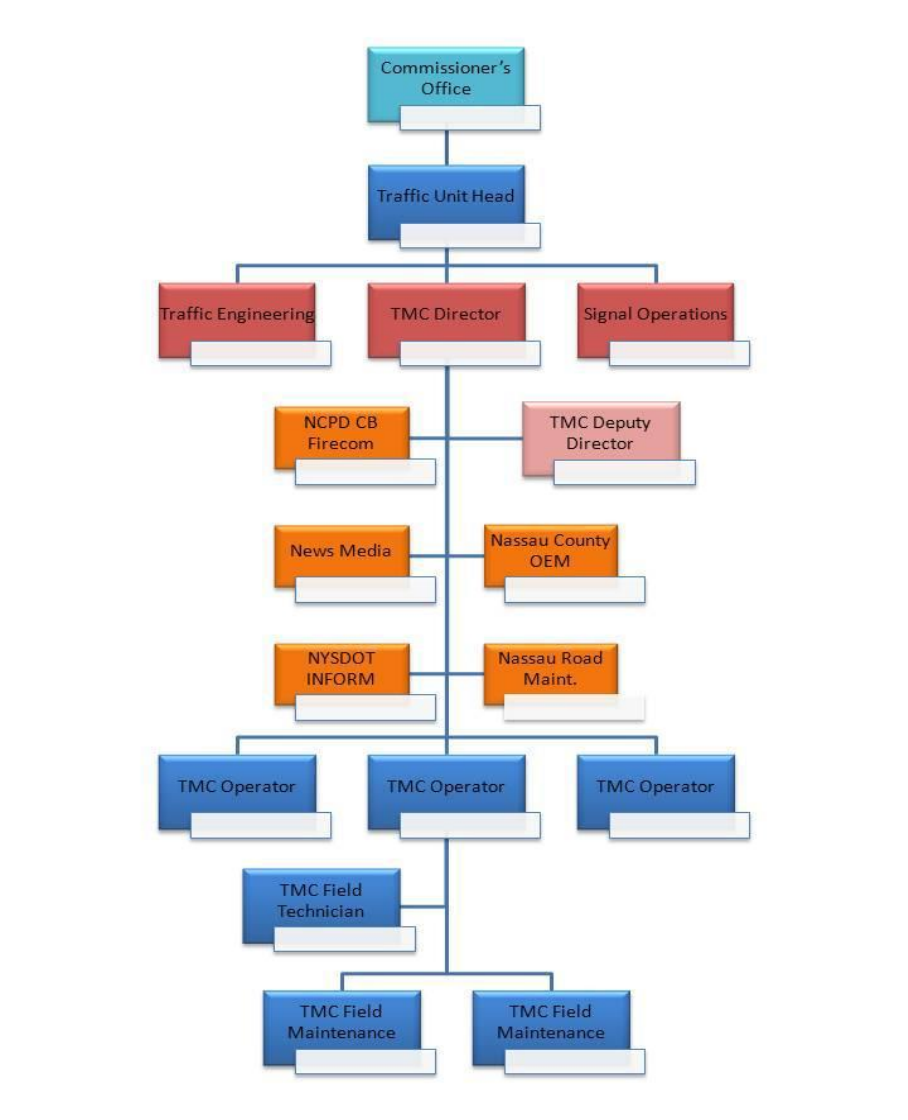
17
APPENDIX A: TMC STAFFING AND ORGANIZATION CHART
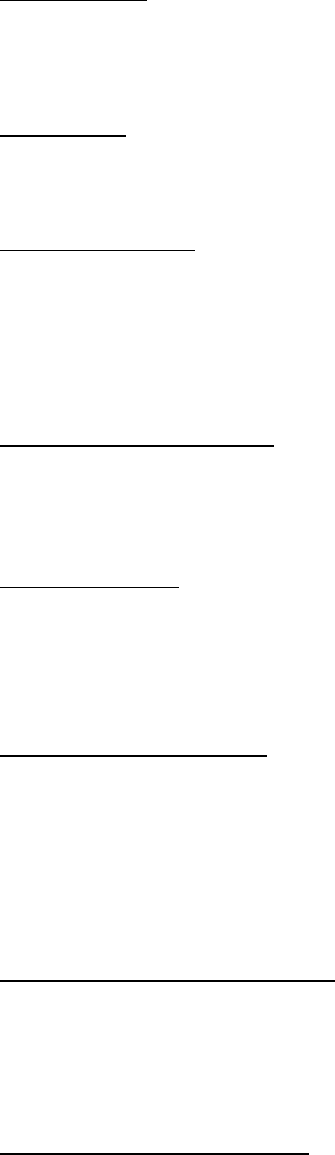
18
APPENDIX B: INCIDENT-RELATED PROTOCOLS
Disabled Vehicle – If the TMC operator identifies a disabled vehicle in the roadway or on the shoulder,
they shall:
Notify the appropriate Law Enforcement agency according to the Police jurisdiction map
Auto Accident – If the TMC operator identifies an auto accident they shall:
Notify the appropriate Law Enforcement agency according to the Police jurisdiction map
Notify the appropriate Fire Department agency according to the Fire District map
Wires in the Roadway – If the TMC operator identifies downed utility poles or wires in the roadway they
shall:
Notify the appropriate Law Enforcement agency according to the Police jurisdiction map
Notify the appropriate Fire Department agency according to the Fire District map
Police and Fire agencies will notify the appropriate utility from scene for incident response
Trees or Limbs in the Roadway – If the TMC operator identifies trees or limbs in the roadway they shall:
Notify the appropriate Law Enforcement agency according to the Police jurisdiction map
Notify the appropriate road maintenance agency according to the Road Maintenance
jurisdiction map
Roadway Deficiency – If the TMC operator identifies a roadway surface defect such as pot hole that is
causing a traffic back-up, they shall:
Notify the appropriate Law Enforcement agency according to the Police jurisdiction map
Notify the appropriate road maintenance agency according to the Road Maintenance
jurisdiction map
Debris or Spill in the Roadway – If the TMC operator identifies trees or limbs in the roadway they shall:
Notify the appropriate Law Enforcement agency according to the Police jurisdiction map
Notify the appropriate road maintenance agency according to the Road Maintenance
jurisdiction map for any debris in the roadway
Notify the appropriate Fire Department agency according to the Fire District map for any type of
spill in the roadway
Request for Temporary Traffic Signals:
Planned Event – The TMC Operator will record all the information (type of event, date, time,
location, agency requesting) and forward the request to the TMC Director
Unplanned Event – TMC Operator shall notify the Director or Deputy Director who will assign the
appropriate personnel in order to comply with the request
Request for Portable VMS Trailers:
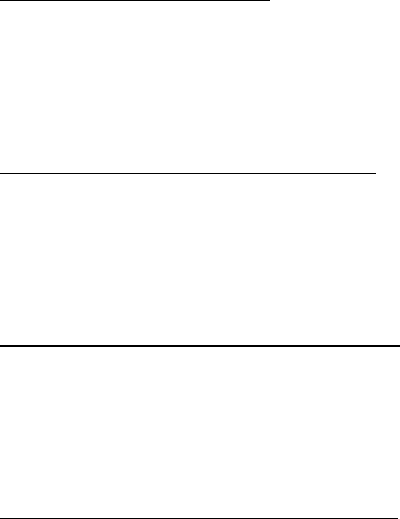
19
Planned Event – The TMC Operator will record all the information (type of event, date, time,
location, agency requesting) and forward the request to the TMC Director
Unplanned Event – TMC Operator shall notify the Director or Deputy Director who will assign the
appropriate personnel in order to comply with the request
Request for Generator Trailer:
Planned Event – The TMC Operator will record all the information (type of event, date, time,
location, agency requesting) and forward the request to the TMC Director
Unplanned Event – TMC Operator shall notify the Director or Deputy Director who will assign the
appropriate personnel in order to comply with the request
Request for Incident Management Trailer:
Planned Event – The TMC Operator will record all the information (type of event, date, time,
location, agency requesting) and forward the request to the TMC Director
Unplanned Event – TMC Operator shall notify the Director or Deputy Director who will assign the
appropriate personnel in order to comply with the request
Request for Portable Highway Radio Trailers:
Planned Event – The TMC Operator will record all the information (type of event, date, time,
location, agency requesting) and forward the request to the TMC Director
Unplanned Event – TMC Operator shall notify the Director or Deputy Director who will assign the
appropriate personnel in order to comply with the request
Request for Portable Traffic Camera Trailers:
Planned Event – The TMC Operator will record all the information (type of event, date, time,
location, agency requesting) and forward the request to the TMC Director
Unplanned Event - TMC Operator shall notify the Director or Deputy Director who will assign the
appropriate personnel in order to comply with the request
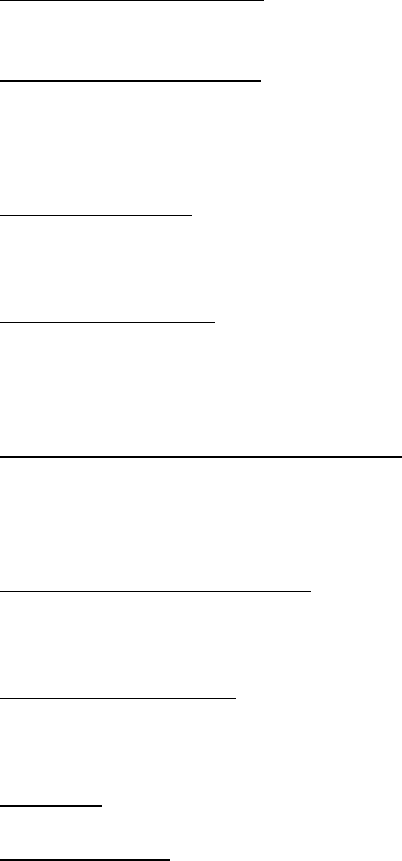
20
APPENDIX C: FACILITY RELATED PROTOCOLS
Field Communications Failure – The TMC operator shall notify the County’s On-Call communications
contractor for response.
Tele-Communications Failure – The TMC operator shall notify the County’s Facility Help Desk at 572-
HELP (4357). In the event of a County digital Phone system failure, the TMC operators shall use the hard-
wired back-up telephones located on the console desk until the County’s digital phone system is
repaired.
Primary HVAC Failure – The TMC operator shall notify the County’s Facility Help Desk at 572-HELP
(4357). The TMC operator should verify that the back-up HVAC unit was activated when the primary unit
failed.
Secondary HVAC Failure – In the event the secondary HVAC unit also fails, the TMC operator shall open
the doors to the Server room to allow for ventilation. In the event the room temperature reaches 85
degrees Fahrenheit, the TMC operator will start shutting down “Non-Essential” server equipment to
reduce the heat load.
Server/Computer Technical Assistance Issues – If the TMC operator experiences a computer problem
that they can’t rectify, they are to first notify the TMC Director and Deputy Director. If there is no
response from either, then the operator shall notify the County’s On-Call communications contractor for
response.
Catastrophic TMC Electrical Failure – In the event the primary, secondary power feeds, and the primary
and secondary back-up generators fail, the TMC will operate on UPS Battery power for approximately 20
minutes. The TMC operator shall notify LIPA of the power loss @ 631-755-6400
Field Device Power Failure – The TMC operator shall notify LIPA of the power loss @ 631-755-6400
Smoke or Fire Condition – TMC operator shall evacuate the building in accordance with the evacuation
plan and notify Westbury Fire Department at 334-7924.
Water Leak – The TMC operator shall notify the County’s Facility Help Desk at 572-HELP (4357).
Building Deficiency – The TMC operator shall notify the County’s Facility Help Desk at 572-HELP (4357)
for any and all building issues that require maintenance or repair.
Any of the conditions above will require the TMC operator to send a text message out to the TMC
Director and Deputy Director for their information.