Manual
User Manual:
Open the PDF directly: View PDF ![]() .
.
Page Count: 2
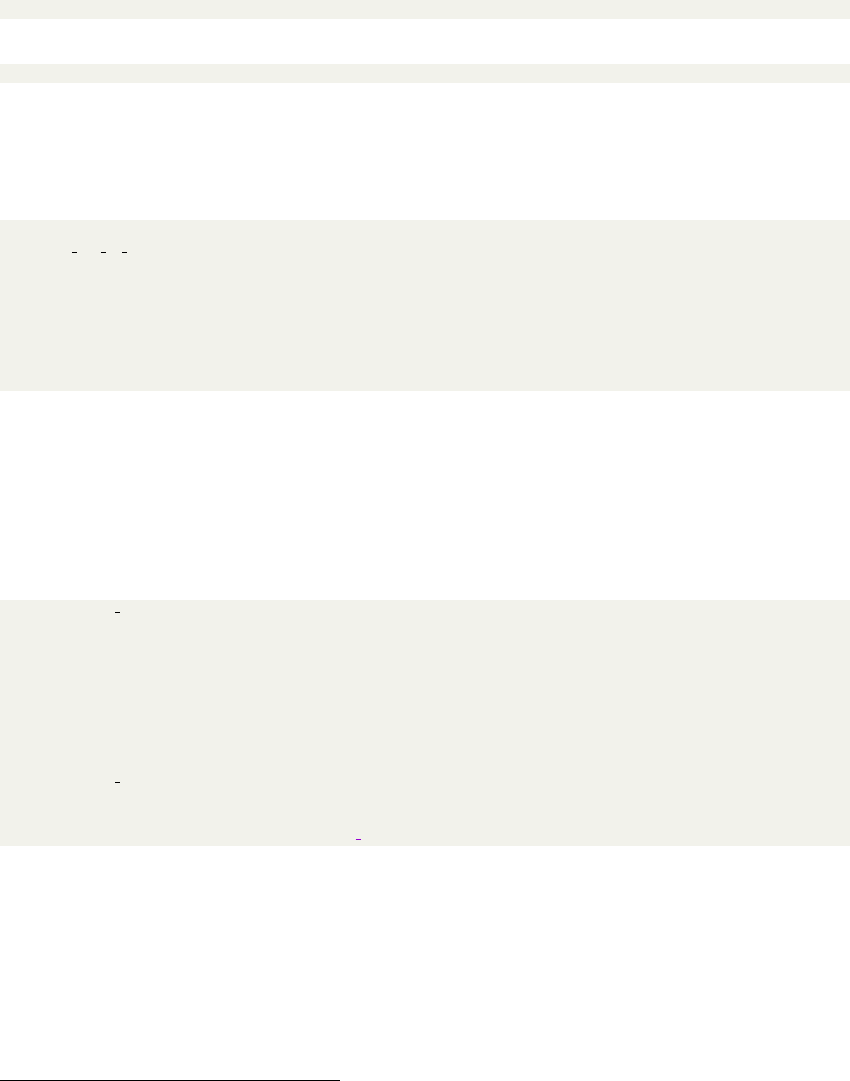
nESSie - Event Shape Sorter
nESSie is Event Shape Sorting algorithm, which sort your events according to their similar shapes.
The main advantage of this algorithm is that it takes into account all orders of anisotropies at the
same time.
Running program
The program is running in Linux (tested on Ubuntu 16.04). To compile it, you can use Makefile
and just type in terminal:
1make
Then you can run program by typing:
1. / main . exe
Input to program
The input file containing data should be in OSCAR1997A format. That means the file should
looks like this
1#OSC1997A
2#f i n a l i d p x
3#UrQMD
41 32 23 8 . 5 4 7 0
51−2212 −0.27254 0 . 0 82 9 96 7 0 . 3 1 0 03 1 . 0 2 8 1 7 0 . 9 3 8 −0.829524 5.6 87 7 9 1 0 . 2 9 0 9 32 .7 80 2
6...
72 2 038 9 . 9 6 7 0
81 111 −0 .27 936 2 0 . 1 1 2 46 9 1 0 . 1 9 03 1 0 . 1 9 5 7 0 . 1 3 8 5 . 0 2 6 3 3 3 . 1 1 0 8 4 1 9 9 . 5 7 8 20 0
9...
The first three lines are information about format and generator, so their are skipped. Then
follows information about event: its number, number of particles in this event, impact parameter1
and 0. After this line follows list of all particles in event with its properties: number, PDG particle
code, p1,p2,p3,p0, mass of particle, x1,x2,x3and x0.
Input parameters
To change parameters of algorithm, use file params.h. The parameters you can set are:
1const i n t 6 4 t NoEvents = 1 0 0 0 0 ;
2c o n s t i n t NoAzi bi ns = 2 0 ;
3c o n s t i n t NoBins = 1 0 ;
4
5c o n s t i n t RelevantParticles = 0;
6c o n s t f l o a t Rapid ityCut = 1 . 0 ;
7c o n s t i n t A ni sotropy Or de r = 2 ;
8c o n s t f l o a t ptMin = 0 . 0 ;
9c o n s t f l o a t ptMax = 1 0 . 0 ;
10 const i n t 6 4 t MaxNoCycles = 1 0 0 0 ;
11
12 c o n s t c h ar ∗Dat a Di rec to r y = ” . / ” ;
13 c o n s t c h ar ∗Dat aF i l e = ”GENERATOR events . out ” ;
NoEvents - Number of events in datafile. This number has to be equal to actual number of
events.
NoAzibins - To find out shape of event, algorithm uses azimuthal angle histograms. This
parameter sets number of bins for azimuthal angle. More bins, better shape description, but also
worse statistics. Default value: 20.
NoBins - Number of event classes, in which all events are splitted. Bigger the number is,
classes become smaller and more similar, but again there is worse statistics. Default value: 10.
RelevantParticles - Simple switch which choose, which particles will be taken in account.
Rotations of events and also sorting will assume only these particles. Possible values are:
1which is not important for sorting algorithm
1
•0 - all charged particles
•1 - all charged pions
•2 - all charged kaons
•3 - all protons
RapidityCut - Cut on rapidity. Particles with higher rapidity will not be taken in account.
Default value: 1.0.
AnisotropyOrder - First part of the program rotate all events to the same direction of
~qn= (hcos(nφ)i,hsin(nφ)i). This parameter is simple the n, so all events are rotated according to
n-th anisotropy. Default value: 2.
ptMin & ptMax - Cut on ptin GeV. Default values are set large enough to accept all particles.
Default values: 0.0 and 10.0.
MaxNoCycles - In some initial conditions, algoritm can’t find the ideal shapes of classes and
program loop forever. For these cases there must be some limit of how many cycles can be done.
Default value: 1000.
DataDirectory - Path to the input datafile. Can be set relative to the program directory.
Default value: ”./”
DataFile - Name of the input datafile, depends on generator.
Output of program
Output of this program is located in directory results. All result files contain date and time in
their names, so you don’t have to worry that result files will be replaced. There are three types of
result files:
•yymmdd hhmmss id events - This is the order of the events after sorting process. The num-
bers in this files are original order numbers of events.
•yymmdd hhmmss av bin - There are histograms of average events for each class. That means
you will find here NoBins columns and NoAzibins rows of data. For better plotting (in
gnuplot for example) the first column contains middle azimuthal angle for each azimuthal
bin.
•yymmdd hhmmss bin i - Each of these files contain list of all events in class, their azimuthal
histograms and also mean class number µ, which is the last number in each row.
2