Manual
User Manual:
Open the PDF directly: View PDF ![]() .
.
Page Count: 4
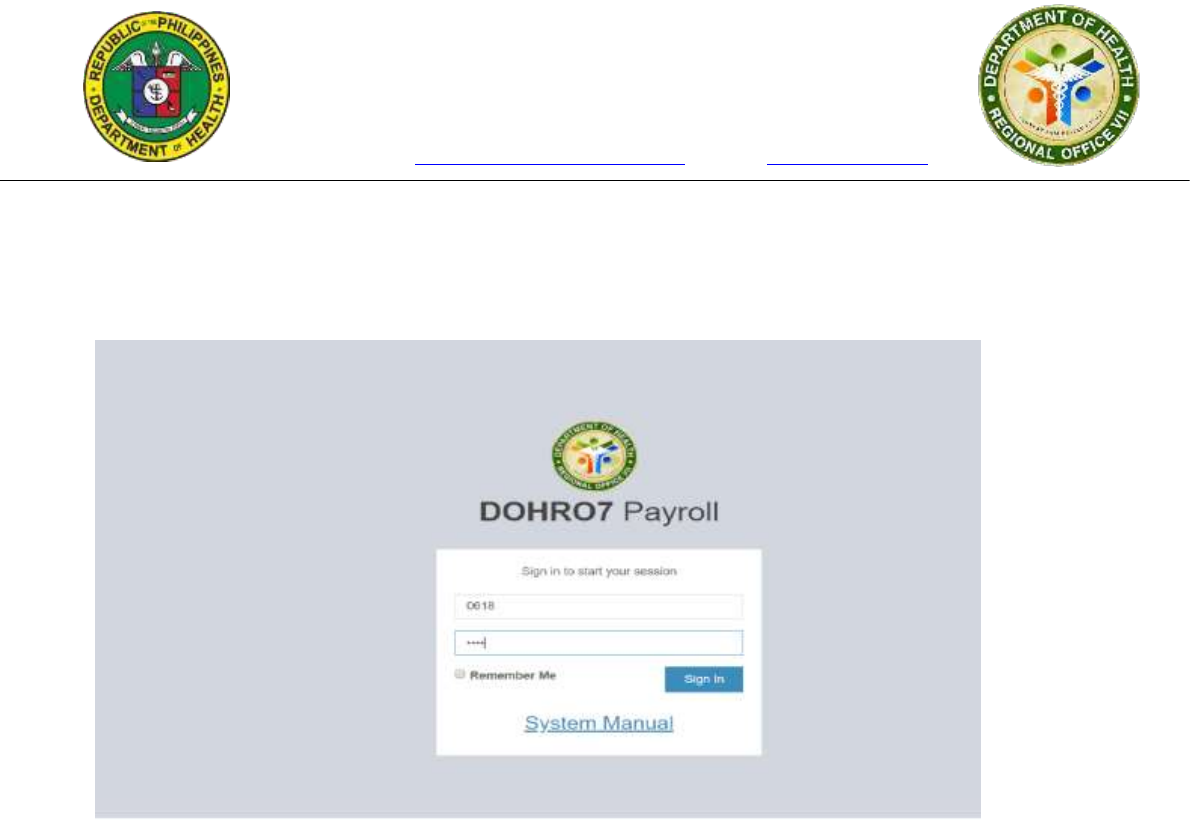
Payroll System’s Manual
1. Login
Figure 1
- User enters his/her ID number as LOGIN ID
- If user hasn’t changed his PIN , the default value for PIN is 1234.
- See Figure 1
Republic of the Philippines
DEPARTMENT OF HEALTH REGIONAL OFFICE NO. VII
Osmeña Boulevard, Cebu City, 6000 Philippines
Regional Director’s Office Tel. No. (032) 253
-
6355
Fax No.
(032) 254
-
0109
Official Website
http://www.ro7.doh.gov.ph/Emai
l
Address:
dohro7@gmail.com
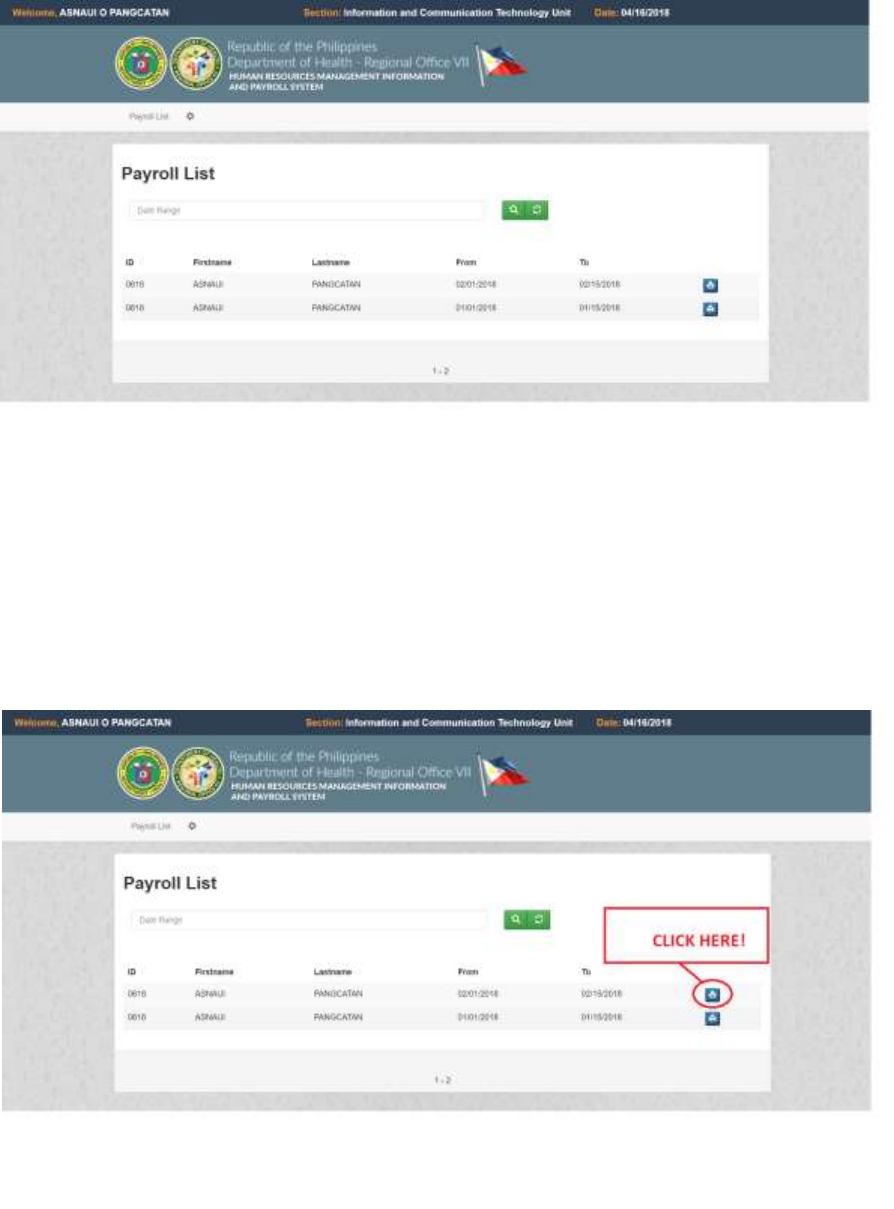
2. Payslip List
Figure 2.1
- After Logging in, you will be redirected to your list of Payslips.
- See Figure 2.1
Figure 2.2
- By clicking the circled button, you can view/print the details of your payslip. - See
Figure 2.2
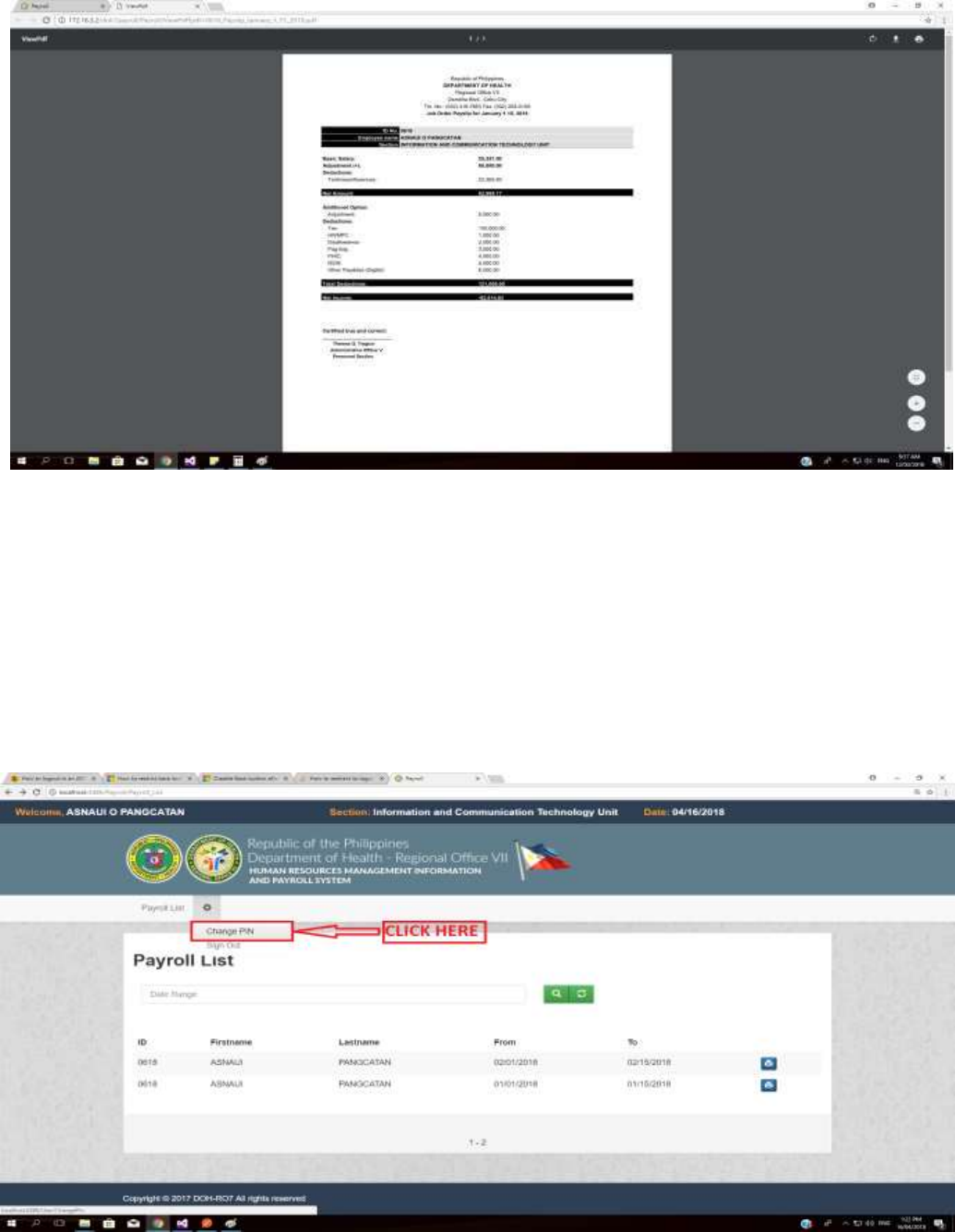
Figure 2.3
- After clicking the circled button, you can now print/view your payslip for that month.
- See Figure 2.3
3. Change PIN
Figure 3.1
- If you want to change your PIN for security purposes, click the “Change PIN” under settings
icon.
- See Figure 3.1

Figure 3.2
- Fill up required fields before you click the encircle one.
- See Figure 3.2