Manual
User Manual:
Open the PDF directly: View PDF ![]() .
.
Page Count: 1
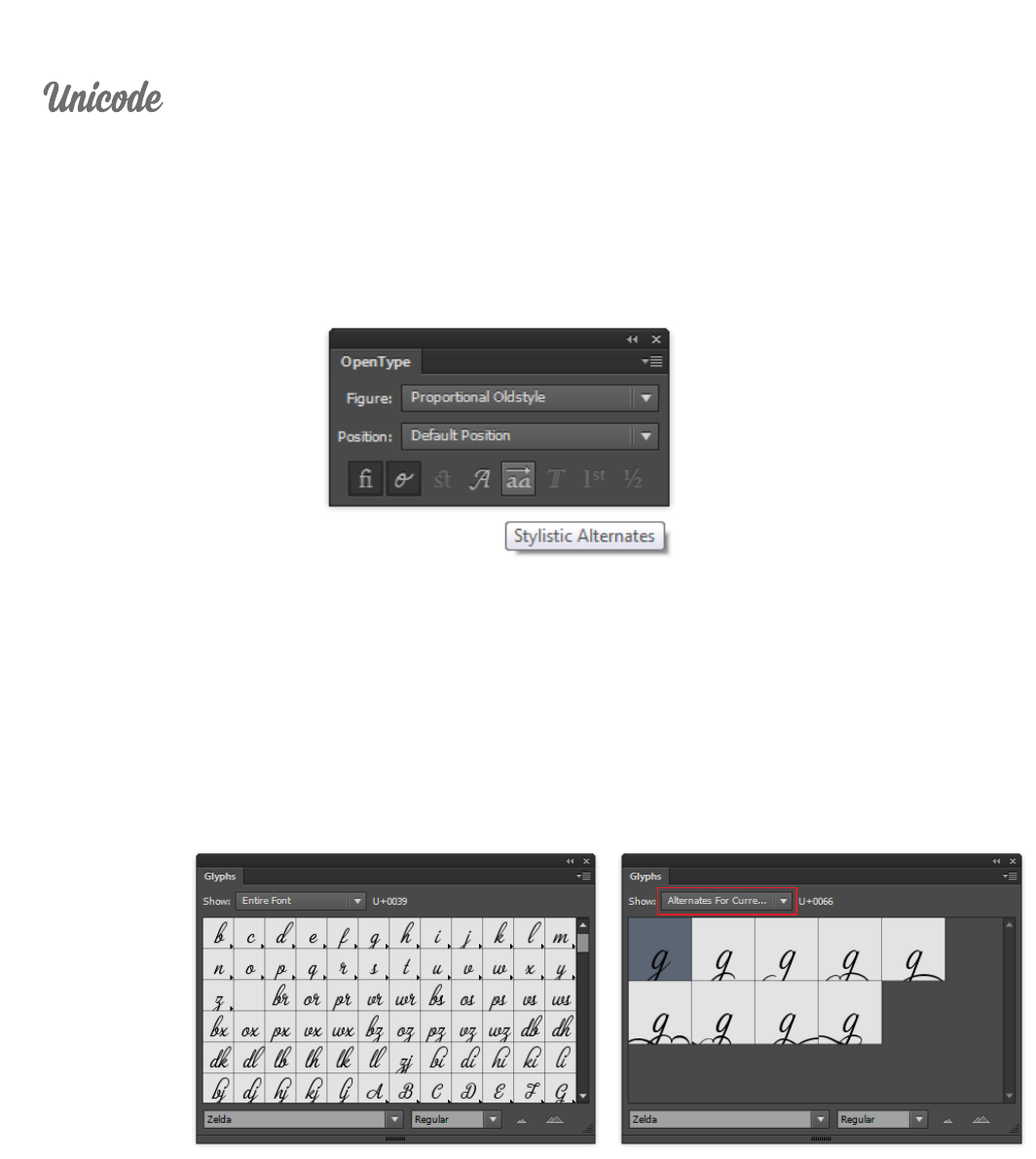
Access OpenType features in Adobe Illustrator and Adobe
InDesign
Go to Window > Type > OpenType (Alt+Shift+Ctrl+T). In the OpenType panel,
simply click on the button to activate the OpenType feature that you like.
How to?
Access all alternate characters in Adobe Illustrator and
Adobe InDesign
Go to Window > Type > Glyphs . The default on the ‘Show’ dropdown list bar
should be ‘Entire Font’, you can change it to every features that you like. You
can also select a character on the font and then change the Show list to
‘Alternates for Current Selection’ to access alternate characters that available for
that character.
That’s it!
Feel free to let me know if you need any extra help,
always happy to assist!
contact support : info@Habageud.com