Manual
manual
User Manual:
Open the PDF directly: View PDF ![]() .
.
Page Count: 68
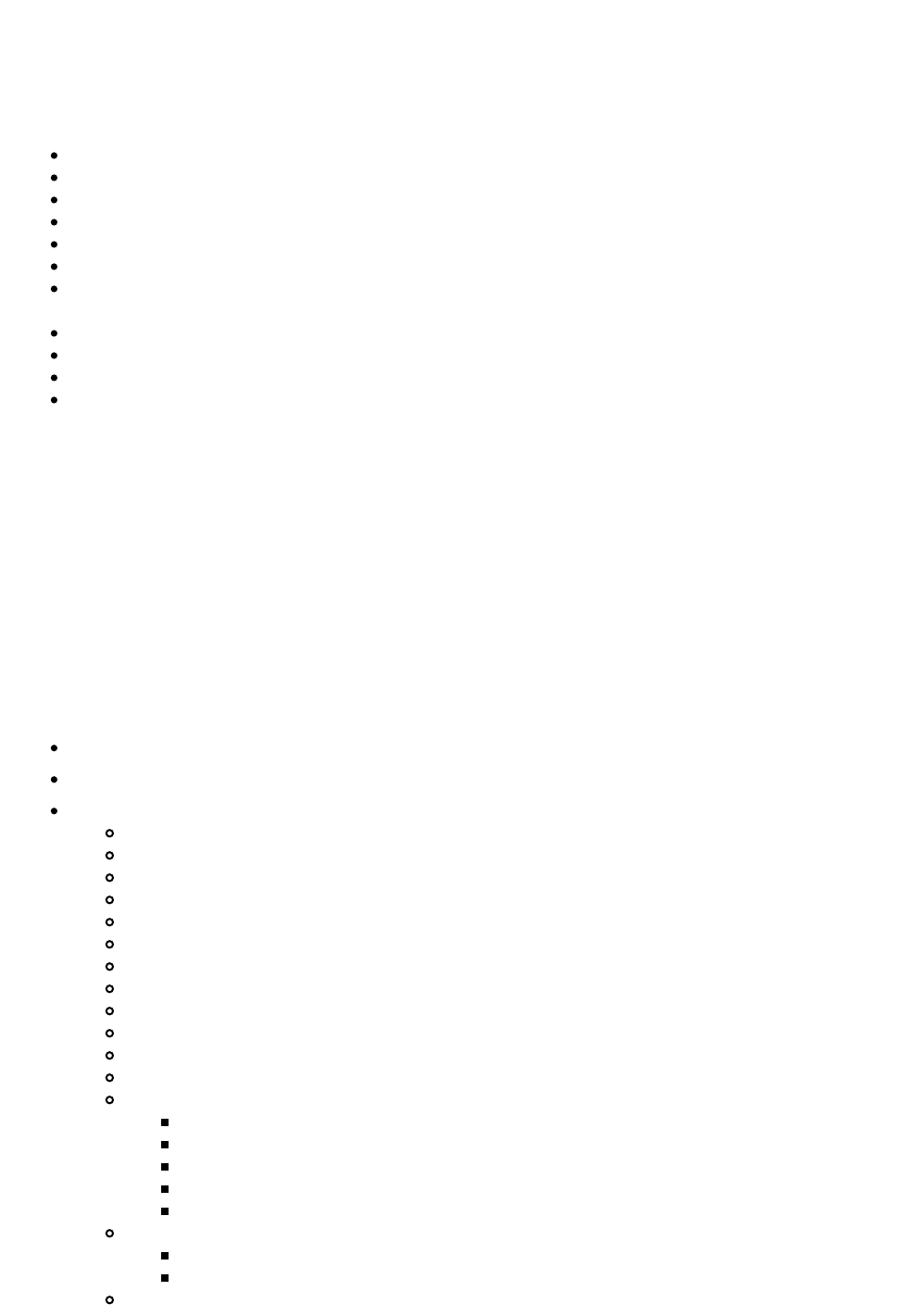
64tass v1.53 r1515 reference manual
This is the manual for 64tass, the multi pass optimizing macro assembler for the 65xx series
of processors. Key features:
Open source portable C with minimal dependencies
Familiar syntax to Omicron TASS and TASM
Supports 6502, 65C02, R65C02, W65C02, 65CE02, 65816, DTV, 65EL02, 4510
Arbitrary-precision integers and bit strings, double precision floating point numbers
Character and byte strings, array arithmetic
Handles UTF-8, UTF-16 and 8bit RAW encoded source files, Unicode character strings
Supports Unicode identifiers with compatibility normalization and optional case insen‐
sitivity
Built-in
“
linker
”
with section support
Various memory models, binary targets and text output formats (also Hex/S-record)
Assembly and label listings available for debugging or exporting
Conditional compilation, macros, structures, unions, scopes
Contrary how the length of this document suggests 64tass can be used with just basic 6502
assembly knowledge in simple ways like any other assembler. If some advanced functionality
is needed then this document can serve as a reference.
This is a development version. Features or syntax may change as a result of cor‐
rections in non-backwards compatible ways in some rare cases. It's difficult to get
everything
“
right
”
first time.
Project page:
http://sourceforge.net/projects/tass64/
The page hosts the latest and older versions with sources and a bug and a feature request
tracker.
1
Table of Contents
1
Table of Contents
2
Usage tips
3
Expressions and data types
3
.
1
Integer constants
3
.
2
Bit string constants
3
.
3
Floating point constants
3
.
4
Character string constants
3
.
5
Byte string constants
3
.
6
Lists and tuples
3
.
7
Dictionaries
3
.
8
Code
3
.
9
Addressing modes
3
.
10
Uninitialized memory
3
.
11
Booleans
3
.
12
Types
3
.
13
Symbols
3
.
13
.
1
Regular symbols
3
.
13
.
1
Local symbols
3
.
13
.
1
Anonymous symbols
3
.
13
.
1
Constant and re-definable symbols
3
.
13
.
1
The star label
3
.
14
Built-in functions
3
.
14
.
1
Mathematical functions
3
.
14
.
1
Other functions
3
.
15
Expressions
64tass v1.53 r1515 reference manual
1 / 68
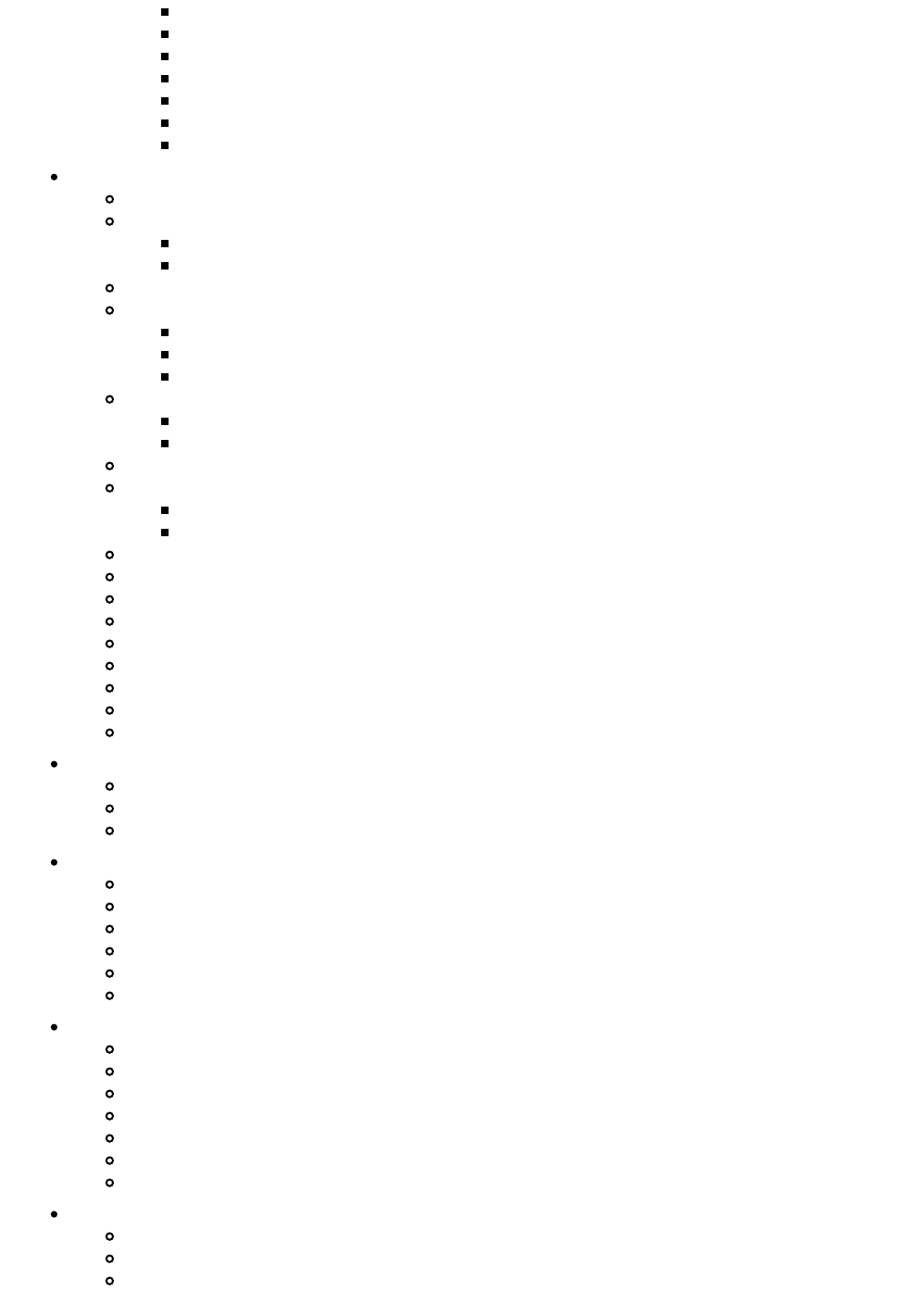
3
.
15
.
1
Operators
3
.
15
.
1
Comparison operators
3
.
15
.
1
Bit string extraction operators
3
.
15
.
1
Conditional operators
3
.
15
.
1
Address length forcing
3
.
15
.
1
Compound assignment
3
.
15
.
1
Slicing and indexing
4
Compiler directives
4
.
1
Controlling the compile offset and program counter
4
.
2
Dumping data
4
.
2
.
1
Storing numeric values
4
.
2
.
1
Storing string values
4
.
3
Text encoding
4
.
4
Structured data
4
.
4
.
1
Structure
4
.
4
.
1
Union
4
.
4
.
1
Combined use of structures and unions
4
.
5
Macros
4
.
5
.
1
Parameter references
4
.
5
.
1
Text references
4
.
6
Custom functions
4
.
7
Conditional assembly
4
.
7
.
1
If, else if, else
4
.
7
.
1
Switch, case, default
4
.
8
Repetitions
4
.
9
Including files
4
.
10
Scopes
4
.
11
Sections
4
.
12
65816 related
4
.
13
Controlling errors
4
.
14
Target
4
.
15
Misc
4
.
16
Printer control
5
Pseudo instructions
5
.
1
Aliases
5
.
2
Always taken branches
5
.
3
Long branches
6
Original turbo assembler compatibility
6
.
1
How to convert source code for use with 64tass
6
.
2
Differences to the original turbo ass macro on the C64
6
.
3
Labels
6
.
4
Expression evaluation
6
.
5
Macros
6
.
6
Bugs
7
Command line options
7
.
1
Output options
7
.
2
Operation options
7
.
3
Diagnostic options
7
.
4
Target selection on command line
7
.
5
Symbol listing
7
.
6
Assembly listing
7
.
7
Other options
8
Messages
8
.
1
Warnings
8
.
2
Errors
8
.
3
Fatal errors
64tass v1.53 r1515 reference manual
2 / 68
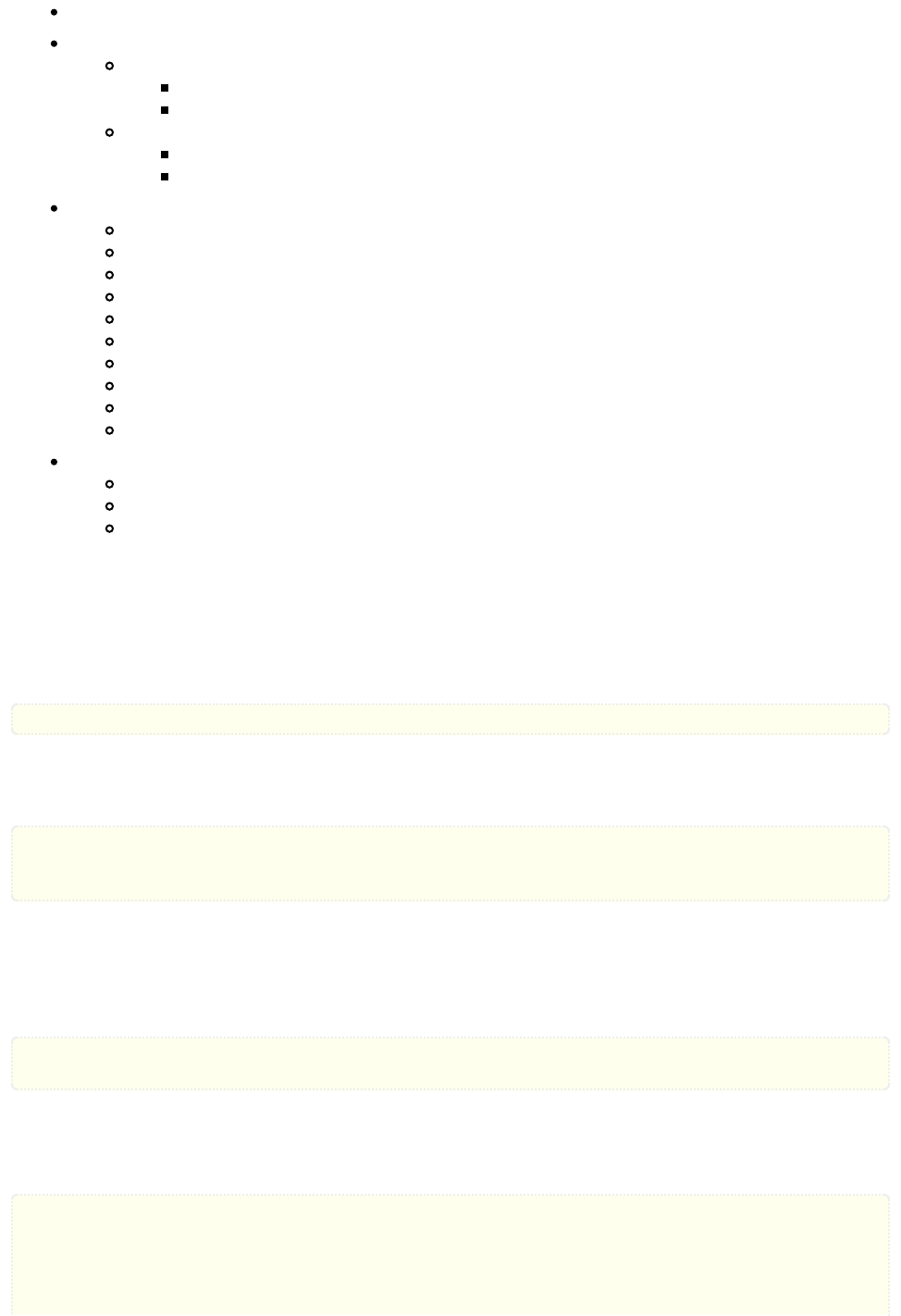
9
Credits
10
Default translation and escape sequences
10
.
1
Raw 8-bit source
10
.
1
.
1
The none encoding for raw 8-bit
10
.
1
.
1
The screen encoding for raw 8-bit
10
.
2
Unicode and ASCII source
10
.
2
.
1
The none encoding for Unicode
10
.
2
.
1
The screen encoding for Unicode
11
Opcodes
11
.
1
Standard 6502 opcodes
11
.
2
6502 illegal opcodes
11
.
3
65DTV02 opcodes
11
.
4
Standard 65C02 opcodes
11
.
5
R65C02 opcodes
11
.
6
W65C02 opcodes
11
.
7
W65816 opcodes
11
.
8
65EL02 opcodes
11
.
9
65CE02 opcodes
11
.
10
CSG 4510 opcodes
12
Appendix
12
.
1
Assembler directives
12
.
2
Built-in functions
12
.
3
Built-in types
2
Usage tips
64tass is a command line assembler, the source can be written in any text editor. As a mini‐
mum the source filename must be given on the command line. The
“
-a
”
command line option
is highly recommended if the source is Unicode or ASCII.
64tass -a src.asm
There are also some useful parameters which are described later.
For comfortable compiling I use such
“
Makefile
”
s (for
make
):
demo.prg:
source.asm macros.asm pic.drp music.bin
64tass -C -a -B -i source.asm -o demo.tmp
pucrunch -ffast -x 2048 demo.tmp >demo.prg
This way
“
demo.prg
”
is recreated by compiling
“
source.asm
”
whenever
“
source.asm
”
,
“
macros.asm
”
,
“
pic.drp
”
or
“
music.bin
”
had changed.
Of course it's not much harder to create something similar for win32 (make.bat), however
this will always compile and compress:
64tass.exe -C -a -B -i source.asm -o demo.tmp
pucrunch.exe -ffast -x 2048 demo.tmp >demo.prg
Here's a slightly more advanced Makefile example with default action as testing in VICE,
clean target for removal of temporary files and compressing using an intermediate tempo‐
rary file:
all:
demo.prg
x64 -autostartprgmode 1 -autostart-warp +truedrive +cart
$<
demo.prg:
demo.tmp
pucrunch -ffast -x 2048
$< >$@
64tass v1.53 r1515 reference manual
3 / 68
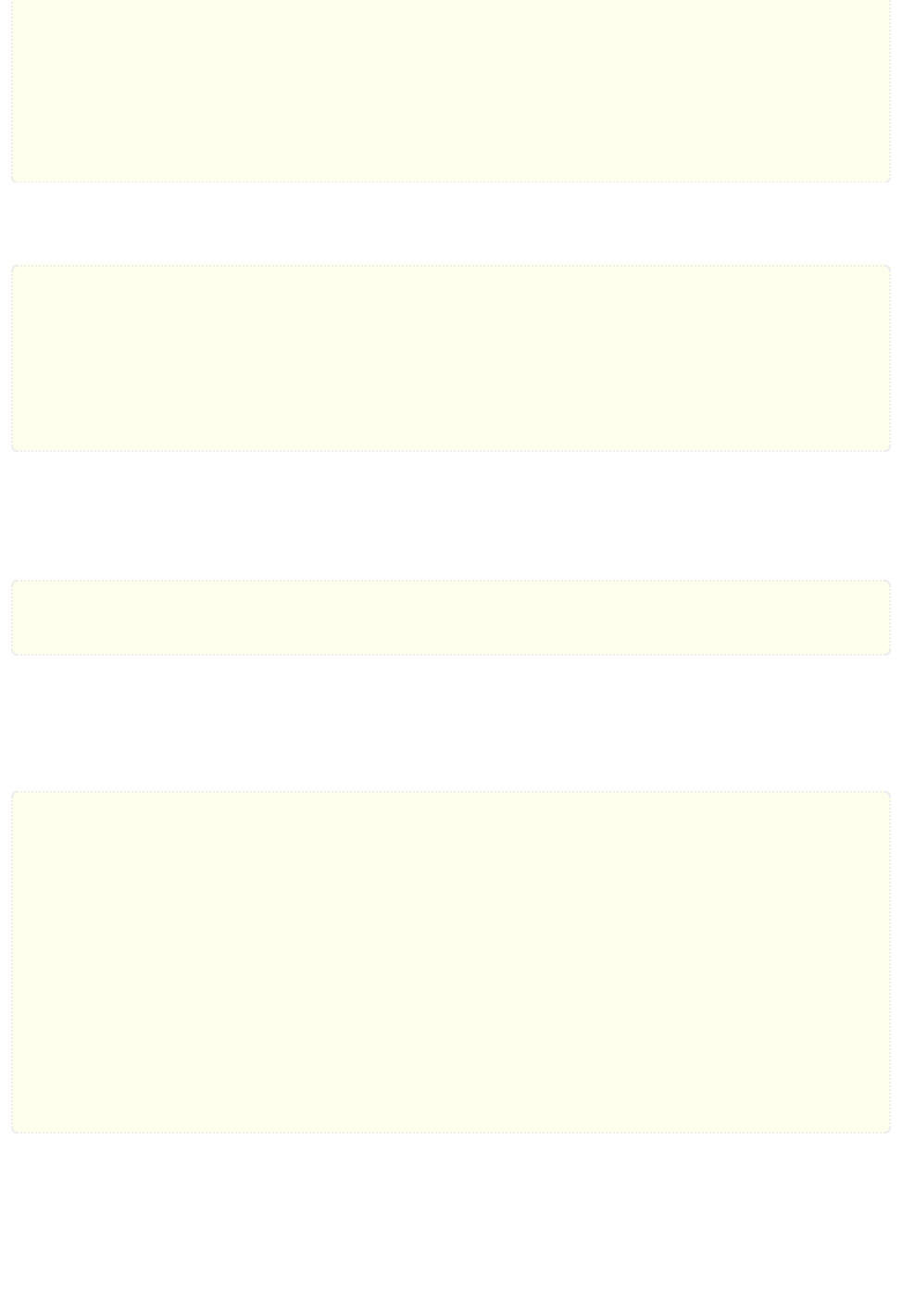
demo.tmp:
source.asm macros.asm pic.drp music.bin
64tass -C -a -B -i
$<
-o
$@
.INTERMEDIATE:
demo.tmp
.PHONY:
all clean
clean:
$(RM)
demo.prg demo.tmp
It's useful to add a basic header to your source files like the one below, so that the resulting
file is directly runnable without additional compression:
*
=
$0801
.word
(
+
),
2005
;pointer, line number
.null
$9e
,
format
(
"%d"
,
start
)
;will be sys 4096
+
.word
0
;basic line end
*
=
$1000
start
rts
A frequently coming up question is, how to automatically allocate memory, without hacks
like
∗=∗+1
? Sure there's
.byte
and friends for variables with initial values but what about zero
page, or RAM outside of program area? The solution is to not use an initial value by using
“
?
”
or not giving a fill byte value to
.fill
.
*
=
$02
p1
.word
?
;a zero page pointer
temp
.fill
10
;a 10 byte temporary area
Space allocated this way is not saved in the output as there's no data to save at those ad‐
dresses.
What about some code running on zero page for speed? It needs to be relocated, and the
length must be known to copy it there. Here's an example:
ldx
#
size
(
zpcode
)-
1
;calculate length
-
lda
zpcode
,x
sta
wrbyte
,x
dex
;install to zero page
bpl
-
jsr
wrbyte
rts
;code continues here but is compiled to run from $02
zpcode
.logical
$02
wrbyte
sta
$ffff
;quick byte writer at $02
inc
wrbyte
+
1
bne
+
inc
wrbyte
+
2
+
rts
.here
The assembler supports lists and tuples, which does not seems interesting at first as it sound
like something which is only useful when heavy scripting is involved. But as normal arith‐
metic operations also apply on all their elements at once, this could spare quite some typing
and repetition.
Let's take a simple example of a low/high byte jump table of return addresses, this usually
involves some unnecessary copy/pasting to create a pair of tables with constructs like
64tass v1.53 r1515 reference manual
4 / 68
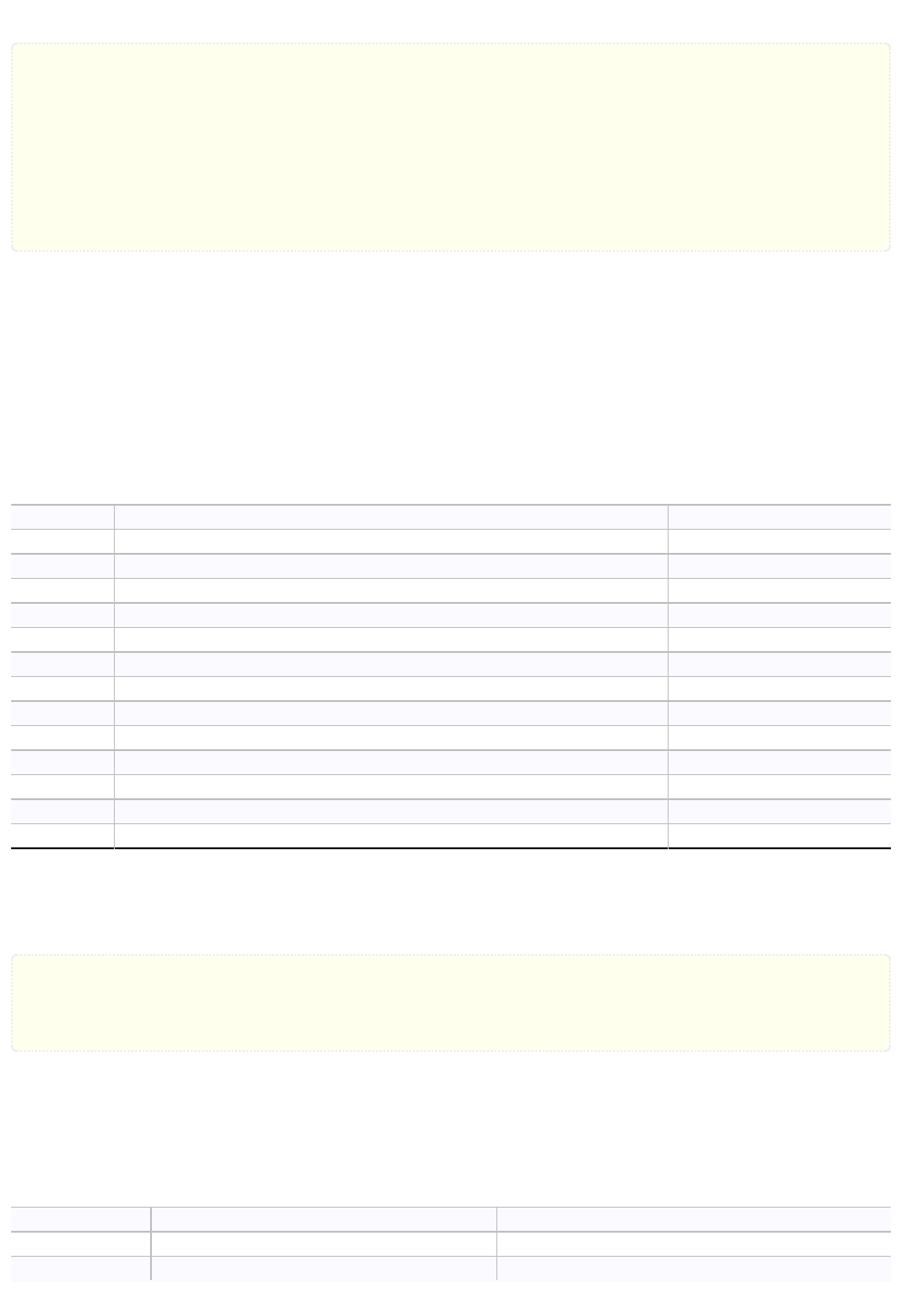
>(label−1)
.
jumpcmd
lda
hibytes
,x
; selected routine in X register
pha
lda
lobytes
,x
; push address to stack
pha
rts
; jump, rts will increase pc by one!
; Build an anonymous list of jump addresses minus 1
-
=
(
cmd_p
,
cmd_c
,
cmd_m
,
cmd_s
,
cmd_r
,
cmd_l
,
cmd_e
)-
1
lobytes
.byte
<(
-
)
; low bytes of jump addresses
hibytes
.byte
>(
-
)
; high bytes
There are some other tips below in the descriptions.
3
Expressions and data types
3
.
1
Integer constants
Integer constants can be entered as decimal digits of arbitrary length. An underscore can be
used between digits as a separator for better readability of long numbers. The following op‐
erations are accepted:
Table
1
:
Integer operators and functions
x
+
y
add x to y
2
+
2
is
4
x
−
y
subtract y from x
4
−
1
is
3
x
∗
y
multiply x with y
2
∗
3
is
6
x
/
y
integer divide x by y
7
/
2
is
3
x
%
y
integer modulo of x divided by y
5
%
2
is
1
x
∗∗
y
x raised to power of y
2
∗∗
4
is
16
−
x
negated value
−
2
is
−2
+
x
unchanged
+
2
is
2
~
x
−x − 1
~
3
is
−4
x
|
y
bitwise or
2
|
6
is
6
x
^
y
bitwise xor
2
^
6
is
4
x
&
y
bitwise and
2
&
6
is
2
x
<<
y
logical shift left
1
<<
3
is
8
x
>>
y
arithmetic shift right
−8
>>
3
is
−1
Integers are automatically promoted to float as necessary in expressions. Other types can be
converted to integer using the integer type
int
.
.byte
23
; decimal
lda
#((
bitmap
>>
10
) &
$0f
) | ((
screen
>>
6
) &
$f0
)
sta
$d018
3
.
2
Bit string constants
Bit string constants can be entered in hexadecimal form with a leading dollar sign or in bi‐
nary with a leading percent sign. An underscore can be used between digits as a separator
for better readability of long numbers. The following operations are accepted:
Table
2
:
Bit string operators and functions
~
x
invert bits
~
%101
is
~%101
y
..
x
concatenate bits
$a
..
$b
is
$ab
y
x
n
repeat
%101
x
3
is
%101101101
64tass v1.53 r1515 reference manual
5 / 68
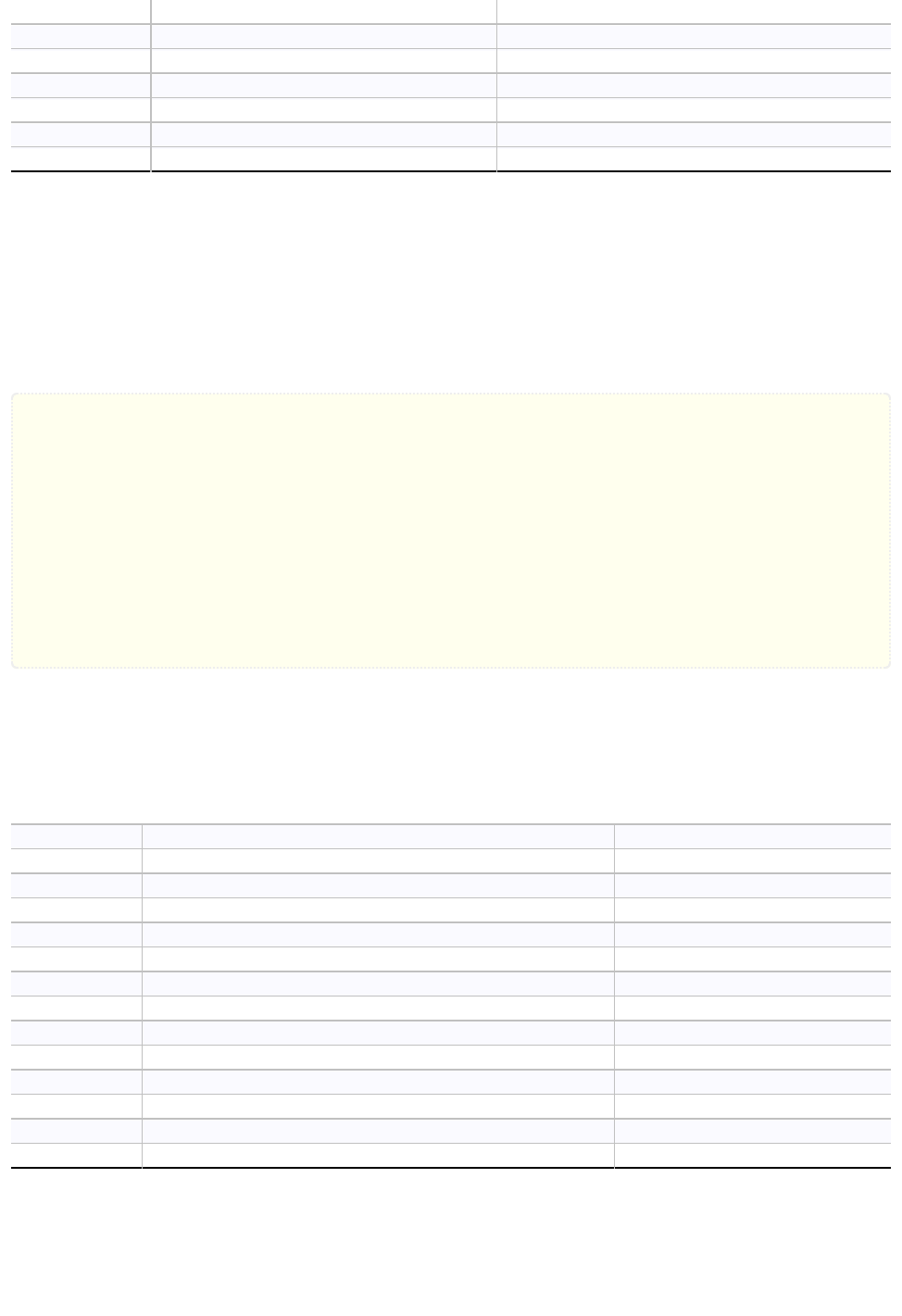
x
[
n
]
extract bit(s)
$a
[
1
]
is
%1
x
[
s
]
slice bits
$1234
[
4
:
8
]
is
$3
x
|
y
bitwise or
~$2
|
$6
is
~$0
x
^
y
bitwise xor
~$2
^
$6
is
~$4
x
&
y
bitwise and
~$2
&
$6
is
$4
x
<<
y
bitwise shift left
$0f
<<
4
is
$0f0
x
>>
y
bitwise shift right
~$f4
>>
4
is
~$f
Length of bit string constants are defined in bits and is calculated from the number of bit
digits used including leading zeros.
Bit strings are automatically promoted to integer or floating point as necessary in expres‐
sions. The higher bits are extended with zeros or ones as needed.
Bit strings support indexing and slicing. This is explained in detail in section
“
Slicing and
indexing
”
.
Other types can be converted to bit string using the bit string type
bits
.
.byte
$33
; hex
.byte
%00011111
; binary
.text
$1234
; $34, $12
lda
$01
and
#~
$07
ora
#
$05
sta
$01
lda
$d015
and
#~
%00100000
;clear a bit
sta
$d015
3
.
3
Floating point constants
Floating point constants have a radix point in them and optionally an exponent. A decimal
exponent is
“
e
”
while a binary one is
“
p
”
. An underscore can be used between digits as a
separator for better readability. The following operations can be used:
Table
3
:
Floating point operators and functions
x
+
y
add x to y
2.2
+
2.2
is
4.4
x
−
y
subtract y from x
4.1
−
1.1
is
3.0
x
∗
y
multiply x with y
1.5
∗
3
is
4.5
x
/
y
integer divide x by y
7.0
/
2.0
is
3.5
x
%
y
integer modulo of x divided by y
5.0
%
2.0
is
1.0
x
∗∗
y
x raised t power of y
2.0
∗∗
−1
is
0.5
−
x
negated value
−
2.0
is
−2.0
+
x
unchanged
+
2.0
is
2.0
x
|
y
bitwise or
2.5
|
6.5
is
6.5
x
^
y
bitwise xor
2.5
^
6.5
is
4.0
x
&
y
bitwise and
2.5
&
6.5
is
2.5
x
<<
y
logical shift left
1.0
<<
3.0
is
8.0
x
>>
y
arithmetic shift right
−8.0
>>
4
is
−0.5
~
x
almost −x
~
2.1
is almost
−2.1
As usual comparing floating point numbers for (non) equality is a bad idea due to rounding
errors.
The only predefined constant is
pi
.
64tass v1.53 r1515 reference manual
6 / 68
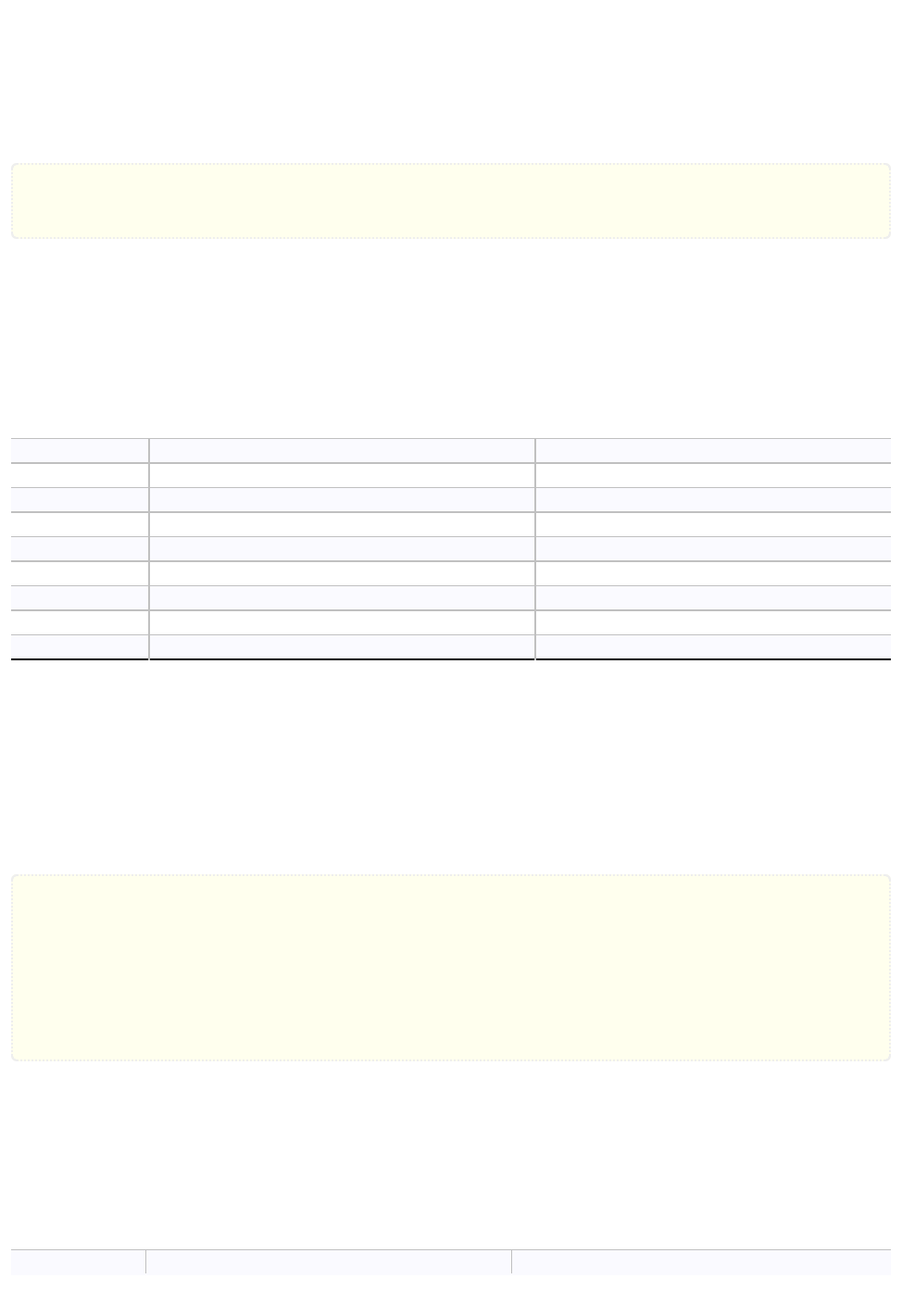
Floating point numbers are automatically truncated to integer as necessary. Other types
can be converted to floating point by using the type
float
.
Fixed point conversion can be done by using the shift operators. For example a 8.16 fixed
point number can be calculated as
(3.14 << 16) & $ffffff
. The binary operators operate like
if the floating point number would be a fixed point one. This is the reason for the strange
definition of inversion.
.byte
3.66e1
; 36.6, truncated to 36
.byte
$1.8p4
; 4:4 fixed point number (1.5)
.sint
12.2p8
; 8:8 fixed point number (12.2)
3
.
4
Character string constants
Character strings are enclosed in single or double quotes and can hold any Unicode charac‐
ter. Operations like indexing or slicing are always done on the original representation. The
current encoding is only applied when it's used in expressions as numeric constants or in
context of text data directives. Doubling the quotes inside string literals escapes them and
results in a single quote.
Table
4
:
Character string operators and functions
y
..
x
concatenate strings
"a"
..
"b"
is
"ab"
y
in
x
is substring of
"b"
in
"abc"
is
true
a
x
n
repeat
"ab"
x
3
is
"ababab"
a
[
i
]
character from start
"abc"
[
1
]
is
"b"
a
[
i
]
character from end
"abc"
[
−1
]
is
"c"
a
[
s
]
no change
"abc"
[:]
is
"abc"
a
[
s
]
cut off start
"abc"
[
1
:]
is
"bc"
a
[
s
]
cut off end
"abc"
[:
−1
]
is
"ab"
a
[
s
]
reverse
"abc"
[::
−1
]
is
"cba"
Character strings are converted to integers, byte and bit strings as necessary using the cur‐
rent encoding and escape rules. For example when using a sane encoding
"z"−"a"
is
25
.
Other types can be converted to character strings by using the type
str
or by using the
repr
and
format
functions.
Character strings support indexing and slicing. This is explained in detail in section
“
Slic‐
ing and indexing
”
.
mystr
=
"oeU"
; text
.text
'it''s'
; text: it's
.word
"ab"
+
1
; character, results in "bb" usually
.text
"text"
[:
2
]
; "te"
.text
"text"
[
2
:]
; "xt"
.text
"text"
[:
-1
]
; "tex"
.text
"reverse"
[::
-1
]
; "esrever"
3
.
5
Byte string constants
Byte strings are like character strings, but hold bytes instead of characters.
Quoted character strings prefixing by
“
b
”
,
“
l
”
,
“
n
”
,
“
p
”
or
“
s
”
characters can be used to
create byte strings. The resulting byte string contains what
.text
,
.shiftl
,
.null
,
.ptext
and
.shift
would create.
Table
5
:
Byte string operators and functions
y
..
x
concatenate strings
b"a"
..
b"b"
is
b"ab"
64tass v1.53 r1515 reference manual
7 / 68
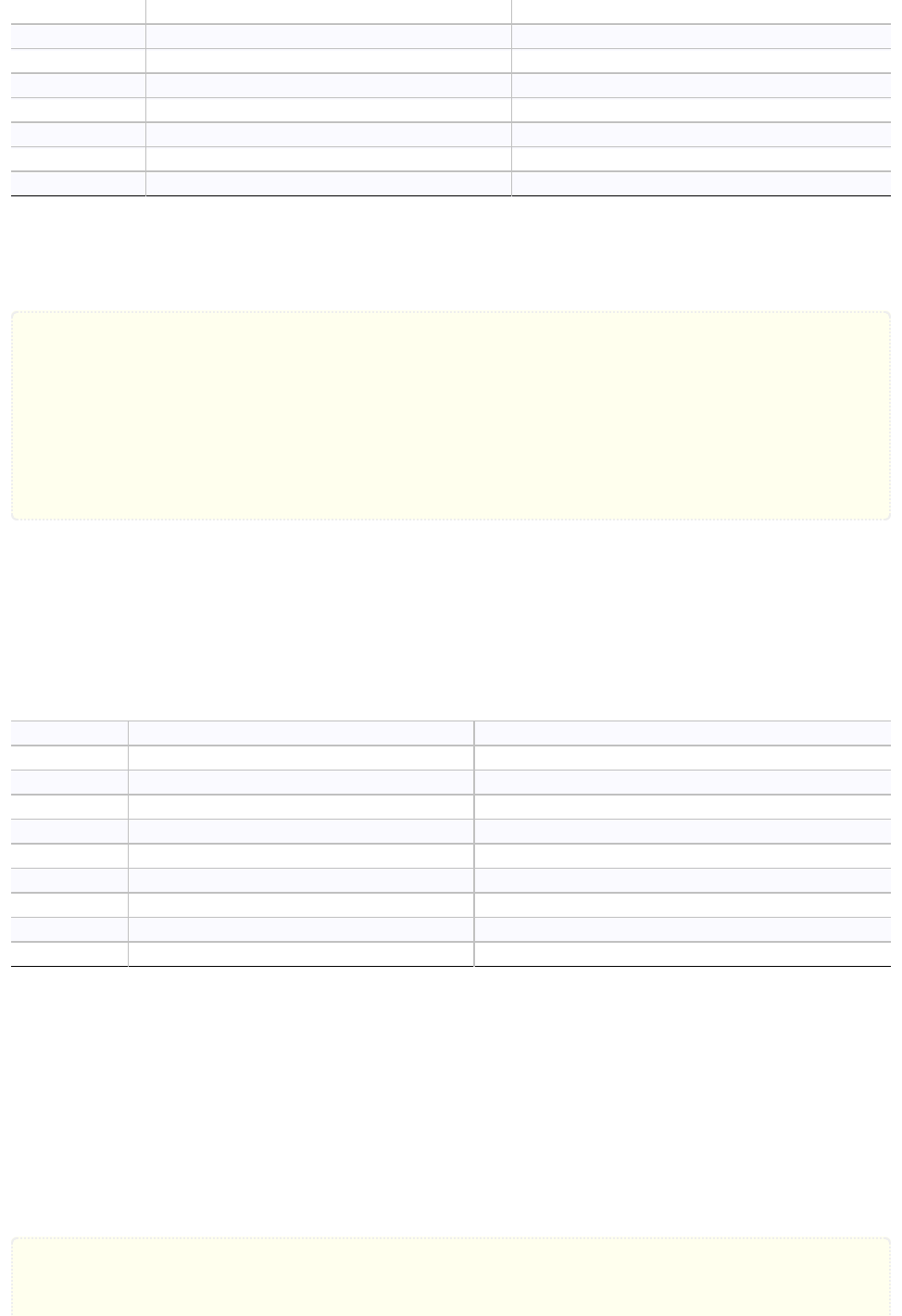
y
in
x
is substring of
b"b"
in
b"abc"
is
true
a
x
n
repeat
b"ab"
x
3
is
b"ababab"
a
[
i
]
byte from start
b"abc"
[
1
]
is
b"b"
a
[
i
]
byte from end
b"abc"
[
−1
]
is
b"c"
a
[
s
]
no change
b"abc"
[:]
is
b"abc"
a
[
s
]
cut off start
b"abc"
[
1
:]
is
b"bc"
a
[
s
]
cut off end
b"abc"
[:
−1
]
is
b"ab"
a
[
s
]
reverse
b"abc"
[::
−1
]
is
b"cba"
Byte strings support indexing and slicing. This is explained in detail in section
“
Slicing and
indexing
”
.
Other types can be converted to byte strings by using the type
bytes
.
.enc
"screen"
;use screen encoding
mystr
=
b"oeU"
;convert text to bytes, like .text
.enc
"none"
;normal encoding
.text
mystr
;text as originally encoded
.text
s"p1"
;convert to bytes like .shift
.text
l"p2"
;convert to bytes like .shiftl
.text
n"p3"
;convert to bytes like .null
.text
p"p4"
;convert to bytes like .ptext
3
.
6
Lists and tuples
Lists and tuples can hold a collection of values. Lists are defined from values separated by
comma between square brackets
[1, 2, 3]
, an empty list is
[]
. Tuples are similar but are en‐
closed in parentheses instead. An empty tuple is
()
, a single element tuple is
(4,)
to differen‐
tiate from normal numeric expression parentheses. When nested they function similar to an
array. Currently both types are immutable.
Table
6
:
List and tuple operators and functions
y
..
x
concatenate lists
[
1
] .. [
2
]
is
[
1
,
2
]
y
in
x
is member of list
2
in
[
1
,
2
,
3
]
is
true
a
x
n
repeat
[
1
,
2
]
x
2
is
[
1
,
2
,
1
,
2
]
a
[
i
]
element from start
(
"1"
,
2
)[
1
]
is
2
a
[
i
]
element from end
(
"1"
,
2
,
3
)[
−1
]
is
3
a
[
s
]
no change
(
1
,
2
,
3
)[:]
is
(
1
,
2
,
3
)
a
[
s
]
cut off start
(
1
,
2
,
3
)[
1
:]
is
(
2
,
3
)
a
[
s
]
cut off end
(
1
,
2.0
,
3
)[:
−1
]
is
(
1
,
2.0
)
a
[
s
]
reverse
(
1
,
2
,
3
)[::
−1
]
is
(
3
,
2
,
1
)
∗
a
convert to arguments
format
(
"%d: %s"
, ∗
mylist
)
Arithmetic operations are applied on the all elements recursively, therefore
[1, 2] + 1
is
[2,
3]
, and
abs([1, −1])
is
[1, 1]
.
Arithmetic operations between lists are applied one by one on their elements, so
[1, 2] +
[3, 4]
is
[4, 6]
.
When lists form an array and columns/rows are missing the smaller array is stretched to
fill in the gaps if possible, so
[[1], [2]] ∗ [3, 4]
is
[[3, 4], [6, 8]]
.
Lists and tuples support indexing and slicing. This is explained in detail in section
“
Slic‐
ing and indexing
”
.
mylist
=
[
1
,
2
,
"whatever"
]
mytuple
=
(
cmd_e
,
cmd_g
)
64tass v1.53 r1515 reference manual
8 / 68
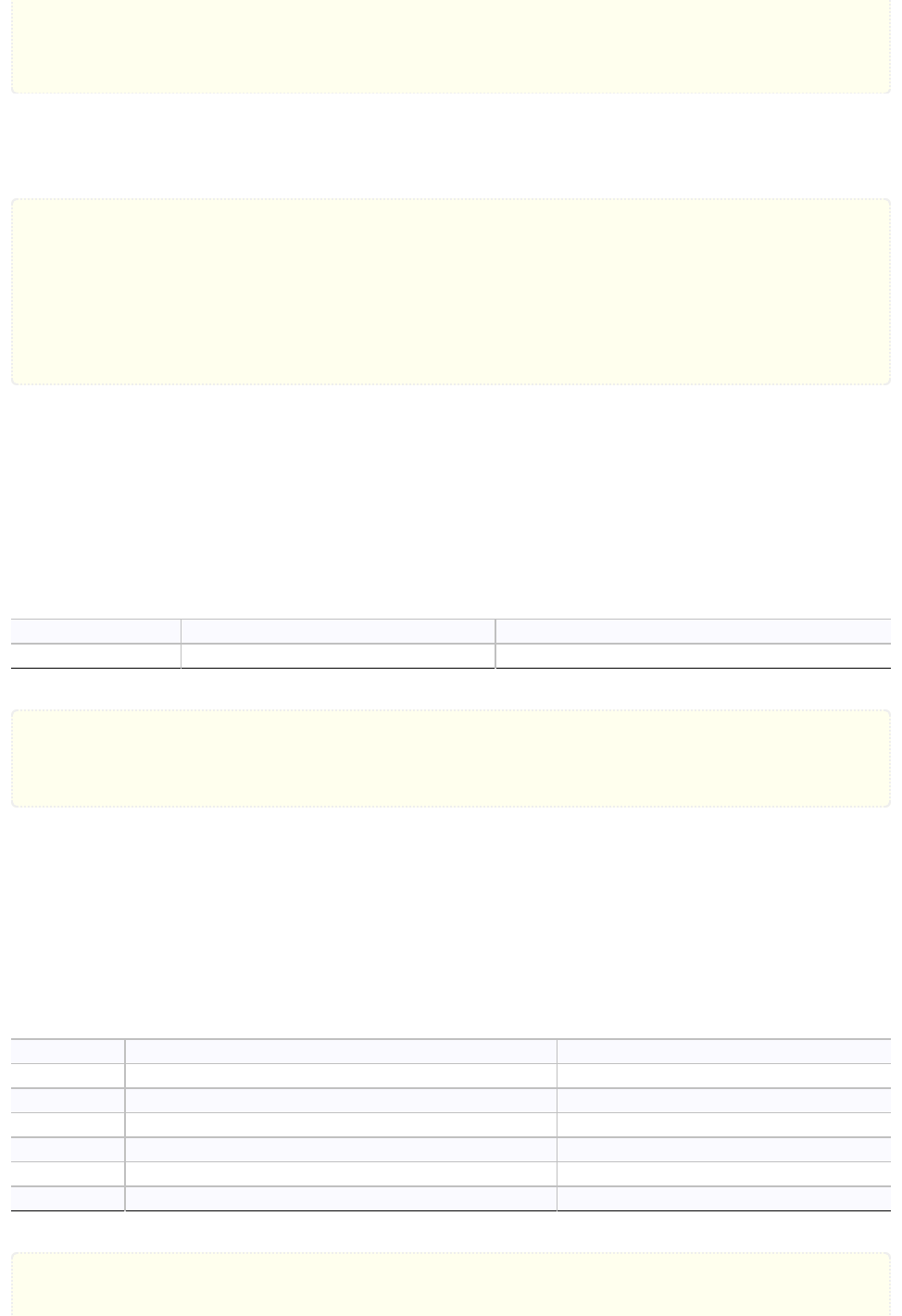
mylist
=
(
"e"
,
cmd_e
,
"g"
,
cmd_g
,
"i"
,
cmd_i
)
keys
.text
mylist
[::
2
]
; keys ("e", "g", "i")
call_l
.byte
<
mylist
[
1
::
2
]-
1
; routines (<cmd_e−1, <cmd_g−1, <cmd_i−1)
call_h
.byte
>
mylist
[
1
::
2
]-
1
; routines (>cmd_e−1, >cmd_g−1, >cmd_i−1)
The
range(start, end, step)
built-in function can be used to create lists of integers in a range
with a given step value. At least the end must be given, the start defaults to 0 and the step to
1. Sounds not very useful, so here are a few examples:
;Bitmask table, 8 bits from left to right
.byte
%10000000
>>
range
(
8
)
;Classic 256 byte single period sinus table with values of 0−255.
.byte
128.5
+
127
*
sin
(
range
(
256
) *
rad
(
360.0
/
256
))
;Screen row address tables
-
=
$400
+
range
(
0
,
1000
,
40
)
scrlo
.byte
<(
-
)
scrhi
.byte
>(
-
)
3
.
7
Dictionaries
Dictionaries are unsorted lists holding key and value pairs. Definition is done by collecting
key:value pairs separated by comma between braces
{1:"value", "key":1, :"optional default
value"}
.
Looking up a non existing key is normally an error unless a default value is given. An
empty dictionary is
{}
. Currently this type is immutable. Numeric and string keys are ac‐
cepted, the value can be anything.
Table
7
:
Dictionary operators and functions
x
[
i
]
value lookup
{
"1"
:
2
}[
"1"
]
is
2
y
in
x
is a key
1
in
{
1
:
2
}
is
true
; Simple lookup
.text
{
1
:
"one"
,
2
:
"two"
}[
2
]
; "two"
; 16 element "fader" table 1->15->12->11->0
.byte
{
1
:
15
,
15
:
12
,
12
:
11
, :
0
}[
range
(
16
)]
3
.
8
Code
Code holds the result of compilation in binary and other enclosed objects. In an arithmetic
operation it's used as the numeric address of the memory where it starts. The compiled con‐
tent remains static even if later parts of the source overwrite the same memory area.
Indexing and slicing of code to access the compiled content might be imple‐
mented differently in future releases. Use this feature at your own risk for now, you
might need to update your code later.
Table
8
:
Label operators and functions
a
.
b
member
label
.
locallabel
a
[
i
]
element from start
label
[
1
]
a
[
i
]
element from end
label
[
−1
]
a
[
s
]
copy as tuple
label
[:]
a
[
s
]
cut off start, as tuple
label
[
1
:]
a
[
s
]
cut off end, as tuple
label
[:
−1
]
a
[
s
]
reverse, as tuple
label
[::
−1
]
mydata
.word
1
,
4
,
3
mycode
.block
64tass v1.53 r1515 reference manual
9 / 68
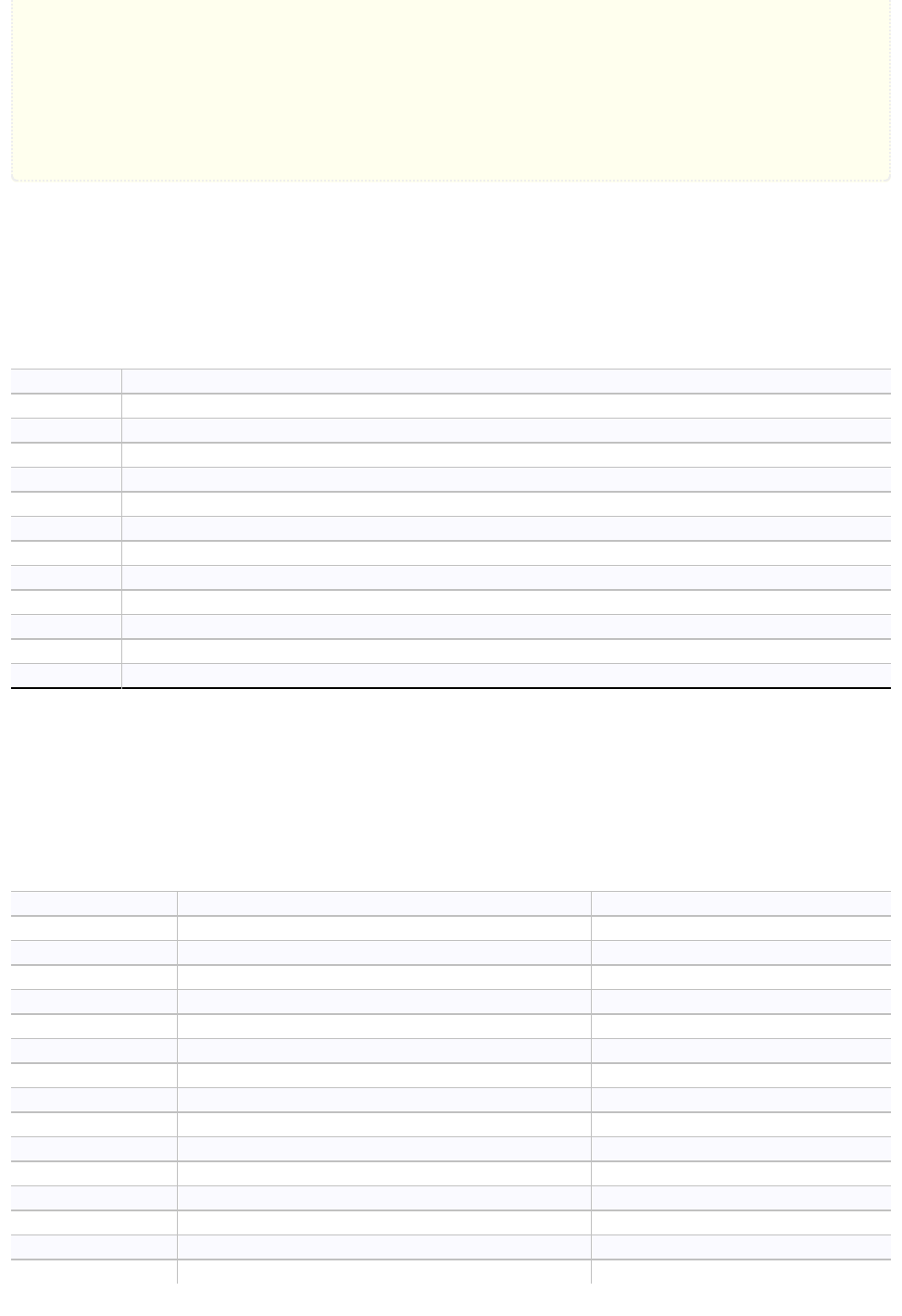
local
lda
#
0
.bend
ldx
#
size
(
mydata
)
;6 bytes (3∗2)
ldx
#
len
(
mydata
)
;3 elements
ldx
#
mycode
[
0
]
;lda instruction, $a9
ldx
#
mydata
[
1
]
;2nd element, 4
jmp
mycode
.
local
;address of local label
3
.
9
Addressing modes
Addressing modes are used for determining addressing modes of instructions.
For indexing there must be no white space between the comma and the register letter,
otherwise the indexing operator is not recognized. On the other hand put a space between
the comma and a single letter symbol in a list to avoid it being recognized as an operator.
Table
9
:
Addressing mode operators
#
immediate
#+
signed immediate
#−
signed immediate
(
indirect
[
long indirect
,b
data bank indexed
,d
direct page indexed
,k
program bank indexed
,r
data stack pointer indexed
,s
stack pointer indexed
,x
x register indexed
,y
y register indexed
,z
z register indexed
Parentheses are used for indirection and square brackets for long indirection. These opera‐
tions are only available after instructions and functions to not interfere with their normal use
in expressions.
Several addressing mode operators can be combined together.
Currently the complex‐
ity is limited to 4 operators. This is enough to describe all addressing modes of the
supported CPUs.
Table
10
:
Valid addressing mode operator combinations
#
immediate
lda
#
$12
#+
signed immediate
lda
#
+127
#−
signed immediate
lda
#
−128
#
addr
,#
addr
move
mvp
#
5
,#
6
addr
direct or relative
lda
$12
lda
$1234
bne
$1234
addr
,
addr
direct page bit
rmb
5
,
$12
addr
,
addr
,
addr
direct page bit relative jump
bbs
5
,
$12
,
$1234
(
addr
)
indirect
lda
(
$12
)
jmp
(
$1234
)
(
addr
),y
indirect y indexed
lda
(
$12
),y
(
addr
),z
indirect z indexed
lda
(
$12
),z
(
addr
,x)
x indexed indirect
lda
(
$12
,x)
jmp
(
$1234
,x)
[
addr
]
long indirect
lda
[
$12
]
jmp
[
$1234
]
[
addr
],y
long indirect y indexed
lda
[
$12
],y
#
addr
,b
data bank indexed
lda
#
0
,b
#
addr
,b,x
data bank x indexed
lda
#
0
,b,x
#
addr
,b,y
data bank y indexed
lda
#
0
,b,y
64tass v1.53 r1515 reference manual
10 / 68
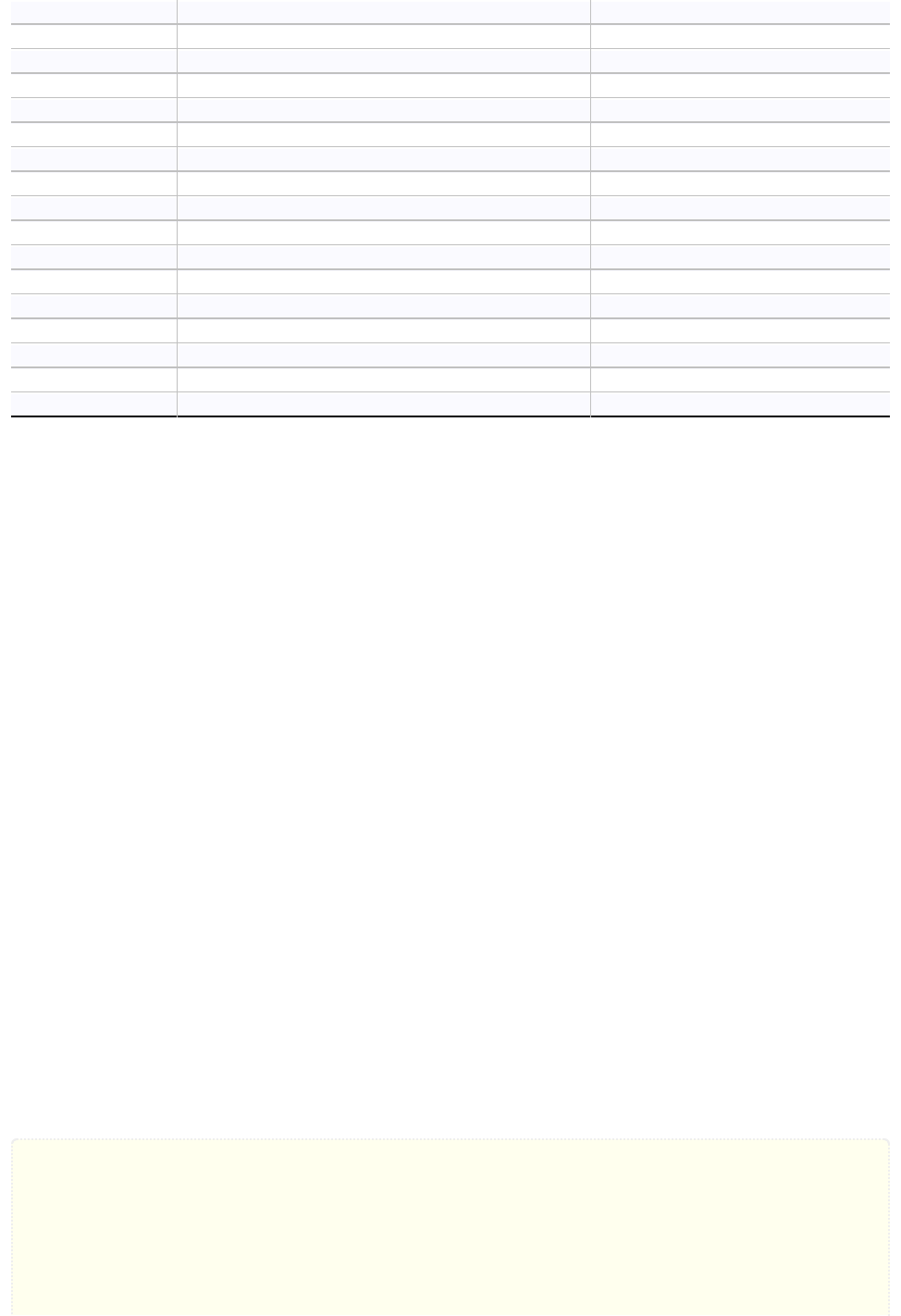
#
addr
,d
direct page indexed
lda
#
0
,d
#
addr
,d,x
direct page x indexed
lda
#
0
,d,x
#
addr
,d,y
direct page y indexed
ldx
#
0
,d,y
(#
addr
,d)
direct page indirect
lda
(#
$12
,d)
(#
addr
,d,x)
direct page x indexed indirect
lda
(#
$12
,d,x)
(#
addr
,d),y
direct page indirect y indexed
lda
(#
$12
,d),y
(#
addr
,d),z
direct page indirect z indexed
lda
(#
$12
,d),z
[#
addr
,d]
direct page long indirect
lda
[#
$12
,d]
[#
addr
,d],y
direct page long indirect y indexed
lda
[#
$12
,d],y
#
addr
,k
program bank indexed
jsr
#
0
,k
(#
addr
,k,x)
program bank x indexed indirect
jmp
(#
$1234
,k,x)
#
addr
,r
data stack indexed
lda
#
1
,r
(#
addr
,r),y
data stack indexed indirect y indexed
lda
#(
$12
,r),y
#
addr
,s
stack indexed
lda
#
1
,s
(#
addr
,s),y
stack indexed indirect y indexed
lda
(#
$12
,s),y
addr
,x
x indexed
lda
$12
,x
addr
,y
y indexed
lda
$12
,y
Direct page, data bank, program bank indexed and long addressing modes of instructions
are intelligently chosen based on the instruction type, the address ranges set up by
.dpage
,
.databank
and the current program counter address. Therefore the
“
,d
”
,
“
,b
”
and
“
,k
”
index‐
ing is only used in very special cases.
The immediate direct page indexed
“
#0,d
”
addressing mode is usable for direct page ac‐
cess. The 8bit constant is a direct offset from the start of actual direct page.
The immediate data bank indexed
“
#0,b
”
addressing mode is usable for data bank access.
The 16bit constant is a direct offset from the start of actual data bank.
The immediate program bank indexed
“
#0,k
”
addressing mode is usable for program bank
jumps, braches and calls. The 16bit constant is a direct offset from the start of actual pro‐
gram bank.
The immediate stack indexed
“
#0,s
”
and data stack indexed
“
#0,r
”
accept 8bit constants
as an offset from the start of (data) stack. These are sometimes written without the immedi‐
ate notation, but this makes it more clear what's going on. For the same reason the move in‐
structions are written with an immediate addressing mode
“
#0,#0
”
as well.
The immediate (
#
) addressing mode expects unsigned values of byte or word size. There‐
fore it only accepts constants of 1 byte or in range 0–255 or 2 bytes or in range 0–65535.
The signed immediate (
#+
and
#−
) addressing mode is to allow signed numbers to be used
as immediate constants. It accepts a single byte or an integer in range −128–127, or two
bytes or an integer of −32768–32767.
The use of signed immediate (like
#−3
) is seamless, but it needs to be explicitly written out
for variables or expressions (
#+variable
). In case the unsigned variant is needed but the ex‐
pression starts with a negation then it needs to be put into parentheses (
#(-variable)
) or else
it'll change the address mode to signed.
Normally addressing mode operators are used in expressions right after instructions.
They can also be used for defining stack variable symbols when using a 65816, or to force a
specific addressing mode.
param
=
#
1
,s
;define a stack variable
const
=
#
1
;immediate constant
lda
#
0
,b
;always "absolute" lda $0000
lda
param
;results in lda #$01,s
lda
param
+
1
;results in lda #$02,s
lda
(
param
),y
;results in lda (#$01,s),y
ldx
const
;results in ldx #$01
64tass v1.53 r1515 reference manual
11 / 68
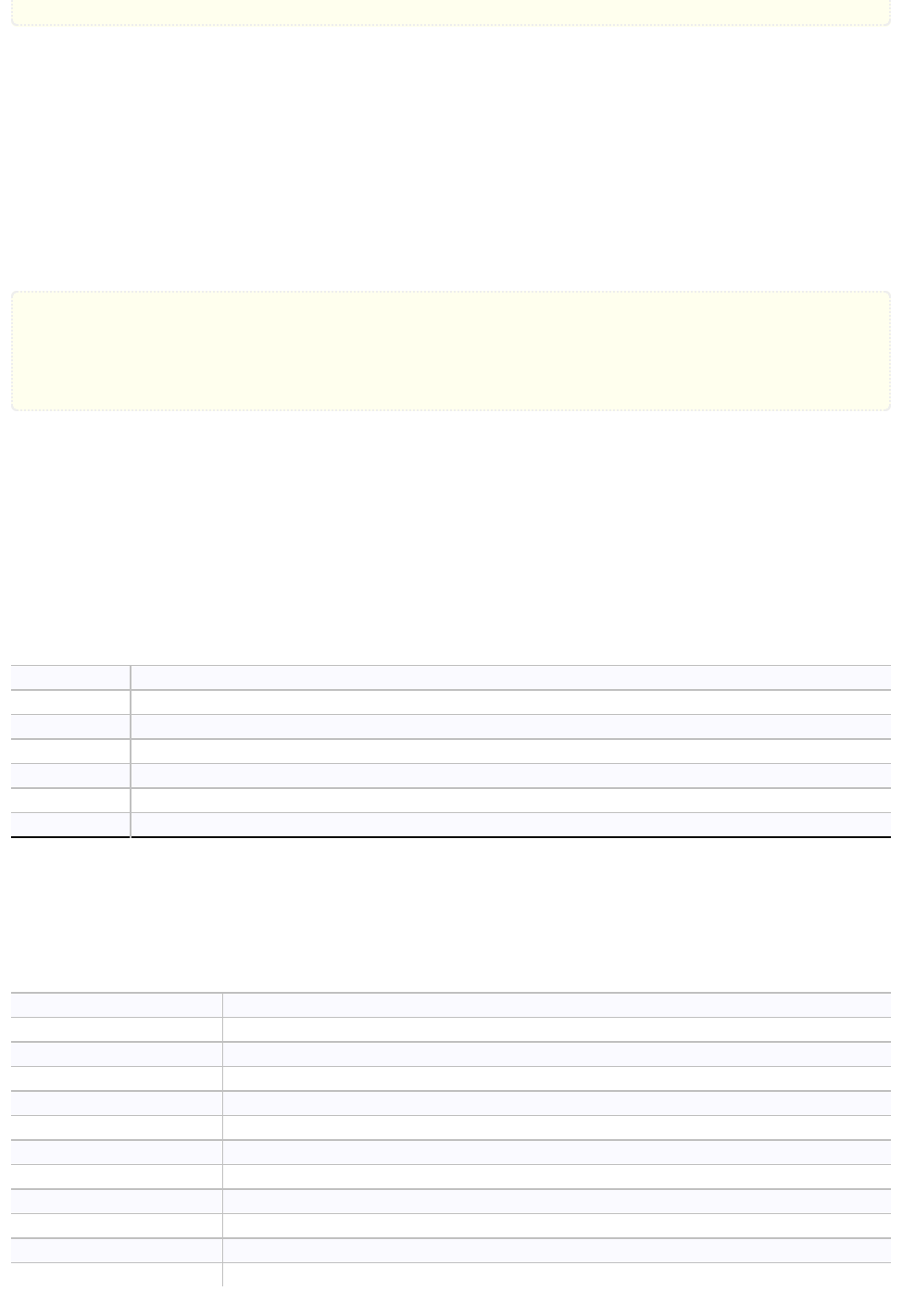
lda
#
-2
;negative constant, $fe
3
.
10
Uninitialized memory
There's a special value for uninitialized memory, it's represented by a question mark. When‐
ever it's used to generate data it creates a
“
hole
”
where the previous content of memory is
visible.
Uninitialized memory holes without previous content are not saved unless it's really nec‐
essary for the output format, in that case it's replaced with zeros.
It's not just data generation statements (e.g.
.byte
) that can create uninitialized memory,
but
.fill
,
.align
,
.offs
or address manipulation as well.
*
=
$200
;bytes as necessary
.word
?
;2 bytes
.fill
10
;10 bytes
.align
64
;bytes as necessary
.offs
16
;16 bytes
3
.
11
Booleans
There are two predefined boolean constant variables,
true
and
false
.
Booleans are created by comparison operators (
<
,
<=
,
!=
,
==
,
>=
,
>
), logical operators (
&&
,
||
,
^^
,
!
), the membership operator (
in
) and the
all
and
any
functions.
Normally in numeric expressions
true
is
1
and
false
is
0
, unless the
“
-Wstrict-bool
”
com‐
mand line option was used.
Other types can be converted to boolean by using the type
bool
.
Table
11
:
Boolean values of various types
bits
At least one non-zero bit
bool
When true
bytes
At least one non-zero byte
code
Address is non-zero
float
Not 0.0
int
Not zero
str
At least one non-zero byte after translation
3
.
12
Types
The various types mentioned earlier have predefined names. These can used for conversions
or type checks.
Table
12
:
Built-in type names
address
Address type
bits
Bit string type
bool
Boolean type
bytes
Byte string type
code
Code type
dict
Dictionary type
float
Floating point type
gap
Uninitialized memory type
int
Integer type
list
List type
str
Character string type
tuple
Tuple type
64tass v1.53 r1515 reference manual
12 / 68
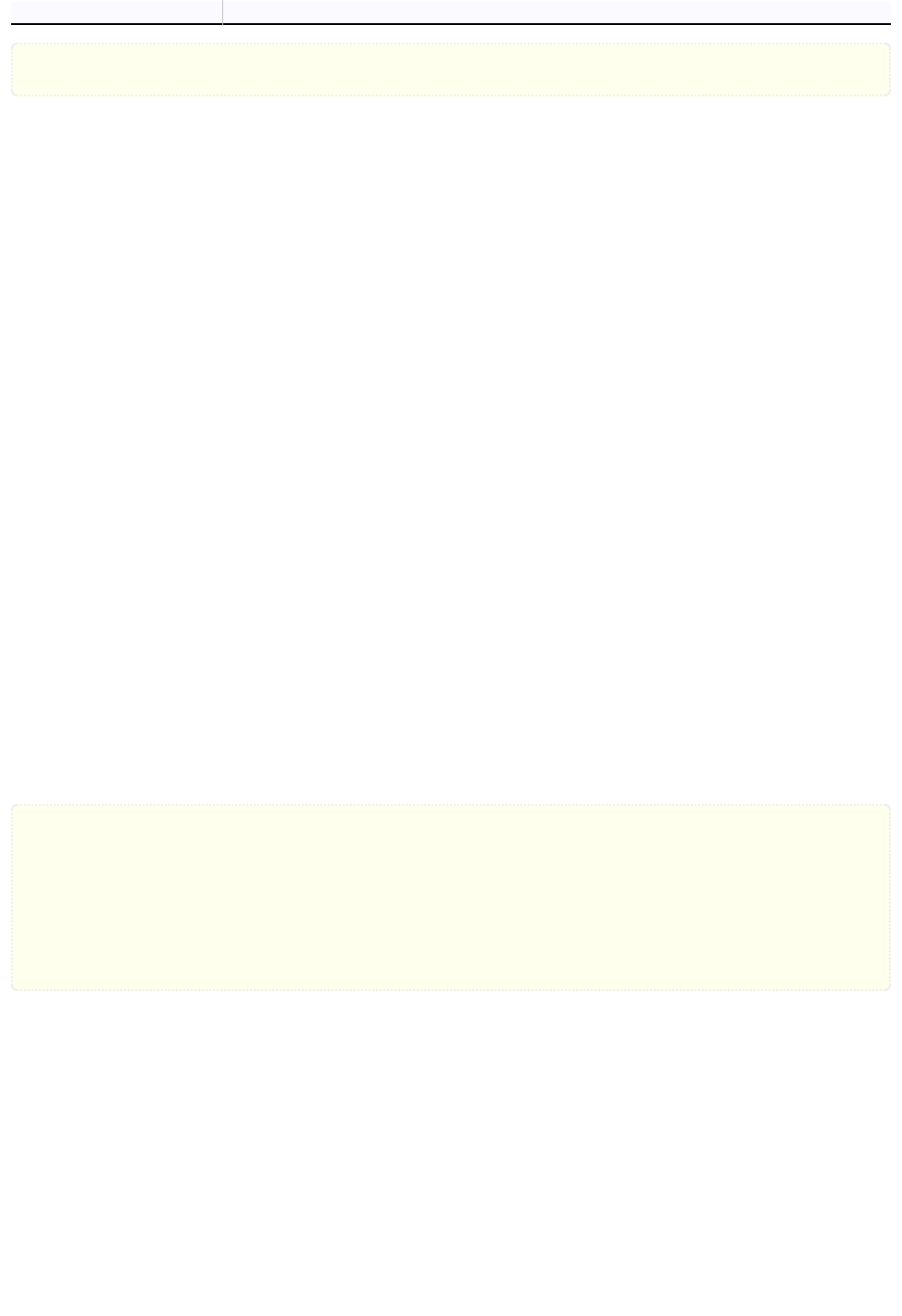
type
Type type
.cerror
type
(
var
) !=
str
,
"Not a string!"
.text
str
(
year
)
; convert to string
3
.
13
Symbols
Symbols are used to reference objects. Regularly named, anonymous and local symbols are
supported. These can be constant or re-definable.
Scopes are where symbols are stored and looked up. The global scope is always defined
and it can contain any number of nested scopes.
Symbols must be uniquely named in a scope, therefore in big programs it's hard to come
up with useful and easy to type names. That's why local and anonymous symbols exists. And
grouping certain related symbols into a scope makes sense sometimes too.
Scopes are usually created by
.proc
and
.block
directives, but there are a few other ways.
Symbols in a scope can be accessed by using the dot operator, which is applied between the
name of the scope and the symbol (e.g.
myconsts.math.pi
).
3
.
13
.
1
Regular symbols
Regular symbol names are starting with a letter and containing letters, numbers and under‐
scores. Unicode letters are allowed if the
“
-a
”
command line option was used. There's no re‐
striction on the length of symbol names.
Care must be taken to not use duplicate names in the same scope when the symbol is
used as a constant. Case sensitivity can be enabled with the
“
-C
”
command line option, other‐
wise all symbols are matched case insensitive.
Duplicate names in parent scopes are never a problem, they'll just be
“
shadowed
”
. This
could be either good by reducing collisions and gives the ability to override
“
defaults
”
de‐
fined in lower scopes. On the other hand it's possible to mix-up the new symbol with a old
one by mistake, which is hard to notice.
A regular symbol is looked up first in the current scope, then in lower scopes until the
global scope is reached.
f
.block
g
.block
n
nop
;jump here
.bend
.bend
jsr
f
.
g
.
n
;reference from a scope
f.x
=
3
;create x in scope f with value 3
3
.
13
.
2
Local symbols
Local symbols have their own scope between two regularly named code symbols and are as‐
signed to the code symbol above them.
Therefore they're easy to reuse without explicit scope declaration directives.
Not all regularly named symbols can be scope boundaries just plain code symbol ones
without anything or an opcode after them (no macros!). Symbols defined as procedures,
blocks, macros, functions, structures and unions are ignored. Also symbols defined by
.var
,
:=
or
=
don't apply, and there are a few more exceptions, so stick to using plain code labels.
The name must start with an underscore (
_
), otherwise the same character restrictions
apply as for regular symbols. There's no restriction on the length of the name.
64tass v1.53 r1515 reference manual
13 / 68
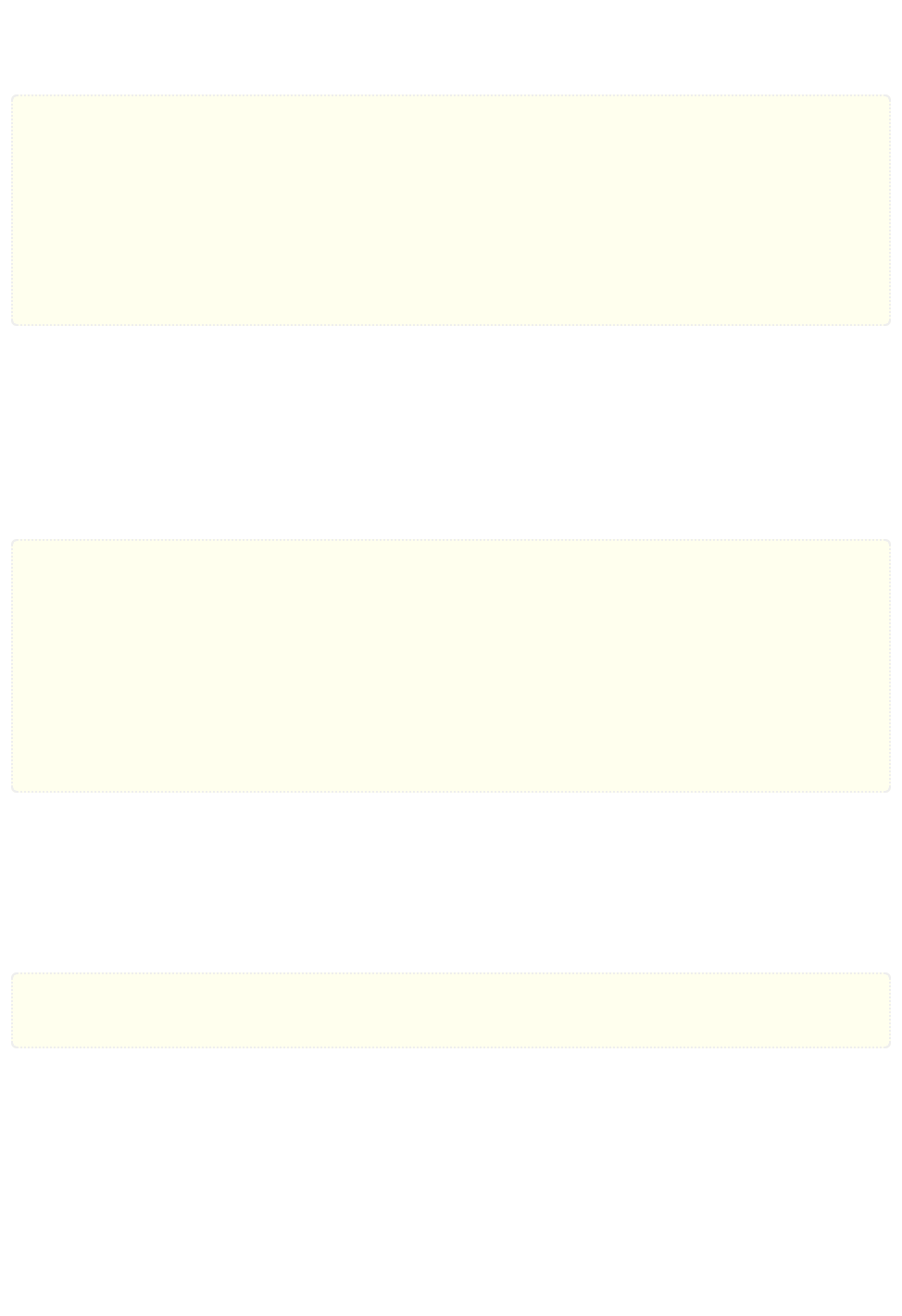
Care must be taken to not use the duplicate names in the same scope when the symbol is
used as a constant.
A local symbol is only looked up in it's own scope and nowhere else.
incr
inc
ac
bne
_skip
inc
ac
+
1
_skip
rts
decr
lda
ac
bne
_skip
dec
ac
+
1
_skip
dec
ac
;symbol reused here
jmp
incr
.
_skip
;this works too, but is not advised
3
.
13
.
3
Anonymous symbols
Anonymous symbols don't have a unique name and are always called as a single plus or mi‐
nus sign. They are also called as forward (
+
) and backward (
−
) references.
When referencing them
“
−
”
means the first backward,
“
−−
”
means the second backwards
and so on. It's the same for forward, but with
“
+
”
. In expressions it may be necessary to put
them into brackets.
ldy
#
4
-
ldx
#
0
-
txa
cmp
#
3
bcc
+
adc
#
44
+
sta
$400
,x
inx
bne
-
dey
bne
--
Excessive nesting or long distance references create poorly readable code. It's also very easy
to copy-paste a few lines of code with these references into a code fragment already contain‐
ing similar references. The result is usually a long debugging session to find out what went
wrong.
These references are also useful in segments, but this can create a nice trap when seg‐
ments are copied into the code with their internal references.
bne
+
#somemakro
;let's hope that this segment does
+
nop
;not contain forward references...
A anonymous symbols are looked up first in the current scope, then in lower scopes until the
global scope is reached.
3
.
13
.
4
Constant and re-definable symbols
Constant symbols can be created with the equal sign. These are not re-definable. Forward
referencing of them is allowed as they retain the objects over compilation passes.
Symbols in front of code or certain assembler directives are created as constant symbols
too. They are bound to the object following them.
Re-definable symbols can be created by the
.var
directive or
:=
construct. These are also
64tass v1.53 r1515 reference manual
14 / 68
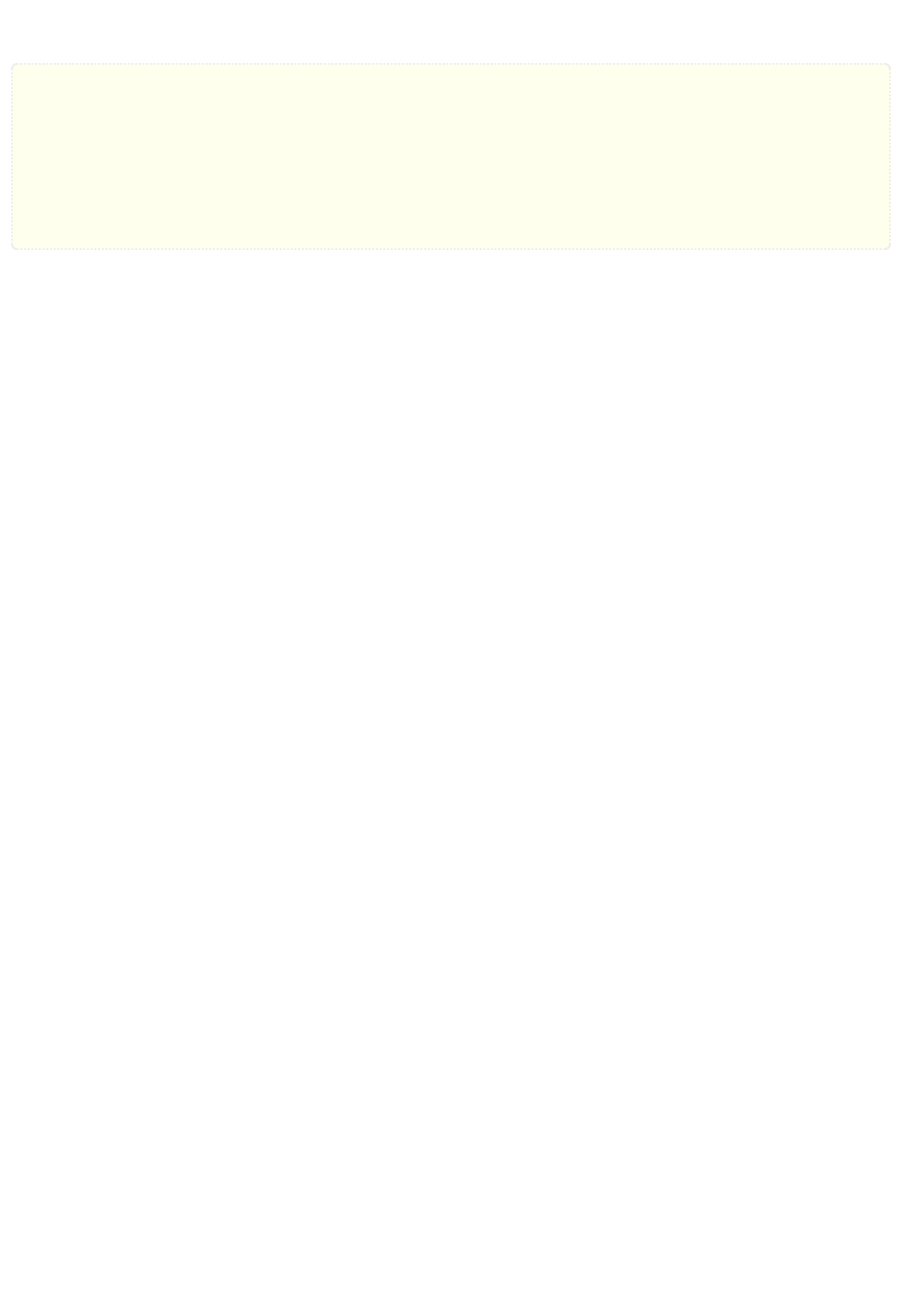
called as variables as they don't carry their content over from the previous pass. Therefore
it's not possible to use them before their definition.
border
=
$d020
;a constant
inc
border
;inc $d020
variabl
.var
1
;a variable
var2
:=
1
;another variable
.rept
10
.byte
variabl
variabl
.var
variabl
+
1
;increment it
.next
3
.
13
.
5
The star label
The
“
∗
”
symbol denotes the current program counter value. When accessed it's value is the
program counter at the beginning of the line. Assigning to it changes the program counter
and the compiling offset.
3
.
14
Built-in functions
Built-in functions are pre-assigned to the symbols listed below. If you reuse these symbols in
a scope for other purposes then they become inaccessible, or can perform a different func‐
tion.
Built-in functions can be assigned to symbols (e.g.
sinus = sin
), and the new name can be
used as the original function. They can even be passed as parameters to functions.
3
.
14
.
1
Mathematical functions
floor(
<expression>
)
Round down. E.g.
floor
(
−4.8
)
is
−5.0
round(
<expression>
)
Round to nearest away from zero. E.g.
round
(
4.8
)
is
5.0
ceil(
<expression>
)
Round up. E.g.
ceil
(
1.1
)
is
2.0
trunc(
<expression>
)
Round down towards zero. E.g.
trunc
(
−1.9
)
is
−1
frac(
<expression>
)
Fractional part. E.g.
frac
(
1.1
)
is
0.1
sqrt(
<expression>
)
Square root. E.g.
sqrt
(
16.0
)
is
4.0
cbrt(
<expression>
)
Cube root. E.g.
cbrt
(
27.0
)
is
3.0
log10(
<expression>
)
Common logarithm. E.g.
log10
(
100.0
)
is
2.0
log(
<expression>
)
Natural logarithm. E.g.
log
(
1
)
is
0.0
exp(
<expression>
)
Exponential. E.g.
exp
(
0
)
is
1.0
pow(
<expression a>, <expression b>
)
A raised to power of B. E.g.
pow
(
2.0, 3.0
)
is
8.0
sin(
<expression>
)
Sine. E.g.
sin
(
0.0
)
is
0.0
64tass v1.53 r1515 reference manual
15 / 68
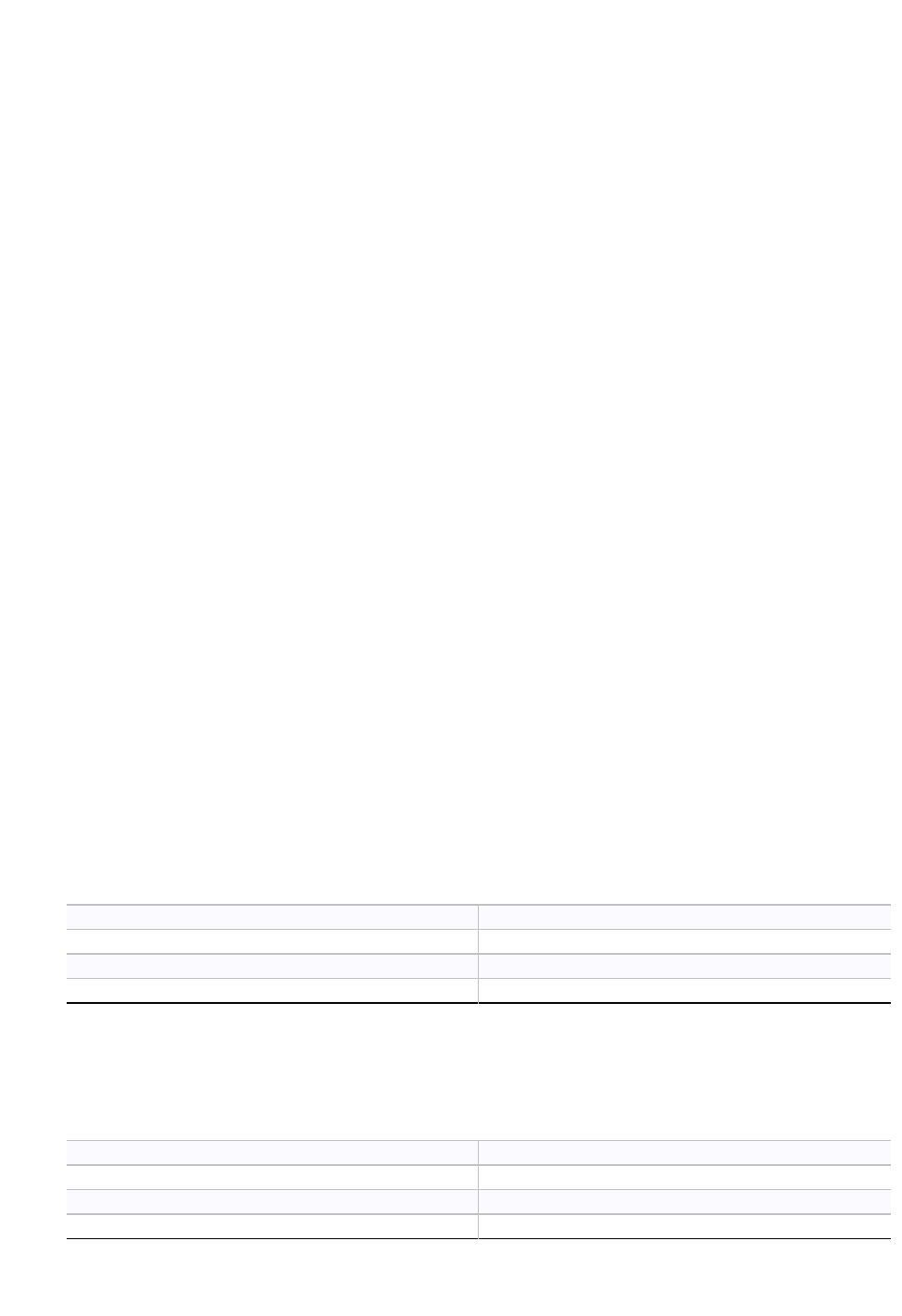
asin(
<expression>
)
Arc sine. E.g.
asin
(
0.0
)
is
0.0
sinh(
<expression>
)
Hyperbolic sine. E.g.
sinh
(
0.0
)
is
0.0
cos(
<expression>
)
Cosine. E.g.
cos
(
0.0
)
is
1.0
acos(
<expression>
)
Arc cosine. E.g.
acos
(
1.0
)
is
0.0
cosh(
<expression>
)
Hyperbolic cosine. E.g.
cosh
(
0.0
)
is
1.0
tan(
<expression>
)
Tangent. E.g.
tan
(
0.0
)
is
0.0
atan(
<expression>
)
Arc tangent. E.g.
atan
(
0.0
)
is
0.0
tanh(
<expression>
)
Hyperbolic tangent. E.g.
tanh
(
0.0
)
is
0.0
rad(
<expression>
)
Degrees to radian. E.g.
rad
(
0.0
)
is
0.0
deg(
<expression>
)
Radian to degrees. E.g.
deg
(
0.0
)
is
0.0
hypot(
<expression y>, <expression x>
)
Polar distance. E.g.
hypot
(
4.0
,
3.0
)
is
5.0
atan2(
<expression y>, <expression x>
)
Polar angle in −pi to +pi range. E.g.
atan2
(
0.0
,
3.0
)
is
0.0
abs(
<expression>
)
Absolute value. E.g.
abs
(
−1
)
is
1
sign(
<expression>
)
Returns the sign of value as −1, 0 or 1 for negative, zero and positive. E.g.
sign
(
−5
)
is
−1
3
.
14
.
2
Other functions
all(
<expression>
)
Return truth for various definitions of
“
all
”
.
Table
13
:
All function
all bits set or no bits at all
all
(
$f
)
is
true
all characters non-zero or empty string
all
(
"c"
)
is
true
all bytes non-zero or no bytes
all
(
b"c"
)
is
true
all elements true or empty list
all
([
true
,
true
,
false
])
is
false
Only booleans in a list are accepted with the
“
-Wstrict-bool
”
command line option.
any(
<expression>
)
Return truth for various definitions of
“
any
”
.
Table
14
:
Any function
at least one bit set
any
(~
$f
)
is
false
at least one non-zero character
any
(
"c"
)
is
true
at least one non-zero byte
any
(
b"c"
)
is
true
at least one true element
any
([
true
,
true
,
false
])
is
true
Only booleans in a list are accepted with the
“
-Wstrict-bool
”
command line option.
64tass v1.53 r1515 reference manual
16 / 68
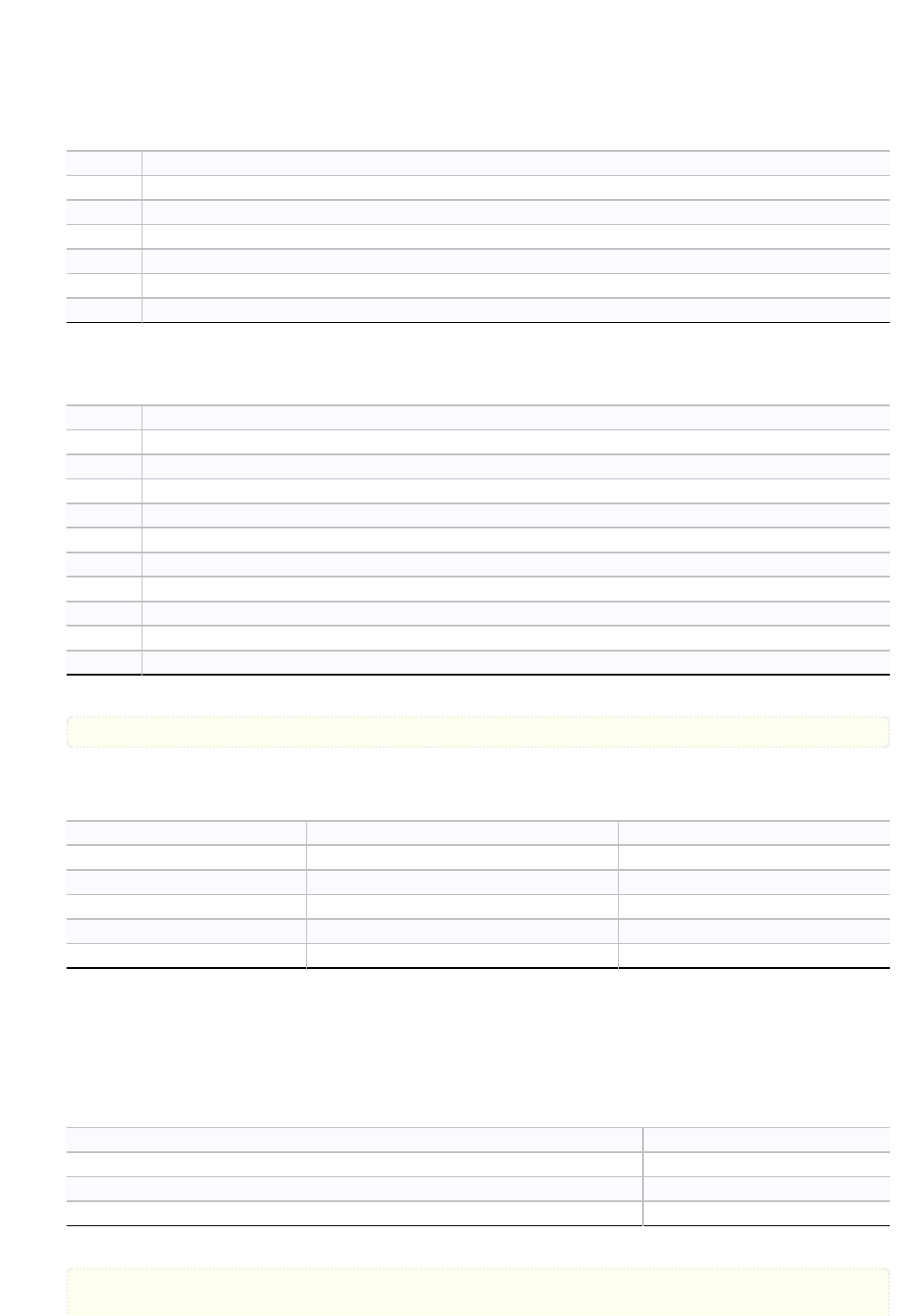
format(
<string expression>[, <expression>, …]
)
Create string from values according to a format string.
The
format
function converts a list of values into a character string. The converted val‐
ues are inserted in place of the
%
sign. Optional conversion flags and minimum field
length may follow, before the conversion type character. These flags can be used:
Table
15
:
Formatting flags
#
alternate form ($a, %10, 10.)
∗
width/precision from list
.
precision
0
pad with zeros
−
left adjusted (default right)
blank when positive or minus sign
+
sign even if positive
The following conversion types are implemented:
Table
16
:
Formatting conversion types
aA
hexadecimal floating point (uppercase)
b
binary
c
Unicode character
d
decimal
eE
exponential float (uppercase)
fF
floating point (uppercase)
gG
exponential/floating point
s
string
r
representation
xX
hexadecimal (uppercase)
%
percent sign
.text
format
(
"
%#04x
bytes left"
,
1000
)
; $03e8 bytes left
len(
<expression>
)
Returns the number of elements.
Table
17
:
Length of various types
bit string
length in bits
len
(
$034
)
is
12
character string
number of characters
len
(
"abc"
)
is
3
byte string
number of bytes
len
(
b"abc"
)
is
3
tuple, list
number of elements
len
([
1
,
2
,
3
])
is
3
dictionary
number of elements
len
({
1
:
2
,
3
:
4
])
is
2
code
number of elements
len
(
label
)
random(
[<expression>, …]
)
Returns a pseudo random number.
The sequence does not change across compilations and is the same every time. Differ‐
ent sequences can be generated by seeding with
.seed
.
Table
18
:
Random function invocation types
floating point number 0.0 <= x < 1.0
random
()
integer in range of 0 <= x < e
random
(
e
)
integer in range of s <= x < e
random
(
s
,
a
)
integer in range of s <= x < e, step t
random
(
s
,
a
,
t
)
.seed
1234
; default is boring, seed the generator
64tass v1.53 r1515 reference manual
17 / 68
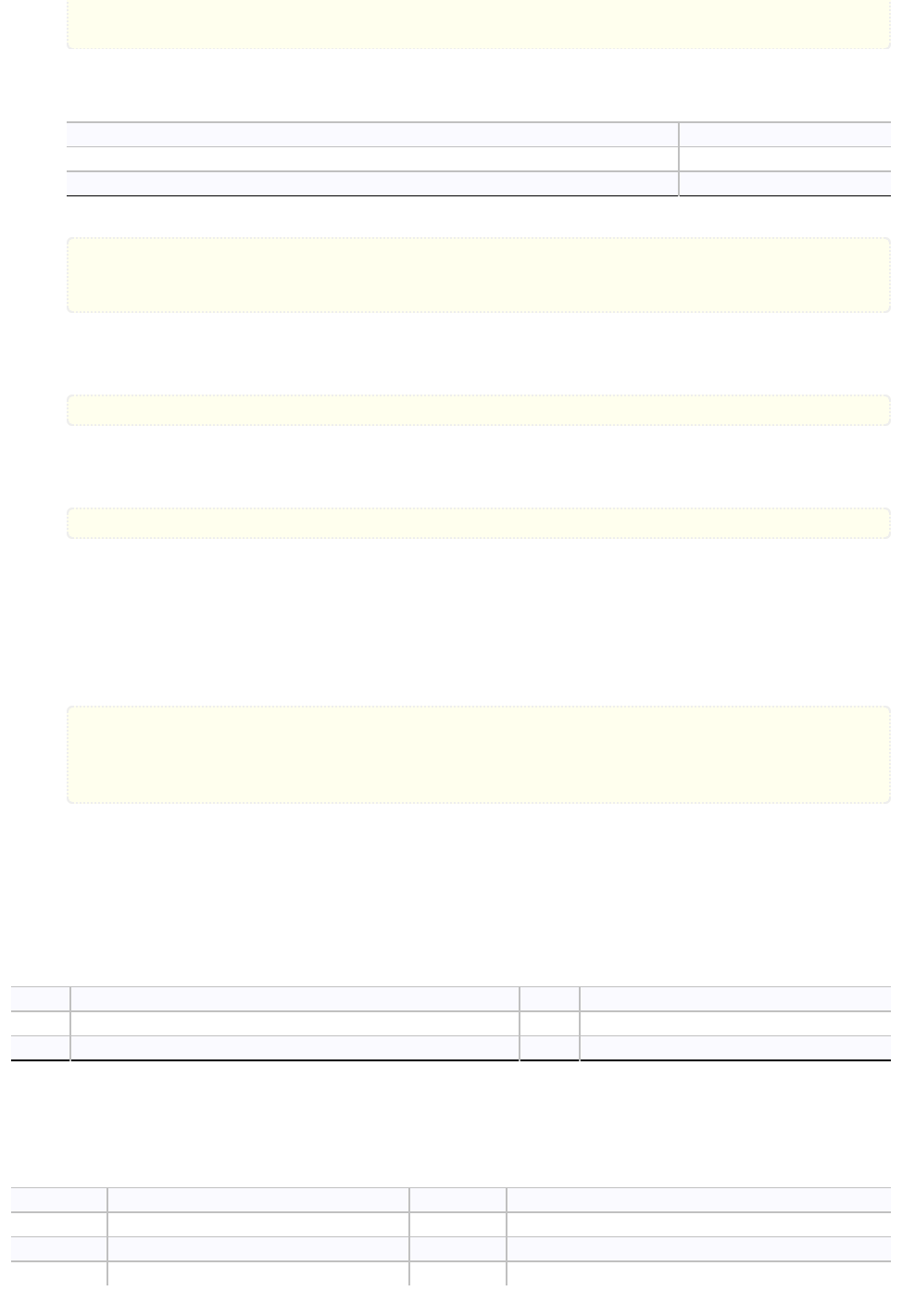
.byte
random
(
256
)
; a pseudo random byte (0..255)
.byte
random
([
16
] x
8
)
; 8 pseudo random bytes (0..15)
range(
<expression>[, <expression>, …]
)
Returns a list of integers in a range, with optional stepping.
Table
19
:
Range function invocation types
integers from 0 to e−1
range
(
e
)
integers from s to e−1
range
(
s
,
a
)
integers from s to e (not including e), step t
range
(
s
,
a
,
t
)
.byte
range
(
16
)
; 0, 1, ..., 14, 15
.char
range
(
-5
,
6
)
; -5, -4, ..., 4, 5
mylist
=
range
(
10
,
0
,
-2
)
; [10, 8, 6, 4, 2]
repr(
<expression>
)
Returns a string representation of value.
.warn
repr
(
var
)
; pretty print value, for debugging
size(
<expression>
)
Returns the size of code, structure or union in bytes.
ldx
#
size
(
var
)
; size to x
sort(
<list>
)
Returns a sorted list or tuple.
If the original list contains further lists then these must be all of the same length. In
this case the order of lists is determined by comparing their elements from the start
until a difference is found. The sort is stable.
; sort IRQ routines by their raster lines
sorted
=
sort
([(
60
,
irq1
), (
50
,
irq2
)])
lines
.byte
sorted
[:,
0
]
; 50, 60
irqs
.addr
sorted
[:,
1
]
; irq2, irq1
3
.
15
Expressions
3
.
15
.
1
Operators
The following operators are available. Not all are defined for all types of arguments and their
meaning might slightly vary depending on the type.
Table
20
:
Unary operators
−
negative
+
positive
!
not
~
invert
∗
convert to arguments
^
decimal string
The
“
^
”
decimal string operator will be changed to mean the bank byte soon. Please
update your sources to use format("%d", xxx) instead!
This is done to be in line with it's
use in most other assemblers.
Table
21
:
Binary operators
+
add
−
subtract
∗
multiply
/
divide
%
modulo
∗∗
raise to power
|
binary or
^
binary xor
64tass v1.53 r1515 reference manual
18 / 68
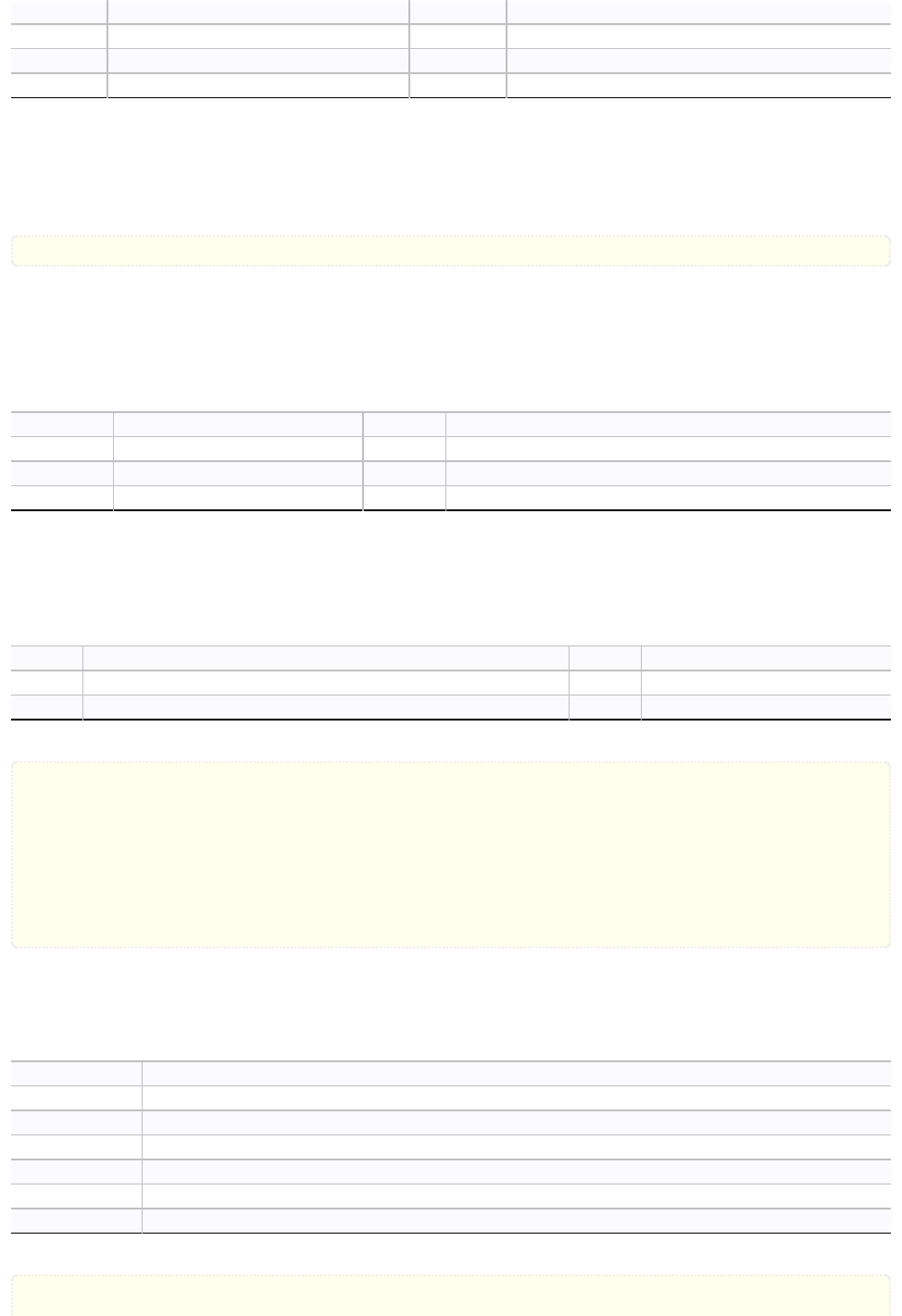
&
binary and
<<
shift left
>>
shift right
.
member
..
concat
x
repeat
in
contains
There's a ternary operator (
? :
) which gives the second value if the first is true or the third if
the first is false.
Parenthesis (
( )
) can be used to override operator precedence. Don't forget that they also
denote indirect addressing mode for certain opcodes.
lda
#(
4
+
2
)*
3
3
.
15
.
2
Comparison operators
Traditional comparison operators give false or true depending on the result.
The compare operator (
<=>
) gives −1 for less, 0 for equal and 1 for more.
Table
22
:
Comparison operators
<=>
compare
==
equals
!=
not equal
<
less than
>=
more than or equals
>
more than
<=
less than or equals
3
.
15
.
3
Bit string extraction operators
These unary operators extract 8 or 16bits as a bit string from various types of operands.
Table
23
:
Bit string extraction operators
<
lower byte
>
higher byte
<>
lower word
>`
higher word
><
lower byte swapped word
`
bank byte
lda
#<
label
ldy
#>
label
jsr
$ab1e
ldx
#<>
source
; word extraction
ldy
#<>
dest
lda
#
size
(
source
)-
1
mvn
#`
source
, #`
dest
; bank extraction
3
.
15
.
4
Conditional operators
Boolean conditional operators give false or true or one of the operands as the result.
Table
24
:
Logical and conditional operators
x
||
y
if
x
is true then
x
otherwise
y
x
^^
y
if both false or true then
false
otherwise
x || y
x
&&
y
if
x
is true then
y
otherwise
x
!
x
if
x
is true then
false
otherwise
true
c
?
x
:
y
if c is true then
x
otherwise
y
x
<?
y
if x is smaller then
x
otherwise
y
x
>?
y
if x is greater then
x
otherwise
y
;Silly example for 1=>"simple", 2=>"advanced", else "normal"
64tass v1.53 r1515 reference manual
19 / 68
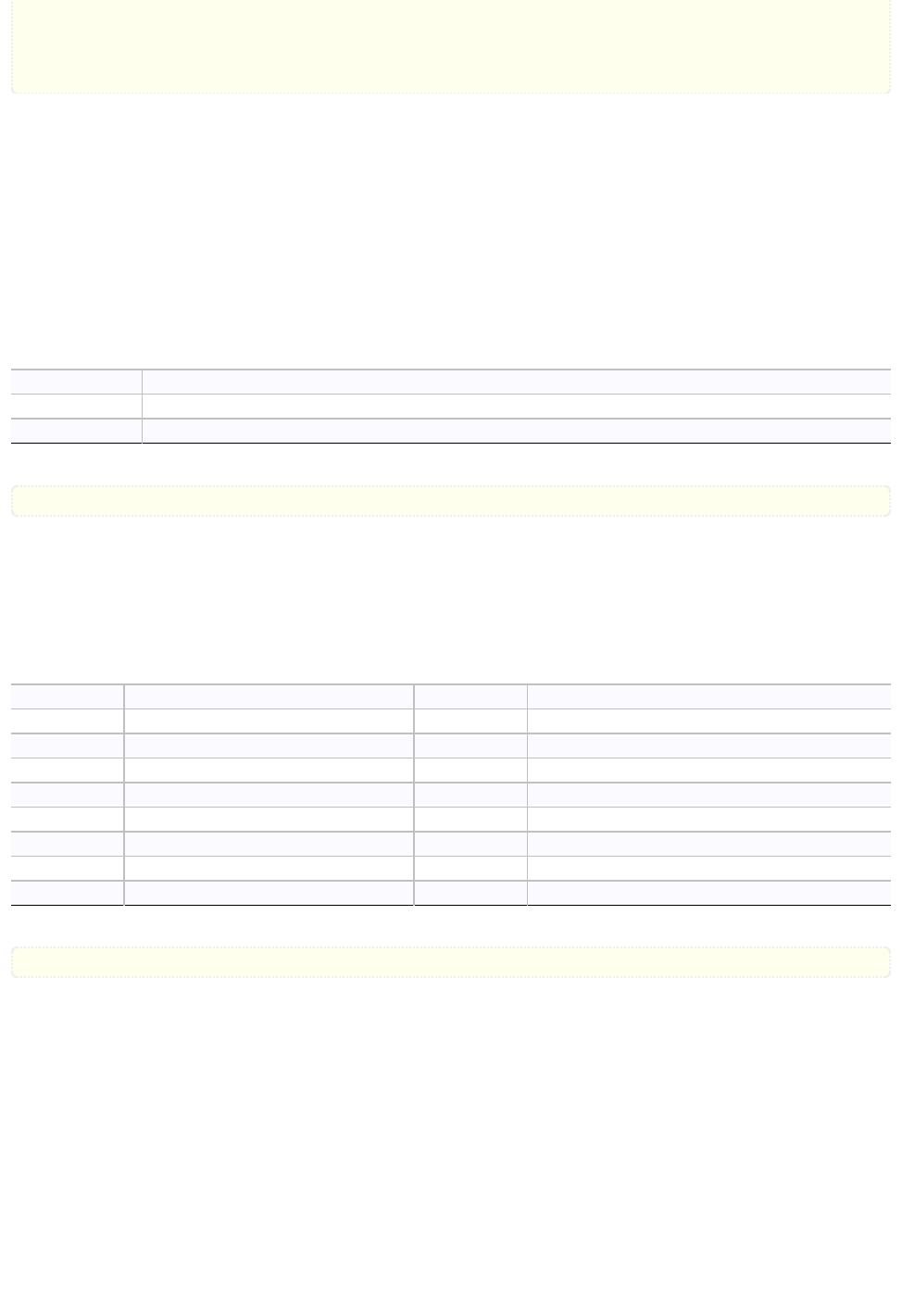
.text
MODE
==
1
&&
"simple"
||
MODE
==
2
&&
"advanced"
||
"normal"
.text
MODE
==
1
?
"simple"
:
MODE
==
2
?
"advanced"
:
"normal"
;Limit result to 0 .. 8
light
.byte
0
>?
range
(
-16
,
101
)/
6
<?
8
Please note that these are not short circuiting operations and both sides are calculated even
if thrown away later.
With the
“
-Wstrict-bool
”
command line option booleans are required as arguments and
only the
“
?
”
operator may return something else.
3
.
15
.
5
Address length forcing
Special addressing length forcing operators in front of an expression can be used to make
sure the expected addressing mode is used. Only applicable when used directly with instruc‐
tions.
Table
25
:
Address size forcing
@b
to force 8 bit address
@w
to force 16 bit address
@l
to force 24 bit address (65816)
lda
@w
$0000
3
.
15
.
6
Compound assignment
These assignment operators are short hands for common
.var
directive use.
With the exception of
:=
the variables updated must be defined beforehand. As with
.var
they can't update constants, only variables.
Table
26
:
Compound assignments
+=
add
−=
subtract
∗=
multiply
/=
divide
%=
modulo
∗∗=
raise to power
|=
binary or
^=
binary xor
&=
binary and
||=
logical or
&&=
logical and
<<=
shift left
>>=
shift right
..=
concat
<?=
smaller
>?=
greater
x=
repeat
.=
member
v
+=
1
; same as 'v .var v + 1'
3
.
15
.
7
Slicing and indexing
Lists, character strings, byte strings and bit strings support various slicing and indexing pos‐
sibilities through the
[]
operator.
Indexing elements with positive integers is zero based. Negative indexes are transformed
to positive by adding the number of elements to them, therefore −1 is the last element. In‐
dexing with list of integers is possible as well so
[1, 2, 3][(−1, 0, 1)]
is
[3, 1, 2]
.
Slicing is an operation when parts of sequence is extracted from a start position to an end
position with a step value. These parameters are separated with colons enclosed in square
brackets and are all optional. Their default values are
[start:maximum:step=1]
. Negative start
and end characters are converted to positive internally by adding the length of string to
them. Negative step operates in reverse direction, non-single steps will jump over elements.
64tass v1.53 r1515 reference manual
20 / 68

This is quite powerful and therefore a few examples will be given here:
Positive indexing
a[x]
It'll simply extracts a numbered element. It is zero based, therefore
"abcd"[1]
results in
"b"
.
Negative indexing
a[-x]
This extracts an element counted from the end, −1 is the last one. So
"abcd"[-2]
results
in
"c"
.
Cut off end
a[:to]
Extracts a continuous range stopping before
“
to
”
. So
[10,20,30,40][:-1]
results in
[10,20,30]
.
Cut off start
a[from:]
Extracts a continuous range starting from
“
from
”
. So
[10,20,30,40][-2:]
results in
[30,40]
.
Slicing
a[from:to]
Extracts a continuous range starting from element
“
from
”
and stopping before
“
to
”
.
The two end positions can be positive or negative indexes. So
[10,20,30,40][1:−1]
re‐
sults in
[20,30]
.
Everything
a[:]
Giving no start or end will cover everything and therefore results in a complete copy.
Reverse
a[::−1]
This gives everything in reverse, so
"abcd"[::−1]
is
"dcba"
.
Stepping through
a[from:to:step]
Extracts every
“
step
”
th element starting from
“
from
”
and stopping before
“
to
”
. So
"abcdef"[1:4:2]
results in
"bd"
. The
“
from
”
and
“
to
”
can be omitted in case it starts from
the beginning or end at the end. If the
“
step
”
is negative then it's done in reverse.
Extract multiple elements
a[list]
Extract elements based on a list. So
"abcd"[[1,3]]
will be
"bd"
.
The fun start with nested lists and tuples, as these can be used to create a matrix. The exam‐
ples will be given for a two dimensional matrix for easier understanding, but this also works
in higher dimensions.
Extract row
a[x]
Given a
[(1,2),(3,4)]
matrix
[0]
will give the first row which is
(1,2)
Extract row range
a[from:to]
Given a
[(1,2),(3,4),(5,6),(7,8)]
matrix
[1:3]
will give
[(3,4),(5,6)]
Extract column
a[x]
Given a
[(1,2),(3,4)]
matrix
[:,0]
will give the first column of all rows which is
[1,3]
Extract column range
a[:,from:to]
Given a
[(1,2,3,4),(5,6,7,8)]
matrix
[:,1:3]
will give
[(2,3),(6,7)]
And it works for list of indexes, negative indexes, stepped ranges, reversing, etc. on all axes
in too many ways to show all possibilities.
Basically it's just the indexing and slicing applied on nested constructs, where each nest‐
ing level is separated by a comma.
4
Compiler directives
4
.
1
Controlling the compile offset and program counter
Two counters are used while assembling.
64tass v1.53 r1515 reference manual
21 / 68
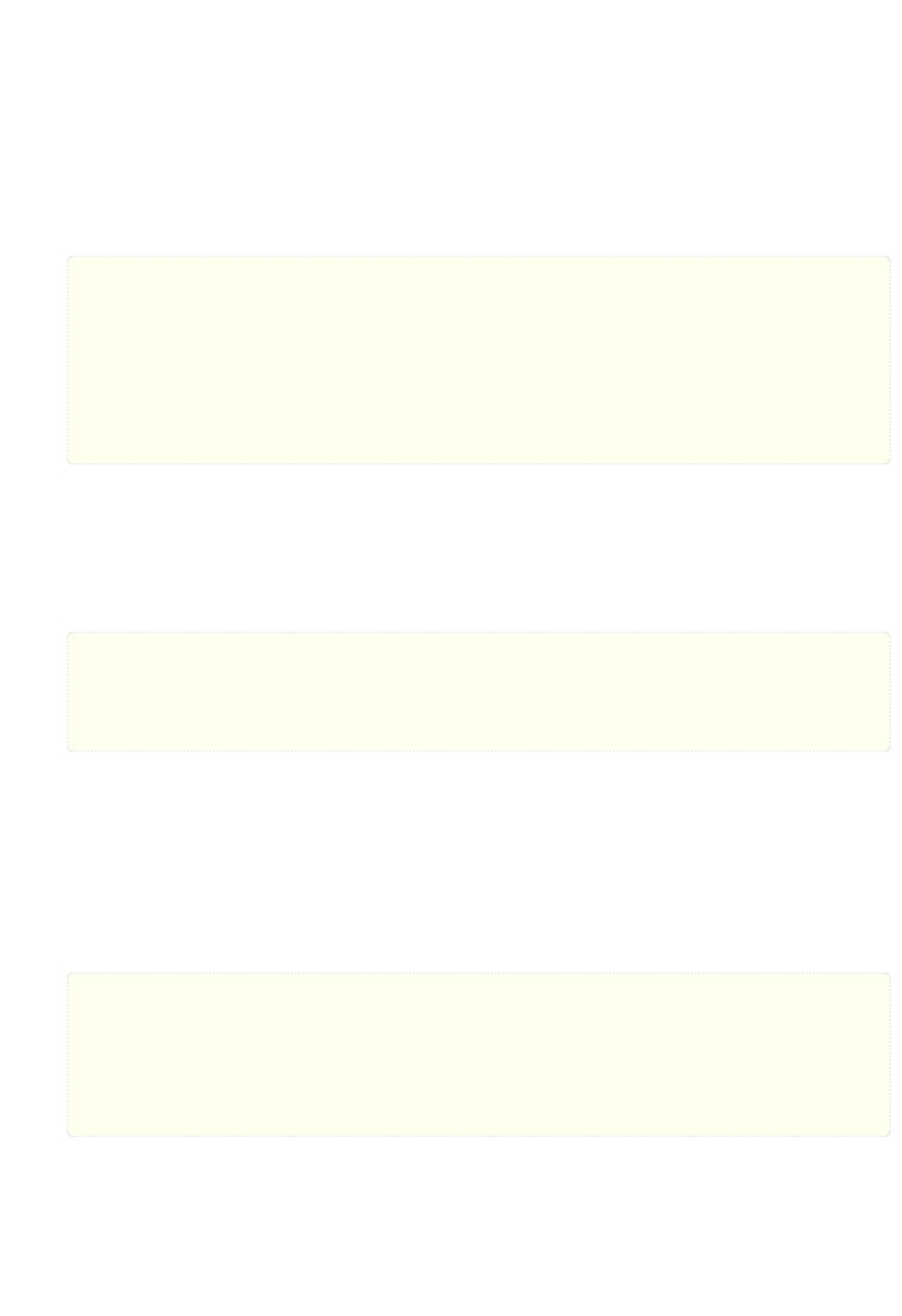
The compile offset is where the data and code ends up in memory (or in image file).
The program counter is what labels get set to and what the special star label refers to. It
wraps when the border of a 64KiB program bank is crossed. The actual program bank is not
incremented, just like on a real processor.
Normally both are the same (code is compiled to the location it runs from) but it does not
need to be.
∗=
<expression>
The compile offset is adjusted so that the program counter will match the requested
address in the expression.
;Offset PC Bytes Disassembly Source
*
=
$0800
>0800
.byte
.logical
$1000
>0800 1000
.byte
* =
$1200
>0a00 1200
.byte
.here
>0a00
.byte
.offs
<expression>
Add an offset to the compile offset (create a gap). The program counter stays the same
as before.
Popular in old TASM code where this was the only way to create relocated code, other‐
wise it's use is not recommended as there are easier to use alternatives below.
;Offset PC Bytes Disassembly Source
*
=
$1000
.1000 nop
.byte
.offs
100
.1064 1000 nop
.byte
.logical
<expression>
.here
Changes the program counter only, the compile offset is not changed. When finished all
continues where it was left off before.
The naming is not logical at all for relocated code, but that's how it was named in old
6502tass.
It's used for code copied to it's proper location at runtime. Can be nested of course.
;Offset PC Bytes Disassembly Source
*
=
$1000
.logical
$300
.1000 0300 a9 80 lda #$80 drive
lda
#
$80
.1002 0302 85 00 sta $00
sta
$00
.1004 0304 4c 00 03 jmp $0300
jmp
drive
.here
.align
<expression>[, <fill>]
Align code to a dividable program counter address by inserting uninitialized memory
or repeated bytes.
Usually used to page align data or code to avoid penalty cycles when indexing or
branching.
64tass v1.53 r1515 reference manual
22 / 68
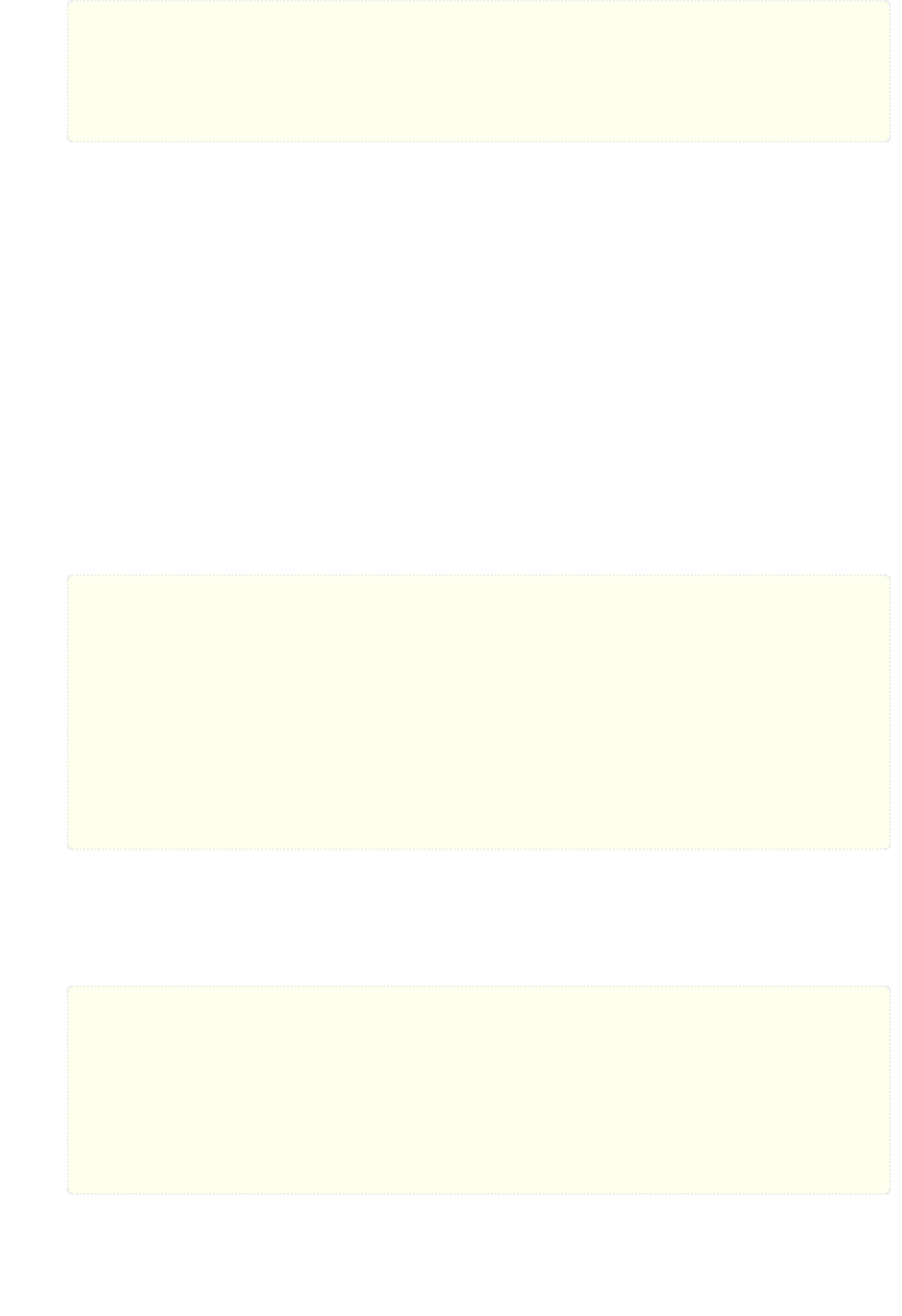
;Offset PC Bytes Disassembly Source
*
=
$ffc
>0ffc
.align
$100
.1000 ee 19 d0 inc $d019 irq
inc
$d019
>1003 ea
.align
4
,
$ea
.1004 69 01 adc #$01 loop
adc
#
1
4
.
2
Dumping data
4
.
2
.
1
Storing numeric values
Multi byte numeric data is stored in the little-endian order, which is the natural byte order
for 65xx processors. Numeric ranges are enforced depending on the directives used.
When using lists or tuples their content will be used one by one. Uninitialized data (
“
?
”
)
creates holes of different sizes. Character string constants are converted using the current
encoding.
Please note that multi character strings usually don't fit into 8bits and therefore the
.byte
directive is not appropriate for them. Use
.text
instead which accepts strings of any length.
.byte
<expression>[, <expression>, …]
Create bytes from 8bit unsigned constants (0–255)
.char
<expression>[, <expression>, …]
Create bytes from 8bit signed constants (−128–127)
>1000 ff 03
.byte
255
,
$03
>1002 41
.byte
"a"
>1003
.byte
?
; reserve 1 byte
>1004 fd
.char
-3
;Store 4.4 signed fixed point constants
>1005 c8 34 32
.char
(
-3.5
,
3.25
,
3.125
) *
1p4
;Compact computed jumps using self modifying code
.1008 bd 0f 10 lda $1010,x
lda
jumps
,x
.100b 8d 0e 10 sta $100f
sta
smod
+
1
.100e d0 fe bne $100e smod
bne
*
;Routines nearby (−128–127 bytes)
>1010 23 49 jumps
.char
(
routine1
,
routine2
)-
smod
-
2
.word
<expression>[, <expression>, …]
Create bytes from 16bit unsigned constants (0–65535)
.sint
<expression>[, <expression>, …]
Create bytes from 16bit signed constants (−32768–32767)
>1000 42 23 55 45
.word
$2342
,
$4555
>1004
.word
?
; reserve 2 bytes
>1006 eb fd 51 11
.sint
-533
,
4433
;Store 8.8 signed fixed point constants
>100a 80 fc 40 03 20 03
.sint
(
-3.5
,
3.25
,
3.125
) *
1p8
.1010 bd 19 10 lda $1019,x
lda
texts
,x
.1013 bc 1a 10 ldy $101a,x
ldy
texts
+
1
,x
.1016 4c 1e ab jmp $ab1e
jmp
$ab1e
>1019 33 10 59 10 texts
.word
text1
,
text2
.addr
<expression>[, <expression>, …]
Create 16bit address constants for addresses (in current program bank)
.rta
<expression>[, <expression>, …]
Create 16bit return address constants for addresses (in current program bank)
64tass v1.53 r1515 reference manual
23 / 68
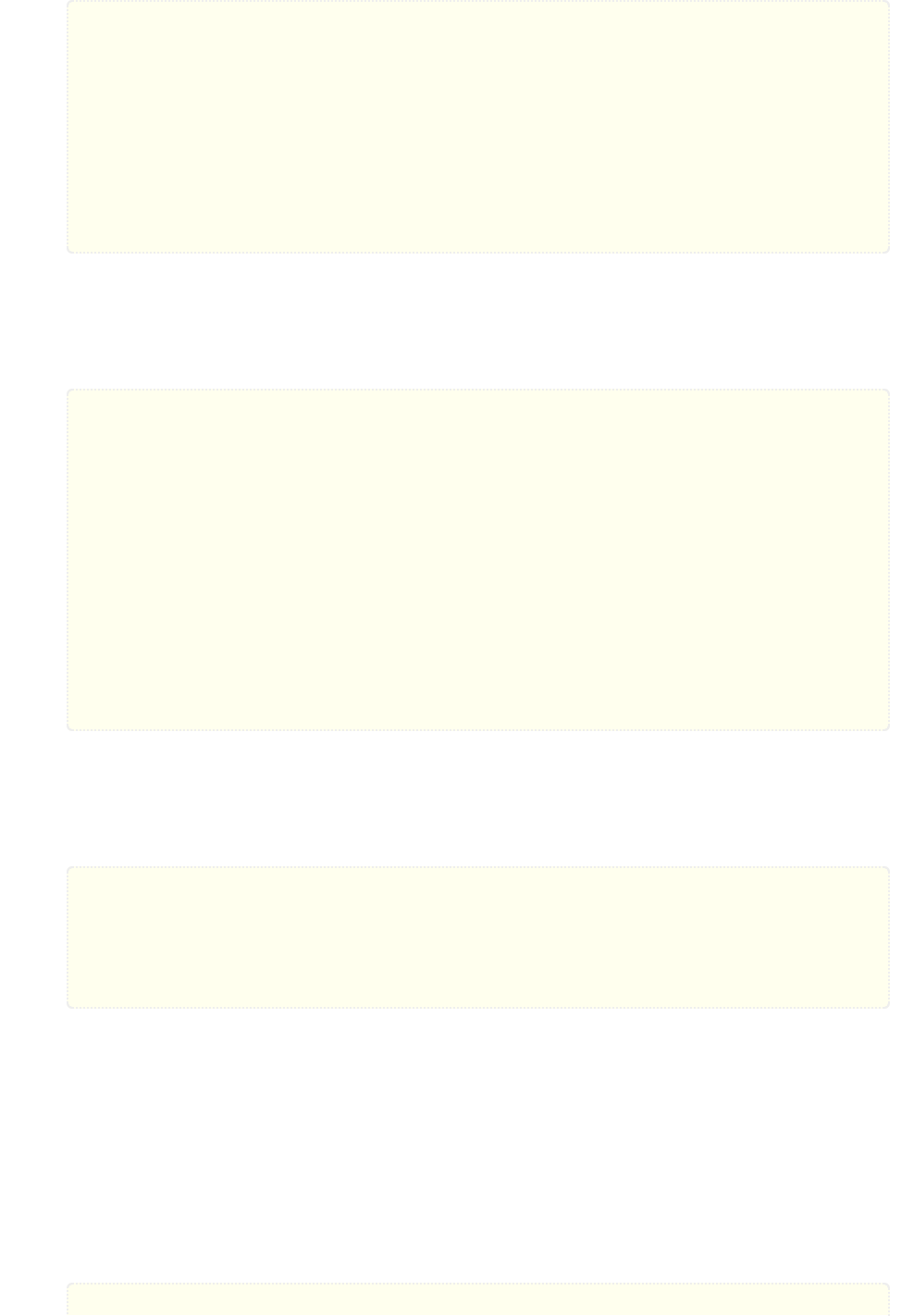
*
=
$12000
.012000 7c 03 20 jmp ($012003,x)
jmp
(
jumps
,x)
>012003 50 20 32 03 92 15 jumps
.addr
$12050
,
routine1
,
routine2
;Computed jumps by using stack (current bank)
*
=
$103000
.103000 bf 0c 30 10 lda $10300c,x
lda
rets
+
1
,x
.103004 48 pha
pha
.103005 bf 0b 30 10 lda $10300b,x
lda
rets
,x
.103009 48 pha
pha
.10300a 60 rts
rts
>10300b ff ef a1 36 f3 42 rets
.rta
$10f000
,
routine1
,
routine2
.long
<expression>[, <expression>, …]
Create bytes from 24bit unsigned constants (0–16777215)
.lint
<expression>[, <expression>, …]
Create bytes from 24bit signed constants (−8388608–8388607)
>1000 56 34 12
.long
$123456
>1003
.long
?
; reserve 3 bytes
>1006 eb fd ff 51 11 00
.lint
-533
,
4433
;Store 8.16 signed fixed point constants
>100c 5d 8f fc 66 66 03 1e 85
.lint
(
-3.44
,
3.4
,
3.52
) *
1p16
>1014 03
;Computed long jumps with jump table (65816)
.1015 bd 2a 10 lda $102a,x
lda
jumps
,x
.1018 8d 11 03 sta $0311
sta
ind
.101b bd 2b 10 lda $102b,x
lda
jumps
+
1
,x
.101e 8d 12 03 sta $0312
sta
ind
+
1
.1021 bd 2c 10 lda $102c,x
lda
jumps
+
2
,x
.1024 8d 13 03 sta $0313
sta
ind
+
2
.1027 dc 11 03 jmp [$0311]
jmp
[
ind
]
>102a 32 03 01 92 05 02 jumps
.long
routine1
,
routine2
.dword
<expression>[, <expression>, …]
Create bytes from 32bit constants (0–4294967295)
.dint
<expression>[, <expression>, …]
Create bytes from 32bit signed constants (−2147483648–2147483647)
>1000 78 56 34 12
.dword
$12345678
>1004
.dword
?
; reserve 4 bytes
>1008 5d 7a 79 e7
.dint
-411469219
;Store 16.16 signed fixed point constants
>100c 5d 8f fc ff 66 66 03 00
.dint
(
-3.44
,
3.4
,
3.52
) *
1p16
>1014 1e 85 03 00
4
.
2
.
2
Storing string values
The following directives store strings of characters, bytes or bits as bytes. Small numeric
constants can be mixed in to represent single byte control characters.
When using lists or tuples their content will be used one by one. Uninitialized data (
“
?
”
)
creates byte sized holes. Character string constants are converted using the current encod‐
ing.
.text
<expression>[, <expression>, …]
Assemble strings into 8bit bytes.
>1000 4f 45 d5
.text
"oeU"
64tass v1.53 r1515 reference manual
24 / 68
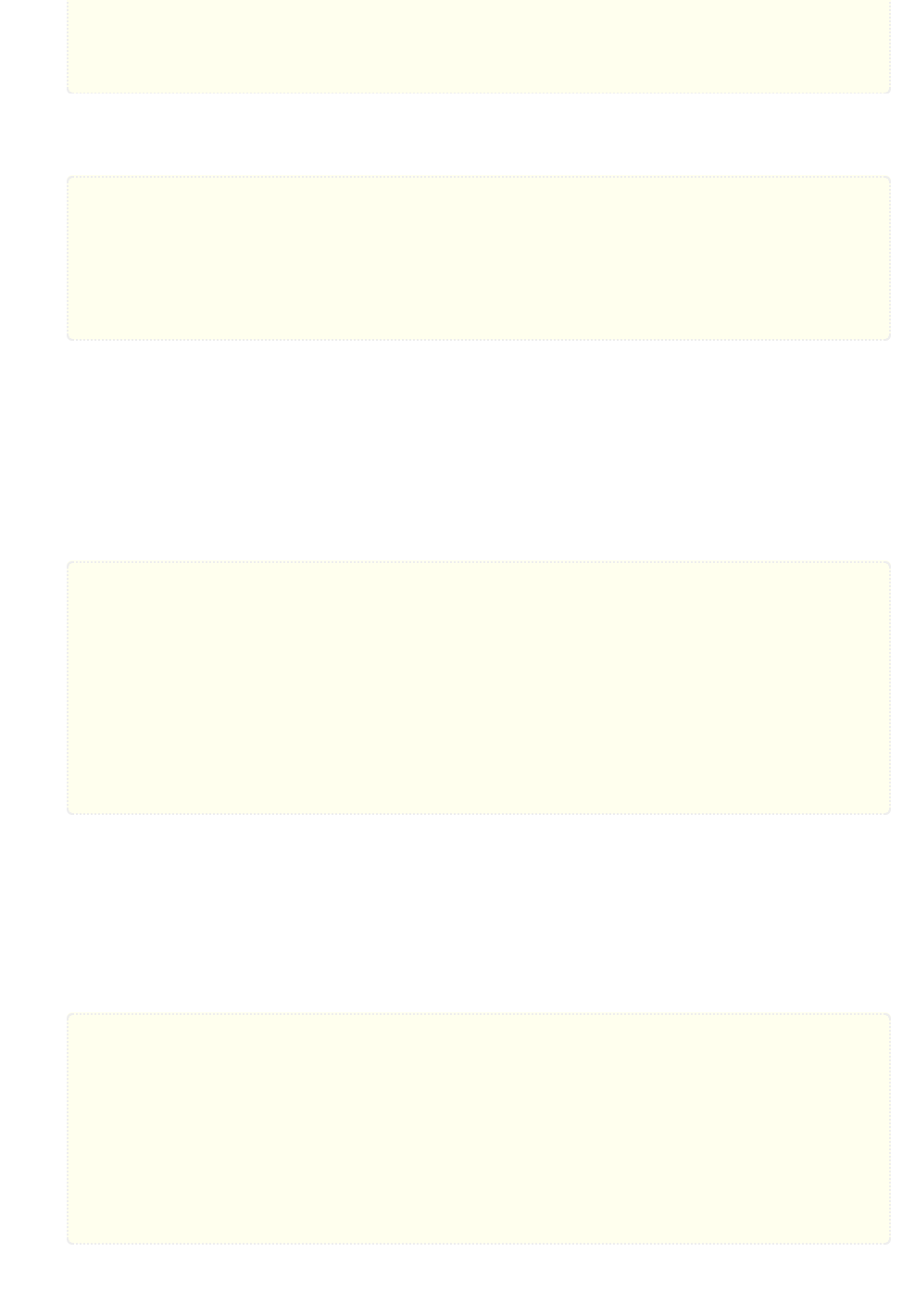
>1003 4f 45 d5
.text
'oeU'
>1006 17 33
.text
23
,
$33
; bytes
>1008 0d 0a
.text
$0a0d
; $0d, $0a, little endian!
>100a 1f
.text
%00011111
; more bytes
.fill
<length>[, <fill>]
Reserve space (using uninitialized data), or fill with repeated bytes.
>1000
.fill
$100
;no fill, just reserve $100 bytes
>1100 00 00 00
.fill
$4000
,
0
;16384 bytes of 0
...
>5100 55 aa 55
.fill
8000
, [
$55
,
$aa
]
;8000 bytes of alternating $55, $aa
...
>7040 ff ff ff
.fill
$7100
-
*
,
$ff
;fill until $7100 with $ff
...
.shift
<expression>[, <expression>, …]
Assemble strings of 7bit bytes and mark the last byte by setting it's most significant
bit.
Any byte which already has the most significant bit set will cause an error. The last
byte can't be uninitialized or missing of course.
The naming comes from old TASM and is a reference to setting the high bit of al‐
phabetic letters which results in it's uppercase version in PETSCII.
.1000 a2 00 ldx #$00
ldx
#
0
.1002 bd 10 10 lda $1010,x loop
lda
txt
,x
.1005 08 php
php
.1006 29 7f and #$7f
and
#
$7f
.1008 20 d2 ff jsr $ffd2
jsr
$ffd2
.100b e8 inx
inx
.100c 28 plp
plp
.100d 10 f3 bpl $1002
bpl
loop
.100f 60 rts
rts
>1010 53 49 4e 47 4c 45 20 53 txt
.shift
"single"
,
32
,
"string"
>1018 54 52 49 4e c7
.shiftl
<expression>[, <expression>, …]
Assemble strings of 7bit bytes shifted to the left once with the last byte's least signifi‐
cant bit set.
Any byte which already has the most significant bit set will cause an error as this is cut
off on shifting. The last byte can't be uninitialized or missing of course.
The naming is a reference to left shifting.
.1000 a2 00 ldx #$00
ldx
#
0
.1002 bd 0d 10 lda $100d,x loop
lda
txt
,x
.1005 4a lsr a
lsr
.1006 9d 00 04 sta $0400,x
sta
$400
,x
;screen memory
.1009 e8 inx
inx
.100a 90 f6 bcc $1002
bcc
loop
.100c 60 rts
rts
.enc
"screen"
>100d a6 92 9c 8e 98 8a 40 a6
.shiftl
"single"
,
32
,
"string"
>1015 a8 a4 92 9c 8f txt
.enc
"none"
.null
<expression>[, <expression>, …]
Same as
.text
, but adds a zero byte to the end. An existing zero byte is an error as it'd
64tass v1.53 r1515 reference manual
25 / 68
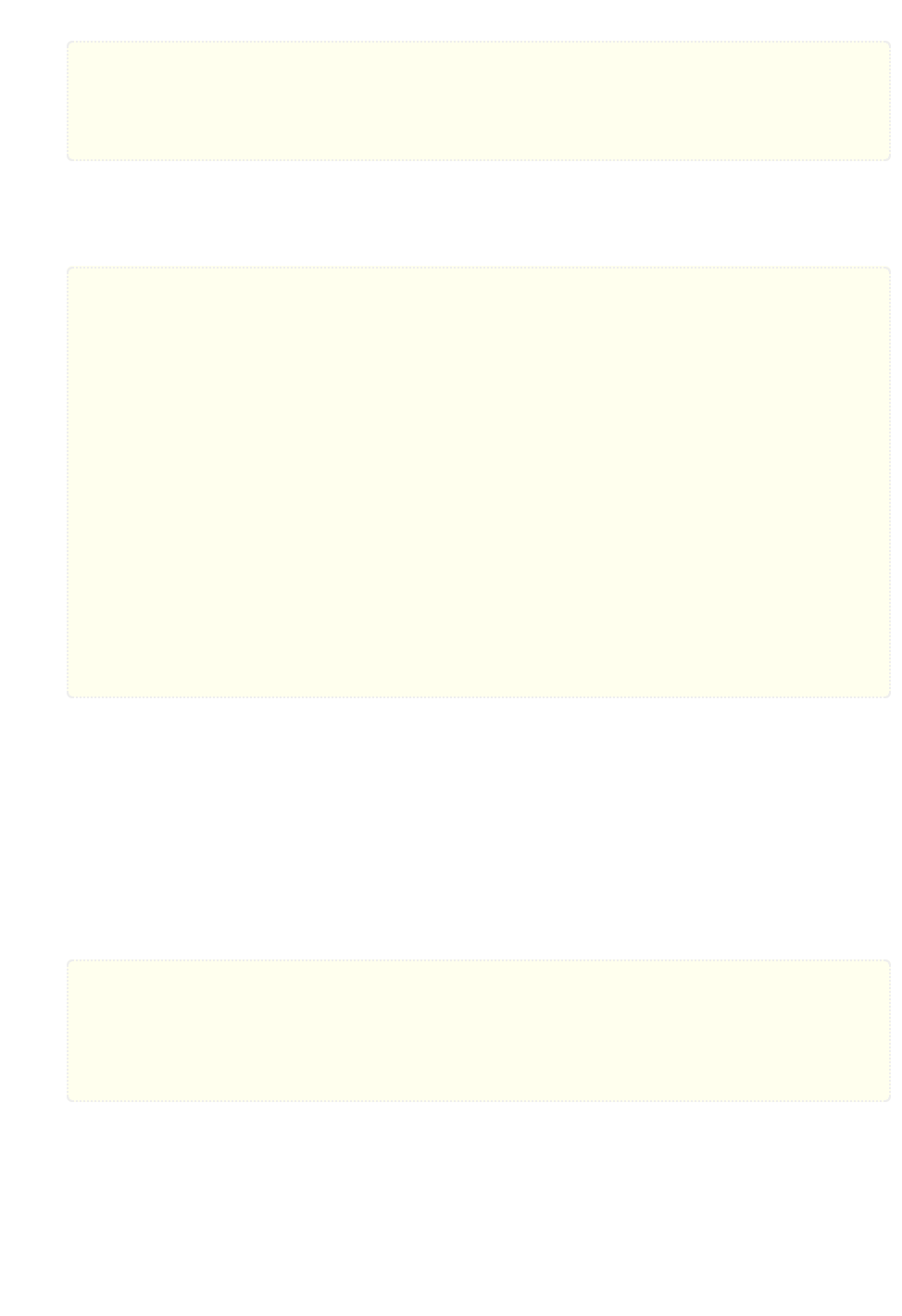
cause a false end marker.
.1000 a9 07 lda #$07
lda
#<
txt
.1002 a0 10 ldy #$10
ldy
#>
txt
.1004 20 1e ab jsr $ab1e
jsr
$ab1e
>1007 53 49 4e 47 4c 45 20 53 txt
.null
"single"
,
32
,
"string"
>100f 54 52 49 4e 47 00
.ptext
<expression>[, <expression>, …]
Same as
.text
, but prepend the number of bytes in front of the string (pascal style
string). Therefore it can't do more than 255 bytes.
.1000 a9 1d lda #$1d
lda
#<
txt
.1002 a2 10 ldx #$10
ldx
#>
txt
.1004 20 08 10 jsr $1008
jsr
print
.1007 60 rts
rts
.1008 85 fb sta $fb print
sta
$fb
.100a 86 fc stx $fc
stx
$fc
.100c a0 00 ldy #$00
ldy
#
0
.100e b1 fb lda ($fb),y
lda
(
$fb
),y
.1010 f0 0a beq $101c
beq
null
.1012 aa tax
tax
.1013 c8 iny -
iny
.1014 b1 fb lda ($fb),y
lda
(
$fb
),y
.1016 20 d2 ff jsr $ffd2
jsr
$ffd2
.1019 ca dex
dex
.101a d0 f7 bne $1013
bne
-
.101c 60 rts null
rts
>101d 0d 53 49 4e 47 4c 45 20 txt
.ptext
"single"
,
32
,
"string"
>1025 53 54 52 49 4e 47
4
.
3
Text encoding
64tass supports sources written in UTF-8, UTF-16 (be/le) and RAW 8bit encoding. To take
advantage of this capability custom encodings can be defined to map Unicode characters to
8bit values in strings.
.enc
"<name>"
Selects text encoding, predefined encodings are
“
none
”
and
“
screen
”
(screen code),
anything else is user defined. All user encodings start without any character or escape
definitions, add some as required.
.enc
"screen"
;screen code mode
>1000 13 03 12 05 05 0e 20 03
.text
"screen codes"
>1008 0f 04 05 13
.100c c9 15 cmp #$15
cmp
#
"u"
;compare screen code
.enc
"none"
;normal mode again
.100e c9 55 cmp #$55
cmp
#
"u"
;compare PETSCII
.cdef
<start>, <end>, <coded> [, <start>, <end>, <coded>, …]
.cdef
"<start><end>", <coded> [, "<start><end>", <coded>, …]
Assigns characters in a range to single bytes.
This is a simple single character to byte translation definition. It is applied to a range
as characters and bytes are usually assigned sequentially. The start and end positions
are Unicode character codes either by numbers or by typing them. Overlapping ranges
are not allowed.
64tass v1.53 r1515 reference manual
26 / 68
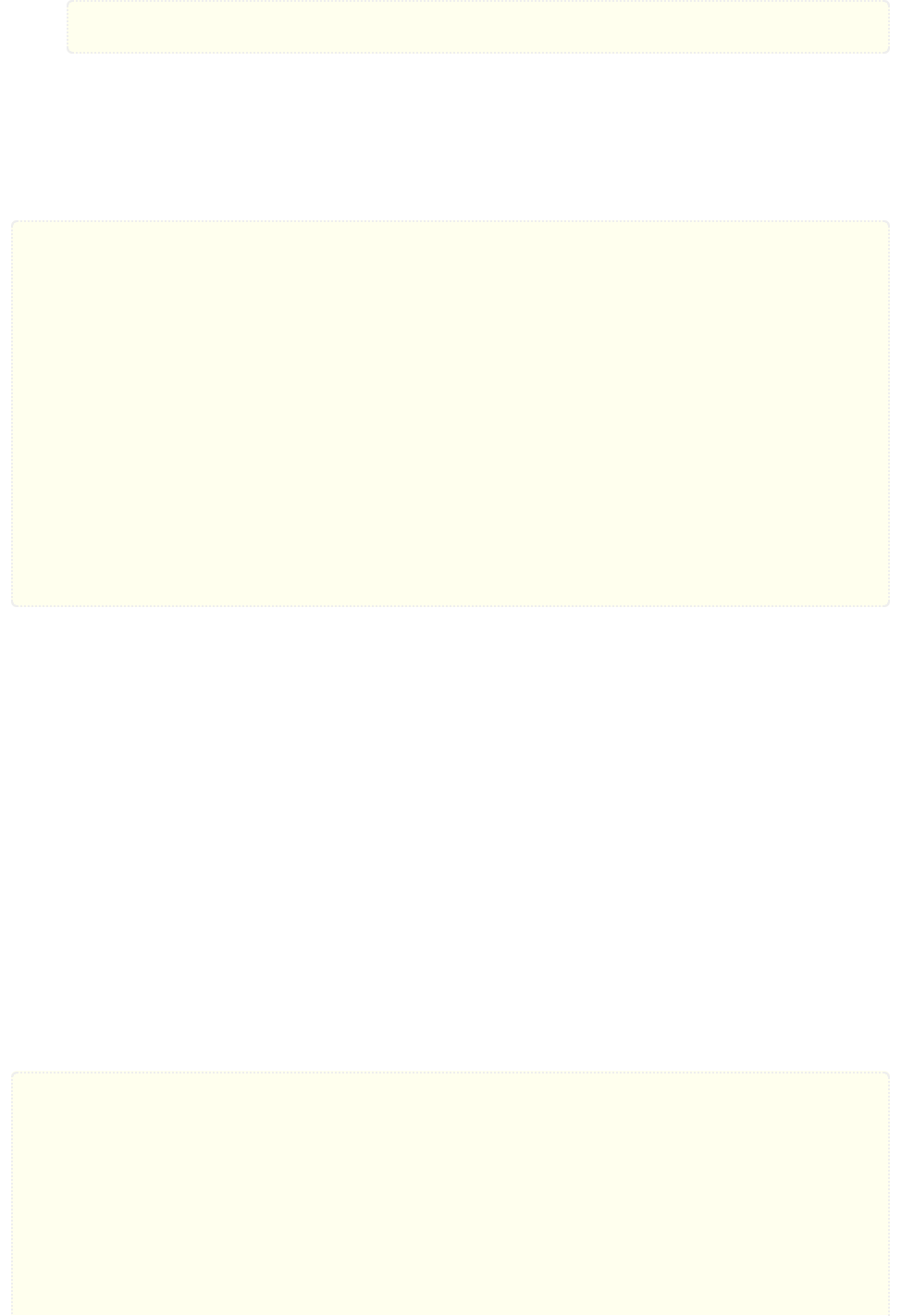
.enc
"ascii"
;define an ascii encoding
.cdef
" ~"
,
32
;identity for printable
.edef
"<escapetext>", <value> [, "<escapetext>", <value>, …]
Assigns strings to byte sequences as a translated value.
When these substrings are found in a text they are replaced by bytes defined here.
When strings with common prefixes are used the longest match wins. Useful for defin‐
ing non-typeable control code aliases, or as a simple tokenizer.
.enc
"petscii"
;define an ascii->petscii encoding
.cdef
" @"
,
32
;characters
.cdef
"AZ"
,
$c1
.cdef
"az"
,
$41
.cdef
"[["
,
$5b
.cdef
"££"
,
$5c
.cdef
"]]"
,
$5d
.cdef
"ππ"
,
$5e
.cdef
$2190
,
$2190
,
$1f
;left arrow
.edef
"\n"
,
13
;one byte control codes
.edef
"{clr}"
,
147
.edef
"{crlf}"
, [
13
,
10
]
;two byte control code
.edef
"<nothing>"
, []
;replace with no bytes
>1000 93 d4 45 58 54 20 49 4e
.text
"
{clr}
Text in PETSCII
\n
"
>1008 20 d0 c5 d4 d3 c3 c9 c9 0d
4
.
4
Structured data
Structures and unions can be defined to create complex data types. The offset of fields are
available by using the definition's name. The fields themselves by using the instance name.
The initialization method is very similar to macro parameters, the difference is that unset
parameters always return uninitialized data (
“
?
”
) instead of an error.
4
.
4
.
1
Structure
Structures are for organizing sequential data, so the length of a structure is the sum of
lengths of all items.
.struct
[<name>][=<default>]][, [<name>][=<default>] …]
.ends
[<result>][, <result> …]
Structure definition, with named parameters and default values
.dstruct
<name>[, <initialization values>]
.<name>
[<initialization values>]
Create instance of structure with initialization values
.struct
;anonymous structure
x
.byte
0
;labels are visible
y
.byte
0
;content compiled here
.ends
;useful inside unions
nn_s
.struct
col
,
row
;named structure
x
.byte
\col
;labels are not visible
y
.byte
\row
;no content is compiled here
.ends
;it's just a definition
64tass v1.53 r1515 reference manual
27 / 68
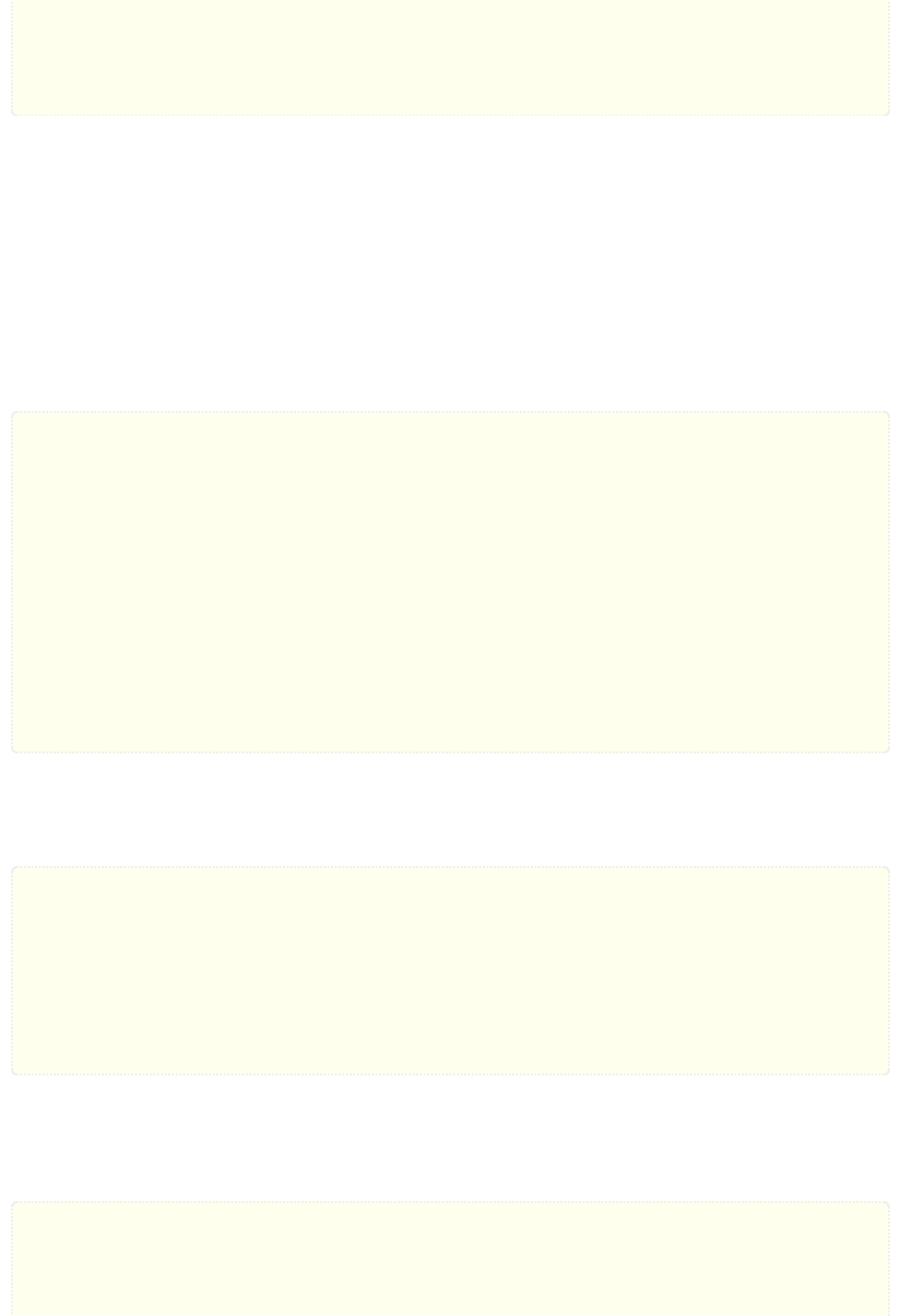
nn
.dstruct
nn_s
,
1
,
2
;structure instance, content here
lda
nn
.
x
;direct field access
ldy
#
nn_s
.
x
;get offset of field
lda
nn
,y
;and use it indirectly
4
.
4
.
2
Union
Unions can be used for overlapping data as the compile offset and program counter remains
the same on each line. Therefore the length of a union is the length of it's longest item.
.union
[<name>][=<default>]][, [<name>][=<default>] …]
.endu
Union definition, with named parameters and default values
.dunion
<name>[, <initialization values>]
.<name>
[<initialization values>]
Create instance of union with initialization values
.union
;anonymous union
x
.byte
0
;labels are visible
y
.word
0
;content compiled here
.endu
nn_u
.union
;named union
x
.byte
?
;labels are not visible
y
.word
\1
;no content is compiled here
.endu
;it's just a definition
nn
.dunion
nn_u
,
1
;union instance here
lda
nn
.
x
;direct field access
ldy
#
nn_u
.
x
;get offset of field
lda
nn
,y
;and use it indirectly
4
.
4
.
3
Combined use of structures and unions
The example below shows how to define structure to a binary include.
.union
.binary
"pic.drp"
,
2
.struct
color
.fill
1024
screen
.fill
1024
bitmap
.fill
8000
backg
.byte
?
.ends
.endu
Anonymous structures and unions in combination with sections are useful for overlapping
memory assignment. The example below shares zero page allocations for two separate parts
of a bigger program. The common subroutine variables are assigned after in the
“
zp
”
sec‐
tion.
*
=
$02
.union
;spare some memory
.struct
.dsection
zp1
;declare zp1 section
64tass v1.53 r1515 reference manual
28 / 68
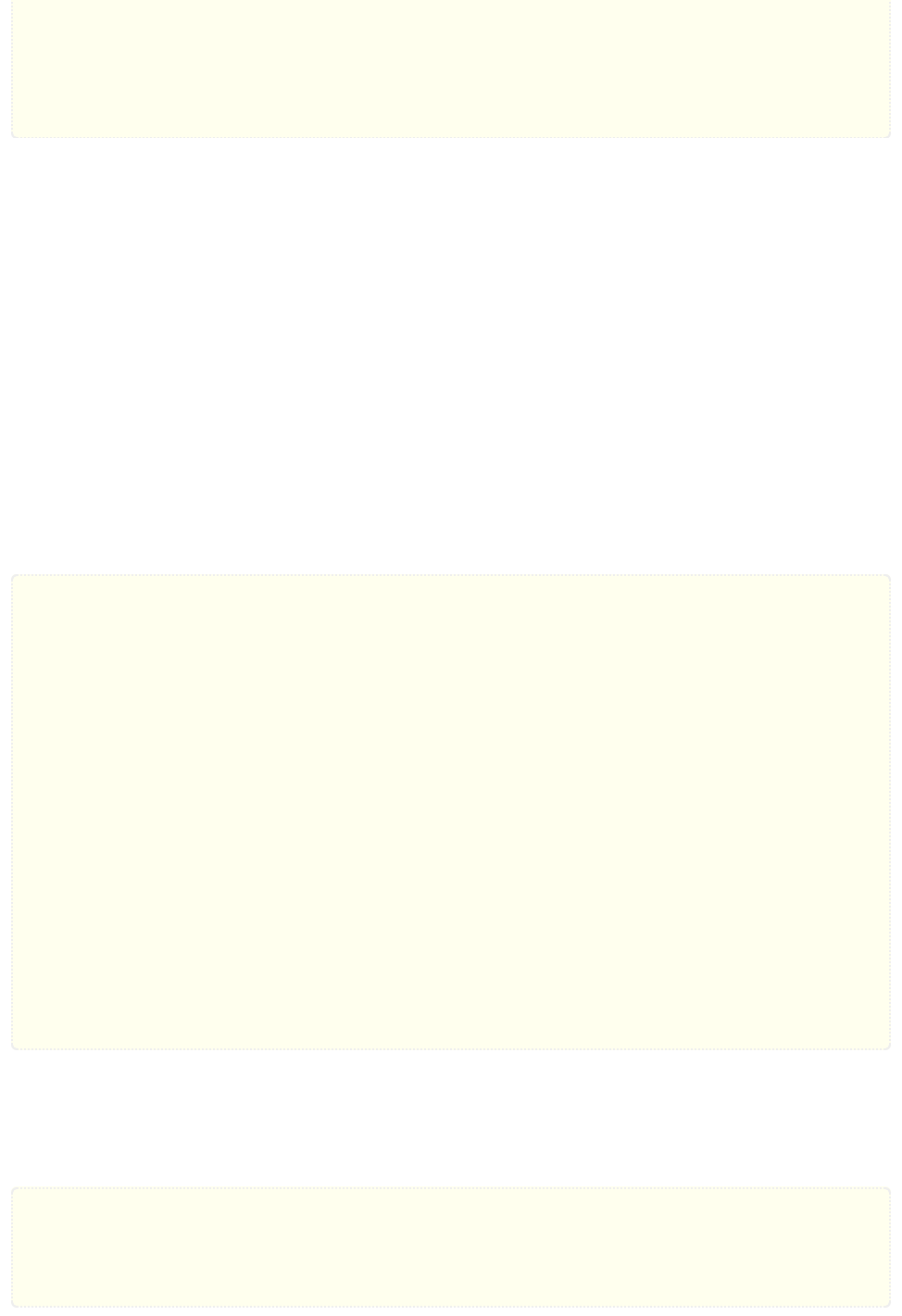
.ends
.struct
.dsection
zp2
;declare zp2 section
.ends
.endu
.dsection
zp
;declare zp section
4
.
5
Macros
Macros can be used to reduce typing of frequently used source lines. Each invocation is a
copy of the macro's content with parameter references replaced by the parameter texts.
.segment
[<name>][=<default>]][, [<name>][=<default>] …]
.endm
[<result>][, <result> …]
Copies the code segment as it is, so symbols can be used from outside, but this also
means multiple use will result in double defines unless anonymous labels are used.
.macro
[<name>][=<default>]][, [<name>][=<default>] …]
.endm
[<result>][, <result> …]
The code is enclosed in it's own block so symbols inside are non-accessible, unless a la‐
bel is prefixed at the place of use, then local labels can be accessed through that label.
#<name>
[<param>][[,][<param>] …]
.<name>
[<param>][[,][<param>] …]
Invoke the macro after
“
#
”
or
“
.
”
with the parameters. Normally the name of the
macro is used, but it can be any expression.
;A simple macro
copy
.macro
ldx
#
size
(
\1
)
lp
lda
\1
,x
sta
\2
,x
dex
bpl
lp
.endm
#copy
label
,
$500
;Use macro as an assembler directive
lohi
.macro
lo
.byte
<(
\@
)
hi
.byte
>(
\@
)
.endm
var
.lohi
1234
,
5678
lda
var
.
lo
,y
ldx
var
.
hi
,y
4
.
5
.
1
Parameter references
The first 9 parameters can be referenced by
“
\1
”
–
“
\9
”
. The entire parameter list including
separators is
“
\@
”
.
name
.macro
lda
#
\1
;first parameter 23+1
.endm
#name
23
+
1
;call macro
64tass v1.53 r1515 reference manual
29 / 68
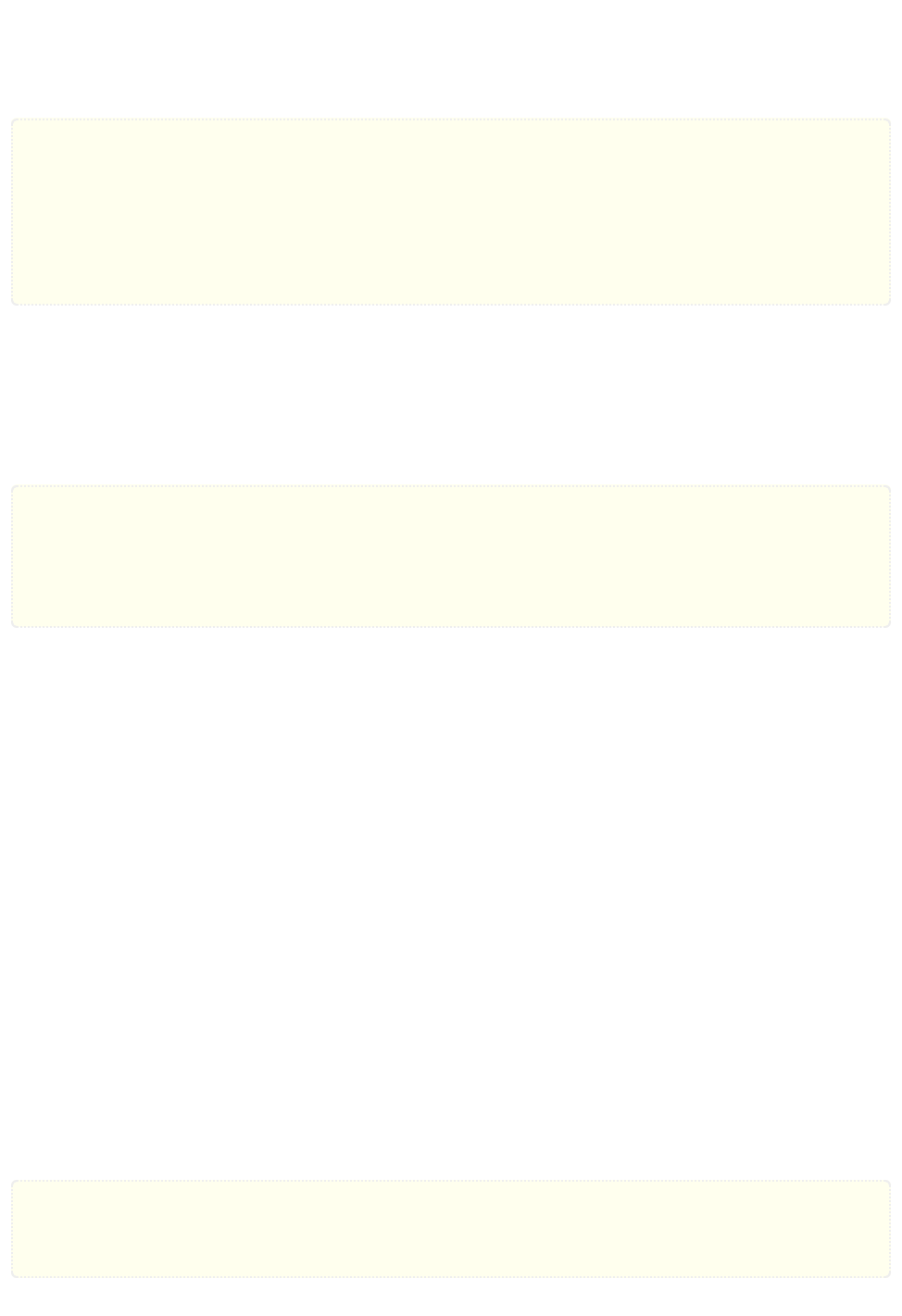
Parameters can be named, and it's possible to set a default value after an equal sign which is
used as a replacement when the parameter is missing.
These named parameters can be referenced by
\name
or
\{name}
. Names must match com‐
pletely, if unsure use the quoted name reference syntax.
name
.macro
first, b=
2
, , last
lda
#
\first
;first parameter
lda
#
\b
;second parameter
lda
#
\3
;third parameter
lda
#
\last
;fourth parameter
.endm
#name
1
, ,
3
,
4
;call macro
4
.
5
.
2
Text references
In the original turbo assembler normal references are passed by value and can only appear
in place of one. Text references on the other hand can appear everywhere and will work in
place of e.g. quoted text or opcodes and labels. The first 9 parameters can be referenced as
text by
@1
–
@9
.
name
.macro
jsr
print
.null
"Hello
@1
!"
;first parameter
.endm
#name
"wth?"
;call macro
4
.
6
Custom functions
Beyond the built-in functions mentioned earlier it's possible to define custom ones for fre‐
quently used calculations.
.function
<name>[=<default>]][, <name>[=<default>] …][, ∗<name>]
.endf
[<result>][, <result> …]
Defines a user function
#<name>
[<param>][[,][<param>] …]
.<name>
[<param>][[,][<param>] …]
<name>
[<param>][[,][<param>] …]
Invoke a function like a macro, directive or pseudo instruction.
Parameters are assigned to constant symbols in the function scope on invocation. The de‐
fault values are calculated at function definition time only, and these values are used at invo‐
cation time when a parameter is missing.
Extra parameters are not accepted, unless the last parameter symbol is preceded with a
star, in this case these parameters are collected into a tuple. Multiple values are returned
are also returned as tuple.
Functions can span multiple lines but unlike macros they can't create new code. Only
those external variables and functions are available which were accessible at the place of
definition, but not those at the place of invocation.
wpack
.function
a
,
b
=
0
.endf
a
+
b
*
256
.word
wpack
(
1
),
wpack
(
2
,
3
)
64tass v1.53 r1515 reference manual
30 / 68

If a function is used as macro, directive or pseudo instruction and there's a label in front
then the returned value is assigned to it. If nothing is returned then it's used as regular la‐
bel. Of course when used like this it can create code and access local variables.
mva
.function
s
,
d
lda
s
sta
d
.endf
mva
#
1
,
label
4
.
7
Conditional assembly
To prevent parts of source from compiling conditional constructs can be used. This is useful
when multiple slightly different versions needs to be compiled from the same source.
4
.
7
.
1
If, else if, else
.if
<condition>
Compile if condition is true
.elsif
<condition>
Compile if previous conditions were not met and the condition is true
.else
Compile if previous conditions were not met
.fi
.endif
End of conditional compilation
.ifne
<value>
Compile if value is not zero
.ifeq
<value>
Compile if value is zero
.ifpl
<value>
Compile if value is greater or equal zero
.ifmi
<value>
Compile if value is less than zero
The
.ifne
,
.ifeq
,
.ifpl
and
.ifmi
directives exists for compatibility only, in practice it's better
to use comparison operators instead.
.if
wait
==
2
;2 cycles
nop
.elsif
wait
==
3
;3 cycles
bit
$ea
.elsif
wait
==
4
;4 cycles
bit
$eaea
.else
;else 5 cycles
inc
$2
.fi
4
.
7
.
2
Switch, case, default
Similar to the
.if
/
.elsif
/
.else
/
.fi
construct, but the compared value needs to be written only
once in the switch statement.
.switch
<expression>
64tass v1.53 r1515 reference manual
31 / 68
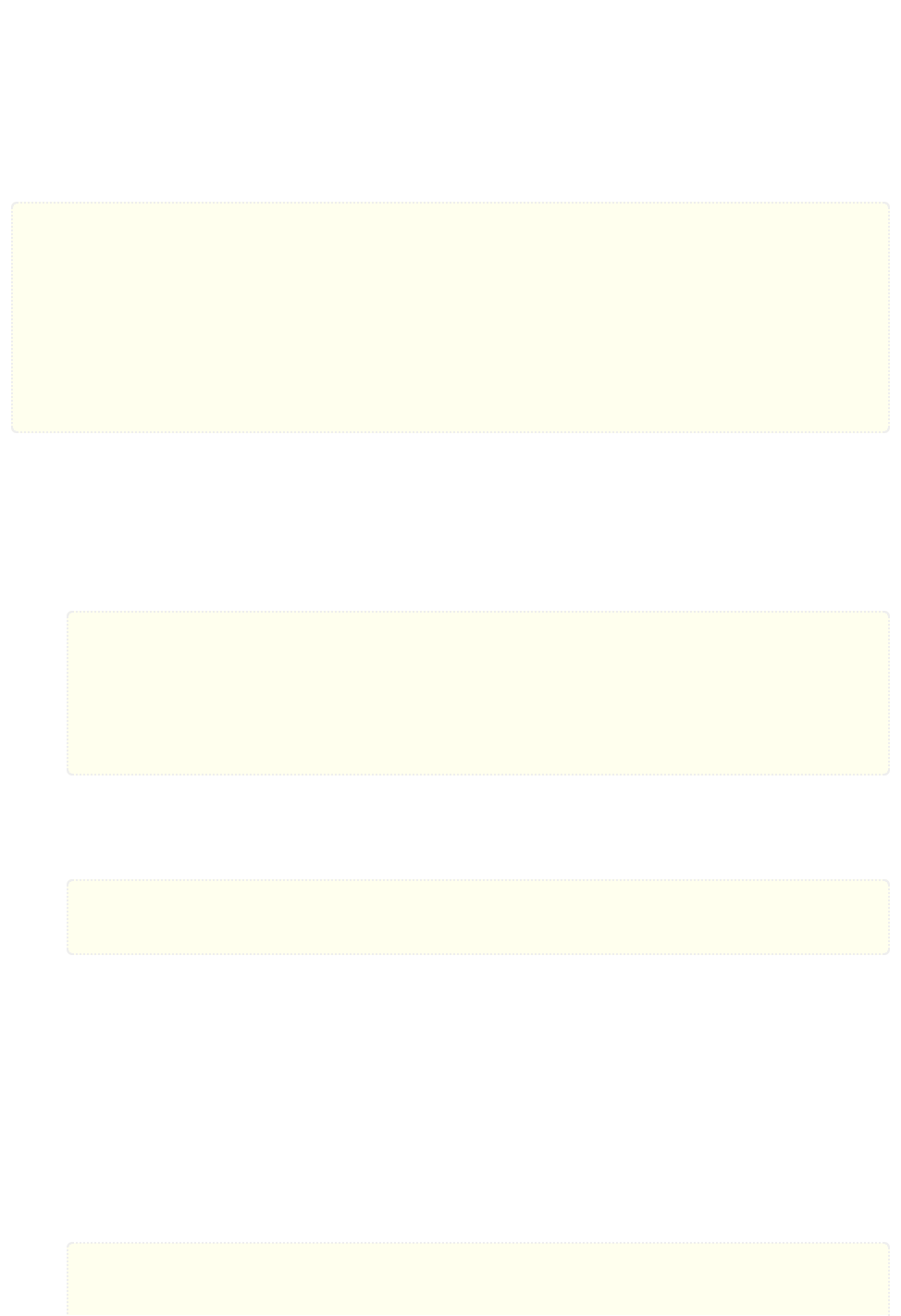
Evaluate expression and remember it
.case
<expression>[, <expression> …]
Compile if the previous conditions were all skipped and one of the values equals
.default
Compile if the previous conditions were all skipped
.endswitch
End of conditional compile
.switch
wait
.case
2
;2 cycles
nop
.case
3
;3 cycles
bit
$ea
.case
4
;4 cycles
bit
$eaea
.default
;else 5 cycles
inc
$2
.endswitch
4
.
8
Repetitions
.for
[<assignment>], [<condition>], [<assignment>]
.next
Loop while the condition is true. If there's no condition then it's an infinite loop and
.break
must be used to terminate it.
ldx
#
0
lda
#
32
lp
.for
ue
=
$400
,
ue
<
$800
,
ue
+=
$100
sta
ue
,x
.next
dex
bne
lp
.rept
<expression>
.next
Repeat by expression number of times.
.rept
100
nop
.next
.break
Exit current loop immediately
.continue
Continue current loop's next iteration
.lbl
Creates a special jump label that can be referenced by
.goto
.goto
<labelname>
Causes assembler to continue assembling from the jump label. No forward references
of course, handle with care. Should only be used in classic TASM sources for creating
loops.
i
.var
100
loop
.lbl
64tass v1.53 r1515 reference manual
32 / 68
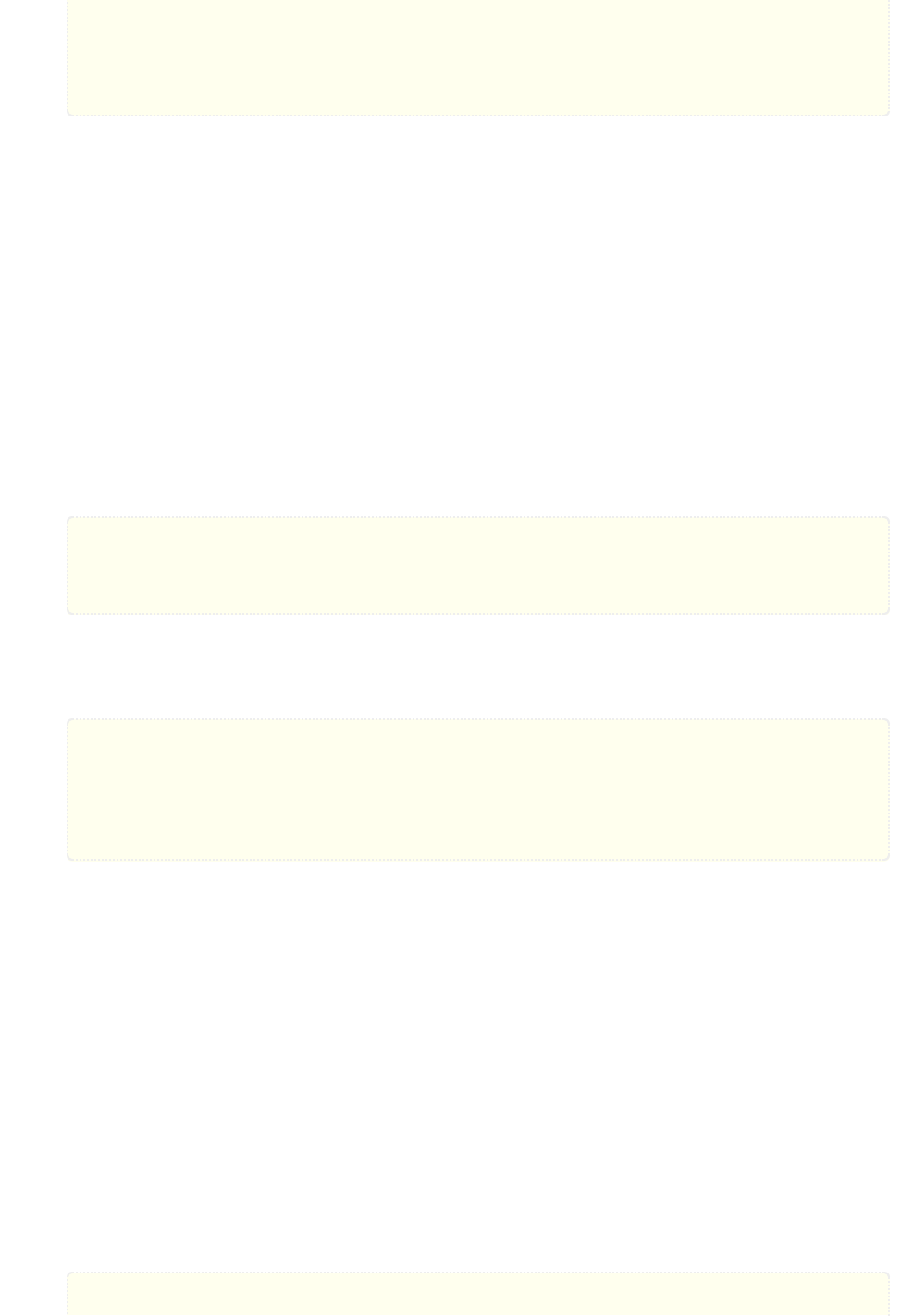
nop
i
.var
i
-
1
.ifne
i
.goto
loop
;generates 100 nops
.fi
;the hard way ;)
4
.
9
Including files
Longer sources are usually separated into multiple files for easier handling. Precomputed bi‐
nary data can also be included directly without converting it into source code first.
Search path is relative to the location of current source file. If it's not found there the in‐
clude search path is consulted for further possible locations.
To make your sources portable please always use forward slashes (
/
) as a directory sepa‐
rator and use lower/uppercase consistently in file names!
.include
<filename>
Include source file here.
.binclude
<filename>
Include source file here in it's local block. If the directive is prefixed with a label then
all labels are local and are accessible through that label only, otherwise not reachable
at all.
.include
"macros.asm"
;include macros
menu
.binclude
"menu.asm"
;include in a block
jmp
menu
.
start
.binary
<filename>[, <offset>[, <length>]]
Include raw binary data from file. By using offset and length it's possible to break out
chunks of data from a file separately, like bitmap and colors for example.
.binary
"stuffz.bin"
;simple include, all bytes
.binary
"stuffz.bin"
,
2
;skip start address
.binary
"stuffz.bin"
,
2
,
1000
;skip start address, 1000 bytes max
*
=
$1000
;load music to $1000 and
.binary
"music.sid"
,
$7e
;strip SID header
4
.
10
Scopes
Scopes may contain symbols or other scopes nested. They are useful to avoid symbol clashes
as the same symbol name can repeated as long as it's in a different scope.
In nested scopes the symbol lookup starts from the local scope and goes in the direction
of the global scope. This means that local variables will
“
shadow
”
global one with the same
name.
.proc
.pend
Procedure start and end of procedure.
If it's label is not used then the code won't be compiled at all. This is very useful to
avoid a lot of
.if
blocks to exclude unused sections of code.
All labels inside are local enclosed in a scope and are accessible through the pre‐
fixed label. Useful for building libraries.
ize
.proc
64tass v1.53 r1515 reference manual
33 / 68

nop
cucc
nop
.pend
jsr
ize
jmp
ize
.
cucc
.block
.bend
Block start and block end.
All labels inside a block are local enclosed in a scope. If prefixed with a label local vari‐
ables are accessible through that label using the dot notation, otherwise not at all.
.block
inc
count
+
1
count
ldx
#
0
.bend
.weak
.endweak
Weak symbol area
Any symbols defined inside can be overridden by
“
stronger
”
symbols in the same scope
from outside. Can be nested as necessary.
This gives the possibility of giving default values for symbols which might not al‐
ways exist without resorting to
.ifdef
/
.ifndef
or similar directives in other assemblers.
symbol
=
1
;stronger symbol than the one below
.weak
symbol
=
0
;default value if the one above does not exists
.endweak
.if
symbol
;almost like an .ifdef ;)
Other use of weak symbols might be in included libraries to change default values or
replace stub functions and data structures.
If these stubs are defined using
.proc
/
.pend
then their default implementations will
not even exists in the output at all when a stronger symbol overrides them.
Multiple definition of a symbol with the same
“
strength
”
in the same scope is of
course not allowed and it results in double definition error.
Please note that
.ifdef
/
.ifndef
directives are left out from 64tass for of technical
reasons, so don't wait for them to appear anytime soon.
4
.
11
Sections
Sections can be used to collect data or code into separate memory areas without moving
source code lines around. This is achieved by having separate compile offset and program
counters for each defined section.
.section
<name>
.send
[<name>]
Defines a section fragment. The name at
.send
must match but it's optional.
.dsection
<name>
Collect the section fragments here.
All
.section
fragments are compiled to the memory area allocated by the
.dsection
directive.
Compilation happens as the code appears, this directive only assigns enough space to hold
64tass v1.53 r1515 reference manual
34 / 68
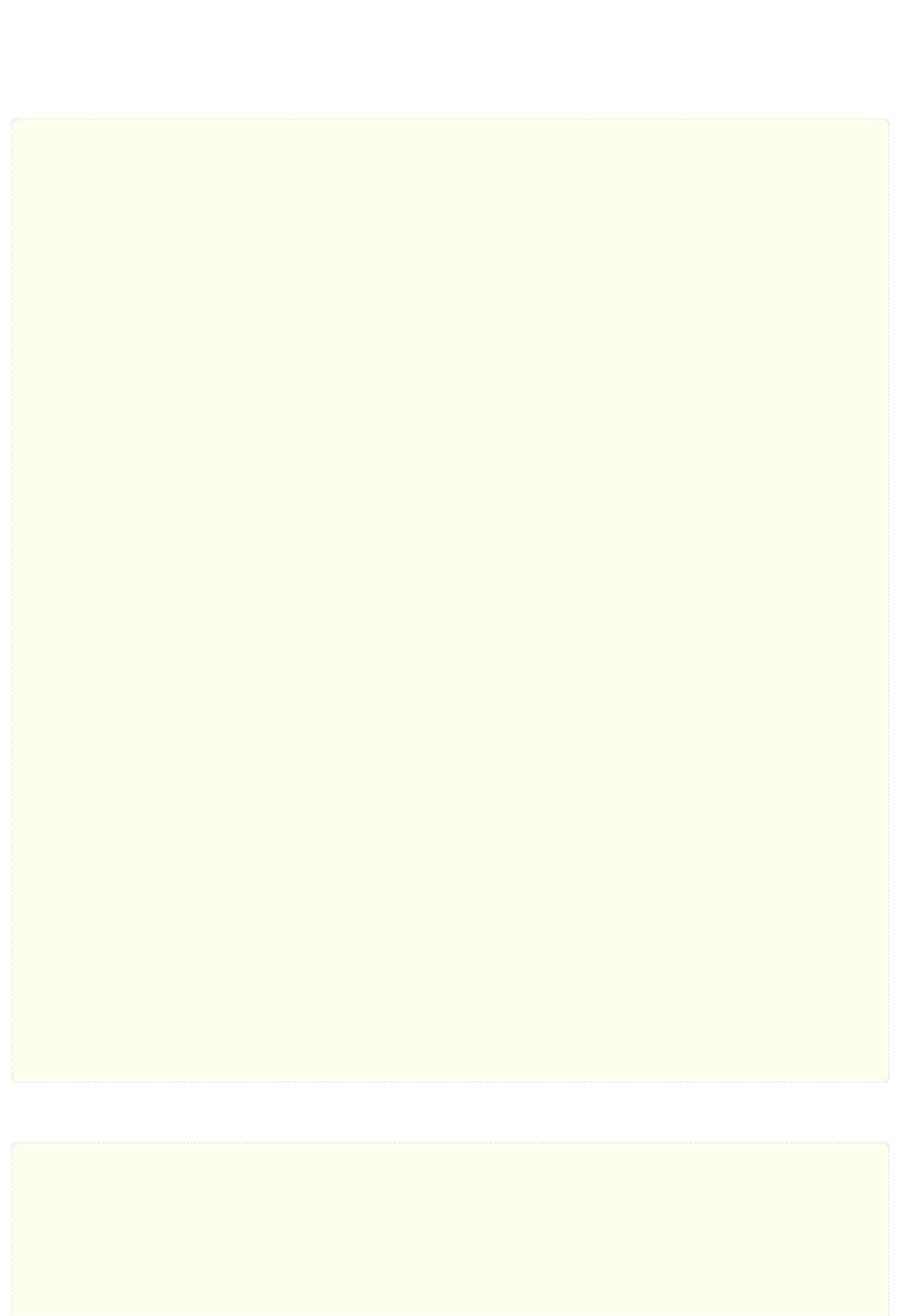
all the content in the section fragments.
The space used by section fragments is calculated from the difference of starting compile
offset and the maximum compile offset reached. It is possible to manipulate the compile off‐
set in fragments, but putting code before the start of
.dsection
is not allowed.
*
=
$02
.dsection
zp
;declare zero page section
.cerror
*
>
$30
,
"Too many zero page variables"
*
=
$334
.dsection
bss
;declare uninitialized variable section
.cerror
*
>
$400
,
"Too many variables"
*
=
$0801
.dsection
code
;declare code section
.cerror
*
>
$1000
,
"Program too long!"
*
=
$1000
.dsection
data
;declare data section
.cerror
*
>
$2000
,
"Data too long!"
;−−−−−−−−−−−−−−−−−−−−
.section
code
.word
ss
,
2005
.null
$9e
,
format
(
"%d"
,
start
)
ss
.word
0
start
sei
.section
zp
;declare some new zero page variables
p2
.word
?
;a pointer
.send
zp
.section
bss
;new variables
buffer
.fill
10
;temporary area
.send
bss
lda
(
p2
),y
lda
#<
label
ldy
#>
label
jsr
print
.section
data
;some data
label
.null
"message"
.send
data
jmp
error
.section
zp
;declare some more zero page variables
p3
.word
?
;a pointer
.send
zp
.send
code
The compiled code will look like:
>0801 0b 08 d5 07
.word
ss
,
2005
>0805 9e 32 30 36 31 00
.null
$9e
,
format
(
"%d"
,
start
)
>080b 00 00 ss
.word
0
.080d 78 start
sei
>0002 p2
.word
?
;a pointer
64tass v1.53 r1515 reference manual
35 / 68
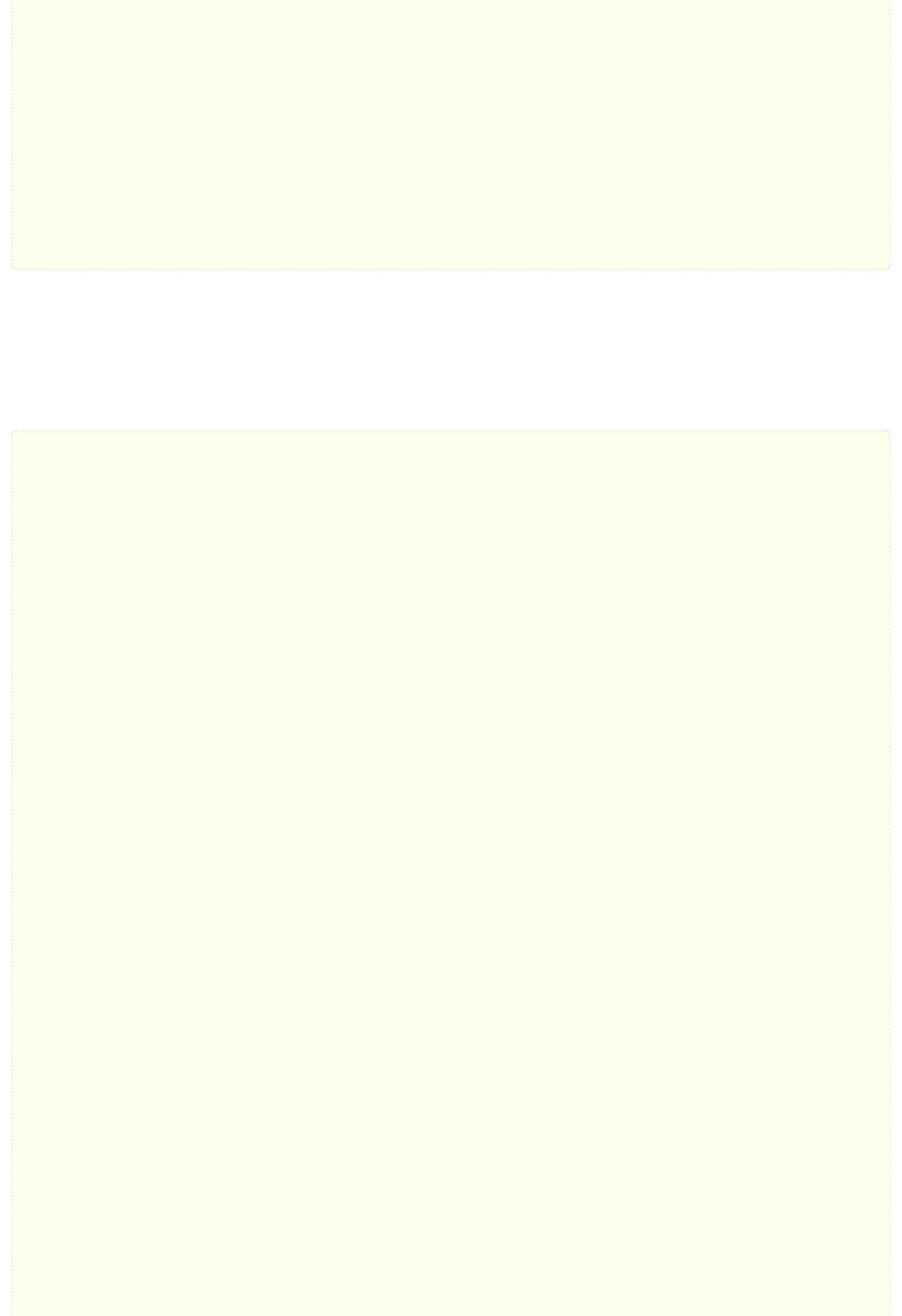
>0334 buffer
.fill
10
;temporary area
.080e b1 02
lda
(
p2
),y
.0810 a9 00
lda
#<
label
.0812 a0 10
ldy
#>
label
.0814 20 1e ab
jsr
print
>1000 6d 65 73 73 61 67 65 00 label
.null
"message"
.0817 4c e2 fc
jmp
error
>0004 p2
.word
?
;a pointer
Sections can form a hierarchy by nesting a
.dsection
into another section. The section names
must only be unique within a section but can be reused otherwise. Parent section names are
visible for children, siblings can be reached through parents.
In the following example the included sources don't have to know which
“
code
”
and
“
data
”
sections they use, while the
“
bss
”
section is shared for all banks.
;First 8K bank at the beginning, PC at $8000
*
=
$0000
.logical
$8000
.dsection
bank1
.cerror
*
>
$a000
,
"Bank1 too long"
.here
bank1
.block
;Make all symbols local
.section
bank1
.dsection
code
;Code and data sections in bank1
.dsection
data
.section
code
;Pre-open code section
.include
"code.asm"
; see below
.include
"iter.asm"
.send
code
.send
bank1
.bend
;Second 8K bank at $2000, PC at $8000
*
=
$2000
.logical
$8000
.dsection
bank2
.cerror
*
>
$a000
,
"Bank2 too long"
.here
bank2
.block
;Make all symbols local
.section
bank2
.dsection
code
;Code and data sections in bank2
.dsection
data
.section
code
;Pre-open code section
.include
"scr.asm"
.send
code
.send
bank2
.bend
;Common data, avoid initialized variables here!
*
=
$c000
.dsection
bss
.cerror
*
>
$d000
,
"Too much common data"
64tass v1.53 r1515 reference manual
36 / 68
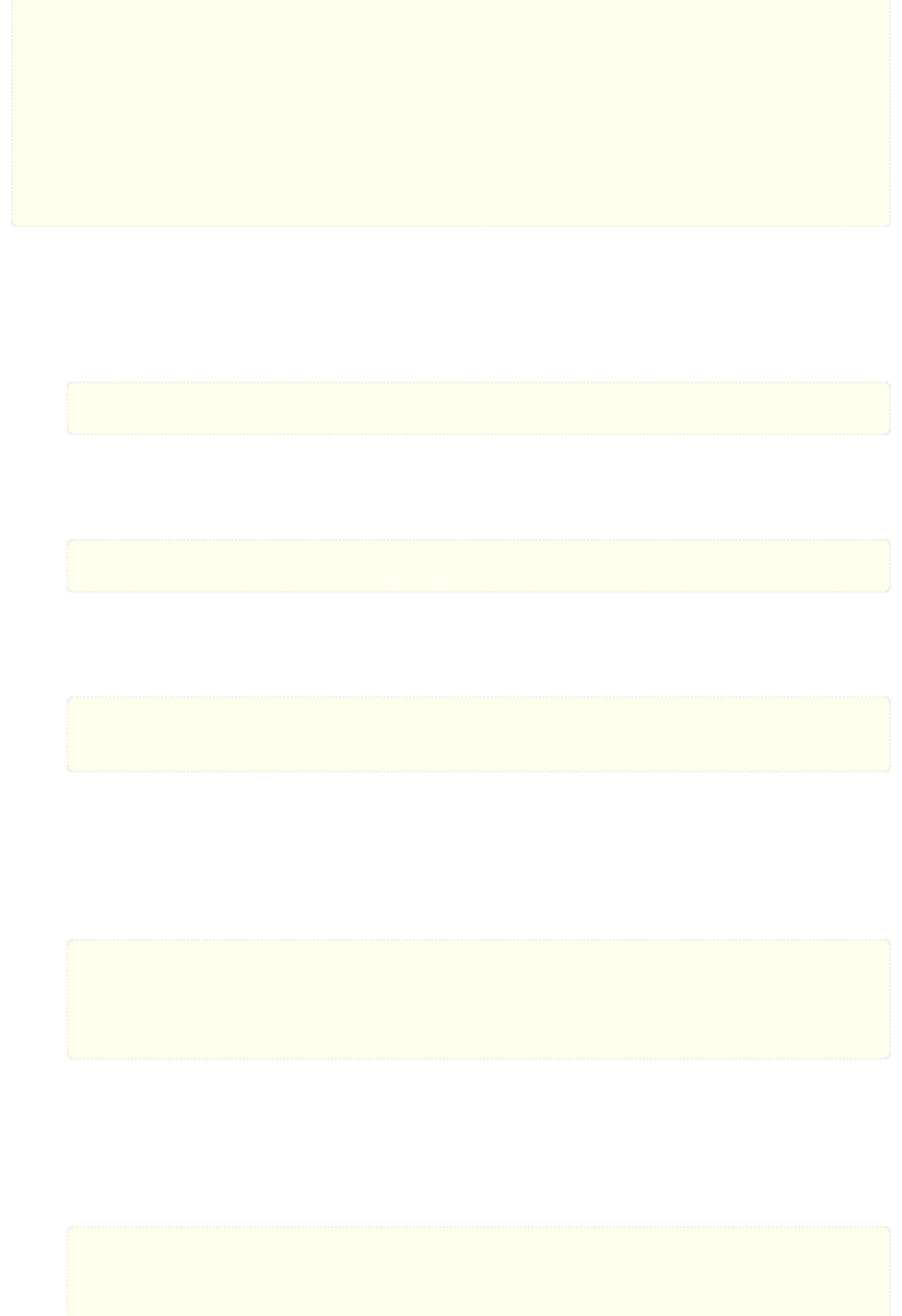
;−−−−−−−−−−−−− The following is in "code.asm"
code
sei
.section
bss
;Common data section
buffer
.fill
10
.send
bss
.section
data
;Data section (in bank1)
routine
.word
print
.send
bss
4
.
12
65816 related
.as
.al
Select short (8bit) or long (16bit) accumulator immediate constants.
.al
lda
#
$4322
.xs
.xl
Select short (8bit) or long (16bit) index register immediate constants.
.xl
ldx
#
$1000
.autsiz
.mansiz
Select automatic adjustment of immediate constant sizes based on
SEP
/
REP
instructions.
.autsiz
rep
#
$10
;implicit .xl
ldx
#
$1000
.databank
<expression>
Data bank (absolute) addressing is only used for addresses falling into this 64KiB
bank. The default is 0, which means addresses in bank zero.
When data bank is switched off only data bank indexed (,b) addresses create data bank
accessing instructions.
.databank
$10
;data bank at $10xxxx
lda
$101234
;results in $ad, $34, $12
.databank
?
;no data bank
lda
$1234
;direct page or long addressing
lda
#
$1234
,b
;results in $ad, $34, $12
.dpage
<expression>
Direct (zero) page addressing is only used for addresses falling into a specific 256 byte
address range. The default is 0, which is the first page of bank zero.
When direct page is switched off only the direct page indexed (,d) addresses create di‐
rect page accessing instructions.
.dpage
$400
;direct page $400-$4ff
lda
$456
;results in $a5, $56
.dpage
?
;no direct page
64tass v1.53 r1515 reference manual
37 / 68
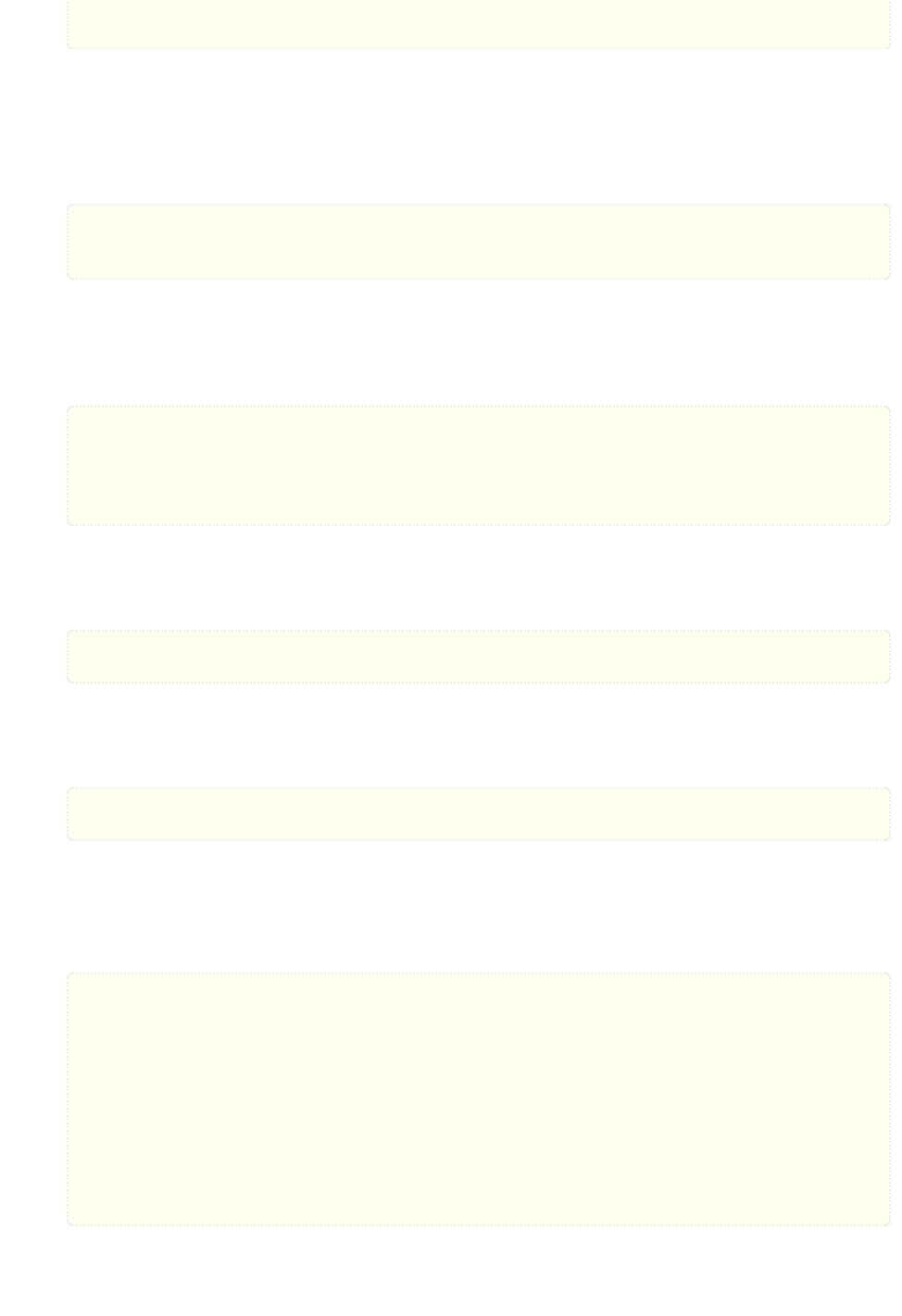
lda
$56
;data bank or long addressing
lda
#
$56
,d
;results in $a5, $56
4
.
13
Controlling errors
.page
.endp
Gives an error on page boundary crossing, e.g. for timing sensitive code.
.page
table
.byte
0
,
1
,
2
,
3
,
4
,
5
,
6
,
7
.endp
.option
allow_branch_across_page
Switches error generation on page boundary crossing during relative branch. Such a
condition on 6502 adds 1 extra cycle to the execution time, which can ruin the timing
of a carefully cycle counted code.
.option
allow_branch_across_page =
0
ldx
#
3
;now this will execute in
-
dex
;16 cycles for sure
bne
-
.option
allow_branch_across_page =
1
.error
<message> [, <message>, …]
.cerror
<condition>, <message> [, <message>, …]
Exit with error or conditionally exit with error
.error
"Unfinished here..."
.cerror
*
>
$1200
,
"Program too long by "
,
*
-
$1200
,
" bytes"
.warn
<message> [, <message>, …]
.cwarn
<condition>, <message> [, <message>, …]
Display a warning message always or depending on a condition
.warn
"FIXME: handle negative values too!"
.cwarn
*
>
$1200
,
"This may not work!"
4
.
14
Target
.cpu
<expression>
Selects CPU according to the string argument.
.cpu
"6502"
;standard 65xx
.cpu
"65c02"
;CMOS 65C02
.cpu
"65ce02"
;CSG 65CE02
.cpu
"6502i"
;NMOS 65xx
.cpu
"65816"
;W65C816
.cpu
"65dtv02"
;65dtv02
.cpu
"65el02"
;65el02
.cpu
"r65c02"
;R65C02
.cpu
"w65c02"
;W65C02
.cpu
"4510"
;CSG 4510
.cpu
"default"
;cpu set on commandline
4
.
15
Misc
64tass v1.53 r1515 reference manual
38 / 68
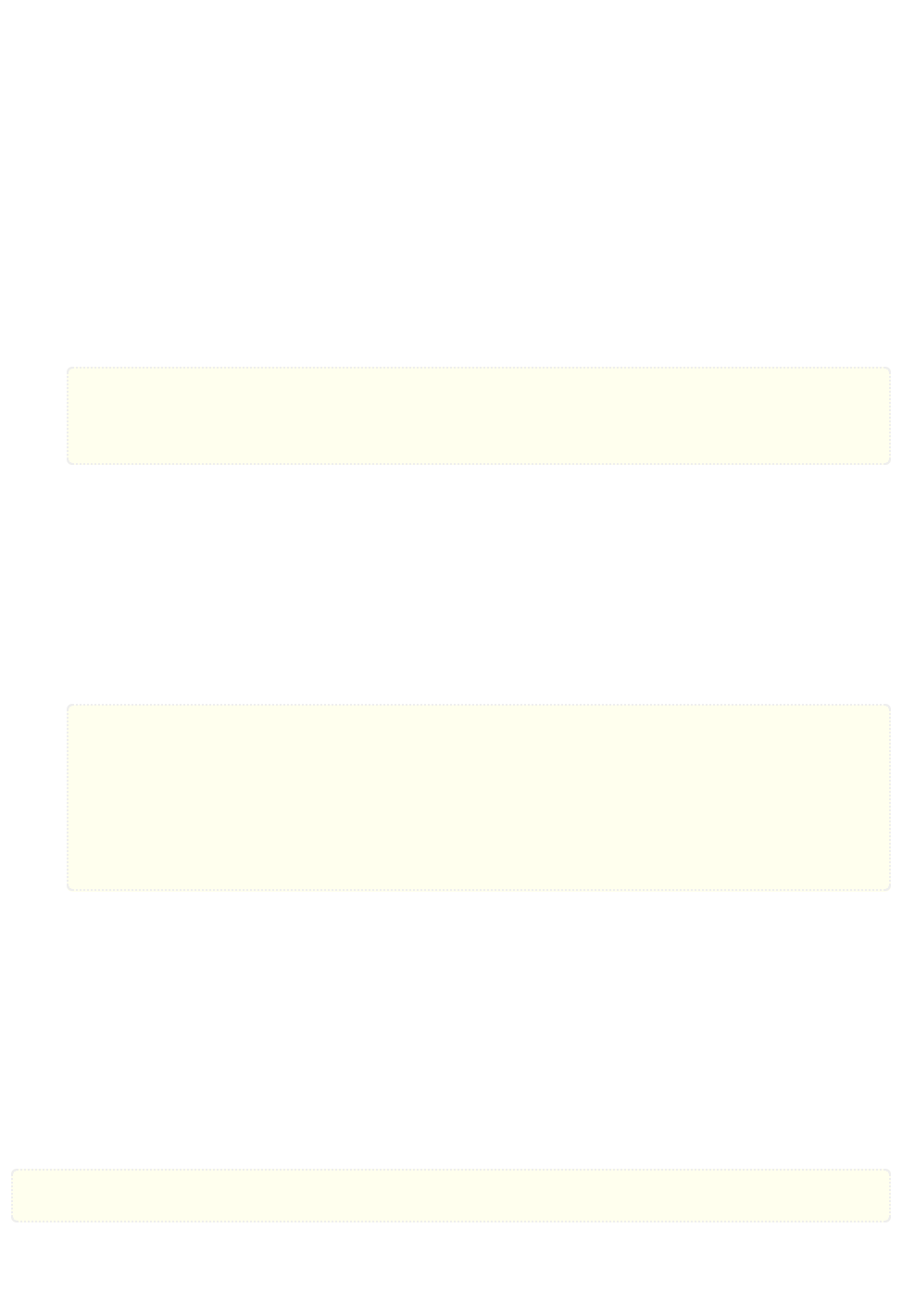
.end
Terminate assembly. Any content after this directive is ignored.
.eor
<expression>
XOR output with a 8bit value. Useful for reverse screen code text for example, or for
silly
“
encryption
”
.
.seed
<expression>
Seed the pseudo random number generator with an unsigned integer of maximum 128
bits to make the generated numbers less boring.
.var
<expression>
Defines a variable identified by the label preceding, which is set to the value of expres‐
sion or reference of variable.
.comment
.endc
Comment block start and comment block end.
.comment
lda #1 ;this won't be compiled
sta $d020
.endc
.assert
.check
Do not use these, the syntax will change in next version!
4
.
16
Printer control
.pron
.proff
Turn on or off source listing on part of the file.
.proff
;Don't put filler bytes into listing
*
=
$8000
.fill
$2000
,
$ff
;Pre-fill ROM area
.pron
*
=
$8000
.word
reset
,
restore
.text
"CBM80"
reset
cld
.hidemac
.showmac
Ignored for compatibility.
5
Pseudo instructions
5
.
1
Aliases
For better code readability
BCC
has an alias named
BLT
(
B
ranch
L
ess
T
han) and
BCS
one
named
BGE
(
B
ranch
G
reater
E
qual).
cmp
#
3
blt
exit
; less than 3?
For similar reasons
ASL
has an alias named
SHL
(
SH
ift
L
eft) and
LSR
one named
SHR
(
SH
ift
R
ight). This naming however is not very common.
64tass v1.53 r1515 reference manual
39 / 68
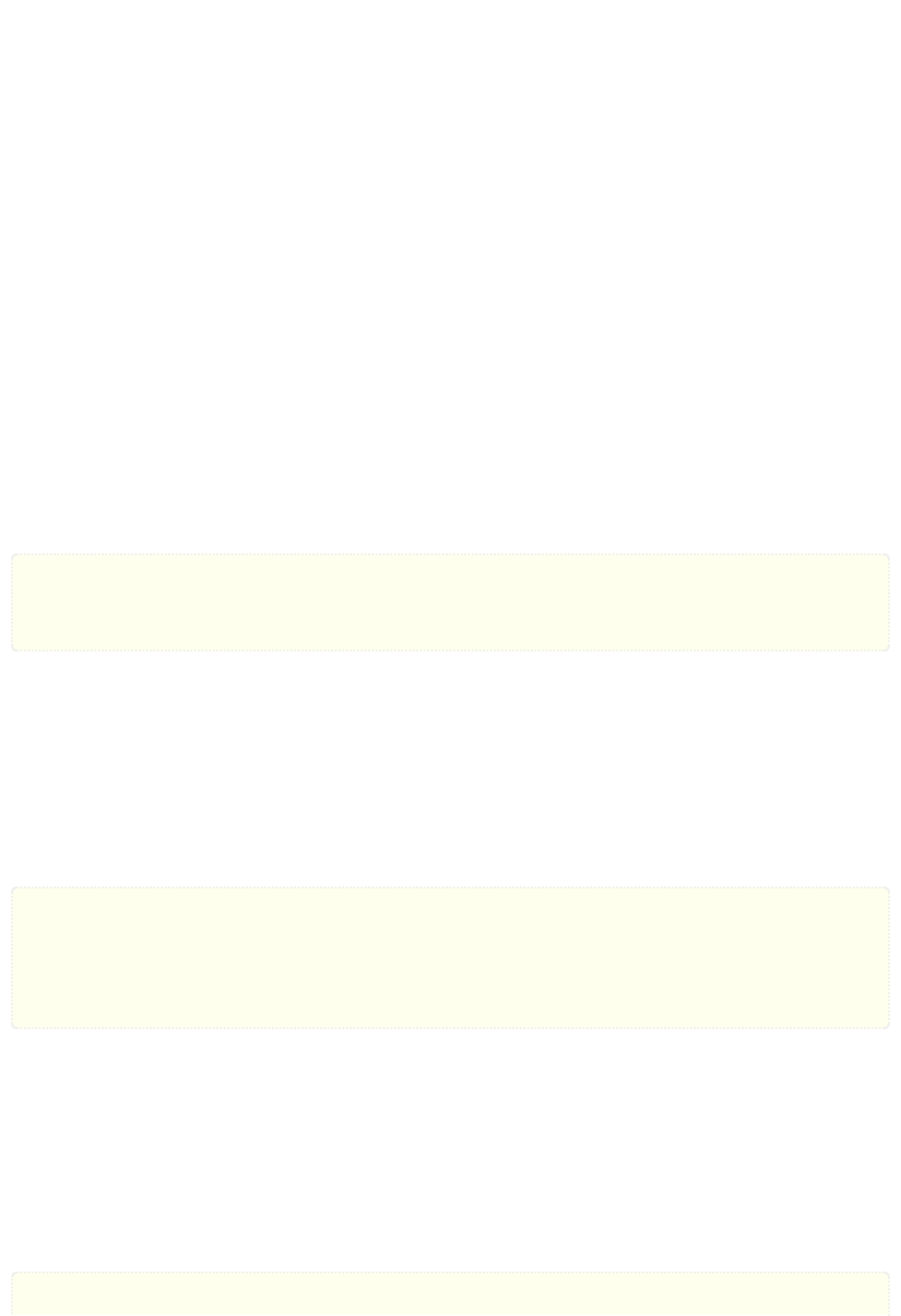
The implied variants
LSR
,
ROR
,
ASL
and
ROL
are a shorthand for
LSR A
,
ROR A
,
ASL A
and
ROL A
.
Using the implied form is considered poor coding style.
For compatibility
INA
and
DEA
is a shorthand of
INC A
and
DEC A
. Therefore there's no
“
im‐
plied
”
variants like
INC
or
DEC
. The full form with the accumulator is preferred.
The longer forms of
INC X
,
DEC X
,
INC Y
,
DEC Y
,
INC Z
and
DEC Z
are available for
INX
,
DEX
,
INY
,
DEY
,
INZ
and
DEZ
. For this to work care must be taken to not reuse the
“
x
”
,
“
y
”
and
“
z
”
single
letter register symbols for other purposes. Same goes for
“
a
”
of course.
Load instructions with registers are translated to transfer instructions. For example
LDA X
becomes
TXA
.
Store instructions with registers are translated to transfer instructions, but only if it in‐
volves the
“
s
”
or
“
b
”
registers. For example
STX S
becomes
TXS
.
Many illegal opcodes have aliases for compatibility as there's no standard naming conven‐
tion.
5
.
2
Always taken branches
For writing short code there are some special pseudo instructions for always taken branches.
These are automatically compiled as relative branches when the jump distance is short
enough and as
JMP
or
BRL
when longer.
The names are derived from conditional branches and are:
GEQ
,
GNE
,
GCC
,
GCS
,
GPL
,
GMI
,
GVC
,
GVS
,
GLT
and
GGE
.
.0000 a9 03 lda #$03 in1
lda
#
3
.0002 d0 02 bne $0006
gne
at
;branch always
.0004 a9 02 lda #$02 in2
lda
#
2
.0006 4c 00 10 jmp $1000 at
gne
$1000
;branch further
If the branch would skip only one byte then the opposite condition is compiled and only the
first byte is emitted. This is now a never executed jump, and the relative distance byte after
the opcode is the jumped over byte. If the CPU has long conditional branches (65CE02/4510)
then the same method is applied to two byte skips as well.
There's a pseudo opcode called
GRA
for CPUs supporting
BRA
, which is expanded to
BRL
(if
available) or
JMP
. A one byte skip will be shortened to a single byte if the CPU has a
NOP
im‐
mediate instruction (R65C02/W65C02).
If the branch would not skip anything at all then no code is generated.
.0009
geq
in3
;zero length "branch"
.0009 18 clc in3
clc
.000a b0 bcs
gcc
at2
;one byte skip, as bcs
.000b 38 sec in4
sec
;sec is skipped!
.000c 20 0f 00 jsr $000f at2
jsr
func
.000f func
Please note that expressions like
Gxx ∗+2
or
Gxx ∗+3
are not allowed as the compiler can't fig‐
ure out if it has to create no code at all, the 1 byte variant or the 2 byte one. Therefore use
normal or anonymous labels defined after the jump instruction when jumping forward!
5
.
3
Long branches
To avoid branch too long errors the assembler also supports long branches. It can automati‐
cally convert conditional relative branches to it's opposite and a
JMP
or
BRL
. This can be en‐
abled on the command line using the
“
--long-branch
”
option.
.0000 ea nop
nop
64tass v1.53 r1515 reference manual
40 / 68
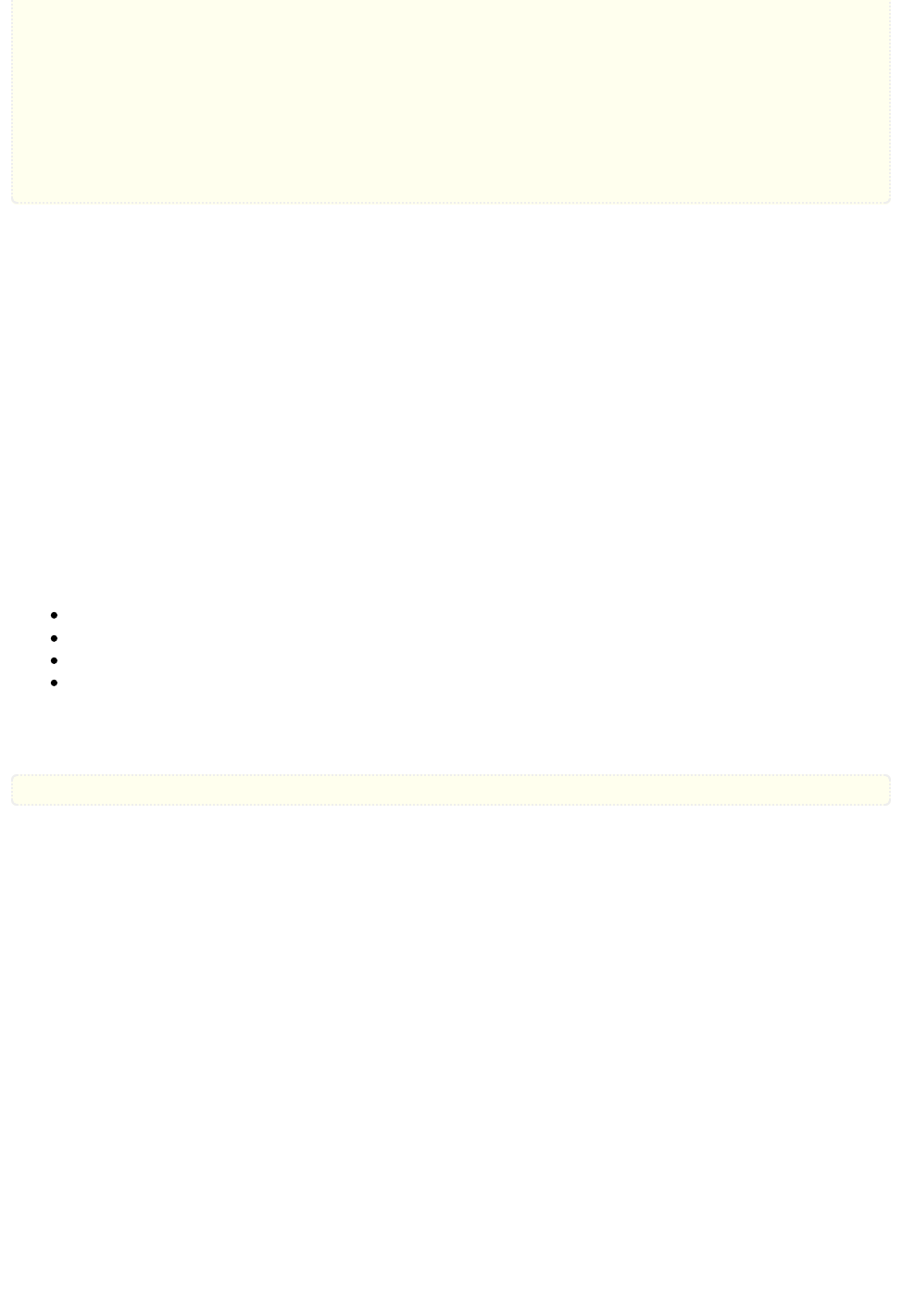
.0001 b0 03 bcs $0006
bcc
$1000
;long branch (6502)
.0003 4c 00 10 jmp $1000
.0006 1f 17 03 bbr 1,$17,$000c
bbs
1
,
23
,
$1000
;long branch (R65C02)
.0009 4c 00 10 jmp $1000
.000c d0 04 bne $0012
beq
$10000
;long branch (65816)
.000e 5c 00 00 01 jmp $010000
.0012 30 03 bmi $0017
bpl
$1000
;long branch (65816)
.0014 82 e9 lf brl $1000
.0017 ea nop
nop
Please note that forward jump expressions like
Bxx ∗+130
,
Bxx ∗+131
and
Bxx ∗+132
are not al‐
lowed as the compiler can't decide between a short/long branch. Of course these destina‐
tions can be used, but only with normal or anonymous labels defined after the jump instruc‐
tion.
In the above example extra
JMP
instructions are emitted for each long branch. This is sub‐
optimal and wasting space if there are several long branches to the same location in close
proximity. Therefore the assembler might decide to reuse a
JMP
for more than one long
branch to save space.
6
Original turbo assembler compatibility
6
.
1
How to convert source code for use with 64tass
Currently there are two options, either use
“
TMPview
”
by Style to convert the source file di‐
rectly, or do the following:
load turbo assembler, start (by
SYS 9∗4096
or
SYS 8∗4096
depending on version)
← then l to load a source file
← then w to write a source file in PETSCII format
convert the result to ASCII using petcat (from the vice package)
The resulting file should then (with the restrictions below) assemble using the following
command line:
64tass -C -T -a -W -i source.asm -o outfile.prg
6
.
2
Differences to the original turbo ass macro on the C64
64tass is nearly 100% compatible with the original
“
Turbo Assembler
”
, and supports most of
the features of the original
“
Turbo Assembler Macro
”
. The remaining notable differences are
listed here.
6
.
3
Labels
The original turbo assembler uses case sensitive labels, use the
“
--case-sensitive
”
command
line option to enable this behaviour.
6
.
4
Expression evaluation
There are a few differences which can be worked around by the
“
--tasm-compatible
”
com‐
mand line option. These are:
The original expression parser has no operator precedence, but 64tass has. That means
that you will have to fix expressions using braces accordingly, for example
1+2∗3
becomes
(1+2)∗3
.
The following operators used by the original Turbo Assembler are different:
64tass v1.53 r1515 reference manual
41 / 68
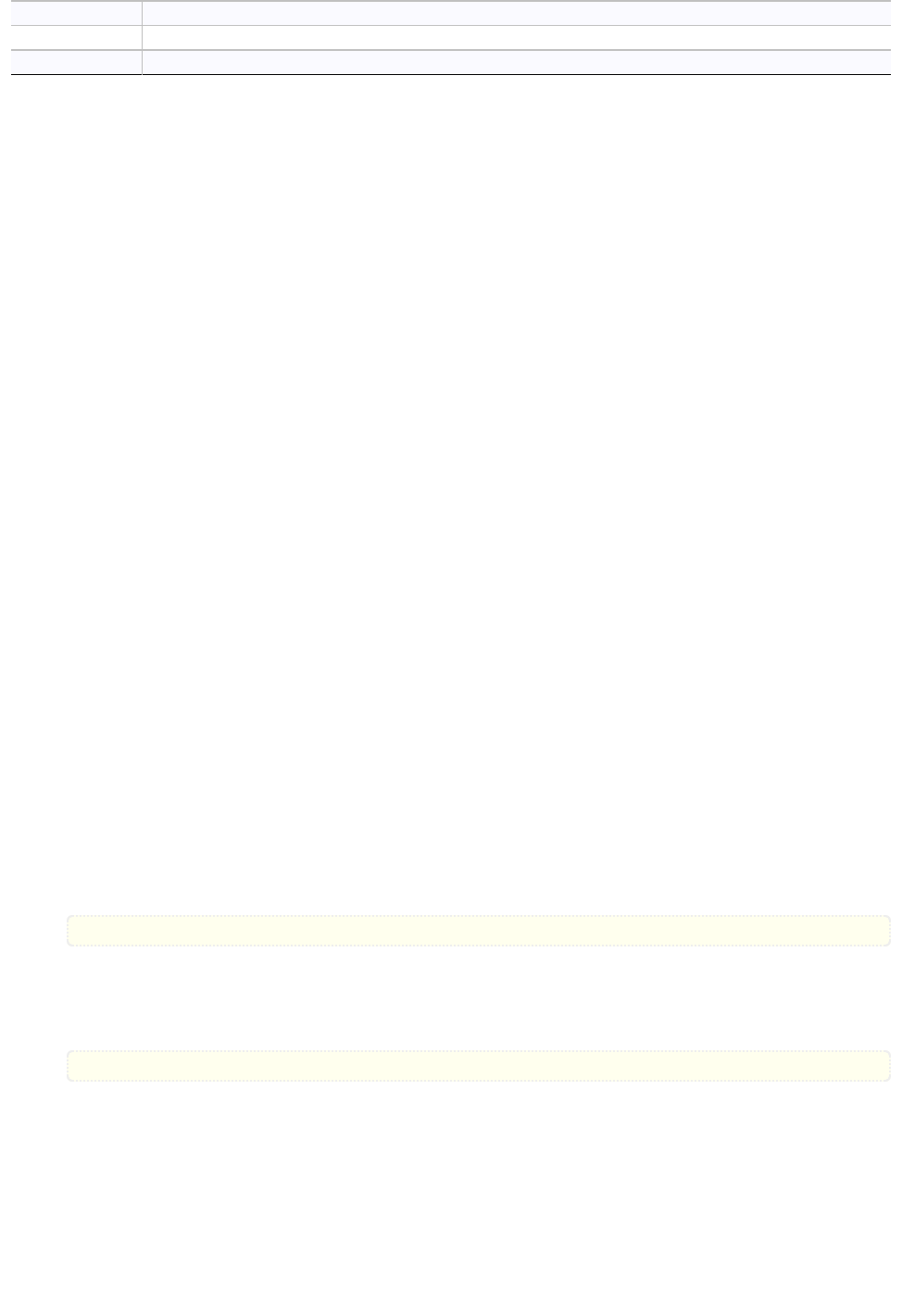
Table
27
:
TASM Operator differences
.
bitwise or, now
|
:
bitwise eor, now
^
!
force 16bit address, now
@w
The default expression evaluation is not limited to 16bit unsigned numbers anymore.
6
.
5
Macros
Macro parameters are referenced by
“
\1
”
–
“
\9
”
instead of using the pound sign.
Parameters are always copied as text into the macro and not passed by value as the origi‐
nal turbo assembler does, which sometimes may lead to unexpected behaviour. You may
need to make use of braces around arguments and/or references to fix this.
6
.
6
Bugs
Some versions of the original turbo assembler had bugs that are not reproduced by 64tass,
you will have to fix the code instead.
In some versions labels used in the first
.block
are globally available. If you get a related
error move the respective label out of the
.block
.
7
Command line options
Short command line options consist of
“
-
”
and a letter, long options start with
“
--
”
.
If
“
--
”
is encountered then further options are not recognized and are assumed to be file
names.
Options requiring file names are marked with
“
<filename>
”
. A single
“
-
”
as name means
standard input or output. File name quoting is system specific.
“
@filename
”
can be used to read additional command line options from a file. Options
must be separated with white space. White space can be included by single or double
quotes. A backslash quotes a single character and must be quoted by itself.
7
.
1
Output options
-o
<filename>,
--output
<filename>
Place output into <filename>. The default output filename is
“
a.out
”
. This option
changes it.
64tass a.asm -o a.prg
-X
,
--long-address
Use 3 byte address/length for CBM and nonlinear output instead of 2 bytes. Also in‐
creases the size of raw output to 16MiB.
64tass --long-address --m65816 a.asm
--cbm-prg
Generate CBM format binaries (default)
The first 2 bytes are the little endian address of the first valid byte (start address).
Overlapping blocks are flattened and uninitialized memory is filled up with zeros.
Uninitialized memory before the first and after the last valid bytes are not saved. Up to
64KiB or 16MiB with long address.
Used for C64 binaries.
64tass v1.53 r1515 reference manual
42 / 68
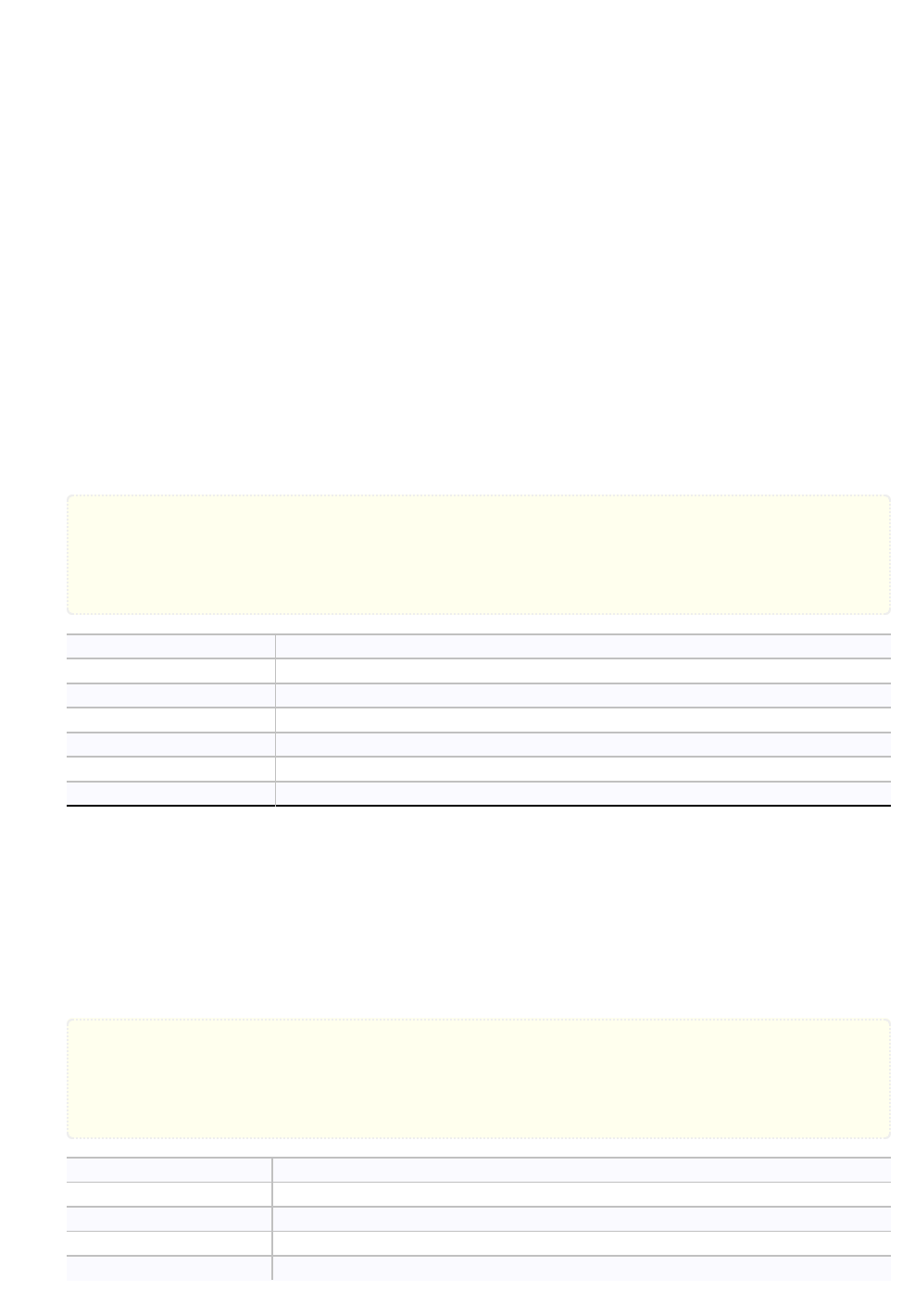
-b
,
--nostart
Output raw data without start address.
Overlapping blocks are flattened and uninitialized memory is filled up with zeros.
Uninitialized memory before the first and after the last valid bytes are not saved. Up to
64KiB or 16MiB with long address.
Useful for small ROM files.
-f
,
--flat
Flat address space output mode.
Overlapping blocks are flattened and uninitialized memory is filled up with zeros.
Uninitialized memory after the last valid byte is not saved. Up to 4GiB.
Useful for creating huge multi bank ROM files. See sections for an example.
-n
,
--nonlinear
Generate nonlinear output file.
Overlapping blocks are flattened. Blocks are saved in sorted order and uninitialized
memory is skipped. Up to 64KiB or 16MiB with long address.
Used for linkers and downloading.
64tass --nonlinear a.asm
*
=
$1000
lda
#
2
*
=
$2000
nop
Table
28
:
Result of compilation
$02, $00
little endian length, 2 bytes
$00, $10
little endian start $1000
$a9, $02
code
$01, $00
little endian length, 1 byte
$00, $20
little endian start $2000
$ea
code
$00, $00
end marker (length=0)
--atari-xex
Generate a Atari XEX output file.
Overlapping blocks are kept, continuing blocks are concatenated. Saving happens in
the definition order without sorting, and uninitialized memory is skipped in the output.
Up to 64KiB.
Used for Atari executables.
64tass --atari-xex a.asm
*
=
$02e0
.word
start
;run address
*
=
$2000
start
rts
Table
29
:
Result of compilation
$ff, $ff
header, 2 bytes
$e0, $02
little endian start $02e0
$e1, $02
little endian last byte $02e1
$00, $20
start address word
$00, $20
little endian start $2000
64tass v1.53 r1515 reference manual
43 / 68
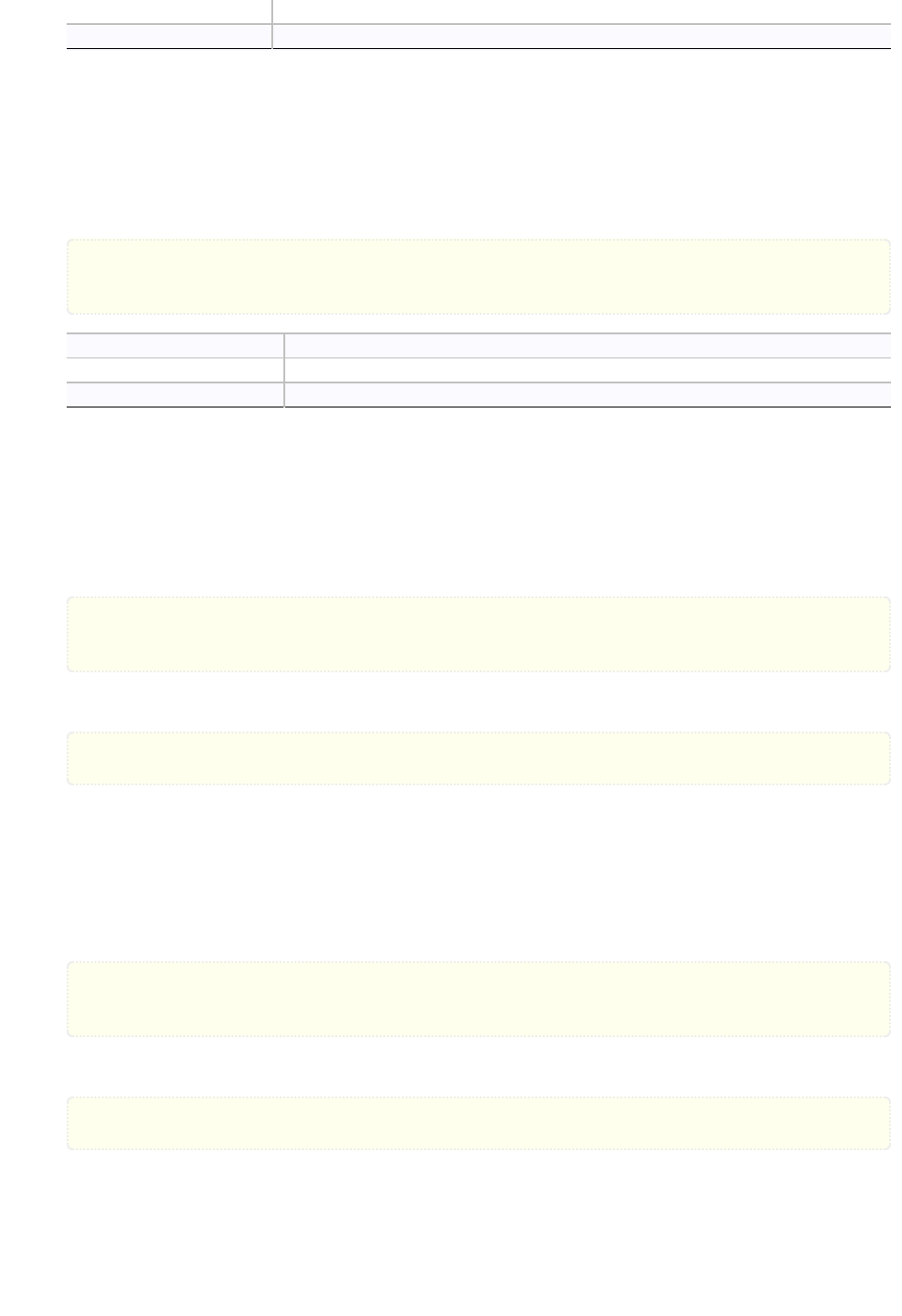
$00, $20
little endian last byte $2000
$60
code
--apple2
Generate a Apple II output file (DOS 3.3).
Overlapping blocks are flattened and uninitialized memory is filled up with zeros.
Uninitialized memory before the first and after the last valid bytes are not saved. Up to
64KiB.
Used for Apple II executables.
64tass --apple-ii a.asm
*
=
$0c00
rts
Table
30
:
Result of compilation
$00, $0c
little endian start $0c00
$01, $00
little endian length $0001
$60
code
--intel-hex
Use Intel HEX output file format.
Overlapping blocks are kept, data is stored in the definition order, and uninitialized ar‐
eas are skipped. I8HEX up to 64KiB, I32HEX up to 4GiB.
Used for EPROM programming or downloading.
64tass --intel-hex a.asm
*
=
$0c00
rts
Result of compilation:
:010C00006093
:00000001FF
--s-record
Use Motorola S-record output file format.
Overlapping blocks are kept, data is stored in the definition order, and uninitialized
memory areas are skipped. S19 up to 64KiB, S28 up to 16MiB and S37 up to 4GiB.
Used for EPROM programming or downloading.
64tass --s-record a.asm
*
=
$0c00
rts
Result of compilation:
S1040C00608F
S9030C00F0
7
.
2
Operation options
-a
,
--ascii
Use ASCII/Unicode text encoding instead of raw 8-bit
Normally no conversion takes place, this is for backwards compatibility with a DOS
64tass v1.53 r1515 reference manual
44 / 68
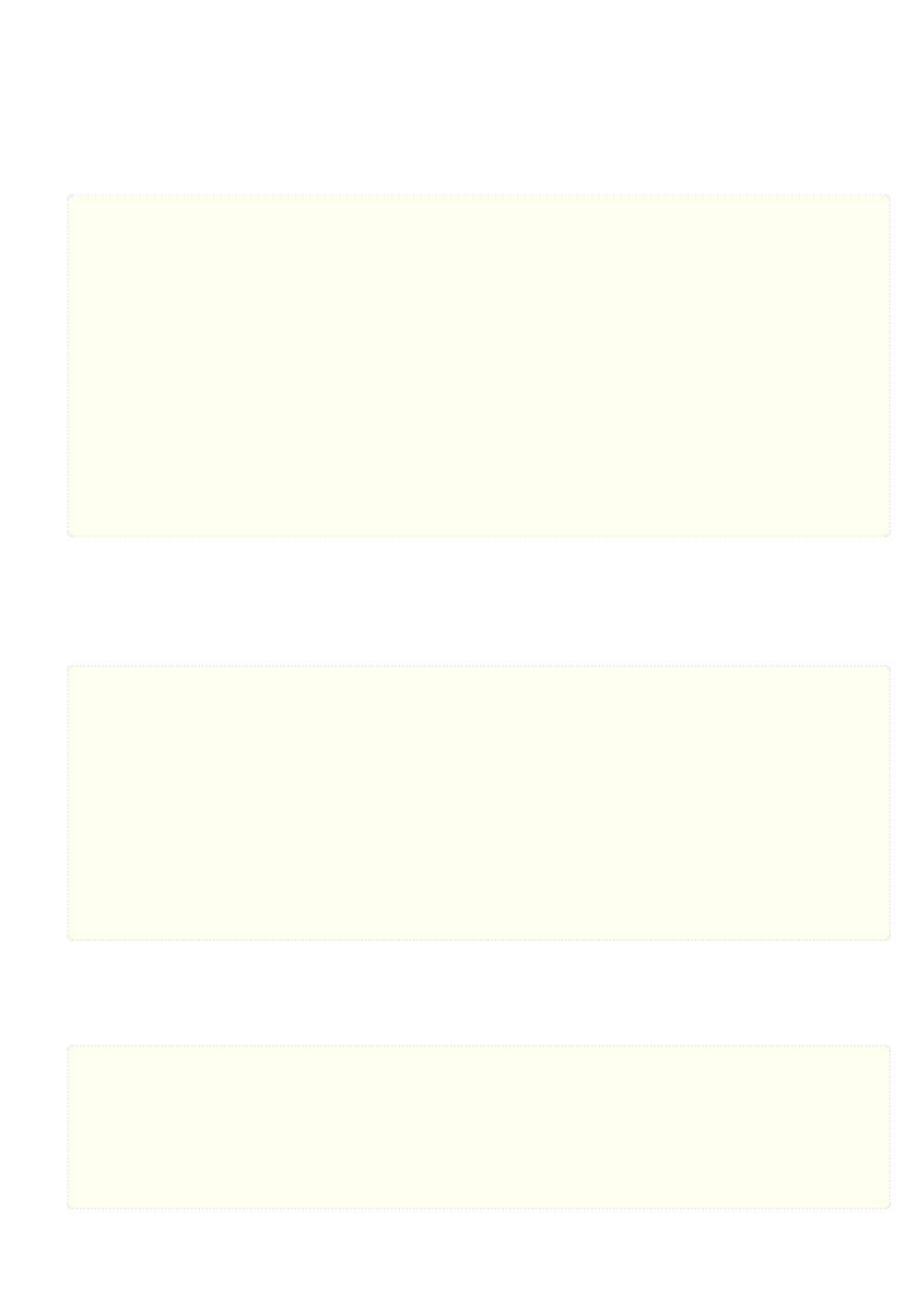
based Turbo Assembler editor, which could create PETSCII files for 6502tass. (includ‐
ing control characters of course)
Using this option will change the default
“
none
”
and
“
screen
”
encodings to map
'a'–'z'
and
'A'–'Z'
into the correct PETSCII range of
$41–$5A
and
$C1–$DA
, which is
more suitable for an ASCII editor. It also adds predefined petcat style PETSCII literals
to the default encodings, and enables Unicode letters in symbol names.
For writing sources in UTF-8/UTF-16 encodings this option is required!
64tass a.asm
.0000 a9 61 lda #$61
lda
#
"a"
>0002 31 61 41
.text
"1aA"
>0005 7b 63 6c 65 61 72 7d 74
.text
"{clear}text{return}more"
>000e 65 78 74 7b 72 65 74 75
>0016 72 6e 7d 6d 6f 72 65
64tass --ascii a.asm
.0000 a9 41 lda #$41
lda
#
"a"
>0002 31 41 c1
.text
"1aA"
>0005 93 54 45 58 54 0d 4d 4f
.text
"
{clear}
text
{return}
more"
>000e 52 45
-B
,
--long-branch
Automatic
BXX ∗+5 JMP xxx
. Branch too long messages are usually solved by manually
rewriting them as
BXX ∗+5 JMP xxx
. 64tass can do this automatically if this option is
used.
BRA
is of course not converted.
64tass a.asm
*
=
$1000
bcc
$1233
;error...
64tass a.asm
*
=
$1000
bcs
*+
5
;opposite condition
jmp
$1233
;as simple workaround
64tass --long-branch a.asm
*
=
$1000
bcc
$1233
;no error, automatically converted to the above one.
-C
,
--case-sensitive
Make all symbols (variables, opcodes, directives, operators, etc.) case sensitive. Other‐
wise everything is case insensitive by default.
64tass a.asm
label
nop
Label
nop
;double defined...
64tass --case-sensitive a.asm
label
nop
Label
nop
;Ok, it's a different label...
-D
<label>=<value>
Define <label> to <value>. Defines a label to a value. Same syntax is allowed as in
source files. Be careful with string quoting, the shell might eat some of the characters.
64tass v1.53 r1515 reference manual
45 / 68
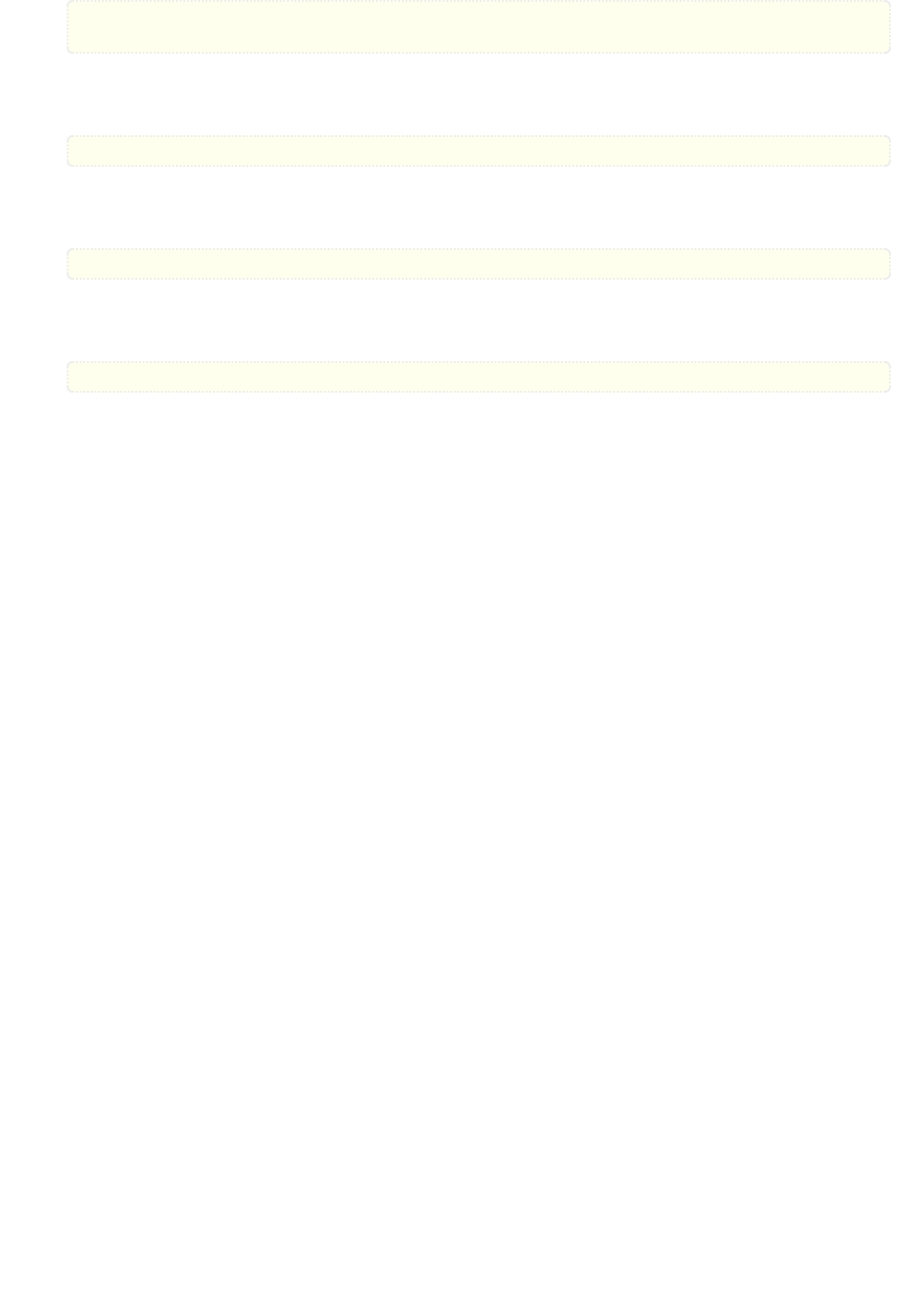
64tass -D ii=2 a.asm
lda
#
ii
;result: $a9, $02
-w
,
--no-warn
Suppress warnings. Disables warnings during compile.
64tass --no-warn a.asm
--no-caret-diag
Suppress displaying of faulty source line and fault position after fault messages.
64tass --no-caret-diag a.asm
-q
,
--quiet
Suppress messages. Disables header and summary messages.
64tass --quiet a.asm
-T
,
--tasm-compatible
Enable TASM compatible operators and precedence
Switches the expression evaluator into compatibility mode. This enables
“
.
”
,
“
:
”
and
“
!
”
operators and disables 64tass specific extensions, disables precedence handling and
forces 16bit unsigned evaluation (see
“
differences to original Turbo Assembler
”
be‐
low)
-I
<path>
Specify include search path
If an included source or binary file can't be found in the directory of the source file
then this path is tried. More than one directories can be specified by repeating this op‐
tion. If multiple matches exist the first one is used.
-M
<file>
Specify make rule output file
Writes a dependency rule suitable for
“
make
”
from the list of files used during compila‐
tion.
-E
<file>,
--error
<file>
Specify error output file
Normally compilation errors a written to the standard error output. It's possible to re‐
direct them to a file or to the standard output by using
“
-
”
as the file name.
7
.
3
Diagnostic options
Diagnostic message switched start with a
“
-W
”
and can have an optional
“
no-
”
prefix to dis‐
able them. The options below with this prefix are enabled by default, the others are disabled.
-Wall
Enable most diagnostic warnings, except those individually disabled. Or with the
“
no-
”
prefix disable all except those enabled.
-Werror
Make all diagnostic warnings to an error, except those individually set to a warning.
-Werror=
<name>
Change a diagnostic warning to an error.
For example
“
-Werror=implied-reg
”
makes this check an error. The
“
-Wno-error=
”
vari‐
64tass v1.53 r1515 reference manual
46 / 68

ant is useful with
“
-Werror
”
to set some to warnings.
-Walias
Warns about alias opcodes.
There are several opcodes for the same task, especially for the "6502i" target.
-Wbranch-page
Warns if a branch is crossing a page.
Page crossing branches execute with a penalty cycle. This option helps to locate them
easily.
-Wcase-symbol
Warn if symbol letter case is used inconsistently.
This option can be used to enforce letter case matching of symbols in case insensitive
mode. This gives similar results to the case sensitive mode (symbols must match ex‐
actly) with the main difference of disallowing symbol name definitions differing only in
case (these are reported as duplicates).
-Wimmediate
Warns for cases where immediate addressing is more likely.
It may be hard to notice if a
“
#
”
was missed. The code still compiles but there's a huge
difference between
“
cpx #const
”
and
“
cpx const
”
. Unless the right sort of garbage was
on zero page at the time of testing...
This check might have a lot of false positives if zero page locations are accessed by
using small numbers, which is a popular coding style. But there are ways to reduce
them.
For "known" fixed locations
address(x)
can be used, preferably bound to a symbol.
Automatic allocation of zero page variables works too (e.g.
zpstuff .byte ?
). And basi‐
cally everything which is a traditional "label" or derived from a label with an offset.
-Wimplied-reg
Warns if implied addressing is used instead of register.
Some instructions have implied aliases like
“
asl
”
for
“
asl a
”
for compatibility reasons,
but this shorthand is not the preferred form.
-Wleading-zeros
Warns if about leading zeros.
A leading zero could be a prefix for an octal number but as octals are not supported
the result will be decimal.
-Wlong-branch
Warns when a long branch is used.
This option gives a warning for instructions which were modified by the long branch
function. Less intrusive than disabling long branches and see where it fails.
-Wno-deprecated
Don't warn about deprecated features.
Unfortunately there were some features added previously which shouldn't have been
included. This option disables warnings about their uses.
-Wno-float-compare
Don't warn if floating point comparisons are only approximate.
64tass v1.53 r1515 reference manual
47 / 68

Floating point numbers have a finite precision and comparing them might give unex‐
pected results.
For example 2.1 + 0.2 == 2.3 is true but gives a warning as the left side is actually
bigger by approximately 4.44E-16.
Normally this is solved by rounding or changing the comparison values.
-Wno-ignored
Don't warn about ignored directives.
-Wno-jmp-bug
Don't warn about the
jmp ($xxff)
bug.
With this option it's fine that the high byte is read from the
“
wrong
”
address on a 6502,
NMOS 6502 and 65DTV02.
-Wno-label-left
Don't warn about certain labels not being on left side.
You may disable this if you use labels which look like mistyped versions of implied ad‐
dressing mode instructions and you don't want to put them in the first column.
This check is there to catch typos, unsupported implied instructions, or unknown
aliases and not for enforcing label placement.
-Wno-mem-wrap
Don't warn for compile offset wrap around.
Continue from the beginning of image file once it's end was reached.
-Wno-pc-wrap
Don't warn for program counter wrap around.
Continue from the beginning of program bank once it's end was reached.
-Wno-pitfalls
Don't note about common pitfalls.
There are some common mistakes, but experts and those who read this don't need ex‐
tra notes about them. These are:
Use multi character strings with
“
.byte
”
instead of
“
.text
”
.
This fails because
“
.byte
”
enforces the 0–255 range for each value.
Using
“
label ∗=∗+1
”
style space reservations.
Warns as
“
∗=
”
is also the compound multiply operator. The
“
∗=∗+1
”
needs to be on
a separate line without a label. A better alternatively is to use
“
.fill 1
”
or
“
.byte
?
”
.
Negative numbers with
“
.byte
”
or
“
.word
”
There are other directives which accept them with proper range checks like
“
.char
”
,
“
.sint
”
.
Negative numbers with
“
lda #xxx
”
There's a signed variant for the immediate addressing so
“
lda #+xx
”
will make it
work
-Wno-star-assign
Don't warn about ignored compound multiply.
Normally
“
symbol ∗= ...
”
means compound multiply of the variable in front. Unfortu‐
nately this looks the same a
“
label ∗=∗+x
”
which is an old-school way to allocate space.
If the symbol was a variable defined earlier then the multiply is performed without
64tass v1.53 r1515 reference manual
48 / 68
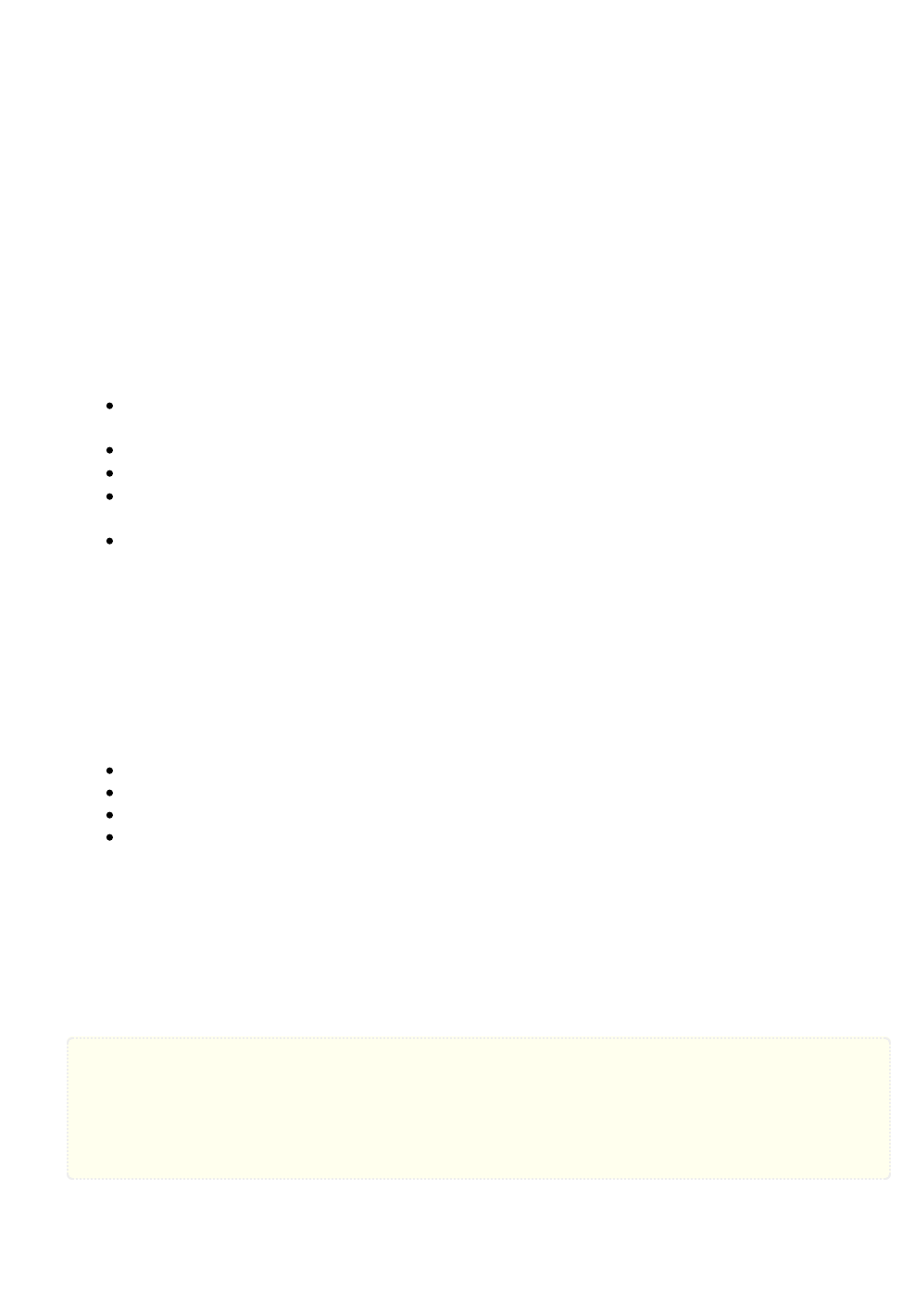
a warning. If it's a new label definition then this warning is used to note that maybe a
variable definition was missed earlier.
If the intention was really a label definition then the
“
∗=
”
can be moved to a sepa‐
rate line, or in case of space allocation it could be improved to use
“
.byte ?
”
or
“
.fillx
”
.
-Wold-equal
Warn about old equal operator.
The single
“
=
”
operator is only there for compatibility reasons and should be written
as
“
==
”
normally.
-Woptimize
Warn about optimizable code.
Warns on things that could be optimized, at least according to the limited analysis
done. Currently it's easy to fool with these constructs:
Self modifying code, especially modifying immediate addressing mode instruc‐
tions or branch targets
Using
.byte $2c
and similar tricks to skip instructions.
Using
∗+5
and similar tricks to skip instructions, or to loop like
∗-1
.
Any other method of flow control not involving referenced labels. E.g. calculated
returns.
Register re-mappings on 65DTV02 with SIR and SAC.
It's also rather simple and conservative, so some opportunities will be missed. Most
CPUs are supported with the notable exception of 65816 and 65EL02, but this could
improve in later versions.
-Wno-portable
Don't warn about source portability problems.
These cross platform development annoyances are checked for:
Case insensitive use of file names or use of short names.
Use of backslashes for path separation instead of forward slashes.
Use of reserved characters in file names.
Absolute paths
-Wshadow
Warn about symbol shadowing.
Checks if local variables
“
shadow
”
other variables of same name in upper scopes in
ambiguous ways.
This is useful to detect hard to notice bugs where a new local variable takes the
place of a global one by mistake.
bl
.block
a
.byte
2
;'a' is a built-in register
x
.byte
2
;'x' is a built-in register
asl
a
; accumulator or the byte above?
.end
asl
bl
.
x
; not ambiguous
-Wstrict-bool
Warn about implicit boolean conversions.
Boolean values can be interpreted as numeric 0/1 and other types as booleans. This is
convenient but may cause mistakes.
64tass v1.53 r1515 reference manual
49 / 68
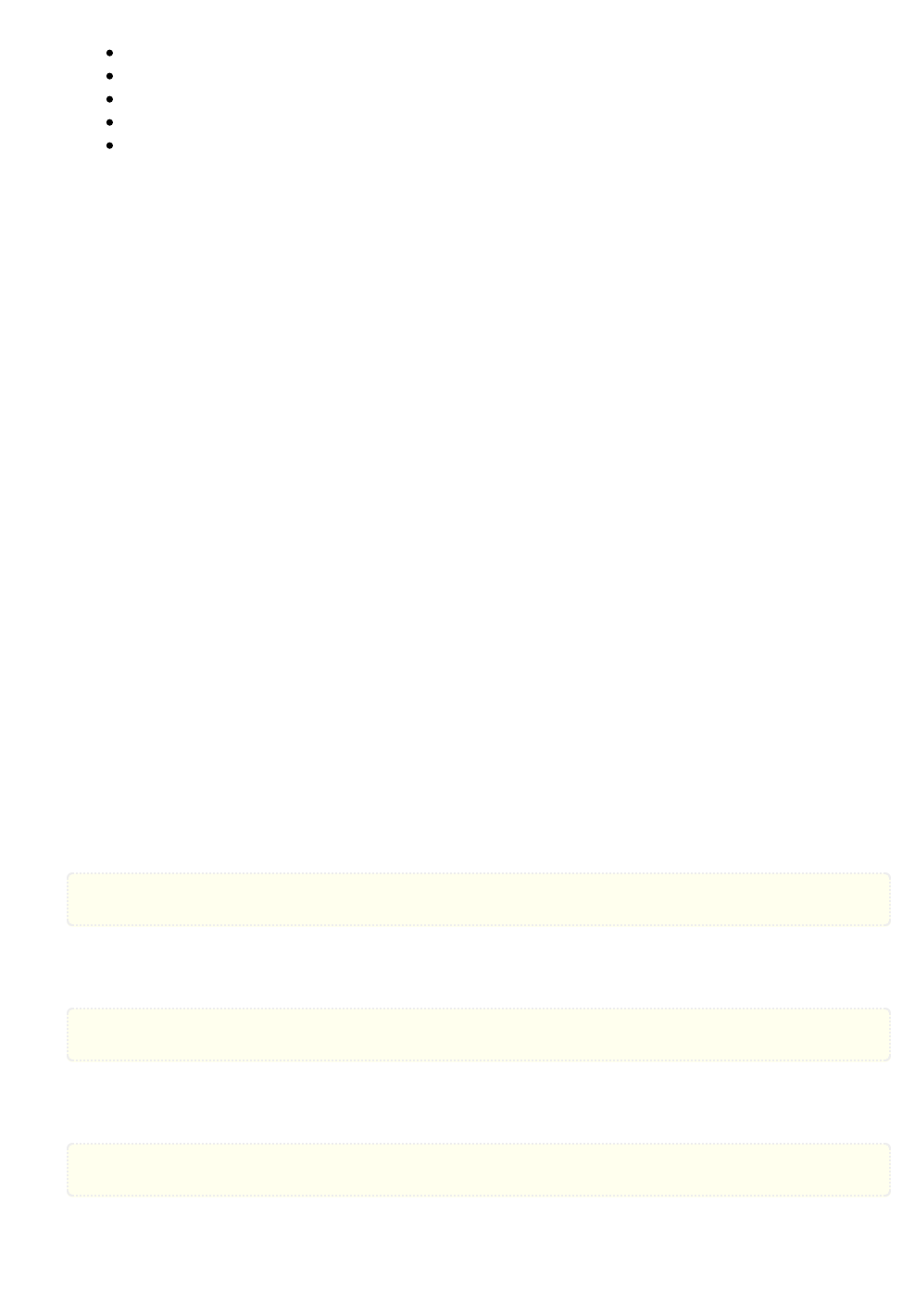
To pass this option the following constructs need improvements:
“
1
”
and
“
0
”
as boolean constants. Use the slightly longer
“
true
”
and
“
false
”
.
Implicit non-zero checks. Write it out like
“
.if (lbl & 1) != 0
”
.
Zero checks with
“
!
”
. Write it out like
“
lbl == 0
”
.
Binary operators on booleans. Use the proper
“
||
”
,
“
&&
”
and
“
^^
”
operators.
Numeric expressions like
“
1 + (lbl > 3)
”
. It's better as
“
(lbl > 3) ? 2 : 1
”
.
-Wswitch-case
Warn about multiple switch case matches
A switch value can match several case conditions but only the first occurance will com‐
pile. A second match might be a mistake.
-Wunused
Warn about unused constant symbols.
Symbols which have no references to them are likely redundant. Before removing them
check if there's any conditionally compiled out code which might still need them.
The following options can be used to be more specific:
-Wunused-macro
Warn about unused macros.
-Wunused-const
Warn about unused constants.
-Wunused-label
Warn about unused labels.
-Wunused-variable
Warn about unused variables.
7
.
4
Target selection on command line
These options will select the default architecture. It can be overridden by using the
.cpu
di‐
rective in the source.
--m65xx
Standard 65xx (default). For writing compatible code, no extra codes. This is the de‐
fault.
64tass --m65xx a.asm
lda
$14
;regular instructions
-c
,
--m65c02
CMOS 65C02. Enables extra opcodes and addressing modes specific to this CPU.
64tass --m65c02 a.asm
stz
$d020
;65c02 instruction
--m65ce02
CSG 65CE02. Enables extra opcodes and addressing modes specific to this CPU.
64tass --m65ce02 a.asm
inz
-i
,
--m6502
NMOS 65xx. Enables extra illegal opcodes. Useful for demo coding for C64, disk drive
code, etc.
64tass v1.53 r1515 reference manual
50 / 68
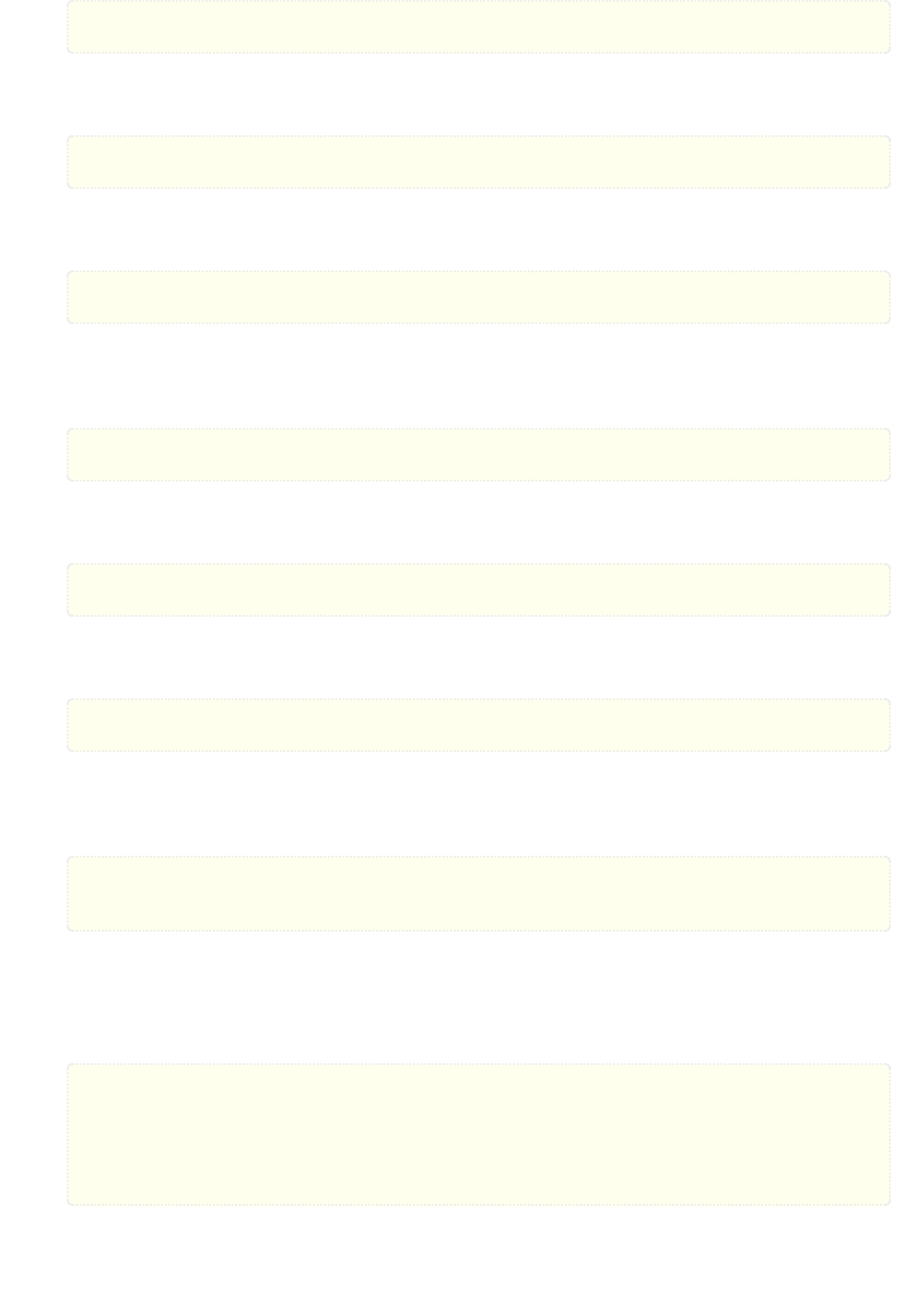
64tass --m6502 a.asm
lax
$14
;illegal instruction
-t
,
--m65dtv02
65DTV02. Enables extra opcodes specific to DTV.
64tass --m65dtv02 a.asm
sac
#
$00
-x
,
--m65816
W65C816. Enables extra opcodes. Useful for SuperCPU projects.
64tass --m65816 a.asm
lda
$123456
,x
-e
,
--m65el02
65EL02. Enables extra opcodes, useful
RedPower CPU
projects. Probably you'll need
“
--nostart
”
as well.
64tass --m65el02 a.asm
lda
#
0
,r
--mr65c02
R65C02. Enables extra opcodes and addressing modes specific to this CPU.
64tass --mr65c02 a.asm
rmb
7
,
$20
--mw65c02
W65C02. Enables extra opcodes and addressing modes specific to this CPU.
64tass --mw65c02 a.asm
wai
--m4510
CSG 4510. Enables extra opcodes and addressing modes specific to this CPU. Useful
for C65 projects.
64tass --m4510 a.asm
map
eom
7
.
5
Symbol listing
-l
<file>,
--labels
=<file>
List symbols into <file>.
64tass -l labels.txt a.asm
*
=
$1000
label
jmp
label
result (labels.txt):
label = $1000
This option may be used multiple times. In this case the format and root scope options
must be placed before using this option.
64tass v1.53 r1515 reference manual
51 / 68
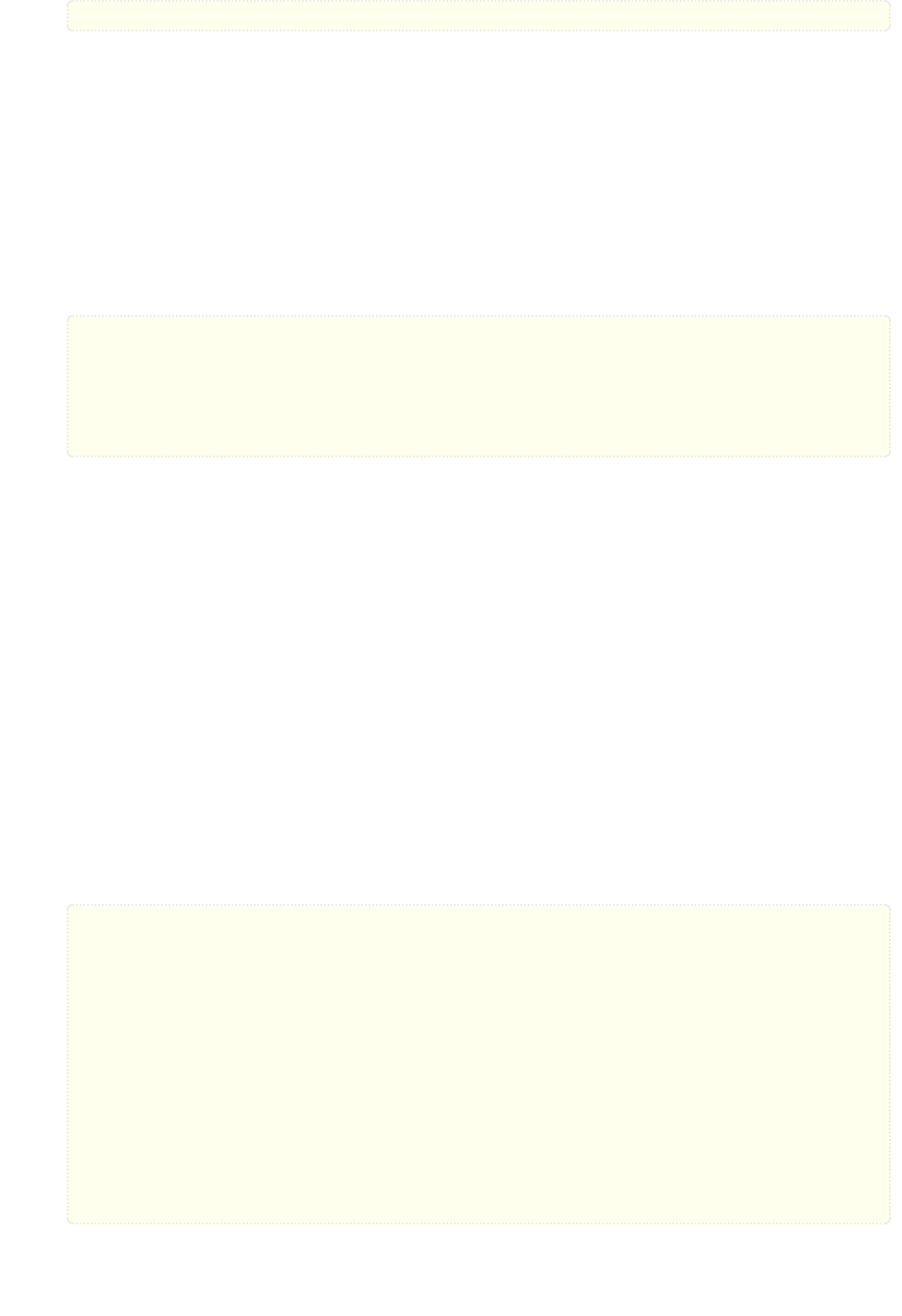
64tass --vice-labels -l all.l --labels-root=export -l myexport.inc source.asm
This writes symbols for VICE into
“
all.l
”
and symbols from scope
“
export
”
into
“
myex‐
port.inc
”
.
--vice-labels
List labels in a VICE readable format.
This format may be used to translate memory locations to something readable in VICE
monitor. Therefore simple numeric constants will not show up unless converted to an
address first.
VICE symbols may only contain ASCII letters, numbers and underscore. Symbols
not meeting this requirement will be omitted.
64tass --vice-labels -l labels.l a.asm
*
=
$1000
label
jmp
label
result (labels.l):
al 1000 .label
For now colons are used as scope delimiter due to a VICE limitation, but this
will be changed to dots in the future.
--dump-labels
List labels for debugging.
The output will contain symbol locations and paths.
--labels-root
=<path>
Specify the scope to list labels from
This option can be used to limit the output to only a subset of labels. The parameter is
a dot separated path to a scope started from the global scope.
7
.
6
Assembly listing
-L
<file>,
--list
=<file>
List into <file>. Dumps source code and compiled code into file. Useful for debugging,
it's much easier to identify the code in memory within the source files.
; 64tass Turbo Assembler Macro V1.5x listing file
; 64tass -L list.txt a.asm
; Fri Dec 9 19:08:55 2005
;Offset ;Hex ;Monitor ;Source
;∗∗∗∗∗∗ Processing input file: a.asm
.1000 a2 00 ldx #$00 ldx #0
.1002 ca dex loop dex
.1003 d0 fd bne $1002 bne loop
.1005 60 rts rts
;∗∗∗∗∗∗ End of listing
-m
,
--no-monitor
Don't put monitor code into listing. There won't be any monitor listing in the list file.
64tass v1.53 r1515 reference manual
52 / 68
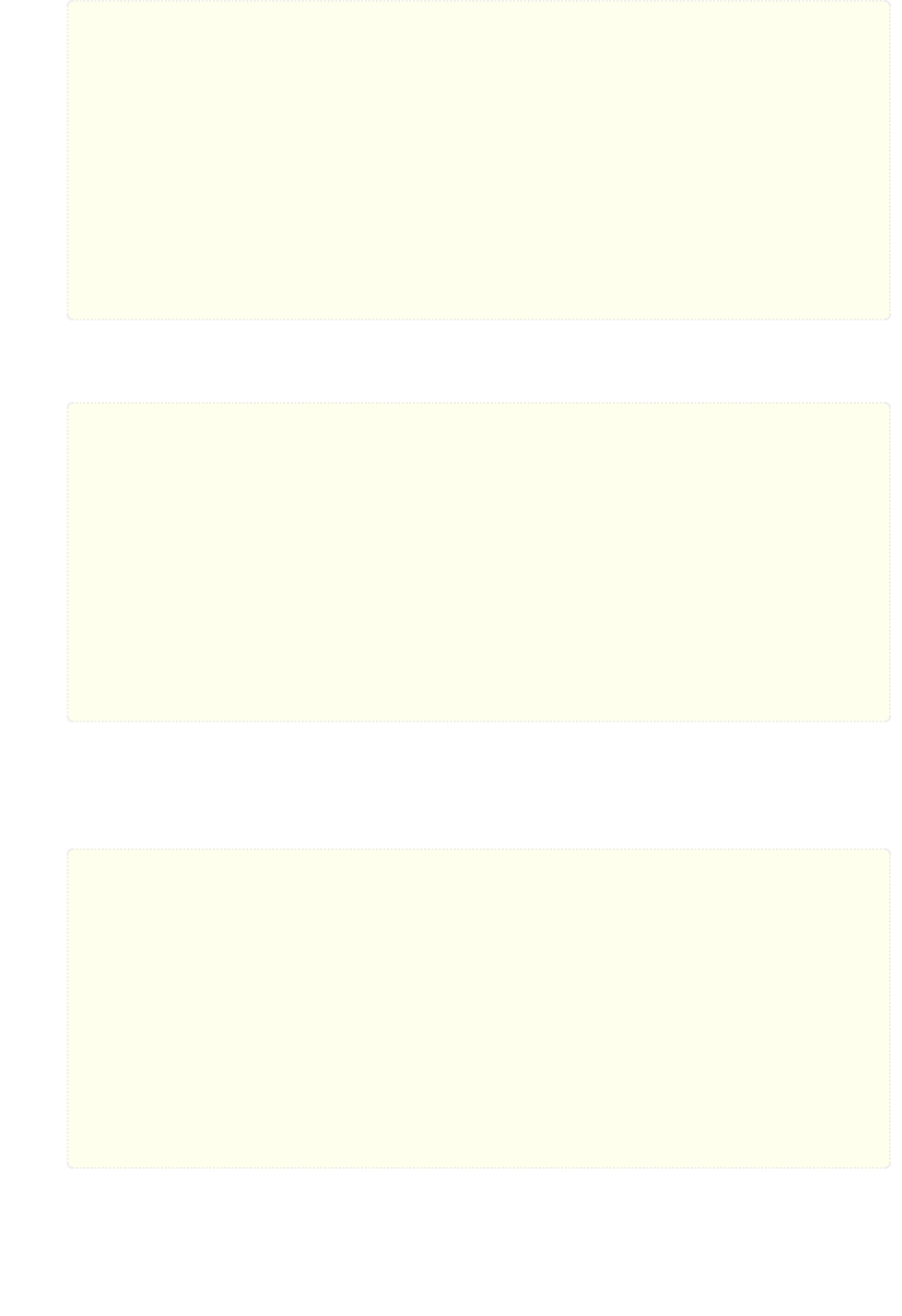
; 64tass Turbo Assembler Macro V1.5x listing file
; 64tass --no-monitor -L list.txt a.asm
; Fri Dec 9 19:11:43 2005
;Offset ;Hex ;Source
;∗∗∗∗∗∗ Processing input file: a.asm
.1000 a2 00 ldx #0
.1002 ca loop dex
.1003 d0 fd bne loop
.1005 60 rts
;∗∗∗∗∗∗ End of listing
-s
,
--no-source
Don't put source code into listing. There won't be any source listing in the list file.
; 64tass Turbo Assembler Macro V1.5x listing file
; 64tass --no-source -L list.txt a.asm
; Fri Dec 9 19:13:25 2005
;Offset ;Hex ;Monitor
;∗∗∗∗∗∗ Processing input file: a.asm
.1000 a2 00 ldx #$00
.1002 ca dex
.1003 d0 fd bne $1002
.1005 60 rts
;∗∗∗∗∗∗ End of listing
--line-numbers
This option creates a new column for showing line numbers for easier identification of
source origin. The line number is followed with an optional colon separated file num‐
ber in case it comes from a different file then the previous lines.
; 64tass Turbo Assembler Macro V1.5x listing file
; 64tass --line-numbers -L list.txt a.asm
; Fri Dec 9 19:13:25 2005
;Line ;Offset ;Hex ;Monitor ;Source
:1 ;∗∗∗∗∗∗ Processing input file: a.asm
3 .1000 a2 00 ldx #$00 ldx #0
4 .1002 ca dex loop dex
5 .1003 d0 fd bne $1002 bne loop
6 .1005 60 rts rts
;∗∗∗∗∗∗ End of listing
--tab-size
=<number>
By default the listing file is using a tab size of 8 to align the disassembly. This can be
changed to other more favorable values like 4. Only spaces are used if 1 is selected.
Please note that this has no effect on the source code on the right hand side.
--verbose-list
64tass v1.53 r1515 reference manual
53 / 68
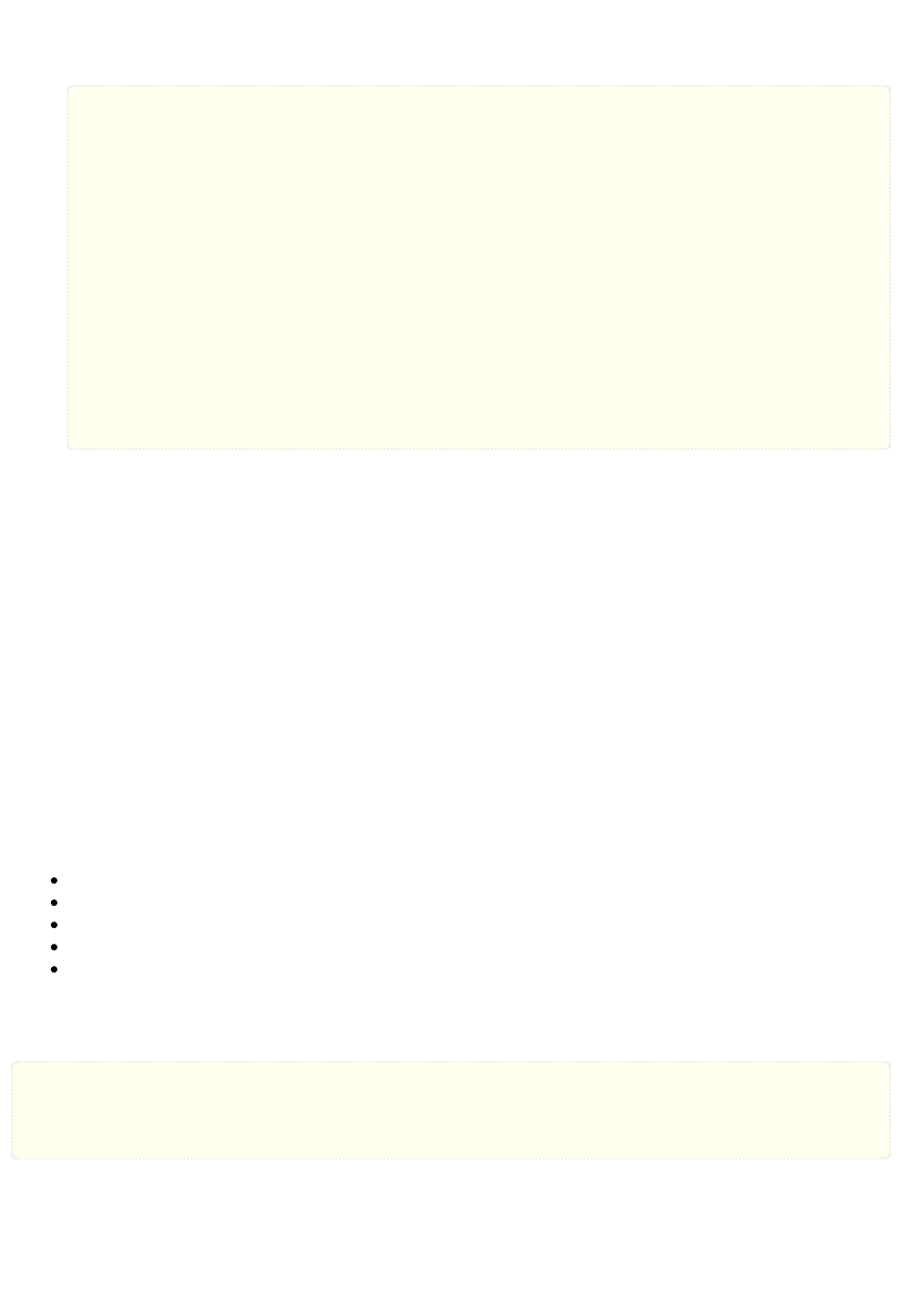
Normally the assembler tries to minimize listing output by omitting "unimportant"
lines. But sometimes it's better to just list everything including comments and empty
lines.
; 64tass Turbo Assembler Macro V1.5x listing file
; 64tass --verbose-list -L list.txt a.asm
; Fri Dec 9 19:13:25 2005
;Offset ;Hex ;Monitor ;Source
;∗∗∗∗∗∗ Processing input file: a.asm
* = $1000
.1000 a2 00 ldx #$00 ldx #0
.1002 ca dex loop dex
.1003 d0 fd bne $1002 bne loop
.1005 60 rts rts
;∗∗∗∗∗∗ End of listing
7
.
7
Other options
-?
,
--help
Give this help list. Prints help about command line options.
--usage
Give a short usage message. Prints short help about command line options.
-V
,
--version
Print program version
8
Messages
Faults and warnings encountered are sent to standard error for logging. To redirect them
into a file append
“
2>filename.log
”
after the command, or use the
“
-E
”
command line option.
The message format is the following:
<filename>:<line>:<character>: <severity>: <message>
filename: The name and path of source file where the error happened.
line: Line number of file, starts from 1.
character: Character in line, starts from 1. Tabs are not expanded.
severity: Note, warning, error or fatal.
message: The fault message itself.
The faulty line may be displayed after the message with a caret pointing to the error loca‐
tion.
a.asm:3:21:
error:
not defined 'label'
lda label
^
a.asm:3:21:
note:
searched in the global scope
Lines containing macros are expanded whenever possible, but due to internal limitations ref‐
erenced lines in relation to the actual fault will display without them.
Messages ending with
“
[-Wxxx]
”
are user controllable. This means that using
“
-Wno-xxx
”
on the command line will silence them and
“
-Werror=xxx
”
will turn them it into a fault. See
Diagnostic options
for more details.
64tass v1.53 r1515 reference manual
54 / 68

8
.
1
Warnings
approximate floating point
floating point comparisons are not exact and the numbers were close but maybe not
quite
case ignored, value already handled
this value was already used in an earlier case so here it's ignored
compile offset overflow
compile continues at the bottom ($0000) as end of compile area was reached
constant result, possibly changeable to 'lda'
a pre-calculated value could be loaded instead as the result seems to be always the
same
could be shorter by using 'xxx' instead
this shorter instruction gives the same result according to the optimizer
could be simpler by using 'xxx' instead
this instruction gives the same result but with less dependencies according to the opti‐
mizer
deprecated directive, only for TASM compatible mode
.goto and .lbl should only be used in TASM compatible mode and there are better ways
to loop
deprecated equal operator, use '==' instead
single equal sign for comparisons is going away soon, update source
deprecated modulo operator, use '%' instead
double slash for modulo is going away soon, update source
deprecated not equal operator, use '!=' instead
non-standard not equal operators which will stop working in the future, update source
directive ignored
an assembler directive was ignored for compatibility reasons
immediate addressing mode suggested
numeric constant was used as an address which was likely meant as an immediate
value
independent result, possibly changeable to 'lda'
the result does not seem to depend on the input so it could be just loaded instead
instruction 'xxx' is an alias of 'xxx'
an alternative instruction name was used
label defined instead of variable multiplication for compatibility
move the '∗=' construct to a separate line or define the variable first as this construct
is ambiguous
label not on left side
check if an instruction name was not mistyped and if the current CPU has it, or remove
white space before label
leading zeros ignored
leading zeros in front of decimals are redundant and don't denote an octal number
long branch used
branch distance was too long so long branch was used (bxx ∗+5 jmp)
please use format("%d", ...) as '^' will change it's meaning
this operator will be changed to mean the bank byte later, please update your sources
please use quotes now to allow expressions in future
the directive will allow expressions later and the parameter will be a string
possible jmp ($xxff) bug
64tass v1.53 r1515 reference manual
55 / 68

some 6502 variants read don't increment the high byte on page cross and this may be
unexpected
possibly redundant as ...
according to the optimizer this might not be needed
possibly redundant if last 'jsr' is changed to 'jmp'
tail call elimination possibility was detected
possibly redundant indexing with a constant value
the index register used seems to be constant and there's a way to eliminate indexing
by a constant offset
processor program counter overflow
pc address was set back to the start of actual 64KiB program bank as end of bank was
reached
symbol case mismatch '?'
the symbol is matching case insensitively but it's not all letters are exactly the same
the file's real name is not '?'
check if all characters match including their case as this is not the real name of the file
this name uses reserved characters '?'
do not use \ : * ? " < > | in file names as some operating systems don't like these
unused symbol '?'
this symbol has is not referred anywhere and therefore may be unused
use '/' as path separation '?'
backslash is not a path separator on all systems while forward slash will work indepen‐
dent of the host operating system
use relative path for '?'
file's path is absolute and depends on the file system layout and the source will not
compile without the exact same environment
8
.
2
Errors
? expected
something is missing
address in different program bank
this instruction is only limited to access the current bank
address not in processor address space
value larger than current CPU address space
address out of section
moving the address around is fine as long as it does not end up before the start of the
section
addressing mode too complex
too much indexing or indirection for a valid address
at least one byte is needed
the expression didn't yield any bytes but it's needed here
branch crosses page by ? bytes
page crossing was on branch was detected
branch too far by ? bytes
branches have limited range and this went over by some bytes
can't calculate stable value
somehow it's impossible to calculate this expression
can't calculate this
could not get any value, is this a circular reference?
64tass v1.53 r1515 reference manual
56 / 68

can't encode character '?' ($xx) in encoding '?'
can't translate character in this encoding as no definition was given
can't get absolute value of type '?'
not possible to calculate the absolute value of this type
can't get boolean value of type '?'
not possible to determine if this value is true or false
can't get integer value of type '?'
this value is not a number
can't get length of type '?'
this type has no length
can't get sign of type '?'
this type does not have a sign as it's not a number
can't get size of type '?'
this type has no size
conflict
at least one feature is provided, which shouldn't be there
division by zero
dividing with zero can't be done
double defined escape
escape sequence already defined in another .edef differently
double defined range
part of a character range was already defined by another .cdef and these ranges can't
overlap
duplicate definition
symbol defined more than once
empty encoding, add something or correct name
probably a typo in the name of encoding but if not then use .cdef/.edef to define some‐
thing
empty range not allowed
invalid range but there must be at least one element
empty string not allowed
at least one character is required
expected exactly/at least/at most ? arguments, got ?
wrong number of function arguments used
expression syntax
syntax error
extra characters on line
there's some garbage on the end of line
floating point overflow
infinity reached during a calculation
general syntax
can't do anything with this
index out of range
not enough elements in list
key error
key not in the dictionary
label required
a label is mandatory for this directive
last byte must not be gap
64tass v1.53 r1515 reference manual
57 / 68

.shift or .shiftl needs a normal byte at the end
logarithm of non-positive number
only positive numbers have a logarithm
missing argument
not enough arguments supplied to function
more than a single character
no more than a single character is allowed
more than two characters
no more than two characters are allowed
most significant bit must be clear in byte
for .shift and .shiftl only 7 bit "bytes" are valid
negative number raised on fractional power
can't calculate this
no ? addressing mode for opcode
this addressing mode is not valid for this instruction
not a bank 0 address
value must be a bank zero address
not a data bank address
value must be a data bank address
not a direct page address
value must be a direct page address
not a key and value pair
dictionaries are built from key and value pairs separated by a colon
not a variable
only variables are changeable
not allowed here: ?
do not use this directive here
not defined '?'
can't find this label at this point
not hashable
the type can't be used as a key in a dictionary
not in range -1.0 to 1.0
the function is only valid in the -1.0 to 1.0 range
not iterable
value is not a list or other iterable object
offset out of range
code offset too much
operands could not be broadcast together with shapes ? and ?
list length must match or must have a single element only
page error at $xxxx
page crossing was detected
ptext too long by ? bytes
.ptext is limited to 255 bytes maximum
requirements not met
not all features are provided, at least one is missing
reserved symbol name '?'
do not use this symbol name
shadow definition
symbol is defined in an upper scope as well and is used ambiguously
64tass v1.53 r1515 reference manual
58 / 68

some operation '?' of type '?' and type '?' not possible
can't do this calculation with these values
square root of negative number
can't calculate the square root of a negative number
too early to reference
processing still ongoing, can't access this yet
too large for a ? bit signed/unsigned integer
value out of range
unknown processor '?'
unknown cpu name
value needs to be non-negative
only positive numbers or zero is accepted here
wrong type <?>
wrong object type used
zero value not allowed
do not use zero for example with .null
8
.
3
Fatal errors
can't open file
cannot open file
can't write error file
cannot write the error file
can't write label file
cannot write the label file
can't write listing file
cannot write the list file
can't write make file
cannot write the make rule file
can't write object file
cannot write the result
error reading file
error while reading
file recursion
wrong nesting of .include
function recursion too deep
wrong use of nested functions
macro recursion too deep
wrong use of nested macros
option '?' doesn't allow an argument
command line option doesn't need any argument
option '?' is ambiguous
command line option abbreviation is too short
option '?' not recognized
no such command line option
option '?' requires an argument
command line option needs an argument
out of memory
won't happen ;)
64tass v1.53 r1515 reference manual
59 / 68
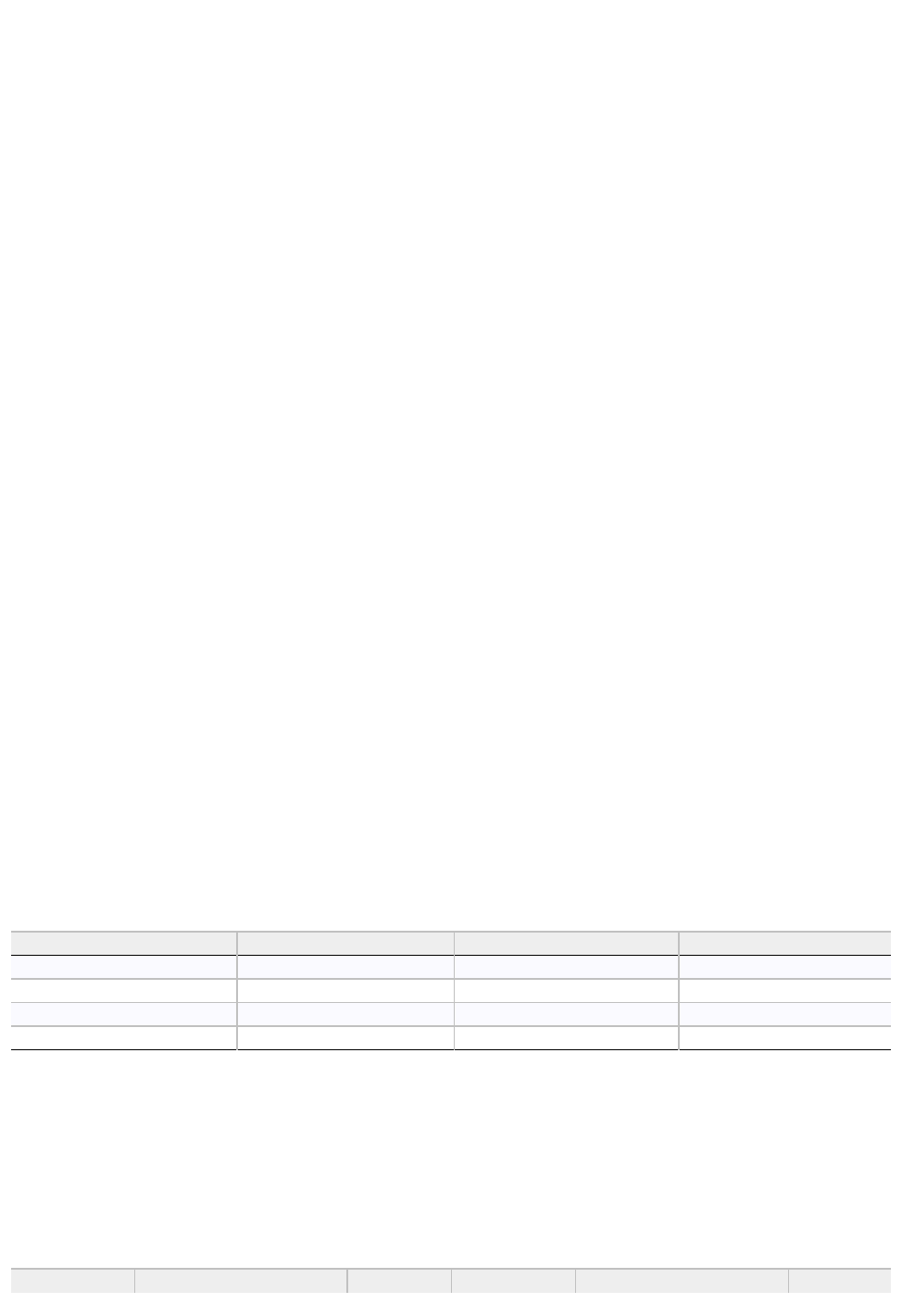
scope '?' for label listing not found
the scope given on command line couldn't be found
too many passes
with a carefully crafted source file it's possible to create unresolvable situations but try
to avoid this
unknown option '?'
option not known
9
Credits
Original 6502tass written for DOS by Marek Matula of Taboo.
It was ported to ANSI C by BigFoot/Breeze. This is when it's name changed to 64tass.
Soci/Singular reworked the code over the years to the point that practically nothing was
left from original at this point.
Improved TASS compatibility, PETSCII codes by Groepaz.
Additional code: my_getopt command-line argument parser by Benjamin Sittler, avl tree
code by Franck Bui-Huu, ternary tree code by Daniel Berlin, snprintf Alain Magloire, Amiga
OS4 support files by Janne Peräaho.
Pierre Zero helped to uncover a lot of faults by fuzzing. Also there were a lot of discus‐
sions with oziphantom about the need of various features.
Main developer and maintainer: soci at c64.rulez.org
10
Default translation and escape sequences
10
.
1
Raw 8-bit source
By default raw 8-bit encoding is used and nothing is translated or escaped. This mode is for
compiling sources which are already PETSCII.
10
.
1
.
1
The
“
none
”
encoding for raw 8-bit
Does no translation at all, no translation table, no escape sequences.
10
.
1
.
2
The
“
screen
”
encoding for raw 8-bit
The following translation table applies, no escape sequences.
Table
31
:
Built-in PETSCII to PETSCII screen code translation table
Input
Byte
Input
Byte
00–1F
80–9F
20–3F
20–3F
40–5F
00–1F
60–7F
40–5F
80–9F
80–9F
A0–BF
60–7F
C0–FE
40–7E
FF
5E
10
.
2
Unicode and ASCII source
Unicode encoding is used when the
“
-a
”
option is given on the command line.
10
.
2
.
1
The
“
none
”
encoding for Unicode
This is a Unicode to PETSCII mapping, including escape sequences for control codes.
Table
32
:
Built-in Unicode to PETSCII translation table
Glyph
Unicode
Byte
Glyph
Unicode
Byte
64tass v1.53 r1515 reference manual
60 / 68
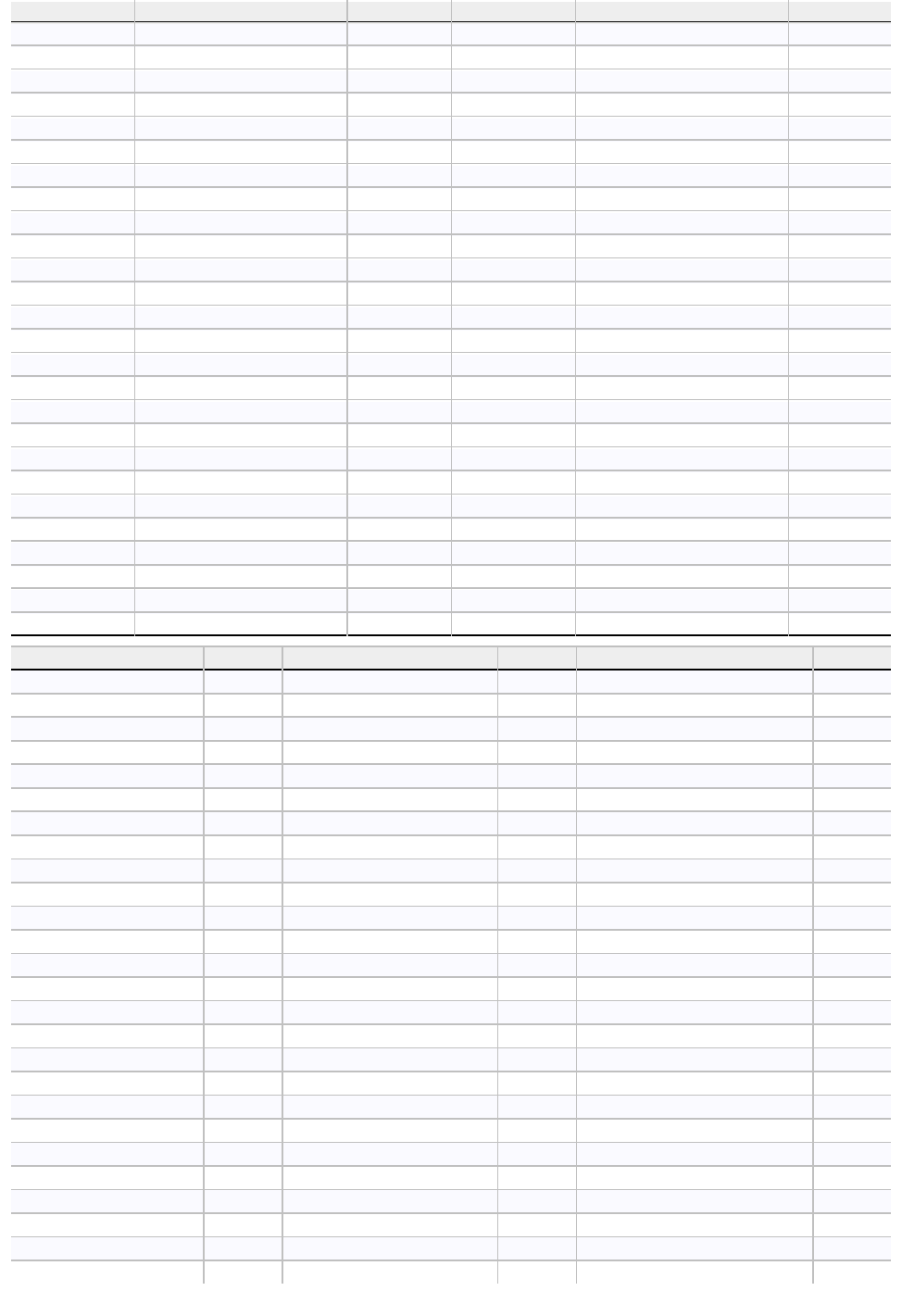
Glyph
Unicode
Byte
Glyph
Unicode
Byte
–@
U+0020–U+0040
20–40
A–Z
U+0041–U+005A
C1–DA
[
U+005B
5B
]
U+005D
5D
a–z
U+0061–U+007A
41–5A
£
U+00A3
5C
π
U+03C0
FF
←
U+2190
5F
↑
U+2191
5E
─
U+2500
C0
│
U+2502
DD
┌
U+250C
B0
┐
U+2510
AE
└
U+2514
AD
┘
U+2518
BD
├
U+251C
AB
┤
U+2524
B3
┬
U+252C
B2
┴
U+2534
B1
┼
U+253C
DB
╭
U+256D
D5
╮
U+256E
C9
╯
U+256F
CB
╰
U+2570
CA
╱
U+2571
CE
╲
U+2572
CD
╳
U+2573
D6
▁
U+2581
A4
▂
U+2582
AF
▃
U+2583
B9
▄
U+2584
A2
▌
U+258C
A1
▍
U+258D
B5
▎
U+258E
B4
▏
U+258F
A5
▒
U+2592
A6
▔
U+2594
A3
▕
U+2595
A7
▖
U+2596
BB
▗
U+2597
AC
▘
U+2598
BE
▚
U+259A
BF
▝
U+259D
BC
○
U+25CB
D7
●
U+25CF
D1
◤
U+25E4
A9
◥
U+25E5
DF
♠
U+2660
C1
♣
U+2663
D8
♥
U+2665
D3
♦
U+2666
DA
✓
U+2713
BA
Table
33
:
Built-in PETSCII escape sequences
Escape
Byte
Escape
Byte
Escape
Byte
{bell}
07
{black}
90
{blk}
90
{blue}
1F
{blu}
1F
{brn}
95
{brown}
95
{cbm-*}
DF
{cbm-+}
A6
{cbm--}
DC
{cbm-0}
30
{cbm-1}
81
{cbm-2}
95
{cbm-3}
96
{cbm-4}
97
{cbm-5}
98
{cbm-6}
99
{cbm-7}
9A
{cbm-8}
9B
{cbm-9}
29
{cbm-@}
A4
{cbm-^}
DE
{cbm-a}
B0
{cbm-b}
BF
{cbm-c}
BC
{cbm-d}
AC
{cbm-e}
B1
{cbm-f}
BB
{cbm-g}
A5
{cbm-h}
B4
{cbm-i}
A2
{cbm-j}
B5
{cbm-k}
A1
{cbm-l}
B6
{cbm-m}
A7
{cbm-n}
AA
{cbm-o}
B9
{cbm-pound}
A8
{cbm-p}
AF
{cbm-q}
AB
{cbm-r}
B2
{cbm-s}
AE
{cbm-t}
A3
{cbm-uparrow}
DE
{cbm-u}
B8
{cbm-v}
BE
{cbm-w}
B3
{cbm-x}
BD
{cbm-y}
B7
{cbm-z}
AD
{clear}
93
{clr}
93
{control-0}
92
{control-1}
90
{control-2}
05
{control-3}
1C
{control-4}
9F
{control-5}
9C
{control-6}
1E
{control-7}
1F
{control-8}
9E
{control-9}
12
{control-:}
1B
{control-;}
1D
{control-=}
1F
{control-@}
00
{control-a}
01
{control-b}
02
{control-c}
03
{control-d}
04
{control-e}
05
{control-f}
06
{control-g}
07
{control-h}
08
{control-i}
09
{control-j}
0A
{control-k}
0B
{control-leftarrow}
06
64tass v1.53 r1515 reference manual
61 / 68
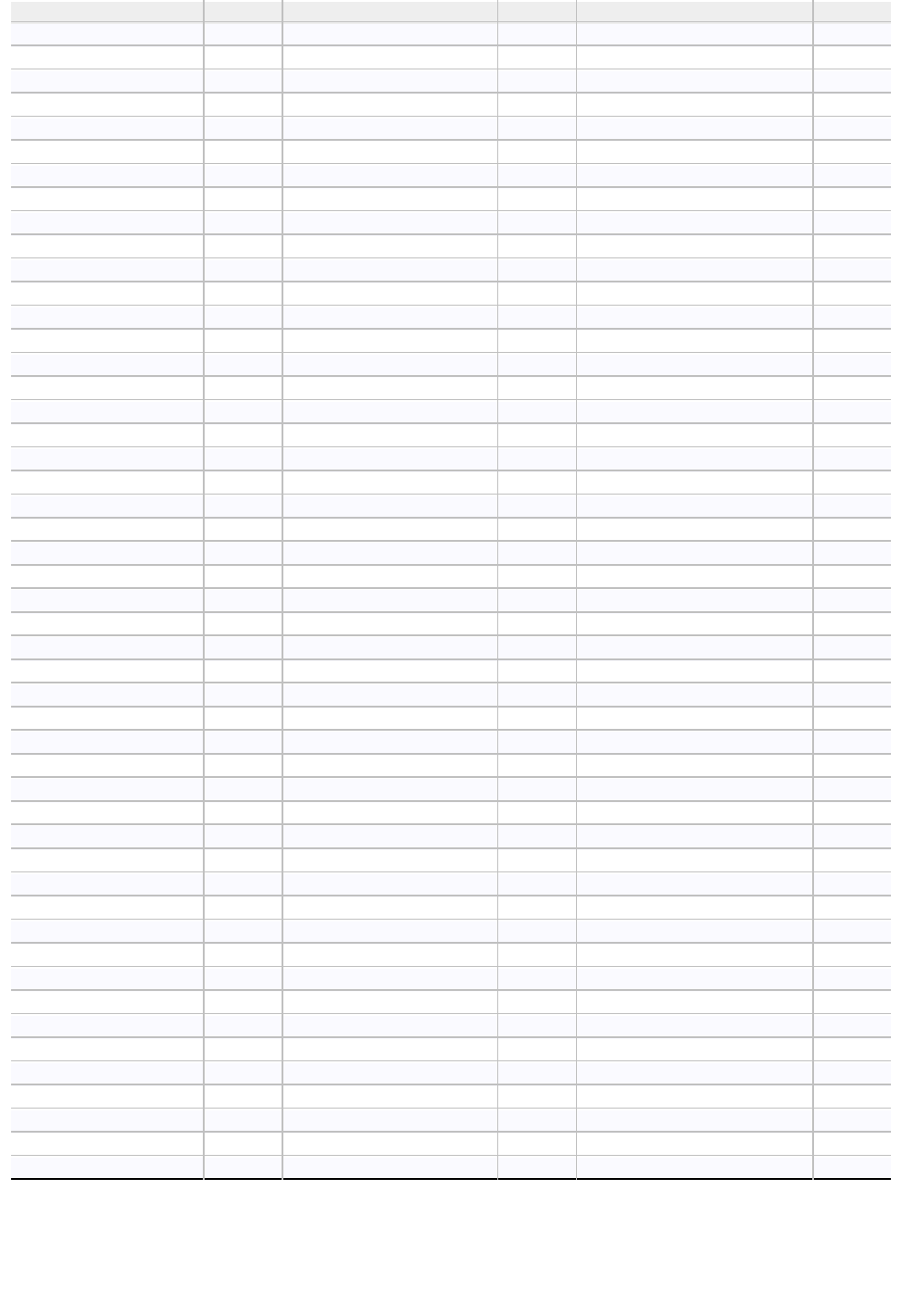
Escape
Byte
Escape
Byte
Escape
Byte
{control-l}
0C
{control-m}
0D
{control-n}
0E
{control-o}
0F
{control-pound}
1C
{control-p}
10
{control-q}
11
{control-r}
12
{control-s}
13
{control-t}
14
{control-uparrow}
1E
{control-u}
15
{control-v}
16
{control-w}
17
{control-x}
18
{control-y}
19
{control-z}
1A
{cr}
0D
{cyan}
9F
{cyn}
9F
{delete}
14
{del}
14
{dish}
08
{down}
11
{ensh}
09
{esc}
1B
{f10}
82
{f11}
84
{f12}
8F
{f1}
85
{f2}
89
{f3}
86
{f4}
8A
{f5}
87
{f6}
8B
{f7}
88
{f8}
8C
{f9}
80
{gray1}
97
{gray2}
98
{gray3}
9B
{green}
1E
{grey1}
97
{grey2}
98
{grey3}
9B
{grn}
1E
{gry1}
97
{gry2}
98
{gry3}
9B
{help}
84
{home}
13
{insert}
94
{inst}
94
{lblu}
9A
{leftarrow}
5F
{left}
9D
{lf}
0A
{lgrn}
99
{lowercase}
0E
{lred}
96
{ltblue}
9A
{ltgreen}
99
{ltred}
96
{orange}
81
{orng}
81
{pi}
FF
{pound}
5C
{purple}
9C
{pur}
9C
{red}
1C
{return}
0D
{reverseoff}
92
{reverseon}
12
{rght}
1D
{right}
1D
{run}
83
{rvof}
92
{rvon}
12
{rvsoff}
92
{rvson}
12
{shiftreturn}
8D
{shift-*}
C0
{shift-+}
DB
{shift-,}
3C
{shift--}
DD
{shift-.}
3E
{shift-/}
3F
{shift-0}
30
{shift-1}
21
{shift-2}
22
{shift-3}
23
{shift-4}
24
{shift-5}
25
{shift-6}
26
{shift-7}
27
{shift-8}
28
{shift-9}
29
{shift-:}
5B
{shift-;}
5D
{shift-@}
BA
{shift-^}
DE
{shift-a}
C1
{shift-b}
C2
{shift-c}
C3
{shift-d}
C4
{shift-e}
C5
{shift-f}
C6
{shift-g}
C7
{shift-h}
C8
{shift-i}
C9
{shift-j}
CA
{shift-k}
CB
{shift-l}
CC
{shift-m}
CD
{shift-n}
CE
{shift-o}
CF
{shift-pound}
A9
{shift-p}
D0
{shift-q}
D1
{shift-r}
D2
{shift-space}
A0
{shift-s}
D3
{shift-t}
D4
{shift-uparrow}
DE
{shift-u}
D5
{shift-v}
D6
{shift-w}
D7
{shift-x}
D8
{shift-y}
D9
{shift-z}
DA
{space}
20
{sret}
8D
{stop}
03
{swlc}
0E
{swuc}
8E
{tab}
09
{uparrow}
5E
{up/lolock off}
09
{up/lolock on}
08
{uppercase}
8E
{up}
91
{white}
05
{wht}
05
{yellow}
9E
{yel}
9E
10
.
2
.
2
The
“
screen
”
encoding for Unicode
This is a Unicode to PETSCII screen code mapping, including escape sequences for control
code screen codes.
64tass v1.53 r1515 reference manual
62 / 68
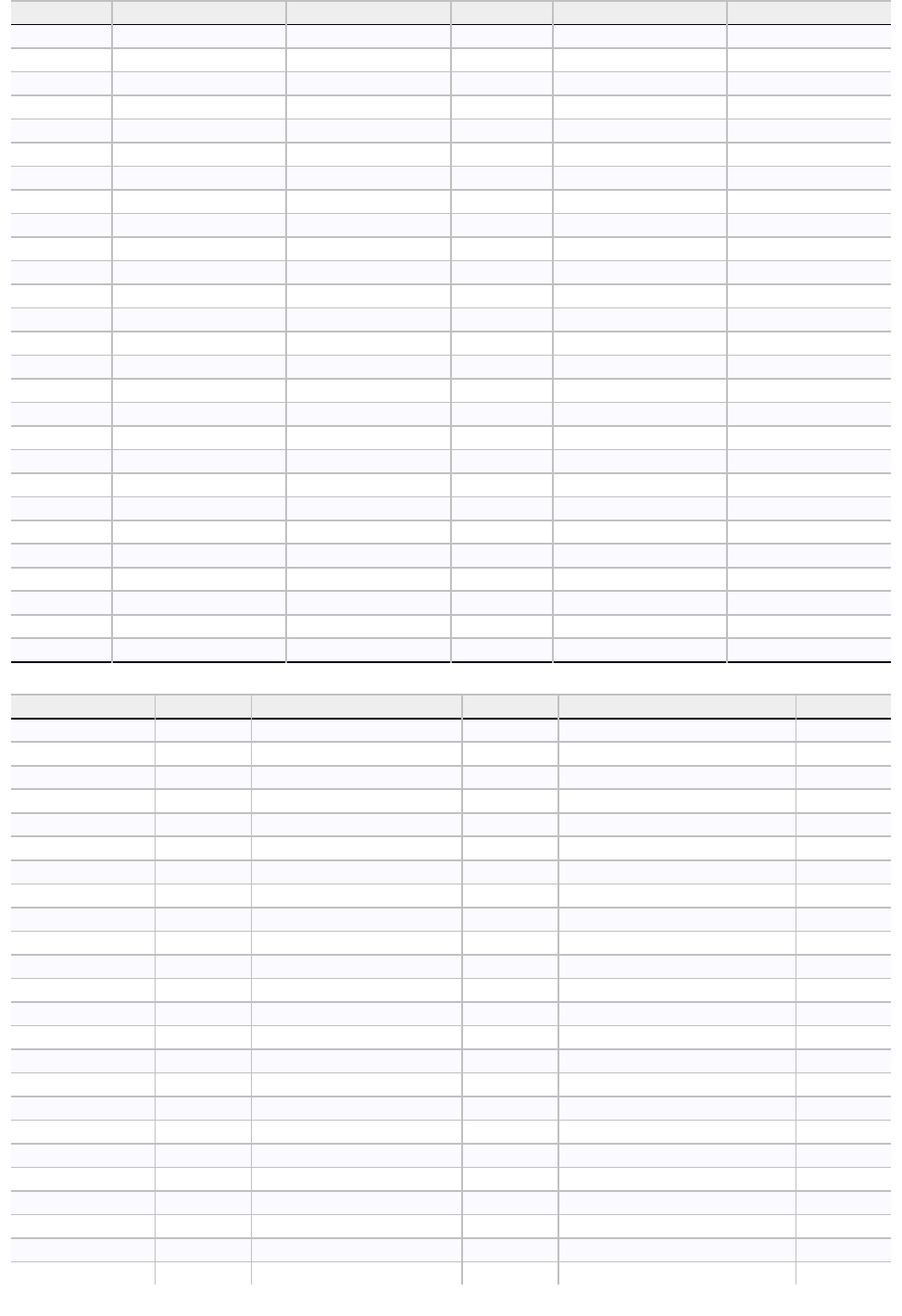
Table
34
:
Built-in Unicode to PETSCII screen code translation table
Glyph
Unicode
Translated
Glyph
Unicode
Translated
–?
U+0020–U+003F
20–3F
@
U+0040
00
A–Z
U+0041–U+005A
41–5A
[
U+005B
1B
]
U+005D
1D
a–z
U+0061–U+007A
01–1A
£
U+00A3
1C
π
U+03C0
5E
←
U+2190
1F
↑
U+2191
1E
─
U+2500
40
│
U+2502
5D
┌
U+250C
70
┐
U+2510
6E
└
U+2514
6D
┘
U+2518
7D
├
U+251C
6B
┤
U+2524
73
┬
U+252C
72
┴
U+2534
71
┼
U+253C
5B
╭
U+256D
55
╮
U+256E
49
╯
U+256F
4B
╰
U+2570
4A
╱
U+2571
4E
╲
U+2572
4D
╳
U+2573
56
▁
U+2581
64
▂
U+2582
6F
▃
U+2583
79
▄
U+2584
62
▌
U+258C
61
▍
U+258D
75
▎
U+258E
74
▏
U+258F
65
▒
U+2592
66
▔
U+2594
63
▕
U+2595
67
▖
U+2596
7B
▗
U+2597
6C
▘
U+2598
7E
▚
U+259A
7F
▝
U+259D
7C
○
U+25CB
57
●
U+25CF
51
◤
U+25E4
69
◥
U+25E5
5F
♠
U+2660
41
♣
U+2663
58
♥
U+2665
53
♦
U+2666
5A
✓
U+2713
7A
Table
35
:
Built-in PETSCII screen code escape sequences
Escape
Byte
Escape
Byte
Escape
Byte
{cbm-*}
5F
{cbm-+}
66
{cbm--}
5C
{cbm-0}
30
{cbm-9}
29
{cbm-@}
64
{cbm-^}
5E
{cbm-a}
70
{cbm-b}
7F
{cbm-c}
7C
{cbm-d}
6C
{cbm-e}
71
{cbm-f}
7B
{cbm-g}
65
{cbm-h}
74
{cbm-i}
62
{cbm-j}
75
{cbm-k}
61
{cbm-l}
76
{cbm-m}
67
{cbm-n}
6A
{cbm-o}
79
{cbm-pound}
68
{cbm-p}
6F
{cbm-q}
6B
{cbm-r}
72
{cbm-s}
6E
{cbm-t}
63
{cbm-uparrow}
5E
{cbm-u}
78
{cbm-v}
7E
{cbm-w}
73
{cbm-x}
7D
{cbm-y}
77
{cbm-z}
6D
{leftarrow}
1F
{pi}
5E
{pound}
1C
{shift-*}
40
{shift-+}
5B
{shift-,}
3C
{shift--}
5D
{shift-.}
3E
{shift-/}
3F
{shift-0}
30
{shift-1}
21
{shift-2}
22
{shift-3}
23
{shift-4}
24
{shift-5}
25
{shift-6}
26
{shift-7}
27
{shift-8}
28
{shift-9}
29
{shift-:}
1B
{shift-;}
1D
{shift-@}
7A
{shift-^}
5E
{shift-a}
41
{shift-b}
42
{shift-c}
43
{shift-d}
44
{shift-e}
45
{shift-f}
46
{shift-g}
47
{shift-h}
48
{shift-i}
49
{shift-j}
4A
{shift-k}
4B
{shift-l}
4C
{shift-m}
4D
{shift-n}
4E
64tass v1.53 r1515 reference manual
63 / 68
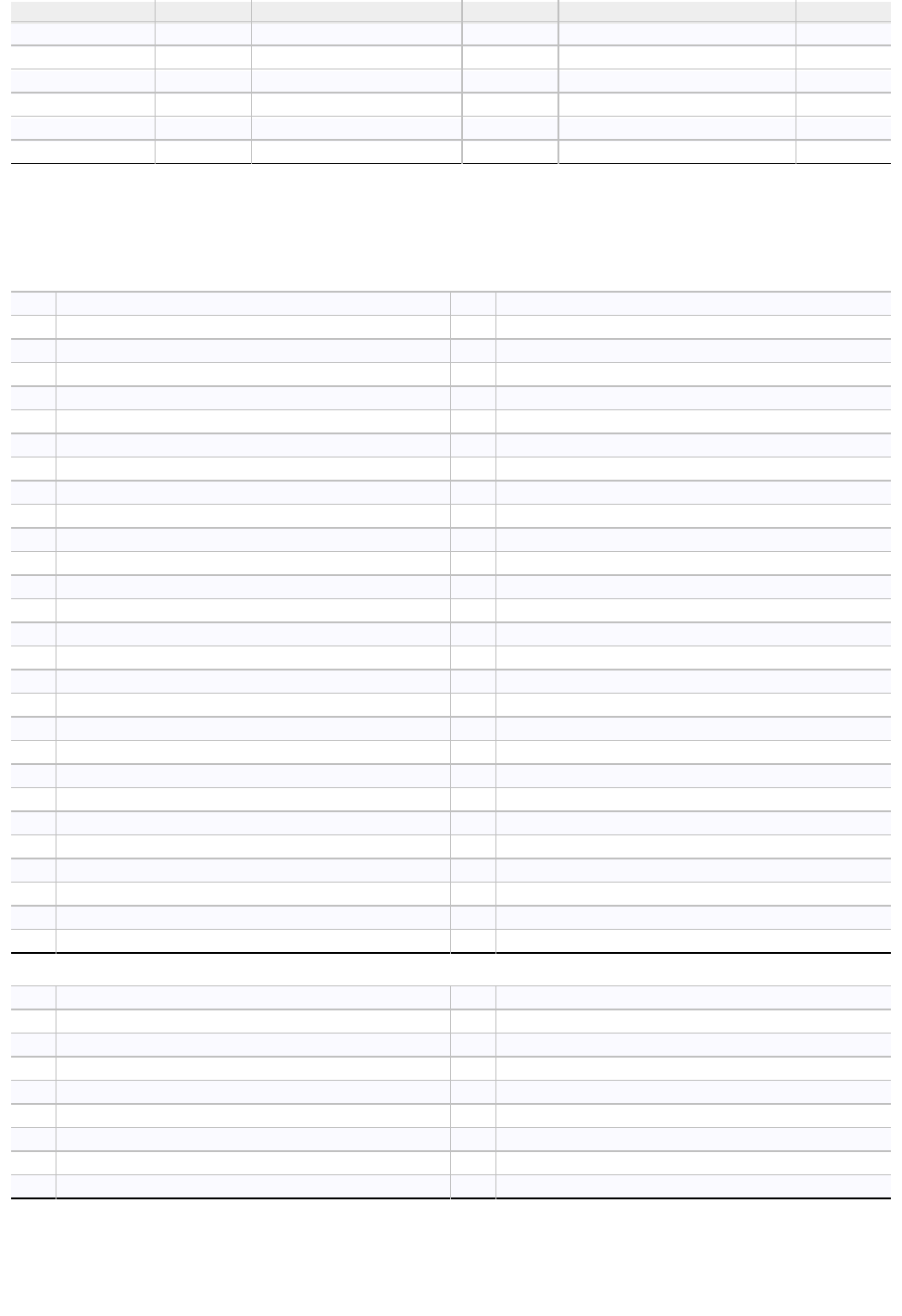
Escape
Byte
Escape
Byte
Escape
Byte
{shift-o}
4F
{shift-pound}
69
{shift-p}
50
{shift-q}
51
{shift-r}
52
{shift-space}
60
{shift-s}
53
{shift-t}
54
{shift-uparrow}
5E
{shift-u}
55
{shift-v}
56
{shift-w}
57
{shift-x}
58
{shift-y}
59
{shift-z}
5A
{space}
20
{uparrow}
1E
11
Opcodes
11
.
1
Standard 6502 opcodes
Table
36
:
The standard 6502 opcodes
ADC
61 65 69 6D 71 75 79 7D
AND
21 25 29 2D 31 35 39 3D
ASL
06 0A 0E 16 1E
BCC
90
BCS
B0
BEQ
F0
BIT
24 2C
BMI
30
BNE
D0
BPL
10
BRK
00
BVC
50
BVS
70
CLC
18
CLD
D8
CLI
58
CLV
B8
CMP
C1 C5 C9 CD D1 D5 D9 DD
CPX
E0 E4 EC
CPY
C0 C4 CC
DEC
C6 CE D6 DE
DEX
CA
DEY
88
EOR
41 45 49 4D 51 55 59 5D
INC
E6 EE F6 FE
INX
E8
INY
C8
JMP
4C 6C
JSR
20
LDA
A1 A5 A9 AD B1 B5 B9 BD
LDX
A2 A6 AE B6 BE
LDY
A0 A4 AC B4 BC
LSR
46 4A 4E 56 5E
NOP
EA
ORA
01 05 09 0D 11 15 19 1D
PHA
48
PHP
08
PLA
68
PLP
28
ROL
26 2A 2E 36 3E
ROR
66 6A 6E 76 7E
RTI
40
RTS
60
SBC
E1 E5 E9 ED F1 F5 F9 FD
SEC
38
SED
F8
SEI
78
STA
81 85 8D 91 95 99 9D
STX
86 8E 96
STY
84 8C 94
TAX
AA
TAY
A8
TSX
BA
TXA
8A
TXS
9A
TYA
98
Table
37
:
Aliases, pseudo instructions
ASL
0A
BGE
B0
BLT
90
GCC
4C 90
GCS
4C B0
GEQ
4C F0
GGE
4C B0
GLT
4C 90
GMI
30 4C
GNE
4C D0
GPL
10 4C
GVC
4C 50
GVS
4C 70
LSR
4A
ROL
2A
ROR
6A
SHL
06 0A 0E 16 1E
SHR
46 4A 4E 56 5E
11
.
2
6502 illegal opcodes
This processor is a standard 6502 with the NMOS illegal opcodes.
64tass v1.53 r1515 reference manual
64 / 68
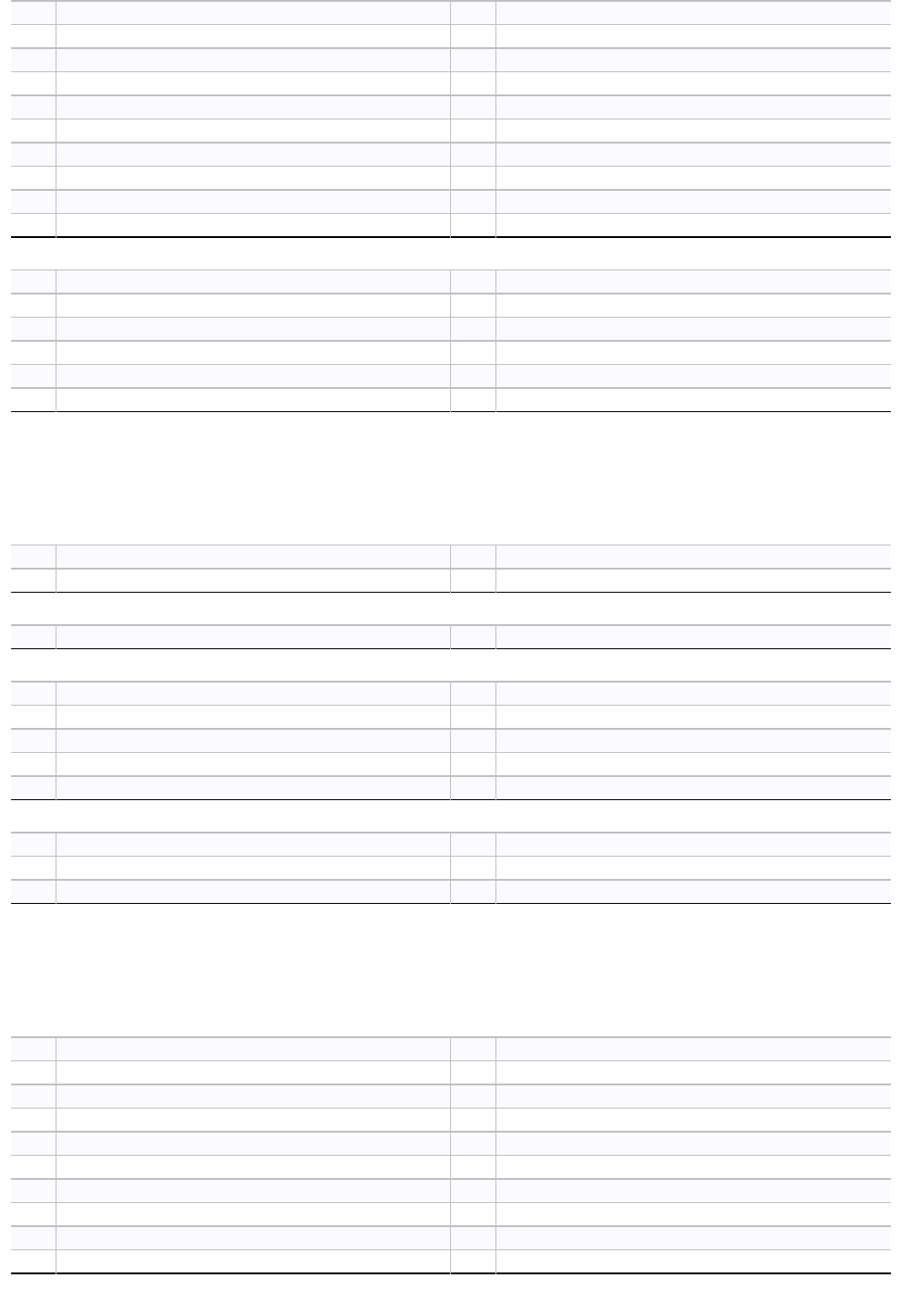
Table
38
:
Additional opcodes
ANC
0B
ANE
8B
ARR
6B
ASR
4B
DCP
C3 C7 CF D3 D7 DB DF
ISB
E3 E7 EF F3 F7 FB FF
JAM
02
LAX
A3 A7 AB AF B3 B7 BF
LDS
BB
NOP
04 0C 14 1C 80
RLA
23 27 2F 33 37 3B 3F
RRA
63 67 6F 73 77 7B 7F
SAX
83 87 8F 97
SBX
CB
SHA
93 9F
SHS
9B
SHX
9E
SHY
9C
SLO
03 07 0F 13 17 1B 1F
SRE
43 47 4F 53 57 5B 5F
Table
39
:
Additional aliases
AHX
93 9F
ALR
4B
AXS
CB
DCM
C3 C7 CF D3 D7 DB DF
INS
E3 E7 EF F3 F7 FB FF
ISC
E3 E7 EF F3 F7 FB FF
LAE
BB
LAS
BB
LXA
AB
TAS
9B
XAA
8B
11
.
3
65DTV02 opcodes
This processor is an enhanced version of standard 6502 with some illegal opcodes.
Table
40
:
Additionally to 6502 illegal opcodes
BRA
12
SAC
32
SIR
42
Table
41
:
Additional pseudo instruction
GRA
12 4C
Table
42
:
These illegal opcodes are not valid
ANC
0B
JAM
02
LDS
BB
NOP
04 0C 14 1C 80
SBX
CB
SHA
93 9F
SHS
9B
SHX
9E
SHY
9C
Table
43
:
These aliases are not valid
AHX
93 9F
AXS
CB
LAE
BB
LAS
BB
TAS
9B
11
.
4
Standard 65C02 opcodes
This processor is an enhanced version of standard 6502.
Table
44
:
Additional opcodes
ADC
72
AND
32
BIT
34 3C 89
BRA
80
CMP
D2
DEC
3A
EOR
52
INC
1A
JMP
7C
LDA
B2
ORA
12
PHX
DA
PHY
5A
PLX
FA
PLY
7A
SBC
F2
STA
92
STZ
64 74 9C 9E
TRB
14 1C
TSB
04 0C
64tass v1.53 r1515 reference manual
65 / 68
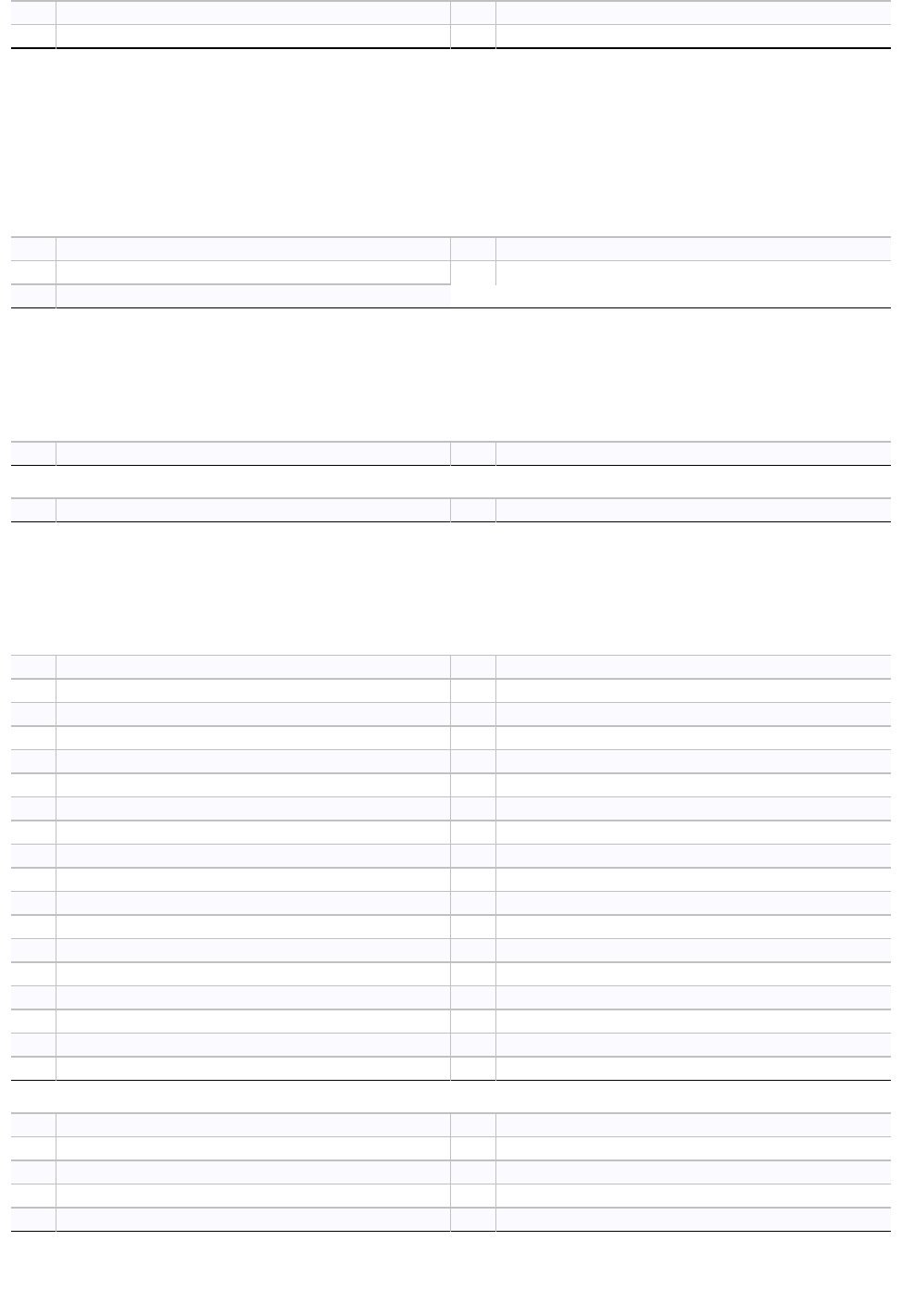
Table
45
:
Additional aliases and pseudo instructions
CLR
64 74 9C 9E
DEA
3A
GRA
4C 80
INA
1A
11
.
5
R65C02 opcodes
This processor is an enhanced version of standard 65C02.
Please note that the bit number is not part of the instruction name (like
rmb7 $20
). Instead
it's the first element of coma separated parameters (e.g.
rmb 7,$20
).
Table
46
:
Additional opcodes
BBR
0F 1F 2F 3F 4F 5F 6F 7F
BBS
8F 9F AF BF CF DF EF FF
NOP
44 54 82 DC
RMB
07 17 27 37 47 57 67 77
SMB
87 97 A7 B7 C7 D7 E7 F7
11
.
6
W65C02 opcodes
This processor is an enhanced version of R65C02.
Table
47
:
Additional opcodes
STP
DB
WAI
CB
Table
48
:
Additional aliases
HLT
DB
11
.
7
W65816 opcodes
This processor is an enhanced version of 65C02.
Table
49
:
Additional opcodes
ADC
63 67 6F 73 77 7F
AND
23 27 2F 33 37 3F
BRL
82
CMP
C3 C7 CF D3 D7 DF
COP
02
EOR
43 47 4F 53 57 5F
JMP
5C DC
JSL
22
JSR
FC
LDA
A3 A7 AF B3 B7 BF
MVN
54
MVP
44
ORA
03 07 0F 13 17 1F
PEA
F4
PEI
D4
PER
62
PHB
8B
PHD
0B
PHK
4B
PLB
AB
PLD
2B
REP
C2
RTL
6B
SBC
E3 E7 EF F3 F7 FF
SEP
E2
STA
83 87 8F 93 97 9F
STP
DB
TCD
5B
TCS
1B
TDC
7B
TSC
3B
TXY
9B
TYX
BB
WAI
CB
XBA
EB
XCE
FB
Table
50
:
Additional aliases
CSP
02
CLP
C2
HLT
DB
JML
5C DC
SWA
EB
TAD
5B
TAS
1B
TDA
7B
TSA
3B
11
.
8
65EL02 opcodes
64tass v1.53 r1515 reference manual
66 / 68
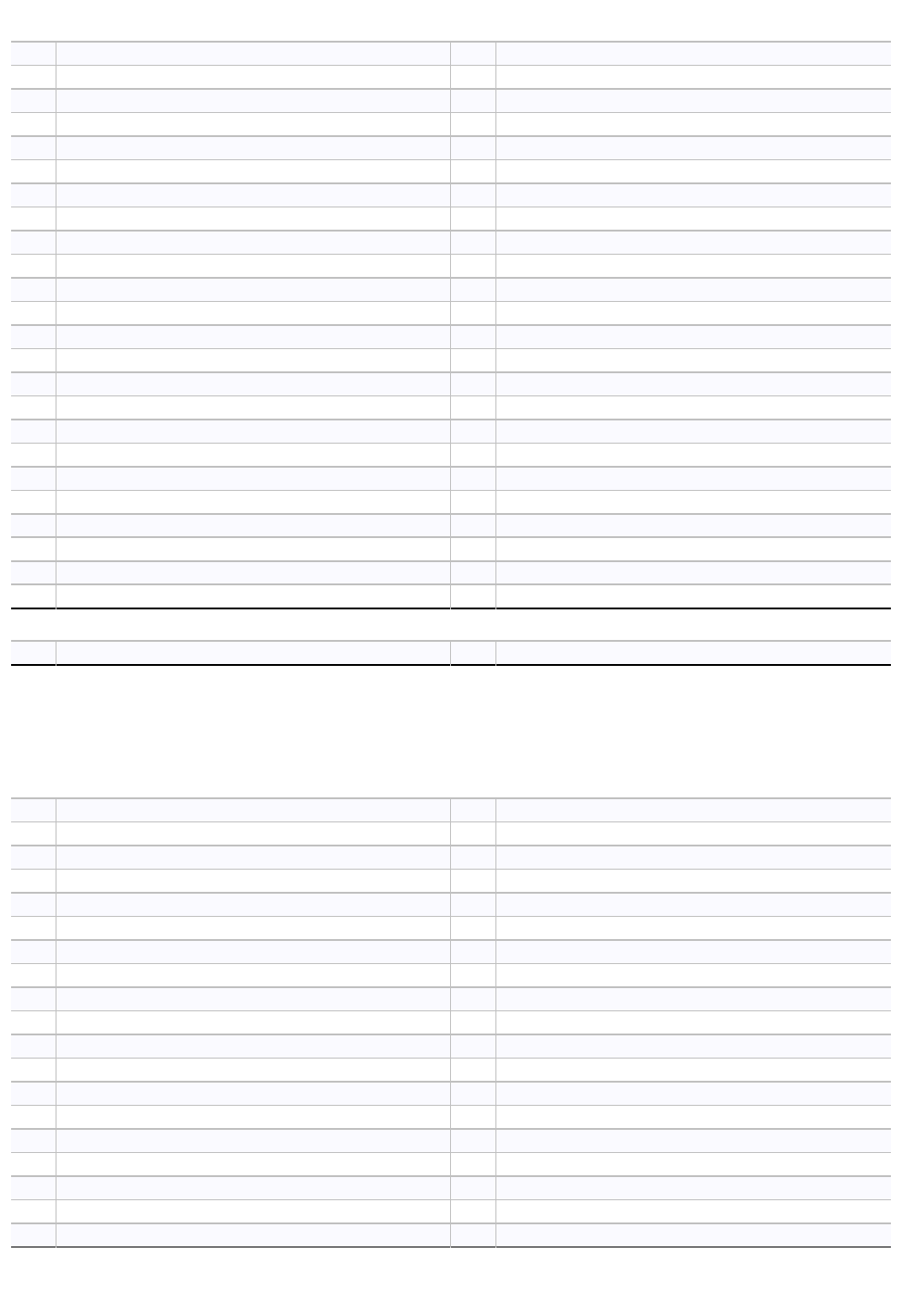
This processor is an enhanced version of standard 65C02.
Table
51
:
Additional opcodes
ADC
63 67 73 77
AND
23 27 33 37
CMP
C3 C7 D3 D7
DIV
4F 5F 6F 7F
ENT
22
EOR
43 47 53 57
JSR
FC
LDA
A3 A7 B3 B7
MMU
EF
MUL
0F 1F 2F 3F
NXA
42
NXT
02
ORA
03 07 13 17
PEA
F4
PEI
D4
PER
62
PHD
DF
PLD
CF
REA
44
REI
54
REP
C2
RER
82
RHA
4B
RHI
0B
RHX
1B
RHY
5B
RLA
6B
RLI
2B
RLX
3B
RLY
7B
SBC
E3 E7 F3 F7
SEA
9F
SEP
E2
STA
83 87 93 97
STP
DB
SWA
EB
TAD
BF
TDA
AF
TIX
DC
TRX
AB
TXI
5C
TXR
8B
TXY
9B
TYX
BB
WAI
CB
XBA
EB
XCE
FB
ZEA
8F
Table
52
:
Additional aliases
CLP
C2
HLT
DB
11
.
9
65CE02 opcodes
This processor is an enhanced version of R65C02.
Table
53
:
Additional opcodes
ASR
43 44 54
ASW
CB
BCC
93
BCS
B3
BEQ
F3
BMI
33
BNE
D3
BPL
13
BRA
83
BSR
63
BVC
53
BVS
73
CLE
02
CPZ
C2 D4 DC
DEW
C3
DEZ
3B
INW
E3
INZ
1B
JSR
22 23
LDA
E2
LDZ
A3 AB BB
NEG
42
PHW
F4 FC
PHZ
DB
PLZ
FB
ROW
EB
RTS
62
SEE
03
STA
82
STX
9B
STY
8B
TAB
5B
TAZ
4B
TBA
7B
TSY
0B
TYS
2B
TZA
6B
64tass v1.53 r1515 reference manual
67 / 68
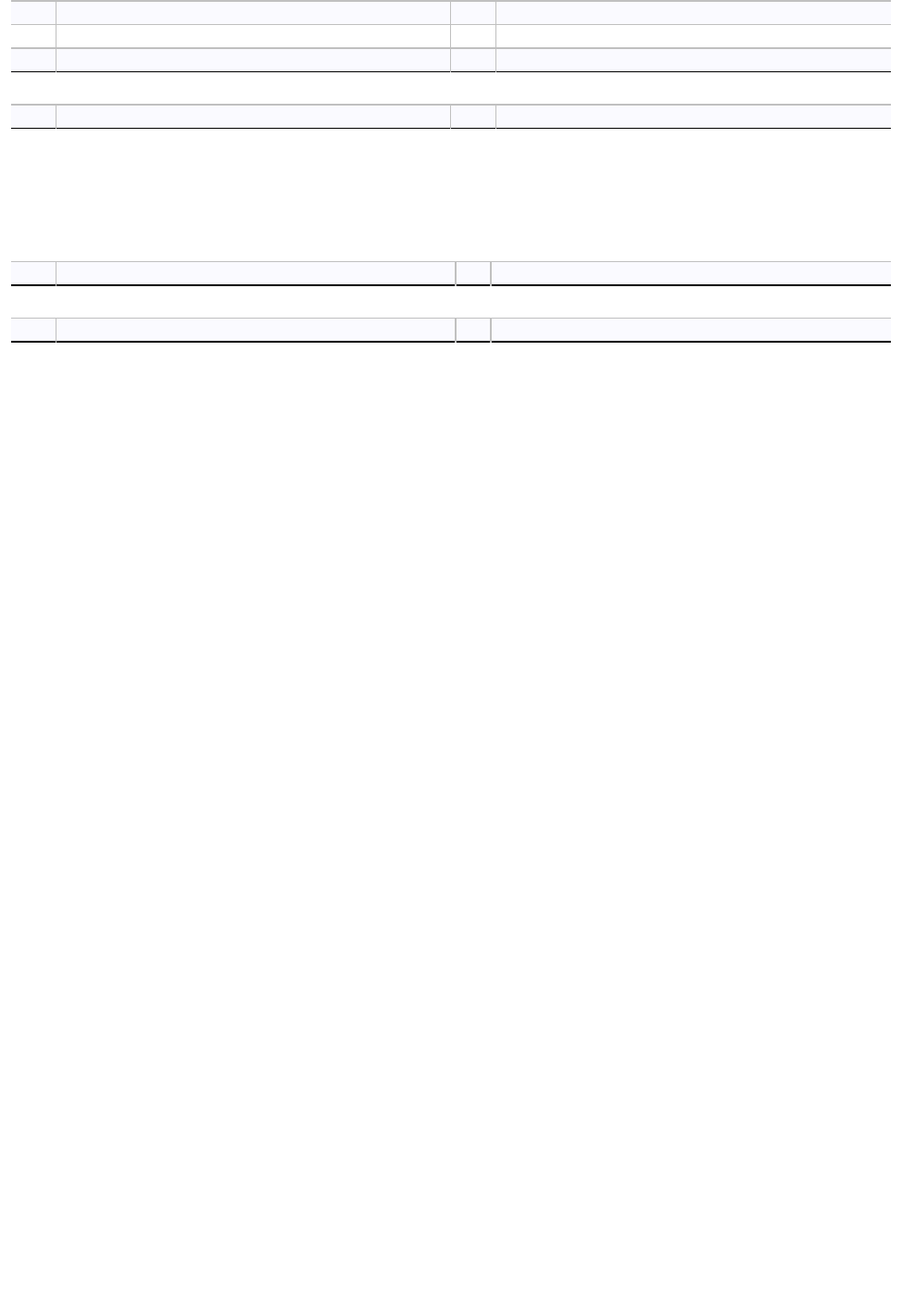
Table
54
:
Additional aliases
ASR
43
BGE
B3
BLT
93
NEG
42
RTN
62
Table
55
:
This alias is not valid
CLR
64 74 9C 9E
11
.
10
CSG 4510 opcodes
This processor is an enhanced version of 65CE02.
Table
56
:
Additional opcodes
MAP
5C
Table
57
:
Additional aliases
EOM
EA
12
Appendix
12
.
1
Assembler directives
.addr
.al
.align
.as
.assert
.autsiz
.bend
.binary
.binclude
.block
.break
.byte
.case
.cdef
.cerror
.char
.check
.comment
.continue
.cpu
.cwarn
.databank
.default
.dint
.dpage
.dsection
.dstruct
.dunion
.dword
.edef
.else
.elsif
.enc
.end
.endc
.endf
.endif
.endm
.endp
.ends
.endswitch
.endu
.endweak
.eor
.error
.fi
.fill
.for
.func‐
tion
.goto
.here
.hidemac
.if
.ifeq
.ifmi
.ifne
.ifpl
.include
.lbl
.lint
.logical
.long
.macro
.mansiz
.next
.null
.offs
.option
.page
.pend
.proc
.proff
.pron
.ptext
.rept
.rta
.section
.seed
.segment
.send
.shift
.shiftl
.showmac
.sint
.struct
.switch
.text
.union
.var
.warn
.weak
.word
.xl
.xs
12
.
2
Built-in functions
abs
acos
all
any
asin
atan
atan2
cbrt
ceil
cos
cosh
deg
exp
floor
format
frac
hypot
len
log
log10
pow
rad
random
range
repr
round
sign
sin
sinh
size
sort
sqrt
tan
tanh
trunc
12
.
3
Built-in types
address
bits
bool
bytes
code
dict
float
gap
int
list
str
tuple
type
64tass v1.53 r1515 reference manual
68 / 68