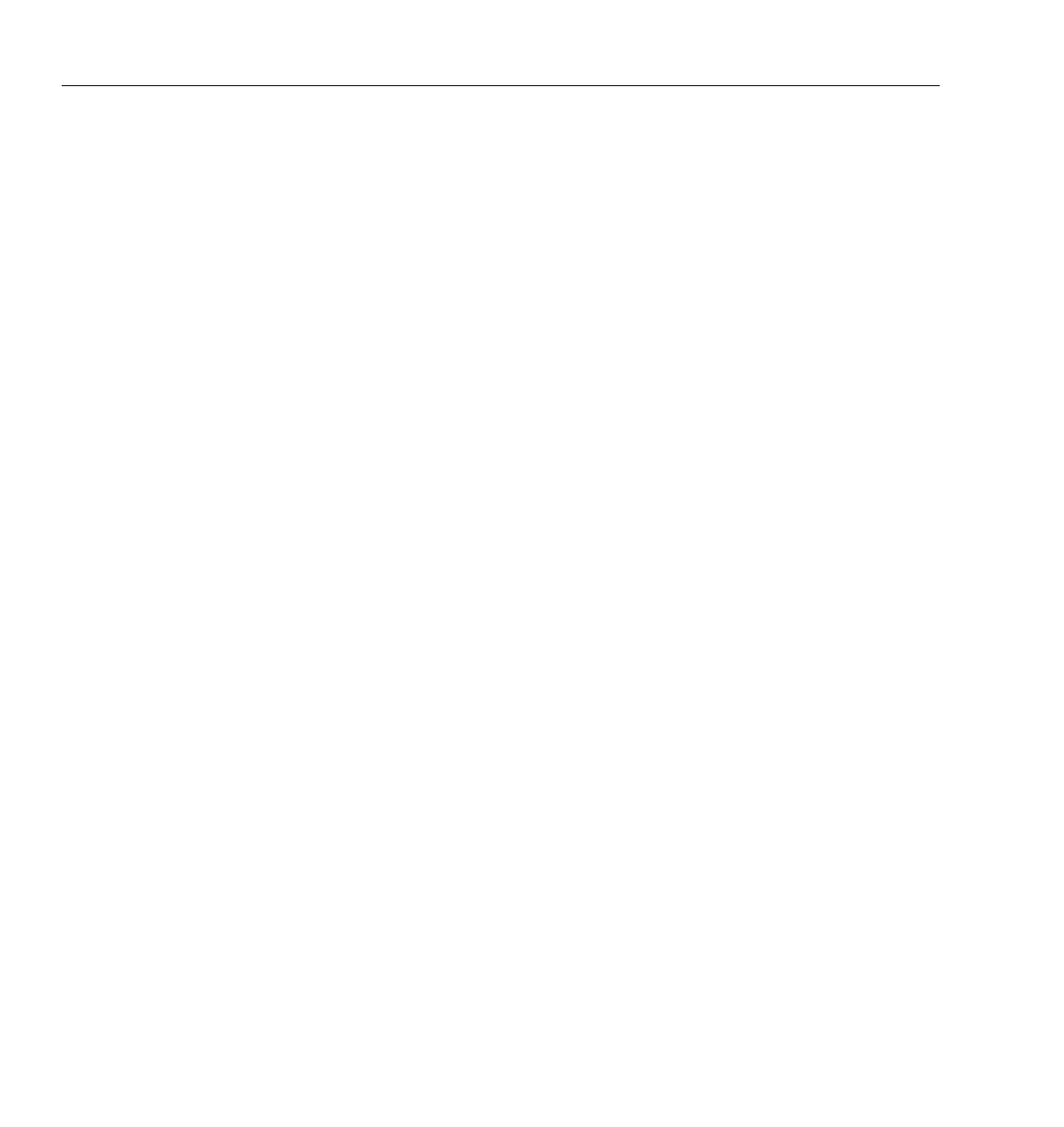Ms Manual
User Manual:
Open the PDF directly: View PDF ![]() .
.
Page Count: 348 [warning: Documents this large are best viewed by clicking the View PDF Link!]
- Administrator’s Guide
- Contents
- Figures
- Tables
- Preface
- MultiSite Overview
- Introduction to MultiSite
- Planning a MultiSite Implementation
- 2.1 MultiSite Installation
- 2.2 MultiSite Licensing
- 2.3 ClearCase Use Model
- 2.4 MultiSite Use Model
- 2.5 Responsibilities of MultiSite Administrators
- MultiSite Command Set
- Using MultiSite
- Creating Replicas
- ClearCase Feature Levels
- Synchronizing Replicas
- 6.1 Synchronization Patterns
- 6.2 Assumption of Successful Synchronization
- 6.3 Transferring Packets with Store-and-Forward
- Packet Storage During the Export and Import Phases
- Packet Transport
- Configuring the Store-and-Forward Facility
- Submitting Packets to Store-and-Forward
- Sending Files That Are Not Packets
- Setting Up an Indirect Shipping Route
- Retries, Expirations, and Returned Data
- Differentiating Packets with Storage Classes
- 6.4 Using MultiSite through a Firewall
- 6.5 Manual Synchronization
- 6.6 Automated Synchronization
- 6.7 Listing Synchronization History
- 6.8 Synchronizing More Efficiently
- Managing Replicas
- 7.1 Displaying Properties of a Replica
- 7.2 Listing the Synchronization History of a Replica
- 7.3 Changing the Host Name for a Replica
- 7.4 Changing Ownership Preservation
- 7.5 Setting the Connectivity Property
- 7.6 Renaming a Replica
- 7.7 Moving a Replica
- 7.8 Changing Mastership of a Replica
- 7.9 Deleting a Replica
- Managing Mastership
- 8.1 Listing an Object’s Master Replica
- 8.2 Listing Objects Mastered by a Replica
- 8.3 Listing the History of Mastership Changes for an Object
- 8.4 Displaying Mastership Request Settings
- 8.5 Assigning Branch Mastership During Element Creation
- 8.6 Changing Mastership
- Transferring Mastership of a Type Object
- Transferring Mastership of a Replica Object
- Transferring Mastership of a VOB
- Transferring Mastership of an Element
- Transferring Mastership of a Branch
- Transferring Mastership of a Stream
- Transferring Mastership of All Objects Mastered by a Replica
- Fixing an Accidental Mastership Change
- 8.7 Working with Type Objects
- Implementing Requests for Mastership
- Troubleshooting MultiSite Operations
- 10.1 Troubleshooting Tips
- 10.2 Replica-Creation Problems
- 10.3 Synchronization Export Problems
- 10.4 Transport Problems
- 10.5 Synchronization Import Problems
- Packets Accumulate in Incoming Storage Bay
- Packet is Not Applicable to Any Local VOB Replicas
- Read from Input Stream Fails
- Element Changes During Operation
- rmreplica Operation Cannot be Imported
- Replica Incarnation is Old
- Miscellaneous Problems
- Recovering from Lost Packets
- Inconsistent Changes to Replica
- Automatic Renaming of Type Objects and Replica Objects
- 10.6 Running epoch_watchdog
- 10.7 Restoring and Replacing Replicas
- 10.8 Cleaning Up from Accidental Deletion of a Replica
- Using MultiSite for Backup and Interoperability
- MultiSite Reference Pages
- MultiSite Reference Pages
- apropos
- chepoch
- chmaster
- chreplica
- epoch_watchdog
- lsepoch
- lsmaster
- lspacket
- lsreplica
- mkorder
- mkreplica
- MultiSite Control Panel
- multitool
- recoverpacket
- reqmaster
- restorereplica
- rmreplica
- shipping.conf
- shipping_server
- sync_export_list
- sync_receive
- syncreplica
- Index

Rational Software Corporation®
RATIONAL®CLEARCASE MULTISITE®
ADMINISTRATOR’SGUIDE
VERSION: 2002.05.00 AND LATER
PART NUMBER: 800-025073-000
UNIX/WINDOWS EDITION

Administrator’s Guide
Document Number 800-025073-000 October 2001
Rational Software Corporation 20 Maguire Road Lexington, Massachusetts 02421
IMPORTANT NOTICE
Copyright
Copyright © 1992, 2001 Rational Software Corporation. All rights reserved.
Copyright 1989, 1991 The Regents of the University of California
Copyright 1984–1991 by Raima Corporation
Permitted Usage
THIS DOCUMENT IS PROTECTED BY COPYRIGHT AND CONTAINS INFORMATION PROPRIETARY TO
RATIONAL. ANY COPYING, ADAPTATION, DISTRIBUTION, OR PUBLIC DISPLAY OF THIS
DOCUMENT WITHOUT THE EXPRESS WRITTEN CONSENT OF RATIONAL IS STRICTLY PROHIBITED.
THE RECEIPT OR POSSESSION OF THIS DOCUMENT DOES NOT CONVEY ANY RIGHTS TO
REPRODUCE OR DISTRIBUTE ITS CONTENTS, OR TO MANUFACTURE, USE, OR SELL ANYTHING
THAT IT MAY DESCRIBE, IN WHOLE OR IN PART, WITHOUT THE SPECIFIC WRITTEN CONSENT OF
RATIONAL.
Trademarks
Rational, Rational Software Corporation, the Rational logo, Rational the e-development company, Rational
Suite ContentStudio, ClearCase, ClearCase MultiSite ClearQuest, Object Testing, Object-Oriented Recording,
Objectory, PerformanceStudio, PureCoverage, PureDDTS, PureLink, Purify, Purify'd, Quantify, Rational
Apex, Rational CRC, Rational PerformanceArchitect, Rational Rose, Rational Suite, Rational Summit, Rational
Unified Process, Rational Visual Test, Requisite, RequisitePro, RUP, SiteCheck, SoDA, TestFactory, TestMate,
TestStudio, The Rational Watch, among others are trademarks or registered trademarks of Rational Software
Corporation in the United States and in other countries. All other names are used for identification purposes
only, and are trademarks or registered trademarks of their respective companies.
Sun, Solaris, and Java are trademarks or registered trademarks of Sun Microsystems, Inc.
Microsoft, the Microsoft logo, the Microsoft Internet Explorer logo, Windows, the Windows logo,
Windows NT, the Windows Start logo are trademarks or registered trademarks of Microsoft Corporation in
the United States and other countries.
Patent
U.S. Patent Nos. 5,574,898 and 5,649,200 and 5,675,802. Additional patents pending.
Government Rights Legend
Use, duplication, or disclosure by the U.S. Government is subject to restrictions set forth in the applicable
Rational License Agreement and in DFARS 227.7202-1(a) and 227.7202-3(a) (1995),
DFARS 252.227-7013(c)(1)(ii) (Oct 1988), FAR 12.212(a) 1995, FAR 52.227-19, or FAR 52.227-14, as applicable.
Warranty Disclaimer
This document and its associated software may be used as stated in the underlying license agreement. Rational
Software Corporation expressly disclaims all other warranties, express or implied, with respect to the media
and software product and its documentation, including without limitation, the warranties of merchantability
or fitness for a particular purpose or arising from a course of dealing, usage, or trade practice.
Technical Acknowledgments
This software and documentation is based in part on BSD Networking Software Release 2, licensed from the
Regents of the University of California. We acknowledge the role of the Computer Systems Research Group
and the Electrical Engineering and Computer Sciences Department of the University of California at Berkeley
and the Other Contributors in its development.
This product includes software developed by Greg Stein <gstein@lyra.org> for use in the mod_dav module
for Apache (http://www.webdav.org/mod_dav/).

Contents iii
/vobs/multisite_doc/manual/ms_manualTOC.fm — September 11, 2001 4:10 pm
Contents
Preface .................................................................................................................................... xvii
About This Manual ....................................................................................... xvii
ClearCase Documentation Roadmap........................................................xviii
Typographical Conventions ..........................................................................xix
Online Documentation ....................................................................................xx
Technical Support ............................................................................................xx
MultiSite Overview
1. Introduction to MultiSite ....................................................................................................1
1.1 VOBs and VOB Replicas ...................................................................................1
Replica Names, Replica Objects, and Host Assignments.............................2
Differences Among Sites...................................................................................2
Element Ownership and Ownership Preservation .......................................4
Requirements for Ownership-Preserving Replicas................................5
Synchronizing Replicas in a VOB Family.......................................................6
MultiSite, Time, and Time Zones.....................................................................6
1.2 Enabling Independent VOB Development: Mastership...............................7
Replica Mastership.............................................................................................8
Branch Mastership .............................................................................................8
Creation of the main Branch of an Element ..........................................10
Synchronizing Development on Different Branches ...........................10
Default and Explicit Branch Mastership................................................13
Type Object Mastership...................................................................................14
Mastership Restrictions...................................................................................17
1.3 Supporting Serial Development in Replicas ................................................20
1.4 Conflict Resolution...........................................................................................21
Resolving Conflicts Among Type Objects....................................................21
1.5 VOB Objects and Replica Objects ..................................................................23

iv Administrator’s Guide: Rational ClearCase MultiSite
/vobs/multisite_doc/manual/ms_manualTOC.fm — September 11, 2001 4:10 pm
1.6 VOB Operations and the Oplog .....................................................................24
Tracking Operations for Each Replica...........................................................25
Epoch Numbers ................................................................................................26
Optimization and the Epoch Number Matrix..............................................27
Indirect Synchronization..........................................................................29
2. Planning a MultiSite Implementation............................................................................33
2.1 MultiSite Installation........................................................................................34
2.2 MultiSite Licensing...........................................................................................35
2.3 ClearCase Use Model.......................................................................................35
Branching and Mastership ..............................................................................36
Use of Metadata ................................................................................................37
Text Mode for Replicas ....................................................................................37
Use of Administrative VOBs or UCM ...........................................................38
2.4 MultiSite Use Model.........................................................................................38
Type of Administration ...................................................................................38
Mastership Strategy..........................................................................................40
Replica Permission Strategy............................................................................40
Synchronization Method .................................................................................41
Synchronization Pattern ..................................................................................42
Directions of Exchange.............................................................................42
One-to-One and Ring Synchronization..................................................43
One-to-Many Synchronization................................................................44
Many-to-Many Synchronization.............................................................46
Synchronization Schedule...............................................................................46
Use of MultiSite for Backups ..........................................................................47
Scrubbing Parameters for VOB Replicas.......................................................47
Oplog Scrubbing........................................................................................48
export_sync Scrubbing .............................................................................49
2.5 Responsibilities of MultiSite Administrators ...............................................49

Contents v
/vobs/multisite_doc/manual/ms_manualTOC.fm — September 11, 2001 4:10 pm
3. MultiSite Command Set....................................................................................................53
3.1 Location of MultiSite Programs .....................................................................53
3.2 multitool Use.....................................................................................................54
multitool Subcommands.................................................................................55
Commands Copied from ClearCase ......................................................55
Replica Creation, Synchronization, and Management........................55
Object Mastership .....................................................................................56
Failure Recovery........................................................................................57
3.3 View Contexts and VOB Mounts...................................................................58
3.4 Specifying VOBs and Replicas in Commands .............................................58
3.5 Additional MultiSite Commands...................................................................59
3.6 ClearCase Commands Related to MultiSite.................................................60
Using MultiSite
4. Creating Replicas...............................................................................................................65
4.1 Overview of Replica Creation ........................................................................65
4.2 Timing of Replica Creation.............................................................................66
4.3 Notes on Different Transport Methods.........................................................66
Store-and-Forward Method............................................................................66
Communication Between Replica Hosts ...............................................66
Limiting the Size of a Packet ...................................................................67
Transport Options.....................................................................................67
Notes on Using Tape or a File-Based Transfer Method..............................67
4.4 Replica-Creation Scenario...............................................................................68
Planning the Rules of the Road......................................................................68
Prerequisites......................................................................................................70
Export Phase .....................................................................................................71
Transport Phase................................................................................................73
Import Phase.....................................................................................................73
4.5 Replicating a VOB Between UNIX and Windows.......................................77

vi Administrator’s Guide: Rational ClearCase MultiSite
/vobs/multisite_doc/manual/ms_manualTOC.fm — September 11, 2001 4:10 pm
5. ClearCase Feature Levels................................................................................................79
5.1 Overview of Feature Levels ............................................................................79
5.2 Raising the Replica Feature Level ..................................................................80
5.3 Raising the VOB Family Feature Level .........................................................82
VOB Families with Bidirectional Synchronization......................................82
VOB Families with Unidirectional Synchronization...................................82
5.4 Displaying Feature Levels...............................................................................83
5.5 Feature Levels Error Message.........................................................................84
6. Synchronizing Replicas....................................................................................................85
6.1 Synchronization Patterns.................................................................................86
Designing an Update Strategy........................................................................87
6.2 Assumption of Successful Synchronization .................................................90
6.3 Transferring Packets with Store-and-Forward.............................................90
Packet Storage During the Export and Import Phases................................91
Packet Transport...............................................................................................92
Configuring the Store-and-Forward Facility................................................92
Submitting Packets to Store-and-Forward....................................................92
Sending Files That Are Not Packets...............................................................93
Setting Up an Indirect Shipping Route .........................................................93
Retries, Expirations, and Returned Data.......................................................94
Error Notification in a Mixed Environment..........................................95
Differentiating Packets with Storage Classes ...............................................95
6.4 Using MultiSite through a Firewall ...............................................................96
Using Electronic Mail.......................................................................................96
Using FTP ..........................................................................................................97
Using Custom Software...................................................................................98
Installing Store-and-Forward on a UNIX Firewall Host ............................98
Firewall Issues..........................................................................................100
Installing shipping_server on a Firewall .............................................100
Controlling Ports Used by albd_server and shipping_server ..........101
Guidelines for Setting Port Values........................................................101
Specifying Port Values............................................................................101

Contents vii
/vobs/multisite_doc/manual/ms_manualTOC.fm — September 11, 2001 4:10 pm
6.5 Manual Synchronization...............................................................................102
Export Phase ...................................................................................................102
Transport Phase..............................................................................................103
Import Phase...................................................................................................103
6.6 Automated Synchronization.........................................................................104
Using the ClearCase Scheduler....................................................................104
Export Phase ...................................................................................................105
Transport Phase..............................................................................................106
Import Phase...................................................................................................107
Defining Receipt Handlers ....................................................................108
Scheduling Import Jobs..........................................................................108
6.7 Listing Synchronization History..................................................................109
6.8 Synchronizing More Efficiently ...................................................................109
Example of Increased Efficiency ..................................................................109
Example of Decreased Efficiency.................................................................110
7. Managing Replicas..........................................................................................................111
7.1 Displaying Properties of a Replica ..............................................................111
7.2 Listing the Synchronization History of a Replica......................................113
7.3 Changing the Host Name for a Replica ......................................................113
7.4 Changing Ownership Preservation.............................................................114
7.5 Setting the Connectivity Property ...............................................................116
7.6 Renaming a Replica .......................................................................................116
7.7 Moving a Replica............................................................................................117
7.8 Changing Mastership of a Replica...............................................................117
7.9 Deleting a Replica ..........................................................................................119
8. Managing Mastership .....................................................................................................121
8.1 Listing an Object’s Master Replica...............................................................122
8.2 Listing Objects Mastered by a Replica ........................................................123
8.3 Listing the History of Mastership Changes for an Object........................123
8.4 Displaying Mastership Request Settings ....................................................124
8.5 Assigning Branch Mastership During Element Creation.........................124

viii Administrator’s Guide: Rational ClearCase MultiSite
/vobs/multisite_doc/manual/ms_manualTOC.fm — September 11, 2001 4:10 pm
8.6 Changing Mastership.....................................................................................126
Transferring Mastership of a Type Object ..................................................127
Transferring Mastership of a Replica Object ..............................................128
Transferring Mastership of a VOB...............................................................130
Transferring Mastership of an Element.......................................................131
Transferring Mastership of a Branch...........................................................132
Transferring Branch Mastership ...........................................................132
Removing Explicit Mastership of a Branch .........................................133
Transferring Mastership of a Stream...........................................................135
Transferring Mastership of All Objects Mastered by a Replica...............135
Fixing an Accidental Mastership Change ...................................................137
8.7 Working with Type Objects ..........................................................................137
Creating a Shared Type Object.....................................................................137
Listing Whether a Type Object Is Shared or Unshared.............................138
Converting an Unshared Type Object to a Shared Type Object..............138
9. Implementing Requests for Mastership.....................................................................141
9.1 Overview of a Request for Mastership........................................................141
9.2 Requirements and Recommendations.........................................................144
9.3 Planning Your Implementation....................................................................145
To Hide Request for Mastership Features ..................................................145
9.4 Enabling Requests for Mastership ...............................................................146
Prerequisites....................................................................................................146
Adding Developers to the Access Control List..........................................146
Deny Requests for Specific Objects..............................................................148
Enable Requests at the Replica Level...........................................................148
9.5 Customizing Synchronization Updates for Mastership Requests...........149
9.6 Displaying Mastership Request Settings.....................................................150
9.7 Troubleshooting..............................................................................................151
Troubleshooting Commands ........................................................................151
Status Messages ..............................................................................................152
9.8 Serial Development Scenario ........................................................................157
Planning the Implementation .......................................................................157
Setting Up Access Controls...........................................................................157

Contents ix
/vobs/multisite_doc/manual/ms_manualTOC.fm — September 11, 2001 4:10 pm
Writing Config Specs.....................................................................................159
Boston .......................................................................................................159
San Francisco ...........................................................................................159
Tokyo ........................................................................................................159
Requesting Mastership..................................................................................160
Serial Development of a File That Cannot Be Merged ......................160
Serial Development of a File That Can Be Merged............................161
10. Troubleshooting MultiSite Operations.....................................................................163
10.1 Troubleshooting Tips.....................................................................................164
10.2 Replica-Creation Problems ...........................................................................165
Export Phase ...................................................................................................165
Import Phase...................................................................................................166
Conflict in VOB Object Registry ...........................................................166
Conflict in VOB-Tag Registry................................................................167
10.3 Synchronization Export Problems...............................................................167
Cannot Find Oplog ........................................................................................168
Sites Have IP Connection.......................................................................168
Sites Do Not Have IP Connection.........................................................169
Oplog Gap Detected During Creation of Update Packet.........................170
Export Failure During Version Construction.............................................170
Packets Accumulate in Outgoing Storage Bay...........................................171
Replica Cannot Update Itself........................................................................171
10.4 Transport Problems .......................................................................................172
Error Messages ...............................................................................................172
Invalid Destination.........................................................................................173
Delivery Fails ..................................................................................................174
Shipping Server Fails to Start or Connection Is Refused..........................174
Shipping Order Expires.................................................................................175
10.5 Synchronization Import Problems...............................................................175
Packets Accumulate in Incoming Storage Bay...........................................176
Packet is Not Applicable to Any Local VOB Replicas..............................177
Read from Input Stream Fails.......................................................................178

x Administrator’s Guide: Rational ClearCase MultiSite
/vobs/multisite_doc/manual/ms_manualTOC.fm — September 11, 2001 4:10 pm
Element Changes During Operation ...........................................................178
rmreplica Operation Cannot be Imported ..................................................179
Replica Incarnation is Old.............................................................................180
Miscellaneous Problems ................................................................................181
Recovering from Lost Packets ......................................................................182
Lost Replica-Creation Packet.................................................................182
Lost Update Packet .................................................................................182
Inconsistent Changes to Replica...................................................................184
Ownership Preservation.........................................................................185
Object Mastership....................................................................................186
Automatic Renaming of Type Objects and Replica Objects.....................187
10.6 Running epoch_watchdog ............................................................................188
10.7 Restoring and Replacing Replicas................................................................190
Restoring a Replica from Backup.................................................................191
Replacing an Existing Replica.......................................................................192
Saving Views from the Replaced Replica ............................................195
10.8 Cleaning Up from Accidental Deletion of a Replica .................................196
Using MultiSite for Backup and Interoperability
11. Backing Up VOBs with MultiSite................................................................................199
11.1 Using a Backup Replica .................................................................................199
Handling Objects That Are Not Replicated................................................200
Designing Synchronization Strategy ...........................................................200
11.2 Using Replicas with Incremental Backup ...................................................201
11.3 Restoring a Replica from Backup.................................................................201
12. Using MultiSite for Interoperability ...........................................................................203
12.1 Advantages and Disadvantages...................................................................203
12.2 Restrictions on Multiple Replicas in a LAN ...............................................204
12.3 Setting Up Multiple Replicas at One Site....................................................205

Contents xi
/vobs/multisite_doc/manual/ms_manualTOC.fm — September 11, 2001 4:10 pm
MultiSite Reference Pages
13. MultiSite Reference Pages..........................................................................................209
apropos................................................................................................................................... 211
chepoch .................................................................................................................................. 213
chmaster................................................................................................................................. 217
chreplica ................................................................................................................................. 224
epoch_watchdog .................................................................................................................. 227
lsepoch.................................................................................................................................... 229
lsmaster .................................................................................................................................. 232
lspacket................................................................................................................................... 237
lsreplica................................................................................................................................... 240
mkorder................................................................................................................................... 244
mkreplica ................................................................................................................................ 249
MultiSite Control Panel....................................................................................................... 263
multitool.................................................................................................................................. 268
recoverpacket........................................................................................................................ 272
reqmaster................................................................................................................................ 276
restorereplica ........................................................................................................................ 283
rmreplica................................................................................................................................. 287
shipping.conf......................................................................................................................... 289
shipping_server.................................................................................................................... 294
sync_export_list ................................................................................................................... 297
sync_receive.......................................................................................................................... 305
syncreplica............................................................................................................................. 310
Index .........................................................................................................................................321

xii Administrator’s Guide: Rational ClearCase MultiSite
/vobs/multisite_doc/manual/ms_manualTOC.fm — September 11, 2001 4:10 pm

Figures xiii
/vobs/multisite_doc/manual/ms_manualLOF.fm — September 11, 2001 4:03 pm
Figures
Figure 1 Branch Mastership.................................................................................................9
Figure 2 Creating an Instance of a Type ..........................................................................16
Figure 3 Resolving Conflicts in Names of Type Objects ...............................................22
Figure 4 History of Changes to an Unreplicated VOB...................................................25
Figure 5 State of a VOB Family .........................................................................................25
Figure 6 State of a Replicated VOB...................................................................................26
Figure 7 Updates Between Two Replicas.........................................................................27
Figure 8 Two-Row Epoch Number Matrix at Replica boston_hub..............................28
Figure 9 Epoch Number Matrix at Replica boston_hub................................................30
Figure 10 Unidirectional and Bidirectional Updating .....................................................42
Figure 11 One-to-One Synchronization Pattern................................................................43
Figure 12 Ring Synchronization Pattern............................................................................43
Figure 13 Single-Hub Synchronization Pattern ................................................................44
Figure 14 Multiple-Hub Synchronization Pattern............................................................44
Figure 15 Tree Synchronization Pattern.............................................................................45
Figure 16 Many-to-Many Synchronization Pattern..........................................................46
Figure 17 VOB Family Information ....................................................................................51
Figure 18 VOB Family Feature Levels................................................................................80
Figure 19 Replica Synchronization .....................................................................................86
Figure 20 Peer-to-Peer Synchronization Pattern...............................................................87
Figure 21 Hierarchical Synchronization Pattern...............................................................87
Figure 22 A Synchronization Export Schedule .................................................................89
Figure 23 The Store-and-Forward Facility.........................................................................91
Figure 24 Store-and-Forward Configuration ....................................................................99
Figure 25 Partial Synchronization Export Pattern and Schedule
for Three Replicas ..............................................................................................110

xiv Administrator’s Guide: Rational ClearCase MultiSite
/vobs/multisite_doc/manual/ms_manualLOF.fm — September 11, 2001 4:03 pm

Tables xv
/vobs/multisite_doc/manual/ms_manualLOT.fm — September 11, 2001 4:01 pm
Tables
Table 1 Data Propagated Among Replicas ......................................................................3
Table 2 Mastership Restrictions for VOB Objects.........................................................17
Table 3 Disk Space Needed for Storage Bay..................................................................34
Table 4 Choosing a Packet Transfer Method.................................................................41
Table 5 multitool Subcommands Copied from ClearCase ..........................................55
Table 6 Replica Creation, Synchronization, and Management Commands .............56
Table 7 Object Mastership Commands...........................................................................56
Table 8 Failure-Recovery Commands ............................................................................57
Table 9 Additional MultiSite Commands ......................................................................59
Table 10 ClearCase Commands Related to MultiSite.....................................................60
Table 11 Import Methods .................................................................................................107
Table 12 Error Messages from Mastership Request Management Operations ........153
Table 13 Error Messages from Mastership Requests....................................................155
Table 14 Shipping Error Messages..................................................................................172

xvi Administrator’s Guide: Rational ClearCase MultiSite
/vobs/multisite_doc/manual/ms_manualLOT.fm — September 11, 2001 4:01 pm

Preface xvii
Preface
Rational ClearCase MultiSite (abbreviated to “MultiSite” in this manual) is a layered product
option to Rational ClearCase. It supports parallel software development and software reuse
across project teams distributed geographically and provides automated, error-free replication
of versioned object bases (VOBs) and transparent access to all software elements. You can also
use MultiSite as an interoperation solution in a mixed UNIX and Windows network, or as a
backup mechanism.
About This Manual
This manual is for all MultiSite administrators. It assumes you have experience with ClearCase.
The manual provides an overview of MultiSite, describes how to set up and use it, and gives
troubleshooting suggestions.
The recommended sequence for reading this manual:
➤Read Chapter 1 and Chapter 3 of this book for an overview of the product.
➤Read Chapter 2 to understand MultiSite planning issues.
➤Read the chapters in the Using MultiSite part of the book.
➤Read Chapter 11 if you plan to use MultiSite as a backup strategy.
➤Read Chapter 12 if you plan to use MultiSite for UNIX and Windows interoperation.

xviii Administrator’s Guide: Rational ClearCase MultiSite
ClearCase Documentation Roadmap
More Information
Command Reference
Quick Reference
Online documentation
Administration
Installation Guide
Administrator’s Guide
(Rational ClearCase)
Administrator’s Guide
(Rational ClearCase MultiSite)
Platform Information
(See online help)
Project
Management
Managing Software Projects
Orientation
Introduction
Release Notes
Online Tutorials
Development
Developing Software
Build
Management
OMAKE Guide
(Windows platforms)
Building Software

Preface xix
Typographical Conventions
This manual uses the following typographical conventions:
➤ccase-home-dir represents the directory into which the ClearCase Product Family has been
installed. By default, this directory is /usr/atria on UNIX and
C:\Program Files\Rational\ClearCase on Windows.
➤attache-home-dir represents the directory into which ClearCase Attache has been installed.
By default, this directory is C:\Program Files\Rational\Attache, except on Windows 3.x,
where it is C:\RATIONAL\ATTACHE.
➤Bold is used for names the user can enter; for example, all command names, file names, and
branch names.
➤Italic is used for variables, document titles, glossary terms, and emphasis.
➤A monospaced font is used for examples. Where user input needs to be distinguished
from program output, bold is used for user input.
➤Nonprinting characters are in small caps and appear as follows: <EOF>,<NL>.
➤Key names and key combinations are capitalized and appear as follows: SHIFT, CTRL+G.
➤[ ] Brackets enclose optional items in format and syntax descriptions.
➤{ } Braces enclose a list from which you must choose an item in format and syntax
descriptions.
➤| A vertical bar separates items in a list of choices.
➤... In a syntax description, an ellipsis indicates you can repeat the preceding item or line
one or more times. Otherwise, it can indicate omitted information.
NOTE: In certain contexts, ClearCase recognizes “...” within a pathname as a wildcard, similar
to “*” or “?”. See the wildcards_ccase reference page for more information.
➤If a command or option name has a short form, a “medial dot” ( ⋅) character indicates the
shortest legal abbreviation. For example:
lsc·heckout
This means that you can truncate the command name to lsc or any of its intermediate
spellings (lsch,lsche,lschec, and so on).

xx Administrator’s Guide: Rational ClearCase MultiSite
Online Documentation
MultiSite provides a help system that includes an online version of this manual and
context-sensitive help for the MultiSite Control Panel and the MultiSite graphical interfaces on
Windows.
MultiSite provides access to reference pages (detailed descriptions of MultiSite commands,
utilities, and data structures) with the multitool man command.
The multitool help command displays individual subcommand syntax:
multitool help lspacket
Usage: lspacket [-long | -short] [pname ...]
Technical Support
If you have any problems with the software or documentation, please contact Rational Technical
Support via telephone, fax, or electronic mail as described below. For information regarding
support hours, languages spoken, or other support information, click the Technical Support link
on the Rational Web site at www.rational.com.
Your Location Telephone Facsimile Electronic Mail
North America 800-433-5444
toll free or
408-863-4000
Cupertino, CA
408-863-4194
Cupertino, CA
781-676-2460
Lexington, MA
support@rational.com
Europe, Middle
East, and Africa +31-(0)20-4546-200
Netherlands +31-(0)20-4546-201
Netherlands
support@europe.rational.com
Asia Pacific 61-2-9419-0111
Australia 61-2-9419-0123
Australia
support@apac.rational.com

MultiSite Overview


1 - Introduction to MultiSite 1
1
1Introduction to MultiSite
Rational ClearCase MultiSite adds a powerful capability to Rational ClearCase. With MultiSite,
developers at different locations can use the same versioned object base (VOB). Each location (site)
has a copy (replica) of the VOB. At any time, a site can propagate the changes made in its
particular replica to other sites, by sending update packets. The update process can be automatic
or can be started manually with a command.
An organization can use MultiSite to distribute independent, but related development efforts
across multiple cities, nations, or continents. For example, a company in the United States has
development and testing sites in India, Argentina, Japan, and Australia. Because it is impractical
for all engineers to access the ClearCase VOBs in the United States, the company uses MultiSite
to distribute the development.
MultiSite can also be used at a single geographical location to allow independent groups to work
with the same development data, to enable interoperation in a mixed environment, or to be a
backup mechanism. For example, a company that is moving some development to Windows
from UNIX can create replicas on Windows instead of accessing UNIX VOBs from Windows.
1.1 VOBs and VOB Replicas
In ClearCase, a VOB provides permanent storage for an entire directory tree: directories, files,
and links. The historical versions of the files in the VOB are stored in data container files in storage
pool directories. The VOB database records the evolution of the version-controlled file-system
objects, and stores the associated metadata, including version labels, hyperlinks, configuration
records, and so on. For more details on VOB data structures, see the ClearCase documentation
set.

2 Administrator’s Guide: Rational ClearCase MultiSite
If MultiSite is not used, each VOB has a single set of data containers and a single database. With
MultiSite, some or all VOBs are replicated. A replicated VOB is located at multiple sites; at each
site is a copy of the VOB, called a VOB replica. Collectively, the set of replicas of a VOB is called
aVOB family. Each replica includes a full set of data containers and a complete copy of the VOB
database. At its site, a replica appears to be a regular VOB; developers can check out, edit, and
check in; build software; attach metadata annotations to objects; and so on. Regular ClearCase
use models apply to use of replicas, but there are some site coordination issues that
administrators must consider. (For more information, see Chapter 2, Planning a MultiSite
Implementation.) Also, MultiSite features support simultaneous development at different replicas
without conflicts. Enabling Independent VOB Development: Mastership on page 7 describes how
conflict avoidance works.
For more details on VOBs and VOB replicas, see VOB Objects and Replica Objects on page 23 and
ClearCase Commands Related to MultiSite on page 60.
Replica Names, Replica Objects, and Host Assignments
Each replica has a replica name in addition to a VOB-tag. You specify both the replica name and
the VOB-tag when you create the replica. For each replica, the VOB database contains a replica
object that records the name of the replica. The VOB database also tracks the location of each
replica by host name. This tracking enables MultiSite administrators to specify replicas at other
sites with short, mnemonic identifiers, without needing to know their exact locations.
Differences Among Sites
Each replica is a copy of the VOB, including both file-system data (data containers) and metadata
(VOB database). A developer at any site can see all VOB elements, and all versions of each
element.
The replicas are not necessarily exact copies of each other. MultiSite features accommodate
typical differences among sites:
➤Different sites may have different user spaces defined by the local password and group
databases. You can configure particular replicas to ignore permissions differences, or to
propagate changes in permissions from site to site (if the sites support the same user/group
database). For more information, see Element Ownership and Ownership Preservation on
page 4.

1 - Introduction to MultiSite 3
➤Disk configurations and capacities may vary. Accordingly, you can manage VOB storage
pools independently at each site.
➤Different sites may have different development policies and can use site-specific scripts to
enforce these policies. For this reason, ClearCase triggers are not propagated among sites.
Most, but not all, of the information stored in a VOB is replicated. All changes that create new
data, remove old data, and move or rename existing data are propagated among the replicas in
the VOB family.
Information stored in views is not propagated. For example, a replica update includes the fact
that an element has been checked out, because the checkout is recorded in the VOB; but the
update does not include the contents of the checked-out version.
Table 1 shows the information that is and is not propagated among replicas.
Table 1 Data Propagated Among Replicas (Part 1 of 2)
Data propagated Data not propagated
Elements, branches, versions (including DO
versions). Derived objects that have not been checked in
as versions.
DOs tend to be large and short-lived;
transmitting them among multiple sites is
likely to be less efficient than rebuilding them
at each site.
Most kinds of type objects.Trigger type objects.
Metadata annotations: version labels,
attributes, hyperlinks (including merge
arrows and hyperlinks to administrative
VOBs).
Individual “attached” triggers.
ClearCase UCM objects: activities, baselines,
components, folders, projects, streams
Permanent locks (those created with the
–obsolete option). Temporary locks (those created without the
–obsolete option).
Checkout records of elements and changes in
checked-out directories.
NOTE: The lscheckout –areplicas command
lists checkouts in other replicas.
Contents of checked-out versions.

4 Administrator’s Guide: Rational ClearCase MultiSite
The biggest difference among sites reflects the basic capability of MultiSite: enabling
development work to proceed independently at different locations. For more information, see
Enabling Independent VOB Development: Mastership on page 7.
Element Ownership and Ownership Preservation
You can designate some or all replicas in a VOB family to be ownership-preserving. These replicas
maintain the same user and group ownerships and permissions on elements, and changes to
ownership or permissions are synchronized among them. The ownership of the original VOB is
not preserved; the user who enters the mkreplica –import command becomes the owner of the
new VOB.
Each replica that is not ownership-preserving maintains its own ownership and permissions
information for elements. For non-ownership-preserving replicas:
➤The user who enters the mkreplica –import command becomes the owner of the new VOB
and of all elements in it.
➤This user’s primary group is the group for all elements.
➤The initial permissions of the elements are the same as their values in the replica at which
the mkreplica –export command is entered.
Event records.
Mastership information. (See Enabling
Independent VOB Development: Mastership on
page 7.)
Mastership request settings. (See Chapter 9,
Implementing Requests for Mastership.)
Custom type managers.
Changes to text mode property. (When you
create a new replica, it has the same text
mode property as its parent replica, but
subsequent changes are not propagated.)
Table 1 Data Propagated Among Replicas (Part 2 of 2)
Data propagated Data not propagated

1 - Introduction to MultiSite 5
➤Changes to ownership and permissions are not propagated to other replicas. Ownership
and permissions changes made at ownership-preserving replicas are ignored at
non-ownership-preserving replicas.
Requirements for Ownership-Preserving Replicas
The sites of ownership-preserving replicas must support the same set of user and group accounts
(at least for the accounts that can be assigned to VOB elements). The user and group names and
numerical IDs must be the same across sites. For example, on UNIX, the sites must share the
same NIS map. On Windows, the replicas must be in the same Windows domain.
On UNIX, you can maintain separate but identical user/group databases across domains. On
Windows, ownership modes (UIDs and GIDs) are not consistent across domains.
Therefore, the entire set of replicas cannot be ownership-preserving in either of the following
cases:
➤All replicas in a VOB family are not in the same Windows domain.
➤Some replicas in a VOB family are located on UNIX machines, and others are located on
Windows machines.
You can maintain ownership preservation on a subset of replicas in a VOB family. For example:
➤A VOB family consists of the replicas bangalore and tokyo, hosted on Windows, and the
replicas boston_hub,sanfran_hub,buenosaires, and sydney, hosted on UNIX. The VOB
hosts for boston_hub and sanfran_hub are in domains that have the same user/group
databases, so boston_hub and sanfran_hub are created as ownership-preserving replicas.
➤A VOB family consists of five replicas on Windows: seattle,aloha,troy,boston, and
boston_backup. All replicas except boston and boston_backup are located in different
Windows domains. The replica boston_backup is used as a backup replica for boston, and
the hosts for these replicas are in the same Windows domain (but in different ClearCase
registry regions). boston and boston_backup are created as ownership-preserving replicas.
NOTE: There can be only one subset of ownership-preserving replicas in a VOB family, even if
some replicas do not exchange update packets with all other replicas in the family.

6 Administrator’s Guide: Rational ClearCase MultiSite
Synchronizing Replicas in a VOB Family
Because elements in a replicated VOB are developed concurrently at different sites, the contents
of each replica in a VOB family tend to diverge. In fact, a particular replica is rarely—and need
never be—in the same state as any other replica. To keep the replicas from diverging too much,
each site sends updates to one or more other sites. Updating a replica changes both its database
and its storage pools to reflect the development activity that has taken place in one or more other
replicas.
Replica information is sent in packets. A logical packet includes all the information required to
create a new VOB replica (replica-creation packet) or to update one or more existing VOB replicas
(update packet). For flexibility, and to accommodate limitations of data-transport facilities, each
logical packet can be created as a set of physical packets.
After a logical packet is sent to a site, it is processed at that site by a mkreplica or syncreplica
command invoked with the –import option. The changes that occurred originally at the sending
site (and perhaps some other sites, too) are added to the database and storage pools of the replica
at the receiving site. If the logical packet includes several physical packets, the import commands
always process the physical packets in the correct order. No error occurs if the same packet is
imported two or more times at a site, unless the imports occur simultaneously.
You can match the synchronization strategy for each VOB to its particular use patterns, your
organization’s needs, and the level of connectivity among the sites. For one VOB, you can update
replicas every hour, using a high-speed network; for another VOB, you can send updates only
once or twice a month, using electronic mail, magnetic tape (UNIX), or disk files as the delivery
mechanism. See MultiSite Use Model on page 38 for information about planning synchronization.
Chapter 6, Synchronizing Replicas, discusses the user-level facilities that create and synchronize
VOB replicas. VOB Operations and the Oplog on page 24 describes the underlying mechanism that
supports the user-level facilities.
MultiSite, Time, and Time Zones
In ClearCase and MultiSite, time stamps are stored in Universal Coordinated Time (UTC) and
are printed to reflect the local time. For example, if a developer in Bangalore checks in a version
of a file at 14:33 Bangalore time, the version-creation time is stored as 09:03UTC. When a
developer in San Francisco looks at the description of the version, the version-creation time is
displayed as 01:03 San Francisco time.

1 - Introduction to MultiSite 7
When you automate synchronization, you must adjust schedules for time zone differences. For
an example, see Designing an Update Strategy on page 87.
Time rules in config specs are not absolute. The version selected by a time rule can change after
an update packet is imported at your site. For example, your config spec has the following time
rule, which selects the latest version on the main branch as of July 10 at 7:00 P.M.:
element /vobs/dev/plan.txt /main/LATEST –time 10-Jul.19:00
When you put this rule in the config spec, the latest version on the main branch was 17. However,
a developer at another site created version 18 on July 10 at 6:00 P.M. your time, but this change
has not been propagated to your site. After the update packet that contains the change is
imported at your site, your time rule selects version 18.
1.2 Enabling Independent VOB Development: Mastership
Because changes to the VOB are made independently at multiple replicas, these changes may
conflict. This section describes the mechanism that prevents most conflicts, and Conflict
Resolution on page 21 describes the facilities for resolving the unavoidable conflicts.
If the development work done in different replicas were truly independent, the result would be
chaos. Suppose version 17 of file project.c is created on the main branch in three replicas at the
same time. Which is the real version 17, and what ought to happen to the other two versions?
An exclusive-right-to-modify scheme, called mastership, avoids such conflicts. Certain
VOB-database objects are assigned a master replica (or master). The initial master of an object is
the replica where the object is created, and mastership can be changed subsequently (see
Chapter 8, Managing Mastership). In general, an object can be modified or deleted only at its
master replica.
For example, this command fails because it is entered at the boston_hub replica, for a type object
mastered by the sanfran_hub replica:
SUSHI> cleartool rename lbtype:SF_V2.0 SANFRAN_V2.0
cleartool: Error: Unable to perform operation "rename type" in replica
"boston_hub" of VOB "/vobs/dev".
cleartool:Error:Master replica of label type "SF_V2.0" is "sanfran_hub".
cleartool:Error:Unable to rename type from "SF_V2.0" to "SANFRAN_V2.0".

8 Administrator’s Guide: Rational ClearCase MultiSite
Replica Mastership
When you create a new replica, its replica object (the VOB database object that records the
replica’s existence) is mastered by the creating replica. Therefore, you can modify or delete the
replica object only at the creating replica.
To facilitate replica maintenance, we recommend that each replica be self-mastering, which
means that it is the master of its own replica object. For more information, see Transferring
Mastership of a Replica Object on page 128.
NOTE: To perform certain procedures on a replica object, you must make the replica
self-mastering. This requirement is documented in those procedures.
Branch Mastership
Branch mastership is the scheme that supports independent development work at different sites.
By default, every branch type defined in a VOB (including the main branch type) is mastered by
one replica in a VOB family. By default, branches can be created and modified only at the replica
that masters the branch type. Checking out a version is considered a branch modification. (The
exception to the creation rule is the creation of the main branch; for more information, see
Creation of the main Branch of an Element on page 10.)
NOTE: Remember that a branch is an instance of a branch type. For example, main is a branch
type, and acc.c@@/main and resource.h@@\main are branches.
The branch mastership strategy works with the standard ClearCase strategy of using branches
to isolate changes for particular development tasks. (For example, fixing a defect may require
changes to 5 elements, where each change is made on a branch named v1.0_bugfix.) With
MultiSite, work on various tasks can be done at different sites, each using its own branch. The
work on different branches can be propagated among sites, and then merged, as often as
required by an organization’s development strategy. Because the branches of an element are
independent, changes made at different sites do not conflict.
Figure 1 illustrates branch mastership strategy: each replica masters a branch type and can create
versions only on the branch of that type.

1 - Introduction to MultiSite 9
Figure 1 Branch Mastership
Branch mastership is implemented at both the branch type level and the branch level:
➤By default, the replica in which a branch type is created masters the branch type and all
instances of that branch type. For example, the sanfran_hub replica masters the branch type
object named v1.0_integration and owns the right to modify v1.0_integration branches in
all of the elements in the VOB.
➤An administrator or developer can transfer the mastership of an individual branch (an
instance of a branch type) to another replica. This feature enables serial development. For
example, if a developer at the Boston site needs to work on the v1.0_integration branch for
the element main.c, the San Francisco administrator can transfer mastership of the branch
main.c@@/main/v1.0_integration to boston_hub, or the developer can request mastership
of the branch.
For more information on supporting serial development with MultiSite, see Supporting Serial
Development in Replicas on page 20.
main
v1.0_bugfix
sanfran_hub
v1.0_integration v1.0_integration
v1.0_bugfix
bangalore
main
v1.0_integration
v1.0_bugfix
main
boston_hub

10 Administrator’s Guide: Rational ClearCase MultiSite
Creation of the main Branch of an Element
There is an exception to the rule that a branch can be created only at the master replica of the
branch type. When you add a file to source control or create a new directory element, the main
branch is created even if your current replica does not master the main branch type. By default,
the main branch of a new element is mastered by the replica that masters the main branch type,
and you cannot create new versions on the branch. During element creation, you can specify an
option to have your current replica master all newly created branches. For more information, see
Assigning Branch Mastership During Element Creation on page 124.
Synchronizing Development on Different Branches
Development of an element with multiple branches can take place in different replicas
concurrently, with occasional synchronizations. (The more frequently you update, the easier it is
to track and reconcile the changes on different branches of elements. To reconcile changes, you
use the ClearCase version-comparison and merge facilities.)
For example, before the Boston site starts using MultiSite, the element cmdsyn.c has two
branches, main and v1.0_integration:
When the Boston site starts using MultiSite, the administrator creates a new replica for the San
Francisco site. Because integration for Version 1.0 will be done at the San Francisco site, the
sanfran_hub replica must master the v1.0_integration branch type. The administrator transfers
mastership of the v1.0_integration branch type to the sanfran_hub replica.
Developers in San Francisco can now create versions on the v1.0_integration branch of cmdsyn.c
and can create instances of the v1.0_integration branch type for other elements. Work continues
on the main branch in Boston:
main
v1.0_integration

1 - Introduction to MultiSite 11
The administrators at the Boston and San Francisco sites decide to merge some of the work on
the v1.0_integration branch with the work done on the main branch. The San Francisco
administrator sends an update packet to the boston_hub replica, and the Boston administrator
imports it:
main
boston_hub
v1.0_integration
main
sanfran_hub
v1.0_integration

12 Administrator’s Guide: Rational ClearCase MultiSite
The Boston administrator then merges from the v1.0_integration branch to the main branch by
checking out the latest version on the main branch, merging from the latest version on the
v1.0_integration branch, and checking in the result of the merge:
main
boston_hub
main
sanfran_hub
v1.0_integration v1.0_integration

1 - Introduction to MultiSite 13
Default and Explicit Branch Mastership
Branches can have default mastership or explicit mastership. When a branch is created, it is
mastered by the replica that masters the branch type (default mastership). When you transfer
mastership of a branch to another replica, that replica masters the branch explicitly. The output
of describe shows how a branch is mastered.
For example, the branch type v2.0_port was created at, and is mastered by, the sanfran_hub
replica. The test2.txt@@/main/v2.0_port branch has default mastership, as shown by the
(defaulted) annotation:
multitool describe test2.txt@@/main/v2.0_port
branch “test2.txt@@/main/v2.0_port”
created 18-Aug-00.10:50:34 by John Cole (jcole.user@goldengate)
branch type: v2.0_port
master replica: sanfran_hub@/vobs/dev (defaulted)
...
The administrator at the sanfran_hub replica transfers mastership of this branch to the
boston_hub replica:

14 Administrator’s Guide: Rational ClearCase MultiSite
multitool chmaster –nc boston_hub test2.txt@@/main/v2.0_port
Changed mastership of branch "/vobs/dev/test2.txt@@/main/v2.0_port" to
"boston_hub"
The output of describe shows that this branch is now mastered explicitly by the boston_hub
replica; the (defaulted) annotation is not present:
multitool describe test2.txt@@/main/v2.0_port
branch “test2.txt@@/main/v2.0_port”
created 18-Aug-00.10:50:34 by John Cole (jcole.user@goldengate)
branch type: v2.0_port
master replica: boston_hub@/vobs/dev
...
When you transfer mastership of a branch type, mastership is transferred for all branches of that
type with default mastership. Mastership of branches with explicit mastership is not transferred.
For more information, see the chmaster reference page and Transferring Mastership of a Branch on
page 132.
Type Object Mastership
By default, you can create an instance of a type only in the replica that masters the type object.
For example, if the sanfran_hub replica masters the TESTED_BY attribute type, you can create
aTESTED_BY attribute only in the sanfran_hub replica.
Often, however, developers at different sites must create instances of the same type. For example,
quality engineers at the bangalore replica may also use the TESTED_BY attribute. Therefore, the
mkattype,mkhltype, and mklbtype commands can create two kinds of type objects:
➤Instances of an unshared type object can be created only in its master replica. (The instances
are propagated to and seen in all replicas.) Thus, there are no issues with conflicting
changes made in different replicas. By default, the mkattype,mkhltype, and mklbtype
commands create unshared type objects.
➤Instances of a shared type object can be created in multiple replicas. To prevent cross-replica
conflicts, the following restrictions apply:
➣The current replica must master the target object (the object to which the annotation is
being attached).

1 - Introduction to MultiSite 15
➣The ClearCase-level instance restrictions (if any) on the type object must allow creation
of the instance.
NOTE: If a hyperlink type is shared, you can create a hyperlink of that type between any two
objects, at any replica.
ClearCase restrictions that prevent instance creation in an unreplicated VOB also prevent
instance creation in a replica; for example, if there is a lock on the type object, instance
creation fails. However, because locks are not replicated (except for locks created with
–obsolete), a lock on a shared type object in one replica does not prevent instance creation in
another replica.
An unshared type object can be converted to shared, but a shared type cannot be converted to
unshared. Instance restrictions (for example, once-per-branch use of a label type) for a shared type
object cannot be changed.
Figure 2 illustrates the restrictions on creating an instance of a shared type object. For all target
objects except versions and branches, the current replica must master the target object. This is
slightly different for versions and branches:
➤For a version, the current replica must master the branch on which the version is located.
NOTE: When you apply a label whose instance restriction is one per branch, your current
replica must master the branch. When you apply a label whose instance restriction is one per
element, your current replica must master the element.
➤For a branch with default mastership, the current replica must master the branch type.
➤For a branch with explicit mastership, the current replica must master the branch object.

16 Administrator’s Guide: Rational ClearCase MultiSite
Figure 2 Creating an Instance of a Type
For example, the administrator at boston_hub creates an attribute type with the following
command:
cleartool mkattype –shared –vpbranch –nc TESTED
This attribute type is defined to be shared across replicas, with the restriction that at most one
instance can be created on each branch of an element. You can create an attribute of that type on
a version if both of the following are true:
➤Your current replica masters that version’s branch.
➤No attribute of that type already exists on a version on that branch (assuming no other
ClearCase restrictions).
You can
create an instance
(if no ClearCase-level
restrictions exist).
Can I create an instance?
No
Is the type
shared?
Do you
master the
type?
No
Yes
Yes
Do you
master the target
object?
Yes
You cannot create
an instance.
No
You can
create an instance
(if no ClearCase-level
restrictions exist).
You cannot create
an instance.

1 - Introduction to MultiSite 17
Additional mastership restrictions exist when you use administrative VOBs and global types. If
a global type is shared, ClearCase can create a local copy of the type only if the type is mastered
by the administrative VOB replica at the current site. If the shared global type is not mastered at
the current site, you can create instances of the type only if the client VOB replica contains a local
copy of the type. This restriction applies even if your current replica masters the object to which
you are attaching the instance. This mastership restriction prevents conflicting, simultaneous
creation of a given type with a given name at multiple sites. For more information, see
Administrator’s Guide for Rational ClearCase.
For more information about changing type mastership, see Chapter 8, Managing Mastership.
Mastership Restrictions
Table 2 describes the restrictions for VOB objects.
Table 2 Mastership Restrictions for VOB Objects
Object Action Object your current replica must master
Activity Change (chactivity)
Remove (rmactivity)
Set (setactivity)
Activity
Attribute Create (mkattr) Type (if the attribute’s type is unshared)
Object to which attribute is being applied (if the attribute’s
type is shared)
Remove (rmattr) Type (if the attribute’s type is unshared)
Object from which attribute is being removed (if the
attribute’s type is shared)
Baseline Create (mkbl) Stream where you make the baseline. For an imported
baseline created from a pre-UCM label, your current replica
must master the component and label type.
Label (mklabel) Stream’s branch type (in each VOB where you have made
changes)
Change (chbl)
Remove (rmbl)Baseline

18 Administrator’s Guide: Rational ClearCase MultiSite
Branch Change type (chtype) New branch type and the branch you are changing
Create (mkbranch) Branch type
Remove (rmbranch) Branch
Checked-out
version Reserve (reserve) Branch on which the version is checked out
Component Remove (rmcomp) Component
Element Check in (checkin) Branch on which you are checking in the version
Check out (checkout) Branch on which you are checking out the version (unless
you use –unreserved –nmaster)
Change type (chtype)
Relocate (relocate)
Remove (rmelem)
Element
Event record Change (chevent) For a version, the branch containing the version. For any
other object, the object.
Folder Change (chfolder)
Remove (rmfolder)Folder
Hyperlink Create (mkhlink) Hyperlink type (for unshared types)
Remove (rmhlink) Hyperlink
Label Create (mklabel)
Remove (rmlabel)If the label’s type is unshared, your current replica must
master the label type. If the label’s type is shared, the
following restrictions apply:
➤If the label type is one per branch, your current replica
must master the branch containing the version.
➤If the label type is one per element, your current replica
must master the version’s element.
Merge arrow Remove (rmmerge)Merge hyperlink
Table 2 Mastership Restrictions for VOB Objects
Object Action Object your current replica must master

1 - Introduction to MultiSite 19
Object Change event (chevent)
Change mastership (chmaster)
Change name (rename)
Lock obsolete (lock –obsolete)
Unlock (unlock)
Object
Change protection (protect) Object (if current replica is ownership-preserving)
Project Change (chproject)
Remove (rmproject)Project
Project VOB Change list of promotion levels
(setplevel)
PromotionLevel attribute type
Replica Change host (chreplica)
Change
ownership-preservation
properties (chreplica)
Enable requests for mastership
(reqmaster)
Remove (rmreplica)
Replica
Stream Change (chstream)
Rebase (rebase)
Remove (rmstream)
Stream
Symbolic link Remove (rmelem) Symbolic link
Type Copy (cptype) The replica containing the original type must master that
type.
Remove (rmtype)
Replace (mk**type –replace)Type
Version Check in (checkin)
Check out (checkout)
Remove (rmver)
Branch
With checkout –unreserved –nmaster, there are no
mastership restrictions.
Table 2 Mastership Restrictions for VOB Objects
Object Action Object your current replica must master

20 Administrator’s Guide: Rational ClearCase MultiSite
1.3 Supporting Serial Development in Replicas
The standard ClearCase development model is to use branches to develop software in parallel,
and the standard MultiSite model is to master different branch types at different replicas. These
models require you to merge changes from branch to branch.
However, sometimes sites must use serial development (for example, to make changes to
elements whose versions cannot be merged). To support serial development, there are two
models for changing mastership:
➤Push Model
The developer who needs to work on a branch asks the administrator at the master replica’s
site to transfer mastership of the branch and send an update packet containing the change.
➤Pull Model
The developer who needs to work on a branch requests mastership of the branch. This model
is not enabled by default, and it requires the MultiSite administrator to enable requests and
authorize developers to request mastership. However, after the setup is complete, the
administrator does not need to be involved in the mastership request process.
NOTE: The developer can also request mastership of branch types. For more information, see
Chapter 9, Implementing Requests for Mastership.
VOB Change feature level (chflevel) The replica to be changed must be self-mastering.
Change protection (protectvob) VOB (for ownership-preserving replicas)
Set up snapshots
(vob_snapshot_setup)The replica must be self-mastering.
VOB family Change feature level (chflevel) VOB object
Table 2 Mastership Restrictions for VOB Objects
Object Action Object your current replica must master

1 - Introduction to MultiSite 21
There are two ways to use requests for mastership:
➣If you cannot merge versions of the element, you must request mastership, and after
your current replica receives mastership, you can perform a reserved checkout and do
your work.
➣If you can merge versions of the element, you can perform a nonmastered checkout of the
element and do your work. At any time, request mastership. When your current replica
receives mastership, merge your work (if required) and check in the file.
For more information about enabling requests for branch mastership, see Chapter 9,
Implementing Requests for Mastership. For more information about the use models for requesting
mastership, see Working On a Team in Developing Software.
1.4 Conflict Resolution
Mastership restrictions prevent most inconsistent changes in different VOB replicas, but some
inconsistent changes are unavoidable. For example, a label type named V3.0 can be created at
two or more replicas at the same time. (The actual times can be quite different: between updates,
while replicas evolve independently, a label type creation operation in one replica is logically
simultaneous with all label type creations in the other replicas.)
To avoid many naming conflicts, the ClearCase and MultiSite administrators for a VOB family
must create and enforce some naming and use rules for objects in VOBs. A ClearCase use model
that is used consistently across sites reduces the potential for conflicts. For example, the
administrators for a VOB family agree that all site-specific labels must include a site identifier,
and labels that will be used at multiple sites are created only at a certain site.
Resolving Conflicts Among Type Objects
Two objects of the same type in the same VOB cannot have identical names. Accordingly, the
syncreplica –import command detects a conflict when an update packet includes an operation
that would create a type object with the same name as an existing object at the current replica. It
resolves the conflict by creating the new type object with a different name.
For example, in Figure 3, two types created at two different replicas have the same name but are
different objects. When the type created at the boston_hub replica is imported at the bangalore
replica, it is not renamed because the bangalore replica does not contain a type with that name.

22 Administrator’s Guide: Rational ClearCase MultiSite
However, when the type created at the sanfran_hub replica is imported at the bangalore replica,
it is renamed because the bangalore replica already has a type with that name.
Figure 3 Resolving Conflicts in Names of Type Objects
syncreplica generates a warning message when it renames an object during import. To resolve
the conflict, the Bangalore administrator must inform the Boston and San Francisco
administrators of the name conflict, and they must take one of the following actions:
➤Rename both label types. For example, at Boston:
multitool rename lbtype:V2.0 V2.0_boston_hub
At San Francisco:
multitool rename lbtype:V2.0 V2.0_sanfran_hub
The Boston and San Francisco administrators must then send updates to the bangalore
replica.
➤Rename one of the label types. The administrator who renames the label type sends an
update to the other replicas.
For more information, see Automatic Renaming of Type Objects and Replica Objects on page 187.
V3.0 V3.0
replica: bangalore
replica: boston_hub replica: sanfran_hub
V3.0 sanfran_hub:V3.0

1 - Introduction to MultiSite 23
1.5 VOB Objects and Replica Objects
It is useful to distinguish these two kinds of objects in the VOB database:
➤VOB object. The database has a single VOB object. This object’s UUID is listed as the VOB
family uuid in a lsvob –long listing.
➤VOB-replica object. The database has a VOB-replica object for each of the VOB’s replicas.
This object’s UUID is listed as the VOB replica uuid in a lsvob –long listing.
For example:
Use describe vob: to list details about the VOB object; use describe replica: to list details about
the VOB-replica object (the replica).
All replicas of a VOB record the same VOB object and set of VOB-replica objects. (When a new
replica is created, it takes some time for the change—creation of a new VOB-replica object—to be
propagated to all the replica’s databases.)
cleartool lsvob –long /vobs/dev
Tag: /vobs/dev
Global path: /net/minuteman/vobstg/dev.vbs
Server host: minuteman
Access: public
Mount options:
Region: purpledoc_unix
Active: YES
Vob tag replica uuid: 87f6265f.72d911d4.a5cd.00:01:80:c0:4b:e7
Vob on host: minuteman
Vob server access path: /vobstg/dev.vbs
VOBfamilyUUID Vob family uuid: 87f6265b.72d911d4.a5cd.00:01:80:c0:4b:e7
VOB replica
UUID Vob replica uuid: 87f6265f.72d911d4.a5cd.00:01:80:c0:4b:e7

24 Administrator’s Guide: Rational ClearCase MultiSite
1.6 VOB Operations and the Oplog
This section describes the VOB database mechanism that supports replica synchronization. This
information is not required to use MultiSite, but is helpful when you want to deepen your
understanding of the error-recovery facilities described in Chapter 10, Troubleshooting MultiSite
Operations.
Most changes made to a VOB are recorded as event records in the VOB database. Each event
record describes a change. For a replicated VOB, operation log entries (oplogs) are created also.
These entries store all the information required to replay the changes in another replica:
➤The identity of the replica where the change originally took place.
➤The change to the VOB database; for example, creation of a new element, checkin of a new
version, attaching of an attribute, and so on.
➤The change to the storage pool, if any; for example, the contents of a new version.
NOTE: Version information is not stored in the oplog. When version information is required
by syncreplica, it is retrieved from the pools.
➤The event record generated for the change.
➤An integer sequence number: 1 for the first change originating at a particular replica, 2 for
the next change, and so on. This is called the epoch number or oplog-ID of the oplog entry.
The exact kind and amount of information varies with the specific operation. For example, an
oplog entry for the removal of a label has different, and less, information than an oplog entry for
acheckout command.
NOTE: Oplog entries are created only for replicated VOBs. You can scrub a replica’s oplog entries
after they have been used to update other replicas. For more information, see Scrubbing
Parameters for VOB Replicas on page 47.

1 - Introduction to MultiSite 25
Tracking Operations for Each Replica
The history of an unreplicated VOB is a linear sequence of operations (Figure 4).
Figure 4 History of Changes to an Unreplicated VOB
For a replicated VOB, changes are tracked separately for each replica. (That is why an oplog entry
includes the identity of the replica where the operation originated.) Thus, the history of a
replicated VOB can be viewed as several stacks of oplog entries. Each stack is represented by a
linear sequence of epoch numbers for the operations originating in that replica.
Figure 5 shows the state of two replicas in a VOB family:
➤Operations with epoch numbers 1–950 have occurred at replica boston_hub.
➤Operations 1–702 have occurred at replica sanfran_hub.
Figure 5 State of a VOB Family
operation 3
operation 2
operation 1
chan
g
es to database
time
sanfran_hub
boston_hub
950
001
702
001

26 Administrator’s Guide: Rational ClearCase MultiSite
A replica has accurate data only about its own operations. Until it receives update packets, its
information about other replicas is out of date. For example, replica boston_hub records 950
local operations, but has received update packets for only 504 sanfran_hub operations. Similarly,
replica sanfran_hub records 702 local operations, but has no current data about the boston_hub
replica’s state.
Figure 6 illustrates this scenario, in which each replica is out of date with respect to the
operations originating at the other replica.
Figure 6 State of a Replicated VOB
Epoch Numbers
Picturing a replicated VOB as a set of oplog stacks, shown in Figure 6, makes it easy to
understand the synchronization process. For example, an update packet sent from replica
boston_hub to replica sanfran_hub consists of increments to the stack for replica boston_hub
(operations 792–950). Figure 7 shows the two increments. Because sanfran_hub knows its own
state, it needs updates only for other replicas. (In certain error-recovery situations, you must reset
a replica’s data about its own operations. See Chapter 10, Troubleshooting MultiSite Operations.)
sanfran_hub
boston_hub
950
001
504
001
boston_hub replica
sanfran_hub
boston_hub
791
001
702
001
sanfran_hub replica

1 - Introduction to MultiSite 27
Figure 7 Updates Between Two Replicas
NOTE: By the time the packet is imported at sanfran_hub, additional VOB-level changes may
have been made at boston_hub. These changes are not included in the update packet.
Optimization and the Epoch Number Matrix
The MultiSite synchronization scheme attempts to minimize the amount of data transmitted
among sites. Each replica keeps track of these epoch numbers:
1. Changes made in the current replica. The epoch number that indicates how many
operations originated at the current replica.
2. Changes at sibling replicas. When syncreplica writes an operation from an update packet
to the current replica, it increments the epoch number for the sibling replica at which the
operation originally occurred. This epoch number is the number of operations originating at
the sibling replica that have been imported at the current replica.
3. Current knowledge of the states of other replicas. For each other replica, an estimate of its
own changes and other replicas’ changes.
Figure 8 shows how these epoch numbers fall into an epoch number matrix. Each replica maintains
its own such matrix, revising its rows as work occurs locally and as it exchanges update packets
with other replicas:
sanfran_hub
boston_hub
950
001
504
001
boston_hub replica
702
505
update received
from sanfran_hub
sanfran_hub
boston_hub
791
001
702
001
sanfran_hub replica
950
792
update received
from boston_hub

28 Administrator’s Guide: Rational ClearCase MultiSite
➤When work occurs in the boston_hub replica, its own number of oplog IDs is incremented.
➤When the boston_hub replica generates an update packet to be sent to sanfran_hub, it
revises the sanfran_hub row in its epoch number matrix.
Note that a syncreplica –export command updates epoch numbers immediately. It does not
wait for acknowledgment from the receiving site that the packet has been received and
applied correctly. During normal ClearCase and MultiSite processing, no manual
intervention is required to maintain the accuracy of the epoch number matrices for the
various replicas. However, failure to apply a packet may require manual intervention, as
described in Lost Update Packet on page 182.
➤When the boston_hub replica receives an update from sanfran_hub, it revises its own row
(boston_hub) and the sanfran_hub row in its epoch number matrix.
Figure 8 Two-Row Epoch Number Matrix at Replica boston_hub
The contents of this matrix are reported by the multitool lsepoch command at the boston_hub
replica:
multitool lsepoch
Asyncreplica –export command entered at boston_hub uses this matrix as follows to generate
an update destined for sanfran_hub:
For VOB replica "/vobs/dev":
Oplog IDs for row "boston_hub" (@ minuteman):
oid:87f6265f.72d911d4.a5cd.00:01:80:c0:4b:e7=950 (boston_hub)
oid:0eaa6fc3.737d11d4.adbe.00:01:80:c0:4b:e7=504 (sanfran_hub)
Oplog IDs for row "sanfran_hub" (@ goldengate):
oid:87f6265f.72d911d4.a5cd.00:01:80:c0:4b:e7=912 (boston_hub)
oid:0eaa6fc3.737d11d4.adbe.00:01:80:c0:4b:e7=504 (sanfran_hub)
Operations
originated at
sanfran_hub
Operations
originated at
boston_hub
504
912
504950
boston_hub s record
of its own state
boston_hub s estimate
of sanfran_hub s state

1 - Introduction to MultiSite 29
1. At boston_hub, the number of local operations is 950 (number in upper-left corner of
matrix), and the estimate is that sanfran_hub has been updated only to epoch number 912
(number in lower-left corner).
2. The update packet that boston_hub sends to sanfran_hub includes boston_hub oplog
entries 913-950. After the Boston administrator invokes syncreplica –export, the
sanfran_hub row is updated:
multitool lsepoch
Indirect Synchronization
If there are more than two replicas in a VOB family, synchronization can occur indirectly. A
replica can include nonlocal changes in update packets. For example, if boston_hub exchanges
updates with replicas sanfran_hub and bangalore, it sends bangalore oplog entries that it has
received previously from sanfran_hub. These entries may or may not bring replica bangalore up
to date on sanfran_hub’s changes. (An update sent from sanfran_hub to bangalore does bring
bangalore up to date.)
NOTE: If a replica does not receive packets directly from some replicas in the VOB family, its rows
for those replicas may contain zeros. This is expected behavior.
Figure 9 shows replica boston_hub’s epoch number matrix.
For VOB replica "/vobs/dev":
Oplog IDs for row "boston_hub" (@ minuteman):
oid:87f6265f.72d911d4.a5cd.00:01:80:c0:4b:e7=950 (boston_hub)
oid:0eaa6fc3.737d11d4.adbe.00:01:80:c0:4b:e7=504 (sanfran_hub)
Oplog IDs for row "sanfran_hub" (@ goldengate):
oid:87f6265f.72d911d4.a5cd.00:01:80:c0:4b:e7=950 (boston_hub)
oid:0eaa6fc3.737d11d4.adbe.00:01:80:c0:4b:e7=504 (sanfran_hub)

30 Administrator’s Guide: Rational ClearCase MultiSite
Figure 9 Epoch Number Matrix at Replica boston_hub
The contents of this matrix are reported by the lsepoch command:
multitool lsepoch
Asyncreplica –export command at Boston uses this matrix to export an update for bangalore:
1. At Boston, there are 950 local operations (number in upper-left corner of matrix), and the
estimate is that bangalore has been updated only to epoch number 709 (lower-left corner).
2. For operations that originated at sanfran_hub,boston_hub has been updated to epoch
number 504, and estimates that bangalore has been updated only to epoch number 221.
3. The update packet that boston_hub sends to bangalore includes boston_hub oplogs
710-950 and sanfran_hub oplogs 222-504. The output of a multitool lsepoch command at
Boston now looks like this:
For VOB replica "/vobs/dev":
Oplog IDs for row "boston_hub" (@ minuteman):
oid:87f6265f.72d911d4.a5cd.00:01:80:c0:4b:e7=950 (boston_hub)
oid:7ag3b0bc.defa11d0.ba57.00:01:72:73:3c:94=653 (bangalore)
oid:0eaa6fc3.737d11d4.adbe.00:01:80:c0:4b:e7=504 (sanfran_hub)
Oplog IDs for row "bangalore" (@ ramohalli):
oid:87f6265f.72d911d4.a5cd.00:01:80:c0:4b:e7=709 (boston_hub)
oid:7ag3b0bc.defa11d0.ba57.00:01:72:73:3c:94=653 (bangalore)
oid:0eaa6fc3.737d11d4.adbe.00:01:80:c0:4b:e7=221 (sanfran_hub)
Oplog IDs for row "sanfran_hub" (@ goldengate):
oid:87f6265f.72d911d4.a5cd.00:01:80:c0:4b:e7=912 (boston_hub)
oid:7ag3b0bc.defa11d0.ba57.00:01:72:73:3c:94=653 (bangalore)
oid:0eaa6fc3.737d11d4.adbe.00:01:80:c0:4b:e7=504 (sanfran_hub)
Operations
originated at
sanfran_hub
Operations
originated at
bangalore
Operations
originated at
boston_hub
504
221
912
709
boston_hub s record
of its own state
boston_hub s record
of sanfran_hub s state
504950
653
653
653
boston_hub s record
of bangalore s state

1 - Introduction to MultiSite 31
multitool lsepoch
For VOB replica "/vobs/dev":
Oplog IDs for row "boston_hub" (@ minuteman):
oid:87f6265f.72d911d4.a5cd.00:01:80:c0:4b:e7=950 (boston_hub)
oid:7ag3b0bc.defa11d0.ba57.00:01:72:73:3c:94=653 (bangalore)
oid:0eaa6fc3.737d11d4.adbe.00:01:80:c0:4b:e7=504 (sanfran_hub)
Oplog IDs for row "bangalore" (@ sushi):
oid:87f6265f.72d911d4.a5cd.00:01:80:c0:4b:e7=950 (boston_hub)
oid:7ag3b0bc.defa11d0.ba57.00:01:72:73:3c:94=653 (bangalore)
oid:0eaa6fc3.737d11d4.adbe.00:01:80:c0:4b:e7=504 (sanfran_hub)
Oplog IDs for row "sanfran_hub" (@ goldengate):
oid:87f6265f.72d911d4.a5cd.00:01:80:c0:4b:e7=912 (boston_hub)
oid:7ag3b0bc.defa11d0.ba57.00:01:72:73:3c:94=653 (bangalore)
oid:0eaa6fc3.737d11d4.adbe.00:01:80:c0:4b:e7=504 (sanfran_hub)

32 Administrator’s Guide: Rational ClearCase MultiSite

2 - Planning a MultiSite Implementation 33
2
2Planning a MultiSite
Implementation
Before you install and use Rational ClearCase MultiSite, you need to plan your implementation.
The plan should include the following items:
➤MultiSite installation
➤MultiSite licensing
➤ClearCase use model
➤MultiSite use model
➤Responsibilities of MultiSite administrators
This chapter describes these issues in more detail. We recommend that you document your plan
in writing and implement your design decisions in a set of test replicas before changing your
development environment.

34 Administrator’s Guide: Rational ClearCase MultiSite
2.1 MultiSite Installation
For MultiSite installation instructions, see the Installation Guide for the ClearCase Product Family.
You must install MultiSite on all VOB server hosts where replicated VOBs will reside; replica
creation and synchronization imports must occur on the host where the replica resides. You do
not need to install MultiSite on your computer to manage mastership, because the MultiSite
object mastership commands are available in cleartool. However, you may want to install
MultiSite on your computer so you have convenient access to other MultiSite commands. You do
not need to install MultiSite on ClearCase client hosts or on server hosts that will not host
replicated VOBs.
Each VOB server host where replicas will reside must have enough disk space for the MultiSite
storage bay directories. The storage bays hold MultiSite packets, along with their corresponding
shipping order files. Table 3 describes the amount of available disk space needed on the disk
partition where the storage bay is located.
There is no specific formula for determining how large your update packets will be. The general
rule is that more frequent synchronization results in smaller packets. However, even if you
synchronize every hour, a large amount of development activity or release activity can occur in
an hour (for example, all of the executables for a release are checked in just before a build, or the
release engineer labels all the versions for a release) and can cause a large packet to be generated.
If you are not sure that the available disk space can accommodate an unexpectedly large packet,
you can configure MultiSite to limit the size of an update packet.
For more information on specifying storage bays, see the shipping.conf (UNIX) and MultiSite
Control Panel (Windows) reference pages.
Table 3 Disk Space Needed for Storage Bay
Type of packet Disk space needed
replica-creation Size of VOB database and VOB source pools.
update On Windows, twice the size of the largest packet to be stored
in bay. The reason is that there may be two instances of the
same packet in the bay at one time: one on its way to another
destination, and another waiting to be applied to the replica
on the current host.
On UNIX, the size of largest packet to be stored in bay.

2 - Planning a MultiSite Implementation 35
2.2 MultiSite Licensing
A MultiSite license is required for any access to an object in a replicated VOB—by a MultiSite
command, a ClearCase command, or a standard operating system command. You can calculate
the number of MultiSite licenses your site needs by determining how many developers will
access replicated VOBs. If all of your developers will access replicated VOBs, you need the same
number of MultiSite licenses as ClearCase licenses. If not all developers will access replicated
VOBs, you can purchase fewer MultiSite licenses.
For example, a company has two sites, with 20 developers at site A and 5 developers at site B.
The company has three VOBs at site A; two of them will be replicated to site B and one will not
be replicated. Five of the developers at site A will access only the unreplicated VOB, and the
remaining 15 will work in all VOBs. Therefore, the company needs to purchase the following
numbers of licenses:
NOTE: This example assumes that you purchase a ClearCase license for each developer. If you
have fewer ClearCase licenses than developers, you can purchase a proportionate number of
MultiSite licenses. For example, if site B purchased three ClearCase licenses, they would also
purchase three MultiSite licenses.
For more information about MultiSite license allocation and purchasing licenses, see the
Installation Guide for the ClearCase Product Family.
2.3 ClearCase Use Model
Before development work is started in any VOB, the project manager and administrator must
define the ClearCase use model. For example, the project manager must specify the branches,
labels, and triggers that are used for development and integration work. The following sections
describe the ways in which MultiSite use affects this planning.
Site Number of ClearCase licenses Number of MultiSite licenses
A20 15
B5 5

36 Administrator’s Guide: Rational ClearCase MultiSite
Branching and Mastership
Mastership restrictions affect the choices you make about branching and merging:
➤A common branching strategy is to use a single release branch (or integration branch) and
multiple development branches. The project manager or developer merges changes from
the development branch to the integration branch. You can use this strategy with MultiSite,
but the merges to the integration branch must occur at the replica that masters the
integration branch.
You could also use a single release integration branch, multiple site integration branches, and
multiple developer branches. With this scenario, developers or project managers at a replica
merge to the site integration branch, and the project manager at the replica that masters the
release integration branch merges to that branch from the site integration branches.
You may need to allow developers to transfer and request mastership of branches and
branch types. Developers at different sites may have to use the same branch type (for
example, because an element’s versions can’t be merged, or because each site must merge its
own work to the integration branch). A branch or branch type’s mastership cannot be shared
by multiple replicas; instead, there are two models for transferring mastership between sites:
Model 1. Create a schedule that determines when each site masters the branch or branch
type. Create scripts to transfer mastership.
Model 2. Give the developers at the sites the ability to request mastership of the branch or
branch type. For more information about this model, see Chapter 9, Implementing Requests for
Mastership.
NOTE: Do not use mastership transfer models as substitutes for good branching and merging
rules. Enabling requests for mastership involves more planning and setup than
implementing a strategy for branching and merging. Also, if you can develop in parallel,
planned branching and merging is safer than allowing developers to request mastership and
merge their own work randomly.
➤You can use auto-make-branch rules in config specs only if the current replica masters the
branch type in the rule. For example, if your current replica masters the v1.0_bugfix branch
type but not the v1.0 branch type, this config spec is incorrect because the v1.0 branch
cannot be created at this replica:
element * CHECKEDOUT
element * .../v1.0_bugfix/LATEST
element * .../v1.0/LATEST -mkbranch v1.0_bugfix
element * /main/LATEST -mkbranch v1.0

2 - Planning a MultiSite Implementation 37
➤By default, when you create an element in a replicated VOB, mastership of the branch main
is assigned to the replica that masters the branch type main. If this replica is not your
current replica, you cannot create new versions on the main branch. Also, if your config
spec contains mkbranch rules and your current replica does not master the branch types,
the branches cannot be created during element creation.
You can assign mastership of a new element’s main branch and other branches created
during element creation to your current replica. For more information, see Assigning Branch
Mastership During Element Creation on page 124.
Use of Metadata
Mastership restrictions affect the way you use ClearCase attributes, labels, or hyperlinks. You
need to decide whether these types must be shared. You can create instances of an unshared type
only in the replica that masters it. You can create instances of a shared type only in the replica
that masters the object to which you are attaching the instance. For more information, see Type
Object Mastership on page 14.
Trigger types and triggers are not replicated. If a trigger is in use at one replica and needs to be
used at other replicas, you must send the appropriate information (for example, the output of a
describe trtype: command and the contents of any associated scripts) to the administrators at the
other sites.
Text Mode for Replicas
When you create a new replica, it has the same text mode as the replica from which it was
exported. However, changes to a replica’s text mode are not propagated to the other replicas in
the family, so if you make a text mode change that needs to occur at all replicas in the family, you
and the other MultiSite administrators must change the text mode at each replica. For more
information about text modes, see the Administrator’s Guide for Rational ClearCase.

38 Administrator’s Guide: Rational ClearCase MultiSite
Use of Administrative VOBs or UCM
If replicated VOBs use global types, the administrative VOBs must be replicated. For more
information on global types, see the Administrator’s Guide for Rational ClearCase.
NOTE: If a global type is shared, Rational ClearCase can create a local copy of the type only if the
type is mastered by the administrative VOB replica at the current site. If the shared global type
is not mastered at the current site, you can create instances of the type only if the client VOB
replica contains a local copy of the type. This restriction applies even if your current replica
masters the object to which you are attaching the instance. This mastership restriction prevents
conflicting, simultaneous creation of a given type with a given name at multiple sites. For more
information, see Administrator’s Guide for Rational ClearCase.
If you replicate a component VOB, you must replicate its PVOB.
When you use ClearCase UCM and MultiSite, some developer and project manager tasks are
different. A project’s integration stream is mastered by one of the replicas in the VOB family, and
developers at other replicas must do a remote deliver of their work to the stream. The project
manager at the master replica completes the deliver operations. The Developing Software and
Managing Software Projects manuals describe this scenario in more detail.
2.4 MultiSite Use Model
The following sections describe the different aspects of your MultiSite use model.
Type of Administration
While you are planning your implementation, you need to decide how much control the
individual sites will have over their replicas. Your choices are centralized administration,
individual administration, or some combination of the two.
➤With centralized administration, there is a hub site. For each VOB family, all the replicas in
the family are mastered by a replica at the hub site. Administrators at the hub site maintain
all replicas and all synchronization patterns and schedules. These administrators have
permission to access the VOB replica servers at all sites.

2 - Planning a MultiSite Implementation 39
Advantages of this scheme:
➣Your company does not have to hire a MultiSite administrator for each site.
➣It is easier to make sure schedules do not conflict with each other.
Disadvantages:
➣Some administrative procedures require a replica to be self-mastering.
➣If ClearCase administration is done at a local level, the MultiSite administrators must
have knowledge of all local administrative procedures (for example, backups and server
maintenance).
➣Remote access to all sites is required.
➤With individual administration, each replica is self-mastering and there is an administrator
at each site. Administrators are responsible for creating and maintaining replicas,
synchronization patterns, and synchronization schedules at their sites.
Advantages of this scheme:
➣No mastership changes are required when an administrator needs to change replica
properties.
➣Administrators can ensure that MultiSite administrative procedures do not conflict with
ClearCase administration.
Disadvantages:
➣A MultiSite administrator is needed at each site.
➣Communication among administrators can be difficult if the company has sites in
multiple time zones.
You can also have semi-centralized administration. For example, you may have MultiSite
administrators at sites with major development efforts and give these administrators control
over their MultiSite environment. The responsibility for administering smaller sites is
distributed among the MultiSite administrators.

40 Administrator’s Guide: Rational ClearCase MultiSite
Mastership Strategy
The choices you make for your ClearCase use model and MultiSite administration model
determine your mastership strategy. Your plan should state which replicas will master branch
types, label types, elements, and other VOB objects. After you create the replicas in the VOB
family, you can change mastership of objects. For more information, see Enabling Independent
VOB Development: Mastership on page 7 and Changing Mastership on page 126.
Replica Permission Strategy
When you import a replica-creation packet, you must specify whether the new replica is
ownership-preserving or non-ownership-preserving. In most cases, your replicas must be
non-ownership-preserving. For information about the requirements for creating
ownership-preserving replicas, see Element Ownership and Ownership Preservation on page 4.
If you plan to create one or more ownership-preserving VOB replicas, follow these steps:
1. At the exporting site, gather the current VOB ownership and group information and send it
along with the packets created by mkreplica –export.
a. Get the name of the VOB owner and VOB groups, using the cleartool describe command
on the VOB object. For example:
b. Translate the symbolic names to numbers. On UNIX, become the VOB owner and issue
the id command. For example:
cleartool describe vob:/vobs/dev
versioned object base "/vobs/dev"
created 15-Aug-00.14:19:03 by CC Admin (ccadm.user@minuteman)
VOB family feature level: 1
VOB storage host:pathname "minuteman:/vobstg/dev.vbs"
VOB storage global pathname "/net/minuteman/vobstg/dev.vbs"
database schema version: 53
VOB ownership:
owner purpledoc.com/ccadm
group purpledoc.com/user
su ccadm
Password: xxxxxx
id
uid=1083(ccadm) gid=20(user)

2 - Planning a MultiSite Implementation 41
2. At each importing site, ensure that the user ID, primary group, and secondary groups match
the information from the exporting site, in name and number.
If they do not match, you must modify the user and group information to prevent import
failures due to permissions problems, as described in Ownership Preservation on page 185.
If the names are the same and the numbers are different, you must create
non-ownership-preserving replicas.
Synchronization Method
There are multiple methods you can use to transport MultiSite packets. The method you choose
depends on how your sites are connected, how quickly you must transfer packets, and how
important security is. Table 4 lists the recommended methods for various situations.
Table 4 Choosing a Packet Transfer Method
Your situation Recommended methods Source of more information
Sites are connected with
high-speed lines
shipping_server Transferring Packets with
Store-and-Forward on page 90
shipping_server reference page
One or more sites have
firewalls Tape, diskette, CD-ROM,
e-mail, ftp,
shipping_server
Using MultiSite through a Firewall
on page 96
syncreplica reference page
Must transfer packets
quickly E-mail, ftp,
shipping_server
shipping_server reference page,
syncreplica reference page
No electronic connection
between sites Tape, diskette, CD-ROM syncreplica reference page

42 Administrator’s Guide: Rational ClearCase MultiSite
Synchronization Pattern
The synchronization pattern for a VOB family defines which replicas exchange update packets
and the direction of exchange. Your choice of pattern depends on the following factors:
➤Bandwidth between sites
➤Network topology
➤Latency of changes: how quickly changes made at one replica need to be received at another
replica in the family
➤Failure tolerance
The following sections describe unidirectional and bidirectional exchanges and the most
common synchronization patterns.
Directions of Exchange
Synchronization can be unidirectional or bidirectional, as shown in Figure 10.
Figure 10 Unidirectional and Bidirectional Updating
In most cases, you will use bidirectional updating. Unidirectional updates are suitable in
situations like these:
➤You use a replica as a backup.
➤Your company supplies source code to another site (or company) for read-only use.
replica1 replica2 replica3
replica1 replica2 replica3
unidirectional
bidirectional

2 - Planning a MultiSite Implementation 43
➤A high-security development project uses the same files as a more open project. In this case,
the open project sends updates to the high-security project, but no updates are sent in the
other direction.
However, unidirectional updates carry some risk. For example, an accidental change of
mastership cannot be fixed, and restoring from a replica that does not exchange updates directly
with the broken replica involves extra work. Also, you must ensure that no work is done
accidentally in a read-only replica; do this by creating triggers or locking the VOB to prevent
checkouts and creation of metadata.
One-to-One and Ring Synchronization
Figure 11 One-to-One Synchronization Pattern
Figure 12 Ring Synchronization Pattern
The simple one-to-one and ring (or round-robin) patterns are simple patterns that are most
suitable for small numbers of replicas. As the number of replicas grows larger, the amount of
time increases for a change made at one replica to be received at a replica at the other side of the
ring.

44 Administrator’s Guide: Rational ClearCase MultiSite
One-to-Many Synchronization
Figure 13 Single-Hub Synchronization Pattern
Figure 14 Multiple-Hub Synchronization Pattern

2 - Planning a MultiSite Implementation 45
Figure 15 Tree Synchronization Pattern
Advantages:
➤More efficient for the spoke and branch replicas, which send to and receive from only one
other replica.
Disadvantages:
➤If the hub or root site goes down, all spoke/branch sites must reconfigure their pattern to
keep communication going.
➤If you change the synchronization pattern so that replicas that did not synchronize directly
now exchange packets, the first packets that are generated may be too large for the system.
To avoid this problem, you can run chepoch –actual regularly among the spoke or branch
replicas.

46 Administrator’s Guide: Rational ClearCase MultiSite
Many-to-Many Synchronization
Figure 16 Many-to-Many Synchronization Pattern
Advantages:
➤For companies with few sites, this pattern keeps each replica’s epoch table the most
accurate for all siblings.
➤If one site is unavailable, the other sites do not have to change their patterns to continue
synchronizing.
Disadvantages:
➤Each administrator must maintain more synchronization jobs and spend more time keeping
track of packets.
Synchronization Schedule
The synchronization schedule for a VOB family defines when replicas in the family send and
receive updates. The schedule is affected by many factors, including the rate of development at
different sites, the connections among sites, and whether you use MultiSite as a backup strategy.
Consider the following issues when planning your synchronization strategy:
➤Rate of development.
If you schedule synchronizations frequently, merging is simpler because fewer changes have
taken place. Also, you lose less work if a replica is deleted accidentally and you must restore
it from backup.
Make sure that synchronizations do not overlap with VOB backups. VOBs must be locked
while they are being backed up, and the syncreplica command fails if the VOB is locked.

2 - Planning a MultiSite Implementation 47
➤Time zone differences. Be sure to take different time zones into account when you send an
update or set up automated updates. Figure 22 on page 89 illustrates synchronization
taking place among replicas in three time zones.
➤Use of administrative VOBs. Because local type objects in a client VOB are linked to global
type objects in the administrative VOB, we recommend that you synchronize a client VOB
and its administrative VOB at the same time. If you do not, users may have trouble
accessing type objects.
For example, at the Boston site, the client VOB /vobs/dev is linked to administrative VOB
/vobs/admin, and both VOBs are replicated to San Francisco and Bangalore. You export
update packets to replicas sanfran_hub@/vobs/dev and sanfran_hub@/vobs/admin at 11:00
P.M. local time and export update packets to replicas bangalore@/vobs/dev and
bangalore@/vobs/admin at 5:00 A.M. local time. The administrator at San Francisco imports
both packets at the same time, as does the administrator at Bangalore.
➤Use of ClearCase UCM. We recommend that you synchronize a component VOB and its
PVOB at the same time. If you do not, users may have trouble accessing baselines and
activities and the versions associated with those objects.
Use of MultiSite for Backups
You can use MultiSite as part of your VOB backup strategy. For more information, see
Chapter 11, Backing Up VOBs with MultiSite.
Scrubbing Parameters for VOB Replicas
When a ClearCase or MultiSite command makes a change to a replica, an oplog entry is recorded
in the replica’s database. (See VOB Operations and the Oplog on page 24 for more information on
this mechanism.) Also, when you export an update packet, an export_sync record is created for
each target replica. These records are stored in the VOB database and are used by the
recoverpacket command to reset a replica’s epoch number matrix.
You can scrub oplog entries and export_sync records to reclaim disk space and database records,
but you must keep them long enough to ensure that you can recover from replica failures and
packet losses. The following sections give guidelines for configuring scrubbing frequency.
For more information on VOB scrubbing, see the ClearCase vob_scrubber reference page.

48 Administrator’s Guide: Rational ClearCase MultiSite
Oplog Scrubbing
Oplog entries must be kept in the database for a significant period. In the near term, they are
required when the replica generates update packets to be sent to all other replicas. Beyond that,
entries may be required to help other replicas recover from catastrophic failures. If no replica can
supply these entries, the replica being restored must be re-created. (See Restoring a Replica from
Backup on page 191.) Because of the need to use oplog entries during synchronization, your
synchronization strategy determines how often oplogs can be scrubbed.
By default, an oplog entry is never scrubbed. Do not change this setting until you establish the
synchronization pattern in the VOB family and verify that packets are being exported and
imported successfully.
When it is safe to delete oplog entries for a replica, follow these steps:
1. Coordinate with administrators at other sites to decide how long each site must keep oplog
entries.
Each site must keep entries for as long as necessary to allow restorereplica operations to
complete successfully. The frequency with which you scrub oplogs depends on the following
factors:
➣The pattern of synchronization among replicas in the VOB family
➣How often the replicas are synchronized
Frequency of synchronization refers both to how often updates are exported and to how
often they are imported at other sites. Also, consider setting up a verification scheme so
you can ensure that packets are processed successfully at other replicas before any oplog
entries are scrubbed.
➣How often you back up the replicas
For example, if a VOB is backed up weekly at all sites and you want to be able to restore
to the backup from two weeks ago, each replica must keep three weeks of oplog entries.
If replicas synchronize weekly, you must assume that the weekly packet hasn’t been sent
to the other replica, and add another week. Finally, for extra security, add another
month. The result is a scrubbing time of two months.
2. Change the oplog scrubbing parameter for your replica:
a. Copy ccase-home-dir/config/vob/vob_scrubber_params (UNIX) or
ccase-home-dir\config\vob\vob_scrubber_params (Windows) to the VOB storage
directory of the replica. This creates a parameter file specific to the VOB.

2 - Planning a MultiSite Implementation 49
b. Make this new file writable.
c. Edit the oplog line in this file. For example, to keep oplog entries for two months (62
days):
oplog –keep 62
CAUTION: If a replica’s oplog entries are scrubbed before they are included in an update packet,
you cannot export update packets from the replica. This is a serious error and compromises the
integrity of the entire VOB family.
export_sync Scrubbing
export_sync records are not necessary for normal synchronization operation. They are different
from export event records, which also record synchronization exports and are included in output
from the lshistory command and the History Browser.
export_sync records are date-based records used by the recoverpacket command to reset a
replica’s epoch number matrix. If you do not use this packet recovery method (because you use
chepoch –actual or lsepoch/chepoch), you can scrub these records aggressively. If you use the
recoverpacket command, you must keep export_sync records for the number of days that elapse
between VOB backups. (See Recovering from Lost Packets on page 182.)
By default, the vob_scrubber_params file has no entry for export_sync records, and these
records are scrubbed with the same frequency as oplog entries. If you want to scrub export_sync
records at a different frequency than oplog entries, you can set the export_sync parameter in the
vob_scrubber_params file. For more information, see the vob_scrubber reference page.
2.5 Responsibilities of MultiSite Administrators
A MultiSite administrator must do the following:
➤Help determine and implement the ClearCase and MultiSite use models
When a new project is set up, the administrator works with project managers to determine
which replicas master various objects. The administrator also changes mastership when
necessary, schedules merges, copies triggers from replica to replica, and monitors label
creation.

50 Administrator’s Guide: Rational ClearCase MultiSite
➤Monitor MultiSite synchronization and replica creation
Administrators must check the storage bays to make sure that packets are not accumulating.
On UNIX, include the administrator’s e-mail address in the ADMINISTRATOR entry in the
shipping.conf file. On Windows, include the administrator’s e-mail address in the MultiSite
Control Panel.
It is important to prevent two or more replicas of the same VOB from being mounted on the
same host—one host can belong to only one region and each region can contain only one
replica. Accordingly, do not assign public VOB-tags in the same ClearCase registry region to
multiple replicas of the same VOB.
See VOB Objects and Replica Objects on page 23 for information about how VOBs and VOB
replicas are listed in the ClearCase storage registry and Chapter 12, Using MultiSite for
Interoperability for information about using multiple replicas at one site.
➤Monitor ClearCase and system log files
Error and status messages are written to the shipping_server_log file and (on Windows) the
Event Viewer. For more information about error logs, see Troubleshooting Tips on page 164.
➤Install new versions of ClearCase and MultiSite and new patches
Patches and information about new versions are available on the Rational Software Web site.
Install the Mandatory and Recommended patches for your architecture.
Compatibility issues for versions of ClearCase and MultiSite are described in the Release
Notes for Rational ClearCase and ClearCase MultiSite.
➤Coordinate issues with all other MultiSite administrators responsible for replicas in the
VOB family
After initial setup and synchronization of replicas, administrators also must coordinate
recovery efforts, which may involve exchanges of update packets, and changes of
mastership, which require the administrator at the master replica to transfer mastership to
the replica that needs to master the objects.
We recommend that you create a representation of your MultiSite deployment. For example,
Figure 17 shows information and the synchronization pattern for a VOB family.

2 - Planning a MultiSite Implementation 51
Figure 17 VOB Family Information
➤Ensure that VOB replicas receive any necessary special handling
Restoring a VOB replica’s storage directory from backup is a significant event in the life of a
VOB family. Failure to follow the procedure described in the section Restoring a Replica from
Backup on page 191 leads to irreparable inconsistencies among the VOB’s replicas.
There are no special requirements for backing up a VOB replica’s storage directory. Use the
instructions in the Administrator’s Guide for Rational ClearCase for backing up a VOB.
Other ClearCase administrative procedures require special steps for replicated VOBs. The
procedures in the Administrator’s Guide for Rational ClearCase describe these steps.
sanfran_hub
goldengate
John Cole
jcole, x1462
San Francisco
GMT-8
boston_hub
minuteman
Susan Goechs
susan, x3742
Boston
GMT-5
tokyo
shinjuku
Masako Ito
masako, x7761
Tokyo
GMT+9
Replica name
Replica host
Administrator
Email, phone number
Location
Time zone offset
sydney
taronga
Bruce Fife
bfife, x5080
Sydney
GMT+10
bangalore
ramohalli
Sonia Kumar
kumar, x2347
Bangalore
GMT+5:30
buenosaires
mardelplata
Fangio Erizo
fangio, x4300
Buenos Aires
GMT-3

52 Administrator’s Guide: Rational ClearCase MultiSite

3 - MultiSite Command Set 53
3
3MultiSite Command Set
This chapter summarizes MultiSite commands and the ClearCase commands that display
MultiSite information. Reference pages for the MultiSite commands are available in Chapter 13,
MultiSite Reference Pages, and are also available online:
➤On UNIX, the MultiSite multitool man command displays MultiSite reference pages in
either HyperHelp or ASCII format.
➤On Windows, the MultiSite multitool man command displays reference pages in Windows
Help.
➤On both platforms, the MultiSite Help file includes the MultiSite reference pages in this
manual.
3.1 Location of MultiSite Programs
The MultiSite installation places programs and configuration files in the ClearCase installation
area on a host. (ccase-home-dir refers to both the ClearCase and MultiSite installation directory).
On UNIX, MultiSite programs are located in the ccase-home-dir/bin,ccase-home-dir/etc, and
ccase-home-dir/config/scheduler/tasks directories. On Windows, MultiSite programs are located
in ccase-home-dir\bin and ccase-home-dir\config\scheduler\tasks.

54 Administrator’s Guide: Rational ClearCase MultiSite
3.2 multitool Use
The multitool program is very similar to the ClearCase cleartool program:
➤It has a set of subcommands that perform product functions, such as replica creation,
synchronization, and management; mastership of objects stored in VOB databases; and
failure recovery.
Some multitool subcommands are also available in cleartool.
➤Command options can always be abbreviated to three characters and sometimes fewer, as
indicated in the reference pages.
➤You can use multitool in single-command mode. For example:
multitool rename replica:original boston_hub
Also in interactive mode:
multitool
multitool> rename replica:original boston_hub
multitool> quit
➤It has online help facilities. The help command displays syntax summaries, and the man
command displays reference pages:
multitool help chreplica
Usage: chreplica [-c comment | -cfile pname | -cq | -cqe | -nc]
[-host hostname]
[-preserve | -npreserve]
[-isconnected | -nconnected] replica-selector
multitool man chreplica
...on Windows, Windows Help displays the reference page
chreplica
==========
Changes the properties of a replica
APPLICABILITY
...

3 - MultiSite Command Set 55
multitool Subcommands
The following sections describe the different kinds of multitool subcommands. The tables in
each section show whether the command has a cleartool equivalent and whether a view context
is required when you invoke the command.
Commands Copied from ClearCase
These commands were copied from cleartool and are documented only in the Command
Reference, except for apropos, which is also documented in this manual.
Replica Creation, Synchronization, and Management
multitool includes commands that set up new replicas of VOBs, change their characteristics, and
change their contents by importing update packets.
Table 5 multitool Subcommands Copied from ClearCase
Command cleartool
equivalent
View context
required? Description
apropos (UNIX) Yes No Displays multitool command information
cd Yes No Changes current working directory
describe Yes Yes
(file-system
objects)
Describes a replica’s VOB database object
help Yes No Displays multitool command syntax
man Yes No Displays a MultiSite reference page
pwd Yes No Prints working directory
quit Yes No Ends interactive multitool session
rename Yes No Renames a replica
shell Yes No Creates subprocess to run shell or program

56 Administrator’s Guide: Rational ClearCase MultiSite
Object Mastership
To prevent conflicting changes from occurring at different replicas of a VOB, certain
VOB-database objects are assigned a master replica (master). The initial master of an object is the
replica where the object is created. For more information on mastership, see Enabling Independent
VOB Development: Mastership on page 7.
Table 6 Replica Creation, Synchronization, and Management Commands
Command cleartool
equivalent
View context
required? Description
chreplica No No Changes the properties of a replica
lspacket No No Lists one or more packet files created by
mkreplica or syncreplica
lsreplica Yes No Lists one or more of a VOB’s replicas
mkreplica No No Creates a new VOB replica
rename Yes No Renames a replica (command documented
in the Command Reference)
rmreplica No No Removes a replica
syncreplica No No Synchronizes the current replica with one
or more other replicas in its VOB family
Table 7 Object Mastership Commands
Command cleartool
equivalent
View context
required? Description
chmaster Yes Yes
(file-system
objects)
Transfers mastership of a ClearCase object
lsmaster Yes Yes Lists objects mastered by a replica
reqmaster Yes Yes Requests mastership or set access controls
for mastership requests

3 - MultiSite Command Set 57
Failure Recovery
Each replica of a VOB uses an epoch number matrix to track its own state and the state of all other
replicas. (Because replicas are always changing, a replica knows what changes have been made
to itself; but it can have only an estimate of the states of other replicas.) Each time a replica sends
an update packet, it updates its own epoch number matrix, under the assumption that the packet
will be delivered to its destinations and applied to the appropriate replicas. For more
information, see VOB Operations and the Oplog on page 24.
multitool includes the following failure-recovery commands, for use when this assumption of
successful delivery does not hold true:
Table 8 Failure-Recovery Commands
Command cleartool
equivalent
View context
required? Description
chepoch No No Changes a replica’s epoch number matrix
lsepoch No No Lists a replica’s epoch number matrix
recoverpacket No No Resets epoch number matrix so lost packets
are resent (required when a packet is lost or
unusable)
restorereplica No No Restores VOB replica from backup. This
command places a replica in a special state,
in which it sends epoch number matrix
corrections to other replicas. The replica
cannot be used for normal development
work until it receives special updates that
inform it of the current states of other
replicas.

58 Administrator’s Guide: Rational ClearCase MultiSite
3.3 View Contexts and VOB Mounts
The principal MultiSite commands do not require a view context or mounting of the VOB
replicas being processed. This facilitates use by administrators and automation of MultiSite
operations through the schedule command.
There are some advantages to running MultiSite commands in a view, with the VOB mounted:
➤Simpler command syntax. If your current working directory is within a VOB, many
commands process that VOB, eliminating the need to use the @vob-selector suffix in
command arguments.
➤Better diagnostics. If a syncreplica –import command fails when running in a view, it
produces diagnostics that include pathnames, which makes troubleshooting easier.
3.4 Specifying VOBs and Replicas in Commands
ClearCase commands use the vob: prefix to operate on the current VOB replica. ClearCase and
MultiSite commands use the @vob-selector suffix to specify the replica that is mounted at a
particular VOB-tag. This suffix indicates which replica’s database is to be used by the command.
The multitool mkreplica command uses the –vreplica option to specify a particular replica
within a VOB family.

3 - MultiSite Command Set 59
3.5 Additional MultiSite Commands
The MultiSite commands that are not built in to multitool are listed in Table 9.
Table 9 Additional MultiSite Commands
Command Location under ccase-home-dir Description
epoch_watchdog config/scheduler/tasks (UNIX)
config\scheduler\tasks (Windows) Checks whether a replica’s
epoch numbers have
rolled back when the
replica is not in restoration
mode; for use in schedule
commands.
mkorder etc (UNIX)
bin (Windows) Creates shipping order for
use by store-and-forward.
notify bin Mail program for
store-and-forward.
shipping_server etc (UNIX)
bin (Windows) Store-and-forward packet
transport server.
sync_export_list config/scheduler/tasks (UNIX)
config\scheduler\tasks (Windows) Replica-update script
using store-and-forward; for
use in schedule
commands.
sync_receive config/scheduler/tasks (UNIX)
config\scheduler\tasks (Windows) Replica-update script
using store-and-forward; for
use in schedule
commands and as the
receipt handler.

60 Administrator’s Guide: Rational ClearCase MultiSite
3.6 ClearCase Commands Related to MultiSite
The ClearCase commands in Table 10 manage or display MultiSite information.
In general, all ClearCase commands obey MultiSite mastership restrictions in a replicated VOB.
In addition, the following commands work differently in replicated VOBs:
describe
Lists the master replica of an object. For replicas, branch types, and branches, lists the
mastership request setting.
describe vob:pname-in-vob
Lists the replica name and the VOB family feature level.
Table 10 ClearCase Commands Related to MultiSite
Command Description
checkout –unreserved –nmaster Performs a nonmastered checkout, which is an
unreserved checkout on a branch not mastered by your
current replica.
lscheckout –areplicas Lists checked-out versions across all replicas of a VOB
(Default: lists your current replica’s checkouts).
mkattype –shared
mkhltype –shared
mklbtype –shared
Creates a shared type object.
mkelem –master Assigns mastership of the main branch of the element
to the replica in which you create the element. Also, if
your config spec contains mkbranch rules and you do
not specify the –nco option with mkelem,mkelem
assigns mastership of these branches to the replica in
which you create the element.
vob_scrubber Scrubs oplog entries and export_sync records.

3 - MultiSite Command Set 61
ln
mkelem
rmname
To change a directory, you must work in the master replica of the branch on which the
directory is checked out. Changes to directories include
mk**type –replace
If a type object is shared, you cannot change its instance restrictions. For example, you
cannot replace a one-per-element branch type with a one-per-branch branch type.
mkeltype –replace
You cannot change the definition of an element type in a replicated VOB.
rmtype eltype:type-name
You cannot delete an element type in a replicated VOB.
➤Creating a VOB hard link or VOB symbolic link (ln)
➤Creating a new element (mkelem)
➤Removing a reference to an element or VOB symbolic link (rmname)

62 Administrator’s Guide: Rational ClearCase MultiSite

Using MultiSite


4 - Creating Replicas 65
4
4Creating Replicas
This chapter describes how to plan and create VOB replicas. Before creating a replica, you must
make decisions about branching, mastership, ownership preservation, and method of packet
delivery. Be sure to read ClearCase Use Model on page 35 and MultiSite Use Model on page 38.
4.1 Overview of Replica Creation
You use this three-phase procedure to create new VOB replicas:
1. Export phase—At one site, enter a mkreplica –export command, which creates a new replica
object and a replica-creation packet.
2. Transport phase—Send the packet to one or more other sites.
3. Import phase—At the other sites, each administrator enters a mkreplica –import command,
which creates a new VOB replica.
The procedure is similar for different methods of packet delivery and for different platforms. The
example in this chapter assumes a high-speed connection between sites, and all replicas are
located on UNIX machines. The procedure is the same if all replicas are located on Windows
machines or if one replica is on a Windows machine; only the VOB-tags and pathnames are
different.
If some replicas in your VOB family will be located on UNIX machines and others will be on
Windows machines, be sure to read Replicating a VOB Between UNIX and Windows on page 77.

66 Administrator’s Guide: Rational ClearCase MultiSite
4.2 Timing of Replica Creation
During the export phase of replica creation, the replica creation command locks the VOB and
dumps the VOB database. The VOB is locked for the entire length of time the command runs.
While the VOB is locked, read-only operations can occur in the VOB, but write operations
cannot. (For example, these operations fail: checkins and checkouts, chepoch –actual commands,
label creation, builds, imports of update packets, VOB snapshots, and scheduled backups.)
Therefore, you need to schedule the export phase of replica creation during nonbusiness hours
for your site. You must also cancel any scheduled exports, imports, VOB snapshots, and backups
for the duration of the export phase.
4.3 Notes on Different Transport Methods
If your sites have a high-speed connection, you can take advantage of the MultiSite
store-and-forward facility when you create a new replica. If your current site does not have IP
connectivity to the site of the new replica, you can use a file-based packet transfer method (for
example, ftp or email).
Store-and-Forward Method
The following sections describe issues you must consider when you use the store-and-forward
method.
Communication Between Replica Hosts
The hosts must be able to communicate with each other. If your network uses host names, the
sending host must be able to resolve the receiving host’s name to an IP address. To accomplish
this, you may have to update the hosts file, hosts NIS map, or Domain Name Service. Verify
TCP/IP access by using rcp on each host to access the other hosts.
NOTE: If hosts in your network are known only by their IP addresses, you can use the IP
addresses instead of host names, and no resolution is necessary.

4 - Creating Replicas 67
Limiting the Size of a Packet
The mkreplica command fails if it tries to create a packet larger than the size supported by your
system. To prevent this problem and improve reliability, use the –maxsize option to divide the
replica-creation packet into multiple packets:
multitool mkreplica –export –maxsize 1g ...
For information about default packet size limits, see the mkreplica reference page.
Transport Options
When you enter the mkreplica –export command, you can use either the –fship option to send
the packet immediately, or the –ship option to store the packet in the outgoing shipping bay.
With –ship, you must invoke the shipping_server to send the packet.
The outgoing packet is stored in the outgoing subdirectory of a storage bay. By default,
mkreplica uses the default storage bay (ccase-home-dir/shipping/ms_ship on UNIX and
ccase-home-dir\var\shipping\ms_ship on Windows).
The incoming and outgoing subdirectories of storage bays contain packets waiting for transport
or processing. All shipping operations look for packets in these subdirectories. At the receiving
site, the incoming packet is stored in the incoming subdirectory of a storage bay.
Notes on Using Tape or a File-Based Transfer Method
When you use the –tape option (UNIX) or a file-based method for transport, you may need to
use the –maxsize option to prevent the tape from filling up or to make sure the file is a
manageable size. In this example, the administrator writes the replica-creation packet to tape,
using the –maxsize option. The mkreplica command prompts for additional tapes if necessary.

68 Administrator’s Guide: Rational ClearCase MultiSite
MINUTEMAN% multitool mkreplica –export –work /usr/tmp/wk –tape /dev/tape \
–maxsize 75m goldengate:sanfran_hub@/vobs/dev
Enabling replication in VOB.
Comments for "sanfran_hub":
First time replication for dev VOB; Creating new replica, sanfran_hub, on host goldengate
.
Please insert a tape to hold packet number 1.
When ready, enter ‘proceed’ (proceed/abort) [proceed] <RETURN>
Generating packet number 1...
Dumping database...
. . .
Dumper done.
4.4 Replica-Creation Scenario
The replica-creation example in this section uses a fictional company whose software
development takes place in Boston, Massachusetts and in a new development office in San
Francisco, California. Work is about to begin on a new release.
Planning the Rules of the Road
The organization uses a common ClearCase software development strategy:
➤Individual subprojects, and often individual developers, use separate subbranches. The
auto-make-branch facility is used in all config specs, to place changes on the appropriate
branches. For example:
element * CHECKEDOUT
element * .../sanfran_main/LATEST
element * SANFRAN_BASE -mkbranch sanfran_main
element * V1.0 -mkbranch sanfran_main
element * /main/0 -mkbranch sanfran_main
➤The v2.0_integration branch is reserved for integration of the work done at the various
sites. To prepare for an internal baseline or an external release, the project manager merges
selected development subbranches into the v2.0_integration branch.

4 - Creating Replicas 69
➤When necessary, developers merge changes from the v2.0_integration branch to their
subbranches, to bring themselves up to date with changes occurring on the integration
branch.
With Rational ClearCase MultiSite, the organization can continue to use this strategy. The Boston
replica masters the v2.0_integration branch. The San Francisco replica masters a branch named
sanfran_main, as well as any additional subbranches of sanfran_main that may be needed to
organize the work there. The project manager at the Boston site merges changes from the
sanfran_main and boston_main branches into the v2.0_integration branch, so that the release
engineers can build the product using the latest changes.
Relevant characteristics of the two replicas:
Boston replica
Host name: minuteman (UNIX)
Replica name: boston_hub
VOB storage directory: /vobstg/dev.vbs
VOB-tag: /vobs/dev
Config spec for development: element * CHECKEDOUT
element * .../boston_main/LATEST
element * BOSTON_BASE -mkbranch boston_main
element * V1.0 -mkbranch boston_main
element * /main/0 -mkbranch boston_main
Config spec for integration: element * CHECKEDOUT
element * .../v2.0_integration/LATEST
element * BOSTON_BASE -mkbranch v2.0_integration
element * V1.0 -mkbranch v2.0_integration
element * /main/0 -mkbranch v2.0_integration
San Francisco replica
Host name: goldengate (UNIX)
Replica name: sanfran_hub
VOB storage directory: /vobstg/dev.vbs
VOB-tag: /vobs/dev
Config spec for development: element * CHECKEDOUT
element * .../sanfran_main/LATEST
element * SANFRAN_BASE -mkbranch sanfran_main
element * V1.0 -mkbranch sanfran_main
element * /main/0 -mkbranch sanfran_main

70 Administrator’s Guide: Rational ClearCase MultiSite
The company has not yet merged its user/group databases, so the two replicas cannot be
ownership-preserving. There is IP connectivity between the two offices, so the Boston
administrator can use the MultiSite store-and-forward facility to create the new replica.
Prerequisites
Before you create a new replica, you must perform these steps at the original site:
1. Make sure MultiSite licenses are installed.
After you enter the mkreplica –export command, developers at the original site cannot
access the VOB without a MultiSite license (in addition to a ClearCase license).
clearlicense –product MultiSite
Licensing information for MultiSite.
License server on host "cclicense".
Running since Thursday 07/01/00 12:27:28.
LICENSES:
Max-Users Expires Password [status]
300 none 34ms5678.901234c5.67 [Valid]
...
2. Apply a version label, from which development work at the new replica will branch.
In the standard ClearCase manner, a consistent set of source versions (a baseline) is identified
by a version label. The VOB administrator creates label type SANFRAN_BASE and attaches
it to all the /main/LATEST versions in the original VOB. The changes at sanfran_hub are
made on sanfran_main branches; all these branches are created at SANFRAN_BASE
versions.
3. Rename the original replica appropriately.
Even though the original VOB has not yet been replicated, its VOB database still has a VOB
replica object, named original:
MINUTEMAN% cleartool lsreplica –invob /vobs/dev
For VOB replica "/vobs/dev":
15-Aug.14:19 susan replica "original"

4 - Creating Replicas 71
The administrator renames the VOB replica object to boston_hub:
MINUTEMAN% multitool rename replica:original boston_hub
Renamed replica from "original" to "boston_hub".
MINUTEMAN% cleartool lsreplica –invob /vobs/dev
For VOB replica "/vobs/dev":
15-Aug.14:19 susan replica "boston_hub"
4. Make sure the VOB is not locked.
Step #6 locks the VOB; an error occurs if the VOB is already locked.
MINUTEMAN% cleartool lslock vob:/vobs/dev
MINUTEMAN% (null output indicates VOB is not locked)
5. Determine the size of the VOB database and source pools.
The directory you specify with the –workdir option must be on a partition that has enough
free space to hold the VOB database and the VOB source pools. You must have write
permission on its parent directory, and the directory you specify must not exist.
To determine the size of the VOB database and source pools, use cleartool space:
cleartool space /vobs/dev
Use(Mb) %Use Directory
...
1429.0 17% VOB database /vobstg/dev.vbs/db
...
189.5 2% source pool /vobstg/dev.vbs/s/sdft
...
In this example, the work directory must have at least 1.62 GB of free space.
Export Phase
These steps take place at the original site.
6. Enter the export form of the replica-creation command. See the mkreplica reference page for
information about restrictions on the command.
In this example, the administrator uses the –fship option to send the packet immediately.

72 Administrator’s Guide: Rational ClearCase MultiSite
MINUTEMAN% multitool mkreplica –export –work /tmp/ms_wkdir \
–fship goldengate:sanfran_hub@/vobs/dev
Enabling replication in VOB.
Comments for "sanfran_hub":
First time replication for dev VOB
Creating new replica, sanfran_hub, on host goldengate
.
Generating replica creation packet
/usr/atria/shipping/ms_ship/outgoing/repl_boston_hub_16-Aug-00.09.49.36_14
075_1
- shipping order file is
/var/adm/atria/shipping/ms_ship/outgoing/sh_o_repl_boston_hub_16-Aug-00.09
.49.36_14075_1
Dumping database...
...
Dumper done.
Attempting to forward/deliver generated packets...
-- Forwarded/delivered packet
/usr/atria/shipping/ms_ship/outgoing/repl_boston_hub_16-Aug-00.09.49.36_14
075_1
7. Back up the original VOB.
This backup records the fact that the VOB is replicated. If you have to restore a VOB replica
from a backup copy that was made before the VOB was replicated, the MultiSite replica
restoration procedure fails. (Although the restorereplica command may succeed, you will
not be able to import update packets from other replicas because the original VOB is marked
as unreplicated.)
8. (optional) Verify the replica-related changes.
These commands show the work you’ve done so far. The mkreplica command creates a new
replica object in the VOB database. This object is similar to the VOB object that represents the
entire VOB in the database, and its properties are listed by the lsreplica command.
MINUTEMAN% multitool lsreplica –invob /vobs/dev
For VOB replica "/vobs/dev":
15-Aug.14:19 susan replica "boston_hub"
16-Aug.09:49 susan replica "sanfran_hub"
MultiSite commands process replica objects similarly to the way that ClearCase commands
process type objects. The rename command renames a replica object, as described in Step #3.
The cleartool lshistory lists events associated with replica objects.

4 - Creating Replicas 73
MINUTEMAN% cleartool lshistory replica:boston_hub@/vobs/dev
16-Aug.09:45 susan rename replica "boston_hub"
"Changed name of replica from "boston" to "boston_hub"."
15-Aug.14:24 susan rename replica "boston_hub"
"Changed name of replica from "original" to "boston"."
15-Aug.14:19 susan make attribute "FeatureLevel" on replica
"boston_hub"
"Added attribute "FeatureLevel" with value 2."
15-Aug.14:19 susan create replica "boston_hub"
CAUTION: Do not modify any properties of the new replica at this point. If you must change any
properties, you must first import the replica-creation packet at the new site, export an update
packet from the new replica, and import the packet at the original site.
Transport Phase
9. Send the replica-creation packet to the new site. This process differs depending on the
options you used in Step #6:
➣If you used –fship in Step #6, the packet was sent to the new site immediately.
➣If you used –ship, you must run shipping_server to send the packet to the new site. For
example:
MINUTEMAN% /usr/atria/etc/shipping_server –poll
➣If you used –tape or wrote the packet to a file, you must transport the tape or file to the
new site.
Import Phase
Complete these steps at the new replica’s site.
10. Verify the packet’s arrival by entering the lspacket command on the receiving host.
By default, lspacket searches all the MultiSite storage bays for packets. For example, if host
goldengate is the receiving host:

74 Administrator’s Guide: Rational ClearCase MultiSite
GOLDENGATE% multitool lspacket
Packet is:
/usr/atria/shipping/ms_ship/incoming/repl_boston_hub_16-Aug-00.09.49.36_14
075_1
Packet type: Replica Creation
VOB family identifier is: 12a3456b.78c901d2.e3ab.45:67:89:c0:1d:e2
Comment supplied at packet creation is:
Packet intended for the following targets:
sanfran_hub
The packet sequence number is 1
11. Enter the import form of the replica-creation command.
Notes on replica creation:
➣This replica is not ownership-preserving, so the user who executes this command
becomes the owner of the new VOB replica and all elements in it. This user’s primary
group is the group for all elements. Typically, administration is easier if this user is not
the root user or a member of the ClearCase administrators group.
➣As described in Step #5, the work directory must have at least 1.62 GB of free space.
➣You can bypass the prompt step during replica creation by specifying the –vreplica
option with the new replica’s name. This example does not specify that option.
➣You must specify the pathname of the incoming packet as listed by the lspacket
command.

4 - Creating Replicas 75
GOLDENGATE% multitool mkreplica –import –npreserve –work /tmp/wk \
–tag /vobs/dev –public –password 1234xyz –vob /vobstg/dev.vbs \
/usr/atria/shipping/ms_ship/incoming/repl_boston_hub_16-Aug-00.09.49.36_14075_1
The packet can only be used to create replica "sanfran_hub"
- VOB family is 87f6265b.72d911d4.a5cd.00:01:80:c0:4b:e7
- replica OID is 0eaa6fc3.737d11d4.adbe.00:01:80:c0:4b:e7
Should I create this replica? [no] yes
Comments for "sanfran_hub":
replica of /vobs/dev from Boston
.
Processing packet
/usr/atria/shipping/ms_ship/incoming/repl_boston_hub_16-Aug-00.09.49.36_14
075_1...
Loading database...
Dumped schema version is 53
55 events loaded.
77 pass 2 actions performed.
Loader done.
Registering VOB mount tag "/vobs/dev"...
VOB replica successfully created.
Host-local path: goldengate:/vobstg/dev.vbs
Global path: /net/goldengate/vobstg/dev.vbs
VOB ownership:
owner purpledoc.com/jcole
group purpledoc.com/user
12. Delete the replica-creation packet. (Update packets are deleted automatically.)
13. (Only if new replica is ownership-preserving) Send an update packet to all other replicas in
the VOB family.
If you create an ownership-preserving replica, inform other replicas in the VOB family of this
property. For example, if sanfran_hub were ownership-preserving, you would enter this
command:
GOLDENGATE% multitool syncreplica –export –c "ownership-preserving" –fship
boston_hub
...
14. Make the new replica self-mastering. See Transferring Mastership of a Replica Object on
page 128 for the procedure.
You must complete this step before you can set the new replica’s feature level or enable
requests for branch mastership at the replica.

76 Administrator’s Guide: Rational ClearCase MultiSite
15. Set the feature level of the new replica to the feature level of the version of Rational
ClearCase running on the replica host.
To determine the feature level of the version of ClearCase, enter the cleartool –ver command
on the replica host to display the ClearCase version. Then consult the Release Notes for the
feature level associated with the version.
To set the new replica’s feature level, enter a chflevel command on the replica host:
cleartool chflevel –replica feature-level replica-selector
For example:
cleartool chflevel –replica 2 sanfran_hub@/vobs/dev
Replica feature level raised to 2.
16. Send an update packet to all other replicas in the VOB family, to inform them of the new
replica’s feature level. For example:
GOLDENGATE% multitool syncreplica –export –c "new feature level" –fship boston_hub
...
17. Create a branch type for work in the new replica.
The San Francisco developers work on the sanfran_main branch type.
GOLDENGATE% cleartool mkbrtype sanfran_main
Comments for "sanfran_main":
sanfran branch for work on dev project
.
Created branch type "sanfran_main".
Subbranches named sanfran_main are created as necessary. The following config spec
automates the creation of the sanfran_main branches:
element * CHECKEDOUT
element * .../sanfran_main/LATEST
element * SANFRAN_BASE -mkbranch sanfran_main
element * V1.0 -mkbranch sanfran_main
element * /main/0 -mkbranch sanfran_main
This config spec is defined in terms of a branch type (sanfran_main) that is mastered by
replica sanfran_hub, and label type (SANFRAN_BASE and V1.0) that are mastered by
replica boston_hub. The San Francisco developers cannot make any changes in the
SANFRAN_BASE labels, but there is no reason for them to do so.

4 - Creating Replicas 77
18. Verify the mastership of the new branch type.
GOLDENGATE% cleartool describe brtype:sanfran_main@/vobs/dev
branch type "sanfran_main"
created 16-Aug-00.18:12:23 by John Cole (jcole.user@goldengate)
"sanfran branch for work on dev project"
master replica: sanfran_hub@/vobs/dev
...
19. (For IP-connected replicas) At each site, mark any sibling replicas that have IP connectivity
to the current replica. For more information, see Setting the Connectivity Property on page 116.
At the boston_hub replica:
multitool chreplica –isconnected sanfran_hub@/vobs/dev
Updated replica information for "sanfran_hub".
At the sanfran_hub replica:
multitool chreplica –isconnected boston_hub@/vobs/dev
Updated replica information for "boston_hub".
20. Begin development.
Developers in San Francisco can access the new replica in the same way they would access
an unreplicated VOB.
4.5 Replicating a VOB Between UNIX and Windows
This section describes issues involved in setting up UNIX and Windows replicas at different
sites. If you plan to use MultiSite at a single location for interoperability between UNIX and
Windows, see Chapter 12, Using MultiSite for Interoperability.
If your sites do not have an IP connection, you must use electronic mail, CD-ROMs, tapes, or
diskettes to transfer packets. You may have to solve compatibility problems if you choose to use
tapes or diskettes. With electronic mail, you can use compatible encoding and compression
methods. However, differences between UNIX and Windows VOBs are handled automatically
during packet import.
The most important problems you must prevent are file names that differ only in how they are
capitalized, and differences in use of line terminators. If case-sensitive file names are used at one

78 Administrator’s Guide: Rational ClearCase MultiSite
replica and case-insensitive file names are used at another replica, errors can occur during
synchronization. Differences in use of line terminators between UNIX and Windows editors
cause unexpected behavior during file comparisons and merges. Even if the contents of the files
are identical, different line terminators indicate differences in the files and require a merge.
The Administrator’s Guide for Rational ClearCase describes these problems and their solutions in
detail. Be sure to read it before setting up UNIX and Windows replicas.

5 - ClearCase Feature Levels 79
5
5ClearCase Feature Levels
This chapter describes ClearCase feature levels and how to raise the feature level of a replica and
a VOB family.
5.1 Overview of Feature Levels
Feature levels allow different replica hosts in a VOB family to run different versions of Rational
ClearCase. New versions of ClearCase may introduce features that are incompatible with old
versions, but administrators may not be able to upgrade all replica hosts at the same time.
Feature level control enables you to upgrade replica hosts at different times and to prevent
developers from using new ClearCase features that are not meaningful to replicas on hosts
running earlier versions.
Each version of ClearCase has a feature level. Each VOB family has a single feature level called
the family feature level. Each replica in the family has a feature level called the replica feature
level. Thus, each VOB family has one family feature level and possibly several replica feature
levels. The family feature level determines which ClearCase features can be used by all of the
replicas in the family. The following constraints are enforced:
➤The replica feature level is less than or equal to the feature level of the version of ClearCase
installed on the replica’s server host.
Different replicas on the same server host can have different feature levels.
➤The family feature level is less than or equal to the lowest replica feature level found among
replicas in the VOB family. Figure 18 shows an example.

80 Administrator’s Guide: Rational ClearCase MultiSite
Figure 18 VOB Family Feature Levels
The general procedure for raising a family's feature level is as follows:
1. Install the new version of ClearCase on the server hosts of replicas in the VOB family.
2. Raise the feature level of each replica in the VOB family. See Raising the Replica Feature Level.
3. Raise the feature level of the VOB family. See Raising the VOB Family Feature Level on page 82.
You can complete these steps incrementally and over a period of days or weeks, if necessary.
Variations are possible; for example, if a VOB family has replicas R1 and R2 on servers S1 and
S2, respectively, you can install a new version of ClearCase on S1 and raise R1's replica feature
level before installing the new version on S2. However, you can complete Step #3 only after you
have raised all replicas in the family to the new feature level.
For information about the feature level associated with the current version of ClearCase, and the
list of features that are disabled until the VOB family feature level is raised, see the Release Notes
for Rational ClearCase and ClearCase MultiSite.
5.2 Raising the Replica Feature Level
There are two important rules related to raising a replica's feature level:
1. If the current family feature level is less than or equal to 1, the first replica in a VOB family
whose feature level is raised must be the replica that masters the VOB object.
2. The replica must be self-mastering.
boston_hub
FL=1
VOB Family Feature Level <=1 VOB Family Feature Level <=2
buenosaires
FL=1
bangalore
FL=2
sanfran_hub
FL=2
tokyo
FL=2
sydney
FL=2

5 - ClearCase Feature Levels 81
To raise the replica feature level:
1. After installing the new version of ClearCase on a server host, determine which replica
masters the VOB object:
cleartool describe vob:vob-tag
If the replica whose feature level you want to raise first does not master the VOB object,
transfer mastership, and then export an update packet to the replica whose feature level you
want to raise:
multitool chmaster replica-name vob:vob-tag
multitool syncreplica –export –fship replica-name@vob-tag
At the receiving replica, import the packet:
multitool syncreplica –import –receive
2. Determine whether the replica is self-mastering:
cleartool describe replica:replica-name@vob-tag
3. If the replica is not self-mastering, convert it to a self-mastering replica. See Transferring
Mastership of a Replica Object on page 128.
4. Raise the feature level of the replica. Enter this command on the replica host:
cleartool chflevel –replica feature-level replica:replica-name@vob-tag
5. Export update packets to all other replicas in the VOB family.
6. (optional) Change mastership of the replica back to the original master replica.

82 Administrator’s Guide: Rational ClearCase MultiSite
5.3 Raising the VOB Family Feature Level
There are two variants of the procedure for raising the family feature level:
➤Raising the feature level of a VOB family in which all replicas send update packets
(bidirectional synchronization). See VOB Families with Bidirectional Synchronization on
page 82.
➤Raising the feature level of a VOB family in which one or more replicas receive update
packets, but do not send them (unidirectional synchronization). See VOB Families with
Unidirectional Synchronization on page 82.
VOB Families with Bidirectional Synchronization
After raising the feature level of all replicas in the VOB family:
1. Raise the family feature level. Enter this command at the replica that masters the VOB object:
cleartool chflevel –family feature-level vob:vob-tag
2. Export update packets to all replicas in the family.
VOB Families with Unidirectional Synchronization
In some VOB families, one or more replicas may be one-way replicas. These replicas import
packets, but they do not export packets to any other replicas in the family, and therefore cannot
communicate changes in feature level. Because other replicas in the family do not know the
current feature level of the one-way replicas, the chflevel –family command fails.
For example, consider the case of two replicas, R1 and R2, that constitute a VOB family. R1 sends
update packets to R2, but R2 does not send update packets to R1.
R1 R2

5 - ClearCase Feature Levels 83
R1 is at replica feature level 2, and R2 is at replica feature level 1. Therefore, the family feature
level is 1 and cannot be raised. Now suppose R2’s replica feature level is raised to 2.R2 cannot
communicate the change in feature level to R1 because it does not export update packets.
Because both replicas are now at feature level 2, the VOB family feature level can be raised to 2.
However, if the R1 administrator issues the command chflevel -family 2 vob-selector, the change
fails because R1 doesn’t know that the replica feature level at R2 has been raised.
In this case, the R2 administrator must inform the R1 administrator of the change in R2’s replica
feature level. The R1 administrator then uses a special form of the chflevel command to raise the
VOB family feature level. The general procedure is as follows:
1. The administrator of a one-way replica notifies other replica administrators in the VOB
family of a change in replica feature level at the one-way replica.
2. At the replica that masters the VOB object, the administrator enters the following command:
cleartool chflevel –force –override –family feature-level vob:vob-tag
CAUTION: This form of the chflevel command bypasses the constraint that the family feature
level is no higher than the lowest known feature level of the replicas in the VOB family. Use
it only when you are certain that all replicas in the VOB family are at the same feature level.
If you use this command inappropriately, synchronization will fail.
3. At the replica that masters the VOB object, export update packets to all replicas in the family.
5.4 Displaying Feature Levels
To display the feature level of a replica:
➤Use the command cleartool describe replica:replica-name@vob-tag. For example:
cleartool describe replica:tokyo@\dev
replica "tokyo"
created 20-Aug-00.13:35:37 by John Cole (jcole@goldengate)
replica type: unfiltered
master replica: sanfran_hub@\dev
...
feature level: 2
...

84 Administrator’s Guide: Rational ClearCase MultiSite
➤On Windows, open the Properties Browser for the replica.
To display the feature level of a VOB family, use the command cleartool describe vob:vob-tag.
For example:
cleartool describe vob:/vobs/dev
versioned object base "/vobs/dev"
created 15-Aug-00.14:19:03 by Susan Goechs (susan.user@minuteman)
master replica: boston_hub@/vobs/dev
replica name: boston_hub
VOB family feature level: 2
...
NOTE: Before you set the feature level for a newly created replica, its value is recorded as
unknown. For example, if you use the describe command to show the properties of a new
replica, the output looks like this:
cleartool describe replica:sanfran_hub@/vobs/dev
...
feature level: unknown
5.5 Feature Levels Error Message
The following error message is printed when a user attempts to use a feature that is not
meaningful to sibling replicas:
The feature level of the VOB family is not high enough to permit this
operation.

6 - Synchronizing Replicas 85
6
6Synchronizing Replicas
This chapter describes the process of synchronization. Synchronization uses the same
export-transport-import procedure that is used during replica creation:
➤Export phase—At one site, a syncreplica (synchronize replica) command is invoked with
the –export option. This creates a packet of data.
➤Transport phase—The packet is sent to one or more other sites.
➤Import phase—At the other sites, a syncreplica command is invoked with the –import
option. This applies the changes in the packet to an existing replica.
The syncreplica command is optimized for performance; it creates a packet that contains only
the information required to update the target replicas specified on the command line.
Figure 19 illustrates the MultiSite replica-synchronization scheme. At Site 1, a syncreplica
–export command places version data and records of operations from replica1 into a packet. The
packet is sent to Site 2. At Site 2, a syncreplica –import command imports the contents of the
packet into replica2. Note that each synchronization is one-way. If two replicas update each
other, two synchronizations are required.

86 Administrator’s Guide: Rational ClearCase MultiSite
Figure 19 Replica Synchronization
6.1 Synchronization Patterns
Figure 19 shows a simple case, involving one point-to-point update. All updates need not be
point to point, however, because they are cumulative. Suppose that the following updates take
place among three replicas:
Update 1: Replica 1 sends changes to Replica 2
Update 2: Replica 2 sends changes to Replica 3
There is no need for Replica 1 to update Replica 3 directly, because the changes from Update 1
are included in Update 2. This feature gives administrators flexibility in devising update
strategies and patterns. For efficiency, a single update can be targeted at multiple sites, for
example, all other replicas in the VOB family.
In general, you can implement any update topology, as dictated by organizational structures,
communications/transportation costs, and so on. Figure 20 shows a simple peer-to-peer
synchronization update pattern and Figure 21 shows a double-hub hierarchical pattern. See
Chapter 2, Planning a MultiSite Implementation, for more information.
Site 1
replica1 Export outgoing
packet
Site 2
replica2
Import
incoming
packet
Transport

6 - Synchronizing Replicas 87
Figure 20 Peer-to-Peer Synchronization Pattern
Figure 21 Hierarchical Synchronization Pattern
Designing an Update Strategy
Site administrators must design a strategy for sending updates among the various replicas. They
must specify an update pattern for the VOB family and an update frequency for each replica.
MultiSite Use Model on page 38 gives planning guidelines.
Boston
San Francisco
Bangalore
Tokyo
Buenos Aires
Bangalore
Boston
San Francisco
Sydney

88 Administrator’s Guide: Rational ClearCase MultiSite
For example, the administrators for the VOB family in Figure 21 make the following decisions:
➤The hub replicas, which undergo rapid development, synchronize every hour.
➤Each hub replica synchronizes daily with its spoke replicas. Each spoke replica will send an
update packet to the hub replica, and then the hub replica will send update packets back to
the spoke replicas. Because these packets may be large and take a long time to import, the
synchronization must not take place during working hours or during VOB backups.
NOTE: Synchronization cannot overlap with VOB backup because VOBs must be locked
while they are being backed up, and the syncreplica command fails if the VOB is locked.
➤All sites use receipt handlers to import packets as soon as they are received.
Figure 22 shows the synchronization timeline for the hub-spoke updates (but not the hub-to-hub
updates). This timeline accounts for time zone differences and includes extra time to make sure
that each synchronization phase completes before another begins.

6 - Synchronizing Replicas 89
Figure 22 A Synchronization Export Schedule
GMT 21:00 00:00 03:00 06:00 09:00 12:00
Monday Tuesday
Bangalore
GMT +5:30
Buenos Aires
GMT -3
Boston
GMT -5
San Francisco
GMT -8
Tokyo
GMT +9
Sydney
GMT +10
= work hours/
backup hours
= Export = Import
Key

90 Administrator’s Guide: Rational ClearCase MultiSite
6.2 Assumption of Successful Synchronization
The export and import phases of synchronization always occur at different times. A sending
replica does not require acknowledgment from a sibling replica that a packet has been received
and processed successfully. Instead, the sending replica assumes success. This enables an
optimization: subsequent updates from a replica do not include the data sent in previous
updates.
If a failure does occur (for example, a packet is lost in transit or a CD-ROM is unreadable at the
sibling replica’s site), the sending site must adjust its records to enable the lost data to be resent.
For more on this topic, see Chapter 10, Troubleshooting MultiSite Operations.
6.3 Transferring Packets with Store-and-Forward
The MultiSite store-and-forward facility is a file-transfer service that automates the transport phase.
This facility can handle packets of any size, can route files through a series of MultiSite hosts, one
hop at a time, and includes support for handling data-communications failures. The major
components of the store-and-forward facility are illustrated in Figure 23 and described in the
following sections.
NOTE: To use store-and-forward, the sending host must be able to communicate with the
receiving hosts. To determine whether the hosts can communicate, use the rcp command on the
sending host to copy a file to the receiving host. If it fails, you may have to update the hosts file,
hosts NIS map, or Domain Name Service before using store-and-forward.

6 - Synchronizing Replicas 91
Figure 23 The Store-and-Forward Facility
Packet Storage During the Export and Import Phases
When a physical packet file is exported from a VOB replica and submitted to the store-and-forward
facility, it is accompanied by a shipping order file, which specifies delivery instructions. The packet
is stored in one of the storage bay directories on the VOB replica host.
Each storage bay directory contains two directories, incoming and outgoing, which hold the
incoming and outgoing packets and their corresponding shipping order files. Shipping
operations look in the incoming and outgoing directories for packets. A default storage bay,
ms_ship, is created on a host when Rational ClearCase MultiSite is installed there.
NOTE: On Windows, the amount of available space on the disk partition where the shipping bays
are located must be at least twice the size of the largest packet that will be stored in the shipping
bays. There may be two copies of the same packet in the bay at one time: one on its way to
another destination and another waiting to be applied to the replica on the host.
Return bays are similar to storage bays and provide “return-to-sender” storage for packets that
could not be delivered successfully. A default return bay, ms_rtn, is created on a host when
MultiSite is installed there. This bay has two subdirectories, incoming and outgoing, which hold
the incoming and outgoing packets. Shipping operations look in the subdirectories for packets.
Export Phase
Replica Replica Replica
shipping.conf or
MultiSite Control Panel
Storage bays
Packet
Shipping
order
Import Phase
Replica Replica
Storage bays
Packet
Shipping
order
Transport continues: When
shipping_server is invoked on this
host, it sends packet on next hop.
Transport
Phase

92 Administrator’s Guide: Rational ClearCase MultiSite
Packet Transport
The shipping_server program transfers packet files from a storage bay (or return bay) at one site
to the corresponding bay at another site.
An explicit command, manual or automated, invokes the shipping_server on the sending host.
The shipping_server process contacts the albd_server process on the receiving host, which in
turn invokes the shipping_server on the receiving host in receive mode. After a TCP/IP
connection has been established between the sending and receiving invocations of
shipping_server, the file is transferred.
Configuring the Store-and-Forward Facility
The settings for the store-and-forward facility are host-specific. You can specify locations of
storage and return bays, routing information to support multihop packet delivery, specifications
to handle failure-to-deliver situations, receipt handlers, and so on. For more information on
specifying settings, see the shipping.conf reference page on UNIX or the MultiSite Control
Panel reference page on Windows.
Submitting Packets to Store-and-Forward
When you generate a replica-creation or update packet, you can specify that the store-and-forward
facility must deliver it. Both syncreplica and mkreplica support the following options:
➤The –fship option places the packet files and shipping order files in one of the host’s storage
bays, and runs shipping_server to send the packet files to their destination host or route
them to an intermediate host.
➤The –ship option places the packet files and shipping order files in a storage bay, but does
not invoke shipping_server. The packet files are sent the next time the shipping_server
polls the appropriate bay. For information about setting up shipping_server to run
automatically, see Automated Synchronization on page 104.

6 - Synchronizing Replicas 93
Sending Files That Are Not Packets
You can send any file using the store-and-forward facility if you create a shipping order for the
file with the mkorder utility. You can send the file immediately or wait for the shipping_server
to send it.
➤To send a file immediately, use the –fship option with mkorder:
/usr/atria/etc/mkorder –data /usr/rptgen/brdcst.0702 –fship –copy boston_hub tokyo
➤To store the file in a shipping bay so that shipping_server will send the file the next time it
runs, use the –ship option:
/usr/atria/etc/mkorder –data /usr/rptgen/brdcst.0702 –ship –copy boston_hub tokyo
NOTE: The shipping order must be located in the same directory as the file.
After you invoke the mkorder command, you can delete the original file.
If a file with the same name already exists on the receiving host, the file you send is renamed to
filename_1. If you transmit another file with the same name, it is renamed to filename_2, and so on.
Setting Up an Indirect Shipping Route
The shipping order for a packet includes the host name of the packet’s final destination or several
such host names. By default, the store-and-forward facility sends the packet directly to its
destination host. You can specify that the packet must be sent to an intermediate host by
associating it with a routing hop in the shipping.conf file (UNIX) or in the MultiSite Control
Panel (Windows).
For example:
➤On a UNIX host, the shipping.conf file includes this line:
ROUTE sydney_fw sanfran_hub boston_hub tokyo
➤On a Windows host, the Routing Information section in the MultiSite Control Panel
specifies host sydney_fw in the Next Routing Hop box and hosts sanfran_hub,
boston_hub, and tokyo in the Destination Hostnames box.

94 Administrator’s Guide: Rational ClearCase MultiSite
Any packet whose final destination is host sanfran_hub,boston_hub,ortokyo is forwarded to
host sydney_fw. At this point, the local host has completed its task, and responsibility for
delivering the packet now belongs to sydney_fw. Host sydney_fw can transmit the packet to its
final destination directly, or send it to yet another intermediate host, depending on the settings
in its shipping.conf file or in the MultiSite Control Panel.
NOTE: In a multihop transmission, using the –fship option on the original host causes the first hop
to occur immediately. Subsequent hops occur when shipping_server is invoked on the
intermediate hosts, which may not be immediately after the packets are received.
Retries, Expirations, and Returned Data
The shipping_server makes one attempt to transmit a packet to another host. If the packet
cannot be transmitted (for example, because the receiving host is unavailable), shipping_server
generates an error message and log file entry and exits. Administrators can set up a retry scheme
to control its frequency:
➤After successful transmission of a packet, shipping_server deletes the packet and its
shipping order. After a failure, the packet and shipping order remain in the storage bay.
➤shipping_server –poll transmits all packets it finds in one or more storage bays. Thus, any
packets that remain after a transmission failure are sent (if possible) by the next invocation
of shipping_server –poll.
The following job definition performs this operation every hour:
Job.Begin
Job.Id: 16
Job.Name: "Shipping Server Poll"
Job.Description.Begin:
Every hour, run the shipping server to send out any outstanding orders.
Job.Description.End:
Job.Schedule.Daily.Frequency: 1
Job.Schedule.FirstStartTime: 00:00:00
Job.Schedule.StartTimeRestartFrequency: 01:00:00
Job.DeleteWhenCompleted: FALSE
Job.Task: 13
Job.Args: -quiet 1 -poll
Job.End
See the cleartool schedule reference page in the Command Reference and Automated
Synchronization on page 104.

6 - Synchronizing Replicas 95
Attempts to transmit an undelivered packet can continue indefinitely, through repeated
invocations of shipping_server. However, administrators usually want to fix problems with
failed transmissions instead of letting the attempts continue. Accordingly, each shipping order
can include an expiration date-time, specified with one of the following:
➤The command option –pexpire
➤(UNIX) An EXPIRATION entry in the shipping.conf file
➤(Windows) A Packet Expiration value in the MultiSite Control Panel at the sending host
By default, shipping orders expire 14 days after they are created.
When shipping_server encounters a shipping order that has expired, it does not attempt to
transmit the corresponding packet to its destination. Instead, it does the following:
➤It modifies the shipping order to return the packet to the original sending host, where it is
placed in a special return bay.
➤It sends an electronic mail message to one or more addresses on the original sending host.
(Another message is sent when the returned packet arrives at the original sending host.)
The return trip may involve multiple hops, as described in Setting Up an Indirect Shipping Route
on page 93. During such a trip, a packet is placed in the return bay of each intermediate host.
Each hop is handled by shipping_server –poll, which processes a host’s return bay in addition
to its storage bays. The expiration time for a packet’s return trip is 14 days; a packet that cannot
be returned in that interval is deleted.
Error Notification in a Mixed Environment
If a packet is delivered through a Windows host on which e-mail notification is not enabled, a
failure on that Windows host means that no notification message is sent by electronic mail.
Instead, a message is written to the event log; this message contains a request that the
appropriate users be informed of the failure. For information about enabling e-mail notification,
see the MultiSite Control Panel reference page.
Differentiating Packets with Storage Classes
You can configure the store-and-forward facility to handle updates for different VOBs in
different ways. Each packet can be assigned to a storage class, and each storage class can have its
own storage bay,return bay, and expiration period.

96 Administrator’s Guide: Rational ClearCase MultiSite
NOTE: On UNIX, a storage class can be assigned several storage bays; in this case,
shipping_server uses the size of the packet to select one of the bays. Conversely, several storage
classes can share one or more storage bays.
You can use multiple storage classes to segregate the packets for VOBs belonging to different
groups. By adjusting the operating system permissions on the storage bay directories, you can
protect the packets from unauthorized use. You can also use a separate storage class when you
use the store-and-forward facility to transfer non-MultiSite files between sites.
For more information on storage classes, see the shipping.conf and MultiSite Control Panel
reference pages.
6.4 Using MultiSite through a Firewall
The MultiSite store-and-forward facility cannot operate through a firewall unless you configure
MultiSite differently. Passing through a firewall is usually accomplished by granting access via
specific ports and IP addresses. Because store-and-forward picks any available port number on
each end to make the connection, there is no single port number (or even small range of port
numbers) to which special access can be granted.
This section describes several ways to use MultiSite through a firewall:
➤Use an existing electronic mail mechanism as the transport.
➤Use the standard ftp utility to transport packets.
➤Use a custom TCP application.
➤(UNIX) Install the store-and-forward software on a host that can communicate through the
firewall.
Using Electronic Mail
You can use an existing electronic mail mechanism as the transport. On the sending end,
compress and encode the update packet; then send the resulting data to a specific mail alias at
the receiving site. On the receiving end, redirect the mail alias to a script that decodes and
decompresses the incoming information. To ensure that a mail message is not too large to be
delivered, you can generate packets no larger than a specific size by using the –maxsize option,
the shipping.conf file (UNIX), or the MultiSite Control Panel (Windows).

6 - Synchronizing Replicas 97
Advantages:
➤Transport mechanism is well understood and widely available.
➤Little effort is required from the system administrator.
Disadvantages:
➤No control over routing of data.
➤Possibility that messages can be lost without notification.
➤Messages can be intercepted easily.
➤Less efficient than ftp or store-and-forward.
Notes:
➤You can write scripts to automate e-mail transport. The sending script creates the update
packets, compresses and encodes them, and divides them into multiple small packets so
they are not too big for the e-mail process. The script must mark the multiple packets with
the correct sequencing. The script then sends the packets to an address at the target replica.
At the target replica, the account that receives the packets redirects or pipes the packets to a
process that reassembles, decodes, and uncompresses the packets, and then places them in
the replica’s storage bay.
MultiSite import commands handle out-of-sequence and missing packet problems, so your
scripts do not have to address these issues.
➤Using ssh and scp (secure shell and secure copy) provides a secure way to move files
through firewalls.
➤For security, you must encrypt the packets.
Using FTP
The ftp utility can transport packets. On the sending end, the MultiSite administrator or a script
creates and compresses the packet, and uses ftp to transfer the file to a location outside the
firewall. This location, or dropsite, must be accessible by MultiSite administrators at other sites.
Receiving sites poll the dropsite, looking for any new files. When new files arrive, the receiving
sites retrieve them via ftp, decompress them, and process them as usual.

98 Administrator’s Guide: Rational ClearCase MultiSite
Advantages:
➤Transport mechanism is well understood and widely available.
➤More reliable and efficient than electronic mail.
Disadvantages:
➤Use of a dropsite is required.
➤Polling of the dropsite is required.
➤More complicated to implement, due to the interactive nature of the ftp utility.
➤More administration is required because a third system (the dropsite) is used.
Using Custom Software
A custom TCP application can accept data and send it from one site to a waiting application at
another site. Guidelines for simple applications that send data are often described in the network
programming documentation provided by the vendor. If the sending and receiving applications
use a fixed port number, the administrator can configure the firewall to permit access.
Advantages:
➤Efficient and reliable.
➤No dropsites required.
➤Electronic mail-capable network is not required.
➤Data interception is more difficult.
Disadvantages:
➤Custom coding is required.
➤Not as flexible as electronic mail or FTP solutions.
Installing Store-and-Forward on a UNIX Firewall Host
NOTE: Because of security concerns, we recommend that you use this method only if other
methods are unsuitable for your site. This method is not available for Windows firewall hosts.
An alternative to using mail, ftp, or custom software is to install the store-and-forward software
on a “firewall host,” a host that can communicate through the firewall. MultiSite synchronization
commands can forward data intended for systems on the other side of the firewall to this host.

6 - Synchronizing Replicas 99
The software on this host then forwards packets through the firewall to the next hop. To specify
the range of port numbers to be used on the host, you can use the environment variables
CLEARCASE_MIN_PORT and CLEARCASE_MAX_PORT. In Figure 24, the hosts that communicate
through the firewall are the firewall hosts; they have the MultiSite store-and-forward software
installed on them, but not ClearCase software. The replica server hosts have Rational ClearCase
and MultiSite installed on them.
Figure 24 Store-and-Forward Configuration
This section describes issues you must consider before installing MultiSite on a firewall host and
gives instructions for installation.
replicaA replicaB
FIREWALL
Site A Site B

100 Administrator’s Guide: Rational ClearCase MultiSite
Firewall Issues
Before enabling shipping_server on a firewall host, consider the following issues:
➤Shipping bays can be overfilled.
Using shipping_server on a firewall host enables anyone coming in from the network to fill
shipping bays on the local network, on any machine where a shipping_server is available.
To avoid full disks and the related problems:
➣Ensure that all shipping bays in the local network are on partitions of their own, so that
filling the bays does not degrade system performance.
➣Install shipping_server only on machines that need it: servers with replicated VOBs and
machines used by administrators.
➤Packets are susceptible to snooping.
In normal update packets, version information is not encoded. Therefore, anyone shipping
packets across an unsecured network must encrypt the packets. Also, the format of a update
packet is not very complicated; a dedicated programmer could figure out the format and
create a packet with operations that damage a VOB. Encrypting the data makes this kind of
attack much more difficult.
➤Other servers can be accessible.
Allowing shipping_server access also allows access to all servers created by the albd_server.
Because the albd_server assigns port numbers in the allowed range to other servers running
locally, programs from the outside network can connect to all of those servers. Therefore, the
firewall host that runs the shipping_server must not run other ClearCase servers.
If you can specify the ports to which programs can connect and the IP addresses that are
allowed to connect, we recommend that you do so. It further limits the possibility that
unauthorized machines can breach the firewall. (You specify ports during the firewall
configuration process.)
Installing shipping_server on a Firewall
On UNIX, the ClearCase Product Family installation includes an option to install only the
shipping_server software. Follow the instructions in the Installation Guide for the ClearCase
Product Family and select only the shipping_server-only option. Do not install ClearCase on the
firewall host.
On Windows, there is no installation option for installing only the shipping_server software.

6 - Synchronizing Replicas 101
Controlling Ports Used by albd_server and shipping_server
The environment variables CLEARCASE_MIN_PORT and CLEARCASE_MAX_PORT specify the range
of port numbers that the albd_server and shipping_server can allocate for communication
purposes. When the server needs to assign a port number, it starts with the value of
CLEARCASE_MIN_PORT and continues through the range until it reaches CLEARCASE_MAX_PORT.If
a port in the range cannot be allocated, the server sleeps and then tries the ports again.
When shipping_server detects that the port environment variables are set, it tries to use TCP to
make the connection with the albd_server on the receiving host. If this connection fails,
shipping_server tries UDP. Therefore, if you have TCP connectivity, you do not have to enable
UDP or open UDP ports on the firewall host.
Running an individual shipping_server does not require more than two ports at a time. When
there are multiple requests to be sent, shipping_server forks. Child processes handle individual
requests. The shipping_server starts no more than 10 child processes (and starts that many only
if there are 10 requests to process simultaneously), so the maximum range is 20 ports. If the range
is smaller, it may result in failed attempts, which can be retried later.
Guidelines for Setting Port Values
The value range for CLEARCASE_MIN_PORT is 1024 through 65534, and the value range for
CLEARCASE_MAX_PORT is 1025 through 65535. The value of CLEARCASE_MAX_PORT must be
greater than the value of CLEARCASE_MIN_PORT.
NOTE: We recommend that you use the range 49152 through 65535, which is the
Dynamic/Private Port Range. If you use a value within the Registered Ports range (1024 through
49151), the shipping.conf parser prints an informational message.
Specifying Port Values
To specify minimum and maximum port values, set the CLEARCASE_MIN_PORT and
CLEARCASE_MAX_PORT environment variables in the following places:
➤The shipping.conf file on the firewall host. For more information, see the shipping.conf
reference page.

102 Administrator’s Guide: Rational ClearCase MultiSite
➤The atria_start script:
a. On the firewall host, edit the file ccase-home-dir/etc/atria_start.
b. Add the following lines, replacing min-port and max-port with your minimum and
maximum port values. These lines must precede the section that starts the albd_server.
#
# Set values for minimum and maximum port numbers
#
CLEARCASE_MIN_PORT=min-port
CLEARCASE_MAX_PORT=max-port
export CLEARCASE_MIN_PORT
export CLEARCASE_MAX_PORT
6.5 Manual Synchronization
This section describes how to synchronize replicas by entering explicit syncreplica commands.
Export Phase
1. Create an update packet. At the sending host, use the syncreplica –export command with
the appropriate transport option.
If your sites are connected electronically, you can use store-and-forward to send the packet
(–fship) or place it in a storage bay (–ship):
multitool syncreplica –export –maxsize 1m –fship boston_hub@\dev
Generating synchronization packet C:\Program Files\Rational\ClearCase\var
\shipping\ms_ship\outgoing\sync_bangalore_30-Oct-00.14.35.49_2468_1
- shipping order file is C:\Program Files\Rational\ClearCase\var\shipping
\ms_ship\outgoing\sh_o_sync_bangalore_30-Oct-00.14.35.49_2468_1
Attempting to forward/deliver generated packets...
-- Forwarded/delivered packet C:\Program Files\Rational\ClearCase\var
\shipping\ms_ship\outgoing\sync_bangalore_30-Oct-00.14.35.49_2468_1
This example uses the –out option to save the packet as an output file and includes the
–maxsize option to divide the logical packet into appropriately sized physical packets. The
packet files can then be sent by electronic mail or copied onto diskettes.

6 - Synchronizing Replicas 103
multitool syncreplica –export –maxsize 1m –out c:\packets\update1 boston_hub@\dev
Generating synchronization packet c:\packets\update1
Transport Phase
2. Send the packets. Use electronic mail, regular mail, or your preferred delivery method. If
you used syncreplica –export –ship, invoke shipping_server in either of the following ways:
shipping_server –poll
shipping_server shipping-order-pathname
Import Phase
3. (If you used diskettes, CD-ROM, tape, or electronic mail) Copy the packet files into a
directory.
4. Apply the packet. At the receiving replica, use the syncreplica –import command to apply
the changes in the packet to the replica.
This example specifies the –receive option; syncreplica imports any packets it finds in the
incoming shipping directories.
multitool syncreplica –import –receive
This example specifies a directory pathname as an argument. syncreplica –import looks in
this directory for update packets and applies them to the replica on the host.
multitool syncreplica –import c:\msite\packets
Applied sync. packet c:\msite\packets\update1 to VOB \\servo\vobs\dev.vbs

104 Administrator’s Guide: Rational ClearCase MultiSite
6.6 Automated Synchronization
You can use MultiSite scripts and utilities to automate all phases of synchronization:
➤Export phase. A MultiSite export script sends update packets from one or more replicas at
the site to one or more siblings.
➤Transport phase. The store-and-forward facility handles packets of any size. You can invoke
store-and-forward as part of the export phase, or automate packet transport separately.
➤Import phase. A MultiSite receipt handler runs whenever a packet is received at a replica,
and you can also schedule import of packets to occur periodically.
Use scheduled jobs to automate the export and transport phases, and use receipt handlers or
scheduled jobs to automate the import phase. You can run the MultiSite scripts at any time and
with any frequency, and you can vary the strategy for different VOBs by using multiple jobs.
By default, the MultiSite synchronization scripts place packets and shipping orders in the
incoming and outgoing directories in the default storage bay, ccase-home-dir/shipping/ms_ship
(UNIX) or ccase-home-dir\var\shipping\ms_ship (Windows). This bay is defined in the
shipping.conf template file on UNIX and the MultiSite Control Panel on Windows.
The MultiSite scripts log their activity to files in the /var/adm/atria/log/sync_logs directory on
UNIX and the ccase-home-dir\var\log directory on Windows.
Using the ClearCase Scheduler
ClearCase installation adds three preconfigured jobs to the scheduler: Daily MultiSite Export,
Daily MultiSite Shipping Poll, and Daily MultiSite Receive. These jobs use the predefined
MultiSite tasks: MultiSite Sync Export and MultiSite Sync Receive.
These jobs are disabled; to enable them, use the schedule –edit –schedule command or the
graphical interface (Windows) and set the run times and other parameters appropriately:
➤(Using cleartool schedule) Delete the line Job.Schedule.LastDate: StartDate and set
the value of Job.NotifyInfo.Recipients to the appropriate user names.
➤(Using the scheduler graphical interface) On the Schedule tab, set the Run parameters to
the appropriate values. On the Settings tab, in the Notifications section, change the value of
Recipients to the appropriate user names.

6 - Synchronizing Replicas 105
NOTE: If you decide to use receipt handlers (see Import Phase on page 107), you do not need to
enable the Daily MultiSite Receive job.
For information about creating new tasks and jobs and the prerequisites for using the scheduler,
see the cleartool schedule reference page in the Command Reference and the Administrator’s Guide
for Rational ClearCase.
Export Phase
The script sync_export_list creates update packets. You can select the replicas to be updated,
configure the script to send the packets immediately or place them in storage bays, and set other
shipping options. For more information on the shipping options, see the sync_export_list
reference page.
This job runs sync_export_list to generate and send updates to all other replicas in the VOB
family at midnight local time:
Job.Begin
Job.Id: 17
Job.Name: "Sync Export Force ALL"
Job.Description.Begin:
Every midnight, for each replica on this host, export update packets to all
sibling replicas.
Job.Description.End:
Job.Schedule.Daily.Frequency: 1
Job.Schedule.FirstStartTime: 00:00:00
Job.DeleteWhenCompleted: FALSE
Job.Task: 13
Job.Args: -quiet 1 -all
Job.End
To put the packets in a storage bay, use the –ship option. Packets in storage bays are sent by the
shipping_server. For example, this job runs sync_export_list to generate an update every day at
21:00 local time:

106 Administrator’s Guide: Rational ClearCase MultiSite
Job.Begin
Job.Id: 18
Job.Name: "Sync Export Store ALL"
Job.Description.Begin:
Every night at 9PM, for each replica on this host, generate update packets for
all sibling replicas and store the packets in the storage bay.
Job.Description.End:
Job.Schedule.Daily.Frequency: 1
Job.Schedule.FirstStartTime: 21:00:00
Job.DeleteWhenCompleted: FALSE
Job.Task: 13
Job.Args: -quiet 1 -ship -all
Job.End
See Transport Phase for information about running shipping_server.
Transport Phase
If sync_export_list or syncreplica puts packets in storage bays (–ship option), you must run
shipping_server to process these packets. If you do not use –ship, but want to implement a
retry-on-failure capability, you must schedule regular invocations of shipping_server. The
shipping_server attempts to retransmit any outgoing packets that remain in any of the storage
bays because one or more previous attempts have failed.
With the –poll option, sync_export_list invokes shipping_server –poll to process shipping
orders located in all storage bays defined in the shipping.conf file (UNIX) or in the MultiSite
Control Panel (Windows).
For example, this job invokes shipping_server every day at 04:00 local time:
Job.Begin
Job.Id: 19
Job.Name: "Shipping Server Poll"
Job.Description.Begin:
Every night at 4AM, run the shipping server to send any outstanding orders.
Job.Description.End:
Job.Schedule.Daily.Frequency: 1
Job.Schedule.FirstStartTime: 04:00:00
Job.DeleteWhenCompleted: FALSE
Job.Task: 13
Job.Args: -quiet 1 -poll
Job.End

6 - Synchronizing Replicas 107
The following job implements a more aggressive retry-on-failure capability:
Job.Begin
Job.Id: 20
Job.Name: "Shipping Server Poll"
Job.Description.Begin:
Every half hour from midnight to 4AM, run the shipping server to send any
outstanding orders.
Job.Description.End:
Job.Schedule.Daily.Frequency: 1
Job.Schedule.FirstStartTime: 00:00:00
Job.Schedule.StartTimeRestartFrequency: 00:30:00
Job.Schedule.LastStartTime: 04:00:00
Job.DeleteWhenCompleted: FALSE
Job.Task: 13
Job.Args: -quiet 1 -poll
Job.End
Import Phase
To automate packet import, use one of the methods described in Table 11.
Table 11 Import Methods
Import method Description Advantages Disadvantages
Receipt handlers When a packet is received, the
receipt handler imports it. Packets are imported
immediately. Constant load on
VOB server.
Scheduled jobs When a packet is received at a
replica, it is stored in a shipping
bay. When the scheduled job runs,
the packet is imported.
You can schedule import to
minimize server load. Changes are not
applied to the VOB
immediately.
Receipt handlers
and scheduled
jobs
See descriptions above. You can use scheduled jobs
to implement a
retry-on-failure capability.
For example, if packets are
delivered out of order and
the receipt handler cannot
import them, the job retries
the import.

108 Administrator’s Guide: Rational ClearCase MultiSite
Defining Receipt Handlers
On UNIX:
You can define receipt handlers in the shipping.conf file for different shipping classes. By
default, no receipt handler is defined, but you can specify the sync_receive script as a receipt
handler in the shipping.conf file:
RECEIPT-HANDLER -default /usr/atria/config/scheduler/tasks/sync_receive
For details about defining receipt handler entries, see the section RECEIPT HANDLER in the
shipping.conf reference page.
On Windows:
You can define receipt handlers in the MultiSite Control Panel for different shipping classes. By
default, no receipt handler is defined, but you can specify
ccase-home-dir\config\scheduler\tasks\sync_receive.bat in the MultiSite Control Panel. To
customize sync_receive.bat, copy it to a directory outside the ClearCase installation directory,
customize it, and specify it in the MultiSite Control Panel.
For details about defining receipt handler entries, see the section Receipt Handler Path in the
MultiSite Control Panel reference page.
Scheduling Import Jobs
The script sync_receive imports update packets. For more information on sync_receive options,
see the sync_receive reference page.
This job runs sync_receive to import all packets in the incoming shipping bays of the current host
at midnight local time:
Job.Begin
Job.Id: 15
Job.Name: "Sync Import ALL"
Job.Description.Begin:
Every midnight, import all update packets in incoming bays.
Job.Description.End:
Job.Schedule.Daily.Frequency: 1
Job.Schedule.FirstStartTime: 00:00:00
Job.DeleteWhenCompleted: FALSE
Job.Task: 14
Job.End

6 - Synchronizing Replicas 109
6.7 Listing Synchronization History
The lshistory command and the History Browser list the history of a replica, including
synchronization information. For more information, see Listing the Synchronization History of a
Replica on page 113.
6.8 Synchronizing More Efficiently
You can configure synchronization updates to send only the necessary operations to another
replica. Although sending an operation multiple times does no harm, packet creation and
transmission is more efficient if you exclude operations that have already been imported at the
receiving replica.
The chepoch –actual and sync_export_list –update commands contact a remote replica and
update your current replica’s record of the state of the remote replica. The primary use of these
commands is to resend lost packets, but you can also use them to increase synchronization
efficiency. However, depending on your synchronization pattern and schedule, these commands
can decrease efficiency. The following sections describe two examples: one in which efficiency is
increased, and one in which it is decreased.
Example of Increased Efficiency
You have three replicas in a VOB family, and a subset of the synchronization pattern and
schedule is shown in Figure 25. All replicas use receipt handlers, so incoming packets are
imported immediately. First, replica sanfran_hub sends a packet to replica boston_hub. Next,
replica boston_hub sends a packet to replica bangalore. This packet includes operations from
replica sanfran_hub.

110 Administrator’s Guide: Rational ClearCase MultiSite
Figure 25 Partial Synchronization Export Pattern and Schedule for Three Replicas
At 8:00 GMT, replica sanfran_hub sends a packet to replica bangalore. This packet contains
operations originating at replica sanfran_hub that bangalore has already received from replica
boston_hub. In this case, you should use the command chepoch –actual bangalore at replica
sanfran_hub before generating an update packet for bangalore. When you generate the packet,
the operations already imported at bangalore will be excluded from the packet.
Example of Decreased Efficiency
In this example, two replicas in a VOB family, sanfran_hub and sydney, exchange update
packets every fifteen minutes. At some point during the day, packets may start accumulating at
one of the replicas because the imports are taking a long time. For example, there is a lot of
development activity in the sydney VOB and there are four packets waiting to be imported.
In this case, if you run chepoch –actual at sanfran_hub before generating a packet for sydney,
the update packet will contain all the operations that are already in the packets waiting to be
imported at sydney.
sanfran_hub boston_hub
bangalore
8:00 GMT 7:00 GMT
6:00 GMT

7 - Managing Replicas 111
7
7Managing Replicas
This chapter describes how to manage existing replicas, including how to delete a replica. For
information about creating a replica, see Chapter 4, Creating Replicas. For information about
enabling requests for mastership in a replica, see Chapter 9, Implementing Requests for Mastership.
7.1 Displaying Properties of a Replica
The describe command, which is available in cleartool and multitool, displays the properties of
a replica. Use the –fmt option to customize the output from the command. See the fmt_ccase
reference page in the Command Reference.
For example, to display the name, master replica, and replica host of a replica:
cleartool describe –fmt "%n\t%[master]p\t%[replica_host]p\n" \
replica:boston_hub@/vobs/dev
boston_hub boston_hub@/vobs/dev minuteman
You can also display properties of a replica by using a replica-uuid-selector instead of a
replica-selector argument. For example (note that the replica-uuid-selector must be entered on a
single line):
cleartool describe –fmt "%n\n%[master]p\n%[replica_host]p\n" \
oid:87f6265f.72d911d4.a5cd.00:01:80:c0:4b:e7@replicauuid:87f6265f.72d911d4.a5cd.00:01:80:c0:
4b:e7
boston_hub
boston_hub@/vobs/dev
minuteman

112 Administrator’s Guide: Rational ClearCase MultiSite
On Windows, the Properties Browser displays the properties of a replica. Open the Properties
Browser in one of the following ways:
➤From Windows Explorer:
a. Navigate to the VOB.
b. Right-click the VOB and click ClearCase >Properties of VOB.
c. Click the Replicas tab.
d. Select the replica and click Replica Properties.
➤From ClearCase Administration Console:
a. Navigate to All VOBs.
b. Click View >List.
c. Right-click the VOB and click Properties.
d. Click the Replicas tab.
e. Select the replica and click Replica Properties.
➤From a command prompt:
cleardescribe replica:replica-selector
cleartool describe –graphical replica:replica-selector
For example:
cleardescribe replica:boston_hub@\dev
cleartool describe –graphical replica:sanfran_hub@\tests

7 - Managing Replicas 113
7.2 Listing the Synchronization History of a Replica
The lshistory command and the History Browser (lshistory –graphical) list the synchronization
history of a replica. The output differs for your current replica and its sibling replicas:
➤When you list the history of your current replica, the output includes import events.
➤When you list the history of a sibling replica, the output includes export events from your
current replica to the sibling replica.
To list the import history of your current replica (boston_hub):
cleartool lshistory replica:boston_hub@/vobs/dev
17-Aug.11:05 susan import sync from replica "sanfran_hub" to replica
"boston_hub"
"Imported synchronization information from replica "sanfran_hub".
Row at import was: boston_hub=34 sanfran_hub=0"
To list all exports from your current replica to the sanfran_hub replica:
cleartool lshistory replica:sanfran_hub@/vobs/dev
17-Aug.11:11 susan export sync from replica "boston_hub" to replica
"sanfran_hub"
"Exported synchronization information for replica "sanfran_hub".
Row at export was: boston_hub=34 sanfran_hub=10"
17-Aug.10:54 susan export sync from replica "boston_hub" to replica
"sanfran_hub"
"Exported synchronization information for replica "sanfran_hub".
Row at export was: boston_hub=0 sanfran_hub=0"
16-Aug.09:49 susan create replica "sanfran_hub"
7.3 Changing the Host Name for a Replica
When you move a replica’s storage directory to a different host, or when you rename a replica’s
host, you must update the host name in the replica’s VOB database. The database keeps track of
the hosts on which the replicas in a VOB family reside so that the store-and-forward facility can
determine how to route updates to the replicas.
To change the host name, use the chreplica command or the Properties Browser (Windows). The
change is not propagated to other replicas in the VOB family until you export an update packet

114 Administrator’s Guide: Rational ClearCase MultiSite
from the current replica and the packet is imported at the other replicas. For restrictions, see the
chreplica reference page.
To change a host name using the chreplica command:
multitool chreplica –host mardelplata buenosaires@/vobs/dev
Updated replica information for "buenosaires".
To change a host name using the Properties Browser:
1. Display properties of the replica. See Displaying Properties of a Replica on page 111.
2. On the General tab, type the new host name in the Host box.
3. Click OK or Apply.
7.4 Changing Ownership Preservation
Any subset of replicas in a VOB family can be ownership-preserving. Within this group of replicas,
the owner, group, and access mode of an object are kept the same across all the replicas. Adding
a replica to or deleting it from the group has no immediate effect on the replica’s objects.
However, future changes to object permissions are propagated among all of the
ownership-preserving replicas in the VOB family.
NOTE: On UNIX, maintaining ownership preservation across sites is possible only if all sites
support the same user-group accounts. On Windows, ownership modes (UIDs and GIDs) are not
consistent across domains. Therefore, if all replicas in a VOB family are not in the same Windows
domain, the entire set of replicas cannot be ownership-preserving. You can maintain ownership
preservation on a subset of replicas in the same domain. In a mixed environment, you cannot
maintain ownership preservation on the entire set of replicas. For more information, see Element
Ownership and Ownership Preservation on page 4.
The most common change is to convert a replica from ownership-preserving to
non-ownership-preserving. For example, if a replica was created incorrectly as
ownership-preserving, you may need to change it. You can change a replica from
non-ownership-preserving to ownership-preserving. The replica will receive future changes to
ownership information, but the original ownership information is not restored.

7 - Managing Replicas 115
To change a replica’s ownership-preserving property:
1. At the master replica, change the replica property.
On UNIX or Windows, you can use the chreplica command to change this property:
➣To change from non-preserving to preserving:
multitool chreplica –preserve boston_hub@/vobs/dev
Updated replica information for "boston_hub".
➣To change from preserving to non-preserving:
multitool chreplica –npreserve boston_hub@/vobs/dev
Updated replica information for "boston_hub".
On Windows, you can use the Properties Browser to change this property:
a. Display properties of the replica. See Displaying Properties of a Replica on page 111.
b. To change from non-preserving to preserving, select the Ownership-preserving check
box. To change from preserving to non-preserving, clear the Ownership-preserving
check box.
c. Click OK or Apply.
See the chreplica reference page for restrictions.
2. If the changed replica is not self-mastering, export an update packet from the master replica
to the changed replica.
3. At the changed replica, import the update packet. If the import fails because the VOB group
lists are different, use the cleartool protectvob command to change the group list for the
importing VOB replica, and then try the import again.
If the import succeeds, you can use the protectvob command to delete the group you added.
4. (If the replica was changed to non-ownership-preserving) At the changed replica, use the
cleartool protect command to change the ownership of all elements in the replica to the VOB
owner at your site.
cleartool protect –chown vobowner –chgrp vobgrp –recurse /vobs/dev

116 Administrator’s Guide: Rational ClearCase MultiSite
7.5 Setting the Connectivity Property
To indicate whether a sibling replica has IP connectivity to your current replica, use the chreplica
command with the –isconnected or –nconnected option. This property is stored locally and is
checked when you enter a command that requires connectivity to a sibling replica (for example,
lsepoch –actual or chepoch –actual). The command fails quickly if the sibling replica is marked
as not connected.
You can also use the Properties Browser on Windows. When you display properties of a sibling
replica, the General tab indicates whether the replica has IP connectivity to the current replica.
You can change this property by setting or clearing the check box.
To use the chreplica command to set the connectivity property to connected for the sanfran_hub
replica:
multitool chreplica –isconnected sanfran_hub
Updated replica information for "sanfran_hub".
multitool describe replica:sanfran_hub
replica "sanfran-hub"
...
connectivity: connected
For more information, see the chreplica reference page.
7.6 Renaming a Replica
To change the name of a replica, use the rename command or the Properties Browser (Windows).
When you rename a replica, the change is made immediately at the current replica. The change
is not propagated to other replicas in the VOB family until you export an update packet from the
current replica and the packet is imported at the other replicas.
You must make the change at the replica’s master replica. For other restrictions, see the rename
reference page in the Command Reference.
To rename a replica using the rename command:
multitool rename –c "site name" replica:original@/vobs/dev replica:boston_hub@/vobs/dev
Renamed replica from "original" to "boston_hub".

7 - Managing Replicas 117
To rename a replica using the Properties Browser:
1. Display properties of the replica. See Displaying Properties of a Replica on page 111.
2. Enter a new value in the Name box.
3. Click OK or Apply.
7.7 Moving a Replica
See the information on moving a VOB in the Administrator’s Guide for Rational ClearCase.
There are some special considerations when you move a replicated VOB:
➤Make sure Rational ClearCase MultiSite is installed on the new VOB server host.
➤If you automated the synchronization process on the old host, you must set up
synchronization export and import scripts on the new VOB server host.
➤After moving the VOB replica, change the host name associated with the replica by using
multitool chreplica –host. You must enter this command at the master replica of the replica
you moved.
➤After moving the VOB replica, export update packets to all sibling replicas.
7.8 Changing Mastership of a Replica
When you create a new replica, its replica object is mastered by the replica at which you enter the
mkreplica –export command. Mastership of the replica object affects replica-modification
activities (renaming the replica, changing its properties, or deleting it). You must perform these
activities at the replica that masters the replica object.
A self-mastering replica masters its own replica object. A replica must be self-mastering for you
to perform some administrative operations on it (for example, raising the feature level). If each
site has its own MultiSite administrator, having self-mastering replicas simplifies replica
maintenance because each replica can be maintained at its own site. However, you may want to
master all replica objects at a hub replica. In this case, you can transfer mastership to individual

118 Administrator’s Guide: Rational ClearCase MultiSite
sites at the request of the site administrator, and then transfer mastership back to the hub replica
after the administrative operation has been completed.
To transfer mastership of a replica object:
1. Determine which replica masters the replica object, and the host name of the replica’s VOB
server:
multitool describe replica:sanfran_hub@/vobs/dev
replica "sanfran_hub"
created 16-Aug-00.09:49:36 by Susan Goechs (susan.user@minuteman)
replica type: unfiltered
master replica: boston_hub@/vobs/dev
owner: susan
group: user
host: "goldengate"
...
2. At the master replica, enter a chmaster command:
MINUTEMAN% multitool chmaster –c "make sanfran_hub replica self-mastering" \
sanfran_hub@/vobs/dev replica:sanfran_hub@/vobs/dev
Changed mastership of replica "sanfran_hub" to "sanfran_hub@/vobs/dev"
3. At the old master replica, export an update packet to the new master replica:
MINUTEMAN% multitool syncreplica –export –fship sanfran_hub@/vobs/dev
Generating synchronization packet
/usr/atria/shipping/ms_ship/outgoing/sync_boston_hub_16-Aug-00.16.15.57_63
89_1
- shipping order file is
/usr/atria/shipping/ms_ship/outgoing/sh_o_sync_boston_hub_16-Aug-00.16.15.
57_6389_1
Attempting to forward/deliver generated packets...
-- Forwarded/delivered packet
/usr/atria/shipping/ms_ship/outgoing/sync_boston_hub_16-Aug-00.16.15.57_63
89_1
4. At the new master replica, import the packet:
GOLDENGATE% multitool syncreplica –import –receive
Applied sync. packet
/usr/atria/shipping/ms_ship/incoming/sync_boston_hub_16-Aug-00.16.15.57_63
89_1 to VOB /net/goldengate/vobstg/dev.vbs
5. At the new master replica, verify that mastership has been received:

7 - Managing Replicas 119
GOLDENGATE% multitool describe replica:sanfran_hub@/vobs/dev
replica "sanfran_hub"
created 16-Aug-00.09:49:36 by Susan Goechs (susan.user@minuteman)
replica type: unfiltered
master replica: sanfran_hub@/vobs/dev
...
7.9 Deleting a Replica
This section describes how to remove a replica. You must complete all steps; if you do not,
synchronization and mastership problems can occur in other replicas in the VOB family.
NOTE: If a VOB replica is deleted mistakenly and you want to restore it from backup, see Restoring
and Replacing Replicas on page 190. If a VOB replica’s storage directory is lost and there is no
backup, see Cleaning Up from Accidental Deletion of a Replica on page 196.
In this scenario, the replica tokyo in the VOB family \tests is being removed.
1. At the site of the replica to be removed, complete all development work in the replica and
use lscheckout or the Find Checkouts tool (Windows) to verify that all checkouts are
resolved in the replica to be removed:
SHINJUKU> cleartool lscheckout –all \tests
(no output means no checkouts)
2. Transfer mastership of all objects to another replica.
At the site of the replica to be removed, transfer mastership of all objects mastered by the
replica to another replica. If the replica to be removed is not self-mastering, transfer
mastership to its master replica. If the replica is self-mastering, you can choose any replica.
In this example, the administrator determines which replica masters tokyo, and then
transfers mastership to the master replica (in this example, sanfran_hub):
SHINJUKU> cleartool describe –fmt "%[master]p\n" replica:tokyo@\tests
sanfran_hub@\tests
SHINJUKU> multitool chmaster –all –long sanfran_hub@\tests
Changed mastership of versioned object base \tests
...
Changed mastership of all objects

120 Administrator’s Guide: Rational ClearCase MultiSite
The replica that receives the mastership can later transfer mastership to other replicas.
If mastership is not transferred for all objects, you must fix the problem and reenter the
chmaster –all –long command. For an example, see Transferring Mastership of All Objects
Mastered by a Replica on page 135. If there are problems you cannot fix, another replica can
recover from the error by assuming mastership of the objects. For a description of this
procedure, see Cleaning Up from Accidental Deletion of a Replica on page 196.
3. Export and send an update packet from the replica to be removed.
The replica to be removed must send its final changes, including checkins and mastership
changes, to the replica receiving mastership. The replica to be removed can broadcast its final
changes to all other replicas, but it must update its master replica (sanfran_hub in this
example).
SHINJUKU> multitool syncreplica –export –fship sanfran_hub@\tests
4. Import the update packet at the replica that is (or will become) the master of the replica to be
removed.
GOLDENGATE% multitool syncreplica –import –receive
5. At the master replica, remove the replica.
GOLDENGATE% multitool rmreplica tokyo@/vobs/tests
6. At the master replica, export and send an update packet to the remaining replicas in the VOB
family.
This update packet notifies the other replicas of the replica removal.
GOLDENGATE% multitool syncreplica –export –fship <replica names>
7. At the removed replica, remove the VOB storage directory of the removed replica.
SHINJUKU> cleartool rmvob \\shinjuku\vobs\tests.vbs
Remove versioned object base "\\shinjuku\vobs\tests.vbs"? [no] yes
Removed versioned object base "\\shinjuku\vobs\tests.vbs".
If you decommission and remove all replicas, the one remaining VOB replica is a regular VOB,
and developers no longer need a MultiSite license to access it.

8 - Managing Mastership 121
8
8Managing Mastership
This chapter describes how to manage the mastership of ClearCase objects in a VOB replica,
using the following commands:
➤describe
➤lsmaster
➤mkelem –master
➤chmaster
The mkelem command is a cleartool subcommand. The other commands listed above are
cleartool and multitool subcommands. For more information on the commands, see their
reference pages in this manual or in the Command Reference.
On Windows, you can use the describe and chmaster commands or the Properties Browser to
display and change mastership.
The reqmaster command requests mastership of branches and branch types and sets controls for
mastership requests. On Windows, you can use the Request Mastership graphical interface and
the Properties Browser to request mastership and set controls. Use of these interfaces is described
in Chapter 9, Implementing Requests for Mastership.
NOTE: Before reading this chapter, you should read the information in Enabling Independent VOB
Development: Mastership on page 7.

122 Administrator’s Guide: Rational ClearCase MultiSite
8.1 Listing an Object’s Master Replica
To list an object’s master replica, use one of the following methods:
Command examples:
➤To list a replica object’s master replica:
cleartool describe replica:boston_hub@\dev
replica "boston_hub"
created 15-Aug-00.14:19:03 by susan.user
replica type: unfiltered
master replica: boston_hub@\dev
...
➤To list an element’s master replica:
cleartool describe –fmt "%n\t%[master]p\n" cmdsyn.c@@
cmdsyn.c@@ bangalore@/vobs/dev
➤To list a type object’s master replica:
cleartool describe lbtype:V1.0@/vobs/dev
label type "V1.0"
created 25-Aug-00.12:14:52 by Susan Goechs (susan.user@minuteman)
master replica: boston_hub@/vobs/dev
...
➤To list a branch’s master replica:
cleartool describe –fmt "%n\t%[master]p\n" cmdsyn.c@@\main\v3_bugfix
cmdsyn.c@@\main\v3_bugfix boston_hub@\dev
Mastership page in the Properties Browser (Windows) This page lists the object’s master
replica.
cleartool describe object-selector This command lists general
information about the object,
including its master replica.
cleartool describe –fmt "%[master]p\n" object-selector This command lists only the master
replica of the object. For more
information on using the –fmt
option, see the fmt_ccase reference
page in the Command Reference.

8 - Managing Mastership 123
8.2 Listing Objects Mastered by a Replica
The lsmaster command lists the objects mastered by a replica. The command uses the
information at your current replica unless you use the –inreplicas option, which retrieves
information from sibling replicas.
➤To list all objects mastered by the current replica (boston_hub):
multitool lsmaster boston_hub@/vobs/dev
➤To list all label types mastered by replica sanfran_hub, using information in the current
replica:
multitool lsmaster –kind lbtype sanfran_hub@/vobs/dev
➤To display information from all replicas in the VOB family about the objects mastered by
replica bangalore:
multitool lsmaster –inreplicas –all bangalore@\tests
For more information and examples, see the lsmaster reference page.
8.3 Listing the History of Mastership Changes for an Object
The lshistory –minor command and the History Browser (with the Include minor events toggle
selected) list mastership changes for an object. For example, to list the history of a replica:
cleartool lshistory –minor replica:bangalore@/vobs/dev
20-Sep.17:43 susan change master to "bangalore" of replica "bangalore"
"Changed master replica from "boston_hub" to "bangalore"."

124 Administrator’s Guide: Rational ClearCase MultiSite
8.4 Displaying Mastership Request Settings
The mastership request setting controls whether developers at other sites can request mastership
of branches or branch types mastered by the replica. The describe command and (on Windows)
the Mastership page in the Properties Browser display mastership request settings for replicas,
branch types, and branches. For more information on mastership requests, see Chapter 9,
Implementing Requests for Mastership.
8.5 Assigning Branch Mastership During Element Creation
By default, when you create an element in a replicated VOB, mastership of the branch main is
assigned to the replica that masters the branch type main. If this replica is not your current
replica, you cannot create new versions on the main branch. Also, if your config spec contains
mkbranch rules and your current replica does not master the branch types, the branches cannot
be created during element creation.
To assign mastership of a new element’s main branch, and all other branches created during
element creation, to your current replica, do one of the following:
➤Use the command cleartool mkelem –master.
➤(Windows) In the Add to Source Control dialog box, select Make current replica the master
of all newly created branches.
For example, suppose your view has the following config spec:
element * CHECKEDOUT
element * .../v1.0_bugfix/LATEST
element * V1.0 -mkbranch v1.0_bugfix
Use the following procedure to assign mastership of new branches to your current replica:
1. Create a new element with mkelem –master and check out the file:
cleartool mkelem –master –c "adding comments" cmdsyn.c
Created element "cmdsyn.c" (type "text_file").
Created branch "v1.0_bugfix" from "cmdsyn.c" version "/main/0".
Note: Branch "v1.0_bugfix" explicitly mastered by replica "boston_hub".
Branch type "v1.0_bugfix" mastered by replica "sanfran_hub".
Checked out "cmdsyn.c" from version "/main/v1.0_bugfix/0".

8 - Managing Mastership 125
2. Use the describe command to confirm that the new branches are mastered by your current
replica:
cleartool describe cmdsyn.c@@/main cmdsyn.c@@/main/v1.0_bugfix
branch "cmdsyn.c@@/main"
created 02-Sep-00.13:17:21 by Gail Smith (gail.user@boston30)
branch type: main
master replica: boston_hub@/vobs/dev
...
branch "cmdsyn.c@@/main/v1.0_bugfix"
created 02-Dec-00.13:17:21 by Gail Smith (gail.user@boston30)
branch type: v1.0_bugfix
master replica: boston_hub@/vobs/dev
...
If you make your current replica the master of newly created branches, but do not check out the
file (that is, you use the –nco option), only the main branch is mastered by your current replica,
because it is the only branch that is created. For example:
1. Create a new element with mkelem –nco –master:
cleartool mkelem –nco –master –c "adding comments" cmdsyn.c
cleartool: Warning: Moved private data from "cmdsyn.c" to "cmdsyn.c.keep"
so it won’t eclipse element.
Created element "cmdsyn.c" (type "text_file").
2. Use the describe command to confirm that the main branch is mastered by your current
replica:
cleartool describe cmdsyn.c@@/main
branch "cmdsyn.c@@/main"
created 02-Sep-00.13:21:21 by Gail Smith (gail.user@boston30)
branch type: main
master replica: boston_hub@/vobs/dev
...
3. List the element’s history to confirm that no other branches except main were created:
cleartool lshistory cmdsyn.c
02-Sep.13:21 gail create version "cmdsyn.c@@/main/0"
02-Sep.13:21 gail create branch "cmdsyn.c@@/main"
02-Sep.13:21 gail create file element "cmdsyn.c@@"

126 Administrator’s Guide: Rational ClearCase MultiSite
8.6 Changing Mastership
When you create an object in a replicated VOB, your current replica is the new object’s master.
You can transfer mastership of the object to another replica, using the chmaster command or the
Properties Browser (Windows). Some examples of when this is appropriate:
➤If responsibility for product integration is shifted to a different site, you must transfer
mastership of the integration branch types or branches to the new site.
➤Before you decommission a replica, you must transfer mastership of each object mastered
by that replica to one of the remaining replicas. (See Deleting a Replica on page 119.)
Mastership changes are communicated among replicas by the standard synchronization
mechanism. The general procedure for changing mastership is as follows:
1. Change mastership of one or more objects to another replica or request mastership of a
branch or branch type.
2. Export and send an update packet from the old master replica to the new master replica. (The
reqmaster command does this automatically.)
3. Import the update packet at the new master replica.
Until the update packet containing the mastership change is imported at the new master replica,
mastership is “in the packet” and the replicas in the VOB family have different information about
which replica masters the object.
For example, the administrator at the sanfran_hub replica transfers mastership of the bugfix
branch to the bangalore replica, and then exports an update packet. At this point:
➤The sanfran_hub replica considers the branch to be mastered by bangalore.
➤The bangalore replica considers the branch to be mastered by sanfran_hub.
➤No one can create new versions on the branch.
When you complete the mastership transfer by importing the update packet at bangalore,
developers at bangalore are able to create new versions on the branch.
Notes on mastership changes:
➤The chmaster command requires a view context.
➤If your VOB family includes any read-only or one-way replicas (replicas that import update
packets but do not export them), be careful about transferring mastership to these replicas.

8 - Managing Mastership 127
After you give mastership of an object to a read-only or one-way replica, you cannot change
the object’s mastership again unless you change the VOB family’s synchronization pattern.
➤You cannot undo a mastership change made at your site by making the opposite change at
your site. See Fixing an Accidental Mastership Change on page 137.
➤You can use triggers to prevent developers from changing mastership of objects. For more
information, see Implementing Project Development Policies in Managing Software Projects.
The following sections describe how to change mastership of ClearCase objects. These
procedures use the command line. For information about using the Properties Browser on
Windows to transfer mastership of a ClearCase object, see the MultiSite online help:
1. Click Start >Programs >Rational ClearCase Administration >MultiSite Help.
2. On the Contents tab of the Help Contents Window, click Administrator Tasks >To change
mastership of a ClearCase object.
Transferring Mastership of a Type Object
When you create a type object, it is mastered by the replica where you create it. Except for
elements, instances of an unshared type can be created only at the master replica. Elements can
be created at any replica, regardless of which replica masters the element type. Instances of
shared types can be created at any replica (for more information, see Type Object Mastership on
page 14).
NOTE: If you transfer mastership of a branch type to another replica, mastership of explicitly
mastered branches of that type is not transferred, even if the same replica masters the branch
type and the branch. To give such branches default mastership, see the procedure in Removing
Explicit Mastership of a Branch on page 133.
To transfer mastership of a type object:
1. Determine which replica masters the type object:
multitool describe lbtype:TOKYO_BASE@/vobs/dev
label type "TOKYO_BASE"
created 15-Aug-00.14:20:26 by Susan Goechs (susan.user@minuteman)
master replica: boston_hub@/vobs/dev
...

128 Administrator’s Guide: Rational ClearCase MultiSite
2. At the master replica, enter a chmaster command:
MINUTEMAN% multitool chmaster –c "transfer to sanfran_hub" \
sanfran_hub@/vobs/dev lbtype:TOKYO_BASE@/vobs/dev
Changed mastership of label type "TOKYO_BASE" to "sanfran_hub@/vobs/dev"
3. At the old master replica, export an update packet to the new master replica’s site:
MINUTEMAN% multitool syncreplica –export –fship sanfran_hub@/vobs/dev
Generating synchronization packet
/usr/atria/shipping/ms_ship/outgoing/sync_boston_hub_26-Aug-00.18.15.57_74
30_1
- shipping order file is
/usr/atria/shipping/ms_ship/outgoing/sh_o_sync_boston_hub_26-Aug-00.18.15.
57_7430_1
Attempting to forward/deliver generated packets...
-- Forwarded/delivered packet
/usr/atria/shipping/ms_ship/outgoing/sync_boston_hub_26-Aug-00.18.15.57_74
30_1
4. At the new master replica, import the packet:
BAGUETTE% multitool syncreplica –import –receive
Applied sync. packet
/usr/atria/shipping/ms_ship/incoming/sync_boston_hub_26-Aug-00.18.15.57_74
30_1 to VOB /net/goldengate/vobstg/dev.vbs
5. At the new master replica, verify that mastership has been received:
BAGUETTE% multitool describe lbtype:TOKYO_BASE@/vobs/dev
label type "TOKYO_BASE"
created 15-Aug-00.14:20:26 by Susan Goechs (susan.user@minuteman)
master replica: sanfran_hub@/vobs/dev
...
Transferring Mastership of a Replica Object
When you create a new replica, its replica object is mastered by the replica at which you enter the
mkreplica –export command. Mastership of the replica object affects replica-modification
activities (renaming the replica, changing its properties, or deleting it). You must perform these
activities at the replica that masters the replica object.

8 - Managing Mastership 129
A self-mastering replica masters its own replica object. A replica must be self-mastering for you
to perform some administrative operations on it (for example, raising the feature level). If each
site has its own MultiSite administrator, having self-mastering replicas simplifies replica
maintenance because each replica can be maintained at its own site. However, you may want to
master all replica objects at a hub replica. In this case, you can transfer mastership to individual
sites at the request of the site administrator, and then transfer mastership back to the hub replica
after the administrative operation has been completed.
To transfer mastership of a replica object:
1. Determine which replica masters the replica object, and the host name of the replica’s VOB
server:
multitool describe replica:sanfran_hub@/vobs/dev
replica "sanfran_hub"
created 16-Aug-00.09:49:36 by Susan Goechs (susan.user@minuteman)
replica type: unfiltered
master replica: boston_hub@/vobs/dev
owner: susan
group: user
host: "goldengate"
...
2. At the master replica, enter a chmaster command:
MINUTEMAN% multitool chmaster –c "make sanfran_hub replica self-mastering" \
sanfran_hub@/vobs/dev replica:sanfran_hub@/vobs/dev
Changed mastership of replica "sanfran_hub" to "sanfran_hub@/vobs/dev"
3. At the old master replica, export an update packet to the new master replica:
MINUTEMAN% multitool syncreplica –export –fship sanfran_hub@/vobs/dev
Generating synchronization packet
/usr/atria/shipping/ms_ship/outgoing/sync_boston_hub_16-Aug-00.16.15.57_63
89_1
- shipping order file is
/usr/atria/shipping/ms_ship/outgoing/sh_o_sync_boston_hub_16-Aug-00.16.15.
57_6389_1
Attempting to forward/deliver generated packets...
-- Forwarded/delivered packet
/usr/atria/shipping/ms_ship/outgoing/sync_boston_hub_16-Aug-00.16.15.57_63
89_1
4. At the new master replica, import the packet:

130 Administrator’s Guide: Rational ClearCase MultiSite
GOLDENGATE% multitool syncreplica –import –receive
Applied sync. packet
/usr/atria/shipping/ms_ship/incoming/sync_boston_hub_16-Aug-00.16.15.57_63
89_1 to VOB /net/goldengate/vobstg/dev.vbs
5. At the new master replica, verify that mastership has been received:
GOLDENGATE% multitool describe replica:sanfran_hub@/vobs/dev
replica "sanfran_hub"
created 16-Aug-00.09:49:36 by Susan Goechs (susan.user@minuteman)
replica type: unfiltered
master replica: sanfran_hub@/vobs/dev
...
Transferring Mastership of a VOB
When you replicate a VOB for the first time, the VOB is mastered by the original replica. You
must perform the following operations at the VOB’s master replica:
➤Changing protections on the VOB (for ownership-preserving replicas).
➤Locking the VOB with the obsolete option.
To transfer mastership of a VOB to another replica, follow these steps:
1. At the master replica, enter a chmaster command:
MINUTEMAN% multitool chmaster sanfran_hub vob:/vobs/dev
Changed mastership of versioned object base "/vobs/dev" to "sanfran_hub".
2. At the old master replica, export an update packet to the new master replica’s site:
MINUTEMAN% multitool syncreplica –export –fship sanfran_hub@/vobs/dev
Generating synchronization packet
/usr/atria/shipping/ms_ship/outgoing/sync_boston_hub_20-Sep-00.17.35.45_22
513_1
- shipping order file is
/usr/atria/shipping/ms_ship/outgoing/sh_o_sync_boston_hub_20-Sep-00.17.35.
45_22513_1
Attempting to forward/deliver generated packets...
-- Forwarded/delivered packet
/usr/atria/shipping/ms_ship/outgoing/sync_boston_hub_20-Sep-00.17.35.45_22
513_1

8 - Managing Mastership 131
3. At the new master replica, import the packet:
GOLDENGATE% multitool syncreplica –import –receive
Applied sync. packet
/usr/atria/shipping/ms_ship/incoming/sync_boston_hub_20-Sep-00.17.35.45_22
513_1 to VOB /net/goldengate/vobstg/dev.vbs
4. At the new master replica, verify that mastership has been received:
GOLDENGATE% multitool describe –fmt "%n\t%[master]p\n" vob:/vobs/dev
/vobs/dev sanfran_hub@/vobs/dev
Transferring Mastership of an Element
When you create a new element, it is mastered by the replica in which you create it. You must
perform the following element operations at the element’s master replica:
➤Changing protections on the element (for ownership-preserving replicas).
➤Locking the element with the obsolete option.
➤Removing the element.
To transfer mastership of an element to another replica, follow these steps:
1. At the master replica, enter a chmaster command:
MINUTEMAN% multitool chmaster bangalore tests.txt@@
Changed mastership of file element "tests.txt@@" to "bangalore"
2. At the old master replica, export an update packet to the new master replica’s site:
MINUTEMAN% multitool syncreplica –export –fship bangalore@/vobs/dev
Generating synchronization packet
/usr/atria/shipping/ms_ship/outgoing/sync_boston_hub_07-Dec-00.18.15.57_59
78_1
- shipping order file is
/usr/atria/shipping/ms_ship/outgoing/sh_o_sync_boston_hub_07-Dec-00.18.15.
57_5978_1
Attempting to forward/deliver generated packets...
-- Forwarded/delivered packet
/usr/atria/shipping/ms_ship/outgoing/sync_boston_hub_07-Dec-00.18.15.57_59
78_1

132 Administrator’s Guide: Rational ClearCase MultiSite
3. At the new master replica, import the packet:
RAMOHALLI> multitool syncreplica –import –receive
Applied sync. packet C:\Program
Files\Rational\ClearCase\var\shipping\ms_ship\incoming\sync_boston_hub_07-
Dec-00.18.15.57_5978_1 to VOB \\ramohalli\vobs\dev.vbs
4. At the new master replica, verify that mastership has been received:
RAMOHALLI> multitool describe –fmt "%n\t%[master]p\n" tests.txt@@
tests.txt@@ bangalore@\dev
Transferring Mastership of a Branch
This section describes how to change mastership of a branch using the chmaster command. For
information about enabling use of the reqmaster command, see Chapter 9, Implementing Requests
for Mastership.
Transferring Branch Mastership
To transfer mastership of a branch to another replica:
1. At the master replica, enter a chmaster command:
MINUTEMAN% multitool chmaster –c "bugfix at bangalore" bangalore Makefile@@/main
Changed mastership of branch "Makefile@@/main" to "bangalore"
2. At the old master replica, export an update packet to the new master replica’s site:
MINUTEMAN% multitool syncreplica –export –fship bangalore@/vobs/dev
Generating synchronization packet
/usr/atria/shipping/ms_ship/outgoing/sync_boston_hub_10-Dec-00.18.15.57_30
56_1
- shipping order file is
/usr/atria/shipping/ms_ship/outgoing/sh_o_sync_boston_hub_10-Dec-00.18.15.
57_3056_1
Attempting to forward/deliver generated packets...
-- Forwarded/delivered packet
/usr/atria/shipping/ms_ship/outgoing/sync_boston_hub_10-Dec-00.18.15.57_30
56_1

8 - Managing Mastership 133
3. At the new master replica, import the packet:
RAMOHALLI> multitool syncreplica –import –receive
Applied sync. packet C:\Program Files\Rational\ClearCase\var\shipping
\ms_ship\incoming\sync_boston_hub_10-Dec-00.18.15.57_3056_1 to VOB
\\ramohalli\vobs\dev.vbs
4. At the new master replica, verify that mastership has been received:
RAMOHALLI> multitool describe –fmt "%n\t%[master]p\n" Makefile@@\main
Makefile@@\main bangalore@\dev
Removing Explicit Mastership of a Branch
As described in Default and Explicit Branch Mastership on page 13, a branch can have default or
explicit mastership. After you follow the steps in Transferring Branch Mastership on page 132, the
branch has explicit mastership. When you transfer mastership of a branch type to another
replica, mastership is transferred for all branches with default mastership, but not for branches
with explicit mastership.
To return mastership of a branch to the replica that masters the branch type:
1. At the replica that masters the branch, enter a chmaster –default command:
RAMOHALLI> multitool chmaster –default Makefile@@\main
Changed mastership of branch "Makefile@@\main" to "default"
2. Determine which replica masters the branch type:
RAMOHALLI> multitool describe –fmt "%n\t%[master]p\n" brtype:main
main boston_hub@\dev
If your current replica masters the branch type, stop here. If another replica masters the
branch type, continue with Step #3.

134 Administrator’s Guide: Rational ClearCase MultiSite
3. Export an update packet to the replica that masters the branch type:
RAMOHALLI> multitool syncreplica –export –fship boston_hub@\dev
Generating synchronization packet C:\Program
Files\Rational\ClearCase\var\shipping\ms_ship\outgoing\sync_bangalore_11-D
ec-00.18.15.57_9476_1
- shipping order file is
/usr/atria/shipping/ms_ship/outgoing/sh_o_sync_bangalore_11-Dec-00.18.15.5
7_9476_1
Attempting to forward/deliver generated packets...
-- Forwarded/delivered packet
/usr/atria/shipping/ms_ship/outgoing/sync_bangalore_11-Dec-00.18.15.57_947
6_1
4. At the replica that masters the branch type, import the packet:
MINUTEMAN% multitool syncreplica –import –receive
Applied sync. packet
/usr/atria/shipping/ms_ship/incoming/sync_bangalore_11-Dec-00.18.15.57_947
6_1 to VOB /net/minuteman/vobstg/dev.vbs
5. At the replica that masters the branch type, verify that the branch has default mastership:
MINUTEMAN% multitool describe Makefile@@/main
branch "Makefile@@/main"
created 27-Aug-00.13:41:21 by Gail Smith (gail.user@boston20)
branch type: main
master replica: boston_hub@/vobs/dev (defaulted)
The other form of the chmaster –default command applies to branches that are explicitly
mastered by the replica that masters the branch type. To give these branches default mastership,
enter a chmaster –default command and specify the branch type:
MINUTEMAN% multitool chmaster –default brtype:main
Changed mastership of branch type "main" to "default"

8 - Managing Mastership 135
Transferring Mastership of a Stream
The chmaster –stream command transfers mastership of a stream and its associated objects. For
example, to transfer mastership of the stream v2.1.bl5 and its associated objects to the
boston_hub replica:
multitool chmaster –stream boston_hub@/vobs/dev stream:v2.1.bl5@/vobs/dev
In some cases, you must manually change mastership of branch types or activities associated
with a stream. The output of the chmaster command includes a list of these objects. The output
may also include an instruction to run the chmaster –stream command with the –override
option. This option transfers mastership of objects whose mastership was not transferred during
the original invocation of the command.
CAUTION: Do not use –override unless the output of chmaster –stream indicates that you should
do so.
Transferring Mastership of All Objects Mastered by a Replica
Before removing a replica, you must transfer mastership of all objects mastered by that replica.
For detailed instructions, see Deleting a Replica on page 119.
The following example shows a partially successful chmaster –all command and describes how
to fix it. In this example, the administrator at replica bangalore is transferring mastership to
boston_hub.
RAMOHALLI> multitool chmaster –all –long boston_hub@\dev
Changed mastership of versioned object base \dev\
Changed mastership of directory element \dev\.@@
Changed mastership of directory element \dev\lost+found@@
...
multitool: Error: Branch type "bangalore_main" has branches (with default
mastership) that have outstanding checkouts.
Changed mastership of branch type v1.0_bugfix
...
multitool: Error: Lock on label type "V1.0_BUGFIX" prevents operation "change
master".
Changed mastership of label type BANGALORE_V2.0
...
Changed mastership of replica bangalore
multitool: Warning: Not all objects had mastership changed.

136 Administrator’s Guide: Rational ClearCase MultiSite
These errors prevent the successful completion of this chmaster command:
➤There are checkouts on the bangalore_main branch.
➤There is a lock on a label type.
To fix these problems:
1. Find the checkouts and either check in the files or cancel the checkouts:
H:\dev> cleartool lscheckout –all
03-Jun.17:28 jk checkout version "\dev\cmdsyn.c" from
\main\bangalore_main\83 (unreserved)
08-Jun.12:45 singh checkout version "\dev\etc\util\tool.c" from
\main\bangalore_main\22 (unreserved)
...
See the checkin,checkout and uncheckout reference pages.
2. Unlock the type object.
cleartool unlock lbtype:V1.0_BUGFIX@\dev
Unlocked label type "V1.0_BUGFIX".
Alternatively, enter a lock –replace –nusers command and add yourself to the –nusers list.
cleartool lock –replace –nusers ms_admin lbtype:V1.0_BUGFIX@\dev
Locked label type "V1.0_BUGFIX".
3. Reenter the chmaster command.
RAMOHALLI> multitool chmaster –all –long boston_hub@\dev
Changed mastership of branch type bangalore_main
Changed mastership of label type V1.0_BUGFIX
Changed mastership of all objects.

8 - Managing Mastership 137
Fixing an Accidental Mastership Change
If a mastership change is made in your replica by mistake, follow these steps to undo the change:
1. At your replica, complete the transfer by sending an update packet to the new master replica.
2. At the new master replica, complete these steps:
a. Import the packet.
b. Change mastership back to your replica.
c. Export an update packet to your replica.
3. At your replica, import the packet.
8.7 Working with Type Objects
When you create an attribute type, a hyperlink type, or a label type, you can make the type
shared or unshared. By default, the type is unshared, which means that instances of the type can
be created only at the replica that masters the type object. If you define the type object to be
shared, instances of the type can be created at any replica in the VOB family.
For more information about type objects, see Type Object Mastership on page 14.
Creating a Shared Type Object
To create a shared type object, use the –shared option with the mkattype,mkhltype, or
mklbtype command. For example, to create a shared attribute type:
cleartool mkattype –shared –c "testing status" TESTED
Created attribute type "TESTED".

138 Administrator’s Guide: Rational ClearCase MultiSite
Listing Whether a Type Object Is Shared or Unshared
On Windows, the Properties Browser displays the kind of mastership on the Mastership tab.
The describe command includes the kind of mastership in its output:
cleartool describe attype:TESTED
attribute type "TESTED"
created 15-Aug-00.14:23:27 by Susan Goechs (susan.user@minuteman)
master replica: boston_hub@/vobs/dev
instance mastership: shared
...
You can also use the –fmt option to display the kind of mastership. For example, to list the
mastership kind of a single type object:
cleartool describe –fmt "%n\t%[type_mastership]p\n" attype:TESTED
TESTED shared
To list the mastership kind of all label types in a VOB replica:
cleartool lstype –fmt "%n\t%[type_mastership]p\n" –kind lbtype
BACKSTOP shared
BANGALORE_BASE unshared
BUENOSAIRES_BASE unshared
CHECKEDOUT shared
LATEST shared
BOSTON_BASE unshared
SANFRAN_BASE unshared
V1.0 unshared
V2.0 unshared
Converting an Unshared Type Object to a Shared Type Object
You can convert an unshared attribute type, hyperlink type, or label type to be shared. For
example, if a project manager at the San Francisco site creates an unshared attribute type called
TESTED_BY, but the Bangalore project manager also needs to use this type, you can convert the
type to shared so both project managers can create instances of the type.
NOTE: You cannot convert a shared type object to unshared. To restrict instance creation of a type
to one site, remove all instances of the type, remove the type, and create a new unshared type.

8 - Managing Mastership 139
For information about using the Properties Browser on Windows to convert an unshared type
object to a shared type object, see the MultiSite online help:
1. Click Start >Programs >Rational ClearCase Administration >MultiSite Help.
2. On the Contents tab of the Help Contents Window, click Administrator Tasks >To change
a type to have shared mastership.
To use the command line to convert an unshared type object to a shared type object:
1. Determine which replica masters the type object:
cleartool describe attype:TESTED_BY@/vobs/stage
attribute type "TESTED_BY"
created 03-Oct-00.10:29:06 by John Cole (jcole.user@goldengate)
master replica: sanfran_hub@/vobs/dev
instance mastership: unshared
...
2. At the master replica, enter a mk**type –replace –shared command to replace the definition
of the type:
cleartool mkattype –replace –shared –c "needed at multiple sites" TESTED_BY
Replaced definition of attribute type "TESTED_BY".
3. Export an update packet to the other sites that must use the type:
multitool syncreplica –export –fship bangalore boston_hub
...
4. At the receiving sites, import the update packet:
multitool syncreplica –import –receive
...
5. At the receiving sites, confirm that the type object is shared:
cleartool describe –fmt "%n\t%[type_mastership]p\n" \
attype:TESTED_BY@/vobs/dev
TESTED_BY shared

140 Administrator’s Guide: Rational ClearCase MultiSite

9 - Implementing Requests for Mastership 141
9
9Implementing Requests for
Mastership
To support development of elements that cannot be merged, you can give developers the ability
to request mastership of branches and branch types. This chapter describes how these requests
work, the requirements and recommendations for enabling requests, the planning you must do,
and the procedure for enabling requests.
Before reading this chapter, read the information on branch mastership in Chapter 1, Introduction
to MultiSite, and Branching and Mastership on page 36.
9.1 Overview of a Request for Mastership
When a developer requests mastership of a branch, the branch’s mastership is transferred to the
developer’s current replica. When a developer requests mastership of a branch type, mastership
of the branch type, along with mastership of all the instances of the branch type that have default
mastership, is transferred to the developer’s current replica.
The procedure for requesting mastership is as follows:
1. A developer makes a request for mastership.
2. The developer’s client host determines which replica masters the branch or branch type, and
sends a request for mastership to that replica. This request is made directly to the VOB server,
not by sending an update packet.
3. Authorization checking occurs at the sibling replica. The checks are different for a branch
and a branch type.

142 Administrator’s Guide: Rational ClearCase MultiSite
For a request for mastership of a branch, authorization checking determines the following:
a. Whether the developer is allowed to request mastership.
b. Whether requests for mastership of the branch are allowed at the replica level, the
branch type level, and the branch level.
c. Whether the replica masters the branch. If the replica does not master the branch, the
mastership request fails.
The process in Step #2 uses the information available from the client host’s current
replica. If the sibling replica has transferred mastership of the branch to another replica,
but the current replica has not received an update packet with the change, the
information at the current replica is not up to date.
d. Whether the branch, its branch type, or VOB is locked. If one or more of these objects are
locked, the request fails.
e. Whether there are any checkouts on the branch, except for nonmastered checkouts. A
reserved or unreserved checkout on the branch causes the request to fail.
f. Whether the branch is associated with a stream. You cannot request mastership of a
branch associated with a stream.
For a request for mastership of a branch type, authorization checking determines the
following:
a. Whether the developer is allowed to request mastership.
b. Whether requests for mastership of the branch type are allowed at the replica level and
the branch type level. Also, whether requests are allowed for any of the branch type’s
instances that have default mastership.
c. Whether the replica masters the branch type. If the replica does not master the branch
type, the mastership request fails.
The process in Step #2 uses the information available from the client host’s current
replica. If the sibling replica has transferred mastership of the branch type to another
replica, but the current replica has not received an update packet with the change, the
information at the current replica is not up to date.
d. Whether any of the following objects are locked: the branch type, the VOB, or any of the
branch type’s instances that have default mastership. If one or more of these objects are
locked, the request fails.

9 - Implementing Requests for Mastership 143
e. Whether there are any checkouts (except for nonmastered checkouts) on any of the
branch type’s instances that have default mastership.
f. Whether the branch type is associated with a stream. You cannot request mastership of
a branch type associated with a stream.
If the request passes the authorization checks, the process continues with Step #4. (If the
developer requests mastership of multiple branches or branch types, error messages are
printed for the failures and processing continues.)
4. The server process for the sibling replica assigns mastership of the branch or branch type to
the developer’s current replica.
The event record for this operation includes the user name of the requesting developer as
part of the comment.
At this point, the sibling replica is the only replica in the VOB family that has information
about the mastership change. At all other replicas in the family, including the developer’s
current replica, the current mastership information shows that the sibling replica masters the
branch or branch type. The developer’s current replica is updated when the packet created
in Step #5 is imported. The other replicas in the family are not updated until they are
synchronized with either of the two replicas that has information about the change.
5. The server at the sibling replica starts an export process to create and send an update packet
containing the mastership change to the developer’s current replica.
This packet also contains other changes made since the last synchronization export.
6. The mastership request operation completes its processing.
After the update packet is imported successfully at the developer’s current replica, the branch or
branch type is mastered by the current replica and developers at the site can create new versions
on the branch or create new instances of the branch type.
NOTE: A request for mastership does not initiate a syncreplica –import command. If the replica’s
host uses a receipt handler (the recommended procedure), the import begins as soon as the
packet arrives. Otherwise, the import occurs at the scheduled import time at the site or when an
administrator imports the packet manually.

144 Administrator’s Guide: Rational ClearCase MultiSite
9.2 Requirements and Recommendations
To enable requests for mastership in one or more replicas, the following conditions must apply:
➤The VOB family is at feature level 2 or higher. (All replicas in the VOB family must be at
feature level 2 or higher, even if you are not going to enable requests in all of the replicas.)
For more information on feature levels, see Chapter 5, ClearCase Feature Levels.
➤The sites have high-speed connections (LAN, WAN, T1).
A request for mastership makes RPCs directly to remote servers and fails if the sites are not
connected. If a site has a firewall, developers at that site cannot request mastership from
replicas at other sites, and developers at other sites cannot request mastership of any
branches mastered at a site with a firewall.
➤Each replica masters its own replica object. These replicas are called self-mastering.
If a replica does not master its own replica object, you cannot enable or disable mastership
requests at the replica level. For information about reassigning mastership of the replica
object, see Transferring Mastership of a Replica Object on page 128.
For mastership requests to work efficiently, the following conditions must apply:
➤There is no contention for branches or branch types among the sites. That is, only one
person at a time requests mastership of a branch or branch type.
If two or more developers at different sites compete for mastership of objects, mastership
will always be in flux. In this situation, the project leaders and MultiSite administrators must
determine whether the branch sharing strategy needs to be changed. Using requests for
mastership is not a substitute for using good branching and merging practices.
➤The sites exchange update packets frequently.
Each replica needs current information about object mastership. If a replica is not up to date,
requests for mastership from that site cannot determine which replica masters the requested
object. Also, if replicas exchange packets infrequently, a mastership request may cause the
generation of a large update packet, which will take longer to generate and import.)
➤Each replica host uses a receipt handler to import packets.
You can schedule scripts to import packets regularly. However, to import a packet as soon as
it arrives at the replica host, you must use a receipt handler. For more information, see the
shipping.conf (UNIX) or MultiSite Control Panel (Windows) reference page.

9 - Implementing Requests for Mastership 145
9.3 Planning Your Implementation
Before enabling requests for mastership, the project managers and administrators at the different
sites must make these decisions:
➤Which replicas must be enabled to allow requests for mastership. By default, a replica does
not allow requests for mastership. You can enable one replica, multiple replicas, or all
replicas in a VOB family.
➤Which developers are authorized to request mastership. By default, no one is authorized.
You can authorize individual developers, everyone in a specific group, everyone in a
specific domain, or everyone in your network.
➤The branch types and branches (if any) for which mastership requests are always denied.
By default, requests are allowed.
Although you can enable requests for mastership in components, you cannot request
mastership of a branch or branch type associated with a stream.
To Hide Request for Mastership Features
If you do not implement requests for mastership at particular sites, you can hide request for
mastership features in the ClearCase graphical interface on Windows. The display of these
features is controlled by the site-wide setting rfm_gui_visibility.
To use the setsite command to hide request for mastership features:
cleartool setsite rfm_gui_visibility=FALSE
To use ClearCase Administration Console to hide request for mastership features:
1. Navigate to the ClearCase Registry node in ClearCase Administration Console.
2. Click Action >Properties.
3. Click Help and follow the instructions in the online help.

146 Administrator’s Guide: Rational ClearCase MultiSite
9.4 Enabling Requests for Mastership
The procedures in this section use the command line. On Windows, you can use the ACL editor
and the Properties Browser. For more information, see the MultiSite online help:
1. Click Start >Programs >Rational ClearCase Administration >MultiSite Help.
2. On the Contents tab of the Help Contents Window, click Administrator Tasks >Enabling
Requests for Mastership >To enable requests for mastership.
Prerequisites
1. Ensure that the replica is self-mastering. See Transferring Mastership of a Replica Object on
page 128.
2. Ensure that the feature level of the replicas in the VOB family is the correct value, and that
the VOB family’s feature level is the correct value. For instructions, see Chapter 5, ClearCase
Feature Levels.
Adding Developers to the Access Control List
3. At each replica, add the appropriate people to the replica’s access control list.
multitool reqmaster –acl –edit vob-selector
A replica’s access control list (ACL) contains a list of users at other sites who are allowed to
request mastership of branches and branch types mastered by that replica. To modify this
file, you must be VOB owner, root (on UNIX), a member of the ClearCase administrators
group (on Windows), or have write permissions on the ACL.
The vob-selector specifies a VOB family, and the ACL for your current replica is changed.
An access control list contains lines of the following form:
identity-specification access-level,...
identity-specification is one of the following:
Everyone Everyone in all domains.
Domain:domain Everyone in the specified domain.

9 - Implementing Requests for Mastership 147
On Windows, domain is the name of a Windows domain (for example, purpledoc). On UNIX,
domain is an NIS domain name (for example, purpledoc.com). If someone who can request
mastership has user names in multiple domains, you must specify all the identities in the
ACL.
access-level is one or more of the following:
Separate multiple access levels with a comma, but do not include spaces between access
levels. The identity specification and associated access levels must appear on the same line.
For example, the following ACL specifies that susan can modify the ACL, and jcole and
kumar can request mastership:
User:purpledoc.com/susan Read,Write
User:purpledoc/susan Read,Write
User:purpledoc.com/jcole Change
User:purpledoc/jcole Change
User:purpledoc.com/kumar Change
User:purpledoc/kumar Change
The following ACL gives msadm full permissions and allows everyone to request
mastership:
User:purpledoc.com/msadm Full
User:purpledoc/msadm Full
Everyone Change
Group:domain/group Everyone in the specified group in domain. You can use a slash
(/) or backslash ( \) between domain and group.
User:domain/username A specific user in a particular domain. You can use a slash
(/) or backslash ( \) between domain and username.
Read Allow read access on ACL
Write Allow write access on ACL
Change Allow requests for mastership
Full Allow requests for mastership and read/write access on ACL

148 Administrator’s Guide: Rational ClearCase MultiSite
Deny Requests for Specific Objects
4. (optional) At each replica, deny requests for mastership of specific objects. By default,
requests are allowed for all branches and branch types.
For you to allow or deny mastership requests for a branch or branch type, your current
replica must master it. You can allow or deny mastership requests for all instances of a
branch type even if your current replica does not master the type.
If the branch type is a global type, its mastership request setting is stored in the
administrative VOB and applies to all local copies of the branch type.
Enable Requests at the Replica Level
5. At each replica, enable requests for mastership at the replica level.
multitool reqmaster –enable vob-selector
The vob-selector specifies a VOB family, and your current replica is enabled for mastership
requests. You must enter this command on the VOB server host.
To enable or disable permission at the replica level, you must be the VOB owner, root
(UNIX), or a member of the ClearCase administrators group (Windows). Also, the replica
must master its own replica object.
In an administrative VOB scenario, you enable requests for mastership in the client VOB
replicas. You do not have to enable requests in the administrative VOB replica unless it
contains elements that are developed serially.
multitool reqmaster –deny branch-pname Denies requests for
mastershipofthe specified
branch.
multitool reqmaster –deny branch-type-selector Denies requests for
mastershipofthe specified
branch type.
multitool reqmaster –deny –instances branch-type-selector Denies requests for
mastership of all instances
of the specified branch
type.
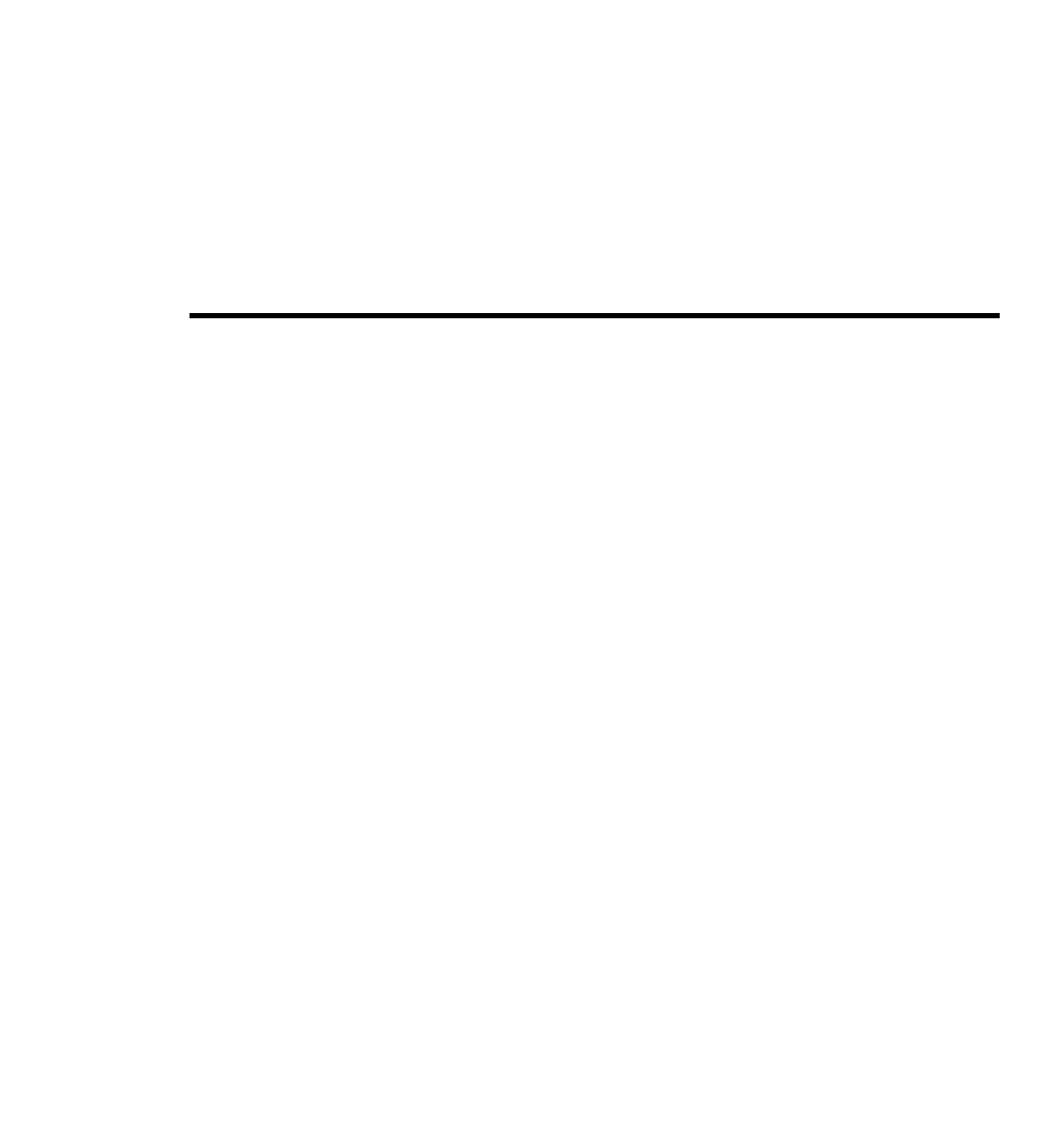
9 - Implementing Requests for Mastership 149
After you enable requests for mastership, inform the appropriate developers about mastership
requests and how and when to use them. Working On a Team in the Working in Base ClearCase part
of Developing Software describes the procedures developers must use to request mastership.
NOTE: The reqmaster command is a cleartool subcommand as well as a multitool subcommand,
so developers who will request mastership do not have to install MultiSite software on their
client hosts. On Windows, developers can request mastership from the Find Checkouts window,
the Merge Manager, and the Version Tree Browser.
9.5 Customizing Synchronization Updates for Mastership Requests
After a mastership request is processed at the master replica, sync_export_list is invoked to
export an update packet to the replica at the requester’s site. You can customize the export by
specifying one or more of the options and arguments that are valid for sync_export_list, except
for –replicas, which is always the replica at the requester’s site.
To specify options and arguments for the export:
1. On the VOB server host of the exporting replica, edit the file
/var/adm/atria/config/rfm_shipping.conf (UNIX) or
ccase-home-dir\var\config\rfm_shipping.conf (Windows).
2. Add the options and arguments to the following line:
RFM_OPTIONAL_ARGUMENTS =
For example, to compress update packets:
RFM_OPTIONAL_ARGUMENTS = -compress
To suppress informational messages, use a specific shipping class (in this example,
reqmaster) and compress update packets:
RFM_OPTIONAL_ARGUMENTS = -quiet 1 -compress -sclass reqmaster
On UNIX, MultiSite installation creates the file
ccase-home-dir/config/services/rfm_shipping.template. If
/var/adm/atria/config/rfm_shipping.conf does not exist, the installation creates it by copying the
template file. If /var/adm/atria/config/rfm_shipping.conf exists, a note is printed in the
installation log advising you to compare the existing file to the template and make any necessary
changes.
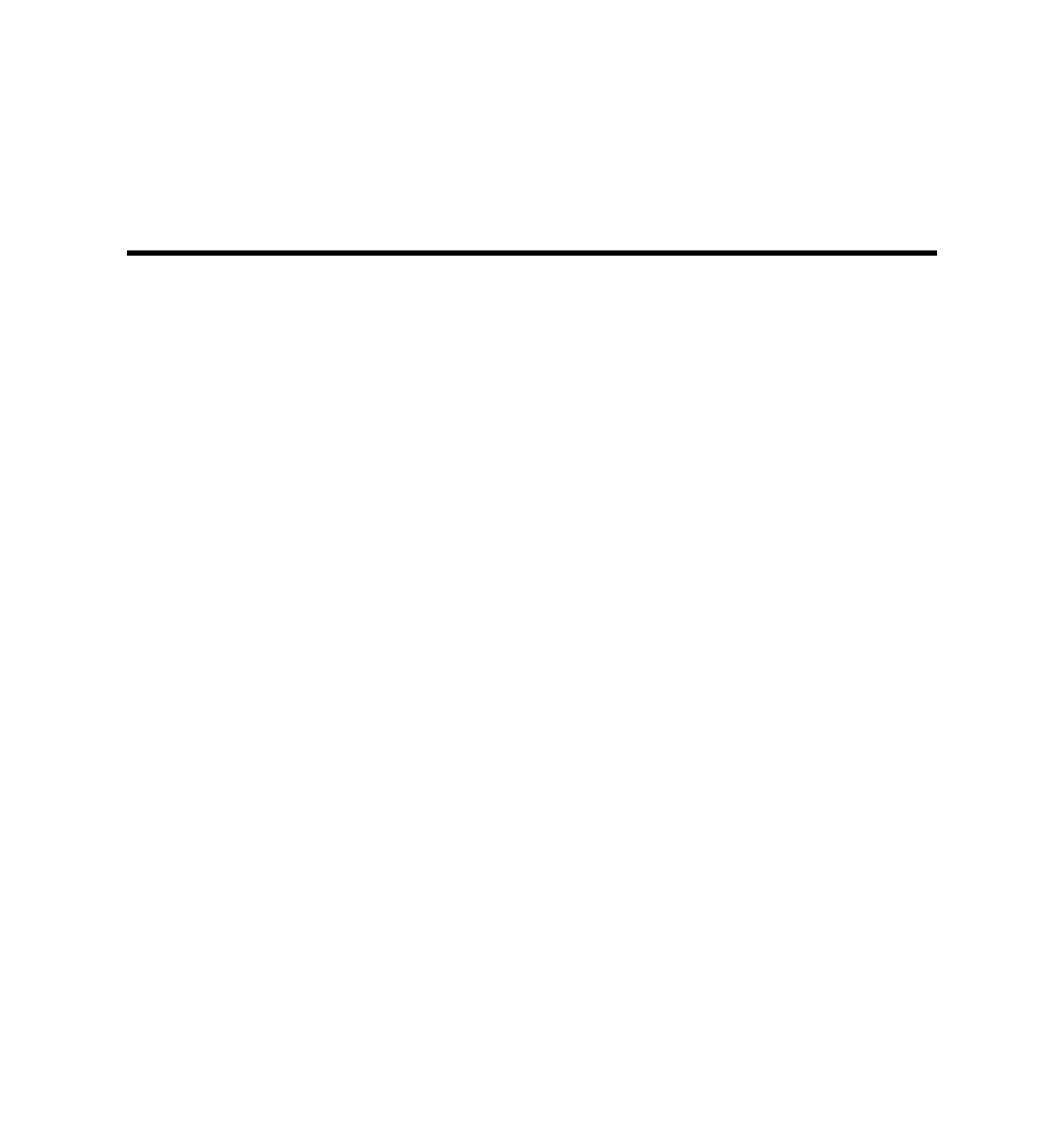
150 Administrator’s Guide: Rational ClearCase MultiSite
On Windows, MultiSite installation creates the file
ccase-home-dir\config\services\rfm_shipping.template. If
ccase-home-dir\var\config\rfm_shipping.conf does not exist, the installation creates it by
copying the template file. If ccase-home-dir\var\config\rfm_shipping.conf exists, you must
compare the existing file to the template and make any necessary changes.
9.6 Displaying Mastership Request Settings
To display the mastership request setting for a replica, branch type, or branch, use the describe
command or the Mastership tab in the Properties Browser (Windows). These settings are also
displayed in the Request Mastership dialog box on Windows.
By default, the output from describe shows the mastership request setting. You can also use the
–fmt option and specify %[reqmaster]p to display only the mastership request setting. For
example:
➤To display a replica’s mastership request setting:
cleartool describe replica:boston_hub@/vobs/doc
replica "boston_hub"
created 15-Aug-00.14:19:03 by Susan Goechs (susan.user@minuteman)
replica type: unfiltered
master replica: boston_hub@/vobs/doc
request for mastership: enabled
owner: susan
group: user
host: "minuteman"
identities: preserved
feature level: 2
connectivity: connected
Attributes:
FeatureLevel = 2
cleartool describe –fmt "%[reqmaster]p\n" replica:sanfran_hub@/vobs/dev
disabled
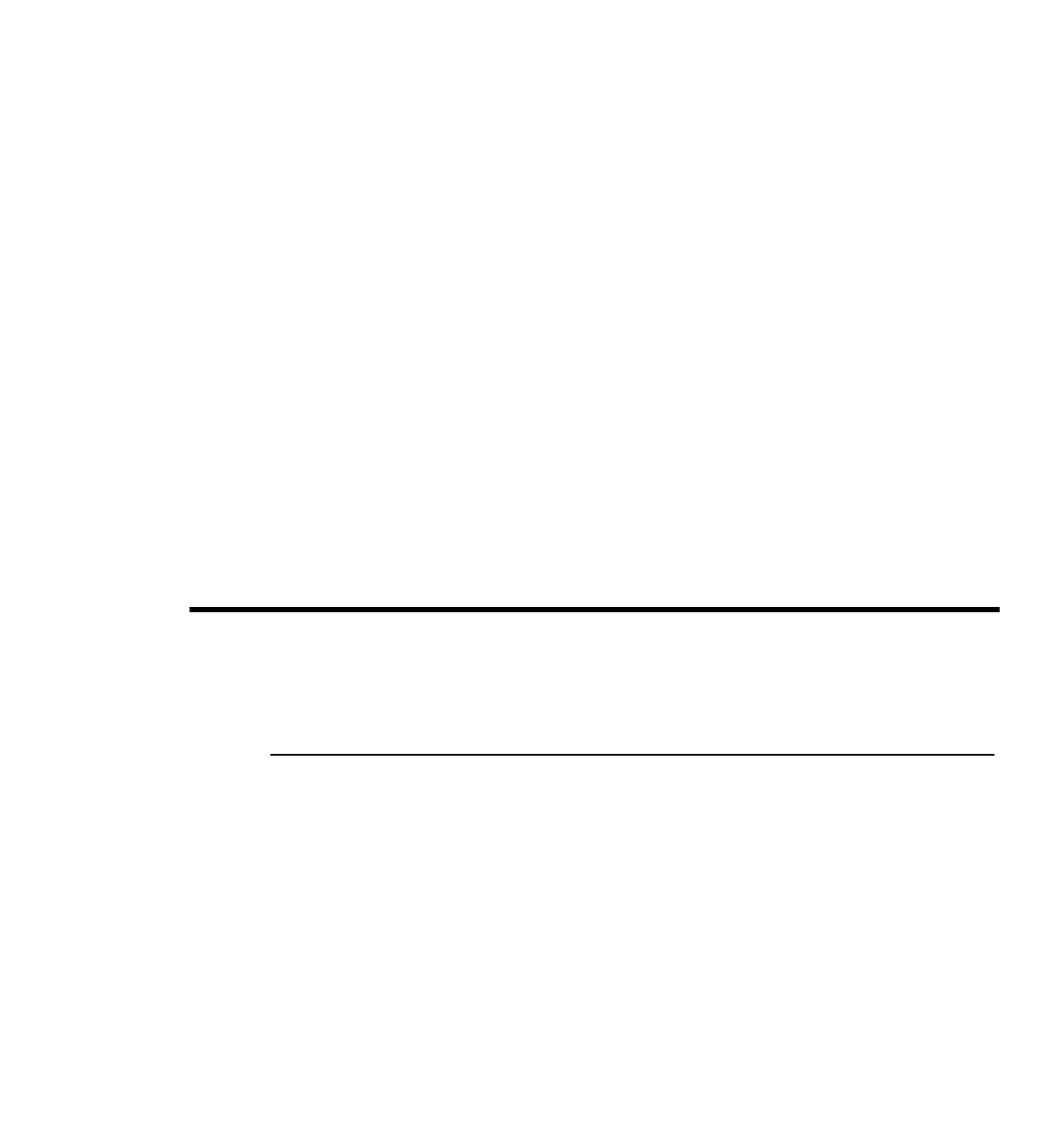
9 - Implementing Requests for Mastership 151
➤To display a branch type’s mastership request setting:
cleartool describe brtype:main@/vobs/doc
branch type "main"
created 15-Aug-00.14:19:03 by Susan Goechs (susan.user@minuteman)
"Predefined branch type used to represent the main branch of elements."
master replica: boston_hub@/vobs/doc
request for mastership: allowed for branch type
request for mastership: allowed for all instances
...
cleartool describe –fmt "%[reqmaster]p\n" brtype:boston_main@/vobs/dev
denied for all instances
➤To display a branch’s mastership request setting:
cleartool describe /vobs/doc/admin/setup.doc@@/main
branch "/vobs/doc/admin/setup.doc@@/main"
...
request for mastership: allowed
...
cleartool describe –fmt "%[reqmaster]p\n" /vobs/doc/planning/plans.doc@@/main
denied
9.7 Troubleshooting
This section describes commands you can use to troubleshoot failed mastership requests, and
lists error messages and their meanings.
Troubleshooting Commands
To determine which replica masters a branch or branch type:
➤Use the cleartool describe command. For example:
cleartool describe –fmt "%[master]p\n" file1.txt@@\main
boston_hub@\dev
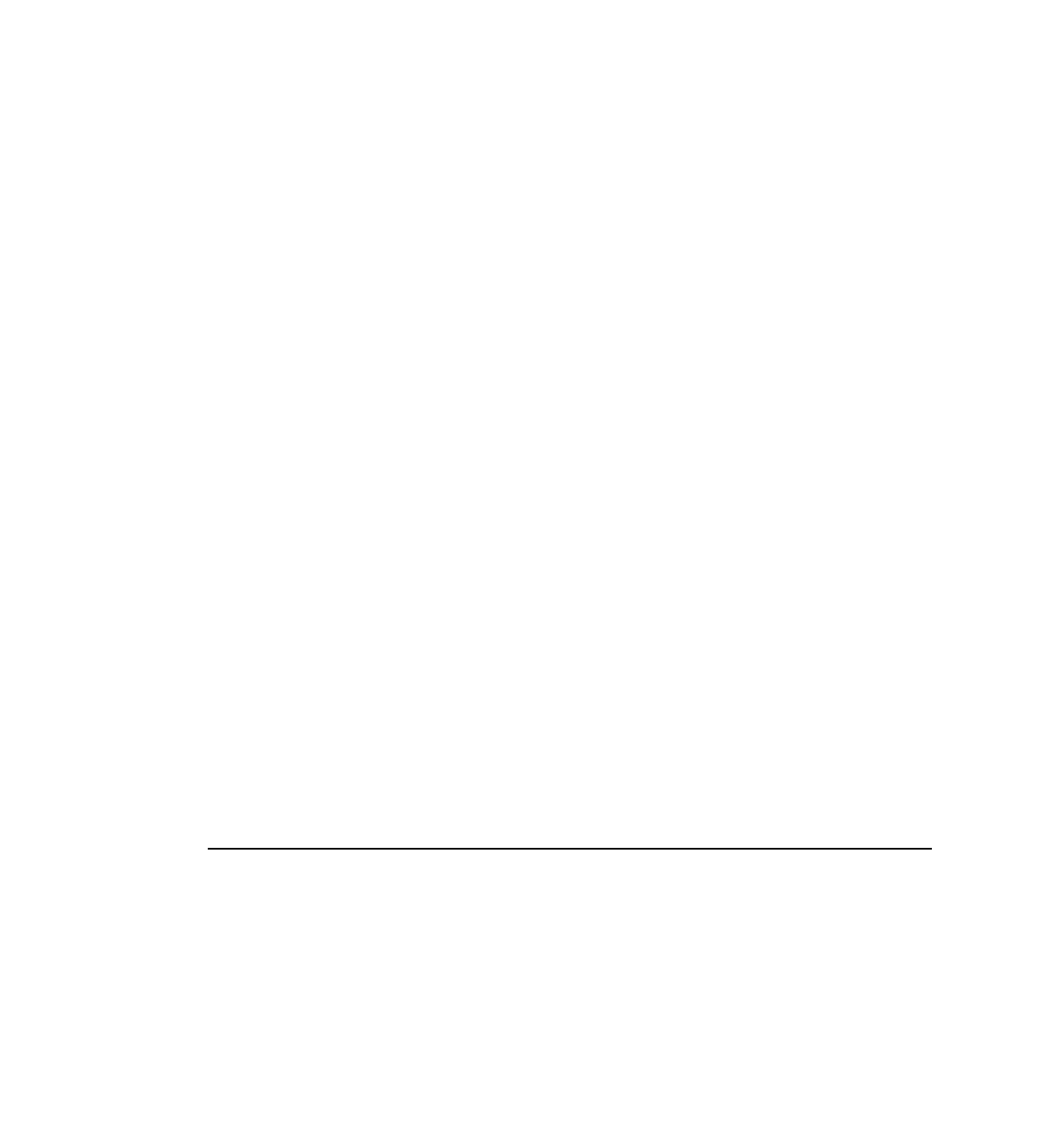
152 Administrator’s Guide: Rational ClearCase MultiSite
cleartool describe –fmt "%[master]p\n" brtype:main@/vobs/doc
boston_hub@/vobs/doc
➤(Windows) Display properties of the branch or branch type and click the Mastership tab.
To determine whether a mastership request will succeed:
➤Use reqmaster –list (see Status Messages on page 152 for descriptions of the output):
multitool reqmaster –nc –list file1.txt@@/main
multitool: Error: The following errors will be encountered
multitool: Error: file1.txt@@/main
Request Mastership remote "reqmaster" operation (host "taronga") would
fail:
You do not have permission to request mastership from the sibling replica.
➤(Windows) In the Request Mastership dialog box, click Preview Request for Mastership.
To list the event history of a branch or branch type and determine who has requested its
mastership, use the lshistory –minor –fmt command:
cleartool lshistory –min –fmt "%n\t%o\n%c" file.fm@@/main
file.fm@@/main chmaster
Reqmaster changed master replica from "boston_hub" to "buenosaires".
Requester: user "PURPLEDOC\fangio" in domain "PURPLEDOC" on host "mardelplata"
file.fm@@/main chmaster
Reqmaster changed master replica from "tokyo" to "boston_hub".
Requester: user "PURPLEDOC\susan" in domain "PURPLEDOC" on host "minuteman"
file.fm@@/main chmaster
Reqmaster changed master replica from "bangalore" to "tokyo".
Requester: user "PURPLEDOC\masako" in domain "PURPLEDOC" on host "shinjuku"
file.fm@@/main chmaster
Reqmaster changed master replica from "sanfran_hub" to "bangalore".
Requester: user "PURPLEDOC\kumar" in domain "PURPLEDOC" on host "ramohalli"
...
cleartool lshistory –min –fmt "%n\t%o\n%c" brtype:main@/vobs/doc
Status Messages
Table 12 describes error messages you may see when you enable or disable requests at the replica
level, work with the ACL, and allow or deny requests at the branch type or branch level. Table 13
describes error messages associated with mastership requests.
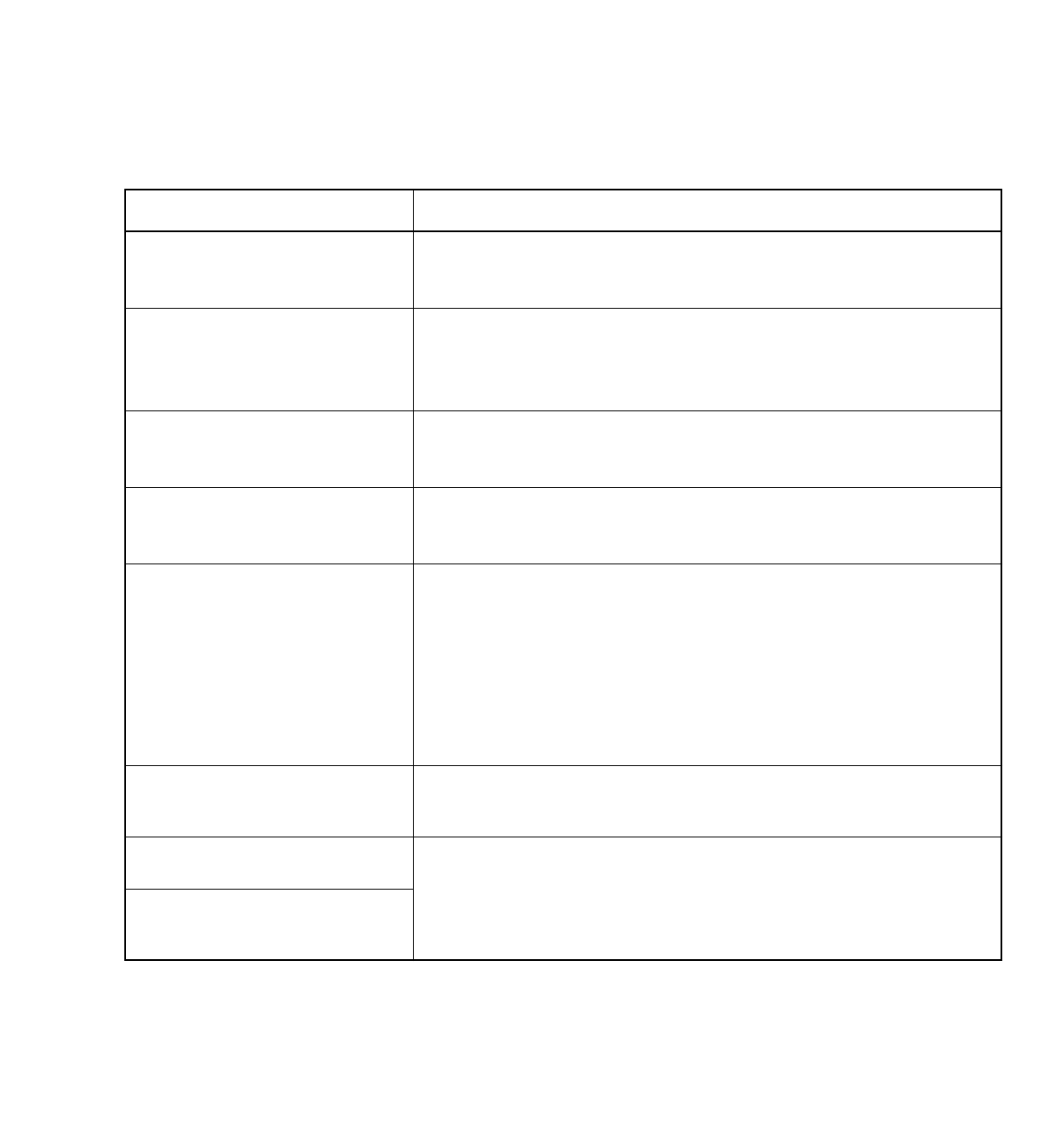
9 - Implementing Requests for Mastership 153
Errors that occur during the mastership request process, including errors that occur during the
synchronization export, are written to the msadm log file. To view it, use the cleartool getlog
command or the ClearCase Administration Console (Windows).
Table 12 Error Messages from Mastership Request Management Operations (Part 1 of 2)
Message Meaning of message and action to take
Could not check Request for
Mastership permissions.
The process that checks the ACL could not determine whether you have
read or write permissions on the ACL. Check the msadm and albd log files
on the client and server hosts and try the command again later.
Could not edit Request
Mastership ACL.
You do not have permission to edit the ACL.
To edit the ACL, you must be VOB owner, root (UNIX), a member of the
ClearCase administrators group (Windows), or have write permission on
the ACL.
Could not get Request
Mastership ACL.
Your client computer could not retrieve the ACL from the VOB server host.
There may be a network connection problem. Check the msadm and albd
log files on the client and server hosts and try the command again later.
Could not resolve object
'object-identifier'.
The command could not find the object. Check the spelling of the object
selector. In a dynamic view context, mount the VOB and try the command
again.
Object must be a branch or
branch type.
Specify a branch or branch type.
Examples of branch specifications:
/vobs/dev/acc.c@@/main (UNIX)
\doc\stage.pl@@\main\debug (Windows)
Examples of branch type specifications:
brtype:main
brtype:boston_main@/vobs/dev (UNIX)
brtype:v1.0_bugfix@\tests (Windows)
Request for mastership ACL
operations on multiple
replicas are not allowed.
Specify only one VOB selector.
The specified selector must
be a VOB selector.
Specify a VOB selector. For example:
vob:/vobs/dev (UNIX)
vob:\tests (Windows)
Request for mastership ACL
operations require a
VOB-selector argument.
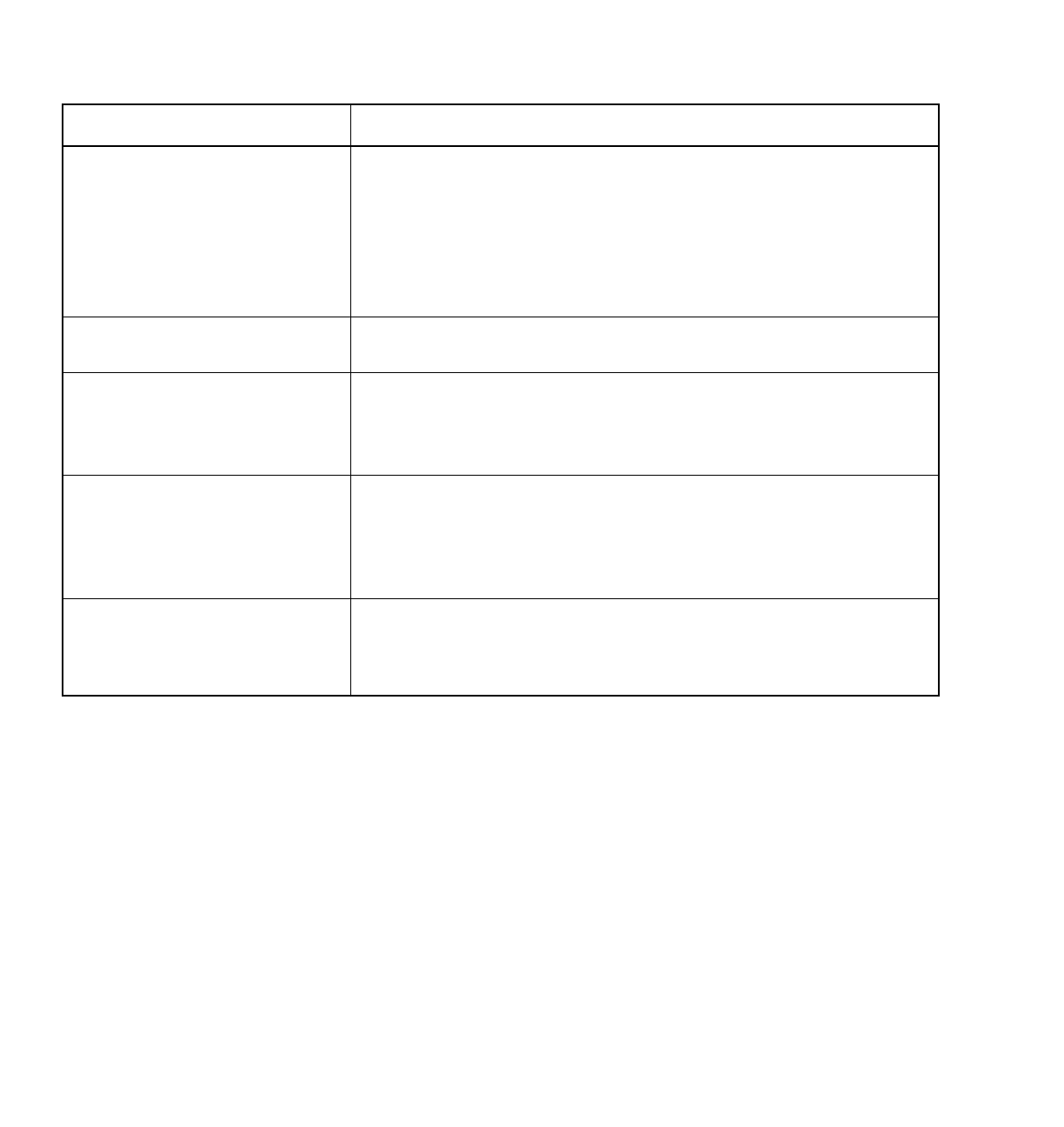
154 Administrator’s Guide: Rational ClearCase MultiSite
The VOB family feature level
is too low to enable
requests for mastership.
The VOB family feature level is less than 2.
If all replicas in the VOB family are at feature level 2 or greater, raise the
family feature level.
If any replica in the VOB family has a feature level less than 2, ask the
administrator of that replica to upgrade to a newer version of Rational
ClearCase (if necessary), raise the feature level of the replica, and send an
update packet to the sibling replicas. Raise the family feature level.
This replica does not master
its replica object.
A replica must be self-mastering for you to enable requests for mastership
in that replica. See Transferring Mastership of a Replica Object on page 128.
This replica does not master
the branch.
For you to allow or deny mastership requests for a branch, your current
replica must master the branch.
Determine which replica masters the branch and ask the administrator of
the replica to change mastership of the branch to your replica.
This replica does not master
the branch type.
For you to allow or deny mastership requests for a branch type, your
current replica must master the branch type.
Determine which replica masters the branch type and ask the
administrator of the replica to change mastership of the branch type to
your replica.
You cannot specify
-instances with the -enable
option.
To enable requests at the replica level, use the –enable option and specify
a VOB selector. To deny or allow requests for all instances of a branch type,
use the –deny or –allow option with the –instances option and specify a
branch type selector.
Table 12 Error Messages from Mastership Request Management Operations (Part 2 of 2)
Message Meaning of message and action to take
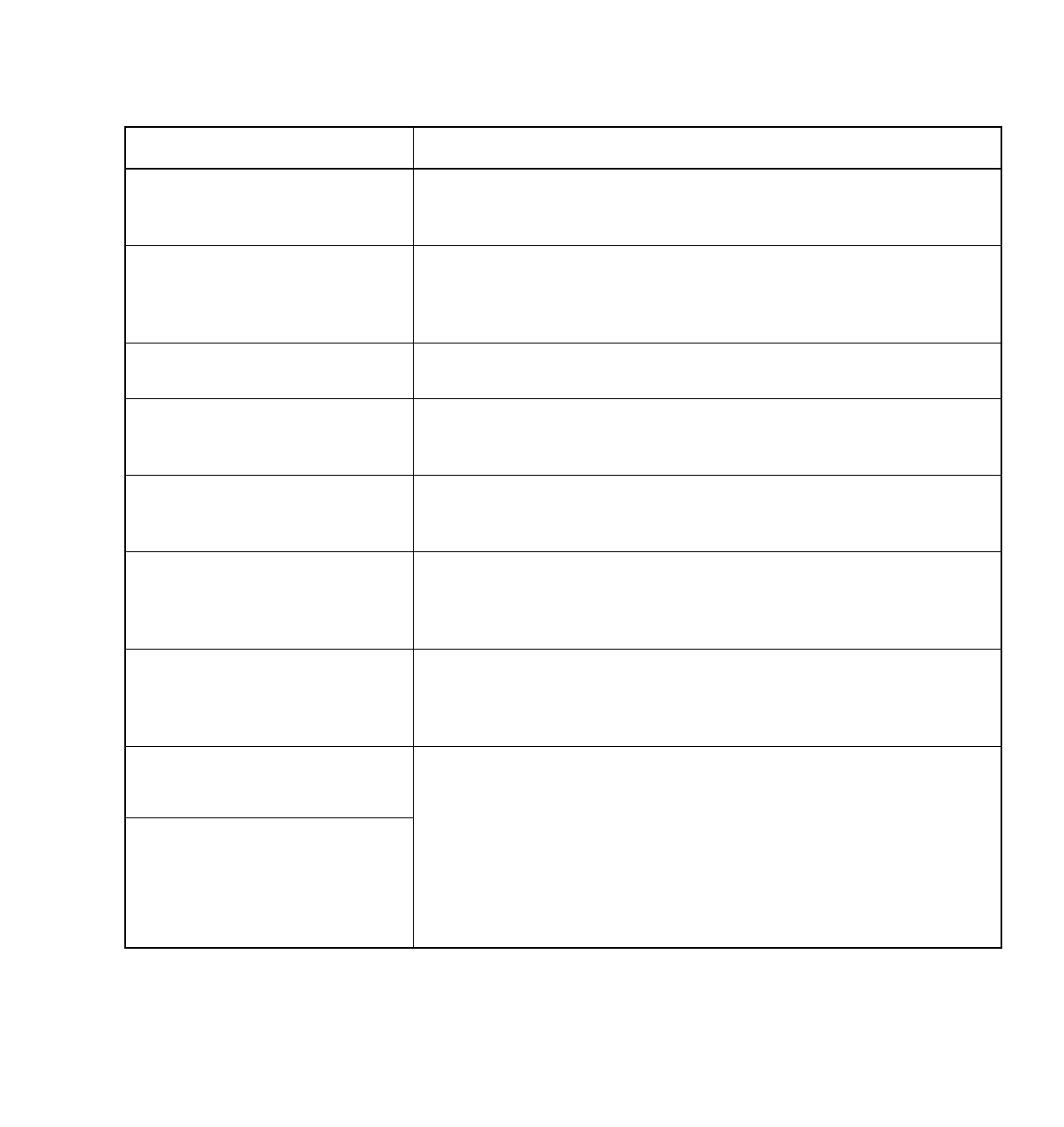
9 - Implementing Requests for Mastership 155
Table 13 Error Messages from Mastership Requests (Part 1 of 2)
Message Meaning of message and action to take
An error at the sibling
replica prevented the
request for mastership.
The error cannot be specified. Try the request again later. If the request
continues to fail, ask the administrator of the master replica to check the
ClearCase and MultiSite log files.
At least one checkout
prevents the request.
There is a blocking checkout on the branch being requested or on an
instance of the branch type being requested. Try the request again later. If
the request continues to fail, ask the user at the sibling replica to check in
the element.
Could not resolve object
'object-identifier'.
The command could not find the object. Check the spelling of the object
selector.
Locks at the sibling replica
prevented the request for
mastership.
A request for mastership fails if the branch or branch type is locked at the
master replica. Ask the administrator of the master replica to unlock the
branch or branch type.
Requests are denied for all
objects mastered by the
sibling replica.
Mastership requests are not enabled for the replica on host hostname. Ask
the administrator of the master replica of the branch or branch type to
enable mastership requests at the replica level.
Requests are denied for all
objects of the given type.
Mastership requests are denied for all instances of the branch type. Ask the
administrator of the master replica of the branch to use reqmaster –allow
–instances or the Properties Browser (Windows) to allow requests for all
instances.
Requests are denied for the
object.
Mastership requests are denied for the branch or branch type. Ask the
administrator of the master replica to use reqmaster –allow or the
Properties Browser (Windows) to allow requests for the branch or branch
type.
Requests for mastership can
be made only for branches
and branch types.
The user must specify a branch or branch type in the reqmaster command.
Examples of branch specifications:
/vobs/dev/acc.c@@/main (UNIX)
\doc\stage.pl@@\main\debug (Windows)
Examples of branch type specifications:
brtype:main
brtype:boston_main@/vobs/dev (UNIX)
brtype:v1.0_bugfix@\tests (Windows)
The object is not a branch
or a branch type.
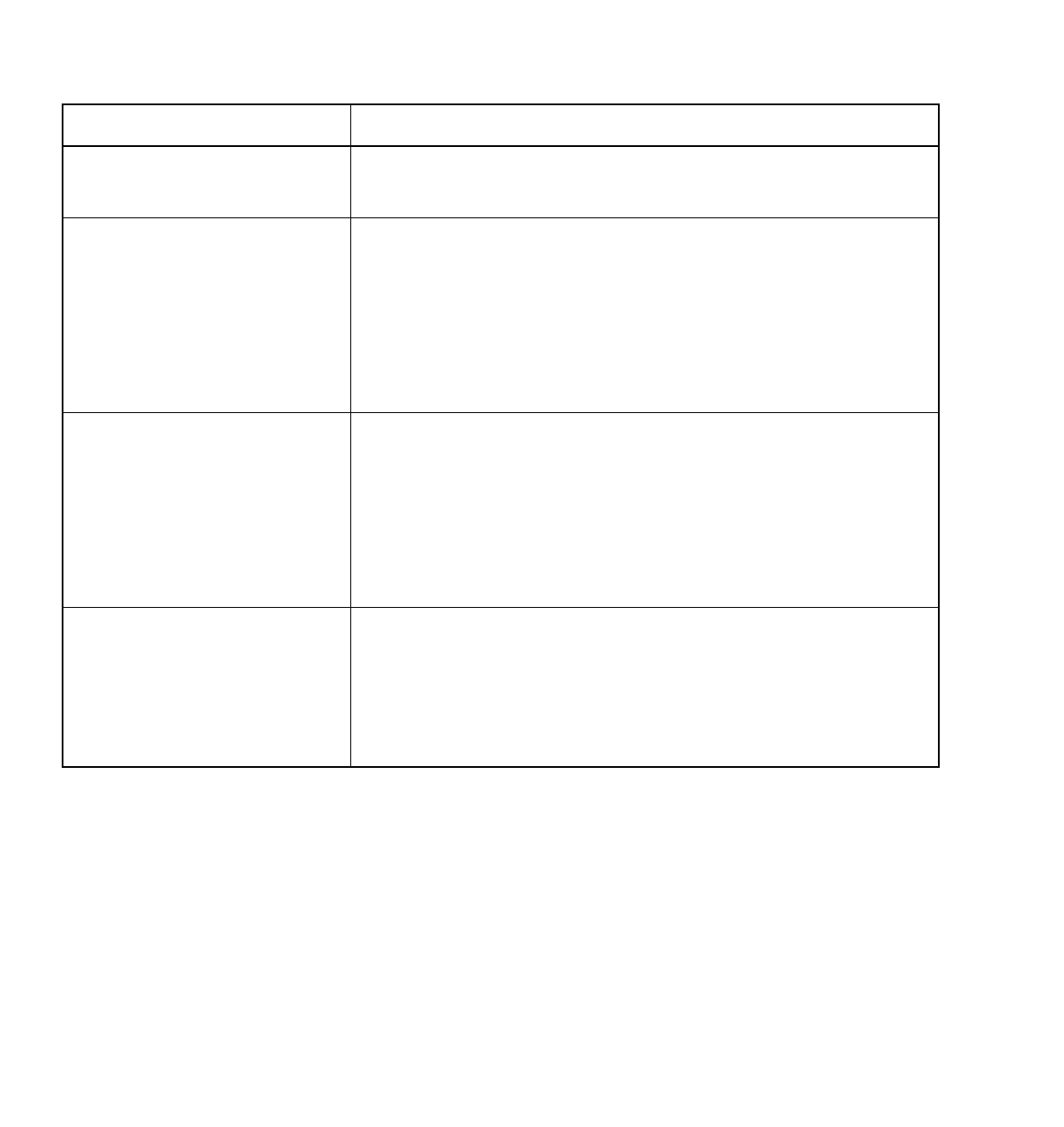
156 Administrator’s Guide: Rational ClearCase MultiSite
The object is already
mastered by replica
'replica-selector'.
The user’s current replica already masters the requested object.
The object was not found at
the sibling replica. This
may indicate that the
replicas are not in sync.
The user’s current replica has more up-to-date information than other
replicas in the VOB family. Ask the administrator of the current replica to
do both of the following things:
➤Verify that no update packets are waiting to be imported at other rep-
licas in the VOB family.
➤Determine whether update packets must be sent more frequently. (Fre-
quent exchange of packets means that replicas have up-to-date infor-
mation about the state of other replicas.)
The sibling replica does not
master the object.
The user’s current replica has out-of-date information about the
mastership of the object. Ask the administrator of the current replica to do
both of the following things:
➤Verify that no update packets are waiting to be imported at your cur-
rent replica or the sibling replica.
➤Send update packets more frequently. (Frequent exchange of packets
means that replicas have up-to-date information about the state of
other replicas.)
You do not have permission
to request mastership from
the sibling replica.
The user requesting mastership is not included on the replica’s access
control list. Ask the administrator of the sibling replica to use reqmaster
–acl –get to display the access control list and check the following things:
➤Spelling of user and domain names
➤All variants of the domain name are included
➤User’s access level
Table 13 Error Messages from Mastership Requests (Part 2 of 2)
Message Meaning of message and action to take
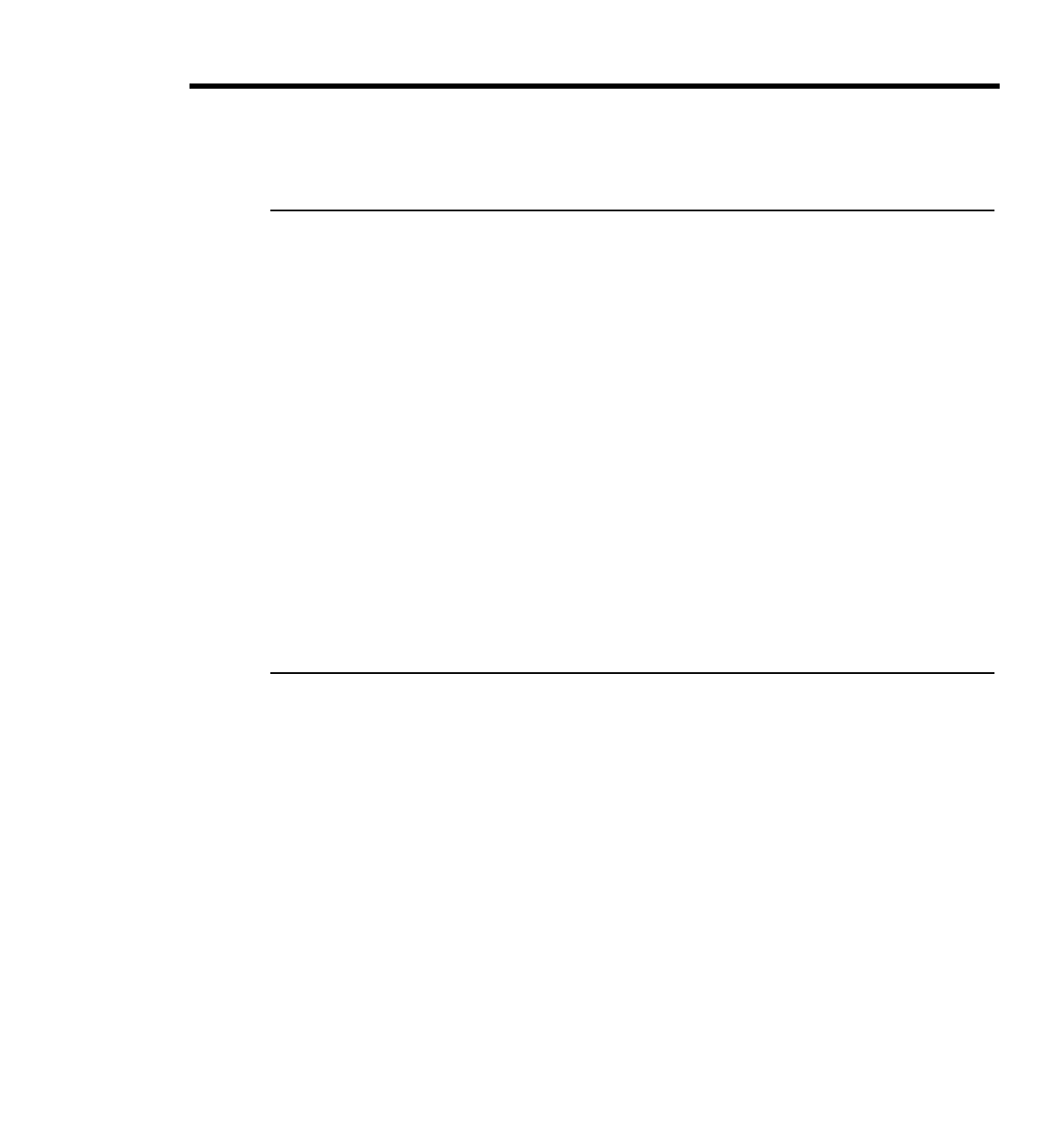
9 - Implementing Requests for Mastership 157
9.8 Serial Development Scenario
This section describes an example of serial development using requests for mastership.
Planning the Implementation
The company PurpleDoc develops documentation at three sites. There are two VOB families:
➤/vobs/doc contains binary files. This VOB has three replicas: boston_hub,tokyo, and
sanfran_hub.
The writers working in /vobs/doc use serial development because the files are in binary
format. However, a team of writers at the Boston site needs control of a certain set of files at
all times.
➤/vobs/html contains html files and scripts. This VOB has three replicas: boston_hub,tokyo,
and sanfran_hub.
The writers working on HTML files in /vobs/html use site-specific branch types:
boston_main,tokyo_main, and sanfran_main. Writers at a particular site cannot use branch
types mastered by the other sites.
The tool developers working on scripts use the main branch. Because the scripts can be
merged, the developers can use nonmastered checkouts to do their work.
Setting Up Access Controls
The administrators and project managers at the Boston, San Francisco, and Tokyo sites make the
following decisions:
➤Writers are allowed to request mastership of all branches in /vobs/doc, except for the
branches plans.doc@@/main,schedule.doc@@/main, and roadmap.doc@@/main.
➤Writers are not allowed to request mastership of any branches of type boston_main,
tokyo_main, or sanfran_main in /vobs/html.
➤Tool developers are allowed to request mastership of all branches of type main in
/vobs/html.

158 Administrator’s Guide: Rational ClearCase MultiSite
Each administrator completes the following steps on the replica’s VOB server host. (This
example takes place at the Boston site.)
1. Add writers at other sites to the ACL for /vobs/doc.
a. Place the following lines in the file /tmp/doc_acl:
b. Use the file to set the replica’s ACL:
2. Add tool developers at other sites to the ACL for /vobs/html.
a. Place the following lines in the file /tmp/html_acl:
b. Use the file to set the replica’s ACL:
NOTE: After you set the ACL, you can delete the temporary ACL files you created.
3. Deny mastership requests for specific branches and branch types:
multitool reqmaster –deny /vobs/doc/planning/plans.doc@@/main \
/vobs/doc/planning/schedule.doc@@/main /vobs/doc/planning/roadmap.doc@@/main
multitool reqmaster –deny –instances brtype:boston_main@/vobs/html
multitool reqmaster –deny brtype:boston_main@/vobs/html
# Replica boston_hub@/vobs/doc
# Request for Mastership ACL:
User:boston.purpledoc.com/msadm Full
User:tokyo.purpledoc.com/masako Change
User:tokyo.purpledoc.com/sato Change
User:tokyo.purpledoc.com/ito Change
User:sf.purpledoc/jcole Change
User:sf.purpledoc/marni Change
User:sf.purpledoc/david Change
multitool reqmaster –acl –set /tmp/doc_acl vob:/vobs/doc
# Replica boston_hub@/vobs/html
# Request for Mastership ACL:
User:boston.purpledoc.com/ccadmin Full
User:tokyo.purpledoc.com/masako Change
User:sf.purpledoc/david Change
multitool reqmaster –acl –set /tmp/html_acl vob:/vobs/html
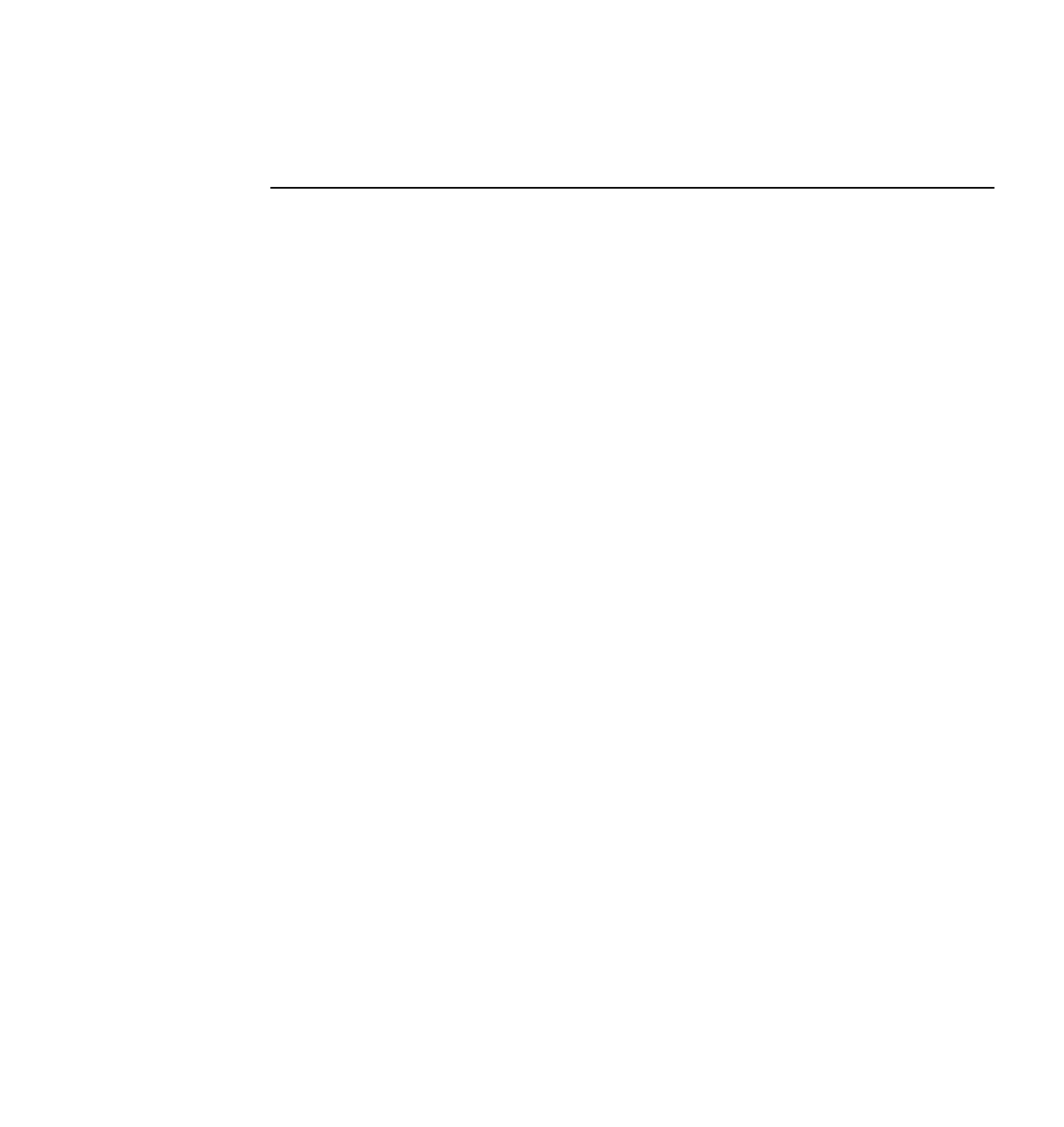
9 - Implementing Requests for Mastership 159
4. Enable requests for mastership at the replica level.
multitool reqmaster –enable vob:/vobs/doc vob:/vobs/html
Writing Config Specs
In this scenario, the writers use the config specs listed below. Each location has rules for creating
site-specific branches in /vobs/html and selecting the latest version on that branch. The
/main/LATEST rule is used in all the config specs for development in /vobs/doc and all other
VOBs.
Boston
element * CHECKEDOUT
element /vobs/html/scripts/... /main/LATEST
element /vobs/html/files/... /main/boston_main/LATEST
element /vobs/html/files/... /main/LATEST -mkbranch boston_main
element * /main/LATEST
San Francisco
element * CHECKEDOUT
element /vobs/html/scripts/... /main/LATEST
element /vobs/html/files/... /main/sanfran_main/LATEST
element /vobs/html/files/... /main/LATEST -mkbranch sanfran_main
element * /main/LATEST
Tokyo
element * CHECKEDOUT
element /vobs/html/scripts/... /main/LATEST
element /vobs/html/files/... /main/tokyo_main/LATEST
element /vobs/html/files/... /main/LATEST -mkbranch tokyo_main
element * /main/LATEST

160 Administrator’s Guide: Rational ClearCase MultiSite
Requesting Mastership
The following sections describe how the writers use mastership requests to do their work.
Serial Development of a File That Cannot Be Merged
1. Masako, in Tokyo, tries to check out the file \doc\ref\update.fm, but the checkout fails
because the Tokyo replica doesn’t master the main branch:
cleartool checkout –c "new command options" \doc\ref\update.fm
cleartool: Error: Unable to perform operation "checkout" in replica
"tokyo" of VOB "\doc".
cleartool: Error: Master replica of branch "\main" is "boston_hub".
cleartool: Error: Unable to check out "\doc\ref\update.fm".
2. She requests mastership of branch \doc\ref\update.fm@@\main:
cleartool reqmaster –c "Tokyo needs mastership" \doc\ref\update.fm@@\main
3. Periodically, she retries the checkout or displays properties of the branch to determine
whether mastership has been received.
cleartool checkout –c "new command options" \doc\ref\update.fm
cleartool: Error: Unable to perform operation "checkout" in replica
"tokyo" of VOB "\doc".
cleartool: Error: Master replica of branch "\main" is "boston_hub".
cleartool: Error: Unable to check out "\doc\ref\update.fm".
After mastership is received at her replica, the describe command shows that her replica
masters the branch and her checkout succeeds:
cleartool describe –fmt "%[master]p\n" \doc\ref\update.fm@@\main
tokyo@\doc
cleartool checkout –c "new command options" \doc\ref\update.fm
Checked out "\doc\ref\update.fm" from version "\main\30".

9 - Implementing Requests for Mastership 161
Serial Development of a File That Can Be Merged
1. John, in San Francisco, needs to change an HTML script. He can’t check out the file using a
reserved checkout because the branch is mastered by the Boston replica:
cleartool checkout –c "option to suppress status msgs" /vobs/html/scripts/conv_fm.pl
cleartool: Error: Unable to perform operation "checkout" in replica
"sanfran_hub" of VOB "/vobs/html".
cleartool: Error: Master replica of branch "/main" is "boston_hub".
cleartool: Error: Unable to check out "/vobs/html/scripts/conv_fm.pl".
2. He requests mastership of the branch:
cleartool reqmaster –c "SF: add new option" /vobs/html/scripts/conv_fm.pl@@/main
3. He checks out the file with the –unreserved and –nmaster options and proceeds to edit the
file:
cleartool checkout –c "option to suppress status msgs" –unreserved \
–nmaster /vobs/html/scripts/conv_fm.pl
Checked out "/vobs/html/scripts/conf_fm.pl" from version "/main/15".
4. Until mastership is received at the San Francisco replica, he cannot check in his changes:
cleartool checkin –nc conv_fm.pl
cleartool: Error: Unable to perform operation "checkin" in replica
"sanfran_hub" of VOB "/vobs/html".
cleartool: Error: Master replica of branch "/main" is "boston_hub".
cleartool: Error: Unable to check in "conv_fm.pl".
5. When mastership is received at the San Francisco replica, he attempts to check in the file, but
finds that he must perform a merge:
cleartool checkin –nc conv_fm.pl
cleartool: Error: The most recent version on branch "/main" is not the
predecessor of this version.
cleartool: Error: Unable to check in "conv_fm.pl".

162 Administrator’s Guide: Rational ClearCase MultiSite
6. He performs the merge, and checks in the file:
cleartool merge –to conv_fm.pl –c "merging from LATEST" –version /main/LATEST
********************************
<<< file 1: /vobs/html/conv_fm.pl@@/main/15
>>> file 2: /vobs/html/conv_fm.pl@@/main/16
>>> file 3: conv_fm.pl
********************************
. . .
Moved contributor "conv_fm.pl" to "conv_fm.pl.contrib".
Output of merge is in "conv_fm.pl".
Recorded merge of "conv_fm.pl".
cleartool checkin –nc conv_fm.pl
Checked in "conv_fm.pl" version "/main/17".

10 - Troubleshooting MultiSite Operations 163
10
10 Troubleshooting MultiSite
Operations
This chapter describes common situations in which running a MultiSite command produces an
unexpected result, sometimes accompanied by a warning or error message. The situations fall
into these categories:
➤Expected conditions occur because certain inconsistent changes at different replicas cannot
be avoided. In many cases, a MultiSite operation resolves the inconsistency, so you need not
take any action.
➤Recoverable errors are user errors, hardware glitches, and other problems that you resolve
by performing a recovery procedure.
➤Serious errors are problems that may require assistance from Rational Technical Support.
The organization of the descriptions follows the general MultiSite data flow: from replica
creation through the phases of replica synchronization—export, transport, and import. This
chapter also describes replica restoration and replacement.
For information about changing mastership, see Chapter 8, Managing Mastership. For
information about mastership request errors, see Chapter 9, Implementing Requests for Mastership.
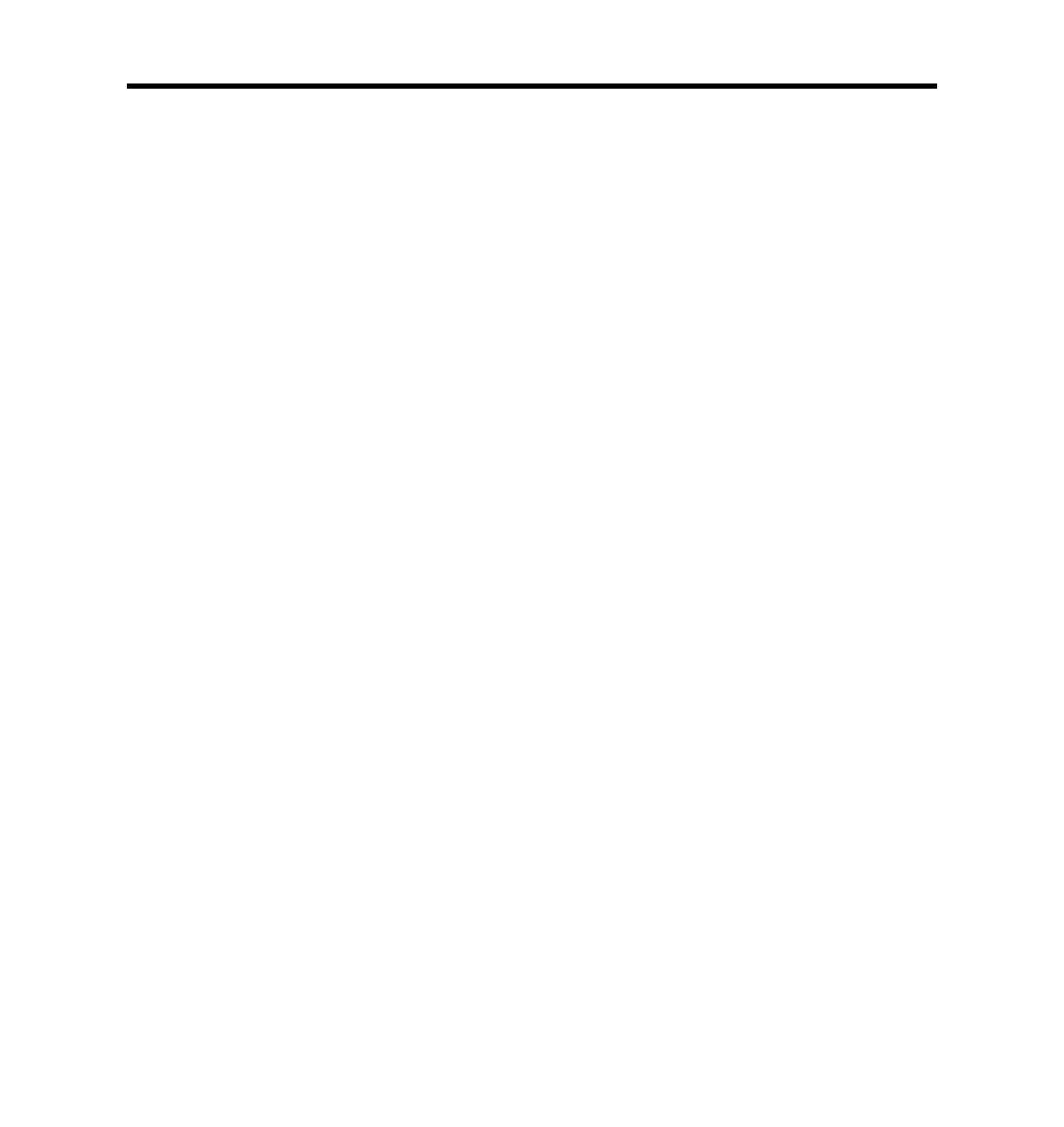
164 Administrator’s Guide: Rational ClearCase MultiSite
10.1 Troubleshooting Tips
Use the following files and commands to help diagnose MultiSite problems:
➤Log files. To view log files, use the cleartool getlog command or the ClearCase
Administration Console (Windows).
➣MultiSite log files
➣ClearCase log files. If ClearCase problems affect MultiSite operation (for example, a
MultiSite operation fails when the ClearCase db_server cannot process the VOB
database), useful information appears in these log files.
➤Make sure you install the latest ClearCase and MultiSite patches.
➤Most MultiSite commands do not require a view context or a mounted VOB replica. If a
command such as syncreplica –import fails, you can produce better diagnostics by
following the steps below.
On UNIX:
a. Set a dynamic view or change to a directory within a snapshot view.
b. Mount the VOB replica (dynamic view) or load a single file in the VOB (snapshot view).
c. Change into a directory in the replica. If you used a snapshot view, this must be the
directory containing the file you loaded.
d. Enter the command again.
On Windows:
a. Change to a directory within a snapshot view or to a view drive.
b. Mount the VOB replica (dynamic view) or load a single file in the VOB (snapshot view).
Export/import
problems Files in directory /var/adm/atria/log/sync_logs (UNIX) or
ccase-home-dir\var\log (Windows)
Transport problems shipping
Mastership request
problems
msadm
Other errors Command window
Event Viewer (Windows)
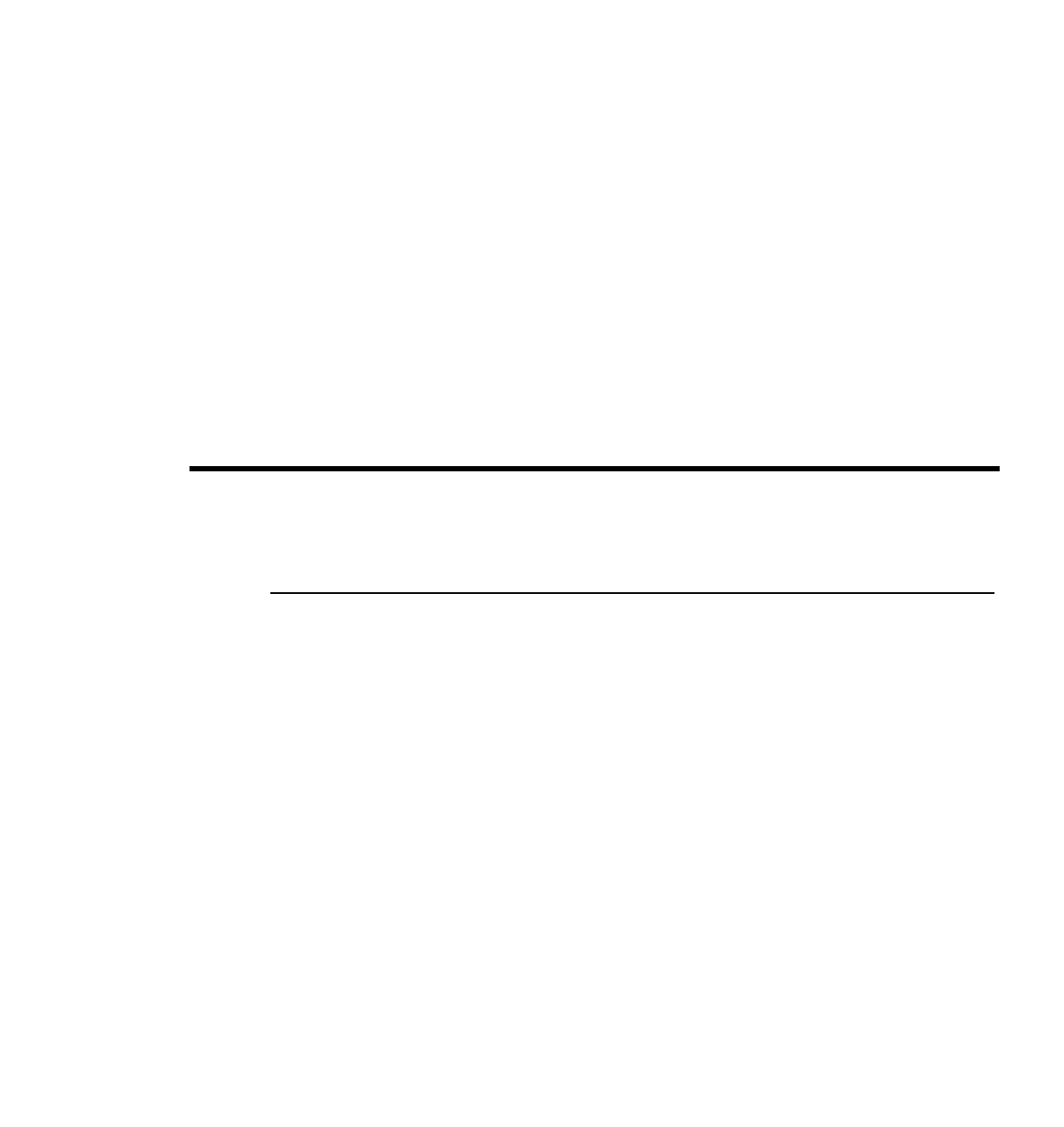
10 - Troubleshooting MultiSite Operations 165
c. Change into a directory below the root directory. If you used a snapshot view, this must
be the directory containing the file you loaded.
d. Enter the command again.
➤The commands listed below provide valuable information, especially if you are sending
data to Rational Technical Support:
multitool –version
multitool lsreplica
multitool lsepoch
uname –a (UNIX)
cleartool –version
On Windows, look for applicable messages in the Event Viewer’s application log and system
log, and in the ClearCase MVFS log files (c:\mvfslogs).
10.2 Replica-Creation Problems
Problems with replica creation can occur during the export phase or the import phase.
Export Phase
If the mkreplica –export command finds that a replica with the specified name exists in the VOB
family (Replica replica-name already exists), select another name for the new replica, and
reenter the mkreplica –export command.
If mkreplica –export –fship fails while it is transporting the packet, it does not remove the new
replica’s replica object at the creating site. To complete the replica creation, use shipping_server
to transfer the replica-creation packet.

166 Administrator’s Guide: Rational ClearCase MultiSite
Import Phase
A recoverable error occurs if the mkreplica –import command detects a conflict at the ClearCase
registry level—an entry exists in the VOB object registry or in the tags registry:
Replica replica-name already exists
Conflict in VOB Object Registry
A conflict in the registry can occur if a mkreplica –import commands fails and removes the VOB
storage directory but not the registry entry. Verify that cleartool lsvob does not report any VOB
storage directory at the location you specified with the –vob option. In this case, the VOB object
registry contains an entry with no corresponding VOB-tag. For example:
cleartool lsvob –storage /net/goldengate/vobstg/dev.vbs
cleartool: Error: Unable to access "/net/goldengate/vobstg/dev.vbs": No such
file or directory.
cleartool: Error: Versioned object base not found:
"/net/goldengate/vobstg/dev.vbs".
cleartool: Error: No vob tags found for vob "/net/goldengate/vobstg/dev.vbs".
Restore the registry to a consistent state by following these steps:
1. In the VOB object registry file, find the incorrect entry for the VOB storage directory
pathname you specified. This file is located on the network’s registry server host in
/var/adm/atria/rgy/vob_object on UNIX or ccase-home-dir\var\rgy\vob_object on
Windows.
2. Using the UUID in this entry, enter a cleartool unregister –vob –uuid command to remove
the incorrect entry.
CAUTION: Do not edit the information in the registry file directly.
3. With the registry restored to a consistent state, reenter the mkreplica –import command.
4. After the mkreplica command succeeds, delete the replica-creation packet from disk storage
(if appropriate).
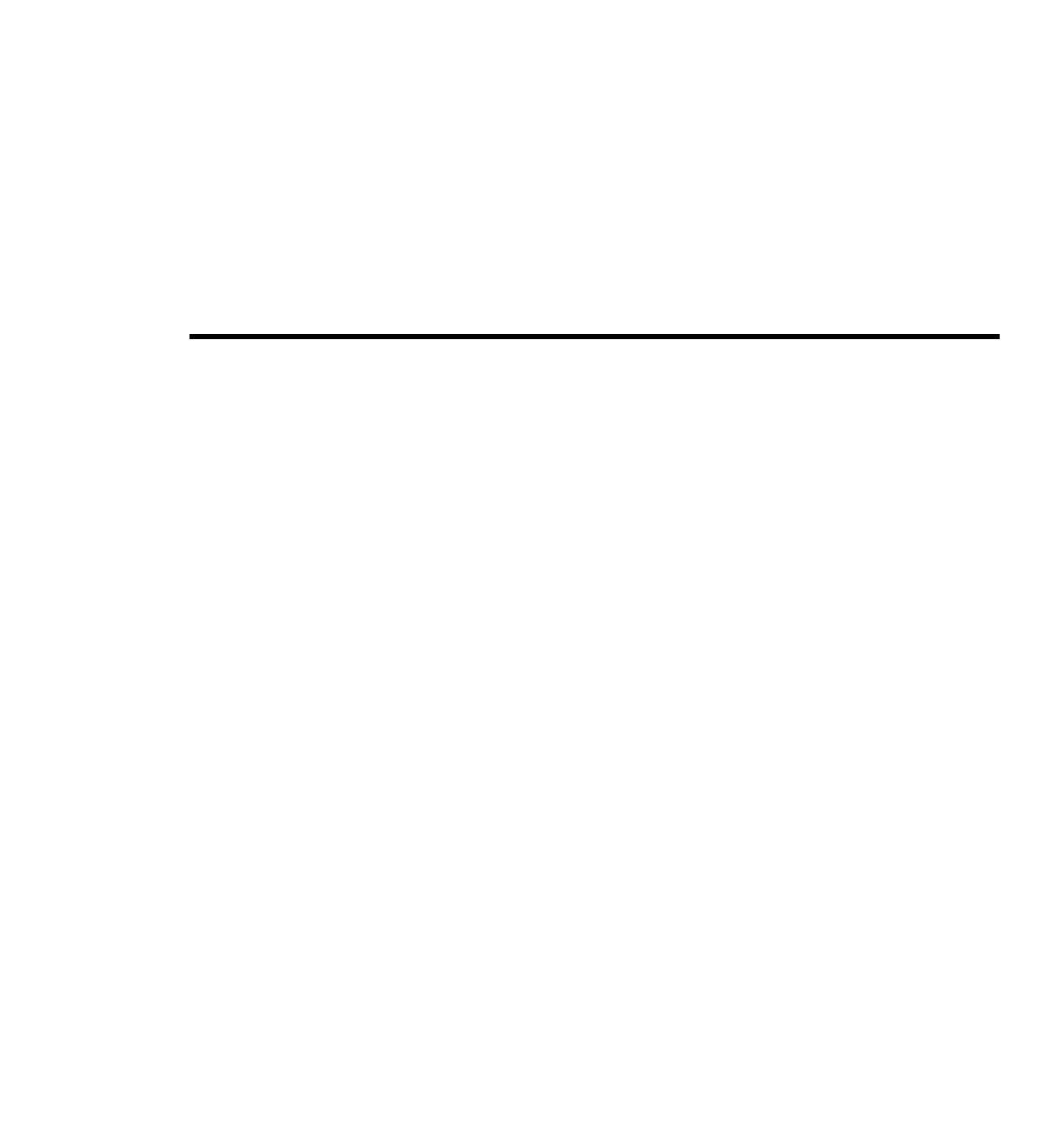
10 - Troubleshooting MultiSite Operations 167
Conflict in VOB-Tag Registry
mkreplica –import may be able to create and register the VOB storage directory, but may find
that the specified VOB-tag is already in use. In this case, create another VOB-tag for the new VOB
storage directory with a cleartool mktag command or with the ClearCase Administration
Console (available on Windows).
You do not have to reenter the mkreplica –import command in this case. You can delete the
replica-creation packet from disk storage (if appropriate).
10.3 Synchronization Export Problems
This section describes problems that can occur during the export phase of synchronization.
To list the exports from your current replica to a sibling replica, use the following command:
cleartool lshistory replica:sibling-replica-name@vob-selector
For example, to list exports from your current replica in VOB family /vobs/dev to the replica
sanfran_hub:
cleartool lshistory replica:sanfran_hub@/vobs/dev
12-Jul.16:13 root export sync from replica "boston_hub" to replica
"sanfran_hub"
"Exported synchronization information for replica "sanfran_hub".
Row at export was: boston_hub=149 sanfran_hub=115"
29-Jun.16:19 smg change epoch of replica "sanfran_hub"
"Changed epoch row for replica
Old row was: boston_hub=152 sanfran_hub=115
New row is: boston_hub=149 sanfran_hub=115
epoch row set by special connected epoch tool."
29-Jun.10:12 smg export sync from replica "boston_hub" to replica
"sanfran_hub"
"Exported synchronization information for replica "sanfran_hub".
Row at export was: boston_hub=149 sanfran_hub=115"
...
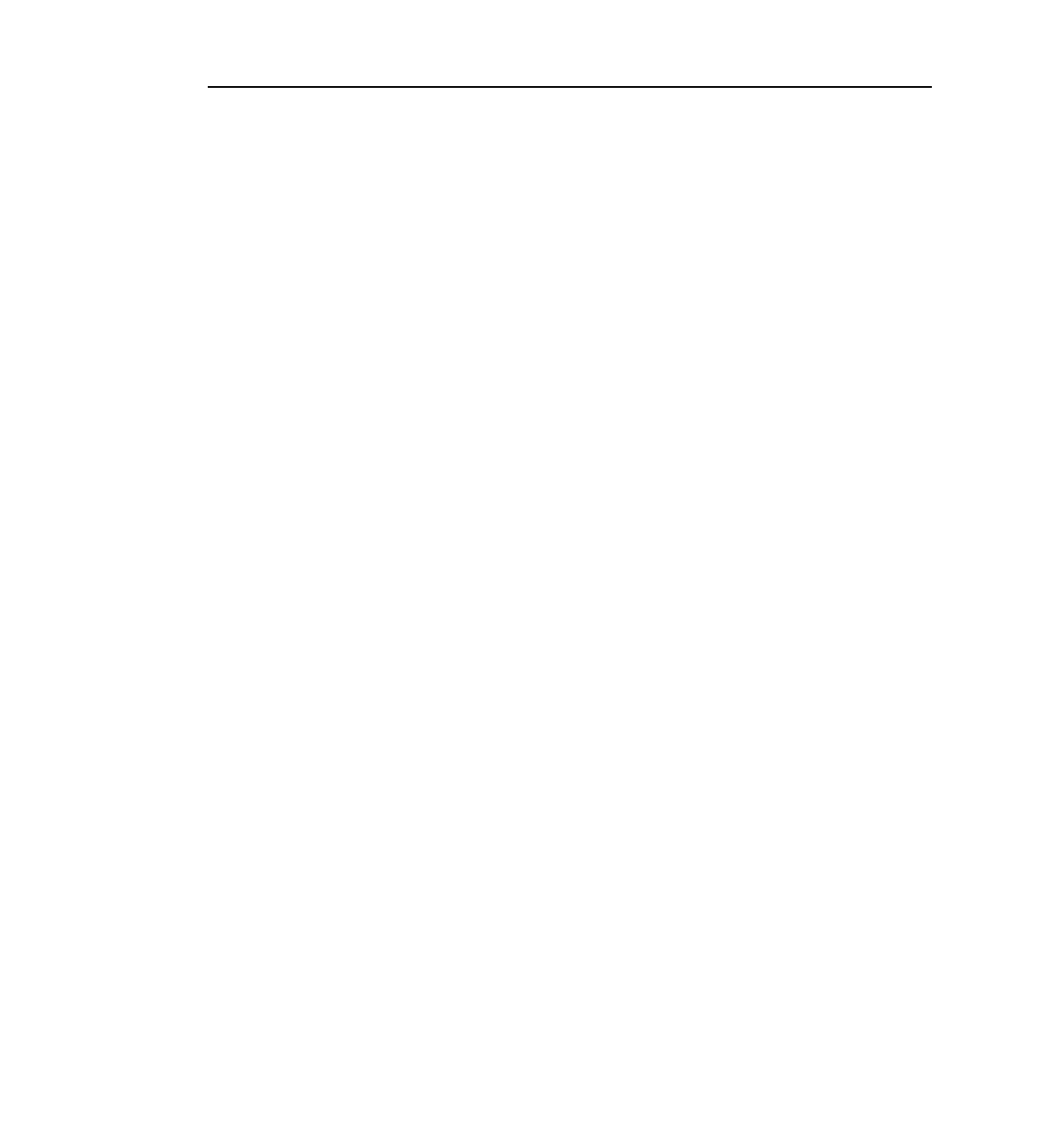
168 Administrator’s Guide: Rational ClearCase MultiSite
Cannot Find Oplog
syncreplica –export can fail with the following warning message:
Can not find oplog from replica replica-name with id oplog-ID
Gap in oplog entries may indicate missing oplog entries
(For more information on oplog entries, see VOB Operations and the Oplog on page 24 and
Scrubbing Parameters for VOB Replicas on page 47.)
This error occurs when the sending replica’s epoch number matrix does not match its set of oplog
entries. For example:
➤Before sending an update from sydney to buenosaires,syncreplica checks the epoch
number matrix for sydney. It determines that the last sydney operation sent to buenosaires
was 3620.
➤syncreplica finds that oplog scrubbing in the sydney database has removed some of the
operations that follow 3620. The earliest sydney operation remaining in the oplog is 5755.
This discrepancy may be an expected condition. For example, when a VOB family changes its
update topology, hosts that have not communicated with each other in the past start exchanging
update packets. Synchronizing two replicas (syncreplica –export followed by syncreplica
–import) updates epoch number matrix rows for the sending and receiving replicas, but it does
not revise the row for any other replica. If two replicas rarely (or never) send updates to each
other directly, the relevant rows in their epoch number matrices are out of date (possibly
consisting of all zeros). This is not a problem, as long as the replicas receive operations indirectly,
for example, through a hub replica.
In this case, you must inform sydney about the true state of buenosaires, information that it has
not received through the standard synchronization-update mechanism. This information
enables sydney to determine which oplog entries must be sent to buenosaires.
If the sites have an IP connection, use the procedure in Sites Have IP Connection. If the sites do not
have an IP connection, use the procedure in Sites Do Not Have IP Connection.
Sites Have IP Connection
At sydney, use the chepoch –actual command to contact buenosaires, retrieve its actual state,
and reset the epoch row for buenosaires.
multitool chepoch –actual replica:buenosaires@/vobs/tests

10 - Troubleshooting MultiSite Operations 169
Sites Do Not Have IP Connection
Proceed as follows:
1. At buenosaires, use the lshistory command to determine when the last update packet was
processed successfully.
cleartool lshistory replica:buenosaires@/vobs/tests
01-Sep.01:00 garyf import sync from replica “sydney” to replica
“buenosaires”
“Imported synchronization information from replica “sydney”.
Row at import was: buenosaires=8 sydney=3 boston_hub=0”
01-Aug.07:05 garyf import sync from replica “boston_hub” to replica
“buenosaires”
“Imported synchronization information from replica “boston_hub”.
Row at import was: buenosaires=2 boston_hub=0”
01-Jul.15:55 garyf create replica “buenosaires”
2. At sydney, use this time in a recoverpacket command to reset the epoch row for
buenosaires. Assume that the sydney site is thirteen hours ahead of the buenosaires site.
multitool recoverpacket –since 01-Sep.14:00 buenosaires
If this command succeeds, proceed to Step #3.
If this command fails:
a. At buenosaires (destination site), run lsepoch to determine the actual state of
buenosaires:
multitool lsepoch buenosaires@/vobs/tests
b. Send the lsepoch command output back to the sending site, where the administrator of
sydney uses this data in a chepoch command to inform sydney about the actual state of
buenosaires.
cd /vobs/dev
multitool chepoch buenosaires
Enter specifications for epochs to change in row "buenosaires" (one per
line)
<output of lsepoch command>
.

170 Administrator’s Guide: Rational ClearCase MultiSite
3. At sydney, enter the original syncreplica –export command.
➣If the command fails, buenosaires is in jeopardy. Have other replicas in the VOB family
perform Step #1 through Step #3, taking the role of sydney to exchange update packets
with buenosaires. The hope is that some other replica has not yet scrubbed its copies of
the missing oplog entries. If no other replica has the missing oplog entries, you must
create a new replica. See Replacing an Existing Replica on page 192.
➣If the command succeeds and the packet is imported successfully at buenosaires,
buenosaires is up to date.
NOTE: Have all sites review their oplog scrubbing procedures. You may have to change the oplog
–keep settings in one or more vob_scrubber_params files. See Scrubbing Parameters for VOB
Replicas on page 47.
Oplog Gap Detected During Creation of Update Packet
syncreplica –export can fail with the following warning message:
Gap in oplog detected for replica replica-name.
Wanted oplog id: oplog-ID. Got oplog id: oplog-ID.
This error message can indicate a serious error, involving an unrecoverable data loss. If the
procedures described in Cannot Find Oplog on page 168 do not work, contact Rational Technical
Support.
Export Failure During Version Construction
An export operation can fail with a message like the following:
multitool: Error: Type manager "z_text_file_delta" failed construct_version
operation.
multitool: Error: Could not get statistics of the version data file for this
operation.
multitool: Error: Synchronization update terminated prematurely due to error
-- aborting.
This situation can occur when an export operation tries to access an element that is being
modified by a user. In this case, retry the export.
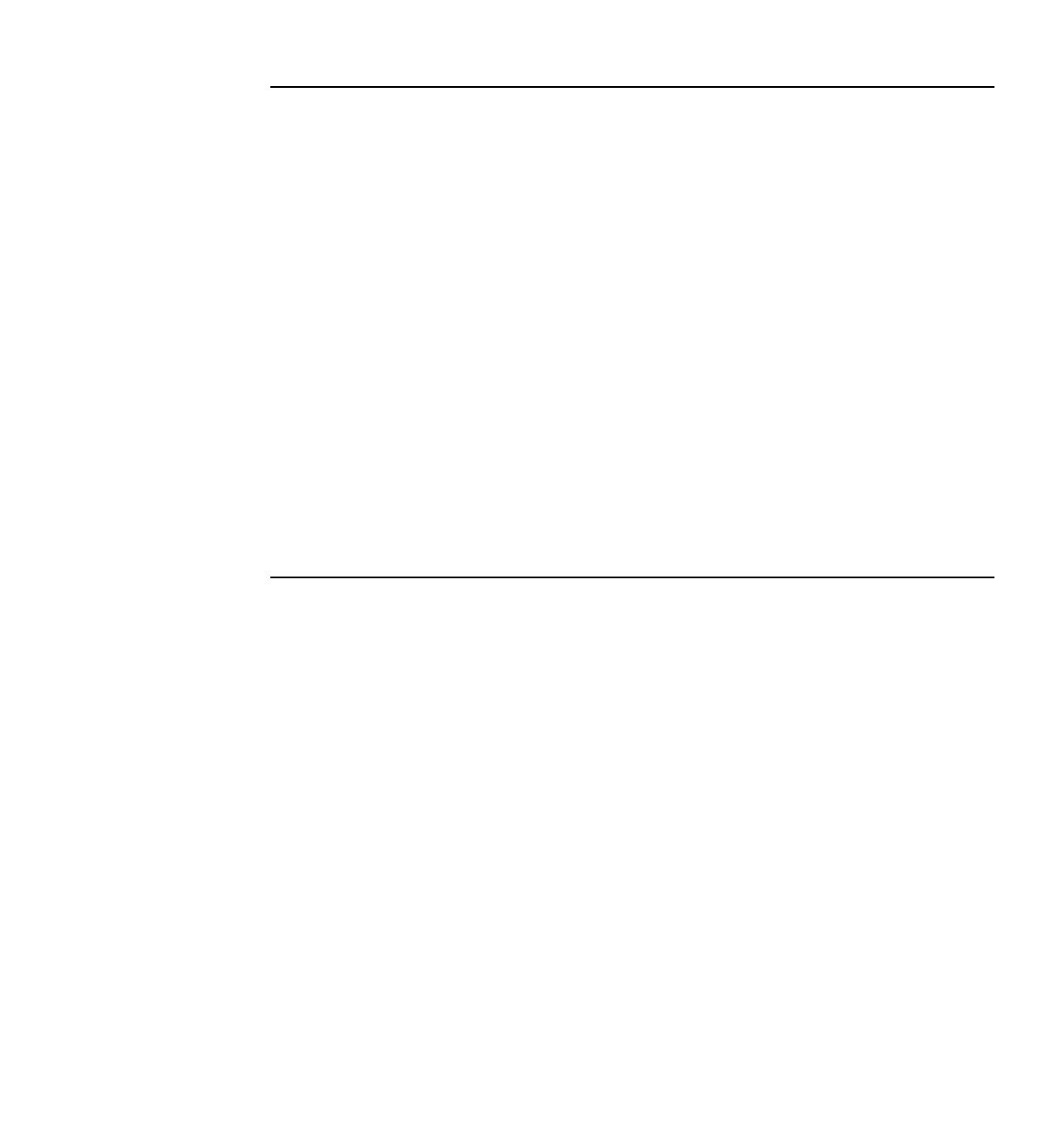
10 - Troubleshooting MultiSite Operations 171
Packets Accumulate in Outgoing Storage Bay
Problems with packet delivery are recoverable errors. In many cases, the MultiSite
automatic-retry capability recovers from errors.
A replica-creation or update packet submitted to the store-and-forward facility for transport to one
or more other hosts is accompanied by a shipping order file. (A logical packet can include multiple
physical packets, each with its own shipping order.) The shipping order typically has an
expiration time, determined by one of the following:
➤A date-time specified with the –pexpire option in the syncreplica or mkreplica command
that generated the packet (or the mkorder command that submits an arbitrary file to the
store-and-forward facility)
➤On UNIX, the EXPIRATION value in the store-and-forward configuration file
(shipping.conf) on the sending host
➤On Windows, the Packet Expiration value specified in the MultiSite Control Panel on the
sending host
Any number of delivery attempts may take place before the shipping order expires.
Replica Cannot Update Itself
You can receive the following message during export if you specify the sending replica as a
destination:
A replica cannot update itself
If the sending replica is the only replica you specified, the syncreplica –export command fails. If
you specified other replicas, this message is printed as a warning, and the syncreplica –export
command continues its processing.
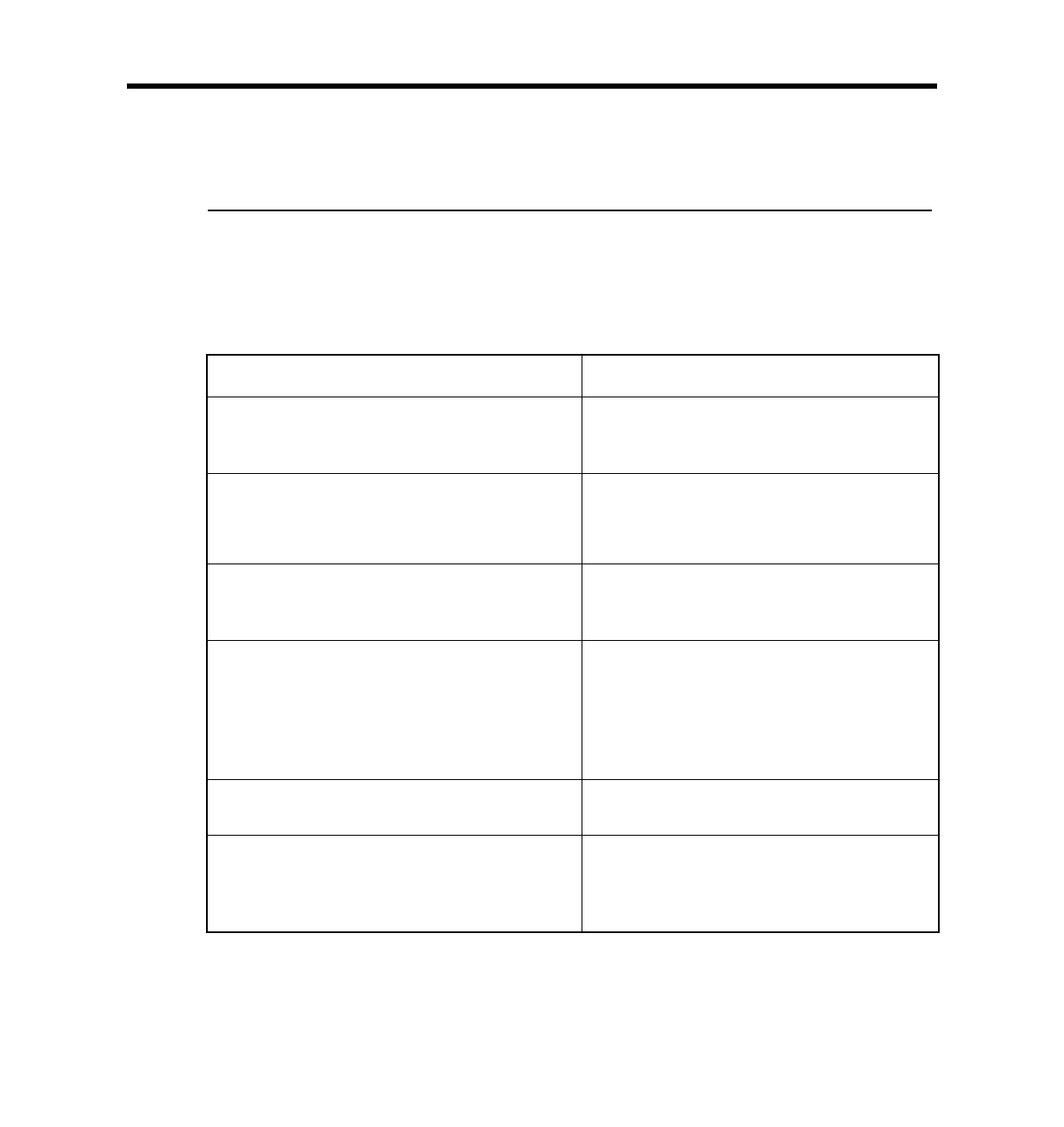
172 Administrator’s Guide: Rational ClearCase MultiSite
10.4 Transport Problems
This section describes problems that can occur during the transport phase of synchronization.
Error Messages
The messages in Table 14 are generated by the mkorder,mkreplica,shipping_server, and
syncreplica commands.
Table 14 Shipping Error Messages (Part 1 of 2)
Error message Meaning
cannot find a storage bay for class
class-name: no such bay specified
No storage bay is assigned to storage class
class-name in the shipping.conf file or the
MultiSite Control Panel.
cannot find a storage bay for class
class-name: all applicable bays are
either inaccessible or do not contain
byte-count free bytes
Lack of permission or lack of free disk space
prevents use of storage bays for class
class-name.
cannot process potential order file
shipping-order-pname: user username (UID
uid) is not the owner (UNIX)
shipping_server is not running as root, and
username does not own the shipping order
file.
cyclic delivery route detected to
host hostname (via next-hop-hostname) for
order shipping-order-pname
Sending the file to the next-hop-hostname
specified in a ROUTE entry in the
shipping.conf file or in the Routing
Information section in the MultiSite
Control Panel yields a circular delivery
route.
file file-pname does not contain a valid
shipping order
shipping_server attempted to process a file
that is not a shipping order.
for security reasons, shipping order
shipping-order-pname cannot be processed:
data file file-pname must be in the same
directory as the shipping order
A shipping order and its associated packet
file must be in the same directory. This
security feature prevents transmission of
arbitrary files.

10 - Troubleshooting MultiSite Operations 173
Invalid Destination
The local host’s hosts file, hosts NIS map, or Domain Name Service must list one of the following
hosts:
➤Destination host
➤Next-hop host corresponding to the destination host (on UNIX, defined in a ROUTE entry
in the host’s shipping.conf file; on Windows, defined in the Routing Information section in
the host’s MultiSite Control Panel.)
NOTE: If hosts in your network are known only by their IP addresses, you can use the IP
addresses instead of host names.
In the absence of such entries, shipping_server fails, because it cannot determine where to
deliver the packet. In this case, it writes error messages to its log file.
giving up trying to return order
shipping-order-pname to host hostname
(original data file was file-pname)
shipping_server cannot return a packet or
other file to its original sending host (for
example, because its shipping order
expired) and has deleted the shipping order
and data file.
ignoring shipping bay storage-bay-pname:
reason
The storage bay directory specified in the
shipping.conf file or MultiSite Control
Panel is inaccessible, doesn’t exist, and so
on.
shipping order shipping-order-pname not
found (perhaps previously sent?)
During receipt handler processing, the
shipping_server cannot find the shipping
order of a packet that is to be forwarded to
another host. A shipping_server –poll
invocation may have sent the packet
already. (If the packet is to be applied to
replicas on the host, the imports occur
before the packet is forwarded. This leaves a
window of opportunity for a scheduled
polling operation to send the packet.)
Table 14 Shipping Error Messages (Part 2 of 2)

174 Administrator’s Guide: Rational ClearCase MultiSite
If the destination host name was misspelled, use the mkorder command to create a new shipping
order with the correct host name. If a host name is misspelled in a mkreplica –export command,
the incorrect host name is recorded in the VOB database. Verify the error with lsreplica –long,
and correct the spelling with chreplica.
In other cases, you may have to revise the host’s database of remote hosts. The sending host must
be able to communicate with the receiving hosts through TCP/IP channels. Use the rcp
command on the sending host to copy a file to the receiving host. If it fails, you have a setup or
networking problem with your host. If the command succeeds, contact Rational Technical
Support.
Delivery Fails
Each time shipping_server cannot deliver a packet to a valid destination host, it logs error
messages:
➤(On UNIX) In file /var/adm/atria/log/shipping_server_log and writes a message to the
terminal device, if there is one.
➤(On Windows) In the Windows event viewer. It writes log messages to file
ccase-home-dir\var\log\shipping_server_log.
If the problem is temporary (remote host is down, network connections are down, and so on), a
subsequent invocation of shipping_server –poll will transmit the packet successfully. If the
problem is not temporary, the shipping order may expire eventually.
Shipping Server Fails to Start or Connection Is Refused
If the shipping_server at the receiving site does not start or the connection is refused, check the
albd_server log on the receiving host for an explanation of the failure.
A syntax error in the shipping.conf file on UNIX can cause the connection to be refused. For
example, if there is an incorrect e-mail address in the file, the albd_server log displays an error
like this:
Error: shipping_server(9951): Error: syntax error in configuration file (line
60)
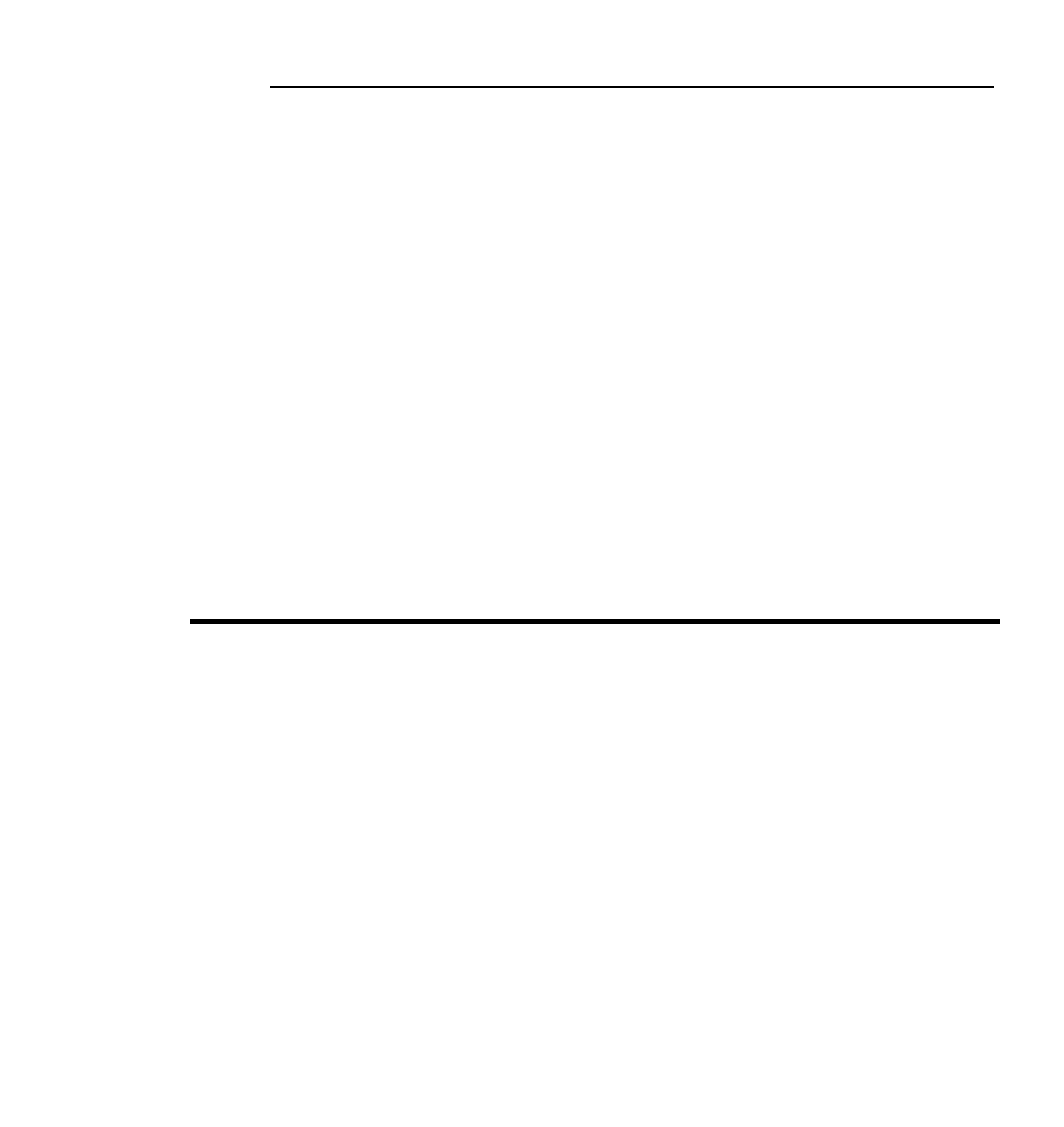
10 - Troubleshooting MultiSite Operations 175
Shipping Order Expires
If the shipping_server finds that a shipping order has expired, it attempts to return the packet to
the originating host. Also, it sends a mail message to one or more administrators on the original
sending host, and sends another mail message when the packet is returned to the original
sending host. On Windows, if e-mail notification is not enabled, shipping_server writes a
message to the Windows event viewer and records the error in the
ccase-home-dir\var\log\shipping_server_log file.
Use the lspacket command to check the return bays on your host. The packet files may have been
returned by store-and-forward. If so, try again to deliver the packet:
➤Fix the store-and-forward packet-delivery mechanism (for example, by fixing the network
connection). Then, use mkorder to create a new shipping order for each physical packet file
in the return bay.
➤If you cannot fix the store-and-forward mechanism, deliver the packet by some other
means. For example, copy the packet file to a diskette, and mail the diskette to the remote
sites.
If the packet files are not in your host’s return bays, they may be in transit. Search for the files
immediately, because a packet that cannot be returned to its home host within 14 days is deleted.
10.5 Synchronization Import Problems
This section describes problems that can occur during the import phase of synchronization.
To list the imports at your current replica, use the following command:
cleartool lshistory replica:current-replica-name@vob-selector

176 Administrator’s Guide: Rational ClearCase MultiSite
For example, to list imports at the replica boston_hub in VOB family /vobs/dev:
cleartool lshistory replica:boston_hub@/vobs/dev
25-Jun.11:46 smg import sync from replica "sanfran_hub" to replica
"boston_hub"
"Imported synchronization information from replica "sanfran_hub".
Row at import was: boston_hub=149 sanfran_hub=112"
10-Jun.12:36 smg import sync from replica "sanfran_hub" to replica
"boston_hub"
"Imported synchronization information from replica "sanfran_hub".
Row at import was: boston_hub=136 sanfran_hub=111"
10-Jun.12:01 smg import sync from replica "sanfran_hub" to replica
"boston_hub"
"Imported synchronization information from replica "sanfran_hub".
Row at import was: boston_hub=135 sanfran_hub=63"
Packets Accumulate in Incoming Storage Bay
A recoverable error occurs when an update packet is lost and is not applied at your site. These
are the symptoms:
➤One or more replicas at your site are not being updated on their regular schedules.
➤An lspacket command shows unprocessed packets accumulating in the storage bay. These
packets depend on the missing packet and cannot be processed.
Verify that a packet is missing and determine which operations are needed:
1. Enter a multitool syncreplica –import –receive command, which processes all incoming
packets in the storage bay in the correct order. If syncreplica refuses to process any of them,
a packet is missing.
2. Enter a syncreplica –import command that specifies the oldest packet in the storage bay:
multitool syncreplica –import packet-pathname
Sync. packet packet-pathname was not applied to VOB ...
- packet depends on changes not yet received
Packet requires changes up to 872; VOB has only 756 from replica:
sanfran_hub
Packet requires changes up to 605; VOB has only 500 from replica:
bangalore
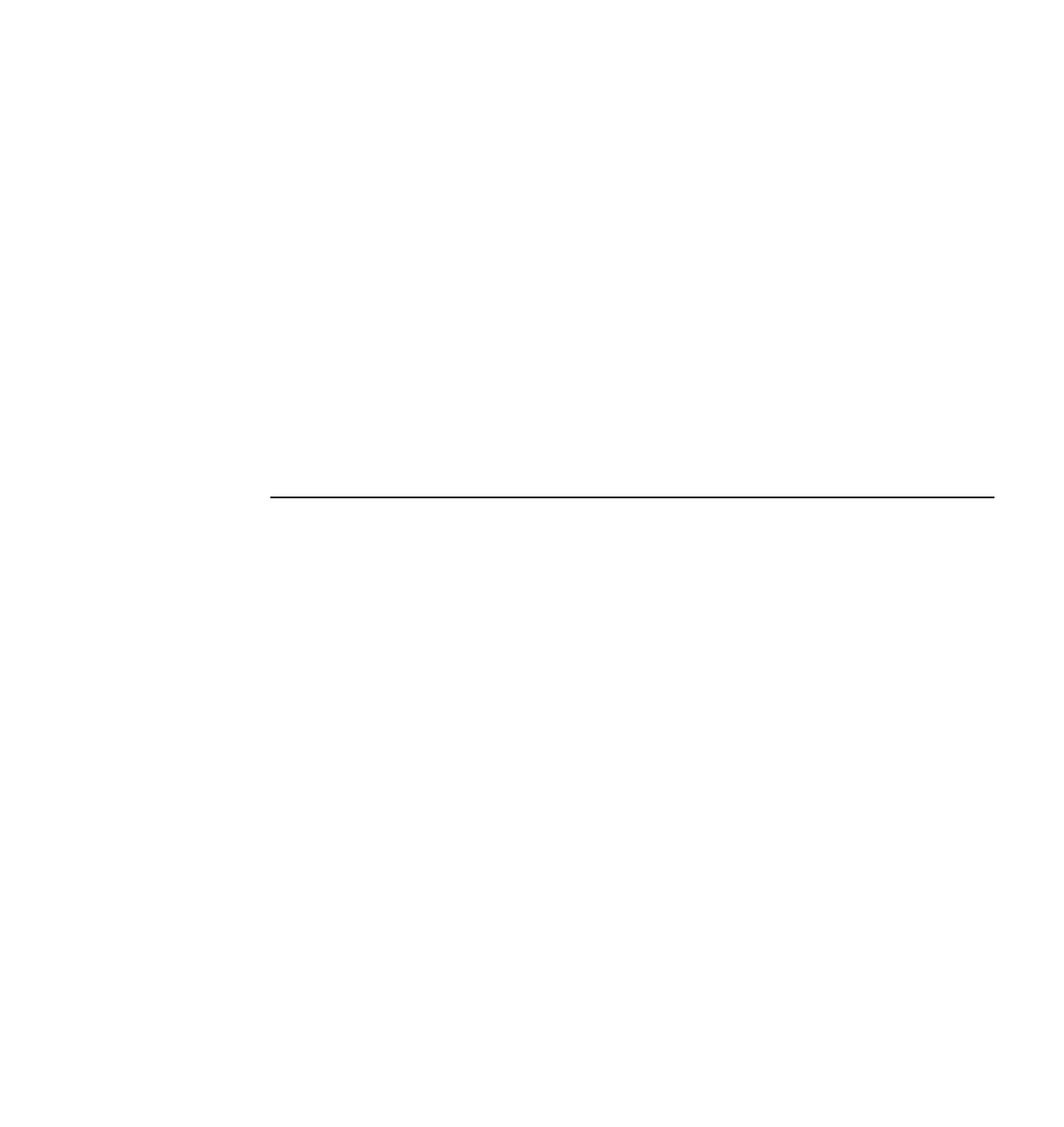
10 - Troubleshooting MultiSite Operations 177
In this example, one or more update packets are missing, containing operations 757–872
originally occurring at replica sanfran_hub and operations 501-605 from bangalore. In general,
a packet can contain operations from several replicas; the syncreplica –import command fails if
operations are missing from any replica.
Locate the missing packets. They may be on a magnetic tape that you forgot to process or in
packet files that were not processed because your store-and-forward configuration (the
shipping.conf file on UNIX; the MultiSite Control Panel on Windows) specifies the wrong
storage bay. If you locate the missing packets:
1. Process the missing packets by naming them in a syncreplica –import command. (Multiple
packet files are imported in the correct order, regardless of the order of the command-line
arguments.)
2. Process all the update packets that have accumulated in the storage bay by entering a single
syncreplica –import –receive command.
If you cannot locate the missing packets, go to Recovering from Lost Packets on page 182.
Packet is Not Applicable to Any Local VOB Replicas
Import can fail with the following message:
multitool: Error: Sync. packet pathname is not applicable to any local VOB
replicas
This error can occur when a replica has been moved and the hostname property has not been
updated with the chreplica command. To verify that the hostname property is wrong, enter the
following command:
cleartool describe –fmt "%[replica_host]p\n" replica:importing-replica-name@VOB-tag
For example:
cleartool describe –fmt "%[replica_host]p\n" replica:newyork@/vobs/tests
manhattan
If the hostname is incorrect, use the chreplica command to change it. At the master replica of the
importing replica, enter this command:
multitool chreplica –c "comment" –host new-host replica:importing-replica-name@VOB-tag

178 Administrator’s Guide: Rational ClearCase MultiSite
For example:
multitool chreplica –c "change hostname" –host brooklyn replica:newyork@/vobs/tests
Updated replica information for "newyork".
Send an update packet to the other replicas in the VOB family.
Read from Input Stream Fails
If a syncreplica –import command fails with a message like this one, the packet is corrupted:
multitool: Error: Read from input stream failed: No such file or directory
Delete the packet and ask the administrator at the sending site to re-create the packet and send
it again (see Recovering from Lost Packets on page 182). Then import it.
Element Changes During Operation
If a syncreplica –import command fails with one of the following messages, restart the import:
Element changed during operation
Element changed during checkin
The messages report that multitool was trying to import an operation for an element while
another process (for example, a developer using cleartool) was operating on the same element.
If possible, restart the syncreplica –import from within a view. If it fails again, you see more
information about what element it is failing on, and you can look through output from the
lshistory command to try to find the conflict.

10 - Troubleshooting MultiSite Operations 179
rmreplica Operation Cannot be Imported
Import of an rmreplica operation fails if the importing replica thinks that the removed replica
still masters objects. The import fails with an error like the following:
multitool: Error: There are still objects mastered by this replica.
multitool: Error: Unable to replay oplog entry 565632: error detected by
ClearCase subsystem.
565632:
12 op= rmreplica
13 replica_oid= 48abc01d.123456a7.b890.06:00:08:c4:73:84 (boston_hub.mstr)
14 oplog_id= 23456
15 op_time= 08/07/00 12:35:46 create_time= 08/07/00 12:35:46
16 event comment= "Destroyed replica "boston_hub".
This situation can occur if two VOB replica hosts do not have the same patch level or if a
ClearCase upgrade had problems.
You can use the lsmaster command to determine which objects are believed to be mastered by
the removed replica. In this example, the administrator at importing replica sanfran_hub uses
the lsmaster command to list the objects replica sanfran_hub believes to be mastered by replica
boston_hub:
multitool lsmaster –view admin_view boston_hub@/vobs/dev
master replica: boston_hub@/vobs/dev "label type" V2.0
master replica: boston_hub@/vobs/dev "label type" V1.1
In this example, the administrator at replica sanfran_hub uses the lsmaster command to contact
all replicas in the VOB family and list the objects they believe to be mastered by replica
boston_hub:
multitool lsmaster –view admin_view –inreplicas –all boston_hub@/vobs/dev
In replica "bangalore"
master replica: boston_hub@/vobs/dev "label type" V2.0
In replica "sanfran_hub"
master replica: boston_hub@/vobs/dev "label type" V2.0
master replica: boston_hub@/vobs/dev "label type" V1.1
To resolve this problem, contact Rational Technical Support.

180 Administrator’s Guide: Rational ClearCase MultiSite
Replica Incarnation is Old
The following error can occur during packet import:
multitool: Error: Replica incarnation for "REPLICA_NAME" is old: old-timestamp
should be new-timestamp
The replica incarnation is the last time the replica was restored (with the restorereplica
command). The incarnation is set to 0 when the replica is created and remains 0 until a
restoration occurs.
Each replica keeps a record of the incarnation of each other replica in the VOB family. During
packet export, the incarnations of the target replicas are recorded in the packet. The syncreplica
–import command at the importing replica checks the incarnation in the packet. If the
incarnation in the packet is earlier than the importing replica’s own record of its incarnation, the
packet is not imported.
If the incarnations are different, the exporting replica does not have a record of the importing
replica undergoing restoration. This situation may occur for the following reasons:
➤The update packet was created before the restoration information arrived at the exporting
replica.
➤The restoration information was not sent to the exporting replica. For example, consider the
following synchronization setup:
Replicas A and B synchronize every day, Replicas B and C synchronize once a week, and
Replicas A and C synchronize once a month.
Replica A is restored from backup and the administrator runs restorereplica. Because
Replica A’s last synchronization was with Replica B, the administrator optimizes the process
to require an update packet only from Replica B. After the packet is received from Replica B,
the restoration is complete and Replica A resumes normal synchronization.
Because neither Replica A nor Replica B synchronized with Replica C during the restoration
process, Replica C does not have any information about the restoration, and its record of
Replica A’s incarnation is not updated.
The next time Replica C sends an export packet to Replica A, the incarnation in the packet is
earlier than Replica A’s actual incarnation, and the import fails.

10 - Troubleshooting MultiSite Operations 181
To determine which reason applies to your situation:
1. At the exporting replica, display the incarnation time for the importing replica.
cleartool dump replica:name-of-importing-replica@VOB-tag
In the output, look for a line beginning with incarnation=. This line displays the
incarnation time. For example:
cleartool dump replica:boston_hub@/vobs/dev
...
incarnation=01-Apr-99.22:40:54UTC
...
2. Compare this value to the value in the import error message.
➣If the values are the same after you adjust for time zone differences, the packet was
created before the exporting replica received the restoration information. Delete the
packet and follow the instructions in Recovering from Lost Packets on page 182.
➣If the values are different, contact Rational Technical Support.
Miscellaneous Problems
Processing of an incoming replica-creation or update packet may fail because of these conditions:
➤Disk partition is full.
➤Receiving replica is locked.
➤ClearCase or MultiSite licensing failure.
➤Multiple imports occur simultaneously.
Make sure that multiple syncreplica –import commands do not run in the same replica
simultaneously. Check the timing of schedule tasks, and adjust them if necessary. (An invocation
of the sync_receive script fails if another sync_receive process is running.)
In such cases, fix the problem and reenter the syncreplica –import command.

182 Administrator’s Guide: Rational ClearCase MultiSite
Recovering from Lost Packets
There are several circumstances in which a replica-creation or update packet is generated but is
never applied at one or more of its destinations:
➤The packet is stored on media that are destroyed or are not readable at the destination host.
➤A packet file is lost when a hard disk fails.
➤The packet is intact, but cannot be applied because another packet has been lost. (See
Packets Accumulate in Incoming Storage Bay on page 176.)
Lost Replica-Creation Packet
To recover a lost replica-creation packet:
1. At the replica where the mkreplica –export command was entered, remove the new replica
with rmreplica.
2. Reenter the mkreplica command.
Lost Update Packet
The syncreplica –export command assumes successful delivery of the update packet it
generates. For example, when replica boston_hub sends an update to replica sanfran_hub, the
syncreplica command assumes that the operations originating at boston_hub are imported to
the sanfran_hub replica. For simplicity, this example does not reflect the fact that the update
packet can also contain operations that originated at other replicas in the VOB family.
However, if the packet is lost, this assumption is invalid, and boston_hub must reset its estimate
of the state of replica sanfran_hub. After this correction is made, the next update packet sent
from boston_hub to sanfran_hub contains the operations sanfran_hub needs.
To reset the epoch row, use one of the methods described here.
Method 1
1. At the sending site, use sync_export_list –update or chepoch –actual to set the epoch row to
match the actual state of the receiving replica. These commands contact the receiving replica
and retrieve its epoch row (the receiving replica’s record of its own state). The
sync_export_list –update command sends an update packet after it updates the epoch row
in the sending replica. The sending and receiving sites must have an IP connection.

10 - Troubleshooting MultiSite Operations 183
For example, use one of the following commands:
/usr/atria/config/scheduler/tasks/sync_export_list –update –replicas
sanfran_hub@/vobs/dev
multitool chepoch –actual sanfran_hub@/vobs/dev
Entry for bangalore changed from: 985 to 950
Entry for boston_hub changed from: 1400 to 1300
Entry for sanfran_hub changed from: 2562 to 2000
Method 2
1. At the receiving site, use the lsepoch command to display the replica’s epoch number matrix:
multitool lsepoch sanfran_hub@/vobs/dev
2. Use this output in a chepoch command at the sending site:
multitool chepoch sanfran_hub bangalore=950 boston_hub=1300 sanfran_hub=2000
Change oplog ID in row "sanfran_hub", column "bangalore" to 950 [no] yes
Change oplog ID in row "sanfran_hub", column "boston_hub" to 1300 [no] yes
Change oplog ID in row "sanfran_hub", column "sanfran_hub" to 2000 [no]
yes
Epoch row successfully set.
Method 3
1. At the sending site, use lshistory to determine the epoch numbers when the packet was
generated:
cleartool lshistory –long replica:sanfran_hub
30-Jul.14:42:50 Susan Goechs (susan.user@minuteman)
export sync from replica “boston_hub” to replica “sanfran_hub”
“Exported synchronization information for replica “sanfran_hub”.
Row at export was: bangalore=950 boston_hub=1300 sanfran_hub=2000”
23-Jul.17:36:46 Susan Goechs (susan.user@minuteman)
export sync from replica “boston_hub” to replica “sanfran_hub”
“Exported synchronization information for replica “sanfran_hub”.
Row at export was: bangalore=900 boston_hub=800 sanfran_hub=1500”
...
For VOB replica "/vobs/dev":
Oplog IDs for row "sanfran_hub" (@ goldengate):
oid:7ag3b0bc.defa11d0.ba57.00:01:72:73:3c:94=950 (bangalore)
oid:87f6265f.72d911d4.a5cd.00:01:80:c0:4b:e7=1300 (boston_hub)
oid:0eaa6fc3.737d11d4.adbe.00:01:80:c0:4b:e7=2000 (sanfran_hub)

184 Administrator’s Guide: Rational ClearCase MultiSite
2. At the sending site, use this output in a chepoch command:
multitool chepoch sanfran_hub bangalore=950 boston_hub=1300 sanfran_hub=2000
Change oplog ID in row "sanfran_hub", column "bangalore" to 950 [no] yes
Change oplog ID in row "sanfran_hub", column "boston_hub" to 1300 [no] yes
Change oplog ID in row "sanfran_hub", column "sanfran_hub" to 2000 [no]
yes
Epoch row successfully set.
Method 4
1. At the site that failed to apply the lost packet, use the lshistory command to determine the
time of the last successful import of an update packet from the site that sent the lost packet.
GOLDENGATE> cleartool lshistory replica:sanfran_hub
01-Aug.07:08 jcole import sync from replica “boston_hub” to replica
“sanfran_hub”
“Imported synchronization information from replica “boston_hub”.
Row at import was: sanfran_hub=2000 boston_hub=1300 bangalore=950”
...
2. At the sending site, use this time in a recoverpacket command. recoverpacket looks through
epoch rows to find an event that occurred prior to the specified time. When it finds a
matching row, it resets the epoch row for the receiving site.
susan@minuteman% multitool recoverpacket –since 01-Aug.01:00 sanfran_hub
NOTE: With this method, you must adjust the time from the lshistory output for time zone
differences and the amount of time elapsed between export and import.
If there are no saved epoch rows for the receiving replica that are as old as the time specified, you
must use one of the chepoch procedures.
Inconsistent Changes to Replica
A recoverable error occurs if syncreplica –import detects that an incoming change is inconsistent
with another change that has already been applied to the replica.
NOTE: In some cases, an inconsistency is resolved by syncreplica –import. For example, a replica
receives an update that deletes an element, then receives an update from another replica that
creates a new version on a branch of that element. The create-version operation in the second
update is discarded because the element no longer exists.

10 - Troubleshooting MultiSite Operations 185
Ownership Preservation
If two replicas are ownership-preserving, the OS-level permissions of their individual elements
are synchronized. However, synchronizing the VOB group lists of the replicas is a manual task
that you perform using cleartool protectvob –add_group.
syncreplica –import generates the following ownership-related error messages:
Can't create object with group that is not in the VOB's group list
Can’t change to a group that is not in the VOB’s group list
These messages indicate that the sending replica added a group to its VOB group list, created a
new element in that group or reassigned an existing element to that group, and sent the
ownership change to a replica whose VOB group list has not been updated.
These messages may also indicate that the sending replica and/or receiving replica were created
incorrectly as ownership-preserving.
If the replicas are intended to be ownership-preserving, follow these steps to recover from this
kind of error:
1. (If necessary) Set a view, change to a directory within the replica, and reenter the syncreplica
–import command. This produces diagnostics that include pathnames within VOB
directories. For example:
elem_fstat= ino: 0; type: 2; mode: 0444; uid: 1037; gid: 20
.
.
name_p= "aux_util.c"
nsdir_ver_oid= ed2549e2.97f411cd.b3c8.08:00:69:06:4d:f6
(/vobs/dev/src@@/main/ev2/CHECKEDOUT.572)
These lines indicate that the element’s pathname in the sending replica is
/vobs/dev/src/aux_util.c. Note also that its group-ID (GID) is 20.
2. Use the cleartool protectvob command to add the new group to your replica’s VOB group
list:
cleartool protectvob –add_group 20 /vobstg/dev.vbs

186 Administrator’s Guide: Rational ClearCase MultiSite
3. Reenter the syncreplica –import command.
NOTE: If the administrators at the sites of ownership-preserving replicas have not informed one
another of changes in the shared user/group namespace, you may need to adjust the password
and group databases before entering the protectvob command.
If one or both of the replicas should not be ownership-preserving, follow these steps:
1. Use the multitool chreplica command to change the receiving replica to
non-ownership-preserving.
multitool chreplica –npreserve boston_hub@/vobs/dev
Updated replica information for "boston_hub".
2. Import the packet.
multitool syncreplica –import –receive
Applied sync. packet
/usr/atria/shipping/ms_ship/incoming/sync_sanfran_hub_18-Jan-00.16.54.14_3
86_1 to VOB /net/minuteman/vobstg/dev.vbs
3. Change the status of the replicas.
➣If the sending replica should be non-ownership-preserving, change it to
non-ownership-preserving.
➣If you want to retain ownership preservation in the receiving replica, change it back to
ownership-preserving.
4. Export update packets from the sending and receiving replicas to all other replicas in the
VOB family.
To avoid this problem in the future, use the procedure described in the section Replica Permission
Strategy on page 40.
Object Mastership
An object mastered by one replica can depend on an object mastered by another replica. For
example, an element and one of its subbranches are dependent objects, but these objects can be
mastered by different replicas. As a result, certain kinds of inconsistent changes can be made at
different replicas. The inconsistency is detected by syncreplica –import, causing it to fail with a
recoverable error.
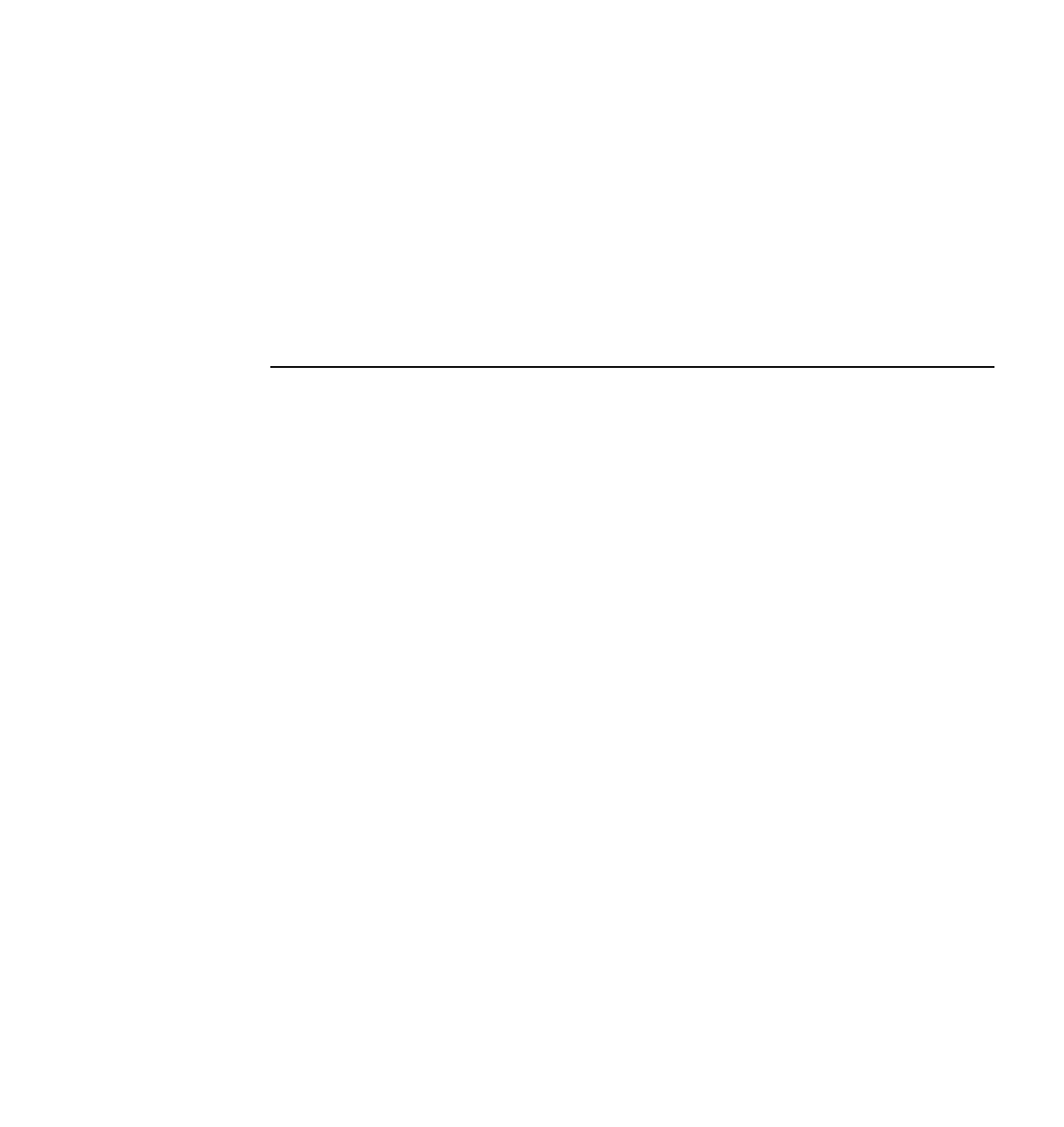
10 - Troubleshooting MultiSite Operations 187
For example, if a type object is deleted in another replica, the replica at your site may refuse to
import this change because a trigger type in the replica at your site depends on the deleted type
object. During import, the following error message is displayed:
Can’t delete attribute type type-name because of references to it in trigger
type restriction lists
1. If the trigger at your site is useful only with the deleted type object, use cleartool rmtype
trtype:type-name to delete the trigger type. Otherwise, replace the trigger type (cleartool
mktrtype –replace) with a revised definition that does not depend on the deleted type object.
2. Reenter the syncreplica –import command.
Automatic Renaming of Type Objects and Replica Objects
The syncreplica –import command resolves naming conflicts among type objects or replica
objects created at two or more replicas. For example, a branch type object named v1.0_bugfix is
created at two different replicas. At some point, an invocation of syncreplica –import detects the
conflict. (This may occur at one of the replicas that created the branch types, or at some other
replica.)
syncreplica –import resolves the conflict by renaming the incoming object. In this example,
branch type v1.0_bugfix is renamed to boston_hub:v1.0_bugfix, indicating that replica
boston_hub is the master of the incoming type. syncreplica –import displays the following
message:
multitool: Warning: To avoid name conflict,
generated name "boston_hub:v1.0_bugfix" ...
Intervention is not required at this point unless branch types or replicas are renamed. (Renaming
of branch types affects the validity of config specs, and renaming of replicas may affect
synchronization scripts.) However, if you do not rename the objects, different replicas have
different names for the same object. In this example, the boston_hub replica calls a branch type
v1.0_bugfix, but at least one other replica calls the same type object boston_hub:v1.0_bugfix.
The various sites involved in such a conflict must coordinate the renaming of all the objects
involved, to guarantee that all objects have the same name in all replicas. Here is a general
procedure:
1. The administrators at the sites decide how to rename the objects.
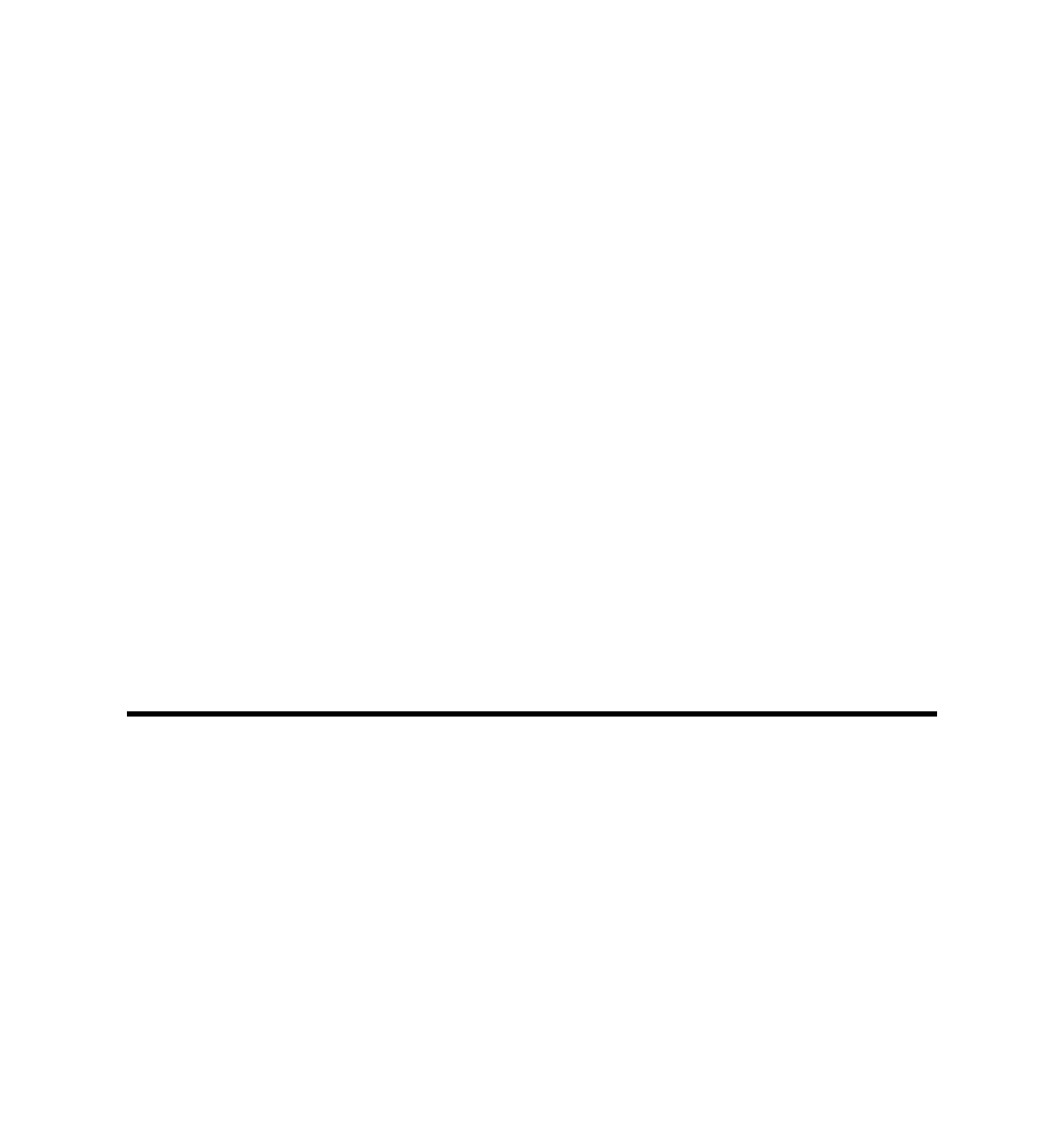
188 Administrator’s Guide: Rational ClearCase MultiSite
2. At the master replica of each type object or replica object, the administrator renames the type
object or replica object.
a. The Boston administrator renames the branch type that was created at the boston_hub
replica:
b. The San Francisco administrator renames the branch type that was created at the
sanfran_hub replica:
c. The Bangalore administrator renames the branch type that was created at the bangalore
replica:
3. All sites exchange update packets to propagate the name changes.
NOTE: The name that caused the original conflict can be reused. One replica (and only one)
can change the name to its original value:
cleartool rename brtype:boston_hub:v1.0_bugfix v1.0_bugfix
When this change is propagated to other replicas, it undoes any previous conflict-avoidance
name changes, for example, by renaming boston_hub:v1.0_bugfix to v1.0_bugfix. (The
propagation of this change must wait until after the other rename commands have been run
in the other replicas and propagated throughout the VOB family, to make the name
v1.0_bugfix available again.)
10.6 Running epoch_watchdog
If a VOB replica is restored improperly from backup, divergence can occur in the VOB family.
When you restore a replica from backup, its epoch row is rolled back. If you do not run the
restorereplica command on the replica before resuming development in the replica, divergence
can occur.
cleartool rename brtype:v1.0_bugfix v1.0_bugfix-boston_hub
cleartool rename brtype:v1.0_bugfix v1.0_bugfix-sanfran_hub
cleartool rename brtype:v1.0_bugfix v1.0_bugfix-bangalore

10 - Troubleshooting MultiSite Operations 189
For example, oplogs 1-700 are created in a replica and exported to sibling replicas. The replica is
then restored from backup and its epoch number becomes 600 (operations 601-700 occurred after
the backup copy was created). If the administrator does not run the restorereplica command,
development resumes and new oplogs are created starting with ID 601. These oplogs have the
same ID as the oplogs that were exported to other replicas before the restoration, but the
operations themselves are different. The restored replica has diverged from the other replicas.
The epoch_watchdog script checks whether a VOB replica’s epoch numbers have rolled back
without a restorereplica command being run. We recommend that you run this script regularly
as a scheduled job on all replica server hosts. For example, the following job runs
epoch_watchdog every three hours for all VOBs on the host:
Job.Begin
Job.Id: 20
Job.Name: "epoch_watchdog"
Job.Description.Begin:
Run epoch_watchdog for each replicated VOB on this host.
Job.Description.End:
Job.Schedule.Daily.Frequency: 1
Job.Schedule.StartDate: 3-Sep-2001
Job.Schedule.FirstStartTime: 20:00:00
Job.Schedule.StartTimeRestartFrequency: 03:00:00
Job.DeleteWhenCompleted: FALSE
Job.Task: 105
Job.Args: -all
Job.NotifyInfo.OnEvents: JobEndOKWithMsgs,JobEndFail
Job.NotifyInfo.Using: email
Job.NotifyInfo.Recipients: ms_admin
Job.End
This job uses the MultiSite Epoch Watchdog task, which is defined as follows:
UNIX task:
Task.Begin
Task.Id: 105
Task.Name: "MultiSite Epoch Watchdog"
Task.Pathname: epoch_watchdog
Task.End
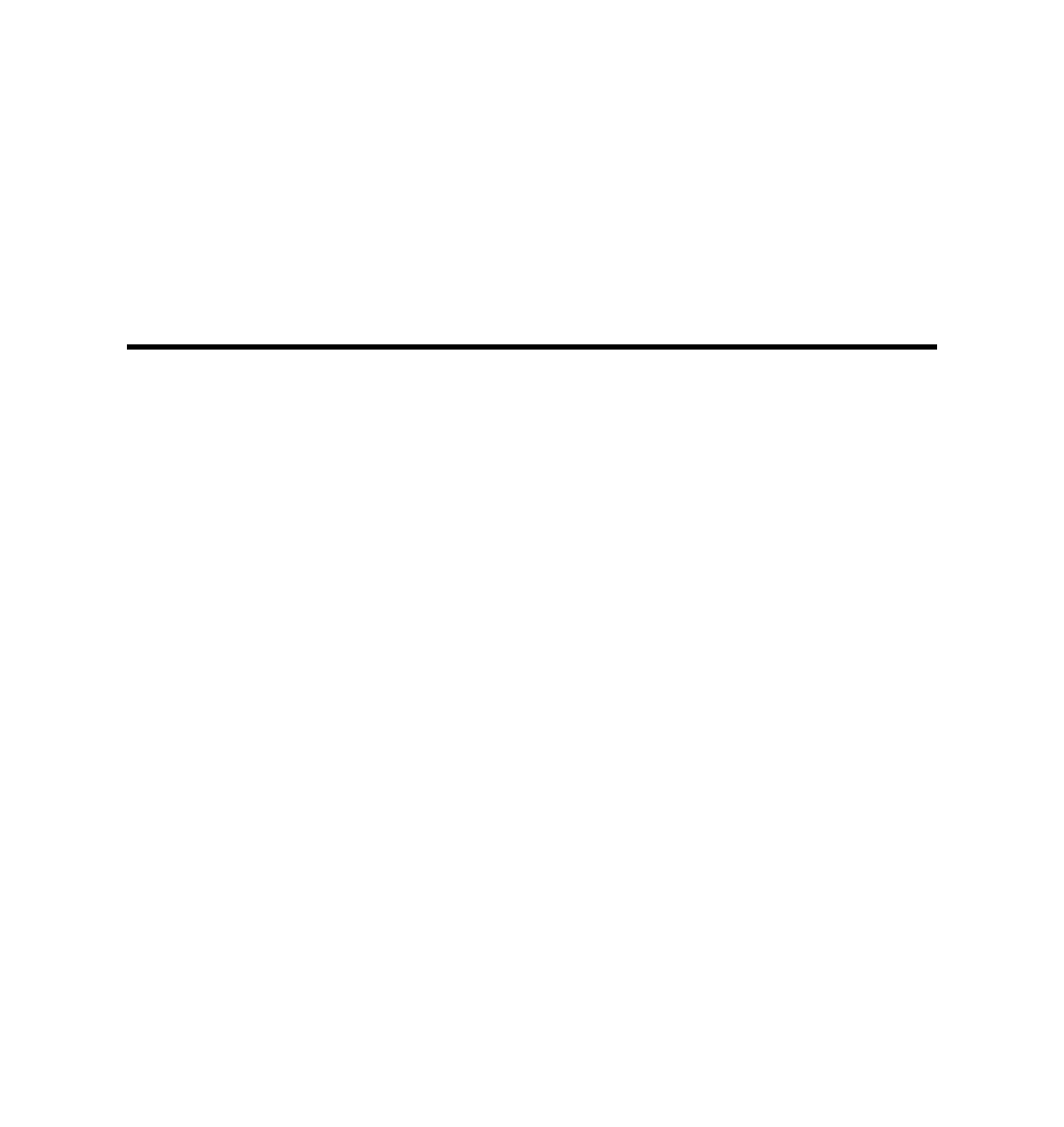
190 Administrator’s Guide: Rational ClearCase MultiSite
Windows task:
Task.Begin
Task.Id: 105
Task.Name: "MultiSite Epoch Watchdog"
Task.Pathname: epoch_watchdog.bat
Task.End
For more information about creating tasks and scheduling jobs, see the schedule reference page
in Command Reference and the Administrator’s Guide for Rational ClearCase.
10.7 Restoring and Replacing Replicas
Occasionally, a VOB storage directory is lost. This can occur because of a hardware failure (for
example, disk crash), a software failure (for example, OS-level file-system corruption), or a
human error (for example, an rm –fr or del command). If an unreplicated VOB storage directory
is lost, you can restore a recent copy from backup and resume development work. The changes
made between the time of the backup and the time of the failure are not recoverable.
Similarly, if you lose the storage directory of a replicated VOB (that is, the storage for the replica
used by developers at your site), you can restore a recent copy from backup. But matters are more
complicated:
➤Some of the work done between the time of the backup and the time of the failure may be
recoverable. If some of the operations were sent to other replicas in update packets, these
operations must be retrieved and imported.
➤The restored copy of the replica is out of date. You must make this replica consistent with
the other replicas in the VOB family before development can proceed at your site. Failure to
reestablish consistency can lead to irreparable damage.
Because this procedure involves substantial effort, it is intended for situations where serious
damage has occurred. (For example, the disk containing a replica is unusable.)
The method you use to restore the replica depends on how you back it up:
➤If you lock your primary replica to back it up, you must restore it from the backup medium
and perform the restorereplica procedure. See Restoring a Replica from Backup.
➤If you never lock your primary replica and rely solely on a replica at your site as backup,
you must replace the replica completely. See Replacing an Existing Replica on page 192.

10 - Troubleshooting MultiSite Operations 191
Restoring a Replica from Backup
To restore a replica from backup:
1. Follow the procedure in the Administrator’s Guide for Rational ClearCase to load the backup
copy of the VOB storage directory.
2. As the VOB owner, root user (on UNIX) or a member of the ClearCase administrators group
(on Windows), run the special MultiSite command to restore the replica:
multitool restorereplica –invob vob-selector
This places a special lock on the VOB object, which is in addition to the ClearCase lock
created during the backup process. Between this point and the completion of Step #7, the
syncreplica –import command adjusts the ClearCase lock temporarily to permit application
of the update, then restores the full lock. During this time, only syncreplica –import can
modify the replica.
3. Verify that all update packets have been processed at their destination replicas.
4. (Applicable only if the replica you’re restoring was used to create one or more new replicas
between the time of the backup and the time of the failure, and the other replicas in the
family do not have information about the new replicas) The new replicas are unknown to
your restored replica and all other replicas in the family, and lsreplica does not list them. If
this is the case:
a. At each new replica, set the estimated states of the siblings to their actual states. (Use
chepoch –actual or lsepoch/chepoch. See Recovering from Lost Packets on page 182.)
b. At each new replica, export update packets to all other replicas in the family except the
restored replica.
c. Import the packets exported in Step #b.
5. At the restored replica, generate update packets for all other replicas, and send the packets
to the sibling replicas.
You can send the packets using your standard synchronization method. To recover the
replica more quickly, create the packets with syncreplica –export –fship.
Because your replica is in the special restoration state, each outgoing update packet includes
a special request for a return acknowledgment. It also includes your replica’s old epoch

192 Administrator’s Guide: Rational ClearCase MultiSite
numbers, which are now its current epoch numbers, by virtue of the restoration backup in
Step #1. Each destination replica uses these numbers to roll back its row for your replica.
6. Wait for each other replica in the VOB family to send an update packet to the restored replica.
As in Step #5, you can accelerate the creation and delivery of the update packets.
Collectively, these update packets include all the operations that occurred between the time
of the backup and the last update that your replica sent out before its storage was lost—even
operations that originated at your replica. (The packets also include more recent operations
that originated at other replicas.) In addition, each incoming packet includes the requested
return acknowledgment from the sending host.
7. Process the incoming update packets with syncreplica –import. When your replica has
received return acknowledgments from all other replicas in the VOB family, syncreplica
–import reports that restoration of the replica is complete:
VOB has completed restoration: ...
8. (Applicable only if you had to perform Step #4) At one of the replicas that did not have
information about the new replicas before the restoration procedure, export update packets
to all of the new replicas and import the packets at the new replicas. (Do not perform this
export from the restored replica.)
9. Unlock the VOB object in the restored replica.
cleartool unlock vob:pname-in-vob
Unlocked versioned object base "VOB-tag".
Development work in the replica can now resume.
Replacing an Existing Replica
If you must replace an existing replica, you can re-create it from one of the other replicas in the
VOB family. For example, if you use Rational ClearCase MultiSite as your only backup
mechanism and you must restore from a backup replica, you have to replace the working replica.
In this procedure, “backup replica” refers to the replica from which you restore the lost or deleted
replica. If you have multiple replicas in the VOB family and you use more than one as a backup,
use the replica that has most recently imported an update packet from the lost replica.
CAUTION: Do not use this procedure to fix import failures unless you have tried all other
solutions, and Rational Technical Support advises you to follow these steps.

10 - Troubleshooting MultiSite Operations 193
To replace a replica, use the following procedure (assume boston_hub on host minuteman is to
be replaced, and sanfran_hub and bangalore are the other replicas in the VOB family):
1. For all views that use boston_hub, use the lsprivate command to list view-private and
checked-out files. (To list views for which the VOB holds objects, use the
cleartool describe vob: command.)
2. Check in all files (if possible) and save copies of view-private files out of the view. If you plan
to save the views, use the procedure in Saving Views from the Replaced Replica on page 195 at
this point.
3. If boston_hub can export update packets:
a. On host minuteman, send update packets to sanfran_hub and bangalore from
boston_hub:
b. On the hosts where sanfran_hub and bangalore physically reside, import the packet
from boston_hub:
4. Back up boston_hub’s VOB storage to a storage medium.
5. At sanfran_hub, create a new replica, boston_hub2.
multitool mkreplica –export –workdir /tmp/create –nc –fship minuteman:boston_hub2
6. If you did not use the –fship option in Step #5, transport the replica-creation packet to the
host minuteman.
7. Create the new replica. On host minuteman:
a. Unregister and remove the VOB-tag for boston_hub:
b. Import the packet you created in Step #5 (include any special options you need):
multitool mkreplica –import –workdir /tmp/ms_wkdir –tag /vobs/dev2 \
–vob /net/minuteman/vobstg/dev2.vbs –nc –preserve –vrep boston_hub2 \
/var/adm/atria/shipping/ms_ship/incoming/sh_o_repl_sanfran_hub_18-May-99.15:50:00_
1
multitool syncreplica –export –fship sanfran_hub bangalore
multitool syncreplica –import –receive
cleartool umount /vobs/dev
cleartool unregister –vob /net/minuteman/vobstg/dev.vbs
cleartool rmtag –vob /vobs/dev

194 Administrator’s Guide: Rational ClearCase MultiSite
c. Mount dev2:
8. Make sure that boston_hub2 can synchronize successfully:
a. Set a view, change to a directory in /vobs/dev2, and generate a new label or attribute
type. (Use a new view, not an old one that may have been used in boston_hub.)
b. Create and send update packets to sanfran_hub and bangalore:
c. At sanfran_hub and bangalore, import the update packet:
d. At sanfran_hub and bangalore, list the new type created in Step #a:
9. Transfer mastership of all objects in boston_hub to boston_hub2.
a. Determine which replica masters boston_hub.
b. If boston_hub masters itself, run the following command at boston_hub2; if another
replica masters boston_hub, run the following command at that replica:
c. If boston_hub did not master itself, send an update packet from the master replica to
boston_hub2 and import it.
10. Make sure that sanfran_hub,bangalore, and boston_hub2 can export and import update
packets successfully.
11. At the site that masters boston_hub, remove the replica object for boston_hub:
multitool rmreplica boston_hub
12. Synchronize all replicas in the family.
13. Remove the physical storage for boston_hub with standard operating system commands.
14. Remove the views that were used in boston_hub. (If you want to keep these views, use the
procedure in Saving Views from the Replaced Replica.)
cleartool mount /vobs/dev2
multitool syncreplica –export –fship sanfran_hub bangalore
multitool syncreplica –import -receive
cleartool lstype type-selector
multitool chmaster –all –obsolete_replica boston_hub boston_hub2

10 - Troubleshooting MultiSite Operations 195
Saving Views from the Replaced Replica
To save the views used in the replaced replica:
1. Move all view-private files into the view’s lost+found directory (replica-uuid is boston_hub’s
UUID):
cleartool recoverview –vob replica-uuid –tag view-tag
2. List view-private files in each of the views:
cleartool lsprivate –tag view-tag –invob vob-selector
3. Use the uncheckout command to cancel all checkouts in the replica to be replaced; use the
–keep option to save copies of the files.
4. Copy the .keep files to temporary directories outside the view. You can refer to these files
when the new replica is available and you’ve checked out the elements again.
5. Use the rmdo command to remove all derived objects associated with the VOB to be
replaced.
6. Remove all .cmake.state files.
7. Decide whether any valuable information is in any of the other view-private files associated
with the VOB to be replaced.
After the replacement replica is back online, complete these additional steps:
1. Rebuild all derived objects.
2. Reconcile view-private files.
Because view-private files are associated with a particular replica, restoration from backup
makes them inaccessible. To continue work on checkouts, you must determine all checkouts,
capture the related files, and place them in the correct location.
You can do this by implementing a view backup procedure for files that cannot be re-created
easily. For example, write a script that uses the lsprivate command to find all view-private
objects (except for derived objects) and back them up to a backup tree. If the structure of this
tree mirrors the VOB structure, it is easier to put the files back in their correct locations.
3. Run the recoverview command to free space associated with view-private files for the
replica you removed.
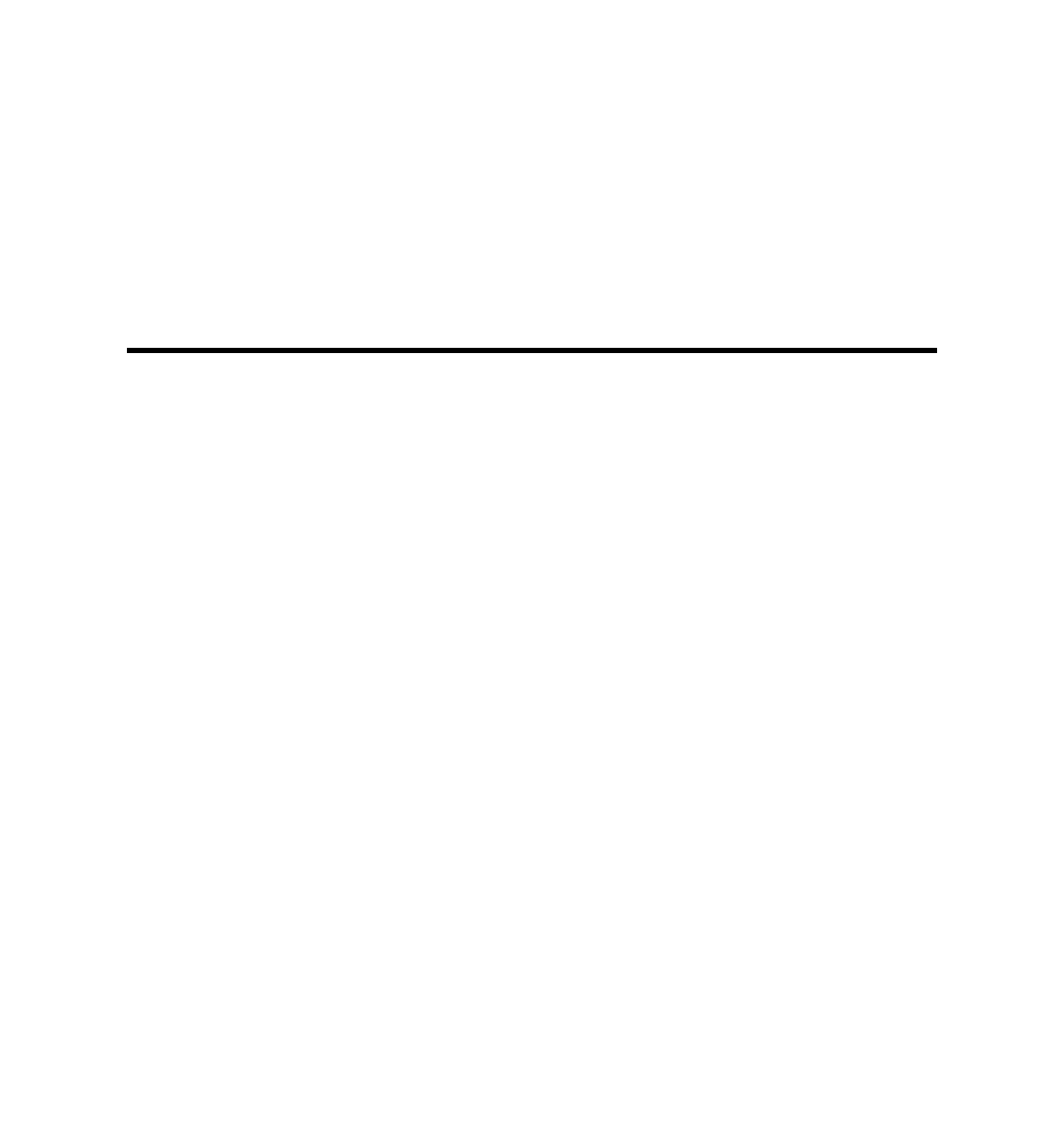
196 Administrator’s Guide: Rational ClearCase MultiSite
An alternative method is based on recoverview. After letting recoverview move private files
to the view’s lost+found directory, the moved files are captured and placed into a location
appropriate for the new replica. The main problem with this method is that the file names
recoverview generates are leaf names; any directory structure is lost.
4. Redo changes to pool assignments.
Pool assignments are local to a replica, so re-creating the original replica may undo changes
made to them. Major changes to pool structure must be duplicated manually at the backup
replica.
10.8 Cleaning Up from Accidental Deletion of a Replica
This situation is a more catastrophic variation of the problem described in Restoring a Replica from
Backup on page 191: a replica’s storage directory is lost, and there is no backup to be restored. The
procedure for handling this situation is similar to that in Deleting a Replica on page 119.
Perform this procedure in the replica that is the master of the deleted replica. (If the replica was
its own master, perform this procedure in the replica that will assume mastership of the deleted
replica’s objects.) It is also important that the replica know about all the objects that were
mastered by the deleted replica.
1. Transfer mastership of all the objects that were mastered by the deleted replica. For example,
if replica tokyo is deleted, enter this command at replica sanfran_hub:
multitool chmaster –all –obsolete_replica tokyo@/vobs/dev –long sanfran_hub
CAUTION: Incorrect use of –all –obsolete_replica can lead to irreparable inconsistencies
among the replicas in a VOB family.
2. Remove the VOB-replica object for the deleted replica.
multitool rmreplica tokyo@/vobs/dev
3. Send an update packet to all other replicas in the VOB family, to inform them of the
mastership changes and the replica deletion.
multitool syncreplica –export ...

Using MultiSite for Backup and
Interoperability

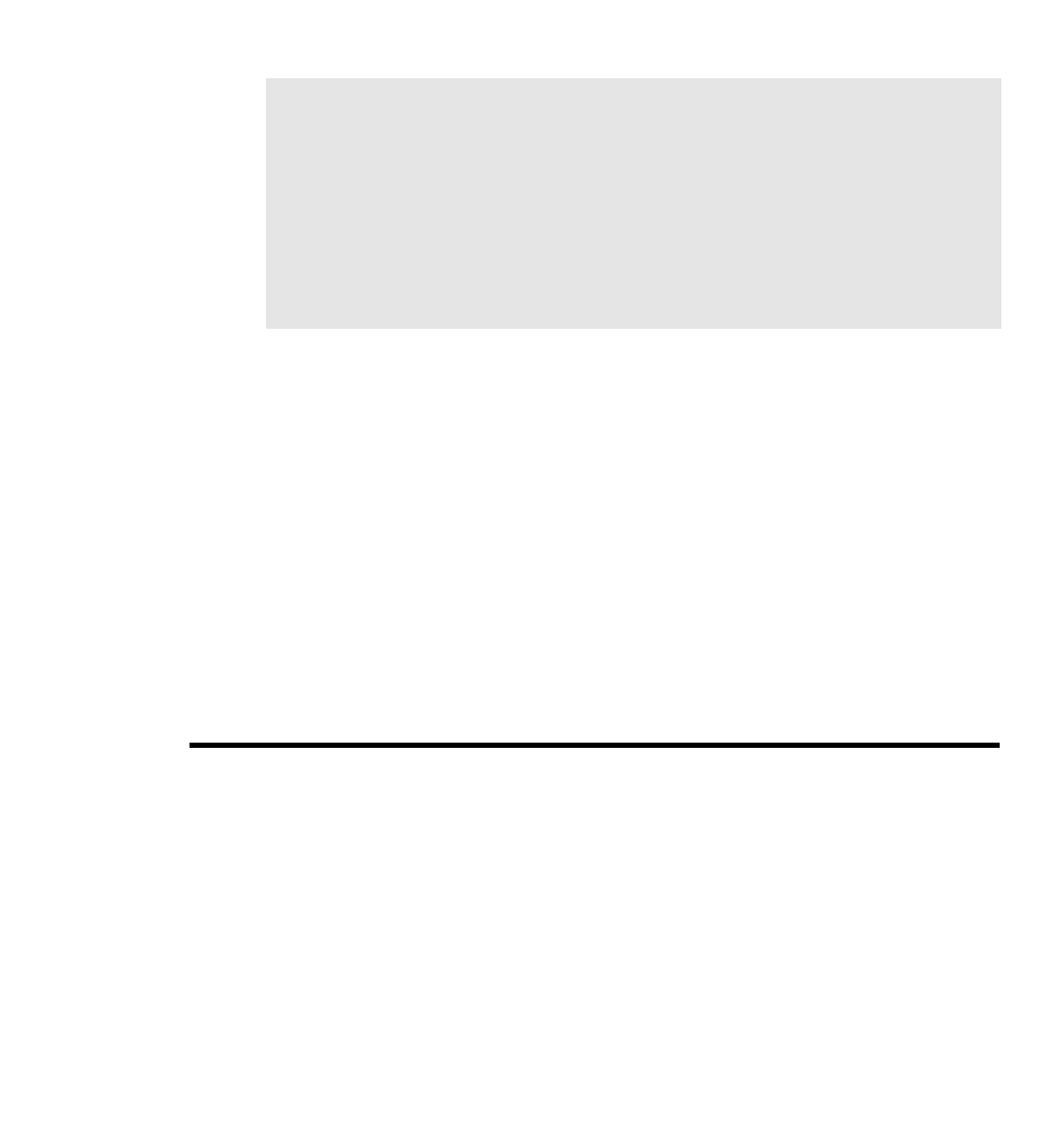
11 - Backing Up VOBs with MultiSite 199
11
11 Backing Up VOBs with MultiSite
This chapter describes two ways to use Rational ClearCase MultiSite as a VOB backup strategy:
➤Using a replica as a backup VOB to avoid locking a VOB
➤Using multiple replicas to provide incremental backups
Using multiple replicas in a local area network may help with reliability, availability,
performance, and backup strategy. However, recovery issues limit how easily and rapidly clients
may be switched from one replica to another. The details of the recovery process are described in
Restoring and Replacing Replicas on page 190.
Using MultiSite for backups means that the backup replica needs to remain online so that it can
be updated frequently from the original. Almost twice as much disk space is required (you do
not need exactly twice as much space, because derived objects are not replicated and the cleartext
pool for the backup replica is smaller or nonexistent). Also, you need a MultiSite license as well
as a ClearCase license for each developer who accesses the replicated VOB.
11.1 Using a Backup Replica
To back up a VOB consistently, the ClearCase administrator must lock the VOB. However, many
sites cannot find convenient times to lock the VOB so that the lock does not interfere with
development work. One solution is to use MultiSite to create a replica of a VOB in the same local
area network as the original. Updates from the original VOB to the backup replica are scheduled
to match the recovery characteristics desired, that is, how much development work your site can
afford to lose. At backup time, the backup replica is locked and backed up, thereby not
interfering with development work at the original VOB.

200 Administrator’s Guide: Rational ClearCase MultiSite
Handling Objects That Are Not Replicated
The most important thing to note is that a MultiSite replica is not a complete copy of a VOB; the
following objects are not replicated, and therefore are not restored from backup:
➤Derived objects
After a recovery from backup, developers must rebuild derived objects associated with the
VOB. Checked-in derived objects are replicated, so they are backed up.
➤Triggers
To make sure you can re-create triggers after a restoration from backup, you must record
information about all triggers in a VOB replica. For example, use the command lstype –kind
trtype to list all triggers in a VOB.
➤Nonobsolete locks
As with triggers, you must record information about nonobsolete locks. You can write shell
scripts that capture and re-create the trigger and lock information.
Also, pool assignments are specific to a replica, so re-creating the replica from a backup replica
can undo changes made to them. If you make major changes to a VOB’s pool structure, use the
chpool command to duplicate these changes at the backup replica. (At replica creation, you can
also use the –pooltalk option with mkreplica –import to make pool assignments.)
Designing Synchronization Strategy
You must determine the frequency and direction of synchronization. Typically, synchronization
occurs in one direction only; that is, the backup replica never sends packets to the development
replica, except during restoration.
Frequency of synchronization depends on your development environment. Some sites
synchronize every 24 hours, but sites with rapid development may synchronize every 15
minutes.
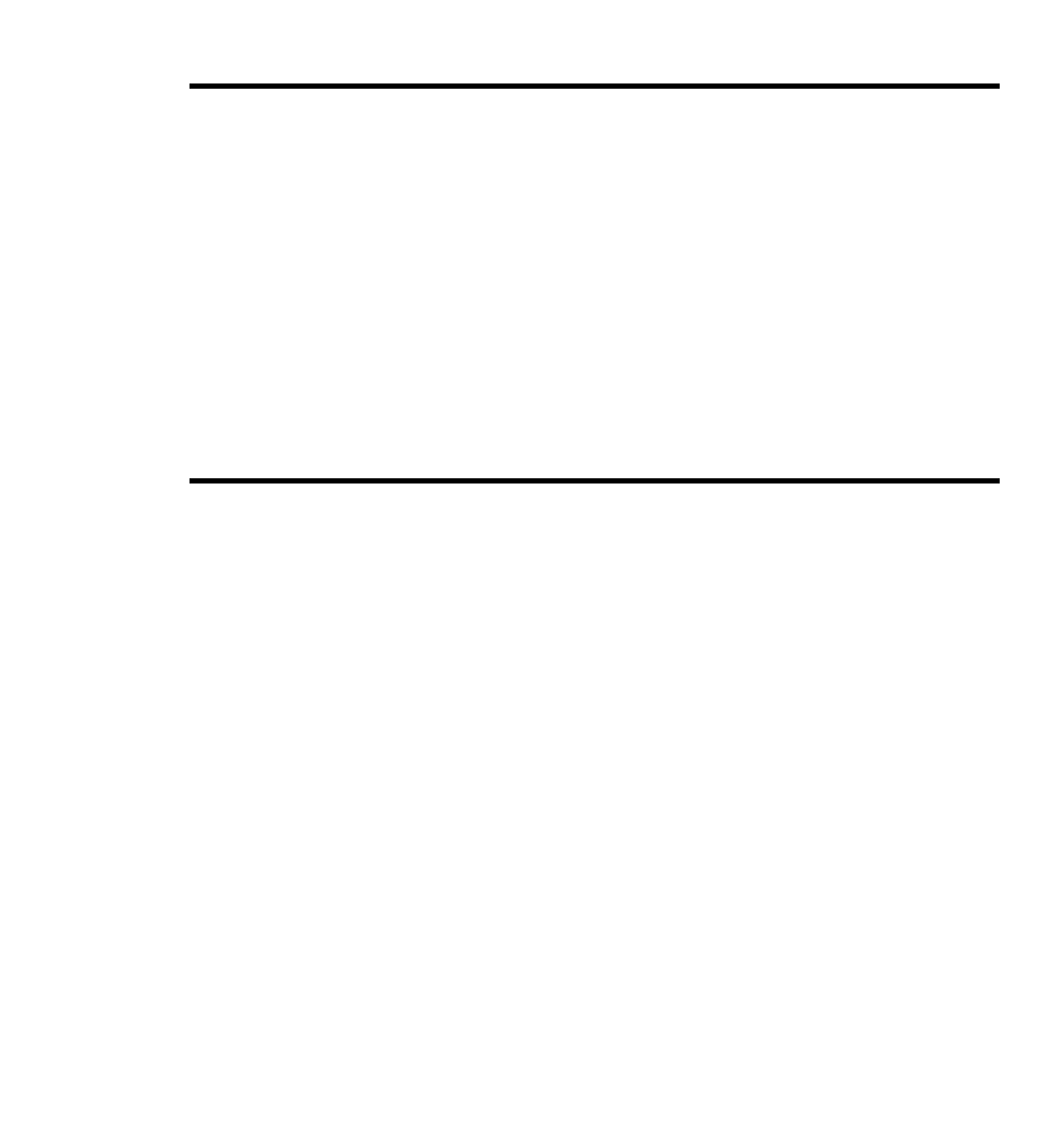
11 - Backing Up VOBs with MultiSite 201
11.2 Using Replicas with Incremental Backup
When you use a replica as an incremental backup of a VOB, you still back up the original VOB.
You set up a replica of the original VOB in the same local area network, and schedule frequent
unidirectional synchronizations. If you restore the original VOB from backup, the replica serves
as an incremental backup by supplying changes made since the last backup.
This strategy reduces the frequency of backups at the original replica. It avoids some of the
procedures described in Restoring a Replica from Backup on page 191, but still requires saving
information about triggers, locks, and major pool changes. It also has the same limitations as
unreplicated recovery from backup: a view and a VOB may not be consistent with each other
after ClearCase recovery. It can, however, reduce the frequency of backups enough to fit into
normal maintenance schedules.
The backup replica must be registered in its own region.
11.3 Restoring a Replica from Backup
Use the procedure described in Restoring a Replica from Backup on page 191.

202 Administrator’s Guide: Rational ClearCase MultiSite
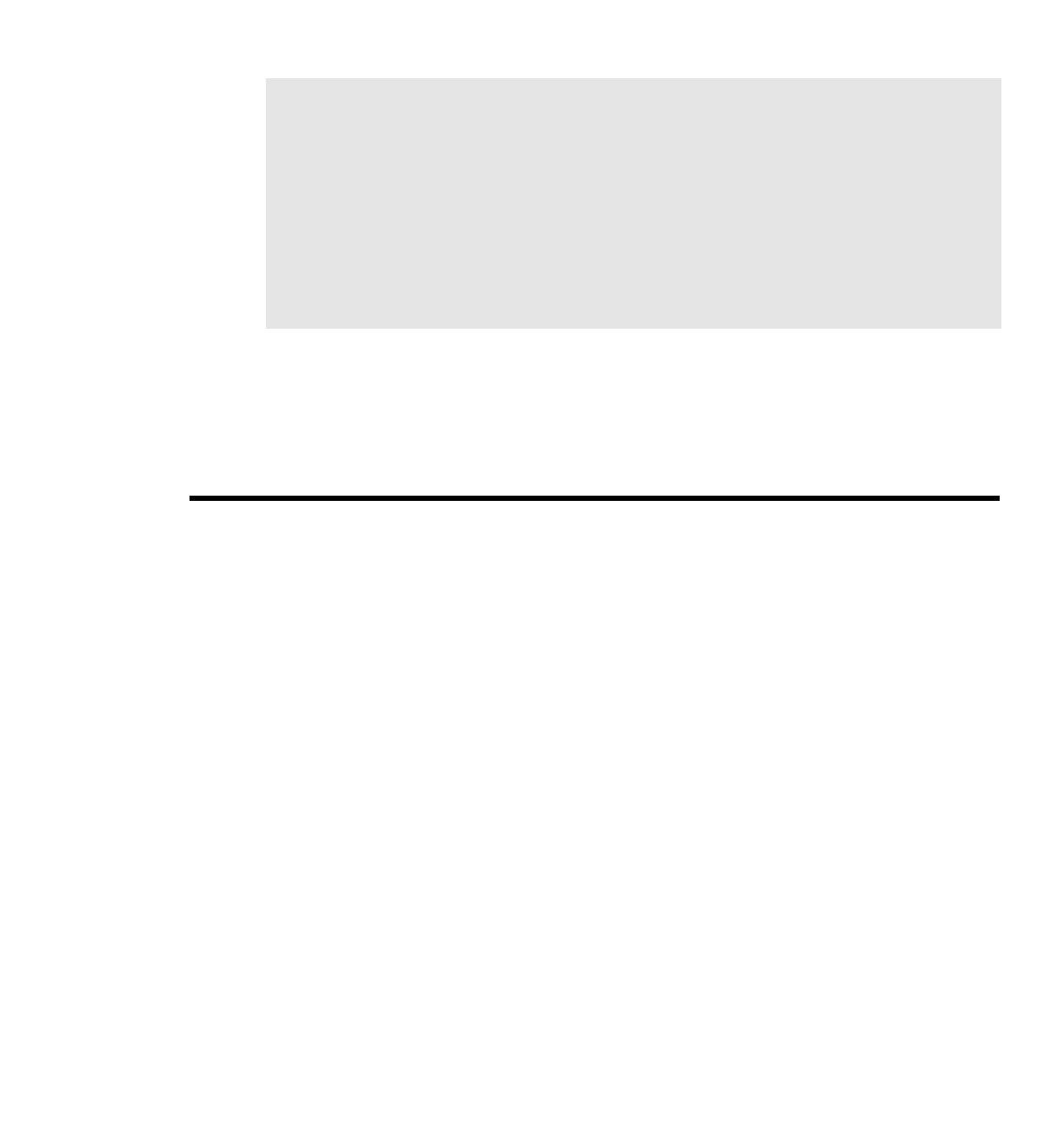
12 - Using MultiSite for Interoperability 203
12
12 Using MultiSite for Interoperability
You can use multiple replicas in local area networks to provide native access to VOBs in a
heterogeneous network. This chapter describes ClearCase and MultiSite support for multiple
replicas in a LAN and gives setup instructions.
12.1 Advantages and Disadvantages
Advantages of using Rational ClearCase MultiSite for interoperability:
➤No purchase or maintenance of NFS or SMB software.
➤Replicas can be used in backup strategies.
➤User and group IDs do not have to match across platforms.
Disadvantages of using MultiSite for interoperability:
➤You must configure and maintain MultiSite synchronization.
➤VOB servers are needed on both UNIX and Windows systems.
➤Each platform must master its own branch; alternatively, mastership can be transferred.
➤Changes made on each platform must be imported and merged on the other.
➤Replicas cannot preserve ownership.
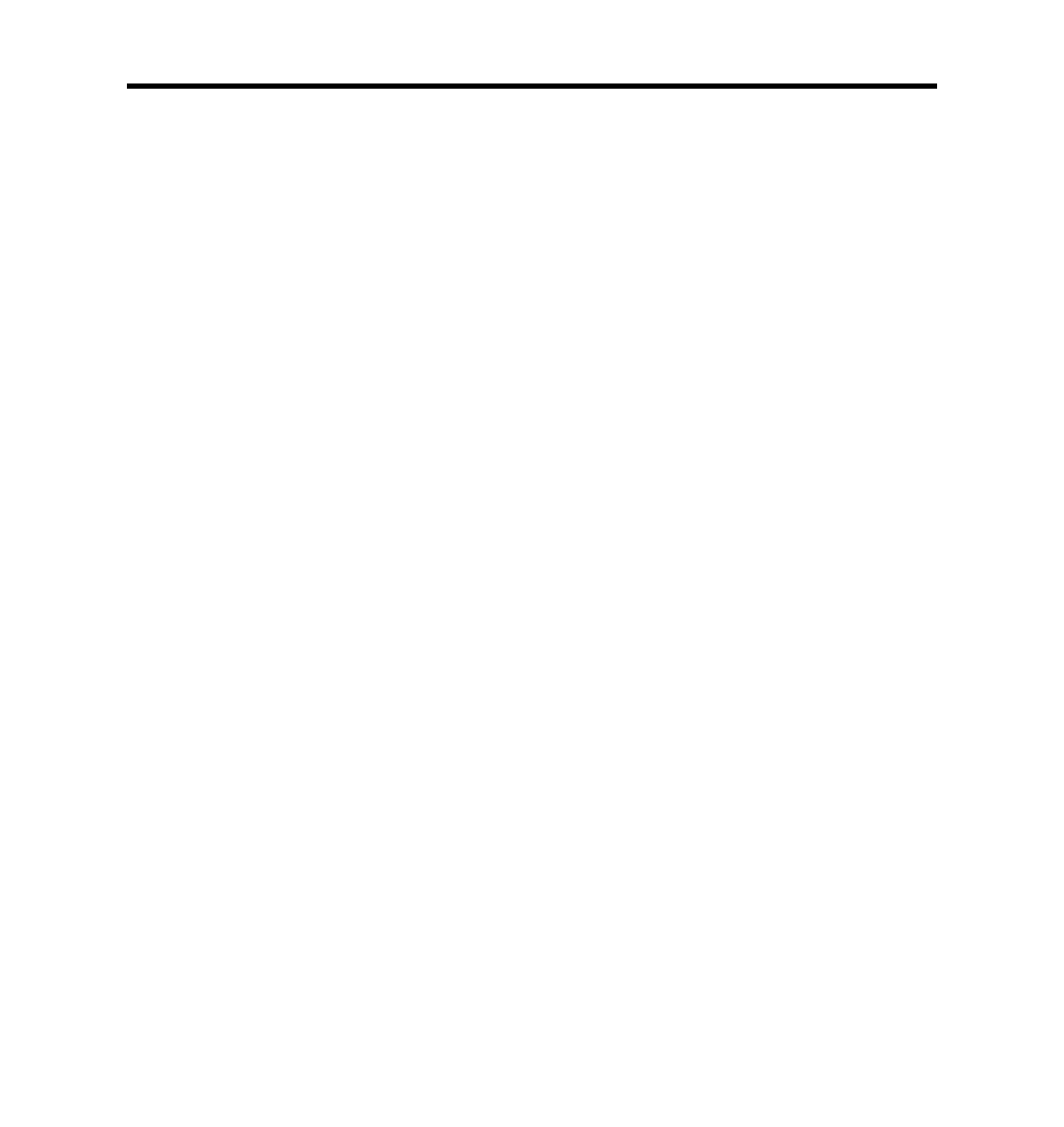
204 Administrator’s Guide: Rational ClearCase MultiSite
12.2 Restrictions on Multiple Replicas in a LAN
You must observe these restrictions when using multiple replicas in a local area network:
➤Do not register multiple replicas of a VOB family in a single region.
This restriction prevents multiple replicas from being mounted on a host and prevents
developers from accessing multiple replicas of a VOB family with a single view.
➤Locate cross-VOB symbolic links in branched directories.
NOTE: If the leaf name of the UNIX VOB-tag is the same as the Windows VOB-tag (for
example, /vobs/dev and \dev), this restriction does not apply.
Cross-VOB symbolic links point to particular replicas. To make it possible for clients to use
a different replica, you can branch the directory that contains the symbolic link. Branching
the directory may lead to partitioning replica use based on projects.
For example, assume a project uses the branch v2.0_integration as the integration branch
and the directory vob_links contains all the symbolic links that cross VOBs. The project
manager creates a v2.0_integration branch of the directory vob_links, and then adjusts any
symbolic links to point to the VOB-tag of the replica in use for that project. For example, on
UNIX:
ls –l
tests -> ../../tests
gui_src -> ../../gui_src
design -> ../../design
On Windows:
cleartool ls
tests -> ../../tests
gui_src -> ../../gui_src
design -> ../../design
The leaf name of the VOB-tag of the local replica is gui_src_replica2, so the project manager
adjusts the symbolic links as follows:
cleartool checkout –nc .
cleartool rmname gui_src
cleartool ln –s ../../gui_src_replica2 gui_src
cleartool checkin .
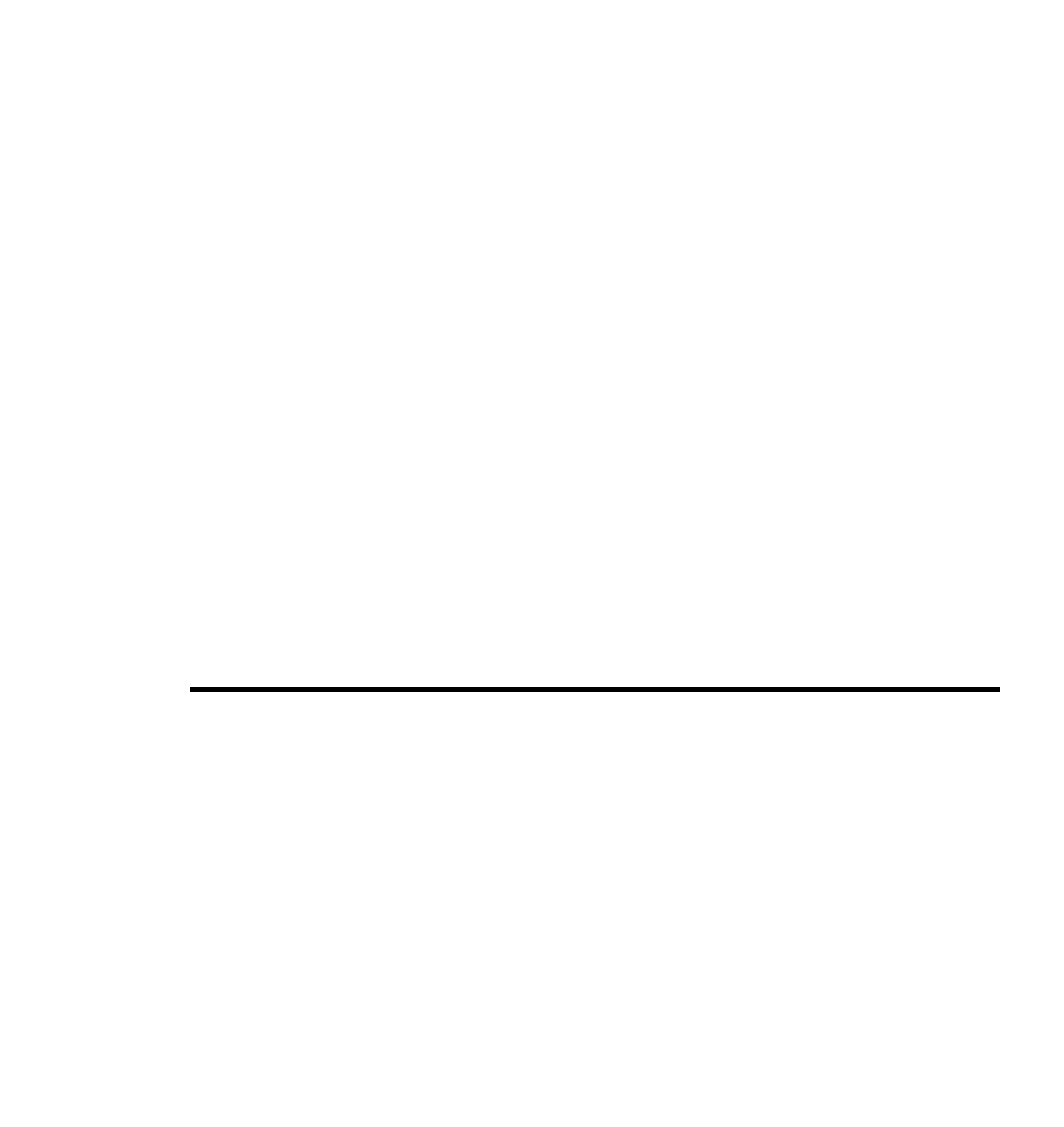
12 - Using MultiSite for Interoperability 205
This ensures that the correct replica is referenced during a build of this project.
You can also use one symbolic link that refers to another VOB and have other symbolic links
refer to it. For example:
rational_install -> ../../vobs/rational/install
release_list -> rational_install/release_list
This limits the number of duplicate links that must be maintained. We also recommend that
you avoid cross-VOB symbolic links as much as possible.
➤Make sure case-sensitivity and text mode settings are correct.
You must make sure that case-sensitivity and the text mode are handled properly. If there are
case conflicts among files at different replicas, errors occur during synchronization. The text
mode controls the use of line terminators in files; differences in use of line terminators
between UNIX and Windows editors cause unexpected behavior during file comparisons
and merges.
The Administrator’s Guide for Rational ClearCase describes how to handle case-sensitivity
and text mode setup. Be sure to read it carefully before creating UNIX and Windows replicas.
CAUTION: Do not use MultiSite to create multiple copies of a VOB in a single ClearCase region.
Because the VOB UUID is identical for all replicas in a VOB family and is stored in many
structures within a VOB, there is no way to make the copy of the VOB unique. Creating and using
multiple copies of a VOB in a single region causes clearmake and views to exhibit unpredictable
behavior, may cause data loss, and is not supported by Rational Software.
12.3 Setting Up Multiple Replicas at One Site
This section describes the process of creating replicas at one site.
Creating a replica of an existing VOB doesn’t split the storage. On the contrary, the new replica
requires additional disk space to accommodate another complete copy of the VOB’s database
and storage pools. For information about splitting a VOB, see the Administrator’s Guide for
Rational ClearCase.
If both replicas are on UNIX hosts or in the same Windows domain, they can be
ownership-preserving. Any change in the owner, group, or access mode of an element at one of the
replicas is propagated to the other replica.

206 Administrator’s Guide: Rational ClearCase MultiSite
The following procedure creates a Windows replica from a UNIX replica:
1. On the UNIX host:
multitool mkreplica –export –work /tmp/ms_wkdir –fship \
–c "create replica for Windows use" aquarium:boston_windows
Generating replica creation packet <outgoing-packet-pathname>
- shipping order file is <shipping-order-pathname>
Dumping database...
. . .
Dumper done.
Attempting to forward/deliver generated packets...
-- Forwarded/delivered packet <outgoing-packet-pathname>
2. On the Windows host:
multitool lspacket –short
c:\Program Files\Rational\ClearCase\var\shipping\ms_ship\incoming\repl_bos
ton_hub_21-Jul-00.18.42.01_1
multitool mkreplica –import –npreserve –work c:\tmp\msite ^
-tag \dev –public –vob \\aquarium\vobs\dev.vbs ^
c:\Program Files\Rational\ClearCase\var\shipping\ms_ship\incoming\repl_boston_
hub_21-Jul-00.18.42.01_1
The packet can only be used to create replica "boston_windows"
- VOB family is ecf68c58.90fe11cd.a393.08:00:09:49:29:cd
- replica OID is 9947c591.912d11cd.a4b1.08:00:09:49:29:cd
Should I create this replica? [no] yes
Comments for "boston_windows":
provide native Windows access to VOB
.
Processing packet
c:\Program Files\Rational\ClearCase\var\shipping\ms_ship\incoming\repl_bos
ton_hub_21-Jul-99.18.42.01_1
Loading database...
. . .
Loader done.
Vob tag registry password: <enter password>(password required to create public VOB)
Registering VOB mount tag "\dev"...
VOB replica successfully created.
Host-local path: aquarium:C:\vobs\dev.vbs
Global path: \\aquarium\vobs\dev.vbs
VOB ownership:
owner susan
group user

MultiSite Reference Pages


13 - MultiSite Reference Pages 209
13
13 MultiSite Reference Pages
This section of the Administrator’s Guide for Rational ClearCase MultiSite contains MultiSite
reference pages.

210 Administrator’s Guide: Rational ClearCase MultiSite
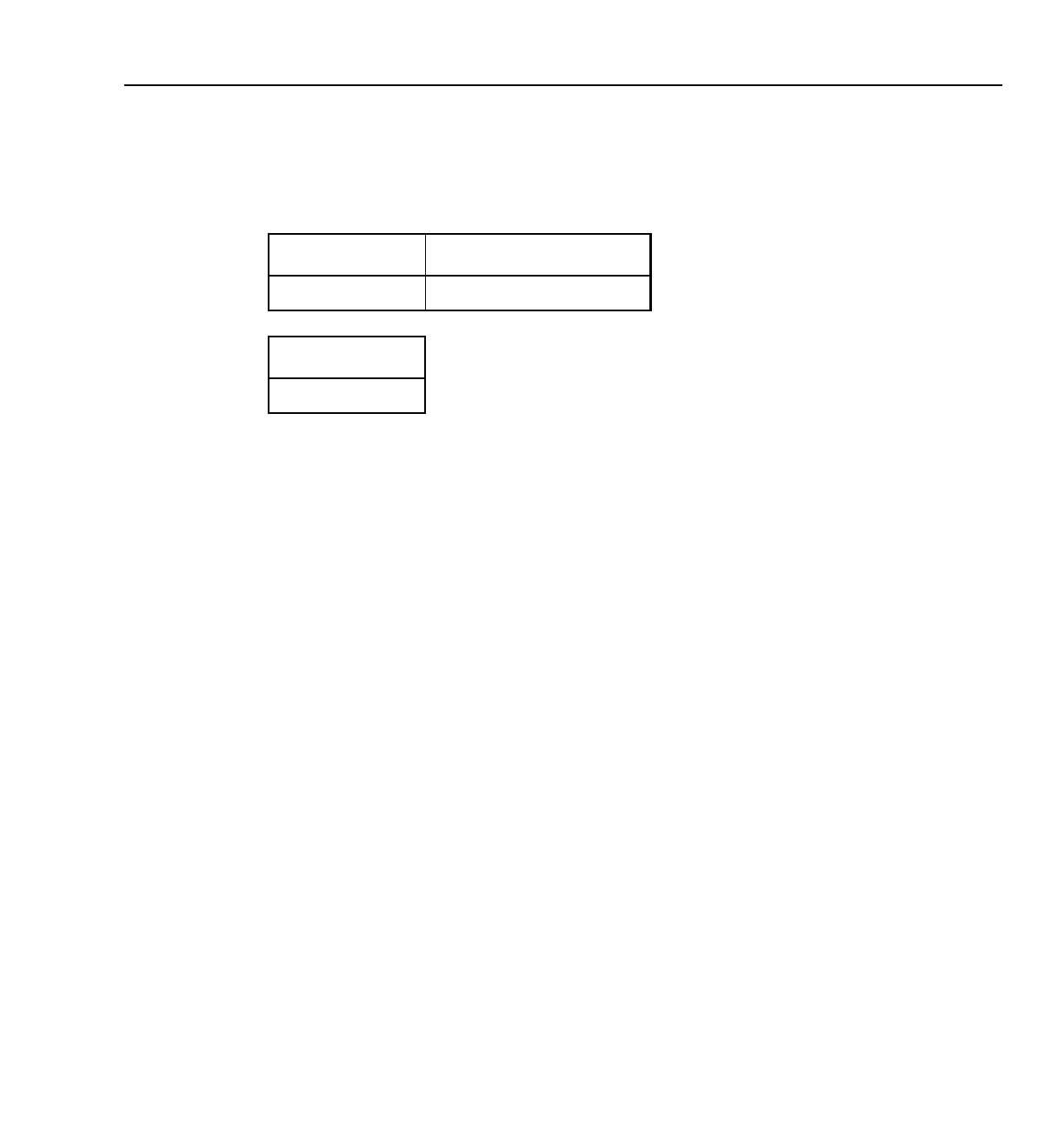
Rational ClearCase MultiSite Reference Pages 211
apropos
apropos
Displays MultiSite command information or glossary terms
APPLICABILITY
SYNOPSIS
• Display command information:
apr⋅opos topic ...
• Display glossary terms:
apr⋅opos –glo⋅ssary [ topic-args ]
DESCRIPTION
This command displays information about MultiSite commands or ClearCase and MultiSite
glossary definitions. Use apropos as you use the standard UNIX whatis(1) or apropos(1)
command.
RESTRICTIONS
None.
OPTIONS AND ARGUMENTS
Default: apropos uses the standard MultiSite whatis file, which contains information about
MultiSite commands.
topic ... apropos searches for each topic character string in the standard MultiSite whatis file. The
string can occur anywhere within the line.
–glo⋅ssary [ topic-args ]
Combines all arguments into a single character string, and displays all definitions in the
ClearCase and MultiSite glossary whose glossary terms include this character string. To
display the entire glossary, omit the topic-args argument.
Product Command type
MultiSite multitool subcommand
Platform
UNIX

212 Administrator’s Guide: Rational ClearCase MultiSite
apropos
EXAMPLES
• Search for lines with the word “epoch” in the standard MultiSite whatis file.
multitool apropos epoch
chepoch Changes epoch numbers
epoch_watchdog Checks whether a replica’s epoch numbers have
rolled back when the replica is not in restoration mode
lsepoch Displays epoch information
recoverpacket Resets epoch row table so changes in lost packets
are resent
• Search for glossary terms that include the string “epoch”.
multitool apropos –glossary epoch
+++ epoch number
(MultiSite) An integer associated with a ClearCase operation performed at
a replica. Each replica records the epoch numbers of operations it has
performed and of operations it has received from other replicas.
+++ epoch number matrix
(MultiSite) A complete set of epoch numbers, indicating the current VOB
replica’s estimate of the state of all replicas in a VOB family. A
replica’s own epoch row within the matrix reflects its actual state.
• Search for glossary terms that include the phrase “update packet”.
multitool apropos –glossary update packet
+++ update packet
(MultiSite) A logical packet that contains data for synchronizing some or
all of the existing replicas in a VOB family.
FILES
ccase-home-dir/doc/man/ms_whatis
ccase-home-dir/doc/man/ms_whatis.aux
SEE ALSO
In the Command Reference:help,man
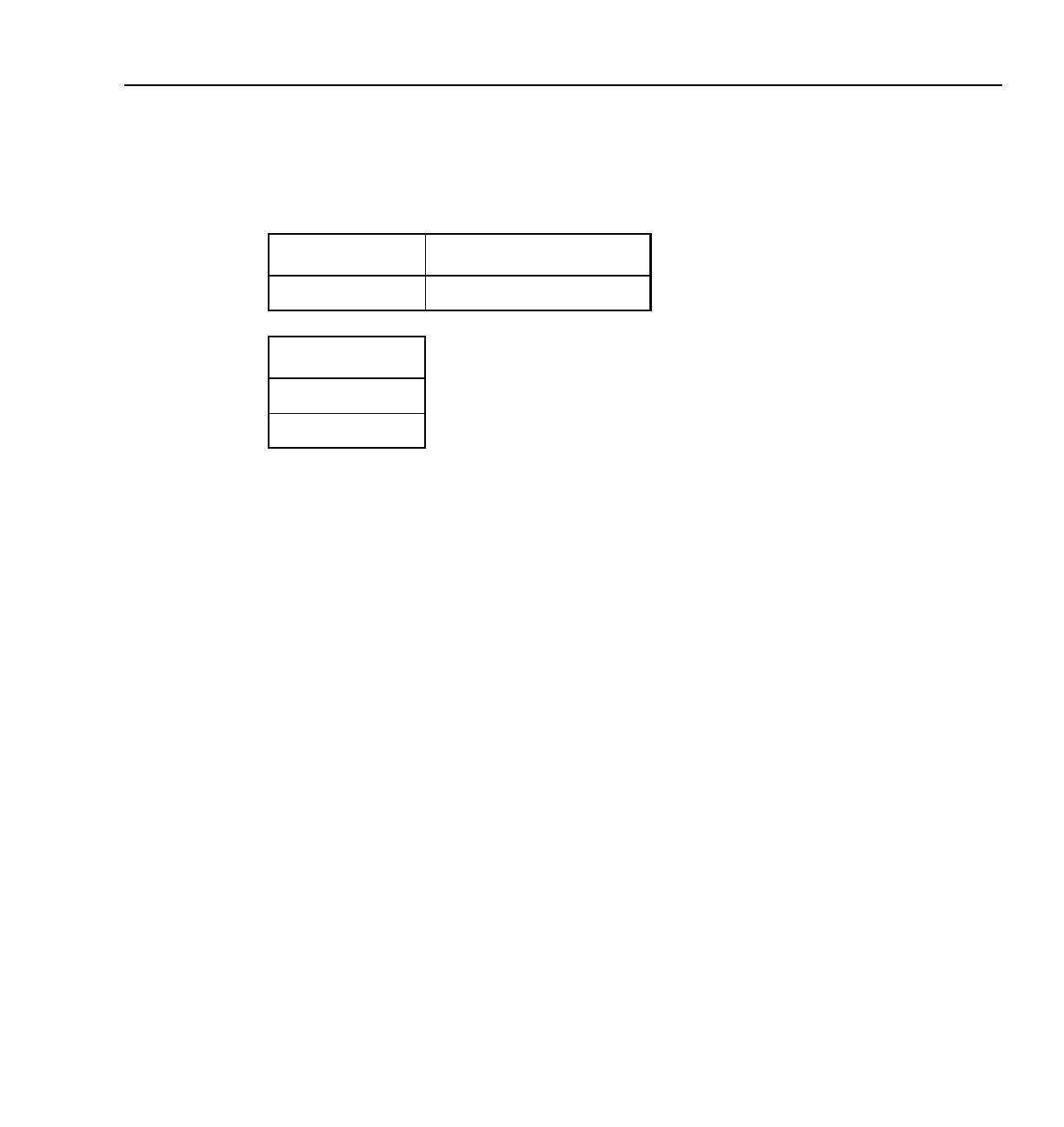
Rational ClearCase MultiSite Reference Pages 213
chepoch
chepoch
Changes epoch numbers
APPLICABILITY
SYNOPSIS chepoch [ –c⋅omment comment | –cfi⋅le comment-file-pname | –cq⋅uery
|–cqe⋅ach | –nc⋅omment ]
{ [ –f⋅orce ] replica-selector [ replica-selector=value ... ] [ oid=value ... ]
|–actual [ –raise_only ] sibling-replica-selector ... }
DESCRIPTION
This command changes, in one replica, one or more of the epoch numbers that represent the
replica’s record of the states of other replicas. You cannot change a replica’s own row because
these epoch numbers record the actual state of the replica.
With –actual,chepoch contacts sibling replicas, retrieves their own epoch rows, and changes
their rows in the current replica’s epoch number matrix. This brings the current replica’s epoch
number matrix up to date with changes made at the sibling replicas. chepoch –actual works only
between sites that have IP connections. If chepoch cannot contact a sibling replica, it prints an
error and tries to contact the next replica you specified.
chepoch –actual detects whether the sibling replica or the current replica is missing oplog
entries. If oplog entries are missing, the command prints one of the following messages:
Your replica ("replica-name") has fewer oplog entries for itself than
"replica-selector" has for your replica.
To avoid permanent data loss, your VOB administrator must initiate the
documented replica restoration procedure.
Product Command type
MultiSite multitool subcommand
Platform
UNIX
Windows

214 Administrator’s Guide: Rational ClearCase MultiSite
chepoch
The replica "replica-name" has more oplog entries for "replica-selector" than
"replica-selector" has for itself.
To avoid permanent data loss, its administrator must initiate the documented
replica restoration procedure.
For more information about epoch numbers, see VOB Operations and the Oplog on page 24. For
descriptions of scenarios using chepoch, see Cannot Find Oplog on page 168 and Lost Update
Packet on page 182.
RESTRICTIONS
Identities: You must have one of the following identities:
• VOB owner
•root (UNIX)
• Member of the ClearCase administrators group (Windows)
Locks: An error occurs if one or more of these objects are locked: VOB.
Mastership: No mastership restrictions.
OPTIONS AND ARGUMENTS
EVENT RECORDS AND COMMENTS. Default: Creates one or more event records, with commenting
controlled by the standard ClearCase user profile (default: –nc). See EVENT RECORDS AND
COMMENTS in the multitool reference page. To edit a comment, use cleartool chevent.
–c⋅omment comment | –cfi⋅le comment-file-pname | –cq⋅uery | –cqe⋅ach | –nc⋅omment
Overrides the default with the specified comment option.
SUPPRESSING INTERACTIVE PROMPTS. Default: Unless you specify –actual, you must confirm each
epoch number change.
–f⋅orce
Suppresses confirmation steps.
SPECIFYING THE ROW TO BE CHANGED. Default: None. You must specify a replica.
replica-selector
Specifies the replica whose epoch row is to be changed; that is, changes the current
replica’s estimate of the state of replica-selector. Specify replica-selector in the form
[replica:]replica-name[@vob-selector]
replica-name Name of the replica (displayed with lsreplica)
vob-selector VOB family of the replica; can be omitted if the current
working directory is within the VOB.
Specify vob-selector in the form [vob:]pname-in-vob
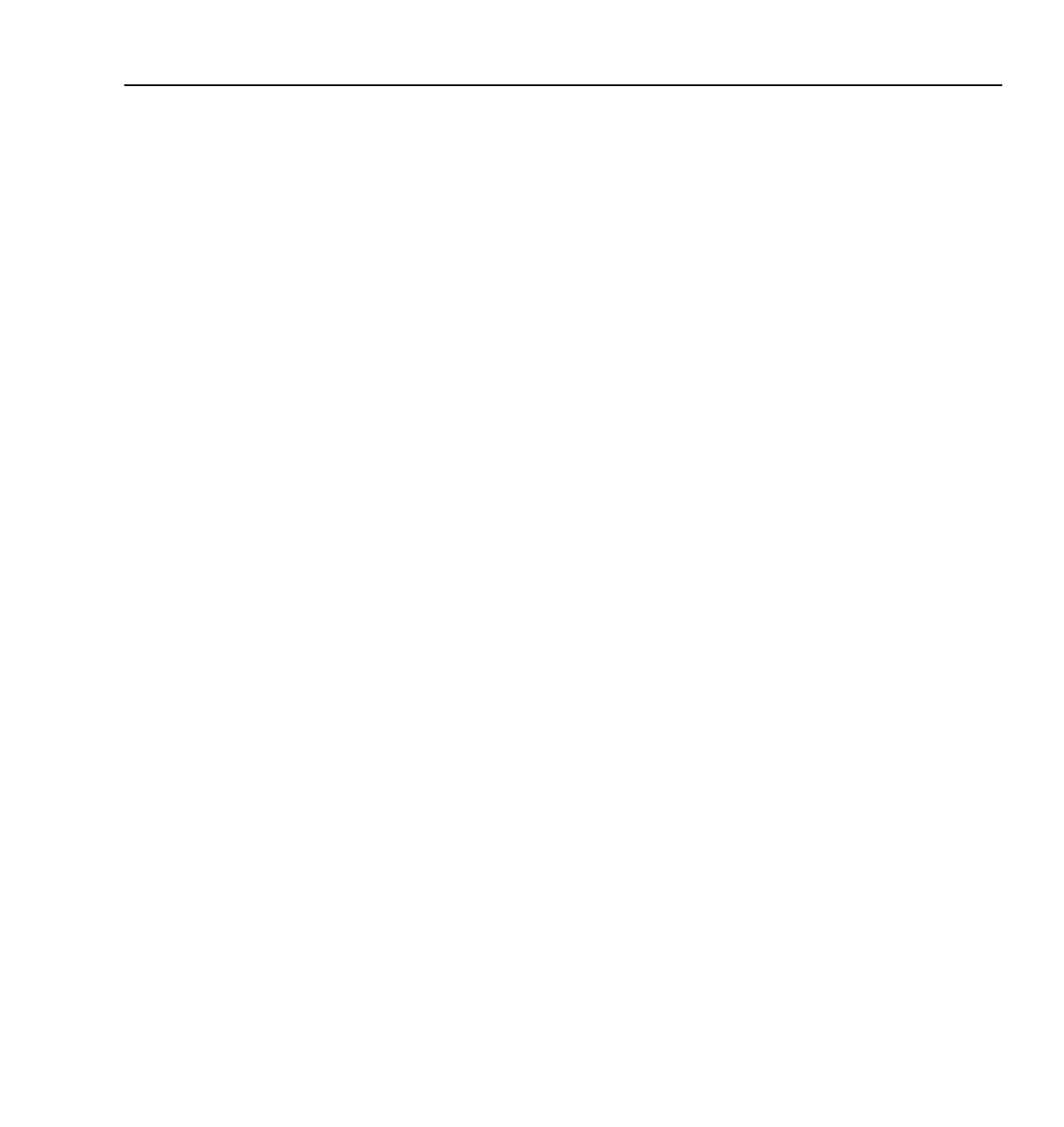
Rational ClearCase MultiSite Reference Pages 215
chepoch
SPECIFYING THE CHANGES. Default: chepoch reads a set of replica-selector=value or oid=value pairs,
one per line, from standard input. You can copy and paste lsepoch output, or type the data in the
format described below. Extra white space is allowed. To terminate input, type a period character
(.) and a carriage return (<CR>) at the beginning of a line.
replica-selector=value
oid=value
One or more arguments, where
SETTING A ROW USING THE REPLICA’S ACTUAL STATE. Default: None. You must specify a replica.
–actual [ –raise_only ] sibling-replica-selector ...
Contacts sibling-replica-selector, retrieves its actual state, and changes its row in the epoch
number matrix of the current replica. Specify sibling-replica-selector in the form
[replica:]replica-name[@vob-selector] (see the description of replica-selector).
With –raise_only,chepoch raises epoch numbers for the sibling replica but does not
lower any of them. This option optimizes synchronization when packets have been sent
from the current replica to the sibling replica but have not yet been imported.
For example, replica sanfran_hub has received but not imported a packet from replica
boston_hub. At replica boston_hub, the administrator uses chepoch –actual to reset the
epoch row for sanfran_hub and then sends another update packet to sanfran_hub. This
packet contains all the operations in the packet waiting to be imported at sanfran_hub,
plus any new operations. If the administrator uses chepoch –actual –raise_only instead,
the new packet includes only the new operations.
EXAMPLES
• Change two columns in the current replica’s row for the bangalore replica.
multitool chepoch bangalore boston_hub=950 sanfran_hub=2000
Change oplog ID in row "bangalore", column "boston_hub" to 950 [no] yes
Change oplog ID in row "bangalore", column "sanfran_hub" to 2000 [no] yes
Epoch row successfully set.
pname-in-vob Pathname of the VOB-tag (whether or
not the VOB is mounted) or of any
file-system object within the VOB (if
the VOB is mounted)
replica-selector Column of the epoch number matrix. This argument, along with the
preceding replica-selector argument, specifies a particular location in
the matrix.
oid Object identifier for the replica. lsepoch prints OIDs in its output.
value New epoch number to be entered at the specified matrix location.

216 Administrator’s Guide: Rational ClearCase MultiSite
chepoch
• Make the same change as in the preceding example, but bypass the confirmation steps.
multitool chepoch –force bangalore boston_hub=950 sanfran_hub=2000
Epoch row successfully set.
• Make the same change as in the preceding examples, specifying the changes as terminal
input instead of as command-line arguments.
multitool chepoch bangalore
Enter specifications for epochs to change in row "bangalore"
(one per line)
oid:87f6265f.72d911d4.a5cd.00:01:80:c0:4b:e7=950
oid:0eaa6fc3.737d11d4.adbe.00:01:80:c0:4b:e7=2000
.
Change oplog ID in row "bangalore", column "boston_hub" to 950 [no] yes
Change oplog ID in row "bangalore", column "sanfran_hub" to 2000 [no] yes
Epoch row successfully set.
• Change an item in a replica’s estimate of the state of the sydney replica, specifying the VOB
family of the replica whose matrix is to be changed.
multitool chepoch –force sydney@\vob3 buenosaires=800
Epoch row successfully set.
• Set the current replica’s estimate of the state of the tokyo replica to its actual state.
multitool chepoch –actual tokyo@/vobs/tromba
Entry for boston_hub changed from: 1400 to 1300
Entry for sanfran_hub changed from: 985 to 950
Entry for tokyo changed from: 2562 to 2000
• Update the current replica’s epoch numbers for replicas boston_hub and sanfran_hub.
multitool chepoch –actual boston_hub@/vobs/dev sanfran_hub@/vobs/dev
Entry for boston_hub changed from: 1400 to 1300
Entry for sanfran_hub changed from: 985 to 1000
• Make the same change as in the previous example, but do not lower any of the numbers.
multitool chepoch –actual –raise_only boston_hub@/vobs/dev sanfran_hub@/vobs/dev
Entry for boston_hub unchanged from: 1400
Entry for sanfran_hub changed from: 985 to 1000
SEE ALSO
lsepoch,recoverpacket,restorereplica

Rational ClearCase MultiSite Reference Pages 217
chmaster
chmaster
Transfers mastership of VOB-database object
APPLICABILITY
SYNOPSIS chmaster [ –c⋅omment comment | –cfi⋅le comment-file-pname | –cq⋅uery
|–cqe⋅ach | –nc⋅omment ]
{master-replica-selector object-selector ...
| [ –pname ] master-replica-selector branch-or-element-pname ...
|–str⋅eam [ –ove⋅rride ] master-replica-selector stream-selector ...
|–def⋅ault [ –pname ] branch-pname ...
|–def⋅ault brtype-selector ...
|–all [ –obsolete_replica old-replica-selector ]
[–l⋅ong ] [ –vie⋅wview-tag ] master-replica-selector
}
DESCRIPTION
This command transfers the mastership of one or more objects from one VOB replica to another.
Only the current replica is affected immediately; other replicas are notified of the mastership
transfers through the normal exchange of update packets.
To limit use of this command to a certain set of users, you can create triggers. For more
information, see Managing Software Projects.
SPECIFYING A VIEW CONTEXT
The chmaster command requires a view context. If you are not in a set view or working directory
view on UNIX or a view drive on Windows, you can specify a view on the command line, as
shown in the following table. If you specify a dynamic view, it must be active on your host.
Product Command type
ClearCase cleartool subcommand
MultiSite multitool subcommand
Platform
UNIX
Windows
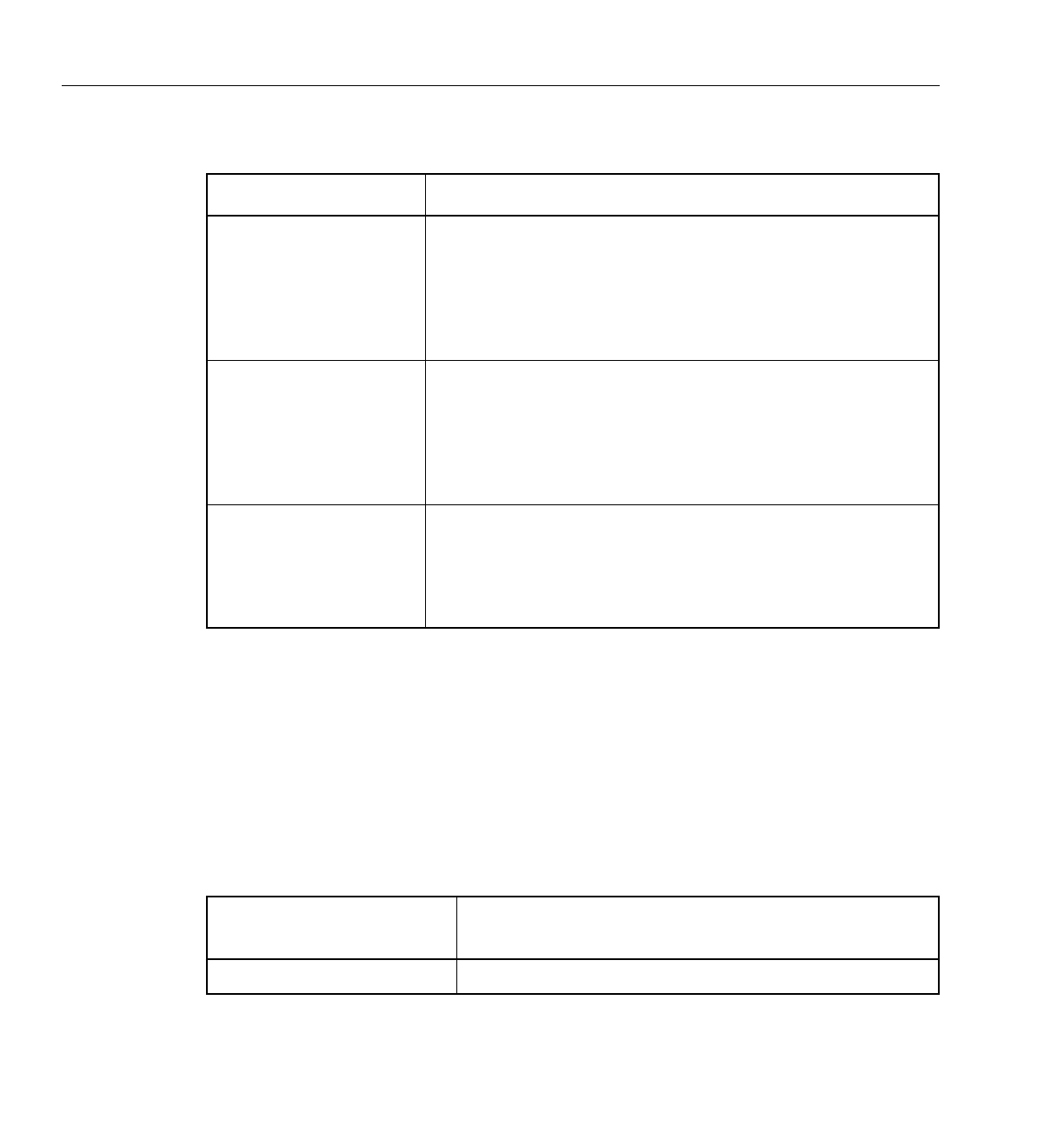
218 Administrator’s Guide: Rational ClearCase MultiSite
chmaster
NOTE: A view you specify in the chmaster command takes precedence over your current set view,
working directory view, or view drive.
RESTRICTIONS
Identities: For all UCM objects except baselines, no special identity is required. For baselines and
all other non-UCM objects, you must have one of the following identities:
• Object creator (except for replicas)
• Object owner (except for replicas)
• VOB owner
•root (UNIX)
• Member of the ClearCase administrators group (Windows)
Locks: Restrictions depend on the kind of object:
Argument How to specify a view
object-selector
brtype-selector
Use a view-extended pathname as the vob-selector portion of the
argument. For example:
lbtype:LABEL1@/view/jtg/vobs/dev
brtype:v1.0_bugfix@/view/jtg/vobs/dev
lbtype:LABEL1@s:\dev
brtype:v1.0_bugfix@s:\dev
branch-pname
element-pname
Specify branch-pname or element-pname as a view-extended
pathname. For example:
/view/jtg/vobs/dev/cmd.c@@
/view/jtg/vobs/dev/cmd.c@@/main
s:\dev\cmd.c@@
s:\dev\cmd.c@@\main
master-replica-selector (for
the chmaster –all variant) Use the –view option or use a view-extended pathname as the
vob-selector portion of the argument. For example:
–view jtg replica:boston_hub@\dev
replica:boston_hub@/view/jtg/vobs/dev
replica:boston_hub@s:\dev
Object whose mastership is
changing Locks on these objects cause the chmaster command to fail
Element Element, element type, VOB
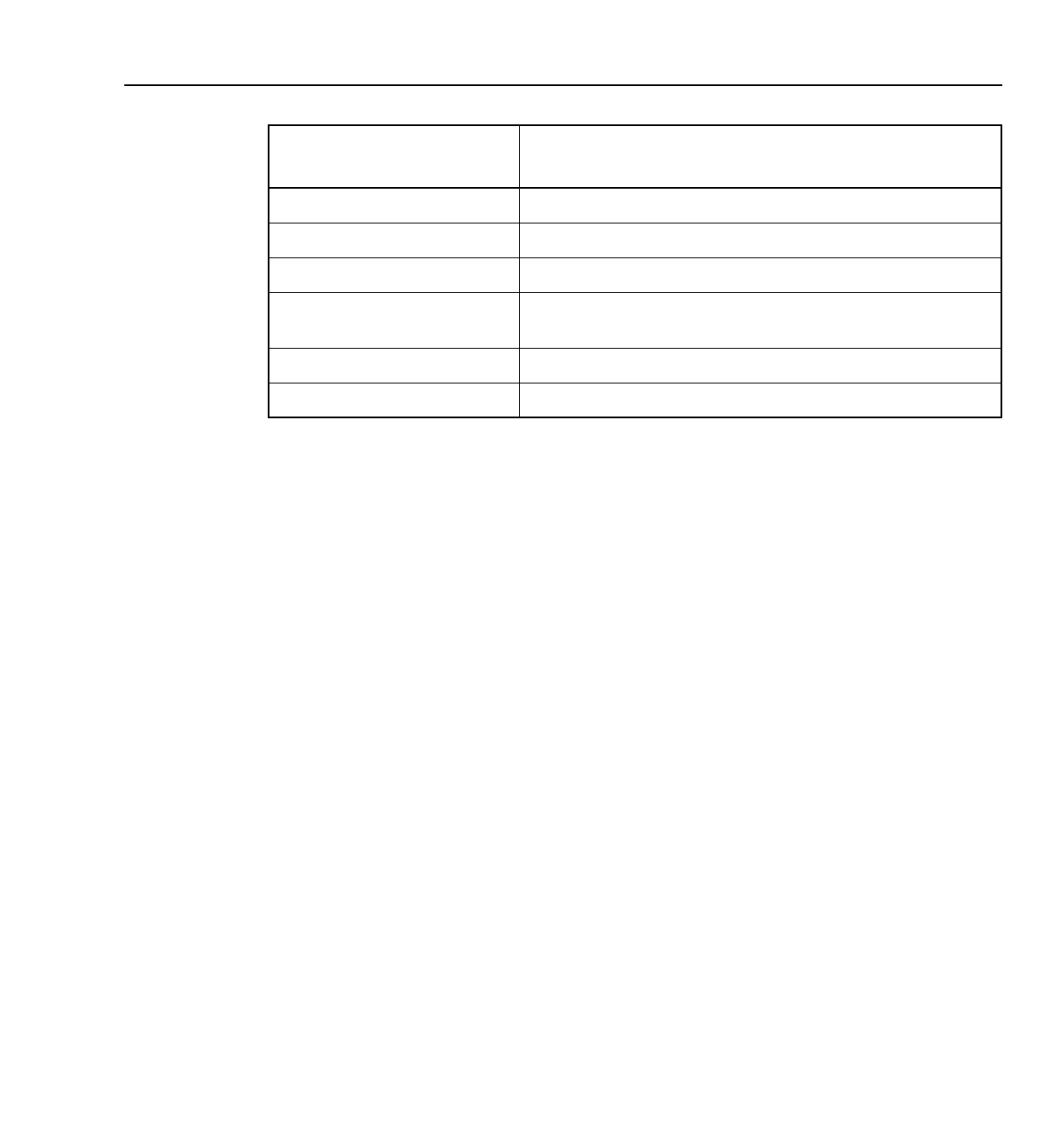
Rational ClearCase MultiSite Reference Pages 219
chmaster
Mastership: Your current replica must master the object. Using both –all and –obsolete_replica
overrides this restriction, but you must not use the –obsolete_replica option except in special
circumstances. (See the description of the –all option.)
Other: You cannot transfer mastership of a branch if the branch is checked out reserved or if it is
checked out unreserved without the –nmaster option.
OPTIONS AND ARGUMENTS
EVENT RECORDS AND COMMENTS. Default: Creates one or more event records, with commenting
controlled by the standard ClearCase user profile (default: –nc). See EVENT RECORDS AND
COMMENTS in the multitool reference page. To edit a comment, use cleartool chevent.
–c⋅omment comment | –cfi⋅le comment-file-pname | –cq⋅uery | –cqe⋅ach | –nc⋅omment
Overrides the default with the specified comment option.
SPECIFYING THE OBJECTS. Default: None.
master-replica-selector object-selector ...
Transfers mastership of objects specified with object-selector to the VOB replica specified
with master-replica-selector. Specify master-replica-selector in the form
[replica:]replica-name[@vob-selector]
Branch Branch, branch type, VOB
Type object Type object, VOB
Hyperlink Hyperlink type, VOB
Baseline Baseline, VOB, replica, components associated with the
baseline
Stream Stream, activity
Component Component, VOB, replica
replica-name Name of the replica (displayed with lsreplica)
vob-selector VOB family of the replica; can be omitted if the current
working directory is within the VOB.
Specify vob-selector in the form [vob:]pname-in-vob
Object whose mastership is
changing Locks on these objects cause the chmaster command to fail
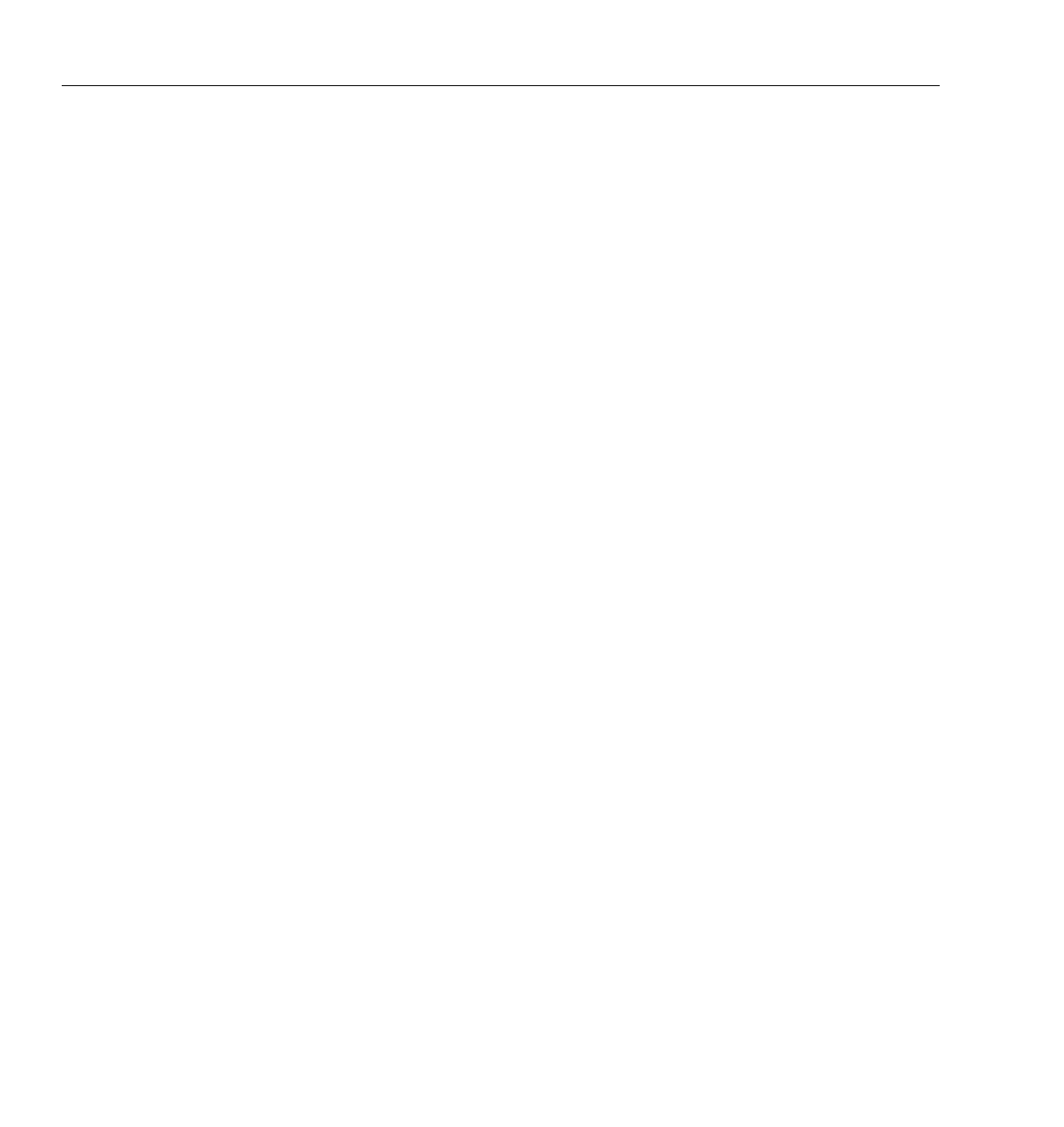
220 Administrator’s Guide: Rational ClearCase MultiSite
chmaster
Specify object-selector in one of the following forms:
[–pname ] master-replica-selector branch-or-element-pname ...
Transfers mastership of the specified branches or elements to the VOB replica specified
with master-replica-selector. A branch pathname takes the form element-name@@/branch...,
for example, cmdsyn.c@@/main/bugfix, and an element pathname takes the form
element-name@@, for example, cmdsyn.c@@. If branch-or-element-pname has the form of
an object selector, you must include the –pname option to indicate that pname is a
pathname.
–str⋅eam [ –ove⋅rride ] master-replica-selector stream-selector ...
Transfers mastership of the specified streams and their associated objects to the VOB
replica specified with master-replica-selector. Specify stream-selector in the following form:
Use the –override option only if the chmaster –stream command fails. With –override,
chmaster attempts to transfer mastership of objects whose mastership was not
transferred during the original invocation of the command. For more information, see
Managing Mastership in Administrator’s Guide for Rational ClearCase MultiSite.
pname-in-vob Pathname of the VOB-tag (whether or
not the VOB is mounted) or of any
file-system object within the VOB (if
the VOB is mounted)
vob-selector vob:pname-in-vob
where
pname-in-vob Pathname of the VOB-tag (whether or
not the VOB is mounted) or of any
file-system object within the VOB (if
the VOB is mounted)
attribute-type-selector [attype:]type-name[@vob-selector]
branch-type-selector [brtype:]type-name[@vob-selector]
element-type-selector [eltype:]type-name[@vob-selector]
hyperlink-type-selector [hltype:]type-name[@vob-selector]
label-type-selector [lbtype:]type-name[@vob-selector]
hlink-selector [hlink:]hlink-id[@vob-selector]
oid-obj-selector oid:object-oid[@vob-selector]
replica-selector [replica:]replica-name[@vob-selector]
baseline-selector [baseline:]baseline-name[@vob-selector]
component-selector [component:]component-name[@vob-selector]
stream-selector [stream:]stream-name[@vob-selector]

Rational ClearCase MultiSite Reference Pages 221
chmaster
–a⋅ll [ –obsolete_replica old-replica-selector ] [ –l⋅ong ] [ –vie⋅wview-tag ] master-replica-selector
CAUTION: Incorrect use of the –obsolete_replica form of the command can lead to
divergence among the replicas in a VOB family.
Transfers to master-replica-selector mastership of all objects that are located in and
mastered by the current replica. (The chmaster command determines the current replica
by using the vob-selector you specify as part of master-replica-selector. If you do not include
avob-selector,chmaster uses the replica containing the current working directory.)
If errors occur, the command continues. After finishing, it reports that not all mastership
changes succeeded.
With –long,chmaster lists the objects whose mastership is changing.
With –view,chmaster uses the specified view as the view context.
With –obsolete_replica,chmaster transfers mastership of all objects in the replica
specified with old-replica-selector. Also, chmaster associates nonmastered checkouts with
the new replica. Use this form of chmaster only when replica old-replica-selector is no
longer available (for example, was deleted accidentally). Before entering this command,
you must make sure that old-replica-selector masters itself or is mastered by the replica
that it last updated. Then, enter the chmaster command at the last-updated replica. You
must also send update packets from the last-updated replica to all other remaining
replicas in the VOB family. For more information, see the rmreplica reference page.
RETURNING MASTERSHIP OF BRANCHES TO DEFAULT STATE. Default: None.
–def⋅ault [ –pname ] branch-pname ...
Transfers mastership of branch-pname to the replica that masters the branch type. If
branch-pname has the form of an object selector, you must include the –pname option to
indicate that branch-pname is a pathname.
–def⋅ault brtype-selector ...
Removes explicit mastership of branches that are mastered explicitly by the current
replica and are instances of the type brtype.
NOTE: You can use this command only at the replica that masters the branch type.
EXAMPLES
• At replica boston_hub, transfer mastership of label type V1.0_BUGFIX to the sanfran_hub
replica.
multitool chmaster sanfran_hub lbtype:V1.0_BUGFIX
Changed mastership of "V1.0_BUGFIX" to "sanfran_hub"

222 Administrator’s Guide: Rational ClearCase MultiSite
chmaster
• At replica sanfran_hub, transfer mastership of element list.c to the sydney replica.
multitool chmaster sydney list.c@@
Changed mastership of "list.c" to "sydney"
• At replica sanfran_hub, transfer mastership of the stream v2.1.bl5 and its associated objects
to the boston_hub replica.
multitool chmaster –stream boston_hub@/vobs/dev stream:v2.1.bl5@/vobs/dev
• At the replica that is the master of replica sanfran_hub, make sanfran_hub self-mastering.
multitool chmaster sanfran_hub replica:sanfran_hub
Changed mastership of "sanfran_hub" to "sanfran_hub"
• At replica buenosaires, transfer mastership of branch cache.c@@/main/v3_dev to
boston_hub.
multitool chmaster boston_hub cache.c@@/main/v3_dev
Changed mastership of branch "/vobs/dev/cache.c@@/main/v3_dev" to
"boston_hub"
• For all objects mastered by the current replica, transfer mastership to sanfran_hub.
multitool chmaster –all sanfran_hub
Changed mastership of all objects
• Same as the preceding example, but have chmaster list each object whose mastership is
changing, and specify a view context.
multitool chmaster –all –long sanfran_hub@/view/jtg/vobs/dev
Changed mastership of branch type sydney_main
Changed mastership of label type SYDNEY_V2.0
Changed mastership of replica sydney
Changed mastership of all objects
• Return mastership of a branch to the replica that masters the branch type, and then remove
its explicit mastership.
At the replica that masters the branch:
multitool describe –fmt "%[master]p\n" brtype:v3_bugfix
boston_hub@\dev
multitool chmaster boston_hub@\dev \dev\acc.c@@\main\v3_bugfix
Changed mastership of branch "\dev\acc.c@@\main\v3_bugfix" to
"boston_hub@\dev"
multitool syncreplica –export –fship boston_hub@\dev
Generating synchronization packet c:\Program Files\Rational\ClearCase\var
\shipping\ms_ship\outgoing\sync_bangalore_19-Aug-00.09.33.02_3447_1
...

Rational ClearCase MultiSite Reference Pages 223
chmaster
At the replica that masters the branch type:
multitool syncreplica –import –receive
Applied sync. packet
/var/adm/atria/shipping/ms_ship/incoming/sync_bangalore_19-Aug-00.09.33.02
_3447_1
to VOB /net/minuteman/vobstg/dev.vbs
multitool chmaster –default brtype:v3_bugfix
Changed mastership of branch type "v3_bugfix" to "default"
SEE ALSO
reqmaster,syncreplica
Chapter 8, Managing Mastership in the Administrator’s Guide for Rational ClearCase MultiSite.
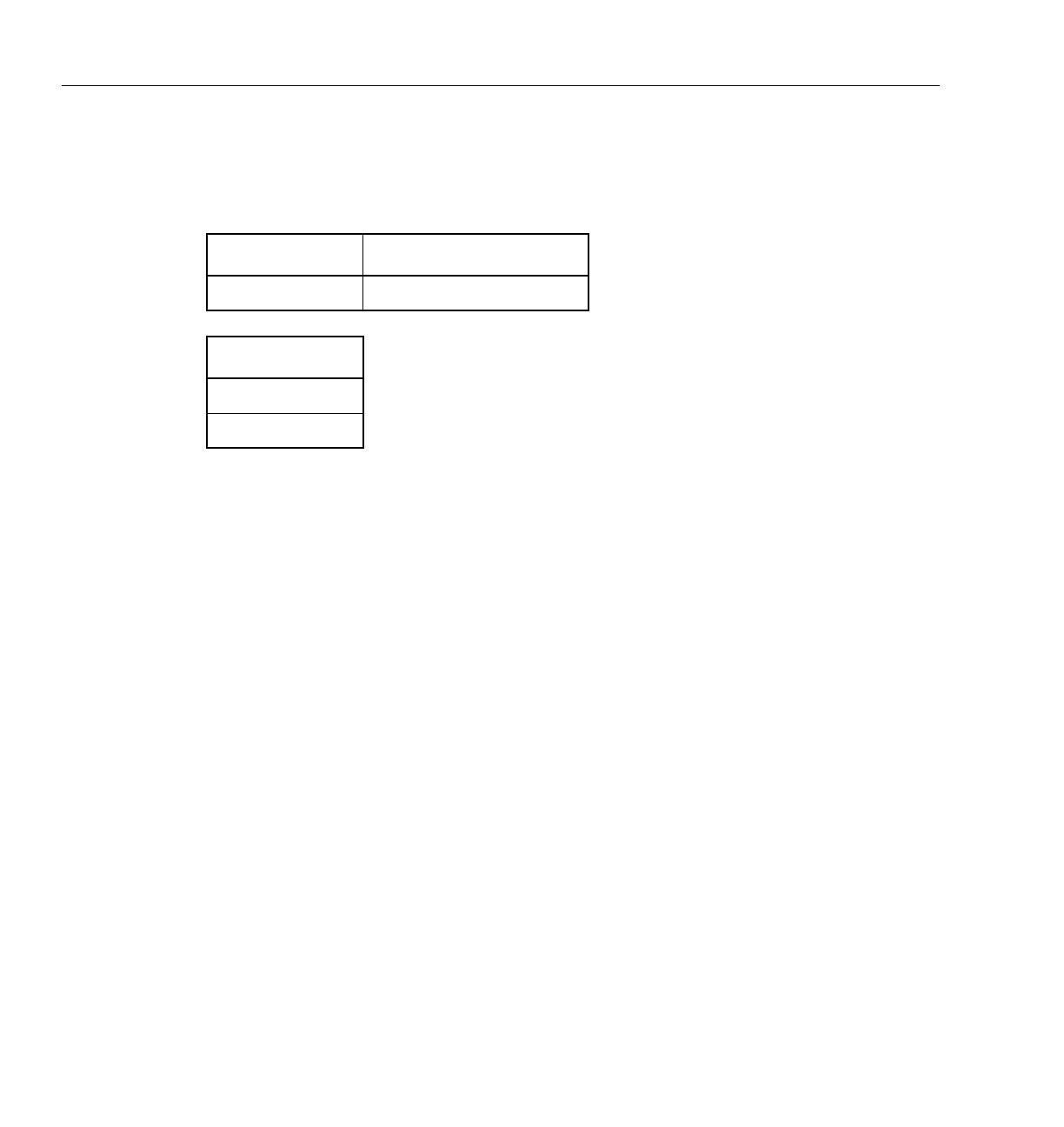
224 Administrator’s Guide: Rational ClearCase MultiSite
chreplica
chreplica
Changes the properties of a replica
APPLICABILITY
SYNOPSIS chrep⋅lica [ –c⋅omment comment | –cfi⋅le comment-file-pname | –cq⋅uery
|–cqe⋅ach | –nc⋅omment ] [ –hos⋅thostname ]
[–pre⋅serve | –npr⋅eserve ]
[–isconn⋅ected | –nconn⋅ected ] replica-selector
DESCRIPTION
This command changes the properties of a VOB replica. For more information, see Changing the
Host Name for a Replica on page 113 and Changing Ownership Preservation on page 114.
RESTRICTIONS
Identities: You must have one of the following identities:
• Creator of the replica where you enter the command
• Owner of the replica where you enter the command
• VOB owner
•root (UNIX)
• Member of the ClearCase administrators group (Windows)
Locks: An error occurs if one or more of these objects are locked: VOB object, replica object.
Mastership: With –isconnected and –nconnected, there are no mastership restrictions. With all
other options, your current replica must master the replica being changed.
Product Command type
MultiSite multitool subcommand
Platform
UNIX
Windows

Rational ClearCase MultiSite Reference Pages 225
chreplica
OPTIONS AND ARGUMENTS
EVENT RECORDS AND COMMENTS. Default: Creates one or more event records, with commenting
controlled by the standard ClearCase user profile (default: –nc). See EVENT RECORDS AND
COMMENTS in the multitool reference page. To edit a comment, use cleartool chevent.
–c⋅omment comment | –cfi⋅le comment-file-pname | –cq⋅uery | –cqe⋅ach | –nc⋅omment
Overrides the default with the specified comment option.
SPECIFYING THE CHANGE. Default: None. You must specify at least one of –host,–preserve,
–npreserve, –isconnected, or –nconnected.
–hos⋅thostname
Changes the host name associated with the specified replica. hostname must be usable by
hosts in different domains.
hostname can be either the IP address of the host or the computer name, for example,
minuteman. You may have to append an IP domain name, for example,
minuteman.purpledoc.com.
On UNIX, use the uname –n command to display the computer name. On Windows NT,
the computer name is displayed in the Network Settings dialog box, which is accessible
from the Network icon in the Control Panel. On Windows 2000, the computer name is
displayed on the Network Identification tab in the System Properties dialog box, which
is accessible from the System icon in the Control Panel.
–pre⋅serve
Makes the specified replica ownership-preserving.
–npr⋅eserve
Removes the specified replica from the set of ownership-preserving replicas.
–isconn⋅ected | –nconn⋅ected
Indicates whether the replica has IP connectivity to the current replica. You must specify
a sibling replica; you cannot set this property for your current replica.
SPECIFYING THE REPLICA. Default: None.
replica-selector
Specifies the replica to be changed. Specify replica-selector in the form
[replica:]replica-name[@vob-selector]
replica-name Name of the replica (displayed with lsreplica)
vob-selector VOB family of the replica; can be omitted if the current
working directory is within the VOB.
Specify vob-selector in the form [vob:]pname-in-vob

226 Administrator’s Guide: Rational ClearCase MultiSite
chreplica
EXAMPLES
• Associate replica bangalore with host ramohalli in the database of the current replica.
multitool chreplica –host ramohalli bangalore
Updated replica information for "bangalore".
• Make replica tokyo a non-ownership-preserving replica.
multitool chreplica –npreserve tokyo
Updated replica information for "tokyo".
• Mark replica sydney as not connected.
multitool chreplica –nconnected sydney
Updated replica information for "sydney".
SEE ALSO
chmaster,syncreplica
pname-in-vob Pathname of the VOB-tag (whether or
not the VOB is mounted) or of any
file-system object within the VOB (if
the VOB is mounted)
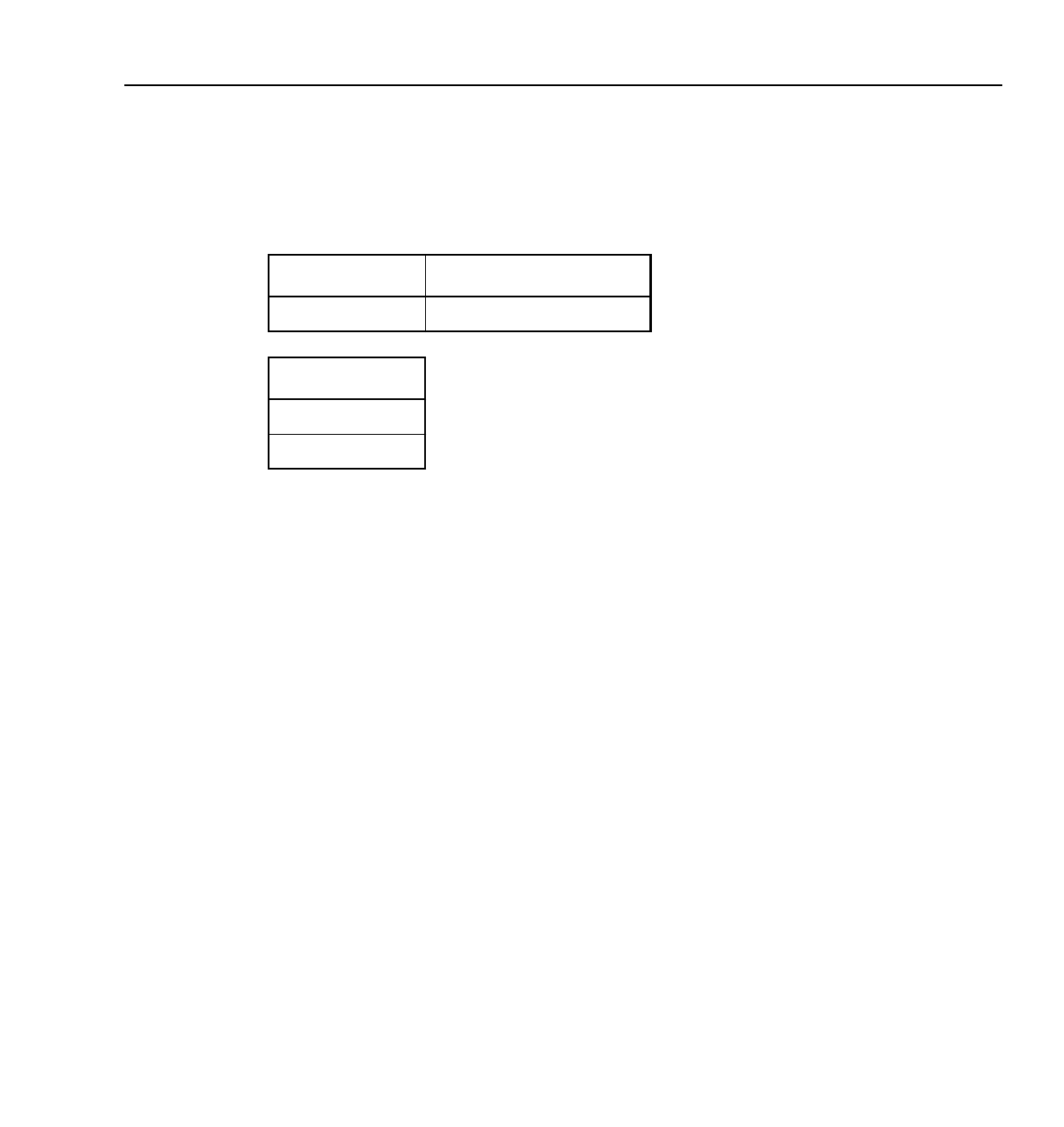
Rational ClearCase MultiSite Reference Pages 227
epoch_watchdog
epoch_watchdog
Checks whether a replica’s epoch numbers have rolled back when the replica is not in restoration
mode
APPLICABILITY
SYNOPSIS
• Check for rollback of epoch numbers:
epoch_watchdog { –all | –vobs VOB-tag,... | list-file }
• Print help on command options:
epoch_watchdog –help
On UNIX, epoch_watchdog is located in ccase-home-dir/config/scheduler/tasks. On Windows,
epoch_watchdog is located in ccase-home-dir\config\scheduler\tasks.
DESCRIPTION
epoch_watchdog checks whether a VOB replica’s epoch numbers have rolled back without a
restorereplica command being run. If the epoch numbers have rolled back and the replica is not
in restoration mode, the VOB may have been improperly restored from backup. This script is
intended to be run regularly by the ClearCase scheduler. For more information, see the schedule
reference page in the Command Reference.
epoch_watchdog writes a replica’s epoch number to a log file in /var/adm/atria/log/epoch_logs
on UNIX or ccase-home-dir\var\log\epoch_logs on Windows. The next time the script is run, it
compares the current epoch number to the logged number. If epoch_watchdog finds that the
current number is lower than the logged number, it checks to see if the replica is in restore mode.
If the replica is not being restored, epoch_watchdog attempts to lock the affected VOB, and
optionally sends email notification (you must specify email addresses in the scheduled job). In
this situation, you must contact Rational Support before unlocking the VOB or attempting any
repair procedures.
Product Command Type
MultiSite MultiSite command
Platform
UNIX
Windows

228 Administrator’s Guide: Rational ClearCase MultiSite
epoch_watchdog
NOTE: If the time window between scheduled jobs of epoch_watchdog is large enough, the
activity level in the replica can be high enough that a rollback can go undetected in the case
where restorereplica is not performed.
If an error occurs, epoch_watchdog creates an entry in /var/adm/atria/log/error_log on UNIX or
the Event Viewer on Windows. This entry references the epoch_logs file.
RESTRICTIONS
You must be root on UNIX or a member of the ClearCase administrators group on Windows.
OPTIONS AND ARGUMENTS
–h⋅elp
Prints help on command options.
–all
Checks all replicated VOBs on the current computer.
–vobs VOB-tag,...
VOB-tags of replicated VOBs to be checked. Specify multiple VOB-tags in a
comma-separated list with no white space.
list-file Path to file containing a list of VOBs to check. Specify one VOB on each line, with no
white space, in the following form:
vob:VOB-tag
EXAMPLES
FILES
/var/adm/atria/log/epoch_logs (UNIX)
/var/adm/atria/log/error_log (UNIX)
ccase-home-dir\var\log\epoch_logs (Windows)
SEE ALSO
schedule (in the Command Reference)
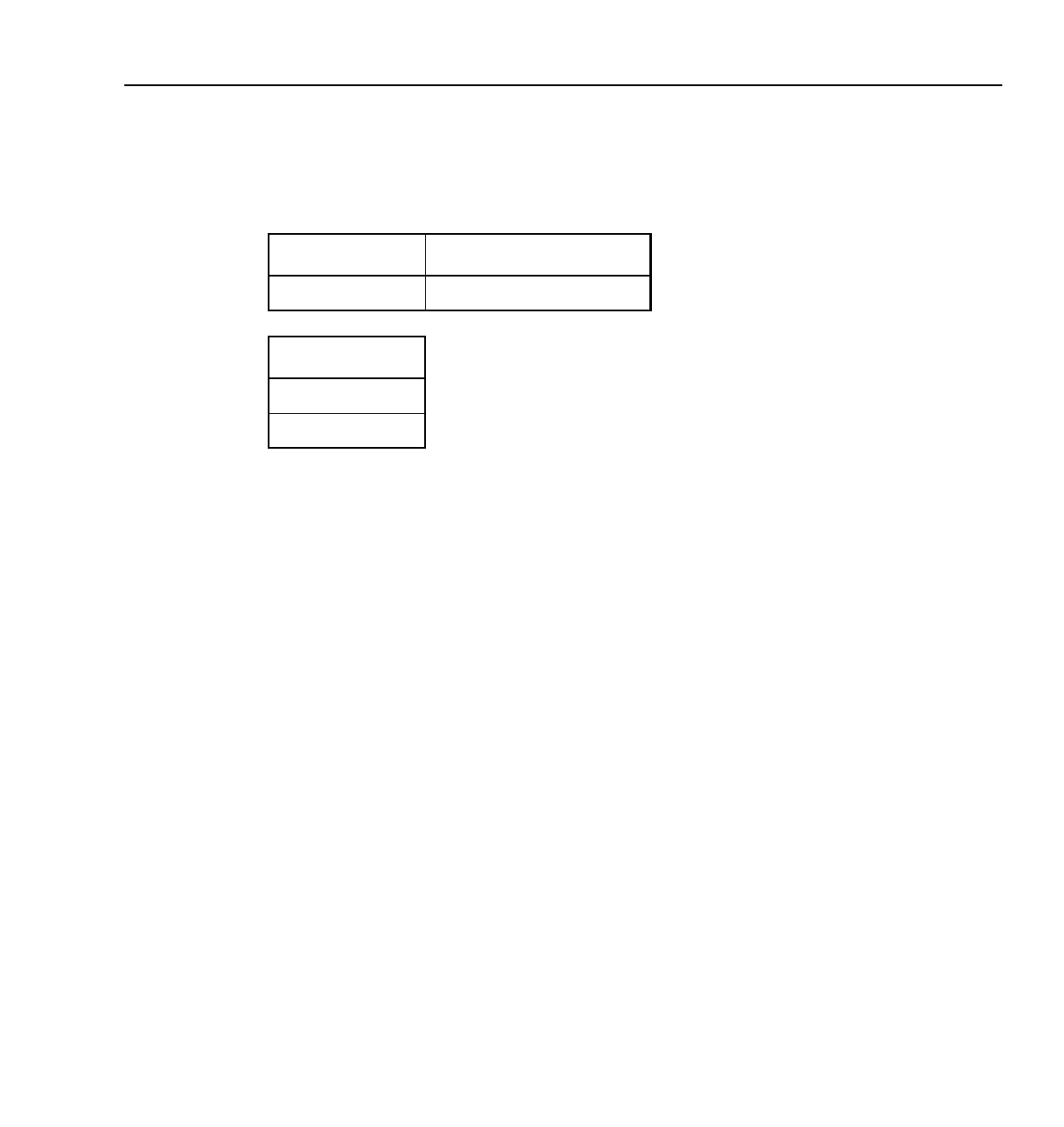
Rational ClearCase MultiSite Reference Pages 229
lsepoch
lsepoch
Displays epoch information
APPLICABILITY
SYNOPSIS lsepoch [ –invob vob-selector | [ –actual ] replica-selector ... ]
DESCRIPTION
By default, lsepoch displays the epoch number matrix of the VOB replica containing the current
working directory. The replica’s own epoch row represents its actual state. The other rows
represent the replica’s best estimate of other replicas’ states.
NOTE: lsepoch output includes rows for replicas that have been deleted, in addition to the rows
for replicas still in use. Oplog records for deleted replicas are saved in case a replica undergoing
restoration must receive oplogs from the deleted replica. (For example, a replica may be restored
from a backup created before the deleted replica was removed.)
With –actual,lsepoch contacts sibling replicas and retrieves their epoch rows. These epoch rows
reflect the replicas’ actual states. lsepoch –actual works only between sites with IP connections.
If lsepoch cannot contact a sibling replica, it prints an error and tries to contact the next replica
you specified. lsepoch –actual detects whether the sibling replica or the current replica is missing
oplog entries. If oplog entries are missing, the command prints one of the following messages:
Your replica ("replica-name") has fewer oplog entries for itself than
"replica-selector" has for your replica.
To avoid permanent data loss, your VOB administrator must initiate the
documented replica restoration procedure.
The replica "replica-name" has more oplog entries for "replica-selector" than
"replica-selector" has for itself.
To avoid permanent data loss, its administrator must initiate the documented
replica restoration procedure.
Product Command type
MultiSite multitool subcommand
Platform
UNIX
Windows

230 Administrator’s Guide: Rational ClearCase MultiSite
lsepoch
RESTRICTIONS
None.
OPTIONS AND ARGUMENTS
–invob vob-selector
Displays the epoch number matrix of the current replica in the VOB family specified by
vob-selector. Specify vob-selector in the form [vob:]pname-in-vob
–actual
Retrieves epoch rows from sibling replicas.
replica-selector ...
Without –actual, displays the current replica’s row for each specified replica. With
–actual, contacts each specified replica and displays the replica’s own epoch row. Specify
replica-selector in the form [replica:]replica-name[@vob-selector]
EXAMPLES
• Display the epoch number matrix for the current replica in the VOB family /vobs/dev.
cd /vobs/dev
multitool lsepoch
pname-in-vob Pathname of the VOB-tag (whether or not the VOB is
mounted) or of any file-system object within the VOB (if the
VOB is mounted)
replica-name Name of the replica (displayed with lsreplica)
vob-selector VOB family of the replica; can be omitted if the current
working directory is within the VOB.
Specify vob-selector in the form [vob:]pname-in-vob
pname-in-vob Pathname of the VOB-tag (whether or
not the VOB is mounted) or of any
file-system object within the VOB (if
the VOB is mounted)
For VOB replica "/vobs/dev":
Oplog IDs for row "bangalore" (@ ramohalli):
oid:7ag3b0bc.defa11d0.ba57.00:01:72:73:3c:94=0 (bangalore)
oid:87f6265f.72d911d4.a5cd.00:01:80:c0:4b:e7=950 (boston_hub)
oid:0eaa6fc3.737d11d4.adbe.00:01:80:c0:4b:e7=10 (sanfran_hub)
Oplog IDs for row "boston_hub" (@ minuteman):
oid:7ag3b0bc.defa11d0.ba57.00:01:72:73:3c:94=0 (bangalore)
oid:87f6265f.72d911d4.a5cd.00:01:80:c0:4b:e7=1 (boston_hub)
oid:0eaa6fc3.737d11d4.adbe.00:01:80:c0:4b:e7=10 (sanfran_hub)

Rational ClearCase MultiSite Reference Pages 231
lsepoch
• Display the epoch number matrix for the current replica in the VOB family \doc.
multitool lsepoch –invob \doc
• List the current replica’s estimate of the state of replica sydney.
multitool lsepoch sydney@/vobs/dev
• List the actual state of the bangalore and buenosaires replicas.
multitool lsepoch –actual bangalore@/vobs/dev buenosaires@/vobs/dev
SEE ALSO
chepoch,recoverpacket,restorereplica
Oplog IDs for row "sanfran_hub" (@ goldengate):
oid:7ag3b0bc.defa11d0.ba57.00:01:72:73:3c:94=0 (bangalore)
oid:87f6265f.72d911d4.a5cd.00:01:80:c0:4b:e7=1 (boston_hub)
oid:0eaa6fc3.737d11d4.adbe.00:01:80:c0:4b:e7=16 (sanfran_hub)
For VOB replica "\doc":
Oplog IDs for row "boston_hub" (@ minuteman):
oid:fb4d4850.093022d1.b033.00:50:98:97:24:76=836 (boston_hub)
oid:lw5b4639.039011d1.b083.00:60:97:98:42:69=580 (sanfran_hub)
Oplog IDs for row "sanfran_hub" (@ goldengate):
oid:fb4d4850.093022d1.b033.00:50:98:97:24:76=600 (boston_hub)
oid:lw5b4639.039011d1.b083.00:60:97:98:42:69=785 (sanfran_hub)
For VOB replica "/vobs/dev":
Oplog IDs for row "sydney" (@ sanfran_hub):
oid:87f6265f.72d911d4.a5cd.00:01:80:c0:4b:e7=0 (boston_hub)
oid:0eaa6fc3.737d11d4.adbe.00:01:80:c0:4b:e7=1 (sanfran_hub)
oid:c6b8c9b0.038d11d1.b083.00:60:97:98:42:69=16 (sydney)
Contacting remote replica...
bangalore:
oid:7ag3b0bc.defa11d0.ba57.00:01:72:73:3c:94=0 (bangalore)
oid:87f6265f.72d911d4.a5cd.00:01:80:c0:4b:e7=20 (boston_hub)
oid:ac93e6cf.14a311d5.bbcc.00:01:80:c0:4b:e7=950 (buenosaires)
Contacting remote replica...
buenosaires:
oid:7ag3b0bc.defa11d0.ba57.00:01:72:73:3c:94=0 (bangalore)
oid:87f6265f.72d911d4.a5cd.00:01:80:c0:4b:e7=16 (boston_hub)
oid:ac93e6cf.14a311d5.bbcc.00:01:80:c0:4b:e7=950 (buenosaires)
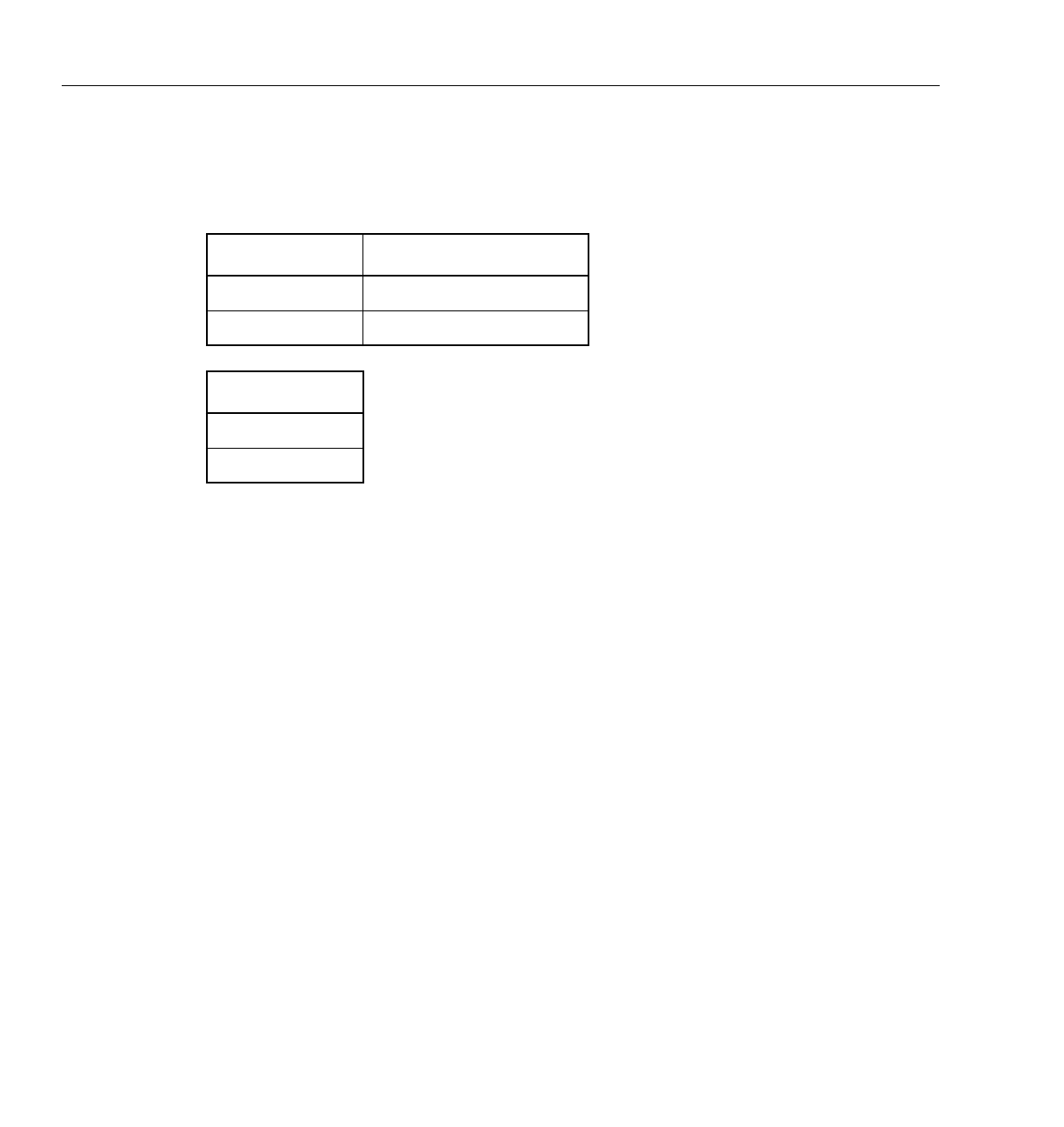
232 Administrator’s Guide: Rational ClearCase MultiSite
lsmaster
lsmaster
Lists objects mastered by a replica
APPLICABILITY
SYNOPSIS
lsmaster [ –kind object-selector-kind[,...] ] [ –fmt format-string ] [ –view view-tag ]
[–inr⋅eplicas { –all | replica-name[,...] } ] master-replica-selector ...
DESCRIPTION
This command lists objects mastered by a replica. By default, the command uses only the
information known to your current replica. If you list objects mastered by a sibling replica,
changes that have not been imported at your current replica are not included in the output. For
example, a label type is added at replica sanfran_hub, but replica boston_hub has not imported
the update packet containing the change. If you enter the command multitool lsmaster
sanfran_hub at the boston_hub replica’s site, the output does not include the new label type.
To retrieve information from a sibling replica, use –inreplicas. This form of the command
contacts the sibling replicas and works only between sites that have IP connections. If lsmaster
cannot contact a replica, it prints an error and tries to contact the next replica you specified.
Object Name Resolution
If you have a view context, lsmaster uses the view to resolve object identifiers (OIDs) of file
system objects to the names of the objects. If you do not have a view context, lsmaster prints
OIDs for file system objects. You can specify a view context with the –view option.
When you specify –inreplicas,lsmaster prints OIDs for objects whose creation operations have
not yet been imported at your current replica.
Product Command type
ClearCase cleartool subcommand
MultiSite multitool subcommand
Platform
UNIX
Windows

Rational ClearCase MultiSite Reference Pages 233
lsmaster
RESTRICTIONS
None.
OPTIONS AND ARGUMENTS
SPECIFYING THE OBJECT KINDS. Default: lsmaster lists all objects mastered by the replica.
–kind object-selector-kind[,...]
Limits the listing to the specified object kinds. The list of object kinds must be
comma-separated, with no spaces. object-selector-kind can be one of the following values:
Values for ClearCase:
attype
branch
brtype
delem (directory element)
eltype
felem (file element)
hlink
hltype
lbtype
slink
vob
Values for ClearCase UCM:
activity
baseline
component
folder
project
stream
Values for MultiSite:
replica
REPORT FORMAT. Default: For file-system objects, the master replica, object kind, and OID of each
object are listed. For example:
master replica: boston_hub@/vobs/dev file element:oid:40e022a3.241d11ca ...
For non-file-system objects, the master replica, object kind, and name of each object are listed. For
example:
master replica: boston_hub@/vobs/dev brtype:main

234 Administrator’s Guide: Rational ClearCase MultiSite
lsmaster
–fmt format-string
Lists information using the specified format string. See the fmt_ccase reference page for
details on using this option.
SPECIFYING A VIEW CONTEXT. Default: The command uses your current view context.
–view view-tag
Specifies a view.
SPECIFYING THE REPLICA FROM WHICH TO RETRIEVE INFORMATION. Default: The command uses
the information in your current replica.
–inr⋅eplicas { –all | replica-name[,...] }
With –all, retrieves information from all replicas in the VOB family (except deleted
replicas). Otherwise, retrieves information from the sibling replicas you specify. The list
of replicas must be comma-separated, with no spaces.
SPECIFYING THE REPLICA WHOSE MASTERED OBJECTS ARE DISPLAYED. Default: No default; you
must specify a replica.
master-replica-selector ...
Lists objects mastered by the specified replica. Specify master-replica-selector in the form
[replica:]replica-name[@vob-selector]
EXAMPLES
• List all objects mastered by the replica sanfran_hub.
multitool lsmaster –view v4.1 –fmt "%m:%n\n" sanfran_hub@/vobs/dev
directory element:/vobs/dev.@@
...
file element:/vobs/dev/lib/file.c@@
...
symbolic link:/vobs/dev/doc
...
hyperlink:Merge@2@/vobs/dev
...
replica-name Name of the replica
vob-selector VOB family of the replica; can be omitted if the current
working directory is within the VOB.
Specify vob-selector in the form [vob:]pname-in-vob
pname-in-vob Pathname of the VOB-tag (whether or
not the VOB is mounted) or of any
file-system object within the VOB (if
the VOB is mounted)

Rational ClearCase MultiSite Reference Pages 235
lsmaster
• List all label types mastered by the replica boston_hub.
cleartool lsmaster –fmt "%m:%n\n" –kind lbtype boston_hub@\doc
label type:LATEST
label type:CHECKEDOUT
label type:BACKSTOP
label type:REL1
...
• List all element types, label types, and branch types mastered by the replica sanfran_hub.
cleartool lsmaster –kind eltype,lbtype,brtype sanfran_hub
master replica: sanfran_hub@\dev "element type" file_system_object
master replica: sanfran_hub@\dev "element type" file
master replica: sanfran_hub@\dev "element type" directory
...
master replica: sanfran_hub@\dev "branch type" sanfran_main
master replica: sanfran_hub@\dev "branch type" v1.0_bugfix
...
master replica: sanfran_hub@\dev "label type" LATEST
master replica: sanfran_hub@\dev "label type" SANFRAN_V2.0
master replica: sanfran_hub@\dev "label type" V1.0_BUGFIX
master replica: sanfran_hub@\dev "label type" TOKYO_BASE
master replica: sanfran_hub@\dev "label type" SYDNEY_BASE
...
• List the name and creation comment of each element type mastered by the replica
boston_hub. Contact the boston_hub replica to retrieve the data.
multitool lsmaster –inreplicas boston_hub –fmt "%n\t%c\n" \
–kind eltype boston_hub@/vobs/dev
In replica "boston_hub"
binary_delta_file Predefined element type used to represent a file
in binary delta format.
...
• List information from all replicas in the VOB family about the objects mastered by the
replica sanfran_hub. Do not use a view context.
multitool lsmaster –inreplicas –all sanfran_hub@/vobs/dev
In replica "boston_hub"
master replica: sanfran_hub@/vobs/dev "versioned object base" /vobs/dev
master replica: sanfran_hub@/vobs/dev "directory element"
(oid:40e0000b.241d23ca.b3df.08:00:69:02:05:33)
master replica: sanfran_hub@/vobs/dev "directory element"
(oid:40e0000b.241d23ca.b3df.08:00:69:02:05:33)
...

236 Administrator’s Guide: Rational ClearCase MultiSite
lsmaster
Use a view context:
multitool lsmaster –view v4.1 –inreplicas –all sanfran_hub@/vobs/dev
In replica "boston_hub"
master replica: sanfran_hub@/vobs/dev "versioned object base" /vobs/dev
master replica: sanfran_hub@/vobs/dev "directory element"
/view/v4.1/vobs/dev/.@@
master replica: sanfran_hub@/vobs/dev "directory element"
/view/v4.1/vobs/dev/lib@@
...
• List information from the sanfran_hub replica about the objects mastered by the replica
boston_hub.
multitool lsmaster –view v4.1 –inreplicas sanfran_hub boston_hub@\doc
• List all projects, baselines, and streams mastered by the replica boston_hub. Contact the
boston_hub replica to retrieve the data.
multitool lsmaster –inreplicas boston_hub –kind project,baseline,stream \
boston_hub@/vobs/projects
In replica "boston_hub"
master replica: boston_hub@/vobs/projects "project" V4.5.BL3
master replica: boston_hub@/vobs/projects "project" doc_localize
master replica: boston_hub@/vobs/projects "stream" 4.5.bl2_int
master replica: boston_hub@/vobs/projects "project" V4.5.BL2
master replica: boston_hub@/vobs/projects "stream" 4.5.bl2
master replica: boston_hub@/vobs/projects "stream" stream000317.160434
master replica: boston_hub@/vobs/projects "stream" stream000317.173156
master replica: boston_hub@/vobs/projects "baseline" V4.5.BL2.011005.12820
master replica: boston_hub@/vobs/projects "baseline" V4.5.BL2.011005.12890
master replica: boston_hub@/vobs/projects "baseline" V4.5.BL2.011005.17408
master replica: boston_hub@/vobs/projects "baseline" V4.5.BL2.011005.17695
master replica: boston_hub@/vobs/projects "baseline" V4.5.BL2.011005.19614
...
SEE ALSO
chmaster,describe,reqmaster
Introduction to MultiSite and Managing Mastership in the Administrator’s Guide for Rational
ClearCase MultiSite.

Rational ClearCase MultiSite Reference Pages 237
lspacket
lspacket
Describes contents of packet
APPLICABILITY
SYNOPSIS lspacket [ –l⋅ong | –s⋅hort ] [ pname ... ]
DESCRIPTION
This command lists a summary of the contents of one or more disk files that contain
replica-creation or update packets. By default, the lspacket output includes this information:
• Pathname of each packet
• Type of each packet (Replica Creation or Update)
• VOB family to which the packet applies
• Creation comment for the packet
• Replicas for which the packet is intended; if the VOB-tag is available, lspacket displays it.
An asterisk after a replica name indicates that the packet can be imported immediately
because it does not depend on any other packet. (This applies only for replicas listed in the
host’s ClearCase registry.)
For example, if there are two packets waiting to be imported at a replica, the first packet has
an asterisk and the second doesn’t (because the second packet depends on the first).
• Packet sequence number (for a disk file storing one part of a logical packet that has been
split into multiple physical packets)
RESTRICTIONS
None.
Product Command type
MultiSite multitool subcommand
Platform
UNIX
Windows

238 Administrator’s Guide: Rational ClearCase MultiSite
lspacket
OPTIONS AND ARGUMENTS
LISTING FORMAT. Default: Includes the information listed in the DESCRIPTION section.
–l⋅ong
In addition to the default information, lists the following information:
–s⋅hort
Lists only the pathname of a packet.
SPECIFYING THE PACKETS TO BE LISTED. Default: Lists all packets in all storage bays on the current
host.
pname ...One or more pathnames of files and/or directories.
Each file you specify is listed if it contains a physical packet. For each directory you
specify, lspacket lists packets stored in that directory.
EXAMPLES
• List a single replica-creation packet.
multitool lspacket \
/usr/atria/shipping/ms_ship/incoming/repl_boston_15-Aug-00.17.07.20_7865_1
Packet is:
/usr/atria/shipping/ms_ship/incoming/repl_boston_15-Aug-00.17.07.20_7865_1
Packet type: Replica Creation
VOB family identifier is: 94be56a1.0dd611d1.a0df.00:01:80:7b:09:69
Comment supplied at packet creation is:
Packet intended for the following targets:
buenosaires
The packet sequence number is 1
• List a single update packet.
multitool lspacket /usr/tmp/packet1
Packet is: /usr/tmp/packet1
Packet type: Update
VOB family identifier is: c3f47cf3.71b111cd.a4f2.00:01:80:31:7a:a7
Comment supplied at packet creation is:
Packet intended for the following targets:
sanfran_hub [ local to this network ] tag: /vobs/tests
The packet sequence number is 1
• Name or OID of the replica where the packet was created
• Oplog IDs (epoch numbers) that indicate the contents of the packet
• Recovery incarnation of the sending replica (an internal value used by MultiSite)
• Major and minor packet versions, which are values for use by Rational Software

Rational ClearCase MultiSite Reference Pages 239
lspacket
• List all packets in all of the local host’s storage bays.
multitool lspacket
Packet is: c:\Program Files\Rational\ClearCase\var\shipping
\ms_ship\incoming\packet1
...
Packet is: c:\Program Files\Rational\ClearCase\var\shipping
\ms_ship\incoming\packet2
• List all packets in a specific storage bay.
multitool lspacket "c:\Program Files\Rational\ClearCase\var\shipping\to_boston"
Packet is: c:\Program Files\Rational\ClearCase\var\shipping
\to_boston\outgoing\packet1
Packet type: Update
...
• List an update packet in long format.
multitool lspacket –long /usr/tmp/packet1
Packet is: /usr/tmp/packet1
Packet type: Update
VOB family identifier is: c3f47cf3.71b111cd.a4f2.00:01:80:31:7a:a7
Comment supplied at packet creation is:
Packet intended for the following targets:
sanfran_hub [ local to this network ] * tag: /vobs/tests
Originating replica is: sydney
The following replicas are referenced by this packet:
f3b1cd51.04b111d3.b2f0.00:c0:4f:96:17:d8
first oplog id is 10
incarnation is 06/29/95 12:18:09
3f370590.04b211d3.b2f0.00:c0:4f:96:17:d8
first oplog id is 0
incarnation is 0
8b354320.04c218k3.b5r0.00:c0:4f:99:27:f7
first oplog id is 1
incarnation is 07/21/95 11:45:20
The major packet version is 2, the minor packet version is 0
The packet sequence number is 1
SEE ALSO
mkreplica,MultiSite Control Panel (Windows), syncreplica,shipping.conf (UNIX)
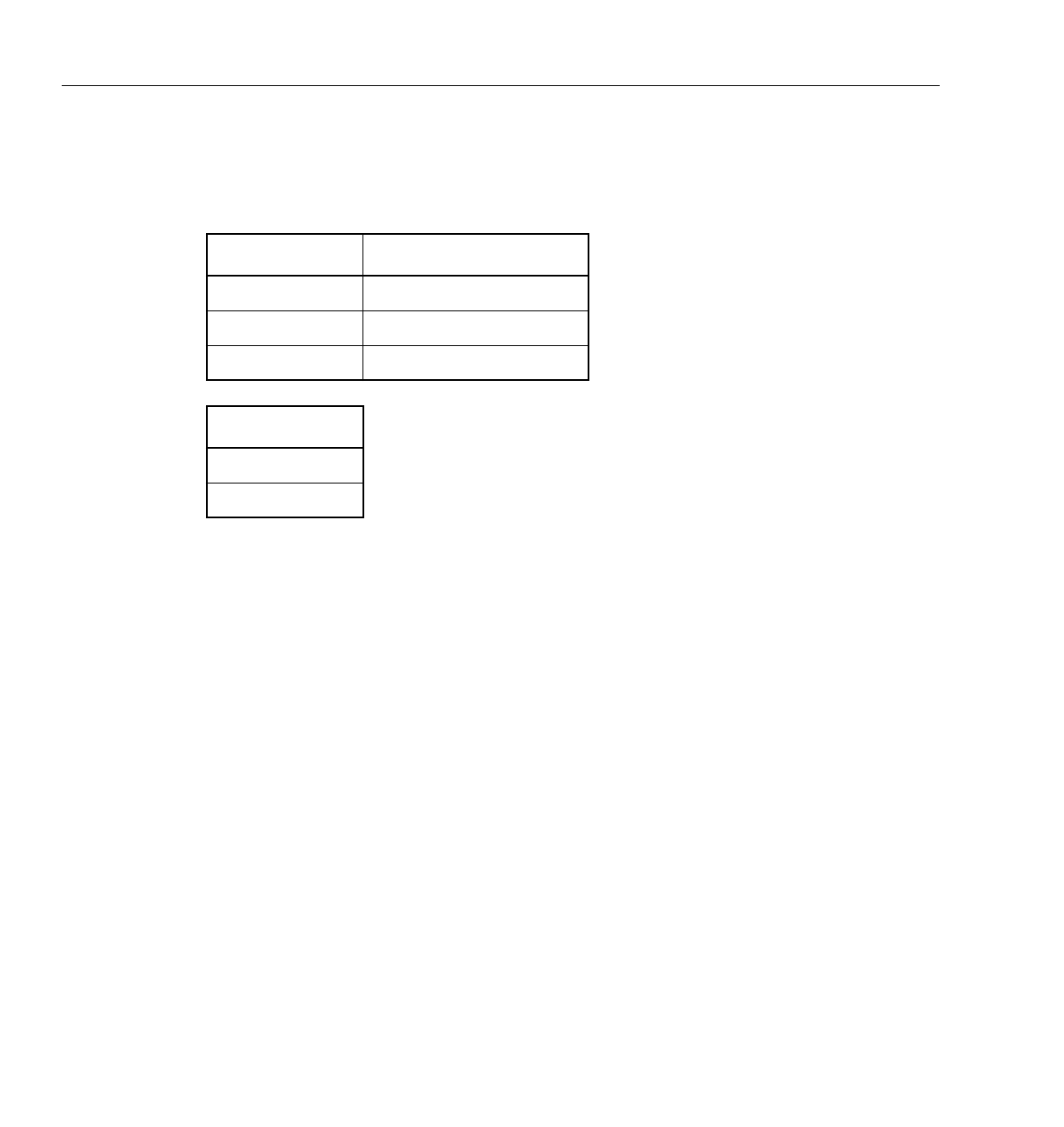
240 Administrator’s Guide: Rational ClearCase MultiSite
lsreplica
lsreplica
Lists VOB replicas
APPLICABILITY
SYNOPSIS lsrep⋅lica [ –l⋅ong | –s⋅hort | –fmt format ]
[–sib⋅lings
| [ –sib⋅lings ] –invob vob-selector
|replica-selector ...
]
DESCRIPTION
This command lists information about all VOB-replica objects recorded in the VOB database of
the current replica (except for deleted replicas). Other replicas may exist, but the packets
containing their creation information have not yet been imported at the current replica.
RESTRICTIONS
None.
OPTIONS AND ARGUMENTS
LISTING FORMAT. Default: Includes creation event information for each replica.
–l⋅ong
Includes each replica’s creation information, master replica, mastership request setting,
ownership information, and host. If the current replica is in the process of restoration,
this option annotates the listings of other replicas from which restoration updates are
required. (See the restorereplica reference page.)
Product Command type
ClearCase cleartool subcommand
Attache command
MultiSite multitool subcommand
Platform
UNIX
Windows

Rational ClearCase MultiSite Reference Pages 241
lsreplica
–s⋅hort
Lists only replica names.
–fmt format
Lists information using the specified format string. See the fmt_ccase reference page for
details on using this report-writing facility.
–sib⋅lings
Lists the VOB family members of the current replica, but does not list the current replica
itself. This option is useful when you are writing scripts that process only sibling
replicas.
SPECIFYING THE VOB FAMILY. Default: Lists VOB family members of the replica containing the
current working directory.
–invob vob-selector
Lists the replicas of the specified VOB family. Specify vob-selector in the form
[vob:]pname-in-vob
SPECIFYING THE REPLICA. Default: Lists all known replicas of the VOB family.
replica-selector ...
Restricts the listing to one or more replicas. Specify replica-selector in the form
[replica:]replica-name[@vob-selector]
pname-in-vob Pathname of the VOB-tag (whether or not the VOB is
mounted) or of any file-system object within the VOB (if the
VOB is mounted)
replica-name Name of the replica
vob-selector VOB family of the replica; can be omitted if the current
working directory is within the VOB.
Specify vob-selector in the form [vob:]pname-in-vob
pname-in-vob Pathname of the VOB-tag (whether or
not the VOB is mounted) or of any
file-system object within the VOB (if
the VOB is mounted)
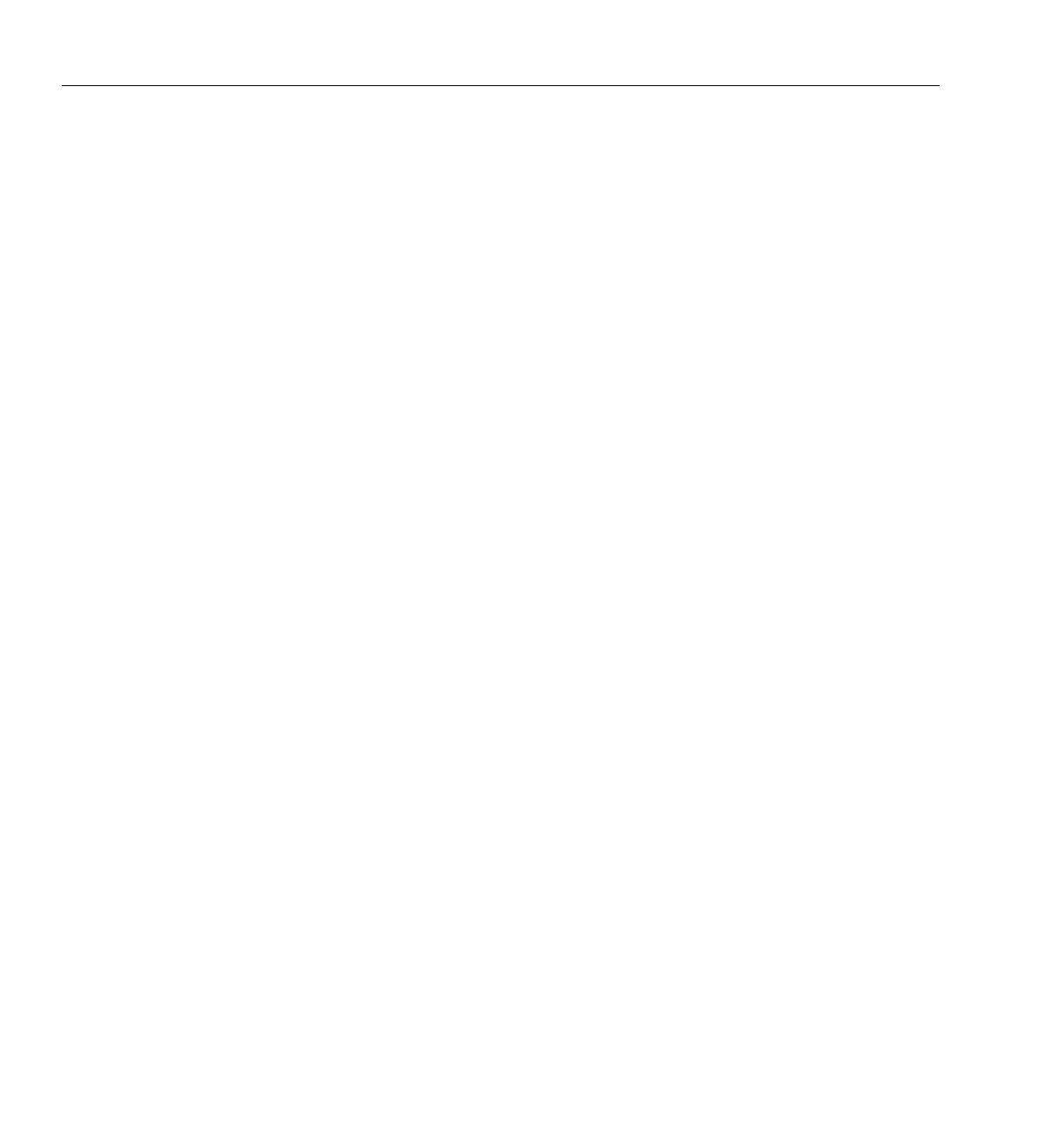
242 Administrator’s Guide: Rational ClearCase MultiSite
lsreplica
EXAMPLES
• List the names of all replicas of the VOB containing the current working directory.
multitool lsreplica –short
bangalore
boston_hub
buenosaires
sanfran_hub
• List the names of all siblings of the VOB containing the current working directory.
multitool lsreplica –short –siblings
bangalore
buenosaires
sanfran_hub
• Display a long listing of the current VOB’s replicas.
multitool lsreplica –long
replica "bangalore"
15-Aug-00.15:48:39 by Susan Goechs (susan.user@minuteman)
replica type: unfiltered
master replica: boston_hub@/vobs/dev
request for mastership:enabled
owner: susan
group: user
host: "ramohalli"
replica "boston_hub"
19-May-99.15:47:13 by Susan Goechs (susan.user@minuteman)
replica type: unfiltered
master replica: boston_hub@/vobs/dev
request for mastership:enabled
owner: susan
group: user
host: "minuteman"
replica "buenosaires"
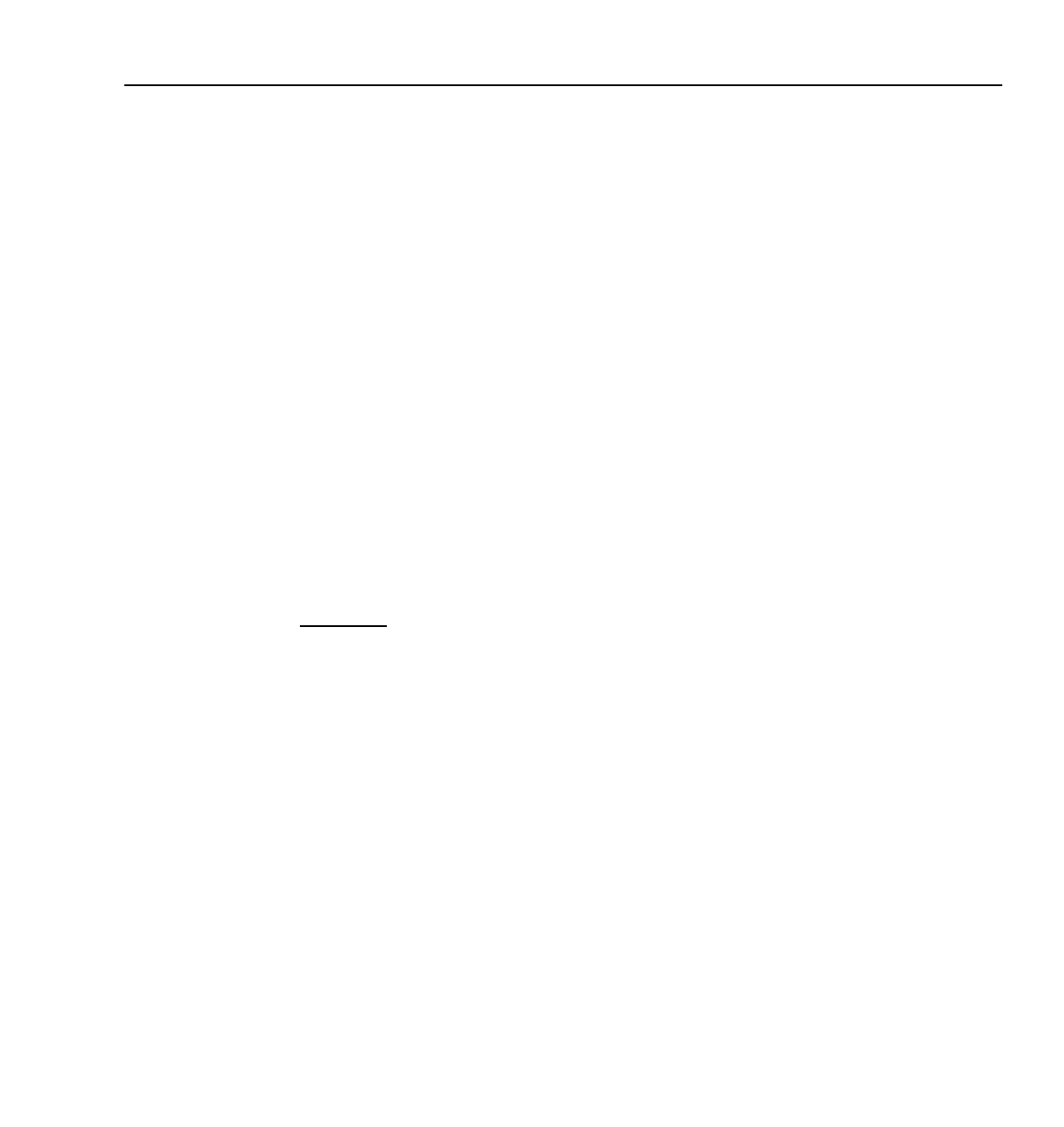
Rational ClearCase MultiSite Reference Pages 243
lsreplica
15-Aug-00.15:48:44 by Susan Goechs (susan.user@minuteman)
replica type: unfiltered
master replica: boston_hub@/vobs/dev
request for mastership:enabled
owner: susan
group: user
host: "mardelplata"
replica "sanfran_hub"
19-May-99.15:49:46 by Susan Goechs (susan.user@minuteman)
replica type: unfiltered
master replica: sanfran_hub@/vobs/dev
request for mastership:enabled
owner: susan
group: user
host: "goldengate"
• List all replicas of the VOB whose VOB-tag is \doc.
multitool lsreplica –invob \doc
• List the name, master replica, and replica host of all replicas in the VOB family /vobs/doc.
cmd-context lsreplica –fmt \
"Name: %n\n\tMaster replica: %[master]p\n\tReplica host: %[replica_host]p\n" \
-invob /vobs/doc
Name: boston_hub
Master replica: boston@/vobs/doc
Replica host: minuteman
Name: sanfran_hub
Master replica: sanfran_hub@/vobs/doc
Replica host: goldengate
Name: tokyo
Master replica: sanfran_hub@/vobs/doc
Replica host: shinjuku
SEE ALSO
mkreplica
For VOB replica “\doc”:
11-Mar.13:42 jcole replica "boston_hub"
11-Mar.13:45 jcole replica "sanfran_hub"
11-Mar.13:48 jcole replica "tokyo"
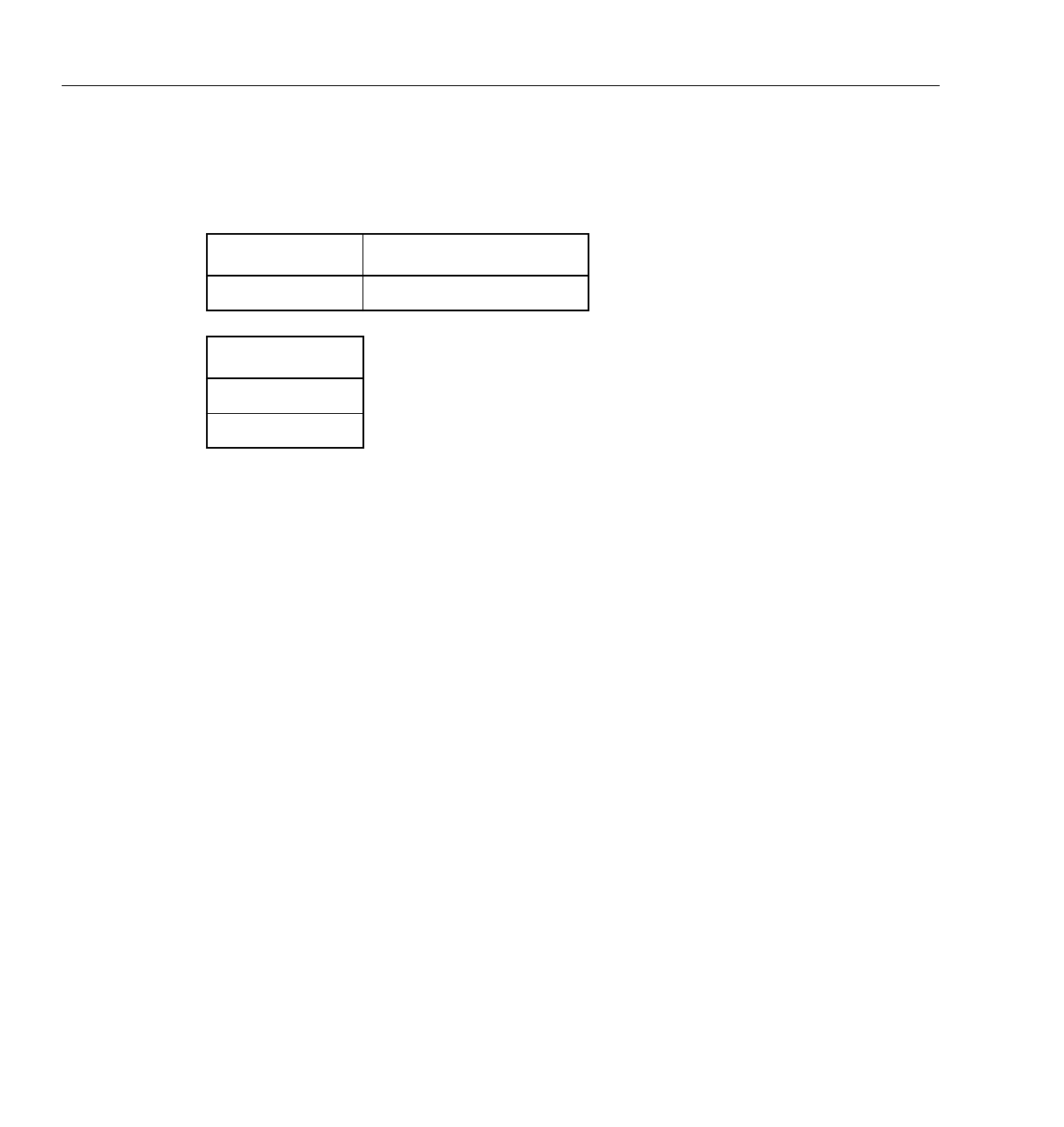
244 Administrator’s Guide: Rational ClearCase MultiSite
mkorder
mkorder
Creates a shipping order for use by the store-and-forward facility
APPLICABILITY
SYNOPSIS mkorder –dat⋅apacket-pname [ –scl⋅ass storage-class-name ]
[–pex⋅pire date-time ] [ –not⋅ify e-mail-address ]
[–c⋅omment comment | –cq⋅uery | –cqe⋅ach | –nc⋅omment ]
[–shi⋅p –cop⋅y | –fsh⋅ip [ –cop⋅y ] | –out order-pname ] destination ...
This command is located in ccase-home-dir/etc on UNIX and ccase-home-dir\bin on Windows.
DESCRIPTION
This command creates a shipping order file for an existing packet or any other file. The shipping
order is used by the shipping_server command to send the packet to one or more destinations.
mkorder submits to the store-and-forward facility a packet that was created with mkreplica –out
or syncreplica –out. You can also use mkorder to resubmit store-and-forward packets whose
shipping orders have expired, and to transfer other files among sites.
A shipping order must be located in the same directory as its associated packet or file.
NOTE: The store-and-forward facility deletes a packet after delivering it successfully (except
when the destination is the local host). If you use this command to process a file that must be
preserved at your site even after delivery to another site, you must specify the –copy option.
RESTRICTIONS
None.
Product Command type
MultiSite MultiSite command
Platform
UNIX
Windows

Rational ClearCase MultiSite Reference Pages 245
mkorder
OPTIONS AND ARGUMENTS
SPECIFYING THE PACKET FILE. Default: None.
–dat⋅apacket-pname
The pathname of the packet or file.
NOTE: If packet-pname contains a colon character ( :), mkorder changes the colon to a
period character ( .) during processing. This allows packets to be delivered to Windows
machines, which do not allow colons within file names.
SPECIFYING WHERE TO PLACE THE SHIPPING ORDER. Default: Creates a shipping order in the
directory where the packet-pname file is located.
–scl⋅ass class-name
Specifies the storage class of the packet and shipping order. If you also use –ship or
–fship,mkorder looks up the storage class in the store-and-forward configuration
settings (on Windows, in the MultiSite Control Panel; on UNIX, in the file
ccase-home-dir/config/services/shipping.conf) to determine the location of the storage
bay to use.
If you omit this option but use –ship or –fship,mkorder places the shipping order in the
storage bay location specified for the –default class in the MultiSite Control Panel or the
shipping.conf file.
–shi⋅p –cop⋅y
–fsh⋅ip [ –cop⋅y ]
Creates a shipping order for the packet-pname file. Using –fship (force ship) invokes
shipping_server to send the packet. Using –ship places the shipping order in a storage
bay. To send the packet, run shipping_server or set up invocations of sync_export_list
–poll with the schedule command. (See the schedule reference page in the Command
Reference.)
–copy is required with –ship, and optional with –fship:
• With –copy,mkorder copies the packet-pname file to one of the store-and-forward
facility’s storage bays, and places the shipping order in the bay. The copy is
deleted after it is delivered successfully to all the destinations specified in the
shipping order.
• Without –copy,mkorder does not copy packet-pname;mkorder places the
shipping order in the directory where the file is located. packet-pname is deleted
after it is delivered successfully to all the destinations specified in the shipping
order.
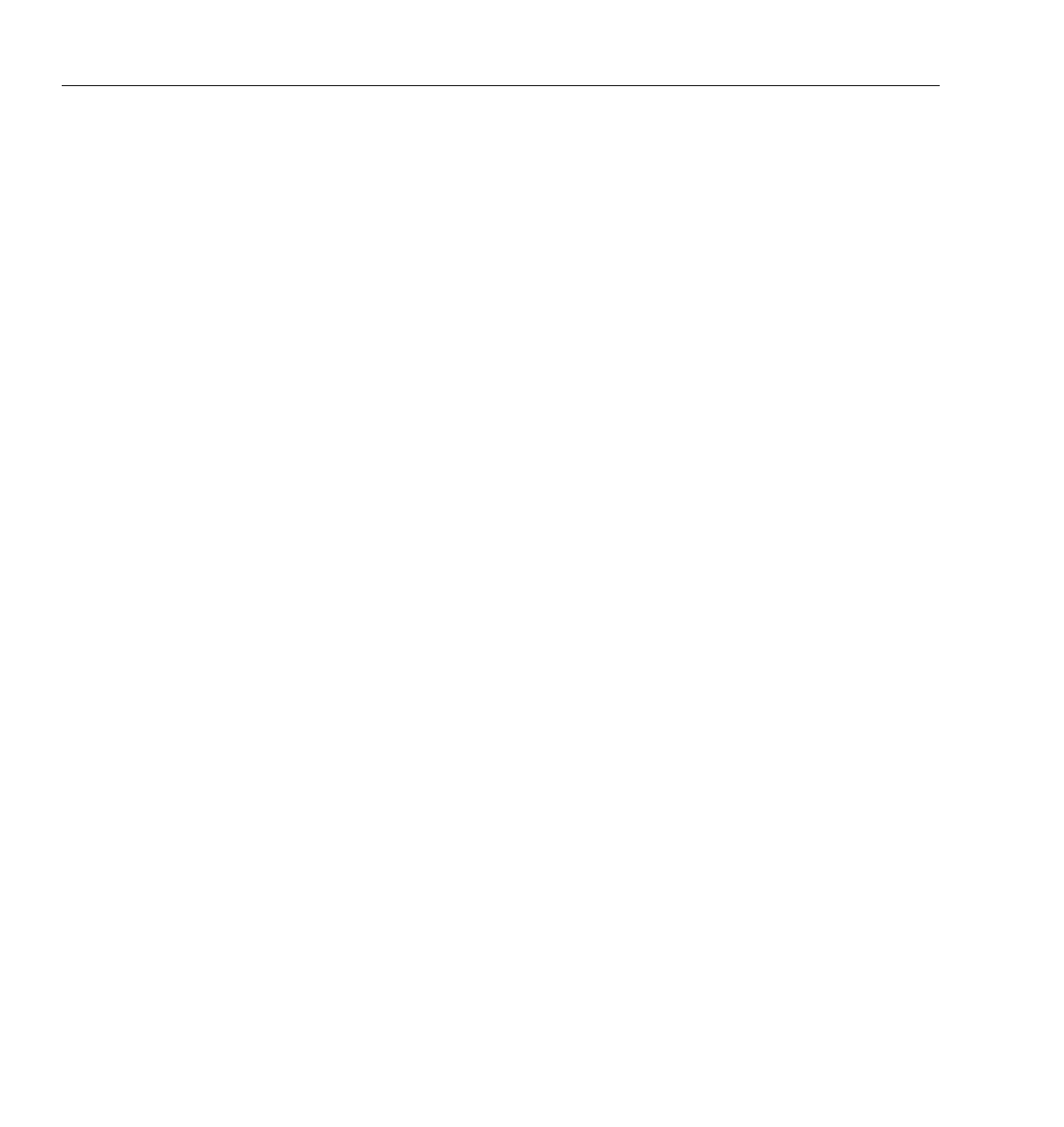
246 Administrator’s Guide: Rational ClearCase MultiSite
mkorder
–out order-pname
Places the shipping order in the specified file instead of in a storage bay. An error occurs
if the file already exists.
HANDLING PACKET-DELIVERY FAILURES. Default: If a packet cannot be delivered, it is sent through
the store-and-forward facility back to the administrator at the site of the originating replica. A
mail message is sent to the store-and-forward administrator. This occurs after repeated attempts
to deliver the packet have failed, and the allotted time has expired; it can also occur when the
destination host is unknown or a data file does not exist. The store-and-forward configuration
settings specify the expiration period and the e-mail address of the administrator.
–pex⋅pire date-time
Specifies the time at which the store-and-forward facility stops attempting to deliver the
packet and generates a failure mail message instead.
UNIX: This option overrides the storage class’s EXPIRATION specification in the
store-and-forward configuration file. See the shipping.conf reference page for a
discussion of this specification and of delivery retries in general.
Windows: This option overrides the storage class’s Packet Expiration specification in the
MultiSite Control Panel. See the MultiSite Control Panel reference page for a discussion
of this specification, and of delivery retries in general.
The date-time argument can have any of the following formats:
date.time | date | time | now
where:
Specify the time in 24-hour format, relative to the local time zone. If you omit the time,
the default value is 00:00:00. If you omit the date, the default value is today. If you omit
the century, year, or a specific date, the most recent one is used. Specify UTC if you want
the time to be resolved to the same moment in time regardless of time zone. Use the plus
(+) or minus (-) operator to specify a positive or negative offset to the UTC time. If you
specify UTC without hour or minute offsets, the default setting is Greenwich Mean Time
(GMT). (Dates before January 1, 1970 Universal Coordinated Time (UTC) are invalid.)
date := day-of-week | long-date
time := h[h]:m[m][:s[s]] [UTC [ [ + | - ]h[h][:m[m] ] ] ]
day-of-week := today |yesterday |Sunday | ... |Saturday |Sun | ... |Sat
long-date := d[d]–month[–[yy]yy]
month := January |... |December |Jan |... |Dec

Rational ClearCase MultiSite Reference Pages 247
mkorder
Examples:
22-November-1998
sunday
yesterday.16:00
8-jun
13:00
today
9-Aug.10:00UTC
–not⋅ify e-mail-address
The delivery-failure message is sent to the specified e-mail address.
If a failure occurs on a Windows host that does not have e-mail notification enabled, a
message appears in the Windows Event Viewer. The message includes the e-mail-address
value specified with this option and a note requesting that this user be informed of the
status of the operation. For information about enabling e-mail notification, see the
MultiSite Control Panel reference page.
EVENT RECORDS AND COMMENTS. Default: Creates one or more event records, with commenting
controlled by the standard ClearCase user profile (default: –nc). See EVENT RECORDS AND
COMMENTS in the multitool reference page.
–c⋅omment comment | –cq⋅uery | –cqe⋅ach | –nc⋅omment
Overrides the default with one of the MultiSite comment options.
SPECIFYING THE DESTINATION. Default: None.
destination ...
One or more host names (which must be usable by hosts in different domains) or IP
addresses. When sending a MultiSite packet, you must specify the host where the replica
actually resides or is to be created.
EXAMPLES
• Create a shipping order for file p1, which is located in the default storage bay. Store the
shipping order in the same storage bay as p1, and specify that the file is to be sent to host
goldengate. The lines are broken for readability. You must enter the command on a single
physical line.
mkorder –data "c:\Program Files\Rational\ClearCase\var\shipping\ms_ship\p1"
–out "c:\Program Files\Rational\ClearCase\var\shipping\ms_ship\p1_order"
goldengate
Shipping order "c:\Program Files\Rational\ClearCase\var
\shipping\ms_ship\p1_order" generated.

248 Administrator’s Guide: Rational ClearCase MultiSite
mkorder
• Create a shipping order in the default storage bay for a specified file that is to be delivered
to host goldengate. Specify that admin must be notified if the file is not delivered
successfully.
/usr/atria/etc/mkorder –data /usr/tmp/to_goldengate –ship –copy –notify admin
goldengate
Shipping order "/var/adm/atria/shipping/ms_ship/sh_o_to_goldengate"
generated.
• Create a shipping order for the same file, but place it in the storage bay for a particular
storage class. Attempt immediate delivery (–fship), and allow delivery attempts to
continue until the beginning of May 18.
mkorder –data c:\tmp\to_goldengate –fship –copy –sclass ClassA –pexpire 18-May
goldengate
Shipping order "c:\tmp\sclass\ClassA\sh_o_to_goldengate" generated.
Attempting to forward/deliver generated packets...
-- Forwarded/delivered packet c:\tmp\sclass\ClassA\sh_o_to_goldengate
FILES
ccase-home-dir/config/services/shipping.conf
SEE ALSO
mkreplica,MultiSite Control Panel,shipping.conf,shipping_server,syncreplica
Chapter 10, Troubleshooting MultiSite Operations
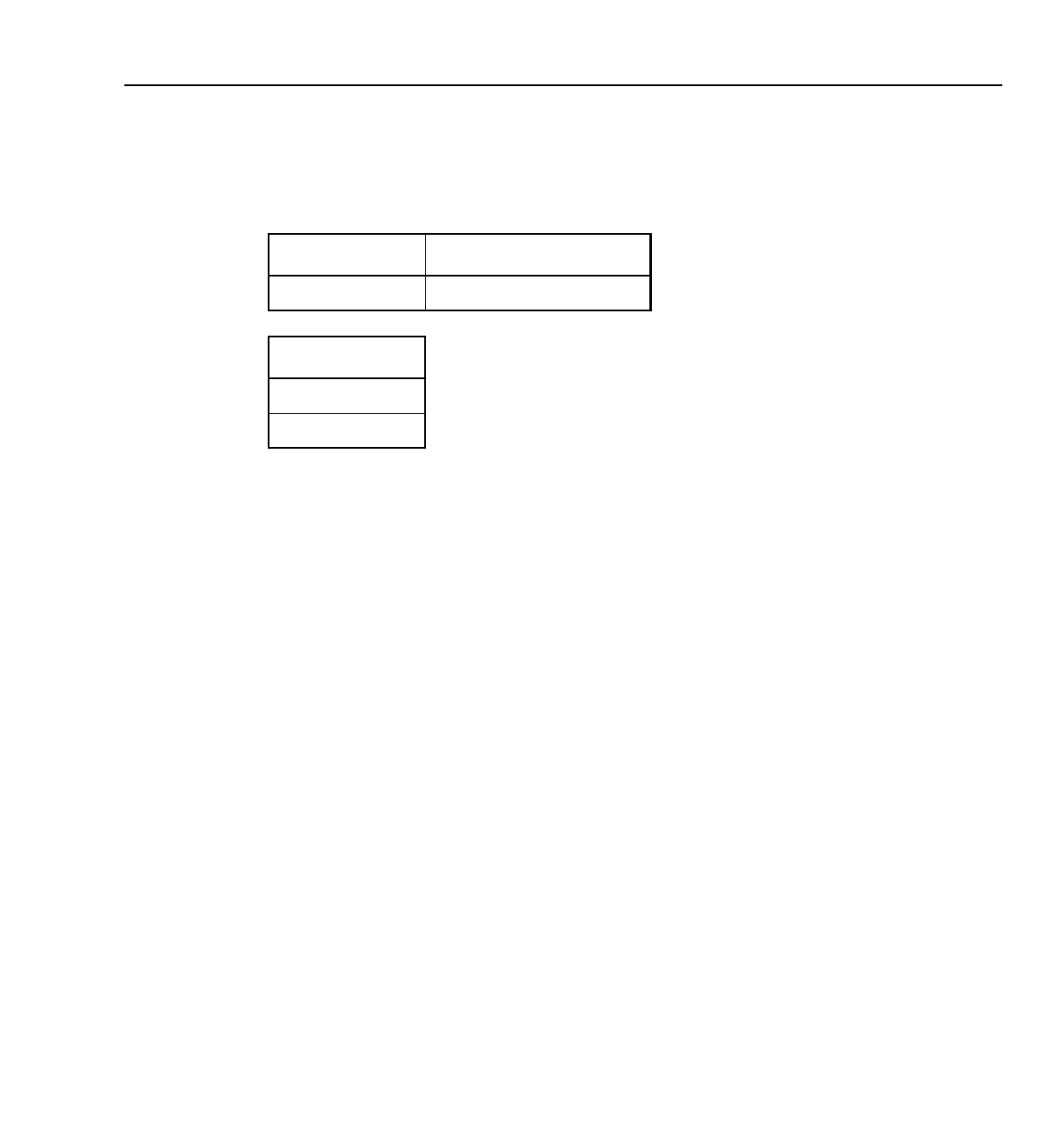
Rational ClearCase MultiSite Reference Pages 249
mkreplica
mkreplica
Creates a VOB replica
APPLICABILITY
SYNOPSIS
• Duplicate an existing VOB replica, generating a replica-creation packet:
mkrep⋅lica –exp⋅ort –wor⋅kdir temp-dir-pname [ –max⋅size size ]
[–c⋅omment comment |–cfi⋅le comment-file-pname |–cq⋅uery |–cqe⋅ach |–nc⋅omment ]
{ { –sh⋅ip | –fshi⋅p } [ –scl⋅ass storage-class ] [ –pex⋅pire date-time ] [ –not⋅ify e-mail-addr]
|–tape raw-device-pname
|–out packet-file-pname
}
hostname:replica-selector ...
NOTE: The –tape option is valid only on UNIX.
• Use a replica-creation packet to create a new VOB replica:
mkrep⋅lica –imp⋅ort –wor⋅kdir temp-dir-pname –tag vob-tag
{–vob vob-stg-pname [ –hos⋅thostname –hpa⋅th host-stg-pname –gpa⋅th global-stg-pname ]
|–stgloc { stgloc-name | –auto } }
{–pre⋅serve | –npr⋅eserve }
[–c⋅omment comment |–cfi⋅le comment-file-pname |–cq⋅uery |–cqe⋅ach |–nc⋅omment ]
[–tco⋅mment tag-comment ] [ –nca⋅exported ]
[–reg⋅ion region-name ] [ –opt⋅ions mount-options ]
[–pub⋅lic [ –pas⋅sword tag-registry-password ] ] [ –ign⋅oreprot ]
[–poo⋅ltalk ] [ –vre⋅plica replica-name ]
{–tap⋅eraw-device-pname | packet-file-pname [ search-dir-pname ... ] }
NOTE: The –ncaexported and –tape options are valid only on UNIX.
Product Command type
MultiSite multitool subcommand
Platform
UNIX
Windows

250 Administrator’s Guide: Rational ClearCase MultiSite
mkreplica
DESCRIPTION
The creation of a new VOB replica is a two-phase process. Both phases require you to enter a
mkreplica command:
1. The mkreplica –export command duplicates the contents of the current VOB replica (the
originating replica). This generates a single logical replica-creation packet for transmission
to one or more other sites. As described in REPLICA-CREATION PACKETS on page 251, it
may be divided into multiple physical packets. (If you use –fship or –ship,mkreplica also
generates a shipping order file for each physical packet.)
This command also creates a new replica object in the VOB database.
The VOB is locked for the entire length of time the mkreplica –export command runs.
NOTE: Creating multiple replicas in one mkreplica –export command is more efficient than
using multiple mkreplica –export commands.
2. At another site, a mkreplica –import command uses the replica-creation packet to create a
new VOB replica. The user who enters this command becomes the VOB owner of the new
replica.
When a VOB is first replicated, creating a second replica, the VOB’s oplog (operation log) is
enabled. All ClearCase and MultiSite operations to be replicated are recorded in the oplog.
Logging of operations continues until all but one of the VOB’s replicas are deleted. Note that
creation of additional replicas is recorded in oplog entries. Existing replicas learn about a newly
created replica through the standard synchronization mechanism. (See the syncreplica reference
page.)
NOTE: Before entering a mkreplica –export command, make sure MultiSite licenses are installed
at the original site. After you enable replication in the original VOB, developers cannot access the
VOB without a MultiSite license (in addition to a ClearCase license).
OWNERSHIP PRESERVATION
When you enter a mkreplica –import command, you must choose whether to make the new
replica ownership-preserving or non-ownership-preserving. In either case, the user who enters
the mkreplica –import command becomes the owner of the new VOB replica. Ownership
preservation affects only element ownership and permissions. For more information on
ownership preservation, see Element Ownership and Ownership Preservation on page 4.
Restrictions:
• Creating an ownership-preserving replica is appropriate only if its site supports the same
user and group accounts as the originating site. On Windows, therefore, if replicas in a VOB
family are not all in the same Windows domain, the entire set of replicas cannot be
ownership-preserving. However, you can maintain ownership preservation on the subset of
replicas in the same domain.

Rational ClearCase MultiSite Reference Pages 251
mkreplica
•Windows: The primary group of the user who enters the mkreplica –import command
must be the same as the originating replica’s group assignment.
•UNIX: The user who enters the mkreplica –import command must belong to all the groups
on the originating replica’s group list.
NOTE: We recommend that you run syncreplica –export immediately after creating a new replica
with mkreplica –import –preserve, to inform other replicas in the VOB family that the new
replica is ownership-preserving.
REPLICA-CREATION PACKETS
Each invocation of mkreplica –export creates a single logical replica-creation packet. (This is true
even if you create several new replicas with one mkreplica command.) Each packet carries one
or more replica specifications, each of which indicates the host on which a new replica is to be
created, along with the new replica’s name.
The –maxsize option divides the single logical packet into multiple physical packets to conform
with limitations of the transfer medium.
Cleaning Up Used Packets
Replica-creation packets are not deleted after import. The VOB owner at the new replica site
must delete replica-creation packets after importing them with mkreplica –import.
REPLICATION OF VOBS LINKED TO ADMINISTRATIVE VOBS
If the VOB you are replicating is linked to an administrative VOB, mkreplica –export prints a
reminder that you must replicate all administrative VOBs in the hierarchy above the VOB you
are replicating. The output lists the administrative VOBs. The command does not check whether
these administrative VOBs are replicated, so you can ignore the message if you have already
replicated them.
RESTRICTIONS
Identities: For mkreplica –export, you must have one of the following identities:
• VOB owner
•root (UNIX)
• Member of the ClearCase administrators group (Windows)
Locks: An error occurs if one or more of these objects are locked: VOB.
Mastership: No mastership restrictions.
Other:
• You must execute mkreplica –export on the host where the VOB storage directory resides.
• You cannot replicate a VOB to a host running an earlier major version of MultiSite.
(However, you can replicate a VOB to a host running a later major version of MultiSite.)

252 Administrator’s Guide: Rational ClearCase MultiSite
mkreplica
OPTIONS AND ARGUMENTS — EXPORT PHASE
The following sections describe the options and arguments for use with mkreplica –export.
SPECIFYING TEMPORARY WORKSPACE. Default: None.
–wor⋅kdir temp-dir-pname
A directory for use by mkreplica as a temporary workspace; it is deleted when
mkreplica finishes. This directory must not already exist. You must specify a location in
a disk partition that has enough free space (at least the size of the VOB database directory
plus its source pools; use cleartool space to display VOB disk space use).
SPECIFYING THE REPLICA-CREATION PACKET SIZE. Default: When you do not specify –maxsize, the
default packet size depends on the shipping method you use:
• Packets created with –ship or –fship are no larger than the maximum packet size specified
in the shipping.conf file (UNIX) or the MultiSite Control Panel (Windows).
• Packets created with –out are no larger than 2 GB.
• Packets created with –tape have no default size limit.
The mkreplica command fails if it tries to create a packet larger than the size supported by your
system or by the tape.
–max⋅size size
The maximum size for a physical packet, expressed as a number followed by a single
letter; for example:
EVENT RECORDS AND COMMENTS. Default: Creates one or more event records, with commenting
controlled by the standard ClearCase user profile (default: –cqe). See EVENT RECORDS AND
COMMENTS in the multitool reference page. To edit a comment, use cleartool chevent.
–c⋅omment comment-string | –cfi⋅le comment-file-pname | –cq⋅uery | –cqe⋅ach | –nc⋅omment
Overrides the default with the specified comment option.
DISPOSITION OF THE REPLICA-CREATION PACKET. Default: None. You must specify how the
replica-creation packet created by mkreplica –export is to be stored and/or transmitted to other
sites.
–shi⋅p
–fsh⋅ip
Stores the replica-creation packet in one or more files in a store-and-forward storage bay.
500k
20m
1.5g
500 kilobytes
20 megabytes
1.5 gigabytes

Rational ClearCase MultiSite Reference Pages 253
mkreplica
A separate shipping order file accompanies each physical packet, indicating how and
where it is to be delivered.
–fship (force ship) invokes shipping_server to send the replica-creation packet. –ship
places the packet in a storage bay. To send the packet, invoke shipping_server or set up
invocations of sync_export_list –poll with the schedule command. (See the schedule
reference page in the Command Reference.)
NOTE: The disk partition where the storage bay is located (on the sending host and the
receiving host) must have available space equal to or greater than the size of the VOB
database and source pools.
–scl⋅ass class-name
Specifies the storage class of the packet and shipping order. mkreplica looks up the
storage class in the store-and-forward configuration settings (on Windows, in the
MultiSite Control Panel; on UNIX, in the file
ccase-home-dir/config/services/shipping.conf) to determine the location of the storage
bay to use.
If you omit this option, mkreplica places the packet in the storage bay location specified
for the –default class.
–tap⋅eraw-device-pname (UNIX)
Writes the replica-creation packets to the specified tape device, which must be local to
the VOB server host. You are prompted to load a separate tape for each physical packet.
Use the –maxsize option to ensure that syncreplica does not exceed the capacity of the
tapes you are using. Only one physical packet can be placed on each tape, regardless of
packet size.
–out packet-file-pname
Places the first physical replica-creation packet in file packet-file-pname. Additional
packets are placed in files named packet-file-pname_2,packet-file-pname_3, and so on.
The replica-creation packets are not delivered automatically; use an appropriate
mechanism (for example, electronic mail, ftp, or postal service) to deliver them.
You can create a packet using –out, and subsequently deliver it using the
store-and-forward facility. See the mkorder reference page for details.
HANDLING PACKET-DELIVERY FAILURES. Default: If a packet cannot be delivered, it is sent through
the store-and-forward facility back to the administrator at the site of the originating replica. A
mail message is sent to the store-and-forward administrator. This occurs after repeated attempts
to deliver the packet have all failed, and the allotted time has expired; it can also occur when the
destination host is unknown or a data file does not exist. The store-and-forward configuration
settings specify the expiration period and the e-mail address of the administrator).

254 Administrator’s Guide: Rational ClearCase MultiSite
mkreplica
–pex⋅pire date-time
Specifies the time at which the store-and-forward facility stops trying to deliver the
packet and generates a failure mail message instead.
UNIX: This option overrides the storage class’s EXPIRATION specification in the
store-and-forward configuration file. See the shipping.conf reference page for a
discussion of this specification and of delivery retries in general.
Windows: This option overrides the storage class’s Packet Expiration specification in the
MultiSite Control Panel. See the MultiSite Control Panel reference page for a discussion
of this specification and of delivery retries in general.
The date-time argument can have any of the following formats:
date.time | date | time | now
where:
Specify the time in 24-hour format, relative to the local time zone. If you omit the time,
the default value is 00:00:00. If you omit the date, the default value is today. If you omit
the century, year, or a specific date, the most recent one is used. Specify UTC if you want
the time to be resolved to the same moment in time regardless of time zone. Use the plus
(+) or minus (-) operator to specify a positive or negative offset to the UTC time. If you
specify UTC without hour or minute offsets, the default setting is Greenwich Mean Time
(GMT). (Dates before January 1, 1970 Universal Coordinated Time (UTC) are invalid.)
Examples:
22-November-1998
sunday
yesterday.16:00
8-jun
13:00
today
9-Aug.10:00UTC
date := day-of-week | long-date
time := h[h]:m[m][:s[s]] [UTC [ [ + | - ]h[h][:m[m] ] ] ]
day-of-week := today |yesterday |Sunday | ... |Saturday |Sun | ... |Sat
long-date := d[d]–month[–[yy]yy]
month := January |... |December |Jan |... |Dec

Rational ClearCase MultiSite Reference Pages 255
mkreplica
–not⋅ify e-mail-address
The delivery-failure message is sent to the specified e-mail address.
If a failure occurs on a Windows host that does not have e-mail notification enabled, a
message appears in the Windows Event Viewer. The message includes the e-mail-address
value specified with this option and a note requesting that this user be informed of the
status of the operation. For information about enabling e-mail notification, see the
MultiSite Control Panel reference page.
REPLICA SPECIFICATIONS. Default: None.
hostname:replica-selector...
One or more arguments, each of which indicates one new replica to be created from this
packet at another site.
Specify replica-selector in the form [replica:]replica-name[@vob-selector]
hostname Names the machine where the new replica’s storage directory will be
created. hostname must be usable by hosts in different domains. It is
used by the ClearCase store-and-forward mechanism to determine
how to route update packets to the replica. However, keep this
information accurate even if your site does not use
store-and-forward. (See the chreplica reference page.)
hostname can be either the IP address of the host or the computer
name, for example, minuteman. You may have to append an IP
domain name, for example, minuteman.purpledoc.com.
On UNIX, use the uname –n command to display the computer
name. On Windows NT, the computer name is displayed in the
Network Settings dialog box, which is accessible from the Network
icon in the Control Panel. On Windows 2000, the computer name is
displayed on the Network Identification tab in the System
Properties dialog box, which is accessible from the System icon in
the Control Panel.

256 Administrator’s Guide: Rational ClearCase MultiSite
mkreplica
OPTIONS AND ARGUMENTS — IMPORT PHASE
The following sections describe the options and arguments for use with mkreplica –import.
SPECIFYING TEMPORARY WORKSPACE. Default: None.
–wor⋅kdir temp-dir-pname
A directory for use by mkreplica as a temporary workspace; it is deleted when
mkreplica finishes. This directory must not already exist. Make sure to specify a location
in a disk partition that has enough free space. (See the description of –workdir in
OPTIONS AND ARGUMENTS — EXPORT PHASE.)
SPECIFYING VOB-CREATION PARAMETERS. Default: Because mkreplica –import executes a
cleartool mkvob command, you can use many of the options used with mkvob. The –tag option
is required, and one of –vob or –stgloc is required. See the mkvob reference page in the Command
Reference for detailed descriptions of these options.
–tag vob-tag
The VOB-tag (mount point) of the new VOB replica.
–vob vob-stg-pname
Location for the storage directory of the new VOB replica. On Windows, vob-stg-pname
must be a UNC name.
replica-name Name of the replica
You must compose the name according to these rules:
• It must contain only letters, digits, and the special
characters underscore (_), period (.), and hyphen (-). A
hyphen cannot be used as the first character of a name.
• It must not be a valid integer or real number. (Be careful
with names that begin with “0x”, “0X”, or “0”, the
standard prefixes for hexadecimal and octal integers.)
• It must not be one of the special names “ .“, “ .. “, or
“... “.
vob-selector VOB family of the replica; can be omitted if the current
working directory is within the VOB.
Specify vob-selector in the form [vob:]pname-in-vob
pname-in-vob Pathname of the VOB-tag (whether or
not the VOB is mounted) or of any
file-system object within the VOB (if
the VOB is mounted)

Rational ClearCase MultiSite Reference Pages 257
mkreplica
–hos⋅thostname | –hpa⋅th host-stg-pname | –gpa⋅th global-stg-pname
Sets the new VOB replica’s registry information. In most cases, mkreplica derives this
information from the vob-storage-pname argument, but if your network topology is
unusual or the network interface is not standard, you may have to use these options. If
you have to use these options when creating a new VOB at the site, you have to use them
when importing a replica-creation packet.
–stgloc { stgloc-name | –auto }
Specifies the name of a storage location for the new replica’s VOB storage directory.
stgloc-name must be located on the same host on which you invoke mkreplica, and it
must be one of the registered storage locations. To list registered locations, use cleartool
lsstgloc. With –auto,mkreplica selects a location automatically.
–c⋅omment comment | –cfi⋅le comment-file-pname | –cq⋅uery | –cqe⋅ach | –nc⋅omment
Standard comment options.
–tco⋅mment tag-comment
A comment string to be included in the VOB-tag registry entry for the new replica.
–nca⋅exported (UNIX)
Marks the new VOB replica for NFS export.
–reg⋅ion region-name
Specifies an alternate registry region for the new replica’s VOB-tag.
–opt⋅ions mount-options
Mount options for the new VOB replica.
–pub⋅lic [ –pas⋅sword tag-registry-password ]
Creates a public VOB-tag for the new replica.
PROTECTION FAILURES ON CONTAINERS. Default: During import, if any data containers have a
group that is not the primary group of the VOB, a failure occurs when mkreplica tries to set the
protection of those containers. The import fails if protection failures occur.
–ign⋅oreprot
Completes the import even if protection failures occur. mkreplica prints a warning that
the protection problems may make the replica unusable. You must run checkvob to find
and fix any problems after creating a replica with this option.
NOTE: Instead of using this option, you can add the nonprimary groups to the group list
of the user importing the packet.

258 Administrator’s Guide: Rational ClearCase MultiSite
mkreplica
OWNERSHIP PRESERVATION. Default: None.
–pre⋅serve
Creates a replica that is ownership-preserving. The user who enters the mkreplica
–import command becomes the owner of the new VOB, and ownership and permissions
are preserved for all the elements in the new VOB.
–npr⋅eserve
Creates a replica that is not ownership-preserving. The user who enters the mkreplica
–import command becomes the owner of the new VOB and of all the elements in the new
VOB.
POOL CREATION FOR THE NEW REPLICA. Default: The new replica is created with the same set of
storage pools as the originating replica, and the assignments of elements to pools are preserved.
The new replica’s storage pools are created within its storage directory, even if some of the
originating replica’s pools are remote; the new pools have the default scrubbing parameters.
–poo⋅ltalk
Prompts you to specify locations and scrubbing specifications for the new replica’s
storage pools.
NAME OF VOB REPLICA. Default: If the replica-creation packet includes one replica specification,
you are prompted to confirm the replica name. If the packet includes multiple replica
specifications, you are prompted to select one of the replica names.
–vre⋅plica replica-name
Specifies the replica name, bypassing the prompt step.
SPECIFYING THE LOCATION OF THE REPLICA-CREATION PACKET. Default: None.
–tap⋅eraw-device-pname (UNIX)
Reads a replica-creation packet from the specified tape device, which must be local to the
host on which you enter the mkreplica –import command. Before entering the
command, place the tape in the tape drive. If a logical packet spans multiple tapes, you
can start with any of them in the drive. You are prompted to switch tapes.
packet-file-pname [ search-dir-pname ... ]
Specifies a pathname of a replica-creation packet created by mkreplica –export. For a
logical packet that spans multiple disk files, mkreplica scans the directory containing
packet-file-pname for related physical packets.
If you also specify one or more search-dir-pname arguments, mkreplica searches for
additional packets in these directories.

Rational ClearCase MultiSite Reference Pages 259
mkreplica
EXAMPLES
In these examples, the lines are broken for readability. You must enter each command on a single
physical line.
Exports
• Generate a replica-creation packet, which will be used at remote host goldengate to create a
new replica named sanfran_hub. Place the packet in a file in directory /tmp.
multitool mkreplica –export –workdir /tmp/ms_workdir
–c "make a new replica for sanfran_hub" –out /tmp/sanfran_hub_packet
goldengate:sanfran_hub
Generating replica creation packet /tmp/sanfran_hub_packet
Dumping database...
...
Dumper done.
• Generate a replica-creation packet and place it in a storage bay.
multitool mkreplica –export –c "make a new replica for sanfran_hub"
–workdir /tmp/ms_workdir –ship goldengate:sanfran_hub
Generating replica creation packet
/var/adm/atria/shipping/ms_ship/outgoing/repl_boston_hub_18-May-99.15:50:00_1
- shipping order file is
/var/adm/atria/shipping/ms_ship/outgoing/sh_o_repl_boston_hub_18-May-99.15:50:
00_1
Dumping database...
...
Dumper done.
• Generate a replica-creation packet that can be used to create two new replicas, bangalore
and buenosaires. Ship the packet to its destinations immediately, using store-and-forward.
multitool mkreplica –export –workdir /tmp/ms_workdir
–nc –fship ramohalli:bangalore mardelplata:buenosaires
Generating replica creation packet
/usr/atria/shipping/ms_ship/outgoing/repl_boston_hub_15-Aug-00.14.26.17_6011_1
- shipping order file is
/usr/atria/shipping/ms_ship/outgoing/sh_o_repl_boston_hub_15-Aug-00.14.26.17_6
011_1
Dumping database...
...
Dumper done.
Attempting to forward/deliver generated packets...
-- Forwarded/delivered packet
/usr/atria/shipping/ms_ship/outgoing/repl_boston_hub_15-Aug-00.14.26.17_6011_1

260 Administrator’s Guide: Rational ClearCase MultiSite
mkreplica
Imports
• Using a packet file in /tmp, create the storage directory for replica sanfran_hub. Make the
replica ownership-preserving, and immediately after creating the new replica, run
syncreplica –export to update the other replicas in the VOB family.
multitool mkreplica –import –workdir /tmp/ms_workdir
–tag /vobs/dev –vob /net/goldengate/vobstg/dev.vbs
–preserve –c "create sanfran_hub replica" /tmp/sanfran_hub_packet
The packet can only be used to create replica "sanfran_hub"
- VOB family is c3f47cf3.71b111cd.a4f2.00:01:80:31:7a:a7
- replica OID is 0c39c3b8.727b11cd.abb5.00:01:80:31:7a:a7
Should I create this replica? [no] yes
Processing packet /tmp/sanfran_hub_packet...
Loading database...
...
Loader done.
Registering VOB mount tag "/vobs/dev"...
VOB replica successfully created.
Host-local path: goldengate:/vobstg/dev.vbs
Global path: /net/goldengate/vobstg/dev.vbs
VOB ownership:
owner ...
group ...
multitool syncreplica –export –c "ownership-preserving" –fship boston_hub bangalore
buenosaires
...
• Similar to preceding example, but create the replica as a public VOB and
non-ownership-preserving. Specify the VOB-tag password and mount options on the
command line.
multitool mkreplica –import –workdir /tmp/ms_workdir
–tag /vobs/dev –vob /net/goldengate/vobstg/dev.vbs
–npreserve –c "create sanfran_hub replica" –options rw,soft
–public –password xxxxxx –vreplica sanfran_hub /tmp/sanfran_hub_packet
Processing packet /tmp/sanfran_hub_packet...
...
Registering VOB mount tag "/vobs/dev"...
VOB replica successfully created.
...

Rational ClearCase MultiSite Reference Pages 261
mkreplica
• Create the storage directory for a new replica, using a packet that was generated by existing
replica boston_hub and sent through store-and-forward. Specify storage pool parameters
for the new replica.
multitool mkreplica –import –workdir c:\tmp\workdir –tag \dev
–vob \\ramohalli\vobs\dev.vbs –npreserve –c "create bangalore replica"
–pooltalk –vreplica bangalore "c:\Program
Files\Rational\ClearCase\var\shipping\ms_ship\incoming\repl_boston_hub_15-Aug
-00.14.26.17_6011_1
Processing packet c:\Program
Files\Rational\ClearCase\var\shipping\ms_ship\incoming\repl_boston_hub_15-
Aug-00.14.26.17_6011_1
The initial storage pools that will be used in the replica are:
source pool sdft
derived pool ddft
cleartext pool cdft
Configuration for pool "sdft" (source pool):
Full pathname of directory to which pool "sdft"
should be linked (none = not linked)? [none] <RETURN>
Configuration for pool "ddft" (derived pool):
Full pathname of directory to which pool "ddft"
should be linked (none = not linked)? [none] <RETURN>
Maximum size (in Kbytes) for the storage directory of pool "ddft"
(0 = no maximum)? [0] <RETURN>
Space (in Kbytes) to reclaim from pool "ddft"
during scrubbing (0 = none)? [0] <RETURN>
Minimum age (in hours) of objects to scrub from pool "ddft"
(0 = none)? [0] 12
Command to invoke if scrubbing does not reduce pool "ddft"
below maximum size (none = no command)? [none] <RETURN>
Comment for pool "ddft" (none = none)? [none] <RETURN>
. . . (accept defaults for cleartext pool, cdft)
Max. Reclaim Min. Link To
Pool Name Kind Size Size Age Directory
--------- ---- ---- ---- --- ---------
sdft source pool n/a n/a n/a
ddft derived pool 0K 0K 12
cdft cleartext pool 0K 0K 96
Is this the correct configuration for the pools (yes/no/abort)? [no] yes
...
Registering VOB mount tag "\dev"...
...
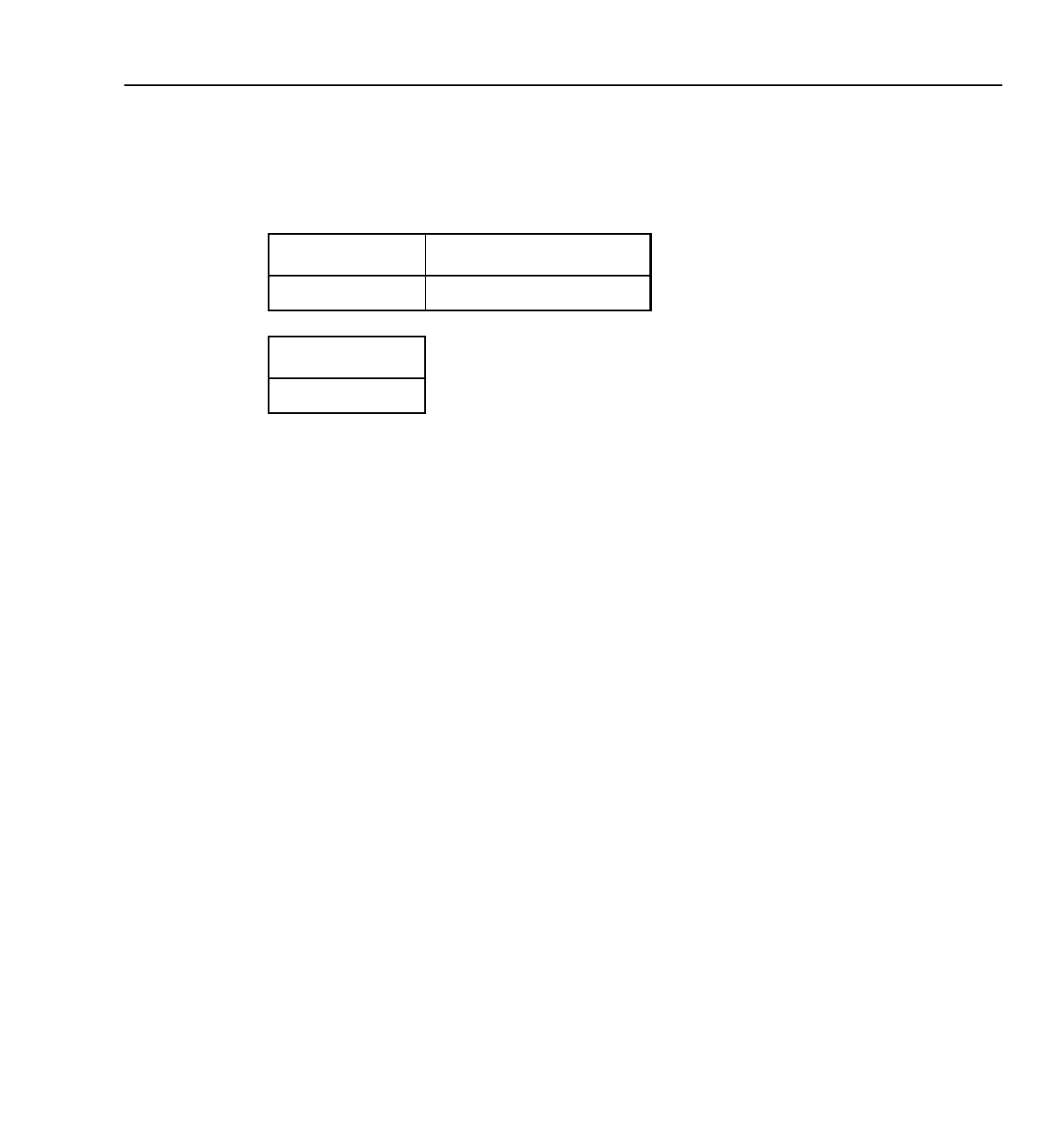
Rational ClearCase MultiSite Reference Pages 263
MultiSite Control Panel
MultiSite Control Panel
Configures store-and-forward facility
APPLICABILITY
SYNOPSIS %SystemRoot%\System32\ms.cpl
To open the MultiSite Control Panel, double-click the MultiSite icon in Control Panel.
DESCRIPTION
The MultiSite Control Panel controls operation of the MultiSite store-and-forward facility on
each host. MultiSite installation creates registry keys in which all these entries are defined. In
some cases, the corresponding store-and-forward operation fails if a parameter is not defined,
and in other cases there is a hard-coded default.
The MultiSite Control Panel provides controls for setting the configuration parameters described
in the following sections.
MAXIMUM PACKET SIZE
Controls the splitting of individual logical packets into multiple physical packets. This value
specifies the maximum size for a physical packet file. Limiting the size of physical packets can
improve the reliability of packet delivery in some networks. To specify no limit, use 0 (zero).
This value is used by the following commands (unless you also specify –maxsize):
•mkreplica –fship
•mkreplica –ship
•syncreplica –fship
•syncreplica –ship
•sync_export_list
When you invoke mkreplica or syncreplica with –out, this value is not used, and you must use
–maxsize to limit the packet size.
Default: 2097151KB
Product Command type
MultiSite Administrative tool
Platform
Windows
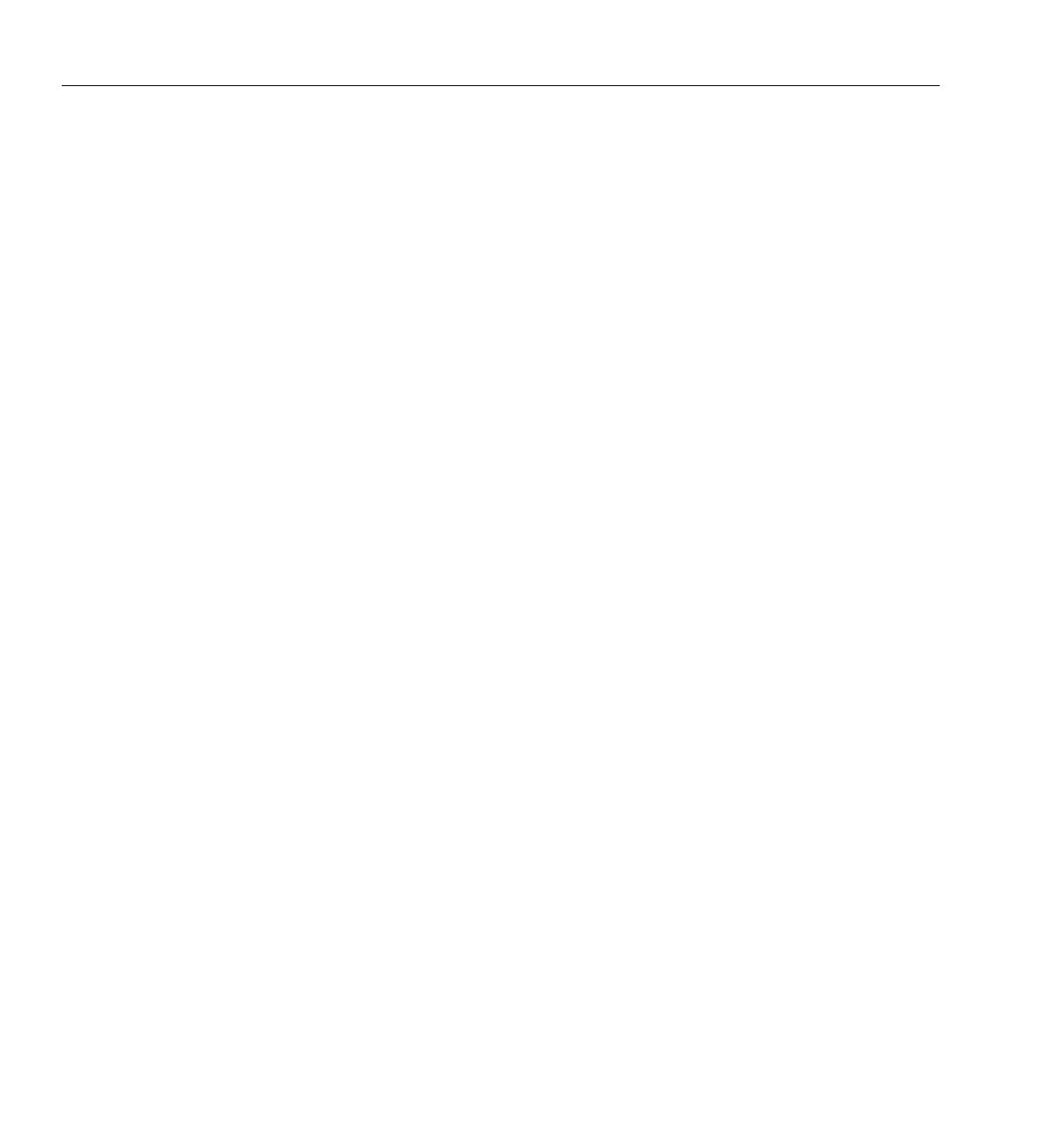
264 Administrator’s Guide: Rational ClearCase MultiSite
MultiSite Control Panel
ADMINISTRATOR E-MAIL
Specifies the electronic mail address of the user to be notified when any of these events occur:
• A packet (on the local host) that has expired is returned to its sending host.
• A packet that was not delivered to its next hop is returned to its sending host.
•syncreplica –import finds a replica-creation packet.
To enable e-mail notification:
1. Make sure the SMTP Host box in the ClearCase Control Panel specifies a valid host. (This
box is located on the Options tab.)
2. Enter an e-mail address in the Administrator Email box in the MultiSite Control Panel. You
can specify only one address.
Default: None.
STORAGE CLASSES
Storage Class Name
Specifies the name of a storage class. You can associate values for packet expiration, the storage
bay, the return bay, and the receipt handler with each storage class.
Default: ClearCase MultiSite installation sets up a default storage class (–default) with
predefined values. The –default class is used when you invoke the mkorder,mkreplica,
syncreplica,orsync_export_list command with the –fship or –ship option and do not specify a
storage class. You can change the values associated with the –default class.
NOTE: The name for the ClearQuest MultiSite storage class must be cq_default.
Packet Expiration
Specifies the expiration period (in days) for shipping orders generated in the associated storage
class. This period begins at the time the shipping order is generated. If a packet cannot be
delivered to all its specified destinations in the specified number of days, the packet is returned
to the original sending host and a message is sent to the address specified in the Administrator
Email box. If e-mail notification is not enabled, a message is written to the Windows Event
Viewer.
A value of 0 (zero) specifies no expiration; delivery is reattempted indefinitely.
This setting is overridden by the –pexpire option to syncreplica or mkreplica.
The shipping_server program does not retry delivery of packets. The Packet Expiration
specification is useful only if you set up a host to periodically attempt delivery of any
undelivered packets. To set up redelivery attempts, use the schedule command to invoke
sync_export_list –poll, which invokes shipping_server –poll. For more information, see the
schedule reference page in the Command Reference.

Rational ClearCase MultiSite Reference Pages 265
MultiSite Control Panel
Default: When the Use Default Expiration check box is selected, the storage class uses the packet
expiration value associated with the –default class. (This value is not shown in the Packet
Expiration box; you must display the –default class to determine the value.) When MultiSite is
installed for the first time, the Packet Expiration value for the –default class is set to 14 days.
Storage Bay Path
Defines the location of a storage bay, a directory that holds the outgoing and incoming update
packets and shipping orders of a particular storage class.
Packets placed in a storage bay on an NTFS file system inherit the Windows ACL on the storage
bay. Define ACLs on the storage and return bays to enable successful execution of MultiSite
commands to process the packets, and to guard against unauthorized access. (If you use the
schedule command to invoke sync_export_list –poll on shipping_server, the group ClearCase
must have read and write permissions on all storage directories.) Packets stored on FAT file
systems have no protections.
Before using the store-and-forward facility, make sure that the disk partition where the
ccase-home-dir\var\shipping directory is created has sufficient free space for anticipated
replica-creation and update packets. The amount of available space on the disk partition where
the shipping and return bays are located must be at least twice as big as the largest packet that
will be stored in the bays. This is because there may be two copies of the same packet in the bay
at one time: one on its way to another destination, and another waiting to be applied to the
replica on the host.
Default: When MultiSite is installed for the first time, the storage bay associated with the –default
storage class is ccase-home-dir\var\shipping\ms_ship. This bay contains subdirectories named
incoming and outgoing, which hold incoming and outgoing packets. Shipping operations look
for packets in these subdirectories.
NOTE: When you create a new storage class, the storage bay and return bay that you specify are
created, along with the incoming and outgoing directories within the bays.
Return Bay Path
Defines a return bay (directory) to hold incoming or outgoing packets in the process of being
returned to their origin because they could not be delivered to all specified destinations.
Packets placed in a return bay inherit the ACL on the directory.
Default: When MultiSite is installed for the first time, the return bay associated with the –default
storage class is ccase-home-dir\var\shipping\ms_rtn. This bay contains subdirectories named
incoming and outgoing, which hold incoming and outgoing packets. Shipping operations look
for packets in these subdirectories.

266 Administrator’s Guide: Rational ClearCase MultiSite
MultiSite Control Panel
Receipt Handler Path
Specifies a batch file or program for the shipping_server to run when a packet is received for the
storage class. You can use this instead of scheduling executions of sync_receive. By default, no
file is specified. We recommend that you specify
ccase-home-dir\config\scheduler\tasks\sync_receive in the Receipt Handler Path box.
For each packet that is received, shipping_server does the following:
1. Reads the entries in the MultiSite Control Panel to find the appropriate Receipt Handler
value for the packet.
• If the packet is associated with a storage class and there is a Receipt Handler value for
that storage class, shipping_server uses the specified batch file or program
• If the packet is not associated with a storage class and there is a Receipt Handler value
for the –default storage class, shipping_server uses the batch file or program specified
for –default
2. Invokes the receipt handler, as follows:
script-pname [ –d⋅ata packet-file-pname ] [ –a⋅ctual shipping-order-pname ]
[–s⋅class storage-class ] –o⋅rigin hostname
where
NOTE: If a packet is destined for both the local host and another host, both the –data and
–actual parameters are used. The packet is imported at the replica on the host, then
forwarded to its next destination.
Default: None.
script-pname Script specified in the RECEIPT-HANDLER entry.
–d⋅ata packet-file-pname Location of the packet. This parameter is used only when
the packet is destined for this host.
–a⋅ctual shipping-order-pname Location of the shipping order. This parameter is used
only when the packet is destined for another host.
–s⋅class storage-class Storage class associated with the packet. This parameter
is used only if the packet was associated with a storage
class when it was created.
–o⋅rigin hostname Host name of the machine from which the packet was
first sent.

Rational ClearCase MultiSite Reference Pages 267
MultiSite Control Panel
ROUTING INFORMATION
The Routing Information settings control the network routing of packets.
Next Routing Hop
The host specified here is the next destination for packets whose final destination is any of the
host names specified in the Destination Hostnames list. This host is responsible for delivery of
the packet to its destinations. You can specify a host using either its host name (which must be
usable by hosts in different domains) or its numeric IP address.
Default: None.
Destination Host Names
Packets destined for any host listed in this field are sent to the host specified in the Next Routing
Hop box. The value –default as the Destination Hostname accommodates all hosts that are not
associated with a routing hop. You can specify a host using either its host name (which must be
usable by hosts in different domains) or its numeric IP address.
Default: None.
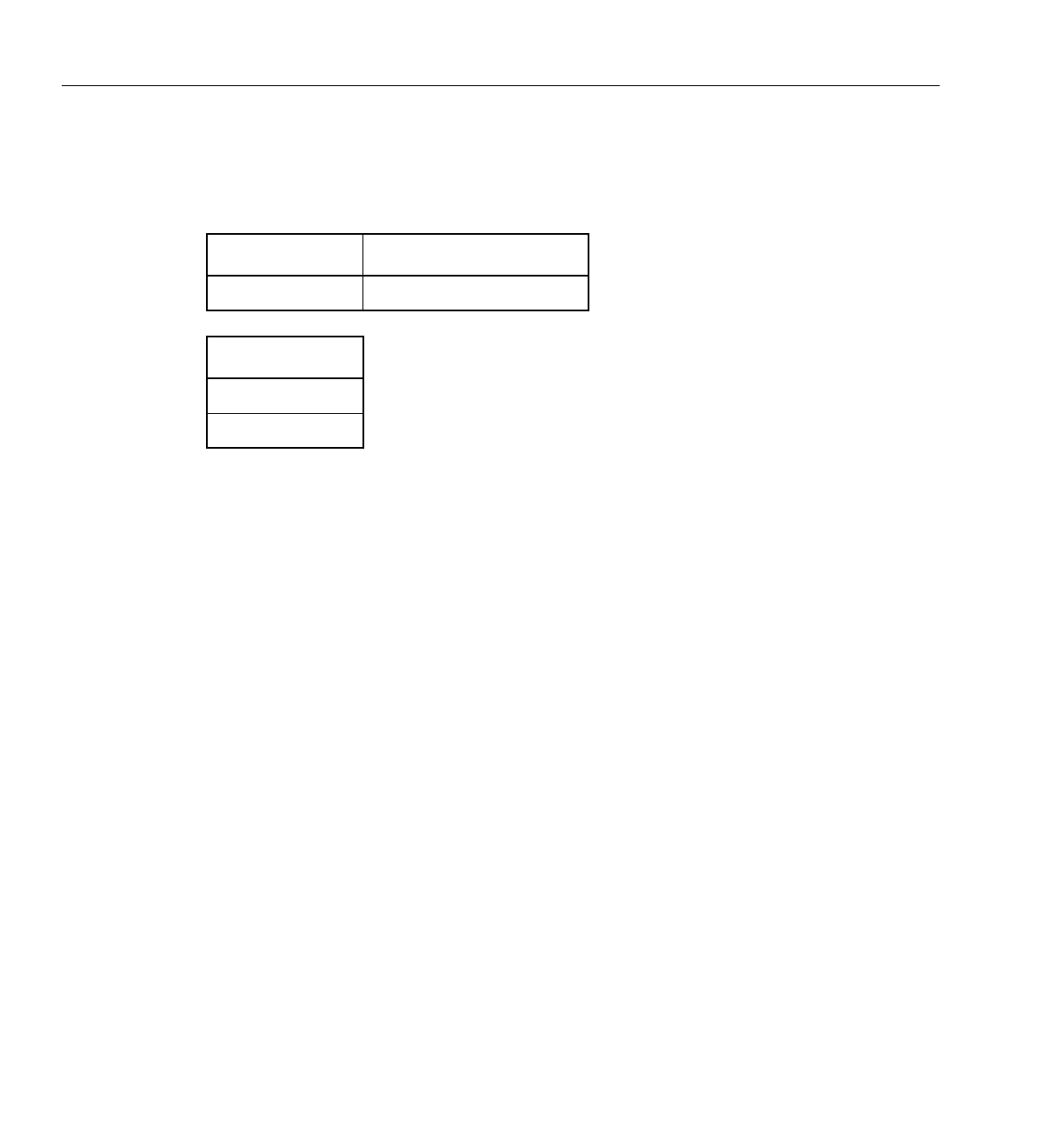
268 Administrator’s Guide: Rational ClearCase MultiSite
multitool
multitool
MultiSite user-level commands
APPLICABILITY
SYNOPSIS
• Single-command mode:
multitool subcommand [ options/args ]
• Interactive mode:
multitool [ –e ]
multitool> subcommand [ options/args ]
...
multitool> quit
• Status mode:
multitool –status
multitool 1> subcommand [ options/args ]
...
multitool 5> quit
• Display version information for multitool (and on UNIX, MultiSite):
multitool –ver⋅sion
• Display version information for multitool and the libraries used by multitool (and on
UNIX, MultiSite):
multitool –VerAll
Product Command type
MultiSite MultiSite command
Platform
UNIX
Windows

Rational ClearCase MultiSite Reference Pages 269
multitool
DESCRIPTION
multitool is the principal program in MultiSite. Typically, you also use MultiSite extensions
incorporated into cleartool subcommands in ClearCase.
The different multitool subcommands are described in multitool Subcommands on page 55.
USING INTERACTIVE MODE AND STATUS MODE
With –e,multitool enters interactive mode. It exits if an error is returned by a command.
With –status,multitool enters interactive mode and returns the status (0or 1) of each multitool
subcommand executed.
If you exit multitool by entering a quit command in interactive mode, the exit status is 0. The
exit status from single-command mode depends on whether the command succeeded (zero exit
status) or generated an error message (nonzero exit status).
SPECIFYING OBJECTS WITH OBJECT SELECTORS
In multitool commands, you specify non-file-system VOB objects (types, pools, hyperlinks, and
replicas) with object selectors.
Object selectors identify non-file-system VOB objects with a single string:
[prefix:]name[@vob-selector]
where
prefix The kind of object. The prefix is optional if the context of the command implies the kind
of object. For example,
multitool lsreplica replica:buenosaires
is equivalent to
multitool lsreplica buenosaires
If a context does not imply any particular kind of object, multitool assumes that a name
argument with no prefix is a pathname. For example, the command multitool describe
buenosaires describes a file-system object named buenosaires, while multitool
describe replica:buenosaires describes the buenosaires replica object.
name The name of the object. See the Object Names section for the rules about composing
names.
vob-selector
VOB pathname. If you omit vob-selector, the default is the current working directory

270 Administrator’s Guide: Rational ClearCase MultiSite
multitool
unless the reference page specifies otherwise. Specify vob-selector in the form
[vob:]pname-in-vob (for some commands, the vob: prefix is required)
Object Names
In object-creation commands, you must compose the object name according to these rules:
• It must contain only letters, digits, and the special characters underscore (_), period (.), and
hyphen (-). A hyphen cannot be used as the first character of a name.
• It must not be a valid integer or real number. (Be careful with names that begin with “0x”,
“0X”, or “0”, the standard prefixes for hexadecimal and octal integers.)
• It must not be one of the special names “ .“, “ .. “, or “ ... “.
EVENT RECORDS AND COMMENTS
Each change to a VOB is recorded in an event record in the VOB database. Many multitool
commands include options you can use to include a comment string in the event record created
by the command. Commands that display event record information (describe,lsepoch,
lspacket,lsreplica,lstype) show the comments. See the fmt_ccase reference page in the
Command Reference for a description of the report-writing facility built in to these commands.
All commands that accept comment strings recognize the same options:
–c⋅omment comment
Specifies a comment for all event records created by the command. The comment string
must be a single command-line token; typically, you must enclose it in double quotes.
–cfi⋅le comment-file-pname
Specifies a text file whose contents are to be placed in all event records created by the
command.
NOTE: A final line terminator in this file is included in the comment.
–cq⋅uery
Prompts for one comment, to be placed in all the event records created by the command.
–cqe⋅ach
For each object processed by the command, prompts for a comment to be placed in the
corresponding event record.
–nc⋅omment
(No additional comment) For each object processed by this command, creates an event
record with no comment string.
pname-in-vob Pathname of the VOB-tag (whether or not the VOB is
mounted) or of any file-system object within the VOB (if the
VOB is mounted)

Rational ClearCase MultiSite Reference Pages 271
multitool
A–cq or –cqe comment string can span several lines. To end a comment, enter an EOF character
at the beginning of a line, by typing a period character ( .) and pressing ENTER, by typing
CTRL+D on UNIX, or by typing CTRL+Z ENTER on Windows. For example:
cleartool checkout main.c
Checkout comments for "main.c":
This is my comment; the following line terminates the comment.
.
Checked out "main.c" from version "\main\3"
The cleartool chevent command revises the comment string in an existing event record. See the
events_ccase reference page in the Command Reference for more information about event records.
Specifying Comments Interactively
multitool can reuse a comment specified previously. If the environment variable
CLEARCASE_CMNT_PN specifies a file, that file is used as a comment cache:
• When a multitool subcommand prompts for a comment, it offers the current contents of file
$CLEARCASE_CMNT_PN (UNIX) or %CLEARCASE_CMNT_PN% (Windows) as the default
comment.
• When you specify a comment string interactively, the multitool subcommand updates the
contents of CLEARCASE_CMNT_PN with the new comment. (The comment cache file is
created if necessary.)
NOTE: A comment that is specified noninteractively (for example, with the command
mkreplica –export –c "new replica for buenosaires") does not update the comment cache
file.
The value of CLEARCASE_CMNT_PN can be any valid pathname. Using a simple file name (for
example, .msite_cmnt) implements a comment cache for the current working directory; different
directories can have different .msite_cmnt files. Using the full pathname %HOME%\.msite_cmnt
(on Windows) or $HOME/.msite_cmnt (on UNIX) implements a cache of the individual user’s
comments across all ClearCase VOBs.
Customizing Comment Handling
Each command that accepts a comment string has a comment default, which takes effect if you
enter the command without any comment option. For example, the restorereplica command’s
comment default is –cqe, so you are prompted to enter a comment for each replica being
restored. The rmreplica command’s comment default is –nc: remove the replica without
prompting for a comment.
You can define a default comment option for each multitool command with a user profile file,
.clearcase_profile, in your home directory. For example, you can establish –cqe as the comment
default for the chmaster command. See the comments and profile_ccase reference pages in the
Command Reference for details.

272 Administrator’s Guide: Rational ClearCase MultiSite
recoverpacket
recoverpacket
Resets epoch row table so changes in lost packets are resent
APPLICABILITY
SYNOPSIS recoverpacket [ –c⋅omment comment | –cfi⋅le comment-file-pname | –cq⋅uery
|–cqe⋅ach | –nc⋅omment ] [ –sin⋅ce date-time ] replica-selector ...
DESCRIPTION
The recoverpacket command resets the epoch row at a sending replica to reflect the last
synchronization sent to a receiving replica before a particular time. It scans through a list of
epoch rows saved at the time of each export, looking for an entry prior to the time specified.
When it finds an entry, it uses the associated row to reset the epoch row for the specified receiving
replica. The next time a packet is sent, it includes the changes that were in the lost packet.
Resetting Epoch Numbers Automatically
When you send an update packet to another replica, success of the transport and import phases
is assumed. Therefore, the sending replica’s epoch number matrix is updated to reflect that the
changes are made at the receiving replica. However, if the packet is lost before reaching the
receiving replica, the sending replica’s assumption that the receiving replica is up to date is
incorrect.
The updated epoch numbers must be returned to the values they had before the packet was sent.
Making these corrections to the sending replica’s epoch number matrix causes it to include the
same changes in the next update packet it sends to the receiving replica.
The administrator at the receiving replica must run an lshistory command to determine the time
of the last successful import. The administrator at the sending replica uses this time in the
recoverpacket command.
Product Command type
MultiSite multitool subcommand
Platform
UNIX
Windows

Rational ClearCase MultiSite Reference Pages 273
recoverpacket
NOTE: If the two sites are not in the same time zone, or you do not send packets at the same time
you generate them (for example, you generate packets at midnight and send them at 6:00 A.M.),
you must adjust for the time difference.
Resetting Epoch Numbers Manually
If there are no saved epoch rows for the replica that are as old as the specified time, the
recoverpacket command fails. In this case, the administrator at the receiving site must use the
lsepoch command to determine the correct epoch number, and the administrator at the sending
site must run chepoch on the sending replica to reset the epoch row. See the chepoch reference
page for more information.
RESTRICTIONS
Identities: You must have one of the following identities:
• VOB owner
•root (UNIX)
• Member of the ClearCase administrators group (Windows)
Locks: An error occurs if one or more of these objects are locked: VOB.
Mastership: No mastership restrictions.
OPTIONS AND ARGUMENTS
EVENT RECORDS AND COMMENTS. Default: Creates one or more event records, with commenting
controlled by the standard ClearCase user profile (default: –nc). See EVENT RECORDS AND
COMMENTS in the multitool reference page. To edit a comment, use cleartool chevent.
–c⋅omment comment | –cfi⋅le comment-file-pname | –cq⋅uery | –cqe⋅ach | –nc⋅omment
Overrides the default with the specified comment option.
SPECIFYING THE TIME. Default: If the time is not specified, recoverpacket uses the current time
(and, therefore, resets the epoch row so that the changes in the most recent update packet are
resent).
–sin⋅ce date-time
Specifies the time of the last successful processing of a packet at the receiving site. The
date-time argument can have any of the following formats:
date.time | date | time | now
where:
date := day-of-week | long-date
time := h[h]:m[m][:s[s]] [UTC [ [ + | - ]h[h][:m[m] ] ] ]
day-of-week := today |yesterday |Sunday | ... |Saturday |Sun | ... |Sat
long-date := d[d]–month[–[yy]yy]
month := January |... |December |Jan |... |Dec

274 Administrator’s Guide: Rational ClearCase MultiSite
recoverpacket
Specify the time in 24-hour format, relative to the local time zone. If you omit the time,
the default value is 00:00:00. If you omit the date, the default value is today. If you omit
the century, year, or a specific date, the most recent one is used. Specify UTC if you want
the time to be resolved to the same moment in time regardless of time zone. Use the plus
(+) or minus (-) operator to specify a positive or negative offset to the UTC time. If you
specify UTC without hour or minute offsets, the default setting is Greenwich Mean Time
(GMT). (Dates before January 1, 1970 Universal Coordinated Time (UTC) are invalid.)
Examples:
22-November-1990
sunday
yesterday.16:00
8-jun
13:00
today
9-Aug.10:00UTC
SPECIFYING THE ROW TO BE MODIFIED. Default: None.
replica-selector
Specifies the replica for which the epoch row is reset. Specify replica-selector in the form
[replica:]replica-name[@vob-selector]
EXAMPLES
• Reset the epoch row for replica sanfran_hub so that changes sent since last Monday will be
included in the next packet that is sent.
multitool recoverpacket –nc –since Monday sanfran_hub
• Reset the epoch row for replica boston_hub so that the changes included in the most recent
update packet will be included in the next packet that is sent.
multitool recoverpacket –c "send latest packet" boston_hub@\dev
replica-name Name of the replica (displayed with lsreplica)
vob-selector VOB family of the replica; can be omitted if the current
working directory is within the VOB.
Specify vob-selector in the form [vob:]pname-in-vob
pname-in-vob Pathname of the VOB-tag (whether or
not the VOB is mounted) or of any
file-system object within the VOB (if
the VOB is mounted)

Rational ClearCase MultiSite Reference Pages 275
recoverpacket
• Determine the last successful import at replica bangalore, reset the epoch row at replica
boston_hub, and send an update packet.
At replica bangalore:
cleartool lshistory replica:bangalore@\dev
19-Oct.15:36 smg import sync from replica "boston_hub" to replica
"bangalore"
"Imported synchronization information from replica "boston_hub".
...
At replica boston_hub (remember to adjust for the time zone difference):
multitool recoverpacket –since 19-Oct.05:06 bangalore@/vobs/dev
Using epoch information from Monday 10/19/99 05:05:45
Epoch row for replica "bangalore" successfully reset.
multitool syncreplica –export –fship bangalore@/vobs/dev
Generating synchronization packet
/usr/atria/shipping/ms_ship/outgoing/sync_boston_hub_22-Oct-99.15.44.28_48
96_1
- shipping order file is
/usr/atria/shipping/ms_ship/outgoing/sh_o_sync_boston_hub_22-Oct-99.15.44.
28_4896_1
Attempting to forward/deliver generated packets...
-- Forwarded/delivered packet
/usr/atria/shipping/ms_ship/outgoing/sync_boston_hub_22-Oct-99.15.44.28_48
96_1
SEE ALSO
chepoch,lsepoch,restorereplica
VOB Operations and the Oplog in Chapter 1, Introduction to MultiSite
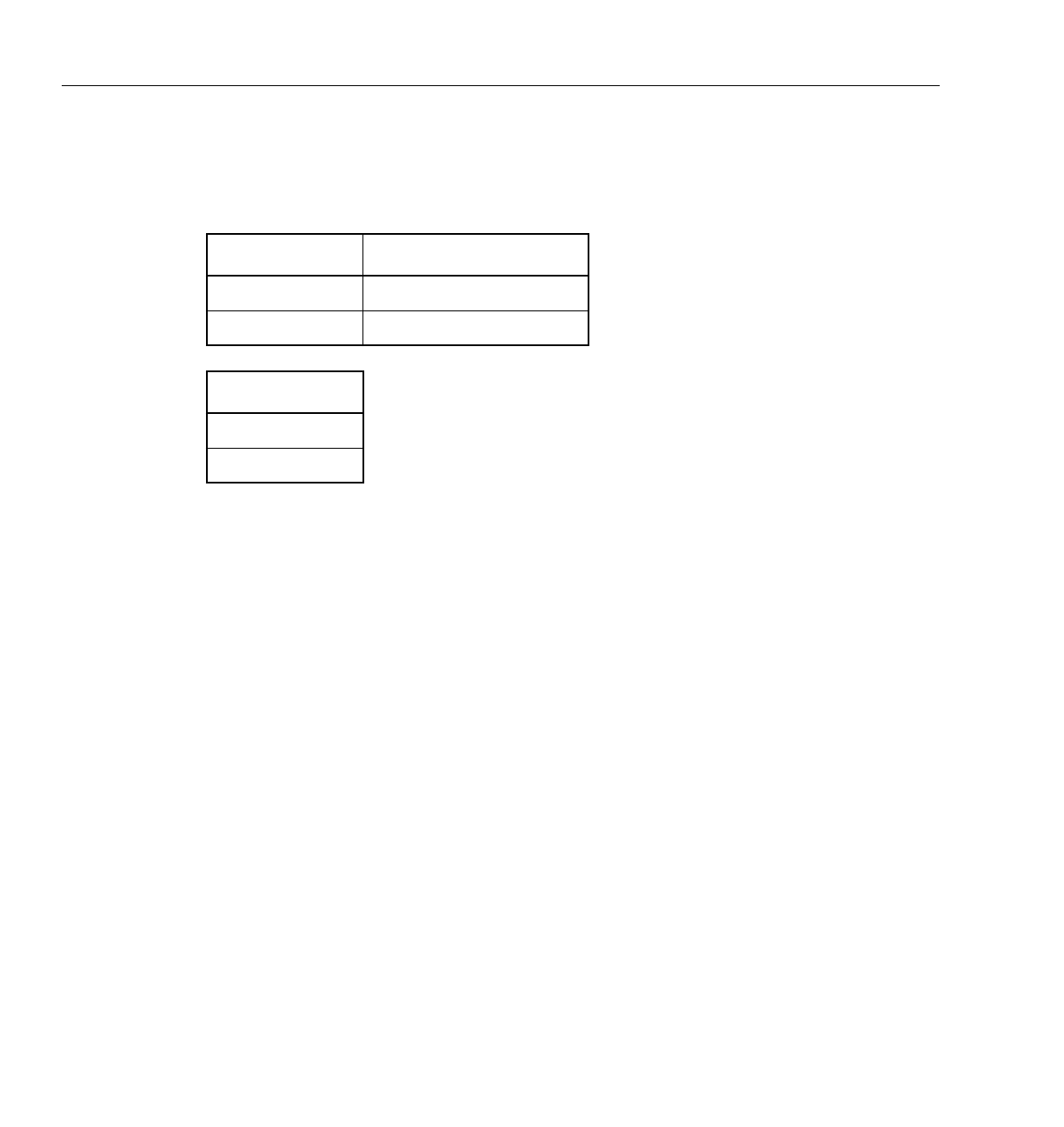
276 Administrator’s Guide: Rational ClearCase MultiSite
reqmaster
reqmaster
Sets access controls for mastership requests or requests mastership of a branch or branch type
APPLICABILITY
SYNOPSIS
• Display or set the ACL for mastership requests:
reqmaster –acl [ –edi⋅t | –set pname | –get ] vob-selector
• Set access controls for the replica, branches, or branch types:
reqmaster [ –c⋅omment comment | –cq⋅uery | –nc⋅omment ]
{ { –enable | –dis⋅able } vob-selector
| { –den⋅y | –allow } [ –inst⋅ances ] branch-type-selector ...
| { –den⋅y | –allow } branch-pname ...
}
• Request mastership of a branch or branch type:
reqmaster [ –c⋅omment comment | –cq⋅uery | –nc⋅omment ]
[–lis⋅t ] { [ branch-pname ... ] [ branch-type-selector ... ] }
DESCRIPTION
This command has three forms: two forms to configure access controls for mastership requests
and one form to request mastership of a branch or branch type from the replica that masters the
object. For more information, see Chapter 9, Implementing Requests for Mastership in the
Administrator’s Guide for Rational ClearCase MultiSite.
Product Command type
ClearCase cleartool subcommand
MultiSite multitool subcommand
Platform
UNIX
Windows

Rational ClearCase MultiSite Reference Pages 277
reqmaster
SETTING ACCESS CONTROLS
To allow requests for mastership, the MultiSite administrator must set access controls at each
replica:
• Add developers to the replica’s access control list (ACL). Use the –acl option with –edit or
–set to edit the ACL.
• Enable replica-level access. By default, replica-level access is not enabled. To enable it, use
the –enable option.
Also, the type and the object must allow mastership requests. By default, type-level and
object-level access are enabled. You can enable replica-level access, but deny requests for
mastership of specific branches, specific branch types, or all branches of a specific type. Even if
replica-level access is enabled, the reqmaster command fails if requests for mastership are
denied at the type level or object level. Use the –deny option to deny requests at the type and
object level.
REQUESTING MASTERSHIP OF A BRANCH OR BRANCH TYPE
This form of the reqmaster command contacts a sibling replica and requests that the replica
transfer mastership to the current replica. You can also use reqmaster to display information
about whether a mastership request will succeed.
If you specify multiple branches or branch types and the request fails for one or more items,
reqmaster prints error messages for the failures and continues processing the other items.
TROUBLESHOOTING
If the reqmaster command fails, the error message indicates whether the failure occurred at the
current replica or the sibling replica.
If the reqmaster command fails with the message can’t get handle, enter the command again.
If it continues to fail, ask the administrator of the sibling replica to check the status of the VOB
server.
When you request mastership, the reqmaster command may complete successfully, but the
mastership is not transferred to your current replica. In this case, verify that the synchronization
packet was sent from the sibling replica and that your current replica imported it successfully.
Errors that occur during the mastership request process, including errors occurring during the
synchronization export, are written to the msadm log file. To view this log, use the cleartool
getlog command or the ClearCase Administration Console (Windows).
For more information on error messages from the reqmaster command, see Chapter 9,
Implementing Requests for Mastership in the Administrator’s Guide for Rational ClearCase MultiSite.

278 Administrator’s Guide: Rational ClearCase MultiSite
reqmaster
RESTRICTIONS
Setting Access Controls
Identities: To set the ACL, you must have write permission on the ACL or have one of the
following identities:
• VOB owner
•root (UNIX)
• Member of the ClearCase administrators group (Windows)
To enable mastership requests at the replica level, you must have one of the following identities:
• VOB owner
•root (UNIX)
• Member of the ClearCase administrators group (Windows)
Locks: No locks apply.
Mastership: The replica must be self-mastering. For you to allow or deny mastership requests for
a branch or branch type, your current replica must master the object.
Requesting Mastership of a Branch:
Identities: You must be on the replica’s ACL.
Locks: An error occurs if one or more of these objects are locked: branch, branch type, VOB.
Mastership: Your current replica must not master the branch.
Other: An error occurs in any of the following cases:
• Mastership requests are denied at any of the following levels: replica, type object, object.
• There are checkouts on the branch (except for unreserved, nonmastered checkouts).
• You specify a branch associated with a stream.
Requesting Mastership of a Branch Type:
Identities: You must be on the replica’s ACL.
Locks: An error occurs if one or more of these objects are locked: branch type, VOB, branch
instances that have default mastership.
Mastership: Your current replica must not master the branch type.
Other: An error occurs in any of the following cases:
• Mastership requests are denied at any of the following levels: replica, type object, any
branch type instances with default mastership.
• There are checkouts on any branch type instances with default mastership (except for
unreserved, nonmastered checkouts).
• You specify a branch type associated with a stream.

Rational ClearCase MultiSite Reference Pages 279
reqmaster
OPTIONS AND ARGUMENTS
EVENT RECORDS AND COMMENTS. Default: Creates one or more event records, with commenting
controlled by the standard ClearCase user profile (default: –nc). See Customizing Comment
Handling in the multitool reference page. To edit a comment, use chevent.
–c⋅omment comment | –cq⋅uery | –nc⋅omment
Overrides the default with the specified comment option.
DISPLAYING OR SETTING ACCESS CONTROLS. Default: None. You must specify access controls.
Specifying –acl with no other option displays the ACL for the current replica in the VOB family
specified by vob-selector.
–acl [ –edi⋅t | –set pname | –get ] vob-selector
By default or with –get, displays the ACL for the current replica in the VOB family
specified by vob-selector. With –edit, opens the ACL for the current replica in the editor
specified by (in order) the WINEDITOR (UNIX), VISUAL,orEDITOR environment variable.
With –set, uses the contents of pname to set the ACL for the current replica.
Specify vob-selector in the form vob:pname-in-vob
–enable vob-selector
Allows mastership requests to be made to the current replica in the VOB family specified
by vob-selector.
–dis⋅able vob-selector
Denies all mastership requests made to the current replica in the VOB family specified
by vob-selector.
{–deny | –allow } [ –inst⋅ances ]branch-type-selector ...
Denies or allows requests for mastership of the specified branch type. With –instances,
denies or allows requests for mastership of all branches of the specified type. Specify
branch-type-selector in the form brtype:type-name[@vob-selector]
pname-in-vob Pathname of the VOB-tag (whether or not the VOB is
mounted) or of any file-system object within the VOB (if the
VOB is mounted)
type-name Name of the branch type
vob-selector VOB specifier; can be omitted if the current working
directory is within the VOB.
Specify vob-selector in the form [vob:]pname-in-vob
pname-in-vob Pathname of the VOB-tag (whether or
not the VOB is mounted) or of any
file-system object within the VOB (if
the VOB is mounted)

280 Administrator’s Guide: Rational ClearCase MultiSite
reqmaster
{–deny | –allow } branch-pname ...
Denies or allows requests for mastership of the specified branch object. Specify
branch-pname in the form file-pname@@branch. For example:
cmdsyn.c@@/main/v3.8
header.h@@\main\v1\bugfix
REQUESTING MASTERSHIP. Default: Sends a request for mastership to the master replica of the
object.
–lis⋅t
Does not request the mastership change; instead, displays information about whether a
request would succeed.
branch-pname
Branch whose mastership you are requesting. For example:
cmdsyn.c@@/main/v3.8
header.h@@\main\v1\bugfix
branch-type-selector
Branch type whose mastership you are requesting. For example:
brtype:v2.0_integration@vob:\tests
EXAMPLES
• Display the ACL for the current replica in the VOB family /vobs/dev, and then change it to
give full access to ccadmin and permission to request mastership to gail and paul.
multitool reqmaster –acl –get vob:/vobs/dev
# Replica boston_hub@/vobs/dev
# Request for Mastership ACL:
Everyone: Read
cat > /tmp/boston_hub_aclfile
# Replica boston_hub@/vobs/dev
# Request for Mastership ACL:
User:purpledoc.com/ccadmin Full
User:purpledoc/ccadmin Full
User:purpledoc.com/gail Change
User:purpledoc/gail Change
User:purpledoc.com/paul Change
User:purpledoc/paul Change
multitool reqmaster –acl –set /tmp/boston_hub_aclfile vob:/vobs/dev

Rational ClearCase MultiSite Reference Pages 281
reqmaster
multitool reqmaster –acl –get vob:/vobs/dev
# Replica boston_hub@/vobs/dev
# Request for Mastership ACL:
User:purpledoc.com/ccadmin Full
User:purpledoc/ccadmin Full
User:purpledoc.com/gail Change
User:purpledoc/gail Change
User:purpledoc.com/paul Change
User:purpledoc/paul Change
• Allow requests for mastership for all branches and branch types mastered by the current
replica in VOB family \tests, except for the branch type v2.0_integration and all branches
of that type.
multitool reqmaster –enable vob:\tests
Requests for mastership enabled in the replica object for "vob:\tests"
multitool reqmaster –deny –instances brtype:v2.0_integration@vob:\tests
Requests for mastership denied for all instances of
"brtype:v2.0_integration@vob:\tests"
multitool reqmaster –deny brtype:v2.0_integration@vob:\tests
Requests for mastership denied for branch type
“brtype:v2.0_integration@vob:\tests”
• Allow requests for mastership for all branches and branch types mastered by the current
replica in VOB family \dev, except for the branch cmdsyn.m@@\main\v1.0_bugfix.
multitool reqmaster –enable vob:\dev
Requests for mastership enabled in the replica object for "vob:\dev"
multitool reqmaster –deny \dev\cmdsyn.m@@\main\v1.0_bugfix
Requests for mastership denied for branch
"\dev\cmdsyn.m@@\main\v1.0_bugfix"
• Deny requests for mastership for all branches and branch types mastered by the current
replica.
multitool reqmaster –disable vob:/vobs/dev
Requests for mastership disabled in the replica object for "vob:/vobs/dev"
• Deny requests for mastership of the branch type v2.0_integration.
multitool reqmaster –deny brtype:v2.0_integration@vob:\tests
Requests for mastership denied for branch type
“brtype:v2.0_integration@vob:\tests”
• Display mastership information about the branches include.h@@\main\integ and
acc.c@@\main.
multitool reqmaster –list include.h@@\main\integ acc.c@@\main

282 Administrator’s Guide: Rational ClearCase MultiSite
reqmaster
• Request mastership of the branch cmdsyn.m@@/main/v2.6_dev.
multitool reqmaster cmdsyn.m@@/main/v2.6_dev
• Request mastership of the branch type v2.0_integration.
multitool reqmaster brtype:v2.0_integration@vob:\tests
SEE ALSO
chmaster

Rational ClearCase MultiSite Reference Pages 283
restorereplica
restorereplica
Restores VOB replica from backup
APPLICABILITY
SYNOPSIS restorereplica [ –c⋅omment comment | –cfi⋅le comment-file-pname | –cq⋅uery
|–cqe⋅ach | –nc⋅omment ] [ –f⋅orce ] [ –override ]
[–invob vob-selector | [ –rep⋅lace ] replica-selector ... ]
DESCRIPTION
Execute this command IMMEDIATELY after restoring a VOB replica from backup. Proceeding with
normal development (and generating new changes) at a restored replica before executing this command can
lead to IRREPARABLE inconsistencies among the replicas in a VOB family.
restorereplica replaces missing changes in a VOB replica that has been restored from backup, as
follows:
1. Causes the current replica to create special update packets that contain update requests to
other replicas.
2. Locks the current replica’s VOB object and marks the replica as being in the process of
restoration.
3. Increments the recovery incarnation for the replica.
4. Causes lsreplica –long to indicate which replicas must send restoration updates to the
current replica.
The current replica remains in the restoration state until your site has received and applied (using
syncreplica –import) all the restoration updates needed to bring the replica up to date with the
state of the VOB family. Collectively, these updates include all the changes to the VOB family
since the backup was made, including changes made in the current replica before its failure.
Product Command type
MultiSite multitool subcommand
Platform
UNIX
Windows

284 Administrator’s Guide: Rational ClearCase MultiSite
restorereplica
During the process of restoration, the lsreplica –long command annotates its listing to indicate
which replicas must send restoration updates to the replica.
For a description of the replica restoration procedure, see Restoring and Replacing Replicas on
page 190.
LOCKING OF THE REPLICA
restorereplica locks the current replica’s VOB object. This ensures that while restoration
proceeds through execution of syncreplica –import commands, no other changes are made to
the current replica.
When syncreplica applies the final required update, it displays a message indicating that the
restoration process is complete. At this point, use the cleartool unlock vob: command to unlock
the restored VOB replica, enabling normal development to proceed.
OPTIMIZING THE RESTORATION PROCESS
By default, restorereplica requires that the replica receive restoration updates from all other
replicas in its VOB family (either directly or indirectly). Only after all the updates are imported
does the syncreplica command display the message indicating that restoration is complete.
In some cases, you can relax this requirement without compromising the correctness of the
restoration process. The replica will be brought up to date if it receives a restoration update from
only one replica—the last one to which the replica sent an update before it was restored from the
backup version. You can specify the name of that last-updated replica (or a list of replicas, one of
which must be the last-updated one) to restorereplica.syncreplica displays the
restoration-completed message after receiving restoration updates from all the specified replicas.
CAUTION: Making a mistake in using this optimization can make the restored replica irreparably
inconsistent with other replicas.
RESTRICTIONS
Identities: You must have one of the following identities:
• VOB owner
•root (UNIX)
• Member of the ClearCase administrators group (Windows)
Locks: No locks apply.
Mastership: No mastership restrictions.

Rational ClearCase MultiSite Reference Pages 285
restorereplica
OPTIONS AND ARGUMENTS
EVENT RECORDS AND COMMENTS. Default: Creates one or more event records, with commenting
controlled by the standard ClearCase user profile (default: –cqe). See EVENT RECORDS AND
COMMENTS in the multitool reference page. To edit a comment, use cleartool chevent.
–c⋅omment comment-string | –cfi⋅le comment-file-pname | –cq⋅uery | –cqe⋅ach | –nc⋅omment
Overrides the default with the specified comment option.
SUPPRESSING INTERACTIVE PROMPTS. Default: restorereplica prompts you for confirmation.
–f⋅orce
Suppresses the confirmation step.
SPECIFYING THE VOB FAMILY. Default: Processes the replica that contains the current working
directory.
–invob vob-selector
Processes the current replica in the specified VOB family. Specify vob-selector in the form
[vob:]pname-in-vob
REDUCING THE NUMBER OF REQUIRED UPDATES. Default: The replica requires restoration updates
from all other members of its VOB family. The syncreplica command declares the VOB
to be restored completely only after all the updates have been processed.
CAUTION: Incorrect use of these options allows new changes to be made to the replica
before all missing changes are received from other replicas. This may place the entire
VOB family in an irreparably inconsistent state.
replica-selector ...
Specifies a subset of replicas from which updates are required before syncreplica
declares the VOB to be restored completely. Specify replica-selector in the form
[replica:]replica-name[@vob-selector]
pname-in-vob Pathname of the VOB-tag (whether or not the VOB is
mounted) or of any file-system object within the VOB (if the
VOB is mounted)
replica-name Name of the replica (displayed with lsreplica)
vob-selector VOB family of the replica; can be omitted if the current
working directory is within the VOB.
Specify vob-selector in the form [vob:]pname-in-vob
pname-in-vob Pathname of the VOB-tag (whether or
not the VOB is mounted) or of any
file-system object within the VOB (if
the VOB is mounted)

286 Administrator’s Guide: Rational ClearCase MultiSite
restorereplica
–rep⋅lace replica-selector ...
Changes the subset of replicas from which restoration updates are required.
–override
Overrides normal restoration processing and declares the VOB to be restored
completely. The lsreplica –long command no longer annotates any replicas as needing
to provide updates, and you can use cleartool unlock vob: to place the replica back in
normal service.
When you specify this option, the command displays a list of replicas from which
updates have not been received and prompts you to cancel the operation or continue.
EXAMPLES
For an example of restoring a replica, see Restoring and Replacing Replicas on page 190.
SEE ALSO
chepoch,lsepoch,lsreplica,syncreplica
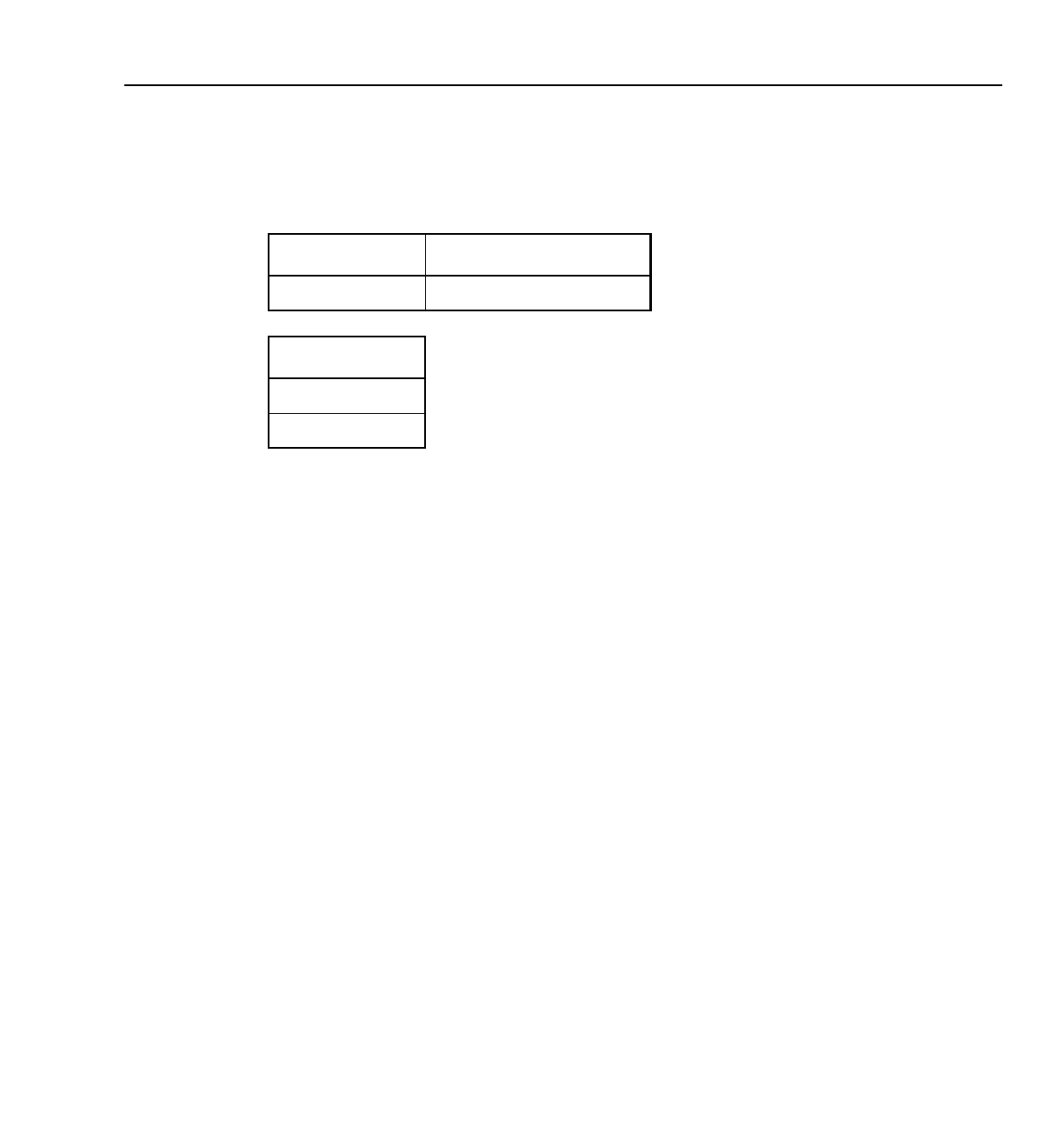
Rational ClearCase MultiSite Reference Pages 287
rmreplica
rmreplica
Deletes a VOB-replica object
APPLICABILITY
SYNOPSIS rmreplica [ –c⋅omment comment | –cfi⋅le comment-file-pname | –cq⋅uery
|–cqe⋅ach | –nc⋅omment ] replica-selector
DESCRIPTION
CAUTION: To delete a replica, you must complete all steps described in Deleting a Replica on
page 119. If you do not complete all steps in the correct order, synchronization and mastership
problems can occur in other replicas in the VOB family.
This command deletes from the current replica’s database the VOB-replica object that records the
existence and identity of another replica. Typically, you use this command at your site to record
the fact that a replica at another site has been decommissioned and deleted.
NOTE: If executing this command makes the current replica the last remaining member of the
VOB family, rmreplica turns off operation logging for this VOB and removes all operation logs,
which may take a long time.
RESTRICTIONS
Identities: You must have one of the following identities:
• VOB owner
•root (UNIX)
• Member of the ClearCase administrators group (Windows)
Locks: An error occurs if one or more of these objects are locked: VOB, replica.
Mastership: Your current replica must master the replica being removed.
Product Command type
MultiSite multitool subcommand
Platform
UNIX
Windows

288 Administrator’s Guide: Rational ClearCase MultiSite
rmreplica
Other: The following restrictions apply:
• You cannot delete your current replica’s VOB-replica object.
• You cannot delete a replica if your current replica considers it to master one or more objects.
OPTIONS AND ARGUMENTS
EVENT RECORDS AND COMMENTS. Default: Creates one or more event records, with commenting
controlled by the standard ClearCase user profile (default: –nc). See EVENT RECORDS AND
COMMENTS in the multitool reference page. To edit a comment, use cleartool chevent.
–c⋅omment comment | –cfi⋅le comment-file-pname | –cq⋅uery | –cqe⋅ach | –nc⋅omment
Overrides the default with the specified comment option.
SPECIFYING THE REPLICA. Default: None.
replica-selector
Specifies the VOB-replica object to be deleted from the current replica’s database. Specify
replica-selector in the form [replica:]replica-name[@vob-selector]
EXAMPLES
• Remove the VOB-replica object that records the existence of replica tokyo from the database
of the current replica.
multitool rmreplica tokyo
Deleted replica "tokyo".
SEE ALSO
chmaster,mkreplica
replica-name Name of the replica (displayed with lsreplica)
vob-selector VOB family of the replica; can be omitted if the current
working directory is within the VOB.
Specify vob-selector in the form [vob:]pname-in-vob
pname-in-vob Pathname of the VOB-tag (whether or
not the VOB is mounted) or of any
file-system object within the VOB (if
the VOB is mounted)
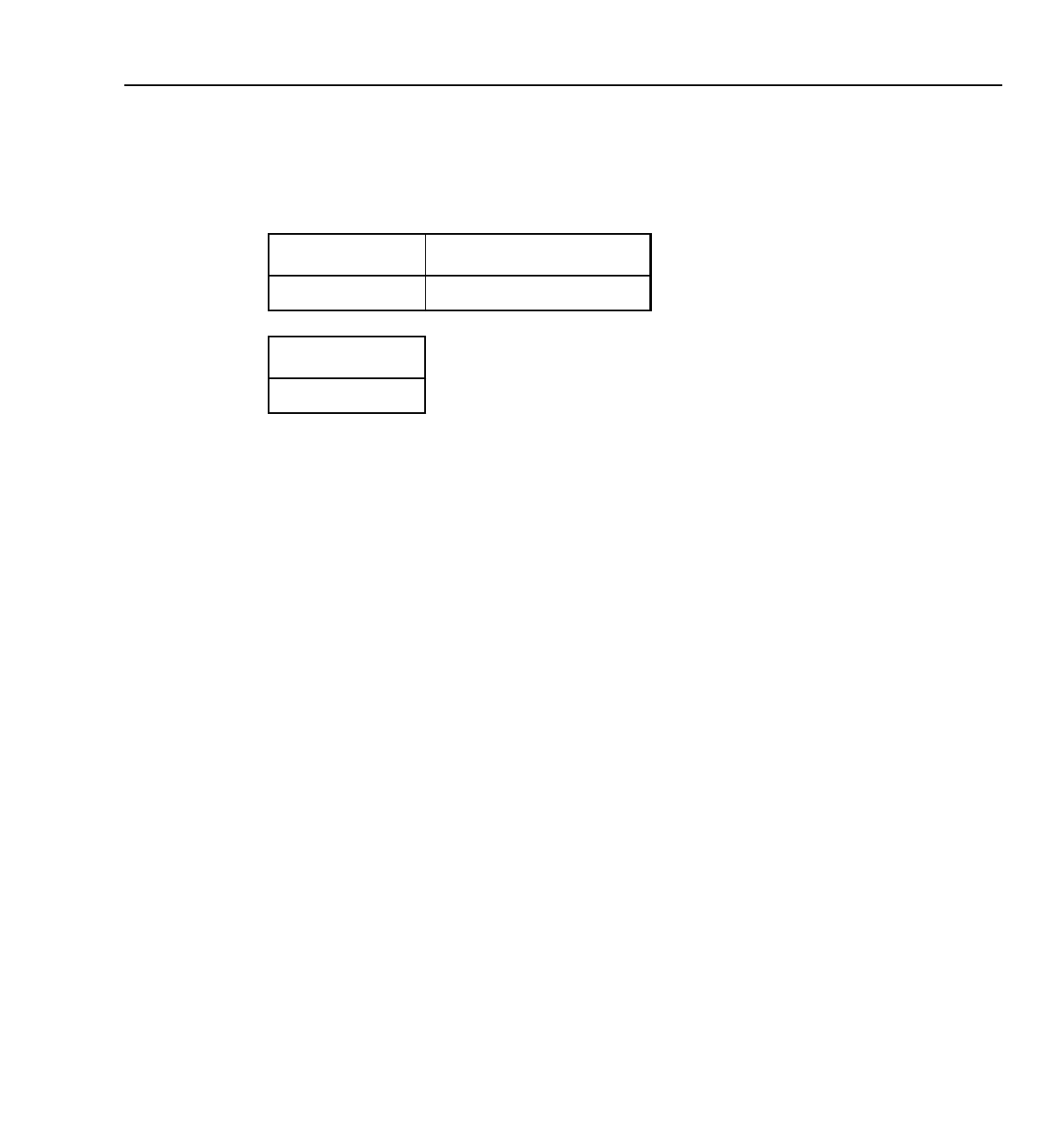
Rational ClearCase MultiSite Reference Pages 289
shipping.conf
shipping.conf
Store-and-forward configuration file
APPLICABILITY
SYNOPSIS /var/adm/atria/config/shipping.conf
DESCRIPTION
This file controls the operation of the MultiSite store-and-forward facility on each host. The file
consists of comment lines (starting with #) and one or more configuration entries.
The shipping.conf file can contain the configuration entries described below. In some cases, the
corresponding store-and-forward operation fails if an entry is missing; in other cases, there is a
hard-coded default.
MultiSite installation creates the file ccase-home-dir/config/services/shipping.conf.template, in
which all these entries are defined. If /var/adm/atria/config/shipping.conf does not exist, the
installation creates it by copying the template file. If /var/adm/atria/config/shipping.conf exists,
the installation advises you to compare the existing file to the template and make any necessary
changes.
NOTE: If you do not install ClearCase and MultiSite in the default installation directory
(/usr/atria), you must edit the shipping.conf file and change /usr/atria to the pathname of your
installation directory.
PACKET SIZE
MAX-DATA-SIZE size [ k | m | g ]
Controls the splitting of individual logical packets into multiple physical packets. Limiting the
size of physical packets can improve the reliability of packet delivery in some networks. The size
integer (with the optional k,m,orgsuffix) specifies the maximum size for a physical packet file.
kspecifies KB (kilobytes); mspecifies MB (megabytes); gspecifies GB (gigabytes). Omitting the
suffix specifies KB. To specify no limit, use 0 (zero).
Product Command type
MultiSite MultiSite data structure
Platform
UNIX

290 Administrator’s Guide: Rational ClearCase MultiSite
shipping.conf
This value is used by the following commands (unless you also specify –maxsize):
•mkreplica –fship
•mkreplica –ship
•syncreplica –fship
•syncreplica –ship
•sync_export_list
When you invoke mkreplica or syncreplica with –out or –tape, this value is not used and you
must use –maxsize to limit the packet size.
Default: 2097151k
NOTIFICATION
NOTIFICATION-PROGRAM e-mail-program-pathname
The electronic mail program to be invoked in these circumstances:
The mail program is invoked as follows:
e-mail-program-pathname –s subject –f message-file addr ...
Default: /usr/atria/bin/notify. This program is also used if no NOTIFICATION-PROGRAM
entry exists.
ADMINISTRATOR ADDRESS
ADMINISTRATOR e-mail-address
The electronic mail address of the administrator who administers the store-and-forward facility
on the local host.
A mail message is sent to the specified address in the circumstances listed in NOTIFICATION.
The configuration file can contain multiple ADMINISTRATOR entries; messages are sent to all
the specified mail addresses.
Default: root
STORAGE BAY AND RETURN BAY
STORAGE-BAY storage-class directory-pathname
RETURN-BAY storage-class directory-pathname
• When shipping_server finds that a shipping order it is about to process has expired
• When an undeliverable packet is returned to the original sending host by another host’s
shipping_server (see the description of EXPIRATION)
• When syncreplica –import finds a replica-creation packet, which must be processed with
amkreplica command

Rational ClearCase MultiSite Reference Pages 291
shipping.conf
These lines define storage bay and return bay directories. A storage bay holds the outgoing and
incoming update packets and shipping orders of a particular storage class. A return bay holds
incoming or outgoing packets in the process of being returned to their origin because they could
not be delivered to all specified destinations.
You can use multiple STORAGE-BAY and RETURN-BAY entries to define multiple bays for a
particular storage class. shipping_server selects one of the bays for each packet based on the
available disk space in the bays’ disk partitions. The order in which you specify storage bays
does not matter.
MultiSite installation establishes a default storage bay and return bay on the local host in the
/var/adm/atria/shipping directory. Each bay contains subdirectories named incoming and
outgoing, which hold incoming and outgoing packets. Shipping operations look for packets in
these subdirectories. Before using the store-and-forward facility, make sure that the disk
partition where the shipping directory is created has sufficient free space for anticipated
replica-creation and update packets.
You must create directory-pathname with a standard UNIX mkdir command. You must also create
the incoming and outgoing directories within the new bay. Packets placed in a bay are assigned
the same owner, groups, and read-write permissions as the bay itself. (Execute permission and
any special permissions on the bay are ignored.) Be sure to adjust these permissions (if necessary)
to enable successful execution of MultiSite commands to process the packets, and to guard
against unauthorized access.
NOTE: The incoming and outgoing directories must be on the same file system.
Default: The –default storage class is used for packets that are not assigned to any storage class,
and for packets whose storage class is not configured.
STORAGE-BAY –default /usr/atria/shipping/ms_ship
RETURN-BAY –default /usr/atria/shipping/ms_rtn
EXPIRATION PERIOD
EXPIRATION storage-class number-of-days
EXPIRATION –default number-of-days
Specifies the expiration period (in days) for shipping orders generated in the specified storage
class. This period begins at the time the shipping order is generated. If a packet cannot be
delivered to all of its specified destinations, the packet is returned to the original sending host
and one or more electronic mail messages are sent (see the descriptions in the sections
ADMINISTRATOR ADDRESS and NOTIFICATION).
Specifying –default as the storage class sets the expiration period for shipping orders that are not
assigned to any storage class, and for shipping orders whose storage class is not configured.
A zero EXPIRATION value specifies no expiration and delivery is reattempted indefinitely.

292 Administrator’s Guide: Rational ClearCase MultiSite
shipping.conf
This setting is overridden by the –pexpire option to syncreplica or mkreplica.
The shipping_server program does not retry delivery of a packet. The EXPIRATION
specification is useful only if you schedule periodic invocations of sync_export_list –poll to
attempt delivery of any undelivered packets.
Default: 14 days.
PACKET ROUTING
ROUTE next-hop host ...
ROUTE next-hop –default
Controls the network routing of packets. Packets whose final destination is any of the host
arguments are sent to the host named next-hop. This host is responsible for final delivery of the
packet to its destinations (or additional forwarding). next-hop and host can be host names (which
must be usable by hosts in different domains) or numeric IP addresses.
You can include multiple ROUTE entries in the configuration file. The special keyword –default
accommodates all hosts that are not specified in another ROUTE entry.
Default: None.
RECEIPT HANDLER
RECEIPT-HANDLER storage-class script-pathname
Specifies a script for the shipping_server to run for each packet received in a shipping bay. By
default, no script is specified. We recommend that you specify the sync_receive script as the
RECEIPT-HANDLER entry. For example:
RECEIPT-HANDLER -default /usr/atria/config/scheduler/tasks/sync_receive
For each packet that is received, shipping_server handles it as follows:
1. Reads the shipping.conf file to find the appropriate RECEIPT-HANDLER entry for the
packet.
• If the packet is associated with a storage class and there is a RECEIPT-HANDLER entry
for that storage class, shipping_server uses the script-pathname specified in that entry.
• If the packet is not associated with a storage class and there is a RECEIPT-HANDLER
value for the –default storage class, shipping_server uses the script specified for
–default.
2. Invokes the receipt handler as follows:
script-pname [ –d⋅ata packet-file-pname ] [ –a⋅ctual shipping-order-pname ]
[–s⋅class storage-class ] –o⋅rigin hostname
where

Rational ClearCase MultiSite Reference Pages 293
shipping.conf
NOTE: If a packet is destined for both the local host and another host, both the –data and
–actual parameters are used. The packet is imported at the replica on the host, and then
forwarded to its next destination.
Default: None.
PORT NUMBERS
CLEARCASE_MIN_PORT port-number
CLEARCASE_MAX_PORT port-number
CAUTION: Set these entries only on hosts that can communicate through the firewall and have
been installed with the MultiSite shipping_server-only option.
These entries specify the range of ports for shipping_server to use on a firewall system, and they
are set as environment variables in the shipping_server environment.
Guidelines for setting the values:
• The value range for CLEARCASE_MIN_PORT is 1024 through 65534.
• The value range for CLEARCASE_MAX_PORT is 1025 through 65535.
• The value of CLEARCASE_MAX_PORT must be greater than the value of
CLEARCASE_MIN_PORT.
• We recommend that you use the range 49152 through 65535, which is the Dynamic/Private
Port Range. If you use a value within the Registered Ports range (1024 through 49151), the
shipping.conf parser prints an informational message.
NOTE: To use shipping_server on a firewall system, you must also set the CLEARCASE_MIN_PORT
and CLEARCASE_MAX_PORT environment variables in the atria_start script. For more information,
see Specifying Port Values on page 101.
Default: None.
script-pname Script specified in the RECEIPT-HANDLER entry.
–d⋅ata packet-file-pname Location of the packet. This parameter is used only when
the packet is destined for this host.
–a⋅ctual shipping-order-pname Location of the shipping order. This parameter is used
only when the packet is destined for another host.
–s⋅class storage-class Storage class associated with the packet. This parameter
is used only if the packet was associated with a storage
class when it was created.
–o⋅rigin hostname Host name of the machine from which the packet was
first sent.
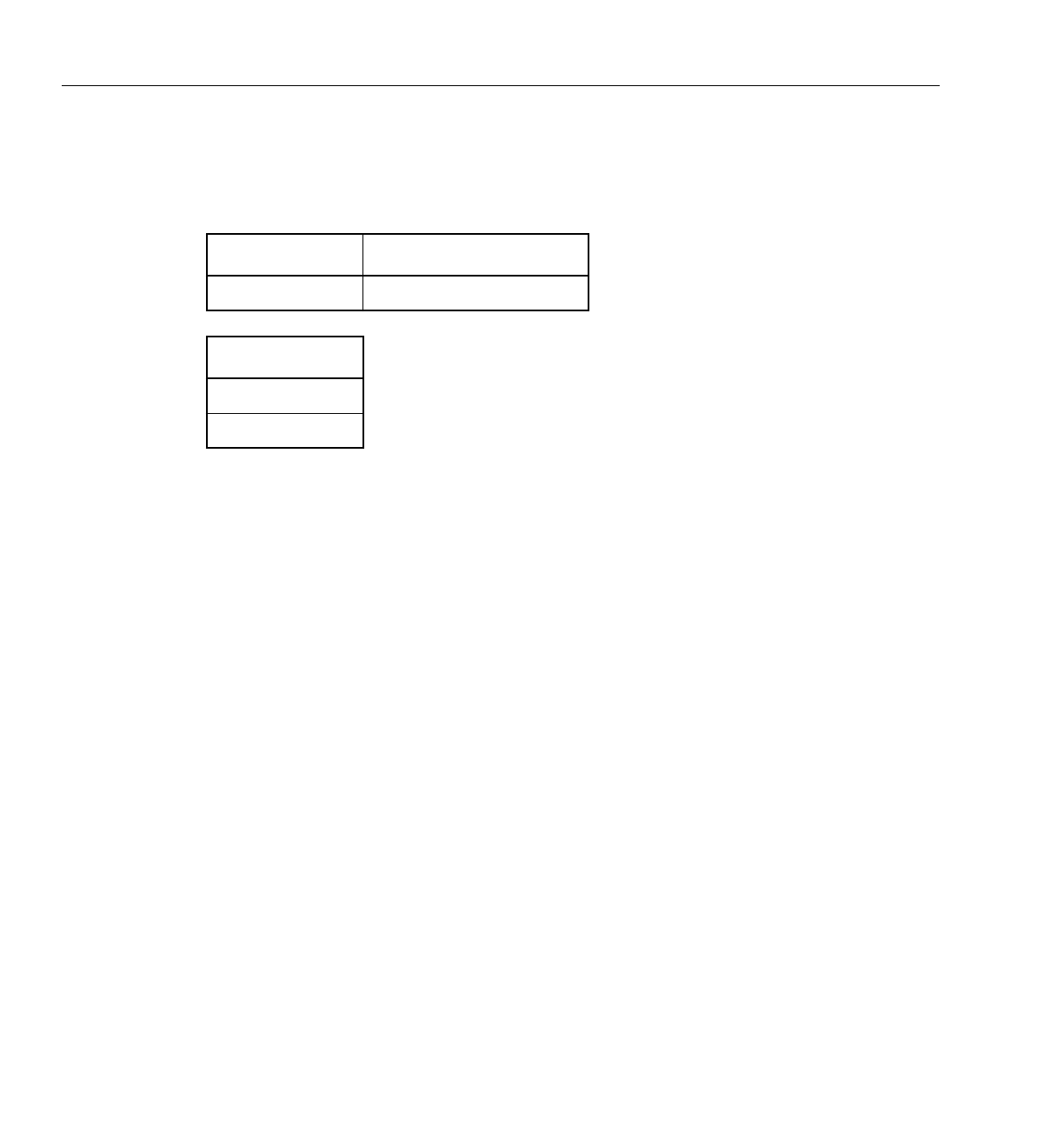
294 Administrator’s Guide: Rational ClearCase MultiSite
shipping_server
shipping_server
Store-and-forward packet transport server
APPLICABILITY
SYNOPSIS shipping_server [ –scl⋅ass storage-class-name ] { –pol⋅l | sources ... }
This command is located in ccase-home-dir/etc on UNIX and ccase-home-dir\bin on Windows.
DESCRIPTION
This command processes one or more shipping orders on the local host, causing the associated
packets or files to be sent to remote sites.
After delivering the data file specified in a shipping order to all its destinations, shipping_server
deletes the data file unless one of the destinations is the local host.
NOTE: When shipping_server starts processing a shipping order, it locks the order. This prevents
subsequent invocations of shipping_server from processing the order.
TCP/IP Connection
To transmit a file, shipping_server uses UDP to contact the albd_server process on the receiving
host, and albd_server invokes shipping_server in receive mode on the receiving host.
If you are sending packets through a firewall (that is, the CLEARCASE_MIN_PORT and
CLEARCASE_MAX_PORT environment variables are set), shipping_server tries to use TCP to
contact the remote albd_server. If that connection fails, shipping_server uses UDP. For more
information, see Installing Store-and-Forward on a UNIX Firewall Host on page 98.
On UNIX, shipping_server forks one subprocess for each packet that it needs to send. As many
as 10 separate shipping_server subprocesses, each trying to send a single packet, can be started
for each invocation of shipping_server. The same number of subprocesses are forked on the
Product Command type
MultiSite MultiSite command
Platform
UNIX
Windows

Rational ClearCase MultiSite Reference Pages 295
shipping_server
receiving machine. As a subprocess finishes, another can be started, but only 10 can be active
simultaneously.
After a TCP connection is established between the two shipping_server processes, they transfer
the file. The receiving shipping_server selects a storage bay using the local store-and-forward
configuration settings. See shipping.conf (UNIX) or the MultiSite Control Panel (Windows). If
a storage class is assigned multiple storage bays, available disk space determines the selection of
a bay.
UNIX: The packet file is created with the same owner and group as the storage bay directory, and
its access mode is taken from the directory’s read and write permissions. (The execute
permission and special permissions, if any, are ignored.)
Windows: The packet file inherits permissions from the Windows ACL on the storage bay
directory.
Colon Characters in Packet Names
If a packet name contains a colon ( :), shipping_server changes the colon to a period ( .) during
processing. This change allows packets to be delivered to Windows machines, which do not
allow colons within file names.
Handling of File Name Conflicts
You can use the mkorder and shipping_server commands to transmit arbitrary files if the files
are located in the same directory as their associated shipping orders. If a file with the same name
already exists on the receiving host, the new file is renamed to filename_1 (if you send another file
with the same name, it is renamed to filename_2, and so on).
Log File
UNIX: shipping_server writes records of all packets sent and received, along with all errors, to
file /var/adm/atria/log/shipping_server_log.
Windows: shipping_server writes records of all packets sent and received, notification
messages, and all errors to the Windows event viewer. It writes log messages to file
ccase-home-dir\var\log\shipping_server_log.
RESTRICTIONS
Identities: You must have write and execute permissions on the directory containing the shipping
order. On UNIX, you must own the data file or be root.
Locks: No locks apply.
Mastership: No mastership restrictions.
Other: The shipping order and the data file it specifies must be located in the same directory.

296 Administrator’s Guide: Rational ClearCase MultiSite
shipping_server
OPTIONS AND ARGUMENTS
RESTRICTING PROCESSING TO A STORAGE CLASS. Default: Processes all shipping orders specified
or found in a search.
–scl⋅ass storage-class-name
Processes shipping orders for the specified storage class only.
SPECIFYING THE SHIPPING ORDERS. Default: None.
–pol⋅l
Processes shipping orders located in some (if you use –sclass) or all MultiSite storage
bays defined in the shipping.conf configuration file on UNIX or the MultiSite Control
Panel on Windows.
NOTE: shipping_server processes only shipping orders whose file names start with the
characters “sh_o_”. If you create shipping orders, name them according to this
convention, or omit the –poll option and specify the shipping order pathnames.
On UNIX, only shipping order files that you own are processed. (EXCEPTION: when root
runs this program, shipping order files are processed regardless of ownership.)
sources ...
One or more pathnames of files and/or directories. Each file you specify is processed if
it contains a valid shipping order. For each directory you specify, shipping_server
processes some (if you use –sclass) or all shipping orders stored in that directory.
EXAMPLES
• Process all shipping orders in all MultiSite storage bays.
shipping_server –poll
• Process a particular shipping order. Note that the pathname argument specifies the
shipping order file, not the data file to be transmitted.
/usr/atria/etc/shipping_server \
/var/adm/atria/shipping/ms_ship/sh_o_sync_sydney_19-May-99.09:48:45_7660_1
• Process all shipping order files in a specified directory.
shipping_server "c:\Program Files\Rational\ClearCase\var\shipping\ms_ship"
• Process all shipping orders in the storage bays of a specified storage class.
/usr/atria/etc/shipping_server –poll –sclass daily
SEE ALSO
mkorder,MultiSite Control Panel,shipping.conf,syncreplica,sync_export_list
Chapter 10, Troubleshooting MultiSite Operations
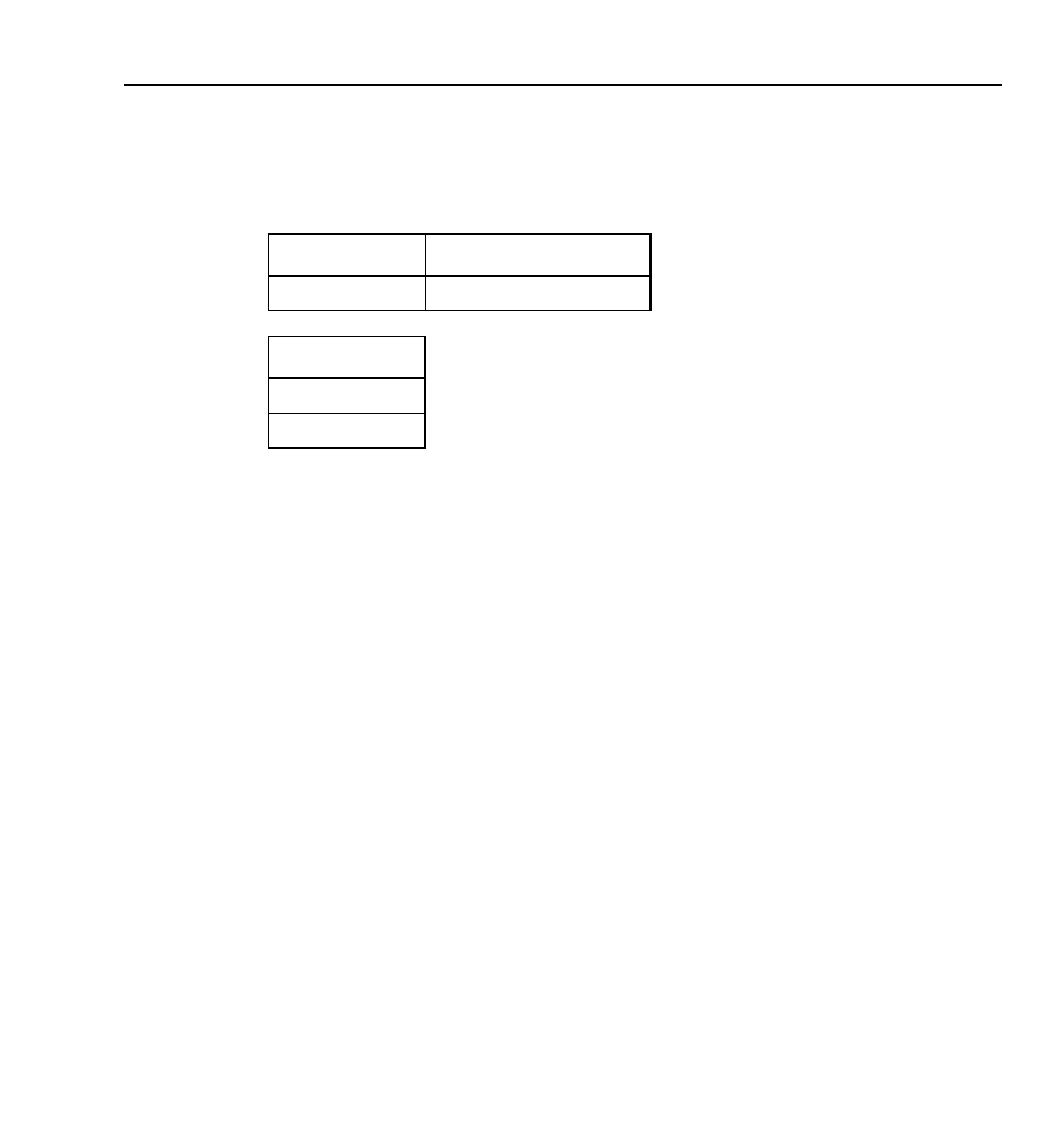
Rational ClearCase MultiSite Reference Pages 297
sync_export_list
sync_export_list
Generates and sends update packets
APPLICABILITY
SYNOPSIS
• Generate update packets:
sync_export_list [ –c⋅ompress ] [ –lo⋅gdir log-directory ]
[–f⋅ship | –sh⋅ip ] [ –lockwait minutes ] [ –q⋅uiet mode ]
[–wo⋅rkdir directory ] [ –m⋅axsize max-packet-size ]
[–sc⋅lass storage-class ] [ –u⋅pdate ] [ –li⋅mit num-packets ]
[–t⋅race ] [ –p⋅oll ] [ –i⋅terate num-tries [ –wa⋅it num-seconds ] ]
{–a⋅ll | –r⋅eplicas replica-list [ script-file ] | script-file }
• Process shipping orders in the host’s storage bays:
sync_export_list –p⋅oll [ –sc⋅lass storage-class ]
• Print help on command options:
sync_export_list –h⋅elp
On UNIX, sync_export_list is located in ccase-home-dir/config/scheduler/tasks. On Windows,
sync_export_list is located in ccase-home-dir\config\scheduler\tasks.
DESCRIPTION
sync_export_list generates update packets for one or more VOB replicas. You can specify options
for packet generation and transport on the command line, in a script file, or by using a
combination of the command line and a script file.
You can run sync_export_list manually, or run it automatically with the schedule command. For
more information, see the schedule reference page in the Command Reference.
Product Command type
MultiSite MultiSite command
Platform
UNIX
Windows

298 Administrator’s Guide: Rational ClearCase MultiSite
sync_export_list
RETRYING SYNCHRONIZATION WHEN THE VOB IS LOCKED
By default, synchronization exports fail if the VOB is locked. To allow sync_export_list to retry
an export when it encounters a lock, use the –lockwait option, which specifies the amount of
time (in minutes) for sync_export_list to keep trying to write to the VOB. During that time,
sync_export_list retries the write operation every minute. If the time elapses and the VOB is still
locked, sync_export_list exits with an error.
The –lockwait option sets the CLEARCASE_VOBLOCKWAIT environment variable in the script’s
environment. If –lockwait is not used, sync_export_list ignores CLEARCASE_VOBLOCKWAIT if it
is set outside the script’s environment.
NOTE: sync_export_list waits only if it detects the lock before it starts processing oplogs. If an
administrator locks the VOB during oplog processing, sync_export_list exits with an error.
CONFIGURATION FILE
You can modify the behavior of the sync_export_list script by creating a file named
MSimport_export.conf and setting values in it. On UNIX, create the file in the directory
/var/adm/atria/config. On Windows, create the file in the directory ccase-home-dir\var\config.
The file can include the following export setting:
disable_export_locking = 1
Disables use of the export lockfile, allowing multiple exports from a single replica to run
simultaneously. Setting the value to 0 (default) enables use of the lockfile.
This setting and the –lockwait option are not related. This setting configures use of the
lock created by the sync_export_list process to prevent interference among export
processes, and the –lockwait option handles ClearCase VOB locks.
TROUBLESHOOTING
sync_export_list fails if there is another sync_export_list process exporting data from the same
replica, unless export locking is disabled (see CONFIGURATION FILE). This failure prevents
interference among export processes. To allow an invocation of sync_export_list to retry an
export, use the –iterate and –wait options.
To display informational messages, specify the –trace option on the command line.
To display all debugging print statements, set the TRACE_SUBSYS environment variable to the
value sync_export_list.
sync_export_list creates a log file during execution. This log file is deleted unless
sync_export_list fails or you use –trace or set TRACE_SUBSYS.
By default, the log files are stored in the /var/adm/atria/log/sync_logs directory on UNIX and the
ccase-home-dir\var\log directory on Windows. The name of a log file includes the process ID of
the sync_export_list command and the time (in UTC format) at which you ran the command.

Rational ClearCase MultiSite Reference Pages 299
sync_export_list
On UNIX, the Weekly Log Scrubbing job installed with ClearCase deletes send* and recv* log
files in /var/adm/atria/log/sync_logs that are more than 14 days old.
RESTRICTIONS
Identities: You must have one of the following identities:
• VOB owner
•root (UNIX)
• Member of the ClearCase administrators group (Windows)
With –poll, you must have write and execute permissions on the directory containing the
shipping orders, and on UNIX, you must own the shipping order files or be root.
Locks: An error occurs if one or more of these objects are locked: VOB.
Mastership: No mastership restrictions.
OPTIONS AND ARGUMENTS
–h⋅elp
Prints help on command options.
–c⋅ompress
Compresses update packets using Gzip compression.
–lo⋅gdir log-directory
Writes log file to log-directory. You must have write access to log-directory.
–f⋅ship | –sh⋅ip
By default, sync_export_list ships packets immediately (–fship). To store packets in the
shipping bay, specify –ship.
–lockwait minutes
Number of minutes for the script to keep retrying to write to the VOB, if the VOB is
locked.
–q⋅uiet mode
Suppresses messages sent to STDOUT. mode can have the following values:
–wo⋅rkdir directory
Writes temporary files to directory.directory must exist and be writable by the user who
enters the sync_export_list command.
0(default) Prints errors, warnings, and informational messages
1Prints errors and warnings
2Suppresses all messages

300 Administrator’s Guide: Rational ClearCase MultiSite
sync_export_list
–m⋅axsize max-packet-size
Maximum size for a physical packet, expressed as a number followed by a single letter.
For example:
If you do not specify –maxsize,sync_export_list uses the value specified in the
shipping.conf file (UNIX) or MultiSite Control Panel (Windows). To specify no size
limit, use –maxsize 0.
–sc⋅lass storage-class
Uses the shipping parameters associated with storage-class. If you do not specify –sclass,
sync_export_list uses the parameters for the default storage class. You can create or
modify storage classes in the shipping.conf file on UNIX or the MultiSite Control Panel
on Windows.
–u⋅pdate
For each current replica, queries the sibling replicas for their actual states and updates
the current replica’s epoch table accordingly, then generates update packets. The sites
must have IP connections.
–li⋅mit num-packets
Limits the number of packets syncreplica generates. If you also specify –maxsize, each
packet is no larger than max-packet-size; otherwise, each packet is no larger than the value
specified in the shipping.conf file (UNIX) or MultiSite Control Panel (Windows). Use
this option when the disk space for your shipping bay or staging area is limited, or when
you are creating packets to be placed on magnetic tape (UNIX) or diskettes.
–t⋅race
Lists command-line options you specified, displays commands as they are executed,
displays a success or failure message, and forces sync_export_list to keep its log file.
–p⋅oll
Executes shipping_server –poll before exporting any data. If you also specify –sclass,
shipping_server –poll processes only the shipping orders for the specified storage class.
–i⋅terate num-tries –wa⋅it num-seconds
Maximum number of tries to make all exports complete successfully, and the number of
seconds to wait between tries. By default, sync_export_list does not retry failed exports
(–iterate 1). If you specify –iterate without –wait,sync_export_list waits 30 seconds
between tries.
500k 500 kilobytes
20m 20 megabytes
1.5g 1.5 gigabytes
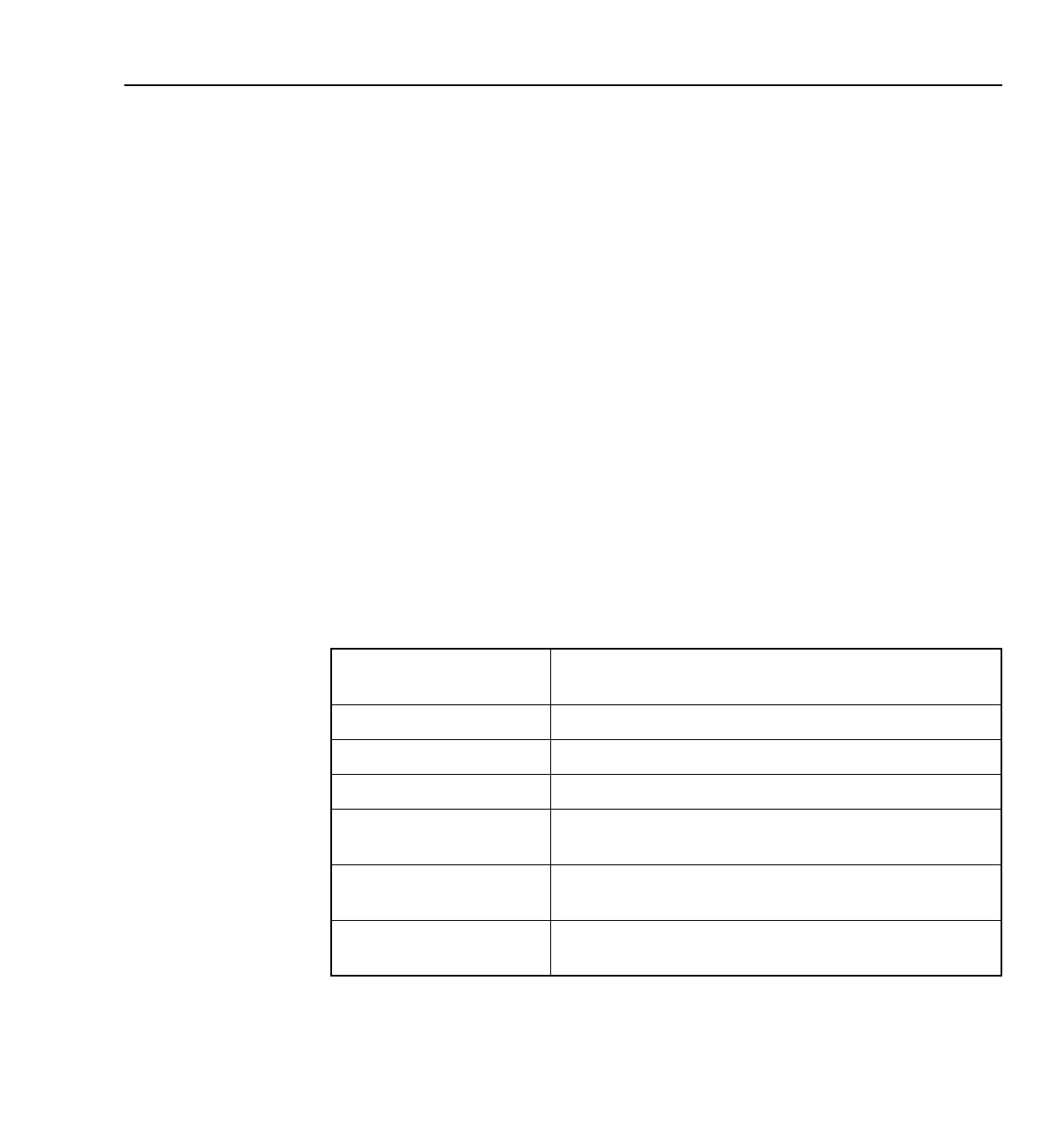
Rational ClearCase MultiSite Reference Pages 301
sync_export_list
–a⋅ll
Generates update packets from all replicas on the current host to all sibling replicas in
their respective VOB families.
–r⋅eplicas replica-list
Generates update packets for the replicas you specify in replica-list. You can specify
replica-list in any of the following forms:
Examples:
You can specify only one VOB family with –replicas. To specify multiple VOB families,
use multiple replicas: lines in a script-file. You must specify at least one replica, either on
the command line, or in a script-file.
script-file
Path to file containing directives for sync_export_list. You must specify this argument
last on the command line. You can include the following directives in script-file:
replica-name@VOB-tag Generates a packet for a replica
replica-name@VOB-tag,replica-name,replica-name,... Generates packets for two or
more replicas in a VOB family
VOB-tag Generates update packets for all
sibling replicas in a VOB family
rep1@/vobs/dev (generate an update packet for a single replica)
"rep1@\dev,rep2,rep3" (generate update packets for multiple replicas in a VOB family)
\tromba (generate update packets for all replicas in a family)
compress
nocompress Compresses or does not compress packet.
fship Ships packets immediately.
ship Stores packets in shipping bay.
maxsize:max-packet-size Sets maximum packet size.
sclass:storage-class Sets a different storage class. To unset the storage class,
do not specify a storage-class value.
update
noupdate Controls whether epoch table is updated before export.
limit:num-packets Sets maximum number of packets to generate per
replica.

302 Administrator’s Guide: Rational ClearCase MultiSite
sync_export_list
sync_export_list processes all directives in the order listed in script-file. Rules for
directives:
For example, in the following script file the directives sclass:daily and limit:10 apply to
both replicas directives.
compress
ship
maxsize:2g
sclass:daily
update
limit:10
replicas:rep1@\myvob
nocompress
fship
maxsize:1g
noupdate
replicas:rep2@\myvob,rep3
EXAMPLES
• Send update packets from all replicas on the host to all their siblings.
/usr/atria/config/scheduler/tasks/sync_export_list –all
SUCCESSFUL COMPLETION: log file removed.
lockwait:minutes Number of minutes to wait for VOB locks.
replicas:replica-list Exports packets from specified replicas. Specify
replica-list as described in the –replicas option.
• You can include multiple replicas directives in script-file.
• Each replicas directive can have different shipping directives (a shipping
directive is any directive except replicas).
• Shipping directives must precede the replicas directive to which they apply.
• A shipping directive remains in effect for all subsequent replicas directives unless
you override it.
•sync_export_list creates and exports packets for replicas specified on the
command line, and then creates and exports packets for replicas specified in the
script file.

Rational ClearCase MultiSite Reference Pages 303
sync_export_list
• Generate update packets for replicas in the VOB family /vobs/dev. Store the packets in the
shipping bay, limit the size of the packets to 500KB, and display messages during
processing.
/usr/atria/config/scheduler/tasks/sync_export_list –ship –maxsize 500k –trace \
–replicas /vobs/dev
command options specified or defaulted:
compress: 0
logdir:
storage-class:
workdir:
maxpacket: 500k
limit: 0
all: 0
fship: 0
ship: 1
poll: 0
lockwait: 0 minutes
retries: 1 times, wait 30 seconds
script:
CMD: bin/cleartool lsvob /vobs/dev > /dev/null
vob: /vobs/dev
replicas: bangalore buenosaires
CMD: bin/multitool syncreplica -export -maxsize 500k -ship
replica:bangalore@/vobs/dev >&2
CMD: bin/multitool syncreplica -export -maxsize 500k -ship
replica:buenosaires@/vobs/dev >&2
SUCCESSFUL COMPLETION: see log file at:
"/var/adm/atria/log/sync_logs/send-000815-183301Z-6043_log".
• Create a script file for the VOB families \tests and \dev. Create a job that runs
sync_export_list every night at 1:00 A.M.
Script file:
compress
fship
sclass:tests
noupdate
replicas:sanfran_hub@\tests,sydney
sclass:dev
update
replicas:\dev

304 Administrator’s Guide: Rational ClearCase MultiSite
sync_export_list
Job definition:
Job.Begin
Job.Id: 25
Job.Name: "Sync Export tests dev"
Job.Description.Begin:
Every midnight, export update packets to replicas in VOB families \tests
and \dev.
Job.Description.End:
Job.Schedule.Daily.Frequency: 1
Job.Schedule.FirstStartTime: 01:00:00
Job.DeleteWhenCompleted: FALSE
Job.Task: 13
Job.Args: -quiet 1 \\shinjuku\scripts\sync_export_tests_dev
Job.End
FILES
UNIX
/var/adm/atria/log/sync_logs
/var/adm/atria/config/shipping.conf
ccase-home-dir/config/scheduler/multisite.schedule
Windows
ccase-home-dir\var\log
SEE ALSO
mkorder,MultiSite Control Panel,shipping.conf,shipping_server,sync_receive,syncreplica
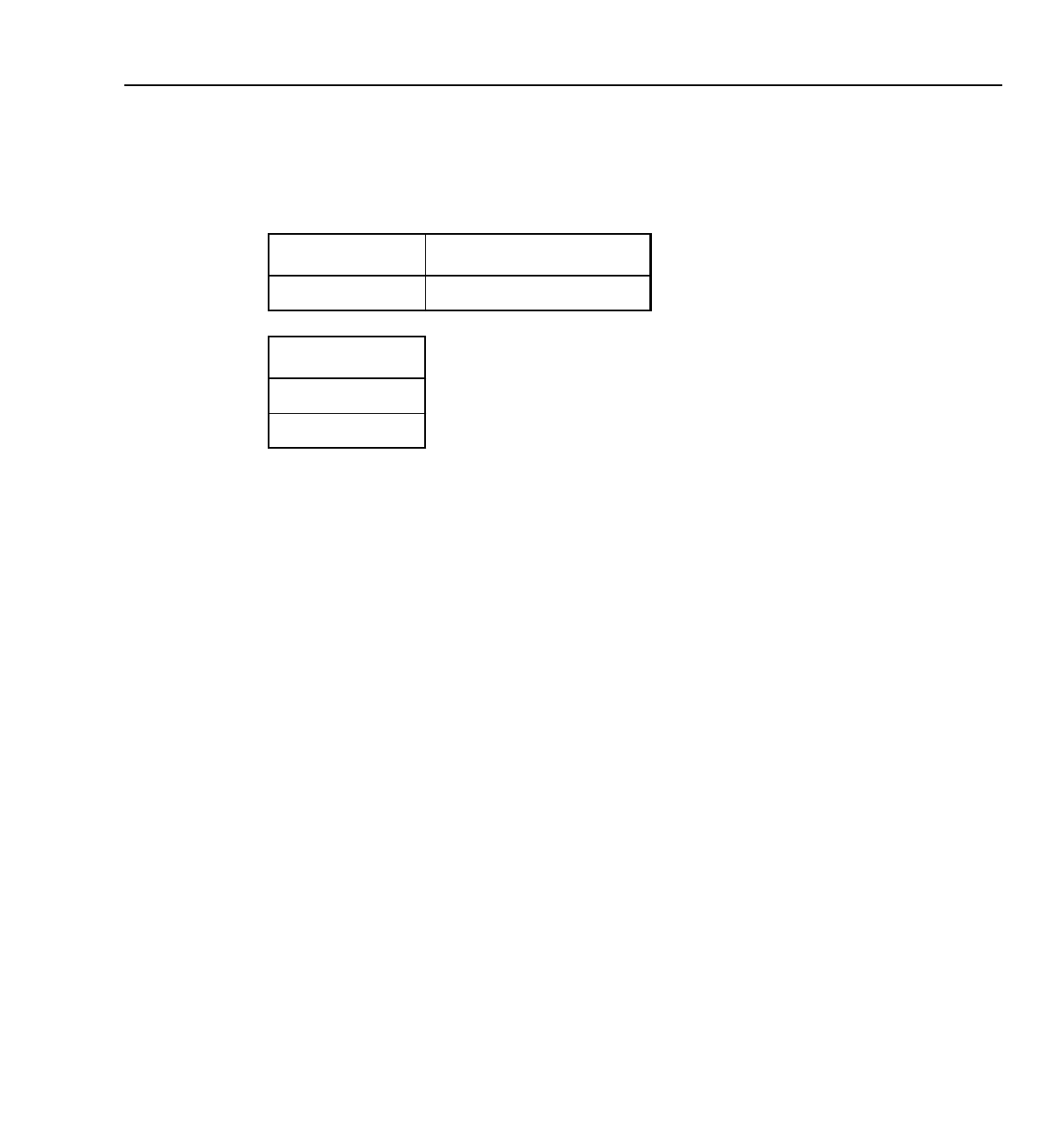
Rational ClearCase MultiSite Reference Pages 305
sync_receive
sync_receive
Imports update packets
APPLICABILITY
SYNOPSIS
• Import update packets:
sync_receive [ –v⋅ob pattern ] [ –wo⋅rkdir directory ] [ –lo⋅gdir log-directory ]
[–lockwait minutes ] [ –t⋅race ] [ –q⋅uiet mode ] [ –d⋅ata [ packet-file-pname | dir ] ]
[–a⋅ctual shipping-order-pname ] [ –s⋅class storage-class ] [ –o⋅rigin hostname ]
• Print help on command options:
sync_receive –h⋅elp
On UNIX, sync_receive is located in ccase-home-dir/config/scheduler/tasks. On Windows,
sync_receive is located in ccase-home-dir\config\scheduler\tasks.
DESCRIPTION
sync_receive imports update packets in the local host’s incoming storage bays. You can run
sync_receive from the command line, or run it with the schedule command (see the schedule
reference page in the Command Reference). For information about using sync_receive as a receipt
handler, see the shipping.conf and MultiSite Control Panel reference pages.
If files in the incoming shipping bays have names ending with .gz,sync_receive uncompresses
the files, determines whether they are packets, and then imports the packets.
RETRYING SYNCHRONIZATION WHEN THE VOB IS LOCKED
By default, synchronization imports fail if the VOB is locked. To allow sync_receive to retry an
import when it encounters a lock, use the –lockwait option, which specifies the amount of time
(in minutes) for sync_receive to keep trying to write to the VOB. During that time, sync_receive
Product Command type
MultiSite MultiSite command
Platform
UNIX
Windows

306 Administrator’s Guide: Rational ClearCase MultiSite
sync_receive
retries the write operation every minute. If the time elapses and the VOB is still locked,
sync_receive exits with an error.
The –lockwait option sets the CLEARCASE_VOBLOCKWAIT environment variable in the script’s
environment. If –lockwait is not used, sync_receive ignores CLEARCASE_VOBLOCKWAIT if it is set
outside the script’s environment.
NOTE: sync_receive waits only if it detects the lock before it starts processing oplogs. If an
administrator locks the VOB during oplog processing, sync_receive exits with an error.
CONFIGURATION FILE
You can modify the behavior of the sync_receive script by creating a file named
MSimport_export.conf and setting values in it. On UNIX, create the file in the directory
/var/adm/atria/config. On Windows, create the file in the directory ccase-home-dir\var\config.
The file can include the following import settings:
disable_import_locking = 1
Disables use of the import lockfile, allowing multiple imports to a single replica to run
simultaneously. Setting the value to 0 (default) enables use of the lockfile.
NOTE: By default, sync_receive fails if there is another sync_receive process importing a
packet into the same replica. This failure prevents interference among import processes.
Disabling import locking may cause import failures due to collisions. We recommend
that you leave locking enabled unless there is a large amount of lockfile contention.
This setting and the –lockwait option are not related. This setting configures use of the
lock created by the sync_receive process to prevent interference among import
processes, and the –lockwait option handles ClearCase VOB locks.
proactive_receipt_handler = 1
Causes an active receipt handler to look for other packets that can be imported and
attempt to import them. By default, a receipt handler imports only the packet for which
it was invoked. Under high load conditions, or when packet have been split because of
maximum size restrictions, packets may arrive before a preceding packet has been
completely processed. Enabling proactive mode causes the receipt handler to import
packets that may otherwise be stranded due to premature or out-of-order delivery.
TROUBLESHOOTING
To display informational messages, specify the –trace option on the command line.
To display all debugging print statements, set the TRACE_SUBSYS environment variable to the
value sync_receive.
sync_receive creates a log file during execution. This log file is deleted unless sync_receive fails
or you use –trace or TRACE_SUBSYS.

Rational ClearCase MultiSite Reference Pages 307
sync_receive
By default, the log files are stored in the /var/adm/atria/log/sync_logs directory (UNIX) or the
ccase-home-dir\var\log directory (Windows). The name of a log file is based on the process ID of
the sync_export_list command and the time at which you ran the command.
On UNIX, the Weekly Log Scrubbing job installed with ClearCase deletes send* and recv* log
files in /var/adm/atria/log/sync_logs that are more than 14 days old.
RESTRICTIONS
Identities: You must have one of the following identities:
• VOB owner
•root (UNIX)
• Member of the ClearCase administrators group (Windows)
Locks: An error occurs if one or more of these objects are locked: VOB.
Mastership: No mastership restrictions.
OPTIONS AND ARGUMENTS
–h⋅elp
Prints help on command options.
–v⋅ob pattern
VOBs to which update packets are applied. By default, sync_receive applies packets to
all VOBs listed in the packet. Specify pattern as a VOB-tag or as a string that can match
multiple VOB names. You cannot include wildcard characters in pattern. For example:
–wo⋅rkdir directory
Writes temporary files to directory.directory must exist and be writable by the user who
enters the sync_receive command.
–lo⋅gdir log-directory
Writes log file to log-directory. You must have write access to log-directory. By default, log
files are stored in the /var/adm/atria/log/sync_logs directory on UNIX and the
ccase-home-dir\var\log directory on Windows.
–lockwait minutes
Number of minutes for the script to keep retrying to write to a locked VOB.
–t⋅race
Lists command-line options you specified, displays commands as they are executed,
displays a success or failure message, and forces sync_receive to keep its log file.
–vob /vobs/dev (apply packets to /vobs/dev and any VOB whose tag contains ‘/vobs/dev’)
–vob dev (apply packets to any VOB whose tag contains the string ‘dev’)

308 Administrator’s Guide: Rational ClearCase MultiSite
sync_receive
–q⋅uiet mode
Suppresses messages sent to STDOUT. mode can have the following values:
When sync_receive is invoked as a receipt handler, mode is set to 1.
When sync_receive is invoked as a receipt handler, the following parameters are passed in
automatically. You can use –sclass,–data, and –actual from the command line.
–s⋅class storage-class
Imports packets in the incoming bays associated with storage-class. If storage-class does
not have incoming bays or you do not specify –sclass,sync_receive imports packets
from the shipping bay for the default storage class.You can create and modify storage
classes in the shipping.conf file on UNIX or the MultiSite Control Panel on Windows.
–d⋅ata [ packet-file-pname | dir ]
Full pathname of an update packet or a storage bay. To import only a specific packet, use
–data file. To import all packets in a bay, use –data dir. You can use –data with –vob to
import packets to specific VOBs. This parameter is used only when the packet is destined
for replicas on the current host.
–a⋅ctual shipping-order-pname
Location of the shipping order; used only when the packet is destined for another host.
If a packet is destined for both the local host and another host, both the –data and –actual
parameters are used. The packet is imported at the replica on the local host, and then
forwarded to its next destination.
NOTE: This option is not related to the –actual option for chepoch and lsepoch.
–o⋅rigin hostname
Originating host.
EXAMPLES
• Import packets in the incoming storage bays for the daily storage class.
/usr/atria/config/scheduler/tasks/sync_receive –sclass daily
• Import a specific packet and apply it to all VOBs whose tags include the pattern lib. The
lines are broken for readability. You must enter the command on a single physical line.
"c:\Program Files\Rational\ClearCase\config\scheduler\tasks\sync_receive.bat" –vob lib –d
"c:\Program Files\Rational\ClearCase\var\shipping\daily\incoming\sync_orig_09-Dec-98.18.17.54_6587_1"
0(default when sync_receive is used on the command line) Prints
errors, warnings, and informational messages
1(default when sync_receive is used as a receipt handler) Prints errors
and warnings
2Suppresses all messages

Rational ClearCase MultiSite Reference Pages 309
sync_receive
• On UNIX, specify sync_receive as the receipt handler for the daily storage class.
cp /usr/atria/config/scheduler/tasks/sync_receive* /var/adm/atria/scheduler/tasks
Edit the shipping.conf file and add a receipt handler entry:
RECEIPT-HANDLER daily /var/adm/atria/scheduler/tasks/sync_receive
• On Windows, specify sync_receive as the receipt handler for the daily storage class.
a. Copy the script into a directory outside the ClearCase installation area. For example:
copy "c:\Program Files\Rational\ClearCase\config\scheduler\tasks\sync_receive.bat" c:\scripts
b. Edit the script as appropriate.
c. In the MultiSite Control Panel, select the daily class in the Storage Class list.
d. Click Modify Class.
e. In the Receipt Handler Path box, enter the path to the script. For example:
c:\scripts\sync_receive.bat
f. Click OK.
FILES
UNIX
/var/adm/atria/log/sync_logs
/var/adm/atria/config/shipping.conf
ccase-home-dir/config/scheduler/multisite.schedule
Windows
ccase-home-dir\var\log
SEE ALSO
mkorder,MultiSite Control Panel,shipping.conf,shipping_server,sync_export_list,
syncreplica
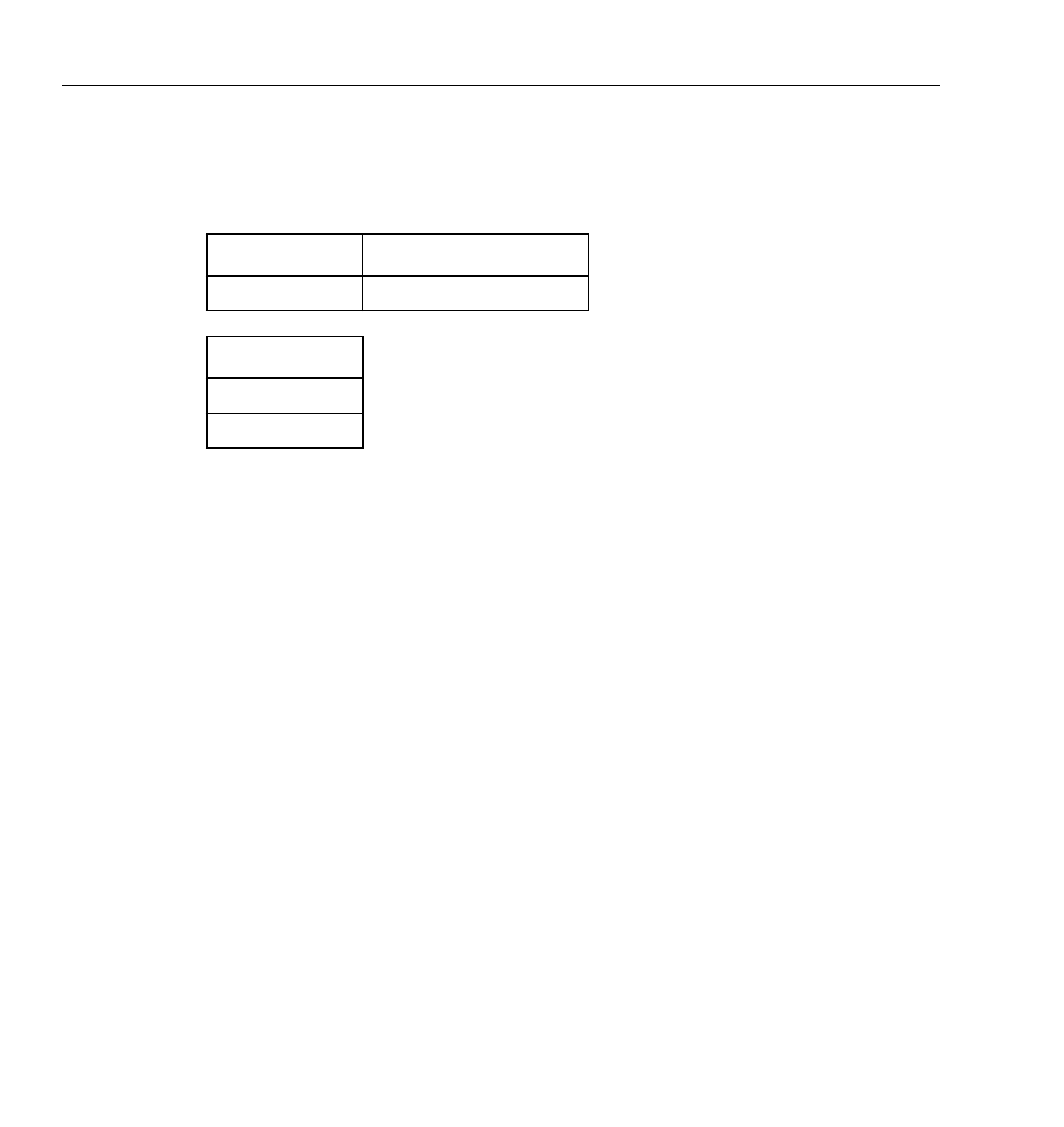
310 Administrator’s Guide: Rational ClearCase MultiSite
syncreplica
syncreplica
Generates or applies update packets
APPLICABILITY
SYNOPSIS
• Export an update packet:
sync⋅replica –exp⋅ort [ –max⋅size max-packet-size [ –lim⋅it num-packets ] ]
[–c⋅omment comment |–cfi⋅le comment-file-pname |–cq⋅uery |–cqe⋅ach |–nc⋅omment ]
{{–sh⋅ip | –fsh⋅ip } [ –scl⋅ass storage-class ]
[–pex⋅pire date ] [ –not⋅ify e-mail-addr ]
|–tape raw-device-pname
|–out packet-file-pname
}
replica-selector ...
NOTE: The –tape option is valid only on UNIX.
• Import an update packet:
sync⋅replica –imp⋅ort [ –invob VOB-selector ]
[–c⋅omment comment |–cfi⋅le comment-file-pname |–cq⋅uery |–cqe⋅ach |–nc⋅omment ]
{–rec⋅eive [ –scl⋅ass storage-class ]
|–tape raw-device-pname
| { packet-file-pname | staging-area-pname } ...
}
NOTE: The –tape option is valid only on UNIX.
Product Command type
MultiSite multitool subcommand
Platform
UNIX
Windows

Rational ClearCase MultiSite Reference Pages 311
syncreplica
DESCRIPTION
Synchronization of an existing VOB replica with one or more replicas at other sites is a two-phase
process:
1. At one site, a syncreplica –export command creates an update packet that contains changes
that have occurred in the VOB replica at that site (and perhaps other replicas, as well).
2. At another site, a syncreplica –import command applies the changes in the update packet to
its replica of the same VOB.
Step #2 occurs at all sites that receive the packet.
Contents of an update packet:
• All changes that have occurred in the current VOB replica since the last update generated
for the destination replicas. (Changes already sent to the destination replicas are excluded
from the packet).
• Changes that have occurred in other replicas, which the current replica has received in
previous update packets from those replicas, but has not already passed on to the
destination replicas.
In all cases, syncreplica –export creates a single logical update packet for use at all the specified
destinations; the packet can be used to update only those particular replicas.
NOTES ON THE EXPORT PHASE
MultiSite is designed for efficient updating of replicas. syncreplica –export attempts to exclude
from an update packet operations that have been sent previously. (However, there is no harm in
sending an operation multiple times to the same replica; the first operation is imported and
subsequent identical operations are ignored.)
The VOB replica is not locked during the export phase; in fact, the syncreplica –export command
fails if the VOB is locked. Therefore, you must not schedule synchronizations during VOB
backups (when the VOB must be locked). See also RETRYING SYNCHRONIZATION WHEN
THE VOB IS LOCKED on page 313.
Specifying a Directory for Temporary Files
syncreplica –export stores temporary files in the directory specified by the TMPDIR environment
variable on UNIX and the TMP environment variable on Windows. If you use the
sync_export_list script to export update packets, you can use the –workdir option to specify the
directory.
NOTES ON THE IMPORT PHASE
An update packet is applied to the appropriate replica on the host on which you import it, unless
you restrict processing with the –invob argument. syncreplica consults the VOB registry in the

312 Administrator’s Guide: Rational ClearCase MultiSite
syncreplica
current region to determine the locations of these replicas’ storage directories. Thus, you do not
have to specify particular replicas or storage locations.
The import process applies update packets in the correct order. Therefore, you can specify
packets in any order on the command line.
The VOB replica is not locked during the import phase. Synchronization fails if the VOB is
locked. See also RETRYING SYNCHRONIZATION WHEN THE VOB IS LOCKED on page 313.
Specifying a Directory for Temporary Files
syncreplica –import stores temporary files in the directory specified by the TMPDIR environment
variable on UNIX and the TMP environment variable on Windows. If you use the sync_receive
script to import update packets, you can use the –workdir option to specify the directory.
Skipping Packets
syncreplica –import refuses to process an update packet in the following situations:
• The update packet contains changes that depend on other changes that have not yet been
applied to this replica. This usually means that an update packet destined for this replica
has not been sent or was lost during transport.
• Problems were encountered processing an earlier physical packet in a multiple-part logical
packet.
In any of these cases, syncreplica –import displays an explanatory message.
Update Failures / Replaying Packets
In some cases, syncreplica –import begins to apply operations to a replica, but fails with an error
message. For example, another process may have locked the VOB, causing the import to fail.
After the VOB is unlocked, you can run syncreplica –import to process the entire update packet
again.
There is no harm in importing update packets that have already been processed successfully; the
same change will not be made twice. Thus, even importing an entire update packet multiple
times causes no error and does no harm.
For more information about update failures, see Chapter 10, Troubleshooting MultiSite Operations.
Deletion of Update Packets
If a single invocation of syncreplica –import applies a packet successfully to all target replicas
on the host, the update packet is deleted when the command completes its work. If the packet is
processed with multiple syncreplica –import –invob commands, it is not deleted.

Rational ClearCase MultiSite Reference Pages 313
syncreplica
Ownership Preservation
If a VOB replica is ownership-preserving, syncreplica –import maintains the consistency of
ownership and permissions information for elements mastered by the VOB family’s
ownership-preserving replicas. For each such element, an error occurs if the element’s group is
not on the group list of the importing replica (on UNIX) or is not the same as the group of the
importing replica (on Windows).
If a VOB replica is not ownership-preserving, changes to ownership and permissions of existing
elements are ignored during import. New elements are assigned to the owner of the VOB at the
current site, and the group of all new elements is the primary group of the owner of the VOB.
(This is true even if the root user or a member of the ClearCase administrators group imports the
packet.) Permissions set when the element is created are preserved, but subsequent permissions
changes are ignored. Ownership and permissions changes made at non-ownership-preserving
replicas are not propagated to other replicas.
Storage Pools
Data containers from the update packets are placed in storage pools according to the standard
element assignments. If the pool assignment for a new element cannot be determined, the
element is assigned to the VOB’s default source pool.
Trigger Firing
ClearCase triggers do not fire in response to changes made during packet import.
Handling Naming Conflicts
syncreplica resolves naming conflicts among type objects created at different replicas. For more
information, see Conflict Resolution on page 21.
Delayed View Updates
syncreplica does not inform any views (not even the view from which you enter the command)
of the updates to replicas. All active views see updates within a few seconds, through their
normal VOB-polling routines. You can force a view to recognize VOB updates by entering a
cleartool setcs –current command.
RETRYING SYNCHRONIZATION WHEN THE VOB IS LOCKED
By default, synchronization exports and imports fail if the VOB is locked. To allow syncreplica
to retry a synchronization when it encounters a lock, set the CLEARCASE_VOBLOCKWAIT
environment variable to the amount of time (in minutes) for syncreplica to keep trying to write
to the VOB. During that time, syncreplica retries the write operation every minute. If the time
elapses and the VOB is still locked, syncreplica exits with an error.
NOTE: The syncreplica command waits only if it detects the lock before it starts processing
oplogs. If an administrator locks the VOB during oplog processing, syncreplica exits with an
error.

314 Administrator’s Guide: Rational ClearCase MultiSite
syncreplica
RESTRICTIONS
Identities: You must have one of the following identities:
• VOB owner
•root (UNIX)
• Member of the ClearCase administrators group (Windows)
Locks: An error occurs if one or more of these objects are locked: VOB.
Mastership: No mastership restrictions.
OPTIONS AND ARGUMENTS — EXPORT PHASE
The following sections describe the options and arguments for use with syncreplica –export.
SPECIFYING THE UPDATE PACKET SIZE. Default: When you do not specify –maxsize, the default
packet size depends on the shipping method you use:
• Packets created with –ship or –fship are no larger than the maximum packet size specified
in the shipping.conf file (UNIX) or the MultiSite Control Panel (Windows).
• Packets created with –out are no larger than 2 GB.
• Packets created with –tape have no default size limit.
–max⋅size max-packet-size [ –lim⋅it num-packets ]
The maximum size for a physical packet, expressed as a number followed by a single
letter. For example:
The –limit option limits the number of packets syncreplica generates; each packet is no
larger than max-packet-size. Use this option when the disk space for your shipping bay or
staging area is limited.
EVENT RECORDS AND COMMENTS. Default: Creates one or more event records, with commenting
controlled by the standard ClearCase user profile (default: –nc). See EVENT RECORDS AND
COMMENTS in the multitool reference page. To edit a comment, use cleartool chevent.
–c⋅omment comment | –cfi⋅le comment-file-pname | –cq⋅uery | –cqe⋅ach | –nc⋅omment
Overrides the default with the specified comment option.
DISPOSITION OF THE UPDATE PACKET. Default: None. You must specify how the update packets
created by syncreplica –export are to be stored and/or transmitted to other sites.
500k 500 kilobytes
20m 20 megabytes
1.5g 1.5 gigabytes

Rational ClearCase MultiSite Reference Pages 315
syncreplica
–shi⋅p
–fsh⋅ip
Stores the update packet in one or more files in a store-and-forward storage bay;
syncreplica creates a separate shipping order for each physical packet, indicating how
and where it is to be delivered. The destinations are the host names associated in the
VOB database with the replica-name arguments. (Replica-name/host-name associations
are created with mkreplica –export and can be changed with chreplica.)
Using –fship (force ship) invokes the shipping_server to send the update packet
immediately. Using –ship does not invoke this server. To run shipping_server to send
packets in storage bays, schedule sync_export_list –poll with the schedule command.
(See the schedule reference page in the Command Reference.)
–scl⋅ass class-name
Specifies the storage class of the packet and shipping order. syncreplica looks up the
storage class in the shipping.conf file on UNIX or the MultiSite Control Panel on
Windows to determine the location of the storage bay to use.
If you omit this option, syncreplica places the packet in the storage bay location
specified for the –default class in the shipping.conf file or MultiSite Control Panel.By
default, this location is /var/adm/atria/shipping/ms_ship on UNIX and
ccase-home-dir\var\shipping\ms_ship on Windows.
–tap⋅eraw-device-pname (UNIX)
Writes the update packets to the specified tape device, which must be local to the host
on which you enter the syncreplica command. You are prompted to load a separate tape
for each physical packet. Use the –maxsize option to ensure that syncreplica does not
exceed the capacity of the tapes you are using. Only one physical packet can be placed
on each tape, regardless of packet size.
CAUTION: Be sure to deliver a packet created with –out or –tape to its specified
destinations promptly. If a replica has not yet received and applied this packet, it may
not accept any subsequently generated packets from your site until the first packet is
received and processed.
–out packet-file-pname
Places the first update packet in file packet-file-pname. Additional physical packets, if any,
are placed in files named packet-file-pname_2,packet-file-pname_3, and so on.
The update packets are not delivered automatically; use an appropriate mechanism
(electronic mail, ftp, postal service, and so on) to deliver them.
You can create a packet using –out, and deliver it using the store-and-forward facility.
See the mkorder reference page.

316 Administrator’s Guide: Rational ClearCase MultiSite
syncreplica
HANDLING PACKET-DELIVERY FAILURES. Default: If a packet cannot be delivered, it is sent through
the store-and-forward facility back to the administrator at the site of the originating replica. A
mail message is sent to the store-and-forward administrator. This occurs after repeated attempts
to deliver the packet have all failed, and the allotted time has expired; it can also occur when the
destination host is unknown or a data file does not exist. The store-and-forward configuration
settings specify the expiration period and the e-mail address of the administrator.
–pex⋅pire date-time
Specifies the time at which the store-and-forward facility stops attempting to deliver the
packet and generates a failure mail message instead.
UNIX: This option overrides the storage class’s EXPIRATION specification in the
store-and-forward configuration file. See the shipping.conf reference page for a
description of this specification, and of delivery retries in general.
Windows: This option overrides the storage class’s Packet Expiration specification in the
MultiSite Control Panel. See the MultiSite Control Panel reference page for a
description of this specification, and of delivery retries in general.
The date-time argument can have any of the following formats:
date.time | date | time | now
where:
Specify the time in 24-hour format, relative to the local time zone. If you omit the time,
the default value is 00:00:00. If you omit the date, the default value is today. If you omit
the century, year, or a specific date, the most recent one is used. Specify UTC if you want
the time to be resolved to the same moment in time regardless of time zone. Use the plus
(+) or minus (-) operator to specify a positive or negative offset to the UTC time. If you
specify UTC without hour or minute offsets, the default setting is Greenwich Mean Time
(GMT). (Dates before January 1, 1970 Universal Coordinated Time (UTC) are invalid.)
date := day-of-week | long-date
time := h[h]:m[m][:s[s]] [UTC [ [ + | - ]h[h][:m[m] ] ] ]
day-of-week := today |yesterday |Sunday | ... |Saturday |Sun | ... |Sat
long-date := d[d]–month[–[yy]yy]
month := January |... |December |Jan |... |Dec

Rational ClearCase MultiSite Reference Pages 317
syncreplica
Examples:
22-November-1998
sunday
yesterday.16:00
8-jun
13:00
today
9-Aug.10:00UTC
–not⋅ify e-mail-address
The delivery-failure message is sent to the specified e-mail address.
If a failure occurs on a Windows host that does not have e-mail notification enabled, a
message appears in the Windows Event Viewer. The message includes the e-mail-address
value specified with this option and a note requesting that this user be informed of the
status of the operation. For information about enabling e-mail notification, see the
MultiSite Control Panel reference page.
SPECIFYING THE DESTINATION REPLICAS. Default: None.
replica-selector ...
Prepares an update packet to be sent to the specified replicas, which must be in the same
VOB family. Specify replica-selector in the form [replica:]replica-name[@vob-selector]
OPTIONS AND ARGUMENTS — IMPORT PHASE
The following sections describe the options and arguments for use with syncreplica –import.
RESTRICTING THE UPDATE TO A PARTICULAR VOB. Default: Updates all replicas that are on the
current host and are specified in the update packets. With –tape, you must specify a VOB replica
to be updated.
–invob vob-selector
Updates the replica in the VOB family specified by vob-selector; all other replicas
specified in the update packets are ignored. Specify vob-selector in the form
[vob:]pname-in-vob
replica-name Name of the replica (displayed with lsreplica)
vob-selector VOB family of the replica; can be omitted if the current
working directory is within the VOB.
Specify vob-selector in the form [vob:]pname-in-vob
pname-in-vob Pathname of the VOB-tag (whether or
not the VOB is mounted) or of any
file-system object within the VOB (if
the VOB is mounted)

318 Administrator’s Guide: Rational ClearCase MultiSite
syncreplica
EVENT RECORDS AND COMMENTS. Default: Creates one or more event records, with commenting
controlled by the standard ClearCase user profile (default: –nc). See EVENT RECORDS AND
COMMENTS in the multitool reference page. To edit a comment, use cleartool chevent.
–c⋅omment comment | –cfi⋅le comment-file-pname | –cq⋅uery | –cqe⋅ach | –nc⋅omment
Overrides the default with the specified comment option.
SPECIFYING THE LOCATION OF THE UPDATE PACKETS. Default: None.
–rec⋅eive [ –scl⋅ass storage-class ]
Scans one or more of the current host’s storage bays. Any unprocessed update packets
intended for this host are applied to the appropriate replicas on the host. Using the
–sclass option restricts processing to the storage bays of the specified storage class.
If syncreplica finds any replica-creation packets, it sends mail to the store-and-forward
administrator. (If the current host is a Windows host and there is no valid host specified
in the SMTP Host box in the ClearCase Control Panel, a message appears in the
Windows Event Viewer.) Use mkreplica to import these replica-creation packets.
–tap⋅eraw-device-pname (UNIX)
Reads a single packet from the tape device, and applies it to the replica of the VOB
specified with –invob. The tape device must be local to the importing host.
packet-file-pname | staging-area-pname ...
Processes each packet-file-pname as an update packet. For each staging-area-pname
specified, locates all previously unprocessed update packets in the directory and applies
them to the appropriate replicas.
EXAMPLES
Exports
• Generate an update packet to be sent to replica boston_hub. Store the packet in a file in
directory c:\tmp.
multitool syncreplica –export –out c:\tmp\boston_hub_packet1 boston_hub@\dev
Generating synchronization packet c:\tmp\boston_hub_packet1
pname-in-vob Pathname of the VOB-tag (whether or not the VOB is
mounted) or of any file-system object within the VOB (if the
VOB is mounted)

Rational ClearCase MultiSite Reference Pages 319
syncreplica
• Similar to preceding example, but place the packet file in a storage bay, for shipping at some
later time by the store-and-forward facility.
multitool syncreplica –export –ship boston_hub@\dev
Generating synchronization packet c:\Program Files\Rational\ClearCase\var
\shipping\ms_ship\outgoing\sync_bangalore_19-May-99.09.33.02_3447_1
- shipping order file is c:\Program
Files\Rational\ClearCase\var\shipping\ms_ship\outgoing\sh_o_sync_bangalore
_19-May-99.09.33.02_3447_1
• Similar to preceding example, but ship the packet immediately.
multitool syncreplica –export –fship boston_hub@\vob2
Generating synchronization packet c:\Program Files\Rational\ClearCase\var
\shipping\ms_ship\outgoing\sync_bangalore_19-May-99.09.33.02_3447_1
- shipping order file is c:\Program
Files\Rational\ClearCase\var\shipping\ms_ship\outgoing\sh_o_sync_bangalore
_19-May-99.09.33.02_3447_1
Attempting to forward/deliver generated packets...
-- Forwarded/delivered packet c:\Program Files\Rational\ClearCase\var
\shipping\ms_ship\sync_bangalore_19-May-99.09.33.02_3447_1
Imports
• Process an incoming update packet in directory /usr/tmp.
multitool syncreplica –import /usr/tmp/boston_hub_packet1
Applied sync. packet /usr/tmp/boston_hub_packet1 to VOB
/net/minuteman/vobstg/dev.vbs
• Process all incoming update packets in the current host’s storage bays.
multitool syncreplica –import –receive
Applied sync. packet c:\Program Files\Rational\ClearCase\var
\shipping\ms_ship\incoming\sync_boston_hub_19-May-99.09.45.01_7634_1
to VOB \\ramohalli\vobs\dev.vbs
SEE ALSO
mkorder,mkreplica,MultiSite Control Panel,shipping.conf,sync_export_list
Chapter 10, Troubleshooting MultiSite Operations

320 Administrator’s Guide: Rational ClearCase MultiSite
syncreplica

Index 321
/vobs/multisite_doc/manual/ms_manualIX.fm — September 11, 2001 4:03 pm
Index
/usr/atria/bin directory 53
/usr/atria/config/services/shipping.conf file, See shipping.conf file
/usr/atria/etc directory 53
/var/adm/atria/log directory 164
/var/adm/atria/log/shipping_server_log file 164
A
ACLs
mastership requests 277
storage bays 265
administration
backup requirements 51
disk space for storage bays 34
list of responsibilities 49
scrubbing 47
storage registries 50
albd_server, control of ports used 101
apropos command 211
asterisks in packet listings 237
attache-home-dir directory xix
B
backup
incremental 201
nonreplicated objects 200
replica as mechanism for 199
requirements 51
synchronization schedule 88
bays, See return bays; storage bays
bidirectional synchronization
about 42
feature levels 82
branch mastership
See also mastership
about 8
assigning when creating elements 37, 124
conditions for enabling requests 144
creating type objects 15
default vs. explicit 13
displaying request settings 124, 150
how used 10
implementation planning issues 145
models for serial development 20
planning scenario 69
removing explicit 133
request mechanism, setup procedure 146
request mechanisms 141
request procedure 141
scope 9
serial development scenario 157
strategy for branching and merging 36
transfer models 36
transfer procedure 132
branch types, transferring mastership of 127
branches
requesting mastership of 276
C
ccase-home-dir directory xix
ccase-home-dir\bin directory 53
ccase-home-dir\config\scheduler\tasks directory 53
ccase-home-dir\var\log directory 164
ccase-home-dir\var\log\shipping_server_log file 164
chepoch command 213
chreplica command 224
ClearCase commands, use with replicas 60
ClearCase scheduler, synchronization jobs 104
CLEARCASE_MAX_PORT environment variable 101
CLEARCASE_MIN_PORT environment variable 101
.clearcase_profile file 271
cleartool and multitool commands 55
commands for MultiSite
about 53
ClearCase 60
multitool 54
non-multitool 59
when view context is useful 58
connectivity property
changing 224
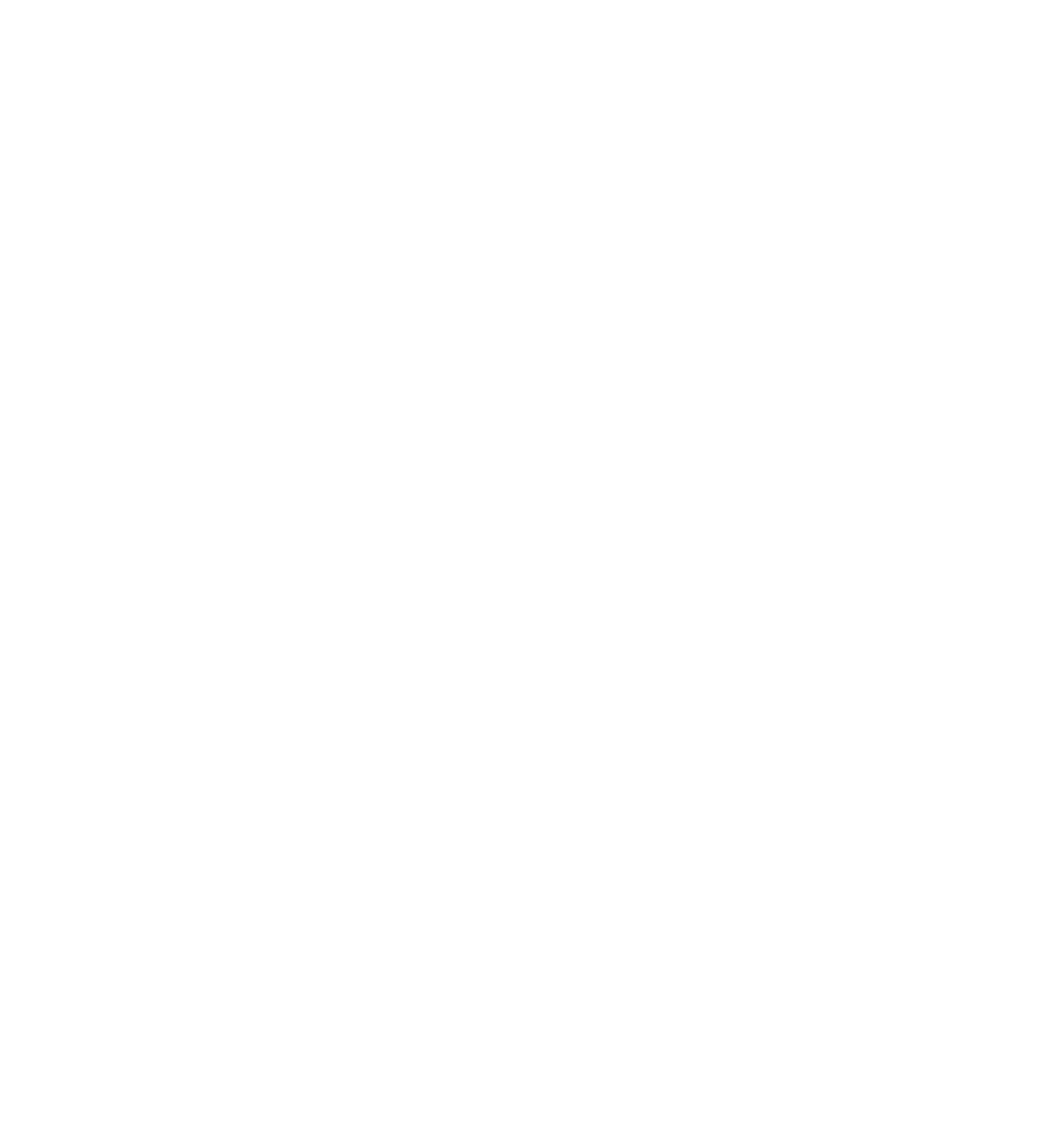
322 Administrator’s Guide: Rational ClearCase MultiSite
/vobs/multisite_doc/manual/ms_manualIX.fm — September 11, 2001 4:03 pm
conventions, typographical xix
creating replicas
about 65
command for 249
common problems 165
export procedure 71
import procedure 74
in mixed environment 77
scenario 68
when to schedule 66
with store-and-forward facility 66
D
directories
/usr/atria/bin 53
/usr/atria/etc 53
ccase-home-dir\bin 53
ccase-home-dir\config\scheduler\tasks 53
changing in replicas 61
disk space
for backup replica 199
replica-creation directory 71
storage bays 34
documentation
MultiSite online help description xx
E
element types, deleting 61
elements
assignment of mastership 124
preservation of ownership 4
transfer of mastership 131
e-mail and firewalls 96
encryption of update packets 100
environment variables 101
epoch number matrix
about 27
listing contents of 28, 229
zeros in 29
epoch numbers
about 24
changing, commands for 213, 272
changing, methods for 169, 182
checking 227
gap detected during packet creation 170
gaps in 168
role in updates 26
epoch_watchdog command 227
error messages
See also troubleshooting
Gap in oplog detected for replica 170
Gap in oplog entries 168
Replica already exists 165
transport operations, list of 172
event records
about 24
comments in 270
export operations
automating for synchronization 105
creating update packets 297
element is checked out 170
gap in epoch numbers 170
packets accumulate in storage bay 171
replica creation 66, 71
replica-creation packets, recovering lost 182
resending lost packets 272
synchronization problems 167
synchronization procedure, manual 102
update packet delivery patterns 86
export_sync records, scrubbing 49
F
feature levels
about 79
displaying 83
raising for replica 80
raising for VOB family 82
requests for branch mastership 144
firewalls
shipping_server on 98
synchronization and 96
ftp and firewalls 97
H
help xx
host name
changing for a replica 224
host name of replica, changing 113
hyperlink types, shared 15
I
import operations
assumption of success 90
automating for synchronization 107–108
common synchronization problems 175
conflicts in registry 166
corrupted packet symptoms 178
failure of and replica replacement 192
failures, possible causes 181
lost packets 176, 182

Index 323
/vobs/multisite_doc/manual/ms_manualIX.fm — September 11, 2001 4:03 pm
replica creation 74
synchronization command 305
synchronization procedure, manual 103
when to restart 178
installation and licensing 34
interoperability 203
L
licenses needed for ClearCase and MultiSite 34
local-area networks, interoperability 203
log files, locations of 164
lsepoch command 229
lspacket command 237
M
man command 53–54
master replica, setting access control for 276
mastership
See also branch mastership
about 7
changing 217
creating type objects 137
displaying request settings 124
elements, transferring 131
fixing accidental change in 137
management of 121
objects in removed replicas 119
of replica object 8
request failed 151
restrictions for VOB objects 17
transferring 126
transferring, replica removal 135
troubleshooting for type objects 186
type objects 14, 127
VOBs, transferring 130
mkorder command 244
mkreplica command 249
MultiSite Control Panel 92, 263
multitool commands
about 54
summary 55
syntax for 268
O
object selectors for multitool commands 269
objects
See type objects; VOB objects
online help xx
oplogs (operation logs)
about 24
gaps in epoch numbers 168
scrubbing 47
ownership-preserving replicas
about 4
behavior of syncreplica -import 313
changing properties of 114, 224
creating 40, 250
requirements 5
troubleshooting on UNIX 185
UNIX and Windows interoperability 205
P
packets
See also replica-creation packets; update packets
about 6
listing contents of 237
logical and physical 6
processing imported 6
redelivering 264, 291
routing 267, 292
splitting logical into physical 263, 289
submitting to store-and-forward facility 92
planning issues
about 33
branch mastership 145
design documentation 33
firewalls 100
licensing 34
synchronization strategy 46
time zones and synchronization strategy 88
ports, control of for servers 101
privileges, See mastership
R
receipt handlers, paths 266, 292
recoverpacket command 272
replica objects
about 2
deleting 287
mastership 8
transferring mastership of 117, 128
replica-creation packets
contents and cleanup 251
how to split 67
replicas
See also creating replicas; ownership-preserving replicas;
synchronizing replicas
about 2

324 Administrator’s Guide: Rational ClearCase MultiSite
/vobs/multisite_doc/manual/ms_manualIX.fm — September 11, 2001 4:03 pm
accidental deletion, recovery 196
as backup mechanism 199
backing up 51
changing connectivity property 224
changing hosts or host names 113, 224
checking epoch number 227
displaying details of 23
displaying properties of 111
feature levels 79–80
history of changes, how tracked 25
listing 240
listing objects mastered by 232
master, of VOB and type objects, displaying 122
moving 117
multiple at one site 205
names 2
removal procedure 119
renaming 116
replacing 192
resolving name conflicts 21
restoring from backup 190–191
scrubbing oplogs 47
self-mastering 8, 117, 128
site differences 2
transferring mastership of objects in 135
UNIX and Windows interoperability 203
where mounted 50
reqmaster command, status messages 152
restorereplica command 283
return bays
See also storage bays
about 91
ACLs 265
handling packets in 175
paths 265, 290
rmreplica command 287
S
scrubbing 47
serial development
branch mastership models 20
branch mastership scenario 157
shipping orders
about 91
creating 244
expiration date, specifying 264, 291
expired 95, 175
processing 294, 297
shipping.conf file
about 92
modifying contents of 289
shipping_server
about 92, 294
error handling mechanisms 94
installing on firewall 98
log file 295
troubleshooting scenarios 171
sites
about 1
differences among 2
documentation of design 33
multiple replicas at single 205
storage bays
See also return bays
about 91
ACLs 265
disk space requirements 34
packets in 171, 176
paths 265, 290
storage classes
naming 264
use in synchronization 95
storage directories, restoring lost 190
storage registries, where mounted 50
store-and-forward facility
about 90
configuring 289
creating replicas 66
creating shipping orders 244
customizing 263
deliveries attempted 94
firewalls 98
indirect shipping routes 93
notification mechanisms 290
reliability of and packet size 67
sending files with 93
storage classes 95
submitting packets 92
use with firewalls 96
sync_export_list command 297
sync_receive command 305
synchronizing replicas
about 6, 85
assumption of success 90
automating 104
command for 310
common export problems 167
data included and excluded 3
deliveries attempted 94
delivery patterns 86
direction of, and feature levels 82
firewalls, methods for handling 96
history 113
inconsistent changes 184
indirect routes 29
manual procedure 102
planning issues 46
risks of scrubbing oplogs 49

Index 325
/vobs/multisite_doc/manual/ms_manualIX.fm — September 11, 2001 4:03 pm
risks of unidirectional scheme 43
role of epoch numbers 26
schedule for 87
unidirectional vs. bidirectional 42
VOB database mechanism 24
syncreplica command 310
examples 102
T
TCP applications and firewalls 98
technical support xx
time stamps, interpretation of format 6
time zones, issues for synchronization strategies 88
topology for update packets 86
transport operations
automating for synchronization 106
common problems 172
delivery failure 174
delivery mechanisms 6
firewalls 96
in mixed environment 77
indirect routes 93
invalid destinations 173
recommended methods 41
replica creation 73
shipping order expired 175
shipping_server 294
store-and-forward facility 90
synchronization procedure, manual 103
triggers
firing during synchronization 313
propagating 3
troubleshooting
about 163
accidental transfer of mastership 137
conflicts in registry entries 166
deliveries, reattempting 94
delivery failed 174
diagnostic tips 164
expired shipping order 175
export of checked-out element 170
export of update packets 167
gap in oplog entries 168
import failed 181
import failure and replica replacement 192
import problems 175
incoming packets accumulate 176
invalid destinations 173
log files 164
lost packets 182
names of type objects conflict 187
object mastership problems 186
ownership-preserving replicas 185
packet size for store-and-forward facility 67
recovery from VOB server crash 191
replica already exists 165
replica deleted 196
replica-creation problems 165
requests for mastership 151
shipping_server log files 295
shipping_server problems 171
storage registries 50
success of synchronization 90
synchronization and scrubbed oplogs 49
synchronization log files 104
tracing exported update packets 298
tracing imported update packets 306
transport problems 172
update packet creation 168
type objects
conversion of, restrictions 15
converting unshared to shared 138
creating instances 137
creating instances of shared 61
creating shared 137
creating shared and unshared 14
displaying master replica 122
displaying mastership status 138
identical names and types 21
mastership 14
mastership problems 186
renaming 187
transferring mastership 127
typographical conventions xix
U
unidirectional synchronization
about 42
feature levels 82
risks 43
update packets
automating creation of 105
automating import of 108
contents of 311
creating manually 102
deleting 312
encryption 100
error notification in mixed environments 95
storage classes 95
user profile file 271

326 Administrator’s Guide: Rational ClearCase MultiSite
/vobs/multisite_doc/manual/ms_manualIX.fm — September 11, 2001 4:03 pm
V
var\log directory 164
var\log\shipping_server_log file 164
version information, displaying for MultiSite 268
views
data in, synchronizing 3
saving from replaced replica 195
updating with replica changes 313
use in troubleshooting 164
VOB database, mechanism for replica synchronization 24
VOB families
about 2
feature level for branch mastership request 144
feature levels 79, 82
ownership-preserving replicas in 5
preserving element ownership 4
VOB objects
displaying master replica 122
mastership restrictions 17
non-file-system 269
syntax for names 270
VOBs
transfer of mastership 130
VOBs, structure of 2
VOB-tags
assigning public 50
duplicate 167
replica names and 2