Mtdfb Vat Guide For Vendors
User Manual:
Open the PDF directly: View PDF ![]() .
.
Page Count: 36

Making Tax Digital for Business
VAT Guide for Vendors
Version 1.0 December 2017

The Overarching Vision
High Level Design
About this Guide
The Customer Journey
MTDfB VAT Guide for Vendors - Overview
Quick Start Guide & Test Scenarios
1
2
3
4
6
Terminology7
Miscellaneous5
NB - API Code is also held within the Guide to vendors who have been whitelisted

About this Guide
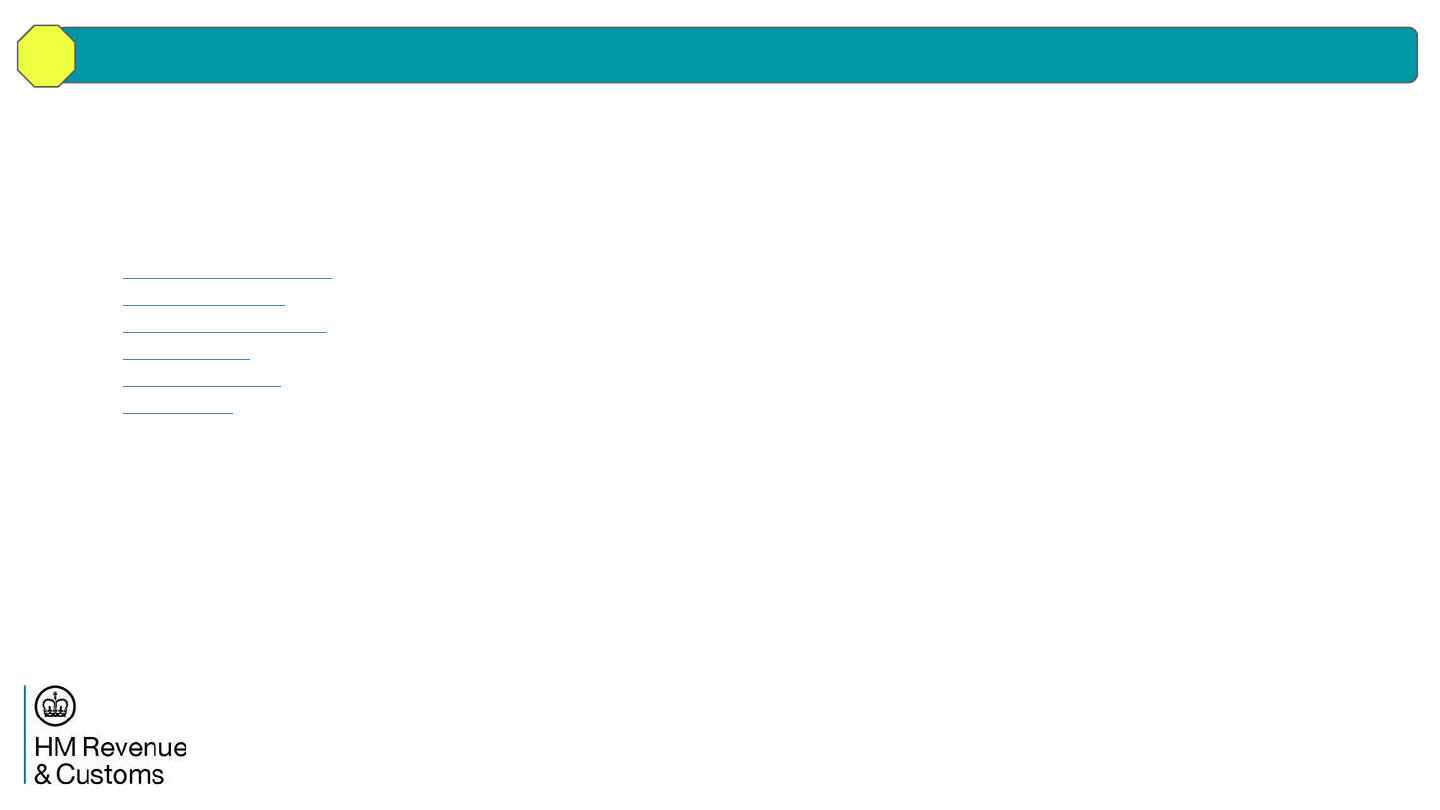
About this Guide
1
This guide is designed to help software developers/designers understand how your software will interact with HMRC systems and what it will need to
do. Product owners and business analysts can also use the guide to further their understanding of Making Tax Digital for Business (MTDfB).
For ease, the Guide is split into a number of different sections, these are;
● The Overarching Vision
● High Level Design
● The Customer Journey
● Miscellaneous
● Quick Start Guide
● Terminology

The Overarching Vision

The Overarching Vision2
Vision
Making Tax Digital is a key part of the government’s plans to make it easier for businesses to get their tax right and keep on top of their affairs.
Every business now has access to their own digital tax account and these are being regularly expanded and improved. HMRC’s ambition is to
become one of the most digitally advanced tax administrations in the world, modernising the tax system to make it more effective, more efficient and
easier for customers to comply.
Keeping records digitally and providing updates to HMRC direct from the software will reduce the amount of avoidable errors businesses currently
make (and the cost, uncertainty and worry they face when HMRC is forced to intervene to put things right). This streamlined digital experience will
integrate tax into day-to-day business record-keeping in a way that gives businesses confidence that they have got it right and provides them with a
view of their tax position in-year.
Foundations
1) Better use of information - customers should not have to give HMRC information that it already has, or that it is able to get from elsewhere (for
instance from employers, banks, building societies and other government departments). Digital tax accounts for all, and open APIs, will mean
that customers can see the information that HMRC holds and be able to check at any time that their details are complete and correct using
their chosen software. HMRC will use this information to tailor the service it provides, according to each of our customers’ individual
circumstances.

The Overarching Vision2
2) Tax in real time - Our customers should not have to wait until the end of the year or longer to know how much income tax they may have to
pay. HMRC will collect and process information affecting tax as close to real time as possible, to help prevent errors and stop tax due or
repayments owed building up.
3) A single financial account - At the moment most taxpayers cannot see a single picture of their liabilities and entitlements in one place – we are
changing that. By 2020, customers will be able to see a comprehensive financial picture in their digital account, just like they can with online
banking.
4) Interacting digitally with customers - Our customers (and their agents) will be able to interact with HMRC digitally and at a time to suit them.
They already have access to a digital account which will present them with an increasingly personalised picture of their tax affairs, along with
prompts, advice and support through webchat and secure messaging. And digital record keeping software will be linked directly to HMRC
systems, allowing customers to send and receive information directly from their software, with nudges and prompts built in to help them get it
right.
Timetable
MTDfB for VAT will be mandatory for businesses whose turnover is above the VAT registration threshold (currently £85,000) from April 2019. It will
remain voluntary for VAT registered businesses below the VAT threshold until 2020 at the earliest.

High Level Design
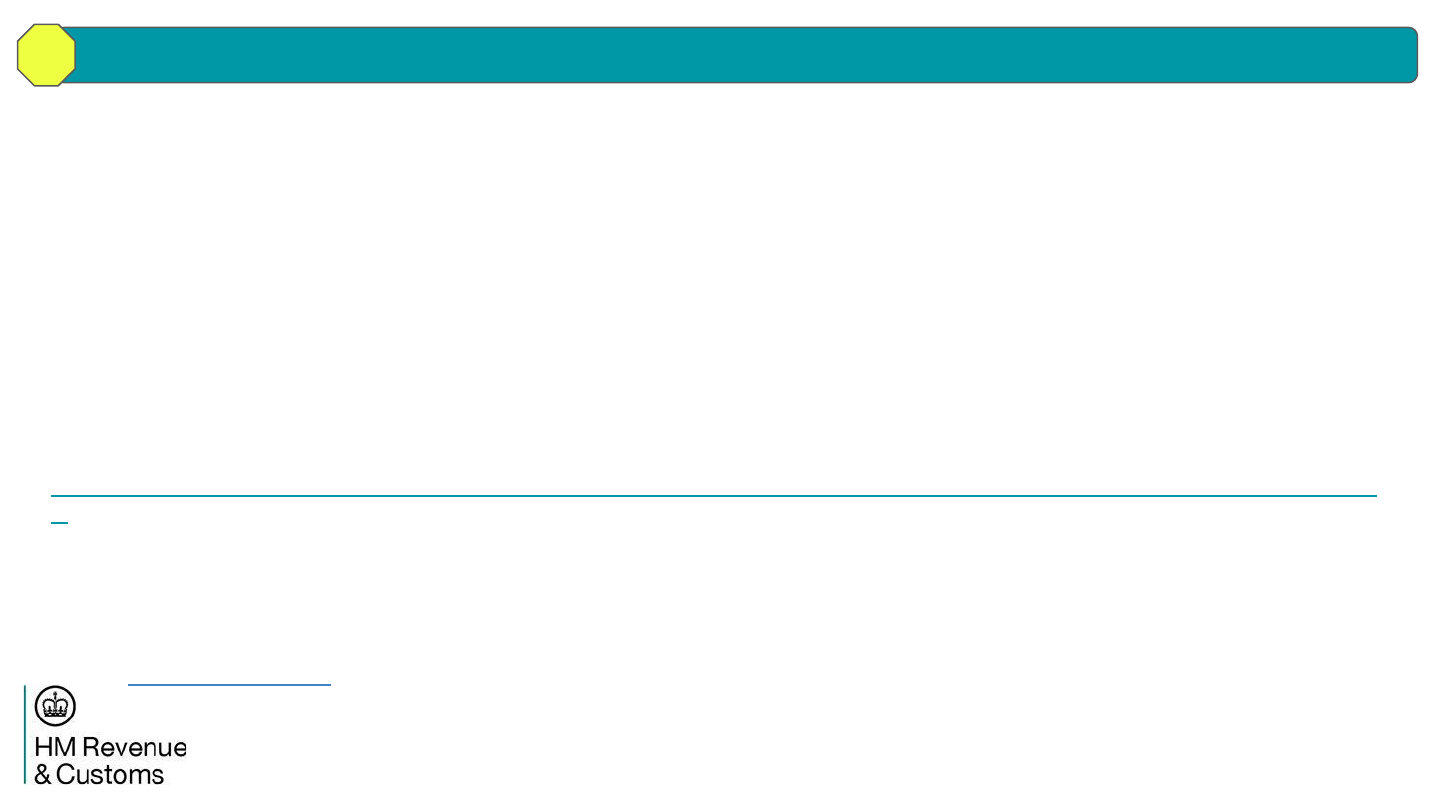
98% of VAT returns are submitted digitally (either directly by the business or by their agent), but although many businesses use digital accounting
products, some of which are enabled to send VAT returns direct from the software, the vast majority currently submit their VAT return using HMRC's
online portal.
MTDfB will enable businesses to use record keeping software to record transactions. Businesses can update their software whenever they like, with
digital record keeping normally done in close to real time, when or soon after business transactions occur. This expectation will be underpinned by a
requirement for subscribed businesses to send a summary update (a VAT return) that will be generated and sent using software or an app. Most
businesses will do this on a quarterly basis but some businesses currently file VAT returns on a monthly or annual basis and this will continue under
MTD.
The new requirement to keep digital records will not include an obligation to make and store images of invoices and receipts digitally. The digital
record would need to include the details of the amount, date and categorisation for each transaction. Please see some example customer software
journeys
https://www.gov.uk/government/uploads/system/uploads/attachment_data/file/668753/Addendum_to_VAT_Notice_on_Making_Tax_Digital_for_VAT.p
df
Software packages will use the VAT (MTD) API to supply the VAT Return data to HMRC. HMRC doesn’t plan to produce its own digital tools and will
not endorse any such products produced by anyone else. But we will work closely with and support you to design and develop digital tools that will
enable HMRC’s customers to comply quickly, easily and securely with their obligations to account for tax digitally. Supporting this key functionality are
a range of additional service elements, including Registration, Subscription, Authorisation and Payments. Further details on how these all align can be
found in The Customer Journey section.
High Level Design
3

The Customer Journey
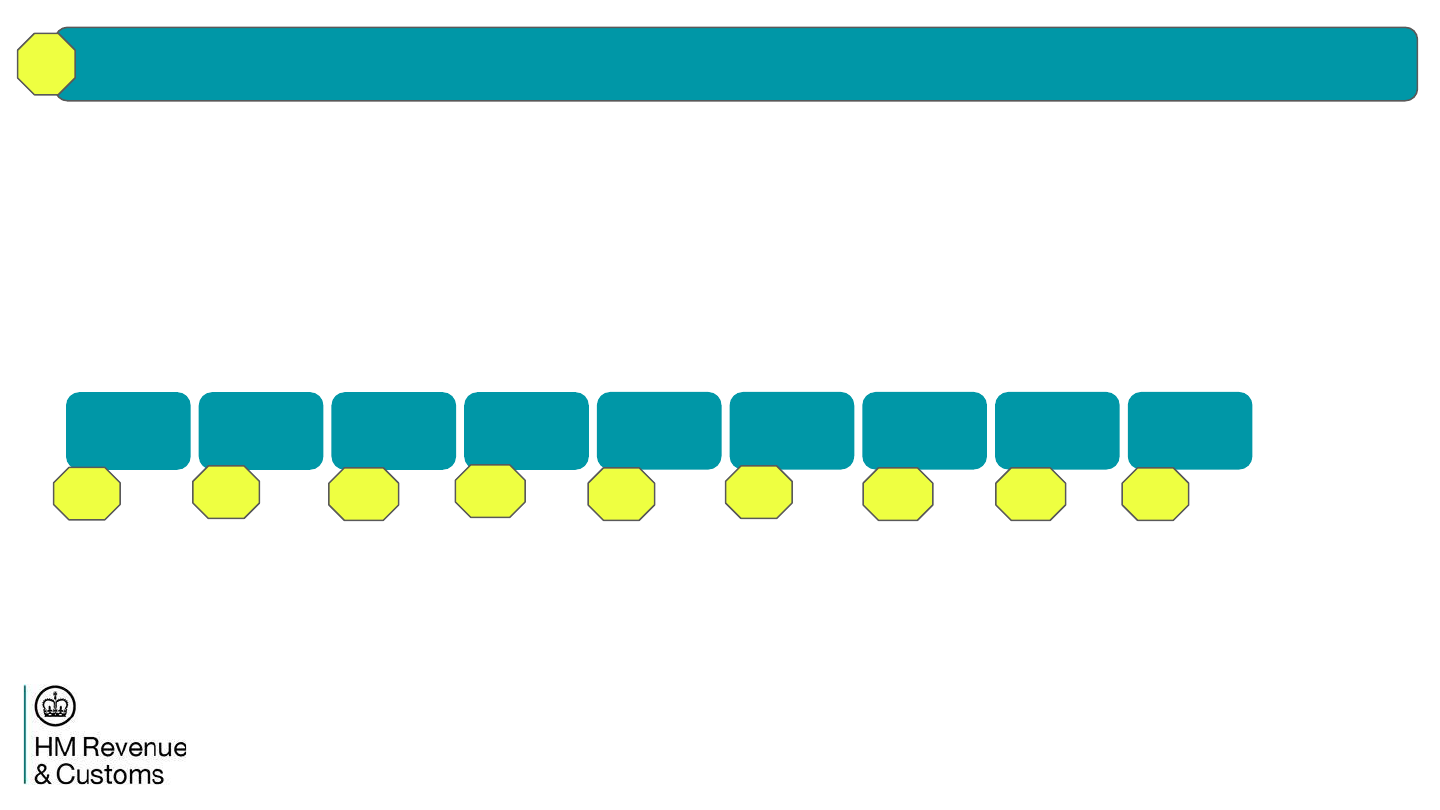
The Customer Journey4
Campaign
Pages &
Guidance
VAT Business User Journey
Registration
Signup to report
VAT through
software
Choose
Software, Setup
Software &
Enter Data
Inaccuracies
Identified
Submit VAT
Return
Amend VAT
Return
Payments &
Repayments
View Future
Obligations &
Previous
Updates in BTA
4A 4B 4C 4D 4E 4F 4I4H4G
Please Note: Future iterations of this Guide may contain additional elements of the service as relevant
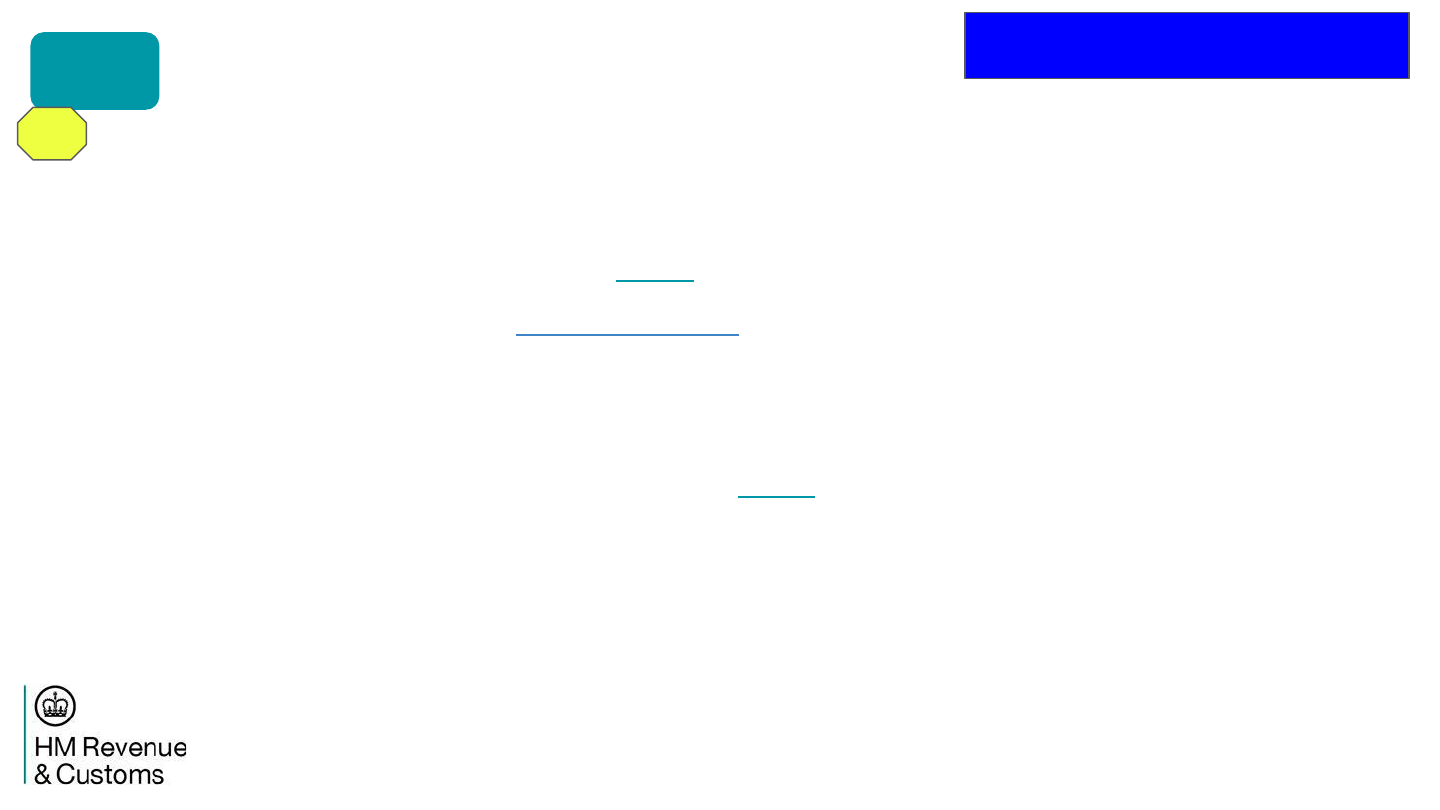
Campaign Pages
& Guidance
4A
We continue to use GOV.UK - the website for the UK Government - as our primary way to provide users with guidance on government services and
information. Initially, the guidance will:
● Signpost to a few more detailed, task-based content on GOV.UK (initially: overview of MTDfB, choose software, sign up, etc).
● Help build awareness about what MTDfB means for users and agents
● Signpost to route for customer support (See Customer Support Model section for further details), including how vendors can get in touch with
HMRC teams
● Manage users' concerns if not eligible yet, or there's no legal requirement for them yet.
● Help us (HMRC) manage the messages users need to know about over coming months and years - who is eligible, why signing up early
might help you, when this will become mandatory etc.
As we make more functionality live, we’ll add more task-based guidance onto GOV.UK to ensure that users can continue their journey. For example,
‘Sign up to report VAT through software’ ‘Choose software’ etc.
As MTDfB becomes more mainstream, we’ll look to reduce campaign content / presence.
We would like your package to make users aware of the links to the guidance detailed above if they are interested in the service.
Delivery Type - GOV.UK Content

Registration
4B
Towards the end of 18/19 we will deliver a registration service that will allow businesses to register for taxes and sign up to the MTDfB Service; using
software and providing quarterly updates from the start of their business lifecycle. This will not be mandatory for all customers, and if not chosen the
existing VAT service will remain.
The service will request information about the business and the person running it. Following successful registration the customer will be informed of
their Return deadlines.
HMRC UI

Sign up to report
VAT through
software
4C
In April 2018 we will deliver a sign up service enabling existing VAT users to move into the Making Tax Digital service. Any user wanting to use the
MTD service for VAT will have to sign up before first use, even if they have already signed up for income tax.
Agents will be able to sign up an existing client’s business.
We will develop supporting content that allows a customer to identify whether they need to register for tax and then sign up for MTDfB or just sign up
only.
Following successful sign up the customer will then be informed of their update obligations.
The sign up service requests minimal information from the taxpayer e.g. e-mail address, reusing information provided as part of identity checking.
HMRC will ultimately provide registration and sign up as online services through Gov.uk, enabling software developers to provide links to the service
in software.
HMRC UI
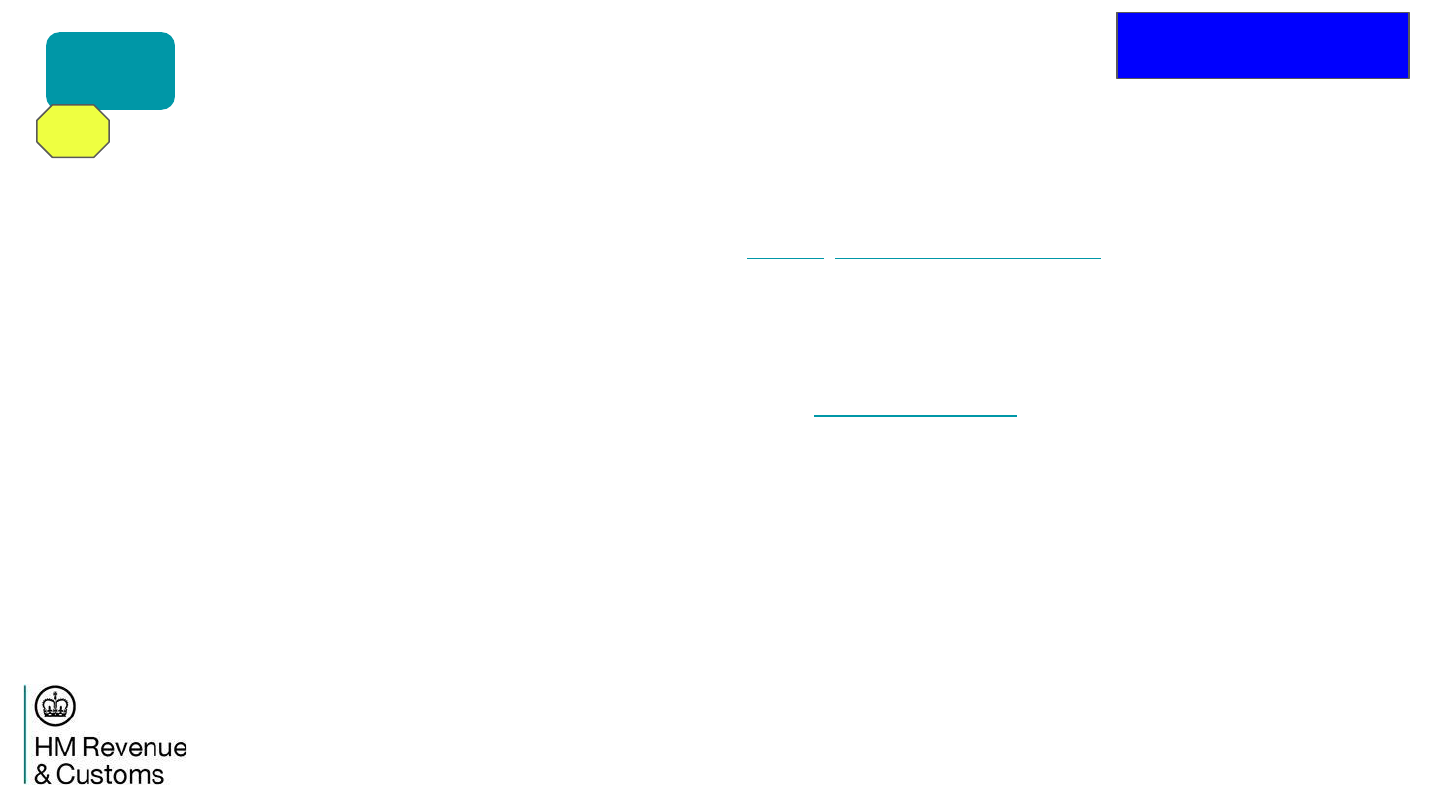
Choose
Software, Setup
Software & Enter
Data
4D
HMRC provides information to highlight known software so that businesses and agents can choose the right software for them.
There will be a list of known software that are MTDfB-compatible published on GOV.UK. See an example of this format. HMRC is considering the
design of this, working with the software industry.
A business or agent will need to complete authentication with HMRC within their chosen software to obtain their obligation dates from HMRC via an
API call.
They will be able to enter transactional level information into their recordkeeping software for anything relating to business transactions as a minimum.
HMRC only require that each package made available to customers complies with the Terms of Collaboration which are accepted before production
credentials are issued.
GOV.UK Content

Inaccuracies
Identified
4E
We are currently developing Business Validation Rules for VAT and more detail will follow once we have agreed our approach/timeline for their
delivery.
Software Package

Submit VAT
Return
4F
Once a customer has connected their software to HMRC, you can retrieve the customer's obligations for the year using the ‘retrieve VAT Obligations’
endpoint. This provides you with the customer's obligations for the year. This endpoint also provides a Period Key for each obligation - this must be
sent with the relevant return.
To send a VAT Return, software will need to provide the relevant information needed to complete the VAT Return using the customer’s digital records.
The Period Key provided with the obligations must be sent with the relevant return. HMRC also requires software to ask the customer to sign a
declaration before submitting the return (this endpoint will be available in December)
Please note there is no calculation for VAT.
The process
● Retrieve the user's obligations by calling the Retrieve VAT Obligations endpoint
● Complete the data for the obligation period
● Submit the return to meet the obligation through the Submit VAT Return for Period endpoint using the Period Key
There will also be the ability to view previously submitted returns (post MTD returns) through software.
API for Vendors

Amend VAT
Return
4G
The current amend process will stay in place for VAT
● To amend a VAT return where the net value of the errors is below £10,000, the user will do this in the next VAT return
● To amend a VAT return where the net value of the errors is over £10,000, the user will need to complete the VAT 652
form available on the GOV.UK website
API for Vendors
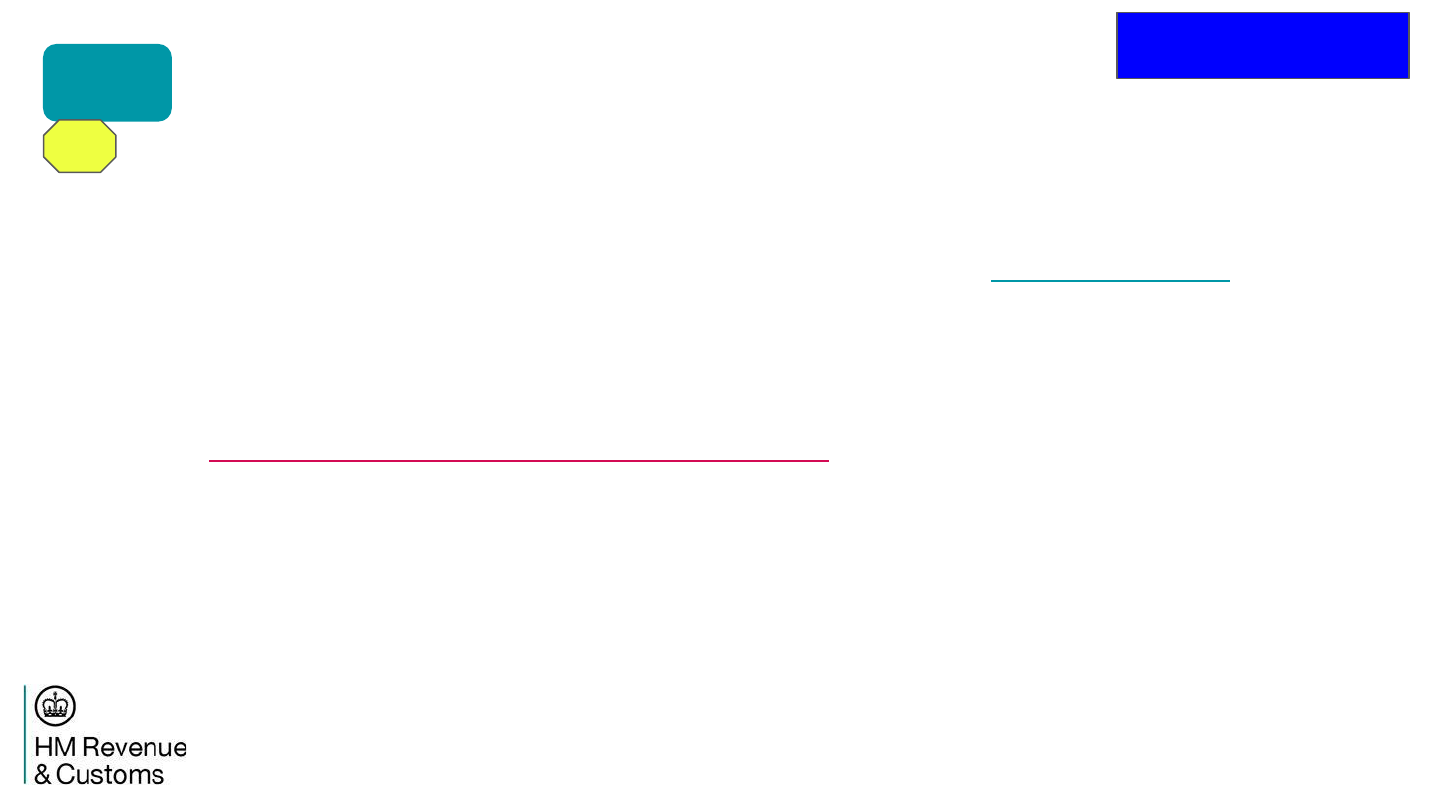
Payments &
Repayments
4H
HMRC would like vendors to present messages to Business users at key points in their journey that give them the option to make payments ahead of
any obligation date to help spread the cost. Likewise we will help deliver functionality that allows vendors to make users aware of payment dates.
There are multiple ways to make a payment for the VAT regime, so we have listed them all on GOV.UK at https://www.gov.uk/pay-vat and advise
vendors in their messaging to ask customers to visit that link so the customer can make a payment in the method that best suits them.
With the arrival of MTDfB-VAT the contents of this GOV.UK page are subject to change. Likewise the URL may change in which case we will update
the link above.
In order for a Business to see what previous payments they have made to HMRC, we would like vendors to present messages at key points in their
journey that encourage them to visit their Business Tax Account.
The login page is https://www.tax.service.gov.uk/gg/sign-in?continue=/business-account and we advise vendors in their messaging to ask customers
to visit that link.
Content to Vendors
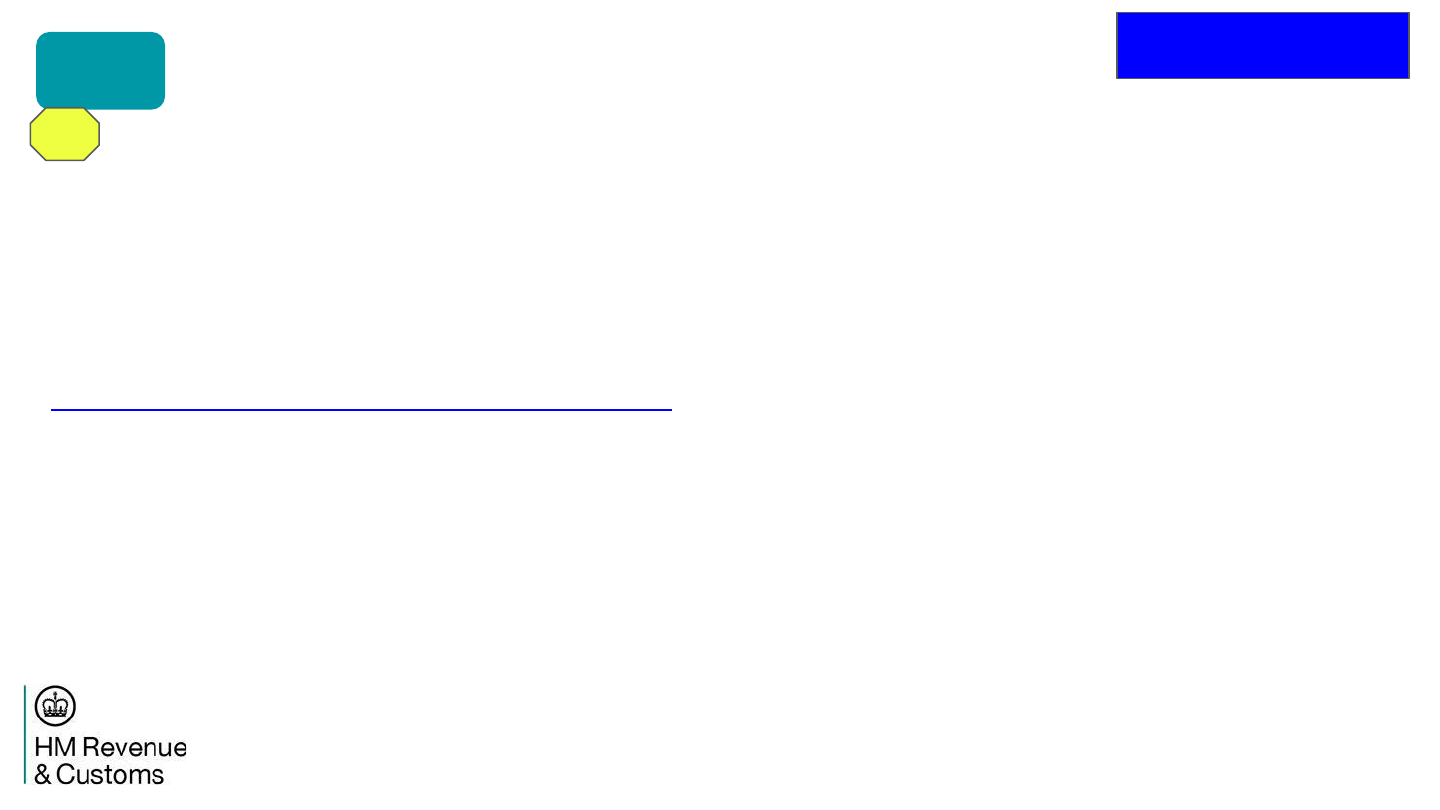
View Future
Obligations &
Previous
Updates in BTA
4I
HMRC believe that some Businesses may want some assurance and wish to view information in to help them manage their tax affairs. They may also
want a view of their previous updates and confirm these have been received via HMRC.
We would therefore encourage vendors to make available within their software products the ability for a user to view key information and these
previously submitted updates.
Vendors can also direct users to visit their Business Tax Account to see this information. The login page is
https://www.tax.service.gov.uk/gg/sign-in?continue=/business-account.
From April 2018, if a user has volunteered and signed up for Making Tax Digital, upon making a submission using third party software (by them or
their Agent), a user can then log into their Business Tax Account and view information such as; viewing their return, payment obligations and change
of circumstances. A user can see the link to make online payments and make a card payment and amend an existing direct debit.
HMRC UI
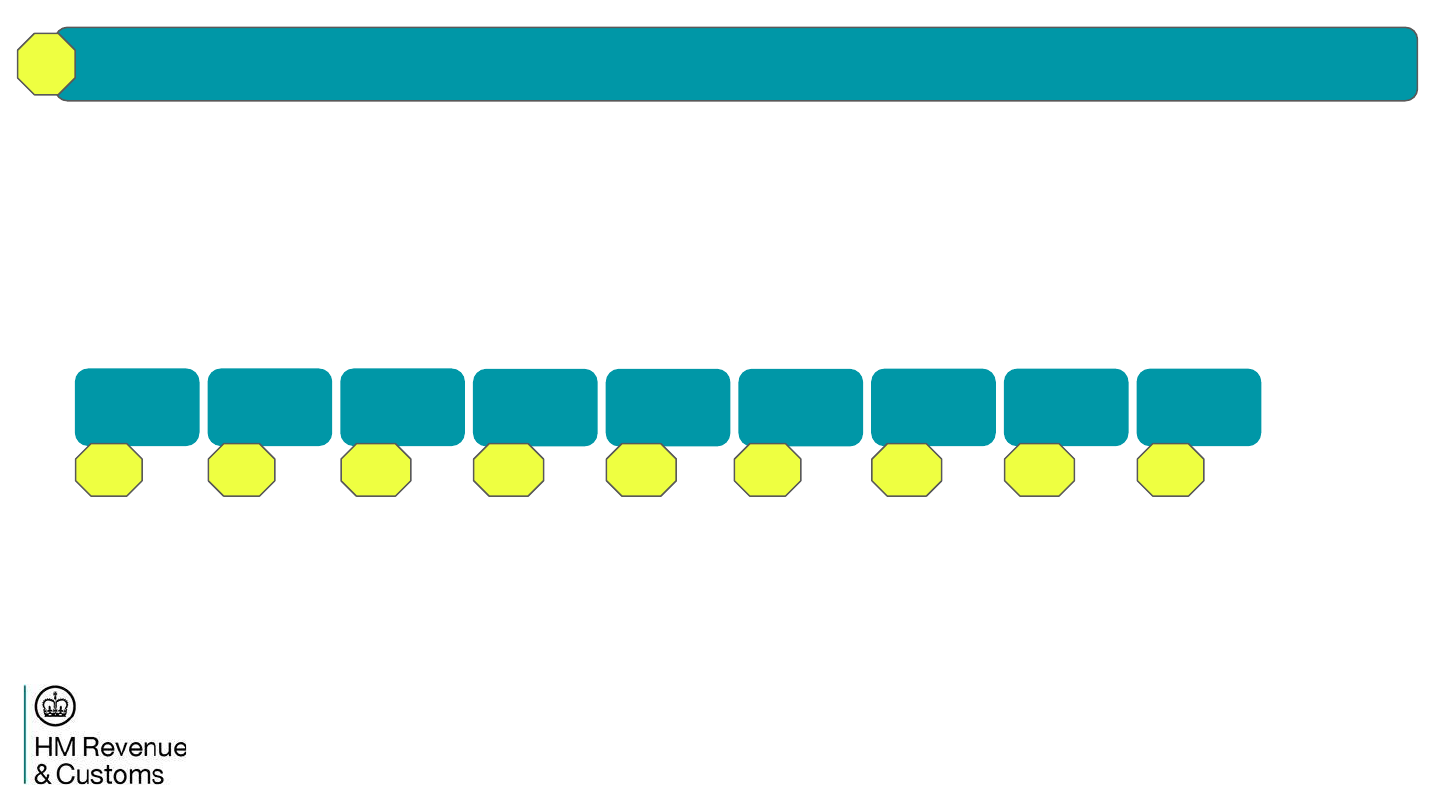
The Customer Journey4
VAT Agent User Journey
Campaign
Pages &
Guidance
Creating an
agent services
account
Including linking
VAT clients
Signup a Client
to report VAT
through
software
Choose
Software, Setup
Software &
Enter Data
Inaccuracies
Identified
Submit VAT
Return on behalf
of Client
Amend VAT
Return on behalf
of Client
Agent Registers
Client
Authorisation
service
(adding and
removing
clients)
4L4K 4M 4N 4O 4P 4Q 4R 4S
Please Note: Future iterations of this Guide may contain additional elements of the service as relevant
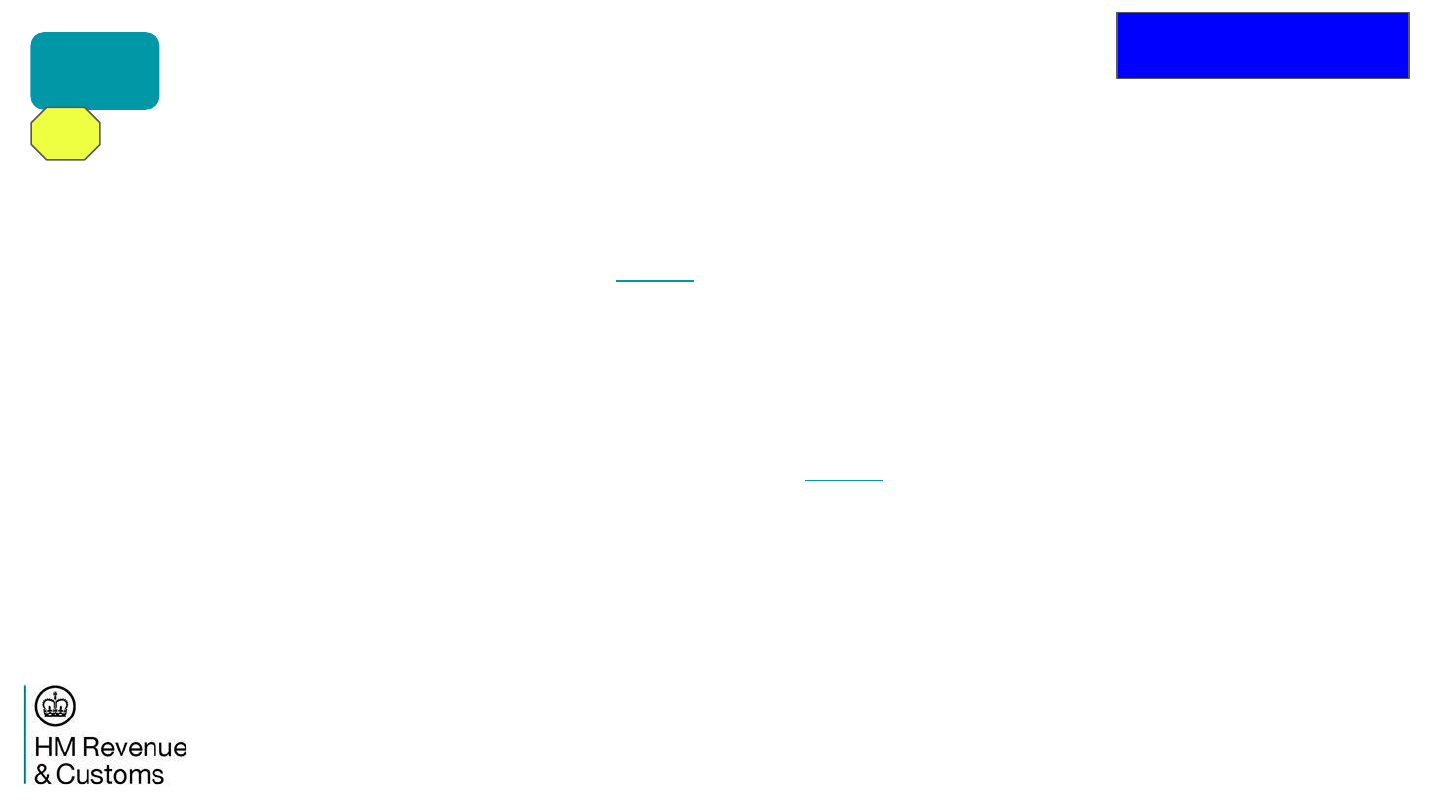
Campaign Pages
& Guidance
4K
We continue to use GOV.UK - the website for the UK Government - as our primary way to provide users with guidance on government services and
information. Initially, the guidance will:
● Signpost to a few more detailed, task-based content on GOV.UK (initially: overview of MTDfB, choose software, sign up, etc).
● Help build awareness about what MTDfB means for users and agents
● Signpost to route for customer support, including to get in touch with HMRC teams
● Manage agent concerns if not eligible yet, or there's no legal requirement for them yet.
● Help us (HMRC) manage the messages users need to know about over coming months and years - who is eligible, why signing up early
might help you, when this will become mandatory etc.
As we make more MTDfB functionality live, we’ll add more task-based guidance onto GOV.UK to ensure that users can continue their journey. For
example, ‘Sign up to report VAT through software’ ‘Choose software’ etc.
As MTDfB becomes more mainstream, we’ll look to reduce campaign content / presence.
We would like your package to make users aware of the links to the guidance detailed above if they are interested in the service.
GOV.UK Content

Creating an
agent services
account
Including linking
VAT clients
4L
An agent firm will need to create a single agent services account and connect it to their accounting software. The creation of the account is a one off
process that an agent firm will need to complete to enable the firm and its staff to access Making Tax Digital through this one account and act for
their clients.
The user journey will be a web screen journey that will be accessible from commercial software or from GOV.UK. The user will be asked to:
● Create a new Government Gateway (GGW) Agent Services Account which will be the firm’s new GGW user Agent ID and password. This
will become an agent firm’s user ID and password that will be used to access all new HMRC services via accounting software
● Providing some designatory data about the agent firm, which will held by HMRC
● Receiving an Agent Service Account Number which is the number that all existing and new clients will be assigned
Once an agent firm has created an agent service account, they will then link their existing VAT clients to the account, so they can view clients’ data
and submit updates to HMRC, once a client has been subscribed to MTDfB.
The user journey link their existing VAT clients to the Agent Services Account will again be via web screens. The user will be asked to:
● Sign in with any GGW login details that are currently used to access HMRC online services, to note, if a firm currently has ten GGW login
details they will need to complete the activity ten times
● Input their firm's key identifiers (to be confirmed) and the Agent Service Account number and submit. This will then link existing VAT clients
linked to a particular GGW credential to the new Agent Services Account
We would like your package to make users aware of the links to the service above in time.
HMRC UI

Authorisation
service
(Adding and
removing
clients)
4M
Once a firm has created a new Agent Services Account, to represent a new client for making tax digital an agent will need to use the
authorisation service. This works by allowing an agent to send a digital request to their client. The client will then have the opportunity to
accept or reject the request digitally.
To add a client:
● The agent would need to select the URL for adding a client
● The agent will then need to input known facts about the client they wish to add
● The agent can then send a direct request to the client
● The client would then access a digital service, where they would see the pending request. The client would accept or reject the
request
● The agent will be updated with the client's response. If the client has accepted HMRC will disclose the client's MTDfB data to the
agency.
We are also looking to deliver functionality to enable the deletion of a client (or the client delete an agency):
● The agent would need to select the URL to delete a client from their client list. This would send an update to HMRC who would
stop disclosing information to that agency
● The client would have a similar function
HMRC UI

Agent Registers
Client
4N
Once an agent has registered for Agent Services they will be able to register clients for taxes and sign them up to the MTDfB Service, allowing them
to join from the start of their business lifecycle. This will not be mandatory for all customers, only those with annual turnover above the VAT threshold
(currently £85,000) and from April 2019. If not chosen the existing VAT service will remain for those who are not mandated.
The service will request information about the business and the person running it. Following successful registration the customer will be informed of
their update deadlines.
HMRC UI

Sign up a client
to report VAT
through software
4O
In April 2018 we will deliver a sign up service enabling agents who have created an Agent Services Account and mapped their existing relationships
with clients to sign them up to the Making Tax Digital service. Any user wanting to use the MTD service will have to sign up before first use.
Agents will be able to sign up a client’s existing business.
We will develop supporting content that allows a customer to identify whether they need to register for tax and then sign up for MTDfB or just sign up
only.
Following successful sign up the customer will then be informed of their update obligations.
The sign up service requests minimal information from the taxpayer e.g. e-mail address, reusing information provided as part of identity checking.
HMRC is providing registration and sign up as online services through Gov.uk, enabling software developers to provide links to the service in
software.
HMRC UI

Choose
Software, Setup
Software & Enter
Data
4P
HMRC provides information to highlight known software so that businesses and agents can choose the right software for them.
There will be a list of known software that are MTDfB-compatible published on GOV.UK. See an example of this format. HMRC is considering the
design of this, working with the software industry.
A business or agent will need to complete authentication with HMRC within their chosen software to obtain their obligation dates from HMRC via an
API call.
They will be able to enter transactional level information into their recordkeeping software for anything relating to business transactions as a minimum.
HMRC only require that each package made available to customers complies with the Terms of Collaboration which are accepted before production
credentials are issued.
Software Package

Inaccuracies
Identified
4E
We are currently developing Business Validation Rules for VAT and more detail will follow once we have agreed our approach/timeline for their
delivery.
Content to Vendors
4Q

Submit VAT
Return on behalf
of Client
4R
When an agent uses software to submit information on behalf of their clients, software will follow the same process as outlined in 4F.
When the update is received, HMRC will check if the submission is coming from an Agent and if that agent is subscribed to agent
services. If they are not subscribed to agent services an error will be returned.
If the agent is subscribed, HMRC will then check if the agent is authorised to act on behalf of that customer.
API for Vendors

Amend VAT
Return on behalf
of Client
4S
This process works exactly the same as a business customer amending a VAT return outlined in 4G.
API for Vendors

Miscellaneous

We are developing a Customer Support Model which will help guide HMRC Customers to the most appropriate support. This may be provided by
HMRC or the software vendor depending on the issue. HMRC support will be provided through a variety of channels and options for seeking advice
and support:
● We wish to work with software vendors to provide a comprehensive support package that covers software usage, online access and technical
issues, as well as straightforward tax queries
● Customers will be signposted to self-help through a suite of guidance products such as videos, webinars and e- learning, which is aimed at
specific stages of the MTDfB journey. We will develop the content as we add new functionality.
● A new dedicated team of advisers has been created to offer telephony and webchat support for MTDfB VAT. The team can currently be
contacted via the HMRC ‘Contact Us’ page. We will be developing new signposting on Gov.UK which will focus on digital and webchat
support channels.
Customer Support Model5

Quick Start Guide & Test Scenarios

To be added in future versions.
Quick Start Guide
6

Terminology

To be added in future versions.
Terminology7