N VIDIA Quadro Mosaic K Series User Guide
nVIDIA_QuadroMosaic_.. nVIDIA_QuadroMosaic_K-Series_UserGuide
nVIDIA_QuadroMosaic_.. nVIDIA_QuadroMosaic_K-Series_UserGuide
User Manual: nVIDIA QuadroMosaic K-Series UserGuide
Open the PDF directly: View PDF ![]() .
.
Page Count: 11

DA-06880-001_v02 | January 2014
Application Note
MOSAIC RECOMMENDED
CONNECTIONS
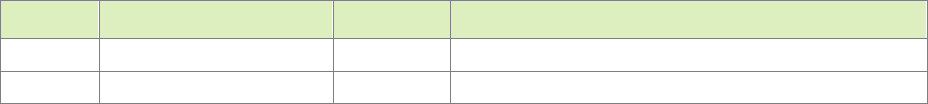
Mosaic Recommended Connections DA-06880-001_v02 | ii
DOCUMENT CHANGE HISTORY
DA-06880-001_v02
Version Date Authors Description of Change
01 June 14, 2013 AP, SM Initial Release
02 January 6, 2014 AP, SM Updated numbered display order in Figure 6
Mosaic Recommended Connections DA-06880-001_v02 | iii
TABLE OF CONTENTS
Mosaic Grid Layout ............................................................................... 1
GPU and Connector Numbering ................................................................ 2
GPU Connector Numbering .................................................................... 2
GPU Numbering ................................................................................. 3
Connecting Displays to GPUs ................................................................... 4
Mosaic Recommended Connections DA-06880-001_v02 | iv
LIST OF FIGURES
Figure 1. 15 Display Mosaic Configuration .................................................... 1
Figure 2. GPU Connector Numbering .......................................................... 2
Figure 3. GPU Numbering ....................................................................... 3
Figure 4. 2 x 2 Mosaic with a Quadro K5000 ................................................. 4
Figure 5. 2 x 3 Display Mosaic with 2 Quadro K4000 or NVS 510 .......................... 5
Figure 6. 3 x 4 Mosaic with 3 Quadro K5000 ................................................. 6
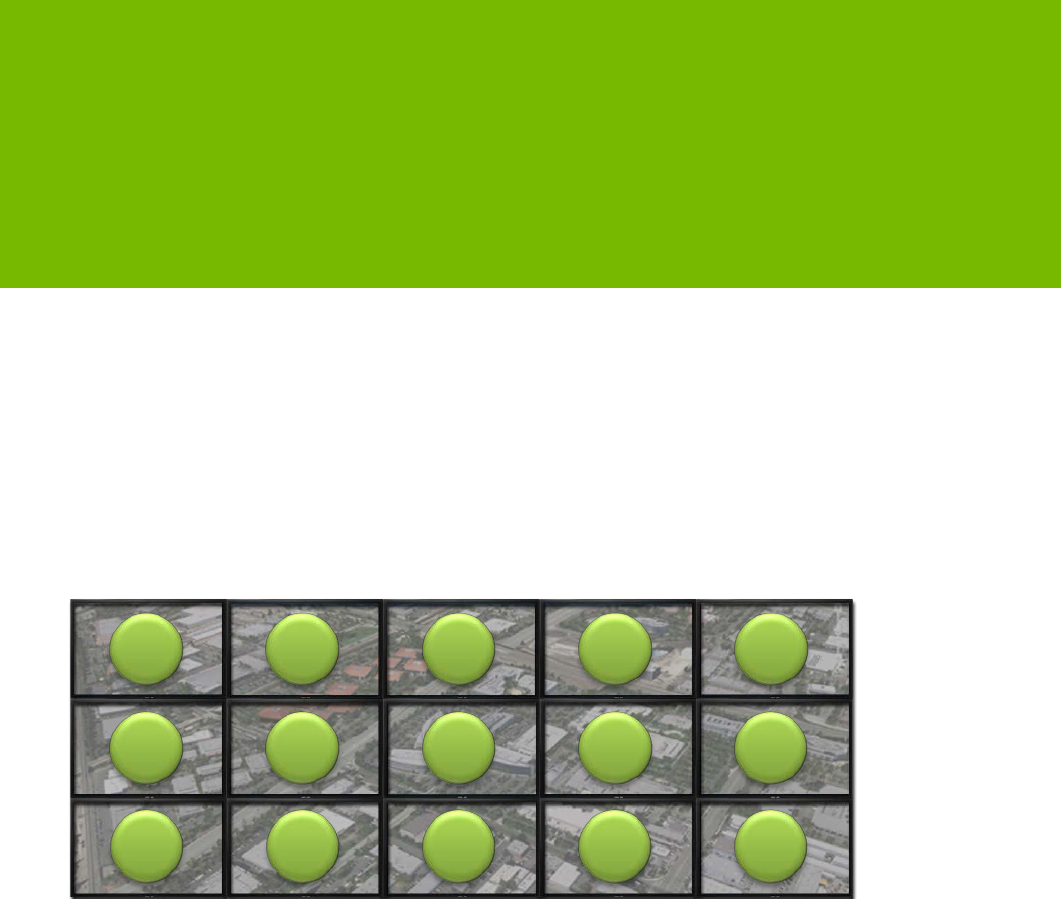
Mosaic Recommended Connections DA-06880-001_v02 | 1
MOSAIC GRID LAYOUT
The NVIDIA® Mosaic technology layouts are built on a grid of display devices with a
defined number of rows and columns. No matter the topology the display numbering
starts with 0 and maps into the grid starting at the top left display, filling out the first
row and then moving down the rows. As an example, a 15 display Mosaic in a 3 rows by
5 column configuration would enumerate like this:
Figure 1. 15 Display Mosaic Configuration
12345
6 7 8 9 10
11 12 13 14 15

Mosaic Recommended Connections DA-06880-001_v02 | 2
GPU AND CONNECTOR NUMBERING
GPU CONNECTOR NUMBERING
The graphics processing unit (GPU) port numbering on NVIDIA Quadro® and NVIDIA
NVS™ boards start at the bottom left of the board, goes up the column of connectors and
then over to the other column if there is one.
Figure 2. GPU Connector Numbering
Note: The display numbering is not always the same as the numbers stamped on
the bracket.
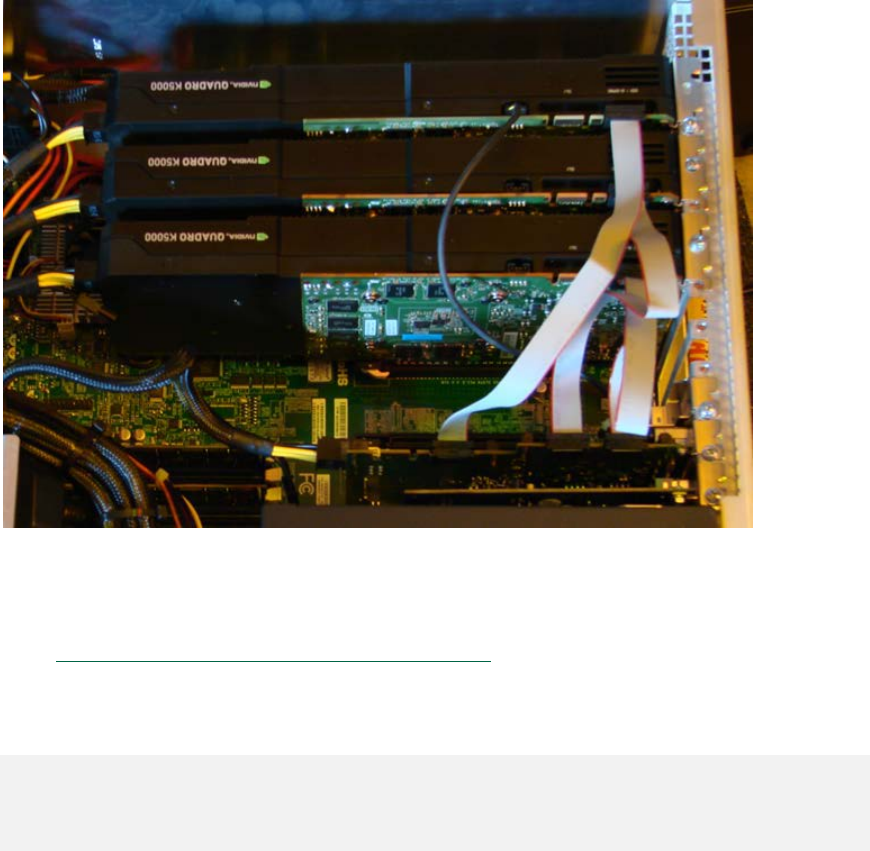
GPU and Connector Numbering
Mosaic Recommended Connections DA-06880-001_v02 | 3
GPU NUMBERING
The ordering of multiple GPUs in the system is determined by the workstation they are
placed in. The system BIOS controls the enumeration order, so it will vary between
workstation vendors. In general GPUs are enumerated starting with PCI slot with the
smallest PCI Express number. The user manual or label on the workstation chassis will
include a PCI Express slot map.
Figure 3. GPU Numbering
The configureMosaic utility can be used to identify the GPUs. Download, and save it,
from http://www.nvidia.com/object/mosaic-utility.
Connect one display to each GPU. Open a command prompt and run the following
commands. The display that is illuminated will be connected to the GPU requested:
GPU 0: configureMosaic set rows=1 cols=1 out=0,0
GPU 1: configureMosaic set rows=1 cols=1 out=1,0
GPU 2: configureMosaic set rows=1 cols=1 out=2,0
GPU 3: configureMosaic set rows=1 cols=1 out=3,0
GPU 0
GPU 1
GPU 2

Mosaic Recommended Connections DA-06880-001_v02 | 4
CONNECTING DISPLAYS TO GPUS
When connecting the displays, start with the top left display in the Mosaic grid. Connect
it to the bottom left display connector (Connector 0) on the first GPU (GPU 0). Move
down the row in the Mosaic filling the displays in GPU 0 before moving to the next
GPU. In the following figures the numbering is GPU:DisplayConnector:
Figure 4. 2 x 2 Mosaic with a Quadro K5000
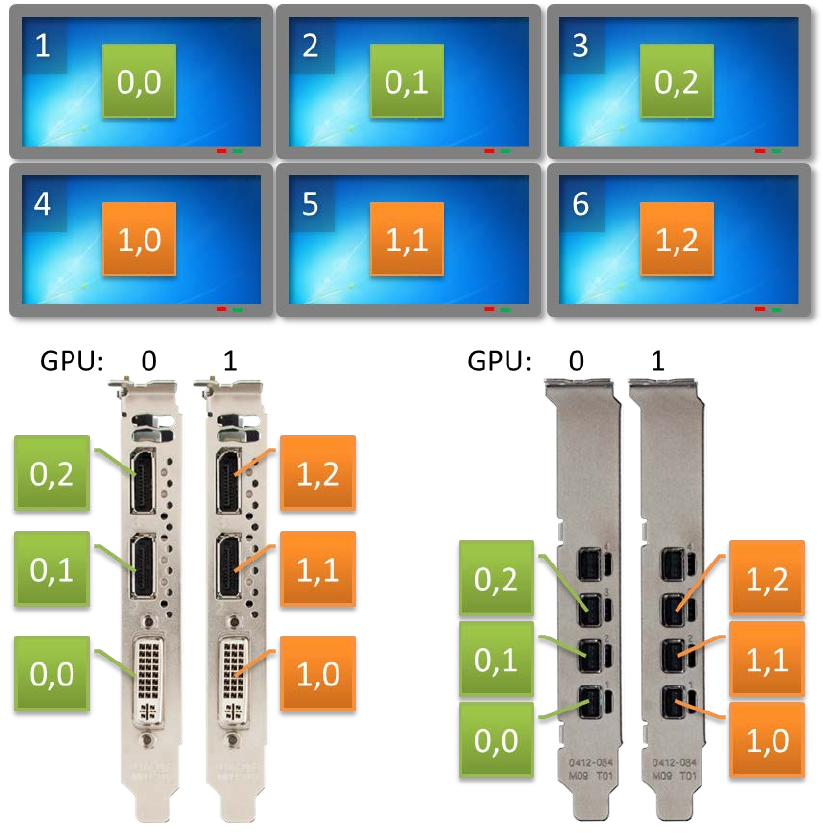
Connecting Displays to GPUs
Mosaic Recommended Connections DA-06880-001_v02 | 5
Figure 5. 2 x 3 Display Mosaic with 2 Quadro K4000 or NVS 510

Connecting Displays to GPUs
Mosaic Recommended Connections DA-06880-001_v02 | 6
Figure 6. 3 x 4 Mosaic with 3 Quadro K5000
Note: Mosaic with more than 8 displays is available only on Quadro boards which
support the Quadro Sync board.
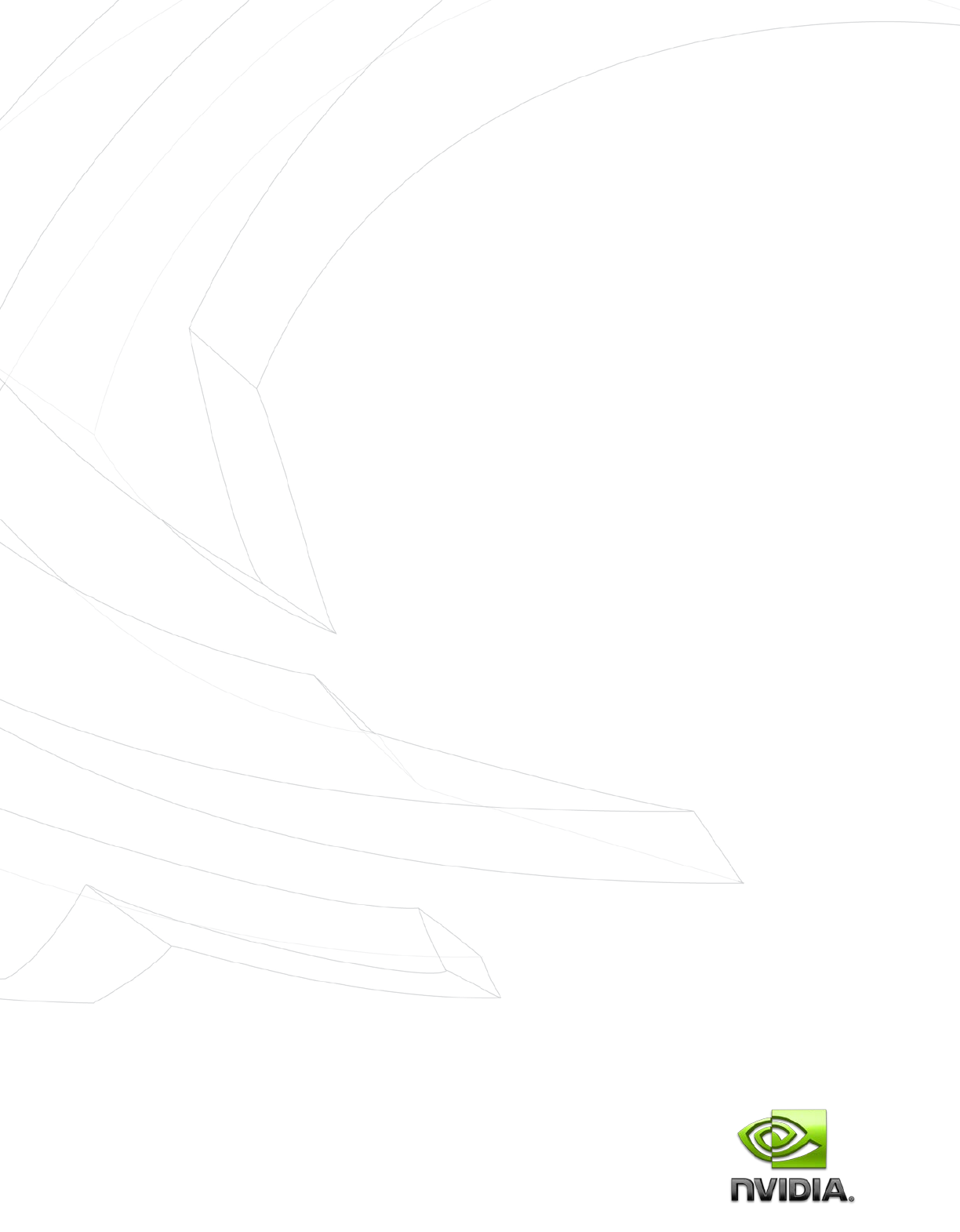
www.nvidia.com
Notice
The information provided in this specification is believed to be accurate and reliable as of the date provided.
However, NVIDIA Corporation (“NVIDIA”) does not give any representations or warranties, expressed or
implied, as to the accuracy or completeness of such information. NVIDIA shall have no liability for the
consequences or use of such information or for any infringement of patents or other rights of third parties
that may result from its use. This publication supersedes and replaces all other specifications for the product
that may have been previously supplied.
NVIDIA reserves the right to make corrections, modifications, enhancements, improvements, and other
changes to this specification, at any time and/or to discontinue any product or service without notice.
Customer should obtain the latest relevant specification before placing orders and should verify that such
information is current and complete.
NVIDIA products are sold subject to the NVIDIA standard terms and conditions of sale supplied at the time of
order acknowledgement, unless otherwise agreed in an individual sales agreement signed by authorized
representatives of NVIDIA and customer. NVIDIA hereby expressly objects to applying any customer general
terms and conditions with regard to the purchase of the NVIDIA product referenced in this specification.
NVIDIA products are not designed, authorized or warranted to be suitable for use in medical, military,
aircraft, space or life support equipment, nor in applications where failure or malfunction of the NVIDIA
product can reasonably be expected to result in personal injury, death or property or environmental damage.
NVIDIA accepts no liability for inclusion and/or use of NVIDIA products in such equipment or applications and
therefore such inclusion and/or use is at customer’s own risk.
NVIDIA makes no representation or warranty that products based on these specifications will be suitable for
any specified use without further testing or modification. Testing of all parameters of each product is not
necessarily performed by NVIDIA. It is customer’s sole responsibility to ensure the product is suitable and fit
for the application planned by customer and to do the necessary testing for the application in order to avoid
a default of the application or the product. Weaknesses in customer’s product designs may affect the quality
and reliability of the NVIDIA product and may result in additional or different conditions and/or requirements
beyond those contained in this specification. NVIDIA does not accept any liability related to any default,
damage, costs or problem which may be based on or attributable to: (i) the use of the NVIDIA product in any
manner that is contrary to this specification, or (ii) customer product designs.
No license, either expressed or implied, is granted under any NVIDIA patent right, copyright, or other NVIDIA
intellectual property right under this specification. Information published by NVIDIA regarding third-party
products or services does not constitute a license from NVIDIA to use such products or services or a warranty
or endorsement thereof. Use of such information may require a license from a third party under the patents
or other intellectual property rights of the third party, or a license from NVIDIA under the patents or other
intellectual property rights of NVIDIA. Reproduction of information in this specification is permissible only if
reproduction is approved by NVIDIA in writing, is reproduced without alteration, and is accompanied by all
associated conditions, limitations, and notices.
ALL NVIDIA DESIGN SPECIFICATIONS, REFERENCE BOARDS, FILES, DRAWINGS, DIAGNOSTICS, LISTS, AND OTHER
DOCUMENTS (TOGETHER AND SEPARATELY, “MATERIALS”) ARE BEING PROVIDED “AS IS.” NVIDIA MAKES NO
WARRANTIES, EXPRESSED, IMPLIED, STATUTORY, OR OTHERWISE WITH RESPECT TO THE MATERIALS, AND
EXPRESSLY DISCLAIMS ALL IMPLIED WARRANTIES OF NONINFRINGEMENT, MERCHANTABILITY, AND FITNESS FOR
A PARTICULAR PURPOSE. Notwithstanding any damages that customer might incur for any reason whatsoever,
NVIDIA’s aggregate and cumulative liability towards customer for the products described herein shall be
limited in accordance with the NVIDIA terms and conditions of sale for the product.
Trademarks
NVIDIA, the NVIDIA logo, NVS, and Quadro are trademarks and/or registered trademarks of NVIDIA
Corporation in the U.S. and other countries. Other company and product names may be trademarks of the
respective companies with which they are associated.
Copyright
© 2013, 2014 NVIDIA Corporation. All rights reserved.