Nwau Calcualator Administration Guide
User Manual:
Open the PDF directly: View PDF ![]() .
.
Page Count: 9
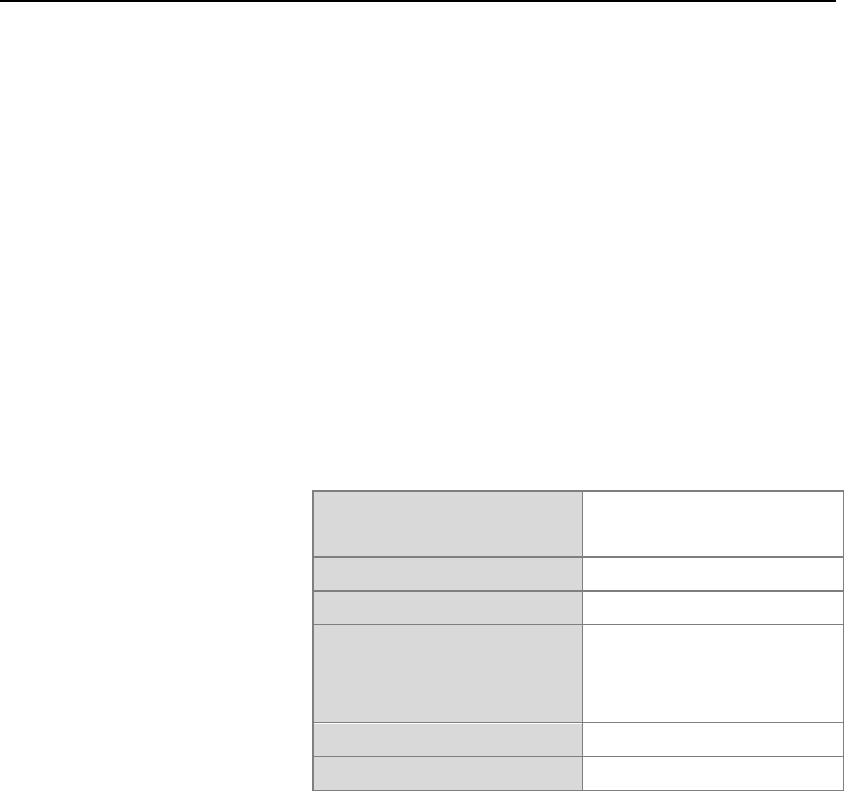
!
!
!
!
!
!
!
!
!
Administration!Guide!
NWAU!Calculator!
!
!
!
!
!
!
!
!
! !
Business!Group!or!
Program!Name!
ABF!Task!Force!–!NSW!
Health!
Project!Sponsor!
Michael!McDaid!
Business!Owner!
Alfa!D’Amato!
Author!
Troy!Kershaw,!Jeff!
Chau,!Daniel!Liao,!
Anthony!Arcidiacono!
Version!
2.0!
Date!
17/7/2015!
Table!of!Contents!
Introduction!.........................................................................................................!3!
1.1!Purpose!...................................................................................................................................................!3!
1.2!Prerequisites!.........................................................................................................................................!3!
1.3!Building!...................................................................................................................................................!3!
1.4!Development!Server!..........................................................................................................................!3!
2!Deployment!..................................................................................................!4!
2.1!Deploying!to!IIS!7!................................................................................................................................!4!
2.2!Configure!static!content!compression!.......................................................................................!4!
2.3!MIME!Types!...........................................................................................................................................!5!
3!Updating!IHPA!Reference!Tables!...............................................................!6!
3.1!Exporting!data!for!use!in!the!application!.................................................................................!7!
3.2!Adding!a!new!financial!year!...........................................................................................................!8!
3.3!Troubleshooting!..................................................................................................................................!9!
!
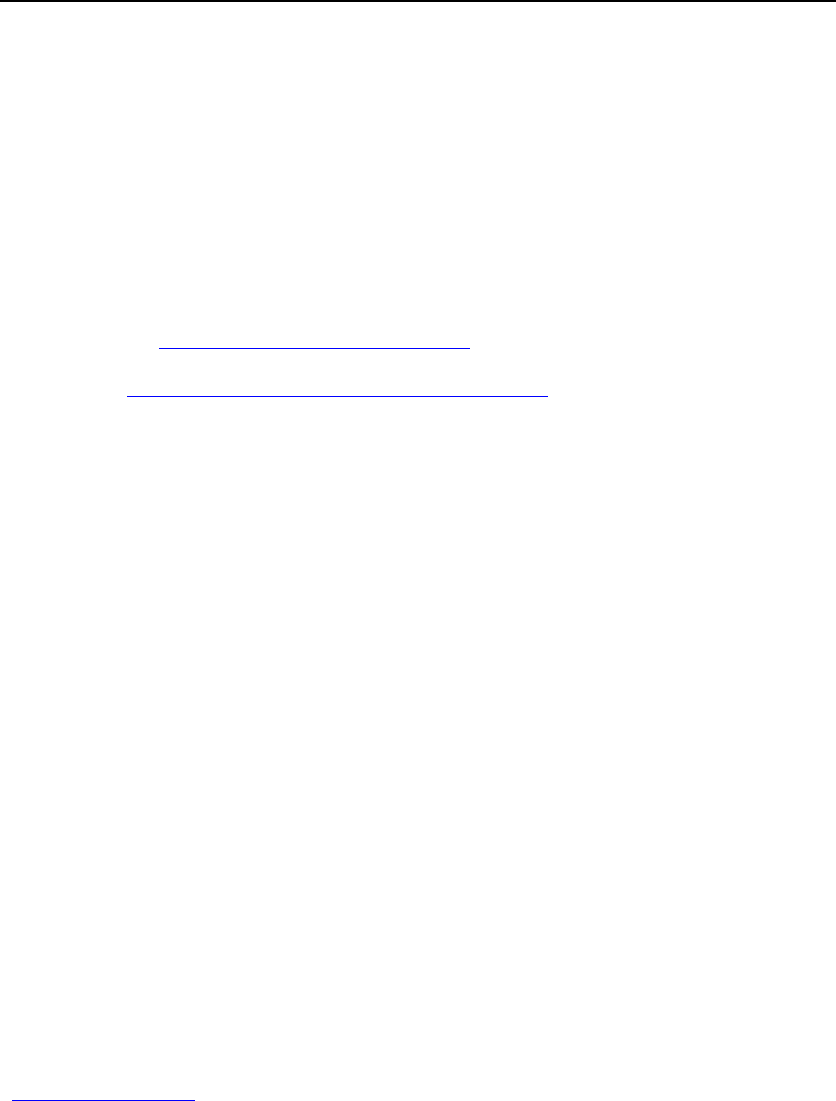
Introduction!
1.1!Purpose((
This!administration!guide!describes!how!to!update!and!deploy!The!National!Weighted!
Activity!Unit!(NWAU)!Calculator.!
All!commands!run!in!terminal,!and!should!be!done!from!the!application!directory!unless!
otherwise!specified.!
1.2!Prerequisites(
Node.js!v0.12.7!(https://nodejs.org/dist/v0.12.7/)!
Ruby!v2.2.2!(https://www.rubyXlang.org/en/installation/)!
Once!Node.js!and!Ruby!are!installed,!open!terminal!and!run!the!following!commands:!
npm!install!Xg!yo!cordova!gruntXcli!bower!
npm!install!
bower!install!
gem!install!compass!
1.3!Building(
The! application! build! process! concatenates! and! minifies! the! web! files.! From!terminal!
run:!
grunt!build!
The!application!will!be!built!and!can!be!found!in!the!!!!!folder.!
1.4!Development(Server(
To!start!a!development!server,!from!terminal,!run:!
grunt!serve!
This!will!open!a!new!browser!window!with!the!development!version!of!the!application!
(http://0.0.0.0:9000).!When!files!are!changed,! the! server! will!automatically! reload! the!
application.!

2!Deployment!
The!application!is!a!static!web!site,!and!as!such,!hosting!is!incredibly!simple.!
2.1!Deploying(to(IIS(7(
1.!Build!the!application!(refer!to!1.3!Building).!
2.!Open!IIS!Manager.!
3.!In! the!Connections!pane,! rightXclick! the!Sites!node! in! the! tree,! and! then!
click!Add!Website.!
4.!In! the!Add! Website!dialog! box,! enter! a! name! for! the! website! into!the!Site!
name!box.!
5.!If! you! want! to! select! a! different! application! pool! rather! than! the! one! listed! in!
the!Application! Pool!box,! click!Select.! In! the! Select! Application! Pool!dialog!
box,!select!an!application!pool!from!the!Application!Pool!list!and!then!click!OK.!
6.!In!the!Physical!path!box,!enter!the!physical!path!of!the!website's!folder,!or!click!
the!browse!button!(...)!to!navigate!the!file!system!to!find!the!folder.!
7.!Select!the!protocol!for!the!website!from!the!Type!list.!
8.!If! you! must! specify! a! static! IP! address! for! the! website! (by! default,! this! is! set!
to!All!Unassigned),!enter!the!IP!address!into!the!IP!address!box.!
9.!Enter!a!port!number!into!the!Port!text!box.!
10.!Optionally,!enter!a!host!header!name!for!the!website!into!the!Host!Header!box.!
11.!If!you!want! the! website! to! be! immediately! available,! select! the! Start!Web!site!
immediately!check!box.!
12.!Click!OK.!
13.!Copy!the!files!from!the!applications!www"folder!to!the!Physical!path!specified!
above.!
2.2!Configure(static(content(compression(
1.!In!Features!View!of!IIS!Manager,!doubleXclick!Compression.!
2.!Select!Enable!static!content!compression!to! configure! IIS! to! compress! static!
content.!
3.!In!the!Static!Compression!box,!configure!the!following!settings:!
1.!Optionally,!select!Only!compress!files!larger!than!(in!bytes)!and!enter!
the!minimum!file!size!that!you!want!IIS!to!compress!(by!default,!this!is!
set!to!256!bytes).!
2.!In! the!Cache!directory!text! box,! enter! the! path! of! a! local! directory! or!
click! the! browse! button! (...)! to! navigate! the! file! system! to! find! the!
directory.!After!a!static!file!is!compressed,!it!is!cached!in!this!temporary!
directory! until! it! expires,! or! until! the! content! changes.! The! temporary!
directory!must!be!on!a!local!drive!on!an!NTFSXformatted! partition.!The!
directory!cannot!be!compressed,!and!should!not!be!shared.!
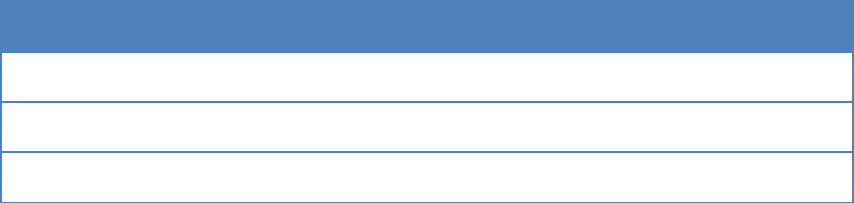
3.!Optionally,! select!Per!application!pool!disk!space!limit!(in!MB)!and!
enter!the!maximum!amount!of!space!per!application!pool,!in!megabytes,!
you! want! IIS! to! use! when! it! compresses! static! content.! For! example,! if!
there!are!20!application!pools!on!the!server!and!the!Disk!space!limit!is!
set! to! 100,! the! maximum! disk! space! will! be! 2GB.! If! you! click! the!Per!
application!pool!disk!space!limit!(in!MB)!option!and!enter!a!number!
into!the! text! box! under! it,! IIS! automatically! cleans! up! the! temporary!
directory! according! to! a! least! recently! used! rule! when! the! set! limit! is!
reached!(by!default,!this!is!set!to!100!MB!per!application!pool).!
4.!Click!Apply!in!the!Actions!pane.!
2.3!MIME(Types(
Add!the!following!MIME!types!if!they!are!not!already!configured:!
1.!Open!IIS!Manager!and!navigate!to!the!level!you!want!to!manage.!!
2.!In!Features!View,!doubleXclick!MIME!Types.!
3.!In!the!Actions!pane,!click!Add.!
4.!In! the!Add! MIME! Type!dialog! box,! enter!a! file! name! extension!into!the!File!
name!extension!text!box.!For!example,!type!.xyz.!
5.!Enter!a! MIME! type! into!the!MIME! type!text! box.! For! example,!
enter!application/octet]stream.!
6.!Click!OK.!!
File!Name!Extension!
MIME!Type!
css!
text/css!
appcache!
text/cacheXmanifest!
Json!
application/json!
!
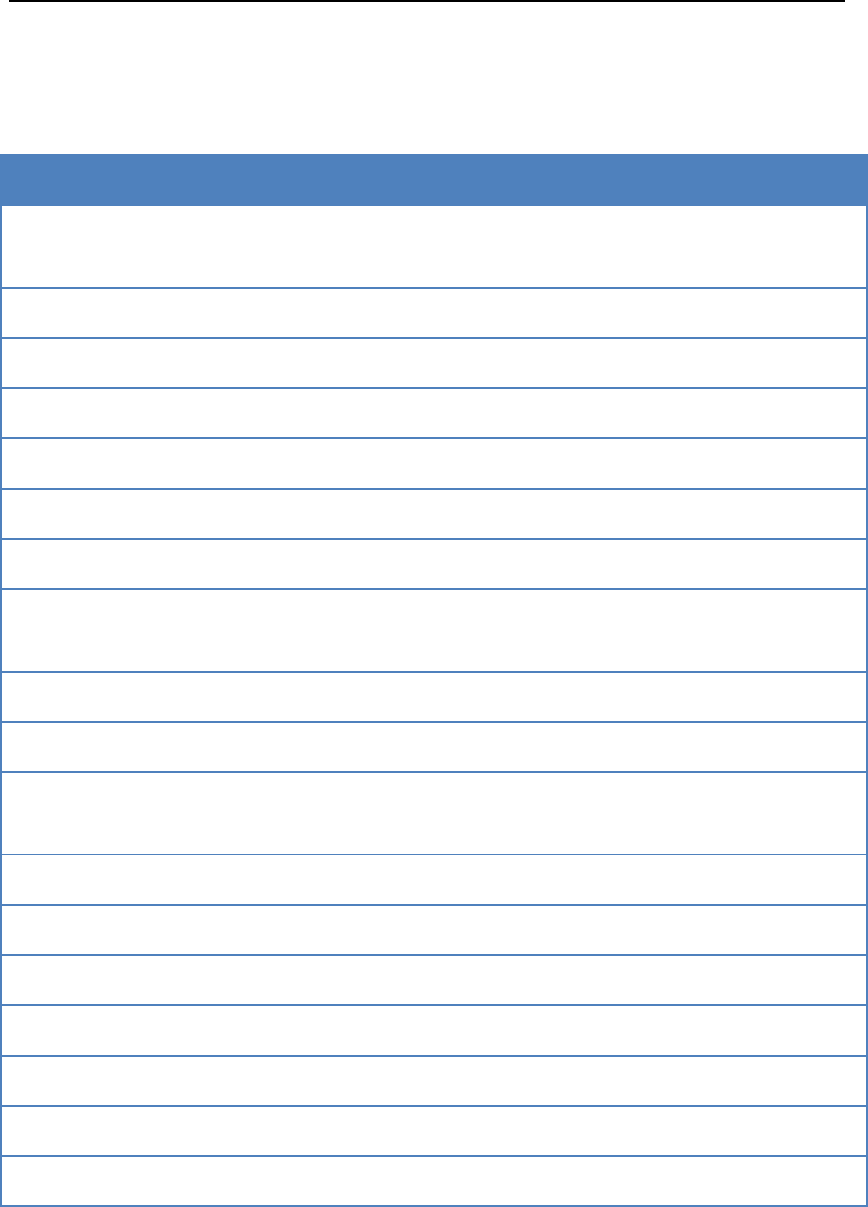
3!Updating!IHPA!Reference!Tables!
The!IHPA!reference!tables!are!found!in!the!ConvertToJSON.xlsm!excel!Workbook.!Each!
worksheet!relates!to!a!data!set!used!in!the!application.!!
The!following!table!describes!each!worksheet!and!its!purpose:!!
Worksheet!Name!
Usage!
Acute####!
Acute! Admitted! DRG! list,! medium! length! descriptions!
and!matched!MDCs!
NAP####!
NonXAdmitted!Tier2Clinic!list!
LongStayWeights####!
Long!Stay!Weights!for!LOS!>!200!(not!implemented)!
SpecifiedICUsYYYY!
List!of!facilities!that!are!ICU!eligible!
FacilitiesYYYY!
List!of!all!facilities!with!matched!Facility!ID!
EDURG####!
Emergency!Department!URG!list!and!matched!MDB’s!
EDUDG####!
Emergency!Department!UDG!list!
Snap####!
SubXAcute! Admitted! ANXSNAP! list! and! matched! Episode!
Types!
AcuteAdjustment####!
Adjustments!related!to!Acute!Admitted!encounters!
SubacuteAdjustment####!
Adjustments!related!to!SubXAcute!Admitted!encounters!
EDAdjustment####!
Adjustments! related! to! Emergency! Department!
encounters!
NonAdmittedAdjustment####!
Adjustments!related!to!NonXAdmitted!encounters!
Regions####!
List!of!Postcodes!and!matched!Localities!
SuggestionsYYYY!
Suggestions!table!
LosStateYYYY!
Length!of!Stay!State!averages!for!past!year!
LosUngroupedStateYYYY!
Ungrouped!Length!of!Stay!State!averages!for!past!year!
IcuStateYYYY!
State!Average!ICU!Hours!for!DRG’s!
StatePrice!
State!Efficient!Price!parameters!
$%&"####"denotes!a!fiscal!year:!e.g.!1415!or!1516!
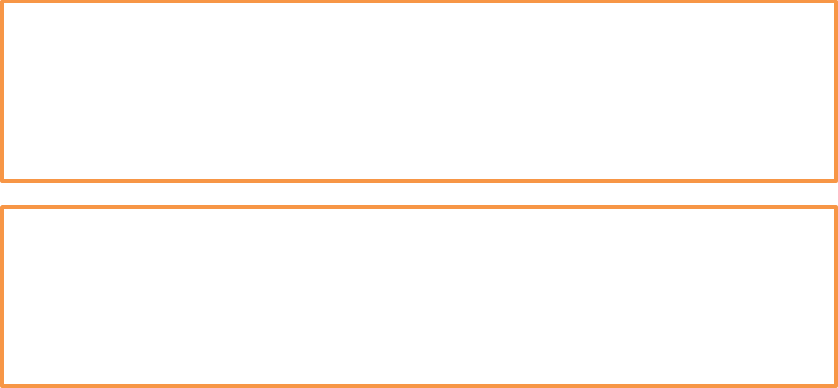
3.1!Exporting(data(for(use(in(the(application(
Note:!Sometimes!there!may!be!issues!in! exporting!the! data! out!into!JSON!files,!where!
some!sheets!may!not!produce!their!respective!JSON!files.!To!overcome!this,!some!JSON!
files!may!need!to!be!created!manually!by!placing!the!data!into!a!generic!CSV!to!JSON!file!
convertor.! Before! following! the! below! steps,! please! ensure! the! data! structure! and!
variable!names!remain!the!same,!and!that!only!the!data!itself!is!changing.!To!ensure!the!
data!aligns!within!the!application,!follow!previous!years!as!a!guide.!A!good!way!to!verify!
that!there!will!be!no!issues!within!the!application!is!to!compare!the!newly!created!JSON!
files!with!that!of!last!year,!to!ensure!it!follows!the!same!structure.!i.e.!Check!the!variable!
names!have!remained!the!same,!and!that!the!data!associated!with!the!variable!name!has!
maintained! the! same! formatting! e.g.! If! a! variables! data! is! wrapped! in! quotes! in! last!
years’! version,! the! new! version! should! also! have! the! variables! new! data! wrapped! in!
quotes.!If!a!variables!data!is!not!wrapped!in!quotes!in!the!old!version,!then!the!variables!
data!in!the!new!JSON!file!should!not!be!wrapped!in!quotes.!!
1.!Open!ConvertToJSON.xlsm.!
2.!Make!adjustments!to!the!data!as!necessary.!
3.!Run!the!macro!titled!ConvertToJSON!by!pressing!the!Convert!all!worksheets!to!
JSON!data!button!on!the!ConvertPage!worksheet.!
4.!The!macro!will!create!a!.json!file!for!each!of!the!worksheets!in!the!same!folder!as!
the!Workbook.!
5.!Move!the!.json!files!to!app\ihpa\!replacing!the!previous!versions.!
!
!
!
! !
'(")*+,-./0"1$23YYYY"!4567899-&"
:8,/09",;;"-89"<;,/6"+97=5.*-.4/7"-4">9,/./0();"+97=5.*-.4/7?"@97=5.*-.4/7",59"<;,/6"(45"
)/054)*9+" =,59" -A*97" <A" +9(,);-?" .?9?" B.C9" ,;;" -89" )/054)*9+" =,59" -A*9" 2$D1$237"-89"
+97=5.*-.4/"EF/054)*9+":,59"GA*9H?"
'(")*+,-./0"1)0097-.4/7"!4567899-&"
:8,/09" ,;;" )/054)*9+" =,59" -A*97" I:,59JGA*9JKL"-4" -89" ,**54*5.,-9" /,>9" ,7" -89A" ,59"
+.7*;,A9+" ./" -89" ,**;.=,-.4/" )*4/" (./+./0" 7)0097-.4/7?" .?9?" M9/,>9" E:,59JGA*9JNH" -4"
EM98,<.;.-,-.4/"F/054)*9+":,59"GA*9H?"
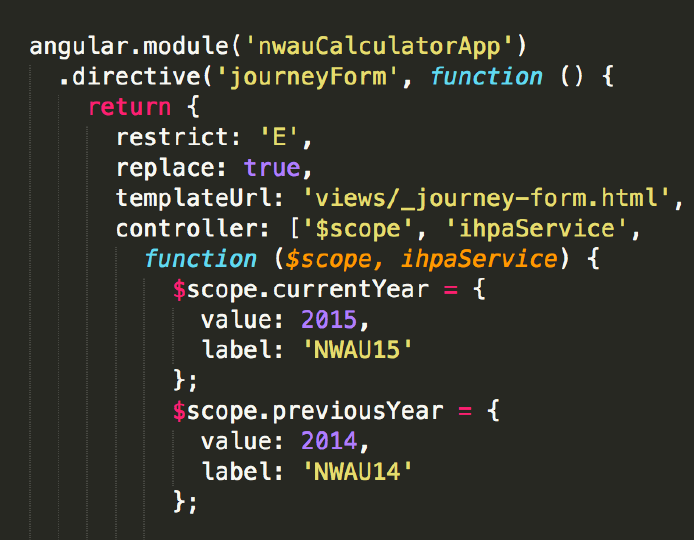
3.2!Adding(a(new(financial(year(
Create! new! IHPA! Reference! Tables! by! adding! new! worksheets! to! match! each! of! the!
existing! worksheets! that! are! suffixed! ####.! For! example,! for! 2016/2017,!those!
worksheets!would!be:!
•!Acute1617!
•!NAP1617!
•!LongStayWeights1617!
•!SpecifiedICUs1617!
•!Facilities1617!
•!EDURG1617!
•!EDUDG1617!
•!Snap1617!
•!AcuteAdjustment1617!
•!SubacuteAdjustment1617!
•!EDAdjustment1617!
•!NonAdmittedAdjustment1617!
•!Regions1617!
•!Suggestions1617!
•!LosState1617!
•!LosUngroupedState1617!
•!IcuState1617!
•!StatePrice!
!
1.!Use!the! same! structure! in! the! new! worksheets! as! they! were! in! previous!
years.!
2.!Export!the!data!by!following!Section!3.1.!
3.!Open!app/scripts/services/directives.js!
4.!Modify!the!currentYear!and!previousYear!parameters!to!correspond!with!
the!new!financial!year.!i.e.!replace!“value”!with!the!corresponding!year!and!
change!“label”!to!reflect!the!NWAU!year!entered!into!“value”.!
!
5.!Rebuild!the!application!and!deploy.!

3.3!Troubleshooting(
!
'(" ," 5)/-.>9" 95545" 4==)57O" 9/7)59" -8,-" 4/;A" ,**54*5.,-9" (.9;+7" 8,C9" <99/" ,;-959+" ,/+"
-8,-"/4"(.9;+7"=4/-,./"./C,;.+"-A*97?"
:9;;7"=,//4-"=4/-,./"P+.CQRSO"P$Q2O"P$2TUVO"P$FWWSO"P$FTSO"PMUXSO"PY2WFUS""G8979"
,59")/.Z)9"95545"59-)5/"=4+97"./"9[=9;?"X)5-895>459O">9509+"=9;;7",59"/4-",;;4!9+?"
@4" /4-")79"<5,=69-7"./"M4!\",7"-89"*5405,>"!.;;"59>4C9"-89>",;4/0"!.-8"9C95A-8./0"
./7.+9O"-4"*59C9/-"./=4559=-"7A/-,["./"],C,1=5.*-?"