Photo Instructions
User Manual:
Open the PDF directly: View PDF ![]() .
.
Page Count: 3
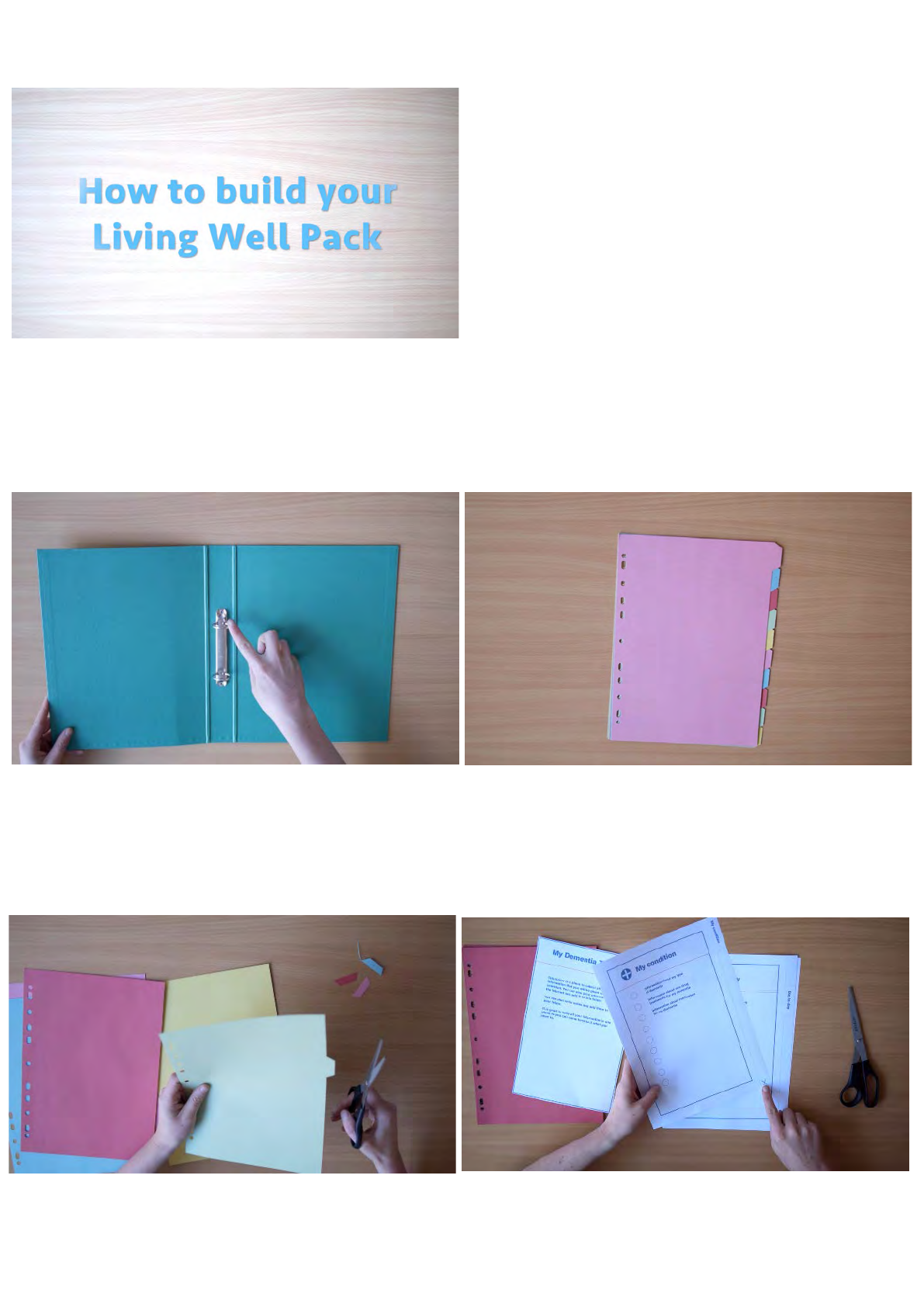
Print off the folder sheets from
the computer. If you dont have
your own printer you could do
this at your library.
You will need: A gluestick,
scissors, sellotape, the toolkit
print outs, folder dividers and
a ringbinder.
1. Buy a ring binder with two rings 2. Buy some folder dividers
3. Cut the tabs off the folder dividers 4. Take the pack of printed sheets
and cut along the dotted lines.
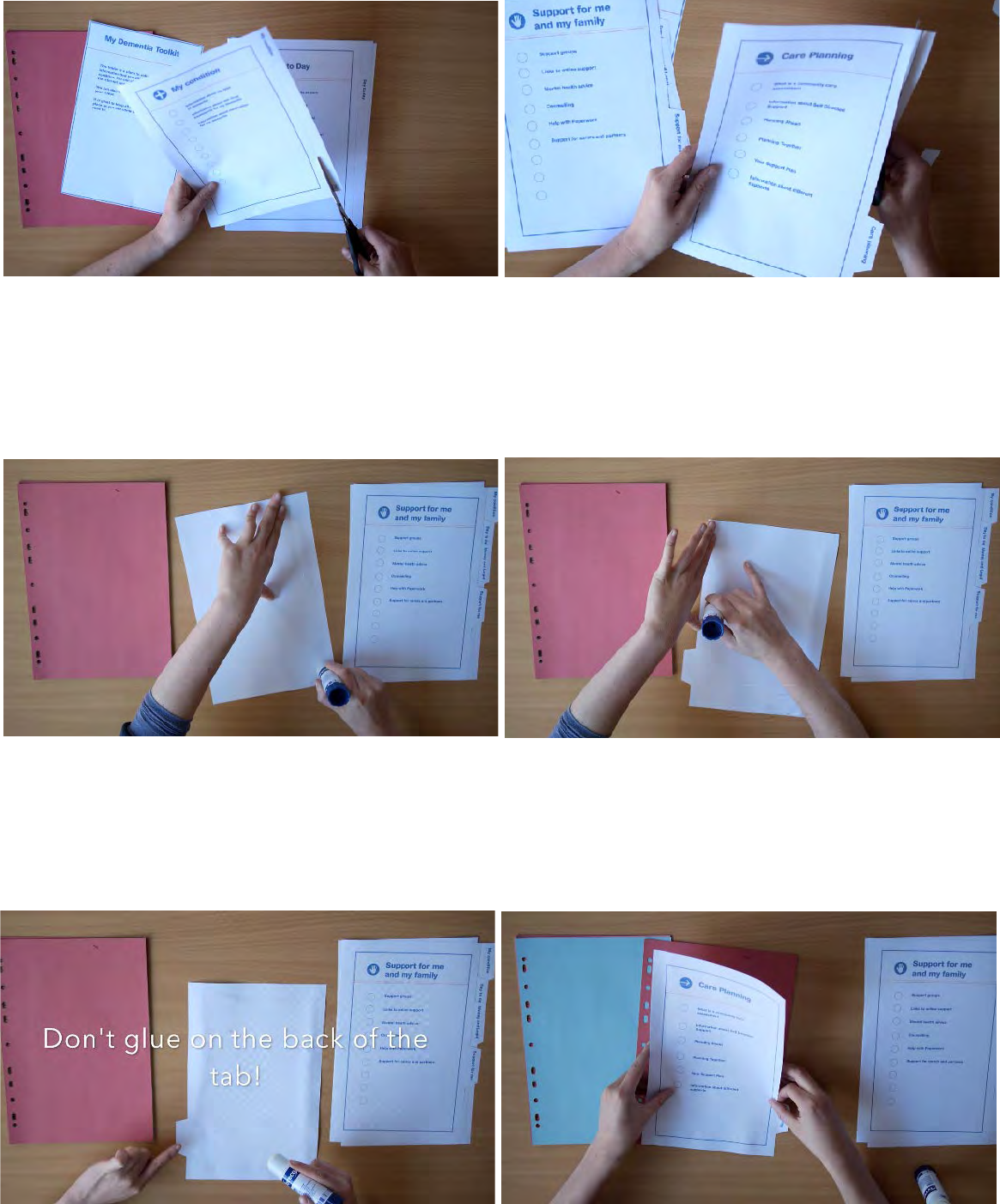
7. Line up the bottom right hand corner of the sheet with the bottom right hand
corner of a folder divider and stick the sheet on to the divider.
5. Repeat for all the sheets.
6. With a glue stick, cover the back of each sheet in glue
(except fot the back of the ‘tab’- the bit that sticks out form the page).

8. If you like, you can put sellotape over
the tabs to stop them from getting dirty
or damaged.
10. Pop them into your ringbinder!
9. Put all the dividers together
11. You can add folders to hold
pieces of information that cannot
be hole punched
12. Don’t forget to add your front
cover! You could stick the provided
logo on here, or why not add a
picture of yourself or your family?