IBM Power 750 Technical Overview And Introduction Redp4638
User Manual: 750
Open the PDF directly: View PDF ![]() .
.
Page Count: 162 [warning: Documents this large are best viewed by clicking the View PDF Link!]
- Go to the current abstract on ibm.com/redbooks
- Front cover
- Contents
- Notices
- Preface
- Chapter 1. General description
- 1.1 Overview of systems
- 1.2 Operating environment
- 1.3 Physical package
- 1.4 System features
- 1.5 Disk and media features
- 1.6 I/O drawers for Power 750
- 1.7 Comparison between models
- 1.8 Build to Order
- 1.9 IBM Editions
- 1.10 Model upgrades
- 1.11 Hardware Management Console models
- 1.12 System racks
- 1.12.1 IBM 7014 Model T00 rack
- 1.12.2 IBM 7014 Model T42 rack
- 1.12.3 IBM 7014 Model S25 rack
- 1.12.4 Feature number 0555 rack
- 1.12.5 Feature number 0551 rack
- 1.12.6 Feature number 0553 rack
- 1.12.7 The AC power distribution unit and rack content
- 1.12.8 Rack-mounting rules
- 1.12.9 Useful rack additions
- 1.12.10 OEM rack
- Chapter 2. Architecture and technical overview
- 2.1 The IBM POWER7 processor
- 2.1.1 POWER7 processor overview
- 2.1.2 POWER7 processor core
- 2.1.3 Simultaneous multithreading
- 2.1.4 Memory access
- 2.1.5 Flexible POWER7 processor packaging and offerings
- 2.1.6 On-chip L3 cache innovation and Intelligent Cache
- 2.1.7 POWER7 processor and Intelligent Energy
- 2.1.8 Comparison of the POWER7 and POWER6 processors
- 2.2 POWER7 processor cards
- 2.3 Memory subsystem
- 2.4 Capacity on Demand
- 2.5 Technical comparison of Power 750 and Power 755
- 2.6 I/O buses and GX card
- 2.7 Internal I/O subsystem
- 2.8 Integrated Virtual Ethernet adapter
- 2.9 PCI adapters
- 2.10 Internal storage
- 2.11 External I/O subsystems
- 2.12 External disk subsystems
- 2.13 Hardware Management Console (HMC)
- 2.14 IVM
- 2.15 Operating system support
- 2.16 Compiler technology
- 2.17 Energy management
- 2.1 The IBM POWER7 processor
- Chapter 3. Virtualization
- Chapter 4. Continuous availability and manageability
- Related publications
- Back cover

ibm.com/redbooks Redpaper
Front cover
IBM Power 750 and 755
Technical Overview and Introduction
Giuliano Anselmi
Bruno Blanchard
Younghoon Cho
Christopher Hales
Marcos Quezada
Features the POWER7 processor providing
advanced multi-core technology
Discusses Power 755 model for
high performance computing
Describes leading midrange
performance

International Technical Support Organization
IBM Power 750 and 755 Technical Overview and
Introduction
March 2010
REDP-4638-00

© Copyright International Business Machines Corporation 2010. All rights reserved.
Note to U.S. Government Users Restricted Rights -- Use, duplication or disclosure restricted by GSA ADP Schedule
Contract with IBM Corp.
First Edition (March 2010)
This edition applies to the IBM Power 750 (8233-E8B) and IBM Power 755 (8236-E8C) Power Systems
servers.
Note: Before using this information and the product it supports, read the information in “Notices” on
page vii.
© Copyright IBM Corp. 2010. All rights reserved. iii
Contents
Notices . . . . . . . . . . . . . . . . . . . . . . . . . . . . . . . . . . . . . . . . . . . . . . . . . . . . . . . . . . . . . . . . . vii
Trademarks . . . . . . . . . . . . . . . . . . . . . . . . . . . . . . . . . . . . . . . . . . . . . . . . . . . . . . . . . . . . . viii
Preface . . . . . . . . . . . . . . . . . . . . . . . . . . . . . . . . . . . . . . . . . . . . . . . . . . . . . . . . . . . . . . . . . ix
The team who wrote this paper . . . . . . . . . . . . . . . . . . . . . . . . . . . . . . . . . . . . . . . . . . . . . . . ix
Now you can become a published author, too! . . . . . . . . . . . . . . . . . . . . . . . . . . . . . . . . . . . xi
Comments welcome. . . . . . . . . . . . . . . . . . . . . . . . . . . . . . . . . . . . . . . . . . . . . . . . . . . . . . . . xi
Stay connected to IBM Redbooks . . . . . . . . . . . . . . . . . . . . . . . . . . . . . . . . . . . . . . . . . . . . . xi
Chapter 1. General description . . . . . . . . . . . . . . . . . . . . . . . . . . . . . . . . . . . . . . . . . . . . . 1
1.1 Overview of systems . . . . . . . . . . . . . . . . . . . . . . . . . . . . . . . . . . . . . . . . . . . . . . . . . . . . 2
1.2 Operating environment . . . . . . . . . . . . . . . . . . . . . . . . . . . . . . . . . . . . . . . . . . . . . . . . . . 4
1.3 Physical package . . . . . . . . . . . . . . . . . . . . . . . . . . . . . . . . . . . . . . . . . . . . . . . . . . . . . . 4
1.4 System features . . . . . . . . . . . . . . . . . . . . . . . . . . . . . . . . . . . . . . . . . . . . . . . . . . . . . . . 6
1.4.1 Power 750 Express system features. . . . . . . . . . . . . . . . . . . . . . . . . . . . . . . . . . . . 6
1.4.2 Power 755 system features . . . . . . . . . . . . . . . . . . . . . . . . . . . . . . . . . . . . . . . . . . 7
1.4.3 Minimum features . . . . . . . . . . . . . . . . . . . . . . . . . . . . . . . . . . . . . . . . . . . . . . . . . . 8
1.4.4 Power supply features . . . . . . . . . . . . . . . . . . . . . . . . . . . . . . . . . . . . . . . . . . . . . 10
1.4.5 Processor card features . . . . . . . . . . . . . . . . . . . . . . . . . . . . . . . . . . . . . . . . . . . . 10
1.4.6 Memory features . . . . . . . . . . . . . . . . . . . . . . . . . . . . . . . . . . . . . . . . . . . . . . . . . . 12
1.5 Disk and media features . . . . . . . . . . . . . . . . . . . . . . . . . . . . . . . . . . . . . . . . . . . . . . . . 14
1.6 I/O drawers for Power 750 . . . . . . . . . . . . . . . . . . . . . . . . . . . . . . . . . . . . . . . . . . . . . . 15
1.6.1 PCI-DDR 12X Expansion Drawers (#5796) . . . . . . . . . . . . . . . . . . . . . . . . . . . . . 15
1.6.2 12X I/O Drawer PCIe (#5802 and #5877). . . . . . . . . . . . . . . . . . . . . . . . . . . . . . . 16
1.6.3 I/O drawers and usable PCI slot . . . . . . . . . . . . . . . . . . . . . . . . . . . . . . . . . . . . . . 16
1.7 Comparison between models . . . . . . . . . . . . . . . . . . . . . . . . . . . . . . . . . . . . . . . . . . . . 17
1.8 Build to Order . . . . . . . . . . . . . . . . . . . . . . . . . . . . . . . . . . . . . . . . . . . . . . . . . . . . . . . . 17
1.9 IBM Editions . . . . . . . . . . . . . . . . . . . . . . . . . . . . . . . . . . . . . . . . . . . . . . . . . . . . . . . . . 17
1.10 Model upgrades . . . . . . . . . . . . . . . . . . . . . . . . . . . . . . . . . . . . . . . . . . . . . . . . . . . . . 18
1.11 Hardware Management Console models . . . . . . . . . . . . . . . . . . . . . . . . . . . . . . . . . . 18
1.12 System racks. . . . . . . . . . . . . . . . . . . . . . . . . . . . . . . . . . . . . . . . . . . . . . . . . . . . . . . . 19
1.12.1 IBM 7014 Model T00 rack. . . . . . . . . . . . . . . . . . . . . . . . . . . . . . . . . . . . . . . . . . 19
1.12.2 IBM 7014 Model T42 rack. . . . . . . . . . . . . . . . . . . . . . . . . . . . . . . . . . . . . . . . . . 20
1.12.3 IBM 7014 Model S25 rack. . . . . . . . . . . . . . . . . . . . . . . . . . . . . . . . . . . . . . . . . . 20
1.12.4 Feature number 0555 rack . . . . . . . . . . . . . . . . . . . . . . . . . . . . . . . . . . . . . . . . . 20
1.12.5 Feature number 0551 rack . . . . . . . . . . . . . . . . . . . . . . . . . . . . . . . . . . . . . . . . . 21
1.12.6 Feature number 0553 rack . . . . . . . . . . . . . . . . . . . . . . . . . . . . . . . . . . . . . . . . . 21
1.12.7 The AC power distribution unit and rack content . . . . . . . . . . . . . . . . . . . . . . . . 21
1.12.8 Rack-mounting rules . . . . . . . . . . . . . . . . . . . . . . . . . . . . . . . . . . . . . . . . . . . . . . 22
1.12.9 Useful rack additions. . . . . . . . . . . . . . . . . . . . . . . . . . . . . . . . . . . . . . . . . . . . . . 22
1.12.10 OEM rack . . . . . . . . . . . . . . . . . . . . . . . . . . . . . . . . . . . . . . . . . . . . . . . . . . . . . 23
Chapter 2. Architecture and technical overview . . . . . . . . . . . . . . . . . . . . . . . . . . . . . . 25
2.1 The IBM POWER7 processor . . . . . . . . . . . . . . . . . . . . . . . . . . . . . . . . . . . . . . . . . . . . 27
2.1.1 POWER7 processor overview. . . . . . . . . . . . . . . . . . . . . . . . . . . . . . . . . . . . . . . . 28
2.1.2 POWER7 processor core . . . . . . . . . . . . . . . . . . . . . . . . . . . . . . . . . . . . . . . . . . . 29
2.1.3 Simultaneous multithreading. . . . . . . . . . . . . . . . . . . . . . . . . . . . . . . . . . . . . . . . . 30
2.1.4 Memory access. . . . . . . . . . . . . . . . . . . . . . . . . . . . . . . . . . . . . . . . . . . . . . . . . . . 31
2.1.5 Flexible POWER7 processor packaging and offerings . . . . . . . . . . . . . . . . . . . . . 31
iv IBM Power 750 Technical Overview and Introduction
2.1.6 On-chip L3 cache innovation and Intelligent Cache . . . . . . . . . . . . . . . . . . . . . . . 32
2.1.7 POWER7 processor and Intelligent Energy . . . . . . . . . . . . . . . . . . . . . . . . . . . . . 33
2.1.8 Comparison of the POWER7 and POWER6 processors . . . . . . . . . . . . . . . . . . . 34
2.2 POWER7 processor cards . . . . . . . . . . . . . . . . . . . . . . . . . . . . . . . . . . . . . . . . . . . . . . 34
2.3 Memory subsystem . . . . . . . . . . . . . . . . . . . . . . . . . . . . . . . . . . . . . . . . . . . . . . . . . . . . 36
2.3.1 Registered DIMM . . . . . . . . . . . . . . . . . . . . . . . . . . . . . . . . . . . . . . . . . . . . . . . . . 36
2.3.2 Memory placement rules. . . . . . . . . . . . . . . . . . . . . . . . . . . . . . . . . . . . . . . . . . . . 36
2.3.3 Memory throughput. . . . . . . . . . . . . . . . . . . . . . . . . . . . . . . . . . . . . . . . . . . . . . . . 38
2.4 Capacity on Demand. . . . . . . . . . . . . . . . . . . . . . . . . . . . . . . . . . . . . . . . . . . . . . . . . . . 39
2.5 Technical comparison of Power 750 and Power 755 . . . . . . . . . . . . . . . . . . . . . . . . . . 39
2.6 I/O buses and GX card . . . . . . . . . . . . . . . . . . . . . . . . . . . . . . . . . . . . . . . . . . . . . . . . . 40
2.7 Internal I/O subsystem . . . . . . . . . . . . . . . . . . . . . . . . . . . . . . . . . . . . . . . . . . . . . . . . . 40
2.7.1 Slot configuration . . . . . . . . . . . . . . . . . . . . . . . . . . . . . . . . . . . . . . . . . . . . . . . . . 41
2.7.2 System ports . . . . . . . . . . . . . . . . . . . . . . . . . . . . . . . . . . . . . . . . . . . . . . . . . . . . . 41
2.8 Integrated Virtual Ethernet adapter . . . . . . . . . . . . . . . . . . . . . . . . . . . . . . . . . . . . . . . . 42
2.8.1 IVE features . . . . . . . . . . . . . . . . . . . . . . . . . . . . . . . . . . . . . . . . . . . . . . . . . . . . . 42
2.8.2 IVE subsystem . . . . . . . . . . . . . . . . . . . . . . . . . . . . . . . . . . . . . . . . . . . . . . . . . . . 43
2.9 PCI adapters . . . . . . . . . . . . . . . . . . . . . . . . . . . . . . . . . . . . . . . . . . . . . . . . . . . . . . . . . 43
2.9.1 LAN adapters . . . . . . . . . . . . . . . . . . . . . . . . . . . . . . . . . . . . . . . . . . . . . . . . . . . . 44
2.9.2 Graphics accelerators . . . . . . . . . . . . . . . . . . . . . . . . . . . . . . . . . . . . . . . . . . . . . . 45
2.9.3 SCSI and SAS adapters . . . . . . . . . . . . . . . . . . . . . . . . . . . . . . . . . . . . . . . . . . . . 46
2.9.4 iSCSI. . . . . . . . . . . . . . . . . . . . . . . . . . . . . . . . . . . . . . . . . . . . . . . . . . . . . . . . . . . 47
2.9.5 Fibre Channel adapter . . . . . . . . . . . . . . . . . . . . . . . . . . . . . . . . . . . . . . . . . . . . . 47
2.9.6 Fibre Channel over Ethernet (FCoE) . . . . . . . . . . . . . . . . . . . . . . . . . . . . . . . . . . 48
2.9.7 InfiniBand host channel adapter . . . . . . . . . . . . . . . . . . . . . . . . . . . . . . . . . . . . . . 49
2.9.8 Asynchronous adapter . . . . . . . . . . . . . . . . . . . . . . . . . . . . . . . . . . . . . . . . . . . . . 49
2.10 Internal storage . . . . . . . . . . . . . . . . . . . . . . . . . . . . . . . . . . . . . . . . . . . . . . . . . . . . . . 49
2.10.1 Dual-write cache RAID feature . . . . . . . . . . . . . . . . . . . . . . . . . . . . . . . . . . . . . . 50
2.10.2 External SAS port . . . . . . . . . . . . . . . . . . . . . . . . . . . . . . . . . . . . . . . . . . . . . . . . 51
2.10.3 Split DASD backplane feature . . . . . . . . . . . . . . . . . . . . . . . . . . . . . . . . . . . . . . 51
2.10.4 Media bays . . . . . . . . . . . . . . . . . . . . . . . . . . . . . . . . . . . . . . . . . . . . . . . . . . . . . 52
2.11 External I/O subsystems . . . . . . . . . . . . . . . . . . . . . . . . . . . . . . . . . . . . . . . . . . . . . . . 52
2.11.1 PCI-DDR 12X Expansion Drawer (#5796) . . . . . . . . . . . . . . . . . . . . . . . . . . . . . 52
2.11.2 12X I/O Drawer PCIe (#5802 and #5877). . . . . . . . . . . . . . . . . . . . . . . . . . . . . . 54
2.11.3 Dividing SFF drive bays in 12X I/O drawer PCIe . . . . . . . . . . . . . . . . . . . . . . . . 55
2.11.4 12X I/O Drawer PCIe and PCI-DDR 12X Expansion Drawer 12X cabling . . . . . 58
2.11.5 12X I/O Drawer PCIe and PCI-DDR 12X Expansion Drawer SPCN cabling . . . 60
2.12 External disk subsystems . . . . . . . . . . . . . . . . . . . . . . . . . . . . . . . . . . . . . . . . . . . . . . 61
2.12.1 EXP 12S Expansion Drawer . . . . . . . . . . . . . . . . . . . . . . . . . . . . . . . . . . . . . . . . 61
2.12.2 IBM System Storage . . . . . . . . . . . . . . . . . . . . . . . . . . . . . . . . . . . . . . . . . . . . . . 62
2.13 Hardware Management Console (HMC). . . . . . . . . . . . . . . . . . . . . . . . . . . . . . . . . . . 64
2.13.1 HMC functional overview . . . . . . . . . . . . . . . . . . . . . . . . . . . . . . . . . . . . . . . . . . 64
2.13.2 HMC connectivity to the POWER7 processor based systems . . . . . . . . . . . . . . 66
2.13.3 High availability using the HMC . . . . . . . . . . . . . . . . . . . . . . . . . . . . . . . . . . . . . 68
2.13.4 HMC code level. . . . . . . . . . . . . . . . . . . . . . . . . . . . . . . . . . . . . . . . . . . . . . . . . . 69
2.14 IVM . . . . . . . . . . . . . . . . . . . . . . . . . . . . . . . . . . . . . . . . . . . . . . . . . . . . . . . . . . . . . . . 69
2.15 Operating system support . . . . . . . . . . . . . . . . . . . . . . . . . . . . . . . . . . . . . . . . . . . . . . 71
2.15.1 Virtual I/O Server . . . . . . . . . . . . . . . . . . . . . . . . . . . . . . . . . . . . . . . . . . . . . . . . 71
2.15.2 IBM AIX operating system . . . . . . . . . . . . . . . . . . . . . . . . . . . . . . . . . . . . . . . . . 72
2.15.3 IBM i operating system . . . . . . . . . . . . . . . . . . . . . . . . . . . . . . . . . . . . . . . . . . . . 73
2.15.4 Linux operating system . . . . . . . . . . . . . . . . . . . . . . . . . . . . . . . . . . . . . . . . . . . . 74
2.16 Compiler technology . . . . . . . . . . . . . . . . . . . . . . . . . . . . . . . . . . . . . . . . . . . . . . . . . . 74
2.17 Energy management. . . . . . . . . . . . . . . . . . . . . . . . . . . . . . . . . . . . . . . . . . . . . . . . . . 75
Contents v
2.17.1 IBM EnergyScale technology . . . . . . . . . . . . . . . . . . . . . . . . . . . . . . . . . . . . . . . 75
2.17.2 Thermal power management device card (TPMD) . . . . . . . . . . . . . . . . . . . . . . . 77
Chapter 3. Virtualization. . . . . . . . . . . . . . . . . . . . . . . . . . . . . . . . . . . . . . . . . . . . . . . . . . 79
3.1 POWER Hypervisor . . . . . . . . . . . . . . . . . . . . . . . . . . . . . . . . . . . . . . . . . . . . . . . . . . . 80
3.2 POWER processor modes . . . . . . . . . . . . . . . . . . . . . . . . . . . . . . . . . . . . . . . . . . . . . . 83
3.3 Active Memory Expansion. . . . . . . . . . . . . . . . . . . . . . . . . . . . . . . . . . . . . . . . . . . . . . . 84
3.4 PowerVM. . . . . . . . . . . . . . . . . . . . . . . . . . . . . . . . . . . . . . . . . . . . . . . . . . . . . . . . . . . . 88
3.4.1 PowerVM editions . . . . . . . . . . . . . . . . . . . . . . . . . . . . . . . . . . . . . . . . . . . . . . . . . 88
3.4.2 Logical partitions . . . . . . . . . . . . . . . . . . . . . . . . . . . . . . . . . . . . . . . . . . . . . . . . . . 89
3.4.3 Multiple Shared-Processor Pools . . . . . . . . . . . . . . . . . . . . . . . . . . . . . . . . . . . . . 92
3.4.4 Virtual I/O Server . . . . . . . . . . . . . . . . . . . . . . . . . . . . . . . . . . . . . . . . . . . . . . . . . 96
3.4.5 PowerVM Lx86 . . . . . . . . . . . . . . . . . . . . . . . . . . . . . . . . . . . . . . . . . . . . . . . . . . 100
3.4.6 PowerVM Live Partition Mobility . . . . . . . . . . . . . . . . . . . . . . . . . . . . . . . . . . . . . 100
3.4.7 Active Memory Sharing. . . . . . . . . . . . . . . . . . . . . . . . . . . . . . . . . . . . . . . . . . . . 102
3.4.8 NPIV . . . . . . . . . . . . . . . . . . . . . . . . . . . . . . . . . . . . . . . . . . . . . . . . . . . . . . . . . . 103
3.4.9 Operating system support for PowerVM . . . . . . . . . . . . . . . . . . . . . . . . . . . . . . . 103
3.4.10 POWER7 and Linux programming support. . . . . . . . . . . . . . . . . . . . . . . . . . . . 104
3.5 System Planning Tool . . . . . . . . . . . . . . . . . . . . . . . . . . . . . . . . . . . . . . . . . . . . . . . . . 105
Chapter 4. Continuous availability and manageability . . . . . . . . . . . . . . . . . . . . . . . . 107
4.1 Reliability. . . . . . . . . . . . . . . . . . . . . . . . . . . . . . . . . . . . . . . . . . . . . . . . . . . . . . . . . . . 109
4.1.1 Designed for reliability. . . . . . . . . . . . . . . . . . . . . . . . . . . . . . . . . . . . . . . . . . . . . 109
4.1.2 Placement of components . . . . . . . . . . . . . . . . . . . . . . . . . . . . . . . . . . . . . . . . . 110
4.1.3 Redundant components and concurrent repair. . . . . . . . . . . . . . . . . . . . . . . . . . 110
4.2 Availability . . . . . . . . . . . . . . . . . . . . . . . . . . . . . . . . . . . . . . . . . . . . . . . . . . . . . . . . . . 110
4.2.1 Partition availability priority . . . . . . . . . . . . . . . . . . . . . . . . . . . . . . . . . . . . . . . . . 111
4.2.2 General detection and deallocation of failing components . . . . . . . . . . . . . . . . . 111
4.2.3 Memory protection . . . . . . . . . . . . . . . . . . . . . . . . . . . . . . . . . . . . . . . . . . . . . . . 113
4.2.4 Cache protection. . . . . . . . . . . . . . . . . . . . . . . . . . . . . . . . . . . . . . . . . . . . . . . . . 116
4.2.5 Special uncorrectable error handling . . . . . . . . . . . . . . . . . . . . . . . . . . . . . . . . . 117
4.2.6 PCI enhanced error handling . . . . . . . . . . . . . . . . . . . . . . . . . . . . . . . . . . . . . . . 118
4.3 Serviceability . . . . . . . . . . . . . . . . . . . . . . . . . . . . . . . . . . . . . . . . . . . . . . . . . . . . . . . . 119
4.3.1 Detecting. . . . . . . . . . . . . . . . . . . . . . . . . . . . . . . . . . . . . . . . . . . . . . . . . . . . . . . 120
4.3.2 Diagnosing . . . . . . . . . . . . . . . . . . . . . . . . . . . . . . . . . . . . . . . . . . . . . . . . . . . . . 123
4.3.3 Reporting . . . . . . . . . . . . . . . . . . . . . . . . . . . . . . . . . . . . . . . . . . . . . . . . . . . . . . 124
4.3.4 Notifying . . . . . . . . . . . . . . . . . . . . . . . . . . . . . . . . . . . . . . . . . . . . . . . . . . . . . . . 126
4.3.5 Locating and servicing . . . . . . . . . . . . . . . . . . . . . . . . . . . . . . . . . . . . . . . . . . . . 127
4.4 Manageability . . . . . . . . . . . . . . . . . . . . . . . . . . . . . . . . . . . . . . . . . . . . . . . . . . . . . . . 131
4.4.1 Service user interfaces . . . . . . . . . . . . . . . . . . . . . . . . . . . . . . . . . . . . . . . . . . . . 131
4.4.2 IBM Power Systems firmware maintenance . . . . . . . . . . . . . . . . . . . . . . . . . . . . 137
4.4.3 Electronic Services and Electronic Service Agent . . . . . . . . . . . . . . . . . . . . . . . 140
4.5 Operating system support for RAS features . . . . . . . . . . . . . . . . . . . . . . . . . . . . . . . . 140
Related publications . . . . . . . . . . . . . . . . . . . . . . . . . . . . . . . . . . . . . . . . . . . . . . . . . . . . 143
IBM Redbooks . . . . . . . . . . . . . . . . . . . . . . . . . . . . . . . . . . . . . . . . . . . . . . . . . . . . . . . . . . 143
Online resources . . . . . . . . . . . . . . . . . . . . . . . . . . . . . . . . . . . . . . . . . . . . . . . . . . . . . . . . 143
How to get Redbooks. . . . . . . . . . . . . . . . . . . . . . . . . . . . . . . . . . . . . . . . . . . . . . . . . . . . . 145
Help from IBM . . . . . . . . . . . . . . . . . . . . . . . . . . . . . . . . . . . . . . . . . . . . . . . . . . . . . . . . . . 145
vi IBM Power 750 Technical Overview and Introduction
© Copyright IBM Corp. 2010. All rights reserved. vii
Notices
This information was developed for products and services offered in the U.S.A.
IBM may not offer the products, services, or features discussed in this document in other countries. Consult
your local IBM representative for information on the products and services currently available in your area. Any
reference to an IBM product, program, or service is not intended to state or imply that only that IBM product,
program, or service may be used. Any functionally equivalent product, program, or service that does not
infringe any IBM intellectual property right may be used instead. However, it is the user's responsibility to
evaluate and verify the operation of any non-IBM product, program, or service.
IBM may have patents or pending patent applications covering subject matter described in this document. The
furnishing of this document does not give you any license to these patents. You can send license inquiries, in
writing, to:
IBM Director of Licensing, IBM Corporation, North Castle Drive, Armonk, NY 10504-1785 U.S.A.
The following paragraph does not apply to the United Kingdom or any other country where such
provisions are inconsistent with local law: INTERNATIONAL BUSINESS MACHINES CORPORATION
PROVIDES THIS PUBLICATION "AS IS" WITHOUT WARRANTY OF ANY KIND, EITHER EXPRESS OR
IMPLIED, INCLUDING, BUT NOT LIMITED TO, THE IMPLIED WARRANTIES OF NON-INFRINGEMENT,
MERCHANTABILITY OR FITNESS FOR A PARTICULAR PURPOSE. Some states do not allow disclaimer of
express or implied warranties in certain transactions, therefore, this statement may not apply to you.
This information could include technical inaccuracies or typographical errors. Changes are periodically made
to the information herein; these changes will be incorporated in new editions of the publication. IBM may make
improvements and/or changes in the product(s) and/or the program(s) described in this publication at any time
without notice.
Any references in this information to non-IBM Web sites are provided for convenience only and do not in any
manner serve as an endorsement of those Web sites. The materials at those Web sites are not part of the
materials for this IBM product and use of those Web sites is at your own risk.
IBM may use or distribute any of the information you supply in any way it believes appropriate without incurring
any obligation to you.
Any performance data contained herein was determined in a controlled environment. Therefore, the results obtained in
other operating environments may vary significantly. Some measurements may have been made on development-level
systems and there is no guarantee that these measurements will be the same on generally available systems.
Furthermore, some measurement may have been estimated through extrapolation. Actual results may vary. Users of this
document should verify the applicable data for their specific environment.
Information concerning non-IBM products was obtained from the suppliers of those products, their published
announcements or other publicly available sources. IBM has not tested those products and cannot confirm the
accuracy of performance, compatibility or any other claims related to non-IBM products. Questions on the
capabilities of non-IBM products should be addressed to the suppliers of those products.
This information contains examples of data and reports used in daily business operations. To illustrate them
as completely as possible, the examples include the names of individuals, companies, brands, and products.
All of these names are fictitious and any similarity to the names and addresses used by an actual business
enterprise is entirely coincidental.
COPYRIGHT LICENSE:
This information contains sample application programs in source language, which illustrate programming
techniques on various operating platforms. You may copy, modify, and distribute these sample programs in
any form without payment to IBM, for the purposes of developing, using, marketing or distributing application
programs conforming to the application programming interface for the operating platform for which the sample
programs are written. These examples have not been thoroughly tested under all conditions. IBM, therefore,
cannot guarantee or imply reliability, serviceability, or function of these programs.
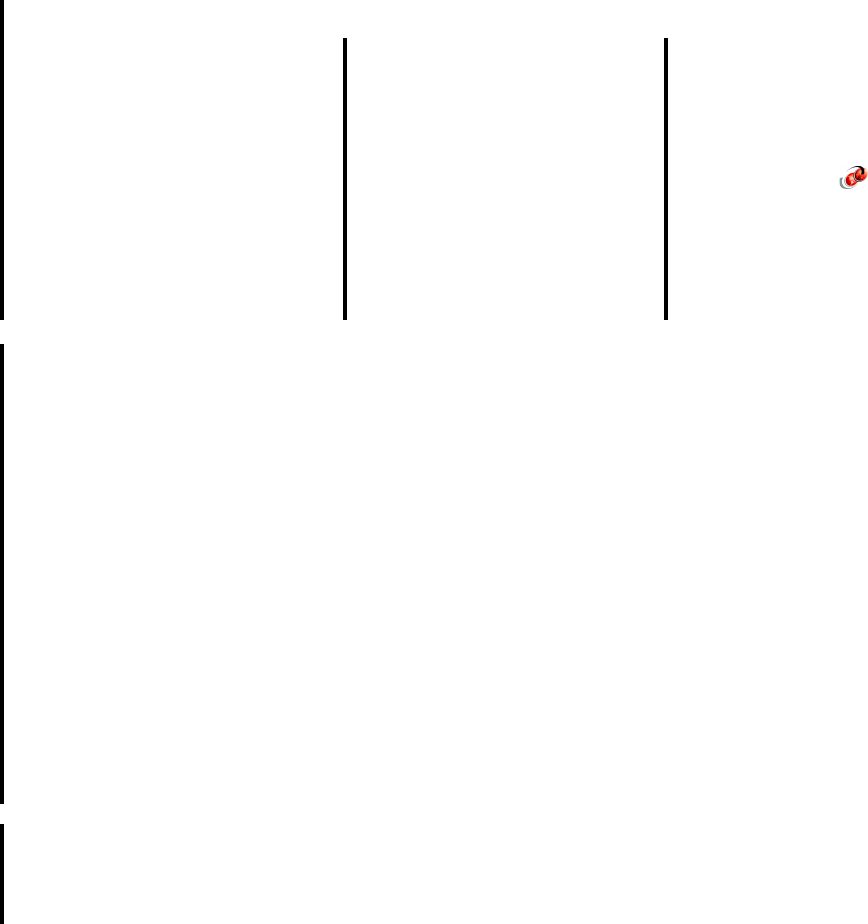
viii IBM Power 750 and 755 Technical Overview and Introduction
Trademarks
IBM, the IBM logo, and ibm.com are trademarks or registered trademarks of International Business Machines
Corporation in the United States, other countries, or both. These and other IBM trademarked terms are
marked on their first occurrence in this information with the appropriate symbol (® or ™), indicating US
registered or common law trademarks owned by IBM at the time this information was published. Such
trademarks may also be registered or common law trademarks in other countries. A current list of IBM
trademarks is available on the Web at http://www.ibm.com/legal/copytrade.shtml
The following terms are trademarks of the International Business Machines Corporation in the United States,
other countries, or both:
Active Memory™
AIX 5L™
AIX®
DB2®
DS8000®
Electronic Service Agent™
EnergyScale™
FlashCopy®
Focal Point™
HACMP™
i5/OS®
IBM Systems Director Active Energy
Manager™
IBM®
Micro-Partitioning™
POWER Hypervisor™
Power Systems™
Power Systems Software™
POWER4™
POWER4+™
POWER5™
POWER5+™
POWER6+™
POWER6®
POWER7™
PowerPC®
PowerVM™
POWER®
pSeries®
Rational®
Redbooks®
Redpaper™
Redbooks (logo) ®
RS/6000®
System p®
System Storage®
System z®
Tivoli®
XIV®
The following terms are trademarks of other companies:
InfiniBand Trade Association, InfiniBand, and the InfiniBand design marks are trademarks and/or service
marks of the InfiniBand Trade Association.
LTO, Ultrium, the LTO Logo and the Ultrium logo are trademarks of HP, IBM Corp. and Quantum in the U.S.
and other countries.
Microsoft, Windows, and the Windows logo are trademarks of Microsoft Corporation in the United States,
other countries, or both.
SnapManager, and the NetApp logo are trademarks or registered trademarks of NetApp, Inc. in the U.S. and
other countries.
SUSE, the Novell logo, and the N logo are registered trademarks of Novell, Inc. in the United States and other
countries.
SAP, and SAP logos are trademarks or registered trademarks of SAP AG in Germany and in several other
countries.
UNIX is a registered trademark of The Open Group in the United States and other countries.
Intel, Intel logo, Intel Inside, Intel Inside logo, Intel Centrino, Intel Centrino logo, Celeron, Intel Xeon, Intel
SpeedStep, Itanium, and Pentium are trademarks or registered trademarks of Intel Corporation or its
subsidiaries in the United States and other countries.
Linux is a trademark of Linus Torvalds in the United States, other countries, or both.
Other company, product, or service names may be trademarks or service marks of others.
© Copyright IBM Corp. 2010. All rights reserved. ix
Preface
This IBM® Redpaper™ publication is a comprehensive guide covering the IBM Power 750
and Power 755 servers supporting AIX®, IBM i, and Linux operating systems. The goal of this
paper is to introduce the major innovative Power 750 and 755 offerings and their prominent
functions, including:
The POWER7™ processor available at frequencies of 3.0 GHz, 3.3 GHz, and 3.55 GHz
The specialized POWER7 Level 3 cache that provides greater bandwidth, capacity, and
reliability
The 1 Gb or 10 Gb Integrated Virtual Ethernet adapter, included with each server
configuration, and providing native hardware virtualization
PowerVM™ virtualization including PowerVM Live Partition Mobility and PowerVM Active
Memory™ Sharing.
Active Memory Expansion that provides more usable memory than what is physically
installed on the system
EnergyScale™ technology that provides features such as power trending, power-saving,
capping of power, and thermal measurement.
Professionals who want to acquire a better understanding of IBM Power Systems™ products
should read this Redpaper. The intended audience includes:
Clients
Sales and marketing professionals
Technical support professionals
IBM Business Partners
Independent software vendors
This Redpaper expands the current set of IBM Power Systems documentation by providing a
desktop reference that offers a detailed technical description of the 550 system.
This paper does not replace the latest marketing materials and configuration tools. It is
intended as an additional source of information that, together with existing sources, may be
used to enhance your knowledge of IBM server solutions.
The team who wrote this paper
This paper was produced by a team of specialists from around the world working at the
International Technical Support Organization, Austin Center.
Giuliano Anselmi has worked with IBM Power Systems for 18 years. He was previously a
pSeries® Systems Product Engineer for seven years, supporting various IBM organizations,
Business Partners, and Technical Support Organizations. He joined the IBM Technical Sales
Support group in 2004 and was certified as an IT Specialist in 2009 after he was an IBM
System Architect with the IBM Systems and Technology Group (STG) for three years.
Giuliano currently works in Italy for Makram Srl, a company that offers IT Management,
Business Continuity and Disaster Recovery adding value services that focus on IBM Power
Systems and IBM Storage platforms.
x IBM Power 750 Technical Overview and Introduction
Bruno Blanchard is a Certified IT Specialist with IBM in France, working in Integrated
Technology Delivery. He has been with IBM for 26 years, and has 20 years of experience in
AIX and IBM pSeries. He has written several IBM Redbooks® publications. He is currently
involved as an IT Architect in projects that deploy Power Systems in on-demand data centers,
server consolidation environments, and large server farms. His areas of expertise also
include virtualization, clouds, and operating system provisioning.
Jeonghoon Cho is a Power Systems Top Gun with the post-sales Technical Support Team
for IBM in Korea. He has nine years of experience working on RS/6000®, System p®, and
Power Systems products. He is an IBM Certified Specialist in System p and AIX 5L™. He
provides second-line technical support to Field Engineers working on Power Systems and
system management.
Christopher Hales is a Consulting IT Specialist based in the U.K. Chris has been designing
IT solutions with customers for over 25 years and he specializes in virtualization technologies.
In 2007, he attended an internship at the IBM development labs in Austin, working on the
Power 595 servers. He delivered the POWER7 technology lecture to the European STG
Technical Conference in 2009 and was a keynote speaker at the announcement of POWER7
processors and Power Systems in London in February 2010. He has recently been given an
Outstanding Technology Achievement Award and an Invention Achievement Award by IBM for
his work on Multiple Shared-Processor Pools. Chris holds an Honors degree in computer
science.
Marcus Quezada is a Brand Development Manager for Power Systems in Argentina. He is a
Certified IT Specialist with 12 years of IT experience as a UNIX systems Pre-sales Specialist
and as a Web Project Manager. He holds a degree in Informatics Engineering from
Fundación Universidad de Belgrano. His areas of expertise include POWER®
processor-based servers under the AIX operating system and pre-sales support of IBM
Software, SAP, and Oracle architecture solutions that run on IBM UNIX Systems, with a focus
on competitive accounts.
The project that produced this publication was managed by
Scott Vetter, PMP
Thanks to the following people for their contributions to this project:
George Ahrens, Mark Applegate, Ron Arroyo, Gail Belli, Terri Brennan, Herve de Caceres,
Anirban Chatterjee, Ben Gibbs, Marianne Golden, Stephen Hall, Daniel J. Henderson,
David Hepkin, Craig G. Johnson, Deanna M. Johnson, Roxette Johnson, Ronald Kalla,
Bob Kovacs, Phil N. Lewis, Casey McCreary, Jeff Meute, Michael Middleton, Bill Moran,
Michael J Mueller, Steve Munroe, Duc Nguyen, Thoi Nguyen, Mark Olson, Patrick O'Rourke,
Jan Palmer, Amartey Pearson, David Pirnik, Audrey Romonosky, Jeffrey Scheel,
Kimberly Schmid, Helena Sunny, Joel Tendler, Jeff Van Heuklon, Jonathan Van Niewaal,
Jez Wain, Steve Will, Ian Wills
Tamikia Barrow, Emma Jacobs, Diane Sherman
International Technical Support Organization, Poughkeepsie Center
Preface xi
Now you can become a published author, too!
Here's an opportunity to spotlight your skills, grow your career, and become a published
author - all at the same time! Join an ITSO residency project and help write a book in your
area of expertise, while honing your experience using leading-edge technologies. Your efforts
will help to increase product acceptance and customer satisfaction, as you expand your
network of technical contacts and relationships. Residencies run from two to six weeks in
length, and you can participate either in person or as a remote resident working from your
home base.
Find out more about the residency program, browse the residency index, and apply online at:
ibm.com/redbooks/residencies.html
Comments welcome
Your comments are important to us!
We want our papers to be as helpful as possible. Send us your comments about this paper or
other IBM Redbooks publications in one of the following ways:
Use the online Contact us review Redbooks form found at:
ibm.com/redbooks
Send your comments in an e-mail to:
redbooks@us.ibm.com
Mail your comments to:
IBM Corporation, International Technical Support Organization
Dept. HYTD Mail Station P099
2455 South Road
Poughkeepsie, NY 12601-5400
Stay connected to IBM Redbooks
Find us on Facebook:
http://www.facebook.com/pages/IBM-Redbooks/178023492563?ref=ts
Follow us on twitter:
http://twitter.com/ibmredbooks
Look for us on LinkedIn:
http://www.linkedin.com/groups?home=&gid=2130806
Explore new Redbooks publications, residencies, and workshops with the IBM Redbooks
weekly newsletter:
https://www.redbooks.ibm.com/Redbooks.nsf/subscribe?OpenForm
Stay current on recent Redbooks publications with RSS Feeds:
http://www.redbooks.ibm.com/rss.html
xii IBM Power 750 Technical Overview and Introduction

© Copyright IBM Corp. 2010. All rights reserved. 1
Chapter 1. General description
The Power 750 Express and Power 755 systems utilize the innovative IBM POWER7
processor technology that is designed to deliver unprecedented performance, scalability,
reliability, and manageability for demanding workloads.
The Power 750 Express is designed to address challenging commercial workloads, whereas
the Power 755 is a computer node that is particularly suited to high performance computing
(HPC) workloads.
1

2 IBM Power 750 Technical Overview and Introduction
1.1 Overview of systems
Figure 1-1 shows the Power 750 Express and Power 755 systems.
Figure 1-1 The Power 750 Express system and the Power 755 computer node
The Power 750 Express server
The Power 750 Express server (8233-E8B) supports up to four 6-core 3.3 GHz or four 8-core
3.0 GHz, 3.3 GHz, and 3.55 GHz POWER7 processor cards in a rack-mount drawer
configuration. The POWER7 processors in this server are 64-bit, 6-core and 8-core modules
that are packaged on dedicated processor cards with 4 MB of L3 cache per core and 256 KB
of L2 cache per core.
The Power 750 Express server supports a maximum of 32 DDR3 DIMM slots, eight DIMM
slots per processor card. Memory features (two memory DIMMs per feature) supported are
8 GB, 16 GB, and 32 GB, and run at speeds of 1066 MHz. A system with four processor
cards installed has a maximum memory capacity of 512 GB.
The Power 750 Express server provides great I/O expandability. For example, with
12X-attached I/O drawers, the system can have up to 50 PCI-X slots or up to 41 PCIe slots.
This combination can provide over 100 LAN ports or up to 576 disk drives (over 240 TB of
disk storage). Extensive quantities of externally attached storage and tape drives and libraries
can also be attached.
The Power 750 Express system unit without I/O drawers can contain a maximum of either
eight small form factor (SFF) SAS disks or eight SFF SAS solid state drives (SSDs), providing
up to 2.4 TB of disk storage.
All disks and SSDs are direct dock and hot pluggable. The eight SAS bays can be split into
two sets of four bays for additional AIX or Linux configuration flexibility. The system unit also
Power 750 Express (front views)
Power 755 (front views)
Power 750 Express (front views)Power 750 Express (front views)
Power 755 (front views)Power 755 (front views)
Chapter 1. General description 3
contains a slimline DVD-RAM, plus a half-high media bay for an optional tape drive or
removable disk drive.
Also available in the Power 750 Express system unit is a choice of quad-gigabit or dual-10 Gb
integrated host Ethernet adapters. These native ports can be selected at the time of initial
order. Virtualization of these integrated Ethernet adapters is supported.
IBM Power 755 computer node
The IBM Power 755 (8236-E8C) computer node is designed for organizations that require a
scalable system with extreme parallel processing performance and dense packaging. Ideal
workloads for the Power 755 include high performance computing (HPC) applications such as
weather and climate modeling, computational chemistry, physics, and petroleum reservoir
modeling that require highly intense computations where the workload is aligned with parallel
processing methodologies.
The Power 755 server is a 3.3 GHz 32-core system based on the IBM POWER7 processor,
and addresses workloads in HPC environments. A single Power 755 system provides four
64-bit, eight-core POWER7 processor modules with 4 MB of L3 cache per core and 256 KB
of L2 cache per core. Each POWER7 processor module is packaged on its own processor
card. The processor card has eight DDR3 DIMM slots, the Power 755 system has a total of 32
DIMM slots offering a maximum of 256 GB memory when all 32 DIMM slots are filled with
8 GB DIMMs.
Up to 64 Power 755 nodes (each with 32 POWER7 processor cores) can be clustered
together using 12X InfiniBand adapters. This provides an HPC computer resource of up to
2,048 POWER7 processor cores. The IBM HPC software stack provides the necessary
development tools, libraries, and system management software to manage a Power 755
server cluster.
The Power 755 system unit provides up to five PCI slots, one GX++ slot for a 12X adapter,
eight SFF (small form factor) SAS bays, and a DVD-RAM. Three of the five Peripheral
Component Interconnect (PCI) slots are PCI Express (PCIe) 8x and two are PCI-extended
(PCI-X) DDR. The GX++ slot can hold a 12X InfiniBand adapter supporting 4x connection to
other Power 755 systems.
The eight SAS bays contain a minimum of two disks and a maximum of eight disks or SSDs,
providing up to 2.4 TB of storage capacity. Up to an additional 156 SAS bays are available
using the EXP12S SAS disk/SSD drawer (#5886), providing up to 70 TB of additional
capacity. All drives are direct dock and hot pluggable.
The Power 755 system unit also provides a choice of quad-gigabit or dual-10 Gb integrated
host Ethernet adapters, which can be extensively virtualized. These ports are selected at the
time of initial order and do not use a PCI slot.
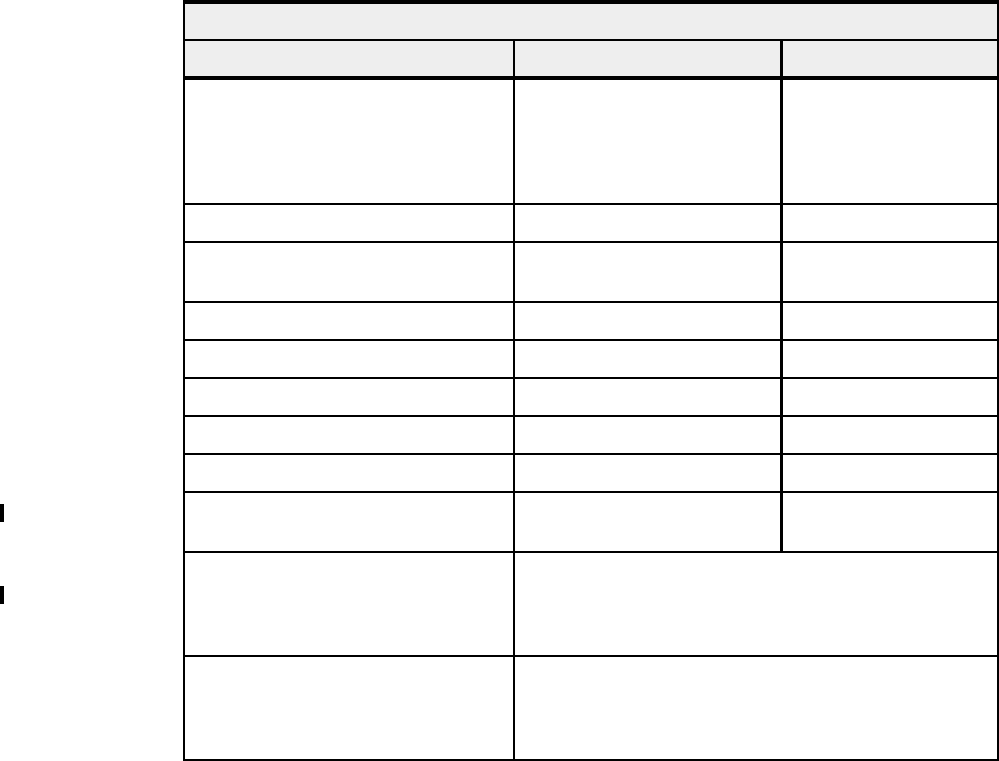
4 IBM Power 750 Technical Overview and Introduction
1.2 Operating environment
The operating environment specifications for the servers can be seen in Table 1-1.
Table 1-1 Operating environment for Power 750 Express and Power 755
1.3 Physical package
Table 1-2 on page 5 shows the physical dimensions of the Power 750 Express and Power 755
chassis. Both servers are available only in a rack-mounted form factor and each can take four
EIA units (4U) of rack space.
Power 750 Express and Power 755 operating environment
Description Operating Non-operating
Temperature 5 to 35 degrees C
(41 to 95 degrees F)
Recommended: 18 - 27
degrees C (64 - 80 degrees F)
5 - 45 degrees C
(41 - 113 degrees F)
Relative humidity 20 - 60% 8 - 80%
Maximum dew point 29 degrees C
(84 degrees F)
28 degrees C
(82 degrees F)
Operating voltage 200 - 240 V ac N/A
Operating frequency 50 - 60 +/- 3 Hz N/A
Power consumption 1950 watts maximum N/A
Power source loading 2.0 kVA maximum N/A
Thermal output 6655 Btu/hr maximum N/A
Maximum altitude 3050 m
(10,000 ft)
N/A
Noise-level reference pointa:
(12 cores at 3.3 GHz, 16x 8 GB
DIMMs, 2x power supplies, 8x SFF
disks, 1x DVD-RAM, 3x PCI adapters)
a. For noise-level reference points for specific server configurations, see the service manual for
the relevant model.
6.2/6.4 bels (operating/idle)
5.6/5.8 bels (operating/idle) with acoustic rack doors
Noise-level reference pointa:
(24 cores at 3.3 GHz, 16x 8 GB
DIMMs, 2x power supplies, 8x SFF
disks, 1x DVD-RAM, 3x PCI adapters)
7.1/7.1 bels (operating/idle)
6.5/6.5bels (operating/idle) with acoustic rack doors
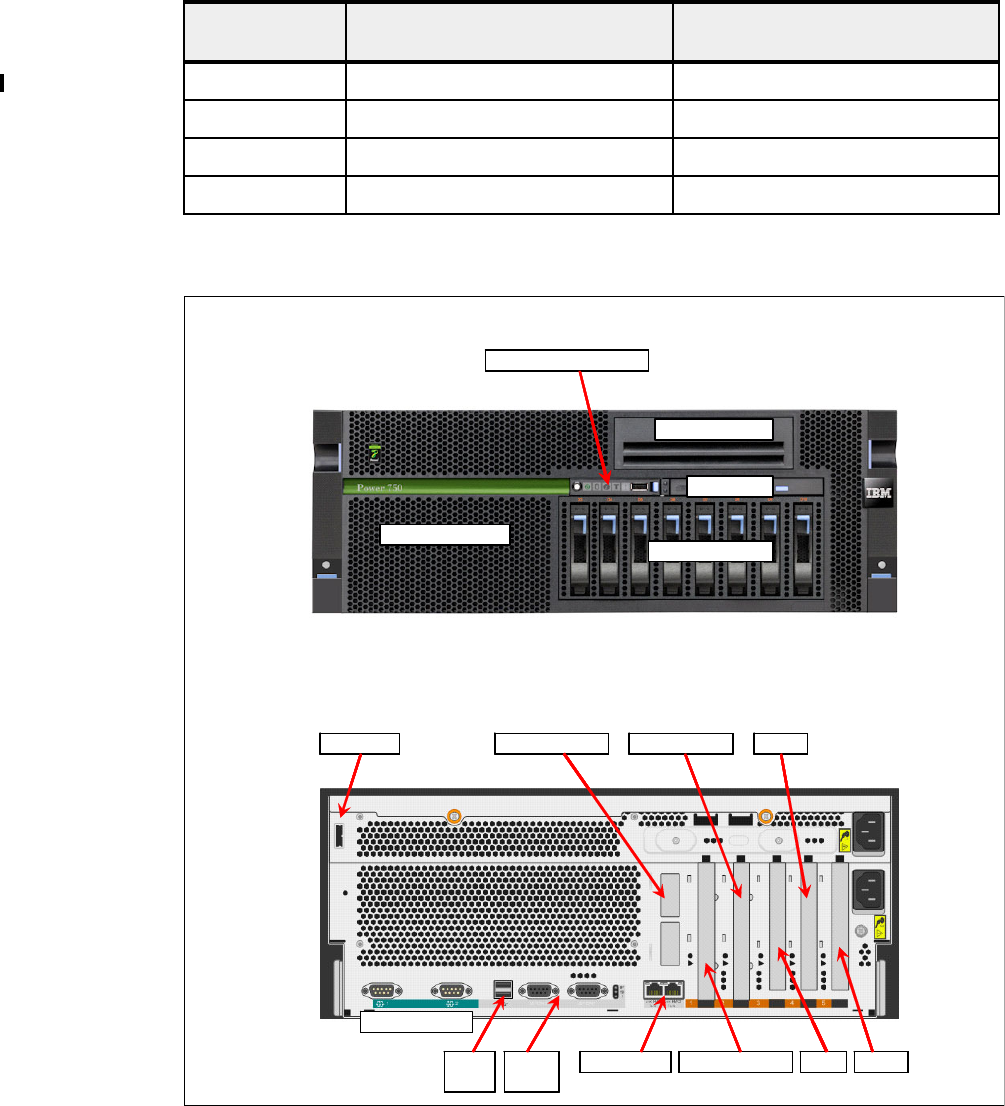
Chapter 1. General description 5
Table 1-2 Physical dimensions of a Power 750 Express and Power 755 chassis
The front and rear views of the Power 750 Express can be seen in Figure 1-2.
Figure 1-2 Front and rear views of the Power 750 Express system
Table 1-3 on page 8 shows the top view of the Power 750 Express/Power 755 systems.
Clearly shown are the processor card locations, fans, and optional (only on
Power 750 Express) RAID features.
Dimension Power 750 Express
(Model 8233-E8B)
Power 755
(Model 8236-E8C)
Width 440 mm (17.3 in) 440 mm (17.3 in)
Depth 730 mm (28.7 in) 730 mm (28.7 in)
Height 173 mm (6.81 in), 4U (EIA units) 173 mm (6.81 in), 4U (EIA units)
Weight 48.7 kg (107.4 lbs) 48.7 kg (107.4 lbs)
Power Supplies SFF drives 1-8
DVD-RAM
Tape drive bay
Light Path ops panel
Power 750 Express front view
System ports
HEA Ethernet
HMC ports
PCIe or GX+
PCIePCIe or GX++
PCI-X
PCI-X SPCN
ports
USB
ports
SAS port
Power 750 rear view
Power Supplies SFF drives 1-8
DVD-RAM
Tape drive bay
Light Path ops panel
Power 750 Express front view
Power Supplies SFF drives 1-8
DVD-RAM
Tape drive bay
Light Path ops panel Light Path ops panel
Power 750 Express front view
System ports
HEA Ethernet
HMC ports
PCIe or GX+
PCIePCIe or GX++
PCI-X
PCI-X SPCN
ports
USB
ports
SAS port
System ports
HEA Ethernet
HMC ports
PCIe or GX+
PCIePCIe or GX++
PCI-X
PCI-X SPCN
ports
USB
ports
SAS port
Power 750 rear view
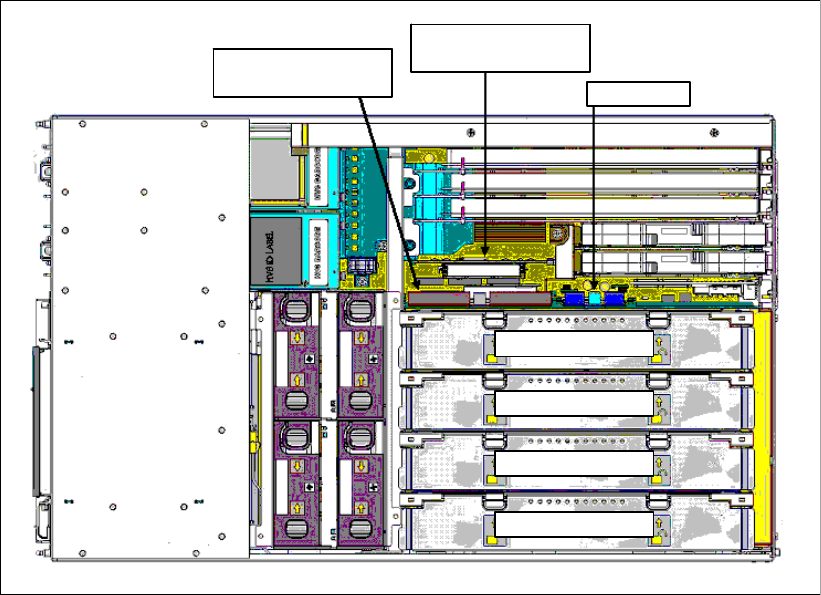
6 IBM Power 750 Technical Overview and Introduction
Figure 1-3 Top view of the Power 750 Express/Power 755 systems
1.4 System features
The system chassis contains one to four processor cards. Each card houses a POWER7
processor with either 6-cores or 8-cores. Each of the POWER7 processors in the server has a
64-bit architecture, up to 2 MB of L2 cache (256 KB per core) and up to 32 MB of L3 cache
(4 MB per core).
1.4.1 Power 750 Express system features
The following is a summary of standard features:
Rack-mount (4U) configuration
Processors:
– 6-, 12-, 18-, and 24-core design with one, two, three, or four 3.3 GHz processor cards
– 8-, 16-, 24-, and 32-core design with one, two, three, or four 3.0 GHz or 3.3 GHz
processor cards
– 8-, 16-, 24-, and 32-core design with one, two, three, or four 3.55 GHz processor cards
Up to 512 GB of 1066 MHz ECC (error checking and correcting) memory, expandable to
128 GB per processor card
8 x 2.5-inch DASD/SSD/Media backplane with an external SAS port
– 1 to 8 SFF (Small Form Factor) DASD or solid state drives (mixing allowed)
Optional RAID card
(not Power 755)
Optional RAID card
(not Power 755)
TPMD card
Processor card 1
Processor card 2
Processor card 3
Processor card 4
Optional RAID card
(not Power 755)
Optional RAID card
(not Power 755)
TPMD card
Processor card 1
Processor card 2
Processor card 3
Processor card 4

Chapter 1. General description 7
Choice of two Integrated Virtual Ethernet daughter cards:
– Quad-port 1 Gb IVE
– Dual-port 10 Gb IVE
Two media bays:
– One slim bay for a DVD-RAM (required)
– One half-height bay for an optional tape drive or removable disk
A maximum of five hot-swap slots:
– Two PCIe x8 slots, short card length (slots 1 and 2)
– One PCIe x8 slot, full card length (slot 3)
– Two PCI-X DDR slots, full card length (slots 4 and 5)
– One GX+ slot (shares same space as PCIe x8 slot 2)
– One GX++ slot (shares same space as PCIe x8 slot 1)
Integrated:
– Service Processor
– Quad-port 10/100/1000 Mb Ethernet
– EnergyScale technology
– Hot-swap and redundant cooling
– Three USB ports; two system ports
– Two HMC ports; two SPCN ports
Two Power Supplies, 1725 Watt AC, Hot-swap
1.4.2 Power 755 system features
The following is a summary of standard features:
Rack-mount (4U) configuration
32-core design with four 3.3 GHz processor cards
Up to 256 GB of 1066 MHz ECC (error checking and correcting) memory, maximum of
64 GB per processor card
8 x 2.5-inch DASD/SSD/Media backplane with an external SAS port
– 2 to 8 SFF (Small Form Factor) DASD or Solid State drives (mixing allowed)
Choice of two Integrated Virtual Ethernet daughter cards:
– Quad-port 1 Gb IVE
– Dual-port 10 Gb IVE
One media bay:
– Slim bay for a DVD-RAM (required)
A maximum of five hot-swap slots:
– Two PCIe x8 slots, short card length (slots 1 and 2)
– One PCIe x8 slot, full card length (slot 3)
– Two PCI-X DDR slots, full card length (Slots 4 and 5)
– One GX++ slot (shares same space as PCIe x8 slot 1)
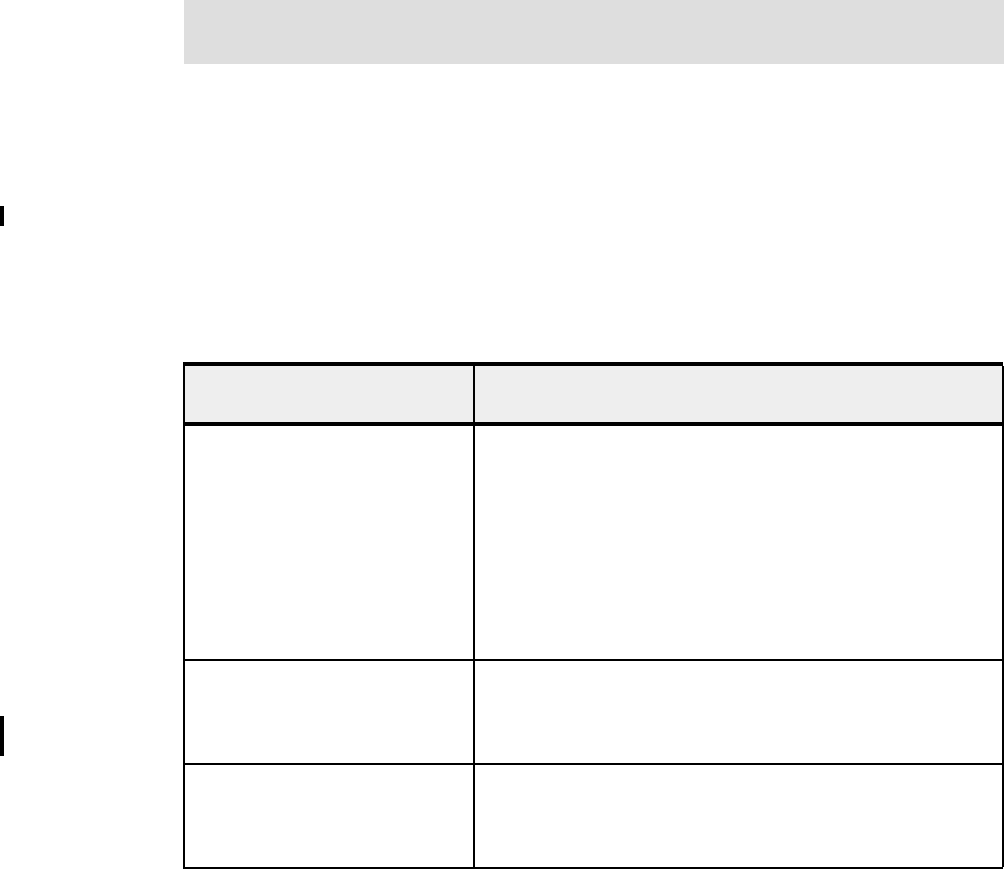
8 IBM Power 750 Technical Overview and Introduction
Integrated:
– Service Processor
– Quad-port 10/100/1000 Mb Ethernet
– EnergyScale technology
– Hot-swap and redundant cooling
– Three USB ports; two system ports
– Two HMC ports; two SPCN ports
Two Power Supplies, 1725 Watt AC, Hot-swap
1.4.3 Minimum features
The minimum Power 750 Express configuration must include a processor, processor
activations, memory, two power supplies and power cords, one or two DASD,
DASD/SSD/Media backplanes, an operator panel cable, an Ethernet daughter card, a
DVD-RAM, an operating system indicator, and a Language Group Specify.
Each system has a minimum feature-set in order to be valid. The minimum system
configuration for a Power 750 Express is shown in Table 1-3.
Table 1-3 Minimum features for Power 750 Express system
Note: In the Power 755, the GX++ slot and corresponding adapter cannot be used for I/O
expansion, it is for node clustering only.
Power 750 Express minimum
features
Additional notes
1x CEC chassis (4U) System chassis
DASD/Media backplane with external SAS port,
8 x 2.5 inch-DASD (#8340)
Cable for rack-mount drawer with 2.5 inch-DASD backplane
(#1878)
2x Power Cords (selected by customer)
2x 1725 watt A/C Power Supply (#7740)
1x HEA Adapter (one of these):
– 4-port 1 Gb daughter card (#5624)
– Dual-port 10 Gb IVE daughter card (#5613)
1x primary operating system (one
of these)
AIX (#2146)
Linux (#2147)
IBM i (#2145) plus IBM i 6.1.1 (#0566 and #0040) or
IBM i 7.1.0 (#0567)
1x Processor Card 6-core 3.3 GHz POWER7 processor card (#8335)
8-core 3.0 GHz POWER7 processor card (#8334)
8-core 3.3 GHz POWER7 processor card (#8332)
8-core 3.55 GHz POWER7 processor card (#8336)
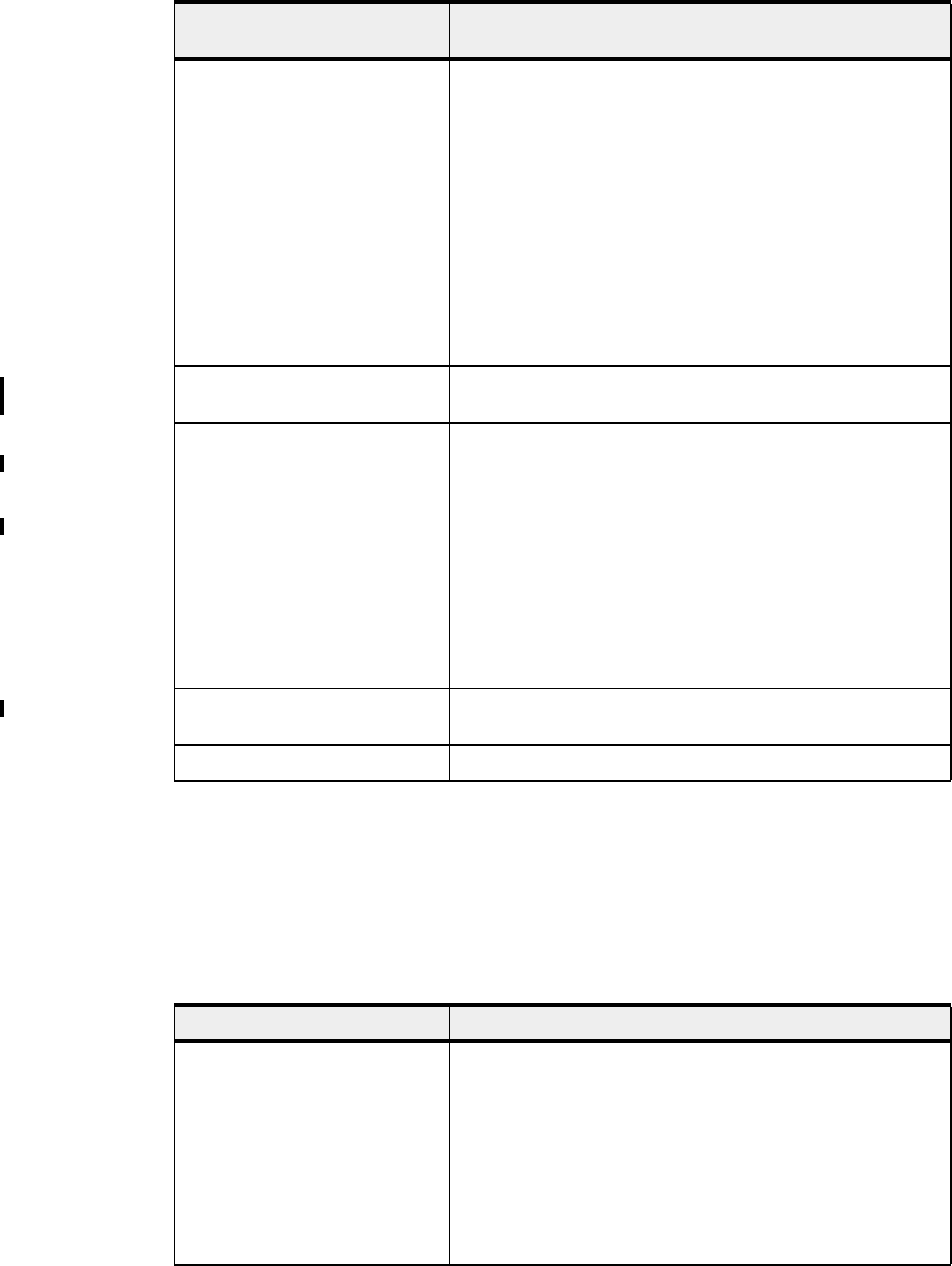
Chapter 1. General description 9
The minimum Power 755 configuration must include four processor cards, 32 processor
activations, memory, two power supplies and power cords, two DASD, a DASD/SSD/Media
backplane, an operator panel cable, an Ethernet daughter card, a DVD-RAM, an operating
system indicator, and a Language Group Specify.
Each system has a minimum feature-set in order to be valid. The minimum system
configuration for a Power 755 is shown in Table 1-3 on page 8.
Table 1-4 Minimum features for Power 755 system
6 or 8 Processor Activations:
(all processor cores must be
active)
For processor card #8335, one of the following items:
– 6 x #7717
– 3 x #7717 and 3 x #2327
For processor card #8334 one of the following items:
– 8 x #7714
– 4 x #7714 and 4 x #2324
For use with processor card #8336, one of the following
items:
– 8 x #7716
– 4 x #7716 and 4 x #2326
For use with 4x processor card #8332, one of the following
items:
– 8 x #7715
– 4 x #7715 and 4 x #2325
8 GB DDR3 Memory: 8 GB (2 x 4 GB) Memory DIMMs, 1066 MHz (#4526 or
EM08)
For AIX and Linux: 1x disk drive
For IBM i, 2x disk drives
AIX/Linux/Virtual I/O Server:
300 GB SAS 2.5-inch 15,000 RPM (#1885)
IBM i
139.5 GB SAS 2.5-inch 15,000 RPM (#1888)
Formatted to match the system Primary O/S indicator selected,
or if using a Fibre Channel attached SAN (indicated by #0837) a
disk drive is not required.
If #0837 (Boot from SAN) is selected a Fibre Channel or Fibre
Channel over Ethernet adapter must also be ordered.
1X Language Group (selected by
the customer)
9300/97xx Language Group Specify
1X Removable Media Device DVD-RAM (#5762)
Power 755 minimum features Additional notes
1x CEC chassis (4U) System chassis
DASD/Media backplane with external SAS port, 8 x 2.5 inch
DASD (#8340)
Cable for rack-mount drawer with 2.5 inch DASD backplane
(#1878)
2x Power Cords (selected by customer)
2x 1725 watt A/C Power Supply (#7740)
1x HEA Adapter, one of the following items:
– 4-port 1 Gb IVE daughter card (#5624)
– Dual-port 10 Gb IVE daughter card (#5613)
Power 750 Express minimum
features
Additional notes
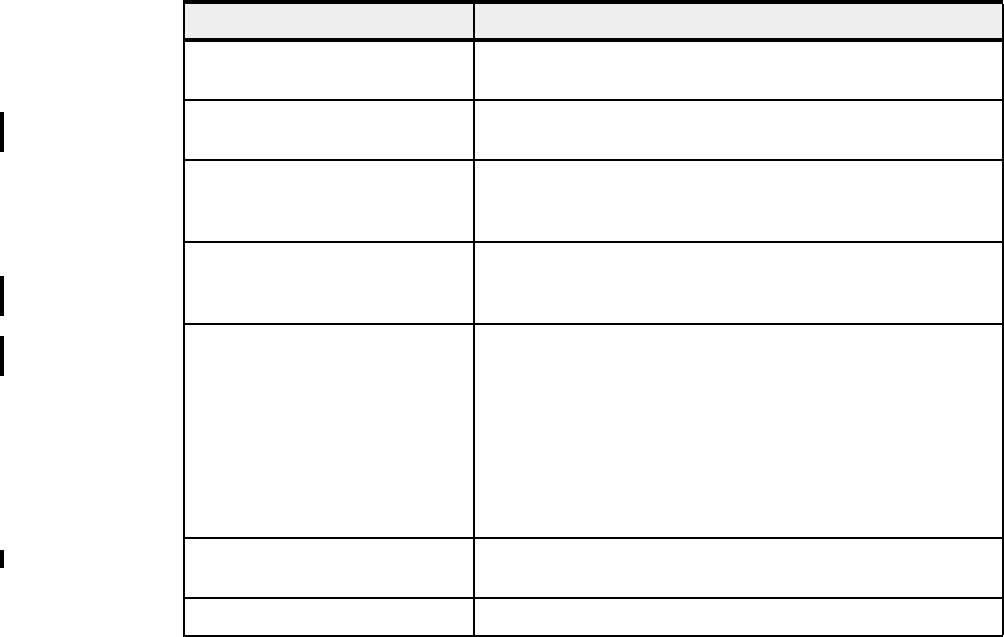
10 IBM Power 750 Technical Overview and Introduction
1.4.4 Power supply features
Two system 1725 watt AC power supplies (#7740) are required for the Power 750 Express
and Power 755; the second power supply provides redundant power for enhanced system
availability. To provide full redundancy, the two power supplies must be connected to separate
PDUs.
The server will continue to function with one working power supply. A failed power supply can
be hot swapped but must remain in the system until the replacement power supply is available
for exchange.
1.4.5 Processor card features
Each of the possible four processor cards within the system house a single POWER7
processor. The processor has either 6-cores or 8-cores and eight DDR3 DIMM slots.
Figure 1-4 shows the processor card.
1x primary operating system (one
of these)
AIX (#2146)
Linux (#2147)
4x processor cards Four processor cards of: 8-core 3.3 GHz POWER7
processor card (#8332)
32 x processor activations:
(all processor cores must be
active)
32 zero-priced processor activations (#2325)
128 GB DDR3 Memory 128 GB minimum memory from one type:
8 GB (2 x 4 GB) Memory DIMMs, 1066 MHz (#4526 or
EM08)
For AIX and Linux: 2 x disk drive 146.8 GB SAS 2.5-inch 15,000 RPM (#1886)
300 GB SAS 2.5-inch 15,000 RPM (#1885)
Formatted to match the system Primary O/S indicator selected,
or if using a Fibre Channel attached SAN (indicated by #0837) a
disk drive is not required.
If #0837 (Boot from SAN) is selected a Fibre Channel or Fibre
Channel over Ethernet adapter must also be ordered.
1X Language Group (selected by
the customer)
9300/97xx Language Group Specify
1x Removable Media Device DVD-RAM(#5762)
Power 755 minimum features Additional notes
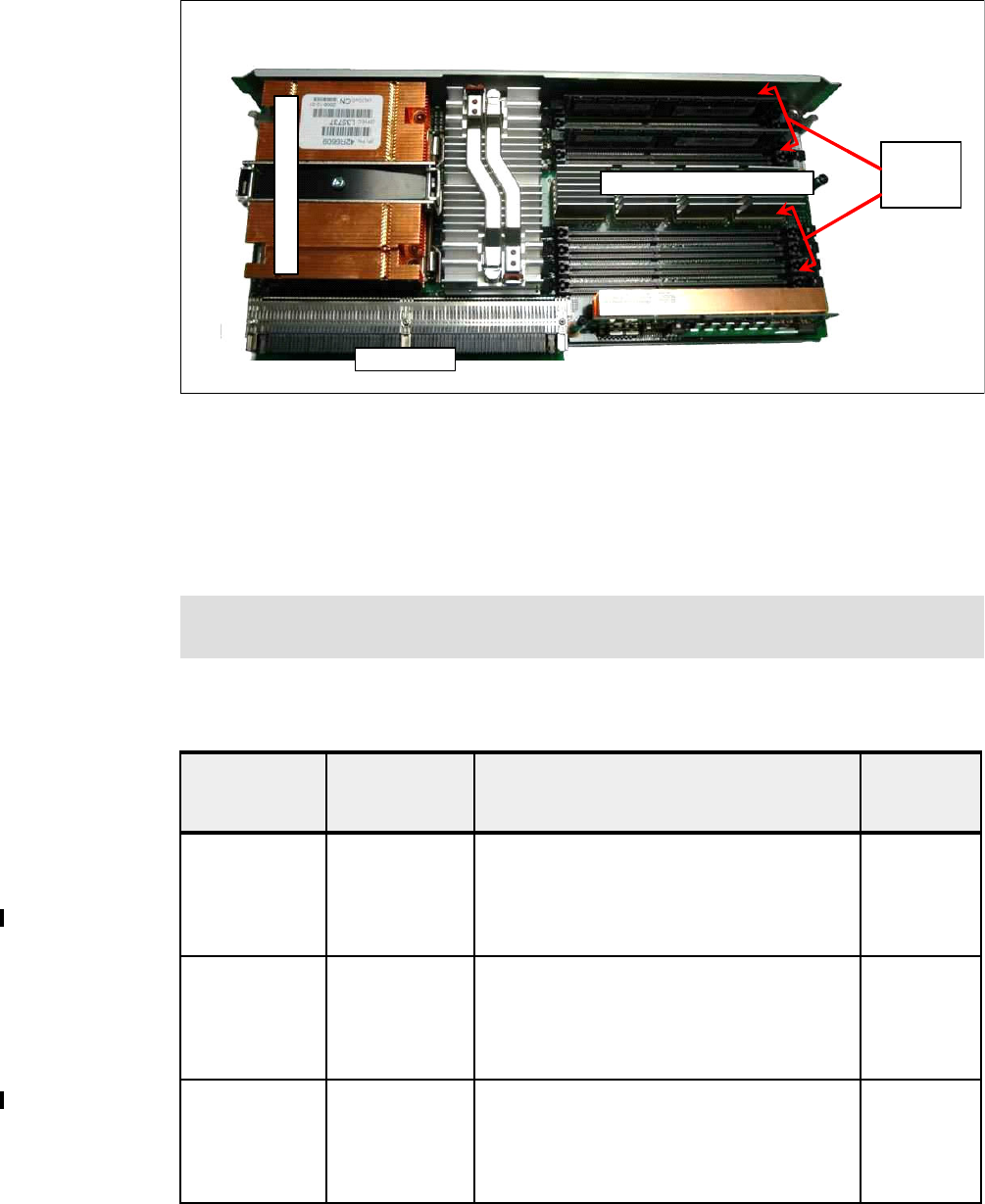
Chapter 1. General description 11
Figure 1-4 Processor card for Power 750 Express and Power 755 systems
Processor features: Power 750 Express
A minimum of one processor card is required on an order, with a maximum of 32 processor
cores on four processor cards. One, two, three, or four 6-core 3.3 GHz (#8335), or 8-core
3.0 GHz (#8334)/3.3 GHz (#8332) processor cards may be installed in a system. Four 8-core
3.55 GHz (#8336) processor cards may be installed in a system.
Table 1-5 summarizes the processor features for the power 750 Express.
Table 1-5 Summary of processor features for the Power 750 Express
Note: Processor cards (#8332, #8334, #8335, and #8336) may not be mixed in the system
and all processor cores in the systems must be activated.
Processor
card feature
Processor
card
description
Processor activation Min./Max.
cards
8335 6-core 3.3 GHz
processor card
The 6-core 3.3 GHz processor card (#8335)
requires that six processor activation codes be
ordered. Six processor activation code features
(6 x #7717, or 3 x #7717 and 3 x #2327) are
required per processor card.
1/4
8334 8-core 3.0 GHz
processor card
The 8-core 3.0 GHz processor card (#8334)
requires that eight processor activation codes
be ordered. Eight processor activation code
features (8 x #7714, or 4 x #7714 and 4 x
#2324) are required per processor card.
1/4
8332 8-core 3.3 GHz
processor card
The 8-core 3.3 GHz processor card (#8332)
requires that eight processor activation codes
be ordered. Eight processor activation code
features (8 x #7715, or 4 x #7715 and 4 x
#2325) are required per processor card.
1/4
DDR3
DIMM
slots
Power 750 Express and Power 755 processor card
POWER7 processor
Advanced DIMM buffers
Connector
DDR3
DIMM
slots
Power 750 Express and Power 755 processor card
POWER7 processor
Advanced DIMM buffers
Connector
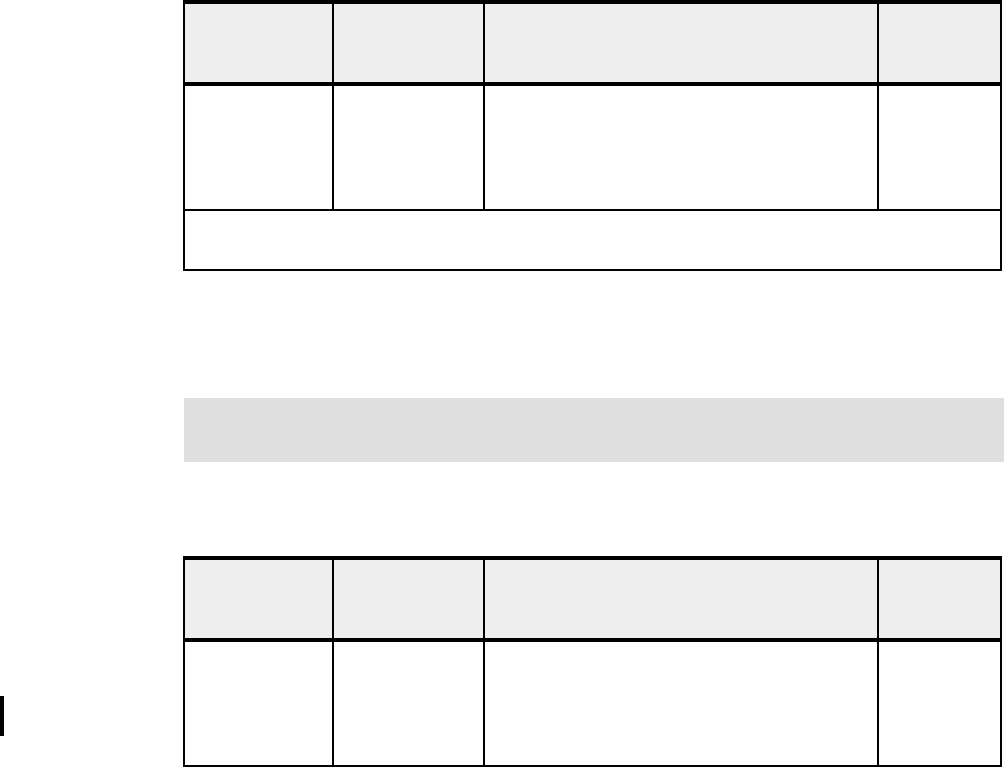
12 IBM Power 750 Technical Overview and Introduction
Processor features: Power 755
A minimum of four processor cards are required on an order. Four 8-core 3.3 GHz (#8332)
processor cards are installed in a system.
Table 1-6 summarizes the processor features for the Power 755.
Table 1-6 Summary of processor features for the Power 755
1.4.6 Memory features
In POWER7 processor based systems, DDR3 memory is used throughout. The POWER7
DDR3 memory uses a new memory architecture to provide greater bandwidth and capacity.
This enables operating at a higher data rate for larger memory configurations.
Figure 1-5 outlines the memory connectivity specific to the Power 750 Express and the
Power 755. The four memory channels can be clearly seen.
8336 8-core
3.55 GHz
processor card
The 8-core 3.55 GHz processor card (#8336)
requires that eight processor activation codes
be ordered. Eight processor activation code
features (8 x #7716, or 4 x #7716 and 4 x
#2326) are required per processor card.
1/4
Note: POWER7 processor features in the system cannot be mixed; all must have the same number
of cores and run at the same frequency.
Note: Only one processor feature type is allowed in a Power 755: #8332. All four processor
cards must be ordered so the system is fully populated with processor cards.
Processor
card feature
Processor
card
description
Processor activation Min./Max.
cards
8332 8-core 3.3 GHz
processor card
The 8-core 3.3 GHz processor card (#8332)
requires that eight processor activation codes
be ordered. Thirty-two processor activation
codes (2325) are required (8 per processor
card).
4/4
Processor
card feature
Processor
card
description
Processor activation Min./Max.
cards
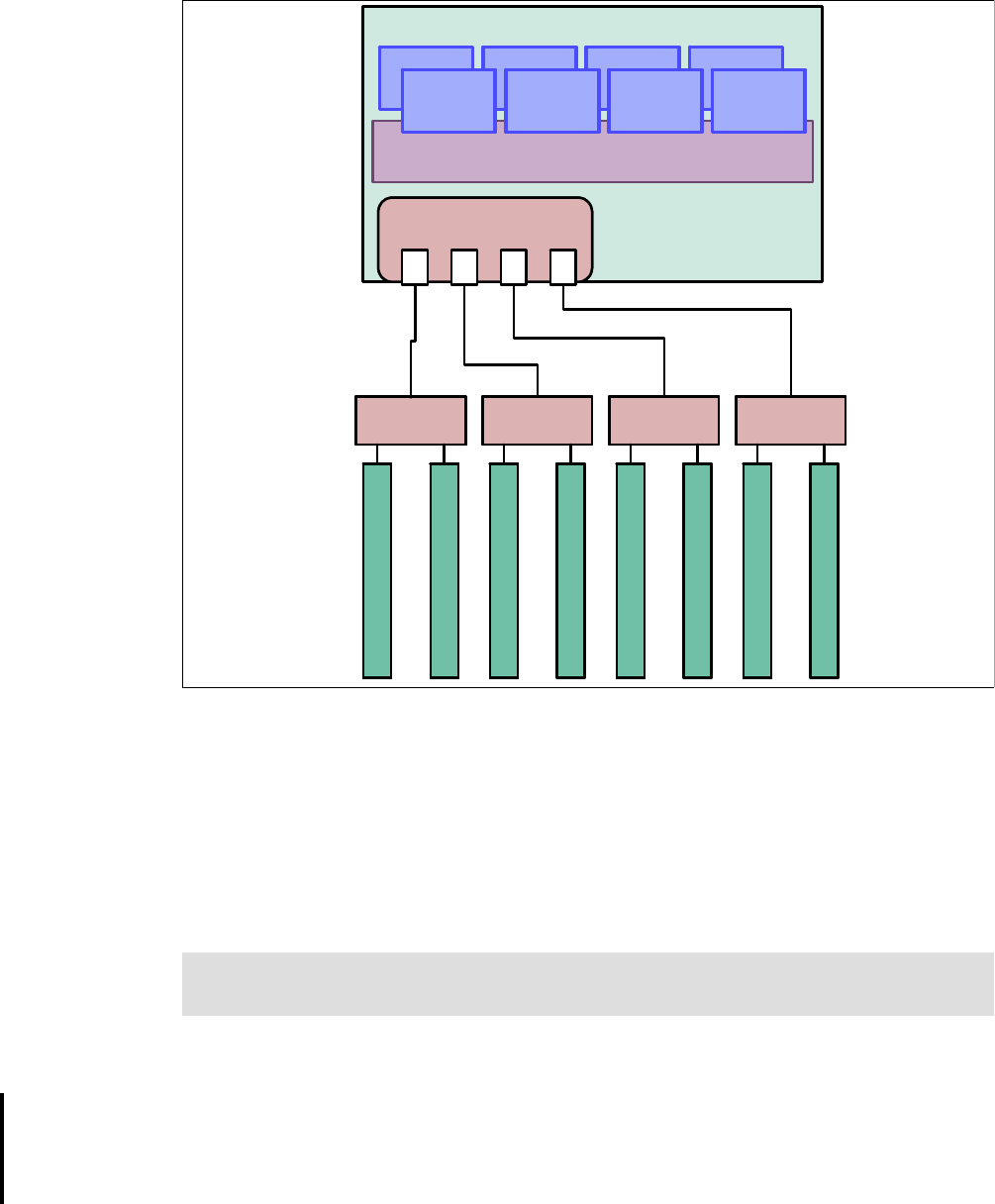
Chapter 1. General description 13
Figure 1-5 Outline of memory connectivity to Power 750 Express and Power 755 DDR3 DIMMs
On each processor card for the Power 750 Express and Power 755 there is a single POWER7
SCM which allows a total of eight DDR3 memory DIMM slots to be connected (eight DIMM
slots per processor card).
For the Power 750 Express the DIMM cards can have an 4 GB, 8 GB, or 16 GB capacity. The
Power 755 utilizes 4 GB and 8 GB DIMMs. They are connected to the POWER7 processor
memory controller through an advanced memory buffer ASIC (application specific integrated
circuit).
The Power 750 Express has memory features in 8 GB, 16 GB, and 32 GB capacities whereas
the Power 755 has memory features in 8 GB and 16 GB capacities. Table 1-7 summarizes
the capacities of the memory features and highlights other characteristics.
Mixing different-sized memory features on the same server is possible. For example, the 1 x
16 GB memory feature (#4527) can replace the 2 x 8 GB feature (#4526). However, all
memory features on an individual processor card must be identical.
Note: DDR2 DIMMs (used in POWER6® processor-based systems) are not supported in
POWER7 processor-based systems.
POWER7 processor chip
P7 Core P7 Core P7 Core P7 CoreP7 Core P7 Core P7 Core P7 Core
P7 Core P7 Core P7 Core P7 CoreP7 Core P7 Core P7 Core P7 Core
Mem Controller 0
A B C D
Mem Controller 0
A B C D
L3 cache
Advanced
Buffer
DIMM
DIMM
Advanced
Buffer
DIMM
DIMM
Advanced
Buffer
DIMM
DIMM
Advanced
Buffer
DIMM
DIMM
Advanced
Buffer
DIMM
DIMM
Advanced
Buffer
Advanced
Buffer
DIMM
DIMM
DIMMDIMMDIMM
DIMMDIMMDIMM
Advanced
Buffer
DIMM
DIMM
Advanced
Buffer
Advanced
Buffer
DIMM
DIMM
DIMMDIMMDIMM
DIMMDIMMDIMM
Advanced
Buffer
DIMM
DIMM
Advanced
Buffer
Advanced
Buffer
DIMM
DIMM
DIMMDIMMDIMM
DIMMDIMMDIMM
Advanced
Buffer
DIMM
DIMM
Advanced
Buffer
Advanced
Buffer
DIMM
DIMM
DIMMDIMMDIMM
DIMMDIMMDIMM
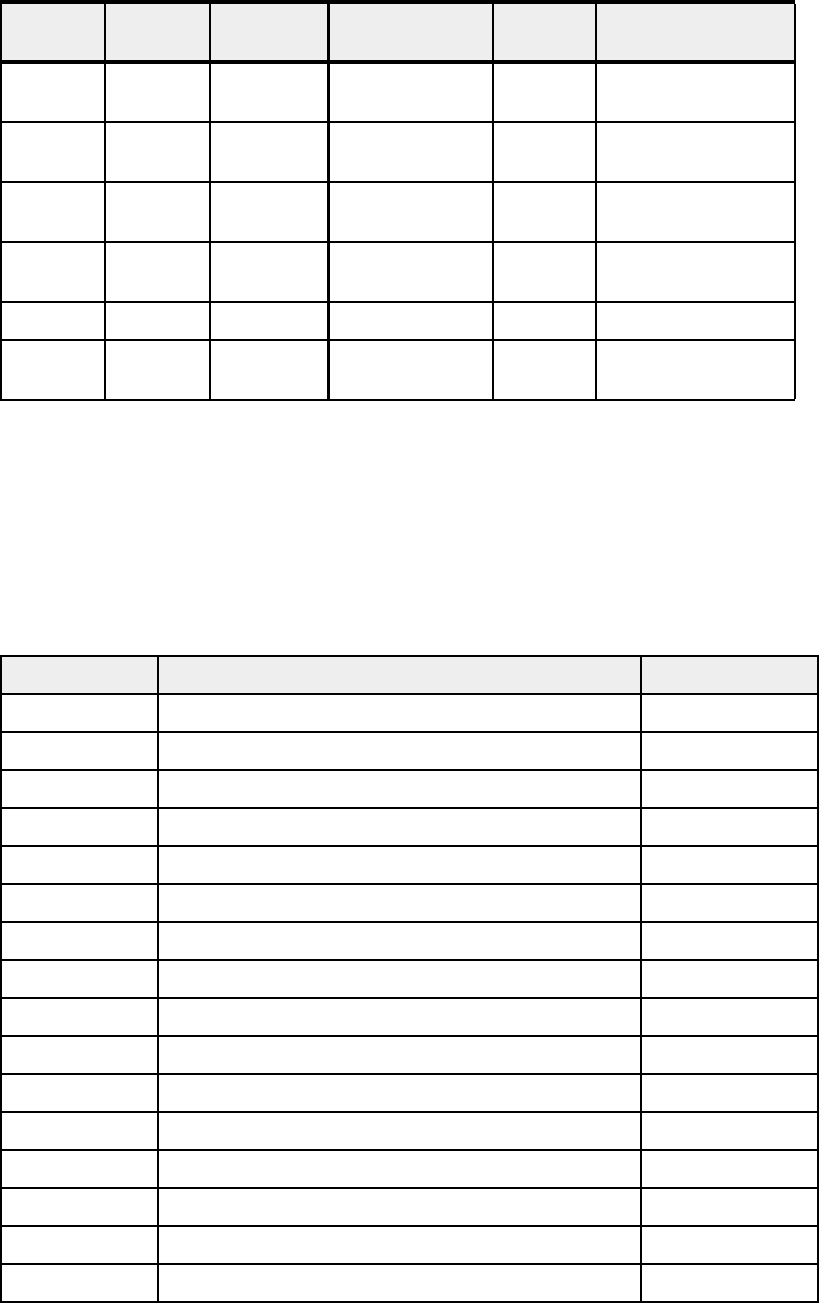
14 IBM Power 750 Technical Overview and Introduction
Table 1-7 Summary of memory features
1.5 Disk and media features
Each system features one SAS DASD controller with a maximum of either eight SFF SAS
disks or eight SFF SAS SSDs. All disks and SSDs are direct dock and hot pluggable.
Table 1-8 shows the available disk drive feature codes.
Table 1-8 Disk drive feature code description
Feature
Code
Feature
capacity
Access
rate
DIMMs DIMM
slots
Support
4526 8 GB 1066 MHz 2 x 4 GB DIMMs 2 Power 750 Express
Power 755
EM08 8 GB 1066 MHz 2 x 4 GB DIMMs 2 Power 750 Express
Power 755
4527 16 GB 1066 MHz 2 x 8 GB DIMMs 2 Power 750 Express
Power 755
EM16 16 GB 1066 MHz 2 x 8 GB DIMMs 2 Power 750 Express
Power 755
4528 32 GB 1066 MHz 2 x 16 GB DIMMs 2 Power 750 Express
EM32 32 GB 1066 MHz 2 x 16 GB DIMMs 2 Power 750 Express
Power 755
Feature code Description OS support
1888a139 GB 15K RPM SFF SAS Disk Drive IBM i
1947a139 GB 15K RPM SAS HDD in GEN2-S carrier IBM i
1886 146 GB 15K RPM SFF SAS Disk Drive AIX, Linux
1917 146 GB 15K RPM SAS HDD in GEN2-S carrier AIX, Linux
1775 177 GB SAS SFF S/S DRIVE AIX, Linux
1787 177 GB SAS SFF S/S DRIVE IBM i
1793 177 GB SAS S/S DRIVE in GEN2-S carrier AIX, Linux
1794 177 GB SAS S/S DRIVE in GEN2-S carrier IBM i
1995 177 GB SATA S/S DRIVE, 1.8'', PCI card mountable
1996a 177 GB SATA S/S DRIVE, 1.8'', PCI card mountable
1911a 283 GB SAS DASD,10K RPM, SFF IBM i
1956a 283 GB 10K RPM SAS HDD in GEN2-S carrier IBM i
3678a 283.7 GB SAS DASD, 15K RPM, 3.5''
1885 300 GB 10K RPM SFF SAS Disk Drive AIX, Linux
1925 300 GB 10K RPM SAS HDD in GEN2-S carrier AIX, Linux
3658a 428.43 GB SAS DASD, 15K RPM, 3.5''
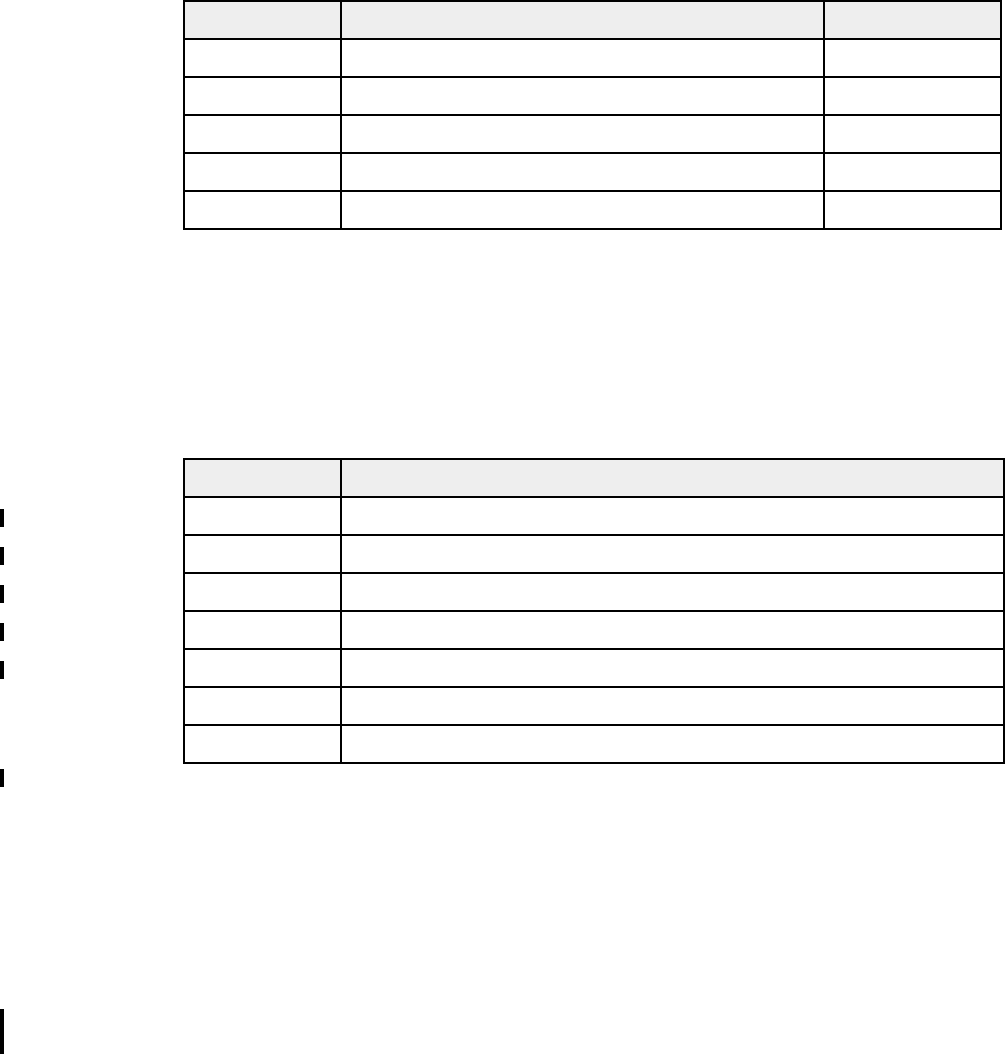
Chapter 1. General description 15
The Power 750 has a slimline media bay, and a half-high bay that can contain an optional
tape drive or removable disk drive equipped with USB Internal Docking Station for Removable
Disk Drive (#1103). However, a slimline media bay is available only for a SATA Slimline
DVD-RAM Drive (#5762) on the Power 755.
Table 1-9 shows the available media device feature codes for Power 750.
Table 1-9 Media device feature code description for Power 750
1.6 I/O drawers for Power 750
The Power 750 has a GX+ and a GX++ slots that are shared with the first two PCIe slots.
Optional GX Dual-port 12X Channel Attach (#5609) that plugs into only GX++ slot or the GX
Dual-port 12x Channel Attach (#5616) that plug into only GX+ slot are used for I/O Drawer
expansion. If more PCI slots are needed, such as to extend the number of LPARs, up to eight
PCI-DDR 12X Expansion Drawers (#5796), or up to four 12X I/O Drawer PCIe (#5802) and up
to four 12X I/O Drawer PCIe (#5877) can be attached.
1.6.1 PCI-DDR 12X Expansion Drawers (#5796)
The PCI-DDR 12X Expansion Drawer (#5796) is a 4U drawer (height) and mounts in a
19-inch rack. Feature 5796 takes up half the width of the 4U rack space. Feature 5796
requires the use of a #7314 drawer mounting enclosure. The 4U enclosure (height) can hold
up to two #5796 drawers mounted side by side in the enclosure. A maximum of four #5796
drawers can be placed on the same 12X loop.
3649 450 GB SAS DASD, 15K RPM, 3.5''
1916a 571 GB SAS DASD, 10K RPM, SFF, IBM i
1962a 571 GB 10K RPM SAS HDD in GEN2-S carrier IBM i
1790 600 GB SAS 10K RPM SFF DASD AIX, Linux
1964 600 GB 10K RPM SAS HDD in GEN2-S carrier AIX, Linux
a. Supported on Power 750 only
Feature code Description
5638 Half High 1.5 TB/3.0 TB LTO-5 SAS Tape Drive
5743 SATA DVDROM, SLIM-LINE
5762a
a. Supported on Power 755 also
SATA Slimline DVD-RAM Drive
5746 Half High 800 GB/1.6 TB LTO4 SAS Tape Drive
5619 80/160 GB DAT160 SAS Tape Drive
1106 USB 160 GB Removable Disk Drive
1107 USB 500 GB Removable Disk Drive
Feature code Description OS support
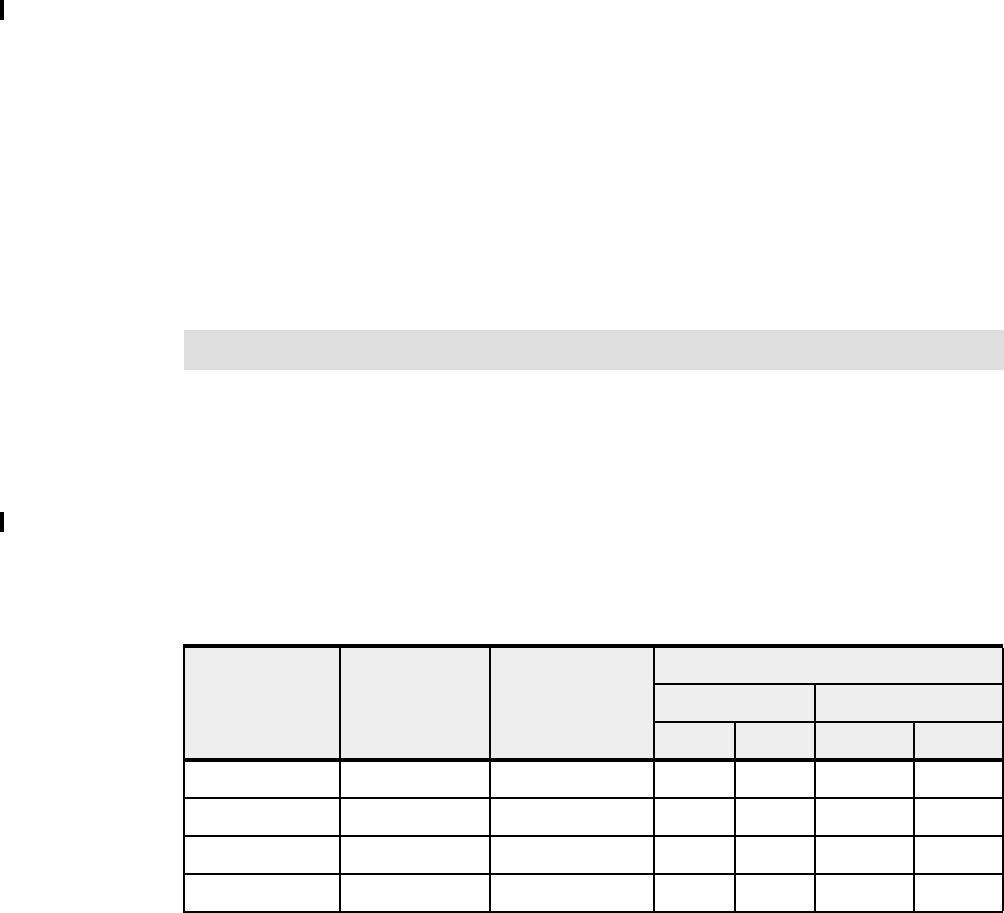
16 IBM Power 750 Technical Overview and Introduction
The I/O drawer has the following attributes:
4U (EIA units) rack-mount enclosure (#7314) holding one or two #5796 drawers.
Six PCI-X DDR slots: 64-bit, 3.3V, 266 MHz. Blind-swap.
Redundant hot-swappable power and cooling units.
1.6.2 12X I/O Drawer PCIe (#5802 and #5877)
The 5802 and 5877 expansion units are 19-inch, rack-mountable, I/O expansion drawers that
are designed to be attached to the system using 12x double data rate (DDR) cables. The
expansion units can accommodate 10, generation 3 cassettes. These cassettes can be
installed and removed without removing the drawer from the rack.
A maximum of two #5802 drawers can be placed on the same 12X loop. Unit #5877 is the
same as #5802 except it does not support any disk bays. Unit #5877 can be on the same loop
as #5802. Unit #5877 cannot be upgraded to #5802.
The I/O drawer has the following attributes:
Eighteen SAS hot-swap SFF disk bays (only #5802)
Ten PCI Express (PCIe) based I/O adapter slots; blind-swap
Redundant hot-swappable power and cooling units
1.6.3 I/O drawers and usable PCI slot
The various I/O drawer model types can be intermixed on a single server within the
appropriate I/O loop. Depending on the system configuration, the maximum number of
I/O drawers supported differs.
Table 1-10 summarizes the maximum number of I/O drawers supported and the total number
of PCI slots available when expansion consists of a single drawer type.
Table 1-10 Maximum number of I/O drawers supported and total number of PCI slots
Note: Mixing #5802 or 5877, and #5796 on the same loop is not supported.
Processor
cards
Maximum
#5796 drawers
Maximum
#5802 and #5877
drawersa
Total number of slots
#5796 #5802 and #5877
PCI-X PCIe PCI-X PCIe
One 4 2 26 2a
a. One PCIe slot is reserved for the GX expansion card.
222
a
Two 8 4 50 1b
b. Two PCIe slots are reserved for the GX expansion cards.
241
b
Three 8 4 50 1b241
b
Four 8 4 50 1b241
b
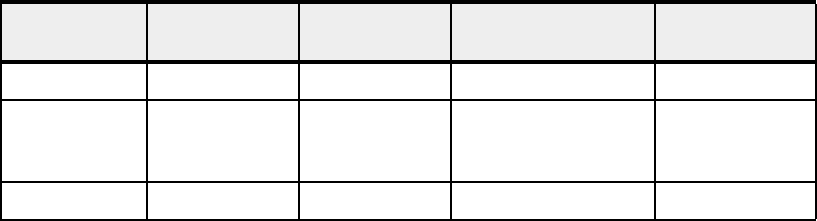
Chapter 1. General description 17
1.7 Comparison between models
The Power 750 offers a variety of configuration options where the POWER7 processor has
6-cores at 3.3 GHz, or 8-cores at 3.0 GHz, 3.3 GHz, or 3.55 GHz.
The Power 755 is a specialized system focusing on high performance computing and offers
only one configuration based on an 8-core POWER7 processor running at 3.3 GHz.
The POWER7 processor has 4 MB of on-chip L3 cache per core. For the 6-core version there
is 24 MB of L3 cache available, whereas for the 8-core version there is 32 MB of L3 cache
available.
Table 1-11 summarizes the processor core options and frequencies, and matches them to the
L3 cache sizes.
Table 1-11 Summary of processor core counts, core frequencies, and L3 cache sizes
1.8 Build to Order
You can perform a Build to Order (also called a la carte) configuration using the IBM
Configurator for e-business (e-config) where you specify each configuration feature that you
want on the system. You build on top of the base required features, such as the embedded
Integrated Virtual Ethernet adapter.
Be sure to start with one of several available starting configurations, such as the IBM Editions.
These solutions are available at initial system-order time with a starting configuration that is
ready to run as is.
1.9 IBM Editions
IBM Editions are available only as initial order for the IBM Power 750.
If you order a Power 750 Express server IBM Edition as defined in this section, you can
qualify for half the initial configuration's processor core activations at no additional charge.
The total memory (based on the number of cores) and the quantity or size of disk, SSD, Fibre
Channel adapters, or Fibre Channel over Ethernet (FCoE) adapters included with the server
are the only features that determine whether a customer is entitled to a processor activation
at no additional charge.
When you purchase an IBM Edition, you may purchase an AIX, IBM i, or Linux operating
system license, or you may choose to purchase the system with no operating system. The
AIX, IBM i, or Linux operating system is processed using a feature number on AIX 5.3 or 6.1,
System Cores per
POWER7 SCM
Frequency
(GHz)
L3 cache per
POWER7 SCM
Min./Max. cores
per system
Power 750 6 3.3 24 MB 6/24
Power 750 8 3.0
3.3
3.55
32 MB 8/32
Power 755 8 3.3 32 MB 32/32

18 IBM Power 750 Technical Overview and Introduction
IBM i 6.1.1 or 7.1.0, and SUSE Linux Enterprise Server. If you choose AIX 5.3 or 6.1 for your
primary operating system, you may also order IBM i 6.1.1 and SUSE Linux Enterprise Server.
The converse is true if you choose an IBM i or Linux subscription as your primary operating
system.
These sample configurations can be changed as needed and still qualify for processor
entitlements at no additional charge. However, selection of total memory or DASD, SSD, Fibre
Channel, and FCoE adapter quantities, which are three less than the totals that are defined
as the minimums, disqualifies the order as an IBM Edition and the no-charge processor
activations are then removed.
The Edition minimum definition details are as follows:
A minimum of 4 GB memory per core is needed to qualify for the IBM Edition.
You must meet one of the following disk, SSD, FC, FCoE criteria minimums; partial criteria
cannot be combined:
– Two DASD
– Two SSD
– Two Fibre Channel adapters
– Two FCoE adapters
1.10 Model upgrades
The Power 750 is a new serial-number server. There are no upgrades from POWER5™ or
POWER6 servers into the Power 750 and 755, which retain the same serial number.
However, excluding RIO and HSL I/O drawers, much of the I/O from the POWER5 or
POWER6 server can be reused on the Power 750. Note, however, that Power 750 servers
that have only one processor card have a maximum of one I/O loop (one available GX slot).
The capability for a second loop or a second GX slot requires two or more processor cards.
Feature #5796 and 7314-G30 12X drawers that have PCI-X slots cannot be on the same 12X
loop as the newer feature #5802 or #5877 12X I/O drawers which have PCIe slots. Thus, a
12-core, 16-core, or higher configuration with two loops provides more I/O migration flexibility.
In addition to I/O drawers, note these other key points:
15,000 rpm SCSI drives that are 69 GB, or higher, are supported
10,000 rpm SCSI or 15,000 rpm SCSI drives of less than 69 GB are not supported
1.11 Hardware Management Console models
The Hardware Management Console (HMC) is optional for the IBM Power 750 and 755. It
provides a set of functions that are necessary to manage the system, including the following:
Creating and maintaining a multiple partition environment
Displaying a virtual operating system session terminal for each partition
Displaying a virtual operator panel of contents for each partition
Detecting, reporting, and storing changes in hardware conditions
Powering managed systems on and off
Acting as a service focal point for service representatives to determine an appropriate
service strategy
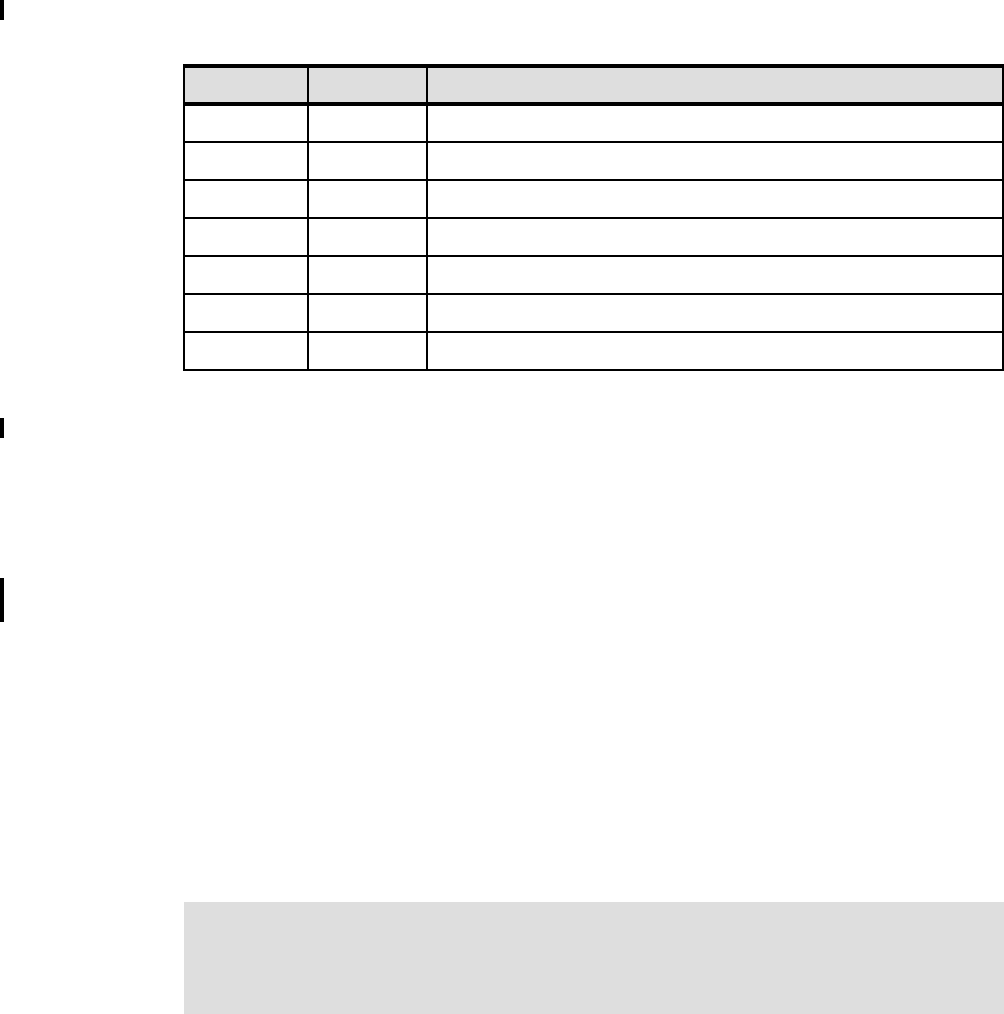
Chapter 1. General description 19
Several HMC models are supported to manage systems based on POWER7. Licensed
Machine Code Version 7 Revision 710 (#0962) is required to support POWER7
processor-based servers, in addition to POWER5, POWER5+™, POWER6, and
POWER6+™ processor technology-based servers. Two models (7042-C07 and 7042-CR5)
are available for ordering, but you can also use one of the withdrawn models listed in
Table 1-12 .
Table 1-12 HMC models supporting POWER7 processor technology based servers
The base Licensed Machine Code Version 7 Revision 710 supports the IBM Power 750
and 755.
Existing HMC models 7310 can be upgraded to Licensed Machine Code Version 7 to support
environments that may include POWER5, POWER5+, POWER6, POWER6+, and POWER7
processor-based servers. Licensed Machine Code Version 6 (#0961) is not available for 7042
HMCs.
Be sure to upgrade the HMC memory to 3 GB if IBM Systems Director is used to managed an
HMC, or if the HMC will manage more than 254 partitions.
1.12 System racks
The Power 750 and 755 and its I/O drawers will mount in the 25U 7014-S25 (#0555), 36U
7014-T00 (#0551), or the 42U 7014-T42 (#0553) rack. These racks are built to the 19-inch
EIA standard.
If a system is to be installed in a rack or cabinet other than from IBM, you must ensure that
the rack meets requirements that are described in 1.12.10, “OEM rack” on page 23.
1.12.1 IBM 7014 Model T00 rack
The 1.8 meter (71-inch) Model T00 is compatible with past and present IBM Power Systems.
The T00 rack has the following features:
The usable space is 36 EIA units (36U).
Optional side panels are removable.
Type-model Availability Description
7310-C05 Withdrawn IBM 7310 Model C05 Desktop Hardware Management Console
7310-C06 Withdrawn IBM 7310 Model C06 Deskside Hardware Management Console
7042-C06 Withdrawn IBM 7042 Model C06 Deskside Hardware Management Console
7042-C07 Available IBM 7042 Model C07 Deskside Hardware Management Console
7310-CR3 Withdrawn IBM 7310 Model CR3 Rack-mounted Hardware Management Console
7042-CR4 Withdrawn IBM 7042 Model CR4 Rack-mounted Hardware Management Console
7042-CR5 Available IBM 7042 Model CR5 Rack-mounted Hardware Management Console
Note: The client is responsible to ensure that the installation of the drawer in the preferred
rack or cabinet results in a configuration that is stable, serviceable, safe, and compatible
with the drawer requirements for power, cooling, cable management, weight, and rail
security.

20 IBM Power 750 Technical Overview and Introduction
A highly perforated front door is an option.
Side-to-side mounting hardware for joining multiple racks is an option.
Standard business black or optional white color in OEM format is available.
Power distribution and weight capacity have been increased.
Both AC and DC configurations are supported.
The rack height is increased to 1926 mm (75.8 in.) if a power distribution panel is fixed to
the top of the rack.
Up to four power distribution units (PDUs) can be mounted in the PDU bays (see
Figure 1-6 on page 21), but others can fit inside the rack. See 1.12.7, “The AC power
distribution unit and rack content” on page 21.
Weights are as follows:
– T00 base empty rack: 244 kg (535 lb)
– T00 full rack: 816 kg (1795 lb)
1.12.2 IBM 7014 Model T42 rack
The 2.0 meter (79.3-inch) Model T42 addresses the client requirement for a tall enclosure to
house the maximum amount of equipment in the smallest possible floor space. The features
that differ in the Model T42 rack from the Model T00 include:
It has 42 EIA units (42U) of usable space (6U of additional space).
Model T42 supports AC only.
Weights are:
– T42 base empty rack: 261 kg (575 lb.)
– T42 full rack: 930 kg (2045 lb.)
1.12.3 IBM 7014 Model S25 rack
The 1.3 meter (49-inch) Model S25 rack has the following features:
It has 25U (EIA units).
Weights are:
– Base empty rack: 100.2 kg (221 lb.)
– Maximum load limit: 567.5 kg (1250 lb.)
The S25 racks do not have vertical mounting space that will accommodate feature #7188
PDUs. Two power cords must be added (#6470-#6478, #6487-#6494, #6496, #6497, #6577,
#6580, #6586, #6651, #6653-#6660, #6662, #6665, #6669, #6671, #6672, #6680). All PDUs
required for application in these racks must be installed horizontally in the rear of the rack.
Each horizontally mounted PDU occupies 1U of space in the rack, and therefore reduces the
space available for mounting servers and other components.
1.12.4 Feature number 0555 rack
The 1.3 meter rack (#0555) is a 25U (EIA units) rack. The rack that is delivered as #0555 is
the same rack delivered when you order the 7014-S25 rack. The included features might be
different. Rack #0555 is supported, but is no longer orderable.
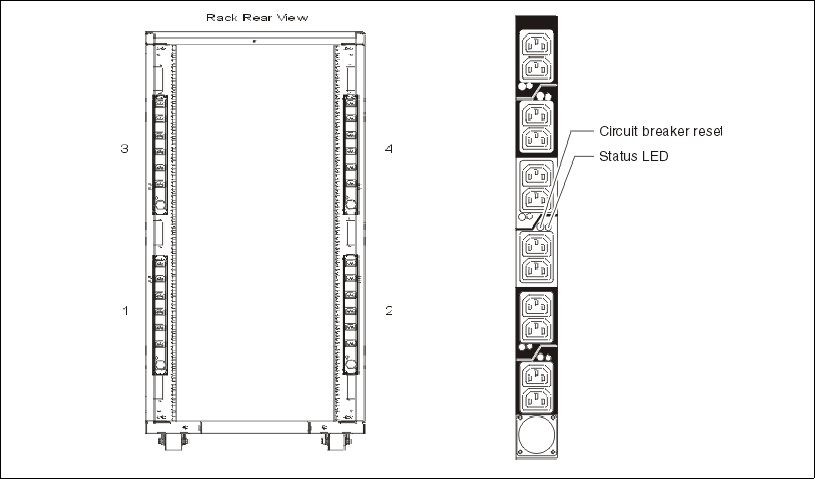
Chapter 1. General description 21
1.12.5 Feature number 0551 rack
The 1.8 meter rack (#0551) is a 36U (EIA units) rack. The rack that is delivered as #0551 is
the same rack delivered when you order the 7014-T00 rack, the included features might be
different. Certain features that are delivered as part of the 7014-T00 must be ordered
separately with the #0551.
1.12.6 Feature number 0553 rack
The 2.0 meter rack (#0553) is a 42U (EIA units) rack. The rack that is delivered as #0553 is
the same rack that is delivered when you order the 7014-T42 or B42 rack, although the
included features might be different. Certain features that are included as part of the
7014-T42 or B42 must be ordered separately with the #0553.
1.12.7 The AC power distribution unit and rack content
For rack models T00 and T42, 12-outlet PDUs are available. These include PDUs Universal
UTG0247 Connector (#7188) and Intelligent PDU+ Universal UTG0247 Connector (#7109).
Four PDUs can be mounted vertically in the back of the T00 and T42 racks. See Figure 1-6
for the placement of the four vertically mounted PDUs. In the rear of the rack, two additional
PDUs can be installed horizontally in the T00 rack and three in the T42 rack. The four vertical
mounting locations will be filled first in the T00 and T42 racks. Mounting PDUs horizontally
consumes 1 U per PDU and reduces the space available for other racked components. When
mounting PDUs horizontally, a good practice is to use fillers in the EIA units occupied by
these PDUs to facilitate proper air-flow and ventilation in the rack.
Figure 1-6 PDU placement and PDU view
For detailed power cord requirements and power cord feature codes, see the IBM Power
Systems Hardware Information Center:
http://publib.boulder.ibm.com/infocenter/systems/scope/hw/index.jsp
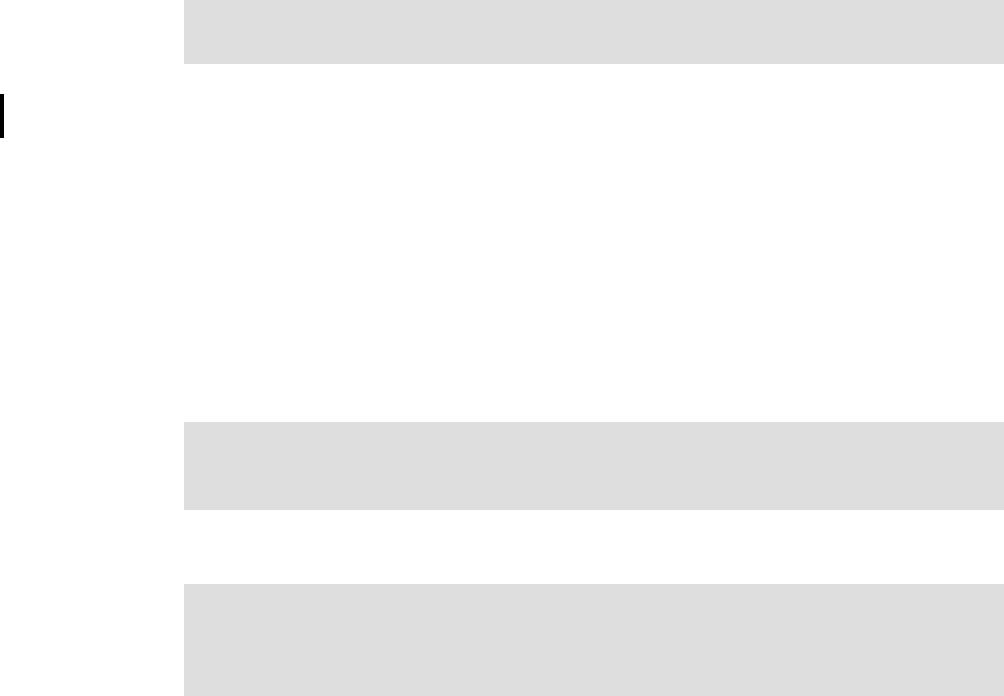
22 IBM Power 750 Technical Overview and Introduction
The optional additional Universal PDU (#7188) for the Power 750 Express and 755 models
and Intelligent PDU+ options (#7109) support a wide range of country requirements and
electrical power specifications. The PDU receives power through a UTG0247 power line
connector. Each PDU requires one PDU-to-wall power cord. Various power cord features are
available for different countries and applications by varying the PDU-to-wall power cord,
which must be ordered separately. Each power cord provides the unique design
characteristics for the specific power requirements. To match new power requirements and
save previous investments, these power cords can be requested with an initial order of the
rack or with a later upgrade of the rack features.
The PDU has 12 client-usable IEC 320-C13 outlets. There are six groups of two outlets fed by
six circuit breakers. Each outlet is rated up to 10 A, but each group of two outlets is fed from
one 15 A circuit breaker.
The Universal PDUs are compatible with previous models.
1.12.8 Rack-mounting rules
The primary rules to follow when mounting the system into a rack are:
The system is designed to be placed at any location in the rack. For rack stability, an
advisable approach is to start filling a rack from the bottom.
Any remaining space in the rack can be used to install other systems or peripherals, if the
maximum permissible weight of the rack is not exceeded and the installation rules for
these devices are followed.
Before placing the system into the service position, you must follow the rack
manufacturer’s safety instructions regarding rack stability.
1.12.9 Useful rack additions
This section highlights several solutions that are available for IBM Power Systems rack-based
systems.
IBM 7214 Model 1U2 SAS Storage Enclosure
The IBM System Storage® 7214 Tape and DVD Enclosure Express is designed to mount in
one EIA unit of a standard IBM Power Systems 19-inch rack. It can be configured with one or
two tape drives, or one or two Slim DVD-RAM or DVD-ROM drives in the right-side bay.
Note: Ensure that the appropriate power cord feature is configured to support the power
being supplied.
Note: Based on the power cord that is used, the PDU can supply from 4.8 kVA to 19.2 kVA.
The total kilovolt ampere (kVA) of all the drawers plugged into the PDU must not exceed
the power cord limitation.
Note: Each system drawer to be mounted in the rack requires two power cords, which are
not included in the base order. For maximum availability, be sure to connect power cords
from the same system to two separate PDUs in the rack; and connect each PDU to
independent power sources.

Chapter 1. General description 23
The two bays of the 7214 Express can accommodate the following tape or DVD drives for IBM
Power servers:
DAT72 36 GB Tape Drive: up to two drives
DAT72 36 GB Tape Drive: up to two drives
DAT160 80 GB Tape Drive: up to two drives
Half-high LTO Ultrium 4 800 GB Tape Drive: up to two drives
DVD-RAM Optical Drive: up to two drives
DVD-ROM Optical Drive: up to two drives
Flat panel display options
The IBM 7316 Model TF3 is a rack-mountable flat panel console kit consisting of a 17-inch
337.9 mm x 270.3 mm flat panel color monitor, rack keyboard tray, IBM Travel Keyboard,
support for IBM keyboard/video/mouse (KVM) switches, and language support. The IBM
7316-TF3 Flat Panel Console Kit offers:
Slim, sleek, lightweight monitor design that occupies only 1U (1.75 inches) in a 19-inch
standard rack
A 17-inch, flat screen TFT monitor with truly accurate images and virtually no distortion
Ability to mount the IBM Travel Keyboard in the 7316-TF3 rack keyboard tray
Support for IBM keyboard/video/mouse (KVM) switches that provide control of as many as
128 servers, and support of both USB and PS/2 server-side keyboard and mouse
connections
1.12.10 OEM rack
The system can be installed in a suitable OEM rack, if the rack conforms to the EIA-310-D
standard for 19-inch racks. This standard is published by the Electrical Industries Alliance. For
detailed information, see the IBM Power Systems Hardware Information Center:
http://publib.boulder.ibm.com/infocenter/systems/scope/hw/index.jsp
The Web site mentions the following key points:
The front rack opening must be 451 mm wide + 0.75 mm (17.75 in. + 0.03 in.), and the
rail-mounting holes must be 465 mm + 0.8 mm (18.3 in. + 0.03 in.) apart on center
(horizontal width between the vertical columns of holes on the two front-mounting flanges
and on the two rear-mounting flanges). Figure 1-7 is a top view showing the specification
dimensions.
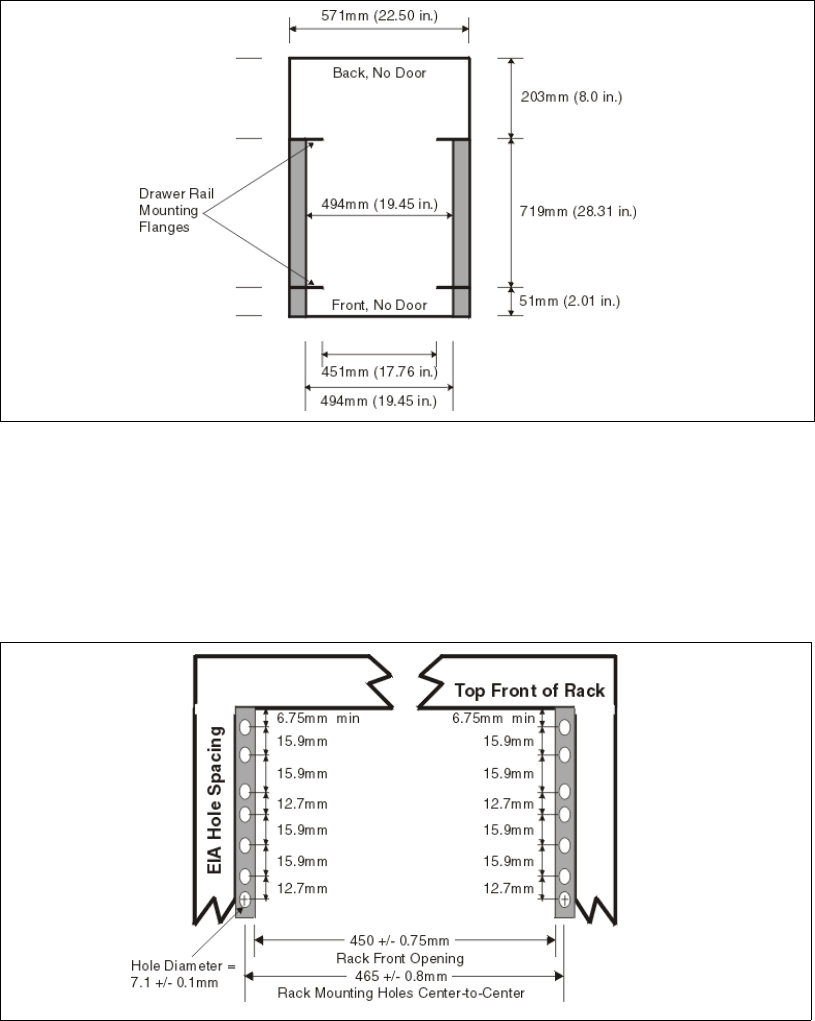
24 IBM Power 750 Technical Overview and Introduction
Figure 1-7 Top view of rack specification dimensions (not IBM)
The vertical distance between the mounting holes must consist of sets of three holes
spaced (from bottom to top) 15.9 mm (0.625 in.), 15.9 mm (0.625 in.), and 12.67 mm
(0.5 in.) on center, making each three-hole set of vertical hole spacing 44.45 mm (1.75 in.)
apart on center. Rail-mounting holes must be 7.1 mm + 0.1 mm (0.28 in. + 0.004 in.) in
diameter. See Figure 1-8 on page 24 and Figure 1-7 for the top and bottom front
specification dimensions.
Figure 1-8 Rack specification dimensions, top front view
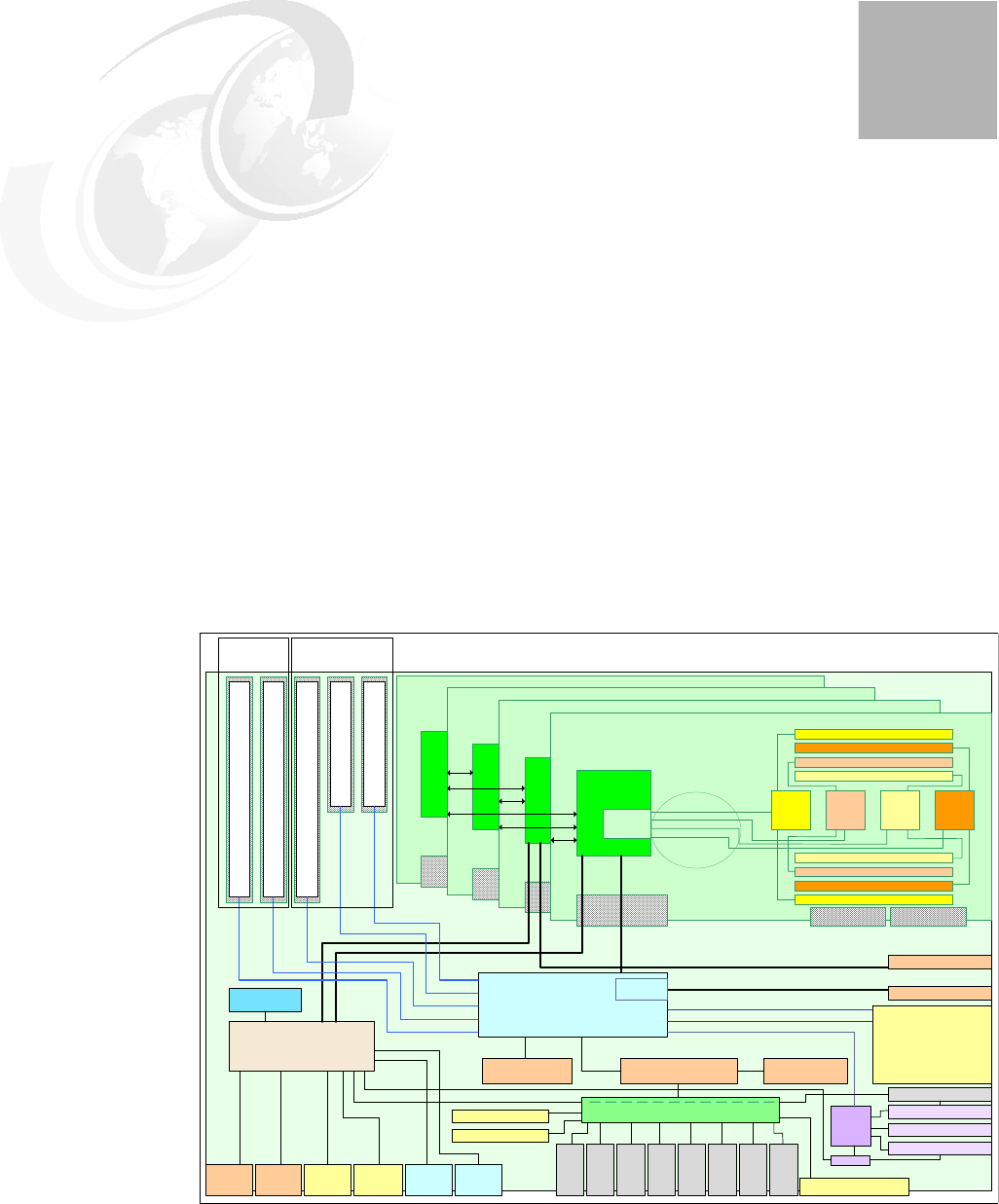
© Copyright IBM Corp. 2010. All rights reserved. 25
Chapter 2. Architecture and technical
overview
This chapter discusses the overall system architecture represented by Figure 2-1, with its
major components described in the following sections. The bandwidths that are provided
throughout the section are theoretical maximums that are used for reference.
Figure 2-1 Power 750 and Power 755 logical data flow
2
POWER7
chip Super
Nova
A
Super
Nova
C
Super
Nova
D
J1-AA0 P1-Cn-C2 SN-A Port A
J1-DA0 P1-Cn-C3 SN-D Port A
J1-BA0 P1-Cn-C4 SN-B Port A
J1-CA0 P1-Cn-C5 SN-C Port A
J1-CB0 P1-Cn-C6 SN-C Port B
J1-BB0 P1-Cn-C7 SN-B Port B
J1-DB0 P1-Cn-C8 SN-D Port B
J1-AB0 P1-Cn-C9 SN-A Port B
Super
Nova
B
Channel A
Channel B
Channel C
Channel D
2 byte read data & 1 byte
write data each channel
1066 Mbps
Memory
Controller
POWER7
chip Super
Nova
A
Super
Nova
C
Super
Nova
D
J1-AA0 P1-Cn-C2 SN-A Port A
J1-DA0 P1-Cn-C3 SN-D Port A
J1-BA0 P1-Cn-C4 SN-B Port A
J1-CA0 P1-Cn-C5 SN-C Port A
J1-CB0 P1-Cn-C6 SN-C Port B
J1-BB0 P1-Cn-C7 SN-B Port B
J1-DB0 P1-Cn-C8 SN-D Port B
J1-AB0 P1-Cn-C9 SN-A Port B
Super
Nova
B
Channel A
Channel B
Channel C
Channel D
2 byte read data & 1 byte
write data each channel
1066 Mbps
Memory
Controller
POWER7
chip Super
Nova
A
Super
Nova
C
Super
Nova
D
J1-AA0 P1-Cn-C2 SN-A Port A
J1-DA0 P1-Cn-C3 SN-D Port A
J1-BA0 P1-Cn-C4 SN-B Port A
J1-CA0 P1-Cn-C5 SN-C Port A
J1-CB0 P1-Cn-C6 SN-C Port B
J1-BB0 P1-Cn-C7 SN-B Port B
J1-DB0 P1-Cn-C8 SN-D Port B
J1-AB0 P1-Cn-C9 SN-A Port B
Super
Nova
B
Channel A
Channel B
Channel C
Channel D
2 byte read data & 1 byte
write data each channel
1066 Mbps
Memory
Controller
POWER7
chip
Memory
buffer A
Memory
buffer C
Memory
buffer D
J1-AA0 P1-Cn-C2 SN-A Port A
J1-DA0 P1-Cn-C3 SN-D Port A
J1-BA0 P1-Cn-C4 SN-B Port A
J1-CA0 P1-Cn-C5 SN-C Port A
J1-CB0 P1-Cn-C6 SN-C Port B
J1-BB0 P1-Cn-C7 SN-B Port B
J1-DB0 P1-Cn-C8 SN-D Port B
J1-AB0 P1-Cn-C9 SN-A Port B
Cn stands for card number
Memory
buffer B
Channel A
Channel B
Channel C
Channel D
2 byte read data & 1
byte write data each
channel
1066 Mbps
Memory
Controller
P5-IOC2
GX++ Slot
GX+ Slot
#1
#2
#3
#4
Slot PCI express x8
#3 #2 #1
Slot PCI-X
#5 #4
Integrated Virtual Ethernet
Quad port 1Gb copper or
optional Dual 10Gb optical card
USB rear port #1
USB rear port #2
USB port on operator panel
USB
Cntlr
SAS controller Optional
RAID enablement
PCIX 64b
DASD and media backplane
Auxiliar write cache
for RAID card
PCIe x1
External SAS port
Operator panel
PCIX PHB3
HEA
HEA
GX+
pass thru
PCIe x8 PHB0
PCIe x8 PHB1
PCIX PHB2PCIe PHB2
PCIX PHB1
PCIe x8 PHB3
PCIX PHB0
Slim DVD drive bay
Tape drive bay
HMC
port #2
System
port #1
System
port #2
SPCN
#1
SPCN
#2
Vital product
data card
Service processor
8-cores @ 3.55 GHz processor card
8- or 6-cores @ 3.3 GHz processor card
8-cores @ 3 GHz processor card
2.5 Gbps (10GB/s simplex, 20GB/s duplex)
1.25 GHz (5GB/s simplex, 10GB/s duplex)
2.5 GHz
2.5 GHz
2.5 GHz
266 MHz (2.13 GB/s)
625 Mbps (2.5GB/s simplex, 5GB/s duplex)
266 MHz
Card uses PCIe slot #1 room
Card uses PCIe slot #2 room
HMC
port #1
Disk
drive
bay
#8
Disk
drive
bay
#7
Disk
drive
bay
#6
Disk
drive
bay
#5
Disk
drive
bay
#4
Disk
drive
bay
#3
Disk
drive
bay
#2
Disk
drive
bay
#1
MUX
26 IBM Power 750 Technical Overview and Introduction
The speeds shown are at an individual component level. Multiple components and application
implementation are key to achieving the best performance.
You should always do performance sizing at the application workload-environment level and
evaluate performance using real-world performance measurements and production
workloads.
Chapter 2. Architecture and technical overview 27
2.1 The IBM POWER7 processor
The IBM POWER7 processor represents a leap forward in technology achievement and
associated computing capability. The multi-core architecture of the POWER7 processor has
been matched with innovation across a wide range of related technologies in order to deliver
leading throughput, efficiency, scalability, and reliability, availability, and serviceability (RAS).
Although the processor is an important component in delivering outstanding servers, many
elements and facilities have to be balanced across a server in order to deliver maximum
throughput. As with previous generations of systems based on POWER processors, the
design philosophy for POWER7 processor-based systems is one of system-wide balance in
which the POWER7 processor plays an important role.
In many cases, IBM has been innovative in order to achieve required levels of throughput and
bandwidth. Areas of innovation for the POWER7 processor and POWER7 processor-based
systems include (but are not limited to):
On-chip L3 cache implemented in embedded dynamic random access memory (eDRAM)
Cache hierarchy and component innovation
Advances in memory subsystem
Advances in off-chip signalling
Exploitation of long-term investment in coherence innovation
The superscalar POWER7 processor design also provides a variety of other capabilities:
Binary compatibility with the prior generation of POWER processors
Support for PowerVM virtualization capabilities, including PowerVM Live Partition Mobility
to and from POWER6 and POWER6+ processor-based systems.
Figure 2-2 on page 28 shows the POWER7 processor die layout with the major areas
identified; processor cores, L2 cache, L3 cache and chip interconnection, simultaneous
multiprocessing (SMP) links, and memory controllers.
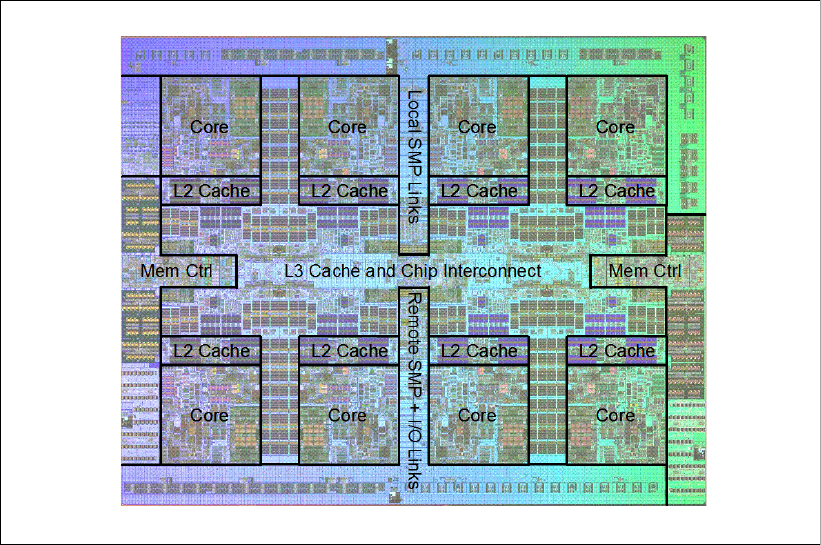
28 IBM Power 750 Technical Overview and Introduction
Figure 2-2 POWER7 processor die with key areas indicated
2.1.1 POWER7 processor overview
The POWER7 processor chip is fabricated with the IBM 45 nm Silicon-On-Insulator (SOI)
technology using copper interconnect, and implements an on-chip L3 cache using eDRAM.
The POWER7 processor chip is 567 mm2 and is built using 1.2 billion components
(transistors). Eight processor cores are on the chip, each with 12 execution units, 256 KB of
L2 cache, and access to up to 32 MB of shared on-chip L3 cache.
For memory access, the POWER7 processor includes two DDR3 (double data rate 3)
memory controllers, each with four memory channels. To be able to scale effectively, the
POWER7 processor uses a combination of local and global SMP links with very high
coherency bandwidth and leverages the IBM dual-scope broadcast coherence protocol.
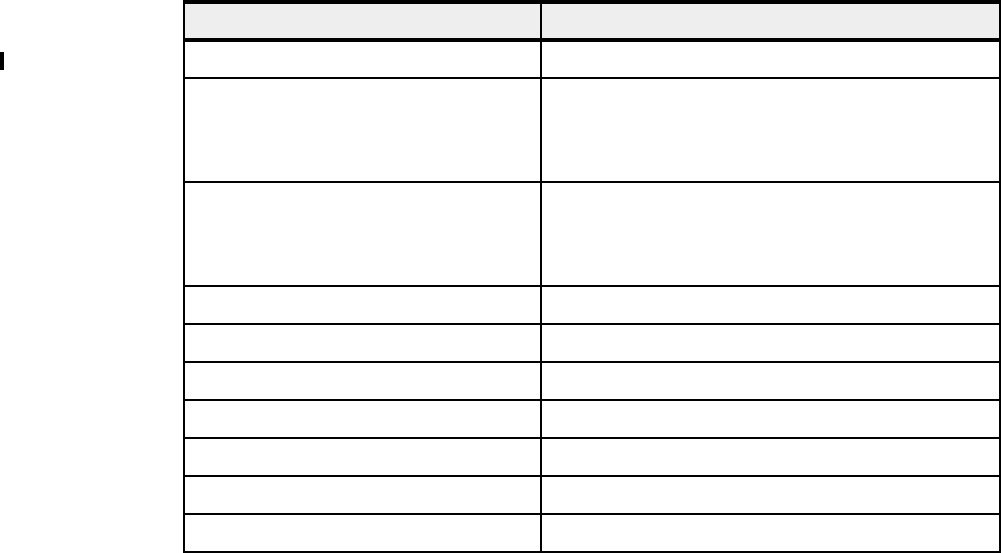
Chapter 2. Architecture and technical overview 29
Table 2-1 summarizes the technology characteristics of the POWER7 processor.
Table 2-1 Summary of POWER7 processor technology
2.1.2 POWER7 processor core
Each POWER7 processor core implements aggressive out-of-order (OoO) instruction
execution to drive high efficiency in the use of available execution paths. The POWER7
processor has an Instruction Sequence Unit that is capable of dispatching up to six
instructions per cycle to a set of queues. Up to eight instructions per cycle can be issued to
the Instruction Execution units. The POWER7 processor has a set of twelve execution units
as follows:
2 fixed point units
2 load store units
4 double precision floating point units
1 vector unit
1 branch unit
1 condition register unit
1 decimal floating point unit
The caches that are tightly coupled to each POWER7 processor core are:
Instruction cache: 32 KB
Data cache: 32 KB
L2 cache: 256 KB, implemented in fast SRAM
Technology POWER7 processor
Die size 567 mm2
Fabrication technology 45 nm lithography
Copper interconnect
Silicon-on-Insulator
eDRAM
Components 1.2 billion components (transistors) offering the
equivalent function of 2.7 billion (For further details see
2.1.6, “On-chip L3 cache innovation and Intelligent
Cache” on page 32)
Processor cores 8
Max execution threads core/chip 4/32
L2 cache core/chip 256 KB/2 MB
On-chip L3 cache core/chip 4 MB/32 MB
DDR3 memory controllers 2
SMP design-point 32 sockets with IBM POWER7 processors
Compatibility With prior generation of POWER processor
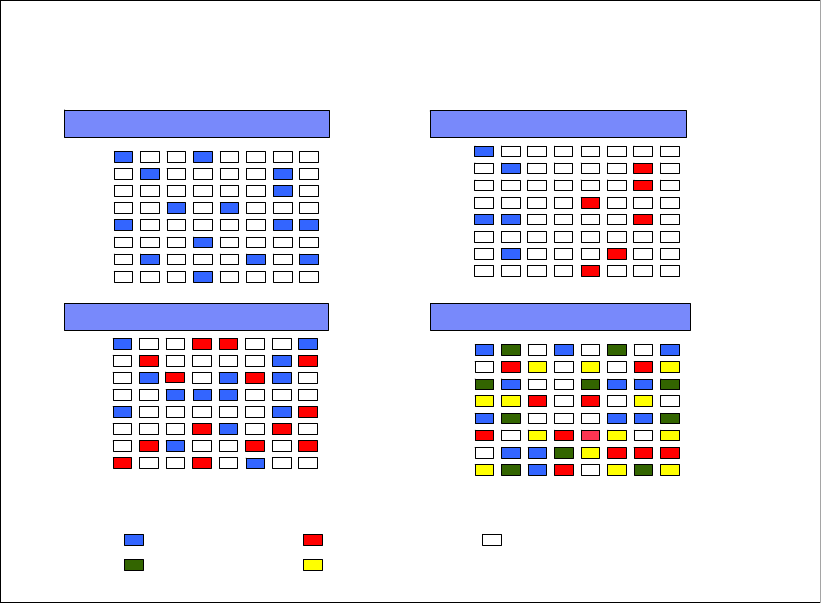
30 IBM Power 750 Technical Overview and Introduction
2.1.3 Simultaneous multithreading
An enhancement in the POWER7 processor is the addition of the SMT4 mode to enable four
instruction threads to execute simultaneously in each POWER7 processor core. Thus, the
instruction thread execution modes of the POWER7 processor are as follows:
SMT1: single instruction execution thread per core
SMT2: two instruction execution threads per core
SMT4: four instruction execution threads per core
SMT4 mode enables the POWER7 processor to maximize the throughput of the processor
core by offering an increase in processor-core efficiency. SMT4 mode is the latest step in an
evolution of multithreading technologies introduced by IBM. The diagram in Figure 2-3 shows
the evolution of simultaneous multithreading.
Figure 2-3 Evolution of simultaneous multithreading
The various SMT modes offered by the POWER7 processor allow flexibility, enabling users to
select the threading technology that meets an aggregation of objectives such as
performance, throughput, energy use, and workload enablement.
Intelligent Threads
The POWER7 processor features Intelligent Threads that can vary based on the workload
demand. The system either automatically selects (or the system administrator can manually
select) whether a workload benefits from dedicating as much capability as possible to a single
thread of work, or if the workload benefits more from having capability spread across two or
four threads of work. With more threads, the POWER7 processor can deliver more total
capacity as more tasks are accomplished in parallel. With fewer threads, those workloads that
need very fast individual tasks can get the performance they need for maximum benefit.
Σ
Multithreading evolution
Thread 1 ExecutingThread 0 Executing No Thread Executing
FX0
FX1
FP0
FP1
LS0
LS1
BRX
CRL
1995 Single thread out of order
FX0
FX1
FP0
FP1
LS0
LS1
BRX
CRL
1997 Hardware multithreading
FX0
FX1
FP0
FP1
LS0
LS1
BRX
CRL
2003 2 Way SMT
FX0
FX1
FP0
FP1
LS0
LS1
BRX
CRL
2009 4 Way SMT
Thread 3 ExecutingThread 2 Executing
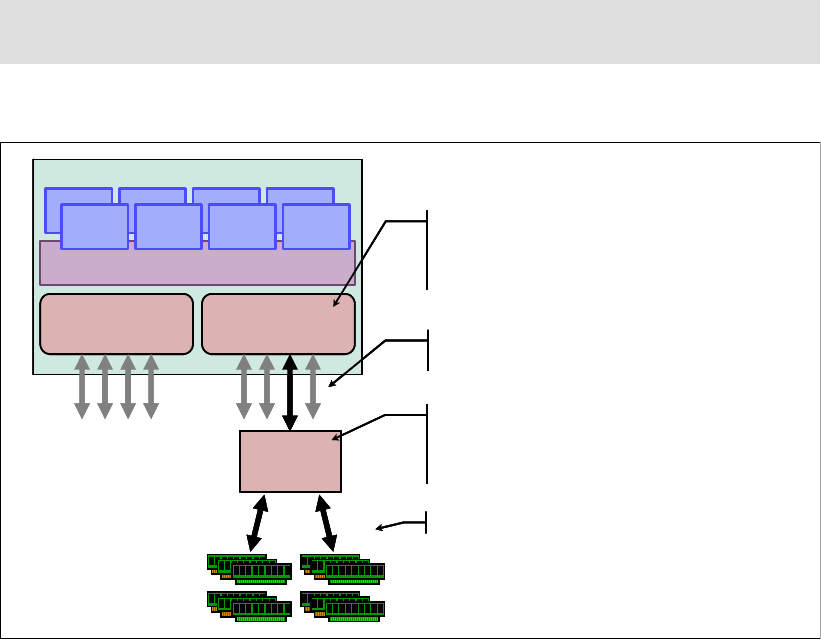
Chapter 2. Architecture and technical overview 31
2.1.4 Memory access
Each POWER7 processor chip has two DDR3 memory controllers each with four memory
channels (enabling eight memory channels per POWER7 processor). Each channel operates
at 6.4 Gbps and can address up to 32 GB of memory. Thus, each POWER7 processor chip is
capable of addressing up to 256 GB of memory.
Figure 2-4 gives a simple overview of the POWER7 processor memory access structure.
Figure 2-4 Overview of POWER7 memory access structure
2.1.5 Flexible POWER7 processor packaging and offerings
POWER7 processors have the unique ability to optimize to various workload types. For
example, database workloads typically benefit from very fast processors that handle high
transaction rates at high speeds. Web workloads typically benefit more from processors with
many threads that allow the break down of Web requests into many parts and handle them in
parallel. POWER7 processors uniquely have the ability to provide leadership performance in
either case.
POWER7 processor 4-core and 6-core offerings
The base design for the POWER7 processor is an 8-core processor with 32 MB of on-chip L3
cache (4 MB per core). However, the architecture allows for differing numbers of processor
cores to be active; 4-cores or 6-cores, as well as the full 8-core version.
The L3 cache associated with the implementation is dependant on the number of active
cores. For a 6-core version, this typically means that 6 x 4 MB (24 MB) of L3 cache is
available. Similarly, for a 4-core version, the L3 cache available is 16 MB.
Note: In some POWER7 processor-based systems, one memory controller is active with
four memory channels being used.
Advanced
Buffer ASIC
Chip
Memory
Controller
Memory
Controller
POWER7 processor chip
Dual integrated DDR3 memory controllers
High channel and DIMM utilization
Advanced energy management
RAS advances
Eight high-speed 6.4 Gbps channels
New low-power differential signalling
New DDR3 buffer chip architecture
Larger capacity support (32 GB/core)
Energy management support
RAS enablement
DDR3 DRAMs
P7 Core P7 Core P7 Core P7 Core
P7 Core P7 Core P7 Core P7 Core
Advanced
Buffer ASIC
Chip
Advanced
Buffer ASIC
Chip
Memory
Controller
Memory
Controller
Memory
Controller
Memory
Controller
POWER7 processor chip
Dual integrated DDR3 memory controllers
High channel and DIMM utilization
Advanced energy management
RAS advances
Eight high-speed 6.4 Gbps channels
New low-power differential signalling
New DDR3 buffer chip architecture
Larger capacity support (32 GB/core)
Energy management support
RAS enablement
DDR3 DRAMs
P7 Core P7 Core P7 Core P7 CoreP7 Core P7 Core P7 Core P7 Core
P7 Core P7 Core P7 Core P7 CoreP7 Core P7 Core P7 Core P7 Core
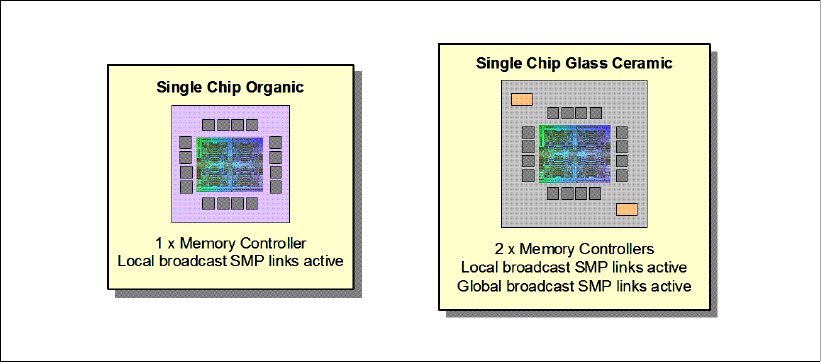
32 IBM Power 750 Technical Overview and Introduction
Optimized for servers
The POWER7 processor forms the basis of a flexible computer platform and can be offered in
a number of guises to address differing system requirements.
The POWER7 processor can be offered with a single active memory controller with four
channels for servers where higher degrees of memory parallelism are not required.
Similarly, the POWER7 processor can be offered with a variety of SMP bus capacities
appropriate to the scaling-point of particular server models.
Figure 2-5 shows the various physical packaging options that are supported with POWER7
processors.
Figure 2-5 Outline of the POWER7 processor physical packaging
2.1.6 On-chip L3 cache innovation and Intelligent Cache
A breakthrough in material engineering and microprocessor fabrication has enabled IBM to
implement the L3 cache in eDRAM and place it on the POWER7 processor die. L3 cache is
critical to a balanced design, as is the ability to provide good signalling between the L3 cache
and other elements of the hierarchy such as the L2 cache or SMP interconnect.
The on-chip L3 cache is organized into separate areas with differing latency characteristics.
Each processor core has is associated with a Fast Local Region of L3 cache (FLR-L3) but
also has access to other L3 cache regions as shared L3 cache. Additionally, each core can
negotiate to use the FLR-L3 cache associated with another core, depending on reference
patterns. Data can also be cloned to be stored in more than one core's FLR-L3 cache, again
depending on reference patterns. This Intelligent Cache management enables the POWER7
processor to optimize the access to L3 cache lines and minimize overall cache latencies.
Figure 2-6 on page 33 shows the FLR-L3 cache regions for each of the cores on the
POWER7 processor die.
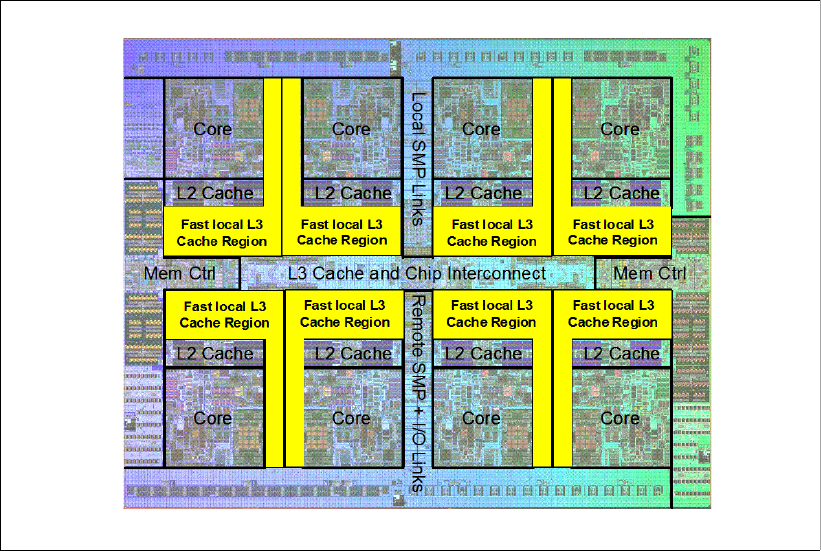
Chapter 2. Architecture and technical overview 33
Figure 2-6 Fast Local Regions of L3 cache on the POWER7 processor
The innovation of using eDRAM on the POWER7 processor die is significant for several
reasons:
Latency improvement
A six-to-one latency improvement occurs by moving the L3 cache on-chip compared to L3
accesses on an external (on-ceramic) ASIC.
Bandwidth improvement
A 2x bandwidth improvement occurs with on-chip interconnect. Frequency and bus sizes
are increased to and from each core
No off-chip driver or receivers
Removing drivers and receivers from the L3 access path lowers interface requirements,
conserves energy and lowers latency.
Small physical footprint
The performance of eDRAM when implemented on-chip is similar to conventional SRAM
but requires far less physical space. IBM on-chip eDRAM uses only a third of the
components used in conventional SRAM which has a minimum of six transistors to
implement a 1-bit memory cell.
Low energy consumption
The on-chip eDRAM uses only 20% of the standby power of SRAM.
2.1.7 POWER7 processor and Intelligent Energy
Energy consumption is an important area of focus for the design of the POWER7 processor
which includes Intelligent Energy features that help to dynamically optimize energy usage
and performance so that the best possible balance is maintained. Intelligent Energy features
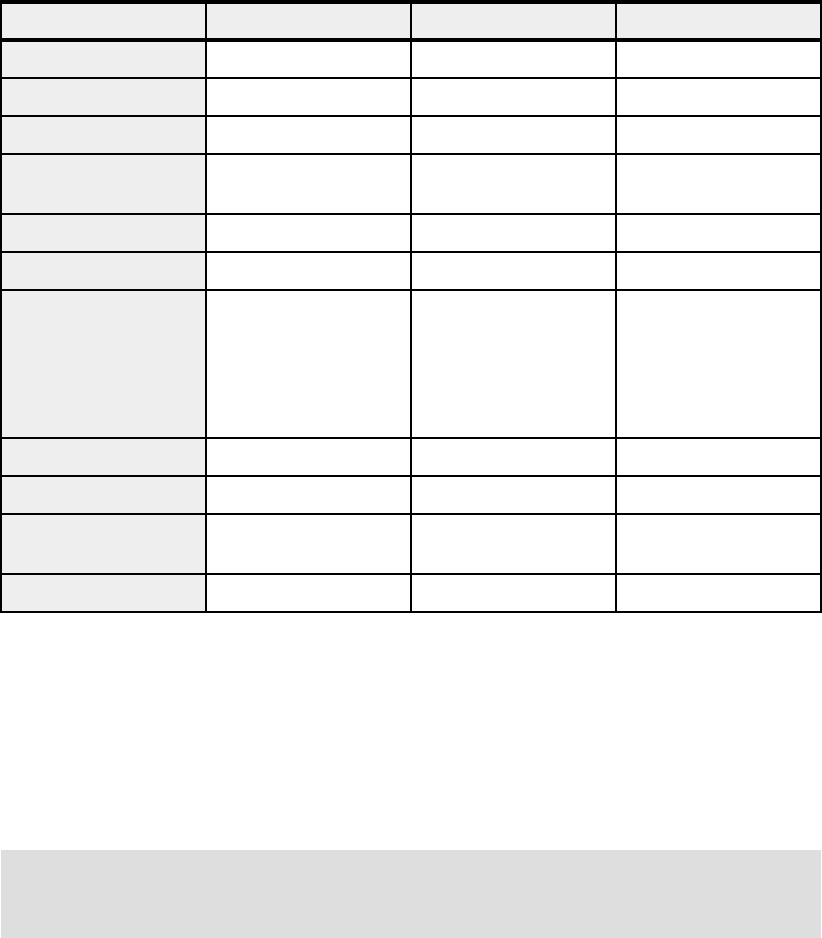
34 IBM Power 750 Technical Overview and Introduction
like EnergyScaleTM work with IBM Systems Director Active Energy Manager™ to dynamically
optimize processor speed based on thermal conditions and system utilization.
2.1.8 Comparison of the POWER7 and POWER6 processors
Table 2-2 shows comparable characteristics between the generations of POWER7 and
POWER6 processors.
Table 2-2 Comparison of technology for the POWER7 processor and the prior generation
2.2 POWER7 processor cards
Each Power 750 Express chassis houses up to four POWER7 processor cards, which hosts
one populated POWER7 processor socket (SCM) and eight DDR3 memory DIMM slots. The
Power 755, being a high-performance computer node, always houses four POWER7
processor cards each with 8-cores at 3.3 GHz.
POWER7 POWER6+ POWER6
Technology 45 nm 65 nm 65 nm
Die size 567mm2341mm2341mm2
Maximum cores 822
Maximum SMT
threads per core
4 threads 2 threads 2 threads
Maximum frequency 4.14 GHz 5.0 GHz 4.7 GHz
L2 Cache 256 KB per core 4 MB per core 4 MB per core
L3 Cache 4 MB of FLR-L3 cache
per core with each
core having access to
the full 32 MB of L3
cache, on-chip
eDRAM
32 MB off-chip
eDRAM ASIC
32 MB off-chip
eDRAM ASIC
Memory support DDR3 DDR2 DDR2
I/O Bus Two GX++ One GX++ One GX++
Enhanced Cache
Mode (TurboCore)
Yes No No
Sleep & Nap Mode Both Nap only Nap only
Note: All POWER7 processors in the system must be the same frequency and have the
same number of processor cores. POWER7 processor types cannot be mixed within a
system.
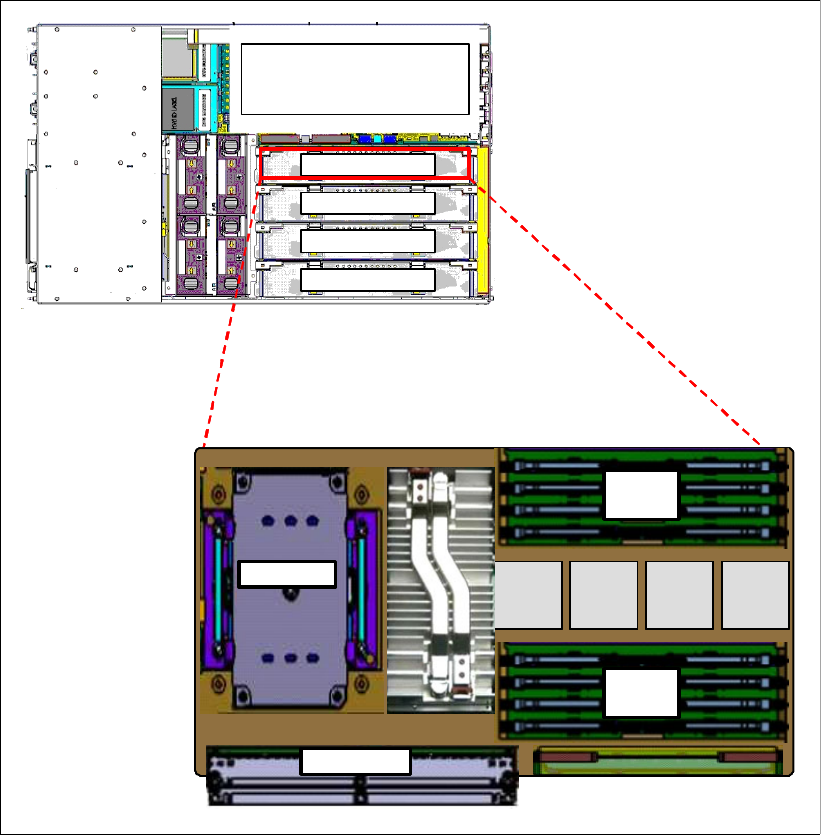
Chapter 2. Architecture and technical overview 35
Figure 2-7 shows the processor card highlighting the POWER7 processor socket and the
DDR3 DIMM slots.
Figure 2-7 POWER7 processor card with processor socket, DIMM slots and advance buffer chips
Processor card slots
There are four processor card slots in the system chassis; slot 1 is on the left when looking at
the system from the front view. Processor cards must be installed in sequential order, one to
four.
Power 750 Express
Power 755
chassis
POWER7 processor card
Processor card 1
Processor card 2
Processor card 3
Processor card 4
Adv
Buffer
Adv
Buffer
Adv
Buffer
Adv
Buffer
POWER7
4 DIMM
slots
4 DIMM
slots
Connector
Power 750 Express
Power 755
chassis
POWER7 processor card
Processor card 1
Processor card 2
Processor card 3
Processor card 4
Adv
Buffer
Adv
Buffer
Adv
Buffer
Adv
Buffer
POWER7
4 DIMM
slots
4 DIMM
slots
Connector
Adv
Buffer
Adv
Buffer
Adv
Buffer
Adv
Buffer
POWER7
4 DIMM
slots
4 DIMM
slots
Connector
Adv
Buffer
Adv
Buffer
Adv
Buffer
Adv
Buffer
Adv
Buffer
Adv
Buffer
Adv
Buffer
Adv
Buffer
POWER7
4 DIMM
slots
4 DIMM
slots
Connector
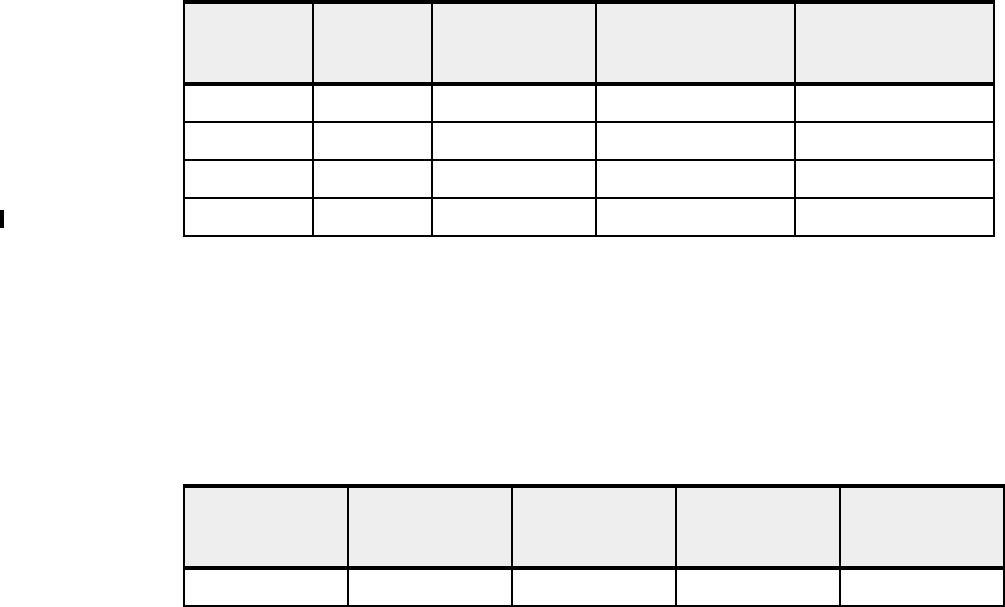
36 IBM Power 750 Technical Overview and Introduction
Power 750 systems
Power 750 systems support POWER7 processors with various processor core-counts.
Table 2-3 on page 36 summarizes the POWER7 processor options for the Power 750 system.
Table 2-3 Summary of POWER7 processor options for the Power 750 server
Power 755 systems
Power 755 systems are for high performance computing environments and only support
POWER7 processors with 8-cores at 3.3 GHz only and populated with all four processor
cards.
Table 2-4 summarizes the POWER7 processor options for the Power 755 system.
Table 2-4 Summary of POWER7 processor options for the Power 755 server
2.3 Memory subsystem
For Power 750 and Power 755 systems, each of the four processor card houses one
POWER7 single chip modules (SCMs). Each POWER7 processor has one on-chip DDR3
memory controller, which can interface with a total of eight DDR3 DIMMs.
2.3.1 Registered DIMM
Industry standard DDR3 Registered DIMM (RDIMM) technology is used to increase reliability,
speed, and density of memory subsystems.
2.3.2 Memory placement rules
The minimum DDR3 memory capacity for the Power 750 and Power 755 systems is 8 GB
(2 x 4 GB DIMMs). The maximum memory supported is as follows:
Power 750: 512 GB (eight DIMMs per processor card 4 x 16 GB per DIMM)
Power 755: 256 GB (eight DIMMs per processor card 4 x 8 GB per DIMM)
Cores per
POWER7
processor
Frequency
(GHz)
L3 cache size
per POWER7
processor (MB)
Minimum/maximum
cores per system
Minimum/maximum
processor cards
6 3.3 24 6/24 1/4
8 3.0 32 8/32 1/4
8 3.3 32 8/32 1/4
8a
a. Available only when all four processor cards installed at initial order (4 x 8-cores at 3.55 GHz).
3.55 32 32/32 4/4
Cores per
POWER7
processor
Frequency
(GHz)
L3 cache size
per POWER7
processor (MB)
Min./Max.
cores per
system
Min./Max.
processor
cards
8a
a. Only available when all four processor cards are installed at initial order (4 x 8-cores at 3.3 GHz)
3.3 32 32/32 4/4
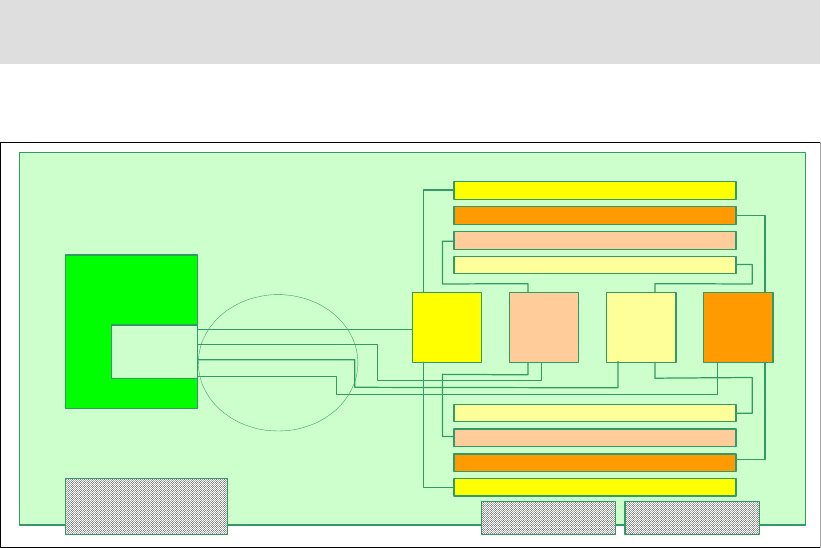
Chapter 2. Architecture and technical overview 37
Figure 2-8 shows the physical memory DIMM topology for the POWER7 processor card.
Figure 2-8 Memory DIMM topology for the Power 750 Express and Power 755 processor card
There are eight buffered DIMM slots per processor card; labelled one to eight in Figure 2-8.
Note that the slots numbers in the diagram are not consecutive.
The memory-placement rules are as follows:
Memory can be pluggable in DIMM-pairs (2 x DIMMs), or DIMM-quads (4 x DIMMs) for
the first two DIMM-pairs or one DIMM-quad.
After the second DIMM-pair is installed, all DIMMs must be installed in DIMM-quads (no
third DIMM-pair is supported).
Minimum memory requirement is for 8 GB (2 x 4 GB DIMMs).
All DIMMs on a processor card must be identical (mixing of DIMM capacity and speed is
not permitted).
Note: DDR2 memory (used in POWER6 processor-based systems) is not supported in
POWER7 processor-based systems.
POWER7
chip
Memory
buffer A
Memory
buffer C
Memory
buffer D
J1-AA0 P1-Cn-C2 SN-A Port A
J1-DA0 P1-Cn-C3 SN-D Port A
J1-BA0 P1-Cn-C4 SN-B Port A
J1-CA0 P1-Cn-C5 SN-C Port A
J1-CB0 P1-Cn-C6 SN-C Port B
J1-BB0 P1-Cn-C7 SN-B Port B
J1-DB0 P1-Cn-C8 SN-D Port B
J1-AB0 P1-Cn-C9 SN-A Port B
Cn stands for card number
Memory
buffer B
Channel A
Channel B
Channel C
Channel D
2 byte read data & 1
byte write data each
channel
1066 Mbps
Memory
Controller
#1
8-cores @ 3.55 GHz processor card
8- or 6-cores @ 3.3 GHz processor card
8-cores @ 3 GHz processor card
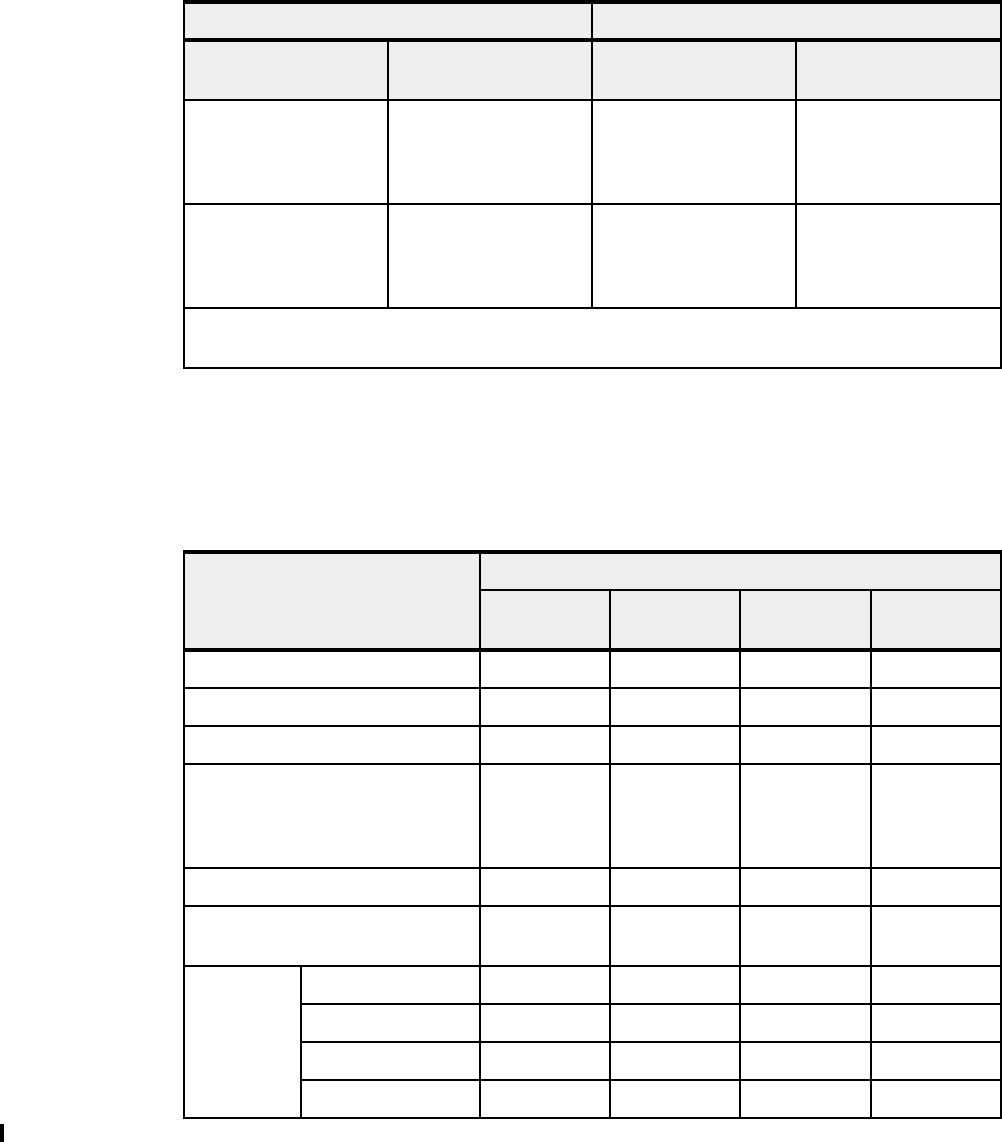
38 IBM Power 750 Technical Overview and Introduction
Table 2-5 shows the installation slots for memory DIMMs (slot numbers are identified in
Figure 2-8).
Table 2-5 Memory DIMM installation sequence and slots
2.3.3 Memory throughput
POWER7 has exceptional cache, memory, and interconnect bandwidths. Table 2-6 shows the
bandwidth estimate for the Power 750 Express and Power 755 systems.
Table 2-6 Power 750 and Power 755 memory and I/O bandwidth estimates
Installation slots for DIMM-pairs Installation slots for DIMM-quads
DIMM-pair Installation slot
locations
DIMM-quad Installation slot
locations
First P1-Cn-C2
P1-Cn-C4
First P1-Cn-C2
P1-Cn-C3
P1-Cn-C4
P1-Cn-C5
Second P1-Cn-C3
P1-Cn-C5
Second P1-Cn-C6
P1-Cn-C7
P1-Cn-C8
P1-Cn-C9
Note: No third DIMM-pair is supported. After the second DIMM-pair, memory can only be installed in
DIMM-quads.
Memory Bandwidth at processor core frequencies
Power 750
3.0 GHz
Power 750
3.3 GHz
Power 750
3.55 GHz
Power 755
3.3 GHz
L1 (data) cache per core 144 Gbps 158.4 Gbps 170.4 Gbps 158.4 Gbps
L2 cache per core 144 Gbps 158.4 Gbps 170.4 Gbps 158.4 Gbps
L3 cache per core 96 Gbps 105.6 Gbps 113.6 Gbps 105.6 Gbps
System memory per POWER7
socket and system
68.22 Gbps
per socket
272.90 Gbps
per system
68.22 Gbps
per socket
272.90 Gbps
per system
68.22 Gbps
per socket
272.90 Gbps
per system
68.22 Gbps
per socket
272.90 Gbps
per system
GX++ bus 20 Gbps 20 Gbps 20 Gbps 20 Gbps
GX+ bus 10 Gbps
(shared)
10 Gbps
(shared)
10 Gbps
(shared)
10 Gbps
(shared)
I/O
Bandwidth
GX++ slot 1 20 Gbps 20 Gbps 20 Gbps 20 Gbps
GX+ bus slot 2a
a. The internal GX+ bus is a pass-through bus, and the bandwidth is shared between the internal
I/O resources (PCIe, PCI-X, and so on) and the external PCIe/PCI-X drawers that attach to it.
For the purposes of this table, 50 percent of the GX+ bandwidth is consumed by the internal
I/O slots.
5Gbps
a5Gbps
a5Gbps
a5Gbps
a
Internal I/O slotsa5Gbps
a5Gbps
a5Gbps
a5Gbps
a
Total I/O bandwidth 30 Gbps 30 Gbps 30 Gbps 30 Gbps
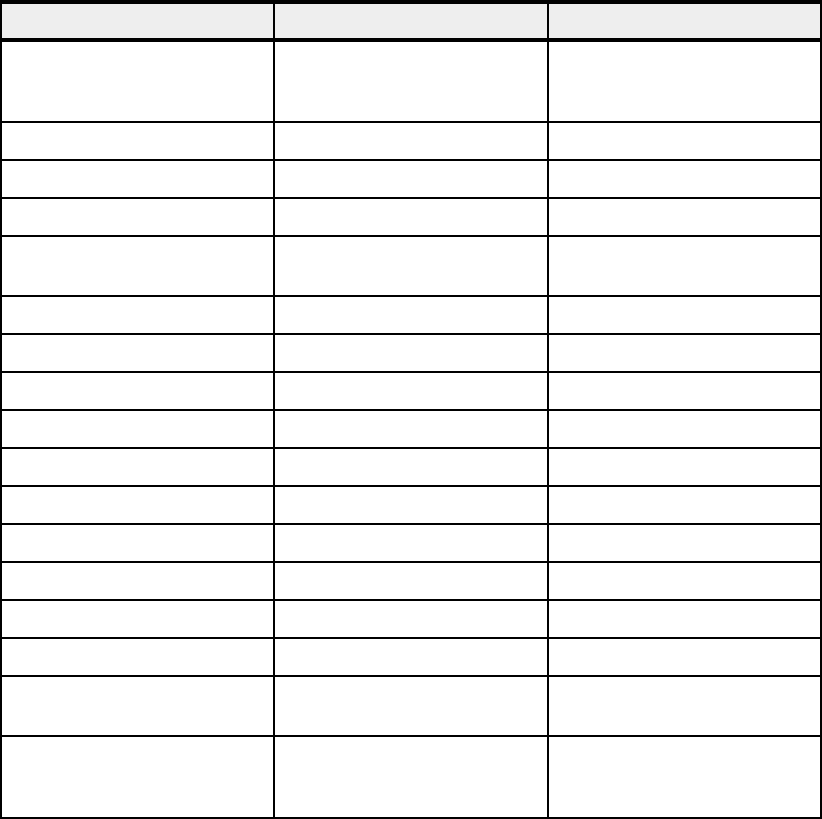
Chapter 2. Architecture and technical overview 39
2.4 Capacity on Demand
Capacity on Demand is not supported on the Power 750 Express or Power 755 system.
2.5 Technical comparison of Power 750 and Power 755
Table 2-7 on page 39 shows a comparison of the technical aspects of the two systems,
Power 750 Express and the Power 755 high-performance computing node.
Table 2-7 Comparison of technical characteristics between Power 750 Express and Power 755
Systems characteristic Power 750 Express Power 755
Processor 6-cores at 3.3 GHz
8-cores at 3.0 GHz, 3.3 GHz,
3.55 GHz
8-cores at 3.3 GHz
Pluggable processor cards 1 - 4 4 only
Min./Max. processor cores 6/24 (6-core) or 8/32 (8-core) 32/32
L3 cache On-chip eDRAM On-chip eDRAM
Max memory slots and type 8 slots per processor card (32
slots max.), DDR3 at 1066 MHz
8 slots per processor card (32
slots max.), DDR3 at 1066 MHz
Memory chipkill Yes Yes
Memory spare Yes Yes
Memory hotplug No No
TPMD card Yes Yes
PCIe x8 slots (in chassis) 3 3
PCI-X 2.0 slots in chassis 2 2
PCIe and PCI-X hot plug Yes Yes
PowerVM support Yes No
Capacity on Demand No No
Redundant hotplug power Yes Yes
DASD bays
(hot-plug, front access, SFF)
88
GX slot
(GX+ slot does not support
RIO2)
1 x GX+ slot and 1 x GX++ slot
(not hot pluggable)
1 x G++ slot for clustering
support only
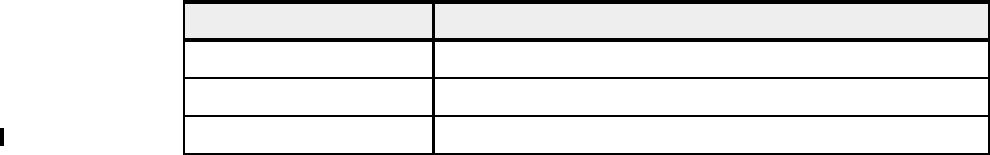
40 IBM Power 750 Technical Overview and Introduction
2.6 I/O buses and GX card
Each POWER7 processor provides a GX+ bus which is used to connect to an I/O subsystem
or Fabric Interface card. The processor card that populates the first processor slot is
connected to the GX+ multifunctional host bridge chip, which provides the following major
interfaces:
One GX+ pass-through bus: This port is used in Power 750 only.
Two 64-bit PCI-X 2.0 buses, one 64-bit PCI-X 1.0 bus, and one 32-bit PCI-X 1.0 bus
Four 8x PCI Express links
Two 10 Gbps Ethernet ports: Each port is individually configurable to function as two
1 Gbps ports
The GX+ multifunctional host bridge provide a dedicated GX+ bus routed to the GX+ slot
through GX+ pass-through bus. The other GX++ slot is not active unless the second
processor card is installed.
Both GX+ and GX++ slots that do not support hot-plug are shared with the first two PCIe
slots. Optional GX Dual-port 12X Channel Attach (#5609) that plugs into only GX++ slot or
the GX Dual-port 12x Channel Attach (#5616) that plugs into only the GX+ slot is used for I/O
Drawer expansion for Power 750 only. The GX Dual-port 12X Channel Attach (#5609) can be
used in clustering only on Power 755.
Table 2-8 provides I/O bandwidth of Power 750 3.55 GHz processors configuration.
Table 2-8 I/O bandwidth
2.7 Internal I/O subsystem
The internal I/O subsystem resides on the system planar, which supports a mixture of both
PCIe and PCI-X slots. All PCIe or PCI-X slots are hot pluggable and Enhanced Error
Handling (EEH). PCI EEH-enabled adapters respond to a special data packet generated from
the affected PCIe or PCI-X slot hardware by calling system firmware, which examines the
affected bus, allows the device driver to reset it, and continues without a system reboot. For
Linux, EEH support extends to the majority of frequently used devices, although various
third-party PCI devices might not provide native EEH support.
I/O Bandwidth
GX++ Bus 20 Gbps
GX+ Bus 10 Gbps (Shared with GX+ slot and Internal I/O)
Total I/O 30 GBps
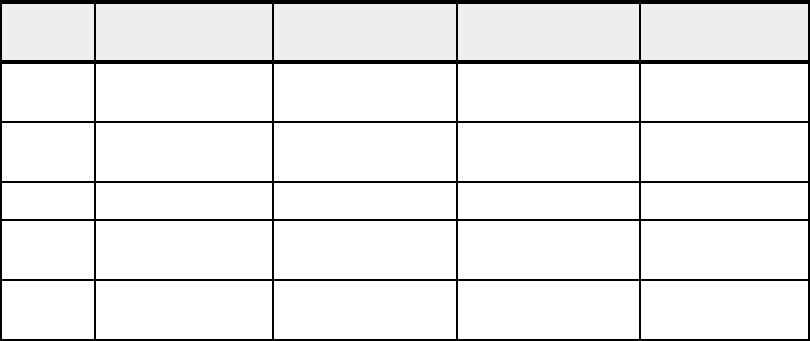
Chapter 2. Architecture and technical overview 41
2.7.1 Slot configuration
Table 2-9 lists the slot configuration of a 750 and 755.
Table 2-9 Slot configuration of a 750 and 755
Note the following information:
Slot 1 can be used for either a PCIe x8 adapter in connector P1-C1, or a GX++ adapter in
connector P1-C7.
Slot 2 can be used for either a PCIe x8 adapter in connector P1-C2, or a GX+ adapter in
connector P1-C8.
2.7.2 System ports
The system planar has two serial ports that are called system ports. When an HMC is
connected to the system, the integrated system ports are rendered nonfunctional. In this
case, you must install an asynchronous adapter, which is described in Table 2-16 on page 49,
for serial port usage. Note the following information:
Integrated system ports are not supported under AIX or Linux when the HMC ports are
connected to an HMC. Either the HMC ports or the integrated system ports can be used,
but not both.
The integrated system ports are supported for modem and asynch terminal connections.
Any other application using serial ports requires a serial port adapter to be installed in a
PCI slot. The integrated system ports do not support IBM HACMP™ configurations.
Slot# Description Location code PCI host bridge
(PHB)
Maximum
card size
Slot 1 PCIe x8
GX++ Slot
P1-C1
P1-C7
PCIe PHB0 Short
Slot 2 PCIe x8
GX+ Slot
P1-C2
P1-C8
PCIe PHB1 Short
Slot 3 PCIe x8 P1-C3 PCIe PHB3 Long
Slot 4 PCI-X DDR, 64-bit,
266 MHz
P1-C4 PCI-X PHB0 Long
Slot 5 PCI-X DDR, 64-bit,
266 MHz
P1-C5 PCI-X PHB1 Long
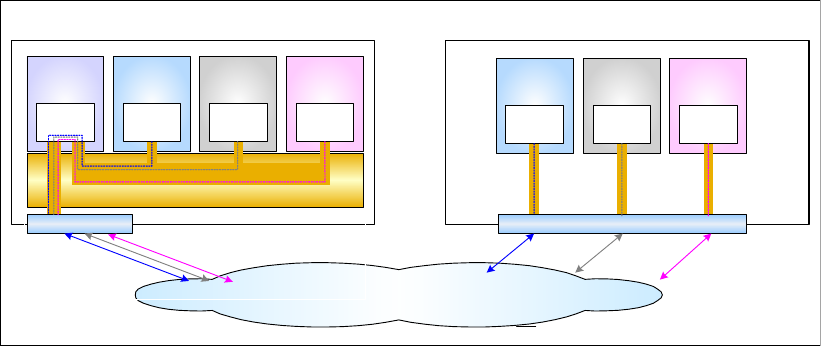
42 IBM Power 750 Technical Overview and Introduction
2.8 Integrated Virtual Ethernet adapter
The POWER7 processor-based servers extend the virtualization technologies introduced in
POWER5 by offering the Integrated Virtual Ethernet adapter (IVE). IVE, also named Host
Ethernet Adapter (HEA), enables an easy way to manage the sharing of the integrated
high-speed Ethernet adapter ports. The Integrated Virtual Ethernet adapter card options are:
#5613: Dual port (SR) Integrated Virtual Ethernet 10 Gb daughter card
#5624: 4-port 1 Gb Integrated Virtual Ethernet daughter card (lowest cost and default card
in base system configuration)
2.8.1 IVE features
IVE includes special hardware features to provide logical Ethernet ports that can
communicate to logical partitions (LPAR) reducing the use of IBM POWER Hypervisor™. Its
design provides a direct connection for multiple LPARs, allowing LPARs to access external
networks through the IVE without having to go through an Ethernet bridge on another logical
partition, such as a the Virtual I/O Server. Therefore, this eliminates the need to move packets
(using Virtual Ethernet Adapters) between partitions and then through a Shared Ethernet
Adapter (SEA) to an physical Ethernet port. LPARs can share IVE ports with improved
performance.
Figure 2-9 shows the difference between IVE and SEA implementations.
Figure 2-9 Integrated Virtual Ethernet compared to Virtual I/O Server Shared Ethernet Adapter
IVE design meets general market requirements for better performance and better
virtualization for Ethernet. It offers:
Either four 1 Gbps (#5624) or two 10 Gbps ports (#5613)
External network connectivity for LPARs using dedicated ports without the need of a
Virtual I/O Server
Industry standard hardware acceleration, loaded with flexible configuration possibilities
The speed and performance of the GX+ bus
Hypervisor
AIXHosting
Partition
AIX Linux
Virtual Ethernet Switch
Virtual
Ethernet
Driver
Virtual
Ethernet
Driver
Virtual
Ethernet
Driver
Network Adapters
Packet
Forwarder
LAN, WAN, ...
AIX AIX Linux
Virtual
Ethernet
Driver
Virtual
Ethernet
Driver
Virtual
Ethernet
Driver
Integrated Virtual Ethernet
Using Virtual I/O Server Shared Ethernet Adapter Using Integrated Virtual Ethernet
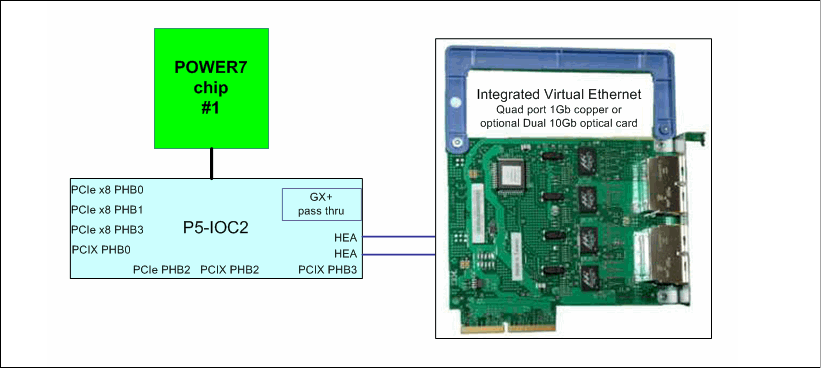
Chapter 2. Architecture and technical overview 43
Great improvement of latency for short packets that are ideal for messaging applications
such as distributed databases that require low latency communication for synchronization
and short transactions
For more information about IVE features read Integrated Virtual Ethernet Adapter Technical
Overview and Introduction, REDP-4340.
2.8.2 IVE subsystem
Figure 2-10 shows a high level-logical diagram of the IVE available in the Power 750 server.
Figure 2-10 IVE system placement
One of the key design goals of the IVE is the capability to integrate up to two 10 Gbps
Ethernet ports or four 1 Gbps Ethernet ports into the P5IOC2 chip, with the effect of a low
cost Ethernet solution for low-end and mid-range server platforms. Any 10 Gbps, 1 Gbps,
100 Mbps or 10 Mbps speeds share the same I/O pins and do not require additional hardware
or feature on top of the IVE card assembly itself.
Two IVE feature code #5624 physical ports are associated to a port group and the other two
physical ports are associated to another port group. Any IVE #5613 physical port is
associated with a port group. Any port group can address up to 16 logical ports, then each
IVE feature code can address up to 32 logical ports. A maximum of sixteen MAC addresses
are assigned to any physical port or port group and it is allowed to assign a maximum of one
logical port from any physical port to a given LPAR. If the IVE card is replaced, then new IVE
card provides a new set of MAC address.
IVE does not have flash memory for its open firmware but it is stored in the Service Processor
flash and then passed to POWER Hypervisor control. Therefore flash code update is done by
the POWER Hypervisor.
2.9 PCI adapters
Peripheral Component Interconnect Express (PCIe) uses a serial interface and allows for
point-to-point interconnections between devices using directly wired interface between these
connection points. A single PCIe serial link is a dual-simplex connection using two pairs of
wires, one pair for transmit and one pair for receive, and can only transmit one bit per cycle.
44 IBM Power 750 Technical Overview and Introduction
It can transmit at the extremely high speed of 2.5 Gbps, which equates to a burst mode of
320 MBps on a single connection. These two pairs of wires is called a lane. A PCIe link can
consist of multiple lanes. In such configurations, the connection is labeled as x1, x2, x8, x12,
x16, or x32, where the number is effectively the number of lanes.
IBM offers PCIe adapter options for the 750 and 755, as well as PCI and PCI-extended
(PCI-X) adapters. All adapters support Extended Error Handling (EEH). PCIe adapters use a
different type of slot than PCI and PCI-X adapters. If you attempt to force an adapter into the
wrong type of slot, you may damage the adapter or the slot. A PCI adapter can be installed in
a PCI-X slot, and a PCI-X adapter can be installed in a PCI adapter slot. A PCIe adapter
cannot be installed in a PCI or PCI-X adapter slot, and a PCI or PCI-X adapter cannot be
installed in a PCIe slot.
IBM i IOPs are not supported, which means:
Older PCI adapters that require an IOP are affected.
Older I/O devices such as certain tape libraries or optical drive libraries or any HVD SCSI
device are affected.
Twinax displays or printers, which cannot be attached except through an OEM protocol
converter
SDLC-attached devices using a LAN or WAN adapter are not supported.
SNA applications still can run when encapsulated inside TCP/IP, but the physical device
attachment cannot be SNA. It means the earlier Fibre Channel and SCSI controllers which
depended upon an IOP being present are not supported.
Before adding or rearranging adapters, use the System Planning Tool to validate the new
adapter configuration. See the System Planning Tool Web site:
http://www.ibm.com/systems/support/tools/systemplanningtool/
If you install a new feature, ensure that you have the required software to support the new
feature and determine whether any PTF prerequisites must be installed first by checking the
IBM Prerequisite Web site:
https://www-912.ibm.com/e_dir/eServerPreReq.nsf
Tables of adapter features
The following sections discuss the supported adapters under various classifications (LAN,
SCSI, SAS, Fibre Channel (FC), and so forth) and provide tables of orderable feature
numbers. The tables indicate that the feature is supported by the AIX (A), IBM i (i), and Linux
(L) on Power operating systems.
2.9.1 LAN adapters
To connect a Power 750 and Power 755 local area network (LAN), you can use Integrated
Virtual Ethernet. Other LAN adapters are supported in the system enclosure PCI slots or in
I/O enclosures that are attached to the system using a 12X technology loop.
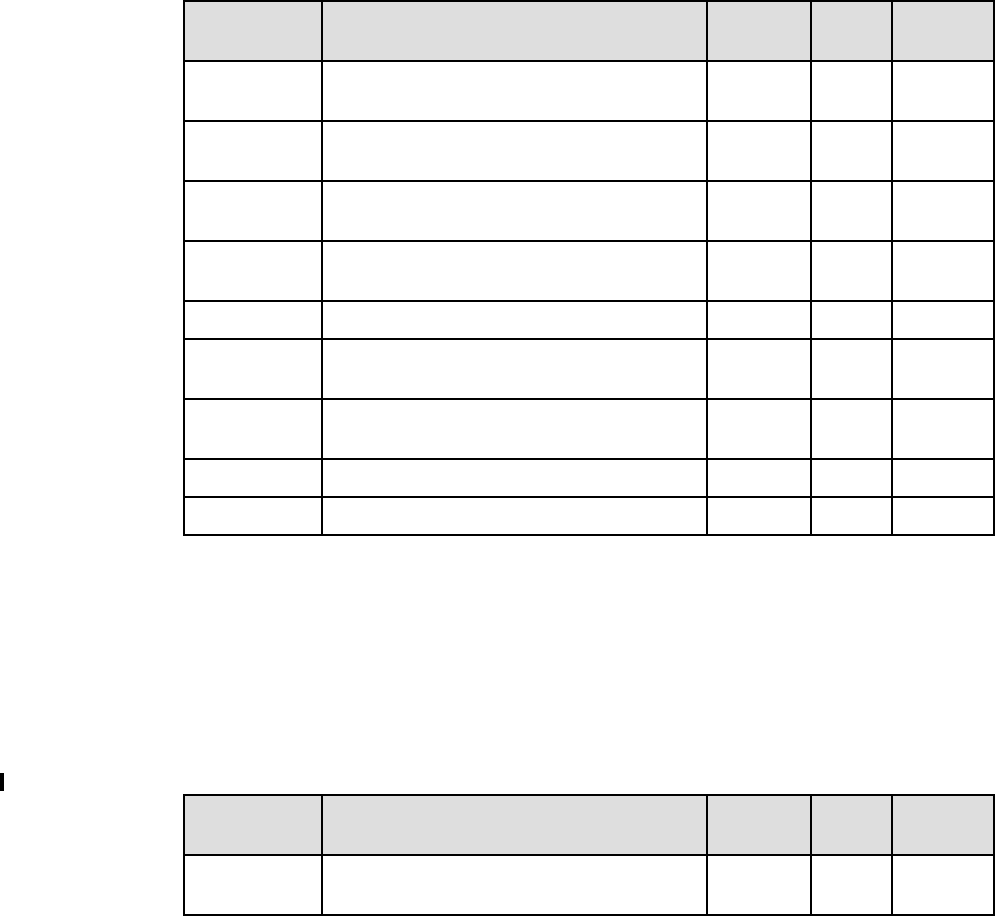
Chapter 2. Architecture and technical overview 45
Table 2-10 lists the additional LAN adapters that are available.
Table 2-10 Available LAN adapters
2.9.2 Graphics accelerators
The Power 750 support up to eight graphics adapters, and Power 755 support up to three
adapters. Table 2-11 on page 45 lists the available graphic accelerators. They can be
configured to operate in either 8-bit or 24-bit color modes. These adapters support both
analog and digital monitors, and are not support hot pluggable.
Table 2-11 Available graphics accelerators
Feature code Adapter description Slot Size OS
support
5706 IBM 2-Port 10/100/1000 Base-TX Ethernet
PCI-X Adapter
PCI-X Short A, ia, L
a. iBM i operating system is supported in Power 750 only
5708 Dual Port (SR fiber), 10 Gb E'net NIC/FCoE,
low profile capable, PCIE-8x/short
PCIe Short
5717 4-Port 10/100/1000 Base-TX PCI Express
Adapter
PCIe Short A, L
5732 10 Gigabit Ethernet-CX4 PCI Express
Adapter
PCIe Short A, L
5740a4-Port 10/100/1000 Base-TX PCI-X Adapter PCI-X Short A, L
5767 2-Port 10/100/1000 Base-TX Ethernet PCI
Express Adapter
PCIe Short A, ia, L
5768 2-Port Gigabit Ethernet-SX PCI Express
Adapter
PCIe Short A, ia, L
5769 10 Gigabit Ethernet-SR PCI Express Adapter PCIe Short A, L
5772 10 Gigabit Ethernet-LR PCI Express Adapter PCIe Short A, ia, L
Feature code Adapter description Slot Size OS
support
5748 POWER GXT145 PCI Express Graphics
Accelerator
PCIe Short A, L
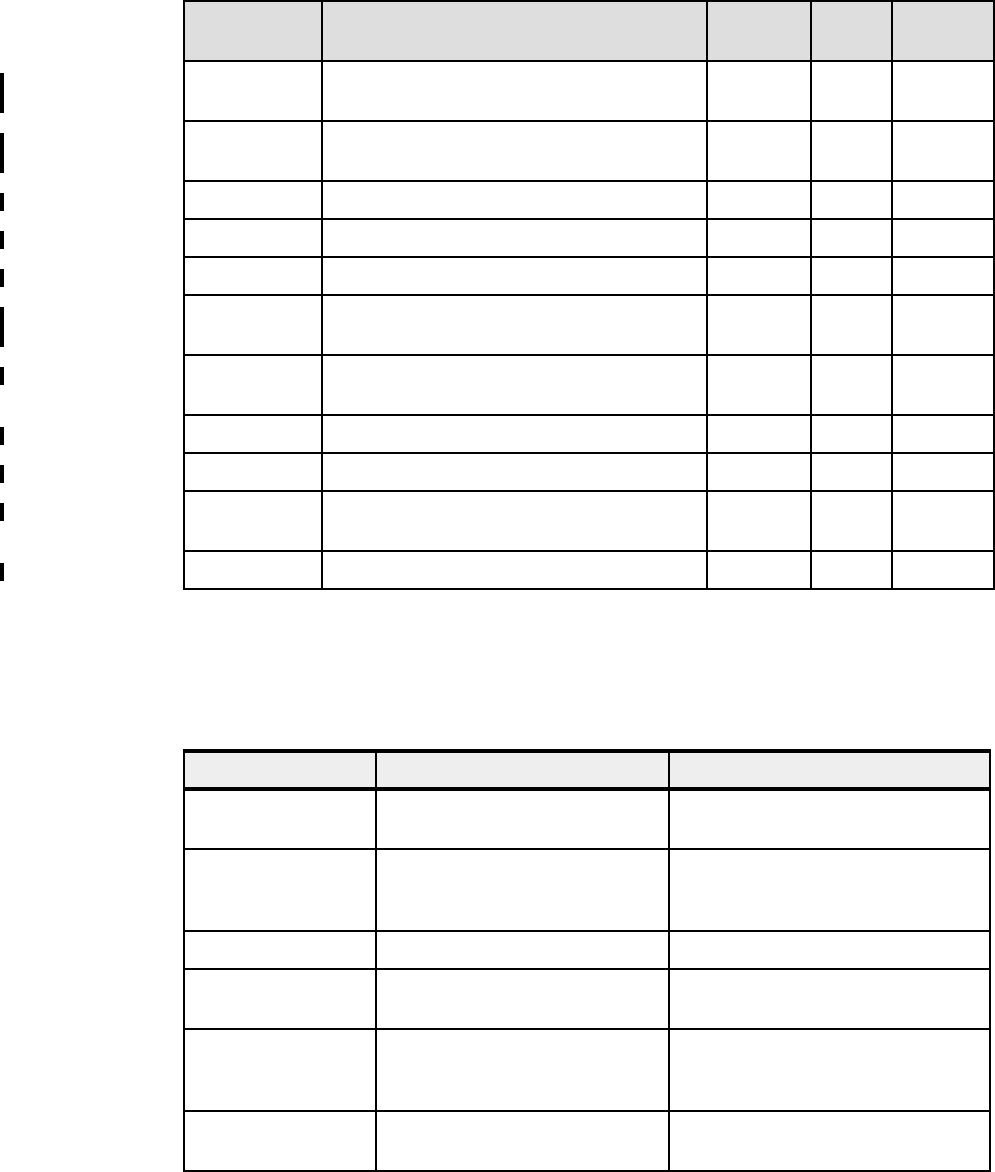
46 IBM Power 750 Technical Overview and Introduction
2.9.3 SCSI and SAS adapters
To connect to external SCSI or SAS devices, the adapters listed in Table 2-12 are available to
be configured.
Table 2-12 Available SCSI and SAS adapters
Table 2-13 compares Parallel SCSI to SAS.
Table 2-13 Comparison of Parallel SCSI to SAS
Feature code Adapter description Slot Size OS
support
2054 3 Gbps SAS RAID cntrlr w/4X SSD sockets,
PCIe 8x/short/double-wide/LPC
PCIe Short A, L
2055b Pre-cassetted FC 2054, double-wide, SAS
RAID cntrlr w/4X SSD SOCKETS
PCIe Short A, L
2728 4-Port USB 2.0 PCIE ADPTR PCIe Short a
a. Refer to software requirements for AIX and Linux support
3681 SAS cable, adapter to adapter, 3M, (2:6) PCIe na na
3682 SAS cable, adapter to adapter, 6M, (2:6) PCIe na na
3688 SAS cable, adapter to TRES I/O DRWR, 0.6M
(AT)
PCIe na na
5736b
b. Supported in Power 750 only
PCI-X DDR Dual Channel Ultra320 SCSI
Adapter
PCI-X Short A, i, L
5901 PCIe Dual-x4 SAS Adapter PCIe Short A, ic, L
c. IBM i operating system is supported in Power 750 only
5904bPCI-X DDR 1.5 GB Cache SAS RAID Adapter PCI-X Long A, i, L
5908bPCI-X DDR 1.5 GB Cache SAS RAID Adapter
(BSC)
PCI-X Long A, i, L
5912bPCI-X DDR Dual - x4 SAS Adapter PCI-X Short A, i, L
Items to compare Parallel SCSI SAS
Architecture Parallel, all devices connected to
shared bus
Serial, point-to-point, discrete signal
paths
Performance 320 MBps (Ultra320 SCSI),
performance degraded as devices
added to shared bus
3 Gbps, scalable to 12 Gbps,
performance maintained as more
devices added
Scalability 15 drives Over 16,000 drives
Compatibility Incompatible with all other drive
interfaces
Compatible with Serial ATA (SATA)
Maximum cable
length
12 meters total (must sum lengths
of all cables used on bus)
8 meters per discrete connection,
total domain cabling hundreds of
meters
Cable form factor Multitude of conductors adds bulk,
cost
Compact connectors and cabling
save space, cost
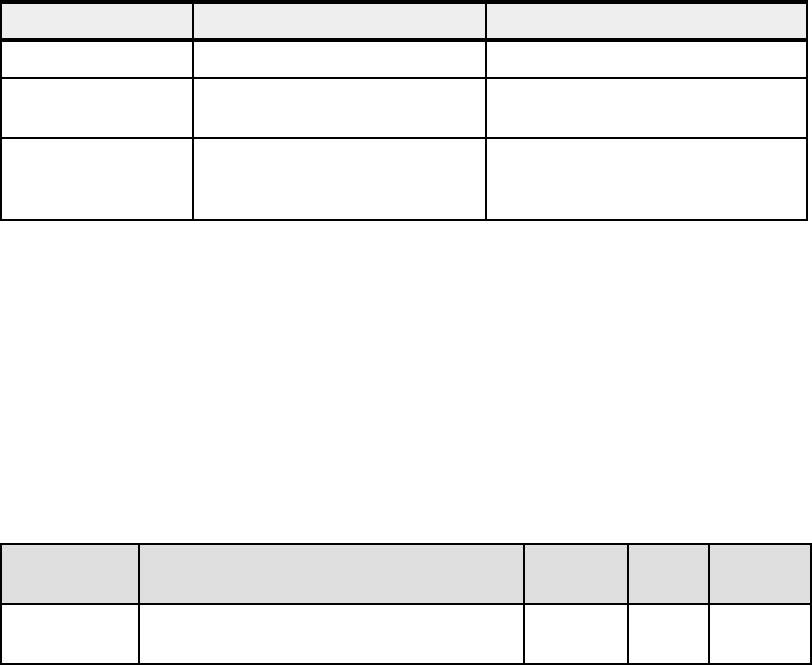
Chapter 2. Architecture and technical overview 47
2.9.4 iSCSI
iSCSI adapters in Power systems provide the advantage of increased bandwidth through the
hardware support of the iSCSI protocol. The 1 Gigabit iSCSI TOE (TCP/IP Offload Engine)
PCI-X adapters support hardware encapsulation of SCSI commands and data into TCP and
transports them over the Ethernet using IP packets. The adapter operates as an iSCSI TOE.
This offload function eliminates host protocol processing and reduces CPU interrupts. The
adapter uses a small form factor LC type fiber optic connector or a copper RJ45 connector.
Table 2-14 provides the orderable iSCSI adapters.
Table 2-14 Available iSCSI adapters
2.9.5 Fibre Channel adapter
The Power 750 and Power 755 support direct or SAN connection to devices that use Fibre
Channel adapters. Table 2-15 on page 48 provides a summary of the available Fibre Channel
adapters.
Hot pluggability No Yes
Device identification Manually set, user must ensure no
ID number conflicts on bus
Worldwide unique ID set at time of
manufacture
Termination Manually set, user must ensure
proper installation and
functionality of terminators
Discrete signal paths enable device to
include termination by default
Items to compare Parallel SCSI SAS
Feature code Adapter description Slot Size OS
support
5713 1 Gigabit iSCSI TOE PCI-X on Copper Media
Adapter
PCI-X Short A, ia, L
a. IBM i operating system is supported in Power 750 only
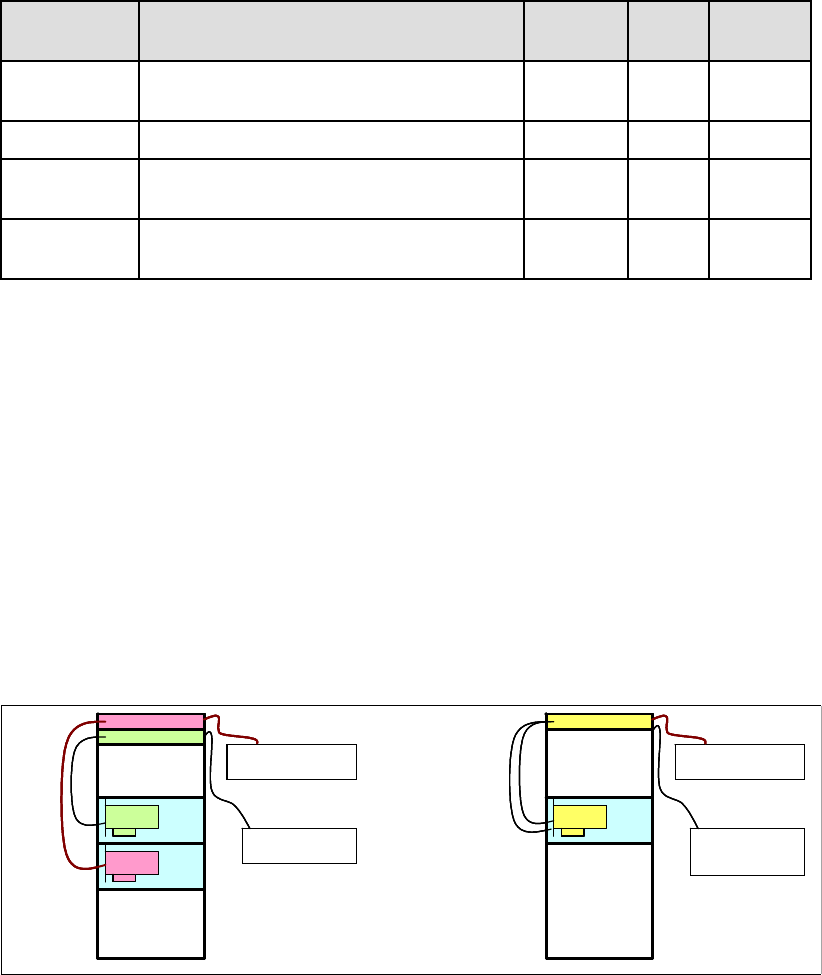
48 IBM Power 750 Technical Overview and Introduction
All of these adapters have LC connectors. If you are attaching a device or switch with an SC
type fiber connector, then an LC-SC 50 Micron Fiber Converter Cable (#2456) or an LC-SC
62.5 Micron Fiber Converter Cable (#2459) is required.
Table 2-15 Available Fibre Channel adapters
2.9.6 Fibre Channel over Ethernet (FCoE)
A new emerging protocol emerging, Fibre Channel over Ethernet (FCoE), is being developed
within T11 as part of the Fibre Channel Backbone 5 (FC-BB-5) project; it is not meant to
displace or replace FC. FCoE is an enhancement that expands FC into the Ethernet by
combining two leading-edge technologies (FC and the Ethernet). This evolution with FCoE
makes network consolidation a reality by the combination of Fibre Channel and Ethernet. This
network consolidation will continue to maintain the resiliency, efficiency, and seamlessness of
the existing FC-based data center.
Figure 2-11 on page 48 shows a comparison between existing FC and network connection
and FCoE connection.
Figure 2-11 comparison between existing FC and network connection and FCoE connection
For more information about FCoE, read An Introduction to Fibre Channel over Ethernet, and
Fibre Channel over Convergence Enhanced Ethernet, REDP-4493
IBM offers 10 Gb FCoE PCIe Dual Port Adapter (#5708) that is a high performance, 10 Gb,
dual port, PCIe Converged Network Adapter (CNA), using SR optics. Each port can provide
NIC (Network Interface Card) traffic and Fibre Channel functions simultaneously. It is
supported on AIX and Linux for FC and Ethernet.
Feature code Adapter description Slot Size OS
support
5735a
a. N_Port ID Virtualization (NPIV) capability is supported through the Virtual I/O Server
8 Gigabit PCI Express Dual Port Fibre
Channel Adapter
PCIe Short A, ib, L
b. IBM i operating system is supported in Power 750 only
5749c
c. Supported in Power 750 only
4 Gigabit Fibre Channel (2-Port) PCI-X Short i
5759 4 Gigabit Dual-Port Fibre Channel PCI-X 2.0
DDR Adapter
PCI-X Short A, L
5774 4 Gigabit PCI Express Dual Port Fibre
Channel Adapter
PCIe Short A, ib, L
CEC or I/O drawer
FC Switch
Ethernet
Ethernet
and Fibre
Channel
cables
Ethernet Switch
CEC or I/O drawer
FC
Ethernet
cable
Ethernet device /
switch
Fibre Channel
cable
Fibre Channel (FC)
device or FC switch
rack
FCoE Switch
FCoE
Ethernet
cables
CEC or I/O drawer
rack
Ethernet
cable
Ethernet device /
switch or FCoE
device / switch
Fibre Channel
cable
Fibre Channel (FC)
device or FC switch
CEC or I/O drawer
FC Switch
Ethernet
Ethernet
and Fibre
Channel
cables
Ethernet Switch
CEC or I/O drawer
FC
Ethernet
cable
Ethernet device /
switch
Fibre Channel
cable
Fibre Channel (FC)
device or FC switch
rack
CEC or I/O drawer
FC Switch
Ethernet
Ethernet
and Fibre
Channel
cables
Ethernet Switch
CEC or I/O drawer
FC
Ethernet
cable
Ethernet device /
switch
Fibre Channel
cable
Fibre Channel (FC)
device or FC switch
rack
FCoE Switch
FCoE
Ethernet
cables
CEC or I/O drawer
rack
Ethernet
cable
Ethernet device /
switch or FCoE
device / switch
Fibre Channel
cable
Fibre Channel (FC)
device or FC switch
FCoE Switch
FCoE
Ethernet
cables
CEC or I/O drawer
rack
Ethernet
cable
Ethernet device /
switch or FCoE
device / switch
Fibre Channel
cable
Fibre Channel (FC)
device or FC switch
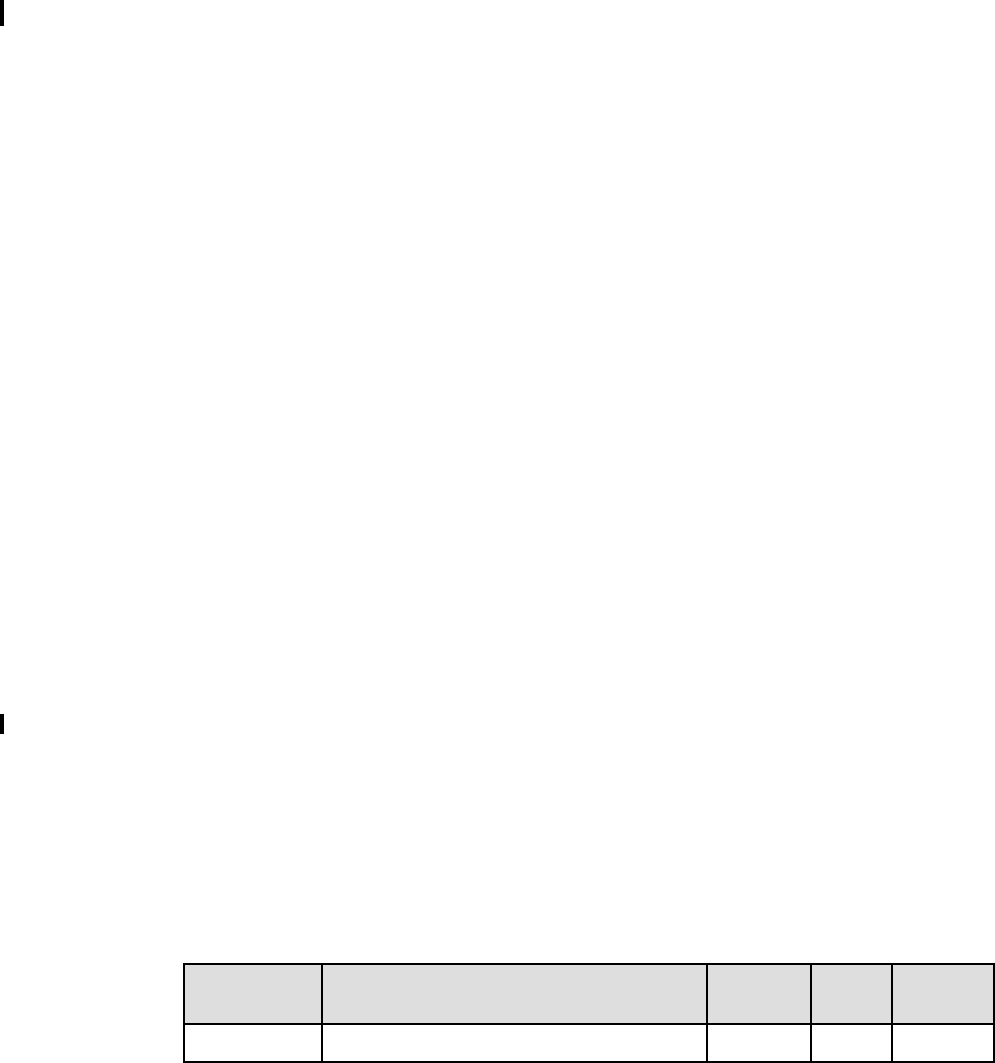
Chapter 2. Architecture and technical overview 49
2.9.7 InfiniBand host channel adapter
The InfiniBand Architecture (IBA) is an industry-standard architecture for server I/O and
inter-server communication. It was developed by the InfiniBand Trade Association (IBTA) to
provide the levels of reliability, availability, performance, and scalability necessary for present
and future server systems with levels significantly better than can be achieved using
bus-oriented I/O structures.
InfiniBand (IB) is an open set of interconnect standards and specifications. The main IB
specification has been published by the InfiniBand Trade Association:
http://www.infinibandta.org/
InfiniBand is based on a switched fabric architecture of serial point-to-point links. These IB
links can be connected to either host channel adapters (HCAs), used primarily in servers, or
target channel adapters (TCAs), used primarily in storage subsystems.
The InfiniBand physical connection consists of multiple byte lanes. Each individual byte lane
is a four-wire, 2.5, 5.0, or 10.0 Gbps bi-directional connection. Combinations of link width and
byte lane speed allow for overall link speeds of 2.5 - 120 Gbps. The architecture defines a
layered hardware protocol as well as a software layer to manage initialization and the
communication between devices. Each link can support multiple transport services for
reliability and multiple prioritized virtual communication channels.
For more information about InfiniBand, read HPC Clusters Using InfiniBand on IBM Power
Systems Servers, SG24-7767.
IBM offers the GX Dual-port 12X Channel Attach (#5609) that plugs into a GX++ slot in the
system enclosure and The GX Dual-port 12x Channel Attach (#5616) that plug into a GX bus
slot in a system enclosure. The Power 755 supports only the #5609 adapter that provides up
to twice the data rate capability as the #5616 adapter. Connection to supported infiniband
switches is accomplished by using the 12X to 4X Channel Conversion Cables (#1854).
2.9.8 Asynchronous adapter
Asynchronous PCI adapters provide connection of asynchronous EIA-232 or RS-422
devices. If you have a cluster configuration or high-availability configuration and plan to
connect the IBM Power Systems using a serial connection, you may use one of the features
listed in Table 2-16.
Table 2-16 Available Synchronous adapter
2.10 Internal storage
Power 750 uses an integrated SAS/SATA controller to support PCI-X 2.0 64-bit operation;
however, it is connected to a 133 MHz PCI-X bus on the P5-IOC2 chip (see Figure 2-12 on
page 50). The SAS/SATA controller used in a Power 750 enclosure has two sets of four
SAS/SATA channels. Each channel can support either SAS or SATA operation. SAS controller
is then connected to a DASD backplane and supports eight Small Form Factor (SFF) disk
drive bays. The disk drives supported in Power 750 engage the connection with the DASD
Feature code Adapter description Slot Size OS
support
5785 4 Port Asynchronous EIA-232 PCIe Adapter PCIe Short A, L
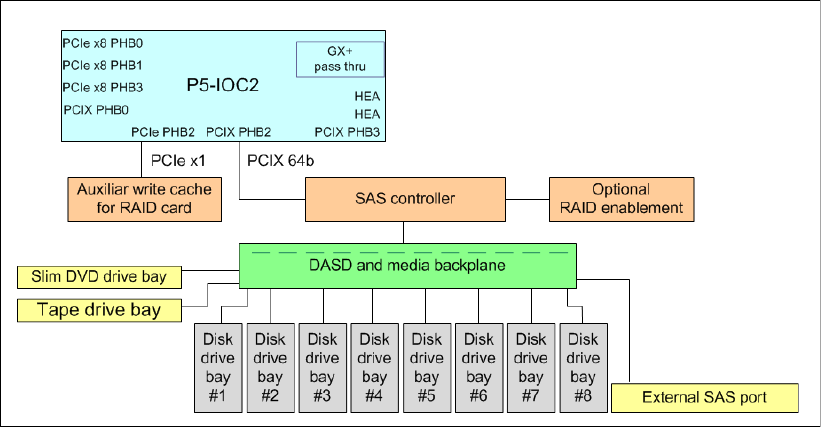
50 IBM Power 750 Technical Overview and Introduction
backplane, directly dock and are hot-pluggable. Enclosure Services hot plug control function
is performed by the port expander chip on the DASD backplane.
The DASD backplane supports connections for a slim SATA DVD and an SAS 5.25 inch or
3.5 inch half-high tape drive. It also provides four of the SAS controller ports going to a rear
bulkhead connector for support of an external storage drawer.
Without a split backplane, SSDs and HDDs may be mixed in any combination.
Figure 2-12 Internal storage topology overview
2.10.1 Dual-write cache RAID feature
Power 750 supports a dual-write cache RAID feature, which consists of an auxiliary
write-cache for RAID card and the optional RAID enablement. The auxiliary-write cache talks
to the operating system, using the PCIe 1x interface for setup and error reporting. The RAID
enablement feature is connected to the SAS controller. In a normal operation scenario, all
data in the primary-write cache is mirrored in the secondary cache, from PCI-X bus to PCIe
bus through two SAS lane available with the P5-IOC2 chip connection.
Supported RAID functions
The RAID enablement feature and the auxiliary-write cache are an optional feature. When
features are configured, Power 750 supports hardware RAID 0, 1, 5, 6, and 10, as follows:
RAID-0 provides striping for performance, but does not offer any fault tolerance.
The failure of a single drive results in the loss of all data on the array. This process
increases I/O bandwidth by simultaneously accessing multiple data paths.
RAID-5 uses block-level data striping with distributed parity.
RAID-5 stripes both data and parity information across three or more drives. Fault
tolerance is maintained by ensuring that the parity information for any given block of data
is placed on a drive separate from those used to store the data itself. The performance of
a RAID-5 array can be adjusted by trying various stripe sizes until one is found that is
well-matched to the application being used.
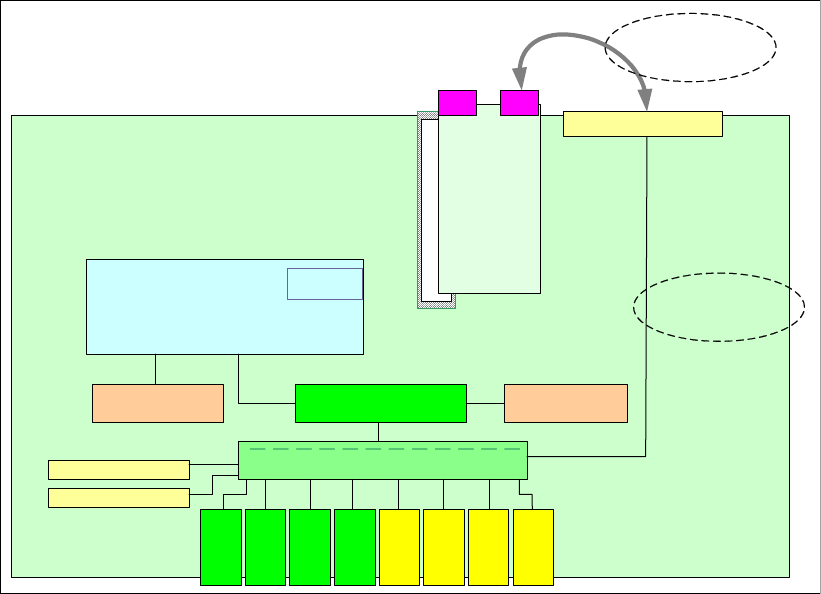
Chapter 2. Architecture and technical overview 51
RAID-6 uses block-level data striping with dual distributed parity.
RAID-6 is the same as RAID-5 except that it uses a second level of independently
calculated and distributed parity information for additional fault tolerance. RAID-6
configuration requires N+2 drives to accommodate the additional parity data, which makes
it less cost effective than RAID-5 for equivalent storage capacity
RAID-10 is also known as a stripe set of mirrored arrays.
RAID-10 is a combination of RAID-0 and RAID-1. A RAID-0 stripe set of the data is
created across a 2-disk array for performance benefits. A duplicate of the first stripe set is
then mirrored on another 2-disk array for fault tolerance
2.10.2 External SAS port
Power 750 DASD backplane offers the connection to an external SAS port. It can be used to
connect external SAS devices or I/O drawer but also to enable the split DASD backplane
option.
2.10.3 Split DASD backplane feature
Power 750 DASD backplane supports split mode. If #3669 internal SAS cable is configured,
the four small form factor (SFF) disk drives on the left (in the front view) are assigned to the
integrated SAS controller, and the four SFF disk drives on the right are assigned to the
external rear SAS port. Figure 2-13 helps to show how a PCIe or PCI-X SAS adapter (#5901)
can access the right four SFF disk drives through an external SAS cable.
Without a split backplane, SSDs and HDDs may be mixed in any combination.
Figure 2-13 Split DASD backplane feature
P5-IOC2
SAS controller Optional
RAID enablement
PCIX 64b
DASD and media backplane
Auxiliar write cache
for RAID card
PCIe x1
External SAS port
PCIX PHB3
HEA
HEA
GX+
pass thru
PCIe x8 PHB0
PCIe x8 PHB1
PCIX PHB2PCIe PHB2
PCIe x8 PHB3
PCIX PHB0
Slim DVD drive bay
Tape drive bay
Disk
drive
bay
#8
Disk
drive
bay
#7
Disk
drive
bay
#6
Disk
drive
bay
#5
Disk
drive
bay
#4
Disk
drive
bay
#3
Disk
drive
bay
#2
Disk
drive
bay
#1
#5901
adapter
#3679 cable
#3669 internal
cable
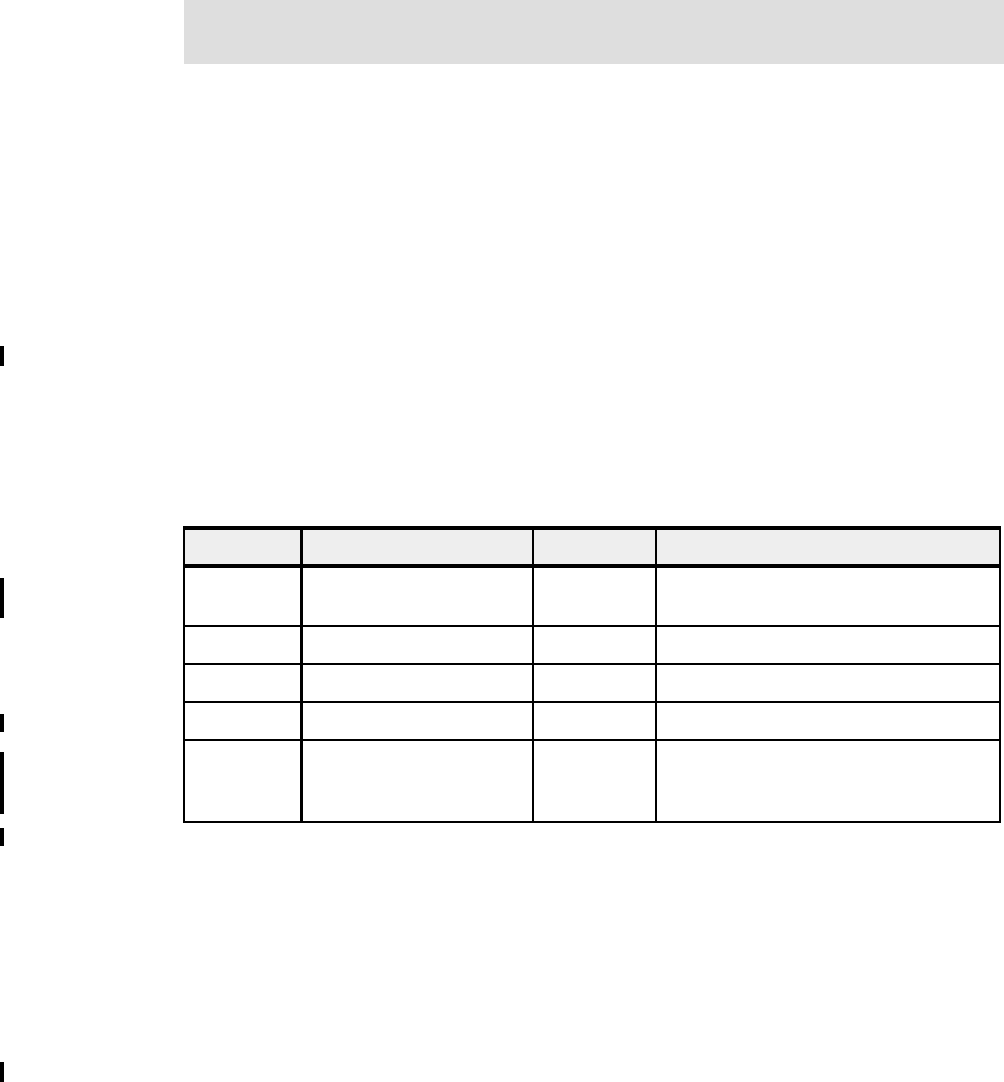
52 IBM Power 750 Technical Overview and Introduction
2.10.4 Media bays
Power 750 offers a slim media bay to support slim SATA DVD device. Direct dock and
hot-plug of DVD media device is supported. Also, the half-high bay is available to support an
optional SAS tape drive that cannot be hot-pluggable.
2.11 External I/O subsystems
This section describes the external I/O subsystems, which include the I/O drawers and the
PCI-DDR 12X Expansion Drawer (#5796), 12X I/O Drawer PCIe, SFF disk (#5802), 12X I/O
Drawer PCIe, No Disk (#5877), and EXP 12S Expansion Drawer (#5886). The #5886 is the
only external I/O drawer option for Power 755.
Table 2-17 lists all the supported I/O drawers for Power 750.
Table 2-17 I/O drawer capabilities
Both GX+ and GX++ slots are shared with the first two PCIe slots. Optional GX Dual-port 12X
Channel Attach (#5609) that plugs into only GX++ slot or The GX Dual-port 12x Channel
Attach (#5616) that plug into only GX+ slot are used for I/O Drawer expansion for Power 750
only. The GX++ slot is not active unless the second processor card is installed.
The PCI-DDR 12X Expansion Drawer (#5796) is operated with SDR speed, no matter which
GX adapter is used. However, the 12X I/O Drawer PCIe (#5802 and #5877) is operated with
higher capacity bandwidth (DDR) speed, in case it is attached to GX Dual-port 12X Channel
Attach (#5609).
2.11.1 PCI-DDR 12X Expansion Drawer (#5796)
The PCI-DDR 12X Expansion Drawer (#5796) is a 4U-high (EIA units) drawer and mounts in
a 19-inch rack. Feature #5796 is 224 mm (8.8 in.) wide and takes up half the width of the 4U
(EIA units) rack space. The 4U-tall (EIA units) enclosure can hold up to two #5796 drawers
mounted side by side in the enclosure. The drawer is 800 mm (31.5 in.) deep and can weigh
up to 20 kg (44 lb).
Note: When a split-DASD-mode SAS cable #3669 is configured, it replaces internal cable
#3668.
Drawer FC DASD PCI Slots Requirements for a 750
5796 PCI-X IB Expansion
Drawer
6 x PCI-X GX adapter card #5609 or #5616
5802 18 x SAS disk drive bays 10 x PCIe GX adapter card #5609 or #5616
5877 - 10 x PCIe GX adapter card #5609 or #5616
5886a
a. Supported in both Power 750 and Power 755. Available January 6, 2012.
12 x SAS disk drive bays 12 Any supported SAS adapter
5887 19'' SAS (6Gbs) DASD
DRWR, 2U, 24 GEN2-S
DISK BAYS
24 Any supported SAS adapter
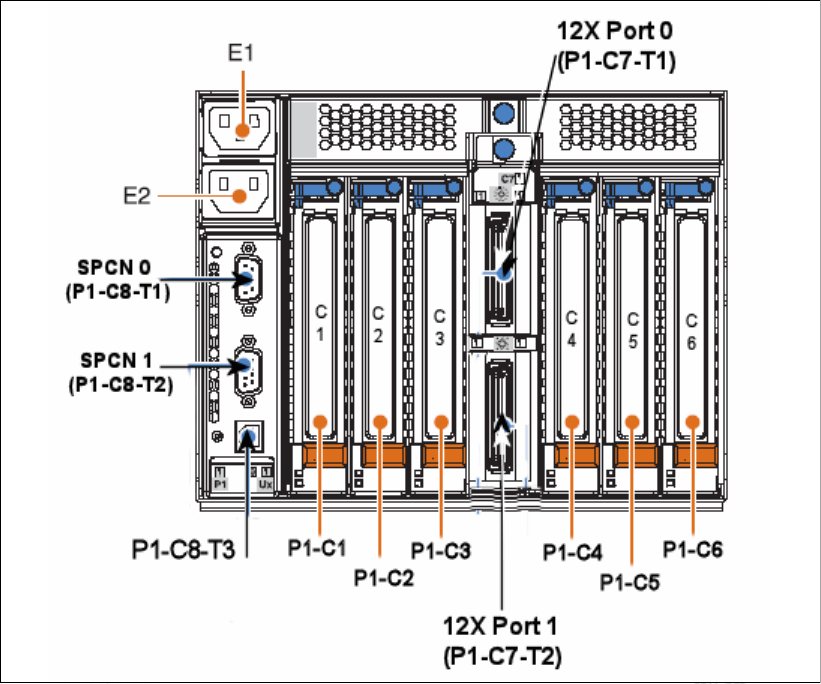
Chapter 2. Architecture and technical overview 53
The PCI-DDR 12X Expansion Drawer has six 64-bit, 3.3 V, PCI-X DDR slots running at
266 MHz that use blind swap cassettes and support hot plugging of adapter cards. The
drawer includes redundant hot-plug power and cooling.
There are two available interface adapters for use in the #5796 drawer. The Dual-Port 12X
Channel Attach Adapter Long Run (#6457) or the Dual-Port 12X Channel Attach Adapter
Short Run (#6446). The adapter selection is based on how close the host system or the next
I/O drawer in the loop is physically located. Feature #5796 attaches to a host system CEC
enclosure with a 12X adapter in a GX slot through SDR or DDR cables (or SDR and DDR
cables). A maximum of four #5796 drawers can be placed on the same 12X loop. Mixing
#5802/#5877 and #5796 on the same loop is not supported.
A minimum configuration of two 12X cables (either SDR or DDR), two AC power cables and
two SPCN cables, is required to ensure proper redundancy.
Figure 2-14 shows the back view of the expansion unit.
Figure 2-14 PCI-X DDR 12X Expansion Drawer rear side
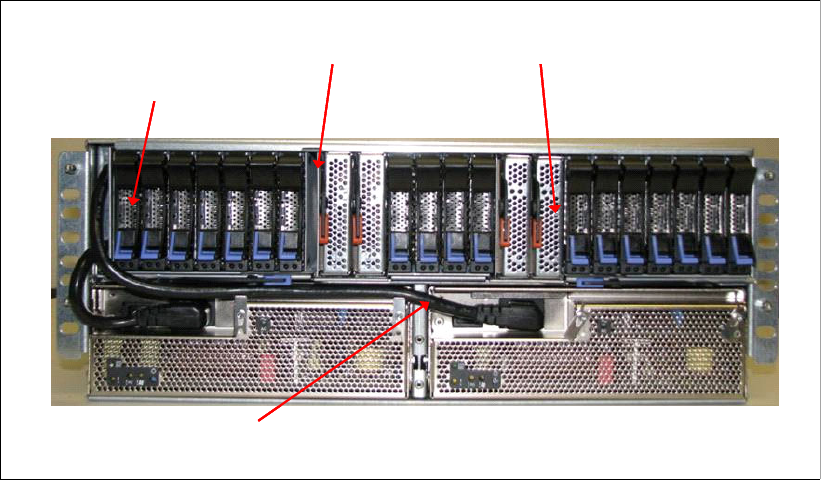
54 IBM Power 750 Technical Overview and Introduction
2.11.2 12X I/O Drawer PCIe (#5802 and #5877)
The 12X I/O Drawer PCIe is a 19-inch I/O and storage drawer. It provides a 4U-tall (EIA units)
drawer, containing ten PCIe based I/O adapter slots and eighteen SAS hot-swap small form
factor (SFF) disk bays, which can be used for either disk drives or SSD. The adapter slots use
blind-swap cassettes and support hot plugging of adapter cards.
A maximum of two #5802 drawers can be placed on the same 12X loop. Feature #5877 is the
same as #5802 except it does not support any disk bays. Feature #5877 can be on the same
loop as #5802. Feature #5877 cannot be upgraded to #5802.
The physical dimensions of the drawer measure 444.5 mm (17.5 in.) wide by 177.8 mm
(7.0 in.) high by 711.2 mm (28.0 in.) deep for use in a 19-inch rack.
A minimum configurations of two 12X DDR cables, two AC power cables, and two SPCN
cables is required to ensure proper redundancy. The drawer attaches to the host CEC
enclosure with a 12X adapter in a GX++ slot through 12X DDR cables available in various
cable lengths: 0.6 (#1861), 1.5 (#1862), 3.0 (#1865), or 8 meters (#1864). The 12X SDR
cables are not supported.
Figure 2-15 shows the front view of the 12X I/O Drawer PCIe (#5802).
Figure 2-15 Front vie of the 12X I/O Drawer PCIe
Power cables
Disk drives
Port cardsService card
Power cables
Disk drives
Port cardsService card
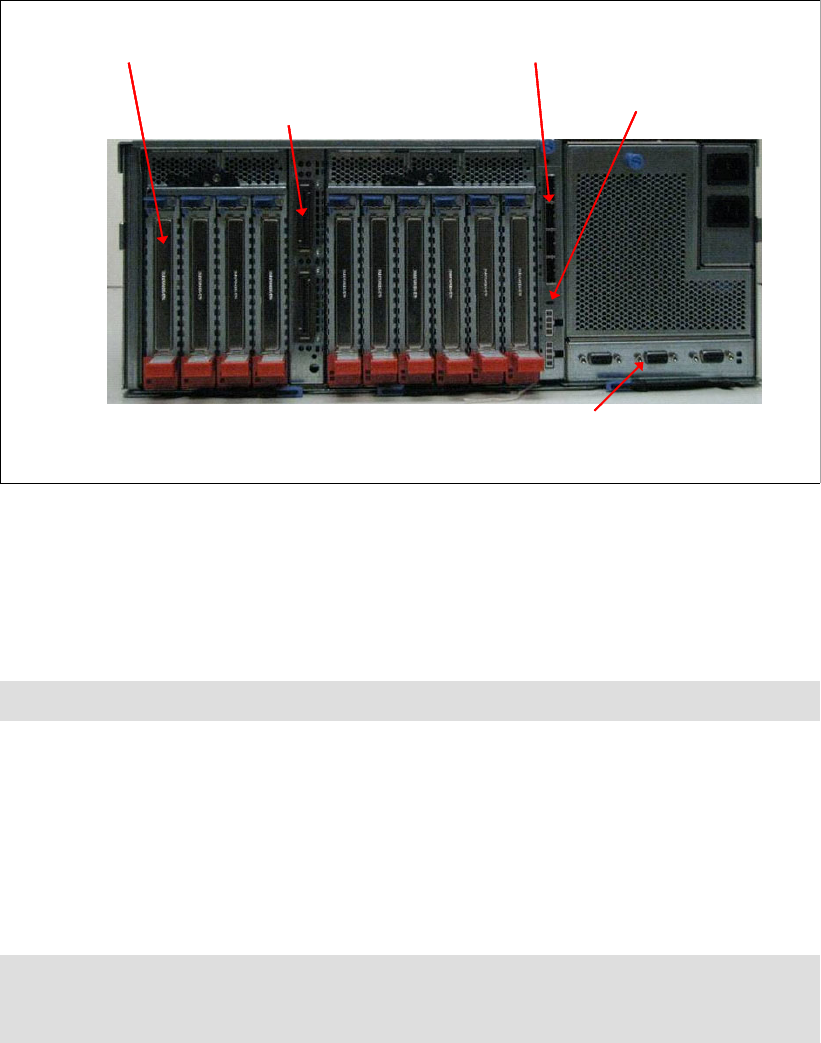
Chapter 2. Architecture and technical overview 55
Figure 2-16 shows the rear view of the 12X I/O Drawer PCIe (#5802)
Figure 2-16 rear view of the 12X I/O Drawer PCIe
2.11.3 Dividing SFF drive bays in 12X I/O drawer PCIe
Disk drive bays in 12X I/O drawer PCIe can be configured as one, two, or four set. This allows
for partitioning of disk bays. Disk bay partitioning configuration can be done via physical mode
switch on the I/O drawer.
Figure 2-16 on page 55 indicates the Mode Switch in the rear view of the #5802 I/O Drawer.
Each disk bay set can be attached to its own controller or adapter. #5802 PCIe 12X I/O
Drawer has four SAS connections to drive bays. It connects to PCIe SAS adapters or
controllers on the host system.
Figure 2-17 shows the configuration rule of disk bay partitioning in #5802 PCIe 12X I/O
Drawer. There is no specific feature code for mode switch setting.
10 PCI-E cards X2 SAS connectors
SPCN Connectors
12X connectors Mode Switch
10 PCI-E cards X2 SAS connectors
SPCN Connectors
12X connectors Mode Switch
Note: Mode change using physical mode switch requires power-off/on of drawer.
Note: IBM System Planing Tool supports disk bay partitioning. Also, the IBM configuration
tool accepts this configuration from IBM System Planing Tool and passes it through IBM
manufacturing using Customer Specified Placement (CSP) option.
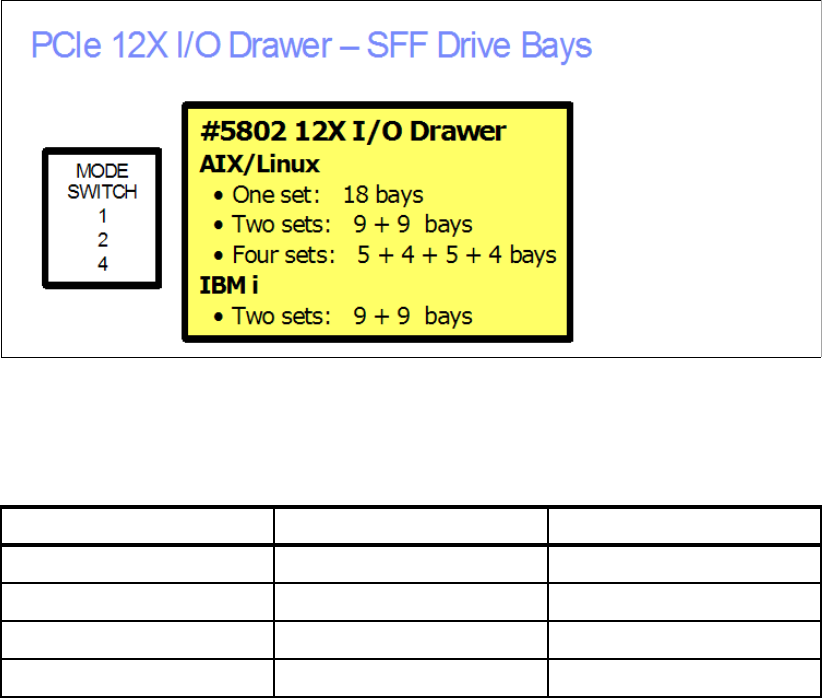
56 IBM Power 750 Technical Overview and Introduction
Figure 2-17 Disk Bay Partitioning in #5802 PCIe 12X I/O drawer
The SAS ports as associated with the mode selector switch map to the disk bays have the
mappings shown in Table 2-18.
Table 2-18 SAS connection mappings
Location code Mappings Number of bays
P4-T1 P3-D1 to P3-D5 5 bays
P4-T2 P3-D6 to P3-D9 4 bays
P4-T3 P3-D10 to P3-D14 5 bays
P4-T3 P3-D15 to P3-D18 4 bays
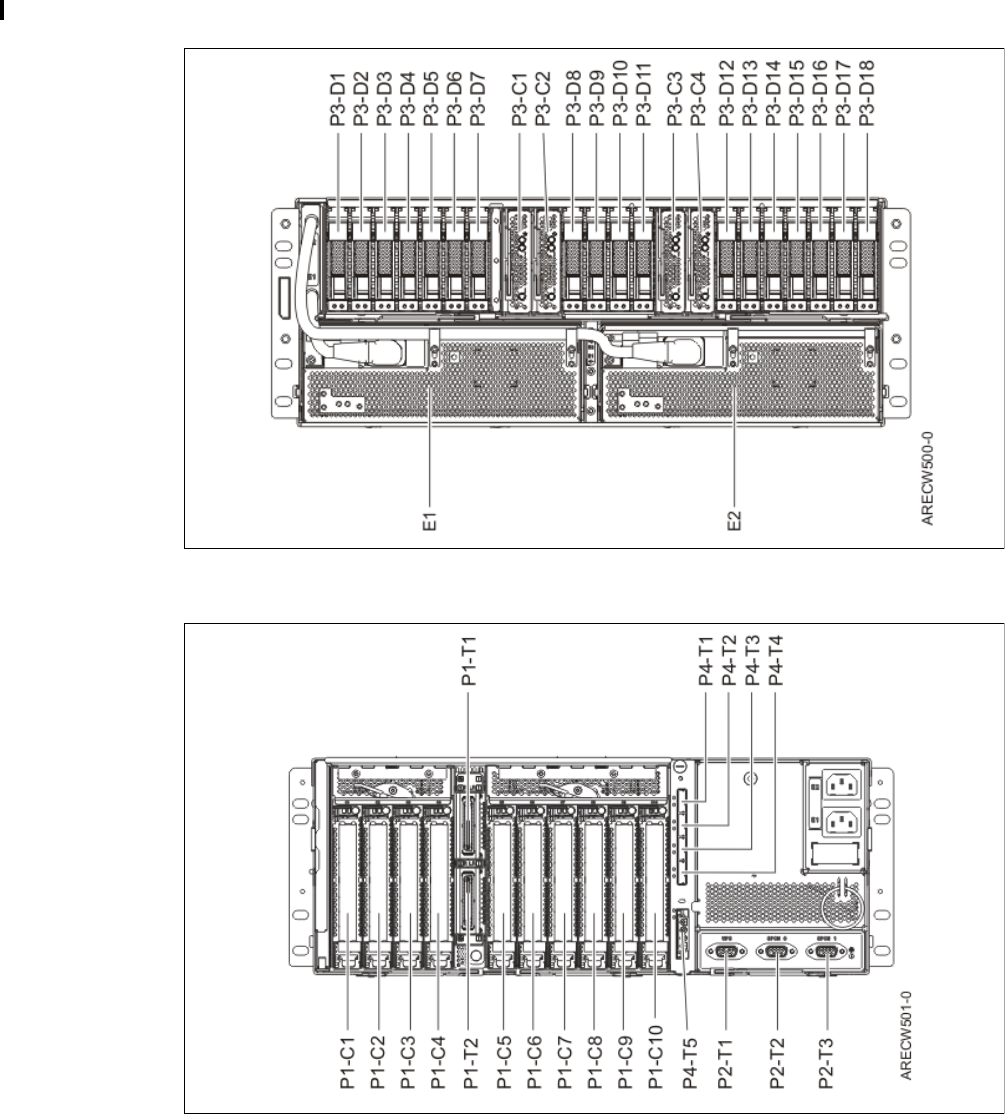
Chapter 2. Architecture and technical overview 57
The location codes for the front and rear views of the #5802 I/O drawer are provided in
Figure 2-18 and Figure 2-19.
Figure 2-18 5802 I/O drawer from view location codes
Figure 2-19 5802 I/O drawer rear view location codes
Configuring the #5802 disk drive subsystem
The #5802 SAS disk drive enclosure can hold up 18 disk drives. The disks in this enclosure
can be organized in several different configurations depending on the operating system used,
the type of SAS adapter card, and the position of the mode switch.
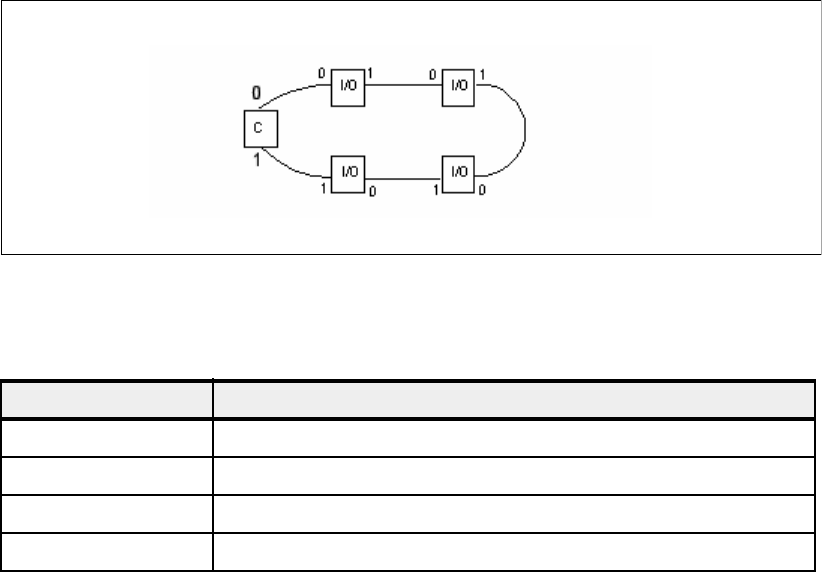
58 IBM Power 750 Technical Overview and Introduction
Each disk bay set can be attached to its own controller or adapter.The #5802 PCIe 12X I/O
Drawer has four SAS connections to drive bays. It connects to PCIe SAS adapters or
controllers on the host systems.
For details about how to configure, see IBM Power Systems Hardware Information Center:
http://publib.boulder.ibm.com/infocenter/powersys/v3r1m5/index.jsp
2.11.4 12X I/O Drawer PCIe and PCI-DDR 12X Expansion Drawer 12X cabling
I/O Drawers are connected to the adapters in the CEC enclosure with data transfer cables,
12X DDR cables for the #5802 and #5877 I/O drawers, and 12X SDR or DDR cables (or 12X
SDR and DDR cables) for the #5796 I/O drawers. The first 12X I/O Drawer attached in any I/O
drawer loop requires two data transfer cables. Each additional drawer up to the maximum
allowed in the loop requires one additional data transfer cable. Note the following information:
A 12X I/O loop starts at a CEC bus adapter port 0 and attaches to port 0 of an I/O drawer.
I/O drawer attaches from port 1 of the current unit to port 0 of the next I/O drawer.
Port 1 of the last I/O drawer on the 12X I/O loop connects to port 1 of the same CEC bus
adapter to complete the loop.
Figure 2-20 shows typical 12X I/O loop port connections.
Figure 2-20 Typical 12X I/O loop port connections
Table 2-19 shows various 12X cables to satisfy various length requirements:
Table 2-19 12X connection cables
Feature code Description
1861 0.6 Meter 12X DDR Cable
1862a
a. Supported in Power 750 only
1.5 Meter 12X DDR Cable
1865a 3.0 Meter 12X DDR Cable
1864a 8.0 Meter 12X DDR Cable
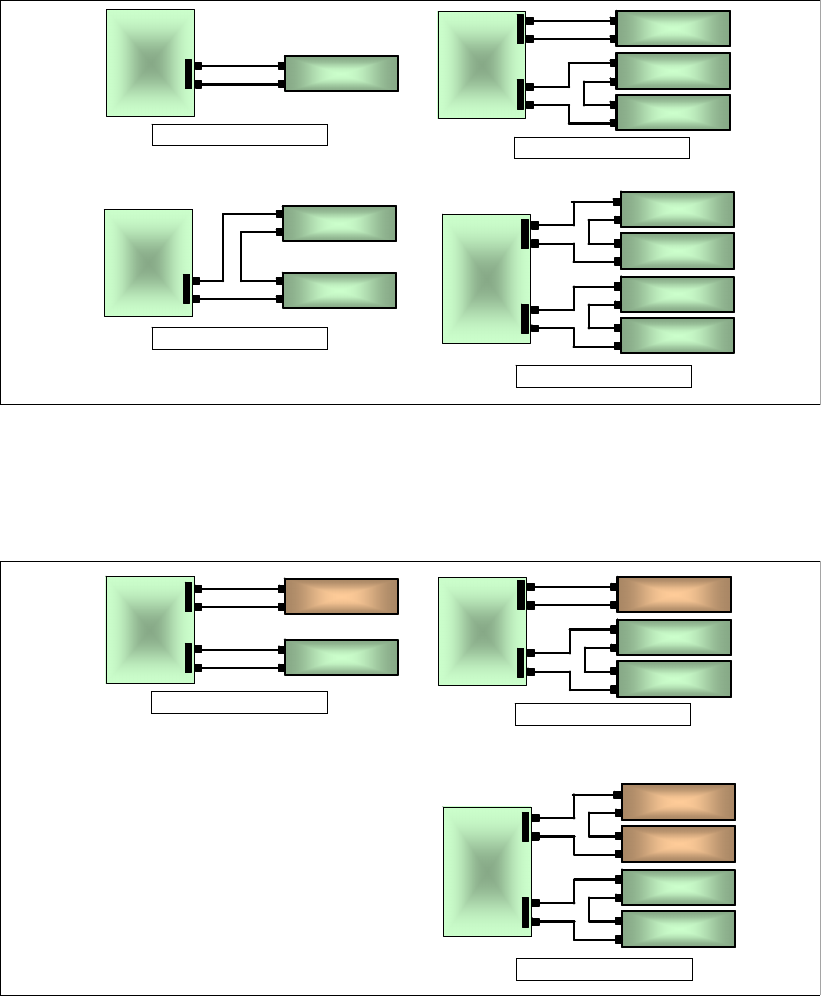
Chapter 2. Architecture and technical overview 59
General rules for 12X I/O Drawer configurations
If you have only the 12X I/O Drawer PCIe (#5802 and #5877), populate the GX++ bus first.
Figure 2-21 on page 59 shows PCIe I/O Drawer configurations.
Figure 2-21 PCIe I/O Drawer configurations
If you have both PCI-DDR 12X Expansion drawer (#5796) and 12X I/O drawer PCIe (#5802
and #5877), populate the GX++ bus with PCIe drawers and GX+ with PCI-X drawers.
Figure 2-22 shows mixed I/O drawer configurations.
Figure 2-22 Mixed I/O Drawer configurations
Supported 12X cable length for PCI-DDR 12X Expansion Drawer
Each #5796 drawer requires one Dual Port PCI DDR 12X Channel Adapter, either Short Run
(#6446) or Long Run (#6457). The choice of adapters is dependent on the distance to the
next 12X Channel connection in the loop, either to another I/O drawer or the system unit.
Table 2-20 on page 60 identifies the supported cable lengths for each 12X channel adapter.
I/O drawers containing the Short Range adapter can be mixed in a single loop with I/O
drawers containing the Long Range adapter.
One PCIe IO Drawer
PCIe
750 PCIe
+
+
PCIe
750
+
+
PCIe
750
PCIe
PCIe
+
+
750 PCIe
PCIe
PCIe
PCIe
+
+
Two PCIe IO Drawers
Three PCIe IO Drawers
Four PCIe IO Drawers
One PCIe IO Drawer
PCIe
750 PCIe
+
+PCIe
750 PCIe
+
+
PCIe
750
+
+PCIe
750
+
+
PCIe
750
PCIe
PCIe
+
+
PCIe
750
PCIe
PCIe
+
+
750 PCIe
PCIe
PCIe
PCIe
+
+
750 PCIe
PCIe
PCIe
PCIe
+
+
Two PCIe IO Drawers
Three PCIe IO Drawers
Four PCIe IO Drawers
Two IO Drawers Three IO Drawers
Four IO Drawers
750
PCIe
+
+
PCI-X PCI-X
750
PCIe
PCIe
+
+
750 PCI-X
PCI-X
PCIe
PCIe
+
+
Two IO Drawers Three IO Drawers
Four IO Drawers
750
PCIe
+
+
PCI-X
750
PCIe
+
+
PCI-XPCI-X PCI-X
750
PCIe
PCIe
+
+
PCI-X
750
PCIe
PCIe
+
+
750 PCI-X
PCI-X
PCIe
PCIe
+
+
750 PCI-X
PCI-X
PCIe
PCIe
+
+
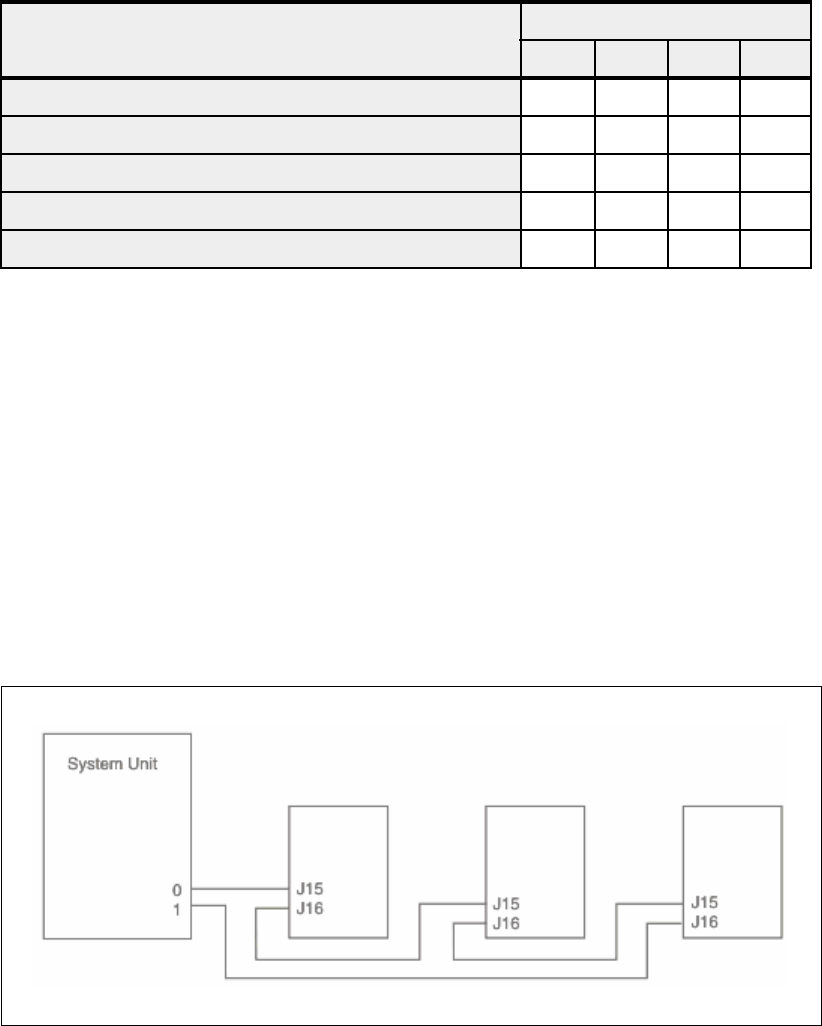
60 IBM Power 750 Technical Overview and Introduction
In the table, Yes indicates that the particular 12X cable option can be used to connect the
drawer configuration identified to the left; No indicates the option cannot be used.
Table 2-20 Supported 12X cable length
2.11.5 12X I/O Drawer PCIe and PCI-DDR 12X Expansion Drawer SPCN cabling
System Power Control Network (SPCN) is used to control and monitor the status of power
and cooling within the I/O drawer.
SPCN cables connect all AC powered expansion units as shown in the following example
diagram, Figure 2-23. In the example:
Start at SPCN 0 (T1) of the CEC unit to J15 (T1) of the first expansion unit.
Cable all units from J16 (T2)of the previous unit to J15 (T1) of the next unit.
To complete the cabling loop, from J16 (T2) of the final expansion unit, connect to the
CEC, SPCN 1 (T2).
Ensure a complete loop exists from the CEC, through all attached expansions and back to
the CEC drawer.
Figure 2-23 SPCN cabling examples
Connection type 12X cable options
0.6 M 1.5 M 3.0 M 8.0 M
#5796 to #5796 with #6446 in both drawers Yes Yes No No
#5796 with #6446 adapter to #5796 with #6457 adapter Yes Yes Yes No
#5796 to #5796 with #6457 adapter in both drawers Yes Yes Yes Yes
#5796 with #6446 adapter to system unit No Yes Yes No
#5796 with #6457 adapter to system unit No Yes Yes No
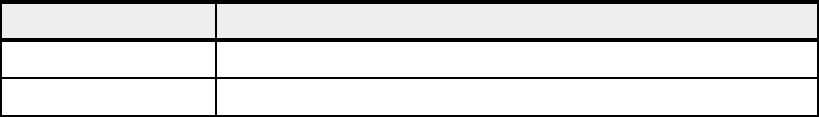
Chapter 2. Architecture and technical overview 61
Table 2-21 shows various SPCN cables that satisfy various length requirements:
Table 2-21 SPCN cables
2.12 External disk subsystems
This section describes the external disk subsystems, which include the EXP 12S Expansion
Drawer and supported IBM System Storage family of products.
2.12.1 EXP 12S Expansion Drawer
The EXP 12S Expansion Drawer (#5886) is a 2U (EIA units) drawer and mounts in a 19 inch
rack. The drawer can hold either SAS disk drives or SSD. The EXP 12S Expansion Drawer
has twelve (12) 3.5 inch SAS disk bays with redundant data paths to each bay. The drawer
supports redundant hot-plug power and cooling and redundant hot-swap SAS expanders
(Enclosure Services Manager, ESM). Each ESM has an independent SCSI Enclosure
Services (SES) diagnostic processor.
The SAS disk drives or SSD contained in the EXP 12S are controlled by one or two PCIe or
PCI-X SAS adapters connected to the EXP12S through SAS cables. The SAS cable varies,
depending on the adapter being used, the operating system being used, and the protection
desired. Note the following information:
The large cache PCI-X DDR 1.5 GB Cache SAS RAID Adapter (#5904) and PCI-X DDR
1.5 GB Cache SAS RAID Adapter (BSC) (#5908) uses an SAS Y cable when a single port
is running the EXP12S. An SAS X cable is used when a pair of adapters are used for
controller redundancy.
The medium cache PCI-X DDR Dual - x4 3Gb SAS RAID Adapters (#5902) are always
paired and use a SAS X cable to attach the feature #5886 I/O drawer.
The zero cache PCI-X DDR Dual - x4 SAS Adapter (#5912) and PCIe Dual-x4 SAS
Adapter (#5901) use a SAS Y cable when a single port is running the EXP12S. A SAS X
cable is used for AIX and Linux environments when a pair of adapters are used for
controller redundancy.
In all of these configurations, all 12 SAS bays are controlled by a single controller or a single
pair of controllers.
A second EXP12S drawer can be attached to another drawer using two SAS EE cables,
providing 24 SAS bays instead of 12 bays for the same SAS controller port. This is called
cascading. In this configuration, all 24 SAS bays are controlled by a single controller or a
single pair of controllers.
Feature 5886 can also be directly attached to the SAS port on the rear of the Power 750,
providing a very low cost disk storage solution. The rear SAS port is provided by the
Enhanced DASD or Media Backplane for 2.5-inch DASD, SATA, DVD, or tape with External
SAS Port (#8340). When used this way, the embedded SAS controller, augmented by the 175
MB write cache SAS RAID Enablement (#5679), in the system unit controls the disk drives in
Feature code Description
6006 SPCN cable drawer-to-drawer, 2 m
6007 SPCN cable rack-to-rack, 15 m
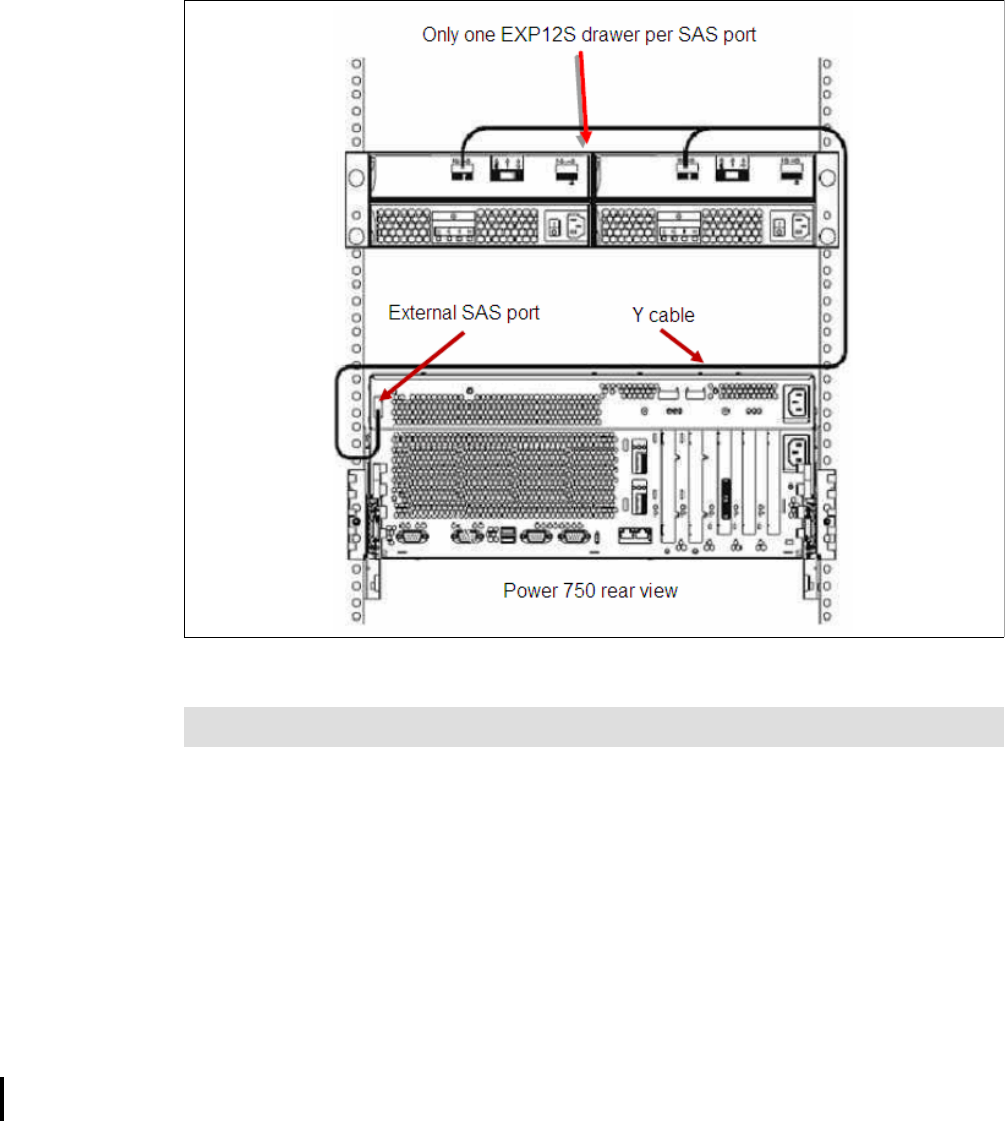
62 IBM Power 750 Technical Overview and Introduction
EXP12S. A second unit cannot be cascaded to a feature 5886 attached in this way and one of
the following features are required:
SAS Cable, DASD Backplane to Rear Bulkhead (#3668)
SAS Cable, DASD Backplane (Split) to Rear Bulkhead (#3669)
Figure shows an EXP 12S SAS drawer (#5886) connected to a Power 750 through the rear
SAS port using a Y cable.
Figure 2-24 EXP 12S connection diagram to a Power 750
2.12.2 IBM System Storage
The IBM System Storage Disk Systems products and offerings provide compelling storage
solutions with superior value for all levels of business.
IBM System Storage N series
IBM N series unified system storage solutions can provide customers with the latest
technology to help them improve performance, virtualization manageability, and system
efficiency at a reduced total cost of ownership. Several enhancements have been
incorporated to the N series product line, to complement and reinvigorate this portfolio of
solutions:
The new SnapManager for Hyper-V provides extensive management for backup, restore
and replication for Microsoft Hyper-V environments
Note: EXP 12S SAS Drawer (#5886) is the only drawer supported on the Power 755
Chapter 2. Architecture and technical overview 63
The new N series Software Packs help you get the benefits of a broad set of N series
solutions at a noticeably reduced cost.
An essential component to this launch is Fibre Channel over Ethernet access and 10 Gb
Ethernet, to help integrate Fibre Channel and Ethernet flow into a unified network, and
take advantage of current Fibre Channel installations.
For more information, see the following Web site:
http://www.ibm.com/systems/storage/network
IBM System Storage DS3000 family
The IBM System Storage DS3000 is an entry-level storage system designed to meet the
availability and consolidation needs for a wide range of users. New features, including larger
capacity 450 GB SAS drives, increased data protection features like RAID 6, and more
FlashCopy® images per volume, provide a reliable virtualization platform with the support of
Microsoft Windows Server 2008 with HyperV.
For more information, see the following Web site:
http://www.ibm.com/systems/storage/disk/ds3000/index.html
IBM System Storage DS5020 Express
Optimized data management requires storage solutions with high data availability, strong
storage management capabilities and powerful performance features. IBM offers the IBM
System Storage DS5020 Express, designed to provide lower total cost of ownership, high
performance, robust functionality, and unparalleled ease of use. As part of the IBM DS series,
the DS5020 Express offers:
High-performance 8 Gbps capable Fibre Channel connections
Optional 1 Gbps iSCSI interface
Up to 112 TB of physical storage capacity with 112 1 TB SATA disk drives
Powerful system management, data management, and data protection features
For more information, see the following Web site:
http://www.ibm.com/systems/storage/disk/ds5020/index.html
IBM System Storage DS5000
New DS5000 enhancements help reduce cost by reducing power per performance by
introducing SSD drives. Also with the new EXP5060 expansion unit supporting 60 1-TB SATA
drives in a 4U package, you can see up to a one-third reduction in floor space over standard
enclosures. With the addition of 1 Gbps iSCSI host-attach, you can reduce cost for less
demanding applications and continue to provide high performance where necessary by using
the 8 Gbps FC host ports. With DS5000, you get consistent performance from a smarter
design, that simplifies your infrastructure, improves your total cost of ownership (TCO), and
reduces your cost.
For more information, see the following Web site:
http://www.ibm.com/systems/storage/disk/ds5000
IBM XIV Storage System
IBM is introducing a mid-sized configuration of its self-optimizing, self-healing, resilient disk
solution, the IBM XIV® Storage System: storage reinvented for a new era. Now, organizations
with mid-sized capacity requirements can take advantage of latest technology from IBM for

64 IBM Power 750 Technical Overview and Introduction
their most demanding applications with as little as 27 TB of usable capacity and incremental
upgrades.
For more information, see the following Web site:
http://www.ibm.com/systems/storage/disk/xiv/index.html
IBM System Storage DS8700
The IBM System Storage DS8700 is the most advanced model in the IBM DS8000® lineup
and introduces dual IBM POWER6 based controllers that usher in a new level of performance
for the company’s flagship enterprise disk platform. The new DS8700 supports the most
demanding business applications with its superior data throughput, unparalleled resiliency
features and five-nines availability. In today’s dynamic, global business environment, where
organizations like yours need information be reliably available around the clock and with
minimal delay, can you really afford not to run your business on the DS8000 series? With its
tremendous scalability, flexible tiered storage options, broad server support, and support for
advanced IBM duplication technology, the DS8000 can help simplify the storage environment
by consolidating multiple storage systems onto a single system, and provide the availability
and performance you have come to trust for your most important business applications.
For more information, see the following Web site:
http://www.ibm.com/systems/storage/disk/ds8000/index.html
2.13 Hardware Management Console (HMC)
The HMC is a dedicated workstation that provides a graphical user interface (GUI) for
configuring, operating, and performing basic system tasks for the POWER7 processor-based
(as well as the POWER5, POWER5+, POWER6 and POWER6+ processor-based) systems
that function in either non-partitioned, partitioned, or clustered environments. In addition the
HMC is used to configure and manage partitions. One HMC is capable of controlling multiple
POWER5, POWER5+, POWER6, POWER6+, and POWER7 processor-based systems.
At the time of writing, one HMC supports up to 1000 LPARs using the HMC machine code
Version 7 Release 710. It can also support up to 48 Power 750 or 755 servers. For updates of
the machine code and HMC functions and hardware prerequisites, see the following Web site:
https://www14.software.ibm.com/webapp/set2/sas/f/hmc/home.htm
2.13.1 HMC functional overview
The HMC provides three groups of functions: server, virtualization, and HMC management.
Server management
The first group contains all functions related to the management of the physical servers under
the control of the HMC:
System password
Status Bar
Power On/Off
Capacity on Demand
Error management
– System Indicators

Chapter 2. Architecture and technical overview 65
– Error / event collection reporting
– Dump collection reporting
– Call Home
– Customer notification
– Hardware replacement (Guided Repair)
–SNMP events
Concurrent Add / Repair
Redundant Service Processor
Firmware Updates
Virtualization management
The second group contains all functions related to virtualization features such as the
partitions configuration or dynamic reconfiguration of resources:
System Plans
System Profiles
Partitions (create, activate, shutdown)
Profiles
Partition Mobility
DLPAR (processors, memory, I/O, and so on)
Custom Groups
HMC management
The last group relates to the management of the HMC itself, its maintenance, security, or
configuration, for example:
Set-up wizard
User Management
– User IDs
– Authorization levels
– Customizable authorization
Disconnect and reconnect
Network Security
– Remote operation enable and disable
– User definable SSL certificates
Console logging
HMC Redundancy
Scheduled Operations
Back-up and Restore
Updates, Upgrades
Customizable Message of the day
The versions V7R710 of the HMC code adds the following functions to these groups:
Server Management
– Support for Power 750 and 755 Server
Virtualization Management
– Remove limit of 128 PowerVM Active Memory Sharing Partitions
– Increased limit of partitions managed by an HMC to 1024,
66 IBM Power 750 Technical Overview and Introduction
– Active Memory Expansion
Console Management
– Increase Capacity on Demand Billing Capacity
– Ongoing HMC Performance Improvements
The HMC provides both a graphical and command-line interface for all management tasks.
Remote connection to the HMC using a Web browser (as of HMC Version 7, previous
versions required a special client program, called WebSM) or SSH are possible. The
command line interface is also available by using the SSH secure shell connection to the
HMC. It can be used by an external management system or a partition to perform HMC
operations remotely.
2.13.2 HMC connectivity to the POWER7 processor based systems
POWER5, POWER5+, POWER6, POWER6+, and POWER7 processor technology based
servers managed by an HMC require Ethernet connectivity between the HMC and the server
Service Processor. In addition, if dynamic LPAR, Live Partition Mobility or PowerVM Active
Memory Sharing operations are required on the managed partitions, Ethernet connectivity is
needed between these partitions and the HMC. A minimum of two Ethernet ports are needed
on the HMC to provide such connectivity. The rack-mounted 7042-CR5 HMC default
configuration provides 4 Ethernet ports. The deskside 7042-C07 HMC standard configuration
offers only one Ethernet port; be sure to order an optional PCIe adapter to provide additional
Ethernet ports.
For any logical partition in a server, a possibility is to use a Shared Ethernet Adapter set in
Virtual I/O Server or Logical Ports of the Integrated Virtual Ethernet card, for a unique or
fewer connections from the HMC to partitions. Therefore, a partition does not require its own
physical adapter to communicate to an HMC.
A good practice is to connect the HMC to the first HMC port on the server, which is labeled as
HMC Port 1, although other network configurations are possible. You can attach a second
HMC to HMC Port 2 of the server for redundancy (or vice versa). Figure 2-25 on page 67
shows a simple network configuration to enable the connection from HMC to server and to
enable Dynamic LPAR operations. For more details about HMC and the possible network
connections, see Hardware Management Console V7 Handbook, SG24-7491.
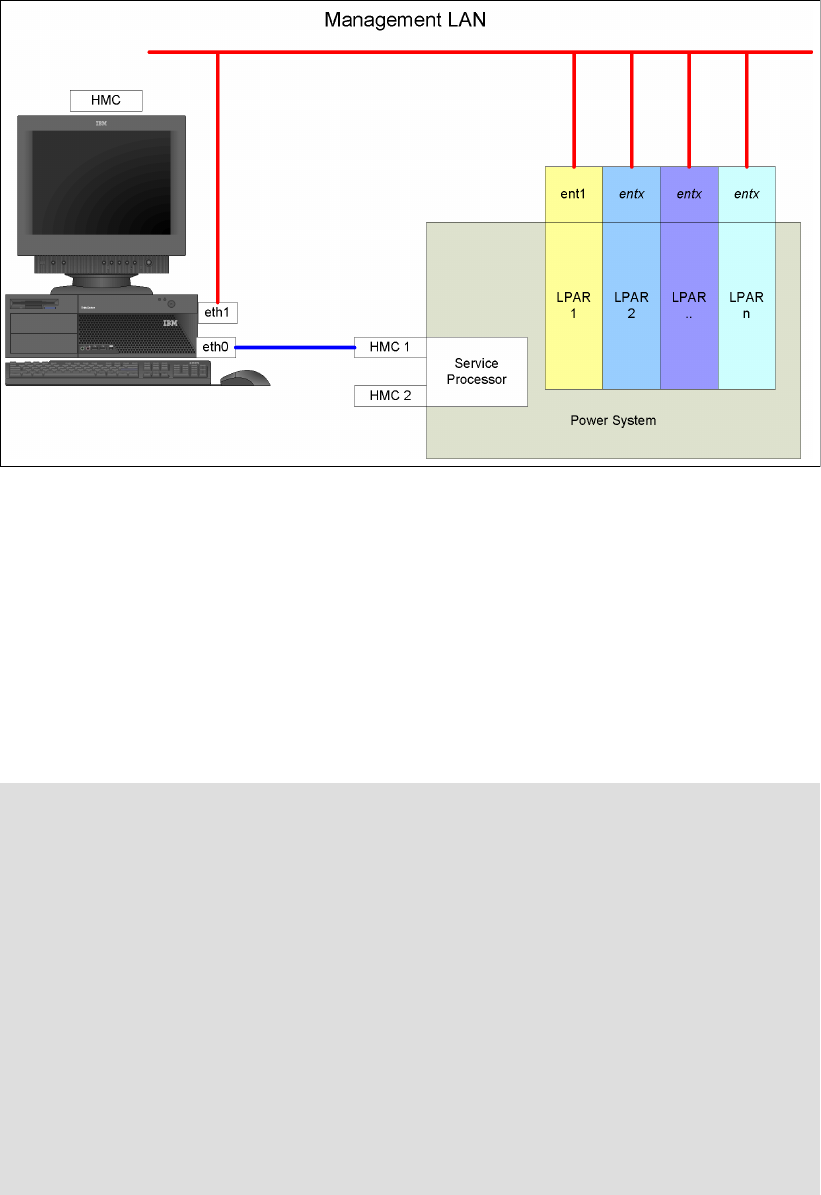
Chapter 2. Architecture and technical overview 67
Figure 2-25 HMC to service processor and LPARs network connection
The default mechanism for allocation of the IP addresses for the service processor HMC
ports is dynamic. The HMC can be configured as a DHCP server, providing the IP address at
the time the managed server is powered on. In this case, the service processor is allocated
an IP address from a set of address ranges predefined in the HMC software. These
predefined ranges are identical for version 710 of the HMC code and for previous versions.
If the service processor of the managed server does not receive DHCP reply before time-out,
predefined IP addresses will be setup on both ports. Static IP address allocation is also an
option. You can also configure the IP address of the service processor ports with a static IP
address by using the Advanced System Management Interface (ASMI) menus.
Note: The service processor is used to monitor and manage the system hardware
resources and devices. The service processor offers two Ethernet 10/100 Mbps ports as
connections. Note the following information:
Both Ethernet ports are only visible to the service processor and can be used to attach
the server to an HMC or to access the Advanced System Management Interface
(ASMI) options from a client Web browser, using the HTTP server integrated into the
service processor internal operating system.
When not configured otherwise (DHCP or from a previous ASMI setting) both Ethernet
ports of the first service processor have predefined IP addresses
– Service processor Eth0 or HMC1 port is configured as 169.254.2.147 with netmask
255.255.255.0
– Service processor Eth1 or HMC2 port is configured as 169.254.3.147 with netmask
255.255.255.0
More information about the Service Processor is in “Service processor” on page 120.
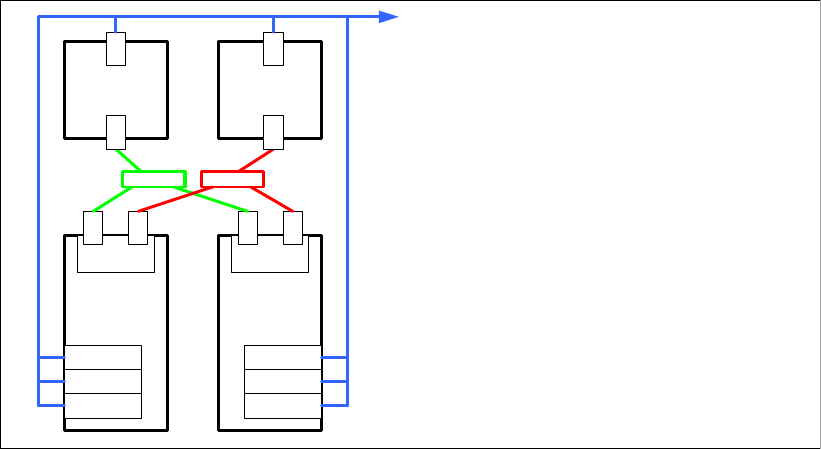
68 IBM Power 750 Technical Overview and Introduction
2.13.3 High availability using the HMC
The HMC is an important hardware component. When in operation, POWER7
processor-based servers and their hosted partitions can continue to operate when no HMC is
available. However, in such conditions, some operations cannot be performed such as a
DLPAR reconfiguration, a partition migration using PowerVM Live Partition Mobility, or the
creation of a new partition. You can therefore decide to install two HMCs in a redundant
configuration so that one HMC is always operational, even when performing maintenance of
the other one for example.
If redundant HMC function is desired, the servers can be attached to two separate HMCs to
address availability requirements. Both HMCs must have the same level of Hardware
Management Console Licensed Machine Code Version 7 (#0962) to manage POWER7
processor-based servers or an environment with a mixture of POWER5, POWER5+,
POWER6, POWER6+, and POWER7 processor-based servers. The HMCs provide a locking
mechanism so that only one HMC at a time has write access to the service processor.
Depending on your environment, you have multiple options to configure the network.
Figure 2-26 shows one possible high available HMC configuration managing two servers.
These servers have only one CEC and therefore only one service processor. Each HMC is
connected to one service processor port of all managed servers.
Figure 2-26 Highly available HMC and network architecture
Note, in Figure 2-26, that only hardware management networks (LAN1 and LAN2) are highly
available in order to keep simplicity. However, management network (LAN3) can be made
highly available by using a similar concept and adding more Ethernet adapters to LPARs and
HMCs. Both HMCs must be on a separate VLAN, to protect from a network failure. Each HMC
can be on a DHCP server for its VLAN.
In a configuration with multiple systems or HMC’s, the customer is required to provide
switches or hubs to connect each HMC to the server service processor Ethernet ports in each
system. One HMC should connect to the port labeled as HMC Port 1 on the first two CEC
drawers of each system; a second HMC should be attached to HMC Port 2 on the first two
CEC drawers of each system. This provides redundancy both for the HMCs and the service
processors.
HMC1 HMC2
System A System B
1 2
FSP
1 2
FSP
LAN 1 LAN 2
LPAR A1
LPAR A2
LPAR A3
LPAR B1
LPAR B2
LPAR B3
eth0 eth1
eth0 eth1
LAN1 – hardware management network for
first FSP ports (private)
LAN2 – hardware management network for
second FSP ports (private), separate
network hardware than LAN1
LAN3 - open network for HMC access and
dLPAR operations
LAN3 – Open network

Chapter 2. Architecture and technical overview 69
For more details about redundant HMCs, see Hardware Management Console V7 Handbook,
SG24-7491.
2.13.4 HMC code level
The HMC code must be at the following levels:
V7R710 to support the Power 750 and 755 systems
In a dual HMC configuration, both must be at the same version and release of the HMC.
Two rules are related to HMC code level when you use PowerVM Live Partition Mobility:
To use PowerVM Live Partition Mobility between a POWER6 processor-based server and
a POWER7 processor-based server (if the source server is managed by one HMC and the
destination server is managed by a different HMC), ensure that the HMC managing the
POWER6 processor-based server is at version 7, release 3.5 or later, and the HMC
managing the POWER7 processor-based server is at version 7, release 7.1 or later.
To use PowerVM Live Partition Mobility for a partition configured for Active Memory
Expansion, ensure that the HMC, which manages the destination server, is at version 7,
release 7.1 or later.
2.14 IVM
The HMC has been designed to be the comprehensive solution for hardware management
that can be used either for a small configuration or for a multiserver environment. Although
complexity has been kept low by design and many recent software revisions support this, the
HMC solution might not fit in small and simple environments where only a few servers are
deployed or not all HMC functions are required.
Integrated Virtualization Manager (IVM) is a simplified hardware management solution that
inherits most of the HMC features. It manages a single server, avoiding the need of an
independent appliance. It is designed to provide a solution that enables the administrator to
reduce system setup time and to make hardware management easier, at a lower cost.
IVM provides a management model for a single system. Although it does not offer all of the
HMC capabilities, it enables the exploitation of PowerVM technology. IVM targets the small
and medium systems environment. At the time of writing, in the family of POWER7 processor
based servers, IVM can only manage the Power 750 model.
Tips: When upgrading the code of an HMC in a dual HMC configuration, a good practice is
to disconnect one HMC and avoid both HMCs being connected to the same server with
various code levels. If no profile or partition changes take place during the upgrade, both
HMCs can stay connected. If the HMCs are at different code levels and a profile change is
performed from the HMC at the higher code level, the format of the data that is stored in
the server could change, and the HMC at the lower code level could go into a recovery
state if it does not understand the new data format.
There are compatibility rules between the software that is executing within a POWER7
processor-based server environment: HMC, Virtual I/O Server, system firmware or
partition operating systems. To check what combinations are supported, and to identify
required upgrades, use the Fix Level Recommendation Tool:
http://www14.software.ibm.com/webapp/set2/flrt/home
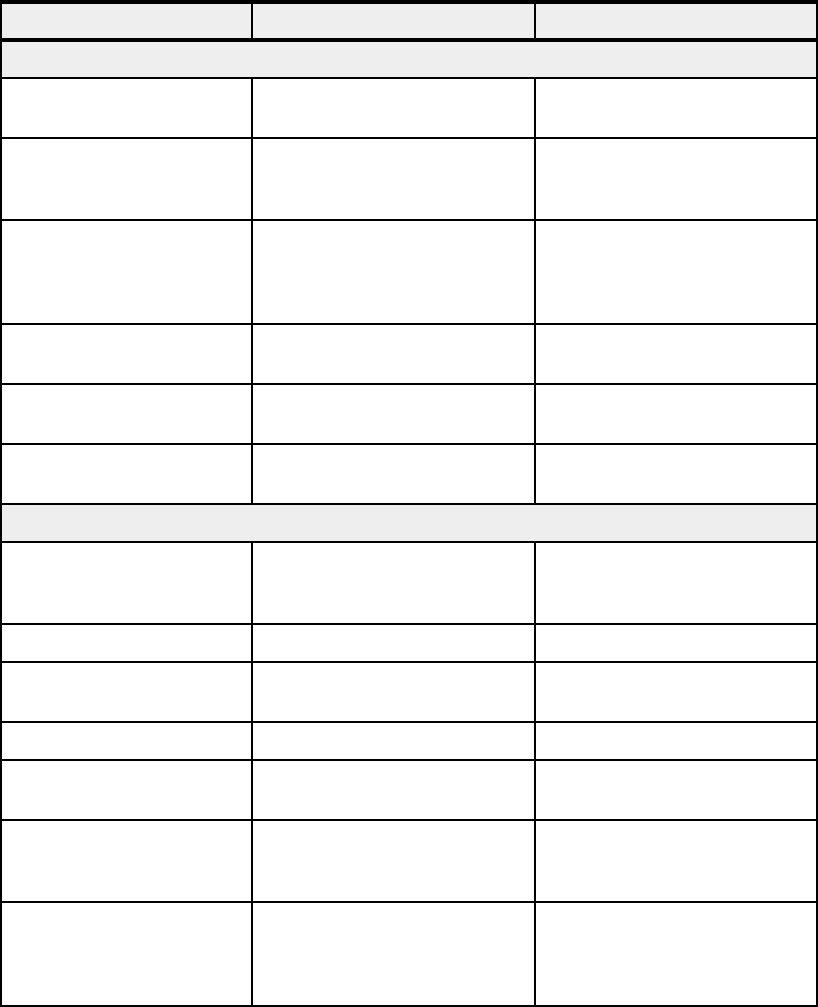
70 IBM Power 750 Technical Overview and Introduction
IVM is an addition to the Virtual I/O Server (VIOS), the product that enables I/O virtualization
in the family of POWER processor-based systems. The IVM functions are provided by
software executing within the Virtual I/O Server partition installed on the server to manage.
See Table 2-22. For a complete description of the possibilities offered by IVM, see Integrated
Virtualization Manager on IBM System p5, REDP-4061.
Table 2-22 Comparison of IVM and HMC
Characteristics, functions IVM HMC
General characteristics
Delivery vehicle Integrated into the server A desktop or rack-mounted
appliance
Footprint Runs in 60 MB memory and
requires minimal CPU as it runs
stateless.
2-Core x86, 2 GB RAM, 80
GB HD
Installation Installed with the Virtual I/O
Server (optical or network).
Preinstall option available on
some systems.
Appliance is preinstalled.
Reinstall through optical media
or network is supported.
Multiple system support One IVM per server One HMC can manage multiple
servers (48 CECs / 1024 LPARS)
User interface Web browser (no local graphical
display) and telnet session
Web browser (local or remote)
Scripting and automation VIOS command-line interface
(CLI) and HMC compatible CLI.
HMC CLI
RAS characteristics
Redundancy and HA of
manager
Only one IVM per server Multiple HMCs can manage the
same system for HMC
redundancy.
Multiple VIOS No, single VIOS Yes
Fix or update process for
manager
VIOS fixes and updates HMC e-fixes and release
updates
Adapter microcode updates Inventory scout through RMC Inventory scout through RMC
Firmware updates Inband through OS; not
concurrent
Service Focal Point™ with
concurrent firmware updates
I/O concurrent maintenance VIOS support for slot and device
level concurrent maintenance
through the diag hot plug support
Guided support in the “Repair
and Verify” function on the HMC.
Serviceable event
management
Service Focal Point Light:
Consolidated management of
firmware- and management
partition-detected errors
Service Focal Point support for
consolidated management of
operating system- and
firmware-detected errors
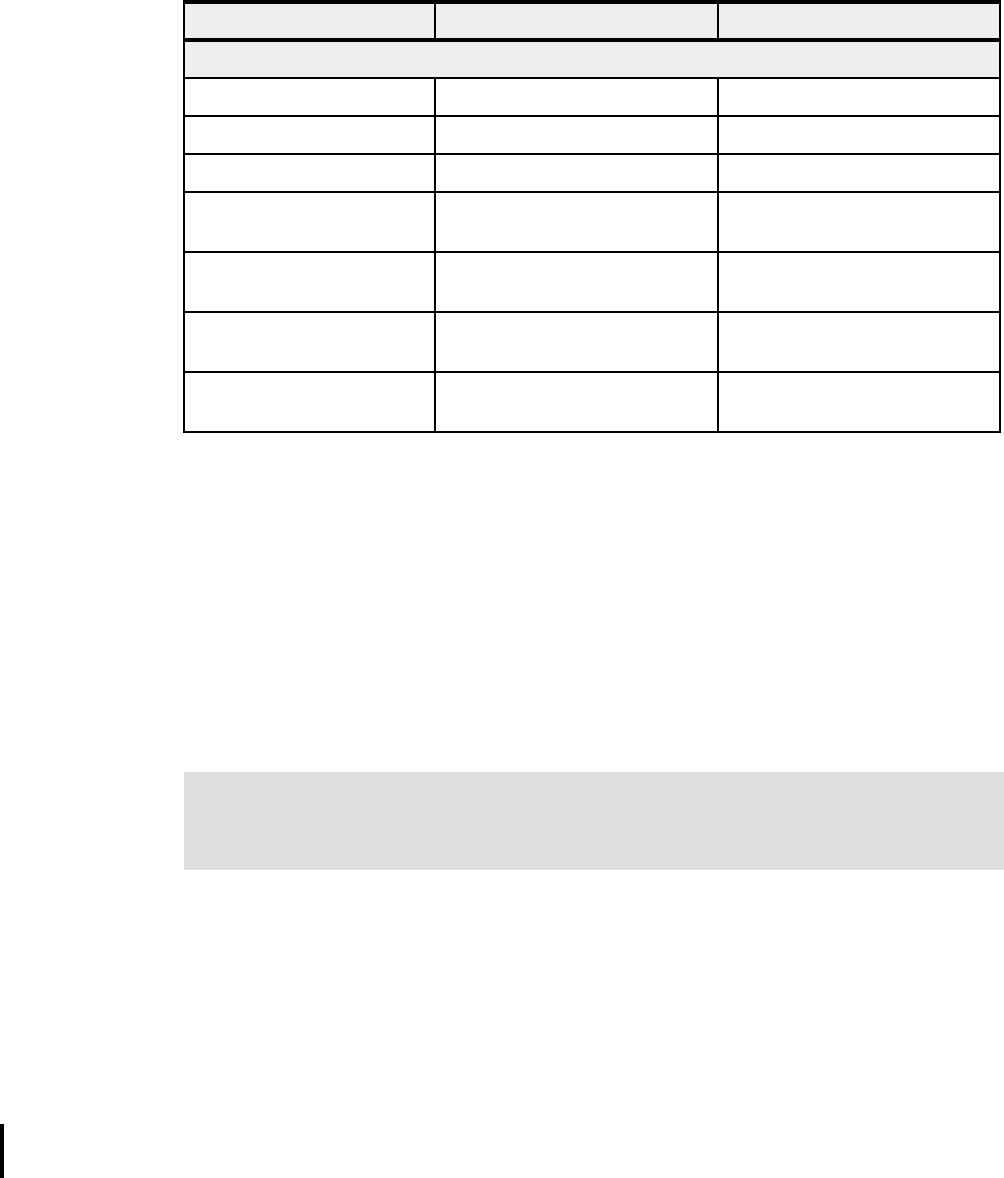
Chapter 2. Architecture and technical overview 71
2.15 Operating system support
The IBM POWER7 processor-based systems support three families of operating systems:
AIX
IBM i
Linux
In addition, the Virtual I/O Server can be installed in special partitions that provide support to
the other operating systems for using features such as virtualized I/O devices, PowerVM Live
Partition Mobility, or PowerVM Active Memory Sharing.
2.15.1 Virtual I/O Server
The minimum required level of Virtual I/O Server software depends on the server model:
Power 710 and 730 Virtual I/O Server Version 2.2, or later
Power 720 and 740 Virtual I/O Server Version 2.2, or later
Power 750 Virtual I/O Server Version 2.1.2.11 with Fix Pack 22.1 and Service
Pack 1
Power 755 The Virtual I/O Server feature is not available on this model.
Power 795 Virtual I/O Server Version 2.2, or later
IBM regularly updates the Virtual I/O Server code. To find information about the latest
updates, visit the Virtual I/O Server site:
http://www14.software.ibm.com/webapp/set2/sas/f/vios/documentation/home.html
PowerVM functions
Full PowerVM Capability Partial Full
Capacity on Demand Entry of PowerVM codes only Full support
I/O Support for i5/OS® Virtual only Virtual and direct
Multiple Shared Processor
Pool
No, default pool only Yes
Workload Management
(WLM) Groups Supported
One 254
Support for multiple profiles
per partition
No Yes
SysPlan Deploy &
mksysplan
Yes Yes
Characteristics, functions IVM HMC
Note: For details about the software available on IBM POWER servers, visit the Power
Systems Software™ site:
http://www.ibm.com/systems/power/software/index.html

72 IBM Power 750 Technical Overview and Introduction
2.15.2 IBM AIX operating system
The following sections discuss the support for the various levels of AIX operating system
support.
IBM periodically releases maintenance packages (service packs or technology levels) for the
AIX operating system. Information about these packages, downloading, and obtaining the
CD-ROM is on the Fix Central Web site:
http://www-933.ibm.com/support/fixcentral/
The Fix Central Web site also provides information about ho to obtain the fixes shipping on
CD-ROM.
The Service Update Management Assistant, which can help you to automate the task of
checking and downloading operating system downloads, is part of the base operating system.
For more information about the suma command, go to following Web site:
http://www14.software.ibm.com/webapp/set2/sas/f/genunix/suma.html
IBM AIX Version 5.3
IBM AIX Version 5.3 is supported on all models of POWER7 processor-based servers
delivered in 2010.
The minimum level of AIX Version 5.3 to support the Power 710, 720, 730, and 740 is:
AIX 5.3 with the 5300-10 Technology Level and Service Pack 5, or later
AIX 5.3 with the 5300-11 Technology Level and Service Pack 5, or later
AIX 5.3 with the 5300-12 Technology Level and Service Pack 2, or later
The minimum level of AIX Version 5.3 to support the Power 750, 755, 770 and 780 is:
AIX 5.3 with the 5300-09 Technology Level and Service Pack 7, or later
AIX 5.3 with the 5300-10 Technology Level and Service Pack 4, or later
AIX 5.3 with the 5300-11 Technology Level and Service Pack 2, or later
The minimum level of AIX Version 5.3 to support the Power 795 is:
AIX 5.3 with the 5300-10 Technology Level and Service Pack 5, or later
AIX 5.3 with the 5300-11 Technology Level and Service Pack 5, or later
AIX 5.3 with the 5300-12 Technology Level and Service Pack 1, or later
A partition using AIX Version 5.3 will be executing in POWER6 or POWER6+ compatibility
mode. This means that although the POWER7 processor has the ability to run four hardware
threads per core simultaneously, using AIX 5.3 limits the number of hardware threads per
core to two.
A partition with AIX 5.3 is limited to a maximum of 64 cores.
IBM AIX Version 6.1
If you install AIX 6.1 on a POWER7 processor-based server, the minimum level requirements
depend on the target server model:
The minimum level of AIX Version 6.1 to support the Power 710, 720, 730, 740, and 795 is:
AIX 6.1 with the 6100-04 Technology Level and Service Pack 7, or later

Chapter 2. Architecture and technical overview 73
AIX 6.1 with the 6100-05 Technology Level and Service Pack 3, or later
AIX 6,1 with the 6100-06 Technology Level
The minimum level of AIX Version 6.1 to support the Power 750 and 755 is:
AIX 6.1 with the 6100-02 Technology Level and Service Pack 8, or later
AIX 6.1 with the 6100-03 Technology Level and Service Pack 5, or later
AIX 6.1 with the 6100-04 Technology Level and Service Pack 2, or later
A partition using AIX 6.1 with TL6 can run in POWER6, POWER6+ or POWER7 mode. It is
best to run the partition in POWER7 mode to allow exploitation of new hardware capabilities
such as SMT4 and Active Memory Expansion (AME).
A partition with AIX 6.1 is limited to a maximum of 64 cores.
IBM AIX Version 7.1
AIX Version 7.1 comes will full support for the Power 710, 720, 730, 740, 750, 755, 770, 780,
and 795, exploiting all the hardware features from the POWER7 processor, as well as from
the server architecture. A partition with AIX 7.1 can run in POWER6, POWER6+ or POWER7
mode, to enable Live Partition Mobility to different POWER6 and POWER7 systems. When
running in POWER7 mode, a partition with AIX 7.1 can scale up to 256 cores and 8 TB of
RAM.
2.15.3 IBM i operating system
The IBM i operating system is supported on Power 710, 720, 730, 740, 750, 770, 780, and
795 at the following minimum levels:
IBM i Version 6.1 with i 6.1.1 machine code, or later
IBM i Version 7.1, or later
IBM i Standard Edition, and Application Server Edition options are available for the Power
750.
IBM i Standard Edition offers an integrated operating environment for business processing
IBM i Application Server Edition offers IBM i without DB2® for application and
infrastructure serving.
IBM i is not supported on Power 755.
IBM periodically releases maintenance packages (service packs or technology levels) for the
IBM i operating system. Information about these packages, downloading, and obtaining the
CD-ROM is on the Fix Central Web site:
http://www-933.ibm.com/support/fixcentral/
Note: Partition sizes greater than 128-cores (up to 256-cores) will require a software key to
enable. Purchase will require lab services pre-analysis as a prerequisite to shipment. The
software key requires feature #1256 to be installed.
74 IBM Power 750 Technical Overview and Introduction
2.15.4 Linux operating system
Linux is an open source operating system that runs on numerous platforms from embedded
systems to mainframe computers. It provides a UNIX-like implementation across many
computer architectures.
The supported versions of Linux on POWER7 processor-based servers are:
SUSE Linux Enterprise Server 10 with SP3, enabled to run in POWER6 Compatibility
mode
SUSE Linux Enterprise Server 11, supporting POWER6 or POWER7 mode
Red Hat Enterprise Linux AP 5 Update 5 for POWER, or later
Clients wanting to configure Linux partitions in virtualized Power Systems have to be aware of
these conditions:
Not all devices and features that are supported by the AIX operating system are supported
in logical partitions running the Linux operating system.
Linux operating system licenses are ordered separately from the hardware. You may
acquire Linux operating system licenses from IBM, to be included with the POWER7
processor-based servers, or from other Linux distributors.
For information about the features and external devices supported by Linux, go to:
http://www.ibm.com/systems/p/os/linux/index.html
For information about SUSE Linux Enterprise Server 10, go to:
http://www.novell.com/products/server
For information about Red Hat Enterprise Linux Advanced Server, go to:
http://www.redhat.com/rhel/features
Supported virtualization features are listed in 3.4.9, “Operating system support for PowerVM”.
2.16 Compiler technology
Boost performance and productivity with IBM compilers on IBM Power Systems
IBM XL C, XL C/C++ and XL Fortran compilers for AIX and for Linux exploit the latest
POWER7 processor architecture. Release after release, these compilers continue to help
improve application performance and capability, exploiting architectural enhancements made
available through the advancement of the POWER technology.
IBM compilers are designed to optimize and tune your applications for execution on IBM
POWER platforms, to help you unleash the full power of your IT investment, to create and
maintain critical business and scientific applications, to maximize application performance,
and to improve developer productivity. The performance gain from years of compiler
optimization experience is seen in the continuous release-to-release compiler improvements
that support the POWER4™ processors, through to the POWER4+™, POWER5, POWER5+
and POWER6 processors, and now including the new POWER7 processors. With the support
of the latest POWER7 processor chip, IBM will have advanced a more than 20 year
investment in the XL compilers for POWER series and PowerPC® series architectures.
Chapter 2. Architecture and technical overview 75
XL C, XL C/C++ and XL Fortran features introduced to exploit the latest POWER7 processor
include vector unit and vector scalar extension (VSX) instruction set to efficiently manipulate
vector operations in your application, vector functions within the Mathematical Acceleration
Subsystem (MASS) libraries for improved application performance, built-in functions or
intrinsics and directives for direct control of POWER instructions at the application level, and
architecture and tune compiler options to optimize and tune your applications.
COBOL for AIX and PL/I for AIX support application development on the latest POWER7
processor.
IBM Rational® Development Studio for IBM i 7.1 provides programming languages for
creating modern business applications. This includes the ILE RPG, ILE COBOL, C, and C++
compilers as well as the heritage RPG and COBOL compilers. The latest release includes
performance improvements and XML processing enhancements for ILE RPG and ILE
COBOL, improved COBOL portability with a new COMP-5 data type, and easier Unicode
migration with relaxed USC2 rules in ILE RPG. Rational has also released a new product
called Rational Open Access: RPG Edition. This opens up the ILE RPG file I/O processing,
enabling partners, tool providers, and users to write custom I/O handlers that can access
other devices like databases, services, and Web user interfaces.
IBM Rational Developer for Power Systems Software provides a rich set of integrated
development tools that support the XL C/C++ for AIX compiler, the XL C for AIX compiler and
the COBOL for AIX compiler. Rational Developer for Power Systems Software offers
capabilities of file management, searching, editing, analysis, build, and debug, all integrated
into an Eclipse workbench. XL C/C++, XL C and COBOL for AIX developers can boost
productivity by moving from older, text-based, command line development tools to a rich set
of integrated development tools.
2.17 Energy management
The Power 750 and 755 are ENERGY STAR-qualified, designed with features to help clients
become more energy efficient. ENERGY STAR-qualified products use less energy and
reduce greenhouse gas emissions by meeting strict energy efficiency guidelines. The IBM
Systems Director Active Energy Manager exploits EnergyScale technology, enabling
advanced energy management features to dramatically and dynamically conserve power and
further improve energy efficiency. Intelligent Energy optimization capabilities enable the
POWER7 processor to operate at a higher frequency for increased performance and
performance per watt, or dramatically reduce frequency to save energy.
2.17.1 IBM EnergyScale technology
IBM EnergyScale technology provides functions to help the user understand and dynamically
optimize the processor performance versus processor power and system workload, to control
IBM Power Systems power and cooling usage.
This section describes IBM EnergyScale design features, and hardware and software
requirements.
IBM EnergyScale consists of:
A built-in Thermal Power Management Device (TPMD) or TPMD card
Power executive software, IBM Systems Director Active Energy Manager (an IBM
Systems Director plug-in)
76 IBM Power 750 Technical Overview and Introduction
IBM EnergyScale functions include:
Energy trending
EnergyScale provides continuous collection of real-time server energy consumption. This
function enables administrators to predict power consumption across their infrastructure
and to react to business and processing needs. For example, administrators may use such
information to predict data center energy consumption at various times of the day, week,
or month.
Thermal reporting
IBM Director Active Energy Manager can display measured ambient temperature and
calculated exhaust heat index temperature. This information can help identify data center
hot spots that require attention.
Power Saver Mode
Power Saver Mode reduces lowers the processor frequency and voltage on a fixed
amount, reducing the energy consumption of the system while still delivering predictable
performance. This percentage is predetermined to be within a safe operating limit and is
not user configurable. The server is designed for a fixed frequency drop of 50% down from
nominal. Power Saver Mode is not supported during boot or re-boot operations although it
is a persistent condition that is sustained after the boot when the system starts executing
instructions.
Dynamic Power Saver Mode
Dynamic Power Saver Mode varies processor frequency and voltage based on the
utilization of the POWER7 processors. The user must configure this setting from IBM
Director Active Energy Manager. Processor frequency and utilization are inversely
proportional for most workloads, implying that as the frequency of a processor increases,
its utilization decreases, given a constant workload. Dynamic Power Saver Mode takes
advantage of this relationship to detect opportunities to save power, based on measured
real-time system utilization. When a system is idle, the system firmware lowers the
frequency and voltage to Power Energy Saver Mode values. When fully utilized, the
maximum frequency varies, depending on whether the user favors power savings or
system performance. If an administrator prefers energy savings and a system is
fully-utilized, the system can reduce the maximum frequency to 95% of nominal values. If
performance is favored over energy consumption, the maximum frequency will be at least
100% of nominal. Dynamic Power Saver Mode is mutually exclusive with Power Saver
mode. Only one of these modes may be enabled at a given time.
Power Capping
Power Capping enforces a user-specified limit on power usage. Power Capping is not a
power saving mechanism. It enforces power caps by actually throttling the processors in
the system, degrading performance significantly. The idea of a power cap is to set a limit
that should never be reached but frees up margined power in the data center. The
margined power is the amount of extra power that is allocated to a server during its
installation in a datacenter. It is based on the server environmental specifications that
usually are never reached because server specifications are always based on maximum
configurations and worst case scenarios. The user must set and enable an energy cap
from the IBM Director Active Energy Manager user interface.
Soft Power Capping
The two power ranges into which the power cap may be set are: Power Capping,
described previously, and Soft Power Capping. Soft power capping extends the allowed
energy capping range further, beyond a region that can be guaranteed in all configurations
and conditions. If an energy management goal is to meet a particular consumption limit,
Soft Power Capping is the mechanism to use.
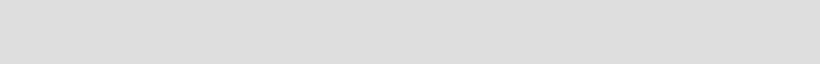
Chapter 2. Architecture and technical overview 77
Processor Core Nap
The IBM POWER7 processor uses a low-power mode called Nap that stops processor
execution when there is no work to do on that processor core. The latency of exiting Nap
falls within a partition dispatch (context switch) such that the POWER Hypervisor can use
it as a general purpose idle state. When the operating system detects that a processor
thread is idle, it yields control of a hardware thread to the POWER Hypervisor. The
POWER Hypervisor immediately puts the thread into Nap mode. Nap mode allows the
hardware to clock-off most of the circuits inside the processor core. Reducing active
energy consumption by turning off the clocks allows the temperature to fall, which further
reduces leakage (static) power of the circuits causing a cumulative effect. Unlicensed
cores are kept in core Nap until they are licensed and return to core Nap when they are
unlicensed again.
Fan Control and Altitude Input
System firmware dynamically adjusts fan speed based on energy consumption, altitude,
ambient temperature, and energy savings modes. Power Systems are designed to
operate in worst-case environments, in hot ambient temperatures, at high altitudes, and
with high power components. In a typical case, one or more of these constraints are not
valid. When no power savings setting is enabled, fan speed is based on ambient
temperature, and assumes a high-altitude environment. When power savings setting are
enforced (either Power Energy Saver Mode or Dynamic Power Saver Mode), fan speed
varies based on power consumption, ambient temperature, and altitude available. System
altitude may be set in IBM Director Active Energy Manager. If no altitude is set, the system
assumes a default value of 350 meters above sea level.
Processor Folding
Processor Folding is a consolidation technique that dynamically adjusts, over the
short-term, the number of processors available for dispatch to match the number of
processors demanded by the workload. As the workload increases, the number of
processors made available increases; as the workload decreases, the number of
processors made available decreases. Processor Folding increases energy savings
during periods of low to moderate workload because unavailable processors remain in
low-power idle states longer.
EnergyScale for I/O
IBM POWER processor-based systems automatically power off pluggable, PCI adapter
slots that are empty or not being used. System firmware automatically scans all pluggable
PCI slots at regular intervals, looking for those that meet the criteria for being not in use
and powering them off. This support is available for all POWER processor-based servers,
and the expansion units that they support.
2.17.2 Thermal power management device card (TPMD)
The TPMD card is part of the energy management of performance and thermal proposal,
which dynamically optimizes the processor performance depending on processor power and
system workload.
Note: When the DC power supply is installed, Power 750 and 755 will not support the IBM
Director Active Energy Management functions
78 IBM Power 750 Technical Overview and Introduction
The IBM POWER7 chip is a significant improvement in power and performance over the IBM
POWER6 chip. POWER7 has more internal hardware, and power and thermal management
functions to interact with:
More hardware: eight (8) cores versus two (2) cores, four (4) threads versus two (2)
threads per core, and asynchronous processor core chiplet
Advanced Idle Power Management functions at chiplet level
Advanced Dynamic Power Management functions (DPM) in all units in hardware
(processor cores, processor core chiplet, chip-level nest unit level, and chip level)
Advanced Actuators/Control
Advanced Accelerators
Thus, the new TPMD card has a more powerful microcontroller, more A/D channels and more
busses to handle the increase workload, link traffic and new power and thermal functions.

© Copyright IBM Corp. 2010. All rights reserved. 79
Chapter 3. Virtualization
As you look for ways to maximize the return on your IT infrastructure investments,
consolidating workloads becomes an attractive proposition.
IBM Power Systems combined with PowerVM technology are designed to help you
consolidate and simplify your IT environment. Key capabilities include:
Improve server utilization and sharing I/O resources to reduce total cost of ownership and
make better use of IT assets.
Improve business responsiveness and operational speed by dynamically re-allocating
resources to applications as needed, to better match changing business needs or handle
unexpected changes in demand.
Simplify IT infrastructure management by making workloads independent of hardware
resources, thereby enabling you to make business-driven policies to deliver resources
based on time, cost and service-level requirements.
This chapter discusses the virtualization technologies and features on IBM Power Systems:
POWER Hypervisor
POWER processor modes
Active Memory Expansion
PowerVM
System Planning Tool
3
Note: This chapter is relevant to users of the IBM Power 750 server. The IBM Power 755
server is intended for HPC application and supports a single partition configuration.
PowerVM and virtualization features are not available on the IBM Power 755.
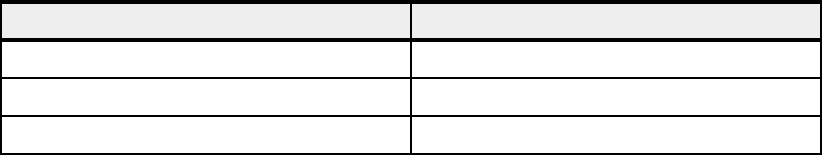
80 IBM Power 750 Technical Overview and Introduction
3.1 POWER Hypervisor
Combined with features designed into the POWER7 processors, the POWER Hypervisor
delivers functions that enable other system technologies, including logical partitioning
technology, virtualized processors, IEEE VLAN compatible virtual switch, and virtual SCSI
adapters, virtual Fibre Channel adapters and virtual consoles. The POWER Hypervisor is a
basic component of the system’s firmware and offers the following functions:
Provides an abstraction between the physical hardware resources and the logical
partitions that use them.
Enforces partition integrity by providing a security layer between logical partitions.
Controls the dispatch of virtual processors to physical processors (see “Processing mode”
on page 90).
Saves and restores all processor state information during a logical processor context
switch.
Controls hardware I/O interrupt management facilities for logical partitions.
Provides virtual LAN channels between logical partitions that help to reduce the need for
physical Ethernet adapters for inter-partition communication.
Monitors the Service Processor and performs a reset or reload if it detects the loss of the
Service Processor, notifying the operating system if the problem is not corrected.
The POWER Hypervisor is always active, regardless of the system configuration and also
when not connected to the HMC. It requires memory to support the resource assignment to
the logical partitions on the server. The amount of memory required by the POWER
Hypervisor firmware varies according to several factors. Factors influencing the POWER
Hypervisor memory requirements include:
Number of logical partitions
Number of physical and virtual I/O devices used by the logical partitions
Maximum memory values specified in the logical partition profiles
The minimum amount of physical memory to create a partition is the size of the system’s
Logical Memory Block (LMB). The default LMB size varies according to the amount of
memory configured in the CEC as shown in Table 3-1.
Table 3-1 Configured CEC memory-to-default Logical Memory Block size
In most cases, however, the actual minimum requirements and recommendations of the
supported operating systems are above 256 MB. Physical memory is assigned to partitions in
increments of LMB.
The POWER Hypervisor provides the following types of virtual I/O adapters:
Virtual SCSI
Virtual Ethernet
Virtual Fibre Channel
Virtual (TTY) console
Configurable CEC memory Default Logical Memory Block
Greater than 8 GB up to 16 GB 64 MB
Greater than 16 GB up to 32 GB 128 MB
Greater than 32 GB 256 MB
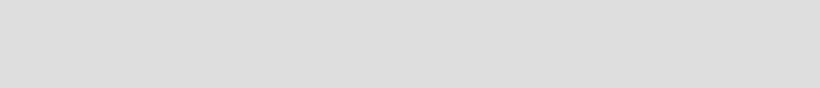
Chapter 3. Virtualization 81
Virtual SCSI
The POWER Hypervisor provides a virtual SCSI mechanism for virtualization of storage
devices. The storage virtualization is accomplished using two, paired, adapters: a virtual
SCSI server adapter and a virtual SCSI client adapter. A Virtual I/O Server partition or a IBM i
partition can define virtual SCSI server adapters, other partitions are client partitions. The
Virtual I/O server partition is a special logical partition, as described in 3.4.4, “Virtual I/O
Server” on page 96. The Virtual I/O Server software is available with the optional PowerVM
Edition features.
Virtual Ethernet
The POWER Hypervisor provides a virtual Ethernet switch function that allows partitions on
the same server to use a fast and secure communication without any need for physical
interconnection. The virtual Ethernet allows a transmission speed in the range of 1 - 3 Gbps,
depending on the maximum transmission unit (MTU) size and CPU entitlement. Virtual
Ethernet support starts with AIX Version 5.3, or appropriate level of Linux supporting virtual
Ethernet devices (see 3.4.9, “Operating system support for PowerVM” on page 103). The
virtual Ethernet is part of the base system configuration.
Virtual Ethernet has the following major features:
The virtual Ethernet adapters can be used for both IPv4 and IPv6 communication and can
transmit packets with a size up to 65408 bytes. Therefore, the maximum MTU for the
corresponding interface can be up to 65394 (65390 if VLAN tagging is used).
The POWER Hypervisor presents itself to partitions as a virtual 802.1Q compliant switch.
The maximum number of VLANs is 4096. Virtual Ethernet adapters can be configured as
either untagged or tagged (following the IEEE 802.1Q VLAN standard).
A partition supports 256 virtual Ethernet adapters. Besides a default port VLAN ID, the
number of additional VLAN ID values that can be assigned per virtual Ethernet adapter is
20, which implies that each virtual Ethernet adapter can be used to access 21 virtual
networks.
Each partition operating system detects the virtual local area network (VLAN) switch as an
Ethernet adapter without the physical link properties and asynchronous data transmit
operations.
Any virtual Ethernet can also have connectivity outside of the server if a layer-2 bridge to a
physical Ethernet adapter is set in one Virtual I/O Server partition (see 3.4.4, “Virtual I/O
Server” on page 96 for more details about shared Ethernet). This is also known as Shared
Ethernet Adapter.
Virtual Fibre Channel
A virtual Fibre Channel adapter is a virtual adapter that provides client logical partitions with a
Fibre Channel connection to a storage area network through the Virtual I/O Server logical
partition. The Virtual I/O Server logical partition provides the connection between the virtual
Fibre Channel adapters on the Virtual I/O Server logical partition and the physical Fibre
Channel adapters on the managed system. Figure 3-1 on page 82 depicts the connections
between the client partition virtual Fibre Channel adapters and the external storage. For
additional information, refer to 3.4.8, “NPIV” on page 103.
Note: Virtual Ethernet is based on the IEEE 802.1Q VLAN standard. No physical I/O
adapter is required when creating a VLAN connection between partitions, and no access to
an outside network is required.
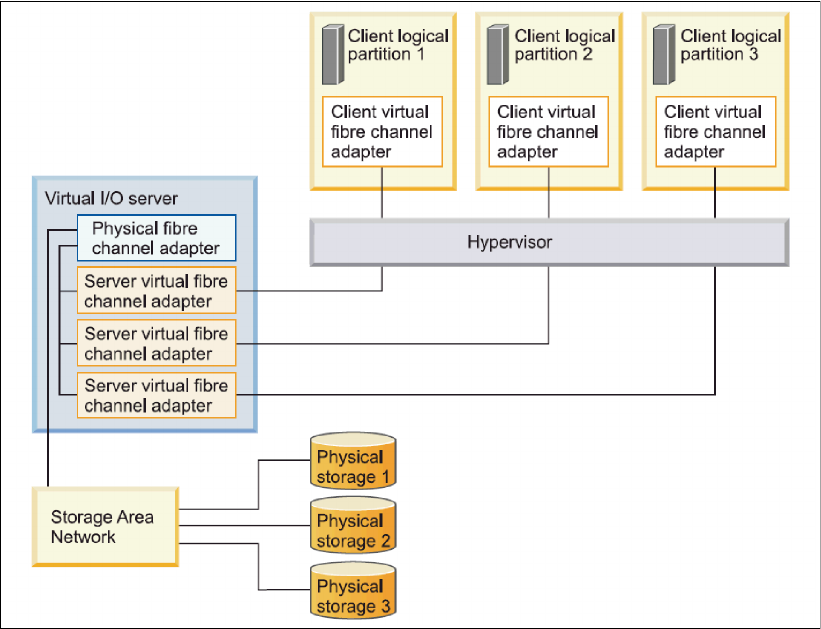
82 IBM Power 750 Technical Overview and Introduction
Figure 3-1 Connectivity between virtual Fibre Channels adapters and external SAN devices.
Virtual (TTY) console
Each partition needs to have access to a system console. Tasks such as operating system
installation, network setup, and some problem analysis activities require a dedicated system
console. The POWER Hypervisor provides the virtual console using a virtual TTY or serial
adapter and a set of Hypervisor calls to operate on them. Virtual TTY does not require the
purchase of any additional features or software such as the PowerVM Edition features.
Depending on the system configuration, the operating system console can be provided by the
Hardware Management Console virtual TTY, IVM virtual TTY, or from a terminal emulator that
is connected to a system port.
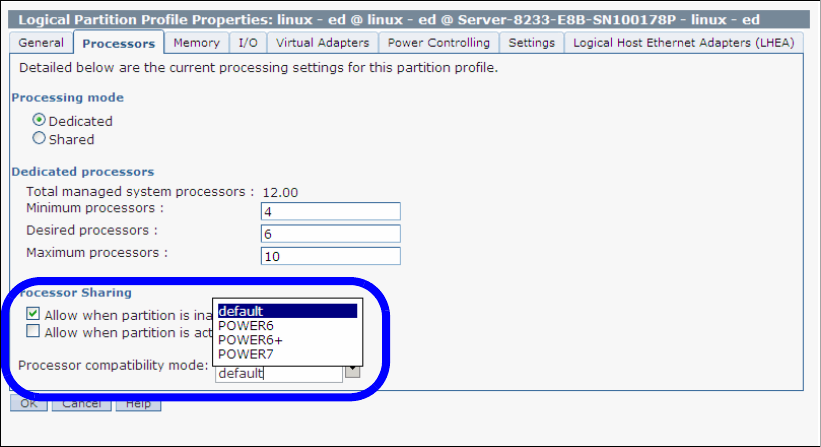
Chapter 3. Virtualization 83
3.2 POWER processor modes
Although, strictly speaking, not a virtualization feature, POWER modes are described in this
section because they affect certain virtualization features.
On Power System servers, partitions can be configured to run in several modes, including:
POWER6 compatibility mode
This execution mode is compatible with v2.05 of the Power Instruction Set Architecture
(ISA). For more information, see the following Web file:
http://www.power.org/resources/reading/PowerISA_V2.05.pdf
POWER6+ compatibility mode
This mode is similar to POWER6, with 8 additional Storage Protection Keys.
POWER7 mode
This is the native mode for POWER7 processors, implementing the v2.06 of the Power
Instruction Set Architecture. For more information, see the following file:
http://www.power.org/resources/downloads/PowerISA_V2.06_PUBLIC.pdf
The selection of the mode is made on a per partition basis, from the HMC, by editing the
partition profile as presented in Figure 3-2.
Figure 3-2 Configuring partition profile compatibility mode from the HMC
Table 3-2 on page 84 lists the differences between these modes.
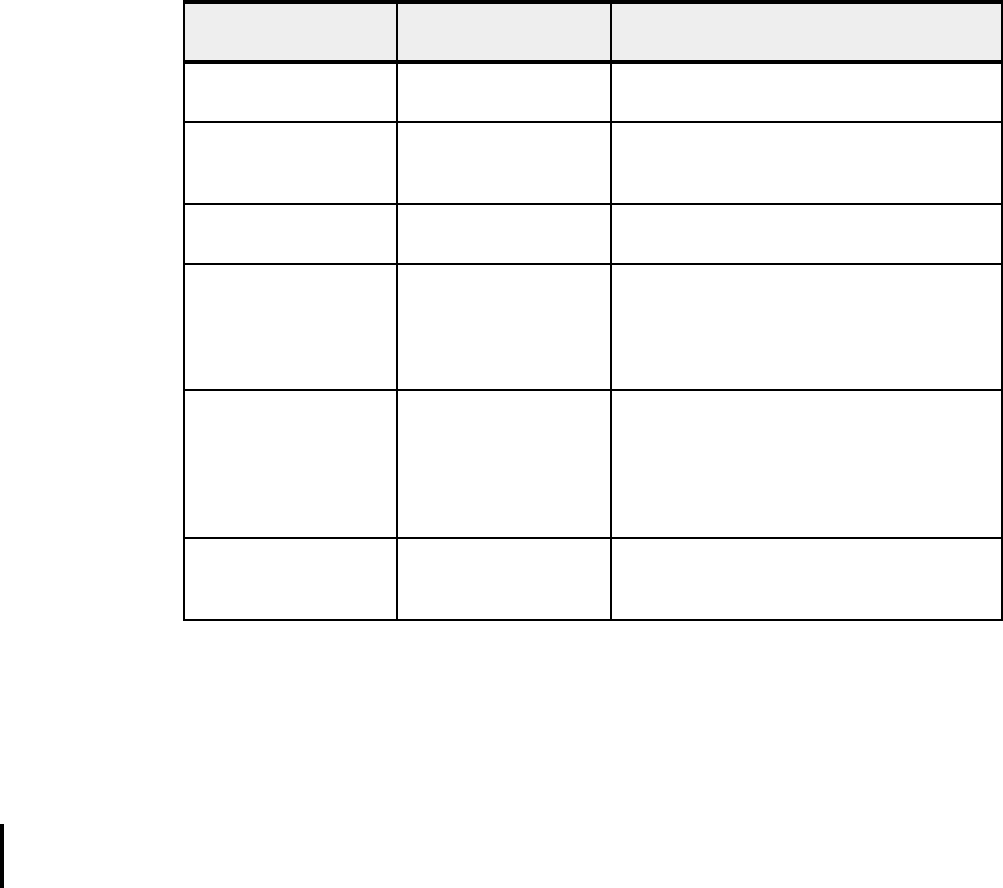
84 IBM Power 750 Technical Overview and Introduction
Table 3-2 Differences between POWER6 and POWER7 mode.
3.3 Active Memory Expansion
Active Memory Expansion enablement is an optional feature of POWER7 processor-based
servers, which must be specified when creating the configuration in the e-config tool, as
follows:
IBM Power 750 #4792
This feature enables memory expansion on the system. Using compression/decompression
of memory content can effectively expand the maximum memory capacity, providing
additional server workload capacity and performance.
Active Memory Expansion is an innovative POWER7 technology that allows the effective
maximum memory capacity to be much larger than the true physical memory maximum.
Compression/decompression of memory content can allow memory expansion up to 100%.
This can allow a partition to do significantly more work or support more users with the same
physical amount of memory. Similarly, it can allow a server to run more partitions and do more
work for the same physical amount of memory.
Active Memory Expansion is available for partitions running AIX 6.1, Technology Level 4 with
SP2, or later.
Active Memory Expansion uses CPU resource of a partition to compress/decompress the
memory contents of this same partition. The trade-off of memory capacity for processor
cycles can be an excellent choice, but the degree of expansion varies based on how
compressible the memory content is, and it also depends on having adequate spare CPU
POWER6 mode (and
POWER6+)
POWER7 mode Customer value
2-thread SMT 4-thread SMT Throughput performance, processor core
utilization
VMX (Vector
Multimedia Extension or
AltiVec)
VSX (Vector Scalar
Extension)
High performance computing
Affinity OFF by default 3-tier memory,
Micropartition Affinity
Improved system performance for system
images spanning sockets and nodes.
Barrier
Synchronization
Fixed 128-byte
Array; Kernel
Extension Access
Enhanced Barrier
Synchronization
Variable Sized
Array; User Shared
Memory Access
High performance computing parallel
programming synchronization facility
64-core and 128-thread
Scaling
32-core and
128-thread Scaling
64-core and
256-thread Scaling
256-core and
1024-thread Scaling
Performance and Scalability for Large
Scale-Up Single System Image Workloads
(such as OLTP, ERP scale-up, WPAR
consolidation).
EnergyScale CPU Idle EnergyScale CPU Idle
and Folding with NAP
and SLEEP
Improved Energy Efficiency
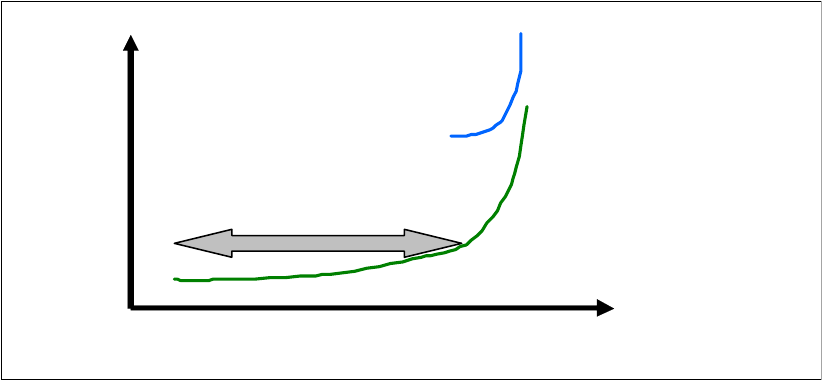
Chapter 3. Virtualization 85
capacity available for this compression/decompression. Tests in IBM laboratories using
sample work loads showed excellent results for many workloads in terms of memory
expansion per additional CPU used. Other test workloads had more modest results.
Clients have a great deal of control over Active Memory Expansion usage. Each individual
AIX partition can turn on or turn off Active Memory Expansion. Control parameters set the
amount of expansion desired in each partition to help control the amount of CPU used by the
Active Memory Expansion function. An IPL is required for the specific partition that is turning
memory expansion on or off. When turned on, monitoring capabilities are available in
standard AIX performance tools such as lparstat, vmstat, topas, and svmon.
Figure 3-3 represents the percentage of CPU used to compress memory for two partitions
with different profile. The green curve corresponds to a partition that has spare processing
power capacity; the blue curve corresponds to a partition constrained in processing power.
Figure 3-3 CPU usage versus memory expansion effectiveness
Both cases shows that there is a knee-of-curve relationship for CPU resource required for
memory expansion:
Busy processor cores do not have resources to spare for expansion
The more memory expansion done, the more CPU resource required
The knee varies depending on how compressible memory contents are. This demonstrates
the need for a case by case study of whether memory expansion can provide a positive return
on investment.
To help you performing this study, a planning tool is included with AIX 6.1 Technology Level 4
allowing you to sample actual workloads and estimate both how expandable the partition's
memory is and how much CPU resource is needed. Any model Power System can run the
planning tool. Figure 3-4 on page 86 shows an example of the output returned by this
planning tool. The tool outputs various real memory and CPU resource combinations to
achieve the desired effective memory. It also recommends one particular combination. In this
example, the tool recommends to allocate 58% of a processor, to benefit from 45% extra
memory capacity.
% CPU
utilization
for
expansion
Amount of memory expansion
1 = Plenty of spare
CPU resource available
2 = Constrained CPU
resource – already
running at significant
utilization
1
2
Very cost effective
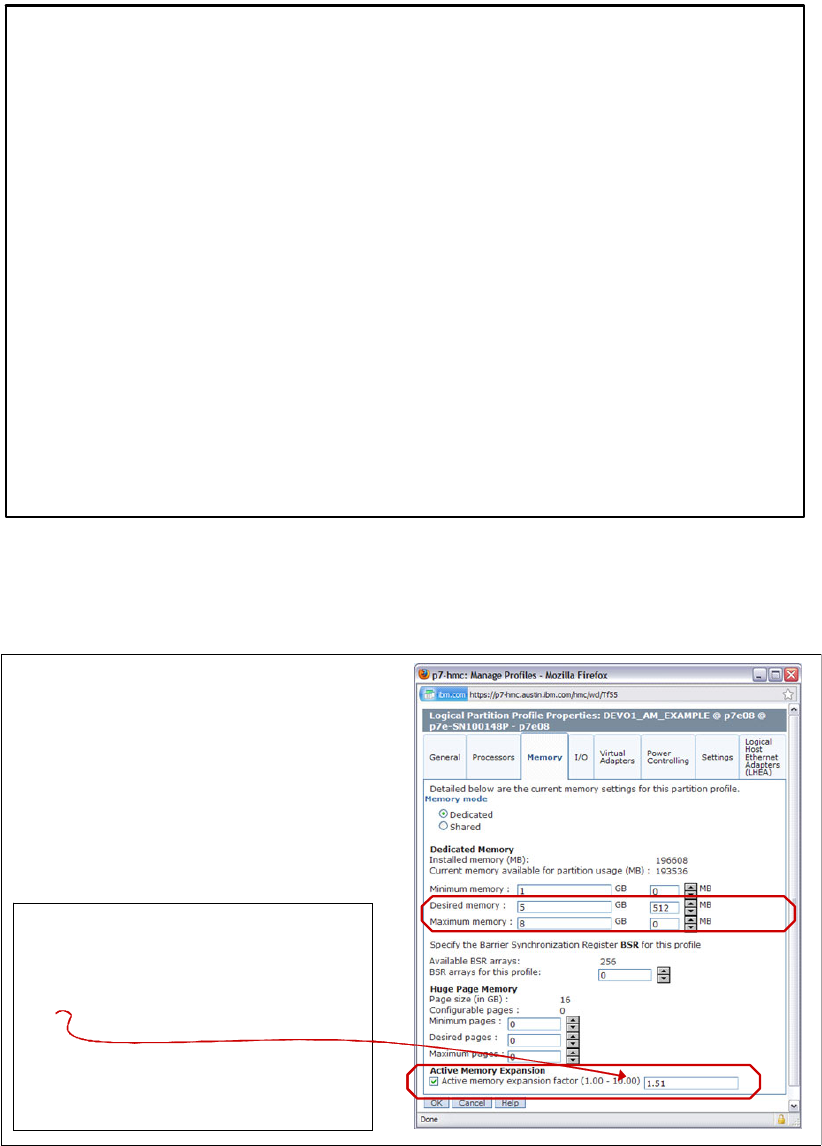
86 IBM Power 750 Technical Overview and Introduction
Figure 3-4 Output form Active Memory Expansion planning tool
When you have selected the value of the memory expansion factor you want to achieve, you
can use this value to configure the partition from the HMC, as shown in Figure 3-5
Figure 3-5 Using the planning tool result to configure the partition
On the HMC menu describing the partition, check the Active Memory Expansion box and
enter the true and maximum memory, as well as the memory expansion factor. To turn off
expansion, clear the check box. In both case, a reboot of the partition is needed to activate
the change.
Active Memory Expansion Modeled Statistics:
-----------------------
Modeled Expanded Memory Size : 8.00 GB
Expansion True Memory Modeled Memory CPU Usage
Factor Modeled Size Gain Estimate
--------- -------------- ----------------- -----------
1.21 6.75 GB 1.25 GB [ 19%] 0.00
1.31 6.25 GB 1.75 GB [ 28%] 0.20
1.41 5.75 GB 2.25 GB [ 39%] 0.35
1.51 5.50 GB 2.50 GB[ 45%] 0.58
1.61 5.00 GB 3.00 GB [ 60%] 1.46
Active Memory Expansion Recommendation:
---------------------
The recommended AME configuration for this workload is to configure
the LPAR with a memory size of 5.50 GB and to configure a memory
expansion factor of 1.51. This will result in a memory expansion of
45% from the LPAR's current memory size. With this configuration,
the estimated CPU usage due to Active Memory Expansion is
approximately 0.58 physical processors, and the estimated overall
peak CPU resource required for the LPAR is 3.72 physical processors.
Active M emory Expa nsion Mod eled Stat istics:
-----------------------
Modeled Expanded Memory Size : 8.00 GB
Expansion True Memory Modeled Memory CPU Usage
Factor Modeled Size Gain Estimate
--------- -------------- ----------------- -----------
1.21 6.75 GB 1.25 GB [ 19%] 0 .00
1.31 6.25 GB 1.75 GB [ 28%] 0 .20
1.41 5.75 GB 2.25 GB [ 39%] 0 .35
1.51 5.50 GB 2.50 GB [ 45%] 0.58
1.61 5.00 GB 3.00 GB [ 60%] 1 .46
Active M emory Expa nsion Rec ommendati on:
---------------------
The recom mended AME configurati on for thi s workload is to configure
the LPAR with a me mory size of 5.50 GB and to configure a memo ry
expansion factor of 1.51. This will result in a memory expansion of
45% from the LPAR's current memory size. With this configuration,
the estimated CPU usage due to Active Memory Expansion is
approximately 0.58 physical processors, and the estimated overall
peak CPU re source required for the LPAR i s 3.72 physical processors.
5.5 true
8.0 max
Sample output
Active M emory Expa nsion Mod eled Stat istics:
-----------------------
Modeled Expanded Memory Size : 8.00 GB
Expansion True Memory Modeled Memory CPU Usage
Factor Modeled Size Gain Estimate
--------- -------------- ----------------- -----------
1.21 6.75 GB 1.25 GB [ 19%] 0 .00
1.31 6.25 GB 1.75 GB [ 28%] 0 .20
1.41 5.75 GB 2.25 GB [ 39%] 0 .35
1.51 5.50 GB 2.50 GB [ 45%] 0.58
1.61 5.00 GB 3.00 GB [ 60%] 1 .46
Active M emory Expa nsion Rec ommendati on:
---------------------
The recom mended AME configurati on for thi s workload is to configure
the LPAR with a me mory size of 5.50 GB and to configure a memo ry
expansion factor of 1.51. This will result in a memory expansion of
45% from the LPAR's current memory size. With this configuration,
the estimated CPU usage due to Active Memory Expansion is
approximately 0.58 physical processors, and the estimated overall
peak CPU re source required for the LPAR i s 3.72 physical processors.
5.5 true
8.0 max
Sample output
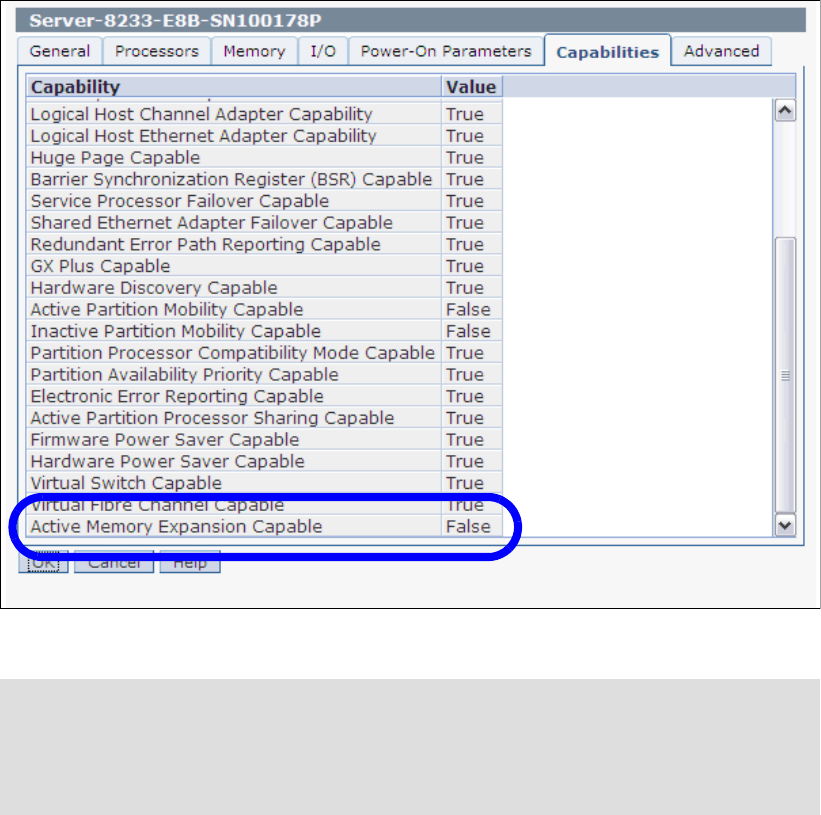
Chapter 3. Virtualization 87
In addition, a one-time, 60-day trial of Active Memory Expansion is available to provide more
exact memory expansion and CPU measurements. The trial can be requested using the
Capacity on Demand Web page:
http://www.ibm.com/systems/power/hardware/cod/
Active Memory Expansion can be ordered with the initial order of the server or as a
miscellaneous equipment specification (MES) order. A software key is provided when the
enablement feature is ordered that is applied to the server. A reboot is not required to enable
the physical server. The key is specific to an individual server and is permanent. It cannot be
moved to a different server. This feature is ordered per server, independently of the number of
partitions using memory expansion.
You may view whether the Active Memory Expansion feature has been activated on a server
from the HMC, as shown in Figure 3-6
Figure 3-6 Server capabilities listed from the HMC.
For detailed information regarding Active Memory Expansion, download the document Active
Memory Expansion: Overview and Usage Guide:
http://www.ibm.com/common/ssi/fcgi-bin/ssialias?infotype=SA&subtype=WH&appname=STG
E_PO_PO_USEN&htmlfid=POW03037USEN
Note: To move by using Live Partition Mobility to an LPAR using Active Memory Expansion
to a different system, the target system must support AME (the target system must have
AME activated with the software key). If the target system does not have AME activated,
the mobility operation will fail during the pre-mobility check phase, and an appropriate error
message will be displayed to the user.
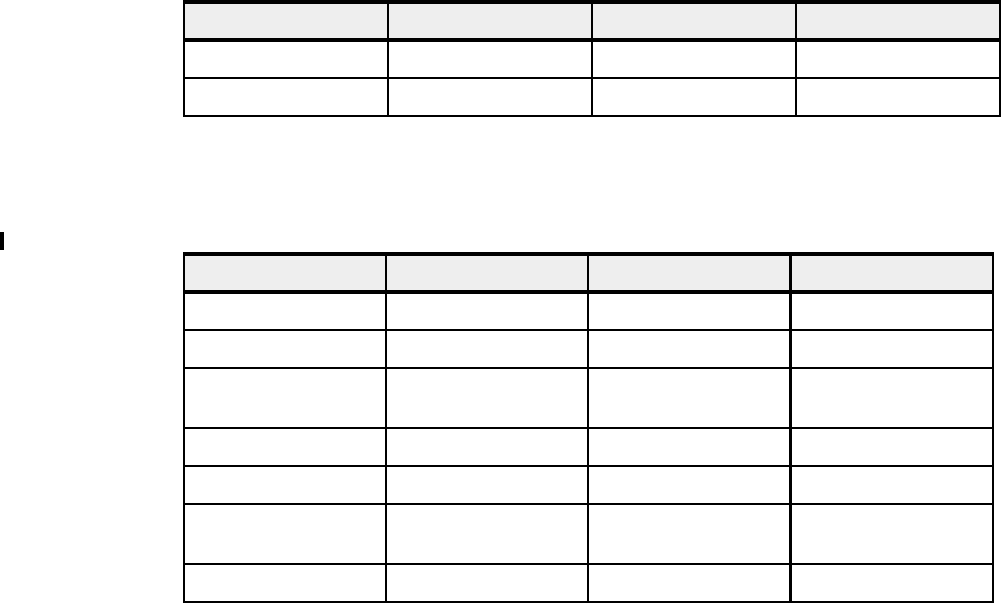
88 IBM Power 750 Technical Overview and Introduction
3.4 PowerVM
The PowerVM platform is the family of technologies, capabilities and offerings that deliver
industry-leading virtualization on the IBM Power Systems. It is the new umbrella branding
term for PowerVM (Logical Partitioning, Micro-Partitioning™, Power Hypervisor, Virtual I/O
Server, Live Partition Mobility, Workload Partitions, and so on). As with Advanced Power
Virtualization in the past, PowerVM is a combination of hardware enablement and
value-added software. The licensed features of each of the three editions of PowerVM are
discussed next, in 3.4.1, “PowerVM editions” on page 88.
3.4.1 PowerVM editions
This section provides information about the virtualization capabilities of the PowerVM. The
three editions of PowerVM are suited for various purposes, as follows:
PowerVM Express Edition
This edition is intended for evaluations, pilots, proof of concepts, generally in single-server
projects.
PowerVM Standard Edition
This edition is intended for production deployments, and server consolidation.
PowerVM Enterprise Edition
This edition is suitable for large server deployments such as multi-server deployments and
cloud infrastructure
Table 3-3 lists the version of PowerVM which are available on each model of POWER7
processor technology based servers:
Table 3-3 Availability of PowerVM per POWER7 processor-based server model
Upgrading from the Express Edition to the Standard or Enterprise Edition, and from Standard
to Enterprise Editions is possible. Table 3-4 on page 88, lists the functional elements of the
three PowerVM editions.
Table 3-4 PowerVM capabilities
PowerVM Editions Express Standard Enterprise
IBM Power 750 #7793 #7794 #7795
IBM Power 755 No No No
PowerVM Editions Express Standard Enterprise
Micro-partitions Yes Yes Yes
Maximum LPARs 1 or 2 per server 10 per core 10 per core
Management VMcontrol
IVM
VMcontrol
IVM, HMC
VMcontrol
IVM, HMC
Virtual I/O Server Yes Yes Yes
NPI V Yes Ye s Ye s
Multiple Shared
Processor Pool
No Yes Yes
Live Partition Mobility No No Yes
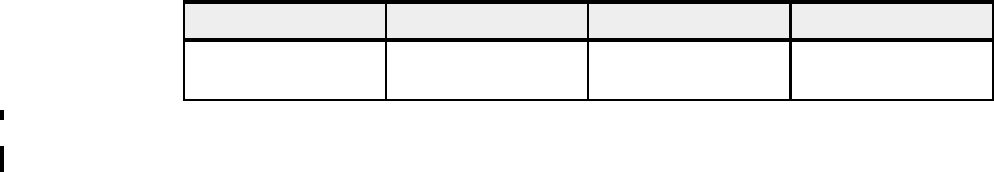
Chapter 3. Virtualization 89
3.4.2 Logical partitions
Logical partitions (LPARs) and virtualization increase utilization of system resources and add
a new level of configuration possibilities. This section provides details and configuration
specifications about this topic.
Dynamic logical partitioning
Logical partitioning (LPAR) was introduced with the POWER4 processor-based product line
and the IBM AIX Version 5.1 operating system. This technology offered the capability to
divide a pSeries system into separate logical systems, allowing each LPAR to run an
operating environment on dedicated attached devices, such as processors, memory, and I/O
components.
Later, dynamic logical partitioning increased the flexibility, allowing selected system
resources, such as processors, memory, and I/O components, to be added and deleted from
logical partitions while they are executing. IBM AIX Version 5.2, with all the necessary
enhancements to enable dynamic LPAR, was introduced in 2002. The ability to reconfigure
dynamic LPARs encourages system administrators to dynamically redefine all available
system resources to reach the optimum capacity for each defined dynamic LPAR.
Micro-partitioning
Micro-partitioning technology allows you to allocate fractions of processors to a logical
partition. This technology was introduced with POWER5 processor-based systems. A logical
partition using fractions of processors is also known as a shared processor partition or
micro-partition. Micro-partitions run over a set of processors called shared processor pool.
And virtual processors are used to let the operating system manage the fractions of
processing power assigned to the logical partition. From an operating system perspective, a
virtual processor cannot be distinguished from a physical processor, unless the operating
system has been enhanced to be made aware of the difference. Physical processors are
abstracted into virtual processors that are available to partitions. The meaning of the term
physical processor in this section is a processor core. For example, a two-core server has two
physical processors.
For a shared processor partition, several options have to be defined:
The minimum, desired, and maximum processing units: Processing units are defined as
processing power, or the fraction of time that the partition is dispatched on physical
processors. Processing units define the capacity entitlement of the partition.
The shared processor pool: Select one from the list with the names of each configured
shared processor pool. The list also displays the pool ID, in parentheses, of each
configured shared processor pool. If the name of the desired shared processor pool is not
available here, you must first configure the desired shared processor pool by using the
Shared Processor Pool Management window. Shared processor partitions use the default
shared processor pool called DefaultPool by default.
Cap or uncap partition: Select whether or not the partition will be able to access extra
processing power to “fill up” its virtual processors above its capacity entitlement, selecting
either to cap or uncap your partition. If spare processing power is available in the shared
processor pool or other partitions are not using their entitlement, an uncapped partition
Active Memory
Sharing
No No Yes
PowerVM Editions Express Standard Enterprise
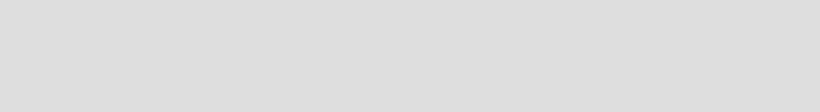
90 IBM Power 750 Technical Overview and Introduction
can use additional processing units if its entitlement is not enough to satisfy its application
processing demand.
Weight: The weight (preference) in the case of an uncapped partition.
Virtual processors: The minimum, desired, and maximum number of virtual processors.
The POWER Hypervisor calculates a partition’s processing power based on minimum,
desired, and maximum values, processing mode, and on the requirements of other active
partitions. The actual entitlement is never smaller than the processing units desired value but
can exceed that value in the case of an uncapped partition and up to the number of virtual
processors allocated.
A partition can be defined with a processor capacity as small as 0.10 processing units. This
represents 0.1 of a physical processor. Each physical processor can be shared by up to 10
shared processor partitions and the partition’s entitlement can be incremented fractionally by
as little as 0.01 of the processor. The shared processor partitions are dispatched and
time-sliced on the physical processors under control of the POWER Hypervisor. The shared
processor partitions are created and managed by the HMC or Integrated Virtualization
Management.
This IBM Power 750 system can be configured with up to 32 cores, and the IBM Power 770
and 780 servers up to 64 cores. At the time of writing, these systems can support up to one of
the following maximums:
Respectively 32 and 64 dedicated partitions
Up to 160 micro-partitions
It is important to point out that the maximums stated are supported by the hardware, but the
practical limits depend on the application workload demands.
Additional information about virtual processors:
A virtual processor can be running (dispatched) either on a physical processor or as
standby waiting for a physical processor to became available.
Virtual processors do not introduce any additional abstraction level; they really are only a
dispatch entity. On a physical processor, virtual processors run at the same speed as the
physical processor.
Each partition’s profile defines CPU entitlement that determines how much processing
power any given partition should receive. The total sum of CPU entitlement of all partitions
cannot exceed the number of available physical processors in a shared processor pool.
The number of virtual processors can be changed dynamically through a dynamic LPAR
operation.
Processing mode
When you create a logical partition, you can assign entire processors for dedicated use, or
you can assign partial processor units from a shared processor pool. This setting will define
the processing mode of the logical partition. Figure 3-7 shows a diagram of the concepts
discussed in the remaining sections.
Note: IBM plans for PowerVM to support up to 320 logical partitions on the Power 750
server and up to 640 logical partitions on the Power 770 and 780 servers. For future
POWER7 systems, IBM plans for PowerVM to support up to 1,000 logical partitions per
server
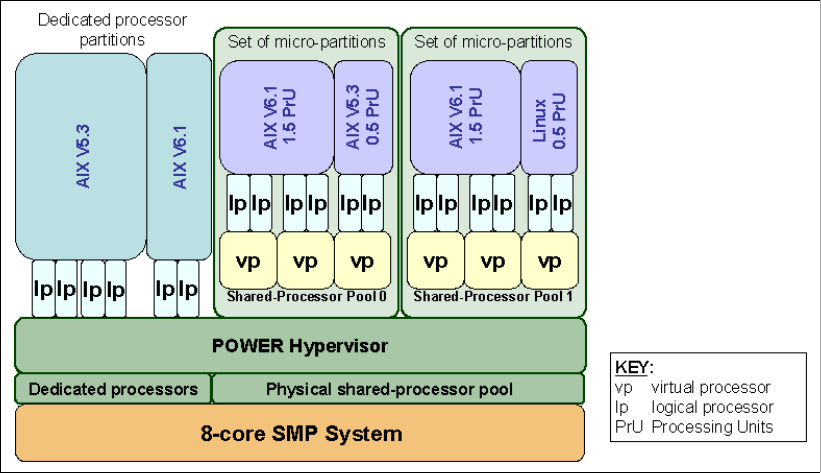
Chapter 3. Virtualization 91
Figure 3-7 Logical partitioning concepts
Dedicated mode
In dedicated mode, physical processors are assigned as a whole to partitions. The
simultaneous multithreading feature in the POWER7 processor core allows the core to
execute instructions from two or four independent software threads simultaneously. To
support this feature, we use the concept of logical processors. The operating system (AIX,
IBM i, or Linux) sees one physical processor as two or four logical processors if the
simultaneous multithreading feature is on. It can be turned off and on dynamically while the
operating system is executing (for AIX, use the smtctl command). If simultaneous
multithreading is off, each physical processor is presented as one logical processor and thus
only one thread
Shared dedicated mode
On POWER7 processor technology based servers, you can configure dedicated partitions to
become processor donors for idle processors they own, allowing for the donation of spare
CPU cycles from dedicated processor partitions to a Shared Processor Pool. The dedicated
partition maintains absolute priority for dedicated CPU cycles. Enabling this feature can help
to increase system utilization, without compromising the computing power for critical
workloads in a dedicated processor.
Shared mode
In shared mode, logical partitions use virtual processors to access fractions of physical
processors. Shared partitions can define any number of virtual processors (maximum number
is 10 times the number of processing units assigned to the partition). From the POWER
Hypervisor perspective, virtual processors represent dispatching objects. The POWER
Hypervisor dispatches virtual processors to physical processors according to partition’s
processing units entitlement. One processing unit represents one physical processor’s
processing capacity. At the end of the POWER Hypervisor’s dispatch cycle (10 ms), all
partitions receive total CPU time equal to their processing units entitlement. The logical
processors are defined on top of virtual processors. Therefore, even with a virtual processor,
the concept of logical processor exists and the number of logical processor depends whether
the simultaneous multithreading is turned on or off.
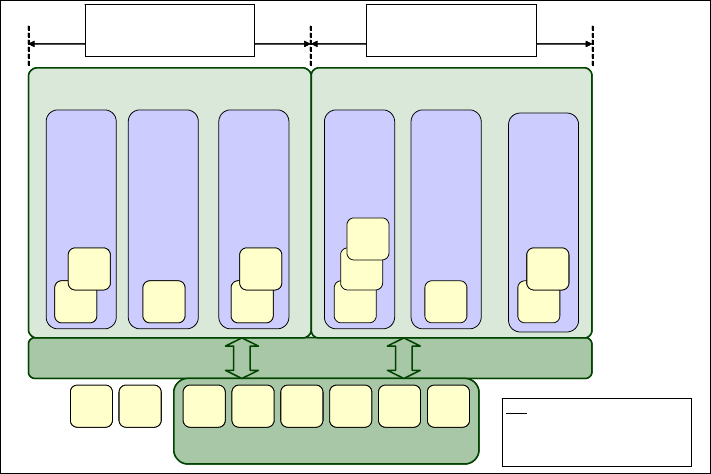
92 IBM Power 750 Technical Overview and Introduction
3.4.3 Multiple Shared-Processor Pools
Multiple Shared-Processor Pools (MSPPs) is a capability supported on POWER7 processor
and POWER6 processor based servers. This capability allows a system administrator to
create a set of micro-partitions with the purpose of controlling the processor capacity that can
be consumed from the physical shared-processor pool.
To implement MSPPs, there is a set of underlying techniques and technologies. An overview
of the architecture of Multiple Shared-Processor Pools is shown in Figure 3-8.
Figure 3-8 Overview of the architecture of Multiple Shared Processor Pools
Micro-partitions are created and then identified as members of either the default
Shared-Processor Pool0 or a user-defined Shared-Processor Pooln. The virtual processors
that exist within the set of micro-partitions are monitored by the POWER Hypervisor and
processor capacity is managed according to user-defined attributes.
If the Power Systems server is under heavy load, each micro-partition within a
Shared-Processor Pool is guaranteed its processor entitlement plus any capacity that it may
be allocated from the Reserved Pool Capacity if the micro-partition is uncapped.
If some micro-partitions in a Shared-Processor Pool do not use their capacity entitlement, the
unused capacity is ceded and other uncapped micro-partitions within the same
Shared-Processor Pool are allocated the additional capacity according to their uncapped
weighting. In this way, the Entitled Pool Capacity of a Shared-Processor Pool is distributed to
the set of micro-partitions within that Shared-Processor Pool.
All Power Systems servers that support the Multiple Shared-Processor Pools capability will
have a minimum of one (the default) Shared-Processor Pool and up to a maximum of 64
Shared-Processor Pools.
Default Shared-Processor Pool (SPP0)
On any Power Systems server supporting Multiple Shared-Processor Pools, a default
Shared-Processor Pool is always automatically defined. The default Shared-Processor Pool
has a pool identifier of zero (SPP-ID = 0) and can also be referred to as SPP0. The default
POWER Hypervisor
p1p0 p2 p3 p4 p5 p6 p7
Physical Shared-Processor Pool
Shared-Processor Pool0
Set of micro-partitions
vp0
vp1
vp2 vp3
vp4
AIX V5.3 AIX V6.1 Linux
EC 0.5EC 0.8EC 1.6
KEY:
EC Entitled Capacity
p physical processor
vp virtual processor
SPPn Shared-Processor Pooln
vp5
vp6
vp7
vp8 vp9
vp10
Shared-Processor Pool1
Set of micro-partitions
AIX V6.1 AIX V6.1 Linux
EC 0.5EC 0.8EC 1.6
Unused capacity in SPP0is
redistributed to uncapped
micro-partitions within SPP0
Unused capacity in SPP1is
redistributed to uncapped
micro-partitions within SPP1
POWER Hypervisor
p1p1p0p0 p2 p3 p4 p5 p6 p7p2p2 p3p3 p4p4 p5p5 p6p6 p7p7
Physical Shared-Processor Pool
Shared-Processor Pool0
Set of micro-partitions
vp0vp0
vp1vp1
vp2vp2 vp3vp3
vp4vp4
AIX V5.3 AIX V6.1 Linux
EC 0.5EC 0.8EC 1.6
KEY:
EC Entitled Capacity
p physical processor
vp virtual processor
SPPn Shared-Processor Pooln
vp5
vp6
vp7
vp8 vp9
vp10vp10
Shared-Processor Pool1
Set of micro-partitions
AIX V6.1 AIX V6.1 Linux
EC 0.5EC 0.8EC 1.6
Unused capacity in SPP0is
redistributed to uncapped
micro-partitions within SPP0
Unused capacity in SPP1is
redistributed to uncapped
micro-partitions within SPP1
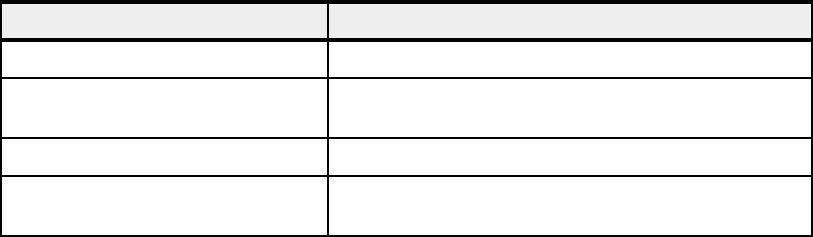
Chapter 3. Virtualization 93
Shared-Processor Pool has the same attributes as a user-defined Shared-Processor Pool
except that these attributes are not directly under the control of the system administrator (they
have fixed values).
Table 3-5 Attribute values for the default Shared-Processor Pool (SPP0)
Creating Multiple Shared-Processor Pools
The default Shared-Processor Pool (SPP0) is automatically activated by the system and is
always present.
All other Shared-Processor Pools exist, but by default, are inactive. By changing the
Maximum Pool Capacity of a Shared-Processor Pool to a value greater than zero, it becomes
active and can accept micro-partitions (either transferred from SPP0 or newly created).
Levels of processor capacity resolution
The two levels of processor capacity resolution implemented by the POWER Hypervisor and
Multiple Shared-Processor Pools are:
Level0
The first level, Level0, is the resolution of capacity within the same Shared-Processor Pool.
Unused processor cycles from within a Shared-Processor Pool are harvested and then
redistributed to any eligible micro-partition within the same Shared-Processor Pool.
Level1
When all Level0 capacity has been resolved within the Multiple Shared-Processor Pools,
the POWER Hypervisor harvests unused processor cycles and redistributes them to
eligible micro-partitions regardless of the Multiple Shared-Processor Pools structure. This
is the second level of processor capacity resolution.
You can see the two levels of unused capacity redistribution implemented by the POWER
Hypervisor in Figure 3-9.
SPP0 attribute Value
Shared-Processor Pool ID 0
Maximum Pool Capacity The value is equal to the capacity in the physical
shared-processor pool.
Reserved Pool Capacity 0
Entitled Pool Capacity Sum (total) of the entitled capacities of the micro-partitions
in the default Shared-Processor Pool.
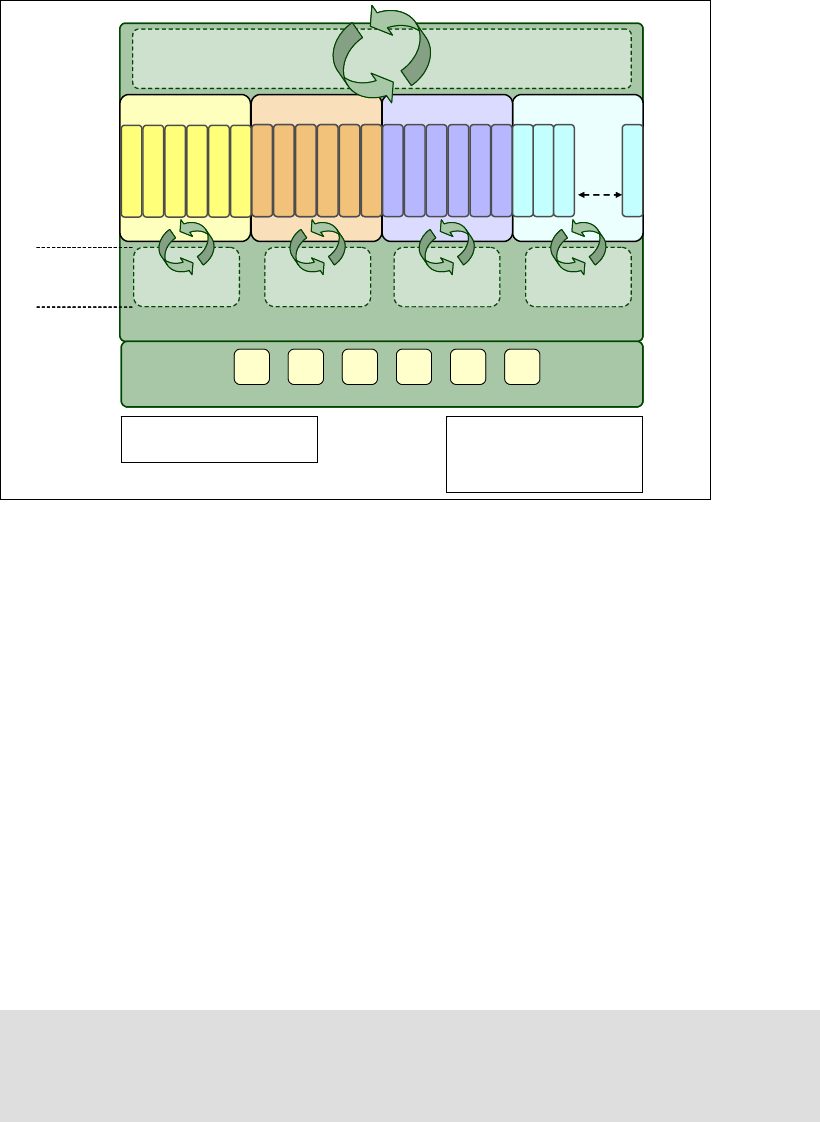
94 IBM Power 750 Technical Overview and Introduction
Figure 3-9 The two levels of unused capacity redistribution
Capacity allocation above the Entitled Pool Capacity (Level1)
The POWER Hypervisor initially manages the Entitled Pool Capacity at the Shared-Processor
Pool level. This is where unused processor capacity within a Shared-Processor Pool is
harvested and then redistributed to uncapped micro-partitions within the same
Shared-Processor Pool. This level of processor capacity management is sometimes referred
to as Level0 capacity resolution.
At a higher level, the POWER Hypervisor harvests unused processor capacity from the
Multiple Shared-Processor Pools that do not consume all of their Entitled Pool Capacity. If a
particular Shared-Processor Pool is heavily loaded and some of the uncapped
micro-partitions within it require additional processor capacity (above the Entitled Pool
Capacity) then the POWER Hypervisor redistributes some of the extra capacity to the
uncapped micro-partitions. This level of processor capacity management is sometimes
referred to as Level1 capacity resolution.
To redistribute unused processor capacity to uncapped micro-partitions in Multiple
Shared-Processor Pools above the Entitled Pool Capacity, the POWER Hypervisor uses a
higher level of redistribution, Level1.
Where there is unused processor capacity in underutilized Shared-Processor Pools, the
micro-partitions within the Shared-Processor Pools cede the capacity to the POWER
Hypervisor.
Important: Level1 capacity resolution: When allocating additional processor capacity in
excess of the Entitled Pool Capacity of the Shared-Processor Pool, the POWER
Hypervisor takes the uncapped weights of all micro-partitions in the system into account,
regardless of the Multiple Shared-Processor Pool structure.
Micro-partition1
Micro-partition2
Micro-partition3
Micro-partition0
SPP0SPP1SPP2
Micro-partition n
SPPn
POWER Hypervisor
p0 p1 p2 p3 p4 p5
Physical Shared-Processor Pool
SPP2capacity
resolution
SPP1capacity
resolution
SPPncapacity
resolution
SPP0capacity
resolution
Level1capacity
resolution
Level1 capacity resolution
POWER Hypervisor harvests unused
processor capacity from Shared-Processor
Pools and redistributes it across all
uncapped micro-partitions regardless of the
Shared-Processor Pool structure
Level0 capacity resolution
Resolution of the Entitled Pool Capacity
within the same Shared-Processor Pool
Level0
capacity
resolution
Micro-partition1
Micro-partition2
Micro-partition3
Micro-partition0
SPP0SPP1SPP2
Micro-partition n
SPPn
POWER Hypervisor
p0p0 p1p1 p2p2 p3p3 p4p4 p5p5
Physical Shared-Processor Pool
SPP2capacity
resolution
SPP1capacity
resolution
SPPncapacity
resolution
SPP0capacity
resolution
Level1capacity
resolution
Level1 capacity resolution
POWER Hypervisor harvests unused
processor capacity from Shared-Processor
Pools and redistributes it across all
uncapped micro-partitions regardless of the
Shared-Processor Pool structure
Level0 capacity resolution
Resolution of the Entitled Pool Capacity
within the same Shared-Processor Pool
Level0
capacity
resolution
Chapter 3. Virtualization 95
In busy Shared-Processor Pools where the micro-partitions have used all of the Entitled Pool
Capacity, the POWER Hypervisor allocates additional cycles to micro-partitions, in which all
of the following items are true:
The Maximum Pool Capacity of the Shared-Processor Pool hosting the micro-partition has
not been met.
The micro-partition is uncapped.
The micro-partition has enough virtual-processors to take advantage of the additional
capacity.
Under these circumstances, the POWER Hypervisor allocates additional processor capacity
to micro-partitions on the basis of their uncapped weights independent of the
Shared-Processor Pool hosting the micro-partitions. This approach can be referred to as
Level1 capacity resolution. Consequently, when allocating additional processor capacity in
excess of the Entitled Pool Capacity of the Shared-Processor Pools, the POWER Hypervisor
takes the uncapped weights of all micro-partitions in the system into account, regardless of
the Multiple Shared-Processor Pools structure.
Dynamic adjustment of Maximum Pool Capacity
The Maximum Pool Capacity of a Shared-Processor Pool, other than the default
Shared-Processor Pool0, can be adjusted dynamically from the HMC using either the
graphical or CLI interface.
Dynamic adjustment of Reserved Pool Capacity
The Reserved Pool Capacity of a Shared-Processor Pool, other than the default
Shared-Processor Pool0, can be adjusted dynamically from the HMC using either the
graphical or CLI interface.
Dynamic movement between Shared-Processor Pools
A micro-partition can be moved dynamically from one Shared-Processor Pool to another by
using the HMC with either the graphical or CLI interface. Because the Entitled Pool Capacity
is partly made up of the sum of the entitled capacities of the micro-partitions, removing a
micro-partition from a Shared-Processor Pool reduces the Entitled Pool Capacity for that
Shared-Processor Pool. Similarly, the Entitled Pool Capacity of the Shared-Processor Pool
that the micro-partition joins increases.
Deleting a Shared-Processor Pool
Shared-Processor Pools cannot be deleted from the system. However, they are deactivated
by setting the Maximum Pool Capacity and the Reserved Pool Capacity to zero. The
Shared-Processor Pool will still exist but will not be active. Use the HMC interface to
deactivate a Shared-Processor Pool. A Shared-Processor Pool cannot be deactivated unless
all micro-partitions hosted by the Shared-Processor Pool have been removed.
Live Partition Mobility and Multiple Shared-Processor Pools
A micro-partition may leave a Shared-Processor Pool because of PowerVM Live Partition
Mobility. Similarly, a micro-partition may join a Shared-Processor Pool in the same way. When
performing PowerVM Live Partition Mobility, you are given the opportunity to designate a
destination Shared-Processor Pool on the target server to receive and host the migrating
micro-partition.
Because several simultaneous micro-partition migrations are supported by PowerVM Live
Partition Mobility, it is conceivable to migrate the entire Shared-Processor Pool from one
server to another.
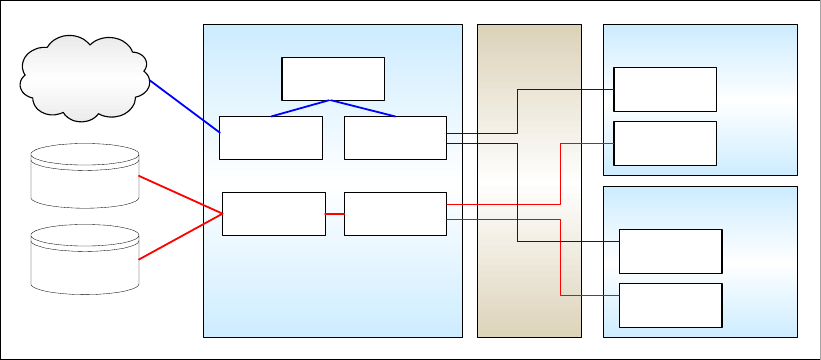
96 IBM Power 750 Technical Overview and Introduction
3.4.4 Virtual I/O Server
The Virtual I/O Server is part of all PowerVM Editions. It is a special purpose partition that
allows the sharing of physical resources between logical partitions to allow more efficient
utilization (for example consolidation). In this case the Virtual I/O Server owns the physical
resources (SCSI, Fibre Channel, network adapters, and optical devices) and allows client
partitions to share access to them, thus minimizing the number of physical adapters in the
system. The Virtual I/O Server eliminates the requirement that every partition owns a
dedicated network adapter, disk adapter, and disk drive. The Virtual I/O Server supports
OpenSSH for secure remote logins. It also provides a firewall for limiting access by ports,
network services and IP addresses. Figure 3-10 shows an overview of a Virtual I/O Server
configuration.
Figure 3-10 Architectural view of the Virtual I/O Server
Because the Virtual I/O server is an operating system-based appliance server, redundancy
for physical devices attached to the Virtual I/O Server can be provided by using capabilities
such as Multipath I/O and IEEE 802.3ad Link Aggregation.
Installation of the Virtual I/O Server partition is performed from a special system backup DVD
that is provided to clients who order any PowerVM edition. This dedicated software is only for
the Virtual I/O Server (and IVM in case it is used) and is only supported in special Virtual I/O
Server partitions. Three major virtual devices are supported by the Virtual I/O Server: a
Shared Ethernet Adapter, Virtual SCSI, and Virtual Fibre Channel adapter. The Virtual Fibre
Channel adapter is used with the NPIV feature, described in 3.4.8, “NPIV” on page 103.
Shared Ethernet Adapter
A Shared Ethernet Adapter (SEA) can be used to connect a physical Ethernet network to a
virtual Ethernet network. The Shared Ethernet Adapter provides this access by connecting
the internal Hypervisor VLANs with the VLANs on the external switches. Because the Shared
Ethernet Adapter processes packets at layer 2, the original MAC address and VLAN tags of
the packet are visible to other systems on the physical network. IEEE 802.1 VLAN tagging is
supported.
The Shared Ethernet Adapter also provides the ability for several client partitions to share one
physical adapter. Using an SEA, you can connect internal and external VLANs using a
physical adapter. The Shared Ethernet Adapter service can only be hosted in the Virtual I/O
Server, not in a general purpose AIX or Linux partition, and acts as a layer-2 network bridge
to securely transport network traffic between virtual Ethernet networks (internal) and one or
virtual SCSI
adapter
physical
Ethernet adapter
Shared Ethernet
Adapter
Virtual I/O Server Virtual I/O client 1
external network
Hypervisor
Virtual I/O client 2
physical disk
adapter
physical disk
virtual Ethernet
adapter
physical disk
virtual Ethernet
adapter
virtual SCSI
adapter
virtual SCSI
adapter
virtual Ethernet
adapter
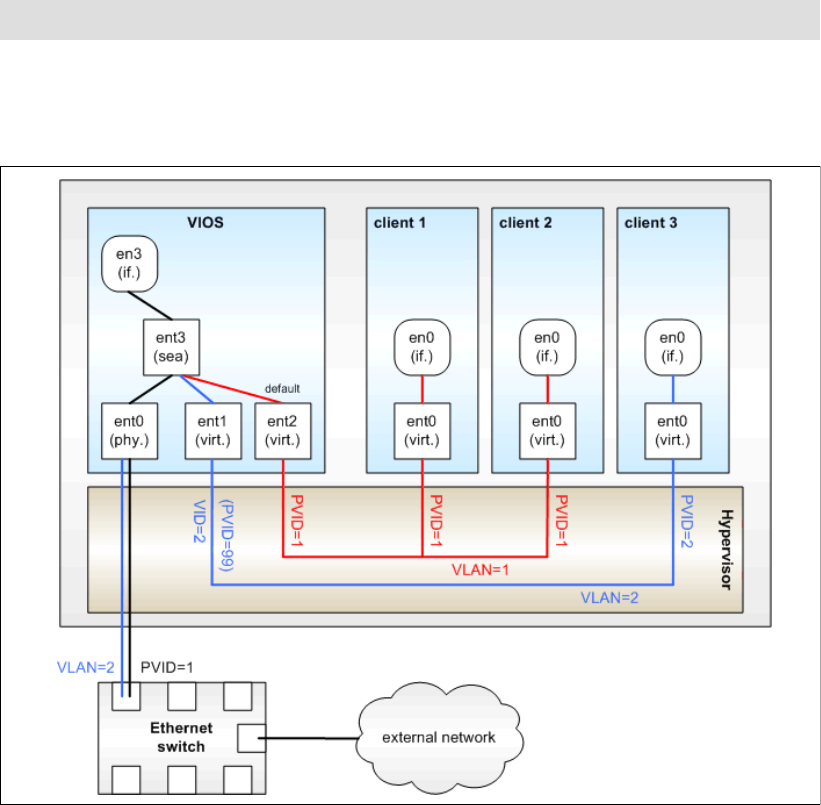
Chapter 3. Virtualization 97
more (EtherChannel) physical network adapters (external). These virtual Ethernet network
adapters are defined by the POWER Hypervisor on the Virtual I/O Server
Figure 3-11 shows a configuration example of an SEA with one physical and two virtual
Ethernet adapters. An SEA can include up to 16 virtual Ethernet adapters on the Virtual I/O
Server that share the same physical access.
Figure 3-11 Architectural view of a Shared Ethernet Adapter
A single SEA setup can have up to 16 Virtual Ethernet trunk adapters and each virtual
Ethernet trunk adapter can support up to 20 VLAN networks. Therefore, it is possible for a
single physical Ethernet to be shared between 320 internal VLAN networks. The number of
shared Ethernet adapters that can be set up in a Virtual I/O server partition is limited only by
the resource availability as there are no configuration limits.
Unicast, broadcast, and multicast are supported, so protocols that rely on broadcast or
multicast, such as Address Resolution Protocol (ARP), Dynamic Host Configuration Protocol
(DHCP), Boot Protocol (BOOTP), and Neighbor Discovery Protocol (NDP) can work across
an SEA.
Tip: A Linux partition can provide bridging function as well, by using the brctl command.
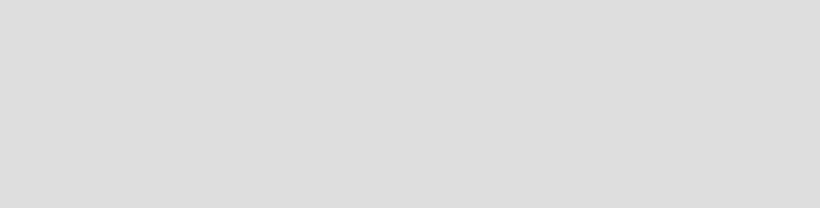
98 IBM Power 750 Technical Overview and Introduction
For a more detailed discussion about virtual networking, see the following address:
http://www.ibm.com/servers/aix/whitepapers/aix_vn.pdf
Virtual SCSI
Virtual SCSI is used to refer to a virtualized implementation of the SCSI protocol. Virtual SCSI
is based on a client/server relationship. The Virtual I/O Server logical partition owns the
physical resources and acts as server or, in SCSI terms, target device. The client logical
partitions access the virtual SCSI backing storage devices provided by the Virtual I/O Server
as clients.
The virtual I/O adapters (virtual SCSI server adapter and a virtual SCSI client adapter) are
configured using an HMC or through the Integrated Virtualization Manager on smaller
systems. The virtual SCSI server (target) adapter is responsible for executing any SCSI
commands it receives. It is owned by the Virtual I/O Server partition. The virtual SCSI client
adapter allows a client partition to access physical SCSI and SAN attached devices and
LUNs that are assigned to the client partition. The provisioning of virtual disk resources is
provided by the Virtual I/O Server.
Physical disks presented to the Virtual/O Server can be exported and assigned to a client
partition in a number of ways:
The entire disk is presented to the client partition.
The disk is divided into several logical volumes, which can be presented to a single client
or multiple different clients.
As of Virtual I/O Server 1.5, files can be created on these disks and file backed storage
devices can be created.
The Logical volumes or files can be assigned to separate partitions. Therefore, virtual SCSI
enables sharing of adapters as well as disk devices.
Figure 3-12 on page 99 shows an example where one physical disk is divided into two logical
volumes by the Virtual I/O Server. Each of the two client partitions is assigned one logical
volume, which is then accessed through a virtual I/O adapter (VSCSI Client Adapter). Inside
the partition, the disk is seen as a normal hdisk.
Note: A Shared Ethernet Adapter does not need to have an IP address configured to be
able to perform the Ethernet bridging functionality. Configuring IP on the Virtual I/O Server
is very convenient because the Virtual I/O Server can then be reached by TCP/IP, for
example, to perform dynamic LPAR operations or to enable remote login. This task can be
done either by configuring an IP address directly on the SEA device, or on an additional
virtual Ethernet adapter in the Virtual I/O Server. This approach leaves the SEA without the
IP address, allowing for maintenance on the SEA without losing IP connectivity in case
SEA failover is configured.
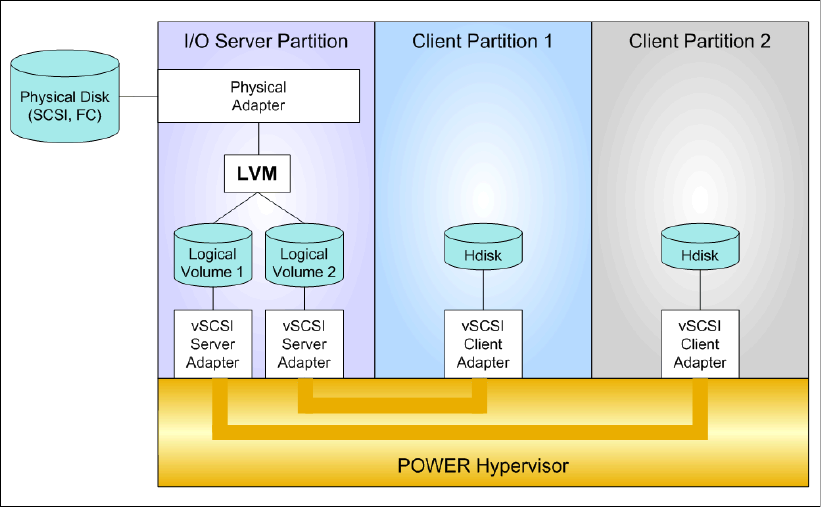
Chapter 3. Virtualization 99
Figure 3-12 Architectural view of virtual SCSI
At the time of writing, virtual SCSI supports Fibre Channel, parallel SCSI, iSCSI, SAS, SCSI
RAID devices and optical devices, including DVD-RAM and DVD-ROM. Other protocols such
as SSA and tape devices are not supported.
For more information about the specific storage devices supported for Virtual I/O Server, see
the following Web site:
http://www14.software.ibm.com/webapp/set2/sas/f/vios/documentation/datasheet.html
Virtual I/O Server functions
Virtual I/O Server has a number of features, including monitoring solutions, as follows:
Support for Live Partition Mobility on POWER6 processor-based systems with the
PowerVM Enterprise Edition. For more information about Live Partition Mobility, see
3.4.6, “PowerVM Live Partition Mobility” on page 100.
Support for virtual SCSI devices backed by a file. These are then accessed as standard
SCSI-compliant LUNs.
Support for virtual Fibre Channel devices used with the NPIV feature.
Virtual I/O Server Expansion Pack with additional security functions such as Kerberos
(Network Authentication Service for users and Client and Server Applications), SNMP v3
(Simple Network Management Protocol), and LDAP (Lightweight Directory Access
Protocol client functionality).
System Planning Tool (SPT) and Workload Estimator are designed to ease the
deployment of a virtualized infrastructure. For more information about the System
Planning Tool, see 3.5, “System Planning Tool” on page 105.
IBM Systems Director and a number of pre-installed Tivoli® agents are included, such as
Tivoli Identity Manager, in order to allow easy integration into an existing Tivoli Systems
Management infrastructure, and Tivoli Application Dependency Discovery Manager
(ADDM) which creates and maintains automatically application infrastructure maps
including dependencies, change histories and deep configuration values.

100 IBM Power 750 Technical Overview and Introduction
vSCSI eRAS
Additional command-line interface (CLI) statistics in svmon, vmstat, fcstat and topas
commands
Monitoring solutions to help manage and monitor the Virtual I/O Server and shared
resources. New commands and views provide additional metrics for memory, paging,
processes, Fibre Channel HBA statistics and virtualization.
For more information about the Virtual I/O Server and its implementation, see PowerVM
Virtualization on IBM System p: Introduction and Configuration Fourth Edition, SG24-7940.
3.4.5 PowerVM Lx86
3.4.6 PowerVM Live Partition Mobility
PowerVM Live Partition Mobility allows you to move a running logical partition, including its
operating system and running applications, from one system to another without any shutdown
or without disrupting the operation of that logical partition. Inactive partition mobility allows
you to move a powered off logical partition from one system to another.
Partition mobility provides systems management flexibility and improves system availability,
as follows:
Avoid planned outages for hardware or firmware maintenance by moving logical partitions
to another server and then performing the maintenance. Live Partition Mobility can help
lead to zero downtime maintenance because you can use it to work around scheduled
maintenance activities.
Avoid downtime for a server upgrade by moving logical partitions to another server and
then performing the upgrade. This approach allows your users to continue their work
without disruption.
Avoid unplanned downtime. With preventive failure management, if a server indicates a
potential failure, you can move its logical partitions to another server before the failure
occurs. Partition mobility can help avoid unplanned downtime.
Server optimization:
– Consolidation: You can consolidate workloads running on several small, under-used
servers onto a single large server.
– Deconsolidation: You can move workloads from server to server to optimize resource
use and workload performance within your computing environment. With active
partition mobility, you can manage workloads with minimal downtime.
Mobile partition’s operating system requirements
The operating system running in the mobile partition has to be AIX or Linux. The Virtual I/O
Server partition itself cannot be migrated. All versions of AIX and Linux supported on the IBM
POWER7 processor technology based servers also support partition mobility.
Source and destination system requirements
The source partition must be one that only has virtual devices. If there are any physical
devices in its allocation, they must be removed before the validation or migration is initiated.
An NPIV device is considered virtual and is compatible with partition migration.
Note: IBM plans for PowerVM Lx86 to support POWER7 systems in second quarter 2010.
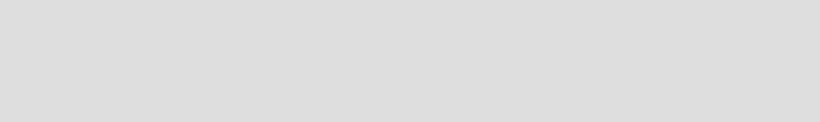
Chapter 3. Virtualization 101
The hypervisor must support the Partition Mobility functionality also called migration process.
POWER 6 processor-based hypervisors have this capability; firmware must be at firmware
level eFW3.2 or later. All POWER7 processor-based hypervisors support Partition Mobility.
Source and destination systems can have different firmware levels, but they must be
compatible with each other.
Another possibility is to migrate partitions back and forth between POWER6 and POWER7
processor-based servers. Partition Mobility can take advantage of the POWER6 Compatibility
Modes that are provided by POWER7 processor-based servers. On the POWER7
processor-based server, the migrated partition is then executing in POWER6 or POWER6+
Compatibility Mode.
If you want to move an active logical partition from a POWER6 processor-based server to a
POWER7 processor-based server so that the logical partition can take advantage of the
additional capabilities available with the POWER7 processor, consider performing the
following steps:
1. Set the percolating preferred processor compatibility mode to the default mode. When you
activate the logical partition on the POWER6 processor-based server, it runs in the
POWER6 mode.
2. Move the logical partition to the POWER7 processor-based server. Both the current and
preferred modes remain unchanged for the logical partition until you restart the logical
partition.
3. Restart the logical partition on the POWER7 processor-based server. The hypervisor
evaluates the configuration. Because the preferred mode is set to default and the logical
partition now runs on a POWER7 processor-based server, the highest mode available is
the POWER7 mode. The hypervisor determines that the most fully featured mode
supported by the operating environment installed in the logical partition is the POWER7
mode and changes the current mode of the logical partition to the POWER7 mode.
Now, the current processor compatibility mode of the logical partition is the POWER7 mode
and the logical partition runs on the POWER7 processor-based server.
The Virtual I/O Server on the source system provides the access to client resources and must
be identified as a mover service partition (MSP). The Virtual Asynchronous Services Interface
(VASI) device allows the mover service partition to communicate with the hypervisor; it is
created and managed automatically by the HMC and will be configured on both the source
and destination Virtual I/O Servers designated as the mover service partitions for the mobile
partition to participate in active mobility. Other requirements include a similar time-of-day on
each server and shared storage (external hdisk with reserve_policy=no_reserve). In
addition, systems must not be running on battery power, and all logical partitions should be
on the same open network with RMC established to the HMC.
The HMC is used to configure, to validate, and to orchestrate. You use the HMC to configure
the Virtual I/O Server as an MSP and to configure the VASI device. An HMC wizard validates
your configuration and identifies things which will cause the migration to fail. During the
migration, the HMC controls all phases of the process.
Tip: The “Migration combinations of processor compatibility modes for active Partition
Mobility” Web page offers presentations of the supported migrations:
http://publib.boulder.ibm.com/infocenter/powersys/v3r1m5/topic/p7hc3/iphc3pcmco
mbosact.htm
102 IBM Power 750 Technical Overview and Introduction
Improved Live Partition Mobility benefits
The possibility to move partitions between POWER6 and POWER7 processor-based servers
greatly facilitates the deployment of POWER7 processor-based servers, as follows:
Installation of the new server can be performed while the application is executing on
POWER6 server. When the POWER7 processor technology based server is ready, the
application can be migrated to its new hosting server without application down-time.
When adding POWER7 processor-based servers to a POWER6 environment, you get the
additional flexibility to perform workload balancing for the whole set of POWER6 and
POWER7 processor-based servers
When performing server maintenance, you get the additional flexibility to utilize POWER6
Servers for hosting applications usually hosted on POWER7 processor-based servers,
and vice-versa, allowing you to perform this maintenance with no application planned
down-time.
For more information about Live Partition Mobility and how to implement it, see IBM PowerVM
Live Partition Mobility, SG24-7460.
3.4.7 Active Memory Sharing
Active Memory Sharing is an IBM PowerVM advanced memory virtualization technology that
provides system memory virtualization capabilities to IBM Power Systems, allowing multiple
partitions to share a common pool of physical memory.
Active Memory Sharing is only available with the Enterprise version of PowerVM.
The physical memory of an IBM Power System can be assigned to multiple partitions either in
a dedicated or in a shared mode. The system administrator has the capability to assign some
physical memory to a partition and some physical memory to a pool that is shared by other
partitions. A single partition can have either dedicated or shared memory.
With a pure dedicated memory model, the system administrator’s task is to optimize available
memory distribution among partitions. When a partition suffers degradation because of
memory constraints and other partitions have unused memory, the administrator can
manually issue a dynamic memory reconfiguration.
With a shared memory model it is the system that automatically decides the optimal
distribution of the physical memory to partitions and adjusts the memory assignment based
on partition load. The administrator reserves physical memory for the shared memory pool,
assigns partitions to the pool and provides access limits to the pool.
Active Memory Sharing can be exploited to increase memory utilization on the system either
by decreasing the global memory requirement or by allowing the creation of additional
partitions on an existing system. Active Memory Sharing can be used in parallel with Active
Memory Expansion on a system running a mixed workload of several operating system. For
example, AIX partitions can take advantage of Active Memory Expansion; other operating
systems take advantage of Active Memory Sharing.
For additional information regarding Active Memory Sharing, see PowerVM Virtualization
Active Memory Sharing, REDP-4470.
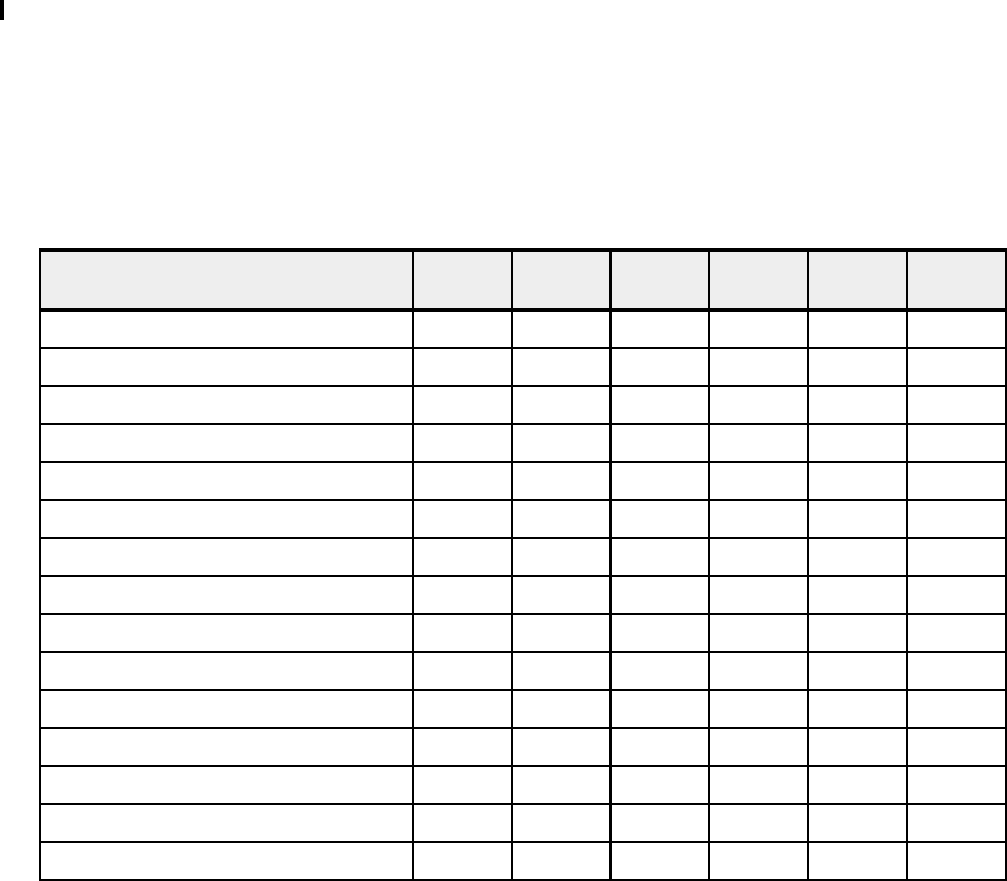
Chapter 3. Virtualization 103
3.4.8 NPIV
N_Port ID Virtualization (NPIV) is a technology that allows multiple logical partitions to access
independent physical storage through the same physical Fibre Channel adapter. This adapter
is attached to a Virtual I/O Server partition, which acts only as a pass-through managing the
data transfer through the POWER Hypervisor.
Each partition using NPIV is identified by a pair of unique worldwide port names, enabling you
to connect each partition to independent physical storage on a SAN. Unlike virtual SCSI, only
the client partitions see the disk.
For additional information about NPIV, see:
PowerVM Migration from Physical to Virtual Storage, SG24-7825
IBM PowerVM Virtualization Managing and Monitoring, SG24-7590
NPIV is supported in the PowerVM Express, Standard, and Enterprise Editions, on the IBM
Power System 750, 755, 770 and 780 servers, for partitions using AIX 5.3, AIX 6.1, IBM i 6.1,
SLES 11, and RHEL 5.4.
3.4.9 Operating system support for PowerVM
Table 3-6 summarizes the PowerVM features that are supported by the operating systems
and that are compatible with the POWER7 processor-based servers.
Table 3-6 PowerVM features supported by AIX, IBM i and Linux
Feature AIX
V5.3
AIX
V6.1
IBM i
6.1.1
RHEL
V5.4
SLES
V10 SP3
SLES
V11
Simultaneous multithreading (SMT) Yesa YesbYe s cYe s aYe saYe s
DLPAR I/O adapter add/remove Yes Yes Yes Yes Yes Yes
DLPAR processor add/remove Yes Yes Yes Yes Yes Yes
DLPAR memory add Yes Yes Yes Yes Yes Yes
DLPAR memory remove Yes Yes Yes No No Yes
Capacity Upgrade on Demand dYesYesYesYesYesYes
Micro-Partitioning Yes Yes Yes Yes Yes Yes
Shared Dedicated Capacity Yes Yes Yes Yes Yes Yes
Multiple Shared Processor Pools Yes Yes Yes Yes Yes Yes
Virtual I/O Server Yes Yes Yes Yes Yes Yes
IVM Yes Yes Yes Ye s Ye s Ye s
Virtual SCSI Yes Yes Yes Yes Yes Yes
Virtual Ethernet Yes Yes Yes Yes Yes Yes
NPIV YesYesYesYesNo Yes
Live Partition Mobility Yes Yes No Yes Yes Yes
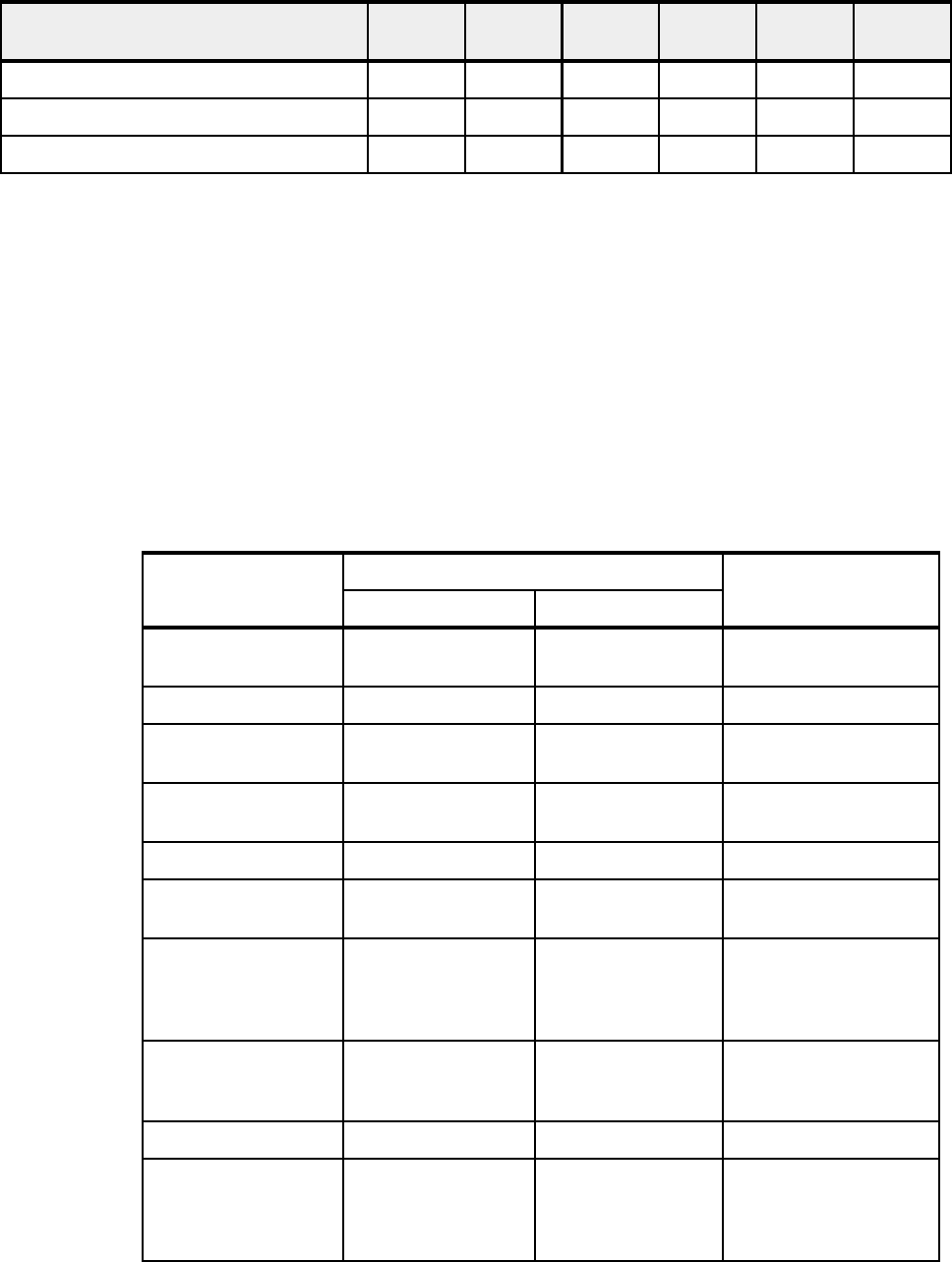
104 IBM Power 750 Technical Overview and Introduction
3.4.10 POWER7 and Linux programming support
IBM Linux Technology Center (LTC) contributes to the development of Linux by providing
support for IBM hardware in Linux distributions. In particular, the LTC makes tools and code
available to the Linux communities to take advantage of the POWER7 technology, and
develop POWER7 optimized software.
Table 3-7 lists the support of specific programming features for various versions of Linux.
Table 3-7 Linux support for POWER7 features
Workload Partitions No Yes No No No No
Active Memory Sharing NoYesYesNoNoYes
Active Memory Expansion No YeseNo No No No
a. Support for only two threads
b. AIX 6.1 up to TL4 SP2 supports only two threads, and supports four threads as of TL4 SP3
c. IBM i 6.1.1 and later support SMT4
d. Available on selected models
e. On AIX 6.1 with TL4 SP2 and later
Feature AIX
V5.3
AIX
V6.1
IBM i
6.1.1
RHEL
V5.4
SLES
V10 SP3
SLES
V11
Feature Linux releases Comments
SLES 10 SP SLES 11
POWER6 compatibility
mode
Yes Yes -
POWER7 mode No Yes -
Strong Access
Ordering
No Yes Can improve Lx86
performance
Scale to 256 cores,
1024 threads
No Yes Base OS support
available
4-way SMT No Yes -
VSX support No Partial Full exploitation requires
Advance Toolchain
Distro toolchain
mcpu/mtune=p7
No No SLES11/GA toolchain
has minimal P7
enablement necessary
to support kernel build
Advance Toolchain
support
Yes; execution is
restricted to Power6
instructions
Yes Alternative IBM GNU
Toolchain
64k base page size No Yes -
Tickless idle No Yes Improved energy
utilization and
virtualization of partially
to fully idle partitions
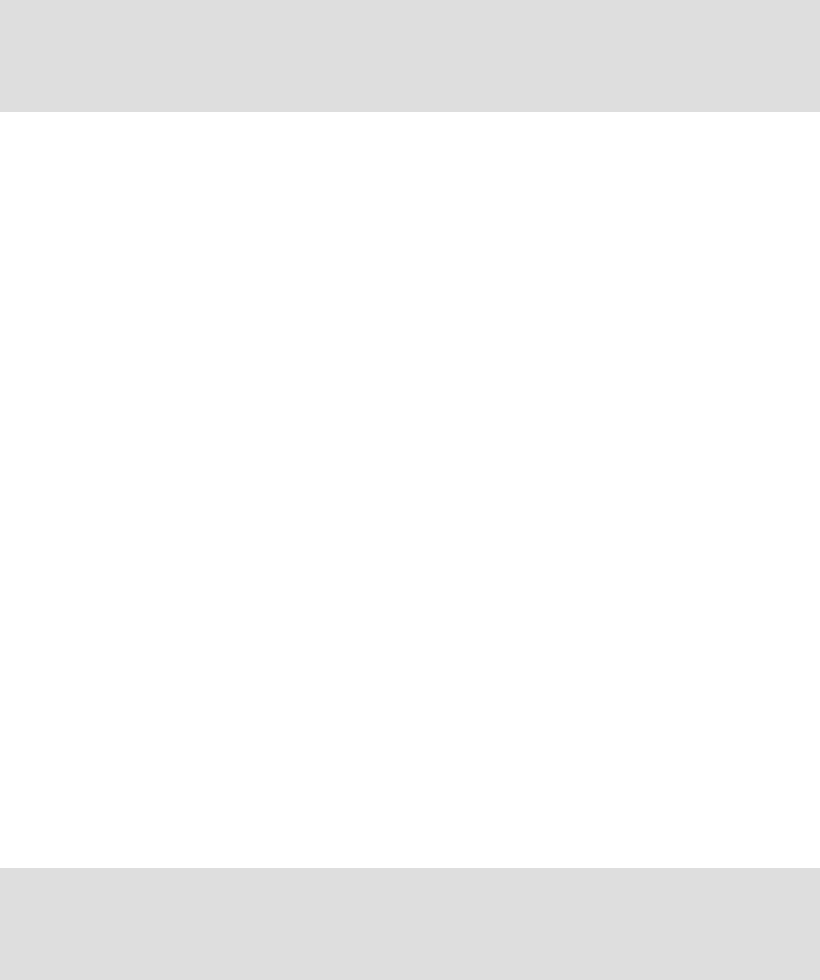
Chapter 3. Virtualization 105
For information regarding Advanced Toolchain, see “How to use Advance Toolchain for Linux
on Power” at the following Web site:
http://www.ibm.com/developerworks/wikis/display/hpccentral/How+to+use+Advance+Tool
chain+for+Linux+on+POWER
You may also visit the University of Illinois Linux on Power Open Source Repository:
http://ppclinux.ncsa.illinois.edu
ftp://linuxpatch.ncsa.uiuc.edu/toolchain/at/at05/suse/SLES_11/release_notes.at05-
2.1-0.html
ftp://linuxpatch.ncsa.uiuc.edu/toolchain/at/at05/redhat/RHEL5/release_notes.at05-
2.1-0.html
3.5 System Planning Tool
The IBM System Planning Tool (SPT) helps you design a system or systems to be partitioned
with logical partitions. You can also plan for and design non-partitioned systems using the
SPT. The resulting output of your design is called a system plan, which is stored in a .sysplan
file. This file can contain plans for a single system or multiple systems. The .sysplan file can
be used for the following reasons:
To create reports
As input to the IBM configuration tool (e-Config)
To create and deploy partitions on your system (or systems) automatically
System plans that are generated by the SPT can be deployed on the system by the Hardware
Management Console (HMC) or the Integrated Virtualization Manager (IVM).
You can create an entirely new system configuration, or you can create a system
configuration that is based on any of the following items:
Performance data from an existing system that the new system is to replace
Performance estimates that anticipate future workloads that you must support
Sample systems that you can customize to fit your needs
Integration between the SPT and both the Workload Estimator (WLE) and IBM Performance
Management (PM) allows you to create a system that is based upon performance and
capacity data from an existing system or that is based on new workloads that you specify.
Note: IBM is working with Red Hat on POWER7 support. Red Hat plans to support the
Power 750, 755, 770, and 780 models in a release that is targeted for availability during the
first half of 2010. For additional questions about availability of this release, contact Red
Hat.
Note: Ask your IBM Representative or IBM Business Partner to use the Customer
Specified Placement manufacturing option if you want to automatically deploy your
partitioning environment on a new machine. SPT looks for the resource’s allocation to be
the same as what is specified in your .sysplan file.
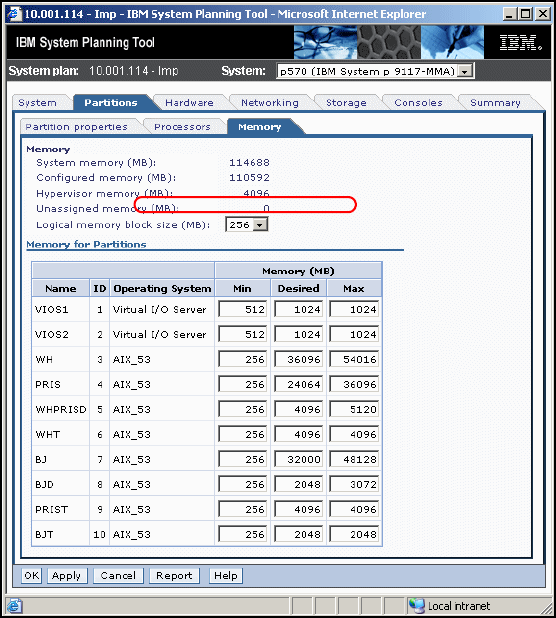
106 IBM Power 750 Technical Overview and Introduction
You may use the SPT before ordering a system to determine what you must order to support
your workload. You may also use the SPT to determine how you can partition a system that
you already have.
Be sure to use the IBM System Planning Tool to estimate POWER Hypervisor requirements
and determine the memory resources that are required for all partitioned and non-partitioned
servers.
Figure 3-13 shows the estimated hypervisor memory requirements based on sample partition
requirements.
Figure 3-13 IBM System Planning Tool window showing Hypervisor memory requirements
The SPT and its supporting documentation is on the IBM System Planning Tool site at:
http://www.ibm.com/systems/support/tools/systemplanningtool/

© Copyright IBM Corp. 2010. All rights reserved. 107
Chapter 4. Continuous availability and
manageability
This chapter provides information about IBM reliability, availability, and serviceability (RAS)
design and features. This set of technologies, implemented on IBM Power Systems servers,
provides the possibility to improve your architecture’s total cost of ownership (TCO) by
reducing unplanned down time.
RAS can be described as follows:
Reliability: Indicates how infrequently a defect or fault in a server manifests itself.
Availability: Indicates how infrequently the functionality of a system or application is
impacted by a fault or defect.
Serviceability: Indicates how well faults and their effects are communicated to users and
services and how efficiently and nondisruptively the faults are repaired.
Each successive generation of IBM servers is designed to be more reliable than the previous
server family. POWER7 processor-based servers have new features to support new levels of
virtualization, help ease administrative burden and increase system utilization.
Reliability starts with components, devices, and subsystems designed to be fault-tolerant.
POWER7 uses lower voltage technology improving reliability with stacked latches to reduce
soft error (SER) susceptibility. During the design and development process, subsystems go
through rigorous verification and integration testing processes. During system manufacturing,
systems go through a thorough testing process to help ensure high product quality levels.
The processor and memory subsystem contain a number of features designed to avoid or
correct environmentally induced, single-bit, intermittent failures as well as handle solid faults
in components, including selective redundancy to tolerate certain faults without requiring an
outage or parts replacement.
4
108 IBM Power 750 Technical Overview and Introduction
IBM is the only vendor that designs, manufactures, and integrates its most critical server
components, including:
POWER processors
Caches
Memory buffers
Hub-controllers
Clock cards
Service processors
Design and manufacturing verification and integration, as well as field support information is
used as feedback for continued improvement on the final products.
This chapter also includes a manageability section describing the means to successfully
manage your systems.
Several software-based availability features exist that are based on the benefits available
when using AIX and IBM i as the operating system. Support of these features when using
Linux can vary.
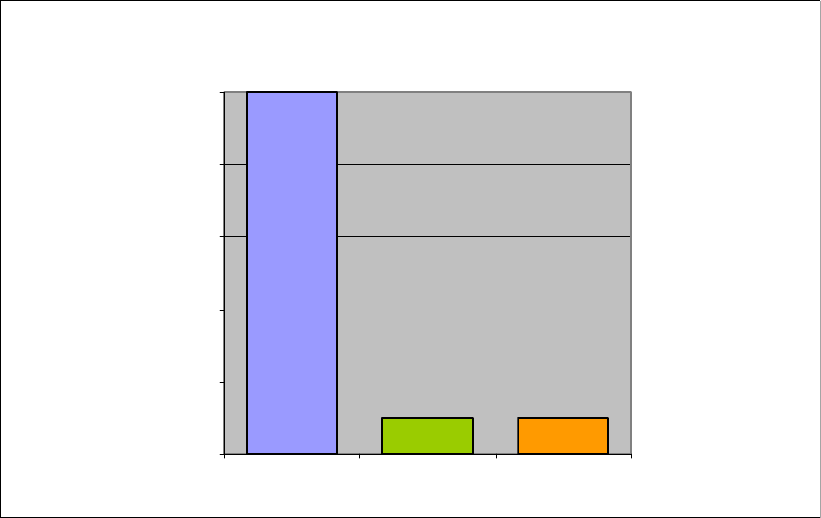
Chapter 4. Continuous availability and manageability 109
4.1 Reliability
Highly reliable systems are built with highly reliable components. On IBM POWER
processor-based systems, this basic principle is expanded upon with a clear design for
reliability architecture and methodology. A concentrated, systematic, architecture-based
approach is designed to improve overall system reliability with each successive generation of
system offerings.
4.1.1 Designed for reliability
Systems designed with fewer components and interconnects have fewer opportunities to fail.
Simple design choices such as integrating processor cores on a single POWER chip can
dramatically reduce the opportunity for system failures. In this case, an 8-core server can
include one fourth as many processor chips (and chip socket interfaces) as with a double
CPU-per-processor design. Not only does this case reduce the total number of system
components, it reduces the total amount of heat that is generated in the design, resulting in
an additional reduction in required power and cooling components. POWER7
processor-based servers also integrate L3 cache into the processor chip for a higher
integration of parts.
Parts selection also plays a critical role in overall system reliability. IBM uses three grades of
components; grade 3 is defined as industry standard (off the shelf). As shown in Figure 4-1,
using stringent design criteria and an extensive testing program, the IBM manufacturing team
can produce grade 1 components that are expected to be 10 times more reliable than
industry standard. Engineers select grade 1 parts for the most critical system components.
Newly introduced organic packaging technologies, rated grade 5, achieve the same reliability
as grade 1 parts.
Figure 4-1 Component failure rates
Component failure rates
0
0.2
0.4
0.6
0.8
1
Grade 3 Grade 1 Grade 5

110 IBM Power 750 Technical Overview and Introduction
4.1.2 Placement of components
Packaging is designed to deliver both high performance and high reliability. For example, the
reliability of electronic components is directly related to their thermal environment, that is,
large decreases in component reliability are directly correlated with relatively small increases
in temperature, and POWER processor-based systems are carefully packaged to ensure
adequate cooling. Critical system components, such as the POWER7 processor chips, are
positioned on printed circuit cards so they receive fresh air during operation. In addition,
POWER processor-based systems are built with redundant, variable-speed fans that can
automatically increase output to compensate for increased heat in the central electronic
complex.
4.1.3 Redundant components and concurrent repair
High-opportunity components, or those that most affect system availability, are protected with
redundancy and the ability to be repaired concurrently.
The use of redundant parts allows the system to remain operational. Among them are:
POWER7 cores include redundant bits in L1-I, L1-D, L2 caches, and L2 and L3 directories
Redundant and hot-swap cooling
Redundant and hot-swap power supplies
Redundant 12X loops to I/O subsystem
For maximum availability, be sure to connect power cords from the same system to two
separate Power Distribution Units (PDUs) in the rack, and to connect each PDU to
independent power sources. Deskside form factor power cords must be plugged to two
independent power sources in order to achieve maximum availability.
4.2 Availability
IBM hardware and microcode capability to continuously monitor execution of hardware
functions is generally described as the process of first-failure data capture (FFDC). This
process includes the strategy of predictive failure analysis, which refers to the ability to track
intermittent correctable errors and to vary components off-line before they reach the point of
hard failure causing a system outage and without the need to re-create the problem.
The POWER7 family of systems continues to offer and introduce significant enhancements
that can increase system availability, and to drive towards a high availability objective with
hardware components that can:
Self-diagnose and self-correct during run time
Automatically reconfigure to mitigate potential problems from suspect hardware
Self-heal or to automatically substitute good components for failing components
Note: Check your configuration for optional redundant components before ordering your
system.
Note: POWER7 processor-based servers are independent of the operating system for
error detection and fault isolation within the central electronics complex.
Chapter 4. Continuous availability and manageability 111
Throughout this chapter, we describe IBM POWER technology’s capabilities that are focused
on keeping a system environment up and running. For a specific set of functions that are
focused on detecting errors before they become serious enough to stop computing work, see
4.3.1, “Detecting” on page 120.
4.2.1 Partition availability priority
Also available is the ability to assign availability priorities to partitions. If an alternate
processor recovery event requires spare processor resources and there are no other means
of obtaining the spare resources, the system determines which partition has the lowest
priority and attempt to claim the needed resource. On a properly configured POWER
processor-based server, this approach allows that capacity to be first obtained from a low
priority partition instead of a high priority partition.
This capability is relevant to the total system availability because it gives the system an
additional stage before an unplanned outage. In the event that insufficient resources exist to
maintain full system availability, these servers attempt to maintain partition availability by
user-defined priority.
Partition-availability priority is assigned to partitions by using a weight value or integer rating.
The lowest priority partition rated at 0 (zero) and the highest priority partition valued at 255.
The default value is set at 127 for standard partitions and 192 for Virtual I/O Server (VIOS)
partitions. You can vary the priority of individual partitions.
Partition-availability priorities can be set for both dedicated and shared processor partitions.
The POWER Hypervisor uses the relative partition weight value among active partitions to
favor higher priority partitions for processor sharing, adding and removing processor capacity,
and favoring higher priority partitions for normal operation.
Note, the partition specifications for minimum, desired, and maximum capacity are also taken
into account for capacity-on-demand options, and if total system-wide processor capacity
becomes disabled because of deconfigured failed processor cores. For example, if total
system-wide processor capacity is sufficient to run all partitions at least with the minimum
capacity, the partitions are allowed to start or continue running. If processor capacity is
insufficient to run a partition at its minimum value, starting that partition results in an error
condition that must be resolved.
4.2.2 General detection and deallocation of failing components
Runtime correctable or recoverable errors are monitored to determine if there is a pattern of
errors. If these components reach a predefined error limit, the service processor initiates an
action to deconfigure the faulty hardware, helping to avoid a potential system outage and to
enhance system availability.
Persistent deallocation
To enhance system availability, a component that is identified for deallocation or
deconfiguration on a POWER processor-based system is flagged for persistent deallocation.
Component removal can occur either dynamically (while the system is running) or at
boot-time (IPL), depending both on the type of fault and when the fault is detected.
In addition, runtime unrecoverable hardware faults can be deconfigured from the system after
the first occurrence. The system can be rebooted immediately after failure and resume
operation on the remaining stable hardware. This approach prevents the same faulty
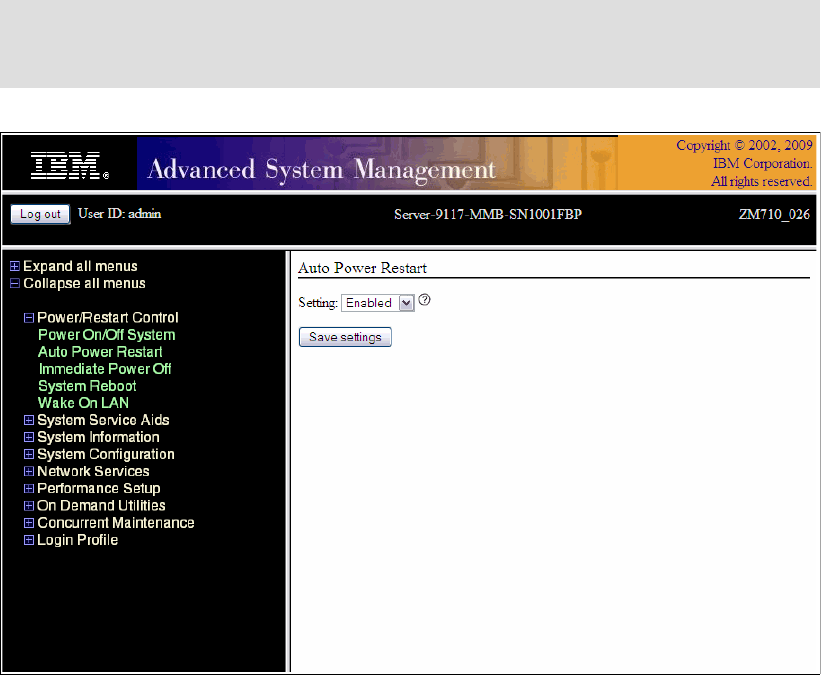
112 IBM Power 750 Technical Overview and Introduction
hardware from affecting system operation again, and the repair action is deferred to a more
convenient, less critical time.
Persistent deallocation includes:
Processor
L2/L3 cache lines (cache lines are dynamically deleted)
Memory
Deconfigure or bypass failing I/O adapters
Figure 4-2 AMSI Auto Power Restart setting screen
Processor instruction retry
As in POWER6, the POWER7 processor has the ability to retry processor instruction and
alternate processor recovery for a number of core related faults. This approach significantly
reduces exposure to both permanent and intermittent errors in the processor core.
Intermittent errors, often as a result of cosmic rays or other sources of radiation, are generally
not repeatable.
With this function, when an error is encountered in the core, in caches and some logic
functions, the POWER7 processor will first automatically retry the instruction. If the source of
the error was truly transient, the instruction succeeds and the system continues as before.
On IBM systems prior to POWER6, this error would have caused a checkstop.
Note: The auto-restart (reboot) option has to be enabled from the Advanced System
Manager Interface or from the Control (Operator) Panel. Figure 4-2 shows this option using
the Advanced System Management Interface (ASMI).
Chapter 4. Continuous availability and manageability 113
Alternate processor retry
Hard failures are more difficult, being permanent errors that are replicated each time the
instruction is repeated. Retrying the instruction does not help in this situation because the
instruction will continue to fail.
As in POWER6, POWER7 processors have the ability to extract the failing instruction from the
faulty core and retry it elsewhere in the system for a number of faults, after which the failing
core is dynamically deconfigured and scheduled for replacement.
Dynamic processor deallocation
Dynamic processor deallocation enables automatic deconfiguration of processor cores when
patterns of recoverable core-related faults are detected. Dynamic processor deallocation
prevents a recoverable error from escalating to an unrecoverable system error, which might
otherwise result in an unscheduled server outage. Dynamic processor deallocation relies on
the service processor’s ability to use FFDC-generated recoverable error information to notify
the POWER Hypervisor when a processor core reaches its predefined error limit. Then, the
POWER Hypervisor dynamically deconfigures the failing core and is called out for
replacement. The entire process is transparent to the partition owning the failing instruction.
If there are available inactivated processor cores or capacity-on-demand (CoD) processor
cores, the system will effectively put a CoD processor into operation after it has been
determined that an activated processor is no longer operational. In this way the server will
remain with its total processor power.
If there are no CoD processor cores available system-wide total processor capacity is
lowered below the licensed number of cores.
Single processor checkstop
As in POWER6, POWER7 provides single processor check stopping for certain processor
logic, command or control errors that cannot be handled by the availability enhancements in
the preceding section.
This significantly reduces the probability of any one processor affecting total system
availability by containing most processor checkstops to the partition that was using the
processor at the time full checkstop goes into effect.
Even with all these availability enhancements to prevent processor errors from affecting
system-wide availability are in play, errors might result on a system-wide outage.
4.2.3 Memory protection
A memory protection architecture that provides good error resilience for a relatively small L1
cache might be very inadequate for protecting the much larger system main store. Therefore,
a variety of protection methods are used in POWER processor-based systems to avoid
uncorrectable errors in memory.
Memory protection plans must take into account many factors, including:
Size
Desired performance
Memory array manufacturing characteristics
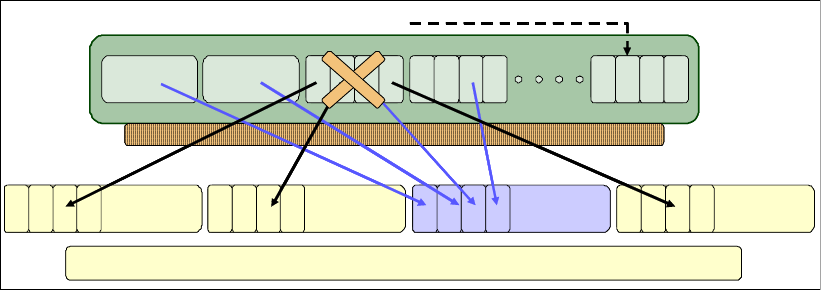
114 IBM Power 750 Technical Overview and Introduction
POWER7 processor-based systems have a number of protection schemes designed to
prevent, protect, or limit the effect of errors in main memory. These capabilities include:
64-byte ECC code
This innovative ECC algorithm from IBM research allows a full 8-bit device kill to be
corrected dynamically. This ECC code mechanism works across DIMM pairs on a rank
basis. (Depending on the size, a DIMM might have one, two, or four ranks.) With this ECC
code, an entirely bad DRAM chip can be marked as bad (chip mark). After marking the
DRAM as bad, the code corrects all the errors in the bad DRAM. The code can
additionally mark a 2-bit symbol as bad and then correct it. Providing a double-error detect
or single error correct ECC or a better level of protection is additional to the detection or
correction of a chipkill event.
This improvement in the ECC word algorithm replaces the redundant bit steering used on
POWER6 systems.
The Power 770 and 780, and future POWER7 high-end machines, have a spare DRAM
chip per rank on each DIMM that can be replaced with a spare. Effectively this protection
means that on a rank basis, a DIMM pair can detect and correct two and sometimes three
chipkill events and still provide better protection than ECC, as explained in the previous
paragraph.
Hardware scrubbing
Hardware scrubbing is a method for dealing with intermittent errors. IBM POWER
processor-based systems periodically address all memory locations; any memory
locations with a correctable error are rewritten with the correct data.
CRC
The bus transferring data between the processor and the memory uses CRC error
detection with a failed operation retry mechanism and the ability to dynamically retune bus
parameters when a fault occurs. In addition, the memory bus has spare capacity to
substitute a spare data bit-line for which is determined to be faulty.
Chipkill
Chipkill is an enhancement that enables a system to sustain the failure of an entire DRAM
chip. Chipkill spreads the bit lines from a DRAM over multiple ECC words, so that a
catastrophic DRAM failure would not affect more of what’s protected by the ECC code
implementation. The system can continue indefinitely in this state with no performance
degradation until the failed DIMM can be replaced. Figure 4-3 shows an example of how
Chipkill technology spreads bit lines across multiple ECC words.
Figure 4-3 Chipkill in action with a spare memory DRAM chip on a Power 750 and 755
ECC word ECC word ECC word ECC word
Chipkill DRAM sparing
Spare
memory
chip
Scattered memory chip bits across separate ECC words for Chipkill
ECC word ECC word ECC word ECC word
Chipkill DRAM sparing
Spare
memory
chip
Scattered memory chip bits across separate ECC words for Chipkill
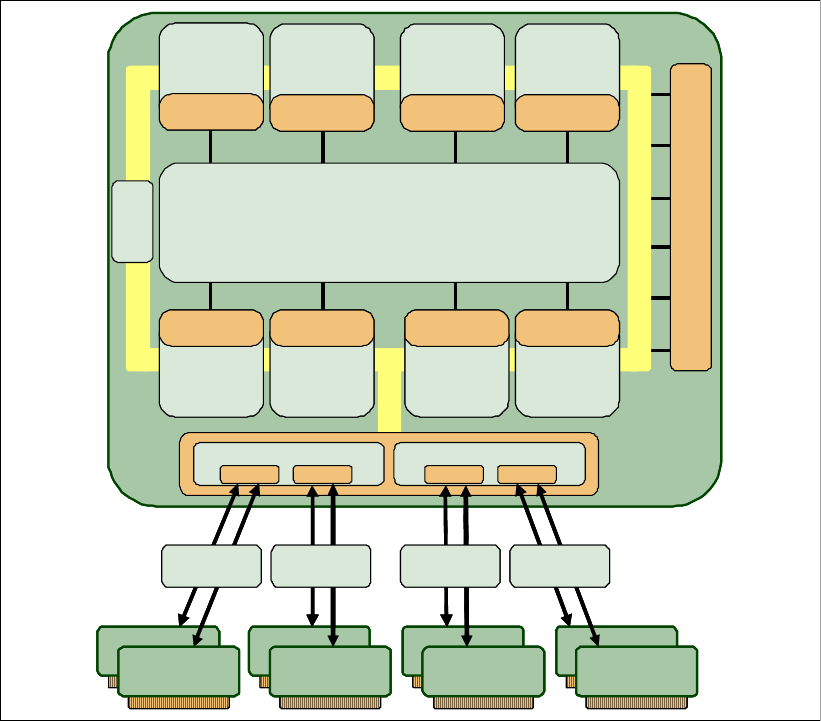
Chapter 4. Continuous availability and manageability 115
POWER7 memory subsystem
The POWER7 chip contains two memory controllers with four channels per memory
controller. Each channel connects to a single DIMM, but because the channels work in pairs,
a processor chip can address four DIMM pairs, two pairs per memory controller.
The bus transferring data between the processor and the memory uses CRC error detection
with a failed operation retry mechanism and the ability to dynamically retune bus parameters
when a fault occurs. In addition, the memory bus has spare capacity to substitute a spare
data bit-line for which is determined to be faulty.
Figure 4-4 shows a POWER7 chip with its memory interface consisting of two controllers and
four DIMMs per controller. Advanced memory buffer chips are exclusive to IBM and help to
increase performance acting as read/write buffers. On the Power 770 and 780 the advanced
memory buffer chips are integrated to the DIMM they support. Power 750 and 755 uses only
one memory controller, advanced memory buffer chips are on the system planar and support
two DIMMs each.
Figure 4-4 POWER7 memory subsystem
Memory page deallocation
Although coincident cell errors in separate memory chips are a statistic rarity, IBM POWER
processor-based systems can contain these errors using a memory page deallocation
scheme for partitions running IBM AIX and the IBM i operating systems as well as for memory
pages owned by the POWER Hypervisor. If a memory address experiences an uncorrectable
Ctrl
DIMM
Ctrl
DIMM
Ctrl
DIMM
Ctrl
DIMM
GX
POWER7
Core
256 KB L2
POWER7
Core
256 KB L2
POWER7
Core
256 KB L2
POWER7
Core
256 KB L2
POWER7
Core
256 KB L2
POWER7
Core
256 KB L2
POWER7
Core
256 KB L2
POWER7
Core
256 KB L2
32 MB L3 Cache
Memory Controller Memory Controller
SMP Fabric
Port Port Port Port
Ctrl
DIMM
Ctrl
DIMM
Ctrl
DIMM
Ctrl
DIMM
Buffer Chip Buffer Chip Buffer Chip Buffer Chip
Ctrl
DIMM
Ctrl
DIMM
Ctrl
DIMM
Ctrl
DIMM
Ctrl
DIMM
Ctrl
DIMM
Ctrl
DIMM
Ctrl
DIMM
GX
POWER7
Core
256 KB L2
POWER7
Core
256 KB L2
POWER7
Core
256 KB L2
POWER7
Core
256 KB L2
POWER7
Core
256 KB L2
POWER7
Core
256 KB L2
POWER7
Core
256 KB L2
POWER7
Core
256 KB L2
POWER7
Core
256 KB L2
POWER7
Core
256 KB L2
POWER7
Core
256 KB L2
POWER7
Core
256 KB L2
POWER7
Core
256 KB L2
POWER7
Core
256 KB L2
POWER7
Core
256 KB L2
POWER7
Core
256 KB L2
32 MB L3 Cache
Memory Controller Memory Controller
SMP Fabric
Port Port Port Port
Ctrl
DIMM
Ctrl
DIMM
Ctrl
DIMM
Ctrl
DIMM
Ctrl
DIMM
Ctrl
DIMM
Ctrl
DIMM
Ctrl
DIMM
Buffer Chip Buffer Chip Buffer Chip Buffer Chip
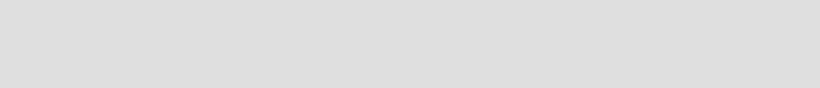
116 IBM Power 750 Technical Overview and Introduction
or repeated correctable single cell error, the service processor sends the memory page
address to the POWER Hypervisor to be marked for deallocation.
Pages used by the POWER Hypervisor are deallocated as soon as the page is released.
In other cases, the POWER Hypervisor notifies the owning partition that the page should be
deallocated. Where possible, the operating system moves any data currently contained in that
memory area to another memory area and removes the page (or pages) associated with this
error from its memory map, no longer addressing these pages. The operating system
performs memory page deallocation without any user intervention and is transparent to end
users and applications.
The POWER Hypervisor maintains a list of pages marked for deallocation during the current
platform IPL. During a partition IPL, the partition receives a list of all the bad pages in its
address space. In addition, if memory is dynamically added to a partition (through a dynamic
LPAR operation), the POWER Hypervisor warns the operating system when memory pages
are included that need to be deallocated.
Finally, If an uncorrectable error in memory is discovered, the logical memory block that is
associated with the address with the uncorrectable error is marked for deallocation by the
POWER Hypervisor. This deallocation takes effect on a partition reboot if the logical memory
block is assigned to an active partition at the time of the fault.
In addition, the system deallocates the entire memory group that is associated with the error
on all subsequent system reboot operations until the memory is repaired. This approach is
intended to guard against future uncorrectable errors while waiting for parts replacement.
Memory persistent deallocation
Defective memory discovered at boot time is automatically switched off. If the service
processor detects a memory fault at boot time, it marks the affected memory as bad so it is
not to be used on subsequent reboots.
If the service processor identifies faulty memory in a server that includes CoD memory, the
POWER Hypervisor attempts to replace the faulty memory with available CoD memory. Faulty
resources are marked as deallocated and working resources are included in the active
memory space. Because these activities reduce the amount of CoD memory available for
future use, repair of the faulty memory should be scheduled as soon as is convenient.
Upon reboot, if not enough memory is available to meet minimum partition requirements, the
POWER Hypervisor will reduce the capacity of one or more partitions.
Depending on the configuration of the system the HMC Service Focal Point, OS Service
Focal Point, or service processor receives a notification of the failed component, and triggers
a service call.
4.2.4 Cache protection
POWER7 processor-based systems are designed with cache protection mechanisms,
including cache line delete in both L2 and L3 arrays, Processor Instruction Retry and
Alternate Processor Recovery protection on L1-I and L1-D, and redundant Repair bits in L1-I,
L1-D, and L2 caches, as well as L2 and L3 directories.
Note: Although memory page deallocation handles single cell failures, because of the
sheer size of data in a data bit line, it may be inadequate for dealing with more catastrophic
failures.
Chapter 4. Continuous availability and manageability 117
L1 instruction and data array protection
The POWER7 processor’s instruction and data caches are protected against intermittent
errors using Processor Instruction Retry and against permanent errors by Alternate
Processor Recovery, both mentioned earlier. L1 cache is divided into sets. POWER7
processor can deallocate all but one before doing a Processor Instruction Retry.
In addition, faults in the Segment Lookaside Buffer (SLB) array are recoverable by the
POWER Hypervisor. The SLB is used in the core to perform address translation calculations.
L2 and L3 array protection
The L2 and L3 caches in the POWER7 processor are protected with double-bit-detect
single-bit-correct error detection code (ECC). Single-bit errors are corrected before being
forwarded to the processor, and subsequently written back to L2 and L3.
In addition, the caches maintain a cache-line delete capability. A threshold of correctable
errors detected on a cache line can result in the data in the cache line being purged and the
cache line removed from further operation without requiring a reboot. An ECC uncorrectable
error that is detected in the cache can also trigger a purge and delete operation of the cache
line. This occurrence results in no loss of operation because an unmodified copy of the data
can be held in system memory to reload the cache line from main memory; modified data
would be handled through Special Uncorrectable Error handling.
L2 and L3 deleted cache lines are marked for persistent deconfiguration on subsequent
system reboots until the processor card can be replaced.
4.2.5 Special uncorrectable error handling
Although rare, an uncorrectable data error can occur in memory or a cache. IBM POWER
processor-based systems attempt to limit, to the least possible disruption, the impact of an
uncorrectable error using a well-defined strategy that first considers the data source.
Sometimes, an uncorrectable error is temporary in nature and occurs in data that can be
recovered from another repository. For example:
Data in the instruction L1 cache is never modified within the cache itself. Therefore, an
uncorrectable error discovered in the cache is treated like an ordinary cache miss, and
correct data is loaded from the L2 cache.
The L2 and L3 cache of the POWER7 processor-based systems can hold an unmodified
copy of data in a portion of main memory. In this case, an uncorrectable error would simply
trigger a reload of a cache line from main memory.
In cases where the data cannot be recovered from another source, a technique called special
uncorrectable error (SUE) handling is used to prevent an uncorrectable error in memory or
cache from immediately causing the system to terminate. The system, instead, tags the data
and determines whether it can ever be used again. Note the following information:
If the error is irrelevant, a check stop is not forced.
If the data is used, termination can be limited to the program or kernel, or hypervisor
owning the data; or freezing of the I/O adapters that are controlled by an I/O hub controller
if data is to be transferred to an I/O device.
When an uncorrectable error is detected, the system modifies the associated ECC word,
thereby signaling to the rest of the system that the standard ECC is no longer valid. The
service processor is then notified, and takes appropriate actions. When running AIX V5.2 (or
later) or Linux, and a process attempts to use the data, the operating system is informed of
the error and might terminate, or only terminate a specific process associated with the corrupt
118 IBM Power 750 Technical Overview and Introduction
data, depending on the operating system and firmware level and whether the data was
associated with a kernel or non-kernel process.
Only in the case where the corrupt data is used by the POWER Hypervisor does the entire
system have to be rebooted, thereby preserving overall system integrity.
Depending on system configuration and source of the data, errors encountered during I/O
operations might not result in a machine check. Instead, the incorrect data is handled by the
PCI host bridge (PHB) chip. When the PHB chip detects a problem it rejects the data,
preventing data being written to the I/O device. The PHB then enters a freeze mode halting
normal operations. Depending on the model and type of I/O being used, the freeze may
include the entire PHB chip, or simply a single bridge. This results in the loss of all I/O
operations that use the frozen hardware until a power-on reset of the PHB. The impact to
partitions depends on how the I/O is configured for redundancy. In a server configured for
fail-over availability, redundant adapters spanning multiple PHB chips could enable the
system to recover transparently, without partition loss.
4.2.6 PCI enhanced error handling
IBM estimates that PCI adapters can account for a significant portion of the hardware-based
errors on a large server. Although servers that rely on boot-time diagnostics can identify
failing components to be replaced by hot-swap and reconfiguration, runtime errors pose a
more significant problem.
PCI adapters are generally complex designs involving extensive on-board instruction
processing, often on embedded microcontrollers. They tend to use industry standard grade
components with an emphasis on product cost relative to high reliability. In certain cases, they
might be more likely to encounter internal microcode errors, or many of the hardware errors
described for the rest of the server.
The traditional means of handling these problems is through adapter internal error reporting
and recovery techniques in combination with operating system device driver management
and diagnostics. In certain cases, an error in the adapter might cause transmission of bad
data on the PCI bus itself, resulting in a hardware-detected parity error and causing a global
machine-check interrupt, eventually requiring a system reboot to continue.
PCI enhanced error handling (EEH) enabled adapters respond to a special data packet that is
generated from the affected PCI slot hardware by calling system firmware (which examines
the affected bus), allow the device driver to reset it, and continue without a system reboot. For
Linux, EEH support extends to the majority of frequently used devices, although certain
third-party PCI devices may not provide native EEH support.
To detect and correct PCIe bus errors POWER7 processor-based systems use CRC
detection and instruction retry correction; for PCI-X use ECC.
Figure 4-5 on page 119 shows the location and various mechanisms used throughout the I/O
subsystem for PCI enhanced error handling.
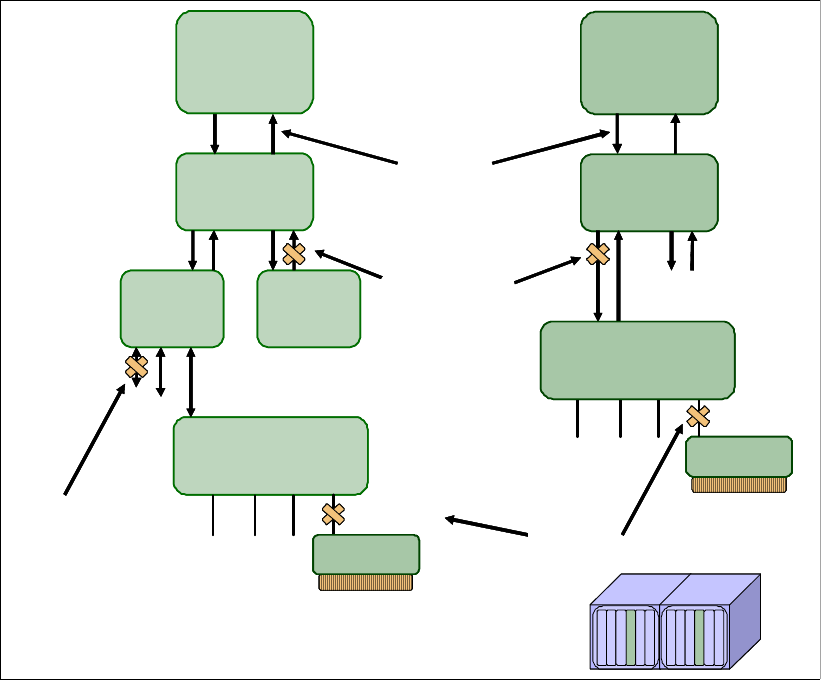
Chapter 4. Continuous availability and manageability 119
Figure 4-5 PCI enhanced error handling
4.3 Serviceability
IBM Power Systems design considers both IBM and the client’s needs. The IBM Serviceability
Team has enhanced the base service capabilities and continues to implement a strategy that
incorporates best-of-breed service characteristics from diverse IBM Systems offerings.
Serviceability includes system installation, system upgrades and downgrades (MES), and
system maintenance and repair.
The goal of the IBM Serviceability Team is to design and provide the most efficient system
service environment that includes:
Easy access to service components
Design for Customer Set Up (CSU), Customer Installed Features (CIF), and Customer
Replaceable Units (CRU)
On-demand service education
Error detection and fault isolation (ED/FI)
First-failure data capture (FFDC)
An automated guided repair strategy that uses common service interfaces for a converged
service approach across multiple IBM server platforms
POWER7
Parity error
GX+ / GX++ bus
adapter 12X channel
Hub
PCIe
Adapter
POWER6
or
POWER7
RIO Hub
PCI-X
bridge
PCI-X
bridge
PCI-X to PCI-X
(EADS)
RIO-G / 12x channel
failover support
PCI Bus Enhanced Error
Handling
CRC with
retry or ECC
Parity error
PCI-X Bridge Enhanced
Error Handling
I/O drawer concurrent add
PCI-X
Adapter
12X channel –
PCI-X2 bridge
POWER7
Parity error
GX+ / GX++ bus
adapter 12X channel
Hub
PCIe
Adapter
PCIe
Adapter
POWER6
or
POWER7
RIO Hub
PCI-X
bridge
PCI-X
bridge
PCI-X to PCI-X
(EADS)
RIO-G / 12x channel
failover support
PCI Bus Enhanced Error
Handling
CRC with
retry or ECC
Parity error
PCI-X Bridge Enhanced
Error Handling
I/O drawer concurrent add
PCI-X
Adapter
PCI-X
Adapter
12X channel –
PCI-X2 bridge
120 IBM Power 750 Technical Overview and Introduction
By delivering on these goals, IBM Power Systems servers enable faster and more accurate
repair, and reduce the possibility of human error.
Client control of the service environment extends to firmware maintenance on all of the
POWER processor-based systems. This strategy contributes to higher systems availability
with reduced maintenance costs.
This section provides an overview of the progressive steps of error detection, analysis,
reporting, notifying and repairing found in all POWER processor-based systems.
4.3.1 Detecting
The first and most crucial component of a solid serviceability strategy is the ability to
accurately and effectively detect errors when they occur. Although not all errors are a
guaranteed threat to system availability, those that go undetected can cause problems
because the system does not have the opportunity to evaluate and act if necessary. POWER
processor-based systems employ IBM System z® server-inspired error detection
mechanisms that extend from processor cores and memory to power supplies and hard
drives.
Service processor
The service processor is a separately powered microprocessor, separate from the main
instruction processing complex. The service processor provides the capabilities for:
POWER Hypervisor (system firmware) and Hardware Management Console connection
surveillance
Several remote power control options
Reset and boot features
Environmental monitoring
The service processor monitors the server’s built-in temperature sensors, sending
instructions to the system fans to increase rotational speed when the ambient temperature
is above the normal operating range. Using an architected operating system interface, the
service processor notifies the operating system of potential environmental-related
problems so that the system administrator can take appropriate corrective actions before a
critical failure threshold is reached.
The service processor can also post a warning and initiate an orderly system shutdown
when:
– The operating temperature exceeds the critical level (for example, failure of air
conditioning or air circulation around the system).
– The system fan speed is out of operational specification, for example, because of
multiple fan failures.
– The server input voltages are out of operational specification.
The service processor can immediately shut down a system when:
– Temperature exceeds the critical level or if the temperature remains above the warning
level for too long.
– Internal component temperatures reach critical levels.
– Non-redundant fan fails.
Chapter 4. Continuous availability and manageability 121
Placing calls
On systems without a Hardware Management Console, the service processor can place
calls to report surveillance failures with the POWER Hypervisor, critical environmental
faults, and critical processing faults even when the main processing unit is inoperable
Mutual Surveillance
The service processor monitors the operation of the POWER Hypervisor firmware during
the boot process and watches for loss of control during system operation. It also allows the
POWER Hypervisor to monitor service processor activity. The service processor can take
appropriate action, including calling for service, when it detects the POWER Hypervisor
firmware has lost control. Likewise, the POWER Hypervisor can request a service
processor repair action if necessary
Availability
The auto-restart (reboot) option, when enabled, can reboot the system automatically
following an unrecoverable firmware error, firmware hang, hardware failure, or
environmentally induced (AC power) failure
Fault Monitoring
Built-in self-test (BIST) checks processor, cache, memory, and associated hardware
required for proper booting of the operating system, when the system is powered on at the
initial install or after a hardware configuration change (for example, an upgrade). If a
non-critical error is detected or if the error occurs in a resource that can be removed from
the system configuration, the booting process is designed to proceed to completion. The
errors are logged in the system nonvolatile random access memory (NVRAM). When the
operating system completes booting, the information is passed from the NVRAM into the
system error log where it is analyzed by error log analysis (ELA) routines. Appropriate
actions are taken to report the boot time error for subsequent service if required
Concurrent access to the service processors menus of the Advanced System
Management Interface
This allows nondisruptive abilities to change system default parameters, interrogate
service processor progress and error logs, set and reset server indicators, (Guiding Light
for midrange and high-end servers, Light Path for low end servers): indeed, access all
service processor functions without having to power-down the system to the standby state.
This approach allows the administrator or service representative to dynamically access
the menus from any Web browser-enabled console attached to the Ethernet service
network concurrent with normal system operation.
Managing the interfaces for connecting uninterruptible power supply systems to the
POWER processor-based systems, performing timed power-on (TPO) sequences, and
interfacing with the power and cooling subsystem
Error checkers
IBM POWER processor-based systems contain specialized hardware detection circuitry that
is used to detect erroneous hardware operations. Error checking hardware ranges from parity
error detection coupled with processor instruction retry and bus retry, to ECC correction on
caches and system buses. All IBM hardware error checkers have distinct attributes:
Continual monitoring of system operations to detect potential calculation errors
Attempt to isolate physical faults based on run time detection of each unique failure
Ability to initiate a wide variety of recovery mechanisms designed to correct the problem.
The POWER processor-based systems include extensive hardware and firmware
recovery logic.
122 IBM Power 750 Technical Overview and Introduction
Fault isolation registers
Error checker signals are captured and stored in hardware fault isolation registers (FIRs). The
associated logic circuitry is used to limit the domain of an error to the first checker that
encounters the error. In this way, run-time error diagnostics can be deterministic so that for
every check station, the unique error domain for that checker is defined and documented.
Ultimately, the error domain becomes the field-replaceable unit (FRU) call, and manual
interpretation of the data is not normally required.
First-failure data capture (FFDC)
First-failure data capture (FFDC) is an error isolation technique, which ensures that when a
fault is detected in a system through error checkers or other types of detection methods, the
root cause of the fault will be captured without the need to re-create the problem or run an
extended tracing or diagnostics program.
For the vast majority of faults, a good FFDC design means that the root cause will be
detected automatically without intervention by a service representative. Pertinent error data
related to the fault is captured and saved for analysis. In hardware, FFDC data is collected
from the fault isolation registers and from the associated logic. In firmware, this data consists
of return codes, function calls, and so forth.
FFDC check stations are carefully positioned within the server logic and data paths to ensure
that potential errors can be quickly identified and accurately tracked to an FRU.
This proactive diagnostic strategy is a significant improvement over the classic, less accurate
“reboot and diagnose” service approaches.
Figure 4-6 on page 123 shows a schematic of a fault isolation register implementation.
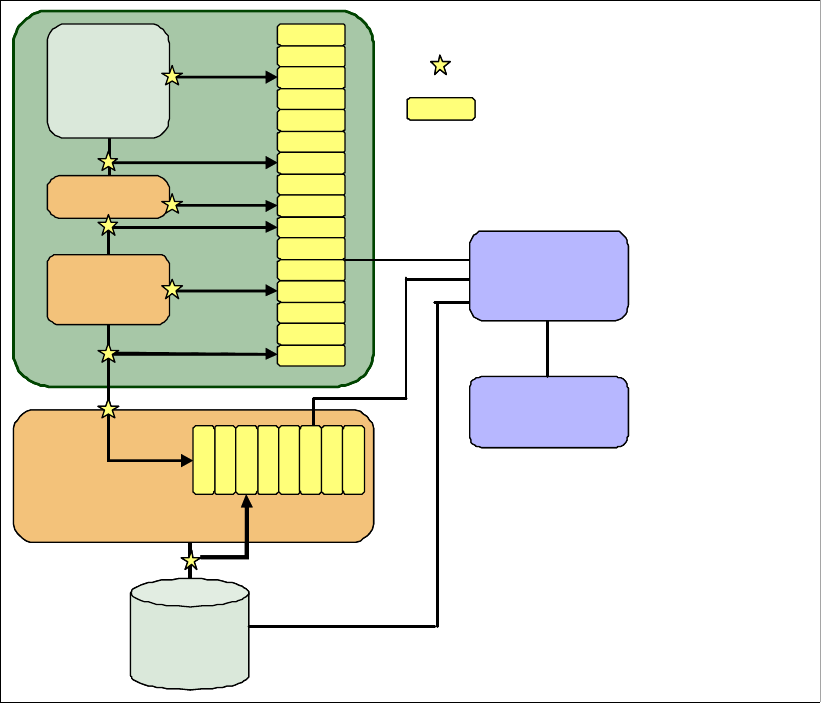
Chapter 4. Continuous availability and manageability 123
Figure 4-6 Schematic of a FIR implementation
Fault isolation
The service processor interprets error data captured by the FFDC checkers (saved in the
FIRs or other firmware-related data capture methods) in order to determine the root cause of
the error event.
Root cause analysis might indicate that the event is recoverable, meaning that a service
action point or need for repair has not been reached. Alternatively, it could indicate that a
service action point has been reached, where the event exceeded a pre-determined threshold
or was unrecoverable. Based upon the isolation analysis, recoverable error threshold counts
may be incremented. No specific service action could be necessary when the event is
recoverable.
When the event requires a service action, additional required information is collected to
service the fault. For unrecoverable errors or for recoverable events that meet or exceed their
service threshold, meaning that a service action point has been reached, a request for
service is initiated through an error logging component.
4.3.2 Diagnosing
Using the extensive network of advanced and complementary error detection logic built
directly into hardware, firmware, and operating systems, the IBM Power Systems servers can
perform considerable self-diagnosis.
Memory
Text
Disk
Non-volatile
RAM
Text
Text
Text
Text
Text
Text
Text
Text
Text
Text
Text
Text
Text
CPU
L1
L2 / L3
Error checkers
Text Fault isolation register (FIR)
Unique fingerprint of each
captured error
Log error
Text
Text Service
Processor
Text
Text
Text
Text
Text
Text
Text
Text
Memory
Text
Disk
Non-volatile
RAM
Text
Text
Text
Text
Text
Text
Text
Text
Text
Text
Text
Text
Text
CPU
L1
L2 / L3
Error checkers
Text Fault isolation register (FIR)
Unique fingerprint of each
captured error
Log error
Text
Text Service
Processor
Text
Text
Text
Text
Text
Text
Text
Text
124 IBM Power 750 Technical Overview and Introduction
Boot time
When an IBM Power Systems server powers up, the service processor initializes system
hardware. Boot-time diagnostic testing uses a multitier approach for system validation,
starting with managed low-level diagnostics supplemented with system firmware initialization
and configuration of I/O hardware, followed by OS-initiated software test routines. Boot-time
diagnostic routines include:
Built-in self-tests (BISTs) for both logic components and arrays ensure the internal
integrity of components. Because the service processor assists in performing these tests,
the system is enabled to perform fault determination and isolation whether or not system
processors are operational. Boot time BISTs might also find faults undetectable by
processor-based power-on self-test (POST) or diagnostics
Wire-tests discover and precisely identify connection faults between components such as
processors, memory, or I/O hub chips.
Initialization of components such as ECC memory, typically by writing patterns of data and
allowing the server to store valid ECC data for each location, can help isolate errors.
To minimize boot time, the system determines which of the diagnostics are required to be
started in order to ensure correct operation based on the way the system was powered off, or
on the boot-time selection menu.
Run time
All Power Systems servers can monitor critical system components during run time, and they
can take corrective actions when recoverable faults occur. IBM hardware error checking
architecture provides the ability to report non-critical errors in an out-of-band communications
path to the service processor without affecting system performance.
A significant part of IBM runtime diagnostic capabilities originate with the service processor.
Extensive diagnostic and fault analysis routines have been developed and improved over
many generations of POWER processor-based servers, and enable quick and accurate
predefined responses to both actual and potential system problems.
The service processor correlates and processes runtime error information, using logic
derived from IBM engineering expertise to count recoverable errors (called thresholding) and
predict when corrective actions must be automatically initiated by the system. These actions
can include:
Requests for a part to be replaced
Dynamic invocation of built-in redundancy for automatic replacement of a failing part
Dynamic deallocation of failing components so that system availability is maintained
Device drivers
In certain cases, diagnostics are best performed by operating system-specific drivers, most
notably I/O devices that are owned directly by a logical partition. In these cases, the operating
system device driver often works in conjunction with I/O device microcode to isolate and
recover from problems. Potential problems are reported to an operating system device driver,
which logs the error. I/O devices can also include specific exercisers that can be invoked by
the diagnostic facilities for problem re-creation if required by service procedures.
4.3.3 Reporting
In the unlikely event that a system hardware or environmentally induced failure is diagnosed,
IBM Power Systems servers report the error through a number of mechanisms. The analysis
Chapter 4. Continuous availability and manageability 125
result is stored in system NVRAM. Error log analysis (ELA) can be used to display the failure
cause and the physical location of the failing hardware.
With the integrated service processor, the system has the ability to automatically send out an
alert through phone line to a pager or call for service in the event of a critical system failure. A
hardware fault will also illuminate the amber system fault LED, located on the system unit, to
alert the user of an internal hardware problem.
On POWER7 processor-based servers, hardware and software failures are recorded in the
system log. When an HMC is attached, an ELA routine analyzes the error, forwards the event
to the Service Focal Point (SFP) application running on the HMC, and notifies the system
administrator that it has isolated a likely cause of the system problem. The service processor
event log also records unrecoverable checkstop conditions, forwards them to the SFP
application, and notifies the system administrator. After the information is logged in the SFP
application, if the system is properly configured, a call-home service request is initiated and
the pertinent failure data with service parts information and part locations are sent to an IBM
Service organization. Customer contact information and specific system-related data such as
the machine type, model, and serial number, along with error log data related to the failure are
sent to IBM Service.
Error logging and analysis
When the root cause of an error has been identified by a fault isolation component, an error
log entry is created with basic data, such as:
An error code uniquely describing the error event
The location of the failing component
The part number of the component to be replaced, including pertinent data like
engineering and manufacturing levels
Return codes
Resource identifiers
First-failure data capture data
Data containing information about the effect that the repair will have on the system is also
included. Error log routines in the operating system can then use this information and decide
to call home to contact service and support, send a notification message, or continue without
an alert.
Remote support
The Remote Management and Control (RMC) application is delivered as part of the base
operating system, including the operating system running on the Hardware Management
Console. RMC provides a secure transport mechanism across the LAN interface between the
operating system and the Hardware Management Console and is used by the operating
system diagnostic application for transmitting error information. It performs a number of other
functions as well, but these are not used for the service infrastructure.
Service Focal Point
A critical requirement in a logically partitioned environment is to ensure that errors are not lost
before being reported for service, and that an error should only be reported once, regardless
of how many logical partitions experience the potential effect of the error. The Manage
Serviceable Events task on the Hardware Management Console (HMC) is responsible for
aggregating duplicate error reports, and ensures that all errors are recorded for review and
management.
126 IBM Power 750 Technical Overview and Introduction
When a local or globally reported service request is made to the operating system, the
operating system diagnostic subsystem uses the Remote Management and Control
Subsystem (RMC) to relay error information to the Hardware Management Console. For
global events (platform unrecoverable errors, for example) the service processor will also
forward error notification of these events to the Hardware Management Console, providing a
redundant error-reporting path in case of errors in the RMC network.
The first occurrence of each failure type is recorded in the Manage Serviceable Events task
on the Hardware Management Console. This task then filters and maintains a history of
duplicate reports from other logical partitions or the service processor. It then looks at all
active service event requests, analyzes the failure to ascertain the root cause and, if enabled,
initiates a call home for service. This methodology ensures that all platform errors will be
reported through at least one functional path, ultimately resulting in a single notification for a
single problem.
Extended error data (EED)
EED is additional data that is collected either automatically at the time of a failure or manually
at a later time. The data that is collected is dependent on the invocation method but includes
information like firmware levels, operating system levels, additional fault isolation register
values, recoverable error threshold register values, system status, and any other pertinent
data.
The data is formatted and prepared for transmission back to IBM to assist the service support
organization with preparing a service action plan for the service representative or for
additional analysis.
System dump handling
In some circumstances, an error may require a dump to be automatically or manually created.
In this event, it will be off loaded to the HMC upon reboot. Specific HMC information is
included as part of the information that can optionally be sent to IBM support for analysis. If
additional information relating to the dump is required, or if it becomes necessary to view the
dump remotely, the HMC dump record notifies the IBM support center regarding which HMC
that the dump is located on.
4.3.4 Notifying
After a Power Systems server has detected, diagnosed, and reported an error to an
appropriate aggregation point, it then takes steps to notify the client, and if necessary the IBM
Support Organization. Depending upon the assessed severity of the error and support
agreement, this could range from a simple notification to having field service personnel
automatically dispatched to the client site with the correct replacement part.
Client Notify
When an event is important enough to report, but does not indicate the need for a repair
action or the need to call home to IBM service and support, it is classified as Client Notify.
Clients are notified because these events might be of interest to an administrator. The event
might be a symptom of an expected systemic change, such as a network reconfiguration or
failover testing of redundant power or cooling systems. Examples of these events include:
Network events like the loss of contact over a Local Area Network (LAN)
Environmental events such as ambient temperature warnings
Events that need further examination by the client, but these events do not necessarily
require a part replacement or repair action
Chapter 4. Continuous availability and manageability 127
Client Notify events are serviceable events by definition because they indicate that something
has happened which requires client awareness in the event they want to take further action.
These events can always be reported back to IBM at the client’s discretion.
Call home
A correctly configured POWER processor-based system can initiate an automatic or manual
call from a client location to the IBM service and support organization with error data, server
status, or other service-related information. Call home invokes the service organization in
order for the appropriate service action to begin, automatically opening a problem report and
in some cases also dispatching field support. This automated reporting provides faster and
potentially more accurate transmittal of error information. Although configuring call home is
optional, you are strongly encouraged to configure this feature in order to obtain the full value
of IBM service enhancements.
Vital product data (VPD) and inventory management
Power Systems store VPD internally, which keeps a record of how much memory is installed,
how many processors are installed, manufacturing level of the parts, and so on. These
records provide valuable information that can be used by remote support and service
representatives, enabling them to provide assistance in keeping the firmware and software on
the server up-to-date.
IBM problem management database
At the IBM support center, historical problem data is entered into the IBM Service and
Support Problem Management database. All of the information related to the error along with
any service actions taken by the service representative are recorded for problem
management by the support and development organizations. The problem is then tracked
and monitored until the system fault is repaired.
4.3.5 Locating and servicing
The final component of a comprehensive design for serviceability is the ability to effectively
locate and replace parts requiring service. POWER processor-based systems utilize a
combination of visual cues and guided maintenance procedures to ensure that the identified
part is replaced correctly, every time.
Packaging for service
The following service enhancements are included in the physical packaging of the systems to
facilitate service:
Color coding (touch points)
– Terracotta-colored touch points indicate that a component (FRU/CRU) can be
concurrently maintained.
– Blue-colored touch points delineate components that are not concurrently maintained.
Those that require the system to be turned off for removal or repair.
Tool-less design: Selected IBM systems support tool-less or simple tool designs. These
designs require no tools or simple tools such as flathead screw drivers to service the
hardware components.
Positive retention: Positive retention mechanisms help to assure proper connections
between hardware components such as cables to connectors, and between two cards that
attach to each other. Without positive retention, hardware components run the risk of
becoming loose during shipping or installation, preventing a good electrical connection.
Positive retention mechanisms like latches, levers, thumb-screws, pop Nylatches (U-clips),

128 IBM Power 750 Technical Overview and Introduction
and cables are included to help prevent loose connections and aid in installing (seating)
parts correctly. These positive retention items do not require tools.
Light Path
The Light Path LED feature is for low-end systems, including Power Systems up to the models
750 and 755, that might be repaired by clients. In the Light Path LED implementation, when a
fault condition is detected on the POWER7 processor-based system, an amber FRU fault
LED will be illuminated, which will be rolled up to the system fault LED. The Light Path system
pinpoints the exact part by turning on the amber FRU fault LED associated with the part to be
replaced.
The system can clearly identify components for replacement by using specific
component-level LEDs, and can also guide the servicer directly to the component by signaling
(turning on solid) the system fault LED, enclosure fault LED, and the component FRU fault
LED.
After the repair, the LEDs shut off automatically if the problem is fixed.
Guiding Light
The enclosure and system identify LEDs turn solidly on and can be used to follow the path
from the system to the enclosure and down to the specific FRU.
Guiding Light uses a series of flashing LEDs, allowing a service provider to quickly and easily
identify the location of system components. Guiding Light can also handle multiple error
conditions simultaneously, which might be necessary in some very complex high-end
configurations.
In these situations, Guiding Light waits for the servicer’s indication of what failure to attend
first and then illuminates the LEDs to the failing component.
Data centers can be complex places, and Guiding Light is designed to do more than identify
visible components. When a component might be hidden from view, Guiding Light can flash a
sequence of LEDs that extend to the frame exterior, clearly guiding the service representative
to the correct rack, system, enclosure, drawer, and component.
Service labels
Service providers use these labels to assist them in performing maintenance actions. Service
labels are found in various formats and positions, and are intended to transmit readily
available information to the servicer during the repair process. Several of these service labels
and the purpose of each are:
Location diagrams are strategically located on the system hardware, relating information
regarding the placement of hardware components. Location diagrams might include
location codes, drawings of physical locations, concurrent maintenance status, or other
data pertinent to a repair. Location diagrams are especially useful when multiple
components are installed, such as DIMMs, CPUs, processor books, fans, adapter cards,
LEDs, and power supplies.
The remove or replace procedure labels contain procedures often found on a cover of the
system or in other spots accessible to the servicer. These labels provide systematic
procedures, including diagrams, detailing how to remove/replace certain serviceable
hardware components.
Numbered arrows are used to indicate the order of operation and serviceability direction of
components. Certain serviceable parts such as latches, levers, and touch points must be
pulled or pushed in a certain direction and certain order for the mechanical mechanisms to
engage or disengage. Arrows generally improve the ease of serviceability.
Chapter 4. Continuous availability and manageability 129
The operator panel
The operator panel on a POWER processor-based system is a four-row by 16-element LCD
display used to present boot progress codes, indicating advancement through the system
power-on and initialization processes. The operator panel is also used to display error and
location codes when an error occurs that prevents the system from booting. It includes
several buttons allowing a service support representative (SSR) or client to change various
boot-time options and other limited service functions.
Concurrent maintenance
The IBM POWER7 processor-based systems are designed with the understanding that
certain components have higher intrinsic failure rates than others. The movement of fans,
power supplies, and physical storage devices naturally make them more susceptible to
wearing down or burning out; other devices such as I/O adapters might begin to wear from
repeated plugging and unplugging. For this reason, these devices are specifically designed to
be concurrently maintainable, when properly configured.
In other cases, a client may be in the process of moving or redesigning a data center, or
planning a major upgrade. At times like these, flexibility is crucial. The IBM POWER7
processor-based systems are designed for redundant or concurrently maintainable power,
fans, physical storage, and I/O towers.
The most recent members of the IBM Power Systems family based on the POWER7
processor will continue to support concurrent maintenance of power, cooling, PCI adapters,
media devices, I/O drawers, GX adapter and the operator panel. In addition, they support
concurrent firmware fix pack updates when possible. The determination of whether a
firmware fix pack release can be updated concurrently is identified in the readme file released
with the firmware.
Blind-swap casette
Blind-swap PCIe adapters represent significant service and ease-of-use enhancements in I/O
subsystem design, and maintains high PCIe adapter density.
Standard PCI designs supporting hot-add and hot-replace require top access so that
adapters can be slid into the PCI I/O slots vertically, this is the case of the Power 750 and 755.
Blind-swap allows PCIe adapters to be concurrently replaced without having to put the I/O
drawer into a service position. Since first delivered, minor carrier design adjustments have
improved an already well thought out service design.
For PCIe adapters on the POWER7 processor-based servers, blind swap cassettes include
the PCIe slot in order to avoid the top to bottom movement for inserting the card on the slot
required on previous designs. The adapter is correctly connected by sliding in the cassette.
Firmware updates
Firmware updates for Power Systems are released in a cumulative sequential fix format,
packaged as an RPM for concurrent application and activation. Administrators can install and
activate many firmware patches without cycling power or rebooting the server.
When an HMC is connected to the system, the new firmware image is loaded from any of the
following sources:
Media, such as CD-ROM, distributed by IBM
A Problem Fix distribution from the IBM Service and Support repository
FTP from another server
130 IBM Power 750 Technical Overview and Introduction
A download from the IBM Fix Central Web site:
http://www.ibm.com/support/fixcentral/
IBM supports multiple firmware releases in the field, so under expected circumstances, a
server can operate on an existing firmware release, using concurrent firmware fixes to stay
up-to-date with the current patch level. Because changes to several server functions (for
example, changing initialization values for chip controls) cannot occur during system
operation, a patch in this area requires a system reboot for activation. Under normal operating
conditions, IBM provides patches for an individual firmware release level for up to two years
after first making the release code generally available. After this period, clients should plan to
update in order to stay on a supported firmware release.
Activation of new firmware functions, as opposed to patches, will require installation of a new
firmware release level. This process is disruptive to server operations because it requires a
scheduled outage and full server reboot.
In addition to concurrent and disruptive firmware updates, IBM also offers concurrent patches
that include functions which are not activated until a subsequent server reboot. A server with
these patches operates normally. The additional concurrent fixes is installed and activated
when the system reboots after the next scheduled outage.
Additional capability is added to the firmware to be able to view the status of a system power
control network background firmware update. This subsystem will update as necessary as
migrated nodes or I/O drawers are added to the configuration. The new firmware provides an
interface to be able to view the progress of the update, and also control starting and stopping
of the background update if a more convenient time becomes available.
Repair and verify
Repair and verify (R&V) is a system used to guide a service provider step-by-step through the
process of repairing a system and verifying that the problem has been repaired. The steps
are customized in the appropriate sequence for the particular repair for the specific system
being repaired. Repair scenarios covered by repair and verify include:
Replacing a defective field-replaceable unit (FRU)
Reattaching a loose or disconnected component
Correcting a configuration error
Removing or replacing an incompatible FRU
Updating firmware, device drivers, operating systems, middleware components, and IBM
applications after replacing a part
Repair and verify procedures are designed to be used both by service representative
providers who are familiar with the task at hand and those who are not. Education On
Demand content is placed in the procedure at the appropriate locations. Throughout the
repair and verify procedure, repair history is collected and provided to the Service and
Support Problem Management Database for storage with the serviceable event, to ensure
that the guided maintenance procedures are operating correctly.
Clients can subscribe through the Subscription Services to obtain the notifications on the
latest updates available for service-related documentation. The latest version of the
documentation is accessible through the Internet, and a CD-ROM-based version is also
available.
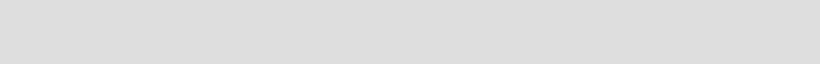
Chapter 4. Continuous availability and manageability 131
4.4 Manageability
Several functions and tools help manageability, and can allow you to efficiently and effectively
manage your system.
4.4.1 Service user interfaces
The Service Interface allows support personnel or the client to communicate with the service
support applications in a server using a console, interface, or terminal. Delivering a clear,
concise view of available service applications, the Service Interface allows the support team
to manage system resources and service information in an efficient and effective way.
Applications available through the Service Interface are carefully configured and placed to
give service providers access to important service functions.
Various service interfaces are used, depending on the state of the system and its operating
environment. The primary service interfaces are:
Light Path and Guiding Light
For more information, see “Light Path” on page 128 and “Guiding Light” on page 128.
Service Processor
Advanced System Management Interface
Operator Panel
Operating system service menu
Service Focal Point on the Hardware Management Console
Service Focal Point Lite on Integrated Virtualization Manager
Service processor
The service processor is a controller running its own operating system. It is a component of
the service interface card.
The service processor operating system has specific programs and device drivers for the
service processor hardware. The host interface is a processor support interface connected to
the POWER processor. The service processor is always working, regardless of main system
unit’s state. The system unit can be in the following states:
Standby (power off)
Operating, ready to start partitions
Operating with running logical partitions
The service processor is used to monitor and manage the system hardware resources and
devices. The service processor checks the system for errors, ensuring the connection to the
HMC for manageability purposes and accepting Advanced System Management Interface
(ASMI) Secure Sockets Layer (SSL) network connections. The service processor provides
the ability to view and manage the machine-wide settings using the ASMI, and enables
complete system and partition management from the HMC.
Note: The service processor enables a system, which does not boot, to be analyzed. The
error log analysis can be performed from either the ASMI or the HMC.
132 IBM Power 750 Technical Overview and Introduction
The service processor uses two Ethernet 10/100Mbps ports. Note the following information:
Both Ethernet ports are only visible to the service processor and can be used to attach the
server to an HMC or to access the ASMI. The ASMI options can be accessed through an
HTTP server that is integrated into the service processor operating environment.
Both Ethernet ports support only auto-negotiation. Customer selectable media speed and
duplex settings are not available.
Both Ethernet ports have a default IP address:
– Service processor Eth0 or HMC1 port is configured as 169.254.2.147
– Service processor Eth1 or HMC2 port is configured as 169.254.3.147
The functions available through service processor include:
Call Home
Advanced System Management Interface (ASMI)
Error Information (error code, PN, Location Codes) menu
View of guarded components
Limited repair procedures
Generate dump
LED Management menu
Remote view of ASMI menus
Firmware update through USB key
Advanced System Management Interface
The Advanced System Management interface (ASMI) is the interface to the service processor
that enables you to manage the operation of the server, such as auto power restart, and to
view information about the server, such as the error log and vital product data. Some repair
procedures require connection to the ASMI.
The ASMI is accessible through the HMC. It is also accessible using a Web browser on a
system that is connected directly to the service processor (in this case, either a standard
Ethernet cable or a crossed cable) or through an Ethernet network. Use the ASMI to change
the service processor IP addresses or to apply some security policies and prevent access
from undesired IP addresses or ranges.
You might be able to use the service processor’s default settings. In that case, accessing the
ASMI is not necessary. To access ASMI, use one of the following steps:
Accessing the ASMI using an HMC
If configured to do so, the HMC connects directly to the ASMI for a selected system. To
connect to the Advanced System Management interface from an HMC:
a. Open Systems Management from the navigation pane.
b. From the work pane, select one or more managed systems to work with.
c. From the System Management tasks list, select Operations Advanced System
Management (ASM).
Accessing the ASMI using a Web browser
The Web interface to the ASMI is accessible through Microsoft Internet Explorer 6.0,
Microsoft Internet Explorer 7, Netscape 7.1, Mozilla Firefox, or Opera 7.23 running on a
PC or mobile computer connected to the service processor. The Web interface is available
during all phases of system operation, including the initial program load (IPL) and run time.
However, several menu options in the Web interface are unavailable during IPL or run time
to prevent usage or ownership conflicts if the system resources are in use during that
phase. The ASMI provides a Secure Sockets Layer (SSL) Web connection to the service
processor. To establish an SSL connection, open your browser using https://.

Chapter 4. Continuous availability and manageability 133
Accessing the ASMI using an ASCII terminal
The ASMI on an ASCII terminal supports a subset of the functions provided by the Web
interface and is available only when the system is in the platform standby state. The ASMI
on an ASCII console is not available during some phases of system operation, such as the
IPL and run time.
The operator panel
The service processor provides an interface to the operator panel, which is used to display
system status and diagnostic information.
The operator panel can be accessed in two ways:
By using the normal operational front view.
By pulling out the panel to access the switches and to view the LCD display. Figure 4-7
shows that the operator panel on a Power 770 and 780 is pulled out.
Figure 4-7 Operator panel is pulled out from the chassis
Several operator panel features are as follows:
A 2 x 16 character LCD display
Reset, enter, power On/Off, increment and decrement buttons
Amber System Information/Attention, green Power LED
Blue Enclosure Identify LED on the Power 750 and 755
Altitude sensor
Note: To make the connection through Internet Explorer, click Tools Internet Options.
Clear the Use TLS 1.0 box, and click OK.
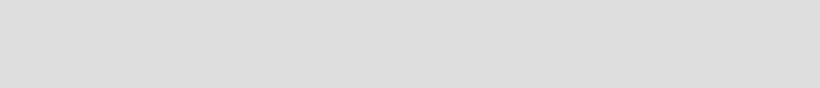
134 IBM Power 750 Technical Overview and Introduction
USB port
Speaker/Beeper
The functions available through the operator panel include:
Error Information
Generate dump
View Machine Type, Model and Serial Number
Limited set of repair functions
Operating system service menu
The system diagnostics consist of IBM i service tools, stand-alone diagnostics that are loaded
from the DVD drive, and online diagnostics (available in AIX).
Online diagnostics, when installed, are a part of the AIX or IBM i operating system on the disk
or server. They can be booted in single-user mode (service mode), run in maintenance mode,
or run concurrently (concurrent mode) with other applications. They have access to the AIX
error log and the AIX configuration data. IBM i has service tools problem log, IBM i history log
(QHST), and IBM i problem log. The modes are:
Service mode
Requires a service mode boot of the system, enables the checking of system devices and
features. Service mode provides the most complete checkout of the system resources. All
system resources, except the SCSI adapter and the disk drives used for paging, can be
tested.
Concurrent mode
Enables the normal system functions to continue while selected resources are being
checked. Because the system is running in normal operation, some devices might require
additional actions by the user or diagnostic application before testing can be done.
Maintenance mode
Enables the checking of most system resources. Maintenance mode provides the same
test coverage as service mode. The difference between the two modes is the way they are
invoked. Maintenance mode requires that all activity on the operating system be stopped.
The shutdown -m command is used to stop all activity on the operating system and put the
operating system into maintenance mode.
The System Management Services (SMS) error log is accessible on the SMS menus. This
error log contains errors that are found by partition firmware when the system or partition is
booting.
The service processor’s error log can be accessed on the ASMI menus.
You can also access the system diagnostics from a Network Installation Management (NIM)
server.
The IBM i operating system and associated machine code provide Dedicated Service Tools
(DST) as part of the IBM i licensed machine code (Licensed Internal Code) and System
Service Tools (SST) as part of the IBM i operating system. DST can be run in dedicated mode
Note: When you order a Power System, a DVD-ROM or DVD-RAM might be optional. An
alternate method for maintaining and servicing the system must be available if you do not
order the DVD-ROM or DVD-RAM.
Chapter 4. Continuous availability and manageability 135
(no operating system loaded). DST tools and diagnostics are a super-set of those available
under SST.
The IBM i End Subsystem (ENDSBS *ALL) command can shut down all IBM and customer
applications subsystems except the controlling subsystem QTCL. The Power Down System
(PWRDWNSYS) command can be set to power down the IBM i partition and restart the
partition in DST mode.
You can start SST during normal operations, which leaves all applications up and running,
using the IBM i Start Service Tools (STRSST) command (when signed onto IBM i with the
appropriately secured user ID).
With DST and SST you can look at various logs, run various diagnostics, take several kinds of
system dumps, or take other options.
Depending on the operating system, the service level functions you typically see when using
the operating system service menus are:
Product activity log
Trace Licensed Internal Code
Work with communications trace
Display/Alter/Dump
Licensed Internal Code log
Main storage dump manager
Hardware service manager
Call Home/Customer Notification
Error information menu
LED management menu
Concurrent/Non-concurrent maintenance (within scope of the OS)
Managing firmware levels
–Server
– Adapter
Remote support (access varies by OS)
Service Focal Point on the Hardware Management Console
Service strategies become more complicated in a partitioned environment. The Manage
Serviceable Events task in the HMC can help to streamline this process.
Each logical partition reports errors it detects and forwards the event to the Service Focal
Point (SFP) application running on the HMC, without determining whether other logical
partitions also detect and report the errors. For example, if one logical partition reports an
error for a shared resource, such as a managed system power supply, other active logical
partitions might report the same error.
By using the Manage Serviceable Events task in the HMC, you can avoid long lists of
repetitive call-home information by recognizing that these are repeated errors and
consolidating them into one error.
In addition, you can use the Manage Serviceable Events task to initiate service functions on
systems and logical partitions, including the exchanging of parts, configuring connectivity, and
managing dumps.
136 IBM Power 750 Technical Overview and Introduction
The functions available through the Service Focal Point on the Hardware Management
Console include:
Service Focal Point
– Managing serviceable events and service data
– Managing service indicators
Error Information
– OS Diagnostic
– Service processor
– Service Focal Point
LED Management menu
Serviceable events analysis
Repair and Verify
– Concurrent Maintenance
– Deferred Maintenance
– Immediate Maintenance
Hot-Node Add, Hot-Node Repair and Memory Upgrade
FRU Replacement
Managing firmware levels:
–HMC
–Server
– Adapter
– Concurrent firmware update
Call Home/Customer Notification
Virtualization
I/O Topology view
Generate dump
Remote support (full access)
Virtual operator panel
Chapter 4. Continuous availability and manageability 137
Service Focal Point Lite on the Integrated Virtualization Manager
The functions available through the Service Focal Point Lite on the Integrated Virtualization
Manager include:
Service Focal Point-Lite
– Managing serviceable events and service data
– Managing service indicators
Call Home/Customer Notification (both not available yet)
Error Information menu
– OS Diagnostic
– Service Focal Point lite
LED Management menu
Managing firmware levels
–Server
– Adapter
Virtualization
Generate dump (limited capability)
Remote support (limited access)
4.4.2 IBM Power Systems firmware maintenance
The IBM Power Systems Client-Managed Microcode is a methodology that enables you to
manage and install microcode updates on Power Systems and associated I/O adapters.
The system firmware consists of service processor microcode, Open Firmware microcode,
SPCN microcode, and the POWER Hypervisor.
The firmware and microcode can be downloaded and installed either from an HMC, from a
running partition or USB port number one on the rear of a Power 750 and 755 in case that
system is not managed by an HMC.
Power Systems has a permanent firmware boot side, or A side, and a temporary firmware
boot side, or B side. Install the new levels of firmware on the temporary side first in order to
test the update’s compatibility with existing applications. When the new level of firmware has
been approved, it can be copied to the permanent side.
For access to the initial Web pages addressing this capability, see the following Web site:
http://www.ibm.com/systems/support
For Power Systems, select the Power link. Figure 4-8 on page 138 is an example of the
Support for IBM Power servers Web page.

138 IBM Power 750 Technical Overview and Introduction
Figure 4-8 Support for Power servers Web page
Although the content under the Popular links section can change, click the Firmware and
HMC updates link to go to the resources for keeping your system’s firmware up to date.
If there is an HMC to manage the server, the HMC interface can be used to view the levels of
server firmware and power subsystem firmware that are installed and are available to
download and install.
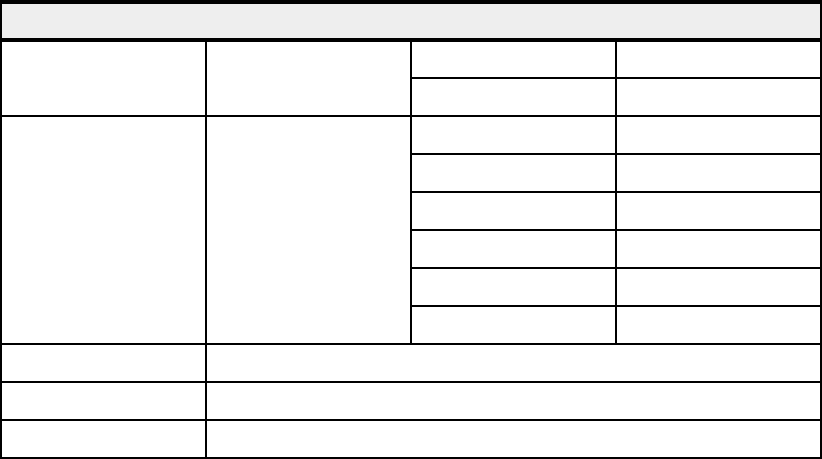
Chapter 4. Continuous availability and manageability 139
Each IBM Power Systems server has the following levels of server firmware and power
subsystem firmware:
Installed level
This is the level of server firmware or power subsystem firmware that has been installed
and will be installed into memory after the managed system is powered off and powered
on. It is installed on the temporary side of system firmware.
Activated level
This is the level of server firmware or power subsystem firmware that is active and running
in memory.
Accepted level
This is the backup level of server or power subsystem firmware. You can return to this level
of server or power subsystem firmware if you decide to remove the installed level. It is
installed on the permanent side of system firmware.
IBM provides the Concurrent Firmware Maintenance (CFM) function on selected Power
Systems. This function supports applying nondisruptive system firmware service packs to the
system concurrently (without requiring a reboot to activate changes). For systems that are not
managed by an HMC, the installation of system firmware is always disruptive.
The concurrent levels of system firmware can, on occasion, contain fixes that are known as
deferred. These deferred fixes can be installed concurrently but are not activated until the
next IPL. For deferred fixes within a service pack, only the fixes in the service pack, which
cannot be concurrently activated, are deferred. Table 4-1 shows the system firmware file
naming convention.
Table 4-1 Firmware naming convention
The following example uses the convention:
01AM710_086_063 = Managed System Firmware for 9117-MMB Release 710 Fixpack 086
An installation is disruptive if the following statements are true:
The release levels (SSS) of currently installed and new firmware are different.
PPNNSSS_FFF_DDD
PP Package identifier 01 -
02 -
NN Platform and class AL Low End
AM Mid Range
AS IH Server
AH High End
AP Bulk Power for IH
AB Bulk Power
SSS Release indicator
FFF Current fix pack
DDD Last disruptive fix pack
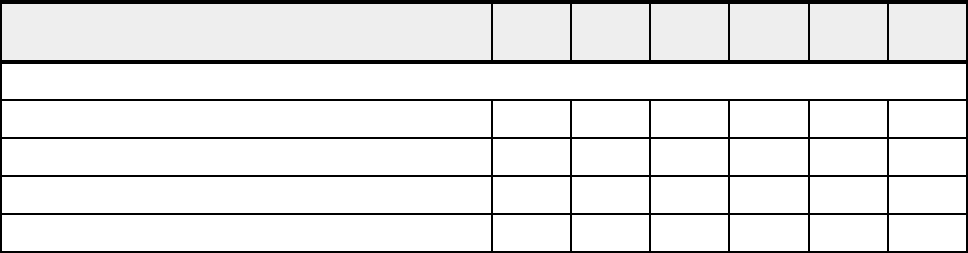
140 IBM Power 750 Technical Overview and Introduction
The service pack level (FFF) and the last disruptive service pack level (DDD) are equal in
new firmware.
Otherwise, an installation is concurrent if the service pack level (FFF) of the new firmware is
higher than the service pack level currently installed on the system and the conditions for
disruptive installation are not met.
4.4.3 Electronic Services and Electronic Service Agent
IBM has transformed its delivery of hardware and software support services to help you
achieve higher system availability. Electronic Services is a Web-enabled solution that offers
an exclusive, no-additional-charge enhancement to the service and support available for IBM
servers. These services are designed to provide the opportunity for greater system availability
with faster problem resolution and preemptive monitoring. The Electronic Services solution
consists of two separate, but complementary, elements:
Electronic Services news page
The Electronic Services news page is a single Internet entry point that replaces the
multiple entry points traditionally used to access IBM Internet services and support. The
news page enables you to gain easier access to IBM resources for assistance in resolving
technical problems.
Electronic Service Agent™
The Electronic Service Agent is software that resides on your server. It monitors events
and transmits system inventory information to IBM on a periodic, client-defined timetable.
The Electronic Service Agent automatically reports hardware problems to IBM.
Early knowledge about potential problems enables IBM to deliver proactive service that can
result in higher system availability and performance. In addition, information collected through
the Service Agent is made available to IBM service support representatives when they help
answer your questions or diagnose problems. Installation and use of IBM Electronic Service
Agent for problem reporting enables IBM to provide better support and service for your IBM
server.
To learn how Electronic Services can work for you, visit the following site:
https://www.ibm.com/support/electronic/portal
4.5 Operating system support for RAS features
Table 4-2 gives an overview of a number of features for continuous availability supported by
the various operating systems running on the POWER7 processor-based systems.
Table 4-2 Operating system support for RAS features
RAS feature AIX
5.3
AIX
6.1 IBM i RHEL
5
SLES
10
SLES
11
System deallocation of failing components
Dynamic Processor Deallocation XXXXXX
Dynamic Processor Sparing XXXXXX
Processor Instruction Retry XXXXXX
Alternate Processor Recovery XXXXXX
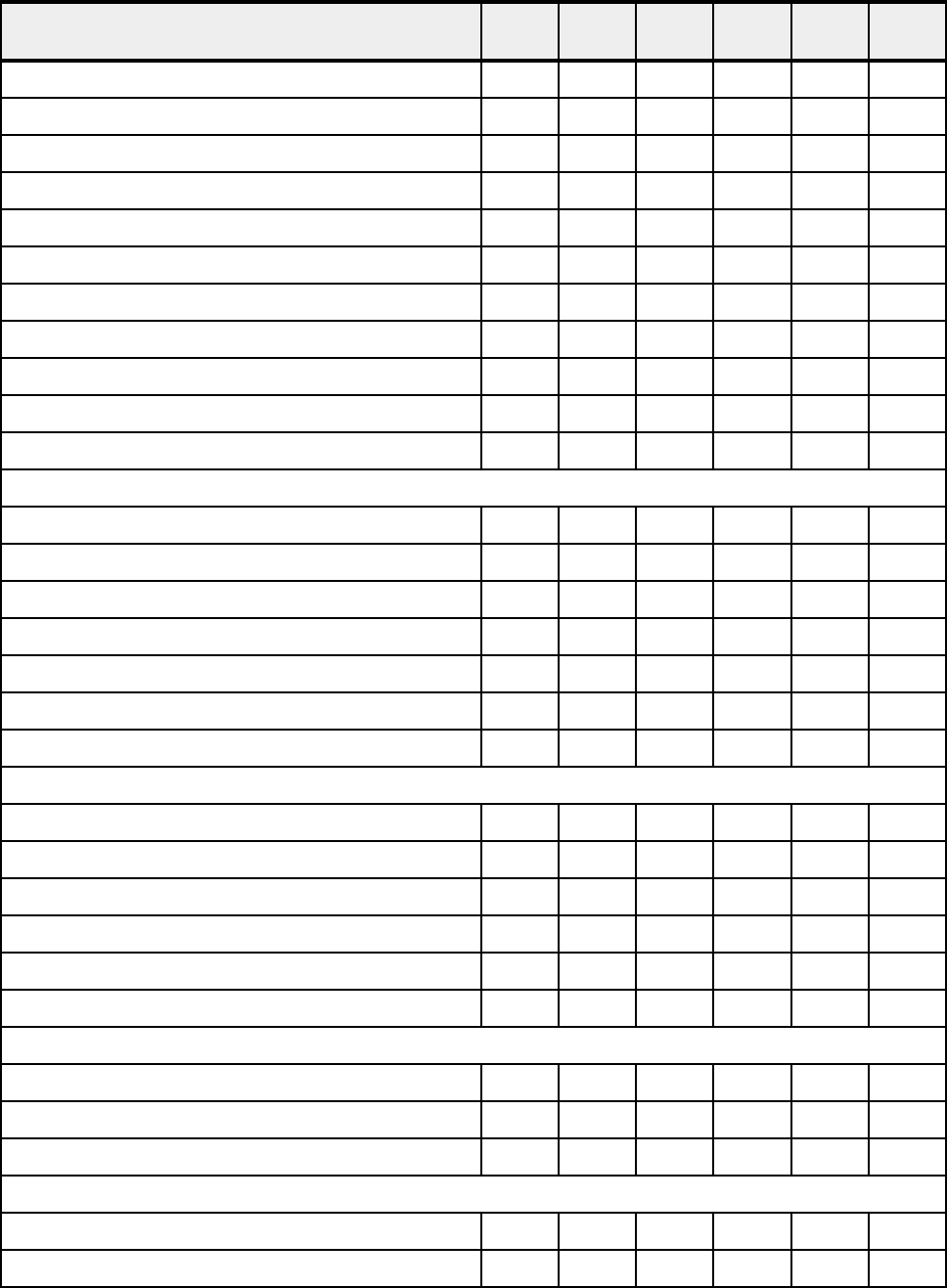
Chapter 4. Continuous availability and manageability 141
Partition Contained Checkstop XXXXXX
Persistent processor deallocation XXXXXX
GX++ bus persistent deallocation X X X - - X
PCI bus extended error detection XXXXXX
PCI bus extended error recovery X X X Most Most Most
PCI-PCI bridge extended error handling X X X - - -
Redundant RIO or 12x Channel link XXXXXX
PCI card hot-swap XXXXXX
Dynamic SP failover at run-time XXXXXX
Memory sparing with CoD at IPL time XXXXXX
Clock failover runtime or IPL XXXXXX
Memory availability
64-byte ECC code XXXXXX
Hardware scrubbing XXXXXX
CRC XXXXXX
Chipkill XXXXXX
L1 instruction and data array protection XXXXXX
L2/L3 ECC & cache line delete XXXXXX
Special uncorrectable error handling XXXXXX
Fault detection and isolation
Platform FFDC diagnostics XXXXXX
Run-time diagnostics X X X Most Most Most
Storage Protection Keys - X X - - -
Dynamic Trace X X X - - X
Operating System FFDC - X X - - -
Error log analysis XXXXXX
Service processor support for:
Built-in self-tests (BIST) for logic and arrays XXXXXX
Wire tests XXXXXX
Component initialization XXXXXX
Serviceability
Boot-time progress indicators X X X Most Most Most
Firmware error codes XXXXXX
RAS feature AIX
5.3
AIX
6.1 IBM i RHEL
5
SLES
10
SLES
11
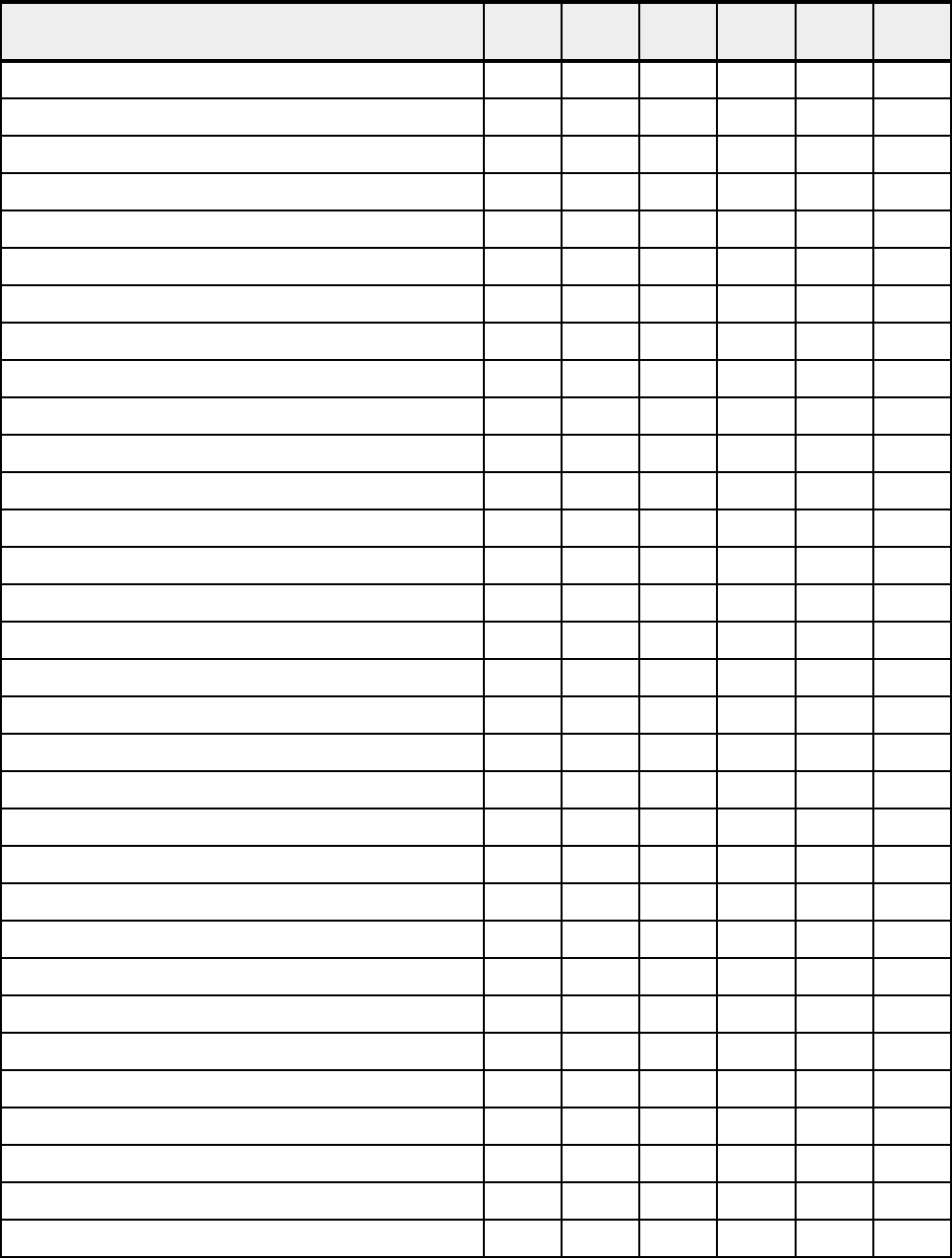
142 IBM Power 750 Technical Overview and Introduction
Operating system error codes X X X Most Most Most
Inventory collection XXXXXX
Environmental and power warnings XXXXXX
Hot-plug fans, power supplies XXXXXX
Extended error data collection XXXXXX
SP “call home” on non-HMC configurations XXXXXX
I/O drawer redundant connections XXXXXX
I/O drawer hot add and concurrent repair XXXXXX
Concurrent RIO/GX adapter add XXXXXX
Concurrent cold-repair of GX adapter XXXXXX
Concurrent add of powered I/O rack to Power 595 XXXXXX
SP mutual surveillance with POWER Hypervisor XXXXXX
Dynamic firmware update with HMC XXXXXX
Service Agent Call Home Application XXXXXX
Guiding light LEDs XXXXXX
Lightpath LEDs XXXXXX
System dump for memory, POWER Hypervisor, SP XXXXXX
Infocenter / Systems Support Site service publications XXXXXX
System Support Site education XXXXXX
Operating system error reporting to HMC SFP XXXXXX
RMC secure error transmission subsystem XXXXXX
Health check scheduled operations with HMC XXXXXX
Operator panel (real or virtual) XXXXXX
Concurrent operator panel maintenance XXXXXX
Redundant HMCs XXXXXX
Automated server recovery/restart XXXXXX
High availability clustering support XXXXXX
Repair and Verify Guided Maintenance X X X Most Most Most
Concurrent kernel update - X X - - -
Hot-node adda------
Cold-node repaira------
Concurrent-node repaira------
a. eFM 3.2.2 and later
RAS feature AIX
5.3
AIX
6.1 IBM i RHEL
5
SLES
10
SLES
11
© Copyright IBM Corp. 2010. All rights reserved. 143
Related publications
The publications listed in this section are considered particularly suitable for a more detailed
discussion of the topics covered in this paper.
IBM Redbooks
For information about ordering these publications, see “How to get Redbooks” on page 145.
Note that some of the documents referenced here might be available in softcopy only.
IBM Power 770 and 780 Technical Overview and Introduction, REDP-4639
IBM PowerVM Live Partition Mobility, SG24-7460
IBM PowerVM Virtualization Managing and Monitoring, SG24-7590
IBM System p Advanced POWER Virtualization (PowerVM) Best Practices, REDP-4194
IBM System Storage DS8000: Copy Services in Open Environments, SG24-6788
PowerVM and SAN Copy Services, REDP-4610
PowerVM Migration from Physical to Virtual Storage, SG24-7825
PowerVM Virtualization on IBM System p: Introduction and Configuration Fourth Edition,
SG24-7940
SAN Volume Controller V4.3.0 Advanced Copy Services, SG24-7574
Online resources
POWER7 server data sheets and other resources are on the following Web pages:
Active Memory Expansion: Overview and Usage Guide
http://www.ibm.com/common/ssi/fcgi-bin/ssialias?infotype=SA&subtype=WH&appname=
STGE_PO_PO_USEN&htmlfid=POW03037USEN
Advance Toolchain for Linux
http://www.ibm.com/developerworks/wikis/display/hpccentral/How+to+use+Advance+T
oolchain+for+Linux+on+POWER
Capacity on Demand
http://www.ibm.com/systems/power/hardware/cod/
Download from the IBM Fix Central
http://www.ibm.com/support/fixcentral/
IBM Electronic Services information
https://www.ibm.com/support/electronic/portal
IBM Power Systems Facts and Features: POWER7 Servers
http://www.ibm.com/common/ssi/fcgi-bin/ssialias?infotype=PM&subtype=BR&appname=
STGE_PO_PO_USEN&htmlfid=POB03022USEN&attachment=POB03022USEN.PDF
144 IBM Power 750 Technical Overview and Introduction
IBM Power Systems Hardware Information Center
http://publib.boulder.ibm.com/infocenter/systems/scope/hw/index.jsp
IBM Storage U.S.A.
http://www.ibm.com/systems/storage/
IBM System Planning Tool
http://www.ibm.com/systems/support/tools/systemplanningtool/
Partition Mobility and migration compatibility modes
http://publib.boulder.ibm.com/infocenter/powersys/v3r1m5/topic/p7hc3/iphc3pcmco
mbosact.htm
Power 750
http://www.ibm.com/common/ssi/fcgi-bin/ssialias?infotype=PM&subtype=SP&appname=
STGE_PO_PO_USEN&htmlfid=POD03034USEN&attachment=POD03034USEN.PDF
Power 755
http://www.ibm.com/common/ssi/fcgi-bin/ssialias?infotype=PM&subtype=SP&appname=
STGE_PO_PO_USEN&htmlfid=POD03035USEN&attachment=POD03035USEN.PDF
Power 770
http://www.ibm.com/common/ssi/fcgi-bin/ssialias?infotype=PM&subtype=SP&appname=
STGE_PO_PO_USEN&htmlfid=POD03031USEN&attachment=POD03031USEN.PDF
Power 780
http://www.ibm.com/common/ssi/fcgi-bin/ssialias?infotype=PM&subtype=SP&appname=
STGE_PO_PO_USEN&htmlfid=POD03032USEN&attachment=POD03032USEN.PDF
Power Instruction Set Architecture (ISA) Version 2.05
http://www.power.org/resources/reading/PowerISA_V2.05.pdf
Power Instruction Set Architecture (ISA) Version 2.06
http://www.power.org/resources/downloads/PowerISA_V2.06_PUBLIC.pdf
Specific storage devices supported for Virtual I/O Server
http://www14.software.ibm.com/webapp/set2/sas/f/vios/documentation/datasheet.ht
ml
Support for IBM Systems (access to the initial Web pages that address support)
http://www.ibm.com/systems/support
Virtual networking on AIX 5L
http://www.ibm.com/servers/aix/whitepapers/aix_vn.pdf
Related publications 145
How to get Redbooks
You can search for, view, or download Redbooks, Redpapers, Technotes, draft publications
and Additional materials, as well as order hardcopy Redbooks publications, at this Web site:
ibm.com/redbooks
Help from IBM
IBM Support and downloads
ibm.com/support
IBM Global Services
ibm.com/services
146 IBM Power 750 Technical Overview and Introduction

®
REDP-4638-00
INTERNATIONAL
TECHNICAL
SUPPORT
ORGANIZATION
BUILDING TECHNICAL
INFORMATION BASED ON
PRACTICAL EXPERIENCE
IBM Redbooks are developed
by the IBM International
Technical Support
Organization. Experts from
IBM, Customers and Partners
from around the world create
timely technical information
based on realistic scenarios.
Specific recommendations
are provided to help you
implement IT solutions more
effectively in your
environment.
For more information:
ibm.com/redbooks
Redpaper™
IBM Power 750
Technical Overview and Introduction
This IBM Redpaper publication is a comprehensive guide covering the
IBM Power 750 and Power 755 servers supporting AIX, IBM i, and
Linux operating systems. The goal of this paper is to introduce the
major innovative Power 750 and 755 offerings and their prominent
functions, including:
The POWER7 processor available at frequencies of 3.0 GHz,
3.3 GHz, and 3.55 GHz
The specialized POWER7 Level 3 cache that provides greater
bandwidth, capacity, and reliability
The 1 Gb or 10 Gb Integrated Virtual Ethernet adapter, included
with each server configuration, and providing native hardware
virtualization
PowerVM virtualization including PowerVM Live Partition Mobility
and PowerVM Active Memory Sharing.
Active Memory Expansion that provides more usable memory than
what is physically installed on the system
EnergyScale technology that provides features such as power
trending, power-saving, capping of power, and thermal
measurement.
Professionals who want to acquire a better understanding of IBM
Power Systems products should read this Redpaper.
This Redpaper expands the current set of IBM Power Systems
documentation by providing a desktop reference that offers a detailed
technical description of the 550 system. This paper does not replace
the latest marketing materials and configuration tools. It is intended as
an additional source of information that, together with existing
sources, may be used to enhance your knowledge of IBM server
solutions.
Back cover