Release Note QX20/QX500 6.1.46 Edition 1 Rn Qx20 Qx500 6_1_46 E1 6 46
User Manual: rn-qx20-qx500-6_1_46-e1 Alloy Computer Products - Australia - s
Open the PDF directly: View PDF ![]() .
.
Page Count: 11
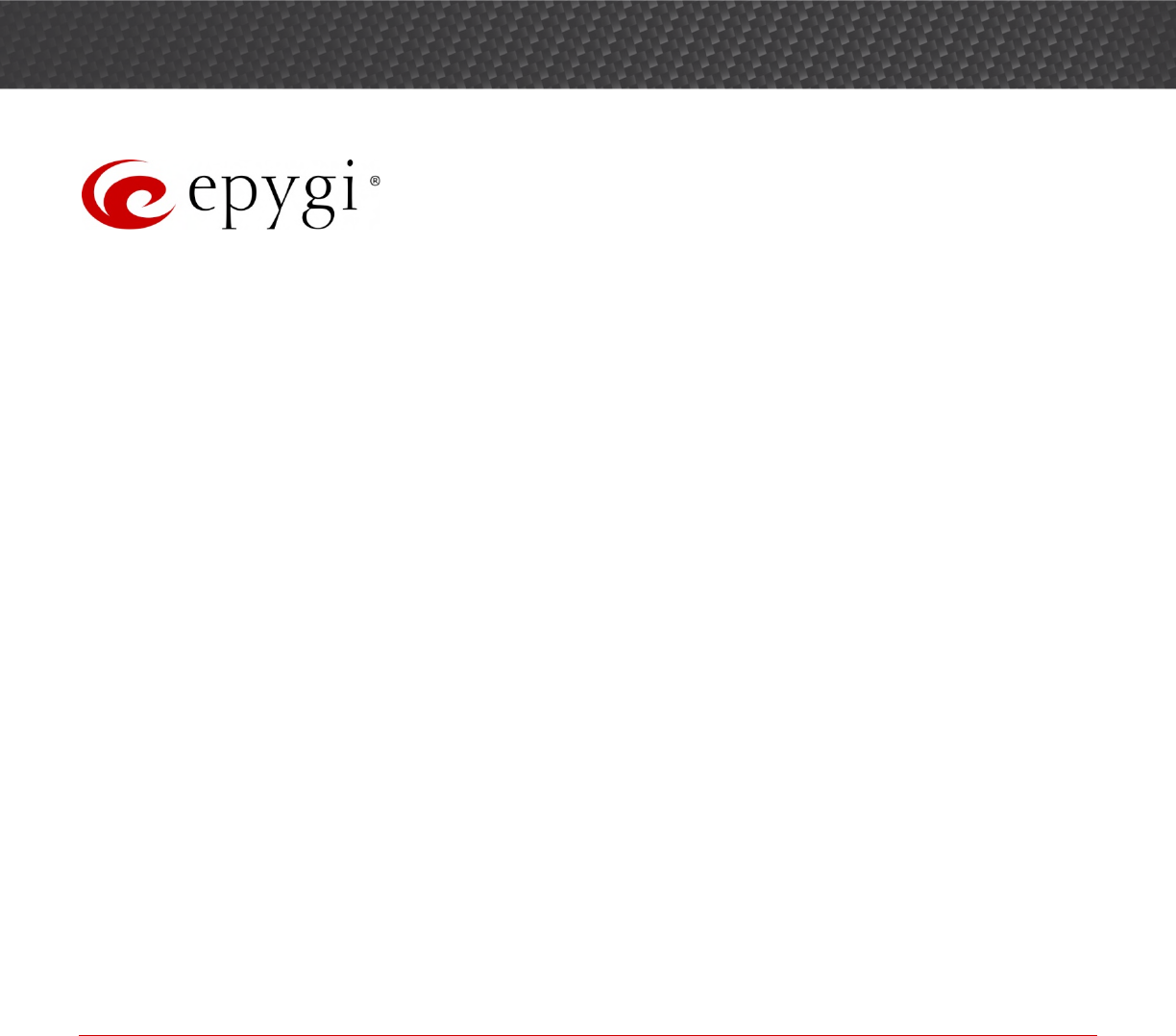
Please Note: This document contains confidential and proprietary information owned by Epygi Technologies, LTD. Any copying, use or disclosure of
the document or the information contained herein without the written permission of Epygi Technologies, LTD. is strictly prohibited.
Copyright © 2003-2017 Epygi Technologies, LTD. All Rights Reserved.
Release Note QX20/QX500 6.1.46 Edition 1
THIS DOCUMENT CONTAINS CONFIDENTIAL AND PROPRIETARY
INFORMATION OWNED BY EPYGI TECHNOLOGIES, LTD. ANY COPYING, USE
OR DISCLOSURE OF THE DOCUMENT OR THE INFORMATION CONTAINED
HEREIN WITHOUT THE WRITTEN PERMISSION OF EPYGI TECHNOLOGIES, LTD.
IS STRICTLY PROHIBITED.
THIS DOCUMENT IS PROVIDED TO YOU FOR INFORMATIONAL PURPOSES
ONLY. The information furnished in this document, believed by Epygi Technologies
to be accurate as of the date of publication, is subject to change without notice.
Epygi Technologies assumes no responsibility for any errors or omissions in this
document and shall have no obligation to you as a result of having made this
document available to you or based upon the information it contains.
Epygi, Quadro and QX are registered trademarks of Epygi Technologies, LTD. All
other products and services are the registered trademarks of their respective
holders.
1 Introduction
This Release Note describes hardware and firmware requirements to use with the
QX20/QX500 firmware 6.1.46 Date: April 05, 2017
Additional enhancements, bug fixes and known issues incorporated in this firmware will be listed as known.
Date: April 05, 2017
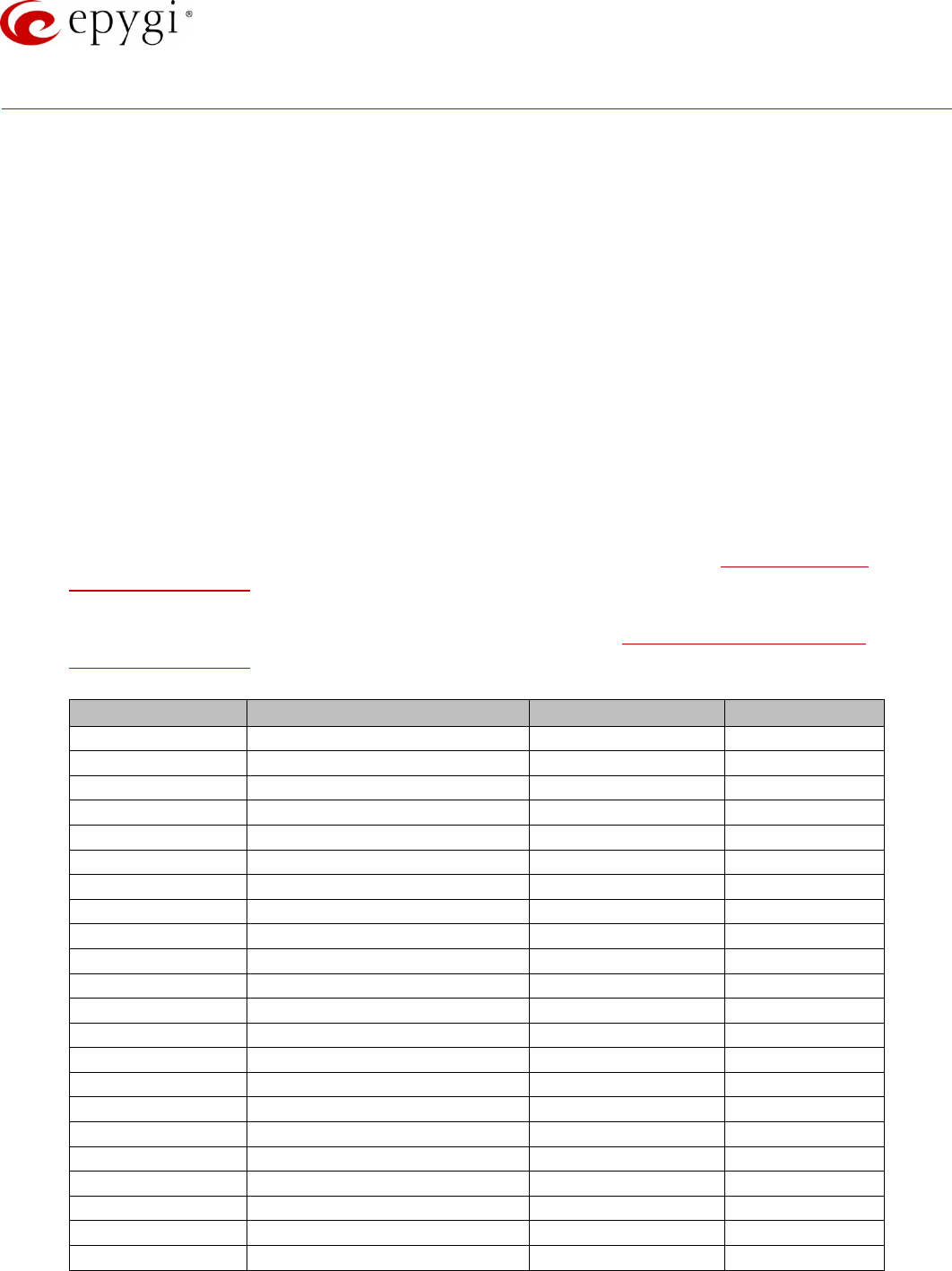
Release Note QX20/QX500 6.1.46, Edition 1
Edition 1 2 5-Apr-17
2 Requirements
2.1 Hardware Requirements
•The firmware (FW) can be used on QX20 and QX500 models only.
•The model name is written on the front plate of the unit; the unit number is on the bottom label.
2.2 Firmware Requirements
Attention: The firmware upgrade to 6.1.46 can ONLY be done from 6.1.41 and higher versions.
2.3 Supported IP Phones
Listed below are the Epygi Supported IP phones with the corresponding software (firmware) versions that are
tested and recommended for use with QX20/QX500 FW 6.1.46. All the phones in this list can be automatically
configured to work with QX20/QX500 FW 6.1.46.
Note:
•QX20/QX500 FW 6.1.46 supports also the Plug-and-Play (PnP) option for most IP phones. The
configuration options for each specific IP phone are described in detail in the Configuring Epygi
Supported IP Phones guide.
•Any known issues and limitations regarding the usage of the QX20/QX500 FW 6.1.46 telephony
services and features for each IP phone described in detail in the QX IP PBX Features on Epygi
Supported IP Phones guide.
Vendor Model SW/FW Version PnP Support
Akuvox SP-R53P 53.0.1.23 Yes
Alcatel IP2015 (IP15) 1.0.7A-0 No
Alcatel Temporis IP100 1.0.6A-0 No
Alcatel Temporis IP150 1.0.6A-0 No
Alcatel Temporis IP200 13.60.0.89 Yes
Alcatel Temporis IP300 1.0.7B-0 No
Alcatel Temporis IP600 14.60.0.89 Yes
Alcatel Temporis IP700G 1.0.7A-0 No
Alcatel Temporis IP800 15.60.0.89 Yes
AudioCodes 310HD 1.6.0_build_37 No
AudioCodes 320HD 1.6.0_build_37 No
Cisco SPA303 7.4.9c Yes
Cisco SPA501G 7.4.9c Yes
Cisco SPA509G 7.4.9c Yes
Cisco SPA525G2 7.4.9c Yes
Fanvil C58/C58P 2.3.233.129 No
Fanvil C62/C62P 2.3.235.128 No
Fanvil C400 11.20.12.2.B No
Fanvil C600 11.20.12.2.B No
Fanvil F52/F52P 2.3.123.78 No
Fanvil X3/X3P 1.3.511.1821 Yes
Fanvil X4/X4G 2.0.2.2830 Yes
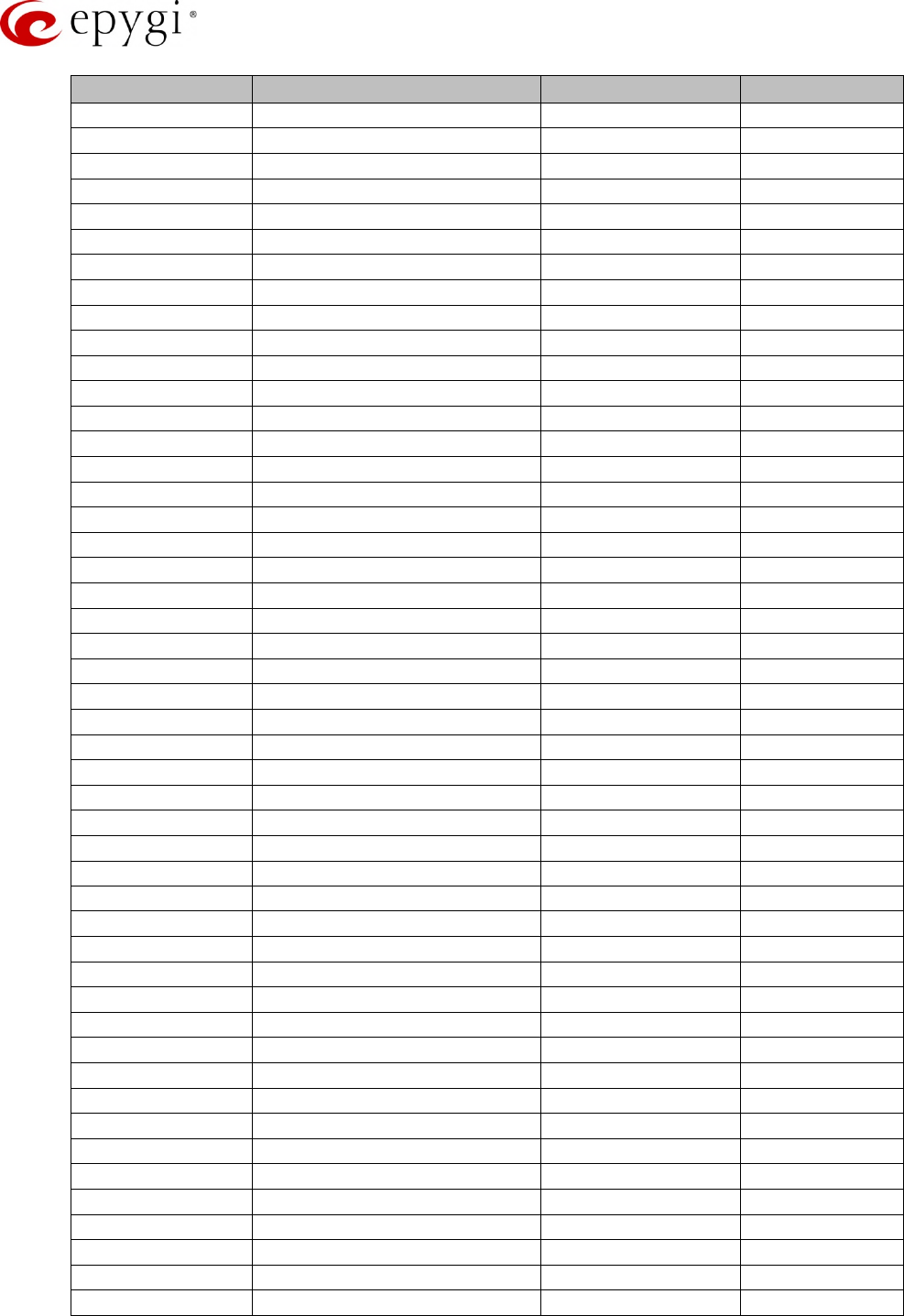
Release Note QX20/QX500 6.1.46, Edition 1
Edition 1 3 5-Apr-17
Vendor Model SW/FW Version PnP Support
Fanvil X5/X5G 1.3.511.1821 Yes
Grandstream GXP1100 1.0.8.6 Yes
Grandstream GXP1105 1.0.8.6 Yes
Grandstream GXP1160 1.0.8.6 Yes
Grandstream GXP1165 1.0.8.6 Yes
Grandstream GXP1400 1.0.8.6 Yes
Grandstream GXP1405 1.0.8.6 Yes
Grandstream GXP1450 1.0.8.6 Yes
Grandstream GXP1610 1.0.2.27 No
Grandstream GXP1620/GXP1625 1.0.2.27 No
Grandstream GXP2100 1.0.8.6 Yes
Grandstream GXP2110 1.0.8.6 Yes
Grandstream GXP2120 1.0.8.6 Yes
Grandstream GXP2124 1.0.8.6 Yes
Grandstream GXP2130 1.0.5.23 Yes
Grandstream GXP2140 1.0.5.23 Yes
Grandstream GXP2160 1.0.5.23 Yes
Grandstream GXP2200 1.0.3.27 Yes
Grandstream GXV3140 1.0.7.80 Yes
Grandstream GXV3175 1.0.3.76 Yes
Grandstream GXV3240 1.0.3.62 Yes
Grandstream GXV3275 1.0.3.62 Yes
Mitel (Aastra) 6730 3.3.1.4305-SIP Yes
Mitel (Aastra) 6731 3.3.1.4305-SIP Yes
Mitel (Aastra) 6735 3.3.1.8140-SIP Yes
Mitel (Aastra) 6737 3.3.1.8140-SIP Yes
Mitel (Aastra) 6739 3.3.1.4305-SIP Yes
Mitel (Aastra) 6753 3.3.1.4305-SIP Yes
Mitel (Aastra) 6755 3.3.1.4305-SIP Yes
Mitel (Aastra) 6757 3.3.1.4305-SIP Yes
Mitel 6863 4.0.0.92-SIP Yes
Mitel 6865 4.0.0.92-SIP Yes
Mitel 6867 4.0.0.92-SIP Yes
Mitel (Aastra) 9143 3.3.1.4305-SIP Yes
Mitel (Aastra) 9480 3.3.1.4305-SIP Yes
Panasonic KX-TGP550T04 12.17 No
Panasonic KX-UT123 01.061 No
Panasonic KX-UT123NE 01.221 No
Panasonic KX-UT136 01.061 No
Polycom SoundPoint IP 330SIP 3.3.5.0247 Yes
Polycom SoundPoint IP 331SIP 3.3.5.0247 Yes
Polycom SoundPoint IP 335SIP 3.3.5.0247 Yes
Polycom SoundPoint IP 450SIP 3.3.5.0247 Yes
Polycom SoundPoint IP 550SIP 3.3.5.0247 Yes
Polycom SoundPoint IP 650SIP 3.3.5.0247 Yes
Polycom SoundPoint IP 670SIP 3.3.5.0247 Yes
Polycom SoundStation IP 5000 3.3.5.0247 Yes
Polycom SoundStation IP 6000 3.3.5.0247 Yes
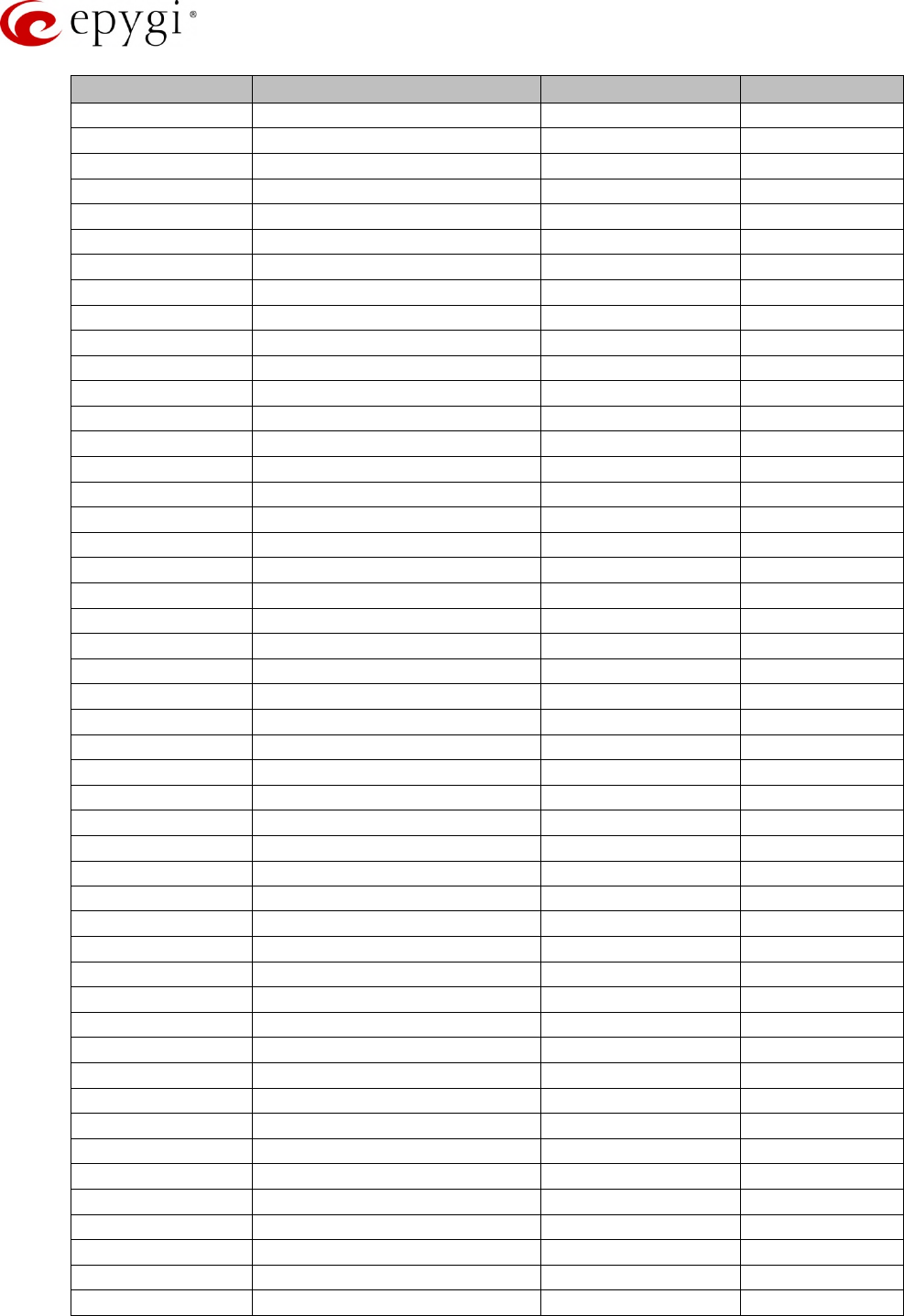
Release Note QX20/QX500 6.1.46, Edition 1
Edition 1 4 5-Apr-17
Vendor Model SW/FW Version PnP Support
Polycom VVX 1500 3.3.5.0247 Yes
Polycom VVX 300/310 4.1.7.1210 Yes
Polycom VVX 400/410 4.1.7.1210 No
Polycom VVX 500 4.1.7.1210 No
Polycom VVX 600 4.1.7.1210 Yes
QOSIP Q7104/Q7204 1.0.3.98 No
snom 300 8.4.35 Yes
snom 320 8.4.35 Yes
snom 360 8.4.35 Yes
snom 370 8.7.5.35 Yes
snom 720 8.7.5.35 Yes
snom 760 8.7.5.35 Yes
snom 821 8.7.5.35 Yes
snom 870 8.7.5.35 Yes
snom D345 8.9.3.35 Yes
snom D375 8.9.3.35 Yes
snom D710/710 8.7.5.35 Yes
snom D715/715 8.7.5.35 Yes
snom D725 8.7.5.35 Yes
snom D765 8.7.5.35 Yes
snom m9 9.4.7 Yes
snom MeetingPoint 8.7.5.35 Yes
snom M700 (M85/M65/M25) 03.24.0007 Yes
Spectralink KIRK Wireless Server 300 PCS14C_ No
Spectralink KIRK Wireless Server 6000 PCS14C_ No
VTech ErisStation VCS754 1.1.4.0-0 No
VTech ErisTerminal VSP600 (VSP601) 1.1.4.1-0 No
VTech ErisTerminal VSP715 1.1.4.0-0 No
VTech ErisTerminal VSP725 1.1.4.0-0 No
VTech ErisTerminal VSP726 2.0.3.2-0 Yes
VTech ErisTerminal VSP735 1.1.4.0-0 No
VTech ErisTerminal VSP736 2.0.3.2-0 Yes
Yealink CP860 37.80.0.30 Yes
Yealink SIP-T19P 31.72.0.1 Yes
Yealink SIP-T19P E2 53.81.0.25 Yes
Yealink SIP-T20P 9.72.0.1 Yes
Yealink SIP-T21P 34.72.0.1 Yes
Yealink SIP-T21P E2 52.81.0.25 Yes
Yealink SIP-T22P 7.72.0.1 Yes
Yealink SIP-T23G(P) 44.81.0.25 Yes
Yealink SIP-T26P 6.72.0.1 Yes
Yealink SIP-T27G 69.81.0.25 Yes
Yealink SIP-T27P 45.81.0.25 Yes
Yealink SIP-T28P 2.72.0.1 Yes
Yealink SIP-T29G 46.81.0.25 Yes
Yealink SIP-T32G 32.70.0.130 Yes
Yealink SIP-T38G 38.70.0.125 Yes
Yealink SIP-T40P 54.81.0.25 Yes
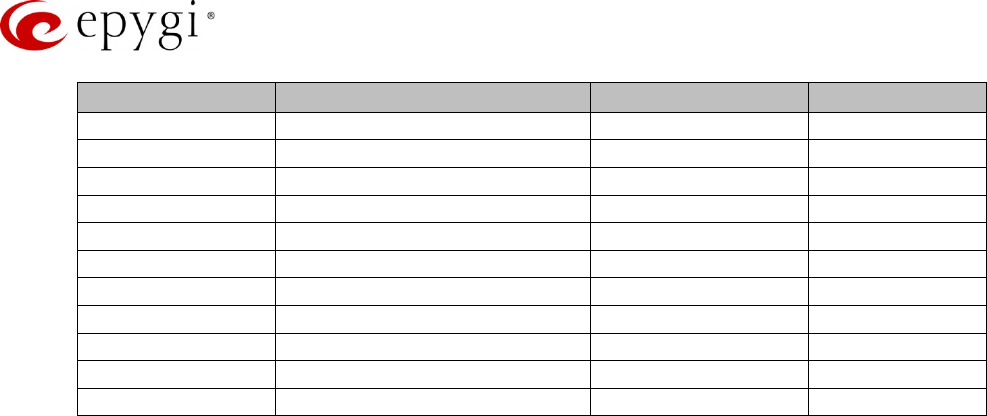
Release Note QX20/QX500 6.1.46, Edition 1
Edition 1 5 5-Apr-17
Vendor Model SW/FW Version PnP Support
Yealink SIP-T41P 36.81.0.25 Yes
Yealink SIP-T41S 66.81.0.25 Yes
Yealink SIP-T42G 29.81.0.25 Yes
Yealink SIP-T42S 66.81.0.25 Yes
Yealink SIP-T46G 28.81.0.25 Yes
Yealink SIP-T46S 66.81.0.25 Yes
Yealink SIP-T48G 35.81.0.25 Yes
Yealink SIP-T48S 66.81.0.25 Yes
Yealink SIP VP-T49G 51.80.0.100 Yes
Yealink VP-530 23.70.0.40 Yes
Yealink W52P 25.30.0.20 Yes
2.4 Interaction with Other Epygi Software Releases
Use the latest SW and FW versions for other Epygi products to achieve maximum compatibility with
QX20/QX500 FW 6.1.46:
•QXISDN4, QXE1T1 or QXFXO4 gateways used in the shared mode should have FW 6.1.17 or higher.
•QXFXS24 should have FW 6.1.40 or higher for PnP configuration.
•Auto Dialer SW 1.0.11 or higher should be used.
•Desktop Communication Console (DCC) SW 1.18 or higher should be used.
•iQall (IOS application) version 1.1.0 and iQall (Android application) version 1.0.4 or higher should be
used.
•Epygi Hotel Console (EHC) SW 1.0.7 or higher should be used.
•Epygi Media Streamer (EMS) SW 2.4 or higher should be used.
•HotCall Add-In SW 2.5 or higher should be used.
•HotKeyCall SW 1.14 or higher should be used.
•Bulk User Extensions Importer Tool version 1.0.16 or higher should be used.
•QX-Quadro Configuration Console (QCC) SW 2.3 or higher should be used.
•CallControl Pack SW 5.8.0 or higher should be used.
•To use QX20/QX500 FW 6.1.46 with a 3PCC or Click2Dial application, the 3pcc/Click2Dial Access
Allowed checkbox should be enabled for each extension using this feature.
Important Note: The ACD, EAC, EHC and Auto Dialer features are available on QX500 only.
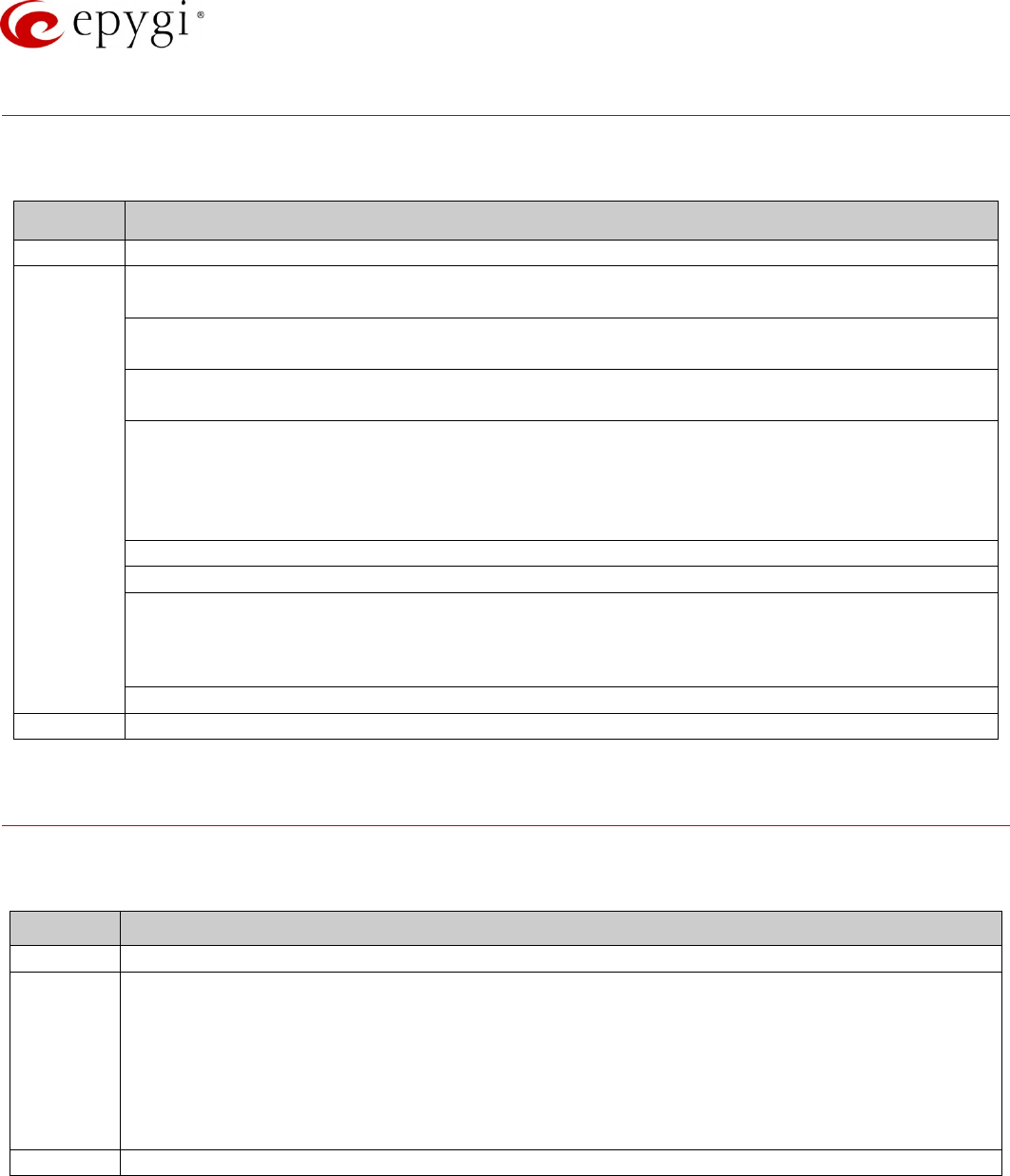
Release Note QX20/QX500 6.1.46, Edition 1
Edition 1 6 5-Apr-17
3 New Features
The table below indicates a high-level list of new features that have been added beginning with the most recent
QX20/QX500 FW release.
Release New Features
6.1.46
6.1.45
Added PnP and auto configuration support for new Yealink SIP-T27G, SIP-T41S, SIP-T42S,
SIP-T46S and SIP-T48S IP phones.
Added new Media Streamer service allowing to upload and stream uploaded audio files to the
RTP destinations from the QX20/QX500.
Added "Firmware Version Control" support for Yealink phones to upgrade or downgrade the
phones to the Epygi recommended firmware version.
Call Recording feature enhancements:
•Improved wildcard character support for the Call Recording rules.
•Added support to move the call recording entry up/down by keeping the checkbox
selected.
Added support allowing to Restrict Simultaneous Calls for "SIP" call types.
GUI improvements and enhancements in the Extensions Management page.
GUI enhancements on the Menu bar:
•Added device's current Date/Time.
•Added device's hostname.
General improvements and enhancements in the SIP TLS certificate.
6.1.41
4 Changed Features
The table below provides a high-level list of changed features that have been changed beginning with the most
recent QX20/QX500 FW release.
Release Changed Features
6.1.46
6.1.45
The recommended FW versions have been changed for some Yealink phones. For CP860 from
37.80.0.10 to 37.80.0.30, for T19 E2 from 53.80.0.130 to 53.81.0.25, for T21 E2 from
52.80.0.130 to 52.81.0.25, for T23G from 44.80.0.130 to 44.81.0.25, for T27P from
45.80.0.130 to 45.81.0.25, for T29G from 46.80.0.130 to 46.81.0.25, for T40P from
54.80.0.130 to 54.81.0.25, for T41P from 36.80.0.130 to 36.81.0.25, for T42G from
29.80.0.130 to 29.81.0.25, for T46G from 28.80.0.130 to 28.81.0.25 and for T48G from
35.80.0.130 to 35.81.0.25.
6.1.41
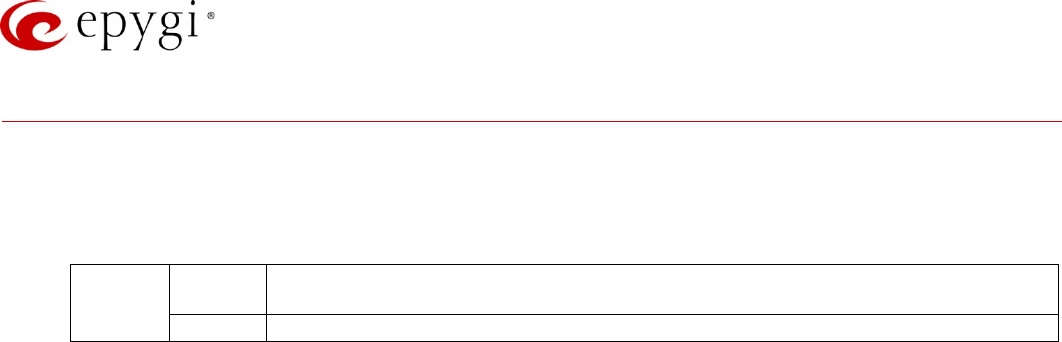
Release Note QX20/QX500 6.1.46, Edition 1
Edition 1 7 5-Apr-17
5 Fixed Issues
Issues fixed since version 6.1.45:
T: Title
D: Description
19904 T: The codec information isn't shown correctly in the Call History – RTP Statistics page for
calls with G726 codec
D:
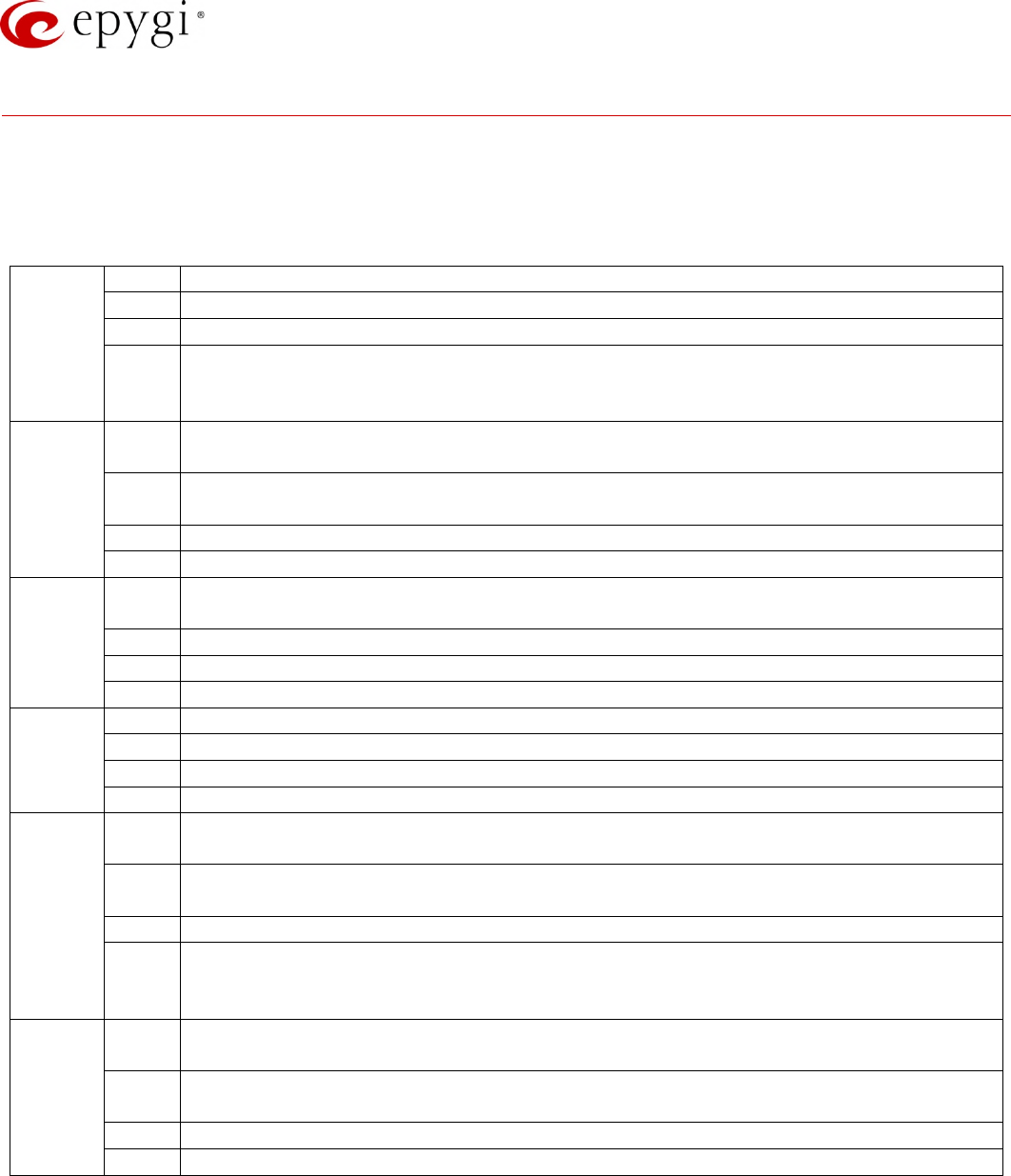
Release Note QX20/QX500 6.1.46, Edition 1
Edition 1 8 5-Apr-17
6 Known Issues
T: Title
D: Description
C: Consequences
Fix: How to avoid the situation, or what to do in case the situation has occurred
19894
T: Automatic "Daylight Saving Time" doesn't work on Fanvil IP phones
D:
C:
Fix:
Workaround: Create an IP Phone Template for Fanvil phones, select the "manual" option
for "Daylight Saving Time". Attach this template to the IP lines for Fanvil phones. Will be
fixed in future release by Fanvil.
19805
T: The BLF indication (for programmable keys) on snom phones is switched off after the
subscription timeout expires, regardless of the actual state of the BLF event
D: The issue appears on snom 3xx, 7xx, D7xx, 8xx series and MeetingPoint running
8.7.5.35 firmware version.
C:
Fix: Workaround: The issue is solved in snom 8.7.5.44 beta firmware.
19804
T: Auto attendant hangs and stops responding when pressing a digit during the
announcement message playing in custom scenario
D:
C:
Fix: Workaround: Disconnect the call and dial again. Will be fixed in future release.
19537
T: ACD call recordings cannot be played from EAC when using the Mozilla Firefox browser
D: The Mozilla Firefox browser doesn’t have native support for ".wav" audio format.
C: When you click Play instead of playing the recording, it will be downloaded.
Fix: Workaround: Install corresponding add-ons or use other browser (Chrome, Edge, etc.).
19463
T: 3-way conference doesn't work on Grandstream GXP1100 and GXP1105 IP phones in a
specific scenario
D: 3-way call conference cannot be established on Grandstream GXP1100 or GXP1105
phones when they receive a call.
C:
Fix:
Workaround: Login into WEB GUI of the phone and assign 3-way conference key as a
MPK. Use this key to initiate 3-way call conference when the phone is already in the
active call. Will be fixed in future release.
19446
T: After changing QX LAN IP configuration, the phones configured from LAN side lose
registration
D: After changing QX LAN IP configuration (changing the network part of the IP address) the
system doesn’t reboot phones automatically.
C: IP phones lost registration.
Fix: Workaround: Reboot phones manually. Will be fixed in future release.
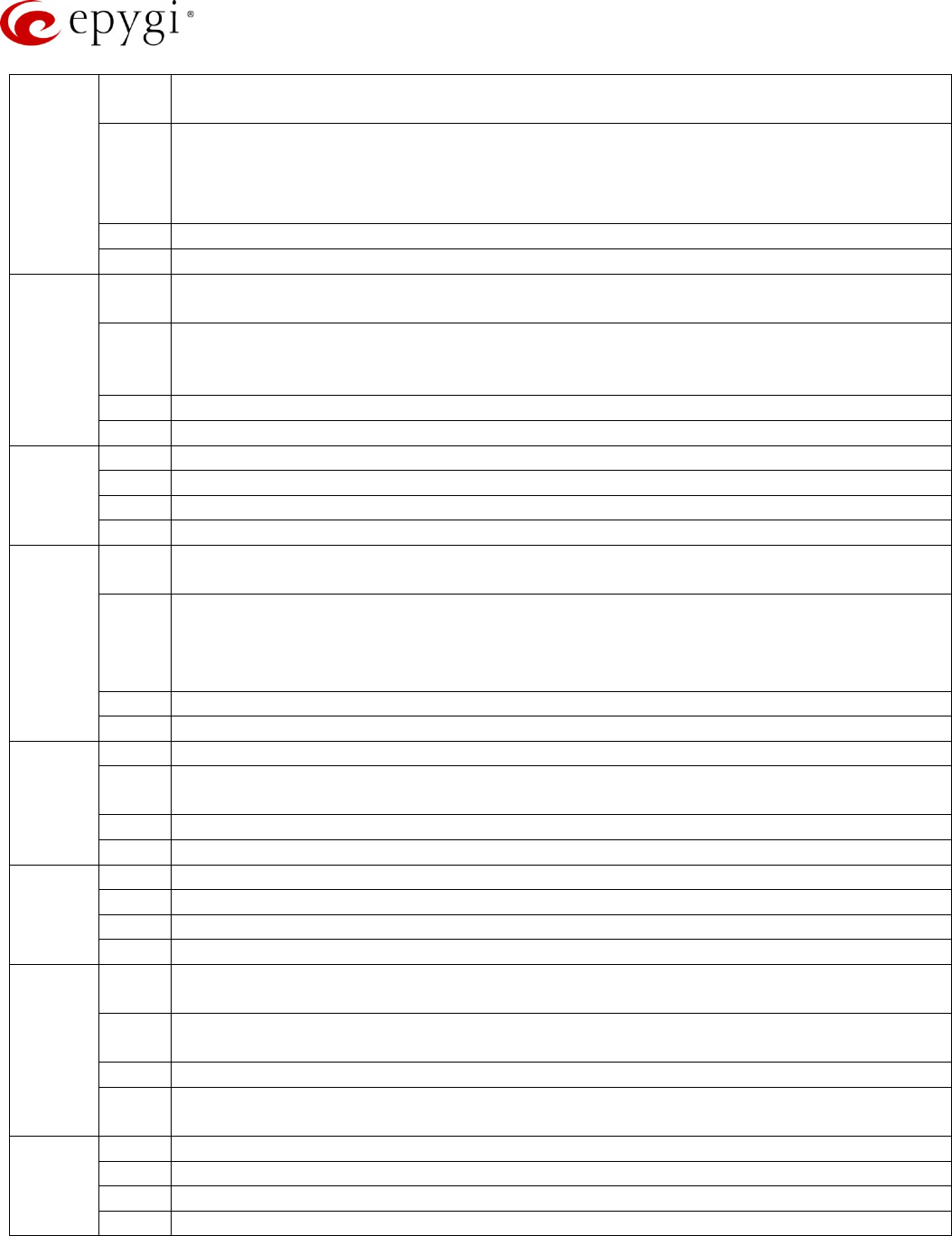
Release Note QX20/QX500 6.1.46, Edition 1
Edition 1 9 5-Apr-17
19329
T: Outgoing calls through default PSTN routing rule cannot be established in a specific
scenario
D:
Scenario:
QX E1T1 connected with QX IP PBX in share mode. After adding the PSTN access code
from System Configuration Wizard on QX IP PBX, the default (9?* or 0?*) routing rule isn't
added in QX E1T1's Call Routing Table.
C: Outgoing calls through the default (9?* or 0?*) routing rule cannot be established.
Fix: Workaround: Reboot QX E1T1 to resolve this issue. Will be fixed in future release.
18839
T: It’s not possible to park a call twice to the same call park extension by using
programmable key on Yealink T32G and T38G
D:
Upon successful call park/pick up the second attempt to park the call, using the park
ext. programmable key fails. The problem is happening only if you park the call to the
same park extension (by pressing Call Park key).
C:
Fix: Workaround: Park the call to different call park extension.
18577
T: The voice traffic is not encrypted when using IPSec connection between two QX devices
D:
C:
Fix: Will be fixed in the next release.
18549
T: Could not dial out (*1) or use any other moderator feature while welcome message has
been playing
D:
Could not dial out (*1) or use other moderator features while welcome message has been
playing.
You should listen to the whole welcome message first, after that use moderator features.
It is recommended to keep the welcome message to a short duration.
C:
Fix: Will be fixed in future release.
18548
T: Part of conference recording is lost after recording pause/resume
D: When pausing the conference recording and then resuming it again, the final recording
contains only the part after resuming.
C:
Fix: Will be fixed in future release.
18397
T: After changing the Time/Date Settings manually, it takes you to the QX login page
D:
C:
Fix: Will be fixed in future release.
17404
T: Calls which are done using Call Relay (*2) on the auto attendant are not shown in Call
History
D: Only the call to attendant is shown in the call history. The call leg after call relay is missing
in the call history in case if the caller is terminating the call first.
C:
Fix: Workaround: Use feature code *1 instead of *2 for call relay. Will be fixed in future
release.
16683
T: Find Me / Follow Me does not work for incoming Secure RTP call
D: Though the call came with SRTP option the FM/FM is making unsecure calls.
C: As a result, the call is not established.
Fix: Will be fixed in future release.
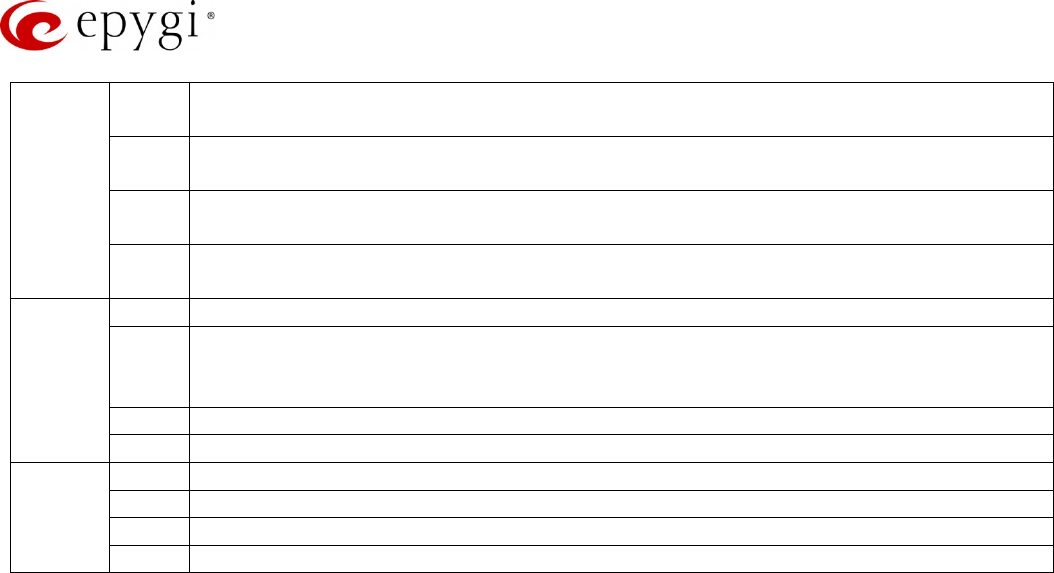
Release Note QX20/QX500 6.1.46, Edition 1
Edition 1 10 5-Apr-17
16635
T: Shared Mailbox watching does not work when using Allow access to Shared Mailbox for
enabled extensions option in Many Extension Ringing configuration
D: Extension has Many Extension Ringing enabled with a few extensions configured for
Shared Mailbox.
C: However, in the IP Line settings, the Shared VMail Ext. xxx option is not listed in the drop-
down list on IP LinesMPK page.
Fix: Workaround: Use the Shared Mailbox: Edit Voice Mailbox Access List link in the Voice
Mailbox Settings for extension. Will be fixed in future release.
16533
T: A problem with incoming Secure RTP call in a specific scenario
D:
When incoming Secure RTP call is connecting to the destination via Call Routing table,
QX200 always tries to connect it as an unsecure call and the call is being dropped due to
the media parameters incompatibility.
C:
Fix: Will be fixed in future release.
15942
T: It is not possible to pick up (via pickup group) the call to extension with FM/FM enabled
D:
C:
Fix: Will be fixed in future release.

Release Note QX20/QX500 6.1.46, Edition 1
Edition 1 11 5-Apr-17
7 General Hints
7.1 Technical Advisory
•When using Call Recording and/or ACD features on the QX20/QX500 it is advisable to use a micro SD
memory card to expand the system memory. Currently, the recommended micro SD card’s largest
capacity is 64 GB.
•Always power down the QX20/QX500 before inserting/removing micro SD memory card.
•Some system information (Call History, Conference History and Pending Events) will be lost when
QX20/QX500 is powered down. You may maximum lose the portion of the above-mentioned system
information, which occurred during last hour before the QX is powered down. It's recommended to
enable Call History – Archiving to minimize the loss of Call History.
7.2 Firmware Update
It is recommended to execute the update by downloading the firmware first to a PC located in the LAN side of
the QX20/QX500 and perform the firmware update from the LAN side. This is to ensure that the Internet
connection will not affect the upgrade process.
Attention: It is recommended to back up the configuration for emergency purposes prior to upgrading the
firmware. You can do that from MaintenanceBackup/RestoreBackup and download current Configuration
page. The current configuration will remain after the firmware update. Moreover, voice mails, call recordings, all
custom messages and call history will be saved during the upgrade.
To perform the manual firmware update:
1. Go to the MaintenanceFirmwareManual Firmware Update page.
2. Click the Download Configuration link to back up the current configuration (recommended).
3. Click the Choose File button to browse for image.bin file.
4. Click Save to start uploading the file.
5. Click Yes to proceed the firmware upgrade.
Note: The update process takes about 5 minutes. Normal operation will be stopped during that time.
7.3 Limitations and Restrictions
•The memory used by Network Capture hidden page is limited to 12 MB. This will put a limitation on the
duration of captured file.
•The capture duration is limited to 160 seconds in DSP Capture hidden page.
•The Call Capture duration is limited to 160 seconds.
•In case if voice mail recording codec is other than PCMU, the maximum length of VM sent by email is
limited to three minutes.
•The number of VMs in the mailbox for an extension is limited to 300.
•Use Session Timer in IP Line Settings is deselected by default.