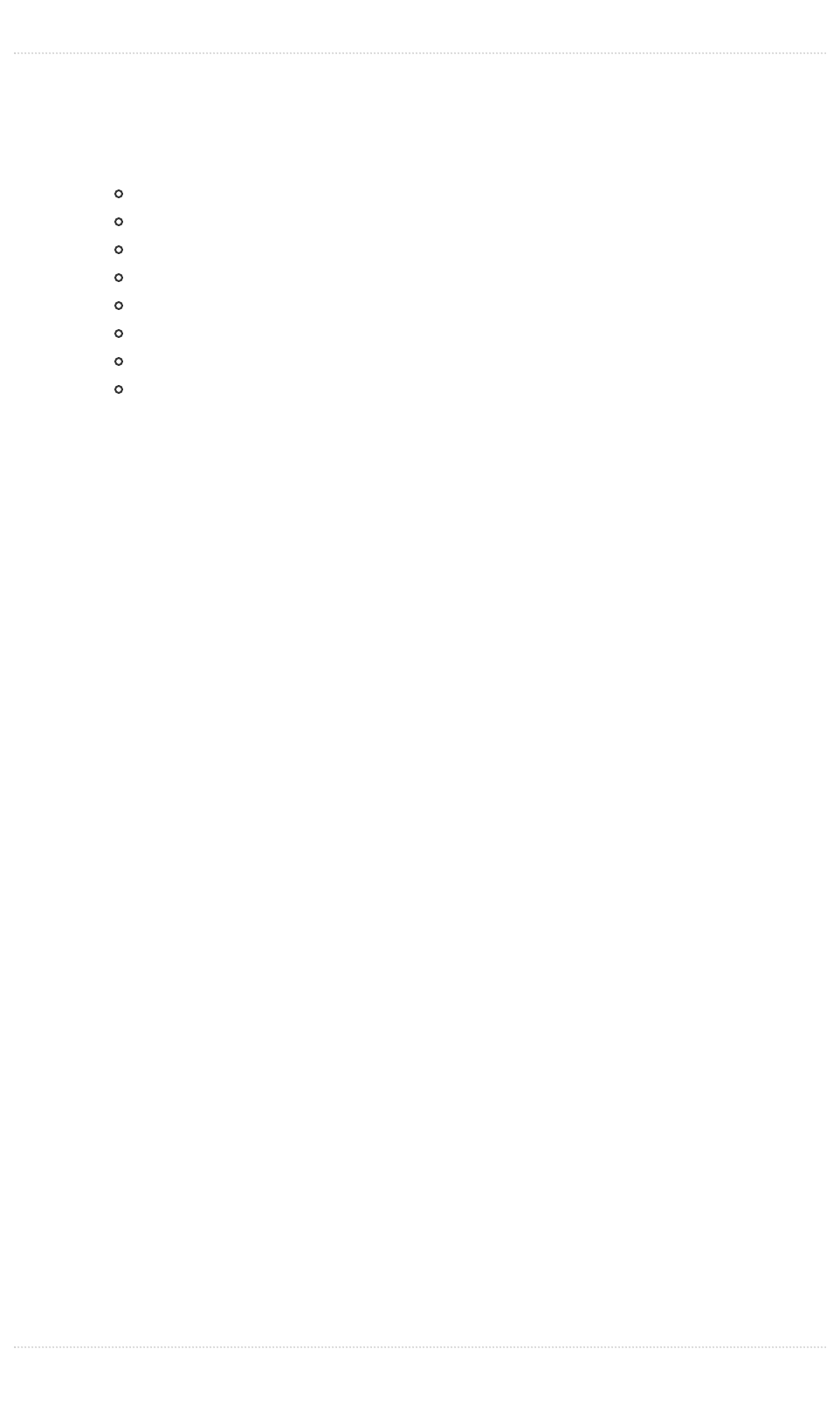Sbm Guide
User Manual:
Open the PDF directly: View PDF ![]() .
.
Page Count: 28
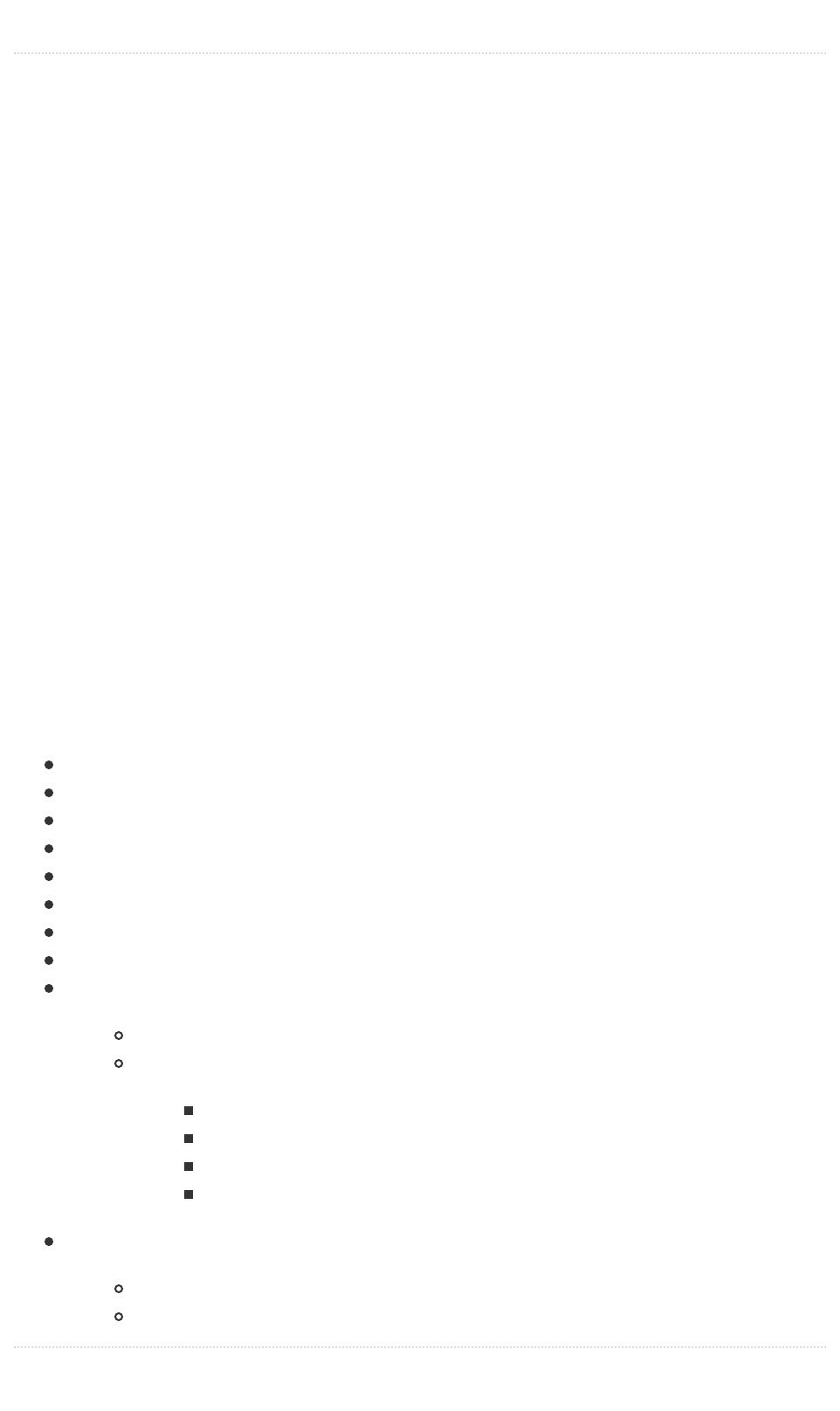
1 / 28SBM Docs
1 / 28© 2019 Tecdiary.com All Rights Reserved.
Welcome to SBM Docs
Simple Business Manager Documentation (version 1.0)
About SBM
Simple Business Manager (SBM) is all in once business solution developed by Tecdiray IT
Solutions.
SBM is developed using vue (front-end) and laravel (back-end). All licenses come with
source code of back-end but the front-end source code is not included in regular license.
If you need to modify the item's front-end for yourself or your clients then you will need
to purchase developer or extended license.
This item is compatible with most of the tax systems including SST, VAT and state level
taxes such as in
Canada
&
India
.
We have tried to make this documentation as comprehensive as we can and will keep
update time to time with new details and FAQs. Please read the manual and if you can't
find answer to
Some of the main features of the Simple Business Manager are as following:
Built-in Event Calendar
Built-in Accounting module
Customers & Vendors management
Invoice module
Purchase module
Products module
Recurring Invoice module
Expenses & Incomes module
Payments module with online payment options
Accept PayPAl payments
Accept Credit Card Payments with any of the following
Stripe
PayPal Pro
PayPal Rest
Authorize.net
Custom Fields module to add extra fields to
Vendors
Products
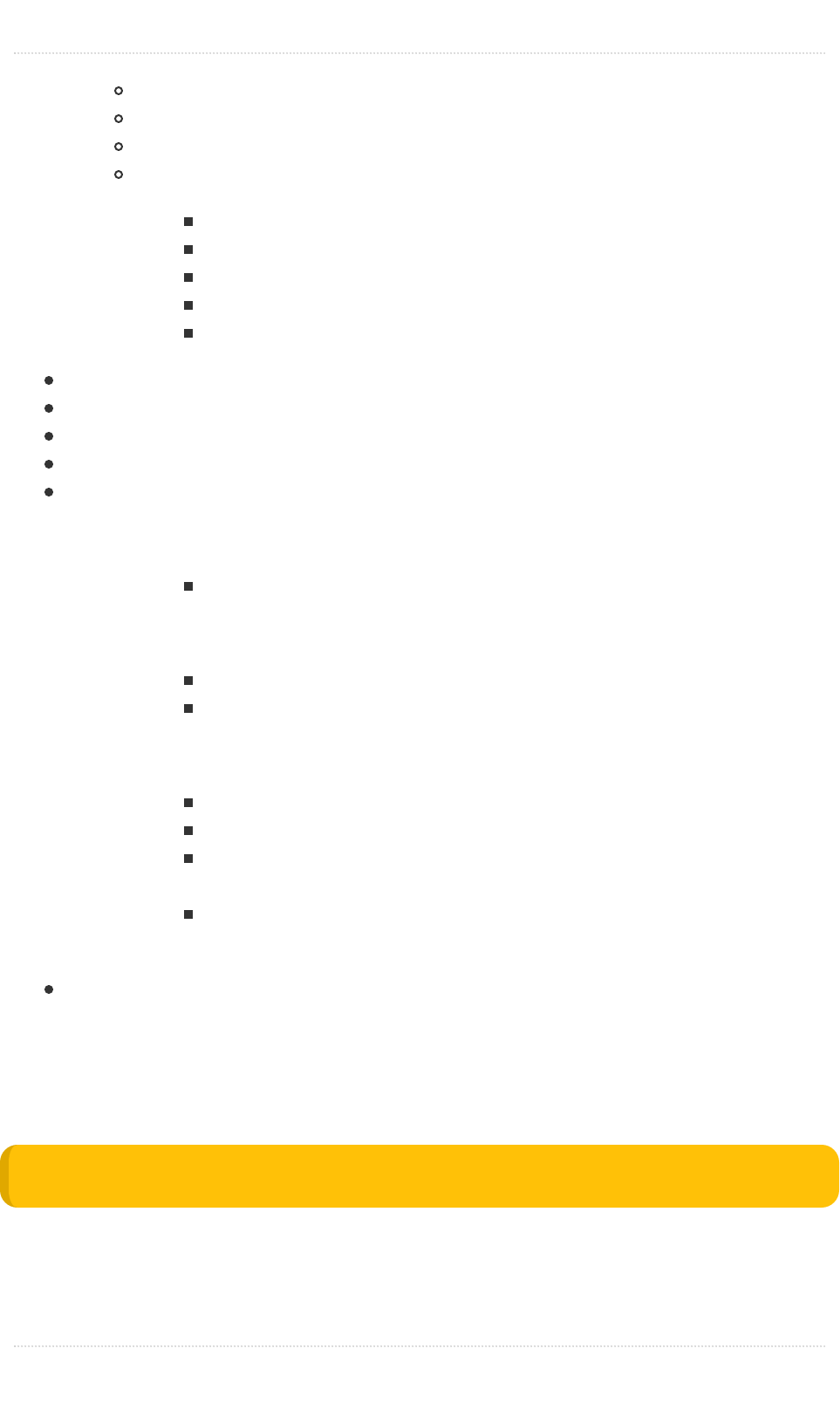
2 / 28SBM Docs
2 / 28© 2019 Tecdiary.com All Rights Reserved.
Customers
Income & Expenses
Invoices & Purchases
Custom Field with sort order & following types
Text
String
Integer
Datetime
Boolean (select yes/no)
Enable/disable stock feature (Inventory)
Easily configure-able with Settings module
Easily update email templates from settings
Comes with 3 Invoice/Purchase/Payment templates
Comes with 3 User Roles
1. Super (super admin)
Can perform all actions
2. Admin (administrator)
Can't delete any data/records
Can add/edit/view almost all data except settings & users
3. Staff (sales staff)
Can't edit any data/records
Can't delete any data/records
Can only view own added records for invoices, purchases &
payments
Can add products, customers, vendors, invoices, purchases &
payments
Progressive Web App, you can add it to home on your tablet/mobile devices and
use as mobile application. All the get requests will be cached but you need to be
online to make post/put/delete requests.
Emails
Disabled on demo! Emails are disabled on demo.
System will send emails as following:
1. User Created - User will be informed once created by super
2. Admin Reset User Password - User will be informed once password reset by super
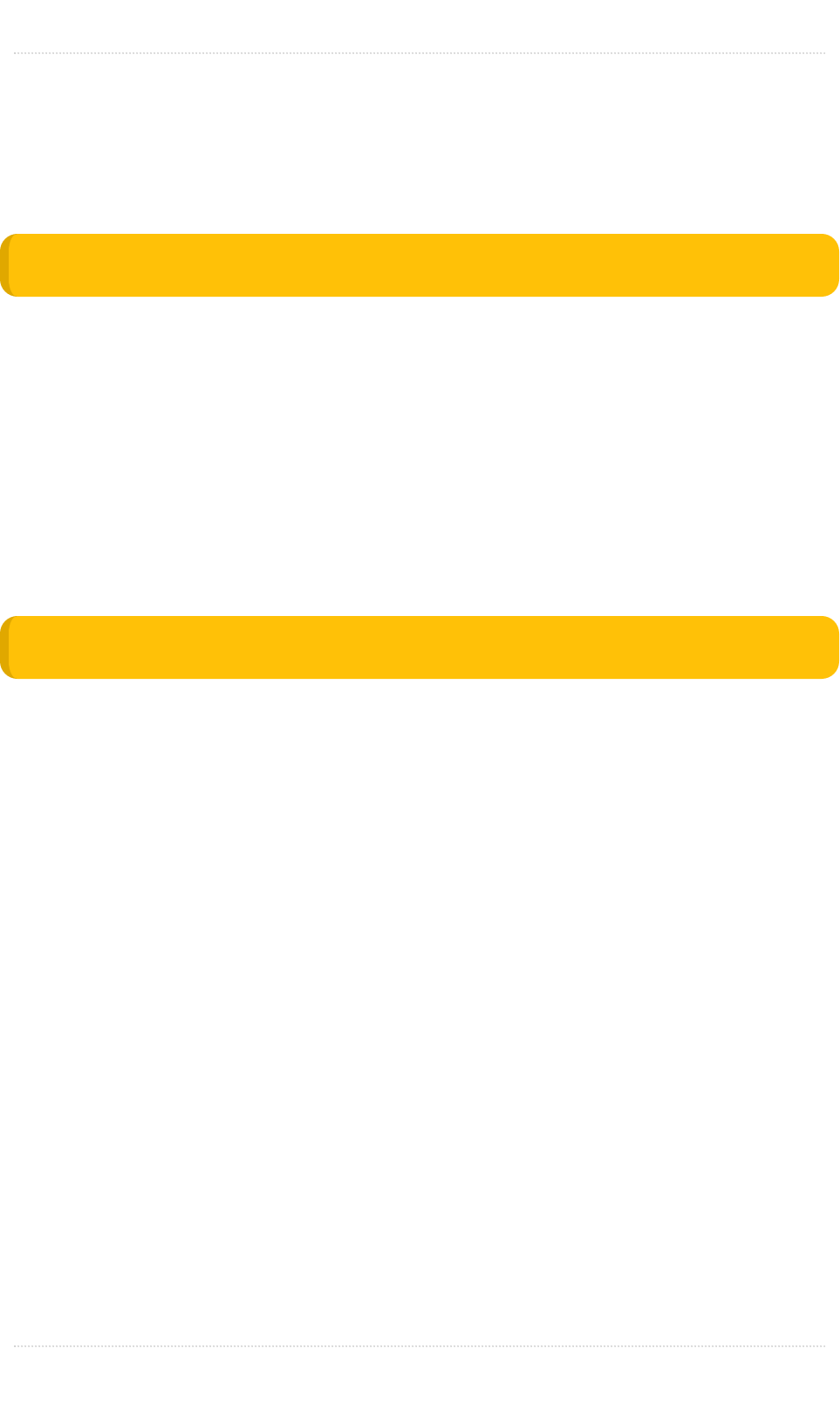
3 / 28SBM Docs
3 / 28© 2019 Tecdiary.com All Rights Reserved.
3. Invoice Created - Customer will be informed that invoice has been created
4. Purchase Created - Vendor will be informed that purchase has been created
5. Payment Created - Customer/Vendor will be informed that payment has been
created
6. Payment Received - Customer will be informed that payment has been received
Require feedback! We will add more email options as we receive feedback from you.
Available Reports
We has added 5 reports. For more reports, we need your feedback. Once we have enough
data and finalized the reports, we will add them in future updates.
1. General Report displays total income, expense, invoice and purchase amounts.
2. Customer Report displays customer related general report.
3. Vendor Report displays vendor related general report.
4. User Report displays user related general report.
5. Tax Report displays tax related data with amounts.
Require feedback! We will add more reports as we receive feedback from you.
Report Bug
You can report issues, bugs and errors at our trello board by adding new can card. The
trello board can be found at https://trello.com/b/pxHkpEws/sbm-simple-business-
manager
Please test the issue on live demo before reporting and add card to correct list with as
much details as you can provide.
We will be working closely with all of you to resolve the issues/bugs/error as soon as
possible. However for feature requests, these will be considered for next update except
reports related request.
Demo Details
Link: https://sbm.tecdiary.com/
You can select super, admin or staff to login as and try our demo.
Feature Request
Please use the trello board to request feature for the future updates.

4 / 28SBM Docs
4 / 28© 2019 Tecdiary.com All Rights Reserved.
Support Request
If you can't find answer here in docs, you are suggested to send email to
support@tecdiary.com. Please be patient while accepting our response as it could take 2
- 5 days to reply your emails.
Partnership/Bulk Licenses
If you are interested in partnership or need bulk license discount, please reach to us by
emailing to support@tecdiary.com
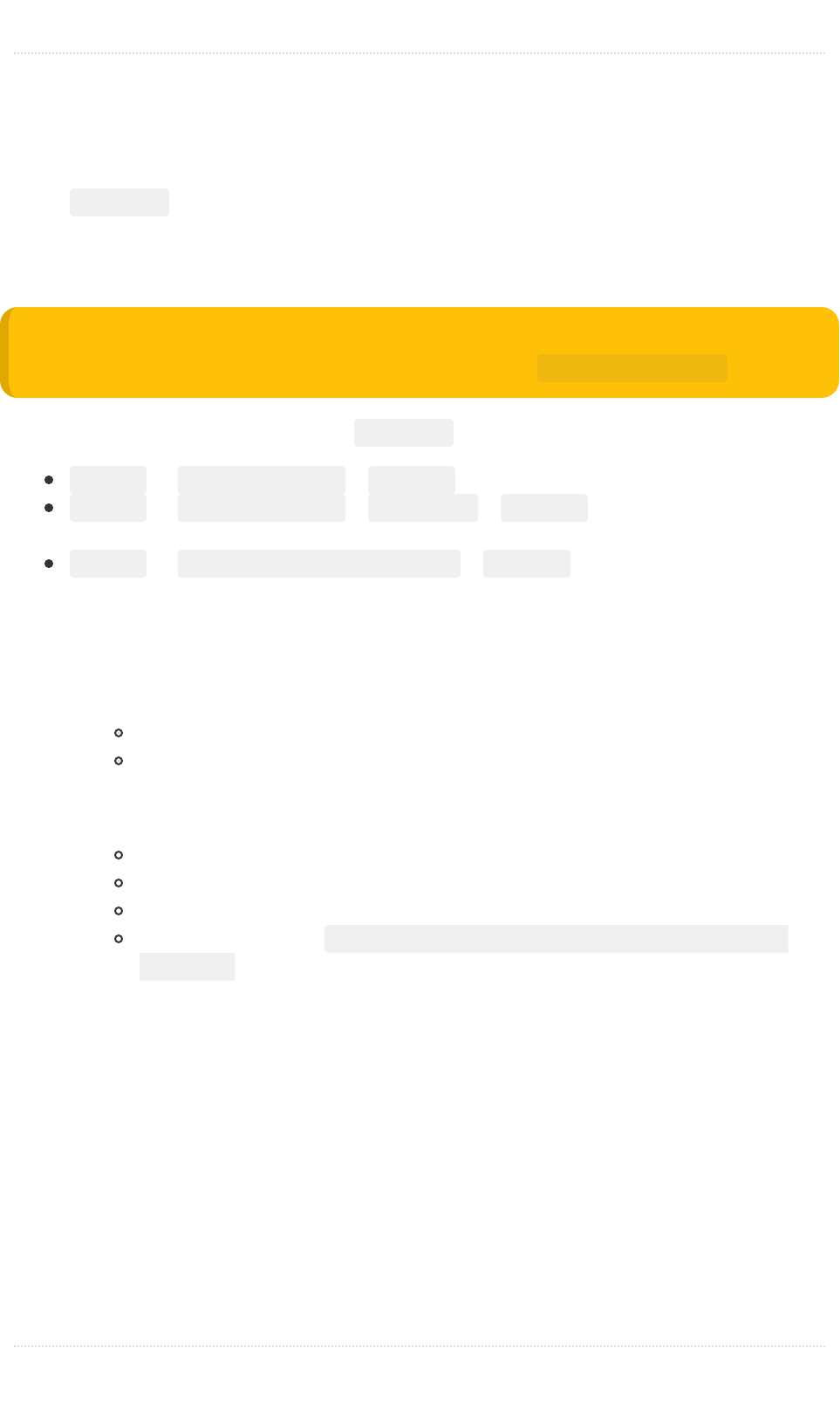
5 / 28SBM Docs
5 / 28© 2019 Tecdiary.com All Rights Reserved.
Installation Guide
We have added the installer for easy installation experience and it can be accessed by
adding /install at the end url.
Step 1: Preparation
Developer License? If you have purchased developer license, please run install
dependencies before following these steps by running composer install
You can access the installer by added /install at the end of your domain i.e,
https: // yourdomain.com / install for main domain installation
https: // yourdomain.com / subfolder / install for sub directory
installation
https: // subdomain.yourdomain.com / install for sub domain directory
installation
You will need to prepare these details (mentioned at installer page)
1. License details:
Purchased by (username/email)
Licence Key / Purchase code
2. Database server details:
Database Hostname
Database Name
Database Username
Database Password User must have all the privileges on the
database
Step 2: Licence Agreement
Please read the license details and accept.
Step 3: Pre-Install Checklist
If there is any server config change required, you will see the details on this page. You
need to resolve these before proceeding to next step. If you are not sure about any issue,
simply Google it or check with your host/server administrator.
Step 4: Verify your License
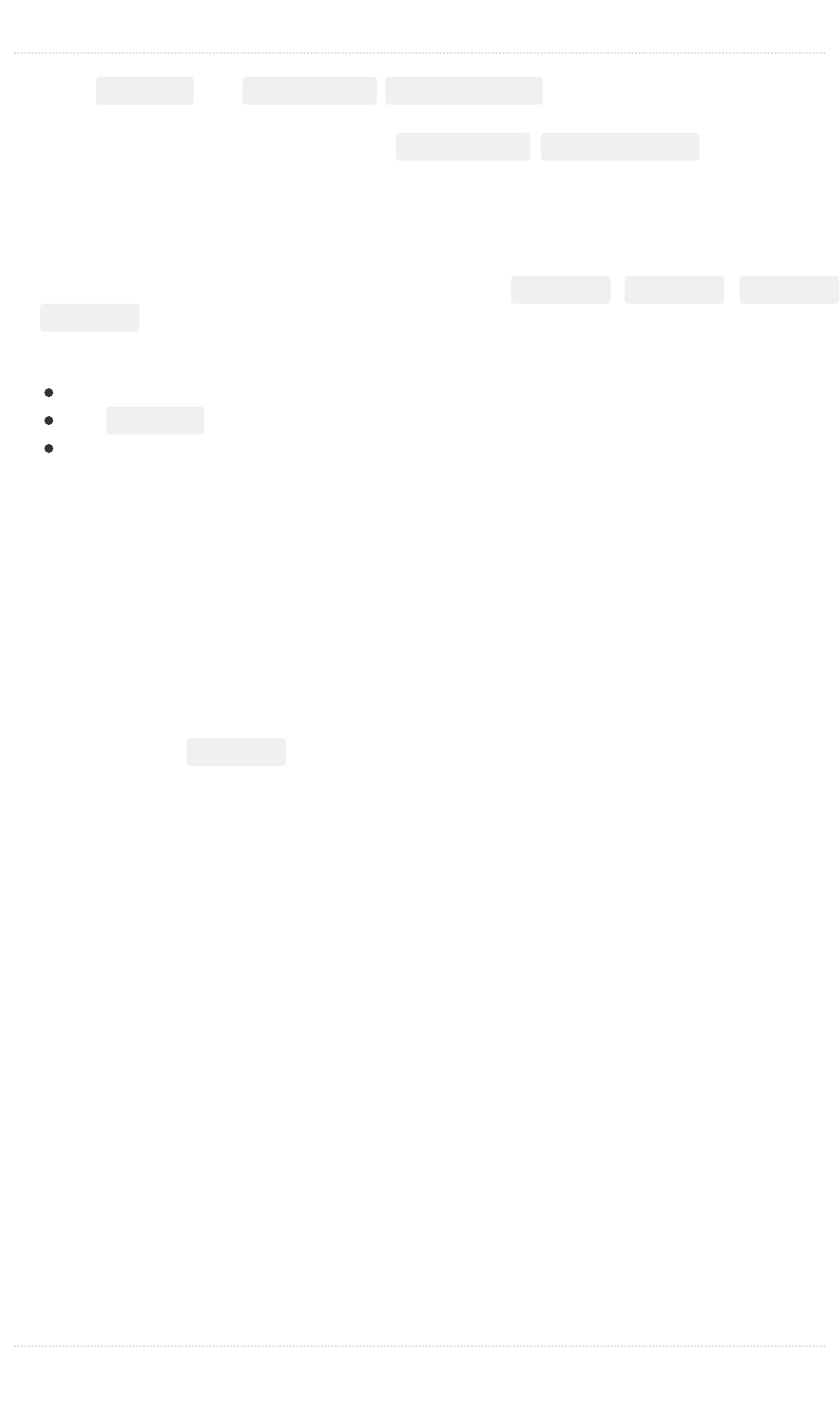
6 / 28SBM Docs
6 / 28© 2019 Tecdiary.com All Rights Reserved.
Please fill username and license key /purchase code and click next to verify, if you
set error, please double check your purchase details and try again. It still same, please
email to support@tecdiary.com with your license key /purchase code , we will check
and update you.
Step 5: Installation Configuration
Please fill the form with your database server details hostname , database , username
and password .
Please make sure that
database is empty
the hostname is correct
user has all the privileges on the database
Step 6: Create User Account
Please fill the form to create super user account.
Step 7: Finalize Installation
We are almost done, it's time to finalize the installation. If you need some demo data, you
can generate from this page before pressing the Finalize button.
You must press the Finalize installation button to complete the installation.
tip Can I start again? Yes, if there is any issue on any step and you can't pass then you
can cancel and start over again with new database or settings.
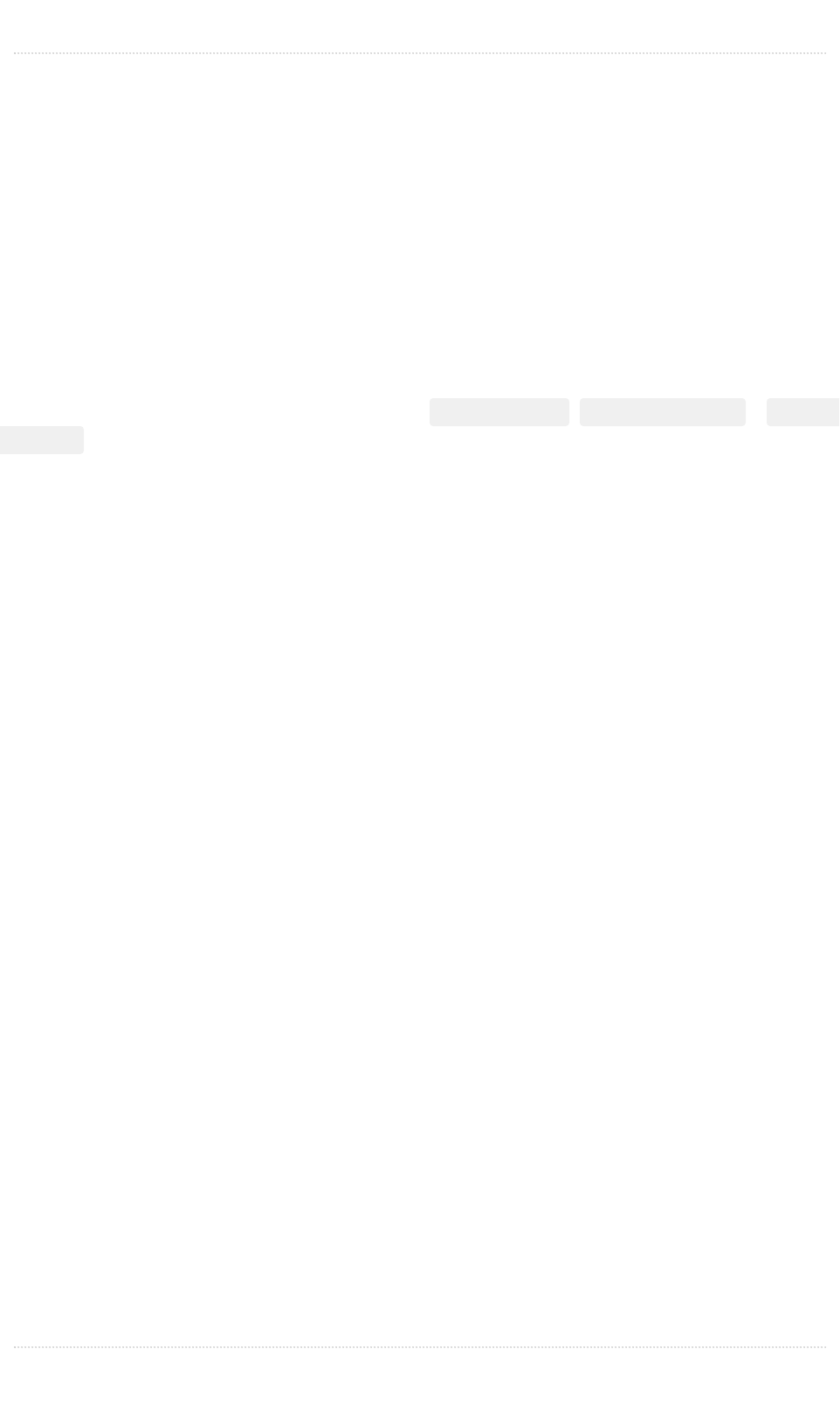
7 / 28SBM Docs
7 / 28© 2019 Tecdiary.com All Rights Reserved.
Installation Service
We recommend that you perform installation service yourself.
In case you want to request installation service, please make the payment for installation
fee of $40 by PayPal. If you don't have PayPal account or need to pay by credit card, you
can email to support@tecdiary.com with your First Name, Last Name, Email, Country,
State, ZIP/Postal Code and Company name (company name is optional). We will send you
payment request so that you can pay with credit/debit card.
Once payment sent, you can email your License Key /Purchase Code , Server
Details (access to files and database) with login credentials. We will required 1 working
day to complete the installation. Once done, you will replied with all the details to get you
started with your new business application.
In case we have any server configuration issue, we might need to work with your
host/server admin to resolve it and this time doesn't count in the installation deadline.
If you have any question or require further information, you can email to
support@tecdiary.com

9 / 28SBM Docs
9 / 28© 2019 Tecdiary.com All Rights Reserved.
General Guide
General
Simple Business Manager is designed & developed to suit most of the business needs. We
have tried to keep design and layout simple so that that everyone can easily get going.
The design is responsive as we have added the progressive web app feature to it. SBM
look quite fine on all screen sizes.
You can change the main menus position from settings, it could be on top or left sidebar.
All the tables are filter-able/search-able/sort-able with responsive styles, on the small
screens, you can scroll to left to see data.
Dashboard
Dashboard has 3 charts at this moment.
The pie chart shows the current month's creations expenses, incomes, invoices and
purchases. Other 2 overview charts show the monthly and yearly total invoices and
purchases amounts. You can change the month & year to display that month & year data.
We would like to listen your feedback to improve and make dashboard more informative.
Calendar / Events
Calendar UI is simple & easy, you can add events and they will be displayed on calendar.
User will get email notification before 2 days and 1 day of the event.
Activity Logs
SMA will automatically logs all the activity in your app for super-admins only.

11 / 28SBM Docs
11 / 28© 2019 Tecdiary.com All Rights Reserved.
Products, Customers & Vendors
Products
Products are the items/services that you sell to your customers.
1. Code - Product's Code should be unique
2. Name - Product's Name
3. Cost - Purchasing Price
4. Price - Selling Price
5. Category - Product Category
6. Details - Product Details
7. Taxes - Attach all taxes, if should select all same and different state taxes.
8. Custom Fields - if added for products by you
As all others, you can add custom fields for products to save extra product related data.
Customers & Vendors
Customers & vendors are quite similar, the customers are attached to invoice while
vendors are attached with purchases. Customer & vendors are essential part of any
business. There are few informational fields such as
1. Name,
2. Company,
3. Phone,
4. Email,
5. Opening balance for customer account,
6. Address,
7. Country
8. State
9. Custom Fields - if added for customers/vendors by you
The Name and State are required. If you need to save more data for customers &
vendors, you can add custom fields for them and those will be added to forms.
Payments
Payments (receiving/sending) are backbone of the any business. You can received
payments from customer by cash, offline accounts, online PayPal and credit/debit card
payments with Stripe, PayPal Pro, PayPal Rest or Authorize.net while you can send cash
payments to vendors.

12 / 28SBM Docs
12 / 28© 2019 Tecdiary.com All Rights Reserved.
The payment can be requested from customers & vendors listing page as you need. The
payments are directly attached to customers & vendors. Payments are not attached to
invoices & purchases. Invoices & purchases will added the grand total to the customers &
vendors balance. Payment request can be automatically generated for invoices and
customer will get email to make payments. For purchases, there is no option to add
payment automatically, it will be added to vendor balance, then you can add payments as
you pay to vendors.

13 / 28SBM Docs
13 / 28© 2019 Tecdiary.com All Rights Reserved.
Invoices & Purchases
Invoices
Invoices pages has Date, Reference, Customer, Status, Grand total and Actions columns.
You can view, email, edit and delete any invoice. The invoices table can be sorted for date
and reference and searched/filtered for date, reference, customer and status. There is
date range input in the table footer to get the periodic invoices.
The add invoice page has the following fields
1. Date
2. Reference
3. Customer
4. Order Taxes
5. Order discount
6. Shipping
7. Order products - you can search products or scan barcode
8. Custom Fields
9. Note
10. Draft - if invoice is still a draft
11. Add payment for invoice
Once you unchecked the draft invoice, the invoice will be finalized and the grand total
amount will be added to the customer balance. If the add payment was checked, the
payment will be added and customer will be notified about the invoice and payment
request.
Purchases
Purchases pages has Date, Reference, Vendor, Status, Grand total and Actions columns.
You can view, email, edit and delete any purchase. The purchases table can be sorted for
date and reference and searched/filtered for date, reference, customer and status. There
is date range input in the table footer to get the periodic purchases.
The add purchase page has the following fields
1. Date
2. Reference
3. Vendor
4. Order Taxes
5. Order discount
6. Shipping
7. Order products - you can search products or scan barcode
8. Custom Fields

14 / 28SBM Docs
14 / 28© 2019 Tecdiary.com All Rights Reserved.
9. Note
10. Draft - if purchase is still a draft
11. Add payment for purchase
Once you unchecked the draft purchase, the purchase will be finalized and the grand
total amount will be added to the vendor balance. You can add payment from vendors list
as you pay to them.
Payments
The payments are not attached to invoices and purchases but to customers and vendors.
You can add payment from payments page or directly from customers /vendors page.
Recurring Invoices
Recurring invoices are the invoice that will be automatically generated after selected
repeat period. Recurring invoice form has the following fields
1. Start Date
2. Create before - number of day to generate invoice
3. Repeat - repeat period for the invoice
daily
weekly
monthly
quarterly
semiannually
annually
biennially
4. Reference
5. Customer
6. Order Taxes
7. Order discount
8. Shipping
9. Order products - you can search products or scan barcode
10. Custom Fields
11. Note
12. Active - only active recurring invoice will be generated be cron job
System will generate invoice for all active recurring invoices along with payment.

15 / 28SBM Docs
15 / 28© 2019 Tecdiary.com All Rights Reserved.
Expenses & Incomes
Expenses
Expenses are any costs incurred in the ordinary course of business. Business expenses
are deductible and are always netted against business income.
Money spent or cost incurred in an organization's efforts to generate revenue,
representing the cost of doing business. Expenses may be in the form of actual cash
payments (such as wages and salaries), a computed expired portion (depreciation) of an
asset, or an amount taken out of earnings (such as bad debts).
Expenses are deduction to your account and are not purchases. Expenses can be
Labor
Insurance
Operating expenses
Rent, utilities, and phones
Office equipment and supplies
Fees, dues, and subscriptions
Advertising, marketing and promotion
Benefits, continuing education or training
Expenses have the follow field be default and
1. Title - Title for the expense
2. Reference - Reference must be unique
3. Amount - Expense amount
4. Category - Expense category
5. Account - Account to deduct expense
6. Details - Details of the expense
7. Custom Fields - Any custom fields added by you for expenses
Incomes
Incomes are any income realized as a result of business activity. Business income is a
type of earned income and is classified as ordinary income for tax purposes.
Sale of product and services should be added by the invoices not income as these are for
any other business incomes. The flow of cash or cash-equivalents received from work
(wage or salary), capital (interest or profit), land (rent), investment, royalties, etc.
For example, fees received by a person from the regular practice of a profession are
business income. Rents received by a business/person in the real estate business are
business income. A business must include in income payments received in the form of
property or services at the fair market value of the property or services.

16 / 28SBM Docs
16 / 28© 2019 Tecdiary.com All Rights Reserved.
Incomes have the follow field be default and
1. Title - Title for the income
2. Reference - Reference must be unique
3. Amount - Income amount
4. Category - Income category
5. Account - Account to add income
6. Details - Details of the income
7. Custom Fields - Any custom fields added by you for incomes
Others
There is no option to attached taxes to the expenses and incomes but if it's useful for
business, we will add taxes to them after your feedback.

17 / 28SBM Docs
17 / 28© 2019 Tecdiary.com All Rights Reserved.
Accounts & Transfers
Accounts
Accounting is the systematic and comprehensive recording of financial transactions
pertaining to a business. Accounting also refers to the process of summarizing, analyzing
and reporting these transactions to oversight agencies, regulators and tax collection
entities. The financial statements that summarize a large company's operations, financial
position and cash flows over a particular period are a concise summary of hundreds of
thousands of financial transactions it may have entered into over this period.
SBM (Simple Business Manager) keeps record of each transaction of your accounts.
The account has following fields
1. Name - Name of the account (will be display on invoice if offline payment)
2. Type - Type of the account
3. Reference - Account number, Payment email or use it as you like (will be display
on invoice if offline payment)
4. Opening balance - the opening balance of the account
5. Details - Any further details of the account (will be display on invoice if offline
payment)
6. Show in offline payments - If you want to accept offline payment for this account.
7. Custom fields - only shown in edit form
You can't save custom fields data while adding the account
, however it can be saved by
editing the account. Edit form will show all the custom fields added by you for accounts.
Transfers
The transfer of the asset/money from one account to another account.
Transfer form is quote simple with the following fields
1. From account - select from account, you are transferring from
2. To account - select to account, you are transferring to
3. Amount - Transfer amount
4. Details - details of the transfer
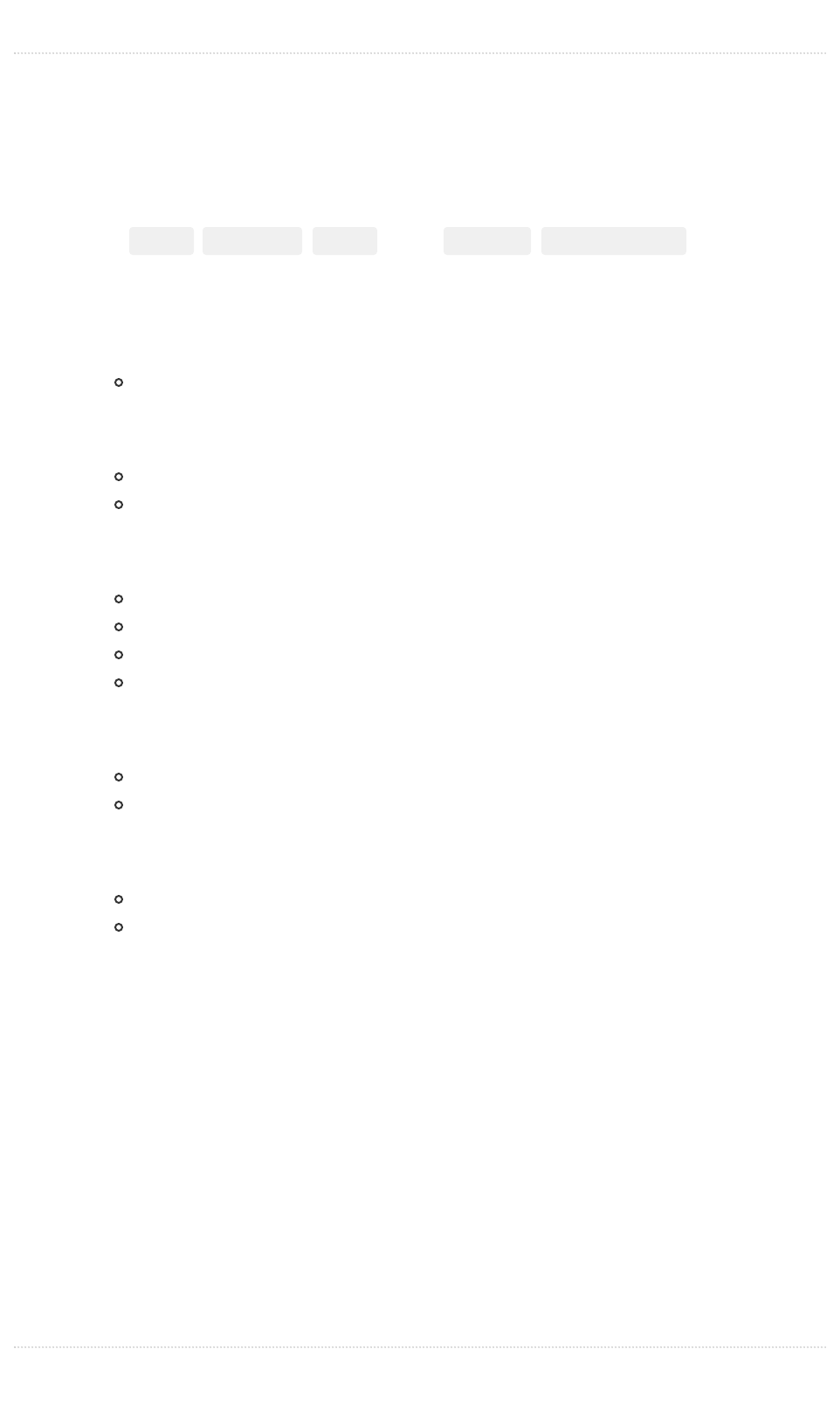
18 / 28SBM Docs
18 / 28© 2019 Tecdiary.com All Rights Reserved.
Users & Settings
Users
Users are the owner /partners /staff of the company /organization .
There are 3 user roles at this moment in SMB
1. Super (super admin)
Can perform all actions
2. Admin (administrator)
Can't delete any data/records
Can add/edit/view almost all data except settings & users
3. Staff (sales staff)
Can't edit any data/records
Can't delete any data/records
Can only view own added records for invoices, purchases & payments
Can add products, customers, vendors, invoices, purchases & payments
4. Customer (site customer)
Can update customer company details
Can view own invoice, recurring invoice and payments
5. Vendor (site vendor)
Can update vendor company details
Can view own purchases and payments
Settings
Settings module can perform many system related configuration and has the following
sub-sections.
App Settings
Application settings are the front-end app configuration with the following options
1. App Name - Whatever you want to call your business application
2. Date format - The date format to be used in the application
3. Initial table row - The number of table row to be display on page load
4. Main navigation position - Position of your navigation menu to top or left
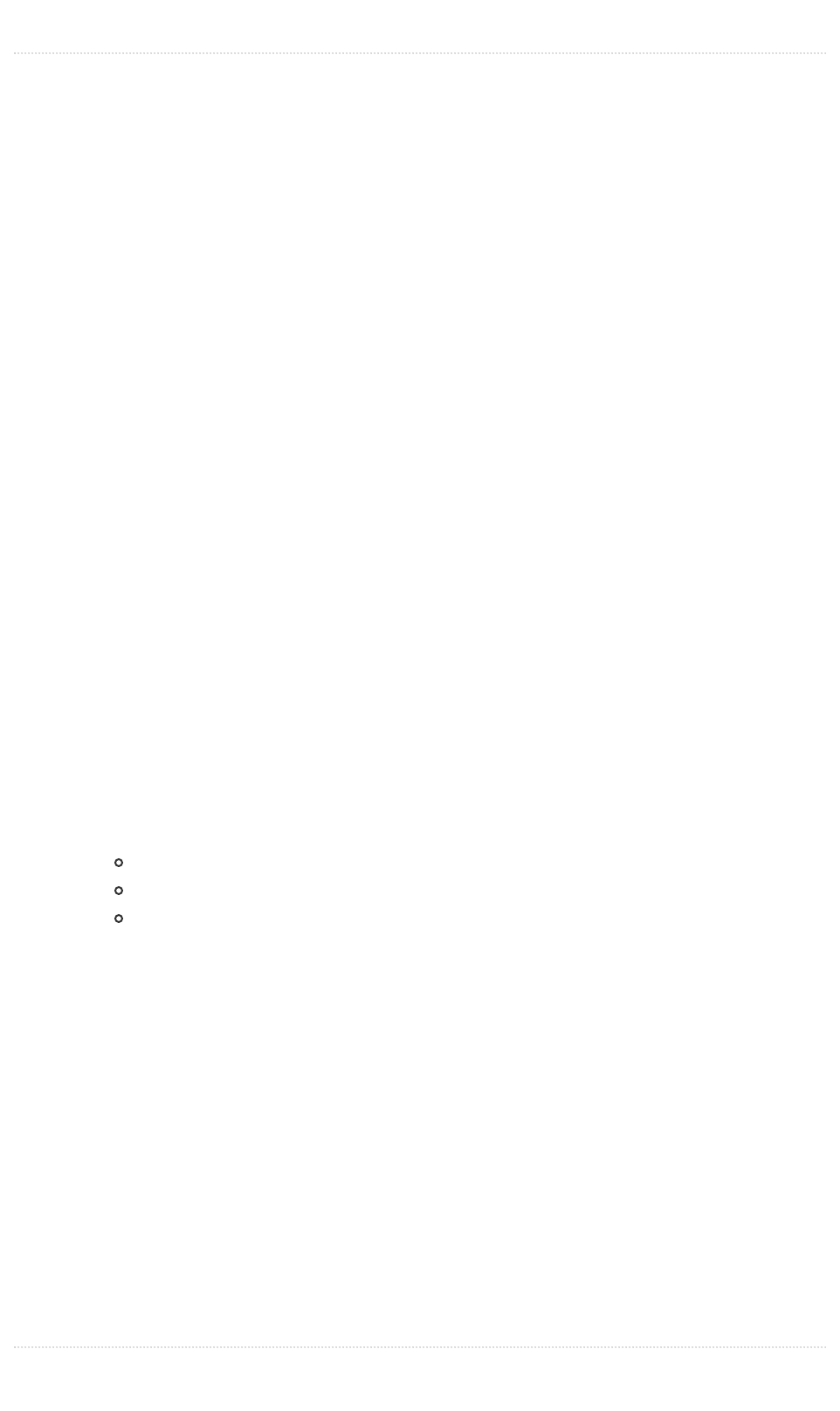
19 / 28SBM Docs
19 / 28© 2019 Tecdiary.com All Rights Reserved.
5. Hide ID column - If you would like to id ID columns on all tables
Invoice Settings
Invoice settings are the invoicing/seller company details with following
1. Company Name
2. Company Registration Number
3. Phone Number
4. Email Address
5. Address
6. Country
7. State
8. 5 Extra detail fields with label and value option
9. Invoice footer - to display at the end of the invoice
10. Logo - if you want to change the logo
11. Template - 3 templates to choose from
System Settings
System level settings with following
1. App Name
2. App URL
3. Timezone
4. Default Account
5. Enable/Disable Stock
6. Email Settings
From Name
From Address
Email Driver
1. Amazon SES
2. Mailgun
3. SendMail
4. SMTP
5. SparkPost
7. Currency Code - 3 digit ISO currency code
8. Enable/Disable PayPal
9. Accept credit/debit card payments with
1. Stripe
2. PayPal Pro
3. PayPal Rest APIs
4. Authorize.net
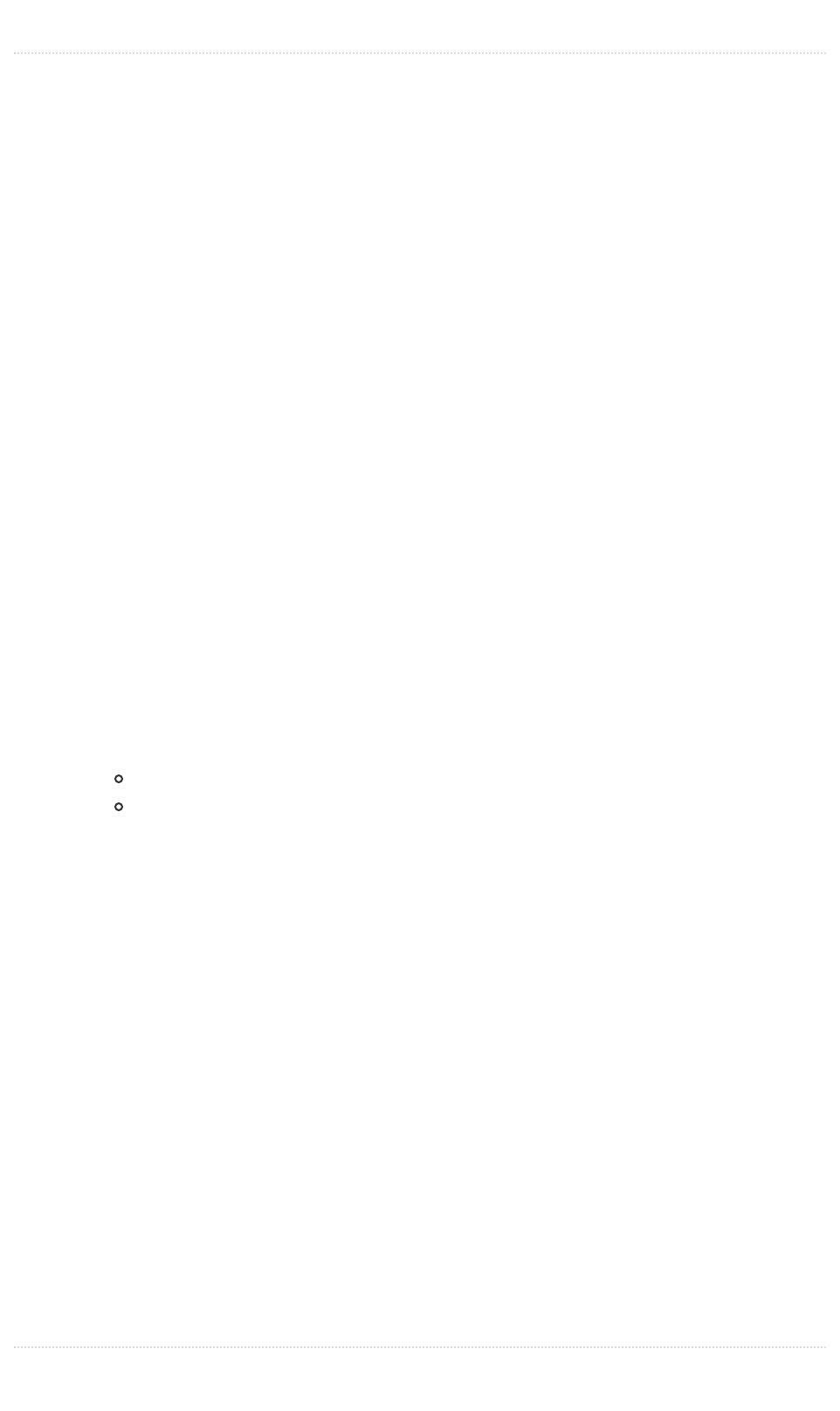
20 / 28SBM Docs
20 / 28© 2019 Tecdiary.com All Rights Reserved.
If you need any other card processing payment gateway, we can add it for fixed $250
charges (only for you) and$100 for shared (will be added to app for all others).
Email Templates
This page will help you to update email template, the template can be selected from top
right and then you can modify it as you need. Please make sure to not left any tags
opened.
Available variables will be display at the bottom of edit area, you can use any of these in
the template code.
Taxes
You can add all taxes before adding any products and then assign then to products as
you need. Taxes have the following fields
1. Code
2. Name
3. Rate
4. Tax Number
5. Details
6. Compound Tax
7. Recoverable Tax
8. State related Tax
Same State Tax
Different State Tax
For state related tax, only those will be applied who match the same/different state of
invoice settings and customer/vendor settings.
For Indian GST, if same state then CGST and SGST will be applied while for different state
IGST will be applied.
Categories
To add category for products, incomes and expenses. Only category name is required.
Custom Fields
Custom fields allow you to add more form fields to any of the available model of the
application with following
1. Name
2. Slug
3. Type

22 / 28SBM Docs
22 / 28© 2019 Tecdiary.com All Rights Reserved.
Frequently Asked Questions
We have tried to list some frequently asked questions. This page will be updated time to
time with new FAQs.
General
How many products can be managed with this Simple Business Manager?
You can have any number of products.
Can I modify the item?
Yes, as per license.
Can I manage multiple business/companies?
No, you can only manage single business with single installation.
Can I white label it to have my company name and logo?
Yes, you can. Please update the App Name in system settings.
How can I change the invoice logo?
Please upload the new logo from invoices settings.
How can I translate into other language?
No, version 1 only have English language and not translate-able. We add this feature in
future updates.
How can I enable Indian GST?
You don't have to enable it, just add taxes and then assign those to your products.
System will automatically calculate the correct taxes for you depending on the invoice and
customer/vendor states. This is useful for all other countries those uses state related
taxes such as Canada.
Can I install this item on localhost?
Yes, you can install this item on localhost with any web platform xampp, mamp, lamp,
wamp or easyphp. Internet connectivity is required for installation to verify the purchase.
Once installed, you can use it without Internet.
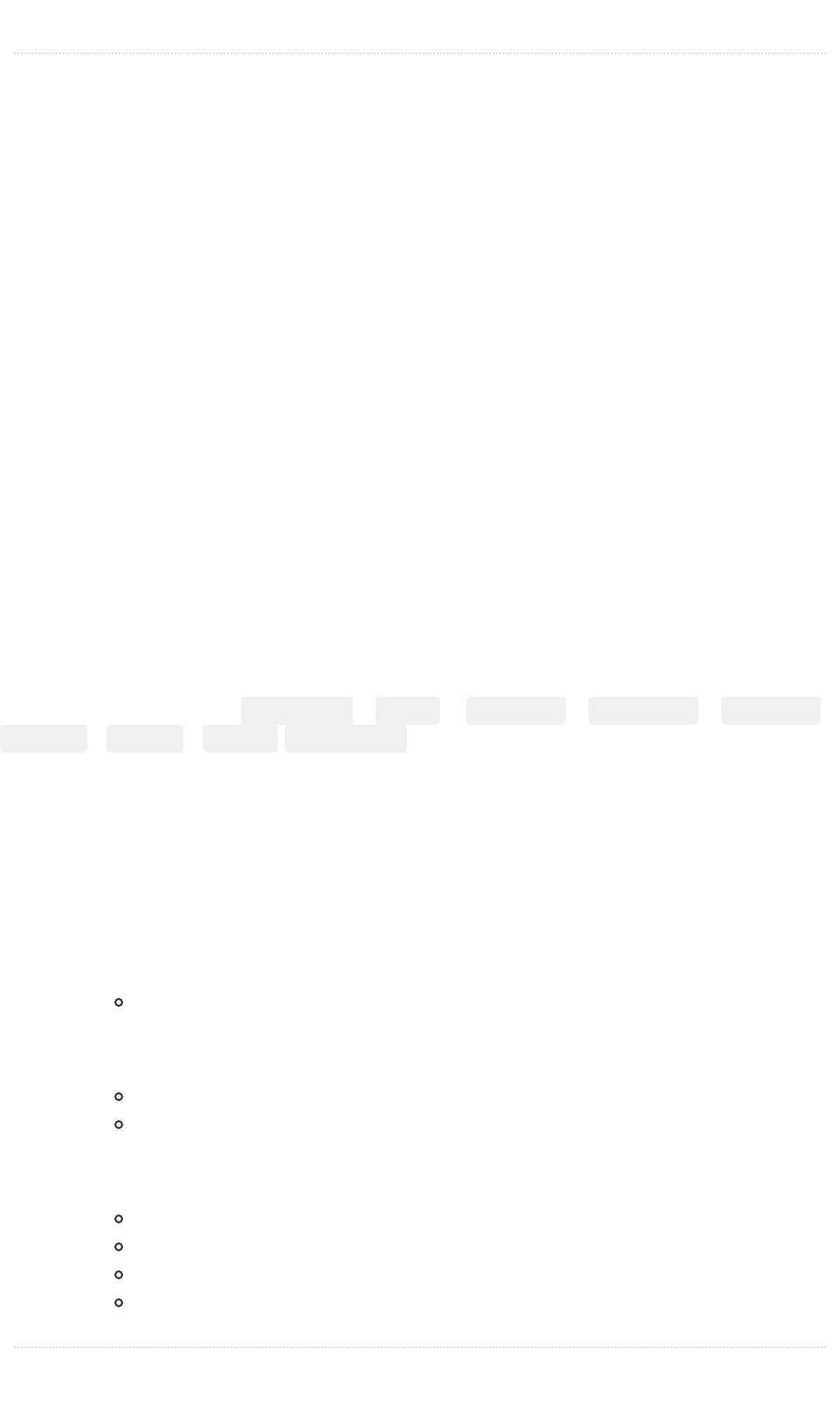
23 / 28SBM Docs
23 / 28© 2019 Tecdiary.com All Rights Reserved.
Can I use it offline if I have installed it on live server?
SBM has option to cache the get requests only. You won't be able to post any data but if
you have visited the page before and Internet is down, you will be able to view the page
(it will be loaded from cache).
Will I get the full source code?
Yes, for Developer and Extended Licenses. For Regular license, you will only get back-end
code and won't be able to modify the front-end.
Can I can sell the products even if I don't have stock?
Yes, you can sell the product even if it's out of stock, system will set the quantity to -ve
and adjust it on purchase.
Why I need to set cron job?
Cron job need to be set to generate recurring invoices and send payment requests for
due payments.
How can I change the view bill promo content?
You can edit the code of resources / views / invoices | purchases | payments /
minimal | simple | modern .blade.php
Users
How many user roles are available?
SBM has 3 User Roles
1. Super (super admin)
Can perform all actions
2. Admin (administrator)
Can't delete any data/records
Can add/edit/view almost all data except settings & users
3. Staff (sales staff)
Can't edit any data/records
Can't delete any data/records
Can only view own added records for invoices, purchases & payments
Can add products, customers, vendors, invoices, purchases & payments
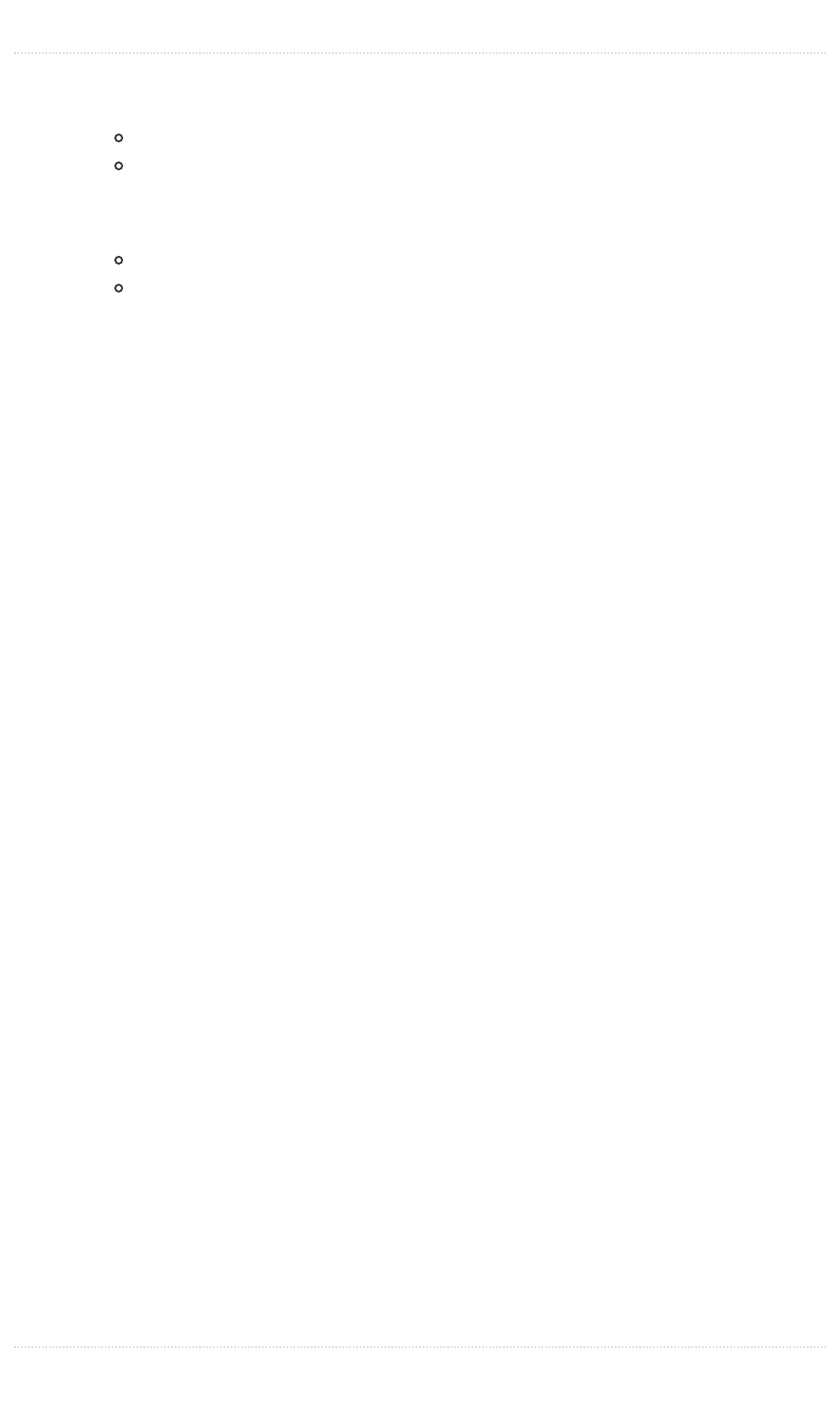
24 / 28SBM Docs
24 / 28© 2019 Tecdiary.com All Rights Reserved.
4. Customer (site customer)
Can update customer company details
Can view own invoice, recurring invoice and payments
5. Vendor (site vendor)
Can update vendor company details
Can view own purchases and payments
Which one is the default user role?
No one is default, after you have added the user, please edit to assign roles.
Where can I assign role to user?
After you have added the user, please edit new added user to assign roles as you need.
Can I add new user role?
No, you can't add new user role.
Payments
What payment gateways are available in SBM?
PayPal for online payments while for credit/debit card you can choose from Stripe, PayPal
Pro, PayPal Rest APIs and Authorize.net
Can I have recurring invoice or subscription?
Yes, you can add recurring invoice and system will generate invoice and payment request
automatically once the cron job run.
Errors
Why am I getting CloudFlare Security or Blank error on verification while
installation the item?
If you are not getting any error but blank red alert or CloudFlare Security error mean your
request is no reaching to verification server. Please check that you server is not blocking
the curl request and secondly there are chances that CloudFlare might be challenging
your request due to various reasons. Please check with your host and request them to
white list CloudFlare IPs https://www.cloudflare.com/ips Updating your Anti-Virus and
Browser might help. You can check with your host too.

25 / 28SBM Docs
25 / 28© 2019 Tecdiary.com All Rights Reserved.
You can try different host and/or install it locally with any web platform easyphp / lamp
/ mamp / wamp / xampp .
Why am I getting 500 Internal Server Error?
You shouldn't get such error if the server requirements were fine while installing the item.
500 are server internal errors and you can check your server error log to get more details
of the error, if you are on live server and not sure, you
can check with your host. Once you have the error details please email to
support@tecdiary.com with details, we will check and suggest you the solution.
Why I can't send emails?
Please double check your email configuration details in system settings.
Why I am getting db error and can't login?
Please make sure that your database server is up and running, then check .env file in
main directory for database details.
Why some products are missing from order when I add 100+ products?
There is no restriction in SBM code on the number of order items. If you are having such
issue, please check your PHP configuration file (php.ini) for max_input_vars and set it
to higher number i.e, 10000. You might need to increase max_input_time and
max_execution_time too.
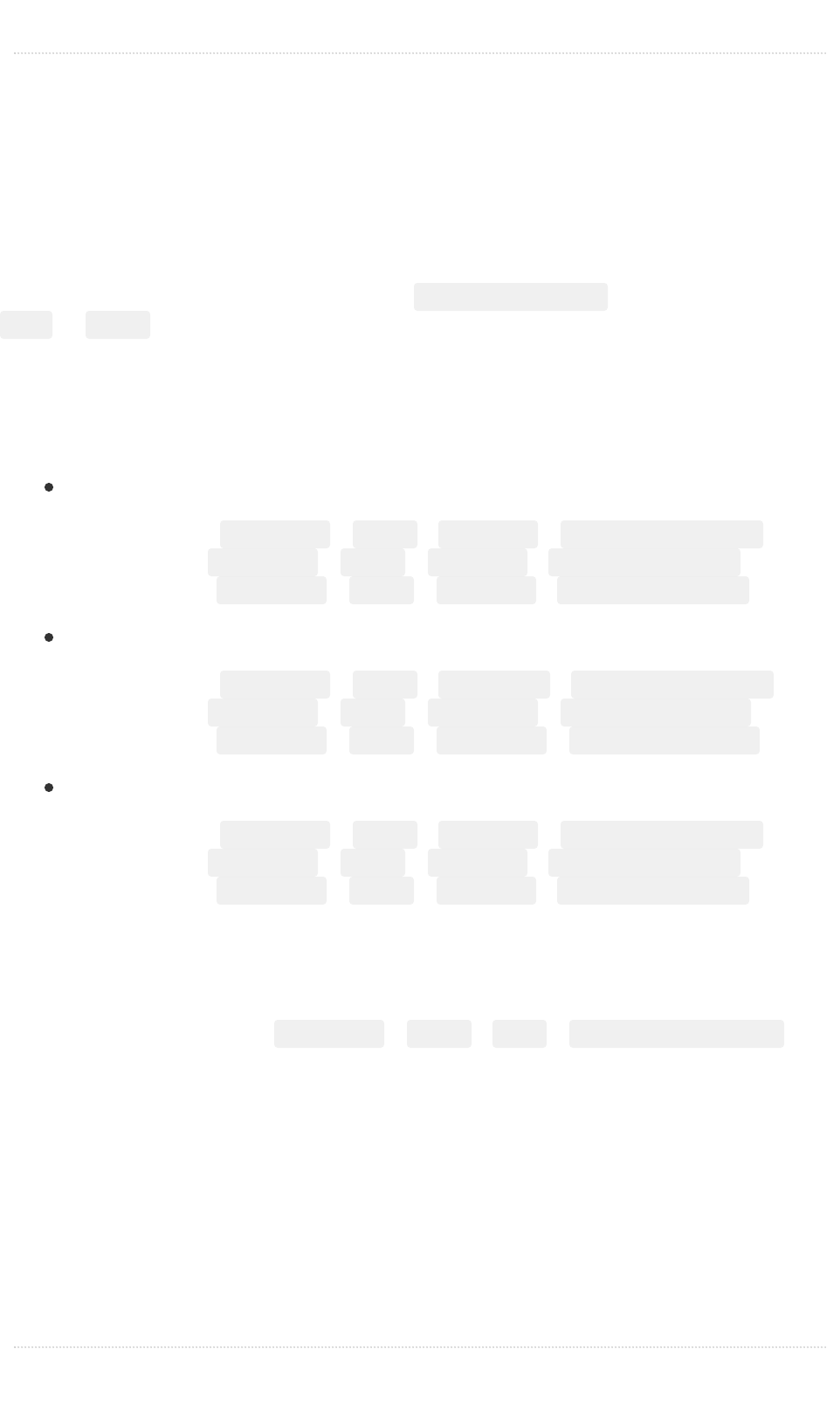
26 / 28SBM Docs
26 / 28© 2019 Tecdiary.com All Rights Reserved.
Developer Guide
What's included
Regular license doesn't come with front-end (vue), feature tests, database migrations &
seed files. These all are included in developer license but developer license download file
doesn't have vendor folder as you can run composer install and for front-end (vue)
yarn or npm i I would recommend you to use yarn.
Modify Order Templates
Order template view files can be found in these folders
Invoice Templates
1. Minimal resources / views / invoices / minimal.blade.php
2. Simple resources / views / invoices / simple.blade.php
3. Modern resources / views / invoices / modern.blade.php
Purchase Templates
1. Minimal resources / views / purchases / minimal.blade.php
2. Simple resources / views / purchases / simple.blade.php
3. Modern resources / views / purchases / modern.blade.php
Payment Templates
1. Minimal resources / views / payments / minimal.blade.php
2. Simple resources / views / payments / simple.blade.php
3. Modern resources / views / payments / modern.blade.php
Modify Email Templates
You can modify the email templates from application but if you need to modify the main
template then you can check resources / views / mail / template.blade.php as all
other templates extends the main email template file.
Developer/Extended License
If you have purchases developer/extended license then you will get the minimal
download file. You can download, open the extracted folder and run the following
commands to install dependencies:

27 / 28SBM Docs
27 / 28© 2019 Tecdiary.com All Rights Reserved.
# Install back-end (composer) dependencies with
composer install
# Install front-end (npm) dependencies with
npm i # with npm
yarn # if you prefer yarn
npm run dev # to compile
npm run watch # to compile and watch
npm run prod # to compile for production
As you know the front-end is Vuejs and back-end Laravel. If you need any help regarding
them, you can visit documentation for at Laravel Docs and Vue Docs.
Where is the manifest file.
Manifest file is being generated with laravel route and you can check manifest method
of the app / Http / Controllers / AjaxController.php
Where is the service worker file.
Service worker is being generated with laravel mix and you can check the
webpack.mix.js
Front-end App
The front end is not api based but tradition web app and the source code can be found in
resources/assets/js/
main app file resources / assets / js / app.js
vue router file resources / assets / js / routes.js
vuex store file resources / assets / js / store / index.js
vue components folder resources / assets / js / components
main scss file resources / assets / sass / app.scss
Support for Modifications
Please be informed that we can't offer support/help for modifications, you need to
manage it yourself. If you don't know then you can hire developer to help you modify the

28 / 28SBM Docs
item as you need.
Do you provide customization/modification service?
Yes, we do provide customization/modification. We charge $50/hours and availability
depends on schedule. You can email to support@tecdiary.com with your requirements to
get estimate.
I can't find answer in docs?
If you can't find the answer here, you can email to support@tecdiary.com but please don't
ask modification related questions as we might not be able to help you with
modifications as mentioned above.