Serial RF Wireless Setup Configuration Examples Bluetooth
User Manual:
Open the PDF directly: View PDF ![]() .
.
Page Count: 5
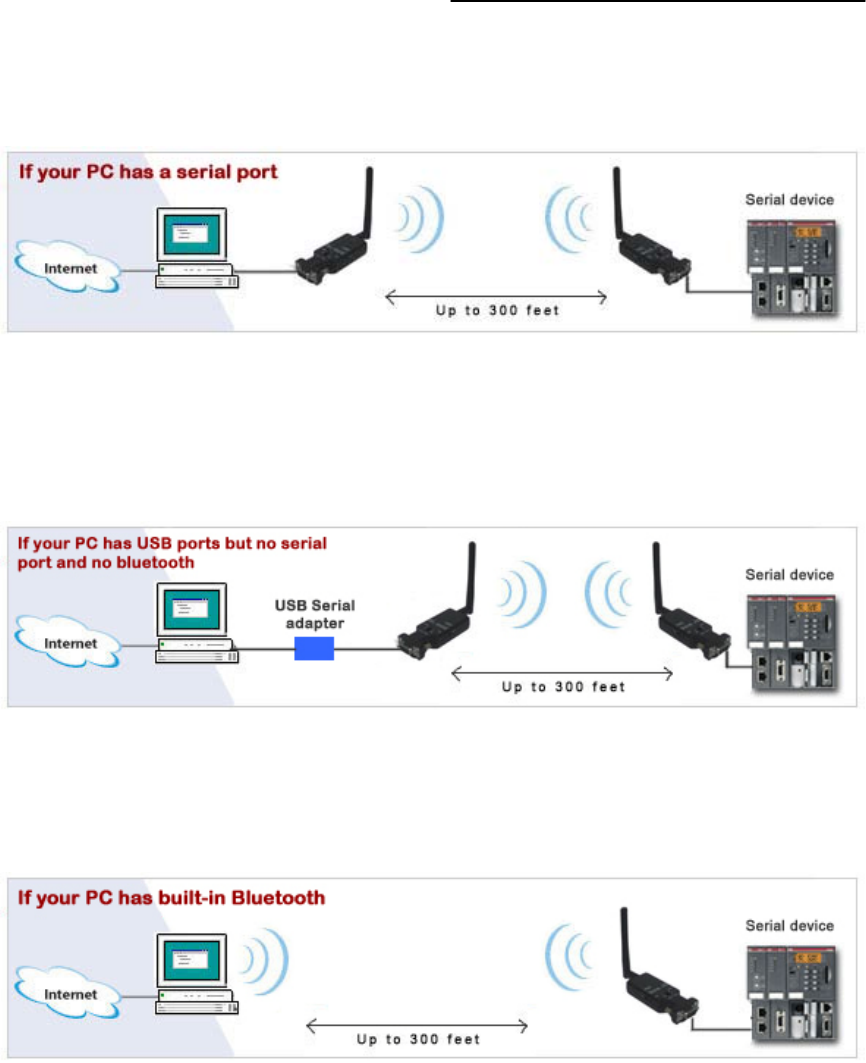
www.usconverters.com
Copyright © U.S. Converters LLC
1
Serial Bluetooth wireless setup configuration examples.
Option 1
Direct cable replacement. One Master adapter communicates with one Slave adapter to create a
wireless link between a computer and a serial device. Only one Slave can be connected to one
Master. Often used if PC has no built-in Bluetooth.
Option 2
Direct cable replacement option 2. If your computer does not have a serial port you can connect
the serial Bluetooth adapter to your computer by using a USB to serial adapter.
Option 3
PC has built-in Bluetooth. One to one communication between built-in Bluetooth and serial
device. Up to 7 serial Bluetooth adapters can be connected to the computer by using this setup.
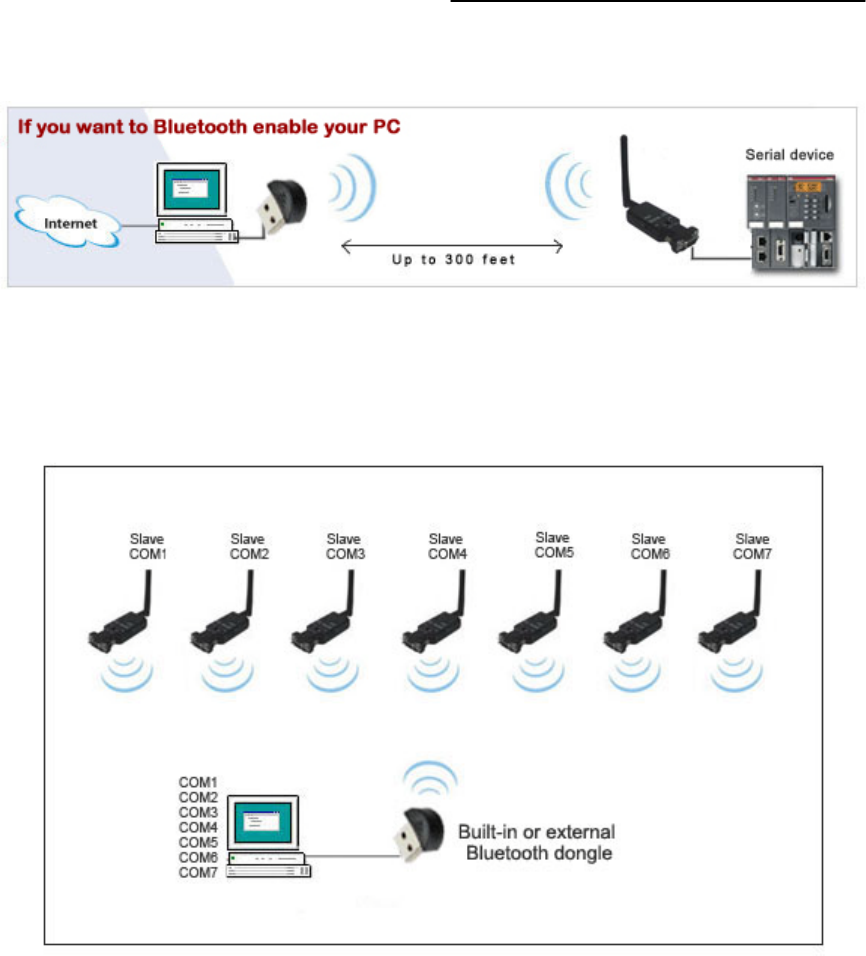
www.usconverters.com
Copyright © U.S. Converters LLC
2
Option 4
If you want to Bluetooth enable your computer you can use an external USB Bluetooth dongle.
Up to 7 serial Bluetooth adapters can be connected to the computer by using this setup.
Option 3 and 4 with multiple slaves:
Point to multipoint configuration with built-in or external Bluetooth. Up to 7 Slaves can link with
one built-in Bluetooth or external USB Bluetooth dongle. Each COM port of the slaves shows up
in Device Manager. Windows (Vista, 7 and 8) Bluetooth Manager is used to connect to the serial
Bluetooth adapters.
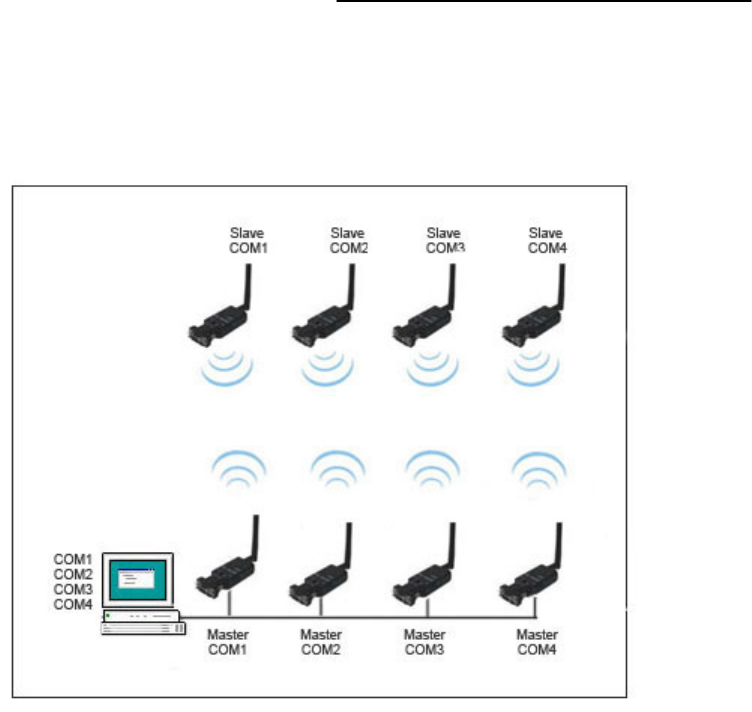
www.usconverters.com
Copyright © U.S. Converters LLC
3
Option 5. Alternative solution for connecting multiple serial Bluetooth adapters.
Multiple serial Bluetooth adapters in pairs. Ideal for applications where more than 7 links are
needed, (max 255) and multiple COM ports are available. COM port can be selected manually
with external switch.

www.usconverters.com
Copyright © U.S. Converters LLC
4
Option 6. Point to multipoint configuration.
This setup can be configured to work in two different ways:
1. Same paring code for the Master and all Slaves.
When data needs to be sent to a particular Slave the Slave is manually turned by the
user and the Slave will automatically connect with the Master and will be ready to
communicate within a few seconds. If data needs to be sent to a different Slave the user
must first manually turn off the current Slave and turn on a different Slave.
The advantage of this setup is that once it is configured no software is needed to change
the communication from one Slave to another. The disadvantage is that only one Slave
can be turned on at any given time.
2. Each Slave has its own unique paring code.
All Slaves can stay turned on at the same time. When data needs to be sent to a
particular Slave the Master user must pair/connect to the Slave by the use of software. If

www.usconverters.com
Copyright © U.S. Converters LLC
5
data needs to be sent to a different Slave the user must by the use of software
disconnect from the current Slave and connect to a different Slave.
The advantage of this setup is that all Slaves can stay turned on at all times and that the
user does not need to physically turn on/off the Slaves. The disadvantage is that the
Master user needs to send commands to the Slaves by the use of software to turn them
on/off.