Setup Guide
User Manual:
Open the PDF directly: View PDF ![]() .
.
Page Count: 7
- Setup: User Guide
- Part1: Ubuntu 16.04 setup
- On the CEA network all the tfMRI resources are available here: /neurospin/tmp/tfmri-hackathon-2018.
- First of all create a working directory with sufficient space, and then copy all the hackathon resources:
- An Ubuntu 16.04LTS container is available with all the practical required softwares installed. To use this container, first install singularity (https://singularity.lbl.gov/):
- Note that the $HACKATHONDIR/shared_data is a shared folder that will be accessible within the container as your home directory /home/mydata. More advanced singularity configurations can be performed by editing the /etc/singularity/singularity.conf file.
- Part 2: Windows setup
- On the CEA network all the tfMRI resources are available here: \canif.intra.cea.frtmptfmri-hackathon-2018.
- If not already done, first add this network location. Open the file browser, click on the computer link on the left side panel, right click on the right side panel and select ‘Ajouter un emplacement réseau’. Then enter the network location \canif.intra.cea.frtmp, enter your login/password if requested, and use the default name for this shared folder.
- Open this shared folder, and copy the hackathon dataset folder ‘shared_data’, and the provided virtual machine ‘tfmri-hackathon-2018.ova’ to the Desktop.
- Now you need to load the virtual machine. If not already done, first install Oracle VM VirtualBox. Download and execute the executable available at https://www.virtualbox.org/wiki/Downloads. Follow the installation wizard.
- Now run the software by clicking on the Deskop shortcut, and import the provided virtual machine by clicking on ‘Fichier’ → ‘Importer un appareil virtuel’. Select and import the virtual machine that you have copied on your desktop tfmri-hackathon-2018.ova.
- Then configure the imported virtual machine. Select the ‘tfmri-hackathon-2018’ item of the left side panel, and click on the configuration wheel. Click on the shared folder left side panel link, select the proposed shared folder named ‘shared’ on the right side panel and click on the edit button on the right. Change the folder location to the ‘shared_data’ folder that we copied on the Desktop and that contains the hackathon datasets. Let the folder name to ‘shared’.
- Finally start the ‘tfmri-hackathon-2018’ virtual machine. When the machine is started, you are on an Ubuntu 16.04 virtual machine. The login is ag and the password is eskimo (also the machine name). First of all open a terminal by clicking on the left side terminal icon, and list the content of the shared folder by typing ‘ls shared’. If you cannot see all the hackathon material, type the following command, and try to list the folder content again. You should now see the hackathon material.
- Now check the provided container that contains all the practical required softwares:
- Note that the $HOME/shared is a shared folder that will be accessible within the container as your home directory /home/mydata. This folder is also accessible from your Windows Desktop, and thus can be used to access your data. More advanced singularity configurations can be performed by editing the /etc/singularity/singularity.conf file.
- Part1: Ubuntu 16.04 setup
Exploring the Human Brain: tfMRI Hackathon Setup: User Guide
10 October 2018
Setup: User Guide
Before coming to the tfMRI hackathon, please follow the following setup to configure your laptop. If you
experience any issue or if you have an operating system not listed below, please contact antoine.grigis@cea.fr.
Part 1: Ubuntu 16.04 setup.
Part 2: Windows setup.
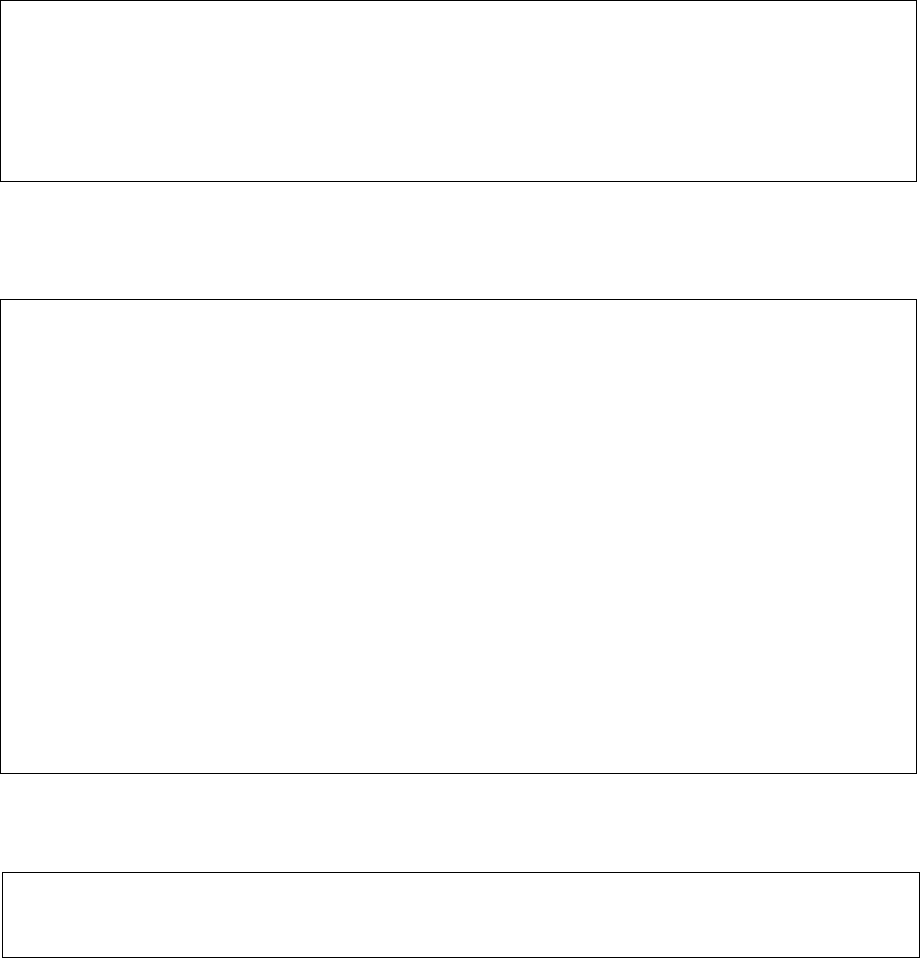
Exploring the Human Brain: tfMRI Hackathon Setup: User Guide
10 October 2018
Part1: Ubuntu 16.04 setup
On the CEA network all the tfMRI resources are available here: /neurospin/tmp/tfmri-hackathon-2018.
First of all create a working directory with sufficient space, and then copy all the hackathon resources:
An Ubuntu 16.04LTS container is available with all the practical required softwares installed. To use this
container, first install singularity (https://singularity.lbl.gov/):
And then activate the environment:
Note that the $HACKATHONDIR/shared_data is a shared folder that will be accessible within the container as
your home directory /home/mydata. More advanced singularity configurations can be performed by editing
$ export HACKATHONDIR=/volatile/hackathon_tfmri_2018
$ export RESOURCEDIR=/neurospin/tmp/tfmri-hackathon-2018
$ mkdir $HACKATHONDIR
$ cp $RESOURCEDIR/hackathon-tfmri-2018.ubuntu.simg $HACKATHONDIR
$ cp -r $RESOURCEDIR/shared_data $HACKATHONDIR
$ cd $HACKATHONDIR
$ sudo apt install singularity-container
$ singularity --version
2.5.1-dist
$ singularity help hackathon-tfmri-2018.ubuntu.simg
Singularity container for the tFMRI 2018 NeuroSpin Hackaton.
Activate environment with:
singularity shell --home <my>/<data>/<folder>:/home/mydata
hackathon-tfmri-2018.ubuntu.simg
Contains:
- bids-validator
- spm12
- fsl
- freesurfer
- ants
- dcm2niix
- DicomBrowser
- nibabel
- nilearn
- pypreprocess
$ singularity shell --home $HACKATHONDIR/shared_data:/home/mydata
hackathon-tfmri-2018.ubuntu.simg
Exploring the Human Brain: tfMRI Hackathon Setup: User Guide
10 October 2018
the /etc/singularity/singularity.conf file.
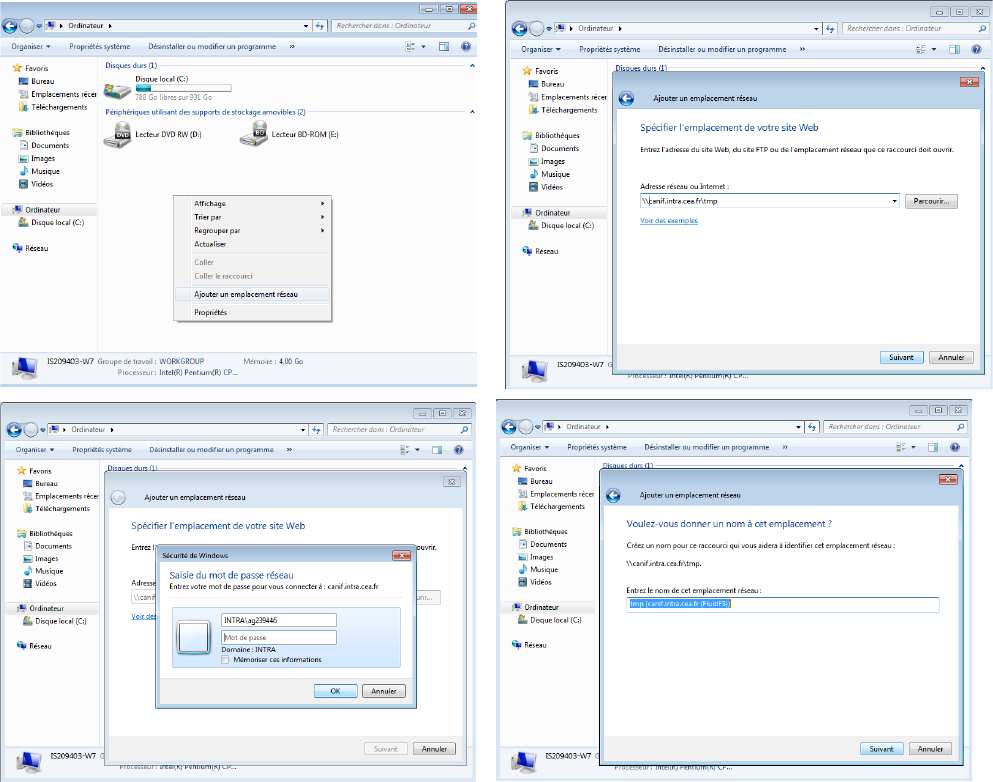
Exploring the Human Brain: tfMRI Hackathon Setup: User Guide
10 October 2018
Part 2: Windows setup
On the CEA network all the tfMRI resources are available here: \\canif.intra.cea.fr\tmp\tfmri-hackathon-2018.
If not already done, first add this network location. Open the file browser, click on the computer link on the left
side panel, right click on the right side panel and select ‘Ajouter un emplacement réseau’. Then enter the
network location \\canif.intra.cea.fr\tmp, enter your login/password if requested, and use the default name for
this shared folder.
Open this shared folder, and copy the hackathon dataset folder ‘shared_data’, and the provided virtual machine
‘tfmri-hackathon-2018.ova’ to the Desktop.

Exploring the Human Brain: tfMRI Hackathon Setup: User Guide
10 October 2018
Now you need to load the virtual machine. If not already done, first install Oracle VM VirtualBox. Download and
execute the executable available at https://www.virtualbox.org/wiki/Downloads. Follow the installation wizard.
Now run the software by clicking on the Deskop shortcut, and import the provided virtual machine by clicking on
‘Fichier’ → ‘Importer un appareil virtuel’. Select and import the virtual machine that you have copied on your
desktop tfmri-hackathon-2018.ova.

Exploring the Human Brain: tfMRI Hackathon Setup: User Guide
10 October 2018
Then configure the imported virtual machine. Select the ‘tfmri-hackathon-2018’ item of the left side panel, and
click on the configuration wheel. Click on the shared folder left side panel link, select the proposed shared folder
named ‘shared’ on the right side panel and click on the edit button on the right. Change the folder location to the
‘shared_data’ folder that we copied on the Desktop and that contains the hackathon datasets. Let the folder
name to ‘shared’.
Finally start the ‘tfmri-hackathon-2018’ virtual machine. When the machine is started, you are on an Ubuntu
16.04 virtual machine. The login is ag and the password is eskimo (also the machine name). First of all open a
terminal by clicking on the left side terminal icon, and list the content of the shared folder by typing ‘ls shared’. If
you cannot see all the hackathon material, type the following command, and try to list the folder content again.
You should now see the hackathon material.
Now check the provided container that contains all the practical required softwares:
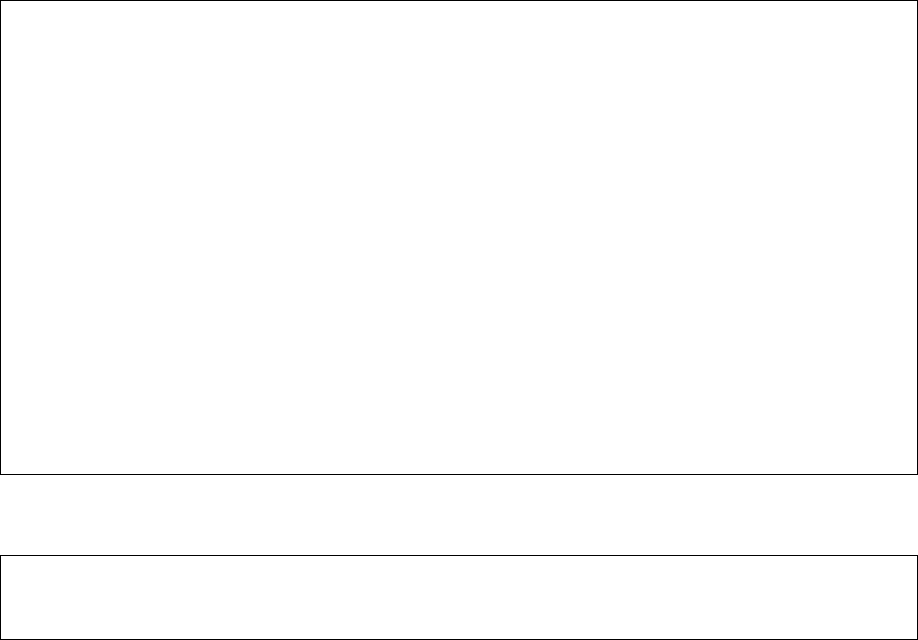
Exploring the Human Brain: tfMRI Hackathon Setup: User Guide
10 October 2018
And then activate the environment:
Note that the $HOME/shared is a shared folder that will be accessible within the container as your home
directory /home/mydata. This folder is also accessible from your Windows Desktop, and thus can be used to
access your data. More advanced singularity configurations can be performed by editing the
/etc/singularity/singularity.conf file.
$ singularity --version
2.5.2-dist
$ singularity help $HOME/tfmri-hackathon-2018/hackathon-tfmri-
2018.ubuntu.simg
Singularity container for the tFMRI 2018 NeuroSpin Hackaton.
Activate environment with:
singularity shell --home <my>/<data>/<folder>:/home/mydata
hackathon-tfmri-2018.ubuntu.simg
Contains:
- bids-validator
- spm12
- fsl
- freesurfer
- ants
- dcm2niix
- DicomBrowser
- nibabel
- nilearn
- pypreprocess
$ singularity shell --home $HOME/shared:/home/mydata $HOME/tfmri-hackathon-
2018/hackathon-tfmri-2018.ubuntu.simg