Z/OS Planned Outage Avoidance Checklist CPU 56 Sg247328
User Manual: CPU-56
Open the PDF directly: View PDF ![]() .
.
Page Count: 162 [warning: Documents this large are best viewed by clicking the View PDF Link!]
- Go to the current abstract on ibm.com/redbooks
- Front cover
- Contents
- Notices
- Preface
- Chapter 1. Introduction
- Chapter 2. z/OS
- 2.1 BCP enhancements checklist
- 2.1.1 Console message backup
- 2.1.2 Consoles Enhancements
- 2.1.3 CMDS command
- 2.1.4 Linkage indexes
- 2.1.5 Non-reusable address spaces
- 2.1.6 PAGEADD command
- 2.1.7 PAGEDEL command
- 2.1.8 SVCUPDTE macro
- 2.1.9 Increased I/O parallelism at IPL time
- 2.1.10 Reducing IPL times
- 2.1.11 Dynamic APF list
- 2.1.12 Dynamic LNKLST
- 2.1.13 Dynamic LPA
- 2.1.14 Dynamic Exits
- 2.1.15 Exit elimination
- 2.1.16 Dynamic subsystems
- 2.1.17 Dynamic PPT
- 2.1.18 Dynamic update of System Symbols
- 2.1.19 Extended Alias Support
- 2.1.20 Structure rebuild hangs
- 2.1.21 OPERLOG
- 2.1.22 LOGREC in CF log stream
- 2.1.23 Dynamically changing log stream attributes
- 2.1.24 Forcing disconnection of a log stream
- 2.1.25 REXX environment variables
- 2.2 Global Resource Serialization enhancements checklist
- 2.1 BCP enhancements checklist
- Chapter 3. Communications Server
- 3.1 Communications Server enhancements checklist
- 3.1.1 VTAM Maintenance without re-IPL
- 3.1.2 SMF exits
- 3.1.3 VTAM and TCP/IP startup recommendations
- 3.1.4 TCP/IP CTRACE enhancements
- 3.1.5 RESOLVER address space
- 3.1.6 TCP/IP Dynamic Reconfiguration
- 3.1.7 TCP/IP Dynamic Virtual IP Addresses (DVIPA)
- 3.1.8 Telnet in its own address space
- 3.1.9 Virtual Machine Communication Facility (VMCF) and Terminal Notification Facility (TNF) restartable address spaces
- 3.1 Communications Server enhancements checklist
- Chapter 4. DFSMS
- 4.1 DFSMS enhancements checklist
- 4.1.1 DFSMS CATALOG Abnormal End of Service Task
- 4.1.2 Freeing resources held by the Catalog Address Space
- 4.1.3 DFSMS SYMREC creation
- 4.1.4 Dynamically changing CATALOG attributes set at IPL time
- 4.1.5 DFSMS CATALOG GDS setting
- 4.1.6 DFSMS CATALOG usage threshold
- 4.1.7 DFSMS Restartable PDSE address space
- 4.1.8 DFSMS PDSE ANALYSIS and FREELATCH commands
- 4.1.9 DFSMS PDSE issues with high CPU
- 4.1.10 DFSMS non-SMS-managed PDSEs
- 4.1.11 DFSMShsm Common Recall Queue
- 4.1.12 DFSMShsm secondary host promotion
- 4.1.13 DFSMS space problem enhancements
- 4.1.14 Rename ENQed data sets
- 4.1.15 Object Access Method (OAM) sysplex support
- 4.1 DFSMS enhancements checklist
- Chapter 5. Time change
- Chapter 6. Security Server
- 6.1 Security Server enhancements checklist
- 6.1.1 RACF DATABASE SWITCH
- 6.1.2 RACF Dynamic Class Descriptor Table (CDT) support
- 6.1.3 RACF Dynamic Template enhancements
- 6.1.4 RACF Dynamic Router Table removal
- 6.1.5 RACF STARTED Class
- 6.1.6 Restarting the RACF subsystem
- 6.1.7 Stopping the RACF subsystem address space
- 6.1.8 Changing size of RACF CF structures
- 6.1.9 RACF RNL Health Check
- 6.2 Security Server changes that still require an IPL
- 6.1 Security Server enhancements checklist
- Chapter 7. JES2
- Chapter 8. JES3
- Chapter 9. UNIX System Services
- 9.1 UNIX System Services (USS) enhancements checklist
- 9.1.1 Dynamically changing BPXPRMxx parameters
- 9.1.2 OMVS Restart
- 9.1.3 Dynamically activating USS component service items
- 9.1.4 Exploiting dynamic service activation
- 9.1.5 Activate service items
- 9.1.6 Deactivate service items
- 9.1.7 Display activated service items
- 9.1.8 File system diagnostic and recovery operations
- 9.1.9 Latch contention
- 9.1.10 Process termination
- 9.1.11 Changing the mount attribute of a mounted filesystem
- 9.1.12 Colony address space Master Scheduler support
- 9.1.13 SWA(ABOVE)
- 9.1.14 zFS enhancements
- 9.1.15 IBM Health Checker for z/OS
- 9.1 UNIX System Services (USS) enhancements checklist
- Chapter 10. Hardware
- 10.1 Hardware facilities checklist
- 10.1.1 Dynamic I/O configuration changes
- 10.1.2 Planning for growth in HSA
- 10.1.3 Dynamic logical partitions
- 10.1.4 LPAR Dynamic Storage Reconfiguration (DSR)
- 10.1.5 Defining Reserved CPs
- 10.1.6 Multiple logical channel subsystem support (LCSS)
- 10.1.7 Multiple subchannel sets
- 10.1.8 Overdefining channel paths
- 10.1.9 CBU, CUoD, and OOCoD support
- 10.1.10 Planahead
- 10.1.11 Considerations for OSA code refresh
- 10.1.12 Software support for new devices
- 10.1 Hardware facilities checklist
- Chapter 11. Miscellaneous and tools
- Appendix A. Items still requiring an IPL
- Appendix B. IEASYMUP
- Related publications
- Index
- Back cover

International Technical Support Organization
z/OS Planned Outage Avoidance Checklist
August 2006
SG24-7328-00
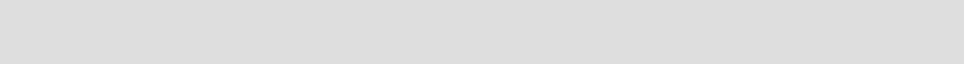
© Copyright International Business Machines Corporation 2006. All rights reserved.
Note to U.S. Government Users Restricted Rights -- Use, duplication or disclosure restricted by GSA ADP Schedule
Contract with IBM Corp.
First Edition (August 2006)
This edition applies to Version 1, Release 7, Modification 0 of z/OS (product number 5647-A01).
Note: Before using this information and the product it supports, read the information in “Notices” on
page vii.
© Copyright IBM Corp. 2006. All rights reserved. iii
Contents
Notices . . . . . . . . . . . . . . . . . . . . . . . . . . . . . . . . . . . . . . . . . . . . . . . . . . . . . . . . . . . . . . . . . vii
Trademarks . . . . . . . . . . . . . . . . . . . . . . . . . . . . . . . . . . . . . . . . . . . . . . . . . . . . . . . . . . . . . viii
Preface . . . . . . . . . . . . . . . . . . . . . . . . . . . . . . . . . . . . . . . . . . . . . . . . . . . . . . . . . . . . . . . . . ix
The team that wrote this redbook. . . . . . . . . . . . . . . . . . . . . . . . . . . . . . . . . . . . . . . . . . . . . . ix
Become a published author . . . . . . . . . . . . . . . . . . . . . . . . . . . . . . . . . . . . . . . . . . . . . . . . . . xi
Comments welcome. . . . . . . . . . . . . . . . . . . . . . . . . . . . . . . . . . . . . . . . . . . . . . . . . . . . . . . . xi
Chapter 1. Introduction. . . . . . . . . . . . . . . . . . . . . . . . . . . . . . . . . . . . . . . . . . . . . . . . . . . . 1
1.1 Background . . . . . . . . . . . . . . . . . . . . . . . . . . . . . . . . . . . . . . . . . . . . . . . . . . . . . . . . . . . 2
1.2 Role of Parallel Sysplex exploitation . . . . . . . . . . . . . . . . . . . . . . . . . . . . . . . . . . . . . . . . 2
1.3 Layout of this Redbook . . . . . . . . . . . . . . . . . . . . . . . . . . . . . . . . . . . . . . . . . . . . . . . . . . 4
Chapter 2. z/OS . . . . . . . . . . . . . . . . . . . . . . . . . . . . . . . . . . . . . . . . . . . . . . . . . . . . . . . . . . 7
2.1 BCP enhancements checklist . . . . . . . . . . . . . . . . . . . . . . . . . . . . . . . . . . . . . . . . . . . . . 8
2.1.1 Console message backup. . . . . . . . . . . . . . . . . . . . . . . . . . . . . . . . . . . . . . . . . . . 10
2.1.2 Consoles Enhancements . . . . . . . . . . . . . . . . . . . . . . . . . . . . . . . . . . . . . . . . . . . 11
2.1.3 CMDS command. . . . . . . . . . . . . . . . . . . . . . . . . . . . . . . . . . . . . . . . . . . . . . . . . . 12
2.1.4 Linkage indexes . . . . . . . . . . . . . . . . . . . . . . . . . . . . . . . . . . . . . . . . . . . . . . . . . . 12
2.1.5 Non-reusable address spaces . . . . . . . . . . . . . . . . . . . . . . . . . . . . . . . . . . . . . . . 14
2.1.6 PAGEADD command . . . . . . . . . . . . . . . . . . . . . . . . . . . . . . . . . . . . . . . . . . . . . . 17
2.1.7 PAGEDEL command . . . . . . . . . . . . . . . . . . . . . . . . . . . . . . . . . . . . . . . . . . . . . . 18
2.1.8 SVCUPDTE macro . . . . . . . . . . . . . . . . . . . . . . . . . . . . . . . . . . . . . . . . . . . . . . . . 18
2.1.9 Increased I/O parallelism at IPL time . . . . . . . . . . . . . . . . . . . . . . . . . . . . . . . . . . 20
2.1.10 Reducing IPL times. . . . . . . . . . . . . . . . . . . . . . . . . . . . . . . . . . . . . . . . . . . . . . . 20
2.1.11 Dynamic APF list. . . . . . . . . . . . . . . . . . . . . . . . . . . . . . . . . . . . . . . . . . . . . . . . . 20
2.1.12 Dynamic LNKLST . . . . . . . . . . . . . . . . . . . . . . . . . . . . . . . . . . . . . . . . . . . . . . . . 21
2.1.13 Dynamic LPA . . . . . . . . . . . . . . . . . . . . . . . . . . . . . . . . . . . . . . . . . . . . . . . . . . . 22
2.1.14 Dynamic Exits . . . . . . . . . . . . . . . . . . . . . . . . . . . . . . . . . . . . . . . . . . . . . . . . . . . 22
2.1.15 Exit elimination . . . . . . . . . . . . . . . . . . . . . . . . . . . . . . . . . . . . . . . . . . . . . . . . . . 23
2.1.16 Dynamic subsystems . . . . . . . . . . . . . . . . . . . . . . . . . . . . . . . . . . . . . . . . . . . . . 23
2.1.17 Dynamic PPT . . . . . . . . . . . . . . . . . . . . . . . . . . . . . . . . . . . . . . . . . . . . . . . . . . . 24
2.1.18 Dynamic update of System Symbols . . . . . . . . . . . . . . . . . . . . . . . . . . . . . . . . . 25
2.1.19 Extended Alias Support . . . . . . . . . . . . . . . . . . . . . . . . . . . . . . . . . . . . . . . . . . . 25
2.1.20 Structure rebuild hangs. . . . . . . . . . . . . . . . . . . . . . . . . . . . . . . . . . . . . . . . . . . . 26
2.1.21 OPERLOG . . . . . . . . . . . . . . . . . . . . . . . . . . . . . . . . . . . . . . . . . . . . . . . . . . . . . 27
2.1.22 LOGREC in CF log stream . . . . . . . . . . . . . . . . . . . . . . . . . . . . . . . . . . . . . . . . . 27
2.1.23 Dynamically changing log stream attributes . . . . . . . . . . . . . . . . . . . . . . . . . . . . 28
2.1.24 Forcing disconnection of a log stream . . . . . . . . . . . . . . . . . . . . . . . . . . . . . . . . 28
2.1.25 REXX environment variables . . . . . . . . . . . . . . . . . . . . . . . . . . . . . . . . . . . . . . . 29
2.2 Global Resource Serialization enhancements checklist . . . . . . . . . . . . . . . . . . . . . . . . 29
2.2.1 Dynamically changing GRS configuration. . . . . . . . . . . . . . . . . . . . . . . . . . . . . . . 30
2.2.2 Dynamic GRS exits . . . . . . . . . . . . . . . . . . . . . . . . . . . . . . . . . . . . . . . . . . . . . . . . 33
2.2.3 ANALYZE command. . . . . . . . . . . . . . . . . . . . . . . . . . . . . . . . . . . . . . . . . . . . . . . 33
2.2.4 Enhanced Contention Analysis Service (ISGECA) . . . . . . . . . . . . . . . . . . . . . . . . 34
2.2.5 Contention management. . . . . . . . . . . . . . . . . . . . . . . . . . . . . . . . . . . . . . . . . . . . 35
2.2.6 Contention Notification System enhancement . . . . . . . . . . . . . . . . . . . . . . . . . . . 35
2.2.7 IBM Health Checker . . . . . . . . . . . . . . . . . . . . . . . . . . . . . . . . . . . . . . . . . . . . . . . 36
iv z/OS Planned Outage Avoidance Checklist
Chapter 3. Communications Server . . . . . . . . . . . . . . . . . . . . . . . . . . . . . . . . . . . . . . . . 37
3.1 Communications Server enhancements checklist. . . . . . . . . . . . . . . . . . . . . . . . . . . . . 38
3.1.1 VTAM Maintenance without re-IPL . . . . . . . . . . . . . . . . . . . . . . . . . . . . . . . . . . . . 39
3.1.2 SMF exits . . . . . . . . . . . . . . . . . . . . . . . . . . . . . . . . . . . . . . . . . . . . . . . . . . . . . . . 39
3.1.3 VTAM and TCP/IP startup recommendations . . . . . . . . . . . . . . . . . . . . . . . . . . . . 39
3.1.4 TCP/IP CTRACE enhancements . . . . . . . . . . . . . . . . . . . . . . . . . . . . . . . . . . . . . 40
3.1.5 RESOLVER address space . . . . . . . . . . . . . . . . . . . . . . . . . . . . . . . . . . . . . . . . . 40
3.1.6 TCP/IP Dynamic Reconfiguration . . . . . . . . . . . . . . . . . . . . . . . . . . . . . . . . . . . . . 41
3.1.7 TCP/IP Dynamic Virtual IP Addresses (DVIPA) . . . . . . . . . . . . . . . . . . . . . . . . . . 42
3.1.8 Telnet in its own address space . . . . . . . . . . . . . . . . . . . . . . . . . . . . . . . . . . . . . . 43
3.1.9 Virtual Machine Communication Facility (VMCF) and Terminal Notification Facility
(TNF) restartable address spaces . . . . . . . . . . . . . . . . . . . . . . . . . . . . . . . . . . . . 44
Chapter 4. DFSMS . . . . . . . . . . . . . . . . . . . . . . . . . . . . . . . . . . . . . . . . . . . . . . . . . . . . . . . 47
4.1 DFSMS enhancements checklist . . . . . . . . . . . . . . . . . . . . . . . . . . . . . . . . . . . . . . . . . 48
4.1.1 DFSMS CATALOG Abnormal End of Service Task . . . . . . . . . . . . . . . . . . . . . . . 49
4.1.2 Freeing resources held by the Catalog Address Space . . . . . . . . . . . . . . . . . . . . 50
4.1.3 DFSMS SYMREC creation . . . . . . . . . . . . . . . . . . . . . . . . . . . . . . . . . . . . . . . . . . 51
4.1.4 Dynamically changing CATALOG attributes set at IPL time . . . . . . . . . . . . . . . . . 52
4.1.5 DFSMS CATALOG GDS setting . . . . . . . . . . . . . . . . . . . . . . . . . . . . . . . . . . . . . . 52
4.1.6 DFSMS CATALOG usage threshold. . . . . . . . . . . . . . . . . . . . . . . . . . . . . . . . . . . 53
4.1.7 DFSMS Restartable PDSE address space . . . . . . . . . . . . . . . . . . . . . . . . . . . . . . 54
4.1.8 DFSMS PDSE ANALYSIS and FREELATCH commands . . . . . . . . . . . . . . . . . . 56
4.1.9 DFSMS PDSE issues with high CPU . . . . . . . . . . . . . . . . . . . . . . . . . . . . . . . . . . 56
4.1.10 DFSMS non-SMS-managed PDSEs. . . . . . . . . . . . . . . . . . . . . . . . . . . . . . . . . . 57
4.1.11 DFSMShsm Common Recall Queue . . . . . . . . . . . . . . . . . . . . . . . . . . . . . . . . . 58
4.1.12 DFSMShsm secondary host promotion . . . . . . . . . . . . . . . . . . . . . . . . . . . . . . . 58
4.1.13 DFSMS space problem enhancements . . . . . . . . . . . . . . . . . . . . . . . . . . . . . . . 59
4.1.14 Rename ENQed data sets . . . . . . . . . . . . . . . . . . . . . . . . . . . . . . . . . . . . . . . . . 59
4.1.15 Object Access Method (OAM) sysplex support. . . . . . . . . . . . . . . . . . . . . . . . . . 60
Chapter 5. Time change . . . . . . . . . . . . . . . . . . . . . . . . . . . . . . . . . . . . . . . . . . . . . . . . . . 61
5.1 Time change . . . . . . . . . . . . . . . . . . . . . . . . . . . . . . . . . . . . . . . . . . . . . . . . . . . . . . . . . 62
5.1.1 Adjusting z/OS time . . . . . . . . . . . . . . . . . . . . . . . . . . . . . . . . . . . . . . . . . . . . . . . 62
5.1.2 RMF . . . . . . . . . . . . . . . . . . . . . . . . . . . . . . . . . . . . . . . . . . . . . . . . . . . . . . . . . . . 63
5.1.3 C/C++ and Language Environment for MVS. . . . . . . . . . . . . . . . . . . . . . . . . . . . . 64
5.1.4 UNIX System Services . . . . . . . . . . . . . . . . . . . . . . . . . . . . . . . . . . . . . . . . . . . . . 64
5.1.5 IBM Tivoli Omegamon. . . . . . . . . . . . . . . . . . . . . . . . . . . . . . . . . . . . . . . . . . . . . . 64
Chapter 6. Security Server . . . . . . . . . . . . . . . . . . . . . . . . . . . . . . . . . . . . . . . . . . . . . . . . 65
6.1 Security Server enhancements checklist . . . . . . . . . . . . . . . . . . . . . . . . . . . . . . . . . . . 66
6.1.1 RACF DATABASE SWITCH . . . . . . . . . . . . . . . . . . . . . . . . . . . . . . . . . . . . . . . . . 66
6.1.2 RACF Dynamic Class Descriptor Table (CDT) support . . . . . . . . . . . . . . . . . . . . 67
6.1.3 RACF Dynamic Template enhancements. . . . . . . . . . . . . . . . . . . . . . . . . . . . . . . 68
6.1.4 RACF Dynamic Router Table removal . . . . . . . . . . . . . . . . . . . . . . . . . . . . . . . . . 69
6.1.5 RACF STARTED Class. . . . . . . . . . . . . . . . . . . . . . . . . . . . . . . . . . . . . . . . . . . . . 69
6.1.6 Restarting the RACF subsystem. . . . . . . . . . . . . . . . . . . . . . . . . . . . . . . . . . . . . . 70
6.1.7 Stopping the RACF subsystem address space. . . . . . . . . . . . . . . . . . . . . . . . . . . 70
6.1.8 Changing size of RACF CF structures . . . . . . . . . . . . . . . . . . . . . . . . . . . . . . . . . 70
6.1.9 RACF RNL Health Check . . . . . . . . . . . . . . . . . . . . . . . . . . . . . . . . . . . . . . . . . . . 71
6.2 Security Server changes that still require an IPL . . . . . . . . . . . . . . . . . . . . . . . . . . . . . 71
Chapter 7. JES2. . . . . . . . . . . . . . . . . . . . . . . . . . . . . . . . . . . . . . . . . . . . . . . . . . . . . . . . . 73
7.1 Modifying JES2 . . . . . . . . . . . . . . . . . . . . . . . . . . . . . . . . . . . . . . . . . . . . . . . . . . . . . . . 74
Contents v
7.2 Dynamic PROCLIB . . . . . . . . . . . . . . . . . . . . . . . . . . . . . . . . . . . . . . . . . . . . . . . . . . . . 80
7.3 ZAPJOB . . . . . . . . . . . . . . . . . . . . . . . . . . . . . . . . . . . . . . . . . . . . . . . . . . . . . . . . . . . . 81
7.4 Testing JES2 exits . . . . . . . . . . . . . . . . . . . . . . . . . . . . . . . . . . . . . . . . . . . . . . . . . . . . 81
7.5 Spool fencing and affinities . . . . . . . . . . . . . . . . . . . . . . . . . . . . . . . . . . . . . . . . . . . . . . 82
7.6 Handling sysout files for long-running tasks . . . . . . . . . . . . . . . . . . . . . . . . . . . . . . . . . 82
7.7 JES2 Health Monitor . . . . . . . . . . . . . . . . . . . . . . . . . . . . . . . . . . . . . . . . . . . . . . . . . . . 83
7.8 JES2 commands not related to JES2 Init statements . . . . . . . . . . . . . . . . . . . . . . . . . . 84
7.8.1 PERFDATA. . . . . . . . . . . . . . . . . . . . . . . . . . . . . . . . . . . . . . . . . . . . . . . . . . . . . . 84
Chapter 8. JES3. . . . . . . . . . . . . . . . . . . . . . . . . . . . . . . . . . . . . . . . . . . . . . . . . . . . . . . . . 87
8.1 JES3 initialization statements . . . . . . . . . . . . . . . . . . . . . . . . . . . . . . . . . . . . . . . . . . . . 88
8.2 JES3 miscellaneous features . . . . . . . . . . . . . . . . . . . . . . . . . . . . . . . . . . . . . . . . . . . . 90
8.2.1 Dynamic config command support . . . . . . . . . . . . . . . . . . . . . . . . . . . . . . . . . . . . 90
8.2.2 Dynamic LPA facility . . . . . . . . . . . . . . . . . . . . . . . . . . . . . . . . . . . . . . . . . . . . . . . 91
8.2.3 SYSIN DD statement limit. . . . . . . . . . . . . . . . . . . . . . . . . . . . . . . . . . . . . . . . . . . 91
8.2.4 Changing devices using HCD . . . . . . . . . . . . . . . . . . . . . . . . . . . . . . . . . . . . . . . . 92
Chapter 9. UNIX System Services . . . . . . . . . . . . . . . . . . . . . . . . . . . . . . . . . . . . . . . . . . 93
9.1 UNIX System Services (USS) enhancements checklist . . . . . . . . . . . . . . . . . . . . . . . . 94
9.1.1 Dynamically changing BPXPRMxx parameters . . . . . . . . . . . . . . . . . . . . . . . . . . 95
9.1.2 OMVS Restart. . . . . . . . . . . . . . . . . . . . . . . . . . . . . . . . . . . . . . . . . . . . . . . . . . . . 95
9.1.3 Dynamically activating USS component service items . . . . . . . . . . . . . . . . . . . . . 96
9.1.4 Exploiting dynamic service activation . . . . . . . . . . . . . . . . . . . . . . . . . . . . . . . . . . 97
9.1.5 Activate service items . . . . . . . . . . . . . . . . . . . . . . . . . . . . . . . . . . . . . . . . . . . . . . 97
9.1.6 Deactivate service items . . . . . . . . . . . . . . . . . . . . . . . . . . . . . . . . . . . . . . . . . . . . 98
9.1.7 Display activated service items . . . . . . . . . . . . . . . . . . . . . . . . . . . . . . . . . . . . . . . 98
9.1.8 File system diagnostic and recovery operations . . . . . . . . . . . . . . . . . . . . . . . . . 100
9.1.9 Latch contention . . . . . . . . . . . . . . . . . . . . . . . . . . . . . . . . . . . . . . . . . . . . . . . . . 101
9.1.10 Process termination . . . . . . . . . . . . . . . . . . . . . . . . . . . . . . . . . . . . . . . . . . . . . 102
9.1.11 Changing the mount attribute of a mounted filesystem. . . . . . . . . . . . . . . . . . . 102
9.1.12 Colony address space Master Scheduler support . . . . . . . . . . . . . . . . . . . . . . 103
9.1.13 SWA(ABOVE) . . . . . . . . . . . . . . . . . . . . . . . . . . . . . . . . . . . . . . . . . . . . . . . . . . 104
9.1.14 zFS enhancements . . . . . . . . . . . . . . . . . . . . . . . . . . . . . . . . . . . . . . . . . . . . . . 105
9.1.15 IBM Health Checker for z/OS . . . . . . . . . . . . . . . . . . . . . . . . . . . . . . . . . . . . . . 106
Chapter 10. Hardware . . . . . . . . . . . . . . . . . . . . . . . . . . . . . . . . . . . . . . . . . . . . . . . . . . . 107
10.1 Hardware facilities checklist . . . . . . . . . . . . . . . . . . . . . . . . . . . . . . . . . . . . . . . . . . . 108
10.1.1 Dynamic I/O configuration changes . . . . . . . . . . . . . . . . . . . . . . . . . . . . . . . . . 109
10.1.2 Planning for growth in HSA . . . . . . . . . . . . . . . . . . . . . . . . . . . . . . . . . . . . . . . . 110
10.1.3 Dynamic logical partitions . . . . . . . . . . . . . . . . . . . . . . . . . . . . . . . . . . . . . . . . . 110
10.1.4 LPAR Dynamic Storage Reconfiguration (DSR) . . . . . . . . . . . . . . . . . . . . . . . . 111
10.1.5 Defining Reserved CPs. . . . . . . . . . . . . . . . . . . . . . . . . . . . . . . . . . . . . . . . . . . 112
10.1.6 Multiple logical channel subsystem support (LCSS) . . . . . . . . . . . . . . . . . . . . . 113
10.1.7 Multiple subchannel sets. . . . . . . . . . . . . . . . . . . . . . . . . . . . . . . . . . . . . . . . . . 113
10.1.8 Overdefining channel paths . . . . . . . . . . . . . . . . . . . . . . . . . . . . . . . . . . . . . . . 113
10.1.9 CBU, CUoD, and OOCoD support . . . . . . . . . . . . . . . . . . . . . . . . . . . . . . . . . . 114
10.1.10 Planahead. . . . . . . . . . . . . . . . . . . . . . . . . . . . . . . . . . . . . . . . . . . . . . . . . . . . 114
10.1.11 Considerations for OSA code refresh . . . . . . . . . . . . . . . . . . . . . . . . . . . . . . . 114
10.1.12 Software support for new devices. . . . . . . . . . . . . . . . . . . . . . . . . . . . . . . . . . 115
Chapter 11. Miscellaneous and tools . . . . . . . . . . . . . . . . . . . . . . . . . . . . . . . . . . . . . . 117
11.1 Miscellaneous and tools checklist . . . . . . . . . . . . . . . . . . . . . . . . . . . . . . . . . . . . . . . 118
11.1.1 Dump considerations . . . . . . . . . . . . . . . . . . . . . . . . . . . . . . . . . . . . . . . . . . . . 118
11.1.2 IBM Health Checker for z/OS . . . . . . . . . . . . . . . . . . . . . . . . . . . . . . . . . . . . . . 121
vi z/OS Planned Outage Avoidance Checklist
11.1.3 Symbolic Parmlib Parser. . . . . . . . . . . . . . . . . . . . . . . . . . . . . . . . . . . . . . . . . . 123
11.1.4 IMAGE Focus . . . . . . . . . . . . . . . . . . . . . . . . . . . . . . . . . . . . . . . . . . . . . . . . . . 124
11.1.5 MVS eXtended Information (MXI) . . . . . . . . . . . . . . . . . . . . . . . . . . . . . . . . . . . 125
11.1.6 CHPID Mapping tool . . . . . . . . . . . . . . . . . . . . . . . . . . . . . . . . . . . . . . . . . . . . . 125
11.2 Systems Management considerations . . . . . . . . . . . . . . . . . . . . . . . . . . . . . . . . . . . 126
11.2.1 Planning ahead . . . . . . . . . . . . . . . . . . . . . . . . . . . . . . . . . . . . . . . . . . . . . . . . . 126
11.2.2 Sample procedure for installing a new device. . . . . . . . . . . . . . . . . . . . . . . . . . 126
11.2.3 IPL frequency . . . . . . . . . . . . . . . . . . . . . . . . . . . . . . . . . . . . . . . . . . . . . . . . . . 127
Appendix A. Items still requiring an IPL . . . . . . . . . . . . . . . . . . . . . . . . . . . . . . . . . . . . 129
Items requiring an IPL to implement . . . . . . . . . . . . . . . . . . . . . . . . . . . . . . . . . . . . . . . . . 130
Appendix B. IEASYMUP . . . . . . . . . . . . . . . . . . . . . . . . . . . . . . . . . . . . . . . . . . . . . . . . . 133
Creating the IEASYMUP program . . . . . . . . . . . . . . . . . . . . . . . . . . . . . . . . . . . . . . . . . . . 134
IEASYMUP restrictions . . . . . . . . . . . . . . . . . . . . . . . . . . . . . . . . . . . . . . . . . . . . . . . . . . . 134
Using IEASYMUP . . . . . . . . . . . . . . . . . . . . . . . . . . . . . . . . . . . . . . . . . . . . . . . . . . . . . 135
IEASYMUP error codes . . . . . . . . . . . . . . . . . . . . . . . . . . . . . . . . . . . . . . . . . . . . . . . . 136
Related publications . . . . . . . . . . . . . . . . . . . . . . . . . . . . . . . . . . . . . . . . . . . . . . . . . . . . 137
IBM Redbooks . . . . . . . . . . . . . . . . . . . . . . . . . . . . . . . . . . . . . . . . . . . . . . . . . . . . . . . . . . 137
Other publications . . . . . . . . . . . . . . . . . . . . . . . . . . . . . . . . . . . . . . . . . . . . . . . . . . . . . . . 137
Online resources . . . . . . . . . . . . . . . . . . . . . . . . . . . . . . . . . . . . . . . . . . . . . . . . . . . . . . . . 138
How to get IBM Redbooks . . . . . . . . . . . . . . . . . . . . . . . . . . . . . . . . . . . . . . . . . . . . . . . . . 138
Help from IBM . . . . . . . . . . . . . . . . . . . . . . . . . . . . . . . . . . . . . . . . . . . . . . . . . . . . . . . . . . 138
Index . . . . . . . . . . . . . . . . . . . . . . . . . . . . . . . . . . . . . . . . . . . . . . . . . . . . . . . . . . . . . . . . . 139
© Copyright IBM Corp. 2006. All rights reserved. vii
Notices
This information was developed for products and services offered in the U.S.A.
IBM may not offer the products, services, or features discussed in this document in other countries. Consult
your local IBM representative for information on the products and services currently available in your area. Any
reference to an IBM product, program, or service is not intended to state or imply that only that IBM product,
program, or service may be used. Any functionally equivalent product, program, or service that does not
infringe any IBM intellectual property right may be used instead. However, it is the user's responsibility to
evaluate and verify the operation of any non-IBM product, program, or service.
IBM may have patents or pending patent applications covering subject matter described in this document. The
furnishing of this document does not give you any license to these patents. You can send license inquiries, in
writing, to:
IBM Director of Licensing, IBM Corporation, North Castle Drive, Armonk, NY 10504-1785 U.S.A.
The following paragraph does not apply to the United Kingdom or any other country where such
provisions are inconsistent with local law: INTERNATIONAL BUSINESS MACHINES CORPORATION
PROVIDES THIS PUBLICATION "AS IS" WITHOUT WARRANTY OF ANY KIND, EITHER EXPRESS OR
IMPLIED, INCLUDING, BUT NOT LIMITED TO, THE IMPLIED WARRANTIES OF NON-INFRINGEMENT,
MERCHANTABILITY OR FITNESS FOR A PARTICULAR PURPOSE. Some states do not allow disclaimer of
express or implied warranties in certain transactions, therefore, this statement may not apply to you.
This information could include technical inaccuracies or typographical errors. Changes are periodically made
to the information herein; these changes will be incorporated in new editions of the publication. IBM may make
improvements and/or changes in the product(s) and/or the program(s) described in this publication at any time
without notice.
Any references in this information to non-IBM Web sites are provided for convenience only and do not in any
manner serve as an endorsement of those Web sites. The materials at those Web sites are not part of the
materials for this IBM product and use of those Web sites is at your own risk.
IBM may use or distribute any of the information you supply in any way it believes appropriate without incurring
any obligation to you.
Information concerning non-IBM products was obtained from the suppliers of those products, their published
announcements or other publicly available sources. IBM has not tested those products and cannot confirm the
accuracy of performance, compatibility or any other claims related to non-IBM products. Questions on the
capabilities of non-IBM products should be addressed to the suppliers of those products.
This information contains examples of data and reports used in daily business operations. To illustrate them
as completely as possible, the examples include the names of individuals, companies, brands, and products.
All of these names are fictitious and any similarity to the names and addresses used by an actual business
enterprise is entirely coincidental.
COPYRIGHT LICENSE:
This information contains sample application programs in source language, which illustrate programming
techniques on various operating platforms. You may copy, modify, and distribute these sample programs in
any form without payment to IBM, for the purposes of developing, using, marketing or distributing application
programs conforming to the application programming interface for the operating platform for which the sample
programs are written. These examples have not been thoroughly tested under all conditions. IBM, therefore,
cannot guarantee or imply reliability, serviceability, or function of these programs.

viii z/OS Planned Outage Avoidance Checklist
Trademarks
IBM, the IBM logo, and ibm.com are trademarks or registered trademarks of International Business Machines
Corporation in the United States, other countries, or both. These and other IBM trademarked terms are
marked on their first occurrence in this information with the appropriate symbol (® or ™), indicating US
registered or common law trademarks owned by IBM at the time this information was published. Such
trademarks may also be registered or common law trademarks in other countries. A current list of IBM
trademarks is available on the Web at http://www.ibm.com/legal/copytrade.shtml
The following terms are trademarks of the International Business Machines Corporation in the United States,
other countries, or both:
CICS®
DB2®
ESCON®
FICON®
FlashCopy®
GDPS®
Hiperspace™
HyperSwap™
IBM®
Language Environment®
OS/390®
Parallel Sysplex®
Print Services Facility™
RACF®
Redbooks®
Redbooks (logo) ®
S/390®
Sysplex Timer®
System z9®
System z®
System/390®
Tivoli®
VTAM®
WebSphere®
z/Architecture®
z/OS®
z9®
zSeries®
The following terms are trademarks of other companies:
ACS, and the Shadowman logo are trademarks or registered trademarks of Red Hat, Inc. in the U.S. and other
countries.
SAP R/3, SAP, and SAP logos are trademarks or registered trademarks of SAP AG in Germany and in several
other countries.
UNIX is a registered trademark of The Open Group in the United States and other countries.
Other company, product, or service names may be trademarks or service marks of others.
© Copyright IBM Corp. 2006. All rights reserved. ix
Preface
One of the offshoots of the increasingly competitive global business environment is growing
pressure to reduce the number of outages, both of a planned and unplanned nature. In the
area of planned outages, IBM® has been steadily reducing the number of changes that
require a system restart to implement. However, because of the detailed nature of these
changes, many of them are not widely publicized and therefore not widely known. This IBM
Redbook attempts to redress this situation by listing the changes that have been made to the
operating system since OS/390® 1.3.
The team that wrote this redbook
This redbook was produced by a team of specialists from around the world working at the
International Technical Support Organization, Poughkeepsie Center.
Paola Bari is an Advisory Programmer at the International Technical Support Organization,
Poughkeepsie Center. She has 23 years of experience as a Systems Programmer with MVS,
OS/390, z/OS® and Parallel Sysplex®, including several years of experience with
WebSphere® MQ and WebSphere Application Server.
Frank Kyne is a Certified IT Specialist at the International Technical Support Organization,
Poughkeepsie Center. He writes extensively and teaches IBM classes worldwide on all areas
of Parallel Sysplex. Frank is also responsible for the GDPS® product documentation. Before
joining the ITSO seven years ago, Frank worked in IBM Global Services in Ireland as an MVS
Systems Programmer.
Brad Habbershaw is an IT Specialist for IBM Global Services, Securities Industries Services,
in IBM Canada. He has over 20 years of experience in mainframe system programming and
technical support. His areas of expertise include JES3 and RACF®. He has contributed to
previous IBM Redbooks® on Parallel Sysplex.
Vivian Roberts is a Senior IT Specialist with the IBM Support Center in Sydney, Australia.
She has been working in the IT industry for over 25 years and has spent 21 years providing
defect and non-defect support on all z/OS products.
Simon Truby is a Chief Technical Specialist with HSBC Plc in the United Kingdom. He has 17
years of experience in mainframe system programming and technical support. His areas of
expertise include installation and support of many z/OS products, including UNIX® System
Services (USS) and IMS.
Yvonne Zemotel is a Senior IT Specialist and Parmlib specialist with State Street Bank USA.
She has 30 years of experience in mainframe application and system programming and
technical support. Her areas of expertise include installation and support of many z/OS and
OEM products.
Thanks to the following people for their contributions to this project:
Rich Conway
Bob Haimowitz
Paul Rogers
International Technical Support Organization, Poughkeepsie Center
x z/OS Planned Outage Avoidance Checklist
Riaz Ahmad
Dave Anderson
Richard Aprile
Cy Atkinson
Laura Blodgett
Bette Brody
Barbara Bryant
Jim Caffrey
Bob Chambers
Bryan Childs
Pat Choi
Alfred Christensen
Noshir Dhondy
Scott Fagen
Richard Fine
Glenn Garrison
Frank Goberish
Evan Haruta
Gus Kassimis
Kathy Koch
Mark Langton
Nick Matsakis
Terri Menendez
Geoff Miller
Jim Mulder
Mark Nelson
Mike Phillips
David Raften
Peter Relson
Sam Reynolds
Dale Riedy
Michael Scott
Janine Sesa
Neil Shah
Ralph Sharpe
Maida Snapper
Ken Trowell
Jatinderpal Virdi
Marna Walle
Tom Wasik
David Whitney
William Yurkovic
Steve Zehner
IBM USA
Friedrich Beichter
Paul-Robert Hering
IBM Germany
Tom B e ttl e
William Reynolds
Sue Yarker
HSBC Plc.
Frank Byrne
David Clitherow
Preface xi
Roger Fowler
IBM UK
Pierre Cassier
IBM France
John Cross
Brian Gilman
IBM Canada
John Papp
State Street Bank
Become a published author
Join us for a two- to six-week residency program! Help write an IBM Redbook dealing with
specific products or solutions, while getting hands-on experience with leading-edge
technologies. You'll team with IBM technical professionals, Business Partners and/or
customers.
Your efforts will help increase product acceptance and customer satisfaction. As a bonus,
you'll develop a network of contacts in IBM development labs, and increase your productivity
and marketability.
Find out more about the residency program, browse the residency index, and apply online at:
ibm.com/redbooks/residencies.html
Comments welcome
Your comments are important to us!
We want our Redbooks to be as helpful as possible. Send us your comments about thisor
other Redbooks in one of the following ways:
Use the online Contact us review redbook form found at:
ibm.com/redbooks
Send your comments in an email to:
redbook@us.ibm.com
Mail your comments to:
IBM Corporation, International Technical Support Organization
Dept. HYJ Mail Station P099
2455 South Road
Poughkeepsie, NY 12601-5400
xii z/OS Planned Outage Avoidance Checklist

© Copyright IBM Corp. 2006. All rights reserved. 1
Chapter 1. Introduction
This chapter introduces this Redbook and describes the layout of the remainder of the
document.
1
2 z/OS Planned Outage Avoidance Checklist
1.1 Background
The modern business world is an extremely pressurized environment, and the way
companies and individuals transact business now is nearly unrecognizable from just a
decade ago. For more and more shoppers, for example, the first place they visit when
considering a purchase is the Internet. And although in a store, shoppers will often stand in a
queue for minutes while waiting to be served—on the Internet they can and often do take their
business elsewhere if they are not served within seconds. Even beyond the Internet shopping
world, there is relentless pressure on companies to be more efficient and nimble. And a vital
component in this efficiency is the use (and therefore, the availability) of IT systems.
There is also an unprecedented move to globalization and consolidation. Previously
companies were often large players in their home markets, or were large international
corporations with many data centers around the world, each supporting the local market. Now
we are seeing huge mergers, with mega-companies being created that operate internationally
but have a small number of data centers, each supporting users all over the globe. On top of
all this is the emergence of processors such as System z9®, a server that supports up to 60
LPARs.
As a result of such changes, IT departments are under constant demand to provide
near-continuous application availability. For systems that serve Internet transactions or have
users distributed around the globe, there is probably never a time when no one wants to use
the system. And there is really no such thing as a “planned outage” at this point; an outage is
only “planned” if all system users are aware of it in advance—and in the Internet world, IT
departments cannot inform all their potential users in advance. So every minute of downtime,
planned or otherwise, means lost revenue for their companies.
For these reasons, IT departments are looking more closely at every planned outage, trying
to find ways to eliminate that downtime. IBM, in support of this strategy, has been making
constant changes and improvements to its mainframe operating systems and subsystems
over the years, steadily decreasing the number of situations where an IPL is required.
Such changes or improvements, however, are not typically mentioned in announcement
letters or similar material. Every new release of the operating system contains so many new
features, that there is no room to provide information on every “little” enhancement.
This Redbook addresses the problem by providing a comprehensive list of all enhancements
to the operating system and its major components since around the OS/390 1.3 time frame
that play a role in helping to avoid planned IPLs.
Note: Covering subsystem information systems is beyond the scope of this paper. Future
updates may be expanded to include such information.
1.2 Role of Parallel Sysplex exploitation
Before proceeding, two points need clarification:
It will probably never be possible to completely eliminate the need for planned system
outages. For example, replacing a server or moving to a new release of the operating
system will always require a system to be brought down for a short period of time.
It is not system availability that users are concerned about—rather, it is application
availability.
Most users may neither know nor care what system or platform their applications run on.
Applications should be like electric service: when a switch is turned on, everyone expects
Chapter 1. Introduction 3
light to appear. Users of electricity do not know nor necessarily care how the power is
generated. Equally, system users expect to be able to use applications at all times, without
having to worry about an alternative process if the normal logon process does not work. And
systems programmers, while not having the capability to eliminate all IPLs, have the ability
now to avoid having planned system outages cause outages to applications.
Given that it will always be necessary to have some number of system outages, how do you
address the user requirement for continuous application availability? You can satisfy this
requirement by having at least two (failure-isolated) copies of the application.
In an appropriately planned and configured Parallel Sysplex, it should rarely be necessary to
have a planned system outage that will impact your application availability. The only planned
events that could result in a complete lack of application availability should be a sysplex IPL
(which should be rare or non-existent), or a change to the DASD that the system or
application resides on (and even this can be avoided through the use of the HyperSwap™
capability in GDPS/PPRC).
The goal should be to have at least one sysplex member up and running at all times—this
potentially enables you to maintain constant application availability and also provides a
platform that can be used to resolve any problems that may be preventing another system
from successfully IPLing.
If you are able to run copies of your critical applications on all members of the sysplex, as you
could in a data-sharing Parallel Sysplex, it should be possible to maintain the availability of
those applications across planned outages. Parallel Sysplex technology can help you
dynamically balance your workload across the systems, automatically re-routing incoming
work requests to whichever server instances are available, and steering them away from the
system that is about to be shut down. However, this requires that every system have the
ability to read and update all data: data sharing, in other words.
This Redbook does not specifically address Parallel Sysplex; there are other IBM Redbooks
and documentation that cover that topic. However, it is important to stress that data sharing
and dynamic workload balancing should be considered a prerequisite to delivering truly
continuous application availability.
There is another consideration regarding Parallel Sysplex and data sharing, which is that
many customers have conflicting IPL requirements:
The desire to IPL more frequently in order to keep service levels up to date, and minimize
the chance of rediscovering a known and fixed problem
The desire to spread the IPLs as far apart as possible, to minimize the impact on end
users when the system is unavailable
This dilemma is illustrated in Figure 1-1.
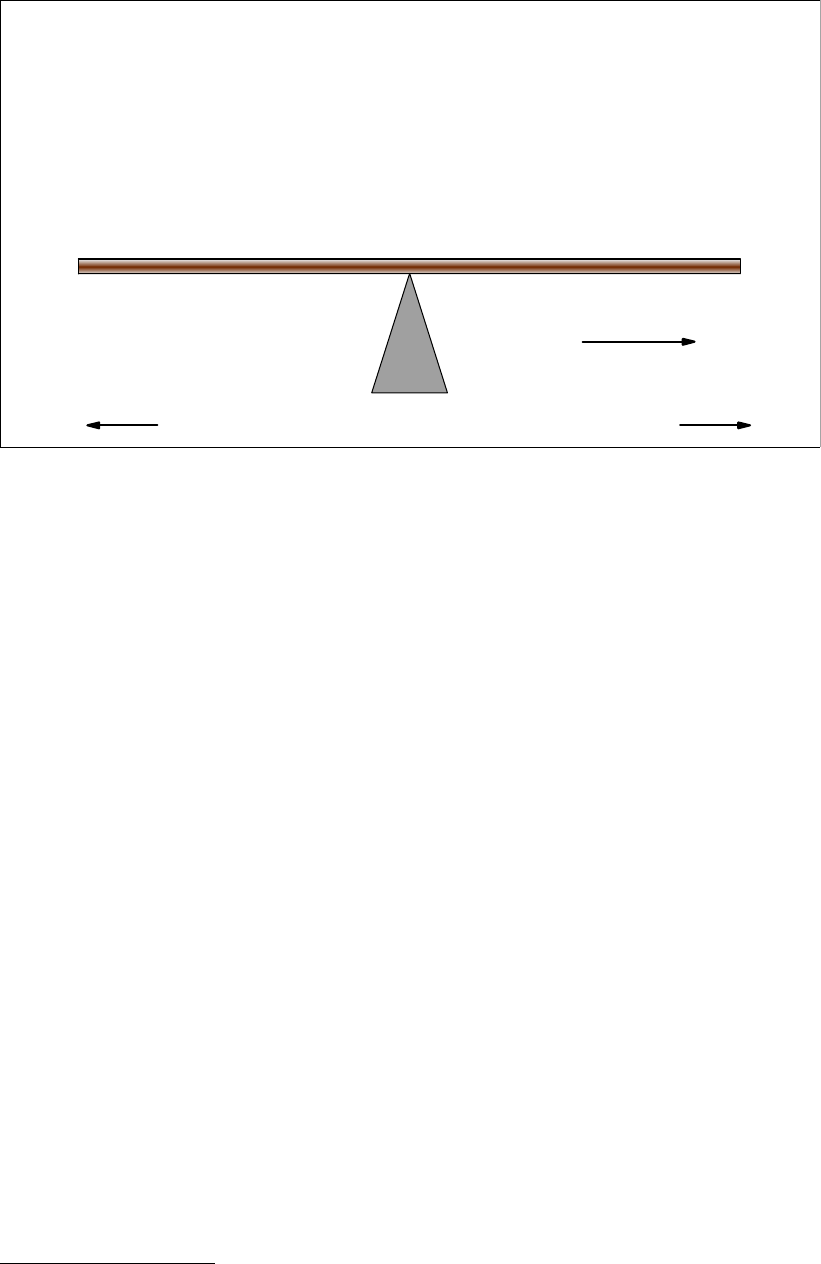
4 z/OS Planned Outage Avoidance Checklist
Figure 1-1 IPL frequency considerations and data sharing
The advantage and disadvantages of IPLing frequently are listed on the right side of the
fulcrum (the advantages are shown in green, and the disadvantages are shown in red). The
advantages and disadvantages of IPLing very infrequently are listed on the left side of the
fulcrum (again, the advantages are green and the disadvantages are red). The items in
orange mitigate against frequent IPLs unless you are doing data sharing.
This graphic illustrates that if you are exploiting data sharing and workload balancing, then
you have the option to IPL more frequently than might be acceptable otherwise. This is not
saying that you necessarily should IPL frequently, simply that we have removed the orange
items as reasons not to do so. This topic is discussed in more detail in 11.2.3, “IPL frequency”
on page 127.
1.3 Layout of this Redbook
This Redbook is designed primarily for systems programmers, so the chapter contents are
based on the typical division of responsibilities that is seen in most installations. For example,
one chapter covers JES2, another chapter addresses hardware, while yet another deals with
the network, and so on.
Also, in order to keep the paper to a manageable size and avoid having the information
become obsolete, detailed implementation information is not provided. Rather, we raise
awareness of what features, functions, and capabilities are available, and point you to the
detailed documentation that will help you exploit whatever functions are appropriate to your
installation.
Using the checklist tables
Each chapter provides a checklist, in a table format, listing the features that are discussed in
that chapter. The table contains a brief description of the feature, an indicator of what release
of z/OS introduced that feature1, and a column that you can use to indicate for yourself
More frequentFewer
Less user impact
More changes per IPL
Higher risk of mistakes
Higher risk of a change
being forgotten
Higher risk of problem
rediscovery if service level
not kept current
High user impact
Bad user perception
Higher risk of IPL-induced
problems
Fewer changes/less risk
Reduced chance of regression
Data sharing
Workload balancing
1 At the time of writing, the oldest supported z/OS release is 1.4. Therefore, if the feature was introduced in z/OS 1.4
or a previous release of z/OS or OS/390, the release listed in the table will be 1.4.
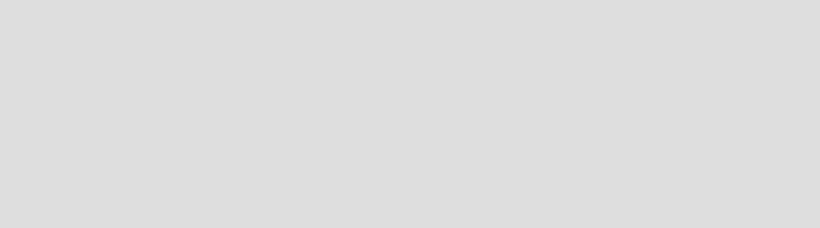
Chapter 1. Introduction 5
whether you exploit that feature or not. If you find, having reviewed the table, that you are not
exploiting any of these features, it could be an area that you might like to concentrate on.
As noted, in this edition of the Redbook we do not address the subsystems. But this does not
infer that the subsystems are unimportant or that there have not been enhancements in those
areas. We understand that for many customers, having to restart one of the major
subsystems (DB2®, for example) is tantamount to doing an IPL. The IBM development
organizations are aware of this as well and have been addressing this by reducing the
number of changes that require a subsystem restart. However, in order to make the paper
available in a timely manner, we decided to limit the scope in this edition. If you find this
document beneficial, we may update it in the future, possibly adding some or all of the
subsystems at that time; your feedback is solicited:
redbook@us.ibm.com
Use your input to also let us know if there are other relevant features or functions that you feel
are useful but are not covered here. Over time, we would like this document to become the
portal that systems programmers use to find what planned outage avoidance features are
available. The more information we can include, based in part on your feedback, the more
everyone will benefit.
Note: Even though the primary subject matter of this book is planned outage avoidance,
we have also included references to a small number of other enhancements that we feel
will be of interest to readers interested in this topic.
An example is a tip on reducing IPL times; while this does not help you avoid an IPL, it
does address availability by helping you get the system up and running faster. Another
example is a tip on reducing dump times: this may enable you to gather all required
information on the first occurrence of a problem while at the same time reducing the impact
the dump process has on service levels.
6 z/OS Planned Outage Avoidance Checklist
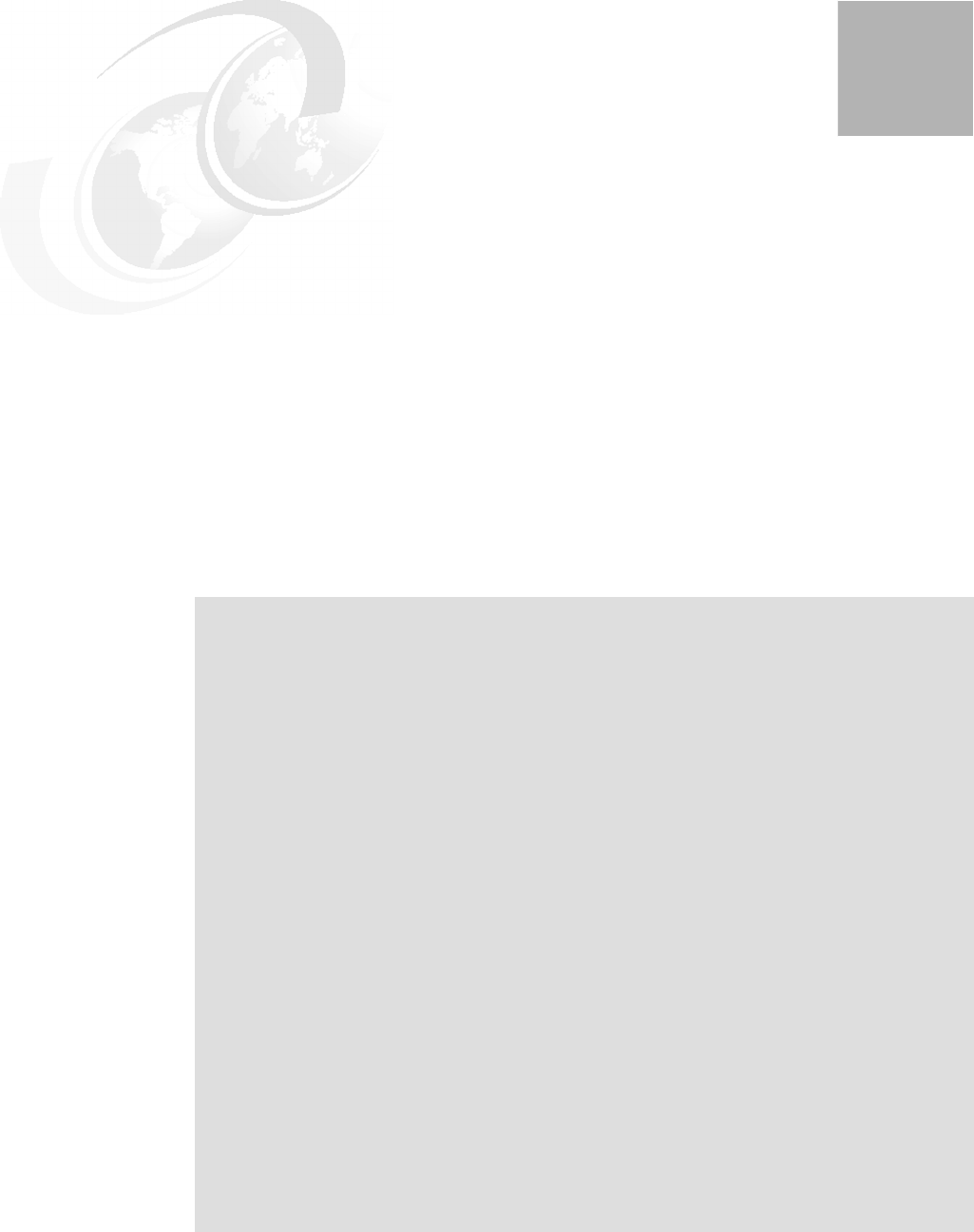
© Copyright IBM Corp. 2006. All rights reserved. 7
Chapter 2. z/OS
This chapter describes changes to reduce the need for planned outages made in the
following operating system components:
Base Control Program (BCP - the MVS component of z/OS)
Global Resource Serialization (GRS)
2
Note: In this and subsequent chapters, we discuss making dynamic changes to your
systems. But dynamic change can have both desirable and undesirable consequences:
Changing something dynamically can avoid an outage (desirable)
Changing something dynamically introduces the risk that the change will be regressed
when you perform your next IPL (undesirable)
In some cases, you have two options for introducing a change to the system. An example
is making dynamic APF changes; there are two ways to dynamically implement a change
to the APF list:
You can use the SETPROG command and specify the data set name and all other
required information on the command line.
You can update the PROGxx member in Parmlib and then implement the change by
issuing a SET PROG=xx command, pointing at the updated PROGxx member.
An advantage of the second option (assuming that you updated the PROGxx member
used during an IPL) is that you already completed the change in Parmlib, so it would be in
place at the next IPL and would not be regressed. Another advantage is that by activating
from the PROGxx member you are ensuring that the syntax is correct, rather than doing an
IPL and finding at that time, when the system is only half up, that you have a problem. The
disadvantage is that you may inadvertently also pick up other changes that have been
applied to the PROGxx member you use.
Which option you select is related to your confidence in your change management
process. The first option may be suitable for some clients, and others may prefer the
second. In any case, this is a change management decision that should be deliberately
made, and then adhered to by all your support personnel.
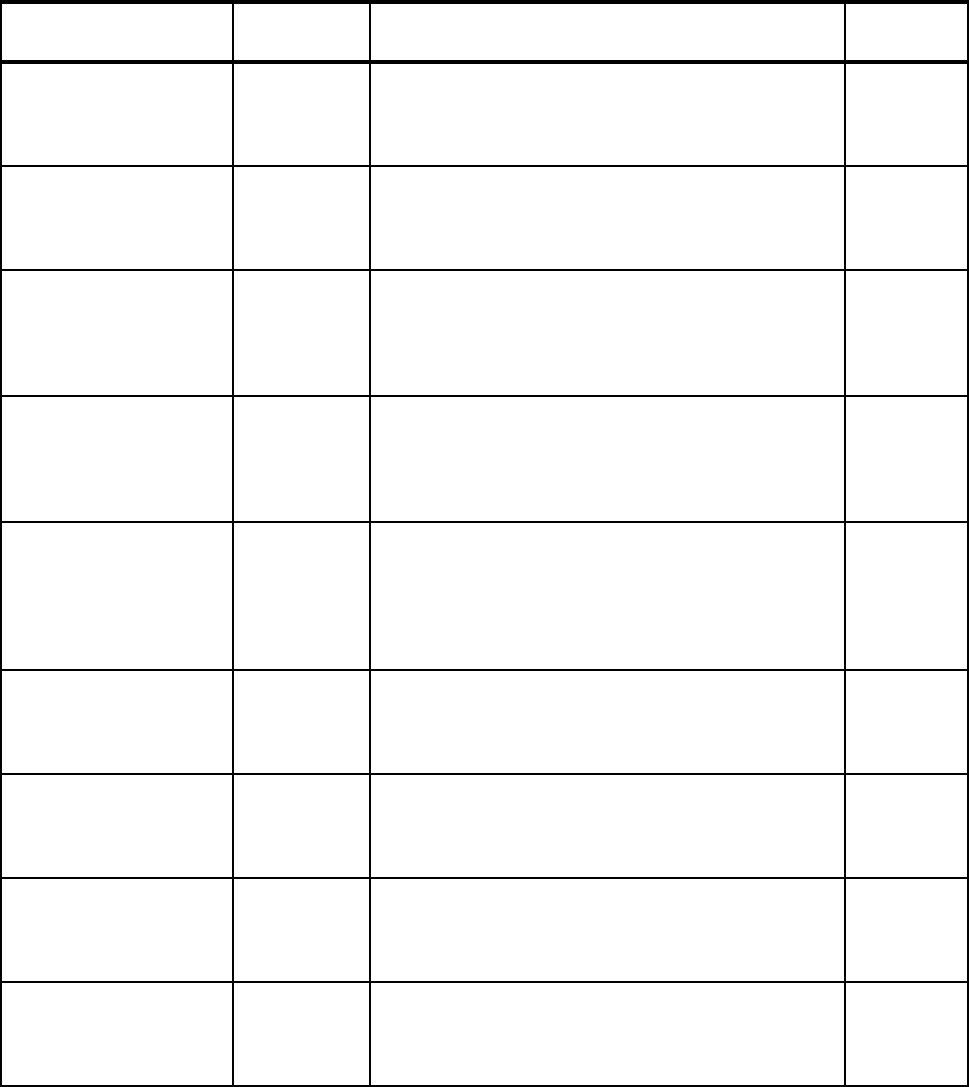
8 z/OS Planned Outage Avoidance Checklist
2.1 BCP enhancements checklist
Table 2-1 contains a checklist of enhancements to the Base Control Program component of
the operating system.
Table 2-1 Checklist of outage avoidance items for BCP component of z/OS and OS/390
Features/Enhancements
Introduced in
z/OS release Description Exploited?
Console Message Backup 1.4 Procedures and commands exist to allow recovery from a
Console Message Backup situation.
See 2.1.1, “Console message backup” on page 10 for
more detail.
Consoles Enhancements 1.4.2 Consoles Enhancements was introduced as a feature of
z/OS 1.4 and subsequently integrated into z/OS 1.5.
See 2.1.2, “Consoles Enhancements” on page 11 for
more detail.
CMDS Command 1.4 The CMDS command is used to display executing and
waiting MVS commands, to delete commands that are
waiting for execution, or to cancel commands that are
executing.
See 2.1.3, “CMDS command” on page 12 for more detail.
Linkage Indexes (LXs) ALL,
enhanced in
1.6
A limited number of LXs are available for the system to
use. When all LXs are assigned to existing address
spaces, the system is unable to start a new address
space.
See 2.1.4, “Linkage indexes” on page 12 for more detail.
Non-reusable address
spaces
N/A A limited number of ASIDs are available for the system to
use. When all ASIDs are assigned to existing address
spaces, the system is unable to start a new address
space.
See 2.1.5, “Non-reusable address spaces” on page 14 for
more detail.
PAGEADD Command 1.4 This command allows for the addition of local page data
sets without requiring an IPL.
See 2.1.6, “PAGEADD command” on page 17 for more
detail.
PAGEDEL Command 1.4 This command allows for the removal or replacement of
local page data sets without requiring an IPL.
See 2.1.7, “PAGEDEL command” on page 18 for more
detail.
Dynamically updating
SVCs
1.4 After the IPL, the SVC table can be dynamically modified
by authorized users with the SVCUPDTE macro.
See 2.1.8, “SVCUPDTE macro” on page 18 for more
detail.
Reduced IPL times with
large DASD
configurations
1.4 APAR OA07335 introduced increased parallelism during
IPL processing.
Refer to 2.1.9, “Increased I/O parallelism at IPL time” on
page 20 for more information.
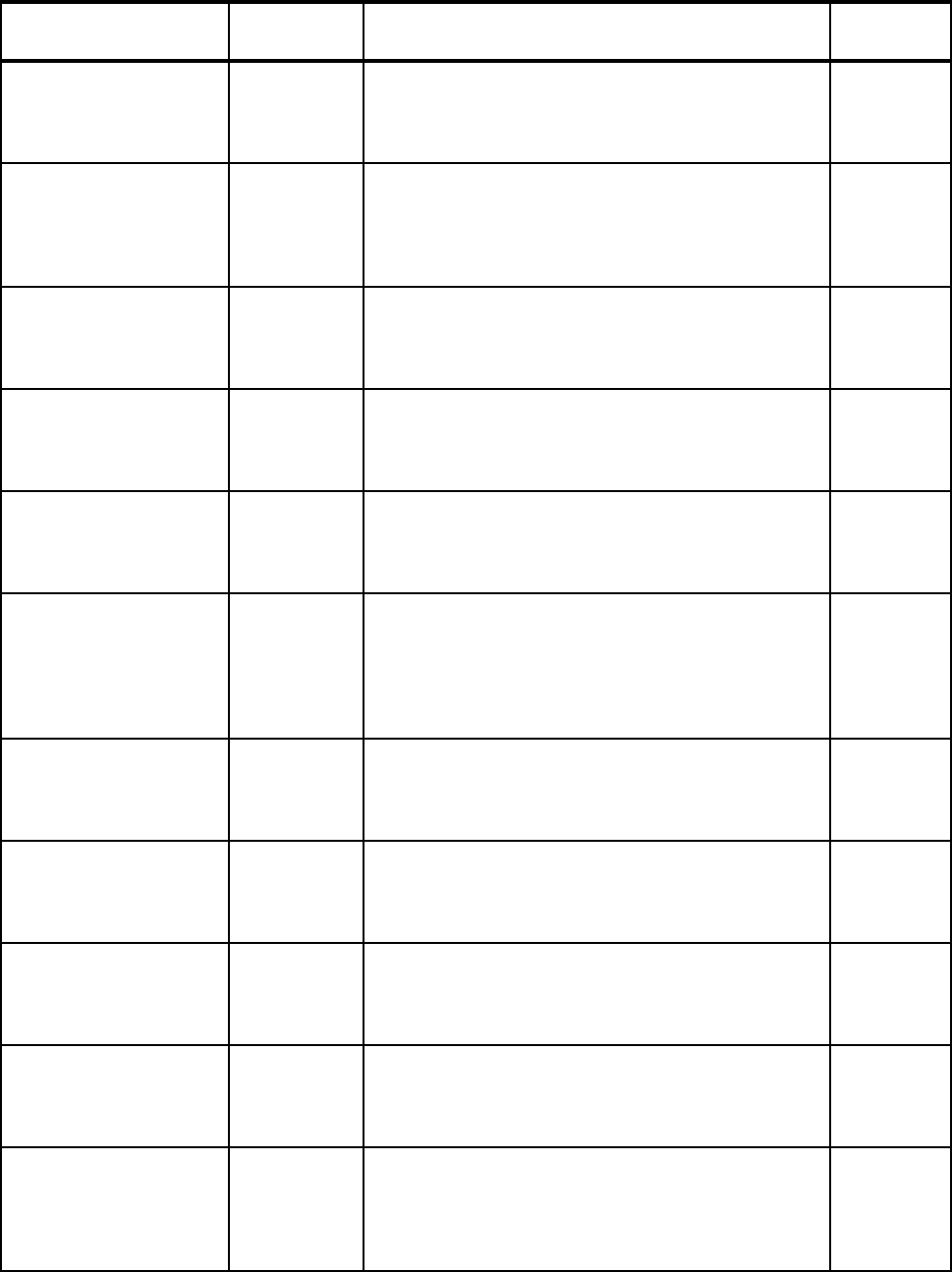
Chapter 2. z/OS 9
Eliminate SMF Type 19
recording
1.4 Turning off recording of SMF Type 19 records can speed
up IPL processing.
Refer to 2.1.10, “Reducing IPL times” on page 20 for
more information.
Dynamic APF List 1.4 It is possible to dynamically add and remove libraries from
the APF list. Also, use of dynamic APF allows you to have
more authorized libraries.
Refer to 2.1.11, “Dynamic APF list” on page 20 for more
information.
Dynamic LNKLST 1.4 It is possible to dynamically add and remove libraries from
the link list.
Refer to 2.1.12, “Dynamic LNKLST” on page 21 for more
information.
Dynamic LPA 1.4 It is possible to dynamically add and remove modules
from the link pack area.
Refer to 2.1.13, “Dynamic LPA” on page 22 for more
information.
Dynamic Exits 1.4 Many exit points support the ability to dynamically add or
modify exit routines.
Refer to 2.1.14, “Dynamic Exits” on page 22 for more
information.
Exit elimination N/A Many exits may no longer be required, either because the
business need has gone away or because the function
provided by the exit has since been included in the
product.
Refer to 2.1.15, “Exit elimination” on page 23 for more
information.
Dynamic subsystems 1.4 It is possible to dynamically add, but not modify,
subsystems.
Refer to 2.1.16, “Dynamic subsystems” on page 23 for
more information.
Dynamic PPT 1.4 You can dynamically modify the Program Properties
Ta b le .
Refer to 2.1.17, “Dynamic PPT” on page 24 for more
information.
IEASYMUP to update
system symbols
dynamically
1.6 With some restrictions, System Symbols can be
dynamically added and modified.
Refer to 2.1.18, “Dynamic update of System Symbols” on
page 25 for more information.
Extended Alias Support
(also known as Symbolic
Alias Facility)
1.4 Use this in tandem with system symbols to more easily
move back and forth between subsystem releases.
Refer to 2.1.19, “Extended Alias Support” on page 25 for
more information.
Monitor for hangs in
structure rebuild
processing
1.4 XES monitors that all structure connectors respond to a
rebuild request. Any connector that does not respond will
be identified by a console message.
Refer to 2.1.20, “Structure rebuild hangs” on page 26 for
more information.
Features/Enhancements
Introduced in
z/OS release Description Exploited?
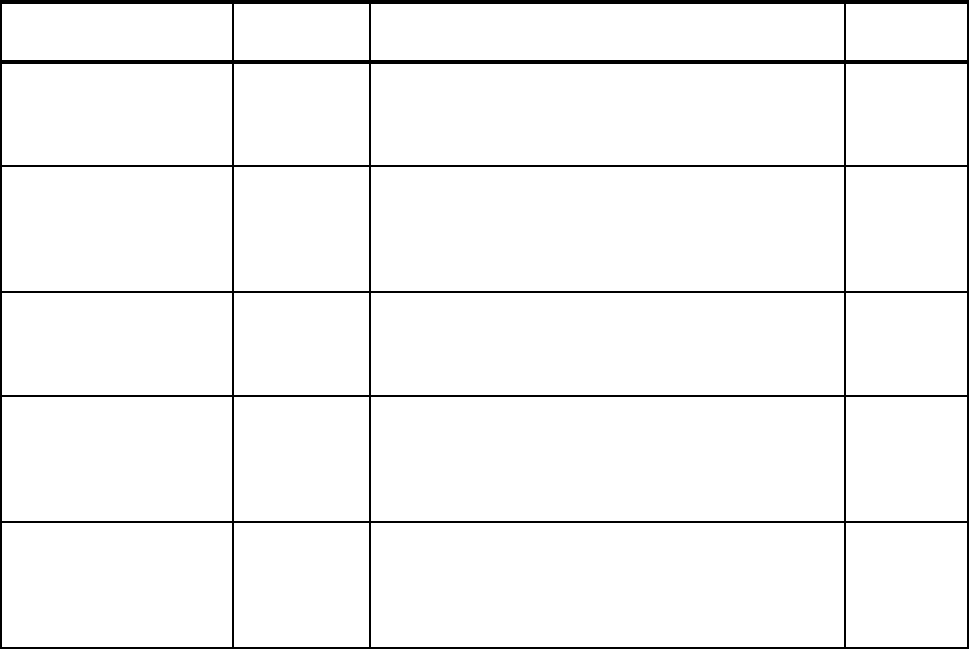
10 z/OS Planned Outage Avoidance Checklist
2.1.1 Console message backup
z/OS keeps WTO and WTOR messages in buffers in virtual storage pending delivery to all
eligible consoles. In addition, the WTOR buffers each hold one WTOR message that the
system has already displayed but that an operator has not responded to.
The maximum number of WTO and WTOR buffers are determined by the MLIM and RLIM
parameters on the INIT statement in the CONSOLxx Parmlib member. If these parameters
are not coded, the system defaults (as described in z/OS MVS Initialization and Tuning
Reference, SA22-7592) are in effect. To avoid WTO message buffer shortages, the WTO
buffer limit can be raised (using CONTROL M,MLIM=) and adjustments made to the console
message deletion specifications. This command is in effect for the duration of the IPL. To
avoid WTOR message buffer shortage, raise the WTOR buffer limit (CONTROL M,RLIM=) and
reply to WTORs more frequently.
Procedures for responding to WTO and WTOR buffers shortages can be found in the
“Responding to Console Message Backups” section of z/OS MVS System Commands,
SA22-7627. Also, refer to the White Paper entitled Console Performance Hints and Tips for a
Parallel Sysplex Environment.
If WTO or WTOR buffer use often reaches 80% of the limit, the limit for either or both specified
at IPL might be too low to handle the message traffic in the system. The system programmer
should modify the MLIM or RLIM parameter on the INIT statement in the CONSOLxx member
to raise the buffer limit for the next IPL. You should also take all reasonable steps to minimize
the number of consoles each message is sent to, especially attempting to minimize or
eliminate the number of consoles defined with MSCOPE=*ALL.
OPERLOG 1.4 Use the OPERLOG capability to have a sysplex-wide
view of syslog.
Refer to 2.1.21, “OPERLOG” on page 27 for more
information.
LOGREC in CF log stream 1.4 Using a CF log stream for LOGREC enables a single,
sysplex-wide view of software and hardware problems
and errors.
Refer to 2.1.22, “LOGREC in CF log stream” on page 27
for more information.
Update log stream
attributes
1.4 It is now possible to update the attributes of a log stream
while the log stream is connected.
Refer to 2.1.23, “Dynamically changing log stream
attributes” on page 28 for more information.
Force disconnection or
deletion of a log stream
1.7 SETLOGR FORCE command provides option to force a
log stream connection, avoiding a restart of the System
Logger address space.
Refer to 2.1.24, “Forcing disconnection of a log stream”
on page 28 for more information.
Update REXX
environment variables
1.7 It is possible to update the REXX environment variables
table (IRXANCHR) without an IPL. There are also
changes in this area in z/OS 1.7.
Refer to 2.1.25, “REXX environment variables” on
page 29 for more information.
Features/Enhancements
Introduced in
z/OS release Description Exploited?
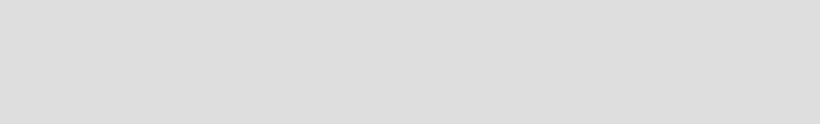
Chapter 2. z/OS 11
For more information, see the following:
IBM White Paper entitled “Console Performance Hints and Tips for a Parallel Sysplex
Environment” available on the Web at:
http://www.ibm.com/servers/eserver/zseries/library/techpapers/pdf/gm130166.pdf
z/OS MVS Initialization and Tuning Reference, SA22-7592
z/OS MVS System Commands, SA22-7627
2.1.2 Consoles Enhancements
In 2004, IBM began to deliver components of its Consoles strategy to enhance the operator
messaging architecture of z/OS. The feature focuses on minimizing the possibility of outages
due to exhaustion of system resources used for messaging. The overall objective of the z/OS
consoles enhancements feature is to improve system availability by enhancing the capacity
and reliability of message delivery, reducing the likelihood that a consoles-related problem will
result in a system IPL. To accomplish this, major changes to the message production and
consumption flow help reduce the possibility of bottlenecks which can cause a backlog of
undeliverable messages.
The console enhancement feature was made available as a separately orderable feature on
z/OS 1.4. The FMID associated with this console restructure code is JBB7727 and was
known as z/OS 1.4.2. Toleration PTFs for OS/390 2.10 and z/OS systems up to z/OS 1.4 are
required as per APAR OW56244. As of z/OS 1.5, the function is rolled into the base product
and is no longer an optional feature. Several tasks that were formerly best practices are now
required, and some functions are no longer relevant.
Several prerequisites need to be addressed prior to implementing z/OS 1.4.2 or 1.5 and
above. These are documented in the “Make updates for console enhancements” section of
z/OS V1R7.0 Migration, GA22-7499.
IBM has announced that z/OS 1.7 is the last z/OS release that will support the one-byte
console ID interface. With the advent of four-byte console IDs (in MVS SP V4.1.0), customers
and vendors were encouraged to migrate away from the use of one-byte interfaces. To help
prepare for the removal of this interface, a Console ID Tracking facility has been provided that
will identify uses of the one-byte console ID interface in the environment.
More information about the consoles enhancements and the one-byte console ID interface
can be found in the following:
IBM Health Checker for z/OS: User’s Guide, SA22-7994
z/OS MVS Initialization and Tuning Reference, SA22-7592
z/OS MVS Planning: Operations, SA22-7601
z/OS V1R7.0 Migration, GA22-7499
IBM Redbook z/OS Version 1 Release 5 Implementation, SG24-6326
Tip: The CNIDTRxx Parmlib member is used to control the Console ID Tracking facility.
The member can be used to define a list of exclusions. A sample member for each of
releases z/OS 1.4.2 through to 1.7 is available for download on the Web at:
http://www.ibm.com/servers/eserver/zseries/zos/downloads/
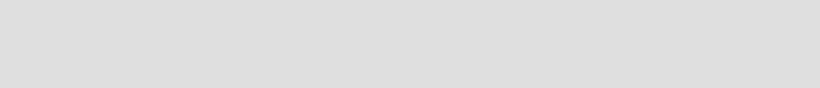
12 z/OS Planned Outage Avoidance Checklist
2.1.3 CMDS command
The CMDS command was introduced with z/OS 1.2 and is used to display or terminate
commands that are currently active. Prior to this feature being available, it was possible for
long-running commands to result in deadlock contention situations, for which an IPL was
used to resolve the problem. This was most likely to occur when issuing Vary commands
against a broken device. Because the deadlock can now be removed via the CMDS command,
these IPLs are no longer necessary.
The CMDS command can be used to get a list of running commands and how long they have
been running for, to get detailed information on each command, and to cancel running and
queued commands.
There are some caveats to the use of this command:
The command abends the TCB in the Master address space associated with the
command requested to be terminated. The Master address space may have “spawned”
this work into another address space. For example, an ACTIVATE command may still be
active as a task in IOSAS after the command task has been abended with a CMDS ABEND.
This results in the command not actually being terminated.
Some commands remain active indefinitely, so the system will display them whenever
CMDS is issued. For example, if any SLIP commands have been issued and SLIP traps are
in effect, one SLIP command will be “executing” until all traps are deleted. This is also true
for many SET commands, such as SET SLIP and SET MPF.
For more information see the following:
z/OS MVS System Commands, SA22-7627
2.1.4 Linkage indexes
Prior to z/OS 1.6 and z890/z990, the limit on the number of linkage indexes (LXs) was 2048.
Some of the LXs are reserved as system LXs; the rest are available as non-system LXs. This
total is the sum of the non-system LXs, plus the system LXs, plus the value specified (up to
512) on the NSYSLX parameter in the IEASYSxx member of Parmlib. This parameter allows
an installation to specify the number of LXs (in addition to those in the system function table)
to be reserved for system LXs.
If the NSYSLX parameter is omitted, the system defaults to 165 system LXs. NSYSLX may
need to be specified if either of the following conditions is true:
An installation runs applications that request (through the LXRES macro) more than 165
system LXs.
An application that owns one or more system LXs fails and is restarted repeatedly. If the
application does not reuse its original LX value, the supply is eventually exhausted. This
condition requires an IPL to reclaim the system LXs.
If applications use more than 165 system LXs, specify the NSYSLX value a little higher than
the number of system LXs used. If an application that owns one or more system LXs
continues to fail, specify the NSYSLX value high enough so that, during processing, enough
system LXs are available. This technique allows you to run longer between IPLs to reclaim
these non-reuseable LXs, or at least to schedule the IPL at a less disruptive time.
Note: Use the ABEND option with extreme caution, being careful to avoid leaving the
system in an inconsistent state. Use this parameter only when all other possibilities have
been explored.
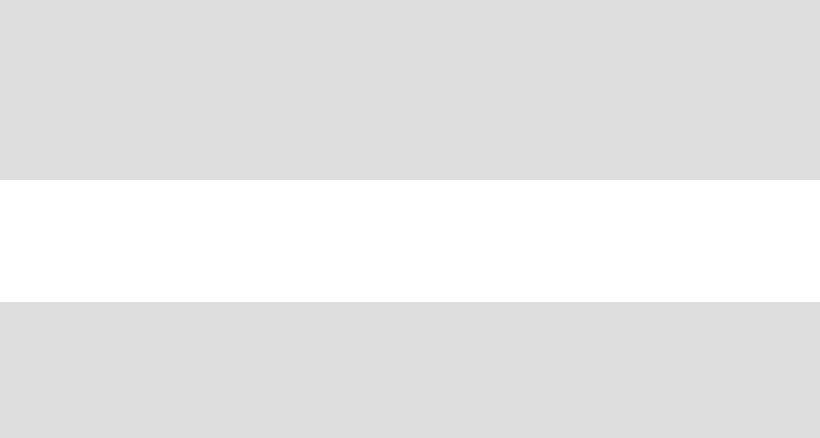
Chapter 2. z/OS 13
System LXs allow service providers to connect an entry table to all address spaces. The
recommendation is to not use a system LX unless the service is intended for all address
spaces. Establishing a system LX makes the ASID of the address space unusable until the
next IPL. z/OS sets aside part of the available LXs for use as system LXs. When the service
provider connects an entry table to a system LX, the entry table is connected to all present
and future address spaces.
Unlike a non-system LX, a system LX cannot be freed for reuse in releases prior to z/OS 1.6.
When an address space that owns a system LX terminates, the LX becomes dormant. The
system allows a dormant system LX to be reconnected to an address space different from the
original owning address space. This is an important consideration for a service provider that
can be terminated and then restarted. The service provider must have a way to remember the
system LX it owned so that it can connect the LX to an entry table when it is restarted.
Connecting an entry table with space-switch entries through a non-system LX to a system
address space or a long-running address space (such as VTAM®, CICS®, DB2, or JES)
makes the ASID of the owner of the entry table non-reusable. Therefore, to avoid
unnecessary loss of ASIDs, IBM recommends that the following rules are followed:
Use system LXs only when the cross-memory service is to be used by all address spaces
and the cross-memory service provider is a long-running address space.
Avoid connecting non-system LXs to long-running address spaces.
z/OS 1.6 introduced an enhancement called the LX reuse facility. This provides additional LXs
and improves reusability of LXs. It is enabled when running on a z890 or z990 processor at
driver level 55 or above, with APAR OA07708 installed. With this facility enabled, the limit on
the number of LXs is 32768. Current releases of DB2 and WebSphere MQ both support this
new capability. In addition, RRS in z/OS 1.7 provides support for the use of reusable LXs in its
exits; this support can be exploited by future releases of the products that use RRS services.
System and non-system LXs are subdivided into 12-bit LXs and 24-bit LXs. 12-bit LXs are in
the range 0-2047, and 24-bit LXs are in the range 2048-32768. In support of this, the
NSYSLX keyword has been changed to support two parameters—a number of 12-bit system
LXs and a number of 24-bit system LXs.
IBM WSC Flash 10273 explains how ASIDs and LXs are assigned and freed, and under what
conditions they become unavailable for use. More importantly it explains what actions can be
taken to remedy the problem without having to resort to an IPL.
Recommendation: If you are writing an application that will use LXs, always request at
least a 16-bit LX when running on z/OS 1.6 or later.
Use whatever is the biggest that works for you. If your PC number is formed using some
sort of “add”, a 24-bit LX will work. If the PC number is formed using some sort of “LA”,
then it depends on the AMODE: if the AMODE is never 24, then 23 works; if it is possible
that the AMODE will be 24, then use 16.
Automation tip: z/OS 1.3 introduced monitoring for Linkage Index shortages, issuing
messages when 85% of the available LXs are in use. We recommend adding code to your
automation package to send an alert to the responsible system programmer when any of
messages IEA063E, IEA065E, IEA066I, IEA070E, IEA071I, IEA072E, or IEA073I is
issued.
14 z/OS Planned Outage Avoidance Checklist
For more information see the following:
IBM WSC Flash10273 entitled “Non-Reusable Address Space IDs” available on the Web
at:
http://www.ibm.com/support/techdocs/atsmastr.nsf/WebIndex/FLASH10273
“Reassigning LXs when the LX Reuse Facility is enabled” and “Reassigning LXs when the
LX Reuse Facility is not enabled” in the Synchronous Cross Memory Communication
chapter of z/OS V1R6.0 MVS Extended Addressability Guide, SA22-7614.
2.1.5 Non-reusable address spaces
The system assigns an ASID to an address space when the address space is created. There
is a limit on the number of ASIDs that are available for the system to assign. When all ASIDs
are assigned to existing address spaces, the system is unable to start a new address space.
This condition might be the result of defining too few address spaces, or having too many lost
ASIDs in the system; these are known as non-reusable address spaces.
A non-reusable address space is one where a job that had been running in a cross-memory
environment has ended. When such a job ends, the system ends the address space and
marks its associated address space vector table (ASVT) entry non-reusable (unavailable)
until all of the address spaces the job had cross-memory binds with have ended; this is
required in order to protect the integrity of those other address spaces.
There are three parameters (MAXUSER, RSVSTRT and RSVNONR) coded in the IEASYSxx
member of Parmlib that control the way the systems handles non-reusable address spaces.
These parameters (which are not dynamically changeable) have a bearing on the amount of
time a system can remain active before an IPL is required to reclaim the unavailable address
spaces. The longer a system remains active, the more attention has to be given to monitoring
the number of non-reusable address spaces.
IBM WSC Flash 10273 (referenced in 2.1.4, “Linkage indexes” on page 12) and the following
section detail ways in which an installation might monitor the use of address spaces, and
remedial actions that can be taken to prevent or forestall the need for an IPL to free up the
non-reusable address spaces.
MAXUSER
This parameter (contained in the IEASYSxx member of Parmlib) specifies a value that, under
most conditions, the system uses to limit the number of jobs and started tasks that can run
concurrently during a given IPL. The number includes time sharing jobs, batch jobs, started
tasks, the Master scheduler, and JES2 or JES3. MAXUSER entries can also include ASIDs
that have been marked non-reusable if their total number exceeds the RSVNONR value.
This parameter is also used to allocate console control block areas in CSA that contain
run-time job description data. This value is extended for started tasks by the value specified
for RSVSTRT and by the value specified for RSVNONR when non-reusable ASIDs exist. In
effect, this parameter limits the total number of address spaces an installation would like
running at any one time.
RSVNONR
This parameter specifies the number of entries in the ASVT that are to be reserved for
replacing entries that are marked non-reusable. An entry is taken from the RSVNONR “pool”
to replenish MAXUSER and RSVSTRT entries, keeping them at their specified levels. If
RSVNONR entries are not available, an address space that is marked non-reusable will result
in the total number of available address spaces being depleted.

Chapter 2. z/OS 15
RSVSTRT
This parameter specifies the number of entries in the ASVT that are to be reserved for
address spaces created in response to a START command (such as an initiator, the APPC
address space, or the Library Look Aside address space).
The RSVSTRT entries will only be used after all the number of entries specified by
MAXUSER have been used. By reserving RSVSTRT entries in the ASVT for such address
spaces, IPLs that are due to no available ASVT entries for a critical address space can often
be delayed. (However, it is not recommended to depend on using the RSVSTRT entries under
normal operating conditions.) When planning for longer intervals between IPLs, the values set
for these parameters need to be given careful consideration.
Even if all RSVNONR spare address spaces have been used, work will continue as long as
capacity remains in MAXUSERs. When all RSVNONR entries are used, address spaces
marked non-reuseable are no longer replaced, and the overall MAXUSER capacity will start
to decrease. This will eventually lead to a need for an IPL. Eventually a shortage of available
address spaces could lead to the system refusing to start new jobs or TSO users.
As stated previously, installations need to code these parameters to cope with peak usage
and unexpected problems that may result in ASVT entries being marked as nonreusable. To
identify appropriate values, you need to gather initial information:
The maximum number of address spaces expected to be active at any given time.
The depletion rate of ASVT entries per day due to the termination of address spaces
holding cross-memory binds.
The number of days expected between planned IPLs.
The maximum number of address spaces active at any given time can be identified by
summing the totals returned on the DISPLAY A command, or from products like the IBM
Omegamon, MXI (a product owned by Rocket Software), or other third party monitors.
Determine the time when the largest number of address spaces will be active and take
samples accordingly. As with RSVNONR, it is wise to code a “buffer” percentage to cater for
unexpected increases in address space numbers.
Determining the depletion rate of ASVT entries is not as straightforward. There are several
ways of arriving at a figure for this:
Follow the instructions described in WSC Flash10273. That Flash documents the use of
IPCS to arrive at a total number of depleted ASVTs since the last IPL.
The MXI product contains the number of non-reuseable address spaces on the ASID
panel, in the field Marked Not-Reusable.
Code a REXX exec similar to that in Example 2-1. This exec has been tested on z/OS 1.6;
however, use care regarding the ASVT offsets. Refer to z/OS MVS Data Areas, Vol 1
(ABEP-DALT), GA22-7581, under ASVT to check whether the offsets are correct for other
releases.
Example 2-1 REXX exec to identify number of non-reuseable address spaces
/* REXX */
ASVT = C2X(STORAGE(D2X(C2D(STORAGE(10,4))+556),4))
ASVTAAV = C2D(STORAGE(D2X(X2D(ASVT)+480),4))
ASVTAST = C2D(STORAGE(D2X(X2D(ASVT)+484),4))
ASVTANR = C2D(STORAGE(D2X(X2D(ASVT)+488),4))
ASVTSTRT = C2D(STORAGE(D2X(X2D(ASVT)+492),4))
ASVTNONR = C2D(STORAGE(D2X(X2D(ASVT)+496),4))
ASVTMAXI = C2D(STORAGE(D2X(X2D(ASVT)+500),4))
ASVTMAXU = C2D(STORAGE(D2X(X2D(ASVT)+516),4))
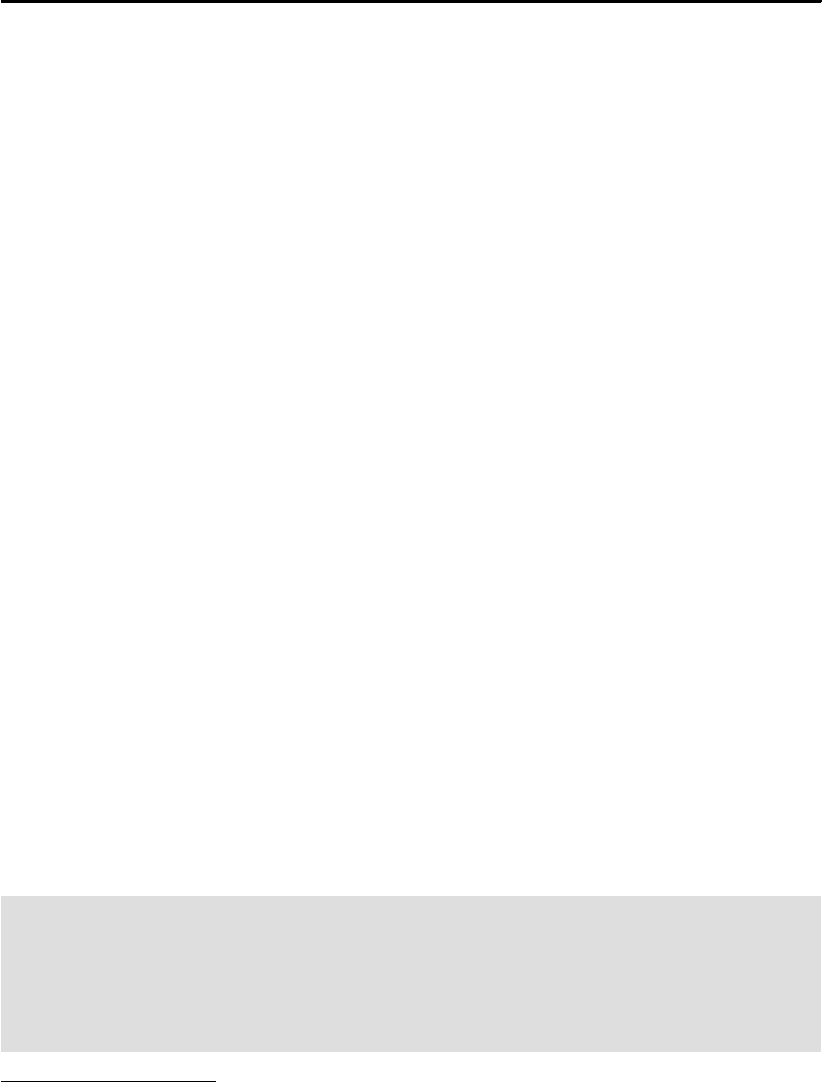
16 z/OS Planned Outage Avoidance Checklist
SAY 'ASVT ADDR = 'ASVT
SAY ''
SAY 'MAXIMUM ADDRESS SPACE =' ASVTMAXU
SAY 'NBR FREE SLOTS ASVT =' ASVTAAV
SAY 'NBR FREE SLOTS START =' ASVTAST
SAY 'NBR FREE SLOTS NON-REUSE =' ASVTANR
SAY 'IEASYSXX RSVSTRT =' ASVTSTRT
SAY 'IEASYSXX RSVNONR =' ASVTNONR
SAY 'ORIGINAL MAX USERS =' ASVTMAXI
SAY ''
This produces a display similar to the following:
ASVT ADDR = 00FAB300
MAXIMUM ADDRESS SPACE = 700
NBR FREE SLOTS ASVT = 270
NBR FREE SLOTS START = 100
NBR FREE SLOTS NON-REUSE = 194
IEASYSXX RSVSTRT = 100
IEASYSXX RSVNONR = 200
ORIGINAL MAX USERS = 400
All of the above techniques return the total number depleted since the last IPL. To arrive at a
daily rate:
1. Issue the DISPLAY IPLINFO command and work out how long, in days, the system has
been active for.
2. Divide the number of depleted ASVTs by the number of days since the last IPL to arrive at
an average daily depletion rate.
3. Calculate how many days the system is expected to remain active between IPLs. The
RSVNONR value should (at least) equal:
(Planned number of days between IPLs * daily depletion rate) + 5%
The 5% is added as a buffer. Also, the IEA061E message is only triggered when just 5% of
the pool remains.
This provides a reasonably accurate estimate. However, monitor the available ASVTs
throughout the life of the IPL, checking for unexpected growth. If you detect such growth, take
remedial actions immediately.
Following user experiences of system wait states caused by specifying a very high
MAXUSER and CSCBLOC=BELOW1, changes were made in z/OS 1.3. This introduced code
to monitor the usage of RSVNONR and MAXUSER ASVT slots and issue appropriate
messages when the associated pool of available slots drops below 5%. Also, the initial
allocation of storage at IPL time was changed so that only a percentage of the total is
allocated up front; this greatly reduces the risk of related wait states at IPL time. They are
then allowed to grow as required.
1 CSCBLOC=ABOVE is the default and should be used if possible.
Automation tip: A new message, IEA061E, was introduced with z/OS 1.3 and is issued as
a warning when the number of ASIDs available for replacing non-reusable address spaces
has dropped below 5% of the value specified on the RSVNONR parameter.
Add code to your automation package to send an alert to the responsible systems
programmer when this message is issued.

Chapter 2. z/OS 17
As stated previously, a buffer should be factored into the MAXUSER and RSVNONR values.
However, be realistic when coding these figures. Coding excessively large values could still
eventually result in an ABEND 878 reason code 08 when applications are started after IPL.
For the RSVSTRT value, the IBM recommendation is to stay with or close to the default of 5.
The reason for this recommendation is that the system only starts using this pool when all
MAXUSER entries have been obtained (non-reusable plus active). This means that the
system has no entries for TSO or initiator address spaces and will probably require an IPL.
For more information, refer to the following:
Technote discussing the IEA061E message available on the Web at:
http://www.ibm.com/support/docview.wss?uid=isg1zTechnote0001
WSC Flash 10273, available on the Web at:
http://www.ibm.com/support/techdocs/atsmastr.nsf/WebIndex/FLASH10273
z/OS MVS Data Areas, Vol 1 (ABEP-DALT), GA22-7581
z/OS MVS Initialization and Tuning Reference, SA22-7592 (use the -11 level of this
manual; earlier releases had inaccurate information)
“Reusing ASIDs” in the Synchronous Cross-Memory Communication chapter of z/OS
V1R6.0 MVS Extended Addressability Guide, SA22-7614
2.1.6 PAGEADD command
If there is a higher than anticipated use of processor storage and insufficient page space has
been defined, you can experience an auxiliary storage shortage, indicated by messages
IRA200E or IRA201E.
If you encounter the situation where you are running out of auxiliary storage, one way to
address this is to allocate more page space. However, once you are in an auxiliary storage
shortage situation, it may not be possible to submit any jobs to define a new page data set.
Therefore, you should have a number of spare page data sets defined in advance.
As long as you have spare page data sets defined, you can use the PAGEADD command to add
auxiliary storage space (local page data sets), up to the maximum number as specified on the
PAGTOTL parameter in IEASYSxx, without the need to IPL. Because the PAGTOTL value
cannot be changed without an IPL, it is very important to set it to a larger value than the
number of page data sets you currently have. Note that, in z/OS 1.5, the default PAGTOTL
value increased from five to 40. There is no cost in specifying too large a value, but specifying
too small a value could result in an IPL.
Note: Some automation products provide the ability to issue the PAGEADD command on your
behalf, using spare page data sets that you have previously defined to the product.
The page data sets added remain available to the system until the next IPL with the CLPA
(clear link pack area) option, IPL with the clear virtual I/O (CVIO) option, or you issue a
PAGEDEL command.
Note: Use the formula contained in “Sizing Local Page Data Sets” in z/OS MVS
Initialization and Tuning Guide, SA22-7591, to understand the recommended paging
subsystem capacity. To maintain optimal performance, do not run your page data sets
more than 30% full in normal operation.
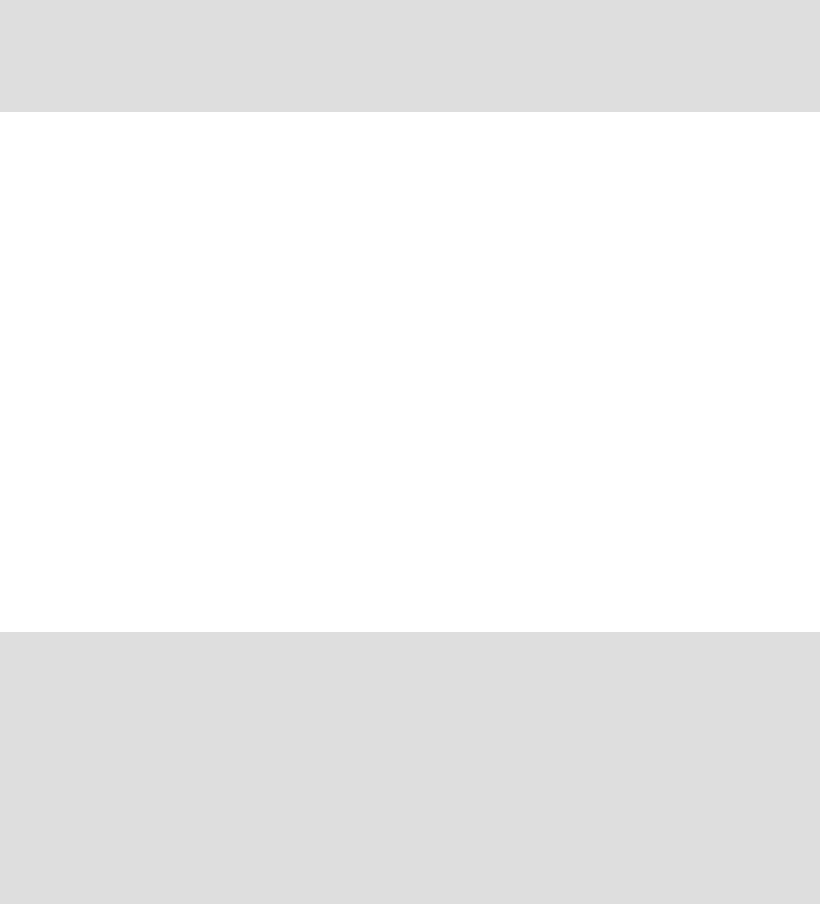
18 z/OS Planned Outage Avoidance Checklist
For more information see the following:
z/OS MVS System Commands, SA22-7627
z/OS MVS Initialization and Tuning Guide, SA22-7591
2.1.7 PAGEDEL command
If you wish to remove a page data set that contains I/O errors, or you want to de-install the
device containing the data set, you can use the PAGEDEL command. The PAGEDEL command
allows you to drain and delete local page data sets without the need to IPL.
Be aware that the PAGEDEL command requires x’500’ bytes in SQA (below the line) for every
cylinder in the page data set being drained that contains valid data. This storage is required
for the full amount of time it takes for the command to complete. Therefore, if you foresee the
use of this command, ensure that you have defined SQA to be sufficiently large.
For more information see the following:
z/OS MVS System Commands, SA22-7627
z/OS MVS System Messages, Vol 7 (IEB-IEE), SA22-7637
2.1.8 SVCUPDTE macro
There are two aspects to adding or replacing an SVC:
The code must be made available to the system.
The SVC table must be updated with information about the current program.
Making the code available
The Dynamic LPA function, described in 2.1.13, “Dynamic LPA” on page 22, can be used to
make the code available. This can even be used for nucleus-resident SVCs as long as they do
not contain any external references and you specify that the module should be page-fixed.
Updating the SVC table
This is handled by the SVCUPDTE service. Authorized users can use the SVCUPDTE macro
to dynamically replace or delete SVC table entries, or return the SVC number of a routine at a
Automation tip: Messages IRA200E, IRA201E, or ILR009E indicate a shortage, or
potential shortage, of auxiliary storage. Add code to your automation package to issue a
PAGEADD command to add spare page data sets and to send an alert to the responsible
systems programmer when any of these messages are issued.
Notes on PAGEDEL:
PAGEDEL cannot be used to delete or drain the PLPA, common, or the last local page
data sets.
If a PAGEDEL command is entered while another PAGEDEL command is already in
progress, the system issues a message and rejects the command.
The system rejects a PAGEDEL command that decreases the amount of auxiliary storage
below a fixed percentage of the previously-available auxiliary storage.
To identify the page data sets the system is currently using or the status of the PAGEDEL
command, issue the DISPLAY ASM command.

Chapter 2. z/OS 19
specified entry point, thus avoiding unnecessary IPLs. Callers who use this service are
responsible for providing recovery. Be aware that improper deletion or replacement of
system-provided SVC routines causes unpredictable results and might terminate the system.
The resource name, SYSZSVC TABLE, is available as the operand of an ENQ or DEQ macro,
to be used when serializing the execution of a program that uses the SVCUPDTE macro.
For example, authorized subsystems such as VTAM can alter the SVC table when the
subsystem starts, and then restore the table when the subsystem terminates. For additional
flexibility, the EPNAME and EXTRACT parameters of the SVCUPDTE macro allow an
authorized user to dynamically associate SVC numbers with entry points of SVC routines. A
sample program to call SVCUPDTE is shown in Example 2-2.
Example 2-2 Sample program to invoke SVCUPDTE
SVCUPDTE TITLE 'PROGRAM TO DYNAMICALLY UPDATE THE SYSTEM SVC TABLE'
*
SVCUP CSECT
SVCUP AMODE 31
SVCUP RMODE ANY
USING SVCUP,12
*
SAVE (14,12),,&SYSDATE-&SYSTIME-SVCDC
LR 12,15 BASE.
LR 14,13 SAVE HI-SAVE PTR.
LA 13,SAVE POINT AT LO-SAVE.
ST 14,4(,13) CHAIN LO- &..
ST 13,8(,14) .HI-SAVE.
L 2,X'10'(,0) POINT AT CVT.
TM X'74'(2),X'80' TEST, WHETHER..
BZ SVCUPA .NOT RUNNUNG MVS/XA.
LA 2,SVCUPA SET..
O 2,HBITOW .31-BIT..
BSM 0,2 ADDR MODE.
SVCUPA DS 0H
*
ENQ (ENQ_MAJ_NAME,ENQ_MIN_NAME,E,,SYSTEM),RNL=NO
*
MODESET KEY=ZERO,MODE=SUP
*
SVCUPDTE 216,REPLACE,TYPE=3,EPNAME=DFHCSVC
*
MODESET KEY=NZERO,MODE=PROB
*
DEQ (ENQ_MAJ_NAME,ENQ_MIN_NAME,,SYSTEM),RNL=NO
*
*
SR 15,15
L 13,4(,13)
RETURN (14,12),RC=(15)
*
ENQ_MAJ_NAME DC CL8'SYSZSVC'
ENQ_MIN_NAME DC C'TABLE'
*
DS 0F
HBITOW DC X'80000000'
SAVE DC 18F'0'
* THE FOLLOWING MACROS MUST BE INCLUDED IN THE SOURCE PROGRAM
* CVT - TO MAP THE FIELD CVTNUCLU
* IHAPSA - TO SUPPLY CVT BASE

20 z/OS Planned Outage Avoidance Checklist
* NUCLKUP- TO FIND THE SVC UPDATE SERVICE ENTRY POINT (IEAVESTU)*
PRINT NOGEN
IHAPSA
IKJTCB
CVT DSECT=YES
END SVCUP
An SVC update recording table is maintained in parallel with the SVC table. This table
provides a record of changes to the SVC table. Entries are created whenever a change is
made to the SVC table with IEASVCxx Parmlib member statements or the SVCUPDTE
macro.
For more information see the following:
z/OS MVS Initialization and Tuning Reference, SA22-7592
z/OS MVS Authorized Assembler Services Guide, SA22-7608
z/OS MVS Authorized Assembler Services Reference SET-WTO, SA22-7612
z/OS MVS Data Areas, Vol 5 (SSAG-XTLST), GA22-7585
2.1.9 Increased I/O parallelism at IPL time
Building the dynamic path arrays at IPL time used to be a serial process. For customers with
very large numbers of devices, or if the devices are a long distance from the server, this
processing could potentially take many minutes.
APAR OA07335, available back to z/OS 1.4, changed this process to make it run in parallel.
Some customers have experienced a reduction of up to 75% in that part of IPL processing
following application of this APAR.
Install this APAR on z/OS 1.4 or 1.5 (it is included in the base of z/OS 1.6). Customers with
non-IBM disk subsystems should refer to the APAR text for additional relevant information.
2.1.10 Reducing IPL times
SMF Type 19 records contain information about DASD volumes that are online at IPL time. If
you have a large number of online DASD devices, this could add up to a number of minutes of
processing time.
If you do not use SMF Type 19 records for anything, turn them off in the SMFPRMxx member.
This will eliminate the processing associated with collecting this information and potentially
reduce your IPL times.
For more information about controlling SMF, refer to:
z/OS MVS Initialization and Tuning Reference, SA22-7592
z/OS MVS System Management Facilities (SMF), SA22-7630
2.1.11 Dynamic APF list
Libraries that are to be APF-authorized can be defined in the IEAAPFxx member of Parmlib,
or in one of the PROGxx members of Parmlib. Libraries defined in the IEAAPF member are in
what is known as the static APF list (limited to a maximum of 255 libraries). Libraries defined
in the PROGxx member, or by using the SETPROG APF command, are in the dynamic APF list,
which does not have a limit on the number of members. All customers should use the
PROGxx mechanism to define the APF libraries.
Chapter 2. z/OS 21
There are two ways to dynamically add a library to the dynamic APF list:
Update the PROGxx member and issue a SET PROG=xx command.
Define the library name and attributes directly on the command line using the SETPROG
APF,ADD,... command.
You cannot modify an existing APF entry, but if you move an APF-authorized library from one
volume to another, for example, you can set up a new definition for the new location, and
delete the definition for the old volume after the move is complete.
For more information about the use of dynamic APF, refer to:
z/OS MVS Initialization and Tuning Reference, SA22-7592
z/OS MVS System Commands, SA22-7627
A presentation about the dynamic capabilities of z/OS is available on the Web:
http://www.ibm.com/support/techdocs/atsmastr.nsf/WebIndex/PRS1876
2.1.12 Dynamic LNKLST
System LNKLST is a way to make programs available to address spaces for execution without
those address spaces having to know (for example, by specifying on a JOBLIB or STEPLIB)
which library the program resides in.
Typically, dynamic updates to the LNKLST are made for one of the following reasons:
You wish to install a new product, typically one that has not been used on this system
before. You would use the LNKLST DEFINE/ADD/ACTIVATE keywords in this case.
You need to remove a library from the LNKLST in order to enable some processing to take
place against it. You would use the LNKLST DELETE keyword for this.
You must work with uncataloged data sets of the same name as data sets in the LNKLST.
You would use the LNKLST UNALLOCATE/ALLOCATE keywords for this.
Similarly to APF libraries, there are two ways you can define a library as being in LNKLST:
you can define it in the LNKLSTxx member of Parmlib, or you can define the LNKLST sets in
one of the PROGxx members of Parmlib. All customers should use the PROGxx mechanism
to define the LNKLST libraries.
When you use the PROGxx member, you define what is known as a LNKLST set. When
address spaces start, they receive a copy of the LNKLST set in effect at that time. Normally,
they will continue to use that set for the life of the address space.
If you want to dynamically change the LNKLST libraries, you would create a new LNKLST set
(using either the SET PROG=xx or SETPROG LNKLST commands). When you subsequently
activate the new LNKLST set, any address spaces that start execution after that time will use
the new set. But any address spaces that are already executing will continue to use the
LNKLST set that was in effect when they started. Normally this is fine, because the intent of
the dynamic LNKLST capability is to let you install new products without an IPL, and normally
the only address spaces that will use that new function are those that are started after you
have activated the new LNKLST set.
However, never allow alteration of the contents of the related data sets while they are in an
active LNKLST. For Dynamic LNKLST sets, remove the data set using the LNKLST DELETE
parameter (LNKLST UNALLOCATE does not accomplish this task). Then, any changes
(compress, linkedit/bind, delete, or rename members) desired may be safely executed once
you are certain that no users exist for the members you are affecting. There are additional
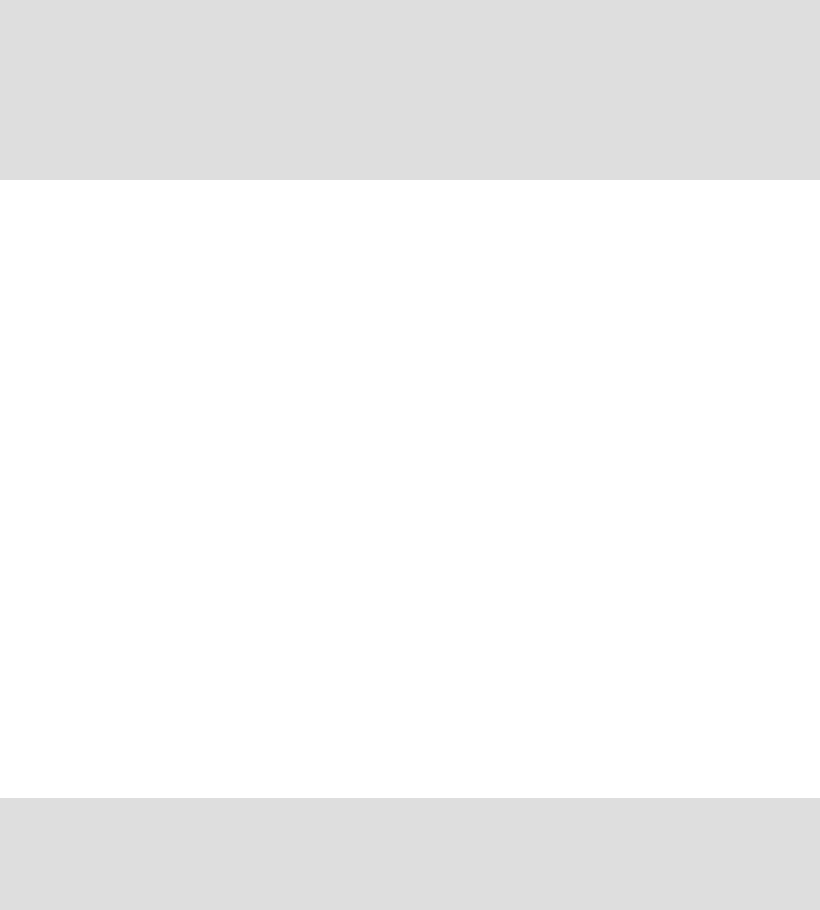
22 z/OS Planned Outage Avoidance Checklist
considerations relating to PDSE libraries in the LNKLST. Refer to 4.1.7, “DFSMS Restartable
PDSE address space” on page 54 for more information.
For more information about the use of dynamic LNKLST, refer to:
z/OS MVS Initialization and Tuning Reference, SA22-7592
z/OS MVS System Commands, SA22-7627
A presentation about the dynamic capabilities of z/OS, available on the Web:
http://www.ibm.com/support/techdocs/atsmastr.nsf/WebIndex/PRS1876
2.1.13 Dynamic LPA
Modules (and aliases) residing in libraries listed in the LPALST member of Parmlib will be
loaded into LPA or ELPA at IPL time when a CLPA is specified. Dynamic LPA provides the
ability to either add completely new modules into LPA, or to logically replace existing LPA
modules, without an IPL. Whereas the dynamic APF and dynamic LNKLST functions operate
at the library level, the dynamic LPA capability operates at the individual module level.
Modules added to LPA dynamically will actually be placed in CSA or ECSA, so if you plan to
exploit this capability, it is important to plan to have sufficient free space in CSA and ECSA.
When you issue the SETPROG LPA command to add a module dynamically, you can optionally
specify that a certain amount of free space in CSA and ECSA (specified in bytes, KB, or MB)
must still be available after the add—if the add would result in less than that amount being
available, the add request will not be processed. Note that if you do an ADD multiple times for
the same module (to test changed versions, for example), each ADD will add a new copy to
CSA or ECSA - it does not replace the previous version.
For more information on dynamic LPA, refer to:
z/OS MVS Initialization and Tuning Reference, SA22-7592
z/OS MVS System Commands, SA22-7627
A presentation about the dynamic capabilities of z/OS is available on the Web:
http://www.ibm.com/support/techdocs/atsmastr.nsf/WebIndex/PRS1876
2.1.14 Dynamic Exits
Normally, when a product contains exit points, the code for those exits is loaded at IPL time or
when the product is initialized. This means that implementing changes to those exits is a
disruptive process.
Important: While it is possible to force an executing address space to start using the new
LNKLST set rather than the one in place when it started, this is a very risky process and
could result in affected address spaces abending.
The risk is partly related to what the affected address spaces are doing at the instant you
issue the command—so having the command work on a test system is no guarantee that
the same command will be successful on a production system.
Important: When you add modules to LPA dynamically, you must specify the module
names or a name pattern on the SETPROG LPA command. If any of the modules have an
alias, that alias will not be automatically be loaded; you must specify all alias names in
addition to the actual module names.
Chapter 2. z/OS 23
To remove the impact of such changes, z/OS provides the Dynamic Exits capability. For
products that support this capability, the exit code can be changed and reloaded without a
restart of the system or subsystem. For an overview of exits that have been defined to the
Dynamic Exits facility, review “Dynamic Exits Facility” in z/OS MVS Installation Exits,
SA22-7593.
Through the CSVDYNEX macro, you can define exits and control their use just as the system
does when it offers installation exits. This macro is described in “Using Dynamic Exits
Services” in z/OS MVS Authorized Assembler Services Guide, SA22-7608. To obtain a list of
products and exit points that support this capability, issue the D PROG,EXITS command.
For more information about the z/OS Dynamic Exit capability, refer to:
z/OS MVS Authorized Assembler Services Guide, SA22-7608
z/OS MVS Initialization and Tuning Reference, SA22-7592
z/OS MVS Installation Exits, SA22-7593
z/OS MVS System Commands, SA22-7627
A presentation about the dynamic capabilities of z/OS is available on the Web:
http://www.ibm.com/support/techdocs/atsmastr.nsf/WebIndex/PRS1876
2.1.15 Exit elimination
Exits enable you to modify some aspect of the behavior of a product, to match specific
requirements you may have. This can improve the usability or value of a product to your
installation. However, the downside of providing your own exits is that they then must be
maintained, updated, and tested every time you upgrade your system.
For example, it is not unusual to come across exits that are regularly maintained and tested,
yet no one knows if they are still even required or not. Maintaining such exits is a
time-consuming process, usually requiring knowledge of Assembler. It elongates the time
required to move to new releases of the operating system. And updates to the exits may
require a subsystem or system outage if they need to be updated.
For these reasons, critically review every exit each time you install a new release of the
related component. Maybe the function the exit delivers is no longer required. Or maybe the
product has been enhanced to deliver the required function without having to provide an exit.
Some installations go as far as omitting any exits for which they are unable to identify a
business owner every time they upgrade the system; if no one complains, the exit presumably
was not required. And if someone does complain, the business need often disappears when
they are asked to cover the cost of upgrading and testing the exit for the new release.
2.1.16 Dynamic subsystems
Subsystems are normally defined in the IEFSSN member of Parmlib. However, if you are
installing a new product, or adding a new subsystem for an existing product (DB2, for
example), it is possibly to add the subsystem dynamically using the Dynamic Subsystem
support in z/OS.
The SETSSI command allows you to add, activate, or deactivate a subsystem. You can specify
essentially the same information on the SETSSI command as you can include in the IEFSSN
member. However, you cannot control the position of the subsystem on the subsystem
interface (this is achieved based on the relative placement of the defining statement in the
IEFSSN member). You also cannot specify that a new subsystem is to be the Primary
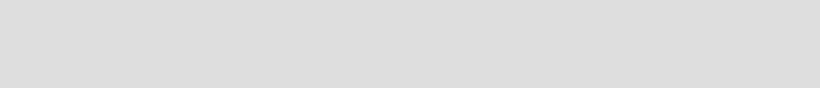
24 z/OS Planned Outage Avoidance Checklist
subsystem, but it really does not make sense to try to add a new Primary subsystem except
at IPL time anyway.
If the subsystem you wish to add uses an initialization routine that is located in a library that
you added to LNKLST using the dynamic LNKLST support, you must refresh the LNKLST set
used by the Master Scheduler before you try to add the subsystem. This is achieved using the
following command:
SETPROG LNKLST,UPDATE,JOB=*MASTER*
Note the warnings relating to the use of the UPDATE command in 2.1.12, “Dynamic LNKLST”
on page 21 before issuing this command.
There is no command to allow you to update the IEFSSN member and load the definitions
from the newly updated member. Therefore, it is especially important to remember to reflect
the subsystem definition back into the IEFSSN member that will be used for the next IPL.
In addition, note that the SETSSI ACTIVATE or DEACTIVATE commands can only be used with
subsystems that were added dynamically or were defined in the IEFSSN member using the
keyword (rather than the old positional) format.
For more information about the z/OS dynamic subsystem capability, refer to:
z/OS MVS Initialization and Tuning Reference, SA22-7592
z/OS MVS System Commands, SA22-7627
A presentation about the dynamic capabilities of z/OS is available on the Web:
http://www.ibm.com/support/techdocs/atsmastr.nsf/WebIndex/PRS1876
2.1.17 Dynamic PPT
Additions to the IBM-supplied Program Properties Table are defined in the SCHEDxx member
of Parmlib. The IBM-supplied PPT entries are listed in the SCHED description in z/OS MVS
Initialization and Tuning Reference, SA22-7592.
Products that require a PPT entry should furnish the statements that need to be added to the
SCHEDxx member. To add these entries dynamically, update the SCHEDxx member as
appropriate and the issue the SET SCH=xx command to activate the PPT definitions from that
member.
Note that other system attributes defined in the SCHEDxx member, such as the size of the
Master Trace table, are not read when you issue the SET SCH command. Only the parameters
that define PPT entries are processed.
For more information about the z/OS dynamic PPT capability, refer to:
z/OS MVS Initialization and Tuning Reference, SA22-7592
z/OS MVS System Commands, SA22-7627
Tip: You cannot delete a subsystem dynamically, nor can you modify an existing
subsystem definition. So, if you make a mistake on the SETSSI ADD command, you cannot
undo that mistake until the dynamic subsystem is removed at the next IPL.
Chapter 2. z/OS 25
2.1.18 Dynamic update of System Symbols
System symbols provide an extremely powerful way to effectively manage a sysplex
environment. You can use symbols to minimize the number of definitions required to describe
multiple systems. For example, you could have a single IEASYSxx member for all sysplex
members, but specify unique page data set names as follows:
....
PAGE=(PAGE.&SYSNAME..PLPA,
PAGE.&SYSNAME..COMMON,
PAGE.&SYSNAME..LOCAL1,L),
....
System symbols can be used in Parmlib definitions, started task JCL, and many other places
(for a detailed discussion about the use of system symbols, refer to IBM Redbook Parallel
Sysplex - Managing Software for Availability, SG24-5451). The intelligent use of system
symbols significantly reduces the number of separate definitions that must be maintained in a
sysplex environment, and therefore reduces the workload to maintain the sysplex systems.
One drawback of system symbols, however, is that there is no fully supported mechanism to
change the value of the system symbol without an IPL. However, as of z/OS 1.6, IBM
provides a member called IEASYMUP in SYS1.SAMPLIB. This sample program provides the
ability to add or change system symbols dynamically. More information about IEASYMUP,
including its use and restrictions, is contained in Appendix B, “IEASYMUP” on page 133.
2.1.19 Extended Alias Support
Moving to a new release of software, especially for a major subsystem, can be a very
time-consuming process. A significant part of that time is taken renaming data sets or
updating JCL and processes to reflect the data set names of the new release. This is
especially important if you need to back out the change, because the subsystem will be
unavailable until all these changes can be regressed.
A function introduced in OS/390 2.7 called Extended Alias Support provides the ability to
define a catalog entry containing a system symbol (it is really a DFSMS feature, but this is a
more logical place to mention it).
The following example shows how this might work:
SYS1.V1R3M0.LOADLIB is a software data set.
Users reference this data set through alias SYS1.LOADLIB, which was defined using the
SYMBOLICRELATE keyword on the DEFINE ALIAS command. Using this keyword, the
following code is used to define this data set:
DEFINE ALIAS (NAME(SYS1.LOADLIB) -
SYMBOLICRELATE(‘SYS1.&PRODVR..LOADLIB’))
Initially, the symbol &PRODVR would be set to V1R3M0 on all systems. When the new
release is ready to be tested and released, the &PRODVR symbol would be changed on a
system-by-system basis to V1R4M0 and the applications affected would be restarted.
Thus, a shared catalog can be used, and users on two systems can use the same data set
name—but you can have each user get a different data set. This technique can help to
avoid IPLs that would be needed to deploy software changes.
Note: Every time a symbol is changed using IEASYMUP, it is imperative to update the
corresponding IEASYMxx member. If this is not done, an IPL would regress the change.
When using this facility, care should be taken when choosing the real data set names that are
used for the product libraries. For example, if a library is currently called SYS1.LOADLIB, and
26 z/OS Planned Outage Avoidance Checklist
it is decided to move to SYS1.V1R3M0.LOADLIB and SYS1.V1R4M0.LOADLIB using a
SYMBOLICRELATE of SYS1.&PRODVR..LOADLIB, then the original SYS1.LOADLIB library
would be picked up if the system symbol &PRODVR was not defined. This can provide a
safety net during the migration, but care needs to be taken to avoid inadvertently picking up
the wrong library at a later time. Delete or rename the SYS1.LOADLIB data set after the
migration.
Parmlib considerations for Symbolic Alias Facility
Some of the data sets you wish to use this facility with may need to reside in LPA, LNKLST, or
be APF authorized. This methodology can be used successfully, even if the product is using
LNKLST, LPALST (as long as they are placed in the Master Catalog), or APF authorized
libraries.
Data sets that you use symbolic aliases with may be in LNKLST or LPA. However, because
these members are processed very early in the IPL process, before all the Catalog facilities
are available, you cannot use the symbolic alias name to define the data sets to LNKLST or
LPA at IPL time. Rather, the PROGxx and LPALSTxx members must contain the
fully-qualified data set names as follows:
LNKLST DEFINE NAME(LNKLST1)
LNKLST ADD NAME(LNKLST1) DSNAME(SYS1.LINKLIB) ATTOP
LNKLST ADD NAME(LNKLST1) DSNAME(SYS1.MIGLIB)
LNKLST ADD NAME(LNKLST1) DSNAME(SYS1.CSSLIB)
LNKLST ADD NAME(LNKLST1) DSNAME(SYS1.&PRODVR..LOADLIB)
LNKLST ACTIVATE NAME(LNKLST1)
LPA components fall into two categories.
1. Libraries referenced as part of non-dynamic LPA processing must use the data set coded
with the symbolic name in a similar manner to LNKLST.
2. Libraries loaded into dynamic LPA using the PROG member or SETPROG command
which can use either the data set name containing the symbol (as above) or the catalog
alias.
Data sets requiring APF authorization must use fully qualified data set names because APF
processing does not use the master catalog, so there is no way for it to pick up the alias. The
recommend way to define these data sets to APF is to hardcode both fully-qualified library
names (for example SYS1.V1R3M0.LOADLIB and SYS1.V1R4M0.LOADLIB) in the PROGxx
or IEAAPFxx member.
For more information on the Extended Alias Support (also referred to as the Symbolic Alias
Facility), refer to:
“Extended Alias Support” in z/OS DFSMS Managing Catalogs, SC26-7409
IBM Redbook Parallel Sysplex - Managing Software for Availability, SG24-5451
2.1.20 Structure rebuild hangs
Any time a CF structure is to be rebuilt, the initiating system sends a message to all
connectors of that structure, informing them that the structure is about to be rebuilt. However,
the rebuild cannot proceed until all connectors have responded that they have seen the
message and are aware of what is about to take place.
Prior to a new function known as External Hang Detect, if one of the connectors did not
respond, the rebuild would simply hang, with no external indication of the reason for the hang.
The response to this was often that people would IPL the smallest system in the sysplex to
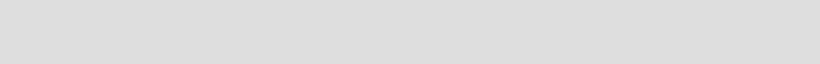
Chapter 2. z/OS 27
see if that relieved the problem. If not, they would try the next largest system, then the next
largest, and so on until they happened across the “right” system.
In OS/390 2.8, a new function called External Hang Detect was delivered. This function in
XES monitors every incoming rebuild request, and issues a message if the address space
that is the target of the request has not responded within two minutes. In this case, messages
IXL040E and IXL041E are issued, identifying the structure and the offending address space.
This provides you with the information you need to address the problem, and removing the
need to IPL systems to free up the hang.
2.1.21 OPERLOG
In a sysplex environment, there is a high level of interaction between the systems. One
example is the CF structure rebuild process. This process consists of a number of steps, each
of which can potentially run on a different member of the sysplex. So, the command to rebuild
a structure could be issued on one system, but the messages indicating why the rebuild failed
could be issued on a different member. Therefore, it is especially important in a sysplex
environment that the operator interface provides a view of messages across all members of
the sysplex.
One way to achieve this view is to use the MVS OPERLOG function. This involves sending a
copy of the syslog messages to a CF log stream. This log stream can then be viewed from
SDSF.
While OPERLOG does not provide the same levels of performance as normal SDSF
SYSLOG processing, it is possible to have syslog messages sent to both SYSLOG and
OPERLOG. This gives you the option of using SYSLOG for normal operations, but still having
a consolidated sysplex view (OPERLOG) available to do problem determination. The
additional cost of writing messages to both SYSLOG and OPERLOG is miniscule. We have
encountered a number of customer IPLs that could have been avoided if the operators had
access to and used such a sysplex-wide view of activities.
For more information on implementing and using OPERLOG, refer to:
IBM Redbook S/390 Parallel Sysplex: Resource Sharing, SG24-5666
IBM Redbook Systems Programmers Guide to: z/OS System Logger, SG24-6898
2.1.22 LOGREC in CF log stream
A much underused system resource is the information saved in the SYS1.LOGREC data set.
This data set contains a great deal of valuable information that will help you identify and
debug system software or hardware problems.
The default mode of operation is that each member of a sysplex will have its own LOGREC
data set. However, in a sysplex environment, problems on one member of the sysplex are
often caused by (or at least, related to) problems on other members of the sysplex. In this
situation, it would be very helpful to have a single, sysplex-wide, repository of LOGREC
information.
You can achieve this by sending the LOGREC records to a CF log stream. In this case, there
is a single log stream for all members of the sysplex. This can help you identify and quickly
address potential problems before they escalate to the point of bringing a system down.
Automation tip: Add code to your automation package to send an alert to the responsible
systems programmer when these message are issued.

28 z/OS Planned Outage Avoidance Checklist
Another advantage of using a log stream (as opposed to the SYS1.LOGREC data set) is that
you are less likely to run out of space in the log stream, meaning that valuable records will not
be overwritten before you see them.
For more information on setting up LOGREC to use a CF log stream, refer to:
IBM Redbook S/390 Parallel Sysplex: Resource Sharing, SG24-5666
IBM Redbook Systems Programmers Guide to: z/OS System Logger, SG24-6898
2.1.23 Dynamically changing log stream attributes
It used to be the case that it was not possible to change the definition of a log stream while
any address space was connected to that log stream. The IXCMIAPU job to update the log
stream definitions could only be run when no one was connected to the log stream. This was
especially disruptive for large CICS users who could have hundreds or thousands of log
streams.
With z/OS 1.3 and higher, it is possible to schedule the update of nearly all the attributes of a
log stream while the log stream is connected. This requires that the LOGR CDS is formatted
with the SMDUPLEX keyword (which requires z/OS 1.2 or later on all systems in the sysplex).
You can determine the CDS format level using the D XCF,C,TYPE=LOGR command. The
SMDUPLEX keyword enables many new System Logger functions in addition to support for
System Managed CF Duplexing, and we recommend that all sysplexes where all systems are
running higher than z/OS 1.2 should format their LOGR CDSs with this keyword.
For more information refer to the following:
The IBM Redbook Systems Programmers Guide to: z/OS System Logger, SG24-6898
z/OS MVS Setting Up a Sysplex, SA22-7625
2.1.24 Forcing disconnection of a log stream
It is possible, in some error situations, to end up in a situation where the address space that
was connected to a log stream has ended, but the System Logger information relating to the
connection has not been fully cleaned up. As a result, when you restart the address space, it
is unable to connect to the log stream because System Logger thinks it is already connected.
Prior to z/OS 1.7, the only way to address this situation was to restart the System Logger
address space or to IPL that system.
In z/OS 1.7, two new options have been added to the SETLOGR system command. These
options allow you to force disconnection of a connection that System Logger thinks is still in
place, or to force the deletion of a log stream from the System Logger CDS. These
commands should obviously be used with care. However, in the appropriate circumstances,
they can save an IPL or a restart of the System Logger address space (which is tantamount
to an IPL for many large Logger users).
For more information refer to the following:
z/OS MVS Setting Up a Sysplex, SA22-7625
z/OS MVS System Commands, SA22-7627
Note: z/OS 1.8, which has only been previewed at the time of writing, contains a new
function to permit the renaming of a log stream. This will allow you to save an existing log
stream and its contents, for diagnostic purposes for example, while still being able to
restart the application with a new empty log stream with the name it expects.
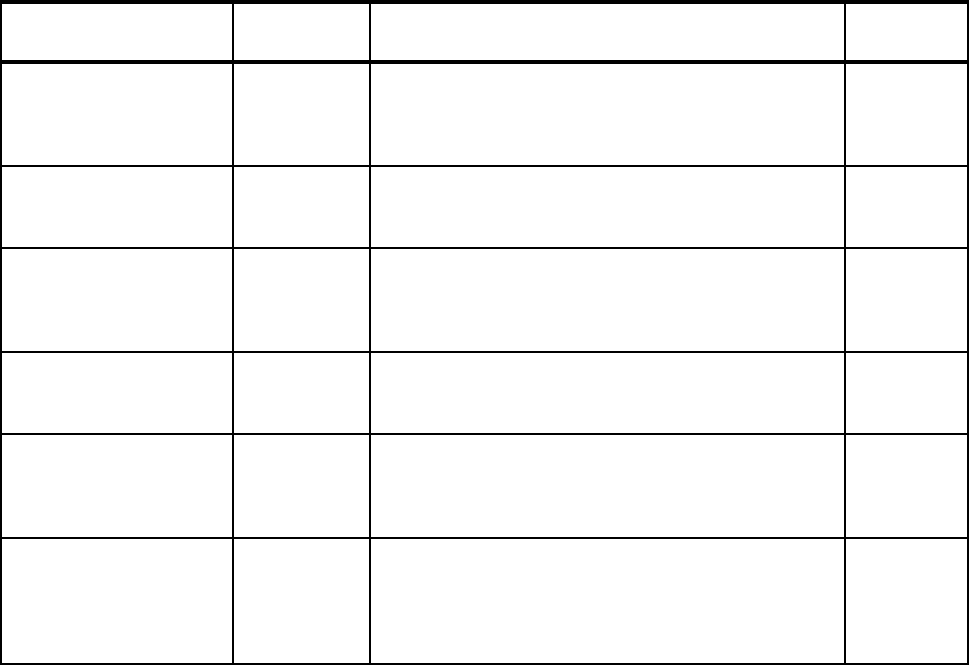
Chapter 2. z/OS 29
2.1.25 REXX environment variables
The REXX environment variable table contains the number of REXX environments. Prior to
z/OS 1.6, the default was 40. However, this is the number allowed per address space, not per
system, as many people believe. If this number of 40 is insufficient, you can:
Update the IRXANCHR module in SYS1.LINKLIB and do a LNKLST refresh, or
Create a private version of IRXANCHR with a larger value and point to that in the
STEPLIB of the address spaces that require the larger number of environments.
In z/OS 1.6, a change was made to the number of ENVBLOCKs allowed by the default
IRXANCHR module shipped by TSO/E. The intent was to increase the likelihood that the
default number would be sufficient for almost all customer needs. The default has now been
increased by a factor of 10, from 40 up to 401. If you still need to increase the value, there is a
sample SMP/E usermod provided in the IRXTSMPE member of SYS1.SAMPLIB.
For more information see the following:
z/OS TSO/E REXX Reference, SA22-7790
2.2 Global Resource Serialization enhancements checklist
Table 2-2 contains a checklist of enhancements to the Global Resource Serialization (GRS)
component of z/OS.
Table 2-2 Checklist of outage avoidance items for GRS component of z/OS and OS/390
Features/Enhancements
Introduced in
z/OS release Description Exploited?
SETGRS command 1.4 This command allows dynamic modification of certain
GRS parameters.
See 2.2.1, “Dynamically changing GRS configuration” on
page 30 for more details.
Dynamic Resource Name
List (RNL) change
1.4 Use the SET GRSRNL= command to change RNLs
dynamically, removing the need to IPL a system.
See “Dynamic RNL change” on page 30 for more details.
Dynamic GRS exits 1.4 A number of exits are available that can be refreshed
dynamically and augment GRS processing.
See 2.2.2, “Dynamic GRS exits” on page 33 for more
details.
ANALYZE command 1.4 This command displays an analysis of system contention.
See 2.2.3, “ANALYZE command” on page 33 for more
details.
Enhanced Contention
Analysis Service
(ISGECA)
1.5 The ISGECA macro is used to obtain waiter and blocker
information for GRS component-managed resources.
See 2.2.4, “Enhanced Contention Analysis Service
(ISGECA)” on page 34 for more details.
Contention Management 1.4 Helps relieve potential storage shortages due to
inappropriate dispatching priorities of Event Notification
(ENF) listeners.
See 2.2.5, “Contention management” on page 35 for
more details.
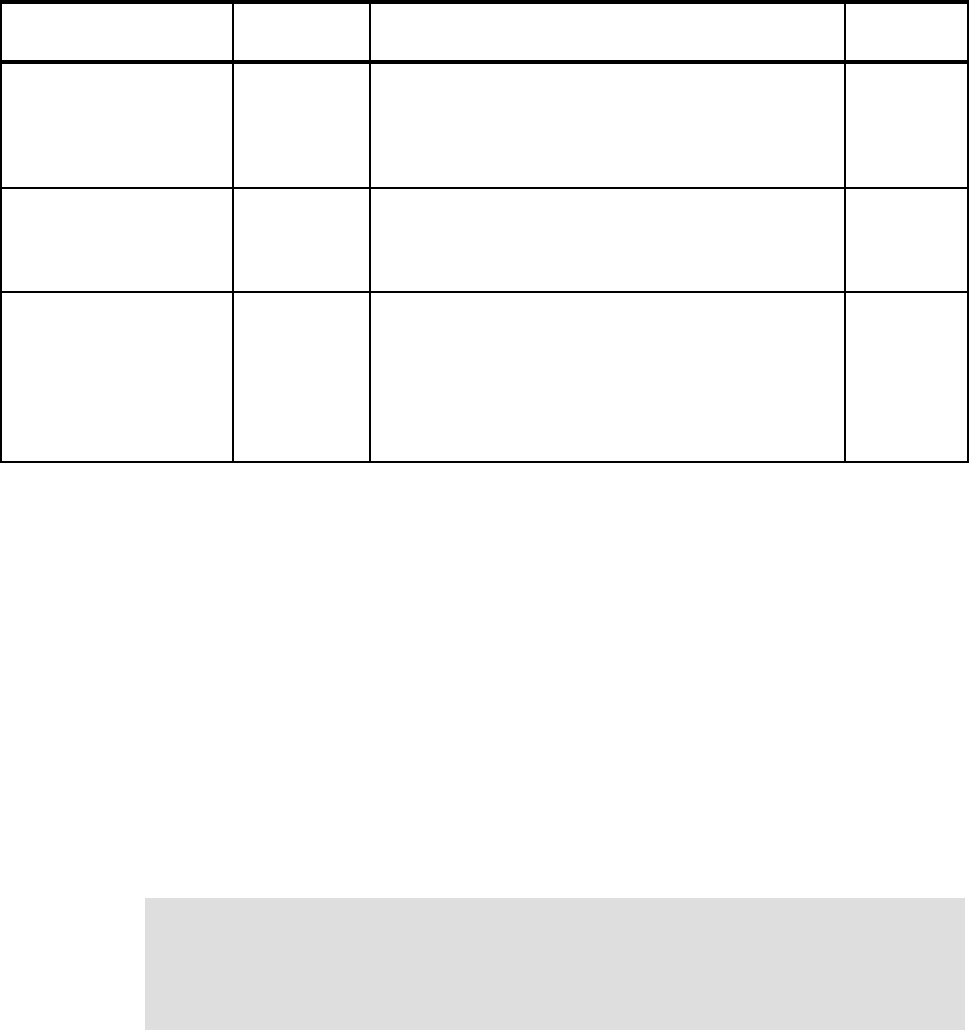
30 z/OS Planned Outage Avoidance Checklist
2.2.1 Dynamically changing GRS configuration
In the appropriate configuration, it is possible to change the following attributes of GRS
dynamically:
Change the mode from Ring to Star (but not back to Ring)
Change the Resource Name Lists (RNLs) used by the members of the complex
Change the RESMIL and TOLINT values
Enable or disable the SYNCHRES feature
GRS Star
As long as all the members of the GRS are members of the same sysplex and the appropriate
configuration is in place, you can use the SETGRS MODE=STAR command to dynamically move
the sysplex from Ring mode to Star mode. Any installation that has two Coupling Facilities
and more than one z/OS system in the sysplex should migrate to a GRS Star configuration.
Dynamic RNL change
The GRS RNLs contain the specifications for how resources are to be serialized by GRS. In
order to guarantee data integrity, it is vital that all systems in the sysplex adhere to the same
set of serialization rules at all times.
The SET GRSRNL= command can be used to make dynamic RNL changes without the need to
IPL.
If configured in a Ring complex that includes systems that are not members of the sysplex,
the non-sysplex systems must be removed from the GRS complex before initiating the
change. After the change completes, the non-sysplex systems can be IPLed back into the
Contention Notification
System (CNS)
Enhancement
1.7+ This is a GRS CNS enhancement to allow customers to
move the CNS function to a system of their choice.
Retrofitted to z/OS 1.7 by APAR OA11382.
See 2.2.6, “Contention Notification System
enhancement” on page 35 for more details.
SVC Dump options 1.4 APAR OA06591 make tasks dispatchable earlier, and
added the ability to have more granularity in specifying
what GRS information should be in an SVC dump.
See “GRSQ information” on page 119 for more details.
IBM HealthChecker
checks
1.7 The IBM HealthChecker for z/OS is an operating system
component that checks the current active z/OS and
sysplex settings and definitions for an image and
compares their values to either those suggested by IBM
or defined by the customer.
See 2.2.7, “IBM Health Checker” on page 36 for more
details.
Features/Enhancements
Introduced in
z/OS release Description Exploited?
Important: Backing out requires a sysplex IPL from an IEASYSxx member coded with the
GRS=START, JOIN, or TRYJOIN option to implement Ring mode.
However, we are only aware of one customer that migrated to Star mode that had to revert
to Ring mode.
Chapter 2. z/OS 31
GRS complex. Plan the use of RNLs carefully when operating a mixed complex to avoid
unnecessary IPLs.
If GRS is in Star mode, then all members of the GRS complex must, by definition, be in the
same sysplex. Therefore, you should always be able to update the RNLs dynamically when in
Star mode.
The RNLs are specified in the GRSRNLxx member referred to by the GRSRNL= parameter in
the IEASYSxx member of Parmlib. If the RNLs used by the system during initialization do not
match those being used by the other members of the complex, GRS issues message
ISG312W and the system is put into an x'0A3' wait state.
To change the RNLs currently being used by GRS, set up the GRSRNLxx Parmlib members
with the new RNLs and issue the SET GRSRNL command on a system that has access to those
members. The new RNLs are then communicated to all systems in the complex. Although you
only need to issue the command on one system to implement the change, keep in mind that
every system must be updated to point to the updated GRSRNLxx Parmlib members in order
to avoid an x'0A3' wait state at the next IPL.
Note: Before an RNL change can complete, special processing may need to be performed if
any resources affected by the change are currently in use. These resources are known as
“affected resources”. Jobs issuing new requests for these resources are suspended until the
RNL change is complete across all members of the complex. These are known as
“suspended jobs” and message ISG210E is issued on each system in the complex that has
one or more suspended jobs.
If any job currently holds one or more of the affected resources, the change is delayed until all
of the affected resources are freed. Jobs holding an affected resource (and thereby delaying
the RNL change) are called “delaying jobs”. When jobs are holding affected resources and
delaying the change, the following messages are issued on whichever console originated the
RNL change:
ISG219E RNL CHANGE WAITING FOR RESOURCES TO BE FREED.
TO LIST DELAYING JOBS, USE ROUTE SYSNAME,DISPLAY GRS,DELAY.
TO LIST SUSPENDED JOBS, USE ROUTE SYSNAME,DISPLAY GRS,SUSPEND.
ISG220D REPLY C TO CANCEL RNL CHANGE COMMAND, OR S FOR SUMMARY OF RNL CHANGE PROGRESS.
If this occurs there are actions that can be taken to allow the change to proceed:
Issue the DISPLAY GRS,DELAY operator command. It lists the jobs that hold affected
resources and are causing the change to be delayed. When all the jobs listed release the
affected resources, the RNL change completes.
There might be instances where the operator must either cancel the RNL change or
cancel jobs that hold the affected resources. Two common holders of resources are the
CATALOG address space and LLA.
The CATALOG address space can be recycled (see 4.1.2, “Freeing resources held by the
Catalog Address Space” on page 50 for further details) to overcome this situation and
various actions can be taken with regard to LLA, ranging from individual data set removal
to stopping and starting LLA. Irrespective of the holder, careful consideration should be
given to the actions needed to overcome the contention.
Issue the DISPLAY GRS,SUSPEND operator command. It lists the jobs that are being
suspended due to the RNL change. The jobs listed remain suspended until the RNL
change completes, or until the RNL change is cancelled.

32 z/OS Planned Outage Avoidance Checklist
Replying to message ISG220D with an S produces a summary of the RNL change
progress. This summary indicates the number of jobs on each system that are delaying or
are suspended by the RNL change.
Replying to message ISG220D with a C causes the RNL change to be cancelled. If the
operator chooses not to respond to message ISG220D with a C, the change will take
place when all delaying jobs release the affected resources.
For more information see the following:
z/OS MVS System Commands, SA22-7627
z/OS MVS Planning: Global Resource Serialization, SA22-7600
z/OS MVS System Messages, Vol 9 (IGF-IWM), SA22-7639
SYNCHRES
The Synchronous RESERVE (SYNCHRES) feature was added to GRS in OS/390 2.7. The
SYNCHRES option allows an installation to specify whether the system should obtain a
hardware RESERVE for a device prior to returning control to the program after an ISGENQ or
RESERVE request.
If SYNCHRES(NO) is specified, the RESERVE request is appended to the first subsequent
I/O request to that resource. If there is a delay between when the RESERVE is issued and
when the first I/O is initiated, there is a window when another work unit could manage to get
the RESERVE for the target device. This introduces the possibility of a “deadly embrace”,
which was sometimes addressed by IPLing the system in question. For this reason, you
should specify SYNCHRES(YES).
Prior to z/OS1.6, the default for SYNCHRES was NO. This was changed in z/OS 1.6 to YES.
The SYNCHRES feature is enabled or disabled independently on each system.
The SYNCHRES feature can be activated through either the GRSCNFxx Parmlib member or
the SETGRS operator command.
Notes:
After a change completes, the GRSRNLxx Parmlib member must be updated on every
system in the sysplex to preserve the changes beyond the next IPL.
Migration of a GRS Ring complex to a Star complex cannot take place while an RNL
change is occurring.
Test GRSRNLxx carefully to ensure that it does not include syntax errors. In
SYS1.SAMPLIB, IBM supplies a syntax checker that can detect such errors. Member
SPPINST of SYS1.SAMPLIB contains information about using the syntax checker. To
minimize the testing, create a single GRSRNLxx member, test it, and then copy it to the
Parmlib of all systems.
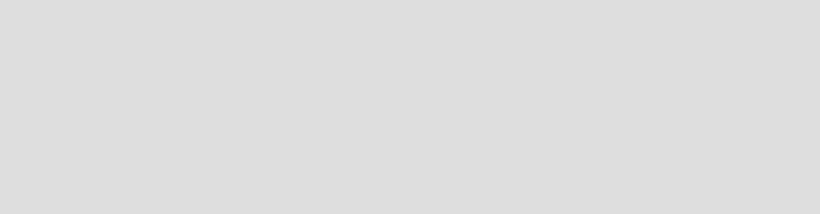
Chapter 2. z/OS 33
While the use of this feature is not mandatory, it is recommended to prevent deadlocks when
reserving volumes.
For more information see the following:
z/OS MVS Planning: Global Resource Serialization, SA22-7600
z/OS MVS System Commands, SA22-7627
2.2.2 Dynamic GRS exits
z/OS 1.2 introduced two new GRS exits, ISGNQXIT and ISGNQXITFAST, which are called
prior to RNL processing. These exit routines affect the way ISGENQ, ENQ, DEQ, and
RESERVE requests are handled. They replace the ISGGREX0 interface. Unlike ISGGREX0,
they can be refreshed without an IPL.
Note: Use care when reloading these exits because, unlike in RNL processing, GRS does not
enforce serialization integrity across exit reloads. This introduces the possibility of a data
integrity exposure during the window until all systems are using the new level of the exit.
For best performance, use ISGNQXITFAST rather than ISGNQXIT. The ISGNQXIT exit
should only be used if the ISGNQXITFAST exit cannot be used. Under no circumstances
should both exits be used, as both will be called on every ENQ, resulting in degraded system
performance.
IBM introduced two further dynamic exits in z/OS 1.4 plus APAR OW53323. These exits,
ISGCNFXITSYSTEM (for SYSTEM-scope resources) and ISGCNFXITSYSPLEX (for
SYSTEMS-scope resources) provide a way for the installation to suppress specific ENF 51
signals that GRS would otherwise issue to notify programs of contention. See 2.2.5,
“Contention management” on page 35 for implications of excessive ENF 51 notifications.
For more information see the following:
z/OS MVS Planning: Global Resource Serialization, SA22-7600
z/OS MVS Installation Exits, SA22-7593
2.2.3 ANALYZE command
Contention is often first detected when one user complains that a job is not moving. You
display the job and find that it is waiting on a data set. So you display the data set and find
that it is held by another job. You display that job and find that it is hung, waiting on a different
data set. And on and on you go until eventually you reach the top of the chain. Although this
process works, it is very time-consuming.
Notes:
Starting with z/OS 1.6, the default value for SYNCHRES is YES. This is a change from
previous releases of z/OS, where the default value for SYNCHRES is NO.
SYNCHRES=YES might increase RESERVE request time.
When SYNCHRES=YES, callers of the RESERVE macro might encounter an ABEND
with ABEND code 738, reason code 0001 if the reserve channel command word (CCW)
fails because of an I/O failure device.
34 z/OS Planned Outage Avoidance Checklist
To make this process more efficient, the GRS ANALYZE command was introduced in
OS/390 2.8. This command provides a sysplex-wide list of the units of work involved in
contention for GRS-managed resources.
This display can focus on the units of work that are waiting for the resources, or those holding
the resources. In addition, the installation can display dependencies between requesters of
GRS-managed resources. The scope of the analysis is based on the input specified by the
command issuer, and can be:
The entire sysplex
One system
One address space
One task
The default scope for the analysis is the entire sysplex.
The ability of the GRS ANALYZE command to provide sysplex-wide information means that in
deadlock scenarios, an informed decision as to which system or entity is causing the problem
can be made and appropriate action taken (cancelling a task, for example). Prior to having the
ability to easily diagnose complex contention problems, customers often IPLed a system in
the hope of resolving the problem. Now, such an IPL can be avoided.
For more information see the following:
z/OS MVS Planning: Global Resource Serialization, SA22-7600
z/OS MVS System Commands, SA22-7627
2.2.4 Enhanced Contention Analysis Service (ISGECA)
An API equivalent to the D GRS,ANALYZE command was introduced with z/OS 1.5. Known
invokers of this function include System Automation 2.1 and above, and z/OS msys for
Operations.
Customers can write their own utility programs utilizing the ISGECA macro to obtain waiter
and blocker information for GRS-managed resources. Used in a similar manner to the GRS
ANALYZE command, it can provide valuable information when deadlocks occur that enable
the contention to be addressed without the need to IPL.
ISGECA returns one of two types of information for a relevant GRS resource:
WAITER: the longest-waiting unit of work for that resource, and the top (longest) blocking
unit of work for that waiter. General information about the resource and the numbers of
resource owners and waiters is also reported.
BLOCKER: the longest -locking unit of work for that resource. General information about
the resource and the number of resource owners and waiters is also reported.
A GRS resource is considered relevant to an ISGECA request if that resource currently has
waiters and blockers associated with it. GRS resource waiter/blocker information can be
obtained for a specific system within the current sysplex, or for all the systems operating in
the current sysplex.
ISGECA reports on relevant resources as they are encountered in the system's GRS
resource management data infrastructure. The order of reported resources in the output area
is unpredictable, and implies no suggestion of one resource having greater waiter/blocker
considerations than any other reported on resource.
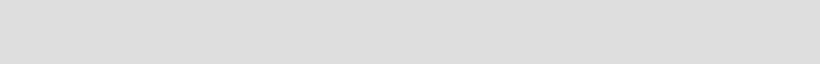
Chapter 2. z/OS 35
For more information see the following:
z/OS MVS Planning: Global Resource Serialization, SA22-7600
z/OS MVS Authorized Assembler Services Reference ENF-IXG, SA22-7610
2.2.5 Contention management
Resource contention can result in less important work holding resources that are needed by
more important work. To help prevent this, ENQ and Latch contention processing issue an
SRM ENQHOLD SYSEVENT to promote the work holding the resource. The installation uses
the enqueue residence value (ERV) on the IEAOPTxx Parmlib member to specify the number
of CPU service units that an address space or an enclave is to be promoted for. During this
time, the work unit runs with increased dispatching priority.
The default ERV value is 500 service units. However, on a 2094-701 there are nearly 30000
service units per second, meaning that the default ERV value will result in the work unit being
promoted for just 1/600th of a second. Therefore, in order to increase the likelihood of the
work unit releasing the resource within the promotion period, increase the ERV value to a
larger value like 10000.
Also related to resource contention is the enqueue contention reporting provided by products
like RMF. GRS issues an Event Notification (ENF51) to provide resource contention
information. ENF processing schedules an SRB to the listener’s address space, which
branches to the listener’s exit routine. RMF (and some non-IBM products) listen for the
ENF51 event. If RMF is set to a low dispatching priority in a busy system, the SRBs can build
up while waiting to be dispatched. Because the SRBs reside in SQA, this can result in storage
shortages.
Two exits, ISGCNFXITSYSTEM and ISGCNFXITSYSPLEX, can be used to filter the
resources that contention is reported for, thereby relieving this situation. See 2.2.2, “Dynamic
GRS exits” on page 33 for further details.
2.2.6 Contention Notification System enhancement
Resource contention can result in poor system performance, and long-term contention can
indicate that programs are being “starved” or even that a deadlock condition exists. GRS
provides operator commands and APIs such as ISGECA, GQSCAN, and ISGQUERY to
query for contention information. It also issues ENF 51 signals to notify monitoring programs
to track contention for resources.
In GRS Ring mode, the passing of the GRS RSA message around the ring results in each
system in the GRS complex knowing about the complex-wide ENQs. This provides each
system with the information it needs to produce a sysplex-wide enqueue contention report.
However, in Star mode, each system only knows the ENQs that are issued by itself. In order
to ensure that every system has a sysplex-wide view of the contention information, all ENQ
contention events are sent to one system (known as the Contention Notification System, or
CNS), which then issues a sysplex-wide ENF 51.
The first system in the sysplex to be IPLed will be the CNS. The CNS role can become
CPU-intensive such that it dominates a particular image. Alternatively, the image it resides on
may not be receiving enough CP resource to be able to keep up with the incoming requests.
Note: Run RMF at a high dispatching priority to avoid encountering these storage
shortages.
36 z/OS Planned Outage Avoidance Checklist
This can result in delays or XCF buffer problems in other systems in the sysplex. There may
be particular systems that naturally generate more contention due to their workloads, and that
would benefit by having the CNS run locally to remove cross-system communication to a
remote CNS.
Prior to an enhancement in z/OS 1.8, the only way to move the CNS role was to IPL the
system that is currently the CNS. This enhancement will allow you to control which is the CNS
system by using a GRS system command.
The enhancement will be implemented with z/OS 1.8 and rolled back to z/OS 1.7 via an
enhancement APAR OA11382. Note that this APAR must be installed on all systems in the
sysplex before the command can be used. If the sysplex contains systems running at a level
lower than z/OS 1.6, the command cannot be issued until all systems have been upgraded.
This enhancement provides two availability benefits:
System outages caused by delays or XCF buffer shortages may be avoided.
It is no longer necessary to IPL a system to move the CNS function.
The syntax of the new command is:
SETGRS CNS=<sysname>,[np]
For more information see the following:
APAR OA11382
z/OS MVS Planning: Global Resource Serialization, SA22-7600
2.2.7 IBM Health Checker
The objective of the IBM Health Checker for z/OS is to identify potential problems before they
affect system availability or cause outages.
Customize the IBM Health Checker for z/OS and run it on a regular basis to provide early
detection of potential problems. The level of Health Checker shipped with z/OS 1.7 (and
available for download for releases back to z/OS 1.4) includes checks specifically for GRS.
Run these checks on a regular basis, and act on any exceptions that may be reported.
For more information see the following:
“Using IBM Health Checker for z/OS and Sysplex” in the introduction chapter of z/OS MVS
Planning: Global Resource Serialization, SA22-7600
IBM Health Checker for z/OS: User’s Guide, SA22-7994

© Copyright IBM Corp. 2006. All rights reserved. 37
Chapter 3. Communications Server
This chapter describes changes to reduce the need for planned outages or subsystem
restarts made in the Communications Server component of OS/390 and z/OS.
3
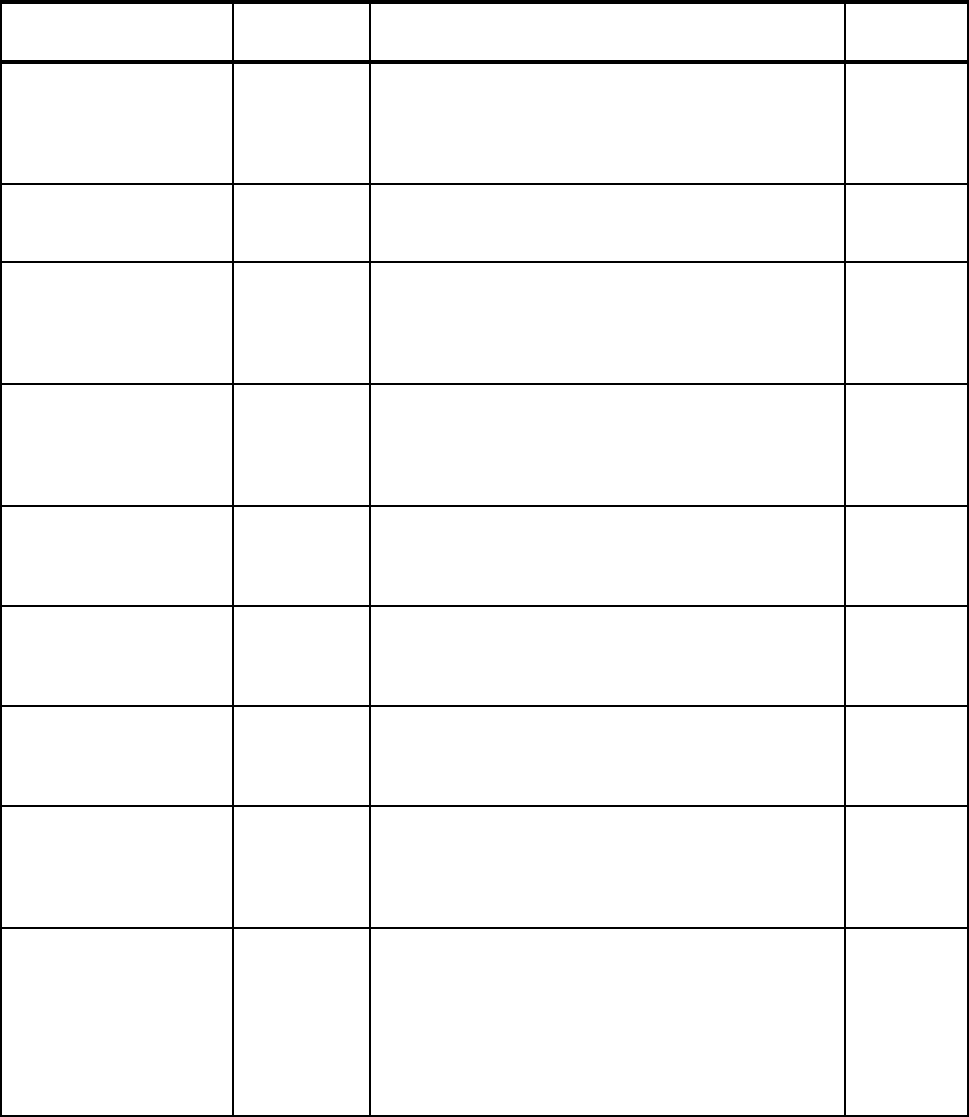
38 z/OS Planned Outage Avoidance Checklist
3.1 Communications Server enhancements checklist
Table 3-1 contains a checklist of availability-related features in Communications Server, with a
brief description and information about which release of z/OS the feature was delivered in.
Table 3-1 Communications Server checklist
Features/Enhancements
Introduced in
z/OS release Description Exploited?
VTAM Maintenance
without re-IPLing MVS
1.4 It is possible to activate most VTAM service without an
IPL.
See 3.1.1, “VTAM Maintenance without re-IPL” on
page 39.
SMF exits 1.4 TCP/IP SMF user exits are no longer supported.
See 3.1.2, “SMF exits” on page 39.
VTAM and TCP/IP startup
recommendations
1.4 Changing the VTAM Enterprise Extender HOSTNAME
dynamically.
See 3.1.3, “VTAM and TCP/IP startup recommendations”
on page 39.
TCP/IP CTRACE 1.5 CTRACE buffer size can now be changed using TRACE CT
command.
See 3.1.4, “TCP/IP CTRACE enhancements” on
page 40.
Activating RESOLVER
changes
1.4 Dynamic updates to RESOLVER using MODIFY
RESOLVER,REFRESH command.
See 3.1.5, “RESOLVER address space” on page 40.
TCP/IP Dynamic
Reconfiguration
1.5 VARY TCPIP,,OBEYFILE command.
See 3.1.6, “TCP/IP Dynamic Reconfiguration” on
page 41.
TCP/IP Dynamic VIPA
(DVIPA)
1.4 DVIPA function improves VIPA takeover.
See 3.1.7, “TCP/IP Dynamic Virtual IP Addresses
(DVIPA)” on page 42.
Telnet in its own address
Space
1.6 Telnet can be started as part of the TCP/IP stack, or it
can run in its own address space separate from the
stack.
See 3.1.8, “Telnet in its own address space” on page 43.
VMCF and TNF
restartable address
spaces
1.4 You can configure Virtual Machine Communication
Facility (VMCF) and TNF in two different ways: as
restartable subsystems, or as non-restartable
subsystems.
See 3.1.9, “Virtual Machine Communication Facility
(VMCF) and Terminal Notification Facility (TNF)
restartable address spaces” on page 44.
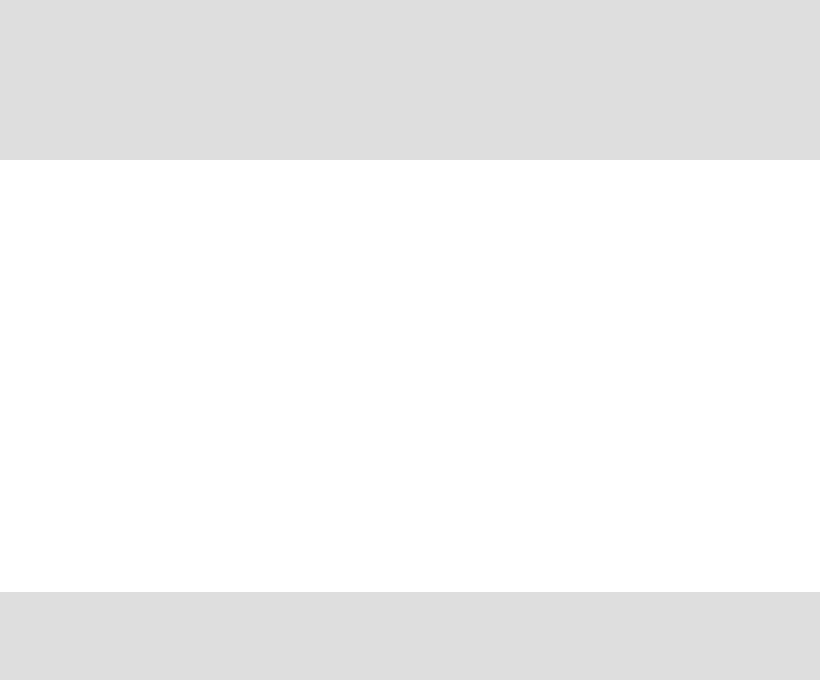
Chapter 3. Communications Server 39
3.1.1 VTAM Maintenance without re-IPL
In OS/390 releases prior to OS/390 2.6, some VTAM modules resided in SYS1.LPALIB.
Some other VTAM modules resided in the SYS1.NUCLEUS. To apply maintenance to either
type of module, you had to IPL the system.
With Communications Server for OS/390 2.6, most of the modules that formerly resided in
LPALIB and NUCLEUS now reside in a new data set called SYS1.SISTCLIB. During VTAM
initialization, OS/390 now loads these modules into CSA and ECSA. Maintenance can be
applied to these modules without a system IPL; however, you must restart VTAM to pick up
the new service.
For more information see:
Chapter 4, “VTAM Maintenance Without re-IPLing MVS” in z/OS Communications Server:
SNA Planning and Migration Guide, SC31-8622
3.1.2 SMF exits
CS for OS/390 2.5 removed support for SMF user exits in TCP/IP. Users with existing TCP/IP
SMF exits were recommended to migrate their exits to use the standard SMF exit facilities
(IEFU83, IEFU84, and IEFU85). Using standard SMF exit facilities provides the following
benefits:
Support for dynamic updating of the exits
Support for all executing environments under which the TCP/IP stack is executing (SRB
mode, Reentrant, Cross-memory mode, and so on)
Avoidance of duplicate SMF exit processes
For more information see:
Chapter 4, “SMF Exits” in z/OS Communications Server: IP Planning and Migration Guide,
SC31-8512 for OS/390 2.5
Chapter 13, “SMFEXIT” in z/OS Communications Server: IP Configuration Reference,
SC31-8776
3.1.3 VTAM and TCP/IP startup recommendations
The VTAM Enterprise Extender (EE) HOSTNAME parameter can be modified only if
NODETYPE is specified during VTAM START processing.
While you can modify the EE HOSTNAME value dynamically, and displays of VTAM start
options will show the new value immediately, the new value will not be used until all Enterprise
Note: Some modules associated with TSO/VTAM and VTAM common management
information protocol (CMIP) services remain in LPALIB, and continue to be loaded into
PLPA/EPLPA storage. Some new modules introduced in OS/390 2.6—those associated
with common storage manager (CSM)—also reside in LPALIB. You must re-IPL the system
to activate maintenance to these modules. When an IPL or VTAM restart is necessary, the
PTF HOLDDATA instructions will contain this information.
Note: FTP server SMF exits are still supported; however, we strongly recommend that
customers migrate to the new Type 119 SMF records, and the FTP server exits are not
supported for these.
40 z/OS Planned Outage Avoidance Checklist
Extender lines, whose GROUP definition statements do not have EE HOSTNAME explicitly
coded, are inactive. Any subsequent line activation from the Enterprise Extender XCA major
node, whose GROUP definition statements do not have EE HOSTNAME explicitly coded, will
make use of the new EE HOSTNAME start option value.
The IPADDR start option, if it is in effect at the time when the MODIFY
VTAMOPTS,HOSTNAME=hostname is specified, will be reset (that is, set to a value of 0.0.0.0) as
part of the MODIFY processing. The value NONE can be used to clear the setting of the EE
HOSTNAME start option.
The EE HOSTNAME and IPADDR cannot be modified using one MODIFY VTAMOPTS command.
If both start options are specified on the same MODIFY command, they will both be ignored and
message IST1917I will be generated.
Also, as of OS/390 2.8, TCP/IP shares its Data Link Controls (DLCs) with VTAM. Therefore,
usage of DLCs requires VTAM to be started before TCP/IP. If your VTAM goes down, TCP will
detect this and remove itself from the IP sysplex. When restarting VTAM, TCP will
automatically reconnect to the IP sysplex. A restart of TCP/IP does not require a restart of
VTAM.
For more information see:
“MODIFY VTAMOPTS” in z/OS Communications Server: SNA Operation, SC31-8779
“TCP/IP and VTAM Considerations” in z/OS Communications Server: IP Planning and
Migration Guide, SC31-8512
3.1.4 TCP/IP CTRACE enhancements
After initialization, you must use the TRACE CT command to change the component trace
options. Modifying options with the TRACE CT command can be done with or without the
Parmlib member. As of z/OS 1.5 you can dynamically modify the component trace buffer size
for the SYSTCPDA, SYSTCPIP, and SYSTCPIS components.
For more information see:
“Modifying options with the TRACE CT command” in z/OS Communications Server: IP
Diagnosis Guide, SC31-8782
3.1.5 RESOLVER address space
Prior to z/OS 1.2, the RESOLVER function was implemented as part of the various socket
Application Programming Interfaces (APIs) available on the z/OS platform. As a result,
multiple versions of the RESOLVER function were available, one for each type of socket API
supporting RESOLVER calls. All of these RESOLVER libraries were quite similar in their
support of RESOLVER functions, but had slight differences from administrative and
configuration perspectives.
In z/OS 1.2, the various RESOLVER libraries supported by the TCP/IP and LE APIs are now
consolidated into a single RESOLVER component. This allows consistent name resolution
processing across all applications using the TCP/IP and LE socket APIs. The new
consolidated RESOLVER is automatically enabled on z/OS 1.2 and requires a new system
address space that is automatically started during UNIX System Services initialization.
The consolidated RESOLVER offers several enhancements over previous releases:
You can now specify TCPIP.DATA statements that will be used regardless of the
application's environment or the socket API the application is using. This allows
Chapter 3. Communications Server 41
installations to specify TCPIP.DATA statements in single location for the entire operating
system image and prevent end users from being able to override these specifications. This
support is provided by a new resolver setup statement, GLOBALTCPIPDATA.
You can now specify the final search location of where TCPIP.DATA statements are found
by using a new resolver setup statement, DEFAULTTCPIPDATA.
The RESOLVER address space now allows changes to the TCPIP.data file in long-running
jobs. You can refresh the RESOLVER address space from the operator's console using
the MODIFY RESOLVER,REFRESH command. REFRESH causes applications to have their
TCPIP.DATA information, including local host tables (for example, etc/hosts, etc/ipnodes,
HOSTS.SITEINFO, HOSTS.ADDRINFO, or ETC.IPNODES information), updated on their
next RESOLVER request after the REFRESH occurs.
TCPIP.DATA statements control how (and if) the RESOLVER uses name servers.
When z/OS UNIX starts the RESOLVER address space, it starts it with SUB=MSTR so that
JES is not required to be active. This means that JES services are not available to the
RESOLVER address space. Therefore, no DD cards with SYSOUT can be used.
For more information see:
“MODIFY command—RESOLVER Address Space” in z/OS Communications Server IP
System Administrator’s Commands, SC31-8781
“Running a Started Task Under the Master Subsystem” in z/OS V1R7.0 MVS JCL
Reference, SA22-7597
3.1.6 TCP/IP Dynamic Reconfiguration
If you wish to make changes to the TCP/IP configuration, you can use the VARY
TCPIP,,OBEYFILE command to make temporary dynamic changes to the system operation
and network configuration without stopping and restarting the TCP/IP address space.
You can dynamically change many of the TCP/IP configuration options defined in the
PROFILE.TCPIP data set. To do this, put the changed configuration statements in a separate
data set and process it with the VARY TCPIP,,OBEYFILE command.
In addition to changes to the stack, there are three sets of parameters in the PROFILE data set
for Telnet that you can edit and customize. Changes to these parameters can be activated
using the OBEYFILE command. Because the TN3270 server functions are more typically in a
separate address space, specify that address space name when issuing the OBEYFILE
command.
The statements involved are:
The stand-alone PORT statement with the INTCLIEN keyword (optional)
TELNETPARMS (INTERNALCLIENTPARMS) information block for defining PROFILE
statements relating to Telnet port setup
The BEGINVTAM information block, for defining PROFILE statements relating to the
VTAM interface.
Changes activated via the OBEYFILE command are in effect until the TCP/IP cataloged
procedure is started again or until another VARY OBEYFILE overrides them. You can maintain

42 z/OS Planned Outage Avoidance Checklist
different data sets that contain a subset of the TCP/IP configuration statements and activate
them while TCP/IP is running.
For more information see:
“VARY TCPIP,,OBEYFILE” in z/OS Communications Server: IP Configuration Reference,
SC31-8776
“Configuration overview” in z/OS Communications Server: IP Configuration Guide,
SC31-8775
“VARY TCPIP” in z/OS Communications Server IP System Administrator’s Commands,
SC31-8781
3.1.7 TCP/IP Dynamic Virtual IP Addresses (DVIPA)
The capability of VIPA takeover is improved with the introduction of Dynamic Virtual IP
Addresses (DVIPA) and Distributed Dynamic Virtual IP Address (distributed DVIPA). The
DVIPA function improves VIPA takeover by allowing systems programmers to plan for system
outages and provide for backup systems to take over without operator intervention or external
automation.
The distributed DVIPA function extends the availability benefits by allowing the connections
for a single DVIPA to be serviced by applications on several stacks. This adds the benefit of
limiting the scope of an application or stack failure, while also providing enhanced workload
balancing.
In general, z/OS configured with VIPA provides the following advantages:
Automatic and transparent recovery from device and adapter failure. When a device (for
example, a channel-attached router) or adapter (for example, an OSA-Express adapter)
fails, if there is another device or link that provides the alternate paths to the destination:
– IP will detect the failure, find an alternate path for each network, and route outbound
traffic to hosts and routers on those networks via alternate paths.
– Inbound and outbound traffic will not need to reestablish the active TCP connections
that were using the failed device.
– For connection requests originating at a z/OS TCP/IP stack, tolerance of device and
adapter failures can be achieved by using source VIPA addressing.
Recovery from z/OS TCP/IP stack failure (where an alternate z/OS TCP/IP stack has the
necessary redundancy). Assuming that an alternate stack is defined as a backup, the use
of VIPAs enables the backup stack to activate the VIPA address of the failed stack.
Connections on the failed primary stack will be disrupted, but they can be reestablished on
the backup using the same IP address as they were using previously. In addition, the
Note: If you attempt to edit PROFILE.TCPIP while TCP/IP is active, and PROFILE.TCPIP
is defined in the TCP/IP PROC as a sequential data set, the message: data set in use
might be displayed. To avoid this, specify FREE=CLOSE in the TCP/IP JCL as follows:
//PROFILE DD DISP=SHR,DSNAME=TCPIP.PROFILE.TCPIP,FREE=CLOSE
This allows you to edit the profile while TCP/IP is active. Typically, when TCP/IP starts, it
keeps the PROFILE allocated and does not release the allocation until the end of the step
(in this case, the end of the job). If you specify FREE=CLOSE, the release occurs once the
data set is read. MVS releases the enqueue on the PROFILE, which allows you to edit it.
If the PROFILE is a member of a PDS, FREE=CLOSE is not needed.
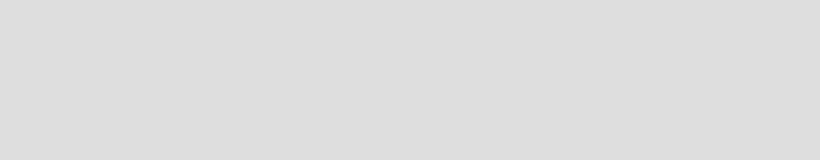
Chapter 3. Communications Server 43
temporarily reassigned VIPA address can be restored to the primary stack after the failure
has been resolved.
Limited scope of a stack or application failure. If a DVIPA is distributed among several
stacks, the failure of only one stack affects only the subset of clients connected to that
stack. If the distributing stack experiences the failure, a backup assumes control of the
distribution and maintains all existing connections.
Enhanced workload management through distribution of connection requests. With a
single DVIPA being serviced by multiple stacks, connection requests and associated
workloads can be spread across multiple z/OS images according to Workload Manager
(WLM) and Service Level Agreement policies (for example, the TCP/IP Quality of Service
agent).
Allows the non-disruptive movement of an application server to another stack so that
workload can be drained from a system in preparation for a planned outage.
DVIPA takeover is possible when a DVIPA is configured as active (using VIPADEFINE) on one
stack and as backup (using VIPABACKUP) on another stack within the sysplex. When the
stack on which the DVIPA is active terminates or leaves the sysplex group, the backup stack
automatically activates the DVIPA and notifies the routing daemon.
Starting with z/OS 1.6, a new set of autonomic functions are added to the TCP/IP sysplex
support. These functions (which must be explicitly enabled using the new
SYSPLEXMONITOR option on the GLOBALCONFIG parameter) allow TCP/IP to
automatically proactively react to problems in the sysplex. For example, if one TCP/IP finds
that a critical resource is being depleted, it may remove itself from the TCP/IP sysplex group.
This causes work to be routed to the other members of the sysplex and potentially avoids a
crash of this TCP/IP (which could result if the resource shortage was not addressed).
Starting in z/OS 1.8, Communications Server will provide checks that run under the z/OS
Health Checker infrastructure.
For more information see:
z/OS Communications Server: New Function Summary, GC31-8771
“Introduction to VIPAs and Using Dynamic VIPAs (DVIPAs)” in z/OS Communications
Server: IP Configuration Guide, SC31-8775
3.1.8 Telnet in its own address space
As of z/OS 1.6, you can optionally run Telnet in its own address space, separate from the
TCP/IP stack. Prior to this, Telnet was started as part of the TCP/IP stack. The advantages of
running Telnet in its own address space include the following:
Telnet priority can be set to a different priority than that of TCP/IP.
Telnet can be stopped and restarted without stopping TCP/IP.
Separating Telnet and TCP/IP makes problem diagnosis easier.
You can start multiple instances of Telnet.
Note: In order for DVIPA takeover to be useful, the applications that service the DVIPA
addresses must be available on the backup stacks. In the absence of the application, the
DVIPA will be active, but client connections to the application will still fail. If OMPROUTE is
used, configure GLOBALCONFIG SYSPLEXMONITOR DELAYJOIN. This causes DVIPA
takeover to be delayed until OMPROUTE is active and able to advertise DVIPAs on the
takeover stack. Note that dynamic routing is not required in conjunction with DVIPA.
44 z/OS Planned Outage Avoidance Checklist
Note that the default continues to be to run Telnet in the TCP/IP address space, so if you wish
to exploit this capability, you must explicitly update the PORT statement for TELNET to
specify NOAUTOLOG, and you must set up the required JCL for the TELNET address space.
IBM has announced that the ability run Telnet in the TCP/IP stack address space will be
removed in a future release of z/OS.
For more information see:
“Telnet in its own address space” in z/OS Communications Server: IP Configuration
Guide, SC31-8775
3.1.9 Virtual Machine Communication Facility (VMCF) and Terminal
Notification Facility (TNF) restartable address spaces
Virtual Machine Communication Facility (VMCF) and Terminal Notification Facility (TNF) are
two address spaces that manage inter-address space communication for TCP/IP. These
address spaces contain the names of the VMCF and TNF users. From OS/390 2.6, these
address spaces are optionally restartable, enabling you to modify VMCF and TNF tables
without having to re-IPL MVS. Configuring VMCF and TNF as restartable subsystems has the
following advantages:
Error detection is provided when the subsystems do not seem to be initializing properly.
You can change the system name on the restart.
Commands are available to remove users from internal tables, display current users, and
terminate the subsystem.
If you choose to use restartable VMCF and TNF, follow these steps:
1. Update your IEFSSNxx member in Parmlib with the TNF and VMCF subsystems.
2. Add procedure EZAZSSI to your system PROCLIB.
3. Start VMCF and TNF using the procedure EZAZSSI before starting TCP/IP.
A restartable VMCF and TNF configuration provides better availability and is recommended.
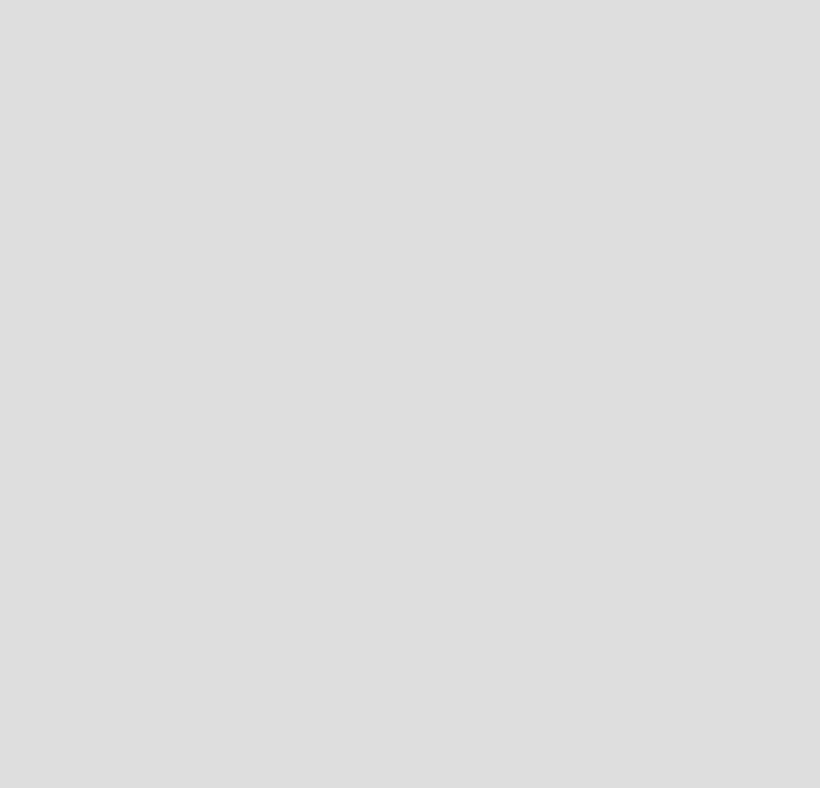
Chapter 3. Communications Server 45
For more information see:
“Planning your installation and migration, Configure VMCF and TNF” in z/OS
Communications Server: IP Configuration Guide, SC31-8775
Note: These functions, if used improperly, can cause unpredictable side effects for TCP/IP
and its server and client applications. These side effects can include hangs, server restart
loops, and abends. They could also require the restart of TCP/IP and its applications as
well as the restart of VMCF, TNF, or both. The following are some common VMCF
problems:
VMCF or TNF fail to initialize with an 0C4 abend.
This is probably an installation problem; check the PPT entries for errors. Some levels
of MVS do not flag PPT syntax errors properly.
Abends 0D5 and 0D6 after removing a user with REMOVE.
This probably occurs because the application is still running and using VMCF. To
remove users from VMCF or TNF, first terminate the affected user.
VMCF or TNF do not respond to commands.
This probably occurs because one or both of the non-restartable versions of VMCF or
TNF are still active. To get them to respond to commands, stop all VMCF/TNF users,
FORCE ARM VMCF and TNF, then use EZAZSSI to restart.
VMCF or TNF cannot be stopped.
This probably occurs because users still exist in the VMCF and TNF lists. Use the
MODIFY VMCF,DISPLAY,NAME=* and MODIFY TNF,DISPLAY,NAME=* commands to identify
users who are still active. Then either cancel those users or remove them from the lists
using the MODIFY VMCF,REMOVE and MODIFY TNF,REMOVE commands.
Address Space Identifiers (ASIDs) become non-reusable when VMCF and TNF
address spaces are stopped or restarted.
As VMCF and TNF address spaces provide PC-entered services that must be
accessible to all address spaces, they each obtain a system LX. This causes the ASIDs
associated with these address spaces to be non-reusable when these address spaces
are terminated. If VMCF and TNF are terminated enough times, then all available
ASIDs could be exhausted, preventing the creation of new address spaces on the
system. In this case, an IPL will be required.
46 z/OS Planned Outage Avoidance Checklist

© Copyright IBM Corp. 2006. All rights reserved. 47
Chapter 4. DFSMS
This chapter describes changes to reduce the need for planned outages made in the DFSMS
component of z/OS.
4
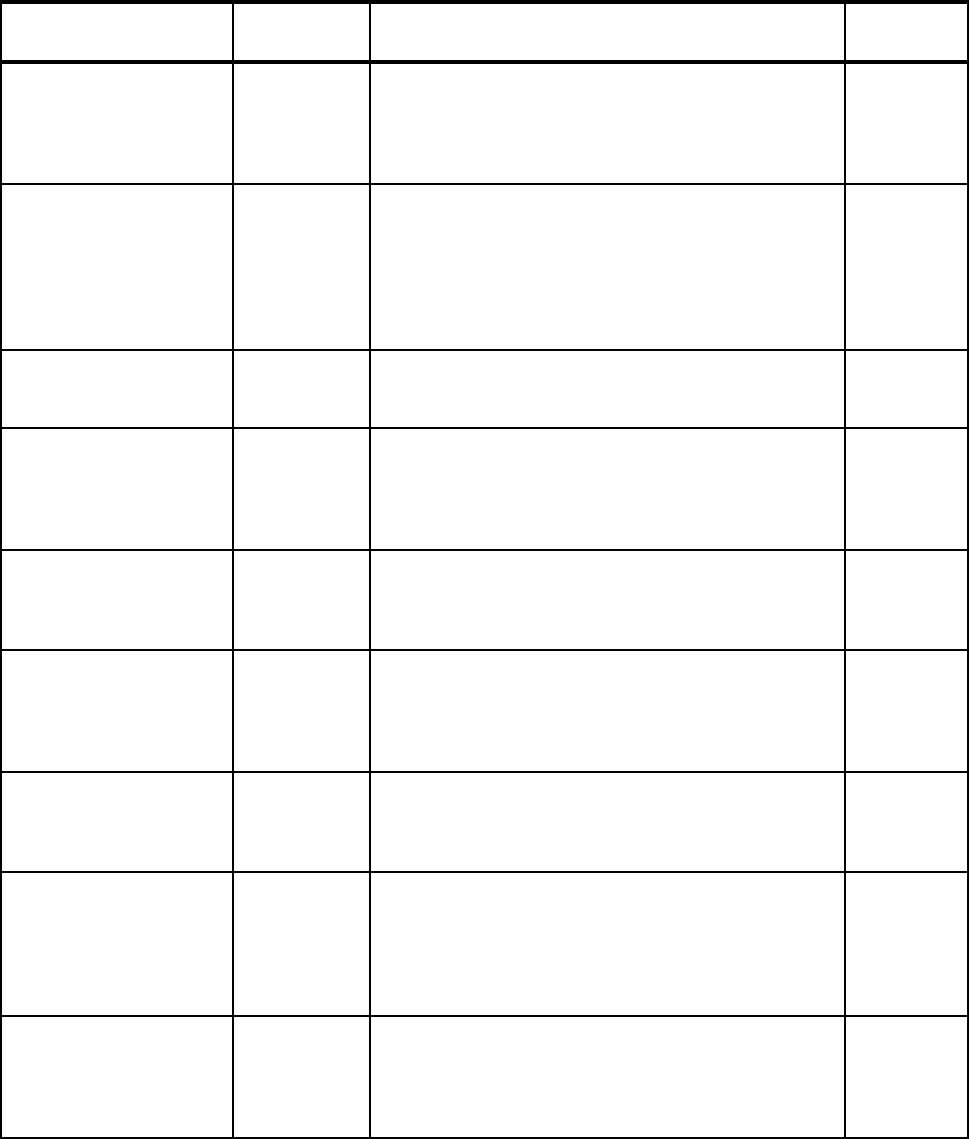
48 z/OS Planned Outage Avoidance Checklist
4.1 DFSMS enhancements checklist
Table 4-1 contains a checklist of enhancements to the DFSMS components of the operating
system.
Table 4-1 Checklist of outage avoidance items for BCP component of z/OS and OS/390
Features/Enhancements
Introduced in
z/OS release Description Exploited?
DFSMS CATALOG
Abnormal End of Service
Ta s k
1.5 The MODIFY CATALOG,FORCE command allows you to
abnormally end a service task even if it is in recall.
See 4.1.1, “DFSMS CATALOG Abnormal End of Service
Task” on page 49.
Freeing resources held by
Catalog Address Space
1.4 The MODIFY CATALOG,RESTART, CLOSE, and UNALLOCATE
commands can be used to release resources held by
Catalog Address Space and to resolve numerous
CATALOG-related problems.
See 4.1.2, “Freeing resources held by the Catalog
Address Space” on page 50.
DFSMS SYMREC 1.4 New DFSMS symptom records written to LOGREC.
See 4.1.3, “DFSMS SYMREC creation” on page 51.
Dynamically changing
CATALOG attributes set at
IPL time
1.4 The MODIFY CATALOG command allows you to alter a
number of attributes that are initialized at IPL time.
See 4.1.4, “Dynamically changing CATALOG attributes
set at IPL time” on page 52.
DFSMS CATALOG GDS
setting
1.5 You can change the GDS setting for reclaim processing
as needed without having to IPL.
See 4.1.5, “DFSMS CATALOG GDS setting” on page 52.
DFSMS CATALOG usage
threshold
1.4 The MODIFY CATALOG,NOTIFYEXTENT(xxx) command can
be used to set the CATALOG notify extent threshold.
See 4.1.6, “DFSMS CATALOG usage threshold” on
page 53.
Restartable DFSMS
PDSE address space
1.6 One of the PDSE address spaces is now restartable.
See 4.1.7, “DFSMS Restartable PDSE address space”
on page 54.
DFSMS PDSE ANALYSIS
and FREELATCH
commands
1.4 The VARY SMS,PDSE,ANALYSIS and
VARY SMS,PDSE,FREELATCH commands can help you
identify and resolve PDSE problems.
See 4.1.8, “DFSMS PDSE ANALYSIS and FREELATCH
commands” on page 56.
DFSMS PDSE issues with
high CPU
1.6 APAR OA11068 changes the default to not enable PDSE
caching when in z/Architecture® mode.
See 4.1.9, “DFSMS PDSE issues with high CPU” on
page 56.
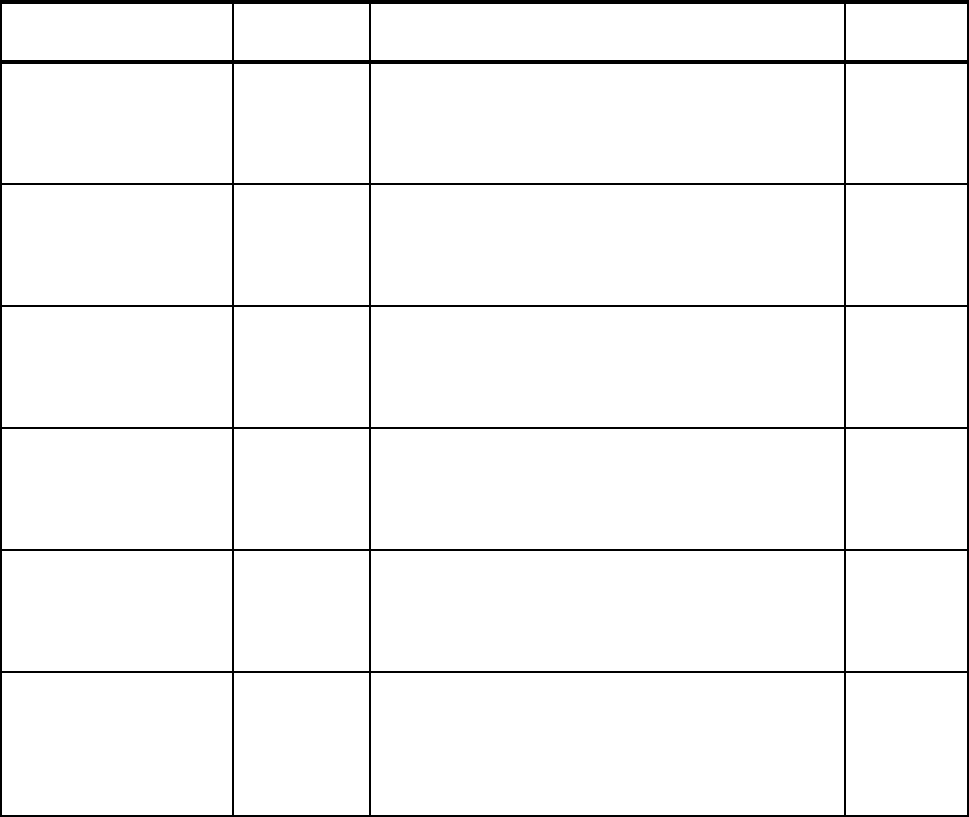
Chapter 4. DFSMS 49
4.1.1 DFSMS CATALOG Abnormal End of Service Task
Within the CATALOG address space (CAS), there are service tasks that perform services on
behalf of users. These service tasks on occasion may become hung. Originally, the DFSMS
MODIFY CATALOG command allowed users to end a service task abnormally using the END or
ABEND commands.
However, if the active service task was waiting for processing in the user address space to
proceed, the system did not abnormally end the task. When a service task is waiting for
processing in the user address space to finish, it is in a state defined as recall in catalog
terminology. The MODIFY CATALOG,END(id),FORCE command allows you to end abnormally the
service task even if it is in recall.
You would normally become aware of a hung service task as a result of an ENQ being held by
CAS for an abnormally long time. The appropriate action to take depends on how you want to
proceed. The considerations, and the related CATALOG commands, are described in “Ending
a Catalog Request Task” in z/OS DFSMS Managing Catalogs, SC26-7409.
DFSMS non-SMS-
managed PDSE
1.4 It is no longer a requirement for PDSEs to be
SMS-managed.
See 4.1.10, “DFSMS non-SMS-managed PDSEs” on
page 57.
DFSMShsm Common
Recall Queue
1.4 It is possible to have a common recall queue for
DFSMShsm running on multiple z/OS systems.
See 4.1.11, “DFSMShsm Common Recall Queue” on
page 58
DFSMShsm secondary
host promotion
1.4 If the current primary HSM is stopped or fails, an
alternate HSM can take over the primary responsibilities.
See 4.1.12, “DFSMShsm secondary host promotion” on
page 58.
Various space-related
enhancements in SMS
1.4 Numerous enhancements were provided to improve
automated reaction to data set space problems.
See 4.1.13, “DFSMS space problem enhancements” on
page 59.
Rename ENQed data set 1.4 OS/390 2.10 added the ability to rename an ENQed
duplicate data set - see STGADMIN.DPDSRN RACF
profile.
See 4.1.14, “Rename ENQed data sets” on page 59.
OAM Sysplex support 1.4 OAM sysplex support allows you to take down the
system that owns an OAM library without that impacting
the applications using that library.
See 4.1.15, “Object Access Method (OAM) sysplex
support” on page 60.
Features/Enhancements
Introduced in
z/OS release Description Exploited?
50 z/OS Planned Outage Avoidance Checklist
For more information see:
Chapter 8, “Modify Catalog Command Syntax” in z/OS DFSMS Managing Catalogs,
SC26-7409.
Chapter 5, “Termination of service task in recall” in IBM Redbook z/OS V1R3 and V1R5
DFSMS Technical Guide, SG24-6979.
4.1.2 Freeing resources held by the Catalog Address Space
If you need to free a resource held by CATALOG, there are two situations: either the catalog
you wish to work on is open in the Catalog Address Space for normal processing, or there is
some problem within the Catalog Address Space, resulting in the resource being held for
longer than normal. In this section we address the normal situation first, and then discuss the
error situation.
In normal processing, the Catalog Address Space will allocate and open catalogs until the
maximum number of concurrently open catalogs (the default is 1024) is reached. If you wish
to perform some action on a catalog that is open to the Catalog Address Space, you can use
the MODIFY CATALOG,UNALLOCATE command to release the ENQ.
If you simply wish to change the attributes of a catalog (for example, its share options), issue
the MODIFY CATALOG,CLOSE command and then make your change; the next time the catalog is
opened by the Catalog Address Space, the new attributes will be loaded. The MODIFY
CATALOG,CLOSE command allows you to close an Integrated Catalog Facility (ICF) catalog
dynamically, without affecting any existing allocations. Thus, catalog attributes can be
changed without cancelling jobs or performing a system IPL.
Closing or unallocating a catalog might also be useful when the control blocks for a catalog
become corrupted. When the catalog is opened again, new control blocks are built for the
catalog. The rebuilding of the control blocks is transparent to users of the catalog.
The Catalog Address Space is designed with internal checks that allow it to identify, and
subsequently rebuild, damaged catalog control blocks. However, not all problems can be
automatically identified. If you find that attempts to access a particular catalog are resulting in
recurrent abnormal endings, rebuild the control blocks in the Catalog Address Space. This
should be done using the CLOSE or UNALLOCATE parameters. If the damaged control blocks are
for a VVDS, use VCLOSE or VUNALLOCATE.
Each of these parameters causes the control blocks to be released and rebuilt on a
subsequent request that tries to access the catalog. Which parameter you use depends on
whether you want the catalog unallocated and closed (UNALLOCATE), or closed but left
allocated (CLOSE). When rebuilding the control blocks for a VVDS, use VCLOSE whenever
possible. With VCLOSE, you specify the particular VVDS whose control blocks you suspect are
in error. VUNALLOCATE can also be used, but this parameter unallocates all VVDSs. You cannot
unallocate a specific VVDS.
The UNALLOCATE parameter can be used to unallocate all catalogs at once. It can also be used
to unallocate a catalog on a volume that you need to vary offline. Use VUNALLOCATE if you need
to also unallocate a VVDS to get a volume offline.
If the catalog resource is being held for a reason other than normal processing, the
MODIFY CATALOG,RESTART command can be used to resolve the following problems:
Inability to vary a volume containing a catalog offline, and a MODIFY CATALOG,CLOSE
command is not successful in releasing the volume.
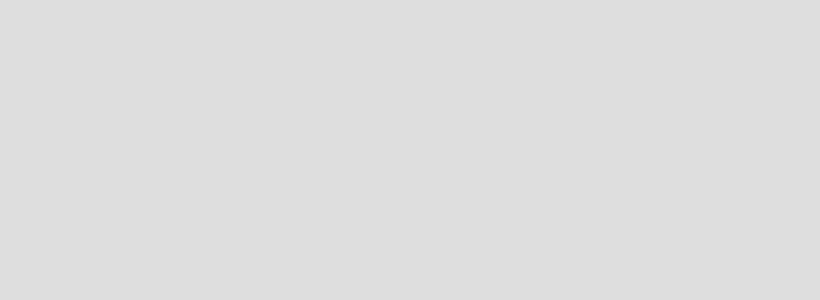
Chapter 4. DFSMS 51
ABENDs in the Catalog Address Space that relates to lack of storage (such as x’878’
ABENDs).
ABENDs in the Catalog Address Space that might indicate damage to control blocks (such
as repeated 0C4 ABENDs at the same location).
ENQ lockouts, particularly on the SYSIGGV2 resource, when the MODIFY
CATALOG,ABEND(id) command will not remove the offending task.
Activating catalog maintenance to load module IGG0CLX0 to correct a problem when an
IPL is not necessary or feasible.
A cancel or other abnormal termination of a job while processing a catalog request may not
complete cleanup processing in the Catalog Address Space due to an ENQ lockout. This
could cause other users who need the same catalog to be delayed until the situation is
cleared.
The condition can be easily cleared by using D GRS,C in conjunction with
MODIFY CATALOG,LIST to identify the catalog service task that holds the ENQ that is blocking
other tasks, and then issuing a MODIFY CATALOG,ABEND(id) command to terminate that
service task. Alternatively, a MODIFY CATALOG,RESTART will correct the error non-disruptively.
See APAR OA02940 for further details.
For more information refer to:
Chapter 8, “Modify Catalog Command Syntax” in z/OS DFSMS Managing Catalogs,
SC26-7409.
4.1.3 DFSMS SYMREC creation
There are times when the catalog return and reason code are not enough to identify a
problem. SYMREC records on these occasions may provide more specific data about the
problem and allow a diagnosis of the cause. In z/OS 1.3, SYMREC infrastructure was added
to CAS. This should reduce the amount of time required to debug the problem. These
SYMREC records are written to LOGREC.
Prior to this enhancement in z/OS 1.3, these records were written as part of the SVC dump
when one is generated by CATALOG. By writing the SYMREC record to just LOGREC
instead, it will save some time and processing. This feature is enabled by default in z/OS 1.5,
although it can be enabled and disabled using the MODIFY CATALOG,ENABLE/DISABLE(SYMREC)
command.
Note: Do not use RESTART to refresh catalog or VVDS control blocks or to change catalog
characteristics—other catalog MODIFY commands are provided to accomplish this on a
catalog-by-catalog basis. There is a risk that the Catalog Address Space restart might fail
for some unanticipated reason. If this occurs, it will be necessary to IPL the system to
recover the address space. However, a restart failure is a very unlikely occurrence.
It is also possible that a catalog request that is currently being processed cannot be
properly retried after being interrupted by these commands. For example, this could occur
with a DEFINE of a VSAM data set that is partially completed at the time of the restart. It is
recommended that you try to quiesce system activity as much as feasible before doing a
restart, or at least attempt to minimize the use of catalogs at the time the command is
issued.
52 z/OS Planned Outage Avoidance Checklist
For more information, refer to:
Chapter 14, “Detail edit report for a software record” in z/OS MVS Diagnosis: Tools and
Service Aids, GA22-7589
Chapter 8, “Modify Catalog Command Syntax” in z/OS DFSMS Managing Catalogs,
SC26-7409
4.1.4 Dynamically changing CATALOG attributes set at IPL time
The MODIFY CATALOG command allows you to alter a number of attributes that are initialized at
IPL time. Many of these attributes are set by the SYSCATLG member of SYS1.NUCLEUS, or
preferably using the SYSCAT parameter in the LOADxx member, but can be overridden by
the MODIFY command without an IPL.
The attributes that are defined in either the SYSCATLG member or the SYSCAT parameter
are:
Master catalog name
Volume serial number of the volume containing the Master catalog
The number of qualification levels for catalog aliases
The Catalog Address Space service task lower limit
Whether SYS% to SYS1 conversion is active
The first two items require an IPL to change. However, all the other attributes can be changed
dynamically using the MODIFY CATALOG command.
The number of qualification levels for catalog aliases can be changed using the MODIFY
CATALOG,ALIASLEVEL command. Obviously this command should be used with care as it could
potentially result in a different catalog being used to catalog or find a data set.
The service task lower limit can be changed dynamically using the MODIFY CATALOG,TASKMAX
command. Refer to “Changing the Maximum Number of Catalogs and Tasks in CAS” in z/OS
DFSMS Managing Catalogs, SC26-7409.
The use of SYS% to SYS1 conversion can be controlled using the MODIFY
CATALOG,{SYS%ON|SYS%OFF} command.
For more information see:
Chapter 8, “Modify Catalog Command Syntax” in z/OS DFSMS Managing Catalogs,
SC26-7409.
4.1.5 DFSMS CATALOG GDS setting
In some situations, a new generation (+1) of an SMS-managed GDS data set is created by a
job, but is not rolled in. Any subsequent job that attempts to create a new (+1) generation will
cause SMS to automatically go into a process that is called GDS reclaim processing. GDS
reclaim processing, in effect, reuses a GDS in a deferred roll-in state.
This reuse can overwrite and destroy the data in a new generation, created by the first job,
that is left in a deferred roll-in state. If a subsequent job reclaims it, the data in it will be
overwritten, resulting in data loss. The automatic GDS reclaim processing is generally the
correct action if the original abending job is rerun. However, there is a likelihood of data loss if
a different job using that data set is run before the failed job is rerun. Some installations prefer
this automatic GDS reclaim processing not to occur.
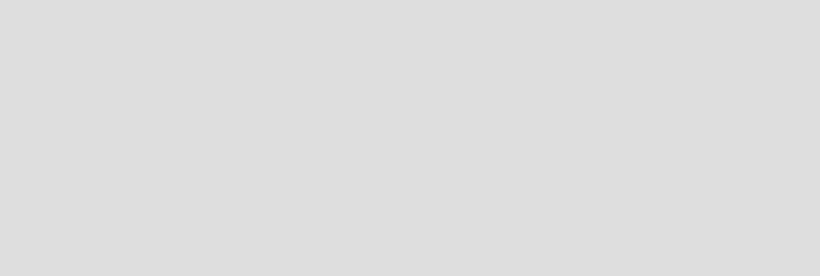
Chapter 4. DFSMS 53
DFSMS in z/OS 1.5 introduced an enhancement that allows you to turn off automatic GDS
reclaim processing. This is done with a new keyword GDS_RECLAIM in the IGDSMSxx
member. The GDS_RECLAIM keyword may be set to YES or NO. The default value is YES.
You can change the GDS setting for reclaim processing as needed without having to IPL the
system by specifying the keyword setting for GDS_RECLAIM(NO) in the IGDSMSxx member
of Parmlib. You can then use the SET SMS=xx command to change the IGDSMSxx member
being used. If you do not wish to use this method, you can alternatively use the
SETSMS GDS_RECLAIM {YES|NO} command to change the value.
If you turn off reclaim processing, manual means must be used to delete the generation,
rename it, or roll it in.
For more information see:
Chapter 2, “Using Catalogs with the Storage Management Subsystem” in z/OS DFSMS
Managing Catalogs, SC26-7409.
4.1.6 DFSMS CATALOG usage threshold
Previously, when a catalog filled up the last extent, an error occurred on the next attempt to
add a new record to the catalog. Those errors caused serious problems ranging from failed
applications to a complete sysplex shutdown being required. In order to give you advance
warning of a potential catalog-full condition, DFSMS now includes a function that issues a
warning message (IEC361I) any time the highest extent of a catalog reaches a specified
threshold.
You can specify the threshold using the DFSMS MODIFY CATALOG,NOTIFYEXTENT(xxx)
command. The threshold applies to all catalogs; you cannot specify a different threshold for
different catalogs. However, while not recommended, you can disable the function completely
by setting the threshold to 0 or 100. The default threshold setting is 80%.
This warning message reduces the likelihood of system outages because catalogs otherwise
could become full without warning. We recommend that you have a documented and tested
procedure in place for handling a catalog-full situation. In particular, you should closely
monitor your Master catalog because addressing space problems in that catalog can be so
disruptive to the whole sysplex.
For more information, refer to:
Chapter 8, “Modify Catalog Command Syntax” in z/OS DFSMS Managing Catalogs,
SC26-7409
“Full Catalog Recovery Procedure” in z/OS DFSMS Managing Catalogs, SC26-7409
Notes:
The setting of this parameter is independent on each system. Changing the setting and
issuing the SETSMS command only affects the system the command is issued on. The
changed value is not retained across an IPL unless you update the IGDSMSxx member
that will be used at the next IPL. Installations that have different levels of DFSMS or
different settings for this function on different systems should not share GDSes across
those systems.
The SET SMS command initializes SMS parameters and starts SMS if it has been
defined but not started at IPL time, and changes SMS parameters if SMS is already
running. The SETSMS command changes SMS parameters only when SMS is running.
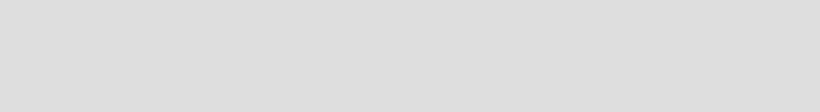
54 z/OS Planned Outage Avoidance Checklist
4.1.7 DFSMS Restartable PDSE address space
In the past, it was necessary to re-IPL one or possibly even more systems to resolve a hang
condition, deadlock condition, or an out-of-storage condition in the Partitioned Data Set
Extended (PDSE) address space.
DFSMS in z/OS 1.3 introduced a new address space, SMSPDSE, and moved a lot of
PDSE-related control blocks from common storage and the SMXC and SYSBMAS address
spaces into this new address space. Then in z/OS 1.6, a new, restartable, address space,
SMSPDSE1, was introduced. The two address spaces are used as follows:
SMSPDSE - this address space continues to be non-restartable. All processing that took
place in the SMXC and SYSBMAS system address spaces now occurs in SMSPDSE.
– This reduces excessive ECSA usage by moving control blocks from common storage
into the SMSPDSE address space.
– It reduces re-IPLs due to system hangs (in failure or CANCEL situations).
– It provides storage administrators with tools for monitoring and diagnosis (for example,
determining which systems are using a particular PDSE).
SMSPDSE1 - this new address space is restartable.
– This new address space allows you to recover from many PDSE problems without
having to re-IPL a system or systems.
– It helps you determine which systems require a re-IPL or repair to resolve PDSE hangs
and failures.
SMSPDSE1 is a restartable address space that provides connections to, and processes
requests for, those PDSE data sets that are not part of the global connections associated with
SMSPDSE. Global connections are those made to PDSE data sets that are in the LNKLIST
data set concatenation.
Note that the default will continue to be to have just a single address space (SMSPDSE); to
create the SMSPDSE1 address space in a sysplex coupled systems environment, you must
explicitly specify the following options in the IGDSMSxx member of Parmlib:
PDSESHARING(EXTENDED|NORMAL) Specify PDSESHARING(EXTENDED)
PDSE_RESTARTABLE_AS(YES|NO) Specify PDSE_RESTARTABLE_AS(YES)
You can move from PDSESHARING NORMAL mode to EXTENDED mode dynamically.
However, you cannot move from EXTENDED back to NORMAL mode without a sysplex IPL.
Therefore we recommend that you carry out sufficient testing of this function in a test sysplex
prior to implementing it in a production sysplex.
Note: APAR OA07897 implemented a change relating to starting SMSPDSE1 for the first
time. Previously, this could be achieved by changing the IGDSMSxx member, activating the
change, and issuing a command to start the SMSPDSE1 address space. However, after the
APAR, you cannot start this address space with a command unless the address space had
been previously running. You must now update the IGDSMS member to specify that you want
this new address space, and then IPL.
Tip: If you make significant use of PDSE data sets, we strongly recommend that you read
the current version of IBM Redbook Partitioned Data Set Extended Usage Guide,
SG24-6106-01. This book contains information that is vital if you are to successfully
manage and get the best value from a large number of PDSE data sets.
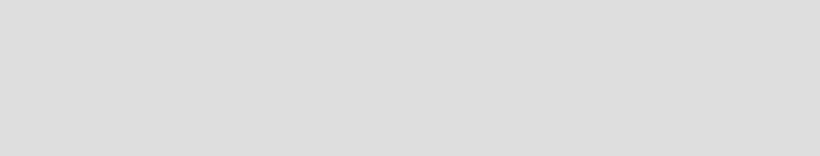
Chapter 4. DFSMS 55
LNKLST and LLA considerations
PDSE data sets may be used in the LINKLIST, and the LLA will manage their directories in
much the same way as for a standard PDS. This means that for data sets that are not
changed for the life of an IPL, there are no significant considerations. However, when a data
set is in the LINKLIST, and the data set might be modified from another system in the GRS
complex, it is essential that the GRS parameters are correctly set up across all members of
the complex. Failure to ensure that the GRS parameters are correctly set up could result in
damage to the PDSE.
When PDSESHARING(EXTENDED) is specified, it is assumed that GRS is correctly set up
and that all systems sharing the PDSEs are in the same sysplex. We recommend that
PDSESHARING(EXTENDED) be specified even if the SMSPDSE1 address space is not
being used because EXTENDED enables users to share read and write access to PDSEs
across systems in the sysplex. Remember, however, that you can only use this function if you
are certain that the PDSE will only be used by members of the sysplex.
We recommend that PDSE_RESTARTABLE(YES) be specified to obtain the advantages
available with the restartable SMSPDSE1 address space. PDSESHARING(EXTENDED)
must be specified to be able to implement SMSPDSE1. However, because
PDSESHARING(EXTENDED) cannot be used if you share the PDSE outside the sysplex,
that means that you also cannot use the restartable SMSPDSE1 address space if you share
PDSEs outside the sysplex.
Management of the LNKLST members that are allocated at IPL time or using the SETPROG
LNKLST command is done by the SMSPDSE address space, which is not restartable. As a
result, any problems relating to PDSE data sets in the LNKLST concatenation could result in
a requirement for an IPL.
There is also a restriction relating to deleting a PDSE that was in the LNKLST. Connections
are made to PDSEs in the LNKLST (these are called global connections) and these are not
released until a subsequent IPL, even if the LNKLST is updated to remove the PDSE library.
Therefore, you cannot delete a PDSE that was associated with the system LNKLST. If you
wish to delete such a PDSE, then ensure that it is not included in your PROGxx LNKLST
specification for your next IPL, and delete it after that subsequent IPL. You can rename a
PDSE that was in the system LNKLST; however, the global connections to that
newly-renamed PDSE remain, and as mentioned, you cannot delete it until a subsequent IPL.
Important: Adhere to the following PDSE sharing rules to avoid data corruption:
If you specified PDSESHARING(NORMAL), do not share PDSE data sets beyond the
scope of the GRS complex.
If you specified PDSESHARING(EXTENDED), do not share the PDSE data sets
beyond the scope of the sysplex.
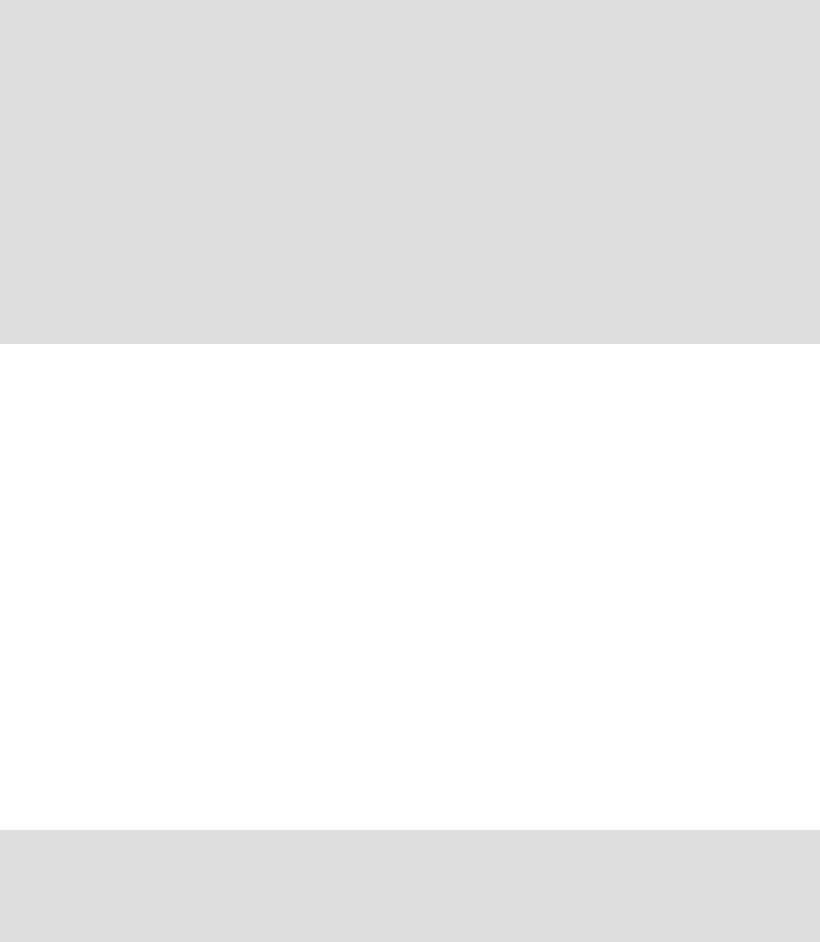
56 z/OS Planned Outage Avoidance Checklist
For more information, refer to:
Chapter 15, “Restartable PDSE1 address space” in z/OS DFSMSdfp Diagnosis,
GY27-7618
IBM Redbook Partitioned Data Set Extended Usage Guide, SG24-6106-01
4.1.8 DFSMS PDSE ANALYSIS and FREELATCH commands
Two new commands were added to help in the analysis and repair of some PDSE errors:
VARY SMS,PDSE|PDSE1,ANALYSIS<,DSNAME(..)<,VOLSER(..)>><,RETRIES(..)>
VARY SMS,PDSE|PDSE1,FREELATCH(........,....,........)
Issue the ANALYSIS command only when you suspect that one or more users or jobs are
having problems accessing a PDSE.
If you suspect that a PDSE is failing, issue the ANALYSIS command from each system where
the PDSE has been reported as failing. Do not issue the FREELATCH command without
preceding it with an ANALYSIS command.
For more information see:
Chapter 15, “Freelatch command and Analysis command” in z/OS DFSMSdfp Diagnosis,
GY27-7618.
IBM Redbook Partitioned Data Set Extended Usage Guide, SG24-6106-01
4.1.9 DFSMS PDSE issues with high CPU
APAR OA11068 changes the default to not enable caching for z/Architecture, by changing the
default to HSP_SIZE=0 for z/Architecture systems. This parameter specifies the size of the
Hiperspace™ (in megabytes) that is used for the SMSPDSE and the restartable SMSPDSE1
address spaces.
Notes:
If neither of the PDSE_RESTARTABLE_AS or PDSESHARING parameters are
specified, or are allowed to default, then only the non-restartable address space
SMSPDSE will be initiated and activated.
As soon as you implement extended PDSESHARING, ensure that all members of the
sysplex have their IGDSMS members updated accordingly.
You can implement the extended PDSE sharing dynamically with an IPL, but reverting
to normal mode would require a sysplex IPL. Implementing the restartable SMSPDSE1
address space for the first time requires an IPL of each system where you use this
capability.
Before restarting the SMSPDSE1 address space, you should be aware this action could
result in failures of currently running jobs and TSO sessions that are accessing PDSEs.
Note: If the FREELATCH command is used to release a latch held by a process that was still
running, it could result in the breakage of the SMSPDSE or SMSPDSE1 address spaces.
The latch is not released unless it is held by the ASID, tcbaddr, indicated in the command.
The latch is released only if it is held by the same user for each of the retries.
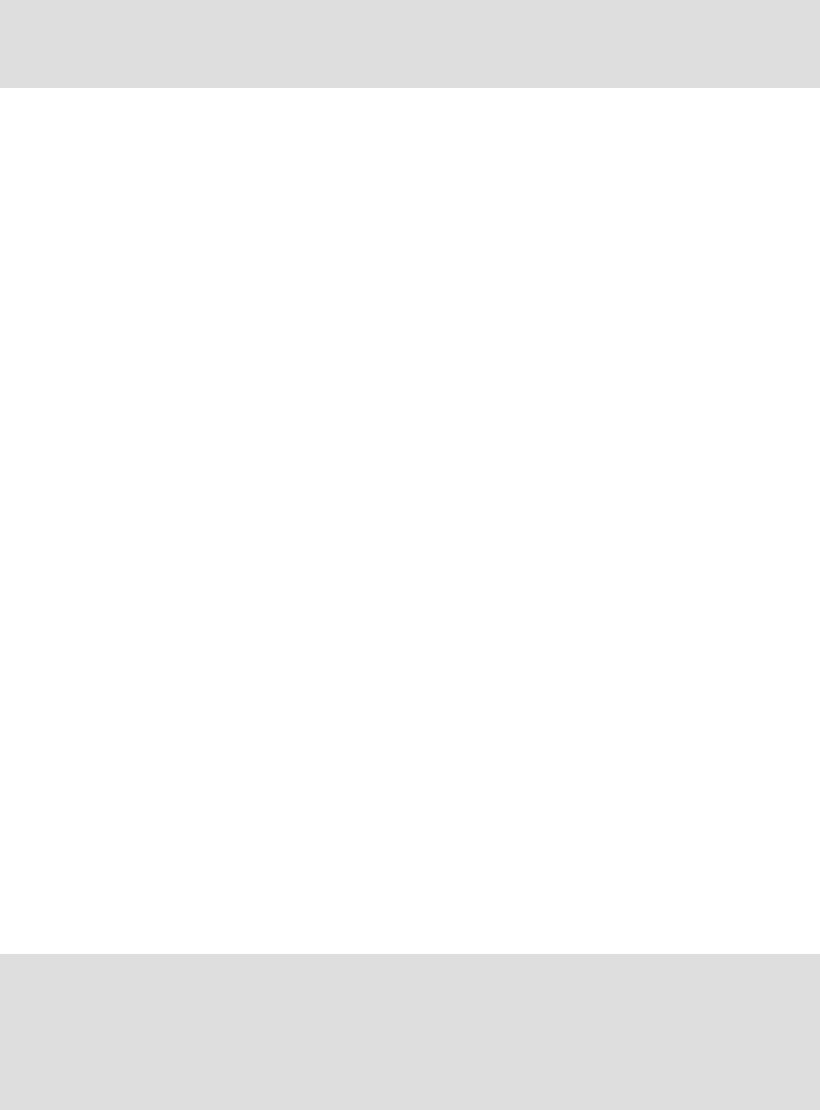
Chapter 4. DFSMS 57
The installation can enable caching by changing the HSP_SIZE to a non-zero value. This
requires an IPL for all releases except z/OS 1.6 or later, in which it is possible to restart the
PDSE restartable address space if this feature is enabled.
For z/OS 1.6 each of the two address spaces, SMSPDSE and SMSPDSE1, need their own
specification for HSP_SIZE.
4.1.10 DFSMS non-SMS-managed PDSEs
Although SMS-management is beneficial and recommended for most user data sets, it is no
longer a requirement for PDSEs. You can define PDSEs on non-SMS-managed volumes.
This helps to simplify certain PDSE maintenance procedures and also provides for PDS and
PDSE common processing. In particular, this change eases the maintenance of multiple z/OS
images:
You do not need to catalog non-SMS-managed PDSEs. This makes it easier for PDSEs to
reside on system residence volumes. You can also clone the volume since the catalog
requirement is removed. Keep in mind, however, that DFSMShsm cannot process
uncataloged PDSEs.
You can also use indirect cataloging and extended indirect cataloging.
Because of the removal of the catalog requirement, you can now have more than one
PDSE with the same name which enables you to concurrently access multiple PDSEs with
the same data set name.
You can use DFSMSdss to logically dump and restore the SYSRES volume containing
PDSEs.
This function is available by PTF for DFSMS/MVS 1.4 and DFSMS/MVS 1.5 systems.
Additional PTFs are required for BCP Allocation, TSO/E, and ISPF for full function support.
To determine if a lower-level system can use non-SMS-managed PDSEs, you can test the
new DFAUPDSE bit in the DFA (pointed to by CVTDFA and mapped by the IHADFA macro).
This indicates whether full support is available for creating, deleting and copying PDSEs. It
does not guarantee, however, that the correct TSO/E and ISPF function is installed.
On sharing systems that do not have the equivalent function installed, you can expect the
following:
Non-SMS-managed PDSEs can be opened and modified after they are created on a
system that has the function.
ISPF and ISMF will not display correct data set properties.
DFSMSdss and DFSMShsm cannot process the data sets.
Note: Although the impact of inappropriate specification of the Hiperspace size is less than
before the SMSPDSE and SMSPDSE1 address spaces were implemented, care is still
required to avoid overloading the real and auxiliary storage managers.
Note:
1. DFSMShsm cannot process uncataloged PDSE data sets.
2. If SMS is inactive when you are allocating a PDSE using the TSO/E ALLOCATE
command with the LIKE operand, you must add DSNTYPE(LIBRARY) to the
ALLOCATE command, or a PDS will be created instead.
58 z/OS Planned Outage Avoidance Checklist
For more information refer to:
“Summary of Changes” in z/OS DFSMS Migration, GC26-7398
4.1.11 DFSMShsm Common Recall Queue
Prior to z/OS 1.3, every HSM maintained its own, in-storage, queue of data set recall
requests. This meant that if HSM, or the system it is running, on goes down before a recall
request has been processed, the request is lost and must be reissued when HSM is
restarted.
Also, because each HSM could only process its own requests, each HSM needed physical
access to any resources required by the recall request. So for example, if data set A.B was
migrated to tape X12345, the system that is recalling that data set would need access to both
an appropriate tape drive and also to that specific tape.
In z/OS 1.3, HSM introduced the option of having a single HSM recall queue that could be
shared between multiple HSMs. This means that if tape X12345 is currently mounted for a
recall on SYSB, and a user on SYSA issues a recall for a data set on that tape, then the recall
request could be processed by SYSB, avoiding the need for SYSA to have access to any tape
resource, and potentially eliminating an additional tape mount.
More importantly, because there are now two copies of each recall queue (one in the local
storage of the requesting HSM, and the other in the Coupling Facility structure), it is possible
to restart a HSM or the system it is running on without losing any queued requests. In fact,
you could even do a complete sysplex IPL, and as long as the CF is not restarted, the queued
requests will still be there waiting to be processed when the HSMs are restarted.
There are other performance and load balancing benefits of Common Recall Queue, but
these are the availability-related benefits of this feature.
For more information about HSM Common Recall Queue, refer to:
IBM Redbook z/OS V1R3 and V1R5 DFSMS Technical Guide, SG24-6979
“Common Recall Queue” in DFSMShsm Storage Administration Guide, SC35-0421
4.1.12 DFSMShsm secondary host promotion
There are certain functions that are only carried out by the HSM host that has been specified
to be the primary host. If that host is down for some reason, those functions will not be
performed.
OS/390 2.7 introduced the HSM secondary host promotion capability. Using this function, one
or more alternative HSMs can be defined as potential backups in case the primary HSM is
stopped or fails. HSM uses XCF communication to find out when the primary goes away.
Each of the alternates will race to automatically take over as the new primary. Whichever one
“wins” will carry out the primary responsibilities until the primary is restarted, at which point it
automatically takes back the primary host role.
For more information about how to implement this function, refer to:
“Secondary Host Promotion” in DFSMShsm Implementation and Customization Guide,
SC35-0418
IBM Redbook DFSMS/MVS 1.5 Presentation Guide, SG24-5336
Chapter 4. DFSMS 59
4.1.13 DFSMS space problem enhancements
DFSMS in z/OS 1.3 and z/OS 1.5 added a number of enhancements in the area of handling
and avoiding data set space-related problems. This section only lists these enhancements.
For more details or implementation information, refer to the appropriate product manual.
Dynamic Volume Count (DVC)
DVC is a value that you can specify for a data class. If a data class contains a DVC value,
and this value is greater than the current volume count for a data set, then the DVC is used
to allow the data set to extend to additional volumes.
Extend storage groups
The extend storage group is a feature of the pool storage group type designed to be used
for secondary allocation when there is insufficient space available in the primary storage
group. Without this support, extend processing can only select volumes from within the
same storage group as the initial allocation.
Overflow storage groups
Overflow storage groups are a new type of pool storage group that are used for the initial
data set creation when there is insufficient space available in the primary storage group for
the first extent of a data set. If there is an overflow storage group defined and the ACS™
routines allow the use of the overflow storage group for this data set, then a data set will
be directed to the overflow storage group if all volumes in the primary storage groups are
over their high allocation threshold.
Automation assistance
Previously, the routing of all SMS messages issued during data set allocation had been
altered to only send messages to the joblog of the task allocating the data set. DFSMS in
z/OS 1.3 will route SMS messages related to volume selection failures to syslog. DFSMS
in z/OS 1.5 extends this by routing messages to syslog when SMS End-Of-Volume (EOV)
processing is unable to allocate space on a new volume.
DFSMS in z/OS 1.5 also adds the ability to issue console messages when a storage group
exceeds its high threshold utilization.
Multi-tiered storage groups
SMS conventional volume selection will select the best-performing volume from any of the
supplied storage groups. When multi-tiered storage groups are enabled by the storage
administrator, SMS will honor the storage group sequence order as listed in the ACS
storage group SET statement when selecting volumes for new allocations. SMS will
attempt to allocate using a volume in the first listed group prior to attempting allocation in
the next sequential and subsequent storage groups.
4.1.14 Rename ENQed data sets
In OS/390 2.10, DFSMS added the ability to rename ENQed data sets. This is a facility that is
frequently required by systems programmers who may be working on a copy of a system data
set, where system address spaces have an ENQ against the “live” version of the data set, but
the systems programmer needs to delete and reallocate the copy. Because the ENQ is only
on the data set name and not the data set name/volume serial number combination, it is not
normally possible to proceed with the delete request.
Many installations created their own authorized routines to bypass the ENQ processing.
However, DFSMS now provides an IBM-supported mechanism for achieving this objective. If
you define a RACF FACILITY class profile called STGADMIN.DPDSRN, and grant the
systems programmer the requisite level of access, it will be possible to rename these ENQed
60 z/OS Planned Outage Avoidance Checklist
data sets. This can potentially avoid the disruption that may be associated with removing the
ENQ from the live version of the data set.
For more information on this function, refer to:
“DADSM rename of duplicate data sets” in IBM Redbook DFSMS Release 10 Technical
Update, SG24-6120
4.1.15 Object Access Method (OAM) sysplex support
DFSMS 1.5 (OS/390 2.7) introduced sysplex support for Object Access Method. Previously,
the OAM library could only be online and accessible to one system in the sysplex. This
support provided the ability to use OAM function shipping between members of the OAMPlex.
So a job running on SYSB could access an OAM object in a library that was owned by OAM
on SYSA.
Further, if SYSA goes down for some reason (for a planned IPL, for example), one of the
other members of the OAMPlex would automatically take over ownership of the library,
informing the remaining members of the sysplex that requests for objects in that library should
now be shipped to this OAM. As a result, it is possible to have an outage, planned or
unplanned, of the system that owns the OAM library without that resulting in an outage of the
applications that access that data.
For more information on implementing and using the OAM sysplex support, refer to:
IBM Redbook DFSMS/MVS 1.5 Presentation Guide, SG24-5336
DFSMS Object Access Method Planning, Installation, and Storage Administration Guide
for Object Support, SC35-0426

© Copyright IBM Corp. 2006. All rights reserved. 61
Chapter 5. Time change
This chapter discusses changes and recommendations that need to be reviewed for the time
changes in the spring and fall for most z/OS software components. The clock typically moves
forward one hour for the spring time change, and back one hour for the fall time change.
In this chapter, we use the term Universal Time, Coordinated (UTC), which replaces the
previously used term Greenwich Mean Time (GMT). The difference between the two is that
UTC is adjusted for leap seconds.
For a detailed discussion about the role of the Sysplex Timer® in relation to time changes, we
highly recommend IBM Redbook S/390 Time Management and IBM 9037 Sysplex Timer,
SG24-2070.
5
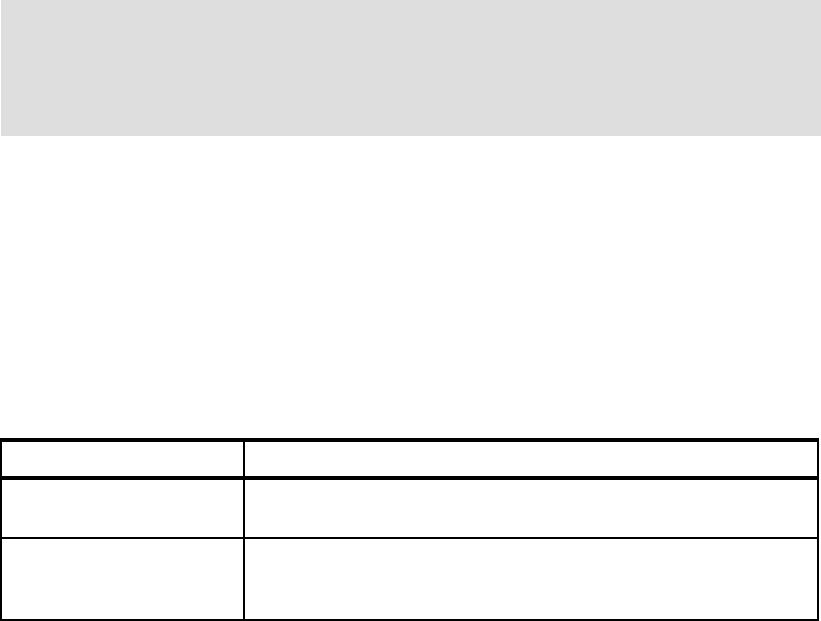
62 z/OS Planned Outage Avoidance Checklist
5.1 Time change
Traditionally, most installations would IPL their systems to adjust for the semi-annual clock
change. However, because outages have become more difficult to schedule, installations are
now giving consideration to whether it is actually necessary to IPL. The concerns are more
apparent in the fall time change due to the potential of duplicate time stamped records or
automated timer events that may occur twice. In the spring, the potential of missing log data
or missed automated timer events is not as critical, but still needs to be reviewed.
5.1.1 Adjusting z/OS time
IBM recommends that the Time of Day (TOD) clock should always be set to the UTC value.
UTC is the one time value that remains constant across the globe. The TOD clock is set either
via the HMC for single systems, or preferably via the Sysplex Timer for sysplex systems. This
results in a simpler procedure to schedule a change to the local time offset twice a year.
Conversely, if the TOD clock is set equal to local time, then you will be required to shut down
and IPL to make both spring and fall time changes (except, of course, if your local time never
changes, or your time zone is the UTC time zone). If you are in this scenario, you may
consider graduated changes to the offset. Otherwise, the outage to make the change will be
at least as long as the offset you have currently to UTC.
If you do not have a Sysplex Timer, or if you specified ETRZONE=NO in your CLOCKxx
member, you can use the new SET TIMEZONE command (introduced with z/OS 1.7) to make a
daylight saving change. Use this command instead of the SET CLOCK command that people
would traditionally have used to adjust the time in configurations like this.
Review all releases of products on your system to determine support. Some require them to
be down or recycled during the time change. See Table 5-1 for a list of z/OS components and
their respective time change considerations.
Note that all the major IBM subsystems (CICS, DB2, IMS, and so on) use the UTC time in
their logs. Therefore, as long as the UTC value is not changed, the subsystems themselves
should have no problem, regardless of changes to the local offset.
However, if the applications running in those subsystems use local rather than UTC time, you
need to determine whether they can handle the local time changing dynamically.
Table 5-1 z/OS components and time change considerations
Note: In order to avoid an IPL during the time changes, your software products and
applications should be reviewed for UTC and local time dependency. Each product may
need to be recycled or kept down for an hour to avoid duplication of time stamps or
apparent gaps in logs. If the number of these products is more than can be easily
managed, then an IPL may be the preferred option.
Component Time change considerations
EREP and SYSLOG 1 hour of repeated time stamps in the fall and 1 missing hour in the
spring.
RMF There will be a time gap in the spring and potential loss of data in the
fall. For information about how to avoid the loss of RMF data in the
fall, refer to 5.1.2, “RMF” on page 63.
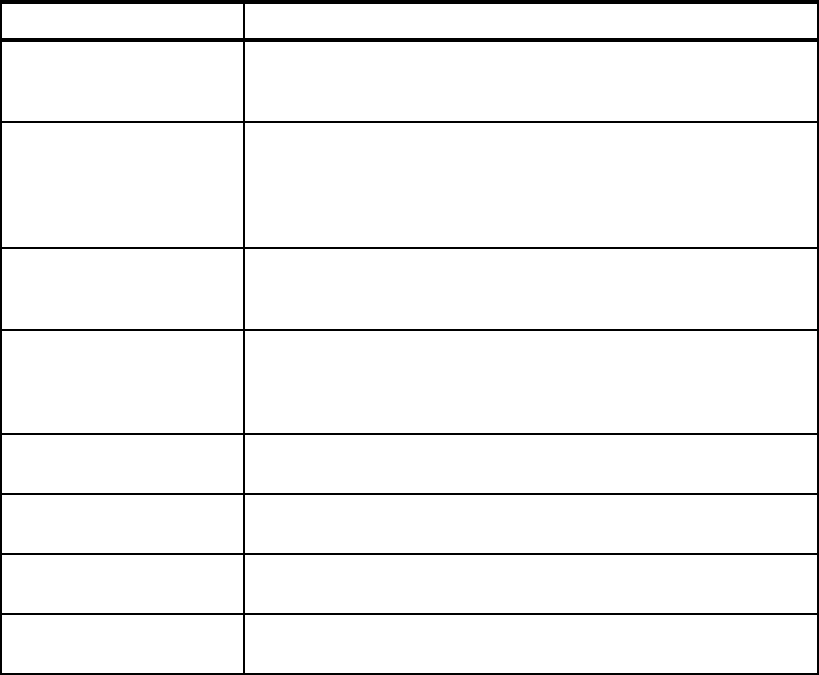
Chapter 5. Time change 63
For more information on handling the time change, refer to:
IBM Redbook S/390 Time Management and IBM 9037 Sysplex Timer, SG24-2070
IBM 9037 Sysplex Timer and System/390 Time Management, GG66-3264 (which is only
available by ordering as hardcopy at the time of writing)
5.1.2 RMF
There are some considerations for RMF, depending on whether the local time is being moved
forward or backward:
In the spring, there is a gap in local time where no data appears to be collected.
In the fall, data is collected twice with the same local stamp. For the RMF SMF records,
this simply means that you will have records with duplicate timestamps. However, for RMF
Monitor III, the data will be overwritten.
So if this data is essential for monitoring and you want to avoid any loss of data, the data
set needs to be removed before the time changes. This can be done by using:
RMFGAT (DS(DEL(dsname))
The data is archived and can be used with the Monitor III reporter when allocated as
RMFDS00 in a TSO session. For more details, see “Data Set allocation” in z/OS V1R6.0
RMF User’s Guide, GC33-7059.
C/C++ and Language
Environment® for MVS
Review and remove the usage of the usermod EDCLLOCL from
SCEESAMP. See 5.1.3, “C/C++ and Language Environment for MVS”
on page 64 for further information.
Integrated Call Level
Interface (ICLI) as a started
task
This is a USS application that uses USS system calls to retrieve the
current time. If the ICLI server is a started task and you use UTC for
log time stamps, then the started task will need to be recycled with
the new TZ parm in iclienv. For more information, see SAP R/3 on
DB2 UDB for OS/390 and z/OS Planning Guide.
UNIX System Services The time zone for USS is based on environment variable TZ and will
need to be reviewed. For more information, see 5.1.4, “UNIX System
Services” on page 64.
Tivoli® Workload Scheduler
(TWS) - formerly OPC
As of TWS 8.2, the controller and tracker no longer need to be
restarted when the local time offset changes. See APAR PK06007 for
more information. Previous releases of TWS require a recycle of TWS
during the time change.
IBM Tivoli Omegamon
products
Action is required for all the Omegamon started tasks. See 5.1.5,
“IBM Tivoli Omegamon” on page 64 for details.
CICS Supported as of CICS/TS 1.3.0. Requires an EXEC CICS RESETTIME to
synchronize its local time to the MVS TOD clock.
DB2 DB2 supports the time change. However, applications that run on
DB2 may be affected if they use local time rather than UTC time.
IMS IMS V6 and above support the time change. However, some IMS
applications may be affected if they use local time.
Component Time change considerations
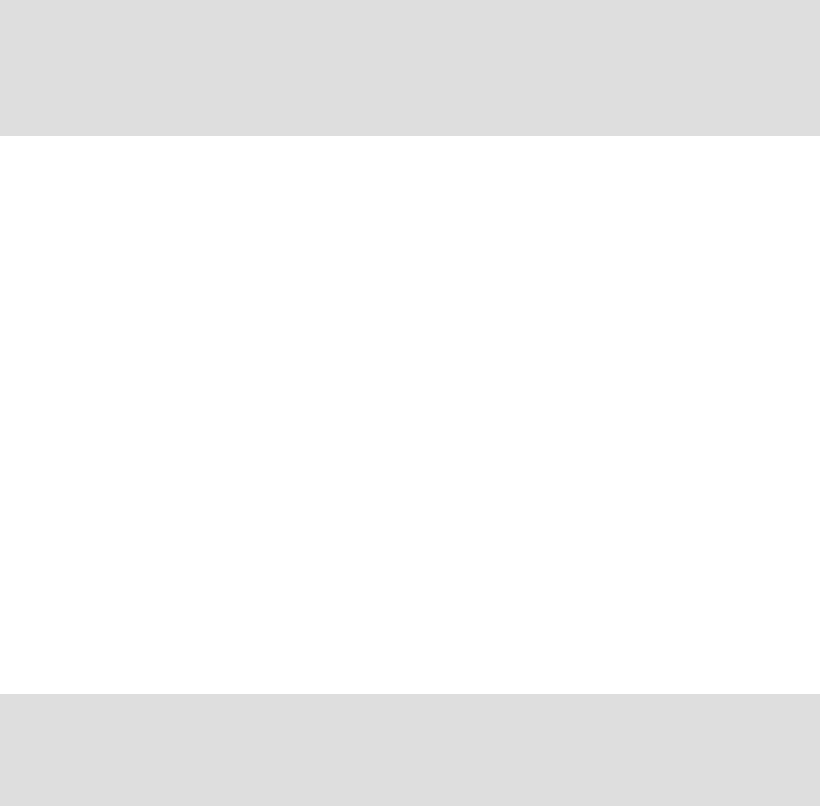
64 z/OS Planned Outage Avoidance Checklist
5.1.3 C/C++ and Language Environment for MVS
Review and remove the usage of the usermod EDCLLOCL from CEE.SCEESAMP as
referenced in z/OS: C/C++ Language Environment Customization, SA22-7564.
In previous releases, the EDCLLOCL usermod would have been used to change the C/C++
locale time information for your site. It would also need to be updated if the weeks for the time
change weekend were modified.
5.1.4 UNIX System Services
All commands assume that times stored in the file system and returned by the operating
system are stored using UTC. The mapping from the universal reference time to local time is
specified by the TZ (time zone) environment variable found in /etc/profile.
The syntax of the parameter is:
TZ= standardHH[:MM[:SS]] [daylight[HH[:MM[:SS:]]]
[,startdate[/starttime],enddate[/endtime]]]
where startdate is of the form Jnnn for Julian date or Mm.w.d for month/week/day.
An example of the TZ parameter is:
TZ=EDT5EST,M3.5.0/2,M11.1.0/2
This translates to a time change at 2:00 am on the 5th, or last, Sunday in March and another
change on the first Sunday in November.
5.1.5 IBM Tivoli Omegamon
The following actions must be taken for any IBM Tivoli Omegamon products during the time
changes.
All Omegamon historical collector started tasks must be recycled in the spring and then kept
down for at least 1 hour in the fall. This is to avoid VSAM errors due to duplicated time
records.
All other Omegamon started tasks must have their time reset via the following command:
MODIFY OMSTCx, TIME RESET
Important: Do not install the EDCLLOCL usermod. The default C/C++ locale (EDC$370)
will by default obtain the time zone difference from UTC from the system. If your C/C++
application requires a different time zone than the one obtained from the system, you can
use the tzset() and the TZ environment variable described in z/OS: C/C++ Run-Time
Library Reference.
Possible action required: After recent U.S. Legislation, the default values may not be
appropriate in your installation. The values default to M4.1.0/2:00:00,M10.5.0/2:00:00. This
translates to the standard American Daylight Saving Time rules starting at 02:00 am on the
first Sunday in April, and ending at 02:00 am on the last Sunday in October.

© Copyright IBM Corp. 2006. All rights reserved. 65
Chapter 6. Security Server
This chapter describes changes to the Security Server component of z/OS that reduce the
need for planned outages.
6
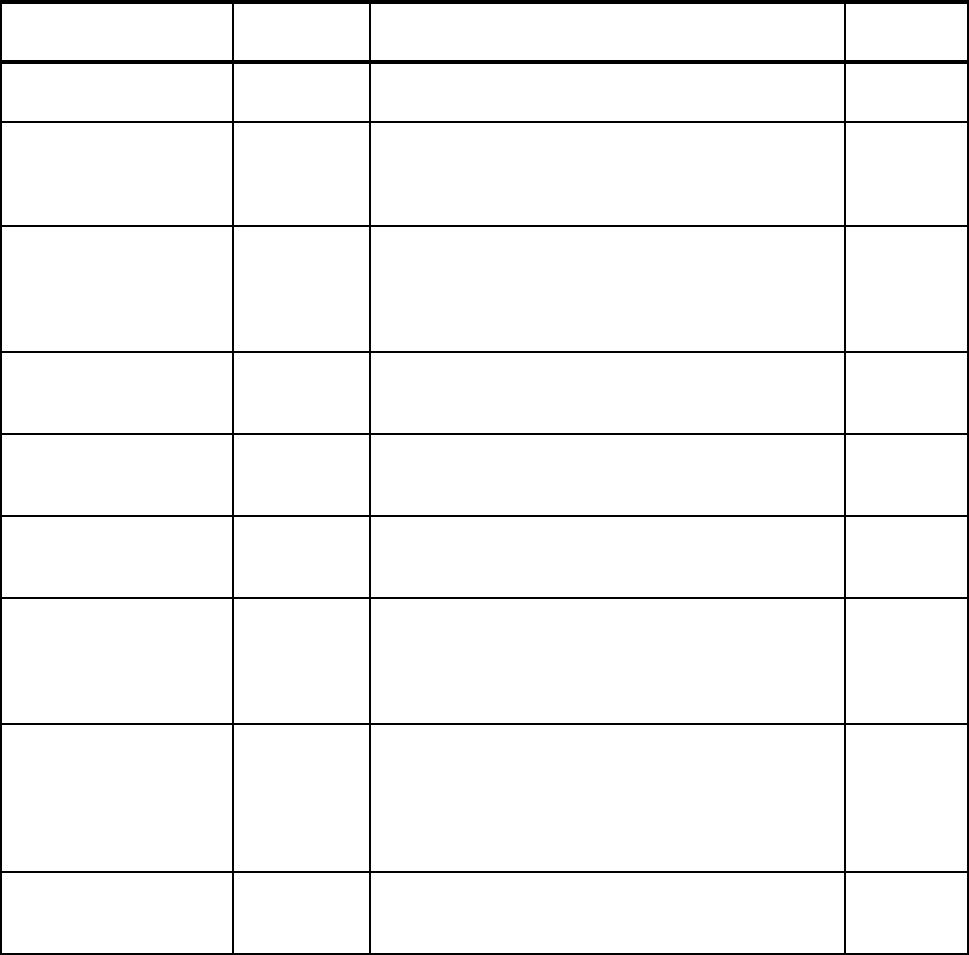
66 z/OS Planned Outage Avoidance Checklist
6.1 Security Server enhancements checklist
Table 6-1 contains a checklist of IPL avoidance features in Security Server with a brief
description and which release of z/OS introduced it.
Table 6-1 Security Server checklist
6.1.1 RACF DATABASE SWITCH
The RVARY SWITCH deactivates and deallocates the current primary database and causes
RACF to use the backup copy as the new primary without having to re-IPL your system. This
command also allows you to restore the RACF database from a copy on tape, or to recatalog
the database on another volume. The backup database must be specified in the data set
name table (ICHRDSNT). The RVARY ACTIVE command is used to reactivate a database,
followed by RVARY SWITCH, which reallocates the database.
Features/Enhancements
Introduced in
z/OS release Description Completed
RACF DATABASE
SWITCH
1.4 RVARY SWITCH command usage.
See 6.1.1, “RACF DATABASE SWITCH” on page 66.
RACF Dynamic CDT
support
1.6 The Dynamic CDT provides the means to add, change,
and delete installation-defined classes.
See 6.1.2, “RACF Dynamic Class Descriptor Table (CDT)
support” on page 67.
RACF Dynamic Template
enhancements
1.5 Enhancements to Dynamic Template in z/OS 1.5 reduce
system outages and simplify the installation of any future
RACF releases.
See 6.1.3, “RACF Dynamic Template enhancements” on
page 68.
RACF Router Table
removal
1.6 New support to eliminate the need to update it.
See 6.1.4, “RACF Dynamic Router Table removal” on
page 69.
RACF STARTED class 1.4 Use the STARTED class to add or modify RACF identities
for started procedures.
See 6.1.5, “RACF STARTED Class” on page 69.
Restarting the RACF
subsystem
1.4 Use the RESTART operator command to restart a specified
function in the RACF subsystem.
See 6.1.6, “Restarting the RACF subsystem” on page 70.
Stopping the RACF
subsystem address space
1.4 If you are using RRSF, the RACF STOP command allows
you to stop the RACF subsystem address space with a
minimal loss of remote requests.
See 6.1.7, “Stopping the RACF subsystem address
space” on page 70.
Changing the size of the
RACF CF structures
1.4 RACF does not support the use of SETXCF ALTER to
change the size of its CF structures, and issuing a
REBUILD against an active structure can result in abends
in RACF requests. But there is a way to dynamically
change the structure sizes. See 6.1.8, “Changing size of
RACF CF structures” on page 70.
RACF RNL Health Check 1.6 Health Checker reports on incorrectly specified RACF
RNLs.
See 6.1.9, “RACF RNL Health Check” on page 71.
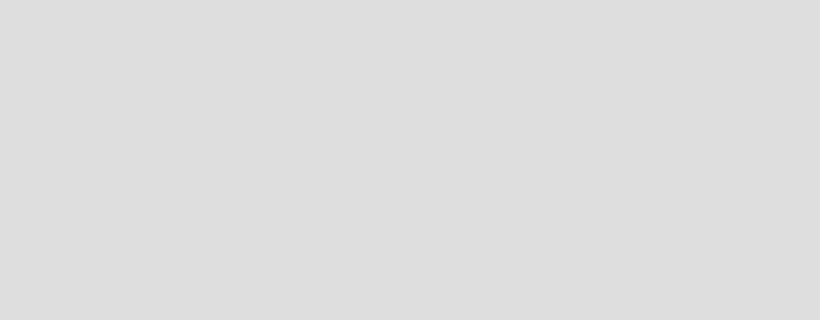
Chapter 6. Security Server 67
If you deactivate the primary RACF database data set and delete or uncatalog it, and then
replace it with a new data set, the new data set must be cataloged and have the same name
as the original database before you can activate it. To avoid the single point of failure
associated with running just a single RACF database, repair the original primary and
reactivate it at the earliest opportunity.
When an RVARY SWITCH command is issued, the database buffers are also switched. When
RACF is not enabled for sysplex communication, it associates a set of buffers with the new
primary database (the original backup database) and disassociates the buffers from the
original primary database (the new backup database).
When RACF is enabled for sysplex communication and an RVARY SWITCH command is issued,
RACF switches the buffers by associating the larger set of buffers with the new primary
database (the original backup database) and the smaller set of buffers with the new backup
database (the original primary database). After the RVARY SWITCH, the Coupling Facility
structures associated with the original primary are associated with the new primary, and the
ones associated with the original backup are associated with the new backup.
For more information see:
“RVARY SWITCH command” in z/OS Security Server RACF Security Administrator’s
Guide, SA22-7683.
6.1.2 RACF Dynamic Class Descriptor Table (CDT) support
The CDT contains information that directs the processing of general resources. RACF
references the Class Descriptor Table whenever it receives a resource class name other than
DATASET, USER, or GROUP.
The Class Descriptor Table has two parts:
The static Class Descriptor Table
If you make a change to the static Class Descriptor Table, you must re-IPL to have the
change take effect on your system.
The CDT consists of two load modules, ICHRRCDX and ICHRRCDE. ICHRRCDX
contains the class entries supplied by IBM. Each class supplied by IBM is a CSECT in
load module ICHRRCDX.
Note: Do not delete or modify any of the class entries in ICHRRCDX. ICHRRCDE is an
optional module that contains installation-defined class entries. You define classes in
ICHRRCDE using the ICHERCDE macro.
Notes:
While you can deactivate and then make changes to either the primary or backup
RACF databases, you cannot change the names of the databases (defined in the
ICHRDSNT module) without an IPL.
If an I/O error occurs on the RACF database, causing the device to be varied offline,
RACF automatically issues an RVARY SWITCH command to switch to the backup
database (assuming the backup is active and on a device that has not been varied
offline).
Before deleting or recataloging a database, you must first deactivate the database by
issuing either the RVARY INACTIVE command or the RVARY SWITCH command.
The RVARY SWITCH command will not activate an inactive database.
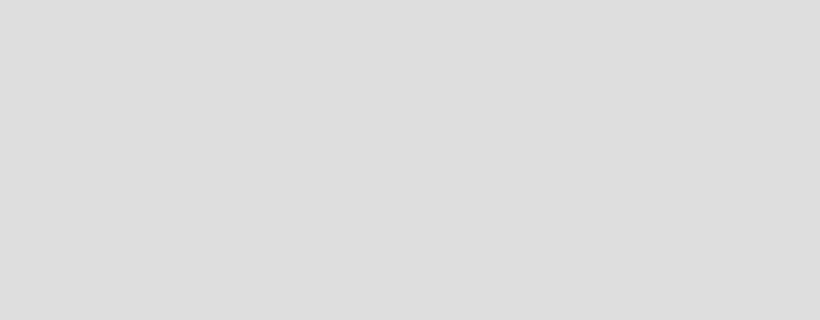
68 z/OS Planned Outage Avoidance Checklist
The dynamic Class Descriptor Table
As of z/OS 1.6, the dynamic CDT provides the ability to add, change, and delete
installation-defined classes in the CDT without IPLing the system. Rather than having to
assemble and link a module containing the CDT information, a new RACF class, CDT, is
used to hold the definitions of the installation-defined classes. This optional portion of the
Class Descriptor Table contains installation-defined class entries built from the CDT
general resource class.
You can define classes in the dynamic Class Descriptor Table using RDEFINE and
RALTER commands. If you make a change to the dynamic Class Descriptor Table, you
must issue the SETROPTS RACLIST(CDT) REFRESH command to activate the change.
The RACF Web site provides a REXX exec to translate your installation-defined CDT into
a series of RDEFINE CDT commands to facilitate this migration. Look for this download at:
http://www.ibm.com/servers/eserver/zseries/zos/racf/goodies.html
For more information see:
“Administering the Dynamic Class Descriptor Table” in z/OS Security Server RACF
Security Administrator’s Guide, SA22-7683
“ICHERCDE macro” in z/OS Security Server RACF Macros and Interfaces, SA22-7682
“The Class Descriptor Table” in z/OS Security Server RACF System Programmer’s Guide,
SA22-7681
6.1.3 RACF Dynamic Template enhancements
Enhancements to the use of RACF database templates in z/OS 1.5 reduce system outages
and simplify the installation of future RACF releases or PTFs that provide new versions of the
templates. This includes the following support:
Change the templates to contain a level indicator that makes it possible to compare two
sets of templates and to determine easily which level of template has a later set of
definitions.
During initialization at IPL time, RACF will determine whether the database has the right
level of templates or not. If not, RACF will ignore the templates on the database and
automatically use the proper set of templates from a new CSECT, IRRTEMP2.
When a PTF that changes the templates is applied to a live system, you can run
IRRMIN00 and have RACF recognize the new templates without an IPL.
Notes:
If you have applications or vendor products that use dynamic classes, they must use
the RACROUTE REQUEST=STAT interface to process information for dynamic classes (for
example, to check if a class is active). If your application or vendor product uses the
RACSTAT macro or the RCVTCDTP pointer in the RCVT control block to locate a
dynamic class, it will not work properly.
IBM-defined classes in ICHRRCDX are not dynamic. If updates are made to this
module, an IPL is still required.
We recommend to migrate your static installation-defined classes to the dynamic CDT.
Any updates made to the RACF Data Set Names Table (ICHRDSNT) or the RACF
Range Table (ICHRRNG) require a sysplex IPL.
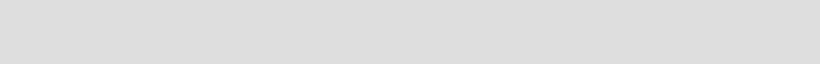
Chapter 6. Security Server 69
Prevent installing a downlevel set of templates onto a RACF database.
Prevent complete reinitialization of a RACF database if that database is in use on the
system where IRRMIN00 is run.
Continue to run IRRMIN00 with PARM=UPDATE against each of your RACF data sets when
upgrading RACF releases or when applying PTFs that update the templates. Failure to do so
will result in a warning message from RACF at IPL time, and possible error processing from
RACF Database Unload, IRRUT200 or BLKUPD, although the normal mainline RACF
functions will work properly. Additionally, it is possible that some vendor utilities will not
function correctly without the PARM=UPDATE processing occurring.
Additionally, these enhancements introduce a new required migration task.
For more information see:
“Dynamic Template” in z/OS Security Server RACF Migration V1R5, GA22-7690.
6.1.4 RACF Dynamic Router Table removal
As of z/OS 1.6, the IBM-supplied portion of the RACF router table (ICHRFR0X) is removed,
eliminating the need to provide an entry in the installation-defined router table (ICHRFR01)
for every installation-defined class. Most installation-defined classes will not require any
change to ICHRFR01. In previous releases, ICHRFR01 had to be updated (assembler code,
assembly, link edit, and IPL) when an installation-defined class was being added.
For more information see:
“The RACF router table” in z/OS Security Server RACF System Programmer’s Guide,
SA22-7681.
6.1.5 RACF STARTED Class
As of MVS/ESA 5.1, it is no longer necessary to define Started Task names in the ICHRIN03
module. Instead, you should use the STARTED class to add or modify RACF identities for
started procedures without having to re-IPL the system. You can modify the security
definitions for started procedures dynamically using the RDEFINE, RALTER, and RLIST
commands.
In effect, the STARTED class provides a dynamic started procedures table. You must still
have a started procedures table (ICHRIN03) because RACF cannot be initialized if ICHRIN03
is not present, but you can use the default one provided with z/OS.
For performance and ease of migration, you may consider defining JES as a started
procedure with the trusted attribute.
For more information see:
“Using Started procedures” in z/OS Security Server RACF Security Administrator’s Guide,
SA22-7683.
Note: When the STARTED class is active, RACF uses it before using the started
procedures table, ICHRIN03. It overrides any matching entries in ICHRIN03.
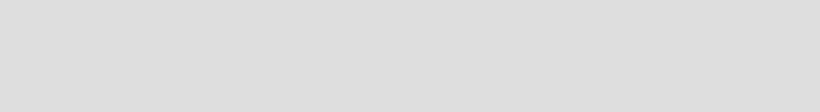
70 z/OS Planned Outage Avoidance Checklist
6.1.6 Restarting the RACF subsystem
You can use the RESTART command to recover from failures when the RACF subsystem is
unable to recover automatically. You can also use the RESTART command to activate
maintenance to one of the load modules associated with a restartable function. When you
restart the associated function, the updated copy of the load module is made available,
without the need to re-IPL or reinitialize the RACF subsystem address space. The exception
is when you specify the NODE keyword, in which case no modules are reloaded. Refer to
“Restarting a function in the RACF subsystem” in z/OS Security Server RACF System
Programmer’s Guide, SA22-7681, for a mapping of load module names to functions.
The RACF address space is started as SUB=MSTR, which allows it to start even if JES is not
started.
For more information see:
“The RACF subsystem” in z/OS Security Server RACF System Programmer’s Guide,
SA22-7681
6.1.7 Stopping the RACF subsystem address space
Like other system address spaces that are needed for basic system operation, the RACF
subsystem address space runs non-cancellable. If you are not using the RACF remote
sharing facility (RRSF), there is no need to stop the address space before system shutdown.
Subsequent IPL or MVS START command processing rebuilds the address space for proper
system usage.
However, if you are using RRSF, the RACF STOP command allows you to stop the RACF
subsystem address space with a minimal loss of remote requests. Stopping the RACF
subsystem address space any other way (for example, using FORCE) is not recommended,
and might cause requests to be lost or the VSAM files for workspace data sets to be
damaged.
If an RRSF node allows directed commands, password synchronization, or automatic
direction, it is important that you stop the address space with the RACF STOP command during
a system shutdown, after all users have logged off and all batch jobs have completed.
It is also important that you not stop (or FORCE) the address space while users and jobs are
active. If you do, updates could be lost (resulting in passwords or profiles not being
synchronized) and output from directed commands could be lost.
For more information see:
“Stopping the RACF subsystem address space” in z/OS Security Server RACF System
Programmer’s Guide, SA22-7681
6.1.8 Changing size of RACF CF structures
The RACF Coupling Facility structures hold the RACF database buffers, and can deliver
significantly improved performance for RACF requests.
Tip: The RACF subsystem is a prerequisite for a number of the “newer” RACF capabilities.
In addition to that, however, it also provides the ability to issue RACF commands from the
console, which can be very useful if a RACF change inadvertently impacts your ability to
logon to TSO. For this reason, everyone should start this subsystem.
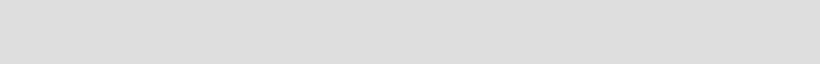
Chapter 6. Security Server 71
To determine the correct size for the RACF structures, use the CFSizer tool, available on the
Web at:
http://www.ibm.com/servers/eserver/zseries/cfsizer/racf.html
However, RACF does not support the ability to alter the structure size using the
SETXCF START,ALTER command. To increase the structure size, the structure size in the CFRM
policy must be changed, the new policy started, and a SETXCF START,REBUILD command
issued against the structure in question.
Keep in mind that rebuilding the structure while RACF is storing its buffers in the structure can
result in RACF database requests failing. To get around this situation, temporarily switch to
non-datasharing mode using the RVARY NODATASHARE command, and then issue the REBUILD
command. When the REBUILD completes successfully (it should only take a few seconds),
switch back to data sharing mode using the RVARY DATASHARE command.
For more information on the use of the RACF structures, refer to:
IBM Redbook S/390 Parallel Sysplex: Resource Sharing, SG24-5666
z/OS Security Server RACF System Programmer’s Guide, SA22-7681
6.1.9 RACF RNL Health Check
IBM Health Checker for z/OS evaluates whether the RACF ENQ names are in either the
installation system exclusion resource name list (SERNL) or the system inclusion resource
name list (SIRNL), and examines the security characteristics of several system-critical data
sets. The output of this check is a list of these data sets with exceptions flagged.
The RACF service team has debugged several customer problems and outages and found
that the problem or outage was caused by a customer's RNL incorrectly changing the scope
of a RACF serialization request.
In general, you can apply service to existing Health Checker checks without an IPL. If you
wish to add a new check, you need to restart the Health Checker address space. For more
information see:
“RACF checks (IBMRACF)” in IBM Health Checker for z/OS: User’s Guide, SA22-7994
6.2 Security Server changes that still require an IPL
There are some changes that are of such a significant nature that they can only be affected
by scheduling a concurrent (that is, not a rolling) shutdown and re-IPL of all the systems
sharing the RACF databases. There are two Security Server changes that fall into this
category, as described here.
Changes to the Data Set Names Table
This module defines the names of the RACF primary and backup databases. Obviously it is
vital that all systems that are sharing the RACF database have a common view of the
databases they are to use. To enable this common view, if you want to change the Data Set
Name Table, you must stop all the systems that are sharing the set of databases, update the
Note: Converting RACF SYSTEMS ENQs to SYSTEM ENQs can result in corruption of
the RACF database, potentially leading to system outages.
72 z/OS Planned Outage Avoidance Checklist
module, and restart all those systems. If only a subset of the systems in the sysplex are
sharing the database, only those systems must be IPLed.
Changes to the RACF Range Table
This module specifies the keys that will be associated with each of the RACF databases.
Obviously it is vital that all systems that are sharing the RACF database have a common view
of which database data set they should use to retrieve or insert a given profile. To enable this
common view, if you want to change the Range Table, you must stop all the systems that are
sharing the set of databases, update the module, and restart all those systems. If only a
subset of the systems in the sysplex are sharing the database, only those systems must be
IPLed.
Because of the impact of changing the Range Table, we strongly recommend regular
monitoring of the utilization (both from a space perspective and a performance perspective) of
the RACF database data sets in order to have plenty of advance notice of the need to
increase the number of RACF database data sets.

© Copyright IBM Corp. 2006. All rights reserved. 73
Chapter 7. JES2
This chapter discusses the features and capabilities in JES2 that contribute to reducing the
number of planned outages.
More information can be found in the JES2 product manuals. Attributes that cannot be
changed dynamically are also noted for completeness of documentation.
For more information on any of the JES2 parameters, refer to the following JES2 manuals for
your release of z/OS:
z/OS JES2 Initialization and Tuning Guide, SA22-7532
z/OS JES2 Initialization and Tuning Reference, SA22-7533
z/OS JES2 Commands, SA22-7526
7
Note:
There are a number of useful SDSF modifications with z/OS 1.7 to support the JES2
Health Monitor and the associated $J commands.
In addition, there is a new Resource Monitor (RM) panel that shows information about
JES2 resources, such as JOEs, JQEs and BERTs. From the panel, users can identify
resource shortages and view the history for resources.
There are enhancements to the Lines and Nodes panels to exploit new support in z/OS 1.7
for JES2 NJE connections over TCP/IP.
For more information on any SDSF function or change, see z/OS SDSF Operation and
Customization, SA22-7670.
74 z/OS Planned Outage Avoidance Checklist
7.1 Modifying JES2
You can change JES2 initialization parameter settings through six methods that vary in their
impact to the JES2 member. The following list provides the hierarchy, beginning with the
easiest and least disruptive method, and ending with the most difficult or disruptive method
for the JES2 member:
1. Operator command
JES2 provides commands that permit you to dynamically change nearly all the JES2
attributes that are defined in the JES2PARM member. This is the least disruptive way to
make a change to JES2. However, you must remember to reflect your change back into
the relevant JES2PARM member in order to ensure that the change is not lost the next
time JES2 is started.
2. Hot start
A hot start is performed when JES2 abnormally terminates (or is stopped using the
$PJES2,ABEND command) and is subsequently restarted using PARM=WARM, and
JES2 determines that an IPL has not occurred prior to restart.
You can use a hot start when JES2 has stopped, but other jobs and started tasks have
continued to function and have not experienced problems. When you hot start JES2, all
address spaces continue to execute as if JES2 had never terminated. Functional
subsystems will continue to process spooled output as long as possible before the hot
start, and JES2 will reconnect to the functional subsystem (FSS) during the hot start. Hot
starts do not affect other members in a multi-access spool configuration.
Note that many parameters in the JES2PARM deck are ignored by JES2 when coming up
with a hot start. For more information, refer to z/OS JES2 Initialization and Tuning
Reference, SA22-7533.
3. Quick start
JES2 performs a quick start when you start JES2 with PARM=WARM after a $PJES2 was
used to stop JES2 on this member of the MAS. A quick start is also performed following an
all-member warm start and JES2 determines that the job queue and job output table do
not need to be updated. In this case, the member being started is not the first member
being started in the MAS.
Unlike a hot start, all parameters in the JES2PARM deck are processed during a quick
start.
4. Single-member warm start
A single-member warm start is performed when JES2 is started for the first time following
an IPL and PARM=WARM is specified and other members of the configuration are active.
The warm-starting member joins the active configuration and recovers only work in
process on that member when it failed or was stopped.
5. All-member warm start
An all-member warm start is performed if a warm start is specified by the operator and
JES2 determines that no other members of the configuration are active, or there is only
one member in the configuration. All in-process work in the MAS will be recovered. After
an all-member warm start, other members entering the configuration for the first time will
perform a quick start.
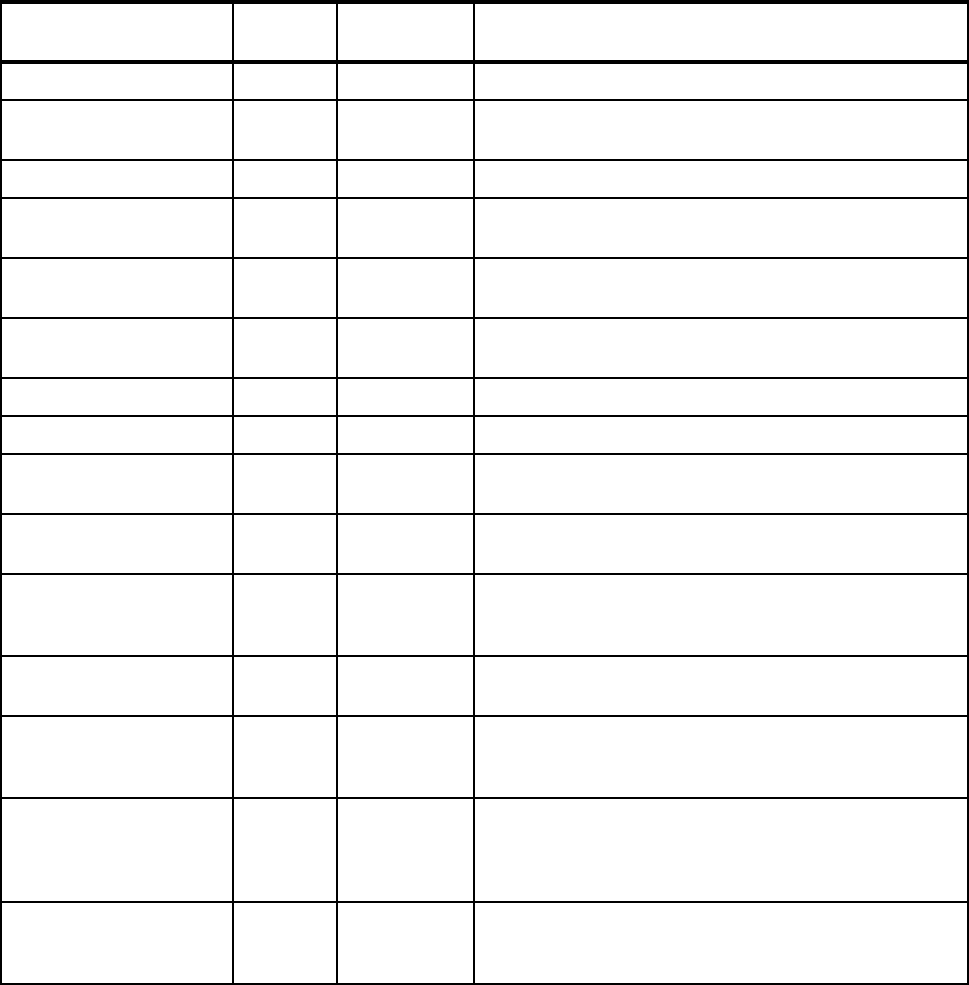
Chapter 7. JES2 75
6. Cold start
On a restart of a JES2 member, you should implement a cold start with caution, because
all job data previously on the spool volumes is lost. No other member in a multi-access
spool configuration can be active during a cold start, or JES2 will end with an error
message.
If you request a cold start of JES2 or have specified the FORMAT start option, an IPL must
precede the execution of the MVS START(S JES2) command unless JES2 was previously
stopped by a $P JES2 operator command.
Table 7-1 lists the statements used to initialize JES2, as well as whether each can be
changed dynamically, and if so, how they can be changed dynamically.
Table 7-1 JES2 INIT statements
INIT statements
Available
in z/OS
Dynamic Description
APPL(jxxxxxxx)) 1.4 Yes Defines an SNA NJE application to JES2.
BADTRACK 1.4 Hot start Specifies an address or range of addresses of defective
spool volume tracks that JES2 is not to use.
BUFDEF 1.4 Yes Defines the local JES2 buffers to be created.
CKPTDEF 1.4 Yes Defines the JES2 checkpoint data set(s) and the
checkpointing mode.
CKPTSPACE 1.4 Yes Defines how much additional space is available for
expanding the JES2 checkpoint record.
COMPACT 1.4 Hot start Defines a compaction table for use in remote terminal
communications.
CONDEF 1.4 Yes Defines the JES2 console communication environment.
CONNECT 1.4 Yes Specifies a static connection between the nodes identified.
DEBUG 1.4 Yes Specifies whether debugging information is to be gathered
by JES2 during its operation for use in testing.
DESTDEF 1.4 Yes Defines how JES2 processing interprets and displays both
job and SYSOUT destinations.
DESTID(jxxxxxxx) 1.4 Yes Defines a destination name (mostly for end-user use, as on
a JCL statement) for a remote terminal, another NJE node,
or a local device.
D MODULE(jxxxxxxx) 1.4 Display only Displays diagnostic information for specified JES2 assembly
modules and installation exit assembly modules.
ESTBYTE 1.4 Yes Specifies, in thousands of bytes, the default estimated
output (SYSOUT) for a job at which the BYTES EXCEEDED
message is issued, and the subsequent action taken.
ESTIME 1.4 Yes Specifies, in minutes, the default elapsed estimated
execution time for a job, the interval at which the TIME
EXCEEDED message is issued, and whether the elapsed time
job monitor feature is supported.
ESTLNCT 1.4 Yes Specifies, in thousands of lines, the default estimated print
line output for a job, the interval at which the LINES EXCEEDED
message is issued, and the subsequent action taken.
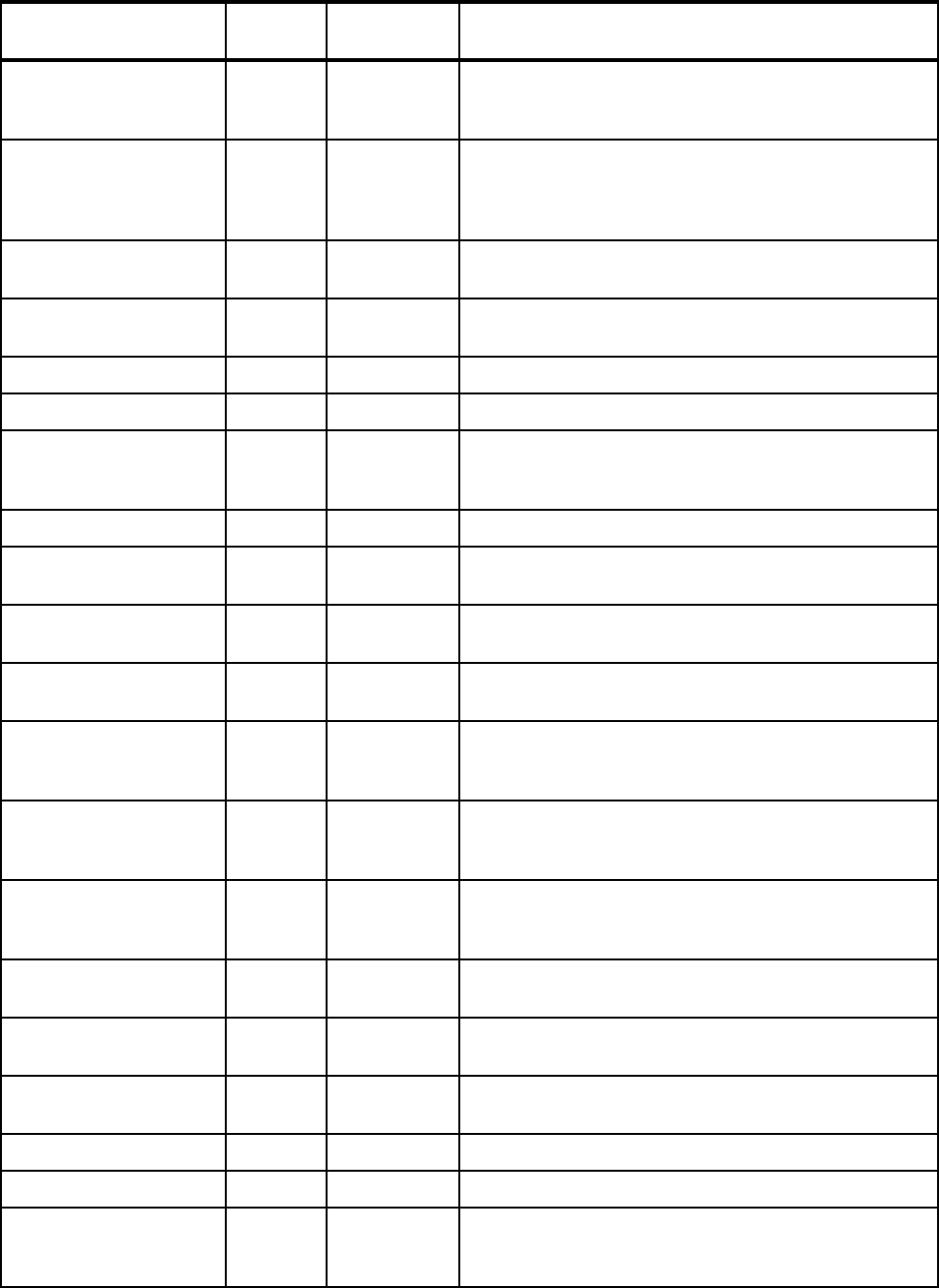
76 z/OS Planned Outage Avoidance Checklist
ESTPAGE 1.4 Yes Specifies the default estimated page output (in logical
pages) for a job, the interval at which the PAGES EXCEEDED
message is issued, and the subsequent action taken.
ESTPUN 1.4 Yes Specifies, in number of cards, the default estimated punch
card output for a job, the interval at which the CARDS
EXCEEDED message is issued, and the subsequent action
taken.
EXIT(nnn) 1.4 Yes Associates the exit points defined in JES2 with installation
exit routines.
FSS(accccccc) 1.4 Yes Specifies the functional subsystem for printers that are
supported by an FSS (for example Print Services Facility™).
INCLUDE 1.4 Yes Allows new initialization data sets to be processed.
INIT(nnn) 1.4 Yes Specifies the characteristics of a JES2 logical initiator.
INITDEF 1.4 Single
member
warm start
Specifies the number of JES2 logical initiators to be defined.
INTRDR 1.4 Yes Specifies the characteristics of all JES2 internal readers.
JOBCLASS(v) | STC |
TSU
1.4 Yes Specifies the characteristics associated with job classes,
started tasks, and time sharing users.
JOBDEF 1.4 Yes Specifies the characteristics that are assigned to jobs that
enter the JES2 member.
JOBPRTY(n) 1.4 Yes Specifies the relationship between job scheduling priorities
and job execution time.
LINE(nnnn) - BSC z/OS 1.4
Modified
in 1.7
Yes The LINE(nnnnn) statement specifies the characteristics of
one teleprocessing line to be used during remote or network
job entry (for BSC NJE and RJE terminals).
LINE(nnnnn) - NJE/RJE/
SNA
z/OS 1.4
Modified
in 1.7
Yes The LINE(nnnnn) statement specifies the characteristics of
one teleprocessing line or logical line (for SNA RJE
terminals) to be used during remote or network job entry.
LINE(nnnnn) - TCP/IP z/OS 1.7 Yes The LINE(nnnnn) statement specifies the characteristics of
one teleprocessing line or logical line to be used during
remote or network job entry.
L(nnnn).JT(m) 1.4 Yes Specifies the characteristics for a job transmitter on an NJE
line.
L(nnnn).ST(m) 1.4 Yes Specifies the characteristics for a SYSOUT transmitter on a
line defined for network job entry.
LOADMOD(jxxxxxxx) 1.4 Yes Specifies the name of a load module of installation exit
routines to be loaded.
LOGON(n) 1.4 Yes Identifies JES2 as an application program to VTAM.
MASDEF 1.4 Yes Defines the JES2 multi-access spool configuration.
MEMBER(n) 1.4 Single
member
warm start
Defines the members of a JES2 multi-access spool
configuration.
INIT statements
Available
in z/OS
Dynamic Description
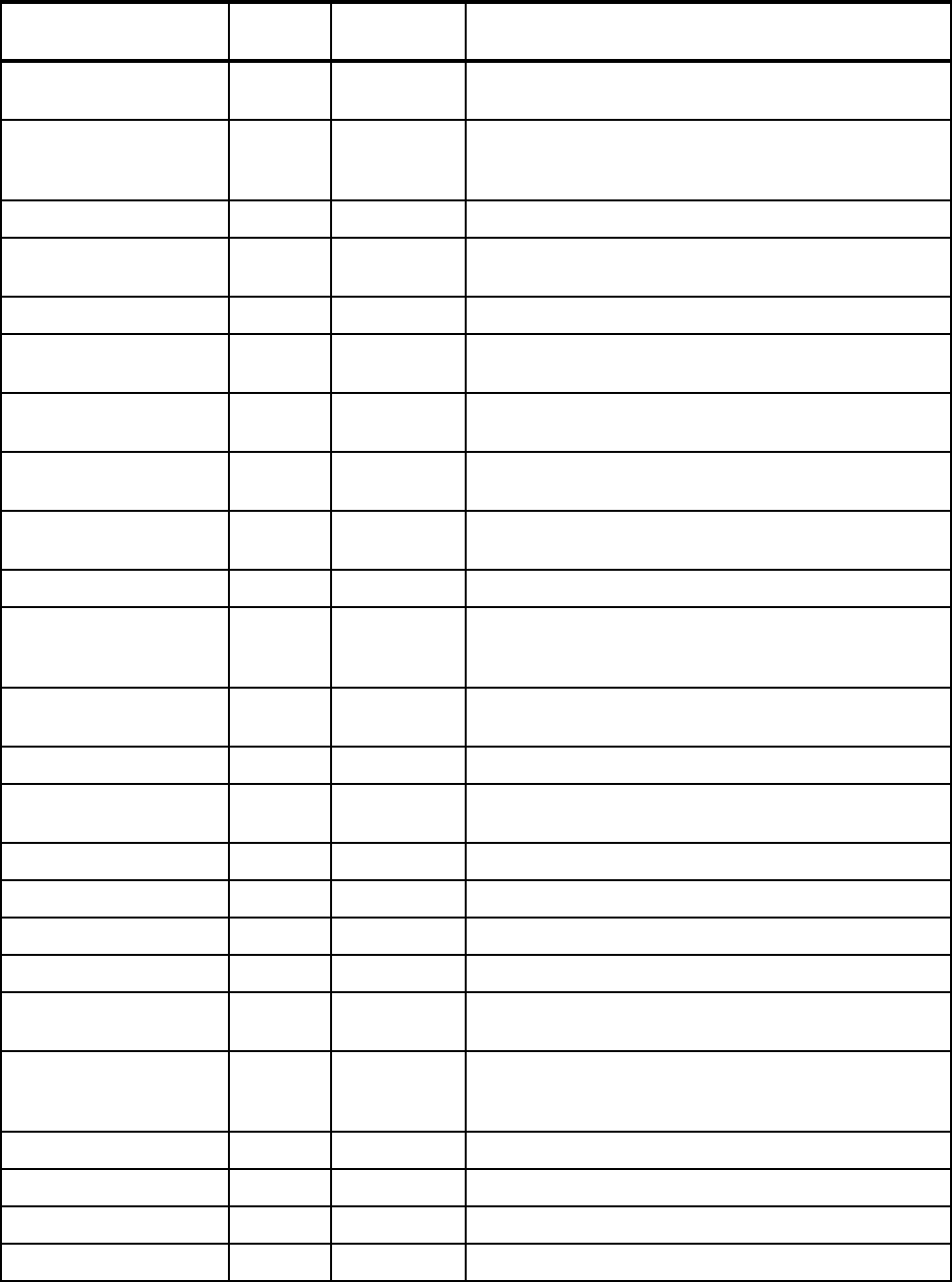
Chapter 7. JES2 77
NAME 1.4 Yes Specifies the module or control section to be modified
through subsequent VER and REP initialization statements.
NETACCT 1.4 Single
member
warm start
Specifies a network account number and an associated
local account number.
NETSRV(nnn) 1.7 Yes Defines NJE over TCP/IP server address space.
NJEDEF 1.4 Yes Defines the network job entry characteristics of this JES2
node.
NODE(nnnn) 1.4 Yes Specifies the characteristics of the node to be defined.
OFF(n).JR 1.4 Yes Specifies the characteristics of the offload job receiver
associated with an individual offload device.
OFF(n).JT 1.4 Yes Specifies the characteristics of the offload job transmitter
associated with an individual offload device.
OFF(n).SR 1.4 Yes Specifies the characteristics of the offload SYSOUT
receiver associated with an individual offload device.
OFF(n).ST 1.4 Yes Specifies the characteristics of the offload SYSOUT
transmitter associated with an individual offload device.
OFFLOAD(n) 1.4 Yes Specifies the characteristics of the logical offload device.
OPTSDEF 1.4 Hot start or
all-member
warm start
Defines the options that are currently in effect.
OUTCLASS(v) 1.4 Yes Specifies the SYSOUT class characteristics for one or all
output classes.
OUTDEF 1.4 Yes Defines the job output characteristics of the JES2 member.
OUTPRTY(n) 1.4 Yes Defines the association between the job output scheduling
priorities and the quantity (records or pages) of output.
PCEDEF 1.4 Hot start Specifies the definition for various JES2 processes.
PRINTDEF 1.4 Yes Defines the JES2 print environment.
PROCLIB 1.4 Yes Ensures that data sets specified can be allocated.
PRT(nnnn) 1.4 Yes Specifies the characteristics of a local printer.
PRT(nnnn) - FSS-only 1.4 -
1.7
Yes Specifies the characteristics of an FSS-only local printer.
PUNCHDEF 1.4 Single
member
warm start
Defines the JES2 punch environment.
PUN(nn) 1.4 Yes Specifies the characteristics of a local card punch.
R(nnnn).PR(m) 1.4 Yes Specifies the characteristics of a remote printer.
R(nnnn).PU(m) 1.4 Yes Specifies the characteristics of a remote punch.
R(nnnn).RD(m) 1.4 Yes Specifies the characteristics of a remote card reader.
INIT statements
Available
in z/OS
Dynamic Description
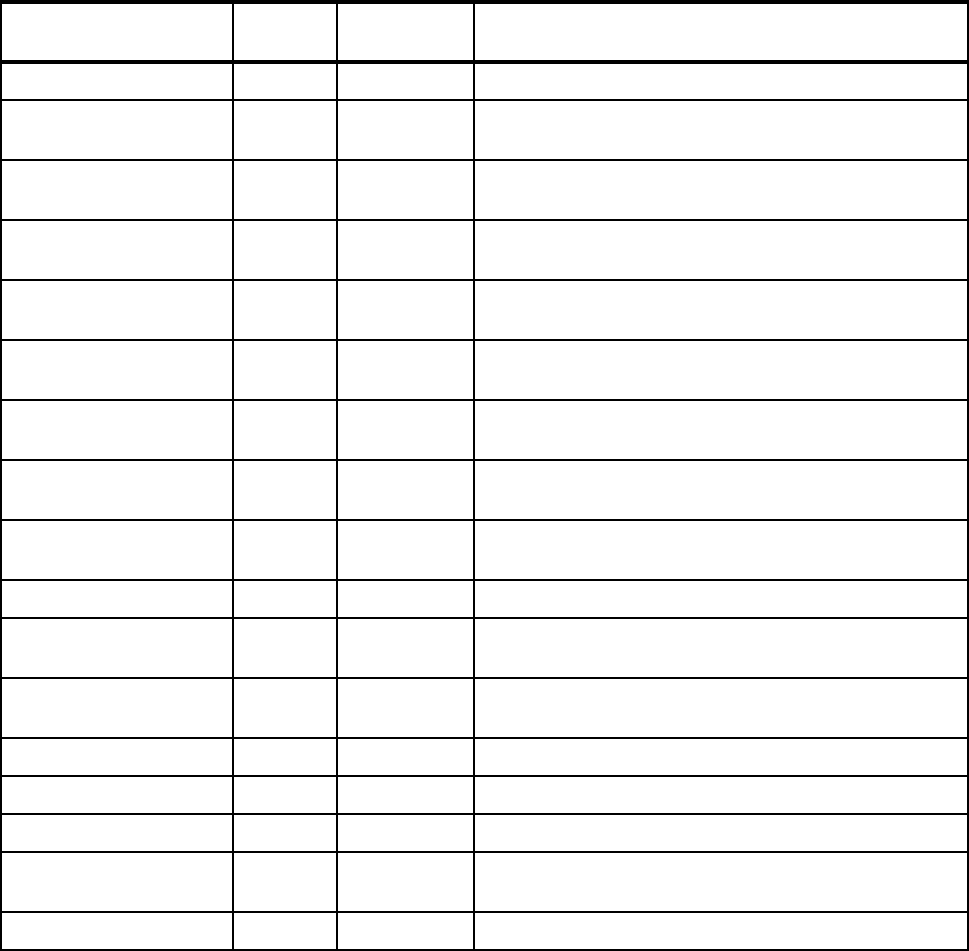
78 z/OS Planned Outage Avoidance Checklist
RDR(nn) 1.4 Yes Specifies the characteristics of a local card reader.
RECVOPTS(type) 1.4 Yes Specifies the error rate below which the operator will not be
involved in the recovery process.
REDIRect(vvvvvvvv) 1.4 Yes Specifies where JES2 directs the response to certain
display commands entered at a console.
REP 1.4 Yes Specifies replacement patches for JES2 modules during
initialization.
REQJOBID 1.4 Yes Describes attributes to be assigned to Request Jobid
address spaces.
RMT(nnnn) BSC 1.4-
1.7
Yes Specifies the characteristics of a BSC remote terminal.
RMT(nnnn) SNA 1.4-
1.7
Yes Specifies the characteristics of a SNA remote terminal.
SMFDEF 1.4 Yes Specifies the system management facilities (SMF) buffers to
JES2.
SOCKET(vvvvvvvv) 1.7 Yes Defines an IP address and port for NJE/TCP and the
associated NJE node.
SPOOLDEF 1.4 Yes Defines the JES2 spool environment.
SSI(nnn) 1.4 Yes Specifies the characteristics associated with individual
subsystem interface definitions.
SUBTDEF 1.4 Hot start Specifies the number of general purpose subtasks you wish
JES2 to attach during initialization.
TPDEF 1.4 Yes Defines the JES2 teleprocessing environment.
TRACE(n) 1.4 Yes Specifies whether a specific trace ID(s) is to be started.
TRACEDEF 1.4 Yes Defines the JES2 trace environment.
VER 1.4 Yes Specifies verification of replacement patches for JES2
modules during initialization.
ZAPJOB 1.4 Yes Remove job structure from job queue.
INIT statements
Available
in z/OS
Dynamic Description
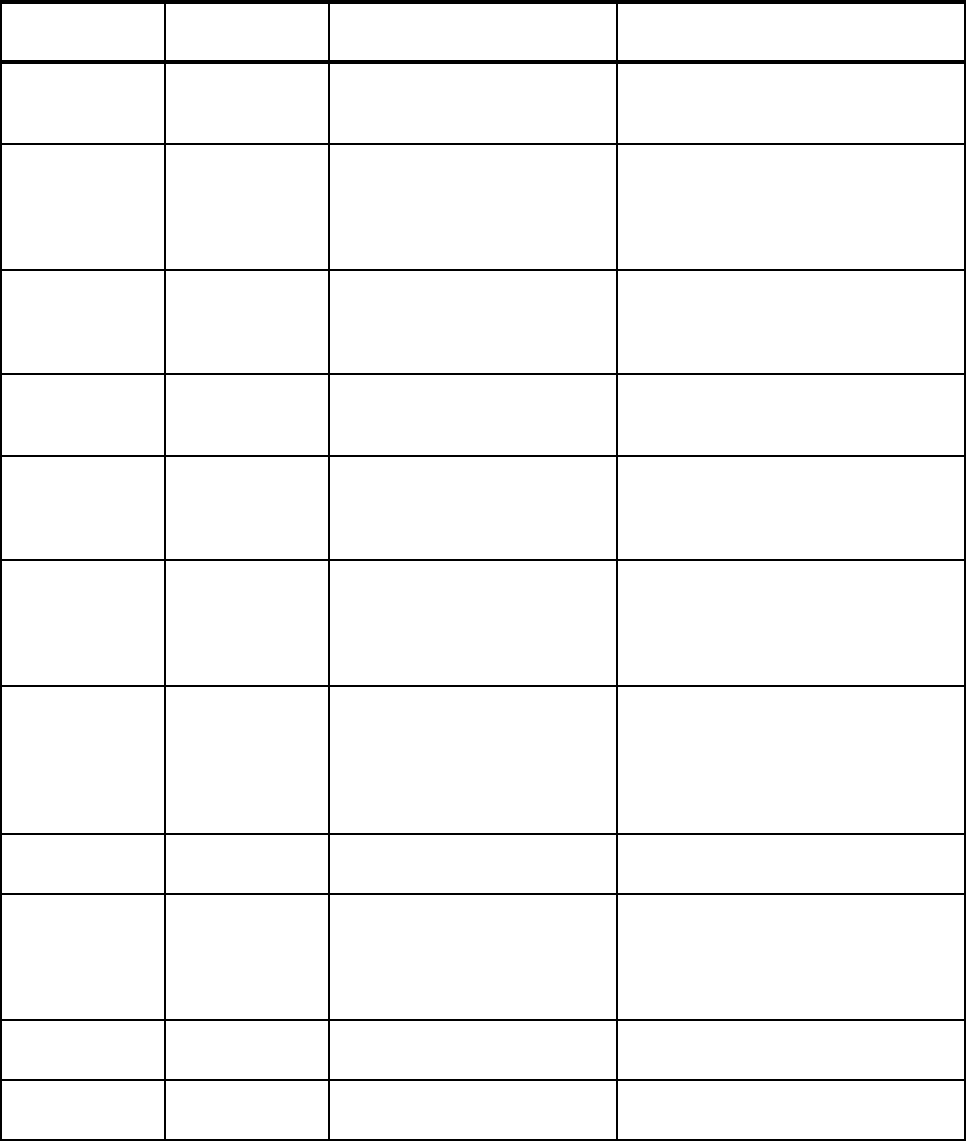
Chapter 7. JES2 79
There are very few remaining parameters in JES2 that cannot be changed either dynamically
by JES2 commands or through hot, single-system, or all-system warm starts. Table 7-2
contains a list of JES2 INIT statements and the related parameters that still require a cold
start.
Table 7-2 JES2 statements requiring cold starts
Init statement Related parm or
statement
Comment Description
JOBDEF JOBNUM Cold start required to decrease
the number of jobs.
Specifies the maximum number of jobs
that can be in the JES2 job queue at any
given time.
NJEDEF NODENUM Cold start is required to decrease
the value.
Specifies the maximum number
(1-32767) of nodes in the NJE network to
which this member belongs, or a value
greater than or equal to the highest
numbered node in your system.
NJEDEF OWNNODE Cold start is required to change
the OWNNODE number for a
node.
Specifies the number (1-32767) of this
node, where nnnn is an integer between
1 and the value specified in the
NODENUM= parameter.
OUTDEF JOENUM Cold start is required to decrease
the value.
Specifies the number (must be no greater
than 500000) of job output elements
(JOEs) to be generated.
SPOOLDEF BUFSIZE Cold start is required to either
increase or decrease this value.
Specifies the size (1944-3992) in bytes of
each JES2 buffer. If the value specified is
not a multiple of 8, it is rounded up
automatically.
SPOOLDEF DSNAME Cold start is required to change
the name of the spool data sets.
Specifies a 1- to 44-character name
(hyphens (-) may be included for any
character except the first) which is to be
used as the data set name of the JES2
spool data set.
SPOOLDEF SPOOLNUM If $ACTIVATE has been issued,
SPOOLNUM can be increase
with $TSPOOLDEF command. If
the command has not been
issued, a cold start is required to
increase this value.
Specifies the number (1-253) of JES2
spool volumes.
SPOOLDEF TGSIZE Cold start to decrease the
TGSIZE.
Specifies the number (1-255) of JES2
buffers to be contained in a track group.
SPOOLDEF TGSPACE Cold start to decrease. WARN= specifies the percentage (0-100)
of use of track groups at which the
operator will be alerted through message
$HASP050 JES2 RESOURCE
SHORTAGE.
SPOOLDEF TRKCELL Cold start to change the track cell
size.
Specifies the size (1-120) of a track cell in
terms of spool buffers.
SPOOLDEF VOLUME Cold start to change the spool
volume prefix.
Specifies the 4- to 5-character prefix
assigned to JES2’s spool volumes.
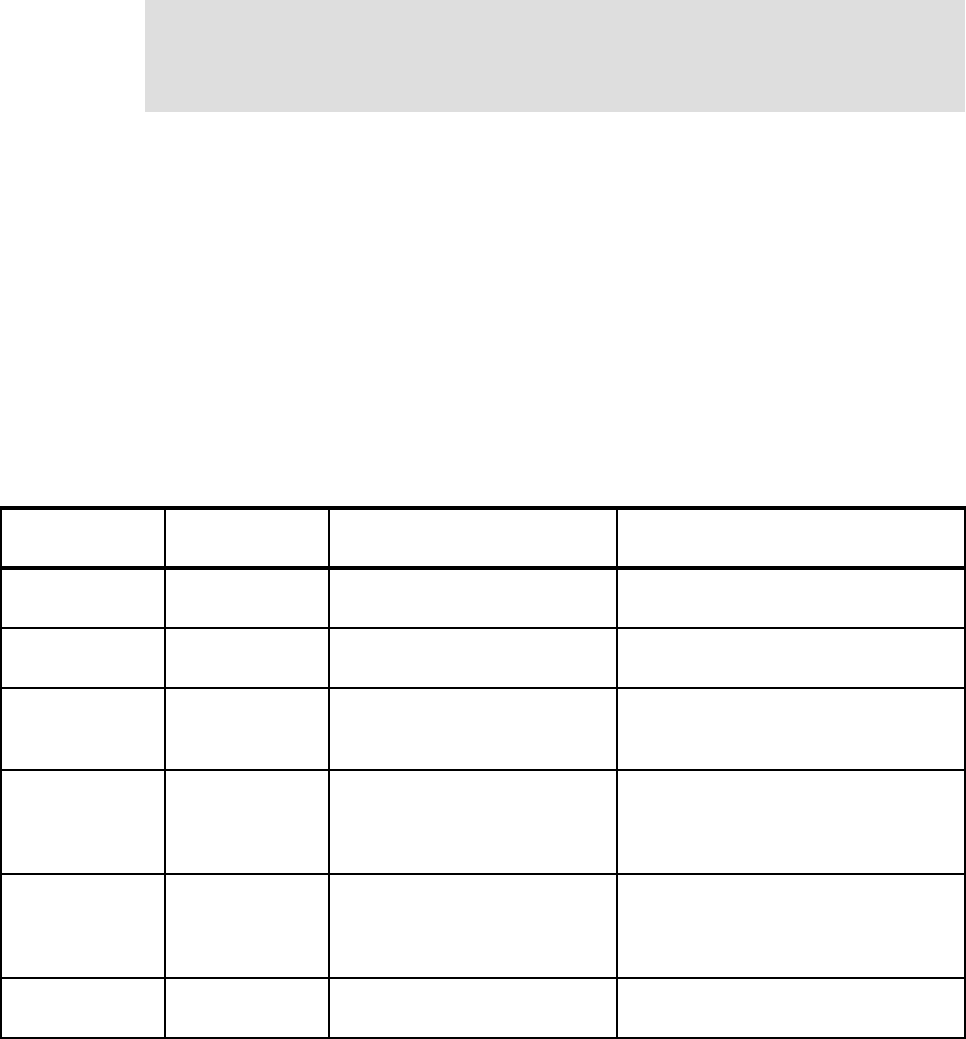
80 z/OS Planned Outage Avoidance Checklist
7.2 Dynamic PROCLIB
One of the more common causes of a JES2 restart is to update the PROCLIB concatenation
being used by JES2. The introduction of dynamic PROCLIB support in z/OS 1.2 means that
PROCLIB concatenations can be added, modified, and deleted without restarting JES2.
The PROCLIB(xxxxxxxx) statement in the JES2INIT deck defines a dynamic PROCLIB
concatenation to be used during conversion processing for jobs on this member. These
concatenations can be added, updated, or deleted through operator commands.
You can optionally specify the UNCONDITIONAL parameter, which tells JES2 to ignore any
invalid or broken data set in the PROCLIB concatenation. With static PROCLIB support, you
would need to restart JES2 with a modified PROCLIB concatenation if one of the PROCLIB
data sets became damaged or inaccessible.
The $ADD PROCLIB JES2 command can be used to define a dynamic PROCLIB
concatenation to be used during conversion processing for jobs on this member. Dynamic
PROCLIB can override PROCxx DDs in the JES2 start PROC, but cannot alter or delete
them.
$DEL PROCLIB(xxxxxxxx) can be used to delete a dynamic PROCLIB concatenation.
Table 7-3 lists and describes parameters that can be changed after IPL with a $T PROCLIB
command.
Table 7-3 PROCLIB statement parameter list
Note: PROCLIB statement processing only ensures that the data sets specified can be
allocated. It does not ensure that they actually exist or can be opened and used as a
PROCLIB data set. That processing occurs when the PROCLIB is used by a job during
conversion processing.
Parameter Related parm or
statement
Command Description
xxxxxxxx N/A $T PROCLIB Specifies the 1- to 8-character PROCLIB
DD name being defined.
DD(nnn) N/A $T PROCLIB Specifies up to 255 data sets to be
concatenated to this PROCLIB DD name.
DSName N/A $T PROCLIB Specifies a 1- to 44-character data set
name which JES2 will include in this
PROCLIB concatenation.
UNIT N/A $T PROCLIB If the PROCLIB data set to be used is not
cataloged, then you must specify the unit
information for the device containing the
data set.
VOLser N/A $T PROCLIB If the PROCLIB data set to be used is not
cataloged, then this specifies a 1- to
6-character volume serial number on
which the data set resides.
UNCONDitional
I CONDitional
N/A $T PROCLIB Specifies what action JES2 should take if
one of the data sets cannot be allocated.
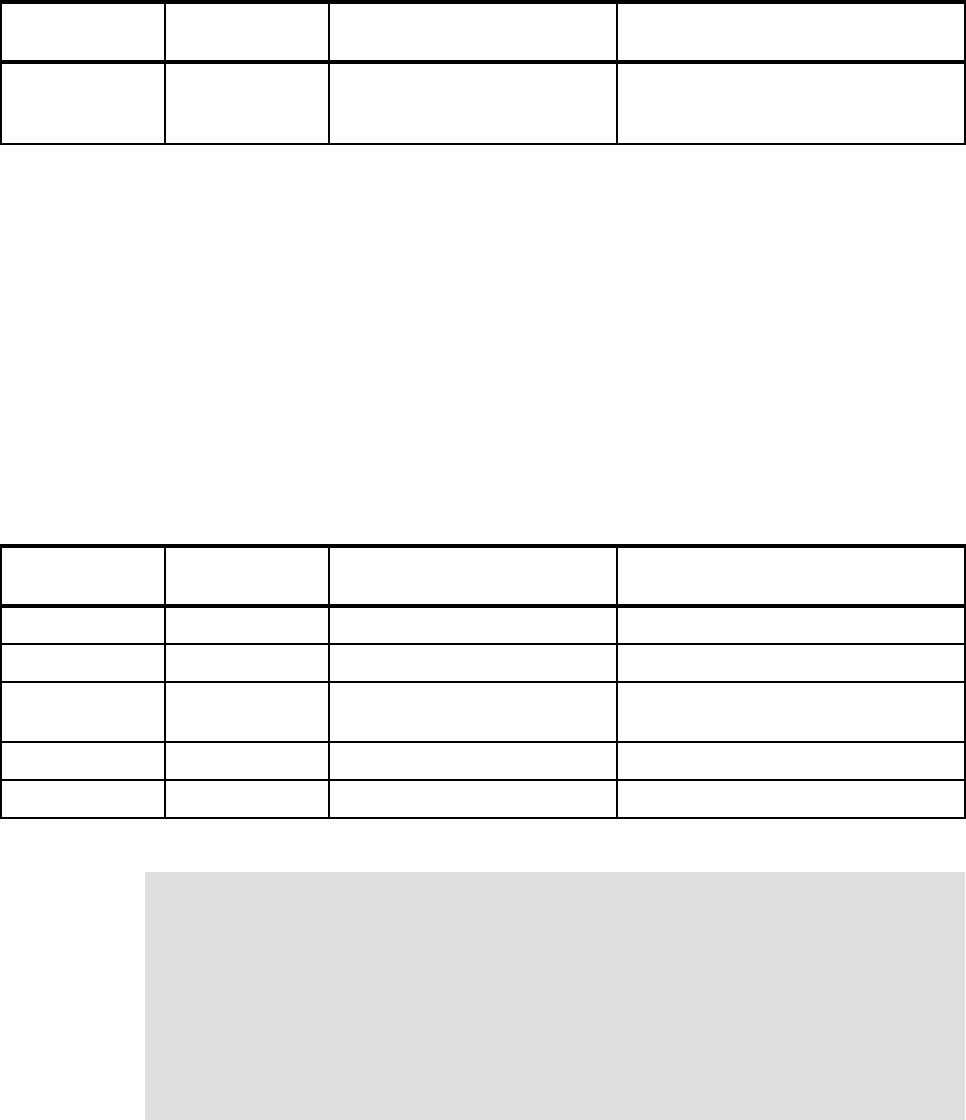
Chapter 7. JES2 81
7.3 ZAPJOB
Use ZAPJOB to remove all traces of a job structure from the JES2 job queue. It is intended to
be used in situations where a job cannot be removed using normal JES2 commands or by a
JES2 restart. Before using ZAPJOB for a job, ensure that the job and any output it might have
created are not active in any JES2 process or device.
The ZAPJOB initialization statement can only be entered from CONSOLE mode. This
prevents you from forgetting a ZAPJOB statement that you placed into the initialization data,
thereby impacting jobs on future JES2 starts. See z/OS JES2 Initialization and Tuning Guide,
SA22-7532 for information on how to enter CONSOLE mode during initialization.
Table 7-4 lists and describes parameters that can be specified on the $ZAPJOB command.
Table 7-4 ZAPJOB statement parameter list
7.4 Testing JES2 exits
Many customers have JES2 exits. The testing of changes to the exit can be disruptive
because JES2 must be restarted (at least) to load a new version of the exit code.
Use a secondary JES2 (also known as a Poly-JES) to test changes to JES2 exits. Testing can
be further facilitated by using a sample JES2 Exit 5 that is available on the CBT tape. This exit
NAME N/A $T PROCLIB Intended mostly for the $T command,
NAME= allows the name of a PROCLIB
concatenation to be changed.
Parameter Related parm or
statement
Command Description
Parameter Related parm or
statement
Command Description
JOBNAME N/A $ZAPJOB The name of the job to be zapped.
JOBID N/A $ZAPJOB The JES2 JOBID of the job to be zapped.
JOBKEY N/A $ZAPJOB The hexadecimal job key that is
associated with the job.
JQEINDEX N/A $ZAPJOB The index of the JQE to be zapped.
JQEOFF N/A $ZAPJOB The offset of the JQE to be zapped.
Important: If used improperly, the ZAPJOB initialization statement can cause JES2
abends, including abends on multiple systems. Review the entire ZAPJOB documentation
before using this initialization statement.
When specifying a job to zap, IBM suggests specifying as many operands as are known for
that job. This reduces the possibility of accidentally zapping the wrong job because of a
typing error.
Zapping a job that is active can lead to abends and the loss of a PCE until JES2 is
restarted. ZAPJOB will not correct queue errors.

82 z/OS Planned Outage Avoidance Checklist
provides two new JES2 commands, called $ADDEXIT and $REPEXIT, which can be used to
dynamically add and replace JES2 user exits without restarting JES2. Note that JES2 must
be restarted once to load the new JES2 commands. Then, after this restart, changed exits
can be dynamically reloaded with no further JES2 restarts required.
7.5 Spool fencing and affinities
The normal mode of operation of JES2 is to allow all jobs to allocate all their track groups
across all available spool volumes. This balances the performance and space utilization
across the volumes, but results in many jobs being associated with each spool volume. If you
wish to stop and remove that volume subsequently, the actual drain process can take a long
time because so many jobs are involved.
An alternative is to use spool fencing, whereby a job or job class can be limited to using a
subset of the volumes. If you have a lot of churn in your DASD farm and find that you
frequently move or replace spool volumes, you may be interested in exploring this capability.
Refer to “SPOOL partitioning” in z/OS JES2 Initialization and Tuning Guide, SA22-7532, for
more information about this topic.
There is a similar but different function that you may be interested in if you have multiple sites,
with primary DASD in each site. This function allows you to specify an affinity between a given
system or set of systems (as opposed to a job or job class) and a SPOOL volume. This gives
you the ability to limit the systems in each site to using the DASD that are in the same site,
protecting your JES2 environment from connectivity failures or planned site outages.
Whereas the association between a job and a SPOOL volume is specified via the FENCE
parameter in JES2PARM, the only way to associate a system with a SPOOL volume is by
using the $TSPOOL command after JES2 has initialized.
7.6 Handling sysout files for long-running tasks
It is not uncommon to find started tasks that are started when the system is IPLed, and run
until it is shut down. One characteristic that can limit how long a started task can run for is
when the started task continually sends output to a sysout data set without closing that data
set to allow the file to be processed. In this situation, the output from the task could potentially
be consuming a lot of space in the spool; however, the file cannot be processed until it is
closed.
To address this situation, JES2 provides support for intermittently closing off these spool files.
The JOBCLASS JESLOG statement supports the SPIN keyword, providing the ability to
indicate that the file should be closed on a time basis (at a given time every day, or every
so-many hours) or based on the number of lines of output produced.
You can also use the JESLOG keyword with the START command when starting a started
task or started job.
This keyword applies to every started task. If you are unable to apply this process to all
started tasks, an alternate is to use the SEGMENT keyword on the SYSOUT DD statement.
This is not as flexible as SPIN, because it only supports segmentation based on amount of
output and not on time. However, it may be a viable solution if you only wish to apply this to a
small number of started tasks.
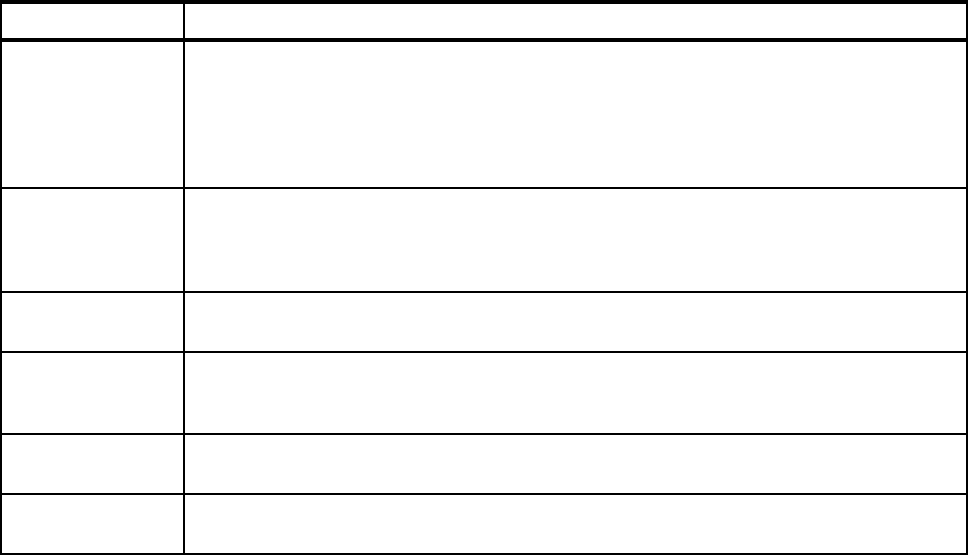
Chapter 7. JES2 83
7.7 JES2 Health Monitor
The JES2 Health Monitor introduced in z/OS 1.4 is a self-starting, self-diagnostic service aid
that allows JES2 to monitor very severe performance problems within the JES2 address
space. It runs in its own address space, jesxMON (where jesx is the specific subsystem
name). The health monitor automatically starts when JES2 is initialized, and terminates when
JES2 terminates cleanly, such as in response to a $P JES2 command.
Do not consider the health monitor to be a “performance monitor” in the traditional sense.
Instead, think of it as an overall subsystem status reporter. The health monitor samples JES2
processing, collects data, and reports situations where JES2 is not responding to commands,
and you cannot easily diagnose the problem. Such situations can be as basic as a command
that is taking an unexpected amount of time to complete, a legitimate “bug” in JES2, an exit
routine problem, or other code running in the JES2 address space.
Note: The JES2 Health Monitor is not a part of the z/OS Health Checker introduced into z/OS
in z/OS 1.7, and does not interact with the Health Checker.
JES2 provides a set of $J commands to allow you to both control the monitor itself, and
request JES2 to report the data it has collected for the operator to view. In z/OS 1.7, SDSF
has been enhanced to display information from the health monitor and to issue $J
commands. See z/OS SDSF Operation and Customization, SA22-7670, for more detailed
information.
The $J commands and their function are listed in Table 7-5. Become familiar with these
commands and their functions in advance of any problems, so that you can use them
effectively should a JES2 problem arise.
Table 7-5 JES2 Health Monitor ($J) commands
Command Description
$JDDETAIL This command should be used to determine if a resource problem is impacting JES2. The first
part of the display contains statistics on the major JES2 resources. The second part displays
JES2 CPU sampling statistics. High sample counts with a status other than ACTIVE or IDLE
might indicate a problem. The final section is the MVS wait table. The main task should not enter
long MVS WAITs after initialization. Typically, waits indicate some resource that was not
immediately available to JES2.
$JDHISTORY At the beginning of every hour, JES2 saves the current statistics and resets the count. Use this
command to review the saved statistics. The monitor obtains and displays up to 72 hours of
samples, based on how long the monitor address space has been running. This command allows
subscripts for resources.
$JDJES $JDJES displays information about conditions that the monitor is tracking that are not considered
problems, as well as the data displayed in response to $JDSTATUS.
$JDMONITOR This command displays the status of all the tasks that make up the monitor, as well as information
on all the modules in the monitor. If the monitor is not functioning properly, this command can
provide information to assist its diagnosis.
$JDSTATUS This is the primary monitor command that you should use to diagnose problems with JES2. This
command displays all current alerts and any notices that are outstanding.
$JSTOP You might need to stop the monitor address space because it is not functioning properly, or
because you want to reset the time frame for the statistics that the monitor has been maintaining.
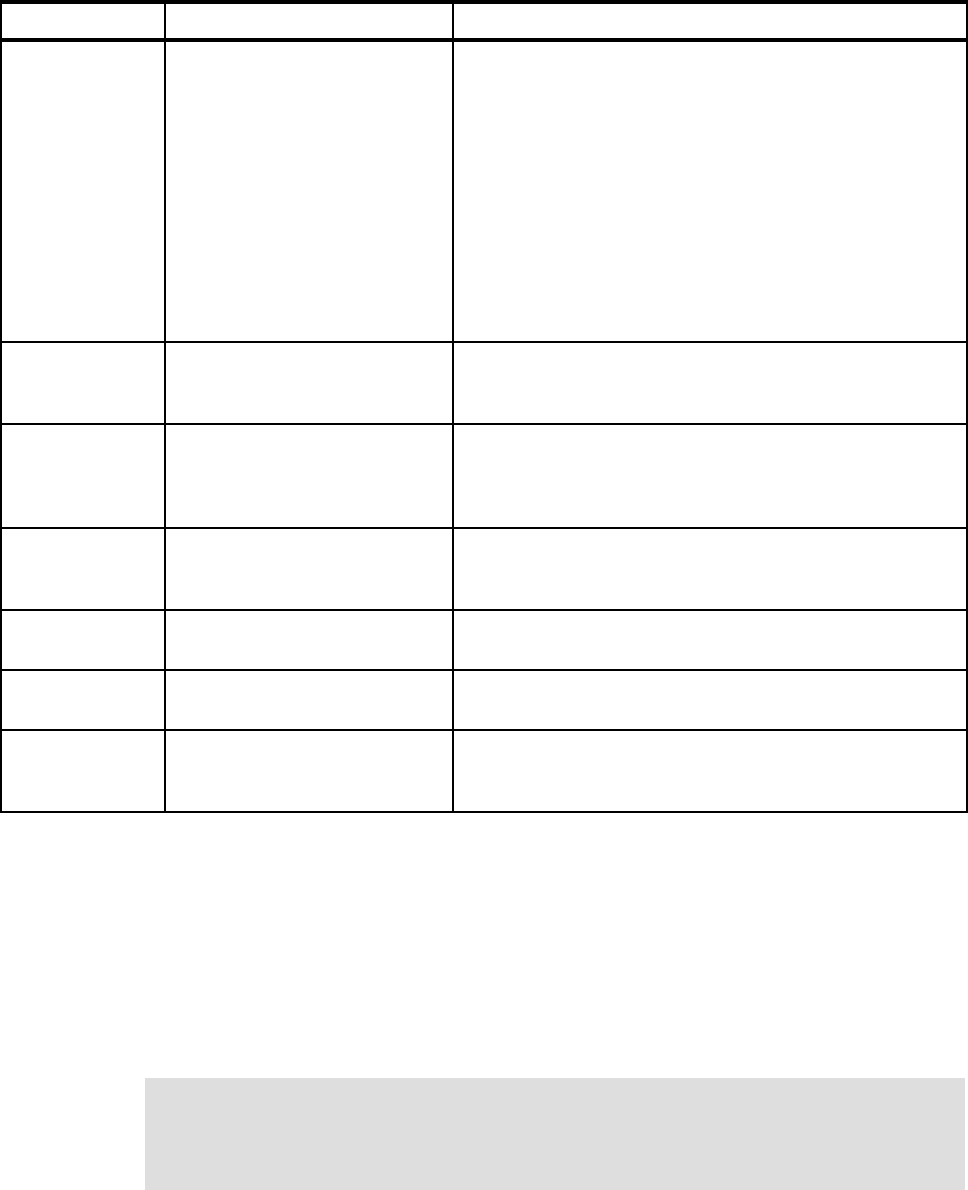
84 z/OS Planned Outage Avoidance Checklist
7.8 JES2 commands not related to JES2 Init statements
Table 7-6 lists some JES2 commands that may be helpful in diagnosing and addressing JES2
problems, potentially saving you from a JES2 outage.
Table 7-6 JES2 commands
Both the Health Monitor ($J) commands and the PERFDATA commands can give important
information about JES2 performance to allow analysis of potential problems occurring in
JES2 that might, at first glance, be cause for an unplanned IPL.
7.8.1 PERFDATA
JES2 provides internal performance statistics which can be displayed with the $D PERFDATA
operator command. You can find more information about this “undocumented” performance
tool in IBM Redpaper JES2 Performance, REDP3940.
Command Function Description
$ACTIVATE To activate a particular level of
JES2 processing.
This command is not included in
z/OS 1.7
This command comes and goes depending upon the release
of JES2 and whether or not it is needed.
Specifying “R4” activates the compatibility mode of JES2
processing. This allows pre-z/OS 1.2 members to coexist in the
MAS with z/OS 1.2 members. In this mode, certain z/OS 1.2
functions are not available.
Specifying “Z2” activates the z/OS 1.2 full–function level of
JES2 processing. This enables larger limits for jobs, output
elements, trackgroup space, job number range, and improved
trackgroup usage tracking. You should not move to the Z2 level
until all systems in the MAS are stable on z/OS 1.2 or later.
Level Z2 has implications for exits and vendor products
The command affects the entire MAS.
$D PERFDATA Displays JES2 performance
statistics
Described in detail in the Washington Systems Center Flash
W9744B. See 7.8.1, “PERFDATA” on page 84 for more
information.
$P SPOOL Drain a spool volume Use this command to drain and delete an entire spool volume
by processing all work on the volume and preventing any
available space on the volume from being allocated.
This command has an effect across the entire MAS.
$S SPOOL Start a spool volume Use to add or reactivate a spool volume to the spool
configuration.
This command has an effect across the entire MAS.
$T PERFDATA Resets JES2 Performance
statistics
See 7.8.1, “PERFDATA” on page 84 for more detail.
$T SPOOL Modify a spool volume Modify a spool volume MAS-wide.
This command has an effect across the entire MAS.
$Z SPOOL Halt a spool volume Use to deallocate a spool volume after active work completes
its current phase of processing (executing, printing, punching.)
This command has an effect across the entire MAS.
Important: This is intended to be used under the direction of personnel knowledgeable in
interpreting JES2 PERFDATA displays. Development may add, change or delete any part
thereof as required to improve its usefulness as necessary, so there is no intent to
document the externals in the JES2 product publications at this time.
Chapter 7. JES2 85
There are a number of different types of information you can get using the $D PERFDATA
command, depending on which additional keyword you provide:
Checkpoint Statistics - $D PERFDATA(CKPTSTAT)
This displays a summary of the checkpoint statistics that are available through the
$TRACEID=17 data.
CPU Statistics - $D PERFDATA(CPUSTAT)
This displays a summarized view of the PCESTAT statistics, including:
– CPU time and wall clock run time for each processor control element (PCE) and PCE
type
– I/O counts for each PCE and based on PCE type
– $QSUSE time and checkpoint counts
Event Statistics - $D PERFDATA(EVENT)
This displays significant events such as $DISTERR errors and long-running PCEs.
Initialization Statistics - $D PERFDATA(INITSTAT)
This shows the CPU and wall clock time for each Initialization Routine module, warm start
processing, and MVS initialization (from JES2 start until HASPNUC is first entered)
PCE Statistics - $D PERFDATA(PCESTAT)
This displays, for each generic PCE type, the activity, execution time, and delays
encountered.
– Elapsed and CPU time for each PCE type
– I/O counts for each PCE and based on PCE type
– $WAIT time and count based on $WAIT macro and PCE type.
– $POST reasons, counts and wait times for each $WAIT macro.
– $QSUSE time and checkpoint counts
QSUSE utilization and delay - $D PERFDATA(QSUSE)
This displays the usage and response time for $QSUSE service which is used by many
JES2 processes to acquire the checkpoint.
– Module and sequence number of every $QSUSE macro that $WAITed
– Count of times each $QSUSE was entered and accumulated wait time
– Average $WAIT time per $QSUSE macro
WLM Sampling data - $D PERFDATA(SAMPDATA)
This displays a summary of the Workload Manager (WLM) sampling data used to
determine the status of service class queues used for WLM-managed initiators.
– Service classes known to JES2 - registered, by system.
– Sampling data for each service class, including the number of jobs in the MAS with
queue delay, number of jobs ineligible for any system, or jobs limited by the job class
maximums.
– The count of jobs with queue delay and ineligible on the local system is also provided.
– Report class sampling data is also given for the sysplex (JESplex).
Subtask Statistics - $D PERFDATA(SUBTSTAT)
This displays, for each JES2 subtask, the count, the average queue time, the run time, and
the CPU time (added with APAR OW55693).
86 z/OS Planned Outage Avoidance Checklist

© Copyright IBM Corp. 2006. All rights reserved. 87
Chapter 8. JES3
This chapter describes changes to JES3 to reduce the need for planned outages. After the
introduction of the hot start refresh (HR) function in OS/390 2.4, most changes to the
initialization stream can be made dynamically. Prior to this, a warm start was required, which
implied a sysplex IPL.
Here we list the initialization statements and selected parameters, along with the release in
which each became dynamically changeable.
8
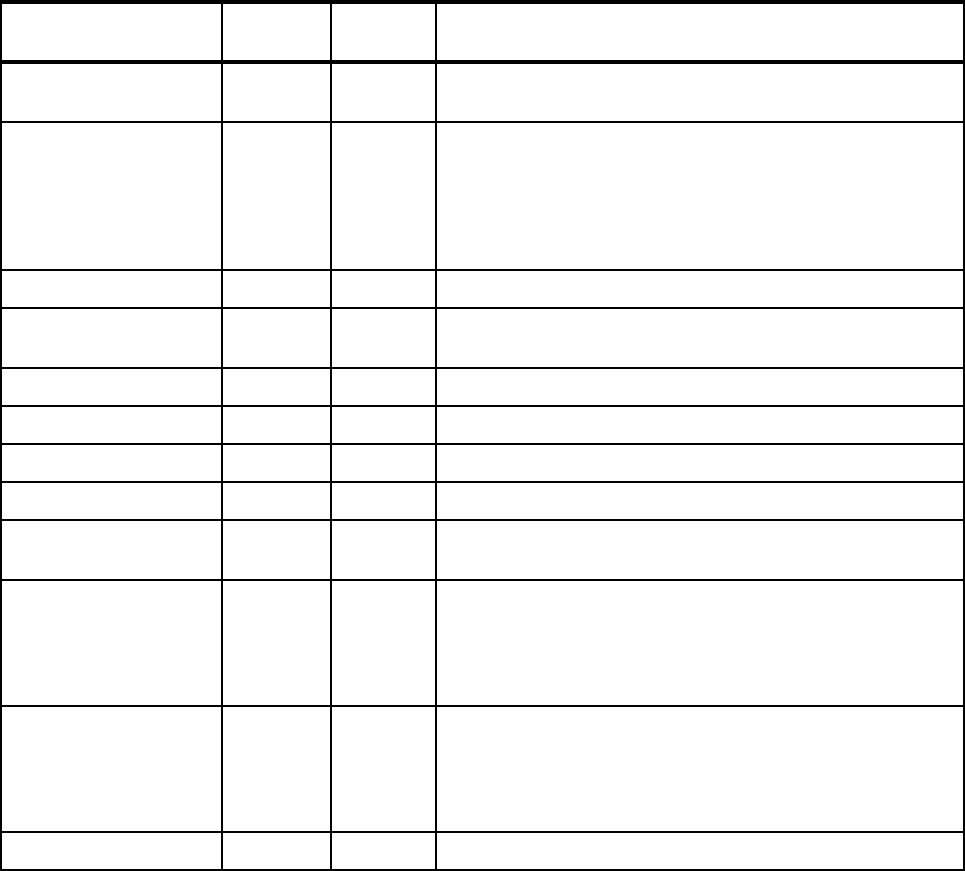
88 z/OS Planned Outage Avoidance Checklist
8.1 JES3 initialization statements
Beginning with OS/390 V2R4, a new type of JES3 start known as hot start with refresh is
allowed. This allows JES3, on a hot start, to reread the initialization stream to allow many (but
not all) of the parameters to be changed without an IPL.
Previously, a JES3 warm start was required to perform this function. A JES3 warm start
requires all the MVS images in the JES3 complex to be IPLed. A JES3 hot start, on the other
hand, only requires JES3 to restart on the global. Jobs currently in execution either on the
global or on any local processors in the JES3 complex continue to execute.
Keep in mind that not all initialization statements and parameters on initialization statements
are processed during a hot start with refresh. Those statements and parameters which are
not processed will be syntax-checked only.
Table 8-1 lists and describes all JES3 initialization statements, as well as whether they are
dynamic and in which release they became dynamic.
Table 8-1 JES3 Initialization statements
Initialization statement
Available
in z/OS
Parms
dynamic Description
ACCOUNT 1.4 Yes Default Job accounting information.
No parameters. Changed with hot refresh only.
BADTRACK N/A No Identifies a defective track on spool and prevents its use for
subsequent allocations.
Following is the command to add a Bad track statement
temporarily:
*MODIFY Q DD=ddname,CYL=ccc,TRACK=ttt
Making this permanent requires a warm or cold start.
BUFFER 1.4 Some Establishes JES3 buffer pool and size of JES3 DASD records.
CIPARM 1.4 Yes Specifies variable converter/interpreter (C/I) parameter default
values.
CLASS 1.4 Yes Specifies characteristics of the JES3 job class.
COMMDEFN 1.4 Yes Identifies the VTAM/JES3 interface.
COMPACT 1.4 Yes Identifies a compaction table.
CONSOLE 1.4 Yes Specifies the characteristics of a RJP workstation console.
CONSTD 1.4 No Defines standards for console configuration
All parameters require a warm start.
DEADLINE 1.4 Yes Establishes deadline scheduling algorithms as specified on the
//*MAIN card.
All type parameters can be changed with hot start refresh and
commands to change it start with:
*MODIFY L,T=type
DESTDEF 1.4 Yes Specifies how inbound SYSOUT data sets from other NJE
nodes are to be processed.
Both DEVICE= and USERID= parameters can be changed with
Hot start Refresh or, as of z/OS 1.5, using the command:
*MODIFY CONFIG,ADD=member
DEVICE 1.4 Yes Specifies the characteristics of each device defined to JES3.
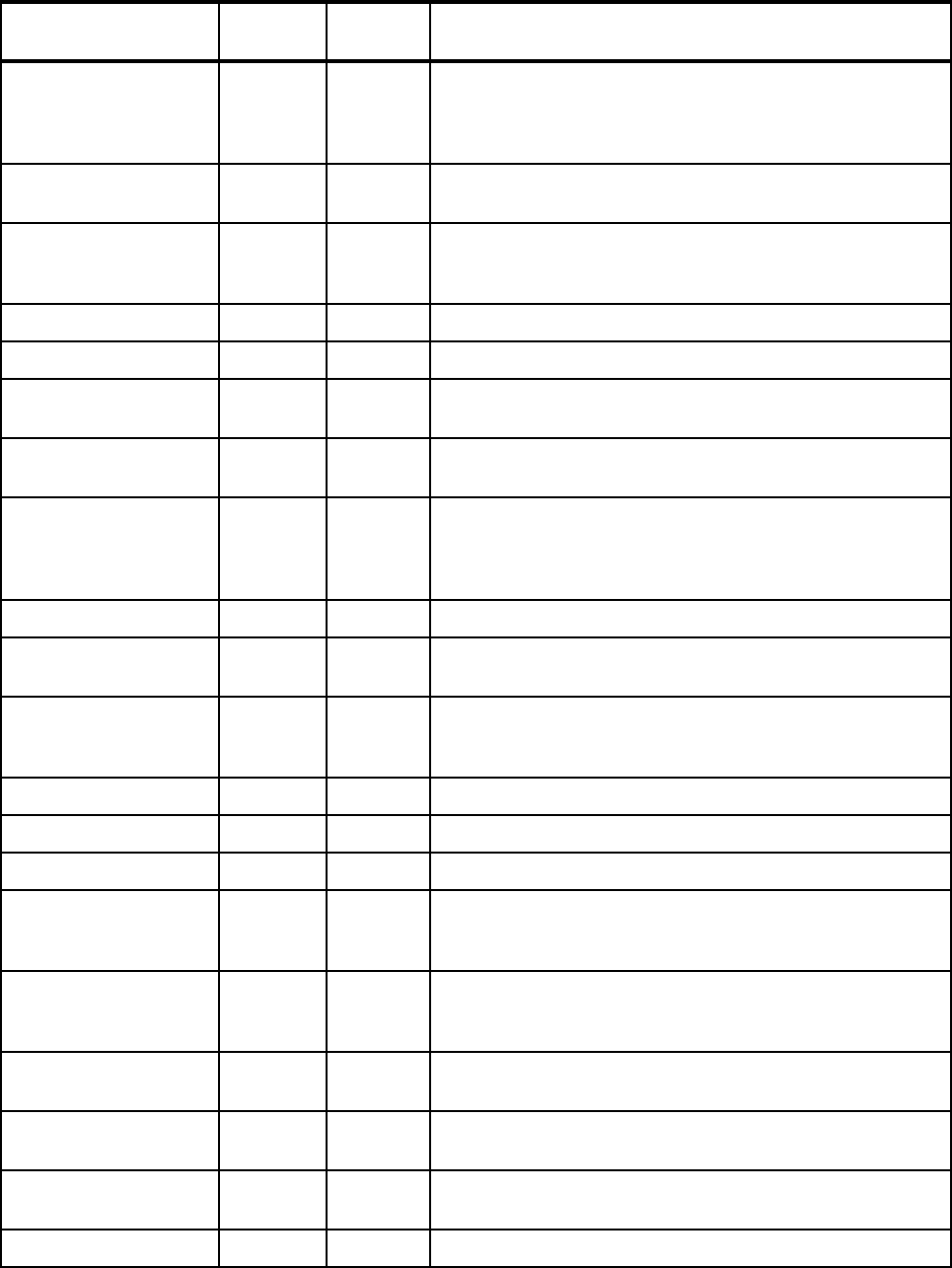
Chapter 8. JES3 89
DYNALDSN 1.4 Yes Identifies protection requirements for dynamically allocated data
sets.
Both PROTECT= and BYPASS= parameters can be changed
with hot start refresh.
DYNALLOC 1.4 Yes Dynamically allocates a data set or device without changing the
JES3 startup procedure.
FORMAT 1.4 No Requests formatting for the JES3 spool data set.
Changes to STT= and STTL= require cold start, and changes to
DDNAME= and SPART= require warm start.
FSSDEF 1.4 Yes Defines the characteristics of the functional subsystem.
GROUP 1.4 Yes Specifies characteristics of the JES3 job class groups.
HWSNAME 1.4 Yes Identifies groups of I/O units for high watermark setup. The type
of device can be changed with a hot start refresh.
INCLUDE 1.4 Yes Selects and includes segments of initialization stream into the
primary initialization stream.
INTDEBUG 1.4 Yes Provides the facility to generate a dump associated with an
initialization stream error message.
The index and message parameters can be changed with hot
start refresh.
MAINPROC 1.4 Most Identifies the characteristics of each main in the JES3 complex.
MSGROUTE 1.4 Yes Assigns MVS message routing for each main. The MAIN= and
J= parameters can be changed with a hot start refresh.
NJECONS 1.4 Yes Defines the message class to which JES3 networking is to send
networking messages. The CLASS= parameter can be changed
with a hot start refresh.
NJERMT 1.4 Most Defines a node in a network of nodes.
OPTIONS 1.4 Most Specifies certain options for the JES3 system.
OUTSERV 1.4 Yes Specifies output service defaults and standards.
RESCTLBK 1.4 Yes Specifies that main storage be preallocated for the high-usage
function control table (FCT). The FCT= parm can be changed
with a hot start refresh.
RESDSN 1.4 Yes Specifies the names of frequently used permanently resident
data sets. The DSN= parameter can be changed with a hot start
refresh.
RJPLINE 1.4 Yes Specifies the characteristics of a single BSC line that the JES3
global will use for RJP.
RJPTERM 1.4 Yes Specifies the characteristics of a remote terminal for BSC
remote job processing.
RJPWS 1.4 Yes Specifies the characteristics of a remote work station for SNA
RJP.
SELECT 1.4 Yes Specifies the scheduling parameters for job selection mode.
Initialization statement
Available
in z/OS
Parms
dynamic Description
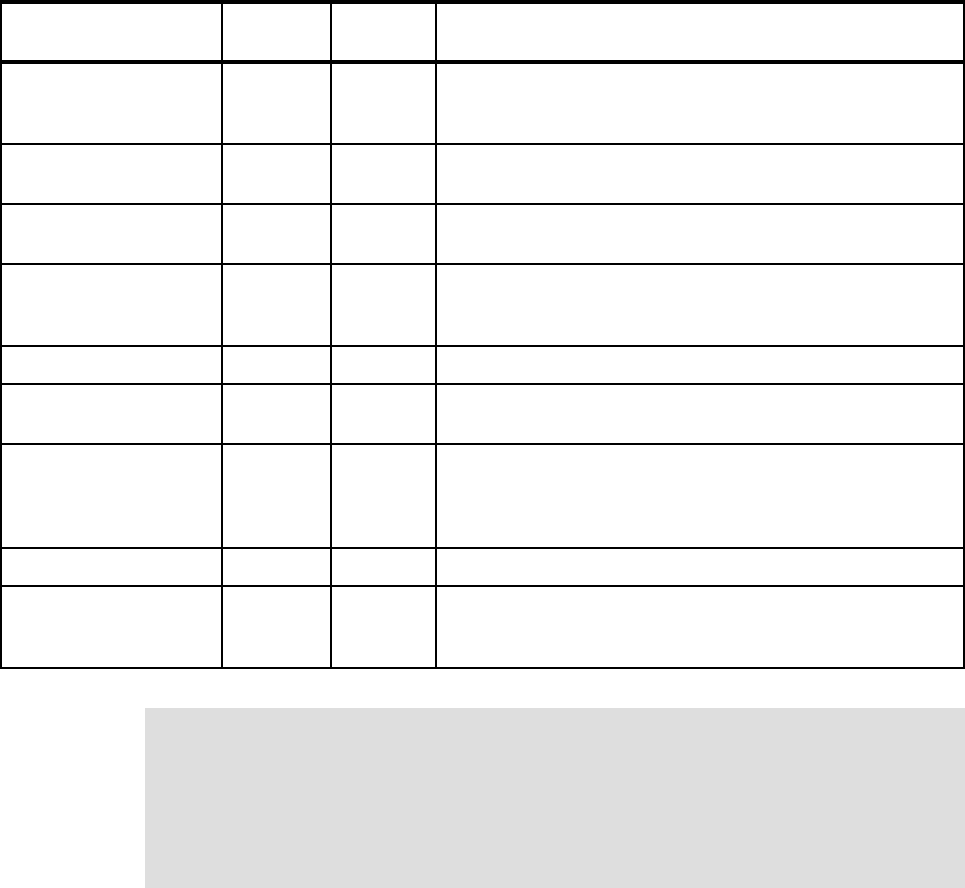
90 z/OS Planned Outage Avoidance Checklist
8.2 JES3 miscellaneous features
The following are miscellaneous JES3 features that assist in avoiding IPLs.
8.2.1 Dynamic config command support
JES3 allows you to add SNA/RJP workstations, non-channel-attached FSS printers, and so
on dynamically (in other words, without having to restart JES3).
To add new definitions, you code initialization statements, just as you would if you were
restarting JES3, and specify the member containing the initialization statements on the
*MODIFY,CONFIG command. The member must be in the data set specified on the JES3IN DD
statement that was used to start JES3.
SETACC 1.4 Yes Defines nonshared permanently resident direct access volumes
prior to main initialization.
The VOL= parameter can be changed with a hot start refresh.
SETNAME 1.4 Yes Specifies groups of devices within device types.
Made dynamic as of OS/390 2.9
SETPARAM 1.4 Most Specifies Main Device Scheduler (MDS) for allocating I/O
devices.
SETRES 1.4 Yes Specifies which direct access volumes are to be made JES3
mounted at main initialization. The VOL= parameter can be
changed with a hot start refresh.
SPART N/A No Defines and names a spool partition.
STANDARDS 1.4 Most Specifies standard default values and job options for the JES3
complex.
SYSID 1.4 Yes Defines the default MVS/Bulk Data Transfer (BDT) node for the
JES3 complex.
The NAME= and CLASS= parameters can be changed with a
hot start refresh.
SYSOUT 1.4 Yes Specifies the characteristics of a SYSOUT class.
TRACK N/A No Identifies a formatted volume that is allocated for the spool.
STT= and STTL= require a cold start.
DDNAME= and SPART= require a warm or cold start.
Initialization statement
Available
in z/OS
Parms
dynamic Description
Note: Related commands to dynamically make the changes are included where
applicable. If a hot start with refresh fails, any changes that were made to the initialization
stream will not be in effect. That is, a subsequent hot start obtains the information from the
last successful cold, warm, or hot start with refresh.
Also: During a JES3 hot start with refresh, only the parameters that are changeable are
processed. Errors may result if non-changeable parameters are referenced or modified.
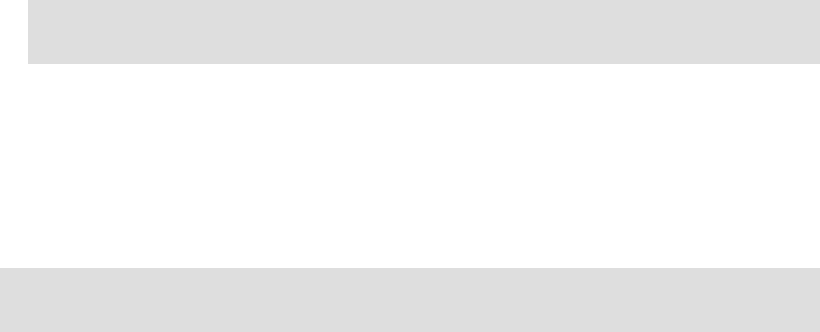
Chapter 8. JES3 91
The following initialization statements are supported during *MODIFY,CONFIG processing:
RJPWS - Define SNARJP workstation characteristics
– WS (RJPWS statement)
– CONSOLE statement
– DEVICE statement
CONSOLE - Define SNA/RJP console
DEVICE - Define SNA/RJP devices and non-channel-attached FSS-managed printers
FSSDEF - Define writer FSS
– FSSDEF statement
– DEVICE statement
INTDEBUG - Initialization debugging facility
INCLUDE - Include another initialization stream member
Command for dynamic config
Use the following command for dynamic config:
*MODIFY CONFIG,ADD=xxxx
Where xxxx is a member referenced in the data set referenced by the JES3IN DD procedure,
or the first data set if it is a concatenation.
See z/OS JES3 Initialization and Tuning Reference, SA22-7550 for further information.
8.2.2 Dynamic LPA facility
As of OS/390 V2R6, JES3 supports the use of the dynamic LPA facility to activate service to
JES3 LPA modules. Prior to this release, an IPL with CLPA was required to activate the
service.
To change JES3 LPA modules dynamically, you first use the SETPROG LPA command. For
example, to change module IATSICA, you would issue the following command on your global
and/or local processors:
SETPROG LPA,ADD,MODNAME=IATSICA,DSN=LNKLST
When the command completes, you then perform a hot or local start of JES3 without an IPL.
JES3 picks up the new versions of the LPA modules during initialization.
8.2.3 SYSIN DD statement limit
As of z/OS 1.4, this feature prevents jobs from filling up JSAM buffers by cancelling them.
To use this feature, update the MAXINDD PARM on the STANDARDS initialization statement.
The default value is the same as defined in the MAXJOBST parameter.
Note: If the JES3IN DD data set is concatenated, only the members in the first data set
of the concatenation are used in processing the INCLUDE statement.
Note: Most changes made this way will not be kept across a JES3 restart other than a hot
start.
92 z/OS Planned Outage Avoidance Checklist
To determine the correct value for your installation, see z/OS JES3 Initialization and Tuning
Guide, SA22-7549
8.2.4 Changing devices using HCD
You can use the hardware configuration dialog (HCD) to change devices in your JES3
installation. The implications of using this in OS/390 V2R9 JES3 are as follows:
You can change characteristics of devices without performing an IPL or JES3 restart even
if the device is defined to JES3 as a JUNIT or XUNIT. Prior to OS/390 V2R9, JES3 would
not allow this change.
You can delete a device that is defined to JES3 without performing an IPL or JES3 restart.
If you do restart JES3 without deleting the device from your initialization stream, JES3 will
tolerate the undefined device. However, you should schedule a hot start with refresh at
your earliest opportunity to delete the device from JES3 cleanly.
You can add devices to HCD. However, if you want to define these devices to JES3, you
must also add them to your initialization stream and perform a hot start with refresh. You
do not need to IPL.

© Copyright IBM Corp. 2006. All rights reserved. 93
Chapter 9. UNIX System Services
This chapter describes features of UNIX System Services (USS) that reduce or remove the
requirement for planned outages.
9
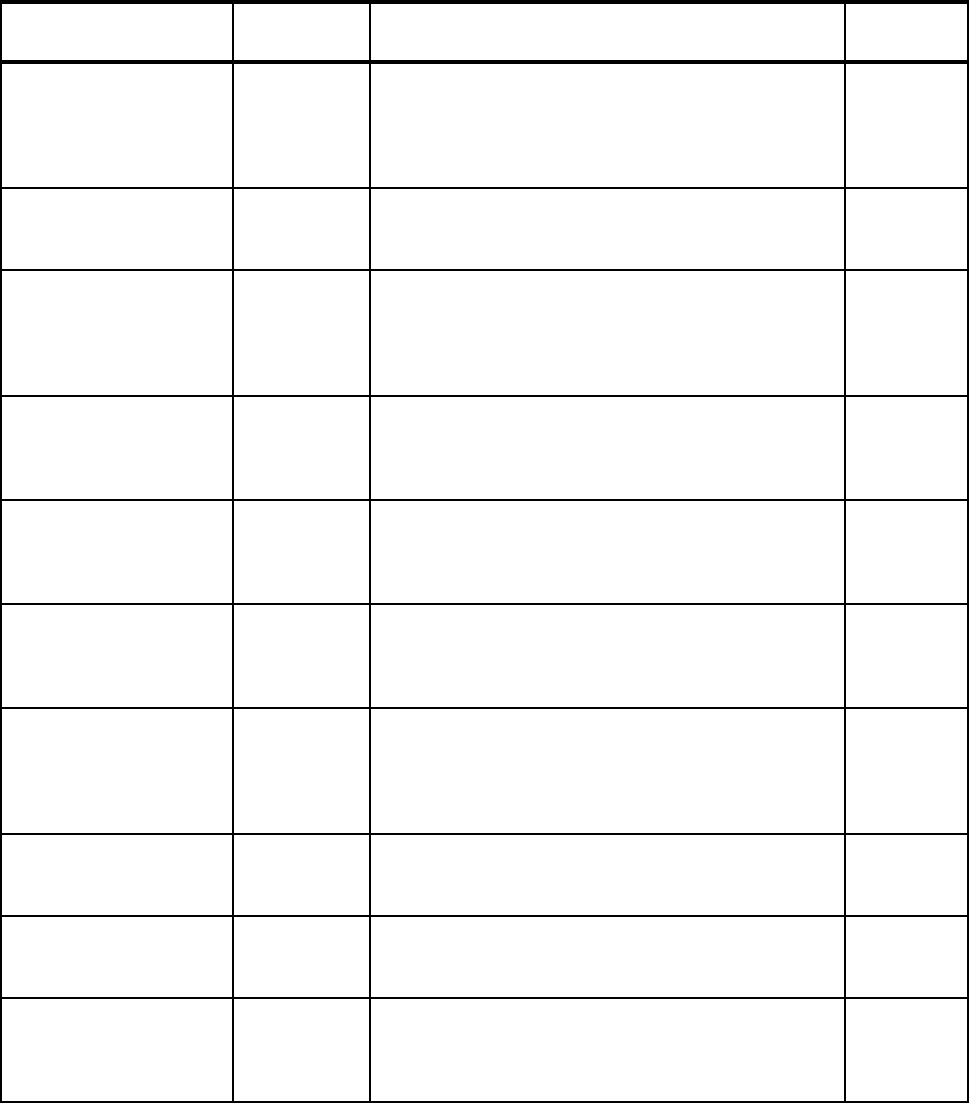
94 z/OS Planned Outage Avoidance Checklist
9.1 UNIX System Services (USS) enhancements checklist
Table 9-1 contains a checklist of enhancements to the UNIX System Services component of
the operating system.
Table 9-1 Checklist of outage avoidance items for USS component of z/OS and OS/390
Features/Enhancements
Introduced in
z/OS release Description Completed
Dynamically changing
BPXPRMxx parameters
1.4 The SETOMVS and SET OMVS commands can be used
to dynamically change the options that z/OS USS is
currently using.
See 9.1.1, “Dynamically changing BPXPRMxx
parameters” on page 95 for more detail.
OMVS Restart 1.4 Use the MODIFY OMVS command to recycle z/OS UNIX
System Services.
See 9.1.2, “OMVS Restart” on page 95 for more detail.
Dynamically activating
USS service
1.7 Allows dynamic activation and deactivation of service
items (PTFs, ++APARS, ++Usermods) that affect the
UNIX System Service component modules.
See 9.1.3, “Dynamically activating USS component
service items” on page 96 for more detail.
File system diagnostic and
recovery operations
1.4 It is possible to perform file system diagnostic or recovery
operations via a z/OS MODIFY command.
See 9.1.8, “File system diagnostic and recovery
operations” on page 100 for more detail.
Latch contention 1.6 The MODIFY BPXOINIT command can be used to abend
user tasks that are holding latches for an excessive
amount of time.
See 9.1.9, “Latch contention” on page 101 for more detail.
Process termination 1.6 z/OS 1.6 introduced enhancements to the process
termination function.
See 9.1.10, “Process termination” on page 102 for more
detail.
Remountable filesystems 1.5 A new function in z/OS 1.5 allows the remount of an HFS
or zFS file system within a directory tree so as to change
the access mode.
See 9.1.11, “Changing the mount attribute of a mounted
filesystem” on page 102 for more detail.
Colony address space
Master Scheduler support
1.4 Colony address spaces can be run as SUB=MSTR.
See 9.1.12, “Colony address space Master Scheduler
support” on page 103 for more detail.
SWA(ABOVE) 1.5 Allows all SWA control blocks are to be allocated above
the 16 MB line.
See 9.1.13, “SWA(ABOVE)” on page 104 for more detail.
zFS enhancements 1.7 z/OS 1.7 delivers some changes in the way zFS works
that provide greater availability.
See 9.1.14, “zFS enhancements” on page 105 for more
detail.
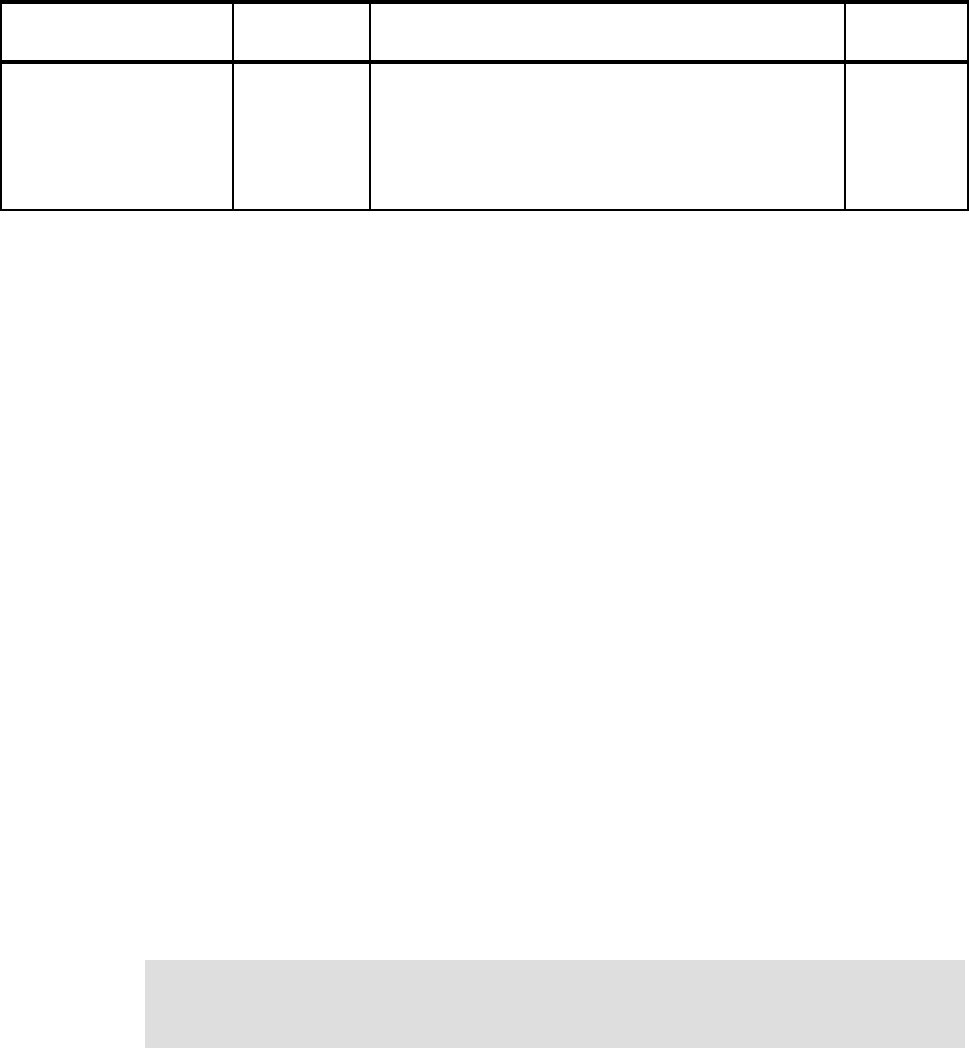
Chapter 9. UNIX System Services 95
9.1.1 Dynamically changing BPXPRMxx parameters
The parameters that the SETOMVS command can modify are originally set in the BPXPRMxx
Parmlib member during IPL. Changes to all the system-wide limits take effect immediately.
When a process limit is updated, all processes that are using the system-wide process limit
have their limits updated. All process limit changes take effect immediately except those
processes with a user-defined process limit (defined in the OMVS segment or set with a
SETOMVS PID= command). Exceptions are MAXASSIZE and MAXCPUTIME, which are not
changed for active processes.
The command provides the ability to specify the changed values on the command line, or to
reload a BPXPRMxx member in Parmlib (see the RESET= keyword which is similar to the SET
OMVS command). The command also provides a SYNTAXCHECK= keyword that returns a
message indicating either that the syntax is correct, or that syntax errors were found and
written into the hard copy log. This command parses the Parmlib member in the same
manner, and with the same messages as during IPL. This feature therefore allows dynamic
changes to be made via a BPXPRMxx Parmlib member, while at the same time ensuring that
the syntax is correct for the next IPL.
You can refer to the “SETOMVS” section of z/OS MVS System Commands, SA22-7627, for a
table which documents which parameters can be changed using the SETOMVS and SET OMVS
commands, as well as the difference between those commands.
As of z/OS 1.7, both SETOMVS and SET OMVS have the ability to remount an unmounted root
filesystem.
For more information see the following:
z/OS MVS Initialization and Tuning Reference, SA22-7592
z/OS MVS System Commands, SA22-7627
9.1.2 OMVS Restart
Prior to z/OS 1.3, the only way to shut down the UNIX System Services environment was to
IPL the system. As of z/OS 1.3, the OMVS shutdown and restart commands allow for
amendment and re-initialization of the z/OS UNIX environment without IPLing.
MODIFY OMVS,SHUTDOWN shuts down the UNIX services environment, which includes quiescing
all running UNIX services work on a given system.
MODIFY OMVS,RESTART restarts a previously shut down UNIX services environment.
IBM Health Checker for
z/OS
1.7 IBM Health Checker for z/OS is a tool that checks the
current active z/OS and sysplex settings and definitions
for an image and compares their values to either those
suggested by IBM or defined by the customer.
See 9.1.15, “IBM Health Checker for z/OS” on page 106
for more detail.
Features/Enhancements
Introduced in
z/OS release Description Completed
Note: If a process-level limit is lowered with the SETOMVS command, some processes
may immediately hit 100% usage. Depending on the process limit specified, and what the
process is doing, this could cause some processes to fail.
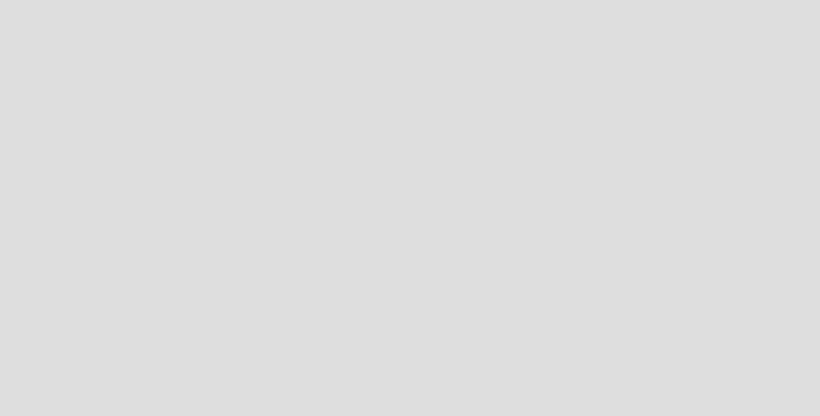
96 z/OS Planned Outage Avoidance Checklist
The ability exists to perform a partial shutdown of z/OS UNIX to allow JES2 to be shut down
for maintenance purposes. The procedure relies on all forked processes being successfully
terminated.
For more information see the following:
“Partial shutdowns (for JES2 maintenance)” in the chapter “Managing Operations” in z/OS
UNIX System Services Planning, GA22-7800
“Planned shutdowns using MODIFY OMVS,SHUTDOWN” in the chapter “Managing
Operations” in z/OS UNIX System Services Planning, GA22-7800
“Recycling z/OS UNIX System Services (z/OS UNIX)” in z/OS MVS System Commands,
SA22-7627
9.1.3 Dynamically activating USS component service items
z/OS 1.7 added the ability to dynamically activate some USS service. This capability is
primarily intended to allow an installation to activate urgent corrective service that cannot wait
for the next planned IPL of the systems. Although this capability can be used to activate
preventive service on an ongoing basis, you need to take care with regard to the amount of
available ECSA. For this reason it is not intended as a replacement for the regular application
of service that does require an IPL.
Dynamic service activation allows you to dynamically activate and deactivate service items
(PTFs, ++APARS, ++Usermods) that affect the UNIX System Service component modules
without having to re-IPL. This will minimize the number of both planned and unplanned
outages and will lead to a higher level of system availability.
In order to be prepared to exploit dynamic service activation, you have to stay current on z/OS
UNIX System Services maintenance. Doing so will make it more likely that any given service
item can be activated dynamically because the running system will be at a high enough level
to accept the service item.
Notes:
There are instances where MODIFY OMVS,SHUTDOWN cannot shut down z/OS UNIX
completely and an IPL is still required in order to correct the condition that instigated the
shutdown.
Use the MODIFY OMVS,SHUTDOWN command carefully, because this will take down other
system address spaces. As a result, some system-wide resources may not be
completely cleaned up during a shutdown and restart.
Do not use this command to shut down and restart the z/OS UNIX environment on a
frequent basis (doing so will eventually lead to the need for an IPL.) An example of a
system-wide resource that can be consumed due to the shutdown are non-reusable
ASIDs. If colony address spaces are being used, a non-reusable ASID will be
consumed for each colony address space that is shut down.
To shut down the z/OS UNIX System Services environment, any application or
subsystem workloads using z/OS UNIX services must be quiesced. This will include
TCP/IP and may include CICS, DB2, and IMS, depending on your configuration.
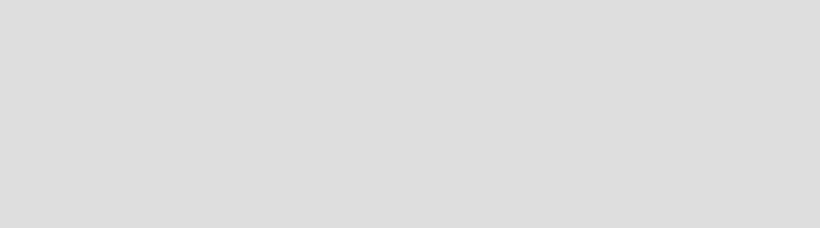
Chapter 9. UNIX System Services 97
9.1.4 Exploiting dynamic service activation
This capability is primarily intended to allow an installation to activate corrective service to
avoid unplanned re-IPLs of your systems. Additionally, this capability can be used to activate
a temporary patch that can be used in gathering additional documentation for a recurring
system problem. Although this capability can be used to activate preventive service on an
ongoing basis, it is not intended for this purpose as a replacement for the regular application
of service that does require a re-IPL.
To exploit this feature do the following:
Define SERV_LPALIB and SERV_LINKLIB parameters.
On the SERV_LPALIB and SERV_LINKLIB parameters in the BPXPRMxx Parmlib
member, specify the LPALIB and LINKLIB target libraries for z/OS UNIX modules where
you install service with SMP/E and you intend to activate it dynamically. They are normally
the same system clone data sets where you would SMP/E install your regular service to
be used on the next IPL; for example:
SERV_LPALIB('dsname','volser')
SERV_LINKLIB('dsname','volser')
These parameters can be set up at IPL time; at restart time of OMVS; or dynamically via
the use of the SET OMVS= or SETOMVS command.
The following are the console commands to do the activate and deactivate:
–F OMVS,ACTIVATE=SERVICE activates maintenance at any time after z/OS UNIX System
Services Initialization during the operation of a running system.
–F OMVS,DEACTIVATE=SERVICE deactivates service that is no longer required or desired.
–D OMVS,ACTIVATE=SERVICE invokes the BPXEKDA interface to retrieve dynamic service
activation information.
–D OMVS,O invokes C/C++ API get_system_settings() to retrieve new Parmlib settings.
9.1.5 Activate service items
To activate the service items dynamically after applying maintenance, do the following:
1. In the BPXPRMxx Parmlib member, define the target service activation libraries on
SERV_LPALIB and SERV_LINKLIB parameters.
In our example, these two parameters point to the SMPE target libraries. We put them in a
separate BPXPRMSS member and activate the member by using the SETOMVS
RESET=SS command.
Note: Although this feature can be used to activate most z/OS UNIX System Services
component PTFs, it is not intended to be used as a way to activate a large set of
maintenance for preventive purposes. On a periodic or need basis, you have to determine
the PTFs that you would be interested in activating dynamically for corrective purposes.
These PTFS would likely be of the highest severity and impact to your system.
The PTFs that are capable of being activated dynamically are identified by ++HOLD
REASON(DYNACT) data inside them. You must follow the instructions included with this
hold data in order to properly activate the PTF.
98 z/OS Planned Outage Avoidance Checklist
2. Issue: F OMVS,ACTIVATE=SERVICE
This will dynamically activate the service from the target libraries specified in
SERV_LPALIB and SERV_LINKLIB parameters.
The new service will only be activated if the system is at a high enough level to accept the
service, and if all of the service items are found to be complete. Error messages will be
displayed indicating which service items are incomplete or cannot be activated due to the
level of the current system.
Even when an F OMVS,SHUTDOWN has been performed to shut down z/OS UNIX System
Services, this command can be issued to activate service against the component.
Additionally, any service activated prior to an F OMVS,SHUTDOWN command stays in effect
when z/OS UNIX System Services is restarted.
You are prompted as follows to validate that the listed service items are the ones that are
intended to be activated. This message insures that these are the service items that you
intended to activate. Additionally, the amount of storage that will be consumed in both
ECSA (Nnnnnn bytes) and in the OMVS address space private area (Mmmmm bytes) to
perform the activation is identified in this message.
BPXM061I THE FOLLOWING SERVICE ITEMS WILL BE ACTIVATED:
OA09999 OA08888
ECSA STORAGE BYTES: 24576 AND OMVS PRIVATE STORAGE BYTES: 12468
WILL BE CONSUMED FOR THIS ACTIVATION.
*06 BPXM061D REPLY "Y" TO CONTINUE. ANY OTHER REPLY ENDS THE COMMAND.
9.1.6 Deactivate service items
Issue command F OMVS,DEACTIVATE=SERVICE to back off the last set of service items that were
activated dynamically.
Only the service items that were previously activated with the F OMVS,ACTIVATE=SERVICE are
backed off. This function is intended to be used to remove maintenance that was put on for
temporary purposes, or to remove maintenance that was previously activated and is causing
problems on the system. When the command completes the service items are deactivated,
but the modules that were part of the service items remain in storage because of potential
latent usage of the modules.
You will be prompted to verify the deactivation.
BPXM063I THE FOLLOWING SERVICE ITEMS WILL BE DEACTIVATED:
OA09999 0A08888
*07 BPXM063D REPLY "Y" TO CONTINUE. ANY OTHER REPLY ENDS THE COMMAND.
9.1.7 Display activated service items
To display all dynamically activated service items, issue command D OMVS,ACTIVATE=SERVICE.
The service items are displayed in sets based on when they were activated, from the most
recently activated set of service items to the oldest set of service items. The most recently
activated set of service items is shown at the top of the display to indicate it is the highest
level of service active on the system, as shown in Figure 9-1 on page 99. The display also
indicates the amount of ECSA and OMVS address space private storage that is consumed for
all of the activated service items.
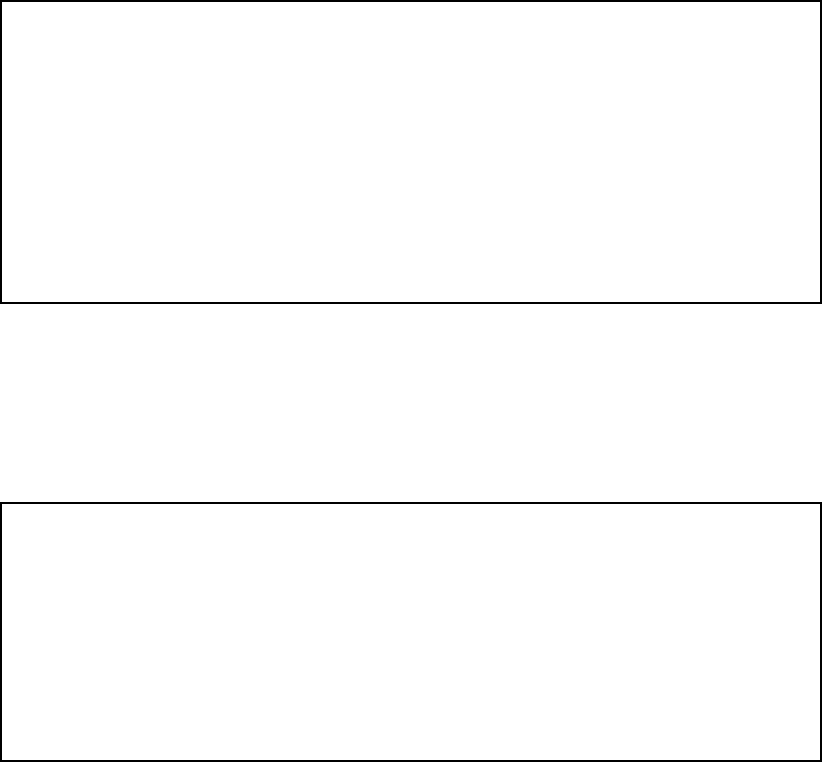
Chapter 9. UNIX System Services 99
Figure 9-1 Display activated service
Display the Parmlib settings
Issue command D OMVS,O to display all z/OS UNIX System Services Parmlib settings, which
includes the settings for the new SERV_LPALIB and SERV_LINKLIB parameters, as shown in
Figure 9-2.
Figure 9-2 Display parmlib settings
Documentation
For more information refer to:
“Dynamically activating the UNIX System Services component service items” in chapter
“Managing Operations” in z/OS UNIX System Services Planning, GA22-7800
“Dynamically activating maintenance for z/OS UNIX System Services” in chapter “MVS
System Commands Reference” in z/OS MVS System Commands, SA22-7627
“Dynamic service activation for z/OS UNIX” in IBM Redbook z/OS Version 1 Release 7
Implementation, SG24-6755
BPXO059I 08.51.42 DISPLAY OMVS 284
OMVS 000E ACTIVE OMVS=(6D)
DYNAMIC SERVICE ACTIVATION REPORT
SET #2:
LINKLIB=SYS1.DYNLIB.PVT VOL=BPXLK1
LPALIB=SYS1.DYNLIB.LPA VOL=BPXLK1
OA02001 OA02002 OA02003 OA02004
SET #1:
LINKLIB=SYS2.DYNLIB.PVT VOL=BPXLK1
LPALIB=SYS1.DYNLIB.LPA VOL=BPXLK1
OA01001 OA01002 OA01003
ECSA STORAGE: 68496 OMVS STORAGE: 268248
BPXO043I 12.34.23 DISPLAY OMVS 209
OMVS 000E ACTIVE OMVS=(7F)
CURRENT UNIX CONFIGURATION SETTINGS:
MAXPROCSYS = 256 MAXPROCUSER = 16
.
.
.
SWA = BELOW
SERV_LINKLIB = SYS1.DYNSERV.LINKLIB BPXLK1
SERV_LPALIB = SYS1.DYNSERV.LPALIB BPXLK1
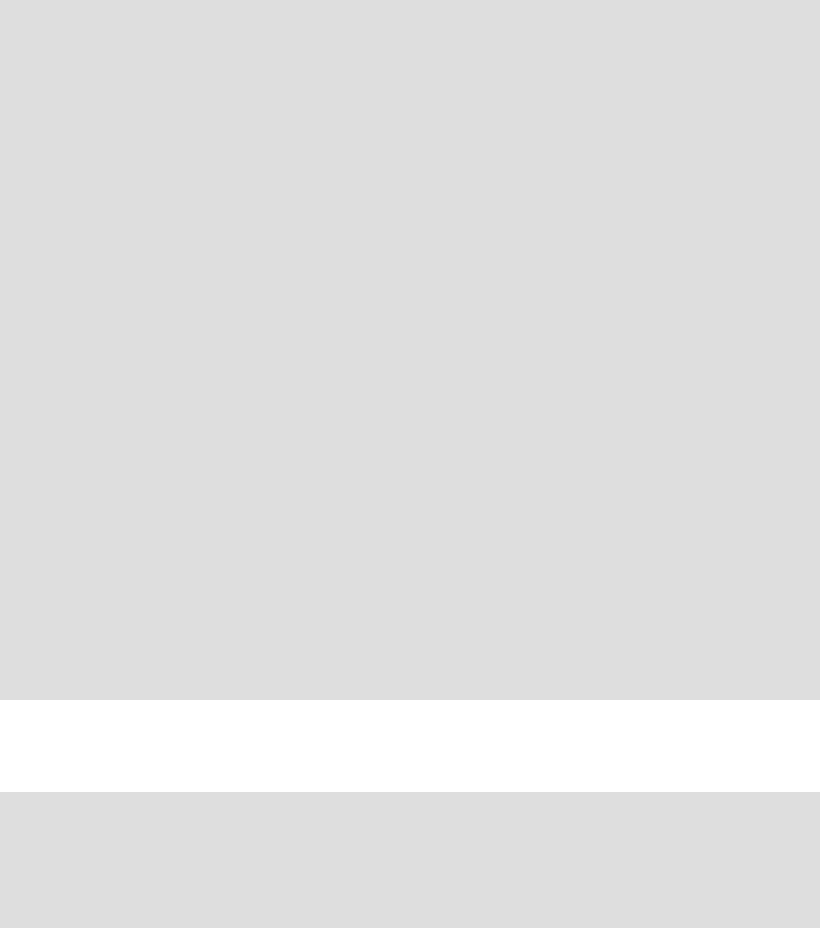
100 z/OS Planned Outage Avoidance Checklist
9.1.8 File system diagnostic and recovery operations
A series of MODIFY BPXOINIT commands exist to allow file system diagnostic or recovery
operations to be performed. These begin with MODIFY BPXOINIT,FILESYS= followed by a
series of keywords that allow the user to perform a series of tasks including:
Display information about all or specific filesysystems.
Initiate an SVC dump to capture all of the file system sub-records in the active BPXMCDS
couple data set.
Perform automatic file system and couple data set diagnosis and repair.
Re-initialize the file system hierarchy based on the ROOT and MOUNT statements in the
BPXPRMxx Parmlib member used by each system during its initialization.
To obtain the best results, issue this command at the system with the highest shared file
system software service level. To determine which system is executing with the highest
shared file system software service level, issue the command
MODIFY BPXOINIT,FILESYS=DISPLAY,GLOBAL and select the system with the highest “LFS
Version” value.
Notes:
Only those service items that are identified internally by UNIX System Services as
capable of being dynamically activated are activated. Service items that are not
explicitly identified as such cannot be activated.
The MODIFY OMVS,ACTIVATE=SERVICE command only applies to the kernel component of
USS (that is, LINKLIB and LPA modules). It does not encompass changes to code
contained within HFS.
If a fix capable of dynamic activation is found that cannot be activated due to back-level
service on the active system or missing parts in the target activation libraries, the
activation will fail.
Some UNIX System Services modules and CSECTs will not be capable of dynamic
activation due to their location or when they are run. As a result, they still require
++HOLD for IPL documentation in their PTFs (as almost all UNIX System Services
PTFs do prior to z/OS 1.7). It is expected that a very small percentage of PTFs will be
affected by this limitation.
The activation of a set of service items potentially will consume storage in ECSA and
the OMVS address space storage. This additional storage is permanent; that is, it is not
released even if the service items are deactivated. A dynamic activation that involves
fixes to modules in LPA resident load modules will cause additional consumption of
ECSA.
The amount of ECSA and OMVS address space storage that would be consumed by
the service items associated with activation is indicated in messages displayed as a
result of the MODIFY OMVS,ACTIVATE=SERVICE command. The issuer of the command is
then prompted on whether to proceed with the activation based on this information.
Give careful consideration to the amount of storage available before continuing with this
command.
Note: This function is applicable only to a sysplex environment where shared file system
has been enabled by specifying SYSPLEX(YES) in the BPXPRMxx Parmlib member
named during system initialization. The command is intended to help diagnose and correct
certain shared file system problems or errors that impact one or more systems in a sysplex
environment.

Chapter 9. UNIX System Services 101
Support for this command was introduced with z/OS 1.1 (and retrofitted back to OS/390 with
APAR OW44461). Prior to this support becoming available, an IPL was required to remount
the root file system, and may have been required to fix any filesystem errors.
For more information see the following:
APAR OW54824 - you can obtain more information about this APAR at:
http://www.ibm.com/servers/eserver/zseries/zos/unix/pdf/ow54824.pdf
“Controlling z/OS UNIX System Services” in the chapter “MVS System Commands
Reference” in z/OS MVS System Commands, SA22-7627
9.1.9 Latch contention
Some installations have experienced problems with tasks holding onto latches for extended
periods. In some cases, they resorted to IPLing the system to address the situation. z/OS 1.6
introduced the MODIFY BPXOINIT,RECOVER=LATCHES command which should be issued in
response to message BPXM056E (which is issued 3 to 4 minutes after the contention is first
detected) to aid in resolution of excessive latch contention.
The command is primarily intended as an aid in resolving latch hangs that are caused by user
task usage of USS. However, it may be unable to resolve latch hangs caused by internal
system tasks in the OMVS kernel address space, if the owning system task is processing
critical system code that cannot be interrupted.
DISPLAY OMVS,WAITERS was introduced in z/OS 1.7 to display information about delays caused
by the following conditions:
Mount latch contention
Outstanding unprocessed sysplex messages
See the section “DISPLAY OMVS Command” of z/OS MVS System Commands, SA22-7627
for an example of the output from this command.
For more information, refer to the following:
“Ending processes” in chapter “Managing Operations” of z/OS UNIX System Services
Planning, GA22-7800
“Detecting latch contention” in chapter “Managing Operations” of z/OS UNIX System
Services Planning, GA22-7800
z/OS MVS System Commands, SA22-7627
z/OS MVS System Messages, Vol 3 (ASB-BPX), SA22-7633
Notes:
Use this command with caution, and only under the direction of an IBM service
representative.
Prior to OS/390 2.10 with APAR OW54824, a system could be targeted as a file system
owner even though the system was in the process of (or had performed) a soft
shutdown (MODIFY BPXOINIT,SHUTDOWN=FILESYS).
This can now be avoided by using the command MODIFY BPXOINIT,SHUTDOWN=FILEOWNER
which provides the function of SHUTDOWN=FILESYS and also prevents the system
from becoming a filesystem owner via a move or recovery operation until USS has been
recycled.
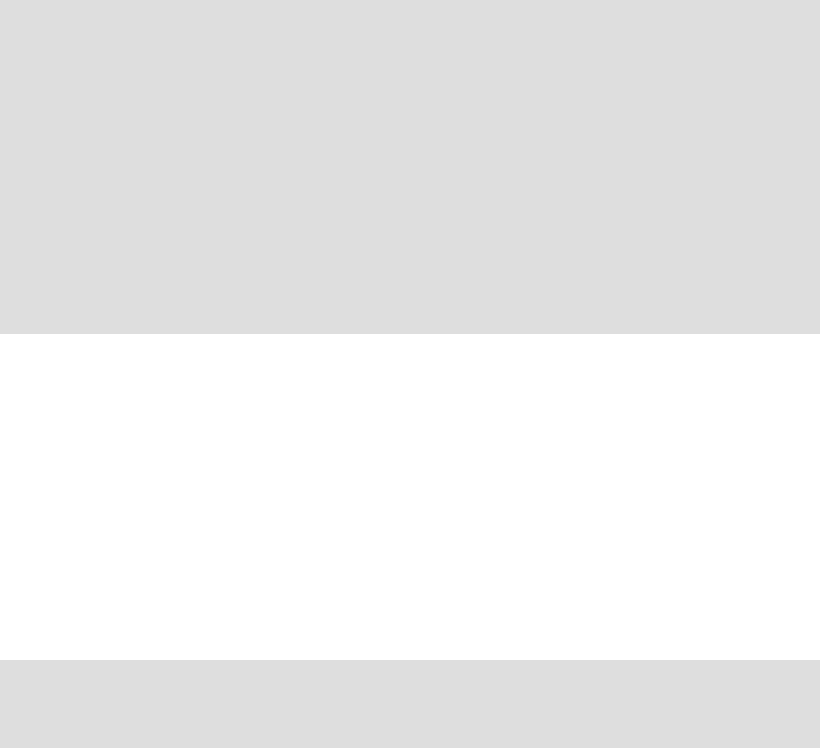
102 z/OS Planned Outage Avoidance Checklist
9.1.10 Process termination
To address situations where the KILL command will not terminate a process, z/OS 1.6 added
the MODIFY BPXOINIT,SUPERKILL=pid command. This sends a termination signal to the target
process. Prior to this enhancement, an IPL may have been required to force hung processes
out of the system.
For more information see the following:
“Controlling z/OS UNIX System Services” in chapter “MVS System Commands
Reference” in z/OS MVS System Commands, SA22-7627
9.1.11 Changing the mount attribute of a mounted filesystem
To change the mount mode of a file system (from read-only to read/write or vice versa), use
the TSO/E UNMOUNT command or the ISPF shell. The REMOUNT operand on the
UNMOUNT command specifies that the specified file system should be remounted, changing
its mount mode in the process. Conditions under which a mounted filesystem would be
remounted are:
Maintenance cannot be performed on a read-only file system. The file system must be
unmounted and then mounted again as read/write. If there are cascaded mounts, all of the
file systems mounted on top of that file system must also be unmounted. A root filesystem
can be unmounted and remounted. However, if the file system is a shared read-only root
file system in a sysplex, it needs to be unmounted on all other systems in the sysplex.
When not using shared filesystems, the remount facility can be used to mount file systems
as read-only under normal operating situations and as read/write to perform maintenance.
File systems that are to be remounted should not be exported by smb or dfs at the time of
the remount.
Prior to this function becoming available, an IPL would have been required in order to make
changes to a read-only root file system. The only alternative is that the whole structure below
and including the file system itself (if being the sysplex root, this would hit the whole USS file
structure) could be taken down and remounted again (if you can take down all applications
Notes:
Only use this command if message BPXM056E is outstanding. The command causes
one of the following:
– If the contention can be resolved, the system DOMs the BPXM057E message.
– If the contention cannot be resolved, the system issues message BPXM057E to
indicate that condition.
MVS isolates the abnormal termination to individual tasks, but this command can result
in the termination of an entire process. Note that the abnormal termination will be
caused by a non-retryable 422-1A5 abend that will cause the generation of a system
dump due to the likelihood of an internal system problem. Additionally, if more than one
latch is in contention, multiple tasks might be abended and result in requests for
multiple dumps.
Note: This command terminates the entire process and any sub-processes within the
address space. Only use this command as a last resort and only following unsuccessful
attempts to terminate the process using MODIFY BPXOINIT TERM= and FORCE= commands.
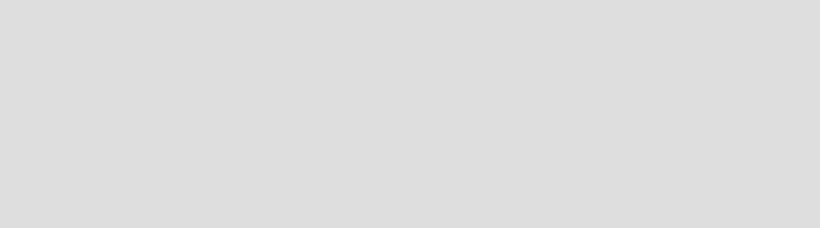
Chapter 9. UNIX System Services 103
that cannot live without specific USS file structures). This is possible, especially because IP
can live without access to USS files for a while.
REMOUNT can be used in a shared file system if all systems in the sysplex have REMOUNT
support (that is, they are at least at z/OS 1.5 or have the 1.4 PTF installed). The APAR adding
the support for z/OS V1R4 is OA02584.
However, this APAR does not include the remount functionality for the USS chmount mount
located in directory /usr/sbin. This means /usr/sbin/chmount only supports remounting (with
options -r or -w for read-only or read-write) if run from a z/OS 1.5 or higher system, and if all
systems in the USS sysplex sharing environment have the REMOUNT function code added.
If there is at least one backlevel system, a remount request from any system will fail and the
old behavior with errno 79x (=EINVAL) and errnojr 058804A5x (=JrNotSupInSysplex) will be
seen, which means that this function is not supported in this environment.
Another way to remount a file system in an environment where a shared file system is being
used is to unmount the file system and then mount it again in the desired mode.
For more information see the following:
z/OS Using REXX and z/OS UNIX System Services, SA22-7806
zSeries Platform Test Report, SA22-7997
9.1.12 Colony address space Master Scheduler support
The default way to run a colony address spaces is to have it executing under JES, meaning
that the address space cannot start if JES is unable to start for some reason. However, as of
z/OS 1.3, this can be changed by including the SUB=MSTR parameter with the ASNAME
keyword in the BPXPRMxx member. As a result, the colony address space runs as a master
subsystem, outside JES control.
To set up a physical file system in a colony address space, create a cataloged procedure in
SYS1.PROCLIB to start the colony address space. The name of the procedure must match
the name specified on an ASNAME operand on the FILESYSTYPE statement in BPXPRMxx.
The ASNAME keyword is specified as:
ASNAME(procname,’start_parms’)
where:
procname This is required and is a 1-to-8-character name in SYS1.PROCLIB.
‘start_parms’ This is optional, and is a quoted string that is appended to the
procname when the address space is started. The string can be up to
100 characters long.
The start_parms are not validated; they are just passed to the started task when the address
space is started.
Note:
If a file is opened for a write, this is not checked if a remount operation changes the file
system from read/write to read-only. Subsequent writes to the file will fail.
zFS aggregates can be remounted if the primary file system is mounted. It will succeed
when remounting from R/O to R/W or from R/W to R/O because the aggregate is
detached during the unmount and then is attached in the new mode during the mount.
However, remounts for HFS-compatible file systems in a sysplex will not work if both the
clone and primary are mounted.
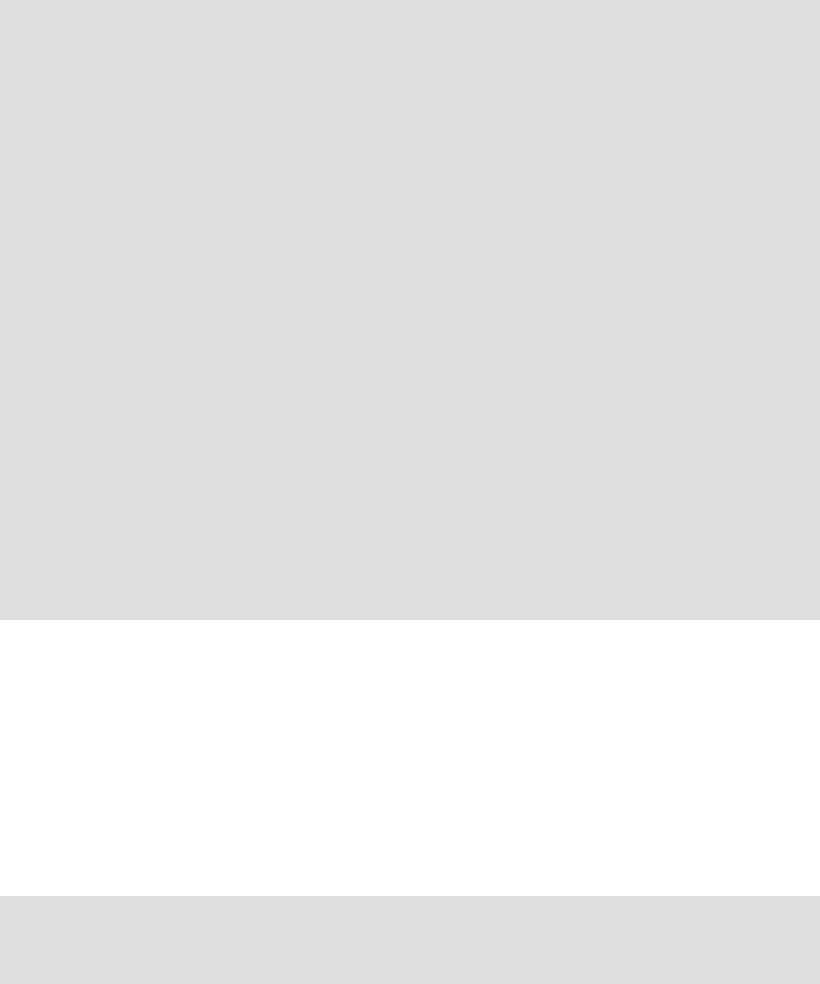
104 z/OS Planned Outage Avoidance Checklist
For example, an NFS Client with the cataloged procedure NFSCLNT is associated with the
following FILESYSTYPE statement:
FILESYSTYPE TYPE (NFS)
ENTRYPOINT(GFSCINIT)
ASNAME(NFSCLNT,’SUB=MSTR’)
Although this removes the necessity to have JES up before the colony address space, it does
mean that the colony address space will no longer be able to use JES facilities. It also means
that SDSF cannot be used to look at the address space joblog while the address space is
running.
For more information, see “How to start colonies outside of JES” in z/OS UNIX System
Services Planning, GA22-7800.
9.1.13 SWA(ABOVE)
z/OS UNIX has the ability to exploit SWA(ABOVE). This was introduced to address the
problem of a system wait state where the number of open filesystems was approaching 7500.
SWA(ABOVE) is recommended to avoid these potential wait state conditions.
For more information see the following:
The description of the BPXPRMxx member in z/OS MVS Initialization and Tuning
Reference, SA22-7592
Notes:
z/OS UNIX colony address spaces are started procedures. If running as a master
subsystem, any DD SYSOUT= data sets specified in these procedures must be altered
to point to a data set. This is because SYSOUT spool files are only supported under
JES.
If the NFS colony address space is started at IPL time, PATH= statements cannot be
used in the JCL because the MOUNT statements have not yet been processed at this
point in the IPL.
Under certain conditions, Language Environment (LE) requires particular DD names to
be opened. If these data sets have not been allocated in the procedure, LE dynamically
allocates them with SYSOUT=*.
The DD names are:
–SYSIN - for standard input
–SYSPRINT - for standard output
–SYSOUT - for standard error
–CEEDUMP - for capturing dumps formatted by Language Environment
If any of these names are not currently used in the colony procedure, they must be
added as DD DUMMY.
If any of the existing DD SYSOUT= statements are not changed, or any of those
dynamically allocated by Language Environment are not added, and an attempt is
made to open that DD name, the result will be an ABEND S013.
Note: Changing the SWA() parameter in BPXPRMxx requires an IPL to implement.
However, restarting a colony address space will pick up the new SWA parameter
immediately for that address space only.
Chapter 9. UNIX System Services 105
9.1.14 zFS enhancements
Prior to z/OS 1.2, the HFS file system was the primary hierarchical file system. As of z/OS
1.2, installations can use any combination of HFS and zFS file systems. Because zFS has
higher performance characteristics than HFS and is the strategic file system, support for HFS
is planned to be discontinued in a future release and installations will need to migrate their
remaining HFS file systems to zFS.
In z/OS V1R3, installations were allowed to run the z/OS UNIX environment with the root file
system (or the version file system, in case of sysplex sharing) as a zFS root instead of an
HFS root. However, zFS was still not supported during a Server Pac installation. The
installation dialog panels allow specification of either HFS or zFS for a file system data set
type since z/OS V1R5. As of z/OS 1.7, zFS is not only supported for the root, but also is the
recommended file system.
z/OS 1.7 provides an ISPF-based tool (BPXWH2Z) to perform the migration of HFS file
systems to zFS file systems. It has a panel interface that enables users to alter the space
allocation, placement, SMS classes, and data set names. A HELP panel is provided.
This tool can:
Migrate HFS file systems (both mounted and unmounted) to zFS file systems. If the HFS
being migrated is mounted, the tool automatically unmounts it (after copying the data into
the zFS file system) and then mounts the new zFS file system on the mount point where
the HFS was mounted before.
Define zFS aggregates by default to be approximately the same size as the HFS. The new
allocation size can also be increased or decreased.
Have the migration run in TSO foreground or UNIX background.
BPXWH2Z is located in partitioned data set SBPXEXEC (usually called SYS1.SBPXEXEC).
When running the BPXWH2Z tool on a z/OS 1.7 system, it uses the z/OS 1.7 level of the pax
command. This level has been enhanced for sparse file support and other characteristics that
are of concern when migrating from an HFS to zFS file system.
Several enhancements have been added to BPXWH2Z with APAR OA13154. A completion
message is now written into the summary file and a notification is sent when the conversion
ends for both a successful and an unsuccessful execution.
Prior to z/OS 1.6, errors within zFS could result in filesystem termination. If zFS is stopped for
some reason in z/OS V1R6, support has been added to the USS LFS code allowing
continued access to zFS file systems by exploiting the USS sysplex sharing function. This
applies to both file systems mounted read-write and those mounted read-only.
The zFS file systems mounted read-only will be mounted again locally when zFS is restarted
and active again. File systems mounted read-write and successfully moved to a new owning
system when zFS was going down locally, need be moved back to the local system if this is
necessary because of performance reasons.
As of z/OS 1.7, zFS can now handle end-of-memory terminations and cleanup, rather than
the filesystem terminating.
The HFS and zFS file system types in mount statements and command operands are now
generic file system types that can mean either HFS or zFS. Based on the data set type, the
system will determine which is appropriate. OMVS detects the file type from the data set
directly and will honor the mount request.
106 z/OS Planned Outage Avoidance Checklist
Prior to z/OS 1.4, changes made to Parmlib member IOEFSPRM required zFS to be stopped
and restarted. z/OS 1.4 added dynamic configuration support via the zfsadm shell command.
For more information see the following:
z/OS Distributed File Service zFS Administration, SC24-5989
z/OS Distributed File Service zSeries File System Implementation, SG24-6580
“BPXPRMxx” in z/OS MVS Initialization and Tuning Reference, SA22-7592
z/OS UNIX System Services Planning, GA22-7800
z/OS V1R7.0 Migration, GA22-7499
9.1.15 IBM Health Checker for z/OS
The objective of the IBM Health Checker for z/OS is to identify potential problems before they
affect system availability or cause outages. It is recommended that the IBM Health Checker
for z/OS be customized and be run on a regular basis to provide early detection of potential
problems. The Health Checker provides checks to help installations ensure their USS
environment is set up for optimal availability.
For more information see the following:
“IBM Health Checker for z/OS and z/OS UNIX” appendix in z/OS UNIX System Services
Planning, GA22-7800
IBM Health Checker for z/OS: User’s Guide, SA22-7994

© Copyright IBM Corp. 2006. All rights reserved. 107
Chapter 10. Hardware
This chapter describes features that have been introduced to reduce the need for planned
outages for hardware changes. It includes discussion of both hardware and software features
and capabilities. We assume that your current hardware configuration consists of multiple
paths to all devices, and that single points of failure do not exist for any component.
10
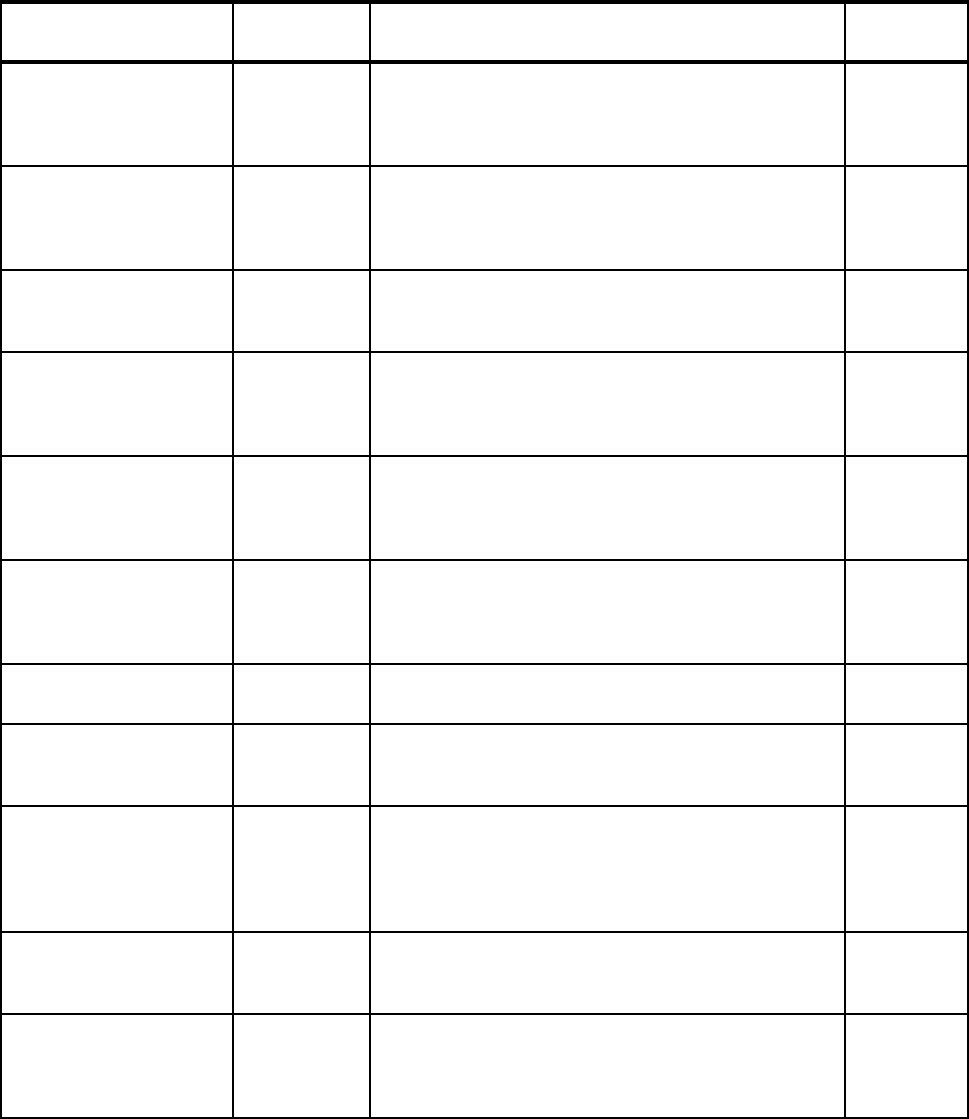
108 z/OS Planned Outage Avoidance Checklist
10.1 Hardware facilities checklist
Table 10-1 contains a checklist of some hardware features with a brief description and which
release of z/OS that it became available.
Table 10-1 Hardware facilities checklist
Features/Enhancements
Introduced in
z/OS release Description Completed
Dynamic I/O configuration
changes
All Involves using the MVS ACTIVATE command to
dynamically change the I/O Definition (IODF).
See 10.1.1, “Dynamic I/O configuration changes” on
page 109.
Planning for HSA growth All In order to support dynamic changes to the device
configuration, there must be unused space available in
the HSA. See 10.1.2, “Planning for growth in HSA” on
page 110.
Dynamic logical partitions 1.5 Provides the ability to add or remove logical partitions on
an existing z990, z890 or later processor. See 10.1.3,
“Dynamic logical partitions” on page 110.
LPAR Dynamic Storage
Reconfiguration (DSR)
All With some planning, storage for LPARs can be
reconfigured without requiring a POR or IPL. See 10.1.4,
“LPAR Dynamic Storage Reconfiguration (DSR)” on
page 111.
Use of Reserved CP
capability
All It is possible to bring additional, even newly installed, CPs
online to an LPAR without even an IPL. See 10.1.5,
“Defining Reserved CPs” on page 112 for more
information.
Multiple logical channel
subsystem support
(LCSS)
1.4 Configuration changes to multiple logical channel
subsystems can be implemented dynamically as long as
the required z/OS service is applied. See 10.1.6, “Multiple
logical channel subsystem support (LCSS)” on page 113.
Multiple Subchannel sets 1.7 This is a plan-ahead feature. See 10.1.7, “Multiple
subchannel sets” on page 113 for further details.
Over-defining channel
paths
All Defining more channel paths than are currently physically
installed on an existing z990, z890 or later processor. See
10.1.8, “Overdefining channel paths” on page 113.
Capacity Backup Upgrade
(CBU), Capacity Upgrade
on Demand (CUoD), and
On/Off Capacity on
Demand support
All Features of System z® servers to enable dynamic
capacity growth. See 10.1.9, “CBU, CUoD, and OOCoD
support” on page 114 for further details.
Exploit “Planahead”
capability
All “Planahead” ensures that future server upgrades can be
implemented dynamically. See 10.1.10, “Planahead” on
page 114 for more information.
Software support for new
devices
All Ensure that the software support for new devices (which
usually requires an IPL to implement) is installed in a
timely manner. See 10.1.12, “Software support for new
devices” on page 115 for further details.
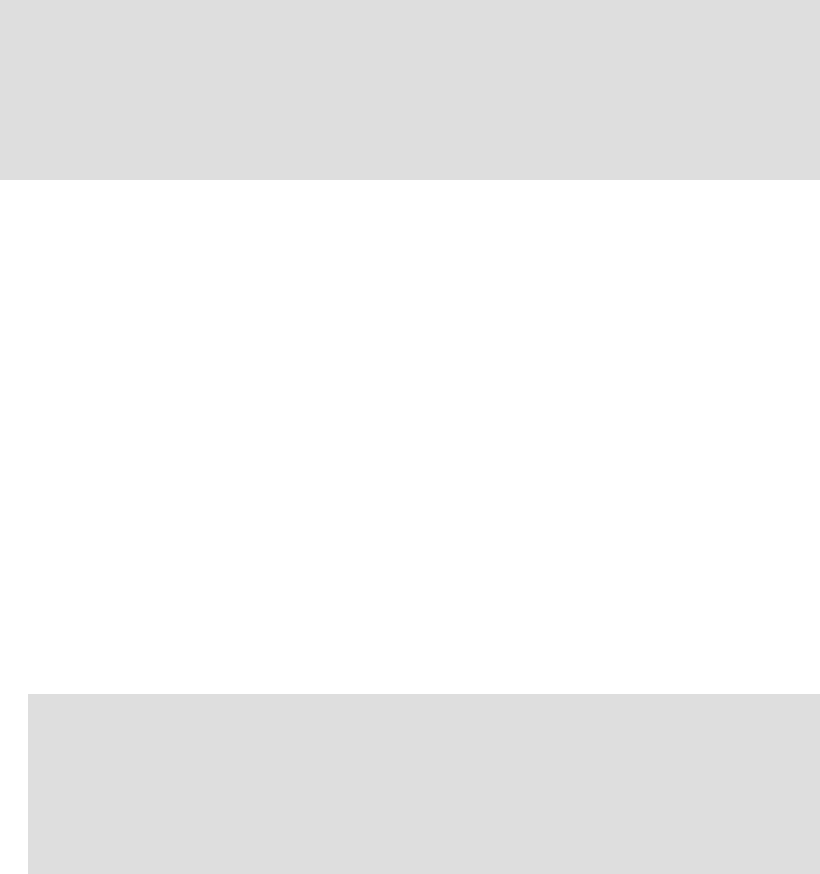
Chapter 10. Hardware 109
10.1.1 Dynamic I/O configuration changes
HCD is used to define an I/O configuration to the operating system, or software, and the
channel subsystem, or hardware. Assuming the server’s RESET profile has the “dynamic I/O”
flag enabled, most changes to the I/O Configuration can be activated dynamically. This is
done either using the ACTIVATE option from the HCD ISPF panels, or by using the MVS
ACTIVATE command, provided the devices that are being changed support dynamic
reconfiguration.
To determine if a device can be defined as dynamic, refer to the HCD device definition panel.
If the panel shows that the device can be dynamic, it supports dynamic reconfiguration.
Nearly all modern devices support dynamic reconfiguration; it really depends on what HCD
device type is used to define the device. For example, if a new piece of hardware is defined to
the operating system as a 3286 (a dated piece of hardware which does not support dynamic
reconfiguration), then it will not support dynamic reconfiguration.
Also, it is required that the IODF and IOCDS tokens match, from a hardware and software
point of view. The following message at IPL time indicates an unmatched condition:
IOS505A DYNAMIC I/O CONFIGURATION CHANGES ARE NOT ALLOWED, THE HARDWARE AND
SOFTWARE CONFIGURATION DEFINITIONS DO NOT MATCH
If they do not match, you may be able to resynchronize by doing a SOFT ACTIVATE to move
z/OS to an IODF whose token matches the hardware token. If a soft activate is not possible
(because non-dynamic devices have been removed, for example), then an IPL is required,
bringing the system up using the IODF that matches the hardware token.
In LPAR mode, any partition can activate changes that can affect the hardware configuration
for all the other logical partitions on that server. To avoid unwanted disruption across LPARs,
such as removing a device in use by another partition, follow this procedure:
1. In all but one of the logical partitions, activate the new software definitions using the MVS
ACTIVATE command with the SOFT=VALIDATE option. This confirms that the components
being deleted are not in use on any LPAR.
2. In the remaining partition, make both the hardware and software changes. This can be
done with the ACTIVATE command without the SOFT option.
Dynamic device exceptions: Any display devices that are to be used as MCS consoles
are required to exist in CONSOLxx and be defined as a UCB at IPL time.
Channel-to-Channel Connectors (CTCs) can be added and deleted, but cannot be
removed from GRS rings, unless the CTC is managed by Cross-System Coupling Facility
(XCF). If XCF is managing the CTCs, you must stop XCF from using them before
dynamically deleting the CTCs.
Note: If you issue the ACTIVATE command with the TEST option and the system detects
no errors, there is still no guarantee that ACTIVATE will work without the TEST option.
Also, any dynamic change that causes a device's UCB to be deleted and added again
causes the device's MIH time interval to be reset to the default MIH setting for its device
class. To re-establish the previous MIH interval, issue the MVS SETIOS MIH command
when the dynamic change has completed.

110 z/OS Planned Outage Avoidance Checklist
Be aware of the following prior to using the MVS ACTIVATE command:
Make sure you activate the correct IODF. If you activate an incorrect or invalid IODF, you
will receive error messages, and a procedure to inactivate the IODF and re-activate the
previous IODF is required.
Dynamic deletion of hardware components requires the use of the FORCE option and the
device to be defined as dynamic. HCD only allows you to delete I/O components when you
specify YES in the field Allow hardware deletes(FORCE) on the Activate New Configuration
panel, or if you specify the FORCE option on the ACTIVATE command.
For more information on the use of the dynamic reconfiguration capability, refer to:
z/OS V1R6.0 HCD Planning, GA22-7525
IBM Redbook MVS/ESA HCD and Dynamic I/O Reconfiguration Primer, SG24-4037
10.1.2 Planning for growth in HSA
Prior to the introduction of the z990 server, you could specify a percentage expansion factor
to allow for growth in HSA. This enabled device configurations to be changed dynamically.
The size of the expansion factor should be determined by the number of configuration
changes you expect to make between power-on resets (PORs). A larger expansion factor will
allow for more changes.
On the z990 and later servers, rather than specifying an HSA expansion factor, you specify in
HCD the maximum number of devices you plan to have in the configuration for each Logical
Channel SubSystem (LCSS). Changing this value will require a POR of the server, so you
should ensure that the value is large enough to accommodate the configuration you plan to
implement before the next planned POR. The HCD dialog shows, for each channel
subsystem, the maximum number of allowed devices and the actual number of defined
devices. The same is true for the Channel Subsystem Summary Report of HCD.
The IOCP program can be used in batch to see how many subchannels an IOCDS will
require, or you can use the MVS D IOS,CONFIG(HSA) command to determine how much HSA
is available to grow based on the current IOCDS requirements. The information from these
commands can be used with the HSA Estimator tool, available on ResourceLink.
10.1.3 Dynamic logical partitions
z/OS 1.5 (with APARs OA03689 and IR52441) on z990 or later servers provides the ability to
pre-define spare LPARs that can subsequently be renamed and brought into service without
a POR. Prior to this, a POR, affecting every LPAR on that server, would have been required to
add, change, or remove LPAR definitions.
To prepare for future additions and deletions of LPARs, the partition is defined in HCD using a
name of asterisk (*). This is replaced later with the correct logical partition name and the
configuration dynamically activated.
Until the required hardware and software levels are installed, a “dummy” LPAR can be
defined. You can dynamically add devices to that LPAR; however, the LPAR name cannot be
changed without a POR.
Tip: If the server has sufficient available storage, specify the maximum number of devices
for each LCSS right from the beginning, because this will avoid having to ever do a POR to
provide more HSA for new devices.
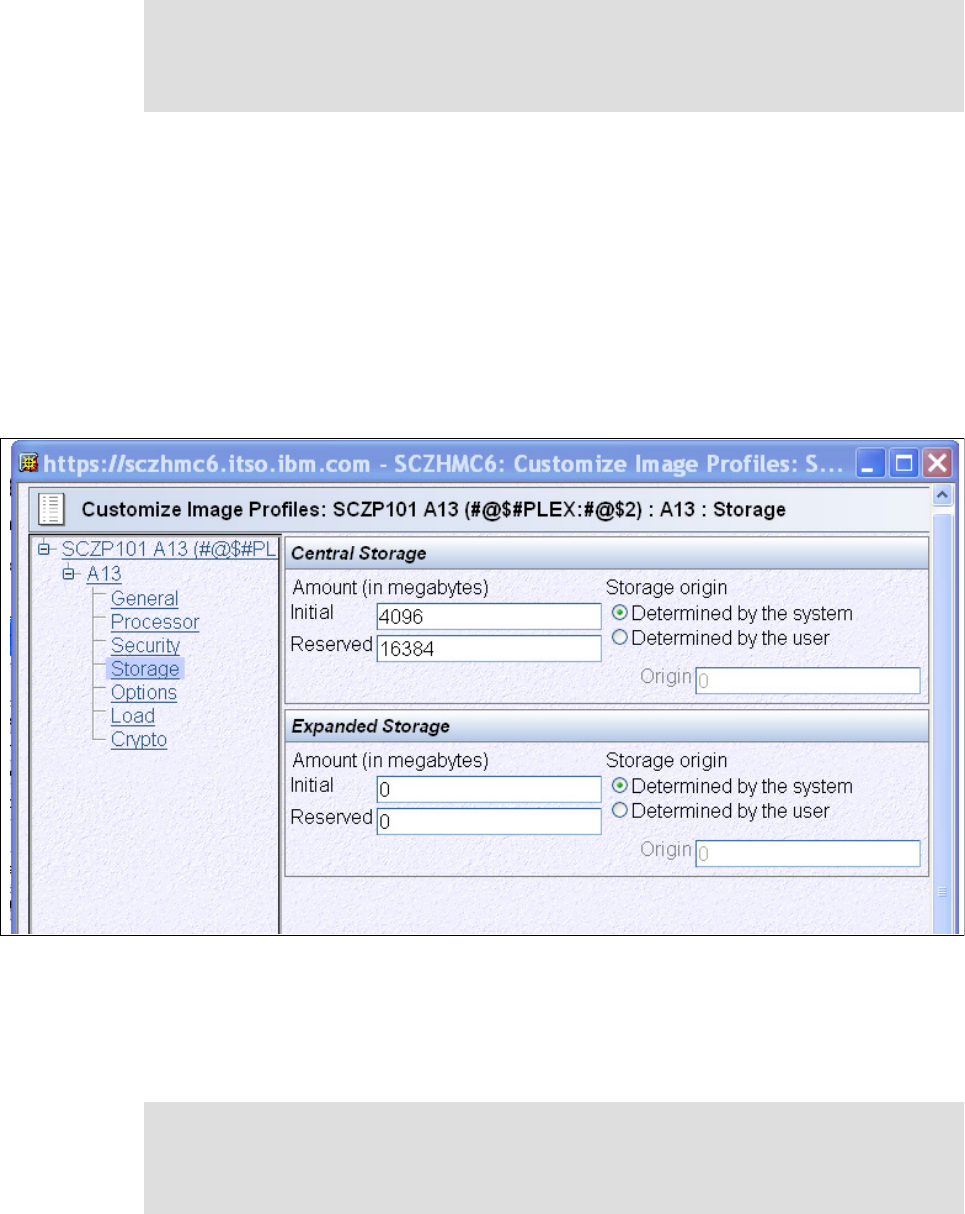
Chapter 10. Hardware 111
For more information, refer to:
z/OS HCD User’s Guide, SC33-7988
The chapter entitled “Reserved logical partitions” in IBM System z9 109 Configuration
Setup, SG24-7203
10.1.4 LPAR Dynamic Storage Reconfiguration (DSR)
On the Storage tab in the LPAR Image profile on the HMC, it is possible to specify a
“Reserved” amount of central and expanded storage that can subsequently dynamically be
brought online to the LPAR. This is shown in Figure 10-1.
Figure 10-1 Specifying Reserved storage
The storage does not necessarily have to be available at IPL time, only when the storage is
brought online via a command similar to the following:
CF STOR(E=nn),ONLINE
CF ESTOR(E=nn),ONLINE
If you have a pool of unused storage on the server, it can be moved between LPARs in this
way. If all your storage is already allocated, but you wish to be able to move storage between
Tip: We recommend specifying the maximum number of LPARs right from the beginning.
The only cost is some additional space in the IODF. Then, if you need to add an LPAR in
the future, no POR is required. And if you don’t ever need the additional LPAR, there has
been no cost anyway.
Note: Expanded storage is only usable by z/OS when operating in 31-bit mode. As of
z/OS 1.6, z/OS only operates in zArchitecture mode, meaning that it supports more than
2 GB of Central storage (the exact amount supported depends on the z/OS release), but it
no longer supports expanded storage.
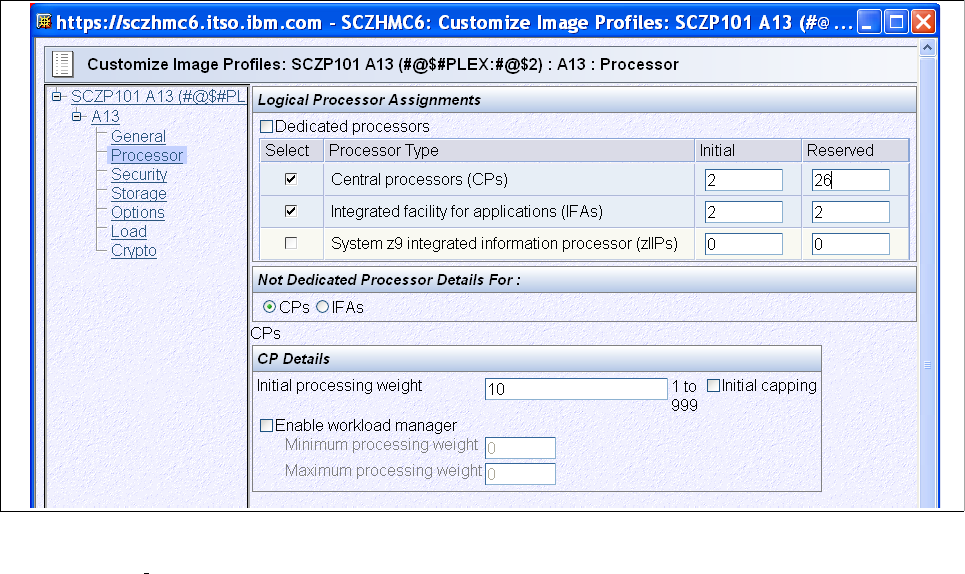
112 z/OS Planned Outage Avoidance Checklist
LPARs, you must specify a value on the RSU parameter in the IEASYSxx member of Parmlib.
The RSU parameter determines how much storage you can configure offline to that system.
For more information on moving storage between LPARs, refer to:
“Dynamic Storage Reconfiguration” in System z9 Processor Resource / Systems Manager
Planning Guide, SB10-7041
10.1.5 Defining Reserved CPs
In addition to being able to pre-define storage that can subsequently be brought online when
needed, you can also pre-define CPs that can be brought online at a future time. When you
define an LPAR in the HMC Image profile (as shown in Figure 10-2), you can specify both
Initial and Reserved CPs (and zAAP/IFAs and zIIPs, depending on the server capability). The
number you specify in the Initial field is the number of logical CPs that will be online to this
LPAR when it is activated.
Figure 10-2 Specifying Reserved CPs
In addition, more CPs, up to the number specified in the Reserved field, can be brought online
to the LPAR without an IPL. There is no cost (either financially or in terms of overhead) in
defining Reserved CPs, so INITIAL + RESERVED should equal the smaller of:
The maximum number of CPs supported by the operating system, or
The maximum number of CPs supported by that model of server.
For example, if you had an LPAR running z/OS 1.6 on a 2084-710, you might specify values
of 2 Initial CPs, 26 Reserved CPs, 2 Initial IFAs, and 2 Reserved IFAs (giving a total of 32
PUs), as both z/OS 1.6 and 2084 support a maximum of 32 engines.
For more information about the use of Reserved CPs, refer to:
System z9 Processor Resource / Systems Manager Planning Guide, SB10-7041
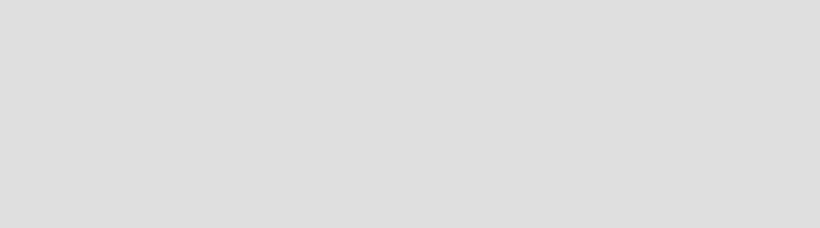
Chapter 10. Hardware 113
10.1.6 Multiple logical channel subsystem support (LCSS)
The z890, z990, and later processors support multiple LCSSs. A z/OS system with the z990
exploitation PTFs can do a dynamic ACTIVATE of hardware for any LCSS. However, a z/OS
system with just the compatibility PTFs installed can only use a dynamic ACTIVATE to make
hardware changes to an LCSS of zero (with some restrictions).
If you must make a hardware change to anything in an LCSS other than 0, you must do a
power-on reset (POR), or do the hardware ACTIVATE from a system that has the z990
exploitation PTFs installed.
For an introduction to logical channel subsystems, see “z9-109 and multiple Logical Channel
Subsystems” in IBM System z9 109 Configuration Setup, SG24-7203.
See the following for further information about this topic:
z/OS V1R6.0 HCD Planning, GA22-7525
IBM Redbook IBM System z Connectivity Handbook, SG24-5444
IBM Redbook IBM System z9 109 Configuration Setup, SG24-7203
10.1.7 Multiple subchannel sets
Starting with the z9 servers and z/OS 1.7, you can define a second subchannel set with ID 1
(SS 1) in addition to the existing subchannel set (SS 0) in all channel subsystems. With this
additional subchannel set, you can configure more than 2*63K devices for a channel
subsystem (specifically, you can define 63.75K devices in SS 0 and 64K-1 devices in SS 1).
SS 1 can only contain Parallel Access Volume (PAV) alias devices (device types 3380A,
3390A) to SS 1. Device numbers may be duplicated across channel subsystems and
subchannel sets. You can dynamically move alias devices from SS 0 to SS 1.
For more information, refer to:
“Multiple subchannel sets (MSS)” in IBM Redbook IBM System z9 109 Configuration
Setup, SG24-7203
z/OS HCD User’s Guide, SC33-7988
10.1.8 Overdefining channel paths
As of z/OS 1.5, you can define more channel paths than are physically installed on the
processor, to prepare for possible future channel card upgrades.
On z990, z890, and subsequent servers, define the PCHID value with an asterisk (*). When
the channels are subsequently installed, replace the asterisk (*) with a valid PCHID value.
Tip: Adding an LCSS requires a POR. Therefore, define all possible LCSSs when you
create the initial IODF for that server. You can then start to use that LCSS in the future
without a POR at that time.
If you define an empty LCSS (that is, an LCSS without any logical partitions), you get an
error message (CBDA658I) when you create a production IODF. You have to define at least
one partition in each LCSS. If you define a named partition without channel path access,
you get a warning message (CBDA857I). If you define a reserved partition, you do not get
a message during creation of the production IODF.
114 z/OS Planned Outage Avoidance Checklist
10.1.9 CBU, CUoD, and OOCoD support
Capacity Backup Upgrade (CBU) provides you with the ability to very quickly add additional
PUs to be used in case of a disaster. Depending on the server type, CBU supports some or
all PU types. The CBU contract provides for a fixed number of tests during the period of the
contract. GDPS includes support to automatically enable the CBU PUs and to configure them
online following a disaster.
Capacity Upgrade on Demand (CUoD) provides the ability to add PUs to the configuration
non-disruptively, if sufficient planning has been done on both the hardware and software side.
To enable the additional PUs, you would order and pay for an MES upgrade, and your PSR
would subsequently enable the additional engines.
On/Off Capacity Upgrade on Demand (OOCoD) takes CUoD one step further. OOCoD is
designed to provide cost-effective additional capacity to be enabled at peak processing times,
(for month-end or year-end processing, for example). The difference is that the additional PUs
are turned on and off under customer control, rather than involving an IBM representative.
For further information about these features, see the following:
IBM System z9 109 Technical Introduction, SG24-6669
IBM System z Connectivity Handbook, SG24-5444
The August 2000 issue of the Hot Topics newsletter, available on the Web:
http://publibz.boulder.ibm.com/epubs/pdf/e0z1nl02.pdf
The Capacity Backup Upgrade Web page:
http://www.ibm.com/systems/z/cbu.html
The Capacity on Demand Web page:
http://www.ibm.com/servers/eserver/about/cod/
10.1.10 Planahead
Hardware “planahead” is a capability to configure a new server in a manner that will allow
subsequent upgrades, that would otherwise be disruptive, to be implemented dynamically.
When you order a new server, you can work with your IBM representative to identify your
planned configuration at some point in the future. The server can then be built with an
infrastructure that will support dynamic addition of the components to get you to your planned
configuration.
For example, you might be ordering a small number of FICON® channels now, but foresee
that you will need many more in 18 months time. The installation of that number of channels
might require an additional I/O cage. Installing that cage would normally be a disruptive
process, so you can specify that you want the cage installed in the new server. The channels
will not be installed until you purchase them in the future; however, at that time the existence
of the additional cage ensures that the channels can be installed dynamically.
The price of the new server will reflect the presence of any additional hardware identified by
the planahead process, so you will be paying for that hardware earlier than would otherwise
be the case—however, you are avoiding a future outage. Therefore, you need to make a
business decision as to whether the outage avoidance justifies the earlier capital investment.
10.1.11 Considerations for OSA code refresh
While patches for OSA adaptors can be dynamically loaded onto the server, in order to
actually activate the patch, the OSA adaptor must be taken offline to all LPARs using it. To
Chapter 10. Hardware 115
ensure that this does not result in a loss of access to the system (which could be viewed as
an outage to end users), configure two OSA adaptors to every LPAR. Together with the use of
Virtual IP Addresses, this will enable you to move all the load to one OSA while the other is
recycled, thereby avoiding any lack of connectivity during this time.
For more information about configuring OSA adaptors for high availability, refer to:
IBM Redbook IBM System z Connectivity Handbook, SG24-5444
10.1.12 Software support for new devices
For most customers, the software support for a new device type is available long before they
install their first instance of that new device. Whereas most new devices can be installed and
implemented dynamically, the support for those new devices (as delivered in PTFs) usually
requires an IPL to implement.
Therefore, in order to get the maximum benefit from the dynamic activation capability of the
hardware and software, you should make a special effort to ensure that the latest such PTFs
get applied every time you have a maintenance cycle. The PTFs to deliver this new support
will be documented in the PSP bucket for the new device. In addition, such PTFs are often
marked as NEW FUNCTION.
Additionally, communication-related devices, such as Open Systems Adaptors (OSAs),
usually require specific support in VTAM and/or TCP/IP. This support will usually require, at a
minimum, a restart of VTAM or TCP, if not an IPL with CLPA.
Therefore, in addition to the HCD PTFs for the new device support, ensure that you pick up
the VTAM and TCP service at the same time. Having all this support installed in advance will
ensure that you can subsequently install and activate the new devices dynamically.
For more discussion on this topic, refer to 11.2.2, “Sample procedure for installing a new
device” on page 126.
116 z/OS Planned Outage Avoidance Checklist

© Copyright IBM Corp. 2006. All rights reserved. 117
Chapter 11. Miscellaneous and tools
This chapter describes miscellaneous changes made to recent releases of z/OS and OS/390
to assist in reducing the need for planned outages and extend the requirement between times
of IPLs. It also highlights and products that we have found to be very useful, and incudes a
brief discussion of systems management considerations.
11
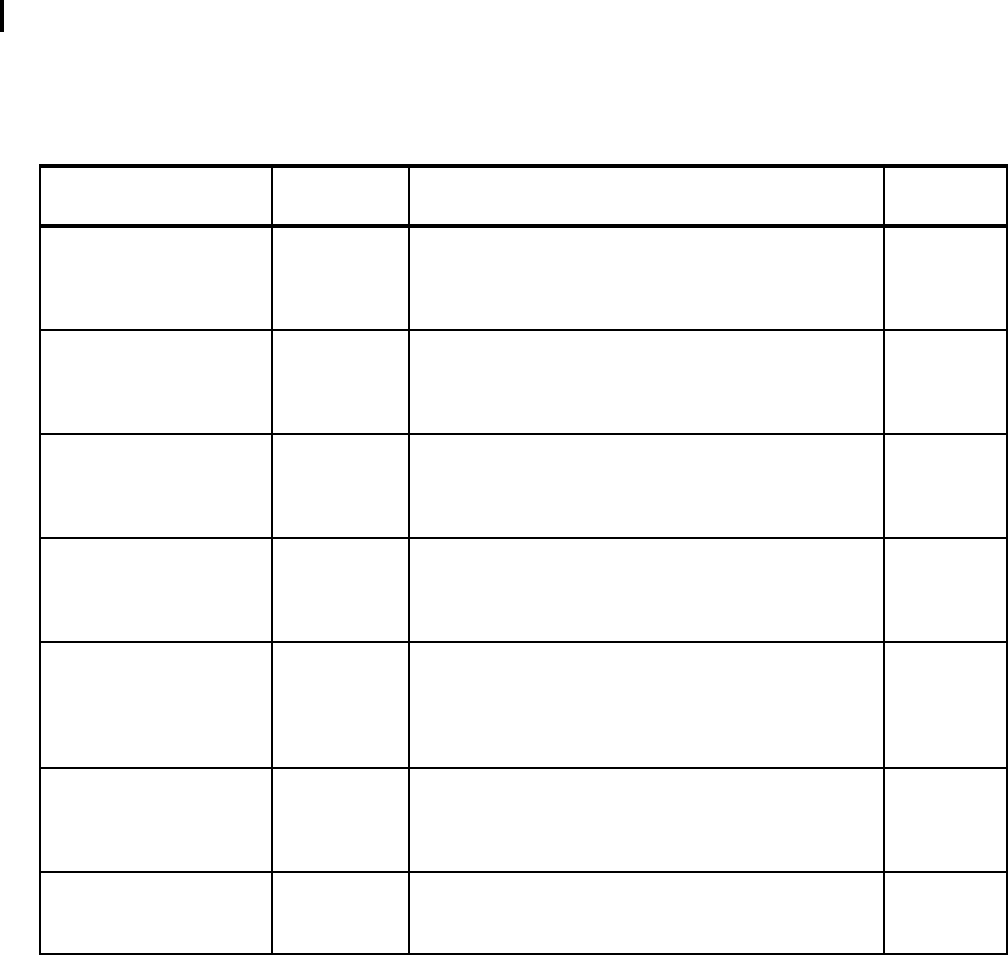
118 z/OS Planned Outage Avoidance Checklist
11.1 Miscellaneous and tools checklist
Table 11-1 contains a checklist of IPL avoidance features and tools that could not be
categorized in any other section of this paper. It includes a brief description and, if applicable,
the z/OS release it became available.
Table 11-1 Miscellaneous and tools checklist
11.1.1 Dump considerations
The performance of dumps, and the parameters you use to control dumps, are important
because of the impact on the system while the dump is being taken. On one hand, you want
the dump to contain as much information as possible in order to minimize the risk that you will
need to recreate the problem to get sufficient diagnostic information. But on the other hand,
the duration of the dump can be impacted by the amount of information the dump will contain.
This section contains suggestions to help you find an acceptable balance of dump contents
and dump duration.
Features/Enhancements
Available in
z/OS Description Completed
Dump considerations All It is important to achieve a balance between capturing
enough information to allow diagnosis, and minimizing the
performance impact of taking a dump. See 11.1.1, “Dump
considerations” on page 118.
IBM Health Checker for
z/OS
1.7 A system health checker is provided as part of z/OS 1.7.
It may also be installed on z/OS 1.4 and above.
See 11.1.2, “IBM Health Checker for z/OS” on page 121
for more details.
Symbolic Parmlib Parser 1.4 This is an IBM-supplied tool to perform a basic syntax
check that resolves symbols.
See 11.1.3, “Symbolic Parmlib Parser” on page 123 for
more details.
IMAGE Focus and Stand
Alone Environment
All These are third party products that provide IPL avoidance
capabilities through syntax-checking and recovery
facilities.
See 11.1.4, “IMAGE Focus” on page 124 for more detail
MVS eXtended
Information (MXI)
All This is an ISPF-based freeware application that enables
the user to display configuration information about the
active z/OS system.
See 11.1.5, “MVS eXtended Information (MXI)” on
page 125 for more detail.
CHPID Mapping tool All This tool can help you map CHPIDs in preparation for
avoiding single points of failure and IPLs in the future.
See 11.1.6, “CHPID Mapping tool” on page 125 for more
detail.
Systems Management All There are various process improvements that can help
reduce outages. See 11.2, “Systems Management
considerations” on page 126.
Chapter 11. Miscellaneous and tools 119
SVC dumps
One of the most important aspects of good dump performance is an ample and robust paging
subsystem. Because of the low paging rates typical on many systems today, many customers
have reduced the size and number of page data sets.
When the system takes an SVC dump, the dump contents are initially saved in storage before
being moved to the dump data sets. For a large dump, this can result in a sudden and
dramatic increase in the amount of storage required. If there has not been much paging
taking place, it is likely that many of the pages in storage do not have a backing copy in the
page data sets.
So, in order to use those pages to contain the dump information, the pages must be written to
the page data sets. It is not uncommon to see dumps of 1 GB or more. In order for such
dumps to be completed in a timely manner, you must have a paging subsystem that will have
enough space for all this data and deliver acceptable performance. This means having
enough page data sets, spread across multiple control units, preferably on FICON channels.
You can find information that will help you size local page data sets in “Example 4: Sizing
Local Page Data Sets” in z/OS MVS Initialization and Tuning Guide, SA22-7591.
Parallel Access Volumes
The IBM recommendation was always that there should only be one page data set per DASD
volume. This was in order to maximize the value of the suspend/resume logic used with
paging I/Os. However, the use of DASD volumes that support PAV may enable you to have
more than one page data set per volume and still get the benefit of suspend/resume.
This is an important consideration if your strategy is to move away from smaller volume sizes
(3390-3 or smaller), but yet do not want to have many volumes that are only partly used. At
the time of writing, the largest possible page data set is 4 GB, so if you want to fully utilize
larger volumes, you will need to have multiple data sets on the volume.
An important point that you may not be aware of is that the volume must be defined with
dynamic aliases. The auxiliary storage manager will not use static PAVs and therefore will use
a single UCB for all page data sets on that volume—thereby losing the benefit of
suspend/resume.
Dump data sets
One of the most common problems we encounter when looking at customer problems is that
the related dump was not captured at all, only a partial dump was captured, or the dump was
captured but overwritten before it could be processed.
To address this, we strongly recommend that you use dynamically-allocated dump data sets.
These are very easy to set up and manage and should decrease the likelihood of dumps not
being captured or being overwritten too quickly.
We also recommend using extended format data sets for the dump data sets. These will allow
you to have larger data sets, they can be striped for better performance, and they support
compression, so more dump data can be held in the same amount of disk space.
For more information, refer to “Using Extended Format Sequential Data Sets” in z/OS MVS
Diagnosis: Tools and Service Aids, GA22-7589.
GRSQ information
In a GRS Star environment, each system only has information about the resources it has
serialized. However, in a dump, it may be useful to get a sysplex-wide view of contention and
resource serialization. The GRSQ option on the SDATA keyword indicates that all GRS
120 z/OS Planned Outage Avoidance Checklist
control blocks and other GRS storage should be included in the dump. Because of the
distributed nature of GRS Star, it is necessary for the dump process to issue GQSCANs to
gather information from the other sysplex members. This can generate a large amount of
XCF traffic and can potentially run for a long time, thus elongating the dump process,
especially if the target systems are slow to respond.
To improve the performance of this process and reduce its impact on system service levels,
APARs OA06591 and OA07975 have been released. These APARs do the following:
They make all tasks within the last dumping address space dispatchable before the GRS
sysplex data collection starts.
They add a new keyword to the GRSCNFxx member that lets you control what level of
information is gathered: all information; just global contention information; or only local
information.
We recommend, at a minimum, applying the PTF for APAR OA06591 to make the tasks
dispatchable as early as possible. The recommended settings for the GRSQ parameter in the
GRSCNFxx member are:
ALL If you are running GRS NONE or ring mode
CONTENTION If you are running GRS Star mode
Dump suppression
There should be no need to capture multiple dumps for the same problem. Eliminating
unnecessary dumps avoids wasting disk space for the dump data sets and, more importantly,
avoids the impact on system service while the dump is being taken.
z/OS includes a function called Dump Analysis and Elimination. This function saves
information about all dumps in a data set called SYS1.DAE. Every time a dump is taken, and
assuming that DAE is enabled and the data set exists, DAE will analyze the dump to see if it is
a duplicate of a previous dump. Because the data set can be (and should be) shared by all
systems in the sysplex, DAE can determine if a duplicate dump has been taken anywhere in
the sysplex. If it has, the dump will be suppressed.
More information on DAE can be found in “Using DAE to Suppress Dumps” in z/OS MVS
Diagnosis: Tools and Service Aids, GA22-7589.
Standalone dumps
While not strictly related to IPL avoidance, we provide some information here on standalone
dumps because there are things you can do to speed up standalone dump processing, and
the duration of the dump determines how long your system will be unavailable.
Our first recommendation is to ensure that the standalone dump data sets are placed on the
fastest available DASD volumes. Testing within IBM has shown that the speed of the DASD
has the largest single impact on the dump elapsed time.
The next recommendation is to use the support delivered in APAR OA04140 to stripe the
dump data sets across several volumes. This APAR supports up to 32 stripes. To use this
support, the data sets must be defined as sequential-extended data sets. This means:
The data sets must be SMS-managed.
They must have a DATACLAS that specifies no compression.
They should have a STORCLAS that specifies a sustained data rate of zero (to suppress
SMS striping).
Chapter 11. Miscellaneous and tools 121
You must use the AMDSADDD exec to allocate and format the data sets. You can explicitly
request a STORCLAS and/or DATACLAS when AMDSADDD is invoked.
We also recommend using FICON channels for the dump data set devices. Tests in IBM
showed about a 20% reduction in dump elapsed time using FICON channels compared to an
equivalent configuration using ESCON® channels.
Finally, make a conscious decision about how much data you will save in the dump. The
standalone dump process has two phases. The first phase dumps the contents of the LPARs
processor storage. At the end of this phase, a message is issued to inform you. The next
phase reads the paged-out information from the page data sets and copies that to the stand
alone dump data sets. This second phase will normally take far longer than the first phase.
Therefore, you need to decide whether to stop the dump after processor storage has been
dumped, or to let the dump run to completion. Stopping the dump after phase 1 will obviously
reduce the dump elapsed time. However, you run the risk that information required to debug
the problem has been paged out and therefore will not be in the dump.
On the other hand, letting the dump run to completion will ensure that you have all required
information. However, there is a good chance that all the information required to debug the
problem was actually resident in processor storage, meaning that the dump really took longer
than necessary. So you have to decide whether to go for the reduced elapsed time with the
risk that you may have to recreate the problem, or that you can live with the increased
downtime in return for the security of gathering all required information.
11.1.2 IBM Health Checker for z/OS
Elongated periods between IPLs bring with them their own unique set of problems. The IBM
Health Checker for z/OS has been designed to identify potential problems before they impact
system availability or, in worst cases, cause outages. It checks the current active z/OS and
sysplex settings and definitions for a system and compares the values to those suggested by
IBM or defined by the installation.
IBM Health Checker for z/OS is not meant to be a diagnostic or monitoring tool, but rather a
continuously running tool that finds potential problems. It produces output in the form of
detailed messages to highlight both potential problems and suggested resolutions, so that
action can be taken in a timely manner.
The IBM Health Checker for z/OS consists of two components: the framework and the
checks.
Framework
The IBM Health Checker for z/OS framework provides a structure for checks to gather system
information and mechanisms to report their findings. The framework is a common and open
architecture, supporting check development by IBM, independent software vendors (ISVs),
and users.
Checks
Checks are routines that look for component-, element-, or product-specific z/OS settings and
definitions, checking for potential problems. A base set of checks is supplied with z/OS 1.7.
Additional checks will be shipped in the service stream as they become available. Checks for
z/OS 1.4 to z/OS 1.6 are only available via the service stream. The specific component or
element owns, delivers, and supports the checks.

122 z/OS Planned Outage Avoidance Checklist
Checks are separate from the IBM Health Checker for z/OS framework. A check analyzes a
configuration using the following:
Changes in settings or configuration values that occur dynamically over the life of an IPL.
Checks that look for changes in these values should run periodically to keep the
installation aware of changes.
Threshold levels approaching the upper limits, especially those that might occur gradually
or insidiously. These should be monitored and historical trends analyzed.
Single points of failure in a configuration.
Unhealthy combinations of configurations or values that an installation might not think to
check.
Check settings (interval, severity, parameters, and so on) can be modified or overridden by
either using SDSF via a MODIFY command, or by statements in the HZSPRMxx Parmlib
member. The HZSPRMxx Parmlib member should always be updated if either dynamic
technique is used and the changes are required across restarts. These are called installation
updates.
When a check flags an exception, a summary WTO is issued to alert the operator of the
problem. A check will also write messages to its message buffer. Messages written to a
check's message buffer will include details about an exception, configuration details, and
“everything is OK” messages. If the logging function of IBM Health Checker for z/OS is
enabled, check message buffers will be saved in a designated log stream. The message
buffers for checks can be viewed though the CK option of SDSF, and can be copied/printed
using the HZSPRINT utility.
The IBM Health Checker for z/OS works best when run continuously on a system so that it
can report when the system has changed. When an exception occurs, it should be resolved
so that the same exceptions do not appear continuously.
The IBM Health Checker for z/OS (FMID HZS7720) is shipped as part of z/OS 1.7. It is also
available as a Web deliverable: IBM Health Checker for 1.4/5/6 of z/OS and z/OS.e. The Web
deliverable is functionally identical to the integrated version and should not be confused with
the prototype (IBM Health Checker for z/OS and Sysplex). The Web deliverable version is
available on the following download site for z/OS 1.4, 1.5, and 1.6:
http://www.ibm.com/servers/eserver/zseries/zos/downloads/
IBM Health Checker for z/OS can run on a Parallel Sysplex, monoplex, or XCF local mode
environment running z/OS 1.4, 1.5, 1.6 and 1.7.
Checks are available both as an integrated part of a z/OS release or separately, as PTFs.
Many new and updated checks will be distributed as PTFs, so that they are not dependent on
z/OS release boundaries and can be added at any time. To identify checks that have been
provided in PTFs, use the procedure described in the section entitled “Obtain checks for IBM
Health Checker for z/OS” in IBM Health Checker for z/OS: User’s Guide, SA22-7994.
The IBM Health Checker for z/OS has a comprehensive manual documenting how to set up
the product and customize the checks to an individual installations requirements.
For more information see the following:
PSP Buckets, z/OS and z/OS.e Planning for Installation, GA22-7504
IBM Health Checker for z/OS: User’s Guide, SA22-7994
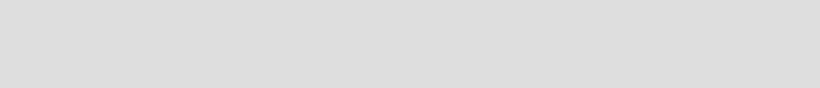
Chapter 11. Miscellaneous and tools 123
11.1.3 Symbolic Parmlib Parser
The Symbolic Parmlib Parser allows for the verification of symbolic substitutions without doing
an IPL. The Parser is in SYS1.SAMPLIB and is activated as follows:
TSO EX ’SYS1.SAMPLIB(SPPINST)’ ’’’SYS1.SAMPLIB(SPPPACK)’’’
This will create and populate four data sets, where myid is the value specified on the TSO
PROF PRE(myid) command:
myid.PARMLIB.EXEC
myid.PARMLIB.PANELS
myid.PARMLIB.MESSAGES
myid.PARMLIB.NOTES
After the data sets are created, issue the following command:
TSO EX ’myid.PARMLIB.EXEC(SYSPARM)’
The myid.PARMLIB.NOTES file, member WORKFLOWS, gives an overview of the tool’s
capabilities. These include:
LOADxx processing
Parmlib symbolic preprocessing
Parmlib member selection list
Obtaining a Parmlib member selection list from a concatenation of Parmlibs
The tool has several limitations:
The tool does not support editing of SYSn.IPLPARM data sets. The tools can be used to
generate the member in SYS1.PARMLIB or high_level_qualifer.PARMLIB and then a copy
of the member can be placed into the appropriate SYSn.IPLPARM data set.
The tool assumes that any SYSn.IPLPARM data set is on the same volume as the
specified Parmlib data set.
It does not support the concept of a separate IODF and SYSRES volume, nor does it use
Master Catalog to locate a SYSn.IPLPARM data set.
Although the code can detect the presence of a VSAM data set, it does not have the ability
to read one. Therefore, the IODF data set is only checked for existence. Its contents are
not verified.
The Master Catalog information is not verified.
When in EDIT mode, the data in a member is not altered until it is saved. If running in split
screen mode, the effects of the change will not be seen until the EDIT mode changes are
saved.
For more information see the following:
Symbolic Parmlib Parser Appendix in z/OS MVS Initialization and Tuning Reference,
SA22-7592
Recommendation: Allow the IBM Health Checker for z/OS to run on a continuous basis to
provide maximum lead time on warnings of problems. This alerts the user to take dynamic
remedial action if available.
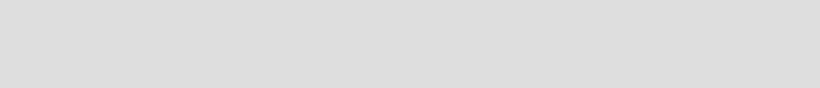
124 z/OS Planned Outage Avoidance Checklist
11.1.4 IMAGE Focus
IMAGE Focus is a software product from NewEra Software, Inc. It uses proprietary
technology to track changes to operating system parameters, and provides the ability to do a
“Virtual IPL” of a z/OS image to ensure that a real IPL will not encounter invalid parameters.
Image Focus runs as a started task under z/OS. It works by providing a series of “inspectors”.
These inspectors (OS-Inspector, Sysplex-Inspector, JES-Inspector and VTAM-Inspector)
perform the actual checking of each component.
IMAGE Focus is composed of three components, each of which may be optionally installed
and operated independently of the others. These components are:
Recovery
The IMAGE Focus recovery started task is designed to maintain its own independent
communications subsystem and provides ISPF application support to a single
locally-attached non-SNA 3270 console. This provides the ability to log on, check, and fix
problems when VTAM, JES, or TSO are unavailable at IPL time. This potentially avoids the
need to perform unnecessary IPLs following the discovery of a problem; that is, an
installation may “forward” fix problems found early in the IPL process.
Multi-user
When installed as a VTAM application to support multiple simultaneous users, IMAGE
Focus maintains a multi-user started task. This provides the ability for users to log on
using their external security product-controlled user IDs and check, browse, and edit
system parameters.
Background
The IMAGE Focus background started task reports IPL changes that would result in future
IPL failures to a designated user or group through the TSO Broadcast Facility or via
e-mail. These notices are sent at intervals controlled by IMAGE Focus, or optionally by the
installation’s job scheduling package.
The checking process starts with the LOADxx member whose value is entered by the user, or
as a variable if run in batch. It checks whether IPL text exists on the IPL volume and whether
the SYS1.NUCLEUS data set can be opened. It processes each PARMLIB and PROCLIB
member for syntactical correctness and related data sets for referential integrity and attribute
characteristics. This process may be run in the foreground by a user, in batch, or on a
continuous basis.
During this continuous inspection, the inspector will determine if there are any problems with
system definitions, warn of potential failures, and compile reports on suspect components.
These reports identify errors in critical data sets, document their locations, and catalog the
data sets that may prevent a successful future IPL.
This checking extends to JES, VTAM, and TCP/IP, and the product provides the ability to
create installation-specific checking routines over and above those which are supplied.
The product provides a “what if” option that includes support for new releases of the operating
system. This allows the user to plug existing IPL parameters into the next version of z/OS and
verify whether they are still viable.
Note: The Symbolic Parmlib Parser has limited functionality. Other products exist in the
marketplace (for example, IMAGE Focus from New Era Software) that expand on the
Symbolic Parmlib Parser syntax-checking capabilities and provide enriched functionality.
Chapter 11. Miscellaneous and tools 125
For more information see the following Web site:
http://www.newera.com
11.1.5 MVS eXtended Information (MXI)
IBM FLASH10273 mentions a non-IBM tool called MXI. MXI is an ISPF-based application
which also supports batch and remote (via TCP/IP) site execution. The application is
designed to present information of various system attributes and control blocks in an
easy-to-read format.
The FLASH makes use of the product to ascertain cross-memory connections. Filtering is
available using ISPF-like masking characters, as is the ability to “point-and-shoot” on various
fields to drill down to more detailed displays.
The following items are a subset of the displays MXI can produce:
Active Address Spaces and ASVT Slot Usage
Allocated data sets for any Address Space
Common Storage Usage By Address Space or Subpool
Orphaned Common Storage
Cross Memory Connections
CPU and LPAR Information
Enqueue Requests and Contention
LLA Module Statistics
Memory Contents of ANY Address Space
Memory Delete Queue
Real and Auxiliary Storage Usage
Subsystems
SVCs and PC Routines
Sysplex Information
WLM Information
For more information see the following:
http://www.mximvs.com
http://www.rocketsoftware.com
11.1.6 CHPID Mapping tool
The CHPID Mapping tool is used to validate a working IODF for all Physical Channel Identifier
(PCHID) values. One of the functions of the tool is to check for single points of failure in the
channel subsystem. The tool can be downloaded from ResourceLink at:
http://www.ibm.com/servers/resourcelink
More information is available in z/OS HCD User’s Guide, SC33-7988.
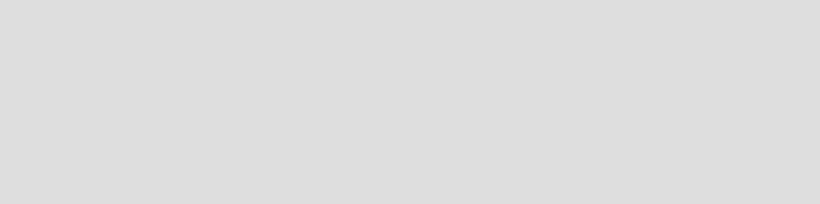
126 z/OS Planned Outage Avoidance Checklist
11.2 Systems Management considerations
In addition to functions and facilities provided in the hardware and software, the way you
manage your systems can have a fundamental impact on how you manage planned outages.
This section discusses topics that you should give consideration to.
11.2.1 Planning ahead
Many events can lead to a planned outage: you may need to install new hardware or
software; you may need to apply service to the operating system or its components; or you
may need to address storage fragmentation or “storage creep”.
However, careful planning can help you postpone or even eliminate a planned outage. In
10.1.10, “Planahead” on page 114 we discuss the hardware planahead function that can help
you avoid PORs. But there is also a system setup consideration.
Let’s say that you have a product that has a storage leak. Over time, this will result in more
and more ECSA being used. The only immediate way to address this is to IPL the system. Of
course, you should get the owner of the code to fix the storage leak. But until it is fixed, you
can extend the time between IPLs by adjusting the size of ECSA.
To understand how much you need to adjust it by, you need to monitor the growth so you can
accurately predict how much additional common storage you need to allocate in order to
increase the interval between IPLs. This methodology also applies to other system resources
such as storage fragmentation, non-reusable address spaces, and so on: measure,
extrapolate, adjust, and monitor.
11.2.2 Sample procedure for installing a new device
Let’s say you want to install some new communications device - a brand new Open Systems
Adaptor, for example. There are a number of things that must be considered before the device
can be used by the system:
The hardware must be installed, including any supporting hardware, like power supplies,
I/O cages, mother cards, and so on.
The server configuration (IOCDS) must be updated to indicate which LPARs can use the
new device.
The new device must be defined correctly to the operating system.
The software that will use the device (TCP, for example) must be running at a level that
understands how to interface with this new device.
The device must be defined to that software so it can be brought into use.
All of these steps can be carried out dynamically as long as sufficient advance planning has
been done.
Tip: It is not uncommon to find installations that regularly IPL to address storage creep
(because they have always done that), yet when they actually investigate the problem they
find that it no longer exists. In fact, one of the most common reasons given for frequent
IPLs is “because we have always done it this way”.
Although there are certainly valid reasons for IPLing a system, it is good practice to
revalidate the reasons for your IPL frequency on a regular basis—at a minimum after every
time you update the service level of the system or major subsystems.
Chapter 11. Miscellaneous and tools 127
A typical sequence for achieving this might be:
1. When the server is ordered from IBM, you know that you will need to increase its
communications capabilities in the future, so you go through the planahead process with
your IBM representative, ensuring that all the required supporting hardware is built into the
box when it is new.
2. One year later, as part of your preparation for your quarterly service upgrade, you review
the hardware PSP buckets for any devices you may have in plan, to ensure all relevant
PTFs are included in the service you are applying.
3. Two months after this, you order the new OSA and prepare for its installation. You go into
HCD and define the adaptor and add it to the access or candidate list for all LPARs that
will be able to use it. You also add it to the software configuration for all z/OS systems that
will be using the device. You then use the new configuration to create a new IOCDS and
do a software and hardware dynamic activate of that IOCDS.
4. Your IBM engineer then installs the OSA in the server.
5. You update the TCP configuration definitions and use the TCP OBEYFILE command to
dynamically bring that new device into use by TCP.
11.2.3 IPL frequency
As discussed in 1.2, “Role of Parallel Sysplex exploitation” on page 2, the predominant
reason most sites do not want to IPL too frequently is because of the impact the IPL has on
application availability. If you were able to implement a configuration where all critical
applications fully supported data sharing and dynamic workload balancing, you could take a
system down without impacting the availability of those applications. This gives you the
flexibility to choose your IPL frequency on issues other than application availability.
You might still decide that you only want to IPL once every six months, or you might prefer
monthly IPLs—but that decision can be based on sound technical reasons, and not driven by
availability requirements. This section provides reasons why you might want frequent IPLs,
and reasons for infrequent ones. Keep these points in mind when making your decision.
Risks of IPLing too infrequently
One of the greatest risks of very infrequent IPLs is that the number of changes per IPL is
increased. For example, if you make 60 changes a year that require an IPL, and you IPL
every two months, that is 10 changes per IPL. But if you only IPL twice a year, that is 30
changes per IPL. And the more changes there are per IPL, the higher is the likelihood that
one of them will encounter an error.
Another problem with having many changes going into effect in a limited window is human
nature. People are often more liable to make mistakes when operating under pressure. At
best, this will elongate the outage. At worst, it may result in all changes being backed
out—and a rare outage window being wasted.
You can decrease the number of changes being implemented at the IPL by fully exploiting the
dynamic change capabilities discussed in this paper. However, if you make many dynamic
changes between IPLs, you need to have “bullet-proof” Systems Management processes;
this ensures that every one of those dynamic changes gets reflected back into the relevant
Parmlib member so that it is not regressed at the next IPL. Also, if something does
accidentally get regressed, and it has been six months since the last IPL, it can be difficult
(and time-consuming) to try to identify exactly what change was lost.
You also need to consider the quality impact of having very long intervals between IPL
opportunities. For example, suppose you have a new product that requires an IPL, and there
128 z/OS Planned Outage Avoidance Checklist
are only two IPLs per year. This means that the product will either have to go in at an
upcoming IPL, or else have to wait for another six months. However, suppose that there are
problems in testing which mean that the product will not be fully tested before the IPL. In such
a case, do you go ahead and install a product that is not properly tested, or do you wait for
another six months? If there were more IPL windows you could hold off, complete your
testing, and take the product live in two months time at the next IPL.
There is also a business impact by having very long intervals between IPLs because it can
greatly delay the uptake of new technology. We worked with one customer that only had one
IPL a year (because of very high availability requirements), resulting in it taking years rather
than months to implement data sharing (which, ironically, would have addressed their
availability requirements).
Another risk of running for too long between IPLs is that it increases the time between
applying preventive service to your system. To reduce the chances of encountering a problem
that has already been fixed, IBM recommends that you review HIPER PTFs every week, and
apply any HIPER service at your next maintenance slot. The frequency of that slot depends
on your environment and your experiences. If you are experiencing a lot of change or find that
you are encountering problems that already have a fix available, you may decide to apply
HIPER service more frequently (maybe every month or every quarter). On the other hand, if
your environment is stable and you are not encountering bugs, you may decide to apply
maintenance less frequently, such as half-yearly.
One of the more common reasons for IPLing more frequently is to address storage leaks or
storage fragmentation. While you can address these to an extent by adjusting the amount of
common storage you define, there is a greater risk that, as storage becomes more and more
fragmented over time, you will be impacted if you run for extremely long times between IPLs.
An additional consideration is that if the IPLs are very far apart, the operators may not have
much experience with them, and this could result in errors.
Disadvantages of IPLing too frequently
The other side of the discussion about operator skills is that if the operators are unskilled,
having them perform frequent IPLs increases the number of opportunities for human error
interfering with the IPL. One could argue that IPLing more frequently should improve operator
skills, so this should actually decrease the likelihood of mistakes. However, while we are
completely in favor of operator education, IPLing a production system should not be a way of
getting that education; that is what test systems are for.
There are some system functions that only get carried out at IPL time (for example, reading
LPALST data sets). The more frequently you IPL, the more likely you are to encounter a
problem that might exist in one of these functions.
Another challenge is that, in the window while a system is being shut down and restarted, the
capacity normally associated with that system may be unavailable to the sysplex. This is most
likely to be the case if you only have one system per sysplex on each server.
If you have more than one system from a sysplex on a server, set up the LPARs so that the
resources normally associated with each LPAR can be made available to the other LPAR
during the outage. One way to do this is to define the LPARs with shared CPs and also with
Reserved CPs. While one LPAR is being stopped, you can configure on some of the
Reserved CPs to the remaining LPAR, and then configure them off again after the system is
fully reinitialized.

© Copyright IBM Corp. 2006. All rights reserved. 129
Appendix A. Items still requiring an IPL
This appendix contains a list of items that cannot be modified dynamically and require an IPL
to implement.
A
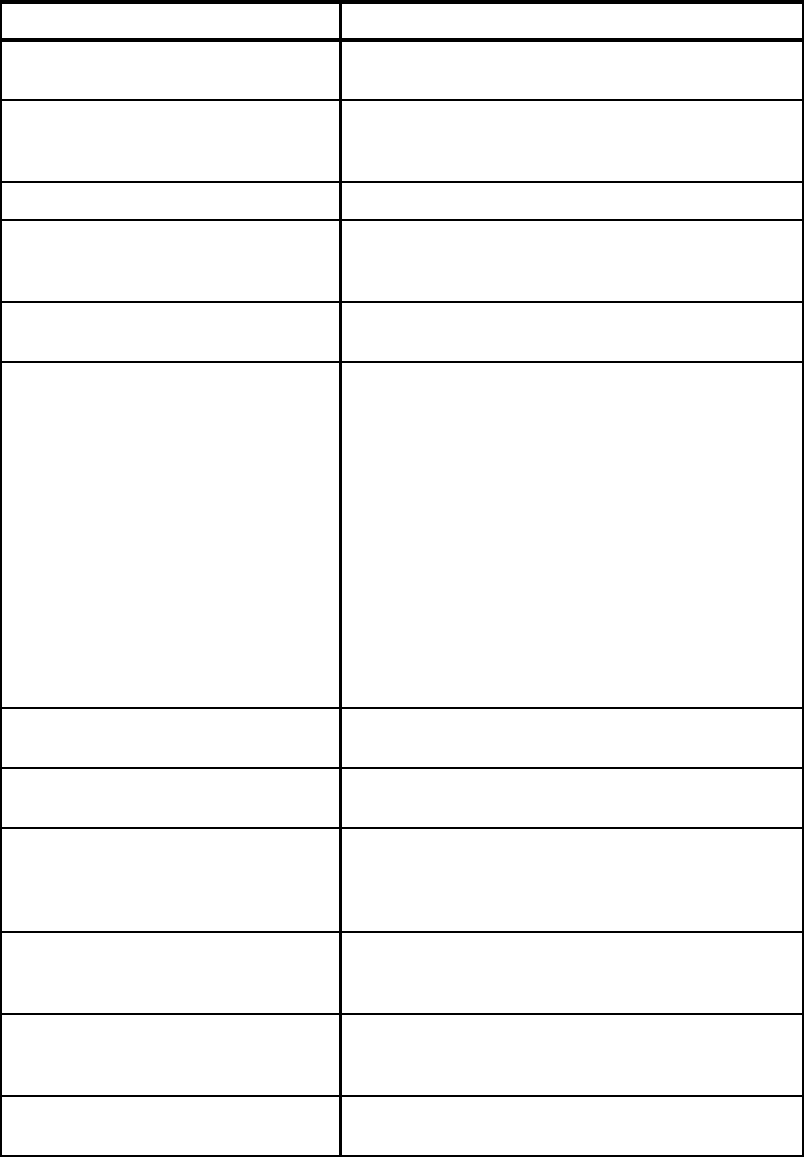
130 z/OS Planned Outage Avoidance Checklist
Items requiring an IPL to implement
Despite all the improvements that have been made to the operating system and its
components over the last few years, there are still some changes that must be implemented
via an IPL. Table A-1 contains a list of the most common such changes.
Table A-1 List of items still requiring an IPL
Item Description
JES3 - add spool volume Requires a warm start of JES3 and a sysplex IPL to add
a new spool volume.
RACF - new ICHRDSNT and ICHRRNG Changes to the RACF Data set name table
(ICHRDSNT) and RACF range table require a sysplex
IPL.
CONSOLxx in SYS1.PARMLIB You cannot add a new hardware console without an IPL.
Backout of GRS Star Although you can move from GRS Ring to GRS Star
dynamically, a sysplex IPL is needed to go back to Ring
mode, should it be necessary.
MAXUSER, RSVSTRT and RSVNONR
parameters
These IEASYSxx parameters can only be modified via
an IPL.
IBM service To apply maintenance to modules that reside in LPALIB
usually requires an IPL. When it is necessary, the
HOLDDATA instructions (++HOLDDATA) that
accompany PTFs document this. Mention is made in
this document to maintenance of subsystems such as
the USS read-only root file system, JES2 and TCP/IP.
Although it is technically possible to apply maintenance
to these dynamically, a lot of sites find it “easier” to close
the system down and restart. This is due to the
complications involved with closing all applications
using any of these subsystems.
While many sites have automation in place to close a
system down cleanly and then restart it, far fewer have
similar automation to stop and start individual
subsystems.
USS SWA() parameter Changing the SWA() parameter in BPXPRMxx requires
an IPL to implement.
USS SYSPLEX() parameter Changing the SYSPLEX() parameter in BPXPRMxx
requires an IPL to implement.
MODIFY OMVS,SHUTDOWN There are instances where F OMVS,SHUTDOWN cannot
shut down z/OS UNIX completely and an IPL is still
required in order to correct the condition that instigated
the shutdown.
LPA modules It is usually necessary to re-IPL to replace LPA modules.
For example, many service updates of LPA modules will
require a re-IPL
BRLM implementation Moving to the Distributed Byte Range Lock Manager
(BRLM) can be done dynamically, but a sysplex-wide
IPL is required to back out this change.
PDSE Sharing Reverting to PDSESHARING(NORMAL) requires a
sysplex IPL.
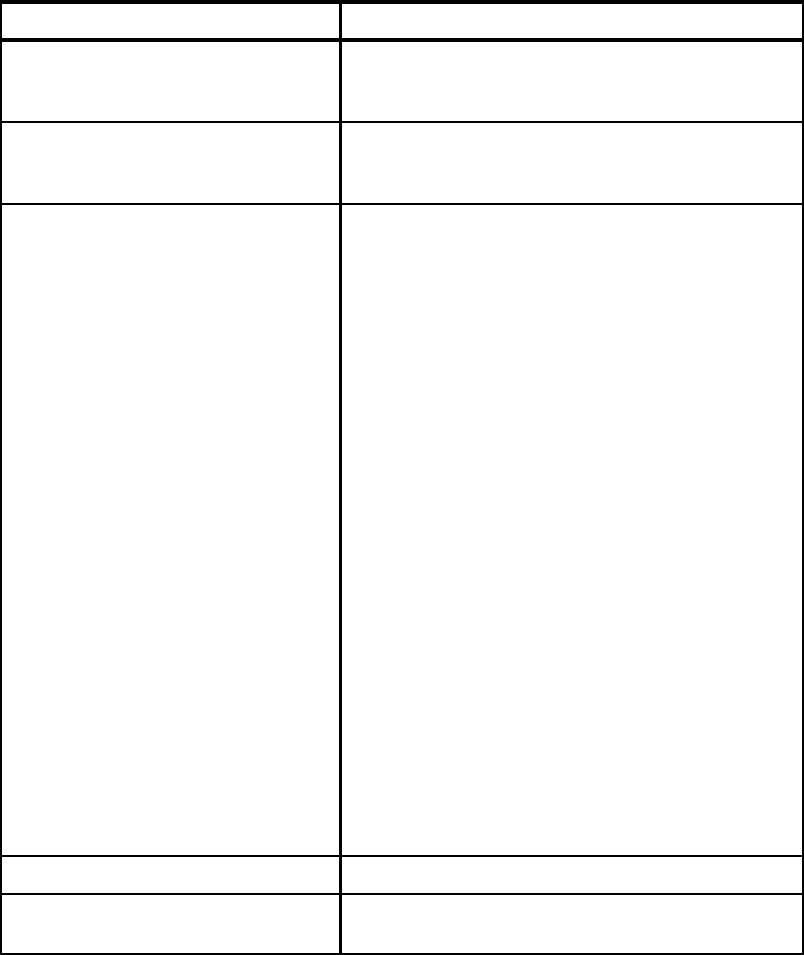
Appendix A. Items still requiring an IPL 131
.
New master catalog Changes to either the LOADxx member of Parmlib or
the SYSCATLG member in SYS1.NUCLEUS require an
IPL to pick up the change.
System Symbols An IPL is required to implement or modify system
symbols. IEASYMUP can be used for this purpose, but
it is not fully supported and should be used with caution.
Parmlib members The following Parmlib members can only be updated
with an IPL to pick up changes:
ALLOCxx
BLSCECT
BLSCUSER
CNIDTRxx
CONFIGxx
DEVSUP
EPHWP00
IEAAPP00
IEAFIX00
IEAPAKxx
IOEPRMxx
IEASYSxx
LOADxx (For all parameters other than
Parmlib concatenation)
MSTJCLxx
NUCLSTxx
SCHEDxx (For all parameters other than PPT
entries)
PLPA and COMMON PAGE data sets Amendments to these page data sets require an IPL.
SYSPLEX enablement Moving from XCFLOCAL mode to MONOPLEX or
MULTISYS mode requires an IPL.
Item Description
132 z/OS Planned Outage Avoidance Checklist

© Copyright IBM Corp. 2006. All rights reserved. 133
Appendix B. IEASYMUP
This appendix describes the IEASYMUP sample program provided in z/OS and subsequent
releases of z/OS. This program can be used, within certain restrictions, to dynamically add
system symbols and to change the values of existing symbols.
B
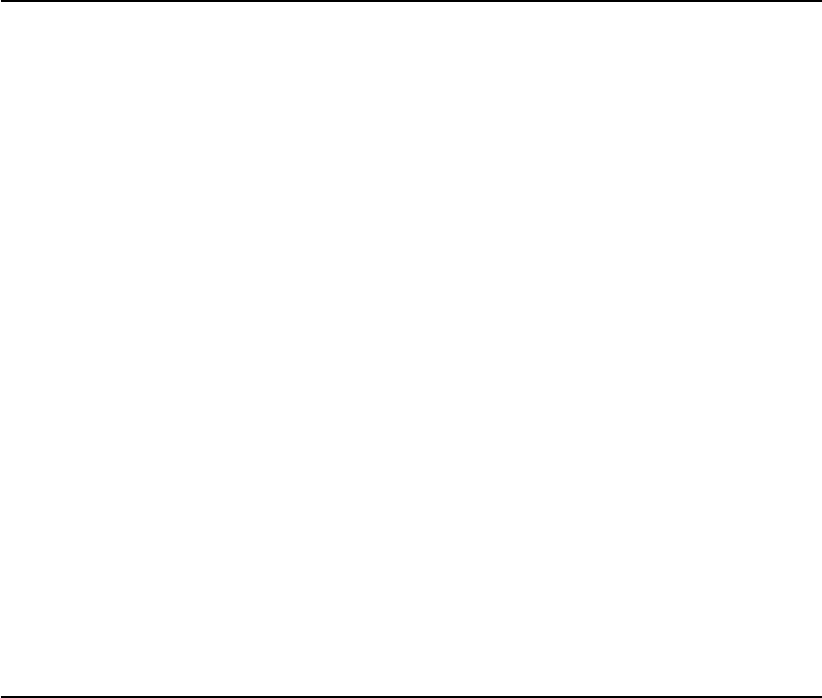
134 z/OS Planned Outage Avoidance Checklist
Creating the IEASYMUP program
IEASYMUP is delivered as an object deck in SYS1.SAMPLIB. No sample JCL is provided to
install or link the deck into a load module. However, the JCL shown in Example B-1 can be
used to define an SMP/E USERMOD for this purpose.
Example: B-1 Sample SMP/E USERMOD for IEASYMUP program
//* This UMOD installs a ++MOD with the LMOD IEASYMUP in SYS1.LINKLIB *//
//* It also uclin's the ++SAMP to replace rmid to highlight any future *//
//* IBM maintenance *//
//*
//*........
//Users SMP/E JCL procedure goes here
//*........
//SMPPTFIN DD DATA,DLM=$$
++USERMOD(umod_name) REWORK(2005001).
++VER(Z038) FMID(HBB7709) .
++JCLIN .
//LKED EXEC PGM=IEWL,PARM='LIST,MAP,XREF,NCAL,LET'
//SYSLMOD DD DSN=LINKLIB,DISP=SHR
//SAMPLIB DD DSN=SAMPLIB
//SYSLIN DD *
INCLUDE SAMPLIB(IEASYMUP)
SETCODE AC(1)
ENTRY IEASYMUP
NAME IEASYMUP(R)
++MOD(IEASYMUP) DISTLIB(SAMPLIB) LKLIB(SAMPLIB).
$$
//SMPCNTL DD *
SET BDY(GLOBAL) .
RECEIVE S(umod_name) .
SET BDY(MVST100) .
APPLY CHECK S(umod_name) REDO RC(RECEIVE=0) .
APPLY S(umod_name) REDO RC(APPLY=0) .
UCLIN RC(APPLY=4) .
REP SAMP(IEASYMUP) RMID(umod_name) .
ENDUCL .
/*
Note that the library you link IEASYMUP into must be APF-authorized.
IEASYMUP restrictions
Before you start changing all your system symbols using IEASYMUP, it is vital to understand
some restrictions related to changing system symbols dynamically.
This program (IEASYMUP) is provided on an as-is basis, as are all samples in
SYS1.SAMPLIB. There is no official support for the program, although we will address
errors on a best-efforts basis.
If you are not careful in how you use the program, you could end up with different tasks
using different values for a symbol you have changed. For example, if you have a
long-running REXX exec, it could obtain the value of a symbol when it starts, and then
continue to use that value thereafter. So even though you have updated the value of the
symbol, that REXX exec will continue to use the old value.
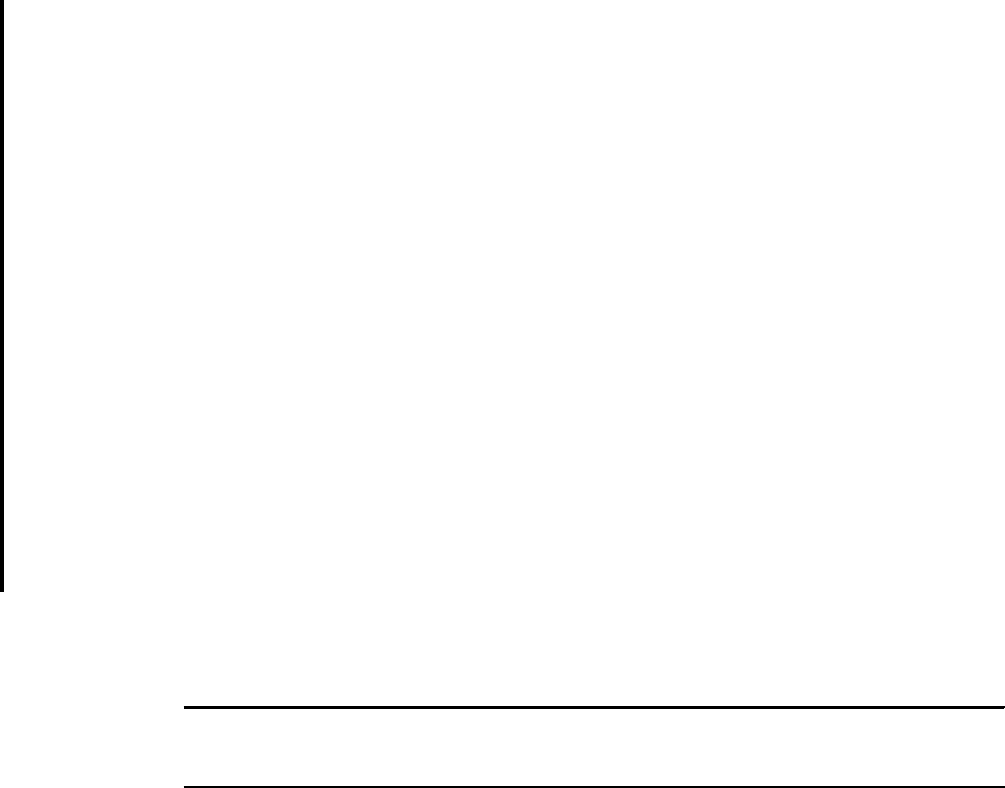
Appendix B. IEASYMUP 135
When JES3 starts, each JES3 passes the symbols on that system, and the value of those
symbols, to the other JES3s. This is because in JES3, the JCL for a started task could get
interpreted on one system, but be executed on another. So JES3 needs to know the
symbols on all systems so that the correct values can be substituted.
If you update a symbol with this program, the updated value does not get propagated to
the other systems. So, in a JES3 complex, JCL that gets interpreted on other systems
would continue to contain the previous value of the symbol, rather than the current, correct
value as updated by IEASYMUP.
Using IEASYMUP
In order to prevent unauthorized personnel from updating system symbols using IEASYMUP,
the program uses a SAF call to ensure the caller is authorized. Therefore, before you can use
the program you must set up a security profile in the FACILITY class called IEASYMUP.*. If
you wish to allow access to a subset of system symbols, you can further set up profiles called
IEASYMUP.symbolname. An example is as follows:
RDEFINE FACILITY IEASYMUP.* UACC(NONE)
RDEFINE FACILITY IEASYMUP.symbolname UACC(NONE)
SETROPTS CLASSACT(FACILITY)
SETROPTS RACLIST(FACILITY) REFRESH
These profiles will stop anyone from using IEASYMUP to update any system symbols. In
order to be able to update symbolname, you need UPDATE access to the associated profile, as
shown in this example:
PERMIT IEASYMUP.symbolname CLASS(FACILITY) ID(userid) ACCESS(UPDATE)
If you attempt to update a symbol that is protected by a profile and you do not have update
access to that profile, the job will end with return code 288 and the job log will contain:
ICH408I USER(KYNEF ) GROUP(SYS1 ) NAME(FRANK KYNE
IEASYMUP.TESTFK1 CL(FACILITY)
INSUFFICIENT ACCESS AUTHORITY
FROM IEASYMUP.TESTF* (G)
ACCESS INTENT(UPDATE ) ACCESS ALLOWED(NONE )
ISYM003I Symbol table update not done. RC=00000120
If you forgot to define any IEASYMUP profile, the job will fail with the same return code.
The JCL to run IEASYMUP is extremely simple; you only need an EXEC card, and a
parameter specifying the change you wish to make. A sample is shown in Example B-2.
Example: B-2 Sample JCL to run IEASYMUP
//KYNEFR JOB (0,0),'UPDATE SYMBOL',CLASS=A,MSGCLASS=X,NOTIFY=&SYSUID
//SYMUPDTE EXEC PGM=IEASYMUP,PARM='TESTFK=TEST1'
//STEPLIB DD DSN=KYNEF.IEASYMUP.LOADLIB,DISP=SHR
The input parameter is specified using the PARM keyword on the EXEC card, in the format:
PARM='KEY1=VALUE1 KEY2=VALUE2 ...KEYN=VALUEN'
where:
Symbols can be used in defining values if the program is invoked as a started task or
started job.
The name of each KeyN should not contain the leading ampersand (&) or the trailing dot
(.).
136 z/OS Planned Outage Avoidance Checklist
Each key=value must be separated from the preceding one by exactly one blank.
There must be no trailing blanks at the end of the parameter string.
Upper case translation is not performed by the processing, so be careful to put everything
in upper case as needed.
Must be in an APF-authorized library.
Symbol values, including the length, can be changed.
New symbols can be added.
An ampersand (&) cannot be part of the name or substitution text.
The specified symbol name must be no longer than 8 characters (as it does not contain
the leading ampersand (&) or trailing dot (.).
The specified substitution text must be no longer than the specified symbol name plus one
for the ampersand (&).
z/OS 1.4 raised the limit from 98 to 800 static symbol definitions. IBM guarantees the
ability to define 800 installation-specified symbols. The limit is as many symbols as can fit
into the symbol table. The symbol table can be up to 32512 bytes long, including a 4–byte
header. Each entry in the table consists of:
– 16–bytes, plus
– The symbol name, including the preceding ampersand (&) and trailing dot (.) For
example:
&MYSYM.
– The substitution text value. For example:
MYVALUE
IEASYMUP error codes
Error return codes from IEASYMUP are of the form xxxxxxyy, where xxxxxx is the symbol
number, and yy is the reason code.
The reason codes are as follows:
8Missing parameter. No symbol name was specified.
CSymbol name contains an ampersand (&). The symbol name must follow the rules
described in z/OS MVS Initialization and Tuning Reference, SA22-7592.
10 “bad symbol name length”. Either IEASYMUP did not even find the equal sign (=)
indicating the delimiter between name and value, or it found it after more than eight
characters. The symbol name must be eight characters or less.
14 The symbol length was greater than 8 characters.
18 Too many symbols were specified in the PARM statement. Reduce the number of
symbols and resubmit.
1C A Reserved symbol name was specified. See z/OS MVS Initialization and Tuning
Reference, SA22-7592 for a list of Reserved symbol names.
20 The user associated with the IEASYMUP job did not have access to the RACF
profile protecting the symbol.
© Copyright IBM Corp. 2006. All rights reserved. 137
Related publications
The publications listed in this section are considered particularly suitable for a more detailed
discussion of the topics covered in this redbook.
IBM Redbooks
For information on ordering these publications, see “How to get IBM Redbooks” on page 138.
Note that some of the documents referenced here may be available in softcopy only.
DFSMS Release 10 Technical Update, SG24-6120
IBM System z9 109 Configuration Setup, SG24-7203
IBM System z9 109 Technical Introduction, SG24-6669
IBM System z Connectivity Handbook, SG24-5444
MVS/ESA HCD and Dynamic I/O Reconfiguration Primer, SG24-4037
Parallel Sysplex - Managing Software for Availability, SG24-5451
Partitioned Data Set Extended Usage Guide, SG24-6106-01
S/390 Parallel Sysplex: Resource Sharing, SG24-5666
S/390 Time Management and IBM 9037 Sysplex Timer, SG24-2070
Systems Programmers Guide to: z/OS System Logger, SG24-6898
z/OS Distributed File Service zSeries File System Implementation, SG24-6580
z/OS V1R3 and V1R5 DFSMS Technical Guide, SG24-6979
z/OS Version 1 Release 5 Implementation, SG24-6326
z/OS Version 1 Release 7 Implementation, SG24-6755
Other publications
These publications are also relevant as further information sources:
IBM Health Checker for z/OS: User’s Guide, SA22-7994
z/OS DFSMS Managing Catalogs, SC26-7409
z/OS MVS Data Areas, Vol 1 (ABEP-DALT), GA22-7581
z/OS MVS Diagnosis: Tools and Service Aids, GA22-7589
z/OS MVS Initialization and Tuning Guide, SA22-7591
z/OS MVS Initialization and Tuning Reference, SA22-7592
z/OS MVS Planning: Global Resource Serialization, SA22-7600
z/OS MVS Planning: Operations, SA22-7601
z/OS MVS System Commands, SA22-7627
z/OS V1R6.0 MVS Extended Addressability Guide, SA22-7614
z/OS V1R7.0 Migration, GA22-7499
z/OS Communications Server: IP Configuration Reference, SC31-8776
138 z/OS Planned Outage Avoidance Checklist
Online resources
These Web sites and URLs are also relevant as further information sources:
White paper about consoles and availability:
http://www.ibm.com/servers/eserver/zseries/library/techpapers/pdf/gm130166.pdf
Sample CNTRIDxx member:
http://www.ibm.com/servers/eserver/zseries/zos/downloads/
How to get IBM Redbooks
You can search for, view, or download Redbooks, Redpapers, Hints and Tips, draft
publications and Additional materials, as well as order hardcopy Redbooks or CD-ROMs, at
this Web site:
ibm.com/redbooks
Help from IBM
IBM Support and downloads
ibm.com/support
IBM Global Services
ibm.com/services
© Copyright IBM Corp. 2006. All rights reserved. 139
Index
A
ALOCxx 131
APARS
OA02940 51
OA07708 13
OA11068 48, 56
OA11382 30, 36
OW53323 33
OW54824 101
OW55693 85
OW56244 11
APPL(jxxxxxxx) 75
ASVT 14–16, 125
automation suggestions 13, 16, 18, 27
auxiliary storage shortage 17
B
BADTRACK 75
Base Control Program (BCP) 8
BLSCECT 131
BLSCUSER 131
BPXPRMxx 95, 100, 103
BPXPRMxx parmlib member
SERV_LINKLIB 97
SERV_LPALIB 97
BPXWH2Z 105
BUFDEF 75
Byte Range Lock Manager (BRLM) 130
C
CATALOG
Abnormal End of Service Task 49
CATALOG address space (CAS) 49
GDS reclaim processing 52
GDS setting 52
RESTART 50
Usage threshold 53
CBU(Capacity Backup) 114
CHPID Mapping Tool 118, 125
CICS
Time change consideration 63
CKPTDEF 75
CKPTSPACE 75
CNIDTRxx 131
CNS 30, 35
commands
ACTIVATE 12, 108–109
CMDS 8, 12
CONTROL
M,MLIM= 10
M,RLIM= 10
DISPLAY
OMVS,WAITERS 101
DISPLAY A 15
DISPLAY ASM 18
DISPLAY GRS
DELAY 31
SUSPEND 31
DISPLAY IPLINFO 16
JES2
$ACTIVATE 84
$D PERFDATA 84
CKPTSTAT 85
CPUSTAT 85
EVENT 85
INITSTAT 85
PCESTAT 85
QSUSE 85
SAMPDATA 85
SUBTSTAT 85
$JDDETAIL 83
$JDHISTORY 83
$JDJES 83
$JDMONITOR 83
$JDSTATUS 83
$JSTOP 83
$P SPOOL 84
$S SPOOL 84
$T PERFDATA 84
$T PROCLIB 80
$T SPOOL 84
$Z SPOOL 84
$ZAPJOB 81
JES3
*MODIFY CONFIG 91
MODIFY BPXOINIT
FILESYS= 100
FILESYS=DISPLAY,GLOBAL 100
FORCE= 102
RECOVER=LATCHES 101
SHUTDOWN=FILEOWNER 101
SHUTDOWN=FILESYS 101
SUPERKILL=pid 102
TERM= 102
MODIFY CATALOG
ABEND 51
ALIASLEVEL 52
CLOSE 50
ENABLE/DISABLE(SYMREC) 51
FORCE 48
NOTIFYEXTENT(xxx) 48, 53
RESTART 48, 50
SYS%ON|SYS%OFF 52
TASKMAX 52
MODIFY OMSTCx
TIME RESET 64
MODIFY OMVS
ACTIVATE=SERVICE 100
140 z/OS Planned Outage Avoidance Checklist
RESTART 95
SHUTDOWN 95–96, 130
MODIFY RESOLVER
REFRESH 38
MODIFY TNF
DISPLAY NAME=* 45
REMOVE 45
MODIFY VMCF
DISPLAY,NAME=* 45
REMOVE 45
MODIFY VTAMOPTS
HOSTNAME= 40
PAGEADD 8, 17
PAGEDEL 8, 18
RACF
RVARY ACTIVE 66
RVARY INACTIVE 67
RVARY SWITCH 66
SETROPTS RACLIST 68
RVARY SWITCH 66
SET GRSRNL 29–31
SET MPF 12
SET OMVS 95
SET SLIP 12
SET SMS 53
SETGRS 29, 36
SETOMVS 94–95
SETPROG 26
TRACE CT 40
VARY SMS
PDSE,ANALYSIS 48, 56
PDSE,FREELATCH 48, 56
VARY TCPIP,,OBEYFILE 38
COMPACT 75
CONDEF 75
CONFIGxx 131
CONNECT 75
CONSOLE
Enhancements 8, 11
Message Backup 8
CONSOLxx 10, 130
Contention
Enhanced Contention Analysis Service 29, 34
Management 29, 35
Notification System Enhancement 30, 35
CSA 14
CSCBLOC(IEASYSxx) 16
CUoD (Capacity Upgrade on Demand) 114
D
D MODULE(jxxxxxxx) 75
D OMVS,ACTIVATE=SERVICE command 98
data set space problems 59
data sharing 3
DB2
support of 24-bit LXs 13
Time change consideration 63
DEBUG 75
DESTDEF 75
DESTID(jxxxxxxx) 75
DEVSUP 131
DFSMS
SYMREC records 51
DLC (Data Link Control) 40
DSR (Dynamic Storage Reconfiguration) 111
dump data sets 119
DVIPA (Dynamic VIPA) 42
Dynamic Resource Name List 29–30
dynamic service activation 96
Dynamic Volume Count 59
E
ECSA 54, 96, 100
EDCLLOCL usermod 63
EPHWP00 131
EREP
Time change consideration 62
ESTBYTE 75
ESTIME 75
ESTLNCT 75
ESTPAGE 76
ESTPUN 76
EXIT(nnn) 76
Exits
Dynamic exits 29, 33
IEFU83 39
IEFU84 39
IEFU85 39
ISGCNFXITSYSPLEX 33, 35
ISGCNFXITSYSTEM 33, 35
ISGGREX0 33
ISGNQXIT 33
ISGNQXITFAST 33
SMF user exits for TCP/IP 39
Extend storage groups 59
External Hang Detect 27
F
FSS(accccccc) 76
G
GQSCAN 35
GRS 33, 35, 130
Star 30
SYNCHRES 32–33
GRS Star
considerations for SVC dumps 119
GRSRNL(IEASYSxx) 31
GRSRNLxx 31–32
H
hangs
CF structure rebuild 26
HFS 105
HSM secondary host promotion 58
HZSPRMxx 122
Index 141
I
IBM Health Checker 30, 36, 95, 106, 118, 121
ICHRDR01 (Installation defined RACF router table) 69
ICHRDSNT (RACF Data set names table) 68, 130
ICHRFR0X (IBM-supplied RACF Router table) 69
ICHRIN03 (RACF started procedures table) 69
ICHRRCDE (RACF load module) 67
ICHRRCDX (RACF load module) 67
ICHRRNG (RACF Range Table) 68, 130
ICLI (Integrated Call Level Interface)
Time change consideration 63
IEAAPP00 131
IEAFIX00 131
IEAOPTxx 35
IEAPAKxx 131
IEASVCxx 20
IEASYMUP 131
IEASYSxx 131
IEASYSxx 131
IEASYSxx parms
CSCBLOC 16
GRSRNL 31
MAXUSER 14, 130
NSYSLX 12
RSVNONR 14, 130
RSVSTRT 14–15, 130
IGDSMSxx 53–54
IMAGE Focus 118, 124
IMS
Time change consideration 63
INCLUDE 76
INIT(nnn) 76
INITDEF 76
INTRDR 76
IOEPRMxx 106, 131
IPL times
reducing 20
IRRMIN00 (RACF utility) 69
IRRUT200 (RACF Utility) 69
IRXANCHR 29
ISGECA 29, 34–35
ISGQUERY 35
J
JES2 130
All-member warm start 74
Cold start 75
Hot start 74
Quick start 74
Single-member warm start 74
JES2 Init Statements
APPL(jxxxxxxx) 75
BADTRACK 75
BUFDEF 75
CKPTDEF 75
CKPTSPACE 75
COMPACT 75
CONDEF 75
CONNECT 75
D MODULE(jxxxxxxx) 75
DEBUG 75
DESTDEF 75
DESTID(jxxxxxxx) 75
ESTBYTE 75
ESTIME 75
ESTLNCT 75
ESTPAGE 76
ESTPUN 76
EXIT(nnn) 76
FSS(accccccc) 76
INCLUDE 76
INIT(nnn) 76
INITDEF 76
INTRDR 76
JOBCLASS(v) | STC | TSU 76
JOBDEF 76
JOBPRTY(n) 76
L(nnnn).JT(m) 76
L(nnnn).ST(m) 76
LINE(nnnn) - BSC 76
LINE(nnnnn) - NJE/RJE/SNA 76
LINE(nnnnn) - TCP/IP 76
LOADMOD(jxxxxxxx) 76
LOGON(n) 76
MASDEF 76
MEMBER(n) 76
NAME 77
NETACCT 77
NETSRV(nnn) 77
NJEDEF 77
NODE(nnnn) 77
OFF(n).JR 77
OFF(n).JT 77
OFF(n).SR 77
OFF(n).ST 77
OFFLOAD(n) 77
OPTSDEF 77
OUTCLASS(v) 77
OUTDEF 77
OUTPRTY(n) 77
PCEDEF 77
PRINTDEF 77
PROCLIB 77, 80
PRT(nnnn) 77
PRT(nnnn) FSS only 77
PUN(nn) 77
PUNCHDEF 77
R(nnnn).PR(m) 77
R(nnnn).PU(m) 77
R(nnnn).RD(m) 77
RDR(nn) 78
RECVOPTS(type) 78
REDIRect(vvvvvvvv) 78
REP 78
REQJOBID 78
RMT(nnnn) BSC 78
RMT(nnnn) SNA 78
SMFDEF 78
SOCKET(vvvvvvvv) 78
142 z/OS Planned Outage Avoidance Checklist
SPOOLDEF 78
SSI(nnn) 78
SUBTDEF 78
TPDEF 78
TRACE(n) 78
TRACEDEF 78
VER 78
ZAPJOB 78, 81
JES3 130
JOBCLASS(v) | STC | TSU 76
JOBDEF 76
JOBPRTY(n) 76
L
L(nnnn).JT(m) 76
L(nnnn).ST(m) 76
Language Environment
Time change consideration 63
LCSS 108
LCSS (Logical channel subsystem) 113
LINE(nnnn) - BSC 76
LINE(nnnnn) - NJE/RJE/SNA 76
LINE(nnnnn) - TCP/IP 76
Linkage Indexes (LXs) 8, 12
LLA 31, 125
LOADMOD(jxxxxxxx) 76
LOADxx 123–124, 131
log stream
changing attributes 28
forcing disconnect 28
Logical partitions, Dynamic 108
LOGON(n) 76
LOGREC 27
LPA 100, 130
LX reuse facility 13
LXRES macro 12
M
MASDEF 76
MAXUSER(IEASYSxx) 14, 130
MEMBER(n) 76
MONOPLEX 131
MSTJCLxx 131
Multiple subchannel sets 113
MXI 118, 125
N
NAME 77
NETACCT 77
NETSRV(nnn) 77
NFS 104
NJEDEF 77
NODE(nnnn) 77
Non-reusable address spaces 8, 14
NSYSLX(IEASYSxx) 12
NUCLSTxx 131
O
OAM Sysplex 60
OFF(n).JR 77
OFF(n).JT 77
OFF(n).SR 77
OFF(n).ST 77
OFFLOAD(n) 77
Omegamon
Time change consideration 63
OMPROUTE 43
OPERLOG function 27
OPTSDEF 77
OUTCLASS(v) 77
OUTDEF 77
OUTPRTY(n) 77
Over-defining channel paths 108
Overflow storage groups 59
P
Parallel Access Volumes
considerations for paging data sets 119
Parmlib members 122
ALLOCxx 131
BLSCECT 131
BLSCUSER 131
BPXPRMxx 95, 100, 103
CNIDTRxx 131
CONFIGxx 131
CONSOLxx 10, 130
DEVSUP 131
EPHWP00 131
GRSRNLxx 31–32
IEAAPP00 131
IEAFIX00 131
IEAOPTxx 35
IEAPAKxx 131
IEASVCxx 20
IGDSMSxx 53–54
IOEPRMxx 106, 131
LOADxx 123–124, 131
MSTJCLxx 131
NUCLSTxx 131
SCHEDxx 131
PCEDEF 77
PCHID value 113
PDSE
non-SMS-managed PDSEs 57
PDSE Sharing 130
PDSE_RESTARTABLE_AS 54
PDSESHARING 54
SMSPDSE 54
SMSPDSE1 54
SMXC 54
SYSBMAS 54
planned outage
in a PlatinumPlex 3
PlatinumPlex
planned outage considerations 3
PLPA 131
Index 143
PRINTDEF 77
PROCLIB 77, 80
PRT(nnnn) 77
PRT(nnnn) FSS only 77
PUN(nn) 77
PUNCHDEF 77
R
R(nnnn).PR(m) 77
R(nnnn).PU(m) 77
R(nnnn).RD(m) 77
RACF
Database Switch 66
Dynamic CDT support 66
Dynamic template 68
Dynamic template enhancement 66
IRRMIN00 69
Restarting RACF subsystem 66
Router Table removal 66
Started Class 66
Stopping RACF Subsystem 66
RDR(nn) 78
Reconfigurable storage (RSU) 108
RECVOPTS(type) 78
REDIRect(vvvvvvvv) 78
renaming ENQed data sets 59
REP 78
REQJOBID 78
REXX environment variable 29
RMF 35
Time change consideration 62
RMT(nnnn) BSC 78
RMT(nnnn) SNA 78
RNL 29–30
rolling IPLs 3
RSU 108
RSVNONR(IEASYSxx) 14, 130
RSVSTRT(IEASYSxx) 14–15, 130
S
SCHEDxx 131
SDSF 122
SET OMVS= 97
SET TIMEZONE command 62
SETOMVS command 97
SMF Type 19 records 20
SMFDEF 78
SOCKET(vvvvvvvv) 78
SPOOLDEF 78
SPPINST 32, 123
SPPPACK 123
SQA 35
SSI(nnn) 78
Stand Alone Environment (SAE) 118
STGADMIN.DPDSRN RACF profile 59
SUBTDEF 78
SVC 18, 125
SVCUPDTE 8, 18
SWA 94, 104, 130
Symbolic Alias Facility 26
Symbolic Parmlib Parser 118, 123
SYMBOLICRELATE 25
SYS1.SAMPLIB
IEASYMUP 131
SPPINST 123
SPPPACK 123
SYSCATxx 52
SYSLOG
Time change consideration 62
SYSPLEX 130–131
SYSZSVC TABLE 19
T
TCP/IP 124, 130
CTRACE enhancements 40
Dynamic Reconfiguration 41
Time change 62
TNF (Terminal Notification Facility) 44
TPDEF 78
TRACE(n) 78
TRACEDEF 78
TWS
Time change consideration 63
U
USS 94, 101, 130
Colony address space 94, 103
KILL 102
Latch Contention 94, 101
REMOUNT 102
Time change consideration 63
TZ (Timezone Parameter) 64
UNMOUNT 102
V
VER 78
VMCF (Virtual Machine Communication Facility) 44
VTAM 19
W
Washington Systems Center Flash
W9744B 84
WebSphere MQ
support of 24-bit LXs 13
WLM 125
Z
ZAPJOB 78, 81
zFS 94, 105
zfsadm 106
144 z/OS Planned Outage Avoidance Checklist

(0.2”spine)
0.17”<->0.473”
90<->249 pages
z/OS Planned Outage Avoidance Checklist
z/OS Planned Outage Avoidance
Checklist
z/OS Planned Outage Avoidance
Checklist
z/OS Planned Outage Avoidance Checklist
z/OS Planned Outage Avoidance
Checklist
z/OS Planned Outage Avoidance
Checklist

®
SG24-7328-00 ISBN 0738494925
INTERNATIONAL
TECHNICAL
SUPPORT
ORGANIZATION
BUILDING TECHNICAL
INFORMATION BASED ON
PRACTICAL EXPERIENCE
IBM Redbooks are developed
by the IBM International
Technical Support
Organization. Experts from
IBM, Customers and Partners
from around the world create
timely technical information
based on realistic scenarios.
Specific recommendations
are provided to help you
implement IT solutions more
effectively in your
environment.
For more information:
ibm.com/redbooks
z/OS Planned Outage
Avoidance Checklist
Making dynamic
changes
Planning ahead to
avoid planned
outages
Recovery
enhancements to
avoid IPLs
One of the offshoots of the increasingly competitive global
business environment is growing pressure to reduce the number
of outages, both of a planned and unplanned nature. In the area
of planned outages, IBM has been steadily reducing the number
of changes that require a system restart to implement. However,
because of the detailed nature of these changes, many of them
are not widely publicized and therefore not widely known.
This IBM Redbook attempts to redress this situation by listing the
changes that have been made to the operating system since
OS/390 1.3.
Back cover
