CS WinOMS V8.8 System Requirements SLP 420 Sitecore.media Library.Files.Support.System Requirements.CS Win OMS V88
User Manual: SLP 420
Open the PDF directly: View PDF ![]() .
.
Page Count: 3

December 18, 2013
Page 1 of 3
CS WinOMS Practice Management Software v8.8
System Requirements
Carestream Dental strongly adheres to compliance with Microsoft Windows operating systems and hardware compatibility. Only operating systems
and hardware listed in this document have been fully tested and certified on WinOMS. Hardware and software listed in this table is recommended for
new purchases. Before purchasing any equipment, please review the latest system requirements located online at:
http://www.carestreamdental.com/documentation/sysReqs/WinOMS.pdf.
Dedicated Server
(reserved to run the DATABASE SOFTWARE)
Hardware
X86 or x64 CPU Dual-Core
4 GB RAM (8 GB Recommended)
100 GB available disk space
3D accelerated video card
DVD drive
Ethernet 10/100/1000 network card
2 or more powered USB 2.0 ports
Additional PCI Express, AGP or USB 2.0 expansion slots may be required
Workstation
Hardware
X86 or x64 CPU Dual-Core
2 GB RAM (4 GB Recommended)
40 GB available disk space
3D accelerated video card
DVD drive
Ethernet 10/100/1000 network card
2 or more powered USB 2.0 ports
Port(s) appropriate for printer and scanner connectivity
Standard LCD monitor capable of 1280x1024 screen resolution.
Additional PCI Express, AGP or USB 2.0 expansion slots may be required
DB9 serial port for Anesthesia Vitals Monitor
Tablet PC
(intended for use with the Point-of-Care Module)
Hardware
Intel Pentium M 2.0 GHz or faster
1 GB RAM
40 GB available disk space
DVD drive
Ethernet 10/100/1000 network card
Wireless WLAN card supporting 802.11b or faster
Port(s) appropriate for printer and scanner connectivity
Point-of-Care requires a minimum 768x1024 screen resolution
Additional and Add-on Modules for WINOMS Software
Anesthesia Records Module
CUSP Compatible Criticare 8100E nGenuity . (Contact Criticare customer service to determine whether
your vitals monitor is CUSP compatible), 9-pin Male/Female Null-modem Serial cable. Criticare DB-9 Bluetooth
device is supported. Manhattan USB-to-Serial Adapter and 9-pin Male/Female Null-modem Serial cable requires
purchase from Criticare to ensure proper cable; USB extension cable extends up to 50 feet.
Data Export
Microsoft Excel 2007, SP2 or 2010 alone or as a part of a Microsoft Office 2007 or 2010 Edition. Having multiple
versions of Microsoft office throughout the practice may cause document incompatibilities and is not recommended.
Digital Consents
Topaz Sisnature Pads: USB connections recommended; Serial connections NOT supported (i.e.TLBK 462-B-R)
Topaz Systems SignatureGem LCD 4x3 model: T-LBK755-HSB or T_LBK755-HSB-R. Topaz Systems SignatureGem
LCD 1x5 Model: T-LBK462-HSB.
Image, Document, and ID Card Scanning
Scanners listed on page 2 have been certified with WinOMS software. Any TWAIN compliant scanner is acceptable.
Network scanners are not supported. Duplex and multi-page features supported for documents and ID cards. Image
scanning requires a flatbed scanner with a full-sized transparency adapter.
Optical Ticket Scanning
Epson GT 1500 Workforce, or Epson Perfection v700 Photo
Printers
Local and network printing are supported. Printers listed on page 2 have been certified with WinOMS software, but
any HP LaserJet printer using the HP PCL 6 driver is acceptable. For chart labels choose a Laser or Dot Matrix Label
printer.
Automated Statements
eClaims, ePayments, ePrescriptions,
eReminders, eVerifications
MAGTEK credit card reader (USB or serial) only available from Carestream Dental.
High-speed broadband internet connection (recommended) and Internet Explorer 7 or US Robotics 56K EXT modem.
CARESTREAMOMS Imaging Software
Image Server, Image Capture Station Refer to this location for detailed specifications:
http://www3.carestreamdental.com/DocumentHandler.ashx?fileid=/sitecore/media library/Files/Support/System
Requirements/OMS-Imaging-Software-Requirements
WinOMS has a one way bridge to Dental Imaging Software and is not the recommended imaging software platform.
CS OMS Imaging Software is our recommended, fully integrated solution.
Mail Merge
Microsoft Word 2007, SP2 or 2010 or as a part of a Microsoft Office 2007 or 2010 Edition. Having multiple versions
of Microsoft office throughout the practice may cause document incompatibilities and is not recommended.
MasterWorks LearnCenter
High-speed broadband internet connection, Internet Explorer 7.0 or higher. MasterWorks LearnCenter additionally
requires a sound card, speakers, headset with microphone, Adobe Flash Player 9, Java/JRE 5.0
NEA FastAttach
NEA FastAttach software version 3.2 or higher. CARESTREAM e-Claim Service. Windows XP Professional, Windows
Vista, Windows 7 or above without Terminal Services or Citrix. High-speed broadband internet connection, Internet
Explorer 6.0 or higher.
Point-of-Care Module
Tablet PC, Wireless Local Area Network (LAN)
PEARL
Supported devices are the iPhone 3G and 3Gs, and BlackBerry Bold, Torch and Curve. iPod Touch (current
generation) devices will run PEARL, but require a Wi-Fi data connection and have no native phone/text support.
QuickBooks Software Module
QuickBooks Pro 2013.
Supported Operating Systems
Windows Server 2008 Standard
Edition, 32/64 bit
Windows Server 2008 R2
Windows Server 2003 Standard
Edition, SP 2, 32/64bit
Supported Operating Systems
Windows 8 Professional, 32 bit
Windows 7 Professional, 32-bit
and 64-bit
Windows Vista Business, SP 2,
32-bit and 64-bit
Windows XP Professional, SP 3,
32-bit
Supported Operating Systems
XP Tablet PC edition, 2005, SP3
Windows Vista Business, SP 2,
64-bit
Windows 7 Professional, 32-bit
and 64-bit
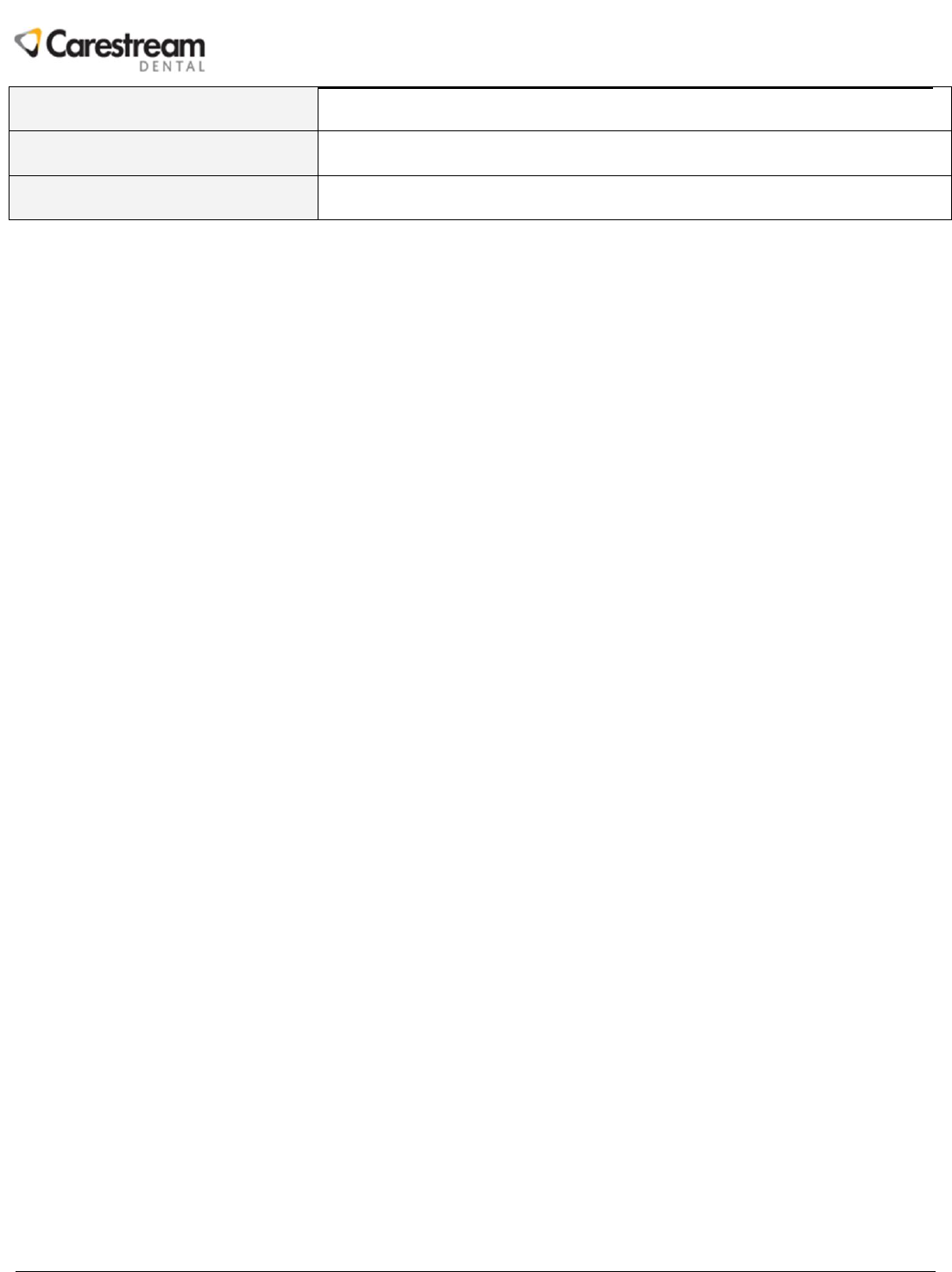
December 18, 2013
Page 2 of 3
CS WinOMS Practice Management Software v8.8
System Requirements
The following additional hardware and software has been certified with previous versions of WinOMS software:
Operating Systems:
Microsoft Windows XP Professional, SP2, 32-bit
Microsoft Windows Vista Home Premium, Enterprise, Ultimate 32-bit
Windows XP Tablet PC Edition, 2005
Microsoft Windows 7 Professional, Ultimate 32-bit
Microsoft Windows 8 Professional, 32-bit
General Printers:
HP Color LaserJet CP4005 Printer Series with HP PCL 6 driver
HP LaserJet P4515 or 3005d Printer Series with HP PCL 6 driver
HP LaserJet Pro 200
These printers, while discontinued by HP, are approved for use with
WinOMS: 1012,1300,1320,2200,2300,2430,4000,4050,4100,
4200,4250,4350.
Label Printers:
Brother QL-500
Seiko SLP 420, 430, 440, 450
TRUFORM Software Module:
Adobe Acrobat 6 , 7, 8.1 (full version)
Image Scanners (with Transparency Adapters):
Epson Perfection v700 Photo
These scanners, while manufacturer discontinued, are approved for use
with WinOMS: HP ScanJet 4 C/T; Microtek Scanmaker II ; Epson
Expression 800, Epson Expression 1600, Epson Expression 1680
Professional, Epson Perfection 4990 Photo
Anesthesia Vitals Monitors:
Criticare Connect Bluetooth Adapter
Criticare 8100H (nCompass)
Criticare 8100E (nGenuity)
Criticare 506 NT3 (not ECG compatible)
These monitors, while discontinued by Criticare, are approved for use
with WinOMS: Criticare Poet Plus 8100, Criticare 507EL Scholar (not
ECG compatible)
Topaz Signature Pads
USB Serial connections NOT supported (i.e.TLBK462-B-R)
SignatureGem LCD 4x3 model: T-LBK755-HSB /T_LBK755-HSB-R.
SignatureGem LCD 1x5 Model: T-LBK462-HSB.
Digital Cameras:
KODAK P712 Dental Digital Photography System
KODAK 6490 or 7590 Systems
Canon EOS Rebel XSi
Document and ID Card Scanners:
Epson WorkForce GT-1500 Scanner
Fujitsu fi-6130
HP ScanJet7800
Carestream SCANMATE i1120
Ambir DS487-AS
CSSN Scanshell 800DXN
Epson Perfection v700 Photo
Visioneer Strobe XP 300
These scanners, while discontinued by Epson, are approved for use with
WinOMS: Expression 1600, Expression 1680 Professional, Perfection
4990 Photo.
These scanners, while discontinued by HP, are approved for use with
WinOMS: 5200c,6200c,6300c,7400c.
Visioneer Strobe XP 200, while discontinued, is approved for use with
WinOMS.
Mail Merge Software:
Microsoft Word XP, 2003
Data Export Software:
Microsoft Excel XP, 2003
Accounting Software:
QuickBooks Pro , 2009, 2010, 2012, 2013
Internet Browser:
Internet Explorer 6, 7, 8,9
Anti-Virus Software
Internet security software providing anti-virus and other malware
protection for your WinOMS server and workstations is recommended.
Notes & Recommendations:
Digital Forms Module: Microsoft Word 2007, SP2 or 2010 (32bit ONLY) alone or as a part of a Microsoft Office 2007 or 2010 (32bit ONLY) Edition. Having multiple
versions of Microsoft office throughout the practice may cause document incompatibilities and is not recommended. Topaz Signature Pads: USB connections
recommended; Serial connections NOT supported (i.e.TLBK 462-B-R).
Microsoft Office: In order to use the digital forms module, users must have one of the following: Microsoft Word 2007, SP2 or 2010 (32-bit version only) or as a part of a
Microsoft Office 2007 or 2010 (32bit ONLY) Edition (Standard, Small Business or Professional editions, 32-bit version only), Microsoft Office 2003 Professional or
Microsoft Word 2003 Professional. Other Microsoft Office versions approved for Mail Merge ONLY with WinOMS software are: Microsoft Office 2003 (Standard, Basic
and Small Business), Office 2002 (XP), 2000, or 97. WinOMS does not support Home, Student editions of Microsoft Word or the Office Suite of products, or Office 2010
64-bit versions. Having multiple versions of Microsoft office running in the same office location is not recommended due to document incompatibilities.
Insurance Forms: Contact RR Donnelley for insurance related forms: 800 401 9771
QuickBooks: Standard, Premier, Professional and Enterprise software editions are the only versions supported by WinOMS software. The Simple Start, Online and
Canadian software versions are not approved for use with WinOMS software.
Backups and Uninterruptible Power Supplies: Carestream Dental LLC. suggests that you perform a nightly backup on removable media and keep that media in a fireproof
safe off-site. The database engine must be stopped to make a proper copy. Carestream Dental LLC also recommends that you have a UPS with shutdown software
installed with the server machine.
Operating System Updates: Make sure that all servers and workstations are Microsoft Certified for their respective operating systems. Each operating system should
have the latest service packs and critical updates installed.
Hardware and Software Performance: System Requirements are updated regularly. Hardware upgrades (processor, disk, memory, graphics and/or network) may be
required to take full advantage of the new features in the latest versions of the software. In general, performance can be improved by: Increasing the amount of memory
(RAM) on a workstation or server; replacing the hard drive with a newer, larger, faster model; upgrading the CPU to a faster speed. Results are not guaranteed.
Printer Performance: To improve printer response on Windows XP Professional, turn off Windows Advanced Text Services at Control Panel>Regional and Language
Options>Languages tab>Details>Advanced tab.
Server: Carestream Dental LLC strongly recommends running the WinOMS database on a dedicated server.
Internet Connection: Although it is not necessary for WinOMS to have an internet connection to fully-function, Carestream Dental LLC strongly recommends that there be
an always-on internet connection available to your network. This allows the Carestream Dental Technical Solutions team to provide assistance quickly and easily to your
software and hardware when needed. If this kind of internet connection is not feasible for your practice, having a modem and remote control software (such as
PCAnywhere) installed on your server will suffice.
Microsoft Windows Vista: WinOMS versions 7.0.18 and greater support the Microsoft Windows Vista Operating System. Please check with your third-party hardware and
software vendor to ensure that their products are compatible with Windows Vista before installing that operating system. Microsoft Word or Microsoft Office 2007
Standard, Professional, Small Business or Enterprise Editions are the only compatible versions for use with Windows Vista operating systems.
Microsoft Windows 7: WinOMS versions 8.1.0 and higher are compatible with Windows 7, all editions except Home Premium. WinOMS is only compatible with Microsoft
Office 2007 running on Windows 7. Please check the Carestream OMS Imaging Software System Requirements for Windows 7 compatibility before choosing to run
WinOMS integration with Carestream OMS Imaging software on Windows 7. Please check with your E-services or third-party hardware and software vendor to ensure
that products are compatible with Windows 7.
TRUFORM Software Module
Adobe Acrobat version 9.0 or higher (full version), Topaz signature capture plug-ins for Adobe Acrobat, Internet
connection. Topaz Systems SignatureGem LCD 4x3 model T-LBK755-HSB or T_LBK755-HSB-R. SignatureGem LCD
1x5 Model T-LBK462-HSB
iConsult OMS Module
iPad 3 and Wireless Local Area Network (LAN)
This module requires CareStream OMS Imaging software to transfer images to the iConsult mobile app.
Lexicomp
High-speed broadband internet connection(recommended) and Internet Explorer 7
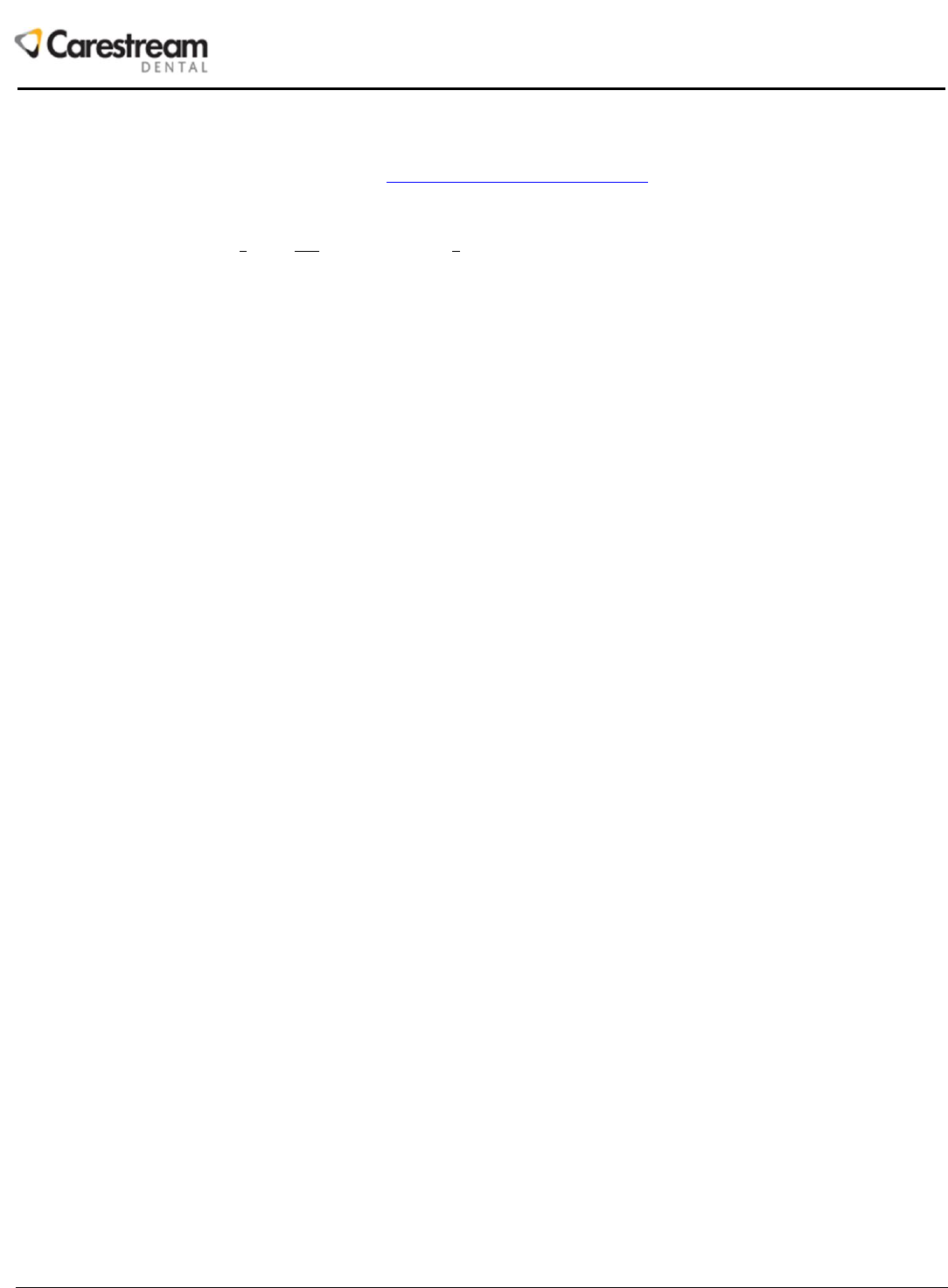
December 18, 2013
Page 3 of 3
CS WinOMS Practice Management Software v8.8
System Requirements
Anesthesia Record Integration: Criticare Vital Sign Monitors contain a Female serial port connection while standard workstations contain a Male Serial Port connection.
Manhattan USB-to-Serial Adapter and 9-pin Male/Female Null-modem Serial cable requires purchase from Criticare. Please consult with Criticare for Manhattan USB –to
–Serial Converter support on a per monitor basis. USB extension cable extends up to 50 ft.
Document and ID Card Scanning: Automatic document feed (ADF) is recommended. Download and install the latest TWAIN driver from the manufacturer’s website
before using. Apply the latest driver for Ambir DS487-AS from www.ambirtechnology.com/drivers/487patch.exe.
General Printing: Download and install the latest HP PCL 6 driver from the manufacturer’s website before using.
Patient Workspace: Patient Workspace requires a minimum 1024 x 768 screen resolution. For best visibility of Patient Workspace and Patient Dock, select monitors
and video cards that deliver 1280 x 1024 resolution. To run Patient Workspace on a tablet PC in portrait orientation, a minimum 1024 horizontal screen resolution is
required.
Topaz Systems Signature Pads: ”BHSB-R”= Both Serial and USB ”BHSB-R”= RoHS compliant or lead free.
Terminal Services: Not a supported environment. Please contact CS WinOMS Technical Support department for recommendations.
Microsoft Windows 8 operating system: This operating system has been certified for Workstations with all modules of the CS WinOMS software.