Tigo Online Payment Api Guide
User Manual:
Open the PDF directly: View PDF ![]() .
.
Page Count: 53

Global Mobile Financial Services
Partner Developer’s Guide
Version 0.12

Millicom International Cellular SA
Global Mobile Financial Services Partner Developer’s Guide
2
Table of Contents
1.
Introduction to Millicom ................................................................................. 5
2.
About this guide ............................................................................................. 6
2.1. Introduction ............................................................................................................................................ 6
2.2. Conventions ............................................................................................................................................ 6
2.2.1. Code and API references ............................................................................................................... 6
2.2.2. Sample data ........................................................................................................................................ 6
2.2.3. Warning ............................................................................................................................................... 6
2.2.4. Note ........................................................................................................................................................ 6
2.3. Definitions ............................................................................................................................................... 6
3. Application integration guidelines .................................................................. 7
3.1. Connectivity and communication ................................................................................................ 7
3.2. Integration steps ................................................................................................................................. 7
3.3. Partner Mobile Accounts ................................................................................................................. 8
3.4. Session Access Token ........................................................................................................................ 9
3.5. System Status heartbeat signal ..................................................................................................... 9
3.6. International Remittance Money Deposit ................................................................................. 9
3.7. Payment Authorization ................................................................................................................. 11
3.7.1. Payment Authorization via SMS verification code ........................................................ 11
3.7.2. Payment Authorization via USSD Push.............................................................................. 15
3.8. Reverse Transaction ....................................................................................................................... 17
4. API Specification ............................................................................................ 19
4.2. Introduction ....................................................................................................................................... 19
4.3. Generate Access Token Service .................................................................................................. 19
4.3.1. Request .............................................................................................................................................. 19
4.3.2. Response............................................................................................................................................ 20
4.4. System Status Service .................................................................................................................... 21
4.4.1. Request .............................................................................................................................................. 21
4.4.2. Response............................................................................................................................................ 21
4.5. Payment Authorization service .................................................................................................. 22
4.5.1. Request .............................................................................................................................................. 22
4.5.2. Response............................................................................................................................................ 24
4.5.3. Payment status callback ............................................................................................................ 25
4.6. Validate MFS Account Service .................................................................................................... 28
4.6.1. Request .............................................................................................................................................. 28
4.6.2. Response............................................................................................................................................ 29
4.7. Deposit Remittance Service ......................................................................................................... 30
4.7.1. Request .............................................................................................................................................. 30
4.7.2. Response............................................................................................................................................ 32
4.8. Reverse Transaction service ....................................................................................................... 33
4.8.1. Request .............................................................................................................................................. 33
4.8.2. Response............................................................................................................................................ 34
4.9. Payment Authorization Transaction Status service .......................................................... 35
4.9.1. Request .............................................................................................................................................. 35
4.9.2. Response............................................................................................................................................ 35
4.10. Deposit Remittance Transaction Status service .................................................................. 38
4.10.1. Request .............................................................................................................................................. 38
4.10.2. Response............................................................................................................................................ 38
A.
Appendices ................................................................................................... 41
A.1. Currency Codes ................................................................................................................................. 41
Global Mobile Financial Services
Partner Developer’s Guide
Table of Content
i

Millicom International Cellular SA
Global Mobile Financial Services Partner Developer’s Guide
3
A.2. Country Codes ................................................................................................................................... 42
A.3. Language Codes ................................................................................................................................ 43
A.4. Country Calling Codes .................................................................................................................... 44
A.5. Amount Format Convention ........................................................................................................ 45
A.6. Result and error codes ................................................................................................................... 46
A.6.1. HTTP status codes ........................................................................................................................ 46
A.6.2. General error codes...................................................................................................................... 46
A.6.2.1. IP address not whitelisted ............................................................................................................... 46
A.6.2.2. Invalid Request .................................................................................................................................... 46
A.6.2.3. Invalid Access Token ......................................................................................................................... 47
A.6.2.4. Access Token Expired ........................................................................................................................ 47
A.6.2.5. Transaction Reference ID already used ................................................................................... 47
A.6.3. API Permission error ................................................................................................................... 47
A.6.4. Service specific result and error codes ................................................................................ 47
A.6.4.1. Payment Authorization Service result codes ......................................................................... 49
A.6.4.2. Validate MFS Account Service result codes ............................................................................ 49
A.6.4.3. Deposit Remittance Service result codes ................................................................................. 51
Global Mobile Financial Services
Partner Developer’s Guide
ii
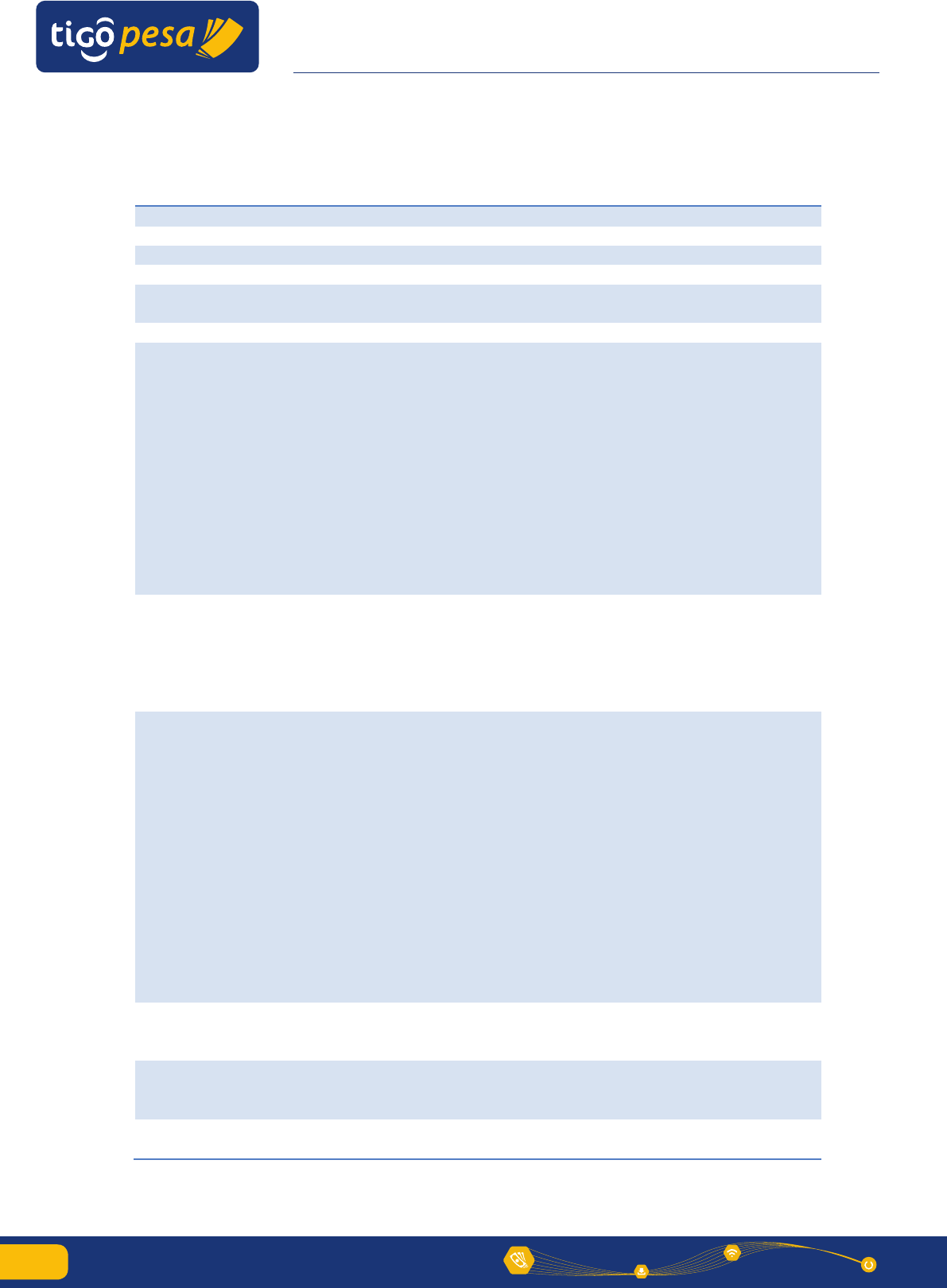
Global Mobile Financial Services
Partner Developer’s Guide
Millicom Internaonal Cellular SA
Global Mobile Financial Services Partner Developer’s Guide
4
Version Control
Date/Time Version Changes
01/09/2014
0.1
First Dra
16/09/2014
0.2
Added Payment Authorizaon flow
18/09/2014
0.3
Added secon on MFS accounts/wallets
22/09/2014
0.4
Updated API fields aer review
29/09/2014
0.5
Added Secons 3.4, 4.2 for the heartbeat signal,
Updated Secon 4.4.5 payment authorizaon callback
6/10/2014
0.6
Update aer internal review
9/10/2014
0.7
Secon 3.7: Updated Payment Authorizaon sequence
diagram with customer redirect;
Secon 4: Added <domain> to the URLs in the API
specificaons;
Secon 4.4: Added example System Status Service;
Secon 4.5.1: Updated Payment Authorizaon URL, added
descripon on the fees in the Payment Auth request,
Added currency code for Merchant fee;
Secon 4.5.2: Added Payment Authorizaon response with
redirect URL;
Secon 4.5.3: Added secon for Payment Status call back;
Secon 4.8.1: Updated Payment Authorizaon status
response structure
15/10/2014
0.8
Secon 3.7: Updated Payment Authorizaon screenshots
to align with new UI design and updated descripon
Secon 4.7: Included Sender details in Remiance request
Secon 4.8: Added createdOn and completeOn fields
Annex A.4.6.2: updated Deposit Remiance Error codes
Included Payment Authorizaon error codes
27/11/2014
0.9
Minor typo updates and clarificaons throughout the
document;
Secon 3.6: updated descripon and flow for internaonal
remiance;
Secon 4.6: Changed the First name, last name fields in the
Validate MFS account to be oponal;
Secon 4.7: made the verificaonRequest parameter
oponal and added explanaon that this feature is not
supported in current version, added an oponal flag to
send a text message;
Secon 4.8 and Secon 4.9: Updated the transacon
reference for looking up the Payment Authorizaon
Transaction Status and Deposit Remiance Transacon
Status to include the company name appended to the
transacon reference ID.
28/11/2014
0.10
Added two warnings in Payment Authorizaon request
Secon 4.5.1 on the access token and transacon
reference id;
12/12/2014
0.11
Added Reverse Transacon (Secon 3.8 and 4.8
Revered change in OriginPayment (Secon 4.5.1)
Added Amount formang (Annex)
13/04/2015
0.12
Add new error code with descripon for the Cancel
Transacon scenario
iii
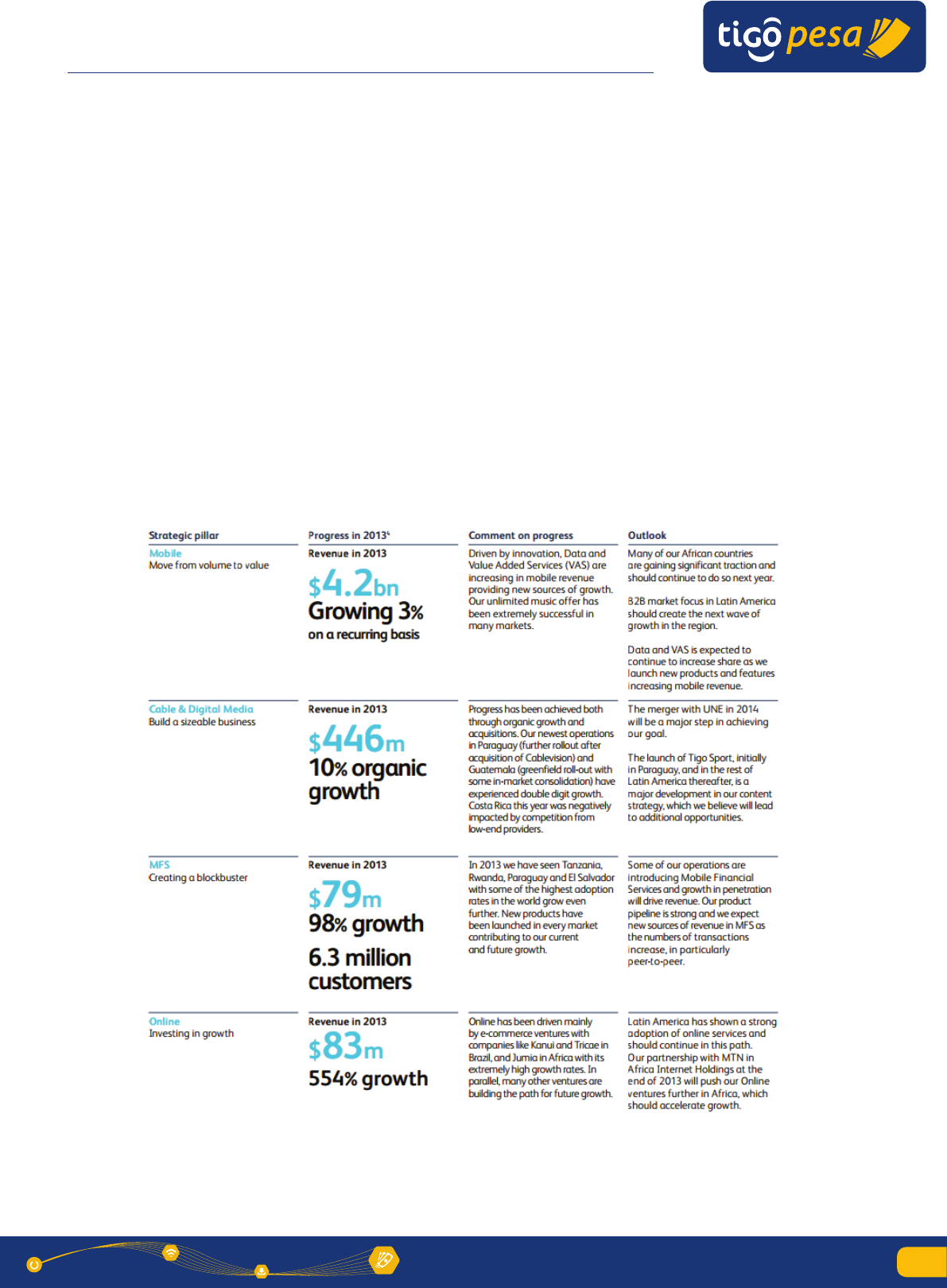
Global Mobile Financial Services
Partner Developer’s Guide
Millicom International Cellular SA
Global Mobile Financial Services Partner Developer’s Guide
5
1.
Introduction to Millicom
Founded in 1990 and headquartered in Luxembourg with corporate offices in
Stockholm, London and Miami, Millicom’s subsidiaries operate exclusively in
emerging markets in Africa and Latin America. Millicom’s shares are listed on the
Nasdaq OMX exchange in Stockholm and Millicom’s market capitalisation was
SEK64 billion ($9.9 billion) at the end of 2013.
Millicom is a leading international telecommunications and media company
dedicated to emerging markets in Latin America and Africa. We set the pace by
offering a range of digital lifestyle services which connect people to their world.
Operating in 15 countries, with e-commerce partnerships in 22, Millicom offers
innovative and customer-centric products. Millicom employs over 11,500 people
and provides mobile, cable, broadband, TV and mobile financial services to over
50 million customers.
Millicom has divided its business into four strategic pillars. An overview of our
progress on the strategic pillars is given as follows:
1
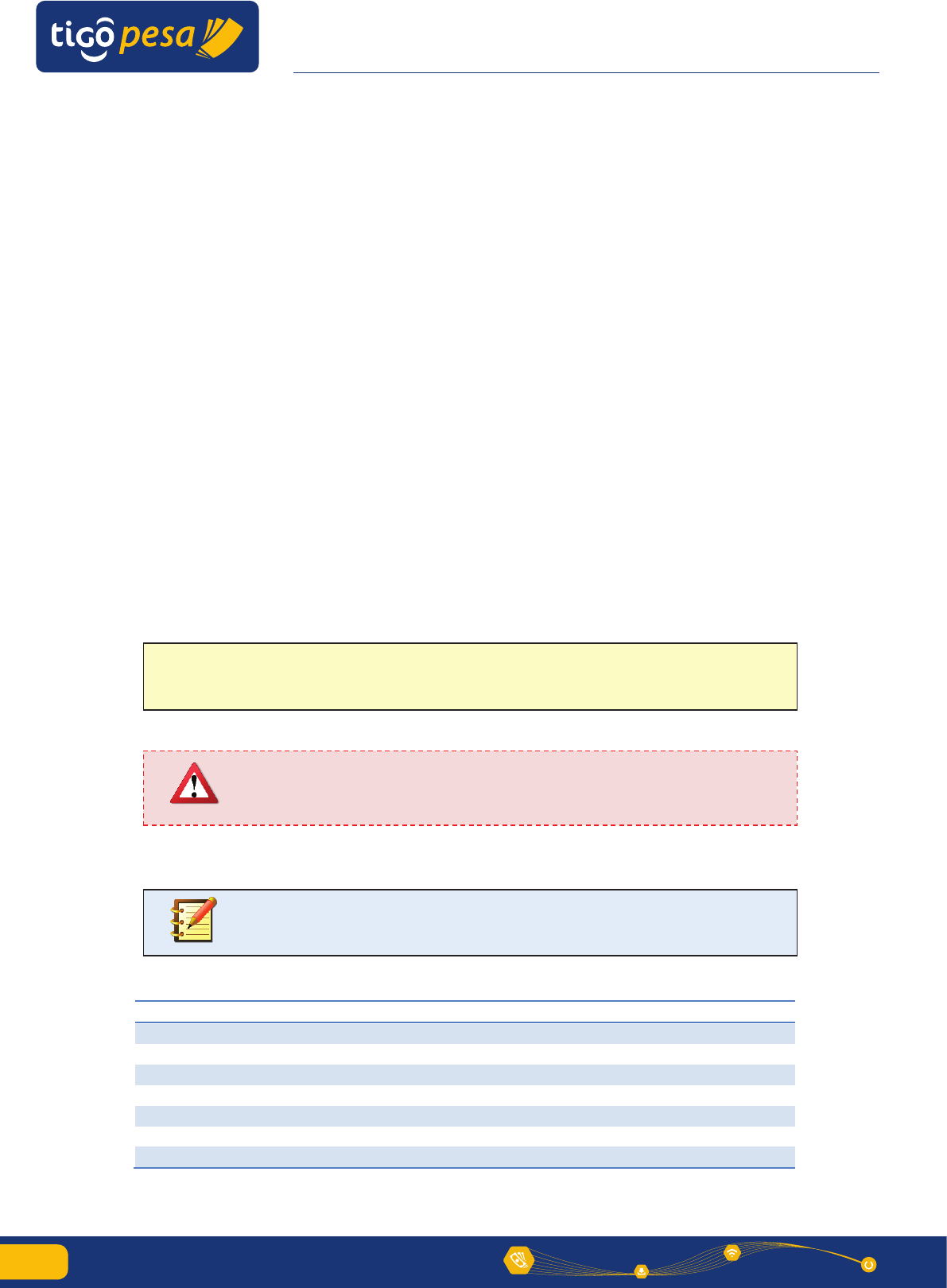
Global Mobile Financial Services
Partner Developer’s Guide
2
Millicom International Cellular SA
Global Mobile Financial Services Partner Developer’s Guide
6
2. About this guide
2.1. Introduction
This reference document is intended for Millicom partners to plan, build and
deploy applications that wish to connect and use the Tigo Mobile Financial
Services (MFS).
The two services currently provided:
Online payments
International money transfers to Tigo mobile wallet.
This document covers all the implementation details concerning network
connectivity, security and API specification in order to successfully integrate with
the International Tigo MFS services. The step by-step guide will guarantee
successful and secure integration with the services.
2.2. Conventions
2.2.1. Code and API references
Any code or API references are specified in the Courier font: for example see the
GenerateAccessToken API
2.2.2. Sample data
2.2.3. Warning
2.2.4. Note
2.3. Definitions
Term
Definition
API
Application Programming Interface
UAT
User Acceptance Testing
JSON
JavaScript Object Notation
MFS
Mobile Financial Services
OTP
One Time PIN
SSL
Secure Sockets Layer
URI
Uniform Resource Identifier
Sample data such as responses and requests are shown in a
separate yellow colored text box
Warning:
is shown in a red colored text box with an icon to catch the
attention. Most warnings are security related.
A note is shown to catch attention and provide useful information and
extra explanation of the applicable section
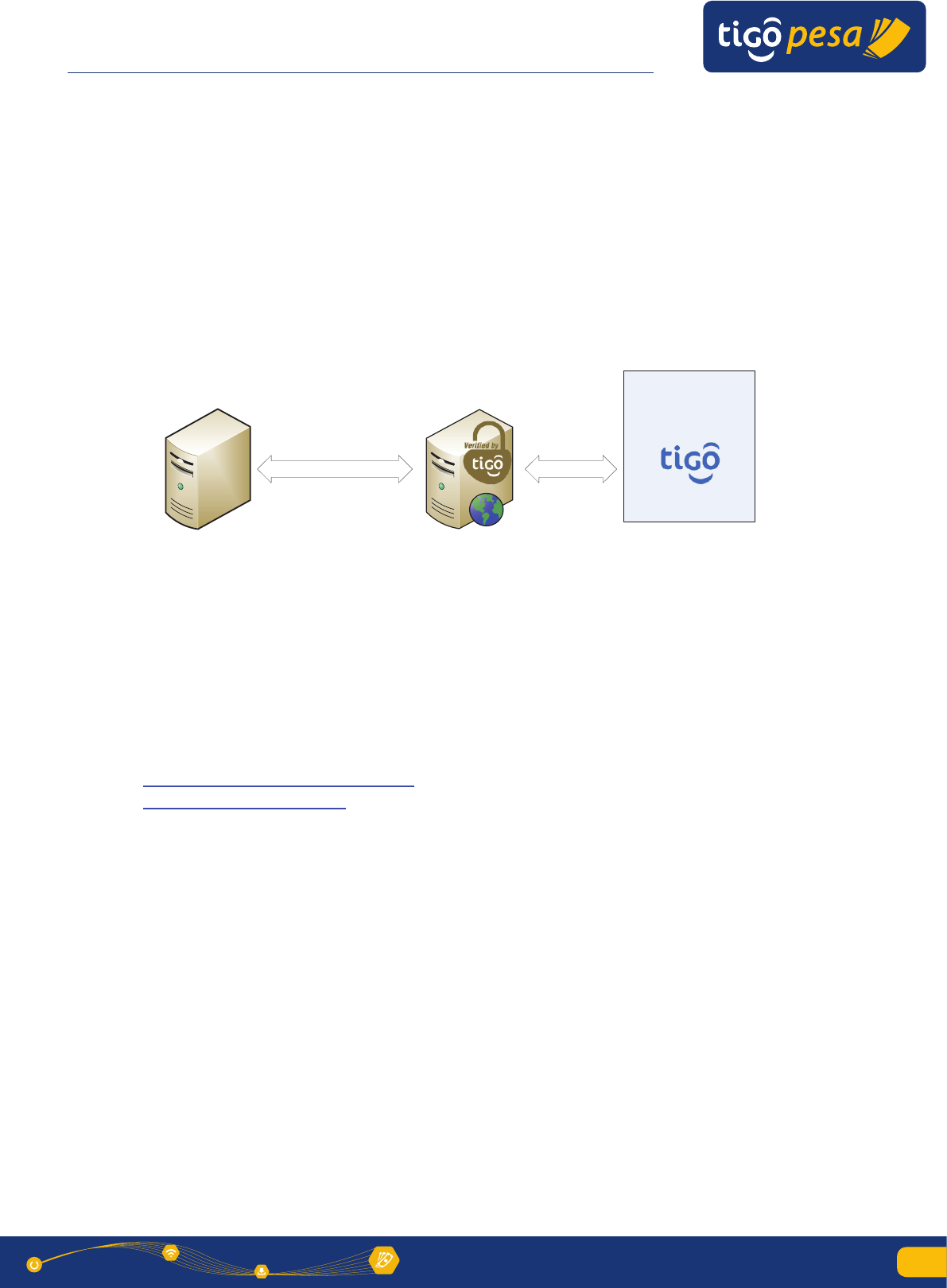
Global Mobile Financial Services
Partner Developer’s Guide
3
Millicom International Cellular SA
Global Mobile Financial Services Partner Developer’s Guide
7
3. Application integration guidelines
3.1. Connectivity and communication
The diagram below shows a high level view of the international integration for
the MFS services with the Tigo Mobile Operators in Latin-America and Africa.
Integration is done via a central Tigo Secure Server hosted on Apigee. This
centralized server takes care of access control, routing, requests to the
corresponding Tigo operation and most importantly the secure handling of data.
All communication on all the interfaces is encrypted.
SSL
IP Whitelisting
Partner Operators
Mutal SSL
IP Whitelisting
Tigo Secure Server
Figure 3-1: Architecture overview
Millicom Tigo Secure is hosted on Apigee in a minimum of two datacenters. This
mission critical platform has up to 99.99% availability. The cloud environment
provides load-balancing and failover across the multiple server instances.
All the provided services are exposed to use JSON.
Two main URIs are provided for integration:
https://securesandbox.tigo.com/ test environment
https://secure.tigo.com/ production environment
All communication with the Tigo Secure Server use HTTPS / SSL to exchange
information. The Payment Authorization solution is established via one-way SSL.
The international remittance deposit money service requires two-way SSL and IP
whitelisting.
3.2. Integration steps
The following steps have to be carried out in order to integrate successfully with
the Millicom Tigo Secure environment and the Mobile Financial Services:
1. Register with Millicom Tigo
2. Acquire an Apigee API Key and secret
3. Exchange SSL certificates for 2-way SSL
4.
Make sure that MFS Accounts have been created in the respective countries
and that account numbers and pin codes are known

Global Mobile Financial Services
Partner Developer’s Guide
4
Millicom International Cellular SA
Global Mobile Financial Services Partner Developer’s Guide
8
5. Submit the IP address of the server(s) that will connect with Tigo Secure in
order to whitelist
3.3. Partner Mobile Accounts
For each Millicom Tigo operation with which a partner will integrate a separate
MFS Account (also called mobile wallet) has to be opened. Each account is
uniquely identified with either a MSISDN or username and a PIN code. For each
service call interacting with the MFS Account the correct account details have to
be provided in the request for the designated country.
Opening an account the exact process depends on the country and in general
involves the following steps:
Signed NDA
Company to provide KYC details
o Differs from country to country but high level is:
o Business Name
o Business License
o Tax Identification Number
o Stated Capital
o Contact person(s) details & ID
Bank account details of account in local bank
Depending on the use cases and the functionality/product launched these can be
broadly classified into 2 kinds of accounts:
1. Pre-Funded Account
2. Collection Account
1. Pre-funded account– This type of account is provided in case of integrations
where the partner is required to have virtual money (e-money/local MFS
currency) in advance to make transfers into the end users wallets. The local
process of procuring this MFS currency (e-money) differs per operation but it
usually involves depositing actual money in the local currency into the bank
account designated by the Tigo operation and getting a mirror value
replicated in the MFS platform (as e-money or MFS currency).
Typical products and functionalities using this type of account are
Disbursements, Remittance transfers, Transfers.
The settlement process is usually agreed between both entities that governs
the management of the e-money and real money
2. Collection Account– This type of account is provided in cases where the
partner is required to collect or accumulate transfers into their accounts. The
end user that has a valid account would be able to transfer e-money/MFS
currency into the partner account for the intention of making payments,
transfers, purchases etc.
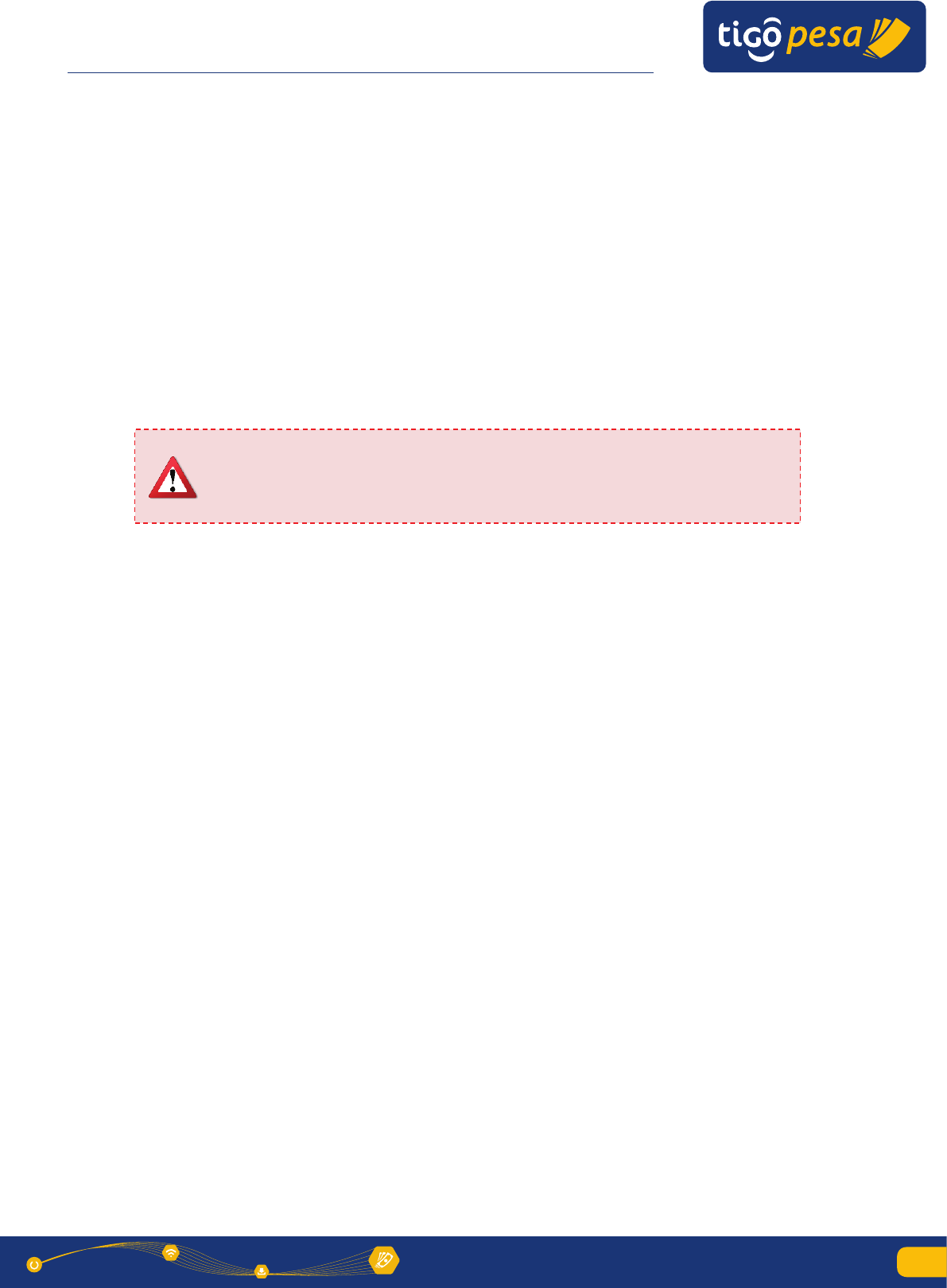
Global Mobile Financial Services
Partner Developer’s Guide
5
Millicom International Cellular SA
Global Mobile Financial Services Partner Developer’s Guide
9
Typical products and functionalities using this type of account are:
Merchant Payments, Bill payments, transfers, goods purchases.
As confirmed before the settlement process defined governs the movements
and transfer between the collection account and the partner’s bank account.
3.4. Session Access Token
For each session a valid Access Token has to be requested via the
GenerateAccessToken service (see section 4.3) using the API key and secret.
This Access Token has a limited validity period. After completing a session (either
successful or unsuccessful) the access token will be invalidated. The process is
shown in the next sections.
3.5. System Status heartbeat signal
The system status is monitored by sending a periodic request to the Tigo Secure
server. In the response the status is reported of each of the Tigo operations. A
lack of response will mean the service is down caused by a network error or
other failure. These events should be logged and alerted on to Tigo in order to be
restored to normal operation.
3.6. International Remittance Money Deposit
The process to deposit money for international remittance is shown in Figure 3-2
below.
(1,2) An Access token has to be requested for the Tigo Secure Server via the
GenerateAccessToken service (section 4.3) using the Apigee API Key and
secret.
(3-6) The next optional step is to Validate the MFS Account via the
ValidateMFSAccount service (section 4.6.1). In case no validation is done and
the receiving Tigo subscriber does not have an MFS account then the next step to
actually deposit the remittance will fail in which case an (optional) text message
is sent suggesting the subscriber to sign up of an MFS account.
Warning: You should never authenticate using the API Key and Secret
directly from a client-side app such as a mobile app. A hacker could
analyze your app and extract the credentials for malicious use even if
those credentials are compiled and in binary format. [Source: Apigee]
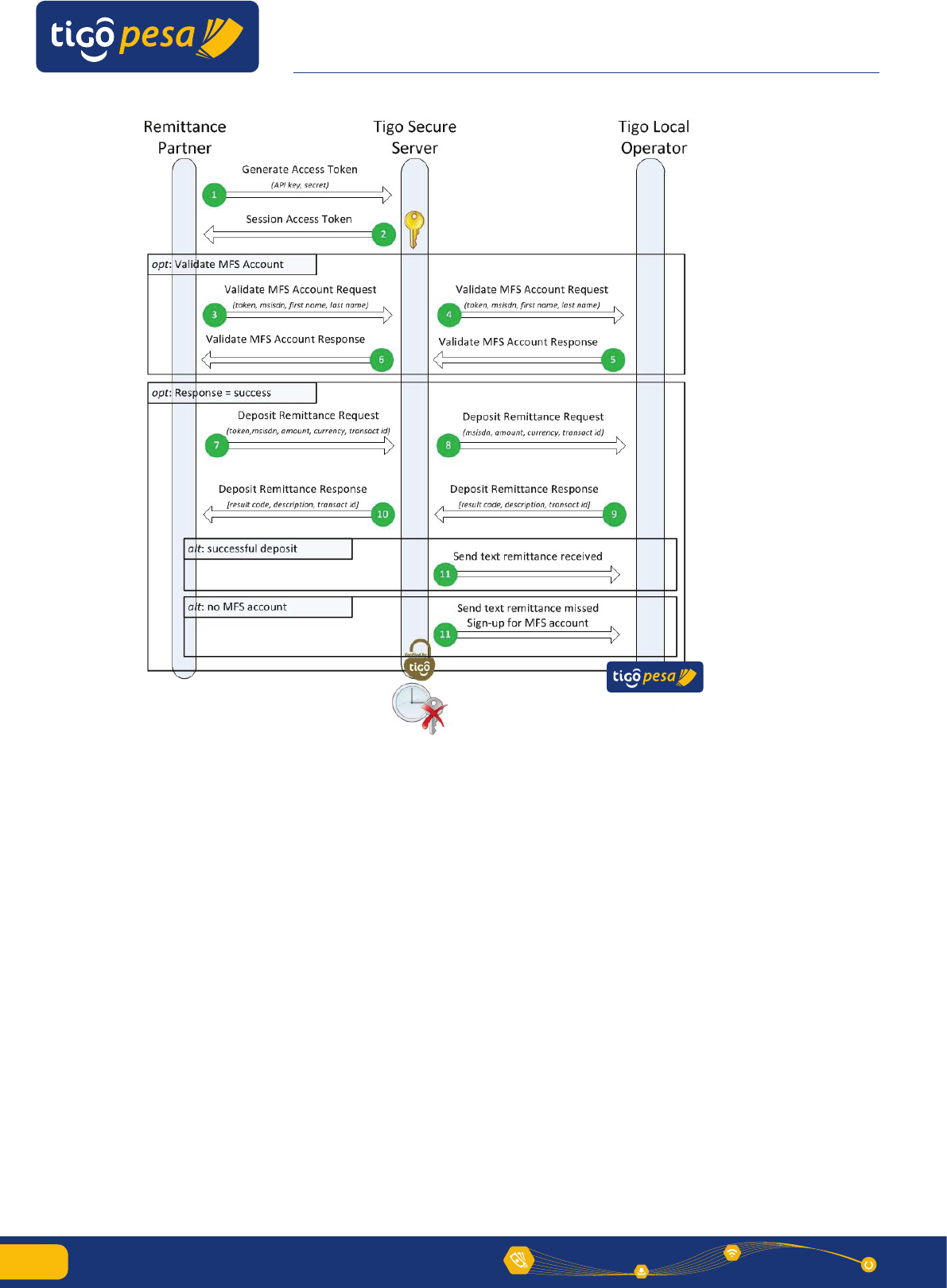
Global Mobile Financial Services
Partner Developer’s Guide
6
Millicom International Cellular SA
Global Mobile Financial Services Partner Developer’s Guide
10
Figure 3-2: International Remittance flow
(7-10) the Remittance Partner can deposit the amount in the local currency via
the DepositRemittance service (section 4.7.1).
(11) The receiving Tigo subscriber will receive a text message in case this is
specified in the request. This text message will be generated in the following two
scenarios:
Successful deposit a text message informing the subscriber that an
international remittance has been received with the amount, name of the
remittance partner and optionally the name of the sender (if provided in
the request)
Unsuccessful remittance cause by the receiving subscriber not having a
MFS wallet a text message informing the subscriber that an international
remittance was missed with the amount, name of the remittance partner,
optionally the name of the sender (if provided in the request) - and the
advice to open a Tigo MFS account
The Access Token is invalidated after the expiry time as specified in the Generate
Access Token Response (section 4.3.2).

Global Mobile Financial Services
Partner Developer’s Guide
7
Millicom International Cellular SA
Global Mobile Financial Services Partner Developer’s Guide
11
3.7.
Payment Authorization
The Payment Authorization service is based on a URI redirect whereby the actual
payment verification and authentication by subscriber is entirely handled on the
Tigo Secure server. The next sections show the flows of the payment
authorization where the verification is done via SMS in case of the Africa region
and via USSD push for LATAM.
The initial language of the Tigo Secure webpages shown is set via the language
parameter in the request. It is preferable to keep the language the same as the
page from which the customer is redirected. The customer has the option to
select a different language on the webpage itself as well.
3.7.1. Payment Authorization via SMS verification code
In the following countries the payment is authorization by sending a verification
code via text message to the subscriber:
Senegal
Tanzania
This verification code is only valid for a limit duration of 1 minute and has to be
filled in by the Customer on the Tigo Secure webpage. Besides this verification
code the customer also has to provide their MFS PIN code. The flow is shown
below.
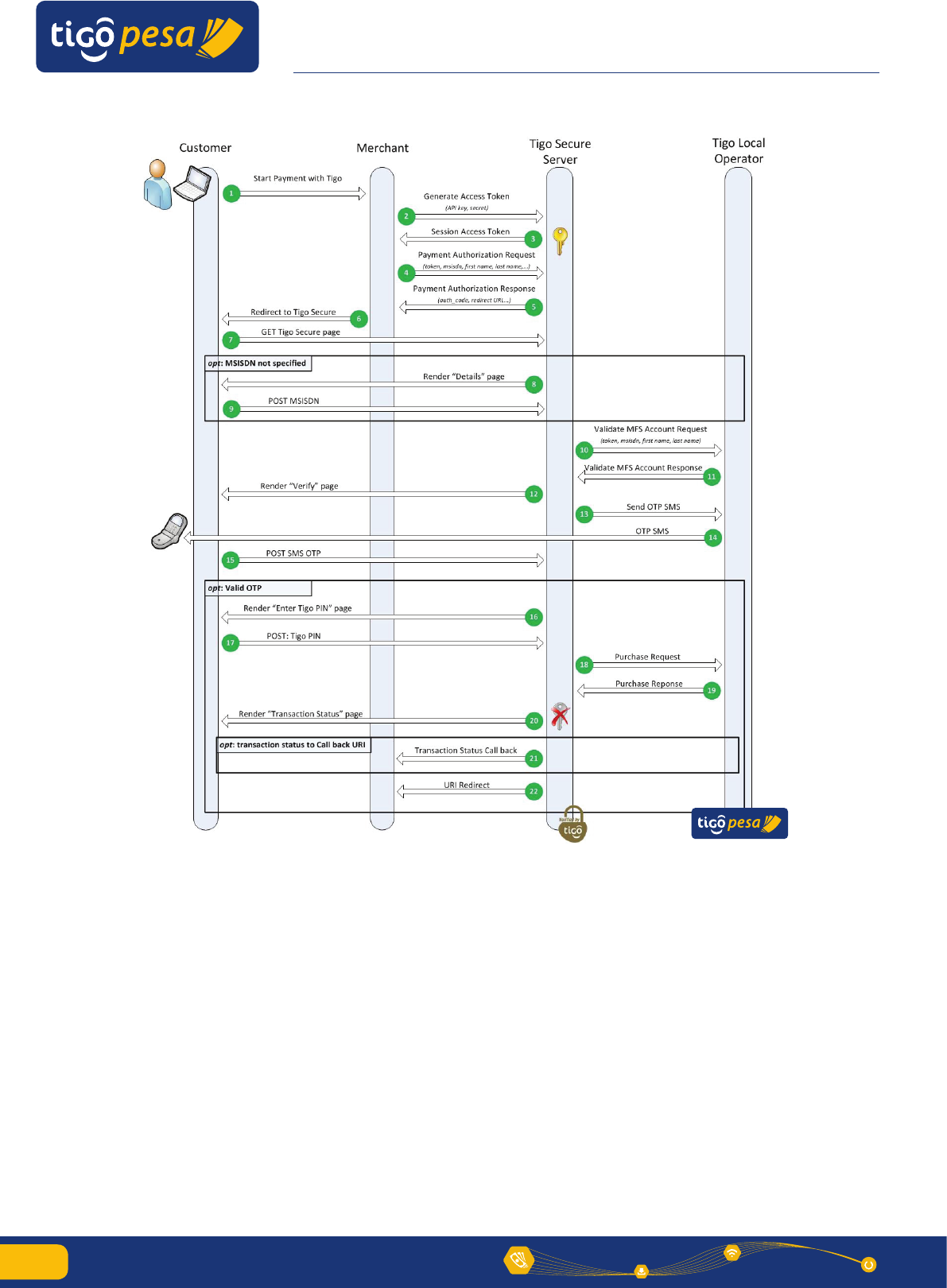
Global Mobile Financial Services
Partner Developer’s Guide
8
Millicom International Cellular SA
Global Mobile Financial Services Partner Developer’s Guide
12
Figure 3-3: Payment Authorization flow SMS OTP
(1)
The subscriber/customer initiates a Tigo MFS payment via the Merchant.
(2-3)
An Access token is requested for the Tigo Secure Server via the
GenerateAccessToken
service (Section 4.3.1) using the Apigee API Key
and secret.
(4-8)
The Payment Authorization Request is made with the necessary payment
details (Section 4.5.1) this will return a re-direct URL to the Tigo Secure
Payment Authorization page to which the customer has to be redirected.
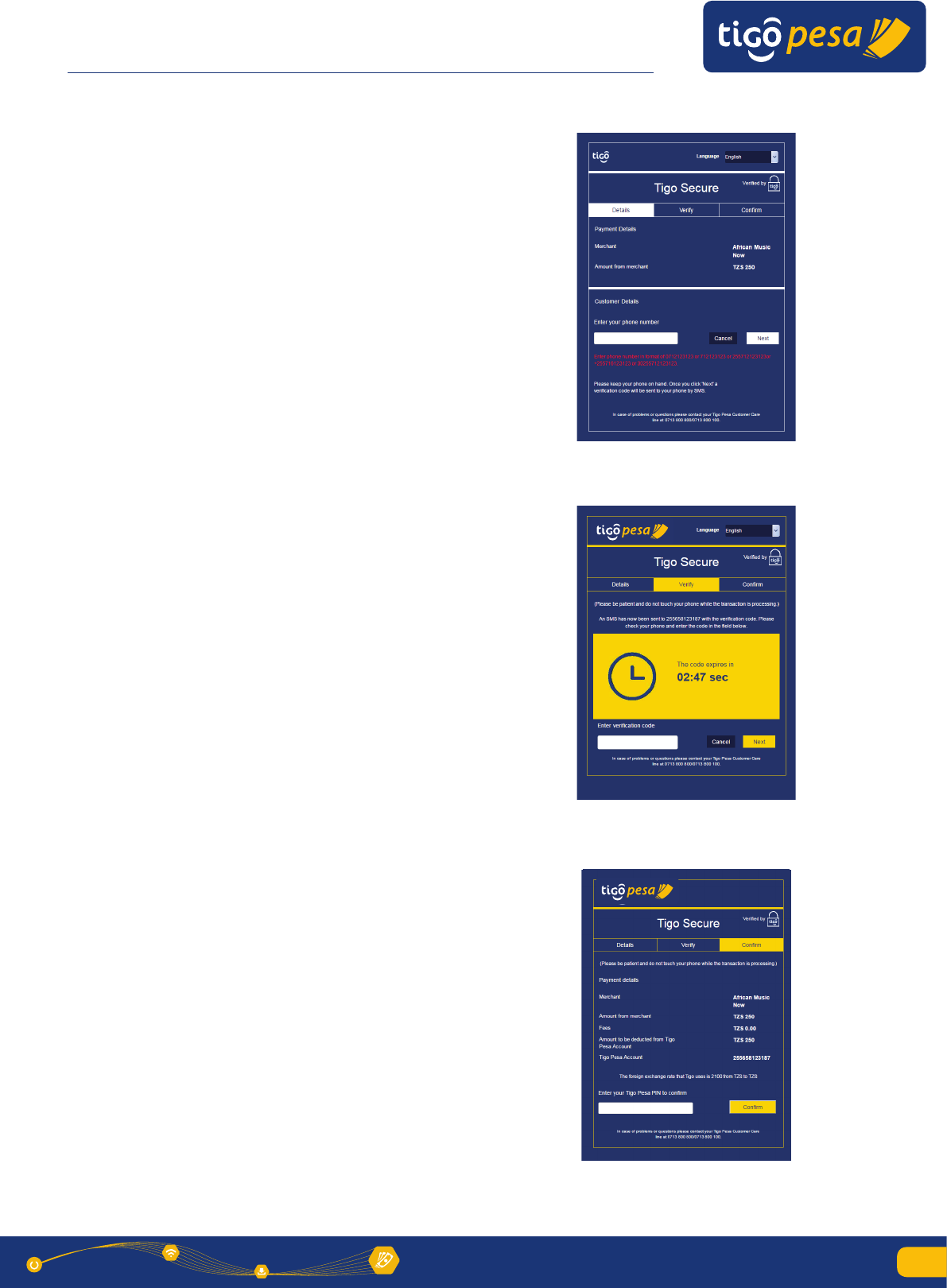
Global Mobile Financial Services
Partner Developer’s Guide
9
Millicom International Cellular SA
Global Mobile Financial Services Partner Developer’s Guide
13
(9)
In case the MSISDN is not yet specified in
the Payment Authorization request or in
case the MSISDN was incorrect (non-
existent) then the Customer is redirected
to a page to enter the MSISDN.
Figure 3-4: Enter verification code
page
(10-14)
The MFS Account of the subscriber is
validated after which the ‘Verify’ Page is
shown. (see Figure 3-5) and a One-Time-
Pin (Verification code) is sent via text
message to the Tigo subscriber.
Figure 3-5: Enter verification code
page
(15 - 16)
The subscriber submits the verification
code and after successful verification of
the code the payment overview is shown
to the customer requesting the Tigo MFS
Account PIN (Figure 3-6).
Figure 3-6: Payment overview
page

Global Mobile Financial Services
Partner Developer’s Guide
10
Millicom International Cellular SA
Global Mobile Financial Services Partner Developer’s Guide
14
(17-19)
The customer provides the MFS PIN and the purchase call to make the
payment is sent.
(20)
Upon receipt of a successful purchase
response the access token is invalidated
and a payment result page is shown for a
limited duration (Figure 3-7).
Figure 3-7:Payment result page
(21)
An optional callback URI is called with the final transaction status. This
callback URI can be used in case the front-end server does not allow
processing the financial transaction status.
(22)
The final redirect is done to the specified redirect URI.
The non-nominal cases for the Payment Authorization using SMS verification are
shown below
Invalid Verification Code
When the subscriber enters the incorrect verification
code a warning is shown “Invalid Verification Code.
Please re enter” with the possibility to try again. The
number of attempts is limited by the expiry time of the
verification code.
Figure 3-8: Invalid Verification
Code
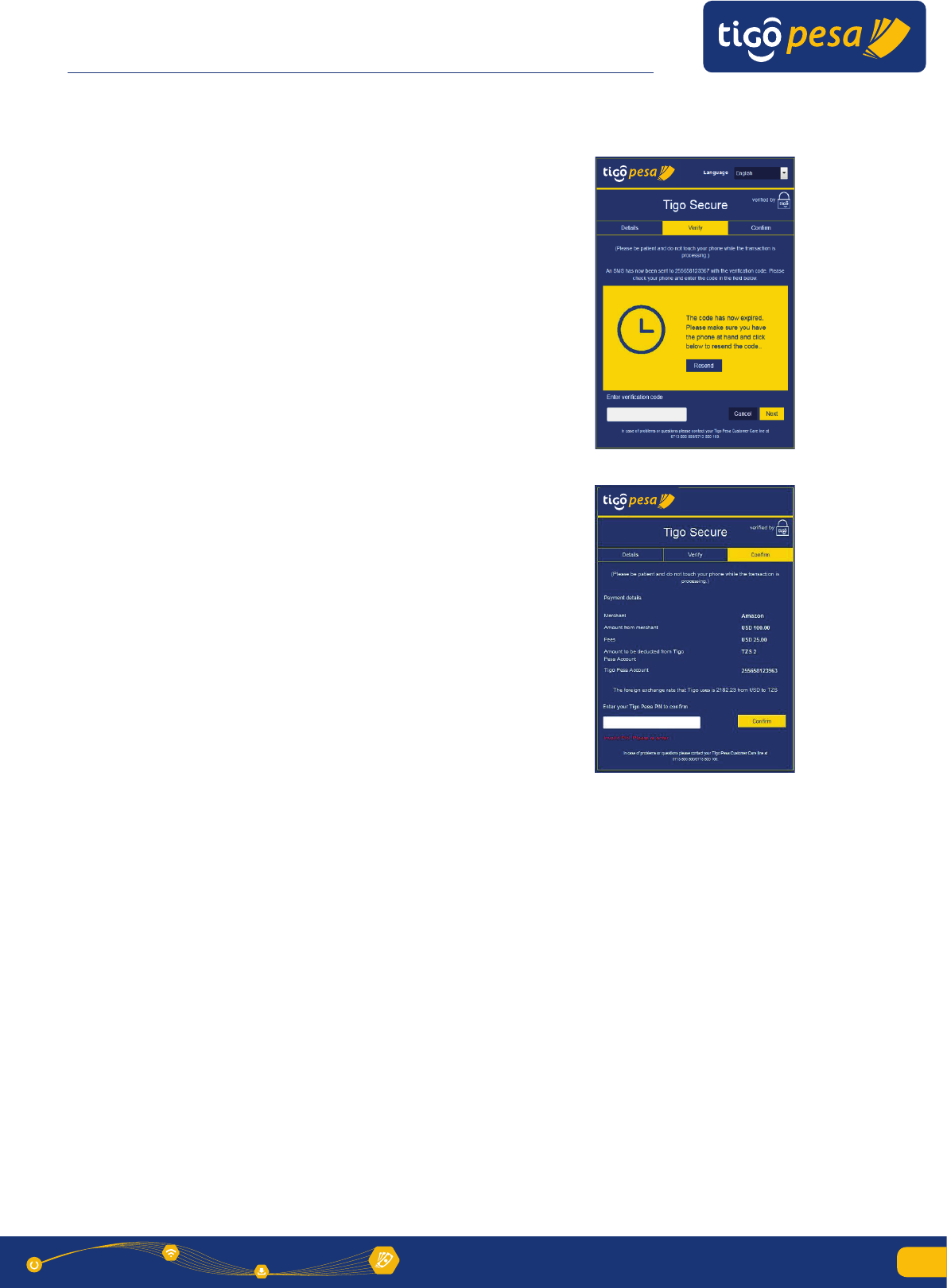
Global Mobile Financial Services
Partner Developer’s Guide
11
Millicom International Cellular SA
Global Mobile Financial Services Partner Developer’s Guide
15
Verification Code expired
In case the verification code expires a warning is shown
“The code has now expired. Please make sure you have the
phone at hand and click below to resend the code.” with
the option to resend a verification code. Resending the
verification code is limited to 3 times.
Figure 3-9: verification code
expired
Incorrect PIN code
In case the subscriber enters an incorrect PIN code a
warning is displayed “PIN was not valid. Please enter the
PIN again.” The subscriber has three attempts to re-try.
After that the subscriber account will get blocked.
Figure 3-10: incorrect PIN code
3.7.2. Payment Authorization via USSD Push
In the following countries the payment is authorization via a USSD menu
Bolivia
El Salvador
Honduras
Paraguay
This USSD menu is pushed to the customer’s mobile phone and requests to
validate the transaction by sending the Tigo MFS PIN code. The flow is shown
below:
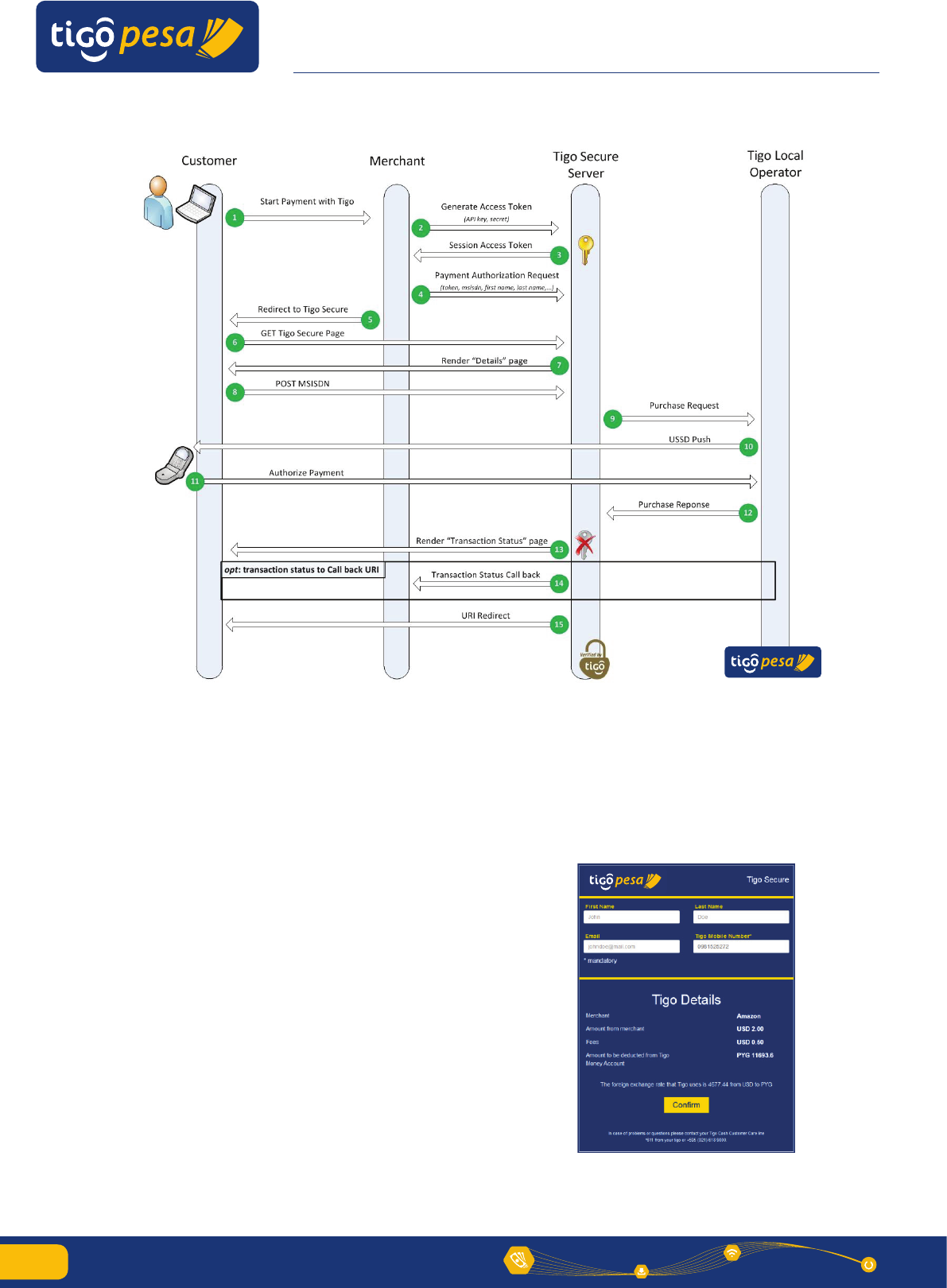
Global Mobile Financial Services
Partner Developer’s Guide
12
Millicom International Cellular SA
Global Mobile Financial Services Partner Developer’s Guide
16
Figure 3-11: Payment Authorization flow USSD Push
(1)
The subscriber/customer initiates a Tigo MFS payment via the Merchant.
(2-3)
An Access token is requested for the Tigo Secure Server via the
GenerateAccessToken
service (Section 4.3.1) using the Apigee API Key
and secret.
(4-7)
The Payment Authorization Request is
made with the necessary payment details
(Section 4.5.1) this will return a re-direct
URL to the Tigo Secure Payment
Authorization page to which the
customer has to be redirected. The
payment details page is shown in Figure
3-13.
Figure 3-12: Payment details
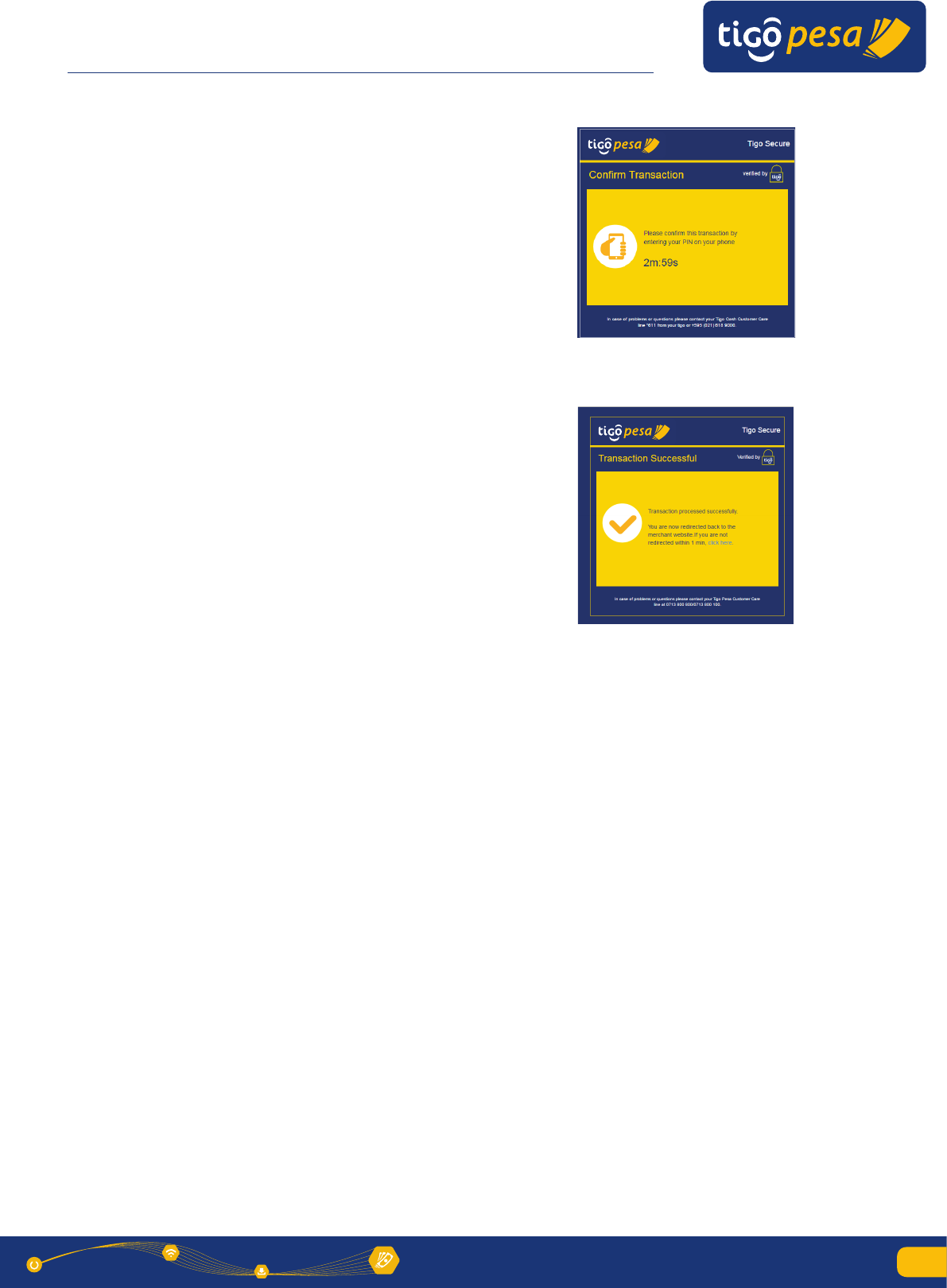
Global Mobile Financial Services
Partner Developer’s Guide
13
Millicom International Cellular SA
Global Mobile Financial Services Partner Developer’s Guide
17
(8-10)
The Customer submits the MISISDN and
presses ‘Confirm’ to continue the
transaction. A Purchase request is made
which initiates a USSD session in which
the Subscriber has to authorize the
payment. The maximum duration is 5
minutes.
Figure 3-13: Pending Payment
confirmation via USSD
(11-13)
The Customer authorizes the payment via
USSD and the transaction status page is
shown for limited duration.
Figure 3-14:Payment result page
(14)
An optional callback URI is called with the final transaction status. This
callback URI can be used in case the front-end server does not allow
processing the financial transaction status.
(15)
The final redirect is done to the specified redirect URI.
3.8. Reverse Transaction
The Reverse Transaction Service can be used to reverse or refund a successful
transaction made via the Online Payment.
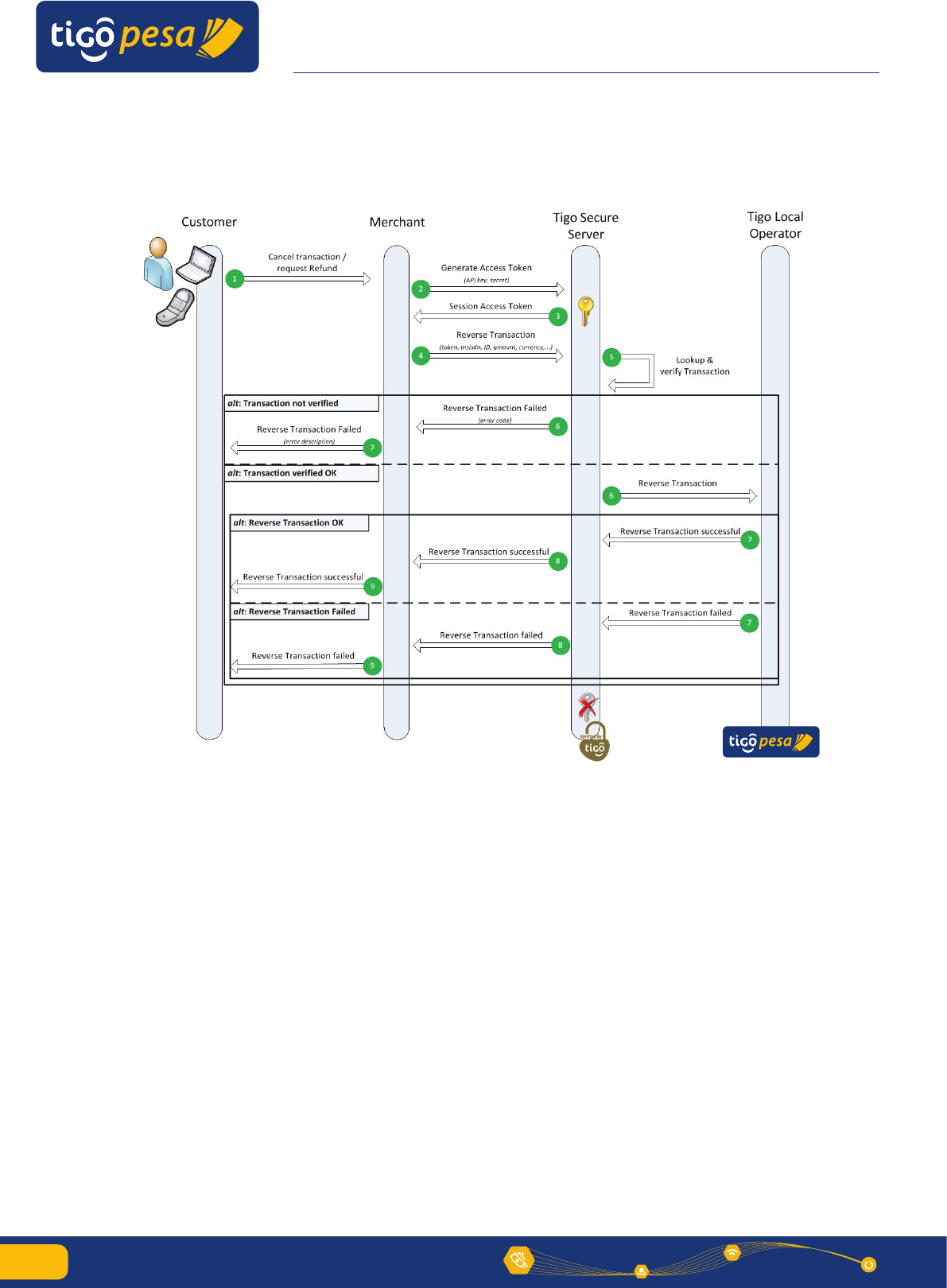
Global Mobile Financial Services
Partner Developer’s Guide
14
Millicom International Cellular SA
Global Mobile Financial Services Partner Developer’s Guide
18
Figure 3-15: Reverse Transaction flow
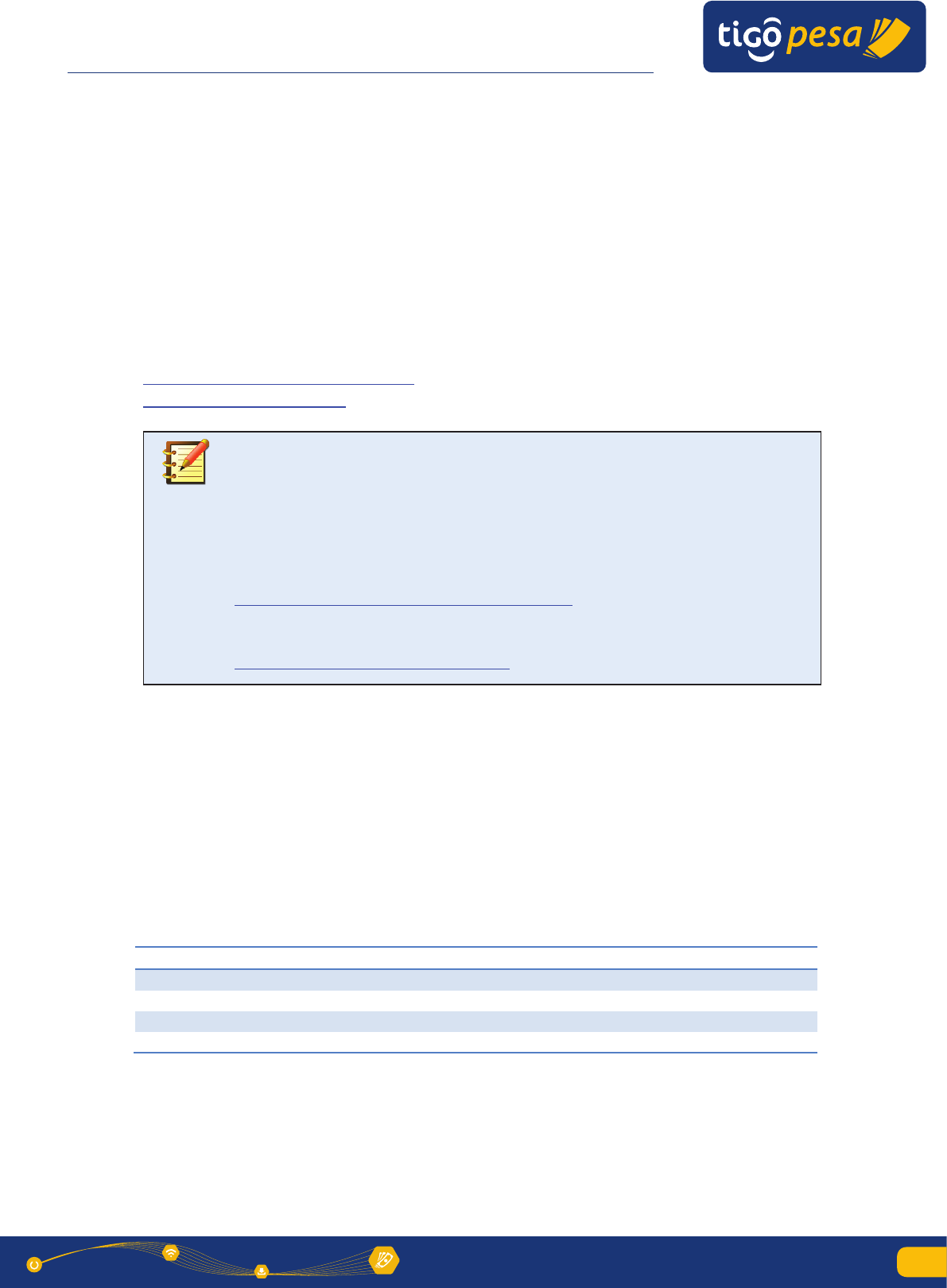
Global Mobile Financial Services
Partner Developer’s Guide
15
4. API Specification
4.2. Introduction
This section covers the API specifications. Each service is divided in a Request
and Response section containing the overview of the parameters and example
requests and responses. The list of error codes is included in Annex A.6.4.
The following third-level domains are available for the Tigo Secure services:
https://securesandbox.tigo.com/ test environment
https://secure.tigo.com/ production environment
4.3. Generate Access Token Service
The Generate Access Token service is used to get a valid access token. The
Millicom partner can only use the assigned API services via this access token. The
access token has to be specified in each request header as described in the sub
paragraphs below.
The validity of the access token is time limited and after each session the token is
invalidated irrespective whether the service call resulted in a positive result or a
failure. The expiry time is specified in the response.
4.3.1. Request
Generate Access Token Request
URL
<domain>/v1/oauth/generate/accesstoken?grant_type=client_credentials
Method
POST
Headers
Content-Type: application/x-www-form-urlencoded
Body
client_id=<client_id>&client_secret=<client_secret>
with in the body:
<client_id>
is the unique client identifier as assigned during the registration
process with Millicom
<client_secret>
is the secret/password as provided during the registration
process with Millicom
In the sections below the service URLs are relative to these two Tigo Secure
domains. For example for a service called ‘service1’ the following URL is
specified in the API specification:
<domain>/v1/service1
To use service1 on the test environment use the URL:
https://securesandbox.tigo.com/v1/service1
and on the production environment:
https://secure.tigo.com/v1/service1
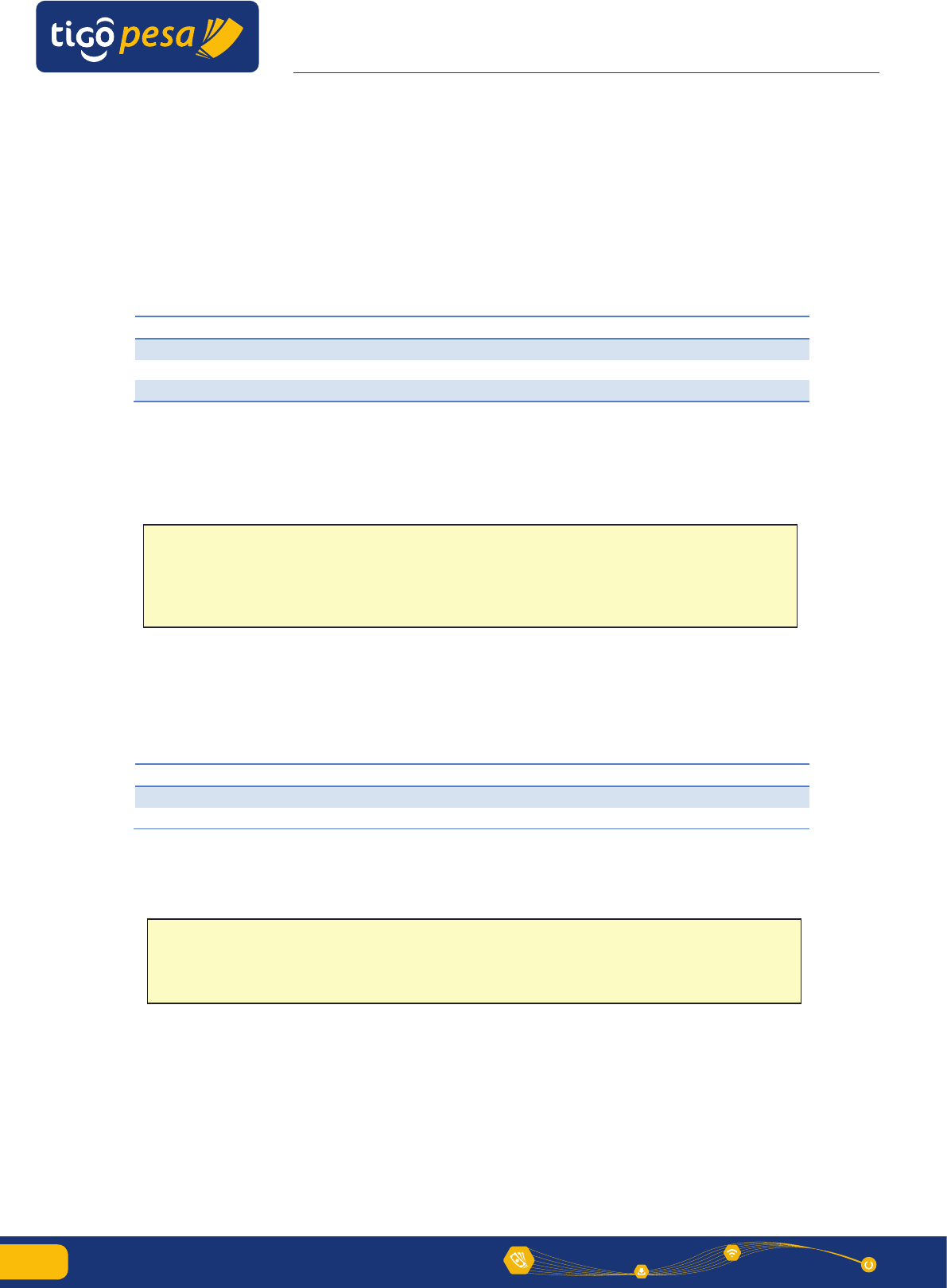
Global Mobile Financial Services
Partner Developer’s Guide
16
Millicom International Cellular SA
Global Mobile Financial Services Partner Developer’s Guide
20
4.3.2. Response
Average response time: < 1 second
Maximum response time: 5 seconds
In case as valid client_id and client_secret are submitted the following response is
returned:
HTTP response code: 200 OK
JSON response body:
Parameter
Type
Description
accessToken
String
unique access token
issuedAt
Integer
Access Token issue Date and time as Unix time
expiresIn
Integer
Expiry time in seconds
Table 1: Generate Access Token Response parameters
Example response:
Response code: 200 OK
Response body:
In case incorrect client_id or client_secret are provided the following error is
returned:
HTTP response code: 401 Unauthorized
JSON response body:
Parameter
Type
Description
ErrorCode
String
Error code
Error
String
Error description
Example response:
Response code: 401 Unauthorized
Response body:
4.4. System Status Service
The System Status Service is provided to monitor the health of the service
periodically (heartbeat signal). The service returns the status of both the network
connectivity and the application status to the Tigo Secure server and from the
Tigo Secure Server to the Tigo Operations.
{
"accessToken": "
ABcdef123456ABcdef123456ABcd",
"issuedAt": "1410268728383",
"expiresIn": "599",
}
{
"ErrorCode" : "invalid_client",
"Error" :"Client credentials are invalid"
}
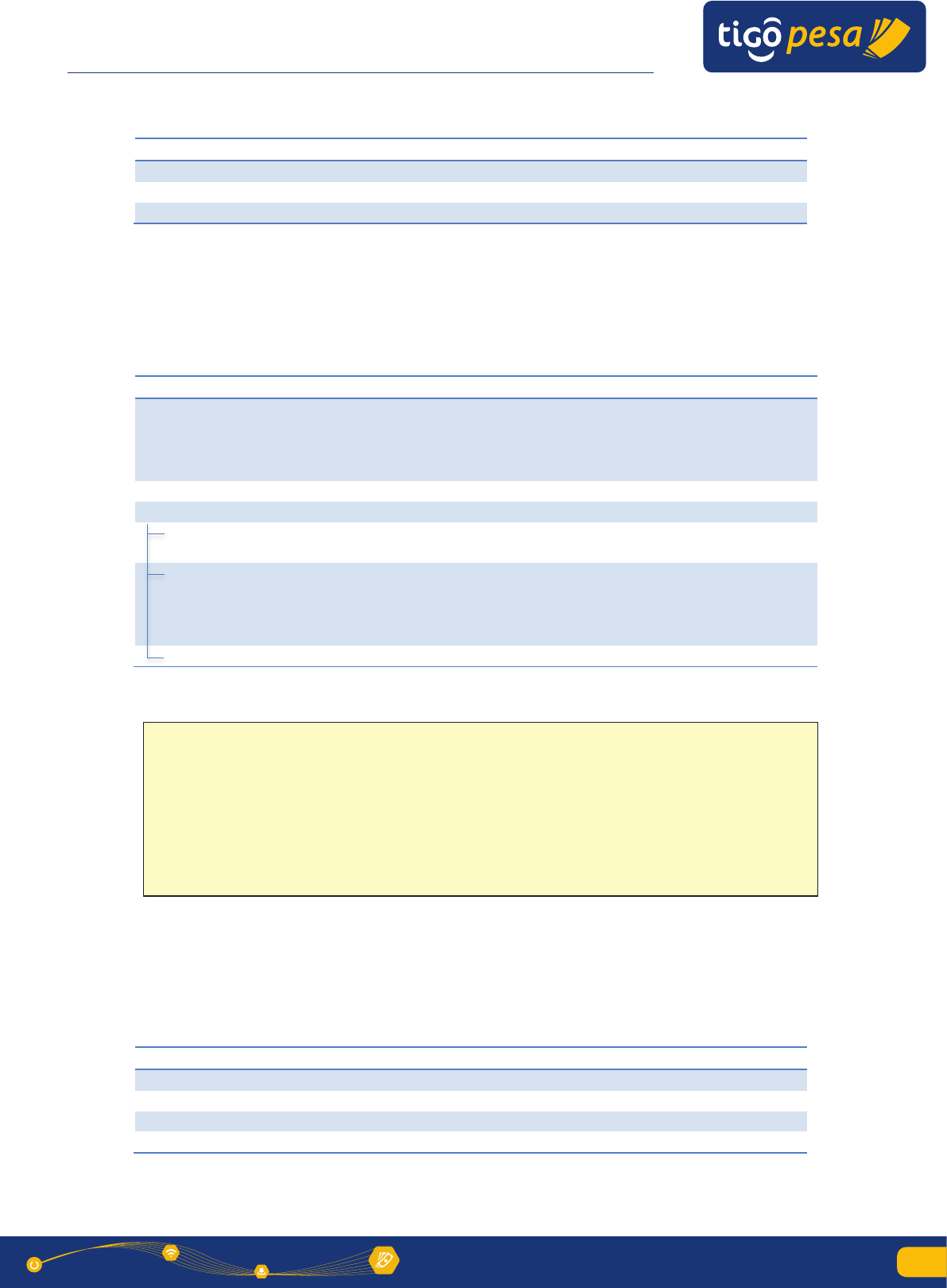
Global Mobile Financial Services
Partner Developer’s Guide
17
Millicom International Cellular SA
Global Mobile Financial Services Partner Developer’s Guide
21
4.4.1.
Request
System Status Request
URL
<domain>/v1/tigo/systemstatus
Method
GET
Header
accessToken
<valid access token>
4.4.2. Response
Average response time: < 1 second
Maximum response time: 5 seconds
HTTP response code: 200 OK
JSON Response body:
Parameter
#
Type
Description
tigoSecureStatusCode
1
Integer
Tigo Secure Server status code
0 = OK
Any other number than 0 indicates a
problem occurred
statusDescription
1
String
Description
TigoOperationStatus
0..n
country
1
String
Three letter country code
(ISO 3166-1 Annex A.2)
code
1
Integer
Tigo Secure Server status code
0 = OK
Any other number than 0 indicates a
problem occurred
description
1
String
Description
Table 2: System Status Response parameters
Example response:
4.5. Payment Authorization service
4.5.1. Request
For the Tigo Secure Online Payment Authorization a redirect to the following URL
has to be done including a JSON request with the required payment details:
Payment Authorization Request
URL
<domain>/v1/tigo/payment-auth/authorize
Method
POST
Header
Content-Type
application/json
accessToken
<valid access token>
{
"tigoSecureStatusCode" : 0,
"statusDescription" : "OK",
"TigoOperationStatus" :
{
{"country":"TZA", "code":0, "description":"OK"}
{"country":"SEN", "code":0, "description":"OK"}
}
}
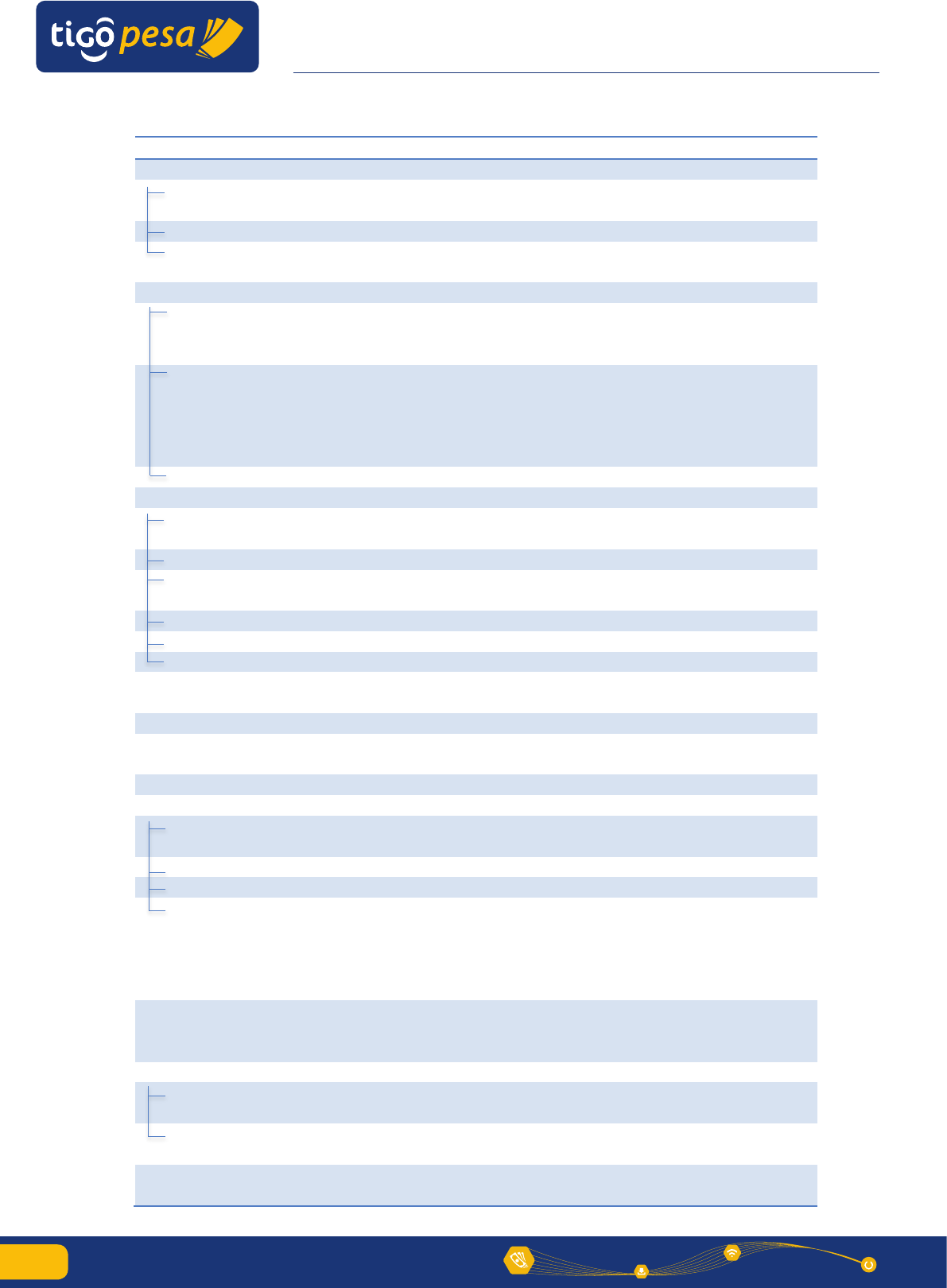
Global Mobile Financial Services
Partner Developer’s Guide
18
Millicom International Cellular SA
Global Mobile Financial Services Partner Developer’s Guide
22
JSON Request body:
Parameter
#
Type
Description
MasterMerchant
1
account
1
String
MFS Account number in the destination country
(account to credit)
pin
1
String
MFS Account PIN code
id
1
String
Identifier of master merchant (i.e. company name)
as provided by Millicom
Merchant
0..1
[optional]
reference
1
String
Reference of the originating merchant (company
name) in case the payment was made on behalf of
another company
fee
0..1
Decimal
Merchant fee for the transaction in the origin
currency. This fee is charged from the merchant.
Information about this fee will not be
communicated to the subscriber. This information
is confidential and is to be used for reconciliation
currencyCode
0..1
String
Currency code of the Merchant fee (see Annex A.1)
Subscriber
1
account
1
String
MFS Account number (msisdn) of the paying
subscriber (account to debit)
countryCode
1
String
Country code dialing prefix (annex A.4)
country
1
String
Three letter country code
(ISO 3166-1 Annex A.2)
firstName
0..1
String
First name of the subscriber
lastName
0..1
String
Last name of the subscriber
emailId
0..1
String
[optional] Email address
redirectUri
1
String
Redirection URI to redirect after completing the
payment
callbackUri
0..1
String
[optional] Result callback URI
language
1
String
Three letter code for the language (ISO 639-3 see
Annex A.3)
terminalId
0..1
String
[optional] Terminal ID
originPayment
1
amount
1
Decimal
Total amount in the currency of the original
merchant payment
currencyCode
1
String
Currency code of the payment (see Annex A.1)
tax
1
Decimal
Tax for the transaction in the origin currency
fee
1
Decimal
Fee applied by the Master Merchant for the
transaction in the origin currency. This fee is
charged from the subscriber and will be shown to
the subscriber. If no fee has been applied the field
can be set to 0
exchangeRate
0..1
Decimal
[optional] Exchange rate between the origin
currency (currency of the sending country) and
local currency (currency of the receiving country)
LocalPayment
1
amount
1
Decimal
Total amount in the local currency of the paying
subscriber
currencyCode
1
String
Currency code of the MFS account of the paying
subscriber (local currency)(see Annex A.1)
transactionRefId
1
String
Reference Identifier in order to uniquely identify
the transaction.
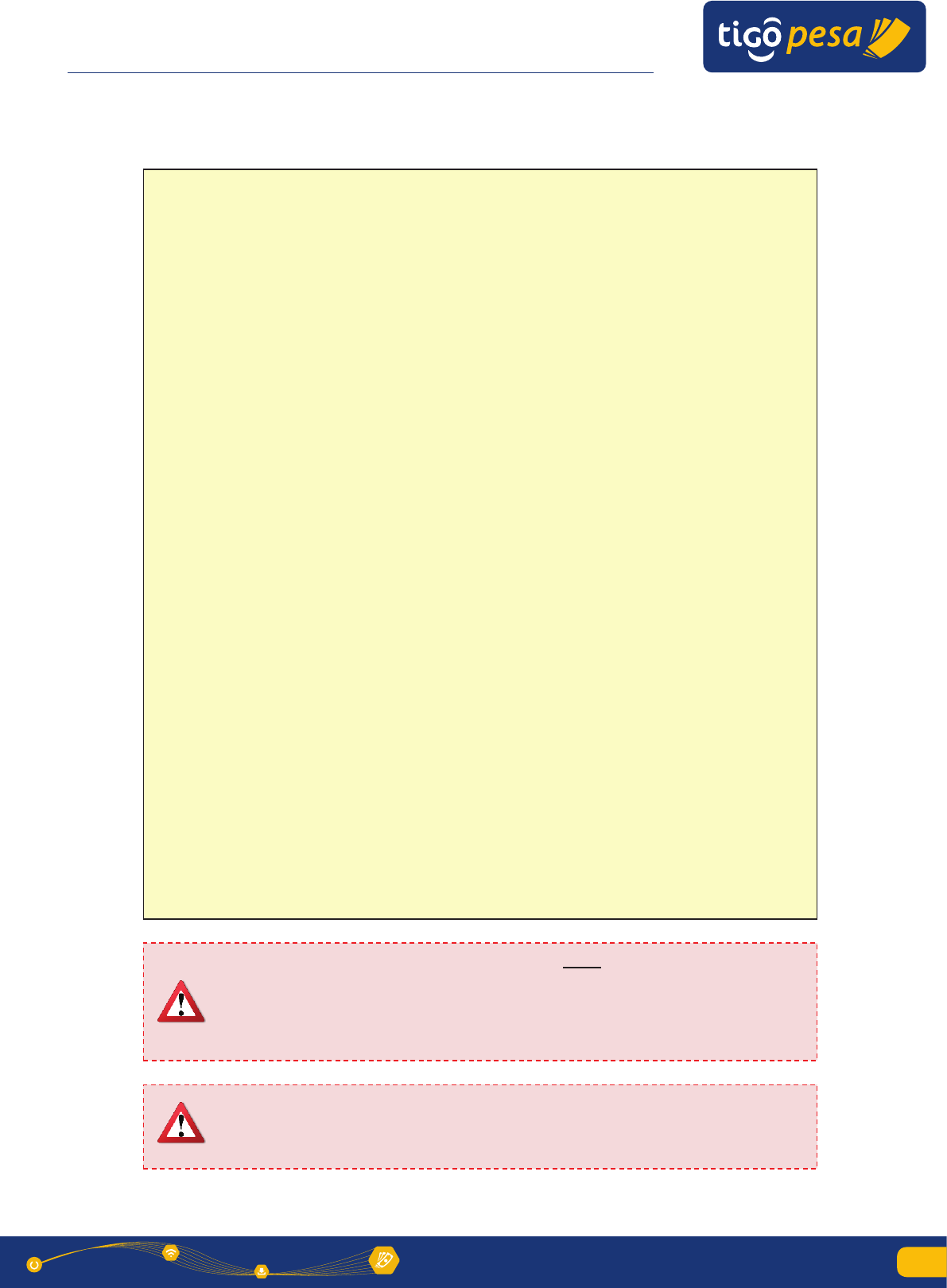
Global Mobile Financial Services
Partner Developer’s Guide
19
Millicom International Cellular SA
Global Mobile Financial Services Partner Developer’s Guide
23
Table 3: Payment Authorization Request parameters
Sample Request:
{
"MasterMerchant":
{
"account":"255321321321",
"pin":"1234",
"id":"CompanyName"
},
"Merchant":
{
"reference":"Amazon",
"fee":"23.45",
"currencyCode":"EUR"
},
"Subscriber":
{
"account":"255111111111",
"countryCode": "255",
"country":"tza",
"firstName":"John",
"lastName":"Doe",
"emailId" : "johndoe@mail.com"
},
"redirectUri":"https://someapp.com/payment/redirecturi",
"callbackUri":"https://someapp.com/payment/statuscallback",
"language":"eng",
"terminalId":"",
"originPayment":
{
"amount":"75.00",
"currencyCode":"USD",
"tax":"0.00",
"fee":"25.00"
}
"exchangeRate":"2182.23",
"LocalPayment":
{
"amount":"218223.00",
"currencyCode":"TZS"
},
"transactionRefId":"0a1e39ab"
}
Make sure to use the Access Token only once to initiate a Payment
Authorization
. For each Payment Authorization request a new access
token has to be generated. This is because the access token is invalidated
after the transaction completed. Any other additional transaction
initiated with the same access token will therefore fail.
Per Payment Authorization make sure to use a unique transaction
reference identifier
(transactionRefId) to identify the transaction. This
will guarantee that the transaction is logged and traced correctly.
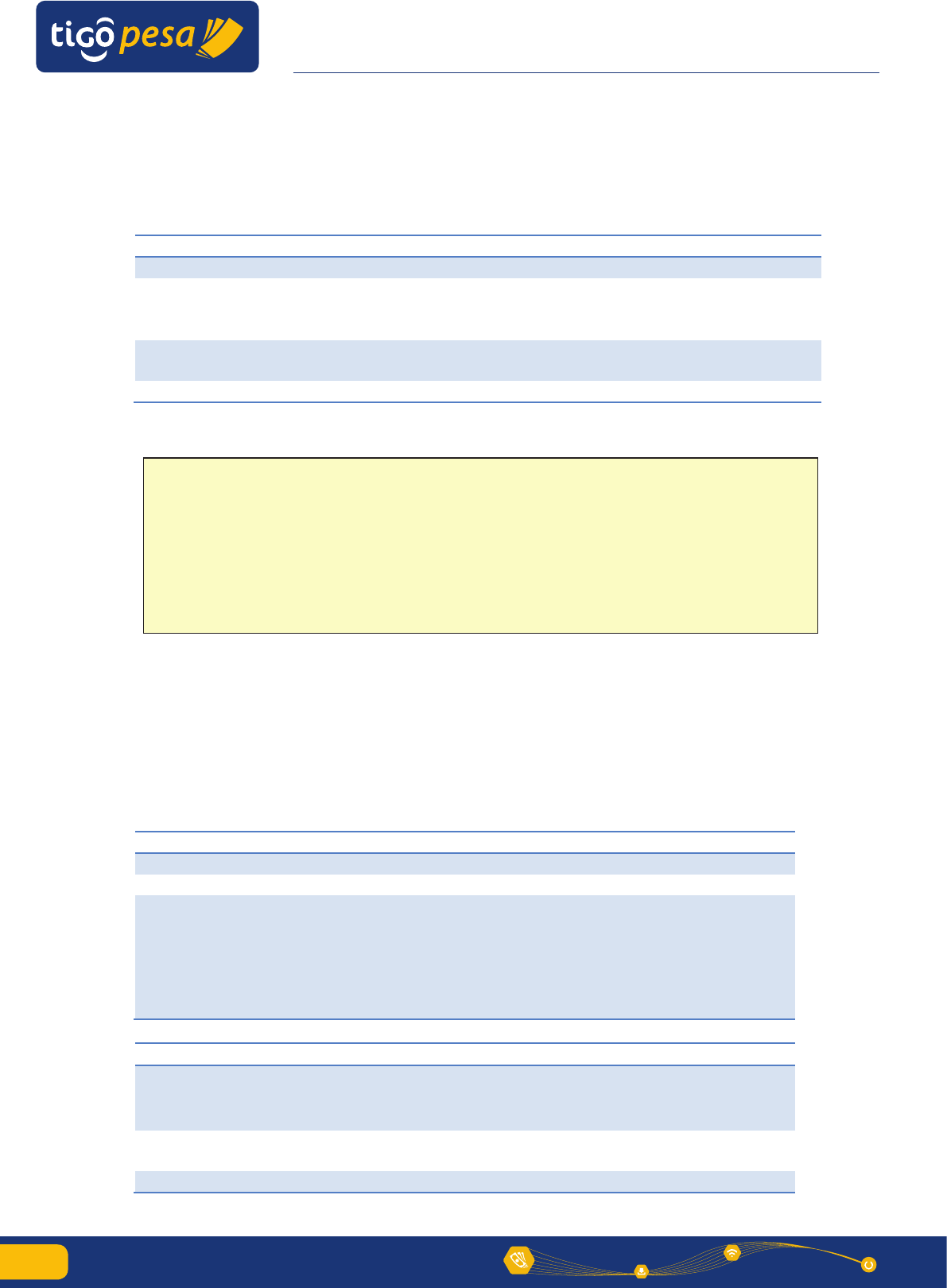
Global Mobile Financial Services
Partner Developer’s Guide
20
Millicom International Cellular SA
Global Mobile Financial Services Partner Developer’s Guide
24
4.5.2. Response
Average response time: < 1 second
Maximum response time: 5 seconds
HTTP response code: 200 OK
JSON Response body:
Parameter
#
Type
Description
transactionRefId
1
String
Unique reference Identifier of the transaction
redirectUrl
1
String
Tigo Secure redirect URL which has to be used to
redirect the Customer to the correct Tigo Secure
Payment Authorization webpage
authCode
1
String
Unique code to authenticate the transaction for
the customer when redirecting
creationDateTime
1
String
Transaction Creation Date and Time
Table 4: Payment Authorization Response parameters
Example response:
4.5.3. Payment status callback
After the customer completes the payment via Tigo Secure the status is reported
back. This is done via the optional callback URI or – in case this callback URI has
not been specified – in the redirect URI as specified in the Payment Authorization
Request. The optional callback URI will be called reporting back the transaction
status with the following parameters:
Payment status Callback
Method
POST
Headers
Content-Type: application/x-www-form-urlencoded
Body
trans_status=<transaction status success/fail>&…
transaction_ref_Id=<transaction ref ID>&...
external_ref_id=<external_ref_id>&…
mfs_id=<mfs_id>&…
verification_code=<Access Token>&…
error_code=<error_code>
Parameter
Description
trans_status
Transaction status:
success
for a successful transaction
fail in case of a failed transaction
transaction_ref_id
Transaction Reference Identifier as specified in the
request
external_ref_id
[optional] Tigo transaction Id of the request and
{
"transactionRefId":"0a1e39ab",
"redirectUrl":"
https://securesandbox.tigo.com/v1/payment_auth/transactions?…
auth_code=123123123&transaction_ref_id=0a1e39ab&lang=eng",
"authCode" : "123123123",
"creationDateTime":"Fri, 10 Oct 2014 13:58:25 UTC"
}
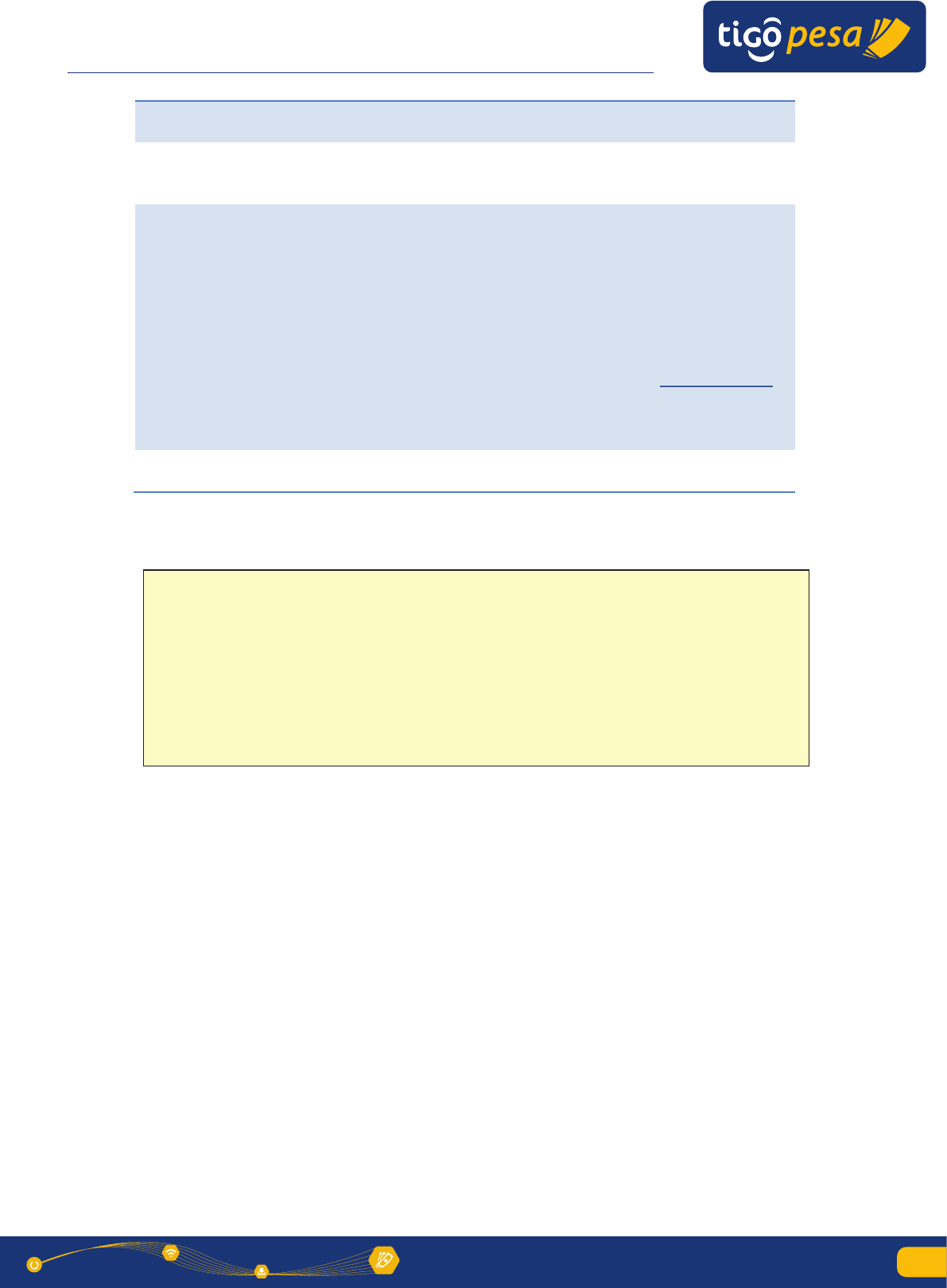
Global Mobile Financial Services
Partner Developer’s Guide
21
Millicom International Cellular SA
Global Mobile Financial Services Partner Developer’s Guide
25
responses between the internal servers. This will only
be sent back in case of a successful payment
mfs_id
[optional] MFS Platform transaction id of the
payment. This will only be sent back in case of a
successful payment
verification_code
[optional] The verification code is the invalidated
Access Token as generated at the start of the payment
authorization flow. This code has to be used to
uniquely identify that payment status is reported back
by Tigo Secure.
Note that this access token is invalided after the
transaction failed/succeeded/expired so it can’t be
reused.
The verification code (Access Token) will be omitted
in case the transaction failed. This is to prevent that a
malicious callback can be done with a modified
transaction status.
error_code
[optional] The error code in case the transaction
failed. The error codes are defined in Annex A.6.4.1.
Table 5: Payment status callback parameters
Successful payment callback example:
POST HTTP/1.1
Host: <callback URI>
Content-Type: application/x-www-form-urlencoded
Cache-Control: no-cache
trans_status=success&transaction_ref_id=0a1e39ab
&external_ref_id=38c1069f-2497-4f9c-
9&mfs_id=CO140924.1414.A00113&verification_code=pfCIHgyWWg6qsUIOVFS
u2HR3F4jy&lang=eng
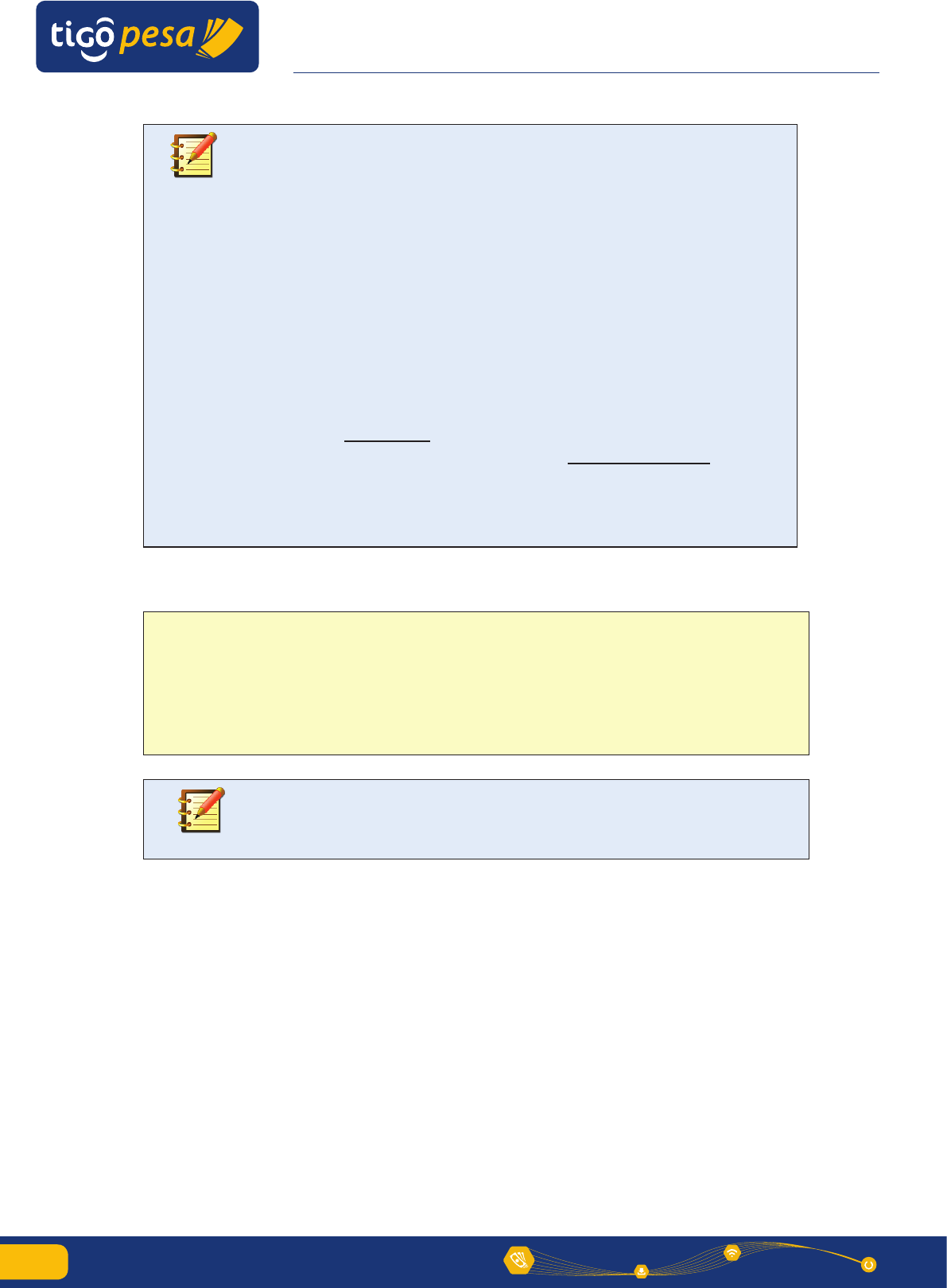
Global Mobile Financial Services
Partner Developer’s Guide
22
Millicom International Cellular SA
Global Mobile Financial Services Partner Developer’s Guide
26
Failed payment example:
After the payment status callback a HTTP redirect will be done to the URI as
specified in the redirectUri parameter in the Payment Authorization Request
without any extra parameters.
Note that in case no callbackUri was specified in the original request the
payment status is reported back in the redirectUri in the manner as for the
callback URI explained above.
The verification code in the status callback is the invalidated
Access Token as generated at the start of the payment transaction.
In order to confirm that successful payment status has been
reported back by Tigo Secure the following steps have to be
performed:
1. Lookup the payment transaction using the transaction_ref_id
2. Compare the verification_code against the original access
token as used during the transaction
3. Only when the verification_code is equal to the original access
token can the payment be treated as successful.
In case of a mismatch between the verification code and the
access token the transaction should be treated as failed and
reported back to Millicom. The external_ref_id and transaction_id
can be used for traceability of the transaction within the Millicom
Tigo Operation.
POST HTTP/1.1
Host: <callback URI>
Content-Type: application/x-www-form-urlencoded
Cache-Control: no-cache
trans_status=fail&transaction_ref_id=0a1e39ab-d0ec-4f8b-9746-
b2c4122220b2123&error_code= purchase-3008-30434-E>
For a failed transaction the verification code (access token) is not
reported back. This is to prevent a malicious callback with a
modified transaction status.
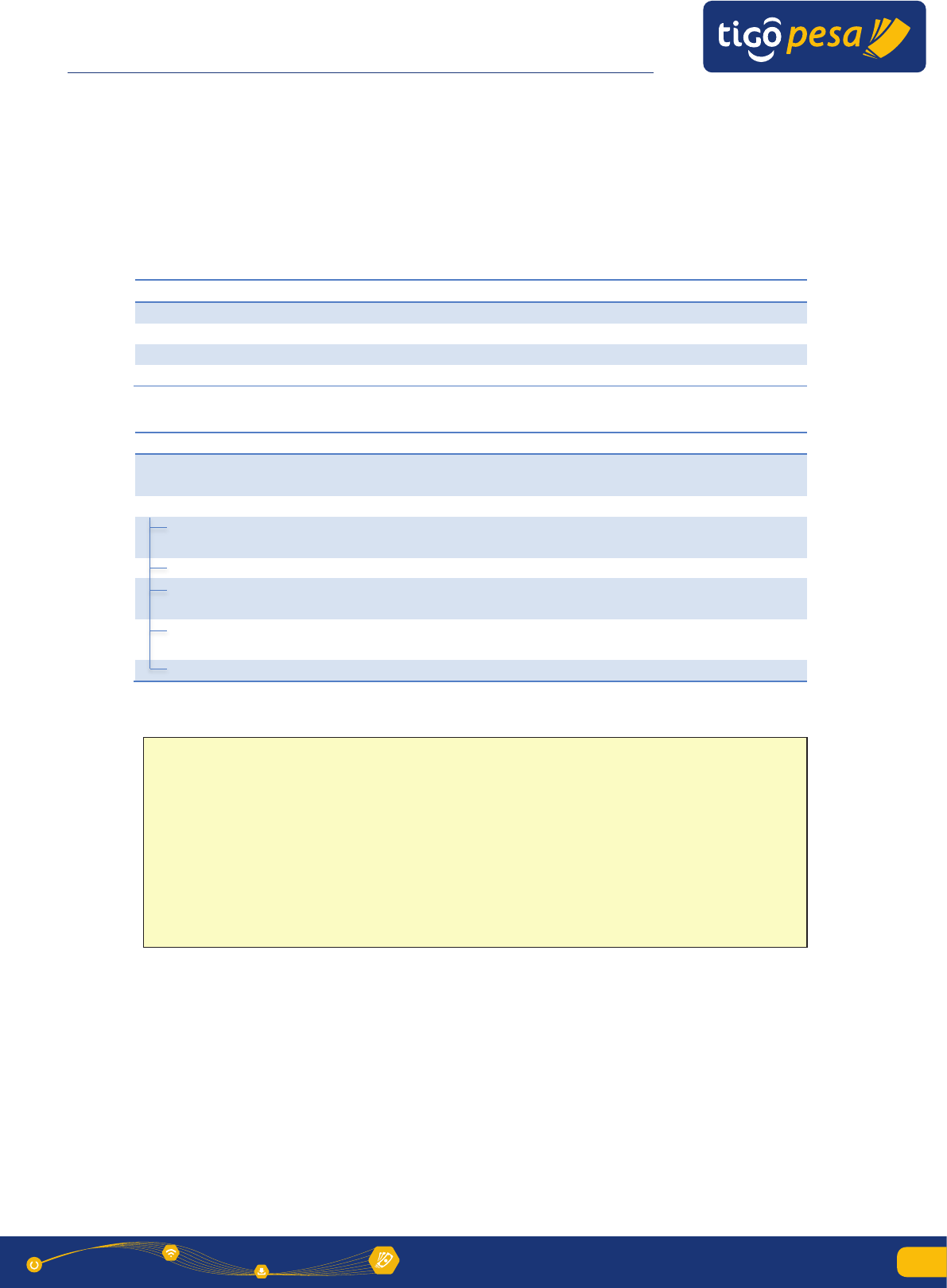
Global Mobile Financial Services
Partner Developer’s Guide
23
Millicom International Cellular SA
Global Mobile Financial Services Partner Developer’s Guide
27
4.6.
Validate MFS Account Service
The Validate MFS Account Service can be used to check whether the subscriber
has a valid MFS account in the designated country. The request requires the
subscriber MSISDN, first name and last name and country code as shown below.
4.6.1. Request
Validate MFS Account Request
URL
<domain>/v1/tigo/mfs/validateMFSAccount
Method
POST
Header
Content-Type
application/json
accessToken
<valid access token>
JSON Request body:
Parameter
Cardinality
Type
Description
transactionRefId
1
String
Reference Identifier in order to
uniquely identify the transaction
ReceivingSubscriber
1
account
1
String
MFS Account to validate of the
receiving subscriber
countryCallingCode
1
Integer
County Calling code
countryCode
1
String
Three letter country code
(ISO 3166-1)
firstName
0..1
String
[optional] First name of the
subscriber
lastName
0..1
String
[optional] Last name of the subscriber
Table 6: Validate MFS Account Request parameters
Example request:
{
"transactionRefId" : "1300074238",
"ReceivingSubscriber" :
{
"account" : "255658123964",
"countryCallingCode" : "255",
"countryCode" : "TZA",
"firstName" : "John",
"lastName" : "Doe"
}
}
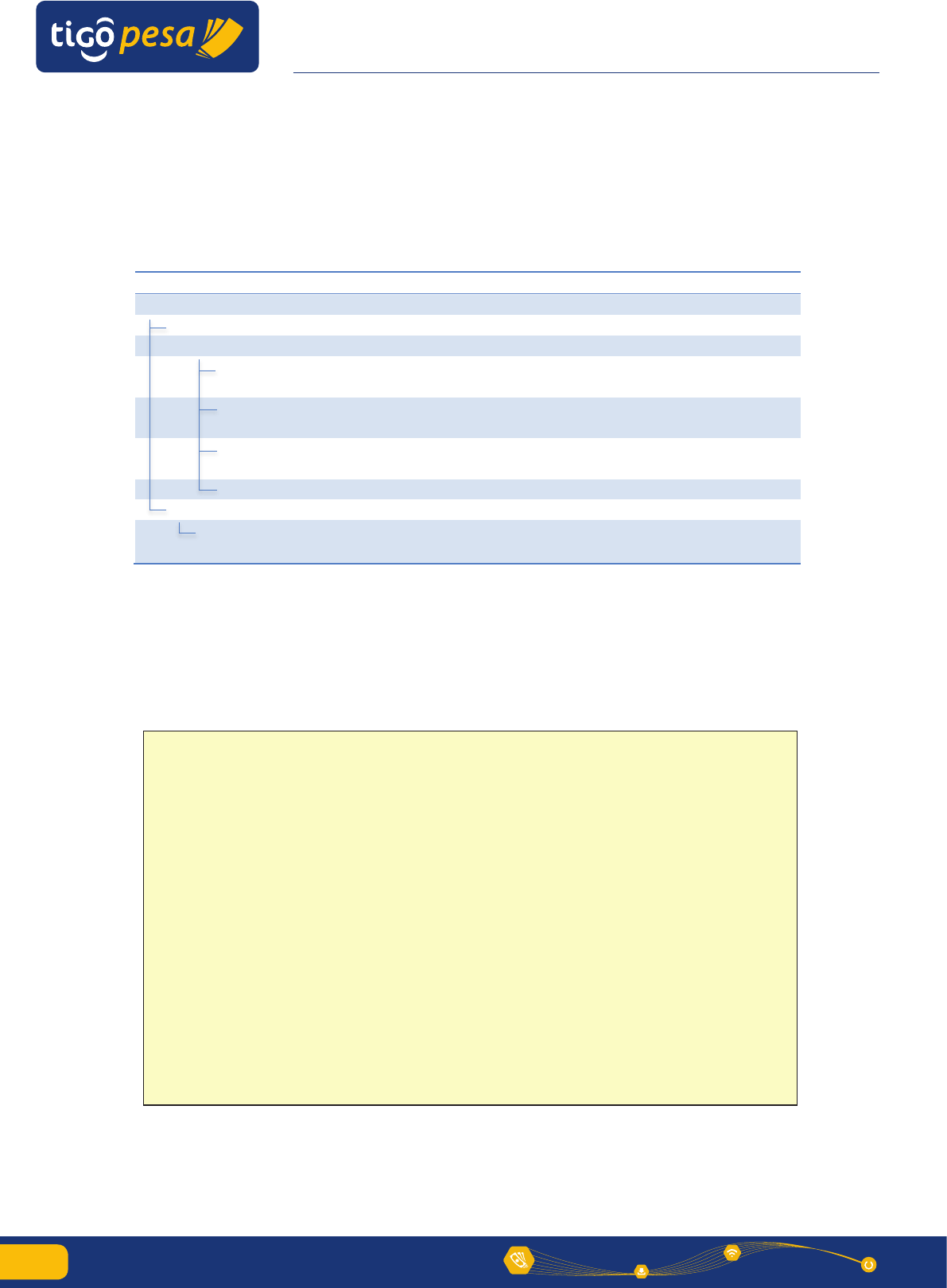
Global Mobile Financial Services
Partner Developer’s Guide
24
Millicom International Cellular SA
Global Mobile Financial Services Partner Developer’s Guide
28
4.6.2. Response
Average response time: 3 seconds
Maximum response time: 5 seconds
HTTP response code: 200 OK
JSON response body:
Parameter
Type
Description
ValidateMFSAccountResponse
ResponseHeader
GeneralResponse
correlationID
String
The is the transaction id as sent in the
request
status
String
Status of executing the account validation
request (OK, ERROR)
code
String
Status code of the account validation (see
Annex A.6.4)
description
String
Technical and brief description of the result
ResponseBody
validMFSAccount
String
MFS account validation status
true = account valid for provided details
Table 7: Validate MFS Account Reponse parameters
The following response is returned for a valid MFS account:
HTTP response code: 200 OK
JSON response body:
In case of an invalid (non-existent) MFS account the follow response is returned:
{
"ValidateMFSAccountResponse":
{
"ResponseHeader":
{
"GeneralResponse":
{
"correlationID":1234,
"status":"OK",
"code":"Validatemfsaccount-3018-0000-S",
"description":"Provided MSISDN is a valid
MFSAccount."
}
},
"ResponseBody":
{
"validMFSAccount":"true"
}
}
}
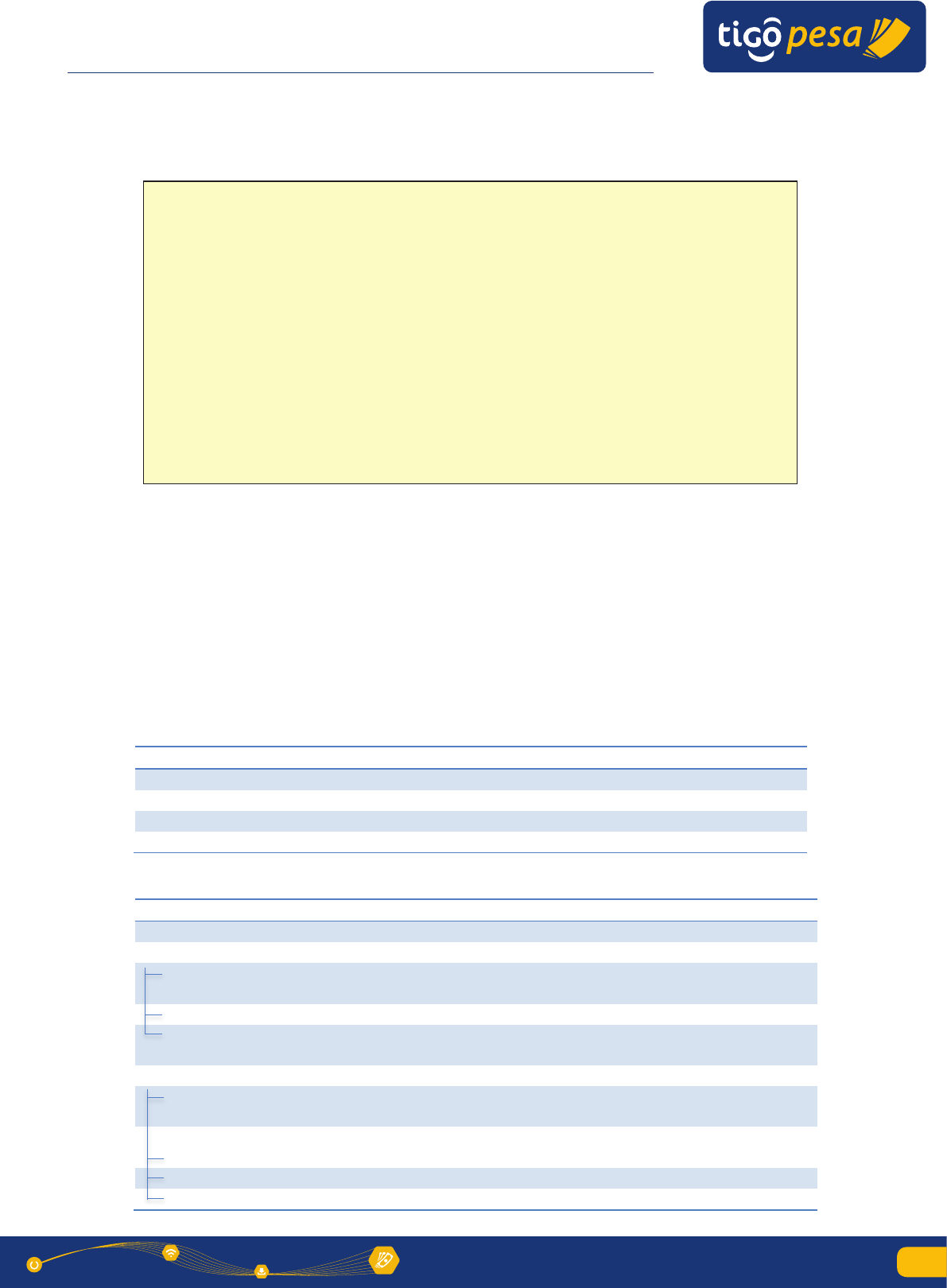
Global Mobile Financial Services
Partner Developer’s Guide
25
Millicom International Cellular SA
Global Mobile Financial Services Partner Developer’s Guide
29
HTTP response code: 500 Internal Server Error
JSON response body:
4.7. Deposit Remittance Service
With the Deposit Remittance Service the money for the international remittance
in deposited in the subscriber’s wallet. The partner wallet is debited and the
subscriber wallet is credited for the amount in the local currency as specified in
the request. The response will confirm success of failure of the money deposit
which includes a unique Transaction ID from the MFS platform.
4.7.1. Request
Deposit Remittance Request
URL
<domain>/v1/tigo/mfs/depositRemittance
Method
POST
Header
Content-Type
application/json
accessToken
<valid access token>
JSON request body:
Parameter
#
Type
Description
transactionRefId
1
String
Unique Transaction Reference Identifier
PaymentAggregator
1
account
1
String
MFS Account number in the destination
country
pin
1
String
MFS Account PIN code
id
1
String
Identifier of the payment aggregator (i.e.
company name as provided by Millicom
Sender
0..1
[optional]
firstName
1
String
First name of the Sender. This field can be left
blank in case the information is not available.
lastName
1
String
Last name of the Sender. This field can be left
blank in case the information is not available.
msisdn
0..1
String
[optional] MSISDN of the Sender
emailAddress
0..1
String
[optional] e-mail address of the Sender
{
"Fault": {
"faultcode": "env:Server",
"faultstring": "Subscriber not found.",
"detail": {
"ValidateMFSAccountFault": {
"ResponseHeader": {
"GeneralResponse": {
"correlationID": 1300074238,
"status": "ERROR",
"code": "Validatemfsaccount-3018-3001-E",
"description": "Subscriber not found."
}
}
}
}
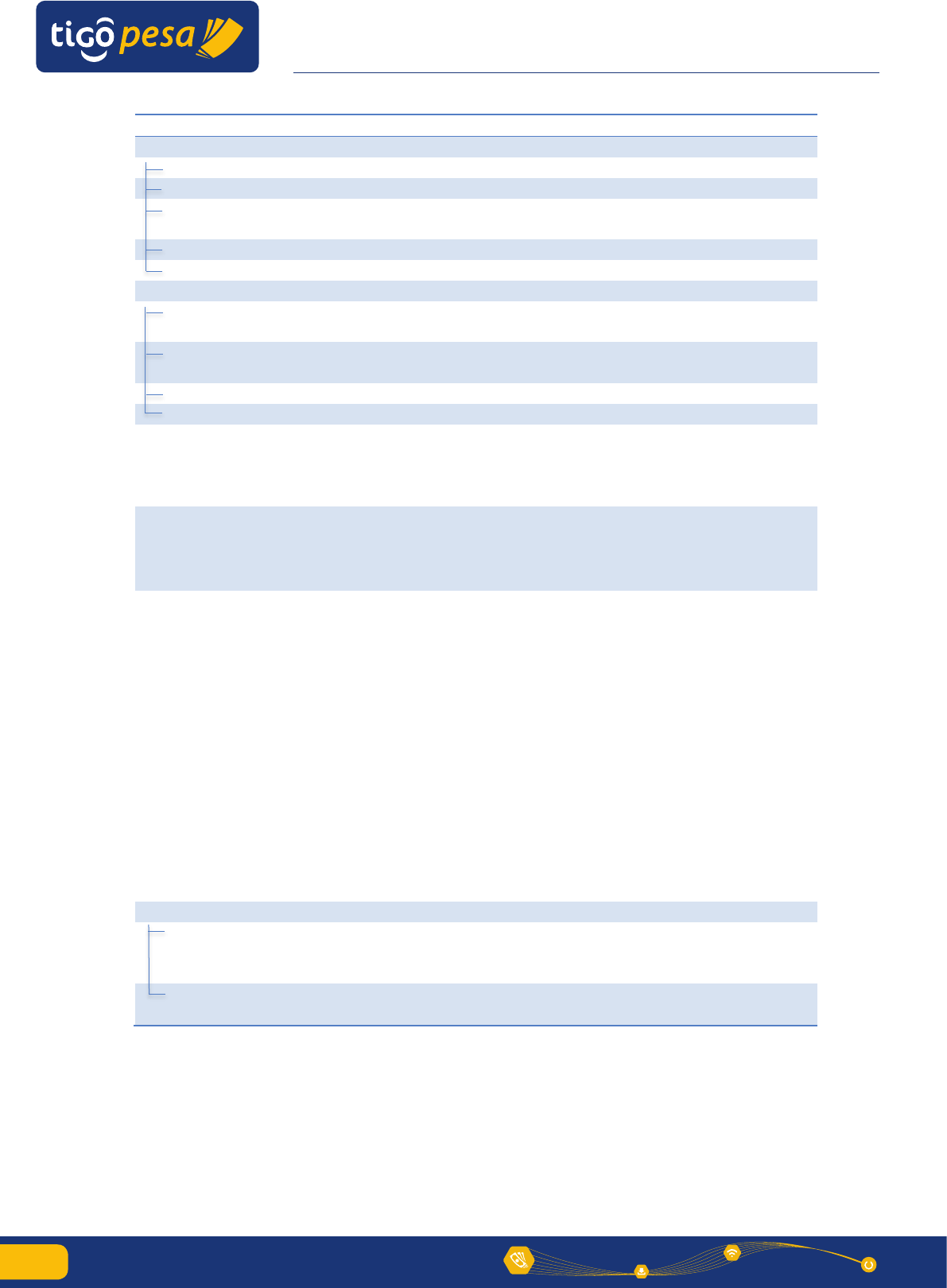
Global Mobile Financial Services
Partner Developer’s Guide
26
Millicom International Cellular SA
Global Mobile Financial Services Partner Developer’s Guide
30
Parameter
#
Type
Description
ReceivingSubscriber
1
account
1
String
MFS Account of the receiving subscriber
countryCallingCode
0..1
Integer
[optional] Country Calling code
countryCode
1
String
Three letter country code
(ISO 3166-1 Annex A.2)
firstName
1
String
First name of the subscriber
lastName
1
String
Last name of the subscriber
OriginPayment
0..1
[optional]
amount
1
Decimal
Total amount in the currency of the sending
country
currencyCode
1
String
Currency code of the sending country (see
Annex A.1)
tax
1
Decimal
Tax for the transaction in the origin currency
fee
1
Decimal
Fee for the transaction in the origin currency
exchangeRate
0..1
Decimal
[optional] Exchange rate between the origin
currency (currency of the sending country)
and local currency (currency of the receiving
country)
verificationRequest
0..1
Boolean
[optional] Verification flag (true/false).
This feature is currently not supported. Only
set to
false
otherwise the transaction will
fail
sendTextMessage
0..1
Boolean
[optional] Flag to indicate whether a text
message has to be sent (
sendTextMessage
= true) to the receiving subscriber in the
following cases:
Successful deposit: informing the subscriber
received an international remittance with the
amount, remittance partner and optionally
the name of the sender.
Unsuccessful deposit cause by the subscriber
not signed up for a MFS account: informing
the subscriber an international remittance
was missed with the amount, remittance
partner and optionally the name of the
sender and the suggestion to open an MFS
account.
LocalPayment
1
amount
1
Decimal
Total amount to payout in the local currency
of the receiving subscriber (see Annex A.5 for
formatting)
currencyCode
1
String
Currency code of the receiving country (see
Annex A.1)
Table 8: Deposit Remittance Request parameters
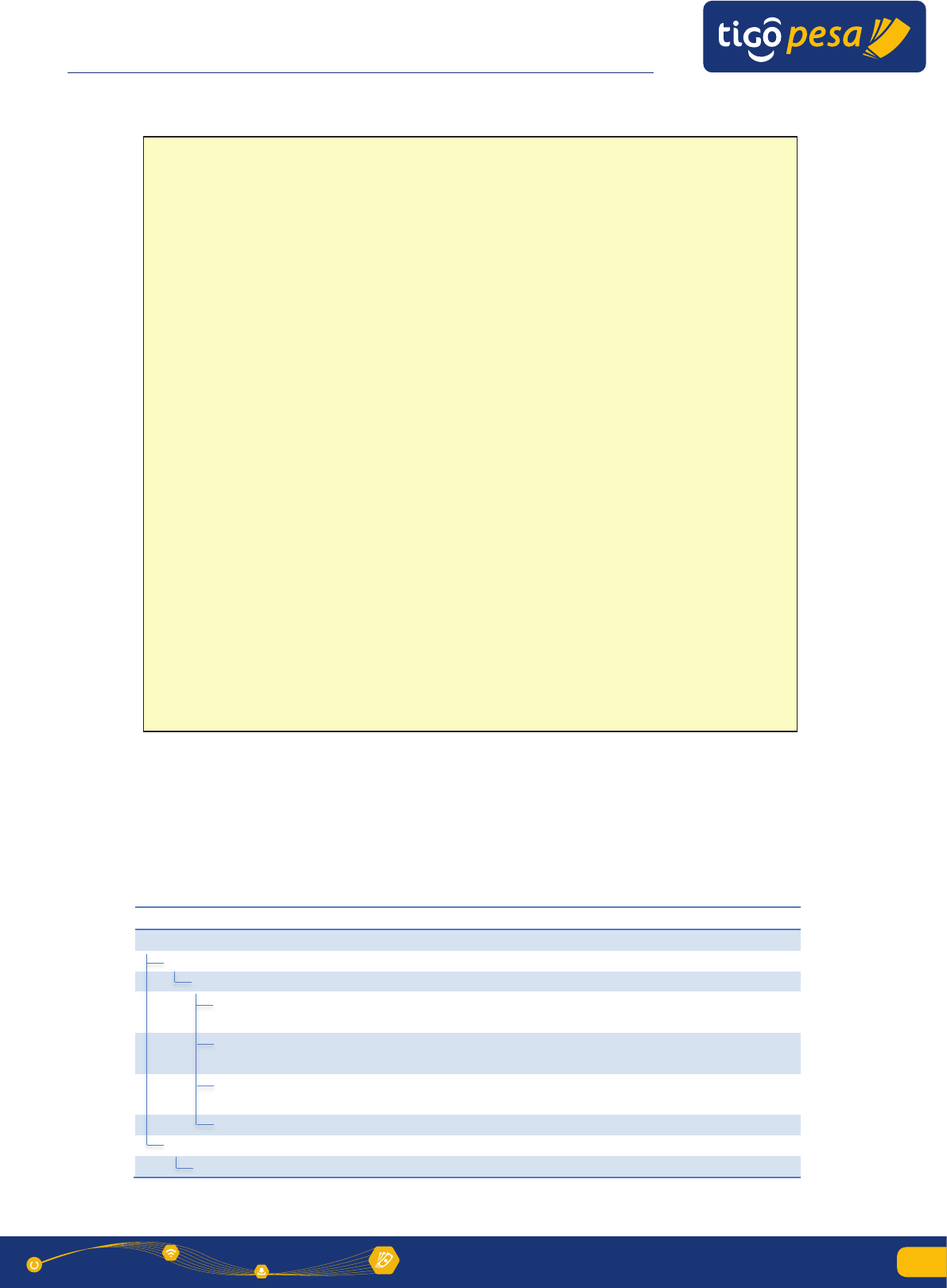
Global Mobile Financial Services
Partner Developer’s Guide
27
Millicom International Cellular SA
Global Mobile Financial Services Partner Developer’s Guide
31
Example Deposit Remittance Request
4.7.2. Response
Average response time: 3 seconds
Maximum response time: 5 seconds
HTTP response code: 200 OK
JSON response body:
Parameter
Type
Description
DepositRemittanceResponse
ResponseHeader
GeneralResponse
correlationID
String
The is the transaction id as sent in the
request
status
String
Status of executing the account validation
request (OK, ERROR)
code
String
Status code of the account validation (see
codes below)
description
String
Technical and brief description of the result
ResponseBody
transactionId
String
Transaction Identifier from the MFS Platform
Table 9: Deposit Remittance Response parameters
{ "transactionRefId" : "1300074238",
"PaymentAggregator" : {
"account" : "255123123123",
"pin" : "1234",
"id" : "Company Name"
},
"Sender" : {
"firstName" : "Jane",
"lastName" : "Doe",
"msisdn" : "2551234123423",
"emailAddress" : "janedoe@mail.com"},
"ReceivingSubscriber" : {
"account" : "255111111111",
"countryCallingCode": "255",
"countryCode" : "TZA",
"firstName" : "John",
"lastName" : "Doe"
},
"OriginPayment" : {
"amount" : "100.00",
"currencyCode" : "EUR",
"tax" : "10.00",
"fee" : "25.00"
},
"exchangeRate" : "2182.23",
"verificationRequest" : "true",
"sendTextMessage" : "true",
"LocalPayment" : {
"amount" : "200",
"currencyCode" : "TZS"
}
}
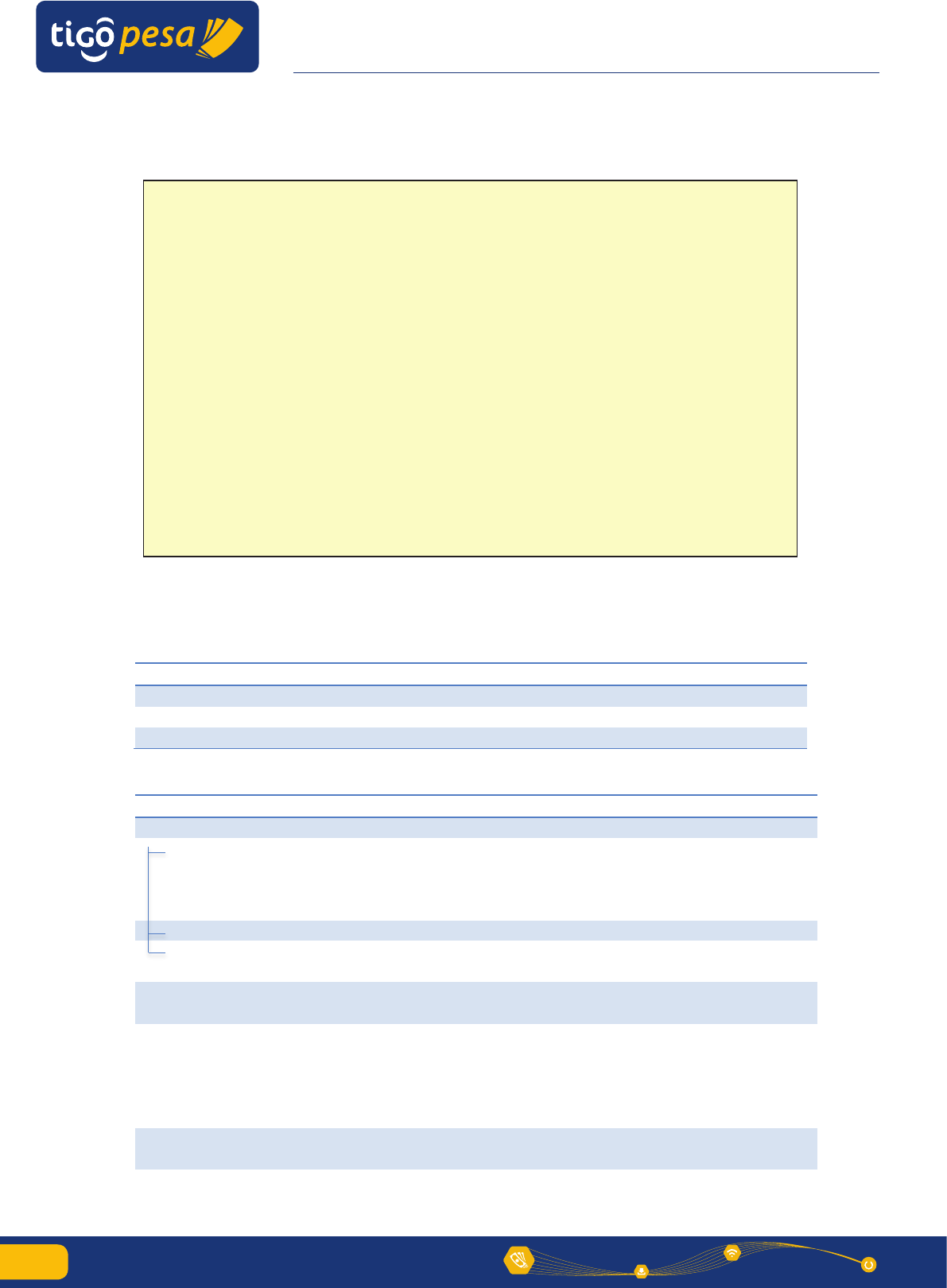
Global Mobile Financial Services
Partner Developer’s Guide
28
Millicom International Cellular SA
Global Mobile Financial Services Partner Developer’s Guide
32
Example Response
4.8. Reverse Transaction service
4.8.1. Request
Reverse Transaction Request
URL
<domain>/v1/tigo/mfs/reverseTransaction
Method
POST
Header
accessToken <valid access token>
JSON request body:
Parameter
#
Type
Description
MasterAccount
1
account
1
String
The MFS account of the Master Merchant /
Payment Aggregator as used in the original
request Payment Request or Deposit
Remittance API request
pin
1
String
MFS Account PIN code for the Master Account
id
1
String
Identifier of Master Merchant (i.e. company
name) as provided by Millicom
transactionRefId
1
String
Transaction Reference Identifier as submitted
in the request (transactionRefId)
mfsTransactionId
1
String
The MFS Transaction Identifier for the
transaction this maps to the Payment
Authorization status callback mfs_id
value
or the DepositRemittanceResponse
transactionId
countryCode
1
String
Three letter country code
(ISO 3166-1 Annex A.2)
subscriberAccount
0..1
String
MFS Account of the subscriber (MSISDN)
either the paying Subscriber for the Payment
{
"DepositRemittanceResponse":
{
"ResponseHeader":
{
"GeneralResponse":
{
"correlationID":1300074238,
"status":"OK",
"code":"depositremittance-3017-0000-S",
"description":"The Transaction is completed
successfully."
}
},
"ResponseBody":
{
"transactionId":"CO140912.1700.A00059"
}
}
}
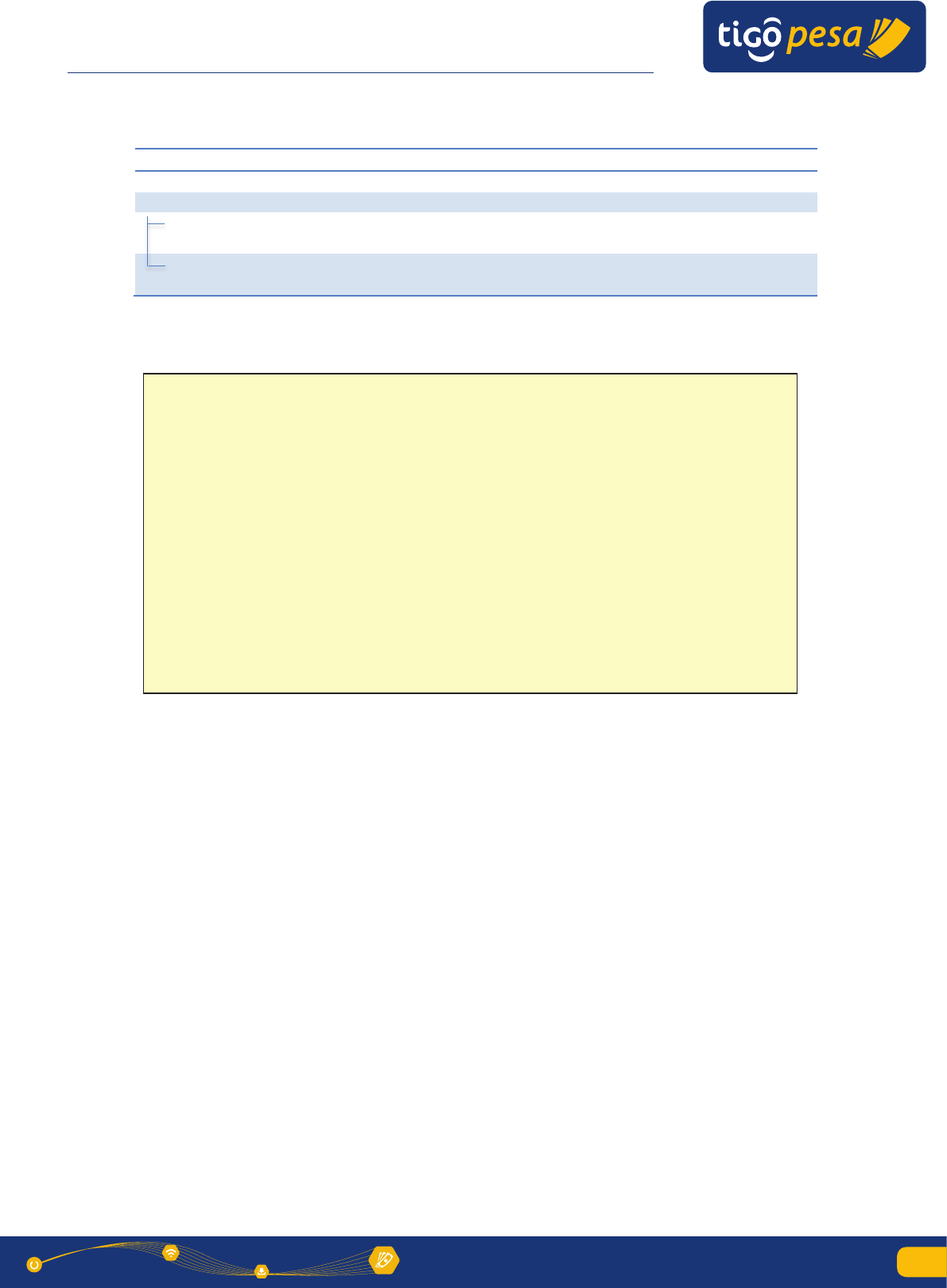
Global Mobile Financial Services
Partner Developer’s Guide
29
Millicom International Cellular SA
Global Mobile Financial Services Partner Developer’s Guide
33
Parameter
#
Type
Description
Authorization or
LocalPayment
0..1
[optional]
amount
1
Decimal
Total amount of the transaction in the local
currency (see Annex A.5 for the formatting)
currencyCode
1
String
Currency code of the Tigo country (see Annex
A.1)
Table 10: Reverse Transaction Request parameters
Example request:
4.8.2. Response
{
"MasterAccount" :
{
"account" : "255321321321",
"pin" : "1234",
"id" : "CompanyName"
},
"transactionRefId" : "0a1e39ab",
"mfsTransactionId" : "CO140924.1414.A00113",
"countryCode" : "tza",
"subscriberAccount" : "255111111111",
"LocalPayment" :
{
"amount" : " 218223.00",
"currencyCode" :"TZS"
}
}
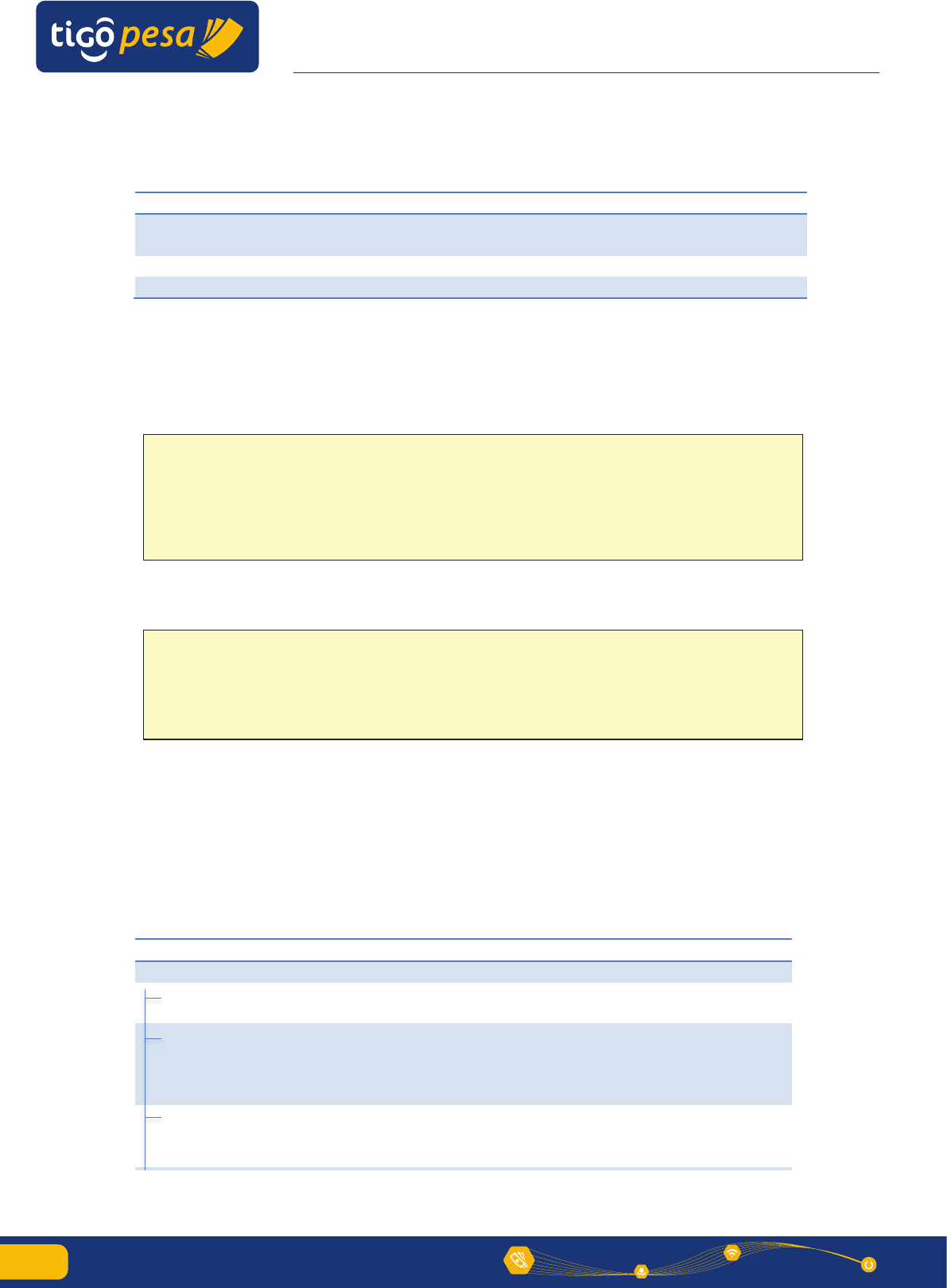
Global Mobile Financial Services
Partner Developer’s Guide
30
Millicom International Cellular SA
Global Mobile Financial Services Partner Developer’s Guide
34
4.9. Payment Authorization Transaction Status service
4.9.1. Request
Get Transaction Status Request
URL
<domain>/v1/payment-auth/transactions/<MasterMerchant ID><
transactionRefId >
Method
GET
Header
accessToken <valid access token>
with <MasterMerchant ID><transactionRefId> the MasterMerchant
Identifier and transaction reference ID as specified in the Payment Authorization
Request. For example when the below values were provided in the original
Payment Authorization Request (Section 4.5.1):
The example request to retrieve the payment authorization transaction status
will be in that case:
4.9.2. Response
Average response time: < 1 second
Maximum response time: 5 seconds
HTTP response code: 200 OK
JSON response body:
Parameter
#
Type
Description
Transaction
refId
1
String
Unique Transaction Reference Identifier
as provided in the initial request
externalRefId
0..1
String
[optional] Tigo transaction Id of the
request and responses between the
internal servers. This will only be
returned for successful transactions
mfsId
0..1
String
[optional] MFS Platform transaction id of
the payment. This will only be returned
for successful transactions
createdOn
1
String
Creation date and time of the transaction
"MasterMerchant":
{
…
"id":"Company Name"
…
"transactionRefId":"0a1e39ab"
GET /v1/payment-auth/transactions/Company Name0a1e39ab HTTP/1.1
Host: <host>
accessToken: <accessToken>
Cache-Control: no-cache
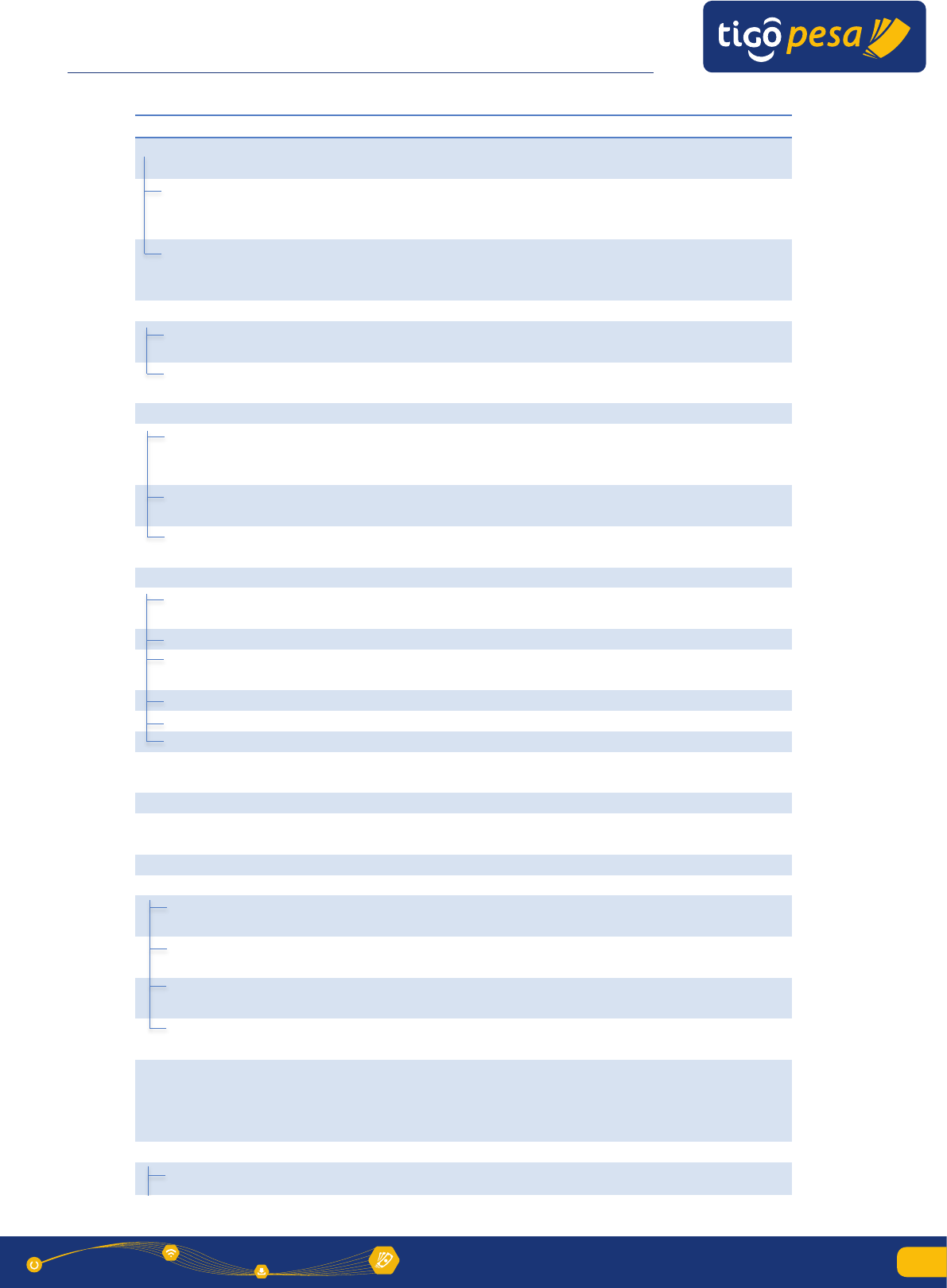
Global Mobile Financial Services
Partner Developer’s Guide
31
Millicom International Cellular SA
Global Mobile Financial Services Partner Developer’s Guide
35
Parameter
#
Type
Description
in the following format:
Fri, 10 Oct 2014 13:58:25 UTC
Status
1
String
Transaction status:
Success
Fail
completedOn
1
Completion date and time of the
transaction in the following format:
Fri, 10 Oct 2014 13:58:54 UTC
MasterMerchant
1
account
1
String
MFS Account number in the destination
country (account to credit)
id
1
String
Identifier of master merchant (i.e.
company name)
Merchant
0..1
[optional]
reference
1
String
Reference of the originating merchant
(company name) in case the payment
was made on behalf of another company
fee
1
Decimal
Merchant fee for the transaction in the
origin currency
currencyCode
1
String
Currency code of the Merchant fee (see
Annex A.1)
Subscriber
1
account
1
String
MFS Account number (msisdn) of the
paying subscriber (account to debit).
countryCode
1
String
Country code dialing prefix
country
1
String
Three letter country code
(ISO 3166-1 Annex A.2)
firstName
1
String
First name of the subscriber
lastName
1
String
Last name of the subscriber
emailId
0..1
String
[optional] Email address
redirectUri
1
String
Redirection URI to redirect after
completing the payment
callbackUri
0..1
String
[optional] Result callback URI
language
1
String
Three letter code for the language (ISO
639-3 see Annex 0)
terminalId
0..1
String
[optional] Terminal ID
OriginPayment
1
Amount
1
Decimal
Total amount in the currency of the
sending country
currencyCode
1
String
Currency code of the payment (see
Annex A.1)
tax
1
Decimal
Tax for the transaction in the origin
currency
fee
1
Decimal
Fee applied by the Master Merchant for
the transaction in the origin currency
exchangeRate
0..1
Decimal
[optional] Exchange rate between the
origin currency (currency of the sending
country) and local currency (currency of
the receiving country)
LocalPayment
1
amount
1
Decimal
Total amount in the local currency of the
paying subscriber
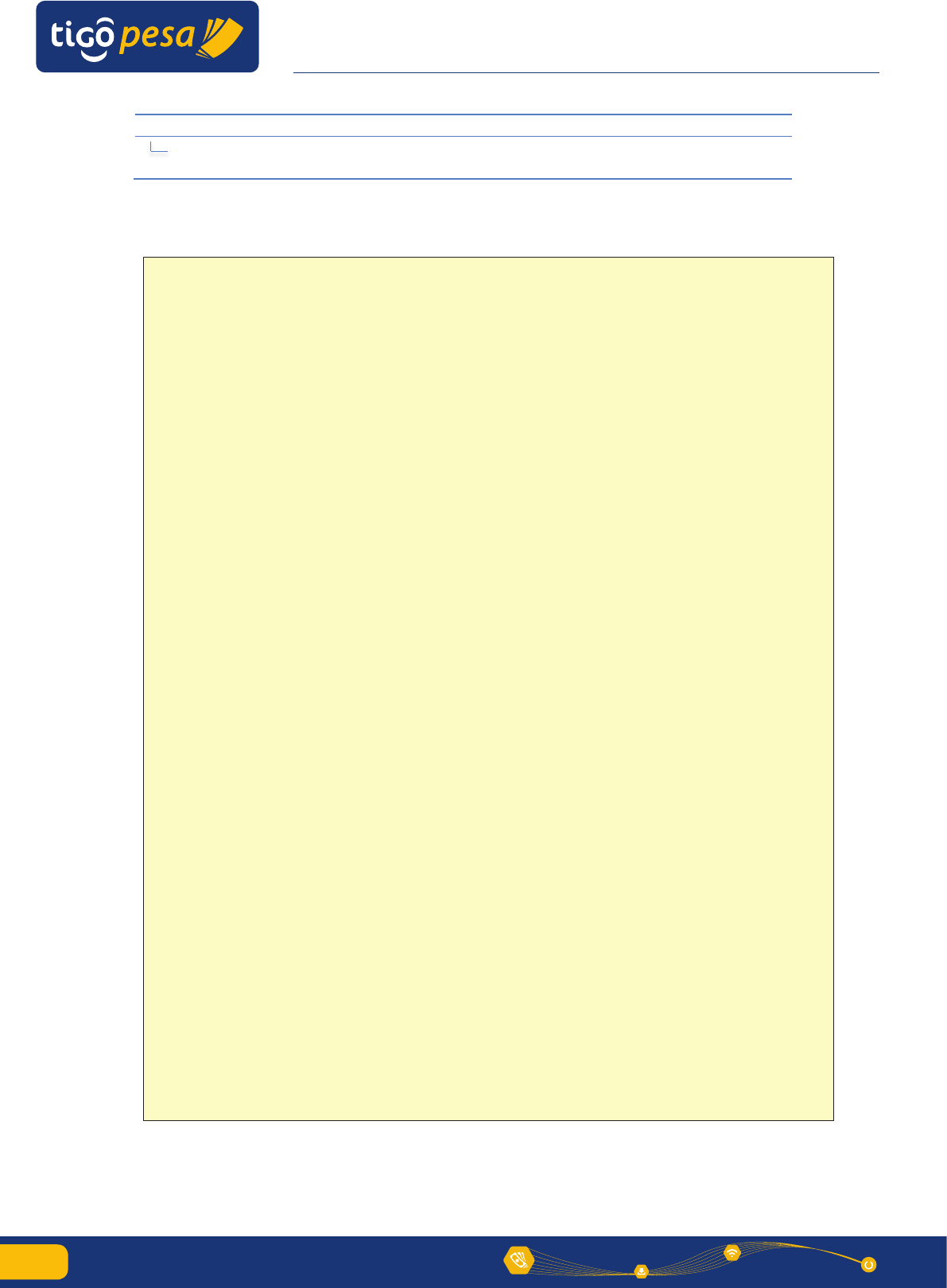
Global Mobile Financial Services
Partner Developer’s Guide
32
Millicom International Cellular SA
Global Mobile Financial Services Partner Developer’s Guide
36
Parameter
#
Type
Description
currencyCode
1
String
Currency code of the sending country
(see Annex A.1)
Table 11: Payment Authorization Transaction Status Response parameters
Sample Payment Authorization Transaction Status response:
{
"Transaction" :
{
"refId":"0a1e39ab-d0ec-4f8b-9746-b2c4122220b2c120ww40",
"externalRefId" : "38c1069f-2497-4f9c-9",
"mfsId" : "CO140924.1414.A00113",
"createdOn" : "Fri, 10 Oct 2014 13:58:25 UTC",
"status" : "success",
"completedOn" : "Fri, 10 Oct 2014 13:58:31 UTC",
},
"MasterMerchant":
{
"account":"255321321321",
"id":"Skrill Ltd"
},
"Merchant":
{
"reference":"Acme,Inc",
"fee":"23.45",
"currencyCode":"TZS",
}
"Subscriber":{
"account":"255111111111",
"countryCode": "255",
"country":"tza",
"firstName":"John",
"lastName":"Doe",
"emailId" : "johndoe@mail.com"
},
"redirectUri":"https://someapp.com/payment/redirecturi",
"callbackUri":" https://someapp.com/payment/statuscallback",
"language":"eng",
"terminalId":"",
"originPayment":
{
"amount":"75.00",
"currencyCode":"USD",
"tax":"0.00",
"fee":"25.00"
},
"exchangeRate":"2182.23",
"LocalPayment":
{
"amount":"218223.00",
"currencyCode":"TZS"
}
}
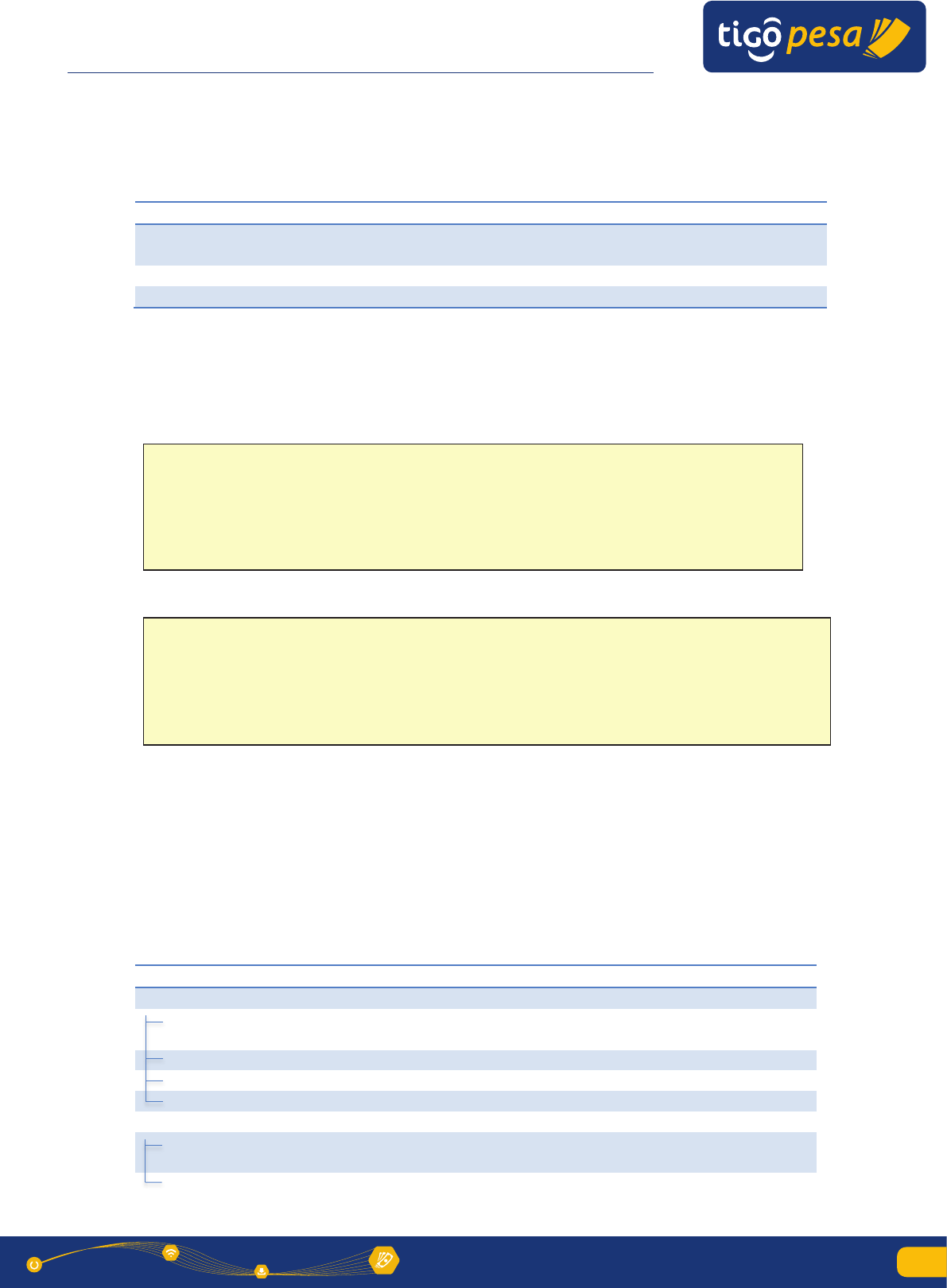
Global Mobile Financial Services
Partner Developer’s Guide
33
Millicom International Cellular SA
Global Mobile Financial Services Partner Developer’s Guide
37
4.10.
Deposit Remittance Transaction Status service
4.10.1. Request
Get Deposit Remittance Transaction Status Request
URL
<domain>/v1/tigo/mfs/depositRemittance/transactions/<PaymentAggregator
ID><Transaction ID>
Method
GET
Header
accessToken <valid access token>
with < PaymentAggregator ID>< Transaction ID> the Payment
Aggregator Identifier and transaction reference ID as specified in the Deposit
Remittance Request. For example when the below values were provided in the
original Payment Authorization Request (Section 4.5.1):
Example request:
4.10.2. Response
Average response time: < 1 second
Maximum response time: 3 seconds
HTTP response code: 200 OK
JSON response body:
Parameter
#
Type
Description
Transaction
1
refId
String
Unique Transaction Reference Identifier as
provided in the initial request
status
1
Transaction status success/ fail
mfsId
1
String
MFS Platform transaction id of the payment
errorCode
0..1
String
Error code in case of a failed transaction
PaymentAggregator
1
account
1
String
MFS Account number in the destination
country
id
1
String
Identifier of the payment aggregator (i.e.
company name
{ "transactionRefId" : "1300074",
"PaymentAggregator" : {
…
"id" : "Company Name"
…
GET /v1/tigo/mfs/depositRemittance/transactions/Company Name1300074
HTTP/1.1
Host: <host>
accessToken: <accessToken>
Cache-Control: no-cache
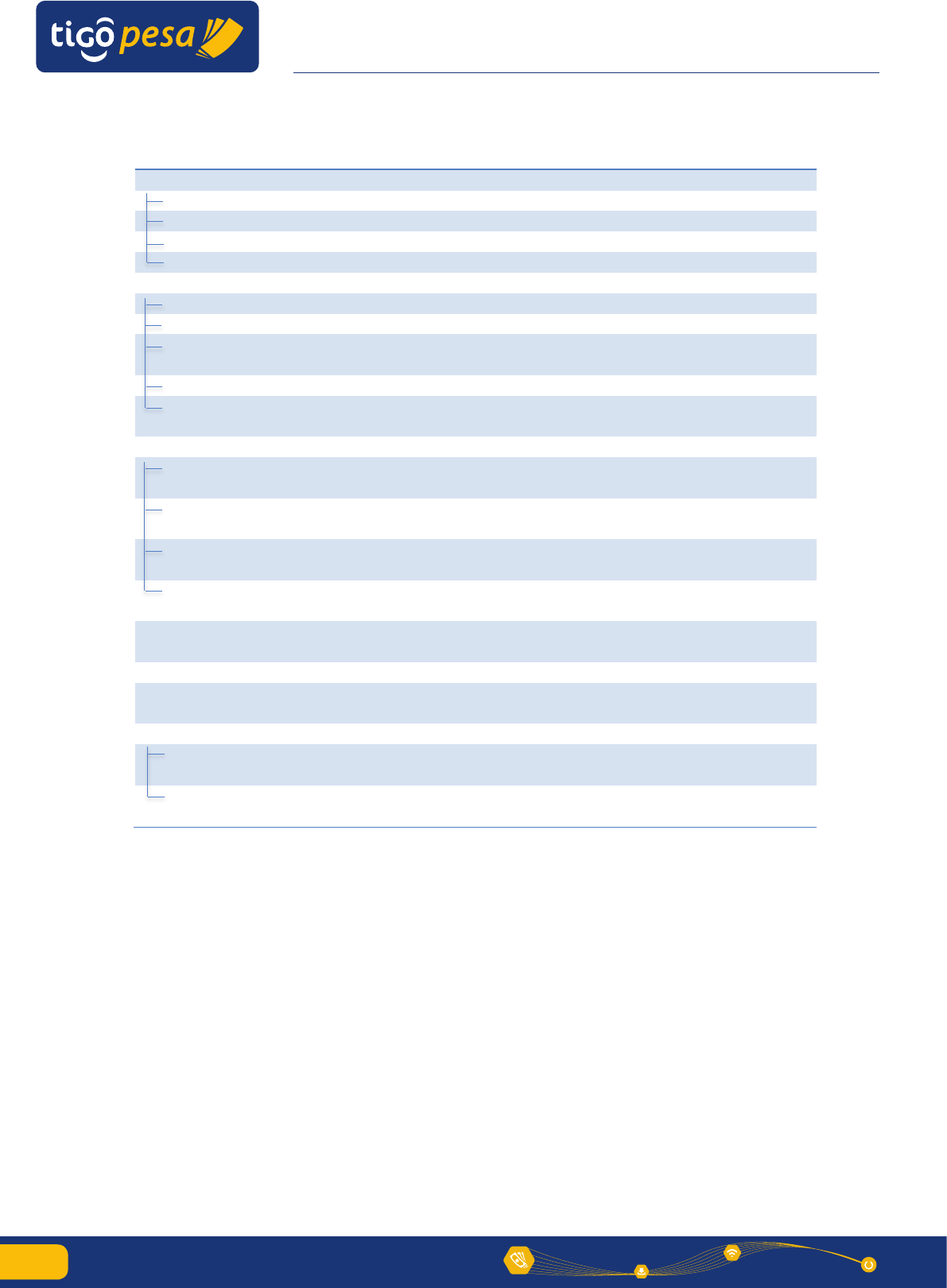
Global Mobile Financial Services
Partner Developer’s Guide
34
Millicom International Cellular SA
Global Mobile Financial Services Partner Developer’s Guide
38
Sender
0..1
firstName
1
String
First name of the Sender
lastName
1
String
Last name of the Sender
msisdn
0..1
String
[optional] MSISDN of the Sender
emailAddress
0..1
String
[optional] e-mail address of the Sender
ReceivingSubscriber
1
account
1
String
MFS Account of the receiving subscriber
countryCallingCode
0..1
Integer
[optional] Country Calling code
countryCode
1
String
Three letter country code
(ISO 3166-1 Annex A.2)
firstName
1
String
First name of the subscriber
lastName
1
String
Last name of the subscriber
OriginPayment
0..1
[optional]
amount
1
Decimal
Total amount in the currency of the sending
country
currencyCode
1
String
Currency code of the sending country (see
Annex A.1)
tax
1
Decimal
Tax for the transaction in the origin
currency
fee
1
Decimal
Fee for the transaction in the origin
currency
exchangeRate
0..1
Decimal
[optional] Exchange rate origin payment
currency and local payment currency
verificationRequest
0..1
Boolean
[optional] currently not used
sendTextMessage
0..1
Boolean
[optional] Flag to send text message after
complete the transaction
localPayment
1
amount
1
Decimal
Total amount to payout in the local
currency of the receiving subscriber
currencyCode
1
String
Currency code of the receiving country (see
Annex A.1)
Table 12: Deposit Remittance Transaction Status Response parameters
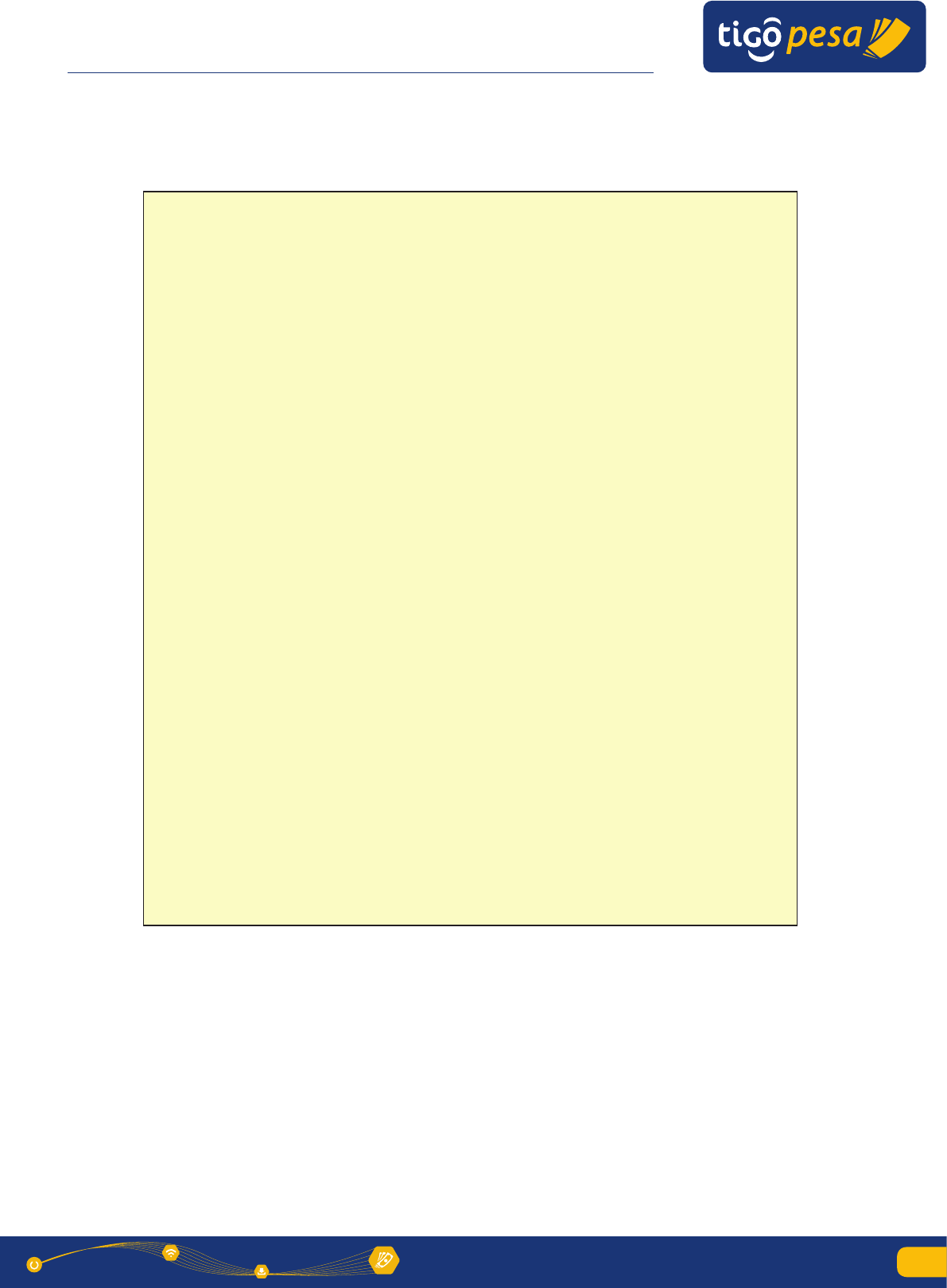
Global Mobile Financial Services
Partner Developer’s Guide
35
Millicom International Cellular SA
Global Mobile Financial Services Partner Developer’s Guide
39
Example Response:
{
"Transaction": {
"refId": "1300074239",
"status": "success",
"mfsId": "CI141127.2125.A03951"
},
"PaymentAggregator" :
{
"account" : "255123123123",
"id" : "CompanyName"
},
"Sender" :
{
"firstName" : "Jane",
"lastName" : "Doe",
"msisdn" : "441512121212",
"emailAddress" : "janedoe@mail.com"
},
"ReceivingSubscriber" :
{
"account" : "255111111111",
"countryCallingCode" : "255",
"countryCode" : "TZA",
"firstName" : "John",
"lastName" : "Doe"
},
"OriginPayment" :
{
"amount" : "100.00",
"currencyCode" : "EUR",
"tax" : "10.00",
"fee" : "25.00"
},
" exchangeRate" : "2182.23",
"verificationRequest" : "false",
"sendTextMessage" : "true",
"localPayment" :
{
"amount" : "5555",
"currencyCode" : "TZS"
}
}
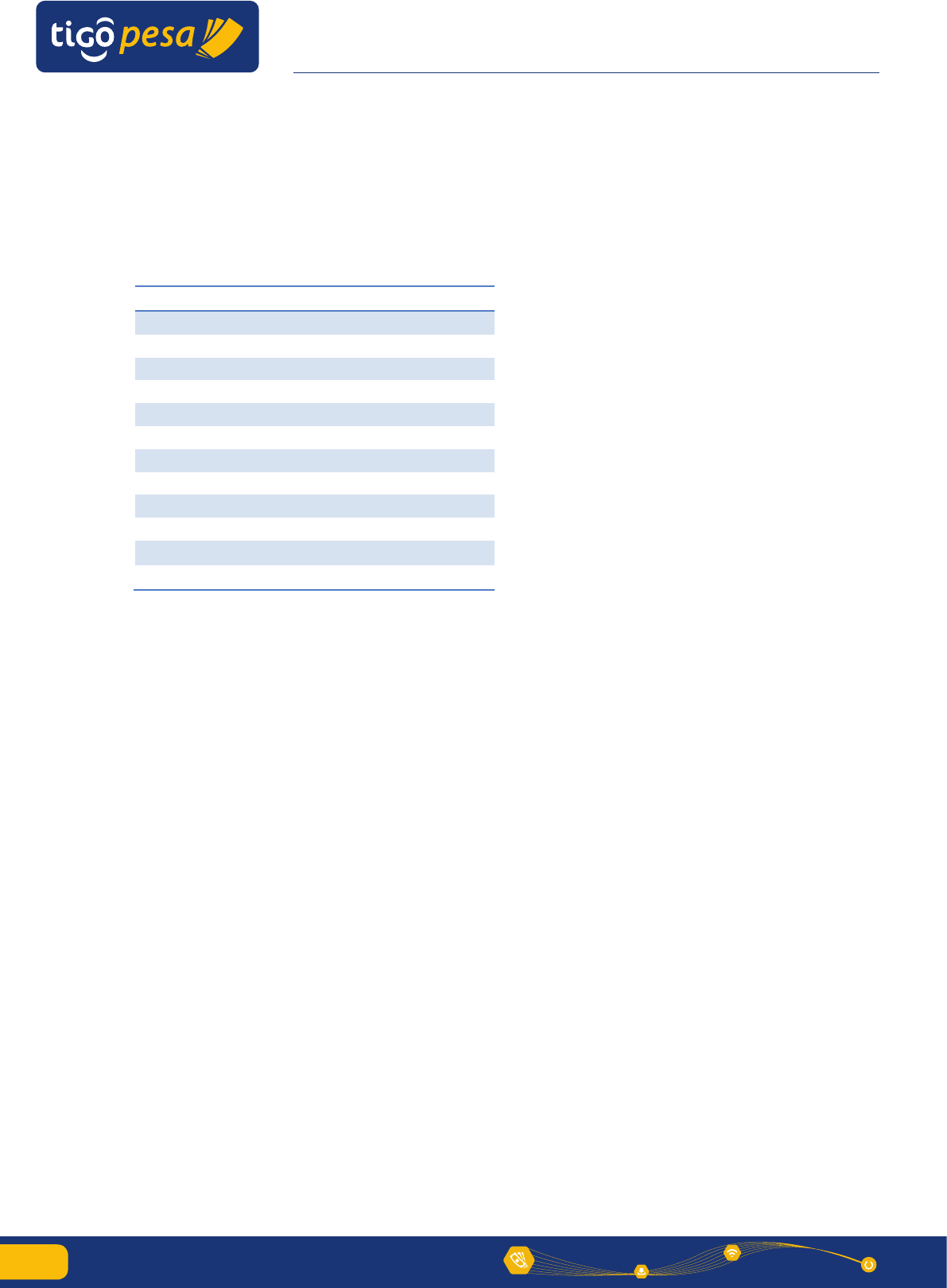
Global Mobile Financial Services
Partner Developer’s Guide
36
Millicom International Cellular SA
Global Mobile Financial Services Partner Developer’s Guide
40
A. Appendices
A.1. Currency Codes
The Millicom supported currency codes are according to the ISO 4217 standard.
Table 13: Currency codes
Code
Currency
BOB
Boliviano
CDF
Congolese franc
COP
Colombian peso
EUR
Euro
GHS
Ghanaian cedi
GTQ
Guatemalan quetzal
PYG
Paraguayan guaraní
RWF
Rwandan franc
TZS
Tanzanian shilling
USD
United States dollar
XAF
CFA franc BEAC
XOF
CFA Franc

Global Mobile Financial Services
Partner Developer’s Guide
37
Millicom International Cellular SA
Global Mobile Financial Services Partner Developer’s Guide
41
A.2. Country Codes
The Millicom supported country codes are according to the ISO 3166-1 alpha-3
standard.
Table 14: Country letter codes
Code
Country
BOL
Bolivia, Plurinational State of
COD
Congo, the Democratic Republic of the
COL
Colombia
GHA
Ghana
GTM
Guatemala
HND
Honduras
PRY
Paraguay
RWA
Rwanda
SEN
Senegal
SLV
El Salvador
TCD
Chad
TZA
Tanzania, United Republic of
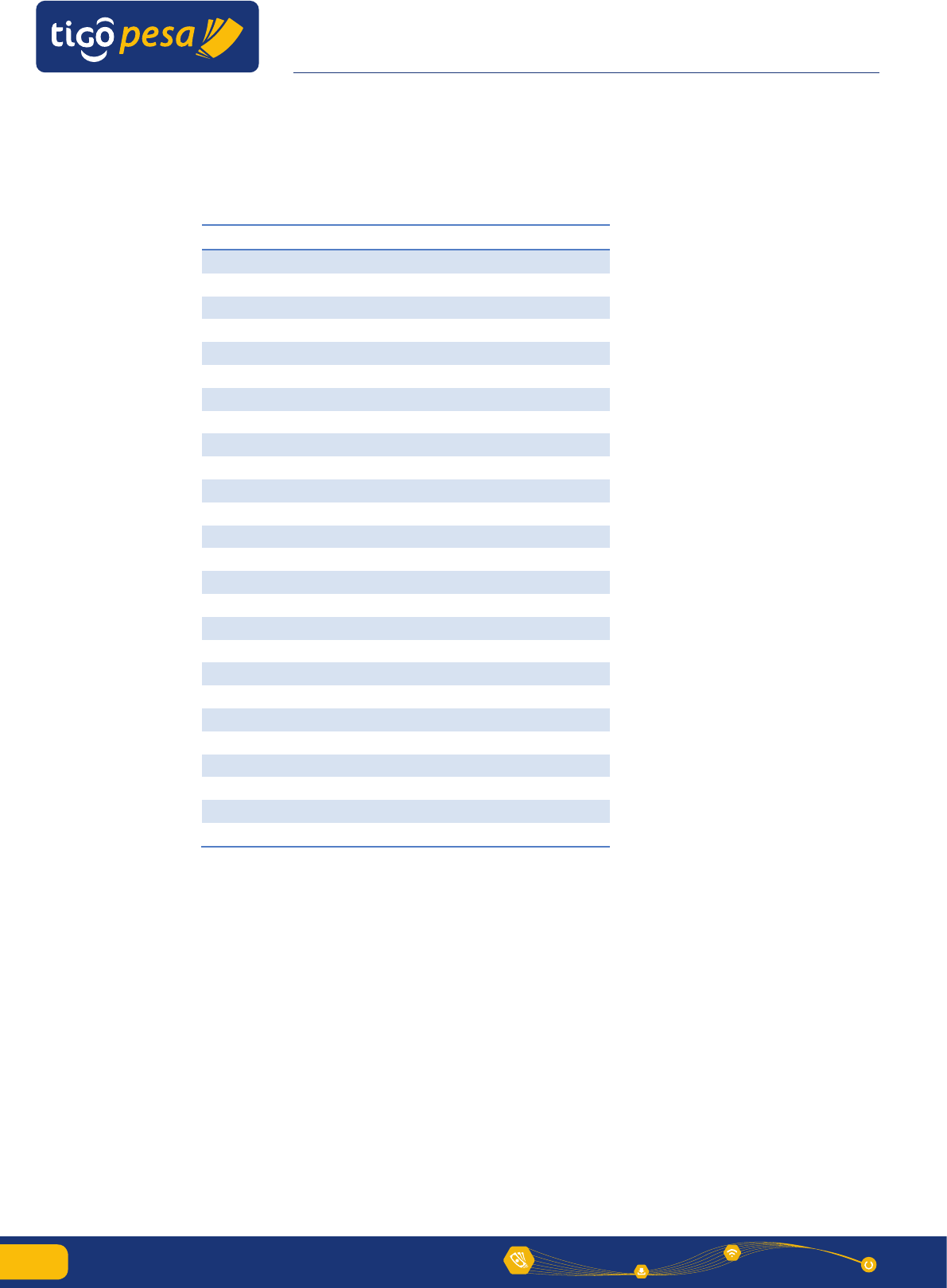
Global Mobile Financial Services
Partner Developer’s Guide
38
Millicom International Cellular SA
Global Mobile Financial Services Partner Developer’s Guide
42
A.3. Language Codes
The Millicom supported language codes are according to the ISO 639-3 standard.
Table 15: Language codes
Code
Language
ara
Arabic
aym
Aymara
cab
Garifuna
emk
Eastern Maninkakan
eng
English
fra
French
ful
Fulah
grn
Guarani
jod
Wojenaka
jud
Worodougou
kfo
Koro (Côte d'Ivoire)
kga
Koyaga
kin
Kinyarwanda
lin
Lingala
lua
Luba-Lulua
miq
Mískito
mku
Konyanka Maninka
msc
Sankaran Maninka
mxx
Mahou
mzj
Manya
que
Quechua
snk
Soninke
spa
Spanish
srr
Serer
swa
Swahili (macrolanguage)
wol
Wolof
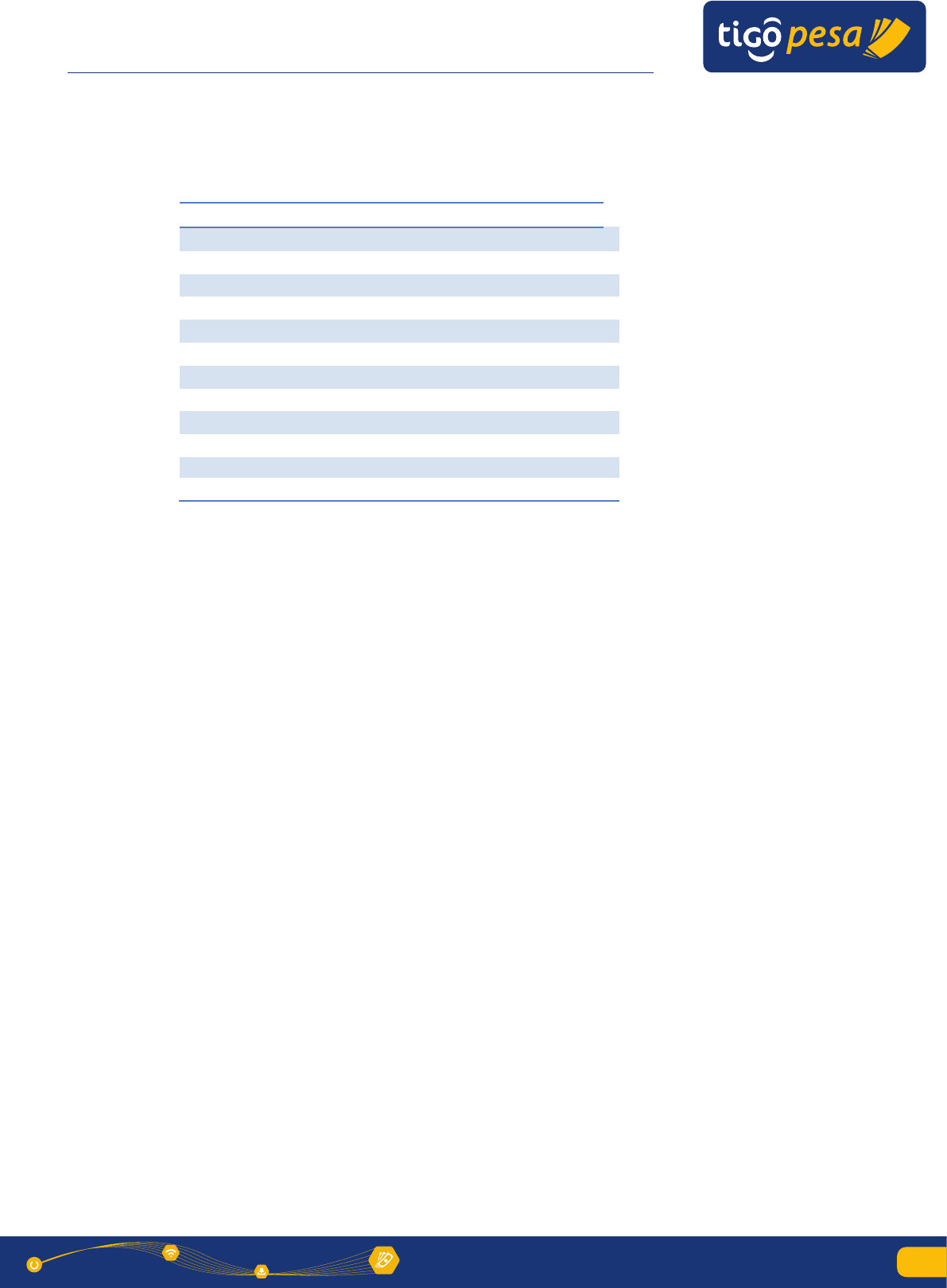
Global Mobile Financial Services
Partner Developer’s Guide
39
Millicom International Cellular SA
Global Mobile Financial Services Partner Developer’s Guide
43
A.4. Country Calling Codes
Table 16: Country Calling Codes
Country
Calling code
Bolivia, Plurinational State of
591
Congo, the Democratic Republic of the
243
Colombia
57
Ghana
233
Guatemala
502
Honduras
504
Paraguay
595
Rwanda
250
Senegal
221
El Salvador
503
Chad
235
Tanzania, United Republic of
255

Global Mobile Financial Services
Partner Developer’s Guide
40
Millicom International Cellular SA
Global Mobile Financial Services Partner Developer’s Guide
44
A.5. Amount Format Convention
The amounts in the API requests are formatted according to the following
standard:
######.##
Whereby . (dot) will be used as the separator character for decimals (cents). No
separator character is required (allowed) for thousands.
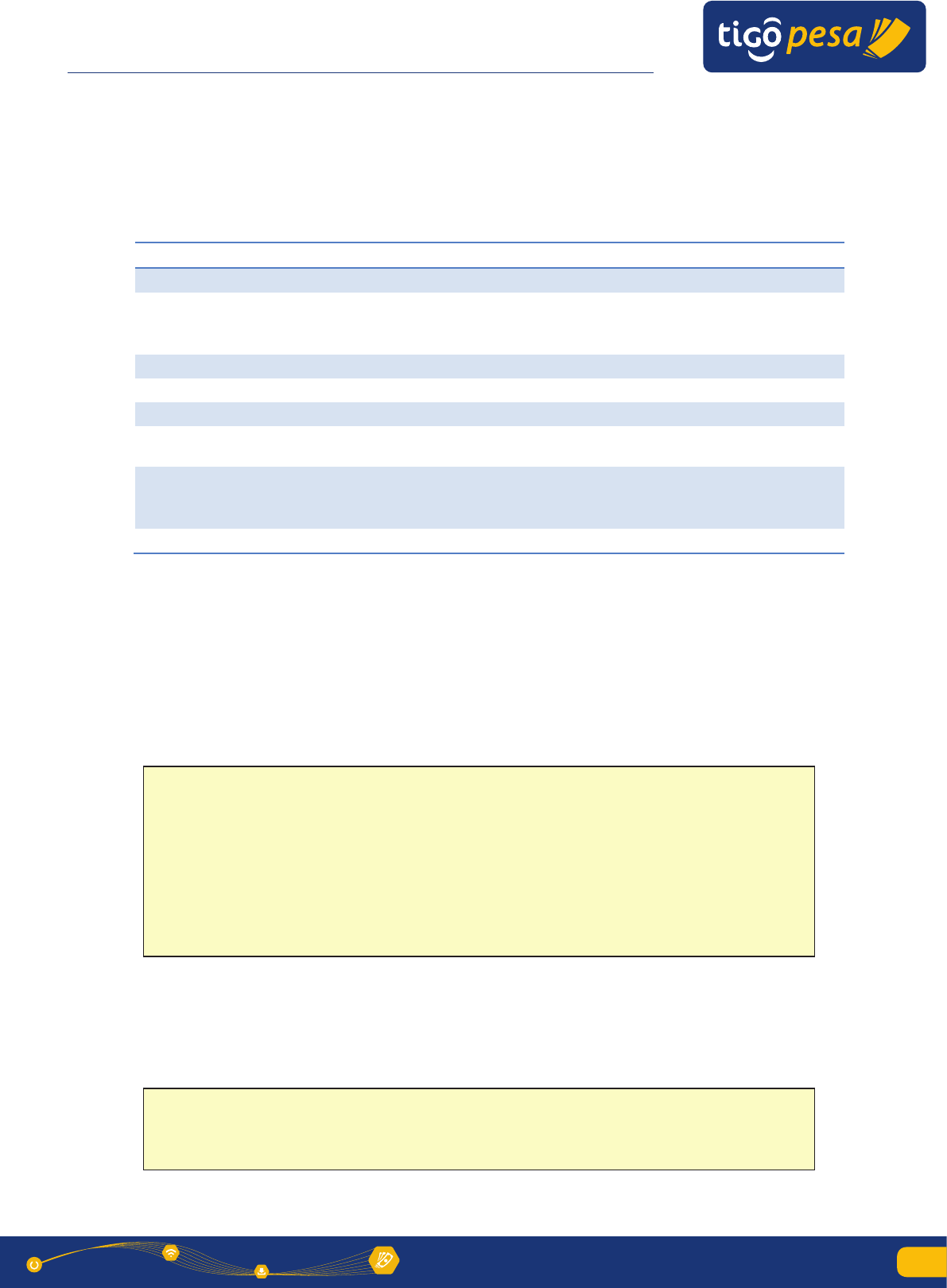
Global Mobile Financial Services
Partner Developer’s Guide
41
Millicom International Cellular SA
Global Mobile Financial Services Partner Developer’s Guide
45
A.6. Result and error codes
A.6.1. HTTP status codes
The supported HTTP Status codes are shown in the table below.
Code
Message
Type
Description
200
OK
Success
Returned for all Successful Responses
400
Invalid Request
Error
One or more of the input mandatory fields
are missing. Display an Invalid Request
screen.
401
Unauthorized
Error
API Key is not valid
403
Forbidden
Error
API Key in not subscribed to service
405
Method Not Allowed
Error
Served for Methods other than POST
406
Not Acceptable
Error
Accept Header does not comply with x-
www-form-urlencoded
500
Internal Server Error
Error
Any Error that is returned from the back-
end systems (see next subparagraphs) or
errors that are not covered by this list
505
HTTP Version Not Supported
Error
For Requests not on HTTP/1.1 protocol
A.6.2. General error codes
A.6.2.1. IP address not whitelisted
The response below will be returned in case the IP address has not been
whitelisted for the service called. Contact Millicom in order to add the correct IP
address to the required services.
Status code: HTTP/1.1 403 Forbidden
A.6.2.2. Invalid Request
In case the header or JSON request body is incorrect the error as shown below
will be returned. Please check the request is
Status code: HTTP/1.1 400 Bad Request
{
"fault":
{
"faultstring":"Access Denied for client ip : <IP address>",
"detail":
{
"errorcode":"accesscontrol.IPDeniedAccess"
}
}
}
{
ErrorCode: "invalid_request"
Error: "Missing required parameter transactionRefId"
}
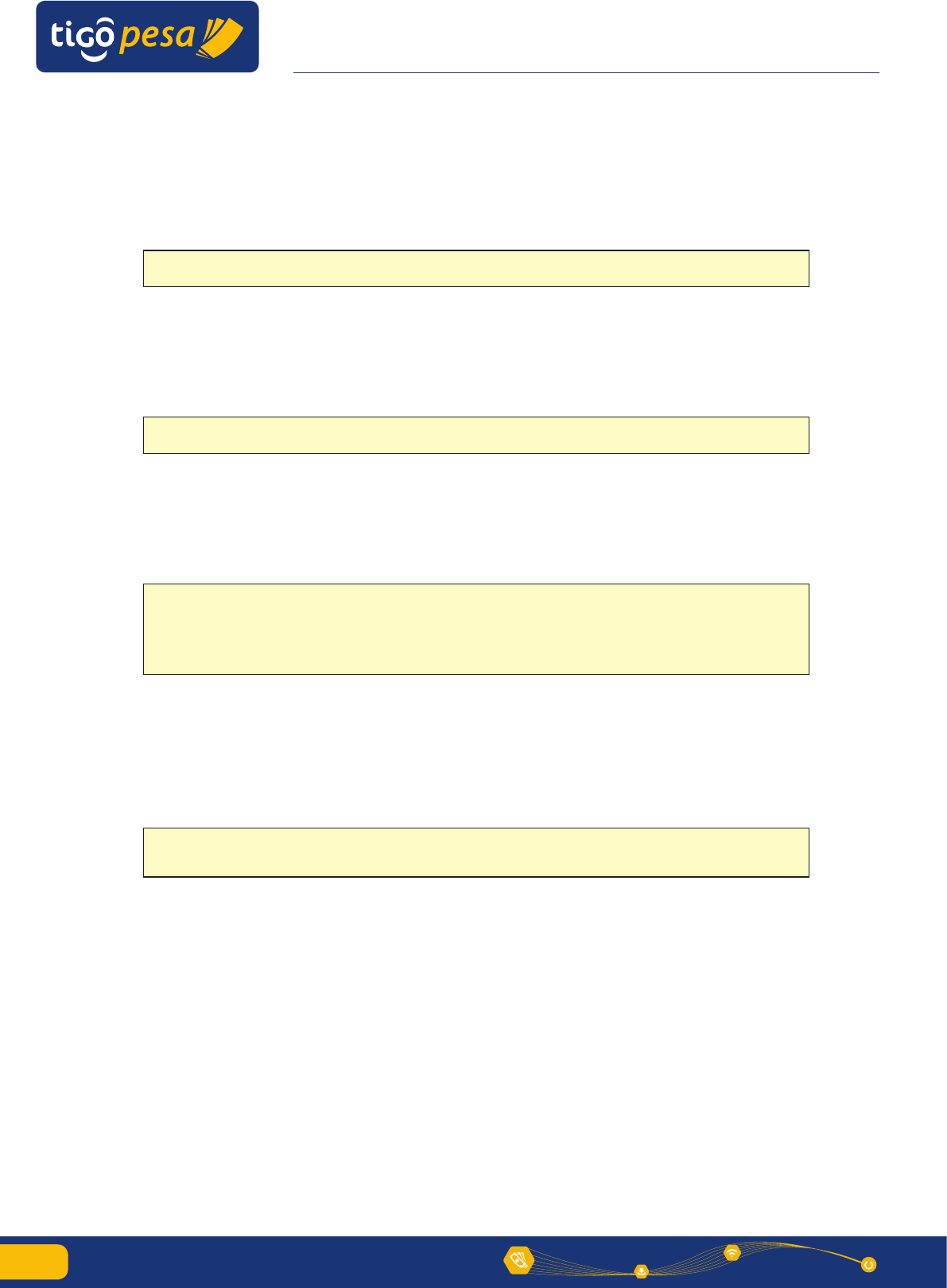
Global Mobile Financial Services
Partner Developer’s Guide
42
Millicom International Cellular SA
Global Mobile Financial Services Partner Developer’s Guide
46
A.6.2.3. Invalid Access Token
The following error is returned in case an invalid Access Token is provided
Status code: HTTP/1.1 401 Unauthorized
A.6.2.4. Access Token Expired
The following error is returned in case an invalid Access Token is provided
Status code: HTTP/1.1 401 Unauthorized
A.6.2.5. Transaction Reference ID already used
The error below is returned in case Transaction Reference ID has already been
used for a previous transaction.
Status code: HTTP/1.1 400 Invalid Request
A.6.3. API Permission error
The error below is returned in case the API has not been activated for the given
Client_id and secret.
Status code: HTTP/1.1 401 Invalid Request
A.6.4. Service specific result and error codes
The subsections below list the Result and Error codes per service. The nominal
(successful) cases are covered in Section 4.
In case of an error a JSON response is returned with the following structure:
Invalid accessToken. Please enter valid token.
Expired accessToken. Please enter valid token.
{
"ErrorCode": "invalid_request",
"Error": "transactionRefId already exists"
}
You don't have permission to access … API. Please contact Millicom
admin
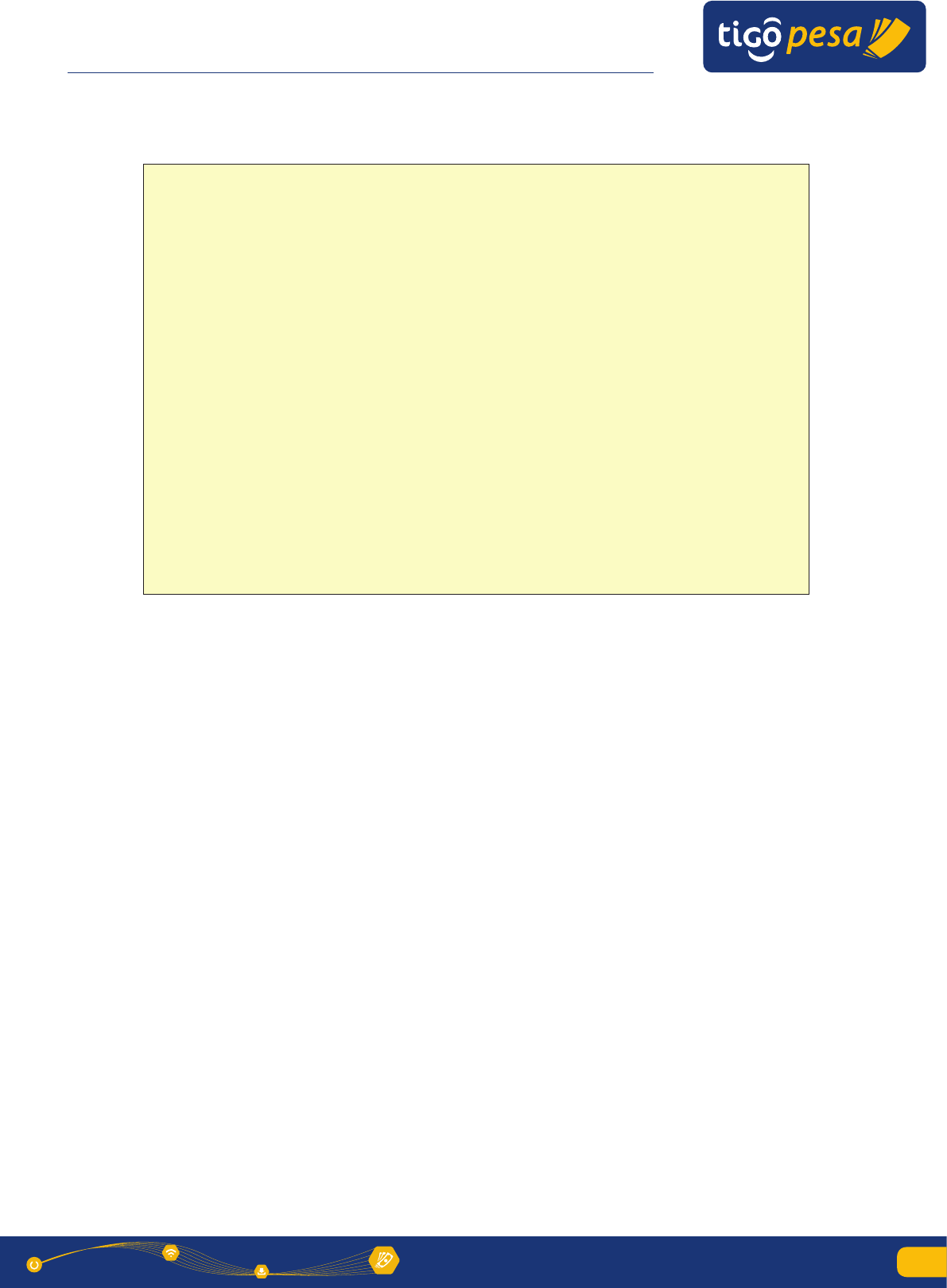
Global Mobile Financial Services
Partner Developer’s Guide
43
Millicom International Cellular SA
Global Mobile Financial Services Partner Developer’s Guide
47
The error code provide in the “code” field has the following format:
<API>-<APIID>-<ERROR CODE>-<TYPE OF FAULT>, where
API – Tigo API name
APIID – unique numeric identifier of the API within Tigo
Error code – based on the range and the fault type .
Type of fault with:
E – business fault – 3000 range
F – fatal errors (such as network related faults) 2000 range
V – validation fault –4000 range
S – Success –0000 range
W – warning (scenarios such as partial responses) – 6000 range
{
"Fault":
{
"faultcode":"env:Server",
"faultstring":”<error description>”,
"detail":
{
"ValidateMFSAccountFault":
{
"ResponseHeader":
{
"GeneralResponse":
{
"correlationID":<Tigo correlation ID>,
"status":"ERROR",
"code":"<error code>”,
"description":"<error description>"
}
}
}
}
}
}
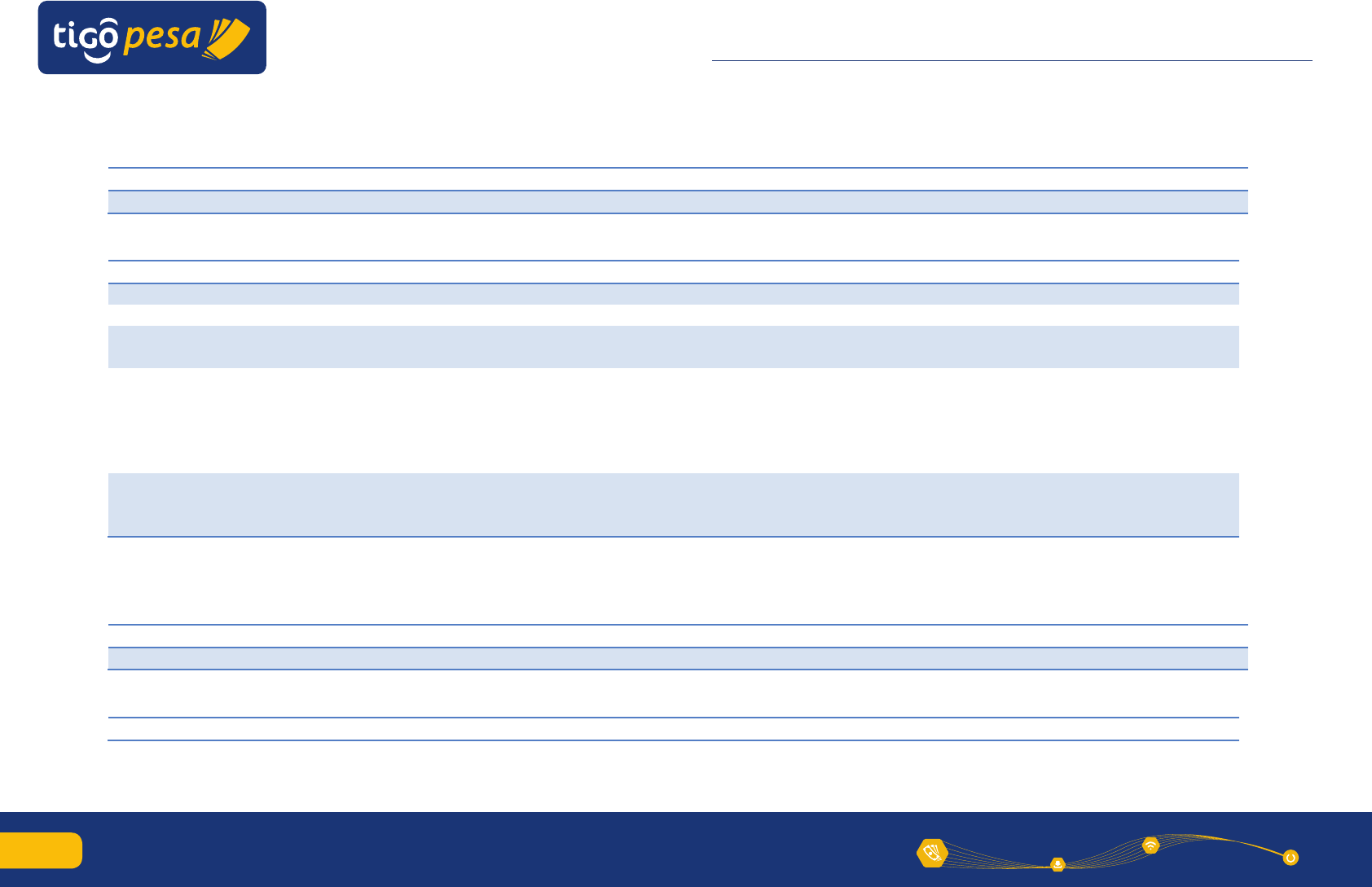
Millicom International Cellular SA
Global Mobile Financial Services Partner Developer’s Guide
48
A.6.4.1. Payment Authorization Service result codes
Code
Description
purchase-3008-0000-S
Successful Payment
Error code
Description
Error Category
purchase-3008-2501-F
Backend system error
Backend Error caused the transaction to fail.
purchase-3008-2502-F
Transaction timed out
The transaction timed out causing it to fail.
purchase-3008-3011-E
Unable to complete transaction invalid amount
Unable to complete transaction as amount is
invalid
purchase-3008-3043-E
Transaction not authorize
The customer did not authorize the payment
and therefore the transaction failed. This could
be caused by the customer not confirming
payment, incorrect verification code or PIN
code, insufficient balance etc.
purchase-3008-3045-E
Cancel Transaction
The customer doesn’t wish to complete the
transaction and wants to cancel the transaction
at its current state
A.6.4.2. Validate MFS Account Service result codes
Code
Description
validatemfsaccount-3018-0000-S
Provided MSISDN is a valid MFS Account.
Error code
Description
Error Category
Global Mobile Financial Services
Partner Developer’s Guide
44
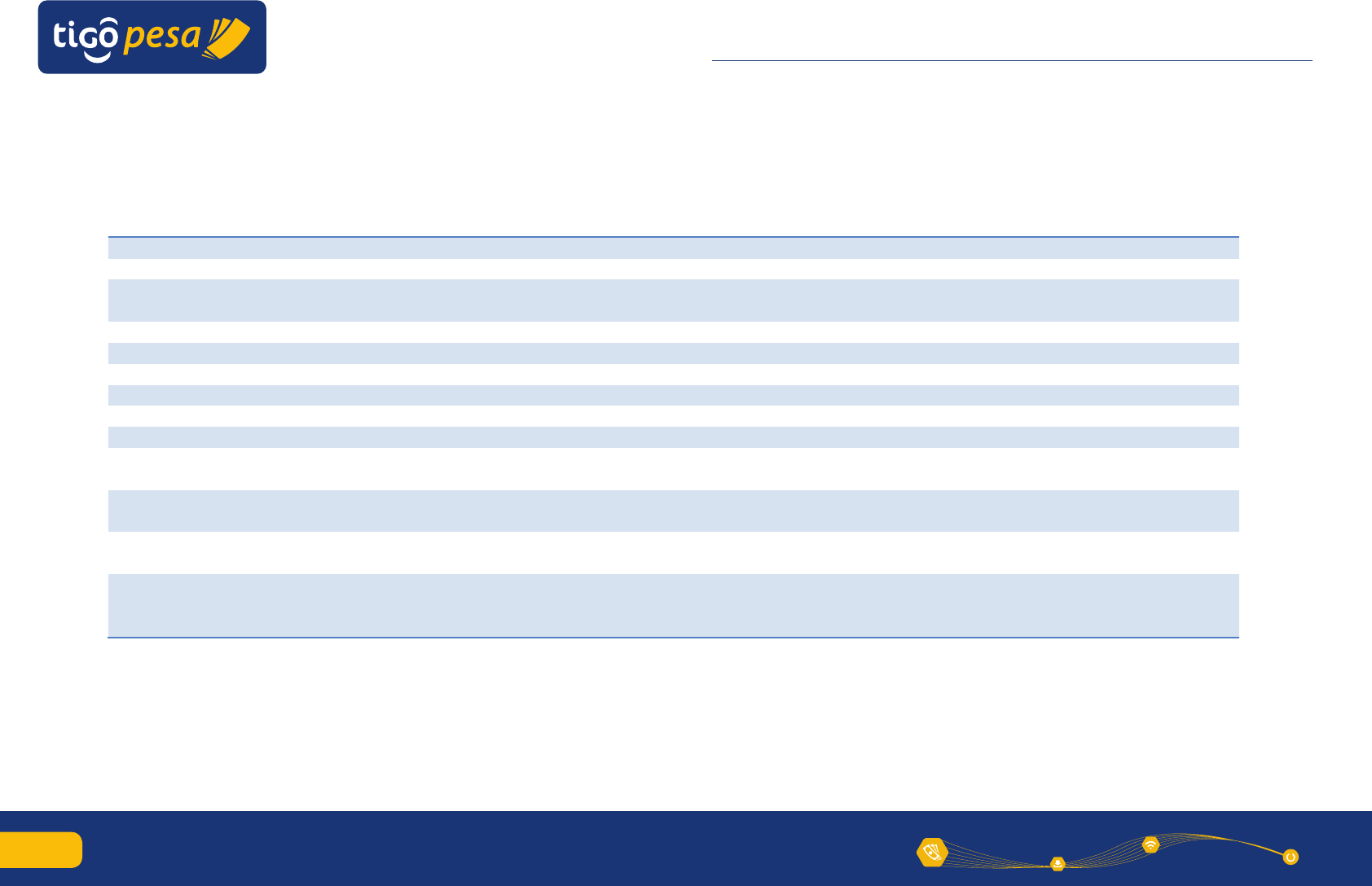
Millicom International Cellular SA
Global Mobile Financial Services Partner Developer’s Guide
49
validatemfsaccount-3018-4501-V
Invalid Request. Please check the input and resubmit
OSB Validation Error
validatemfsaccount-3018-3001-E
<Backend error description>
Backend Error
validatemfsaccount-3018-2501-F
One or more back ends may be down. Please try again
later.
Connection Error.
validatemfsaccount-3018-2502-F
Service call has timed out. Please try again later.
Timeout error.
validatemfsaccount-3018-2505-F
Service Authentication Failed.
OWSM Authentication Failure.
validatemfsaccount-3018-2506-F
Consumer is not authorized to use this service.
OWSM Authentication Failure.
validatemfsaccount-3018-3603-E
Internal service error has occurred.
Internal service error.
validatemfsaccount-3018-3999-E
Unknown/Uncaught error has occurred.
Unknown/Uncaught error has occurred.
validatemfsaccount-3018-4502-V
Invalid ISD code passed in the MSISDN
Validation Error
validatemfsaccount-3018-4503-V
Web Service Implementation is not available for this
country
Validation Error
validatemfsaccount-3018-4504-V
Required additional parameters are not passed in the
request.
When the required additional parameters are
not passed
validatemfsaccount-3018-4505-V
Duplicate additional parameters passed in the request.
When the required additional parameters are
repeated
validatemfsaccount-3018-4506-V
Invalid consumerId passed in the request.
When the consuming application does not send
the Id , which helps middleware to identify the
request originating request.
Global Mobile Financial Services
Partner Developer’s Guide
45
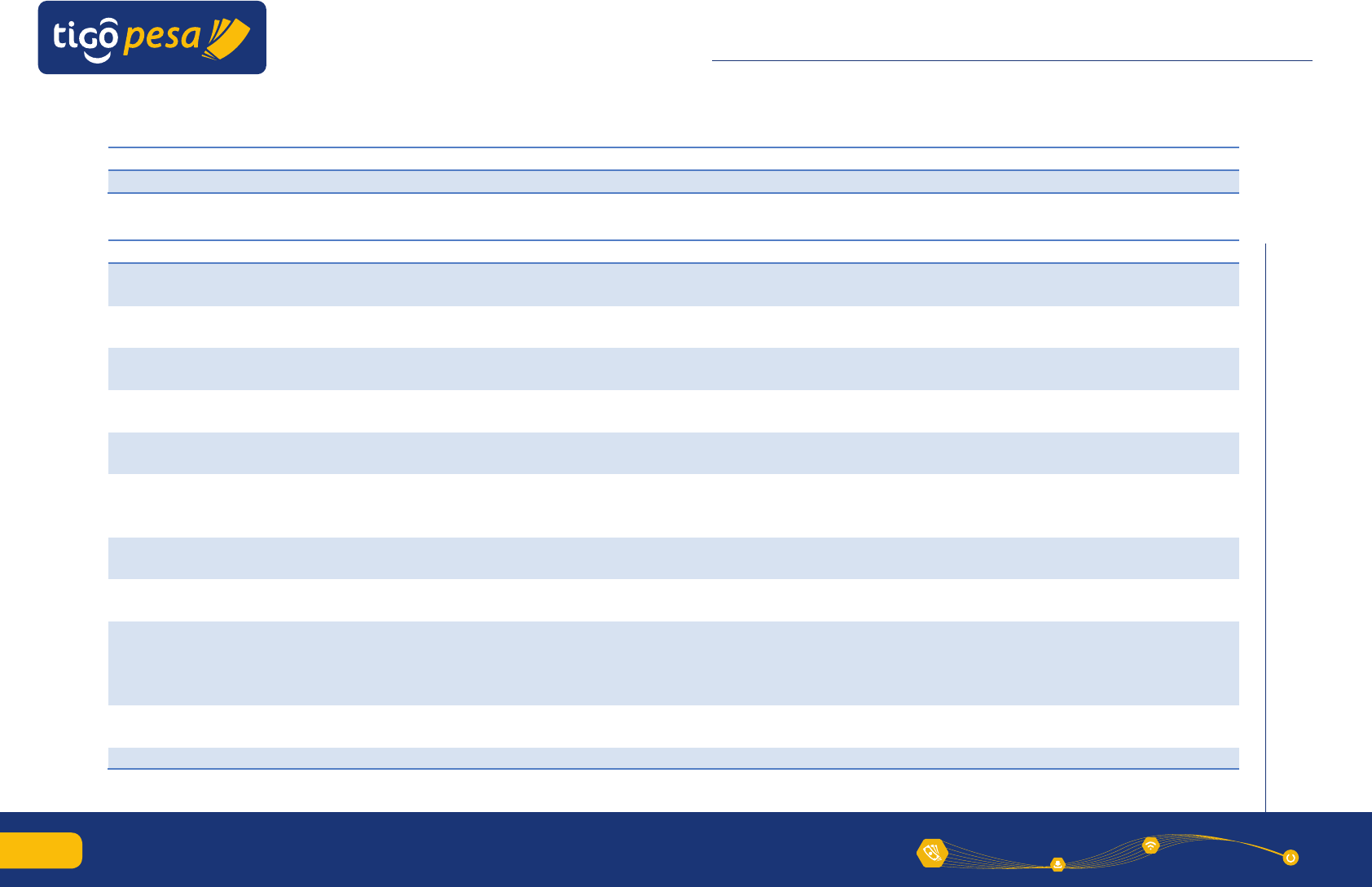
Millicom International Cellular SA
Global Mobile Financial Services Partner Developer’s Guide
50
A.6.4.3. Deposit Remittance Service result codes
Code
Description
depositremittance-3017-0000-S
The Transaction is completed successfully
Error Code
Description
Error Category
depositremittance-3017-2501-F
One or more back ends may be down. Please
try again later.
Connection Error. This is a Tigo internal error and should be
treated as ‘Service not available’
depositremittance-3017-2502-F
Service call has timed out. Please try again
later.
Timeout error
depositremittance-3017-2505-F
Service Authentication Failed.
OWSM Authentication Failure. This is a Tigo internal error
and should be treated as ‘Service not available’
depositremittance-3017-2506-F
Consumer is not authorized to use this
service.
OWSM Authentication Failure. This is a Tigo internal error
and should be treated as ‘Service not available’
depositremittance-3017-3001-E
<Backend error description>
Uncaught error from the Tigo MFS Platform. This error
should be treated as ‘Service not available’
depositremittance-3017-3002-E
Authorization failed
The authorization for the transaction with the provided MFS
Account details failed. Check the account details and send a
new request. If the error persists contact Tigo to resolve
depositremittance-3017-3003-E
Password expired
The PIN/Password for the MFS account expired. Contact
Tigo to reset the PIN
depositremittance-3017-3004-E
Sender account suspended
The MFS Account has been suspended. Contact Tigo to
resolve
depositremittance-3017-3005-E
Sender account does not exist
The provided MFS Account does not exist on the MFS
platform in the country. Check the MFS Account details and
send a new transaction. If the error persists contact Tigo to
resolve
depositremittance-3017-3006-E
Receiver Account suspended
The receiving MFS account has been suspended and
therefore a remittance is not possible to this account.
depositremittance-3017-3007-E
Receiver Account does not exist
The receiving MFS account does not exist and therefore a
Global Mobile Financial Services
Partner Developer’s Guide
46
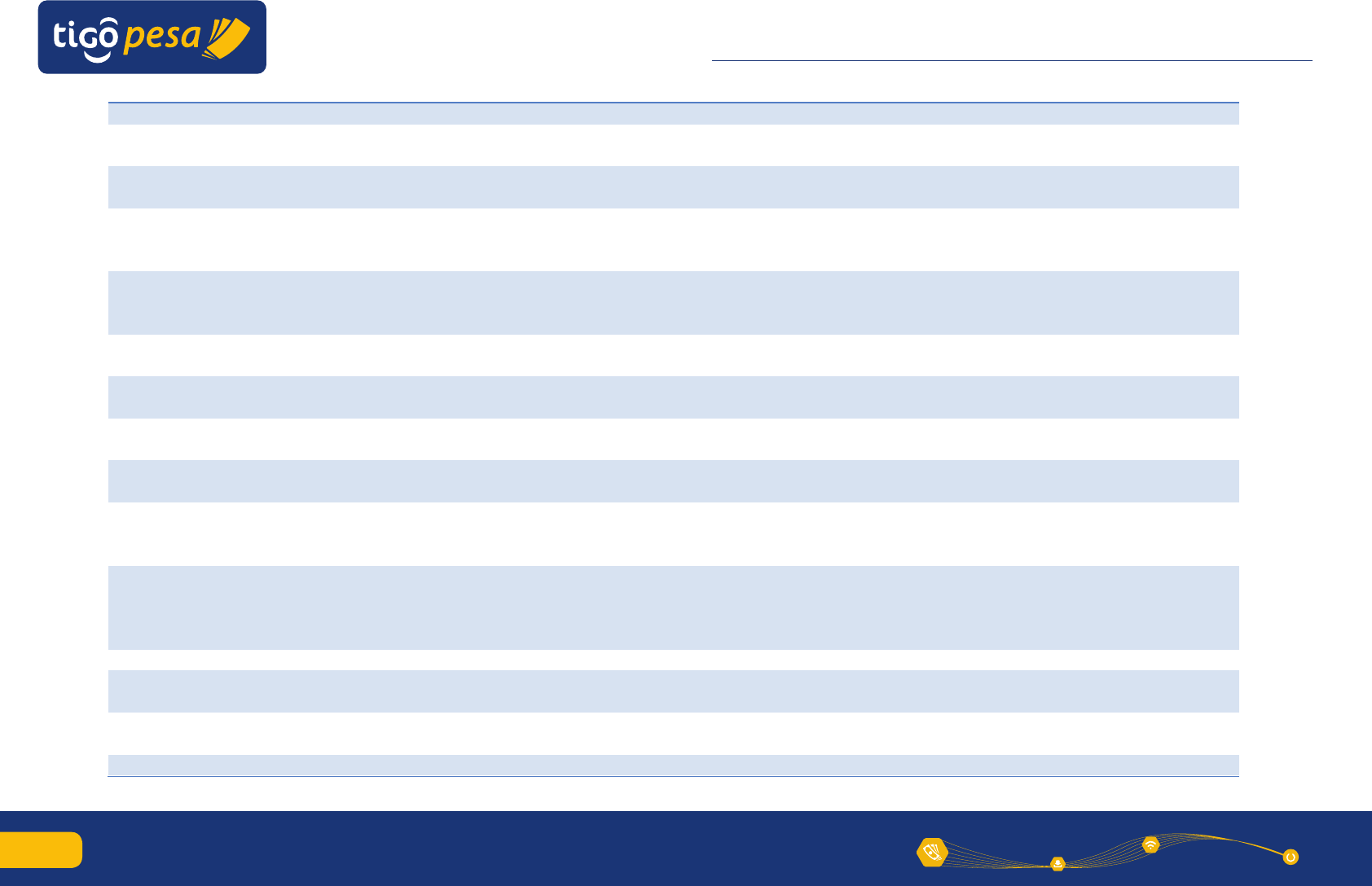
Millicom International Cellular SA
Global Mobile Financial Services Partner Developer’s Guide
51
remittance is not possible to this account.
depositremittance-3017-3008-E
Invalid amount specified
An invalid amount has been specified in the request. Send a
new transaction with a correct amount.
depositremittance-3017-3009-E
Maximum balance threshold for receiver
exceeded
The balance of the receiving MFS account has been exceeded
and therefore a remittance is not possible to this account.
depositremittance-3017-3010-E
Maximum number of transaction for
receiver account reached
The maximum number of transactions of the receiving MFS
account has been reached and therefore a remittance is not
possible to this account.
depositremittance-3017-3011-E
Maximum number of transaction for sender
account reached
The maximum number of transactions of the sending MFS
account has been reached and therefore a remittance is not
possible to this account.
depositremittance-3017-3012-E
Transaction amount is less than the
minimum transaction limit
The amount as passed in the request is less than the
minimum transaction limit.
depositremittance-3017-3013-E
Maximum transaction limit exceeded
The amount as passed in the request is more than the
maximum transaction limit.
depositremittance-3017-3014-E
Sender and receiver account are the same
Then sender and receiver accounts as specified in the
request as the same.
depositremittance-3017-3015-E
Service timeout
The request to deposit the remittance has timed out and
therefore has not been completed.
depositremittance-3017-3016-E
Insufficient funds
The account used for sending funds has insufficient funds. In
case of the Payment aggregator account this should not
occur. If it does occur Millicom has to be contacted.
depositremittance-3017-3017-E
Insufficient account permission
The account has insufficient permission to perform the
deposit remittance. In case of the Payment aggregator
account this should not occur and if it does Millicom has to
be contacted.
depositremittance-3017-3018-E
User not found
The account specified in the request cannot be found.
depositremittance-3017-3603-E
Internal service error has occurred.
Internal service error. This is a Tigo internal error and
should be treated as ‘Service not available’
depositremittance-3017-3999-E
Unknown/Uncaught error has occurred.
Unknown/Uncaught error has occurred. This is a Tigo
internal error and should be treated as ‘Service not available’
depositremittance-3017-4002-V
Invalid amount passed in the request.
When the amount is less than or equal to zero
Global Mobile Financial Services
Partner Developer’s Guide
47
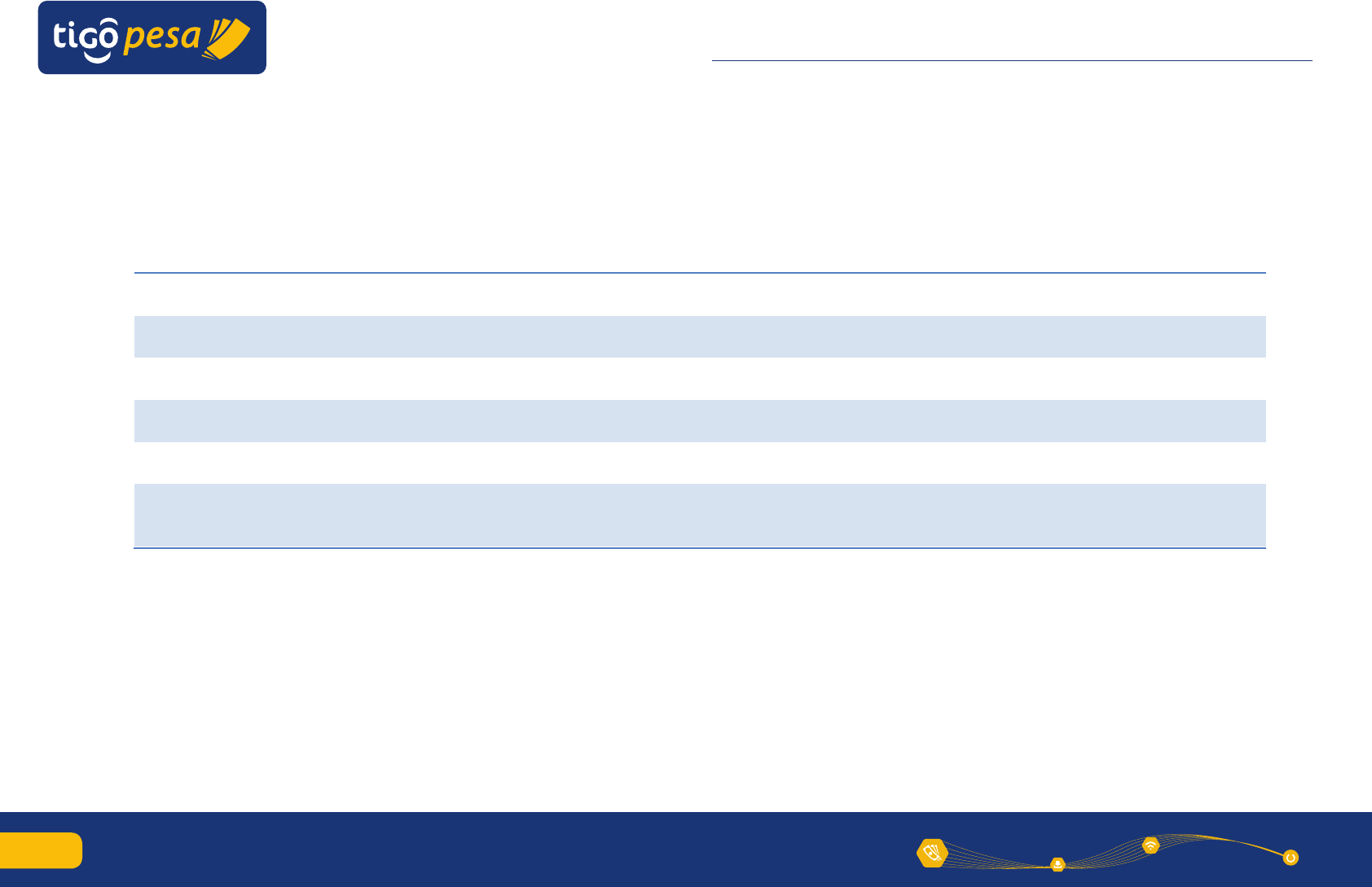
Millicom International Cellular SA
Global Mobile Financial Services Partner Developer’s Guide
52
depositremittance-3017-4501-V
Invalid Request. Please check the input and
resubmit
OSB Validation Error. This is a Tigo internal error and should
be treated ‘Service not available’
depositremittance-3017-4502-V
Invalid ISD code passed in the MSISDN
Validation Error. An incorrect MSISDN was sent. Send a new
request with a correct MSISDN
depositremittance-3017-4503-V
Web Service Implementation is not available
for this country
Validation Error. The selected country does not
implemented the web service
depositremittance-3017-4504-V
Required additional parameters are not
passed in the request.
This is a Tigo internal error and should be treated as ‘Service
not available’
depositremittance-3017-4505-V
Duplicate additional parameters passed in
the request.
When the required additional parameters are repeated
depositremittance-3017-4506-V
Invalid consumerId passed in the request.
When the consuming application does not send the Id ,
which helps middleware to identify the request originating
request
Global Mobile Financial Services
Partner Developer’s Guide
48

Global Mobile Financial Services
Partner Developer’s Guide
49
Tigo Pesa