Unlock Your DVD Region Code EWD7002 Unlockyourdvdregioncode
User Manual: EWD7002
Open the PDF directly: View PDF ![]() .
.
Page Count: 245 [warning: Documents this large are best viewed by clicking the View PDF Link!]

Unlock Your
DVD REGION CODE
Play DVD’s From Any Country
By Evan Knoble

Evan Knoble – KNOBLE ARTS
Unlock Your DVD Region Code
2
What are "regional codes" or "Country Codes"?
The movie studios want to control the release of films in different countries because
theatre releases do not occur simultaneously (a film in the U.S. can come out on
video, while in Europe just before coming to the cinemas). In addition, the studios
sell distribution rights to different foreign distributors and would guarantee them an
exclusive market. Therefore, they have demanded the inclusion in the DVD standard
include codes to prevent playback of certain discs in certain geographical
regions. Each player is given a code for the region in which it is sold. The player will
refuse to play discs that do not have the code in this region. This means that a disc
bought in one country, perhaps on a player that was bought in another can not
play. Some people believe that region codes are an illegal restriction on trade, but
this view has been confirmed in any court proceedings.
Region codes are for the maker of a disc completely optional. Discs without region
lock on any player can play in any country. It is not an encryption system, there is
only one byte of information on the disc, which tests the player. Some studios
originally announced that only their new releases would have regional codes, but
until now it encompasses almost all Hollywood releases play in only one
region. Region codes are a permanent part of the disc, it does not turn freely after a
certain time. Not affected by regional codes are DVD Audio, DVD-ROM and
rewritable DVDs (see below for more details).
There are seven regions (also called zones), each was assigned a number. Players
and discs can often be identified by the region number, which is emblazoned on a
globe. If the CD is playing in more than one region, it has more than one number on
the globe.
1: USA, Canada, U.S. Territories
2: Japan, Europe, South Africa and the Middle East (including Egypt)
3: Southeast Asia and East Asia (including Hong Kong)
4: Australia, New Zealand, Pacific Islands, Central America, Mexico, South America
and the Caribbean
5: Eastern Europe (former Soviet Union), the Indian subcontinent, Africa, North
Korea, and Mongolia
6: China
7: Reserved
8: Special international sites (airplanes, cruise ships, etc.)
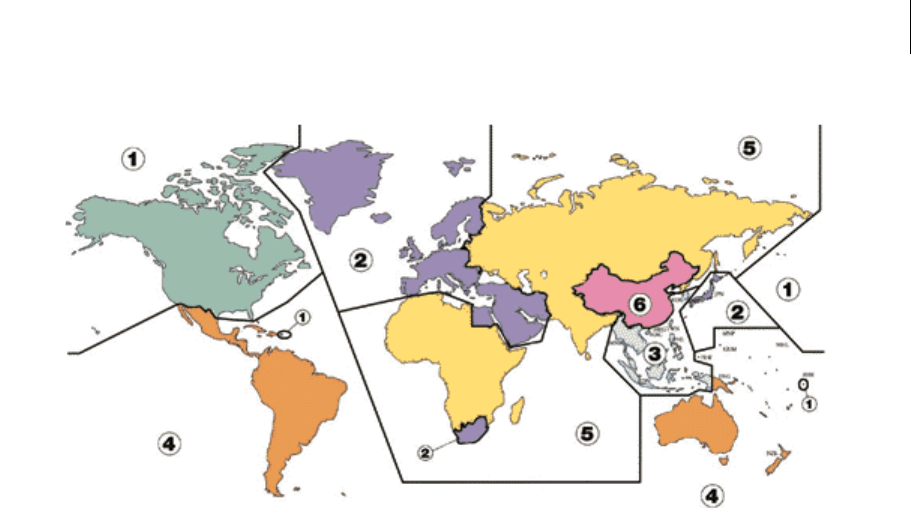
Evan Knoble – KNOBLE ARTS
Unlock Your DVD Region Code
3
Technically, there is no region zero disc or a region zero player. There are only discs
with all regions and all-region player. Some players can be "hacked" using special
command sequence with the remote control so that they change the region or play
all regions. Some players can be changed by a physical intervention ("chipped") so
that they can play discs regardless of their regional codes. This usually voids the
warranty in most countries but it is not illegal because only the CSS license requires
player manufacturers that their players have region codes. Many retailers, especially
those outside North America, sell players that have already been modified to play
more than one region or in some cases they simply provide instructions on how to
get access to the "secret" region change function, which is already built into the
player . Here's an interesting side note: On 7 Feb. 2001, NASA has two multi-region
DVD player sent to the International Space Station.
Some discs from Fox, Buena Vista / Touchstone / Miramax, MGM / Universal,
Polygram, and Columbia TriStar contain program code that checks whether the
player has the correct region setting.( There's Something About Mary (There's
Something About Mary) and psychoanalysis are two examples.) began in late 2000
Warner Bros. that the same active region checking, to enter the other studios were in
use more than one year. They called it "region code enhancement" (RCE, also REA)
and it has caused quite a stir. RCE was first observed in such films as The
Patriot and Charlie's Angels 3 used (Charlie's Angels). "Smart discs" with active
region checking will be on code-free non-players that are set for all regions (FFh),
but to manually switchable players, where you can change the player via the remote
region, according to the current disc. You may not work on automatic-
switching players that recognize the region of the disc and hence their change. (It
depends on the standard defined region of the player. An RCE disc has all region
information, so that the player does not know on what change he is. The disc queries
the region setting of the player and stops playing when the Player of the false
returns. A default on deceptive RCE Region 1 discs with Region 1 The Short
Preview of Region 1 disc is the most automatic-switching players to region 1 and
thus enables them to play an RCE disc.) If an RCE Disc one player with the wrong

Evan Knoble – KNOBLE ARTS
Unlock Your DVD Region Code
4
region or all regions realizes she is usually a message stating that the player may
have been altered and that the disc is not compatible with the player. A serious side
effect is that some legitimate players do not pass the test, such as the Fisher DVDS-
1000.
There was much wailing and screaming when RCE first appeared, but DVD fans
quickly discovered that it only affects some players. The manufacturer of Player
modifications kits that did not work with RCE, have improved their chips to work
around it. For every higher wall there is a longer ladder.
Generally speaking, regional codes do not apply to recordable DVDs. A DVD that
you created with a DVD burner on your PC or a DVD recorder can not be played in
all regions (but note the differences between PAL and NTSC, ). For DVD-Audio there
are no regional codes.
Regional codes also apply to games consoles such as PlayStation 2 and Xbox, but
only with DVD-Video (movies). The PlayStation has a separate locking system for
games. Region codes DVD-ROM computer also concern, but only the DVD-Video
discs, not DVD-ROM discs with software. Playback software for computer checks the
regional codes before playing movies from CSS-protected DVD-video (see 1:11 for
CSS info). Neuri RPC2 DVD-ROM drives can change the region code a few
times. (RPC stands for region protection control.) If an RPC2 drive has reached the
first limit of 5 changes, it can not be changed unless the vendor or manufacturer
resets the drive. The tool drive info can one tell whether you have an RPC2 drive (it
is then "This drive has region protection"). Since 31 December 1999 only RPC2
drives were made.
A-Trend AD-L528
1. Turn on the player (without a disc inserted)
2. Press PAUSE
3. Press 3, 1, 4, 1, 5, 9
4. Enter the region (0 = codefree)
5. Press PAUSE
6. Turn the player off and on again
1. Method 2:
2. Turn on the player
3. Press STOP, 1, 9, 9, 9, ENTER
4. Select region
ATrend Helios / LE-511
1. Open the disc tray

Evan Knoble – KNOBLE ARTS
Unlock Your DVD Region Code
5
2. Press SETUP, 1, 9, 9
3. Select region
Aboss AB-6863
1. Press SETUP
2. Go to "Preferences"
3. Press LEFT five times
4. A new menu entry appears ("Version")
5. Select it
6. Select region (0 = codefree)
7. Press SETUP
8. Turn the player off
1. To enable VCD playback (must enable multiregion above also):
2. Power on player
3. Press SETUP
4. Select 'Passwords'
5. Press LEFT five times
6. Should say 'VCD enabled' at bottom of screen
7. Power off player from unit (not from remote) for 20 seconds
Accura ADVD3836 ?
1. Open the disc tray
2. Press 9, 7, 3, 5
3. Select region (0 = multi-region)
Acoustic Solutions AS8099 / TE 118A
1. Open tray
2. Press 9, 7, 3, 5
3. From here you can set the unit to region 0-6, and also set parental level and
password
Acoustic Solutions DVD150AS / DVD150 / DVD321 / DVD421 / DVD451 / DVD651
1. Open the disc tray
2. Press SETUP
3. Press NEXT CHAPTER, PREV CHAPTER, NEXT CHAPTER, PREV
CHAPTER
4. New menu: "Ver"
5. Select the region with RIGHT and LEFT (255 = code free)
6. Close the disc tray
1. Other settings (DVD 321):
2. Press DOWN:
ver 3001 = parental control on
ver 3000 = parental control off
Change with LEFT/RIGHT

Evan Knoble – KNOBLE ARTS
Unlock Your DVD Region Code
6
3. Press DOWN three times
ver 5001 = no (S)VCD
ver 5000 = play (S)VCD
Change with LEFT/RIGHT
Acoustic Solutions DVD521
1. Press SETUP
2. Press NEXT, PAUSE/SETUP, PREV, NEXT
3. Select region
Acoustic Solutions DVD551
1. Press SETUP
2. Press NEXT, STOP, PAUSE/SETUP, PREV, NEXT
3. Select region
Acoustic Solutions DVD237 / DVD600K
no known unlock codes at time of printing
Advueu PD710
1. Enter 9, 7, 3, 5
2. Choose the region (0 = multi-region)
3. Press PLAY
AEG DVD 6500 HT
1. Turn on the player
2. Press 0, 0
3. Press CLEAR
4. "AUTO" is displayed
AEG M-2002
1. Turn on the player
2. Press OPEN/CLOSE
3. Press 3, 3, 0, 8, 0
4. Press PLAY
AEG 2002P / 4502 / 4503 / 4504 / 4506 / 4511 / 4513 / 4602 HC / 4603 HC / 4609
HC
no known unlock codes at time of printing
AFK DVD-100 / DVD-101

Evan Knoble – KNOBLE ARTS
Unlock Your DVD Region Code
7
1. Switch on
2. Press SETUP
3. Press 1, 3, 6, 9
4. Press 3 x LEFT and 1 x RIGHT
5. Select the new entry ("Version")
6. Select region using UP/DOWN (0 = multi-region)
AFK DVD-102.1
1. Press SETUP
2. Press 1, 3, 7, 9
3. Select region using with UP/DOWN (0 = multi-region)
AFK DVD-106 / HCS-101
no known unlock codes at time of printing
Afreey ADV-2360 / ADV-2630
1. Turn on the player (without a disc inserted)
2. Open the disc tray
3. Press SETUP
4. Press ZOOM, PREV, NEXT
5. "XX2XX" is displayed
6. Select region with RIGHT/LEFT
7. Press SETUP
Afreey LD-2020/ LD-2060
1. Press SETUP
2. Select "Preferences"
3. Press STILL/STEP, PREV, NEXT
4. Select region
1. Or:
2. Press SETUP
3. Enter 3, 8, 8, 8, 3
Affrey PDV-2000
1. Turn on the player (without a disc inserted)
2. Press SETUP
3. Press SUB-T, ZOOM, PREV, NEXT
4. "XX1XX" is displayed
5. Select region with RIGHT and LEFT
6. Press SETUP
Airis L103C
1. Press SETUP
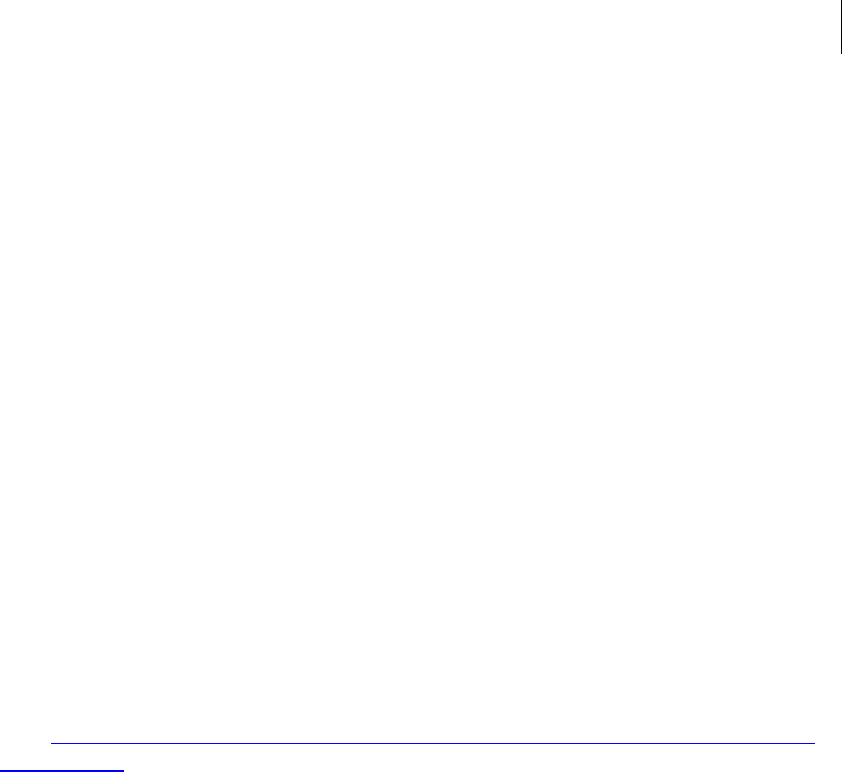
Evan Knoble – KNOBLE ARTS
Unlock Your DVD Region Code
8
2. Press 1, 3, 7, 9
3. Select region (0 = multi-region)
Airis L120
1. Turn on the player (without a disc inserted)
2. Open the disc tray
3. Press 9, 7, 3, 5
4. Select "Region"
5. Choose desired region (0 = multi-region)
6. Press ENTER
7. Select "Exit Setup"
8. Press ENTER
9. Close the disc tray
Airis L103B / L103E / L105A / L105B / L105C / L105D / L106 / L253 / LW256 /
LW257
no known unlock codes at time of printing
Aiwa AVJ-R5 / AVJ-X55 / HV-DH1 / HV-DH10 / XD-AX36
1. Go to this
site: http://members.tripod.com/aiwaownersnetwork/pages/lg/5000_series_fir
mware.html and download the zip file
2. Unpack the zip and burn the file onto a CD
3. Load the CD into the player and select region 0
4. Switch off and back on
5. If "check region code" is still displayed, using your remote, press disply, disc
menu, play in that sequence quickly
Aiwa HT-DM150
1. Turn on the player (without a disc inserted)
2. Press ENTER
3. Press 8, 4, 2, 6, 9
4. Press ENTER again
Aiwa HT-DV50 / XD-DV50
1. Press ON/OFF on the player
2. Press and hold MENU, TOP MENU, OSD
3. After approx. 3 secs "Factory" is displayed
4. Release the keys
5. Turn on the player
Aiwa HT-DV90
1. Press DVD/CD
2. Press OPEN

Evan Knoble – KNOBLE ARTS
Unlock Your DVD Region Code
9
3. Press C, 2, 5, 8, 0, C ("Testmode" is displayed)
Onscreen display shows current RC
4. Press Up ("14 02" is displayed (02 is RC))
5. Press 1, 4, 0 and X (X = region; 0 = codefree)
6. Press ENTER
7. Press RETURN ("Testmode" is displayed)
8. Press C ("EEP CLR and EEP ERR" is displayed)
9. Insert a DVD
10. Press RETURN
Aiwa XD-520KS / XD-DV520 / XD-DV520 KS
1. Turn on the player (without a disc inserted)
2. Open the disc tray
3. Press MENU
4. Press 1, 6, 7
5. Current region is displayed
6. Press MUTE
7. "All" is dislayed
8. Turn the player off
Aiwa XD-AX10
You need an OneForAll remote (URC 7030)
1. Press "DVD" on the player
2. Press and hold MAGIC
3. Enter 0, 5, 3, 3
4. Press and hold MAGIC again
5. Enter 9, 9, 4
6. Press MAGIC
7. Press "1-5" and enter the following code
8. Repeat from step 4 until all 5 keys are programmed: Key 1: 189 // Key 2: 255
// Key 3: 095 // Key 4: 221 // Key 5: 079
9. Turn on the player (standby /without a disc inserted)
10. Press "1-5"
11. Player turns on
12. Press "1-5" again
13. Player turns off
Aiwa XD-DV170
Possibly only works with RC 4!
1. Plug the player in, but don't turn it on ("Off" is displayed)
2. Press and hold MENU
3. Press and hold TOP MENU
4. Press and hold POWER
5. Press all 3 buttons for 3 secs and then release them
"Factory" is displayed

Evan Knoble – KNOBLE ARTS
Unlock Your DVD Region Code
10
6. Turn on the player
Aiwa XD-DV290 / XD-DV370 / XR-DV370 KN
1. Press PAUSE
2. Press 3, 1, 4, 1, 5, 9
3. Press the button for the desired RC (0=codefree)
4. Press PAUSE
5. Turn the player off
Aiwa XD-DV480
1. Plug the player in and turn it on with the remote
"No Disc" is displayed
2. Press PAUSE, 8, 9, 2 and 6
"CODE__" is displayed
3. Press 0 2x within 5 secs
4. Press PAUSE and POWER
Aiwa XD-DW1 / XD-DW5 / XD-DW7
1. Turn on the player
2. Insert a disc
3. Open the disc tray, take the disc out, close the disc tray, press STOP instantly
4. Press 8, 7, 2, 0 and >>
For selection of a specific RC replace >> with Code (1-6).
If this doesn't work, press 1 insted of 2 in step 4!
Aiwa XR-DV525
1. Unplug hte player
2. Press and hold DVD/CD
3. Plug the player in
4. Press FFW
5. "Factory" is displayed
6. Release the keys
Aiwa XD-DV520
1. Using the open button on the machine, open the disc tray. Make sure it's
empty.
Make sure you can see the dvd on your TV screen
2. Press MENU on remote (not top menu), you should see the on screen pictoral
graphics on your TV screen
3. Using the remote, press 1, 6, 7
4. On the screen you should see over the top of the graphics "region 1-6" (I have
not tried, but you might be able to set one region by pressing remote number
from 1 to 6)
5. Press MUTE button and next to "region 1-6" you should see "all"

Evan Knoble – KNOBLE ARTS
Unlock Your DVD Region Code
11
6. Then use the remotes POWER OFF button and the dvd should close the
(empty) tray
7. Restart the unit, put in a region disc and it should play it!
Aiwa AVJ-X33, AVJ-X55, HT-DV50, XD-AX1, XD-DK601, XD-DV10, XD-DV170,
XD-DV290, XD-DV380, XD-DV485, XD-DV487, XD-DV500, XD-DV530, XD-DV600,
XD-PK701, XP-K7, XP-KR9, XR-DV120, XR-DV526, XR-DV700, XR-DV701, XS-
DV335RW
no known unlock codes at time of printing
Akai ADR-5800Di
1. Insert any disc
2. Press CLEAR, 2, 5, 8, CLEAR
3. The service menu will then come up.
4. Enter the region you want (0 = multi-region)
Akai ADV-1120 / ADV-1250 / DV-P2340 / DV-P2440 / DV-P2540 / DVD-2100SS /
DVR-2100SS
1. Turn on the player
2. Open the disc tray
3. Press 3, 3, 0, 8, 0
4. "XXXX" is displayed.
5. Enter the region (0 = multi-region)
6. Close the disc tray
7. Turn it off
Akai ADV-8000 / ADV-8175 / DV-P2500 / DVP-8000
1. Turn on the player (without disc inserted)
2. Press 8, 9, 2, 6, X (X = region; 0 = multi-region)
Akai ADV-9000 / DV-P3410 / DVD-3140
1. Open the disc tray
2. Press 8, 4, 2, 1
3. A menu should appear. (9 = multi-region)
Akai DHT-300
1. Turn on the player (without a disc inserted)
2. Press STOP
3. Press 1, 9, 9, 9
4. Current region is displayed
5. Select "Region Code"
6. Press ENTER
7. Select region using UP/DOWN ("Free" = multi-region)
8. Press ENTER

Evan Knoble – KNOBLE ARTS
Unlock Your DVD Region Code
12
9. Press SETUP
Akai DV-P1000
1. Press and hold EJECT and A-B while the player is off
2. Turn it on, display says "A:00 D:12"
3. Change digit after "A" to 05 with PLAY and STOP
4. Change digit after "D" with SKIP keys to "00" (this is the region)
5. Save with PAUSE
6. Turn the player off and on
Akai DV-P2000
1. Turn the player off
2. Press and hold FAST FORWARD and STOP and the black button
3. Turn on the player (with POWER)
4. When the AKAI logo is shown, release FAST FORWARD and STOP
but keep holding the black button
A list, separatet into columns, appears
5. Press ENTER
6. Press CURSOR RIGHT
7. Change it to '00' for region free
8. Press ENTER
9. Press POWER to turn the player off
10. Release the black button
11. Turn on the player
Akai DV-P3470 / DV-P3570 / DV-P3570S
1. Turn on the player
2. Press SETUP on the remote
3. Press 4, 9, 5, 4, 0
4. Go to "Version"
5. Select region using LEFT/RIGHT (0 = codefree)
Akai DV-P3550
1. Press ON/OFF
2. Press OPEN/CLOSE
3. Press SETUP
4. Go into "PERFERENCE" at Setup Menu
5. Scroll down to the "Country/RegioCode" and choose the country
Akai DV-P4000 / DV-P4500
1. Turn the player off (OFF-Mode)
2. Press DIMMER and SKIP BACK simultaneously
3. Hold them and press POWER ON
4. Four lines are displayed
5. Enter '1999'

Evan Knoble – KNOBLE ARTS
Unlock Your DVD Region Code
13
6. 'A-0000 D-04' is displayed
7. Enter:
'00' for RC 0 (Display: A-0000 D-00) (region free),
'01' fo RC 1 (Display: A-0000 D-01),
'02' for RC 2 (Display: A-0000 D-02)
8. Press ENTER
9. Turn the player of ('Power ON/OFF')
Akai DV-P4330S / DV-P5380S / DV-P5570SL / DV-P5580SK
1. Open tray
2. Press 9, 7, 3, 5
3. Select region 0
4. Press ENTER
5. Leave the menu
Akai DV-P4410 / DV-P4420S
1. Open the disc tray
2. Press 7, 7, 3, 9
3. Press 0
4. Close the disc tray
Akai DV-PX7000
1. Open the disc tray
2. Press 1, 0, 3, 0, 0
3. 0 is displayed
4. Turn the player off
Akai DVR-3100SS / DVR-3300SS / DV-R3400SS
1. Open the disc tray
2. Press 8, 1, 3, 2, 8
3. Select region using ENTER (9 = multi-region)
4. Press STOP
Akai DV-R4000SS / DV-R4150SS
1. Turn on the player (without a disc inserted)
2. Press SETUP
3. Press STOP
4. Press 5, 7, 0, 0
5. Press STOP
6. Enter region (0 = multi-region)
7. Press SETUP
Akai DVD-200BL
1. No disc must be inserted!

Evan Knoble – KNOBLE ARTS
Unlock Your DVD Region Code
14
2. Press OPEN/CLOSE on the remote
3. Press SETUP
4. Press 1, 3, 6, 9
5. Press LEFT, LEFT, LEFT, RIGHT
6. Select region (0 = multi-region)
Akai DVD-2100 / DVD-2100SS
1. Open the disc tray
2. Press 3, 8, 3, 8
3. Select region (9 = multi-region)
Akai DVD-3850S
1. Open the disc tray
2. Press 8, 5, 6, 1
3. A menu should appear
Akai DVPS-760
1. Turn on the player
2. Open the disc tray
3. Press SETUP
4. Press 9, 1, 0, 1, 0 (first digit (9) is for multi-region)
5. Press STEP, SHUFFLE, NEXT
6. Close disc tray
1. To control the settings:
2. Open the disc tray
3. Press SETUP
4. Press SHUFFLE, STEP, NEXT
5. Go to the Debug settings. The current RC is shown there.
6. Close disc tray
Akai HV-DH10 / HV-DH10N
1. Insert foreign DVD
2. Wait for "Check Region Code"
3. Press DISPLAY, TOP MENU, PLAY quickly
Akai PDVD150
1. Turn on the player
2. Open the disc tray
3. Enter 2120090
Akai ADV-1000, ADV-1150, ADV-2750, ADV-8175, APV-4300MB, CFTP2085V,
DV-P3580SK, DV-P4500, DV-4530S, DV-P4580SL, DV-PX6500, PX7000E, DV-
PX7000E, DV-R4200SS, DV-4410SS, DV-V605N, DVD-P5851, DVD-S3500P,
DVPS-7000, VRD-975

Evan Knoble – KNOBLE ARTS
Unlock Your DVD Region Code
15
no known unlock codes at time of printing
Akura ACHTS02
1. Open the disc tray
2. Press SETUP
3. Go to entry "Preferences Pages"
4. Press PLAY twice
5. Press 4, 9, 5, 4, 0
6. Select region (0 = multi-region)
Akura ADV14S / ADV145S / ADV146S / ADV147S / ADV147AS
1. Turn on the player (without a disc inserted)
2. Press SETUP
3. Press VOL+, VOL-, VOL+, VOL-
4. Current region should be displayed
5. Select region using RIGHT (255 = multi-region)
6. Press SETUP
Akura ADV143S
1. Press SETUP
2. Press 1, 3, 6, 9, LEFT, LEFT, LEFT, RIGHT
3. Select the region in the new menu (0 = multi-region)
Akura APDV149TS / APDV150TS
1. Press TV/DVD
2. Open the disc tray
3. Press SETUP
4. Press RIGHT, LEFT, DOWN, UP, DISPLAY, 0
5. Press SETUP
6. Turn the player off
Akura ADV144S / ADVR-171S
no known unlock codes at time of printing
Alba DVD45
1. Open the disc tray
2. Press 2, 8, 1, 2
3. A menu should pop up
4. Select RC with ENTER (9 = codefree)
5. Close the disc tray
Alba DVD59
1. Open the disc tray

Evan Knoble – KNOBLE ARTS
Unlock Your DVD Region Code
16
2. Press PROG
3. Press ENTER three times
4. Select region with UP/DOWN (0 = codefree)
5. Press STOP
6. Close the disc tray
Alba DVD65 / DVD165
1. Turn on the player
2. Press SETUP on remote
3. Press 2, 8, 1, 2
4. Use UP/DOWN to select region (0 = multi-region)
Alba DVD70 / DVD113
is codefree
Alba DVD73 / DVD119
1. It has to be no disc inserted
2. Press SETUP on the remote
3. Press NEXT, PREV, NEXT, PREV
4. Change (LEFT/RIGHT) to 255
5. Turn on the player and off completely
Alba DVD74
1. Open tray
2. Press 9, 7, 3, 5
3. Select region (0 = multi-region)
Alba DVD103 / DVD106 / DVD108
1. Turn on the player
2. (Press PAUSE)
3. Enter 3, 1, 4, 1, 5, 9
"COdE - -" should be displayed
4. Enter desired country code (1-6; 0=codefree)
5. (Press PAUSE again)
6. Turn it off
7. Turn it on after 10 secs
Alba DVD104 / DVD114
1. Press OPEN/CLOSE
2. Press 3, 3, 0, 8, 8
3. Enter desired country code (1-6; 0 = codefree)
4. Press OPEN/CLOSE
Alba 108 xi

Evan Knoble – KNOBLE ARTS
Unlock Your DVD Region Code
17
1. Turn on the player
2. Open the disc tray
3. Press SETUP / DISPLAY CUSTOM SETUP
4. Press 3, 3, 3, 3 on the remote
5. Select region (0 = Codefree)
Alba DVD109
1. Open the disc tray
2. Press 0, 0, 0, 0, 0
Alba DVD129
1. Turn on the player (without a disc inserted)
2. Press SETUP
3. Press 1, 3, 6, 9
4. A menu should pop up
5. Select RC with UP/DOWN (0 = codefree)
6. Press SELECT
7. Press ENTER
8. Press OK
Alba DVDP500
1. Turn on
2. Open the disc tray
3. Enter 2120090
Alba RDVD1002
1. Open tray, make sure its empty
2. Close the tray, press TV/DVDR
3. Press RETURN, DISPLAY
4. Now ENTER 8, 8, 8, 0
Alba TDV3406 / TDV3450
1. Press DVD MODUS button on the player
2. Press SETUP on the remote
3. Press RIGHT four times
4. Select region using RIGHT/LEFT (255 = multi-region)
5. Press SETUP
Alba DVCR2, DVD50XI, DVD54, DVD55, RDVD1000, RDVD1001, Roadstar
DVD2551K, SYS2200CD DVD, TVD3455, TVD3456
no known unlock codes at time of printing
All-Tel DVD-101

Evan Knoble – KNOBLE ARTS
Unlock Your DVD Region Code
18
1. Open the disc tray
2. Press 1, 4, 5, 6 and X (X=RC 1-6; 0=codefree)
All-Tel DVD 8166F / XR900 / XR1000
no known unlock codes at time of printing
Amoisonic DVD2002
1. Power on, no disc in the tray
2. Press SETUP on remote control
3. Press arrow down and move to "EXIT_SETUP". do not press any other button
such like 'select'
4. Press SUBTITLE, FB, FF on remote control
5. Choose region or bypass for region free
6. Press SELECT to confirm
7. Press SETUP to go back to normal
Amoisonic DVD2002BM
1. Open the tray
2. Enter 9, 6, 5, 3, 0 (or desired region code instead of 0)
(the tray should close now)
Amoisonic DVD8166
1. Turn on the player (no disc inserted)
2. Enter 0, 1, 0, 6, 9
Amoisonic DVD8506F/ DVD8506
1. Turn on the player
2. Open drawer (no disc!)
3. Press 0, 1, 0, 8 and X (X=RC1-6; 0=codefree)
Amoisonic DVD7000 / DVD7300 / DVD8000 / DVD8156 / DVD8300 / VDR2000
no known unlock codes at time of printing
Amphion ABT V101
1. Press SETUP
2. Go to "Preferences"
3. Press 1, 3, 7, 9, 0
4. Press SETUP
Amstad DVD 2320
1. Turn power on
2. Press EJECT

Evan Knoble – KNOBLE ARTS
Unlock Your DVD Region Code
19
3. Press DISPLAY
4. Press 1, 1, 1, 1 (four times 1)
5. Press SELECT
6. Press 0 (for region free), or 1, ..., 6 (for the different regional codes)
You can check the change by following the usual sequence: MENU, 1, 3, 5, 7
(info screen)
Amstrad DX 3016
1. Press SETUP on the remote
2. Press 4, 9, 5, 4, 0
3. New entry (Version) appears, in which you can select the RC
Amstrad D240 / D320 / D400 / DR251 / DR300 / DV-150 / DV-200 / DV-250 / DV-
303 / DX 3010 / DX 3014 / DX 3015
no known unlock codes at time of printing
AMW M270 / M280 / P510 / T342 / T365 / V101
1. Turn on the player (without a disc inserted)
2. Press SETUP
3. Go to "Preferences"
4. Press 1, 3, 7, 9
5. Select region (0 = multi-region)
AMW P510 / P8A5 / P80L / P819 / V101
Method 1:
1. Open the disc tray
2. Press SETUP
3. Press 13698888 (or 13798888)
4. A new entry shows up (Version)
5. Select it
6. Press ENTER
7. In the "Regional" page press RIGHT
8. Select RC with DOWN (0=codefree)
9. Press ENTER
Method 2:
1. Press SETUP
2. Go to "Preferences"
3. Press 1, 3, 7, 9
4. Select region (0 = multi-region)
Method 3:
1. Open the disc tray

Evan Knoble – KNOBLE ARTS
Unlock Your DVD Region Code
20
2. Press 9, 7, 3, 5
3. Select region (0 = multi-region)
AMW P90L / R99 / U-100
1. Open the disc tray
2. Press 9, 7, 3, 5
3. Select region
4. Close the disc tray
AMW S99 / V99
1. Turn on the player (disc tray has to be empty)
2. Open the disc tray
3. Press 9, 7, 3, 5 (or 8, 5, 6, 1)
4. Select region (0 = multi-region)
5. Close the disc tray
AMW V120
1. Turn on the player (without a disc inserted)
2. Press SETUP, MUTE, STOP, ZOOM
3. "Set as all Regions" shows up
AMW V250
1. Go to SETUP
2. Press 13698888
3. (A new menu "Version" will be displayed)
4. Select it with the cursor keys
5. Press PLAY
6. Select RC (0=codefree)
7. Press PLAY
8. Go back to setup
AMW M520, P9C2T, T352, V120, V151
no known unlock codes at time of printing
Apex AD-600A
1. Press SETUP
2. Go to "Preferences"
3. Press STILL/STEP
4. Press PREV
5. Press NEXT
6. You can change the region in the new menu
Apex AD-1000 / AD-1010W / AD-1130W / AD-1165 / PD-510

Evan Knoble – KNOBLE ARTS
Unlock Your DVD Region Code
21
1. Open the tray
2. Press 3, 4, 9, 7, 3, 4
3. Select 0 or a region code
OR: Put a DVD in the tray
4. Close the tray
5. As the DVD starts to load the software, press 1 on the remote several times
Apex AD-1110W
As the DVD starts to load, press STEP several times
Apex AD-1200 / AD-3201 / PD-100
1. Open the disc tray
2. Press 8, 4, 2, 1
3. Select region (1-6; 9=codefree)
4. Close the disc tray
Apex DRX-9000
1. Turn machine on without putting a disc in
2. Press 0086000
3. Press SELECT
4. Turn the machine off and on again
Apex AD-1115, AD-1145, AD-1150, AD-1225, AD-1250X, AD-1700M, AD-2100,
AD-2101, AD-2600, AD-2701, AD-703A, AD-7701, ADV-3800, DRX-9100, DRX-
9200, DVX-4351, GT2015DV, GT2715DV, HT-100W, HT-150, HT-170, HT-180, MD-
100, PD-10, PD-450, PD-480, PD-500, PD-510, PD-650, PD-660S
no known unlock codes at time of printing
Arcam DV-78 / DV-79 / DV-88
1. Press OPEN/CLOSE
2. Press 1, 1, 1, 1
3. Enter 0, X (X=region 1-6; 13=multi region)
E.g. "Region 13" appears
4. (Press OPEN/CLOSE and turn off the player)
Method 2:
1. Using the remote control, press SETUP button followed by 4,7,9,2 to enter
service menu.
2. Use cursor keys to navigate through the service menu to select region,
including auto-region.
Arcam FMJ VD27
no known unlock codes at time of printing

Evan Knoble – KNOBLE ARTS
Unlock Your DVD Region Code
22
Arena DVD 5000
1. Turn on the player
2. Open the disc tray
3. Press SETUP
4. Press 4, 9, 5, 4, 0
5. Select VERSION
6. Press PLAY
7. Select region (0 = codefree)
8. Press SETUP
Arirang DH-9000
1. Open the disc tray
2. Press 8, 9, 2, 6 and X (X=RC 1-6; 0 probably codefree)
+++ MacroVision off +++
1. Open the disc tray
2. Press 5, 7, 0, 0, X (for X 1 (MV off) or 0 (MV on))
Ariston 2000
1. Turn on the player
2. Open the disc tray
3. Press 7, 7, SELECT/ENTER
New menu appears
4. Enter RC (1, 2 or 13)
5. Press PLAY to exit the menu (or SETUP)
You can also unlock the copying restrictions.
Aristona ADV423
1. Open the disc tray
2. Press 9, 9, 9, 9, 0
Aristona ADV425 / ADV430
1. Open the disc tray
2. Press 2, 8, 1, 2
3. Select region (9 = codefree)
Aristona ADV442
no known unlock codes at time of printing
Arrgo ADD-210 / ADD-280 / ADP-210
No disc has to be inserted

Evan Knoble – KNOBLE ARTS
Unlock Your DVD Region Code
23
1. Press PBC 19 on the remote
A message pops up
2. Press ENTER, 0, ENTER
3. Press RETURN to exit
4. Press POWER
Arrgo ADP-700
1. Press SETUP on the remote
2. Select "General"
3. Press 1, 3, 6, 9
4. Select region (0 = multi-region)
Arrgo ADP-730 / ADP-740
no known unlock codes at time of printing
Artisan DVD 2000
1. Open the disc tray
2. Press 7, ENTER, ENTER
3. Select desired RC (13=Codefree)
Ascomtec DVD 3003
1. Open the disc tray
2. Press SETUP
3. Press 8, 8, 8, 8
4. Select RC (0=codefree)
Ascomtec DVD 3001, DVD 3004
no known unlock codes at time of printing
Aspire Digital AD-1000 / AD-900
1. Open the disc tray
2. Press SETUP
3. Press RIGHT in "Preference Page"
4. Press 1, 3, 7, 9
5. Current RC should be displayed
6. Select RC with UP/DOWN (0=codefree)
7. Press SETUP
Aspire Digital AD-1100S
1. Press OPEN/CLOSE key
2. When the door starts to open, press 9735; you will then see an interface
3. Choose the region 0 for region free

Evan Knoble – KNOBLE ARTS
Unlock Your DVD Region Code
24
Aspire Digital AD-8000
1. Open the disc tray
2. Press PAUSE
3. Press 2, 0, 1, 1, 0
4. Close the disc tray
Aspire Digital AD-8091
1. Press OPEN, 4, 3, 2, 1, EDIT
2. Choose the region you like 0 = all
3. Press ENTER
Aspire Digital AD-N820B
1. Press the OPEN/CLOSE button to open the tray
2. Press SETUP
3. Press the right-arrow button until you reach the preferences section of the
setup screen
4. Press 1, 3, 8, 9; a region picker will appear
5. Press the up/down arrow keys to pick a region
6. Press PLAY
Aspire Digital AD-1100CDG, AD-2100, AD-6000, AD-8092
no known unlock codes at time of printing
AST F 7
1. Press SETUP
2. Press 7, PAUSE, PREV CHAPTER, NEXT CHAPTER
3. Press SETUP
Atacom DV967
1. Press SETUP
2. Press 1, 3, 7, 9, 0
3. Press SETUP
Atta DVD 838
1. Open the disc tray
2. Press SETUP
3. Press MUTE, PREV CHAPTER, NEXT CHAPTER
4. A menu should appear ("Bypass"=Codefree)
Audiologic DVD-101
1. Close disc tray
2. Press 1, 4, 5, 6, X (X = region; 0 for multi-region)

Evan Knoble – KNOBLE ARTS
Unlock Your DVD Region Code
25
Audiologic DVD-108
1. Press SETUP
2. Press 1, 3, 7, 9
3. Change the region using UP/DOWN (0 for multi-region)
4. Press SETUP
Audiologic DVD-850
1. Open the disc tray
2. Press 8, 9, 2, 6, X (X = region; 0 = multi-region and MacroVision off)
Audiosonic DVD2004 / DVD2009
1. Open the disc tray
2. Press 7, 7, ENTER
3. Select RC. You can disable MacroVision, too.
Audiosonic DVD2005
1. Open the disc tray
2. Press 8, 4, 2, 1 (or 7, 7, 7, 7)
"Region code" is displayed
3. Select RC with SELECT (9 = codefree)
4. Close disc tray
Audiosonic DVD2011
no known unlock codes at time of printing
Audiovox D1210 / D1500 / D1501 / D1705 / D1708 / D1750T / D1805 / D1812 /
MVDVD4 / VBP50 / VBP800
1. Open the disc tray
2. Press SETUP
3. Press RIGHT, RIGHT, RIGHT
4. Enter 9, 6, 5, 3
5. Enter 0 (or select region code with the arrow keys)
6. Press SETUP
Audiovox D1420
1. Open the disc tray
2. Press SETUP
3. Press RIGHT, RIGHT, NEXT, PREV, NEXT, PREV
4. Use UP/DOWN to select the region you want
5. Press SETUP
Audiovox D1710

Evan Knoble – KNOBLE ARTS
Unlock Your DVD Region Code
26
1. Open the disc tray
2. Press SETUP, PREVIOUS, NEXT, PREVIOUS, NEXT, FF, SETUP,
PREVIOUS, FF
3. Using FF, set version to 255
Audiovox D1712 / MMDVD3
1. Open the disc tray
2. Press SETUP
3. Go to the "Preferences page"
4. Enter 9, 6, 5, 3
5. Press 0 (for multi-region)
6. Press SETUP
Audiovox D1730
1. Power on
2. Press SETUP
3. Select and go into the the Preferences MENU
4. Enter 2, 5, 2, 1, 4, 4
5. Press LEFT and DOWN button (now the screen will show "REGION CODE
1")
6. Press number button (2 to 6) to change zone
7. Press SETUP button to exit
Audiovox D2010 / D2011
1. Press SETUP
2. Go to "Preferences"
3. Enter 1, 3, 7, 9
4. Choose the region with UP/DOWN keys
5. Press SETUP
Audiovox D7200MB / STS25
1. Open the disc tray
2. Enter 8, 1, 3, 2, 8
3. Use ENTER to select region (9 = multi-region)
4. Close tray
Audiovox DV1100
1. Turn on the DVD player
2. Select the function DVD, which is showed in the display
3. Open the disc tray and wait till the display show " OPEN "
4. With the disc tray open, press 3838, it will show in the tv screen this: "_ _ _"
5. A config menu will appear
6. Press ENTER till region is 9 (region free)
7. Press Down and then Enter to turn macrovision OFF
8. Turn off the dvd player

Evan Knoble – KNOBLE ARTS
Unlock Your DVD Region Code
27
Audiovox DV1680
1. Press SETUP
2. Press +10
3. Press PREV
4. Press NEXT
current RC should be displayed
5. Select desired RC with RIGHT/LEFT (0=codefree)
6. Press SETUP
7. Turn it off
8. Turn on the player
Audiovox DV1700
1. (Press SETUP)
2. Shift
3. Mark
4. Stop
5. 0,0,0
6. 87154
7. Shift
8. Enter the region or press Fast Forward (for multi region)
Audiovox AV1510D / AVD200T / D1020 / D1210 / D1530 / D1800 / 1810 / D1830 /
DV1200S / DV1300 / DV1400 / DV1531 / DV1532 / DVD220 / MMDV3 / MVP901V /
PROV715 / PROVD8 / ST93 / VBP4000 / VBP5000 / VBP700 / VD1401HT /
VE1020 / VE1510DV / VOD806
no known unlock codes at time of printing
Audix DVD 948
1. Open disc tray
2. Press 7, 7, 3, 9
3. Enter region (0 = multi-region)
4. Close disc tray
Audix DVD 1088
1. Open disc tray
2. Press SETUP
3. Go to "Preferences" page
4. Enter 1, 3, 7, 9
5. Select region using UP/DOWN
6. Press ENTER
Audix DVD 4506 / DVH 1850
1. Open disc tray
2. Enter 2, 8, 1, 2

Evan Knoble – KNOBLE ARTS
Unlock Your DVD Region Code
28
3. Choose "DVD setting" in the menu
4. Select region
5. Press OK
Audix DVD 8000 / DVD 8100
1. Open disc tray
2. Press 9, 7, 3, 5
3. Select region
4. Close disc tray
Audix DVD 8080
region-free out of the box
Audix DVH 1800 / DVP 6500 B
1. Open disc tray
2. Enter 8, 1, 3, 2, 8
3. Change region
4. Press ENTER
5. Close disc tray
Audix DVP 6511
1. Press SETUP
2. Go to "custom setup"
3. Press 9, 6, 5, 3
4. Select region using UP/DOWN
5. Press ENTER
6. Press SETUP
Audix DVD 648 / DVD 4506 / DVD 6076 / DVH 1850
no known unlock codes at time of printing
Austek DS-8319
1. Open the disc tray
2. Press INTRO
3. Press 2, 0, 1, 1, 0
4. "Set OK" should be displayed
Austek DS-8320
no known unlock codes at time of printing
AWA V520
1. Close disc tray

Evan Knoble – KNOBLE ARTS
Unlock Your DVD Region Code
29
2. Press SETUP on the remote
3. Press NEXT, STOP, PAUSE/STEP, PREV and NEXT on the player
A menu should appear (codefree= By Pass)
AWA W1090
1. The tray has to be empty
2. Press SETUP
3. Go to "system info"
4. Enter 1, 1, 0, 1
5. Press OK
6. Enter 0 for multi-region
AWA W992
no known unlock codes at time of printing
Axion AXN 6070
1. Switch on the machine but don't put a disc in.
2. On remote control, press set up
3. Press RIGHT (maybe DOWN) arrow 3 times
4. Key in 9, 6, 5, 3
5. Select region 0
6. Press set up again to exit.
Axion DVD-2000 / LMD 3428R
1. Close disc tray
2. Press SETUP on the remote
3. Press NEXT, STOP, PAUSE/STEP, PREV and NEXT on the player
A menu should appear (codefree= By Pass)
Axion LMD 3428R / LMD 5369
no known unlock codes at time of printing
Baier 903
1. Open the disc tray
2. Press 6, 2, 8, 1, 8, 0 (or 7, 2, 8, 1, 8, 0 )
3. Close the disc tray
Baze DVD 5500
1. Open the disc tray
2. Press SETUP
3. Press RIGHT 3 x
4. Press 1, 3, 7, 9, 0
5. Press SETUP again

Evan Knoble – KNOBLE ARTS
Unlock Your DVD Region Code
30
BBK DVD-DL333 / DVD-DV963 / DVD-DV965 / DVD-DV971
1. Press SETUP
2. Press 9, 2, 1, 0
BBK DVD-DV961
1. Press SETUP
2. Press 1, 3, 7, 9
3. Enter region (0 = multi-region
BBK DVD-AB909 / DVD-DL317 / DVD-DL373 / DVD-DL383 / DVD-DV916 / DVD-
DV931 / DVD-DV939 / DVD-DV967 / DVD-DV969 / DVD-DV991 / DW9910 /
DW9916
no known unlock codes at time of printing
Bellagio AD-2020
1. Open the disc tray
2. Enter 4377340
Bellagio P-807
1. Turn on the player
2. Press EJECT
3. Enter 9, 7, 3, 5
4. Select code 0 for multi-region
5. Press PLAY, MENU
Binatone DP1800
1. Open the disc tray
2. Press SETUP
3. Press 0, 0, 0, 0
4. Press UP
5. New entry (Version) appears, in which you can select the RC
6. Press SETUP
7. Close the disc tray
Bluesky DS-2300
1. Open the disc tray
2. Press DISPLAY
3. Press 1, 1, 1, 1, SELECT
4. Press the button for the desired RC (0=codefree)
5. "Set OK" should be displayed
6. Turn the player off
Bluesky DS-8315

Evan Knoble – KNOBLE ARTS
Unlock Your DVD Region Code
31
1. Open the disc tray with the remote
2. Press 8, 4, 2, 1
3. Select desired zone
Bluesky DS-8330
1. Open the disc tray
2. Press INTRO
3. Press 2, 0, 1, 1, 0
4. "Set OK" should be displayed
5. Close the disc tray
Bluesky DV-710 / DV-900 / DV-1000
1. Turn on the player (without a disc inserted)
2. Press MENU
3. Press 1, 6, 7, 1, 9
4. Select "Configuration" and press OK
5. Change the RC (0=codefree)
Bluesky DV-800
1. Press MENU
2. Press 1, 6, 7
Bluesky AD-1000 / DV-3306 / DV-855
no known unlock codes at time of printing
Boman DM-2010
1. Open the disc tray
2. Press SETUP
3. Press RIGHT 3x
4. Press 3, 3, 3, 3
5. Select RC (0=codefree)
6. Press SETUP
7. Close the disc tray
Boman 593 CB / 28201 DVD / 28301 / DH-101 / DM-500 / DP102 / DV101 / DV103 /
DV104
no known unlock codes at time of printing
Bose 3.2.1. (Home Entertainment System)
1. Turn on the player
2. Press 9, 4, SHUFFLE, STOP, MUTE
1. To set a specific region:
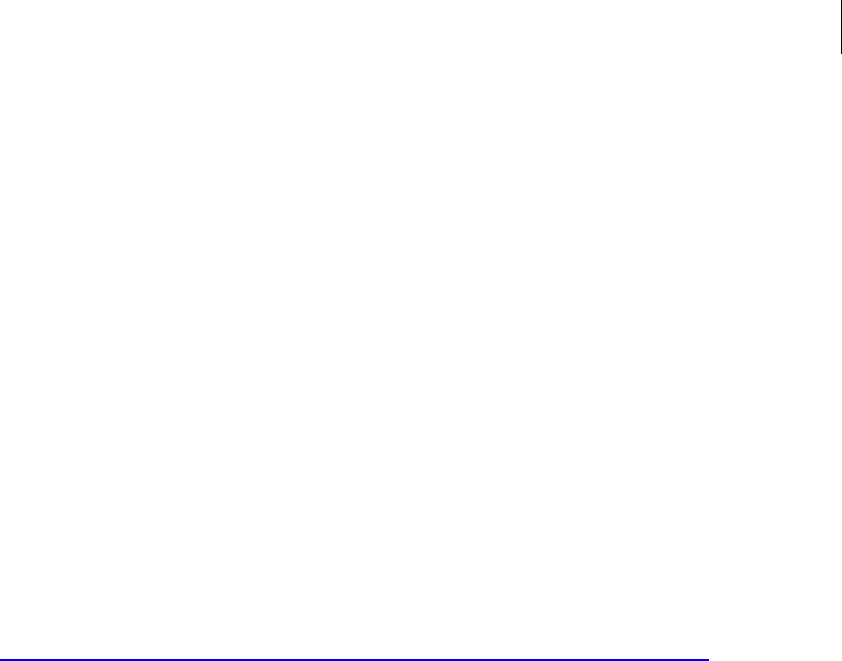
Evan Knoble – KNOBLE ARTS
Unlock Your DVD Region Code
32
2. Open the disc tray first
3. Press STOP
4. Press SHUFFLE
5. Press key for desired region
6. Press ENTER
Bose 3.2.1. Series II / 3.2.1. GS Series II / 3.2.1. GSX ? / Lifestyle 28 / Lifestyle
28 Series II / Lifestyle 35 / LifeStyle 38 / LifeStyle 48
1. Press RIGHT, UP, SHUFFLE, STOP, MUTE
1. To set a specific region:
2. Open the disc tray
3. Press STOP
4. Press SHUFFLE
5. Press key for desired region
6. Press ENTER
Bose 3.2.1 GSX
http://groups.google.com/group/homeavinfo/web/region-free?hl=en
Bose Lifestyle 18
1. Insert a DVD with the desired region
2. Press and hold the PLAY key for 30 secs or more then let go of the PLAY
button
3. Enter 9, 9, 9
4. To change back do the same again but use the code 0, 0, 0
1. Method 2: see Lifestyle 28
Boss DVD2000 / DVD2500 / DVD4000
1. Open the disc tray
2. Press MUTE
3. Press 1, 6, 7
4. Press the button for the desired RC
Boss DVD2800T / DVD5000B / DVD7000 / DVD8000 / DVDC9000
no known unlock codes at time of printing
Brainwave DVD 502 / DVD 602
1. Open the disc tray
2. Press SETUP
3. Press STOP
4. Press SKIP LEFT
5. Press SKIP RIGHT

Evan Knoble – KNOBLE ARTS
Unlock Your DVD Region Code
33
6. A menu should appear
Brainwave DVD-V880 DivX / HDVR 1190
no known unlock codes at time of printing
Brandt DBR-100E
1. Method 1:
See DVD-430BR
1. Method 2:
Press UP, DOWN, LEFT, RIGHT
2. Press 1, 2, 3, 7, 8, 9, 4, 5, 6
3. Select region
4. Press OK
Brandt DBR-105E / DBR-110E
1. Power on
2. Enter 1, 6, 7, 1, 9
3. Enter region (0 = multi-region)
Brandt DVD-430BR
1. Power on
2. Press MENU
3. Press 1, 6, 7
4. Press MUTE for multi-region
5. Press EXIT
6. Open the disc tray
Britannia Rec 900
1. Open the disc tray
2. Press INTRO
3. Press 2, 0, 1, 1, 0
4. "Set OK" should be displayed
5. Close the disc tray
Bush 1000
1. Open the tray
2. Insert a disc with desired region code, but do not close the disc tray
3. Press 0, 1, 2, 3, Play
Bush 1005 / 2004A / DVDAV7

Evan Knoble – KNOBLE ARTS
Unlock Your DVD Region Code
34
1. Press the OPEN/CLOSE on the remote
2. Press 3, 3, 0, 8, 8
3. Press the button for the desired region or 0 for multi-region
4. Press OPEN/CLOSE
5. The on-screen display will now indicate the currently selected region
Bush 2000
1. Open the disc tray
2. Insert RC-1 DVD, don't close the disc tray
3. Press 0, 1, 2, 3
4. Press PLAY
To activate RC 2:
1. Open the disc tray
2. Insert RC-2 DVD, don't close the disc tray
3. Press RETURN and PLAY
Bush 2002 / 2004
1. Press OPEN
2. Press 7, ENTER, 7
A menu should appear (codefree=13)
Method 2:
1. Press OPEN
2. Press 2, 0, 0, 1
Bush 2005 / 2008 / 2009
1. Turn on the player
2. Press OPEN/CLOSE
3. Press ZOOM
4. Press A/B
5. Press Up, Left, Down, Right
A note should be displayed.
6. Turn it off
7. Turn it on
Bush 2023 / 2024 / 2523
1. Press OPEN
2. Press 2, 8, 1, 2, Enter
3. Set the country code to 13 and press Close
Bush 2028
already region free

Evan Knoble – KNOBLE ARTS
Unlock Your DVD Region Code
35
Bush 2039
1. Press OPEN
2. Press PROG
3. Press ENTER three times
4. Use UP/DOWN to select region
5. Press STOP several times to set the region
Bush 2047
1. Press OPEN, SETUP
2. Go to "Preferences"
3. Enter 2, 8, 1, 2
4. Use UP/DOWN keys to select the region
5. Press SETUP, OPEN
Bush DVD-102
1. Press OPEN/CLOSE
2. Press 2, 0, 0, 1
3. Press ENTER
4. Select RC (codefree=13). You can disable MacroVision, too.
5. Press OPEN/CLOSE
Bush DVD-142TV
1. Press DVD function on your TV set
2. Press DVD Setup on the remote
3. Press 1, 3, 6, 9
4. Press Left three times
5. Press RIGHT once
6. Select VERSION
7. Change the region code
Bush DVD-143TV
1. Press DVD/TV, DVD
2. Open the tray
3. Press SETUP, Right, Left, Down, Up, Display
4. Enter 0 (or 1-6 for other RC)
5. Press Enter
VCD/SVCD playback
1. Press SETUP on remote
2. Press Next, Prev, Next, Prev
Ver should appear in the top right
3. Change 3001 to 3000
4. Change 5001 to 5000

Evan Knoble – KNOBLE ARTS
Unlock Your DVD Region Code
36
Bush DVDAV11K
1. Open the tray (be sure to be in stop mode)
2. Press SETUP, Next, Prev, Next, Prev
3. Select 255 for region free (use LEFT/RIGHT)
4. Press SETUP
Bush DVDR3000
1. The disc tray has to be empty
2. Press TV/DVDR
3. Press RETURN, DISPLAY
4. Enter 8, 8, 8, 0
Bush DVHS1
1. Press the DVD button on the remote
2. Press OPEN
3. Press 0, 5, 2, 0
4. Press UP, DOWN, LEFT, RIGHT
5. Change the region (0 = multi-region)
Bush DVRHS02
1. Push SETUP button on the remote
2. Select SYSTEM INFO on the menu
3. Enter 1, 1, 0, 1
4. It shows the current region code
5. Push 0 on the remote for region free
Bush 2001 / 2020 / 2026 / 2029 / 2035XI / 2038 / 2042 / 5020 / BTV213DVD /
DVR3000 / DVRS01 / PDVD0707
no known unlock codes at time of printing
Cambridge Soundworks DVD-350
1. Turn on the player
2. Press OPEN/CLOSE
3. Press ZOOM
4. Press A/B
5. Press Up, Left, Down, Right
A note should be displayed.
6. Turn it off and on again
To set a particular country code:
1. Press OPEN/CLOSE
2. Press 1, 1, 1, 1

Evan Knoble – KNOBLE ARTS
Unlock Your DVD Region Code
37
3. Enter desired country code (1-6)
"Region X" (X=RC) is displayed now
Reset:
1. Press OPEN/CLOSE
2. Press ZOOM
3. Press Up, Left, Down, Right
Cambidge Audio DV300
1. Open the disc tray
2. Press 2, 9, 1, 8
3. Press ENTER
4. A menu shows up
5. Press UP/DOWN to select "Region"
6. Select RC (13=Codefree)
7. Close the disc tray
Cambridge Audio DVD55 / Audio DVD57 / Audio DVD59
1. Press SETUP
2. Go to the "Speaker Setup" page
3. Press 9, 2, 1, 0
4. Select "Support Mode On"
5. Power the player off and on again
Cambridge Audio azur 540D / Audio DVD53RW / DVD55RWi / DVD57RWi
no known unlock codes at time of printing
CAT DV-921
1. Open the tray
2. Keep 0 pushed and close the tray
3. Release the button
4. Turn the power off
CAT DV-922 A
is multi-region already
CAT DV-931 / DV-933
1. Press OPEN
2. Press 0, 8, 1, 5
3. Enter RC(1-6; 0=codefree)
"Region X" (X=RC) will be displayed
CAT DV-977

Evan Knoble – KNOBLE ARTS
Unlock Your DVD Region Code
38
1. Open the tray
2. Press SETUP
3. Go to "Preferences"
4. Enter 8, 8, 0, 6 and choose region (1-6) (or enter 0, 8, 1, 5 and select 0 to
disable macrovision)
CAT DVA-2002 / HTC-2002
1. Press OPEN, 8, 4, 2 and 1 (while entering "____" is displayed)
2. Choose the region (9 = multi-region)
3. Press CLOSE
CAT DV-RX2
1. Press 7, 7, 0
CAT DV-922A / DV-924 / DV-968 / DV-988
no known unlock codes at time of printing
CAVS DVD-101G
1. Turn on the player (without a disc inserted)
2. Open the disc tray
3. Press SETUP
4. Select "Karaoke Setup"
5. Press 9, 9, 9, 9
6. Press the button for the desired RC (0=codefree)
7. Press SETUP
8. Close the disc tray
CAVS DVD-103G
1. Press STOP
2. Press SETUP
3. Press 9, 9, 9, 9
4. Select the RC
5. Select desired RC with arrow keys
6. Press ENTER
7. Press SETUP
CAVS DVD-101G II / DVD-105G / DVD-202G / DVD-203G / DVD-203G BLK / DVD-
303G / HDV-201G
no known unlock codes at time of printing
CCE DVD-2100
Method 1:

Evan Knoble – KNOBLE ARTS
Unlock Your DVD Region Code
39
1. Press OPEN/CLOSE
2. Press ZOOM
3. Press A/B
4. Press Up, Left, Down, Right
A note should be displayed
Method 2:
1. Press OPEN/CLOSE
2. Press 1, 1, 1, 1
3. Enter desired country code (1-6; 9=codefree)
After entering 1111 "****" is shown in the display.
CCE DVD-2600
1. Press STOP, Setup, Step, Track <-, Track ->
Celestion DVD 300
1. Change to dvd mode
2. Open the disc tray
3. Press "+10"
4. Press 2, 0, 1, 1, 0
5. Close the disc tray
Cello DVD8105
1. Open the tray
2. Press SETUP
3. Select Preference menu
4. Enter 1, 3, 7, 9
5. Choose your area (0 = multiregion)
Cello DR-810
no known unlock codes at time of printing
Centrum Xamba 300
1. Open the disc tray
2. Press 3, 2, 1
3. Press EDIT
4. Select region
Centrum Xamba 500
1. Press OPEN/CLOSE button
2. Press and hold the ZOOM button for 2 seconds
3. Press 7, 2, 0, 0
4. Press ENTER

Evan Knoble – KNOBLE ARTS
Unlock Your DVD Region Code
40
5. Use the arrow keys to change the region to 0 (multi-region)
6. Press ENTER to save your settings
Cinevision DVP650
1. Open the disc tray
2. Press 0, 1, 0, 6, 0
3. OK should be displayed
4. Close the disc tray
Cinevision DVR2000
1. Press DVD, Eject, 0, 5, 2, 0
2. Press Up, Down, Left, Right
3. You should now be able to change the region (0 for multi-region)
4. Press ENTER when finished
Cinevision DVR1000, RV4000
no known unlock codes at time of printing
Citizen JDVD3818
1. Open the disc tray
2. Press SETUP
3. Press 1, 3, 6, 9
4. Press LEFT 3 x
5. Press RIGHT
6. Change the RC in the new menu (Version)
Citizen JDVD3820
1. Open the disc tray
2. Press SETUP
3. Go to "Preferences"
4. Press 1, 3, 7, 9
5. Current RC should be displayed
6. Select region using UP/DOWN
7. Press SETUP
8. Close the disc tray
Citizen JDVD3821
1. Open the disc tray
2. On the remote, press the SETUP button
3. Press DISPLAY
4. Press PREVIOUS CHAPTER, NEXT CHAPTER
5. The region menu will now appear on the TV screen. Use the remote cursor to
highlight the "bypass" choice on the screen.
6. Press PLAY

Evan Knoble – KNOBLE ARTS
Unlock Your DVD Region Code
41
7. Press SETUP
Citizen JDVD3829 / JDVD3838
1. Open the disc tray
2. Press 8, 5, 6, 1
3. Enter region (0 = multi-region)
4. Close the disc tray
Citizen JDVD3830
1. Open the disc tray
2. Press SETUP
3. Press 8, 8, 8, 8
4. Press NEXT CHAPTER
5. Select region
Citizen JDVD3836 / JDVD3841W / JDVD3842
1. Open the disc tray
2. Press 9, 7, 3, 5
3. Select region (0 = multi-region)
Citizen C503DVC / C801DVR / JDVD3825
no known unlock codes at time of printing
Clairtone CLDVD101T / CLDVD103T
1. Open the disc tray
2. Pres 8, 4, 2, 1
3. Select RC with ENTER ("All"=Codefree)
4. Close the disc tray
Clairtone CLDVD105T
1. Open the disc tray
2. Press INTRO
3. Press 2, 0, 1, 1
4. Press the button for the desired RC (9=codefree)
5. "Set OK" should be displayed
6. Close the disc tray
Clairtone CLDVD203T / DVD-8133
no known unlock codes at time of printing
Classic DVD-102
Method 1:

Evan Knoble – KNOBLE ARTS
Unlock Your DVD Region Code
42
1. Press SETUP
2. Press NEXT
3. Press STOP
4. Press PAUSE/STEP
5. Press PREV
6. Press NEXT
Select RC (codefree=Bypass)
Method 2:
1. Press SETUP
2. Press VOLUME UP and VOLUME DOWN alterating until "VER X" is
displayed (X=current RC)
3. Press RIGHT and LEFT alternating until "VER 255" appears
4. Press SETUP again
Classic DVD-103 / DVD40
1. Open the tray
2. Press SETUP, NEXT, PREV, NEXT, PREV
3. Press Down three times (go to 5001), then press LEFT/RIGHT (or SETUP) to
set it to 5000
4. Press SETUP again
5. IF NO RESPONSE:
VOLUME +, VOLUME -, VOLUME +, VOLUME -
Classic DVD-50S / DVHE150R
1. Press SETUP
2. Press NEXT, PREV until display shows "VER 1"
3. Change the region code using LEFT/RIGHT keys (or press 2,5,5 for multi
region)
4. Press SETUP, SETUP
Classic DVE210 / DVHE320R / DVR-1000 / DVR-2001
no known unlock codes at time of printing
Clatronic DVD-491
1. Power ON
2. Press OPEN on the player front
3. Press SETUP on the remote
4. Enter 3, 3, 0, 8
5. Enter RC (0 = codefree)
6. Press SETUP again
Clatronic DVD-556
1. Press Power

Evan Knoble – KNOBLE ARTS
Unlock Your DVD Region Code
43
2. Open the disc tray
3. Press 2, 1, 8, 8
4. Go to the new menu entry
5. 0 = codefree
Clatronic DVD-592 / DVD-593
1. Open the disc tray
2. Press SHIFT, 0, 1, 6, 7, 0 (or 1-6)
Clatronic DVD-694
1. Open the disc tray
2. Press SETUP
3. Press DVD MENU, TITLE, VIDEO, PRGM (region code will be displayed)
4. Use RIGHT/LEFT to choose "0"
5. Press SETUP twice
Many thanks to "Troubadix"
Clatronic DVD 552 HC / DVD 608 HC / DVD 627 HC / DVD 628 HC / DVD 635 /
DVD 655 / DVD 657 / DVD 658 HC / DVD 659 / DVD 680 / DVD 709 DivX / DVDR
612
no known unlock codes at time of printing
Coby DVD-201 / DVD-217 / DVD-224 / DVD-227 / DVD-237 / DVD-505 / DVD-514 /
DVD-527
1. Press SETUP
2. Press VOL+, VOL-, VOL+, VOL-
3. Current RC should be displayed
4. Select the RC with RIGHT and LEFT (255=Codefree)
5. Press SETUP
6. Turn the player off
Coby DVD-202 / DVD-203 / DVD-207 / DVD-208 / DVD-218 / DVD-507 / DVD-508 /
DVD-606 / DVD-615
1. Method 1:
2. Press SETUP
3. Press 2, 1, 8, 8
4. A new menu entry appears (Version)
5. Select it
6. Press ENTER
7. Select "Region" with RIGHT
8. Select RC with UP, DOWN (0 = codefree)
9. Press SETUP
10. Turn the player off

Evan Knoble – KNOBLE ARTS
Unlock Your DVD Region Code
44
1. Method 2:
2. Press SETUP
3. Press VOL+, VOL-, VOL+, VOL-
4. Current RC should be displayed
5. Select the RC with RIGHT and LEFT (255=Codefree)
6. Press SETUP
7. Turn the player off
Coby DVD-215 / DVD-404
1. Open the disc tray
2. Press 2, 8, 1, 2
3. Press PLAY/ENTER until 9 is shown
4. Close the disc tray
Coby DVD-228 / DVD-626
1. Open the tray
2. Press SETUP
3. Enter 9, 8, 7, 0
4. Turn the player off
Coby DVD-515 / DVD-707
1. Open the disc tray
2. Press SETUP
3. Press 8, 8, 8, 8
4. Press NEXT CHAPTER
5. A new menu entry appears (Version)
6. Select it
7. Select RC with LEFT/RIGHT (0 = codefree)
8. Press SETUP
9. Turn the player off
Coby DVD-815
1. Open the tray
2. Press SETUP, 8, 4, 2, 1
3. Turn the player off
Coby DVD-915 / DVD-925
1. Press DVD, OPEN
2. Enter 0, 0, 0, 0
3. Enter the region you want (9 = multi-region)
4. Press SETUP, SETUP, OFF
Coby DVD-R1000
1. Turn on the player (without a disc inserted)

Evan Knoble – KNOBLE ARTS
Unlock Your DVD Region Code
45
2. Press STOP 2 x
3. Press SUBTITLE 5x
4. Press the button for the desired RC (0=codefree)
Coby DVD-R1100
1. With no disc in the tray
2. Key in 0, 0, 8, 6, 0, 0, 0 on the remote
3. Press SELECT
4. Power the recorder off
Coby DVD-R1200
1. The disc tray has to be empty
2. Press RETURN
3. Press INFO
4. Enter 8, 8, 8, X (X is the region code, 0 = multi-region)
5. Press ENTER (or RETURN)
Coby TF-DVD500 / TF-DVD5000 / TF-DVD5010 / TF-DVD7050 / TF-DVD7100 / TF-
DVD7107 / TF-DVD8500
1. Press SETUP
2. Press FFW, F REW, NEXT, PREVIOUS
3. Change the code to 255 using the RIGHT arrow key
Coby TF-DVD1540
1. Switch on
2. Press SOURCE until the player is in 'DVD' mode
3. Ensure the disc tray is empty
4. Press DVD SETUP
5. Press the RIGHT ARROW button four times
(You should now see the "Preference Page" menu)
6. Enter 3, 3, 0, 8
(A menu should appear displaying the player's current region code)
7. Set the region code using DOWN (0 = multi-region)
8. Press OK
9. Press DVD SETUP
Coby TF-DVD5600 / TF-DVD7500
1. Turn on the player (without a disc inserted)
2. Press SETUP
3. Select "Preferences"
4. Press 1, 3, 7, 9
5. Select region
6. Press ENTER
7. Press SETUP again

Evan Knoble – KNOBLE ARTS
Unlock Your DVD Region Code
46
Coby DVD-524 / DVD-627 / DVD-628 / DVD-717 / DVD-808 / DVD-909 / DVD-
R1280 / TF-DVD5050 / TF-DVD6200 / TF-DVD7000 / TF-DVD7700 / TF-DVD8500
no known unlock codes at time of printing
Compacks AB 6820
1. Press SETUP
2. Press LEFT 5 x
3. A new menu entry appears (Version)
4. Press DOWN 5 x
5. Press ENTER
6. Select "Region Code"
7. Select RC with UP, DOWN ("All"=Codefree)
8. Press SETUP
Compacks DRW 101
1. Enter Setup
2. Press Search
3. Press SETUP, Setup for multi-region (or 001,002, ... or 00X for auto select)
4. Press Search and Setup
Compacks DVD 4000 / DVD 5000
1. Press SETUP
2. Press 8, 8, 8, 8
3. Press NEXT CHAPTER
4. A new menu entry appears (Version)
5. Select "Region Code"
6. Select RC with UP, DOWN (0=codefree)
7. Press SETUP
Compacks DVD 800
1. Turn on the player (without a disc inserted)
2. Press Menu
3. Press 1, 9
4. Select RC with UP, DOWN
5. Press ENTER
Compacks DVD 8005
1. Open the DVD tray
2. Press 2, 8, 1, 2 on remote
3. Press ENTER to change the code (9 for code free)
4. Close the tray
Compacks DVD S 580 (/ DVD 800)

Evan Knoble – KNOBLE ARTS
Unlock Your DVD Region Code
47
1. Open the disc tray
2. Press SETUP
3. Press VOL+, VOL-, VOL+, VOL-
4. Select desired RC (255=Codefree)
5. Press ENTER
6. Press SETUP
7. Close the disc tray
Conia DVD-2002 / M-271
1. Method 1:
2. Press SETUP
3. Press 8, 8, 0, 6
4. New entry ("Version") appears, in which you can select the region (0 =
codefree)
1. Method 2:
2. Open the disc tray
3. Press SETUP
4. Press 1, 3, 6, 9
5. Press LEFT, LEFT, LEFT, RIGHT, RIGHT
6. New entry ("Version") appears, in which you can select the region
Conia M-131 / M-281
1. Open the disc tray
2. Press 0, 1, 0, 6, 0
3. Press the button for the desired RC (0=codefree)
4. OK is displayed
5. Close the disc tray
Conia M-250 / M-560 / M-580
1. Wait for the "no disc" message
2. Enter 9, 7, 3, 5
3. Press ENTER
4. Select the region (0 = multi-region)
5. Press OK
Conia M-310T
1. Press SETUP
2. Press 8, 8, 0, 6
3. New entry (Version) appears, in which you can select the RC (0 = codefree)
Conia M-530 / M-550 / M-560
you do not need to unlock it
Conia CPD72 / DAV630 / DVD-7000 / M-220 / M-271 / M-300TZ / M-320T / M-380

Evan Knoble – KNOBLE ARTS
Unlock Your DVD Region Code
48
no known unlock codes at time of printing
Cougar CVD-515
1. Make sure the disc tray is closed
2. Power on
3. Press OPEN/CLOSE
4. Enter 2, 1, 6, 8
5. Enter region (9 = multi-region=
6. Press OPEN/CLOSE
Now the player is codefree and MacroVision is disabled.
Crown CDV-661
1. Press MENU
2. Press 1, 6 and 7
3. Press MUTE
+++ activate VCD playback +++
1. Press OPEN (open disc tray)
2. Insert an audio CD
3. Press OPEN (close disc tray), MENU, 1, INDEX (1-All), OPEN, 1
Crown CDV-1100
1. Press OPEN/CLOSE
2. Enter 8, 4, 2, 1 (or 9817)
3. Press ENTER (or Select)
4. Select the region (9=multi region)
5. Press OPEN/CLOSE (or Eject)
Crown CDV-1100B
1. Press SETUP
2. Enter 1, 3, 6, 9
3. Press Left, Left, Left, Right
4. Enter the menu VERSION and select the region using the Right key (0=multi
region)
5. Press SETUP
Crown CDV-1500
1. Press SETUP, 13791100 (or just 1379)
2. Select region, Press SETUP
Crown CDV0027
no known unlock codes at time of printing

Evan Knoble – KNOBLE ARTS
Unlock Your DVD Region Code
49
Curtis DVD1045
1. Open the disc tray
2. Enter 1, 1, 1, 1
3. Select the region using ENTER (9 = multi-region)
4. Press SETUP
Curtis DVD1084
1. Open the tray
2. Enter 9, 7, 3, 5
3. A hidden menu should appear
4. Change the region
Curtis DVD6500
1. Turn on the player
2. Press and hold CLEAR while the screen is black
3. Release the button
4. Enter a region code (0=codefree)
5. Press and hold CLEAR again
6. Logo appears
7. Release key
you have to do this after each time you switch the player off
Curtis DVD1030, DVD1035, DVD1043P, DVD1066, DVD1072, DVD1140,
DVD1150, DVD2012E, DVD5028, DVD5029, DVD5038, DVD5045, DVD6040A,
DVD8005, DVD8007B, DVD8007C, DVD8039B, DVD8400, DVD8402, DVD8722,
DVD8722E, DVD8723E, Mathes CMD1000, Mathes CMD5000
no known unlock codes at time of printing
Cybercom CC 4931
1. Open the disc tray
2. Press CLEAR
3. Enter 1, 3, 6, 9
4. Enter region (0 = multi-region)
5. Close the tray
Cyberhome AD-L 528 / CD-LDV 712 / CH-DVD 302 / CH-DVD 500 / CH-LDV 702
1. Turn on the player
2. Open the disc tray
3. Press STOP
4. Press 1, 9, 9, 9
5. Select the region in the new menu
6. Turn the player off

Evan Knoble – KNOBLE ARTS
Unlock Your DVD Region Code
50
Cyberhome AD-M 212 / AD-M 512
1. Up to firmware 8.0 xxxxxx:
2. No disc has to be inserted
3. Press 7, 6, SEL (or ENTER)
4. Chance region (13 = multi-region)
5. Go to Next Page
6. Select Macrovision 2x, until 0 is displayed
7. Press PLAY
Cyberhome AD-N 212
1. The disc tray has to be empty
2. Press SEL, 7, 6, MENU, ENTER
3. Turn the player off
Cyberhome CD-LDV 7000 / CH-LDV 7000 / CH-LDV 707B / CH-LDV 710
1. Press SETUP
2. Highlight the 'General' setup page
3. Press 1, 3, 6, 9
4. Select region
5. Press ENTER, SETUP
Cyberhome CD-DVD 655 / CH-DVD 300 / CH-DVD 320 / CH-DVD 401 / CH-DVD
635 / CH-DVD 4010 / CH-DVR 2500 / CH-LDV 1010A / CH-LDV 1010B portable /
CH-LDV 700B
1. Turn on the player (without a disc inserted)
2. Close the disc tray
3. Press MENU, 1, 9
4. Selection menu will be displayed
5. Press ENTER
6. Select region
7. Press ENTER
8. Press OPEN/CLOSE
Cyberhome CH-DVD 400 / CH-DVD 402 / CH-DVD 405 / Prism DV-302 / Prism
DV-402
1. Turn on the player
2. Open the disc tray
3. Press SETUP
4. Press 1, 3, 6, 9
5. Press LEFT, LEFT, LEFT, RIGHT
6. A new menu entry appears
7. Select "Version", press ENTER
8. Select region
9. Exit menu

Evan Knoble – KNOBLE ARTS
Unlock Your DVD Region Code
51
Cyberhome CH-DVD 412
1. Press SETUP
2. Press RIGHT, RIGHT, RIGHT, ENTER, DOWN, DOWN, DOWN, DOWN,
ENTER
3. Press 1, 3, 6, 9
4. Select region (0 = multi-region)
5. Press ENTER
Cyberhome CH-DVD 452 ZE / CH-DVD 462 / CH-DVD 465
1. Turn on the player (no disc)
2. Press PCB (or PBC)
3. Press 1, 9
4. Select region (0 = multi-region)
5. Press ENTER
Cyberhome CH-DVD 505
1. Press OPEN/CLOSE
2. Press MENU, 1, 1, 1, 1
"Hidden Configuration Menu" is displayed
3. Press ENTER
In "Configuration" 2 or 1 changes to "_"
4. Enter region (1-2)
TV video standard wille be automatically changed to PAL or NTSC
5. Press RETURN
Cyberhome CH-DVR 1500 / CH-DVR 2500
1. Press STOP, 0, 0, 0, 0, 0 (last digit is the region)
Cyberhome CH-DVR 1600 MU
1. Disc tray has to be empty
2. Press SETUP
3. Press 1, 6, 9, 5, 1, 8
4. Enter region (0 = multi-region)
5. Exit menu
6. Switch off and on again
Cyberhome CH-DVR 1600 ZU
1. Disc tray has to be empty
2. Press SETUP
3. Press RECORD (red button), 8, 1, 0, 5, RECORD
4. Enter region (0 = multi-region)
5. Press SETUP
Cyberhome MP016-A

Evan Knoble – KNOBLE ARTS
Unlock Your DVD Region Code
52
1. Press STOP, 4, 4, 0, 8, 0 (last digit is the region)
2. Press ENTER
Cyberhome CH-DVD 4620, CH-DVR 465, CH-DVR 1530, CH-DVR 750, CH-DVR
710, CH-LDV 3550, CD-LDV 9000
no known unlock codes at time of printing
Cyrus DVD-7
1. Press PLAY
2. Press 2, 5, 6
"..........." should be displayed.
3. Enter 222 222 005 255 (the last digit is not displayed)
4. Press PLAY
Cytron
1. Close the empty disc tray
2. When "No Disc" is shown, press MENU
3. Enter 1, 6, 7
Note "Key 1-6 for region" appears
4. Select RC (1-6) or MUTE for codefree
Cytron TCM Edition
1. Open the tray
2. Press 8, 9, 2, 6, 9
3. Close the tray
Daewoo DDT-14H9s / DDT-21H9S / DQD-2100 / DQD-2100D / DQD-2101D / DQD-
2113 / DQD-6100D / DQD-6113D / DV6T811N / DV6T844B / DV6T85N / DV6T955B
/ DV6T999B / DVD-323 / DVD-363 / DVD-8100P / SD-3500P / SD-6200 / SD-7500 /
SD-7800 / SD-8100 / SD-8800P / SD-9500P / SD-9800P / SH-7840
1. Open the disc tray
2. Press 0, 5, 2, 0
3. Press UP, DOWN, LEFT, RIGHT
4. Press the button for the desired RC (0=codefree)
5. Close the disc tray
Daewoo DF-4100 / DF-4150 / DF-7100 / DF-7150 / DF-8100 / DF-8150 / DH-6105 /
DH-6100P / DR2100P / DRX-1105 / DRX-3705 / DVR-06 / DVR-S05
1. On the system information screen type in 1, 1, 0, 1
This should bring up the hidden option for the region selection
2. Hit 0 to make it multi-region or 1-6 to set to a specific region
Daewoo DF-K528 / DG-K514 / DM-K40 / DM-K41 / DV-700S

Evan Knoble – KNOBLE ARTS
Unlock Your DVD Region Code
53
1. Open tray
2. On the remote press 8, 2, 8, 6, 0
You'll get a message about the region change
3. Close the tray
Daewoo DG-K21 / DG-K22 / DV-150 / DV-500 / DV-800 / DVG-5200S / DVG-
8300SE / DVG-8400N / DVG-8500N / DVG-9200N / DVN-3100N / DVN-8100N
1. Open the disc tray
2. Press 1, 3, 7, 9
3. Press the button for the desired RC (0=codefree)
4. Close the disc tray
Daewoo DHC-2200 / DHC-5800K / DQD-200 / DQD-2000
1. Press SETUP
2. Press TITLE, STEP, NEXT
3. Press UP, DOWN to select the desired RC ("Bypass"=codefree)
4. Select "Save"
5. Press EXIT
Daewoo DHC-2200K / DHC-2300
Method 1:
1. Press SETUP
2. Press TITLE, STEP, NEXT CHAPTER
3. Press UP, DOWN to select the RC ("Bypass"=codefree)
4. Select "Save"
5. Press EXIT
Method 2:
1. Open the disc tray
2. Press SETUP
3. Press the button for the desired RC (9=codefree)
4. Press 2, 0, 1, 0 (or 3, 0, 1, 0)
5. Press STEP, SHUFFLE, NEXT CHAPTER
6. Close the disc tray
Daewoo DHC-8000K / DVD-800K
1. Press STOP
2. Press 4, 4, 0, 8
3. Press the button for the desired RC (0=codefree)
4. RC should be displayed
Daewoo DHC-X100 / DHC-X100NT
1. Open the disc tray

Evan Knoble – KNOBLE ARTS
Unlock Your DVD Region Code
54
2. Press SETUP
3. Press 5, 4, 2, 5
4. Select RC ("All"=Codefree)
Daewoo DHC-XD150E / DHC-XD300 / DHC-XD350 / DHC-XD500
1. Open the disc tray
2. Press SETUP
3. Go to "Preferences"
4. Press 0, 0, 0, 0 as password
5. Press 5, 4, 2, 5
6. Press 5, 4, 2, 5
7. Select RC ("All"=Codefree)
8. Press SETUP
9. Close the disc tray
Daewoo DPC-7100P
1. Open the disc tray
2. On remote press SETUP, RIGHT, RIGHT, RIGHT
3. Enter 9, 6, 5, 3
4. Enter 0
'Region all' will be displayed
Daewoo DQD-2112D / DQD-6112D / DV6T821N / DV6T834N / DVD-260D
1. Press 7, 7, PLAY
2. Select region (0 = multi-region)
3. Press SETUP
Daewoo DS-2000N / DVD-3700 / DVD-5700 / DVD-5800
1. Open the disc tray
2. Press SETUP
3. Press 9, 3, 0, 1, 0
4. Press STEP, SHUFFLE, NEXT CHAPTER
5. Close the disc tray
Daewoo DS-2500N
1. Turn on the player
2. Open the disc tray
3. Press SETUP
4. Select "PARENTAL CONTROL" and press OK
5. Select "DEFAULTS"
6. Select "RESET" (don't press OK!!!)
7. Enter 5,2,7,X (X=RC 1-6; 0=codefree)
Confirmation: "REGION:FREE" or "REGION:1" etc.
8. Press OK
Password screen appears

Evan Knoble – KNOBLE ARTS
Unlock Your DVD Region Code
55
9. Enter 0000
10. Press SETUP
Daewoo DV-115 / DV-135 / DHC-250
1. Press OPEN/CLOSE
2. Press 8, 9, 2, 6
3. Wait 5 secs
4. Enter desired country code(1-6; 0=codefree)
5. Wait 15 secs
6. Press OPEN/CLOSE
Daewoo DVD-5900
1. Open disc tray
2. Enter 8, 5, 6, 1, 0
Daewoo DVD-6000G / DVD-S250 / DVG-6000D / DVG-9000N
1. Open the disc tray
2. Press SETUP
3. Press STOP, PREV CHAPTER, NEXT CHAPTER
4. Select region
Daewoo DVD-702 / DVD-S150 / DVD-9000S / DVG-9000S
1. Press SETUP
2. Press 13698888
3. A new entry shows up (Version)
4. Select it
5. Press PLAY
6. Select RC with UP/DOWN
7. Press SETUP
Daewoo DVD-8000F
1. Press SETUP
2. Press MUTE, STOP, ZOOM
Daewoo DVD-P480
Metod 1:
1. Open the disc tray
2. Press SETUP on the remote
3. Press VOL+, VOL-, VOL+, VOL-
4. Current RC should be displayed
5. Select RC with RIGHT key (255=Codefree)
6. Press SETUP

Evan Knoble – KNOBLE ARTS
Unlock Your DVD Region Code
56
Method 2:
1. Open the disc tray
2. Press 9, 7, 3, 5
3. Select region (0 = multi-region)
Daewoo DVD-P4851 / DVD-S151
is region free already
Daewoo DVD-P80S
1. Open the disc tray
2. Press SETUP
3. Select "Video Setup"
4. Select "Default"
5. Press 1, 3, 7, 9
6. Select region (0 = multi-region)
Daewoo DVG-3000N / DVG-5000D
Method 1:
1. Turn on the player
2. Press OPEN/CLOSE
3. Press SETUP
4. Press PLAY
5. Select "TV TYPE"
6. Press STOP, PREV and NEXT at the player
7. Select RC (codefree=Bypass)
8. Press PLAY
9. Press SETUP
Method 2:
1. Turn on the player
2. Insert a disc
3. Press STOP twice
4. Press SETUP
5. Press PAUSE
6. Press PREV
7. Press NEXT
"FACTORY CONTROL PAGE" menu is displayed
8. Use arrow keys to go to "REGION CODE"
9. Press PLAY, SETUP
Daewoo DVG-4000S / DVG-5000N
1. Open the disc tray
2. Press SETUP

Evan Knoble – KNOBLE ARTS
Unlock Your DVD Region Code
57
3. Press STOP, PREV CHAPTER, NEXT CHAPTER
4. A new entry is displayed
5. Select "Region Code"
6. Select region
7. Press PLAY
8. Press SETUP
9. Close the disc tray
Daewoo DVG-5300N
1. Press SETUP
2. Press 1, 3, 6, 9
3. Press LEFT 3 x
4. Press RIGHT
5. A new menu entry appears (Version)
6. Press DOWN and select this entry
7. Press PLAY
8. Select RC with RIGHT (0=codefree)
Daewoo S2122
1. Open the disc tray
2. Press SETUP
3. Press 3, 3, 0, 8, 8
4. Press the button for the desired RC (0=codefree)
5. Close the disc tray
Deawoo TPSL-102
1. Press SETUP
2. Press "+10", PREV CHAPTER, NEXT CHAPTER
3. Current RC should be displayed
4. Select the RC with RIGHT and LEFT
5. Press SETUP
6. Turn the player off
Daewoo BH-7840 / DCSA-8CN / DCSB-87N / DQR-1000D / DQR-1100D / DQR-
2000D / DV-1031 / DV-1091 / DV-600 / DVD-S200 / DVD-S500 / DVD-S900 / DVG-
6500D / DVG-8000N / DVG-9100N / DVR-S04 / DVX-4021 / DX-7840 / DX-9810 /
DX-9840S / HC-4130 / SD-7100
no known unlock codes at time of printing
Dalton DVX-500
1. Press MENU
2. Press DOWN, 0, MUTE, PREV CHAPTER, NEXT CHAPTER
3. Press MENU
Dalton DVX-600

Evan Knoble – KNOBLE ARTS
Unlock Your DVD Region Code
58
1. Press OPEN
2. Press 9, 8, 7, 0, 0 (or 1-6), STANDBY
To verify region: SETUP, 8, 8, 8, 8
Dalton DVD-2000
no known unlock codes at time of printing
Dansai DVD852 / DVD952
1. Press SETUP on the remote
2. Press STOP on the player
3. Press PREVIOUS
4. Press NEXT
A menu should appear (codefree=Bypass) where MacroVision can be
disabled.
Dansai DVD902
1. Open the tray
2. Press SETUP
3. Press RIGHT, RIGHT, RIGHT, UP
4. Enter 4, 9, 5, 4, 0
5. Change the region to 0
Dansai DVD955
1. Press OPEN, SETUP
2. Go to custom setup
3. Press 3, 3, 3, 3
4. Select region
5. Press ENTER, Setup
Dansai DVD1010
1. Press SETUP
2. Press STOP, FFW, PREV, NEXT
3. Select RC (codefree=Bypass)
The player is already MacroVision off
Dantax DVD450 / DVD902
1. Open disc tray
2. Press 7,7
3. Choose 13 for all regions
Dantax DVD920
1. Press SETUP
2. Enter 9, 2, 1, 0

Evan Knoble – KNOBLE ARTS
Unlock Your DVD Region Code
59
3. Enter the region (0-6)
Dantax DVD1000
1. Open the disc tray
2. Press 9, 9, 2, 6 (or 8, 9, 2, 6)
3. Enter RC (1-6; 0=codefree)
4. Close disc tray
5. Turn it off
6. Turn it on after a minute
Dantax DVS2500
1. Open disc tray
2. Press 8, 1, 3, 2, 8
3. Press ENTER to select region (9=region free), press Stop
Dantax DV100, DV103, DVD910, DVD1500, DVD1600, DVD9001
no known unlock codes at time of printing
Datawrite
1. Press SETUP
2. Press 2, 0, 0, 2
3. Press LEFT, RIGHT, LEFT, RIGHT
4. Select the new menu entry "Version"
5. Press PLAY, RIGHT
6. Select region using UP/DOWN (0 = multi-region)
7. Press PLAY
Daytek DVD-707 / DVD-777 / M700M
1. Switch on
2. Press SETUP
3. Enter 13698888
4. Select "Version" using DOWN
5. Press PLAY
6. Select region using UP/DOWN (0 = multi-region)
7. Press SETUP
Daytek DVD-868V10 / DVD-868V50 / M700M? / M705M / PS 251
1. Open tray
2. Enter 9, 7, 3, 5
3. Change the region
Daytek DVR-P30
hidden menu:

Evan Knoble – KNOBLE ARTS
Unlock Your DVD Region Code
60
1. Press SETUP
2. Highlight 'Exit'
3. Press 2, 9, 6, 0, ENTER
Daytek P871
1. Turn-on with remote
2. Press SETUP
3. Go to preference page
4. Type 1, 3, 7, 9, you will see the region on an gray overlay at the center of the
screen
5. Change the number to 0 with down cursor.
Daytek DVR-P50 / P818
no known unlock codes at time of printing
Dayton DVD 750
1. Press SETUP
2. Go to "Preferences"
3. Press PLAY
4. Press 13798888
5. "Region Code" appears
6. Select RC with UP/DOWN (0=codefree)
7. Press PLAY
8. Press SETUP
Dayton DVD 751 / S750S
1. Press SETUP
2. Press 13798888
3. Select "Version" using DOWN
4. Press PLAY
5. Select region using UP/DOWN (0 = multi-region)
6. Press SETUP
7. If this doesn't work - skip step 4
Dayton DVD 777
1. Press SETUP
2. Press 13698888
3. Select "Version" using DOWN
4. Press PLAY
5. Select region using UP/DOWN (0 = multi-region)
6. Press SETUP
Dayton DVD-S708
1. Open disc tray

Evan Knoble – KNOBLE ARTS
Unlock Your DVD Region Code
61
2. Using the remote press 2, 8, 1, 2
3. The display should show a hidden dialog where you can change the region
code (9 = Region Free)
Decca DV-2110
1. Press SETUP on the remote
2. Press STOP on the player
3. Press PREVIOUS
4. Press NEXT
A menu should appear (codefree=Bypass) where MacroVision also can be
disabled.
Decca DDV-2120
1. Open tray to make sure no disc inside
2. Press SETUP
3. Move cursor down to highlight to the peferences bar
4. Press 4, 9, 5, 4, 0 in rapid succession
The current version will be displayed
5. Move cursor down to highlight version bar
6. Press PLAY, then right arrow key to highlight version number
7. Use UP/DOWN keys to set the version number
8. Press PLAY, SETUP
Decca DDV-2141
1. Press the OPEN/CLOSE button on the player
2. Press SETUP on your remote
3. Press 4, 9, 5, 4, 0
4. The word Version will appear on the onscreen display
5. Select the new Version option from the menu
(0 for multi-region)
You can also enable VCD, SVCD and WMA playback from this menu
Denon DN-V300
1. Turn the unit on
2. Press the OPEN/CLOSE button
3. Press CLEAR, 1, 4, 7, 0, CLEAR - "TEST MODE" will appear on the display.
4. Press UP; "00 XX" (XX is a numerical value) will appear on the display. The
first two digits are incremented by one, every time you press UP
5. Press the UP key until you see "12 XX" (default is 24) on the display
6. Press 2, 3, ENTER
7. Press UP key again and you will see "13 XX" (default is 23). If it does not say
"23", press 2, 3 on the remote and then the ENTER button
8. Press the UP key again and you will see "14 XX" (default is 01).
9. Press 0, 0, ENTER
10. Press RETURN
11. Press CLEAR twice
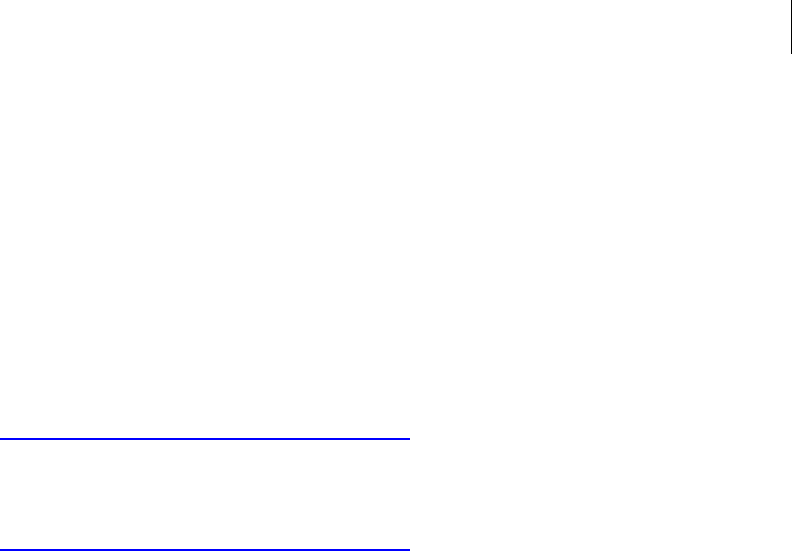
Evan Knoble – KNOBLE ARTS
Unlock Your DVD Region Code
62
12. Press RETURN ("END" should appear on the display)
13. Press OPEN/CLOSE
Denon DVD-1710
1. Open the disc tray using the remote
2. Press 5, 7, 9, 2
3. Select the region (1,2,3, etc.) or press 0 to make it multi regional
4. Close the tray
Denon DVD-1720
1. See www.multi-region.net/denon_dvd-1720
Denon DVD-1730
1. See www.multi-region.net/denon_dvd-1730
Denon DVD-3000
1. Open the disc tray
2. Press SETUP
3. Go to "Disc Language"
4. Press ENTER
5. Select the first entry
6. Press ENTER
7. A 4-digit code can be seen
8. Enter desired RC (010X / X=RC)
9. Go back to the main menu
10. Insert a DVD
11. Turn the player off
12. Turn on the player (after 20 secs)
Denon ADV-1000 / ADV-M71HP / AV-F100 / DHT-M330 / DVD-1000 / DVD-1100 /
DVD-1200 / DVD-1400 / DVD-1600 / DVD-1720 / DVD-2500 / DVD-3300 / DVD-
5000 / DVD-5900 / DVD-5910 / DVD-700 / DVD-800 / DVD-900 / DVD-9000 / DVD-
910 / DVM1800 / DVM1805 / DVM2815 / DVM3700 / DVM4800
no known unlock codes at time of printing
Denver DRS-1700 / DRS-1808
1. Change to DVD mode and open the disc tray
2. Press 0, 0, 0, 0
3. Change Region (9 = region free)
4. Press OPEN/CLOSE to save the settings
Denver DVD-121 / DVD-122 / DVD-132 / DVD-141 / DVD-188 DivX / DVD-311 /
DVD-321 / JVD200

Evan Knoble – KNOBLE ARTS
Unlock Your DVD Region Code
63
1. Turn on the player
2. Press OPEN at the player
3. (Press SETUP)
4. Press 3, 3, 0, 8 and 8
"****" appears
5. Enter RC (1-6; 0=codefree)
6. (Press PLAY)
Denver DVD-142 / DVD-172 / DVD-176 / DVD-182 / DVD-186
1. Press EJECT
2. Type in 7, 7, 3, 9, followed by the region (0 for region free)
3. Close
Denver DVD-156 / DVD-162 / DVD-310 / DVD-311 / DVD-332
VCD/CVD/SVCD/XVCD/XSVCD playback
1. Turn device on
2. Go to Setup
3. Enter 1, 1, 0 (or 1, 1, 9)
4. Turn the power off and on again
Denver DVD-156 / DVD-192
1. Press SETUP
2. Enter 2, 1, 8, 8
3. Open "Version"
4. Enter Code - Europa=2, Free=0
Denver DVD-606K / DVD-616K / DVD-706K / DVD-716K / DVD-726K / DVD-808 /
DVD-826 / DVD-916K
1. Press OPEN
2. Type in 9, 7, 3, 5, followed by the region (0 for region free)
3. Close
Denver DVR-150
1. With no disc in the tray, key in 0, 0, 8, 6, 0, 0, 0 on the remote
2. Press SELECT on the remote
3. Then power the recorder off
Denver MT-703
1. Press SETUP, highlight the 'General' setup page
2. Press 1, 3, 6, 9, choose the region
3. Press ENTER, Setup

Evan Knoble – KNOBLE ARTS
Unlock Your DVD Region Code
64
Denver DRE-1000 / DRS-1200 / DRS-1708 / DRS-950 / DVD-40 / DVD-158 / DVD-
188 / DVD-211 / DVD-228 / DVD-436 / DVD-438 / DVD-502 / DVD-512 / DVD-522 /
DVD-526 / DVD-726K / DVD-728K / DVD-826 / DVD-938K / DVR-100 / DVR-100 /
DVR-160 / JVD210 / JVD210 / JVD211 / JVD300 / TVD-1401
no known unlock codes at time of printing
Desay DS-501 / DS-5701
1. Open the disc tray
2. Press SETUP
3. Go to "Preferences"
4. Press 1, 3, 8, 9
5. Select region
Desay DS-6338 / DS-6338 A / DS-6338 B / DS-6338 D
1. Press SETUP
2. Press 1, 3, 6, 9
3. Press LEFT, LEFT, LEFT, RIGHT
4. Select region (0 = multi-region)
Desay DS-2300S, DS-6329, DS-8300, DS-8302, DS-8303, DS-8316, DS-8318, DS-
8320
no known unlock codes at time of printing
Diamond DVD 101 / DVD 105 / DVD 8072 / 808
1. Open the disc tray
2. Press 9, 9, 9, 9
3. Press OK
4. Enter RC (1-6; 9=codefree)
Diamond DVD-210D / DVD-201D
1. Open the disc tray
2. Press 2, 9, 1 and 8
3. Press ENTER
4. Press UP, DOWN to select RC (13=codefree)
5. Press ENTER
6. Press SETUP
Diamond DVD V805 / Vision DVDV 803-03 / DVDV 803-04 / DVDV 305-03 / DVDV
305-04 / 801-03 / 805-04 / 805-03
1. Press SETUP on the remote
2. Enter 1, 3, 8, 9
3. Use UP and DOWN keys to change region
4. 0 is region free

Evan Knoble – KNOBLE ARTS
Unlock Your DVD Region Code
65
Diamond DVDV807-04a
is multi-regional already
Digiquest DVD 2000
1. Open the disc tray
2. Press SETUP
3. Press the button for the desired RC (9=codefree)
4. Press 2, 0, 1, 0 (or 3, 0, 1, 0)
5. Press STEP, SHUFFLE, NEXT CHAPTER
6. Close the disc tray
DigiQuest DIVX DT 502 / DIVX DT 502A / DVD-DivX DT-501 / DVP (S708S)
no known unlock codes at time of printing
Digitor DVD 2117
1. Turn on the player (without a disc inserted)
2. Press 1, 6, 7
3. Press the button for the desired RC (0=codefree)
Digitor DVD 3119 / DVD 3122 / G1602 / G1605 / G1606
1. Turn on the player (without a disc inserted)
2. Press 1, 6, 7, 1, 9
3. A menu shows up
4. Press OK
5. Press 0
6. Press "Exit"
Digitor DVD 5100
1. Turn on the player (without a disc inserted)
2. Press 7, 7, ENTER
3. A menu should appear (13=Codefree)
Digitor G1608
1. Open the disc tray
2. Press 2, 8, 1, 2
3. Select RC (9=codefree)
Digitor G1629
1. Open the disc tray
2. Press 0, 5, 2, 0
3. Press UP, DOWN, LEFT, RIGHT
4. Close the disc tray

Evan Knoble – KNOBLE ARTS
Unlock Your DVD Region Code
66
Digitrex GK-1000 / GK-1100
1. Open the disc tray
2. Press 3, 4, 9, 7, 3, 4
3. Press the button for the desired RC (0=codefree)
4. Close the disc tray
Digitrex GK-1020
1. Turn on the player (without a disc inserted)
2. Open the disc tray
3. Press SETUP
4. Go to "Exit Setup" with the arrow keys
5. Press 1, 3, 6, 9
6. Press LEFT three times
7. Press RIGHT
A new menu entry appears ("Version")
8. Select this entry
9. Press ENTER
10. Exit all menus until you see the blue screen
11. Press P/N
"Multi" should be displayed
12. Close the disc tray
Digitrex GKX-9000
1. Turn on the player (without a disc inserted)
2. Press 0, 0, 8, 6, 0, 0, 0
3. Press SELECT
4. Turn the player off
Digitrex GK-101 / GK-1010 / GK-1600 / GK-2552T / GK-2700 / GK-3000 / GK-4000
/ JDH-1433 / JDH-1446T / JDP-710 / JDP-801 / JDP-840B / JDP-841 / JDP-1020 /
JPS-700 / PD-650B
no known unlock codes at time of printing
Digitron DVS-360
1. Press SETUP
2. Select "PREFERENCES"
3. Press STILL/STEP
4. Press PREV
5. Press NEXT
A menu should appear
Digitron DVS-350
no known unlock codes at time of printing

Evan Knoble – KNOBLE ARTS
Unlock Your DVD Region Code
67
Digix Media DV-228 / DV-228 U / DV288
Method 1:
1. Open the disc tray
2. Press MENU
3. Press 2, 0, 1, 1, 0
4. "Set OK" should be displayed
Method 2:
1. Press SETUP
2. Press 1, 3, 6, 9, 8, 8, 8, 8
3. A menu should pop up (Version)
4. Select it
5. RC can now be selected
Digix Media DV-526 UP
1. Open the disc tray
2. Press MENU
3. Press 8, 8, 8, 8
4. Press "next chaper"
5. A menu should appear.
Digix Media HT-1056A
1. Open the disc tray
2. Press SETUP
3. Press 0, 0, 0, 0 (or 8, 8, 8, 8 )
4. Press "next chaper"
5. New menu should be shown ("Version" or "Setup Factory"), in which you can
select the RC (0=codefree)
6. Press SETUP
7. Close the disc tray
D.I.K. DVD 090 / DVD 091 / DVD 270/5.1
1. Press OPEN/CLOSE
2. Press SETUP
3. Enter RC (1-6; 0=codefree)
4. Press PAUSE
5. Press PREV CHAPTER
6. Press NEXT CHAPTER
7. Press SETUP
D.I.K. DVD 270 / DVD 311 / DVD 352 / DVD 367 / DVD 911 / DVD R366
1. Open the disc tray
2. Press CLEAR

Evan Knoble – KNOBLE ARTS
Unlock Your DVD Region Code
68
3. Press 1, 3, 6 and 9
4. Select RC (1-6; 0=codefree)
To control the settings, press: Setup, 1, 3, 6, 9, LEFT, LEFT, LEFT, RIGHT
"VERSION" shows up, you can control the settings there
D.I.K. DVD R229, DVR 201
no known unlock codes at time of printing
Dimarson DM-300 / DM-350 / DM-611 / DMP-300
1. Open the disc tray
2. Press SETUP
3. Press RIGHT 4 x (entry "Custom Setup")
4. Press 3, 3, 3, 3
5. A menu should pop up ("Secret")
6. Select the region (0 = codefree)
7. Press SETUP
8. Close the disc tray
Dimarson DM-R500
1. Open the disc tray
2. Press SETUP
3. Go to the bottom of the menu bar with the RIGHT key
4. Then go to the bottom of the menu with DOWN (entry should be named
"Default" )
5. Press 5
6. Press SECRET
7. Press ENTER
8. The number that follows "Secret Code" is the RC
9. Select region (0 = codefree)
10. Press ENTER
11. Press SETUP
Dimarson DM-R350 / DMP-360 / DMR-450
no known unlock codes at time of printing
DiViDo
1. Open disc tray
2. Press SETUP
3. Press 9, 4, 0, 1, 0 (or 9, 2, 0, 1, 0)
4. Press STEP, SHUFFLE, NEXT CHAPTER
5. Turn the player off
DK Digital DVD-228
1. Press OPEN

Evan Knoble – KNOBLE ARTS
Unlock Your DVD Region Code
69
2. Press 3, 5, 9, 7, 3, 5
3. Choose region (0 = multi-region)
DK Digital DVD-270 / DVD-311 / DVD-911 / DVD-R379
1. Press OPEN
2. Press 1, 3, 6, 9
3. Enter region (0 = multi-region)
4. Press PLAY
DK Digital DVD-339 / DVD-352 / DVD-367 / DVD-407 5.1 / DVD-480 / DVD-915
1. Turn on the player (without a disc inserted)
2. Press OPEN, CLEAR
3. Press 1, 3, 6, 9, 0
4. Power off and on again
DK Digital DVD-400 / DVD-444
1. Press OPEN
2. Enter 1, 0, 3, 0
3. Change the region code using the ENTER button (1-6)
DK Digital DVD-438
1. Open disc tray
2. Press 9, 7, 3, 5
3. Choose region (0 = multi-region)
4. Press ENTER
DK Digital DVD-500 / DVD-585
1. Switch on
2. Press OPEN
3. Enter 1, 0, 3, 0
4. Enter region (0 = multi-region)
DK Digital DVD-226, DVD-337, DVD-600, DVD-650, DVD-1080, DVD-R479, DVP-
700, DVP-800, DVP-900
no known unlock codes at time of printing
DMTech DMP-300 / DMP-305 / DMP-310 / DVD-2000 / DVD-2010
1. Press OPEN
2. Press SETUP
3. Select "CUSTOM-MENU"
4. Press 3, 3, 3, 3
5. A menu should appear (codefree = 0)
6. Press ENTER

Evan Knoble – KNOBLE ARTS
Unlock Your DVD Region Code
70
7. Press SETUP
DMTech DM-R500
1. Open the disc tray
2. Press SETUP
3. Go to the bottom of the menu bar with the RIGHT key
4. Then go to the bottom of the menu with DOWN (entry should be named
"Default")
5. Press 5
6. Select "Secret"
7. Press ENTER
8. The number that follows "Secret Code" is the RC
9. Select desired RC (0=codefree)
10. Press ENTER
11. Press SETUP again
DMTech DM-340 / DM-350 / DM-550 / DM-611 / DM-D100 / DM-R8030 / DMP-325 /
PDV-771
no known unlock codes at time of printing
Dragon DVD-100
1. Open the disc tray
2. Press CLEAR
3. Press 1, 3, 6, 9
4. Select RC (1-6; 0=codefree)
DSE A1601
1. Press EJECT
2. Press 1, 3, 6, 9
3. Enter region (0 = multi-region)
DSE A1608
1. Press EJECT
2. Press SETUP
3. Press 1, 3, 5, 7
4. Select region using UP/DOWN (0 = multi-region)
5. Press ENTER
DSE A1627 / G1607 / G1913 / G1923 / G1928 / G7131
1. Make sure no disc is in the unit
2. Enter 9, 7, 3, 5
3. Select the region you want
4. Press ENTER
5. Press SETUP

Evan Knoble – KNOBLE ARTS
Unlock Your DVD Region Code
71
DSE A1631
1. Press EJECT
2. Press SETUP
3. Press 1, 3, 8, 9
4. Select region using UP/DOWN (0 = multi-region)
5. Press ENTER
DSE G1593 / G1619
1. Press SETUP
2. Press 1, 3, 6, 9
Press LEFT, LEFT, LEFT, RIGHT
3. Go down to "Version"
4. Press SELECT
5. Go to "region code"
6. Press RIGHT
7. Change the region using UP/DOWN (0 = multi-region)
8. Press SELECT
9. Press SETUP
DSE G1598
1. Press RETURN
2. Press INFO on remote
3. Press 8, 8, 8, X (X for the region, 0 = multi-region)
GSE G1605 / G1606
1. Make sure no disc is in the player
2. Press 1, 6, 7, 1, 9
3. Press OK
4. Enter region (0 = multi-region)
5. Press EXIT
DSE G1607 ? / G1608 / G1613 / G7118
1. Open the disc tray
2. Press 2, 8, 1, 2
3. Go to the "DVD region" menu
4. Select region (9 = multi-region)
5. Close the disc tray
DSE G1612 / G1912
1. Open the disc tray
2. Press 9, 7, 3, 5
3. Select the desired region using the arrow keys

Evan Knoble – KNOBLE ARTS
Unlock Your DVD Region Code
72
4. Press SELECT to confirm
1. Method 2:
2. see G1598
DSE G1629
1. Open the disc tray
2. Press 0, 5, 2, 1 (or 0520)
3. Press UP, DOWN, LEFT, RIGHT
4. Enter region (0 = multi-region)
5. Close the disc tray
GSE G1926
1. Press EJECT
2. Select an external input source (i.e. AV)
3. Press 7, 7, 0
DSE G1927
1. Firmware upgrade at www.multi-region.net/dse_g1927
DSE G1929
1. Firmware upgrade at www.multi-region.net/dse_g1929
DSE G3441
1. Press SETUP
2. Enter the preferences menu
3. Press 241352
4. Press LEFT, DOWN
5. Select the region (0 = multi-region)
DSE G7110
1. Press SETUP
2. Press RIGHT, RIGHT, RIGHT
3. Press 1, 3, 7, 9, 0
4. Turn off
DSE G7116 / G7120 / G7123 / G7124 / G7125 / G7126
1. Method 1:
2. Press EJECT
3. Press 8132871 (or 81328)
4. Select the region (8 = multi-region)
5. Press ENTER
6. Close tray

Evan Knoble – KNOBLE ARTS
Unlock Your DVD Region Code
73
1. Method 2: (for G7124 - G7126)
2. Open tray
3. Press ANGLE, DISPLAY
4. Press 973597
5. Select region (9 = multi-region)
6. Press ENTER
7. Close tray
DSE G1598, G3441, G7113, G7120, G7710, G8072
no known unlock codes at time of printing
Dual 6200 MP / 8200 MP / DVD800 / DVD859 / DVD900
1. Press OPEN/CLOSE
2. Press CLEAR
3. Enter 1, 3, 6, 9
4. Enter 0 for multi-region or 1-6 for a specific region
5. Press OPEN/CLOSE
6. (Press STANDBY)
Dual 7000 MP / 7001 MP
Method 1:
1. Turn on the player (empty and closed disc tray)
2. Press SETUP, NEXT on the remote
3. Press STOP, PAUSE on the player
4. Press PREV, NEXT
5. Select region (codefree=Bypass)
Method 2:
1. Press SETUP
2. Press VOLUME UP and VOLUME DOWN alternating until "VER X"
(X=current RC) is displayed
3. Press the arrow keys until "VER 255" is displayed
4. Press SETUP
Dual 8000 MP
1. Switch the player to standby mode
2. Press: OPEN/CLOSE (disc tray opens)
3. Press SETUP
4. Enter the region (or 0 for multi-region)
5. Press PAUSE/STEP (not STOP)
6. Press I<< (SKIP SEARCH BACK), >>I (SKIP SEARCH FORWARD)
7. Press SETUP
Dual 8100 MP

Evan Knoble – KNOBLE ARTS
Unlock Your DVD Region Code
74
1. It has to be no disc inserted
2. Press MENU
3. Press 1, 6, 7
4. Enter desired country code (1-6; 0=codefree)
Dual R-9000 SI
1. Open tray
2. Press and hold VOLUME UP button
3. Press FAST FORWARD
4. Use FAST FORWARD to change the last digit (=region) in the OSD
5. Press and hold ANGLE for about 5 seconds
Dual DP295 / DP350 / DVRW5002 / R-8900 SI
no known unlock codes at time of printing
Durabrand DP305
1. Turn on the player
2. Press OPEN/CLOSE
3. Press SETUP
4. Press 8, 8, 8, 8
5. Press NEXT
6. Go to "version" and select RC (0=codefree)
7. Press PLAY
Durabrand DUR1700
1. Turn on the player
2. Press SETUP
3. Go to "Preferences"
4. Press PLAY
5. Enter 251535
6. Press LEFT, DOWN
7. The current region code will be displayed
8. Press 0 for region free
Durabrand DVD1000
1. Turn on the player
2. Open the disc tray
3. Press STOP
4. Enter 2, 3, 7, 9
5. Select the region using UP/DONW
6. Press OK
7. Close the disc tray and press Standby on the player front
Durabrand PVS1680 / PVS1960 / PVS1966 / PVS1970 / PVS223 / STS75E

Evan Knoble – KNOBLE ARTS
Unlock Your DVD Region Code
75
1. Turn on the player
2. Open the disc tray
3. Enter 8, 1, 3, 2, 8
4. Select rc using the ENTER button (9 = region free)
5. Press PLAY
6. Close the disc tray
Durabrand - VCD playback
1. Open tray
2. Press 0, 0, 0, 1
3. Press PLAY
Durabrand DUR1500 / DUR8.5 / STS98
no known unlock codes at time of printing
DVS DVA 150A / DVA 430C / DVD 520A / DVD 560C / VXM-2000 / VXM-2100
1. Press 7, 7, PLAY
2. Select region (0 = multi-region)
DVS DVR 900A
no known unlock codes at time of printing
EBench KH-6777
1. Open the disc tray
2. Press 2, 8, 1, 2
3. Press OK until Code 9 is set
4. Press SETUP twice
EBench KH 2370
no known unlock codes at time of printing
E-DEM D050
1. Press SETUP
2. Press NEXT CHAPTER, F REW, FF
3. Press the button for the desired RC (0=codefree)
E-DEM MP-530
no known unlock codes at time of printing
Electrohome EH-8158 / EH-8169 / EH-8191
1. The tray has to be empty

Evan Knoble – KNOBLE ARTS
Unlock Your DVD Region Code
76
2. Go to the factory settings
3. Press TITLE
4. Enter 8, 5, 6, 1
5. Select the region (0 = multi-region)
Electrohome EH-8181
Method 1:
1. Turn on the player (without disc inserted)
2. Press SETUP
3. Press STOP, PREV, FFW
A menu should appear
Method 2:
1. Insert a DVD
2. "INVALID DVD REGION" should be displayed
3. Press TITLE
Electrohome EH-8402
1. Open tray
2. Press SETUP
3. Go to "PREFERENCES PAGE"
4. Enter 1, 3, 7, 9
5. Choose the region (0 = multi-region)
Electrohome 801EDVR / EH-8168 / EH-8182 / EH-8412 / EH-8415 / HTB903E
no known unlock codes at time of printing
Ellion DVA-3000
1. Turn on the player (without a disc inserted)
2. Wait for "no disc" to appear
3. Press 7, 7, PLAY
4. Select region (0 = multi-region)
5. Press SETUP
Ellion DVD-320A / DVD-360A / DVD-560A
1. Method 1:
2. Turn on the player (without a disc inserted)
3. Wait for "no disc" to appear
4. Press 7, 7, 0
1. Method 2:
2. Turn on the player (without a disc inserted)
3. Wait for "no disc" to appear

Evan Knoble – KNOBLE ARTS
Unlock Your DVD Region Code
77
4. Press 7, 7, PLAY
5. Select region (0 = multi-region)
6. Press SETUP
1. Method 3:
2. Open the disc tray
3. Press 3, 8, 0, 0
4. Select region (0 = multi-region)
5. Press SETUP
6. Close the disc tray
Ellion DVD-560C / DVR-515A / DVR-530S / DVR-900A / DVR-900C / DVR-960D
1. Turn on the player (without a disc inserted)
2. Wait for "no disc" to appear
3. Press 7, 7, 0
Ellion DVR-950A / DVR-950C / DVR-950S
1. Switch on
2. Put recorder source into AV Mode
3. Open the disc tray
4. Enter 7, 7, 0
Ellion DVA-430A, DVD-321A, DVR-510A, DVR-510C, DVR-530C, DVR-535C
no known unlock codes at time of printing
Elta DVD-8845 MP4 / DVD-8883 / DVD-8892 / 8901CS / 8905CS / DVD-8918 MP4
1. Press SETUP
2. Go to "Preferred Settings"
3. Enter 4, 9, 5, 4, 0
4. Change region to 0 with the cursor buttons
5. Press ENTER
6. Press SETUP
Elta DVD-8881 MPG4 / DVD-8897
1. Turn on the player
2. Open the disc tray using the remote
3. Press SETUP, STEP/PAUSE, PREV, NEXT
4. Elta screen is displayed
5. Use the arrow keys to set the region
6. Use the left arrow to enable the list
7. Go to "bypass region code"
8. Press SETUP
9. Leave the disc tray open and press ON/OFF on the remote
10. Turn on the player

Evan Knoble – KNOBLE ARTS
Unlock Your DVD Region Code
78
Elta DVD-8882
1. Turn on the player
2. Open the disc tray
3. Press Up twice
4. Press DOWN twice
5. Press RIGHT, LEFT, 0
6. Confirm with ENTER
7. Close the disc tray
Elta DVD-8890 / DVD-8891
Method 1:
1. Press SETUP
2. Press STEP, SKIP RIGHT, SKIP LEFT
3. Make the settings
Method 2:
1. Turn on the player
2. Press OPEN/CLOSE
3. Press 3, 3, 0, 8
4. Wait until "XXXX" disappears
5. Enter region (0 = multi-region)
6. Wait until the number disappears
7. Press OPEN/CLOSE
8. Turn it off
Elta DVD-8893
1. Turn on the player
2. Open the disc tray
3. Press SETUP
4. Press PREV, NEXT, PREV, NEXT and PREV
5. Select "VER255" with the arrow keys
6. Press SETUP
+++ MacroVision off +++
1. As above, but select "4000" (disabled) "4001" (enabled)
+++ activate VCD playback +++
1. As above, but select "5001" (enabled) or "5001" (disabled)
+++ disable parental control +++
1. As above, but select "3000" (disabled) or "3001" (enabled)

Evan Knoble – KNOBLE ARTS
Unlock Your DVD Region Code
79
Elta DVD-8894 / DVD-8895
1. Turn on the player
2. Open the disc tray
3. Press SETUP on the remote
4. Enter 4, 9, 5, 4, 0
5. Select the new menu entry ("Version")
6. Press PLAY
7. Select "Region code"
8. 0 plays all codes
Elta DVD-8898
1. Turn on the player
2. Open the disc tray
3. Enter 8, 1, 3, 2, 8
4. Select the region using ENTER (0 or 9 is multi-region)
5. Press PLAY
Elta DVD-8907
1. Press SETUP
2. Select "general set up" page
3. Enter 1, 3, 6, 9
4. A new box will apper with region code
5. Select region using UP/DOWN (0 = multi-region)
6. Press ENTER, ENTER, SETUP
Elta DVD-8650 DVBT / DVD 8902 DVR / DVD-8903 MP4CS / DVD-8904 / DVD-
8906 / DVD-8911 MP4PO
no known unlock codes at time of printing
Eltax DV-100
1. Open the disc tray
2. Press 728180 (the last digit is the region)
Eltax DVD650S
1. Open the disc tray
2. Press 8, 9, 2, 6, X (X = 0 for multi-region and MacroVision disabled; or 1-6)
Eltax DVR-500
1. The disc tray has to be empty
2. Enter 0086000
3. Press SELECT
4. Power off

Evan Knoble – KNOBLE ARTS
Unlock Your DVD Region Code
80
Eltax DVR-555
1. Press SETUP
2. Enter 9, 8, 7
3. Press ADD/CLEAR
4. Press 0
5. Press SETUP
Eltax MovieStar
multi-region out of the box
Eltax DAC-180, DAC-280, DR-109, DR-110, DV-153, DV-150, DV-200, DV-251,
DV-252, DV-280, DV-300, DVD-650, DVD750, HtiB Cinema, MovieBoxx, Spirit,
Stratos
no known unlock codes at time of printing
Elyxio DVD 2200 S
1. Press SETUP
2. Press 8, 8, 0, 6
3. A new menu entry appears ("Version")
4. Select it and choose the region
e:max AS 202 / AS 203
1. Power on
2. Press EJECT
3. Enter 1, 1, 1, 1
4. Select region using the arrow keys (9 = multi-region)
e:max AS 602
1. Power on the player
2. Press EJECT
3. Enter 2, 8, 1, 2
4. Select region using the arrow keys (9 for region free)
e:max DVX 601
1. Power on the player
2. Press SETUP
3. Go to the "preferences" menu
4. Enter 4, 9, 5, 4, 0
5. Select the desired zone with the arrow keys (0 for region free)
e:max AS 201 / AS 204 / AS 601 / AS 603 DivX / AS 604 / AS 622 / DV-X3 /
DVR701 / HCX 505 / HC-X5

Evan Knoble – KNOBLE ARTS
Unlock Your DVD Region Code
81
no known unlock codes at time of printing
Emerson EMD-2100
Method 1:
1. Press SETUP
2. Press TITLE
3. Press SETUP
4. Press NEXT
5. Choose RC with UP and DOWN or codefree (Bypass)
6. choose SAVE and EXIT
Method 2:
1. Press OPEN/EJECT
2. Press SETUP
3. Press X, 2, 0, 1 and 0 (X=RC 1-6; 9=codefree)
4. Press STEP
5. Press SHUFFLE
6. Press NEXT
Emerson AV101C / AV301 / AV510 / EDVR95E / EMD-2000 / EMD-2100 / EWC-
09D5 / EWC-19T3 / EWC-19T4 / EWD-2004 / EWD-2202 / EWD-2203 / EWD-2204 /
EWD-7001 / EWD-7002 / EWD-7003 / EWD-7004 / EWR-10D4 / EWR-20V4 /
EWR10D5 / EWR20V5 / PDE-2725N
no known unlock codes at time of printing
Encore DV-450
1. Press MENU
2. Press 3, 8, 8, 8, 3
3. Select RC (1-6, Bypass Region=codefree)
Entiveo DP 3220
1. Open the disc tray
2. Press REPEAT
3. Press 1, 2, 3
4. Press REPEAT
5. Enter region (0 = multi-region)
6. Press REPEAT again
7. Close the disc tray
Enzer E-5008B
1. Open the disc tray
2. Switch the player to standby mode
3. Press 0, 1, 2, 3

Evan Knoble – KNOBLE ARTS
Unlock Your DVD Region Code
82
4. Press PLAY
Enzer E-5015
1. Press SETUP
2. Press SLOW, SKIP LEFT, SKIP RIGHT
3. Select region
Enzer E-5051 / E-5088 / E-5288 / E-5368 / E-5548
no known unlock codes at time of printing
ESA DP3220
1. Open the disc tray
2. Press REPEAT
3. Press 1, 2, 3
4. Press REPEAT
5. Press the button for the desired RC (0 = codefree)
6. Press REPEAT again
7. Close the disc tray
ESA E4000 / EIDM9530
no known unlock codes at time of printing
Esonic DV-3306
1. Turn on the player
2. Press OPEN/CLOSE
3. Press 0, 0, 7, SELECT/ENTER
4. Select "MCF CODE MENU"
5. Press 1, 9, 6, 9, SELECT/ENTER
6. Press SETUP
To select specific RC:
1. Turn on the player
2. Press OPEN/CLOSE
3. Press 0, 0, 7, SELECT/ENTER
4. Select "MCF CODE MENU"
5. Enter RC (1-6)
6. Press SELET/ENTER
7. Press SETUP
Euroline DV 2023 / DVD 2023D

Evan Knoble – KNOBLE ARTS
Unlock Your DVD Region Code
83
1. Press SETUP
2. Press VOL+, VOL-, VOL+, VOL-, RIGHT, LEFT
3. Select the region ("version 255" for code free)
4. Press SETUP
Euroline DVD 6620 / DVD 6632 / DVD 6652
1. Open the disc tray
2. Enter 3, 3, 0, 8
3. Enter the region (0 for multi-region)
4. Press PLAY
Euroline DVD 6642M
1. Open the disc tray
2. Enter 7, 7, 3, 9
3. Enter the region (0 for multi-region)
Euroline DVD 6720M
1. Press POWER ON
2. Wait for the "No disc" message
3. Press SETUP
4. Enter 13698888
5. Go to "Version"
6. Press PLAY, RIGHT
7. Select the region with UP/DOWN (0 = multi-region)
8. Press SETUP
Euroline DVD 6722M
1. Press OPEN
2. Press SETUP
3. Enter 4, 9, 5, 4, 0 quickly
4. Select "Version"
5. Press PLAY
6. Select the region (0 = multi-region)
7. Press SETUP
Euroline DVD 6650 / DVD 7085 / DVD 2500 / DVH6675 / DVR100 / DVX2005
no known unlock codes at time of printing
Ferguson DVD-400FE
1. Press MENU
2. Press 1, 6, 7
3. Press MUTE
1. +++ enable VCD playback +++

Evan Knoble – KNOBLE ARTS
Unlock Your DVD Region Code
84
2. Press OPEN
3. Insert an audio CD
4. Press OPEN, MENU, 1, INDEX (1-All), OPEN, 1
Ferguson FDVDR1
1. The disc tray has to be empty
2. Press DVD/REC, RETURN, INFO
3. Press 8, 8, 8
4. Enter the region you want (0 = multi-region)
Ferguson LDVD200
1. Open the disc tray
2. Press SETUP
3. Press RIGHT, RIGHT, RIGHT
4. Enter 9, 6, 5, 3
5. Use UP/DOWN buttons to change the region (0 = multi-region)
Ferguson FTVD414T
no known unlock codes at time of printing
Finlux CT-1412T-DVD / CT-1413T-DVD / CT-2112TN-DVD / DVD-312 / DVD-313 /
DVD-512 / DVD-513
1. Open tray
2. Press SETUP
3. Press RIGHT, LEFT, DOWN, UP, DISPLAY
4. Press 0 for multi-region or 8 to enable VCD/SVCD support
5. (Press ENTER)
Finlux CTW-3227TN-DVD
1. Open tray
2. Press SETUP
3. Press RIGHT, LEFT, DOWN, UP, SETUP, 0, EXIT
Finlux DVD-113
1. Power on
2. Wait for the "No Disc" message
3. Open tray
4. Enter 8, 5, 6, 1
5. Change the region
Finlux DVD-212 / DVD-412
1. Open tray
2. Press SETUP

Evan Knoble – KNOBLE ARTS
Unlock Your DVD Region Code
85
3. Enter 4, 9, 5, 4, 0
4. Go to "Version"
5. Set the region
Finlux DVD-310 / DVD-511
1. Open disc tray
2. Enter 2, 8, 1, 2
3. Press ENTER
Finlux DVD-410 / DVD-510 / DVD F-3101
1. Turn on the player (without disc inserted)
2. Press SETUP
3. Press STOP
4. Press PREV, NEXT
5. Select the region
Finlux DVD F-510
1. Press SETUP
2. Go to the Preferences menu
3. Press 1, 3, 7, 9, 0
4. Power off
Finlux DVD F-2101 / DVD F-2501
1. There has to be no disc in the tray
2. Power on
3. Presss PAUSE
4. Enter 314159
5. Choose the region
6. Press PAUSE
7. Power off
Finlux HCS-3015
1. Open tray
2. Press SETUP
3. Go to "Custom Setup"
4. Enter 3, 3, 3, 3
5. Change the region ("free" is multi-region)
6. Press ENTER
7. Close tray
Finlux HCS-4000 / HCS-4030
no known unlock codes at time of printing
Fintec 904

Evan Knoble – KNOBLE ARTS
Unlock Your DVD Region Code
86
1. Press SETUP
2. Go to "Preferences"
3. Press 1, 3, 7, 9
4. Select region
5. Press SETUP
Firstline FDVD 2000 / FLAV 10 / FLAV 20
1. Open the disc tray
2. Press INTRO (FDVD 2000: ENTER)
3. Press 2, 0, 1, 1, 0
4. "Set OK" should be displayed
5. Close the disc tray
Firstline DVX250
no known unlock codes at time of printing
Fisher S1000 / S1100 / S1500
1. Press PROGRAM
2. Press RIGHT
3. Press RIGHT
4. Press ENTER
5. Press PLAY
Force DVD-Master 2044S / 2055S
1. Turn on the player (without a disc inserted)
2. Press 7, 7, OK
3. Select region (0 = multi-region)
Fujilink TH-368
1. Open the disc tray
2. Press SETUP
3. Type in the desired RC (1-6)
4. Press STEP, PREV CHAPTER, NEXT CHAPTER
5. Press SETUP
6. Close the disc tray
Fujilink JH-358, TH-378, TH-588
no known unlock codes at time of printing
Gateway AR-230
1. Press SETUP
2. Go to "Exit"
3. Press 2, 9, 6, 0

Evan Knoble – KNOBLE ARTS
Unlock Your DVD Region Code
87
4. Press ENTER
5. Select desired RC
Gateway Connected DVD
1. Switch it on (with no disc inserted)
2. Wait for "load dvd or press connect"
3. Type in "SETR9" (use the corresponding numeric keys for "SETR")
4. (9 = region free, you can also use 1-5 for a specific region)
Gateway LD220
no known unlock codes at time of printing
GE Digital DGE100N
1. Open the disc tray
2. Press TITLE
3. Enter 1, 6, 7, 1, 9
4. Press OK, EXIT
GE Digital GE1105P
Perform a cold start (1-3):
1. Turn on the player and while doing this press and hold STOP and PLAY at the
player front
2. A language selection appears, release the buttons
3. Choose a language (1-6)
4. Press REPEAT
5. Type in the code for the current country code:
Region 1: 2, 9, 3, 3, 4
Region 2: 3, 8, 7, 6, 7
Region 3: 5, 6, 7, 3, 2
Region 4: 7, 6, 8, 8, 4
Region 5: 5, 3, 8, 1, 4
Region 6: 2, 4, 4, 6, 2
6. The current country code should be displayed
7. Enter the desired country code (1-6; 9=codefree)
8. Press OPEN at the player
9. Press PAUSE
GE Digital DGE505N, E100N, GE1401P, GE5805P, GTD120
no known unlock codes at time of printing
Genica GN-800 / GPX-DV2000
1. Open the disc tray
2. Press 2, 1, 8, 0

Evan Knoble – KNOBLE ARTS
Unlock Your DVD Region Code
88
3. Enter desired country code (1-6; 9=codefree)
+++ disable MacroVision +++
1. Open the disc tray
2. Press 4, 5, 6, 1
3. Press X (X=MacroVision 1=MV off, 0=MV on)
Goodmans DVD-3000
1. Press MENU
2. Press 1, 6, 7
3. Enter desired country code (1-6)
4. Press MUTE
Goodmans DVD-3500PK / GVD-107R / GDV-513
1. Open the disc tray
2. Press 9, 8, 1, 7
3. Select the region (9 = multi-region)
Goodmans DVD-3600PKT
1. Open the disc tray
2. Press 8, 1, 3, 2, 8
3. Select the region using ENTER (9 = multi-region)
Goodmans GDVD50LCD / GDVD60LCD / GDVD67LCD / GDVD121 / GDVD122 /
GDVD141 / GDVD-143FM
1. (Press OPEN)
2. Press SETUP
3. Press NEXT, PREV, NEXT, PREV
4. Change "Ver#" to "Ver255" using LEFT/RIGHT
5. Press SETUP
Goodmans GDVD-62WLCD / GDVD-67WLCD
1. Open tray
2. Press 1, 2, 3, 4
3. Insert a disc
4. Close tray
5. Press PLAY
Goodmans GDVD-66 / GDVD-68
1. Press EJECT
2. Press TITLE
3. Enter 0, 1, 6, 7, 0 (wait every time until the hand symbol disappears; the last
digit is for the region)

Evan Knoble – KNOBLE ARTS
Unlock Your DVD Region Code
89
Goodmans GDVD100
1. Press SETUP
2. Press MENU
3. Press PREV, NEXT
4. Select "Bypass"
Goodmans GDVD100R
1. Open the disc tray
2. Press and hold VOLUME UP
3. Press and hold AUDIO
4. Release the VOLUME key and then AUDIO
5. Use DOWN to select the region
6. Press ENTER
Goodmans GDVD124
1. Open the disc tray
2. Press 7, 4 (or 7, 7)
3. Press ENTER (or SELECT)
4. Enter the region (codefree = 13)
5. Press RETURN
Goodmans GDVD125 / GDVD132 / GDVD138 / GDVD139
1. Turn on the player
2. Open the disc tray
3. Press SETUP
4. Highlight "CUSTOM-MENU"
5. Press 3, 3, 3, 3
6. Select the region (codefree = 0)
Goodmans GDVD131
1. Press SETUP
2. Press VOLUME UP, VOLUME DOWN, VOLUME UP, VOLUME DOWN
"VER X" (X = current country code) should be displayed
3. Select desired RC ("VER 1"-"VER 6"; "VER 255"=codefree) with RIGHT/LEFT
4. Press SETUP
Goodmans GDVD134 / GDVD135
1. Open the disc tray
2. Enter 2, 8, 1, 2
3. Press ENTER
4. Enter the menu "country code"
5. Select the region (0 or 9 for multi-region)
6. Press ENTER

Evan Knoble – KNOBLE ARTS
Unlock Your DVD Region Code
90
Goodmans GDVD147
1. Press 1, 6, 7, 1, 9
2. Press OK
3. Press the key for the desired region (0 = multi-region)
4. Press EXIT
Goodmans GDVD148E
1. Open the disc tray
2. Enter 349734
3. Enter the region number (0 for multi-region)
Goodmans GDVD150
1. Press SETUP
2. Select "Preferences"
3. Press 2, 8, 1, 2
4. Press ENTER
5. Using UP/DOWN, change the region (0 = multi-region)
6. Press ENTER
7. Press SETUP
Goodmans GDVD161DX / GDVD164
1. Power off and on again
2. Press OPEN
3. Enter 1, 0, 3, 0, 0 (the last digit is the region code)
4. Power off and on again
Goodmans GDVD168W
1. There has to be no disc in the machine and the tray closed
2. Press MENU
3. Press 1, 6, 7, 1, 9
4. Use LEFT arrow key to change region (0 = multi-region)
5. Press OK
Many thanks to Tom in Brussels
Goodmans GDVD301R / GDVD305DVBT / GDVD306R / GDVDR300R
1. Make sure the disc tray is empty
2. Press TV/DVDR, RETURN, DISPLAY
3. Enter 8, 8, 8, 0
Goodmans GHDD177DVDR
is region-free

Evan Knoble – KNOBLE ARTS
Unlock Your DVD Region Code
91
Goodmans GTV14DVD / GTV34R4DVD
1. Press SETUP
2. Go to "Preferences"
3. Enter 1, 3, 7, 9
4. Using UP/DOWN, change the region number (0 = multi-region)
5. Press ENTER
6. Press SETUP
Goodmans DVDP710W, DVD-2100B, DVD-2150, DVD-2999, DVDX5000HT, GCE-
5000 GCE-5003, GCE-5006, GCE-5007, GDVD63WLCD, GDVD83WLCD,
GDVD84WLCD, GDVD157, GDVD164, GDVD303R, GDVD515, GHC304DVDR,
GTV14T4DVD, MICRO1990DVD, TD1540
no known unlock codes at time of printing
Govideo D2730
1. Power up
2. Wait for "No Disc" to bei displayed
3. Immediately enter 7, 3, 8, 7, 9 (the last figure is for the region, 9 = multi-
region)
Govideo DV2150
1. Open the disc tray
2. Press 0, 5, 2, 0
3. Press UP, DOWN, LEFT, RIGHT
4. Press the button for the desired RC (0 = codefree)
5. Close the disc tray
Govideo DVP750 / DVP950
1. Open the disc tray
2. Press 0, 1, 0, 6, 0
3. Press the button for the desired RC (0 = codefree)
4. Close the disc tray
Govideo DVP850 / DVP853 / DVP855 / DVP860 / DVP865
1. Open the disc tray
2. Press SETUP
3. Highlight "Custom"
4. Press 3, 3, 3, 3
5. A menu should pop up (Secret)
6. Select region (0 = region-free)
7. Press ENTER
8. Press SETUP
9. Close the disc tray

Evan Knoble – KNOBLE ARTS
Unlock Your DVD Region Code
92
Govideo DVP1100 / DVP1165
1. Turn on the player (without a disc inserted)
2. Press PLAY 8x
3. Press 0, 1, 0, 6, 0
4. 9 should be displayed
5. Press 9
Govideo DVR4200 / DVR4250
1. Change to dvd mode
2. Insert a DVD and play it
3. Press STOP
4. Press PAUSE
5. Press 3, 1, 4, 1, 5, 9
6. Enter the region you want (0 = codefree)
7. Press PAUSE
GoVideo R6640 / R6750
1. region-free out of the box
Govideo R6740
1. Press SETUP
2. Highlight "Exit"
3. Enter 2, 9, 6, 0
4. Press SETUP
Govideo VR2945
1. The disc tray has to be empty
2. Press SETUP
3. Go to the "System Info Screen"
4. Enter 1, 1, 0, 1
5. Enter the region (0 = multi-region)
6. Press SETUP
Govideo VR3840 / VR3845 / VR3930 / VR4940
1. Press SETUP
2. Scroll down to the lock symbol
3. Keep Pressing 0 until it says "Congratulations region free!"
4. Press RETURN
Govideo D640, D645, DTH7000, DJ350, DP7240, DP8240, DP8440, DV1030,
DV1130, DV1140, DV2130, DV3130, DV3140, DVR4000, DVR4100, DVR4175,
DVR4300, DVR4400, DVR4550, DVR5000, DVR5100, GVP5850, GVP7811, R6530,
R6540, VR1940, VR2940, VR5940

Evan Knoble – KNOBLE ARTS
Unlock Your DVD Region Code
93
no known unlock codes at time of printing
Gowell DVX-470
1. Power on
2. Open tray
3. Enter 2, 8, 1, 2
4. Select region (9 = multi-region)
Gowell DVX-681
1. Open tray
2. Enter 5, 1, 6, 8
3. Select region (0 = multi-region)
GPX DV1010
1. Turn on the player
2. Open the disc tray
3. Press SETUP
4. Press 5
5. Press OPEN/CLOSE
6. Press 1, 6, 7
7. Press MUTE
8. Press OPEN/CLOSE
GPX DV2000 / DV3000
1. Open the disc tray
2. Press 2, 1, 8, 0
3. Enter region code (9 = codefree)
+++ disable MacroVision +++
1. Open the disc tray
2. Press 4, 5, 6, 1
3. Press 1 (1 = MV off, 0 = MV on)
GPX DV3000c / DV7500
1. Press OPEN/CLOSE
2. Press 8, 9, 2, 6
3. Enter region (0 or 9 for multi-region)
4. Press OPEN/CLOSE
GPX DV1020 / DV4000 / DV7000 / HTD2204 / HTD2404 / HTD2804DT / PDL705
no known unlock codes at time of printing

Evan Knoble – KNOBLE ARTS
Unlock Your DVD Region Code
94
Gradiente Advanced DVD / D-10 / D-12 / D-20/3 / D-21/3 / D-30/3C / DV-30/3 /
HTS-150D / HTS-200D / K-40/3 / K-340
Method 1:
1. Turn on the player (without disc inserted)
2. Press 3, 1, 4, 1, 5, 9, 0, 0 (or another region instead of 0)
3. Press EXIT
Method 2:
1. Turn on the player (without disc inserted)
2. Press 0, 0
3. Enter the region (CLEAR = multi-region)
Gradiente D-200 / D-22 / DV-60/3 / DV6500 / DV6500HT / DVD-6500 / K-30
1. Turn on the player (without disc inserted)
2. Press 0, 0
3. Enter the region (CLEAR = multi-region)
Gradiente D-201
1. Turn on the DVD player, tray has to be empty
2. When the manufacturer logo apppears, type in 9, 7, 3, 5
3. Choose the region
4. Press PLAY, EXIT
Gradiente D-460
1. Wait for no disc message
2. Press Repeat
3. Enter 76884789
Gradiente D-461
1. Turn on DVD player
2. Open disc tray
3. Press 2, 8, 1, 2
4. Using the ENTER button, select 9 (multi-region)
5. Close the tray
Gradiente DVD-5000
1. Turn on the player
2. Change to "STANDBY-MODE"
3. Press 0, 0
4. Enter the region (CLEAR = multi-region)
Gradiente Compact DVD / D-15/3 / D-560 / D-680 / MSD 730

Evan Knoble – KNOBLE ARTS
Unlock Your DVD Region Code
95
no known unlock codes at time of printing
Graetz AV-250N
1. Open the disc tray
2. Press 3, 3, 0, 8, 0
3. Close the disc tray
4. Turn the player off
Graetz AV-330I
1. Open the disc tray
2. Press INTRO
3. Press 2, 0, 1, 1
4. Enter region (0 = codefree)
5. Close the disc tray
Grundig Cinio GDP 5240 / GDP 3100 / GDP 3200 / GDP 4200 / GDP 5100 / GDP
5120 / GDP 6150 / GDP 6155 / Malaga SE 1230
1. Open the "dealer service menu" with '8500'
2. Choose "system messages"
3. Change the entry to 'ON'
4. Quit the menu
5. Select "system information"
6. After display of the system infos enter one of the following service codes
(won't be displayed):
70307196 (GDP 4200 / GDP 5100 / GDP 5120)
70307195 (GDP 3100 / GDP 3200)
70307198 (GDP 5120)
70307192 (GDP 6150 / GDP 6155)
70303576 (Malaga SE 2130)
70307191 (Cinio GDP 5240)
7. Confirm with OK
8. 'Data changed' should be displayed, select RC
9. Confirm with 'OK',
Quit with 'i'
Grundig DVD-P 7000
1. Press SETUP
2. Press NEXT, PREVIOUS, NEXT, PREVIOUS
3. Change the region using LEFT/RIGHT ("VER 255" = multi-region)
4. Press SETUP, SETUP
5. Press PLAY
Grundig DVD-P 7500
1. Press 9, 6, 5, 3
2. Choose the region you want (0 = multi-region)

Evan Knoble – KNOBLE ARTS
Unlock Your DVD Region Code
96
3. Press ENTER
4. Switch off the player
Grundig DVDR 550
1. Press STOP
2. Press six times 0
Grundig GDP 1100 / GDP 1400 / GDP 1550 / GDP 1554 / GDP 2200 / GDP 3560
1. Open disc tray
2. Press 2, 8, 1, 2
3. Select the region with ENTER
4. Press STOP
Grundig GDP 2500 / GDP 3550 / GDP 3570 / Livance GDP 2300 / Livance GDP
2400 / Xenaro GDP 3304
1. Press 'i'
2. Press NEXT TRACK, FAST REVERSE, FAST FORWARD
3. Enter the region you want (multi-region is 0 or 9)
4. (Switch off)
Grundig GDV 100D
1. Turn on the player
2. Wait until 'no disc' shows up
3. Press PLAY
4. Press 2, 7, 4
5. '------ ----- -' shows up
6. The following codes can be entered:
"005000 12815 6" for RC 1
"002000 12815 6" for RC 2
7. Press PLAY
8. Screen turns red
9. Caution: this works 27 times only
Grundig GDV 130
1. Press OPEN
2. Press SETUP
3. Enter the region you want (9 = multi-region)
4. Press 2, 0, 0, 0
5. Press STEP, SHUFFLE, NEXT, 0
6. Press SETUP
7. Press OPEN
Grundig GDV 200 / GDV 210 / GDV 212
1. To play code-1 DVDs:

Evan Knoble – KNOBLE ARTS
Unlock Your DVD Region Code
97
2. Open the disc tray
3. Insert a code-1 disc, don't close the disc tray
4. Press 0, 1, 2, 3
5. Press PLAY
1. To play code-2 DVDs:
2. Open the disc tray
3. Insert a code-2 disc, don't close the disc tray
4. Press RETURN, PLAY
Grundig GDV 211A / GDV 220
1. Turn on the player
2. Press STOP, OPEN/CLOSE and SKIP simultaneously and hold them for 3
secs
3. Release the keys When the menu pops up
4. Select the region (codefree = free)
Grundig GDV 520
1. Press MENU
2. Press 1, 6, 7
3. Enter desired country code (1-6, mute=codefree)
Grundig GDV 620HT / GDV 2350
1. Open the disc tray
2. Press 9, 8, 1, 7
3. Select the region
Grundig GDV 720HT
1. Open the disc tray
2. Press 8, 1, 3, 2, 8
3. Select the RC with ENTER (9=codefree)
Grundig Cinema DR 3305 / Cinema DR 3400 / GDP 9425 / GDP 9550 / GDR 4500
/ GDR 5400 / GDR 5500 / GDR 5530 HDD / GDR 6460 VCR / GDV 95 / GDV 100 /
GDV 120 / GDV 5804 / GR-1000 / Livance GDP 3300 / TV/DVD 1450
no known unlock codes at time of printing
Grunkel DVG-20NT
1. Turn on the player
2. Press SETUP
3. Press STOP
4. Press PREV
5. Press NEXT

Evan Knoble – KNOBLE ARTS
Unlock Your DVD Region Code
98
Grunkel DVG-22-NG
1. Open the disc tray
2. Pres 8, 4, 2, 1
3. Current RC should be displayed
4. Select RC with SELECT (9=region free and macrovision free)
Grunkel DVG-32S
1. Press SETUP
2. Press VOL+
3. Press VOL-
4. Press the right arrow key until "255" is displayed on the player's display
5. Press SETUP to exit
Grunkel DVG-24NG / DVG-26K / DVG-28C / DVG-30T / DVG-34S / DVG-36S
no known unlock codes at time of printing
GVG DV-910B
1. Turn on the player (without a disc inserted)
2. Press SETUP
3. Press STOP, PREV CHAPTER, NEXT CHAPTER
4. Select region ("Bypass" = multi-region)
GVG DVX 420
1. Open the disc tray
2. Enter 1, 3, 7, 9
3. Enter region (0 = multi-region)
4. Press PLAY
GVG DV-3801 / DV-550 / DV-915 / DV-920 / DV-960 / DV-970 / DV-980 / DV-990 /
DV-993 / DV-995 / PS-970
no known unlock codes at time of printing
Hanseatic DVD 900
1. Turn on the player (without disc inserted)
2. Press PAUSE
3. Press 3, 1, 4, 1, 5, 9 (display shows CODE 00)
4. Enter the desired RC
5. Press PAUSE
6. Turn the player off and wait a few seconds
Hanseatic DVD 910
1. Open disc tray

Evan Knoble – KNOBLE ARTS
Unlock Your DVD Region Code
99
2. Press SETUP
3. Select the right symbol in the menu. (the one with "VFD, Password" in it)
4. Press 3, 3, 3, 3
5. Select RC 0-6, press ENTER
Hanseatic DVDR 1000 S
no known unlock codes at time of printing
Harman Kardon DVD1 / DVD5 / DVD10 / DVD20 / DVD50 / DVD1500
1. Player has to be in standby mode, no disc in tray
2. Press 3, 1, 4, 1, 5, 9, 2
3. Enter region (1-4)
4. Press OPEN, insert a disc
Region is saved, you will have to set the RC every time you want to watch
another DVD.
Harman Kardon DVD22 / DVD23 / DVD31 / DVD47 / HS100 HTS
1. Switch on
2. Press OSD
3. Select "Setup"
4. Enter 3, 1, 4, 1, 5, 9, 0 (the last number is the region)
Harman Kardon DVD27
1. Press SETUP
2. Enter 3, 1, 4, 1, 5, 9, 0 (the last number is the region)
Harman Kardon DVD30 / DVD506
1. Player has to be in standby mode, no disc in tray
2. Press CLEAR while switching the player on
3. Enter 3, 1, 4, 1, 5, 9, 0 (the last number is the region)
Harman Kardon DVD50 / DVD2550S
no known unlock codes at time of printing
Haus H-2001-S
1. Press STOP two times
2. Press SETUP
3. Press VOLUME UP and VOLUME DOWN several times until "VER X" shows
up
4. Select desired RC ("VER 1"-"VER 6"; "VER 255"=codefree) with RIGHT and
LEFT
5. Press SETUP

Evan Knoble – KNOBLE ARTS
Unlock Your DVD Region Code
100
Haus H-315L-S / H-615L-S
Method 1:
1. Turn on the player
2. When the logo screen appears, press STOP
3. Press 2, 3, 1 and 7
4. Enter desired country code (1-6; 0=codefree)
5. Turn it off
6. Turn it on
Method 2:
1. Press STOP two times
2. Press 1, 9, 9 and 9
3. A menu should appear (codefree = All)
Haus H-600L-S
no known unlock codes at time of printing
HCM DVD-XD06
1. Turn on the player
2. Open the disc tray
3. Press 8, 4, 2 ,1
"Region-Code" shows up
4. Select the region using ENTER (1-6; 9 = codefree)
5. Close disc tray
+++ MacroVision off +++
1. Turn on the player
2. Open the disc tray
3. Press 6, 8, 6, 9
4. A menu shows up
5. Press ENTER until "DISABLE" appears
6. Close the disc tray
HCM DVD-2053 / DVD-5006 MP3 / DVD-5051
no known unlock codes at time of printing
Helios (almost all players)
1. Open the disc tray
2. Press SETUP
3. Press 1, 9, 9, 9
4. Change the region
5. Switch the player off

Evan Knoble – KNOBLE ARTS
Unlock Your DVD Region Code
101
Hicon HDVD22
1. Make sure there is no disc in the tray
2. Press SETUP
3. Press 9, 7, 3, 5
4. Change the value to 255 using RIGHT / LEFT
5. Press SETUP
Hicon HDR2500
1. Make sure the disc tray is empty
2. Enter 0086000 (the last digit represents the region to set)
3. Press ENTER
4. '0' will appear on the screen
5. Power off
Himage DVD-2290 / DVD-8800 / DVD-595 / HJ-8800 / HJ-9900
1. Press OPEN (open disc tray)
2. Press 8, 8, 0, 0 (or 9900)
3. Enter desired country code (1-6; 9=codefree)
4. ress OPEN (close the tray)
Himage HJ-2205 / HJ-2301
Method 1:
1. Open the disc tray
2. Press 8, 5, 6, 1, 0
3. Close the disc tray
Method 2:
1. Open the disc tray
2. Press SETUP
3. Press "fast forward", "fast rewind", "fast forward", "fast rewind"
"VerX" appears on screen (X=RC)
4. Select RC using LEFT (255=Codefree)
5. Press ENTER
6. Press SETUP
Himage 5151 / DVD9000 / HJ-2105 / HJ-2105 / HJ-2108A / HJ-2108B / HJ-2108G /
HJ-2108P / HJ-2201 / HJ-2202 / HJ-2203 / HJ-2206 / HJ-2208 / HJ-6201 / HJ-6202
/ HJ-8201 / HJ-9000 / HT-1250

Evan Knoble – KNOBLE ARTS
Unlock Your DVD Region Code
102
no known unlock codes at time of printing
Hitachi DV-SD81E / DV-DS161E / DV-DS251E
1. Open tray
2. Press SETUP
3. Highlight the lock symbol
4. Press 0 seven times
Hitachi DV-P250P / DV-P305U / DV-P315E / DV-P350E / DV-P515E
1. Cold start (1-3):
2. Turn on the player and while doing this press and hold down STOP, PLAY at
the player front
3. When the language menu accurs, release STOP and PLAY
4. Choose a language (1-6)
Samsung logo shows up
5. Press REPEAT
6. Type in the code for the current country code:
Region 1: 2, 9, 3, 3, 4 // Region 2: 3, 8, 7, 6, 7
Region 3: 5, 6, 7, 3, 2 // Region 4: 7, 6, 8, 8, 4
Region 5: 5, 3, 8, 1, 4 // Region 6: 2, 4, 4, 6, 2
The current country code should be displayed
7. Enter the desired country code (1-6; 9=codefree)
8. Press OPEN
9. Press STANDBY
Hitachi DV-P303U
1. Turn on the player (without a disc inserted)
2. Press and hold PLAY
3. Turn on the player
4. Release the key
5. Open the disc tray
6. Insert a RC0 DVD
7. Play the DVD
8. Open the disc tray during the playback
9. Take out the DVD
10. Enter 1445 5569 0000
11. Turn the player off
Hitachi DV-P305E
1. You need an AIWA hifi remote control
2. Open tray
3. Press SHIFT, 9, SHIFT, 9, SHIFT, 9
Hitachi DV-P323U
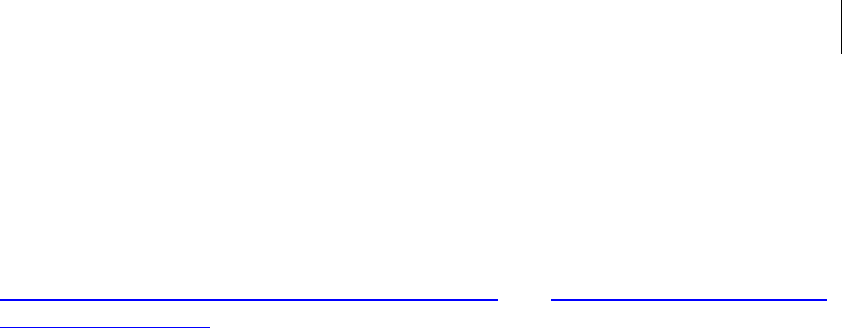
Evan Knoble – KNOBLE ARTS
Unlock Your DVD Region Code
103
1. Open tray
2. Press 9, 9, 9, 9
3. Enter the region (0 = multi-region)
Hitachi DV-P335E / DVPF3E
1. Firmware update and instructions at
www.wrang.com/hitachi/Hitachi_DVP335E.htm and www.wrang.com/hitachi/H
itachi_DVPF3E.htm
Hitachi DV-P415U
1. Open the disc tray
2. Press and hold ENTER
3. Enter desired country code (1-6)
4. Release ENTER
Hitachi DV-P505
1. Press SETUP
2. Press LAST, PREV, NEXT
3. Select the region
Hitachi HTD-K150
1. Open the disc tray
2. Press VOLUME UP, FFW
"321" should appear
3. Press VOLUME UP and FFW to select the region
4. Press and hold ANGLE for 5 secs
Hitachi HTD-K160
1. Open tray
2. Press and hold VOLUME UP
3. Press LANGUAGE
4. Change the region with the DOWN button (0 = multi-region)
5. Press ENTER
Hitachi PDV302
1. Open the disc tray
2. Press SETUP
3. Go to "Preferences Pages"
4. Press DISPLAY
5. Press 0, 2, 8, 3
6. Press DISPLAY
7. Press 0
8. Press SETUP
9. Turn the player off

Evan Knoble – KNOBLE ARTS
Unlock Your DVD Region Code
104
Hitachi C14D24 / DV-c605 / DV-K2 / DV-RF7U / DV-RV8500 / DV-RX5000 / DV-
RX7000 / DVP250 / DVP250E / DVP250U / DVP300U / DVP305U / DVP315U /
DVP325E / DVP325U / DVP345E / DVP505U / DVP533U / DVP543U / DVP588A /
DVP705E / DVP705U / DVP725U / DVP735U / DVP745U / DVP755U / DVPF2E /
DVPF2U / DVPF35 / DVPF4E / DVPF6 / DVPF73U / DVPF74U / DVS522U /
DVW1E / HDV-R100 / PDV313 / PDV512
no known unlock codes at time of printing
Hiteker AD-600A
1. Press SETUP
2. Select "PREFERENCES"
3. Press STILL/STEP, PREV, NEXT
4. Select the region
Hiteker BI-600 / HE-1120 / HE-1200
1. Turn on the player (without a disc inserted)
2. Press SETUP
3. Press STOP, PREV CHAPTER, NEXT CHAPTER
4. A menu should appear ("Bypass"=codefree)
Hiteker HE-920 / HE-920 DivX / HE-940
1. Turn on the player (without medium inserted)
2. Press UP, UP, DOWN, DOWN, RIGHT, LEFT
3. Press 0
4. Press ENTER
Hiteker HE-1500 / HE-1700
1. Open the disc tray
2. Press 8, 8, 2, 9, 1, 8
3. A menu should appear.
4. Close the disc tray
Hiteker HE-1600
1. Turn on the player (without a disc inserted)
2. Press SETUP
3. Press STOP, PREV CHAPTER, NEXT CHAPTER
4. A menu should appear. ("Bypass"=codefree)
Hiteker HE 1900
is codefree
Hiteker BI-660e / BI-810 / GK1000 / HE-520 / HE-560 / HE-940 DivX / HE-960 / HE-
1600 / HE-1800 / HE-1920 / HE-1930 / SDV-150 / XVD-950

Evan Knoble – KNOBLE ARTS
Unlock Your DVD Region Code
105
no known unlock codes at time of printing
Hoyo 713 / 715
1. Turn on the player
2. Press SETUP
3. Press SLOW
4. Press SKIP LEFT
5. Press SKIP RIGHT
6. Choose RC
Hoyo DVD-8050D
1. Open the disc tray
2. Press 1, 1, 1, 1
3. Enter desired country code (1-6)
4. Close disc tray
Hyundai DM-R500
1. Open the disc tray
2. Press SETUP
3. Go to the bottom of the menu bar with the RIGHT key
4. Then go to the bottom of the menu with DOWN (entry should be named
"Default")
5. Press 5
6. Select "Secret"
7. Press ENTER
8. The number that follows "Secret Code" is the RC
9. Select desired RC (0=codefree)
10. Press ENTER
11. Press SETUP again
Hyundai DVD-320A / DVD-360A / DVR-510C
1. Method 1:
2. Turn on the player (without a disc inserted)
3. Press 7, 7, 0
1. Method 2:
2. Turn on the player (without a disc inserted)
3. Press 7, 7, PLAY
4. Select region (0 = multi-region)
5. Press SETUP
1. Method 3:
2. Open the disc tray
3. Press 3, 8, 0, 0
4. Select RC (0=codefree)
5. Press SETUP

Evan Knoble – KNOBLE ARTS
Unlock Your DVD Region Code
106
6. Close the disc tray
Hyundai DVR-510C / DVR-900A
1. Make sure no disc is in the player
2. Press 7, 7, 0
Hyundai HDP-380
1. Open the disc tray
2. Press SETUP
3. Press 9, 3, 0, 1, 0
4. Press STEP, SHUFFLE, NEXT
Hyundai HDP-550S
1. Press OPEN/CLOSE
2. Press STOP
3. Press 1, 9, 9, 9
4. Press ENTER
5. Select "All"
6. Press ENTER
7. Press PLAY
Hyundai HDV-2000 / HY-7900
1. Open the disc tray
2. Enter 2, 5, 8, X, (X = region code; 0 = multi-region)
3. Press ENTER and ignore the error message
4. Press PLAY
Hyundai HU-555
1. Open the disc tray
2. Enter 8, 9, 2, 6, X (X being the region code; 0 = multi-region)
Hyundai HU-2010
1. Open the disc tray
2. Press SETUP
3. Select "CUSTOM SETUP" (press RIGHT 3x)
4. Press 3, 3, 3, 3
5. Select the region (codefree = 0)
6. Press SETUP, exit menu
Hyundai HU-DIV3899
1. Open the disc tray
2. Press SETUP
3. Go to "Preferences Page" (don't enter it)

Evan Knoble – KNOBLE ARTS
Unlock Your DVD Region Code
107
4. Press 1, 3, 7, 9
5. Enter the region you want (0 = multi-region)
6. Press ENTER
7. Power off
Hyundai HY-1020
1. Open the disc tray
2. Press VOLUME UP and ST-MO simultaneously
3. Press ST-MO
4. Select the region
5. Press ENTER
6. Press SETUP
Hyundai HY-3430
1. The disc tray has to be empty
2. Press SETUP
3. Press NEXT four times
4. Set "Vers" to "255" using the arrow keys
5. Press SETUP
Hyundai HY-DVD580
1. Open the disc tray
Enter 2405915
2. Press ENTER several times to set the region (9 = multi-region)
3. Close the disc tray
Hyundai DV-261, DV-3804B, DV-5-P 1211, DVR-530S, DVX-601P, DVX-701P,
DVX-710SL, HE-DX230, HV-510, HY-01S4, HY-100A, HY-1015, HY-1910, HY-
635PS, HY-9530, HY-DVD019
no known unlock codes at time of printing
iiSonic II2002
1. Open the disc tray
2. Press 2, 9, 6, 0
3. Select the RC (0 = codefree)
iiSonic II600, II2005, II2316, II2316P, II3016PU, II3188HD, II4780, II6810PD,
II47160, II47250, IIDV9806UM, IIDV9831UM
no known unlock codes at time of printing
ILO DVDR04 / DVDRHD04

Evan Knoble – KNOBLE ARTS
Unlock Your DVD Region Code
108
1. Press SETUP
2. Select "Exit"
3. Press 2, 9, 6, 0
4. A menu should appear.
ILO DVDR05
1. Method 1:
2. Press SETUP
3. Enter 169518
4. Choose the region (0 = multi-region)
5. Exit the menu
6. Power the player off and on again
1. Method 2:
2. Press SETUP
3. Press REC
4. Enter 8, 1, 0, 5
5. Press REC
6. Select the region (0 = multi-region)
7. Press SETUP
Irradio DVD-2 / DVD-3 / DVD-4
1. Turn on the player (without disc inserted)
2. Press MENU
3. Press 9
4. Press OPEN/CLOSE
5. Press 5
"REGION 1-6" should be displayed
6. Enter desired country code (1-6)
7. Press MUTE
Irradio DVD 600
1. Open the disc tray
2. Press STOP
3. Press 1, 9, 9, 9
4. Select region ("All" = multi-region)
Irradio DVX 102 / DVX 105
1. Turn on the player
2. Press UP, UP, DOWN, DOWN, RIGHT, LEFT
3. Enter region (0 = multi-region)
4. Press ENTER
Irradio DVC X902 / DVD 5 / DVD 610 / DVD 630 / DVH 750 / DVX 101
no known unlock codes at time of printing

Evan Knoble – KNOBLE ARTS
Unlock Your DVD Region Code
109
Jamba X DVD 1000
1. Turn on the player
2. When the menu shows up, open the disc tray
3. Press 1,0,3,0
4. Select the RC
5. Turn on the player and off completely
JBL DSC-400
1. Open the disc tray
2. Press and hold 6 on your remote
3. Press MENU/PBC - The RC shows up on the screen
4. By pressing MENU/PBC several times you can select the options:
0>2>3>4>5>6>0 (0 = codefree)
5. When you've selected the desired RC, press "Angle"
"Writing Region ID" appears on screen
6. Hold down "Angle" until "Writing Region ID" vanishes. This can be up to 5
secs.
JBL DSC-500
1. Open the disc tray
2. Press VOL+ for about 3 secs
3. Press LANGUAGE
4. Press the button for the desired RC (0=codefree)
5. Press OK
6. Close the disc tray
JBL DVD600 / DVD600II
no known unlock codes at time of printing
JDB DVD 851MR / Slimline 2
1. Open the disc tray
2. Press SETUP
3. Press NEXT CHAPTER, PREV CHAPTER, NEXT CHAPTER, PREV
CHAPTER
4. "VerX" is displayed (X=RC)
5. Select the region using RIGHT/LEFT (255 = codefree)
6. Press SETUP twice
7. Close the disc tray
JDB V 600 R
1. Open the disc tray
2. Pres 8, 4, 2, 1
3. Change region (9 = codefree)

Evan Knoble – KNOBLE ARTS
Unlock Your DVD Region Code
110
Jenki JK 901 K
1. Open the disc tray
2. Press SETUP
3. Go to "Custom Setup"
4. Press ENTER, 3, 3, 3, 3
5. Select region (0 = multi-region)
6. Press ENTER
7. Close the disc tray
JMB DVD 3000
1. Turn on the player
2. Press and hold STOP, OPEN/CLOSE, NEXT CHAPTER
3. A menu shows up
4. Release the keys
5. Select region
JNL Digivision 7001 / 7002
1. Open the disc tray
2. Press 2, 1, 8, 0
3. Press the button for the desired RC (9=codefree)
4. Close the disc tray
JNL Digivision 7003
1. Open the disc tray
2. Pres 8, 4, 2, 1
3. A menu should appear.
--==Macrovision==--
1. Open the tray
2. Enter 4, 5, 6, 1, X (X... 1=off, 0=on)
3. Close the tray
Jocel MP3000
1. Press SETUP
2. Go to "Preferences"
3. Press "Pause/Step", PREV CHAPTER, NEXT CHAPTER
4. Select desired RC
Jocel DVD2109 / Q45
no known unlock codes at time of printing
JVC TH-A5R

Evan Knoble – KNOBLE ARTS
Unlock Your DVD Region Code
111
1. Switch on the player with no disc in tray
2. Press and hold STOP on the player until "initial" is displayed on the LCD
3. Release the STOP button
4. Press VOLUME- until the minimum is reached
5. Press VOLUME+ until the maximum is reached
6. Press OPEN/CLOSE and put in your disc
7. Close the tray
JVC VCD 2000 BK
1. Turn the player off
2. Press and hold ONSCREEN and DVD MENU
3. Turn on the player
4. Release ONSCREEN and DVD MENU
5. Press STBY ON; "test 4" is displayed
6. Press DVD MENU twice
7. Press UP until "02Exxxx" is displayed
8. Select RC: 000X (X = 1-6 or "0" for multi-region)
9. Press ENTER to save
10. Press STBY OFF, STBY ON
JVC XDB 2000 / XDB 2000 BK / XV 2000 / XV 200 BK / XV D 2000 / XV N 5
1. Turn on the player (without a disc inserted)
2. Press and hold ON SCREEN and DVD MENU
3. Turn on the player
4. Release the keys
5. Press STANDBY/ON
6. Device should be in test mode now
7. Press DVD MENU twice
8. Press UP, DOWN until "02E" is displayed
9. Select desired RC (last digit) with RIGHT, LEFT (0=codefree)
10. Press ENTER
11. Press STANDBY/ON
JVC XV 521 / XV 522
1. (with no disc in the tray)
2. Press and hold PLAY and OPEN/CLOSE
3. Turn on the player
4. Release PLAY and OPEN/CLOSE
5. Press 3D-PHONIC
6. Press MENU, MENU
"000 5858" is displayed
7. Change "000" to "02e" with DOWN
8. How to change the last four digits:
0000 for codefree
0101 for RC 1, 0202 for RC 2, ...
9. Press ENTER
10. Press STANDBY

Evan Knoble – KNOBLE ARTS
Unlock Your DVD Region Code
112
11. Press STANDBY again after 5 secs
If it doesn't work, skip step 4.
JVC XV M 512 SL / XV S 300 BK / XV S 302 Silver
1. It has to be no disc inserted
2. Unplug the player and turn it on WHILE OPEN/CLOSE is pressed at the
player
3. "TEST" is displayed
4. Press 9 on remote, until "00A0 0000" is displayed
5. Press "Standby/On"
6. Wait for 15 secs
7. Turn on the player
JVC XV S 500 BK
1. It has to be no disc inserted
2. Turn the player off and uplug it
3. Press and hold PLAY and STOP, while doing this plug the player in
4. "TEST************" is displayed
5. Press PAUSE on the player
6. Wait until green display/LED flashs (after about 10 secs)
7. Turn the player off
JVC AV-20FD23 / DR-DX5 / DR-DX7 / DR-M1 / DR-M100 / DR-M10SL / DR-M1SLE
/ DR-M7 / DR-MH20 / DR-MH200 / DR-MH300 / DR-MV1 / DR-MV5 / DR-MX1 / EX-
A1 / FS-S77 / HR-S2901U / HR-XV1 / HR-XV28 / HR-XV3 / HR-XV31E / HR-
XV31EX / HR-XVC25U / HR-XVC26U / HR-XVC27U / HR-XVC30U / HR-XVC33U /
HR-XVC37U / HR-XVS20 / HR-XVS30 / HR-XVS44U / KD-AVX1 / KD-DV5000 /
KD-DV5105 / KW-AVX706 / MX-DVA9 / QP-F30AL / RX-DV3R / RX-DV3SL / RX-
DV5R / RX-DV5SL / RX-DVM70 / SR-MV30 / TH-SW9 / TH-A10R / TH-A55 / TH-
A85 / TH-A9R / TH-M303 / TH-M45 / TH-M505 / TH-M603 / TH-M65 / TH-S3 / TH-
S51 / TH-S8 / TH-V70 / THB-50 / UX-GD6M / UX-P550 / XV-1000 / XV-1000BK /
XV-505BK / XV-505GD / XV-510B / XV-511 / XV-512BK / XV-515GD / XV-521BK /
XV-522 / XV-523GD / XV-525BK / XV-C5 / XV-D421 / XV-D501BK / XV-D701 / XV-
D703 / XV-D705 / XV-DX1BK / XV-E100 / XV-E111 / XV-F85GD / FA902SL / XV-
FA92SL / XV-HDV1 / XV-M50BK / XV-M565BK / XV-M567GD / XV-M5GSL / XV-
N210 / XV-N30BK / XV-N310BK / XV-N312S / XV-N322S / XV-N35 / XV-N410BK /
XV-N412S / XV-N420B / XV-N44SL / XV-N50BK / XV-N510B / XV-N512S / XV-
N55SL / XV-N77SL / XV-NA7 / XV-NA70BK / XV-NA77 / XV-NA7SL / XV-NA7SL /
XV-NP1 / XV-S110 / XV-S400BK / XV-S402SL / XV-S57 / XV-S62SL / XV-SA70BK
/ XV-SA72SL / XV-FA90BK / XZ-511BK / Victor UX-J99DVD
no known unlock codes at time of printing
Jwin JD-VD100 / JD-VD703 / JD-VD753
1. Press SETUP
2. Press PREV CHAPTER, NEXT CHAPTER, PREV CHAPTER, NEXT
CHAPTER, PREV CHAPTER

Evan Knoble – KNOBLE ARTS
Unlock Your DVD Region Code
113
3. "VerX" is displayed (X=RC)
4. Select the RC with RIGHT and LEFT (255=Codefree)
5. Press RETURN
Jwin JD-VD120
1. Press SETUP
2. Press 1, 3, 6, 9
3. Current RC should be displayed
4. Select RC with UP, "DOWN" (0=codefree)
5. Press ENTER
Jwin JD-VD130
Method 1:
1. Press SETUP
2. Press 1, 3, 6, 9
3. Current RC should be displayed
4. Select RC with UP, "DOWN" (0=codefree)
5. Press ENTER
Method 2:
1. Open the disc tray
2. Press PROG
3. Press ENTER 3 x
4. A menu should appear.
5. Select RC with UP, "DOWN" (0=codefree)
6. Press STOP
7. Close the disc tray
Jwin JD-VD135 / JD-VD147
1. Open the disc tray
2. Press SETUP
3. Press 1, 3, 8, 9
4. Use Up/Down keys to change the region
5. Press SETUP
Jwin JD-VD140 / JD-VD501
1. Open the disc tray
2. Press 2, 8, 1, 2
3. Use the arrow keys to change the region (9 = multiregion)
4. Press SETUP
5. Close the disc tray
Jwin JD-VD145

Evan Knoble – KNOBLE ARTS
Unlock Your DVD Region Code
114
1. Open the disc tray
2. Press 9, 7, 3, 5
3. Change the region
Jwin JD-VD200 / JD-VD203 / JD-VD500 / JD-VD503
1. (Open the disc tray)
2. Press SETUP
3. Press 1, 3, 6, 9
4. Press LEFT 3 x
5. Press RIGHT
6. A new menu entry appears (Version)
7. Select it and select RC (0=codefree)
Jwin JD-VD138 / JD-VD504 / JD-VD602 / JD-VD603 / JD-VD745 / JD-VD903
no known unlock codes at time of printing
Kawasaki DVD / VCR / DVD 530103 / HT 315 / PSV 166 W
1. Open the disc tray
2. Press 8, 1, 3, 2, 8
3. Select region using RETURN (9 = multi-region)
4. Close the disc tray
Kendo 530102
1. Open the disc tray
2. Press 3, 3, 0, 8
3. Press the button for the desired RC (0=codefree)
4. Close the disc tray
Kendo 530103 / DVX9200
1. Press SETUP
2. Press 7, PAUSE, PREV CHAPTER, NEXT CHAPTER
3. Press SETUP
Kendo DVD8200
1. Open the disc tray
2. Press CLEAR
3. Press 1, 3, 6, 9
4. Press the button for the desired RC (0=codefree)
5. Close the disc tray
6. Turn the player off
Kendo KDV-12
1. Press setup one time

Evan Knoble – KNOBLE ARTS
Unlock Your DVD Region Code
115
2. Press Volume Up, Vol Down, Vol Up, Vol Down
3. Now you should see "VER 3" in the right corner
4. Change that to "VER 255" with your navigation button (ie. Left - Right)
5. Press SETUP twice
Kendo 530101 / DVD 2300 / DVD 2330 / DVD 2400 / DVCR-2600
no known unlock codes at time of printing
Kennex DVD01-1
1. Turn on the player (without a disc inserted)
2. Press SETUP
3. Press STOP, PREV CHAPTER, NEXT CHAPTER
4. Select "Region ID"
5. Select region("Bypass" = multi-region)
6. Press PLAY
7. Press SETUP
Kennex DVD22K5 / DVD35K1
1. Press SETUP
2. Press 1, 3, 6, 9
3. Press LEFT, LEFT, LEFT, RIGHT
4. Select "Version"
5. Press OK
6. Select region using RIGHT (0 = multi-region)
Kenwood DDX7015
1. Put a disc into the player
2. Power off
3. Power on
4. Press and hold PLAY
Kenwood DV-605 / DVF-R5060
1. Insert a DVD
2. Wait for the player to display "disc error"
3. Press 1
Kenwood DV-2070 / DVF-3050
1. Turn on the player (without a disc inserted)
2. Press and hold PLAY on the player for10 secs
3. Turn the player off and on again
Kenwood DVF-3060
1. Method 1:

Evan Knoble – KNOBLE ARTS
Unlock Your DVD Region Code
116
2. Insert disc with foreign region code
3. "Disc Error" is displayed
4. Press STOP until "DI" is displayed
5. Now you can select the chapters directly
1. Method 2:
2. Wait for "disc error"
3. Open tray
4. Close tray
Kenwood DVF-3550
1. Open the disc tray
2. Press PLAY and STOP on the player for 10 secs
3. Turn the player off
4. Press and hold PLAY
5. Turn on the player
6. Open the disc tray
Kenwood DVF-5010 / DVF-7010
1. Turn on the player (without a disc inserted)
2. Press PLAY on the player for 6 secs
3. Change region using UP/DOWN
4. Press ENTER
Kenwood DVT-8100
1. Insert a DVD
2. Wait for the player to display "disc error"
3. Press 1, 1, MENU
Kenwood Avino VA-5DVD, DDX6027, DDX6029, DDX7025, DDX7037, DDX8027,
DV-203, DV-303, DV-403, DV-502, DV-503, DV-505, DV-705, DV-3030, DV-4050,
DV-4070, DV-4900, DV-5700, DV-6050, DVF-3020, DVF-3070, DVF-3080, DVF-
3200, DVF-3250, DVF-5200, DVF-8100, DVF-9010, DVF-J6050, DVF-N7080, DVF-
R4050, DVF-R9050, DVLC-L85V, DVR-7000, DVT-605, DVT-6200, DVT-6300,
DVT-7000, ES-9DVD, HM-DV7, HM-V655MP, HTB-S710DV, KDV-C810, KVT-
627DVD, KVT-715DVD, KVT-815DVD, KVT-911DVD, KVT-915DVD, KVT-920DVD,
KVT-925DVD, Sovereign DV-5050M, Sovereign DV-5900M, VR-6060, XD-DV50P,
XD-DV55
no known unlock codes at time of printing
Keymat V 560
1. Turn on the player (without a disc inserted)
2. Press SETUP
3. Press NEXT CHAPTER, STOP, PAUSE, PREV CHAPTER, NEXT CHAPTER
on the player

Evan Knoble – KNOBLE ARTS
Unlock Your DVD Region Code
117
4. A menu should appear ("Bypass"=Codefree)
Keymat KEDR0001 / KEDV3001 / KEDV3003 / KEDX3002 / KEKS1001
no known unlock codes at time of printing
Keymat MP-4810
1. Open the disc tray
2. Press SETUP
3. Go to "Preferences"
4. Press 4, 9, 5, 4, 0
5. Select the region (0 = codefree)
Kiiro X5 950 / X8
1. Open the disc tray
2. Press SETUP
3. Press BACK, FORWARD
4. Select desired RC
Kiiro 838d
no known unlock codes at time of printing
Kioto 2001 MP
1. Turn on the player (without a disc inserted)
2. Press the keys 7, 7, ENTER
3. A menu shows up
4. Select "Country Code"
5. Select RC (13=Codefree)
6. Press SETUP
Kioto 2002 MP
1. Open the disc tray
2. Press STOP, 1, 9, 9, 9
3. A menu should appear.
4. Press ENTER
5. Press PLAY
KISS 713 / 715 / 1302 / 1502
1. Press SETUP
2. Press SLOW
3. Press SKIP LEFT
4. Press SKIP RIGHT
5. Select the RC with RIGHT and LEFT
6. *=Codefree, A=RC1, B=RC2, C=RC3, D=RC4

Evan Knoble – KNOBLE ARTS
Unlock Your DVD Region Code
118
7. Press "OK/Enter"
KISS DP-330
1. Open the disc tray
2. Press CLEAR
3. Press 2, 7, 6
4. Press ENTER
5. Disc tray closes
KISS DP-450 / DP-470 / DP-500 / DP-508 / DP-558 / DP-1000 / DP-1500 / DP-1504
1. Open the disc tray
2. Press CLEAR
3. Press 2, 7, 6
4. A menu should appear where you can select the desired RC ("All"=Codefree)
5. Press MENU
KISS DP-600 / DP-1508
no known unlock codes at time of printing
KLH DVD-33
1. Turn on the player (in DVD mode)
2. Open the disc tray
3. Press 9, 8, 1, 7
4. A menu should appear (9=codefree)
5. Press ENTER
6. Press RETURN
7. Close the disc tray
KLH DAV-5022 / DVD33 / DVD-221 / DVD-221M / DVD-1000 / DVD-8350 / HA-
7000 / HA-9000 / KD-1220 / SVP-500 / P-1420
no known unlock codes at time of printing
Konka KD-1800 / KD-1900
1. Open the disc tray
2. Press 6, 6, 6, 6
3. Press SELECT
4. Select "Country Code"
5. Press SELECT again
6. Enter "13"
7. Press SELECT again
8. Press RETURN
Konka Konka DT138U / KD-1800U1

Evan Knoble – KNOBLE ARTS
Unlock Your DVD Region Code
119
no known unlock codes at time of printing
KOSS C220 / C928 / KD210 / KD230 / KD250 / KD260 / KD260-2 / KD270
1. Open the disc tray
2. Press MENU
3. Press 1, 6, 7 (or 7, 6, 0 )
4. Enter RC or press MUTE for Codefree
5. Close the disc tray
KOSS KD305 / KD365 / KS2503 / KS3101 / KS3102 / KS3112 / KS3122 / KS3123-
2 / KS4102 / KS4110 / KS4122 / KS4125 / KS4190 / KS5121 / KS5190 / KS5192
1. Turn on the player (without a disc inserted)
2. Press MENU
3. Press 1, 6, 7, 1, 9
4. A menu should pop up
5. Press OK
6. Press the button for the desired RC (0=codefree)
7. Exit menu
KOSS KD216 / KS2100S-2 / KS2117 / KS2708 / KS4127 / KS4192 / KS4380-2 /
MVS1854
no known unlock codes at time of printing
Kotron DVD-101 / P 1420 TV/DVD
1. Turn on the player
2. Open disc tray
3. Press STOP
4. Press 1, 9, 9, 9
Now you can change the region
Labway XWave 1000 / XWave 900
Method 1:
1. Turn on the player (without a disc inserted)
2. Press SETUP
3. Press STEP, FFW, "F REW"
4. A menu should pop up
5. Press PLAY, STOP
6. Select RC (0=codefree)
Method 2:
1. Press SETUP
2. Go to "Preferences"
3. Press "Still/Step", PREV CHAPTER, NEXT CHAPTER

Evan Knoble – KNOBLE ARTS
Unlock Your DVD Region Code
120
4. A menu should appear.
Method 3:
1. Press SETUP
2. Press 3, 8, 8, 8 3
3. A menu should appear.
Lafayette LF400
1. Open the disc tray
2. Press 7, 7 ENTER
3. Select desired RC (13 = codefree)
Lafayette LFDV969D / LFDV971D
1. Press SETUP
2. Enter 9, 2, 1, 0, X (X = 1-6 or 0 for multi-region
3.
Landel DV-268
1. Open the disc tray
2. Press MENU
3. Press 2, 0, 1, 1, 0
4. "Set OK" should be displayed
Landel 218, 228, 238, 258, 268, 288, DV-288A, DV-568, HT-1056A, HT-1056B,
SDV17
no known unlock codes at time of printing
Lanzar SVDVD9
1. Power on (no disc inserted)
2. Press SETUP
3. Press MENU, STOP, 0
4. Power off
Lanzar SVDVD4 / SVDVD6 / SVDVD19
no known unlock codes at time of printing
Lasonic Delta-1000 / DVB-8092 / DVD-982 / DVD-1100 / DVD-2100 / DVD-2100K /
DVD-7070 / DVD-8090 / DVD-8092 / DVD-8870 / DVF-982
1. Open the disc tray
2. Press SETUP on the remote
3. Press VOL+, VOL-, VOL+, VOL-

Evan Knoble – KNOBLE ARTS
Unlock Your DVD Region Code
121
4. Current RC should be displayed
5. Select RC with RIGHT key (255=Codefree)
6. Close the disc tray
Lasonic DVD-2000 / DVD-3200 / DVD-8050 / DVD-8050D / DVD-8500
1. Open the disc tray
2. Press 1, 1, 1, 1, 0
3. Close the disc tray
Lasonic DVT-3000 / DVT-3030
No disc has to be insertet.
1. Press SETUP
2. Press 2, 4, 8, 6
"ver 1" will appear on the screen right upper hand corner
3. Use the Left arrow button to change "ver 1" to "ver 255"
4. Press SETUP
Lasonic DVB-8292 / DVD-7050 / DVD-7880K / DVD-850 / HV-670 / PDL-305 /
PDL-506 / PDS-1300
no known unlock codes at time of printing
LC Power LC-DV889
1. Press SETUP
2. Press 6, 6, 8, 8
3. Hold TITLE until region menu appears
4. Press RIGHT
5. Press UP and select 'Bypass'
6. Press ENTER
7. Press SETUP
LC Power LC-DV888
no known unlock codes at time of printing
Lecson DVD 1000
1. Open the disc tray
2. Press INTRO
3. Press 2, 0, 1, 1, 0
4. "Set OK" should be displayed
5. Close the disc tray
Lecson DVD 900
1. Open the disc tray

Evan Knoble – KNOBLE ARTS
Unlock Your DVD Region Code
122
2. Press ZOOM, A-B, LEFT, DOWN, RIGHT
3. "Region Free" is displayed
Lenco DVD-02 / DVD-02 A / DVD-05 / DVD-12
1. Turn on the player
2. Open the disc tray
3. Press 3, 3, 0, 8, 8, 0 (wait after typing in each digit until the hand disappears)
The DVD player is built with MacroVision off.
Lenco DVD-06 / DVD-07
1. Open the disc tray
2. Enter 9, 7, 3, 5
3. Select the region (0 = multi-region)
Lenco DVD-14 / DVD-16
1. Press SETUP
2. Press 2, 1, 8, 8
3. Select the RC in the new menu (0 = codefree)
Lenco DVD-41
1. Open the disc tray
2. Enter 1, 0, 3, 0, 0
Lenco DVD-202
1. Turn on the player
2. Go to the Setup menu
3. Press 1, 6, 7
4. Select region (1-6)
Lenco DVD-201 / DVD-203
1. Open the disc tray
2. Press SETUP on the remote
3. Press STOP, PAUSE/BREAK, SKIP, GO BACK
4. A menu shows up
5. Select "Region ID"
6. Select "Bypass"
7. Press SETUP
Lenco DVD-270
1. Open the disc tray
2. Press CLEAR
3. Press 1, 3, 6, 9, 0

Evan Knoble – KNOBLE ARTS
Unlock Your DVD Region Code
123
4. Close the disc tray
Lenco DVD-511 H
1. Press STOP twice
2. Press 8, 7, 2, 0
3. Enter desired RC ("FFWD" = Codefree)
4. Turn the player off
Lenco DVD-514 H / DVD-516 H
1. Press and hold VOL+
2. Press and hold LANGUAGE
3. Press VOL+
4. Current RC should be displayed
5. Release LANGUAGE
6. Select RC with UP, "DOWN" (0 = codefree)
7. Press ENTER
Lenco DVP-700 T
1. Open the disc tray
2. Press TITLE
3. Press 0, 1, 6, 7
4. Press key for desired RC (0 = codefree), "Set OK" is displayed
5. Close the disc tray
Lenco LDV-638C
is codefree
Lenco DVD-01, DVD-11, DVD-17, DVD-20, DVD-27 K, DVD-29, DVD-37, DVD-39,
DVD-70, DVD-204, DVD-205, DVD-508 H, DVP-70, DVP-350, DVP-702, DVP-703,
DVP-704, DVP-705, DVP-715, DVP-722, DVP-742, DVP-850, DVP-852, DVP-1000,
DVP-1022, DVP-1030, DVP-1200, DVR-100, DVT-1701, HDVR-80, M-7001, MES-
205, MES-206, MES-207, MES-208, MES-210
no known unlock codes at time of printing
Lenoir DVD 7701
1. Turn on the player (without a disc inserted)
2. Press MENU
3. Press 5, OPEN, 1, 6, 7
4. Select desired RC
Lenoxx DHT500 / HT500
1. Open the disc tray
2. Press LANGUAGE twice

Evan Knoble – KNOBLE ARTS
Unlock Your DVD Region Code
124
3. Press RETURN three times
4. Current region should be displayed
5. Select region with UP/DOWN (0 = codefree)
6. Press ENTER
7. Close the disc tray
Lennox DVD1000
1. Press OPEN at the player
2. Press STOP at the player
3. Enter 2, 3, 7, 9
4. Select the region using the arrow keys (0 = multi-region)
5. Press OK
Lenoxx DVD2002
1. Open the disc tray
2. Press 9, 1, 8, 7
3. Current RC should be displayed
4. Select RC with SELECT
5. Press PLAY
Lenoxx DVD2003
1. Turn on the player (without a disc inserted)
2. Press SETUP
3. Press NEXT CHAPTER, PREV CHAPTER, NEXT CHAPTER, PREV
CHAPTER
4. A menu should appear (255=Codefree)
Lenoxx DVD2200
1. Open the disc tray
2. Press 9, 7, 3, 5
3. Change the region
4. Close the disc tray
Lenoxx DVD8700 / DVD9000 / DVD9300
1. Open the disc tray
2. Press 9, 6, 5, 3
3. Press the button for the desired RC (probably: two-digit / 00=Codefree)
4. Close the disc tray
Lennox DVD9400
no hack needed
Lenoxx HT600

Evan Knoble – KNOBLE ARTS
Unlock Your DVD Region Code
125
1. Open the disc tray
2. Set the volume to maximum
3. Press LANGUAGE
4. Current RC should be displayed
5. Select RC with DOWN
6. Press ENTER
Lennox DHT800, DVD2000, DVD725B, DVD8000, DVD9200, DVD9300
no known unlock codes at time of printing
LG 2002 / 2230P / 2240N / 2300 / 2310P / 2330P / 2380P / 3000P / 3030N / 3030P /
3200 / 3200E / 3251P / 3315E / 3350E / 3351 / 3351E / 3351P / 3520 / 3525 / 3530 /
3630 / 4020N / 4220 / 4593 / 4710 / 4721P / 4750 / 4730 / 4821P / 4830 / 4921P /
4941P / 4959 / 5502 / 5502P / 5620 / 5630 / 5772N / 5812N / 5822N / 5822P /
5850A / 5921N / 5930 / 5942E / 593NW / 593W / 5942E / 5942P / 595NWQ / 596M /
6043 / 6053 / 6230 / 6812P / 7352N / 7911N / 884B / DA3520 / DA3530A / DA3620
/ DA3630 / DA5630 / DC-365 / DC-489 / DC-596M / DC-593W / DC-596B / DC-
784M / DE-8421P / DF8900P / DF9921N / DF9921P / DGK585XB / DK5922P / DK-
7711P / DK-7821P / DK7942P / DK9923N / DK9923P / DKS-5000 / DKS-6000 /
DP9911P / DS375 / DS563X / DT-585 / DT-777W / DV-6842P / DV-7821 / DV-
7942P / DV-8621P / DV-8651C / DV-8700C / DV-8721P / DV-8743P / DV-8900C /
DV-8921N / DV8931H / DV9723P / DV9823P / DVCR-2002 / DVD4710 / F-DV25 / F-
DV55 / LH-C6231 / VD4730 / LH-D6240 / LH-D6245 / LH-D6246 / LH-T6340 / LH-
T6345 / LH-T6540 / V-692W / V782NWK / V782W / V8706 / V8716 / V8824W /
V9120W / V9800 / V88060VX / VD4730
1. Power on (with no disc inserted)
2. Press PAUSE
3. Press 3, 1, 4, 1, 5, 9
4. Enter the desired RC
5. Press PAUSE
6. Turn the player off and wait a few seconds
1. VCD playback
2. Press PAUSE, 1, 4, 7, 2
3. Press UP 6 times, '07 00' should appear on the display
4. Press Program 6, Program 5 ('07 FE' should be displayed)
5. Press ENTER
6. Press RETURN
7. Power off and on again
LG 3620 / 5063 / 5073 / 5083 / 5084 / 5095 / 5174 / 5183 / 5184 / 5193 / 5195 / 5253
/ 5353 / 5930 / 5931 / 5935 / 6033 / 6053 / 6054 / 6183 / 6188 / 6193 / 6194 / 6195 /
6196 / 6353 / DR250 / DV1000 / DV2000 / DV7832NXC / DVB418 / DVC8700 /
DVP-S500 / DVP7772 / DVS-7720 / DVS-7920 / DVS-7800 / DVT418 / LDA-511 /
LDA-530 / LDA-531 / LH-CX247W / LH-CX440 / LH-D6230 / LH-D6235 / LH-D6430
/ LH-D6530D / LPA-534
1. See http://www.multi-region.net/lg

Evan Knoble – KNOBLE ARTS
Unlock Your DVD Region Code
126
LG DP8821 / DP9821P / DV-8700H / DV-8600 / DV-8631V / DV-8700A / DV-8700H
/ DV8761 / DV-9700 / DV-9800H / DV-9900 / DVC9800 / DVD-8742X / DVX-171 /
DVX-173 / DVX-9700 / DVX-9900 / DVK-9913N / DVX-7900 / DVX-8651C / DVX-
8751C / DVX-8851 / DVX-9700 / DVX-9843 / DVX-9900 / DZ9311N / DZ9700 /
DZ9811P / DZ9900 / LH-SW5200 / LH-T1000 / LH-T250 / LH-T252SC / LH-T751TB
/ LST-3510A / LXD-5230 / NS8421T
1. Turn on the player (without disc inserted)
2. Open the disc tray
3. (Press PAUSE)
4. Press 0, 0, 0, (0)
5. Enter region (1-6; 0=region free)
6. (Press PAUSE)
7. Turn it off
LG DR-4810 / DR-4912 / DR-4922 / DR-6621 / DR-6921 / DR-7400 / DR-7500 / DR-
7621N / DR-7800 / DR-7900MH / DR-7922W / DR4812W / HDR589X / LGR435 /
LGVR435 / LRA-516 / LRA-536 / LRA-537 / LRA-539 / LRY-517 / RC-6800 / RC-
68223 / RC-6921W / RC-7000 / RC-7300 / RC-7723W / RC6821W / RH-177 / RH-
188H / RH-199H / RH-4810 / RH-4820 / RH-4820W / RH-4840 / RH-4920 / RH-4940
/ RH-7500 / RH-7521W / RH-7624W / RH-7800 / RH-7800H / RH-7823W / RH-
7900H / RH-7900MH / RH-7926W / XBR446
1. Open the disc tray
2. (Press SETUP and scroll to 'Lock')
3. Press 0 seven times
4. (Press ENTER, Setup)
LG DVD-8742X
1. Press STOP for 5 secs to set Progressive Scan on or off (no disc in tray)
2. Press PAUSE Pause for 5 seconds to switch between NTSC or PAL
To change the region, see above.
LG 3350P / 3500 / 3535 / 3700A / 4351 / 5081 / 5094 / 5194 / 5500N / 6622NC /
6956NDC / 7732NSC / DAT200 / DAW6100 / DC-873M / DC-8814M / DC476 /
DCK583 / DK377 / DK6822P / DM6944P / DP4932N / DP5932P / DP8811P / DR-
4712 / DR-6600 / DR-7900D / DR-7900H / DR-7900M / DR576X / DS-7532N /
DS8421P / DS8521P / DS8551E / DT-777W / DV-7934NDMC / DV-8631C / DV379 /
DV8751C / DVCR-B100 / DVD-9913N / DVF-9900 / DVIX8816W / DVP-9800 / DVP-
L39 / DVR313 / DVS-7700 / DVS-7900 / DVS-7905 / DVX-8951C / DVX-9743 / DVX-
9800 / DW-6512N / FFH-DV25AD / LDV-535 / LH-D6241 / LH-SW5100 / LH-
T550TB / LH-T6245 / LH-T6740D / LH-W551TB / LH-W6200 / LHY-518 / LMD5530
/ LRM-519 / RC-6821W / RC-7723M / RC6921W / RH-7900M / RH-7924N / RH-
S7750MH / V-8705 / V-872NW / V8816 / V8827W / V8916 / V9722W / VC-8704 /
VC-8804M / VC9800 / XBR342
no known unlock codes at time of printing

Evan Knoble – KNOBLE ARTS
Unlock Your DVD Region Code
127
Lifetec LT 7989
1. It has to be no disc inserted
2. Press MENU
3. Press 1, 6, 7, MUTE
4. "CODE 1-6 ALL" will be displayed
+++ enable VCD playback +++
1. Turn on the player
2. Insert an audio CD
3. Press MENU
4. Press 1, INDEX, EJECT, 1 (for YES)
To disable Macrovision:
1. Insert a DVD
2. Press STOP, INDEX, MENU, 5, 9, 7, EXIT
3. A confirmation is displayed. The configuration is reset when you unplug your
player.
Lifetec LT 7457 / LT 80796
1. Power on
2. Open disc tray
3. Press CLEAR
4. Press 1, 3, 6, 9
5. Enter the region (1-6 or 0 for multiregion)
6. Close tray
7. Power off
Limit AVP1800
1. Open the disc tray
2. Press SETUP
3. Press 0, 0, 0, 0 NEXT CHAPTER
4. A new menu entry appears (Version)
5. Select it and select RC (0=codefree)
6. Press SETUP
7. Close the disc tray
Limit DVD8070 / DVD8072 / DVD9091 / DVDX800
Method 1:
1. Open the disc tray
2. Press SETUP
3. Press 1, 3, 6, 9
4. Press LEFT 3 x
5. Press RIGHT

Evan Knoble – KNOBLE ARTS
Unlock Your DVD Region Code
128
6. A new menu entry appears (Version)
7. Select it and select RC (0=codefree)
Method 2:
1. Open the disc tray
2. Pres 8, 4, 2, 1
3. Current RC should be displayed
4. Select RC with OK (9=codefree)
5. Close the disc tray
Limit DVD8072/2
1. Turn on the player (without a disc inserted)
2. Press 8, 9, 2, 3, 9, 9, 9, 0
Limit DVD8080A / DVD8080D / DVP3000P
1. Open the disc tray
2. Pres 8, 4, 2, 1
3. Current RC should be displayed
4. Select RC with OK (9=codefree)
5. Close the disc tray
Limit DVD9090
Method 1:
1. Open the disc tray
2. Press 8, 4, 2, 1
3. Current RC should be displayed
4. Select RC with OK (9=codefree)
5. Close the disc tray
Method 2:
1. Open the disc tray
2. Press 8, 8, 8, 8
3. Press SETUP
4. Press NEXT CHAPTER
5. A menu should appear.
Limit DVD9900SE / DVDA900
1. Open the disc tray
2. Press "10+"
3. Press 5, 3, 6, 7, 5, 1, 9
4. Close the disc tray
Limit JDV300 / JDV300A

Evan Knoble – KNOBLE ARTS
Unlock Your DVD Region Code
129
1. Open the disc tray
2. Insert a DVD
3. Press 8, 9, 2, 6
4. Press the button for the desired RC (9=codefree)
5. Press PLAY
Lite-On HD-A760GX / LVC-9006 / LVC-9015G / LVW-1101 / LVW-1105HC+ / LVW-
5001 / LVW-5002 / LVW-5004 / LVW-5005 / LVW-5005X / LVW-5006 / LVW-5007 /
LVW-5026 / LVW-5045 / LVW-5045GDL+ / LVW-5055GDL+ / LVW-5104 / LVW-
5115GHC+
1. Press SETUP
2. Scroll down to "Exit"
3. Press 2, 9, 6, 0, Enter
4. Select the region
5. Press SETUP
Lite-On PhoMaster LVD-2001 / LVD-2002 / LVD-2010
1. Press OPEN/CLOSE
2. Press 2, 9, 6, 0
3. A menu should pop up
4. Select region (0 = multi-region)
5. Press OPEN/LOSE (or ENTER)
Lite-On LVW-1101GHC+ / LVW-5024G / LVW-5025GHC+ / LVW-5046 / LVW-5101
/ LVR-1001
no known unlock codes at time of printing
Loewe Centros 1102
1. Open the disc tray
2. Press 0 7 times
3. Press ENTER
4. Choose the region
Loewe Centros 2102 HD
1. Power on
2. Press MENU
3. Highlight "Lock"
4. Press 0 seven times
5. Enter the region you want (0 = multi-region)
6. Press PAUSE
7. Power off
Loewe Xemix / Xemix 5106DO (?)
1. Turn on the player (without a disc inserted)

Evan Knoble – KNOBLE ARTS
Unlock Your DVD Region Code
130
2. Wait until "No Disc" is displayed
3. Press PLAY
4. Press 1, 5, 9
5. Dashes will be displayed
6. For RC1 enter the code 005 000 128 156
7. For RC2 enter the code 002 000 128 156
8. Press PLAY
Caution, only works 25 times. Can render your player unusable.
Reset Xemix 5160DO (does NOT reset counter!)
1. Press PLAY
2. Press 2, 7, 4
3. Enter 051 000 000 000
4. Press PLAY
Loewe Xemix 5006DD
1. Press SETUP
2. Select "Exit"
3. Press 2, 9, 6, 0
4. A menu should appear.
Loewe Xemix 6122PS / Xemix 6222PS / Xemix 8122DA / Xemix 8122PS
1. Press T (PAUSE)
2. Enter 3, 1, 4, 1, 5, 9
3. Enter the desired region (0 = multi-region)
4. Press T (PAUSE)
5. Power off player
Loewe Auro / Certos 1 / Centros 2102 / Xemix 9106DD
no known unlock codes at time of printing
Logix DVD-3000
Method 1:
1. Open the disc tray
2. Press SETUP
3. Press the button for the desired RC (9=codefree)
4. Press 2, 0, 1, 0 (or 3, 0, 1, 0)
5. Press STEP
6. Press SHUFFLE
7. Press NEXT CHAPTER
Method 2:

Evan Knoble – KNOBLE ARTS
Unlock Your DVD Region Code
131
1. Press SETUP
2. Press TITLE, STEP, NEXT CHAPTER
3. Press UP, DOWN to select the RC ("Bypass"=Codefree)
Logix DVD-3000D
1. Open the disc tray
2. Press SETUP
3. Select entry "Custom"
4. Press 3, 3, 3, 3
5. Press the button for the desired RC (0=codefree)
6. Press ENTER
7. Press SETUP
Logix DVD-3300D
1. Open the disc tray
2. Press SETUP
3. Press RIGHT 4 x (to go to the entry "Custom")
4. Press 3, 3, 3, 3
5. Press RIGHT
6. Select RC with UP, DOWN (0=codefree)
7. Press ENTER
8. Press SETUP
9. Close the disc tray
Loomax DivX-DVD A-230 / DivX-DVD X-50
1. Open the disc tray
2. Press 1, 0, 3, 0
3. Press the button for the region you want (0 = codefree)
4. Current region should be displayed
5. Turn the player off with the power switch
Luma 929 K
1. Press SETUP
2. Press LAST, PREVIOUS, NEXT
3. A menu should appear.
Lumatron DVD 20K1
1. Turn on the player (without a disc inserted)
2. Press SETUP
3. Press STOP, PREV CHAPTER, NEXT CHAPTER
4. Select RC ("Bypass"=Codefree)
5. Press PLAY
6. Press SETUP
7. Close the disc tray

Evan Knoble – KNOBLE ARTS
Unlock Your DVD Region Code
132
Lumatron DVD 51K3
1. Press SETUP
2. Go to "Preferences"
3. Press 1, 3, 7, 9
4. Select the RC (0 = codefree)
Lumatron DVD 320
1. Press SETUP
2. Go to "Custom"
3. Press 3, 3, 3, 3
4. Select desired RC
Lumatron DVD 1020
1. Open the disc tray
2. Press SETUP
3. Go to "Preferences"
4. Press PLAY
5. Press 4, 9, 5, 4, 0
6. A menu should appear
7. Select region with UP/DOWN
8. Press PLAY
9. Press SETUP
10. Close the disc tray
Lumatron DVD AV2
1. Open the disc tray
2. Press SETUP
3. Press the button for the desired RC (9=codefree)
4. Press 1, 0, 0, 1
5. Press STEP, SHUFFLE, NEXT CHAPTER
6. Close the disc tray
Lumatron DVR-104
1. Disc tray has to be empty
2. Enter 0086000
3. Power the recorder off
Lumatron DVDR-105
no known unlock codes at time of printing
Luxman DVD 100
1. Press DVD
2. Open the disc tray

Evan Knoble – KNOBLE ARTS
Unlock Your DVD Region Code
133
3. Insert RC1 DVD
4. Close the disc tray
5. Wait until an error message is shows and the disc tray opens
6. Take out the DVD
7. Close the disc tray
8. Wait until "No Disk" is shown
9. Press "Time search", 1, 1, 9
10. Open the disc tray
11. Insert the RC1 DVD again
12. Close the disc tray
Luxman DVD 470
1. Turn the player off
2. Press and hold PLAY and STOP
3. Turn on the player
4. Language choice appears
5. Release the keys
6. Select language (1-6)
7. Press REPEAT
8. Enter current RC:
For Region 1 : 2, 9, 3, 3, 4
For Region 2 : 3, 8, 7, 6, 7
For Region 3 : 5, 6, 7, 3, 2
For Region 4 : 7, 6, 8, 8, 4
For Region 5 : 5, 3, 8, 1, 4
For Region 6 : 2, 4, 4, 6, 2
9. Current RC should be displayed
10. Press the button for the desired RC (9=codefree)
11. Press OPEN
12. Press "Standby"
Luxman DVD LD 3000
1. Open the disc tray
2. Press 7, 5, 1, 8, SETUP
3. A menu should appear.
Luxor DV402 / DV403 / DV703 / DV-L3001
1. Open the disc tray
2. Press PROGRAM
3. Press 3, 4, 9, 7, 3, 4, 0
4. "Region Full" is displayed
5. Close the disc tray
Luxor DV404

Evan Knoble – KNOBLE ARTS
Unlock Your DVD Region Code
134
1. Turn on the player with no disc in tray
2. Wait for "No Disc" message
3. Press SET/VOL, DOWN, 0, MUTE, PREVIOUS, NEXT, OK
Luxor DV-R1203 / DV705
1. Open the disc tray
2. Press SETUP
3. Press RETURN, INFO, 8, 8, 8
4. Press the button for the desired RC (0=codefree)
5. Close the disc tray
Luxor DV203VR
no known unlock codes at time of printing
Magnasonic DVD800 / DVD800-4
Method 1:
1. Press MENU
2. Press 1, 6, 7
3. Select desired RC
Method 2:
1. Power on (with no disc inside)
2. Press MENU, 9, OPEN/CLOSE, 5
3. Enter region code (MUTE for codefree)
Magnasonic DVD802-2 / DVD803-2 / DVD805-2 / DVD808-2 / DVD6118-4
1. Power on (without a disc inserted)
2. Press MENU
3. Press 1, 6, 7, 1, 9
4. Select the region (0 = codefree)
If the player doesn't accept the changes, do the following:
5. Power off
6. Press and hold PLAY
7. Power on
8. The language setting is displayed
9. Release PLAY
10. Select language (key 1-6)
Magnasonic DVD816-4 / DVD830-5 / DVD836-2
region-free out of the box

Evan Knoble – KNOBLE ARTS
Unlock Your DVD Region Code
135
Magnasonic DVD810-2, DVD811-2, DVD812-2, DVD820, DVD821-2, DVD824-2,
DVD825, DVD828-2, DVD830-7, DVD830-8, DVD833
no known unlock codes at time of printing
Magnavox MDV410 / MDV411 / MDV412 / MDV421SL / MDV422 / MDV442
1. Open the disc tray
2. Press 9, 9, 9, 9
3. Press the button for the region you want (0 = multi-region)
4. Close the disc tray
Magnavox MDV425 / MDV430SL
1. Open the disc tray
2. Press 2, 8, 1, 2, (6)
3. Select region with ENTER (9 = regioon free)
Magnavox MDV434 / MDV455 / MDV458 / MDV458/17 / MDV460
1. Turn on the player (without a disc inserted)
2. Press "System Menu"
3. Go to "Preferences"
4. Press 135566
5. Select the new menu entry "Region Code"
6. Select region with UP/DOWN (0 = multi-region)
7. Press MENU, POWER
Magnavox MDV435 / MDV450
1. Open the disc tray
2. Press 1, 1, 1, 1
3. Press the button for the region you want (0 = multi-region)
4. Close the disc tray
Magnavox MDV630R / MRD200 / MRD500VR / MRD20037 / MRV700VR
1. Switch on (with no disc in the tray)
2. Press PLAY, 1, 5, 9
3. Enter "111" (for RC1) / "221" (RC2) / "331" (RC3) / "431" (RC4)
4. Enter "002 08"
5. (for codefree, enter "023 793 90" instead)
6. Press PLAY twice
This is limited to 25 times, to reset the counter press PLAY, 1, 5, 9, PLAY
Magnavox MDVD100 / MDVDR500+RW
is region-free out of the box

Evan Knoble – KNOBLE ARTS
Unlock Your DVD Region Code
136
Magnavox MPD700 / MPD720
1. Open the disc tray
2. Press SETUP, select PREFERENCES
3. Press 252315
4. Press LEFT, DOWN, 0 (multi region)
5. Press SETUP
Magnavox MPD820
1. Open the disc tray
2. Press SETUP
3. Enter the preferences page
4. Press 212225
5. Press LEFT, DOWN
6. Enter the region code (0 for multi-region)
7. Press SETUP
Magnavox MPD850
1. Power on
2. Press SETUP
3. Enter the Preferences menu
4. Press 224455
5. Press LEFT, DOWN
6. Press the button for the region you want (10/0 = multi-region)
7. Press SETUP
Magnavox 17MD255V / 26MD225V / AT22 / CMWD2206 / DVD609 / DVD611 /
MDP700 / MDV110 / MDV443 / MDV453 / MDV456 / MDV530VR / MDV540VR /
MDV560VR / MDV630R / MDV650R / MDVD65 / MDVD100 / MDVD200 / MPD845 /
MRD120 / MRD250 / MRD21037 / MRV640 / MRV645 / MRV660 / MSD124 /
MSD125 / MSR90D6 / MWC24TS / MWD200E / MWD200F / MWD200G /
MWD2205 / MWD7006 / MWR20V6
no known unlock codes at time of printing
Magnex DVP900
1. Open the disc tray
2. Press 7, 7, ENTER
3. Select desired RC (13=Codefree)
Magnex DVP500 / DVP560 / DVR2000
no known unlock codes at time of printing
Malaga SE 120
1. Open the disc tray

Evan Knoble – KNOBLE ARTS
Unlock Your DVD Region Code
137
2. Press SETUP
3. Press the button for the desired RC (9=codefree)
4. Press 2, 0, 0, 0
5. Press STEP, SHUFFLE, NEXT CHAPTER
6. Close the disc tray
Malata DAV-3100 / DVD-560V / DVD-710V / DVP-500P
1. Open the disc tray
2. Press SETUP
3. Go to "Preferences"
4. Go to "Country Code" (or "Version")
5. Press 1, 3, 7, 9
6. Select RC with UP, "DOWN"
7. Press OK
8. Press SETUP
9. Close the disc tray
Malata DVD-2818A / DVD-2812B
1. Turn on
2. Open the disc tray
3. Press 2, 8, 1, 2
4. You can change the region by pressing Enter
5. To confirm the changes, press Close
Malata DVD N-996
no hack needed
Malata DVP-393
1. Open the disc tray
2. Press TITLE, PREV CHAPTER, NEXT CHAPTER
3. "Region Code Input" appears on screen
4. Press the button for the desired RC (0=codefree)
Malata DVP-520
1. Turn on the player
2. Press and hold CLEAR
3. Screen turns black
4. Release key
5. Press the button for the desired RC (0=codefree)
6. Press CLEAR until display shows up again
you have to do this after each time you switch the player off
Malata DAV-3600 / DAV-S100 / DAV-S200 / Diva-2 / DVD N-906 / DVD N-960 /
DVD-703V / DVD-801 / DVD-803 / DVD-807 / DVD-808 / DVD-858 / DVD-1010 /

Evan Knoble – KNOBLE ARTS
Unlock Your DVD Region Code
138
DVD-1020 / DVP-558 / DVP-566 / DVP-580 / DVP-806 / DVP-838 / DVR-H1 / DVR-
R2 / DVR-R21 / DVR-R23 / DVR-R3 / DVX-815 / DVX-827 / DVX-838 / DVX-856 /
DVX-869 / DVX-881 / FCM-0700A / FCM-1000A / FDM-0700A / FDM-1000A / HVD-
1800 / HVD-1801 / HVD-1803 / HVD-1806 / HVD-1809 / KTD-0701 / KTD-51001 /
MAV-3200 / MAV-3300 / MAV-3500 / MDVD-6808 / MDVD-6618 / MDVD-6819 /
MDVD-6838 / PD-51003 / PD-51005 / PD-51006 / PD-55602 / PD-57004 / PD-57006
/ PD-57008 / PD-57010 / PD-57012 / PD-57013 / PD-57015 / PD-57016 / PD-57020
/ PD-57024 / PD-57025 / PD-57027 / PD-57033 / PD-57037 / PD-58006 / PD-58007
/ PD-58502 / PD-58505 / PD-58507 / PD-59005 / PDC-58001 / PDS-5F001 / PDS-
5F002
no known unlock codes at time of printing
Manhatten DVD 2000
1. Turn on the player (without a disc inserted)
2. Press STOP
3. Press SETUP
4. Press TITLE, STEP, NEXT CHAPTER
5. Select region
Manhatten DVD 300
1. Open the disc tray
2. Press SETUP
3. Press the button for the desired RC (9=codefree)
4. Press 3, 0, 1, 0
5. Press STEP, SHUFFLE, NEXT CHAPTER
Manhatten USL 2
1. Press SETUP
2. Press 9, 1, 1, 1, 1
3. Press STEP, SHUFFLE, NEXT CHAPTER
Maplin SMC-330S / SMC-MK1
1. Open the disc tray
2. Press 7, ENTER, 7
3. Select desired RC (13=Codefree)
Maplin SMC-MK2
1. Open the disc tray
2. Press 2, 0, 0, 1
3. Press ENTER
4. A menu should appear (13=Codefree)
Marantz DV-12S2 / DV-8400

Evan Knoble – KNOBLE ARTS
Unlock Your DVD Region Code
139
To enable DVI:
1. Turn on the player. No disc should be inserted.
2. Press 1, 7, 3, 2, 0, 5, 0, 8, Enter
3. DVI output is now enabled
Marantz DV-17 / DV-18 / DV-7010
1. Turn on the player (without a disc inserted)
2. Press SETUP
3. Select "General" with RIGHT
4. Select entry "Basic" with DOWN
5. Release OSD
6. Current RC should be displayed
7. Press "Condition Memory"
8. Press the button for the desired RC
9. Press SETUP
Marantz DV-890 / DV-4000
1. Press PLAY, 2, 7, 4
2. 2 lines appear on display
3. For RC1 enter the code 005 000 128 156
4. For RC2 enter the code 002 000 128 156
5. Press PLAY
Marantz DV-3100 / DV-4200 / DV-4200 FN / DV-6200 / VC-5200
1. Turn on the player (no disc)
2. Wait until "No Disc" is displayed
3. Press PAUSE, 3, 1, 4, 1, 5, 9
4. "CODE" should be displayed
5. Enter RC (0=Multiregion)
6. Press Pause
Marantz DV-4000
1. Turn on the player (without a disc inserted)
2. Press "Dimmer" on the player
3. Press "Previous" on the player
4. Press 1, 9, 9, 9
5. The following codes can be entered:
01 for RC 1
02 for RC 2
04 for RC 3
08 for RC 4
10 for RC 5

Evan Knoble – KNOBLE ARTS
Unlock Your DVD Region Code
140
20 for RC 6
00 for RC 0
6. Press ENTER
7. Turn the player off and on again
Marantz DV-4100 OSE
If you have an OneForAll remote:
1. Set the player type to "0539" with the MAGIC key.
2. Press MAGIC, 0, 8 and 5.
3. A few lines are displayed. enter 222 222 005 255 and press PLAY.Ready!
For the remote "SBC RU880":
1. Press and hold 1 and 6 until SYNTH is displayed.
2. Press 2, 3 and 5.
Marantz DV-4300
1. Open the disc tray
2. Press SETUP
3. Press 9,1,1,1,1 (or 1-6 instead of 9)
4. Press PAUSE/STEP
5. Press SHUFFLE
6. Press NEXT
Marantz DV-7000
1. Turn on the player (without a disc inserted)
2. Press 'Next' and 'Previous' on the player simultaneously
3. Region 2 is displayed
4. Press STOP on the player for about 5-6 secs
5. Region 0 is displayed
6. Press PLAY on the player
7. "Region 0 OK" is displayed
8. Turn the player off and on
Marantz DV-7500 / DV-7600
1. Power on
2. Open the disc tray
3. Press Clear, 2, 5, 8, 0, Clear
Display shows "TESTMODE"
4. Press the Down button until "1215" is displayed
5. Press 1, 3, Enter
Display shows "1213"
6. Press the Up button until "1402" is displayed

Evan Knoble – KNOBLE ARTS
Unlock Your DVD Region Code
141
7. Press 0, 0, Enter
Display shows "1400"
8. Power off and on again
Marantz DV-12S1 / DV-2100 / DV-4100 / DV-4400 / DV-4500 / DV-5000 / DV-6500 /
DV-6600 / DV-7100 / DV-810 / DV-8300 / DV-890 / DV-9500 / DVD-930 / ER2500 /
PMD-930 / SA-12S1 / VC-8100
no known unlock codes at time of printing
Mark TFE200
1. Turn on the player (without a disc inserted)
2. Press SETUP
3. Press STOP, PREV CHAPTER, NEXT CHAPTER
4. A menu should appear.
Marquant DVD-333K
1. Press SETUP
2. Press 1, 3, 6, 9
3. Press LEFT 3 x
4. Press RIGHT
5. A new menu entry appears (Version)
6. Select it
7. Select RC (0=codefree)
Marquant DVD-28
no known unlock codes at time of printing
Mascom DVD MC450
1. Open the disc tray
2. Press RIGHT, LEFT, DOWN, UP, DISPLAY
3. Select desired RC (0=codefree)
4. Press ENTER
5. Close the disc tray
Mascom DVD MC452
no known unlock codes at time of printing
Matsui DAV50 / DAV70
1. Open the disc tray
2. Press 8, 1, 3, 2, 8
3. A menu should pop up
4. Press ENTER to select RC (9=codefree)
5. Press PLAY

Evan Knoble – KNOBLE ARTS
Unlock Your DVD Region Code
142
Matsui DVD 110
1. Method 1:
2. Press 9
3. Press OPEN/CLOSE (disc tray shouldn't open)
4. Press 5
5. Press MUTE
6. A menu should pop up
7. Press OK
8. Exit menu
9. "All" is displayed
1. Method 2:
2. Press MENU
3. Press 1, 6, 7
4. Press MUTE
Matsui DVD 120
1. Press and hold STOP, NEXT CHAPTER and UP on the player
2. Select desired RC
Matsui DVD 122 / DVD 125
1. Turn on the player (without a disc inserted)
2. Press MENU
3. Press 1, 6, 7
4. Press MUTE
5. Press EXIT
Matsui DVD 225
1. Open the disc tray
2. Press 3, 4, 9, 7, 3, 4
3. Press the button for the desired RC (0=codefree)
4. Close the disc tray
Matsui DVD 227
1. Press SETUP
2. Enter 1, 3, 8, 9
3. Use the arrow keys to select the region
4. Press SETUP
Matsui DVDR100
1. Press DVD/REC
2. Press RETURN, INFO
3. Enter 8, 8, 8, 0

Evan Knoble – KNOBLE ARTS
Unlock Your DVD Region Code
143
Matsui PL305
1. Switch the player on
2. Open the disc tray
3. Press SETUP twice
4. Press RIGHT 3 times
5. Enter 9, 6, 5, 3
6. Press ENTER
7. Press 0 for multi region
Matsui PL607 / PL618
1. Press SETUP
2. Press NEXT, PREVIOUS, NEXT, PREVIOUS
3. Use LEFT/RIGHT to change the region (255 is multi region)
4. Press SETUP, SETUP, PLAY
Matsui DVD 228 / VDVD 500
no known unlock codes at time of printing
Maxim MX11-20 / MX11-21
1. Open the disc tray
2. Press 9, 7, 3, 5
3. Select desired RC (0=codefree)
Maxim MX11-31
1. Press SETUP
2. Go to "Preferences"
3. Press 1, 3, 7, 9
4. Current RC should be displayed
5. Select RC with UP, "DOWN"
6. Press PLAY
7. Press SETUP
Maxmann DVD-1000
1. Open the disc tray
2. Press 9, 9, 9, 9
3. Select desired RC (9=codefree)
MBO (Plus) / R 990 / DVD-R 1000
1. Press OPEN at the player
2. Press 8, 4, 2 and 1
3. Select RC (1-6), codefree=9. press ENTER
4. Press OPEN at the player

Evan Knoble – KNOBLE ARTS
Unlock Your DVD Region Code
144
MBO 916
1. Turn on the player (without a disc inserted)
2. Press SETUP, NEXT CHAPTER, NEXT, STOP, STEP, PREV CHAPTER,
NEXT CHAPTER quickly
3. A menu should appear.
MBO 921 / 940 Plus / 975
1. Press SETUP
2. Press NEXT CHAPTER, PREV CHAPTER, NEXT CHAPTER, PREV
CHAPTER
3. (Ver.2) should be displayed in the right corner
4. Change this to "Ver.255" with the RIGHT button
5. Press SETUP again
Mecotek MK-X4000
1. Turn on the player (without a disc inserted)
2. Press UP 2 x
3. Press DOWN 2 x
4. Press RIGHT, LEFT
5. Press the button for the desired RC (0=codefree)
6. Press ENTER
7. Turn the player off
Mecotek MK-X3000 / MK-X4100 / MK-XR5000
no known unlock codes at time of printing
Mediencom DS-8302
1. Turn on the player
2. Open its disc tray
3. Press 8, 4, 2 and 1
4. "Region-Code" appears on the display
5. Select RC (1-6, 9=codefree)
6. Close disc tray
Medion LT 7989
1. Open the disc tray
2. Press 1, 6, 7, MUTE
Medion MD 4310? / MD 4359? / MD 4847
1. Press OPEN/CLOSE
2. Press SETUP
3. Enter RC (1-6; 0=code free)
4. Press PAUSE, PREV CHAPTER, NEXT CHAPTER

Evan Knoble – KNOBLE ARTS
Unlock Your DVD Region Code
145
5. Press SETUP again
Medion MD 4310 / MD 4358 / MD 4359 / MD 4560 / MD 4883 / MD 4987 / MD 6436
/ MD 7457 / MD 40205 / MD 40288 / MD 41095 / MD 41862 / MD 80796
1. Open the disc tray
2. (Press CLEAR)
3. Press 1, 3, 6, 9, X (X = region; 0 = multi-region)
4. Close the disc tray
5. Turn the player off
Medion MD 4364 / MD 5410 / MD 5413
1. Open the disc tray
2. Press 1, 6, 7, X (X = region; 0 = multi-region)
Medion MD 5370 / MD 6250
1. Press OPEN
2. Press SETUP
3. Press 1, 3, 6, 9, LEFT, LEFT, LEFT, RIGHT
4. Select the new entry and choose the region
Medion MD 7888
1. Press MENU
2. Press 9, OPEN, 5
3. Choose the region
Medion MD 9063 DVD receiver
1. Press OPEN
2. Press SETUP
3. Press 7, PAUSE/STEP, REVERSE/SKIP, FORWARD/SKIP
4. Press SETUP
Medion MD 40570 / MD 40598 / MD 40807 / MD 41027
1. Open the disc tray
2. Close the disc tray
3. Press STOP
4. Press 1, 2, 3, 4, (0)
5. Press MUTE
6. "Set Region free" is displayed on the screen
Medion MD 42167 / MD 6421 13"
1. Press SETUP
2. Press 1, 3, 7, 9
3. Select 0 for multi-region

Evan Knoble – KNOBLE ARTS
Unlock Your DVD Region Code
146
4. Press SETUP
Medion MD 42183 / Tevion/Medion MD80032 / Tevion/Medion MD80857
1. Press OPEN
2. Press ANGLE, 1, 2, 3, 4, SOURCE
3. Enter the region you want (0 = multi-region)
Medion Digitainer MD 90888 / Digitainer MD 90012 / MD 3702 / MD 3901 / MD
6435 / MD 7355 / MD 7443 / MD 7950a / MD 40651 / MD 40806 / MD 40814 / MD
41170 / MD 41350 / MD 41558 / MD 41817 / MD 42068 / MD 42069 / MD 42072 /
MD 80032 / MD 80122 / MD 80146 / MD 80442 / MD 80644 / MD 80786
no known unlock codes at time of printing
Memorex DVD-2000 C/P / MVD-2020 / MVD-2022 / MVD-2027 / MVD-2027 A /
MVD-2028 / MVD-2029 / MVD-2030 / MVD-2037 / MVD-2051
1. Open the disc tray
2. Press CLEAR
3. Press 1, 3, 6, 9
4. Enter region (0 = multi-region)
5. Close the disc tray
6. Turn the player off
Memorex MVD-2042
1. Press OPEN/CLOSE
2. Press 9, 7, 3, 5 (or 1, 3, 6, 9 for the "suffix B, C, D" model)
3. The setup menu will appear
4. Press RIGHT to move the cursor to highlight the regions
5. Select region using UP/DOWN (0 = multi-region)
6. Press ENTER
(or try the instruction for MVD-2020 above)
Memorex MVD-P1072
1. Turn on the player (without a disc inserted)
2. Press SETUP
3. Press 9, 2, 1, 0
4. Select region (0 = multi-region)
Memorex MM-7000 / MVD-2025 / MVD-2026 / MVD-4540 / MVDR-2100
no known unlock codes at time of printing
Metz DH71
1. Turn on the player (without a disc inserted)
2. Press MENU, 7, 4, 2, 0

Evan Knoble – KNOBLE ARTS
Unlock Your DVD Region Code
147
3. A menu shows up
4. Press 9, 0
Metz DE81 / DH71
no known unlock codes at time of printing
MIB DV-2100
1. Open the disc tray
2. Press SETUP
3. Go to "Preferences"
4. Press 1, 3, 7, 9
5. Select region (0 = multi-region)
MICO A-980S / DVD-A980
1. Press 7, 7, SELECT
2. Select RC in menu entry "Country Code" (13=Codefree)
MICO Celo 80 / Classica 20 / Diamante 3000 / DVD-808 / DVD-1028 / Sofia 02A
1. Turn on the player (without a disc inserted)
2. Press 2, 9, 1, 8
3. Press ENTER
4. Select desired RC (13=Codefree)
MICO DVDR311i / T120
is multi-region out of the box
MICO ST120
1. Open the disc tray
2. Press 2, 8, 1
3. Select desired RC (0=codefree)
MICO T180
1. Turn on the player (without a disc inserted)
2. Press 2, 8, 1, 2
3. Press ENTER
4. Select desired RC
MICO DVD1003 / DVDR310 / DVDR312
no unlock codes at time of printing
Micromaxx MM 80134

Evan Knoble – KNOBLE ARTS
Unlock Your DVD Region Code
148
1. Start the player (without disc inserted)
2. Press SETUP, go to "Settings"
3. Press 1, 3, 7, 9, 0
4. Press SETUP
Micromedia Premium
1. Press PLAY, 2, 7, 4
2. 2 lines appear on display
3. For RC1 enter the code 005 000 128 156
For RC2 enter the code 002 000 128 156
4. Press PLAY
Micromega DVD 730 / DVD 930
1. Turn on the player (without a disc inserted)
2. Press PLAY, 2, 7, 4
3. Lines appear on display
4. Enter on of the following codes for desired RC:
RC1 : 005 000 128 156
RC2 : 002 000 128 156
RC3 : 010 000 128 156
RC4 : 012 000 128 156
5. Press PLAY
6. Screen should turn red...
Caution! Works only 20 x
Then the RC is permanetly set.
Minato DVD G 1
1. Open the disc tray
2. Press 0, 1, 1, 1
3. 4 stars are shown
4. Press the button for the desired RC
5. RC should be displayed
Minowa DVD 101
1. Open the disc tray
2. Press 1, 4, 5, 6 plus the desired region code
(0 = codefree)
Minowa DVD-3700
no known unlock codes at time of printing
Mintek MDP-1010 / MDP-1020 / MDP-1030 / MDP-1070

Evan Knoble – KNOBLE ARTS
Unlock Your DVD Region Code
149
1. Press SETUP
2. Go to "Preferences"
3. Press 255 135 (or 225422)
4. Press LEFT and DOWN quickly
5. Current RC should be displayed
6. Press the button for the desired RC (0 = codefree)
7. Press SETUP
Mintek MDP-1060
1. Press SETUP
2. Go to "Preferences"
3. Press 253 135
4. Press LEFT, DOWN, ENTER, SETUP quickly
5. Current RC should be displayed
6. Press the button for the desired RC (0 = codefree)
7. Press ENTER, SETUP
Mintek MDP-1720
1. Press SETUP
2. Go to "Preferences"
3. Press 215 345 (or 251251)
4. Press LEFT and DOWN quickly
5. Current RC should be displayed
6. Press the button for the desired RC (0 = codefree)
7. Press (PLAY,) SETUP
Mintek MPD-1730 / MDP-1770
1. Press SETUP
2. Go to "Preferences"
3. Press 251 131
4. Press LEFT and DOWN quickly
5. Current RC should be displayed
6. Press the button for the desired RC (0 = codefree)
7. Press SETUP
Mintek MDP-1750 / MDP-1810
1. Press SETUP
2. Go to "Preferences"
3. Press 251 345 (or 252315, 251251, 255135, 253135, 251251, 251422 /
212425)
4. Press LEFT and DOWN quickly
5. Current RC should be displayed
6. Press the button for the desired RC (0 = codefree)
7. Press SETUP
Mintek MPD-1760 / MDP-1815

Evan Knoble – KNOBLE ARTS
Unlock Your DVD Region Code
150
1. Press SETUP
2. Go to "Preferences"
3. Press 224 455
4. Press LEFT and DOWN quickly
5. Current RC should be displayed
6. Press the button for the desired RC (0 = codefree)
7. Press SETUP
Mintek MDP-5860 / MDP-5861
1. Press SETUP
2. Go to "Preferences"
3. Press 222 443 (or 222443, 242112, 221441 [->MDP-5861], 224441, 245512)
4. Press LEFT and DOWN quickly
5. Current RC should be displayed
6. Press the button for the desired RC (0 = codefree)
7. Press SETUP
Mintek MP 1710
1. Open & close the disc tray
2. Push SETUP on the remote control
3. Push 1, 3, 6, 9
4. Push the left menu arrow button 3 times -- NOT the |<< or << button
5. Push the right menu arrow button 1 time -- NOT the >>| or >> button
6. If you see a new menu item named "VERSION", enter that menu
7. Change "REGION CODE" to 0
8. Press SETUP
Mintek DTV-233 / DVA-8700 / DVD-1500 / DVD-1600 / DVD-1710 / DVD-2110 /
DVD-2580 / DVD-3610 / DVD-5830 / DVD-8350
no known unlock codes at time of printing
Mirror DVD-MIRR53
1. Open the disc tray
2. Press STOP
3. Press 1, 9, 9, 9
4. A menu should appear ("All" = codefree)
Mirror DVD-MIRR110
1. Open the disc tray
2. Press 6, 2, 8, 1, 8 (or 7, 2, 8, 1, 8)
3. Current RC should be displayed
4. Press the button for the desired RC (0=codefree)
Mishine DVD2004K

Evan Knoble – KNOBLE ARTS
Unlock Your DVD Region Code
151
1. Press SETUP
2. Press STOP, PREV CHAPTER, NEXT CHAPTER
3. A menu should appear
Mitsui 650
1. Open the disc tray
2. Press 8, 9, 2, 6 (or 3, 3, 0, 8 )
3. Press the button for the desired RC (0=codefree)
4. Close the disc tray
Monitsu DVD 56 / DVD V 56 L / ScanMagic V 100
1. Turn on the player (without a disc inserted)
2. Press SETUP
3. Press NEXT CHAPTER, PREV CHAPTER, NEXT CHAPTER, PREV
CHAPTER (poss. several times)
4. "VerX" is displayed (X=RC)
5. Select RC (255=Codefree)
6. Press SETUP
Monitsu V 600 R
1. Open the disc tray
2. Pres 8, 4, 2, 1
3. A menu should appear.
4. Select RC with ENTER (9=codefree)
Monyka DVD 713 / DVD 715 / DVD 8200
1. Press SETUP
2. Press SLOW, PREV CHAPTER, NEXT CHAPTER
3. Select region
4. With : A=1, B=2, C=3....(***=Codefree)
MPX Milano
1. Open the disc tray
2. Press INTRO on the remote
3. Press 2, 0, 1, 1, 0
4. Close the disc tray
Mustek DVD-50S / DVD-3000 / DVD-PL207 / DVD-V56L / DVD-V56L 2C / DVD-
V56L 5C / DVD-V56L 5E / DVD-V56LM 2E / DVD-V56S / DVD-V56S 2C / DVD-
V100 / DVD-V200 / DVD-V520 / DVD-V560 / DVD-V561 / DVD-V562 / HT-713 /
ScanMagic V100 / ScanMagic V200 / ScanMagic V300
1. Turn on the player (without a disc inserted)
2. Press SETUP

Evan Knoble – KNOBLE ARTS
Unlock Your DVD Region Code
152
3. Press NEXT CHAPTER, PREV CHAPTER, NEXT CHAPTER, PREV
CHAPTER (maybe several times)
4. "VerX" is displayed (X=RC)
5. Select RC (255 = codefree)
6. Press SETUP
Mustek DVD-PL407H / DVD-PL408 / DVD-V600 RS 325 / DTV-407
1. Turn on the player (without a disc inserted)
2. Press SETUP
3. Press NEXT CHAPTER, PREV CHAPTER, NEXT CHAPTER, PREV
CHAPTER
4. Current RC should be displayed
5. Select the RC with RIGHT and LEFT (255 = codefree)
6. Press SETUP twice
Mustek DVD-R100A
1. Turn on the player (without a disc inserted)
2. Press STOP
3. Press 0, 0, 0, 0
4. Press the button for the desired RC (0 = codefree)
Mustek DVD-R100B
1. Turn on the player (without a disc inserted)
2. Press SETUP
3. Press RETURN, INFO
4. Press 8, 8, 8 0
5. A message should be displayed
6. Turn the player off
Mustek DVD-V300
1. Turn on the player (no disc)
2. Press SETUP
3. Press NEXT, STOP, PAUSE/STEP, PREV, NEXT
4. Now you can change the RC
Mustek DVD-V520 - old model
1. Press SETUP
2. Press VOLUME UP, VOLUME DOWN, VOLUME UP, VOLUME DOWN
3. "VER 2" will be displayed
4. Press LEFT till "VER 255" is displayed
5. Press SETUP
Mustek DVD-V600 RZ
1. Open the disc tray

Evan Knoble – KNOBLE ARTS
Unlock Your DVD Region Code
153
2. Press 8, 4, 2, 1
3. A menu should pop up
4. Select RC with ENTER (9 = codefree)
Mustek MP70B / MP70C / MP72 / MP80B
1. Power on
2. Open tray
3. Enter 9, 7, 3, 5
4. Change region (0 = multi-region)
Mxonda MX-DVD65 / MX-DVD840 / MX-DVD850 / MX-DVD855
1. Open the disc tray
2. Press 2, 9, 1, 8, ENTER (or 2, 8, 1, 2)
3. A menu should pop up
4. Select desired Rc in "Country Code" (13=Codefree)
5. Press ENTER
6. Press RETURN
7. Close the disc tray
Mxonda MX-DVD800
Method 1:
1. Open the disc tray
2. Press 2, 9, 1, 8, ENTER (or 2, 8, 1, 2 )
3. A menu should pop up
4. Select desired Rc in "Country Code" (13=Codefree)
5. Press ENTER
6. Press RETURN
7. Close the disc tray
Method 2:
1. Press MENU
2. Press 1, 6, 7, MUTE
Mxonda MX-DVD841
1. Open the disc tray
2. Press 2, 8, 1, 2
3. A menu should pop up
4. Select desired Rc in "Country Code"
Mxonda MX-DHT241 / MX-DHT242 / MX-DHT243 / MX-DHT8550 / MX-DVD857 /
MX-DVD8330 DivX / MX-DVD8331 DivX / MX-DVD8335 / MX-DVD8336 DivX / MX-
DVD8342 / MX-DVD8345 MPEG4 / MX-DVDR1250 / MX-DVHS8905 / MX-HT516 /
MX-HT518

Evan Knoble – KNOBLE ARTS
Unlock Your DVD Region Code
154
no known unlock codes at time of printing
Myryad MDV 200
1. Open the disc tray
2. Press 1, 1, 1, 1
3. 4 stars should be displayed
4. Press the button for the desired region
5. Close the disc tray
NAD L53 / L56 / L70 / L73
1. Open the disc tray
2. Press PROGRAM
3. Press 2, 5, 1, 9
4. Current region should be displayed
5. Enter region (8 = codefree)
6. Press DISPLAY, turn the player off
NAD L55 / T571
1. Press DVD
2. Press PAUSE
3. Press 314159 (or 258079)
4. "Code" should be displayed
5. Enter region (2-digit with 0, e.g. 01 (00 = codefree)
6. Press PAUSE
7. Turn the player off
NAD M55
1. Power on
2. Press SETUP
3. Navigate to "Settings"
4. Press ENTER
5. Highlight "Password"
6. Enter 741130
7. Select the region (ALL = multi-region)
8. Exit setup
NAD S570 / T513 / T514 / T524 / T531 / T571
1. Press PAUSE
2. Press 314159
3. "Code" should be displayed
4. Press the button for the desired region (0 = codefree)
5. Press PAUSE
6. Turn the player off
NAD T512

Evan Knoble – KNOBLE ARTS
Unlock Your DVD Region Code
155
1. Press PAUSE
2. Enter 1, 4, 7, 2
3. (PROM EDIT shows "147")
4. Press 5, 5, ENTER
5. Press UP (shows "242")
6. Press 5, 3, ENTER
7. Press UP (shows "300")
8. Press 0, 3, ENTER
9. Press UP (shows "4dc" or "4de")
10. Press PROGRAM, 4, PROGRAM, 5, ENTER
11. Press UP (shows "510")
12. Press 1, 2, ENTER
13. Press UP, UP (shows "700")
14. Press 1, 0, ENTER, RETURN
NAD T550
1. Open the disc tray
2. Press SETUP
3. Go to "Password"
4. Press ENTER
5. Press 5, 9, 7, 8
6. A code is shown
7. Press 9, 2, AUDIO, RESUME, ENTER
8. "Region Change 0000" is displayed
9. Press 5, 5, 0
10. Press the button for the desired region
11. Press ENTER
12. Close the disc tray
NAD T562
1. Method 1:
2. Press SETUP
3. Press 741130
4. Select desired RC
5. Press ENTER
6. Turn the player off
1. Method 2:
2. Press SETUP
3. Press 5, 6, 2
4. Press the button for the desired RC
5. "Load default AH setting" is displayed
6. Turn the player off
NAD Auro 9006DD, T534
no known unlock codes at time of printing

Evan Knoble – KNOBLE ARTS
Unlock Your DVD Region Code
156
Naiko N2001 / N2001B / N2051
1. Open the disc tray
2. Press SETUP
3. Press STOP, PREV CHAPTER, NEXT CHAPTER
4. A menu shows up
5. Select RC in menu "Region ID" ("Bypass" = Codefree)
Naiko N2866
1. Open the disc tray
2. Press SETUP
3. Press RIGHT, LEFT, DOWN, UP, DISPLAY
4. Select the RC (0 = codefree)
Naiko N2081
no known unlock codes at time of printing
Nakamichi DVD-10 / DVD-10S
1. Press and hold DIMMER, PREV CHAPTER on the player
2. Press ON/OFF on the player
3. "NAKAMICHI" should be displayed
4. "NAKAMICHI" disappears, lines appear
5. Release all keys
6. Press 1, 9, 9, 9
7. Current region should be displayed (D-02)
8. Enter desired region (2-digit / 00=Codefree)
9. Press ENTER
10. Power off
Nakamichi DVD-15
1. Press and hold PAUSE, "Disk 5" at the player
2. Turn on the player
3. 4 lines should be displayed
4. Release key
5. Press 1, 0, 1, 1
6. Press ENTER
7. "D-00" should be displayed
8. Press 0, 0
9. Press ENTER
Nakamichi SoundSpace 10 / Soundspace 11 / Soundspace 12 / Soundspace 21
1. Press and hold PREV CHAPTER
2. Turn on the player
3. 4 lines should be displayed
4. Release key

Evan Knoble – KNOBLE ARTS
Unlock Your DVD Region Code
157
5. Press 1, 0, 1, 1
6. Press ENTER
7. "D-00" should be displayed
Narita T 1011 / T 1030 / T 1130
1. Open the disc tray
2. Press SETUP
3. Press 4, 9, 5, 4, 0
4. Select desired region (0 = codefree)
NEC DHT-200
1. Open the disc tray
2. Press 8, 9, 2, 6
3. Press the button for the desired region (0 = codefree)
4. Close the disc tray
NEC DHT-300
1. Press SETUP
2. Select "Preferences"
3. Select "Password"
4. Enter 0000 as old password, 5425 as new password
NEC NDH-80 /NDH-160
1. Press SETUP
2. Scroll to lock
3. Press 0 seven times
NEC NDP-70
1. Press SETUP
2. Press 9, 2, 1, 0
3. Go to "regional code"
4. Press 0 for multi-region
5. Press SELECT
NEC NDR-50
1. Open the disc tray
2. Press 0, 0, 0, 0, 0, 0, 0
3. Enter desired RC (0 = codefree)
NEC NDT-40 / NDV-21 / NDV-22 / NDV-22R / NDV-23 / NDV-24 / NDV-25 / NDV-30
/ NDV-31 / NDV-40 / NDV-100
1. Turn on the player (without a disc inserted)
2. Press PAUSE on remote

Evan Knoble – KNOBLE ARTS
Unlock Your DVD Region Code
158
3. Press 3, 1, 4, 1, 5, 9
4. "Code" should be displayed
5. Press the button for the desired RC (0 = codefree)
6. Press PAUSE
7. Turn the player off
NEC NDT-41 / NDV-26 / NDV-27 / NDV-29
1. Press EJECT
2. Enter 0, 0, 0
3. Enter the region you want (0 = multi-region)
4. Press PAUSE
NEC NDRV-60, NDV-1, NDV-32
no known unlock codes at time of printing
Neufunk DT 2000
1. Press STOP, STOP, SETUP, SLOW REWIND
2. A menu should appear
3. Select RC with RIGHT, LEFT
Neuston Maestro DVX-1201
1. Power on (with no disc inserted)
2. Press 4, 1, 0, 4, 0, 7
3. Press the key for the region you want (0 = codefree)
Nevir NVR-2046
1. Open the disc tray
2. Press SETUP (or CLEAR)
3. Press 1, 3, 6, 9, 0
4. Close the disc tray
Nevir NVR-2012
no known unlock codes at time of printing
Nextbase DVD 9000
1. Open the disc tray
2. Press 8, 4, 2, 1
3. Select region (9 = codefree)
4. Press ENTER
5. Close the disc tray
Nikai NDVD 1056

Evan Knoble – KNOBLE ARTS
Unlock Your DVD Region Code
159
1. Turn on the player (without a disc inserted)
2. Press SETUP
3. Press 1, 3, 6, 9
4. Press LEFT, LEFT, LEFT, RIGHT
5. A new menu entry appears ("Version")
6. Select this entry
7. Press PLAY
8. Select region (0 = codefree)
9. Press SETUP
Nintaus N9100 / N9738 / N9739 / N9769 / N9808 / N9901
1. Open the disc tray
2. Press 9, 9, 2, 6
3. A menu should appear (9 = codefree)
Nintaus N9801 / N9868 / N9888
1. Press SETUP
2. Press 1, 3, 6, 9
3. Press LEFT three times
4. Press RIGHT
5. A new menu entry appears ("Version")
6. Select it
7. Select region (0 = codefree)
8. Press SETUP
Nintaus N9888
1. Open the disc tray
2. Press 2, 2, 0, 1
3. Close the disc tray
4. Turn the player off
Nintaus MINI-6368A / MINI-6378A / N926F / N9663 / N9800
no known unlock codes at time of printing
Norcent DP 201
1. Turn on the player (without a disc inserted)
2. Press SETUP
3. Press MUTE, STOP, PREV CHAPTER
Norcent DP 215
1. Open disc tray
2. Press SETUP
3. Enter 8, 8, 8, 8
4. Press NEXT

Evan Knoble – KNOBLE ARTS
Unlock Your DVD Region Code
160
Norcent DP 300 / DP 302V / DP 305 / DP 1600
1. Open the disc tray
2. Press 8, 8, 8, 8
3. Press SETUP, NEXT CHAPTER
4. A menu should appear. ("All" = multi-region)
Norcent DP 220
1. Power on (with no disc)
2. Press SETUP
3. Press DOWN, 0, MUTE, PREV, NEXT
4. Press SETUP
5. Power off and on again
Norcent DP 311 / DP 312 / DP 313 / DP 315 / DP 316
1. Turn on the player (without a disc inserted)
2. Press SETUP
3. Press VOL+, VOL-, VOL+, VOL-
4. Current region should be displayed
5. Select the region with RIGHT arrow key (255 = multi-region)
6. Press SETUP
Norcent DP 321
1. Open tray
2. Press REPEAT, 1, 2, 3, REPEAT, 0 (for multi-region), REPEAT
Norcent DP 501M
1. Open the disc tray
2. Press 2, 9, 6, 0
3. Select the region (0 = multi-region)
4. Close the disc tray
Norcent DP 1800
1. Open the disc tray
2. Press 8, 8, 8, 8
3. Press SETUP, PREV CHAPTER, PREV CHAPTER, PREV CHAPTER, NEXT
CHAPTER
4. A menu should appear. ("All" = multi-region)
Norcent LHNT 2000 / LHNT 201 / LHNT 210
1. Open the disc tray
2. Press 8, 4, 2, 1
3. Select the region (9 = multi-region)
4. Press ENTER

Evan Knoble – KNOBLE ARTS
Unlock Your DVD Region Code
161
5. Close the disc tray
Norcent DP 1950
no known unlock codes at time of printing
NorthQ 5000
1. Press UP, UP. DOWN, DOWN, RIGHT, LEFT
2. A menu should appear
Nortek NDVX-100 / NDVX-110
1. Press SETUP
2. Press NEXT CHAPTER, FF, F REW
3. Select the region (0 = multi-region)
Nortek NDVD RW-30x, NDVX-280, NDVX-2104, NDVX-2501, NDVX-2502
no known unlock codes at time of printing
Nova DV-D311 / DV-D411
1. Player is codefree. If you have to change the region:
2. Press 2, 1, 8, 0, 9, ENTER
3. Press the button for the desired region (0 = codefree)
OR:
4. Open tray, enter 9735
Nova DV-P511 / DV-P5133
multi-region out of the box
Nova DV-CR3010, DV-P4133, PD-759
no known unlock codes at time of printing
Okano DVD 4000 MP
1. Turn on the player
2. Open the drawer
3. Press 6, 2, 8, 1, 8 and X (X=desired region code 1-6; 0=region free)
Olidata 1999-E
1. Press SETUP
2. Go to "Preferences"
3. Press STEP, PREV CHAPTER, NEXT CHAPTER

Evan Knoble – KNOBLE ARTS
Unlock Your DVD Region Code
162
4. Select desired RC ("Bypass"=codefree)
Omni DV966VW
1. Open the disc tray
2. Press 8, 1, 3, 2, 8
3. Current RC should be displayed
4. Select RC with ENTER (9=codefree)
5. Press MENU
6. Close the disc tray
Omni DVC6700
1. Open tray
2. Enter 2, 8, 1, 2
3. Using ENTER, change the region
Omni DW2105
1. Turn on the player (without a disc inserted)
2. Press 0086000
3. Press SELECT
Omni SLP2000KD / SLP2002KD / SLP2100KC
1. Open the disc tray
2. Press 2, 1, 6, 8
3. Press the button for the desired RC (9=codefree)
Omni SL P 3000 G
1. Press SETUP
2. Press 3, 8, 8, 8, 3
3. Select desired RC ("Bypass"=Codefree)
Omni 2002 / 3320D / 4000 / DV3200P / DV3300D / DV3300FA / SLP3002 /
SLP3003 / SLP3102 / SLP3200
no known unlock codes at time of printing
Optim DS-8302
1. Press OPEN
2. Press INTRO
3. Press 2, 0, 1, 1, 0
4. "SET OK" should appear on the screen
Macrovision: same instructions, but with 0, 7, 1, 2, 1
Orava DVD-500 / DVD-502

Evan Knoble – KNOBLE ARTS
Unlock Your DVD Region Code
163
multi-region out of the box
Orava DVD-503 E
1. Press OPEN/CLOSE
2. Press SETUP
3. Press 7, 2, 8, 1, 8, 0
4. Press SETUP
Orava DVR-701
no known unlock codes at time of printing
Orion DC KT / DV-KT / DVD 2000 / DVD 3001 / DVD 337S / 902S
1. Turn on the player (without a disc inserted)
2. Press and hold STOP at the player
3. Press and hold OPEN and SKIP
4. Select region
5. Release the keys
Orion DVD 337
1. Press and hold STOP, OPEN/CLOSE and SKIP on the player for 4 secs
2. Select region
Orion DVD 303
1. Press OPEN/CLOSE
2. Press SETUP
3. Press 1, 3, 6, 9
4. Press <, <, <, >
Orion DVD 407X
1. Press SETUP
2. Go to "Preferences"
3. Press 4, 9, 5, 4, 0
4. Select desired region
Orion HCinema 100 XX
1. Open the disc tray
2. Press 8, 1, 3, 2, 8
3. A menu should pop up
4. Select region with ENTER (9 = codefree)
5. Press PLAY
Orion CW1403, DVC 5000, DVCR 2002, DVD 2602, DVD 3002, DVD 352, DVD
4200, DVD 818 MKII, GK-3198, ORDRW2006, TDVD092, VDR-4002, VDR-4003

Evan Knoble – KNOBLE ARTS
Unlock Your DVD Region Code
164
no known unlock codes at time of printing
Oritron DAV2100 / DVD600 / DVD650 / DVD720 / DVD760 / DVD800 / DVD810 /
DVD820 / DVD1030 / DVD2117 / DVD2118
1. Turn on the player (without a disc inserted)
2. Press MENU
3. Press 1, 6, 7
4. Enter region (MUTE or 0 for multi-region)
Oritron DAV2503 / DAV3102 / DVD2113 / DVD3116 / DVD3119 / DVD4110 /
DVD4119
1. Turn on the player (without a disc inserted)
2. Wait for the "no disc" message
3. Press 1, 6, 7, 1, 9 slowly
4. A menu comes up
5. Select "Configuraton"
6. Select region (0 = codefree)
Oritron DVD1000 / DVD200
Method 1:
1. Turn on the player (without a disc inserted)
2. Press MENU, 9, OPEN, 5
3. Enter region (MUTE for codefree)
Method 2:
1. Turn on the player (without a disc inserted)
2. Press MENU, 1, 6, 7
3. A menu should pop up
4. Enter region (MUTE for codefree)
Oritron DVD3112, DVD4112, NPD3117
Pacific DVD-750 / DVD-1000
1. Method 1:
2. Open the disc tray
3. Press 8, 4, 2, 1
4. Current region should be displayed
5. Select region with ENTER (9 = codefree)
6. Close the disc tray
1. Method 2:
2. Open the disc tray
3. Press 9, 9, 9, 9
4. Close the disc tray

Evan Knoble – KNOBLE ARTS
Unlock Your DVD Region Code
165
Pacific DVD-900 / DVD-1002
1. Press OPEN (no disc should be inserted)
2. Press CLEAR
3. Press 1, 3, 6, 9, 0 (the last digit is for the region, 0 = multi-region)
4. Press CLOSE
Pacific DVD-1002W
1. Method 1: see DVD-900
1. Method 2:
2. Press SETUP
3. Enter desired region (7 = multi-region)
4. Press PAUSE, PREV CHAPTER, NEXT CHAPTER
5. Press SETUP
== Macrovision ==
1. Open the tray
2. Enter 4, 5, 6, 1, 0
3. Press ENTER
Palladium 255 / 721
1. Open the disc tray
2. Press and hold VOLUME UP
3. Press FFW
4. Firmware version is displayed. last digit is country code
5. Use FFW to set the region code (0 = codefree)
6. Press and hold ANGLE for 5 secs
Palladium DVD 2211
1. Press MENU
2. Press 7, 4, 2, 0
3. A menu should pop up
4. Press 9, 9, 9, 0
5. Press RETURN
Palladium Heimkino 735 / 939 / STS 25
1. Open the disc tray
2. Press 8, 1, 3, 2, 8
3. Press ENTER until RC appears (1-6; 9 = codefree)
4. Press STOP
Palsonic DVD-V100
1. Turn on the player (without a disc inserted)

Evan Knoble – KNOBLE ARTS
Unlock Your DVD Region Code
166
2. Press 7, 7, PLAY
3. A menu should pop up
4. Enter region (0 = multi-region)
5. Press ENTER
6. Press SETUP
Palsonic DVDR111
1. Turn machine on without putting a disc in
2. Press 0086000
3. Press SELECT
4. Turn the machine off and on again
Palsonic
1. To find out the original manufacturer:
2. Open the disc tray
3. Press NAVIGATE
Palsonic DVD-3000 / DVD-4000 / DVD-5000 / DVD-9300PS / DVDR212
no known unlock codes at time of printing
Panasonic A112 / A115 / A120 / RC HT 80 / RP 56
1. Open the disc tray
2. Press 9, 8, 1, 7
3. Select RC with ENTER (9=codefree)
4. Press RETURN
5. Close the disc tray
Panasonic DMR-E30 / SC-DK2 / S27
1. Turn on the player (without a disc inserted)
2. Press and hold SHIFT
3. Press SETUP
4. Release SHIFT
5. Press ENTER 2 x
6. Go to "Other"
7. Enter RC (4-digit, e.g.0001)
8. Press ENTER
9. Press RETURN 2 x
10. Turn the player off
Panasonic S49
Unlock DivX playback: http://members.chello.nl/~m.schuitemaker1/
Panasonic PV40

Evan Knoble – KNOBLE ARTS
Unlock Your DVD Region Code
167
1. Press the key for the desired regional code and SELECT.
Panasonic A100 / A115 / A1250EC / A130 / A150 / A300 / A310 / A320 / A330 /
A350 / A360 / A7 / C220 / CP67 / CP72S / CQ-DVR592U / CQ-VAD7300U / CT-
27DC50 / CV35 / CV37 / CV40 / CV47 / CV50 / CV51 / CV52 / CX-DV700U / CX-
DVP292N / CYVHD9401U / DMR-E10 /DMR-E50 / DMR-E500H / DMR-E53 / DMR-
55 / DMR-E65 / DMR-E75VS / DMR-E80H / DMR-E85H / DMR-E95H / DMR-
E100HS / DMR-EH50 / DMR-EH52 / DMR-EH54D / DMR-EH60 / DMR-EH60D /
DMR-EH75V / DMR-EH80V / DMR-ES10 / DMR-ES20 / DMR-ES20D / DMR-ES30V
/ DMR-ES40V / DMR-HS2 / DMR-T2020 / DMR-T3030 / DMR-T3040 / DMR-T6070 /
DV30 / F61 / F65 / F84 / F85 / F87 / Gamecube Q / HT-290D / HTD-510 / K520 /
L10 / L50 / LA85 / LA95 / LS5 / LS50 / LS90 / LV50 / LV50EG-S / LV55 / LV60 /
LV65 / LV70 / LX-V810 / LX8 / LX9 / LX95 / NV-VHD1 / NV-VP30 / NV-VP31 / NV-
VP32 / P10 / PV-20DF62 / PV20DF63 / PV-27D53 / PV-D4732 / PV-D4733 / PV-
D4734 / PV-D4741 / PV-D4742 / PV-D4743 / PV-D4744 / PV-D4752 / PV-D4762 /
PV-D744S / PV-DF2003 / PV-DF2702 / PV-DF2703 / PV-DF2704 / PV-DM2093 /
PV-DM2792 / PV-DM2799 / PV55 / RA60 / RA61 / RA71 / RA82 / RP56 / RP62 /
RP82 / RP91 / RV20 / RV21 / RV22 / RV27 / RV31 / RV31E9-K / RV31U-K / RV32 /
RV36 / RV40 / RV41 / RV60 / RV62 / RV65 / RV80 / S24 / S29 / S31 / S42 / S47 /
S55 / S75 / S77 / S97 / S295 / S325 / SA-HT650 / SA-HT70 / SA-HT80 / SA-HT930
/ SA-HT95 / SA-PM08 / SC-DK10 / SC-DK20 / SC-DK3 / SC-DM3 / SC-DP1 / SC-
DT100 / SC-DT110 / SC-DT300 / SC-DT310E / SC-HDA710 / SC-HT1000 / SC-
HT1500 / SC-HT290D / SC-HT335 / SC-HT500 / SC-HT520 / SC-HT650 / SC-HT67
/ SC-HT670 / SC-HT680 / SC-HT690 / SC-HT70 / SC-HT700 / SC-HT720 / SC-
HT730 / SC-HT75 / SC-HT790V / SC-HT80 / SC-HT800V / SC-HT810V / SC-
HT820V / SC-HT830V / SC-HT850 / SC-HT870 / SC-HT880 / SC-HT900 / SC-
HT920 / SC-HT928 / SC-HT930 / SC-HT95 / SC-MT1 / SC-PM08 / SC-PM39D / SC-
PM91D / SC-VK70D / SCST1 / SL-DT100 / SL-GC10 / SL-VP30 / SL-VP45 / T-2000
/ TC-15LV1 / TX15LV1 / X410 / XP30 / Xp50 / XV10
no known unlock codes at time of printing
Philco DV-P2000
1. Turn on the player (without a disc inserted)
2. Press STOP, STOP, SETUP
3. Press 3, 8, 8, 8, 3
4. Press the button for the desired RC
Philco DV-P2100 / PH-5000 / PH-5100 / PH-9000
1. Open the disc tray
2. Press 8, 9, 2, 6
3. A star should be displayed on the screen
4. Press the button for the desired RC (0 = codefree)
5. Press PLAY
Philco DV-P2500
1. Open the disc tray

Evan Knoble – KNOBLE ARTS
Unlock Your DVD Region Code
168
2. Enter 8, 8, 8, 8 (or 6, 4, 3, 8)
3. Select the region (0 = multi-region)
4. Press PLAY
Philco DV-P3000 / DV-P4800 / PVT-2150
1. Open the disc tray
2. Enter 7, 7, 3, 9, X (X = region; 0 for multi-region)
3. Press (ENTER,) PLAY
Philco PH-4500 / PH-6500 / PH-7300
1. Press SETUP
2. Press STEP/PAUSE, PREV CHAPTER, NEXT CHAPTER
3. A menu should pop up
4. Select RC in entry "Region" ("Bypass" = codefree)
Philco PH-5000 / PH-5100 / PH-7000
1. Press EJECT
2. Press 7, 7, ENTER (or 7, 7, SELECT)
3. Set the "Country Code" to 13 (multi-region)
4. Press ENTER
5. Press PLAY
Philco PH-7100 / PH-9100
1. Open the disc tray
2. Press 7, 4, ENTER (or 7, 4, SELECT)
3. Select desired Rc in "Country Code" (13 = codefree)
4. Press ENTER
5. Press PLAY
Philco PH-7500 / PH-9200
1. Open the disc tray
2. Press 8, 4, 2, 1 (or 1, 2, 4, 8)
3. A menu should pop up
4. Select RC in "Country Select" (9 = codefree)
5. Press SELECT
6. Close the disc tray
Philips 14PT6107 / 15PT6807
1. Press 062596, MENU in TV mode
2. Select "DVD"
3. Press ENTER
4. Select "Region"
5. Enter 0 for multi-region
6. Press MENU

Evan Knoble – KNOBLE ARTS
Unlock Your DVD Region Code
169
7. Turn the player off
Philips DFR 1600 / MX1060D
1. Press SYSTEM
2. Press 1, 6, 7
3. Press MUTE
Philips DVD 170 / DVD 825 / DVD 935
1. Stop the player, no disc has to be inserted
2. Press 2, 7, 4
3. An input field shows up
4. Enter one of the following codes:
RC 1: 00500128156
RC2: 00200128156
5. Press any key
6. Display turns red...
Caution! only works 25x!
Philips DVD 580HC / 580MT
1. Open the disc tray
2. Press PROGRAM
3. Press 1, 3, 5, 6
4. Press the button for the desired RC (0=codefree)
5. Press STOP five times
6. Press OK
7. Close the disc tray
Philips DVD 590M
1. Select "disc menu"
2. Press 1, 9
3. Scroll to "region"
4. Set the region using the arrow keys
5. Press OK
6. Press EJECT
Philips DVD 612 / DVD 620 / DVD 631 / DVD 700 / DVD 701 / DVD 705 / DVD 710 /
DVD 711 / DVD 712 / DVD 718 / DVD 722 / DVD 723 / DVD 725 / DVD 743 / DVD
750 / DVD 751 / DVD 756 / DVD 761 / DVD 763SA / DVD 795SA / DVD 825 / DVD
865AT / DVD 940 / DVD 951 / DVD 952 / DVD 955 / DVD 957 / DVD 958 / DVD 960
/ DVD 963SA / DVD Q50
You need an OneForAll6 remote (URC 7560)
1. Press DVD device button (set remote to DVD)
2. Press and hold MAGIC until it flashes 2x
3. Enter Setup Code (0539)

Evan Knoble – KNOBLE ARTS
Unlock Your DVD Region Code
170
4. Press MAGIC again
5. Enter 085
6. Enter 222 222 005 255
7. (should be displayed)
8. Press PLAY
for the remote "SBC RU880":
1. Press and hold 1 and 6 until SYNTH is displayed.
Philips DVD 615 / DVD 616K / DVD 623 / DVD 624AT / DVD 724 / DVD 724AT /
DVD 733K / DVD 736K / DVD 762 / DVD 765K / DVD 781 / DVD Q30 / DVD Q35 /
DVD Q40
1. Open the disc tray
2. Press 1, 1, 1, 1
3. Press the button for the desired RC (0 = codefree)
4. Current RC is displayed
5. Close the disc tray
Philips DVD 622 / DVp 4000
1. Open tray
2. (DVP 4000: Press DISPLAY)
3. Press 2, 8, 1, 2
4. Press OK until 9 (multi-region) is displayed
5. (DVP 4000: Press DISPLAY)
6. Power off and on again
Philips DVD 625 / DVD 626K / DVD 627K / DVD 628 / DVD 726 / DVD 726AT /
DVD 726KT / DVD 727 / DVD 728 / DVD 728S / DVD 729 / DVD 731 / DVP 320 /
DVP 323 / DVP 720SA / DVP 762 / DVP 5900 / HTS3300 / HTS3450 / HTS3500 /
HTS3610 / HTS5000W / HTS5310S / HTS5500C / HTS5510C / HTS6500 /
HTS8010S / LX3600D / LX3900SA / LX3950 / LX8300SA / LX8500W
1. Open tray
2. (Press DISPLAY)
3. Enter 9, 9, 9, 9, 0
4. Close tray
Philips DVD 630 / DVP 630 / DVP 632 / DVP 642
1. Open the disc tray
2. Press 7, 8, 9
3. Press OK
4. Press the button for the desired RC (0 = codefree)
5. Current RC should be displayed
6. Close the disc tray
Philips DVD 633 / DVD 634 / DVD 640 / DVD 733

Evan Knoble – KNOBLE ARTS
Unlock Your DVD Region Code
171
1. Open the disc tray
2. Press 0, 0, 0, 0, 0 (last digit is the region)
3. Close disc tray
Philips DVD 702 / DVD 704 / DVD 714 / DVD 953
1. Turn on the player (with no disc)
2. Press PAUSE
3. Press 3, 1, 4, 1, 5, 9
4. "Code" should be displayed
5. Press the button for the desired RC (0 = codefree)
6. Press PAUSE
7. Power off
Philips DVD 703 / DVD 870L / DVD 870P / DVD 950
1. Turn on the player (without a disc inserted)
2. Press PLAY, 1, 5, 9
3. A field with lines appears
4. Enter 005 000 128 156 for RC1 or 002 000 128 156 for RC2
5. Press PLAY
6. Display turns red...
Caution! this only works 25x!
Philips DVD 707
1. Press SETUP
2. Open the disc tray
3. Pres 8, 4, 2, 1
4. Current RC should be displayed
5. Press SELECT
6. Enter RC (9=codefree)
7. Close the disc tray
Philips DVD 730
1. Stop the player, no disc has to be inserted
2. Press 2, 7, 4
3. An input field shows up
4. Enter one of the following codes:
For RC 1: 0060001 281 56
For RC 2: 0010001 281 56
For RC 3: 0090001 281 56
For RC 4: 0110001 281 56
5. Press any key
6. Display turns red...
Caution! this only works about 25x!
Philips DVD 730

Evan Knoble – KNOBLE ARTS
Unlock Your DVD Region Code
172
1. Turn on the player (without a disc inserted)
2. Press PLAY, 274159
3. A field with lines appears
4. Enter 222 222 005 255
5. Press PLAY
6. Display turns red...
7. Wait20 secs
8. Turn the player off with the power switch
Philips DVD 737
1. Open the disc tray
2. Press MENU
3. Press STOP, REWIND
4. Enter 0 for multi-region
Philips DVD 783CH / DVD 793C
1. Follow the instructions on area450.co.uk/lg5083hack.htm.
Philips DVD 930
1. Stop the player, no disc has to be inserted
2. Press 2, 7, 4
3. An input field shows up
4. Enter one of the following codes:
For RC 1: 0050001 281 56
For RC 2: 0020001 281 56
For RC 3: 0100001 281 56
For RC 4: 0120001 281 56
5. Press any key
6. Display turns red...
Caution! this only works 25x!
Philips DVD 950
1. Press PLAY, 1, 5, 9
2. An input field shows up
3. Enter 008000 000 000 for RC1 or 001000 000 000 for RC2
4. Press PLAY
5. Display turns red...
Caution! this only works 25x!
Philips DVD 956
1. Press PLAY
2. Enter 159 101 040 000 140
3. Press PLAY

Evan Knoble – KNOBLE ARTS
Unlock Your DVD Region Code
173
Philips DVDR70 / DVDR72 / DVDR75 / DVDR77 / DVDR80 / DVDR610 / DVDR615
/ DVDR725H / DVDR730 / DVDR880 / DVDR890 / DVDR985 / DVDR990 /
DVDR1000 / DVDR5350H / DVDR7250H / DVDR7300H / HDRW720
1. Turn on the player from the front panel (without a disc inserted)
2. Press TUNER or the blue button (or open the HDD browser)
3. Press PLAY
4. Enter 159 121 212 005 255
5. Press PLAY
6. Turn the player off
Philips DVDR520H
1. Go into the main menu
2. Highlight "exit"
3. Enter 2, 9, 6, 0
Philips DVDR630VR / DVDR3320V
1. In DVD mode, press SYSTEM MENU
2. Scroll down to highlight the 'lock' symbol
3. Press seven times 0
4. Press OK
Philips DVDR990 / ProDVD 175
1. Turn on the player (with no disc / DVD mode)
2. Press PLAY, 1, 5, 9
3. A broken line is displayed
4. Enter 121 212 005 00
5. Press the button for the desired RC
6. Press PLAY
limited to 25x
Philips DVDR3300H / DVDR3330H / DVDR5330H
1. Turn on (with no disc)
2. Switch to DVD mode
3. Open tray
4. Press PLAY
5. Enter 159 064 135 124 255
6. Press PLAY
7. Turn off
Philips DVDR3305 / DVDR3350H / DVDR3355 / DVDR3360H / DVDR3365 /
DVDR3370H / DVDR3380 / DVDR3390 / DVDR3400 / DVDR3450H / DVDR3455H /
DVDR3460H / DVP 3500
1. Switch on (with no disc)

Evan Knoble – KNOBLE ARTS
Unlock Your DVD Region Code
174
2. Press 0086000, OK when display shows "no disc"
3. Switch off
Philips DVP 520 / DVP 524 / DVP 530 / DVP 532K / DVP 534K / DVP 3005 / DVP
3007 / DVP 3010 / DVP 3012 / DVP 5100 / DVP 5106K / DVP 5500S / DVP 5505S
1. (DVP 5100/5106: Press EJECT)
2. Press SYSTEM MENU
3. Go to "Preference Page"
4. Press 135566
5. A menu shows up
6. Select region with UP/DOWN (0 = codefree)
7. Press SYSTEM MENU
Philips DVP 900SA / DVP 9000S
1. Switch on (with no disc)
2. Press PLAY on the player
3. Press 1, 5, 9 on the remote
4. Enter 222 222 005 255
5. Press PLAY on the player
Philips DVP 3015K / DVP 3020 / DVP 3040 / DVP 3040K / DVP 5140 / DVP 5960
1. Method 1:
2. Open the disc tray
3. Press SETUP
4. Navigate to the preferences page
5. Enter 138931
6. Select the region using UP/DOWN
7. Press PLAY
1. Method 2:
2. Open tray
3. Press 9, 9, 9, 9, 0
Philips FWD550 / FWD596 / FWD750 / FWD796
1. Switch on (no disc)
2. Press PLAY
3. Enter 159 023 798 90
4. Press PLAY
Philips HTS3400D / HTS3401D / LX3000D / LX3500D / LX3700D / LX3750 /
MCD370 / MX2500D / MX2600 / MX3550 / MX3600D / MX3660D / MX3700D /
MX3800D / MX6050D
1. Turn on the player (without a disc inserted)
2. Press PLAY
3. Press 159 023 793 90

Evan Knoble – KNOBLE ARTS
Unlock Your DVD Region Code
175
4. Press PLAY
5. Confirmation should be displayed
6. Turn the player off
Philips LX7000SA / LX7100SA
1. Switch on (no disc)
2. Press PLAY, 159 721 030 08, PLAY
Philips LX8000 / LX8000E / MX6000
1. Turn on the player (without a disc inserted)
2. Press PLAY
3. Press 1, 5, 9
4. A broken line is displayed
5. Enter "111" for RC1 or "221" for RC2
6. Enter "002" (LX 8000, LX 8000 SA (not E): "008")
7. At last "08"
8. Press PLAY twice
limited to 25x
Philips LX8200SA
1. Switch on (no disc)
2. Press PLAY, 159 222 036 08, PLAY
Philips MCD190
1. Turn on (with no disc)
2. Press 9, 7, 3, 5
3. Enter the region code menu
4. Change the region using UP/DOWN (0 = multi-region)
5. Press OK, SYSTEM
Philips MCD510
1. Change to Disc mode
2. Open tray
3. Press 123450
Philips MCD700 / MCD708
1. Switch on (with no disc)
2. Press SYSTEM
3. Highlight the "preferences page"
4. Press 811502
5. Change the region using UP/DOWN (0 = multi-region)
6. Press OK, SYSTEM

Evan Knoble – KNOBLE ARTS
Unlock Your DVD Region Code
176
Philips MX3900D / MX3910D / MX3950D / MX5500D / MX5600D / MX5700D /
MX5800SA / MX5900SA / MX6000i
1. Switch on (with no disc)
2. Press DISC/MEDIA
3. Wait for "no disc" message
4. Press DISC MENU
5. Press 1, 5, 9 slowly
6. Enter 222 222 005 255
7. Press DISC MENU
8. Wait for "done" message
9. Press STANDBY
Philips PET 700 / PET 710
1. Switch the player on
2. Open tray
3. Press SETUP
4. Select Preferences
5. Press 252315
6. Press LEFT, DOWN
7. Press 0 for multi region
8. Press SETUP to exit
Philips PET 724 / PET 800 / PET 805 / PET 810 / PET 824 / PET 825 / PET 1000 /
PET 1002
1. Open the disc tray
2. Press SETUP
3. Go to "Preferences"
4. Press OK
5. Press 212225
6. Press LEFT, DOWN
7. Enter region (0 = codefree)
8. Press SETUP
9. Close the disc tray
Philips 14PT6007, 20DV6942, 20PT6441, 21PT6818, 21PT6820, 29PD6932,
DV900VHS, DV910VHS, DVD 1010, DVD 400AV2, DVD 405AT, DVD 420, DVD
570M, DVD 619, DVD 621, DVD 715, DVD 720, DVD 721, DVD 731, DVD 740VR,
DVD 750VR, DVD 752, DVD 755, DVD 755VR, DVD 757VR, DVD 782CH, DVD
815, DVD 835, DVD 840, DVD 850, DVD 860, DVD 940, DVD 940AT, DVD 941,
DVD 962SA, DVD 972, DVD 975SA, DVDR560H, DVDR600VR, DVDR616,
DVDR980, DVDR1500, DVDR3360H, DVDR3370H, DVDR3400, DVDR5330H,
DVDR7250H, DVP 620VR, DVP 721VR, DVP 3050V, DVP 3055V, DVP 3100V,
FWD5, FWD390, FWD790, HTS5700R, HTS9800W, JR32RWDVK, LX2000D,
LX7500R, LX9000R, MCD295, MCD515, MCD702, MX5100VR, SACD962
no known unlock codes at time of printing

Evan Knoble – KNOBLE ARTS
Unlock Your DVD Region Code
177
Phocus in general / DVHD160-4
No known hack(s)
Pioneer DCS-100
1. Turn on the player (without a disc inserted)
2. Press SETUP DVD
3. Press GENERAL
4. Select "Basic"
5. Press SHIFT and DVD DISPLAY simultaneously
6. Current RC should be displayed
7. Select RC with SHIFT and CONDITION (press them simultaneously)
8. Press SHIFT and DVD DISPLAY simultaneously
DCS-222 / DCS-303 / DCS-313 / DCS-333 / DCS-340 / DCS-505 / DV-250 / DV-260
/ DV-2650 / DV-266 / DV-275 / DV-2750 / DV-2850 / DV-350 / DV-353 / DV-354 /
DV-355 / DV-360 / DV-366 / DV-370 / DV-380 / DV-434 / DV-454 / DV-45A / DV-464
/ DV-466 / DV-470 / DV-47Ai / DV-555 / DV-565A-S / DV-575A / DV-578A / DV-
585A / DV-646 / DV-655A / DV-656A / DV-667A / DV-668AV-S / DV-757Ai / DV-
868AVi-S / DV-989AVi / DV-C505 / DV-S858Ai / DV-U7 / EV61DVD
You'll need a Palm with OmniRemote software
1. Type in (or transfer) the memo below to your PDA
Import it into OmniRemote with this menu command:
Advanced-->Databases-->Import category
2. Point your PDA towards your player put OmniRemote in TV-mode and press
0 (Zero)
Memo (Name: Category-TV):
Category-TV
Button name-Enter
0000 0067 0000 0000
Button name-0
0000 0067 0000 0044 0155 00ac 0015 0040 0015 0040 0015 0015 0015 0015 0015
0015 0015
0040 0015 0015 0015 0040 0015 0015 0015 0015 0015 0040 0015 0040 0015 0040
0015 0015
0015 0040 0015 0015 0015 0040 0015 0015 0015 0015 0015 0040 0015 0040 0015
0015 0015
0015 0015 0040 0015 0015 0015 0040 0015 0040 0015 0015 0015 0015 0015 0040
0015 0040
0015 0015 0015 0404 0155 00ac 0015 0040 0015 0040 0015 0040 0015 0040 0015
0015 0015
0040 0015 0015 0015 0040 0015 0015 0015 0015 0015 0015 0015 0015 0015 0040
0015 0015
0015 0040 0015 0015 0015 0040 0015 0015 0015 0040 0015 0040 0015 0015 0015
0040 0015

Evan Knoble – KNOBLE ARTS
Unlock Your DVD Region Code
178
0015 0015 0040 0015 0015 0015 0040 0015 0015 0015 0015 0015 0040 0015 0015
0015 0040
0015 0040 0015 0404
Button name-7
0000 0067 0000 0000
Button name-8
0000 0067 0000 0000
Button name-9
0000 0067 0000 0000
Button name-4
0000 0067 0000 0000
Button name-5
0000 0067 0000 0000
Button name-6
0000 0067 0000 0000
Button name-1
0000 0067 0000 0000
Button name-2
0000 0067 0000 0000
Button name-3
0000 0067 0000 0000
Button name-Channel up
0000 0067 0000 0000
Button name-Channel dn
0000 0067 0000 0000
Button name-Last
0000 0067 0000 0000
Button name-Volume up
0000 0067 0000 0000
Button name-Volume dn
0000 0067 0000 0000
Button name-Mute
0000 0067 0000 0000
Button name-Power
0000 0067 0000 0000
Button name-Favorite
0000 0067 0000 0000
Pioneer DV-37 / DV-333 / DV-444 / DV-505 / DV-535 / DV-626 / DV-C302D / DV-
C503D / DV-KZ01 / DVL-700 / DVL-909 / XV-HTD510
1. Turn on the player (without a disc inserted)
2. Press SETUP on the remote
3. Select "General" with DOWN
4. Select "Basic" with RIGHT
5. Press ENTER
6. Press DISPLAY
7. Press CONDITION/MEMORY
8. Press the button for the desired RC
9. Press MENU

Evan Knoble – KNOBLE ARTS
Unlock Your DVD Region Code
179
Pioneer DV-343 / DV-344 / DV-530 / DV-535 / DV-606 / DV-626 / DV-717
1. Turn on the player (no disc)
2. Press SETUP
3. Select "General" with RIGHT
4. Select "Basic" with DOWN
5. Press ENTER
6. Press DISPLAY
7. Press CONDITION/MEMORY
8. Select RC (RC1 = 1; RC 2 = 2 ... etc.)
9. Press DISPLAY
10. Press SETUP
Pioneer DV-373
1. Open the disc tray
2. Press SETUP
3. Press 1, 9, 9
4. Select the Region option from the menu
5. Change to a specific region or all regions
OR:
1. Press 7, 6
2. Press SELECT
3. Highlight the Region option and press the button for the desired region (0 for
multi-region)
4. Press SETUP
AVH-P5700DVD / AVH-P6500DVD / AVH-P6600DVD / AVH-P7500DVD / AVIC-
9DVD-II / AVX-P7300 / DCS-232 / DCS-240 / DCS-323 / DCS-424 / DCS-515 /
DCS-535 / DV-05 / DV-09 / DV-101 / DV-270 / DV-285-S / DV-305 / DV-330 / DV-
3310 / DV-340 / DV-341 / DV-343 / DV-3500 / DV-38A / DV-39A / DV-474 / DV-47A
/ DV-500 / DV-503 / DV-566K / DV-676A / DV-686A / DV-939A / DV-C36 / DV-
C603D / DV-F07 / DV-F727 / DV-K102 / DV-K301C / DV-K302CD / DV-K303 / DV-
K555 / DV-S633A / DV-S755Ai / DV-S838A / DV-S9 / DV-V550 / DV-V630 / DV59-
AVi / DVD-V7400 / DVH-P5000MP / DVJ-X1 / DVL-888 / DVL-90 / DVL-919 / DVL-
V888 / DVR-225 / DVR-231 / DVR-233 / DVR-330 / DVR-510H / DVR-533H / DVR-
57H / DVR-65H / DVR-7000 / DVR-930H / DVR-RT300 / DVR-RT400 / DVR-RT500 /
DVR-RT501 / DVR-RT601H / EV21DVD / EV51DVD / EV99DVD / HC-51 / HTD-
330DV / HTD-5 / HTD-630DV / HTD-8 / HTZ-313DVD / HTZ-323 / HTZ-430DV /
HTZ-625 / HTZ-77DV / HTZ-830DV / HTZ-900 / NS-DV1 / NS-DV77 / NS-DV88 /
NS-DV990 / PDV-20 / PDV-LC20 / PRV-9000 / PRV-9200 / RCS-9H / VS500DVD /
VSX 09TX / VSX 29TX / X-SV5DV / XV-DV77 / XV-HTD320 / XV-HTD340 / XV-
HTD520 / XV-HTD7
no known unlock codes at time of printing
Plu2 DVD 650 V / HiScan 128V

Evan Knoble – KNOBLE ARTS
Unlock Your DVD Region Code
180
1. Turn on the player (disc tray has to be empty)
2. Press 7, 7, 0
Plu2 DVX 345
1. Turn on the player
2. Open the disc tray
3. Press INTRO
4. Wait till a hand is displayed
5. Press 2, 0, 1, 1, 0
6. Select the RC
Plu2 DT 3003
no known unlock codes at time of printing
Polaroid DVC-2000
1. Open the disc tray
2. Press SETUP
3. Go to Preferences
4. Enter 1, 3, 6, 9
Polaroid DVP-0600
1. When power on, press EJECT
2. Press TITLE, PREVIOUS PAGE, NEXT PAGE
Polaroid DVP-1000
1. Open the disc tray
2. Enter 9, 7, 3, 5
3. Change region
Polaroid DVP-300 / DVP-500
is region free
Polaroid DVR-0800 / PDV-700 / PDM-0711 / PDM-0722 / PDM-0723 / PDM-0725 /
PDM-0822BD / PDM-0824 / PDM-0825M / PDM-0855C / PDM-1035 / PDM-1040 /
PDM-2727 / PDV-0700 / PDV-0701A / PDV-0713A / PDV-0744M / PDV-0750 / PDV-
077PT / PDV-0800 / PDV-0801A / PDV-0813A / PDV-0820 / PDV-0821T / PDV-
1002A / PDV-088PT
1. Press SETUP
2. Go to "Preferences"
3. Enter 1, 3, 7, 9
4. Change region using UP/DOWN
5. Press ENTER

Evan Knoble – KNOBLE ARTS
Unlock Your DVD Region Code
181
Polaroid DV700 / DHX-202 / DHM-0100 / DVC-2010 / DVP-110M / DVP-110P /
DVP-550 / DVR-0900 / FDM-0700A / FDM-1000A / PDM-1042 / PDV-0703C / PDV-
0707N / PDV-0823A / PDV-1042M
no known unlock codes at time of printing
Primare DVD V10 / DVD V20
1. Switch on
2. Open disc tray
3. Enter 9, 8
4. Press SELECT
5. Select "Country Code"
6. Delete the RC with SELECT
7. Enter new code with numeric key
8. Press SETUP to exit the menu
Primare DVD26 / DVD30 / DVD V25
no known unlock codes at time of printing
Proline DVD-150HT
1. Open the disc tray
2. Press 9, 8, 1, 7
3. Select the region you want (9=codefree)
Proline DVD-1000 / DVD-1100
1. Open the disc tray
2. Insert RC1-DVD (don't close)
3. Press 0, 1, 2, 3
4. Press PLAY
Proline DVD-1040
1. Turn on the player (without a disc inserted)
2. Open the disc tray
3. Press SETUP
4. Go to "Exit Setup" with the arrow keys
5. Press 1, 3, 6, 9
6. Press LEFT three times
7. Press RIGHT
8. A new menu entry appears (Version)
9. Select this entry
10. Press ENTER
11. Exit all menus until blue screen can be seen
12. Press P/N
"Multi" should be displayed
13. Close the disc tray

Evan Knoble – KNOBLE ARTS
Unlock Your DVD Region Code
182
Proline DVD-1200
1. Open tray
2. Enter 8, 8, 8, 8
3. Press PLAY several times to select the region
4. Press STOP
Proline DVD-2000 / DVD-2500
1. Press MENU
2. Press 1, 6, 7, MUTE
3. Press MENU
Proline DVD-3600PKT / DVDP350 / DVDP705W / DVDP706W
1. Open tray
2. Enter 8, 1, 3, 2, 8
3. Use ENTER to select the region (9 = multi-region)
4. Press STOP
Proline DVDR700
1. Press SETUP
2. Scroll down to "Exit"
3. Enter 2, 9, 6, 0
4. Select the region you want
5. Press SETUP
Proline DVCR-120 / DVD-2100 / DVD-250HT / (Protech) DVDP626W / DVDP-
706W / TVD1420
no known unlock codes at time of printing
Prosonic DVD 5000
1. Turn on the player (without a disc inserted)
2. Open the disc tray
3. Press 8, 8, 8, 8, SETUP
4. Press NEXT CHAPTER
5. Select desired RC
Prosonic HT-600 / PD-2302-PS
1. Power on
2. Open the disc tray
3. Enter 62818X (X = 1-6 or 0 for multi-region)
Prosonic PD-800
no known unlock codes at time of printing

Evan Knoble – KNOBLE ARTS
Unlock Your DVD Region Code
183
Provision DCE-2500
1. Press EJECT
2. Enter 9, 8, 7, 0 (0 for region free or 1-6), Standby
Provision DVX4350PR
1. Press OPEN
2. Enter 9, 7, 3, 5
3. Choose the region (0 = multi-region)
Provision PRDVD172 / PRDVD2166
1. Open the disc tray
2. Press SETUP
3. Press NEXT, PREV, NEXT, PREV
4. Select the RC with left/right (ver 255=Codefree)
Provision PRDVD2.0
1. Press EJECT
2. Enter 330880 and wait for each hand to disappear
Provision PRDVD3100
1. Press EJECT, 8, 8, 0, 6
2. A menu will show. Press 9 for region free (or 1-6)
Provision DVR880P / DVI-1500 / DVR-1000
no known unlock codes at time of printing
Raite AVPhile 711
1. Turn on the player
2. Press SETUP
3. Select "Preferences"
4. Press SKIP LEFT
5. Press SKIP RIGHT
6. You can select the RC now
7. "*" is RC 0
Raite AVPhile 713
1. Turn on the player
2. Press SETUP
3. Press SLOW
4. Press PREVIOUS TRACK
5. Press NEXT TRACK
6. Select A (for Code 1), B (for Code 2) with your remote

Evan Knoble – KNOBLE ARTS
Unlock Your DVD Region Code
184
7. Press SETUP
Raite AVPhile 715
1. Turn on the player
2. Press SETUP
3. Press SLOW
4. Press PREVIOUS TRACK
5. Press NEXT TRACK
6. Select region
Raite RDR-202H
no known unlock codes at time of printing
RCA DRA4008 / DRC220N
1. Turn player on with no disc in the tray
2. Press MENU, 1, 6, 7, Mute
3. Press EJECT and exit the menu
RCA DRC105N / DRC198N
1. Open tray
2. Press 1, 6, 7, 1, 9 on your remote
3. Select region code (0 for all regions)
RCA DRC230N / DRC230L / DRC232N / DRC233N
1. Power on player
2. Open the tray
3. Enter 1, 6, 7, 1, 9
OSD shows current region
4. Enter 0-6 for region setting before screen disappears
(Enter 0 for region free)
Display shows new region assignment (displays "ALL" if 0 is selected)
5. Power off
RCA DRC612N
1. Turn on the player without any disc inside
2. Enter the code "321 789 456" before the player menu appears
3. Select 'all' in the appearing list for regionfree
4. Turn the player off
RCA DRS7000N
1. Turn on the player while disc tray is open

Evan Knoble – KNOBLE ARTS
Unlock Your DVD Region Code
185
2. Go to the "Options menu"
3. Press 8, 2, 1, 3, X (replace X with 1-6 or 9 for multi region)
RCA RC5215P / RC5220P / RC5231Z
1. Enter 738565250001000X, replace X with the desired region or 0 for multi
region
2. Press INFO
RCA RS2030
Turn the player on with no disc inside
1. Wait for the menu to load
2. Press INFO
3. Press 0, 2, 8, 3, INFO
RCA 20F510TD / 24F500TDV / 9V400TD / B27TF680 / BD20TF10 / D34W135D /
D52W135D / D61W136D / DRC212N / DRC225N / DRC240N / DRC245N /
DRC300N / DRC310N / DRC313N / DRC500N / DRC510N / DRC600N / DRC6000N
/ DRC6100N / DRC618N / DRC6200N / DRC620N / DRC6300N / DRC8000N /
DRC8005N / DRC8040N / DRC8050N / DRC8060N / DRC8295N / DRC8300N /
DRC8310N / DRC8312N / DRS700N / DRS720N / HTS1000 / HTS5000 / HTS6000 /
MRP1110 / MRP1150 / RC5200P / RC5210P / RC5221P / RC5223P / RC5225P /
RC5240P / RC5255P / RC5400P / RC5500P / RC5510P / RC5910P / RC5920P /
RC6000P / RC6001P / RTD120 / RTD205 / RTD250 / RTD255 / RTDVD1 / Scenium
D40W135D / VC125HF
no known unlock codes at time of printing
Redstar DVD 229A
1. Open the disc tray
2. Press STOP, 1, 9, 9 and 9
3. Select region
Redstar DVD 229C
1. Open the disc tray
2. Enter 2, 1, 6, 8
3. Enter the region (9 = multi-region)
4. Close the tray
Redstar DVD 229D / DVD 229DP
1. Open the disc tray
2. Press 3, 3, 0, 8, X (X = region 1-6; 0 = codefree)
Redstar DVD 229E / DVD 230

Evan Knoble – KNOBLE ARTS
Unlock Your DVD Region Code
186
1. Press SETUP
2. Press STOP, <<, >>
3. Select RC
Redstar DVD 230AP
1. Open the disc tray
2. Enter 1, 3, 6, 9
Redstar DVD 231
1. Open the disc tray
2. Press 7, 7, 3, 9, 0
3. Press PLAY
Redstar DVD 510 / DVD 510B
1. Press and hold the button OPEN/CLOSE at the player
2. Press 2, 8, 1, 2
3. Select RC with ENTER
4. Press PLAY
Redstar DVD 230G / DVD 230L / DVD 233 / DVD 420G / DVD 2100
no known unlock codes at time of printing
Reoc A2
1. Open tray
2. Press SETUP
3. Enter 728180 or 628180 (the last digit is the region)
Reoc A3
1. Open the disc tray
2. Press 8, 4, 2, 1 (or 9, 9, 9, 9 )
3. Current RC should be displayed
4. Select RC with ENTER (9 = codefree)
5. Close the disc tray
Reoc A5
1. Create a text file named CREGIN.TXT with the content TSDVDREG-2001-
8608201-R0
2. Burn this file to CD-R(W)
3. Remove the mains plug, power the player back on
4. Insert the CD
5. "R0" will appear on the screen
Reoc A6

Evan Knoble – KNOBLE ARTS
Unlock Your DVD Region Code
187
1. Open the disc tray
2. Press SETUP
3. Press 1, 3, 6, 9
4. Press LEFT, LEFT, LEFT, RIGHT
5. A new menu entry appears ("Version")
6. Press STEP, PREV CHAPTER, NEXT CHAPTER
7. Close the disc tray
Roadstar DVD-2010H
1. Method 1:
2. Wait for "No disc"
3. Press 7, 7, SELECT (or ENTER)
1. Method 2:
2. Make sure no disc is inside the tray
3. Press SETUP
4. Press NEXT, PREV, NEXT, PREV
5. "Ver X" should be displayed (X = region)
6. Change the region with RIGHT (255 = multi-region)
7. Press SETUP
Roadstar DVD-2014H / DVD-2019H / TVD-1437XT
1. Press SETUP
2. Press 1, 3, 6, 9
3. Press LEFT, LEFT, LEFT, RIGHT
4. A new menu entry appears (Version)
5. Select it
6. Press ENTER
7. Select RC with UP, DOWN (0 = codefree)
8. Press SETUP
9. Turn the player off
Roadstar DVD-2020H / DVD-2027H / DVD-2028H / DVD-3000 / DVD-3201P
1. Open the disc tray
2. Press 9, 8, 1, 7 (or 8, 4, 2, 1)
3. Select desired RC (9 = codefree)
4. Press SELECT
5. Close the disc tray
Roadstar DVD-2025H
1. Open the disc tray
2. Press 330880
3. "R0" should be displayed
4. Close the disc tray
Roadstar DVD-2501 DivX

Evan Knoble – KNOBLE ARTS
Unlock Your DVD Region Code
188
1. Turn on the player (use remote)
2. Open the disc tray with your remote
3. Press 1, 0, 3, 0, 0
4. 0 should be displayed
5. Actuate the power switch
Roadstar DVD-3620H
1. Open the disc tray
2. Press PROGRAM
3. Press ENTER three times
4. Select desired RC with UP/DOWN
5. Press STOP
Roadstar DVD-4000VCR
1. The buttons must be pressed slowly
2. Open the disc tray
3. Enter 0, 5, 2, 0
4. Press UP, DOWN, LEFT, RIGHT
Roadstar DVD-5103 / DVD-7000P
1. Make sure no disc is inside the tray
2. Press SETUP
3. Press NEXT, PREV, NEXT, PREV
4. "Ver X" should be displayed (X = region)
5. Change the region with RIGHT (255 = multi-region)
6. Press SETUP
Roadstar DVD-5104 PSPK
1. Open the disc tray
2. Press VOL+ for 3 secs
3. Press LANGUAGE
4. Select RC (0=codefree)
5. Press ENTER
6. Close the disc tray
Roadstar DVD-2000H / DVD-2015H / DVD-2018H / DVD-2031H / DVD-2042H /
DVD-2200K / DVD-4001VCR / DVD-5002P / DVD-5112 / DVD-5115 PSPK / DVD-
7108XSPK / DVD-8400 / DVR-9100 / DVR-9102 / TDV-1052 / TDV-1451
no known unlock codes at time of printing
Ronin AMW 280 / P808
1. Turn on the player (without a disc inserted)
2. Press SETUP on the remote
3. Go to "Preferences"

Evan Knoble – KNOBLE ARTS
Unlock Your DVD Region Code
189
4. Press 1, 3, 7, 9
5. "Region code 2" should be displayed
6. Select RC with UP/DOWN (0=codefree)
7. Press ENTER (P 808: SETUP)
Ronin DVD M110 / DVD P9C0 / DVD P9C2 / DVD P9C2T / DVD P9C8 / DVD P90H
/ DVD P907 / DVD P908 / DVD U100
1. Open the disc tray
2. Press 9, 7, 3, 5
3. Select the RC (0 = codefree)
Ronin DVD M280 / DVD P80H / DVD P215 / DVD P701 / DVD P703 / DVD P807 /
DVD P819
If your model is not so old, try method 3 first
1. Method 1:
2. Open the disc tray
3. Press SETUP
4. Press 13698888 (or 13798888 )
5. A new entry shows up (Version)
6. Select it
7. Press ENTER
8. In "Regional Punkt" press RIGHT
9. Select RC with DOWN (0=codefree)
10. Press ENTER
1. Method 2:
2. Press SETUP
3. Go to "Preferences"
4. Press 1, 3, 7, 9
5. Select region (0 = multi-region)
1. Method 3:
2. Open the disc tray
3. Press 9, 7, 3, 5
4. Select the RC (0 = codefree)
Ronin DVD P215F
1. Method 1:
2. Turn on the player
3. Press 8, 5, 6, 1
4. Select the RC (0 = codefree)
1. Method 2:
2. Open the disc tray
3. Press 9, 7, 3, 5
4. Select desired RC

Evan Knoble – KNOBLE ARTS
Unlock Your DVD Region Code
190
Ronin M110 SC
no known unlock codes at time of printing
Rowa DVD-280 / DVD-3610
1. Method 1:
2. Open the disc tray
3. Press ZOOM, A-B, UP, LEFT, DOWN RIGHT
1. Method 2:
2. Power on (disc tray has to be empty)
3. Press SETUP
4. Select "General" with DOWN arrow
5. Select "Basic" with RIGHT arrow
6. Press ENTER
7. Press DISPLAY
8. Press CONDTION/MEMORY
9. Press the button for the desired RC
10. Press DISPLAY
11. Press SETUP
12. Close the disc tray
Rowa DVD-800
1. Open the disc tray
2. Press 8, 4, 2, 1 (or 2, 1, 6, 8)
3. Select RC with ENTER (9 = codefree)
4. Press MENU
5. Close the disc tray
Saba DVD 400 / DVD 430 SA / DVD 431 SA
1. Press MENU
2. Press 1, 6, 7
3. Press AUDIO MUTE
Saba DVD 100 E / DSA100E
1. Turn on the player (disc tray has to be empty)
2. Press UP, DOWN, LEFT, RIGHT
3. Press 123789456
4. Choose the region code in the menu
Sampo DVB-V33
1. Press OPEN/CLOSE
2. Press 2, 8, 1, 2
3. Using the ENTER button, select the region (9 = multi-region)
4. Press OPEN/CLOSE

Evan Knoble – KNOBLE ARTS
Unlock Your DVD Region Code
191
Sampo DVD 320 / DVD 360 / DVD 520 / DVD 560 / DVD 565 / DVD 620 / DVD K
535
1. Press SETUP on the remote
2. Go to "Preferences"
3. Press STILL/STEP
4. Pres PREV CHAPTER, NEXT CHAPTER
5. Select desired RC
Sampo DVE-560 / DVE-620 / DVE-660 / DVE-661
1. Press SETUP
2. Enter 3, 8, 8, 8, 3
3. Select desired RC ("Bypass" = codefree)
Sampo DVE-612
1. Press OPEN/CLOSE
2. Press 3, 8, 8, 8, 3, X (X = 1-6 or 0 for multi-region)
3. Press OPEN/CLOSE
4. Power off
Sampo DVB-U68 / DVE-320 / DVE-360
no known unlock codes at time of printing
1. Region codes:
2. RC 1: 2, 9, 3, 3, 4
3. RC 2: 3, 8, 7, 6, 7 (or 5, 7, 5, 3, 8)
4. RC 3: 5, 6, 7, 3, 2
5. RC 4: 7, 6, 8, 8, 4
6. RC 5: 5, 3, 8, 1, 4
7. RC 6: 2, 4, 4, 6, 2
Samsung CHT350 / DVD-3E / DVD-CM250 / DVD-CM350 / DVD-DV950 / DVD-
R100 / DVD-S224 / DVD-S225 / DVD-S323 / DVD-S324 / DVD-S325 / DVD-S428K /
DVD-V1000 / DVD-V2000 / DVD-V2200 / DVD-V3300 / DVD-V4600 / DVD-V4600M /
DVD-V4800 / DVD-V5000 / DVD-V530 / DVD-V540 / DVD-V5500 / DVD-V55K /
DVD-V6500 / DVD-V70 / DVD-V7000 / DVD-V72K / DVD-V7500 / DVD-V80 / DVD-
V85 / DVD-VR300 / DVD-VR320 / DVD-VR320 E / SV-DVD1E / SV-DVD3E / SV-
DVD40 / SV-DVD440 / SV-DVD540 / SV-DVD545 / SV-DVD54T / SV-DVD55 / SV-
DVD640 / SV-DVD645P
1. Turn on the player (without a disc inserted)
2. Press and hold PLAY and FW (or STOP)
3. "No Disc" is displayed
4. Release the keys
5. Press SUBTITLE, REPEAT (or just SUBTITLE or just REPEAT or MENU)
6. Enter the corresponding combination for your current RC (see top of the
page)

Evan Knoble – KNOBLE ARTS
Unlock Your DVD Region Code
192
7. Current RC should be displayed
8. Press the button for the desired RC (9=codefree)
9. Open the disc tray
10. Turn the player off
Samsung DTB-D700F / DVD-709 / DVD-711 / DVD-811 / DVD-839 / DVD-909 /
DVD-1010 / DVD-1011 / DVD-A500 / DVD-E137A / DVD-E137B / DVD-E138A /
DVD-E138B / DVD-E232 / DVD-E234 / DVD- E235 / DVD-E237 / DVD-E317 / DVD-
E335 / DVD-E337K / DVD-E338K / DVD-E435 / DVD-E437K / DVD-E537K / DVD-
H40A / DVD-H40E / DVD-HD40 / DVD-HD745 / DVD-HD747 / DVD-HD748 / DVD-
HD935 / DVD-HD937 / DVD-HD945 / DVD-HD948 / DVD-HD950 / DVD-HR720 /
DVD-HR725 / DVD-M103 / DVD-M104 / DVD-M105 / DVD-M403 / DVD-MC20 /
DVD-N504 / DVD-N505 / DVD-P142 / DVD-P144 / DVD-P241 / DVD-P243N / DVD-
P245 / DVD-P249M / DVD-P250K / DVD-P255K / DVD-P347 / DVD-P350K / DVD-
P355 / DVD-P433 / DVD-P450 / DVD-R100 / DVD-R120 / DVD-R121 / DVD-R122 /
DVD-R125
1. Power on your player with no disc in the tray
2. Press REPEAT for 5 seconds
3. Enter the corresponding combination for your current RC (see top of the
page)
4. Current RC should be displayed
5. Press the button for the desired RC (9=multi-region)
6. (Press OPEN)
Power off your player
Samsung DVD-511 / DVD-611 / DVD-809 / DVD-C637 / DVD-M103 / DVD-M107 /
DVD-M108 / DVD-M203 / DVD-M204 / DVD-M205 / DVD-M305 / DVD-M405 / DVD-
P145 / DVD-P148 / DVD-P213 / DVD-P233K / DVD-P244 / DVD-P247A / DVD-
P248A / DVD-P248K / DVD-P543K / DVD-P548K / P650K / DVD-S124 / DVD-S128
/ DVD-S221 / DVD-S223 / DVD-S228 / DVD-S328 / DVD-S423 / DVD-S424 / DVD-
V72K / DVD-V5000
1. Turn the player off
2. Press and hold PLAY and STOP
3. Turn on the player
4. Language menu shows up
5. Release the keys
6. Select language
7. Press REPEAT
8. Enter the corresponding combination for your current RC (see top of the
page)
9. Current RC should be displayed
10. Press the button for the desired RC (9=codefree)
11. Open the disc tray
12. Turn the player off
Samsung 707 / DVD-807 / DVD-907

Evan Knoble – KNOBLE ARTS
Unlock Your DVD Region Code
193
1. Press DVD of TV/DVD SELECT
2. Insert DVD with foreign RC
3. Remove DVD
4. Press OPEN/CLOSE
5. Press TIME SEARCH, 1, 1 and 9
6. If this doesn't work, press TV, 2, 0 and 0. (for the new firmware versions)
Samsung DVD-HD841 / DVD-HD845 / DVD-HD850 / DVD-HD941 / DVD-M104? /
DVD-N2000 / DVD-N501 / DVD-P231 / DVD-P421 / DVD-P721M / DVD-S222
You will need a remote control from a Aiwa sound system
1. Turn on your DVD player
2. Open the disc deck
3. Using the Aiwa remote press (SHIFT,) REPEAT (DVD player's display will be
totally light.)
4. Press (SHIFT,) PROGRAM
5. Press (SHIFT,) CLOCK - and the display will show the word "ADJUST"
6. At this time using the DVD remote control press 9
Samsung DVD-K100 / HT-DB120 / HT-DB300 / HT-DB600 / HT-DL100 / HT-DL200
/ HT-DL200P / HT-70DRH/XEU / HT-DM150 / HT-DM550 / HT-DS110 / HT-DS400 /
HT-DS490 / HT-DS610 / HT-DS660T / HT-DS1000 / HT-P38 / HT-SK5 / HT-WP38
1. Unplug the player for about 30 secs
2. Turn on the player using the remote
3. Press ENTER
4. Press 8, 4, 2, 6, 9
5. Press ENTER
6. Disc tray opens, player turns off
Samsung DVD-L70 / DVD-L100 / DVD-L200
1. Press REPEAT (maybe you have to hold it)
2. Press UP, DOWN, RIGHT, LEFT
3. 2-digit number should be displayed
4. Press DOWN until 09 is set
5. Press REPEAT A-B
6. Open the disc tray
7. Close the disc tray
8. Turn the player off
Samsung DVD-M101
1. Insert a foreign DVD
2. Press PLAY and FFW
3. Enter region (0 = multi-region)
Samsung DW-15G10 / UW17J11VD / UW21J10VD

Evan Knoble – KNOBLE ARTS
Unlock Your DVD Region Code
194
1. Power on and go to DVD mode
2. Make sure there is no disc
3. Press 7, 7, PLAY
4. Press ENTER to enter region code change mode
5. Press 0 (for multi-region)
6. Press RETURN
Samsung CSM2077DV / CSN2077DV / DVD-608 / DVD-615 / DVD-905 / DVD-916 /
DVD-927 / DVD-C600 / DVD-C601 / DVD-C621 / DVD-C625 / DVD-C643P / DVD-
C700 / DVD-E135 / DVD-E219 / DVD-E238 / DVD-E338J / DVD-HD1000 / DVD-
K110 / DVD-L1200 / DVD-M201 / DVD-M208K / DVD-M307 / DVD-P230 / DVD-
P242 / DVD-P313 / DVD-P331 / DVD-P341 / DVD-P345 / DVD-P346 / DVD-P350K /
DVD-P401 / DVD-P423 / DVD-P438J / DVD-P445K / DVD-P538K / DVD-P701 /
DVD-R2000 / DVD-R3000 / DVD-R4000 / DVD-S126 / DVD-S229 / DVD-S320 /
DVD-S321 / DVD-S624M / DVD-V52K / DVD-V2500 / DVD-V3500 / DVD-V3650 /
DVD-V3800 / DVD-V4300 / DVD-V65K / DVD-V8000 / DVD-V8500 / DVD-V8600 /
DVD-VR325 / HT-DB750M / HT-DS450 / HT-DS630T / HT-DS700 / HT-DS900 / HT-
EV100 / HT-P10 / HT-P50 / Max945D / MaxDN55 / SV-DVD3JG / SV-DVD6 / SV-
DVD90
no known unlock codes at time of printing
Sansui DVD 550S / DVX 1000 / DVX 1200
1. Press the on button
2. Push STOP on the remote control
3. Push 1, 9, 9, 9
4. Select region code
5. Press ENTER
Sansui DVX 2100
1. Open tray
2. Press 2, 8, 1, 2 (or 2, 9, 1, 2)
3. Press ENTER
4. Use the UP/DOWN buttons to select "Region"
5. Change this number to 13 for region free
6. Select the option below "Region"
7. Change this number to 0 for macrovision free
8. Press EJECT on the remote control to exit
Sansui DVX 3000
1. Open tray
2. Press SETUP
3. Enter 1, 3, 6, 9
4. Press LEFT arrow three times
5. Press RIGHT arrow once
6. "Version" appears, select it
7. Change region code to 0

Evan Knoble – KNOBLE ARTS
Unlock Your DVD Region Code
195
Sansui RZ9700AV
1. Press DISPLAY four times
2. Press SUB PIC four times
3. Press MEM six times
4. Enter 0 for multi-region
Sansui CDVD1900 / CDVD9000 / DVD 512 / DVD 939 / DVD 967 / DVX 2000K /
DVX 2900 / DVX 3050PH / RZ-7100 / RZ8700AV / VRDVD4000 / VRDVD4001 /
VRDVD4005 / VRDVD5000
no known unlock codes at time of printing
Sanyo DRW-1000
1. Turn on (with no disc)
2. Press SETUP
3. Move down to the "lock" picture
4. Press 0, 0, 0, 0
5. Press ENTER
Sanyo DVD-1550A ? / DVD-5100 / DVD-6040 / DVD-6070 ? / DVD-7201
1. Press PROGRAM
2. Press RIGHT, RIGHT, ENTER, PLAY
Sanyo DVD-1550A / DVD-6070
1. Download spookytooth-sanyo1500crack.zip
2. Write the files Dummy.dat, Sanyo.dvd, Sanyo.prg to a CD. The volume label
has to be 001017_1251
3. Insert the disc into your DVD player and wait
Sanyo DVD-DX501 / DVD-DX510
1. Open tray
2. Enter 8, 2, 8, 6, X (X = region, 0 is multiregion)
3. Close tray
Sanyo DVD-SL33
1. Switch on
2. Enter 89239990
Sanyo DVD-SX20
1. Switch on, wait for "no disc"
2. Press DISPLAY
3. Select "Video"
4. Enter 1, 3, 5, 7

Evan Knoble – KNOBLE ARTS
Unlock Your DVD Region Code
196
5. Change the region using UP/DOWN (0 = multi-region)
6. Press DISPLAY
Sanyo DVR-S120
1. Switch on, wait for "no disc"
2. Press SYSTEM
3. Press PLAY
4. Enter 1, 5, 9
5. Enter 064135124255
6. Press PLAY
Sanyo DVR-V100E
1. Press SETUP
2. Select "System Info" from the OSD
3. Enter 1, 1, 0, 1
4. Enter the region (0 = multi-region)
5. Press OK/ENTER
6. Press SETUP
Sanyo DVW-5000
1. Switch on, wait for "no disc"
2. Press PAUSE
3. Enter 314159
4. Press the key for the region you want (0 = multi-region)
5. Press PAUSE
6. Switch off
Sanyo DVW-7000 / DWM-360 ? / DWM-370 / DWM-380
1. Switch on, wait for "no disc"
2. Enter 11233543254346
3. Switch off
Sanyo DVW-7100 / HX-DX1E / HX-DX2E
1. Follow the instructions on www.area450.co.uk/lg5083hack.htm
Sanyo DWM-395
1. Press PROGRAM
2. Press LEFT, LEFT, ENTER, PLAY
Sanyo DWM-450
1. Open tray
2. Press 5, 7, 9, 2
3. Select 0 for multi-region

Evan Knoble – KNOBLE ARTS
Unlock Your DVD Region Code
197
4. Close tray
Sanyo HV-DX300A
1. Open tray
2. Enter 0, 5, 2, 0
3. Press UP, DOWN, LEFT, RIGHT
4. Press 0 for multi-region
Sanyo AVD-8501 / DAV-821 / DC-AVD8501 / DC-TS755KR / DC-TS790 / DC-
TS5233 / DRW-500 / DVC-2000 / DVC-2500 / DVC-2700 / DVD-077 / DVD-7000 /
DVD-7300DX / DVD-9201 / DVD-9203 / DVD-9205SU / DVD-DX60 / DVD-HP58 /
DVD-LS70 / DVD-SL18 / DVD-SL20 / DVD-SL22 / DVD-SL25 / DVD-SL30KR /
DVD-SL40 / DVD-SL50 / DVD-SL330 / DVD-SX10 / DVR-H200 / / DVW-6000 /
DVW-6100 / DVW-7200 / DWM-390 / DWM-400 / DWM-470 / DWM-1000 / DWM-
2500 / DWM-2600 / DWM-3000 / DWM-3500 / DWM-3800
no known unlock codes at time of printing
Schaub Lorenz DV-5310-1
1. Press OPEN
2. Press SETUP
3. Menu Preferences
4. Key in 1, 3, 6, 9, 0
Schaub Lorenz maxx 885
1. Open the disc tray
2. Switch the player to DVD mode
3. Press 1, 1, 1, 1
4. Enter RC
5. Close the disc tray
Schaub Lorenz SL-2000
1. Turn on the player (without a disc inserted)
2. Press SETUP
3. Press 4, 9, 5, 4, 0
4. A new menu entry appears (Version)
5. Select this entry
6. Press PLAY
7. Press "RIGHT
8. Select RC with UP/DOWN (0=codefree)
9. Press SETUP
Schaub Lorenz SL-D4000
1. Open the disc tray with your remote
2. Press 3, 3, 0, 8

Evan Knoble – KNOBLE ARTS
Unlock Your DVD Region Code
198
3. 4 X should be displayed
4. Enter the RC when it disappears (0=codefree)
5. Close the disc tray when the notice disappears
6. Turn the player off
Schneider 1003 / DVD 857
1. Open the disc tray with your remote
2. Press CLEAR
3. Press 1, 3, 6, 9
4. Select RC (0=codefree)
5. Close the disc tray
Schneider 200 / HCS 515
1. Open the disc tray by pressing OPEN/CLOSE
2. Press SETUP
3. Go to the last right entry and select the menu
4. Press 3, 3, 3, (3?)
5. Select region
Schneider 856
1. Open the disc tray
2. Press 8, 4, 2, 1
3. Press ENTER
4. "All" is displayed
5. Close the disc tray
Schneider DVD 511 / DVD 811
1. Press MENU
2. Press 1, 6, 7, MUTE
Schneider DVD 810
1. Turn on the player
2. Press Menu
3. Press 9
4. Press OPEN/CLOSE
5. The disc tray does not open
6. Press 5
7. Press MUTE
8. "All" is displayed, player is set to RC 0
Schneider DVD 850 / DVD 855
1. Open disc tray
2. Press SETUP
3. Select the right symbol. (with " VFD, Password " )

Evan Knoble – KNOBLE ARTS
Unlock Your DVD Region Code
199
4. Press 3 4x
5. Select RC 0-6, press Enter
Schneider DVD 900
1. Open the disc tray
2. Press SETUP
3. Enter X1000 (X=RC 1-6; 9=codefree)
4. Press STEP
5. Press SHUFFLE
6. Press NEXT
Schneider HCS 500
1. Open the disc tray
2. Press and hold "VOLUME UP"
3. Press "FAST FORWARD"
4. '0 2 3 4 5 6 0' is displayed
5. Press "FAST FORWARD" to change the last digit
6. Press "ANGLE" more than 2 secs to save the setting; don't press it if you don't
want it to be saveed.
Schneider SHC 201
1. Open the disc tray
2. Press 8, 1, 3, 2 and 8
3. Select RC with ENTER (9=codefree)
Schneider V 300
1. Turn on the player (no disc)
2. Go to Setup (Press SETUP)
Press NEXT, STOP, PAUSE/STEP, PREV, NEXT
3. If it worked out you can change the RC!
Schneider 410 / 880 DiVX / DVD-R 1001 / DVDR HDD 160 / DVDR HDD 80 / DVHS
150 / HCS-350 / SHC-720 / SRV665
no known unlock codes at time of printing
Scott DSX 550
1. Switch on
2. Open the disc tray
3. Press SETUP
4. Enter 1, 3, 8, 9
5. Select the region using the arrow keys
6. Press PLAY
7. Press SETUP

Evan Knoble – KNOBLE ARTS
Unlock Your DVD Region Code
200
Scott DVD 838
1. This works with firmware 2.44 or higher
2. Start the player (without disc inserted)
3. Press SETUP, MUTE, LAST/NEXT
4. Select the RC
Scott DVD 839
multi-region out of the box
Scott DVD 842
1. Turn the player off
2. Turn on the player
3. Press UP, UP, DOWN, DOWN, RIGHT, LEFT
4. Press 0
5. Press ENTER
Scott DVX i802
1. Open disc tray
2. Press MENU
3. Press DOWN
4. Press 0
5. Press MUTE, PREV, NEXT, MENU
Scott DVX i820
1. Open tray
2. Enter 1, 6, 7, 1, 9 (or 7, 6, 0, 1, 9)
3. Select 0
Scott DVX i880
1. Press SETUP
2. Go to "Preferences"
3. Press 4, 9, 5, 4, 0
4. Select the region using UP/DOWN
5. Press ENTER
Scott DVX i900
1. Press SETUP
2. Press 1, 3, 7, 9
3. Go to "Region"
4. Press 0
5. Press SETUP
Scott DVX i950 CS

Evan Knoble – KNOBLE ARTS
Unlock Your DVD Region Code
201
1. Switch on
2. Wait for the "No Disc" message
3. Press SETUP
4. Press 9, 2, 1, 0
5. Press the button for the region you want
6. Press SELECT, SETUP
Scott DCX 710 SL / DMX 8 / DMX 9 / DMX 12 / DMX 15 / DPX i100S / DSX 510 /
DSX 530 / DVD 837 / DVD 840 / DVD 841 / DVD 851 / DVD 860 / DVX i850 / DVX
i940K
no known unlock codes at time of printing
SEG DVC30
1. Open the disc tray
2. Press 0, 5, 2, 0
3. Press UP, DOWN, LEFT, RIGHT
4. "regionfree" will be displayed
5. Close the disc tray
SEG DVD 333
1. Method 1:
2. Turn on the player (without a disc inserted)
3. Press 8, 9, 2, 3, 9, 9, 9, 0
1. Methode 1:
2. Open the disc tray
3. Press 2, 8, 1, 2
4. Select region with PLAY (9 = codefree)
SEG DVD 430 / DVX 430
1. Open the disc tray (without DVD)
2. Press 2, 8, 1, 2
3. Current RC is displayed
4. Open the disc tray and press PLAY several times to select desired RC (9 =
codefree)
SEG 430 II
1. Open the disc tray
2. Press 2, 8, 1, 2
3. Select region using PLAY (9 = codefree)
SEG DVD 530 CH
1. Press SETUP
2. Press VOL+, VOL-, VOL+, VOL-

Evan Knoble – KNOBLE ARTS
Unlock Your DVD Region Code
202
3. Select region using RIGHT (255 = codefree)
4. Press SETUP
SEG DVD 565 X
1. Open the disc tray
2. Press 2, 8, 1, 2
3. A menu should pop up
4. Select "Region Select"
5. Select region using SELECT
SEG DVD 2211 ? / DVD Beverly Hills / DVD Hollywood II / DVD Las Vegas / DVD
Los Angeles / DVD San Diego
1. Press DISPLAY or MENU
2. Press 7, 4, 2, 0
3. Press 9, 0
SEG DVD P707 / DVX 438 / DVX 538 / DVX 575
1. Turn on the player (without a disc inserted)
2. Press SETUP
3. Go to "Preferences"
4. Press 1, 3, 7, 9
5. Select region using UP/DOWN
6. Press PLAY
7. Press SETUP
SEG Hollywood III
1. Open tray
2. Press DISPLAY
3. Enter 1, 1, 1, 1
4. Press SELECT
5. Enter region (0 = multi-region)
SEG DVX 338
1. Open the disc tray
2. Press SETUP, SETUP
3. Press UP, DOWN
4. Press 0
5. "R0" is displayed
SEG Fiji / Los Angeles II / Hawaii
1. Open the disc tray (without disc)
2. Close the disc tray
3. Press 7, 7, PLAY
4. Select "Country Code"

Evan Knoble – KNOBLE ARTS
Unlock Your DVD Region Code
203
5. Press 0
DVD 1000, DVD 2000, DVD 2001, DVD 2010, DVD P507, DVDR500, DVD
Bahamas, DVD Belize, DVD Bermuda, DVD Hollywood, DVH 321, DVH 565X,
DVR 10, DVX 470, DVX 570, DVX 580, DVX 2600
no known unlock codes at time of printing
Sharp DV-550
1. Press STOP
2. Press SETUP
3. Press PAUSE, 1, 2, 3
4. Select region
Sharp DV-620 / DV-S15H
Method 1:
1. Press SETUP
2. Press 3, 8, 8, 8, 3 (or 3, 7, 7, 7, 4)
3. Select region
Method 2:
1. Press SETUP
2. Go to "Preferences"
3. Press PAUSE, PREV CHAPTER, NEXT CHAPTER
4. Select desired RC
Sharp DV-740 / DV-760
1. Open up Windows Notepad or a similar text editor and type in (without the
quotation marks, you can replace "R0" with "R1" for region 1 and so on):
1. For DV740U (US, Canada) --> "TSDVDREG-2001-9629735-R0"
2. For DV740X (Aus, NZ, Singapore) and DV740H/DV740S (UK, Europe)
--> "TSDVDREG-2001-8918448-R0"
2. Save this file as CREGIN.TXT
3. Burn the file to CD-R(W) as ISO9660 Mode 1
4. Put the CD-R(W) in player
5. After 15 seconds or so "R0" should appear in the lower left hand corner of
your TV screen.
Sharp CD-DVD500 / DV-560H / DV-600 / DV-600U / DV-650U / DV-654Z / DV-660 /
DV-700S / DV-710 / DV-720 / DV-750 / DV-770 / DV-775 / DV-890 / DV-HR300 /
DV-HR400 / DV-HR450 / DV-HR480 / DV-L70 / DV-L80 / DV-L88S / DV-L90TC /
DV-LS10H / DV-NC100H / DV-NC55 / DV-NC60H / DV-NC65H / DV-NC65S / DV-
NC70U / DV-NC80X / DV-NC85 / DV-RW250 / DV-RW260 / DV-RW270 / DV-RW2U
/ DV-RW340U / DV-RW350U / DV-S11S / DV-S1H / DV-S1S / DV-S1U / DV-S1X /
DV-S25U / DV-S2U / DV-S5UM / DV-SF20 / DV-SF60P / DV-SL10 / DV-SL20U /
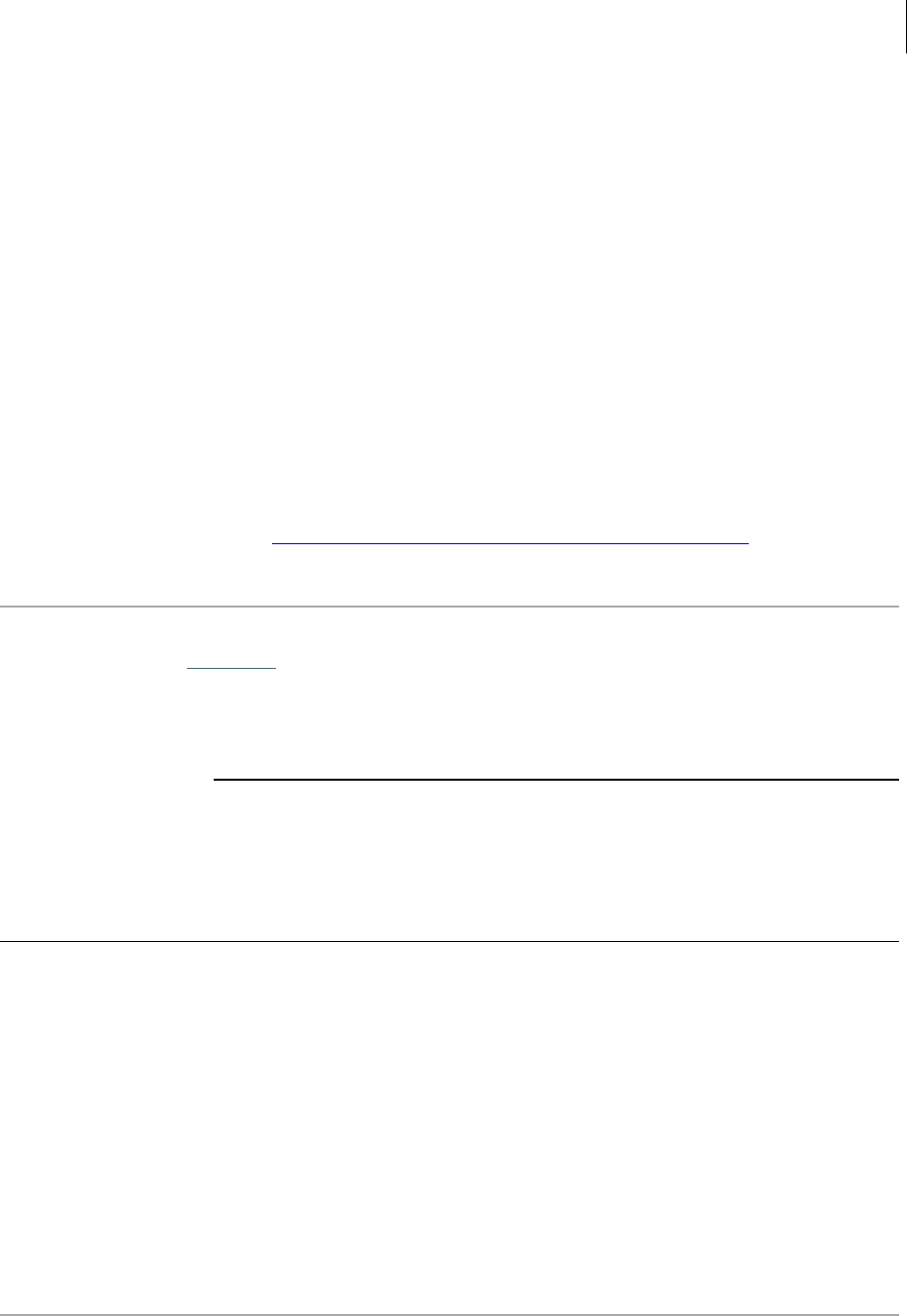
Evan Knoble – KNOBLE ARTS
Unlock Your DVD Region Code
204
DV-SL80U / DV-SL80X / DV-SL8W / DV-SR3U / DV-SR45U / DV-SV80H / HT-
AT4000DV / SD-AT100 / SD-AT50DV / SD-SH111 / XL-DV50H / XL-DV60
no known unlock codes at time of printing
Shinco 180 / 360 / 380 / 2120 / 8320
1. Turn on the player
2. Press STOP
3. Press SETUP
4. Press STILL/STEP
5. Press 1, 2, 3
6. Select region
Shinco 2100
1. Patched firmware: http://shincodvd.emuunlim.com/firmware.html
Silva Schneider DVC4010DVX
1. Download 6000.zip
2. Extract the files
3. Follow the instructions given in the txt file
Misc
Alternative name: Silva Schneider DVC 4010 DVX
Hack from LG 6000 series
Silva Schneider DVR 4710-plus
1. Power on
2. Open the disc tray
3. Press 0 seven times
"Congratulation your player is now code free" appears on screen
4. Press ENTER
Misc
Hardware-identical to GPX 1047plus, LG DR-4810
Silva Schneider SHC 725
1. Open disc tray
2. Press 8, 1, 3, 2, 8
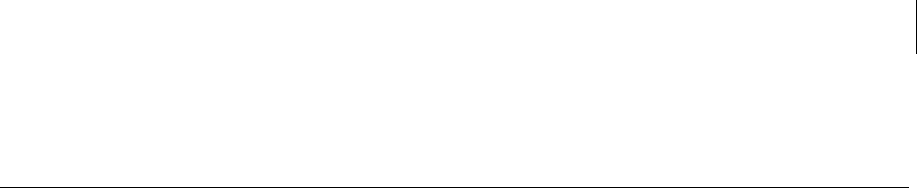
Evan Knoble – KNOBLE ARTS
Unlock Your DVD Region Code
205
3. Change the region using ENTER (9 = multi-region)
4. Press PLAY
Silvercrest KH 6507
1. Open the disc tray
2. Press SETUP
3. Go to "Preferences page"
4. Enter 1, 3, 7, 9
5. Select the region you want (0 = multi-region)
6. Press OK
7. Press SETUP
Silvercrest KH 6508
1. Open the disc tray
2. Enter 2, 8, 1, 2
3. Select the region you want (9 = multi-region)
4. Press SETUP
5. (Turn off the player)
Silvercrest KH 6778
1. Open the disc tray
2. Enter 2, 8, 1, 2
3. You can now enable multi-region and disable Macrovision
Silvercrest KH 6510 / KH 6511
1. Open tray
2. Press 9, 9, 9, 9
3. Enter region (9 = multi-region)
4. Close tray
5. Switch off and on again
Silvercrest DC 5900 / MiniDVD 12010SC
no known unlock codes at time of printing
Skymaster DVD 2200
1. Press SETUP; Volume(+); Volume(-); Volume(+); Volume(-); Key Down; Key
Up; (or Key Left – Key Right)
2. Select Vers 255 with >> and <<
Skymaster Supervision 2400
1. Open the disc tray

Evan Knoble – KNOBLE ARTS
Unlock Your DVD Region Code
206
2. Press 9, 9, 9, 9
3. Close disc tray
4. Maybe you have to press OK until 9 (for codefree) is shown (before you close
the disc tray)
Skymaster Supervision 2500
1. Turn on the player and open its disc tray
2. Press 8, 4, 2, 1
3. Select RC with OK (9 = Codefree)
4. Close the disc tray
5. Turn the player off and on
SM Electronic Supervision 1000
1. Press SETUP
2. Press STEP
3. Press PREV
4. Press NEXT
Now you can enter a hidden menu
SM Electronic Supervision 1100
The disc tray has to be empty and opened
1. Press Setup
2. Press NEXT, STOP, PAUSE, PREVIOUS, NEXT
SM Electronic Supervision 2000
1. Open the disc tray
2. Press 7 2x
3. Press ENTER
4. Select the region
SM Electronic Supervision 2100
1. Close empty disc tray
2. Press SETUP on the remote
3. Press NEXT, STOP, PAUSE/STEP, PREV, NEXT on the player
A hidden menu should open
4. Select "BYPASS REGION ID" or"IGNORE REGION" for codefree
SM Electronic Supervision 2200
Method 1:
1. Close empty disc tray
2. Press SETUP on the remote

Evan Knoble – KNOBLE ARTS
Unlock Your DVD Region Code
207
3. Press NEXT, STOP, PAUSE/STEP, PREV, NEXT on the player
A hidden menu should open
4. Select "BYPASS REGION ID" or"IGNORE REGION" for codefree
Method 2:
1. Press SETUP
2. Press VOLUME DOWN, VOLUME UP several times alternating until versX in
shown (X=version number usually 2)
3. Change the version to 255 with the RIGHT button (255=codefree)
SM Electronic Supervision 2400 / Supervision 2500 / Supervision 2550
1. Open the disc tray
2. Press 9, 9, 9, 9 (or 8, 4, 2, 1)
3. Select RC with OK (9=codefree)
4. Close the disc tray
SMC DVD-330S / 530
1. Turn on, open the disc tray
2. Press 7, 7, SELECT
3. New menu appears
4. Go to "Country Code"
5. Press SELECT and you can change Code to 1-6!
6. Press SELECT
7. Press RETURN
Method 2:
1. Turn on, open the disc tray
2. Press 2, 0, 0, 1 and SELECT
3. A menu appears
4. Go to "Country code"
5. Press SELECT and "13"
6. Press RETURN
Sonicblue DVP 1160 / DVP 1165
1. Turn on the player (without a disc inserted)
2. Press PLAY eight times
3. A version number should be displayed
4. Press 0, 1, 0, 6, 0
5. '9' should be displayed
6. Press 9
Sonicblue GO Video DVP 865
1. Open the disc tray
2. Press SETUP

Evan Knoble – KNOBLE ARTS
Unlock Your DVD Region Code
208
3. Open the "CUSTOM MENU"
4. Press 3, 3, 3, 3
5. Select region
Sherwood DVD-1000K
1. Open the disc tray
2. Press 8, 8, 8, 8
3. "System Menu" is displayed
4. Press ENTER
5. Select RC with UP/DOWN (0=codefree)
6. Press ENTER
7. Select "Exit Menu" with UP and DOWN
8. Press ENTER
9. Close the disc tray
Sherwood DVD-6105K
1. Open the disc tray
2. Press 9, 7, 3, 5
3. "System Menu" is displayed
4. Press ENTER
5. Select RC with UP/DOWN (0=codefree)
6. Press ENTER
7. Select "Exit Menu" with UP and DOWN
8. Press ENTER
9. Close the disc tray
Sherwood V-756
1. Turn on the player
2. "No Disc" is displayed
3. Press STOP, FORWARD SKIP, BACKWARD SKIP, PLAY on the player
4. Press 0 on the remote
5. Open disc tray
6. Insert a DVD with the desired RC
7. Close the disc tray
8. "Wrong Region Code" is displayed on the TV, but "Complete" on the display!
9. Open and close the disc tray
Sherwood VD-4106R
1. Press PAUSE
2. Press 3, 1, 4, 1, 5, 9
3. Press the button for the desired RC (0=codefree)
4. Press PAUSE
5. Turn the player off
Sherwood VD-4500

Evan Knoble – KNOBLE ARTS
Unlock Your DVD Region Code
209
1. Open disc tray
2. Press FORWARD SKIP on the front panel for two seconds
3. Press 9 on the remote
Sherwood V-768, DV-5108, VR-670, VR-758
no known unlock codes at time of printing
Sony Playstation 2 / SCPH 10000
Method 1:
1. Press and hold CIRCLE, RIGHT, L1
2. Press and hold L3 and push the stick in hard
3. Boot into the PS2 browser without a CD/DVD in the tray
4. Press CIRCLE and R1 on the DVD
5. Hold RIGHT until a menu appears
6. Press CIRCLE and R1 again
Method 2:
1. Load the DVD into the PS2
2. At the browser screen, select the CD icon the press and hold SQUARE then
CIRCLE until the DVD menu appears, holding both buttons all of the time
3. Either select the PLAY icon or the MOVIE START icon
Sony Playstation 2
Have a Messiah 2 or Magic 2 chip installed.
Sony SLV D 900 / SLV-D900E
1. Turn on the player (without a disc inserted)
2. Press SUBTITLE, 3, 8, 7, 6, 7
3. Current RC should be displayed
4. Press 9
5. This has to be done every time you restart the player
Sony DVP-F21 / DVP-LS500 / DVP-LS755 / DVP-LS785 / DVP-NC615 / DVP-NS52
/ DVP-NS300 / DVP-NS305 / DVP-NS310 / DVP-NS315 / DVP-NS32 / DVP-NS330 /
DVP-NS333 / DVP-NS355 / DVP-NS360 / DVP-NS400 / DVP-NS405 / DVP-NS410 /
DVP-NS430 / DVP-NS433 / DVP-NS575 / DVP-NS585 / DVP-NS590 / DVP-NS700 /
DVP-NS730 / DVP-NS765 / DVP-NS900 /DVP-NS905 / DVP-NS930 / DVP-NS955 /
DVP-PQ1 / DVP-PQ2 / RDR-GX3 / RDR-GX7 / RDR-GX300 / RDR-GX700 / RDR-
GXD500 / RDR-HX900 / RDR-HX1000
Please note that, some players do not display "success" when hacked.
The infrared service codes required to make the update are available on the
Internet. Unfortunately, not many people have an appropriate device to enter
the codes into. You basically need a programmable remote (Philips Pronto,
Evan Knoble – KNOBLE ARTS
Unlock Your DVD Region Code
210
One-For-All) or a PDA (Palm, iPAQ) with suitable software.
This guide shows you how to make the update with a regular PC equipped
with an IRDA port.
1. Download the winsamp -package from Blank Franks site.
This innovative piece of software allows you to send standard home
electronics IR signals using a PC IRDA port.
2. Extract the package onto a bootable DOS floppy disk.
3. Save the following code into a file named "REMOTE.TXT" and place it in the
same directory as the package above.
4. "Sony Region Free Code
1",84,24,6,12,6,12,6,12,6,12,6,12,6,12,6,12,6,6,6,12,6,6,6,12,6,12,6,12,6,6,6,
6,6,12,6,6,6,6,6,12,6,6,117,24,6,12,6,12,6,12,6,12,6,12,6,12,6,12,6,6,6,12,6,6
,6,12,6,12,6,12,6,6,6,6,6,12,6,6,6,6,6,12,6,6,117
5. "Sony Region Free Code
2",84,24,6,12,6,6,6,12,6,6,6,6,6,12,6,12,6,6,6,12,6,6,6,12,6,12,6,12,6,6,6,6,6,
12,6,6,6,6,6,12,6,6,118,24,6,12,6,6,6,12,6,6,6,6,6,12,6,12,6,6,6,12,6,6,6,12,6,
12,6,12,6,6,6,6,6,12,6,6,6,6,6,12,6,6,118
6. "Sony Region Free Code
3",84,24,6,12,6,6,6,12,6,6,6,12,6,6,6,12,6,6,6,12,6,6,6,12,6,12,6,12,6,6,6,6,6,
12,6,6,6,6,6,12,6,6,118,24,6,12,6,6,6,12,6,6,6,12,6,6,6,12,6,6,6,12,6,6,6,12,6,
12,6,12,6,6,6,6,6,12,6,6,6,6,6,12,6,6,118
7. "Sony Region Free Code
4",84,24,6,12,6,12,6,12,6,12,6,12,6,6,6,12,6,6,6,12,6,6,6,12,6,12,6,12,6,6,6,6,
6,12,6,6,6,6,6,12,6,6,117,24,6,12,6,12,6,12,6,12,6,12,6,6,6,12,6,6,6,12,6,6,6,
12,6,12,6,12,6,6,6,6,6,12,6,6,6,6,6,12,6,6,117
"Sony Region Free Code
5",84,24,6,12,6,6,6,12,6,6,6,12,6,6,6,6,6,6,6,12,6,6,6,12,6,12,6,12,6,6,6,6,6,1
2,6,6,6,6,6,12,6,6,118,24,6,12,6,6,6,12,6,6,6,12,6,6,6,6,6,6,6,12,6,6,6,12,6,12
,6,12,6,6,6,6,6,12,6,6,6,6,6,12,6,6,118
8. Boot up your PC from the floppy disk and run winsamp.exe
If your IRDA port doesn't appear as COM2 you may override this by using an
appropriate command line switch. For example, use COM1 by running
'winsamp C1'
9. Press the 'r' key to load up the codes into winsamp
10. Make sure your DVD player is in standby mode and your IRDA port is within
range
11. Run the IR codes from 1 to 5 by pressing Enter on each corresponding button
12. Your DVD player should start up and display the text "SUCCESS"
13. Repeat step 7. Your player should return to standby mode.
Your player is now multi-region.
Sony DVP-NC85H, DVX-11A, SLV-D500P, SLV-D980P
no known unlock codes at time of printing
Starmedia 3023 / 4022
1. Open the disc tray with your remote

Evan Knoble – KNOBLE ARTS
Unlock Your DVD Region Code
211
2. Press 7, 5, 1, 8
3. Press SETUP
4. Press NEXT
Starmedia 5050
no known unlock codes at time of printing
Sunstech DVP-S105 / DVP-X505
1. Open the disc tray
2. Press CLEAR
3. Press 1, 3, 6, 9
4. Press the button for the desired RC (0=Code free)
5. Close the disc tray
Sunstech DVP-T303
1. Open the disc tray
2. Press SETUP
3. Select entry "Custom"
4. Press 3, 3, 3, 3
5. Press ENTER
6. Select the RC ("Free"=Codefree)
7. Press SETUP
8. Close the disc tray
Sunstech DVP-S103
no known unlock codes at time of printing
Sylvania 6509DD / 6513DA / 6513DE / 6519DA / CDVL700E / DV2000 / DV3000 /
DVC800C / DVC840E / DVC850C /DVC860D / DVC880D / DVL100A / DVL100C /
DVL120RB / DVL300D / DVL500B / DVL700D / DVR900E / DVR90DE / DVR90DF /
DVR90VE / DVR90VF / SRD2900 / SRD4900 / SRDV100 / SRDV200 / SRDV495 /
SRTD413 / SSC719B1 / SSD800 / SSD803
no known unlock codes at time of printing
Targa DP-5100X / DVH-5100X
1. Download and burn the disc image
from http://www.service.targa.co.uk/dokumente/Firmware_dp5100x_UK_BE.zi
p
2. Follow the instructions in the readme files
and http://homepage.ntlworld.com/simpson.mark/targa.html
Targa DP-5200X
1. Open the disc tray

Evan Knoble – KNOBLE ARTS
Unlock Your DVD Region Code
212
2. Enter 9, 7, 3, 5 (or 2, 8, 1, 2)
3. Select region (0 = multi-region)
Targa DRH-5000
1. Open the disc tray
2. Press 0 seven times
3. Confirm with ENTER
Targa DRH-5100x / DRH-5200x / DRH-5300x
1. Power on the machinePress SETUP
2. Hightlight EXIT
3. Press 2, 9, 6, 0
Targa DRV-5100x
1. Power on
2. Press SETUP
3. Highlight lock item
4. Press 0 seven times
Targa HC-5100x
1. Power on
2. Press PAUSE
3. Enter 3, 1, 4, 1, 5, 9
4. Enter region (0 = multi-region)
5. Press ENTER
6. Power off and on again
Targa DR-5100X / DR-5200x
no known unlock codes at time of printing
Tatung TDV-2000
1. Open the disc tray
2. Press 0, 3, 9, 1, ENTER
3. Go to "Select Country"
4. Press 9, 2, 1, 0, ENTER
5. Press SETUP
6. Close the disc tray
Tatung TDV-5100
1. Open the disc tray
2. Press SETUP
3. Press STOP, PREV CHAPTER, NEXT CHAPTER
4. Close the disc tray

Evan Knoble – KNOBLE ARTS
Unlock Your DVD Region Code
213
Tatung DV-518 / T15DR95S / T15DF41S / T21DF41S / TDR-600N / TDR-700N /
TDV5100C / TDVC500S / TDVR600S / THT5150S
no known unlock codes at time of printing
Teac DV-1000 / DV-2000 / DV-2150 / DV-2200 / DV-3000
1. Open the disc tray
2. Press 2, 1, 6, 8
3. Use ENTER to select the region (9 = codefree)
4. Close the disc tray
Teac DV-2120 / DV-2170
1. Open the disc tray
2. Press SETUP
3. Press 1, 3, 6, 9
4. (Press LEFT, LEFT, LEFT, RIGHT)
5. Select region with UP/DOWN (0 = codefree)
6. Press ENTER
7. Press SETUP
8. Close the disc tray
Teac DV-2180 / DV-2190K
(same as above?)
1. Turn on the player (without a disc inserted)
2. Press SETUP
3. Press 1, 3, 6, 9
4. (Press LEFT, LEFT, LEFT, RIGHT)
5. A new menu entry appears ("Version")
6. Select it
7. Go to "Region" and select 0 for multi-region
8. Press SETUP
Teac DV-3120 / DV-3150 / DV-3170 / PL-D1400
1. Open the disc tray
2. Press SETUP
3. Press VOL+, VOL-, VOL+, VOL-
4. Select region (255 = codefree)
5. (Press ENTER)
6. Close tray
Teac DV-3300
1. Open tray
2. Press REPEAT
3. Enter 9, 5, 2

Evan Knoble – KNOBLE ARTS
Unlock Your DVD Region Code
214
4. Press REPEAT
5. Enter the region you want (0 = multi-region)
6. Press REPEAT
7. Power off
Teac DV-3500
1. Open tray
2. Press SETUP
3. Enter 9, 3, 0, 1, 0
4. Press STEP, SHUFFLE, NEXT
5. Close tray
6. Power off and on again
Teac DV-3800 / DV-3800VK
1. Open tray
2. Press SETUP
3. Enter 9, 2, 1, 0
4. Select region (0 = multi-region)
5. Press SETUP
Teac DV-4000
1. Open the tray
2. Press SETUP
3. Press RIGHT, RIGHT, RIGHT
4. Enter 1, 3, 7, 9
5. Enter 0 for multi-region
6. Press SETUP
7. Close the tray
8. Turn the player off
Teac DV-C200
1. Open tray
2. Press VOL+, LANGUAGE
3. Enter 2, 3, 7, 9, 2, 2, 2
4. Select region using UP/DOWN (0 = multi-region)
5. Press ENTER
Teac DV-H350 / DV-H550
1. Open the disc tray
2. Press CLEAR
3. Press 2, 5, 8, 0
4. "Testmode" is displayed
5. Press UP, UP
6. "1402" is displayed
7. Press 0, 0, ENTER

Evan Knoble – KNOBLE ARTS
Unlock Your DVD Region Code
215
8. "1400" is displayed
9. Press UP, UP
10. "1235" is displayed
11. Press 3, 3, ENTER
12. Display changes to "1233"
13. Press RETURN, RETURN
14. Close the disc tray
15. Turn the player off
Teac DV-L800
1. Open tray
2. Press CLEAR
3. Enter 2, 5, 8, 0
4. Press CLEAR
5. Go down to "1402"
6. Press 0, 0, ENTER
7. Go down to "1333"
8. Press 7, 3, ENTER
9. Go down to "1235"
10. Press 7, 3, ENTER
11. Press RETURN, RETURN
12. Power off
Teac DV-M5000
1. Press PLAY ("NO DSC" will be displayed)
2. Press GO TO, PREV, NEXT, DISPLAY
3. Press 3, 3, 0, 8
4. Press ENTER
Teac DV-P100 / DV-P300G / DV-P1010 / PL-D1200 / PL-D1220 / PL-D1500 / PL-
D1520
1. Open the disc tray
2. Press 8, 1, 3, 2, 8
3. Select region using ENTER (9 = codefree)
4. Close the disc tray
Teac DVR101 / DVR201 / DVR301
1. Insert a DVD
2. Press STOP, CLEAR
3. Enter 2, 5, 8, 0
4. Press CLEAR
5. Select the region (0 = multi-region)
6. Press RETURN
Teac MVD-100 ?

Evan Knoble – KNOBLE ARTS
Unlock Your DVD Region Code
216
1. Open the tray
2. Press 0, 5, 2, 0
3. Pres UP, DOWN, LEFT, RIGHT
4. Close the tray
Teac PL-D1000
1. Open the disc tray
2. Press 3, 8, 3, 8
3. Select region (9 = codefree)
4. Close tray
Teac PL-D2000
1. Open the disc tray
2. Press and hold RETURN on the remote
3. Press DISPLAY
4. A line with letters and digits should appear
5. Press DISPLAY several times until the last digit is 0
6. Release RETURN
7. Press ANLGE
Teac PL-D2200
1. Open tray
2. Press and hold RETURN and VOL+
3. Release the keys
4. Press 2, 3, 7, 9, 2, 2, 2
5. Select region (0 = multi-region)
6. Press ENTER
Teac DV-1050 / DV-7D / Dv-900VK / DV-990 / DV-5102HD / DV-H500 / DV-P370G /
DVTV5190F / MCDV100 / MVD-200 / PL-D1620M / PL-D1800
no known unlock codes at time of printing
Technica DVD 351
1. Turn on the player
2. Press SETUP
3. Press STOP, PREV, NEXT
4. Select reion (0 = multi-region)
Technika DP 301
1. Switch on (with no disc inserted)
2. Press SETUP
3. Select the red box using RIGHT
4. Press PLAY
5. Press 4, 9, 5, 4, 0

Evan Knoble – KNOBLE ARTS
Unlock Your DVD Region Code
217
6. Select region using DOWN (0 = multi-region)
7. Press PLAY
8. Power off
Technika DVD-108
1. Open the disc tray
2. Press SETUP
3. Go to "Preferences" using LEFT
4. Go to the page "Set TV Standard" using DOWN
5. Press 4, 9, 5, 4, 0
6. Select region using UP/DOWN (0 = multi-region)
7. Press SETUP
8. Power off
Technika DVD-230
1. Power off and on again (with no disc inserted)
2. Press SETUP
3. Press RIGHT, RIGHT, RIGHT (go to "Preferences")
4. Select the uppermost entry (should be red)
5. Press 4, 9, 5, 4, 0
6. Select region using DOWN (0 = multi-region)
7. Press PLAY
8. Power off
Technika DVD-300
1. Open the disc tray
2. Press SETUP
3. Select entry "Custom"
4. Press 3, 3, 3, 3
5. Select region ("Free" = multi-region)
6. Press ENTER
7. Press SETUP
8. Close the disc tray
Technika DVD-1031
1. Open tray
2. Press 9, 7, 3, 6
3. Enter region (0 = multi-region)
4. Power off and on again
Technika SDV-1165
1. Open the disc tray
2. Press SETUP
3. Press STOP
4. Press SKIP LEFT, SKIP RIGHT

Evan Knoble – KNOBLE ARTS
Unlock Your DVD Region Code
218
5. Select region
Technika T1000D
1. Power on (with no disc inserted)
2. Open disc tray
3. Press CLEAR
4. Press 1, 3, 6, 9
5. Enter region (0 = multi-region)
6. Close disc tray
7. Power off
Technika LCD20DVD-106
no known unlock codes at time of printing
Technosonic DTR 110
1. Press DVD/TV
2. Press DVD
3. Open tray
4. Press SETUP
5. Pess RIGHT, LEFT, DOWN, UP
6. Press DISPLAY
7. Enter region (0 = multi-region)
8. Press ENTER
Teka TDVD-11
1. Power on (no disc inside)
2. Press SETUP
3. Select "Preferences"
4. Press 1, 3, 7, 9
5. Select region
6. Press ENTER
7. Press SETUP
Misc
Status: confirmed
Telefunken TDH-2900
1. Open DVD tray
2. Press SETUP
3. Select Preference Setup

Evan Knoble – KNOBLE ARTS
Unlock Your DVD Region Code
219
4. Enter 1, 3, 7, 9, 0
5. Set the region (region 0 is all regions)
6. Close tray to confirm
Telefunken TDV-0811 / TDV-0820 / TDV-8301
1. Open the disc tray
2. Press MENU
3. Press 3, 0, 0, 6, 0
4. Close the disc tray
"Set OK" is displayed
Telefunken TDV-1763
1. Open the tray
2. Press 8, 1, 3, 2, 8
A little dash will appear on the screen for each digit. After the last digit is
pressed a box will appear with the current region in it
3. Select the region using the ENTER button
4. Press MENU
5. Close the tray
Telefunken TDV-7500
1. Turn on player
2. Open tray
3. Press 0, 5, 2, 0, UP, DOWN, LEFT, RIGHT
Region free message appears in the top left corner
Telefunken TDV-8300
1. Open CD Tray
2. Key in 3, 3, 0, 8, followed by the region ('0' is region free)
3. Close the tray
Telefunken TDV-080 / TDV-223 / TDV-228 / TDV-280 / TDV-668 / TDV-4350 / TDV-
6000 / TDV-7221 / THT-152 / TLD-1701 / TMH-2000 / TMH-2800 / TNE-1301 / TNE-
1302 / TNE-1501 / TRW-1018 / TTV-2181
no known unlock codes at time of printing
Terratec DVD 5.1
1. Press OPEN
2. Press SETUP
3. Press F REW, FF, F REW, FF, F REW ; "VER:2" should be displayed.
4. Press LEFT/RIGHT to change the RC ("VER:255" for region free)
5. Press OPEN until the disc tray closes
Tevion DR-108

Evan Knoble – KNOBLE ARTS
Unlock Your DVD Region Code
220
1. Open the remote flap
2. Open the disc tray
3. Press VOL+
4. Press LANG
5. Select region using DOWN (0 = multi-region)
6. Press ENTER
Tevion DR-1750
1. Open the disc tray
2. Press and hold VOL+
3. Press and hold LANGUAGE
4. Release VOL+
5. Press DOWN
6. Select region using DOWN (0 = multi-region)
7. Press ENTER
Tevion DRW-1000
1. Open the disc tray
2. Press 3, 2, 1, EDIT
3. Select region using UP/DOWN
4. Press ENTER
5. Close the disc tray
Tevion DRW-8005 HDD
1. Open the disc tray
2. Press ZOOM for 3 secs
3. Press 7, 2, 0, 0
4. Press ENTER
5. Set region code to 0
Tevion DVD 160 HDD II
1. Press MEDIA
2. Press OPEN
3. Press STOP
4. Enter 734466
5. Change the region using UP/DOWN (0 = multi-region)
6. Press ENTER
Tevion DVD-200 (ALDI) / DVD-2001
1. The tray has to be empty
2. Press MENU
3. Press 1, 6, 7, MUTE
4. "CODE 1-6 ALL", is displayed
To enable VCD playback (Tevion 200):

Evan Knoble – KNOBLE ARTS
Unlock Your DVD Region Code
221
1. Turn on the player
2. Insert an audio CD
3. Press MENU
4. Press 1
5. Press INDEX
6. Press EJECT
7. Press 1 for "YES"
Tevion DVD-2002
1. The disc tray has to be empty
2. Press MENU
3. Press 1, 6, 7
4. Enter region (0 = multi-region)
Tevion DVD-2003 / DVD-3000 / DVD-4000
1. Turn on the player (without a disc inserted)
2. Press MENU
3. Press DOWN
4. Press 0
5. Press MUTE, SKIP LEFT, SKIP RIGHT, MUTE
6. Turn the player off
Tevion DVD-5000 / DVD-6000 / DVD-7000
1. Open the disc tray
2. Press 2, 8, 1, 2
3. Enter region (9 = multi-region)
4. Unplug the player
Tevion MD 80032 / MD 80120
1. The tray has to be empty
2. Press ANGLE
3. Press 1, 2, 3, 4
4. Press SOURCE
5. Enter region (0 = multi-region)
6. Press OPEN/CLOSE
Thomson 24 WT 25 UG / 24 WT 25 UG
1. Open the disc tray
2. Insert a DVD
3. Press and hold OPEN, NEXT, OK on the player
4. Release the keys when the disc tray closes
Thomson DPL 900 DV / DPL 910 VD
1. Turn on the player (without a disc inserted / DVD mode)

Evan Knoble – KNOBLE ARTS
Unlock Your DVD Region Code
222
2. When "no Disc" is displayed, press 26862200
3. Press the button for the desired region
4. "Reading" should be displayed
Thomson DPL 909 VD
1. Turn on the player (without a disc inserted)
2. Press and hold SELECT on the player
3. Select region using VOL-/VOL+ (0 = codefree)
Thomson DTH 195 E / DTH 212 / DTH 213 / DTH 231 / DTH 231 E
1. Turn on the player (no disc)
2. Wait until the menu pops up
3. Press 1, 6, 7, 1, 9, 0
4. Turn the player off and on
Thomson DTH 210 / DTH 210 E / DTH 210 U / DTH 2100 / DTH 2200 / DTH 4600 /
DTH 4601
1. Switch on (without a disc inserted)
2. Press 1, 6, 7
3. Press the button for the desired RC (0 = codefree)
4. Switch off
Thomson DTH 211 / DTH 211 E / DTH 311 / DTH 311 U
1. Unplug the player for 30 secs
2. Turn on the player (without a disc inserted)
3. Press 321789456
4. Select region (All = codefree)
5. Switch off
Thomson DTH 220 E
1. Do a cold start before you do this! (turn the player off and on, maybe you have
to press PLAY and STOP on the player)
2. Turn on the player (without disc inserted)
3. Press 1, 6, 7
4. Enter region (1-6; 0 = codefree)
Thomson DTH 3300
1. Press "POWER ON"
2. There are different remote control models for this player. Press the given keys
for your model
Model RC-TN500EX, RC-T503: SHIFT-RANDOM
Model RC-TN520EX, NSX-D606, NSX-T506, RC-6AS02, NSX-330, RC-T506,
ZR88: RANDOM
Model NSX-S303, NSX-S505, NSX-S707: SHIFT-PROGRAM

Evan Knoble – KNOBLE ARTS
Unlock Your DVD Region Code
223
Model RC-7AS06: SHIFT-RANDOM (with disc tray open)
Model RC-8AS04: RANDOM-REPEAT
Model RC-8AT02: SHIFT + 1
The disc tray opens and "Adjust" should be displayed
3. Press SETUP
4. Change the "Parental Lock Password" "7777" to "3521"
5. Set the "Parental Lock Level" to 1
6. Turn the player off and on by pressing POWER ON
7. Insert a Code 1 DVD and close the disc tray
8. Enter "Parental Lock Password" 3521
9. Go to the Setup and disable "Parental Lock"
Thomson DTH 3600 / DTH 400 / DTH 4500 / DTH 5000
1. Turn on the player (without a disc inserted)
2. Press "Repeat"
3. Press 3, 8, 7, 6, 7
4. "02" should be displayed
5. Press 9
6. Open disc tray
7. Press STAND BY
Thomson DTH 3700 / DTH 5200
1. Switch on
2. Press and hold STOP and PLAY
3. Turn on the player
4. The language selection is shown
5. Release the keys
6. Select language
7. Press "Repeat"
8. Enter current RC:
RC 1: 2, 9, 3, 3, 4
RC 2: 3, 8, 7, 6, 7
RC 3: 5, 6, 7, 3, 2
RC 4: 7, 6, 8, 8, 4
RC 5: 5, 3, 8, 1, 4
RC 6: 2, 4, 4, 6, 2
9. Current RC should be displayed
10. Enter desired region (9 = codefree)
11. Open disc tray
12. Switch off
Thomson DTH 4000 / DTH 4200
1. Switch player to Stand By

Evan Knoble – KNOBLE ARTS
Unlock Your DVD Region Code
224
2. Turn on the player while you hold PLAY and STOP
3. Press REPEAT, 3, 8, 7, 6, 7
4. "02" should be displayed
5. Press the key for the desired region
6. Press OPEN
7. Press STAND BY
Thomson DTH 5400
1. Turn on the player
2. Open the disc tray
3. Press STOP
4. Press 1, 9, 9, 9
5. Turn it off
Thompson DTH 7000 / DTH 7000 E / DTH 7500 E / DTH 7500 U
1. Open the disc tray
2. Press SETUP
3. Press 82139
4. Press OK
Thomson DVD 430 / DVD 431
1. Press MENU
2. Press 1, 6, 7
3. Press MUTE
Tiny TPSL 102
1. Turn on the player (without a disc inserted)
2. Press 1, 0, "+10", PREV CHAPTER, NEXT CHAPTER
3. Current RC should be displayed
4. Select RC with NEXT CHAPTER, PREV CHAPTER
Tokai 205N / 3500AT
1. Open the disc tray (use the button on the front panel)
2. Enter 3, 3, 0, 8 (or 8, 9, 2, 6)
3. Enter the region code (0 = multi-region)
Tokai DVD 715
1. Turn on the player
2. Press SETUP
3. Press SLOW
4. Press SKIP LEFT
5. Press SKIP RIGHT
6. Choose the region code with the arrow keys

Evan Knoble – KNOBLE ARTS
Unlock Your DVD Region Code
225
Tokai 823
1. Press SETUP
2. Enter 3, 8, 8, 3
3. Select "Bypass" for multi-region
Tokai 215, 223, 305, 503, 505, 515, 525, 613, 715, 723, 725, 815, DVX-4350MUC
no known unlock codes at time of printing
Toshiba SD1200 / SD1600 / SD1700 / SD210E / SD2109 / SD2150 / SD220E /
SD2800 / SD3750
1. Insert DVD with foreign region code
2. Wait for the error message to appear
3. Press M (Memory)
4. Press 1
5. Press PLAY
Toshiba SD120E / SD125E / SD220E
1. Get the multi-region update disc for the SD220E
(http://www.geocities.com/its_yahell/toshiba_sd220e.html)
2. Write it in DAO mode
3. Switch on DVD Player
4. Press SETUP
5. Under the Picture option change Pal/Auto setting to Auto
6. Press SETUP
7. Insert the update CD
8. The following images are displayed: ’Nabe the Wiz’ and then ‘FIN’
9. Remove CD
10. Switch DVD Player On/Off
Toshiba SD240 / SD350E / SD3960 / SD3980
1. Open the disc tray
2. Press 2, 4, 0, 3, 9, 6, 0
3. Select region using ENTER (9 = multi-region)
4. Close the disc tray
5. Power off
Toshiba SD3109
1. Open the disc tray
2. Insert foreign DVD
3. Close the disc tray
4. Press STOP before the error message is displayed
5. Press "T" twice
6. Enter a time of one second
7. Press PLAY

Evan Knoble – KNOBLE ARTS
Unlock Your DVD Region Code
226
Toshiba SD43HK
1. Turn on the player (without a disc inserted)
2. Press ENTER
3. Press 8, 4, 2, 6, 9
4. Press ENTER
5. If the player doesn't turn off automatically, turn it off
Toshiba 23HLV84 / SD-24 VLSL / D-KR2 / D-R1 / D-R2 / D-R255 / D-R4 / D-VR30 /
D-VR4 / MD13N1 / MD13N3 / MD13P3 / MD14FN1 / MD20FM1 / MD20FN1 /
MD20FP1 / MD20P1 / MD9DM1 / MD9DP1 / MW20FM1 / MW20FN1 / MW20FP1 /
MW20FP3 / MW24FM1 / MW24FN3 / MW24FP3 / RD-X2 / RD-XS34 / RDXS30 /
RDXS32 / RDXS52 / RSTX20 / RSTX60 / SD1008 / SD100X / SD106E / SD114E /
SD1209 / SD1209 / SD114E / SD1209 / SD1300 / SD130E / SD1402 / SD140E /
SD145E / SD1850 / SD1900 / SD2006 / SD2008 / SD2108 / SD214E / SD22VE /
SD22VL / SD245 / SD248E / SD24VB / SD250E / SD2600 / SD2650 / SD2710 /
SD2715 / SD2805 / SD2810 / SD2815 / SD2850 / SD320V / SD324ES / SD34VL /
SD35VF / SD36VESE / SD3860 / SD400V / SD412V / SD4205 / SD44HK / SD4960 /
SD500E / SD5205T / SD5907 / SD5915 / SD5980 / SD6915 / SD9100 / SDH400 /
SDK200 / SDK220 / SDK330 / SDK350 / SDK530 / SDK730 / SDK740 / SDK750 /
SDP1000 / SDP1400 / SDP1500 / SDP1600 / SDP2500 / SDP2600 / SDV290 /
SDV291 / SDV390 / SDV391 / SDV395 / SDV396 / SDV593 / SDV65HT / VTD1420 /
VTD1431 / VTW2185
no known unlock codes at time of printing
Umax DVD-2100
1. Open the disc tray
2. Press ZOOM, A-B, UP, LEFT, DOWN, RIGHT
Umax DVD-6000
1. Press SETUP
2. Go to "Preferences"
3. Press STEP, FAST FORWARD, FAST REWIND
4. Go to "Region"
5. Press PAUSE, STOP, VOL-
6. RC is now reduced by 1
7. Repeat until RC is set (0=codefree)
8. Press PLAY
Umax DVD-6400
1. Open the disc tray
2. Press 7, 7, 7, 7
3. Press SELECT (until 9 is displayed)
4. Press PLAY
Umax DVD-6500

Evan Knoble – KNOBLE ARTS
Unlock Your DVD Region Code
227
1. Turn on the player
2. Open the disc tray
3. Press 7 4x
4. Press SELECT until 9 (codefree) is displayed
Method 2:
1. Press OPEN
2. Press 1, 2, 4 and 8 or 8, 4, 2 and 1 (there are 2 software versions)
3. Press SELECT (several times) to select RC (9=codefree)
4. Press OPEN
United DVD 1151
1. Turn on the player
2. Press and hold STOP, OPEN, NEXT CHAPTER on the player for 3 secs
3. A menu pops up
4. Select "Regional Number"
5. Select region ("Free" = codefree)
6. Press SELECT
United DVD 1155
1. Open the disc tray
2. Press 8, 9, 2, 6
3. 4 stars are displayed
4. Select region (9 = codefree)
5. Press PLAY
United DVD 1951 / DVD 2255 / 3052M / DVD 3151 / DVD 3153 / DVD 3155
1. Open the disc tray
2. Press 3, 3, 0, 8
3. "XXXX" should be displayed
4. Enter region (9 = codefree)
5. Close the disc tray
United DVD 2023M
1. Turn on the player (without a disc inserted)
2. Press STOP
3. Press SETUP
4. Press 8, 8, 0, 6
5. Select the region
United DVD 2151
1. Turn on the player (without a disc inserted)
2. Press SETUP

Evan Knoble – KNOBLE ARTS
Unlock Your DVD Region Code
228
3. Press NEXT CHAPTER, STOP, PAUSE, PREV CHAPTER, NEXT CHAPTER
at the player
4. A menu shows up
5. Select "Select Region"
6. Select region ("Bypass" = codefree)
United DVD 3052 / DVD 3054 / DVD 3055M
1. Press EJECT
2. Press 7, 7, 3, 9
3. Enter the region (0 = multi-region)
4. Region should be displayed
United DVD 4051
1. Press SETUP, STOP, PREV, NEXT
2. Select "VERSION"
3. Select "REGION"
4. Select region (0 = codefree)
5. Press PLAY, SETUP
United DVD 4053
1. Open the disc tray
2. Press MENU
3. Press 3, 0, 0, 6, 0
4. "Set OK" should be displayed
5. Close the disc tray
6. Press PLAY
United DVD 4054M
1. Open the disc tray
2. Press 7, 7, 3, 9
3. "XXXX" should be displayed
4. Enter region (0 = multi-region)
5. Close the disc tray
United DVD 4057M / DVD 5057M / DVD 5059M / DVX 4069
1. Open the disc tray
2. Press SETUP
3. Go to "Preferences"
4. Press 1, 3, 7, 9
5. A menu should pop up
6. Select region with UP/DOWN (0= codefree)
7. Press SETUP
8. Close the disc tray
United DVD 4062M

Evan Knoble – KNOBLE ARTS
Unlock Your DVD Region Code
229
1. Open the disc tray
2. Press SETUP
3. Prss 4, 9, 5, 4, 0
4. A menu should pop up ("Version")
5. Select this entry
6. Press PLAY
7. Select "Region Code"
8. Press RIGHT
9. Select region using UP/"DOWN" (0 = codefree)
10. Press ENTER
11. Press SETUP
12. Close the disc tray
United DVD 5000 / DVX 4067
1. Start the player (without disc inserted)
2. Open the disc tray
3. Press SETUP
4. Press 4, 9, 5, 4, 0
5. Press PLAY to select VERSION
6. 0 = Codefree
7. Press SETUP
United DVD 5053M
1. SETUP drücken
2. VOL+, VOL-, VOL+, VOL- drücken
3. Region wählen (255 = multi-region)
4. Press SETUP, SETUP
5. United DVD 5054M / DVD 5055M
1. Open the disc tray
2. Press SETUP
3. Press 1, 3, 6, 9
4. Select region with UP/DOWN (0=codefree)
5. Press SETUP
6. Close the disc tray
United DVH 3160
7. Open the disc tray
8. Press 9, 8, 1, 7 (or 3838 or 73838)
9. Select region (9 = codefree)
United DVH 3161 / DVH 4081 / DVH 4161
10. Open the disc tray
11. Press 8, 1, 3, 2, 8
12. Select region with ENTER (9 = codefree)
United DVH 4083 / DVH 4087

Evan Knoble – KNOBLE ARTS
Unlock Your DVD Region Code
230
13. Open the disc tray
14. Press SETUP
15. Press PLAY
16. Go to "custom setup"
17. Press 3, 3, 3, 3
18. A menu should pop up (Secret)
19. Press ENTER
20. Select region (0 = codefree)
21. Press ENTER
22. Press SETUP
23. Close the disc tray
United DVP 4047
24. Open tray
25. Press SETUP
26. Press NEXT, PREV, NEXT, PREV
27. Select region (VER 255 = multi-region)
28. Press SETUP
United DVR-5076
29. Open tray
30. Enter 0086000
31. Press SELECT
United DVX 4066M
32. Press UP, UP, DOWN, DOWN, RIGHT, LEFT
33. Enter region (0 = multi-region)
34. Press ENTER
United HDV 4080 / HDV 4090
35. Turn on the player (without a disc inserted)
36. Switch to TV/AV mode
37. Press SETUP
38. Press 2, 6, 0, 2
39. Press STOP
40. Go to "Settings"
41. Press ENTER
42. "Region" appears
43. Select region in this menu (0 = codefree)
United DVD 4053, DVD 5063, DVH 3165, DVH 6065, DVP 5040, DVP 6038,
DVR 5075, DVT 4090, DVX 4068, DVX 4070
no known unlock codes at time of printing
Universum DVD 3015

Evan Knoble – KNOBLE ARTS
Unlock Your DVD Region Code
231
1. Open the disc tray
2. Press and hold VOLUME UP
3. Press FAST FORWARD
4. The last digit in the number sequence is the region. Set it to the region you
want (0 for multi-region)
5. Press ANGLE 5 secs
Universum DVD 8112
1. Turn on the player
2. Open the disc tray
3. Press MENU, 7, 4, 2, 0
4. Enter 9,X (X = region, 0=codefree)
5. Press RETURN
Universum DVD DR-1020
1. Open the disc tray
2. Press 8, 1, 3, 2, 8
3. Select the region with ENTER (9 = codefree)
Universum DVD DR-3021 / DVD DR-3022
1. Open the disc tray
2. Set volume to 0
3. Using VOL+, set volume to 2
4. Release the button instantly, press LANGUAGE
5. Use DOWN key to quickly go to 0, press ENTER
Universum DVD DR-4020
1. Setup
2. Preferences
3. Password
4. Change:
Old password: 0,0,0,0
New password: 5,4,2,5
Confirm password: 5,4,2,5
5. Select region
Universum DVD DR-4342
1. Open the disc tray
2. Press STOP
3. Press 0, 0, 0, 0
4. A blue screen should appear
5. Press 0
6. Press PAUSE
Universum DVD DR-8120

Evan Knoble – KNOBLE ARTS
Unlock Your DVD Region Code
232
1. Press Menu
2. Enter 7, 4, 2, 0
3. Press 9, 9, 9, 0
4. Press RETURN
Universum DVD 2211 / DVD 8100 / DVD DR-1030 / DVD DR-1044 / DVD DR-3015
/ DVD-R-DR 4040 / DVD DR-4050
no known unlock codes at time of printing
Veba AV2403 / AV2405 / AVPMK560
1. Open the disc tray
2. Press TITLE
3. Press 0, 1, 6, 7
4. Press the button for the desired RC (0=codefree)
5. "Set OK" should be displayed
Veba AV2402
no hack needed
Veba AV2408 / AV2411
no known unlock codes at time of printing
Venturer DVD 100K / PS166W / PVS1090 / PVS122B / PVS123 / PVS176W /
PVS1760 / PVS177W / PVS17700 / PVS1950 / PVS1960 / PVS1971 / PVS1977 /
PVS1988 / PVS2628 / PVS2628V / RTS2628 / STS20 / STS20S / STS 20 AAS 10 /
STS 21 AAST / STS 21 AAS 10 / STS75E / STS82
1. Open the disc tray
2. Press 8, 1, 3, 2, 8
3. A menu should pop up
4. Select RC with ENTER (9=codefree)
5. Press MENU (or PLAY or RETURN) and close the disc tray
Venturer STS13S / STS 32 AAS 10 / STS32S
1. Press ON/OFF on the player
2. Open the disc tray
3. Press 9, 8, 1, 7
4. Select RC with ENTER (9=codefree)
5. Press RETURN
6. Close the disc tray
7. Press ON/OFF on the player
Venturer SVP580
1. Press OPEN

Evan Knoble – KNOBLE ARTS
Unlock Your DVD Region Code
233
2. Enter 2405915
3. Press ENTER to select the region
4. Press CLOSE
Venturer PVS126A / PVS17200 / PVS1951 / STS31S / STS91
no known unlock codes at time of printing
Vieta DVD 2
1. Open the disc tray
2. Press SETUP
3. Press 9, 6, 0, 1, 0, STEP, SHUFFLE, NEXT
4. Select region
Vieta DVD 3
1. Press OPEN
2. Press REPEAT
3. Press 9, 5, 2, REPEAT, 0
4. Close the disc tray
Vieta DVD 4
1. Press OPEN
2. Press SETUP
3. Enter 9, 1, 1, 1, 1
4. Press STEP, SHUFFLE, NEXT
Vieta DVD UNO
1. Open the disc tray
2. Press SETUP
3. Press SHUFFLE, STEP, NEXT
4. Select region
Vieta DVD 40 / DVD 50
no known unlock codes at time of printing
Voxson DVD-221 / DVD-250 / DVD-MXK2
1. Press OPEN/CLOSE
2. Press CLEAR
3. Press 1, 3, 6, 9
4. Enter the region code (0 = multi-region)
Voxon DVD-320 / DVD-330
1. Press SETUP

Evan Knoble – KNOBLE ARTS
Unlock Your DVD Region Code
234
2. Press NEXT CHAPTER, STOP, PAUSE, PREV CHAPTER, NEXT CHAPTER
3. A menu shows up
4. Select "Region ID" (VerX / X=RC)
5. Select RC with UP, DOWN ("Bypass" = codefree), press SELECT
6. Press SETUP
Voxson DVD-ZK7 / SL-50
1. Press SETUP
2. Press NEXT, PREVIOUS, NEXT, PREVIOUS
3. Change the region with SKIP LEFT
4. Press SETUP twice
5. Turn the player off and on again
Voxson T172
1. Press SETUP
2. Enter the region (7 = multi-region)
3. Press PAUSE/STEP, REVERSE SKIP, FORWARD SKIP
4. Press SETUP
Voxson DVD-260, DVD-270, DVD-277, DVD-3777, DVD-MXK3, DVD-MXK9, DVD-
MXK10, DVD-MXK18, DVD-ZK5, DVD-ZK100, M9, MP9, SL-10, SL-10DTVB, SL-
50TVS, SL-60, SL-77, SL-80, SLK-7
no unlock codes at time of printing
Vtrek DVD-9901B / DVD-K11
1. Press OPEN/CLOSE on the remote, then CLEAR
2. Press 1, 3, 6, 9, 0
Vtrek DVD-9908 / DVD-K9A
no known unlock codes at time of printing
Welltech DVD-20654 / 40112 / 40954 / HT DVD 02
1. Open disc tray
2. Press TITLE
3. Press 0, 1, 6, 7, 0
4. "Set OK" should be displayed
Welltech 40280
no known unlock codes at time of printing
Wharfedale DVD 50 ST / WDP-127 / WMTS-6801
1. Open the disc tray

Evan Knoble – KNOBLE ARTS
Unlock Your DVD Region Code
235
2. Press 8, 1, 3, 2, 8
3. A menu should pop up
4. Press 9
5. Close the disc tray (or press PLAY)
Wharfedale DVD 750
1. Open the disc tray
2. Press 0, 1, 2, 3
3. Press PLAY
Wharfedale DVD 750 S
1. Open the disc tray
2. Press ZOOM, A-B, LEFT, DOWN, RIGHT
3. "Region Free" is displayed
4. If not, press STEP (or PAUSE), PREV CHAPTER, NEXT CHAPTER
Wharfedale M3
1. Open the disc tray
2. Press SETUP on the remote
3. Press 4, 9, 5, 4, 0
4. A new menu entry appears (Version)
5. Select it
6. Press PLAY
7. Go to the version number
8. Select RC with LEFT/RIGHT (0=codefree)
9. Press SETUP
10. Close the disc tray
11. Turn the player off
Wharefedale M5
1. Open the disc tray
2. Press STEP, PREV CHAPTER, NEXT CHAPTER
3. "Region Free" is displayed
4. Close the disc tray
Wharfedale DVD-800DivX / DVD2900F / DVDTV-1
no known unlock codes at time of printing
Wintel WIN9663
1. Turn on the player (without a disc inserted)
2. Open the disc tray
3. Press SETUP
4. Press STEP, PREV CHAPTER, NEXT CHAPTER
5. Select region

Evan Knoble – KNOBLE ARTS
Unlock Your DVD Region Code
236
Wintel WIN2010 / Wintel WIN3000
no known unlock codes at time of printing
Xenius DVD1030 / DVD 2030
1. Start the player (without DVD)
2. Press MENU
3. Press 1,6,7
4. Select the RC
Xenius DVDX2040
1. Switch on player
2. Press menu
3. Enter 1, 6, 7, 1, 9, OK
4. Region code will show
5. Then press 1-6 for your region or press 0 for all regions
6. Then press EXIT
Xenius HTX 2200
1. Turn on the player (in DVD mode)
2. Open the disc tray
3. Press 8, 1, 3, 2, 8
4. Select RC with ENTER (9=codefree)
5. Press RETURN
XLogic DVD-838J / XL0901
1. Press SETUP on the remote
2. Press 1, 3, 6, 9
3. Press ARROW LEFT 3 x
4. Press ARROW RIGHT
5. Select RC in opened menu (Version)
XMS 150 / 250 / 350 / 750 / 950
1. Open the disc tray
2. Press 8, 9, 2, 6, 0 (or 3, 3, 0, 8, 0)
3. Close the disc tray
XMS 777
1. Open tray
2. Press SETUP
3. Enter 1, 3, 7, 9 (or 3, 3, 0, 8, 0)
4. Set the region (0 for multi region)
5. Close the tray

Evan Knoble – KNOBLE ARTS
Unlock Your DVD Region Code
237
XMS 888
1. Press SETUP
2. Press STOP, PREV CHAPTER, NEXT CHAPTER
3. A menu should pop up
4. Select "Region ID"
5. Press ENTER
6. Press the button for the desired RC (0=codefree)
7. Press ENTER
8. Press SETUP
XMS 989
1. Open tray
2. Enter 7, 7, 3, 9
3. Press the number for the region (0 for multi region)
4. Close the tray
XORO HSD 201
1. Press SETUP on the remote in "No Disc" mode
2. Press VOL+, VOL-, VOL+, VOL-
The version number is displayed
3. Use LEFT/RIGHT to change the region (VER 255 = multi-region
XORO HSD 310 / HSD 400 pro / HSD 415
multi-region already
XORO HSD 420
1. Press UP, UP, DOWN, DOWN, RIGHT, LEFT
2. Enter 0
3. Press ENTER
XORO AEP 810 / HSD 303 / HSD 310 / HSD 311 / HSD 311 Pro / HSD 400 Pro /
HSD 410 / HSD 415 / HSD 705 / HSD 706 / HSD 710 / HSD 711 / HSD 4000 / HSD
6000 / HSD R505 / HSD R545 / HVR 5500
no known unlock codes at time of printing
XWave 9100
1. Press UP, UP, DOWN, DOWN, RIGHT, LEFT
2. Select 0 (zero) for multiregion
3. Select "NO" for Macrovision off
4. Press ENTER
XWave LB 900 / LB 1000

Evan Knoble – KNOBLE ARTS
Unlock Your DVD Region Code
238
1. Turn on the player (without a disc inserted)
2. Press SETUP, STEP, FFWD, FBWD
3. Press PAUSE, STOP, Key "-" or Key "+" select RC with KEY buttons (0 =
codefree)
XWave LB 1010 / LB 1100
1. The disc tray has to be empty. Turn the player on
2. When the main screen comes up, press SETUP
3. Select PREFERENCES
4. Press STEP, F FWD, F.BWD
5. Highlight REG. CODE
6. Highlight "0" and press ENTER/PLAY
XWave 2000K / 3000K / 7100K
no known unlock codes at time of printing
Yamada DVD-2000
no hack needed
Yamada DVD-2100 / DVX-6000 / DVX-6100
1. Open the disc tray
2. Press ZOOM, A-B, UP, LEFT, DOWN, RIGHT
Yamada DVD-2500 / DVD-6500X
1. Open the disc tray
2. Press 2, 8, 1, 2
3. Current RC should be displayed
4. Select RC with PLAY (9=codefree)
5. Press SETUP
6. Close the disc tray
Yamada DVD-2500 / DVD-2600 / DVD-5220 / DVD-5520 / DVX-6700
1. Turn on the player (without a disc inserted)
2. Press SETUP
3. Go to "Preferences" page
4. Press 1, 3, 7, 9
5. Current RC should be displayed
6. Select RC with UP/DOWN (0=codefree)
7. Press PLAY
Yamada DVR-8000 / DVR-8400X
1. Open the disc tray
2. Enter 008600 and the number for the region (1-6 or "0" for multiregion

Evan Knoble – KNOBLE ARTS
Unlock Your DVD Region Code
239
Yamada DVR-8100 / DVR-9000H / DVR-9100H
1. The disc tray has to be empty
2. Press SETUP
3. Go to "Exit"
4. Enter 2, 9, 6, 0
5. Select the region you want
6. Press SETUP
Yamaha DVX-5500
1. Power on
2. Open the disc tray
3. UP, UP, DOWN, DOWN, RIGHT, LEFT
4. Enter the region code (1-6 or 0 for multiregion
5. Press ENTER
Yamaha DVX-6600
1. Power on
2. Press SETUP
3. Go to "Preferences"
4. Enter 4, 9, 5, 4, 0
5. Choose the region with UP/DOWN
6. Press ENTER
Yamada DVD-2001 / DVD-5700 / Chili DVD-6200XS / DVD-MX105 / DVDSlim-
5120 / DVDSlim-5320 / DVDSlim-5520 / DVR-8200 / DVR-930HX / PDiX-770 /
PDV-520
no known unlock codes at time of printing
Yamaha DV C6760 / DV C6770 / DV S5550 / DV S5650 / DV S5750 / DV SL100 /
DVD 796 / DVD C750 / DVD C950 / DVD E600 / DVD S530 / DVD S540 / DVD S550
/ DVD S557 / DVD S560 / DVD S600 / DVD S657 / DVD5860 / DVX C300 / DVX
C700 / DVX S30
1. Open the disc tray
2. Press 9, 9, 9, 9, 0
3. Press ENTER
4. Close the disc tray
Yamaha DV S5450 / DVD S510 / DVD S5350
You need an "ONE FOR ALL" remote "URC-7560"
1. To programe it, do the following:
2. Press DVD on the remote
3. Press and hold "MAGIC" a few seconds until DVD flashes twice
4. Enter (0, 0,) 0, 5, 3, 9

Evan Knoble – KNOBLE ARTS
Unlock Your DVD Region Code
240
5. DVD flashes again
The remote is now set.
Caution! No disc must be inserted!
6. Press "MAGIC" (only once)
7. Enter 0, 8, 5
8. Enter "222 222 005 255" (or "222 222 05 255")
9. Confirm it with PLAY
Now the player recognises automatically the RC of a DVD.
This settings are saved as long as the player isn't unplugged.
Yamaha DVD-E810
1. Open tray
2. Enter 9, 9, 9, 9, 0
3. Press ENTER
Yamaha DVD S520
1. Press PLAY, 1, 5, 9
2. Enter 222 222 005 255
3. Press PLAY
Yamaha DVD S700 / DVD S796
1. The player has to be in standby mode
2. Press the button coresponding to the desired region (0 = multi-region)
3. Press ENTER
Yamaha DVD S2500 / DVR-S120 / DVR-S150 / DVX S120 / DVX S150
1. Power on
2. Press PLAY
3. Enter 2, 7, 4
4. Enter 222 222 005 255
5. Press PLAY
6. Power off
DV C6280, DV C6480, DV C6660, DV S5270, DV S5751, DV S5770, DVD 795, DVD
C740, DVD-S80, DVD C900, DVD C920, DVD C940, DVD C996, DVD CX1, DVD
S830, DVD S1200, DVD S1500, DVD S2300, DVR-S100, DVX S100, DVX S650,
YHT 700
no known unlock codes at time of printing
Yamakawa 215 / 255
1. Go to Setup
2. Press 1, 3, 6, 9, 8, 8, 8, 8
3. Select "Version", press PLAY
4. Go to the bottom, change the region with the arrow keys

Evan Knoble – KNOBLE ARTS
Unlock Your DVD Region Code
241
5. Press PLAY
6. Press SETUP
Yamakawa 218
1. Start the player (without disc inserted)
2. Press SETUP - MUTE - STOP -ZOOM
3. Select the RC
Yamakawa 238 / 265 / 285 / 285VGA / 288K/VGA
1. Turn on the player (without a disc inserted)
2. Press SETUP
3. Go to "Preferences"
4. Press 1, 3, 7, 9
5. Current RC should be displayed
6. Select RC with UP, DOWN
7. Press PLAY
8. Press SETUP
Yamakawa 275
1. Press EJECT
2. Enter 9, 7, 3, 5
3. Select the region
Yamakawa 365 DivX
1. Turn on the player (without medium inserted)
2. NO DISK shows up
3. Press UP UP DOWN DOWN RIGHT LEFT
4. Select the RC
5. Press ENTER to save
Yamakawa 711
1. Go to Setup
2. Press SKIP LEFT / SKIP RIGHT
3. Select RC with the arrow keys
4. Exit the Setup screen
Yamakawa 713 / 780 / 788 / 820 / 860
1. Press SETUP, SLOW, SKIP LEFT, PAUSE
2. To set a specific region: SETUP, SLOW, SKIP RIGHT
3. Macrovision: STOP, STOP, SETUP, SLOW, SKIP RIGHT, PAUSE
Yamakawa 715
1. Insert DVD, wait until the main menu is loaded

Evan Knoble – KNOBLE ARTS
Unlock Your DVD Region Code
242
2. Press STOP, STOP, SETUP
3. Depending on the firmware:
SLOW, SKIP LEFT
Or: 8, 8, 8, 8
4. Press SKIP FORWARD
5. "*B*" is displayed
6. Change it with the arrow keys (A-F are the 6 regional codes, "***" = Codefree)
7. (Press PLAY 2x)
Yamakawa 290K / 335 / 375 / 380 / DVR-625 / DVR-628 / DVR-645 / DVR-655 /
PD7500
no known unlock codes at time of printing
Yukai DVD-V300 / DVD-V520IV
Method 1:
1. Turn on the player (without a disc inserted)
2. Press SETUP on the remote
3. Press NEXT CHAPTER, STOP, STEP, PREV CHAPTER, NEXT CHAPTER
on the player
4. Select region
Method 2:
1. Turn on the player (without a disc inserted)
2. Press SETUP
3. Press NEXT CHAPTER, PREV CHAPTER, NEXT CHAPTER, PREV
CHAPTER
4. "VerX" is displayed (X=RC)
5. Select the RC with RIGHT and LEFT (255=Codefree)
6. Press SETUP
7. Turn the player off
Yukai DVD-V520 / DVD-V65S
1. Press SETUP
2. Press NEXT CHAPTER, PREV CHAPTER, NEXT CHAPTER, PREV
CHAPTER
3. "VerX" is displayed (X=RC)
4. Press LEFT until "Ver255" is displayed
5. Press SETUP
Yukai DVD-V56S-2 / DVD-V560 / DVD-V562 / DVD-V56L
1. Press SETUP
2. Press NEXT/PREV alternating (or VOL+/VOL-) until "versX" is displayed (X =
Version#)
3. Use the right cursor button to set the value to 255 (multi-region)

Evan Knoble – KNOBLE ARTS
Unlock Your DVD Region Code
243
4. Press SETUP
Yukai DVD-V660R
1. Press OPEN/CLOSE on the player
2. Press 8, 4, 2 and 1
3. Select RC (9 = codefree) - press Enter
4. Press OPEN at the player
Yukai DVD-R100A / DVD-R100A Plus
no known unlock codes at time of printing
Zenith ABV341 / DVB211 / DVC2515 / DVD2251 / DVT216 / IQDVC2350 / XBS444
/ XBV342 / XBV343 / ZDA311 / ...
1. VCD playback:
2. Power on the player with no disc in the drive
3. Press PAUSE
4. Enter 1, 4, 7, 2
5. Press the UP arrow three times
6. Press PROGRAM, 5, PROGRAM, 5 ("04 EE" should now be displayed)
7. Press ENTER, RETURN
8. Power the player off and then back on
Zenith DVB216
1. Method 1:
2. Press STOP twice
3. Press 1, 9, 9, 9
4. A menu should appear where you can select the desired RC ("All" = codefree)
1. Method 2:
2. Press STOP on the remote
3. Press 2, 3, 1, 7
4. Press the button for the desired RC
5. Turn the player off
Zenith DVB312 / DVB318 / DVB410 / DVB412 / DVB413 / DVR413 / DVT412 /
LHC6238 / XBV442 / XBV443 / ZDV512 / ZNV400
1. Download the following file and follow the instructions
included http://www.multi-region.net/_media/lg5000.zip
Zenith DVC2200 / DVC2201 / DVC2350 / DVC2550 / DVD2201 / DVD2381 /
DVC5201 / DVD2201 / DVD2381 / DVD5551C / DVT312 / ZPA314
1. Turn on the player
2. Press PAUSE
3. Press 314159

Evan Knoble – KNOBLE ARTS
Unlock Your DVD Region Code
244
4. Select region (1-6, 0 = codefree)
5. Press PAUSE
6. Turn on the player and off completely
Zenith XBR411 / ZRH-516
1. Press SETUP
2. Move down to the "lock" picture
3. Press 0 seven times
4. Select the region
Zenith XBR413
1. Press SETUP
2. Move down to the "lock" picture
3. Press 0, 0, 0, 0
4. Press ENTER
Zenith ABV441 / DVB216C / DVC2250 / DVD2200 / DVD5591C / DVR313 /
IQDVC2300 / XBS344 / XBV243 / ZRV-514
no known unlock codes at time of printing
Zenix H 315 LS
Method 1:
1. Press STOP, STOP
2. Press 1, 9, 9, 9
3. Select region ("All" = codefree)
Method 2:
1. Press STOP
2. Press 2, 3, 1, 7
3. Enter region
4. Turn the player off
Zenix Z-2001
1. Press STOP, STOP
2. Press SETUP
3. Press VOL+, VOL-, VOL+, VOL- quickly
4. Select region using RIGHT/LEFT (255 = multi-region)
5. Press SETUP
Zenix Z-K715L
no known unlock codes at time of printing

Evan Knoble – KNOBLE ARTS
Unlock Your DVD Region Code
245
Zoom Tech H9663N
1. Turn on the player (without a disc inserted)
2. Press SETUP
3. Press VOL+ and VOL- alternating, until "Ver 2" is displayed
4. Select desired RC with LEFT and RIGHT (255=Codefree)
5. Press SETUP