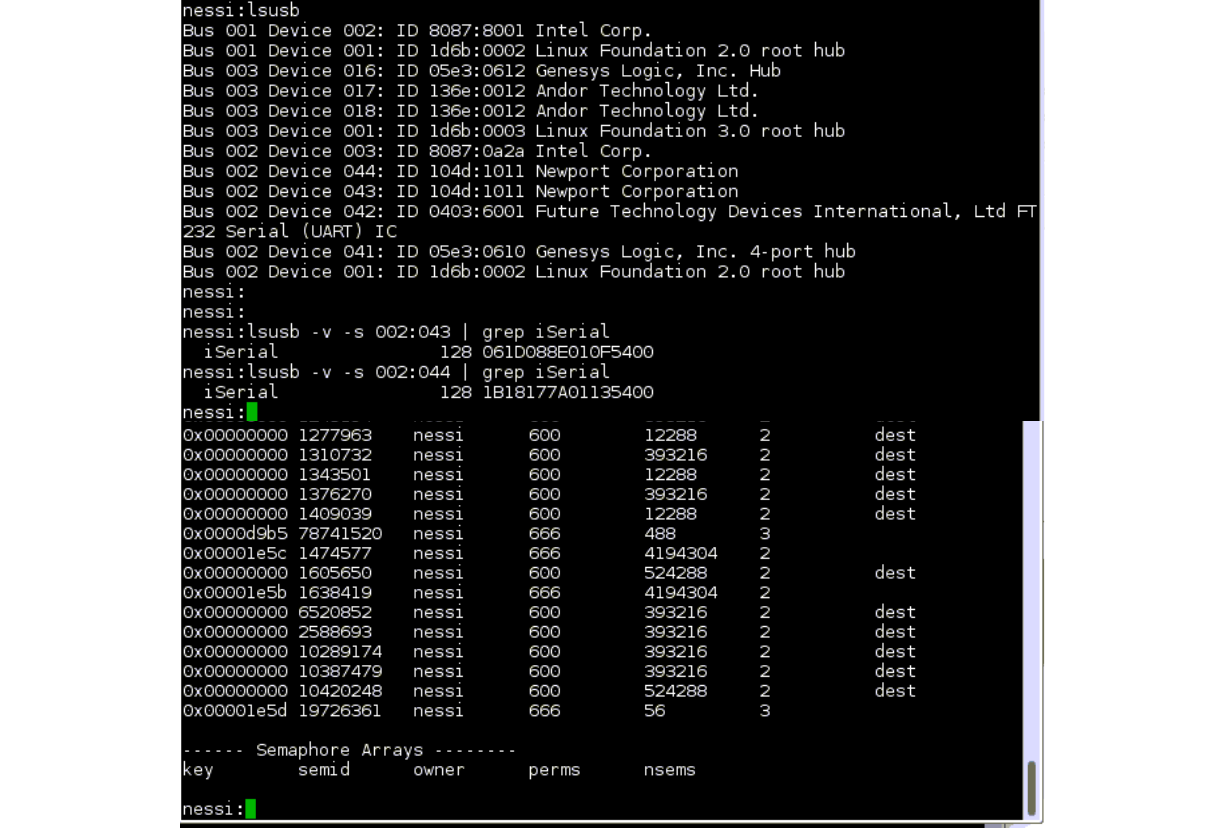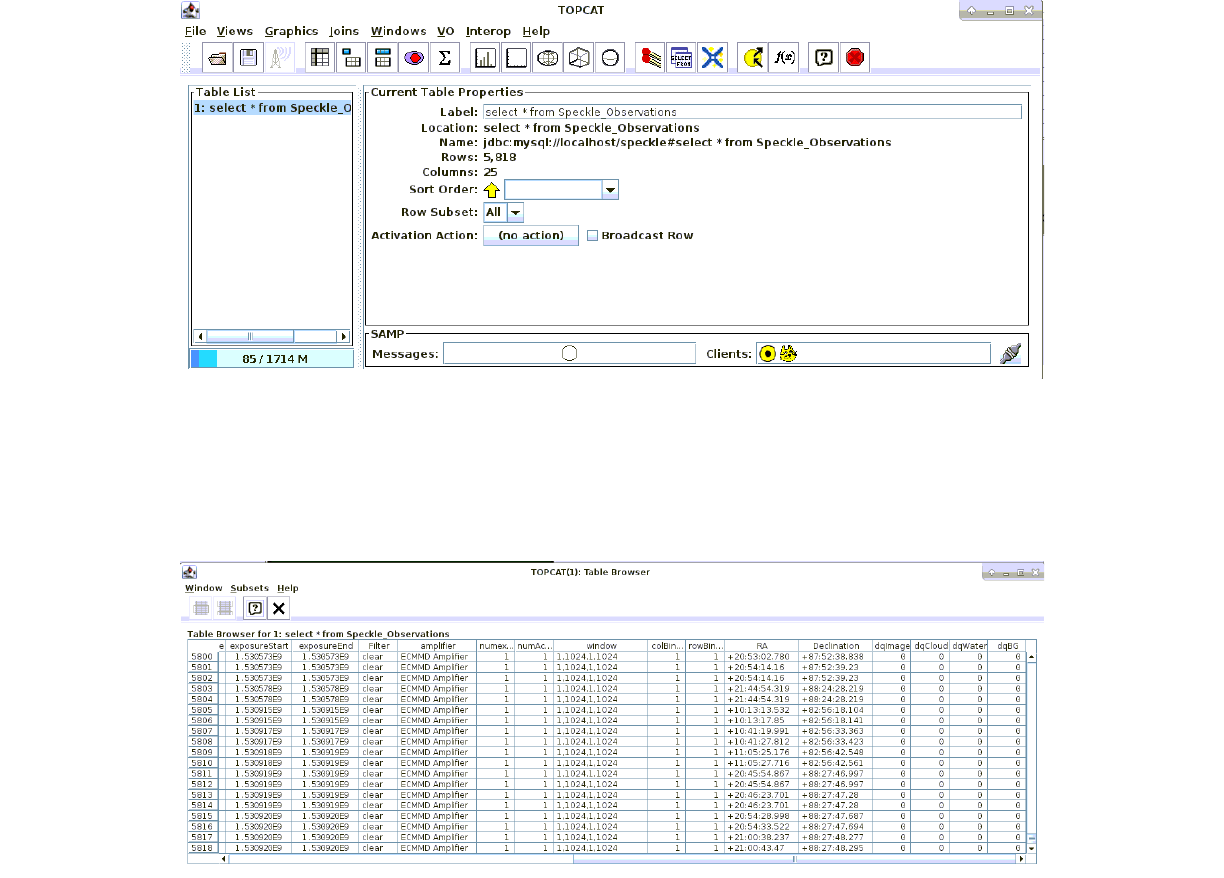User Guide
User Manual:
Open the PDF directly: View PDF ![]() .
.
Page Count: 19
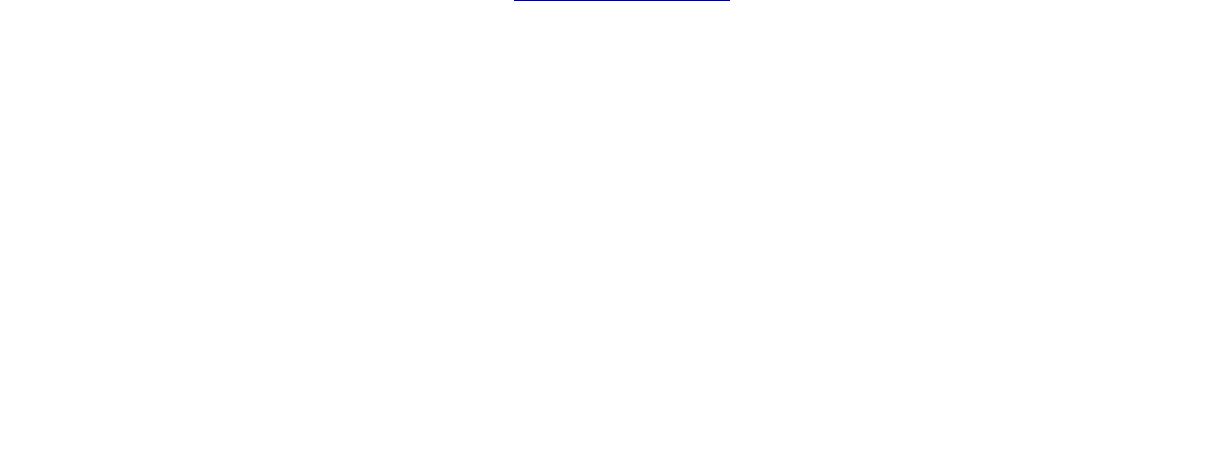
Speckle Instrument GUI - Linux User Guide
Dave Mills (rfactory@theriver.com) – June 2018
Contents
1. Introduction
2. Installation
3. Graphical User Interface
The Main window
Normal usage
Engineering mode
4. Remote control
5. External packages
1. Introduction
The Speckle Instrument GUI has been developed by The Random Factory (Tucson, AZ) in
collaboration with the Speckle Instrument PI (Steve Howell) and collaborators (Nic Scott,
and Mark Everett - KPNO).
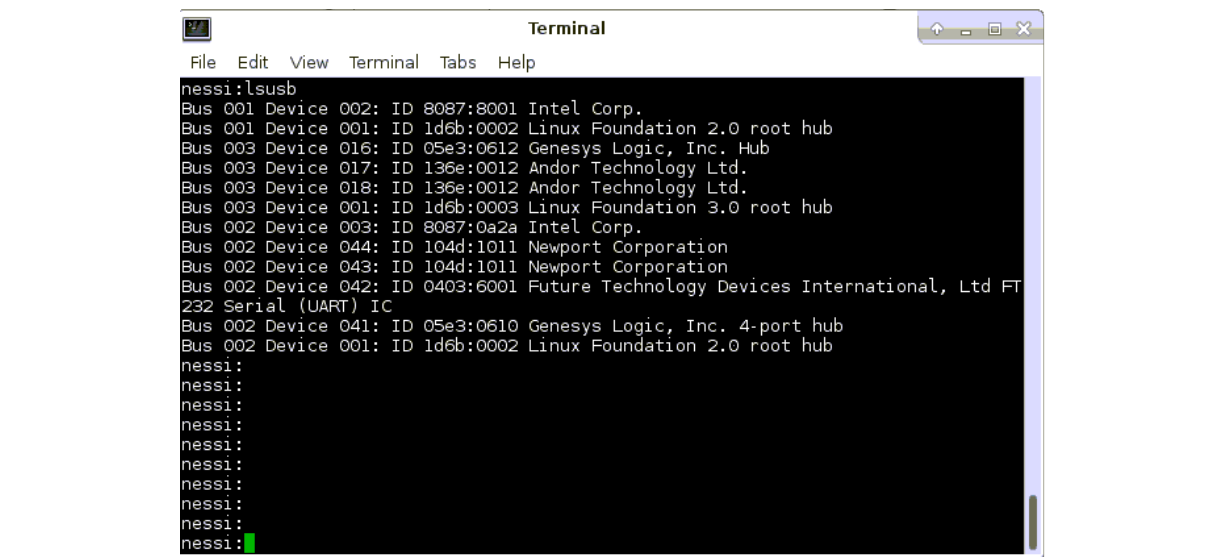
2. Installation
The GUI and accompanying packages are packaged using the gzipped tar archives. To
install the package :
•
tar xvzf speckle-control-x.y.z.tgz
where x.y.z is the appropriate version number.
This installation will place the files in the directory ./speckle-control. Although it is
possible to install the software to a different location, this is not recommended as it will be
necessary to manually change the location in some of the scripts included with the drivers.
Run the Andor drivers installation script
./speckle-control/andor/TBD
Configure the USB devices for rw accessed
./speckle-control/setDevicePermissions

Once this setup has been completed, the interface can be started with the command
~/startspeckle2
These last two steps can also be done by double-clicking the appropriate desktop icons.
3. Graphical user interface.
The graphical user interface provides easy acces to the major functions such as image
acquisition, temperature control, and device setup and configuration.
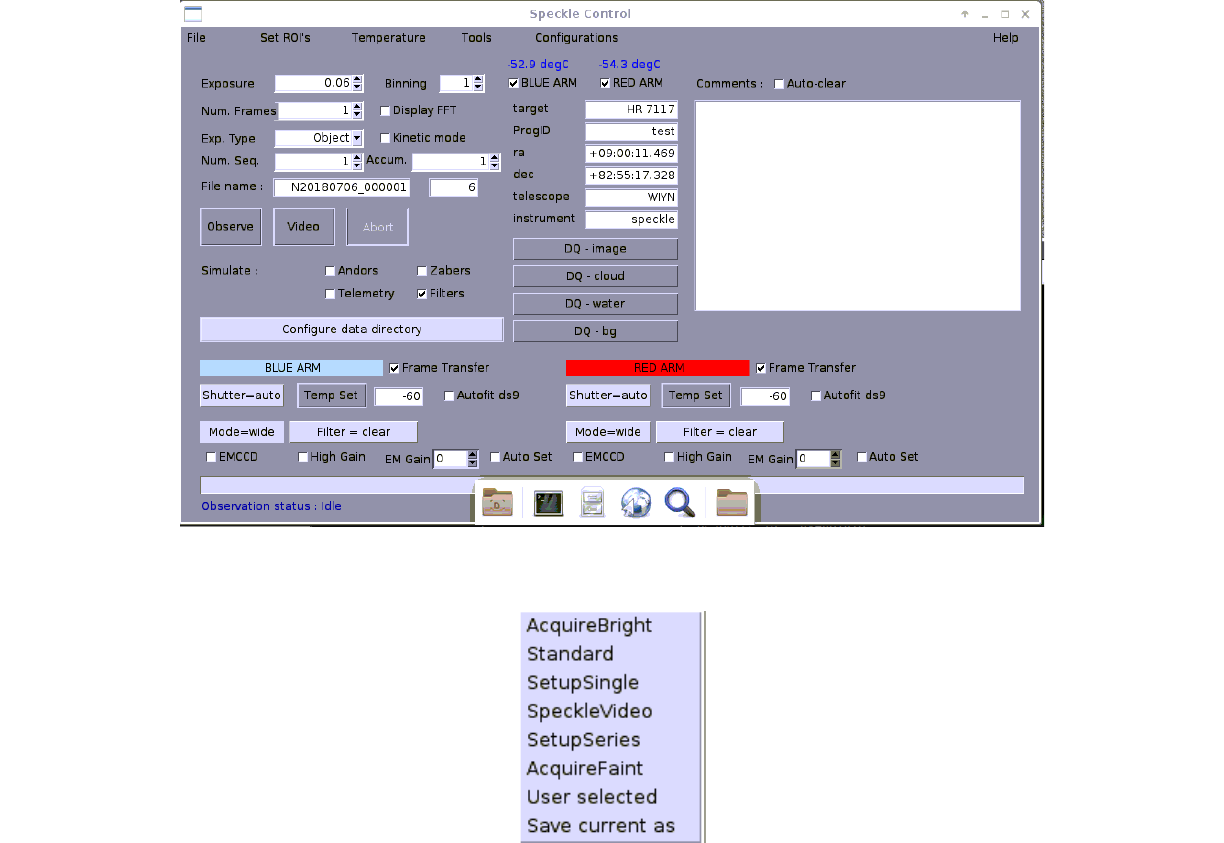
The program may be started from an xterm by typing (in the speckle-control directory)
./startspeckle2
The program will open a small main window, and then create a message window which
shows the progress of the system startup operations.
Once the message window closes, the system is ready for use. The camera is initialized,
and temperature control has been switched on.
3.1 The main window
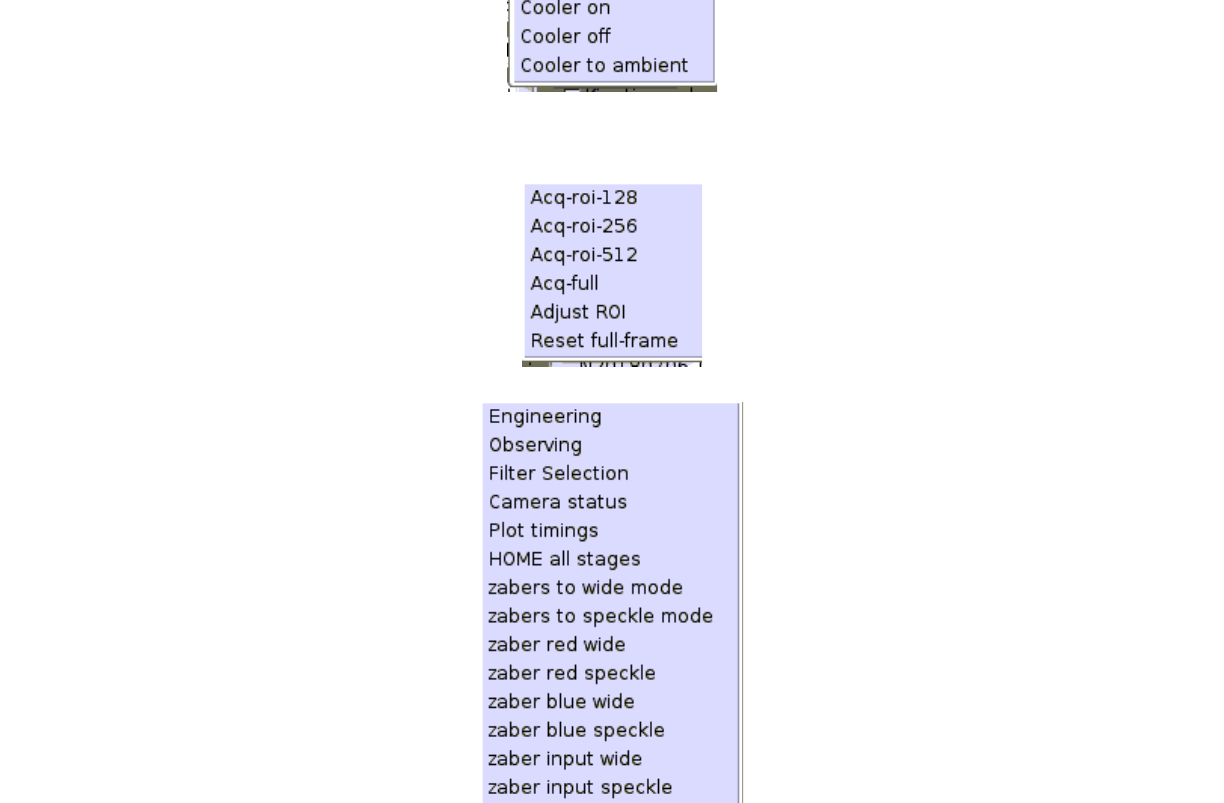
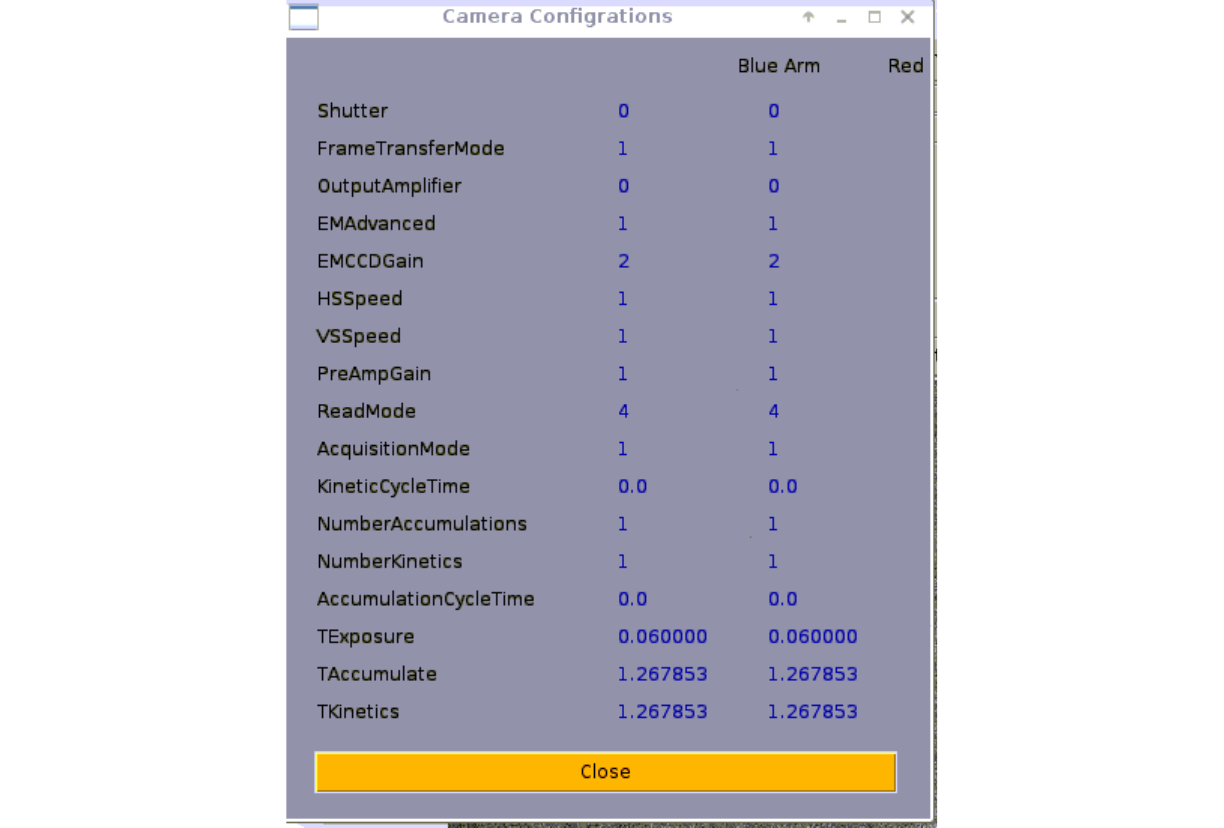
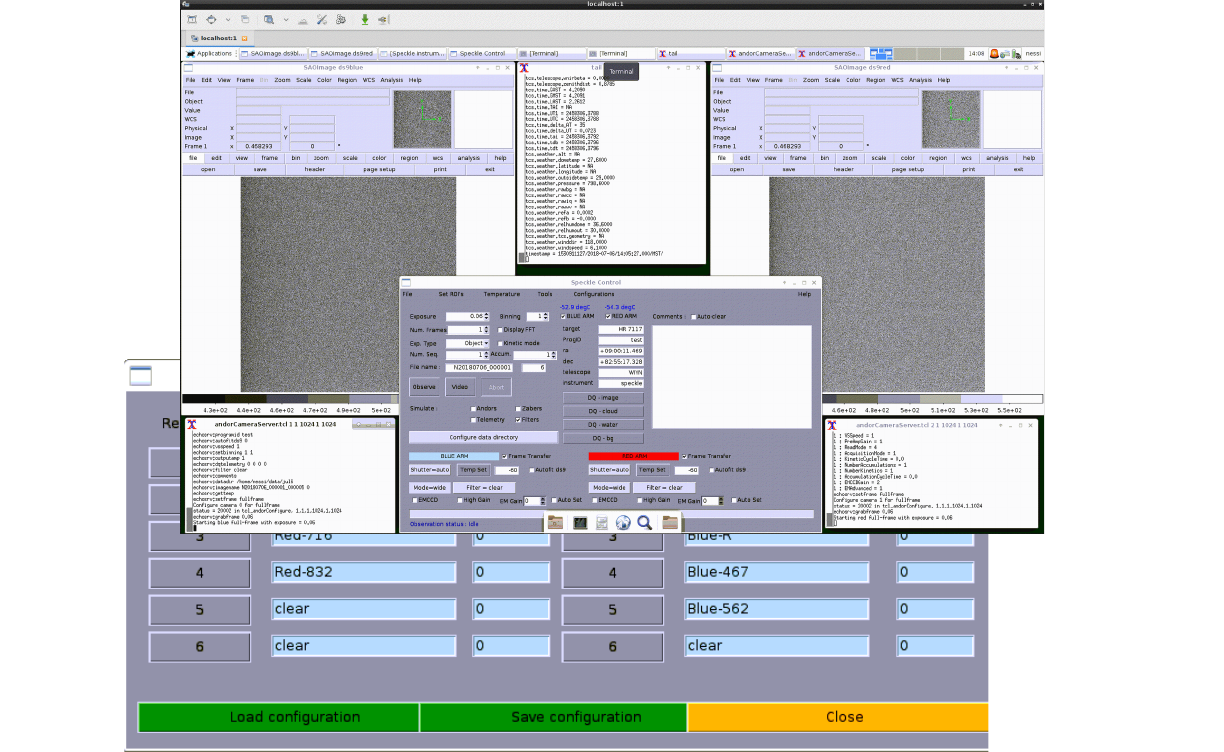
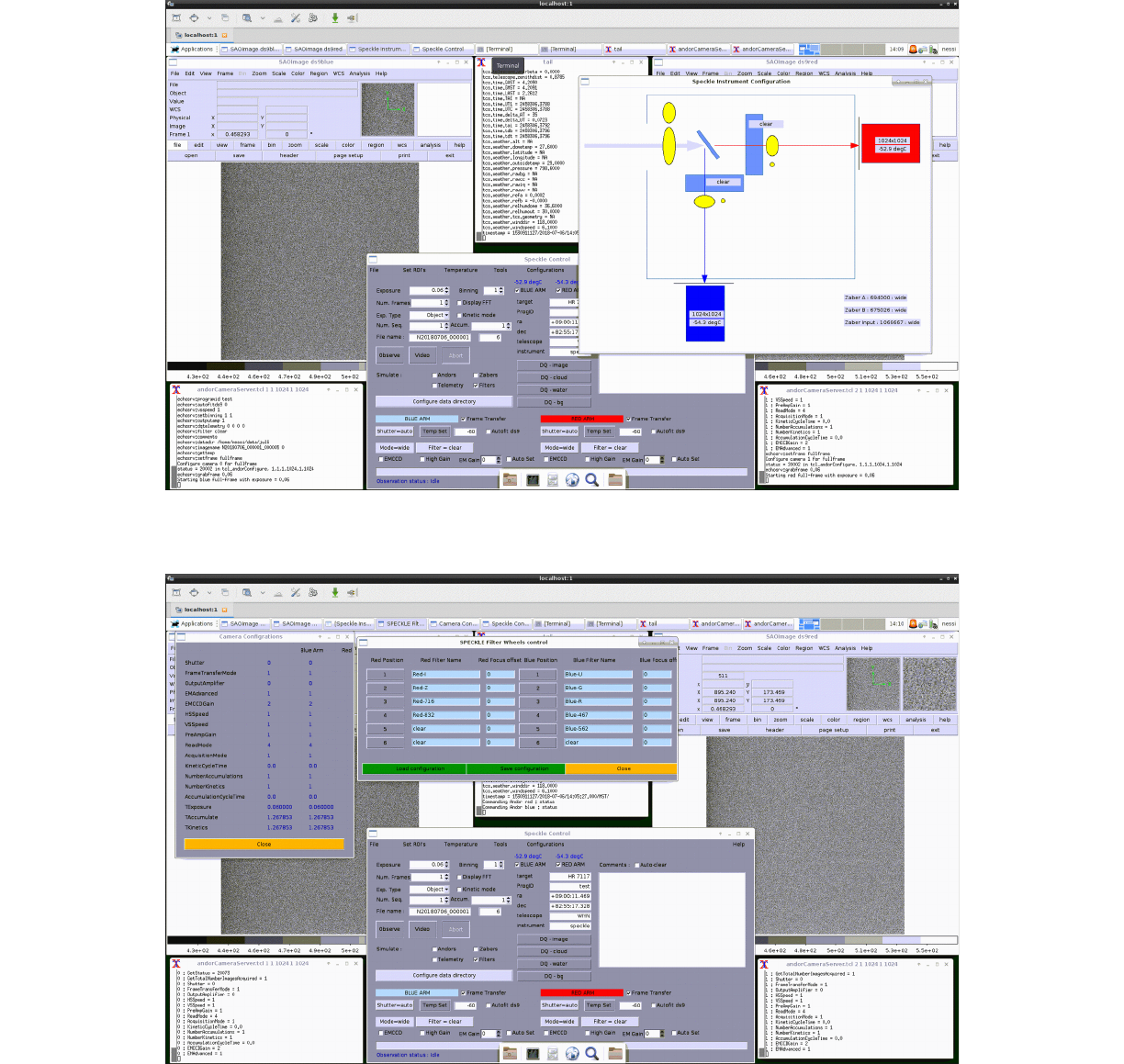
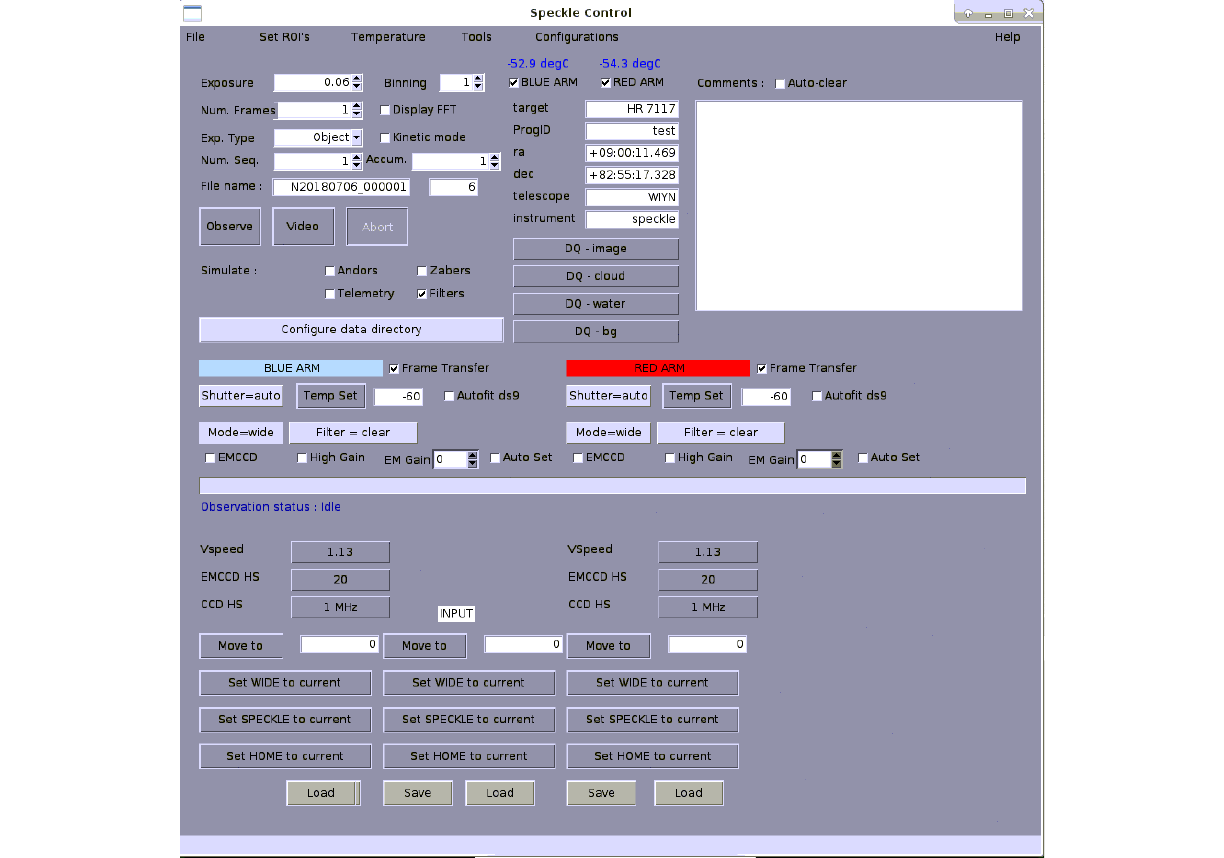
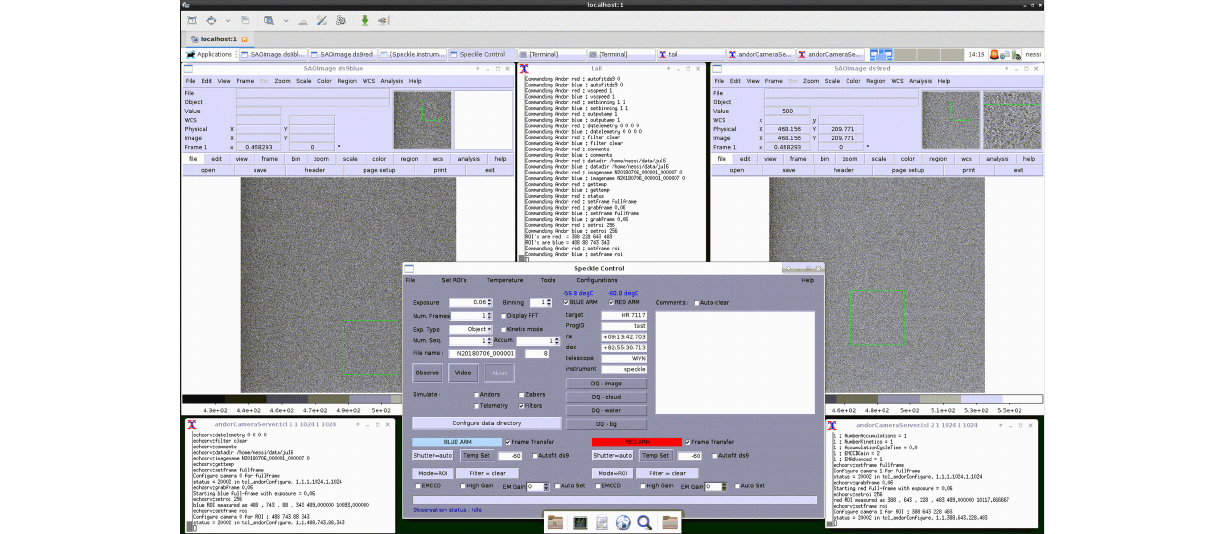
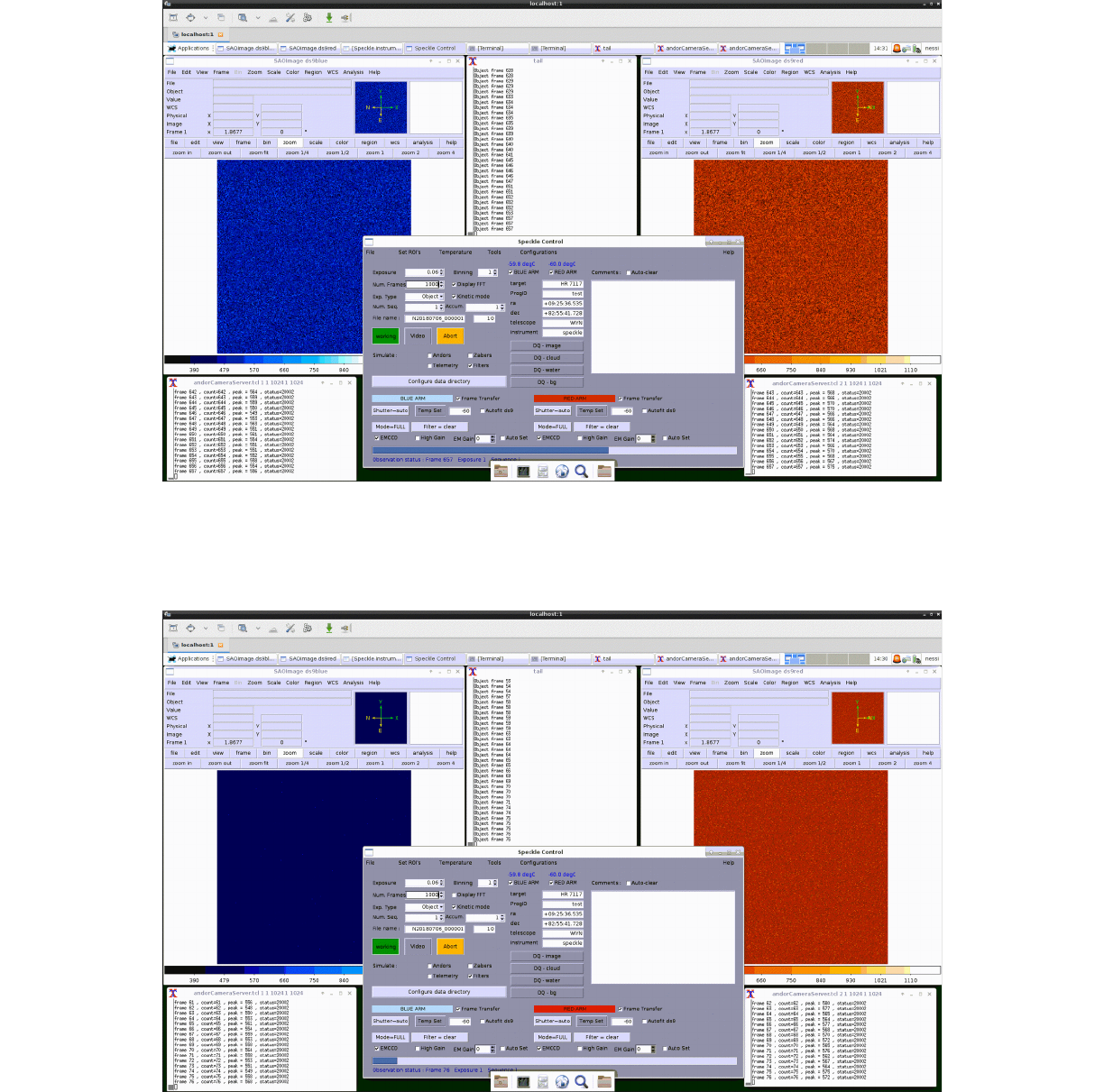
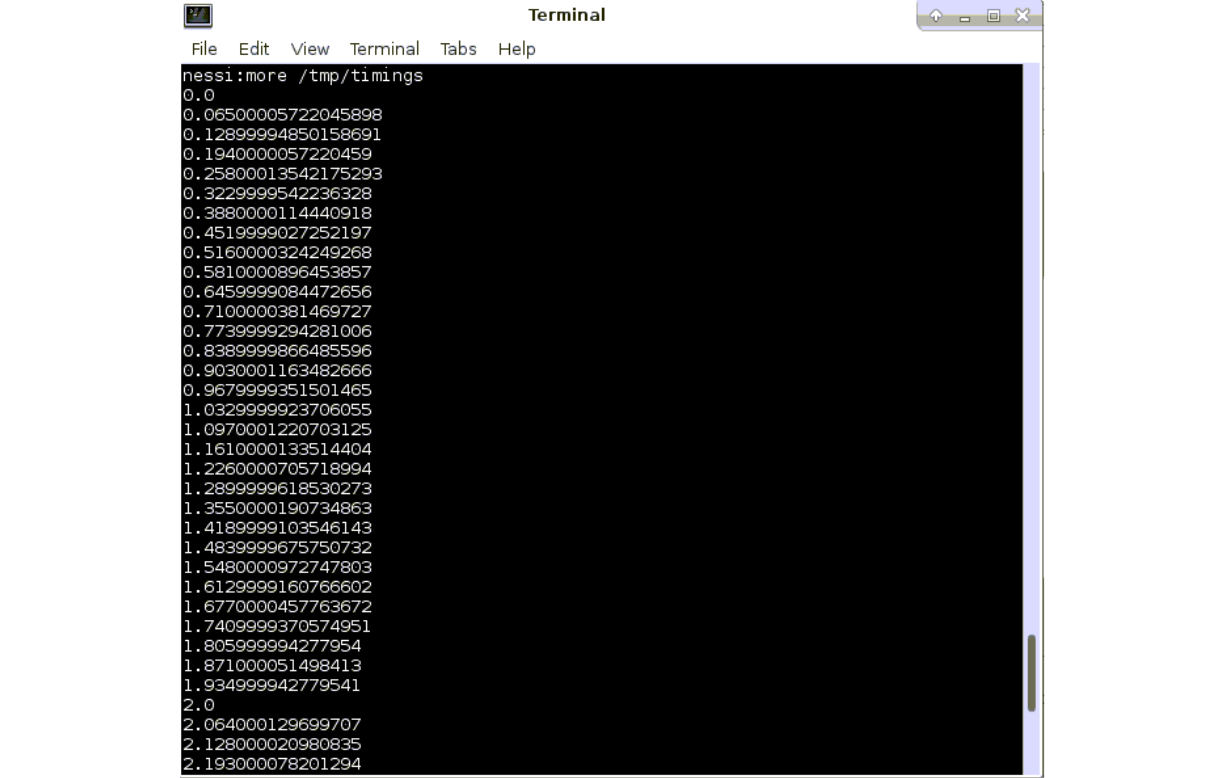
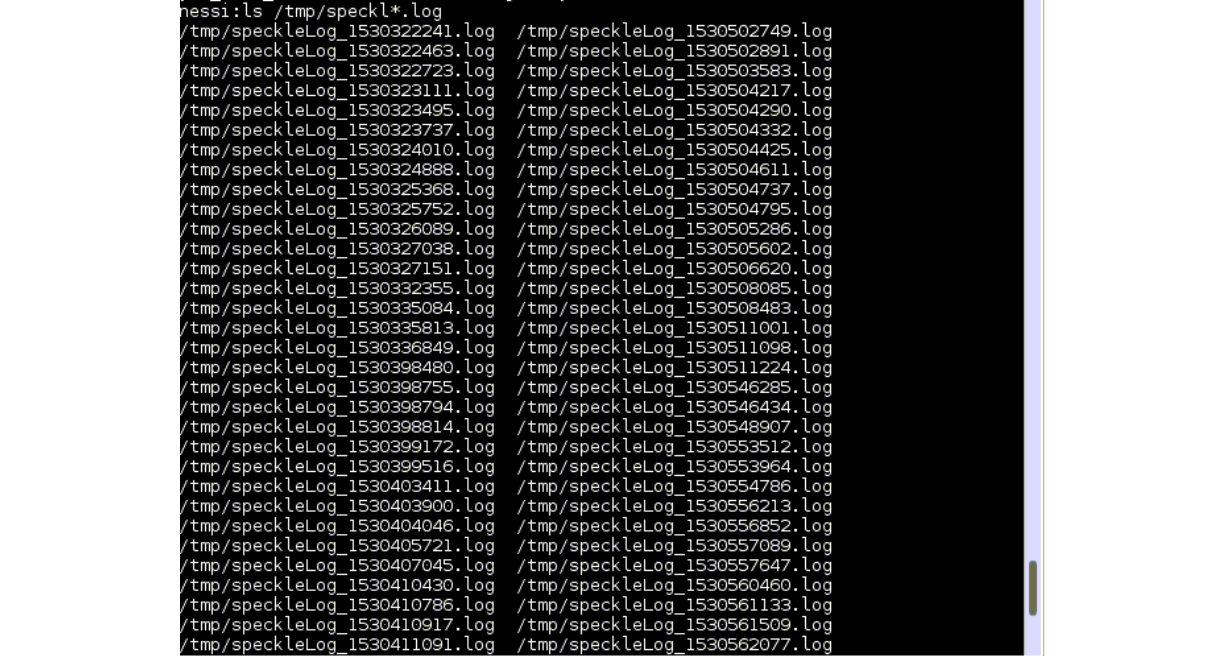

4. Command Line usage
There is a rich set of commands to allow interactive and scripted usage.
To access the command line it is necessary to source the startspeckle-cmds
script from the speckle-control directory and then type
source gui-scritpts/gui2.tcl
The following commands are available
Filter Wheel :
loadFiltersConfig [filename]
saveFiltersConfig [filename]
echoFiltersConfig
selectfilter arm filter-number
findWheels
resetFilterWheel arm
Zaber stages :
loadZaberConfig [filename]
saveZaberConfig [filename]
echoZaberConfig
zaberPrintProperties
zaberConnect
zaberDisconnect
homeZabers
zaberCheck

zaberSetPos name position
zabersStopAll
zaberGoto name station
Pico Stages :
loadPicosConfig [filename]
savePicosConfig [filename]
echoPicosConfig
picosConnect
picoCommand axis cmd
picoSet axis parameter value
Andor Cameras :
Command may be issued from the GUI command line, scripted , or optionally by
telnet to ports 2001, 2002. When using the command line the syntax is
commandAndor arm “command and parameters”
or commandAndors “command and parameters”
accumulationcycletime seconds
acquisition index
autofitds9 0/1
baseclamp 0/1
comments comment1|comment2|....
configure hbin vbin vstart vend hstart hend preamp vsspeed ccdhss emccdhss
datadir data-directory
dqtelemetry rawiq rawcc raqwv rawbg
emadvanced index
emccdgain 0/1
fastVideo exposure xs ys dim

fitsbits data-format
forceroi xs xe ys ye
frametransfer index
gettemp
grabcube exposure xs ys dim
grabframe exposure
grabroi exposure xs ys dim
hsspeed amp index
imagename image-name
kineticcycletime seconds
locatestar smooth dim
numberaccumulations count
numberkinetics count
outputamp index
positiontelem input-zaber field-zaber filter
preampgain index
programid program-id
readmode index
reset mode
setexposure seconds
setframe mode
setroi mode
settemperature degrees
shutdown
shutter index
status
version
vsamplitude index
vsspeed index
whicharm
5. Recompiling the shared libraries
Low level functionality is provided in C/C++ for speed , and this code is

wrapped using tcl and loaded into the interpreter at runtime.
To move the code to a different version of Linux it may be necessary to
recompile the libraries in the following directories. Each has either a Makefile
or a set of build steps (e.g. andor/buildAndorWrap).
The Vips library may present more difficulty due to it's many dependencies.
The package can be recompiled using the GNU standard incantations
./configure --prefix=some-installation-directory --without-python
make install
If the configure step does not work , try
sudo apt install automake autogen m4
libtoolize
aclocal
automake --add-missing
autoconf
then try the ./configure step again.