User Guide
User Manual:
Open the PDF directly: View PDF ![]() .
.
Page Count: 3
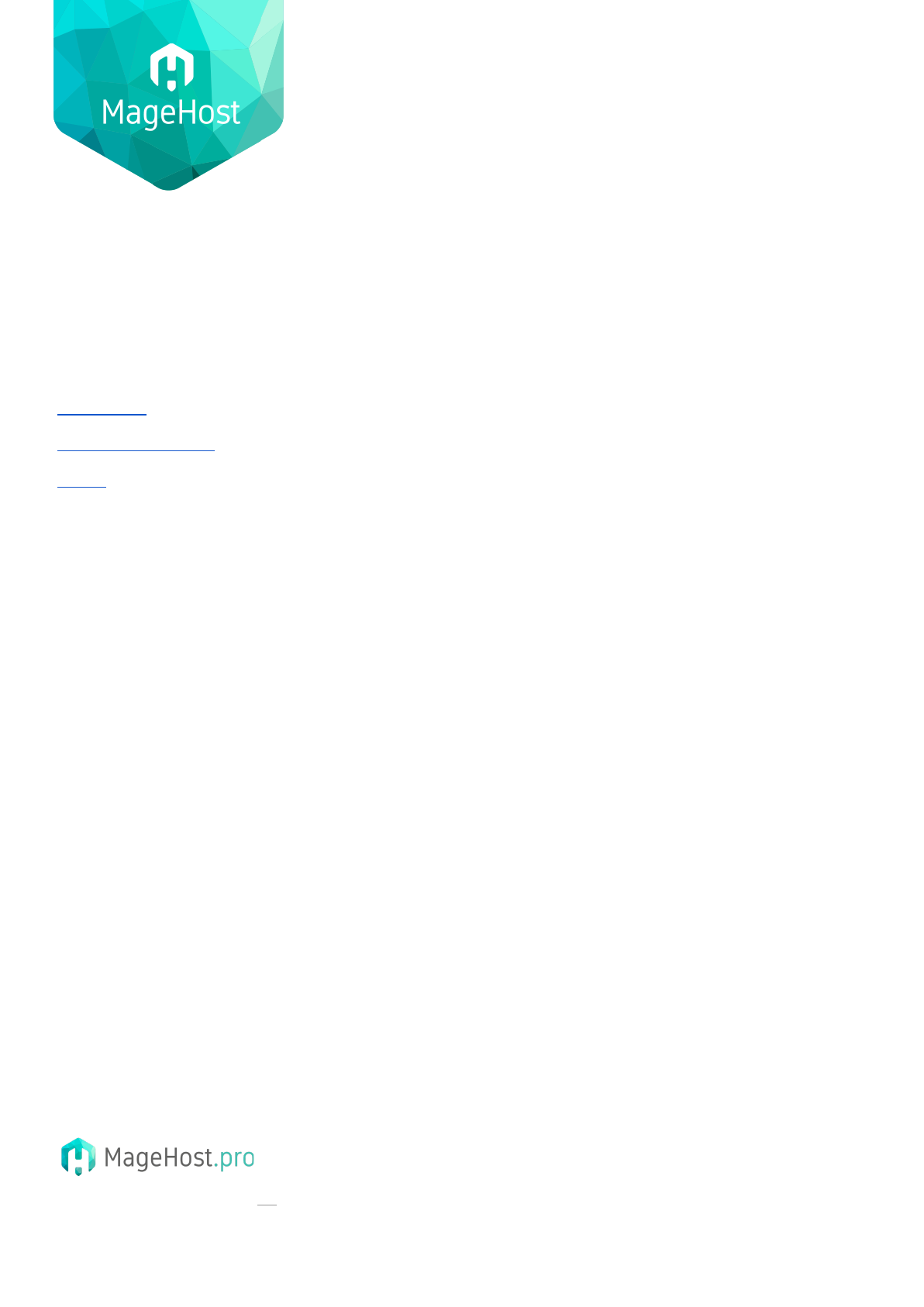
MageHost B.V.
Schrijnwerkersplein 12
5555 CP Valkenswaard (NL)
+31 (0)85 303 42 24
info@magehost.pro
www.magehost.pro
KVK 68538537
BTW NL857489136B01
IBAN NL98 RABO 0317 9366 46
Performance Dashboard Extension
User Guide
Introduction
Example Screenshot
Usage
Introduction
The Performance Dashboard Extension by MageHost.pro adds a screen to the Magento Store Admin
called "Performance Dashboard". In this screen you get a clear overview of areas where the performance
of your Magento 2 can be improved.
Copyright 2017 MageHost.pro. Licence: MIT
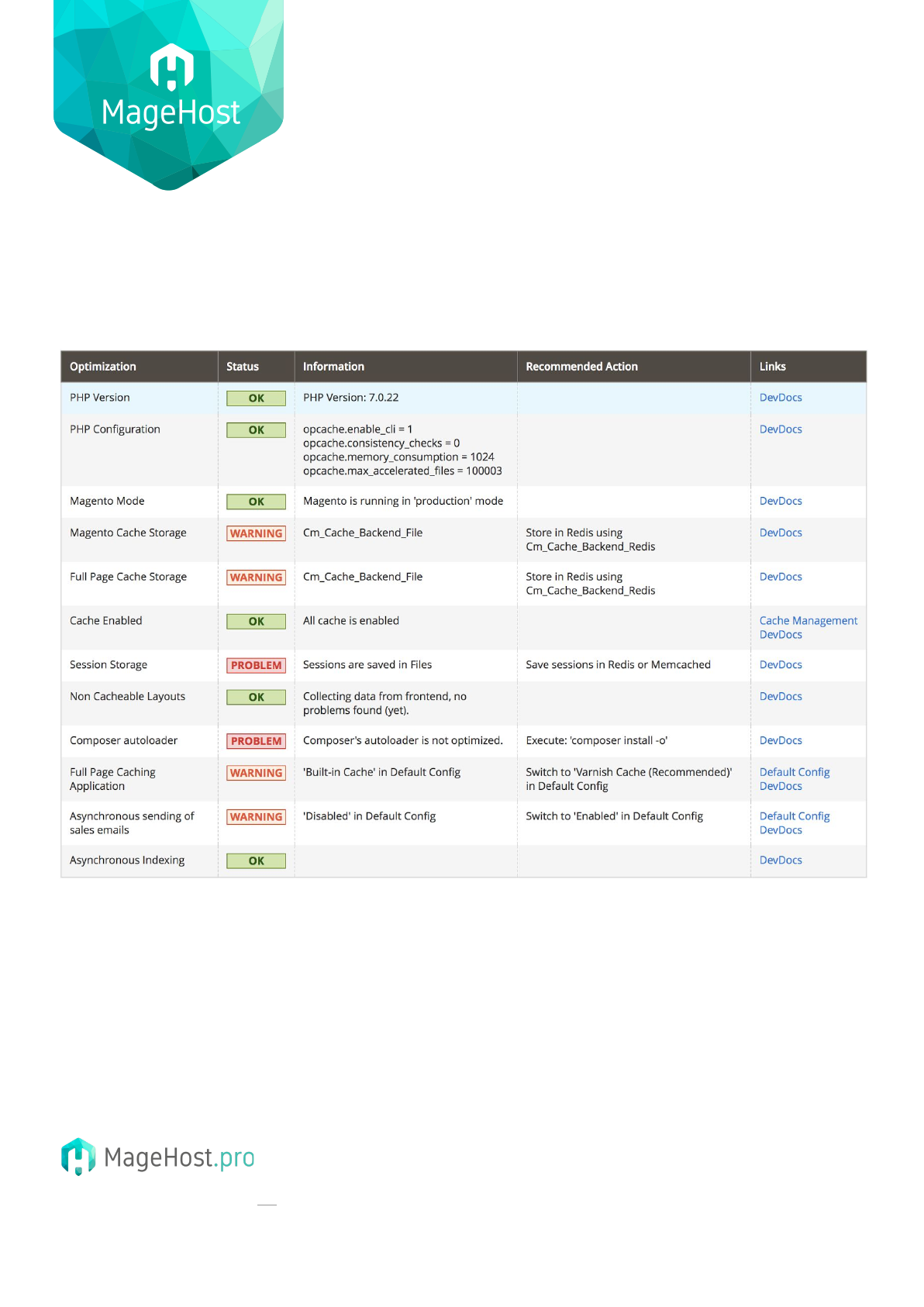
MageHost B.V.
Schrijnwerkersplein 12
5555 CP Valkenswaard (NL)
+31 (0)85 303 42 24
info@magehost.pro
www.magehost.pro
KVK 68538537
BTW NL857489136B01
IBAN NL98 RABO 0317 9366 46
Example Screenshot
Usage
After installation you can follow these steps to open the Performance Dashboard:
1. Log in on your Magento Store Admin
2. Open the System menu from the left sidebar
3. In the Tools category click on Performance Dashboard
Copyright 2017 MageHost.pro. Licence: MIT
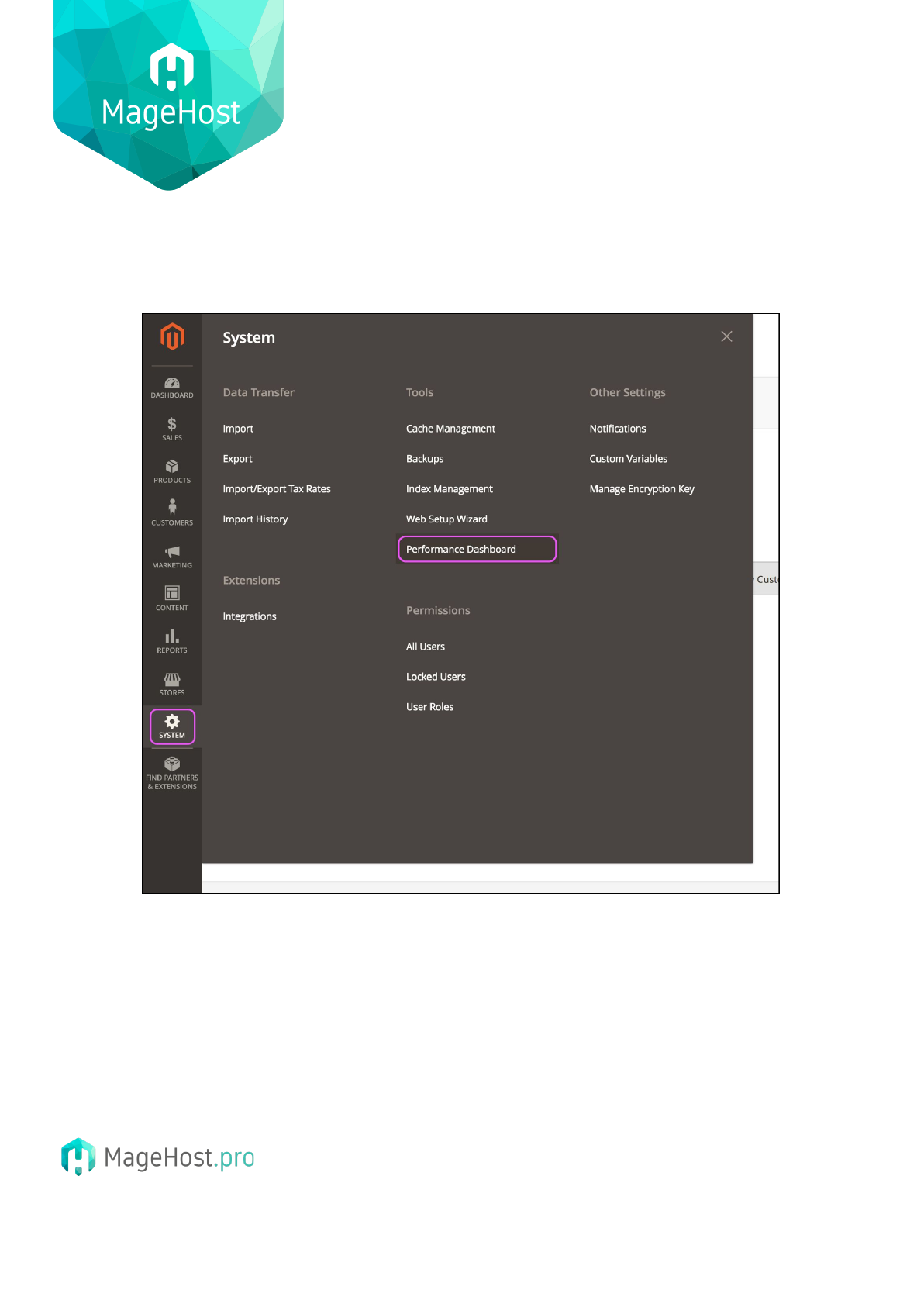
MageHost B.V.
Schrijnwerkersplein 12
5555 CP Valkenswaard (NL)
+31 (0)85 303 42 24
info@magehost.pro
www.magehost.pro
KVK 68538537
BTW NL857489136B01
IBAN NL98 RABO 0317 9366 46
4. The Performance Dashboard will open
Copyright 2017 MageHost.pro. Licence: MIT