User Guide
User Manual:
Open the PDF directly: View PDF ![]() .
.
Page Count: 11

Snack User Guide

Snack
✔is learning software for anyone with
interest in nutrition
✔gives user the ability to quantify
food intake and the possibility to
prepare customized meals that meet
specific requirements
✔can be used to quantify any popular
diet for comparison and research
purposes

How to use
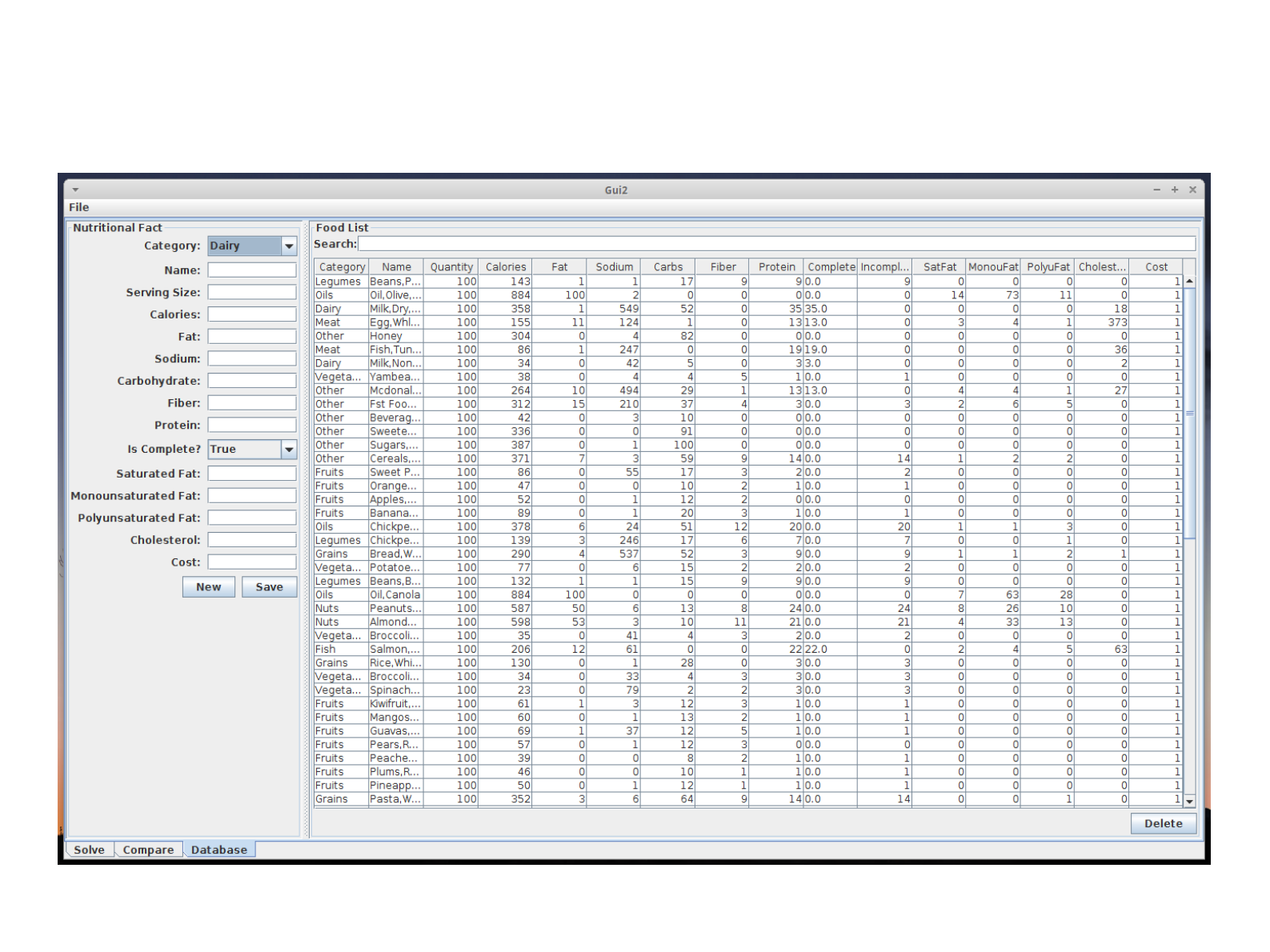
1. Add food items to database
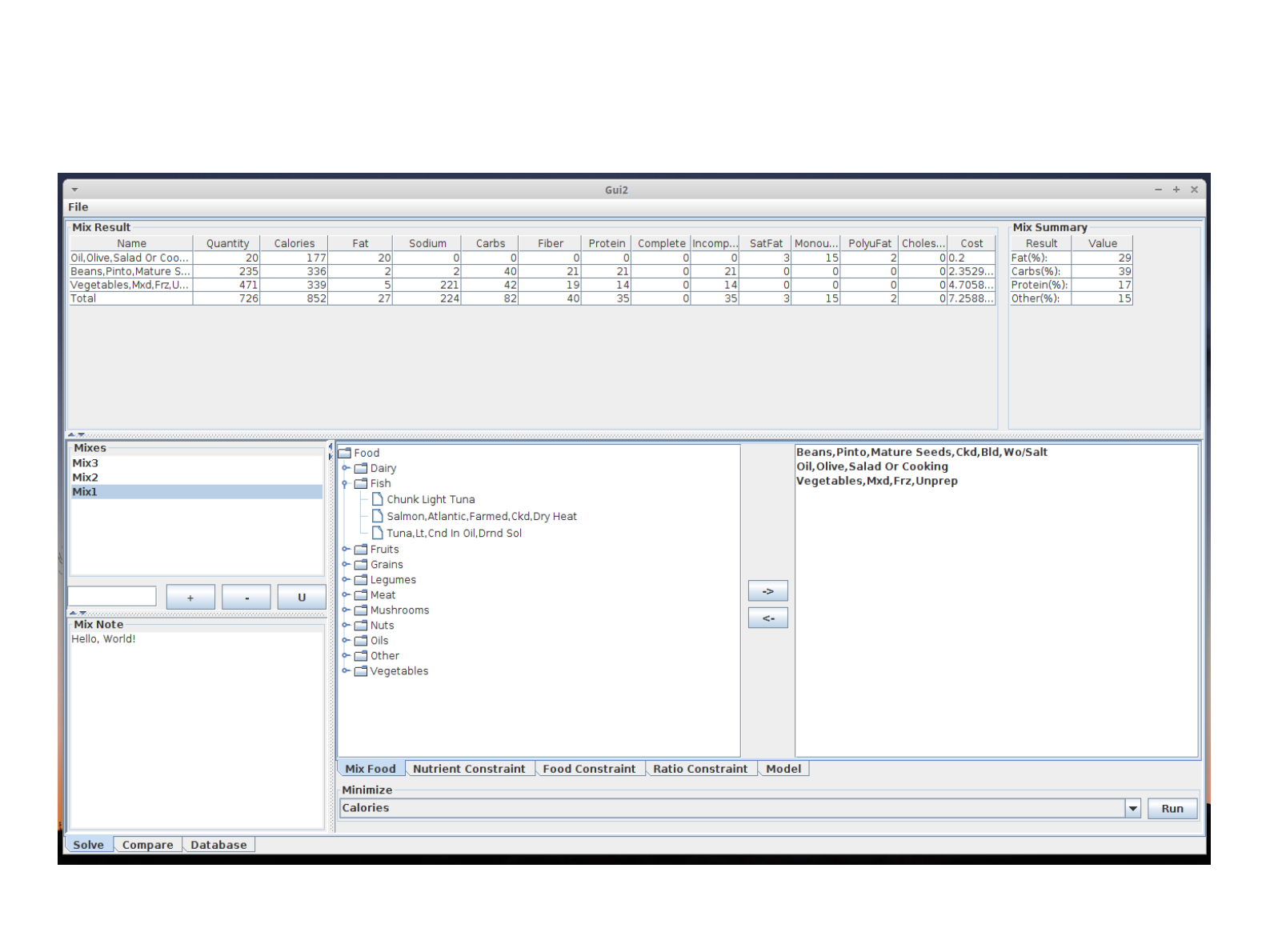
2. Create a new mix and add food to it.
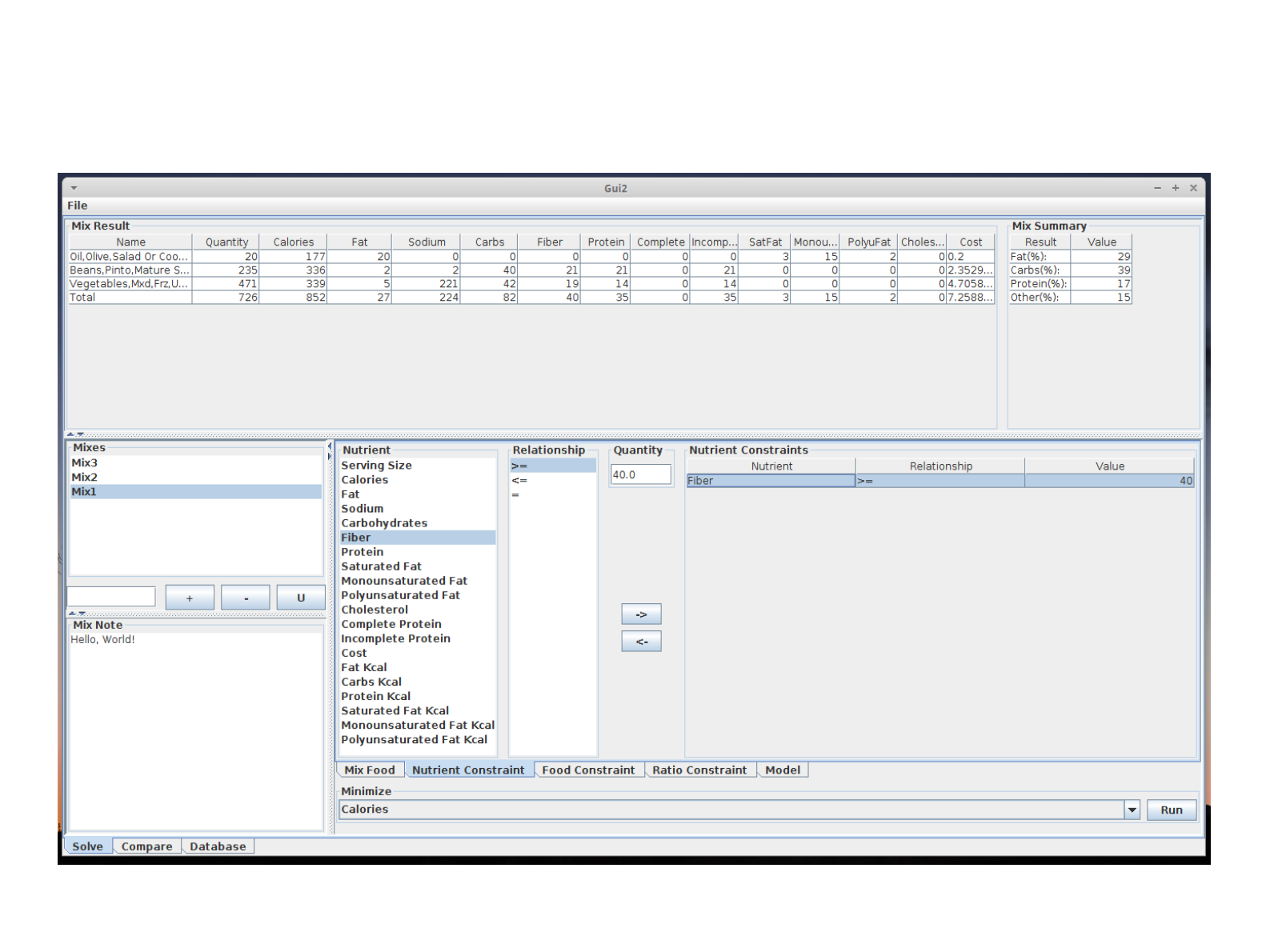
3. Create a nutrient constraint (optional). For example, I
would like this mix to contain 40 g of fiber or more.
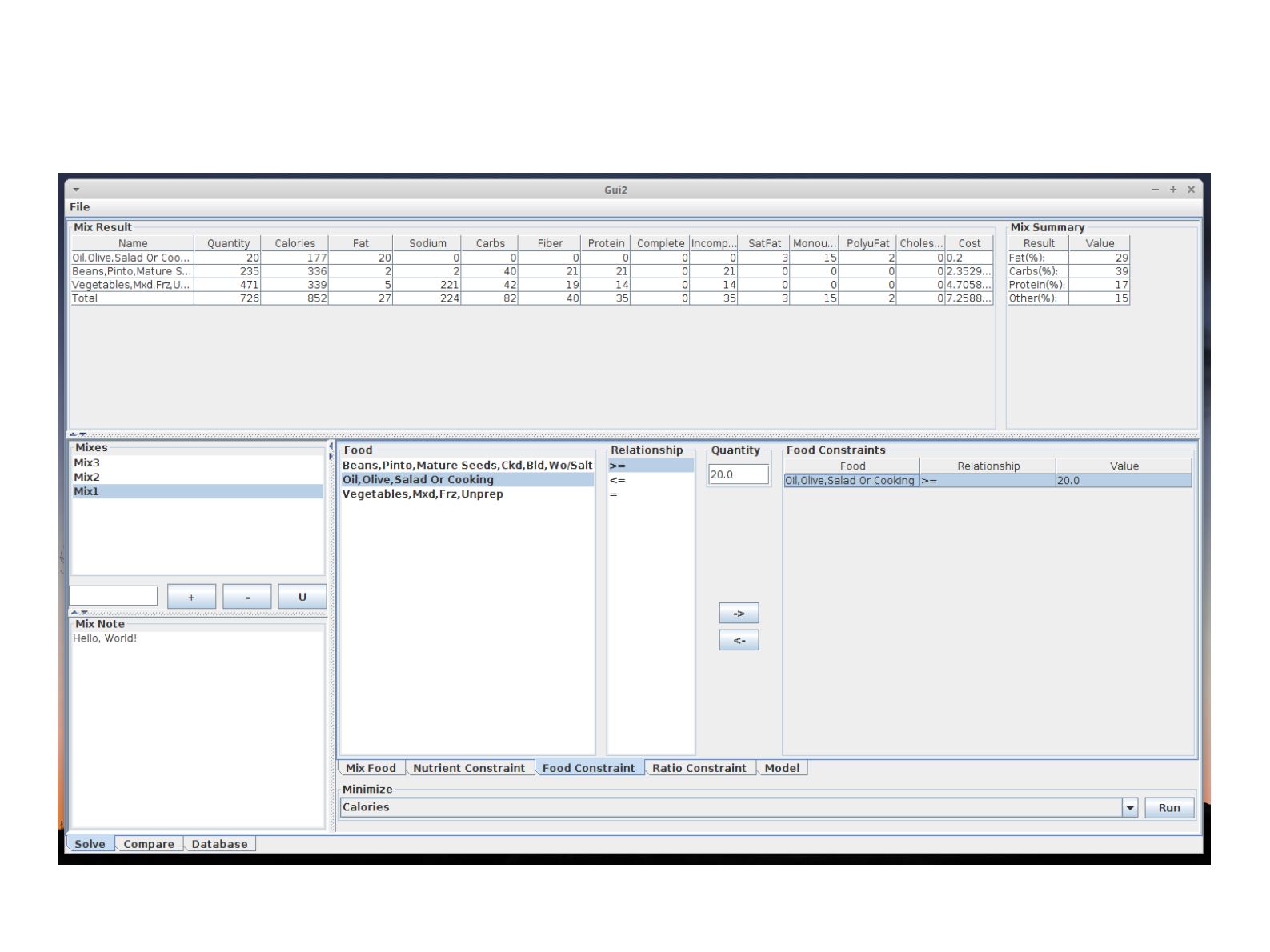
4. Create a food constraint (optional).For example, I
would like this mix to contain 20 g of olive oil.

After constraints have been created, click run button.
Software will calculate right amounts of ingredients that
meet constraints. If model is too constrained it will
complain and user will need to either remove constraints
or add extra food items.
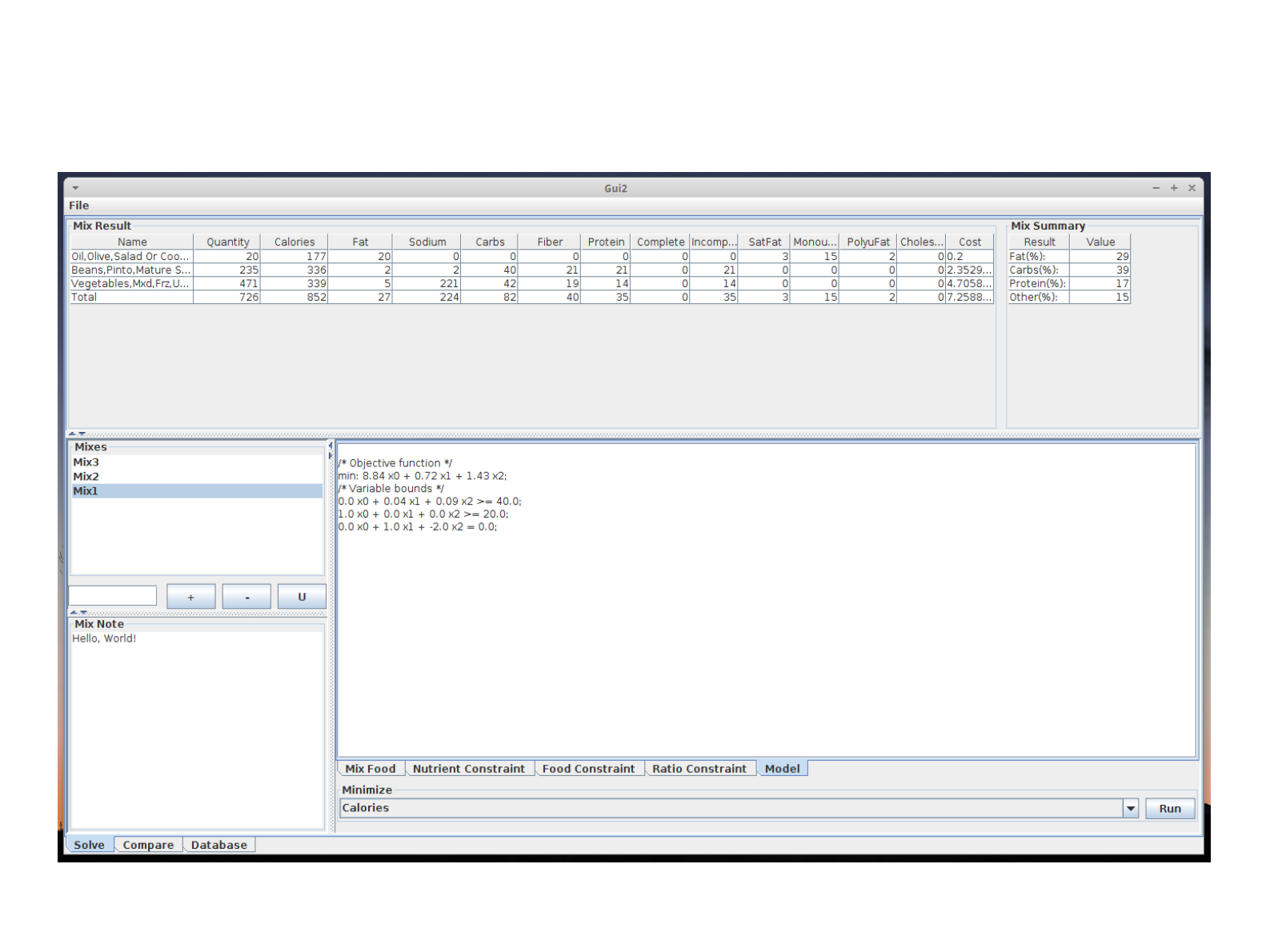
This is what the math model for this specific mix is.
It is there for informational and debugging purposes.
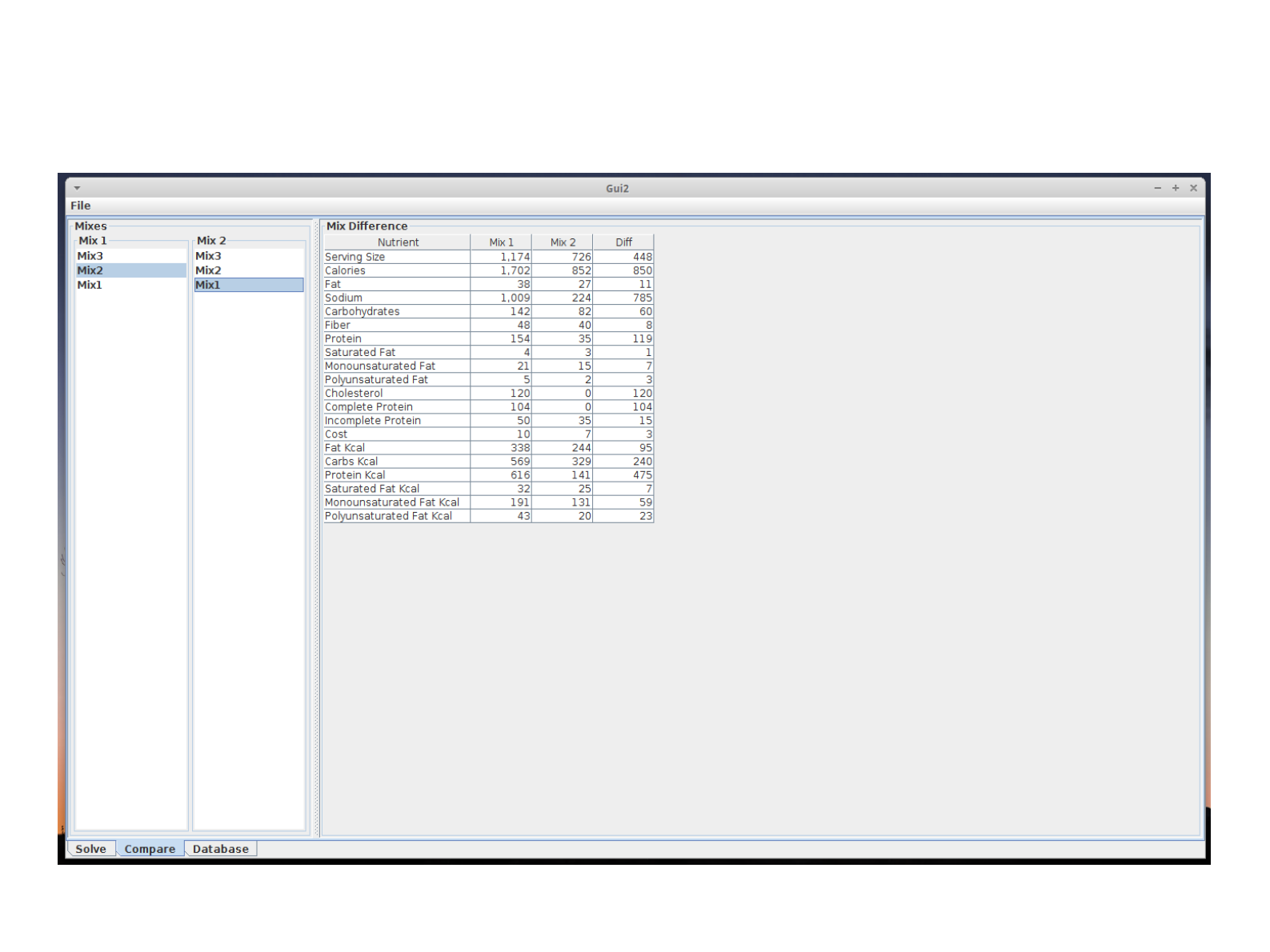
5. User may want to compare mixes to see what the
difference is.
