User Manual
User Manual:
Open the PDF directly: View PDF ![]() .
.
Page Count: 2
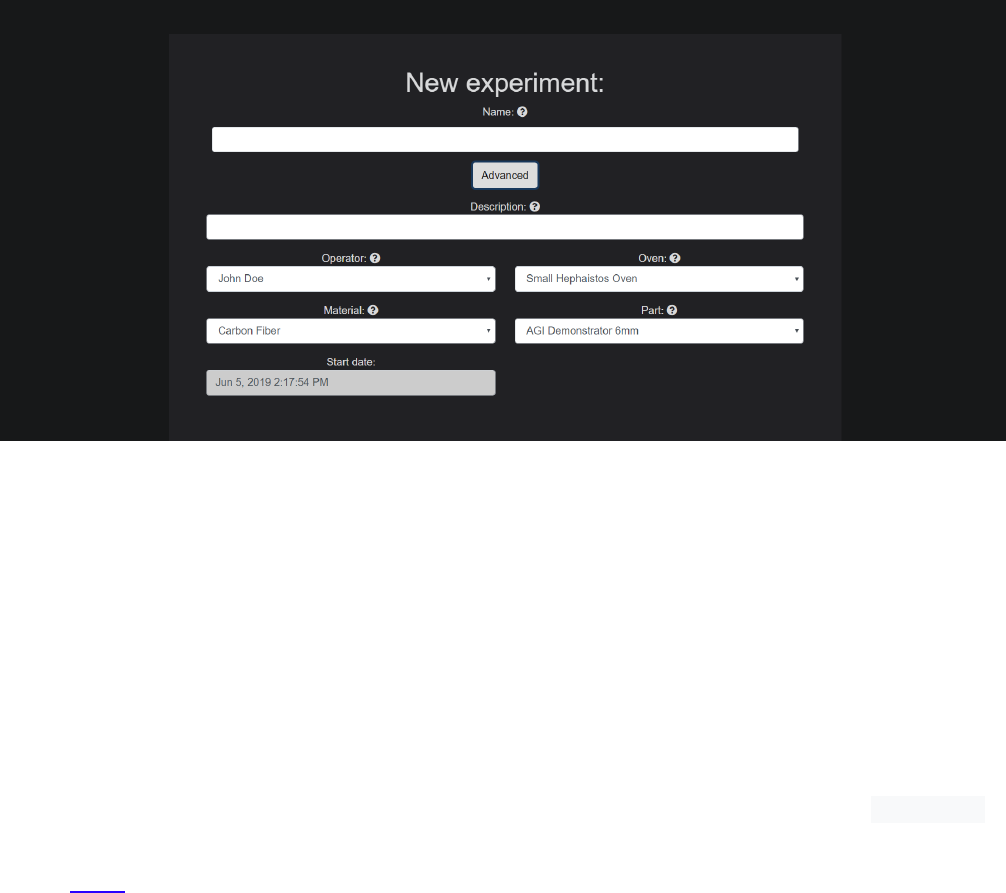
Online Monitoring Tool
Start new experiment
Metadata
Metadata on this screen is retrieved from configs/default.json
Metadata file has to be a valid JSON.
Add datasets
You can choose between four data types: sensor, simulated sensor, simulation and curing cycle.
Sensor
App will read an external stream.
Push the data you want to read to the database “db” under field name you become assigned (e.g. P1_sensor_1).
Database is already running at port :8086, credentials are:
user = admin
password = 12345
Simulated sensor
App will simulate sensor, pushing data from you CSV file at a certain time interval.
Simulation and Curing cycle
Data will be pushed at one after you click “Start” in dashboard view.
CSV files
Uploaded dataset must be a valid CSV file in format “time;value;datasource_id”.
Time is a unix timestamp (e.g. 1559740041). Can also be simple numbers (0,1,2,3).
Decimal separator in value field is a dot (“2.00”).
Both comma and semicolon separated files are supported, no data shall be missing.
Dashboard view
Submit a comment by clicking “Add comment” or pressing Ctrl + Enter.
Start button will launch all static datasets (by default you see only sensors and simulated sensors).
Resume button will toggle initial scale of the dashboard.
Save experiment
Experiment is saved in a separate folder at /output.
You can view your saved experiments selecting them on the start page.
Upload.json is the file containing all the needed metadata.
Files and their names/location should not be changed manually.
Read saved experiment
Saved experiments will be read at app start from folder /output.
You can also import zipped experiments that were launched and saved on another machine. Program will unzip
and read data. Corrupted data, e.g., manually edited names or metadata cannot be imported.