Vote Forward Instructions
User Manual:
Open the PDF directly: View PDF ![]() .
.
Page Count: 2
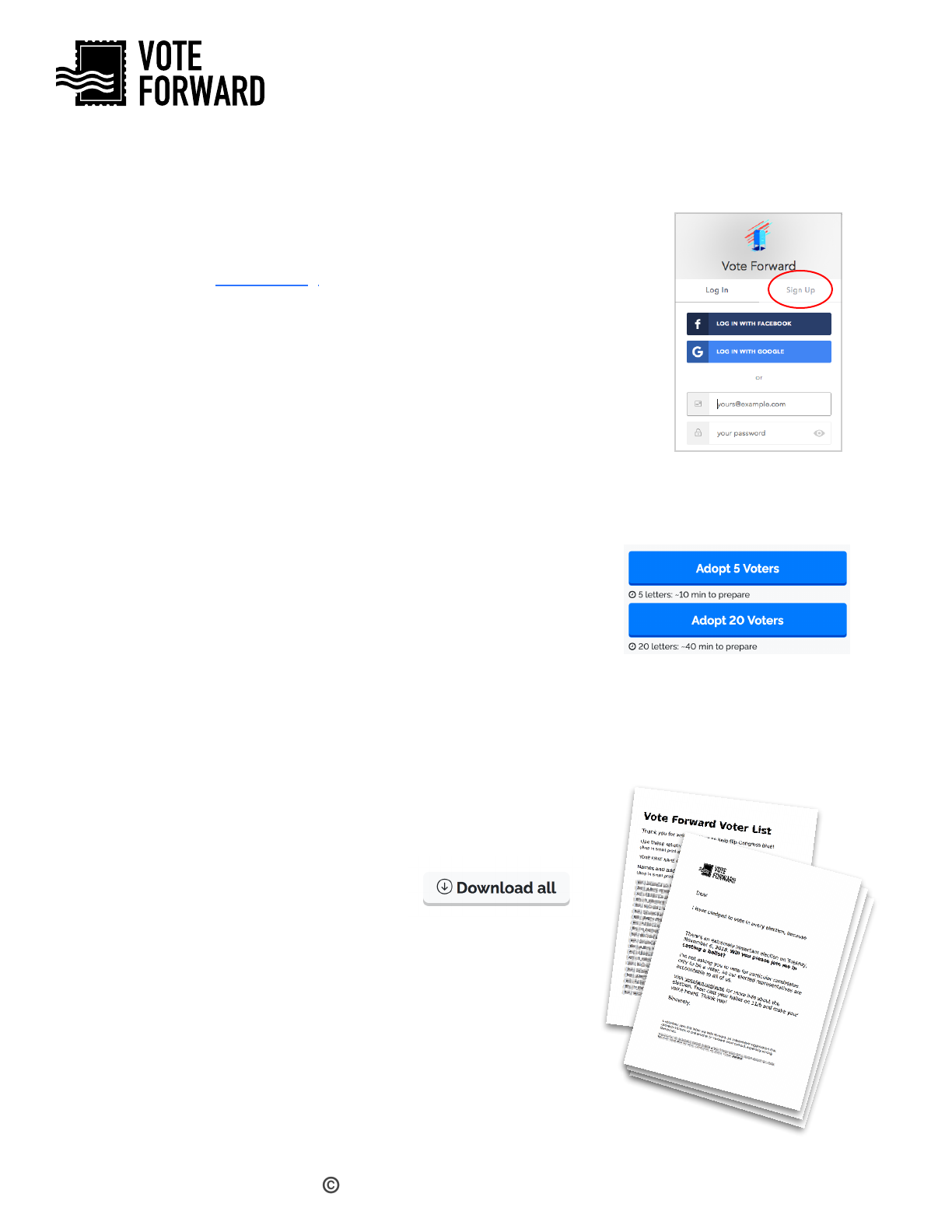
Page 1 of 2
©
Vote Forward 2019. All Rights Reserved.
A button will appear to
download a PDF file with letters
to your adopted voters.
Voter names and addresses, and a special return
address, will be in the downloaded file.
Open the file you downloaded, and print it!
How to print depends on the computer you’re using.
3. Download and Print
Once your account is approved, you’ll get an
email. Log in at votefwd.org. You’ll be assigned
to your nearest campaign, or you can choose a
different one.
Remember that voters you adopt won’t be
assigned to anyone else. By adopting them,
you’re committing to send the letters.
2. “Adopt” Voters
Sign Up at votefwd.org using a Facebook or Google
account, or your email address and a password.
We’ll ask for your name, zip code, and some other basic
info.
Then we’ll review and approve you within 24-48 hours;
you’ll get an email when your account is ready.
1. Sign Up
Instructions
www.votefwd.org
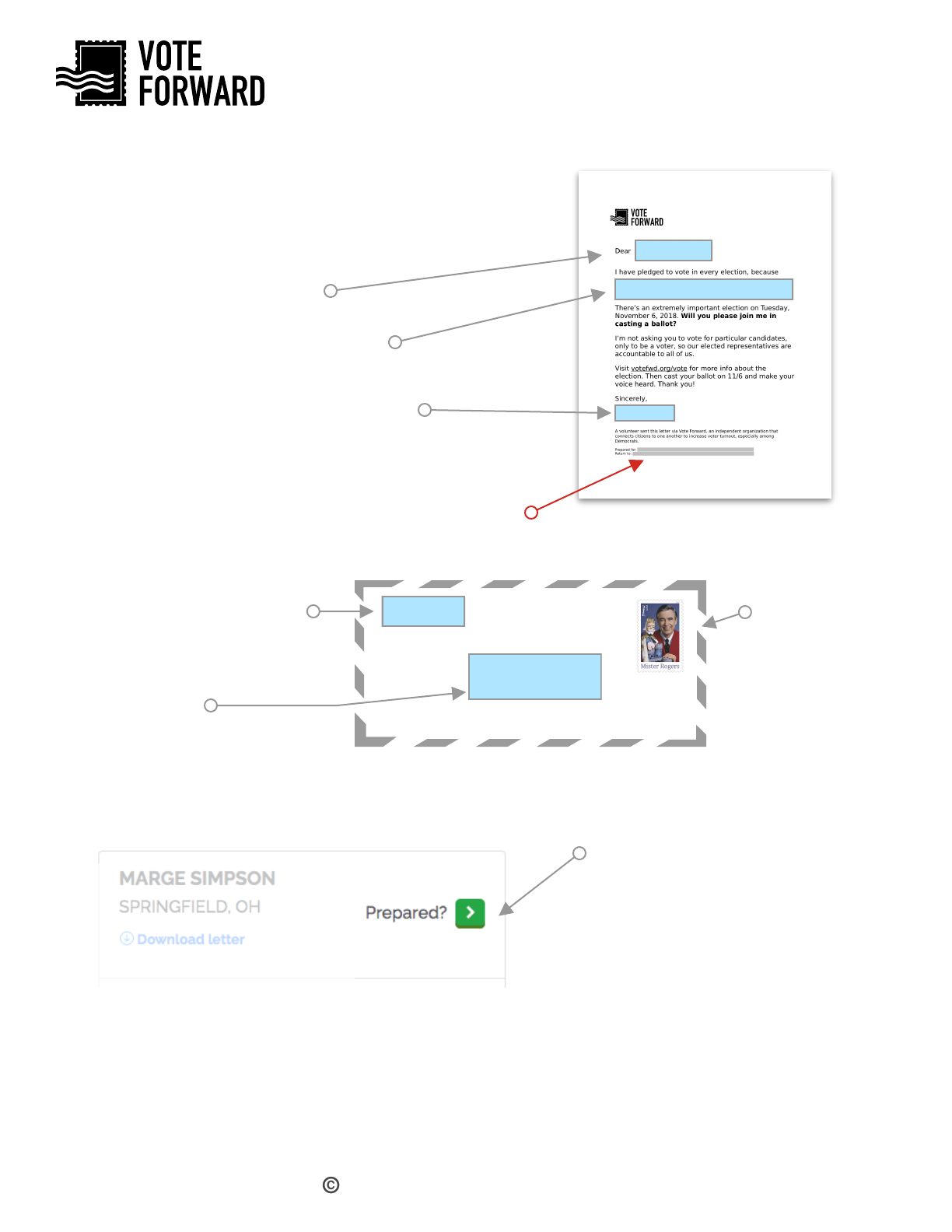
Page 2 of 2
©
Vote Forward 2019. All Rights Reserved.
Hand-write...
The recipient’s name
(from the footer).
Why you vote. Be sure not to
mention candidates by name.
Your signature.
4. Personalize
Your first name and last
initial & the return address (a
UPS mailbox rented by Vote
Forward for this purpose)
The recipient’s
name and address
Stamps with
personality are
best!
Mr. Rogers,
National Parks,
etc.
Hand-write...
Stamp
5. Address, Stamp, Seal
The recipient’s address and the return address
are at the bottom of each letter in small print.
On the website, click the
green arrow on each
completed letter so we
know it’s ready to go.
6. Mark “Prepared”
7. Set Aside Until The “Send” Date
Send “Please vote” letters 7 days before the
election. Letters are much more effective
when received right before polls open.
Send “Please register” letters on
the date indicated on the website.
Instructions
www.votefwd.org