VxWorks Application Programmer's Guide, 6.7 Programmers Guide
User Manual:
Open the PDF directly: View PDF ![]() .
.
Page Count: 432 [warning: Documents this large are best viewed by clicking the View PDF Link!]
- VxWorks Application Programmer's Guide, 6.7
- Contents
- 1 Overview
- 2 Real-Time Processes
- 2.1 Introduction
- 2.2 About Real-time Processes
- 2.3 Configuring VxWorks For Real-time Processes
- 2.4 Using RTPs Without MMU Support
- 2.5 About VxWorks RTP Virtual Memory Models
- 2.6 Using the Overlapped RTP Virtual Memory Model
- 3 RTP Applications
- 3.1 Introduction
- 3.2 Configuring VxWorks For RTP Applications
- 3.3 Developing RTP Applications
- RTP Applications With Shared Libraries and Plug-Ins
- RTP Applications for the Overlapped Virtual Memory Model
- RTP Applications for UP and SMP Configurations of VxWorks
- Migrating Kernel Applications to RTP Applications
- 3.3.1 RTP Application Structure
- 3.3.2 VxWorks Header Files
- 3.3.3 RTP Application APIs: System Calls and Library Routines
- 3.3.4 Reducing Executable File Size With the strip Facility
- 3.3.5 RTP Applications and Multitasking
- 3.3.6 Checking for Required Kernel Support
- 3.3.7 Using Hook Routines
- 3.3.8 Developing C++ Applications
- 3.3.9 Using POSIX Facilities
- 3.3.10 Building RTP Applications
- 3.4 Developing Static Libraries, Shared Libraries and Plug-Ins
- 3.5 Creating and Using Shared Data Regions
- 3.6 Executing RTP Applications
- Caveat With Regard to Stripped Executables
- Starting an RTP Application
- Stopping an RTP Application
- Storing Application Executables
- 3.6.1 Running Applications Interactively
- 3.6.2 Running Applications Automatically
- 3.6.3 Spawning Tasks and Executing Routines in an RTP Application
- 3.6.4 Applications and Symbol Registration
- 3.7 Bundling RTP Applications in a System using ROMFS
- 4 Static Libraries, Shared Libraries, and Plug-Ins
- 4.1 Introduction
- 4.2 About Static Libraries, Shared Libraries, and Plug-ins
- 4.3 Additional Documentation
- 4.4 Configuring VxWorks for Shared Libraries and Plug-ins
- 4.5 Common Development Issues: Initialization and Termination
- 4.6 Common Development Facilities
- 4.7 Developing Static Libraries
- 4.8 Developing Shared Libraries
- 4.8.1 About Dynamic Linking
- 4.8.2 Configuring VxWorks for Shared Libraries
- 4.8.3 Initialization and Termination
- 4.8.4 About Shared Library Names and ELF Records
- 4.8.5 Creating Shared Object Names for Shared Libraries
- 4.8.6 Using Different Versions of Shared Libraries
- 4.8.7 Locating and Loading Shared Libraries at Run-time
- 4.8.8 Using Lazy Binding With Shared Libraries
- 4.8.9 Developing RTP Applications That Use Shared Libraries
- 4.8.10 Getting Runtime Information About Shared Libraries
- 4.8.11 Debugging Problems With Shared Library Use
- 4.8.12 Working With Shared Libraries From a Windows Host
- 4.9 Developing Plug-Ins
- 4.10 Using the VxWorks Run-time C Shared Library libc.so
- 5 C++ Development
- 6 Multitasking
- 6.1 Introduction
- 6.2 Tasks and Multitasking
- 6.3 Task Scheduling
- 6.4 Task Creation and Management
- 6.5 Task Error Status: errno
- 6.6 Task Exception Handling
- 6.7 Shared Code and Reentrancy
- 6.8 Intertask and Interprocess Communication
- 6.9 Inter-Process Communication With Public Objects
- 6.10 Object Ownership and Resource Reclamation
- 6.11 Shared Data Structures
- 6.12 Mutual Exclusion
- 6.13 Semaphores
- 6.14 Message Queues
- 6.15 Pipes
- 6.16 VxWorks Events
- 6.17 Message Channels
- 6.18 Network Communication
- 6.19 Signals
- 6.20 Timers
- 7 POSIX Facilities
- 7.1 Introduction
- 7.2 Configuring VxWorks with POSIX Facilities
- 7.3 General POSIX Support
- 7.4 Standard C Library: libc
- 7.5 POSIX Header Files
- 7.6 POSIX Namespace
- 7.7 POSIX Process Privileges
- 7.8 POSIX Process Support
- 7.9 POSIX Clocks and Timers
- 7.10 POSIX Asynchronous I/O
- 7.11 POSIX Advisory File Locking
- 7.12 POSIX Page-Locking Interface
- 7.13 POSIX Threads
- 7.13.1 POSIX Thread Stack Guard Zones
- 7.13.2 POSIX Thread Attributes
- 7.13.3 VxWorks-Specific Pthread Attributes
- 7.13.4 Specifying Attributes when Creating Pthreads
- 7.13.5 POSIX Thread Creation and Management
- 7.13.6 POSIX Thread Attribute Access
- 7.13.7 POSIX Thread Private Data
- 7.13.8 POSIX Thread Cancellation
- 7.14 POSIX Thread Mutexes and Condition Variables
- 7.15 POSIX and VxWorks Scheduling
- 7.16 POSIX Semaphores
- 7.17 POSIX Message Queues
- 7.18 POSIX Signals
- 7.19 POSIX Memory Management
- 7.20 POSIX Trace
- 8 Memory Management
- 9 I/O System
- 9.1 Introduction
- 9.2 Configuring VxWorks With I/O Facilities
- 9.3 Files, Devices, and Drivers
- 9.4 Basic I/O
- 9.4.1 File Descriptors
- 9.4.2 Standard Input, Standard Output, and Standard Error
- 9.4.3 Standard I/O Redirection
- 9.4.4 Open and Close
- 9.4.5 Create and Remove
- 9.4.6 Read and Write
- 9.4.7 File Truncation
- 9.4.8 I/O Control
- 9.4.9 Pending on Multiple File Descriptors with select( )
- 9.4.10 POSIX File System Routines
- 9.5 Buffered I/O: stdio
- 9.6 Other Formatted I/O
- 9.7 Asynchronous Input/Output
- 9.8 Devices in VxWorks
- 10 Local File Systems
- 10.1 Introduction
- 10.2 File System Monitor
- 10.3 Virtual Root File System: VRFS
- 10.4 Highly Reliable File System: HRFS
- 10.4.1 Configuring VxWorks for HRFS
- 10.4.2 Configuring HRFS
- 10.4.3 HRFS and POSIX PSE52
- 10.4.4 Creating an HRFS File System
- 10.4.5 Transactional Operations and Commit Policies
- 10.4.6 Configuring Transaction Points at Runtime
- 10.4.7 File Access Time Stamps
- 10.4.8 Maximum Number of Files and Directories
- 10.4.9 Working with Directories
- 10.4.10 Working with Files
- 10.4.11 I/O Control Functions Supported by HRFS
- 10.4.12 Crash Recovery and Volume Consistency
- 10.4.13 File Management and Full Devices
- 10.5 MS-DOS-Compatible File System: dosFs
- 10.5.1 Configuring VxWorks for dosFs
- 10.5.2 Configuring dosFs
- 10.5.3 Creating a dosFs File System
- 10.5.4 Working with Volumes and Disks
- 10.5.5 Working with Directories
- 10.5.6 Working with Files
- 10.5.7 Disk Space Allocation Options
- 10.5.8 Crash Recovery and Volume Consistency
- 10.5.9 I/O Control Functions Supported by dosFsLib
- 10.5.10 Booting from a Local dosFs File System Using SCSI
- 10.6 Raw File System: rawFs
- 10.7 CD-ROM File System: cdromFs
- 10.8 Read-Only Memory File System: ROMFS
- 10.9 Target Server File System: TSFS
- 11 Error Detection and Reporting
- A Kernel to RTP Application Migration
- A.1 Introduction
- A.2 Migrating Kernel Applications to Processes
- A.2.1 Reducing Library Size
- A.2.2 Limiting Process Scope
- A.2.3 Using C++ Initialization and Finalization Code
- A.2.4 Eliminating Hardware Access
- A.2.5 Eliminating Interrupt Contexts In Processes
- A.2.6 Redirecting I/O
- A.2.7 Process and Task API Differences
- A.2.8 Semaphore Differences
- A.2.9 POSIX Signal Differences
- A.2.10 Networking Issues
- A.2.11 Header File Differences
- A.3 Differences in Kernel and RTP APIs
- Index
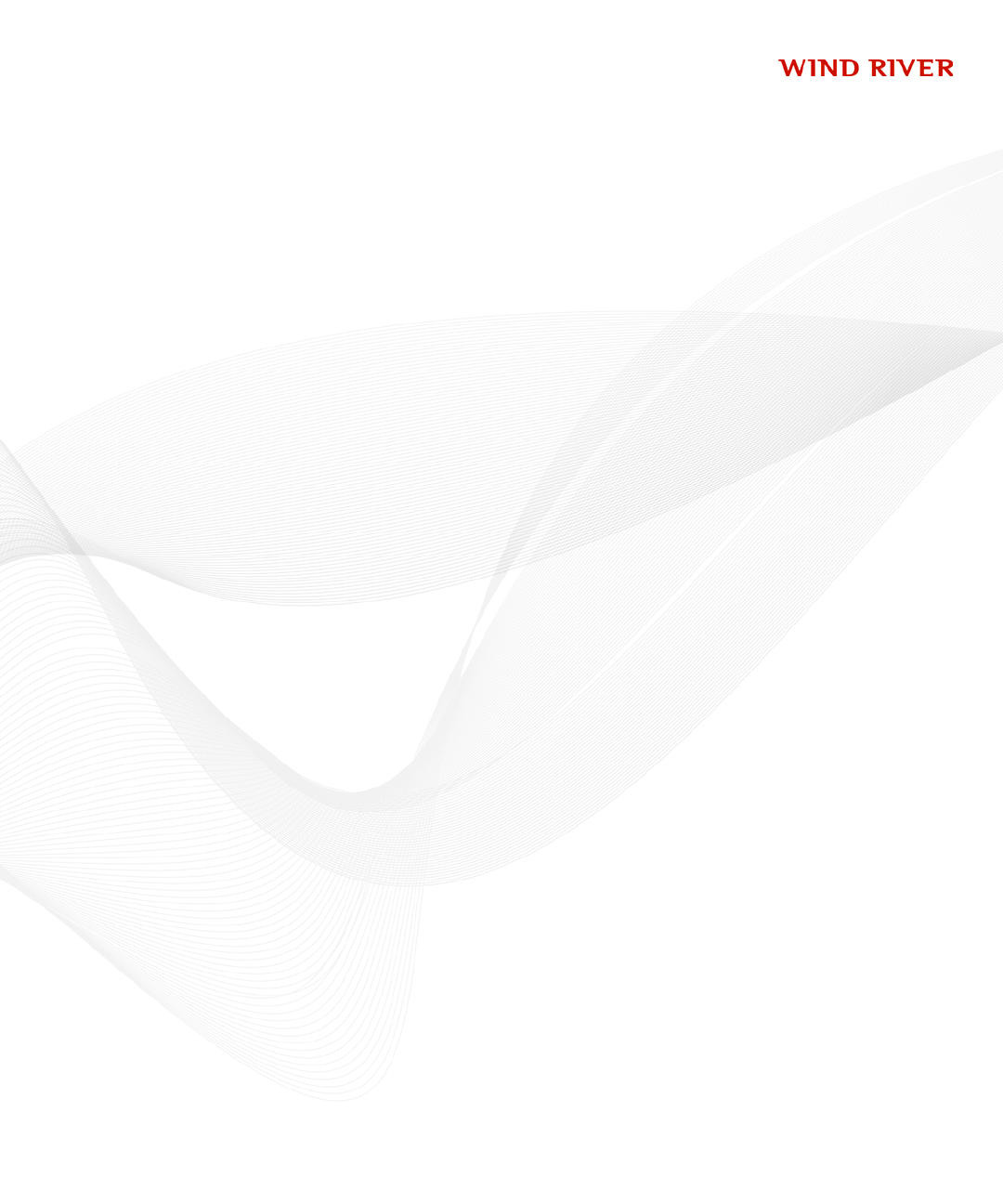
VxWorks
APPLICATION PROGRAMMER'S GUIDE
®
6.7
VxWorks Application Programmer's Guide, 6.7
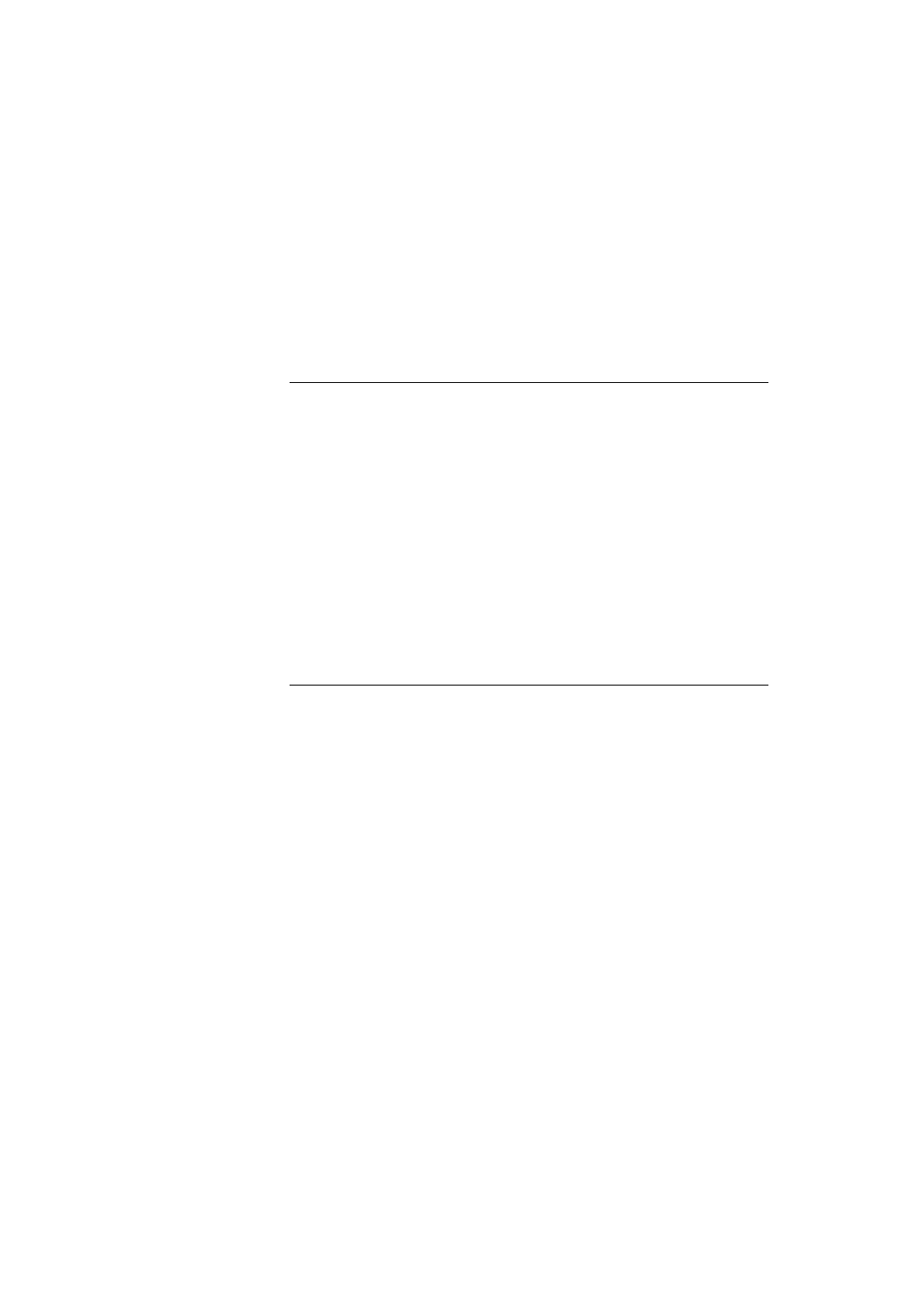
Copyright © 2008 Wind River Systems, Inc.
All rights reserved. No part of this publication may be reproduced or transmitted in any
form or by any means without the prior written permission of Wind River Systems, Inc.
Wind River, Tornado, and VxWorks are registered trademarks of Wind River Systems, Inc.
The Wind River logo is a trademark of Wind River Systems, Inc. Any third-party
trademarks referenced are the property of their respective owners. For further information
regarding Wind River trademarks, please see:
www.windriver.com/company/terms/trademark.html
This product may include software licensed to Wind River by third parties. Relevant
notices (if any) are provided in your product installation at the following location:
installDir/product_name/3rd_party_licensor_notice.pdf.
Wind River may refer to third-party documentation by listing publications or providing
links to third-party Web sites for informational purposes. Wind River accepts no
responsibility for the information provided in such third-party documentation.
Corporate Headquarters
Wind River
500 Wind River Way
Alameda, CA 94501-1153
U.S.A.
Toll free (U.S.A.): 800-545-WIND
Telephone: 510-748-4100
Facsimile: 510-749-2010
For additional contact information, see the Wind River Web site:
www.windriver.com
For information on how to contact Customer Support, see:
www.windriver.com/support
VxWorks
Application Programmer's Guide
6.7
17 Nov 08
Part #: DOC-16304-ND-00

iii
Contents
1 Overview ............................................................................................... 1
1.1 Introduction ............................................................................................................. 1
1.2 Related Documentation Resources ..................................................................... 2
1.3 VxWorks Configuration and Build ..................................................................... 3
2 Real-Time Processes ........................................................................... 5
2.1 Introduction ............................................................................................................. 6
2.2 About Real-time Processes ................................................................................... 7
2.2.1 RTPs and Scheduling ............................................................................... 8
2.2.2 RTP Creation ............................................................................................. 8
2.2.3 RTP Termination ...................................................................................... 10
2.2.4 RTPs and Memory ................................................................................... 10
Virtual Memory Models .......................................................................... 11
Memory Protection .................................................................................. 11
2.2.5 RTPs and Tasks ......................................................................................... 11
Numbers of Tasks and RTPs .................................................................. 12
Initial Task in an RTP .............................................................................. 12
RTP Tasks and Memory .......................................................................... 12

VxWorks
Application Programmer's Guide, 6.7
iv
2.2.6 RTPs and Inter-Process Communication .............................................. 13
2.2.7 RTPs, Inheritance, Zombies, and Resource Reclamation ................... 13
Inheritance ................................................................................................. 13
Zombie Processes ..................................................................................... 14
Resource Reclamation .............................................................................. 14
2.2.8 RTPs and Environment Variables .......................................................... 15
Setting Environment Variables From Outside a Process .................... 15
Setting Environment Variables From Within a Process ..................... 16
2.2.9 RTPs and POSIX ....................................................................................... 16
POSIX PSE52 Support .............................................................................. 16
2.3 Configuring VxWorks For Real-time Processes .............................................. 17
2.3.1 Basic RTP Support .................................................................................... 17
2.3.2 MMU Support for RTPs .......................................................................... 18
2.3.3 Additional Component Options ............................................................ 19
2.3.4 Configuration and Build Facilities ......................................................... 20
2.4 Using RTPs Without MMU Support .................................................................. 20
Configuation With Process Support and Without an MMU ............. 22
2.5 About VxWorks RTP Virtual Memory Models ............................................... 23
2.5.1 Flat RTP Virtual Memory Model .......................................................... 23
2.5.2 Overlapped RTP Virtual Memory Model ............................................ 24
2.6 Using the Overlapped RTP Virtual Memory Model ...................................... 26
2.6.1 About User Regions and the RTP Code Region ................................. 26
User Regions of Virtual Memory ........................................................... 27
RTP Code Region in Virtual Memory .................................................. 27
2.6.2 Configuring VxWorks for Overlapped RTP Virtual Memory .......... 29
Getting Information About User Regions ............................................ 29
Identifying the RTP Code Region .......................................................... 31
Setting Configuration Parameters for the RTP Code Region ............ 33

Contents
v
2.6.3 Using RTP Applications With Overlapped RTP Virtual Memory ... 35
Building Absolutely-Linked RTP Executables ..................................... 35
Stripping Absolutely-Linked RTP Executables .................................. 36
Executing Absolutely-Linked RTP Executables ................................. 37
Executing Relocatable RTP Executables ............................................... 38
3 RTP Applications ................................................................................. 39
3.1 Introduction ............................................................................................................. 39
3.2 Configuring VxWorks For RTP Applications .................................................. 40
3.3 Developing RTP Applications ............................................................................. 40
RTP Applications With Shared Libraries and Plug-Ins ...................... 41
RTP Applications for the Overlapped Virtual Memory Model ........ 42
RTP Applications for UP and SMP Configurations of VxWorks ...... 42
Migrating Kernel Applications to RTP Applications .......................... 42
3.3.1 RTP Application Structure ...................................................................... 42
3.3.2 VxWorks Header Files ............................................................................. 43
POSIX Header Files .................................................................................. 44
VxWorks Header File: vxWorks.h ......................................................... 44
Other VxWorks Header Files ................................................................. 44
ANSI Header Files ................................................................................... 44
ANSI C++ Header Files ........................................................................... 45
Compiler -I Flag ........................................................................................ 45
VxWorks Nested Header Files ............................................................... 45
VxWorks Private Header Files ............................................................... 46
3.3.3 RTP Application APIs: System Calls and Library Routines .............. 46
VxWorks System Calls ............................................................................ 46
VxWorks Libraries ................................................................................... 47
Dinkum C and C++ Libraries ................................................................. 48
Custom Libraries ...................................................................................... 48
API Documentation ................................................................................. 48
3.3.4 Reducing Executable File Size With the strip Facility ........................ 48
3.3.5 RTP Applications and Multitasking ...................................................... 49
3.3.6 Checking for Required Kernel Support ................................................ 49
3.3.7 Using Hook Routines ............................................................................... 50

VxWorks
Application Programmer's Guide, 6.7
vi
3.3.8 Developing C++ Applications ................................................................ 50
3.3.9 Using POSIX Facilities ............................................................................. 50
3.3.10 Building RTP Applications ..................................................................... 50
3.4 Developing Static Libraries, Shared Libraries and Plug-Ins ......................... 50
3.5 Creating and Using Shared Data Regions ......................................................... 51
3.5.1 Configuring VxWorks for Shared Data Regions ................................. 52
3.5.2 Creating Shared Data Regions ............................................................... 52
3.5.3 Accessing Shared Data Regions ............................................................. 53
3.5.4 Deleting Shared Data Regions ................................................................ 53
3.6 Executing RTP Applications ................................................................................ 54
Caveat With Regard to Stripped Executables ...................................... 54
Starting an RTP Application ................................................................... 55
Stopping an RTP Application ................................................................. 55
Storing Application Executables ............................................................ 56
3.6.1 Running Applications Interactively ...................................................... 57
Starting Applications ............................................................................... 57
Terminating Applications ....................................................................... 58
3.6.2 Running Applications Automatically ................................................... 58
Startup Facility Options .......................................................................... 59
Application Startup String Syntax ......................................................... 60
Specifying Applications with a Startup Configuration Parameter ... 61
Specifying Applications with a Boot Loader Parameter .................... 62
Specifying Applications with a VxWorks Shell Script ........................ 63
Specifying Applications with usrRtpAppInit( ) .................................. 64
3.6.3 Spawning Tasks and Executing Routines in an RTP Application .... 65
3.6.4 Applications and Symbol Registration ................................................. 65
3.7 Bundling RTP Applications in a System using ROMFS ................................ 66
3.7.1 Configuring VxWorks with ROMFS ..................................................... 67
3.7.2 Building a System With ROMFS and Applications ............................ 67
3.7.3 Accessing Files in ROMFS ....................................................................... 67

Contents
vii
3.7.4 Using ROMFS to Start Applications Automatically ........................... 68
4 Static Libraries, Shared Libraries, and Plug-Ins ............................... 69
4.1 Introduction ............................................................................................................. 70
4.2 About Static Libraries, Shared Libraries, and Plug-ins .................................. 70
Advantages and Disadvantages of Shared Libraries and Plug-Ins .. 71
4.3 Additional Documentation .................................................................................. 73
4.4 Configuring VxWorks for Shared Libraries and Plug-ins ............................. 73
4.5 Common Development Issues: Initialization and Termination ................... 74
4.5.1 Library and Plug-in Initialization .......................................................... 74
4.5.2 C++ Initialization ..................................................................................... 76
4.5.3 Handling Initialization Failures ............................................................. 76
4.5.4 Shared Library and Plug-in Termination ............................................. 77
Using Cleanup Routines ......................................................................... 77
4.6 Common Development Facilities ........................................................................ 78
4.7 Developing Static Libraries .................................................................................. 78
4.7.1 Initialization and Termination ............................................................... 78
4.8 Developing Shared Libraries ............................................................................... 79
4.8.1 About Dynamic Linking ......................................................................... 79
Dynamic Linker ........................................................................................ 79
Position Independent Code: PIC ............................................................ 80
4.8.2 Configuring VxWorks for Shared Libraries ......................................... 80
4.8.3 Initialization and Termination ............................................................... 80
4.8.4 About Shared Library Names and ELF Records ................................. 80
4.8.5 Creating Shared Object Names for Shared Libraries .......................... 81
Options for Defining Shared Object Names and Versions ................ 82
Match Shared Object Names and Shared Library File Names .......... 82

VxWorks
Application Programmer's Guide, 6.7
viii
4.8.6 Using Different Versions of Shared Libraries ...................................... 82
4.8.7 Locating and Loading Shared Libraries at Run-time .......................... 83
Specifying Shared Library Locations: Options and Search Order .... 83
Using the LD_LIBRARY_PATH Environment Variable .................... 84
Using the ld.so.conf Configuration File ................................................ 85
Using the ELF RPATH Record ............................................................... 85
Using the Application Directory ............................................................ 86
Pre-loading Shared Libraries .................................................................. 86
4.8.8 Using Lazy Binding With Shared Libraries .......................................... 87
4.8.9 Developing RTP Applications That Use Shared Libraries ................. 88
4.8.10 Getting Runtime Information About Shared Libraries ....................... 88
4.8.11 Debugging Problems With Shared Library Use .................................. 89
Shared Library Not Found ...................................................................... 89
Incorrectly Started Application .............................................................. 90
Using readelf to Examine Dynamic ELF Files ...................................... 90
4.8.12 Working With Shared Libraries From a Windows Host .................... 92
Using NFS .................................................................................................. 93
Installing NFS on Windows .................................................................... 93
Configuring VxWorks With NFS ........................................................... 93
Testing the NFS Connection ................................................................... 94
4.9 Developing Plug-Ins .............................................................................................. 94
4.9.1 Configuring VxWorks for Plug-Ins ....................................................... 95
4.9.2 Initialization and Termination ............................................................... 95
4.9.3 Developing RTP Applications That Use Plug-Ins ............................... 95
Code Requirements .................................................................................. 95
Build Requirements ................................................................................. 96
Locating Plug-Ins at Run-time ............................................................... 96
Using Lazy Binding With Plug-ins ........................................................ 96
Example of Dynamic Linker API Use ................................................... 97
Example Application Using a Plug-In ................................................... 97
Routines for Managing Plug-Ins ............................................................ 99
4.9.4 Debugging Plug-Ins ................................................................................. 99
4.10 Using the VxWorks Run-time C Shared Library libc.so ................................. 100

Contents
ix
5 C++ Development ................................................................................. 101
5.1 Introduction ............................................................................................................. 101
5.2 C++ Code Requirements ....................................................................................... 102
5.3 C++ Compiler Differences ................................................................................... 102
5.3.1 Template Instantiation ............................................................................. 103
5.3.2 Run-Time Type Information ................................................................... 104
5.4 Namespaces ............................................................................................................. 104
5.5 C++ Demo Example ............................................................................................... 105
6 Multitasking .......................................................................................... 107
6.1 Introduction ............................................................................................................. 109
6.2 Tasks and Multitasking ....................................................................................... 110
6.2.1 Task States and Transitions .................................................................... 111
Tasks States and State Symbols .............................................................. 112
Illustration of Basic Task State Transitions ........................................... 113
6.3 Task Scheduling ..................................................................................................... 115
6.3.1 Task Priorities ........................................................................................... 115
6.3.2 Task Scheduling Control ......................................................................... 115
Task Priority .............................................................................................. 116
Preemption Locks ..................................................................................... 116
6.3.3 VxWorks Traditional Scheduler ............................................................. 117
Priority-Based Preemptive Scheduling ................................................. 117
Scheduling and the Ready Queue ......................................................... 118
Round-Robin Scheduling ........................................................................ 119
6.4 Task Creation and Management ......................................................................... 121
6.4.1 Task Creation and Activation ................................................................. 121
6.4.2 Task Names and IDs ................................................................................ 122

VxWorks
Application Programmer's Guide, 6.7
x
6.4.3 Inter-Process Communication With Public Tasks ............................... 124
6.4.4 Task Creation Options ............................................................................. 124
6.4.5 Task Stack .................................................................................................. 125
Task Stack Protection ............................................................................... 126
6.4.6 Task Information ...................................................................................... 127
6.4.7 Task Deletion and Deletion Safety ......................................................... 128
6.4.8 Task Execution Control ........................................................................... 129
6.4.9 Tasking Extensions: Hook Routines ...................................................... 131
6.5 Task Error Status: errno ......................................................................................... 132
6.5.1 A Separate errno Value for Each Task .................................................. 133
6.5.2 Error Return Convention ........................................................................ 133
6.5.3 Assignment of Error Status Values ........................................................ 133
6.6 Task Exception Handling ...................................................................................... 134
6.7 Shared Code and Reentrancy ............................................................................... 134
6.7.1 Dynamic Stack Variables ......................................................................... 136
6.7.2 Guarded Global and Static Variables .................................................... 136
6.7.3 Task-Specific Variables ........................................................................... 137
Thread-Local Variables: __thread Storage Class ................................. 137
tlsOldLib and Task Variables ................................................................ 138
6.7.4 Multiple Tasks with the Same Main Routine ....................................... 138
6.8 Intertask and Interprocess Communication ...................................................... 139
6.9 Inter-Process Communication With Public Objects ....................................... 140
Creating and Naming Public and Private Objects ............................... 141
6.10 Object Ownership and Resource Reclamation ................................................. 142
6.11 Shared Data Structures .......................................................................................... 142
6.12 Mutual Exclusion .................................................................................................... 143

Contents
xi
6.13 Semaphores ............................................................................................................. 144
6.13.1 Inter-Process Communication With Public Semaphores ................... 145
6.13.2 Semaphore Control .................................................................................. 145
Options for Scalable and Inline Semaphore Routines ........................ 147
Static Instantiation of Semaphores ........................................................ 148
Scalable and Inline Semaphore Take and Give Routines ................... 149
6.13.3 Binary Semaphores .................................................................................. 149
Mutual Exclusion ..................................................................................... 151
Synchronization ........................................................................................ 152
6.13.4 Mutual-Exclusion Semaphores .............................................................. 152
Priority Inversion and Priority Inheritance .......................................... 153
Deletion Safety .......................................................................................... 156
Recursive Resource Access ..................................................................... 156
6.13.5 Counting Semaphores ............................................................................. 157
6.13.6 Read/Write Semaphores ........................................................................ 158
Specification of Read or Write Mode .................................................... 159
Precedence for Write Access Operations .............................................. 160
Read/Write Semaphores and System Performance ........................... 160
6.13.7 Special Semaphore Options .................................................................... 160
Semaphore Timeout ................................................................................. 161
Semaphores and Queueing ..................................................................... 161
Semaphores Interruptible by Signals ................................................... 162
Semaphores and VxWorks Events ......................................................... 162
6.14 Message Queues ..................................................................................................... 162
6.14.1 Inter-Process Communication With Public Message Queues ........... 163
6.14.2 VxWorks Message Queue Routines ...................................................... 164
Message Queue Timeout ......................................................................... 164
Message Queue Urgent Messages ......................................................... 165
Message Queues Interruptible by Signals ............................................ 166
Message Queues and Queuing Options ............................................... 166
6.14.3 Displaying Message Queue Attributes ................................................. 166
6.14.4 Servers and Clients with Message Queues ........................................... 167
6.14.5 Message Queues and VxWorks Events ................................................. 168
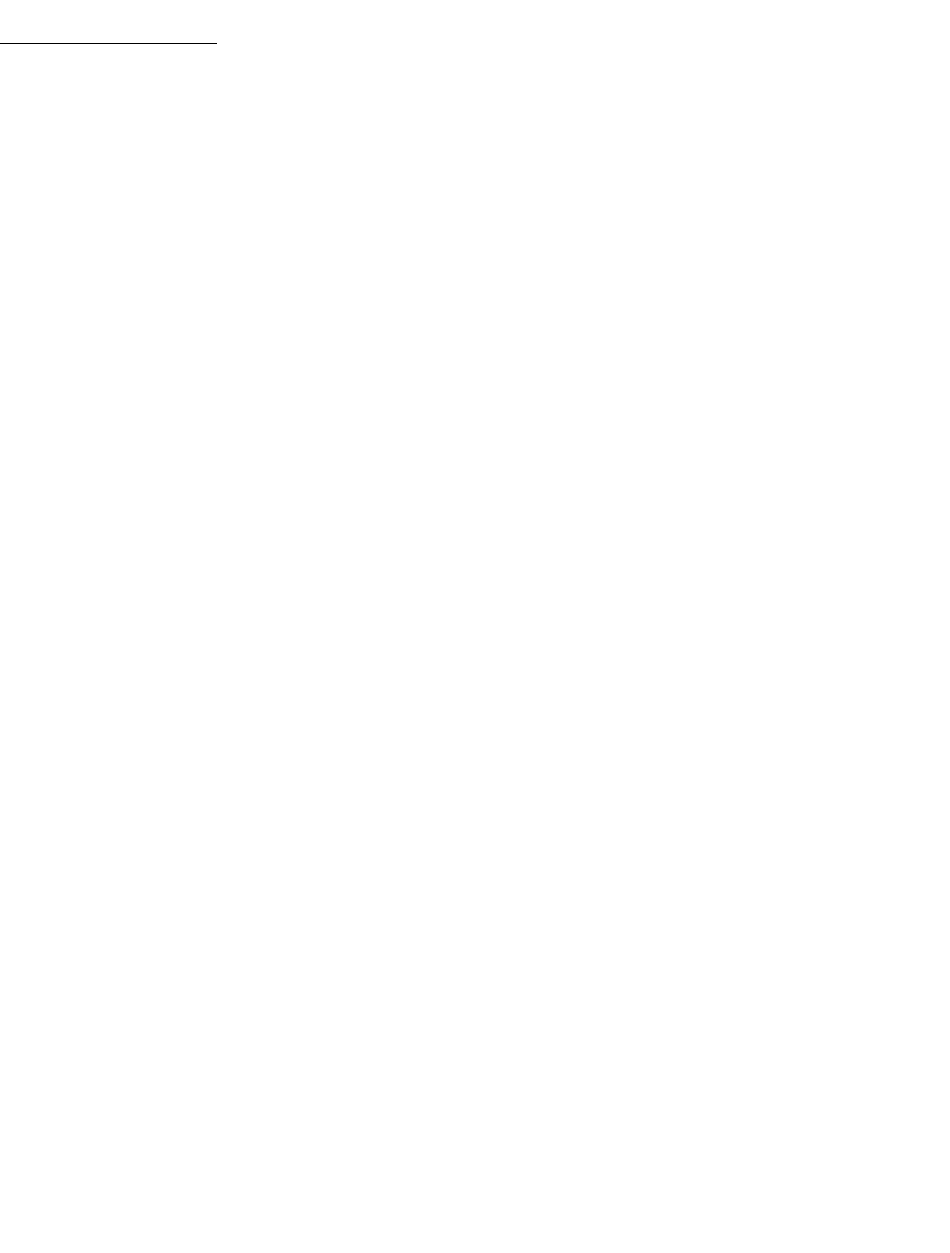
VxWorks
Application Programmer's Guide, 6.7
xii
6.15 Pipes .......................................................................................................................... 168
6.16 VxWorks Events ...................................................................................................... 169
6.16.1 Preparing a Task to Receive Events ....................................................... 170
6.16.2 Sending Events to a Task ........................................................................ 171
6.16.3 Accessing Event Flags .............................................................................. 173
6.16.4 Events Routines ........................................................................................ 173
6.16.5 Task Events Register ................................................................................ 174
6.16.6 Show Routines and Events ..................................................................... 174
6.17 Message Channels ................................................................................................. 175
6.18 Network Communication ..................................................................................... 175
6.19 Signals ..................................................................................................................... 176
6.19.1 Configuring VxWorks for Signals ......................................................... 178
6.19.2 Basic Signal Routines ............................................................................... 178
6.19.3 Queued Signal Routines ......................................................................... 179
6.19.4 Signal Events ............................................................................................. 184
6.19.5 Signal Handlers ........................................................................................ 185
6.20 Timers ....................................................................................................................... 188
6.20.1 Inter-Process Communication With Public Timers ............................. 188
7 POSIX Facilities .................................................................................... 189
7.1 Introduction ............................................................................................................. 191
7.2 Configuring VxWorks with POSIX Facilities ................................................... 192
7.2.1 POSIX PSE52 Support ............................................................................. 193
7.2.2 VxWorks Components for POSIX Facilities ......................................... 195
7.3 General POSIX Support ........................................................................................ 196
7.4 Standard C Library: libc ........................................................................................ 198

Contents
xiii
7.5 POSIX Header Files ............................................................................................... 199
7.6 POSIX Namespace .................................................................................................. 201
7.7 POSIX Process Privileges ..................................................................................... 203
7.8 POSIX Process Support ......................................................................................... 203
7.9 POSIX Clocks and Timers .................................................................................... 204
7.10 POSIX Asynchronous I/O ..................................................................................... 208
7.11 POSIX Advisory File Locking .............................................................................. 209
7.12 POSIX Page-Locking Interface ............................................................................ 209
7.13 POSIX Threads ........................................................................................................ 210
7.13.1 POSIX Thread Stack Guard Zones ........................................................ 211
7.13.2 POSIX Thread Attributes ........................................................................ 211
7.13.3 VxWorks-Specific Pthread Attributes ................................................... 212
7.13.4 Specifying Attributes when Creating Pthreads .................................. 213
7.13.5 POSIX Thread Creation and Management ........................................... 215
7.13.6 POSIX Thread Attribute Access ............................................................. 216
7.13.7 POSIX Thread Private Data .................................................................... 217
7.13.8 POSIX Thread Cancellation .................................................................... 218
7.14 POSIX Thread Mutexes and Condition Variables ........................................... 220
7.14.1 Thread Mutexes ........................................................................................ 220
Type Mutex Attribute .............................................................................. 221
Protocol Mutex Attribute ....................................................................... 222
Priority Ceiling Mutex Attribute ........................................................... 222
7.14.2 Condition Variables ................................................................................. 223
7.15 POSIX and VxWorks Scheduling ........................................................................ 225
7.15.1 Differences in POSIX and VxWorks Scheduling ................................. 226
7.15.2 POSIX and VxWorks Priority Numbering ........................................... 227

VxWorks
Application Programmer's Guide, 6.7
xiv
7.15.3 Default Scheduling Policy ....................................................................... 227
7.15.4 VxWorks Traditional Scheduler ............................................................. 228
7.15.5 POSIX Threads Scheduler ....................................................................... 229
7.15.6 POSIX Scheduling Routines .................................................................... 234
7.15.7 Getting Scheduling Parameters: Priority Limits and Time Slice ....... 234
7.16 POSIX Semaphores ................................................................................................ 235
7.16.1 Comparison of POSIX and VxWorks Semaphores .............................. 237
7.16.2 Using Unnamed Semaphores ................................................................. 237
7.16.3 Using Named Semaphores ..................................................................... 241
7.17 POSIX Message Queues ........................................................................................ 245
7.17.1 Comparison of POSIX and VxWorks Message Queues ...................... 246
7.17.2 POSIX Message Queue Attributes ......................................................... 247
7.17.3 Communicating Through a Message Queue ....................................... 249
7.17.4 Notification of Message Arrival ............................................................ 253
7.18 POSIX Signals ......................................................................................................... 259
7.19 POSIX Memory Management .............................................................................. 259
7.19.1 POSIX Memory Management APIs ....................................................... 259
7.19.2 Anonymous Memory Mapping ............................................................. 261
7.19.3 Shared Memory Objects .......................................................................... 263
7.19.4 Memory Mapped Files ............................................................................ 264
7.19.5 Memory Protection .................................................................................. 264
7.19.6 Memory Locking ...................................................................................... 265
7.20 POSIX Trace ............................................................................................................. 265
Trace Events, Streams, and Logs ............................................................ 265
Trace Operation ........................................................................................ 266
Trace APIs ................................................................................................. 267
Trace Code and Record Example ........................................................... 269

Contents
xv
8 Memory Management .......................................................................... 271
8.1 Introduction ............................................................................................................. 271
8.2 Configuring VxWorks With Memory Management ....................................... 272
8.3 Heap and Memory Partition Management ........................................................ 272
8.4 Memory Error Detection ....................................................................................... 274
8.4.1 Heap and Partition Memory Instrumentation ..................................... 275
8.4.2 Compiler Instrumentation ...................................................................... 281
9 I/O System ............................................................................................. 287
9.1 Introduction ............................................................................................................. 287
9.2 Configuring VxWorks With I/O Facilities ........................................................ 289
9.3 Files, Devices, and Drivers ................................................................................... 290
Filenames and the Default Device ......................................................... 290
9.4 Basic I/O ................................................................................................................... 292
9.4.1 File Descriptors ......................................................................................... 292
File Descriptor Table ................................................................................ 293
9.4.2 Standard Input, Standard Output, and Standard Error ..................... 293
9.4.3 Standard I/O Redirection ....................................................................... 294
9.4.4 Open and Close ........................................................................................ 296
9.4.5 Create and Remove .................................................................................. 298
9.4.6 Read and Write ......................................................................................... 299
9.4.7 File Truncation .......................................................................................... 300
9.4.8 I/O Control ............................................................................................... 300
9.4.9 Pending on Multiple File Descriptors with select( ) ............................ 301
9.4.10 POSIX File System Routines ................................................................... 302

VxWorks
Application Programmer's Guide, 6.7
xvi
9.5 Buffered I/O: stdio .................................................................................................. 303
9.5.1 Using stdio ................................................................................................ 303
9.5.2 Standard Input, Standard Output, and Standard Error ..................... 304
9.6 Other Formatted I/O ............................................................................................... 305
9.7 Asynchronous Input/Output ................................................................................ 305
9.7.1 The POSIX AIO Routines ........................................................................ 305
9.7.2 AIO Control Block .................................................................................... 306
9.7.3 Using AIO .................................................................................................. 307
Alternatives for Testing AIO Completion ............................................ 308
9.8 Devices in VxWorks ............................................................................................... 308
9.8.1 Serial I/O Devices: Terminal and Pseudo-Terminal Devices ............ 309
tty Options ................................................................................................. 309
Raw Mode and Line Mode ..................................................................... 310
tty Special Characters .............................................................................. 311
9.8.2 Pipe Devices .............................................................................................. 312
Creating Pipes ........................................................................................... 312
I/O Control Functions ............................................................................. 313
9.8.3 Pseudo I/O Device ................................................................................... 313
I/O Control Functions ............................................................................. 313
9.8.4 Network File System (NFS) Devices ...................................................... 314
I/O Control Functions for NFS Clients ................................................. 314
9.8.5 Non-NFS Network Devices .................................................................... 315
I/O Control Functions ............................................................................. 316
9.8.6 Null Devices ............................................................................................. 316
9.8.7 Sockets ........................................................................................................ 316
9.8.8 Transaction-Based Reliable File System Facility: TRFS ...................... 317
Configuring VxWorks With TRFS ......................................................... 317
Automatic Instantiation of TRFS ............................................................ 318
Using TRFS in Applications .................................................................... 318
TRFS Code Example ............................................................................... 319

Contents
xvii
10 Local File Systems ............................................................................... 321
10.1 Introduction ............................................................................................................. 322
10.2 File System Monitor .............................................................................................. 325
10.3 Virtual Root File System: VRFS .......................................................................... 325
10.4 Highly Reliable File System: HRFS .................................................................... 327
10.4.1 Configuring VxWorks for HRFS ............................................................ 327
10.4.2 Configuring HRFS ................................................................................... 328
10.4.3 HRFS and POSIX PSE52 .......................................................................... 329
10.4.4 Creating an HRFS File System .............................................................. 330
10.4.5 Transactional Operations and Commit Policies ................................ 330
10.4.6 Configuring Transaction Points at Runtime ....................................... 332
10.4.7 File Access Time Stamps ......................................................................... 333
10.4.8 Maximum Number of Files and Directories ........................................ 334
10.4.9 Working with Directories ....................................................................... 334
Creating Subdirectories ........................................................................... 334
Removing Subdirectories ........................................................................ 334
Reading Directory Entries ....................................................................... 335
10.4.10 Working with Files ................................................................................... 335
File I/O Routines ...................................................................................... 335
File Linking and Unlinking ..................................................................... 335
File Permissions ........................................................................................ 336
10.4.11 I/O Control Functions Supported by HRFS ........................................ 336
10.4.12 Crash Recovery and Volume Consistency ........................................... 337
10.4.13 File Management and Full Devices ....................................................... 337
10.5 MS-DOS-Compatible File System: dosFs ......................................................... 339
10.5.1 Configuring VxWorks for dosFs ............................................................ 339
10.5.2 Configuring dosFs ................................................................................... 341
10.5.3 Creating a dosFs File System .................................................................. 342
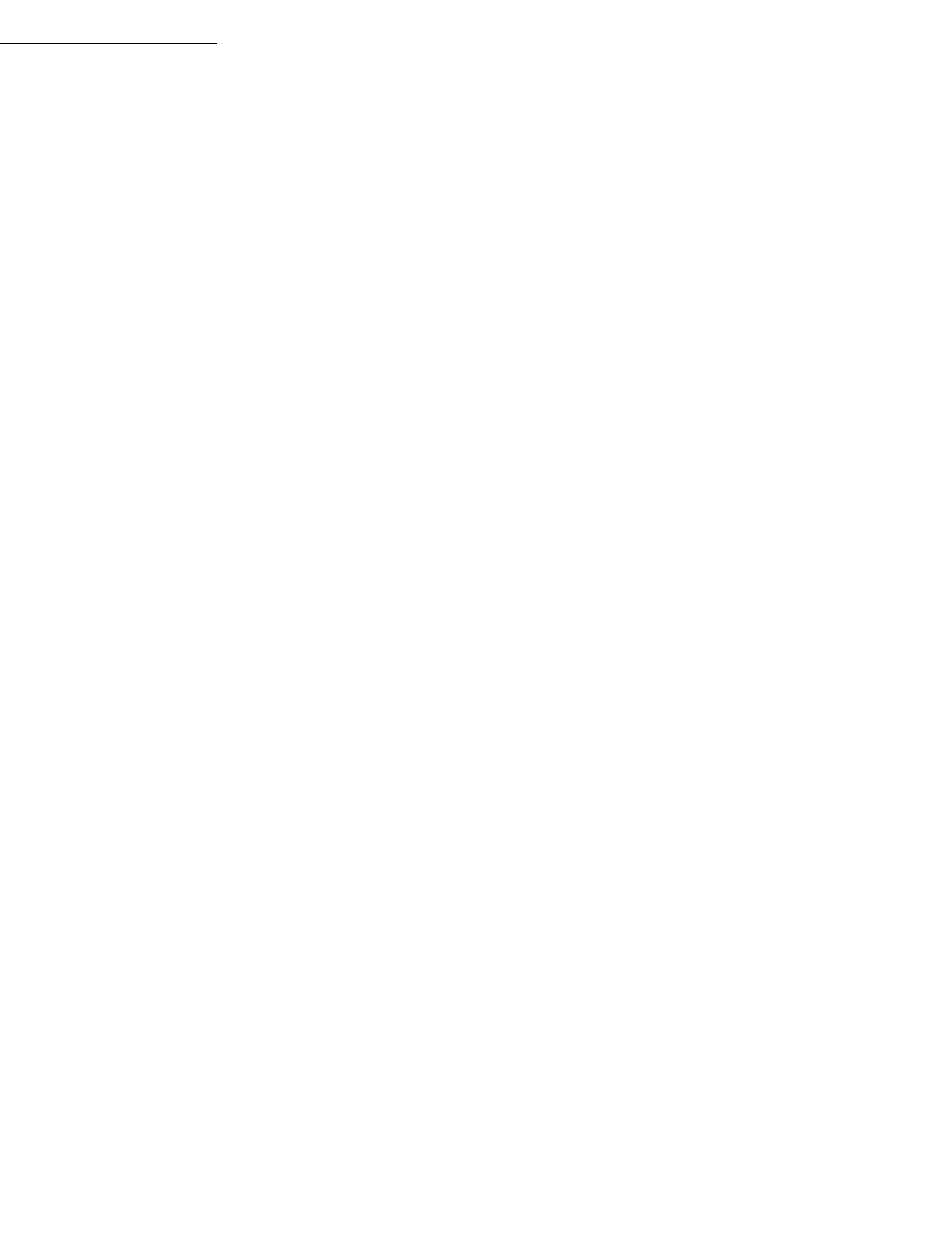
VxWorks
Application Programmer's Guide, 6.7
xviii
10.5.4 Working with Volumes and Disks ......................................................... 342
Accessing Volume Configuration Information .................................... 342
Synchronizing Volumes .......................................................................... 343
10.5.5 Working with Directories ........................................................................ 343
Creating Subdirectories ........................................................................... 343
Removing Subdirectories ........................................................................ 343
Reading Directory Entries ....................................................................... 344
10.5.6 Working with Files ................................................................................... 344
File I/O Routines ...................................................................................... 344
File Attributes ........................................................................................... 344
10.5.7 Disk Space Allocation Options ............................................................... 347
Choosing an Allocation Method ............................................................ 347
Using Cluster Group Allocation ............................................................ 348
Using Absolutely Contiguous Allocation ............................................. 348
10.5.8 Crash Recovery and Volume Consistency ........................................... 350
10.5.9 I/O Control Functions Supported by dosFsLib ................................... 350
10.5.10 Booting from a Local dosFs File System Using SCSI .......................... 352
10.6 Raw File System: rawFs ......................................................................................... 352
10.6.1 Configuring VxWorks for rawFs ........................................................... 353
10.6.2 Creating a rawFs File System ................................................................. 353
10.6.3 Mounting rawFs Volumes ...................................................................... 353
10.6.4 rawFs File I/O ........................................................................................... 354
10.6.5 I/O Control Functions Supported by rawFsLib .................................. 354
10.7 CD-ROM File System: cdromFs .......................................................................... 355
10.7.1 Configuring VxWorks for cdromFs ....................................................... 357
10.7.2 Creating and Using cdromFs .................................................................. 357
10.7.3 I/O Control Functions Supported by cdromFsLib ............................. 357
10.7.4 Version Numbers ..................................................................................... 358
10.8 Read-Only Memory File System: ROMFS ........................................................ 359
10.8.1 Configuring VxWorks with ROMFS ..................................................... 359

Contents
xix
10.8.2 Building a System With ROMFS and Files ........................................... 359
10.8.3 Accessing Files in ROMFS ...................................................................... 360
10.8.4 Using ROMFS to Start Applications Automatically ........................... 361
10.9 Target Server File System: TSFS ......................................................................... 361
Socket Support .......................................................................................... 362
Error Handling ......................................................................................... 362
Configuring VxWorks for TSFS Use ...................................................... 363
Security Considerations .......................................................................... 363
Using the TSFS to Boot a Target ............................................................. 364
11 Error Detection and Reporting ............................................................ 365
11.1 Introduction ............................................................................................................. 365
11.2 Configuring Error Detection and Reporting Facilities ................................... 366
11.2.1 Configuring VxWorks ............................................................................. 366
11.2.2 Configuring the Persistent Memory Region ........................................ 367
11.2.3 Configuring Responses to Fatal Errors ................................................. 368
11.3 Error Records ........................................................................................................... 368
11.4 Displaying and Clearing Error Records ............................................................. 370
11.5 Fatal Error Handling Options .............................................................................. 371
11.5.1 Configuring VxWorks with Error Handling Options ......................... 372
11.5.2 Setting the System Debug Flag ............................................................... 373
Setting the Debug Flag Statically ........................................................... 373
Setting the Debug Flag Interactively ..................................................... 373
11.6 Other Error Handling Options for Processes ................................................... 374
11.7 Using Error Reporting APIs in Application Code ........................................... 374
11.8 Sample Error Record .............................................................................................. 375

VxWorks
Application Programmer's Guide, 6.7
xx
A Kernel to RTP Application Migration ................................................. 377
A.1 Introduction ............................................................................................................ 377
A.2 Migrating Kernel Applications to Processes ..................................................... 377
A.2.1 Reducing Library Size ............................................................................. 378
A.2.2 Limiting Process Scope ............................................................................ 378
Communicating Between Applications ................................................ 378
Communicating Between an Application and the Kernel ................ 379
A.2.3 Using C++ Initialization and Finalization Code .................................. 379
A.2.4 Eliminating Hardware Access ................................................................ 380
A.2.5 Eliminating Interrupt Contexts In Processes ........................................ 381
POSIX Signals ........................................................................................... 381
Watchdogs ................................................................................................. 381
Drivers ....................................................................................................... 382
A.2.6 Redirecting I/O ........................................................................................ 382
A.2.7 Process and Task API Differences ......................................................... 384
Task Naming ............................................................................................. 384
Differences in Scope Between Kernel and User Modes ...................... 384
Task Locking and Unlocking .................................................................. 385
Private and Public Objects ...................................................................... 385
A.2.8 Semaphore Differences ............................................................................ 386
A.2.9 POSIX Signal Differences ........................................................................ 386
Signal Generation ..................................................................................... 386
Signal Delivery ......................................................................................... 387
Scope Of Signal Handlers ....................................................................... 387
Default Handling Of Signals .................................................................. 387
Default Signal Mask for New Tasks ...................................................... 388
Signals Sent to Blocked Tasks ................................................................. 388
Signal API Behavior ................................................................................. 388
A.2.10 Networking Issues .................................................................................. 389
Socket APIs ................................................................................................ 389
routeAdd( ) ................................................................................................ 389
A.2.11 Header File Differences ........................................................................... 389

Contents
xxi
A.3 Differences in Kernel and RTP APIs .................................................................. 390
A.3.1 APIs Not Present in User Mode ............................................................. 390
A.3.2 APIs Added for User Mode Only .......................................................... 391
A.3.3 APIs that Work Differently in Processes .............................................. 391
A.3.4 ANSI and POSIX API Differences ......................................................... 392
A.3.5 Kernel Calls Require Kernel Facilities ................................................... 392
A.3.6 Other API Differences ............................................................................. 393
Index .............................................................................................................. 395

VxWorks
Application Programmer's Guide, 6.7
xxii

1
1
Overview
1.1 Introduction 1
1.2 Related Documentation Resources 2
1.3 VxWorks Configuration and Build 3
1.1 Introduction
This guide describes the VxWorks operating system, and how to use VxWorks
facilities in the development of real-time systems and applications. It covers the
following topics:
■real-time processes (RTPs)
■RTP applications
■Static Libraries, Shared Libraries, and Plug-Ins
■C++ development
■multitasking facilities
■POSIX facilities
■memory management
■I/O system
■local file systems
■error detection and reporting

VxWorks
Application Programmer's Guide, 6.7
2
1.2 Related Documentation Resources
The companion volume to this book, the VxWorks Kernel Programmer’s Guide,
provides material specific to kernel features and kernel-based development.
Detailed information about VxWorks libraries and routines is provided in the
VxWorks API references. Information specific to target architectures is provided in
the VxWorks BSP references and in the VxWorks Architecture Supplement.
For information about BSP and driver development, see the VxWorks BSP
Developer’s Guide and the VxWorks Device Driver Guide.
The VxWorks networking facilities are documented in the Wind River Network
Stack Programmer’s Guide and the VxWorks PPP Programmer’s Guide.
For information about migrating applications, BSPs, drivers, and projects from
previous versions of VxWorks and the host development environment, see the
VxWorks Migration Guide and the Wind River Workbench Migration Guide.
The Wind River IDE and command-line tools are documented in the Wind River
Workbench by Example guide, the VxWorks Command-Line Tools User’s Guide, the
Wind River compiler and GNU compiler guides, and the Wind River tools API and
command-line references.
NOTE: This book provides information about facilities available for real-time
processes. For information about facilities available in the VxWorks kernel, see the
the VxWorks Kernel Programmer’s Guide.
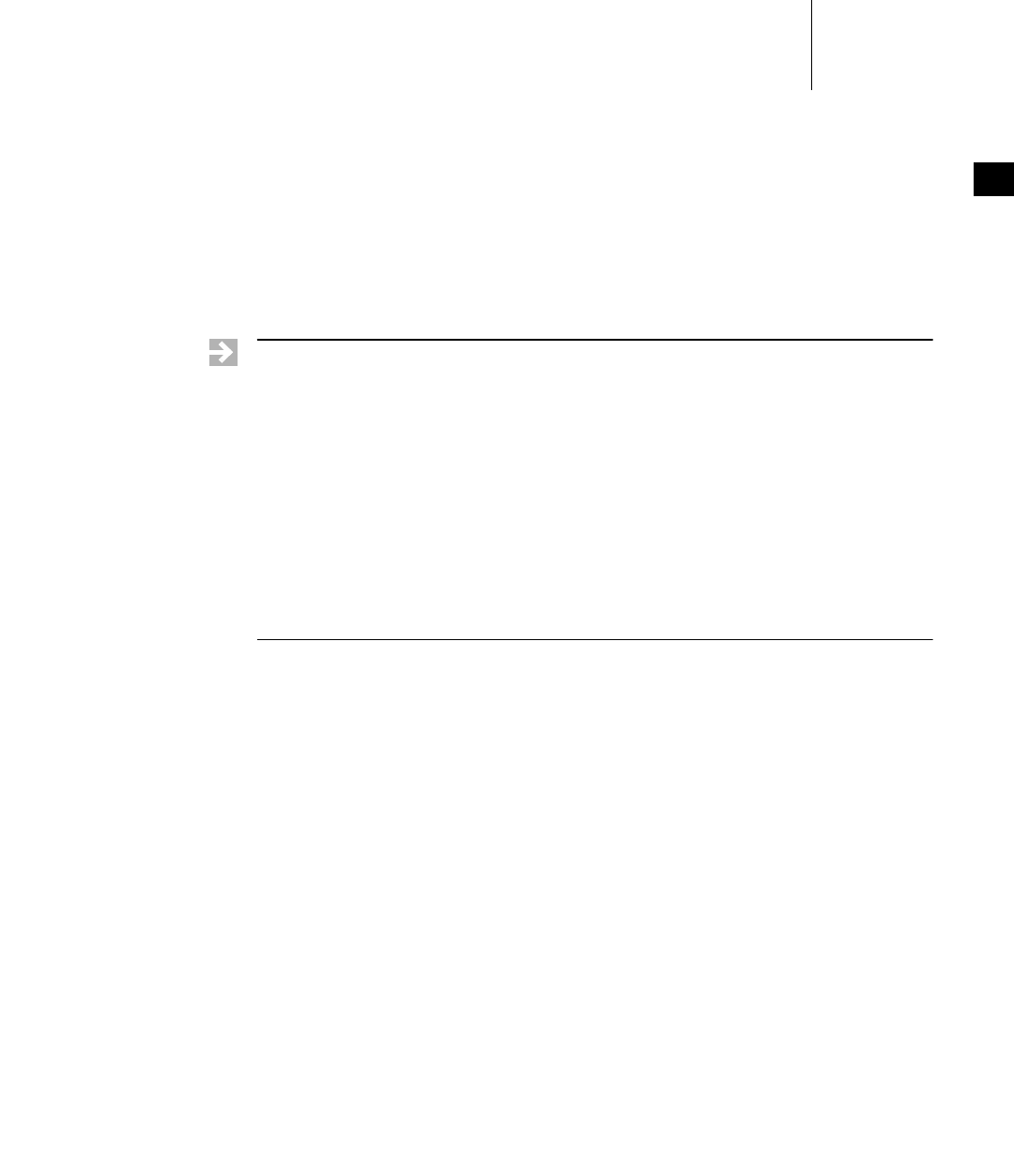
1 Overview
1.3 VxWorks Configuration and Build
3
1
1.3 VxWorks Configuration and Build
This document describes VxWorks features; it does not go into detail about the
mechanisms by which VxWorks-based systems and applications are configured
and built. The tools and procedures used for configuration and build are described
in the Wind River Workbench by Example guide and the VxWorks Command-Line Tools
User’s Guide.
NOTE: In this guide, as well as in the VxWorks API references, VxWorks
components and their configuration parameters are identified by the names used
in component description files. The names take the form, for example, of
INCLUDE_FOO and NUM_FOO_FILES (for components and parameters,
respectively).
You can use these names directly to configure VxWorks using the command-line
configuration facilities.
Wind River Workbench displays descriptions of components and parameters, as
well as their names, in the Components tab of the Kernel Configuration Editor.
You can use the Find dialog to locate a component or parameter using its name or
description. To access the Find dialog from the Components tab, type CTRL+F, or
right-click and select Find.

VxWorks
Application Programmer's Guide, 6.7
4

VxWorks
Application Programmer's Guide, 6.7
6
2.1 Introduction
VxWorks real-time processes (RTPs) are in many respects similar to processes in
other operating systems—such as UNIX and Linux—including extensive POSIX
compliance.1 The ways in which they are created, execute applications, and
terminate will be familiar to developers who understand the UNIX process model.
The VxWorks process model is, however, designed for use with real-time
embedded systems. The features that support this model include system-wide
scheduling of tasks (processes themselves are not scheduled), preemption of
processes in kernel mode as well as user mode, process-creation in two steps to
separate loading from instantiation, and loading applications in their entirety.
VxWorks real-time processes provide the means for executing applications in user
mode. Each process has its own address space, which contains the executable
program, the program’s data, stacks for each task, the heap, and resources
associated with the management of the process itself (such as memory-allocation
tracking). Many processes may be present in memory at once, and each process
may contain more than one task (sometimes known as a thread in other operating
systems).
VxWorks processes can operate with two different virtual memory models: flat
(the default) or overlapped (optional). With the flat virtual-memory model each
VxWorks process has its own region of virtual memory described by a unique
range of addresses. This model provides advantages in execution speed, in a
programming model that accommodates systems with and without an MMU, and
in debugging applications. With overlapped virtual-memory model, each
VxWorks process uses the same range of virtual addresses for the area in which its
code (text, data, and bss segments) resides. This model provides more precise
control over the virtual memory space and allows for notably faster application
load time.
For information about developing RTP applications, see 3. RTP Applications.
1. VxWorks can be configured to provide POSIX PSE52 support for individual processes.
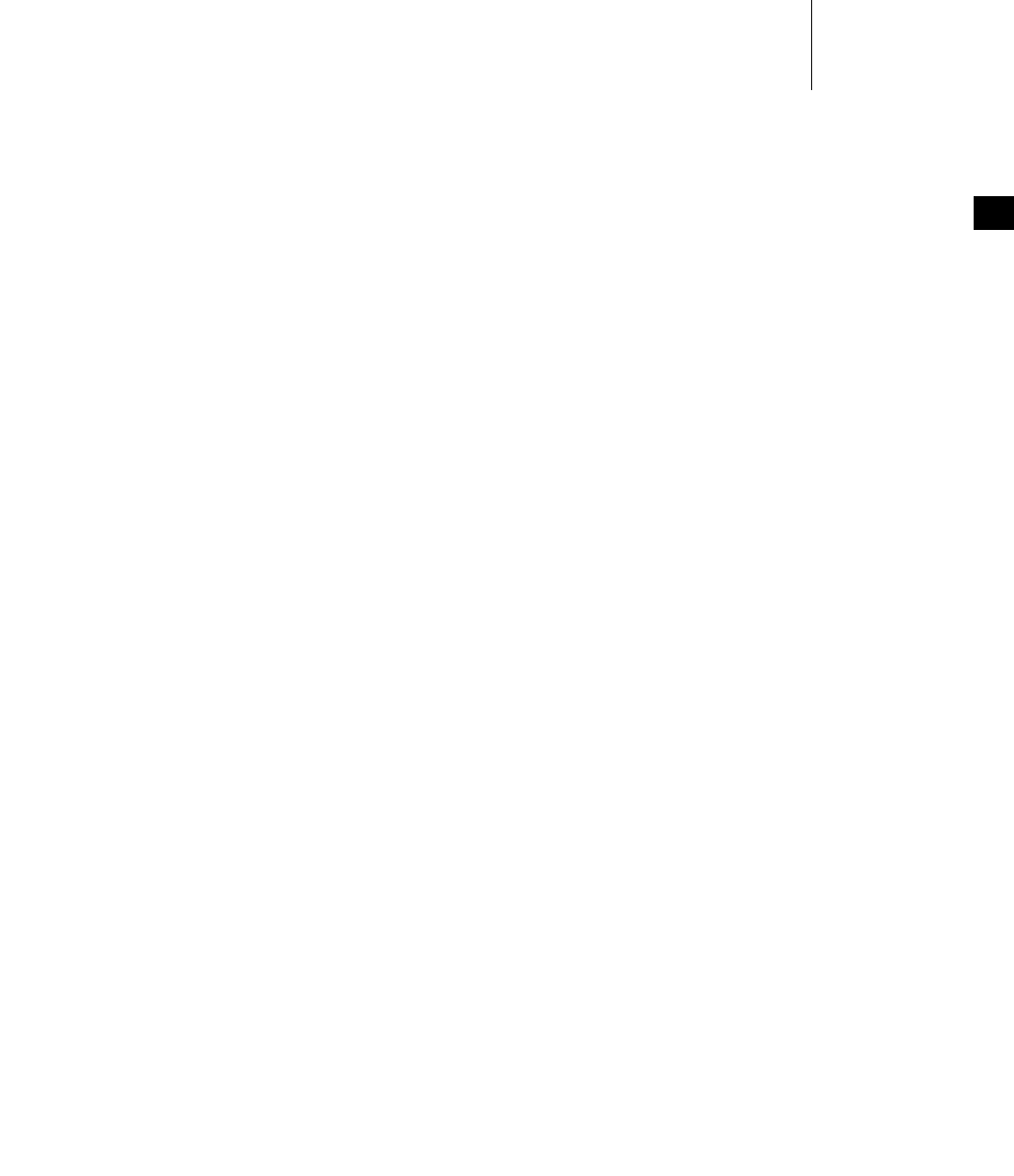
2 Real-Time Processes
2.2 About Real-time Processes
7
2
2.2 About Real-time Processes
A common definition of a process is “a program in execution,” and VxWorks
processes are no different in this respect. In fact, the life-cycle of VxWorks real-time
processes is largely consistent with the POSIX process model (see 2.2.9 RTPs and
POSIX, p.16).
VxWorks processes, however, are called real-time processes (RTPs) precisely
because they are designed to support the determinism required of real-time
systems. They do so in the following ways:
■The VxWorks task-scheduling model is maintained. Processes are not
scheduled—tasks are scheduled globally throughout the system.
■Processes can be preempted in kernel mode as well as in user mode. Every task
has both a user mode and a kernel mode stack. (The VxWorks kernel is fully
preemptive.)
■Processes are created without the overhead of performing a copy of the
address space for the new process and then performing an exec operation to
load the file. With VxWorks, a new address space is simply created and the file
loaded.
■Process creation takes place in two phases that clearly separate instantiation of
the process from loading and executing the application. The first phase is
performed in the context of the task that calls rtpSpawn( ). The second phase
is carried out by a separate task that bears the cost of loading the application
text and data before executing it, and which operates at its own priority level
distinct from the parent task. The parent task, which called rtpSpawn( ), is not
impacted and does not have wait for the application to begin execution, unless
it has been coded to wait.
■Processes load applications in their entirety—there is no demand paging.
All of these differences are designed to make VxWorks particularly suitable for
hard real-time applications by ensuring determinism, as well as providing a
common programming model for systems that run with an MMU and those that
do not. As a result, there are differences between the VxWorks process model and
that of server-style operating systems such as UNIX and Linux. The reasons for
these differences are discussed as the relevant topic arises throughout this chapter.

VxWorks
Application Programmer's Guide, 6.7
8
2.2.1 RTPs and Scheduling
The primary way in which VxWorks processes support determinism is that they
themselves are simply not scheduled. Only tasks are scheduled in VxWorks
systems, using a priority-based, preemptive policy. Based on the strong
preemptibility of the VxWorks kernel, this ensures that at any given time, the
highest priority task in the system that is ready to run will execute, regardless of
whether the task is in the kernel or in any process in the system.
By way of contrast, the scheduling policy for non-real-time systems is based on
time-sharing, as well as a dynamic determination of process priority that ensures
that no process is denied use of the CPU for too long, and that no process
monopolizes the CPU.
VxWorks does provide an optional time-sharing capability—round-robin
scheduling—but it does not interfere with priority-based preemption, and is
therefore deterministic. VxWorks round-robin scheduling simply ensures that
when there is more than one task with the highest priority ready to run at the same
time, the CPU is shared between those tasks. No one of them, therefore, can usurp
the processor until it is blocked.
For more information about VxWorks scheduling see 6.3 Task Scheduling, p.115.
2.2.2 RTP Creation
The manner in which real-time processes are created supports the determinism
required of real-time systems. The creation of an RTP takes place in two distinct
phases, and the executable is loaded in its entirety when the process is created. In
the first phase, the rtpSpawn( ) call creates the process object in the system,
allocates virtual and physical memory to it, and creates the initial process task (see
2.2.5 RTPs and Tasks, p.11). In the second phase, the initial process task loads the
entire executable and starts the main routine.
This approach provides for system determinism in two ways:
■First, the work of process creation is divided between the rtpSpawn( ) task and
the initial process task—each of which has its own distinct task priority. This
means that the activity of loading applications does not occur at the priority,
or with the CPU time, of the task requesting the creation of the new process.
Therefore, the initial phase of starting a process is discrete and deterministic,
regardless of the application that is going to run in it. And for the second
phase, the developer can assign the task priority appropriate to the
significance of the application, or to take into account necessarily
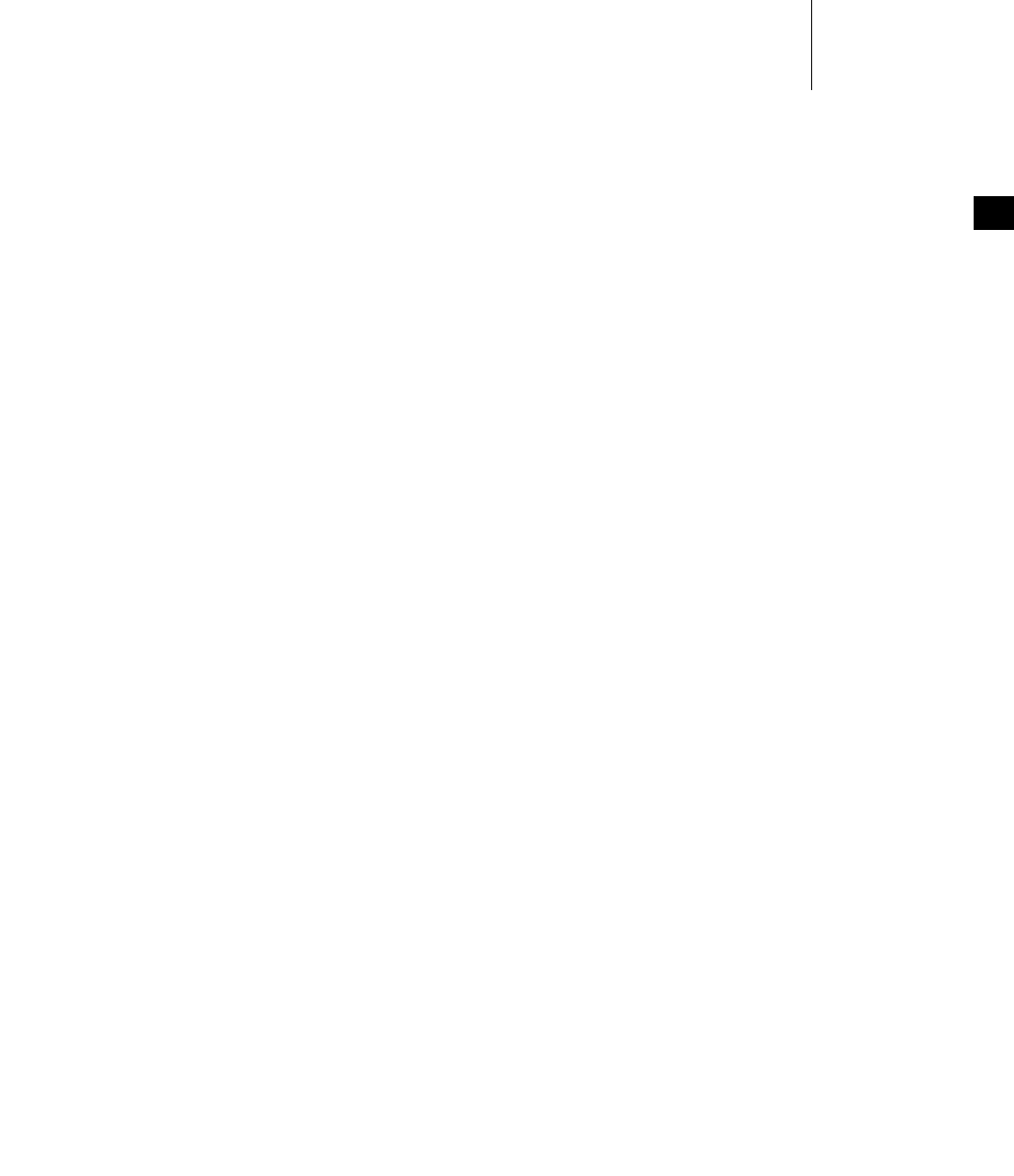
2 Real-Time Processes
2.2 About Real-time Processes
9
2
indeterministic constraints on loading the application (for example, if the
application is loaded from networked host system, or local disk). The
application is loaded with the same task priority as the priority with which it
will run. In a way, this model is analogous to asynchronous I/O, as the task
that calls rtpSpawn( ) just initiates starting the process and can concurrently
perform other activities while the application is being loaded and started.
■Second, the entire application executable is loaded when the process is created,
which means that the determinacy of its execution is not compromised by
incremental loading during execution. This feature is obviously useful when
systems are configured to start applications automatically at boot time—all
executables are fully loaded and ready to execute when the system comes up.
The rtpSpawn( ) routine has an option that provides for synchronizing for the
successful loading and instantiation of the new process.
At startup time, the resources internally required for the process (such as the heap)
are allocated on demand. The application's text is guaranteed to be
write-protected, and the application's data readable and writable, as long as an
MMU is present and the operating system is configured to manage it. While
memory protection is provided by MMU-enforced partitions between processes,
there is no mechanism to provide resource protection by limiting memory usage
of processes to a specified amount. For more information, see 8. Memory
Management.
Note that creation of VxWorks processes involves no copying or sharing of the
parent processes’ page frames (copy-on-write), as is the case with some versions of
UNIX and Linux. The flat virtual memory model provided by VxWorks prohibits
this approach and the overlapped virtual memory model does not currently
support this feature. For information about the issue of inheritance of attributes
from parent processes, see 2.2.7 RTPs, Inheritance, Zombies, and Resource
Reclamation, p.13.
For information about what operations are possible on a process in each phase of
its instantiation, see the VxWorks API reference for rtpLib. Also see 3.3.7 Using
Hook Routines, p.50.
VxWorks processes can be started in the following ways:
■interactively from the kernel shell
■interactively from the host shell and debugger
■automatically at boot time, using a startup facility
■programmatically from applications or the kernel

VxWorks
Application Programmer's Guide, 6.7
10
Form more information in this regard, see 3.6 Executing RTP Applications, p.54.
2.2.3 RTP Termination
Processes are terminated under the following circumstances:
■When the last task in the process exits.
■If any task in the process calls exit( ), regardless of whether or not other tasks
are running in the process.
■If the process’ main( ) routine returns.
This is because exit( ) is called implicitly when main( ) returns. An application
in which main( ) spawns tasks can be written to avoid this behavior—and to
allow its other tasks to continue operation—by including a taskExit( ) call as
the last statement in main( ). See 3.3 Developing RTP Applications, p.40.
■If the kill( ) routine is used to terminate the process.
■If rtpDelete( ) is called on the process—from a program, a kernel module, the
C interpreter of the shell, or from Workbench. Or if the rtp delete command is
used from the shell’s command interpreter.
■If a process takes an exception during its execution.
This default behavior can be changed for debugging purposes. When the error
detection and reporting facilities are included in the system, and they are set
to debug mode, processes are not terminated when an exception occurs.
Note that if a process fails while a shell is running, a message is printed to the shell
console. Error messages can be recorded with the VxWorks error detection and
reporting facilities (see 11. Error Detection and Reporting).
For information about attribute inheritance and what happens to a process’
resources when it terminates, see 2.2.7 RTPs, Inheritance, Zombies, and Resource
Reclamation, p.13.
2.2.4 RTPs and Memory
Each process has its own address space, which contains the executable program,
the program's data, stacks for each task, the heap, and resources associated with
the management of the process itself (such as local heap management). Many
processes may be present in memory at once.
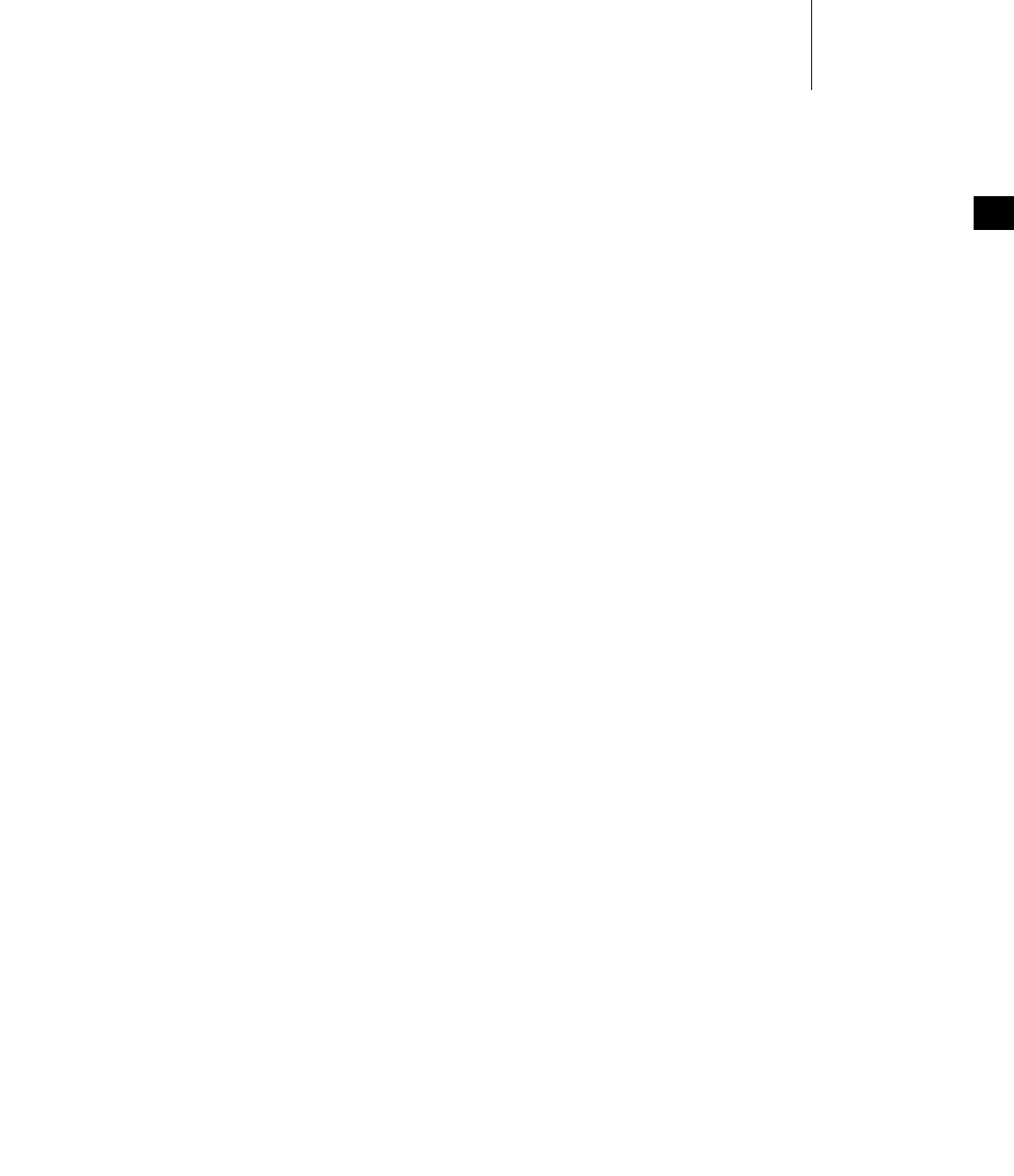
2 Real-Time Processes
2.2 About Real-time Processes
11
2
Virtual Memory Models
VxWorks processes can operate with two different virtual memory models: flat
(the default) or overlapped (optional).
The flat virtual-memory model provides advantages in execution speed, in a
programming model that accommodates systems with and without an MMU, and
in debugging applications. In this model each VxWorks process has its own region
of virtual memory described by a unique range of addresses.
The overlapped virtual-memory model provides more precise control over the
virtual memory space and allows for notably faster application load time. With
this model, each VxWorks process uses the same range of virtual addresses for the
area where its code (text, data, and bss segments) resides. The overlapped
virtual-memory model will not work unless VxWorks is configured with MMU
support and the MMU is turned on.
The two virtual memory models are mutually exclusive, and are described in more
detail in 2.5 About VxWorks RTP Virtual Memory Models, p.23.
Memory Protection
Each process is protected from any other process that is running on the system,
whenever the target system has an MMU, and MMU support has been configured
into VxWorks. Operations involving the code, data, and memory of a process are
accessible only to code executing in that process. It is possible, therefore, to run
several instances of the same application in separate processes without any
undesired side effects occurring between them. The name and symbol spaces of
the kernel and processes are isolated.
As processes run a fully linked image without external references, a process cannot
call a routine in another process, or a kernel routine that is not exported as a system
call—whether or not the MMU is enabled. However, if the MMU is not enabled, a
process can read and write memory external to its own address space, and could
cause the system to malfunction.
2.2.5 RTPs and Tasks
VxWorks can run many processes at once, and any number of processes can run
the same application executable. That is, many instances of an application can be
run concurrently.

VxWorks
Application Programmer's Guide, 6.7
12
For general information about tasks, see 6. Multitasking.
Numbers of Tasks and RTPs
Each process can execute one or more tasks. When a process is created, the system
spawns a single task to initiate execution of the application. The application may
then spawn additional tasks to perform various functions. There is no limit to the
number of tasks in a process, other than that imposed by the amount of available
memory. Similarly, there is no limit to the number of processes in the system—but
only for architectures that do not have (or do not use) a hardware mechanism that
manages concurrent address spaces (this mechanism is usually known as an
address space identifier, or ASID). For target architectures that do use ASIDs or
equivalent mechanisms, the number of processes is limited to that of the ASID
(usually 255). For more information, see the VxWorks Architecture Supplement.
Initial Task in an RTP
When a process is created, an initial task is spawned to begin execution of the
application. The name of the process’s initial task is based on the name of the
executable file, with the following modifications:
■The letter i is prefixed.
■The first letter of the filename capitalized.
■The filename extension is removed.
For example, when foobar.vxe is run, the name of the initial task is iFoobar.
The initial task provides the execution context for the program’s main( ) routine,
which it then calls. The application itself may then spawn additional tasks.
RTP Tasks and Memory
Task creation includes allocation of space for the task's stack from process
memory. As needed, memory is automatically added to the process as tasks are
created from the kernel free memory pool.
Heap management routines are available in user-level libraries for tasks in
processes. These libraries provide the various ANSI APIs such as malloc( ) and
free( ). The kernel provides a pool of memory for each process in user space for
these routines to manage.
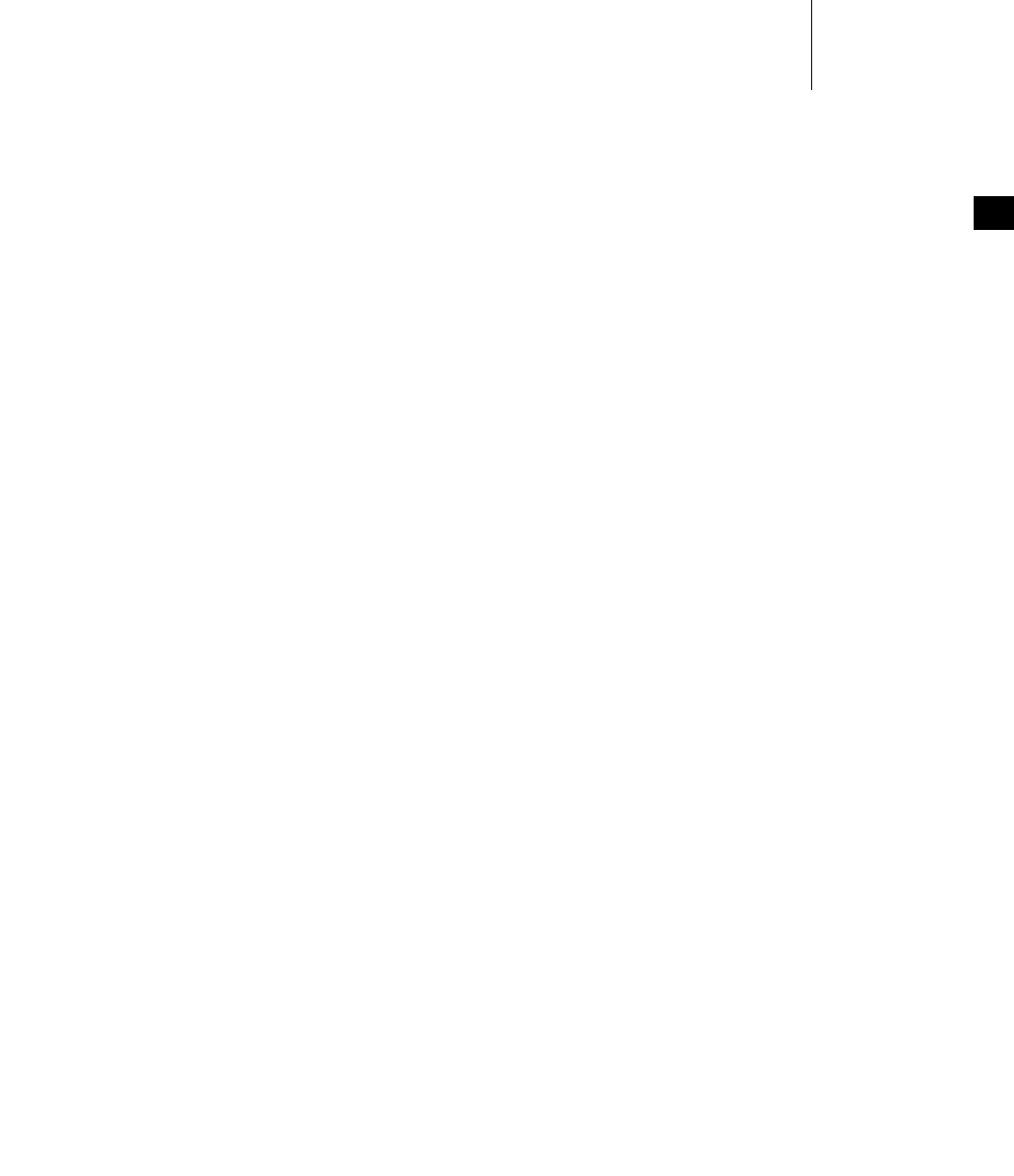
2 Real-Time Processes
2.2 About Real-time Processes
13
2
Providing heap management in user space provides for speed and improved
performance because the application does not incur the overhead of a system call
for memory during its execution. However, if the heap is exhausted the system
automatically allocates more memory for the process (by default), in which case a
system call is made. Environment variables control whether or not the heap grows
(see 8.3 Heap and Memory Partition Management, p.272).
2.2.6 RTPs and Inter-Process Communication
While the address space of each process is invisible to tasks running in other
processes, tasks can communicate across process boundaries through the use of
various IPC mechanisms (including public semaphores, public message queues,
and message channels) and shared data memory regions. See 6.8 Intertask and
Interprocess Communication, p.139 and 3.5 Creating and Using Shared Data Regions,
p.51 for more information.
2.2.7 RTPs, Inheritance, Zombies, and Resource Reclamation
VxWorks has a process hierarchy made up of parent/child relationships. Any
process spawned from the kernel (whether programmatically, from the shell or
other development tool, or by an automated startup facility) is a child of the kernel.
Any process spawned by another process is a child of that process. As in human
societies, these relationships are critical with regard to what characteristics
children inherit from their parents, and what happens when a parent or child dies.
Inheritance
VxWorks processes inherit certain attributes of their parent. The child process
inherits the file descriptors (stdin, stdout and stderr) of its parent process—which
means that they can access the same files (if they are open), and signal masks. If the
child process is started by the kernel, however, then the child process inherits only
the three standard file descriptors. Environment variables are not inherited, but
the parent can pass its environment, or a sub-set of it, to the child process (for
information in this regard, see 2.2.8 RTPs and Environment Variables, p.15).
While the signal mask is not actually a property of a process as such—it is a
property of a task—the signal mask for the initial task in the process is inherited
from the task that spawned it (that is, the task that called the rtpSpawn( ) routine).

VxWorks
Application Programmer's Guide, 6.7
14
If the kernel created the initial task, then the signal mask is zero, and all signals are
unblocked.
The getppid( ) routine returns the parent process ID. If the parent is the kernel, or
the parent is dead, it returns NULL.
Zombie Processes
By default, when a process is terminated, and its parent is not the kernel, it
becomes a zombie process.2
In order to respond to a SIGCHLD signal (which is generated whenever a child
process is stopped or exits, or a stopped process is started) and get the exit status
of the child process, the parent process must call wait( ) or waitpid( ) before the
child exits or is stopped. In this case the parent is blocked waiting. Alternatively,
the parent can set a signal handler for SIGCHLD and call wait( ) or waitpid( ) in the
signal handler. In this case the parent is not blocked. After the parent process
receives the exit status of a child process, the zombie entity is deleted
automatically.
The default behavior with regard to zombies can be modified in the following
ways:
■By leaving the parent process unaware of the child process’ termination, and
not creating a zombie. This is accomplished by having the parent process
ignore the SIGCHLD signal. To do so, the parent process make a sigaction( )
call that sets the SIGCHLD signal handler to SIG_IGN.
■By not transforming a terminating child process into a zombie when it exits.
This is accomplished having the parent process make a sigaction( ) call that
sets the sa_flag to SA_NOCLDWAIT.
Resource Reclamation
When a process terminates, all resources owned by the process (objects, data, and
so on) are returned to the system. The resources used internally for managing the
process are released, as are all resources owned by the process. All information
2. A zombie process is a “process that has terminated and that is deleted when its exit status
has been reported to another process which is waiting for that process to terminate.” (The
Open Group Base Specifications Issue 6, IEEE Std 1003.1, 2004 Edition.)
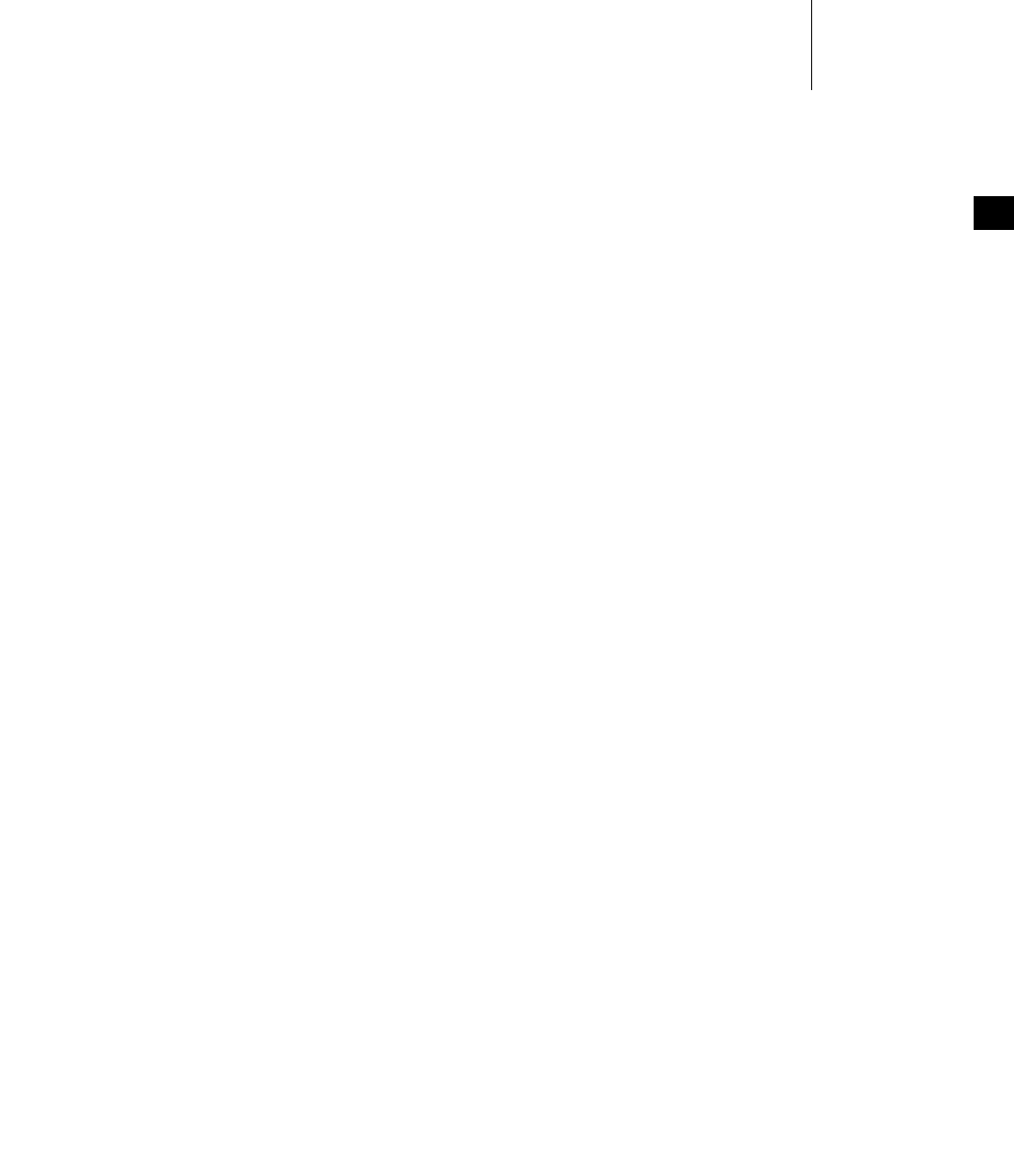
2 Real-Time Processes
2.2 About Real-time Processes
15
2
about that process is eliminated from the system (with the exception of any
temporary zombie process information). Resource reclamation ensures that all
resources that are not in use are immediately returned to the system and available
for other uses.
Note, however, that there are exceptions to this general rule:
■Public objects—which may be referenced by tasks running in other processes
that continue to run—must be explicitly deleted.
■Socket objects can persist for some time after a process is terminated. They are
reclaimed only when they are closed, which is driven by the nature of the
TCP/IP state machine. Some sockets must remain open until timeout is
reached.
■File descriptors are reclaimed only when all references to them are closed. This
can occur implicitly when all child processes—which inherit the descriptors
from the parent process—terminate. It can also happen explicitly when all
applications with references to the file descriptors close them.
For information about object ownership, and about public and private objects, see
6.9 Inter-Process Communication With Public Objects, p.140.
2.2.8 RTPs and Environment Variables
By default, a process is created without environment variables. In a manner
consistent with the POSIX standard, all tasks in a process share the same
environment variables—unlike kernel tasks, which each have their own set of
environment variables.
Setting Environment Variables From Outside a Process
While a process is created without environment variables by default, they can be
set from outside the process in the following ways:
■If the new process is created by a kernel task, the contents of the kernel task’s
environment array can be duplicated in the application’s environment array.
The the envGet( ) routine is used to get the kernel task’s environment, which
is then used in the rtpSpawn( ) call.
■If the new process is created by a process, the child process can be passed the
parent’s environment if the environment array is used in the rtpSpawn( ) call.
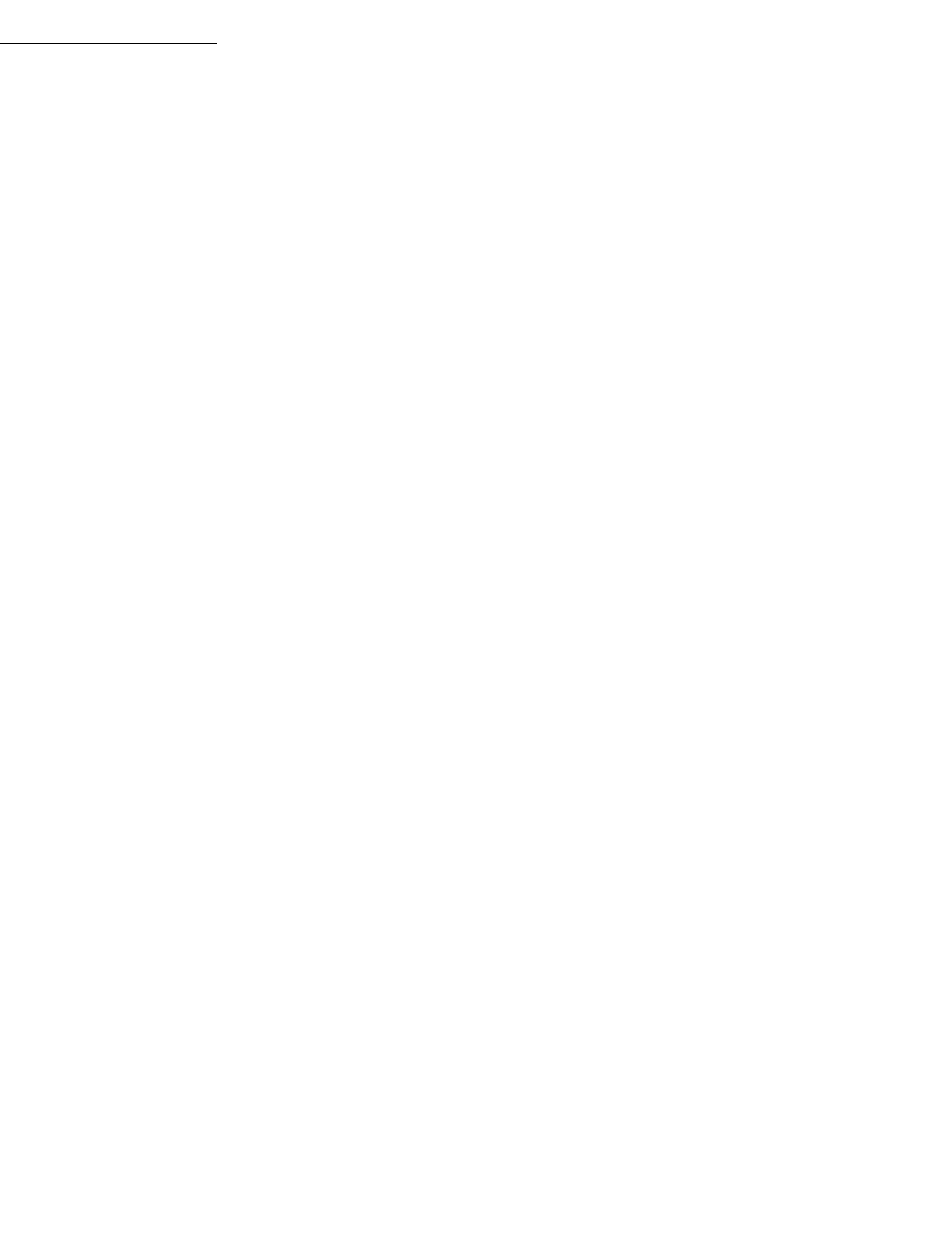
VxWorks
Application Programmer's Guide, 6.7
16
■If the new process is created from the kernel shell—using either rtp exec
command or rtpSp( ) routine—then all of the shell's environment is passed to
the new process (the process’ envp is set using the shell’s environment
variables). This makes it simple to set environment variables specifically for a
process by first using putenv( ) to set the variable in the shell’s environment
before creating the process. (For example, this method can be used to set the
LD_LIBRARY_PATH variable for the runtime locations of shared libraries; see
4.8.7 Locating and Loading Shared Libraries at Run-time, p.83.)
For more information, see the rtpSpawn( ) API reference and 3.3.1 RTP Application
Structure, p.42 for details.
Setting Environment Variables From Within a Process
A task in a process (or in an application library) can create, reset, and remove
environment variables in a process. The getenv( ) routine can be used to get the
environment variables, and the setenv( ) and unsetenv( ) routines to change or
remove them. The environment array can also be manipulated directly—however,
Wind River recommends that you do not do so, as this bypasses the thread-safe
implementation of getenv( ), setenv( ) and putenv( ) in the RTP environment.
2.2.9 RTPs and POSIX
The overall behavior of the application environment provided by the real-time
process model is close to the POSIX 1003.1 standard, while maintaining the
embedded and real-time characteristics of the VxWorks operating system. The key
areas of deviation from the standard are that VxWorks does not provide the
following:
■process creation with fork( ) and exec( )
■memory-mapped files
■file ownership and file permissions
For information about POSIX support, see 7. POSIX Facilities.
POSIX PSE52 Support
VxWorks can be configured to provide POSIX PSE52 support (for individual
processes, as defined by the profile). For detailed information, see 2.3 Configuring
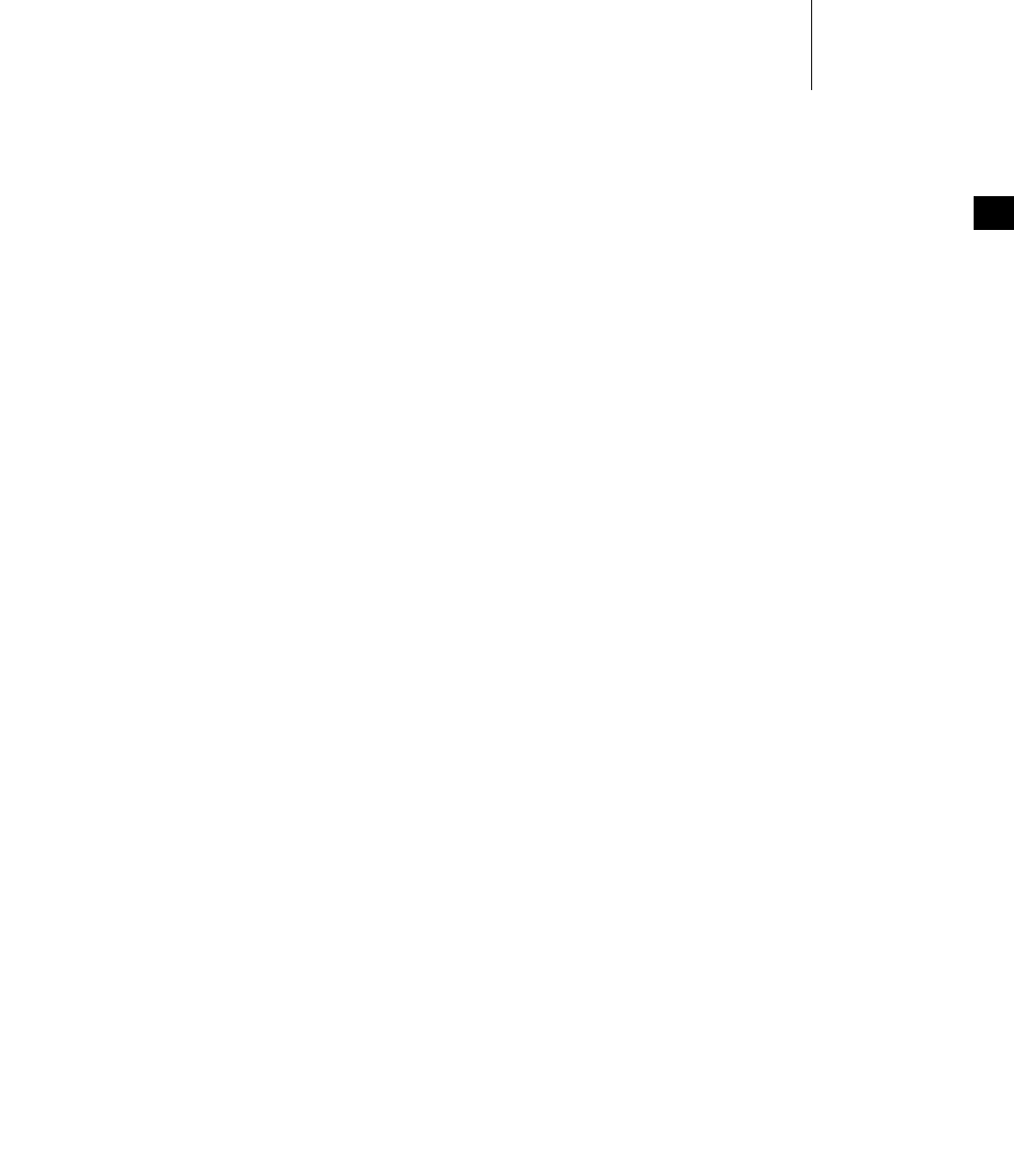
2 Real-Time Processes
2.3 Configuring VxWorks For Real-time Processes
17
2
VxWorks For Real-time Processes, p.17, 7.1 Introduction, p.191, 7.2 Configuring
VxWorks with POSIX Facilities, p.192, and 10.4.3 HRFS and POSIX PSE52, p.329.
2.3 Configuring VxWorks For Real-time Processes
The VxWorks operating system is configured and built independently of any
applications that it might execute. To support RTP applications, VxWorks need
only be configured with the appropriate components for real-time processes and
any other facilities required by the application (for example, message queues). This
independence of operating system from applications allows for development of a
variety of systems, using differing applications, that are based on a single
VxWorks configuration. That is, a single variant of VxWorks can be combined with
different sets of applications to create different systems. The operating system does
not need to be aware of what applications it will run before it is configured and
built, as long as its configuration includes the components required to support the
applications in question.
RTP applications can either be stored separately or bundled with VxWorks in an
additional build step that combines the operating system and applications into a
single system image (using the ROMFS file system). For information in this regard,
see 2.3.3 Additional Component Options, p.19 and 3.7 Bundling RTP Applications in a
System using ROMFS, p.66.
2.3.1 Basic RTP Support
In order to run RTP applications on a hardware target, VxWorks must be
configured with the INCLUDE_RTP component. Doing so automatically includes
other components required for RTP support.
Note that many of the components described in this chapter provide configuration
parameters. While not all are discussed in this chapter, they can be reviewed and
managed with the kernel configuration facilities (either Workbench or the vxprj
command-line tool).
Information about alternative configurations that support specific RTP
technologies are covered in the context of the general topics themselves. For
example:
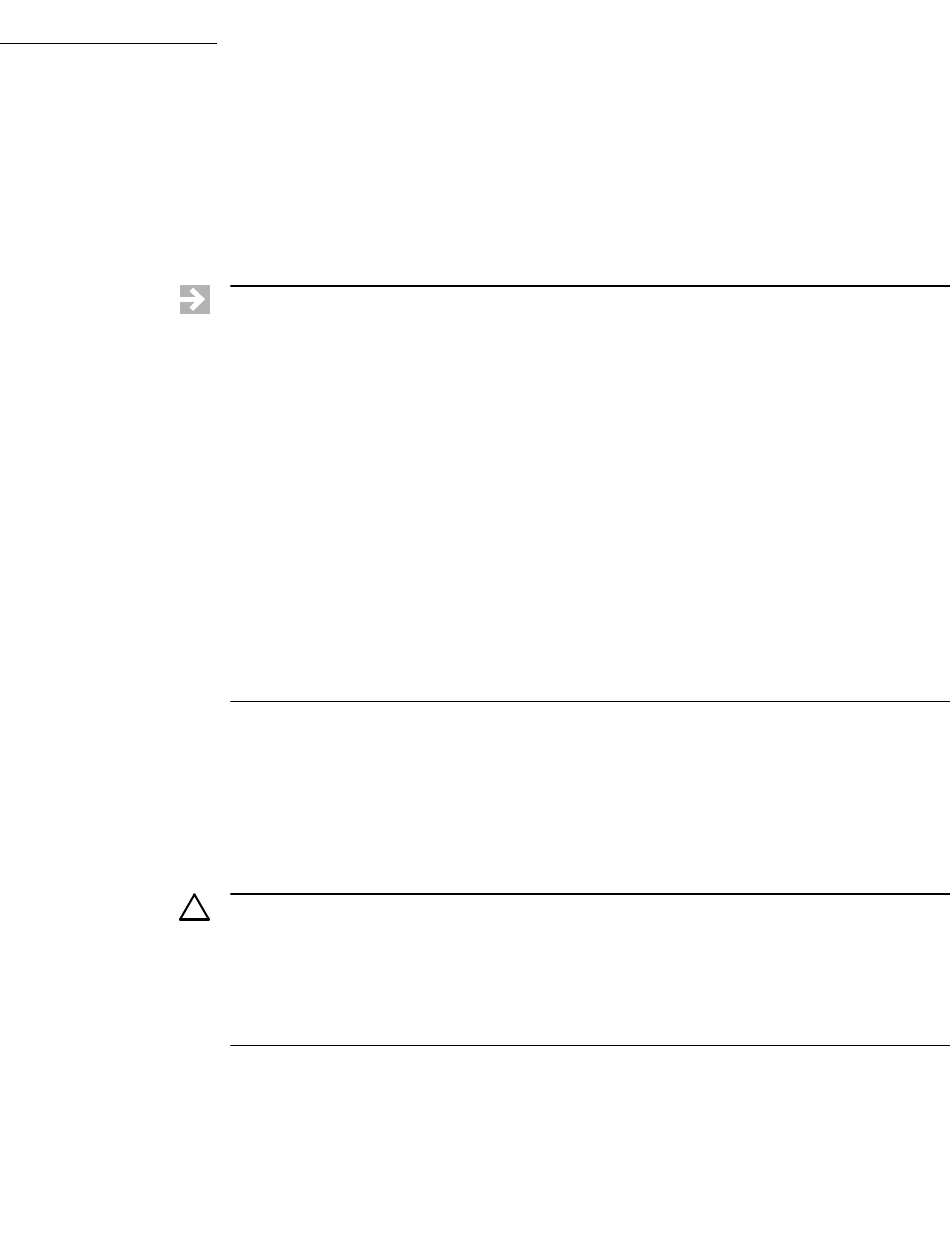
VxWorks
Application Programmer's Guide, 6.7
18
■Configuation With Process Support and Without an MMU, p.22
■Setting Configuration Parameters for the RTP Code Region, p.33
■4.4 Configuring VxWorks for Shared Libraries and Plug-ins, p.73.
2.3.2 MMU Support for RTPs
If a system is configured with INCLUDE_RTP the VxWorks components required
for MMU memory protection are included by default—except for the MIPS
architecture.
To create a system with processes, but without MMU support, the MMU
components must be removed from the VxWorks configuration after the
INCLUDE_RTP component has been added (for information in this regard see
2.4 Using RTPs Without MMU Support, p.20).
NOTE: The default VxWorks configuration for hardware targets does not include
support for running applications in real-time processes (RTPs). VxWorks must be
re-configured and rebuilt to provide these process facilities. The default
configuration of the VxWorks simulator does, however, include full support for
running RTP applications.
The reason that the default configuration of VxWorks (for hardware targets) does
not include process support, is that it facilitates migration of VxWorks 5.5
kernel-based applications to VxWorks 6.x by providing functionally the same basic
set of kernel components, and nothing more.
VxWorks 6.x systems can be created with kernel-based applications and without
any process-based applications, or with a combination of the two. Kernel
applications, however, cannot be provided the same level of protection as
process-based applications. When applications run in kernel space, both the kernel
and those applications are subject to any misbehavior on the part application code.
For more information about kernel-based applications, see the VxWorks Kernel
Programmer’s Guide: Kernel.
!CAUTION: For the MIPS architecture, MMU support is not provided by default. In
contrast to other architectures, this support is not added automatically when
VxWorks is configured with INCLUDE_RTP. For MIPS, VxWorks must be
configured with a mapped kernel by adding the INCLUDE_MAPPED_KERNEL
component. For more information in this regard, see the VxWorks Architecture
Supplement.
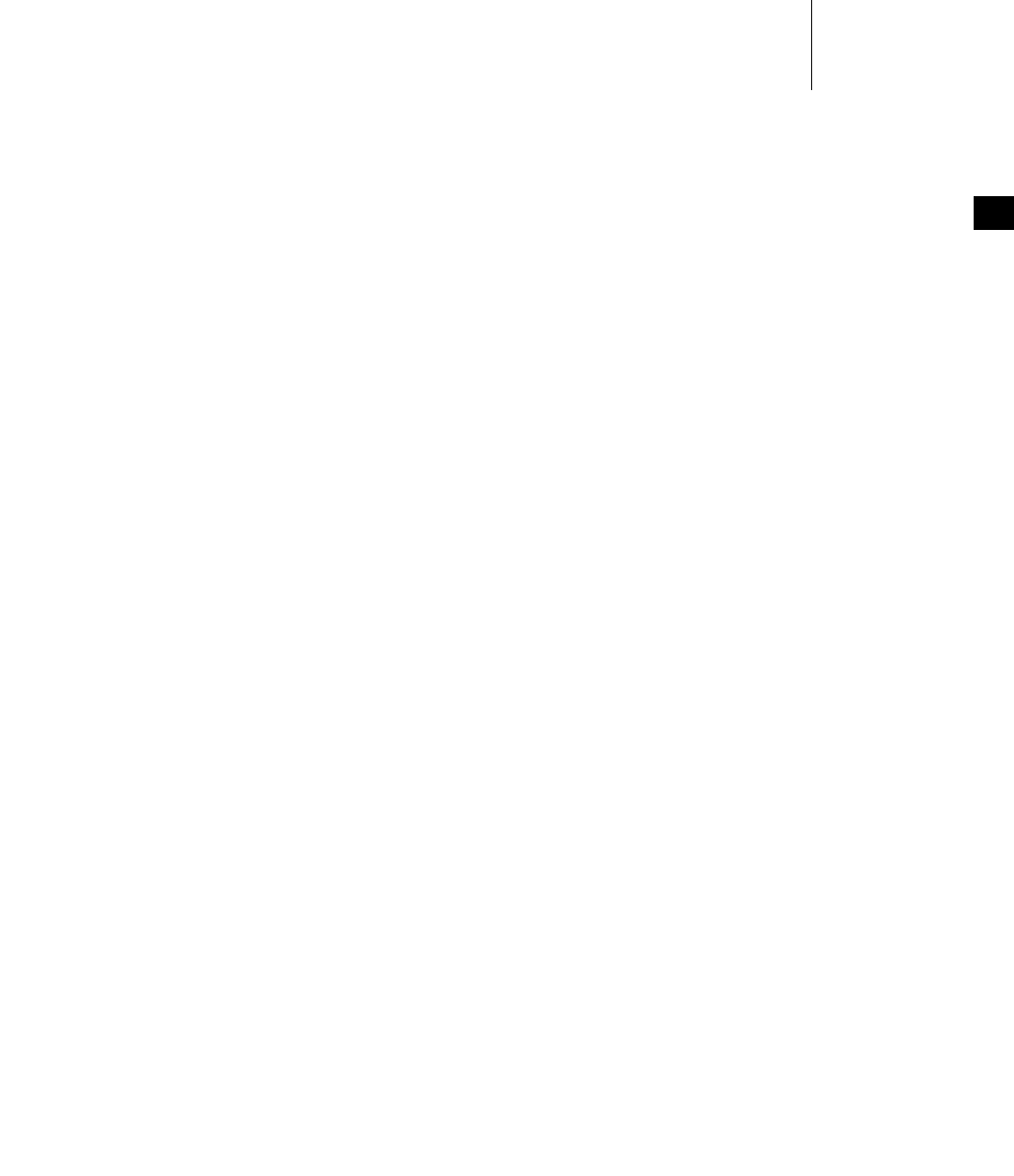
2 Real-Time Processes
2.3 Configuring VxWorks For Real-time Processes
19
2
2.3.3 Additional Component Options
The following components provide useful facilities for both development and
deployed systems:
■INCLUDE_ROMFS for the ROMFS file system.
■INCLUDE_RTP_APPL_USER, INCLUDE_RTP_APPL_INIT_STRING,
INCLUDE_RTP_APPL_INIT_BOOTLINE, and
INCLUDE_RTP_APPL_INIT_CMD_SHELL_SCRIPT for various ways of
automatically starting applications at boot time.
■INCLUDE_SHARED_DATA for shared data regions.
■INCLUDE_SHL for shared libraries.
■INCLUDE_RTP_HOOKS for the programmatic hook facility, which allows for
registering kernel routines that are to be executed at various points in a
process’ life-cycle.
■INCLUDE_POSIX_PTHREAD_SCHEDULER and INCLUDE_POSIX_CLOCK for
POSIX thread support. This replaces the traditional VxWorks scheduler with
a scheduler handling user threads in a manner consistent with POSIX.1.
VxWorks tasks as well as kernel pthreads are handled as usual. Note that the
INCLUDE_POSIX_PTHREAD_SCHEDULER is required for using pthreads in
processes. For more information, see 7.15 POSIX and VxWorks Scheduling,
p.225.
■INCLUDE_PROTECT_TASK_STACK for stack protection. For deployed
systems this component may be omitted to save on memory usage. See
6.4.5 Task Stack, p.125 for more information.
The following components provide facilities used primarily in development
systems, although they can be useful in deployed systems as well:
■The various INCLUDE_SHELL_feature components for the kernel shell, which,
although not required for applications and processes, are needed for running
applications from the command line, executing shell scripts, and on-target
debugging.
■The INCLUDE_WDB component for using the host tools.
■Either the INCLUDE_NET_SYM_TBL or the
INCLUDE_STANDALONE_SYM_TBL component, which specify whether
symbols for the shell are loaded or built-in.
■The INCLUDE_DISK_UTIL and INCLUDE_RTP_SHOW components, which
include useful shell routines.

VxWorks
Application Programmer's Guide, 6.7
20
For information about the kernel shell, symbol tables, and show routines, see the
VxWorks Kernel Programmer’s Guide: Target Tools. For information about the host
shell, see the Wind River Workbench Host Shell User’s Guide.
Component Bundles
The VxWorks configuration facilities provide component bundles to simplify the
configuration process for commonly used sets of operating system facilities. The
following component bundles are provided for process support:
■BUNDLE_RTP_DEPLOY is designed for deployed systems (final products), and
is composed of INCLUDE_RTP, INCLUDE_RTP_APPL, INCLUDE_RTP_HOOKS,
INCLUDE_SHARED_DATA, and the BUNDLE_SHL components.
■BUNDLE_RTP_DEVELOP is designed for the development environment, and is
composed of BUNDLE_RTP_DEPLOY, INCLUDE_RTP_SHELL_CMD,
INCLUDE_RTP_SHOW, INCLUDE_SHARED_DATA_SHOW,
INCLUDE_SHL_SHOW, INCLUDE_RTP_SHOW_SHELL_CMD,
INCLUDE_SHL_SHELL_CMD, components.
■BUNDLE_RTP_POSIX_PSE52 provides POSIX PSE52 support for individual
processes (for more information see 7.2 Configuring VxWorks with POSIX
Facilities, p.192). It can be used with either BUNDLE_RTP_DEPLOY or
BUNDLE_RTP_DEVELOP.
2.3.4 Configuration and Build Facilities
For information about configuring and building VxWorks, see the Wind River
Workbench by Example guide and the VxWorks Command-Line Tools User’s Guide.
Note that the VxWorks simulator includes all of the basic components required for
processes by default.
2.4 Using RTPs Without MMU Support
VxWorks can be configured to provide support for real-time processes on a system
based on a processor without an MMU, or based on a processor with MMU but
with the MMU disabled.
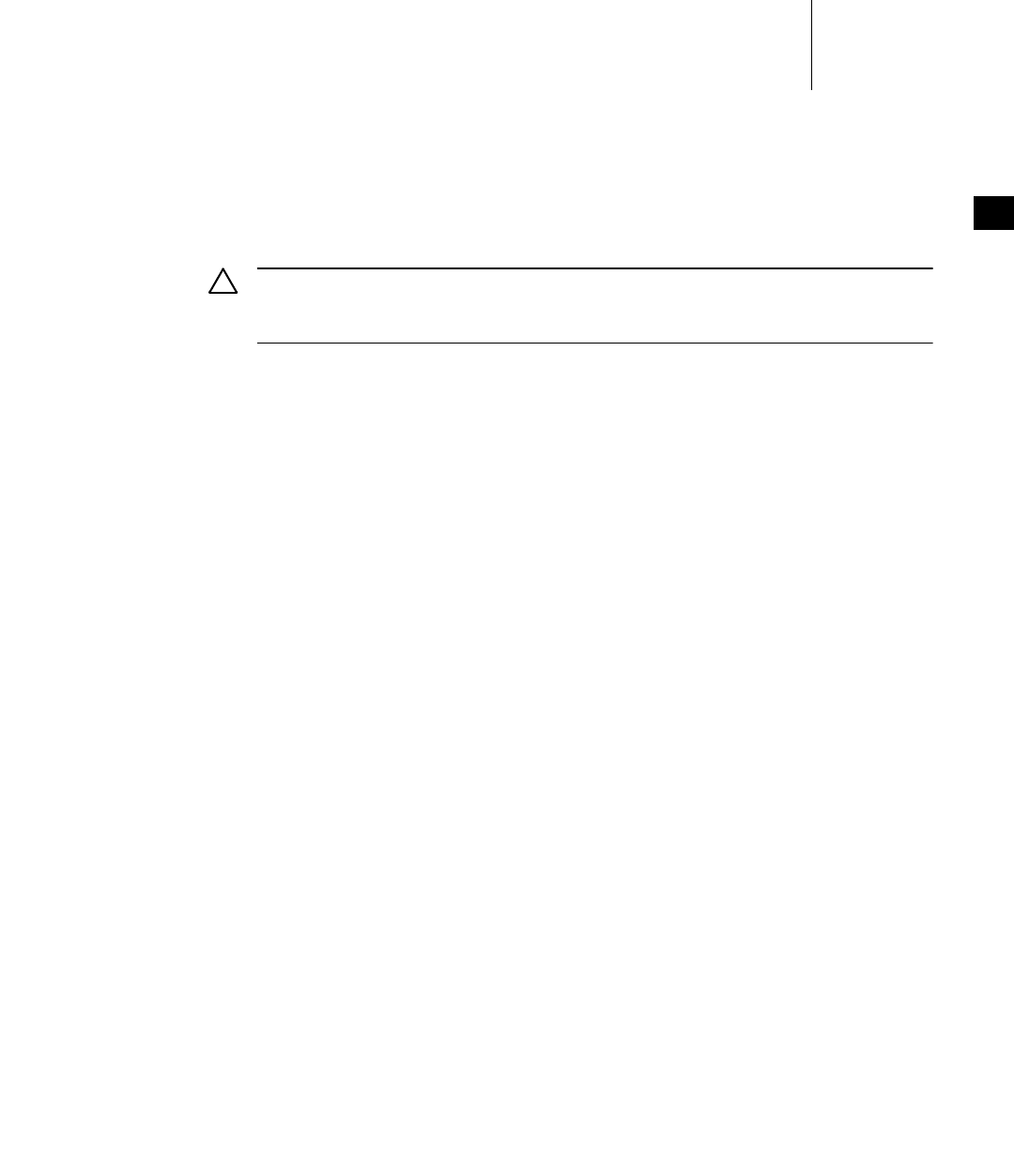
2 Real-Time Processes
2.4 Using RTPs Without MMU Support
21
2
With this configuration, a software simulation-based memory page management
library keeps track of identity mappings only. This means that there is no address
translation, and memory page attributes (protection attributes and cache
attributes) are not supported.
The advantages of a configuration without MMU support are that it:
■Enables the process environment on systems without an MMU. It provides
private namespace for applications, for building applications independently
from the kernel, and for simple migration from systems without an MMU to
those with one.
■Allows application code be run in non-privileged (user) mode.
■Under certain conditions, it may provide increased performance by
eliminating overhead of the TLB miss and reload. This assumes, however, that
there is no negative impact due to the changed cache conditions.
The limitations of this configuration are:
■Depending on the processor type, BSP configuration, drivers and OS facilities
used, disabling the MMU may require disabling the data cache as well.
Disabling the data cache results in significant performance penalty that is
much greater than the benefit derived from avoiding TLB misses.
■There is no memory protection. That is, memory cannot be write-protected,
and neither the kernel or any process are protected from other processes.
■The address space is limited to the available system RAM, which is typically
smaller than it would be available on systems with MMU-based address
translation enabled. Because of the smaller address space, a system is more
likely to run out of large contiguous blocks of memory due to fragmentation.
■Not all processors and target boards can be used with the MMU disabled. For
the requirements of your system see the hardware manual of the board and
processor used.
For information about architecture and processor-specific limitations, see the
VxWorks Architecture Supplement.
!CAUTION: VxWorks SMP does not support MMU-less configurations. For
information about VxWorks SMP (which does support RTPs), see the VxWorks
Kernel Programmer’s Guide: VxWorks SMP.

VxWorks
Application Programmer's Guide, 6.7
22
Configuation With Process Support and Without an MMU
There are no special components needed for the process environment with
software-simulated paging. As with any configurations that provide process
support, the INCLUDE_RTP component must be added to the kernel.
The steps required to enable software-simulated paging are:
1. Add the INCLUDE_RTP component to include process support. This
automatically includes all dependent subsystems, among them
INCLUDE_MMU_BASIC.
2. Change the SW_MMU_ENABLE parameter of the INCLUDE_MMU_BASIC
component to TRUE (the default value is FALSE).
In addition, the following optional configuration steps can reduce the footprint of
the system:
3. Change the VM_PAGE_SIZE parameter of the INCLUDE_MMU_BASIC
component. The default is architecture-dependent; usually 4K or 8K. Allowed
values are 1K, 2K, 4K, 8K, 16K, 32K, 64K. Typically, a smaller page size results
in finer granularity and therefore more efficient use of the memory space.
However, smaller page size requires more memory needed for keeping track
the mapping information.
4. Disable stack guard page protection by changing the
TASK_STACK_OVERFLOW_SIZE and TASK_STACK_UNDERFLOW_SIZE
configuration parameters to zero. Without protection provided by an MMU,
stack overflow and underflow cannot be detected, so the guard pages serve no
purpose.
5. Remove the following components from the VxWorks configuration:
INCLUDE_KERNEL_HARDENING, INCLUDE_PROTECT_TEXT,
INCLUDE_PROTECT_VEC_TABLE, INCLUDE_PROTECT_TASK_STACK,
INCLUDE_TASK_STACK_NO_EXEC, and
INCLUDE_PROTECT_INTERRUPT_STACK. Without an MMU, these features
do not work. Including them only results in unnecessary consumption of
resources.
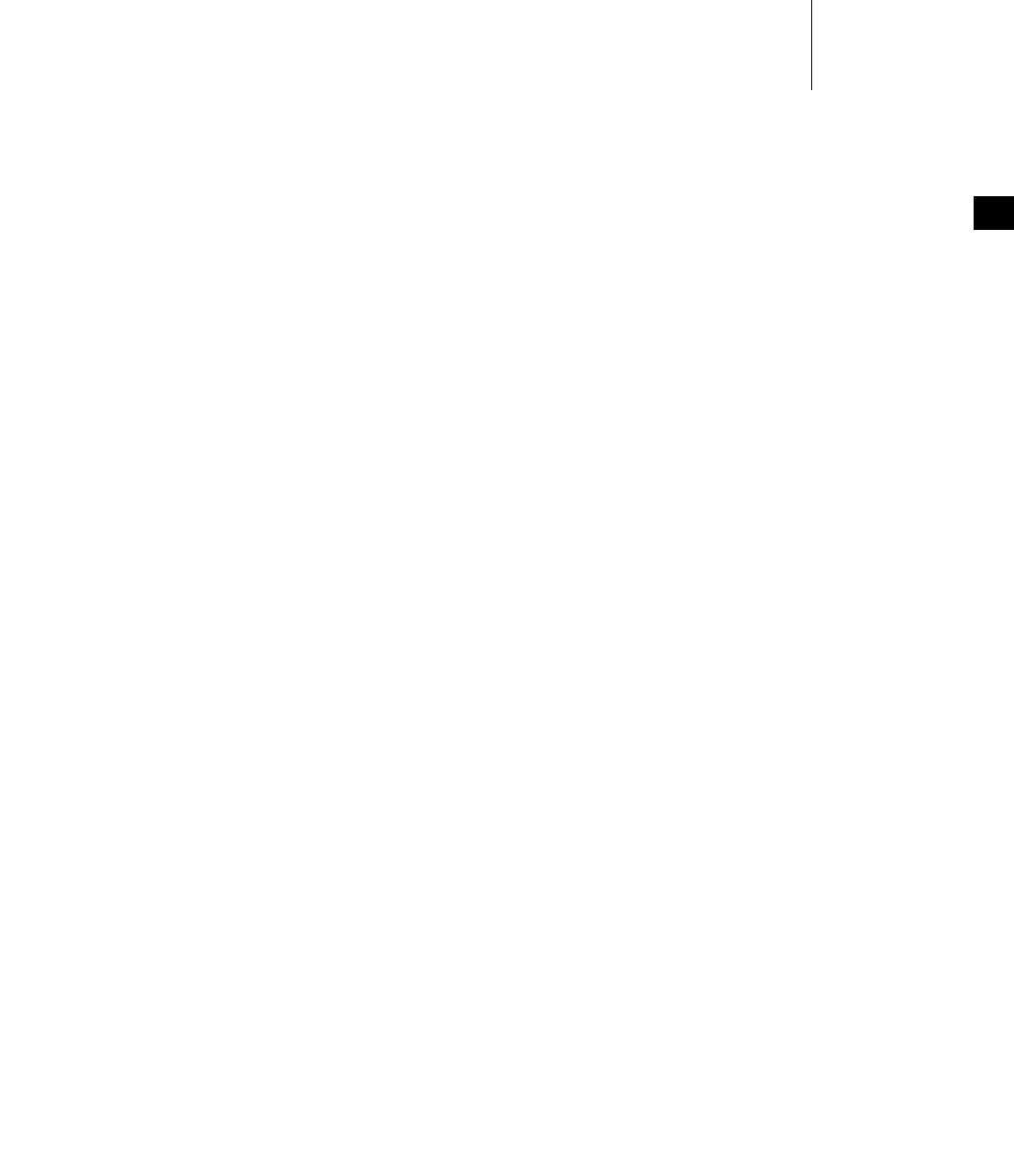
2 Real-Time Processes
2.5 About VxWorks RTP Virtual Memory Models
23
2
2.5 About VxWorks RTP Virtual Memory Models
VxWorks can be configured to use either a flat or an overlapped virtual memory
model for RTPs. By default, it uses the flat virtual memory model.
2.5.1 Flat RTP Virtual Memory Model
The flat virtual memory model is the default and requires no specific
configuration. With this model each VxWorks process has its own region of virtual
memory—processes do not overlap in virtual memory. The flat virtual-memory
map provides the following advantages:
■Speed—context switching is fast.
■Ease of debugging—the addresses for each process are unique.
■A flexible programming model that provides the same process-model
regardless of MMU support. VxWorks’ application memory model allows for
running the same applications with and without an MMU. Hard real-time
determinism can be facilitated by using the same programming model, and by
disabling the MMU.
Systems can be developed and debugged on targets with an MMU, and then
shipped on hardware that does not have one, or has one that is not enabled for
deployment. The advantages of being able to do so include facilitating
debugging in development, lower cost of shipped units, as well as footprint
and performance advantages of targets without an MMU, or with one that is
not enabled. (For information in this regard, see 2.4 Using RTPs Without MMU
Support, p.20.)
With the flat virtual memory model, however, executable files must be relocated,
which means that their loading time is slower than with the overlapped model.
In addition, the flat model does not allow for selection of the specific virtual
memory area into which the RTP application's text, data, and bss segments are
installed. Instead a best-fit algorithm automatically selects the most appropriate
area of free virtual memory, based on the memory's current usage, where those
segments are to be loaded.

VxWorks
Application Programmer's Guide, 6.7
24
2.5.2 Overlapped RTP Virtual Memory Model
VxWorks can be configured to use an overlapped virtual memory model instead
of the flat model. With the overlapped model all VxWorks RTP applications share
a common range of virtual memory addresses into which the applications’ text,
data, and bss segments are installed, and all applications share the same execution
address.
In addition to holding the RTP application's text, data, and bss segments, the
overlapped area of virtual memory is automatically used for any elements that are
private to a process, such as its heap and task stacks (as long as there is enough
room; otherwise outside this area). The overlapped area is not, however, used for
elements that are designed to be accessible to other RTPs, such as shared data
regions and shared libraries.
To take advantage of the overlapped model, RTP applications must be built as
absolutely-linked executables (For information in this regard, see Building
Absolutely-Linked RTP Executables, p.35.). They share the same execution address,
which is within the overlapped area of virtual memory. For simplicity sake, the
execution address should be defined to be at the base of this area. When they are
loaded, the relocation step is therefore unnecessary.
Note that if several instances of the same RTP application are started on a system,
they occupy exactly the same ranges of virtual memory addresses, but each
instance still has physical memory allocated for its text, and data, and bss
segments. In other words, there is no sharing of the text segment between multiple
instances of an application.
The overlapped virtual memory model provides the following advantages:
■Faster loading time when applications are built as absolutely-linked
executables. The relocation phase is skipped when absolutely-linked
executables applications are loaded because they are all installed at the same
virtual memory execution address. The improvement in loading times is on
the order of 10 to 50 percent. Note that the improvement in loading time is
dependent on the number of relocation entries in the file.
■More precise control of the system's virtual memory. The user selects the area
in virtual memory into which the RTP application's text, data, and bss
segments are installed. With the flat memory model, on the other hand, a
best-fit algorithm automatically selects the most appropriate area of free
virtual memory, based on the memory's current usage, where those segments
are to be loaded.
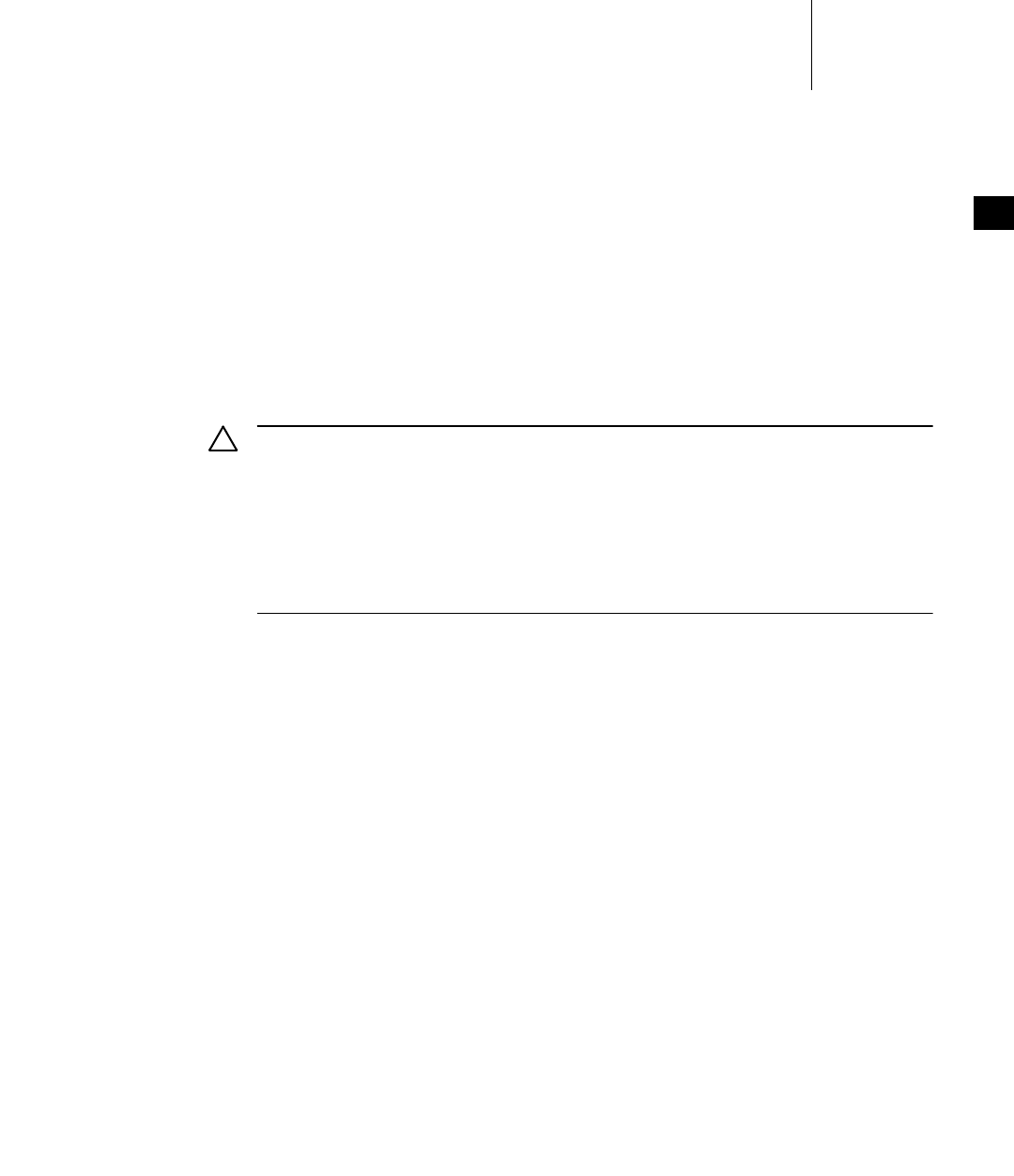
2 Real-Time Processes
2.5 About VxWorks RTP Virtual Memory Models
25
2
■More efficient usage of the system's virtual memory by reducing the
possibility of memory fragmentation.
■The memory footprint of absolutely-linked RTP executables stored in ROMFS
is about only half that of relocatable executables once they (the
absolutely-linked executables) are stripped of their symbols and relocation
information. For information about using ROMFS and stripping executables,
see 3.7 Bundling RTP Applications in a System using ROMFS, p.66 and Stripping
Absolutely-Linked RTP Executables, p.36.
The overlapped virtual memory model does, however, require that the system
make use of an MMU.
VxWorks Overlapped Virtual Memory Model and Other Operating Systems
The VxWorks overlapped virtual memory model is similar to implementations for
other operating systems (such as UNIX), but differs in the following ways:
■For VxWorks the user-mode virtual address space is not predefined. For
Windows, on the other hand, the operating system ensures that 2 GB (or 3 GB
with some configuration changes) are reserved for a process. For Solaris,
almost the entirety of the 4 GB address space is usable by a process. For Linux
almost 3 GB of the address space is reserved for a process. A VxWorks process
uses whatever is available and this can be different from target to target (see
User Regions of Virtual Memory, p.27).
■The text, data, and bss segments of VxWorks applications are allocated
together in memory. In other operating systems (such as UNIX) there is
usually a separate allocation for each. This is significant only in the context of
defining the size of the RTP code region so that it is large enough to hold the
sum of the text, data, and bss segments, and not simply the text segment (see
RTP Code Region in Virtual Memory, p.27).
■For Unix and Windows the concept of overlapped virtual address space for a
process covers the whole 4 GB of the address range and the address space
!CAUTION: For architectures that do not have (or use) a hardware mechanisms that
handles concurrent address spaces (usually known as an address space identifier,
or ASID), the overlapped virtual memory model also makes a system susceptible
to performance degradation. This is basically because each time a RTP's task is
switched out and another kernel or RTP task is switched in the entire cache must
be flushed and reloaded with the new task's context. With the ASID mechanism
this flushing is not (or less often) necessary because the cache is indexed using the
ASID. The hardware therefore knows when such a flushing is required or not.

VxWorks
Application Programmer's Guide, 6.7
26
organization is set in advance. In particular shared libraries are mapped
differently in each process but usually go in a pre-defined and reserved area
of the address space. In VxWorks only the RTP code region and the private
elements of an RTP are set in address ranges that are overlapped. The shared
libraries and shared data regions are not overlapped and appear at the same
virtual address in all processes; furthermore they can use any place in the user
regions except for the area covered by the RTP code region (this cannot be
controlled by the user). A process that does not use shared libraries still has a
portion of its address space unavailable if any other process uses shared
libraries and or shared data regions.
2.6 Using the Overlapped RTP Virtual Memory Model
Using the VxWorks overlapped virtual memory model requires an understanding
of user regions and how one of those regions is used for the area of overlapped
virtual memory called the RTP code region. This background information is
provided in 2.6.1 About User Regions and the RTP Code Region, p.26.
The process of implementing the overlapped memory model with an RTP code
region involves getting information about the user regions that are available in a
system, selecting the RTP code region based on the available user regions and RTP
application requirements, and configuring VxWorks accordingly. These steps are
described in 2.6.2 Configuring VxWorks for Overlapped RTP Virtual Memory, p.29.
In order for RTP applications make use of the advantages of overlapped virtual
memory, they, must be built as absolutely-linked executables. The compiler
options required to do so are described in 2.6.3 Using RTP Applications With
Overlapped RTP Virtual Memory, p.35 (in addition to information about
optimization by stripping and application execution).
2.6.1 About User Regions and the RTP Code Region
The VxWorks overlapped virtual memory model depends on using one of the
available user regions of virtual memory for the area of overlapped virtual memory
called an RTP code region.
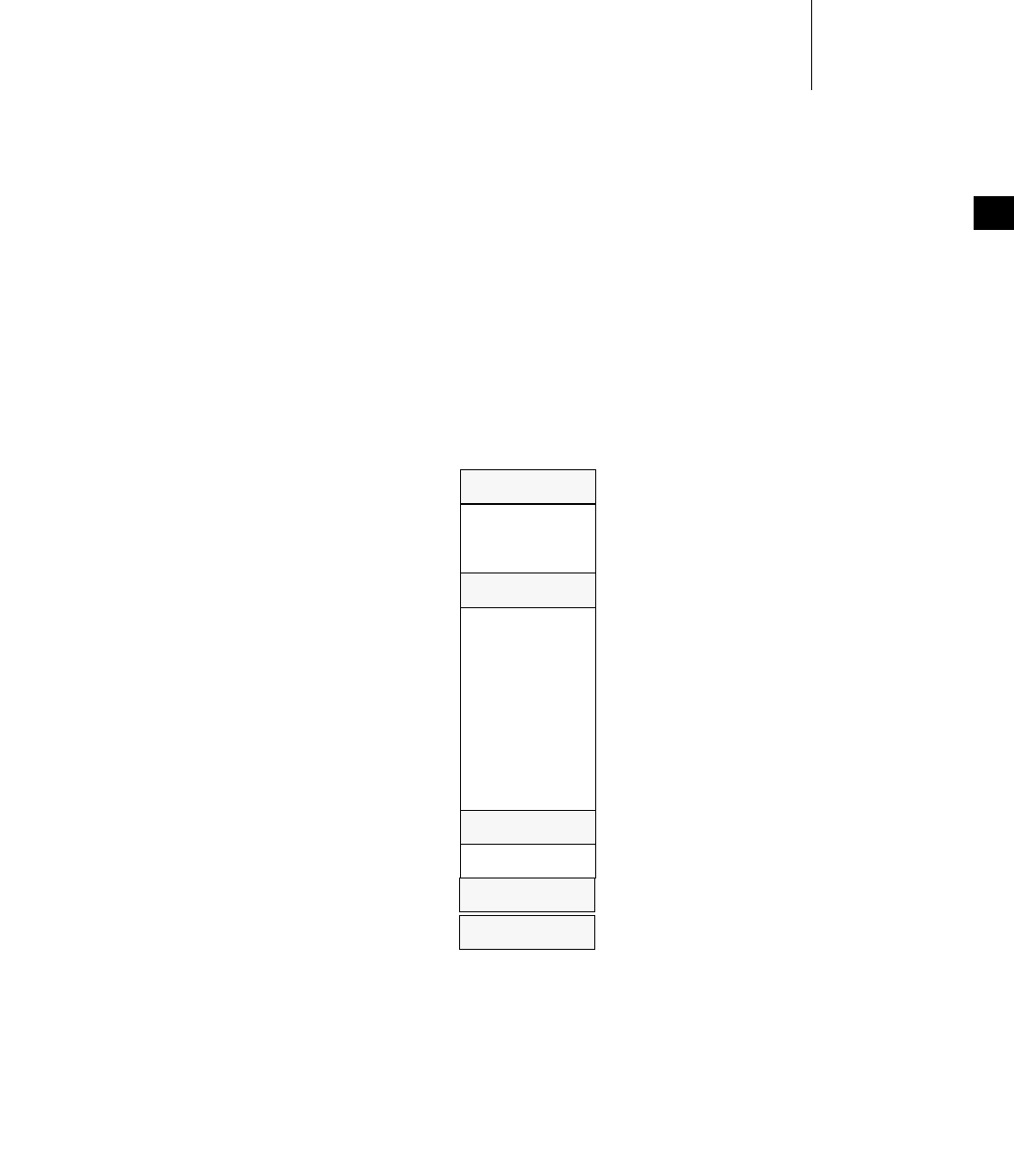
2 Real-Time Processes
2.6 Using the Overlapped RTP Virtual Memory Model
27
2
User Regions of Virtual Memory
The virtual address space of a process in VxWorks does not correspond to a
contiguous range of address from 0 to 4 GB. It is generally composed of several
discontinuous blocks of virtual memory.
The blocks of virtual memory that are available for RTPs (that is, not used by the
kernel) are referred to as user regions. User regions are used for the RTP
applications’ text, data, and bss segments, as well as for their heaps and task stacks.
In addition, user regions are used for shared data regions, shared libraries, and so
on. Figure 2-1 illustrates an example of virtual memory layout in VxWorks.
RTP Code Region in Virtual Memory
Only one continuous area of the virtual address space of a process can be used to
overlap RTP application code, and this area must correspond (fully or in part) to
Figure 2-1 Virtual Memory and User Regions
Kernel Code
Kernel Heap
I/O Region 1
I/O Region 3
I/O Region 2
User Region 1
User Region 2
User Region 3
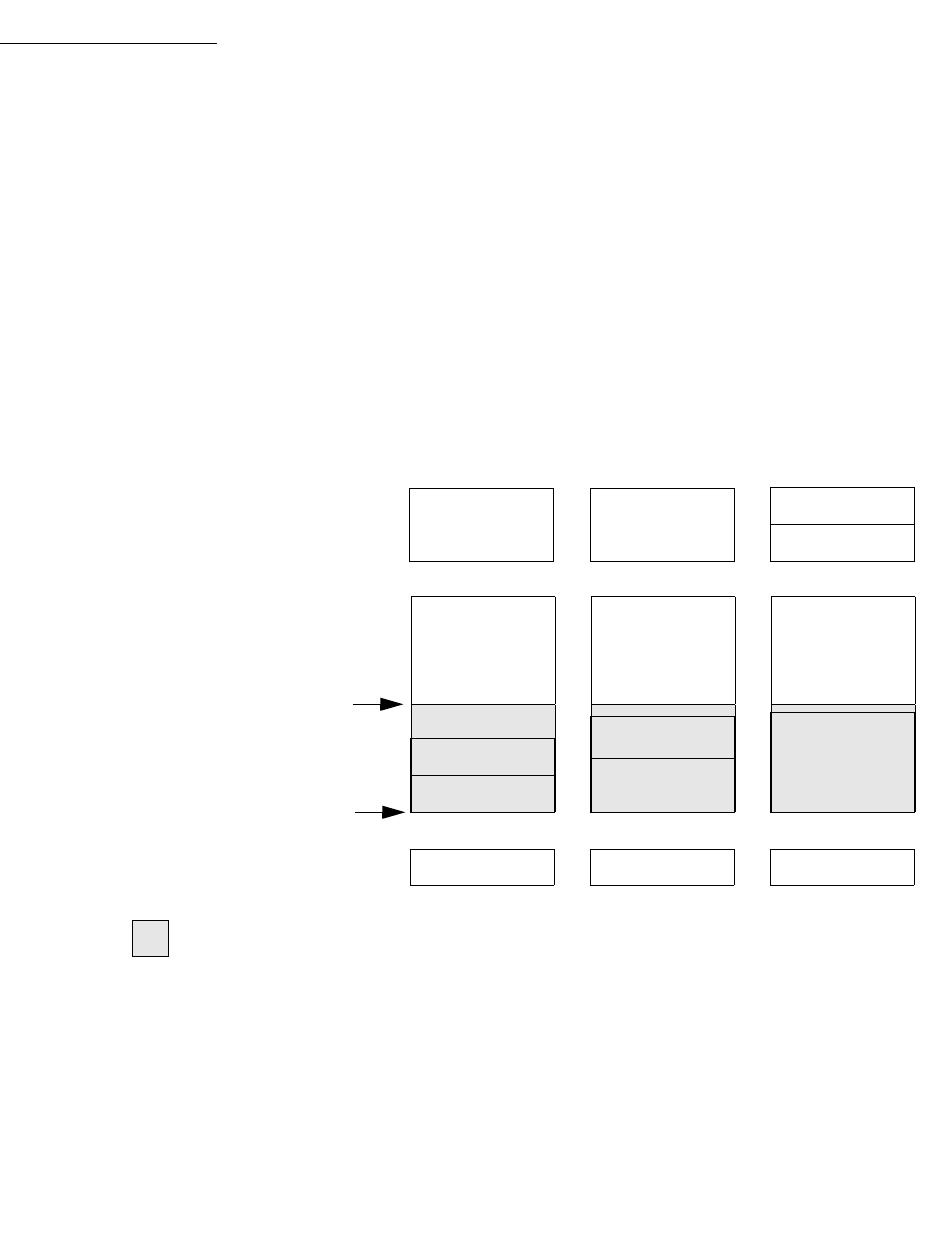
VxWorks
Application Programmer's Guide, 6.7
28
one of the user regions available in the target system’s memory. The user region
that is selected for the overlap is referred to as the RTP code region. The base address
and size of the RTP code region are defined by the user when the system is
configured.
RTP Code Region Example
Figure 2-2 illustrates the virtual memory layout of a system running three
applications, with the same three user regions as in Figure 2-1.
VxWorks has been configured to use the largest of the three user regions depicted
in Figure 2-1 (user region 2) for the RTP code region because the others were too
small for the code (text, data, and bss segments) of the largest application (RTP C).
As the heap for RTP C would not fit in the RTP code region, the best-fit algorithm
automatically placed it in User Region 1 in order to leave a larger area for other
purposes in User Region 2 (for example, it might be used for a large shared data
region).
Figure 2-2 Virtual Memory Layout With RTP Code Region
RTP_REGION_CODE_START
RTP_REGION_CODE_START
+
RTP_CODE_REGION_SIZE
Shared Data 1 (Reserved) Shared Data 1
RTP A RTP B RTP C
Heap
Heap
Code
Heap
Code
Code
RTP Code Region
User Region 1
User Region 3
User Region 2
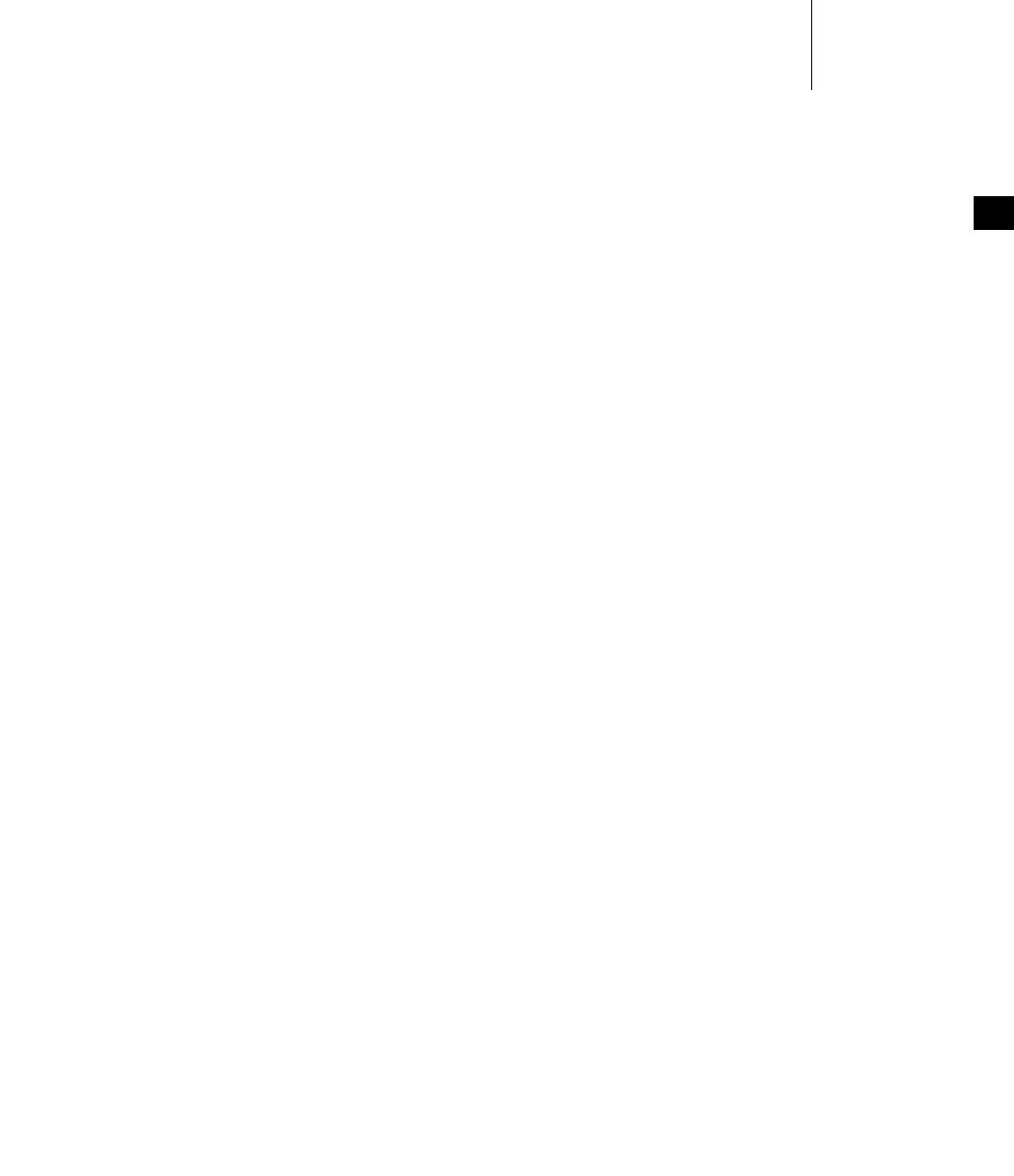
2 Real-Time Processes
2.6 Using the Overlapped RTP Virtual Memory Model
29
2
Note that the size of the RTP Code Region is defined to be slightly larger than the
size of the text, data, and bss segments of that application.
The system illustrated in Figure 2-2 includes a shared data region used by RTP A
and RTP C, which map the region into their memory context. The location of
shared data regions is determined automatically at runtime on the basis of a
best-fit algorithm when they are created (for information shared data regions, see
3.5 Creating and Using Shared Data Regions, p.51). Note that RTP B is not allowed to
make use of the virtual addresses in the shared data region, even though the
application does not make use of it.
For information about the configuration parameters that define location and size
of the RTP code region (RTP_CODE_REGION_START and
RTP_CODE_REGION_SIZE), see Setting Configuration Parameters for the RTP Code
Region, p.33.
2.6.2 Configuring VxWorks for Overlapped RTP Virtual Memory
By default VxWorks is not configured for overlapped RTP virtual memory and
does not have an RTP code region defined. In order to use the overlapped RTP
virtual memory model, you must determine which user region is suitable for your
applications, and then reconfigure and rebuild VxWorks. This process involves the
following basic steps:
1. Boot an instance of VxWorks that has been configured with RTP support and
the flat virtual memory model, and get information about the available user
regions.
2. Identify the RTP code region (size and base address), based on the available
user regions and the requirements of your RTP applications.
3. Configure VxWorks for the overlapped memory model and specifying the
RTP code region in that configuration. Then rebuild the system.
These steps are described in detail in the following sections.
Getting Information About User Regions
Before you can configure VxWorks with an RTP code region, you must determine
what range of virtual memory is available for this purpose. To do so, boot an
instance of VxWorks that has been configured with RTP support (and which is by
default configured for the flat memory model), and get a listing of the user regions
that are available on the target.
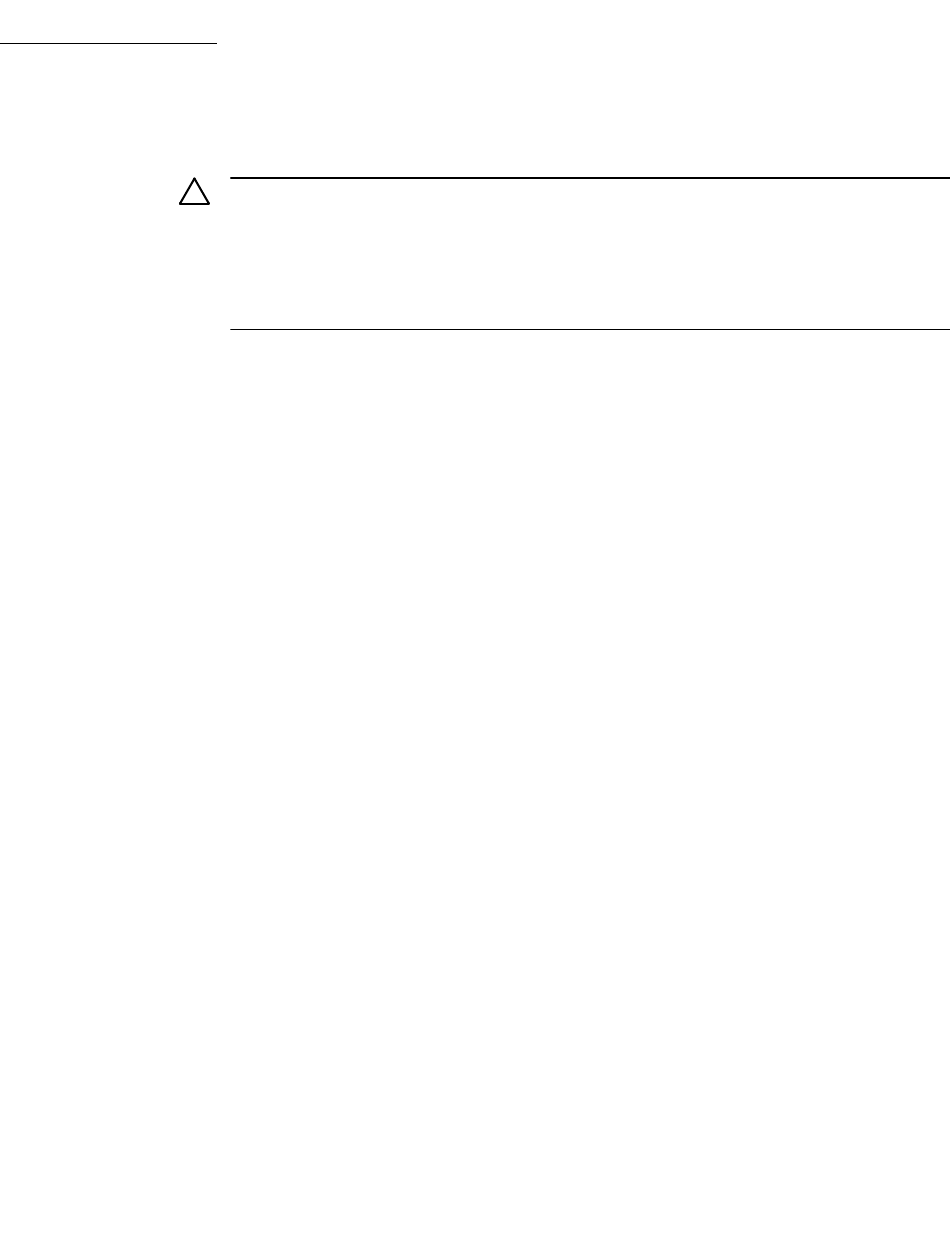
VxWorks
Application Programmer's Guide, 6.7
30
The adrSpaceShow( ) kernel shell command (in verbose mode) can be used to list
user regions. For example:
-> adrSpaceShow 1
RAM Physical Address Space Info:
-------------------------------
Allocation unit size: 0x1000
Total number of units: 16384 (67108864 bytes)
Number of allocated units: 12150 (49766400 bytes)
Largest contiguous free block: 17342464
Number of free units: 4234 (17342464 bytes)
1 block(s) of 0x0108a000 bytes (0x02f70000-0x03ff9fff)
User Region (RTP/SL/SD) Virtual Space Info:
-------------------------------------------
Allocation unit size: 0x1000
Total number of units: 851968 (3489660928 bytes)
Number of allocated units: 0 (0 bytes)
Largest contiguous free block: 3221225472
Number of free units: 851968 (3489660928 bytes)
1 block(s) of 0xf000000 bytes (0x10000000-0x1effffff)
1 block(s) of 0xc0000000 bytes (0x30000000-0xefffffff)
Kernel Region Virtual Space Info:
---------------------------------
Allocation unit size: 0x1000
Total number of units: 196608 (805306368 bytes)
1 block(s) of 0x04000000 bytes (0x00000000-0x03ffffff)
1 block(s) of 0x0c000000 bytes (0x04000000-0x0fffffff)
1 block(s) of 0x08000000 bytes (0x20000000-0x27ffffff)
1 block(s) of 0x08000000 bytes (0x28000000-0x2fffffff)
1 block(s) of 0x04000000 bytes (0xf0000000-0xf3ffffff)
1 block(s) of 0x01000000 bytes (0xf4000000-0xf4ffffff)
1 block(s) of 0x05000000 bytes (0xf5000000-0xf9ffffff)
1 block(s) of 0x01010000 bytes (0xfa000000-0xfb00ffff)
1 block(s) of 0x00fe0000 bytes (0xfb010000-0xfbfeffff)
1 block(s) of 0x00050000 bytes (0xfbff0000-0xfc03ffff)
1 block(s) of 0x00fc0000 bytes (0xfc040000-0xfcffffff)
1 block(s) of 0x01810000 bytes (0xfd000000-0xfe80ffff)
1 block(s) of 0x00770000 bytes (0xfe810000-0xfef7ffff)
1 block(s) of 0x00010000 bytes (0xfef80000-0xfef8ffff)
1 block(s) of 0x00060000 bytes (0xfef90000-0xfefeffff)
1 block(s) of 0x00010000 bytes (0xfeff0000-0xfeffffff)
1 block(s) of 0x01000000 bytes (0xff000000-0xffffffff)
!CAUTION: For the MIPS architecture, in order to get correct information about user
regions, the system must be configured with MMU support. In contrast to other
architectures, this support is not provided automatically when VxWorks is
configured with INCLUDE_RTP. For MIPS, VxWorks must be configured with a
mapped kernel by adding the INCLUDE_MAPPED_KERNEL component. For more
information in this regard, see the VxWorks Architecture Supplement.
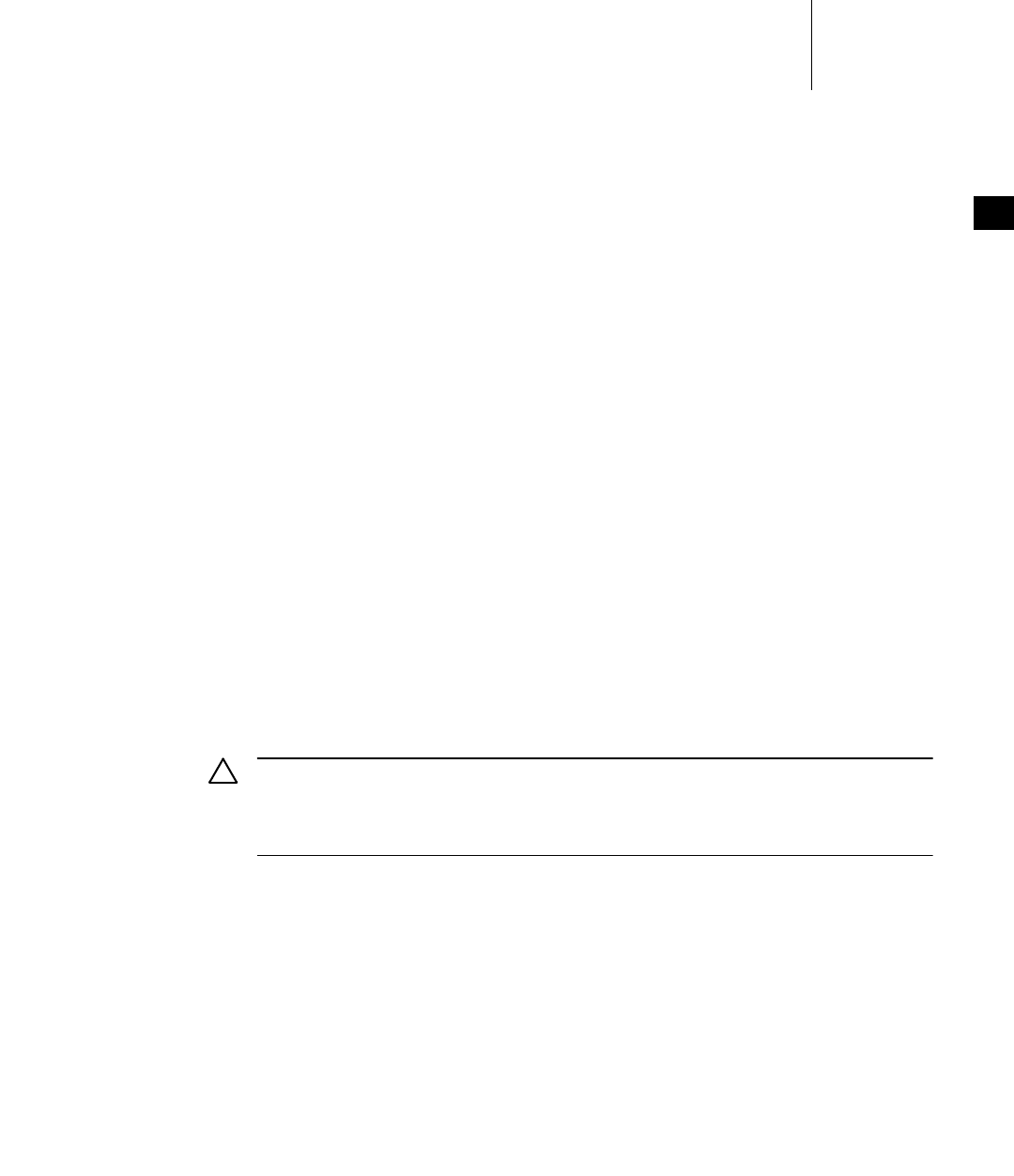
2 Real-Time Processes
2.6 Using the Overlapped RTP Virtual Memory Model
31
2
value = 0 = 0x0
This output shows that the following two user regions are available on this target:
■from 0x10000000 to 0x1effffff
■from 0x30000000 to 0xefffffff
Either region can be used for the RTP code region, depending on the requirements
of the system.
Identifying the RTP Code Region
The following guidelines should be used when defining the RTP code region:
■The RTP code region should be slightly larger than the combined size of the
text, data, and bss segments of the largest RTP application that will run on the
system.
■The RTP code region must fit in one user region—it cannot span multiple user
regions.
■In selecting the user region to use for the RTP code region, take into
consideration number and size of the shared data regions, shared libraries and
other public mappings—such as those created by mmap( )—that are going to
be used in the system.
■For simplicity sake, set the base address of the RTP code region to the base
address of a user region.
RTP Code Region Size
The RTP code region should be slightly larger than the combined size of the text,
data, and bss segments of the largest RTP application that will run on the system.
Allowing a bit of extra room allows for a moderate increase in the size of the
applications that you will run on the system. The readelfarch tool (for example,
readelfppc) can be used to determine the size of the text, data, and bss segments.
In addition, the page alignments of the text and data segments must be taken into
account for (the bss is already aligned by virtues of its being included in the data
segment's size). As a basic guideline for the alignment, use readelfarch -l (for
!CAUTION: If the overlapped virtual memory model is selected, but the base
address and size are not defined, or if the size is too small, absolutely-linked
executables will be relocated. If the executables are stripped, however, they cannot
be relocated and the RTP launch will fail.

VxWorks
Application Programmer's Guide, 6.7
32
example, readelfppc), and round up to one page for each of the segment’s sizes
displayed in the MemSiz fields.
For example, for a text segment with a MemSiz of 0x16c38, the round up value
would be 0x17000; for a data segment with a MemSiz field (do not use the FileSiz
field, which is much smaller as it does not account for the bss area) of 0x012a8, the
round up value would be 0x02000. The sum of the rounded values for the two
segments would then be 0x19000.
While it may be tempting to select the largest user region for the RTP code region
in order to accommodate the largest possible RTP application that the system
might run, this may not leave enough room in the other user regions to
accommodate all of the shared data regions, shared libraries, or other public
mappings required by the system.
User Region Choice
The RTP code region cannot span user regions. It must fit in one user region.
The RTP code region and public mappings are mutually exclusive because the RTP
code region is intended to receive the text, data, and bss segments of
absolutely-linked executables that cannot be relocated. However, public mappings
appear at the same address in all the RTPs that may want to use them (by design).
Since the location of the public mappings in virtual memory is not controlled by
the applications themselves, and since VxWorks applies a best-fit algorithm when
allocating virtual memory for a public mappings, there would be a risk of blocking
out a range of virtual addresses at a location meant to be used by an
absolutely-linked application's text, data, and bss segments.
RTP Code Region Base Address Choice
For simplicity sake, set the base address of the RTP code region to the base address
of a user region. If the RTP code region is set elsewhere in the user region, make
sure that its base address is page aligned. The page size for the target architecture
can be checked via the vmPageSizeGet( ) routine, which can be called directly
from the target shell.
RTP Code Region Size
When determining the size of the RTP code region, make sure that it is
page-aligned. The page size for the target architecture can be checked via the
vmPageSizeGet( ) routine, which can be called directly from the target shell.
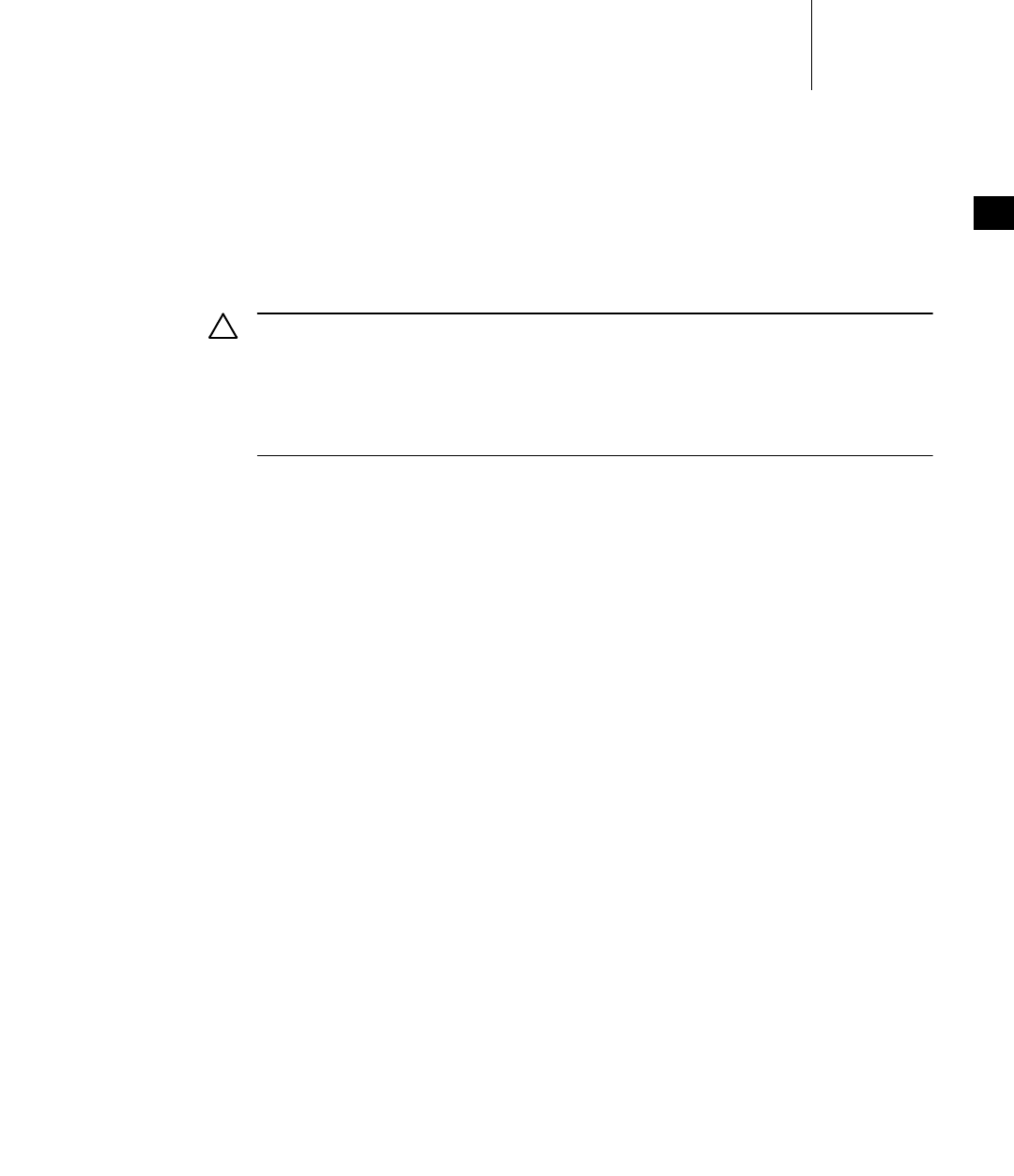
2 Real-Time Processes
2.6 Using the Overlapped RTP Virtual Memory Model
33
2
Setting Configuration Parameters for the RTP Code Region
By default, VxWorks is configured for the flat virtual memory model. In order to
use the overlapped memory model, the configuration parameters listed below
must be set appropriately. They serve to select the overlapped virtual memory
model itself, and to define the RTP code region in virtual memory.
RTP Code Region Component Parameters
For information about determining the virtual memory addresses that you need
for setting the RTP_CODE_REGION_START and RTP_CODE_REGION_SIZE
parameters, see 2.6 Using the Overlapped RTP Virtual Memory Model, p.26, and
specifically 2.6.1 About User Regions and the RTP Code Region, p.26.
RTP_OVERLAPPED_ADDRESS_SPACE
Set to TRUE to change the virtual memory model from flat to overlapped. By
default it is set to FALSE. The following parameters have no effect unless this
one is set to TRUE.
RTP_CODE_REGION_START
Identifies the virtual memory address within a user region where the RTP
code region will start. That is, the base address of the memory area into which
the text, data, and bss segments of RTP applications will be installed. For
simplicity sake, set the base address of the RTP code region to the base address
of a user region. If the RTP code region is set elsewhere in the user region,
make sure that its base address is page aligned. For more information, see
Identifying the RTP Code Region, p.31.
Note that the VxWorks kernel is usually located in low memory addresses
except when required by the architecture (MIPS for instance). In that case, the
user mode virtual address space appears higher in the address range. This is
significant, as changing the configuration of the kernel (adding components or
devices) may have an impact on the base addresses of the available user
regions and may therefore impact the base address and size of the RTP code
region.
!CAUTION: The overlapped virtual memory model requires MMU support, which
is provided by default configurations of VxWorks—except for the MIPS
architecture. For MIPS, MMU protection requires a mapped kernel, which is
provided by INCLUDE_MAPPED_KERNEL component. This component is not
included by default and must be added to the kernel configuration. For more
information in this regard, see the VxWorks Architecture Supplement.
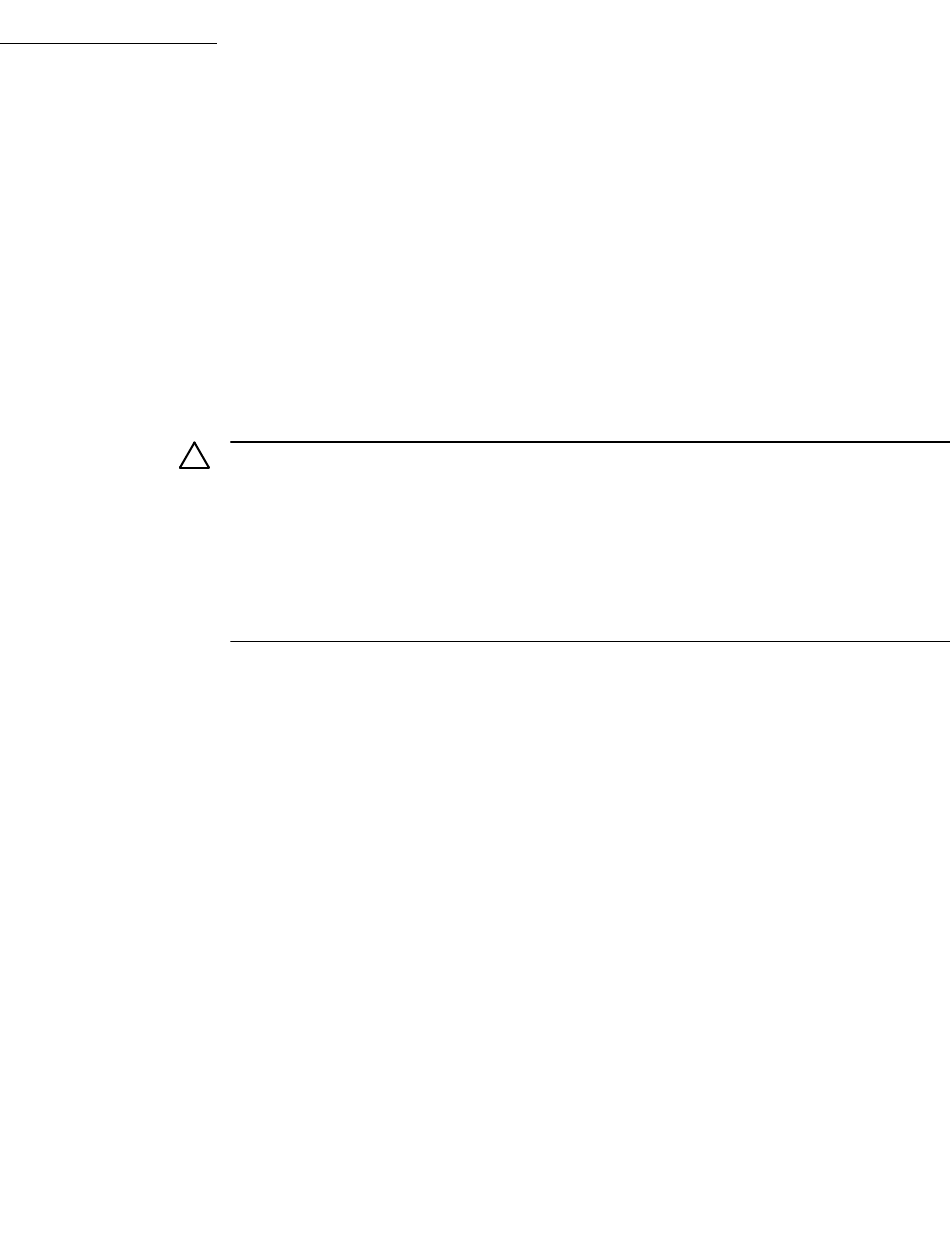
VxWorks
Application Programmer's Guide, 6.7
34
RTP_CODE_REGION_SIZE
The size (in bytes) of the virtual memory area into which the text, data, and bss
segments of RTP applications will be installed. Select a size that is slightly
larger than the combined size of the text, data, and bss segments of the largest
RTP application that will be run on the system. Make sure that the size is
page-aligned. For more information, see Identifying the RTP Code Region, p.31.
An RTP code region is defined for a system when
RTP_OVERLAPPED_ADDRESS_SPACE is set to TRUE and both
RTP_CODE_REGION_START and RTP_CODE_REGION_SIZE are set to values
other than zero.
Setting RTP Code Region Parameters for Multiple Projects
Once the settings for the RTP_OVERLAPPED_ADDRESS_SPACE,
RTP_CODE_REGION_START and RTP_CODE_REGION_SIZE parameters have
been determined, configuration for multiple projects can be automated by creating
a custom component description file (CDF) file containing those settings. Using a
CDF file means that the parameters do not have to be set manually each time a
project is created (either with Workbench or vxprj). If the file is copied into a
project directory before it is built, it applies the settings to that project. If it is copied
into the BSP directory before the project is created, it applies to all projects
subsequently based on that BSP.
The contents of the local CDF file (called, for example, 00rtpCodeRegion.cdf)
would look like this:
!CAUTION: If the overlapped virtual memory model is selected (by setting
RTP_OVERLAPPED_ADDRESS_SPACE to TRUE), then the user should set the
RTP_CODE_REGION_START and RTP_CODE_REGION_SIZE parameters
appropriately. If they are not defined, or if the size of the region is too small,
absolutely-linked executables will be relocated to another user region if there is
sufficient space. If not, the RTP launch will fail. In addition, if the executables are
stripped, they cannot be relocated regardless of the availability of space in other
user regions, and the RTP launch will fail.
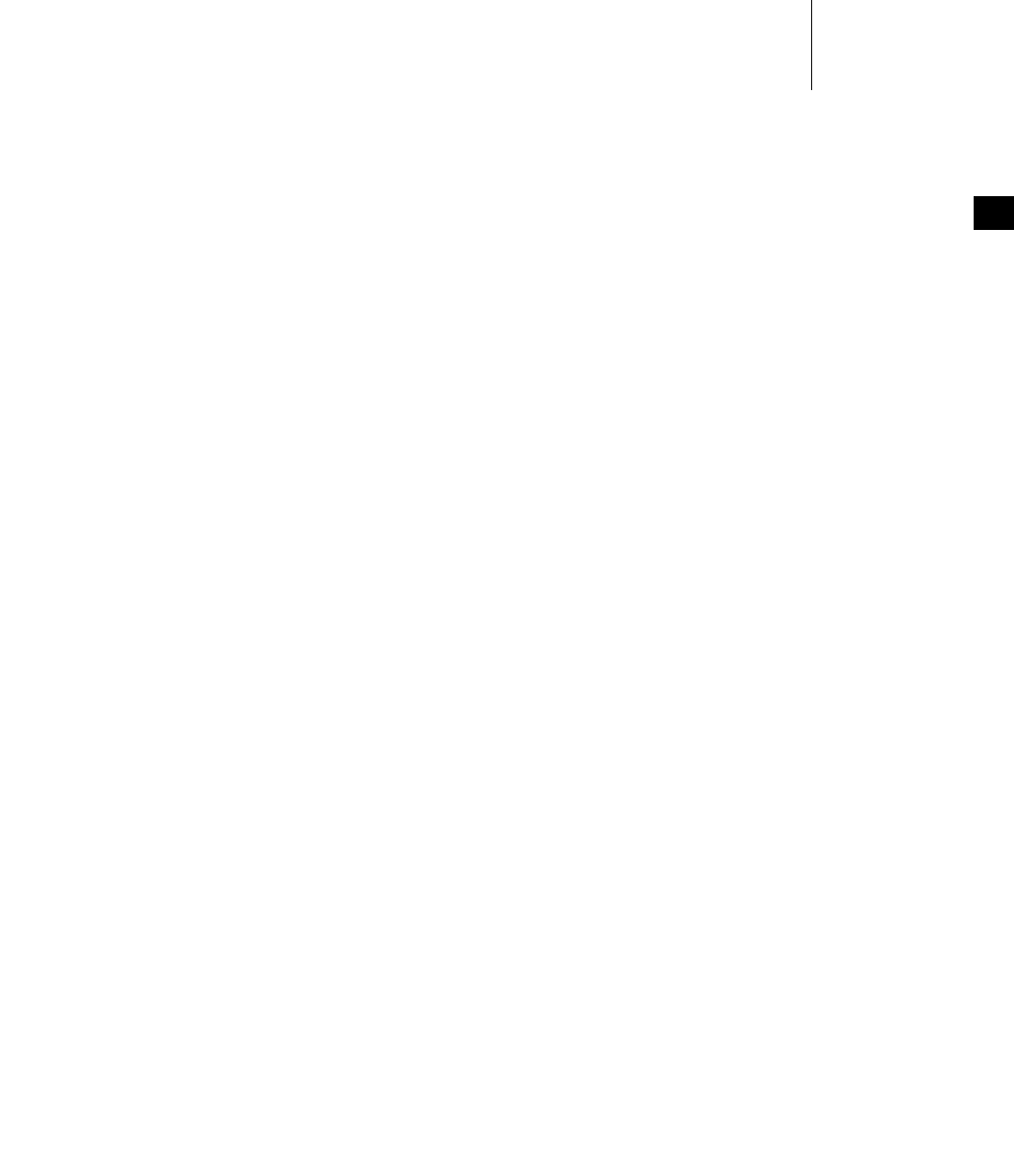
2 Real-Time Processes
2.6 Using the Overlapped RTP Virtual Memory Model
35
2
Parameter RTP_OVERLAPPED_ADDRESS_SPACE {
DEFAULT TRUE
}
Parameter RTP_CODE_REGION_START {
DEFAULT 0xffc00000
}
Parameter RTP_CODE_REGION_SIZE {
DEFAULT 0x100000
}
For information about CDF files, file naming conventions, precedence of files, and
so on, see the VxWorks Kernel Programmer’s Guide: Kernel Customization.
2.6.3 Using RTP Applications With Overlapped RTP Virtual Memory
In order to take advantage of the efficiencies provided by the overlapped virtual
memory model, RTP applications must be built as absolutely-linked executables.
They are started in the same manner as relocatable RTP executables, and can also
be run on systems configured with the default flat virtual memory model, but will
be relocated. Absolutely-linked executables can stripped of their symbols to
reduce their footprint, but they would fail to run on a system configured with the
flat virtual memory model.
Building Absolutely-Linked RTP Executables
In order to take advantage of the efficiencies provided by the overlapped virtual
memory model, RTP applications must be built as absolutely-linked executables.
This is done by defining the link address with a special linker option. The option
can be used directly with the Wind River or GNU toolchain, or indirectly with a
Wind River Workbench GUI option or a command-line make macro. For
simplicity sake, it is useful to use the same link address for all executables (with
consideration of each of them fitting within the RTP code region, of course).
Selecting the Link Address
While technically the link address of the RTP executable could be anywhere in the
RTP code region (provided the address is low enough to leave room for the
applications text, data, and bss segments), Wind River recommends that it be set
to base address of the RTP code region itself (that is, the address specified with the
RTP_CODE_REGION_START configuration parameter; see Setting Configuration
Parameters for the RTP Code Region, p.33).

VxWorks
Application Programmer's Guide, 6.7
36
Linker Options
The following linker options must be used to generate executable with a
pre-determined link address (the base address of the text segment):
■Wind River Compiler (diab): -Wl,-Bt
■GNU compiler: -Wl,--defsym,__wrs_rtp_base
These linker options are automatically invoked when the default makefile rules of
the VxWorks cross-development environment are used.
The link address of the data segment cannot be specified separately. By design the
data segment of an application immediately follows the text segment, with
consideration for page alignment constraints. Both segments are installed together
in one block of allocated memory.
Note that Wind River Workbench provides GUI options for defining the base
address and the command-line build environment provides a make macro for
doing the same.
RTP_LINK_ADDR Make Macro
The RTP_LINK_ADDR make macro can be used to set the link address for
absolutely-linked executables when using the VxWorks build environment from
the command line. For example, as in executing the following command from
installDir/vxworks-6.x/target/usr/apps/sample/helloworld:
% make CPU=PENTIUM4 TOOL=gnu RTP_LINK_ADDR=0xe0000000
Stripping Absolutely-Linked RTP Executables
Absolutely-linked RTP executables are generated for execution at a predetermined
address. They do not, therefore, need symbolic information and relocation
information during the load phase. This information can be stripped out of the
executable using the striparch utility with the -s option. The resulting file is notably
smaller (on average 30%-50%). This make its footprint in ROMFS noticeably
smaller (if the executables are stored in ROMFS, this can reduce overall system
footprint), as well as making its load time somewhat shorter.
Note, however, that stripping symbols and relocation sections from an
absolutely-linked RTP executable means that it cannot be loaded if the
predetermined execution address cannot be granted by the system. This may occur
under the following circumstances:
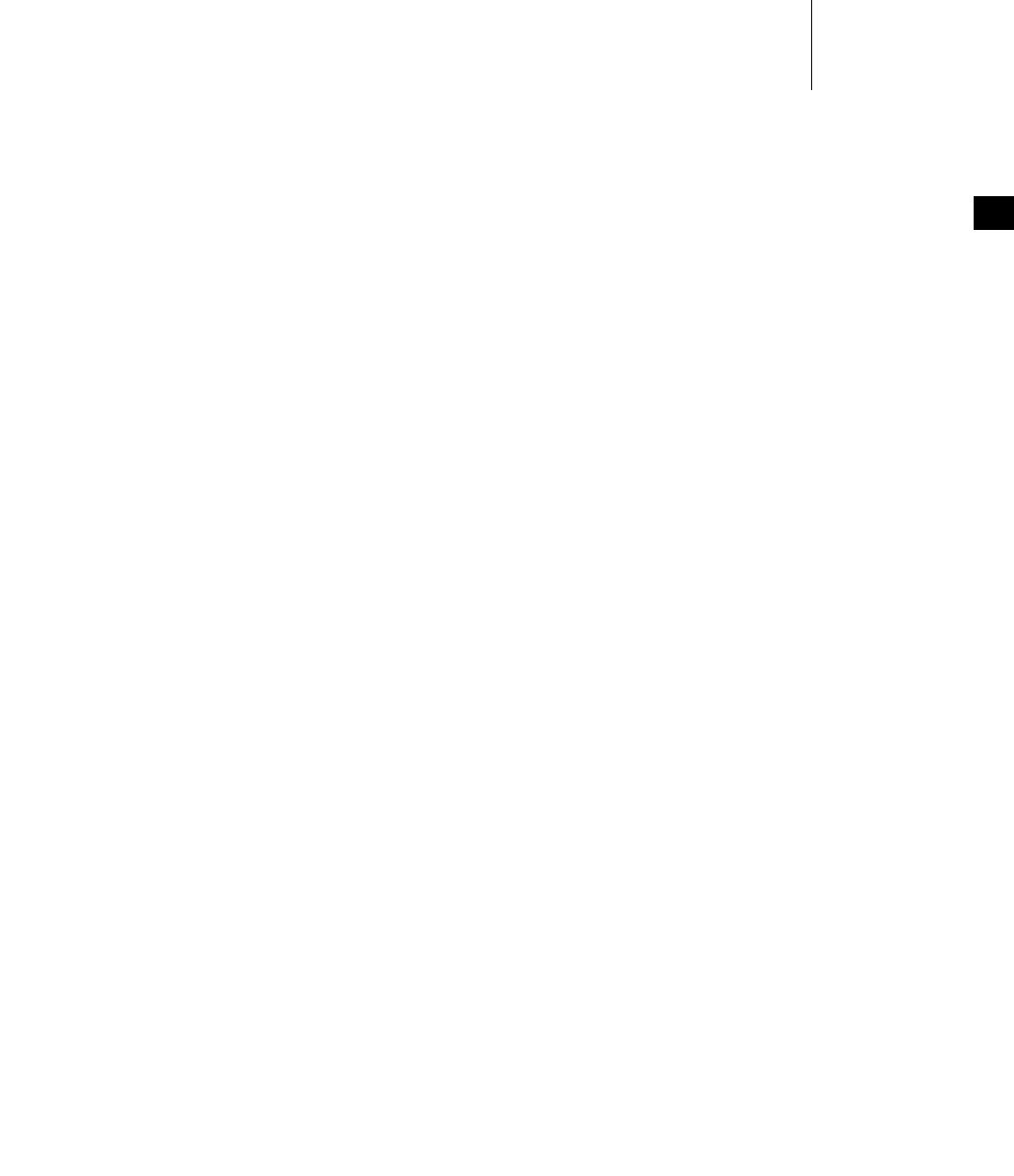
2 Real-Time Processes
2.6 Using the Overlapped RTP Virtual Memory Model
37
2
■The RTP code region is too small for the text, data, and bss segments of the
executable.
■The executable file has been generated for an execution address that does not
correspond to the system's current RTP code region.
■The absolutely-linked executable file is used on a system configured for the flat
virtual memory model.
Note that it may be useful to leave the symbolic and relocation information in
executable file situations for situations in which the execution environment may
change. For example, if a deployed system is updated with a new configuration of
VxWorks for which the existing applications’ execution addresses are no longer
valid (but the applications cannot be updated at the same) the applications suffer
the cost of relocation, but still execute. If, however, the applications had been
stripped, would be unusable.
Executing Absolutely-Linked RTP Executables
Absolutely-linked executables can be started in the same ways as relocatable
executables (for information in this regard, see 3.6 Executing RTP Applications,
p.54). The load time of absolutely-linked executables, however, is noticeably
shorter because they are not relocated. Their text, data, and bss segments are
installed according to the link address defined when they are compiled.
RTP executables can be executed on different target boards of the same
architecture as long as the VxWorks images running on those boards provide the
features that the applications require. However, if the RTP code regions are not at
the same location and of the same size, the RTP executables text, data, and bss
segments are relocated. This would typically happen if the RTP code region cannot
accommodate the segments, for any of the following reasons:
■The size of the region is not sufficient.
■The base address of the executable is too close to the top address of the RTP
code region (which prevents the segments from fitting in the remaining space).
■The executable's base address does not corresponds to an address within a
user region.
Note that if the base address of the executable is completely outside of the RTP
code region but still corresponds to a user region then the executable is not
relocated, and is installed outside of the RTP code region. The side-effect of this
situation is that this may reduce the memory areas available to public mappings
(in particular shared data regions and shared libraries).

VxWorks
Application Programmer's Guide, 6.7
38
Executing Relocatable RTP Executables
Relocatable executables are supported when the RTP address space is overlapped.
They are relocated as usual, and their text and data segments are installed in the
RTP code region providing that the RTP code region is big enough to
accommodate them. If the RTP code region is too small for the segments, they are
installed elsewhere, providing again that there is enough room available in the
remaining areas of the user regions.

39
3
RTP Applications
3.1 Introduction 39
3.2 Configuring VxWorks For RTP Applications 40
3.3 Developing RTP Applications 40
3.4 Developing Static Libraries, Shared Libraries and Plug-Ins 50
3.5 Creating and Using Shared Data Regions 51
3.6 Executing RTP Applications 54
3.7 Bundling RTP Applications in a System using ROMFS 66
3.1 Introduction
Real-time process (RTP) applications are user-mode applications similar to those
used with other operating systems, such as UNIX and Linux. This chapter
provides information about writing RTP application code, using shared data
regions, executing applications, and so on. For information about multitasking,
I/O, file system, and other features of VxWorks that are available to RTP
applications, see the respective chapters in this guide.
Before you begin developing RTP applications, you should understand the
behavior of RTP applications in execution—that is, as processes. For information
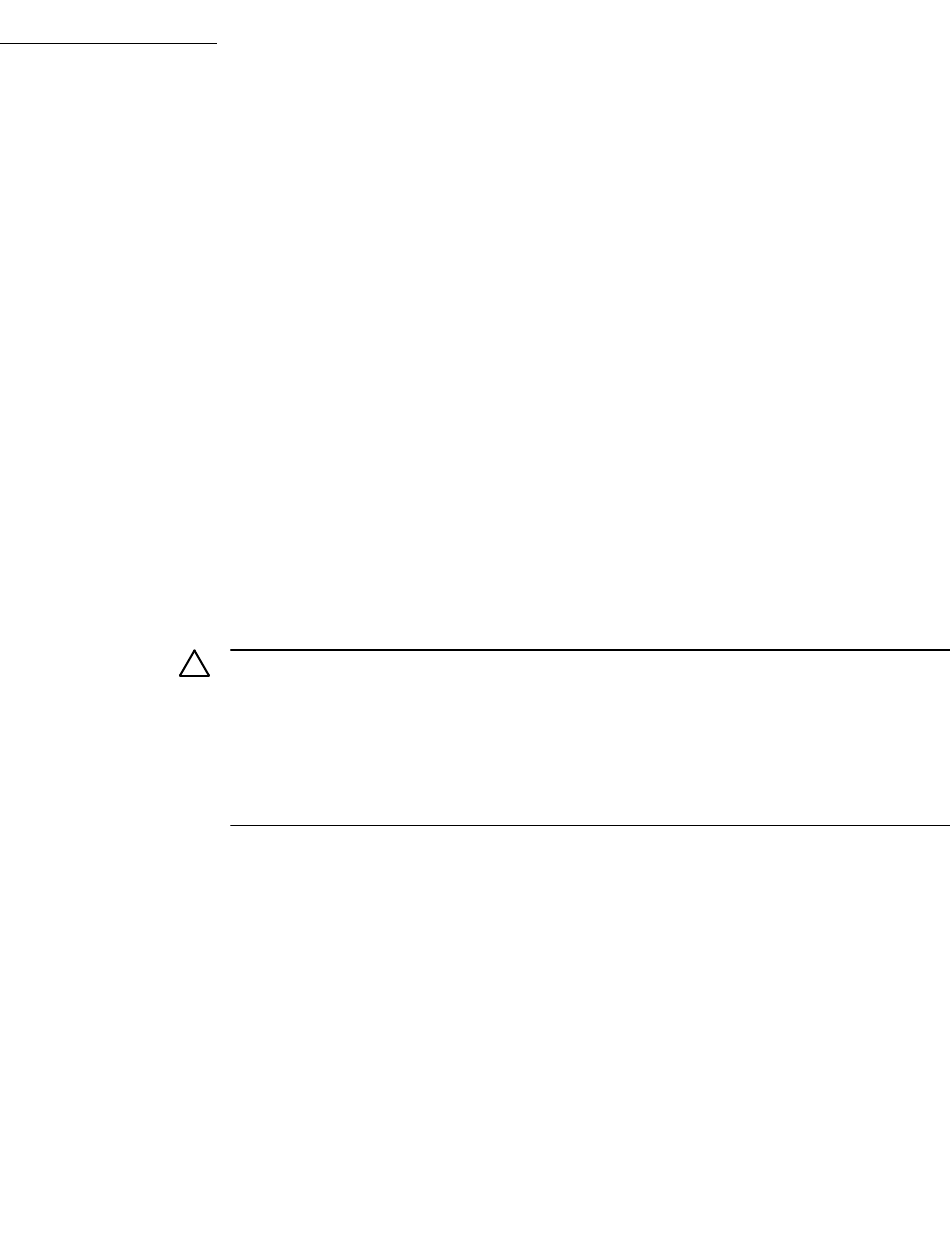
VxWorks
Application Programmer's Guide, 6.7
40
about RTP scheduling, creation and termination, memory, tasks and so on, see
2. Real-Time Processes.
For information about using Workbench and the command-line build
environment for developing RTP applications, see the Wind River Workbench by
Example guide and the VxWorks Command-Line Tools User’s Guide, respectively.
For information about developing kernel-mode applications (which execute in
VxWorks kernel space) see the VxWorks Kernel Programmer’s Guide: Kernel
Applications.
3.2 Configuring VxWorks For RTP Applications
RTP applications require VxWorks kernel support. For information about
configuring VxWorks for RTPs, see 2.3 Configuring VxWorks For Real-time Processes,
p.17.
3.3 Developing RTP Applications
Real-time process (RTP) applications have a simple structural requirement that is
common to C programs on other operating systems—they must include a main( )
routine. VxWorks provides C and C++ libraries for application development, and
the kernel provides services for user-mode applications by way of system calls.
RTP applications are built independently of the VxWorks operating system, using
cross-development tools on the host system. When an application is built, user
code is linked to the required VxWorks application API libraries, and a single ELF
!CAUTION: Because RTP applications are built independently of the operating
system, the build process cannot determine if the instance of VxWorks on which
the application will eventually run has been configured with all of the components
that the application requires. It is, therefore, important for application code to
check for errors indicating that kernel facilities are not available and to respond
appropriately. For more information, see 3.3.6 Checking for Required Kernel Support,
p.49.
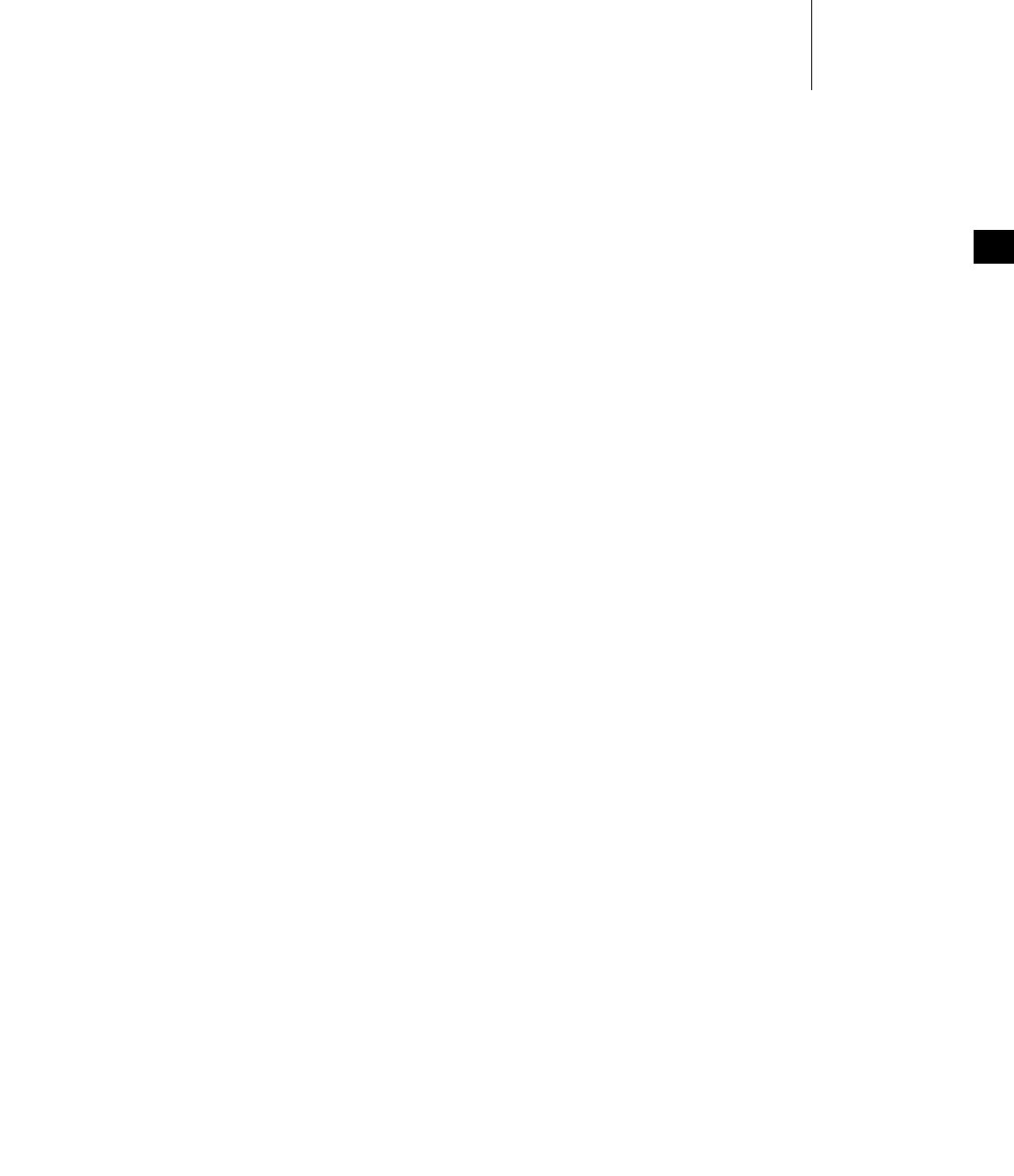
3 RTP Applications
3.3 Developing RTP Applications
41
3
executable is produced. By convention, VxWorks RTP executables are named with
a .vxe file-name extension. The extension draws on the vx in VxWorks and the e in
executable to indicate the nature of the file.
Applications are created as either fully-linked or partially linked executables using
cross-development tools on a host system. (Partially-linked executables are used
with shared libraries.) They can be either relocatable or absolutely-linked objects
depending on the virtual memory model in use on the VxWorks system. By default
RTP applications are created as relocatable executables so as to be usable with
either the flat virtual memory model or the overlapped virtual memory model.
They can also be generated absolutely-linked to fully take advantage of the
overlapped virtual memory model (for information about RTP virtual memory
models, see 2.5 About VxWorks RTP Virtual Memory Models, p.23).
During development, processes can be spawned to execute applications from the
VxWorks shell or various host tools. Applications can also be started
programmatically, and systems can be configured to start applications
automatically at boot time for deployed systems. For systems with multiple
applications, not all must be started at boot time. They can be started later by other
applications, or interactively by users. Developers can also implement their own
application startup managers.
A VxWorks application can be loaded from any file system for which the kernel
has support (NFS, ftp, and so on). RTP executables can be stored on disks, in RAM,
flash, or ROM. They can be stored on the target or anywhere else that is accessible
over a network connection.
In addition, applications can be bundled into a single image with the operating
system using the ROMFS file system (see 3.7 Bundling RTP Applications in a System
using ROMFS, p.66). The ROMFS technology is particularly useful for deployed
systems. It allows developers to bundle application executables with the VxWorks
image into a single system image. Unlike other operating systems, no root file
system (on NFS or diskette, for example) is required to hold application binaries,
configuration files, and so on.
RTP Applications With Shared Libraries and Plug-Ins
For information about the special requirements of applications that use shared
libraries and plug-ins, see 4.8.9 Developing RTP Applications That Use Shared
Libraries, p.88 and 4.9.3 Developing RTP Applications That Use Plug-Ins, p.95.

VxWorks
Application Programmer's Guide, 6.7
42
RTP Applications for the Overlapped Virtual Memory Model
Relocatable RTP application executables (the default) can be run on a system that
has been configured for the overlapped virtual memory model. However, to take
advantage of this model, RTP applications must be built as absolutely-linked
executables. For more information, see 2.6.3 Using RTP Applications With
Overlapped RTP Virtual Memory, p.35
RTP Applications for UP and SMP Configurations of VxWorks
RTP applications can be used for both the uniprocessor (UP) and symmetric
multiprocessing (SMP) configurations of VxWorks. They must, however, only use
the subset of APIs provided by VxWorks SMP and be compiled specifically for the
system in question (SMP or UP).
Among other things, this means that the RTP application must do the following in
order to run on both VxWorks UP and VxWorks SMP systems:
■Use semaphores or another mechanism supported for SMP instead of
taskRtpLock( ).
■Use the __thread storage class instead of tlsLib routines.
For more information about using the SMP configuration of VxWorks, and about
migrating applications from VxWorks UP to VxWorks SMP, see the VxWorks
Kernel Programmer’s Guide: VxWorks SMP.
Migrating Kernel Applications to RTP Applications
For information about migrating VxWorks kernel applications to RTP
applications, see A. Kernel to RTP Application Migration.
3.3.1 RTP Application Structure
VxWorks RTP applications have a simple structural requirement that is common
to C programs on other operating systems—they must include a main( ) routine.
The main( ) routine can be used with the conventional argc and argv arguments,
as well as two additional optional arguments, envp and auxp:
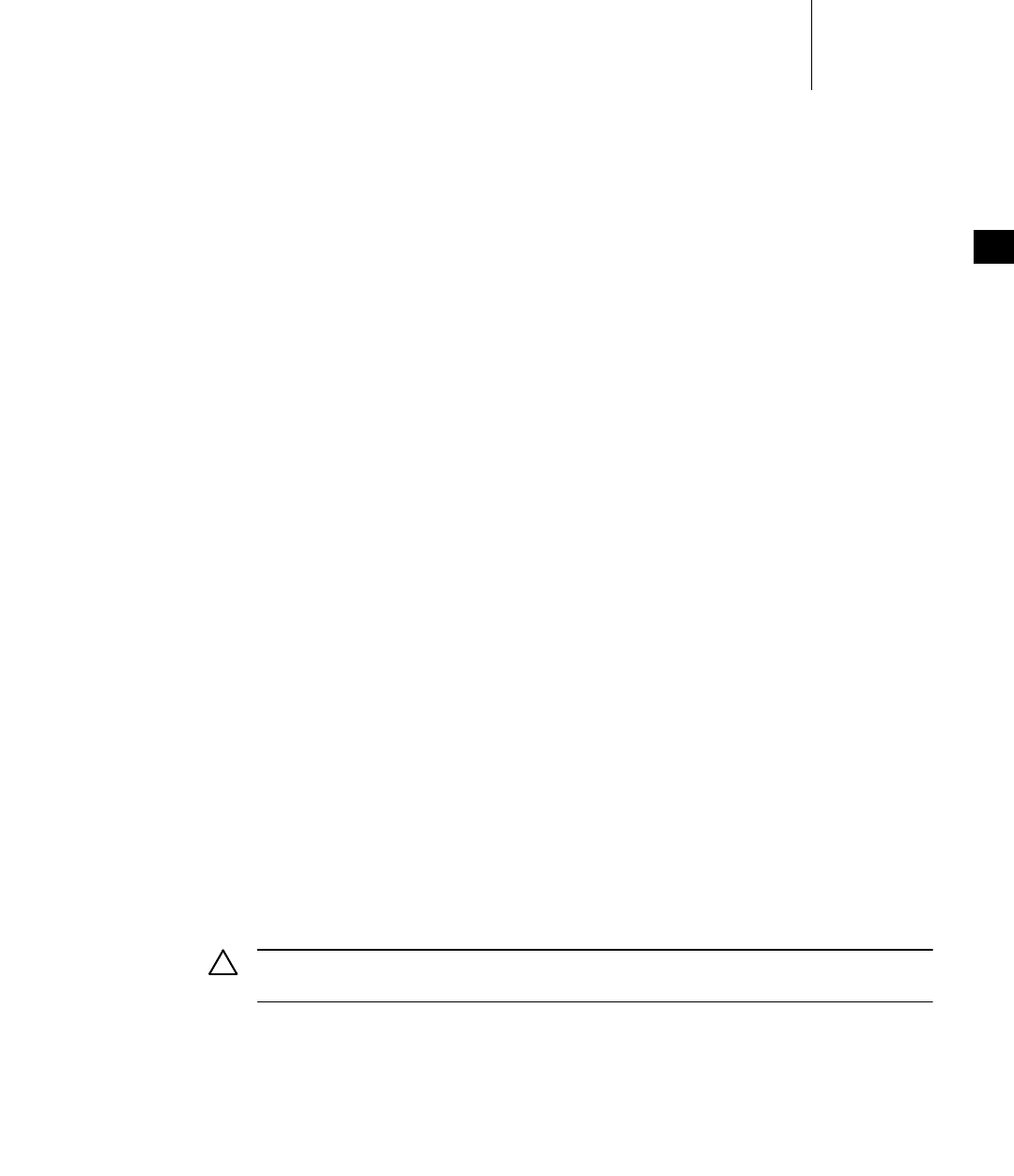
3 RTP Applications
3.3 Developing RTP Applications
43
3
int main
(
int argc, /* number of arguments */
char * argv[], /* null-terminated array of argument strings */
char * envp[], /* null-terminated array of environment variable strings */
void * auxp /* implementation specific auxiliary vector */
);
The envp and auxp arguments are usually not required by the application code.
The envp argument is used for passing VxWorks environment variables to the
application. These can be set by a user and are typically inherited from the calling
environment. Note that the getenv( ) routine can be used to get the environment
variables programmatically, and the setenv( ) and unsetenv( ) routines to change
or remove them. (For more information about environment variables, see
2.2.8 RTPs and Environment Variables, p.15.)
Environment variables are general properties of the running system, such as the
default path—unlike argv arguments, which are passed to a particular invocation
of the application, and are unique to that application. The system uses the auxp
vector to pass system information to the new process, including page size, cache
alignment size and so on.
The argv[0] argument is typically the relative path to the executable.
3.3.2 VxWorks Header Files
RTP applications often make use of VxWorks operating system facilities or utility
libraries. This usually requires that the source code refer to VxWorks header files.
The following sections discuss the use of VxWorks header files.
VxWorks header files supply ANSI C function prototype declarations for all global
VxWorks routines. VxWorks provides all header files specified by the ANSI
X3.159-1989 standard.
VxWorks system header files for RTP applications are in the directory
installDir/vxworks-6.x/target/usr/h and its subdirectories (different directories are
used for kernel applications).
!CAUTION: Do not reference header files that are for kernel code (which are in and
below installDir/vxworks-6.x/target/h) in application code.

VxWorks
Application Programmer's Guide, 6.7
44
POSIX Header Files
Traditionally, VxWorks has provided many header files that are described by
POSIX.1, although their content only partially complied with that standard. For
user-mode applications the POSIX header files are more strictly compliant with the
POSIX.1 description, in both in their content and in their location. See 7.4 Standard
C Library: libc, p.198 for more information.
VxWorks Header File: vxWorks.h
It is often useful to include header file vxWorks.h in all application modules in
order to take advantage of architecture-specific VxWorks facilities. Many other
VxWorks header files require these definitions. Include vxWorks.h with the
following line:
#include <vxWorks.h>
Other VxWorks Header Files
Applications can include other VxWorks header files as needed to access VxWorks
facilities. For example, an application module that uses the VxWorks linked-list
subroutine library must include the lstLib.h file with the following line:
#include <lstLib.h>
The API reference entry for each library lists all header files necessary to use that
library.
ANSI Header Files
All ANSI-specified header files are included in VxWorks. Those that are
compiler-independent or more VxWorks-specific are provided in
installDir/vxworks-6.x/target/usr/h while a few that are compiler-dependent (for
example stddef.h and stdarg.h) are provided by the compiler installation. Each
toolchain knows how to find its own internal headers; no special compile flags are
needed.
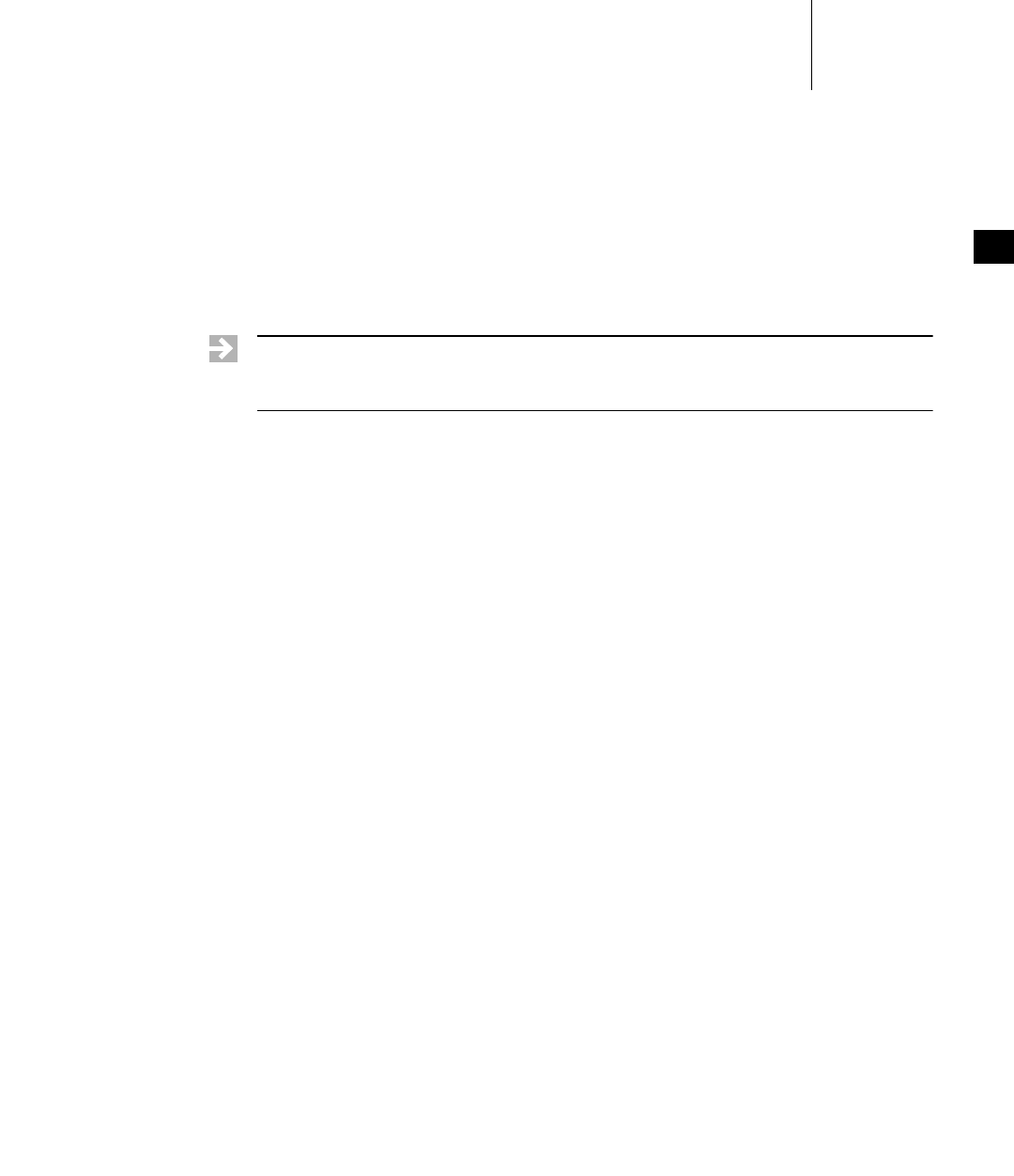
3 RTP Applications
3.3 Developing RTP Applications
45
3
ANSI C++ Header Files
Each compiler has its own C++ libraries and C++ headers (such as iostream and
new). The C++ headers are located in the compiler installation directory rather
than in installDir/vxworks-6.x/target/usr/h. No special flags are required to enable
the compilers to find these headers. For more information about C++
development, see 5. C++ Development.
Compiler -I Flag
By default, the compiler searches for header files first in the directory of the source
code and then in its internal subdirectories. In general,
installDir/vxworks-6.x/target/usr/h should always be searched before the
compilers’ other internal subdirectories; to ensure this, always use the following
flag for compiling under VxWorks:
-I %WIND_BASE%/target/usr/h %WIND_BASE%/target/usr/h/wrn/coreip
Some header files are located in subdirectories. To refer to header files in these
subdirectories, be sure to specify the subdirectory name in the include statement,
so that the files can be located with a single -I specifier. For example:
#include <vxWorks.h>
#include <sys/stat.h>
VxWorks Nested Header Files
Some VxWorks facilities make use of other, lower-level VxWorks facilities. For
example, the tty management facility uses the ring buffer subroutine library. The
tty header file tyLib.h uses definitions that are supplied by the ring buffer header
file rngLib.h.
It would be inconvenient to require you to be aware of such include-file
interdependencies and ordering. Instead, all VxWorks header files explicitly
include all prerequisite header files. Thus, tyLib.h itself contains an include of
rngLib.h. (The one exception is the basic VxWorks header file vxWorks.h, which
all other header files assume is already included.)
NOTE: In releases prior to VxWorks 5.5 Wind River recommended the use of the
flag -nostdinc. This flag should not be used with the current release since it prevents
the compilers from finding headers such as stddef.h.

VxWorks
Application Programmer's Guide, 6.7
46
Generally, explicit inclusion of prerequisite header files can pose a problem: a
header file could get included more than once and generate fatal compilation
errors (because the C preprocessor regards duplicate definitions as potential
sources of conflict). However, all VxWorks header files contain conditional
compilation statements and definitions that ensure that their text is included only
once, no matter how many times they are specified by include statements. Thus,
an application can include just those header files it needs directly, without regard
to interdependencies or ordering, and no conflicts will arise.
VxWorks Private Header Files
Some elements of VxWorks are internal details that may change and so should not
be referenced in your application. The only supported uses of VxWorks facilities
are through the public definitions in the header file, and through the public APIs.
Your adherence ensures that your application code is not affected by internal
changes in the implementation of a VxWorks facility.
Some header files mark internal details using HIDDEN comments:
/* HIDDEN */
...
/* END HIDDEN */
Internal details are also hidden with private header files that are stored in the
directory installDir/vxworks-6.x/target/usr/h/private. The naming conventions for
these files parallel those in installDir/vxworks-6.x/target/usr/h with the library
name followed by P.h. For example, the private header file for semLib is
installDir/vxworks-6.x/target/usr/h/private/semLibP.h.
3.3.3 RTP Application APIs: System Calls and Library Routines
VxWorks provides an extensive set of APIs for developing RTP applications. As
with other operating systems, these APIs include both system calls and library
routines. Some library routines include system calls, and others execute entirely in
user space. Note that the user-mode libraries provided for RTP applications are
completely separate from kernel libraries.
Note that a few APIs operate on the process rather than the task level—for
example, kill( ) and exit( ).
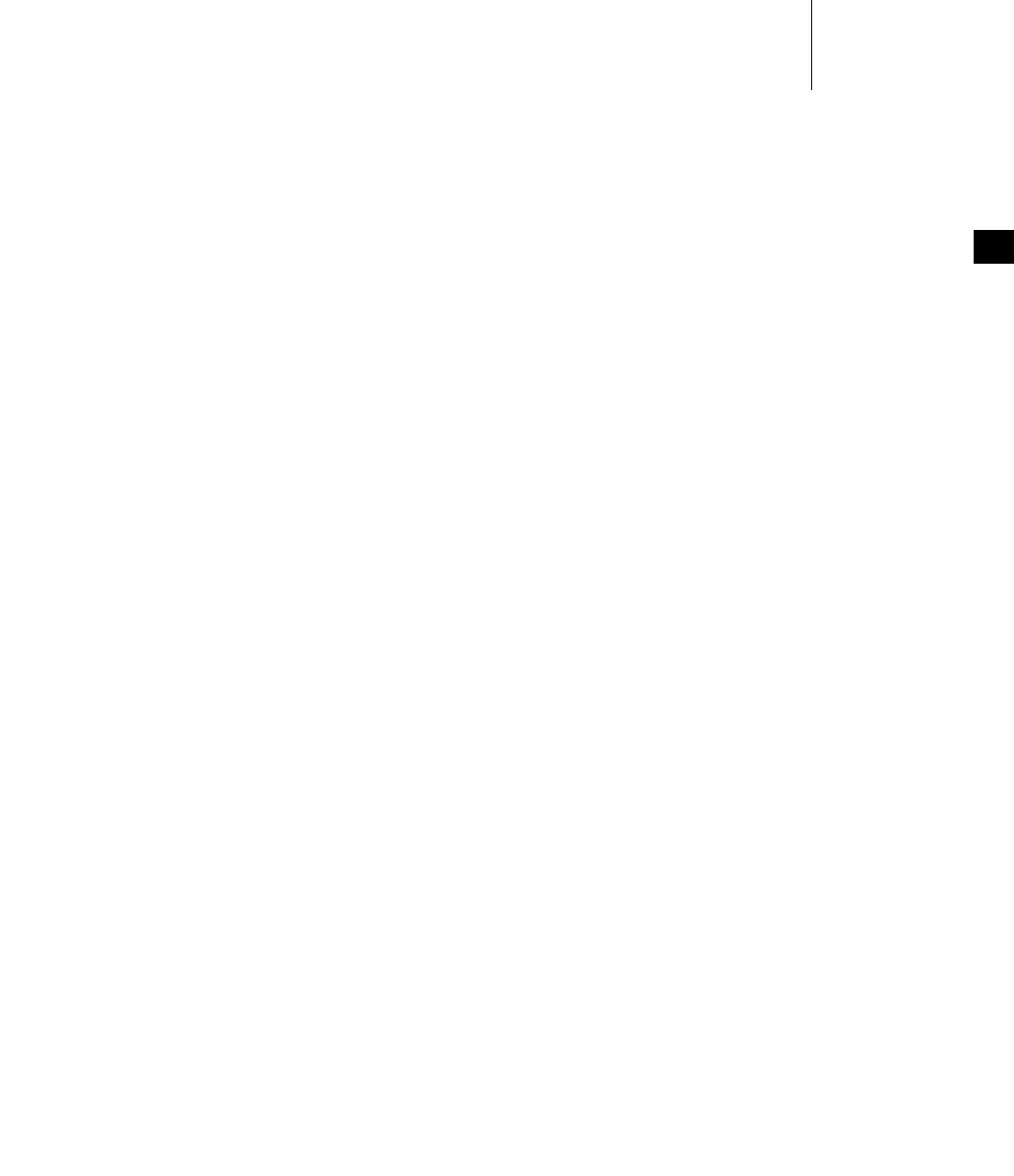
3 RTP Applications
3.3 Developing RTP Applications
47
3
VxWorks System Calls
Because kernel mode and user mode have different instruction sets and MMU
settings, RTP applications—which run in user mode—cannot directly access
kernel routines and data structures (as long as the MMU is on). System calls
provide the means by which applications request that the kernel perform a service
on behalf of the application, which usually involves operations on kernel or
hardware resources.
System calls are transparent to the user, but operate as follows: For each system
call, an architecture-specific trap operation is performed to change the CPU
privilege level from user mode to kernel mode. Upon completion of the operation
requested by the trap, the kernel returns from the trap, restoring the CPU to user
mode. Because they involve a trap to the kernel, system calls have higher overhead
than library routines that execute entirely in user mode.
Note that if VxWorks is configured without a component that provides a system
call required by an application, ENOSYS is returned as an errno by the
corresponding user-mode library API.
Also note that if a system call has trapped to the kernel and is waiting on a system
resource when a signal is received, the system call may be aborted. In this case the
errno EINTR may be returned to the caller of the API.
System calls are identified as such in the VxWorks API references.
The set of system calls provided by VxWorks can be extended by kernel
developers. They can add their own facilities to the operating system, and make
them available to processes by registering new system calls with the VxWorks
system call infrastructure. For more information, see the VxWorks Kernel
Programmer’s Guide: Kernel Customization.
Monitoring System Calls
The VxWorks kernel shell provides facilities for monitoring system calls. For more
information, see the VxWorks Kernel Programmer’s Guide: Target Tools, the
syscall monitor entry in the VxWorks Kernel Shell Command Reference, and the
sysCallMonitor( ) entry in the VxWorks Kernel API Reference.
VxWorks Libraries
VxWorks distributions include libraries of routines that provide APIs for RTP
applications. Some of these routines execute entirely in the process in user mode.
Others are wrapper routines that make one or more system calls, or that add

VxWorks
Application Programmer's Guide, 6.7
48
additional functionality to one or more system calls. For example, printf( ) is a
wrapper that calls the system call write( ). The printf( ) routine performs a lot of
formatting and so on, but ultimately must call write( ) to output the string to a file
descriptor.
Library routines that do not include system calls execute in entirely user mode,
and are therefore more efficient than system calls, which include the overhead of
a trap to the kernel.
Dinkum C and C++ Libraries
Dinkum C and C++ libraries—including embedded (abridged) C++ libraries—are
provided for VxWorks RTP application development. For more information about
these libraries, see the Dinkum API references.
The VxWorks distribution also provides a C run-time shared library feature that is
similar to that of the UNIX C run-time shared library. For information about this
library, see 4.10 Using the VxWorks Run-time C Shared Library libc.so, p.100.
For more information about C++ development, see 5. C++ Development.
Custom Libraries
For information about creating custom user-mode libraries for applications, see
4. Static Libraries, Shared Libraries, and Plug-Ins.
API Documentation
For detailed information about the routines available for use in applications, see
the VxWorks Application API Reference and the Dinkumware library references.
3.3.4 Reducing Executable File Size With the strip Facility
For production systems, it may be useful to strip executables. The striparch utility
can be used with the --strip-unneeded and --strip-debug (or -d) options for any
RTP executables.
The --strip-all (or -s) option should only be used with absolutely-linked
executables. For more information in this regard, see Stripping Absolutely-Linked
RTP Executables, p.36 and Caveat With Regard to Stripped Executables, p.54). For
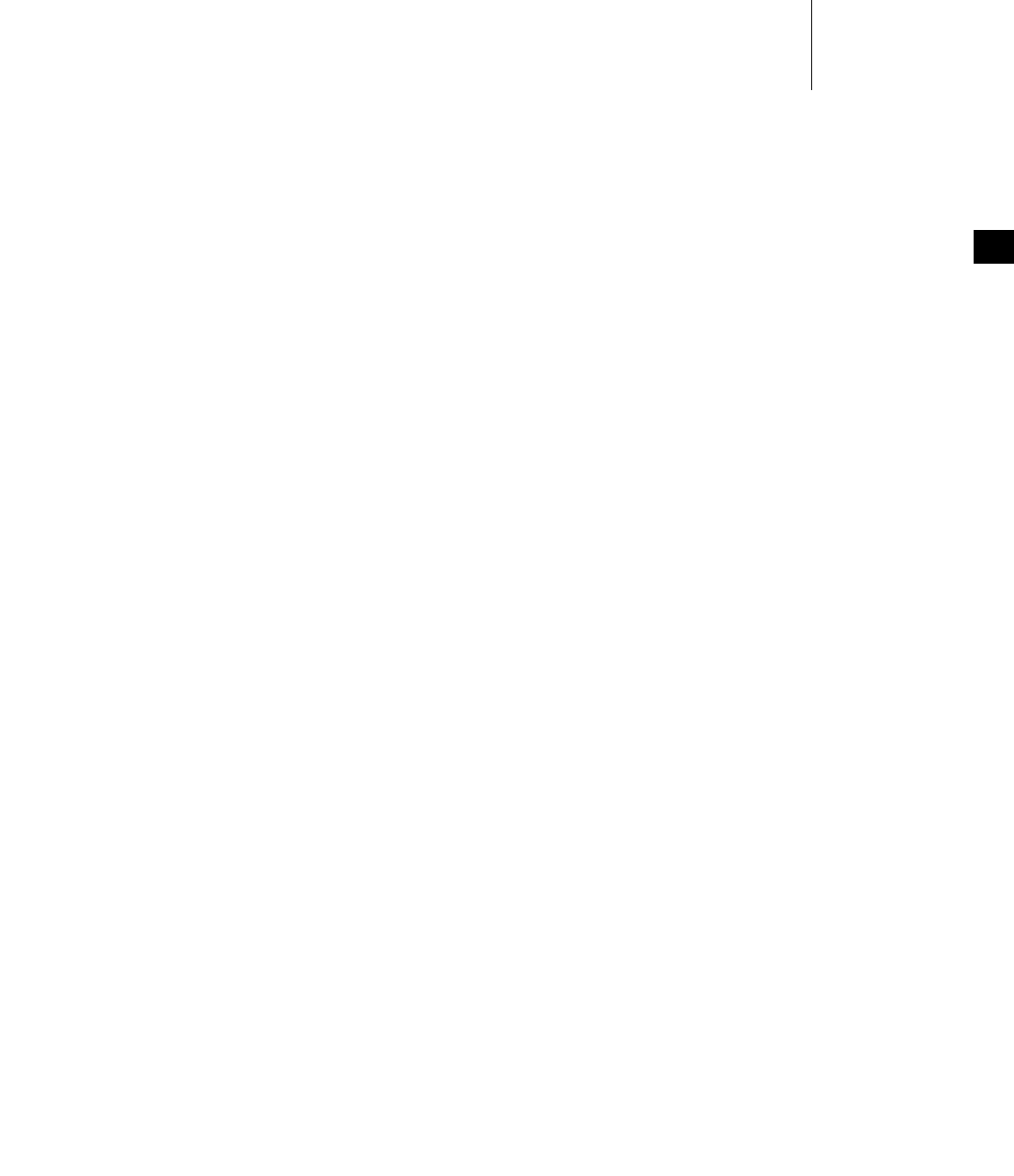
3 RTP Applications
3.3 Developing RTP Applications
49
3
information about absolutely-linked RTP executables and the overlapped virtual
memory model, see 2.5 About VxWorks RTP Virtual Memory Models, p.23 and
2.6 Using the Overlapped RTP Virtual Memory Model, p.26.
3.3.5 RTP Applications and Multitasking
If an application is multi-threaded (has multiple tasks), the developer must ensure
that the main( ) routine task starts all the other tasks.
VxWorks can run one or more applications simultaneously. Each application can
spawn multiple tasks, as well as other processes. Application tasks are scheduled
by the kernel, independently of the process within which they execute—processes
themselves are not scheduled. In one sense, processes can be viewed as containers
for tasks.
In developing systems in which multiple applications will run, developers should
therefore consider:
■the priorities of tasks running in all the different processes
■any task synchronization requirements between processes as well as within
processes
For information about task priorities and synchronization, see 6.2 Tasks and
Multitasking, p.110 and 6.8 Intertask and Interprocess Communication, p.139.
3.3.6 Checking for Required Kernel Support
VxWorks is a highly configurable operating system. Because RTP applications are
built independently of the operating system, the build process cannot determine if
the instance of VxWorks on which the application will eventually run has been
configured with all of the components that the application requires (for example,
networking and file systems).
It is, therefore, important for application code to check for errors indicating that
kernel facilities are not available (that is, check the return values of API calls) and
to respond appropriately. If an API requires a facility that is not configured into
the kernel, an errno value of ENOSYS is returned when the API is called.
The syscallPresent( ) routine can also be used to determine whether or not a
particular system call is present in the system.

VxWorks
Application Programmer's Guide, 6.7
50
3.3.7 Using Hook Routines
For information about using hook routines, which are called during the execution
of rtpSpawn( ) and rtpDelete( ), see the VxWorks API reference for rtpHookLib
and 6.4.9 Tasking Extensions: Hook Routines, p.131.
3.3.8 Developing C++ Applications
For information about developing C++ applications, see 5. C++ Development.
3.3.9 Using POSIX Facilities
For information about POSIX APIs available with VxWorks, and a comparison of
native VxWorks and POSIX APIs, see 7. POSIX Facilities.
3.3.10 Building RTP Applications
RTP Applications can be built using Wind River Workbench or the command-line
VxWorks development environment. For information about these facilities, see the
Wind River Workbench by Example guide and the VxWorks Command-Line Tools
User’s Guide, respectively.
Note that applications that make use of share libraries or plug-ins must be built as
dynamic executables. See 4.6 Common Development Facilities, p.78 for information
about dynamic executables.
3.4 Developing Static Libraries, Shared Libraries and Plug-Ins
For information about developing libraries and plug-ins for use with RTP
applications, see 4. Static Libraries, Shared Libraries, and Plug-Ins.
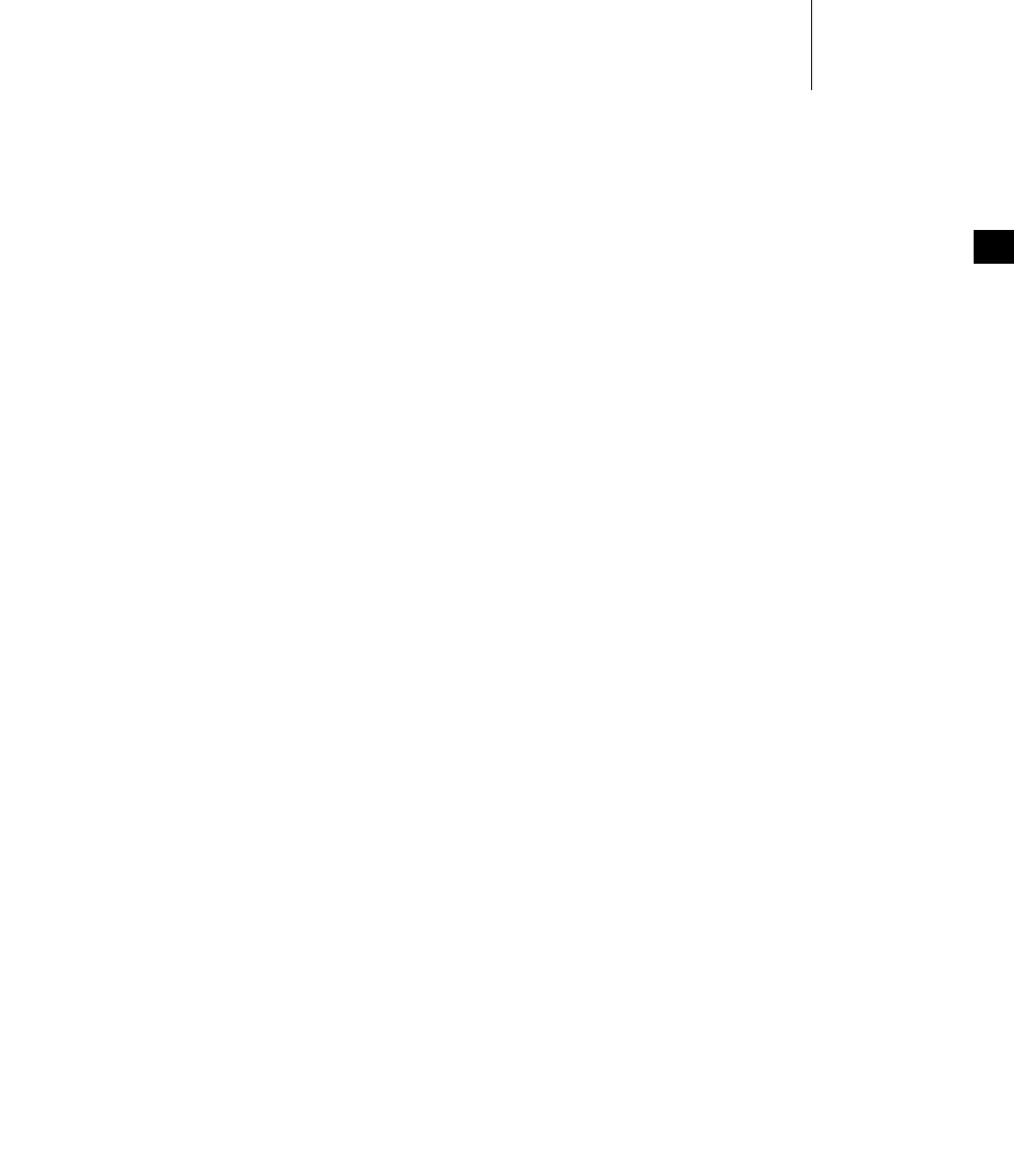
3 RTP Applications
3.5 Creating and Using Shared Data Regions
51
3
3.5 Creating and Using Shared Data Regions
Shared data regions provide a means for RTP applications to share a common area
of memory with each other. Processes otherwise provide for full separation and
protection of all processes from one another.
The shared data region facility provides no inherent facility for mutual exclusion.
Applications must use standard mutual exclusion mechanisms—such as public
semaphores—to ensure controlled access to a shared data region resources (see
6.8 Intertask and Interprocess Communication, p.139).
For systems without an MMU enabled, shared data regions simply provide a
standard programming model and separation of data for the applications, but
without the protection provided by an MMU.
A shared data region is a single block of contiguous virtual memory. Any type of
memory can be shared, such as RAM, memory-mapped I/O, flash, or VME.
Multiple shared data regions can be created with different characteristics and
different users.
Common uses of a shared data region would include video data from buffers.
The sdLib shared data region library provides the facilities for the following
activities:
■Creating a shared data region.
■Opening the region.
■Mapping the region to a process’ memory context so that it can be accessed.
■Changing the protection attributes of a region that has been mapped.
■Un-mapping the region when a process no longer needs to access it.
■Deleting the region when no processes are attached to it.
Operations on shared data regions are not restricted to applications—kernel tasks
may also perform these operations.
Shared data regions use memory resources from both the kernel’s and the
application’s memory space. The kernel's heap is used to allocate the shared data
object. The physical memory for the shared data region is allocated from the global
physical page pool.
When a shared data region is created, it must be named. The name is global to the
system, and provides the means by which applications identify regions to be
shared.
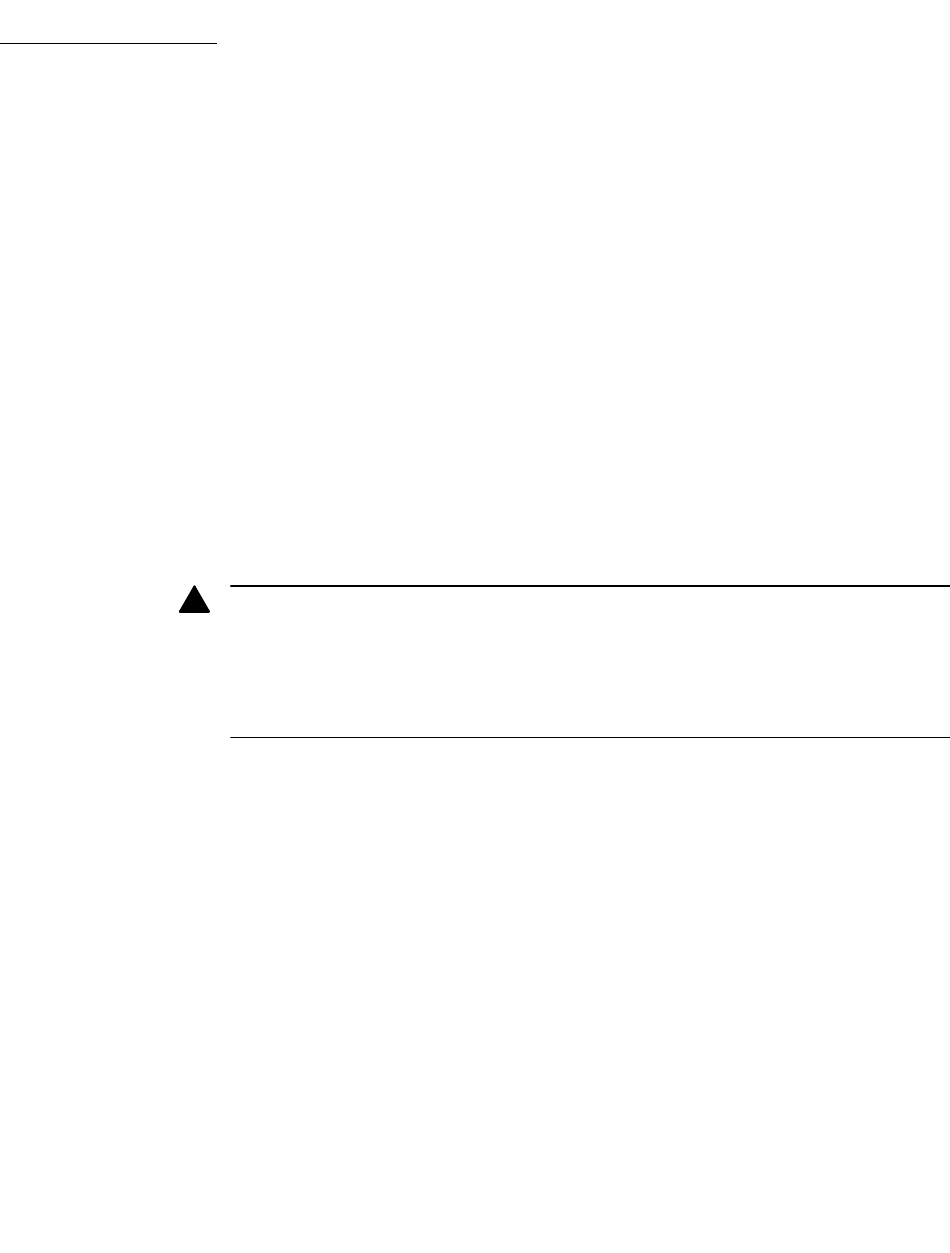
VxWorks
Application Programmer's Guide, 6.7
52
Shared data regions can be created in systems with and without MMU support.
Also see 6.11 Shared Data Structures, p.142 and 7.19.3 Shared Memory Objects, p.263
3.5.1 Configuring VxWorks for Shared Data Regions
For applications to be able to use shared data region facilities, the
INCLUDE_SHARED_DATA component must be included in VxWorks.
3.5.2 Creating Shared Data Regions
Shared data regions are created with sdCreate( ). They can be created by an
application, or from a kernel task such as the shell. The region is automatically
mapped into the creator’s memory context. The sdOpen( ) routine also creates and
maps a region—if the region name used in the call does not exist in the system.
The creation routines take parameters that define the name of the region, its size
and physical address, MMU attributes, and two options that govern the regions
persistence and availability to other processes.
The MMU attribute options define access permissions and the cache option for the
process’ page manager:
■read-only
■read/write
■read/execute
■read/write/execute
■cache write-through, cache copy-back, or cache off
By default, the creator process always gets read and write permissions for the
region, regardless of the permissions set with the creation call, which affect all
client processes. The creator, can however, change its own permissions with
sdProtect( ). See Changing Shared Data Region Protection Attributes, p.53.
!WARNING: If the shell is used to create shared data regions, the optional physical
address parameter should not be used with architectures for which the
PHYS_ADDRESS type is 64 bits. The shell passes the physical address parameter as
32 bits regardless. If it should actually be 64 bits, the arguments will not be aligned
with the proper registers and unpredictable behavior will result. See the VxWorks
Architecture Supplement for the processor in question for more information.
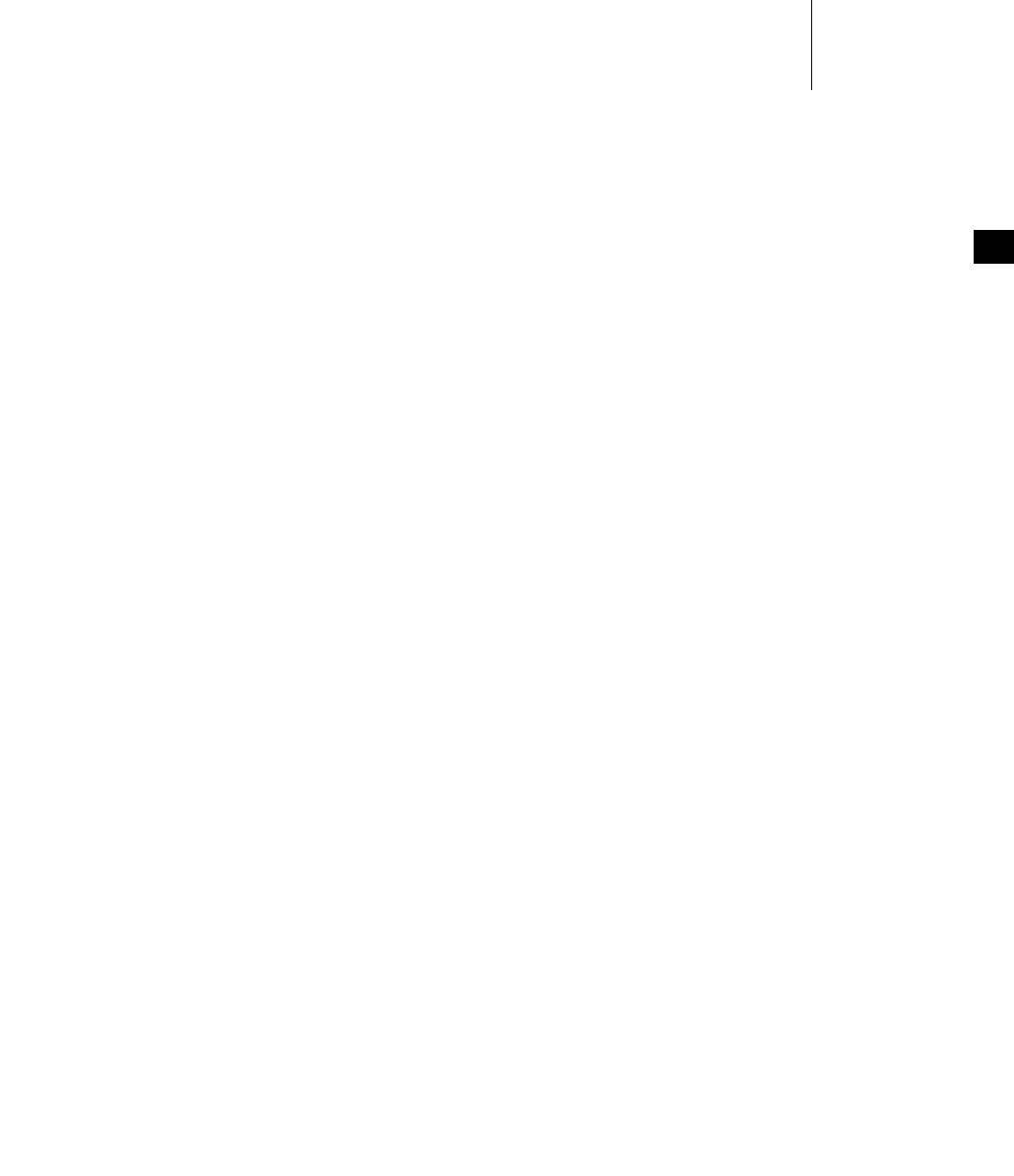
3 RTP Applications
3.5 Creating and Using Shared Data Regions
53
3
The SD_LINGER creation option provides for the persistence of the region after all
processes have unmapped from it—the default behavior is for it to cease to exist,
all of its resources being reclaimed by the system. The second option,
SD_PRIVATE, restricts the accessibility of the region to the process that created it.
This can be useful, for example, for restricting memory-mapped I/O to a single
application.
3.5.3 Accessing Shared Data Regions
A shared data region is automatically opened and mapped to the process that
created it, regardless of whether the sdCreate( ) or sdOpen( ) routine was used.
A client process must use the region’s name with sdOpen( ) to access the region.
The region name can be hard-coded into the client process’ application, or
transmitted to the client using IPC mechanisms.
Mutual exclusion mechanisms should be used to ensure that only one application
can access the same shared data region at a time. The sdLib library does not
provide any mechanisms for doing so automatically. For more information about
mutual exclusion, see 6.8 Intertask and Interprocess Communication, p.139.
For information about accessing shared data regions from interrupt service
routines (ISRs), see the VxWorks Kernel Programmer’s Guide: Multitasking.
Changing Shared Data Region Protection Attributes
The MMU attributes of a shared data region can be changed with sdProtect( ). The
change can only be to a sub-set of the attributes defined when the region was
created. For example, if a region was created with only read and write permissions,
these can only be changed to read-only and no access, and not expanded to other
permissions. In addition, the changes are made only for the caller’s process; they
do not affect the permissions of other processes.
A set of macros is provided with the library for common sets of MMU attribute
combinations.
3.5.4 Deleting Shared Data Regions
Shared data regions can be deleted explicitly and automatically. However,
deletion of regions is restricted by various conditions, including how the region
was created, and if any processes are attached to it.

VxWorks
Application Programmer's Guide, 6.7
54
If a shared data region was created without the SD_LINGER option, the region is
deleted if:
■Only one process is mapped to the region, and its application calls
sdUnmap( ).
■Only one process is mapped to the region, and the process exits.
If a shared data region is created with the SD_LINGER option, it is never deleted
implicitly. The region is only deleted if sdDelete( ) is called on it after all clients
have unmapped it.
3.6 Executing RTP Applications
Because a process is an instance of a program in execution, starting and
terminating an application involves creating and deleting a process. A process
must be spawned in order to initiate execution of an application; when the
application exits, the process terminates. Processes may also be terminated
explicitly.
Processes provide the execution environment for applications. They are started
with rtpSpawn( ). The initial task for any application is created automatically in
the create phase of the rtpSpawn( ) call. This initial task provides the context
within which main( ) is called.
Caveat With Regard to Stripped Executables
Executables that have been stripped of their relocation information will not run on
a system configured with the flat virtual memory model (the default). The launch
will fail—silently if initiated from the shell’s C interpreter. The error detection and
reporting facility can be used to display the reason for failure, as follows (with
output abbreviated for purposes of clarity):
-> edrShow
[...]
rtpLoadAndRun(): RTP 0x1415010 Init Task exiting. errno = 0xba006e [...]
-> printErrno 0xba006e
errno = 0xba006e : S_loadRtpLib_NO_RELOCATION_SECTION.
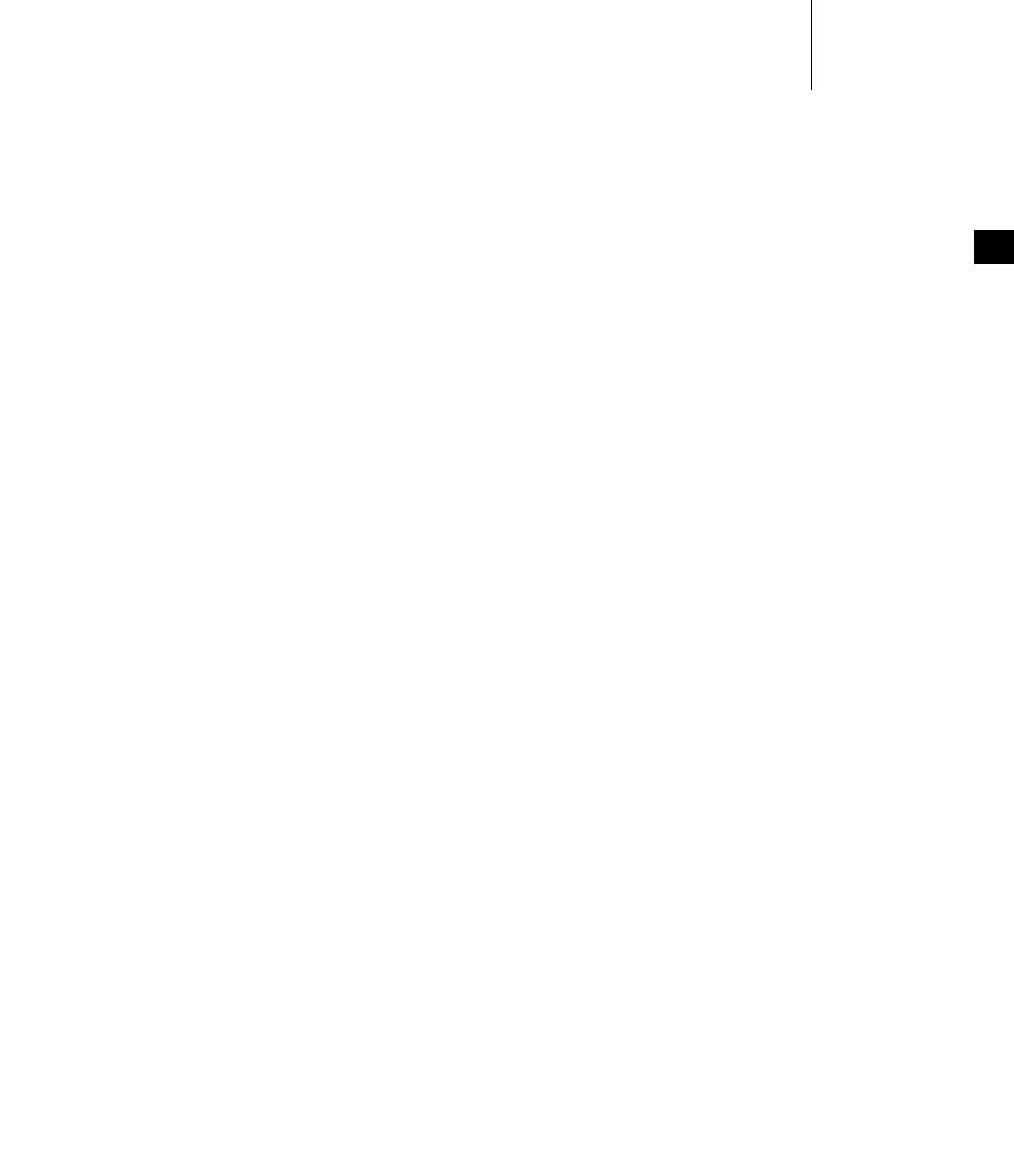
3 RTP Applications
3.6 Executing RTP Applications
55
3
Executables should only be stripped of their relocation information if they are built
as absolutely-linked executables and run on a system that is properly configured
for the overlapped virtual memory model.
For information about these topics, see 2.5 About VxWorks RTP Virtual Memory
Models, p.23 and 2.6 Using the Overlapped RTP Virtual Memory Model, p.26;
3.3.4 Reducing Executable File Size With the strip Facility, p.48; and 11. Error Detection
and Reporting.
Starting an RTP Application
An RTP application can be started and terminated interactively,
programmatically, and automatically with various facilities that act on processes.
An application can be started by:
■a user from Workbench
■a user from the shell or debugger with rtpSp (for the shell C interpreter) or
rtp exec (for the shell command interpreter)
■other applications or from the kernel with rtpSpawn( )
■one of the startup facilities that runs applications automatically at boot time
For more information, see 3.6.1 Running Applications Interactively, p.57 and
3.6.2 Running Applications Automatically, p.58.
Stopping an RTP Application
RTP applications terminate automatically when the program’s main( ) routine
returns. They can also be terminated explicitly.
Automatic Termination
By default, a process is terminated when the main( ) routine returns, because the
C compiler automatically inserts an exit( ) call at the end of main( ). This is
undesirable behavior if main( ) spawns other tasks, because terminating the
process deletes all the tasks that were running in it. To prevent this from
happening, any application that uses main( ) to spawn tasks can call taskExit( )
instead of return( ) as the last statement in the main( ) routine. When main( )
includes taskExit( ) as its last call, the process’ initial task can exit without the
kernel automatically terminating the process.
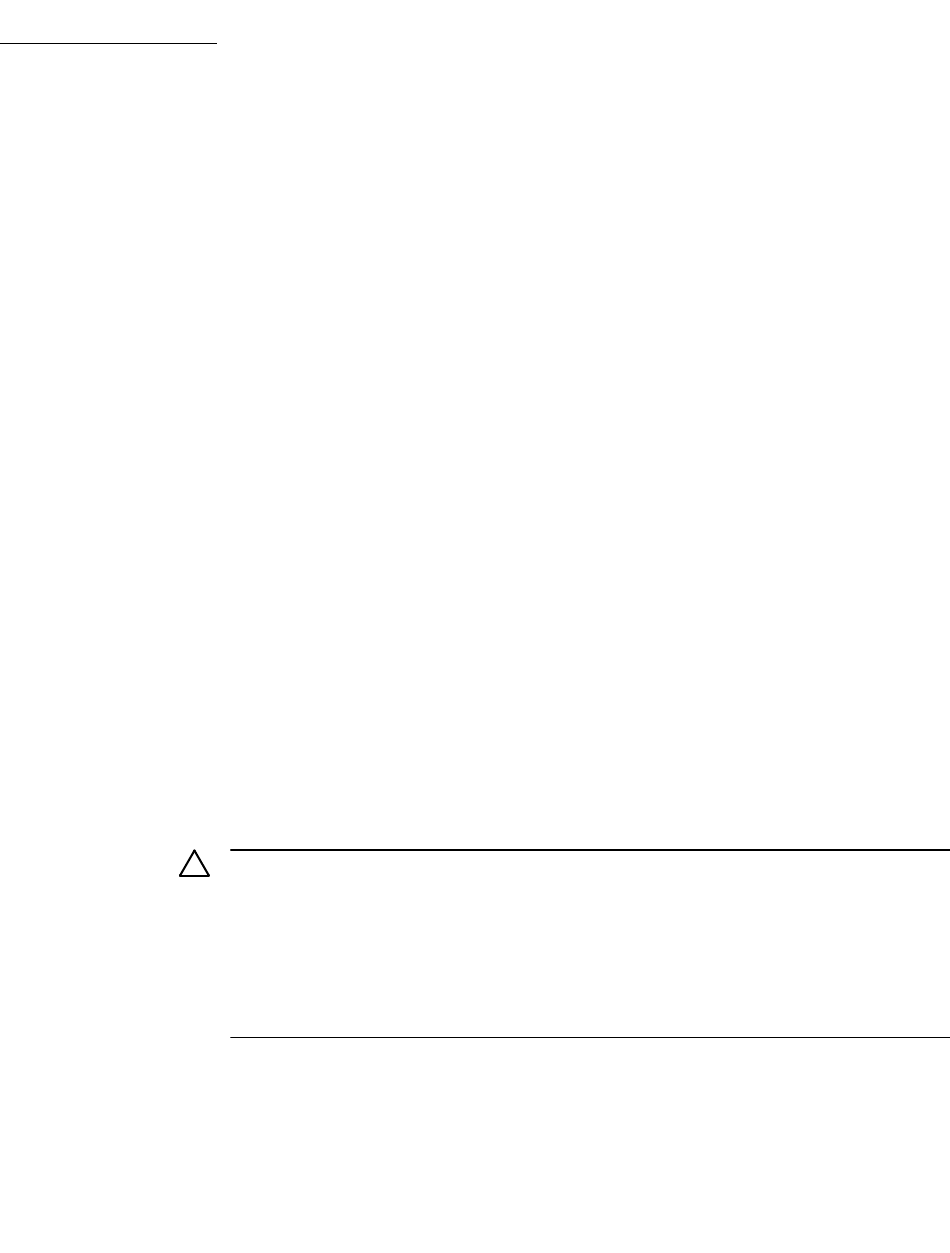
VxWorks
Application Programmer's Guide, 6.7
56
Explicit Termination
A process can explicitly be terminated when a task does either of the following:
■Calls exit( ) to terminate the process in which it is are running, regardless of
whether or not other tasks are running in the process.
■Calls the kill( ) routine to terminate the specified process (using the process
ID).
Terminating processes—either programmatically or by interactive user
command—can be used as a means to update or replace application code. Once the
process is stopped, the application code can be replaced, and the process started
again using the new executable.
Storing Application Executables
Application executables can be stored in the VxWorks ROMFS file system on the
target system, on the host development system, or on any other file system
accessible to the target system (another workstation on a network, for example).
Various combinations of startup mechanisms and storage locations can be used for
developing systems and for deployed products. For example, storing application
executables on the host system and using the kernel shell to run them is ideal for
the early phases of development because of the ease of application re-compilation
and of starting applications. Final products, on the other hand, can be configured
and built so that applications are bundled with the operating system, and started
automatically when the system boots, all independently of humans, hosts, and
hard drives.
!CAUTION: The error S_rtp_INVALID_FILE is generated when the path and name of
the RTP executable is not provided, or when the executable cannot be found using
the indicated path. RTP executable files are accessed and loaded from the VxWorks
target. Therefore, the path to the executable file must be valid from the point of
view of the target itself. Correctly specifying the path may involve including the
proper device name as part of the path. For example:
host:d:/my.vxe
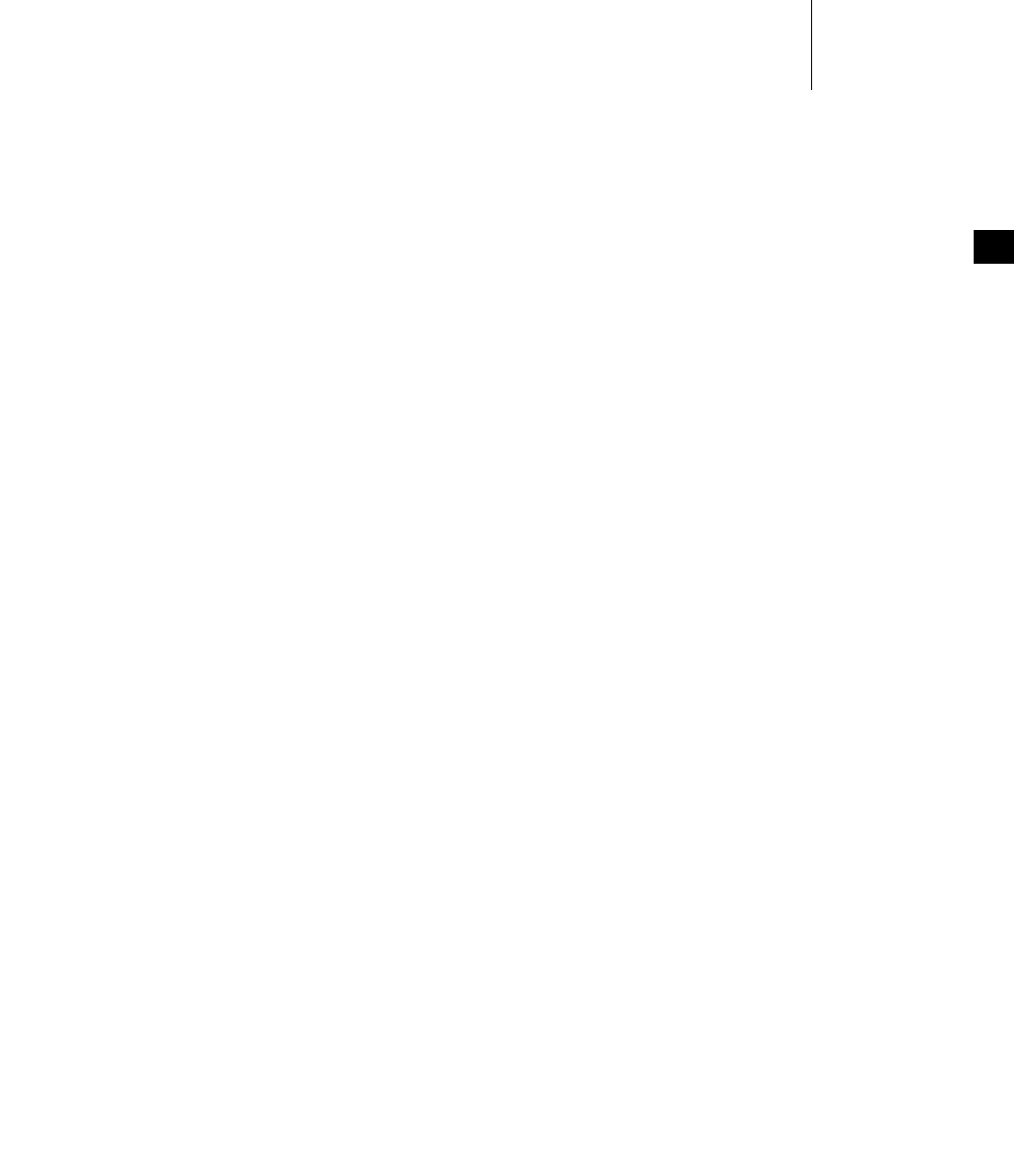
3 RTP Applications
3.6 Executing RTP Applications
57
3
3.6.1 Running Applications Interactively
Running applications interactively is obviously most desirable for the
development environment, but it can also be used to run special applications on
deployed systems that are otherwise not run as part of normal system operation
(for diagnostic purposes, for example). In the latter case, it might be advantageous
to store auxiliary applications in ROMFS; see 3.7 Bundling RTP Applications in a
System using ROMFS, p.66.
Starting Applications
From the shell, applications can be started with shell command variants of the
rtpSpawn( ) routine.
Using the traditional C interpreter, the rtpSp command is used as follows:
rtpSp "host:c:/myInstallDir/vxworks-6.1/target/usr/root/PPC32diab/bin/myVxApp.vxe first
second third"
In this example, a process is started to run the application myVxApp.vxe, which is
stored on the host system in
c:\myInstallDir\vxworks-6.x\target\usr\root\PPC32diab\bin. The application
takes command-line arguments, and in this case they are first, second, and third.
Additional arguments can also be used to specify the initial task priority, stack
size, and other rtpSpawn( ) options.
Note that some types of connections between the target and host require modifiers
to the pathname (NFS is transparent; FTP requires hostname: before the path if it
is not on the same system from which VxWorks was booted; the VxWorks
simulator requires a host: prefix; and so on).
Using the shell’s command interpreter, the application can be started in two
different ways, either directly specifying the path and name of the executable file
and the arguments (like with a UNIX shell):
host:c:/myInstallDir/vxworks-6.1/target/usr/root/PPC32diab/bin/myVxApp.vxe first second third
Or, the application can be started with the rtp exec command:
rtp exec host:c:/myInstallDir/vxworks-6.1/target/usr/root/PPC32diab/bin/myVxApp.vxe first
second third
Note that you must use forward-slashes as path delimiters with the shell, even for
files on Windows hosts. The shell does not work with back-slash delimiters.
Regardless of how the process is spawned, the application runs in exactly the same
manner.

VxWorks
Application Programmer's Guide, 6.7
58
Note that you can switch from the C interpreter to the command interpreter with
the cmd command; and from the command interpreter to the C interpreter with
the C command. The command interpreter rtp exec command has options that
provide more control over the execution of an application.
Terminating Applications
An application can be stopped by terminating the process in which it is running.
Using the shell’s command interpreter, a process can be killed with the full
rtp delete command, or with either of the command shell aliases kill and rtpd. It
can also be killed with CTRL+C if it is running in the foreground (that is, it has not
been started using an ampersand after the rtp exec command and the name of the
executable—which is similar to UNIX shell command syntax for running
applications in the background).
With the shell’s C interpreter, a process can be terminated with kill( ) or
rtpDelete( ).
For a description of all the ways in which a process can be terminated, see
2.2.3 RTP Termination, p.10.
And, of course, rebooting the system terminates all processes that are not
configured to restart at boot time.
3.6.2 Running Applications Automatically
Running applications automatically—without user intervention—is required for
many deployed systems. VxWorks applications can be started automatically in a
variety of ways. In addition, application executables can be stored either on a host
system—which can be useful during development even when a startup facility is
in use—or they can be stored on the target itself.
The VxWorks application startup facility is designed to serve the needs of both the
development environment and deployed systems.
For the development environment, the startup facility can be used interactively to
specify a variety of applications to be started at boot time. The operating system
does not need to be rebuilt to run different sets of applications, or to run the same
applications with different arguments or process-spawn parameters (such as the
priority of the initial task). That is, as long as VxWorks has been configured with
the appropriate startup components, and with the components required by the
applications themselves, the operating system can be completely independent and
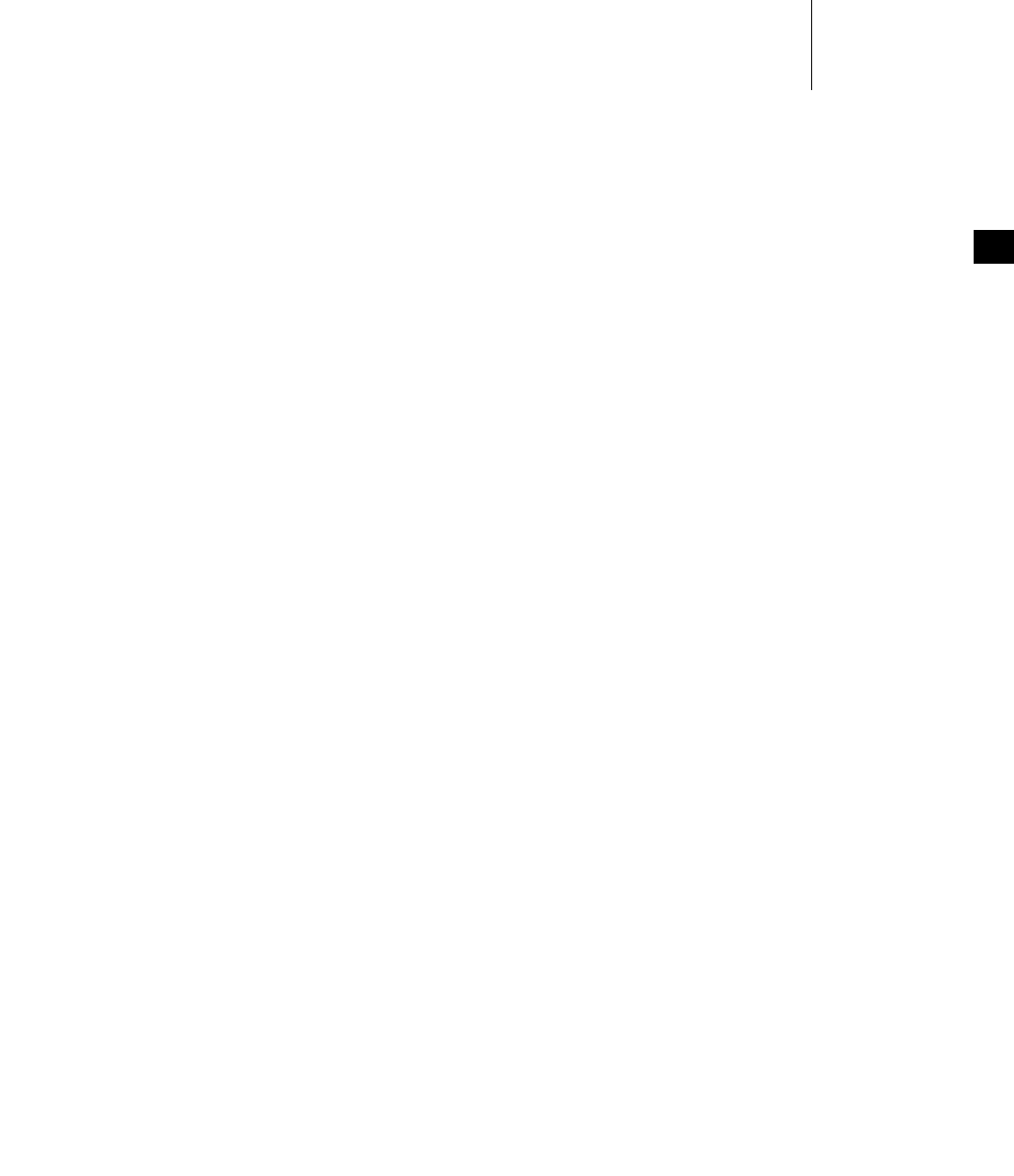
3 RTP Applications
3.6 Executing RTP Applications
59
3
ignorant of the applications that it will run until the moment it boots and starts
them. One might call this a blind-date scenario.
For deployed systems, VxWorks can be configured and built with statically
defined sets of applications to run at boot time (including their arguments and
process-spawn parameters). The applications can also be built into the system
image using the ROMFS file system. And this scenario might be characterized as
most matrimonial.
In this section, use of the startup facility is illustrated with applications that reside
on the host system. For information about using ROMFS to bundle applications
with the operating system, and for examples illustrating how applications in the
ROMFS file system are identified for the startup facility, see 3.7 Bundling RTP
Applications in a System using ROMFS, p.66.
Startup Facility Options
Various means can be used to identify applications to be started, as well as to
provide their arguments and process-spawn parameters for the initial application
task. Applications can be identified and started automatically at boot time using
any of the following:
■an application startup configuration parameter
■a boot loader parameter
■a VxWorks shell script
■the usrRtpAppInit( ) routine
The components that support this functionality are, respectively:
■INCLUDE_RTP_APPL_INIT_STRING
■INCLUDE_RTP_APPL_BOOTLINE
■INCLUDE_RTP_APPL_INIT_CMD_SHELL_SCRIPT (for the command
interpreter; the C interpreter can also be used with other components)
■INCLUDE_RTP_APPL_USER
The boot loader parameter and the shell script methods can be used both
interactively (without modifying the operating system) and statically. Therefore,
they are equally useful for application development, and for deployed systems.
The startup configuration parameter and the usrRtpAppInit( ) routine methods
require that the operating system be re-configured and rebuilt if the developer

VxWorks
Application Programmer's Guide, 6.7
60
wants to change the set of applications, application arguments, or process-spawn
parameters.
There are no speed or initialization-order differences between the various means
of automatic application startup. All of the startup facility components provide
much the same performance.
Application Startup String Syntax
A common string syntax is used with both the startup facility configuration
parameter and the boot loader parameter for identifying applications. The basic
syntax is as follows:
#progPathName^arg1^arg2^arg3#progPathName...
This syntax involves only two special characters:
#
A pound sign identifies what immediately follows as the path and name of an
application executable.
^
A caret delimits individual arguments (if any) to the application. A caret is not
required after the final argument.
The carets are not required—spaces can be used instead—with the startup
configuration parameter, but carets must be used with the boot loader
parameter.
The following examples illustrate basic syntax usage:
#c:/apps/myVxApp.vxe
Starts c:\apps\myVxApp.vxe
#c:/apps/myVxApp.vxe^one^two^three
Starts c:\apps\myVxApp.vxe with the arguments one, two, three.
#c:/apps/myOtherVxApp.vxe
Starts c:\apps\myOtherVxApp.vxe without any arguments.
#c:/apps/myVxApp.vxe^one^two^three#c:/apps/myOtherVxApp.vxe
Starts both applications, the first one with its three arguments.
The startup facility also allows for specification of rtpSpawn( ) routine parameters
with additional syntax elements:
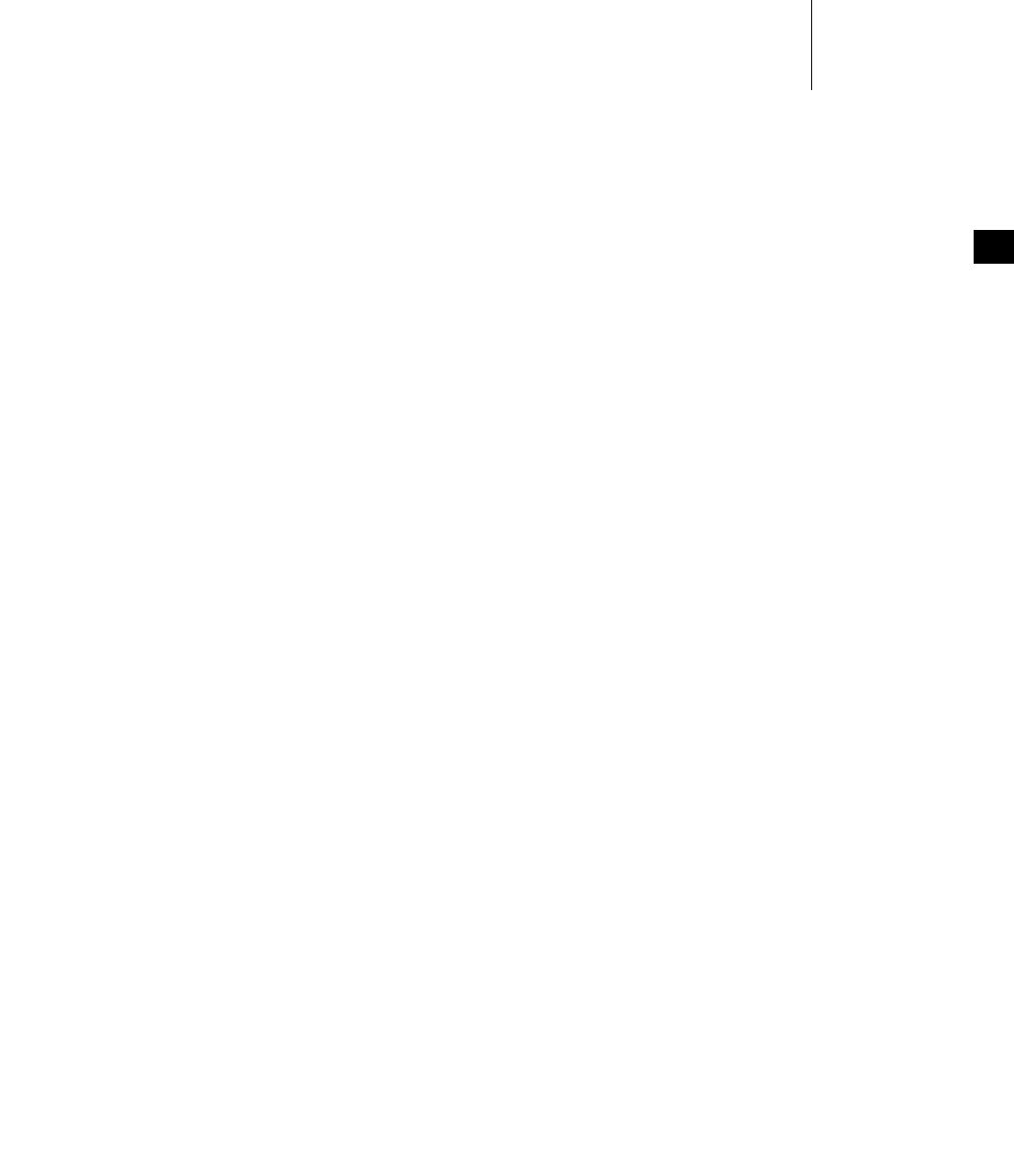
3 RTP Applications
3.6 Executing RTP Applications
61
3
%p=value
Sets the priority of the initial task of the process. Priorities can be in the range
of 0-255.
%s=value
Sets the stack size for the initial task of the process (an integer parameter).
%o=value
Sets the process options parameter.
%t=value
Sets task options for the initial task of the process.
When using the boot loader parameter, the option values must be either decimal
or hexadecimal numbers. When using the startup facility configuration parameter,
the code is preprocessed before compilation, so symbolic constants may be used as
well (for example, VX_FP_TASK).
The following string, for example, specifies starting c:\apps\myVxApp.vxe with
the arguments one, two, three, and an initial task priority of 125; and also starting
c:\apps\myOtherVxApp.vxe with the options value 0x10 (which is to stop the
process before running in user mode):
#c:/apps/myVxApp.vxe p=125^one^two^three#c:/apps/myOtherVxApp.vxe %o=0x10
If the rtpSpawn( ) options are not set, the following defaults apply: the initial task
priority is 220; the initial task stack size is 64 Kb; the options value is zero; and the
initial task option is VX_FP_TASK.
The maximum size of the string used in the assignment is 160 bytes, inclusive of
names, parameters, and delimiters. No spaces can be used in the assignment, so
application files should not be put in host directories for which the path includes
spaces.
Specifying Applications with a Startup Configuration Parameter
Applications can be specified with the RTP_APPL_INIT_STRING parameter of the
INCLUDE_RTP_APPL_INIT_STRING component.
The identification string must use the syntax described in Application Startup String
Syntax, p.60. And the operating system must be rebuilt thereafter.

VxWorks
Application Programmer's Guide, 6.7
62
Specifying Applications with a Boot Loader Parameter
The VxWorks boot loader includes a parameter—the s parameter—that can be
used to identify applications that should be started automatically at boot time, as
well as to identify shell scripts to be executed.1 (For information about the boot
loader, see the VxWorks Kernel Programmer’s Guide: Boot Loader.)
Applications can be specified both interactively and statically with the s
parameter. In either case, the parameter is set to the path and name of one or more
executables and their arguments (if any), as well as to the applications’
process-spawn parameters (optionally). The special syntax described above is
used to describe the applications (see Application Startup String Syntax, p.60).
This functionality is provided with the INCLUDE_RTP_APPL_BOOTLINE
component.
Note that the boot loader s parameter serves a dual purpose: to dispatch script file
names to the shell, and to dispatch application startup strings to the startup
facility. Script files used with the s parameter can only contain C interpreter
commands; they cannot include startup facility syntax (also see Specifying
Applications with a VxWorks Shell Script, p.63).
If the boot parameter is used to identify a startup script to be run at boot time as
well as applications, it must be listed before any applications. For example, to run
the startup script file myScript and myVxApp.vxe (with three arguments), the
following sequence would be required:
myScript#c:/apps/myVxApp.vxe^one^two^three
The assignment in the boot console window would look like this:
startup script (s) : myScript#c:/apps/myVxApp.vxe^one^two^three
The interactively-defined boot-loader parameters are saved in the target’s boot
media, so that the application is started automatically with each reboot.
For the VxWorks simulator, the boot parameter assignments are saved in a special
file on the host system, in the same directory as the image that was booted, for
example,
installDir/vxworks-6.x/target/proj/simpc_diab/default/nvram.vxWorks0. The
number appended to the file name is processor ID number—the default for the
first instance of the simulator is zero.
1. In versions of VxWorks 5.x, the boot loader s parameter was used solely to specify a shell
script.
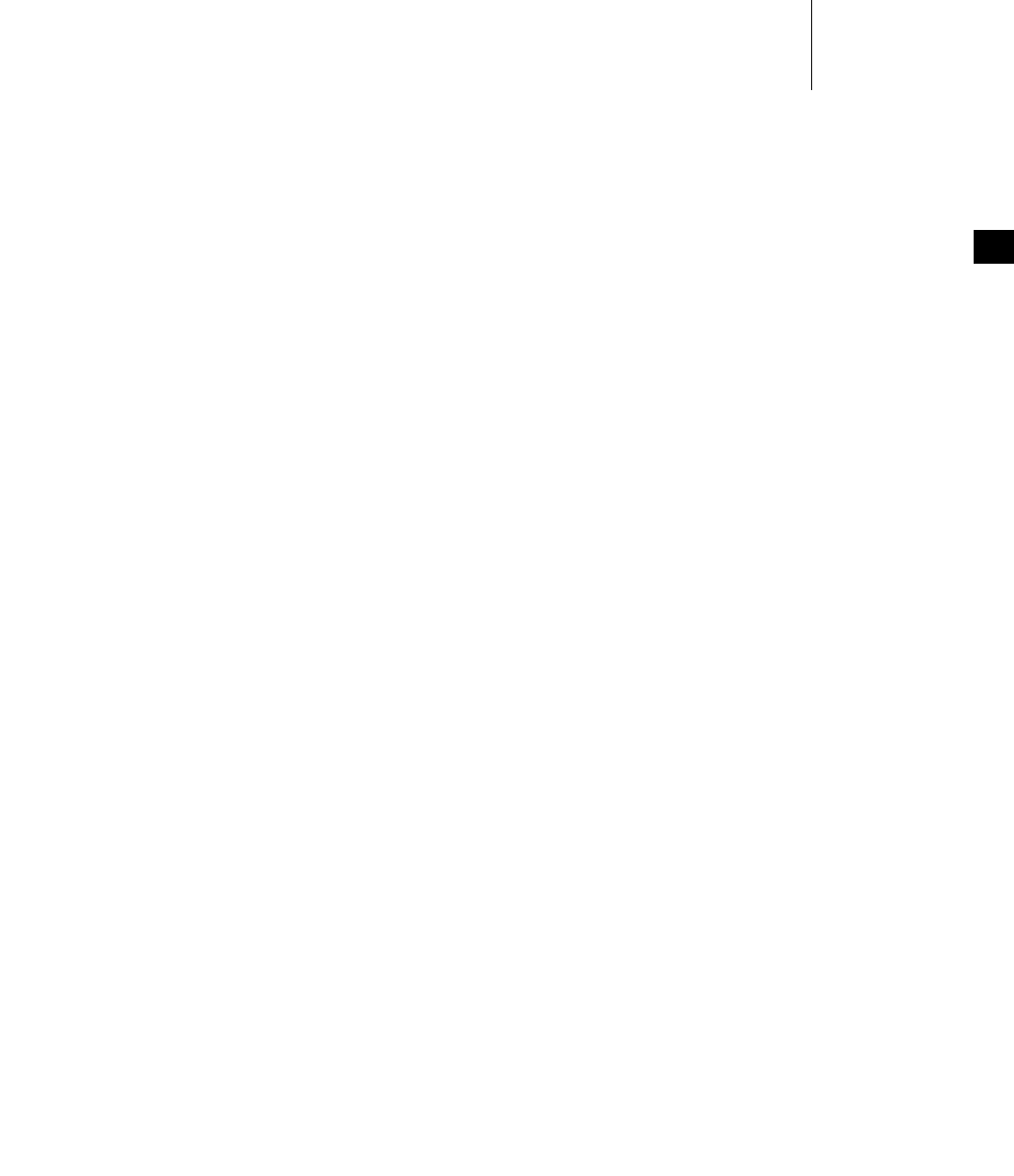
3 RTP Applications
3.6 Executing RTP Applications
63
3
For a hardware target, applications can be identified statically. The
DEFAULT_BOOT_LINE parameter of the INCLUDE_RTP_APPL_BOOTLINE
component can be set to an identification string using the same syntax as the
interactive method. Of course, the operating system must be rebuilt thereafter.
Specifying Applications with a VxWorks Shell Script
Applications can be started automatically with a VxWorks shell script. Different
methods must be used, however, depending on whether the shell script uses
command interpreter or C interpreter commands.
If the shell script is written for the command interpreter, applications can be
identified statically.
The RTP_APPL_CMD_SCRIPT_FILE parameter of the
INCLUDE_RTP_APPL_INIT_CMD_SHELL_SCRIPT component can be set to the
location of the shell script file.
A startup shell script for the command interpreter might, for example, contain the
following line:
rtp exec c:/apps/myVxApp.vxe first second third
Note that for Windows hosts you must use either forward-slashes or double
back-slashes instead of single back-slashes as path delimiters with the shell.
If a shell script is written for the C interpreter, it can be identified interactively
using the boot loader s parameter— in a manner similar to applications—using a
sub-set of the same string syntax. A shell script for the C interpreter can also be
identified statically with the DEFAULT_BOOT_LINE parameter of the
INCLUDE_RTP_APPL_BOOTLINE component. (See Specifying Applications with a
Boot Loader Parameter, p.62 and Application Startup String Syntax, p.60.)
The operating system must be configured with the kernel shell and the C
interpreter components for use with C interpreter shell scripts (see the VxWorks
Kernel Programmer’s Guide: Target Tools).
A startup shell script file for the C interpreter could contain the following line:
rtpSp "c:/apps/myVxApp.vxe first second third"
With the shell script file c:\scripts\myVxScript, the boot loader s parameter
would be set interactively at the boot console as follows:
startup script (s) : c:/scripts/myVxScript

VxWorks
Application Programmer's Guide, 6.7
64
Note that shell scripts can be stored in ROMFS for use in deployed systems (see
3.7 Bundling RTP Applications in a System using ROMFS, p.66).
Specifying Applications with usrRtpAppInit( )
The VxWorks application startup facility can be used in conjunction with the
usrRtpAppInit( ) initialization routine to start applications automatically when
VxWorks boots. In order to use this method, VxWorks must be configured with the
INCLUDE_RTP_APPL_USER component.
For each application you wish to start, add an rtpSpawn( ) call and associated code
to the usrRtpAppInit( ) routine stub, which is located in
installDir/vxworks-6.x/target/proj/projDir/usrRtpAppInit.c.
The following example starts an application called myVxApp, with three
arguments:
void usrRtpAppInit (void)
{
char * vxeName = "c:/vxApps/myVxApp/PPC32diab/myVxApp.vxe";
char * argv[5];
RTP_ID rtpId = NULL;
/* set the application's arguments */
argv[0] = vxeName;
argv[1] = "first";
argv[2] = "second";
argv[3] = "third";
argv[4] = NULL;
/* Spawn the RTP. No environment variables are passed */
if ((rtpId = rtpSpawn (vxeName, argv, NULL, 220, 0x10000, 0)) == NULL)
{
printErr ("Impossible to start myVxApp application (errno = %#x)",
errno);
}
}
Note that in this example, the myVxApp.vxe application executable is stored on
the host system in c:\vxApps\myVxApp\PPC32diab.
The executable could also be stored in ROMFS on the target system, in which case
the assignment statement that identifies the executable would look like this:
char * vxeName = "/romfs/myVxApp.vxe";
For information about bundling applications with the system image in ROMFS,
see 3.7 Bundling RTP Applications in a System using ROMFS, p.66.
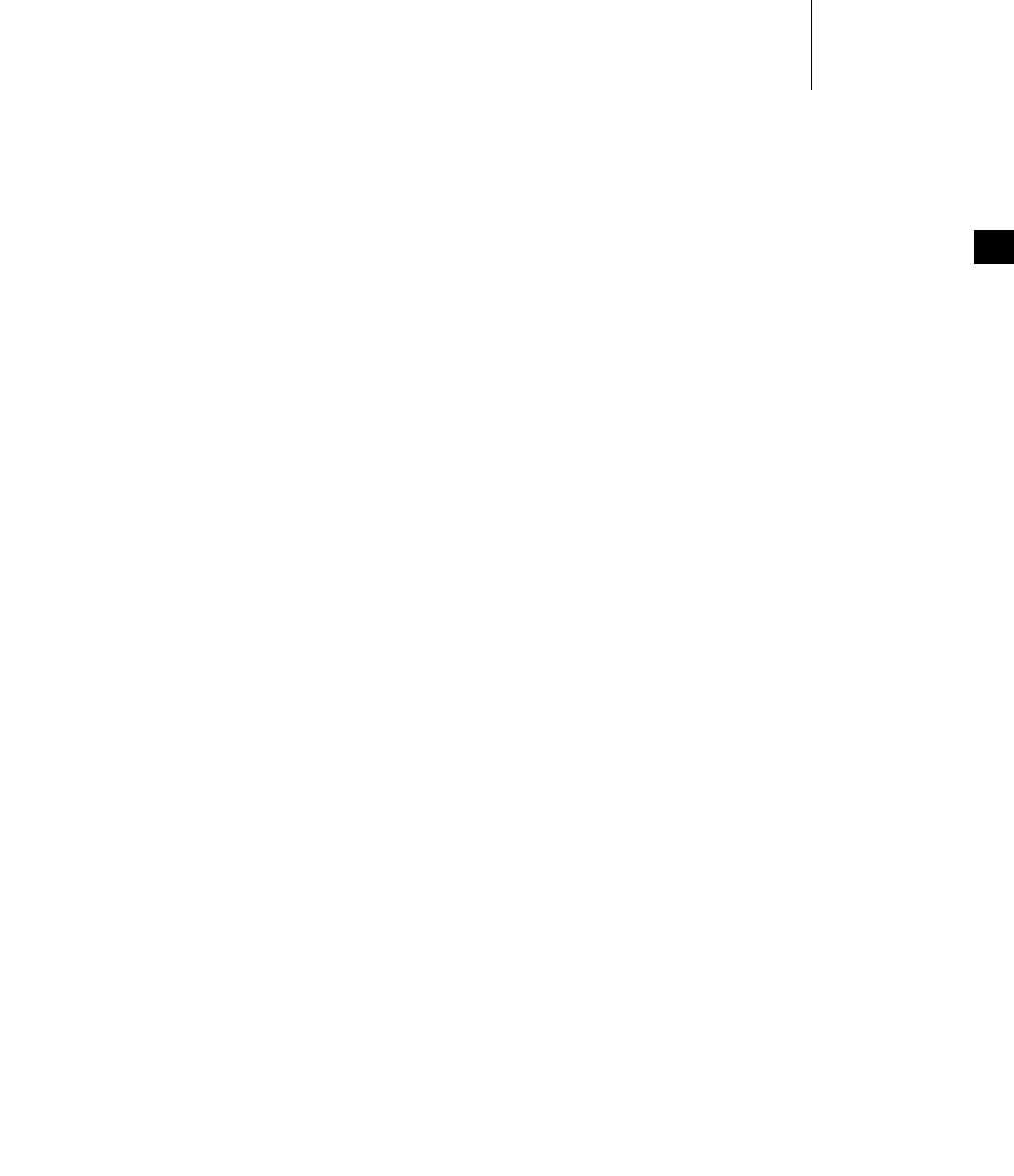
3 RTP Applications
3.6 Executing RTP Applications
65
3
3.6.3 Spawning Tasks and Executing Routines in an RTP Application
The VxWorks kernel shell provides facilities for spawning tasks and for calling
application routines in a real-time process. These facilities are particularly useful
for debugging RTP applications.
For more information, see the VxWorks Kernel Programmer’s Guide: Target Tools and
the entries for the task spawn and func call commands in the VxWorks Kernel Shell
Command Reference.
In addition, note that the kernel shell provides facilities for monitoring system
calls. For more information, see the VxWorks Kernel Programmer’s Guide: Target
Tools, the syscall monitor entry in the VxWorks Kernel Shell Command Reference, and
the sysCallMonitor( ) entry in the VxWorks Kernel API Reference.
3.6.4 Applications and Symbol Registration
Symbol registration is the process of storing symbols in a symbol table that is
associated with a given process. Symbol registration depends on how an
application is started:
■When an application is started from the shell, symbols are registered
automatically, as is most convenient for a development environment.
■When an application is started programmatically—that is, with a call to
rtpSpawn( )—symbols are not registered by default. This saves on memory at
startup time, which is useful for deployed systems.
The registration policy for a shared library is, by default, the same as the one for
the application that loads the shared library.
The default symbol-registration policy for a given method of starting an
application can be overridden, whether the application is started interactively or
programmatically.
The shell’s command interpreter provides the rtp exec options –g for global
symbols, -a for all symbols (global and local), and –z for zero symbols. For
example:
rtp exec -a /folk/pad/tmp/myVxApp/ppc/myVxApp.vxe one two three &
The rtp symbols override command has the options –g for global symbols, -a for
all symbols (global and local), and –c to cancel the policy override.
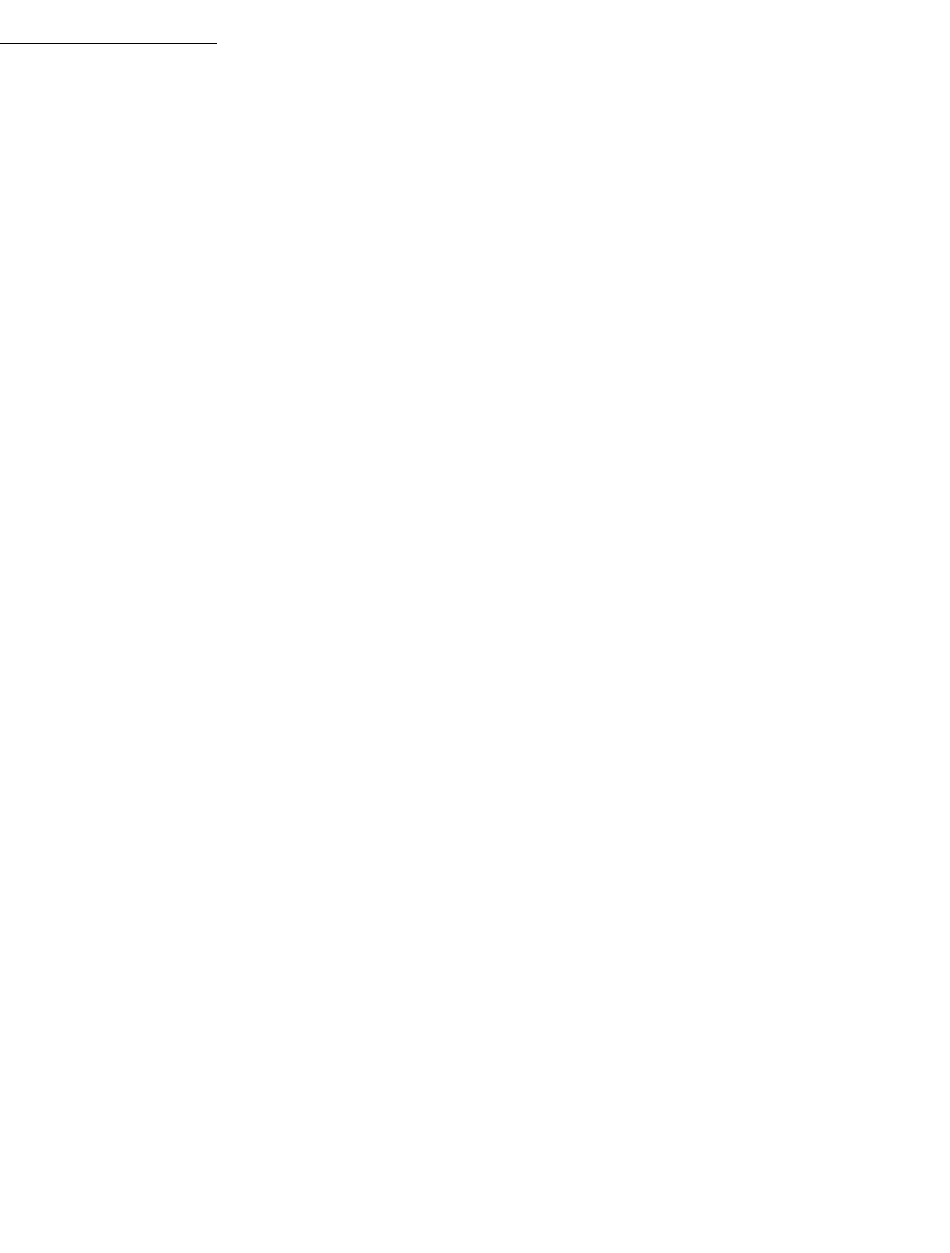
VxWorks
Application Programmer's Guide, 6.7
66
The rtpSpawn( ) options parameter RTP_GLOBAL_SYMBOLS (0x01) and
RTP_ALL_SYMBOLS (0x03) can be used to load global symbols, or global and local
symbols (respectively).
The shell’s C interpreter command rtpSp( ) provides the same options with the
rtpSpOptions variable.
Symbols can also be registered and unregistered interactively from the shell,
which is useful for applications that have been started without symbol
registration. For example:
rtp symbols add –a –s 0x10000 –f /romfs/bin/myApp.vxe
rtp symbols remove –l –s 0x10000
rtp symbols help
Note that when the flat virtual memory model is in use symbols should not be
stripped from executable files (.vxe files) because they are relocatable. It is possible
to strip symbols from absolutely-linked executable files (intended to be used with
the overlapped virtual memory model) because they are not relocated but it makes
debugging them more difficult. The same apply to run-time shared library files
(.so files)
3.7 Bundling RTP Applications in a System using ROMFS
The ROMFS facility provides the ability to bundle RTP applications—or any other
files for that matter—with the operating system. No other file system is required
to store applications; and no storage media is required beyond that used for the
system image itself.
RTP applications do not need to be built in any special way for use with ROMFS.
As always, they are built independently of the operating system and ROMFS itself.
However, when they are added to a ROMFS directory on the host system and
VxWorks is rebuilt, a single system image is that includes both the VxWorks and
the application executables is created. ROMFS can be used to bundle applications
in either a system image loaded by the boot loader, or in a self-loading image (for
information about VxWorks image types, see the VxWorks Kernel Programmer’s
Guide: Kernel Facilities and Kernel Configuration).
When the system boots, the ROMFS file system and the application executables are
loaded with the kernel. Applications and operating system can therefore be
deployed as a single unit. And coupled with an automated startup facility (see
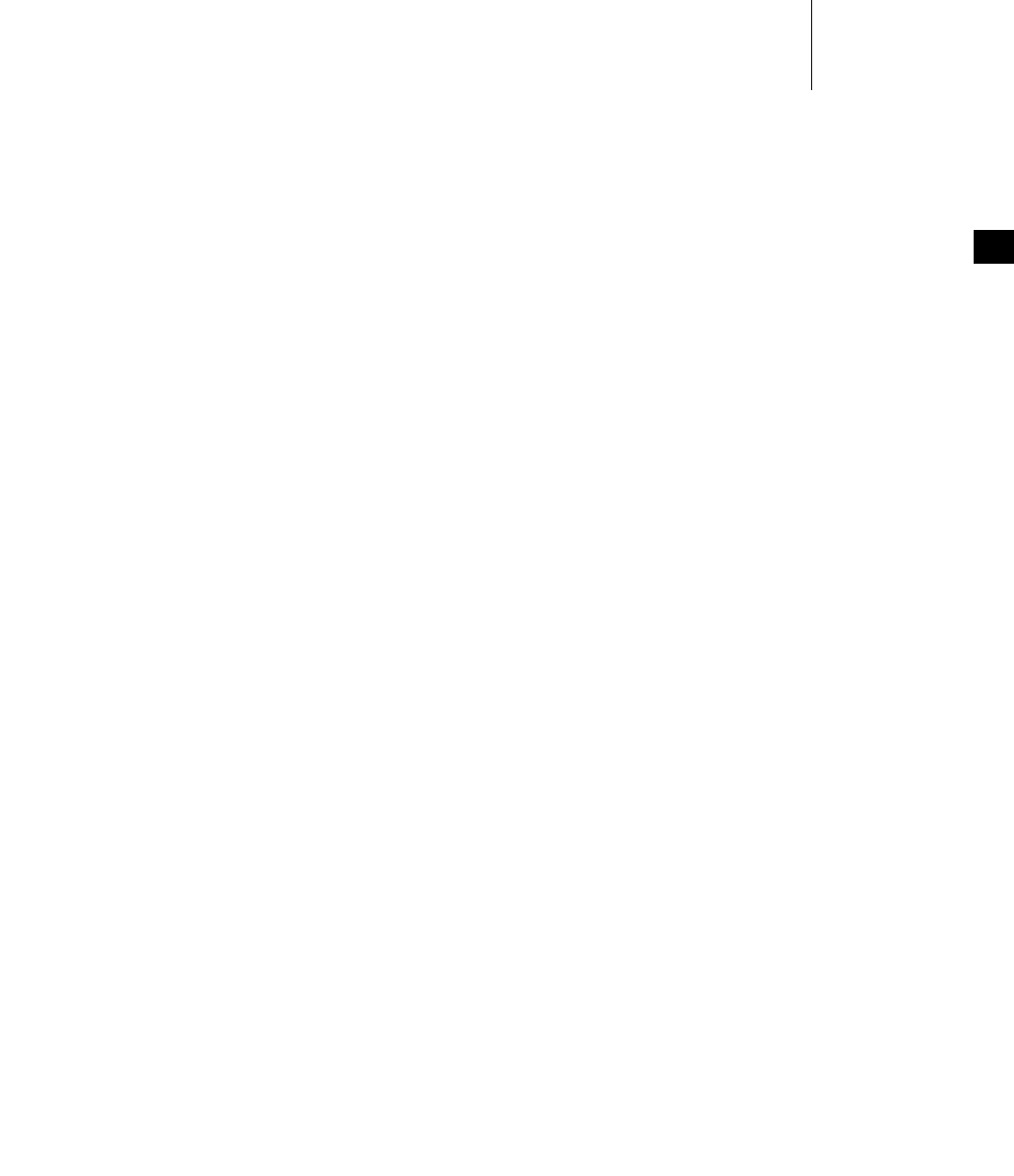
3 RTP Applications
3.7 Bundling RTP Applications in a System using ROMFS
67
3
3.6 Executing RTP Applications, p.54), ROMFS provides the ability to create fully
autonomous, multi-process systems.
This section provides information about using ROMFS to store process-based
applications with the VxWorks operating system in a single system image. For
general information about ROMFS, see 10.8 Read-Only Memory File System:
ROMFS, p.359.
3.7.1 Configuring VxWorks with ROMFS
VxWorks must be configured with the INCLUDE_ROMFS component to provide
ROMFS facilities.
3.7.2 Building a System With ROMFS and Applications
Configuring VxWorks with ROMFS and applications involves several simple
steps. A ROMFS directory must be created in the BSP directory on the host system,
application files must be copied into the directory, and then VxWorks must be
rebuilt. For example:
cd c:\myInstallDir\vxworks-6.1\target\proj\wrSbc8260_diab
mkdir romfs
copy c:\myInstallDir\vxworks-6.1\target\usr\root\PPC32diab\bin\myVxApp.vxe romfs
make TOOL=diab
The contents of the romfs directory are automatically built into a ROMFS file
system and combined with the VxWorks image.
The ROMFS directory does not need to be created in the VxWorks project
directory. It can also be created in any location on (or accessible from) the host
system, and the make ROMFS_DIR macro used to identify where it is in the build
command. For example:
make TOOL=diab ROMFS_DIR="c:\allMyVxAppExes"
Note that any files located in the romfs directory are included in the system image,
regardless of whether or not they are application executables.
3.7.3 Accessing Files in ROMFS
At run time, the ROMFS file system is accessed as /romfs. The content of the
ROMFS directory can be browsed using the traditional ls and cd shell commands,

VxWorks
Application Programmer's Guide, 6.7
68
and accessed programmatically with standard file system routines, such as open( )
and read( ).
For example, if the directory
installDir/vxworks-6.x/target/proj/wrSbc8260_diab/romfs has been created on the
host, myVxApp.vxe copied to it, and the system rebuilt and booted, then using ls
from the shell looks like this:
[vxWorks]# ls /romfs
/romfs/.
/romfs/..
/romfs/myVxApp.vxe
And myVxApp.vxe can also be accessed at run time as /romfs/myVxApp.vxe by
any other applications running on the target, or by kernel modules (kernel-based
applications).
3.7.4 Using ROMFS to Start Applications Automatically
ROMFS can be used with any of the application startup mechanisms simply by
referencing the local copy of the application executables. See 3.6.2 Running
Applications Automatically, p.58 for information about the various ways in which
applications can be run automatically when VxWorks boots.
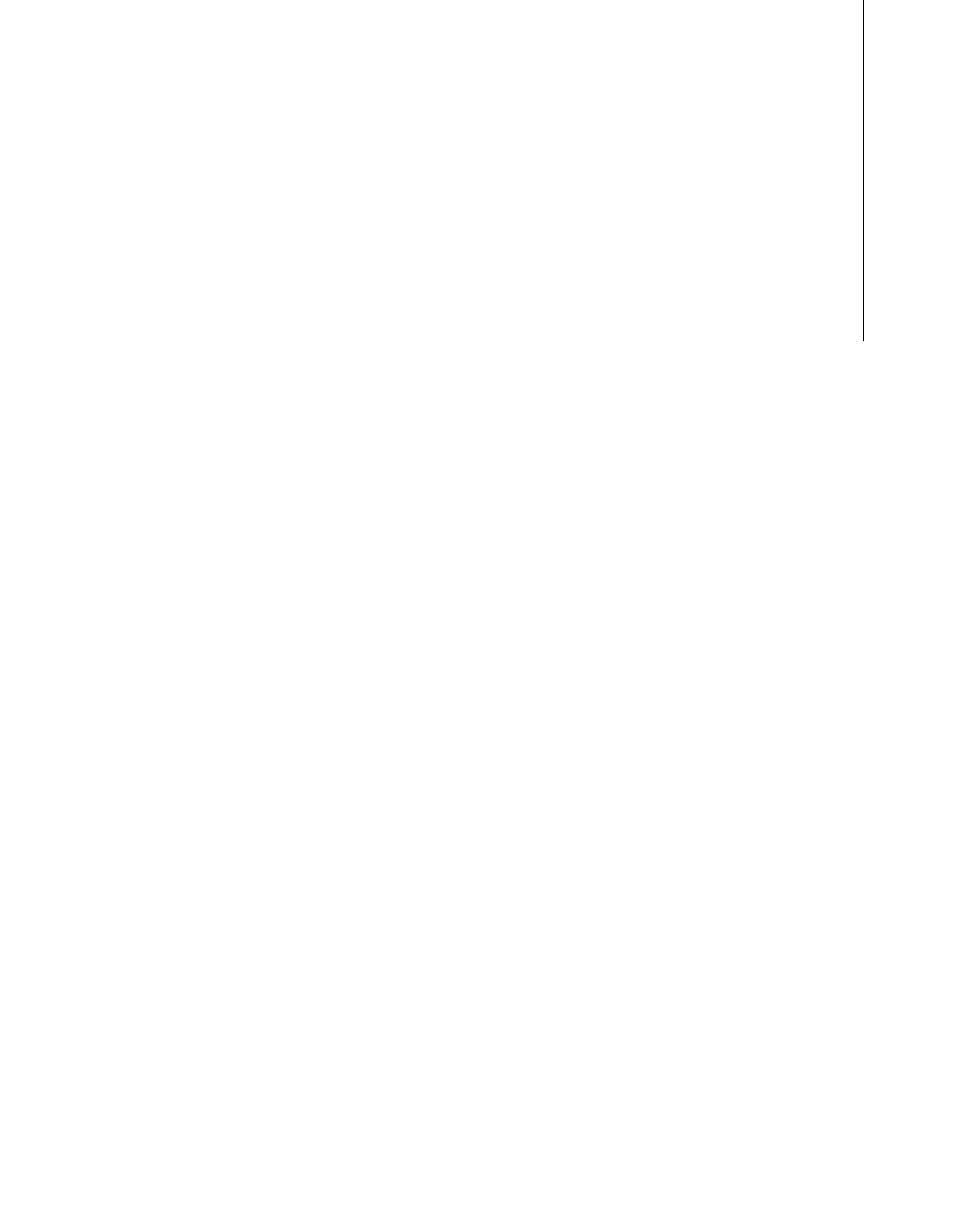
69
4
Static Libraries, Shared
Libraries, and Plug-Ins
4.1 Introduction 70
4.2 About Static Libraries, Shared Libraries, and Plug-ins 70
4.3 Additional Documentation 73
4.4 Configuring VxWorks for Shared Libraries and Plug-ins 73
4.5 Common Development Issues: Initialization and Termination 74
4.6 Common Development Facilities 78
4.7 Developing Static Libraries 78
4.8 Developing Shared Libraries 79
4.9 Developing Plug-Ins 94
4.9.4 Debugging Plug-Ins 99

VxWorks
Application Programmer's Guide, 6.7
70
4.1 Introduction
Custom static libraries, shared libraries, and plug-ins can be created for use with
RTP applications. This chapter describes their features, comparative advantages
and uses, development procedures, and debugging methods. It also describes the
C run-time shared library provided with the VxWorks distribution, which can be
used with applications as an alternative to statically linking them to C libraries.
4.2 About Static Libraries, Shared Libraries, and Plug-ins
Static libraries are linked to an application at compile time. They are also referred
to as archives. Shared libraries are dynamically linked to an application when the
application is loaded. They are also referred to as dynamically-linked libraries, or
DLLs. Plug-ins are similar in most ways to shared libraries, except that they are
loaded on demand (programmatically) by the application instead of automatically.
Both shared libraries and plug-ins are referred to generically as dynamic shared
objects.
Static libraries and shared libraries perform essentially the same function. The key
differences in their utility are as follows:
■Only the elements of a static library that are required by an application (that
is, specific .o object files within the archive) are linked with the application.
The entire library does not necessarily become part of the system. If multiple
applications (n number) in a system use the same library elements, however,
those elements are duplicated (n times) in the system—in both the storage
media and system memory.
■The dynamic linker loads the entire shared library when any part of it is
required by an application. (As with a .o object file, a shared library .so file is
an indivisible unit.) If multiple applications in a system need the shared
library, however, they share a single copy. The library code is not duplicated
in the system.
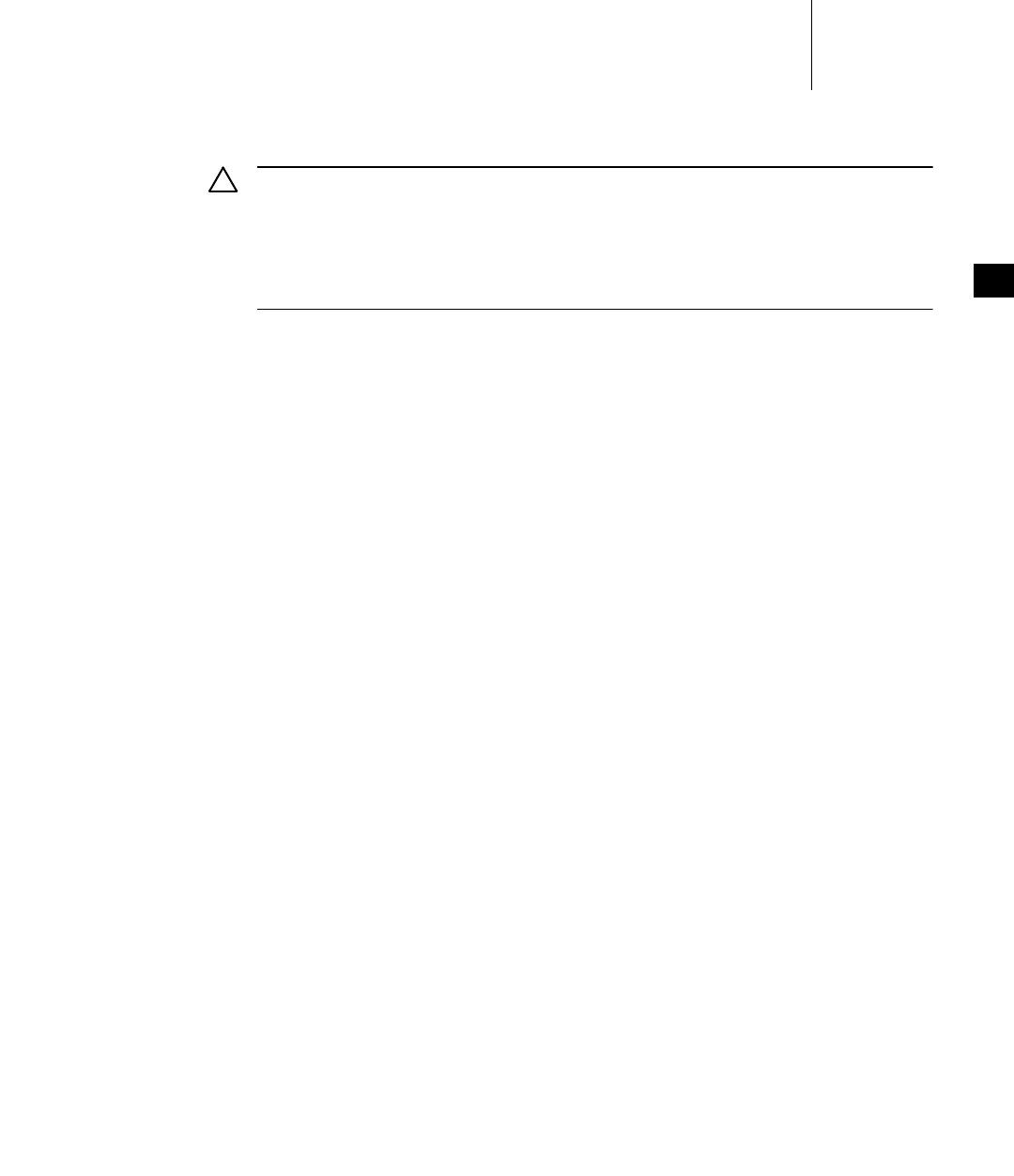
4 Static Libraries, Shared Libraries, and Plug-Ins
4.2 About Static Libraries, Shared Libraries, and Plug-ins
71
4
Advantages and Disadvantages of Shared Libraries and Plug-Ins
Both dynamic shared objects—Shared libraries and plug-ins—can provide
advantages of footprint reduction, flexibility, and efficiency, as follows (shared
library is used to refer to both here, except where plug-in is used specifically):
■The storage requirements of a system can be reduced because the applications
that rely on a shared library are smaller than if they were each linked with a
static library. Only one set of the required library routines is needed, and they
are provided by the run-time library file itself. The extent to which shared
libraries make efficient use of mass storage and memory depends primarily on
how many applications are using how much of a shared library, and if the
applications are running at the same time.
■Plug-ins provide flexibility in allowing for dynamic configuration of
applications—they are loaded only when needed by an application
(programmatically on demand).
■Shared libraries are efficient because their code requires fewer relocations than
standard code when loaded into RAM. Moreover, lazy binding (also known as
lazy relocation or deferred binding) allows for linking only those functions that
are required.
At the same time, shared libraries use position-independent code (PIC), which is
slightly larger than standard code, and PIC accesses to data are usually somewhat
slower than non-PIC accesses because of the extra indirection through the global
offset table (GOT). This has more impact on some architectures than on others.
Usually the difference is on the order of a fraction of a percent, but if a
time-sensitive code path in a shared library contains many references to global
functions, global data or constant data, there may be a measurable performance
penalty.
If lazy binding is used with shared libraries, it introduces non-deterministic
behavior. (For information about lazy binding, see 4.8.8 Using Lazy Binding With
Shared Libraries, p.87 and Using Lazy Binding With Plug-ins, p.96.)
!CAUTION: Applications that make use of shared libraries or plug-ins must be built
as dynamic executables to include a dynamic linker in their image. The dynamic
linker carries out the binding of the dynamic shared object and application at run
time. For more information in this regard, see 4.8.9 Developing RTP Applications
That Use Shared Libraries, p.88 and 4.9.3 Developing RTP Applications That Use
Plug-Ins, p.95.
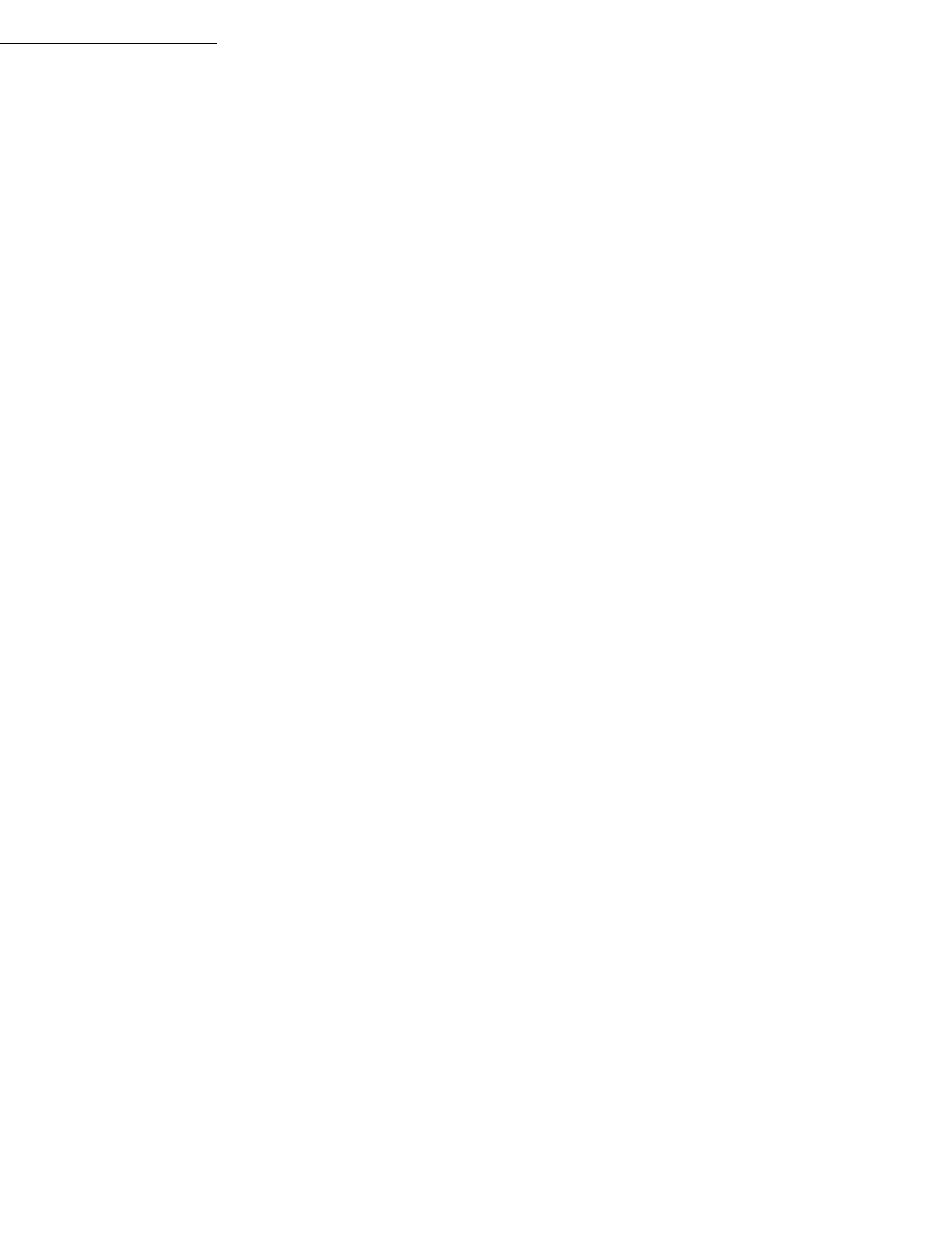
VxWorks
Application Programmer's Guide, 6.7
72
The startup cost of shared libraries makes up the largest efficiency cost (as is the
case with UNIX). It is also greater because of more complex memory setup and
more I/O (file accesses) than for static executables.
In summary, shared libraries are most useful when the following are true:
■Many programs require a few libraries.
■Many programs that use libraries run at the same time.
■Libraries are discrete functional units with little unused code.
■Library code represents a substantial amount of total code.
Conversely, it is not advisable to use shared libraries when only one application
runs at a time, or when applications make use of only a small portion of the
routines provided by the library.
Additional Considerations
There are a number of other considerations that may affect whether to use shared
libraries (or plug-ins):
■Assembly code that refers to global functions or data must be converted by
hand into PIC in order to port it to a shared library.
■The relocation process only affects the data section of a shared library.
Read-only data identified with the const C keyword are therefore gathered
with the data section and not with the text section to allow a relocation per
executable. This means that read-only data used in shared libraries are not
protected against erroneous write operations at run-time.
■Code that has not been compiled as PIC will not work in a shared library. Code
that has been compiled as PIC does not work in an executable program, even
if the executable program is dynamic. This is because function prologues in
code compiled as PIC are edited by the dynamic linker in shared objects.
■All constructors in a shared library are executed together, hence a constructor
with high priority in one shared library may be executed after a constructor
with low priority in another shared library loaded later than the first one. All
shared library constructors are executed at the priority level of the dynamic
linker’s constructor from the point of view of the executable program.
■Dynamic shared objects are not cached (they do not linger) if no currently
executing program is using them. There is, therefore, extra processor overhead
if a shared library is loaded and unloaded frequently.
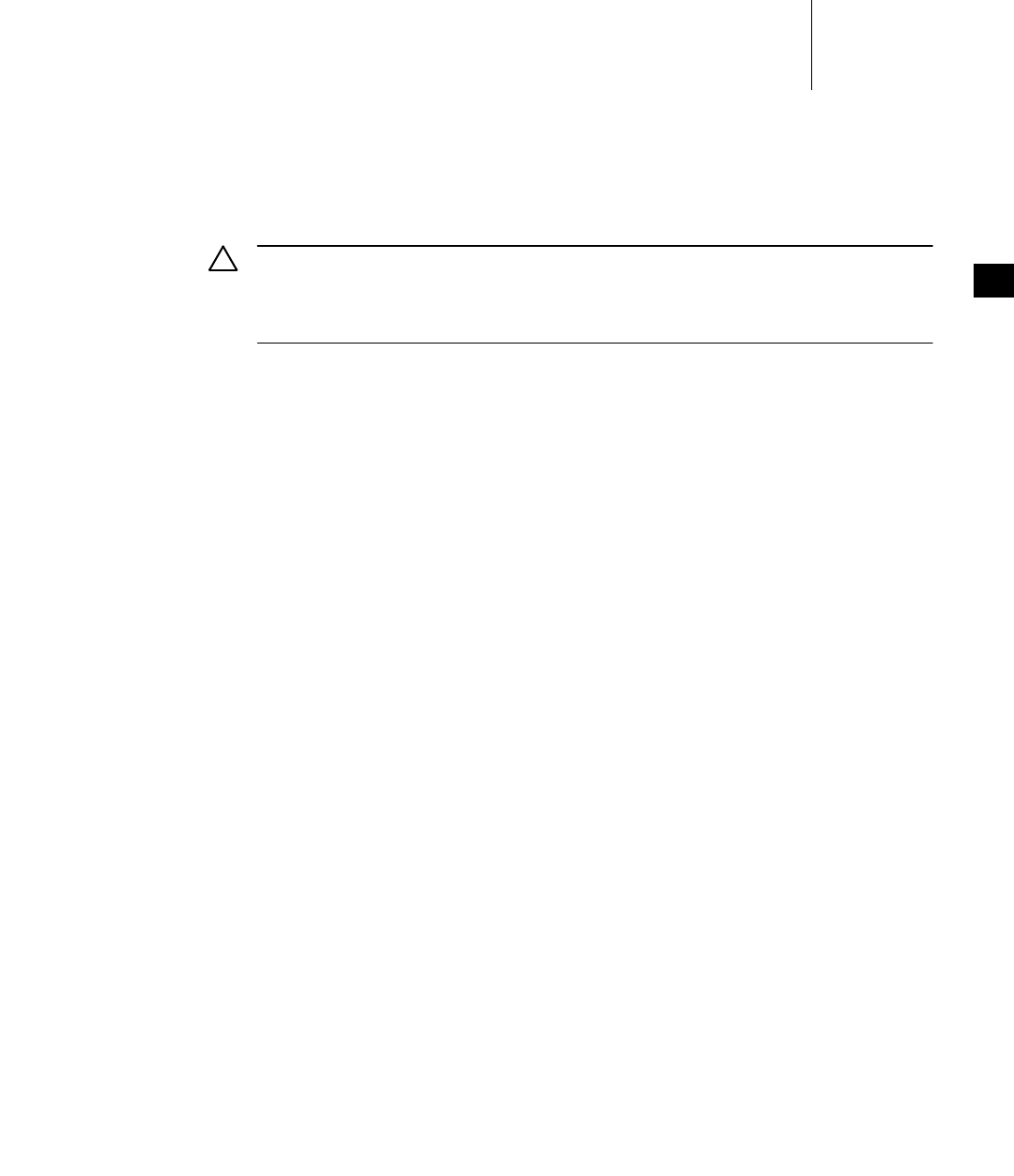
4 Static Libraries, Shared Libraries, and Plug-Ins
4.3 Additional Documentation
73
4
■There is a limit on the number of concurrent shared libraries, which is 1024.
This limit is imposed by the fact that the GOT table has a fixed size, so that
indexing can be used to look up GOTs (which makes it fast).
4.3 Additional Documentation
The following articles provide detailed discussions of dynamic shared objects
(including recommendations for optimization) and the dynamic linker in the
context of Linux development:
■Drepper, Ulrich. How to Write Shared Libraries. Red Hat, Inc. 2006.
■Jelinek, Jakub. Prelink. Red Hat, Inc. 2003.
4.4 Configuring VxWorks for Shared Libraries and Plug-ins
While shared libraries and plug-ins can only be used with RTP (user mode)
applications (and not in the kernel), they do require additional kernel support for
managing their use by different processes.
Shared library support is not provided by VxWorks by default. The operating
system must be configured with the INCLUDE_SHL component.
Doing so automatically includes these components as well:
■INCLUDE_RTP, the main component for real-time process support
■INCLUDE_SHARED_DATA for storing shared library code
■INCLUDE_RTP_HOOKS for shared library initialization
■and various INCLUDE_SC_XYZ components—for the relevant system calls
!CAUTION: There is no support for so-called far PIC on PowerPC. Some shared
libraries require the global offset table to be larger than 16,384 entries; since this is
greater than the span of a 16-bit displacement, specialized code must be used to
support such libraries.

VxWorks
Application Programmer's Guide, 6.7
74
It can also be useful to include support for relevant show routines with these
components:
■INCLUDE_RTP_SHOW
■INCLUDE_SHL_SHOW
■INCLUDE_SHARED_DATA_SHOW
Note that if you use the INCLUDE_SHOW_ROUTINES component, the three above
are automatically added.
Configuration can be simplified through the use of component bundles.
BUNDLE_RTP_DEVELOP and BUNDLE_RTP_DEPLOY provide support for shared
libraries for the development systems and for deployed systems respectively (for
more information, see Component Bundles, p.20).
For general information about configuring VxWorks for real-time processes, see &
2.3 Configuring VxWorks For Real-time Processes, p.17.
4.5 Common Development Issues: Initialization and Termination
Development of static libraries, shared libraries, and plug-ins all share the issues
of initialization and termination, which are covered below. For issues specific to
development of each, see 4.7 Developing Static Libraries, p.78, 4.8 Developing Shared
Libraries, p.79, and 4.9 Developing Plug-Ins, p.94.
4.5.1 Library and Plug-in Initialization
A library or plug-in requires an initialization routine only if its operation requires
that resources be created (such as semaphores, or a data area) before its routines
are called.
If an initialization routine is required for the library (or plug-in), its prototype
should follow this convention:
void fooLibInit (void);
The routine takes no arguments and returns nothing. It can be useful to use the
same naming convention used for VxWorks libraries; nameLibInit( ), where name
is the basename of the feature. For example, fooLibInit( ) would be the
initialization routine for fooLib.
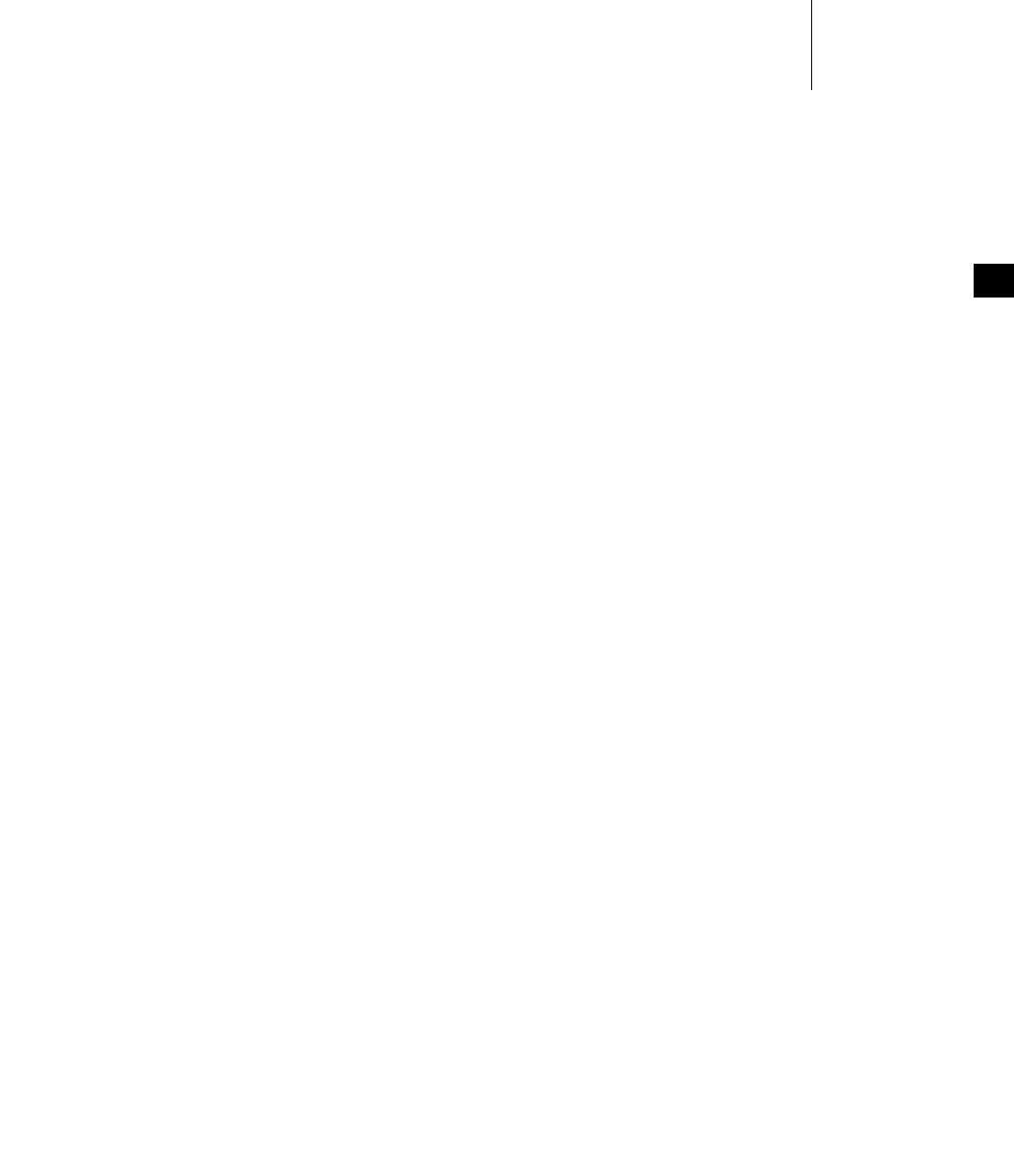
4 Static Libraries, Shared Libraries, and Plug-Ins
4.5 Common Development Issues: Initialization and Termination
75
4
The code that calls the initialization of application libraries is generated by the
compiler. The _WRS_CONSTRUCTOR compiler macro must be used to identify the
library’s (or plug-in’s) initialization routine (or routines), as well as the order in
which they should be called. The macro takes two arguments, the name of the
routine and a rank number. The routine itself makes up the body of the macro. The
syntax is as follows:
_WRS_CONSTRUCTOR (fooLibInit, rankNumInteger)
{
/* body of the routine */
}
The following example is of a routine that creates a mutex semaphore used to
protect a scarce resource, which may be used in a transparent manner by various
features of the application.
_WRS_CONSTRUCTOR (scarceResourceInit , 101)
{
/*
* Note: a FIFO mutex is preferable to a priority-based mutex
* since task priority should not play a role in accessing the scarce
* resource.
*/
if ((scarceResourceMutex = semMCreate (SEM_DELETE_SAFE | SEM_Q_FIFO |
SEM_USER)) == NULL)
EDR_USR_FATAL_INJECT (FALSE,
"Cannot enable task protection on scarce resource\n");
}
(For information about using the error detection and reporting macro
EDR_USR_FATAL_INJECT, see 11.7 Using Error Reporting APIs in Application Code,
p.374.)
The rank number is used by the compiler to order the initialization routines. (The
rank number is referred to as a priority number in the compiler documentation.)
Rank numbers from 100 to 65,535 can be used—numbers below 100 are reserved
for VxWorks libraries. Using a rank number below 100 does not have detrimental
impact on the kernel, but may disturb or even prevent the initialization of the
application environment (which involves creating resources such as the heap,
semphores, and so on).
Initialization routines are called in numerical order (from lowest to highest). When
assigning a rank number, consider whether or not the library (or plug-in) in
question is dependent on any other application libraries that should be called
before it. If so, make sure that its number is greater.

VxWorks
Application Programmer's Guide, 6.7
76
If initialization routines are assigned the same rank number, the order in which
they are run is indeterminate within that rank (that is, indeterminate relative to
each other).
4.5.2 C++ Initialization
Libraries or plug-ins written in C++ may require initialization of static
constructors for any global objects that may be used, in addition to the
initialization required for code written in C (described in 4.5.1 Library and Plug-in
Initialization, p.74).
By default, static constructors are called last, after the library’s (or plug-in’s)
initialization routine. In addition, there is no guarantee that the library’s static
constructors will be called before any static constructors in the associated
application’s code. (Functionally, they both have the default rank of last, and there
is no defined ordering within a rank.)
If you require that the initialization of static constructors be ordered, rank them
explicitly with the _WRS_CONSTRUCTOR macro. However, well-written C++
should not need a specific initialization routine if the objects and methods defined
by the library (or plug-in) are properly designed (using deferred initialization).
4.5.3 Handling Initialization Failures
Libraries and plug-ins should be designed to respond gracefully to initialization
failures. In such cases, they should do the following:
■Check whether the ENOSYS errno has been set, and respond appropriately.
For system calls, this errno indicates that the required support component has
not been included in the kernel.
■Release all the resources that have been created or obtained by the
initialization routine.
■Use the EDR_USER_FATAL_INJECT macro to report the error. If the system has
been configured with the error detection and reporting facility, the error is
recorded in the error log (and the system otherwise responds to the error
depending on how the facility has been configured). If the system has not been
configured with the error detection and reporting facility, it attempts to print
the message to a host console by way of a serial line. For example:
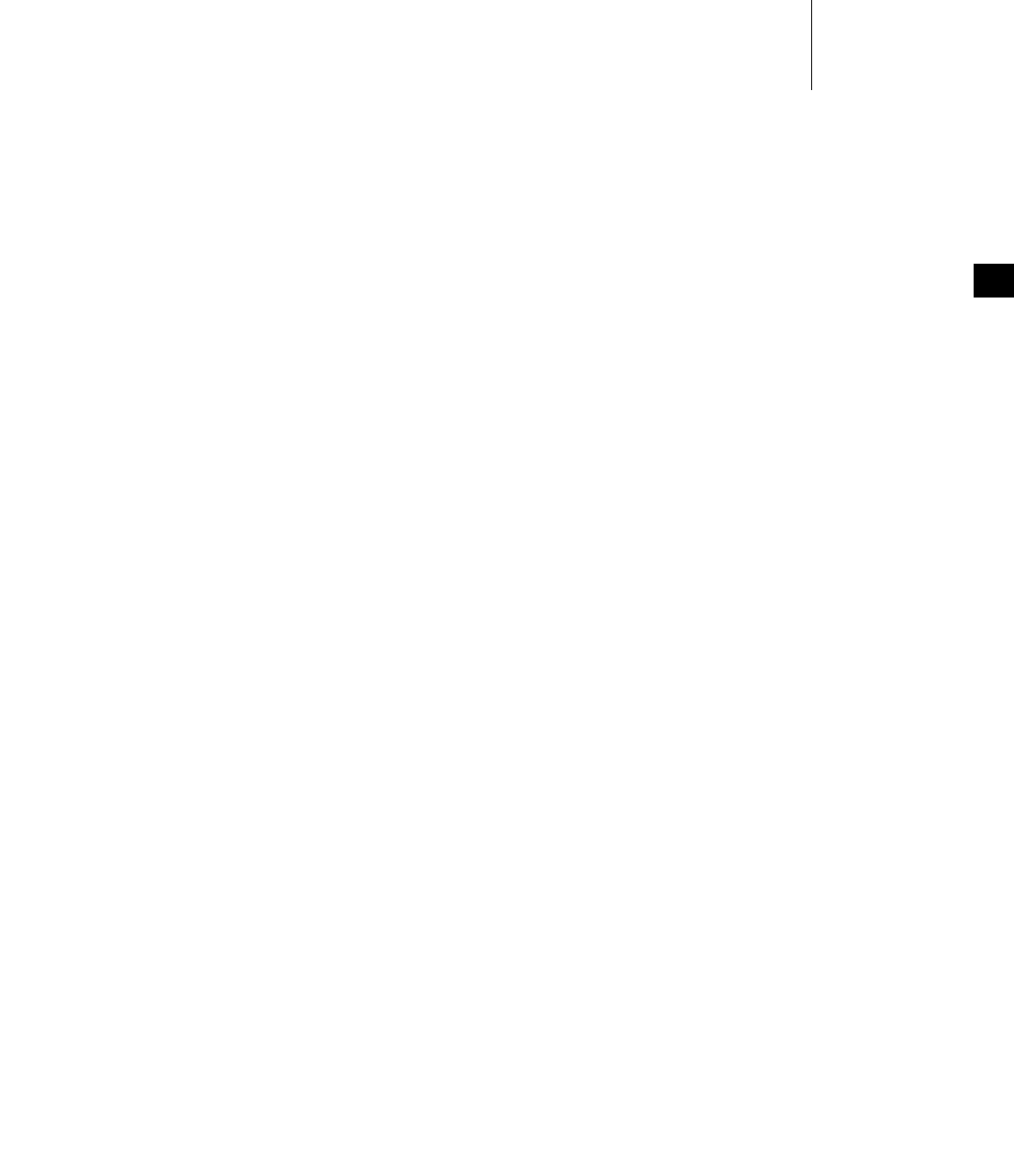
4 Static Libraries, Shared Libraries, and Plug-Ins
4.5 Common Development Issues: Initialization and Termination
77
4
if (mutex = semMCreate (SEM_Q_PRIORITY | SEM_INVERSION_SAFE)) == NULL)
{
EDR_USR_FATAL_INJECT (FALSE, "myLib: cannot create mutex. Abort.");
}
For more information, see 11.7 Using Error Reporting APIs in Application Code,
p.374.
4.5.4 Shared Library and Plug-in Termination
Shared libraries and plug-ins are removed from memory when the only (last)
process making use of them exits. A plug-in can also be terminated explicitly when
the only application making use of it calls dlclose( ) on it.
Using Cleanup Routines
There is no library (or plug-in) termination routine facility comparable to that for
initialization routines (particularly with regard to ranking). If there is a need to
perform cleanup operations in addition to what occurs automatically with RTP
deletion, (such as deleting kernel resources created by the library) then the atexit( )
routine must be used. The call to atexit( ) can be made at anytime during the life of
the process, although it is preferably done by the library (or plug-in) initialization
routine. Cleanup routines registered with atexit( ) are called when exit( ) is called.
Note that if a process’ task directly calls the POSIX _exit( ) routine, none of the
cleanup routines registered with atexit( ) will be executed.
If the cleanup is specific to a task or a thread then taskDeleteHookAdd( ) or
pthread_cleanup_push( ) should be used to register a cleanup handler (for a
VxWorks task or pthread, respectively). These routines are executed in reverse
order of their registration when a process is being terminated.
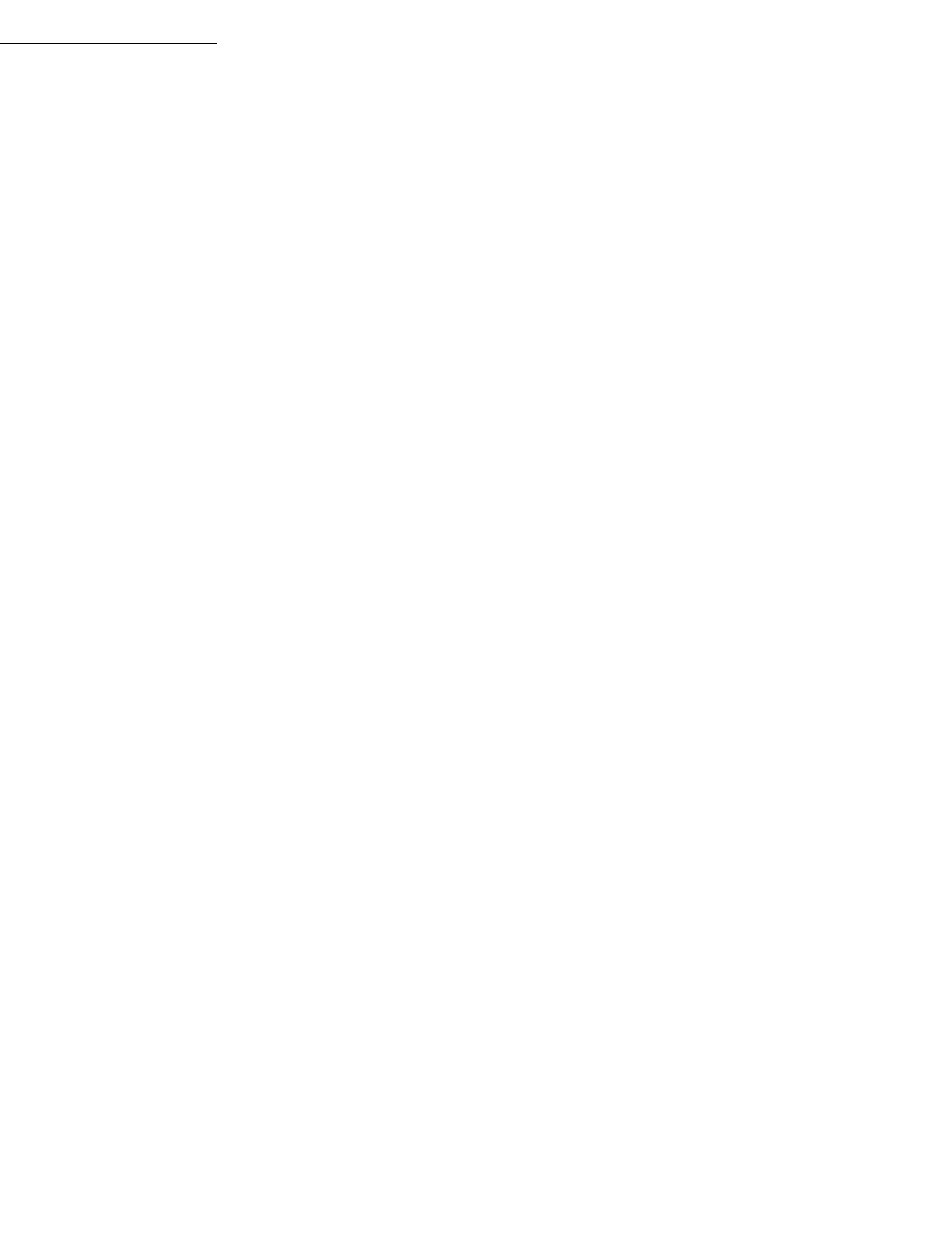
VxWorks
Application Programmer's Guide, 6.7
78
4.6 Common Development Facilities
There are three alternatives for developing static libraries, shared libraries, and
plug-ins, as well as the applications that make use of them. The alternatives are as
follows:
■Use Wind River Workbench. All of the build-related elements are created
automatically as part of creating library and application projects. For
information in this regard, see the Wind River Workbench by Example guide.
■Use the make build rules and macros provided with the VxWorks installation
to create the appropriate makefiles, and execute the build from the command
line. For information in this regard, see the VxWorks Command-Line Tools User’s
Guide.
■Write makefiles and rules from scratch, or make use of a custom or proprietary
build environment. For information in this regard, see the VxWorks
Command-Line Tools User’s Guide.
4.7 Developing Static Libraries
Static libraries (archives) are made up of routines and data that can be used by
applications, just like shared libraries. When an application is linked against a
static library at build time, however, the linker copies object code (in .o files) from
the library into the executable—they are statically linked. With shared libraries, on
the other hand, the linker does not perform this copy operation (instead it adds
information about the name of the shared library and its run-time location into the
application).
The VxWorks development environment provides simple mechanisms for
building static libraries (archives), including a useful set of default makefile rules.
Both Workbench and command line facilities can be used to build libraries. See
4.6 Common Development Facilities, p.78.
4.7.1 Initialization and Termination
For information about initialization and termination of static libraries, see
4.5 Common Development Issues: Initialization and Termination, p.74.
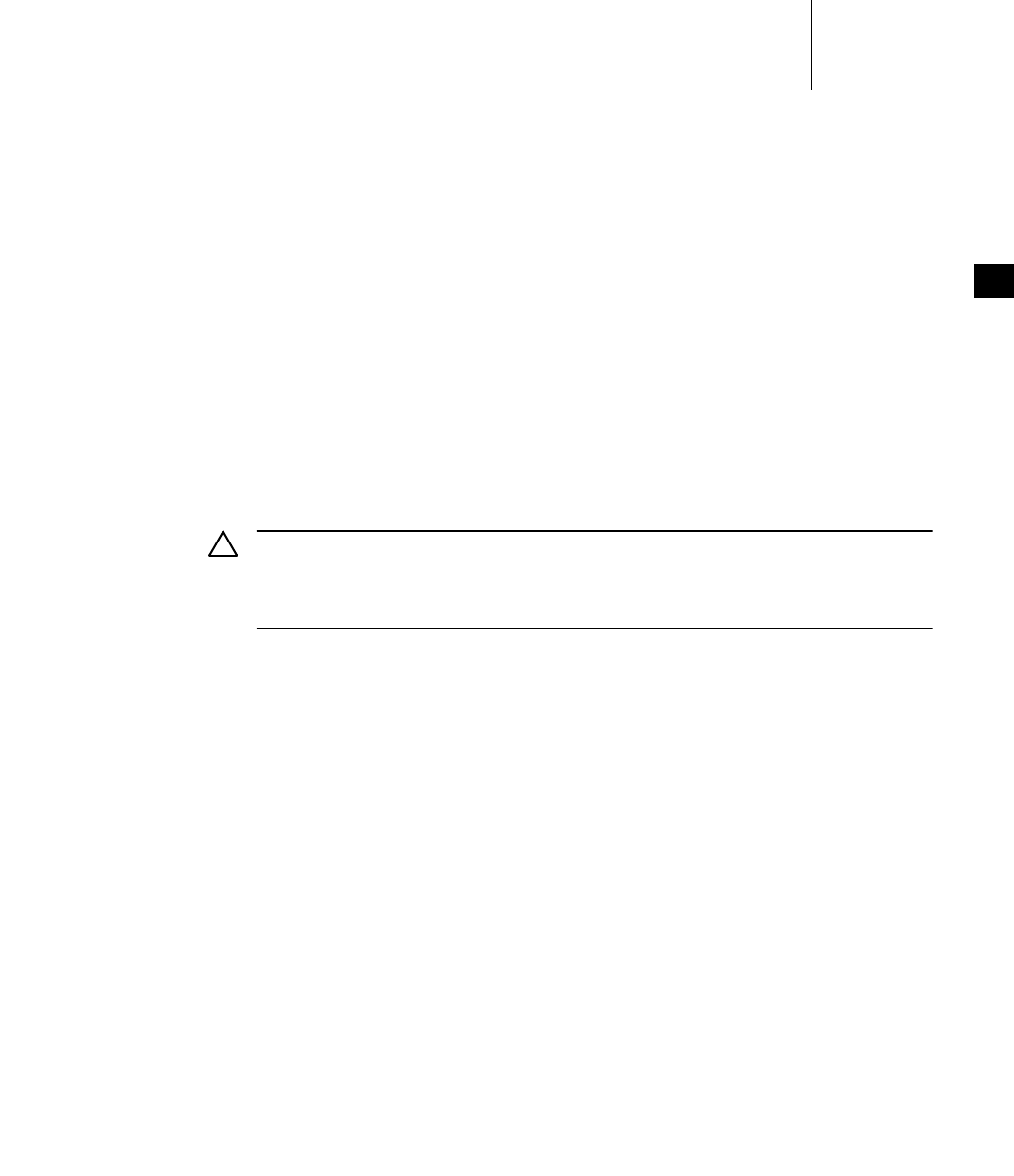
4 Static Libraries, Shared Libraries, and Plug-Ins
4.8 Developing Shared Libraries
79
4
4.8 Developing Shared Libraries
Shared libraries are made up of routines and data that can be used by applications,
just like static libraries. When an application is linked against a shared library at
build time, however, the linker does not copy object code from the library into the
executable—they are not statically linked. Instead it copies information about the
name of the shared library (its shared object name) and its run-time location (if the
appropriate compiler option is used) into the application. This information allows
the dynamic linker to locate and load the shared library for the application
automatically at run-time.
Once loaded into memory by the dynamic linker, shared libraries are held in
sections of memory (shared data areas) that are accessible to all applications. Each
application that uses the shared library gets its own copy of the private data, which
is stored in its own memory space. When the last application that references a
shared library exits, the library is removed from memory.
4.8.1 About Dynamic Linking
The dynamic linking feature in VxWorks is based on equivalent functionality in
UNIX and related operating systems. It uses features of the UNIX-standard ELF
binary executable file format, and it uses many features of the ELF ABI standards,
although it is not completely ABI-compliant for technical reasons. The source code
for the dynamic linker comes from NetBSD, with VxWorks-specific modifications.
It provides dlopen( ) for plug-ins, and other standard features.
Dynamic Linker
An application that is built as a dynamic executable contains a dynamic linker
library that provides code to locate, read and edit dynamic shared objects at
run-time (unlike UNIX, in which the dynamic linker is itself a shared library). The
dynamic linker contains a constructor function that schedules its initialization at a
very early point in the execution of process (during its instantiation phase). It reads
a list of shared libraries and other information about the executable file and uses
that information to make a list of shared libraries that it will load. As it reads each
!CAUTION: Applications that make use of shared libraries must be built as dynamic
executables to include a dynamic linker in their image. The dynamic linker carries
out the binding of the shared library and application at run time. For more
information, see 4.8.9 Developing RTP Applications That Use Shared Libraries, p.88.

VxWorks
Application Programmer's Guide, 6.7
80
shared library, it looks for more of this dynamic information, so that eventually it
has loaded all of the code and data that is required by the program and its libraries.
The dynamic linker makes special arrangements to share code between processes,
placing shared code in a shared memory region. The dynamic linker allocates its
memory resources from shared data regions and additional pages of memory
allocated on demand—and not from process memory—so that the use of process
memory is predictable.
Position Independent Code: PIC
Dynamic shared objects are compiled in a special way, into position-independent
code (PIC). This type of code is designed so that it requires relatively few changes
to accommodate different load addresses. A table of indirections called a global
offset table (GOT) is used to access all global functions and data. Each process that
uses a given dynamic shared object has a private copy of the library’s GOT, and
that private GOT contains pointers to shared code and data, and to private data.
When PIC must use the value of a variable, it fetches the pointer to that variable
from the GOT and de-references it. This means that when code from a shared
object is shared across processes, the same code can fetch different copies of the
analogous variable. The dynamic linker is responsible for initializing and
maintaining the GOT.
4.8.2 Configuring VxWorks for Shared Libraries
VxWorks must be configured with support for shared libraries. For information in
this regard, see 4.4 Configuring VxWorks for Shared Libraries and Plug-ins, p.73
4.8.3 Initialization and Termination
For information about initialization and termination of shared libraries, see
4.5 Common Development Issues: Initialization and Termination, p.74.
4.8.4 About Shared Library Names and ELF Records
In order for the dynamic linker to determine that an RTP application requires a
shared library, the application must be built in such a way that the executable
includes the name of the shared library.
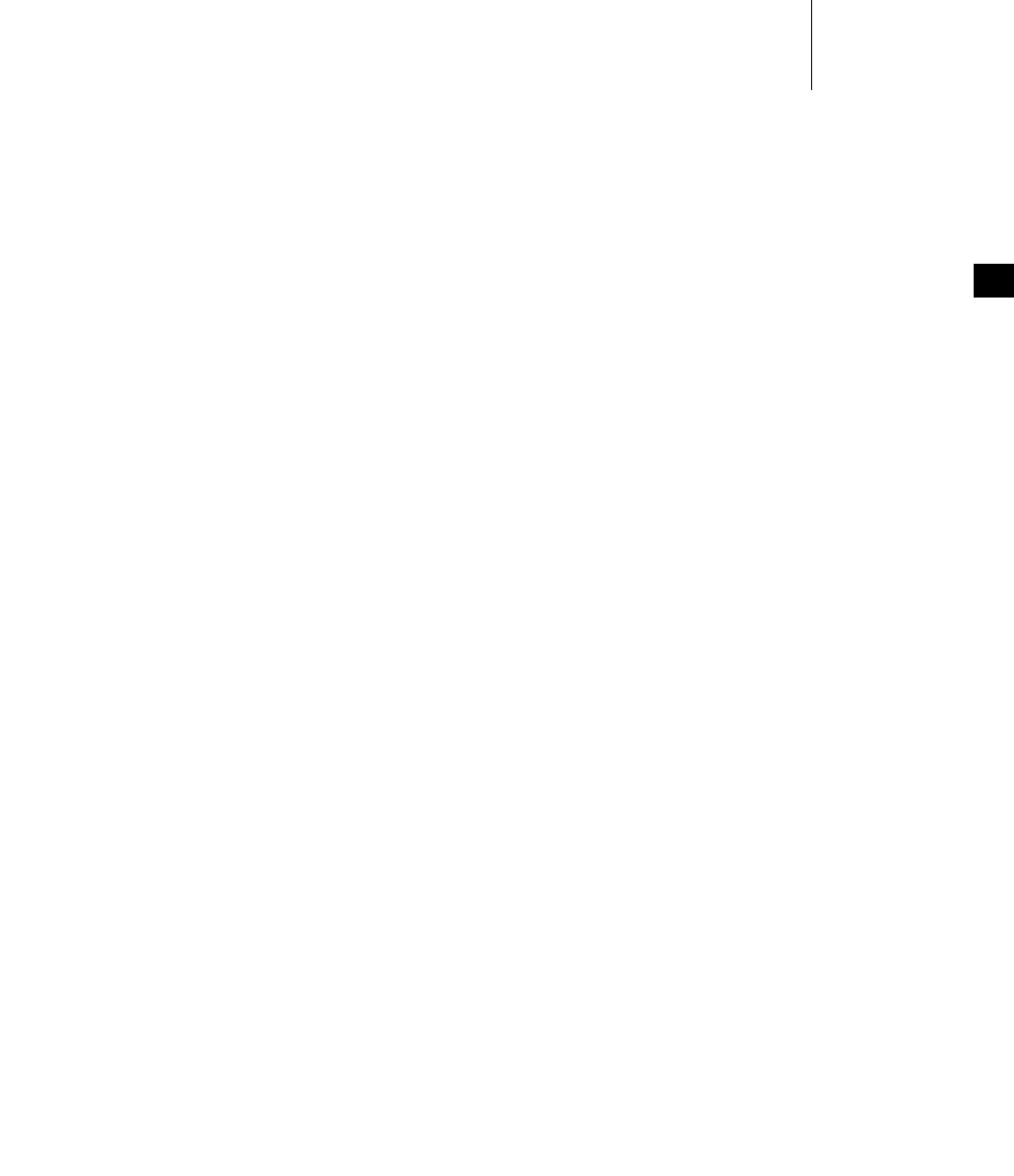
4 Static Libraries, Shared Libraries, and Plug-Ins
4.8 Developing Shared Libraries
81
4
The name of a shared library—it’s shared object name—must initially be defined
when the shared library itself is built. This creates an ELF SONAME record with the
shared object name in the library’s binary file. A shared object name is therefore
often referred to simply as an soname.
The shared object name is added to an application executable when the application
is built as a dynamic object and linked against the shared library at build time. This
creates an ELF NEEDED record, which includes the name originally defined in the
library’s SONAME record. One NEEDED record is created for each shared library
against which the application is linked.
The application’s NEEDED records are used at run-time by the dynamic linker to
identify the shared libraries that it requires. The dynamic linker loads shared
libraries in the order in which it encounters NEEDED records. It executes the
constructors in each shared library in reverse order of loading. (For information
about the order in which the dynamic linker searches for shared libraries, see
Specifying Shared Library Locations: Options and Search Order, p.83)
Note that dynamic shared objects (libraries and plug-ins) may also have NEEDED
records if they depend on other dynamic shared objects.
For information about the development process, see 4.8.5 Creating Shared Object
Names for Shared Libraries, p.81 and 4.8.9 Developing RTP Applications That Use
Shared Libraries, p.88. For examples of displaying ELF records (including SONAME
and NEEDED), see Using readelf to Examine Dynamic ELF Files, p.90.
4.8.5 Creating Shared Object Names for Shared Libraries
Each shared library must be created with a shared object name, which functions as
the run-time name of the library. The shared object name is used—together with
other mechanisms—to locate the library at run-time, and it can also be used to
identify different versions of a library.
For more information about shared object names, see 4.8.4 About Shared Library
Names and ELF Records, p.80. For information about identifying the runtime
location of shared libraries, see 4.8.7 Locating and Loading Shared Libraries at
Run-time, p.83.
Note that a plug-in does not require a shared object name. For information about
plug-ins, see 4.9 Developing Plug-Ins, p.94.

VxWorks
Application Programmer's Guide, 6.7
82
Options for Defining Shared Object Names and Versions
Shared object names and versions can be defined with the following methods:
■Wind River Workbench uses the shared library file name for the shared object
name by default. The SHAREDLIB_VERSION macro can be used to set a
version number; it is not set by default.
■For the VxWorks command-line build environment, the LIB_BASE_NAME and
SL_VERSION make macros are used for the name and version. By default, a
version one instance of a dynamic shared library is created (that is,
libName.so.1).
■The compiler’s -soname flag can also be used to set the shared object name.
When the library is built, the shared object name is stored in an ELF SONAME
record. For information about using versions of shared libraries, see 4.8.6 Using
Different Versions of Shared Libraries, p.82.
Match Shared Object Names and Shared Library File Names
The shared object name must match the name of the shared library object file itself,
less the version extension. That is, the base name and .so extension must match. In
the following example, the -soname compiler option identifies the runtime name
of the library as libMyFoo.so.1, which is also thereby defined as version one of the
library created with the output file libMyFoo.so:
dplus -tPPCEH:rtp -Xansi -XO -DCPU=PPC32 -DTOOL_FAMILY=diab -DTOOL=diab -Xpic
-Xswitch-table-off -Wl, -Xshared -Wl, -Xdynamic -soname=libMyFoo.so.1
-L$(WIND_BASE)/target/usr/lib/ppc/PPC32/common/PIC -lstlstd
PPC32diab/foo1.sho PPC32diab/foo2.sho -o libMyFoo.so
If the SONAME information and file name do not match, the dynamic linker will
not be able to locate the library.
For information about displaying shared object names, see Using readelf to Examine
Dynamic ELF Files, p.90.
4.8.6 Using Different Versions of Shared Libraries
In addition to being used by the dynamic linker to locate shared libraries at run-
time, shared object names (sonames) can be used to identify different versions of
shared libraries for use by different applications.
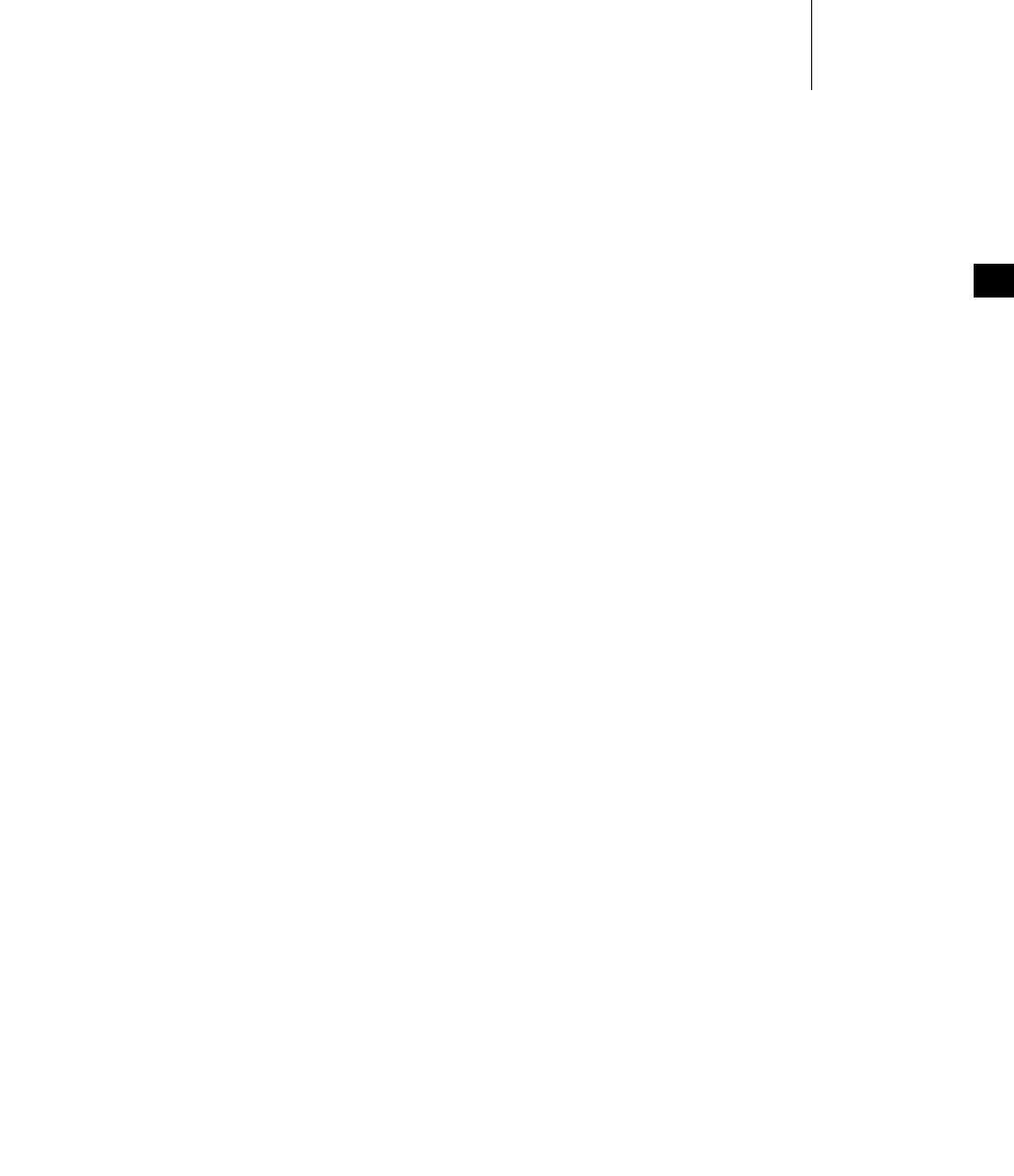
4 Static Libraries, Shared Libraries, and Plug-Ins
4.8 Developing Shared Libraries
83
4
For example, if you need to modify libMyFoo to support new applications, but in
ways that would make it incompatible with old ones, you can merely change the
version number when the library is recompiled and link the new programs against
the new version. If the original version of the run-time shared library was
libMyFoo.so.1, then you would build the new version with the soname
libMyFoo.so.2 and link new applications against that one (which would then add
this soname to the ELF NEEDED records). You could then, for example, install
libMyFoo.so.1, libMyFoo.so.2, and both the old and new applications in a
common ROMFS directory on the target, and they would all behave properly.
For more information creating shared object names, see 4.8.5 Creating Shared Object
Names for Shared Libraries, p.81.
4.8.7 Locating and Loading Shared Libraries at Run-time
The dynamic linker must be able to locate a shared library at run-time. It uses the
shared object name stored in the dynamic application to identify the shared library
file, but it also needs information about the location of the file (on the target
system, host, or network) as well. There are a variety of mechanisms for
identifying the location of shared libraries at run-time. In addition, the dynamic
linker can be instructed to load a set of libraries at startup time, rather than when
the application that needs them is loaded (that is, to preload the shared libraries).
Specifying Shared Library Locations: Options and Search Order
In conjunction with shared libraries’ shared object names (in ELF SONAME
records), the dynamic linker can use environment variables, configuration files,
compiled location information, and a default location to find the shared libraries
required by its applications.
After determining that required libraries have not already been loaded, the
dynamic linker searches for them in the directories identified with the following
mechanisms, in the order listed:
1. The VxWorks environment variable LD_LIBRARY_PATH.
For more information, see Using the LD_LIBRARY_PATH Environment
Variable, p.84.
2. The configuration file ld.so.conf.
For more information, see Using the ld.so.conf Configuration File, p.85.

VxWorks
Application Programmer's Guide, 6.7
84
3. The ELF RPATH record in the application’s executable (created with the –rpath
compiler option).
For more information, see Using the ELF RPATH Record, p.85.
4. The same directory as the one in which the application file is located.
For more information, see Using the Application Directory, p.86.
In addition, the VxWorks LD_PRELOAD environment variable can be used to
identify a set of libraries to load at startup time, before loading any other shared
libraries. For more information in this regard, see Pre-loading Shared Libraries, p.86.
Note that the dynamic linker loads shared libraries in the order in which it
encounters NEEDED records. It executes the constructors in each shared library in
reverse order of loading.
Using the LD_LIBRARY_PATH Environment Variable
The LD_LIBRARY_PATH environment variable can be used to specify shared
library locations when an application is started. If set, it is the first mechanism used
by the dynamic linker for locating libraries (see Specifying Shared Library Locations:
Options and Search Order, p.83). The LD_LIBRARY_PATH environment variable is
useful as an alternative to the other mechanisms, or as a means to override them.
For information about environment variables, see 2.2.8 RTPs and Environment
Variables, p.15.
Using the shell’s command interpreter, for example, the syntax for using
LD_LIBRARY_PATH (in this case within the rtp exec command) would be as
follows:
rtp exec -e "LD_LIBRARY_PATH=libPath1;libPath2" exePathAndName arg1 arg2...
Note in particular that there are no spaces within the quote-enclosed string, that
the paths are identified as a semicolon-separated list; and that the one space
between the string and the executable argument to rtp exec is optional (the shell
parser removes spaces between arguments in command-line mode).
If, for example, the shared libraries were stored in ROMFS on the target in the lib
subdirectory, the command would look quite tidy:
rtp exec -e "LD_LIBRARY_PATH=/romfs/lib" /romfs/app/myVxApp.vxe one two three
In this next example, the command (which would be typed all on one line, of
course), identifies the location of libc.so.1 as well as a custom shared library on the
host system:
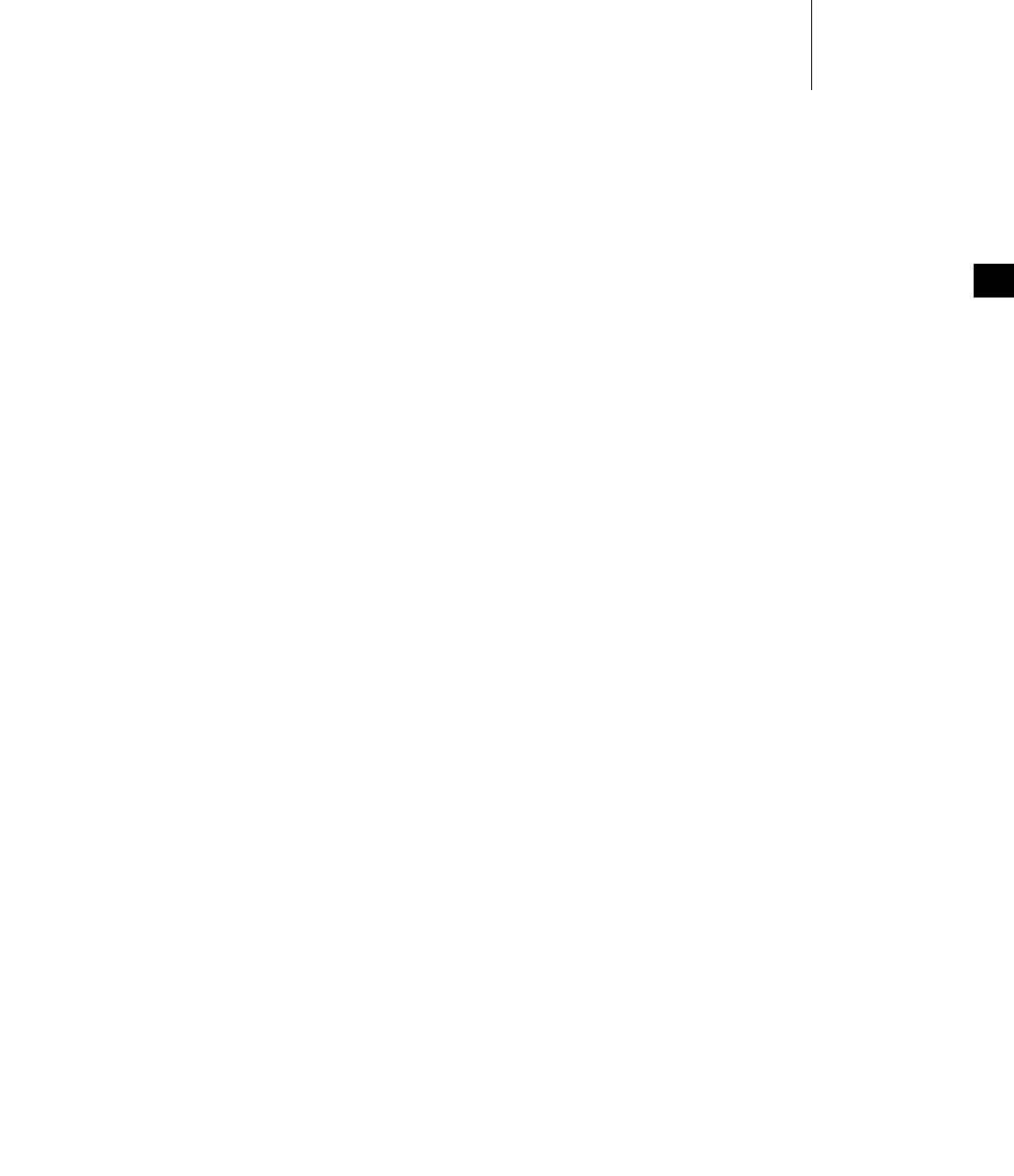
4 Static Libraries, Shared Libraries, and Plug-Ins
4.8 Developing Shared Libraries
85
4
rtp exec -e
"LD_LIBRARY_PATH=host:c:/myInstallDir/vxworks-6.1/target/usr/root/SIMPENTIUMdiab/bin;
host:c:/wrwb_demo/RtpAppShrdLib/lib/SIMPENTIUMdiab"
host:c:/wrwb_demo/RtpAppShrdLib/app/SIMPENTIUM/bin/myVxApp.vxe one two three
Note that some types of connections between the target and host require modifiers
to the pathname (NFS is transparent; FTP requires hostname: before the path if it
is not on the same system from which VxWorks was booted; the VxWorks
simulator requires a host: prefix; and so on).
Also note that even on Windows hosts you must use forward slashes (or double
backslashes) as path delimiters. This is the case even when the executable is stored
on the host system.
For general information about environment variables, see 2.2.8 RTPs and
Environment Variables, p.15.
Using the ld.so.conf Configuration File
The second-priority mechanism for identifying the location of shared libraries is
the configuration file ld.so.conf (see Specifying Shared Library Locations: Options and
Search Order, p.83).
The ld.so.conf file simply lists paths, one per line. The pound sign (#) can be used
at the left margin for comment lines. By default the dynamic linker looks for
ld.so.conf in the same directory as the one in which the application executable is
located. The location of ld.so.conf can also specified with the VxWorks
LD_SO_CONF environment variable. For information about environment
variables, see 2.2.8 RTPs and Environment Variables, p.15.
Using the ELF RPATH Record
The third-priority mechanism for identifying the location of shared libraries is the
ELF RPATH record in the application’s executable (see Specifying Shared Library
Locations: Options and Search Order, p.83).
The ELF RPATH record is created if an application is built with the –rpath linker
option to identify the run-time locations of shared libraries. For example, the
following identifies the lib subdirectory in the ROMFS file system as the location
for shared libraries:
-Wl,-rpath /romfs/lib
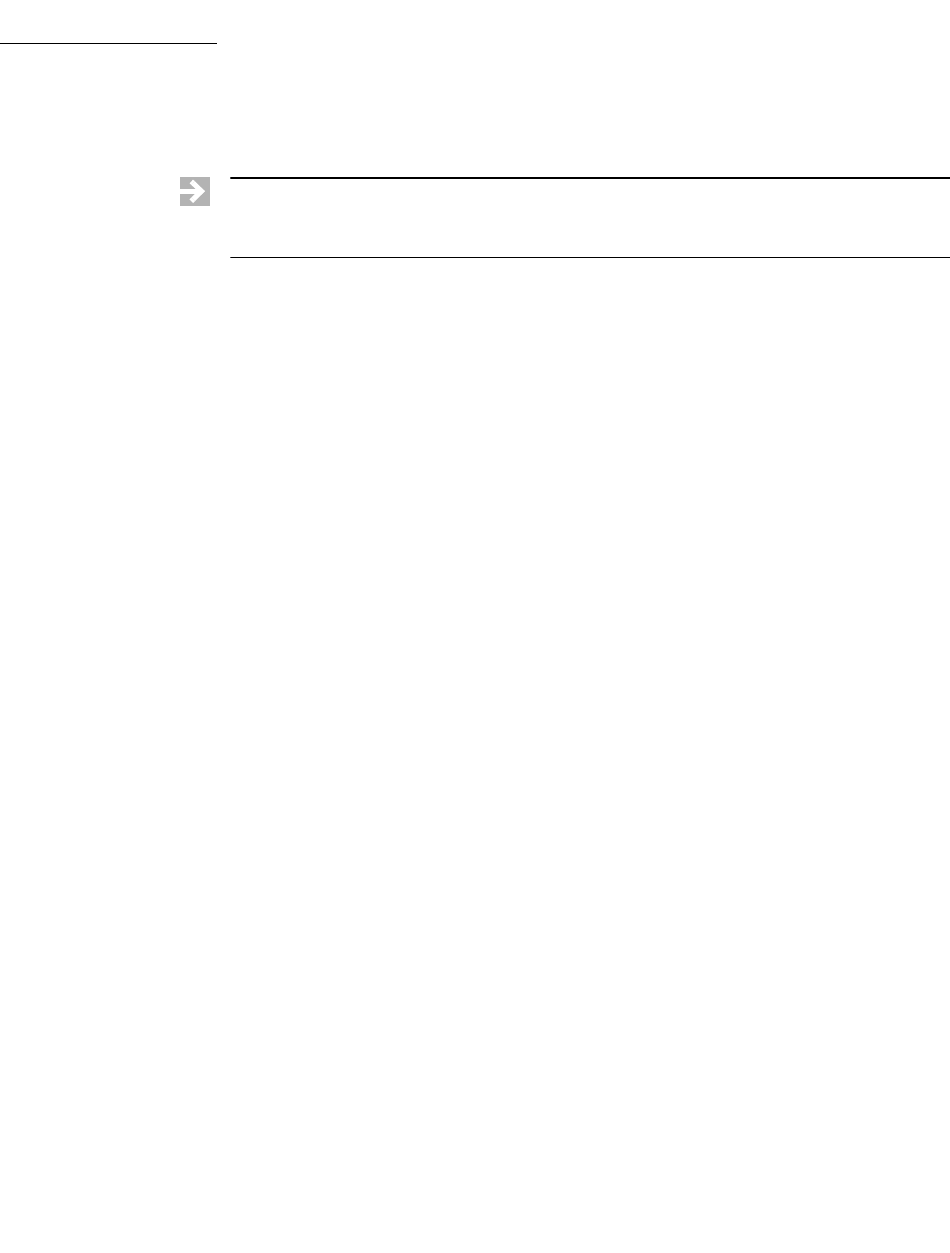
VxWorks
Application Programmer's Guide, 6.7
86
For more information about the -rpath option and about how to set it with the
makefile system, see the VxWorks Command-Line Tools User’s Guide and the Wind
River compiler guides.
Using the Application Directory
If none of the other mechanisms for locating a shared library have worked (see
Specifying Shared Library Locations: Options and Search Order, p.83), the dynamic
linker checks the directory in which the application itself is located.
By default, the VxWorks makefile system creates both the application executable
and run-time shared library files in the same directory, which facilitates running
the application during the development process. Workbench manages projects
differently, and creates applications and shared libraries in different directories.
Pre-loading Shared Libraries
By default, shared libraries are loaded when an application that makes use of them
is loaded. There are two mechanisms that can be used to load libraries in advance
of the normal loading procedure: using the LD_PRELOAD environment variable
and using a dummy RTP application.
Pre-Loading Shared Libraries with LD_PRELOAD
The VxWorks LD_PRELOAD environment variable can be used to identify a set of
libraries to load at startup time, before any other shared libraries are loaded (that
is, to preload them). The variable can be set to a semicolon-separated list of absolute
paths to the shared libraries that are to be pre-loaded. For example:
/romfs/lib/libMyFoo.so.1;c:/proj/lib/libMyBar.so.1;/home/moimoi/proj/libMoreStuff.so.1
A typical use of pre-loaded shared libraries is to override definitions in shared
libraries that are loaded in the normal manner. The definition of symbols by
pre-loaded libraries take precedence over symbols defined by an application or
any other shared library.
Note that even pre-loaded shared libraries are removed from memory
immediately if no RTP application makes use of them. To keep them in memory
NOTE: The the usage for -rpath is different for the Wind River Compiler and the
Wind River GNU compiler. For the latter, an equal sign (=) must be used between
-rpath and the path name.
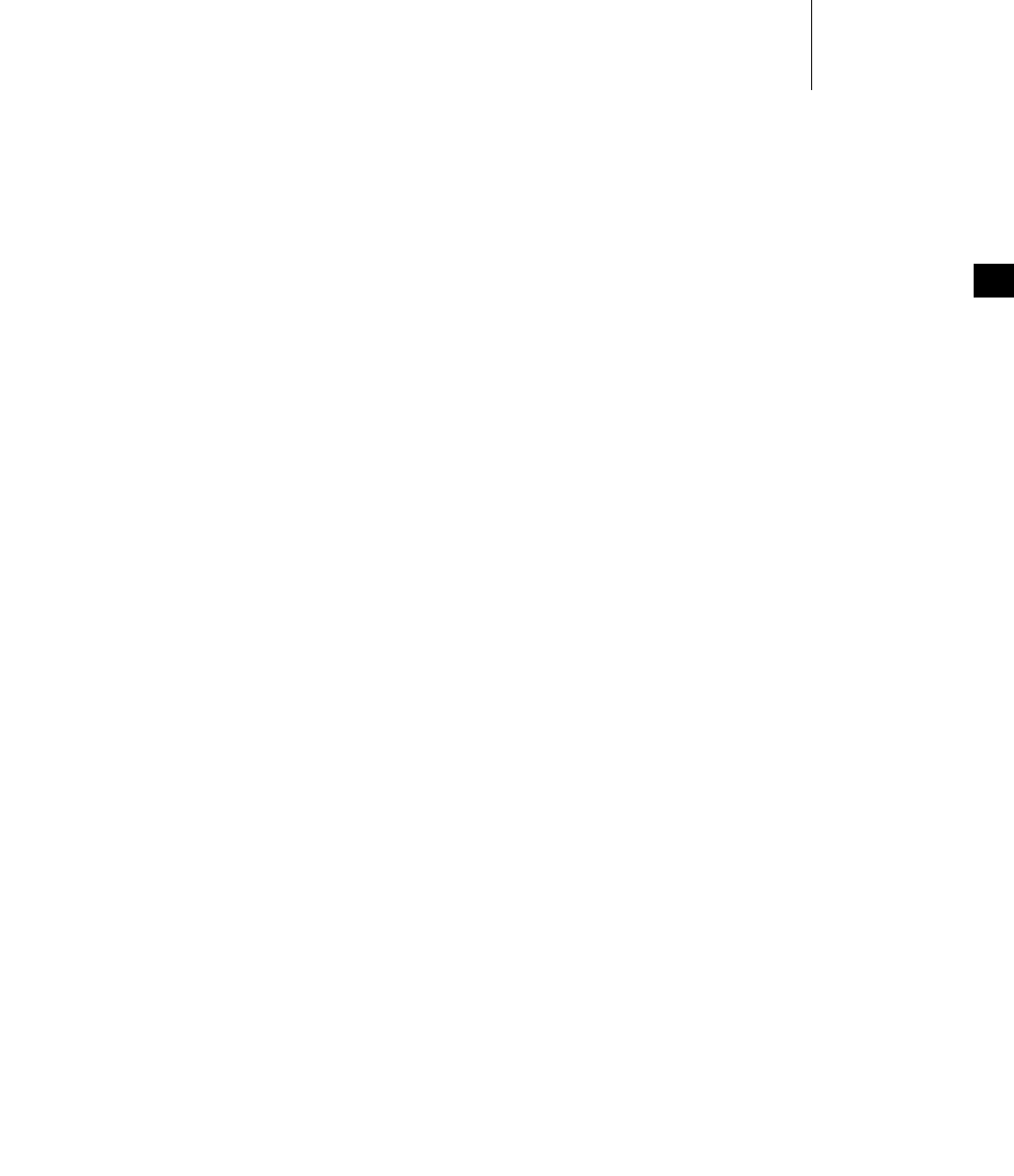
4 Static Libraries, Shared Libraries, and Plug-Ins
4.8 Developing Shared Libraries
87
4
the dummy RTP method must be used (for information in this regard, see
Pre-Loading Shared Libraries with a Dummy RTP Application, p.87).
For information about environment variables, see 2.2.8 RTPs and Environment
Variables, p.15.
Pre-Loading Shared Libraries with a Dummy RTP Application
Startup speed can be increased by using a dummy RTP to load all required libraries
in advance, so that the other RTP applications spend less time at startup. The
dummy RTP should be built to require all the necessary libraries, should be
designed to remain in the system at least until the last user of the loaded libraries
has started—the reference counting mechanism in the kernel ensures that the
libraries are not unloaded.
4.8.8 Using Lazy Binding With Shared Libraries
The lazy binding (also known as lazy relocation or deferred binding) option
postpones the binding of shared library symbols until the application actually uses
them, instead of when the library is loaded.
By default, the dynamic linker computes the addresses of all routines and data to
which a dynamic shared object refers when it loads the object. The dynamic linker
can save some work in computing routine addresses by delaying the computation
until a routine is called for the first time. If a routine is never called, the dynamic
linker does not need to compute its address. This feature can improve performance
for large libraries when an application uses only a subset of the routines in the
library. However, it can cause non-real-time latencies, so it is not enabled by
default.
To have the dynamic linker defer binding symbols until they are first used by an
application, use the following compiler option (with either compiler):
■-Xbind-lazy
Note that you can use VxWorks environment variables when you start an
application to select or disable lazy binding, regardless of whether or not the
compiler option was used with the shared libraries. Both LD_BIND_NOW and
LD_BIND_LAZY override the compiler, and operate in the following manner:
■If LD_BIND_LAZY is set (even to nothing) binding is lazy.
■if LD_BIND_NOW is set to an non-empty string, binding is immediate. If it is
not set, or set to nothing, binding is lazy.

VxWorks
Application Programmer's Guide, 6.7
88
■If both are set, LD_BIND_LAZY takes precedence.
The actual value of the variable does not matter.
For a discussion of lazy binding and plug-ins, see Using Lazy Binding With Plug-ins,
p.96.
4.8.9 Developing RTP Applications That Use Shared Libraries
RTP applications that make use of shared libraries are sometimes referred to as
dynamic applications. To create an application that can make use of a shared
library, you must compile the application as a dynamic executable and link it to the
required shared libraries.
Use the following compiler option to build the application as a dynamic
executable:
■-Xdynamic for the Wind River Compiler.
■-non-static for the Wind River GNU compiler.
Use the -l linker option to link the application to each shared library that it needs.
Building the application in this manner embeds the dynamic linker within the
application and creates an ELF NEEDED record for each shared library that is
linked against (based on the shared libraries’ SONAME records; for more
information see 4.8.4 About Shared Library Names and ELF Records, p.80).
For information about the various options available for locating a shared library at
run-time—including using a compiler option—see 4.8.7 Locating and Loading
Shared Libraries at Run-time, p.83.
For general information about developing RTP applications, see 3.3 Developing
RTP Applications, p.40. For information about building applications that use
shared libraries, see 4.6 Common Development Facilities, p.78.
4.8.10 Getting Runtime Information About Shared Libraries
This section illustrates how to get information about shared libraries from the
shell, using command interpreter commands.
The two commands below illustrate different ways start the tmPthreadLib.vxe
application in the background, so that the shell is available for other commands:
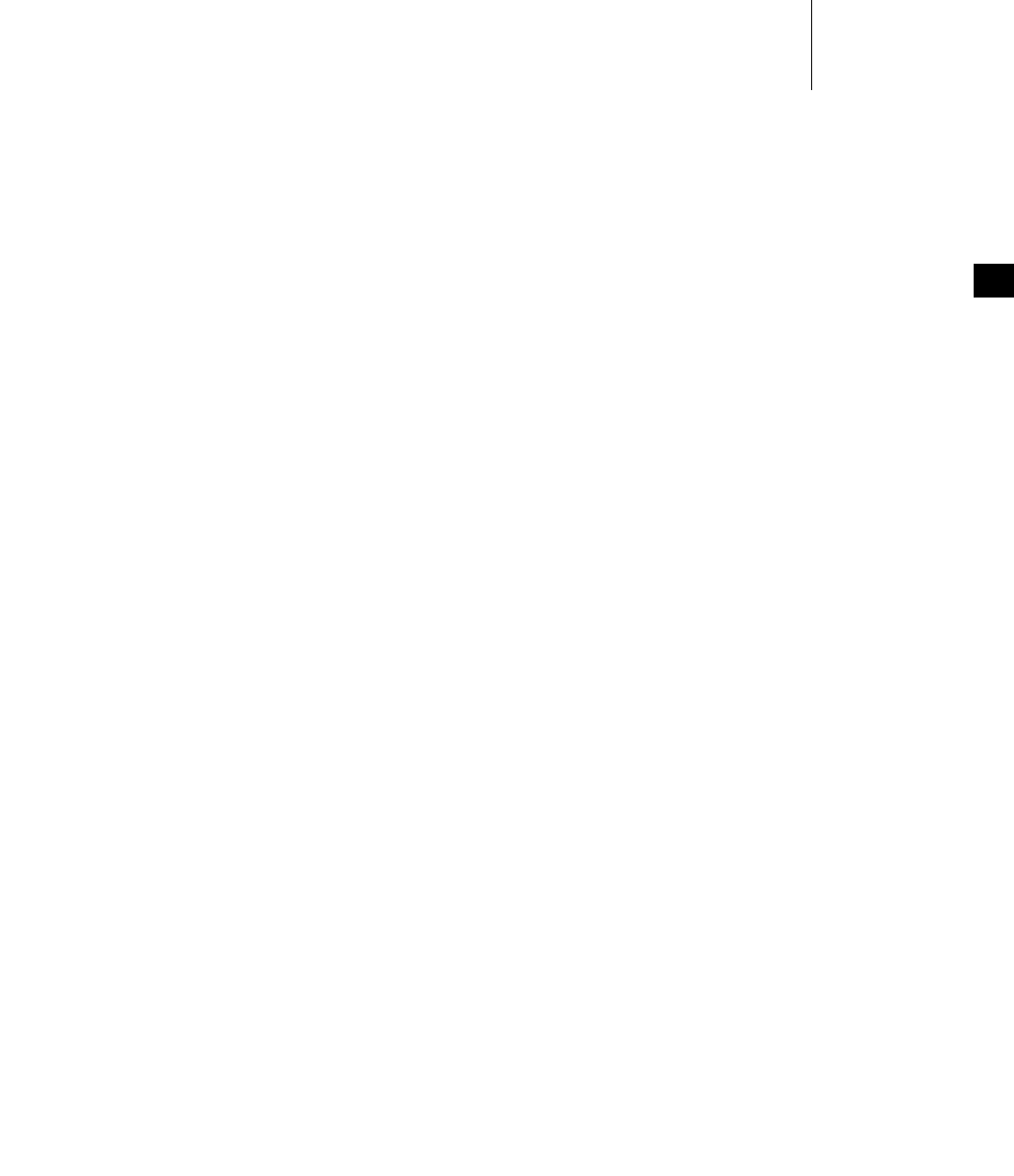
4 Static Libraries, Shared Libraries, and Plug-Ins
4.8 Developing Shared Libraries
89
4
[vxWorks *]# tmPthreadLib.vxe 2 &
Launching process 'tmPthreadLib.vxe' ...
Process 'tmPthreadLib.vxe' (process Id = 0x8109a0) launched.
Attachment number for process 'tmPthreadLib.vxe' is %1.
and
[vxWorks *]# rtp exec -e "LD_LIBRARY_PATH=/romfs/lib" tmPthreadLib.vxe 2 &
Launching process 'tmPthreadLib.vxe' ...
Process 'tmPthreadLib.vxe' (process Id = 0x807c90) launched.
Attachment number for process 'tmPthreadLib.vxe' is %1.
The rtp command can then be used to display information about processes. In this
case it shows information about the process started with the first of the two
commands above.
[vxWorks *]# rtp
NAME ID STATE ENTRY ADDR OPTIONS TASK CNT
-------------------- ---------- --------------- ---------- ---------- --------
./tmPthreadLib.vxe 0x8109a0 STATE_NORMAL 0x10002360 0x1 1
The shl command displays information about shared libraries. The REF CNT
column provides information about the number of clients per library. The <
symbol to the left of the shared library name indicates that the full path is not
displayed. In this case, libc.so.1 is not in the same place as threadLibTest.so.1; it is
in the same directory as the executable.
[vxWorks *]# shl
SHL NAME ID TEXT ADDR TEXT SIZE DATA SIZE REF CNT
-------------------- ---------- ---------- ---------- ---------- -------
< threadLibTest.so.1 0x30000 0x10031000 0x979c 0x6334 1
./libc.so.1 0x40000 0x10043000 0x5fe24 0x2550c 1
Note that the shl info command will provide the full path.
4.8.11 Debugging Problems With Shared Library Use
This section describes common problems with the interaction between shared
libraries and the applications that use them, as well as a tool for examining ELF
files.
Shared Library Not Found
Failures related to the inability of the application to locate libc.so.1 or some other
run-time share library would manifest themselves from the shell as follows:

VxWorks
Application Programmer's Guide, 6.7
90
[vxWorks *]# tmPthreadLib.vxe 2 &
Launching process 'tmPthreadLib.vxe' ...
Process 'tmPthreadLib.vxe' (process Id = 0x811000) launched.
Attachment number for process 'tmPthreadLib.vxe' is %1.
Shared object "libc.so.1" not found
When a shared library cannot be found, make sure that its location has been
correctly identified or that it resides in the same location as the executable
(4.8.7 Locating and Loading Shared Libraries at Run-time, p.83). If the shared libraries
are not stored on the target, also make sure that they are accessible from the target.
Incorrectly Started Application
If an application is started with the incorrect assignment of argv[0], or no
assignment at all, the behavior of any associated shared libraries can be impaired.
The dynamic linker uses argv[0] to uniquely identify the executable, and if it is
incorrectly defined, the linker may not be able to match the executable correctly
with shared libraries. For example, if an application is started more than once
without argv[0] being specified, a shared library may be reloaded each time; or if
the paths are missing for executables with the same filename but different
locations, the wrong shared library may be loaded for one or more of the
executables.
This issue applies only to applications started with rtpSpawn( ), which involves
specification of argv[0]. It does not apply to applications started from the shell with
rtpSp( ) (for the C interpreter) or with rtp exec (for the command interpreter).
Note that shared library symbols are not visible if an application is started in
stopped mode. Until execution of _start( ) (the entry point of an application
provided by the compiler) calls the dynamic linker, shared library symbols are not
yet registered. (For information about symbol registration, see 3.6.4 Applications
and Symbol Registration, p.65.)
Using readelf to Examine Dynamic ELF Files
The readelf tool can be used to extract dynamic records from an executable or a
dynamic shared object, such as a shared object name and path. This can be
particularly useful to determine whether the build has created the required ELF
records—in particular the SONAME record in the shared library and the NEEDED
record in the dynamic RTP application that uses the library (and optionally the
RPATH record in the application).
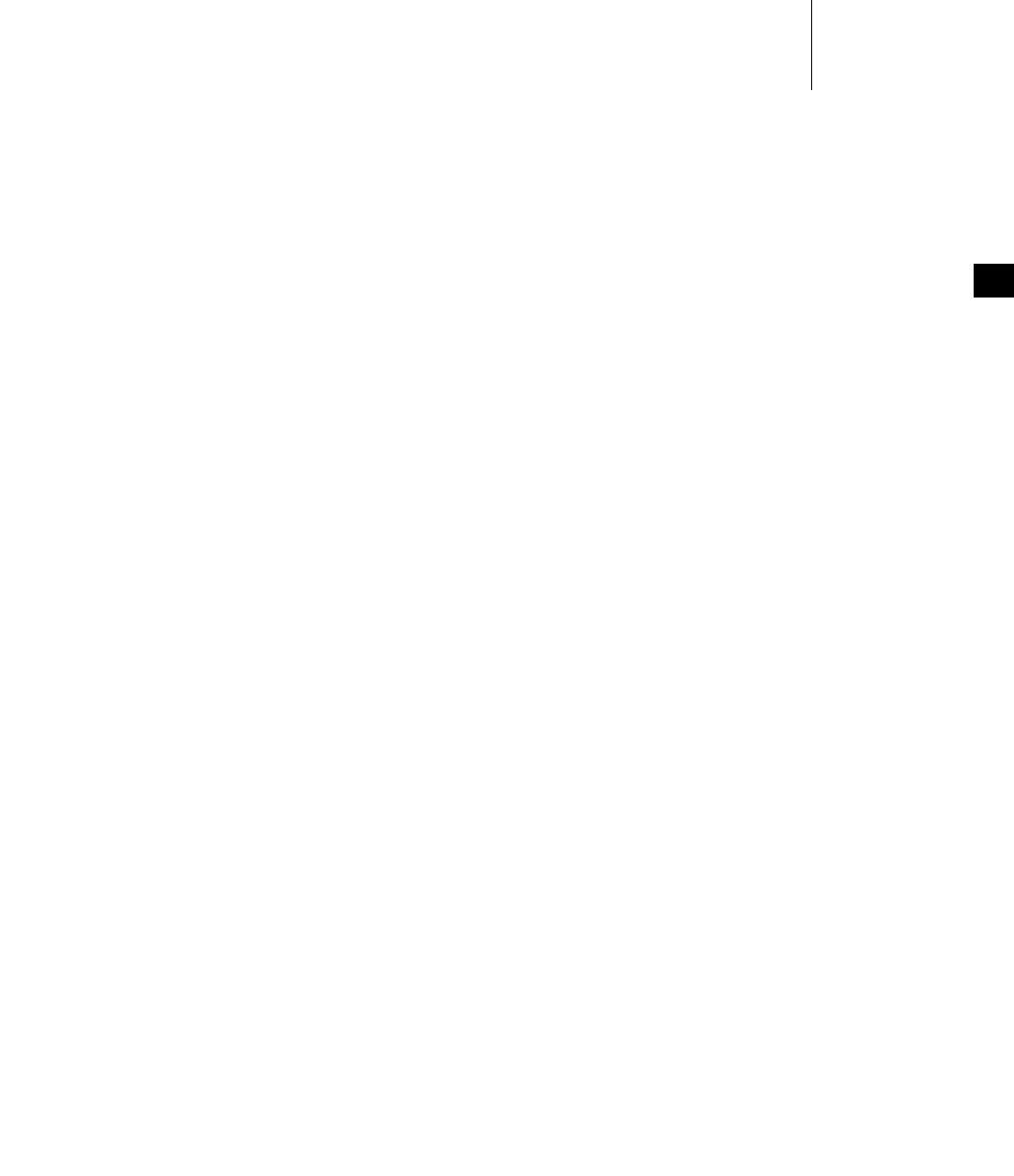
4 Static Libraries, Shared Libraries, and Plug-Ins
4.8 Developing Shared Libraries
91
4
Use the version of readelf that is appropriate for the target architecture; for
example, use readelfppc on a PowerPC file. The various versions of the tool are
provided in installDir/gnu/3.3.2-vxworks6x/hostType/bin.
The -d flag causes readelf to list dynamic records by tag type, such as NEEDED,
SONAME, and RPATH. (For information about how these records are used, see
4.8.4 About Shared Library Names and ELF Records, p.80 and Using the ELF RPATH
Record, p.85.
readelf Example for RTP Application
The following example shows information about an RTP application that has been
linked against both MySharedLibrary.so.1 and libc.so.1 (as indicated by the
NEEDED records). The RPATH record indicates that the dynamic linker should
look for the libraries in /romfs/lib at runtime.
C:\WindRiver\gnu\4.1.2-vxworks-6.6\x86-win32\bin>readelfpentium -d \
C:\workspace3\MyRTP\SIMPENTIUMdiab_RTP\MyRTP\Debug\MyRTP.vxe
Dynamic section at offset 0x8554 contains 19 entries:
Tag Type Name/Value
0x00000001 (NEEDED) Shared library: [MySharedLibrary.so.1]
0x00000001 (NEEDED) Shared library: [libc.so.1]
0x0000000f (RPATH) Library rpath: [/romfs/lib]
0x00000004 (HASH) 0xc0
0x00000006 (SYMTAB) 0x424
0x0000000b (SYMENT) 16 (bytes)
0x00000005 (STRTAB) 0x9a4
0x0000000a (STRSZ) 1268 (bytes)
0x00000017 (JMPREL) 0x15f0
0x00000002 (PLTRELSZ) 160 (bytes)
0x00000014 (PLTREL) REL
0x00000016 (TEXTREL) 0x0
0x00000003 (PLTGOT) 0x18680
0x00000011 (REL) 0xe98
0x00000012 (RELSZ) 1880 (bytes)
0x00000013 (RELENT) 8 (bytes)
0x00000015 (DEBUG) 0x0
0x00000018 (BIND_NOW)
0x00000000 (NULL) 0x0

VxWorks
Application Programmer's Guide, 6.7
92
readelf Example for Shared Library
The next example shows information about the MySharedLibrary.so.1 shared
library, against which the RTP application was linked.
C:\WindRiver\gnu\4.1.2-vxworks-6.6\x86-win32\bin>readelfpentium -d \
C:\workspace3\MySharedLibrary\SIMPENTIUMdiab_RTP\MySharedLibrary\Debug\mySharedLibrary.so.1
Dynamic section at offset 0x6c8 contains 17 entries:
Tag Type Name/Value
0x0000000e (SONAME) Library soname: [MySharedLibrary.so.1]
0x00000004 (HASH) 0xa0
0x00000006 (SYMTAB) 0x218
0x0000000b (SYMENT) 16 (bytes)
0x00000005 (STRTAB) 0x3e8
0x0000000a (STRSZ) 396 (bytes)
0x00000017 (JMPREL) 0x5bc
0x00000002 (PLTRELSZ) 8 (bytes)
0x00000014 (PLTREL) REL
0x00000016 (TEXTREL) 0x0
0x0000000c (INIT) 0x6b8
0x0000000d (FINI) 0x6c0
0x00000003 (PLTGOT) 0x1774
0x00000011 (REL) 0x574
0x00000012 (RELSZ) 72 (bytes)
0x00000013 (RELENT) 8 (bytes)
0x00000000 (NULL) 0x0
Note that the information in each of an application’s NEEDED records (the shared
library name), is derived from corresponding shared library SONAME record
when the application is linked against the library at build time.
For information about shared object names, shared library versions, and locating
shared libraries at run-time, see 4.8.5 Creating Shared Object Names for Shared
Libraries, p.81, 4.8.7 Locating and Loading Shared Libraries at Run-time, p.83, and
4.8.6 Using Different Versions of Shared Libraries, p.82.
4.8.12 Working With Shared Libraries From a Windows Host
Loading shared libraries from a Windows host system with FTP (the default
method) can be excessively slow. As an alternative, shared libraries can be
included in the VxWorks system image with the ROMFS file system, or NFS can
be used to provide the target system with access to shared libraries on the host.
While ROMFS is useful for deployed systems, using it for development means
long edit-compile-debug cycles, as you must rebuild the system image and reboot
the target whenever you want to use modified code. During development,
therefore, it is better to maintain shared libraries on the host file system and have
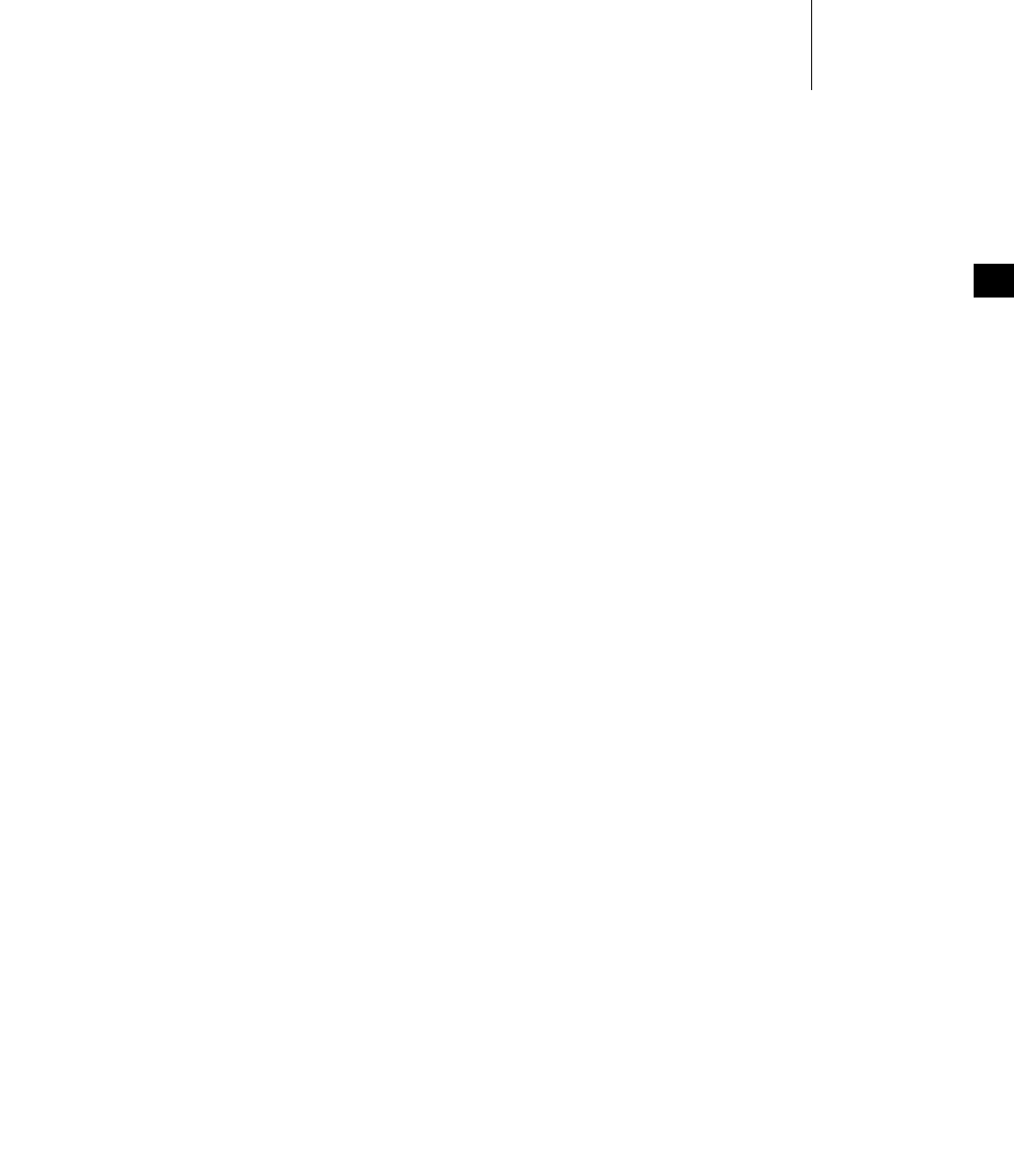
4 Static Libraries, Shared Libraries, and Plug-Ins
4.8 Developing Shared Libraries
93
4
the target load them from the network. The NFS file system provides for much
faster loading than ftp or the Target Server File System.
Using NFS
To use of NFS, you can either install an NFS server on Windows or make use of
remote access to a UNIX machine that runs an NFS server. If you have remote
access, you can use the UNIX machine to boot your target and export its file
system.
Installing NFS on Windows
If you choose to install an NFS server, you can use the one that Microsoft provides
free of charge as part of its Windows Services for UNIX (SFU) package. It can be
downloaded from http://www.microsoft.com/. The full SFU 3.5 package is a
223MB self-extracting executable to download, but if you only install the NFS
Server, it takes about 20MB on your hard disk.
To install the Microsoft NFS server, run the SFU setup.exe and select NFS Server
only. The setup program prompts you to install NFS User Synchronization as
well, which you should do. The corresponding Windows services are installed and
started automatically.
To configure the Windows NFS server for use with a VxWorks target:
1. In Windows Explorer, select your Workspace and use the context menu to
select Share...
2. Select the NFS Sharing tab.
3. Enter Share this folder, Share name = Workspace
4. Enable Allow anonymous access. This provides the VxWorks target with
read-only access to the share without having to set up user mappings or access
permissions.
Configuring VxWorks With NFS
Before you can use NFS to load shared libraries, VxWorks also must be
reconfigured with NFS facilities.
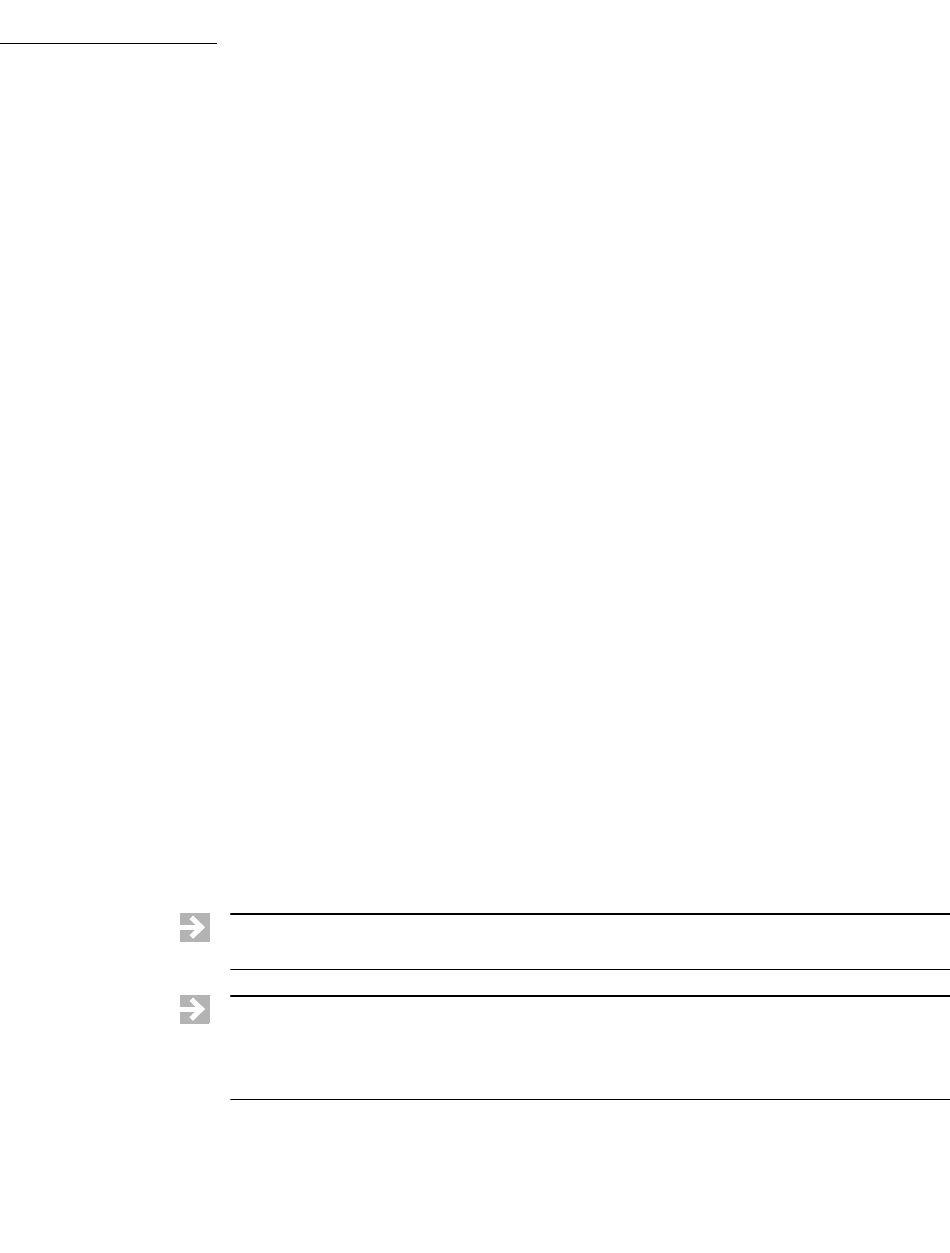
VxWorks
Application Programmer's Guide, 6.7
94
Adding the INCLUDE_NFS_MOUNT_ALL component provides all the necessary
features. Make sure the target the target connection is disconnected before you
rebuild your kernel image.
Testing the NFS Connection
When you reboot the target it automatically mounts all NFS shares exported by the
host. To verify that VxWorks can access your NFS mount, use the devs and
ls "/Workspace" commands from the kernel shell.
4.9 Developing Plug-Ins
Plug-ins are a type of dynamic shared object similar to shared libraries. Plug-ins
can be used to add functionality or to modify the operation of the program by
loading replacement plug-ins rather than replacing the entire application.
Plug-ins and shared libraries differ primarily in how they are used with RTP
applications. Plug-ins are loaded on-demand (programmatically) by an
application rather than being loaded automatically by the dynamic linker when
the application is loaded. The development requirements for an application’s use
of plug-ins is therefore different from the development requirements for an
application’s use of shared libraries. A shared library can, however, be used as a
plug-in if the application that requires it is not linked against it at build time.
For general information about building plug-ins, see 4.6 Common Development
Facilities, p.78.
NOTE: A shared library can be used as a plug-in if the application that requires it
is not linked against it at build time.
NOTE: Applications that make use of plug-ins must be built as dynamic
executables to include a dynamic linker in their image. The dynamic linker carries
out the binding of the plug-in and application at run-time. For more information,
see 4.9.3 Developing RTP Applications That Use Plug-Ins, p.95.
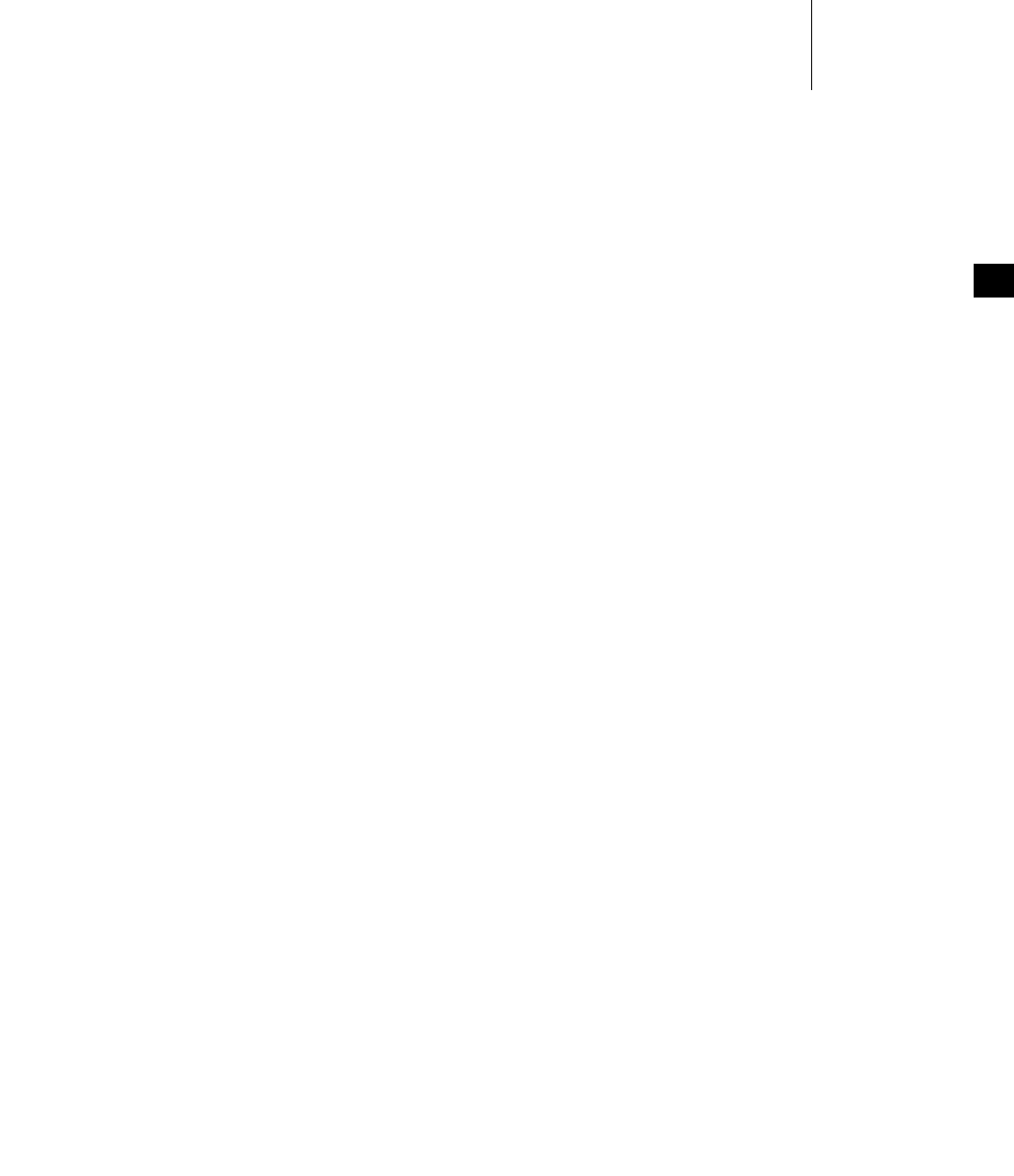
4 Static Libraries, Shared Libraries, and Plug-Ins
4.9 Developing Plug-Ins
95
4
4.9.1 Configuring VxWorks for Plug-Ins
VxWorks must be configured with support for plug-ins. For information in this
regard, see 4.4 Configuring VxWorks for Shared Libraries and Plug-ins, p.73.
4.9.2 Initialization and Termination
For information about initialization and termination of plug-ins, see 4.5 Common
Development Issues: Initialization and Termination, p.74.
4.9.3 Developing RTP Applications That Use Plug-Ins
The key differences between developing an RTP application that uses a plug-in
and an RTP application that uses a shared library are as follows:
■An application that uses a plug-in must make an API call to load the plug-in,
whereas the dynamic linker automatically loads a shared library for an
application that requires it.
■An application that uses a plug-in must not be linked against the plug-in at
build time, whereas an application that uses a shared library must be linked
against the library. Not linking an application against a plug-in means that an
ELF NEEDED record is not created for the shared object in the application, and
the dynamic linker will not attempt to load the shared object when the
associated application is loaded at run-time. For information about the role of
ELF NEEDED records in applications that use shared libraries, see 4.8.4 About
Shared Library Names and ELF Records, p.80.
Code Requirements
The code requirements for developing an RTP application that makes use of
plug-ins are as follows:
■Include the dlfcn.h header file.
■Use dlopen( ) to load the plug-in and to access its functions and data.
■Use dlsym( ) to resolve a symbol (defined in the shared object) to its address.
■Use dlclose( ) when the plug-in is no longer needed. The rtld library, which
provides the APIs for these calls, is automatically linked into a dynamic
executable.

VxWorks
Application Programmer's Guide, 6.7
96
For an examples illustrating implementation of these requirements, see Example of
Dynamic Linker API Use, p.97 and Example Application Using a Plug-In, p.97. For
general information about developing RTP applications, see 3.3 Developing RTP
Applications, p.40.
Build Requirements
The requirements for building an RTP application that makes use of plug-ins are
as follows:
■Compile the application as a dynamic executable (that is, with the Wind River
Compiler -Xdynamic option or the GNU -non-static option), which links the
application with the dynamic linker. Static executables cannot load plug-ins
because they do not have the loader embedded in them (which provides
dlopen( ) and so on).
■Do not link the application against the plug-in when you build the application.
If it is linked against the plug-in, the dynamic linker will attempt to load it
when the application is started (as with a shared library)—and succeed if the
shared object name and run-time path are defined appropriately for this action
(that is, as for shared libraries).
For general information about building applications that use plug-ins, see
4.6 Common Development Facilities, p.78.
Locating Plug-Ins at Run-time
An RTP application can explicitly identify the location of a plug-in for the dynamic
linker with the dlopen( ) call that is used to load the plug-in. It does so by
providing the full path to the plug-in (as illustrated in Example Application Using a
Plug-In, p.97).
If only the plug-in name—and not the full path—is used in the dlopen( ) call, the
dynamic linker relies on same mechanisms as are used to find shared libraries. For
information in this regard, see 4.8.7 Locating and Loading Shared Libraries at
Run-time, p.83.
Using Lazy Binding With Plug-ins
The second parameter to dlopen( ) defines whether or not lazy binding is
employed for undefined symbols. If RTLD_NOW is used, all undefined symbols
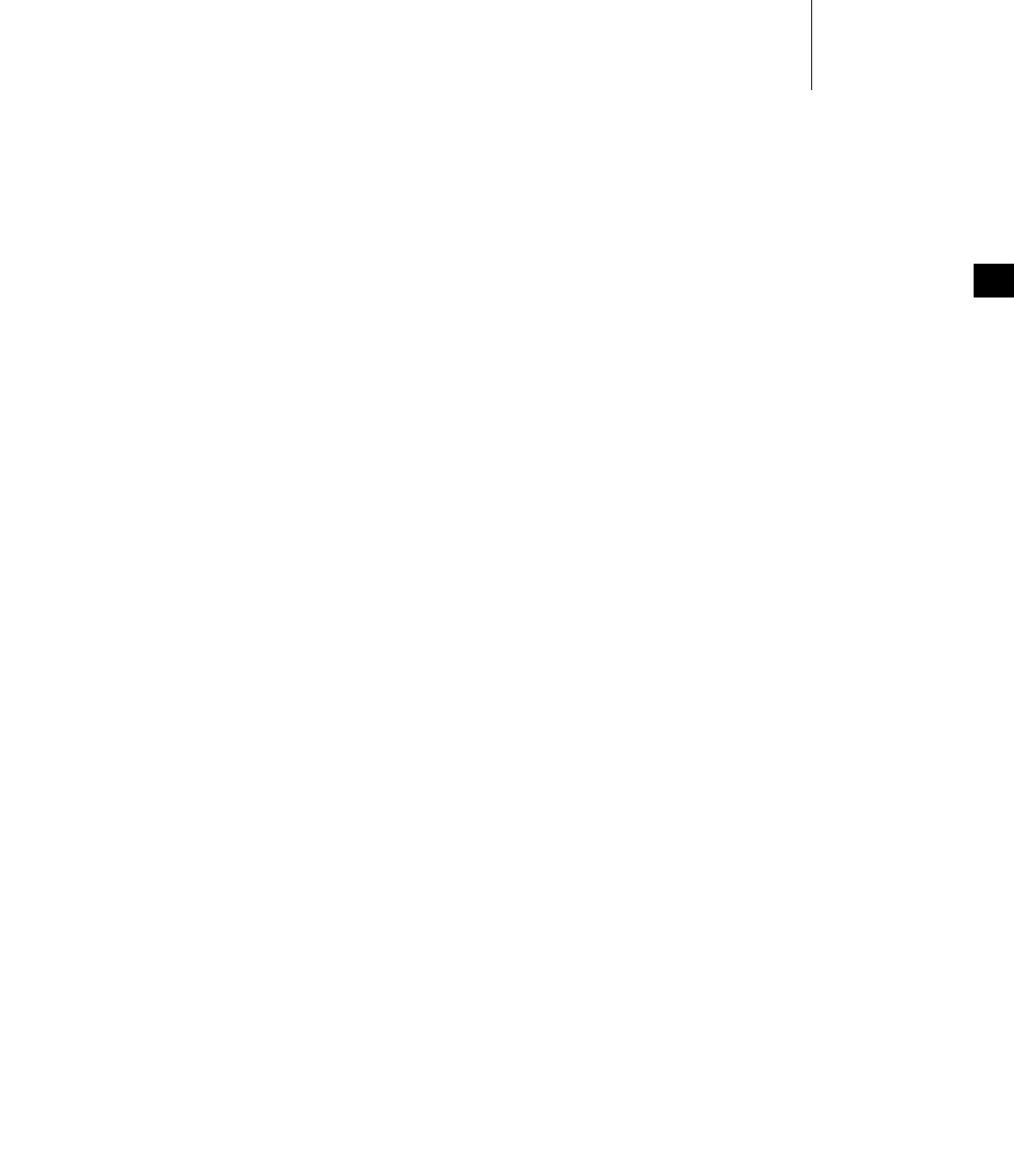
4 Static Libraries, Shared Libraries, and Plug-Ins
4.9 Developing Plug-Ins
97
4
are resolved before the call returns (or if they are not resolved the call fails). If
RTLD_LAZY is used, symbols are resolved as they are referenced from the dynamic
application and the share object code is executed. RTLD_GLOBAL may optionally
be OR’d with either RTLD_NOW or RTLD_LAZY, in which case the external
symbols defined in the shared object are made available to any dynamic shared
objects that are subsequently loaded.
For a discussion of lazy binding and shared libraries, see 4.8.8 Using Lazy Binding
With Shared Libraries, p.87.
Example of Dynamic Linker API Use
The following code fragment illustrates basic use of the APIs required to work
with a plug-in:
void *handle;
void * addr;
void (*funcptr)();
handle = dlopen("/romfs/lib/myLib.so", RTLD_NOW);
addr = dlsym(handle, "bar");
funcptr = (void (*)())addr;
funcptr();
dlclose(handle);
Example Application Using a Plug-In
Assume, for example, that you have a networking application and you want to be
able to add support for new datagram protocols. You can put the code for
datagram protocols into plug-ins, and load them on demand, using a separate
configuration protocol. The application might look like the following:
#include <dlfcn.h>
[...]
const char plugin_path[] = "/romfs/plug-ins";
void *attach(const char *name)
{
void *handle;
char *path;
size_t n;

VxWorks
Application Programmer's Guide, 6.7
98
n = sizeof plugin_path + 1 + strlen(name) + 3;
if ((path = malloc(n)) == -1) {
fprintf(stderr, "can't allocate memory: %s",
strerror(errno));
return NULL;
}
sprintf(path, "%s/%s.so", plugin_path, name);
if ((handle = dlopen(path, RTLD_NOW)) == NULL)
fprintf(stderr, "%s: %s", path, dlerror());
free(path);
return handle;
}
void detach(PROTO handle)
{
dlclose(handle);
}
[...]
int
send_packet(PROTO handle, struct in_addr addr, const char *data, size_t len)
{
int (*proto_send_packet)(struct in_addr, const char *, size_t);
/* find the packet sending routine within the plugin and use it to send the
packet as requested */
if ((proto_send_packet = dlsym(handle, "send_packet")) == NULL) {
fprintf(stderr, "send_packet: %s", dlerror());
return -1;
}
return (*proto_send_packet)(addr, data, len);
}
Assume you implement a new protocol named reliable. You would compile the
code as PIC, then link it using the -Xdynamic -Xshared flags (with the Wind River
compiler) into a shared object named reliable.so (the comparable GNU flags
would be -non-static and -shared). You install reliable.so as
/romfs/plug-ins/reliable.so on the target.
When a configuration request packet arrives on a socket, the application would
take the name of the protocol (reliable) and call attach( ) with it. The attach( )
routine uses dlopen( ) to load the shared object named
/romfs/plug-ins/reliable.so. Subsequently, when a packet must be sent to a
particular address using the new protocol, the application would call
send_packet( ) with the return value from attach( ), the packet address, and data
parameters. The send_packet( ) routine looks up the protocol-specific
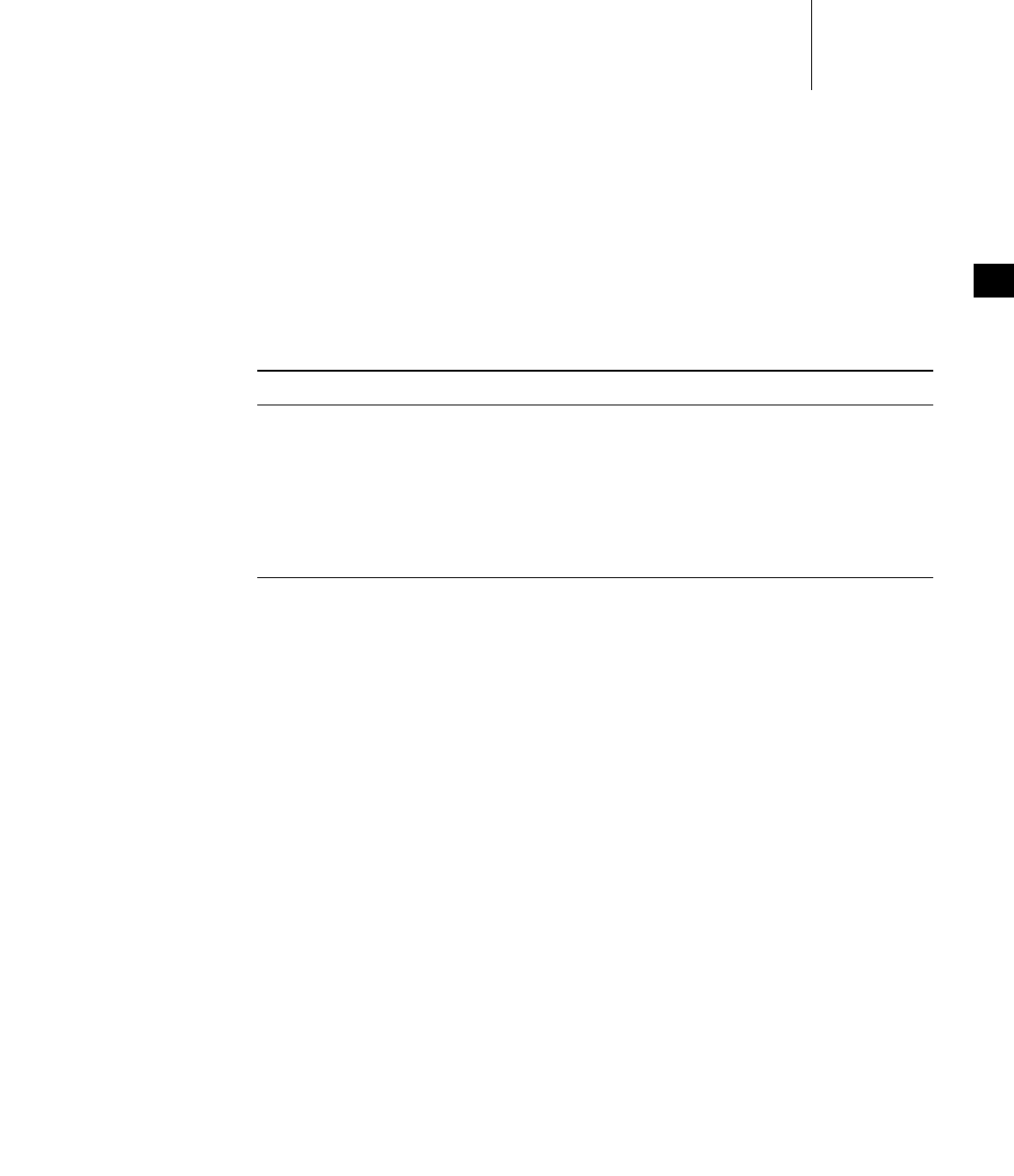
4 Static Libraries, Shared Libraries, and Plug-Ins
4.9 Developing Plug-Ins
99
4
send_packet( ) routine inside the plug-in and calls it with the address and data
parameters. To unload a protocol module, the application calls detach( ).
Routines for Managing Plug-Ins
The routines used by an application to manage plug-ins are described in Table 4-1.
For more information about these APIs, see the rtld library entry in the VxWorks
Application API Reference.
4.9.4 Debugging Plug-Ins
Debugging plug-ins is similar to debugging shared libraries. For information in
this regard, see 4.8.11 Debugging Problems With Shared Library Use, p.89.
Table 4-1 Plug-In Management Routines
Routine Description
dlopen( ) Load the plug-in.
dlsym( ) Look up a function or data element in the plug-in.
dlclose( ) Unload a plug-in (if there are no other references to it).
dlerror( ) Return the error string after an error in dlopen( ), dlclose( ) or
dlsym( ).
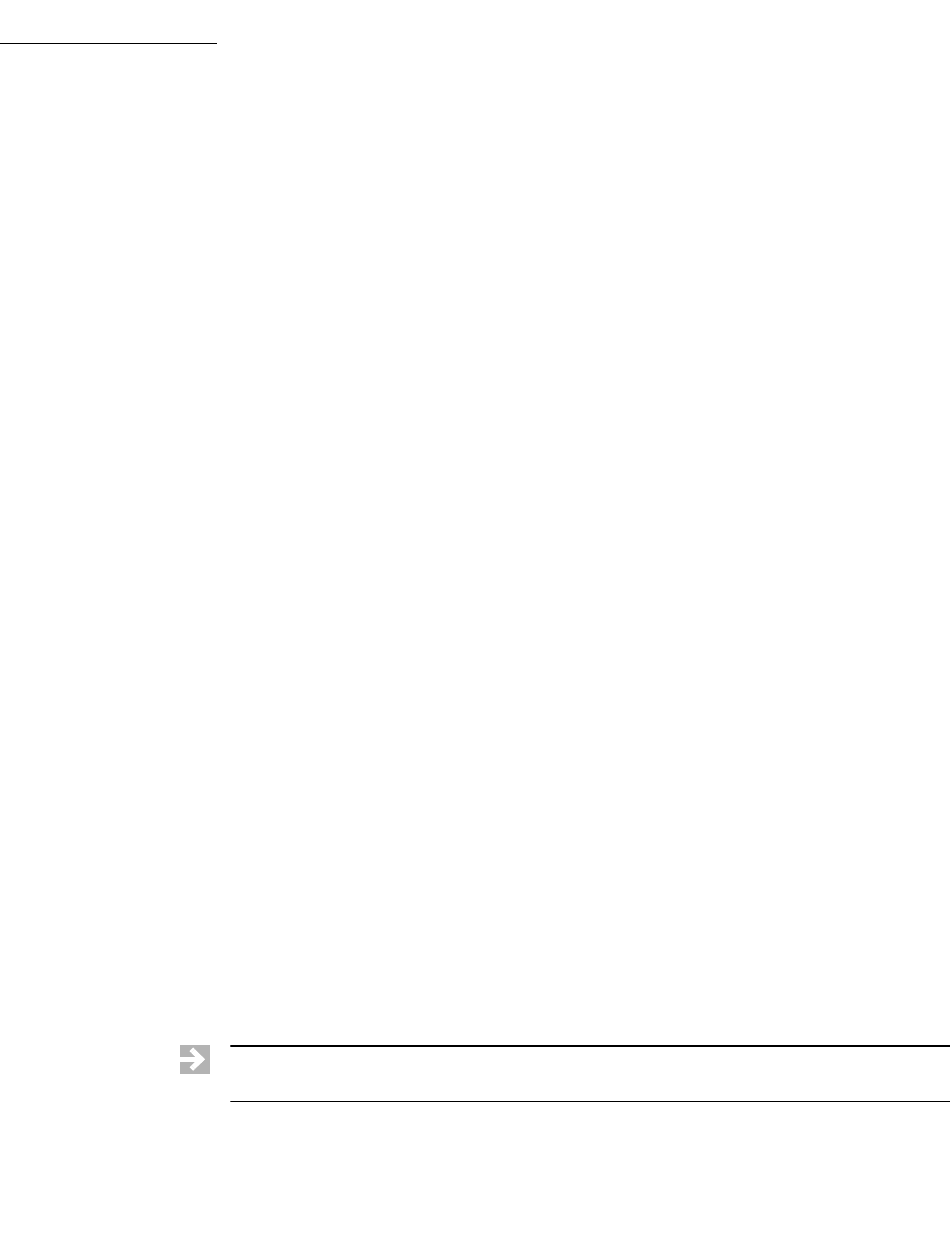
VxWorks
Application Programmer's Guide, 6.7
100
4.10 Using the VxWorks Run-time C Shared Library libc.so
The VxWorks distribution provides a C run-time shared library that is similar to
that of the UNIX C run-time shared library. The VxWorks shared library libc.so
provides all of the basic facilities that an application might require. It includes all
of the user-side libraries provided by its static library equivalent (libc.a), with the
exception of the following:
■aioPxLib (see 9.7 Asynchronous Input/Output, p.305)
■memEdrLib (see 8.4 Memory Error Detection, p.274)
■message channel libraries (see 6.17 Message Channels, p.175)
■networking libraries (see the Wind River Network Stack Programmer’s Guide)
All dynamic executables require libc.so.1 at run time.
When generating a dynamic executable, the GNU and Wind River toolchains
automatically use the corresponding build-time shared object, libc.so, which is
located in installDir/vxworks-6.x/target/usr/lib/arch/cpu/common (where arch is a
the architecture such as ppc, pentium, or mips). If required, another location can
be referred to by using the linker's -L option.
The run-time version of the library is libc.so.1, which is located in the directory
installDir/vxworks-6.x/target/usr/root/cpuTool/bin, where cpu is the name of the
target CPU (such as PPC32, or PENTIUM4) and Tool is the name of a toolchain—
including modifiers indicating the endianness and the floating point attributes
applied when generating the code (for example diab, sfdiable, gnu, or gnule). For
example: installDir/vxworks-6.x/target/usr/root/SIMPENTIUMdiab/bin/libc.so.1
For a development environment, various mechanisms can be used for providing
the dynamic linker with information about the location of the libc.so.1 file.
For deployed systems, the libc.so.1 file can be copied manually to whatever
location is appropriate. The most convenient way to make the dynamic linker
aware of the location of libc.so.1 is to store the file in the same location as the
dynamic application, or to use the -Wl,-rpath compiler flag when the application
is built. For more information, see 4.8.7 Locating and Loading Shared Libraries at
Run-time, p.83.
NOTE: Note that the default C shared library is intended to facilitate development,
but may not be suitable for production systems because of its size.
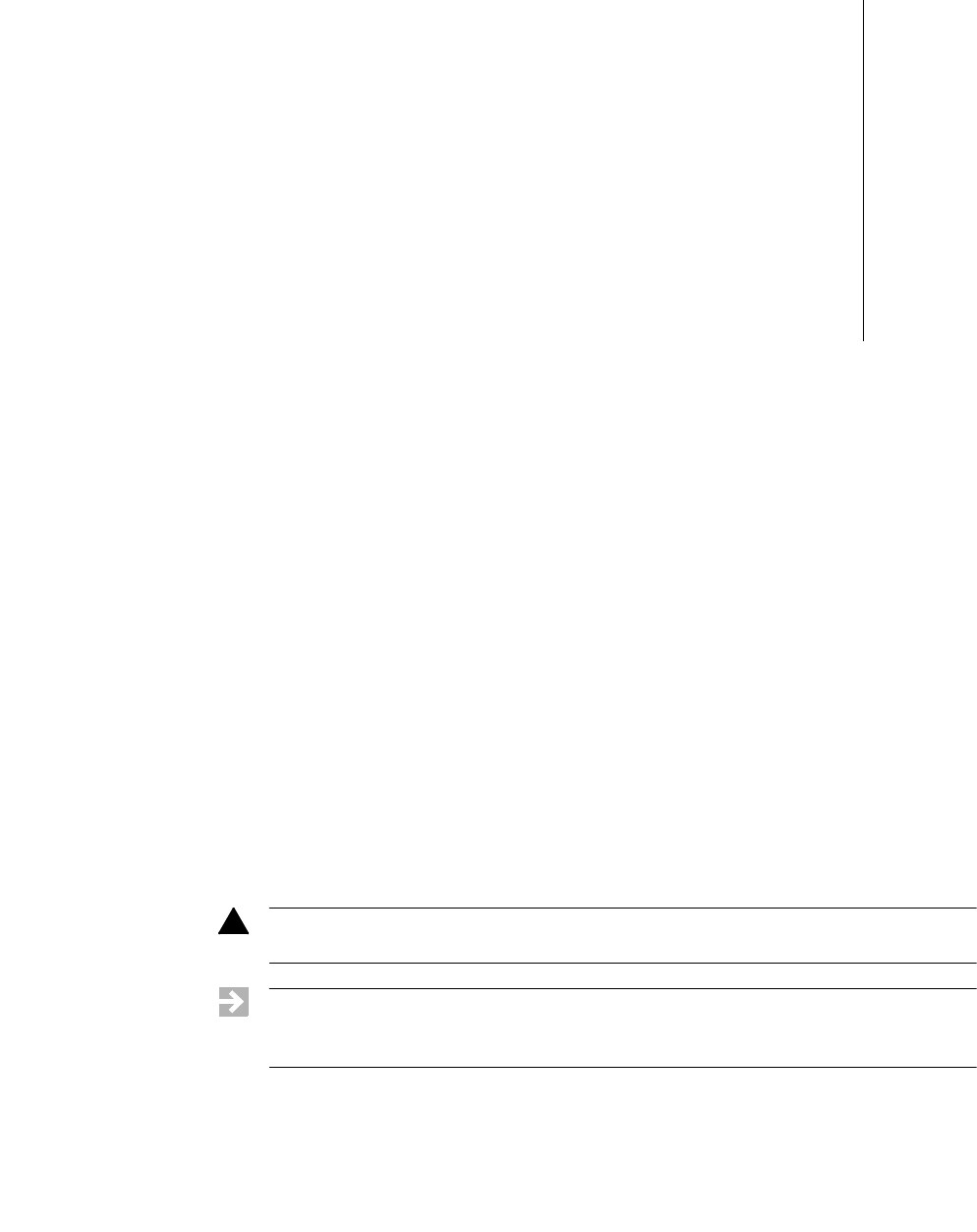
101
5
C++ Development
5.1 Introduction 101
5.2 C++ Code Requirements 102
5.3 C++ Compiler Differences 102
5.4 Namespaces 104
5.5 C++ Demo Example 105
5.1 Introduction
This chapter provides information about C++ development for VxWorks using the
Wind River and GNU toolchains.
!WARNING: Wind River Compiler C++ and GNU C++ binary files are not
compatible.
NOTE: This chapter provides information about facilities available for real-time
processes. For information about facilities available in the VxWorks kernel, see the
corresponding chapter in the VxWorks Kernel Programmer’s Guide.
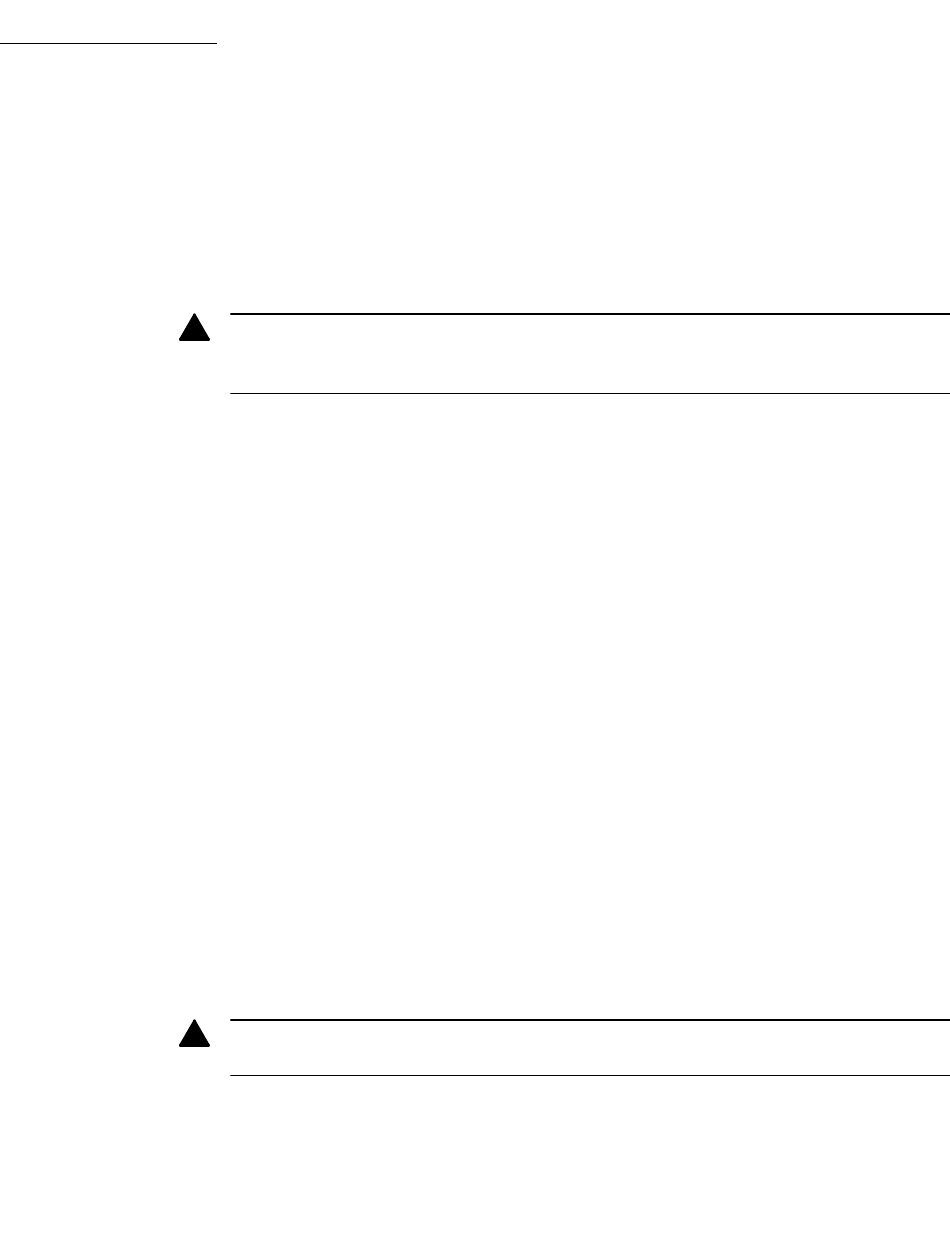
VxWorks
Application Programmer's Guide, 6.7
102
5.2 C++ Code Requirements
Any VxWorks task that uses C++ must be spawned with the VX_FP_TASK option.
By default, tasks spawned from host tools (such as the Wind Shell) automatically
have VX_FP_TASK enabled.
If you reference a (non-overloaded, global) C++ symbol from your C code you
must give it C linkage by prototyping it using extern "C":
#ifdef __cplusplus
extern "C" void myEntryPoint ();
#else
void myEntryPoint ();
#endif
You can also use this syntax to make C symbols accessible to C++ code. VxWorks
C symbols are automatically available to C++ because the VxWorks header files
use this mechanism for declarations.
5.3 C++ Compiler Differences
The Wind River C++ Compiler uses the Edison Design Group (EDG) C++ front
end. It fully complies with the ANSI C++ Standard. For complete documentation
on the Wind River Compiler and associated tools, see the Wind River C/C++
Compiler User's Guide.
The GNU compiler supports most of the language features described in the ANSI
C++ Standard. For complete documentation on the GNU compiler and on the
associated tools, see the GNU ToolKit User’s Guide.
The following sections briefly describe the differences in compiler support for
template instantiation and run-time type information.
!WARNING: Failure to use the VX_FP_TASK option when spawning a task that uses
C++ can result in hard-to-debug, unpredictable floating-point register corruption
at run-time.
!WARNING: Wind River Compiler C++ and GNU C++ binary files are not
compatible.
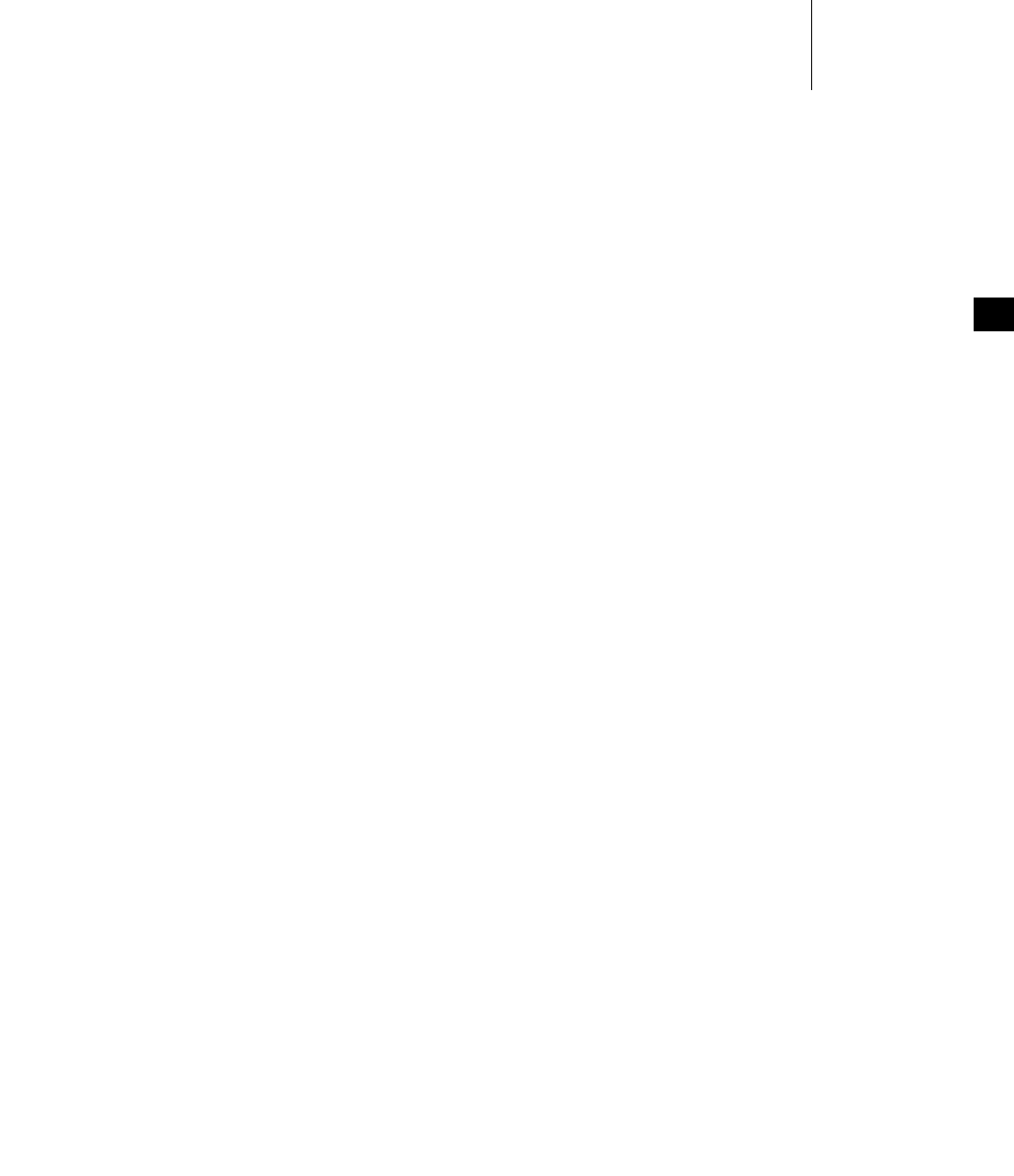
5 C++ Development
5.3 C++ Compiler Differences
103
5
5.3.1 Template Instantiation
In C, every function and variable used by a program must be defined in exactly one
place (more precisely one translation unit). However, in C++ there are entities
which have no clear point of definition but for which a definition is nevertheless
required. These include template specializations (specific instances of a generic
template; for example, std::vector int), out-of-line bodies for inline functions, and
virtual function tables for classes without a non-inline virtual function. For such
entities a source code definition typically appears in a header file and is included
in multiple translation units.
To handle this situation, both the Wind River Compiler and the GNU compiler
generate a definition in every file that needs it and put each such definition in its
own section. The Wind River compiler uses COMDAT sections for this purpose,
while the GNU compiler uses linkonce sections. In each case the linker removes
duplicate sections, with the effect that the final executable contains exactly one
copy of each needed entity.
It is highly recommended that you use the default settings for template
instantiation, since these combine ease-of-use with minimal code size. However it
is possible to change the template instantiation algorithm; see the compiler
documentation for details.
Wind River Compiler
The Wind River Compiler C++ options controlling multiple instantiation of
templates are:
-Xcomdat
This option is the default. When templates are instantiated implicitly, the
generated code or data section are marked as comdat. The linker then
collapses identical instances marked as such, into a single instance in memory.
-Xcomdat-off
Generate template instantiations and inline functions as static entities in the
resulting object file. Can result in multiple instances of static member-function
or class variables.
For greater control of template instantiation, the -Ximplicit-templates-off option
tells the compiler to instantiate templates only where explicitly called for in source
code; for example:
template class A<int>; // Instantiate A<int> and all member functions.
template int f1(int); // Instantiate function int f1{int).

VxWorks
Application Programmer's Guide, 6.7
104
GNU Compiler
The GNU C++ compiler options controlling multiple instantiation of templates
are:
-fimplicit-templates
This option is the default. Template instantiations and out-of-line copies of
inline functions are put into special linkonce sections. Duplicate sections are
merged by the linker, so that each instantiated template appears only once in
the output file.
-fno-implicit-templates
This is the option for explicit instantiation. Using this strategy explicitly
instantiates any templates that you require.
5.3.2 Run-Time Type Information
Both compilers support Run-time Type Information (RTTI), and the feature is
enabled by default. This feature adds a small overhead to any C++ program
containing classes with virtual functions.
For the Wind River Compiler, the RTTI language feature can be disabled with the
-Xrtti-off flag.
For the GNU compiler, the RTTI language feature can be disabled with the
-fno-rtti flag.
5.4 Namespaces
Both the Wind River and GNU C++ compilers supports namespaces. You can use
namespaces for your own code, according to the C++ standard.
The C++ standard also defines names from system header files in a namespace
called std. The standard requires that you specify which names in a standard
header file you will be using.
The following code is technically invalid under the latest standard, and will not
work with this release. It compiled with a previous release of the GNU compiler,
but will not compile under the current releases of either the Wind River or GNU
C++ compilers:
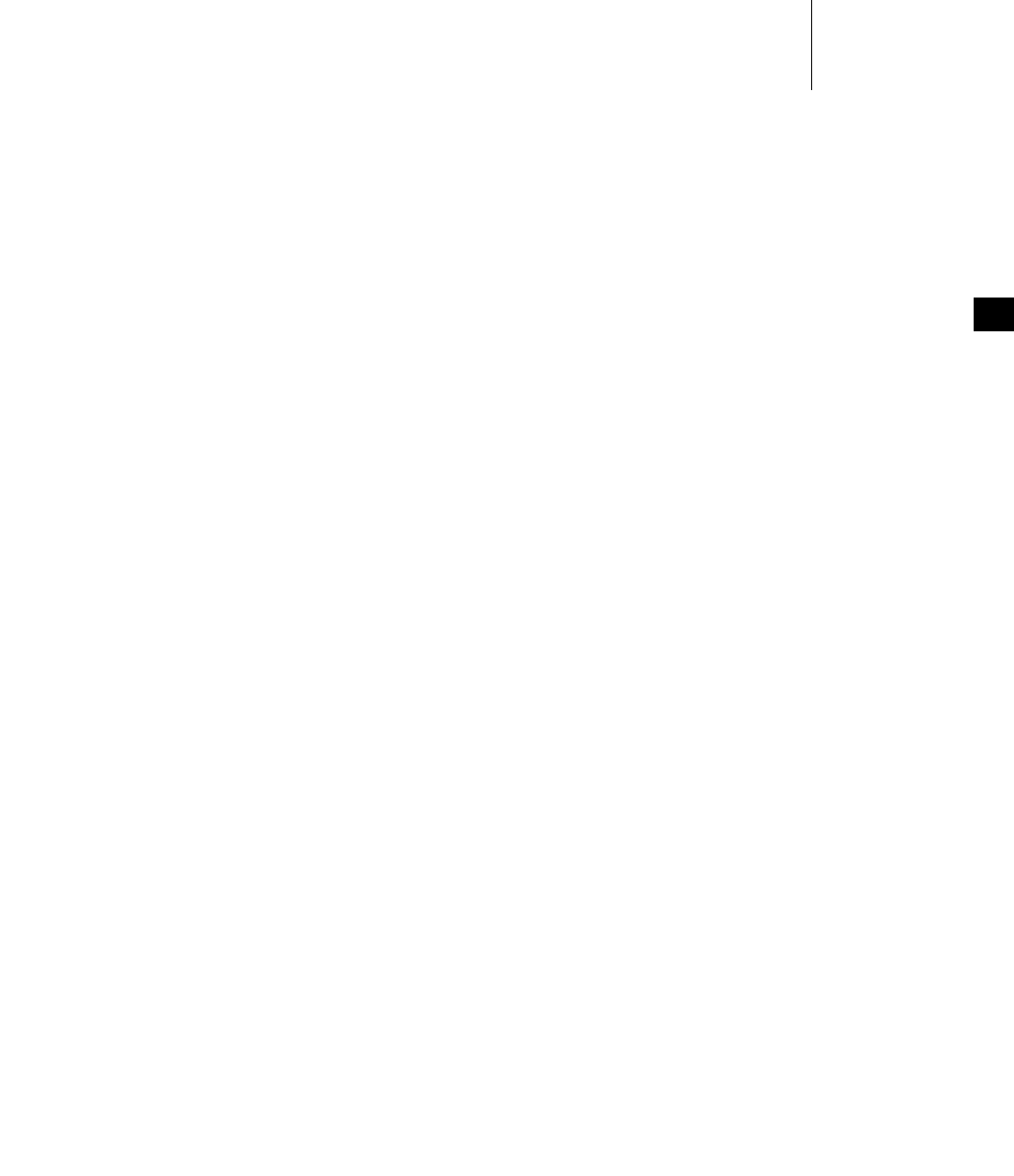
5 C++ Development
5.5 C++ Demo Example
105
5
#include <iostream.h>
int main()
{
cout << "Hello, world!" << endl;
}
The following examples provide three correct alternatives illustrating how the
C++ standard would now represent this code. The examples compile with either
the Wind River or the GNU C++ compiler:
// Example 1
#include <iostream>
int main()
{
std::cout << "Hello, world!" << std::endl;
}
// Example 2
#include <iostream>
using std::cout;
using std::endl;
int main()
{
cout << "Hello, world!" << endl;
}
// Example 3
#include <iostream>
using namespace std;
int main()
{
cout << "Hello, world!" << endl;
}
5.5 C++ Demo Example
For a sample C++ application, see
installDir/vxworks-6.x/target/usr/apps/samples/cplusplus/factory.

VxWorks
Application Programmer's Guide, 6.7
106

107
6
Multitasking
6.1 Introduction 109
6.2 Tasks and Multitasking 110
6.3 Task Scheduling 115
6.4 Task Creation and Management 121
6.5 Task Error Status: errno 132
6.6 Task Exception Handling 134
6.7 Shared Code and Reentrancy 134
6.8 Intertask and Interprocess Communication 139
6.9 Inter-Process Communication With Public Objects 140
6.10 Object Ownership and Resource Reclamation 142
6.11 Shared Data Structures 142
6.12 Mutual Exclusion 143
6.13 Semaphores 144
6.14 Message Queues 162
6.15 Pipes 168
6.16 VxWorks Events 169
6.17 Message Channels 175
6.18 Network Communication 175
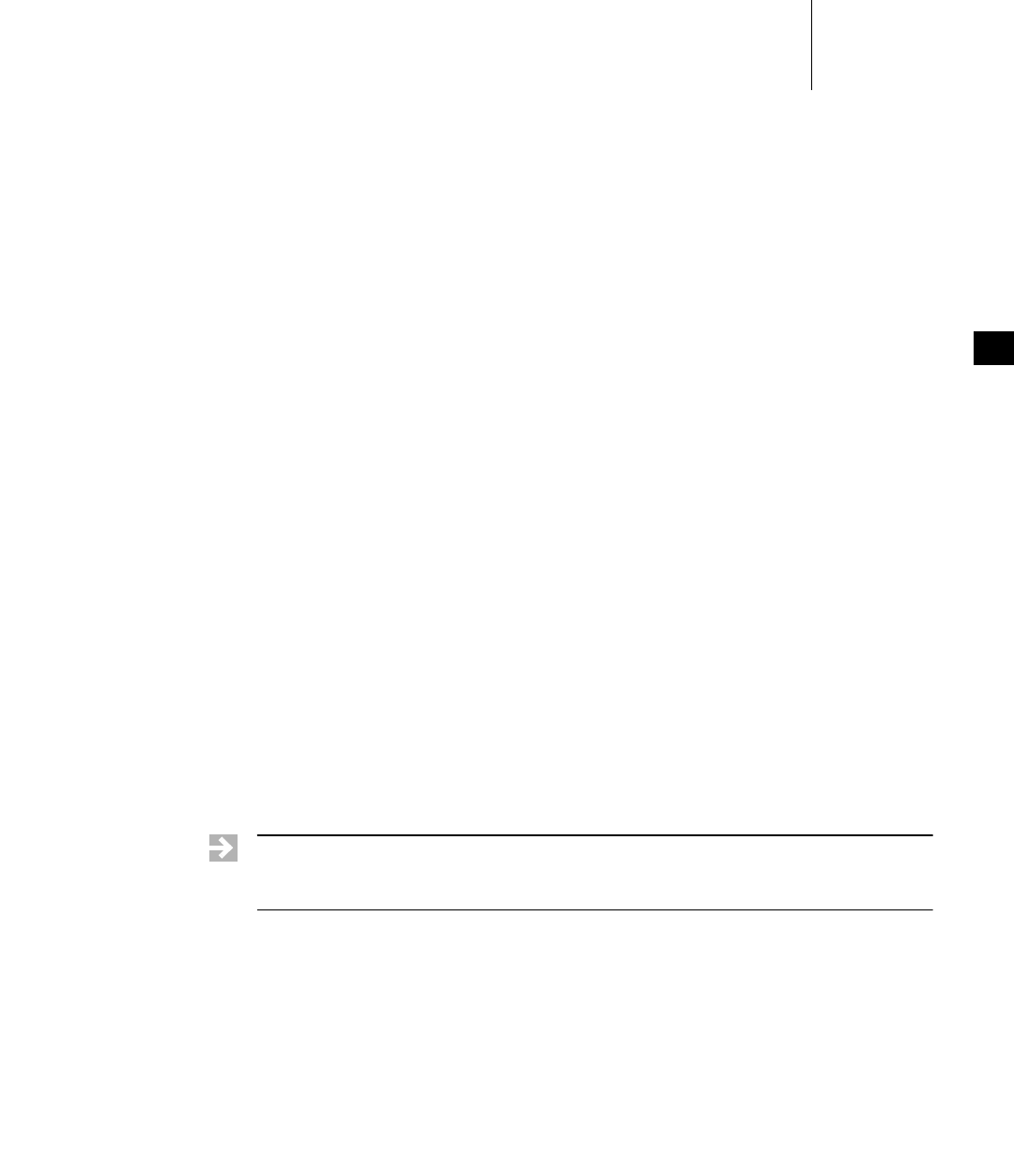
6 Multitasking
6.1 Introduction
109
6
6.1 Introduction
Modern real-time systems are based on the complementary concepts of
multitasking and intertask communications. A multitasking environment allows a
real-time application to be constructed as a set of independent tasks, each with its
own thread of execution and set of system resources.
Tasks are the basic unit of scheduling in VxWorks. All tasks, whether in the kernel
or in processes, are subject to the same scheduler. VxWorks processes are not
themselves scheduled.
Intertask communication facilities allow tasks to synchronize and communicate in
order to coordinate their activity. In VxWorks, the intertask communication
facilities include semaphores, message queues, message channels, pipes,
network-transparent sockets, and signals.
For interprocess communication, VxWorks semaphores and message queues,
pipes, and events (as well as POSIX semaphores and events) can be created as
public objects to provide accessibility across memory boundaries (between the
kernel and processes, and between different processes). In addition, message
channels provide a socket-based inter-processor and inter-process
communications mechanism.
VxWorks provides watchdog timers, but they can only be used in the kernel (see
VxWorks Kernel Programmer’s Guide: Multitasking. However, process-based
applications can use POSIX timers (see 7.9 POSIX Clocks and Timers, p.204).
This chapter discusses the tasking, intertask communication, and interprocess
communication facilities that are at the heart of the VxWorks run-time
environment.
For information about POSIX support for VxWorks, see 7. POSIX Facilities.
NOTE: This chapter provides information about facilities available for real-time
processes. For information about facilities available in the VxWorks kernel, see the
corresponding chapter in the VxWorks Kernel Programmer’s Guide.
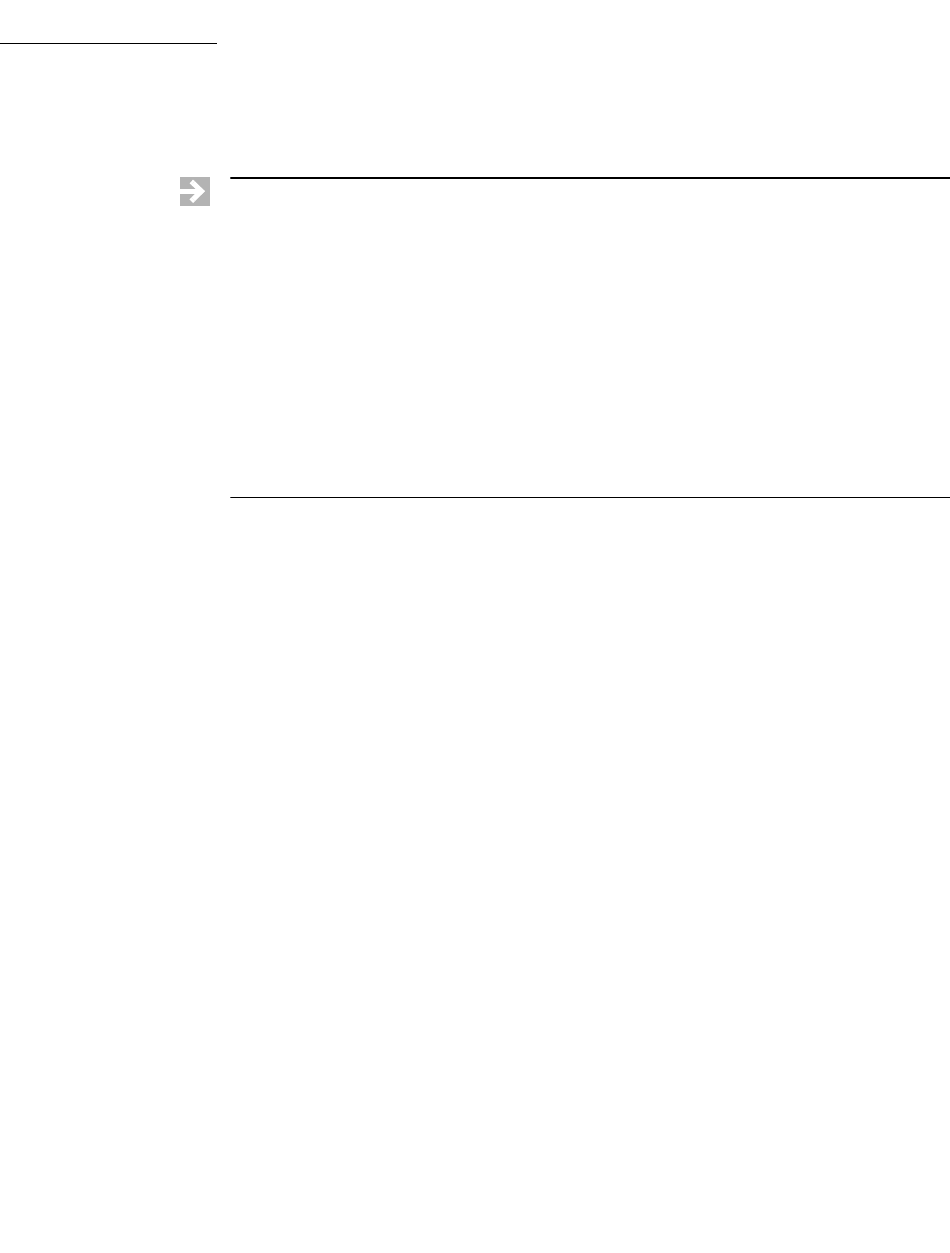
VxWorks
Application Programmer's Guide, 6.7
110
6.2 Tasks and Multitasking
VxWorks tasks are the basic unit of code execution in the operating system itself,
as well as in applications that it executes as processes. In other operating systems
the term thread is used similarly. (For information about VxWorks support for
POSIX threads, see 7.13 POSIX Threads, p.210).
Multitasking provides the fundamental mechanism for an application to control
and react to multiple, discrete real-world events. The VxWorks real-time kernel
provides the basic multitasking environment. On a uniprocessor system
multitasking creates the appearance of many threads of execution running
concurrently when, in fact, the kernel interleaves their execution on the basis of a
scheduling policy.
Each task has its own context, which is the CPU environment and system resources
that the task sees each time it is scheduled to run by the kernel. On a context switch,
a task’s context is saved in the task control block (TCB).
A task’s context includes:
■a thread of execution; that is, the task’s program counter
■the tasks’ virtual memory context (if process support is included)
■the CPU registers and (optionally) coprocessor registers
NOTE: This chapter provides information about multitasking facilities that are
common to both uniprocessor (UP) and symmetric multiprocessor (SMP)
configurations of VxWorks. It also provides information about those facilities that
are specific to the UP configuration. In the latter case, the alternatives available for
SMP systems are noted.
With few exceptions, the symmetric multiprocessor (SMP) and uniprocessor (UP)
configurations of VxWorks share the same API—the difference amounts to only a
few routines. Also note that some programming practices—such as implicit
synchronization techniques relying on task priority instead of explicit locking—are
not appropriate for an SMP system.
For information about SMP programming and migration, see the VxWorks Kernel
Programmer’s Guide: VxWorks SMP.
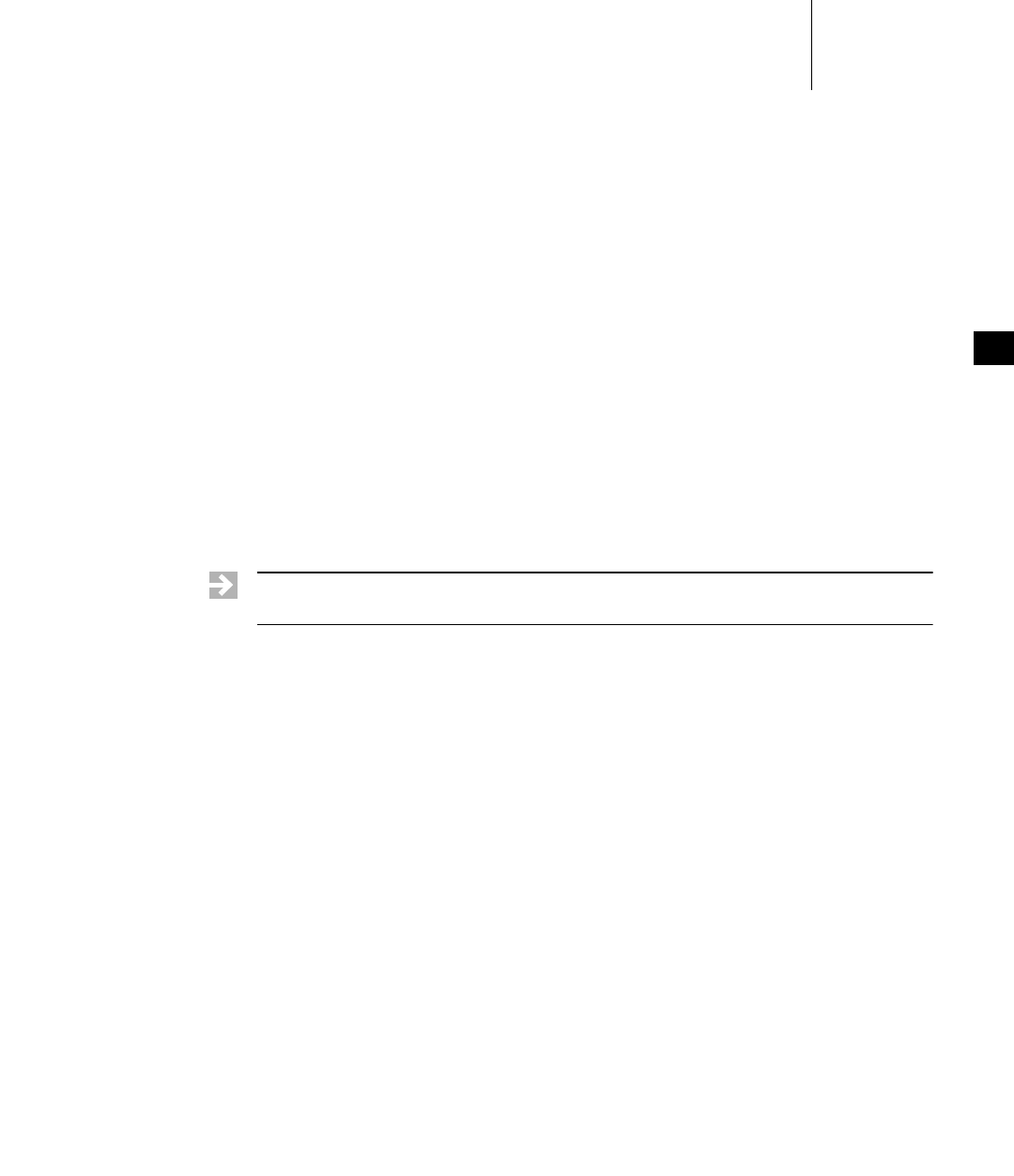
6 Multitasking
6.2 Tasks and Multitasking
111
6
■stacks for dynamic variables and function calls
■I/O assignments for standard input, output, and error
■a delay timer
■a time-slice timer
■kernel control structures
■signal handlers
■error status (errno)
■debugging and performance monitoring values
Note that—consistent with the POSIX standard—all tasks in a process share the
same environment variables (unlike kernel tasks, which each have their own set of
environment variables).
For more information about virtual memory contexts, see the VxWorks Kernel
Programmer’s Guide: Memory Management.
6.2.1 Task States and Transitions
The kernel maintains the current state of each task in the system. A task changes
from one state to another as a result of activity such as certain function calls made
by the application (for example, when attempting to take a semaphore that is not
available) and the use of development tools such as the debugger.
The highest priority task that is in the ready state is the task that executes. When
tasks are created with taskSpawn( ), they immediately enter the ready state. For
information about the ready state, see Scheduling and the Ready Queue, p.118.
When tasks are created with taskCreate( ), or taskOpen( ) with the
VX_TASK_NOACTIVATE options parameter, they are instantiated in the suspended
state. They can then be activated with taskActivate( ), which causes them to enter
the ready state. The activation phase is fast, enabling applications to create tasks
and activate them in a timely manner.
NOTE: The POSIX standard includes the concept of a thread, which is similar to a
task, but with some additional features. For details, see 7.13 POSIX Threads, p.210.
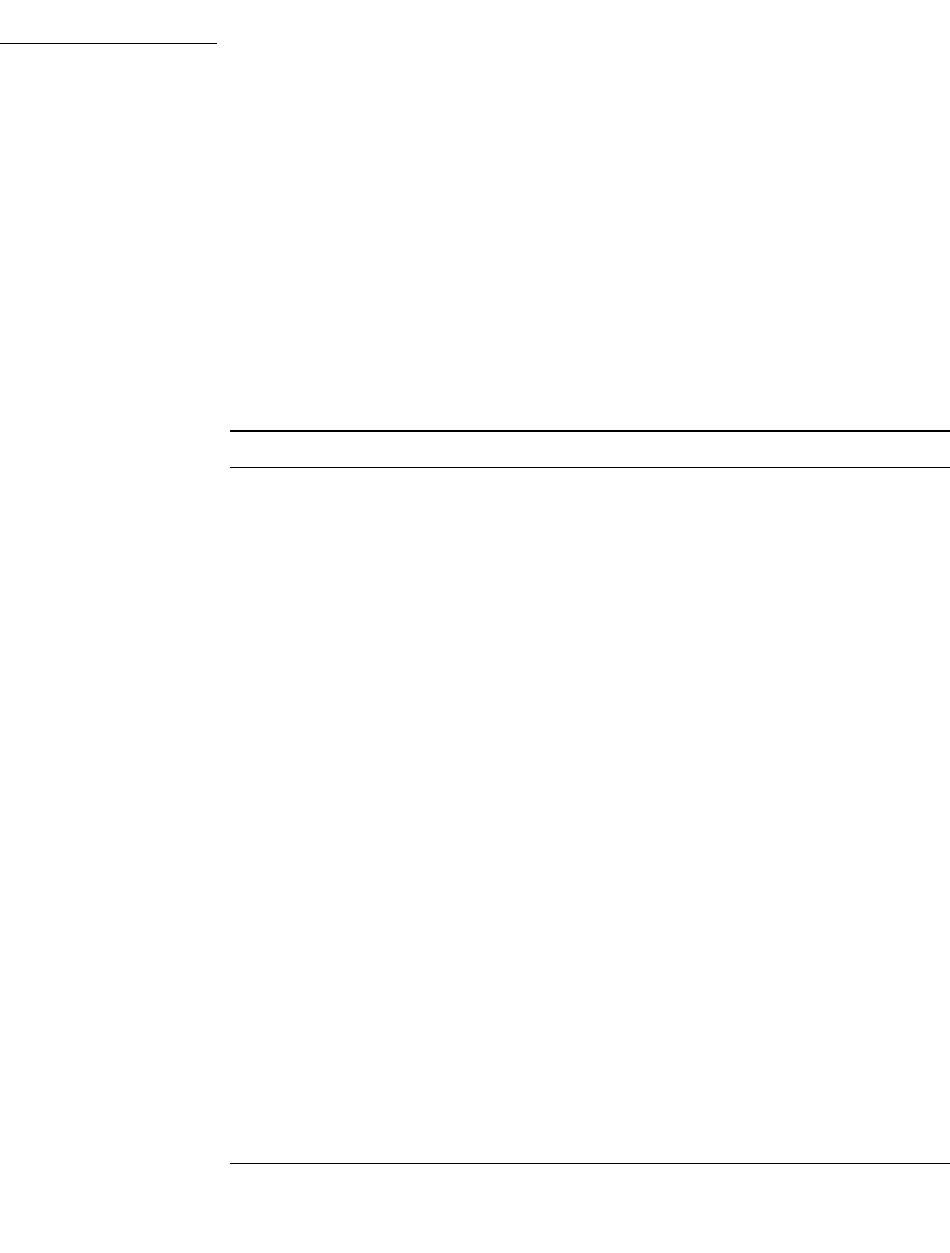
VxWorks
Application Programmer's Guide, 6.7
112
Tasks States and State Symbols
Table 6-1 describes the task states and the state symbols that you see when working
with development tools.
Note that task states are additive; a task may be in more than one state at a time.
Transitions may take place with regard to one of multiple states. For example, a
task may transition from pended to pended and stopped. And if it then becomes
unpended, its state simply becomes stopped.
Table 6-1 Task State Symbols
State Symbol Description
READY The task is not waiting for any resource other than the CPU.
PEND The task is blocked due to the unavailability of some resource
(such as a semaphore).
DELAY The task is asleep for some duration.
SUSPEND The task is unavailable for execution (but not pended or delayed).
This state is used primarily for debugging. Suspension does not
inhibit state transition, only execution. Thus, pended-suspended
tasks can still unblock and delayed-suspended tasks can still
awaken.
STOP The task is stopped by the debugger (also used by the error
detection and reporting facilities).
DELAY + S The task is both delayed and suspended.
PEND + S The task is both pended and suspended.
PEND + T The a task is pended with a timeout value.
STOP + P Task is pended and stopped (by the debugger, error detection and
reporting facilities, or SIGSTOP signal).
STOP + S Task is stopped (by the debugger, error detection and reporting
facilities, or SIGSTOP signal) and suspended.
STOP + T Task is delayed and stopped (by the debugger, error detection and
reporting facilities, or SIGSTOP signal).
PEND+S+T The task is pended with a timeout value and suspended.
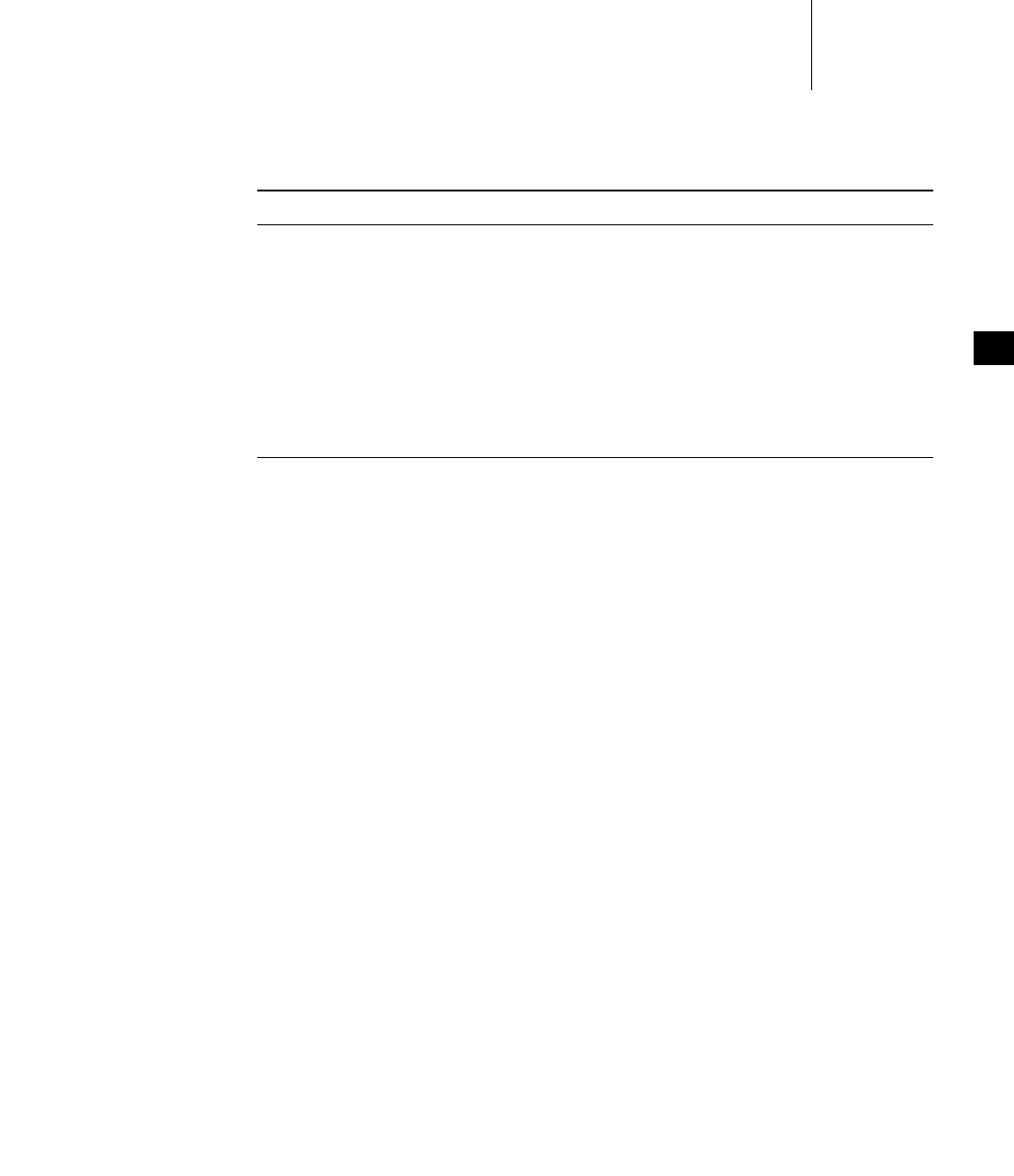
6 Multitasking
6.2 Tasks and Multitasking
113
6
The STOP state is used by the debugging facilities when a breakpoint is hit. It is
also used by the error detection and reporting facilities (for more information, see
11. Error Detection and Reporting). Example 6-1 shows output from the i( ) shell
command, displaying task state information.
Example 6-1 Task States in Shell Command Output
-> i
NAME ENTRY TID PRI STATUS PC SP ERRNO DELAY
---------- ------------ -------- --- ---------- -------- -------- ------- -----
tIsr0 42cb40 25b1f74 0 PEND 3bcf54 25b1f2c 0 0
tJobTask 3732d0 25b5140 0 PEND 3bcf54 25b50e8 0 0
tExcTask 372850 4f033c 0 PEND 3bcf54 4ef0f8 0 0
tLogTask logTask 25b7754 0 PEND 3bb757 25b7670 0 0
tNbioLog 373f28 25bae18 0 PEND 3bcf54 25bad6c 0 0
tShell0 shellTask 2fbdcb4 1 READY 3c2bdc 2fbc0d4 0 0
tWdbTask wdbTask 2faca28 3 PEND 3bcf54 2fac974 0 0
tErfTask 42e0a0 25bd0a4 10 PEND 3bd3be 25bd03c 0 0
tXbdServic> 36e4b4 25ac3d0 50 PEND+T 3bd3be 25ac36c 3d0004 6
tNet0 ipcomNetTask 25cdb00 50 PEND 3bcf54 25cda88 0 0
ipcom_sysl> 3cba50 27fec0c 50 PEND 3bd3be 27feab0 0 0
ipnetd 3e2170 2fa6d10 50 PEND 3bcf54 2fa6c98 3d0004 0
ipcom_teln> ipcom_telnet 2fa979c 50 PEND 3bcf54 2fa9594 0 0
miiBusMoni> 429420 25a8010 254 DELAY 3c162d 25a7fd0 0 93
value = 0 = 0x0
Illustration of Basic Task State Transitions
Figure 6-1 provides a simplified illustration of task state transitions. For the
purpose of clarity, it does not show the additive states discussed in Tasks States and
State Symbols, p.112, nor does it show the STOP state used by debugging facilities.
STOP +P + S Task is pended, suspended and stopped by the debugger.
STOP+P+T Task pended with a timeout and stopped by the debugger.
STOP +T + S Task is suspended, delayed, and stopped by the debugger.
ST+P+S+T Task is pended with a timeout, suspended, and stopped by the
debugger.
state +I The task is specified by state (any state or combination of states
listed above), plus an inherited priority.
Table 6-1 Task State Symbols (cont’d)
State Symbol Description
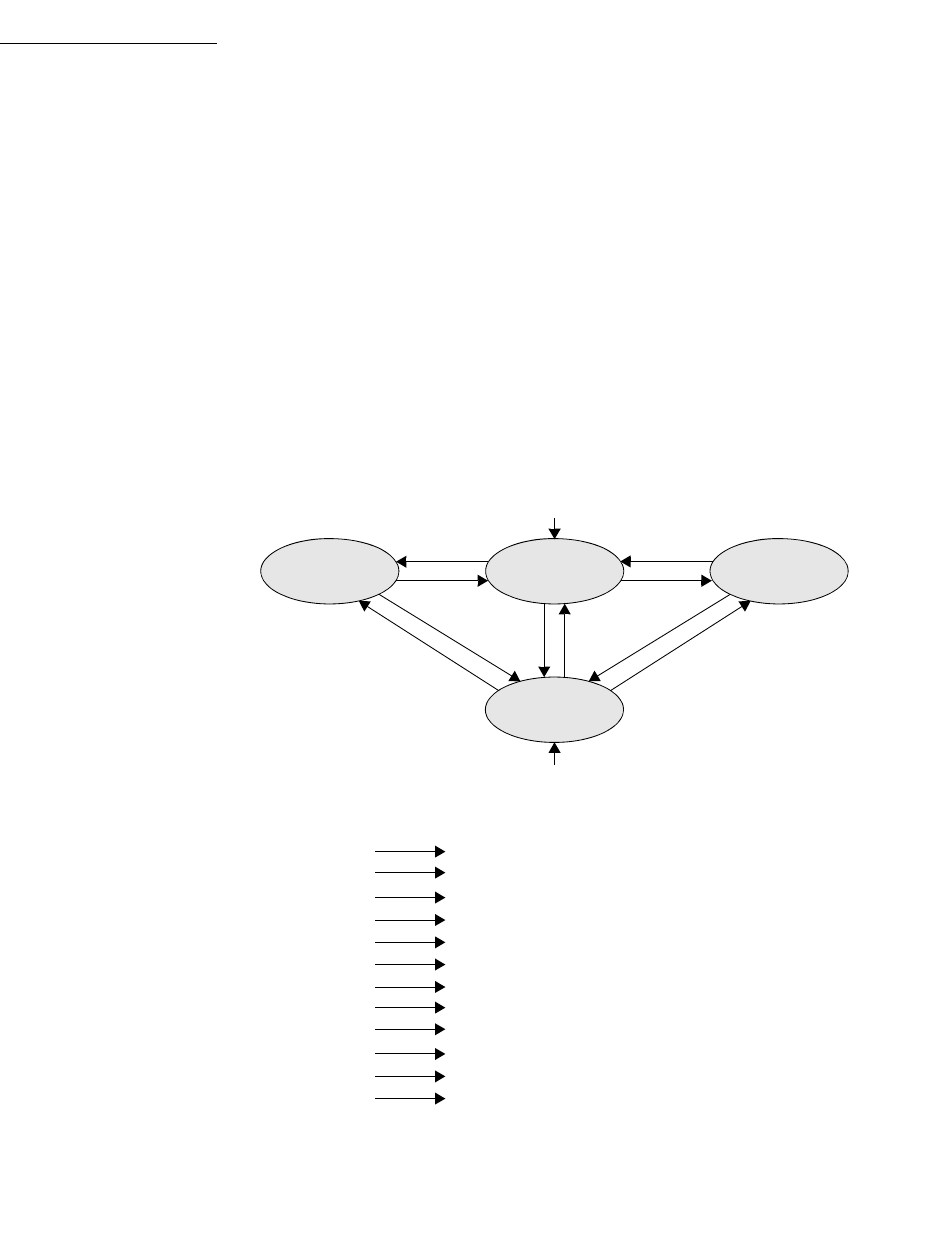
VxWorks
Application Programmer's Guide, 6.7
114
The routines listed are examples of those that would cause the associated
transition. For example, a task that called taskDelay( ) would move from the ready
state to the delayed state.
Note that taskSpawn( ) causes a task to enter the ready state when it is created,
whereas taskCreate( ) causes a task to enter the suspended state when it is created
(using taskOpen( ) with the VX_TASK_NOACTIVATE option also achieves the
latter purpose).
Figure 6-1 Basic Task State Transitions
suspended
pended
taskCreate
()
The highest-priority ready task is executing.
ready delayed
ready pended
ready delayed
ready suspended
pended ready
pended suspended
delayed ready
delayed suspended
suspended ready
suspended pended
suspended delayed
semTake() / msgQReceive()
taskDelay()
taskSuspend()
semGive() / msgQSend()
taskSuspend()
expired delay
taskSuspend()
taskResume() / taskActivate()
taskResume()
taskResume()
taskSpawn
()
ready taskSpawn()
suspended taskCreate()
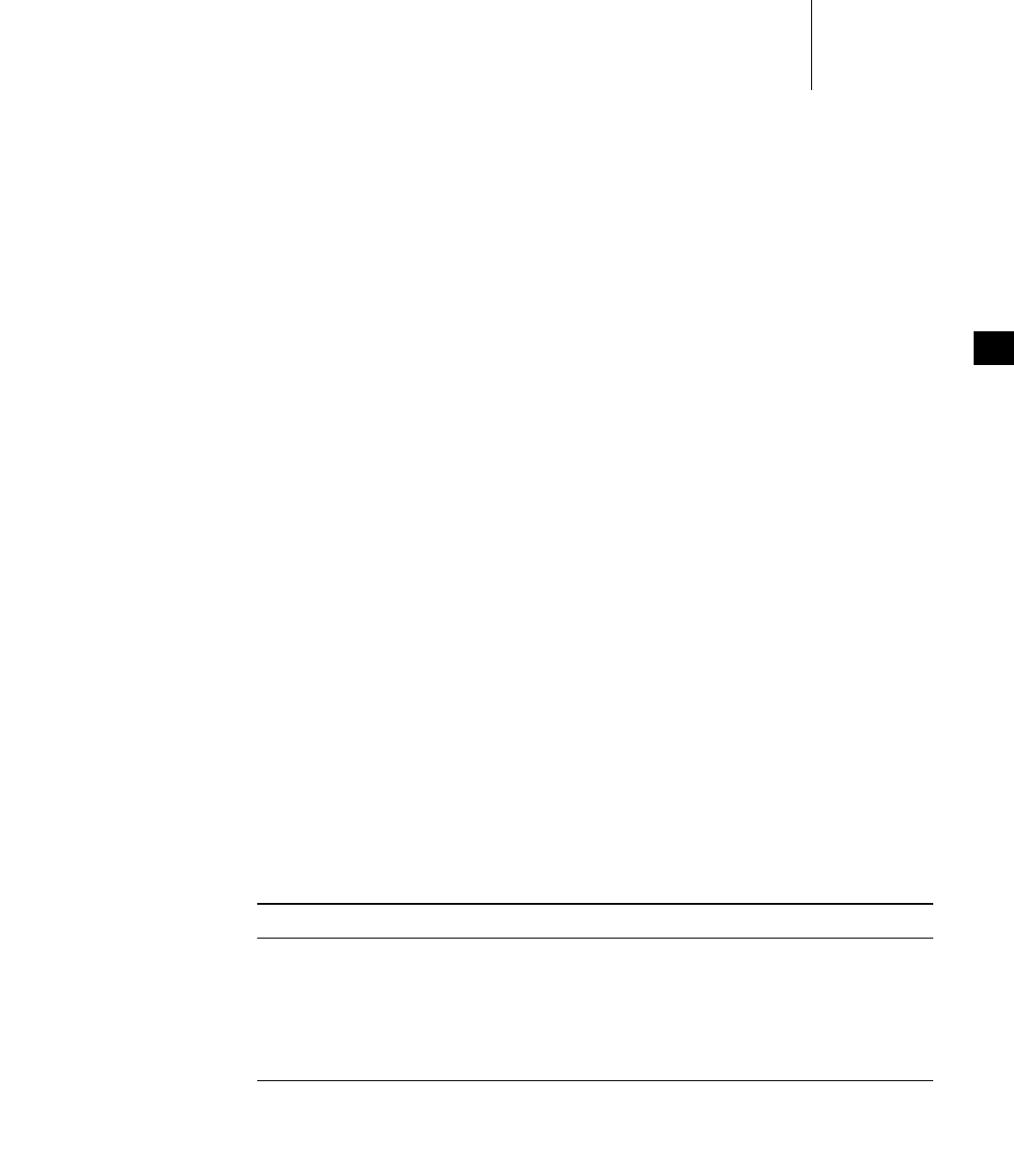
6 Multitasking
6.3 Task Scheduling
115
6
6.3 Task Scheduling
Multitasking requires a task scheduler to allocate the CPU to ready tasks. VxWorks
provides the following scheduler options:
■The traditional VxWorks scheduler, which provides priority-based,
preemptive scheduling, as well as a round-robin extension. See 6.3.3 VxWorks
Traditional Scheduler, p.117.
■The VxWorks POSIX threads scheduler, which is designed (and required) for
running pthreads in processes (RTPs). See 7.15 POSIX and VxWorks Scheduling,
p.225.)
■A custom scheduler framework, which allows you to develop your own
scheduler. See the VxWorks Kernel Programmer’s Guide: Kernel Customization.
6.3.1 Task Priorities
Task scheduling relies on a task’s priority. The VxWorks kernel provides 256
priority levels, numbered 0 through 255. Priority 0 is the highest and priority 255
is the lowest.
A task is assigned its priority at creation, but you can also change it
programmatically thereafter. For information about priority assignment, see
6.4.1 Task Creation and Activation, p.121 and 6.3.2 Task Scheduling Control, p.115).
All application tasks should be in the priority range from 100 to 255.
6.3.2 Task Scheduling Control
The routines that control task scheduling are listed in Table 6-2.
Table 6-2 Task Scheduling Control Routines
Routine Description
taskPrioritySet( ) Changes the priority of a task.
taskRtpLock( ) Disables task context switching within a process (as
long as the task is not blocked or has not voluntarily
give up the CPU). Prevents any other task in the process
from preempting the calling task.
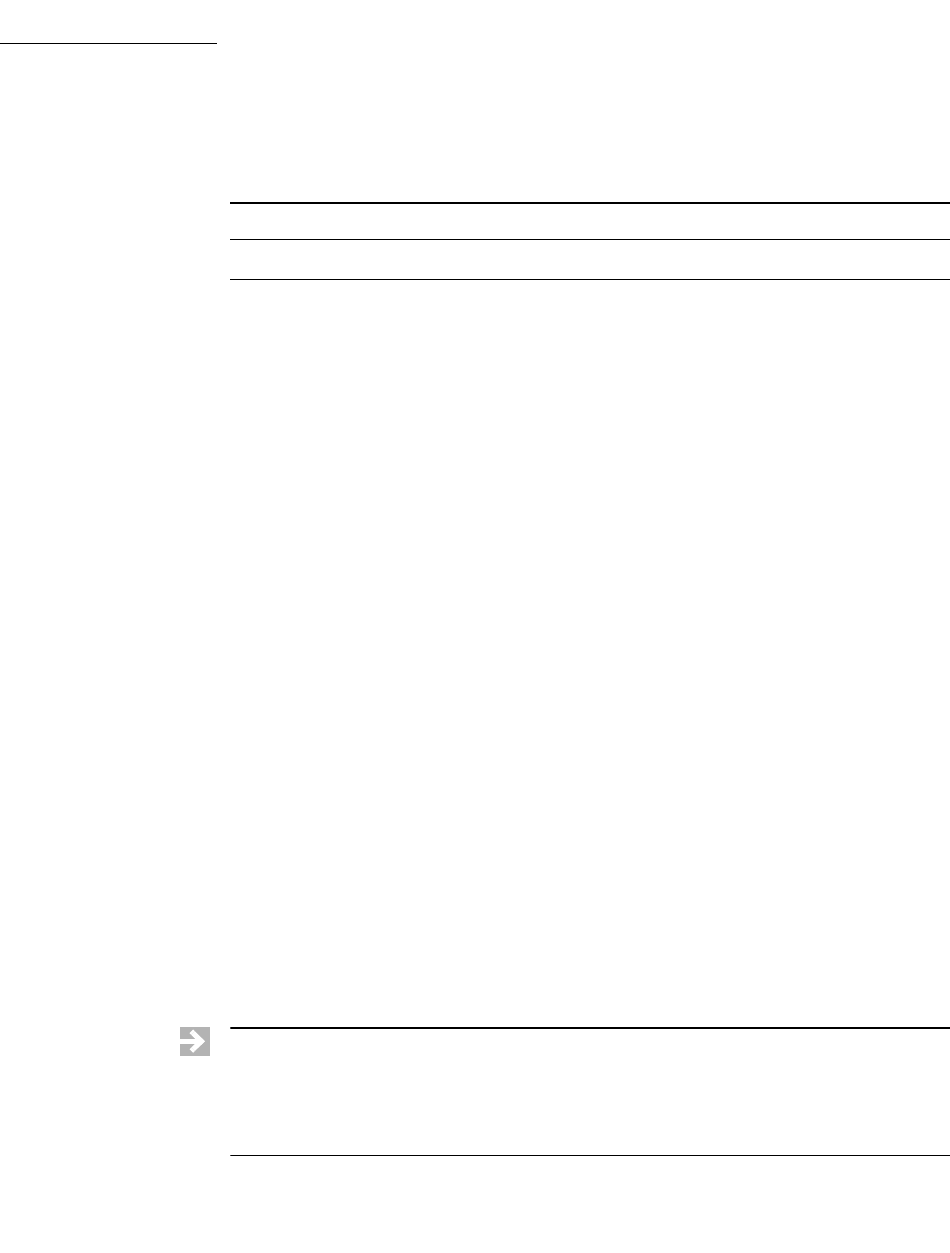
VxWorks
Application Programmer's Guide, 6.7
116
Task Priority
Tasks are assigned a priority when they are created (see 6.4.1 Task Creation and
Activation, p.121). You can change a task’s priority level while it is executing by
calling taskPrioritySet( ). The ability to change task priorities dynamically allows
applications to track precedence changes in the real world.
Note that if a task’s priority is changed with taskPrioritySet( ), it is placed at the
end of the ready queue priority list for its new priority. For information about the
ready queue, see Scheduling and the Ready Queue, p.118.
Preemption Locks
The scheduler can be explicitly disabled and enabled on a per-task basis—within
a process—with the routines taskRtpLock ( ) and taskRtpUnLock ( ). When a task
disables the scheduler by calling taskRtpLock( ), no priority-based preemption
can take place by other tasks running in the same process while that task is
running. Using a semaphore is, however, preferable to taskRtpLock( ) as a means
of mutual exclusion, because preemption lock-outs add preemptive latency to the
process.
If the task that has disabled the scheduler with taskRtpLock( ) explicitly blocks or
suspends, the scheduler selects the next highest-priority eligible task to execute.
When the preemption-locked task unblocks, and begins running again,
preemption is again disabled.
If mutual exclusion between tasks in different processes is required, use a public
semaphore. For information about global objects, see 6.9 Inter-Process
Communication With Public Objects, p.140.
taskRtpUnLock( ) Enables task context switching within a process.
Table 6-2 Task Scheduling Control Routines (cont’d)
Routine Description
NOTE: The taskRtpLock ( ) and taskRtpUnLock( ) routines are provided for the
UP configuration of VxWorks, but not the SMP configuration. Use semaphores or
another mechanism supported for SMP instead of taskRtpLock ( ) and
taskRtpUnLock( ). For more information, see the VxWorks Kernel Programmer’s
Guide: VxWorks SMP.
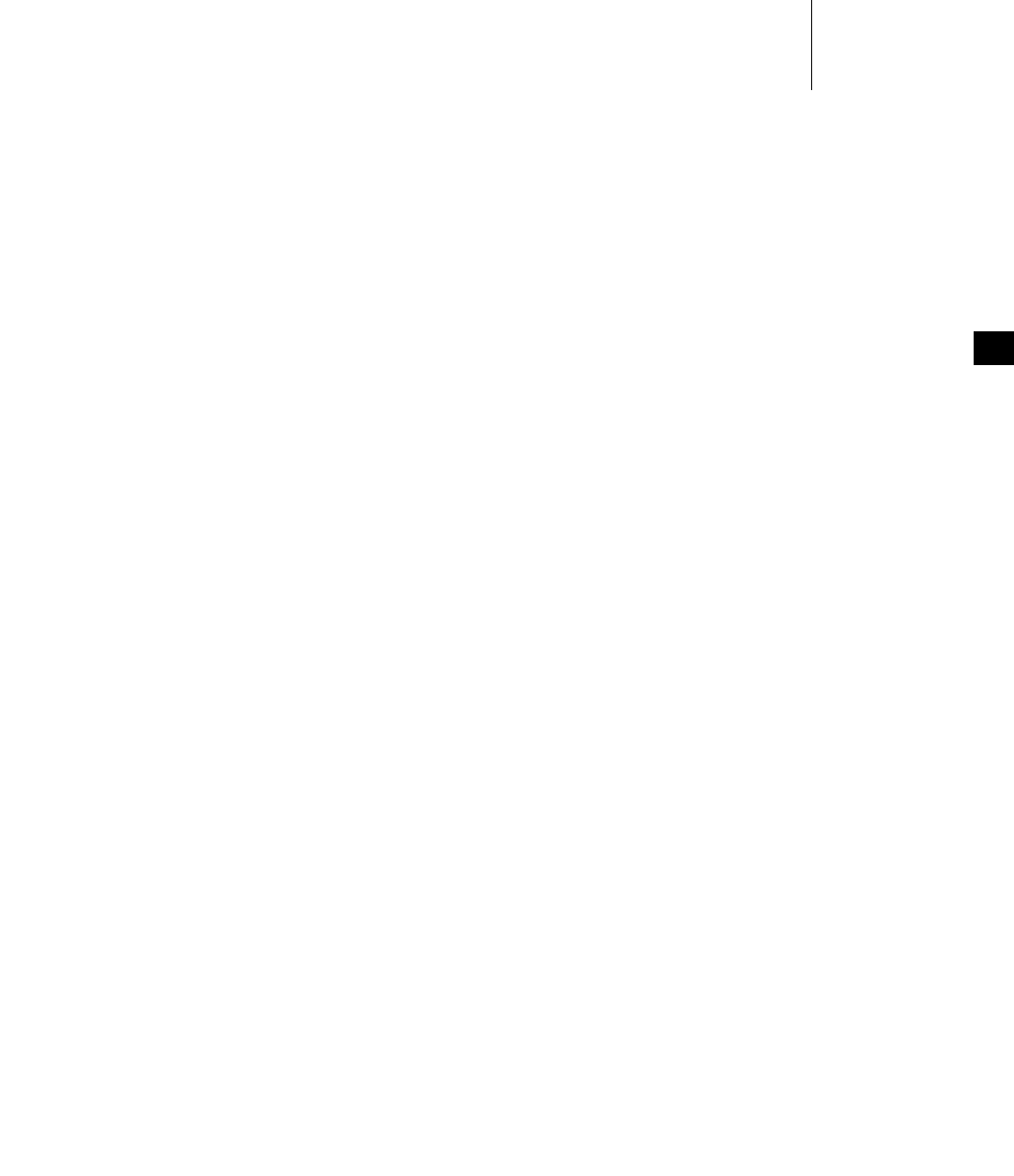
6 Multitasking
6.3 Task Scheduling
117
6
Note that preemption locks prevent task context switching, but do not lock out
interrupt handling.
Preemption locks can be used to achieve mutual exclusion; however, keep the
duration of preemption locking to a minimum. For more information, see
6.12 Mutual Exclusion, p.143.
6.3.3 VxWorks Traditional Scheduler
The VxWorks traditional scheduler provides priority-based preemptive
scheduling as well as the option of programmatically initiating round-robin
scheduling. The traditional scheduler may also be referred to as the original or
native scheduler.
The traditional scheduler is included in VxWorks by default with the
INCLUDE_VX_TRADITIONAL_SCHEDULER component.
For information about the POSIX thread scheduler and custom schedulers, see
7.15 POSIX and VxWorks Scheduling, p.225 and VxWorks Kernel Programmer’s Guide:
Kernel Customization, respectively.
Priority-Based Preemptive Scheduling
A priority-based preemptive scheduler preempts the CPU when a task has a higher
priority than the current task running. Thus, the kernel ensures that the CPU is
always allocated to the highest priority task that is ready to run. This means that if
a task—with a higher priority than that of the current task—becomes ready to run,
the kernel immediately saves the current task’s context, and switches to the context
of the higher priority task. For example, in Figure 6-2, task t1 is preempted by
higher-priority task t2, which in turn is preempted by t3. When t3 completes, t2
continues executing. When t2 completes execution, t1 continues executing.
The disadvantage of this scheduling policy is that, when multiple tasks of equal
priority must share the processor, if a single task is never blocked, it can usurp the
processor. Thus, other equal-priority tasks are never given a chance to run.
Round-robin scheduling solves this problem (for more information, see
Round-Robin Scheduling, p.119).
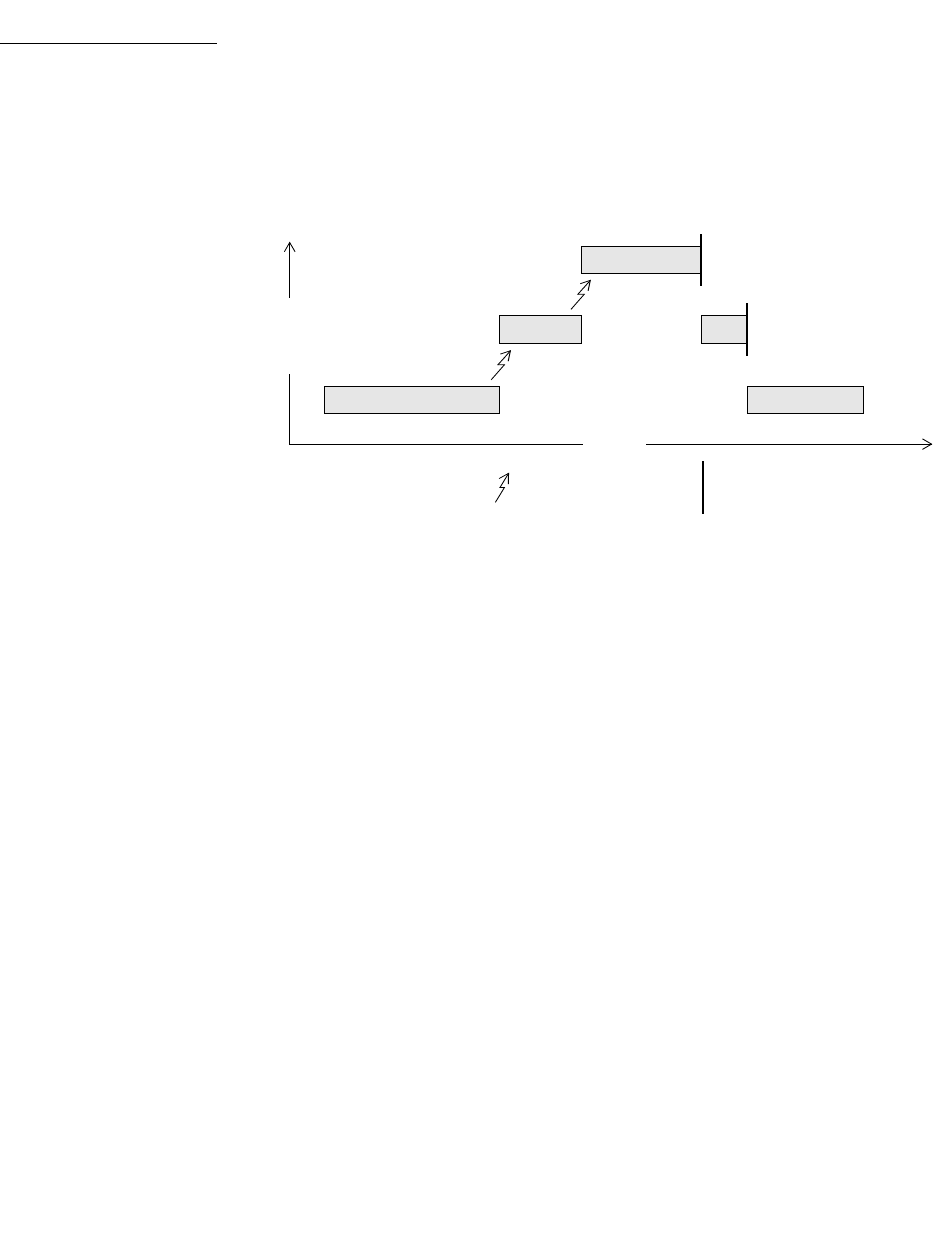
VxWorks
Application Programmer's Guide, 6.7
118
Scheduling and the Ready Queue
The VxWorks scheduler maintains a FIFO ready queue mechanism that includes
lists of all the tasks that are ready to run (that is, in the ready state) at each priority
level in the system. When the CPU is available for given priority level, the task that
is at the front the list for that priority level executes.
A task’s position in the ready queue may change, depending on the operation
performed on it, as follows:
■If a task is preempted, the scheduler runs the higher priority task, but the
preempted task retains its position at the front of its priority list.
■If a task is pended, delayed, suspended, or stopped, it is removed from the
ready queue altogether. When it is subsequently ready to run again, it is placed
at the end of its ready queue priority list. (For information about task states
and the operations that cause transitions between them, see 6.2.1 Task States
and Transitions, p.111).
■If a task’s priority is changed with taskPrioritySet( ), it is placed at the end of
its new priority list.
■If a task’s priority is temporarily raised based on the mutual-exclusion
semaphore priority-inheritance policy (using the SEM_INVERSION_SAFE
option), it returns to the end of its original priority list after it has executed at
the elevated priority. (For more information about the mutual exclusion
semaphores and priority inheritance, see Priority Inheritance Policy, p.155.)
Figure 6-2 Priority Preemption
t1
KEY: = preemption
time
HIGH
LOW
priority
t3
t2
= task completion
t1
t2
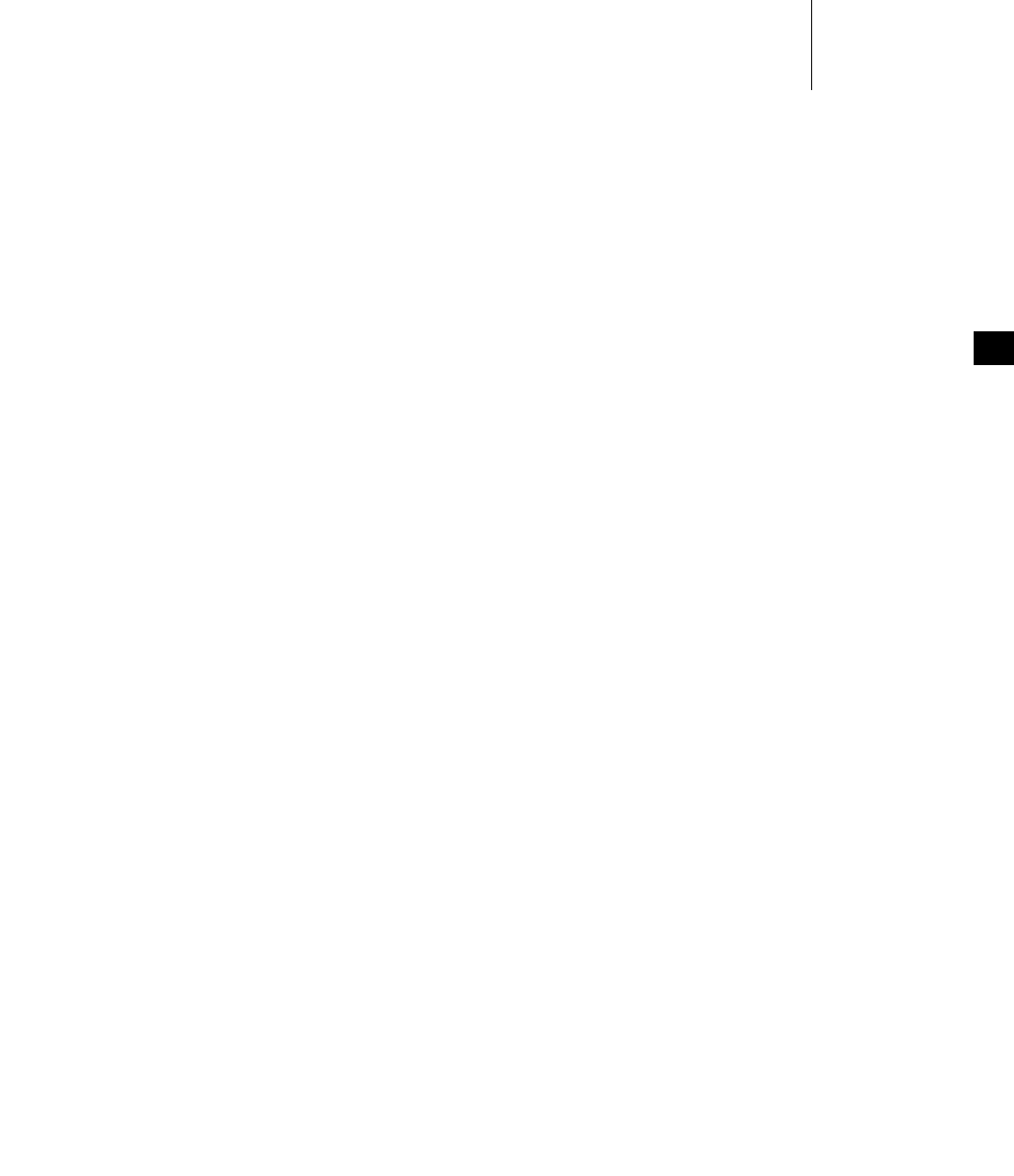
6 Multitasking
6.3 Task Scheduling
119
6
The taskRotate( )routine can be used to shift a task from the front to the end of its
priority list. For more information about this routine, see 6.3.2 Task Scheduling
Control, p.115 and the VxWorks API reference entry.
Note that with the optional POSIX pthread scheduler, pthreads and tasks are
handled differently when their priority is programmatically lowered. If the
priority of a pthread is lowered, it moves to the front of its new priority list.
However, if the priority of a task is lowered, it moves to the end of its new priority
list. For more information in this regard, see Differences in Re-Queuing Pthreads and
Tasks With Lowered Priorities, p.233.
Round-Robin Scheduling
VxWorks provides a round-robin extension to priority-based preemptive
scheduling. Round-robin scheduling accommodates instances in which there are
more than one task of a given priority that is ready to run, and you want to share
the CPU amongst these tasks.
The round-robin algorithm attempts to share the CPU amongst these tasks by
using time-slicing. Each task in a group of tasks with the same priority executes for
a defined interval, or time slice, before relinquishing the CPU to the next task in the
group. No one of them, therefore, can usurp the processor until it is blocked. See
Figure 6-3 for an illustration of this activity. When the time slice expires, the task
moves to last place in the ready queue list for that priority (for information about
the ready queue, see Scheduling and the Ready Queue, p.118).
Note that while round-robin scheduling is used in some operating systems to
provide equal CPU time to all tasks (or processes), regardless of their priority, this
is not the case with VxWorks. Priority-based preemption is essentially unaffected
by the VxWorks implementation of round-robin scheduling. Any higher-priority
task that is ready to run immediately gets the CPU, regardless of whether or not
the current task is done with its slice of execution time. When the interrupted task
gets to run again, it simply continues using its unfinished execution time.
It may be useful to use round-robin scheduling in systems that execute the same
application in more than one process. In this case, multiple tasks would be
executing the same code, and it is possible that a task might not relinquish the CPU
to a task of the same priority running in another process (running the same binary).
Note that round-robin scheduling is global, and controls all tasks in the system
(kernel and processes); it is not possible to set round-robin scheduling for selected
processes.

VxWorks
Application Programmer's Guide, 6.7
120
Enabling Round-Robin Scheduling
Round-robin scheduling is enabled by calling kernelTimeSlice( ), which takes a
parameter for a time slice, or interval. It is disabled by using zero as the argument
to kernelTimeSlice( ).
Time-slice Counts and Preemption
The time-slice or interval defined with a kernelTimeSlice( ) call is the amount of
time that each task is allowed to run before relinquishing the processor to another
equal-priority task. Thus, the tasks rotate, each executing for an equal interval of
time. No task gets a second slice of time before all other tasks in the priority group
have been allowed to run.
If round-robin scheduling is enabled, and preemption is enabled for the executing
task, the system tick handler increments the task’s time-slice count. When the
specified time-slice interval is completed, the system tick handler clears the
counter and the task is placed at the end of the ready queue priority list for its
priority level. New tasks joining a given priority group are placed at the end of the
priority list for that priority with their run-time counter initialized to zero.
Enabling round-robin scheduling does not affect the performance of task context
switches, nor is additional memory allocated.
If a task blocks or is preempted by a higher priority task during its interval, its
time-slice count is saved and then restored when the task becomes eligible for
execution. In the case of preemption, the task resumes execution once the higher
priority task completes, assuming that no other task of a higher priority is ready to
run. In the case where the task blocks, it is placed at the end of the ready queue list
for its priority level. If preemption is disabled during round-robin scheduling, the
time-slice count of the executing task is not incremented.
Time-slice counts are accrued by the task that is executing when a system tick
occurs, regardless of whether or not the task has executed for the entire tick
interval. Due to preemption by higher priority tasks or ISRs stealing CPU time
from the task, it is possible for a task to effectively execute for either more or less
total CPU time than its allotted time slice.
Figure 6-3 shows round-robin scheduling for three tasks of the same priority: t1,
t2, and t3. Task t2 is preempted by a higher priority task t4 but resumes at the count
where it left off when t4 is finished.
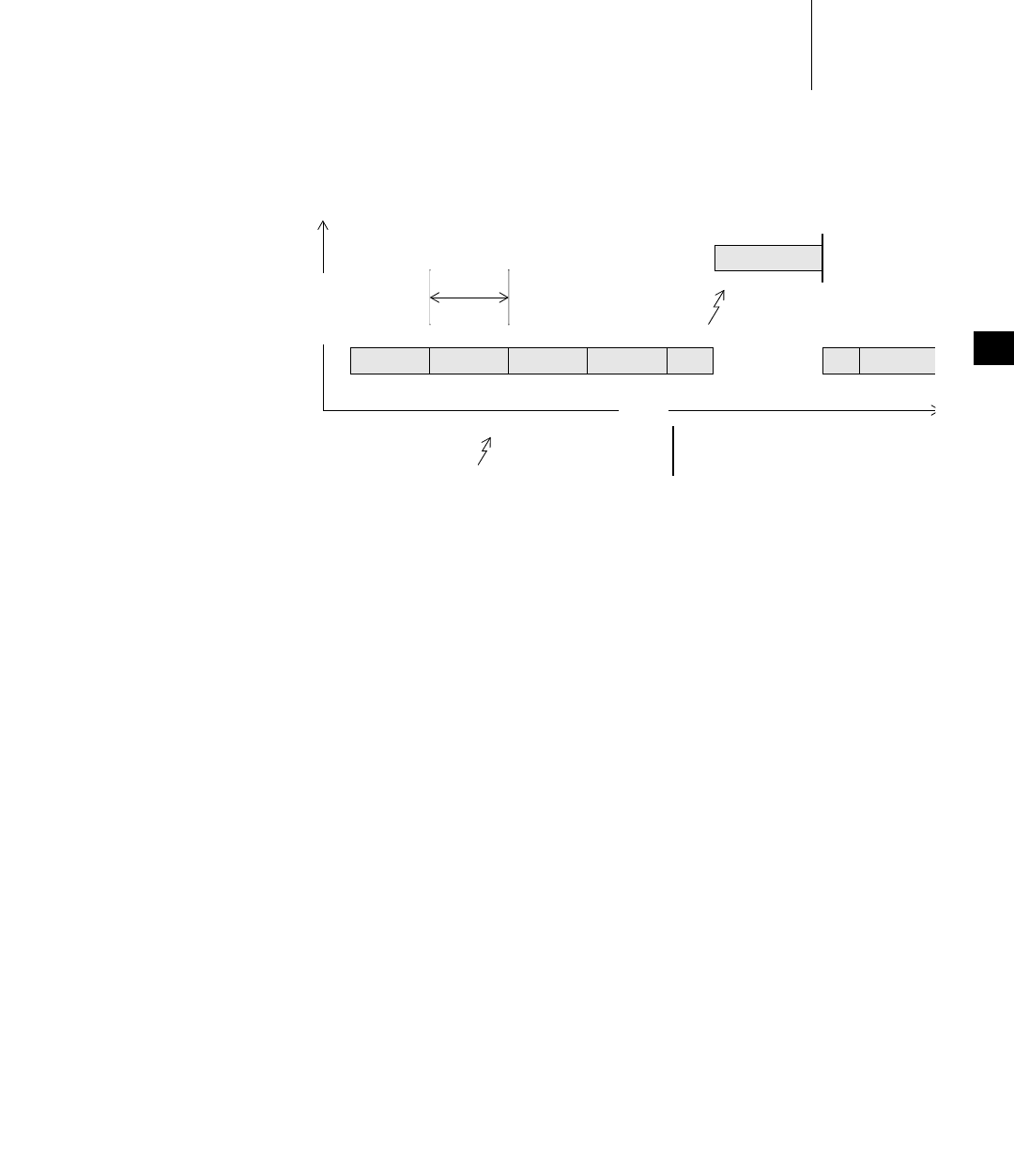
6 Multitasking
6.4 Task Creation and Management
121
6
6.4 Task Creation and Management
The following sections give an overview of the basic VxWorks task routines, which
are found in the VxWorks library taskLib. These routines provide the means for
task creation and control, as well as for retrieving information about tasks. See the
VxWorks API reference for taskLib for further information.
For interactive use, you can control VxWorks tasks with the host tools or the kernel
shell; see the Wind River Workbench by Example guide, the Wind River Workbench
Host Shell User’s Guide, and VxWorks Kernel Programmer’s Guide: Target Tools.
6.4.1 Task Creation and Activation
The routines listed in Table 6-3 are used to create tasks.
The arguments to taskSpawn( ) are the new task’s name (an ASCII string), the
task’s priority, an options word, the stack size, the main routine address, and 10
arguments to be passed to the main routine as startup parameters:
id = taskSpawn ( name,priority,options,stacksize,main,arg1,…arg10 );
Figure 6-3 Round-Robin Scheduling
t1
KEY: = preemption
time
HIGH
LOW
priority
t2 t3 t1
t4
t2 t2
= task completion
time slice
t3
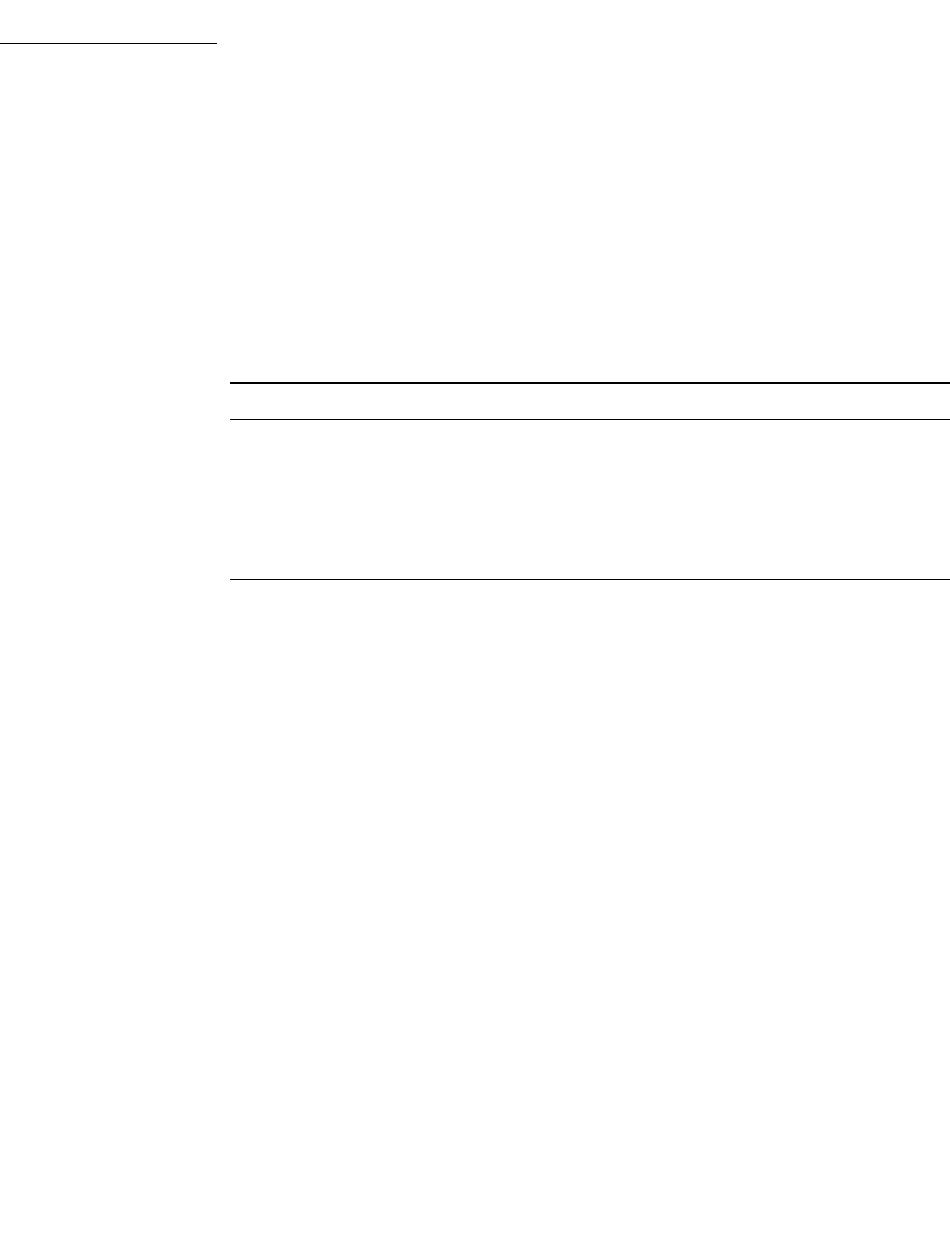
VxWorks
Application Programmer's Guide, 6.7
122
Note that a task’s priority can be changed after it has been spawned; see 6.3.2 Task
Scheduling Control, p.115.
The taskSpawn( ) routine creates the new task context, which includes allocating
the stack and setting up the task environment to call the main routine (an ordinary
subroutine) with the specified arguments. The new task begins execution at the
entry to the specified routine.
The taskOpen( ) routine provides a POSIX-like API for creating a task (with
optional activation) or obtaining a handle on existing task. It also provides for
creating a task as either a public or private object (see 6.4.2 Task Names and IDs,
p.122). The taskOpen( ) routine is the most general purpose task-creation routine.
The taskSpawn( ) routine embodies the lower-level steps of allocation,
initialization, and activation. The initialization and activation functions are
provided by the routines taskCreate( ) and taskActivate( ); however, Wind River
recommends that you use these routines only when you need greater control over
allocation or activation.
6.4.2 Task Names and IDs
When a task is spawned, you can specify an ASCII string of any length to be the
task name, and a task ID is returned.
Most VxWorks task routines take a task ID as the argument specifying a task.
VxWorks uses a convention that a task ID of 0 (zero) always implies the calling
task.
The following rules and guidelines should be followed when naming tasks:
■The names of public tasks must be unique and must begin with a forward
slash; for example /tMyTask. Note that public tasks are visible throughout the
entire system—in the kernel and any processes.
Table 6-3 Task Creation Routines
Routine Description
taskSpawn( ) Spawns (creates and activates) a new task.
taskCreate( ) Creates, but not activates a new task.
taskOpen( ) Open a task (or optionally create one, if it does not exist).
taskActivate( ) Activates an initialized task.
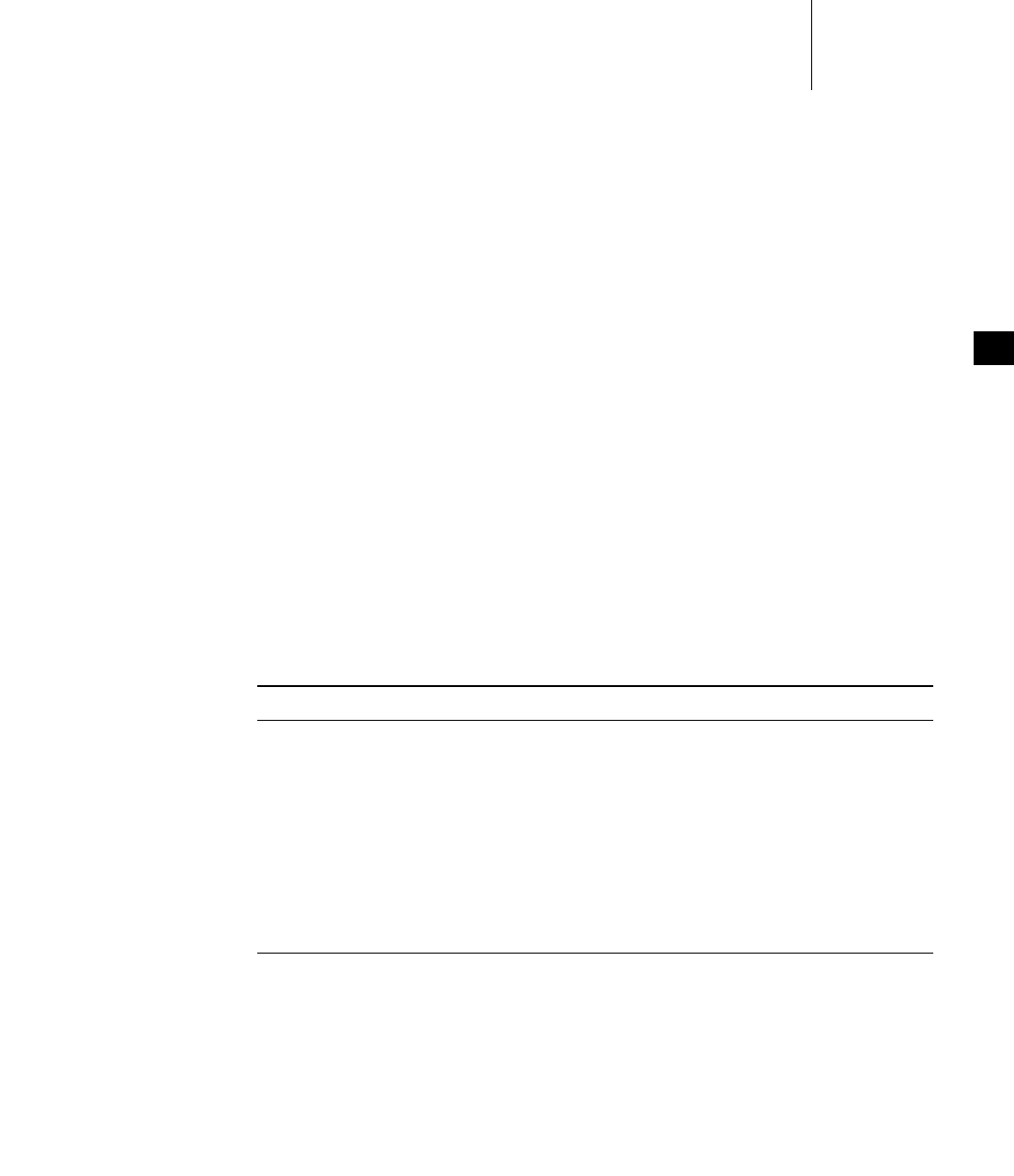
6 Multitasking
6.4 Task Creation and Management
123
6
■The names of private tasks should be unique. VxWorks does not require that
private task names be unique, but it is preferable to use unique names to avoid
confusing the user. (Note that private tasks are visible only within the entity in
which they were created—either the kernel or a process.)
To use the host development tools to their best advantage, task names should not
conflict with globally visible routine or variable names. To avoid name conflicts,
VxWorks uses a convention of prefixing any kernel task name started from the
target with the letter t, and any task name started from the host with the letter u.
In addition, the name of the initial task of a real-time process is the executable file
name (less the extension) prefixed with the letter i.
Creating a task as a public object allows other tasks from outside of its process to
send signals or events to it (with the taskKill( ) or the eventSend( ) routine,
respectively). For more information, see 6.4.3 Inter-Process Communication With
Public Tasks, p.124.
You do not have to explicitly name tasks. If a NULL pointer is supplied for the
name argument of taskSpawn( ), then VxWorks assigns a unique name. The name
is of the form tN, where N is a decimal integer that is incremented by one for each
unnamed task that is spawned.
The taskLib routines listed in Table 6-4 manage task IDs and names.
Note that for use within a process, it is preferable to use taskName( ) rather than
taskNameGet( ) from a process, as the former does not incur the overhead of a
system call.
Table 6-4 Task Name and ID Routines
Routine Description
taskName( ) Gets the task name associated with a task ID (restricted to
the context—process or kernel—in which it is called).
taskNameGet( ) Gets the task name associated with a task ID anywhere in
the entire system (kernel and any processes).
taskNameToId( ) Looks up the task ID associated with a task name.
taskIdSelf( ) Gets the calling task’s ID.
taskIdVerify( ) Verifies the existence of a specified task.
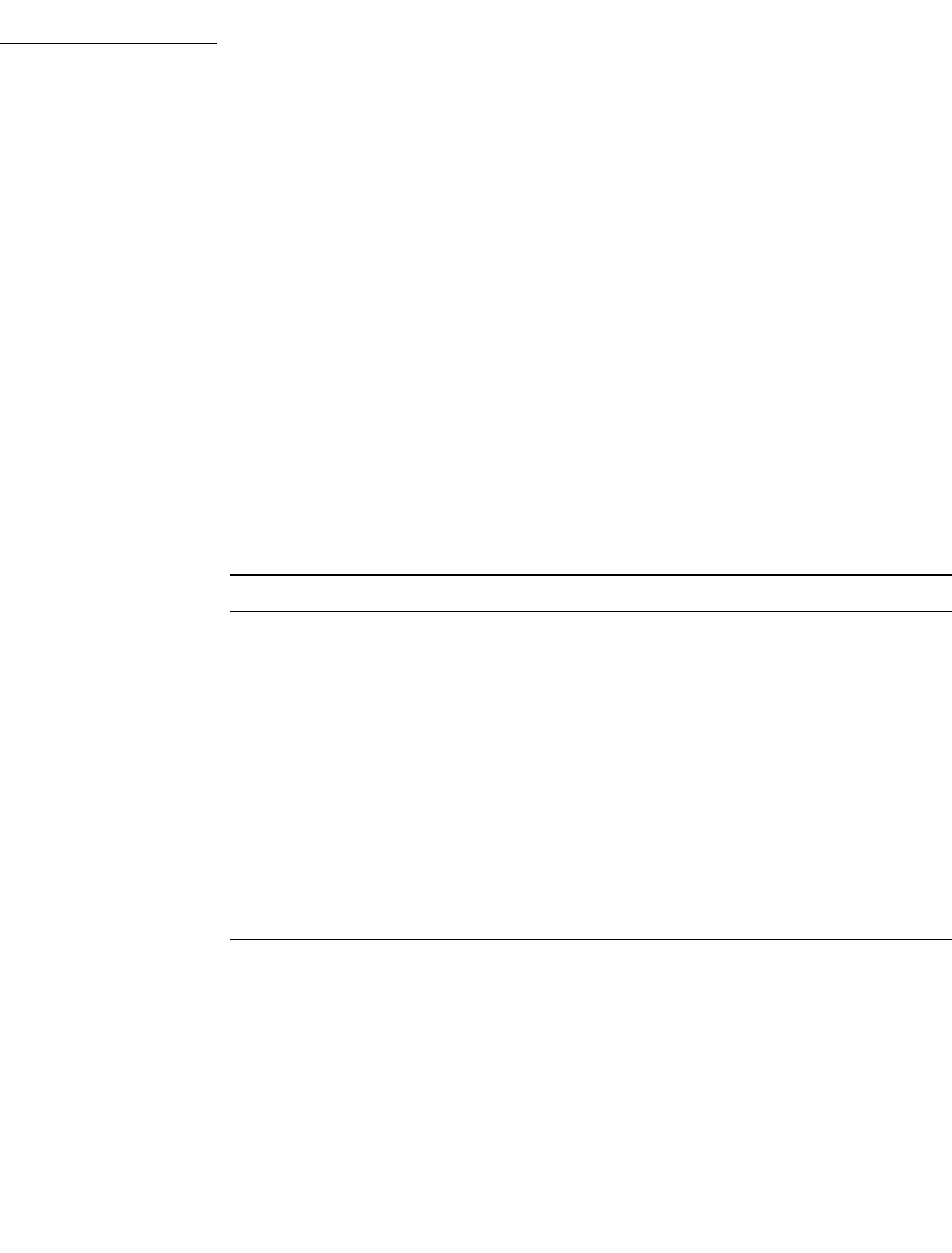
VxWorks
Application Programmer's Guide, 6.7
124
6.4.3 Inter-Process Communication With Public Tasks
VxWorks tasks can be created as private objects, which are accessible only within
the memory space in which they were created (kernel or process); or as public
objects, which are accessible throughout the system.
For detailed information, see 6.9 Inter-Process Communication With Public Objects,
p.140 and the taskLib entry in the VxWorks Application API references.
6.4.4 Task Creation Options
When a task is spawned, you can pass in one or more option parameters, which are
listed in Table 6-5. The result is determined by performing a logical OR operation
on the specified options.
Table 6-5 Task Options
Name Description
VX_ALTIVEC_TASK Execute with Altivec coprocessor support.
VX_DSP_TASK Execute with DSP coprocessor support.
VX_FP_TASK Executes with the floating-point coprocessor.
VX_NO_STACK_FILL Does not fill the stack with 0xEE.
VX_NO_STACK_PROTECT Create without stack overflow or underflow guard
zones (see 6.4.5 Task Stack, p.125).
VX_PRIVATE_ENV Executes a task with a private environment.
VX_TASK_NOACTIVATE Used with taskOpen( ) so that the task is not
activated.
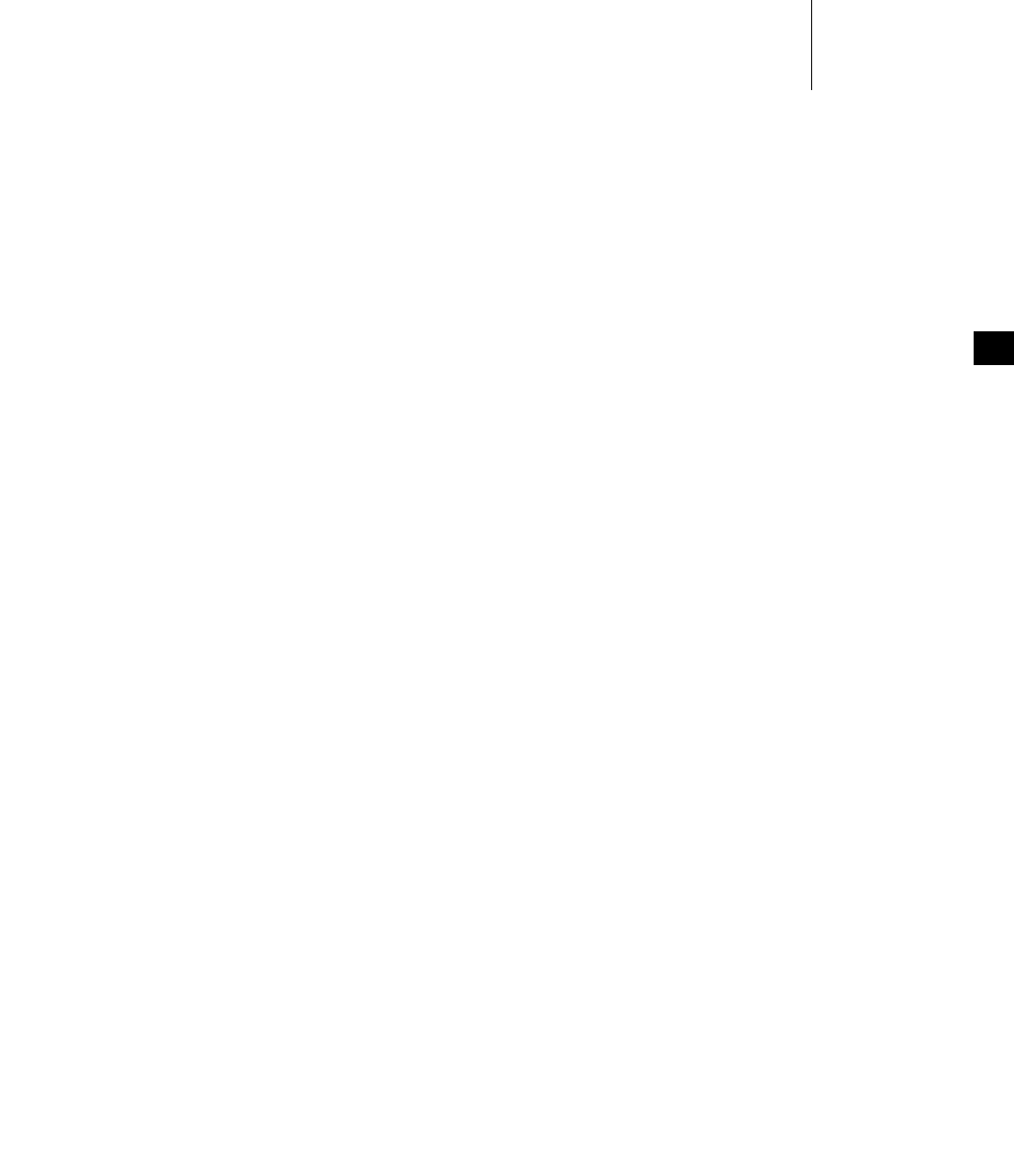
6 Multitasking
6.4 Task Creation and Management
125
6
Floating Point Operations
You must include the VX_FP_TASK option when creating a task that does any of
the following:
■Performs floating-point operations.
■Calls any function that returns a floating-point value.
■Calls any function that takes a floating-point value as an argument.
For example:
tid = taskSpawn ("tMyTask", 90, VX_FP_TASK, 20000, myFunc, 2387, 0, 0,
0, 0, 0, 0, 0, 0, 0);
Some routines perform floating-point operations internally. The VxWorks
documentation for each of these routines clearly states the need to use the
VX_FP_TASK option.
Filling Task Stacks
Note that in addition to using the VX_NO_STACK_FILL task creation option for
individual tasks, you can use the VX_GLOBAL_NO_STACK_FILL configuration
parameter (when you configure VxWorks) to disable stack filling for all tasks and
interrupts in the system.
By default, task and interrupt stacks are filled with 0xEE. Filling stacks is useful
during development for debugging with the checkStack( ) routine. It is generally
not used in deployed systems because not filling stacks provides better
performance during task creation (and at boot time for statically-initialized tasks).
6.4.5 Task Stack
The size of each task’s stack is defined when the task is created (see 6.4.1 Task
Creation and Activation, p.121).
It can be difficult, however, to know exactly how much stack space to allocate. To
help avoid stack overflow and corruption, you can initially allocated a stack that is
much larger than you expect the task to require. Then monitor the stack
periodically from the shell with checkStack( ) or ti( ). When you have determined
actual usage, adjust the stack size accordingly for testing and for the deployed
system.
In addition to experimenting with task stack size, you can also configure and test
systems with guard zone protection for task stacks (for more information, see Task
Stack Protection, p.126).

VxWorks
Application Programmer's Guide, 6.7
126
Task Stack Protection
Task stacks can be protected with guard zones and by making task stacks
non-executable.
Task Stack Guard Zones
Systems can be configured with the INCLUDE_PROTECT_TASK_STACK
component to provide guard zone protection for task stacks. If memory usage
becomes an issue, the component can be removed for final testing and the
deployed system.
An overrun guard zone prevents a task from going beyond the end of its
predefined stack size and corrupting data or other stacks. An under-run guard
zone typically prevents buffer overflows from corrupting memory that precedes
the base of the stack. The CPU generates an exception when a task attempts to
access any of the guard zones. The size of a stack is always rounded up to a
multiple of the MMU page size when either a guard zone is inserted or when the
stack is made non-executable.
Note that guard zones cannot catch instances in which a buffer that causes an
overflow is greater than the page size (although this is rare). For example, if the
guard zone is one page of 4096 bytes, and the stack is near its end, and then a buffer
of a 8000 bytes is allocated on the stack, the overflow will not be detected.
User-mode (RTP) tasks have overflow and underflow guard zones on their
execution stacks by default. This protection is provided by the INCLUDE_RTP
component, which is required for process support. It is particularly important in
providing protection from system calls overflowing the calling task’s stack.
Configuring VxWorks with the INCLUDE_PROTECT_TASK_STACK component
adds overflow (but not underflow) protection for user-mode task exception stacks.
Note that RTP task guard zones for execution stacks do not use any physical
memory—they are virtual memory entities in user space. The guard zones for RTP
task exception stacks, however, are in kernel memory space and mapped to
physical memory.
Note that the INCLUDE_PROTECT_TASK_STACK component does not provide
stack protection for tasks that are created with the VX_NO_STACK_PROTECT task
option (see 6.4.4 Task Creation Options, p.124). If a task is created with this option,
no guard zones are created for that task.
The size of the guard zones are defined by the following configuration parameters:
■TASK_USER_EXEC_STACK_OVERFLOW_SIZE for user task execution stack
overflow size.
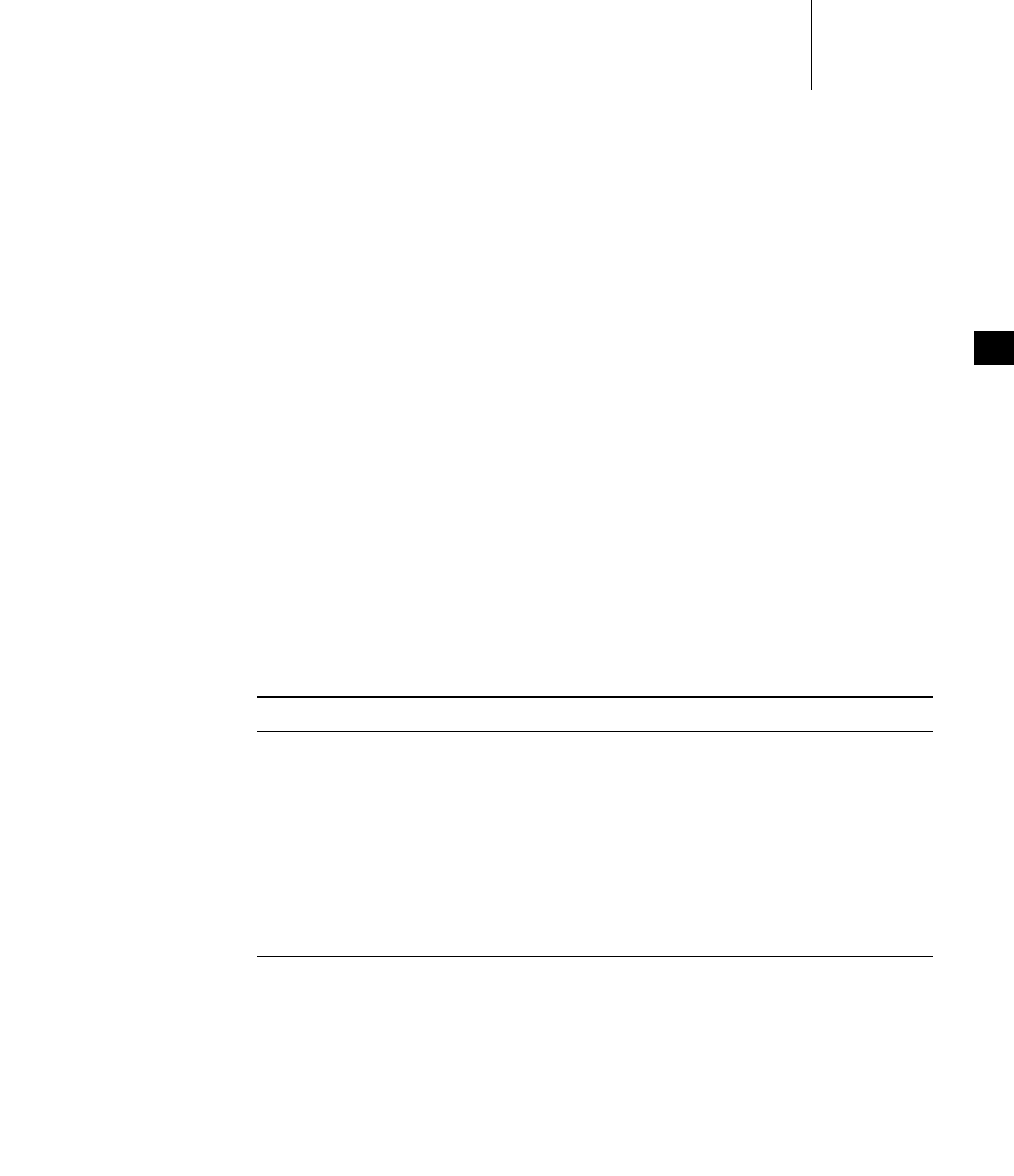
6 Multitasking
6.4 Task Creation and Management
127
6
■TASK_USER_EXEC_STACK_UNDERFLOW_SIZE for user task execution stack
underflow size.
■TASK_USER_EXC_STACK_OVERFLOW_SIZE for user task exception stack
overflow size.
The value of these parameters can be modified to increase the size of the guard
zones on a system-wide basis. The size of a guard zone is rounded up to a multiple
of the CPU MMU page size. The insertion of a guard zone can be prevented by
setting the parameter to zero.
Note that for POSIX threads in processes, the size of the execution stack guard
zone can be set on an individual basis before the thread is created (using the
pthread attributes object, pthread_attr_t). For more information, see 7.13.1 POSIX
Thread Stack Guard Zones, p.211.
6.4.6 Task Information
The routines listed in Table 6-6 get information about a task by taking a snapshot
of a task’s context when the routine is called. Because the task state is dynamic, the
information may not be current unless the task is known to be dormant (that is,
suspended).
For information about task-specific variables and their use, see 6.7.3 Task-Specific
Variables, p.137.
Table 6-6 Task Information Routines
Routine Description
taskInfoGet( ) Gets information about a task.
taskPriorityGet( ) Examines the priority of a task.
taskIsSuspended( ) Checks whether a task is suspended.
taskIsReady( ) Checks whether a task is ready to run.
taskIsPended( ) Checks whether a task is pended.
taskIsDelayed( ) Checks whether or not a task is delayed.
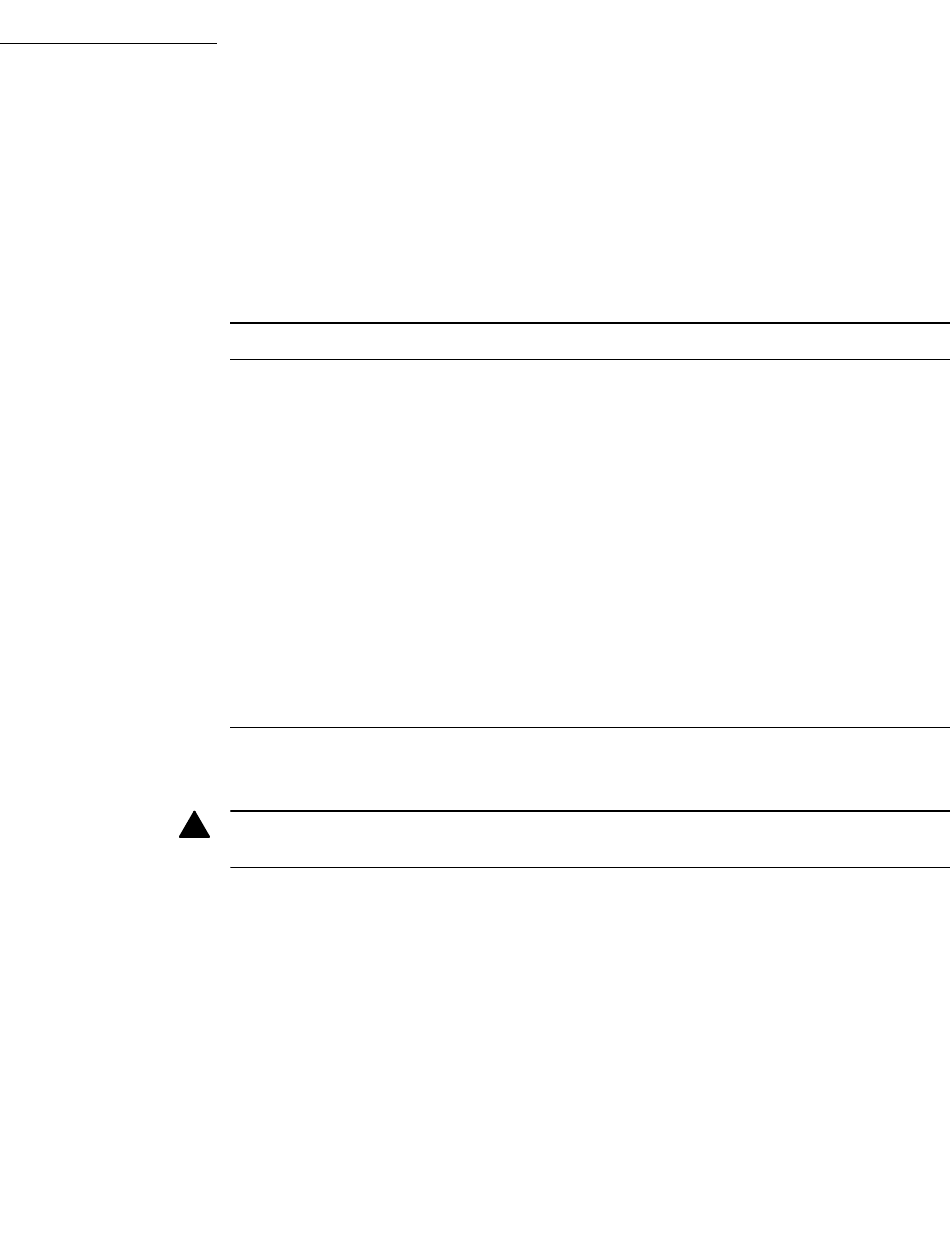
VxWorks
Application Programmer's Guide, 6.7
128
6.4.7 Task Deletion and Deletion Safety
Tasks can be dynamically deleted from the system. VxWorks includes the routines
listed in Table 6-7 to delete tasks and to protect tasks from unexpected deletion.
A process implicitly calls exit( ), thus terminating all tasks within it, if the process’
main( ) routine returns. For more information see 2.2.3 RTP Termination, p.10.
Tasks implicitly call taskExit( ) if the entry routine specified during task creation
returns.
When a task is deleted, no other task is notified of this deletion. The routines
taskSafe( ) and taskUnsafe( ) address problems that stem from unexpected
deletion of tasks. The routine taskSafe( ) protects a task from deletion by other
tasks. This protection is often needed when a task executes in a critical region or
engages a critical resource.
Table 6-7 Task-Deletion Routines
Routine Description
exit( ) Terminates the specified process (and therefore all tasks in it)
and frees the process’ memory resources.
taskExit( ) Terminates the calling task (in a process) and frees the stack and
any other memory resources, including the task control block.a
taskDelete( ) Terminates a specified task and frees memory (task stacks and
task control blocks only).a The calling task may terminate itself
with this routine.
taskSafe( ) Protects the calling task from deletion by any other task in the
same process. A task in a different process can still delete that
task by terminating the process itself with kill( ).
taskUnsafe( ) Undoes a taskSafe( ), which makes calling task available for
deletion.
a. Memory that is allocated by the task during its execution is not freed when the task is
terminated.
!WARNING: Make sure that tasks are not deleted at inappropriate times. Before an
application deletes a task, the task should release all shared resources that it holds.
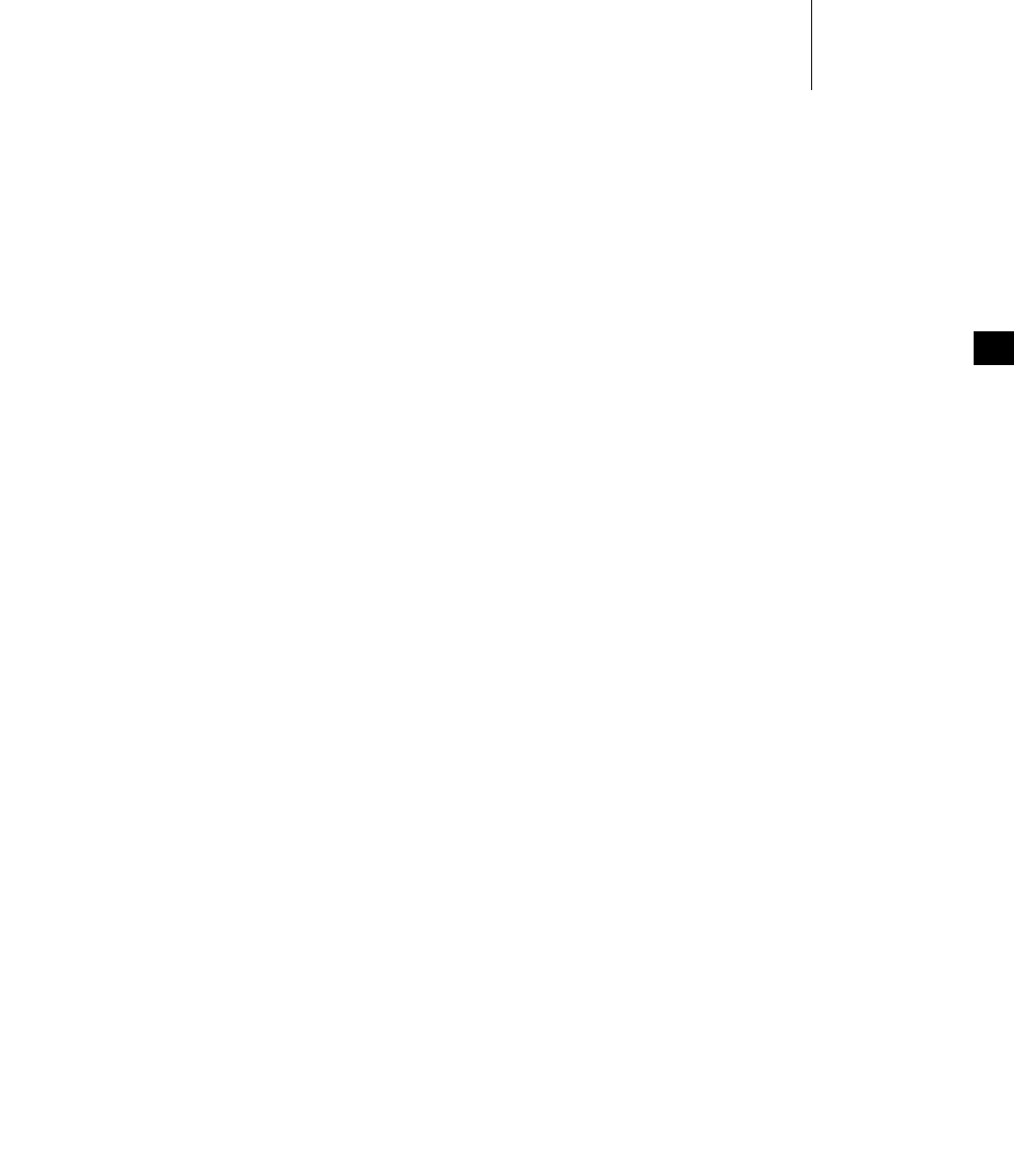
6 Multitasking
6.4 Task Creation and Management
129
6
For example, a task might take a semaphore for exclusive access to some data
structure. While executing inside the critical region, the task might be deleted by
another task. Because the task is unable to complete the critical region, the data
structure might be left in a corrupt or inconsistent state. Furthermore, because the
semaphore can never be released by the task, the critical resource is now
unavailable for use by any other task and is essentially frozen.
Using taskSafe( ) to protect the task that took the semaphore prevents such an
outcome. Any task that tries to delete a task protected with taskSafe( ) is blocked.
When finished with its critical resource, the protected task can make itself available
for deletion by calling taskUnsafe( ), which readies any deleting task. To support
nested deletion-safe regions, a count is kept of the number of times taskSafe( ) and
taskUnsafe( ) are called. Deletion is allowed only when the count is zero, that is,
there are as many unsafes as safes. Only the calling task is protected. A task cannot
make another task safe or unsafe from deletion.
The following code fragment shows how to use taskSafe( ) and taskUnsafe( ) to
protect a critical region of code:
taskSafe ();
semTake (semId, WAIT_FOREVER); /* Block until semaphore available */
.
. /* critical region code */
.
semGive (semId); /* Release semaphore */
taskUnsafe ();
Deletion safety is often coupled closely with mutual exclusion, as in this example.
For convenience and efficiency, a special kind of semaphore, the mutual-exclusion
semaphore, offers an option for deletion safety. For more information, see
6.13.4 Mutual-Exclusion Semaphores, p.152.
6.4.8 Task Execution Control
The routines listed in Table 6-8 provide direct control over a task’s execution.
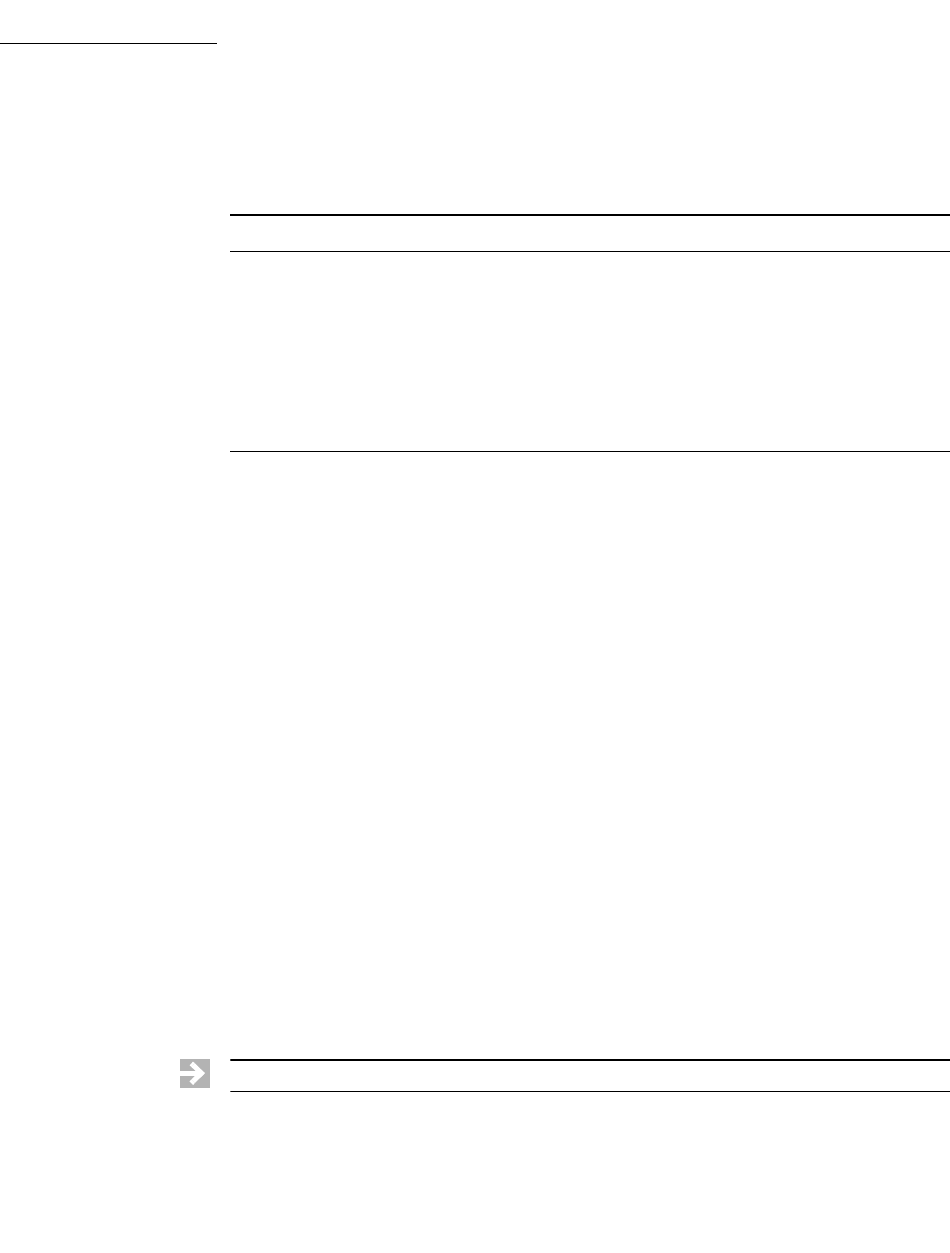
VxWorks
Application Programmer's Guide, 6.7
130
Tasks may require restarting during execution in response to some catastrophic
error. The restart mechanism, taskRestart( ), recreates a task with the original
creation arguments.
Delay operations provide a simple mechanism for a task to sleep for a fixed
duration. Task delays are often used for polling applications. For example, to delay
a task for half a second without making assumptions about the clock rate, call
taskDelay( ), as follows:
taskDelay (sysClkRateGet ( ) / 2);
The routine sysClkRateGet( ) returns the speed of the system clock in ticks per
second. Instead of taskDelay( ), you can use the POSIX routine nanosleep( ) to
specify a delay directly in time units. Only the units are different; the resolution of
both delay routines is the same, and depends on the system clock. For details, see
7.9 POSIX Clocks and Timers, p.204.
Note that calling taskDelay( ) removes the calling task from the ready queue.
When the task is ready to run again, it is placed at the end of the ready queue
priority list for its priority. This behavior can be used to yield the CPU to any other
tasks of the same priority by delaying for zero clock ticks:
taskDelay (NO_WAIT); /* allow other tasks of same priority to run */
A delay of zero duration is only possible with taskDelay( ); nanosleep( ) considers
it an error. For information about the ready queue, see Scheduling and the Ready
Queue, p.118.
System clock resolution is typically 60Hz (60 times per second). This is a relatively
long time for one clock tick, and would be even at 100Hz or 120Hz. Thus, since
Table 6-8 Task Execution Control Routines
Routine Description
taskSuspend( ) Suspends a task.
taskResume( ) Resumes a task.
taskRestart( ) Restarts a task.
taskDelay( ) Delays a task; delay units are ticks, resolution in ticks.
nanosleep( ) Delays a task; delay units are nanoseconds, resolution in ticks.
NOTE: ANSI and POSIX APIs are similar.
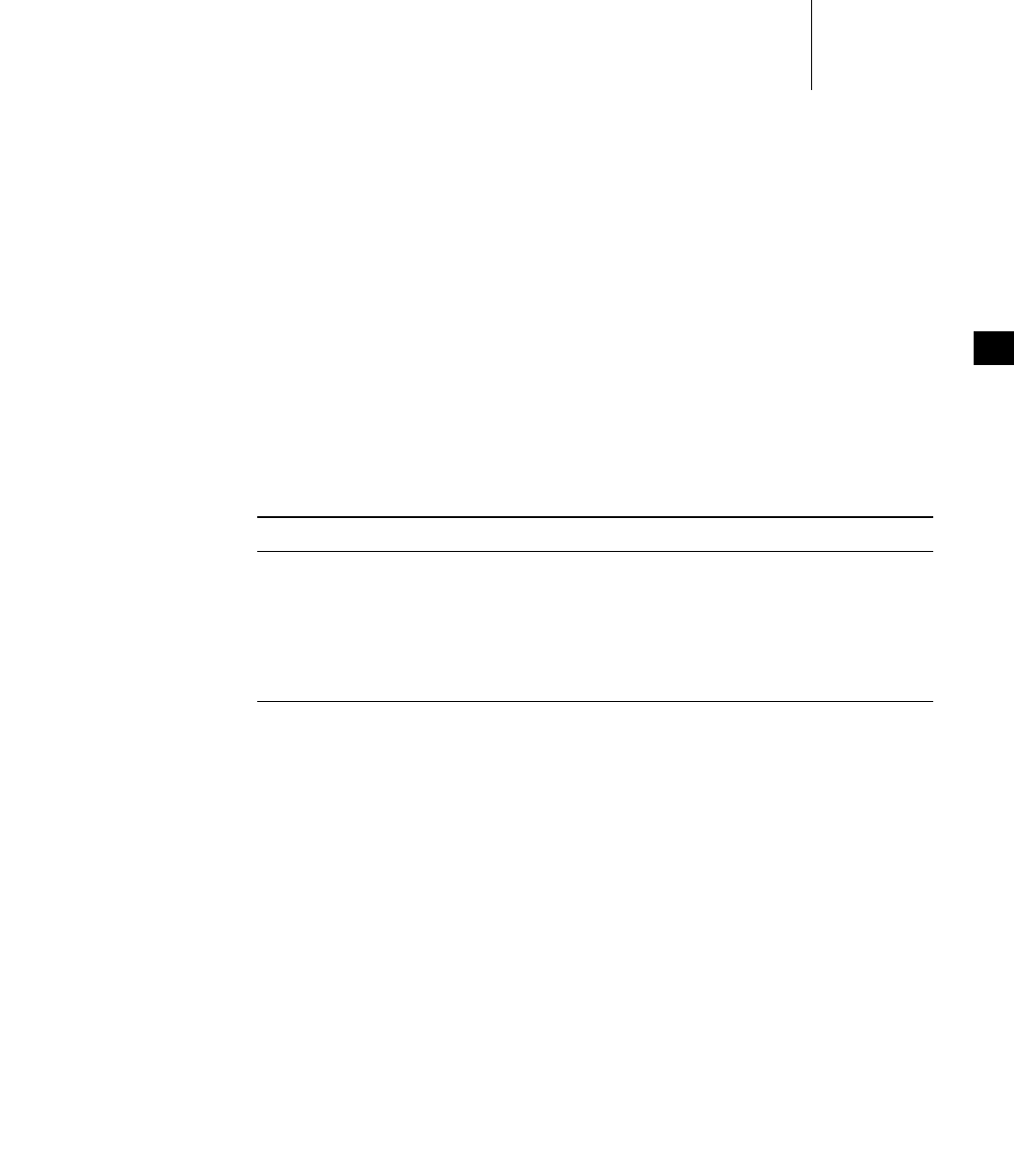
6 Multitasking
6.4 Task Creation and Management
131
6
periodic delaying is effectively polling, you may want to consider using
event-driven techniques as an alternative.
6.4.9 Tasking Extensions: Hook Routines
To allow additional task-related facilities to be added to the system, VxWorks
provides hook routines that allow additional routines to be invoked whenever a
task is created, a task context switch occurs, or a task is deleted. There are spare
fields in the task control block (TCB) available for application extension of a task’s
context
These hook routines are listed in Table 6-9; for more information, see the VxWorks
API reference for taskHookLib.
Task create hook routines execute in the context of the creator task.
Task create hooks must consider the ownership of any kernel objects (such as
watchdog timers, semaphores, and so on) created in the hook routine. Since create
hook routines execute in the context of the creator task, new kernel objects will be
owned by the creator task's process. It may be necessary to assign the ownership
of these objects to the new task's process. This will prevent unexpected object
reclamation from occurring if and when the process of the creator task terminates.
When the creator task is a kernel task, the kernel will own any kernel objects that
are created. Thus there is no concern about unexpected object reclamation for this
case.
User-installed switch hooks are called within the kernel context and therefore do
not have access to all VxWorks facilities. Table 6-10 summarizes the routines that
can be called from a task switch hook; in general, any routine that does not involve
the kernel can be called.
Table 6-9 Task Create, Switch, and Delete Hooks
Routine Description
taskCreateHookAdd( ) Adds a routine to be called at every task create.
taskCreateHookDelete( ) Deletes a previously added task create routine.
taskDeleteHookAdd( ) Adds a routine to be called at every task delete.
taskDeleteHookDelete( ) Deletes a previously added task delete routine.
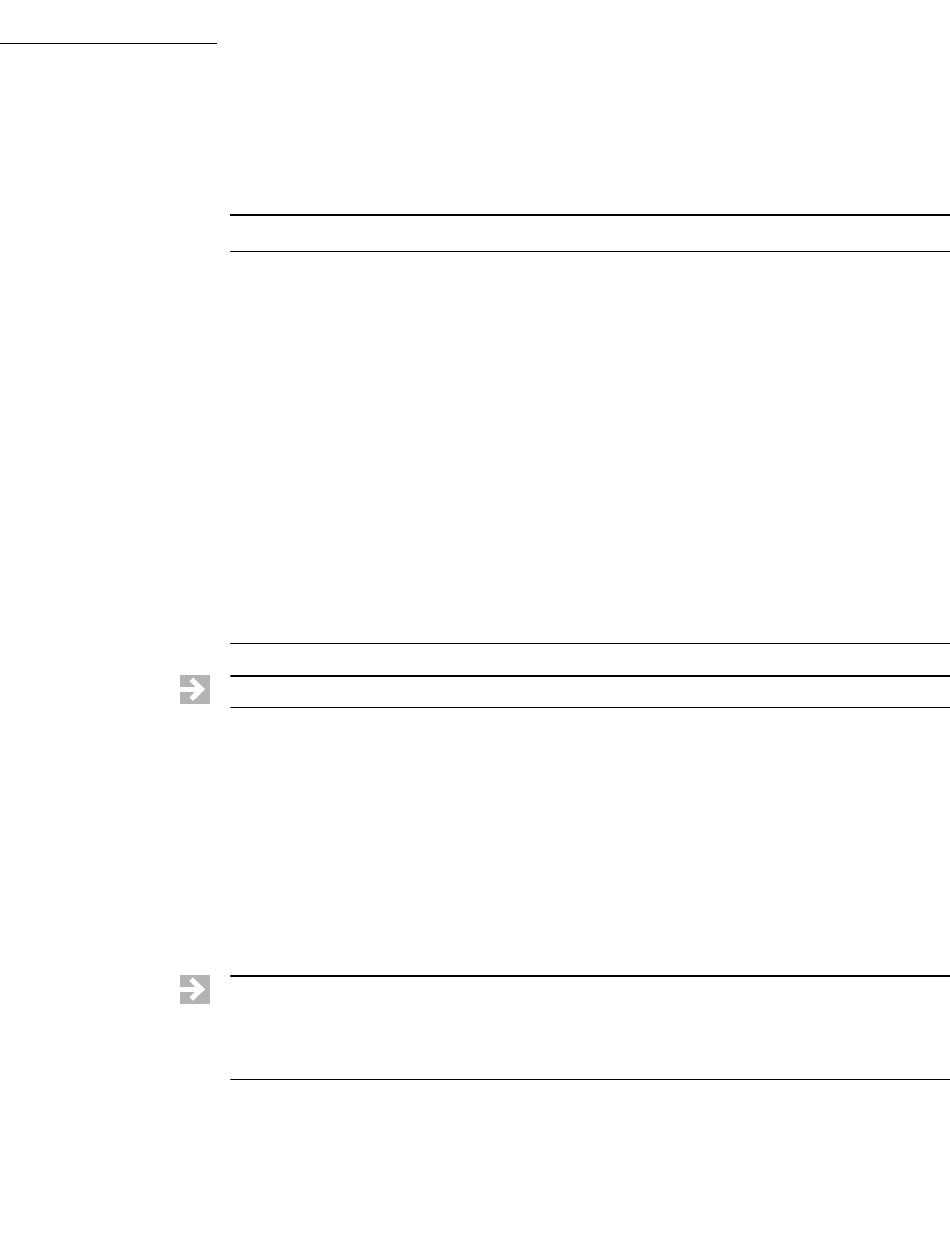
VxWorks
Application Programmer's Guide, 6.7
132
6.5 Task Error Status: errno
By convention, C library functions set a single global integer variable errno to an
appropriate error number whenever the function encounters an error. This
convention is specified as part of the ANSI C standard.
Table 6-10 Routines Callable by Task Switch Hooks
Library Routines
bLib All routines
fppArchLib fppSave( ), fppRestore( )
intLib intContext( ), intCount( ), intVecSet( ), intVecGet( ),
intLock( ), intUnlock( )
lstLib All routines except lstFree( )
mathALib All are callable if fppSave( )/fppRestore( ) are used
rngLib All routines except rngCreate( )
taskLib taskIdVerify( ), taskIdDefault( ), taskIsReady( ),
taskIsSuspended( ), taskIsPended( ), taskIsDelayed( ),
taskTcb( )
vxLib vxTas( )
NOTE: For information about POSIX extensions, see 7. POSIX Facilities.
NOTE: This section describes the implementation and use of errno in UP
configurations of VxWorks, which is different from that in SMP configurations.For
information about errno and other global variables in VxWorks SMP, as well as
about migration, see the VxWorks Kernel Programmer’s Guide: VxWorks SMP.
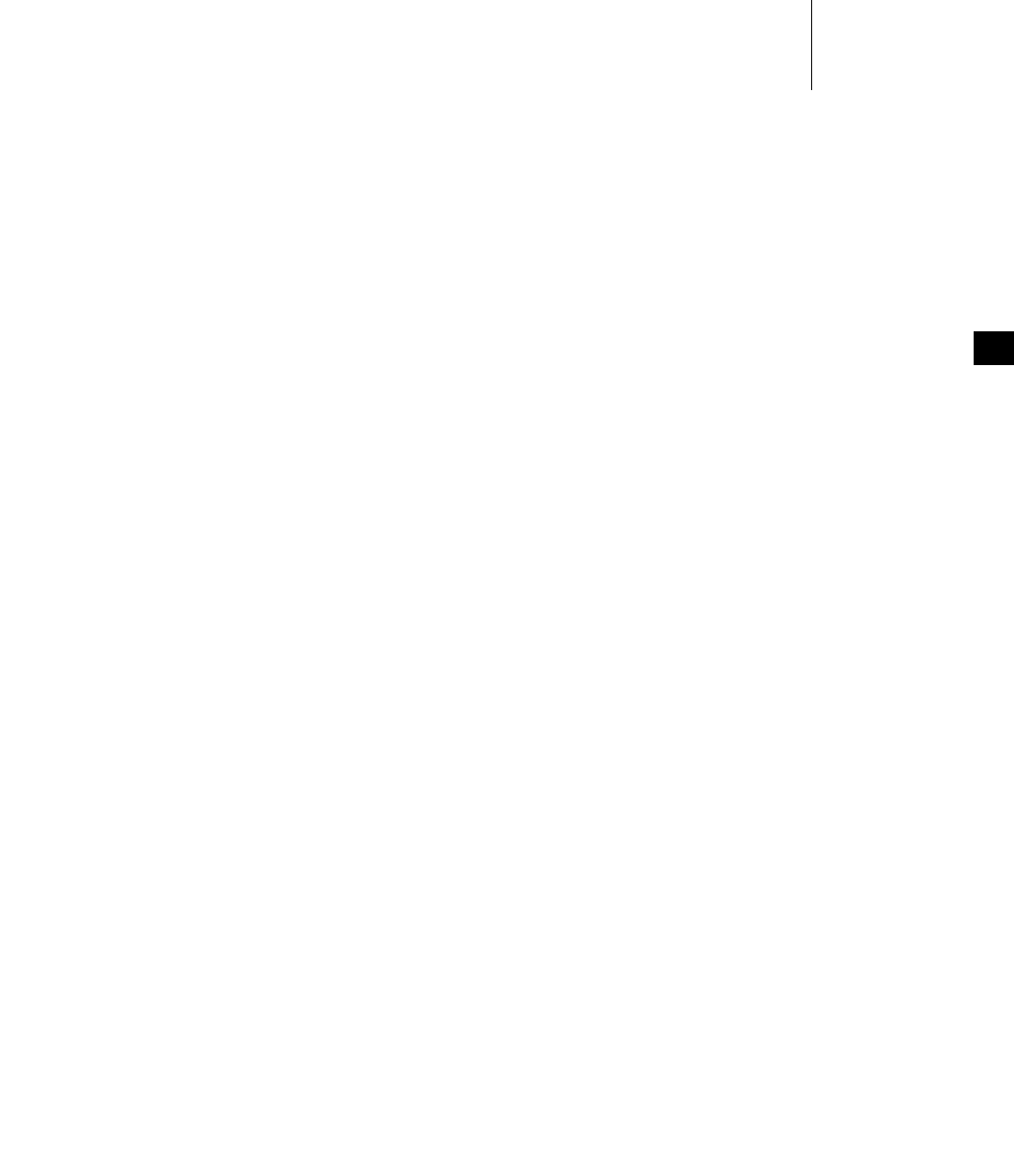
6 Multitasking
6.5 Task Error Status: errno
133
6
6.5.1 A Separate errno Value for Each Task
In processes, there is no single global errno variable. Instead, standard application
accesses to errno directly manipulate the per-task errno field in the TCB
(assuming, of course, that errno.h has been included).
6.5.2 Error Return Convention
Almost all VxWorks functions follow a convention that indicates simple success or
failure of their operation by the actual return value of the function. Many functions
return only the status values OK (0) or ERROR (-1). Some functions that normally
return a nonnegative number (for example, open( ) returns a file descriptor) also
return ERROR to indicate an error. Functions that return a pointer usually return
NULL (0) to indicate an error. In most cases, a function returning such an error
indication also sets errno to the specific error code.
The global variable errno is never cleared by VxWorks routines. Thus, its value
always indicates the last error status set. When a VxWorks subroutine gets an error
indication from a call to another routine, it usually returns its own error indication
without modifying errno. Thus, the value of errno that is set in the lower-level
routine remains available as the indication of error type.
6.5.3 Assignment of Error Status Values
VxWorks errno values encode the module that issues the error, in the most
significant two bytes, and uses the least significant two bytes for individual error
numbers. All VxWorks module numbers are in the range 1–500; errno values with
a module number of zero are used for source compatibility.
All other errno values (that is, positive values greater than or equal to 501<<16, and
all negative values) are available for application use.
See the VxWorks API reference on errnoLib for more information about defining
and decoding errno values with this convention.

VxWorks
Application Programmer's Guide, 6.7
134
6.6 Task Exception Handling
Errors in program code or data can cause hardware exception conditions such as
illegal instructions, bus or address errors, divide by zero, and so forth. The
VxWorks exception handling package takes care of all such exceptions (see
11. Error Detection and Reporting).
Tasks can also attach their own handlers for certain hardware exceptions through
the signal facility. If a task has supplied a signal handler for an exception, the
default exception handling described above is not performed. A user-defined
signal handler is useful for recovering from catastrophic events. Typically,
setjmp( ) is called to define the point in the program where control will be
restored, and longjmp( ) is called in the signal handler to restore that context. Note
that longjmp( ) restores the state of the task’s signal mask.
Signals are also used for signaling software exceptions as well as hardware
exceptions. They are described in more detail in 6.19 Signals, p.176 and in the
VxWorks API reference for sigLib.
6.7 Shared Code and Reentrancy
In VxWorks, it is common for a single copy of a subroutine or subroutine library
to be invoked by many different tasks. For example, many tasks may call printf( ),
but there is only a single copy of the subroutine in the system. A single copy of
code executed by multiple tasks is called shared code. VxWorks dynamic linking
facilities make this especially easy. Shared code makes a system more efficient and
easier to maintain; see Figure 6-4.
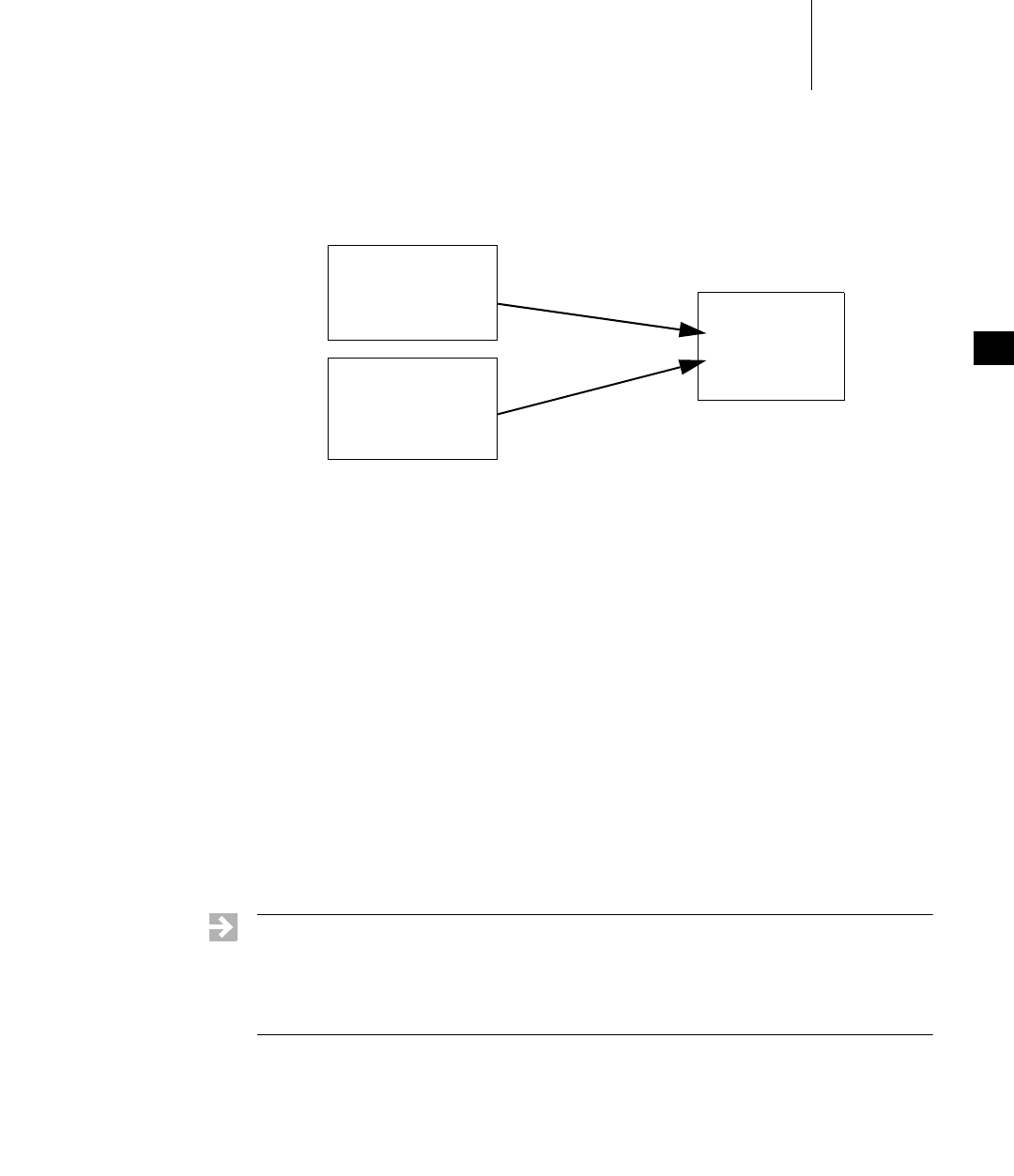
6 Multitasking
6.7 Shared Code and Reentrancy
135
6
Shared code must be reentrant. A subroutine is reentrant if a single copy of the
routine can be called from several task contexts simultaneously without conflict.
Such conflict typically occurs when a subroutine modifies global or static
variables, because there is only a single copy of the data and code. A routine’s
references to such variables can overlap and interfere in invocations from different
task contexts.
Most routines in VxWorks are reentrant. However, you should assume that any
routine someName() is not reentrant if there is a corresponding routine named
someName_r( ) — the latter is provided as a reentrant version of the routine. For
example, because ldiv( ) has a corresponding routine ldiv_r( ), you can assume
that ldiv( ) is not reentrant.
The majority of VxWorks routines use the following reentrancy techniques:
– dynamic stack variables
– global and static variables guarded by semaphores
Wind River recommends applying these same techniques when writing
application code that can be called from several task contexts simultaneously.
Figure 6-4 Shared Code
SHARED CODE
...
taskTwo (void)
{
myFunc();
}
myFunc();
taskOne (void)
{
...
}
}
myFunc (void)
{
...
TASKS
NOTE: Initialization routines should be callable multiple times, even if logically
they should only be called once. As a rule, routines should avoid static variables
that keep state information. Initialization routines are an exception; using a static
variable that returns the success or failure of the original initialization routine call
is appropriate.
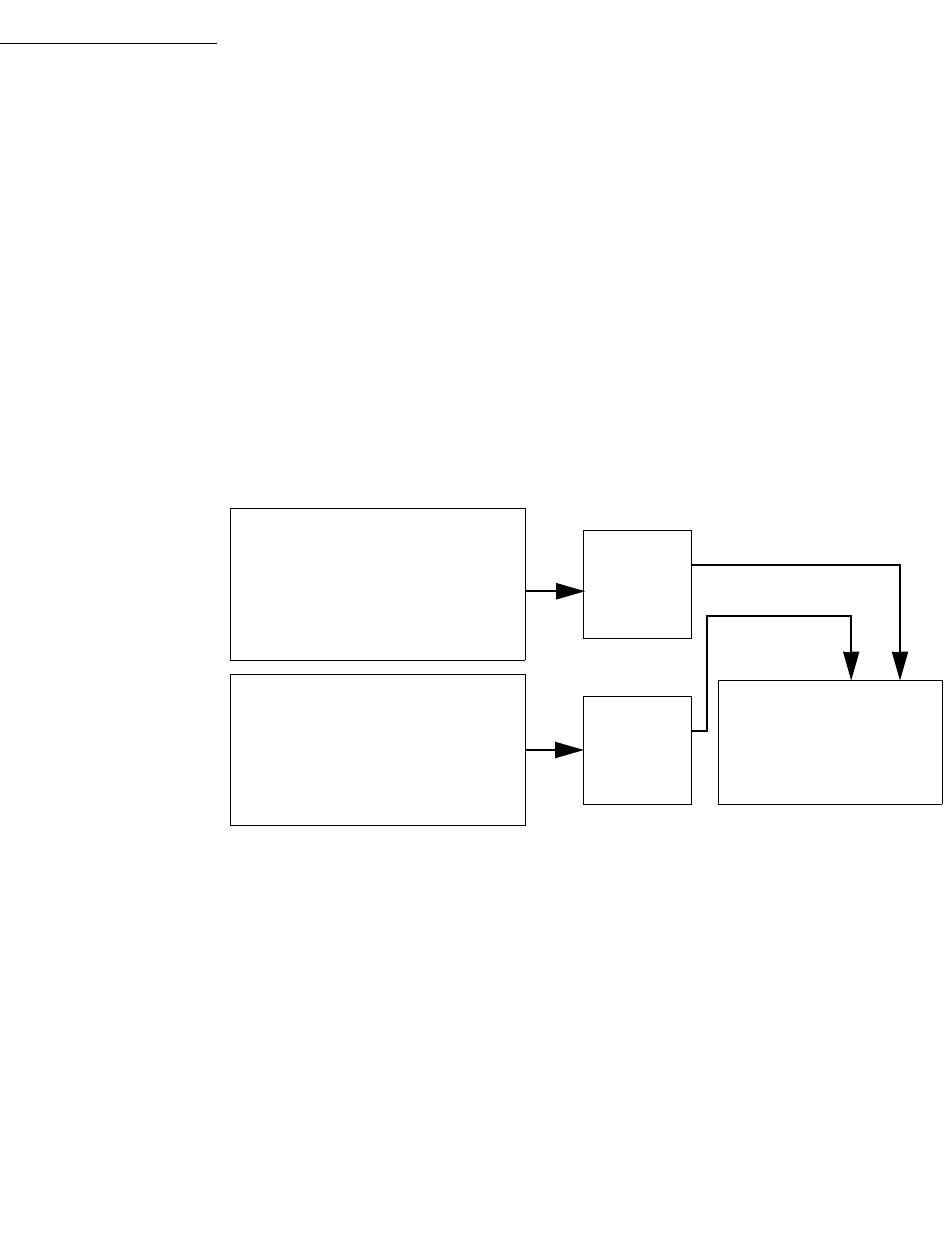
VxWorks
Application Programmer's Guide, 6.7
136
6.7.1 Dynamic Stack Variables
Many subroutines are pure code, having no data of their own except dynamic stack
variables. They work exclusively on data provided by the caller as parameters. The
linked-list library, lstLib, is a good example of this. Its routines operate on lists and
nodes provided by the caller in each subroutine call.
Subroutines of this kind are inherently reentrant. Multiple tasks can use such
routines simultaneously, without interfering with each other, because each task
does indeed have its own stack. See Figure 6-5.
6.7.2 Guarded Global and Static Variables
Some libraries encapsulate access to common data. This kind of library requires
some caution because the routines are not inherently reentrant. Multiple tasks
simultaneously invoking the routines in the library might interfere with access to
common variables. Such libraries must be made explicitly reentrant by providing
a mutual-exclusion mechanism to prohibit tasks from simultaneously executing
critical sections of code. The usual mutual-exclusion mechanism is the mutex
semaphore facility provided by semMLib and described in
6.13.4 Mutual-Exclusion Semaphores, p.152.
Figure 6-5 Stack Variables and Shared Code
TASKS COMMON SUBROUTINETASK STACKS
...
var = 1
...
...
var = 2
...
comFunc(1);
taskOne ()
{
...
...
}
comFunc(2);
taskTwo ()
{
...
...
}
}
comFunc (arg)
{
int var = arg;
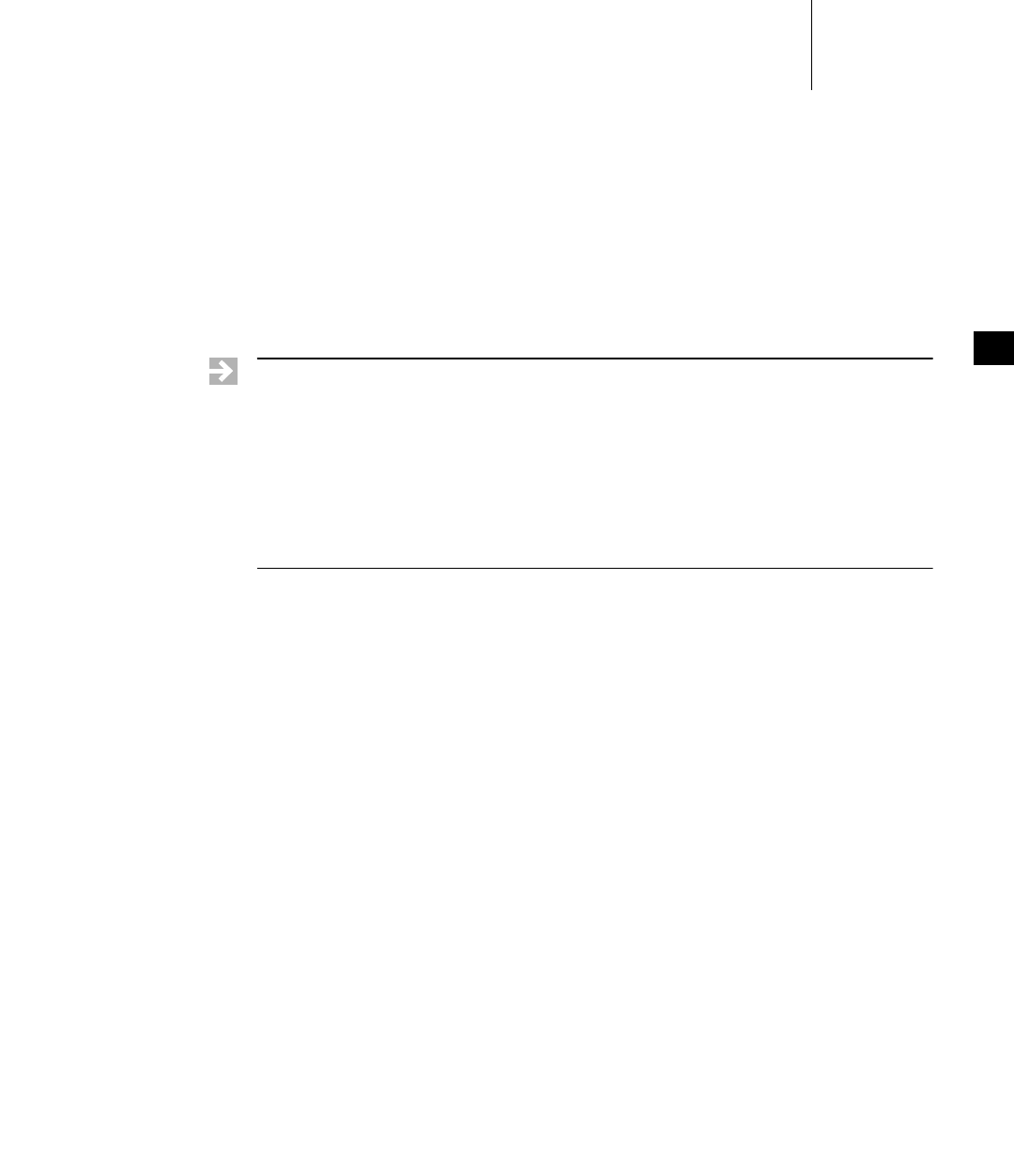
6 Multitasking
6.7 Shared Code and Reentrancy
137
6
6.7.3 Task-Specific Variables
Task-specific variables can be used to ensure that shared code is reentrant by
providing task-specific variables of the same name that are located in each task’s
stack, instead of a standard global or static variables. Each task thereby has its own
unique copy of the data item.This allows, for example, several tasks to reference a
private buffer of memory and while referring to it with the same global variable
name.
Also note that each task has a VxWorks events register, which receives events sent
from other tasks, ISRs, semaphores, or message queues. See 6.16 VxWorks Events,
p.169 for more information about this register, and the routines used to interact
with it.
Thread-Local Variables: __thread Storage Class
Thread-local storage is a compiler facility that allows for allocation of a variable
such that there are unique instances of the variable for each thread (or task, in
VxWorks terms).
The __thread storage class instructs the compiler to make the defined variable a
thread-local variable. This means one instance of the variable is created for every
task in the system. The compiler key word is used as follows:
__thread int i;
extern __thread struct state s;
static __thread char *p;
The __thread specifier may be used alone, with the extern or static specifiers, but
with no other storage class specifier. When used with extern or static, __thread
must appear immediately after the other storage class specifier.
NOTE: The __thread storage class variables can be used for both UP and SMP
configurations of VxWorks, and Wind River recommends their use in both cases
as the best method of providing task-specific variables. The taskVarLib and
tlsOldLib (formerly tlsLib) facilities—for the kernel-space and user-space
respectively—are not compatible with VxWorks SMP. They are now obsolete and
will be removed from a future release of VxWorks. In addition to being
incompatible with VxWorks SMP, the taskVarLib and tlsOldLib facilities increase
task context switch times. For information about migration, see the VxWorks Kernel
Programmer’s Guide: VxWorks SMP.
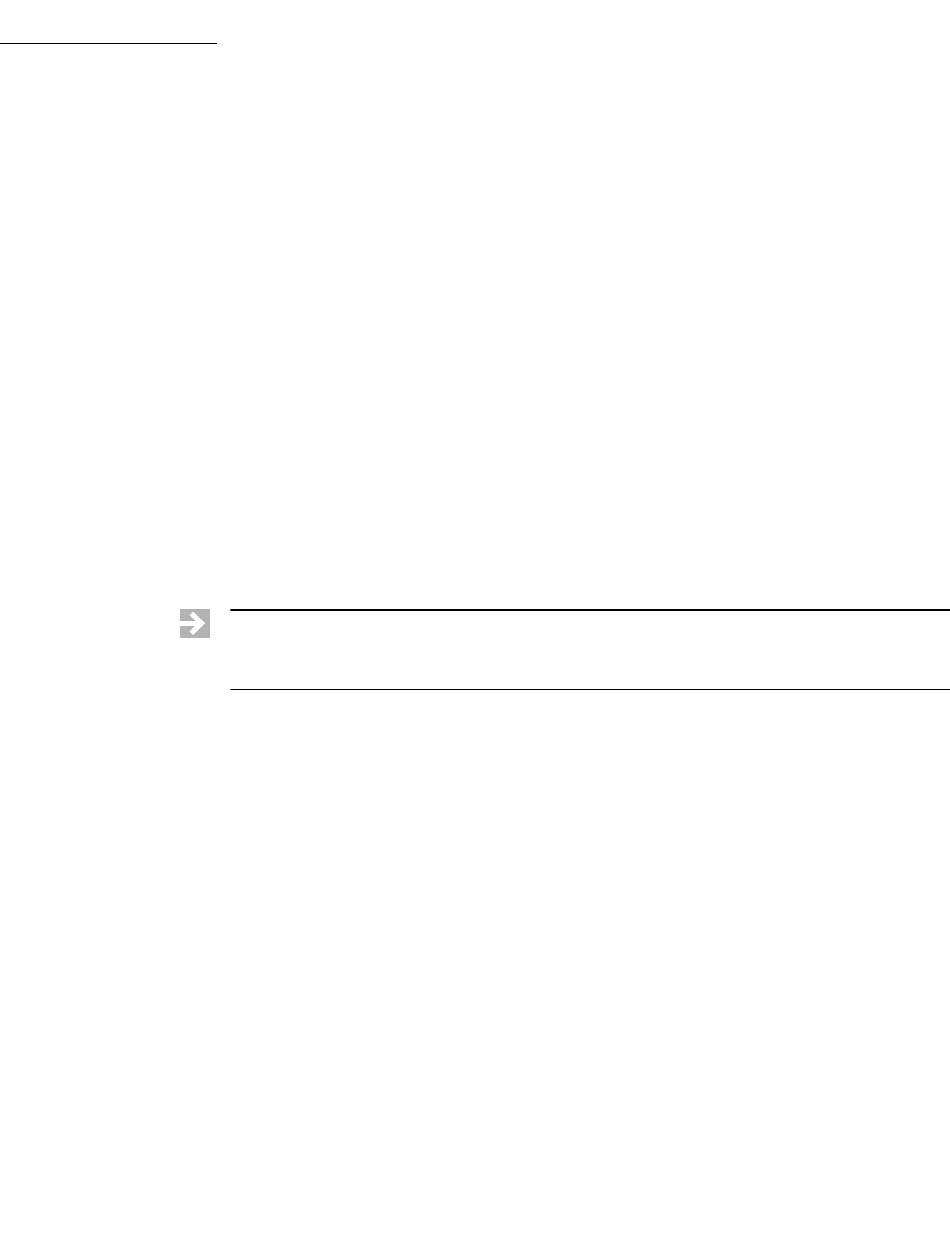
VxWorks
Application Programmer's Guide, 6.7
138
The __thread specifier may be applied to any global, file-scoped static,
function-scoped static, or static data member of a class. It may not be applied to
block-scoped automatic or non-static data member.
When the address-of operator is applied to a thread-local variable, it is evaluated
at run-time and returns the address of the current task’s instance of that variable.
The address may be used by any task. When a task terminates, any pointers to
thread-local variables in that task become invalid.
No static initialization may refer to the address of a thread-local variable.
In C++, if an initializer is present for a thread-local variable, it must be a
constant-expression, as defined in 5.19.2 of the ANSI/ISO C++ standard.
tlsOldLib and Task Variables
VxWorks provides the task-local storage (TLS) facility and the routines provided
by tlsOldLib (formerly tlsLib) to maintain information on a per-task basis in RTPs.
6.7.4 Multiple Tasks with the Same Main Routine
With VxWorks, it is possible to spawn several tasks with the same main routine.
Each spawn creates a new task with its own stack and context. Each spawn can also
pass the main routine different parameters to the new task. In this case, the same
rules of reentrancy described in 6.7.3 Task-Specific Variables, p.137 apply to the
entire task.
This is useful when the same function must be performed concurrently with
different sets of parameters. For example, a routine that monitors a particular kind
of equipment might be spawned several times to monitor several different pieces
of that equipment. The arguments to the main routine could indicate which
particular piece of equipment the task is to monitor.
In Figure 6-6, multiple joints of the mechanical arm use the same code. The tasks
manipulating the joints invoke joint( ). The joint number (jointNum) is used to
indicate which joint on the arm to manipulate.
NOTE: Wind River does not recommend using the tlsOldLib facility, which is
maintained primarily for backwards-compatibility. Use thread-local (__thread)
storage class variables instead.
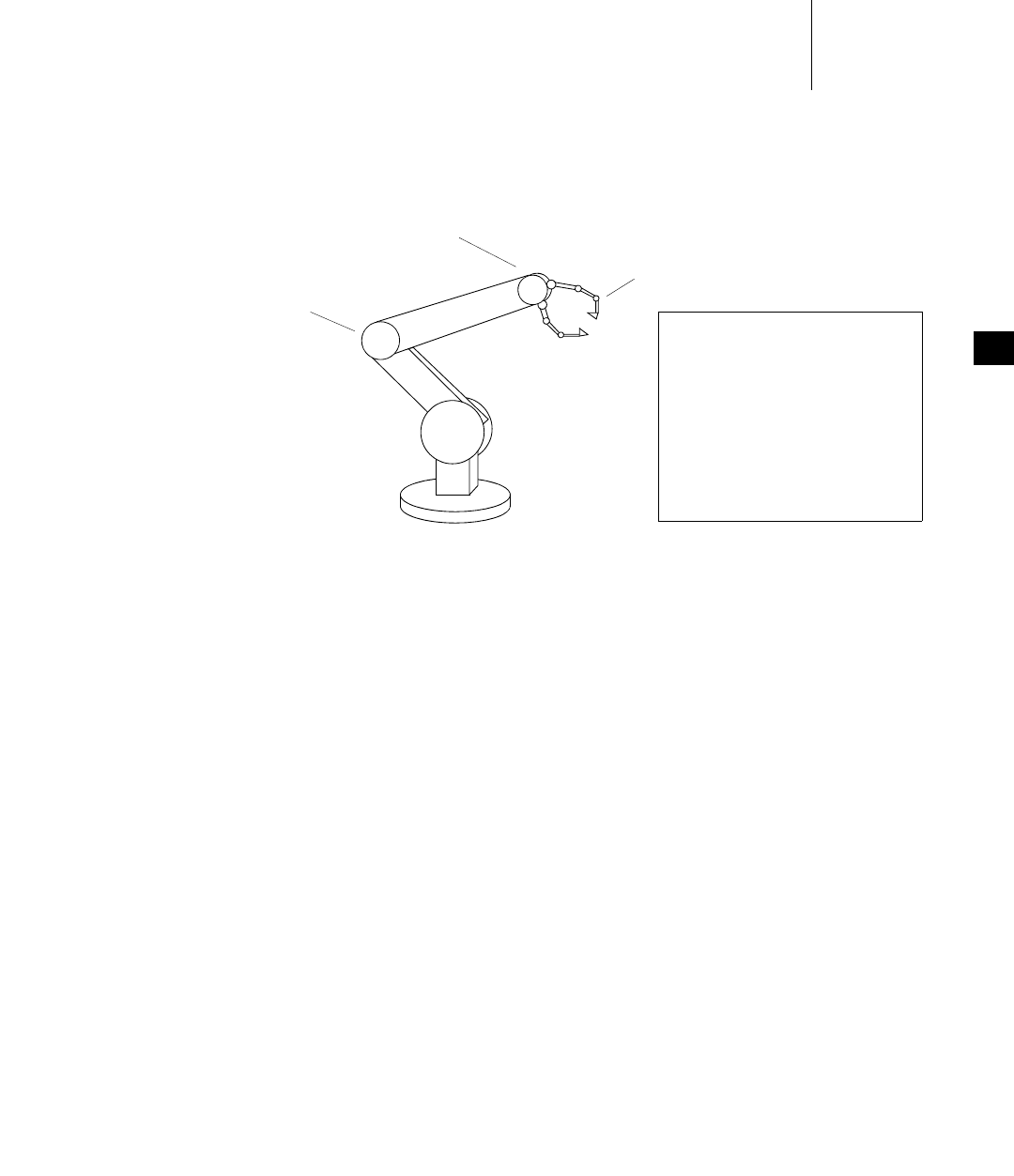
6 Multitasking
6.8 Intertask and Interprocess Communication
139
6
6.8 Intertask and Interprocess Communication
The complement to the multitasking routines described in 6.2 Tasks and
Multitasking, p.110 is the intertask communication facilities. These facilities permit
independent tasks to coordinate their actions.
VxWorks supplies a rich set of intertask and interprocess communication
mechanisms, including:
■Shared memory, for simple sharing of data.
■Semaphores, for basic mutual exclusion and synchronization.
■Mutexes and condition variables for mutual exclusion and synchronization using
POSIX interfaces.
■Message queues and pipes, for intertask message passing within a CPU.
■VxWorks events, for communication and synchronization.
■Message channels, for socket-based inter-processor and interprocess
communication.
Figure 6-6 Multiple Tasks Utilizing Same Code
joint_1
joint_2
joint_3
joint
(
int jointNum
)
{
/* joint code here */
}
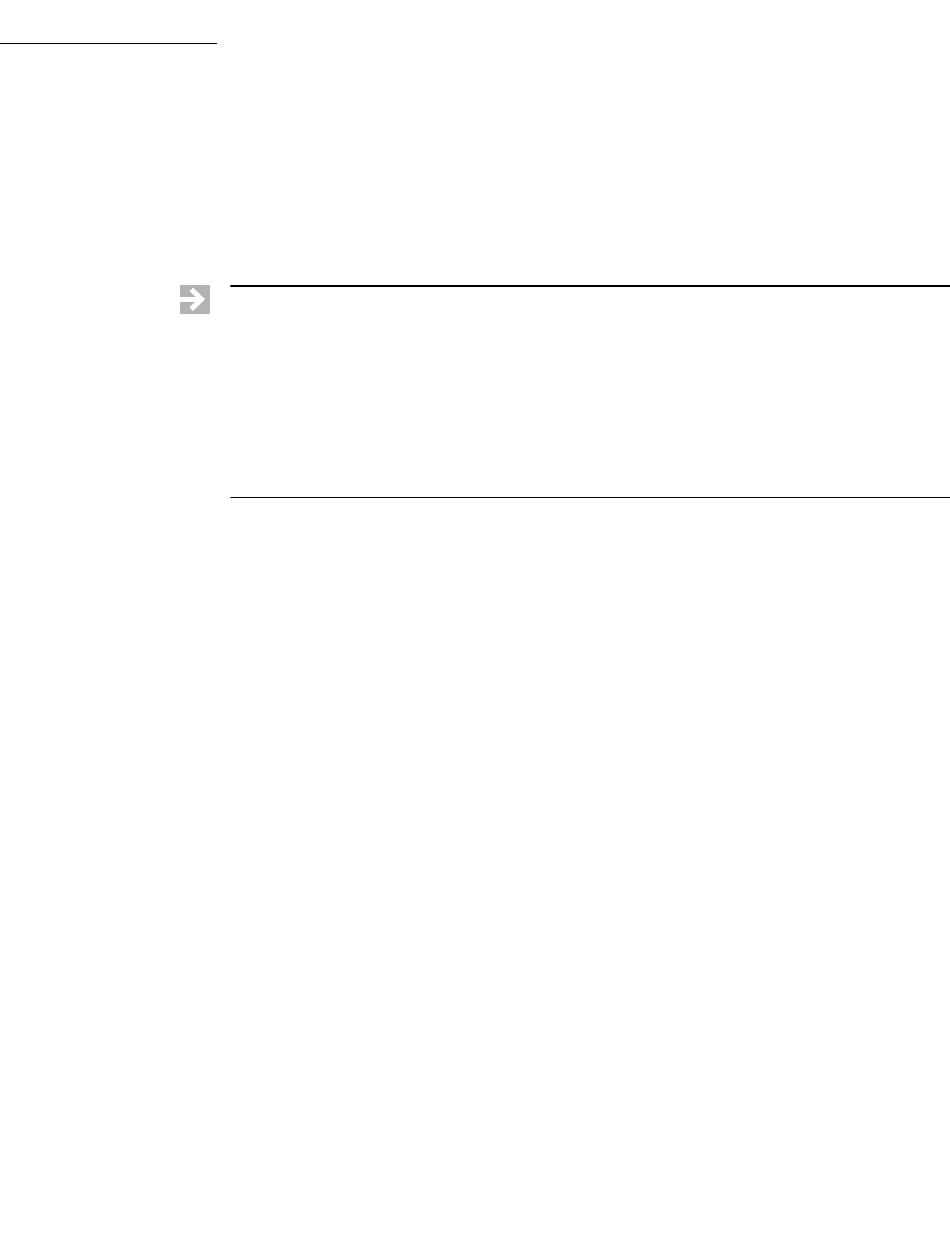
VxWorks
Application Programmer's Guide, 6.7
140
■Sockets and remote procedure calls, for network-transparent intertask
communication.
■Signals, for exception handling, interprocess communication, and process
management.
In addition, the VxMP component provides for intertask communication between
multiple CPUs that share memory. See the VxWorks Kernel Programmer’s Guide.
6.9 Inter-Process Communication With Public Objects
Kernel objects such as semaphores and message queues can be created as either
private or public objects. This provides control over the scope of their
accessibility—which can be limited to a virtual memory context by defining them
as private, or extended to the entire system (the kernel and any processes) by
defining them as public. There is no difference in performance between a public
and a private object.
An object can only be defined as public or private when it is created—the
designation cannot be changed thereafter. Public objects must be named when
they are created, and the name must begin with a forward slash; for example, /foo.
Private objects do not need to be named.
For information about naming tasks in addition to that provided in this section, see
6.4.2 Task Names and IDs, p.122.
NOTE: With few exceptions, the symmetric multiprocessor (SMP) and
uniprocessor (UP) configurations of VxWorks share the same facilities for intertask
and interprocess communications—the difference amounts to only a few routines.
This section provides information about the APIs that are common to both
configurations, as well as those APIs that are specific to the UP configuration. In
the latter case, the alternatives available for SMP systems are noted. For
information about the SMP configuration of VxWorks, and about migration, see
the VxWorks Kernel Programmer’s Guide: VxWorks SMP.
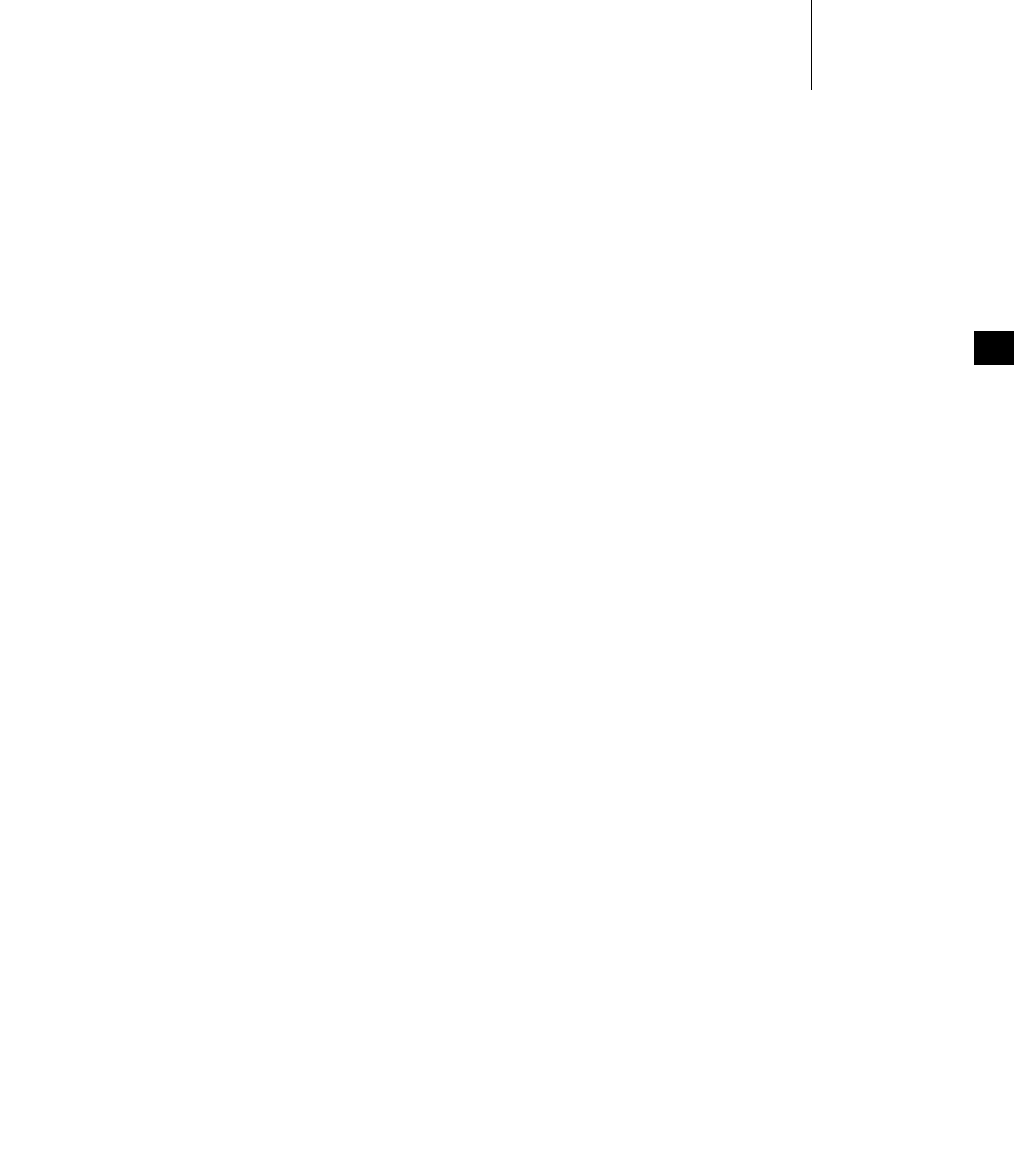
6 Multitasking
6.9 Inter-Process Communication With Public Objects
141
6
Creating and Naming Public and Private Objects
Public objects are always named, and the name must begin with a forward-slash.
Private objects can be named or unnamed. If they are named, the name must not
begin with a forward-slash.
Only one public object of a given class and name can be created. That is, there can
be only one public semaphore with the name /foo. But there may be a public
semaphore named /foo and a public message queue named /foo. Obviously, more
distinctive naming is preferable (such as /fooSem and /fooMQ).
The system allows creation of only one private object of a given class and name in
any given memory context; that is, in any given process or in the kernel. For
example:
■If process A has created a private semaphore named bar, it cannot create a
second semaphore named bar.
■However, process B could create a private semaphore named bar, as long as it
did not already own one with that same name.
Note that private tasks are an exception to this rule—duplicate names are
permitted for private tasks; see 6.4.2 Task Names and IDs, p.122.
To create a named object, the appropriate xyzOpen( ) API must be used, such as
semOpen( ). When the routine specifies a name that starts with a forward slash,
the object will be public.
To delete public objects, the xyzDelete( ) API cannot be used (it can only be used
with private objects). Instead, the xyzClose( ) and xyzUnlink( ) APIs must be used
in accordance with the POSIX standard. That is, they must be unlinked from the
name space, and then the last close operation will delete the object (for example,
using the semUnlink( ) and semClose( ) APIs for a public semaphore).
Alternatively, all close operations can be performed first, and then the unlink
operation, after which the object is deleted. Note that if an object is created with the
OM_DELETE_ON_LAST_CLOSE flag, it is be deleted with the last close operation,
regardless of whether or not it was unlinked.
For detailed information about the APIs used to create public user-mode (RTP)
objects, see the msgQLib, semLib, taskLib, and timerLib entries in the VxWorks
Application API Reference.
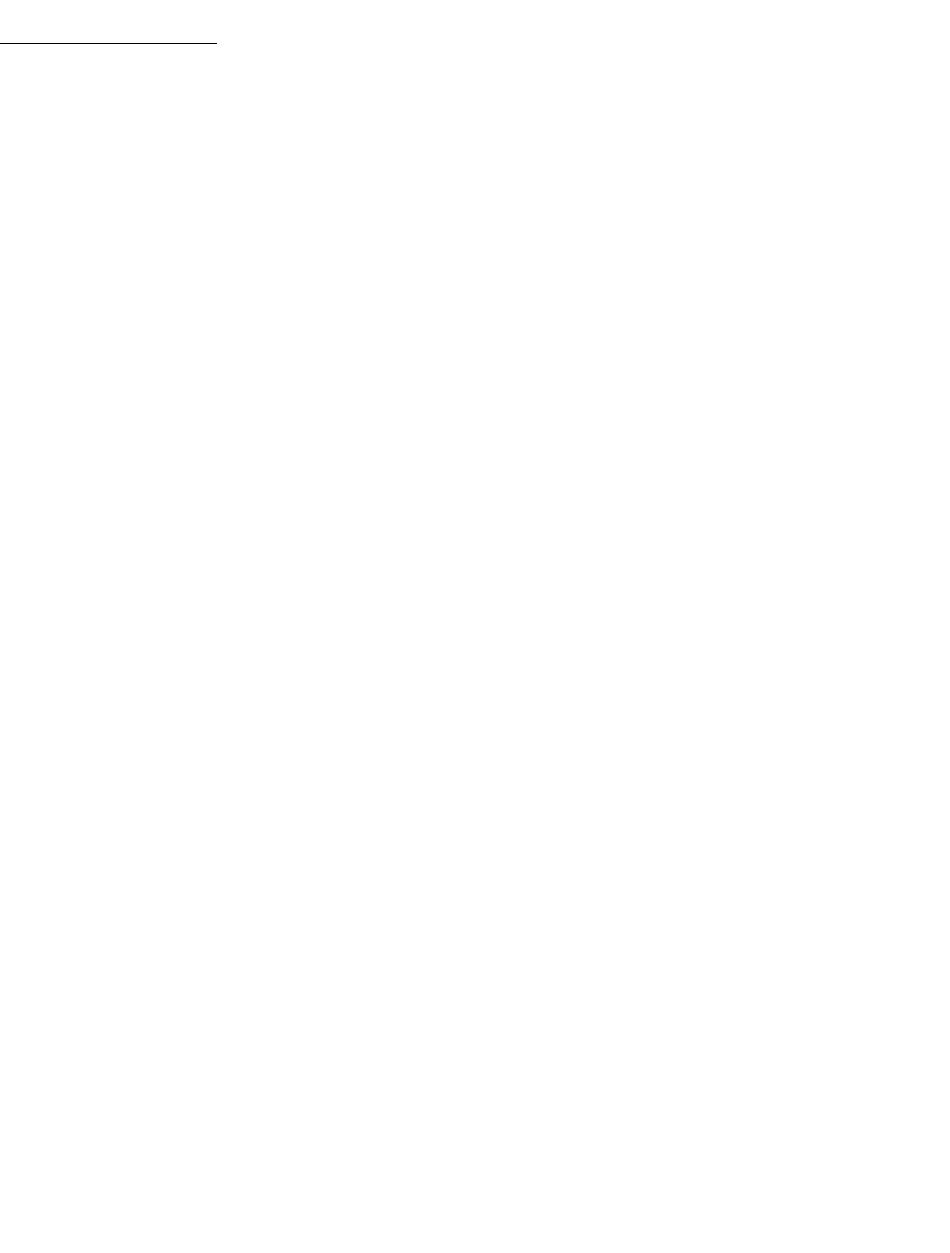
VxWorks
Application Programmer's Guide, 6.7
142
6.10 Object Ownership and Resource Reclamation
All objects are owned by the process to which the creator task belongs, or by the
kernel if the creator task is a kernel task. When ownership must be changed, for
example on a process creation hook, the objOwnerSet( ) can be used. However, its
use is restricted—the new owner must be a process or the kernel.
All objects that are owned by a process are automatically destroyed when the
process dies.
All objects that are children of another object are automatically destroyed when the
parent object is destroyed.
Processes can share public objects through an object lookup-by-name capability
(with the xyzOpen( ) set of routines). Sharing objects between processes can only
be done by name.
When a process terminates, all the private objects that it owns are deleted,
regardless of whether or not they are named. All references to public objects in the
process are closed (an xyzClose( ) operation is performed). Therefore, any public
object is deleted during resource reclamation, regardless of which process created
them, if there are no more outstanding xyzOpen( ) calls against it (that is, no other
process or the kernel has a reference to it), and the object was already unlinked or
was created with the OM_DELETE_ON_LAST_CLOSE option. The exception to this
rule is tasks, which are always reclaimed when its creator process dies.
When the creator process of a public object dies, but the object survives because it
hasn't been unlinked or because another process has a reference to it, ownership of
the object is assigned to the kernel.
The objHandleShow( ) show routine can be used to display information about
ownership relations between objects in a process.
6.11 Shared Data Structures
The most obvious way for tasks executing in the same memory space (either a
process or the kernel) to communicate is by accessing shared data structures.
Because all the tasks in a single process or in the kernel exist in a single linear
address space, sharing data structures between tasks is trivial; see Figure 6-7.
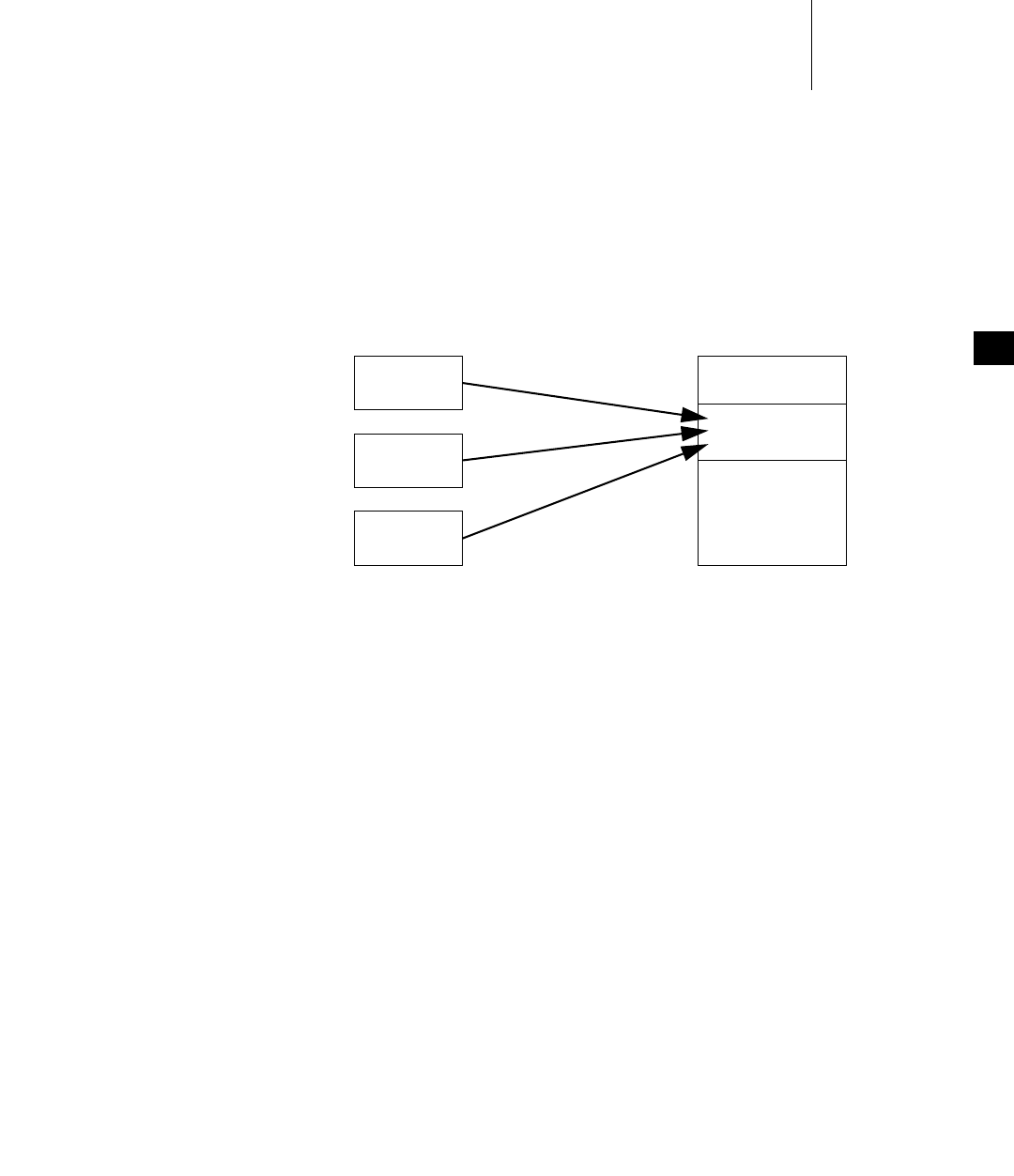
6 Multitasking
6.12 Mutual Exclusion
143
6
Global variables, linear buffers, ring buffers, linked lists, and pointers can be
referenced directly by code running in different contexts.
For information about using shared data regions to communicate between
processes, see 3.5 Creating and Using Shared Data Regions, p.51.
6.12 Mutual Exclusion
While a shared address space simplifies exchange of data, interlocking access to
memory is crucial to avoid contention. Many methods exist for obtaining exclusive
access to resources, and vary only in the scope of the exclusion. Such methods
include disabling interrupts, disabling preemption, and resource locking with
semaphores.
For information about POSIX mutexes, see 7.14 POSIX Thread Mutexes and
Condition Variables, p.220.
Figure 6-7 Shared Data Structures
TASKS MEMORY
task 1
task 2
task 3
access
sharedData
access
sharedData
access
sharedData
sharedData
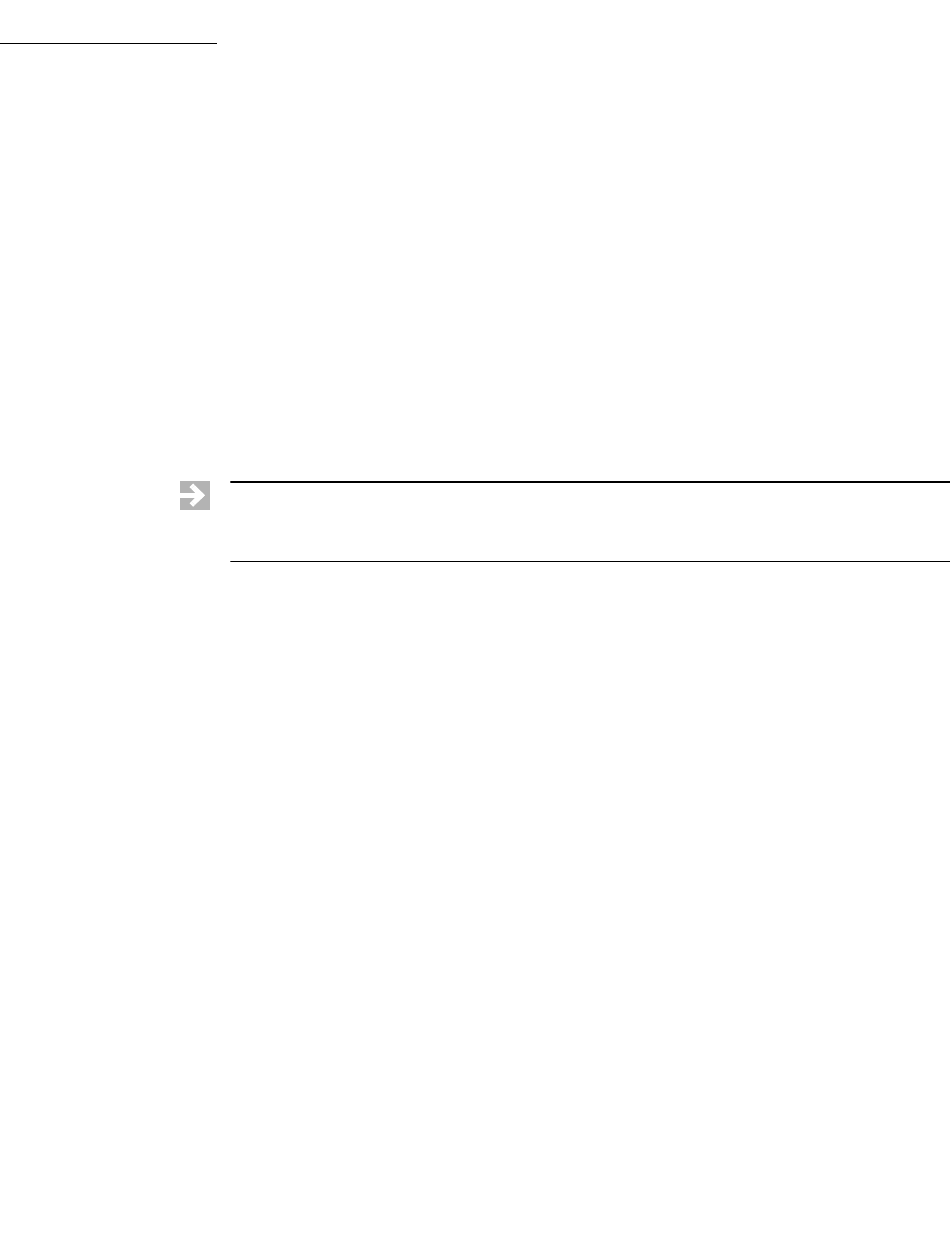
VxWorks
Application Programmer's Guide, 6.7
144
6.13 Semaphores
VxWorks semaphores are highly optimized, providing a very fast intertask
communication mechanism. Semaphores are the primary means for addressing
the requirements of both mutual exclusion and task synchronization, as described
below:
■For mutual exclusion, semaphores interlock access to shared resources. They
provide mutual exclusion with finer granularity than either interrupt
disabling or preemptive locks, discussed in 6.12 Mutual Exclusion, p.143.
■For synchronization, semaphores coordinate a task’s execution with external
events.
VxWorks provides the following types of semaphores, which are optimized for
different types of uses:
binary
The fastest, most general-purpose semaphore. Optimized for synchronization
or mutual exclusion. For more information, see 6.13.3 Binary Semaphores, p.149.
mutual exclusion
A special binary semaphore optimized for problems inherent in mutual
exclusion: priority inversion, deletion safety, and recursion. For more
information, see 6.13.4 Mutual-Exclusion Semaphores, p.152.
counting
Like the binary semaphore, but keeps track of the number of times a
semaphore is given. Optimized for guarding multiple instances of a resource.
For more information, see 6.13.5 Counting Semaphores, p.157.
read/write
A special type of semaphore that provides mutual exclusion for tasks that need
write access to an object, and concurrent access for tasks that only need read
access to the object. This type of semaphore is particularly useful for SMP
systems. For more information, see 6.13.6 Read/Write Semaphores, p.158.
VxWorks not only provides the semaphores designed expressly for VxWorks, but
also POSIX semaphores, designed for portability. An alternate semaphore library
provides the POSIX-compliant semaphore interface; see 7.16 POSIX Semaphores,
p.235.
NOTE: Semaphores provide full memory barriers, which is of particular
significance for the SMP configuration of VxWorks. For more information, see the
VxWorks Kernel Programmer’s Guide: VxWorks SMP.
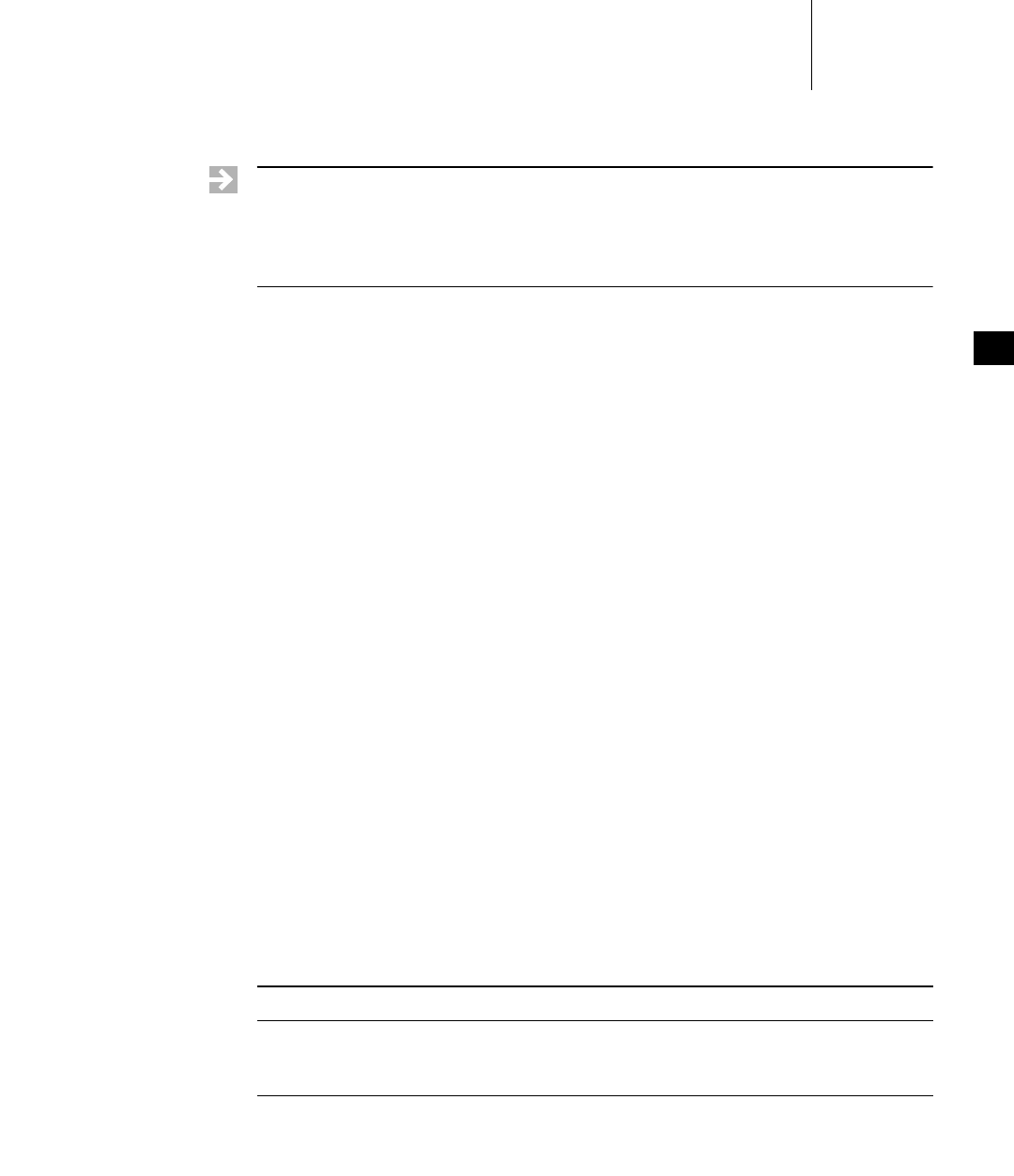
6 Multitasking
6.13 Semaphores
145
6
6.13.1 Inter-Process Communication With Public Semaphores
VxWorks semaphores can be created as private objects, which are accessible only
within the memory space in which they were created (kernel or process); or as
public objects, which are accessible throughout the system.
For detailed information, see 6.9 Inter-Process Communication With Public Objects,
p.140 and the semLib entry in the VxWorks Application API Reference.
6.13.2 Semaphore Control
In most cases, VxWorks provides a single, uniform interface for semaphore
control—instead of defining a full set of semaphore control routines specific to
each type of semaphore. The exceptions to this rule are as follows:
■The creation routines, which are specific to each semaphore type.
■The give and take routines for read/write semaphores, which support read
and write modes for each operation.
■The scalable and inline variants of the give and take routines for binary and
mutex semaphores, which provide optimized alternatives to the standard
routines.
Table 6-11 lists the semaphore control routines. Table 6-12 lists the options that can
be used with the scalable and inline routines. For general information about the
scalable and inline routines, see Scalable and Inline Semaphore Take and Give Routines,
p.149.
NOTE: The semaphores described here are for use with UP and SMP
configurations of VxWorks. The optional product VxMP provides semaphores
that can be used across processors an asymmetric multiprocessor (AMP) system,
but only in the VxWorks kernel (and not in UP or SMP systems). For more
information, see VxWorks Kernel Programmer’s Guide: Shared Memory Objects.
Table 6-11 Semaphore Control Routines
Routine Description
semBInitialize( ) Initializes a pre-allocated binary semaphore.
semCInitialize( ) Initializes a pre-allocated counting semaphore.
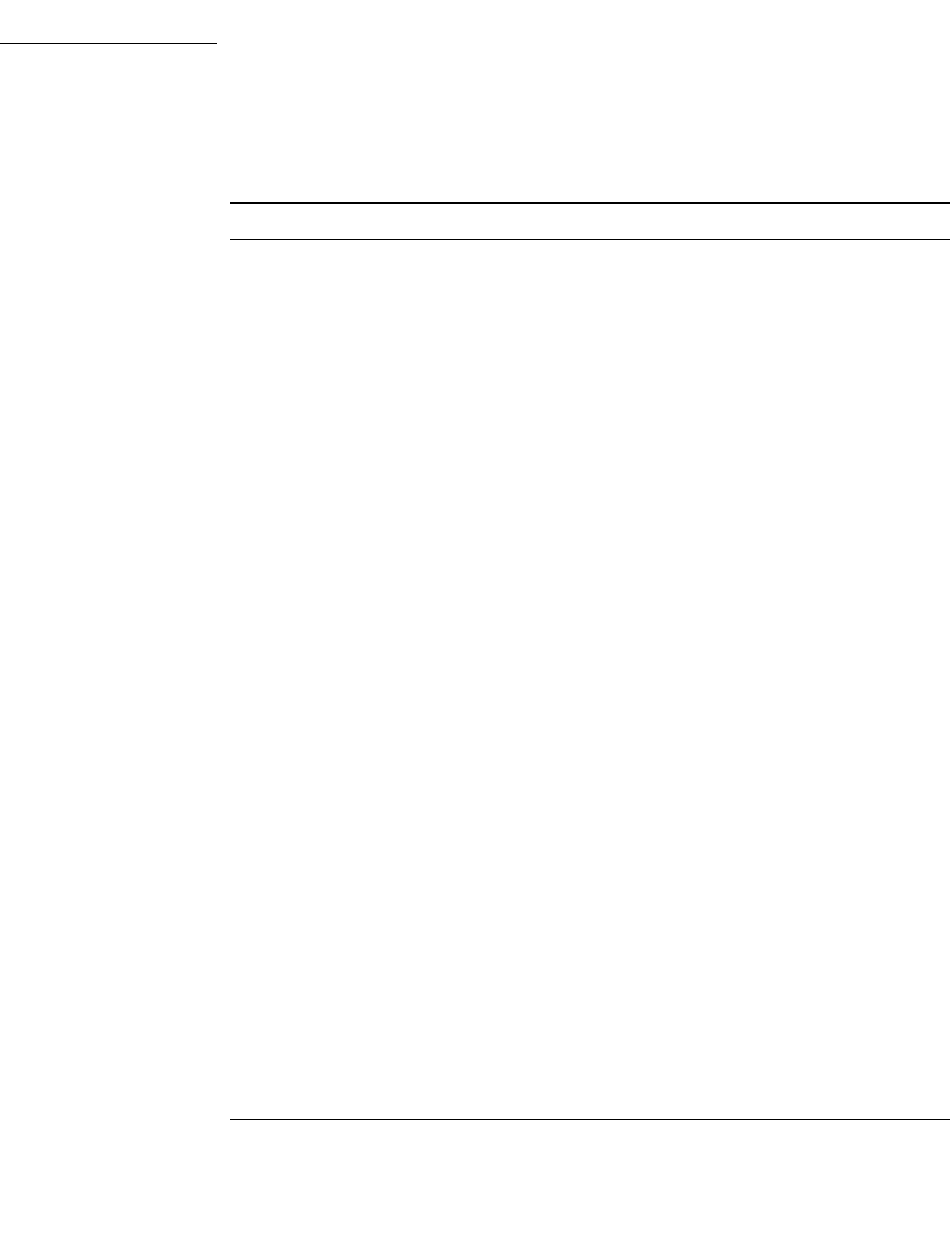
VxWorks
Application Programmer's Guide, 6.7
146
semMInitialize( ) Initializes a pre-allocated mutual-exclusion semaphore.
semRWInitialize( ) Initializes a pre-allocated read/write semaphore.
semBCreate( ) Allocates and initializes a binary semaphore.
semMCreate( ) Allocates and initializes a mutual-exclusion semaphore.
semCCreate( ) Allocates and initializes a counting semaphore.
semRWCreate( ) Allocates and initializes a read/write semaphore.
semDelete( ) Terminates and frees a semaphore (all types).
semTake( ) Takes a binary, mutual-exclusion, or counting semaphore,
or a read/write semaphore in write mode.
semRTake( ) Takes a read/write semaphore in read mode.
semWTake( ) Takes a read/write semaphore in write mode.
semBTakeScalable( ) Takes a binary semaphore (with scalable functionality).
semMTakeScalable( ) Takes a mutual-exclusion semaphore (with scalable
functionality).
semBTake_inline( ) Takes a binary semaphore (with scalable functionality).
semMTake_inline( ) Takes a mutual-exclusion semaphore (with scalable
functionality). Implemented as an inline function.
semGive( ) Gives a binary, mutual-exclusion, or counting semaphore.
semRWGive( ) Gives a read/write semaphore.
semMGiveForce( ) Gives a mutual-exclusion semaphore without restrictions.
Intended for debugging purposes only.
semRWGiveForce( ) Gives a read-write semaphore without restrictions.
Intended for debugging purposes only.
semBGiveScalable( ) Gives a binary semaphore (with scalable functionality).
Table 6-11 Semaphore Control Routines (cont’d)
Routine Description
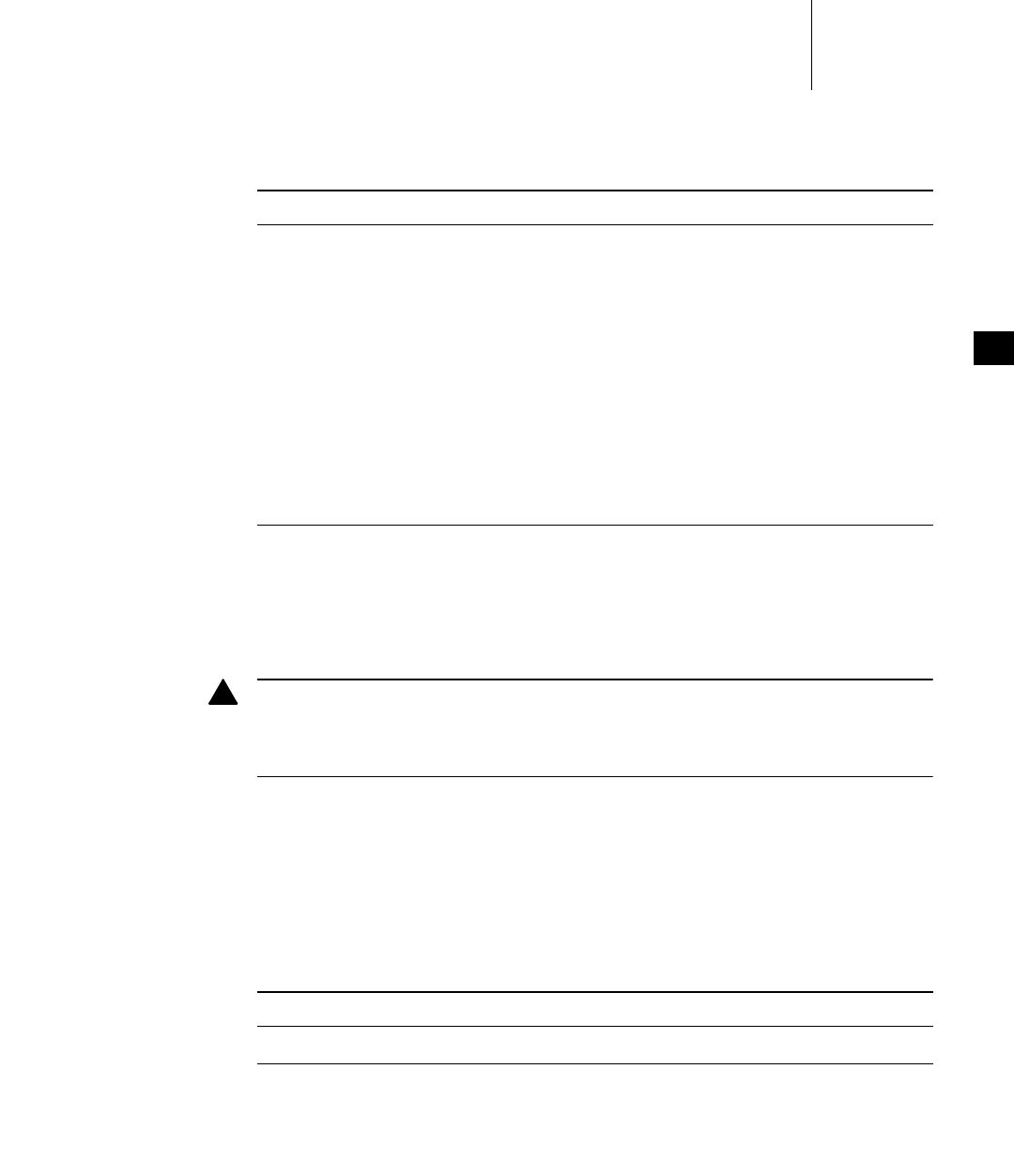
6 Multitasking
6.13 Semaphores
147
6
The creation routines return a semaphore ID that serves as a handle on the
semaphore during subsequent use by the other semaphore-control routines. When
a semaphore is created, the queue type is specified. Tasks pending on a semaphore
can be queued in priority order (SEM_Q_PRIORITY) or in first-in first-out order
(SEM_Q_FIFO).
Options for Scalable and Inline Semaphore Routines
Table 6-12 lists the options that can be used with the scalable and inline routines.
For general information about scalable and inline routines, see Scalable and Inline
Semaphore Take and Give Routines, p.149.
semMGiveScalable( ) Gives a mutual-exclusion semaphore (with scalable
functionality).
semBGive_inline( ) Gives a binary semaphore (with scalable functionality).
Implemented as an inline function.
semMGive_inline( ) Gives a mutual-exclusion semaphore (with scalable
functionality). Implemented as an inline function.
semFlush( ) Unblocks all tasks that are waiting for a binary or counting
semaphore.
semExchange( ) Provides for an atomic give and exchange of semaphores
in SMP systems.
Table 6-11 Semaphore Control Routines (cont’d)
Routine Description
!WARNING: The semDelete( ) call terminates a semaphore and deallocates all
associated memory. Take care when deleting semaphores, particularly those used
for mutual exclusion, to avoid deleting a semaphore that another task still requires.
Do not delete a semaphore unless the same task first succeeds in taking it.
Table 6-12 Scalable and Inline Semaphore Options
Routine Description
SEM_NO_ID_VALIDATE No object validation is performed on a semaphore.
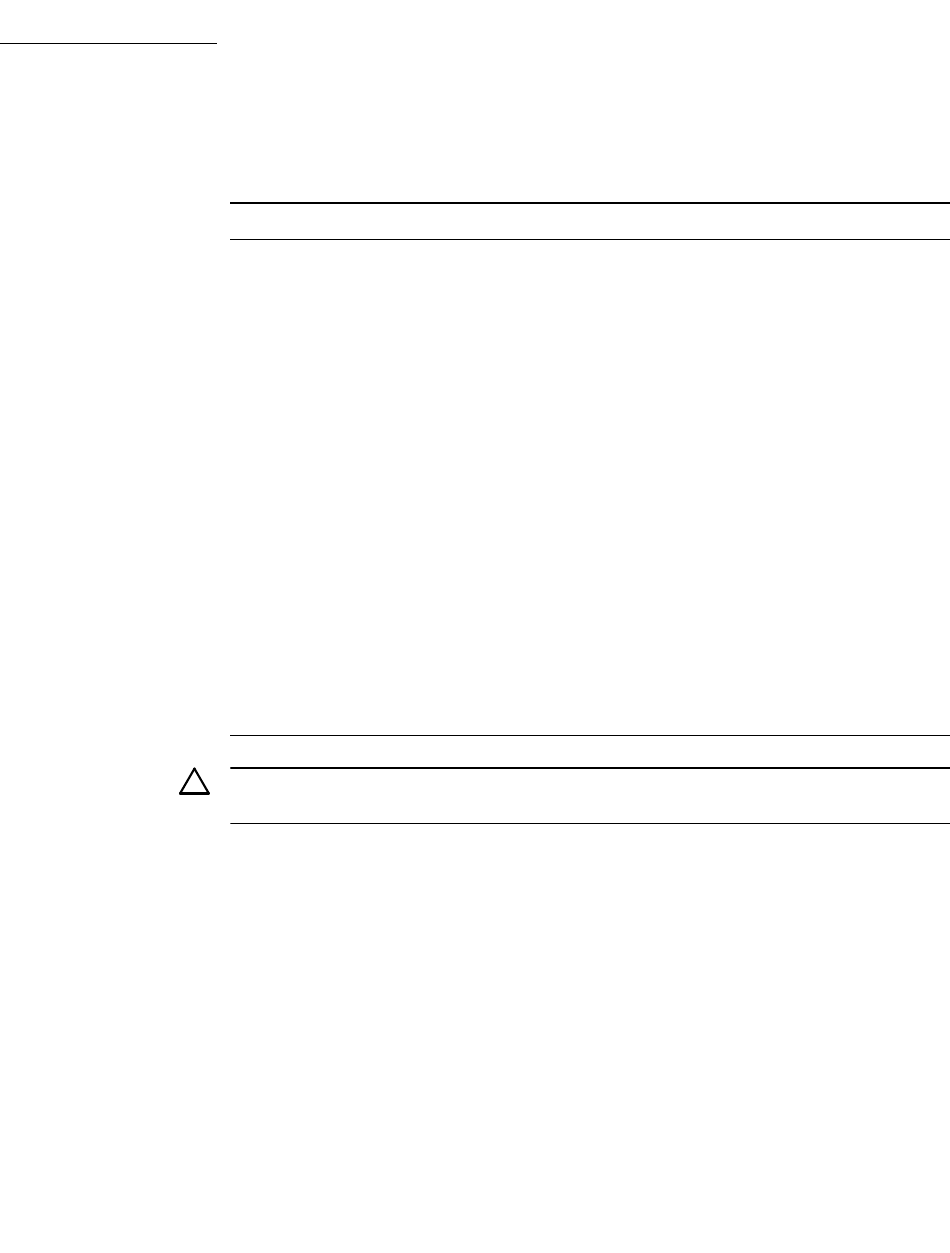
VxWorks
Application Programmer's Guide, 6.7
148
Static Instantiation of Semaphores
The semXCreate( ) routines listed in Table 6-11 perform a dynamic, two-step
operation, in which memory is allocated for the semaphore object at runtime, and
then the object is initialized. Semaphores (and other VxWorks objects) can also be
statically instantiated using the semXInitialize( ) routines—which means that
their memory is allocated for the object at compile time—and the object is then
initialized at runtime with an initialization routine.
For information about static instantiation, see the VxWorks Kernel Programmer’s
Guide: Kernel Applications. For information about semaphore initialization routines,
see the VxWorks API references.
SEM_NO_ERROR_CHECK Error checking code is not executed. This includes
tests for interrupt restriction, task validation of
owners selected from the pend queue, and
ownership validation for mutex semaphores.
SEM_NO_EVENT_SEND Do not send VxWorks events, even if a task has
registered to receive event notification on this
semaphore.
SEM_NO_SYSTEM_VIEWER Do not send System Viewer events. This applies only
when semaphores are uncontested. If it is necessary
to pend on a take call or to unpend a task on a give
call, System Viewer events are sent. This differs from
calls to the semLib APIs which send events for all
invocations as well as second events when pending
(or unpending).
SEM_NO_RECURSE Do not perform recursion checks (applies only to
mutex semaphores only) whether semaphores are
contested or not. It is important that this is used
consistently during any single thread of execution.
Table 6-12 Scalable and Inline Semaphore Options (cont’d)
Routine Description
!CAUTION: The options listed in Table 6-12 must not be used when semaphores are
created. Errors are generated if they are used.
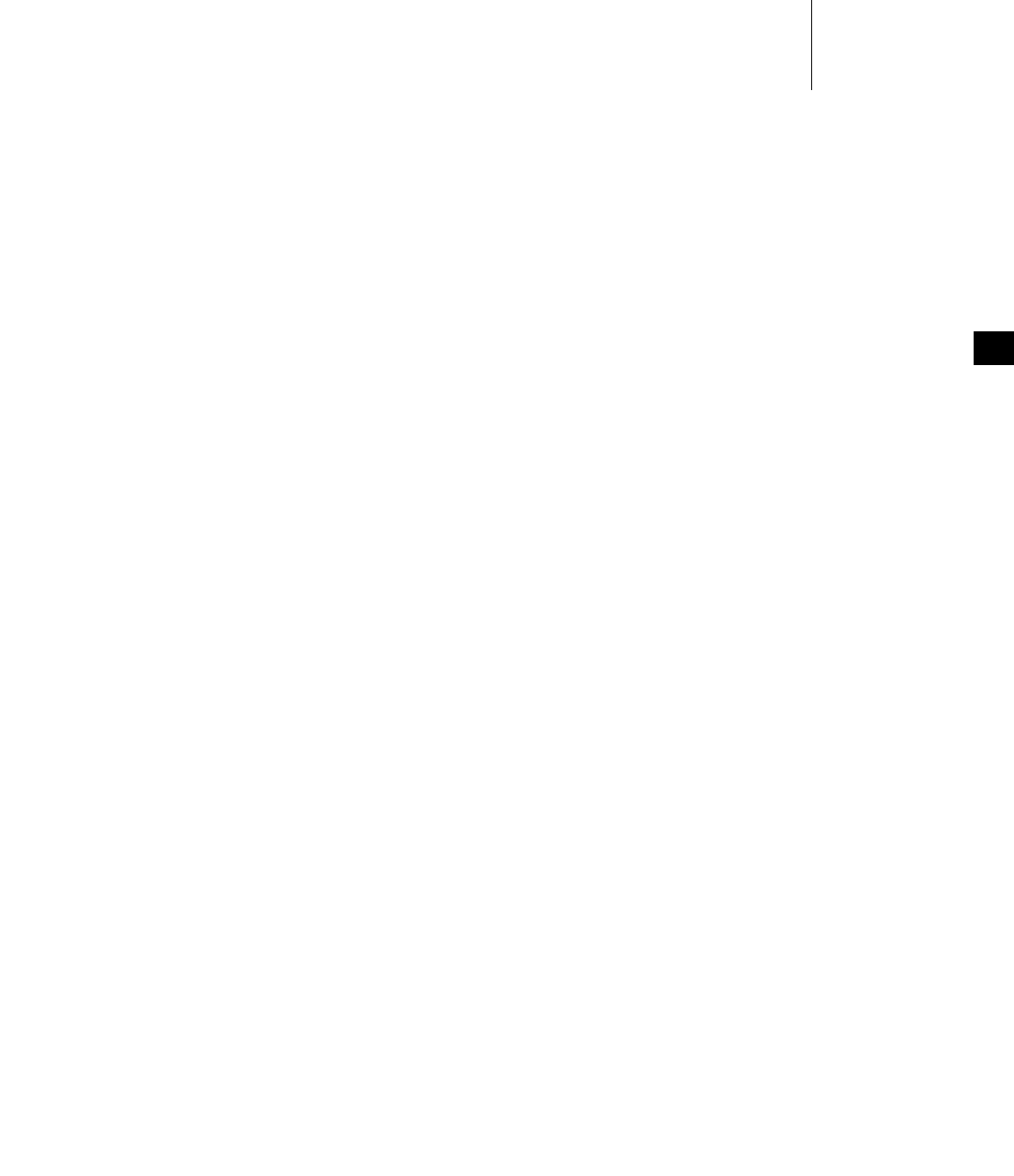
6 Multitasking
6.13 Semaphores
149
6
Scalable and Inline Semaphore Take and Give Routines
In addition to the standard semaphore give and take routines, VxWorks provides
scalable and inline of variants for use with binary and mutex semaphores. These
routines provide the following advantages:
■Performance improvements for both UP and SMP configurations of VxWorks
based on either—or both—scalable options and inline use.
■Additional performance improvements for SMP over standard routines even
if just inline variants are used, because they provide optimizations for
uncontested take and give operations in an SMP system.
The scalable routines are designed for use with lightly contested resources when
performance is of greater significance than features of the standard routines that
provide for their robustness (such as various forms of error checking). Several
options are available for de-selecting operational features that would normally be
conducted for any given take or give operation.
The inline variants of the take and give routines provide the same options as the
scalable routines, but also avoid the overhead associated with a function call. As
with any inline code, repeated use adds to system footprint. If an application
makes numerous calls to a routine for which there is an inline variant, either a
wrapper should be created for the inline routine, or the scalable variant should be
used instead.
The scalable and inline of variants are listed in Table 6-11; and the options for the
scalable and inline routines are listed in Table 6-12). Note that in order to use these
routines, you must include the semLibInline.h header file.
6.13.3 Binary Semaphores
The general-purpose binary semaphore is capable of addressing the requirements
of both forms of task coordination: mutual exclusion and synchronization. The
binary semaphore has the least overhead associated with it, making it particularly
applicable to high-performance requirements. The mutual-exclusion semaphore
described in 6.13.4 Mutual-Exclusion Semaphores, p.152 is also a binary semaphore,
but it has been optimized to address problems inherent to mutual exclusion.
Alternatively, the binary semaphore can be used for mutual exclusion if the
advanced features of the mutual-exclusion semaphore are deemed unnecessary.
A binary semaphore can be viewed as a flag that is available (full) or unavailable
(empty). When a task takes a binary semaphore, with semTake( ), the outcome
depends on whether the semaphore is available (full) or unavailable (empty) at the
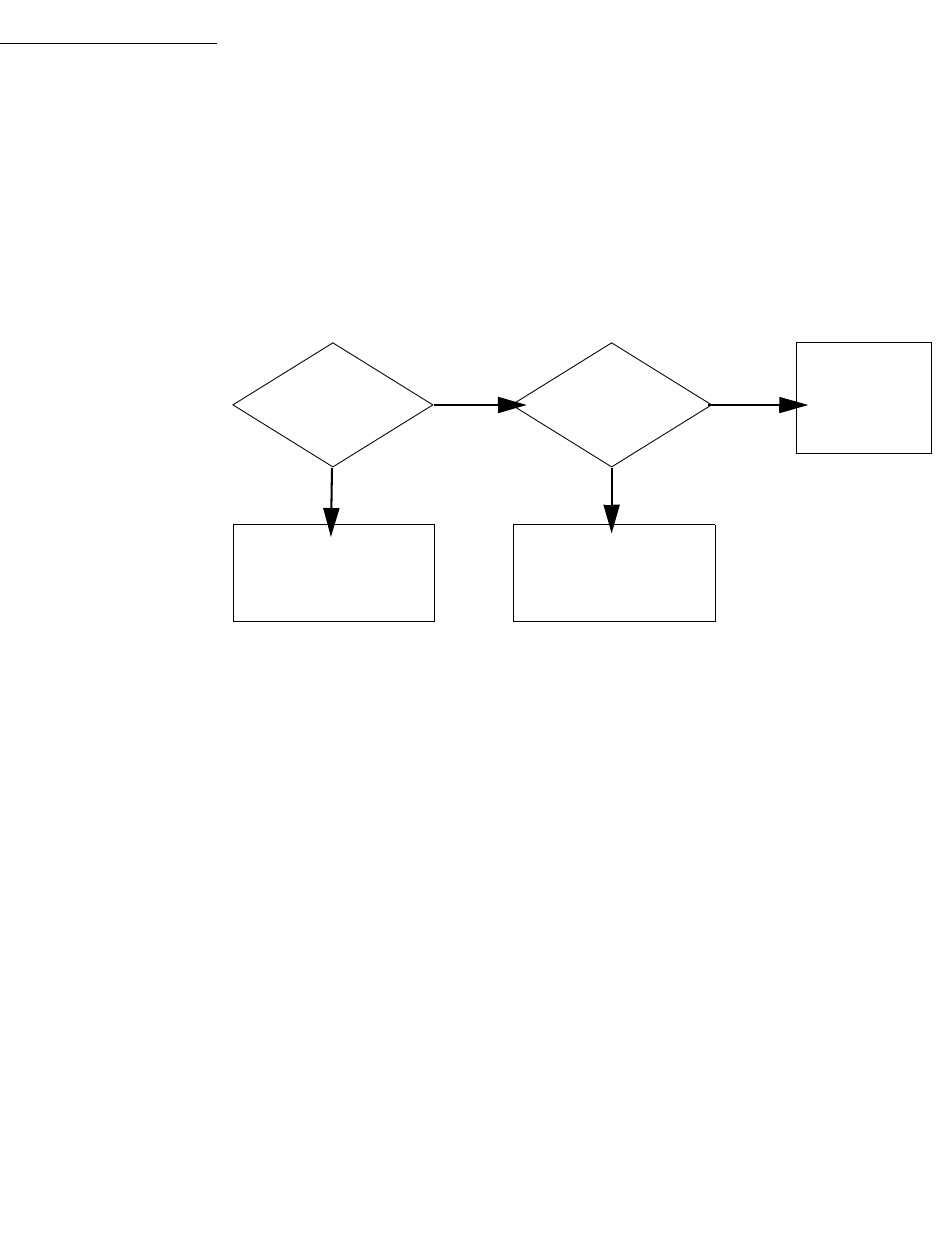
VxWorks
Application Programmer's Guide, 6.7
150
time of the call; see Figure 6-8. If the semaphore is available (full), the semaphore
becomes unavailable (empty) and the task continues executing immediately. If the
semaphore is unavailable (empty), the task is put on a queue of blocked tasks and
enters a state of pending on the availability of the semaphore.
When a task gives a binary semaphore, using semGive( ), the outcome also
depends on whether the semaphore is available (full) or unavailable (empty) at the
time of the call; see Figure 6-9. If the semaphore is already available (full), giving
the semaphore has no effect at all. If the semaphore is unavailable (empty) and no
task is waiting to take it, then the semaphore becomes available (full). If the
semaphore is unavailable (empty) and one or more tasks are pending on its
availability, then the first task in the queue of blocked tasks is unblocked, and the
semaphore is left unavailable (empty).
Figure 6-8 Taking a Semaphore
no no
semaphore
available?
timeout =
NO_WAIT
yes yes
task continues;
semaphore
not taken
task continues;
semaphore
taken
task is
pended for
timeout
value
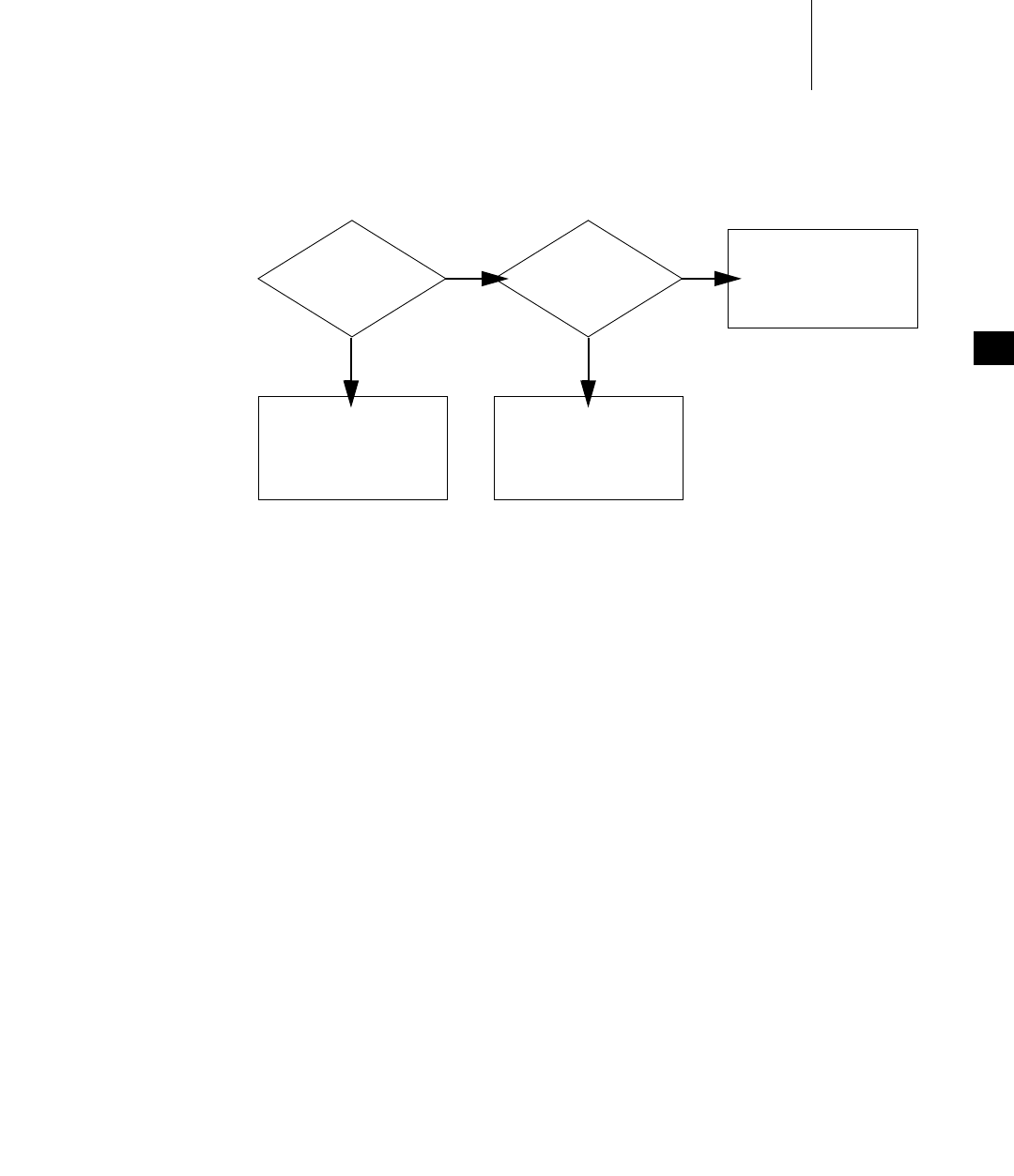
6 Multitasking
6.13 Semaphores
151
6
Mutual Exclusion
Binary semaphores interlock access to a shared resource efficiently. Unlike
disabling interrupts or preemptive locks, binary semaphores limit the scope of the
mutual exclusion to only the associated resource. In this technique, a semaphore is
created to guard the resource. Initially the semaphore is available (full).
/* includes */
#include <vxWorks.h>
#include <semLib.h>
SEM_ID semMutex;
/* Create a binary semaphore that is initially full. Tasks *
* blocked on semaphore wait in priority order. */
semMutex = semBCreate (SEM_Q_PRIORITY, SEM_FULL);
When a task wants to access the resource, it must first take that semaphore. As long
as the task keeps the semaphore, all other tasks seeking access to the resource are
blocked from execution. When the task is finished with the resource, it gives back
the semaphore, allowing another task to use the resource.
Thus, all accesses to a resource requiring mutual exclusion are bracketed with
semTake( ) and semGive( ) pairs:
Figure 6-9 Giving a Semaphore
no no
semaphore
available?
yes yes
task continues;
semaphore
remains
unchanged
tasks
pended?
task continues,
semaphore
made available
task at front of
queue made ready;
semaphore remains
unavailable

VxWorks
Application Programmer's Guide, 6.7
152
semTake (semMutex, WAIT_FOREVER);
.
. /* critical region, only accessible by a single task at a time */
.
semGive (semMutex);
Synchronization
When used for task synchronization, a semaphore can represent a condition or
event that a task is waiting for. Initially, the semaphore is unavailable (empty). A
task or ISR signals the occurrence of the event by giving the semaphore. Another
task waits for the semaphore by calling semTake( ). The waiting task blocks until
the event occurs and the semaphore is given.
Note the difference in sequence between semaphores used for mutual exclusion
and those used for synchronization. For mutual exclusion, the semaphore is
initially full, and each task first takes, then gives back the semaphore. For
synchronization, the semaphore is initially empty, and one task waits to take the
semaphore given by another task.
Broadcast synchronization allows all processes that are blocked on the same
semaphore to be unblocked atomically. Correct application behavior often
requires a set of tasks to process an event before any task of the set has the
opportunity to process further events. The routine semFlush( ) addresses this class
of synchronization problem by unblocking all tasks pended on a semaphore.
6.13.4 Mutual-Exclusion Semaphores
The mutual-exclusion semaphore is a specialized binary semaphore designed to
address issues inherent in mutual exclusion, including priority inversion, deletion
safety, and recursive access to resources.
The fundamental behavior of the mutual-exclusion semaphore is identical to the
binary semaphore, with the following exceptions:
■It can be used only for mutual exclusion.
■It can be given only by the task that took it.
■The semFlush( ) operation is illegal.
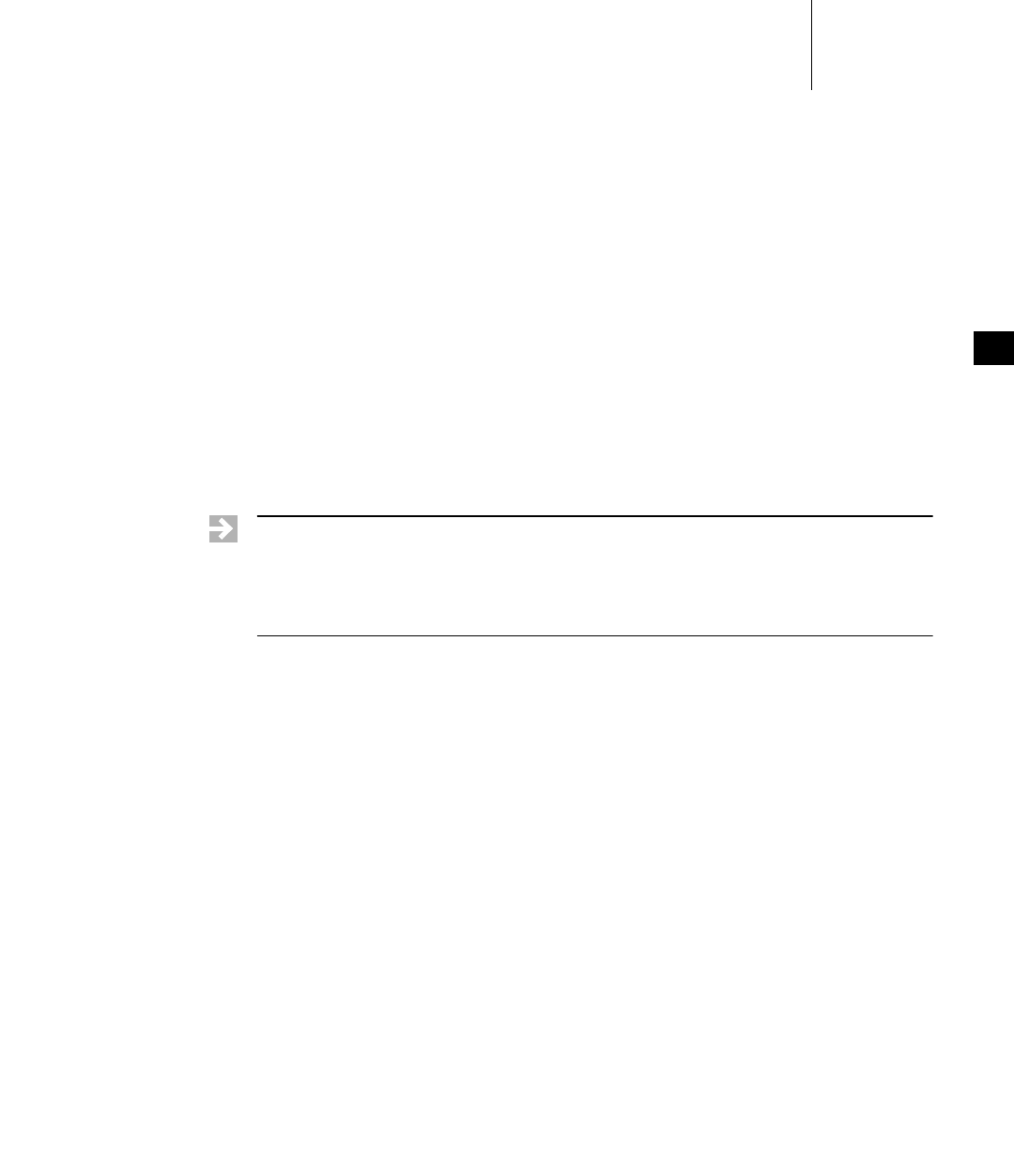
6 Multitasking
6.13 Semaphores
153
6
User-Level Mutex Semaphores
Note that mutex semaphores can be created as user-level (user-mode) objects. They
are faster than kernel-level semaphores as long as they are uncontested, which
means the following:
■The mutex semaphore is available during a semTake( ) operation.
■There is no task waiting for the semaphore during a semGive( ) operation.
The uncontested case should be the most common, given the intended use of a
mutex semaphore.
By default, using the semMCreate() routine in a process creates a user-level mutex
semaphore. However, a kernel-level semaphore can be created when
semMCreate( ) is used with the SEM_KERNEL option. The semOpen() routine can
only be used to create kernel-level semaphores in a process. Note that user-level
semaphores can only be created as private objects, and not public ones.
Priority Inversion and Priority Inheritance
Figure 6-10 illustrates a situation called priority inversion.
NOTE: User-level semaphores are not supported for the symmetric multiprocess-
ing (SMP) configuration of VxWorks. With the SMP configuration, a
semMCreate( ) call in a process creates a kernel-level mutex semaphore. For infor-
mation about VxWorks SMP and about migration, see VxWorks Kernel Program-
mer’s Guide: VxWorks SMP.
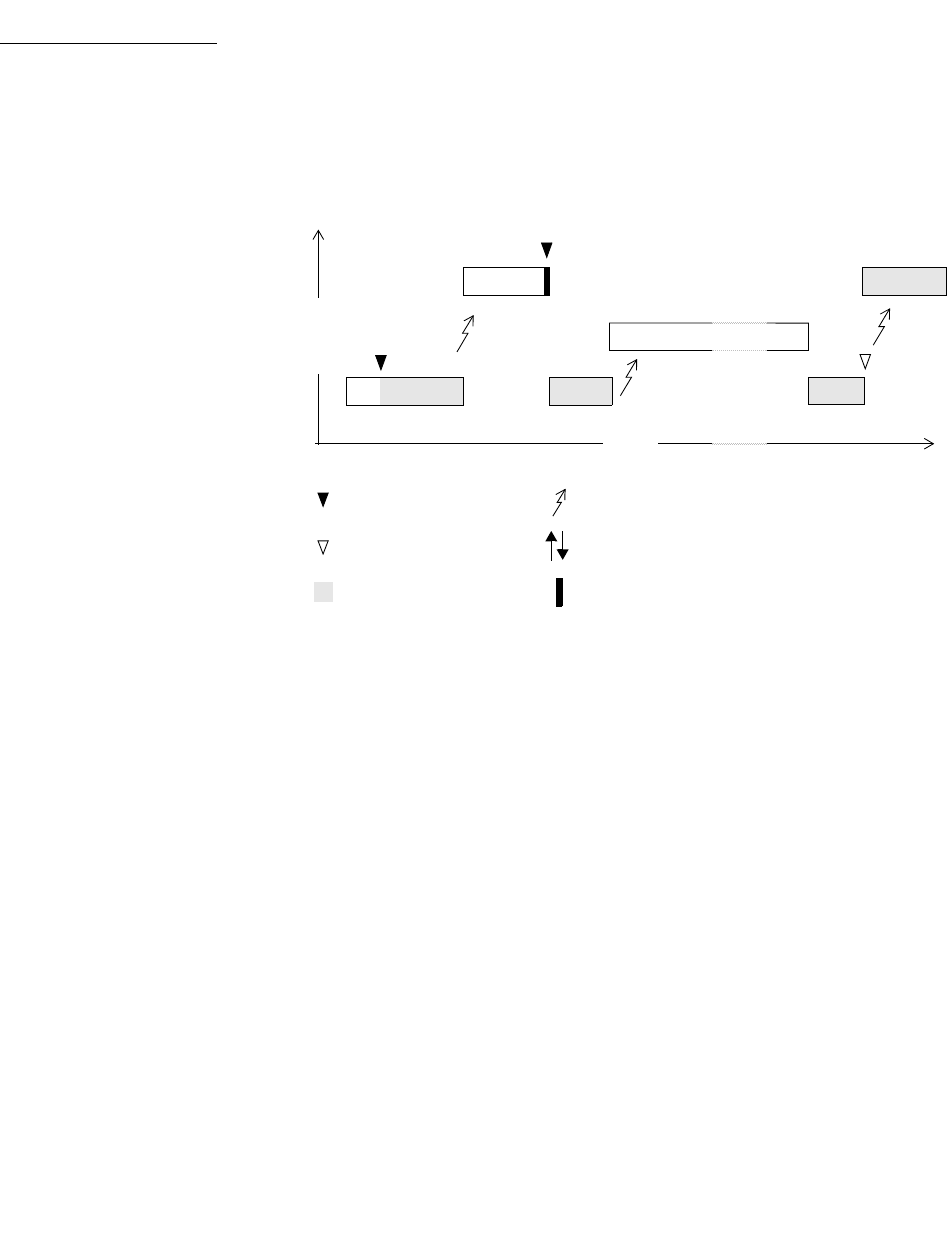
VxWorks
Application Programmer's Guide, 6.7
154
Priority inversion arises when a higher-priority task is forced to wait an indefinite
period of time for a lower-priority task to complete.
Consider the scenario in Figure 6-10: t1, t2, and t3 are tasks of high, medium, and
low priority, respectively. t3 has acquired some resource by taking its associated
binary guard semaphore. When t1 preempts t3 and contends for the resource by
taking the same semaphore, it becomes blocked. If we could be assured that t1
would be blocked no longer than the time it normally takes t3 to finish with the
resource, there would be no problem because the resource cannot be preempted.
However, the low-priority task is vulnerable to preemption by medium-priority
tasks (like t2), which could inhibit t3 from relinquishing the resource. This
condition could persist, blocking t1 for an indefinite period of time.
Figure 6-10 Priority Inversion
t3
t1
t3
t2
HIGH
LOW
KEY: = preemption
= take semaphore
= give semaphore
= own semaphore
priority
= priority inheritance/release
= block
time
t1
t3
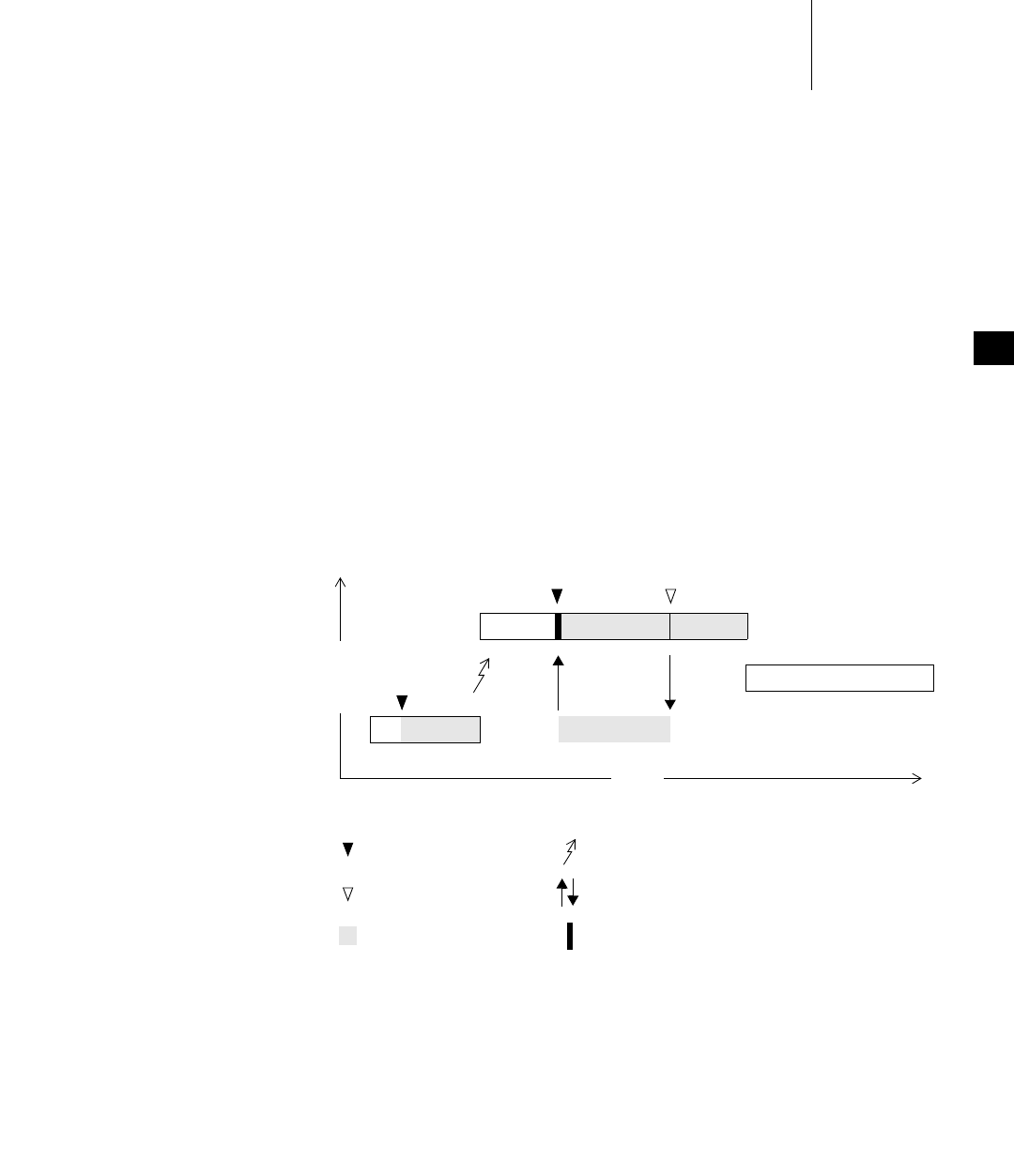
6 Multitasking
6.13 Semaphores
155
6
Priority Inheritance Policy
The mutual-exclusion semaphore has the option SEM_INVERSION_SAFE, which
enables a priority-inheritance policy. The priority-inheritance policy assures that a
task that holds a resource executes at the priority of the highest-priority task that
is blocked on that resource.
Once the task’s priority has been elevated, it remains at the higher level until all
mutual-exclusion semaphores that have contributed to the tasks elevated priority
are released. Hence, the inheriting task is protected from preemption by any
intermediate-priority tasks. This option must be used in conjunction with a
priority queue (SEM_Q_PRIORITY).
Note that after the inheriting task has finished executing at the elevated priority
level, it returns to the end of the ready queue priority list for its original priority.
(For more information about the ready queue, see Scheduling and the Ready Queue,
p.118.)
In Figure 6-11, priority inheritance solves the problem of priority inversion by
elevating the priority of t3 to the priority of t1 during the time t1 is blocked on the
semaphore. This protects t3, and indirectly t1, from preemption by t2.
Figure 6-11 Priority Inheritance
t3
t1 t3 t1
t2
HIGH
LOW
priority
time
KEY: = preemption
= take semaphore
= give semaphore
= own semaphore
= priority inheritance/release
= block

VxWorks
Application Programmer's Guide, 6.7
156
The following example creates a mutual-exclusion semaphore that uses the
priority inheritance policy:
semId = semMCreate (SEM_Q_PRIORITY | SEM_INVERSION_SAFE);
Deletion Safety
Another problem of mutual exclusion involves task deletion. Within a critical
region guarded by semaphores, it is often desirable to protect the executing task
from unexpected deletion. Deleting a task executing in a critical region can be
catastrophic. The resource might be left in a corrupted state and the semaphore
guarding the resource left unavailable, effectively preventing all access to the
resource.
The primitives taskSafe( ) and taskUnsafe( ) provide one solution to task deletion.
However, the mutual-exclusion semaphore offers the option SEM_DELETE_SAFE,
which enables an implicit taskSafe( ) with each semTake( ), and a taskUnsafe( )
with each semGive( ). In this way, a task can be protected from deletion while it
has the semaphore. This option is more efficient than the primitives taskSafe( )
and taskUnsafe( ), as the resulting code requires fewer entrances to the kernel.
semId = semMCreate (SEM_Q_FIFO | SEM_DELETE_SAFE);
Recursive Resource Access
Mutual-exclusion semaphores can be taken recursively. This means that the
semaphore can be taken more than once by the task that holds it before finally
being released. Recursion is useful for a set of routines that must call each other but
that also require mutually exclusive access to a resource. This is possible because
the system keeps track of which task currently holds the mutual-exclusion
semaphore.
Before being released, a mutual-exclusion semaphore taken recursively must be
given the same number of times it is taken. This is tracked by a count that
increments with each semTake( ) and decrements with each semGive( ).
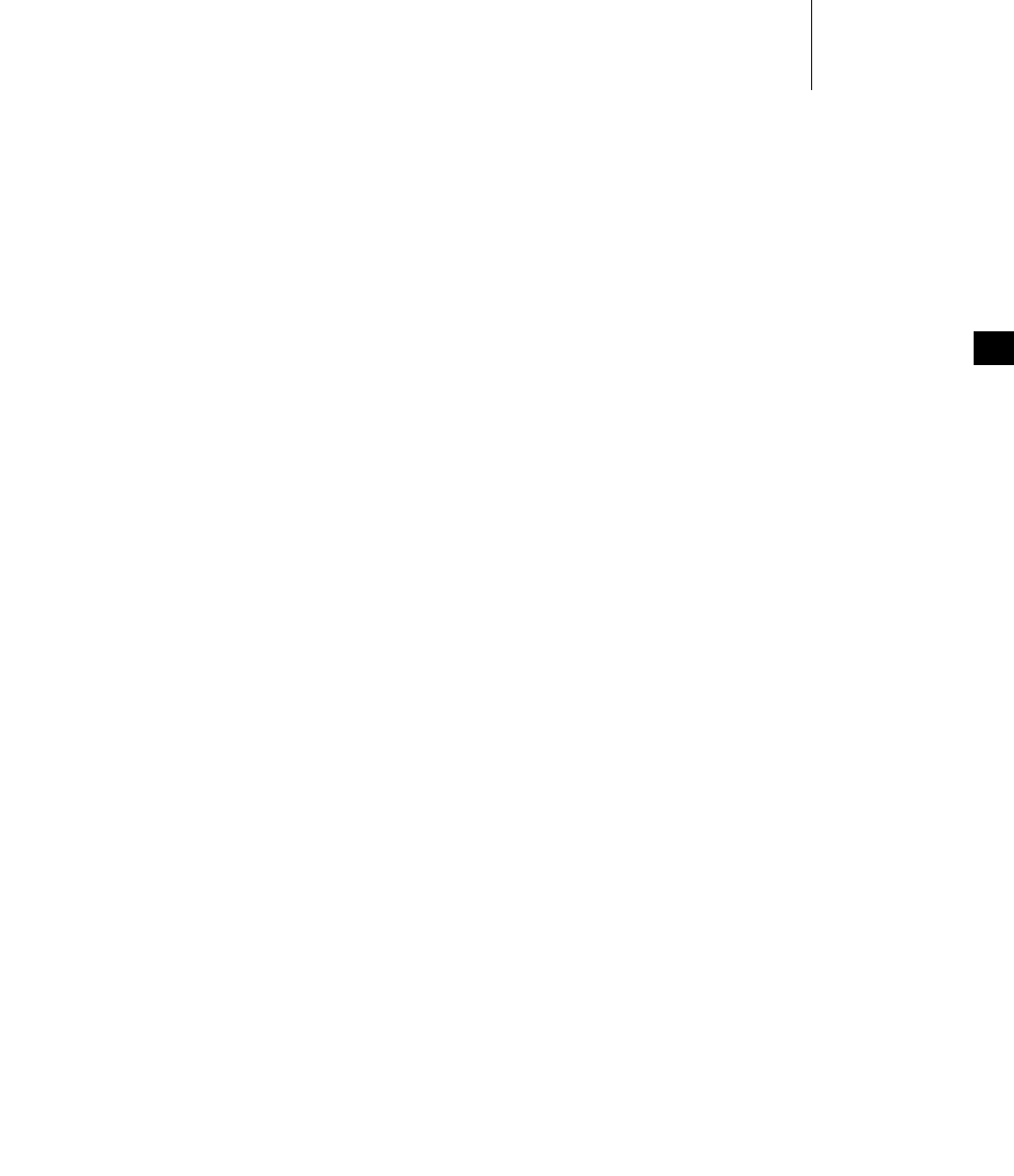
6 Multitasking
6.13 Semaphores
157
6
Example 6-2 Recursive Use of a Mutual-Exclusion Semaphore
/* Function A requires access to a resource which it acquires by taking
* mySem;
* Function A may also need to call function B, which also requires mySem:
*/
/* includes */
#include <vxWorks.h>
#include <semLib.h>
SEM_ID mySem;
/* Create a mutual-exclusion semaphore. */
init ()
{
mySem = semMCreate (SEM_Q_PRIORITY);
}
funcA ()
{
semTake (mySem, WAIT_FOREVER);
printf ("funcA: Got mutual-exclusion semaphore\n");
...
funcB ();
...
semGive (mySem);
printf ("funcA: Released mutual-exclusion semaphore\n");
}
funcB ()
{
semTake (mySem, WAIT_FOREVER);
printf ("funcB: Got mutual-exclusion semaphore\n");
...
semGive (mySem);
printf ("funcB: Releases mutual-exclusion semaphore\n");
}
6.13.5 Counting Semaphores
Counting semaphores are another means to implement task synchronization and
mutual exclusion. The counting semaphore works like the binary semaphore
except that it keeps track of the number of times a semaphore is given. Every time
a semaphore is given, the count is incremented; every time a semaphore is taken,
the count is decremented. When the count reaches zero, a task that tries to take the
semaphore is blocked. As with the binary semaphore, if a semaphore is given and
a task is blocked, it becomes unblocked. However, unlike the binary semaphore, if
a semaphore is given and no tasks are blocked, then the count is incremented. This
means that a semaphore that is given twice can be taken twice without blocking.

VxWorks
Application Programmer's Guide, 6.7
158
Table 6-13 shows an example time sequence of tasks taking and giving a counting
semaphore that was initialized to a count of 3.
Counting semaphores are useful for guarding multiple copies of resources. For
example, the use of five tape drives might be coordinated using a counting
semaphore with an initial count of 5, or a ring buffer with 256 entries might be
implemented using a counting semaphore with an initial count of 256. The initial
count is specified as an argument to the semCCreate( ) routine.
6.13.6 Read/Write Semaphores
Read/write semaphores provide enhanced performance for applications that can
effectively make use of differentiation between read access to a resource, and write
access to a resource. A read/write semaphore can be taken in either read mode or
write mode. They are particularly suited to SMP systems (for information about
the SMP configuration of VxWorks, see the VxWorks Kernel Programmer’s Guide:
VxWorks SMP).
A task holding a read/write semaphore in write mode has exclusive access to a
resource. On the other hand, a task holding a read/write semaphore in read mode
does not have exclusive access. More than one task can take a read/write
semaphore in read mode, and gain access to the same resource.
Because it is exclusive, write-mode permits only serial access to a resource, while
while read-mode allows shared or concurrent access. In a multiprocessor system,
Table 6-13 Counting Semaphore Example
Semaphore Call
Count
after Call Resulting Behavior
semCCreate( ) 3 Semaphore initialized with an initial count of 3.
semTake( ) 2 Semaphore taken.
semTake( ) 1 Semaphore taken.
semTake( ) 0 Semaphore taken.
semTake( ) 0 Task blocks waiting for semaphore to be available.
semGive( ) 0 Task waiting is given semaphore.
semGive( ) 1 No task waiting for semaphore; count incremented.
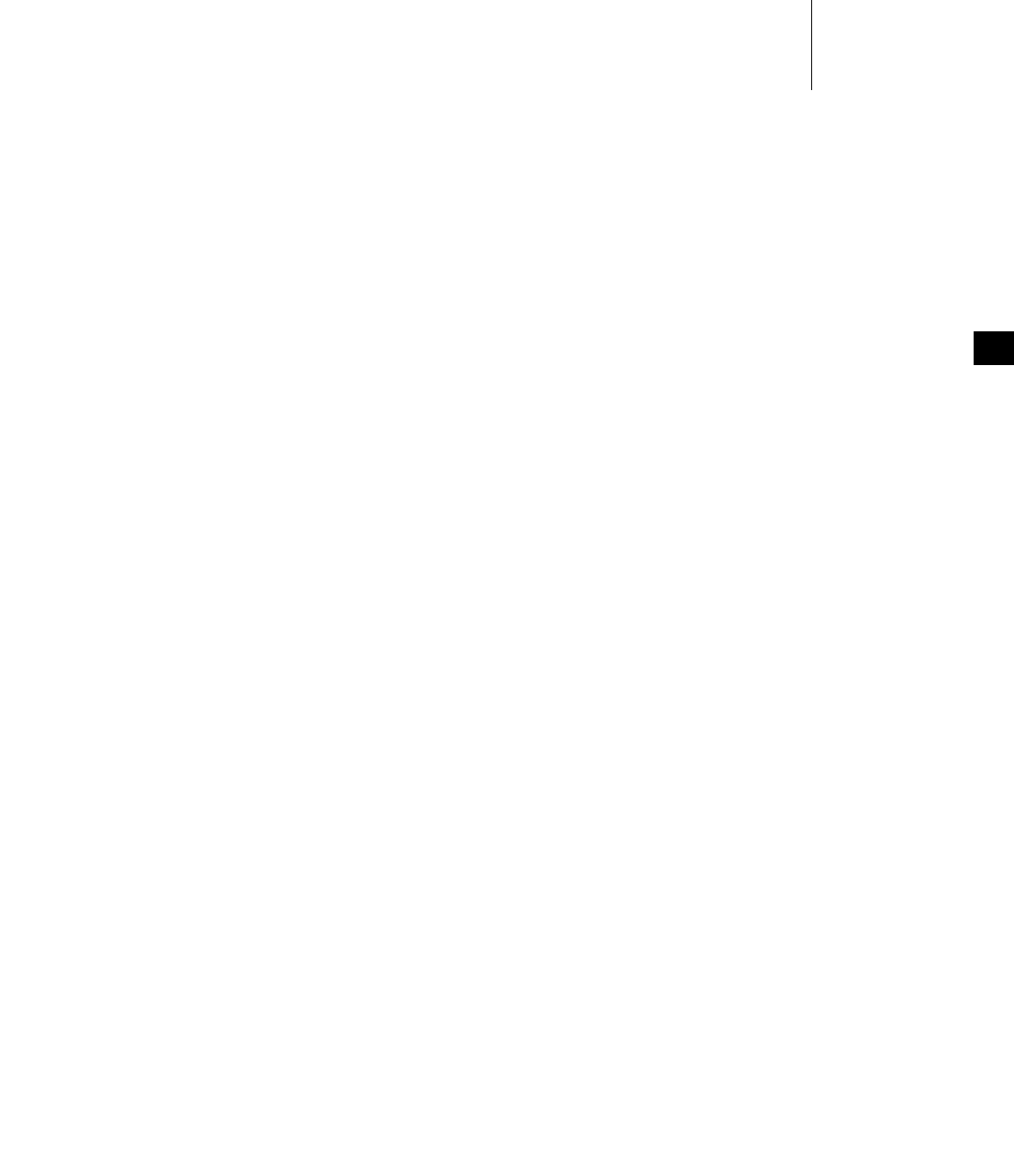
6 Multitasking
6.13 Semaphores
159
6
more than one task (running in different CPUs) can have read-mode access to a
resource in a truly concurrent manner. In a uniprocessor system, however, access
is shared but the concurrency is virtual. More than one task can have read-mode
access to a resource at the same time, but since the tasks do not run simultaneously,
access is effectively multiplexed.
All tasks that hold a read/write semaphore in read mode must give it up before
any task can take it in write mode.
Specification of Read or Write Mode
A read/write semaphore differs from other types of semaphore in that the access
mode must be specified when the semaphore is taken. The mode determines
whether the access is exclusive (write mode), or if concurrent access is allowed
(read mode). Different APIs correspond to the different modes of access, as
follows:
■semRTake( ) for read (exclusive) mode
■semWTake( ) for write (concurrent) mode
You can also use semTake( ) on a read/write semaphore, but the behavior is the
same as semWTake( ). And you can use semGive( ) on a read/write semaphore as
long as the task that owns it is in the same mode.
For more information about read/write semaphore APIs, see Table 6-11 and the
VxWorks API references.
When a task takes a read/write semaphore in write mode, the behavior is identical
to that of a mutex semaphore. The task owns the semaphore exclusively. An
attempt to give a semaphore held by one task in this mode by task results in a
return value of ERROR.
When a task takes a read/write semaphore in read mode, the behavior is different
from other semaphores. It does not provide exclusive access to a resource (does not
protect critical sections), and the semaphore may be concurrently held in read
mode by more than one task.
The maximum number of tasks that can take a read/write semaphore in read
mode can be specified when the semaphore is created with the create routine call.
The system maximum for all read/write semaphores can also be set with
SEM_RW_MAX_CONCURRENT_READERS component parameter. By default it is
set to 32.
If the number of tasks is not specified when the create routine is called, the system
default is used.

VxWorks
Application Programmer's Guide, 6.7
160
Read/write semaphores can be taken recursively in both read and write mode.
Optionally, priority inheritance and deletion safety are available for each mode.
Precedence for Write Access Operations
When a read/write semaphore becomes available, precedence is given to pended
tasks that require write access, regardless of their task priority relative to pended
tasks that require read access. That is, the highest priority task attempting a
semWTake( ) operation gets the semaphore, even if there are higher priority tasks
attempting a semRTake( ). Precedence for write access helps to ensure that the
protected resource is kept current because there is no delay due to read operations
occurring before a pending write operation can take place.
Note, however, that all read-mode takes must be given before a read/write
semaphore can be taken in write mode.
Read/Write Semaphores and System Performance
The performance of systems that implement read/write semaphores for their
intended use should be enhanced, particularly so in SMP systems. However, due
to the additional bookkeeping overhead involved in tracking multiple read-mode
owners, performance is likely to be adversely affected in those cases where the
feature does fit a clear design goal. In particular, interrupt latency in a
uniprocessor system and kernel latency in a multiprocessor system may be
adversely affected.
6.13.7 Special Semaphore Options
The uniform VxWorks semaphore interface includes four special options: timeout,
queueing, interruptible by signals, and use with VxWorks events. These options
are not available for either the read/write semaphores described in
6.13.6 Read/Write Semaphores, p.158, or the POSIX-compliant semaphores
described in 7.16 POSIX Semaphores, p.235.
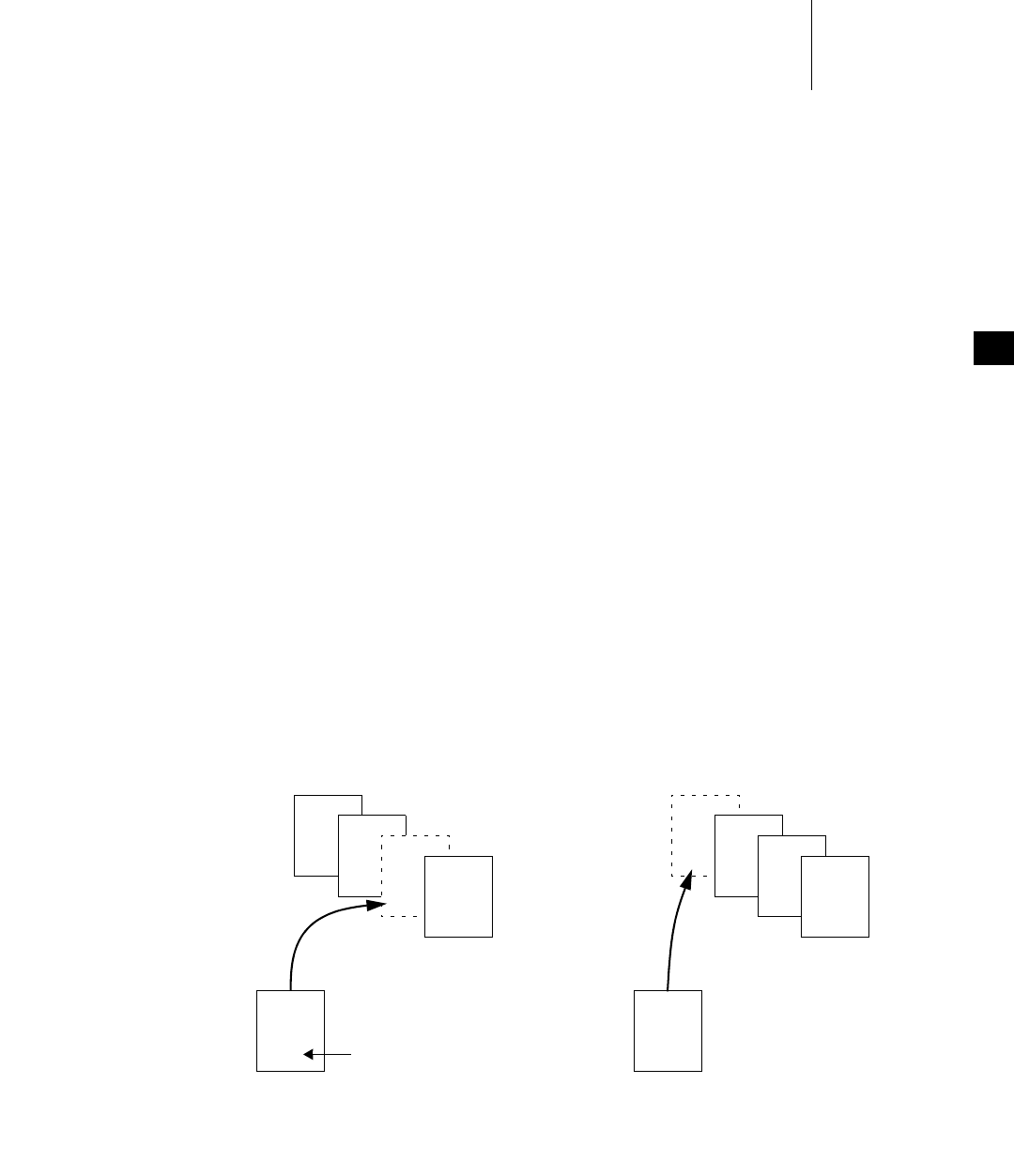
6 Multitasking
6.13 Semaphores
161
6
Semaphore Timeout
As an alternative to blocking until a semaphore becomes available, semaphore
take operations can be restricted to a specified period of time. If the semaphore is
not taken within that period, the take operation fails.
This behavior is controlled by a parameter to semTake( ) and the take routines for
read/write semaphores that specifies the amount of time in ticks that the task is
willing to wait in the pended state. If the task succeeds in taking the semaphore
within the allotted time, the take routine returns OK. The errno set when a take
routine returns ERROR due to timing out before successfully taking the semaphore
depends upon the timeout value passed.
A semTake( ) with NO_WAIT (0), which means do not wait at all, sets errno to
S_objLib_OBJ_UNAVAILABLE. A semTake( ) with a positive timeout value returns
S_objLib_OBJ_TIMEOUT. A timeout value of WAIT_FOREVER (-1) means wait
indefinitely.
Semaphores and Queueing
VxWorks semaphores include the ability to select the queuing mechanism
employed for tasks blocked on a semaphore. They can be queued based on either
of two criteria: first-in first-out (FIFO) order, or priority order; see Figure 6-12.
Figure 6-12 Task Queue Types
TCB
110
TCB
200
PRIORITY QUEUE FIFO QUEUE
priority
TCB
120 TCB
80
TCB
110
TCB
90
TCB
100
TCB
140

VxWorks
Application Programmer's Guide, 6.7
162
Priority ordering better preserves the intended priority structure of the system at
the expense of some overhead in take operations because of sorting the tasks by
priority. A FIFO queue requires no priority sorting overhead and leads to
constant-time performance. The selection of queue type is specified during
semaphore creation with the semaphore creation routine. Semaphores using the
priority inheritance option (SEM_INVERSION_SAFE) must select priority-order
queuing.
Semaphores Interruptible by Signals
By default, a task pending on a semaphore is not interruptible by signals. A signal
is only delivered to a task when it is no longer pending (having timed out or
acquired the semaphore).
This behavior can be changed for binary and mutex semaphores by using the
SEM_INTERRUPTIBLE option when they are created. A task can then receive a
signal while pending on a semaphore, and the associated signal handler is
executed. However, the semTake( ) call then returns ERROR with errno set to
EINTR to indicate that a signal occurred while pending on the semaphore (the task
does not return to pending).
Semaphores and VxWorks Events
Semaphores can send VxWorks events to a specified task when they becomes free.
For more information, see 6.16 VxWorks Events, p.169.
6.14 Message Queues
Modern real-time applications are constructed as a set of independent but
cooperating tasks. While semaphores provide a high-speed mechanism for the
synchronization and interlocking of tasks, often a higher-level mechanism is
necessary to allow cooperating tasks to communicate with each other. In VxWorks,
the primary intertask communication mechanism within a single CPU is message
queues.
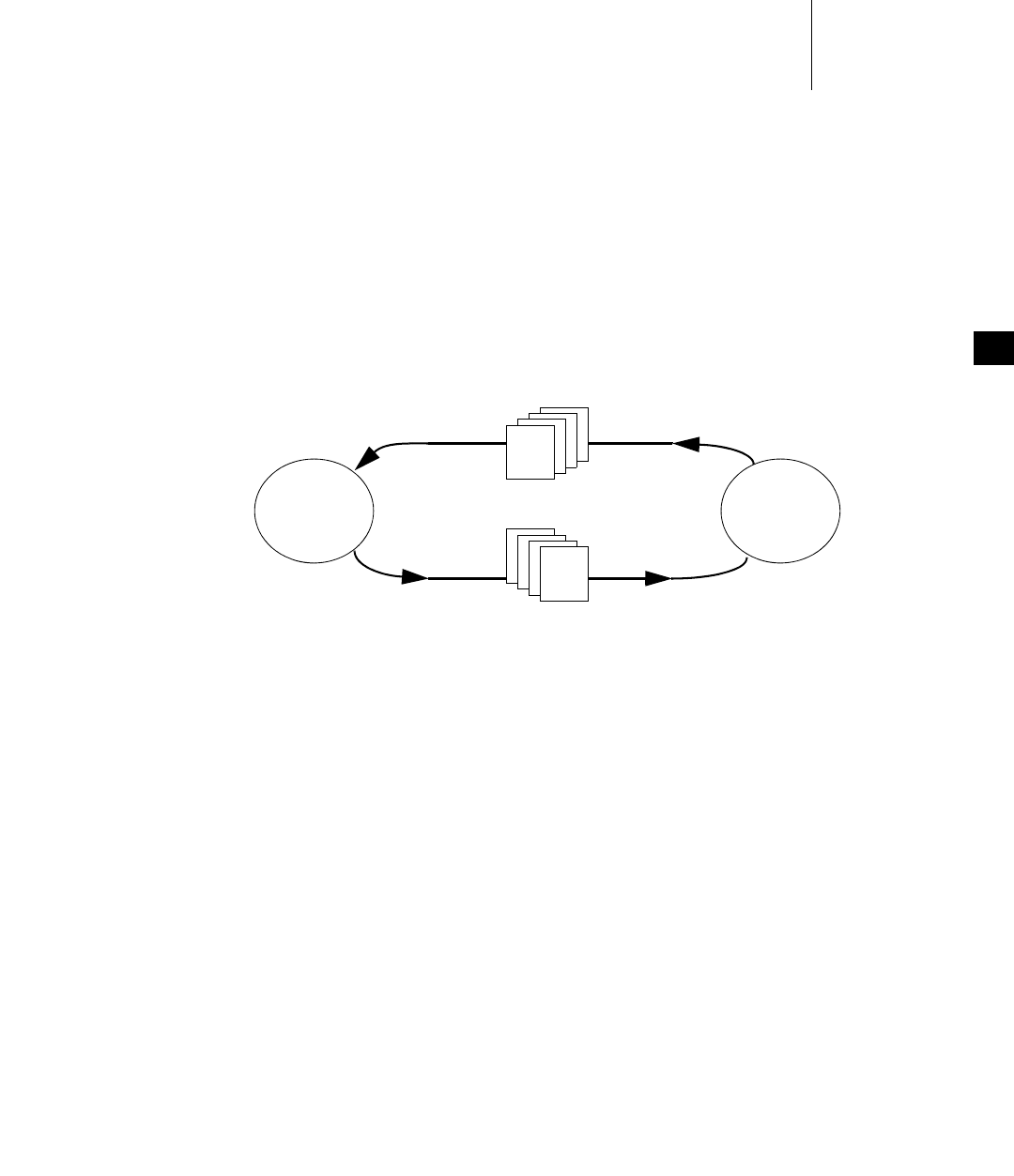
6 Multitasking
6.14 Message Queues
163
6
For information about socket-based message communication across memory
spaces (kernel and processes), and between multiple nodes, see 6.17 Message
Channels, p.175.
Message queues allow a variable number of messages, each of variable length, to
be queued. Tasks and ISRs can send messages to a message queue, and tasks can
receive messages from a message queue.
Multiple tasks can send to and receive from the same message queue. Full-duplex
communication between two tasks generally requires two message queues, one for
each direction; see Figure 6-13.
There are two message-queue subroutine libraries in VxWorks. The first of these,
msgQLib, provides VxWorks message queues, designed expressly for VxWorks;
the second, mqPxLib, is compliant with the POSIX standard (1003.1b) for real-time
extensions. See 7.16.1 Comparison of POSIX and VxWorks Semaphores, p.237 for a
discussion of the differences between the two message-queue designs.
6.14.1 Inter-Process Communication With Public Message Queues
VxWorks message queues can be created as private objects, which are accessible
only within the memory space in which they were created (kernel or process); or
as public objects, which are accessible throughout the system.
For detailed information, see 6.9 Inter-Process Communication With Public Objects,
p.140 and the msgQLib entry in the VxWorks Application API Reference.
Figure 6-13 Full Duplex Communication Using Message Queues
task 2task 1
message queue 1
message queue 2
message
message
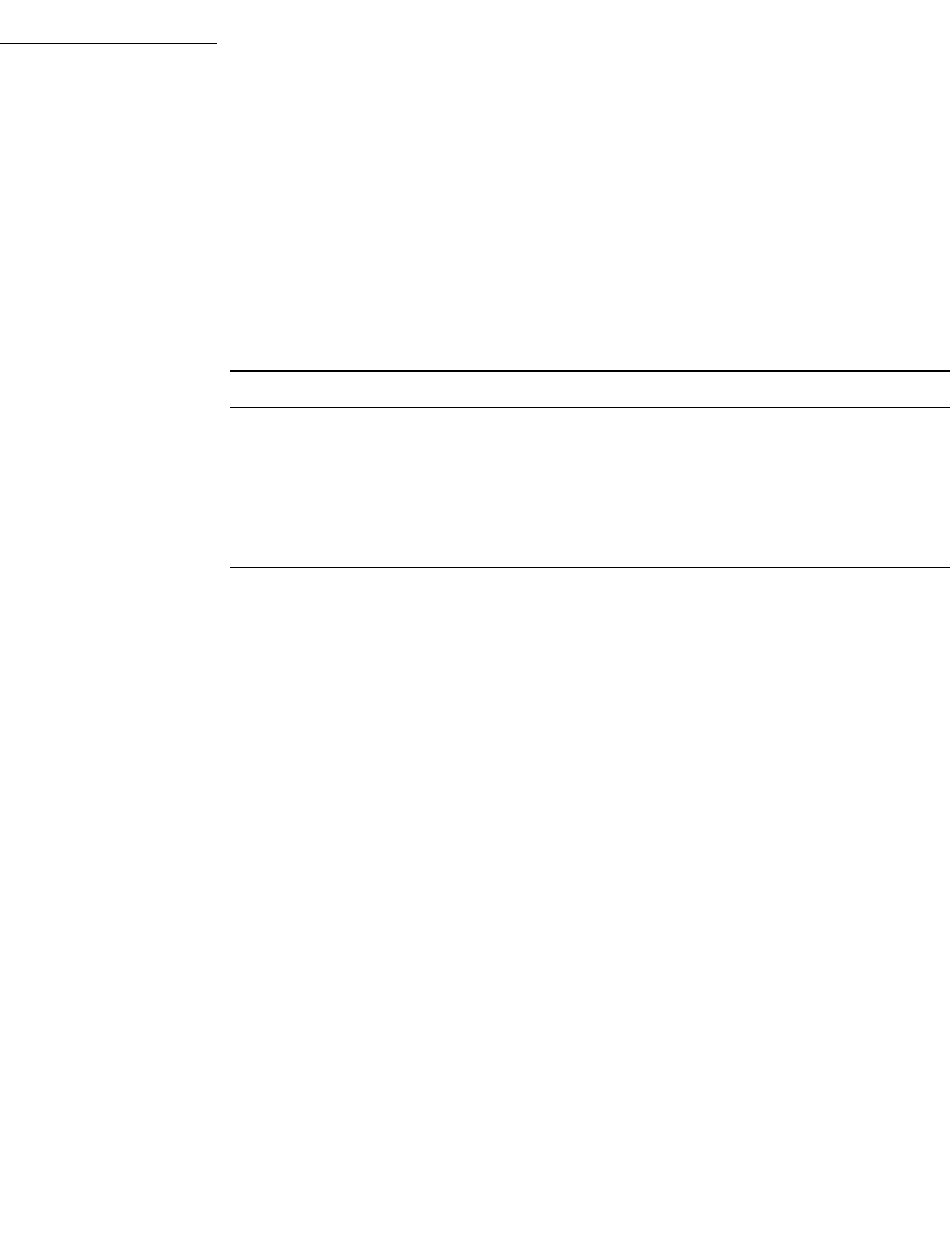
VxWorks
Application Programmer's Guide, 6.7
164
6.14.2 VxWorks Message Queue Routines
VxWorks message queues are created, used, and deleted with the routines shown
in Table 6-14. This library provides messages that are queued in FIFO order, with
a single exception: there are two priority levels, and messages marked as high
priority are attached to the head of the queue.
A message queue is created with msgQCreate( ). Its parameters specify the
maximum number of messages that can be queued in the message queue and the
maximum length in bytes of each message. Enough buffer space is allocated for the
specified number and length of messages.
A task or ISR sends a message to a message queue with msgQSend( ). If no tasks
are waiting for messages on that queue, the message is added to the queue’s buffer
of messages. If any tasks are already waiting for a message from that message
queue, the message is immediately delivered to the first waiting task.
A task receives a message from a message queue with msgQReceive( ). If
messages are already available in the message queue’s buffer, the first message is
immediately dequeued and returned to the caller. If no messages are available,
then the calling task blocks and is added to a queue of tasks waiting for messages.
This queue of waiting tasks can be ordered either by task priority or FIFO, as
specified in an option parameter when the queue is created.
Message Queue Timeout
Both msgQSend( ) and msgQReceive( ) take timeout parameters. When sending a
message, the timeout specifies how many ticks to wait for buffer space to become
available, if no space is available to queue the message. When receiving a message,
the timeout specifies how many ticks to wait for a message to become available, if
no message is immediately available. As with semaphores, the value of the timeout
Table 6-14 VxWorks Message Queue Control
Routine Description
msgQCreate( ) Allocates and initializes a message queue.
msgQDelete( ) Terminates and frees a message queue.
msgQSend( ) Sends a message to a message queue.
msgQReceive( ) Receives a message from a message queue.
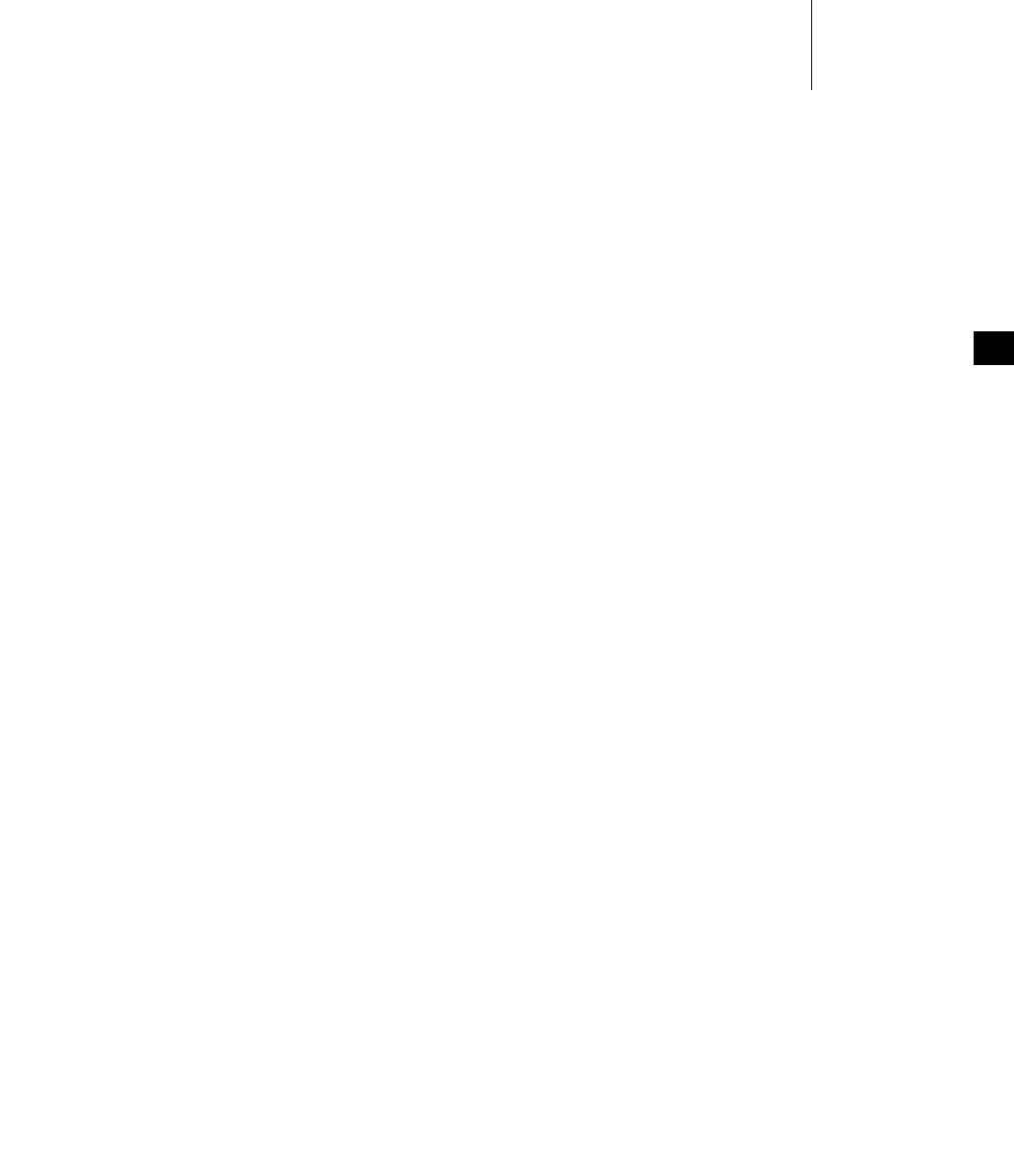
6 Multitasking
6.14 Message Queues
165
6
parameter can have the special values of NO_WAIT (0), meaning always return
immediately, or WAIT_FOREVER (-1), meaning never time out the routine.
Message Queue Urgent Messages
The msgQSend( ) function allows specification of the priority of the message as
either normal (MSG_PRI_NORMAL) or urgent (MSG_PRI_URGENT). Normal
priority messages are added to the tail of the list of queued messages, while urgent
priority messages are added to the head of the list.
Example 6-3 VxWorks Message Queues
/* In this example, task t1 creates the message queue and sends a message
* to task t2. Task t2 receives the message from the queue and simply
* displays the message.
*/
/* includes */
#include <vxWorks.h>
#include <msgQLib.h>
/* defines */
#define MAX_MSGS (10)
#define MAX_MSG_LEN (100)
MSG_Q_ID myMsgQId;
task2 (void)
{
char msgBuf[MAX_MSG_LEN];
/* get message from queue; if necessary wait until msg is available */
if (msgQReceive(myMsgQId, msgBuf, MAX_MSG_LEN, WAIT_FOREVER) == ERROR)
return (ERROR);
/* display message */
printf ("Message from task 1:\n%s\n", msgBuf);
}
#define MESSAGE "Greetings from Task 1"
task1 (void)
{
/* create message queue */
if ((myMsgQId = msgQCreate (MAX_MSGS, MAX_MSG_LEN, MSG_Q_PRIORITY))
== NULL)
return (ERROR);

VxWorks
Application Programmer's Guide, 6.7
166
/* send a normal priority message, blocking if queue is full */
if (msgQSend (myMsgQId, MESSAGE, sizeof (MESSAGE), WAIT_FOREVER,
MSG_PRI_NORMAL) == ERROR)
return (ERROR);
}
Message Queues Interruptible by Signals
By default, a task pending on a message queue is not interruptible by signals. A
signal is only delivered to a task when it is no longer pending (having timed out
or acquired the message queue).
This behavior can be changed by using the MSG_Q_INTERRUPTIBLE option when
creating a message queue. A task can then receive a signal while pending on a
message queue, and the associated signal handler is executed. However, the
msgQSend( ) or msgQReceive( ) call then returns ERROR with errno set to EINTR
to indicate that a signal occurred while pending on the message queue (the task
does not return to pending).
Message Queues and Queuing Options
VxWorks message queues include the ability to select the queuing mechanism
employed for tasks blocked on a message queue. The MSG_Q_FIFO and
MSG_Q_PRIORITY options are provided to specify (to the msgQCreate( ) and
msgQOpen( ) routines) the queuing mechanism that should be used for tasks that
pend on msgQSend( ) and msgQReceive( ).
6.14.3 Displaying Message Queue Attributes
The VxWorks show( ) command produces a display of the key message queue
attributes, for either kind of message queue. For example, if myMsgQId is a
VxWorks message queue, the output is sent to the standard output device, and
looks like the following from the shell (using the C interpreter):
-> show myMsgQId
Message Queue Id : 0x3adaf0
Task Queuing : FIFO
Message Byte Len : 4
Messages Max : 30
Messages Queued : 14
Receivers Blocked : 0
Send timeouts : 0
Receive timeouts : 0
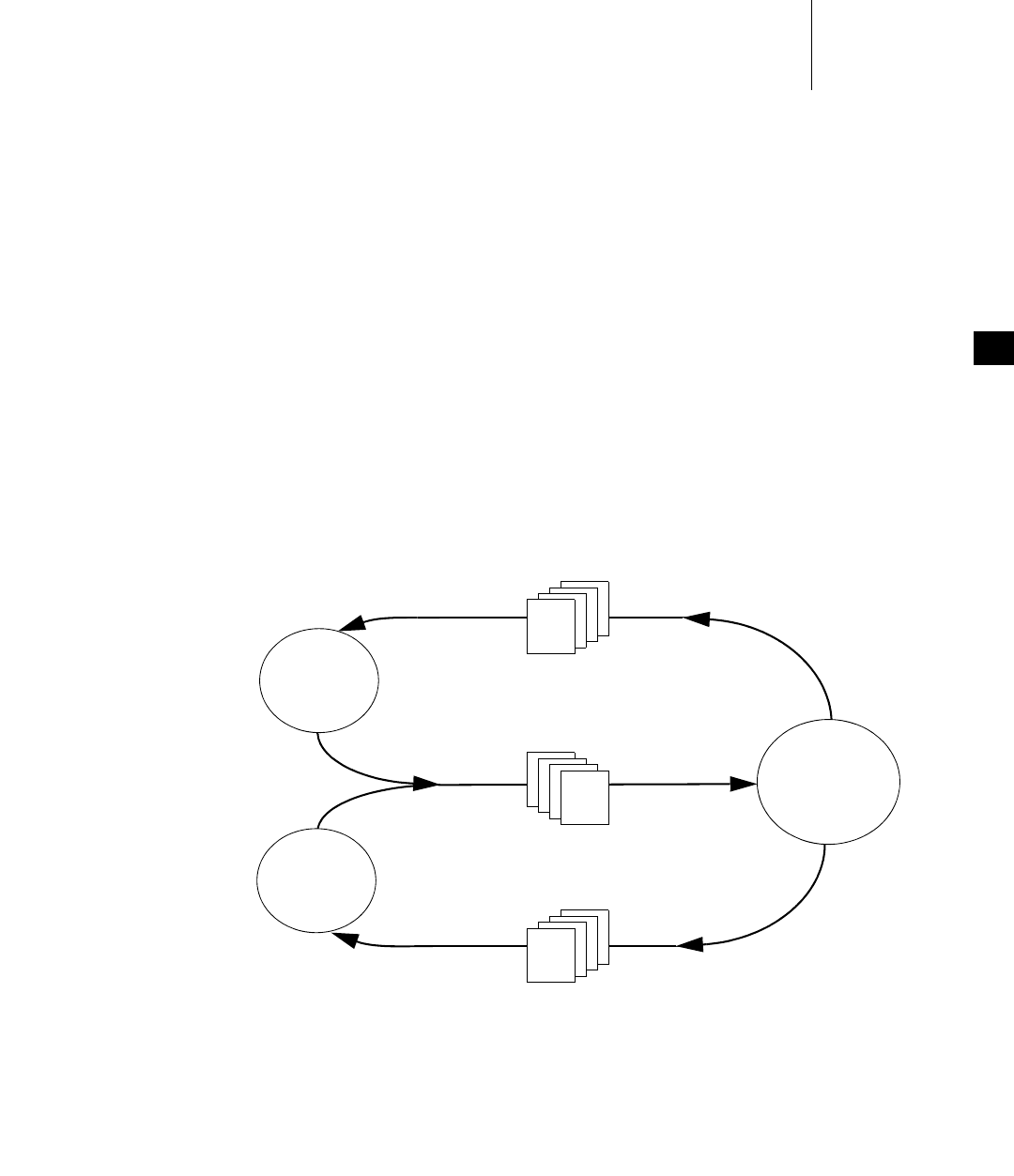
6 Multitasking
6.14 Message Queues
167
6
6.14.4 Servers and Clients with Message Queues
Real-time systems are often structured using a client-server model of tasks. In this
model, server tasks accept requests from client tasks to perform some service, and
usually return a reply. The requests and replies are usually made in the form of
intertask messages. In VxWorks, message queues or pipes (see 6.15 Pipes, p.168)
are a natural way to implement this functionality.
For example, client-server communications might be implemented as shown in
Figure 6-14. Each server task creates a message queue to receive request messages
from clients. Each client task creates a message queue to receive reply messages
from servers. Each request message includes a field containing the msgQId of the
client’s reply message queue. A server task’s main loop consists of reading request
messages from its request message queue, performing the request, and sending a
reply to the client’s reply message queue.
The same architecture can be achieved with pipes instead of message queues, or by
other means that are tailored to the needs of the particular application.
Figure 6-14 Client-Server Communications Using Message Queues
reply queue 1
reply queue 2
server task
request queue
message
message
message
client 2
client 1
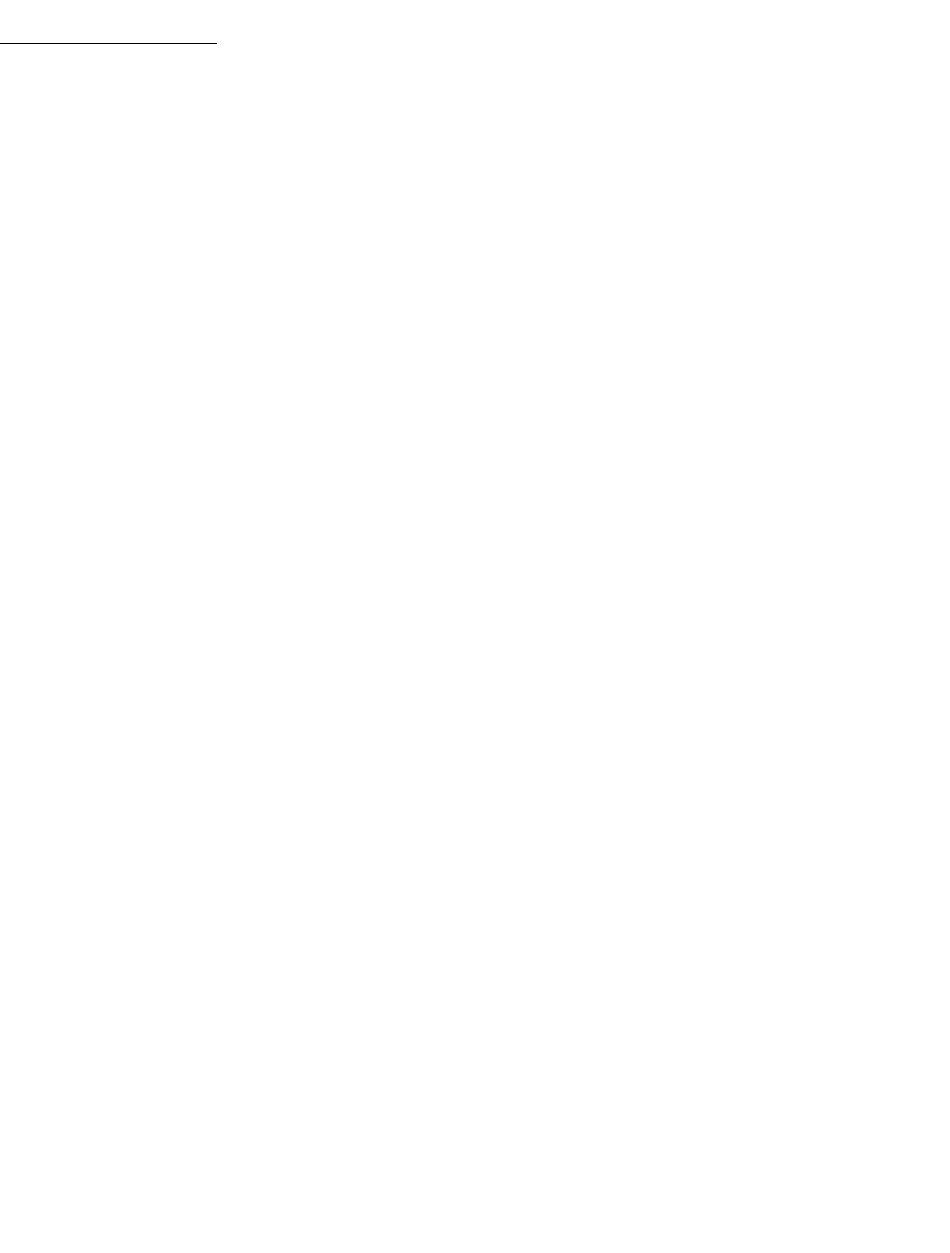
VxWorks
Application Programmer's Guide, 6.7
168
6.14.5 Message Queues and VxWorks Events
Message queues can send VxWorks events to a specified task when a message
arrives on the queue and no task is waiting on it. For more information, see
6.16 VxWorks Events, p.169.
6.15 Pipes
Pipes provide an alternative interface to the message queue facility that goes
through the VxWorks I/O system. Pipes are virtual I/O devices managed by the
driver pipeDrv. The routine pipeDevCreate( ) creates a pipe device and the
underlying message queue associated with that pipe. The call specifies the name
of the created pipe, the maximum number of messages that can be queued to it,
and the maximum length of each message:
status = pipeDevCreate ("/pipe/name", max_msgs, max_length);
The created pipe is a normally named I/O device. Tasks can use the standard I/O
routines to open, read, and write pipes, and invoke ioctl routines. As they do with
other I/O devices, tasks block when they read from an empty pipe until data is
available, and block when they write to a full pipe until there is space available.
As I/O devices, pipes provide one important feature that message queues
cannot—the ability to be used with select( ). This routine allows a task to wait for
data to be available on any of a set of I/O devices. The select( ) routine also works
with other asynchronous I/O devices including network sockets and serial
devices. Thus, by using select( ), a task can wait for data on a combination of
several pipes, sockets, and serial devices; see 9.4.9 Pending on Multiple File
Descriptors with select( ), p.301.
Pipes allow you to implement a client-server model of intertask communications;
see 6.14.4 Servers and Clients with Message Queues, p.167.
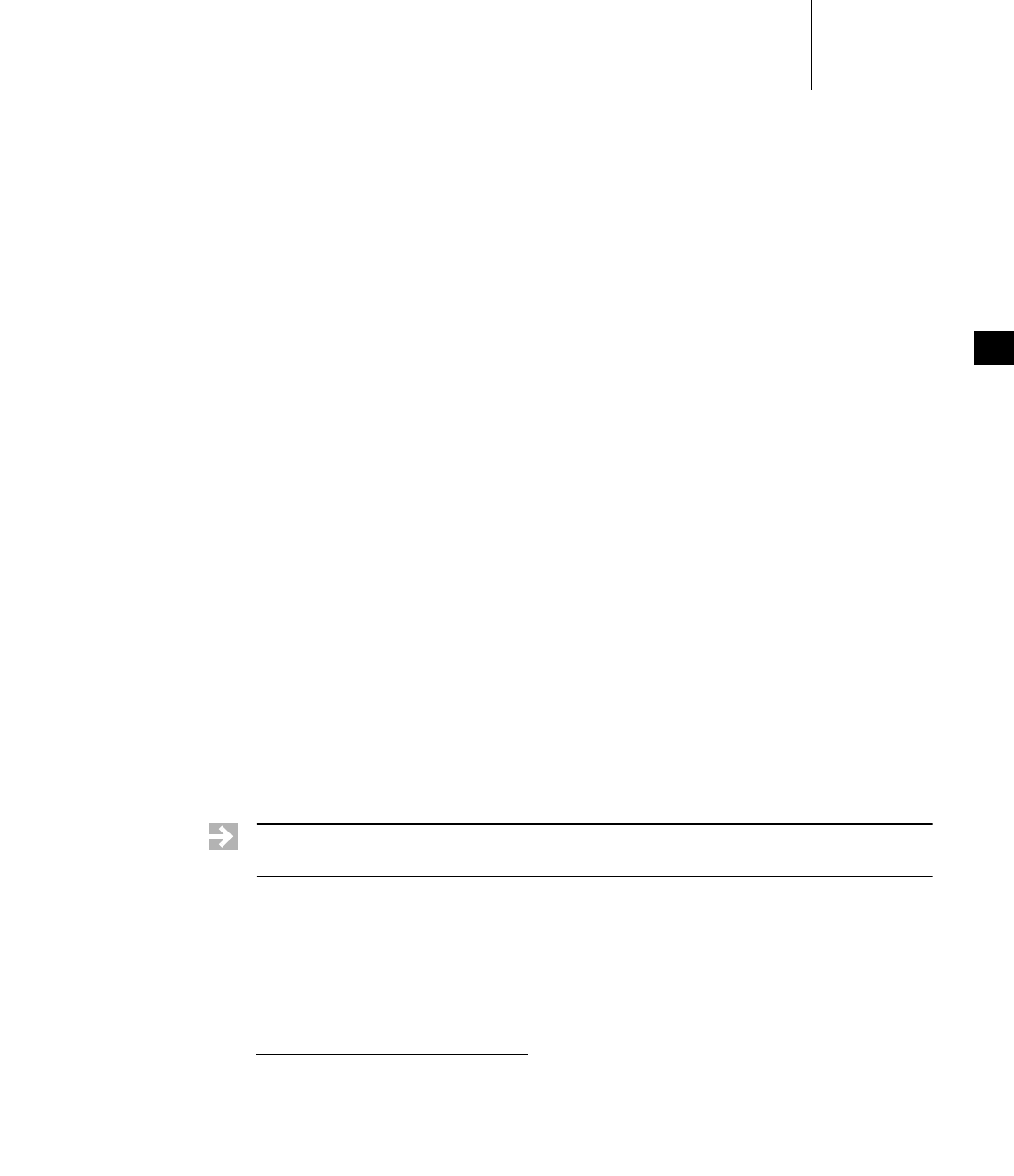
6 Multitasking
6.16 VxWorks Events
169
6
6.16 VxWorks Events
VxWorks events provide a means of communication and synchronization between
tasks and other tasks, interrupt service routines (ISRs) and tasks, semaphores and
tasks, and message queues and tasks.1
Events can be used as a lighter-weight alternative to binary semaphores for
task-to-task and ISR-to-task synchronization (because no object must be created).
They can also be used to notify a task that a semaphore has become available, or
that a message has arrived on a message queue.
The events facility provides a mechanism for coordinating the activity of a task
using up to thirty-two events that can be sent to it by other tasks, ISRs, semaphores,
and message queues. A task can wait on multiple events from multiple sources.
Events thereby provide a means for coordination of complex matrix of activity
without allocation of additional system resources.
Each task has 32 event flags, bit-wise encoded in a 32-bit word (bits 25 to 32 are
reserved for Wind River use). These flags are stored in the task’s event register. Note
that an event flag itself has no intrinsic meaning. The significance of each of the 32
event flags depends entirely on how any given task is coded to respond to their
being set. There is no mechanism for recording how many times any given event
has been received by a task. Once a flag has been set, its being set again by the same
or a different sender is essentially an invisible operation.
Events are similar to signals in that they are sent to a task asynchronously; but
differ in that receipt is synchronous. That is, the receiving task must call a routine
to receive at will, and can choose to pend while waiting for events to arrive. Unlike
signals, therefore, events do not require a handler.
For a code example of how events can be used, see the eventLib API reference.
Configuring VxWorks for Events
To provide events facilities, VxWorks must be configured with the
INCLUDE_VXEVENTS component.
1. VxWorks events are based on pSOS operating system events. VxWorks introduced func-
tionality similar to pSOS events (but with enhancements) with the VxWorks 5.5 release.
NOTE: VxWorks events, which are also simply referred to as events in this section,
should not be confused with System Viewer events.

VxWorks
Application Programmer's Guide, 6.7
170
6.16.1 Preparing a Task to Receive Events
A task can pend on one or more events, or simply check on which events have been
received, with a call to eventReceive( ). The routine specifies which events to wait
for, and provides options for waiting for one or all of those events. It also provides
various options for how to manage unsolicited events.
In order for a task to receive events from a semaphore or a message queue,
however, it must first register with the specific object, using semEvStart( ) for a
semaphore or msgQEvStart( ) for a message queue. Only one task can be
registered with any given semaphore or message queue at a time.
The semEvStart( ) routine identifies the semaphore and the events that it should
send to the task when the semaphore is free. It also provides a set of options to
specify whether the events are sent only the first time the semaphore is free, or
each time; whether to send events if the semaphore is free at the time of
registration; and whether a subsequent semEvStart( ) call from another task is
allowed to take effect (and to unregister the previously registered task).
Once a task has registered with a semaphore, every time the semaphore is released
with semGive( ), and as long as no other tasks are pending on it, the semaphore
sends events to the registered task.
To request that the semaphore stop sending events to it, the registered task calls
semEvStop( ).
Registration with a message queue is similar to registration with a semaphore. The
msgQEvStart( ) routine identifies the message queue and the events that it should
send to the task when a message arrives and no tasks are pending on it. It provides
a set of options to specify whether the events are sent only the first time a message
is available, or each time; whether a subsequent call to msgQEvStart( ) from
another task is allowed to take effect (and to unregister the previously registered
task).
Once a task has registered with a message queue, every time the message queue
receives a message and there are no tasks pending on it, the message queue sends
events to the registered task.
To request that the message queue stop sending events to it, the registered task
calls msgQEvStop( ).
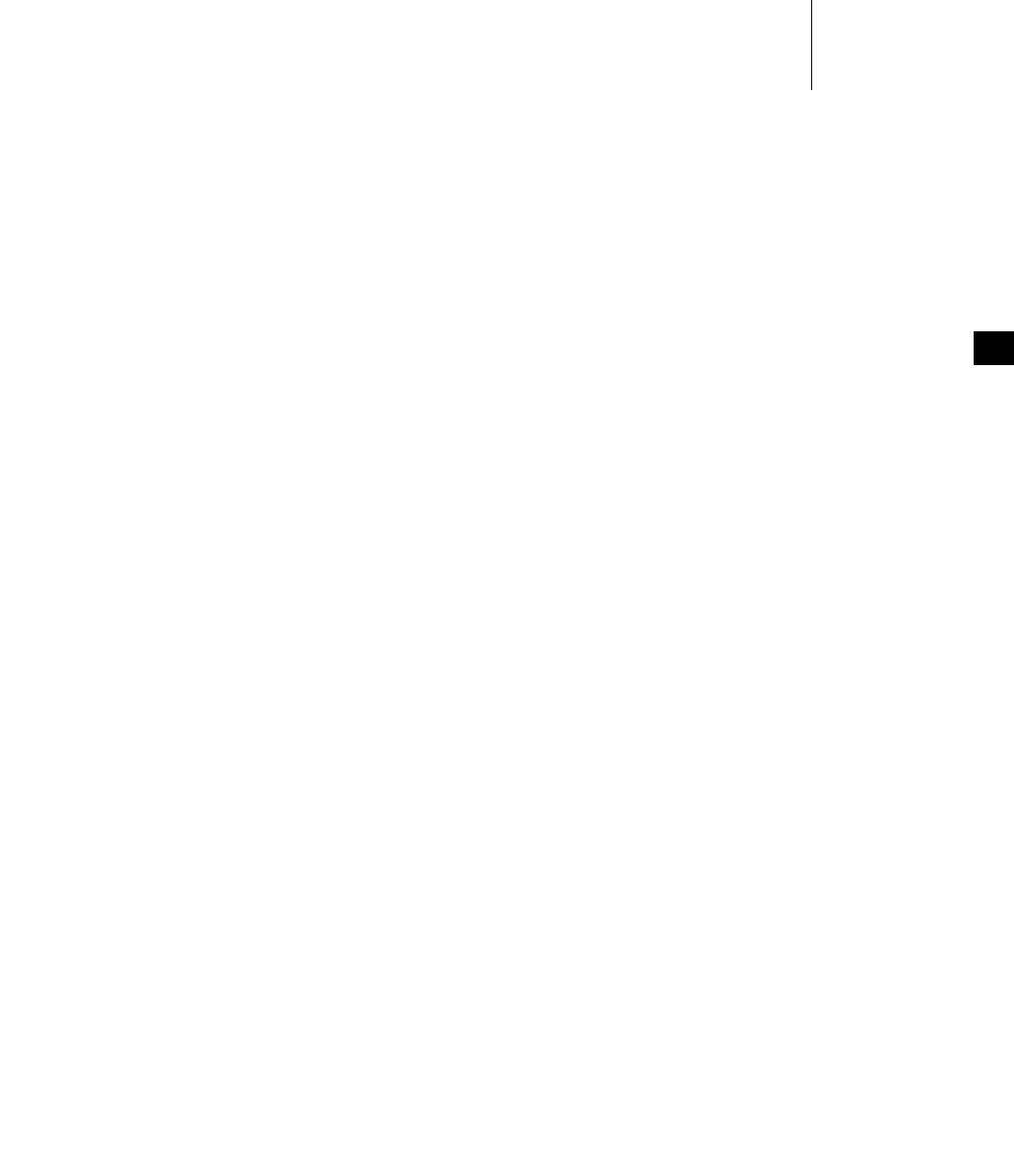
6 Multitasking
6.16 VxWorks Events
171
6
6.16.2 Sending Events to a Task
Tasks and ISRs can send specific events to a task using eventSend( ), whether or
not the receiving task is prepared to make use of them.
Semaphores and message queues send events automatically to tasks that have
registered for notification with semEvStart( ) or msgQEvStart( ), respectively.
These objects send events when they are free. The conditions under which objects
are free are as follows:
Mutex Semaphore
A mutex semaphore is considered free when it no longer has an owner and no
task is pending on it. For example, following a call to semGive( ), the
semaphore will not send events if another task is pending on a semTake( ) for
the same semaphore.
Binary Semaphore
A binary semaphore is considered free when no task owns it and no task is
waiting for it.
Counting Semaphore
A counting semaphore is considered free when its count is nonzero and no
task is pending on it. Events cannot, therefore, be used as a mechanism to
compute the number of times a semaphore is released or given.
Message Queue
A message queue is considered free when a message is present in the queue
and no task is pending for the arrival of a message in that queue. Events
cannot, therefore, be used as a mechanism to compute the number of messages
sent to a message queue.
Note that just because an object has been released does not mean that it is free. For
example, if a semaphore is given, it is released; but it is not free if another task is
waiting for it at the time it is released. When two or more tasks are constantly
exchanging ownership of an object, it is therefore possible that the object never
becomes free, and never sends events.
Also note that when a semaphore or message queue sends events to a task to
indicate that it is free, it does not mean that the object is in any way reserved for the
task. A task waiting for events from an object unpends when the resource becomes
free, but the object may be taken in the interval between notification and
unpending. The object could be taken by a higher priority task if the task receiving
the event was pended in eventReceive( ). Or a lower priority task might steal the
object: if the task receiving the event was pended in some routine other than
eventReceive( ), a low priority task could execute and (for example) perform a
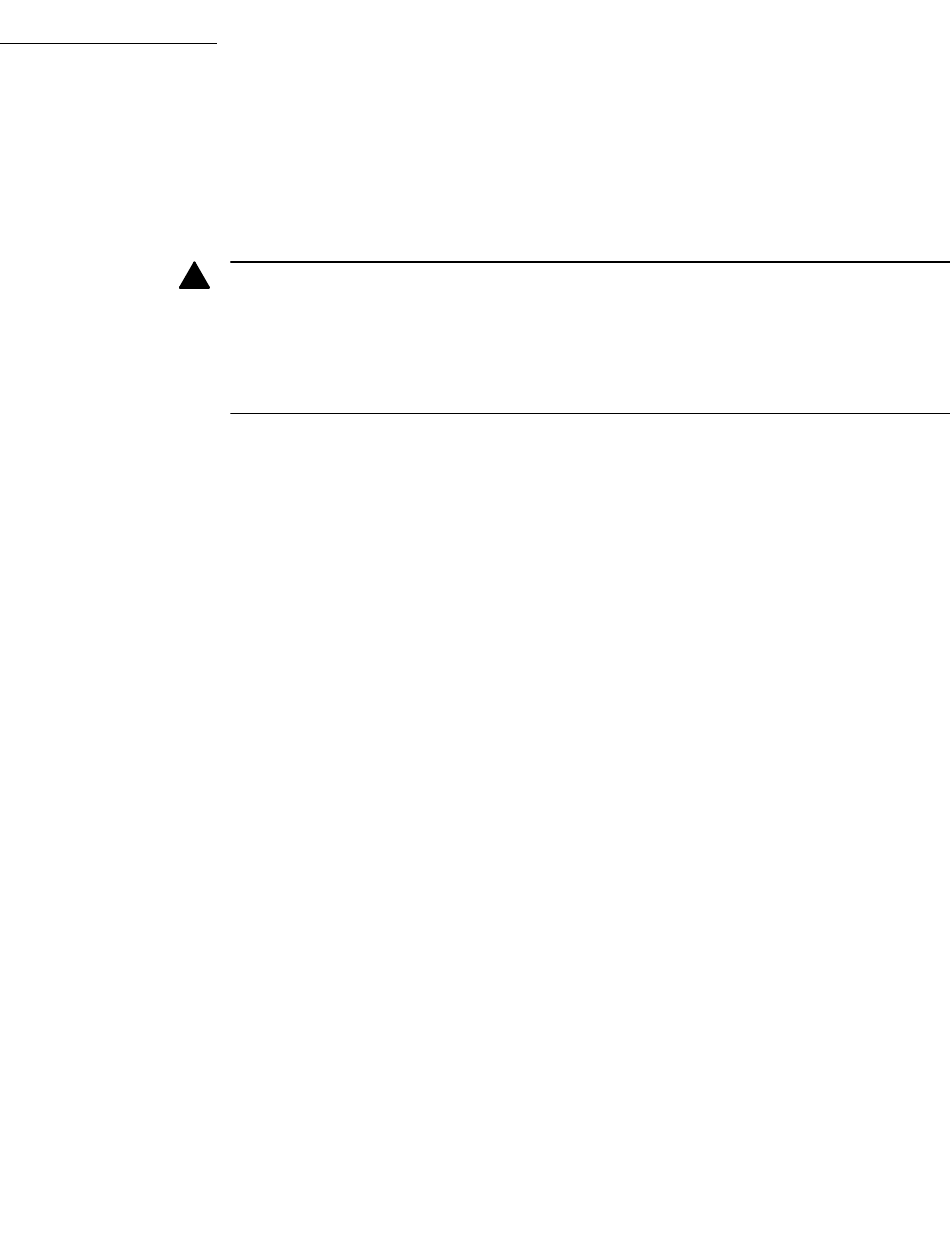
VxWorks
Application Programmer's Guide, 6.7
172
semTake( ) after the event is sent, but before the receiving task unpends from the
blocking call. There is, therefore, no guarantee that the resource will still be
available when the task subsequently attempts to take ownership of it.
Events and Object Deletion
If a semaphore or message queue is deleted while a task is waiting for events from
it, the task is automatically unpended by the semDelete( ) or msgQDelete( )
implementation. This prevents the task from pending indefinitely while waiting
for events from an object that has been deleted. The pending task then returns to
the ready state (just as if it were pending on the semaphore itself) and receives an
ERROR return value from the eventReceive( ) call that caused it to pend initially.
If, however, the object is deleted between a tasks’ registration call and its
eventReceive( ) call, the task pends anyway. For example, if a semaphore is
deleted while the task is between the semEvStart( ) and eventReceive( ) calls, the
task pends in eventReceive( ), but the event is never sent. It is important, therefore,
to use a timeout other than WAIT_FOREVER when object deletion is expected.
Events and Task Deletion
If a task is deleted before a semaphore or message queue sends events to it, the
events can still be sent, but are obviously not received. By default, VxWorks
handles this event-delivery failure silently.
It can, however, be useful for an application that created an object to be informed
when events were not received by the (now absent) task that registered for them.
In this case, semaphores and message queues can be created with an option that
causes an error to be returned if event delivery fails (the
SEM_EVENTSEND_ERROR_NOTIFY and MSG_Q_EVENTSEND_ERROR_NOTIFY
options, respectively). The semGive( ) or msgQSend( ) call then returns ERROR
when the object becomes free.
The error does not mean the semaphore was not given or that the message was not
properly delivered. It simply means the resource could not send events to the
registered task. Note that a failure to send a message or give a semaphore takes
precedence over an events failure.
!WARNING: Because events cannot be reserved for an application in any way, care
should be taken to ensure that events are used uniquely and unambiguously. Note
that events 25 to 32 (VXEV25 to VXEV32) are reserved for Wind River’s use, and
should not be used by customers. Third parties should be sure to document their
use of events so that their customers do not use the same ones for their
applications.
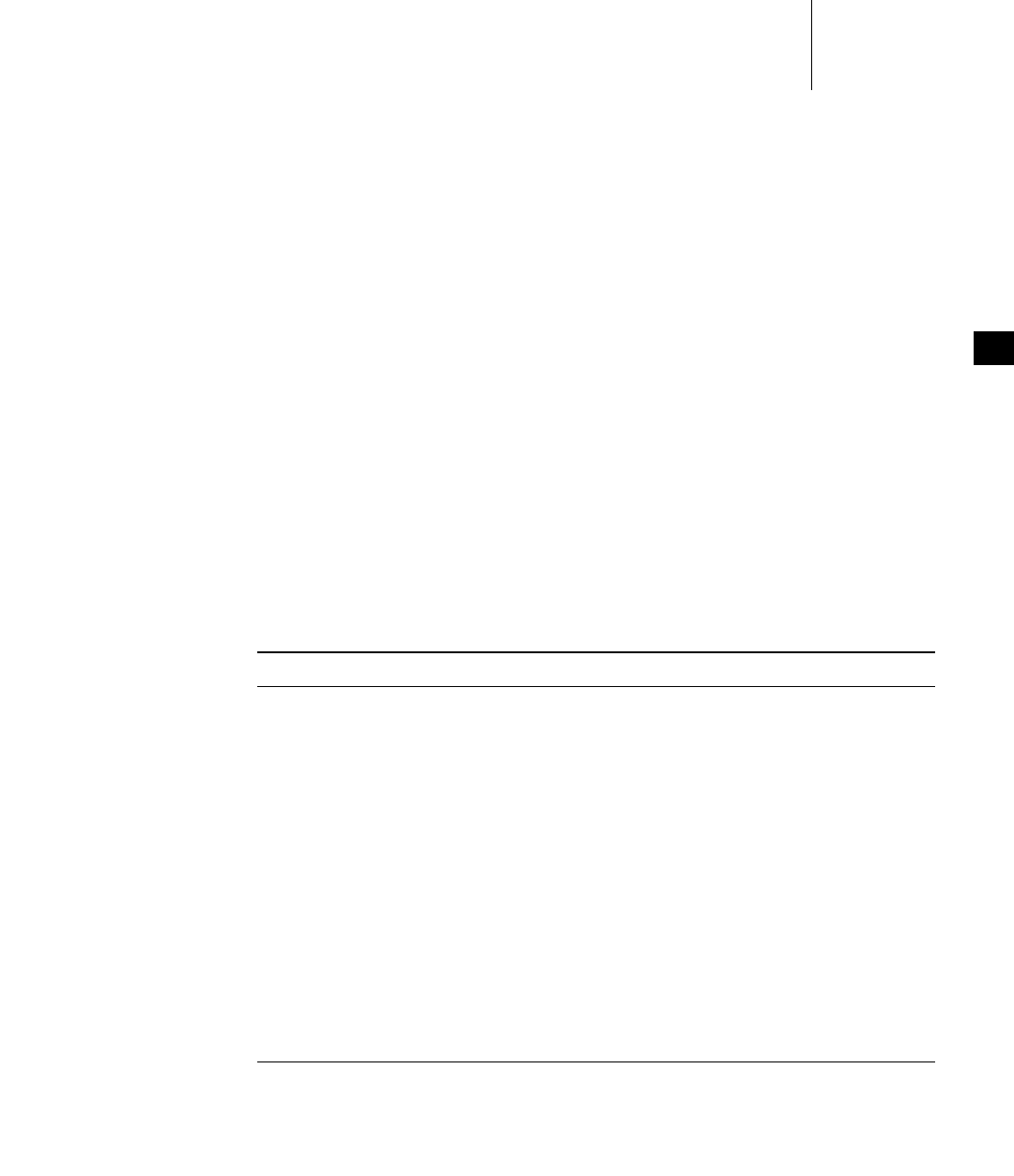
6 Multitasking
6.16 VxWorks Events
173
6
6.16.3 Accessing Event Flags
When events are sent to a task, they are stored in the task’s events register (see
6.16.5 Task Events Register, p.174), which is not directly accessible to the task itself.
When the events specified with an eventReceive( ) call have been received and the
task unpends, the contents of the events register is copied to a variable that is
accessible to the task.
When eventReceive( ) is used with the EVENTS_WAIT_ANY option—which
means that the task unpends for the first of any of the specified events that it
receives—the contents of the events variable can be checked to determine which
event caused the task to unpend.
The eventReceive( ) routine also provides an option that allows for checking
which events have been received prior to the full set being received.
6.16.4 Events Routines
The routines used for working with events are listed in Table 6-15.
Table 6-15 Events Routines
Routine Description
eventSend( ) Sends specified events to a task.
eventReceive( ) Pends a task until the specified events have been received. Can
also be used to check what events have been received in the
interim.
eventClear( ) Clears the calling task’s event register.
semEvStart( ) Registers a task to be notified of semaphore availability.
semEvStop( ) Unregisters a task that had previously registered for
notification of semaphore availability.
msgQEvStart( ) Registers a task to be notified of message arrival on a message
queue when no recipients are pending.
msgQEvStop( ) Unregisters a task that had previously registered for
notification of message arrival on a message queue.

VxWorks
Application Programmer's Guide, 6.7
174
For more information about these routines, see the VxWorks API references for
eventLib, semEvLib, and msgQEvLib.
6.16.5 Task Events Register
Each task has its own task events register. The task events register is a 32-bit field
used to store the events that the task receives from other tasks (or itself), ISRs,
semaphores, and message queues.
Events 25 to 32 (VXEV25 or 0x01000000 to VXEV32 or 0x80000000) are reserved for
Wind River use only, and should not be used by customers.
As noted above (6.16.3 Accessing Event Flags, p.173), a task cannot access the
contents of its events registry directly.
Table 6-16 describes the routines that affect the contents of the events register.
6.16.6 Show Routines and Events
For the purpose of debugging systems that make use of events, the taskShow,
semShow, and msgQShow libraries display event information.
The taskShow library displays the following information:
■the contents of the event register
■the desired events
■the options specified when eventReceive( ) was called
Table 6-16 Routines That Modify the Task Events Register
Routine Effect on the Task Events Register
eventReceive( ) Clears or leaves the contents of the task’s events register intact,
depending on the options selected.
eventClear( ) Clears the contents of the task’s events register.
eventSend( ) Writes events to a tasks’s events register.
semGive( ) Writes events to the tasks’s events register, if the task is
registered with the semaphore.
msgQSend( ) Writes events to a task’s events register, if the task is registered
with the message queue.
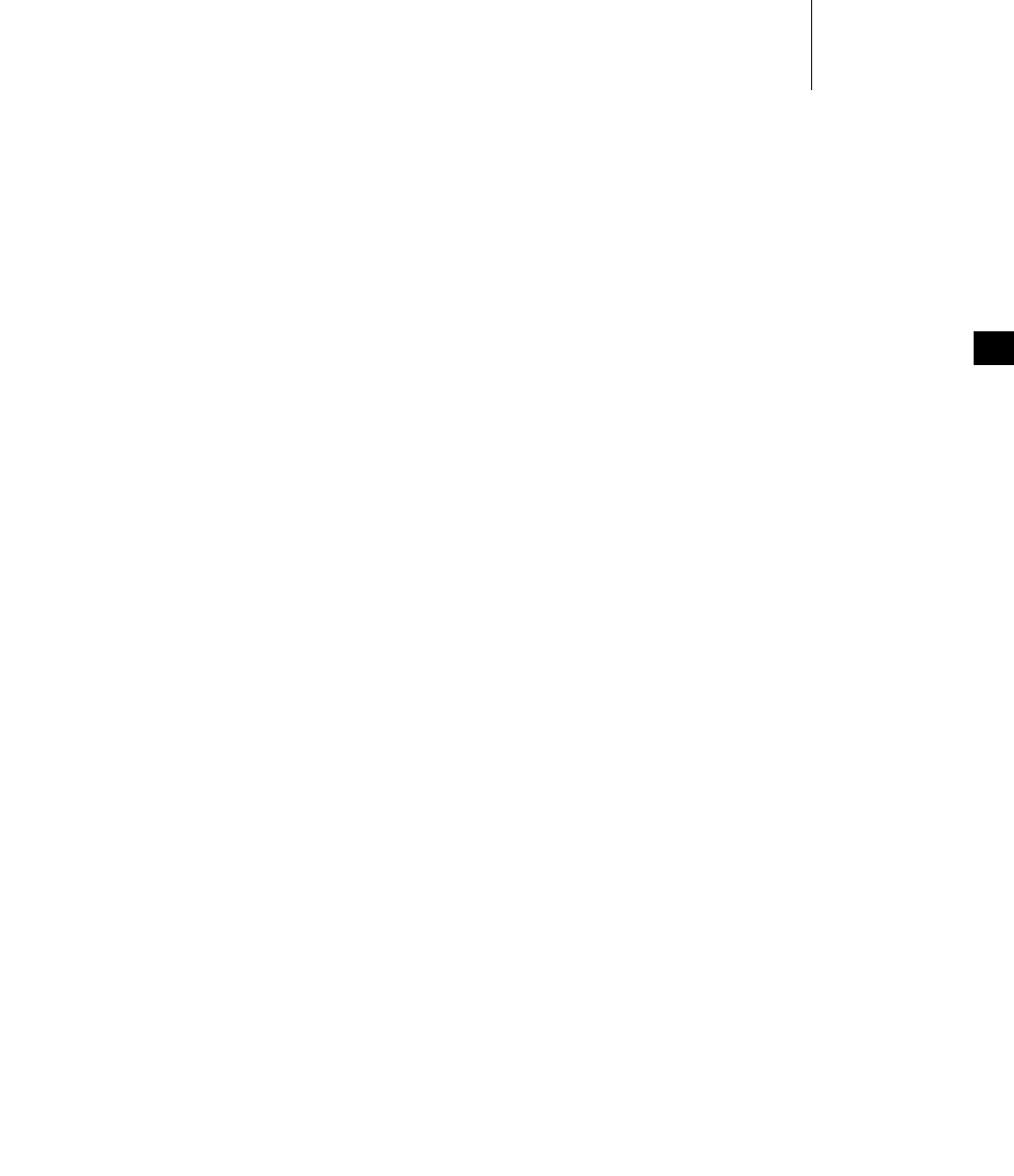
6 Multitasking
6.17 Message Channels
175
6
The semShow and msgQShow libraries display the following information:
■the task registered to receive events
■the events the resource is meant to send to that task
■the options passed to semEvStart( ) or msgQEvStart( )
6.17 Message Channels
Message channels are a socket-based facility that provides for inter-task
communication within a memory boundary, between memory boundaries (kernel
and processes), between nodes (processors) in a multi-node cluster, and between
between multiple clusters.
In addition to providing a superior alternative to TCP for multi-node
intercommunication, message channels provide a useful alternative to message
queues for exchanging data between two tasks on a single node. Message channels
can be used in both kernel and user (RTP) space.
For detailed information about message channels, including a comparison of
message channels and message queues, see the VxWorks Kernel Programmer’s
Guide: Message Channels.
6.18 Network Communication
To communicate with a peer on a remote networked system, you can use an
Internet domain socket or RPC. For information on working with Internet domain
sockets or RPC under VxWorks, see the Wind River Network Stack Programmer’s
Guide. For information about TIPC networking, see Wind River TIPC Programmer's
Guide.

VxWorks
Application Programmer's Guide, 6.7
176
6.19 Signals
Signals are an operating system facility designed for handling exceptional
conditions and asynchronously altering the flow of control. In many respects
signals are the software equivalent to hardware interrupts. Signals generated by
the operating system include those produced in response to bus errors and floating
point exceptions. The signal facility also provides APIs that can be used to generate
and manage signals programmatically.
In applications, signals are most appropriate for error and exception handling, and
not for a general-purpose inter-task communication. Common uses include using
signals to kill processes and tasks, to send signal events when a timer has fired or
message has arrived at a message queue, and so on.
In accordance with POSIX, VxWorks supports 63 signals, each of which has a
unique number and default action (defined in signal.h). The value 0 is reserved for
use as the NULL signal.
Signals can be raised (sent) from tasks to tasks or to processes. Signals can be either
caught (received) or ignored by the receiving task or process. Whether signals are
caught or ignored generally depends on the setting of a signal mask. In the kernel,
signal masks are specific to tasks, and if no task is set up to receive a specific signal,
it is ignored. In user space, signal masks are specific to processes; and some signals,
such as SIGKILL and SIGSTOP, cannot be ignored.
To manage responses to signals, you can create and register signal handling
routines that allow a task to respond to a specific signal in whatever way is useful
for your application.
A user -space (process-based) task can raise a signal for any of the following:
■itself
■any other task in its process
■any public task in the system
■its own process
■any other process in the system
A user-space task cannot raise a signal for a kernel task (even if it is a public task;
for information about public tasks, see 6.4.2 Task Names and IDs, p.122.). By default,
signals sent to a task in a process results in the termination of the process.
Unlike kernel signal generation and delivery, which runs in the context of the task
or ISR that generates the signal, user-space signal generation is performed by the
sender task, but the signal delivery actions take place in the context of the receiving
task.
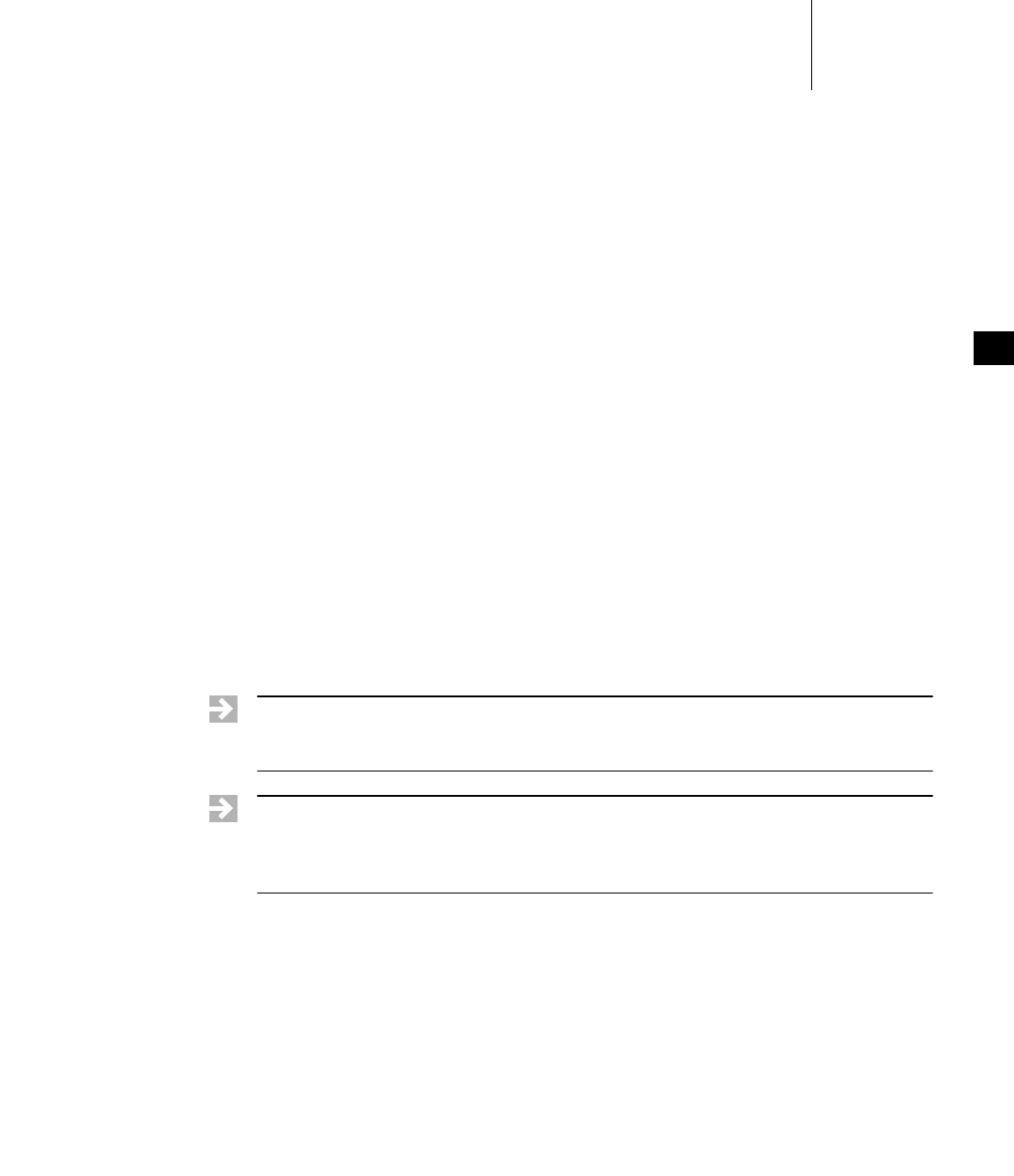
6 Multitasking
6.19 Signals
177
6
For processes, signal handling routines apply to the entire process, and are not
specific to any one task in the process.
Signal handling is done on an process-wide basis. That is, if a signal handler is
registered by a task, and that task is waiting for the signal, then a signal to the
process is handled by that task. Otherwise, any task that does not have the signal
blocked will handle the signal. If there is no task waiting for a given signal, the
signal remains pended in the process until a task that can receive the signal
becomes available.
Each task has a signal mask associated with it. The signal mask determines which
signals the task accepts. When a task is created, its signal mask is inherited from
the task that created it. If the parent is a kernel task (that is, if the process is
spawned from the kernel), the signal mask is initialized with all signals unblocked.
It also inherits default actions associated with each signal. Both can later be
changed with sigprocmask( ).
VxWorks provides a software signal facility that includes POSIX routines and
native VxWorks routines. The POSIX-compliant signal interfaces include both the
basic signaling interface specified in the POSIX standard 1003.1, and the
queued-signals extension from POSIX 1003.1b.
The following non-POSIX APIs are also provided for signals: taskSigqueue( ),
taskKill( ), rtpKill( ), and taskRaise( ). These APIs are provided to facilitate
porting VxWorks kernel applications to RTP applications.
For information about using signals in the kernel, see VxWorks Kernel Programmer’s
Guide: Multitasking.
In addition to signals, VxWorks also provides another type of event notification
with the VxWorks events facility. While signal events are completely
asynchronous, VxWorks events are sent asynchronously, but received
synchronously, and do not require a signal handler. For more information, see
6.16 VxWorks Events, p.169.
NOTE: POSIX signals are handled differently in the kernel and in real-time
processes. In the kernel the target of a signal is always a task; but in user space, the
target of a signal may be either a specific task or an entire process.
NOTE: The VxWorks implementation of sigLib does not impose any special
restrictions on operations on SIGKILL, SIGCONT, and SIGSTOP signals such as
those imposed by UNIX. For example, the UNIX implementation of signal( )
cannot be called on SIGKILL and SIGSTOP.

VxWorks
Application Programmer's Guide, 6.7
178
6.19.1 Configuring VxWorks for Signals
By default, VxWorks includes the basic signal facility component
INCLUDE_SIGNALS. This component automatically initializes signals with
sigInit( ).
To use the signal event facility, configure VxWorks with the INCLUDE_SIGEVENT
component.
Note that SIGEV_THREAD option is only supported in real-time processes (and
not in the kernel). It therefore requires that VxWorks also be configured with the
INCLUDE_POSIX_PTHREAD_SCHEDULER, INCLUDE_POSIX_TIMERS, and
INCLUDE_POSIX_CLOCKS components. To be fully compliant with the PSE52
profile (Realtime Controller System Profile), the BUNDLE_RTP_POSIX_PSE52
component bundle should be used.
The maximum number of queued signals in a process is set with the configuration
parameter RTP_SIGNAL_QUEUE_SIZE. The default value, 32, is set in concordance
with the POSIX 1003.1 standard (_POSIX_SIGQUEUE_MAX). Changing the value to
a lower number may cause problems for applications relying on POSIX guidelines.
Process-based (RTP) applications are automatically linked with the sigLib library
when they are compiled. Initialization of the library is automatic when the process
starts.
6.19.2 Basic Signal Routines
Signals are in many ways analogous to hardware interrupts. The basic signal
facility provides a set of 63 distinct signals. A signal handler binds to a particular
signal with sigvec( ) or sigaction( ) in much the same way that an ISR is connected
to an interrupt vector with intConnect( ). A signal can be asserted by calling kill( )
or sigqueue( ). This is similar to the occurrence of an interrupt. The sigprocmask( )
routine let signals be selectively inhibited. Certain signals are associated with
hardware exceptions. For example, bus errors, illegal instructions, and
floating-point exceptions raise specific signals.
VxWorks also provides a POSIX and BSD-like kill( ) routine, which sends a signal
to a task.
For a list and description of the basic set of POSIX signal routines provided by
VxWorks for use with processes, see Table 6-17.
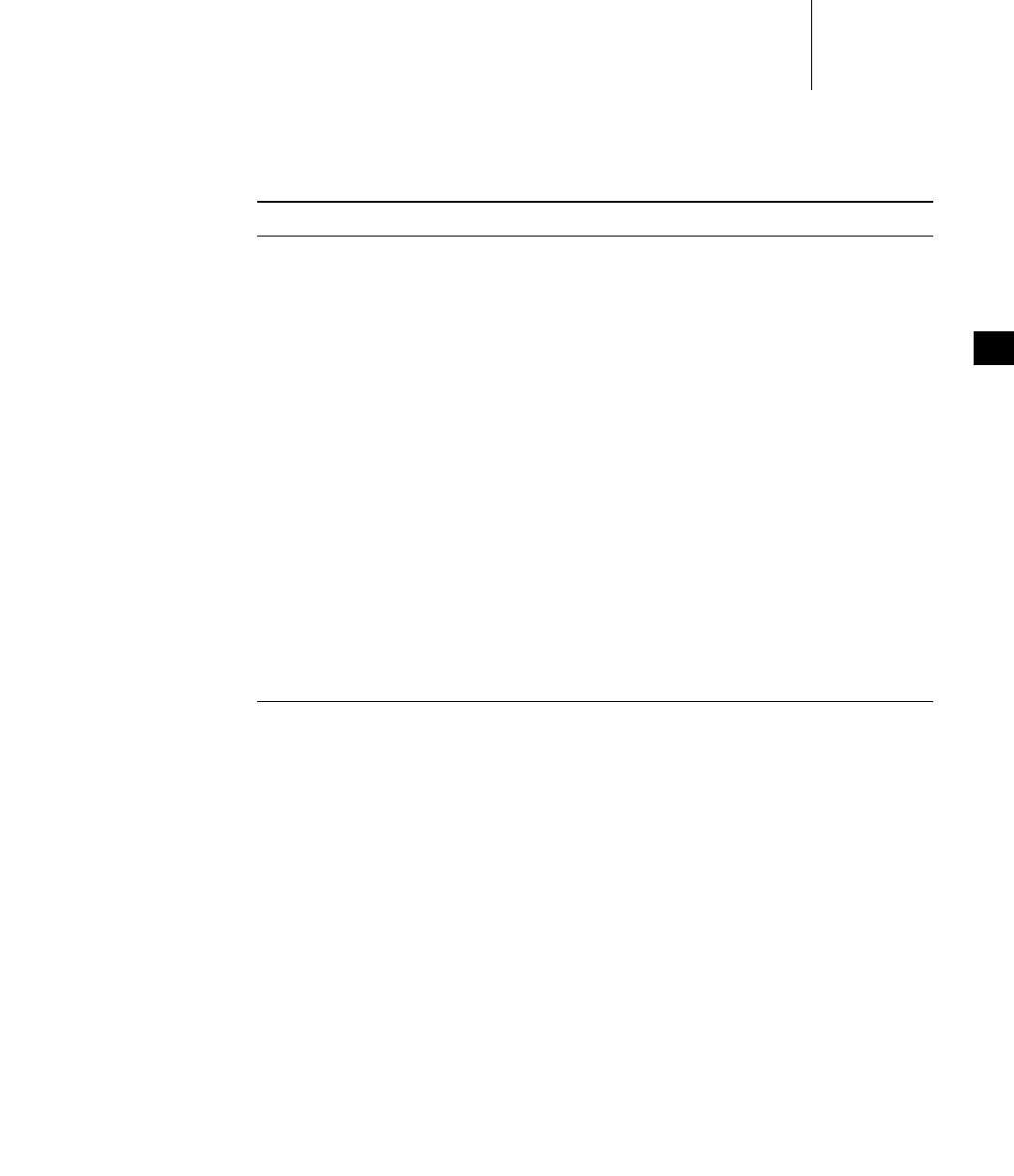
6 Multitasking
6.19 Signals
179
6
For more information about signal routines, see the VxWorks API reference for
sigLib.
6.19.3 Queued Signal Routines
The sigqueue( ) family of routines provides an alternative to the kill( ) family of
routines for sending signals. The important differences between the two are the
following:
■The sigqueue( ) routine includes an application-specified value that is sent as
part of the signal. This value supplies whatever context is appropriate for the
signal handler. This value is of type sigval (defined in signal.h); the signal
handler finds it in the si_value field of one of its arguments, a structure
siginfo_t.
Table 6-17 Basic POSIX 1003.1b Signal Calls
Routine Description
signal( ) Specifies the handler associated with a signal.
kill( ) Sends a signal to a process.
raise( ) Sends a signal to the caller’s process.
sigaction( ) Examines or sets the signal handler for a signal.
sigsuspend( ) Suspends a task until a signal is delivered.
sigpending( ) Retrieves a set of pending signals blocked from delivery.
sigemptyset( )
sigfillset( )
sigaddset( )
sigdelset( )
sigismember( )
Manipulates a signal mask.
sigprocmask( ) Sets the mask of blocked signals.
sigprocmask( ) Adds to a set of blocked signals.
sigaltstack( ) Set or get a signal’s alternate stack context.
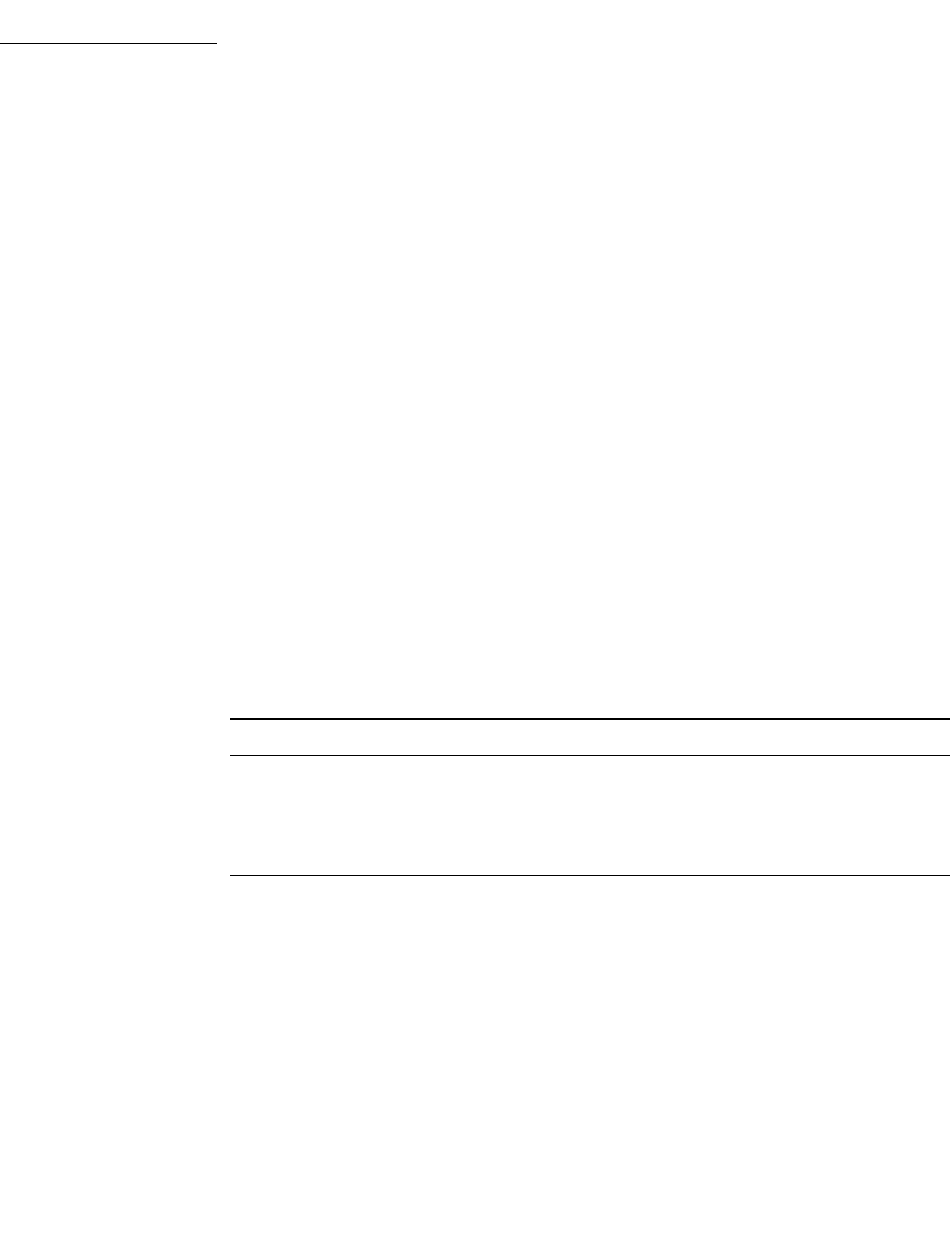
VxWorks
Application Programmer's Guide, 6.7
180
■The sigqueue( ) routine enables the queueing of multiple signals for any task.
The kill( ) routine, by contrast, delivers only a single signal, even if multiple
signals arrive before the handler runs.
VxWorks includes signals reserved for application use, numbered consecutively
from SIGRTMIN to SIGRTMAX. The number of signals reserved is governed by the
RTSIG_MAX macro (with a value of 16), which defined in the POSIX 1003.1
standard. The signal values themselves are not specified by POSIX. For portability,
specify these signals as offsets from SIGRTMIN (for example, use SIGRTMIN+2 to
refer to the third reserved signal number). All signals delivered with sigqueue( )
are queued by numeric order, with lower-numbered signals queuing ahead of
higher-numbered signals.
POSIX 1003.1 also introduced an alternative means of receiving signals. The
routine sigwaitinfo( ) differs from sigsuspend( ) or pause( ) in that it allows your
application to respond to a signal without going through the mechanism of a
registered signal handler: when a signal is available, sigwaitinfo( ) returns the
value of that signal as a result, and does not invoke a signal handler even if one is
registered. The routine sigtimedwait( ) is similar, except that it can time out.
The basic queued signal routines are described in Table 6-18. For detailed
information on signals, see the API reference for sigLib.
Additional non-POSIX VxWorks queued signal routines are described in
Table 6-19. These routines are provided for assisting in porting VxWorks 5.x kernel
applications to processes. The POSIX routines described in Table 6-18 should be
used for developing new applications that execute as real-time processes.
Note that a parallel set of non-POSIX APIs are provided for the kill( ) family of
POSIX routines—taskKill( ), rtpKill( ), and rtpTaskKill( ).
Table 6-18 POSIX 1003.1b Queued Signal Routines
Routine Description
sigqueue( ) Sends a queued signal to a process.
sigwaitinfo( ) Waits for a signal.
sigtimedwait( ) Waits for a signal with a timeout.
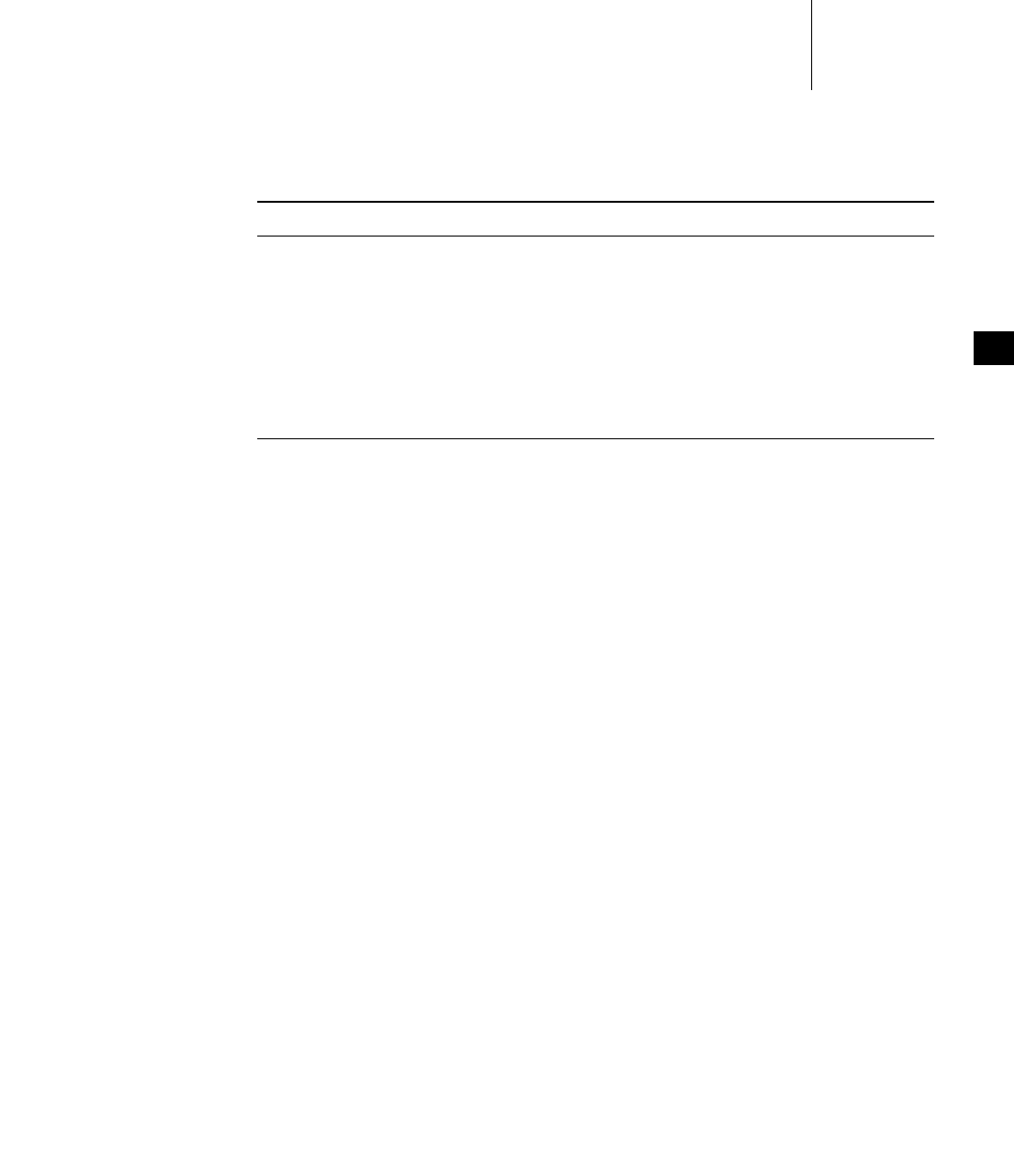
6 Multitasking
6.19 Signals
181
6
Example 6-4 Queued Signals
#include <stdio.h>
#include <signal.h>
#include <taskLib.h>
#include <rtpLib.h>
#ifdef _WRS_KERNEL
#include <private/rtpLibP.h>
#include <private/taskLibP.h>
#include <errnoLib.h>
#endif
typedef void (*FPTR) (int);
void sigMasterHandler
(
int sig, /* caught signal */
#ifdef _WRS_KERNEL
int code,
#else
siginfo_t * pInfo, /* signal info */
#endif
struct sigcontext *pContext /* unused */
);
/****************************************************************************
*
* main - entry point for the queued signal demo
*
* This routine acts the task entry point in the case of the demo spawned as a
* kernel task. It also can act as a RTP entry point in the case of RTP based
* demo.
*/
STATUS main (void)
{
sigset_t sig = sigmask (SIGUSR1);
Table 6-19 Non-POSIX Queued Signal Routines
Routine Description
taskSigqueue( ) Sends a queued signal from a task in a process to another task
in the same process, to a public task in another process, or
from a kernel task to a process task.
rtpSigqueue( ) Sends a queued signal from a kernel task to a process or from
a process to another process.
rtpTaskSigqueue( ) Sends a queued signal from a kernel task to a specified task
in a process (kernel-space only).

VxWorks
Application Programmer's Guide, 6.7
182
union sigval sval;
struct sigaction in;
sigprocmask (SIG_UNBLOCK, &sig, NULL);
in.sa_handler = (FPTR) sigMasterHandler;
in.sa_flags = 0;
(void) sigemptyset (&in.sa_mask);
if (sigaction (SIGUSR1, &in, NULL) != OK)
{
printf ("Unable to set up handler for task (0x%x)\n", taskIdCurrent);
return (ERROR);
}
printf ("Task 0x%x installed signal handler for signal # %d.\
Ready for signal.\n", taskIdCurrent, SIGUSR1);
for (;;);
}
/****************************************************************************
*
* sigMasterHandler - signal handler
*
* This routine is the signal handler for the SIGUSR1 signal
*/
void sigMasterHandler
(
int sig, /* caught signal */
#ifdef _WRS_KERNEL
int code,
#else
siginfo_t * pInfo , /* signal info */
#endif
struct sigcontext *pContext /* unused */
)
{
printf ("Task 0x%x got signal # %d signal value %d \n",
taskIdCurrent, sig,
#ifdef _WRS_KERNEL
code
#else
pInfo->si_value.sival_int
#endif
);
}
/****************************************************************************
*
* sig - helper routine to send a queued signal
*
* This routine can send a queued signal to a kernel task or RTP task or RTP.
* <id> is the ID of the receiver entity. <value> is the value to be sent
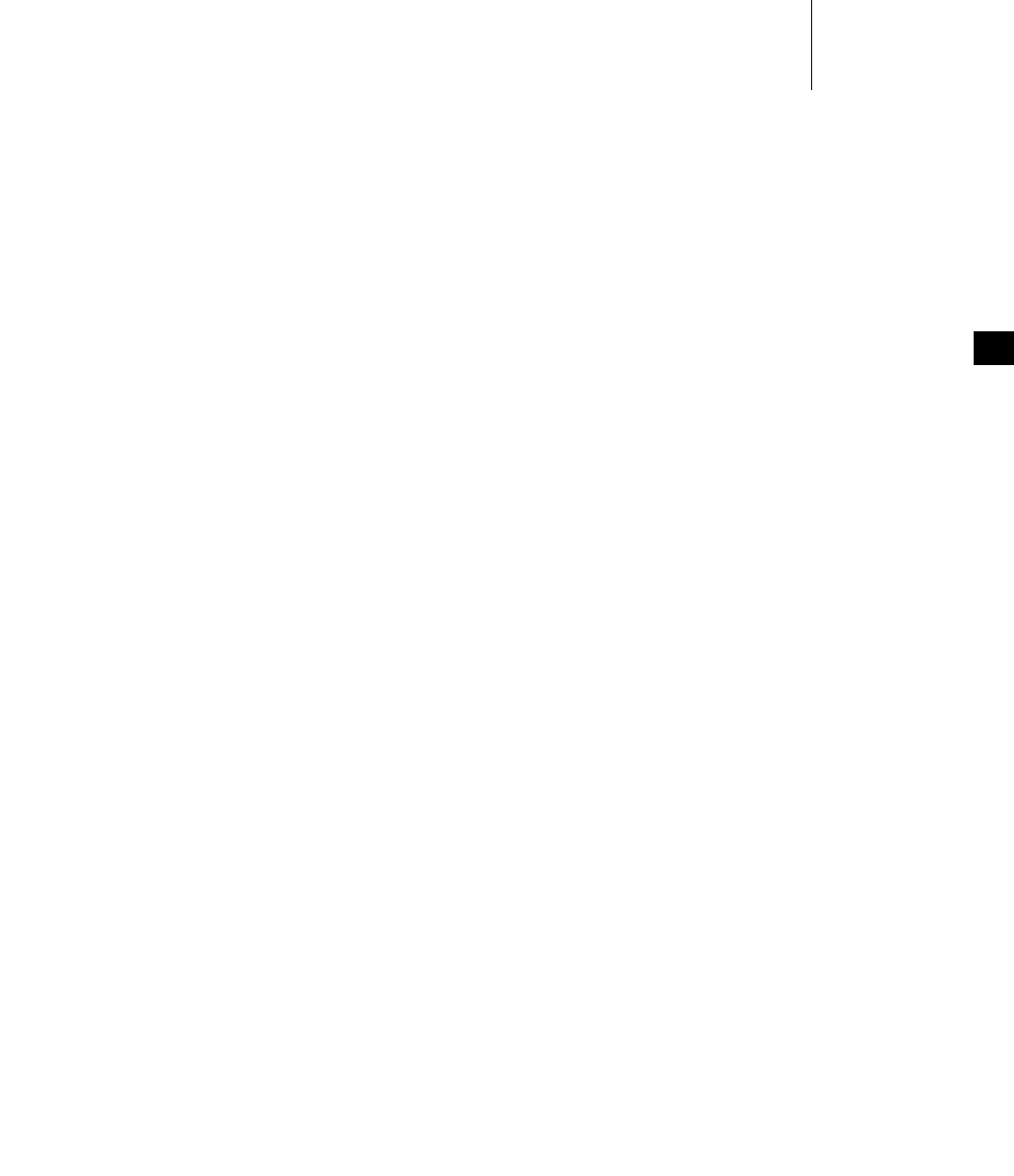
6 Multitasking
6.19 Signals
183
6
* along with the signal. The signal number being sent is SIGUSR1.
*/
#ifdef _WRS_KERNEL
STATUS sig
(
int id,
int val
)
{
union sigval valueCode;
valueCode.sival_int = val;
if (TASK_ID_VERIFY (id) == OK)
{
if (IS_KERNEL_TASK (id))
{
if (sigqueue (id, SIGUSR1, valueCode) == ERROR)
{
printf ("Unable to send SIGUSR1 signal to 0xx%x, errno = 0x%x\n",
id, errnoGet());
return ERROR;
}
}
else
{
rtpTaskSigqueue ((WIND_TCB *)id, SIGUSR1, valueCode);
}
}
else if (OBJ_VERIFY ((RTP_ID)id, rtpClassId) != ERROR)
{
rtpSigqueue ((RTP_ID)id, SIGUSR1, valueCode);
}
else
{
return (ERROR);
}
return (OK);
}
#endif
The code provided in this example can be used to do any of the following:
■Send a queued signal to a kernel task.
■Send a queued signal to a task in a process (RTP).
■Send a queued signal to a process.
The sig( ) routine provided in this code is a helper routine used to send a queued
signal.
To use the code as an RTP application, VxWorks must be configured with
BUNDLE_NET_SHELL and BUNDLE_RTP_POSIX_PSE52.

VxWorks
Application Programmer's Guide, 6.7
184
To send a queued signal to a process:
1. Build the application as an RTP application.
2. Spawn the application. For example:
-> rtpSp "signal_ex.vxe"
value = 10531472 = 0xa0b290
-> Task 0x10000 installed signal handler for signal # 30. Ready for
signal.
3. Determine the RTP ID; for example:
-> rtpShow
NAME ID STATE ENTRY ADDR OPTIONS TASK CNT
-------------------- ---------- --------------- ---------- ---------- --------
signal_ex.vxe 0xa0b290 STATE_NORMAL 0x10000298 0x1 1
value = 1 = 0x1
4. From a kernel task (note that the kernel shell runs as a kernel task), use the
sig( ) helper routine to send a queued signal to an RTP, where the id parameter
is the RTP ID. For example, using the RTP ID of 0xa0b290 found in the
previous step:
-> sig 0xa0b290, 50
value = 0 = 0x0
-> Task 0x10000 got signal # 30 signal value 50
To send a queued signal to a task in a process:
1. Build the code as an RTP application.
2. Spawn the application.
3. From a kernel task (such as the kernel shell), use the sig( ) helper routine to
send a queued signal to an RTP task, where the id parameter is the RTP task ID.
For information on using the code in the kernel (as a kernel application), see the
VxWorks Application Programmer’s Guide: Multitasking.
6.19.4 Signal Events
The signal event facility allows a pthread or task to receive notification that a
particular event has occurred (such as the arrival of a message at a message queue,
or the firing of a timer) by way of a signal.
The following routines can be used to register for signal notification of their
respective event activities: mq_notify( ), timer_create( ), timer_open( ),
aio_read( ), aio_write( ) and lio_listio( ).
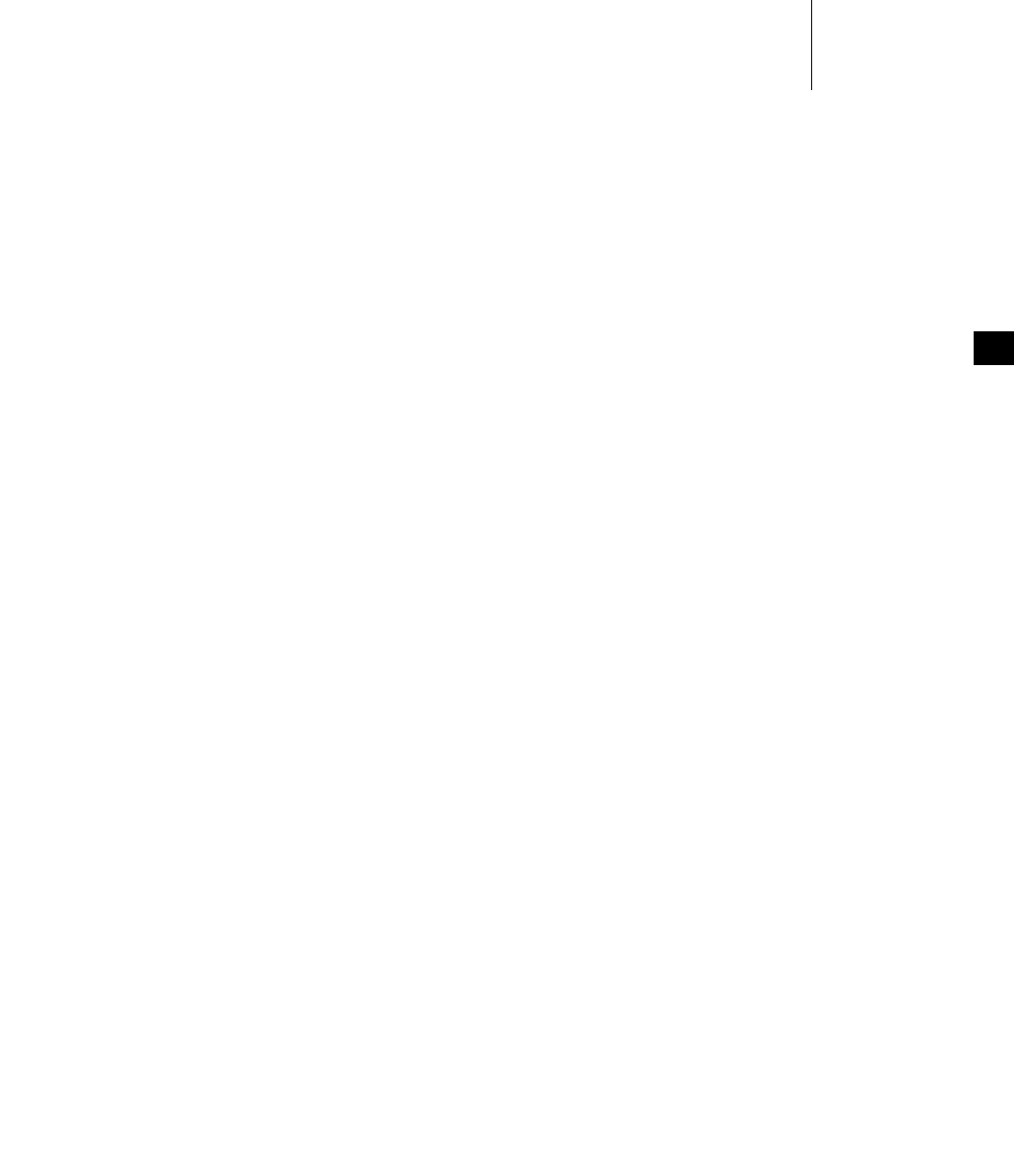
6 Multitasking
6.19 Signals
185
6
The POSIX 1003.1-2001 standard defines three signal event notification types:
SIGEV_NONE
Indicates that no notification is required when the event occurs. This is useful
for applications that use asynchronous I/O with polling for completion.
SIGEV_SIGNAL
Indicates that a signal is generated when the event occurs.
SIGEV_THREAD
Provides for callback functions for asynchronous notifications done by a
function call within the context of a new thread. This provides a
multi-threaded process with a more natural means of notification than signals.
VxWorks supports this option in user space (processes), but not in the kernel.
The notification type is specified using the sigevent structure, which is defined in
installDir/vxworks-6.x/target/h/sigeventCommon.h. A pointer the structure is
used in the call to register for signal notification; for example, with mq_notify( ).
To use the signal event facility, configure VxWorks with the INCLUDE_SIGEVENT
component.
As noted above, the SIGEV_THREAD option is only supported in processes, and it
requires that VxWorks be configured with the INCLUDE_SIGEVENTS_THREAD
component and full POSIX thread support (the BUNDLE_RTP_POSIX_PSE52
bundle includes everything required for this option).
6.19.5 Signal Handlers
Signals are more appropriate for error and exception handling than as a
general-purpose intertask communication mechanism. And normally, signal
handlers should be treated like ISRs: no routine should be called from a signal
handler that might cause the handler to block. Because signals are asynchronous,
it is difficult to predict which resources might be unavailable when a particular
signal is raised.
To be perfectly safe, call only those routines listed in Table 6-20. Deviate from this
practice only if you are certain that your signal handler cannot create a deadlock
situation.
In addition, you should be particularly careful when using C++ for a signal
handler or when invoking a C++ method from a signal handler written in C or
assembly. Some of the issues involved in using C++ include the following:
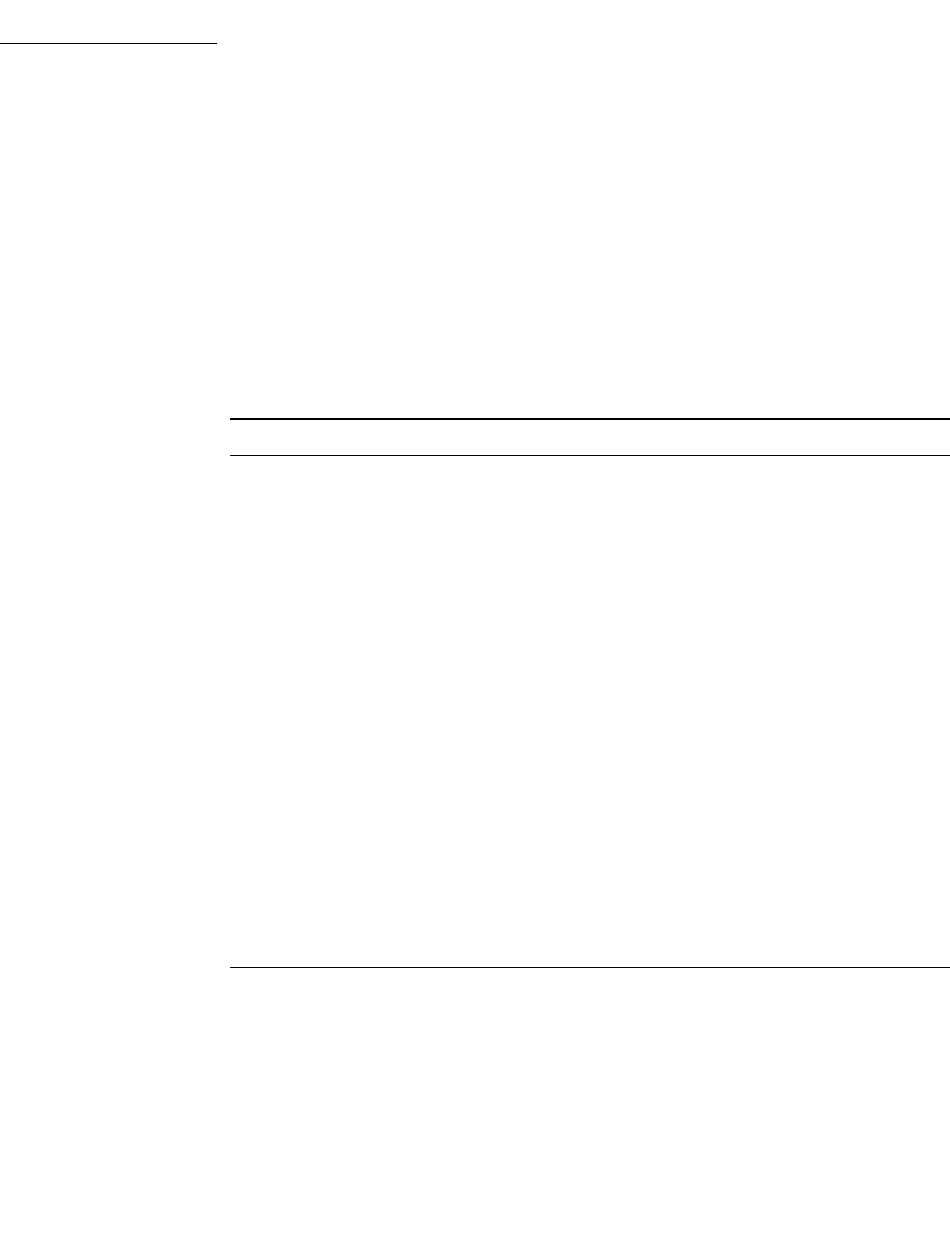
VxWorks
Application Programmer's Guide, 6.7
186
■The VxWorks intConnect( ) and signal( ) routines require the address of the
function to execute when the interrupt or signal occurs, but the address of a
non-static member function cannot be used, so static member functions must
be implement.
■Objects cannot be instantiated or deleted in signal handling code.
■C++ code used to execute in a signal handler should restrict itself to Embedded
C++. No exceptions nor run-time type identification (RTTI) should be used.
Most signals are delivered asynchronously to the execution of a program.
Therefore programs must be written to account for the unexpected occurrence of
signals, and handle them gracefully. Unlike ISR's, signal handlers execute in the
context of the interrupted task.
VxWorks does not distinguish between normal task execution and a signal
context, as it distinguishes between a task context and an ISR. Therefore the system
Table 6-20 Routines Callable by Signal Handlers
Library Routines
bLib All routines
errnoLib errnoGet( ), errnoSet( )
eventLib eventSend( )
logLib logMsg( )
lstLib All routines except lstFree( )
msgQLib msgQSend( )
rngLib All routines except rngCreate( ) and rngDelete( )
semLib semGive( ) except mutual-exclusion semaphores, semFlush( )
sigLib kill( )
taskLib taskSuspend( ), taskResume( ), taskPrioritySet( ),
taskPriorityGet( ), taskIdVerify( ), taskIdDefault( ),
taskIsReady( ), taskIsSuspended( ), taskIsPended( ),
taskIsDelayed( ), taskTcb( )
tickLib tickAnnounce( ), tickSet( ), tickGet( )
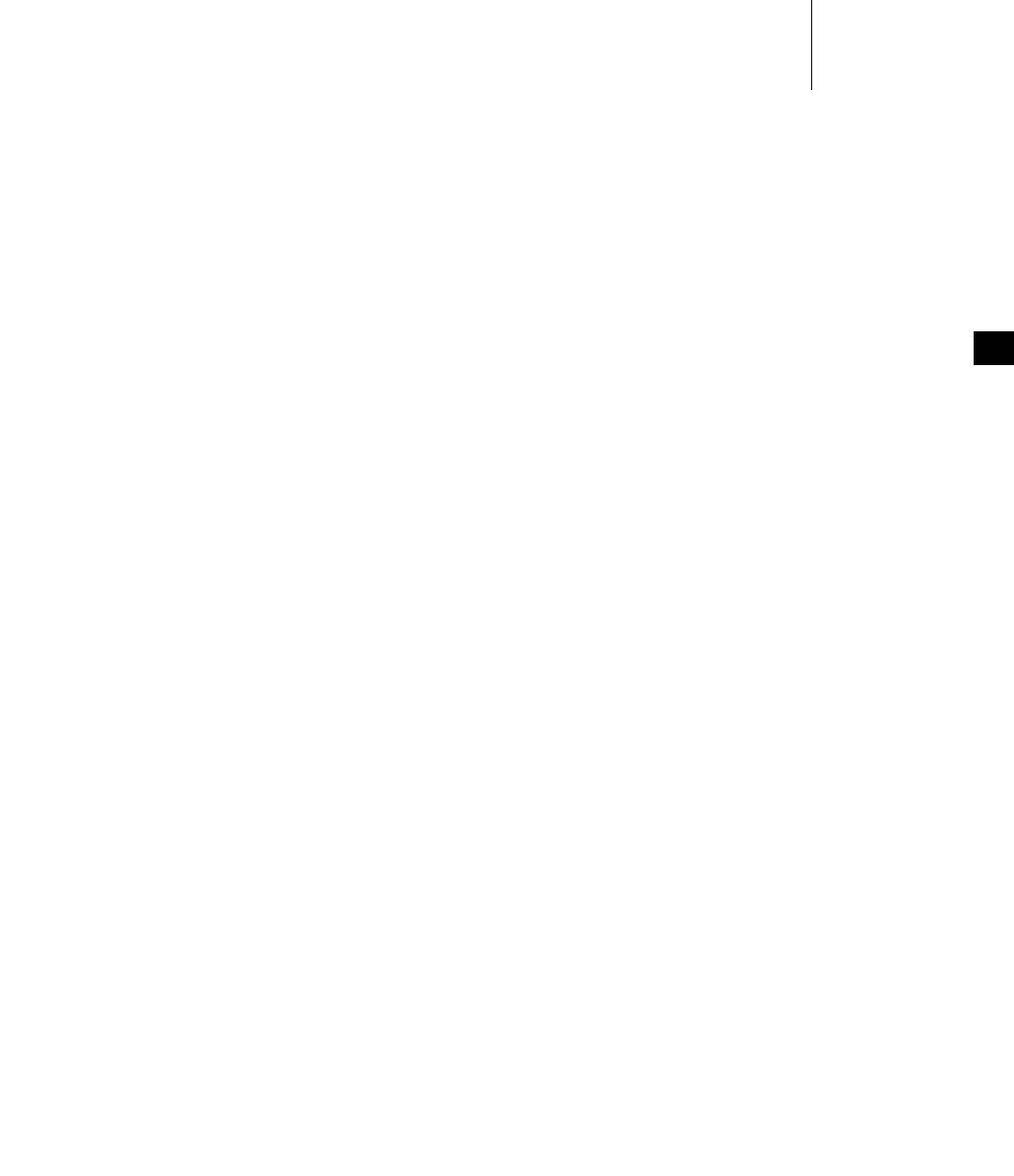
6 Multitasking
6.19 Signals
187
6
has no way of distinguishing between a task execution context and a task
executing a signal handler. To the system, they are the same.
When you write signal handlers make sure that they:
■Release resources prior to exiting:
– Free any allocated memory.
– Close any open files.
– Release any mutual exclusion resources such as semaphores.
■Leave any modified data structures in a sane state.
Notify the parent process with an appropriate error return value. Mutual exclusion
between signal handlers and tasks must be managed with care. In general, users
should avoid the following activity in signal handlers:
■Taking mutual exclusion (such as semaphores) resources that can also be taken
by any other element of the application code. This can lead to deadlock.
■Modifying any shared data memory that may have been in the process of
modification by any other element of the application code when the signal was
delivered. This compromises mutual exclusion and leads to data corruption.
■Using longjmp( ) to change the flow of task execution. If longjmp( ) is used in
a signal handler to re-initialize a running task, you must ensure that the signal
is not sent to the task while the task is holding a critical resource (such as a
kernel mutex). For example, if a signal is sent to a task that is executing
malloc( ), the signal handler that calls longjmp( ) could leave the kernel in an
inconsistent state.
These scenarios are very difficult to debug, and should be avoided. One safe way
to synchronize other elements of the application code and a signal handler is to set
up dedicated flags and data structures that are set from signal handlers and read
from the other elements. This ensures a consistency in usage of the data structure.
In addition, the other elements of the application code must check for the
occurrence of signals at any time by periodically checking to see if the
synchronizing data structure or flag has been modified in the background by a
signal handler, and then acting accordingly. The use of the volatile keyword is
useful for memory locations that are accessed from both a signal handler and other
elements of the application.
Taking a mutex semaphore in a signal handler is an especially bad idea. Mutex
semaphores can be taken recursively. A signal handler can therefore easily
re-acquire a mutex that was taken by any other element of the application. Since
the signal handler is an asynchronously executing entity, it has thereby broken the
mutual exclusion that the mutex was supposed to provide.

VxWorks
Application Programmer's Guide, 6.7
188
Taking a binary semaphore in a signal handler is an equally bad idea. If any other
element has already taken it, the signal handler will cause the task to block on
itself. This is a deadlock from which no recovery is possible. Counting semaphores,
if available, suffer from the same issue as mutexes, and if unavailable, are
equivalent to the binary semaphore situation that causes an unrecoverable
deadlock.
On a general note, the signal facility should be used only for notifying/handling
exceptional or error conditions. Usage of signals as a general purpose IPC
mechanism or in the data flow path of an application can cause some of the pitfalls
described above.
6.20 Timers
VxWorks provides watchdog timers, but they can only be used in the kernel (see
VxWorks Kernel Programmer’s Guide: Multitasking. However, real-time process
(RTP) applications can use POSIX timers. For information in this regard, see
7.9 POSIX Clocks and Timers, p.204).
6.20.1 Inter-Process Communication With Public Timers
VxWorks timers can be created as private objects, which are accessible only within
the memory space in which they were created (kernel or process); or as public
objects, which are accessible throughout the system.
For detailed information, see 6.9 Inter-Process Communication With Public Objects,
p.140 and the timerLib entry in the VxWorks Application API references.

189
7
POSIX Facilities
7.1 Introduction 191
7.2 Configuring VxWorks with POSIX Facilities 192
7.3 General POSIX Support 196
7.4 Standard C Library: libc 198
7.5 POSIX Header Files 199
7.6 POSIX Namespace 201
7.7 POSIX Process Privileges 203
7.8 POSIX Process Support 203
7.9 POSIX Clocks and Timers 204
7.10 POSIX Asynchronous I/O 208
7.11 POSIX Advisory File Locking 209
7.12 POSIX Page-Locking Interface 209
7.13 POSIX Threads 210
7.14 POSIX Thread Mutexes and Condition Variables 220
7.15 POSIX and VxWorks Scheduling 225
7.16 POSIX Semaphores 235
7.17 POSIX Message Queues 245
7.18 POSIX Signals 259
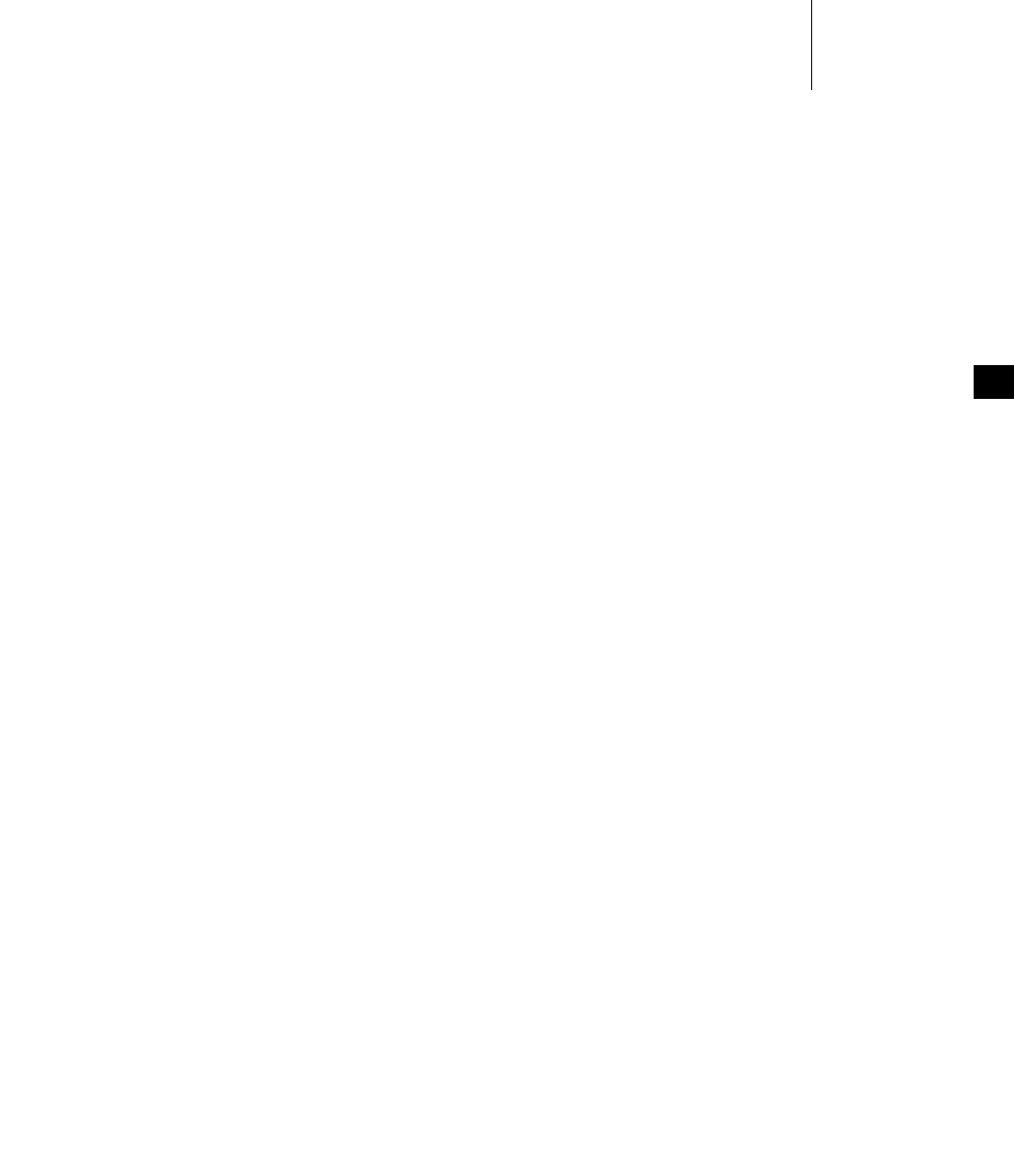
7 POSIX Facilities
7.1 Introduction
191
7
7.1 Introduction
The VxWorks user space environment provides the execution environment of
choice for POSIX applications. The compliance to the POSIX standard is very high
for all the APIs and behaviors expected by the PSE52 profile (Realtime Controller
System Profile), which is described by IEEE Std 1003.13-2003 (POSIX.13). Various
APIs which operate on a task in kernel mode, operate on a process in user mode—
such as kill( ), exit( ), and so on.
Support for a conforming application is achieved in a process (RTP) in the
following way:
■By configuring the VxWorks kernel with the appropriate functionality, such as
a POSIX-compliant file system and scheduler.
■By using only POSIX PSE52 profile APIs in the application.
This implementation of the POSIX.13 PSE52 profile is based on IEEE Std
1003.1-2001 (POSIX.1). As defined by the PSE52 profile, it is restricted to individual
processes.
VxWorks does provide a process model that allows multiple processes, and
provides many POSIX.1 APIs associated with facilities such as networking and
inter-process communication that are not part of the PSE52 profile.
Note that the only VxWorks file system that is POSIX-compliant is the Highly
Reliable File System (for more information, see 10.4 Highly Reliable File System:
HRFS, p.327).
For detailed information about POSIX standards and facilities, see The Open
Group Web sites at http://www.opengroup.org/ and http://www.unix.org/.
POSIX and Real-Time Systems
While VxWorks provides many POSIX compliant APIs, not all POSIX APIs are
suitable for embedded and real-time systems, or are entirely compatible with the
VxWorks operating system architecture. In a few cases, therefore, Wind River has
imposed minor limitations on POSIX functionality to serve either real-time
systems or VxWorks compatibility. For example:
■Swapping memory to disk is not appropriate in real-time systems, and
VxWorks provides no facilities for doing so. It does, however, provide POSIX
page-locking routines to facilitate porting code to VxWorks. The routines
otherwise provide no useful function—pages are always locked in VxWorks
systems (for more information see 7.12 POSIX Page-Locking Interface, p.209).
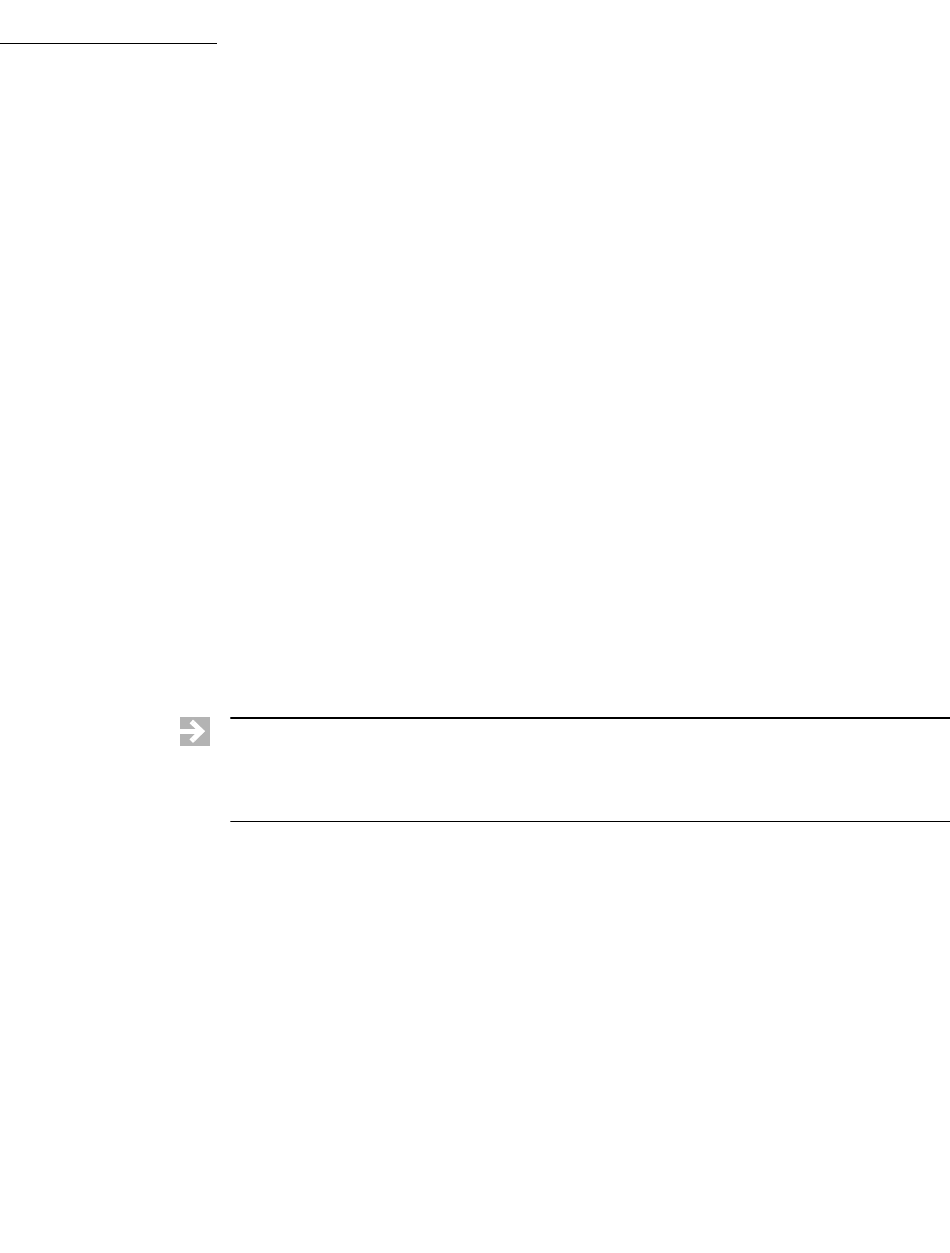
VxWorks
Application Programmer's Guide, 6.7
192
■VxWorks tasks are scheduled on a system-wide basis; processes themselves
cannot be scheduled. As a consequence, while POSIX access routines allow
two values for contention scope (PTHREAD_SCOPE_SYSTEM and
PTHREAD_SCOPE_PROCESS), only system-wide scope is implemented in
VxWorks for these routines (for more information, see 7.13 POSIX Threads,
p.210 and 7.15 POSIX and VxWorks Scheduling, p.225).
Any such limitations on POSIX functionality are identified in this chapter, or in
other chapters of this guide that provide more detailed information on specific
POSIX APIs.
POSIX and VxWorks Facilities
This chapter describes the POSIX support provided by VxWorks and
VxWorks-specific POSIX extensions. In addition, it compares native VxWorks
facilities with similar POSIX facilities that are also available with VxWorks.
The qualifier VxWorks is used in this chapter to identify native non-POSIX APIs for
purposes of comparison with POSIX APIs. For example, you can find a discussion
of VxWorks semaphores contrasted to POSIX semaphores in 7.16.1 Comparison of
POSIX and VxWorks Semaphores, p.237, although POSIX semaphores are also
implemented in VxWorks.
VxWorks extensions to POSIX are identified as such.
7.2 Configuring VxWorks with POSIX Facilities
Process-based (RTP) applications are automatically linked with the appropriate
user-level POSIX libraries when they are compiled. The libraries are automatically
initialized at run time.
Some user-level POSIX features also require support from the kernel. If VxWorks
is not configured with the POSIX components required by an application using
these features, the calls that lack support return an ENOSYS error at run-time.
NOTE: This chapter provides information about POSIX facilities available for
real-time processes (RTPs). For information about facilities available in the
VxWorks kernel, see the corresponding chapter in the VxWorks Kernel
Programmer’s Guide.
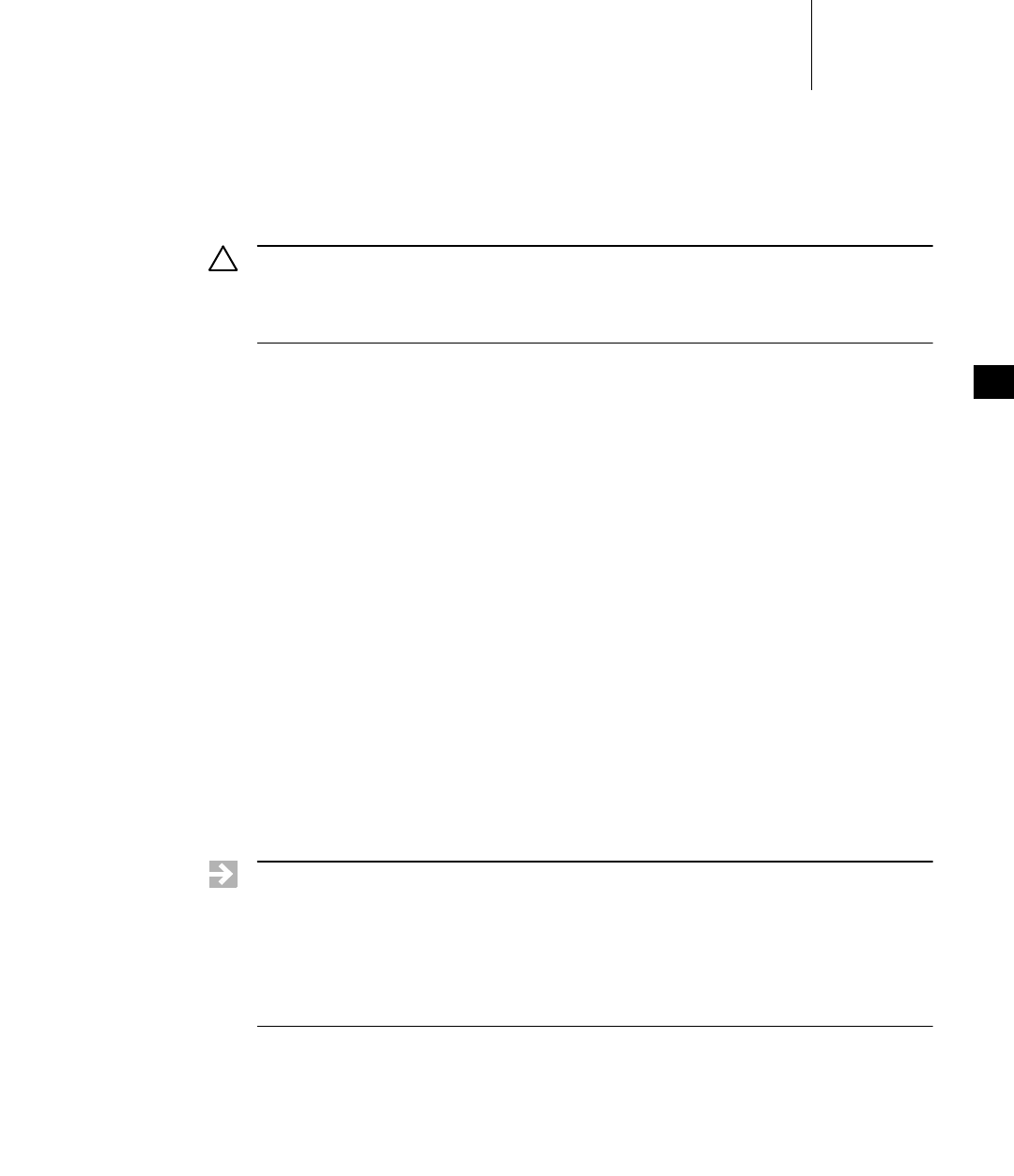
7 POSIX Facilities
7.2 Configuring VxWorks with POSIX Facilities
193
7
Note that support for POSIX threads (pthreads) in processes requires that the
kernel be configured with the POSIX thread scheduler component
INCLUDE_POSIX_PTHREAD_SCHEDULER.
.
7.2.1 POSIX PSE52 Support
The components required for POSIX PSE52 support within processes are provided
with the BUNDLE_RTP_POSIX_PSE52 component bundle. If memory constraints
require a finer-grained configuration, individual components can be used for
selected features. See the configuration instructions for individual POSIX features
throughout this chapter for more information in this regard.
If an application requires a PSE52 file system, then VxWorks must be configured
with the following components as well:
■INCLUDE_HRFS for the highly reliable file system. See 10.4 Highly Reliable File
System: HRFS, p.327.
■The appropriate device driver component —for example INCLUDE_ATA or
INCLUDE_XBD_RAMDRV—and INCLUDE_XBD_BLK_DEV if the device driver
requires it (that is, if it is not XBD-compatible). See the VxWorks Kernel
Programmer’s Guide: I/O System.
In addition, a /tmp directory must be created at run-time and must appear on the
virtual root file system, which is provided with the BUNDLE_RTP_POSIX_PSE52
component bundle (see 10.4.3 HRFS and POSIX PSE52, p.329).
VxWorks PSE52 support in processes includes the following units of functionality
(POSIX.13):
!CAUTION: The set of components used for POSIX support in user space is not the
same as the set of components used for POSIX support in kernel space. For
information about the components for kernel space, see Table 7-1 and the VxWorks
Kernel Programmer's Guide: POSIX Facilities for the appropriate component bundle.
NOTE: Configuring VxWorks with support for POSIX PSE52 conformance (using
BUNDLE_RTP_POSIX_PSE52) provides the /dev/null device required by the PSE52
profile. Note that the devs shell command lists /dev/null with other devices, but
the ls command does not list it under the VRFS root directory (because the name
violates the VRFS naming scheme). Applications can, in any case, use /dev/null as
required. For information about VRFS, see 10.3 Virtual Root File System: VRFS,
p.325. For information about null devices, see 9.8.6 Null Devices, p.316.
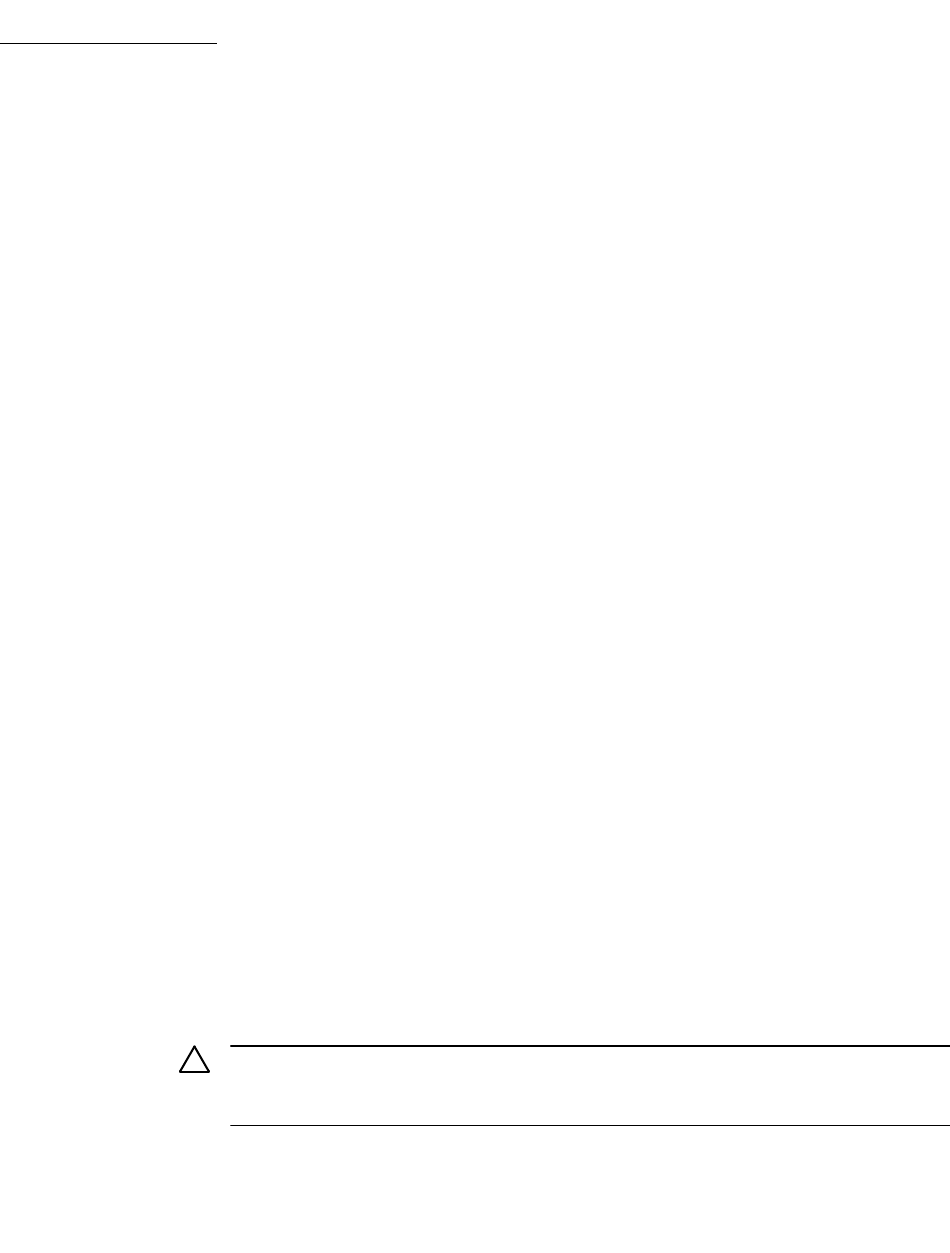
VxWorks
Application Programmer's Guide, 6.7
194
■POSIX_C_LANG_JUMP
■POSIX_C_LANG_MATH
■POSIX_C_LANG_SUPPORT
■POSIX_DEVICE_IO
■POSIX_FD_MGMT
■POSIX_FILE_LOCKING
■POSIX_FILE_SYSTEM
■POSIX_SIGNALS
■POSIX_SINGLE_PROCESS
■POSIX_THREADS_BASE
■XSI_THREAD_MUTEX_EXT
■XSI_THREADS_EXT
It also provides the following options (POSIX.1):
■_POSIX_CLOCK_SELECTION
■_POSIX_FSYNC
■_POSIX_MAPPED_FILES
■_POSIX_MEMLOCK
■_POSIX_MEMLOCK_RANGE
■_POSIX_MESSAGE_PASSING
■_POSIX_MONOTONIC_CLOCK
■_POSIX_NO_TRUNC
■_POSIX_REALTIME_SIGNALS
■_POSIX_SHARED_MEMORY_OBJECTS
■_POSIX_SYNCHRONIZED_IO
■_POSIX_THREAD_ATTR_STACKADDR
■_POSIX_THREAD_ATTR_STACKSIZE
■_POSIX_THREAD_CPUTIME
■_POSIX_THREAD_PRIO_INHERIT
■_POSIX_THREAD_PRIO_PROTECT
■_POSIX_THREAD_PRIORITY_SCHEDULING
■_POSIX_THREAD_SAFE_FUNCTIONS
■_POSIX_THREAD_SPORADIC_SERVER
■_POSIX_THREADS
■_POSIX_TIMEOUTS
■_POSIX_TIMERS
For information about POSIX namespace isolation for PSE52-conforming
applications, see 7.5 POSIX Header Files, p.199.
!CAUTION: If a PSE52-conforming application relies on C99 constructs, the Wind
River Compiler must be used. The version of the GNU compiler provided with this
release does not support the C99 language constructs.
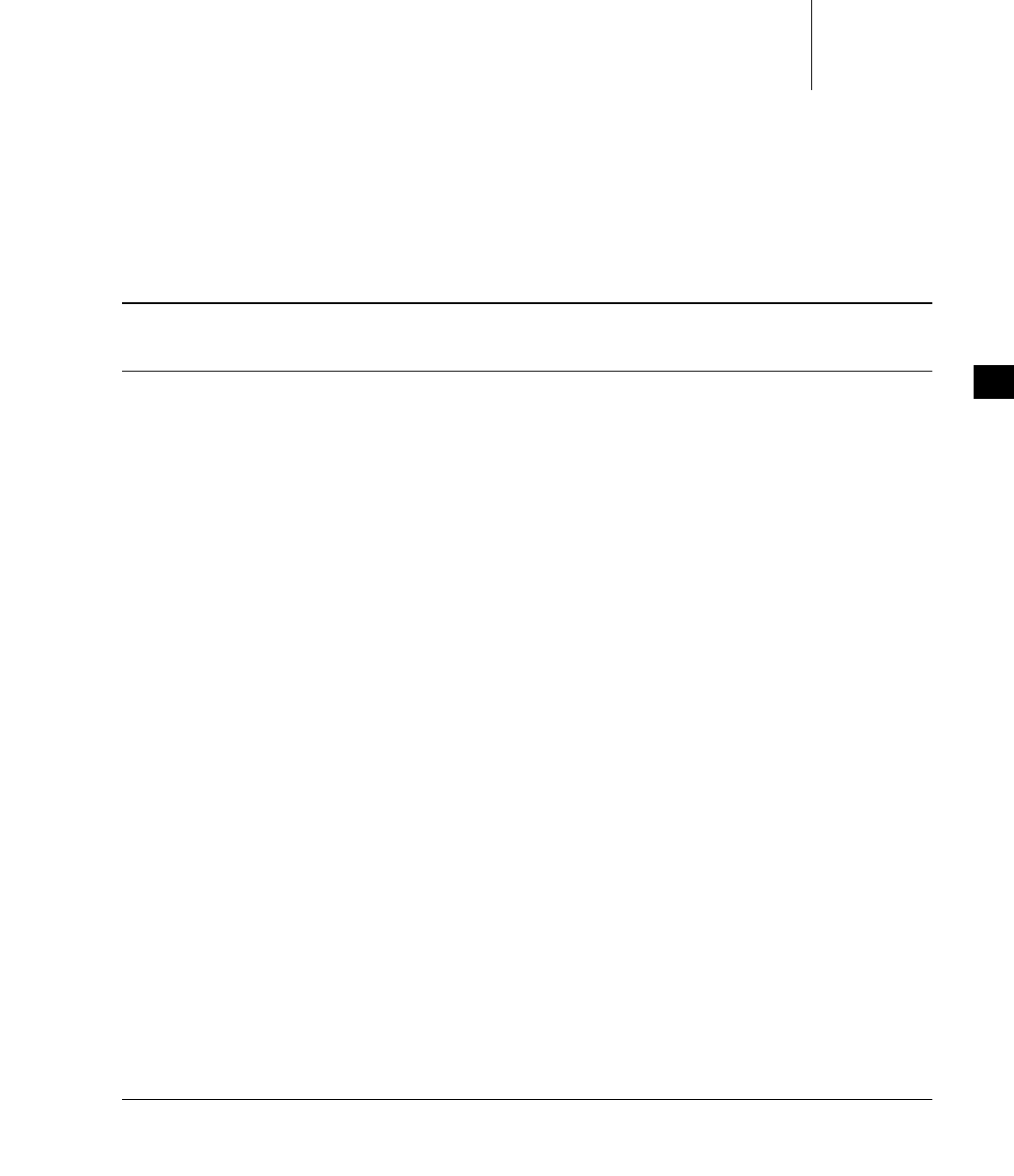
7 POSIX Facilities
7.2 Configuring VxWorks with POSIX Facilities
195
7
7.2.2 VxWorks Components for POSIX Facilities
Table 7-1 provides an overview of the individual VxWorks components that must
be configured in the kernel to provide support for the specified POSIX facilities.
Table 7-1 VxWorks Components Providing POSIX Facilities
POSIX Facility Required VxWorks Component
for Kernel for Processes
Standard C library INCLUDE_ANSI_* components Dinkum C library (libc)
Asynchronous I/O
with system driver
INCLUDE_POSIX_AIO,
INCLUDE_POSIX_AIO_SYSDR
V and INCLUDE_PIPES
INCLUDE_POSIX_CLOCKS and
INCLUDE_POSIX_TIMERS
Clocks INCLUDE_POSIX_CLOCKS INCLUDE_POSIX_CLOCKS
Directory and file
utilities
INCLUDE_POSIX_DIRLIB N/A
ftruncate( ) INCLUDE_POSIX_FTRUNC N/A
Memory locking INCLUDE_POSIX_MEM N/A
Memory
management
N/A INCLUDE_RTP
Memory-mapped
files
N/A INCLUDE_POSIX_MAPPED_FILES
Shared memory
objects
N/A INCLUDE_POSIX_MAPPED_FILES and
INCLUDE_POSIX_SHM
Message queues INCLUDE_POSIX_MQ INCLUDE_POSIX_MQ
pthreads INCLUDE_POSIX_THREADS INCLUDE_POSIX_CLOCKS,
INCLUDE_POSIX_PTHREAD_SCHEDULE,
and INCLUDE_PTHREAD_CPUTIME
Process Scheduling
API
INCLUDE_POSIX_SCHED N/A
Semaphores INCLUDE_POSIX_SEM INCLUDE_POSIX_SEM
Signals INCLUDE_POSIX_SIGNALS N/A

VxWorks
Application Programmer's Guide, 6.7
196
Networking facilities are described in the Wind River Network Stack Programmer’s
Guide.
7.3 General POSIX Support
Many POSIX-compliant libraries are provided for VxWorks. These libraries are
listed in Table 7-2; see the API references for these libraries for detailed
information.
Timers INCLUDE_POSIX_TIMERS INCLUDE_POSIX_TIMERS
Trace N/A INCLUDE_POSIX_TRACE
POSIX PSE52
support
N/A BUNDLE_RTP_POSIX_PSE52
Table 7-1 VxWorks Components Providing POSIX Facilities (cont’d)
POSIX Facility Required VxWorks Component
for Kernel for Processes
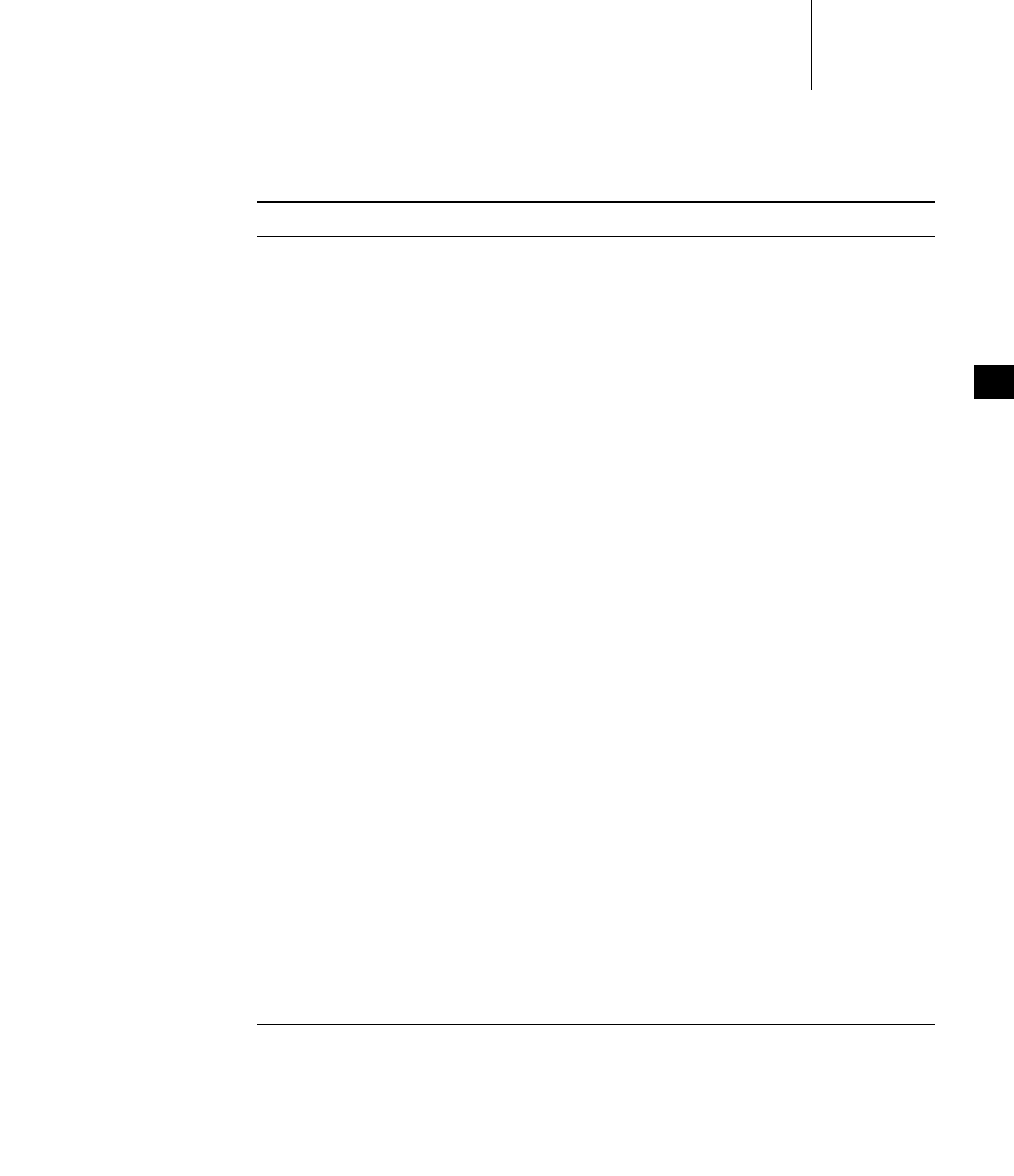
7 POSIX Facilities
7.3 General POSIX Support
197
7
The following sections of this chapter describe the POSIX APIs available to
user-mode applications in addition to the native VxWorks APIs.
Table 7-2 POSIX Libraries
Functionality Library
Asynchronous I/O aioPxLib
Buffer manipulation bLib
Clock facility clockLib
Directory handling dirLib
Environment handling C Library
Environment information sysconf and uname
File duplication ioLib
File management fsPxLib and ioLib
I/O functions ioLib
Options handling getopt
POSIX message queues mqPxLib
POSIX semaphores semPxLib
POSIX timers timerLib
POSIX threads pthreadLib
Standard I/O and some ANSI C Library
Math C Library
Memory allocation memLib
Network/Socket APIs network libraries
String manipulation C Library
Trace facility pxTraceLib
Wide character support C library
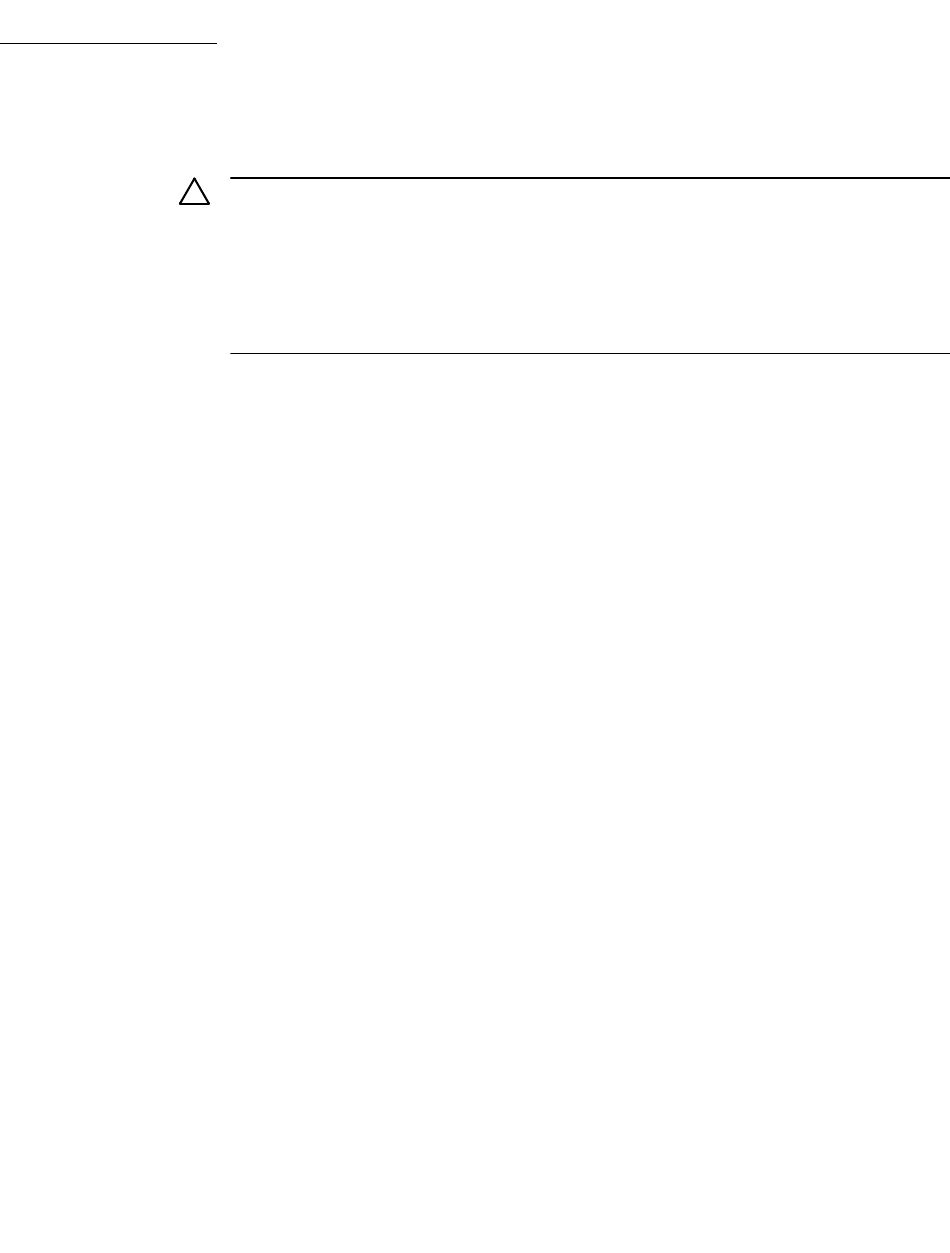
VxWorks
Application Programmer's Guide, 6.7
198
Checking for POSIX Support at Run-time
A POSIX application can use the following APIs at run-time to determine the
status of POSIX support in the system:
■The sysconf( ) routine returns the current values of the configurable system
variables, allowing an application to determine whether an optional feature is
supported or not, and the precise value of system's limits.
■The confstr( ) routine returns a string associated with a system variable. With
this release, the confstr( ) routine returns a string only for the system's default
path.
■The uname( ) routine lets an application get information about the system on
which it is running. The identification information provided for VxWorks is
the system name (VxWorks), the network name of the system, the system's
release number, the machine name (BSP model), the architecture's endianness,
the kernel version number, the processor name (CPU family), the BSP revision
level, and the system's build date.
7.4 Standard C Library: libc
The standard C library for user space (RTP applications) complies with the POSIX
PSE52 profile. For information about the APIs provided in the C library, see the
VxWorks Application API Reference and the Dinkum C Library Reference Manual.
!CAUTION: Wind River advises that you do not use both POSIX libraries and native
VxWorks libraries that provide similar functionality. Doing so may result in
undesirable interactions between the two, as some POSIX APIs manipulate
resources that are also used by native VxWorks APIs. For example, do not use
tickLib routines to manipulate the system's tick counter if you are also using
clockLib routines, do not use the taskLib API to change the priority of a POSIX
thread instead of the pthread API, and so on.
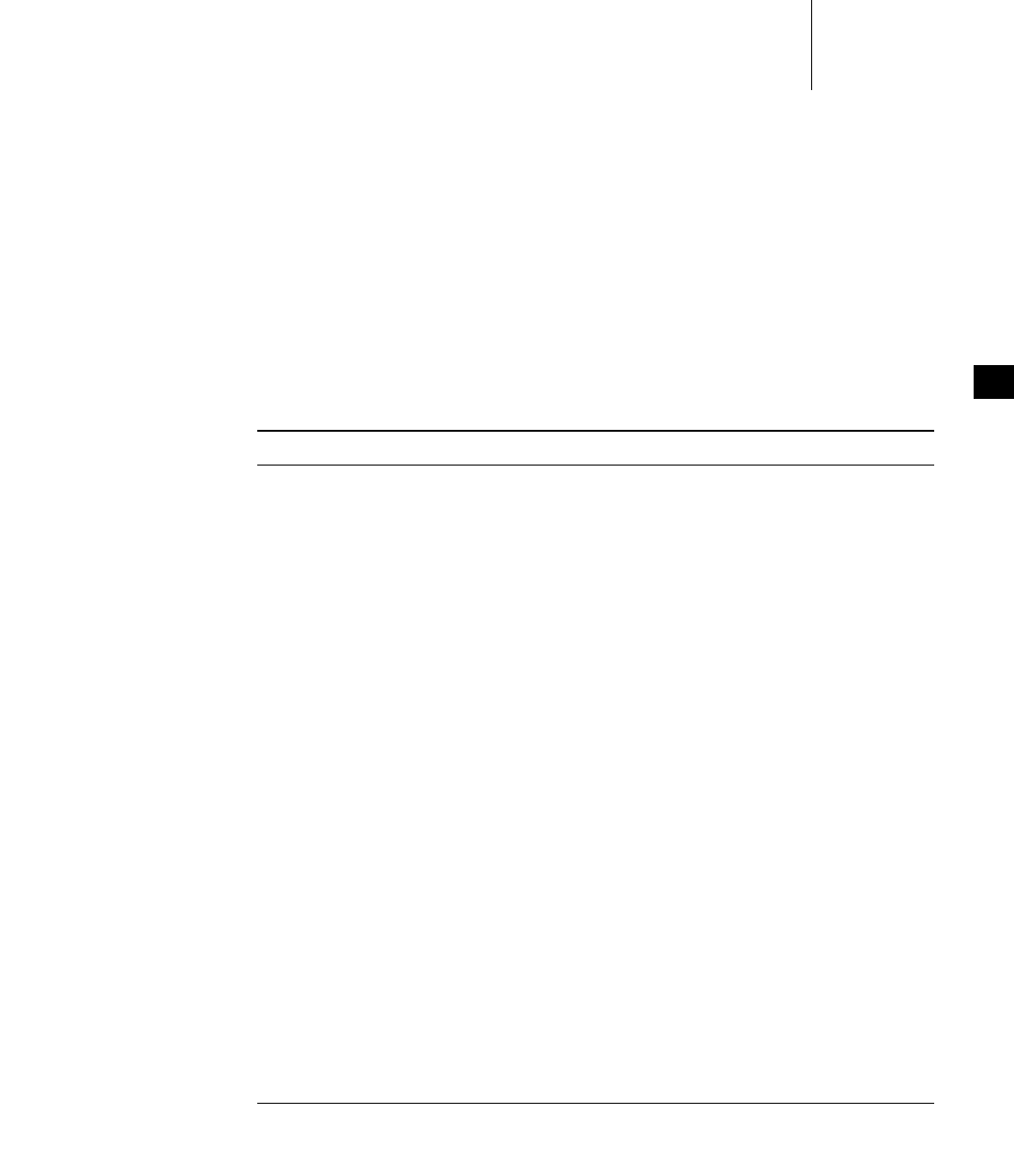
7 POSIX Facilities
7.5 POSIX Header Files
199
7
7.5 POSIX Header Files
The POSIX 1003.1 standard defines a set of header files as part of the application
development environment. The VxWorks user-side development environment
provides more POSIX header files than the kernel’s, and their content is also more
in agreement with the POSIX standard than the kernel header files.
The POSIX header files available for the user development environment are listed
in Table 7-3. The PSE52 column indicates compliance with the POSIX PSE52
profile.
Table 7-3 POSIX Header Files
Header File PSE52 Description
aio.h * asynchronous input and output
assert.h * verify program assertion
complex.h * complex arithmetic
ctype.h *character types
dirent.h * format of directory entries
dlfcn.h * dynamic linking
errno.h * system error numbers
fcntl.h * file control options
fenv.h * floating-point environment
float.h * floating types
inttypes.h * fixed size integer types
iso646.h * alternative spellings
limits.h * implementation-defined constants
locale.h * category macros
math.h * mathematical declarations
mqueue.h * message queues
pthread.h *pthreads
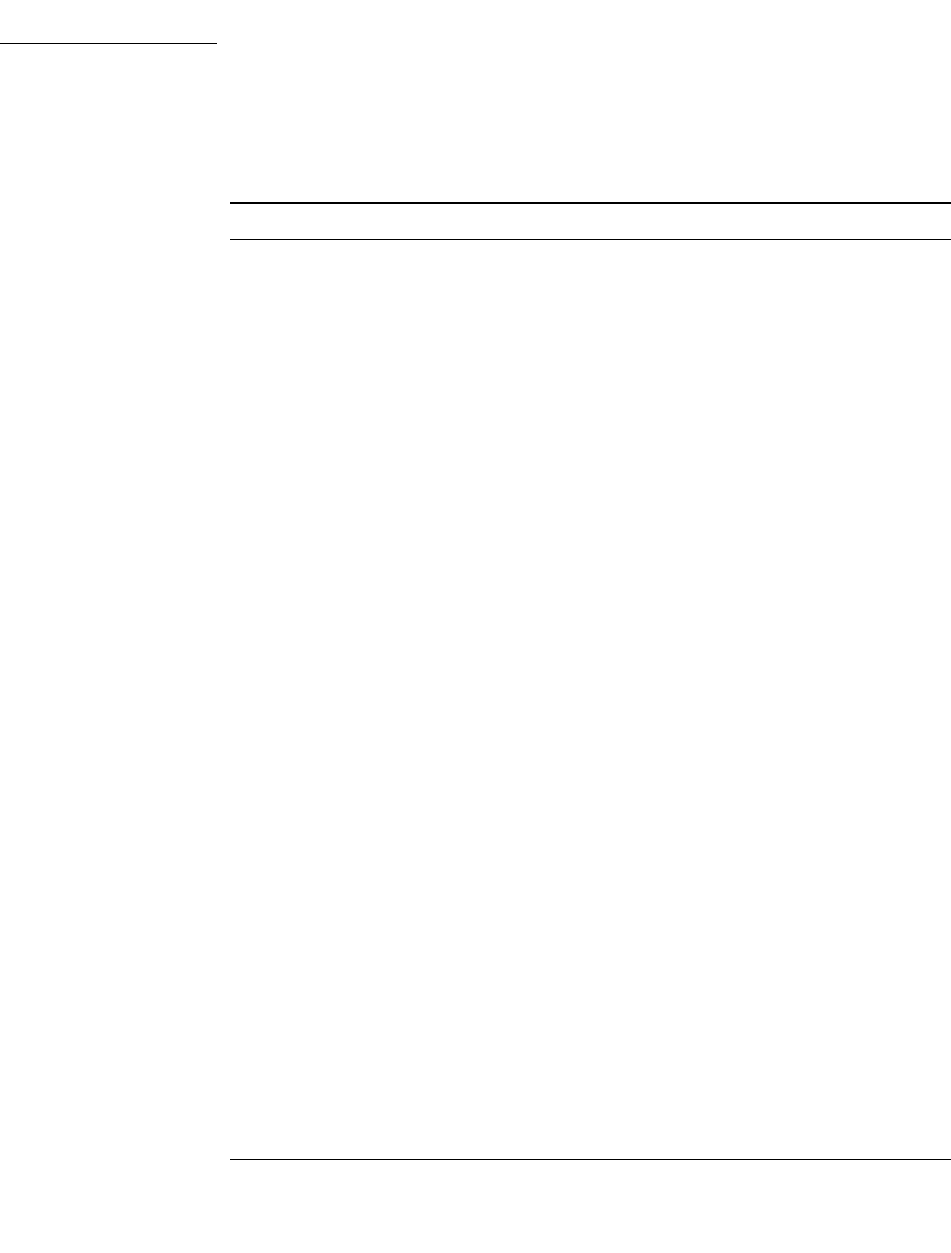
VxWorks
Application Programmer's Guide, 6.7
200
sched.h * execution scheduling
search.h *search tables
semaphore.h * semaphores
setjmp.h * stack environment declarations
signal.h * signals
stdbool.h * boolean type and values
stddef.h * standard type definitions
stdint.h * integer types
stdio.h * standard buffered input/output
stdlib.h * standard library definitions
string.h * string operations
strings.h * string operations
sys/mman.h * memory management declarations
sys/resource.h * definitions for XSI resource operations
sys/select.h select types
sys/stat.h data returned by the stat( ) function
sys/types.h data types
sys/un.h definitions for UNIX domain sockets
sys/utsname.h system name structure
sys/wait.h declarations for waiting
tgmath.h type-generic macros
time.h time types
trace.h trace facility
Table 7-3 POSIX Header Files (cont’d)
Header File PSE52 Description
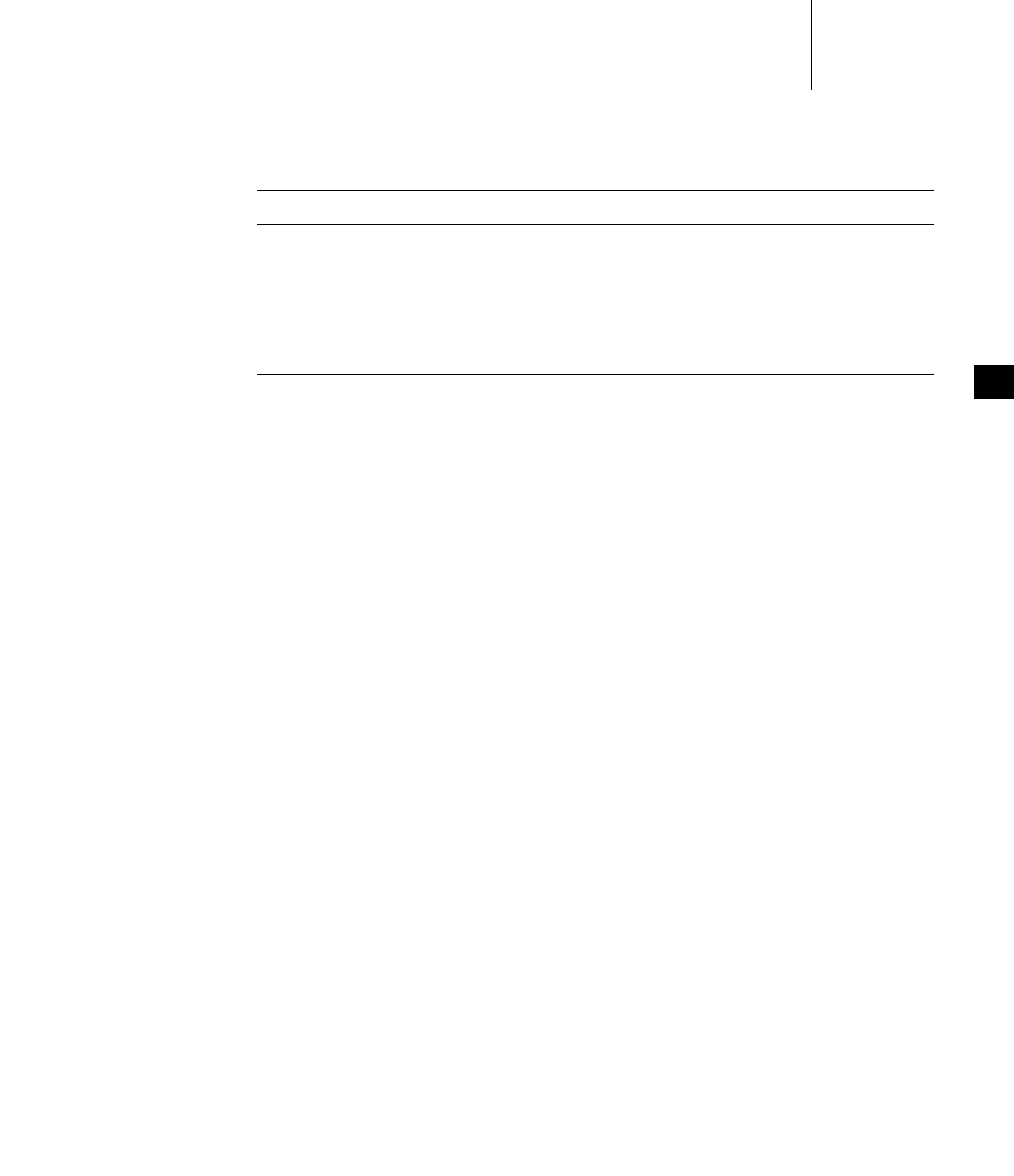
7 POSIX Facilities
7.6 POSIX Namespace
201
7
7.6 POSIX Namespace
The POSIX.1 standard guarantees that the namespace of strictly conforming
POSIX applications is not polluted by POSIX implementation symbols.
For VxWorks, this namespace isolation can be enforced for all symbols that can be
included by way of POSIX PSE52 header files, but does not extend to VxWorks
library symbols (for more information, see Limitations to Namespace Isolation,
p.201).
POSIX namespace isolation can, of course, only be enforced for applications that
only include header files that are defined by the POSIX.1 standard. It cannot be
enforced for applications that include native VxWorks header files.
Limitations to Namespace Isolation
For VxWorks, POSIX features are implemented using native VxWorks features.
When VxWorks system libraries are linked with POSIX applications, therefore,
some native VxWorks public functions and public variable identifiers become part
of the application’s namespace. Since native VxWorks public functions and public
variable identifiers do not abide by POSIX naming conventions (in particular they
do not generally start with an underscore) they may pollute a POSIX application’s
own namespace. In other words, the identifiers used by VxWorks native public
functions and public variables must be considered as reserved even by POSIX
applications.
unistd.h standard symbolic constants and types
utime.h access and modification times structure
wchar.h wide-character handling
wctype.h wide-character classification and mapping utilities
Table 7-3 POSIX Header Files (cont’d)
Header File PSE52 Description
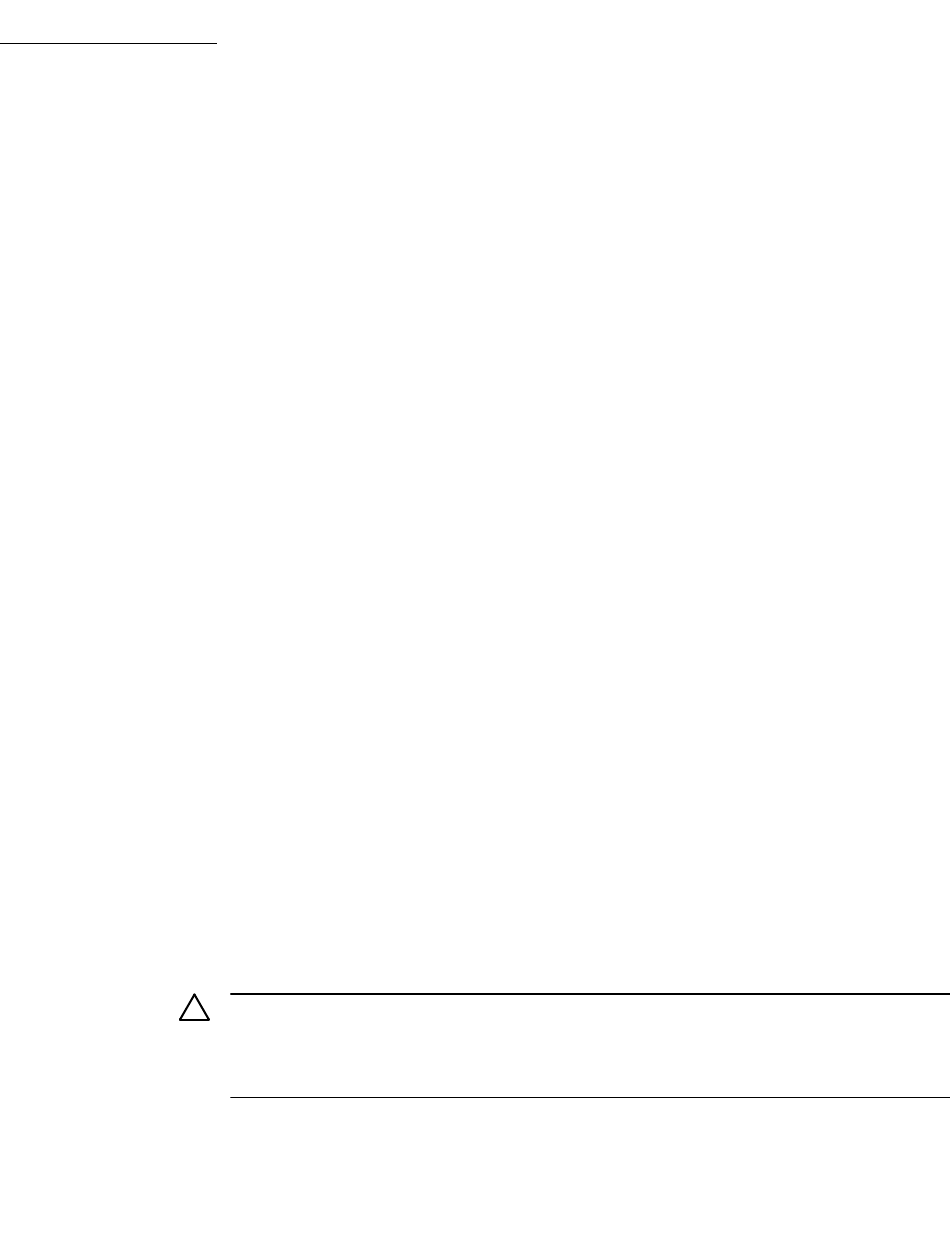
VxWorks
Application Programmer's Guide, 6.7
202
POSIX Header Files
The POSIX header files that have been implemented in compliance with the POSIX
PSE52 profile are identified in Table 7-3.
These header files are also used by traditional VxWorks applications, and may be
included in native VxWorks header files (that is, header files that are not described
by standards like POSIX or ANSI).
Using POSIX Feature-Test Macros
POSIX provides feature-test macros used during the compilation process to ensure
application namespace isolation. These macros direct the compiler’s pre-processor
to exclude all symbols that are not part of the POSIX.1 authorized symbols in the
POSIX header files.
The supported POSIX feature test macros and their values are as follows:
■_POSIX_C_SOURCE set to 200112L
■_XOPEN_SOURCE set to 600
■_POSIX_AEP_RT_CONTROLLER_C_SOURCE set to 200312L
Wind River supports use of these macros for use with POSIX PSE52 header files
(see 7.5 POSIX Header Files, p.199).
The macros must be defined before any other header file inclusions. Defining any
of the three feature test macros with the appropriate value is sufficient to enforce
POSIX namespace isolation with regard to header file symbols.
Note that the macros must be used with the values provided here to ensure the
appropriate results. Also note that the POSIX.1 and POSIX.13 standards could
evolve so that using different supported values for those macros, or defining these
macros in various combinations, might yield different results with regard to which
symbols are made visible to the application.
The _POSIX_SOURCE feature test macro is not supported since it has been
superseded by _POSIX_C_SOURCE.
!CAUTION: Only POSIX header files may be included in a POSIX application that is
compiled with the POSIX feature test macros. Inclusion of any other header files
may pollute the application's namespace, and may also result in compilation
failures.
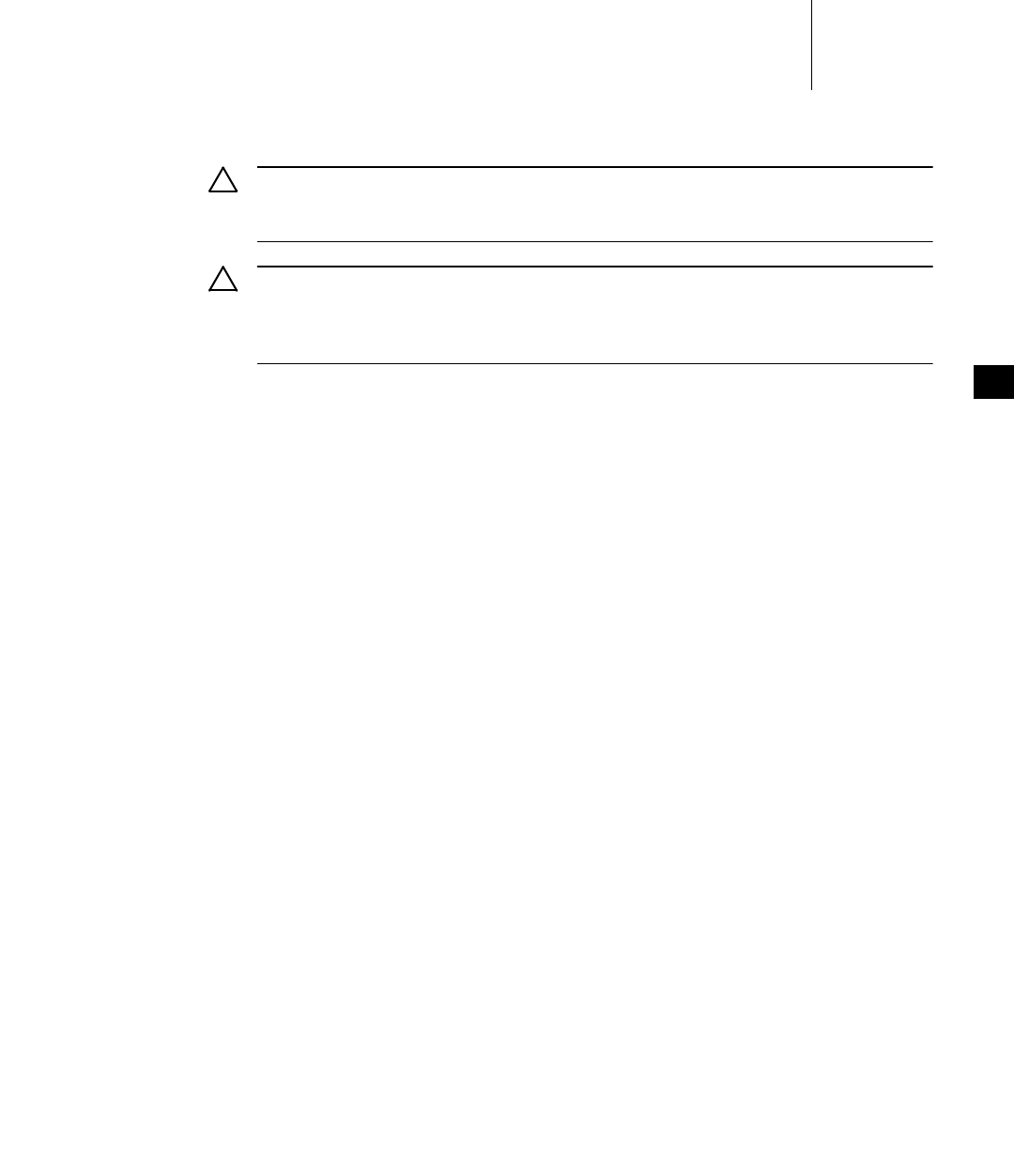
7 POSIX Facilities
7.7 POSIX Process Privileges
203
7
7.7 POSIX Process Privileges
POSIX describes the concept of appropriate privileges associated with a process with
regard to functions and the options offered by these functions. The associated
mechanism is implementation-defined. Currently VxWorks' POSIX
implementation does not provide this kind of mechanism. Therefore, privileges
are granted either to all callers of the function calls that may need appropriate
privileges, or privileges are denied to all callers without exception. In the latter
case, the EPERM errno is set or returned, as appropriate, by these functions.
Examples of functions that can return the EPERM errno include: clock_settime( ),
and several pthreads APIs such as pthead_cond_wait( ).
7.8 POSIX Process Support
VxWorks provides support for a user-mode process model with real-time
processes (RTPs). Table 7-4 provides a partial list of the POSIX APIs provided for
manipulating processes. They take a _pid_ argument (also known as an RTP_ID in
VxWorks).
!CAUTION: If a PSE52-conforming application relies on C99 constructs, the Wind
River Compiler must be used. The version of the GNU compiler provided with this
release does not support the C99 language constructs.
!CAUTION: The C99 _Bool type is not compatible with the VxWorks BOOL type.
The C99 _Bool type is intrinsically defined by the Wind River (diab) and GNU
compilers, and has a 8-bit size. The VxWorks BOOL type is a macro (declared in
b_BOOL.h), defined as an integer—that is, with a 32-bit size.
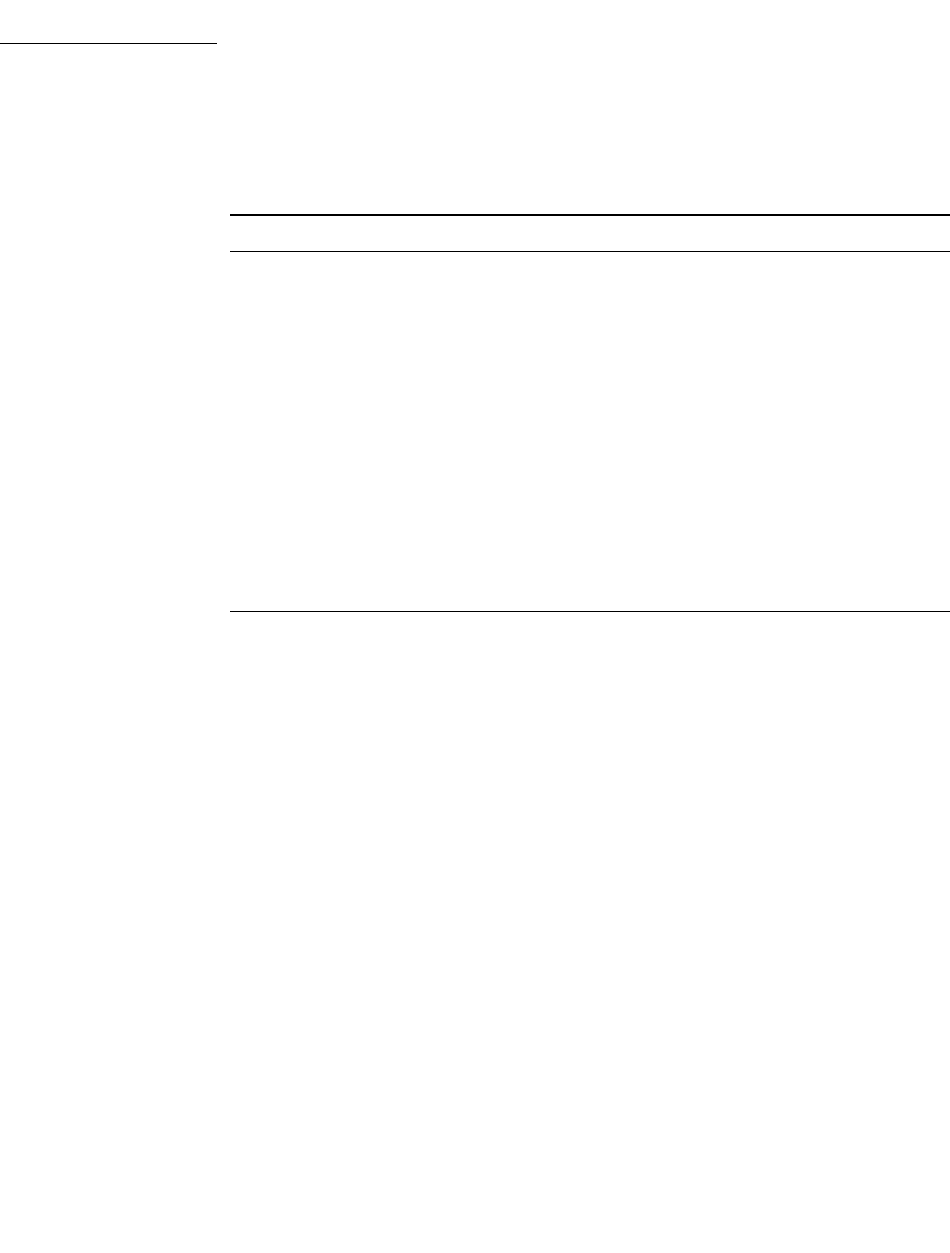
VxWorks
Application Programmer's Guide, 6.7
204
Basic VxWorks process facilities, including these routines, are provided with the
INCLUDE_RTP component.
7.9 POSIX Clocks and Timers
VxWorks provides POSIX.1 standard clock and timer interfaces.
POSIX Clocks
POSIX defines various software (virtual) clocks, which are identified as the
CLOCK_REALTIME clock, CLOCK_MONOTONIC clock, process CPU-time clocks,
and thread CPU-time clocks. These clocks all use one system hardware timer.
The real-time clock and the monotonic clock are system-wide clocks, and are
therefore supported for both the VxWorks kernel and processes. The process
CPU-time clocks are not supported in VxWorks. The thread CPU-time clocks are
supported for POSIX threads running in processes. A POSIX thread can use the
real-time clock, the monotonic clock, and a thread CPU-time clock for its
application.
Table 7-4 POSIX Process Routines
Routine Description
atexit( ) Register a handler to be called at exit( ).
_exit( ) Terminate the calling process (system call).
exit( ) Terminate a process, calling atexit( ) handlers.
getpid( ) Get the process ID of the current process.
getppid( ) Get the process ID of the parent's process ID.
kill( ) Send a signal to a process.
raise( ) Send a signal to the caller's process.
wait( ) Wait for any child process to die.
waitpid( ) Wait for a specific child process to die.
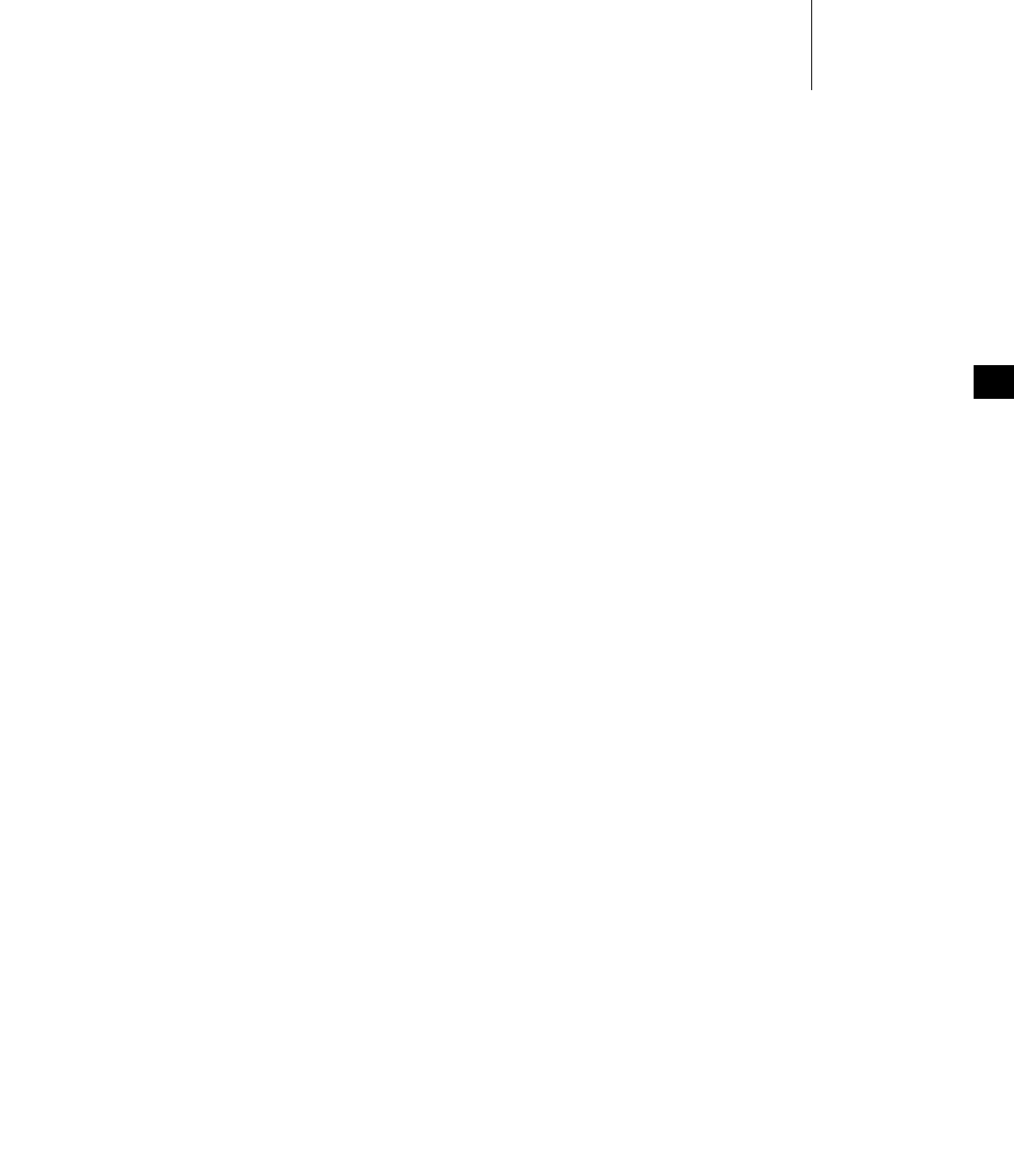
7 POSIX Facilities
7.9 POSIX Clocks and Timers
205
7
The real-time clock can be reset (but only from the kernel). The monotonic clock
cannot be reset, and provides the time that has elapsed since the system booted.
The real-time clock can be accessed with the POSIX clock and timer routines by
using the clock_id parameter CLOCK_REALTIME. A real-time clock can be reset at
run time with a call to clock_settime( ) from within the kernel (not from a process).
The monotonic clock can be accessed by calling clock_gettime( ) with a clock_id
parameter of CLOCK_MONOTONIC. A monotonic clock keeps track of the time
that has elapsed since system startup; that is, the value returned by
clock_gettime( ) is the amount of time (in seconds and nanoseconds) that has
passed since the system booted. A monotonic clock cannot be reset. Applications
can therefore rely on the fact that any measurement of a time interval that they
might make has not been falsified by a call to clock_settime( ).
Both CLOCK_REALTIME and CLOCK_MONOTONIC are defined in time.h.
In addition to system wide clocks, VxWorks supports thread CPU-time clocks for
individual POSIX threads. A thread CPU-time clock measures the execution time
of a specific pthread, including the time that the system spends executing system
services on behalf of the pthread (that is, the time it runs in both user and kernel
mode). The initial execution time is set to zero when the pthread is created.
Thread CPU-time clocks are implemented only for pthreads that run in processes
(and not in the kernel). These clocks are accessible only through POSIX APIs.
Thread CPU-time clocks provide a means for detecting and managing situations
in which a pthread overruns its assigned maximum execution time. Bounding the
execution times of the pthreads in an application increases predictability and
reliability.
Each POSIX thread has its own CPU-time clock to measure its execution time of
pthread, which can be identified by using the pthread_getcpuclockid( ) routine.
The CLOCK_THREAD_CPUTIME_ID clock_id parameter refers to the calling
thread's CPU-time clock.
See Table 7-5 for a list of the POSIX clock routines. The obsolete VxWorks-specific
POSIX extension clock_setres( ) is provided for backwards-compatibility
purposes. For more information about clock routines, see the API reference for
clockLib.
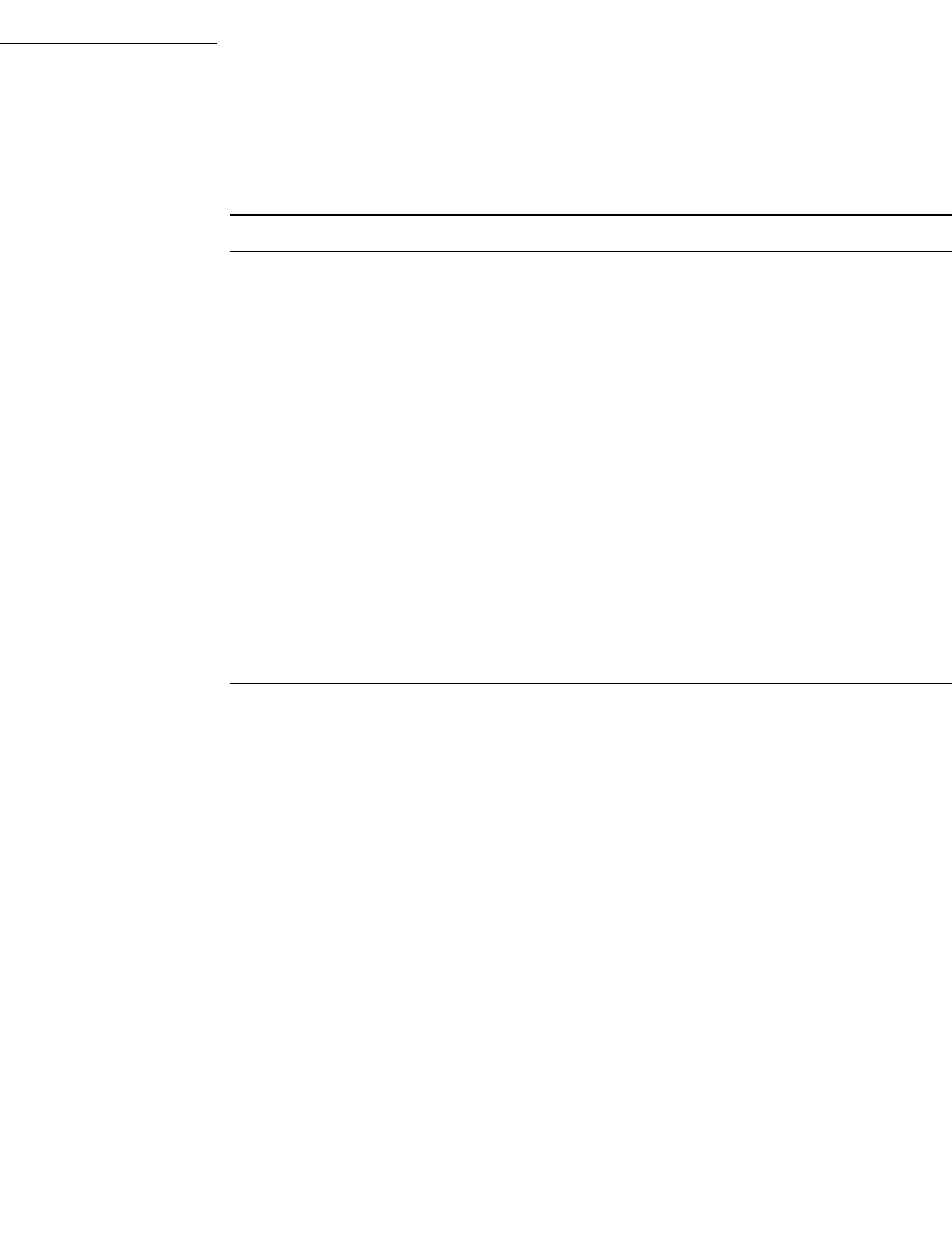
VxWorks
Application Programmer's Guide, 6.7
206
To include the clockLib library in the system, configure VxWorks with the
INCLUDE_POSIX_CLOCKS component. For thread CPU-time clocks, the
INCLUDE_POSIX_PTHREAD_SCHEDULER and
INCLUDE_POSIX_THREAD_CPUTIME components must be used as well.
Process-based (RTP) applications are automatically linked with the clockLib
library when they are compiled. The library is automatically initialized when the
process starts.
POSIX Timers
The POSIX timer facility provides routines for tasks to signal themselves at some
time in the future. Routines are provided to create, set, and delete a timer.
Timers are created based on clocks. In the kernel, the CLOCK_REALTIME and
CLOCK_MONOTONIC clocks are supported for timers. In processes, the
CLOCK_REALTIME clock, CLOCK_MONOTONIC clock, and thread CPU-time
clocks (including CLOCK_THREAD_CPUTIME_ID clock) are supported.
Table 7-5 POSIX Clock Routines
Routine Description
clock_getres( ) Get the clock resolution
(CLOCK_REALTIME, CLOCK_MONOTONIC, and
thread CPU-time).
clock_setres( ) Set the clock resolution.
Obsolete VxWorks-specific POSIX extension.
clock_gettime( ) Get the current clock time
(CLOCK_REALTIME, CLOCK_MONOTONIC, and
thread CPU-time).
clock_settime( ) Set the thread CPU-time clock (fails for
CLOCK_REALTIME or CLOCK_MONOTONIC).
clock_nanosleep( ) Suspend the current pthread (or task) for a specified
amount of time.
pthread_getcpuclockid( ) Get the clock ID for the CPU-time clock (for use with
clock_gettime( ) and clock_settime( )).
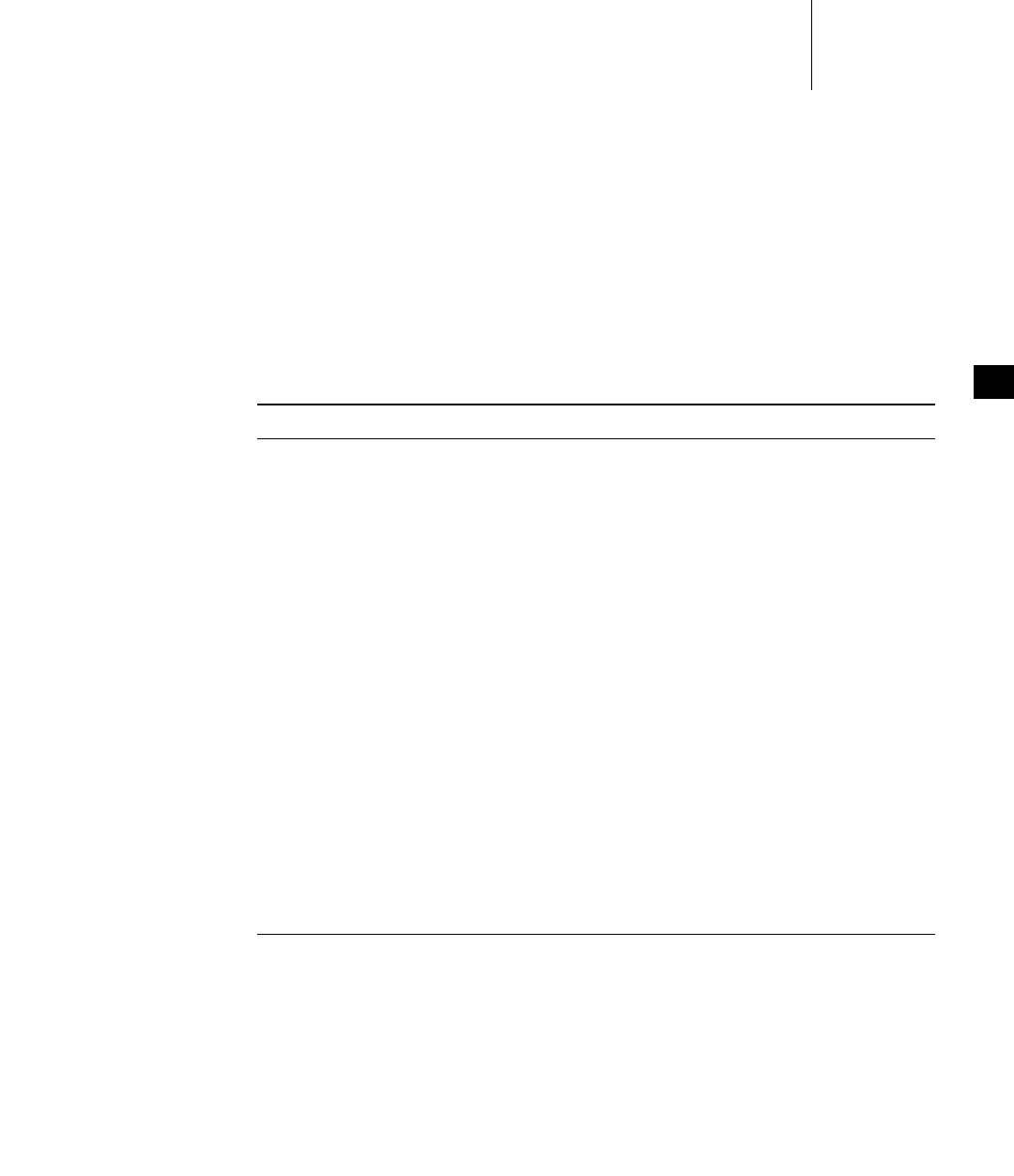
7 POSIX Facilities
7.9 POSIX Clocks and Timers
207
7
When a timer goes off, the default signal, SIGALRM, is sent to the task. To install a
signal handler that executes when the timer expires, use the sigaction( ) routine
(see 6.19 Signals, p.176).
See Table 7-6 for a list of the POSIX timer routines. The VxWorks timerLib library
includes a set of VxWorks-specific POSIX extensions: timer_open( ),
timer_close( ), timer_cancel( ), timer_connect( ), and timer_unlink( ). These
routines allow for an easier and more powerful use of POSIX timers on VxWorks.
For more information, see the VxWorks API reference for timerLib.
Table 7-6 POSIX Timer Routines
Routine Description
timer_create( ) Allocate a timer using the specified clock for a timing base
(CLOCK_REALTIME, CLOCK_MONOTONIC, or thread
CPU-time of the calling thread).
timer_delete( ) Remove a previously created timer.
timer_open( ) Open a named timer.
VxWorks-specific POSIX extension.
timer_close( ) Close a named timer.
VxWorks-specific POSIX extension.
timer_gettime( ) Get the remaining time before expiration and the reload
value.
timer_getoverrun( ) Return the timer expiration overrun.
timer_settime( ) Set the time until the next expiration and arm timer.
timer_cancel( ) Cancel a timer.
VxWorks-specific POSIX extension.
timer_connect( ) Connect a user routine to the timer signal.
VxWorks-specific POSIX extension.
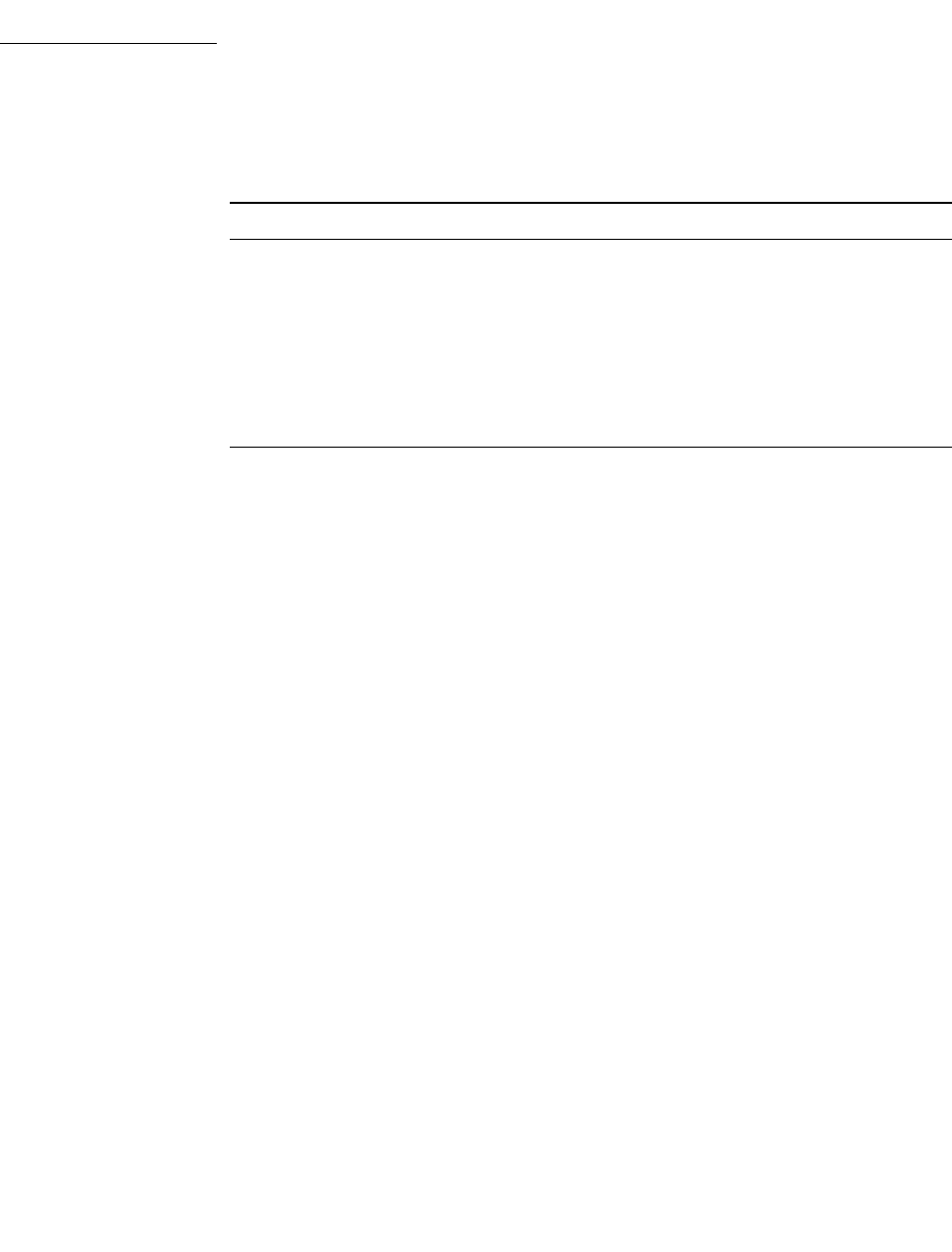
VxWorks
Application Programmer's Guide, 6.7
208
Example 7-1 POSIX Timers
/* This example creates a new timer and stores it in timerid. */
/* includes */
#include <vxWorks.h>
#include <time.h>
int createTimer (void)
{
timer_t timerid;
/* create timer */
if (timer_create (CLOCK_REALTIME, NULL, &timerid) == ERROR)
{
printf ("create FAILED\n");
return (ERROR);
}
return (OK);
}
The POSIX nanosleep( ) routine provides specification of sleep or delay time in
units of seconds and nanoseconds, in contrast to the ticks used by the VxWorks
taskDelay( ) function. Nevertheless, the precision of both is the same, and is
determined by the system clock rate; only the units differ.
To include the timerLib library in a system, configure VxWorks with the
INCLUDE_POSIX_TIMERS component.
Process-based (RTP) applications are automatically linked with the timerLib
library when they are compiled. The library is automatically initialized when the
process starts.
timer_unlink( ) Unlink a named timer.
VxWorks-specific POSIX extension.
nanosleep( ) Suspend the current pthread (task) until the time interval
elapses.
sleep( ) Delay for a specified amount of time.
alarm( ) Set an alarm clock for delivery of a signal.
Table 7-6 POSIX Timer Routines (cont’d)
Routine Description
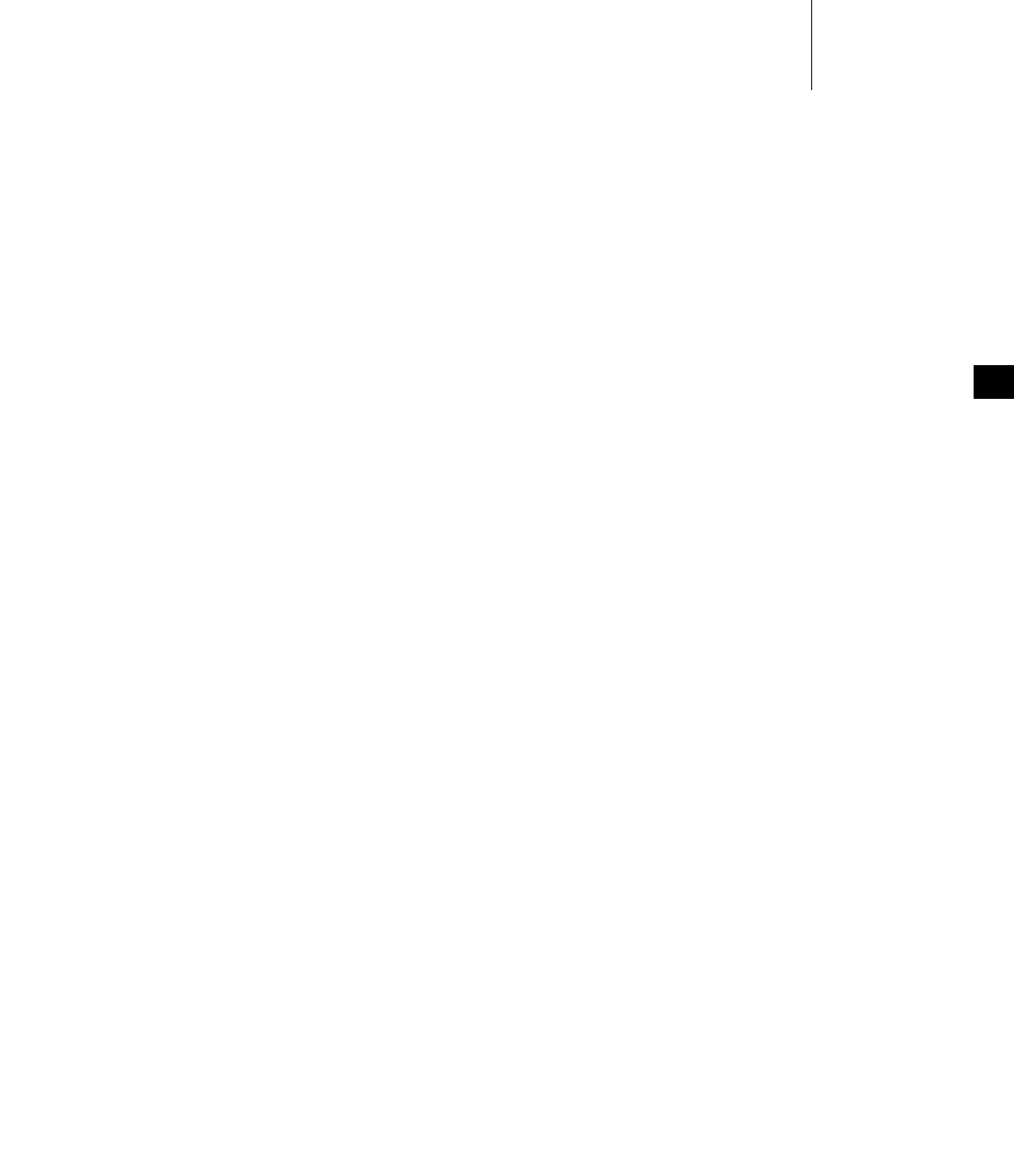
7 POSIX Facilities
7.10 POSIX Asynchronous I/O
209
7
7.10 POSIX Asynchronous I/O
POSIX asynchronous I/O (AIO) routines are provided by the aioPxLib library.
The VxWorks AIO implementation meets the specification of the POSIX 1003.1
standard. For more information, see 9.7 Asynchronous Input/Output, p.305.
7.11 POSIX Advisory File Locking
POSIX advisory file locking provides byte-range locks on POSIX-conforming files
(for VxWorks, this means files in an HRFS file system). The VxWorks
implementation meets the specification of the POSIX 1003.1 standard.
POSIX advisory file locking is provided through the fcntl( ) file control function.
To include POSIX advisory file locking facilities in VxWorks, configure the system
with the INCLUDE_POSIX_ADVISORY_FILE_LOCKING component.
The VxWorks implementation of advisory file locking involves a behavioral
difference with regard to deadlock detection because VxWorks processes are not
scheduled. Note that this distinction only matters if you have multiple pthreads (or
tasks) within one process (RTP).
According to POSIX, advisory locks are identified by a process ID, and when a
process exits all of its advisory locks are destroyed, which is true for VxWorks. But
because VxWorks processes cannot themselves be scheduled, individual advisory
locks on a given byte range of a file have two owners: the pthread (or task) that
actually holds the lock, and the process that contains the pthread. In addition, the
calculation of whether one lock would deadlock another lock is done on a pthread
basis, rather than a process basis.
This means that deadlocks are detected if the pthread requesting a new lock would
block on any pthread (in any given process) that is currently blocked (whether
directly or indirectly) on any advisory lock that is held by the requesting pthread.
Immediate-blocking detection (F_SETLK requests) always fail immediately if the
requested byte range cannot be locked without waiting for some other lock,
regardless of the identity of the owner of that lock.
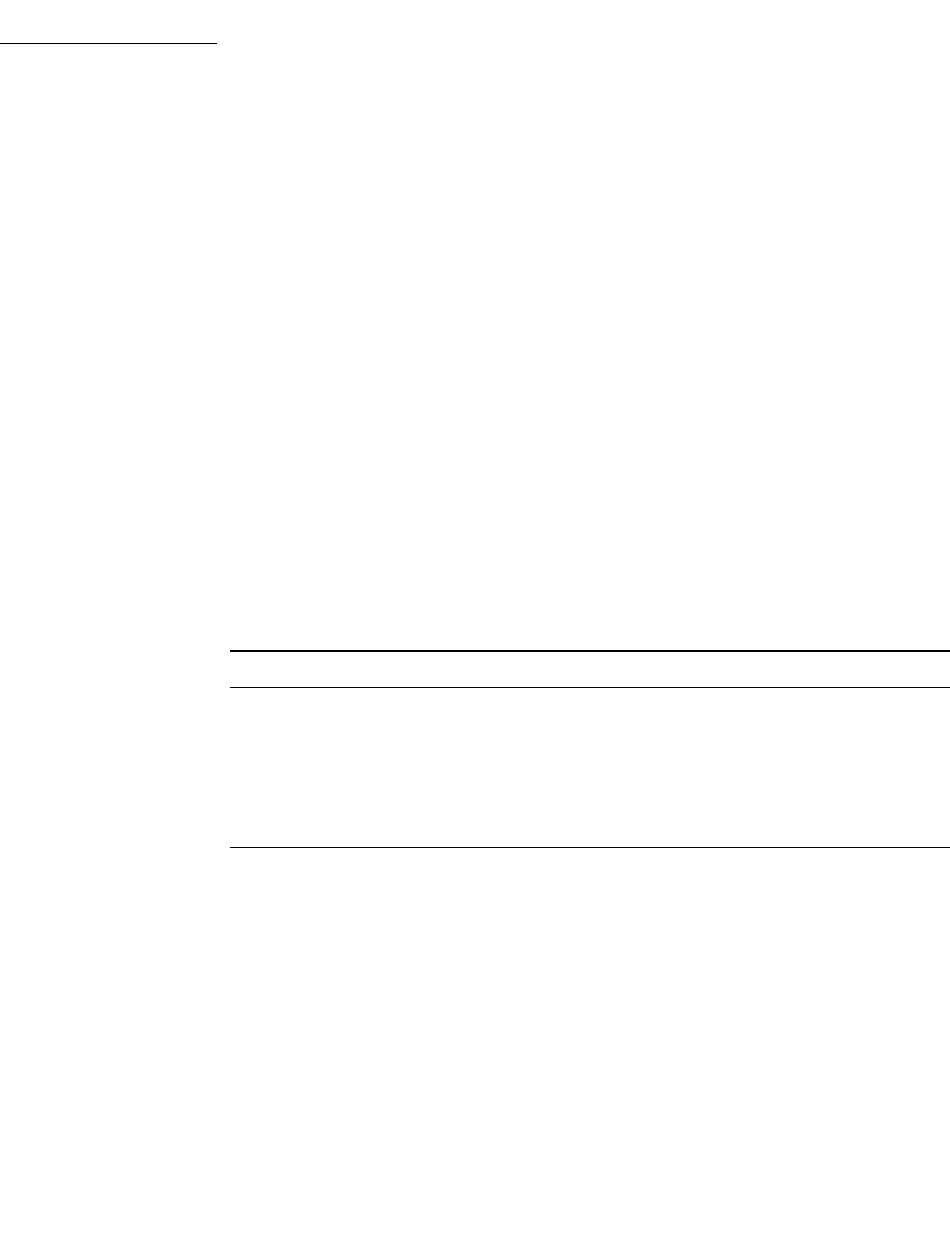
VxWorks
Application Programmer's Guide, 6.7
210
7.12 POSIX Page-Locking Interface
The real-time extensions of the POSIX 1003.1 standard are used with operating
systems that perform paging and swapping. On such systems, applications that
attempt real-time performance can use the POSIX page-locking facilities to protect
certain blocks of memory from paging and swapping.
VxWorks does not support memory paging and swapping because the serious
delays in execution time that they cause are undesirable in a real-time system.
However, page-locking routines can be included in VxWorks to facilitate porting
POSIX applications to VxWorks.
These routines do not perform any function except to validate the parameters
passed, and if the addresses are passed, they are validated to ensure they are
resident in memory. The routines do not perform any other function, as all pages
are always kept in memory.
The POSIX page-locking routines are part of the memory management library,
mmanPxLib, and are listed in Table 7-7.
To include the mmanPxLib library in the system, configure VxWorks with the
INCLUDE_POSIX_MEM component.
Process-based (RTP) applications are automatically linked with the mmanPxLib
library when they are compiled.
Table 7-7 POSIX Page-Locking Routines
Routine Purpose on Systems with Paging or Swapping
mlockall( ) Locks into memory all pages used by a task.
munlockall( ) Unlocks all pages used by a task.
mlock( ) Locks a specified page.
munlock( ) Unlocks a specified page.
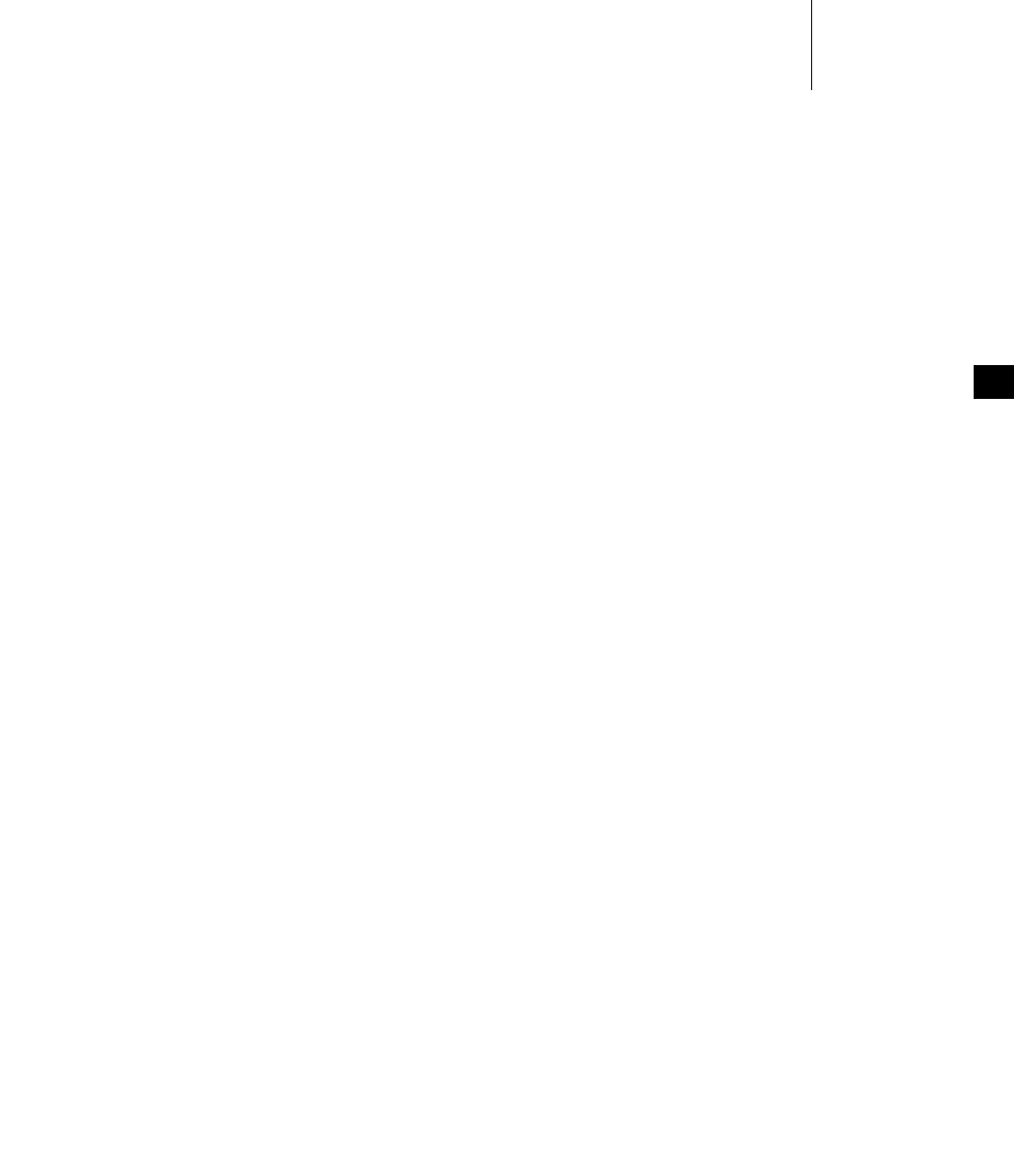
7 POSIX Facilities
7.13 POSIX Threads
211
7
7.13 POSIX Threads
POSIX threads (also known as pthreads) are similar to VxWorks tasks, but with
additional characteristics. In VxWorks pthreads are implemented on top of native
tasks, but maintain pthread IDs that differ from the IDs of the underlying tasks.
The main reasons for including POSIX thread support in VxWorks are the
following:
■For porting POSIX applications to VxWorks.
■To make use of the POSIX thread scheduler in real-time processes (including
concurrent scheduling policies).
For information about POSIX thread scheduler, see 7.15 POSIX and VxWorks
Scheduling, p.225.
7.13.1 POSIX Thread Stack Guard Zones
Execution-stack guard zones can be used with POSIX threads. A SIGSEGV signal
is then generated when a stack overflow or underflow occurs.
Execution stack overflow protection can be provided for individual pthreads with
a call to the pthread_attr_setguardsize( ) routine before the pthread is created. By
default the size of a pthread guard zone is one architecture-specific page
(VM_PAGESIZE). It can be set to any value with the pthread_attr_setguardsize( )
routine, but the actual size is always rounded to a multiple of a number of memory
pages.
The size of the guard area must be set in a pthread attribute before a thread is
created that uses the attribute. Once a thread is created, the size of its stack guard
cannot be changed. If the size attribute is changed after the thread is created, it
does not affect the thread that has already been created, but it does apply to the
next thread created that uses the attribute. If a pthread's stack is created with guard
protection, the pthread_attr_getguardsize( ) routine can be used to get the size of
the guard zone.
Note that the default overflow guard zone size for pthreads is independent of the
size of the execution stack overflow guard zone for tasks (with is defined globally
for tasks, and provided for them with the INCLUDE_RTP component).
Also note that pthreads are provided with execution stack underflow guard zones
by default (they are provided for both pthreads and tasks by the INCLUDE_RTP
component).

VxWorks
Application Programmer's Guide, 6.7
212
For information about task guard zones, see 6.4.5 Task Stack, p.125.
7.13.2 POSIX Thread Attributes
A major difference between VxWorks tasks and POSIX threads is the way in which
options and settings are specified. For VxWorks tasks these options are set with the
task creation API, usually taskSpawn( ).
POSIX threads, on the other hand, have characteristics that are called attributes.
Each attribute contains a set of values, and a set of access routines to retrieve and set
those values. You specify all pthread attributes before pthread creation in the
attributes object pthread_attr_t. In a few cases, you can dynamically modify the
attribute values of a pthread after its creation.
7.13.3 VxWorks-Specific Pthread Attributes
The VxWorks implementation of POSIX threads provides two additional pthread
attributes (which are POSIX extensions)—pthread name and pthread options—as
well as routines for accessing them.
Pthread Name
While POSIX threads are not named entities, the VxWorks tasks upon which they
are based are named. By default the underlying task elements are named
pthrNumber (for example, pthr3). The number part of the name is incremented
each time a new thread is created (with a roll-over at 2^32 - 1). It is, however,
possible to name these tasks using the thread name attribute.
■Attribute Name: threadname
■Possible Values: a null-terminated string of characters
■Default Value: none (the default naming policy is used)
■Access Functions (VxWorks-specific POSIX extensions):
pthread_attr_setname( ) and pthread_attr_getname( )
Pthread Options
POSIX threads are agnostic with regard to target architecture. Some VxWorks
tasks, on the other hand, may be created with specific options in order to benefit
from certain features of the architecture. For example, for the Altivec-capable
PowerPC architecture, tasks must be created with the VX_ALTIVEC_TASK in order
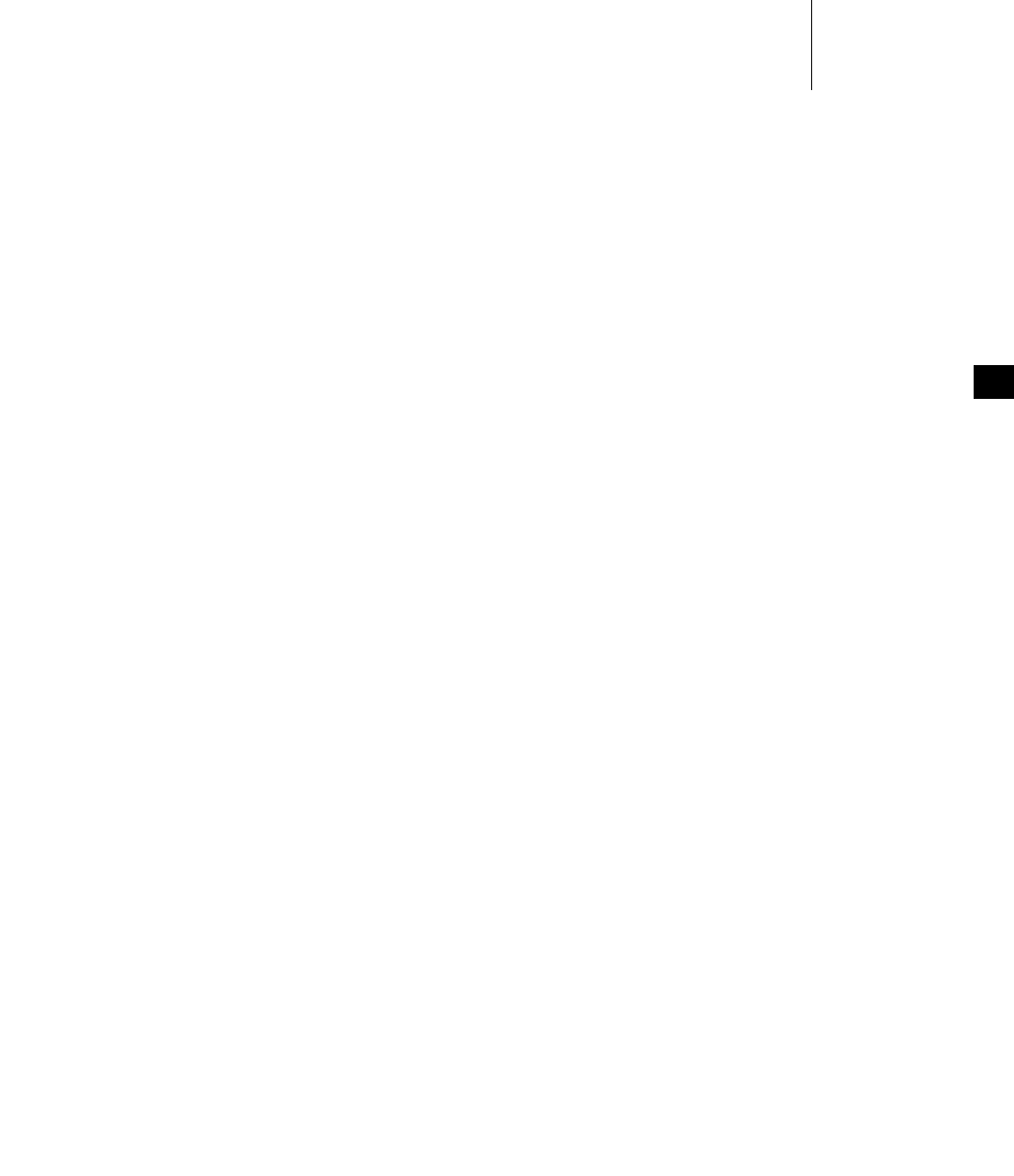
7 POSIX Facilities
7.13 POSIX Threads
213
7
to make use of the Altivec processor. The pthread options attribute can be used to
set such options for the VxWorks task upon which the POSIX thread is based.
■Attribute Name: threadoptions
■Possible Values: the same as the VxWorks task options. See taskLib.h
■Default Value: none (the default task options are used)
■Access Functions (VxWorks-specific POSIX extensions):
pthread_attr_setopt( ) and pthread_attr_getopt( )
7.13.4 Specifying Attributes when Creating Pthreads
The following examples create a pthread using the default attributes and use
explicit attributes.
Example 7-2 Creating a pthread Using Explicit Scheduling Attributes
pthread_t tid;
pthread_attr_t attr;
int ret;
pthread_attr_init(&attr);
/* set the inheritsched attribute to explicit */
pthread_attr_setinheritsched(&attr, PTHREAD_EXPLICIT_SCHED);
/* set the schedpolicy attribute to SCHED_FIFO */
pthread_attr_setschedpolicy(&attr, SCHED_FIFO);
/* create the pthread */
ret = pthread_create(&tid, &attr, entryFunction, entryArg);

VxWorks
Application Programmer's Guide, 6.7
214
Example 7-3 Creating a pthread Using Default Attributes
pthread_t tid;
int ret;
/* create the pthread with NULL attributes to designate default values */
ret = pthread_create(&tid, NULL, entryFunction, entryArg);
Example 7-4 Designating Your Own Stack for a pthread
pthread_t threadId;
pthread_attr_t attr;
void * stackaddr = NULL;
int stacksize = 0;
/* initialize the thread's attributes */
pthread_attr_init (&attr);
/*
* Allocate memory for a stack region for the thread. Malloc() is used
* for simplification since a real-life case is likely to use
memPartAlloc()
* on the kernel side, or mmap() on the user side.
*/
stacksize = 2 * 4096 /* let's allocate two pages */ stackaddr = malloc
(stacksize);
if (stackbase == NULL)
{
printf ("FAILED: mystack: malloc failed\n");
return (-1);
}
/* set the stackaddr attribute */
pthread_attr_setstackaddr (&attr, stackaddr);
/* set the stacksize attribute */
pthread_attr_setstacksize (&attr, stacksize);
/* set the schedpolicy attribute to SCHED_FIFO */
pthread_attr_setschedpolicy (&attr, SCHED_FIFO);
/* create the pthread */
ret = pthread_create (&threadId, &attr, mystack_thread, 0);
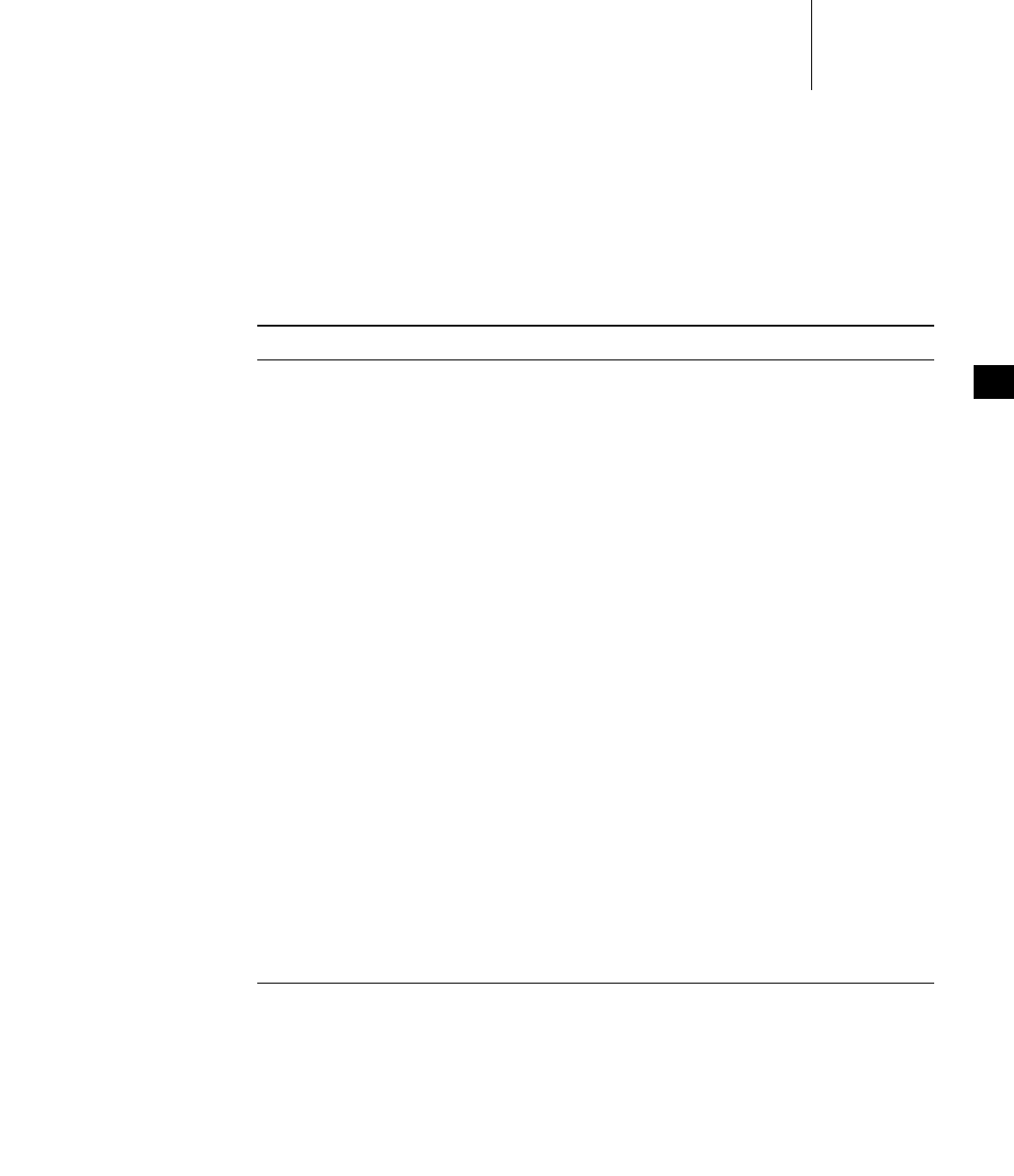
7 POSIX Facilities
7.13 POSIX Threads
215
7
7.13.5 POSIX Thread Creation and Management
VxWorks provides many POSIX thread routines. Table 7-8 lists a few that are
directly relevant to pthread creation or execution. See the VxWorks API reference
for information about the other routines, and more details about all of them.
Table 7-8 POSIX Thread Routines
Routine Description
pthread_create( ) Create a pthread.
pthread_cancel( ) Cancel the execution of a pthread
pthread_detach( ) Detach a running pthread so that it cannot be
joined by another pthread.
pthread_join( ) Wait for a pthread to terminate.
pthread_getschedparam( ) Dynamically set value of scheduling priority
attribute.
pthread_setschedparam( ) Dynamically set scheduling priority and policy
parameter.
pthread_setschedprio( ) Dynamically set scheduling priority parameter.
sched_get_priority_max( ) Get the maximum priority that a pthread can get.
sched_get_priority_min( ) Get the minimum priority that a pthread can get.
sched_rr_get_interval( ) Get the time quantum of execution of the
round-robin policy.
sched_yield( ) Relinquishes the CPU.
pthread_getconcurrency( ) Get level of concurrency.
In VxWorks this routine does nothing.
pthread_setconcurrency( ) Set level of concurrency
In VxWorks this routine does nothing.
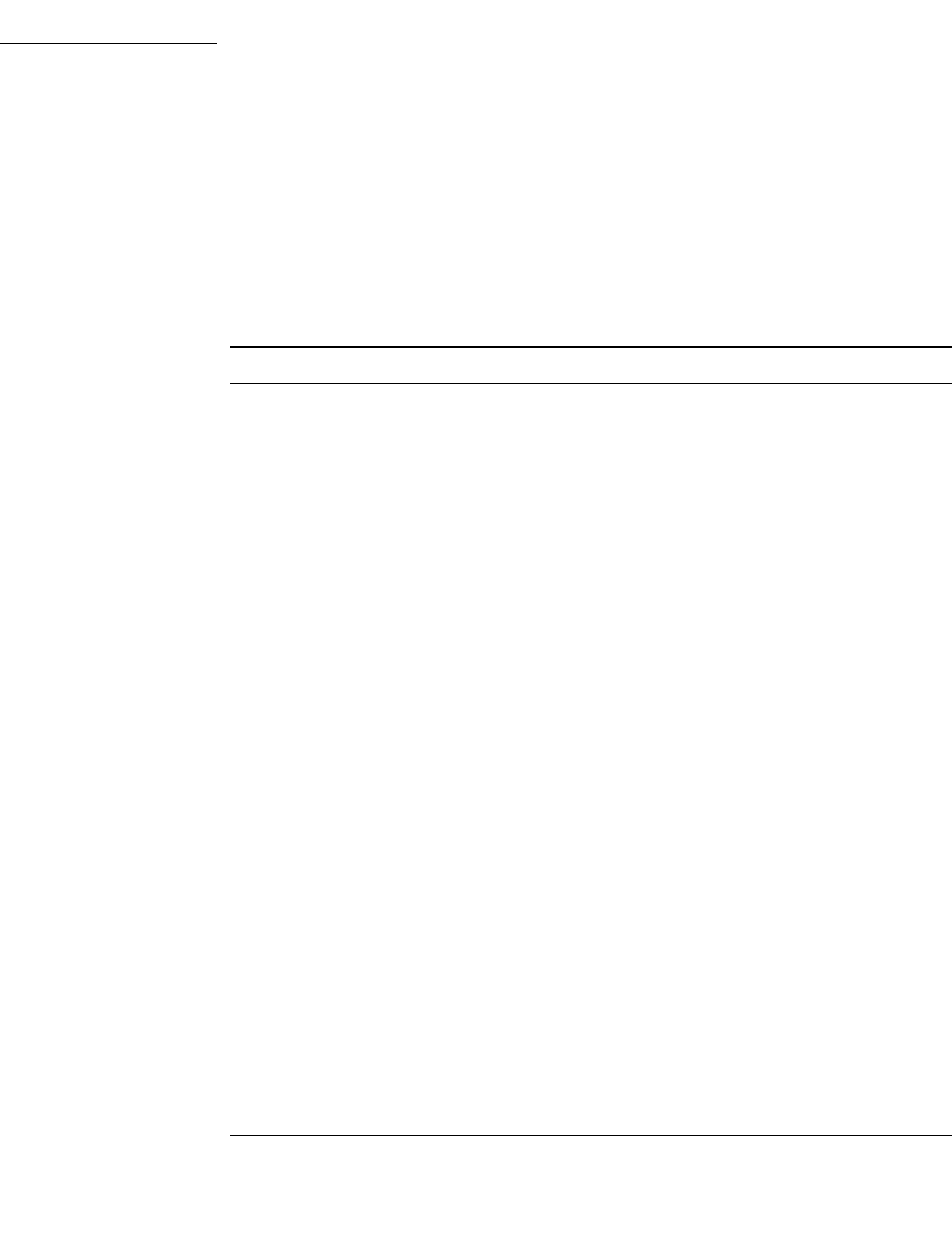
VxWorks
Application Programmer's Guide, 6.7
216
7.13.6 POSIX Thread Attribute Access
The POSIX attribute-access routines are described in Table 7-9. The
VxWorks-specific POSIX extension routines are described in section
7.13.3 VxWorks-Specific Pthread Attributes, p.212.
Table 7-9 POSIX Thread Attribute-Access Routines
Routine Description
pthread_attr_getstacksize( ) Get value of the stack size attribute.
pthread_attr_setstacksize( ) Set the stack size attribute.
pthread_attr_getstackaddr( ) Get value of stack address attribute.
pthread_attr_setstackaddr( ) Set value of stack address attribute.
pthread_attr_getstack( ) Get the values of the stack address and size
attributes.
pthread_attr_setstack( ) Set the values of the stack address and size
attributes.
pthread_attr_getguardsize( ) Get the stack guard zone size attribute.
pthread_attr_setguardsize( ) Set the stack guard zone size attribute.
pthread_attr_getdetachstate( ) Get value of detachstate attribute (joinable or
detached).
pthread_attr_setdetachstate( ) Set value of detachstate attribute (joinable or
detached).
pthread_attr_getscope( ) Get contention scope.
Only PTHREAD_SCOPE_SYSTEM is
supported for VxWorks.
pthread_attr_setscope( ) Set contention scope.
Only PTHREAD_SCOPE_SYSTEM is
supported for VxWorks.
pthread_attr_getinheritsched( ) Get value of scheduling-inheritance attribute.
pthread_attr_setinheritsched( ) Set value of scheduling-inheritance attribute.
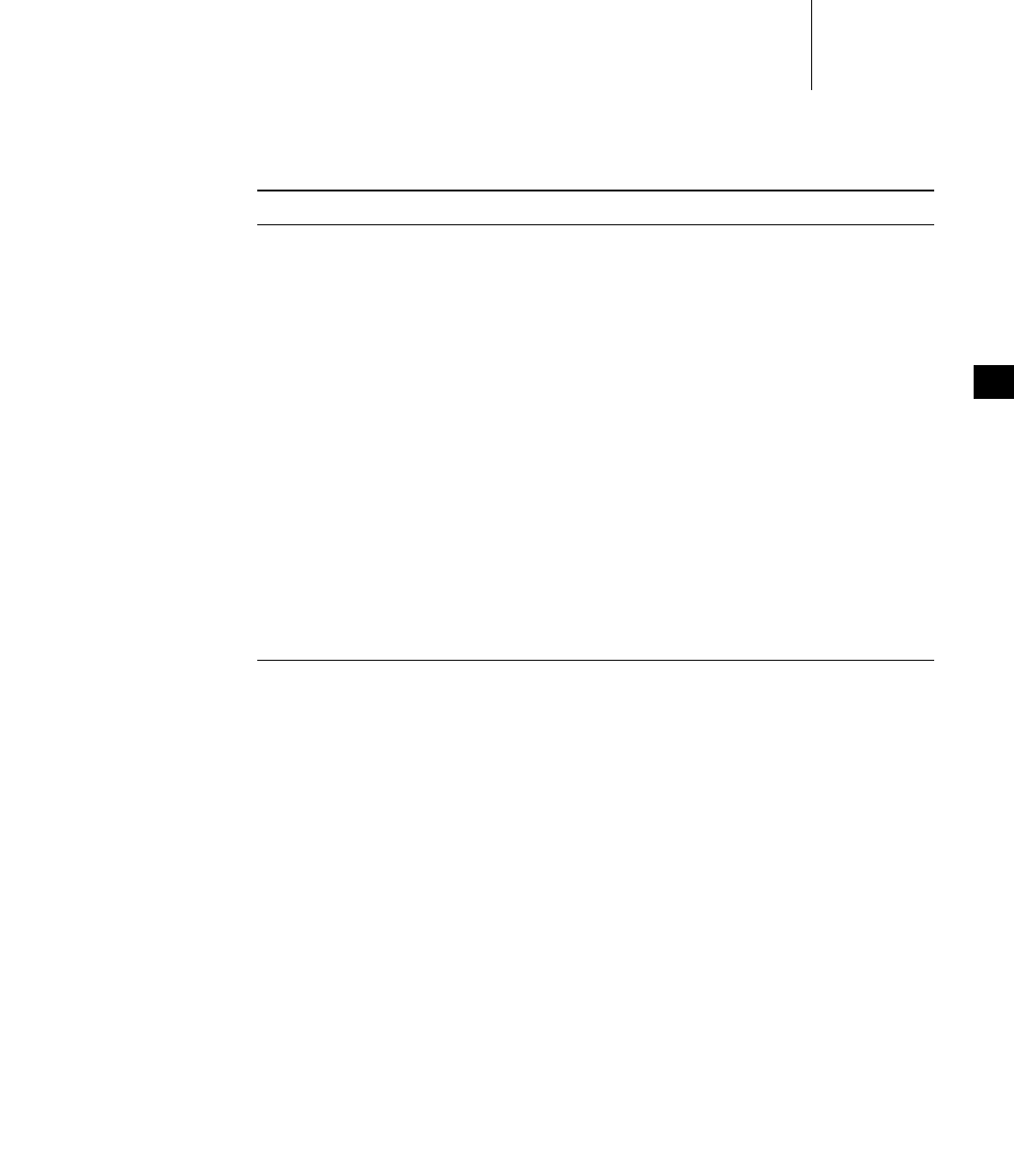
7 POSIX Facilities
7.13 POSIX Threads
217
7
7.13.7 POSIX Thread Private Data
POSIX threads can store and access private data; that is, pthread-specific data.
They use a key maintained for each pthread by the pthread library to access that
data. A key corresponds to a location associated with the data. It is created by
calling pthread_key_create( ) and released by calling pthread_key_delete( ). The
location is accessed by calling pthread_getspecific( ) and pthread_setspecific( ).
This location represents a pointer to the data, and not the data itself, so there is no
limitation on the size and content of the data associated with a key.
The pthread library supports a maximum of 256 keys for all the pthreads in a
process.
The pthread_key_create( ) routine has an option for a destructor function, which
is called when the creating pthread exits or is cancelled, if the value associated with
the key is non-NULL.
This destructor function frees the storage associated with the data itself, and not
with the key. It is important to set a destructor function for preventing memory
pthread_attr_getschedpolicy( ) Get value of the scheduling-policy attribute
(which is not used by default).
pthread_attr_setschedpolicy( ) Set scheduling-policy attribute (which is not
used by default).
pthread_attr_getschedparam( ) Get value of scheduling priority attribute.
pthread_attr_setschedparam( ) Set scheduling priority attribute.
pthread_attr_getopt( ) Get the task options applying to the pthread.
VxWorks-specific POSIX extension.
pthread_attr_setopt( ) Set non-default task options for the pthread.
VxWorks-specific POSIX extension.
pthread_attr_getname( ) Get the name of the pthread.
VxWorks-specific POSIX extension.
pthread_attr_setname( ) Set a non-default name for the pthread.
VxWorks-specific POSIX extension.
Table 7-9 POSIX Thread Attribute-Access Routines (cont’d)
Routine Description
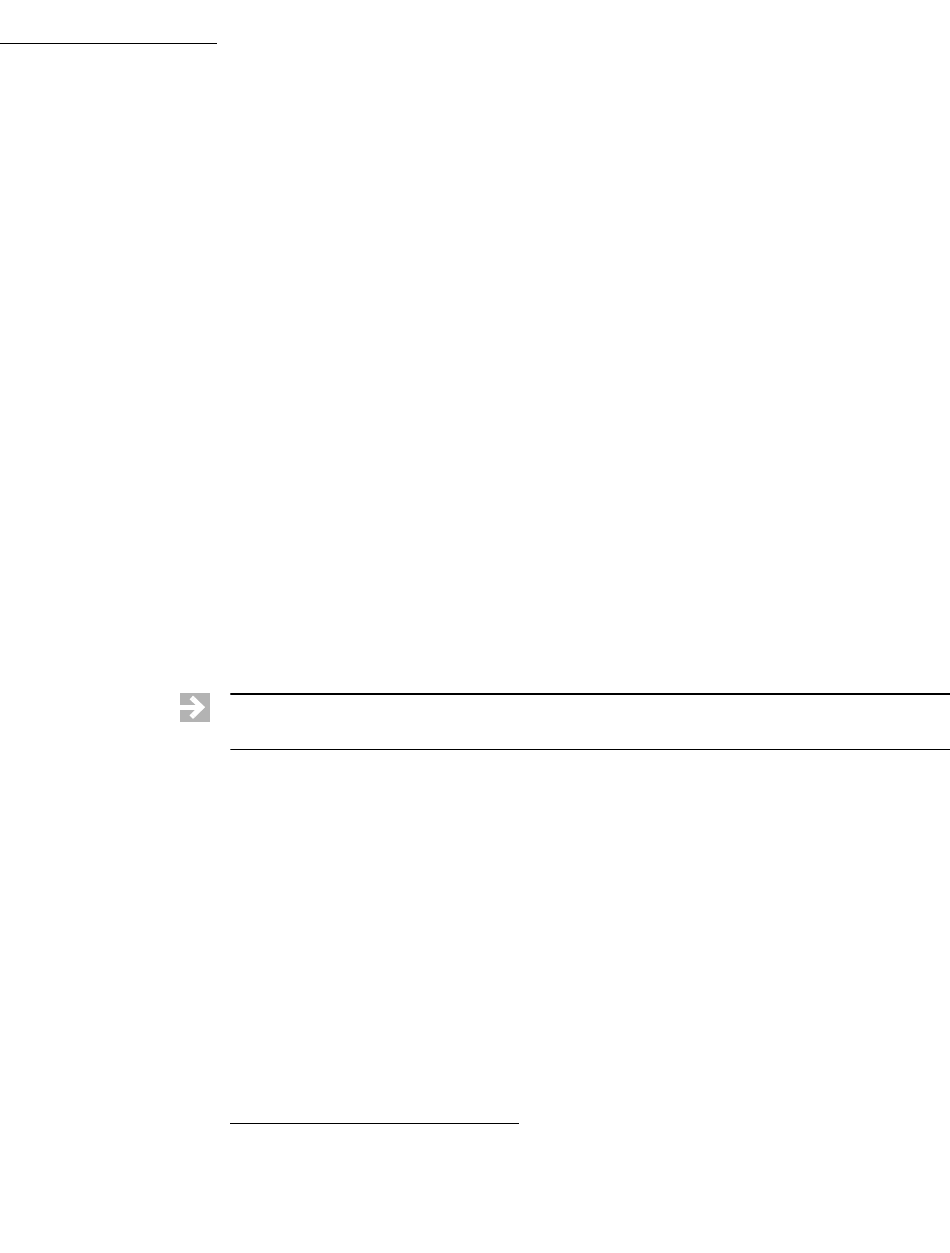
VxWorks
Application Programmer's Guide, 6.7
218
leaks to occur when the pthread that allocated memory for the data is cancelled.
The key itself should be freed as well, by calling pthread_key_delete( ), otherwise
the key cannot be reused by the pthread library.
7.13.8 POSIX Thread Cancellation
POSIX provides a mechanism, called cancellation, to terminate a pthread
gracefully. There are two types of cancellation: deferred and asynchronous.
Deferred cancellation causes the pthread to explicitly check to see if it was
cancelled. This happens in one of the two following ways:
■The code of the pthread executes calls to pthread_testcancel( ) at regular
intervals.
■The pthread calls a function that contains a cancellation point during which the
pthread may be automatically cancelled.
Asynchronous cancellation causes the execution of the pthread to be forcefully
interrupted and a handler to be called, much like a signal.1
Automatic cancellation points are library routines that can block the execution of
the pthread for a lengthy period of time.
The POSIX cancellation points provided in VxWorks libraries are described in
Table 7-10.
1. Asynchronous cancellation is actually implemented with a special signal, SIGCNCL, which
users should be careful not to block or to ignore.
NOTE: While the msync( ), fcntl( ), and tcdrain( ) routines are mandated POSIX
1003.1 cancellation points, they are not provided with VxWorks for this release.
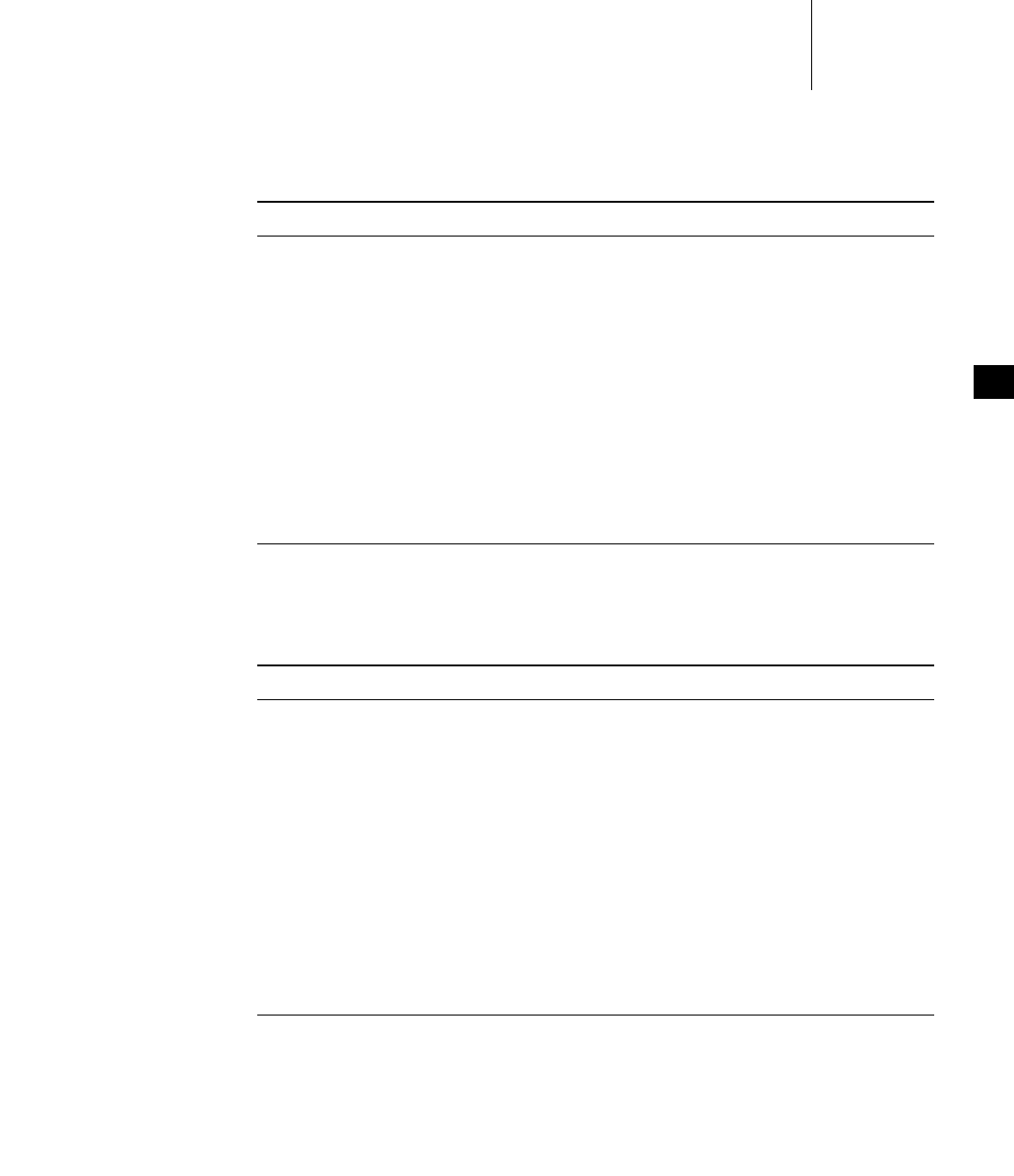
7 POSIX Facilities
7.13 POSIX Threads
219
7
Routines that can be used with cancellation points of pthreads are listed in
Table 7-11.
Table 7-10 Pthread Cancellation Points in VxWorks Libraries
Library Routines
aioPxLib aio_suspend( )
ioLib creat( ), open( ), read( ), write( ), close( ), fsync( ), fdatasync( )
mqPxLib mq_receive( ), mq_send( )
pthreadLib pthread_cond_timedwait( ), pthread_cond_wait( ), pthread_join( ),
pthread_testcancel( )
semPxLib sem_wait( )
sigLib pause( ), sigsuspend( ), sigtimedwait( ), sigwait( ), sigwaitinfo( ),
waitpid( )
timerLib sleep( ), nanosleep( )
Table 7-11 Pthread Cancellation Routines
Routine Description
pthread_cancel( ) Cancel execution of a pthread.
pthread_testcancel( ) Create a cancellation point in the calling pthread.
pthread_setcancelstate( ) Enables or disables cancellation.
pthread_setcanceltype( ) Selects deferred or asynchronous cancellation.
pthread_cleanup_push( ) Registers a function to be called when the pthread is
cancelled, exits, or calls pthread_cleanup_pop( ) with
a non-null run parameter.
pthread_cleanup_pop( ) Unregisters a function previously registered with
pthread_cleanup_push( ). This function is
immediately executed if the run parameter is non-null.
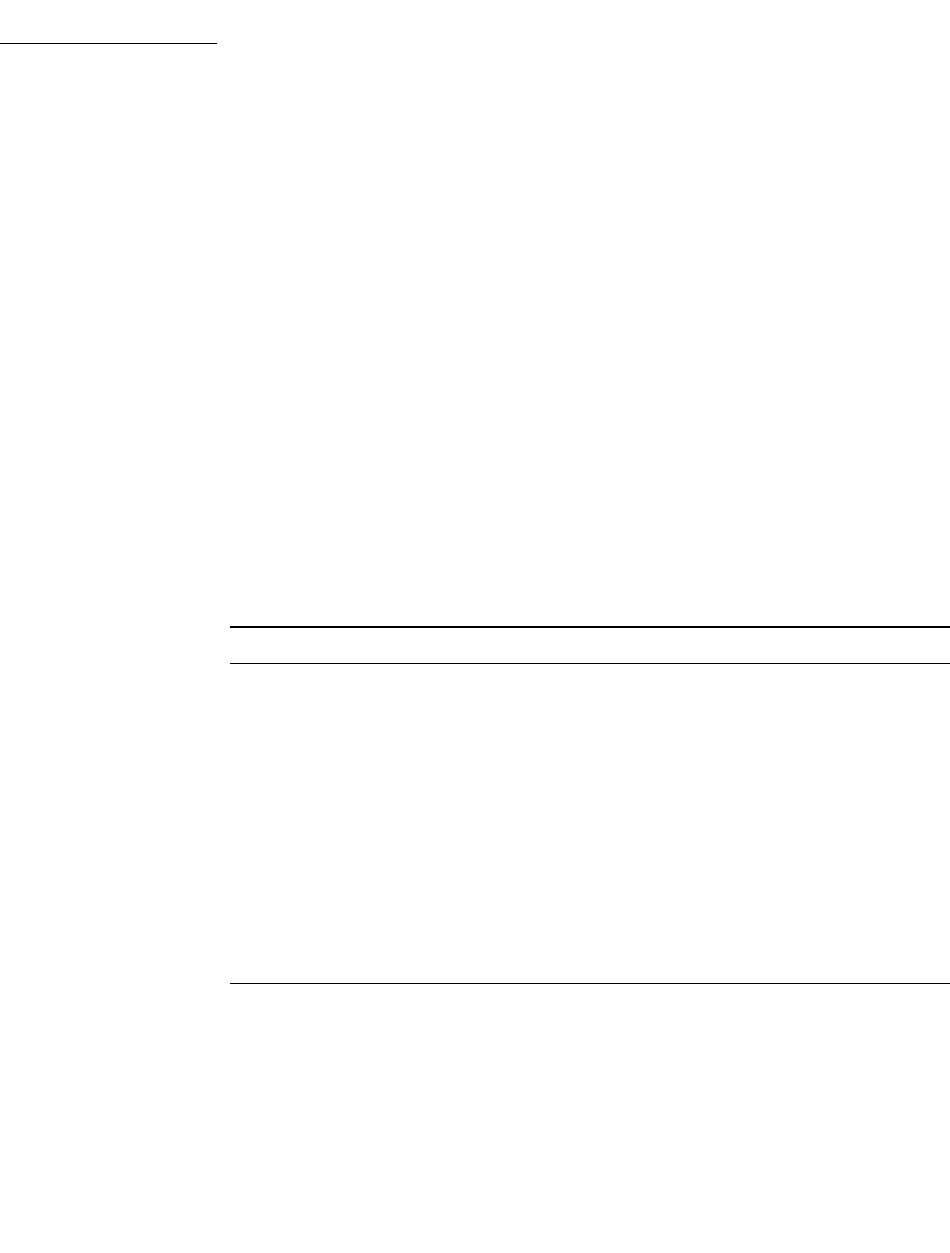
VxWorks
Application Programmer's Guide, 6.7
220
7.14 POSIX Thread Mutexes and Condition Variables
Pthread mutexes (mutual exclusion variables) and condition variables comply
with the POSIX.1-2001 standard. Like POSIX threads, mutexes and condition
variables have attributes associated with them. Mutex attributes are held in a data
type called pthread_mutexattr_t, which contains three attributes: priority ceiling,
protocol and type.
The routines used to manage these attributes are described below. For more
information about these and other mutex routines, see the VxWorks API reference
for pthreadLib.
7.14.1 Thread Mutexes
The routines that can be used to act directly on a mutex object and on the mutex
attribute object are listed in Table 7-12 and Table 7-13 (respectively).
Table 7-12 POSIX Routines Acting on a Mutex Object
Routine Description
pthread_mutex_destroy( ) Destroy a mutex.
pthread_mutex_init( ) Initialize a mutex.
pthread_mutex_getprioceiling( ) Get the priority ceiling of a mutex.
pthread_mutex_setprioceiling( ) Set the priority ceiling of a mutex.
pthread_mutex_lock( ) Lock a mutex.
pthread_mutex_trylock( ) Check and lock a mutex if available.
pthread_mutex_unlock( ) Unlock a mutex.
pthread_mutex_timedlock( ) Lock a mutex with timeout.
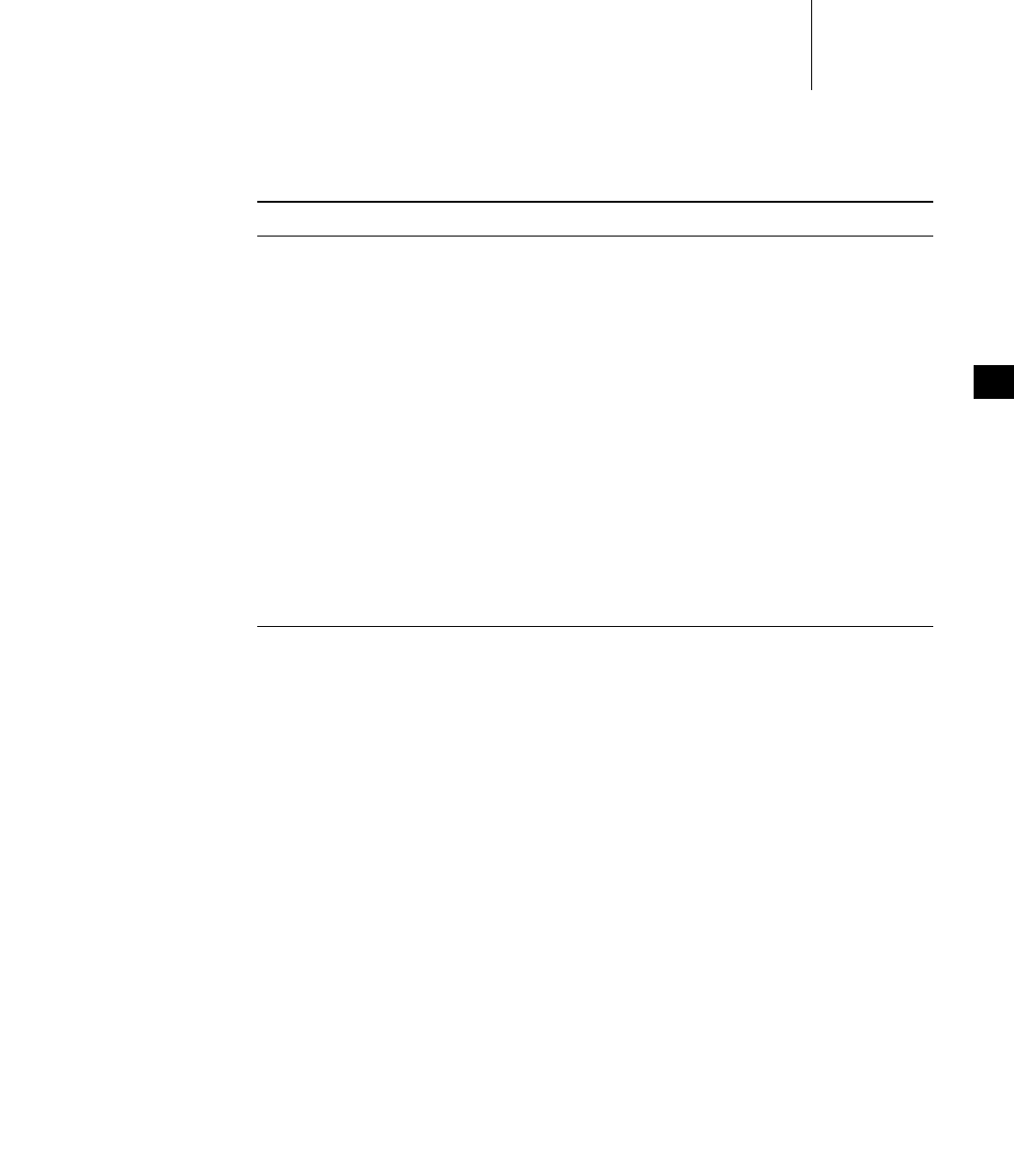
7 POSIX Facilities
7.14 POSIX Thread Mutexes and Condition Variables
221
7
Type Mutex Attribute
The type mutex attribute controls the behavior of the mutex object when a pthread
attempts to lock and unlock a mutex. The possible values are
PTHREAD_MUTEX_NORMAL, PTHREAD_MUTEX_ERRORCHECK,
PTHREAD_MUTEX_RECURSIVE, and PTHREAD_MUTEX_DEFAULT which is
mapped to the PTHREAD_MUTEX_NORMAL type on VxWorks.
Mutexes of types PTHREAD_MUTEX_NORMAL and PTHREAD_MUTEX_DEFAULT
do not detect deadlocks, so a pthread will deadlock if it attempts to lock a mutex it
has locked already. A pthread attempting to unlock a mutex of this type that is
locked by another pthread, or is already unlocked, will get the EPERM error.
Mutexes of type PTHREAD_MUTEX_ERRORCHECK do detect a deadlock situation,
so a pthread will get the EDEADLK error if it attempts to lock a mutex that it has
locked already. A pthread attempting to unlock a mutex of this type that is locked
by another pthread, or is already unlocked, will get the EPERM error.
Mutexes of type PTHREAD_MUTEX_RECURSIVE allow a pthread to re-lock a
mutex that it has already locked. The same number of unlocks as locks is required
Table 7-13 POSIX Routines Acting on a Mutex Attribute Object
Routine Description
pthread_mutexattr_init( ) Initialize mutex attributes object.
pthread_mutexattr_destroy( ) Destroy mutex attributes object.
pthread_mutexattr_getprioceiling( ) Get prioceiling attribute of mutex
attributes object.
pthread_mutexattr_setprioceiling( ) Set prioceiling attribute of mutex
attributes object.
pthread_mutexattr_getprotocol( ) Get protocol attribute of mutex
attributes object.
pthread_mutexattr_setprotocol( ) Set protocol attribute of mutex
attributes object.
pthread_mutexattr_gettype( ) Get a mutex type attribute.
pthread_mutexattr_settype( ) Set a mutex type attribute.

VxWorks
Application Programmer's Guide, 6.7
222
to release the mutex. A pthread attempting to unlock a mutex of this type that has
been locked by another pthread, or is already unlocked, will get the EPERM error.
Protocol Mutex Attribute
The protocol mutex attribute defines how the mutex variable deals with the
priority inversion problem (which is described in the section for VxWorks
mutual-exclusion semaphores; see 6.13.4 Mutual-Exclusion Semaphores, p.152).
■Attribute Name: protocol
■Possible Values: PTHREAD_PRIO_NONE, PTHREAD_PRIO_INHERIT and
PTHREAD_PRIO_PROTECT
■Access Routines: pthread_mutexattr_getprotocol( ) and
pthread_mutexattr_setprotocol( )
By default, a mutex is created with the PTHREAD_PRIO_NONE protocol, which
ensures that owning the mutex does not modify the priority and scheduling
characteristics of a pthread. This may, however, not be appropriate in situations in
which a low priority pthread can lock a mutex that is also required by higher
priority threads. The PTHREAD_PRIO_INHERIT and PTHREAD_PRIO_PROTECT
protocols can be used to address this issue.
The PTHREAD_PRIO_INHERIT value is used to create a mutex with priority
inheritance—and is equivalent to the association of SEM_Q_PRIORITY and
SEM_INVERSION_SAFE options used with semMCreate( ). A pthread owning a
mutex variable created with the PTHREAD_PRIO_INHERIT value inherits the
priority of any higher-priority pthread waiting for the mutex and executes at this
elevated priority until it releases the mutex, at which points it returns to its original
priority.
Because it might not be desirable to elevate a lower-priority pthread to a priority
above a certain level, POSIX defines the notion of priority ceiling, described below.
Mutual-exclusion variables created with priority protection use the
PTHREAD_PRIO_PROTECT value.
Priority Ceiling Mutex Attribute
The prioceiling attribute is the POSIX priority ceiling for mutex variables created
with the protocol attribute set to PTHREAD_PRIO_PROTECT.
■Attribute Name: prioceiling
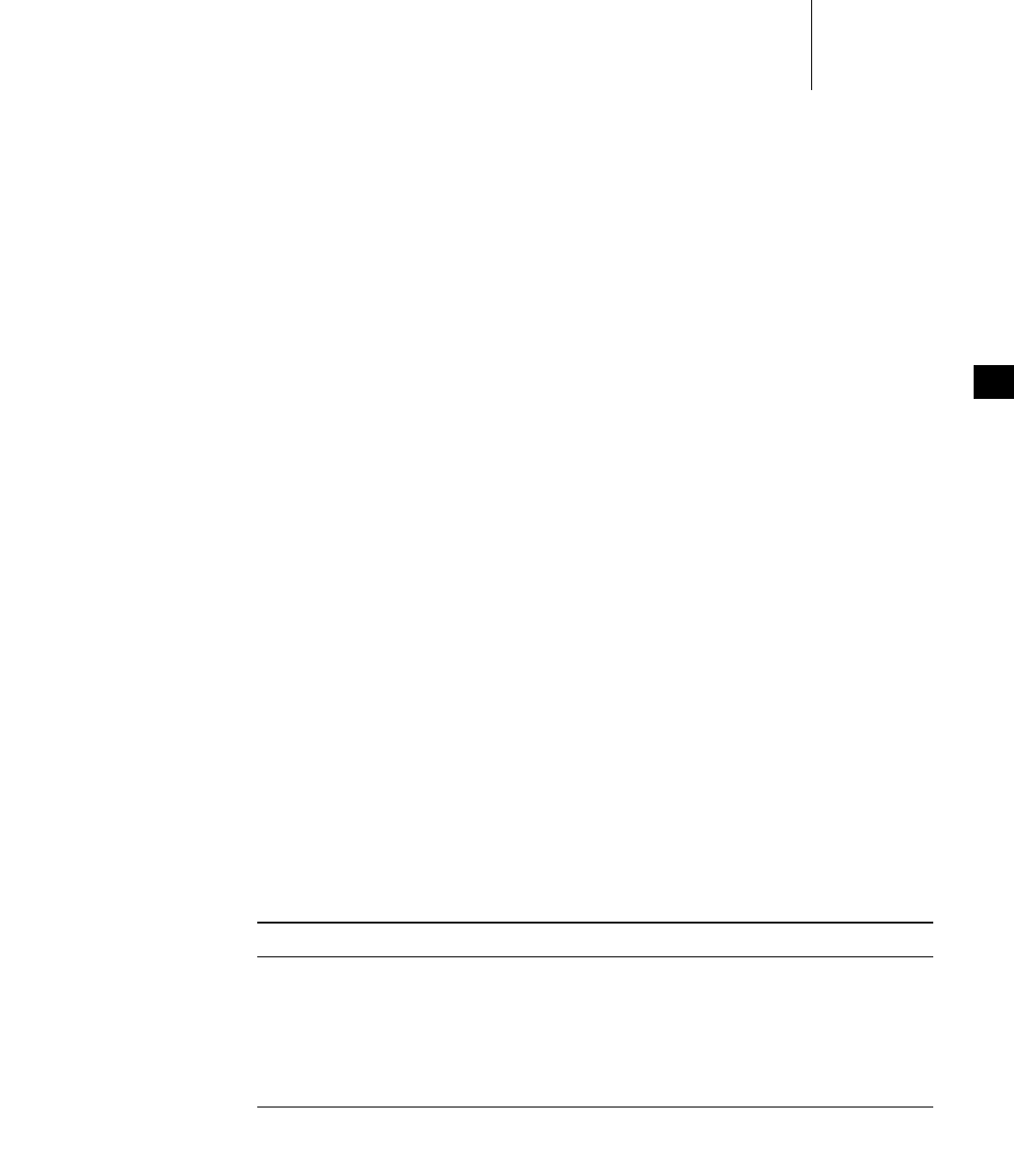
7 POSIX Facilities
7.14 POSIX Thread Mutexes and Condition Variables
223
7
■Possible Values: any valid (POSIX) priority value (0-255, with zero being the
lowest).
■Access Routines: pthread_mutexattr_getprioceiling( ) and
pthread_mutexattr_setprioceiling( )
■Dynamic Access Routines: pthread_mutex_getprioceiling( ) and
pthread_mutex_setprioceiling( )
Note that the POSIX priority numbering scheme is the inverse of the VxWorks
scheme. For more information see 7.15.2 POSIX and VxWorks Priority Numbering,
p.227.
A priority ceiling is defined by the following conditions:
■Any pthread attempting to acquire a mutex, whose priority is higher than the
ceiling, cannot acquire the mutex.
■Any pthread whose priority is lower than the ceiling value has its priority
elevated to the ceiling value for the duration that the mutex is held.
■The pthread’s priority is restored to its previous value when the mutex is
released.
7.14.2 Condition Variables
A pthread condition variable corresponds to an object that permits pthreads to
synchronize on an event or state represented by the value of a variable. This is a
more complicated type of synchronization than the one allowed by mutexes only.
Its main advantage is that is allows for passive waiting (as opposed to active
waiting or polling) on a change in the value of the variable. Condition variables are
used in conjunction with mutexes (one mutex per condition variable). The routines
that can be used to act directly on a condition variable and on the condition
variable attribute object are listed in Table 7-12 and Table 7-13 (respectively).
Table 7-14 POSIX Routines Acting on a Condition Variable Object
Routine Description
pthread_cond_destroy( ) Destroy condition variables.
pthread_cond_init( ) Initialize condition variables.
pthread_cond_broadcast( ) Broadcast a condition.
pthread_cond_signal( ) Signal a condition.
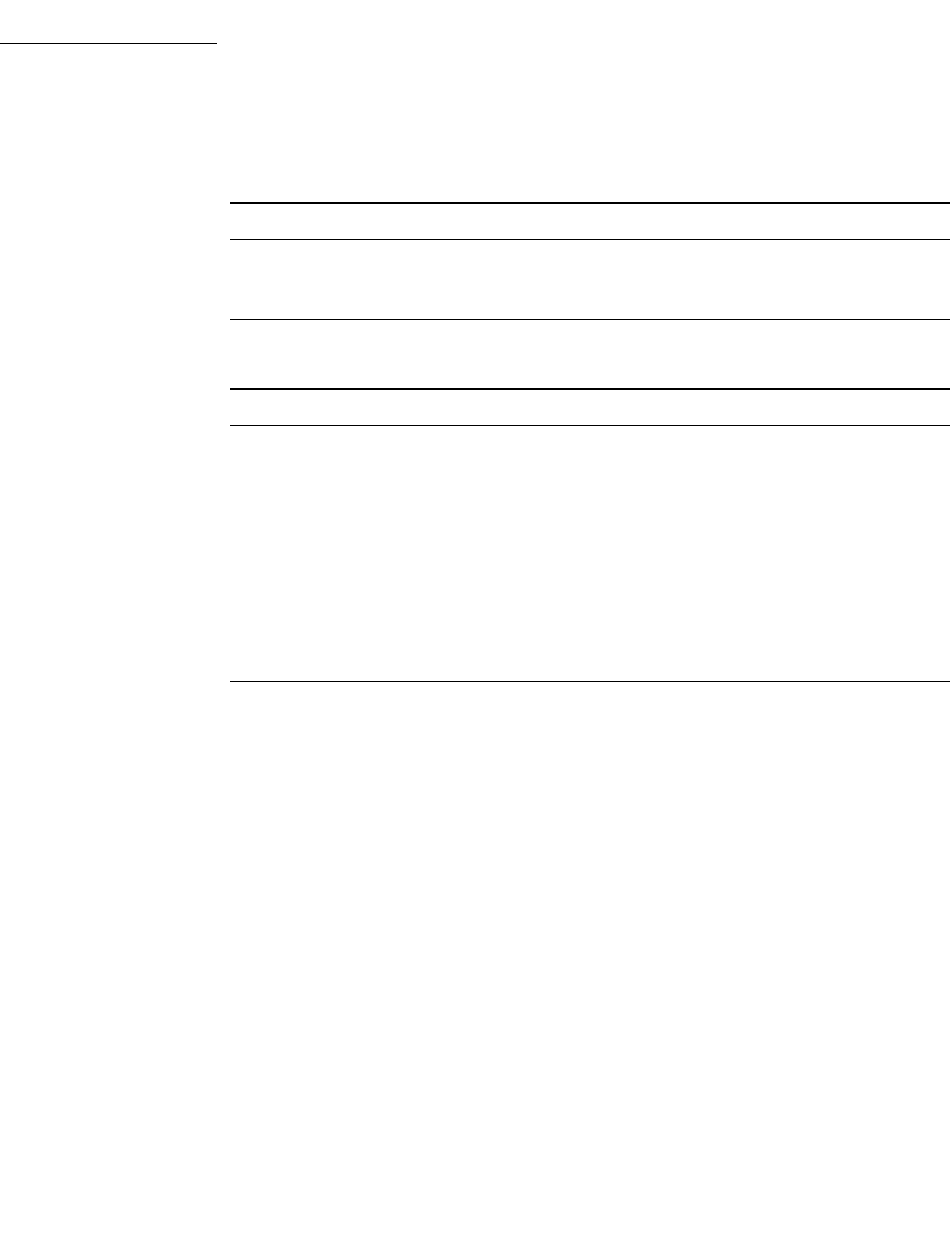
VxWorks
Application Programmer's Guide, 6.7
224
Clock Selection
The only attribute supported for the condition variable object is the clock ID. By
default the pthread_cond_timedwait( ) routine uses the CLOCK_REALTIME clock.
The clock type can be changed with the pthread_condattr_setclock( ) routine. The
accepted clock IDs are CLOCK_REALTIME (the default) and
CLOCK_MONOTONIC. For information about POSIX clocks, see 7.9 POSIX Clocks
and Timers, p.204.
pthread_cond_wait( ) Wait on a condition.
pthread_cond_timedwait( ) Wait on a condition with timeout.
Table 7-14 POSIX Routines Acting on a Condition Variable Object (cont’d)
Routine Description
Table 7-15 POSIX Routines Acting on a Condition Variable Attribute Object
Routine Description
pthread_condattr_destroy( ) Destroy condition variable attributes
object.
pthread_condattr_init( ) Initialize condition variable attributes
object.
pthread_condattr_getclock( ) Get the clock selection condition
variable attribute.
pthread_condattr_setclock( ) Set the clock selection condition
variable attribute.
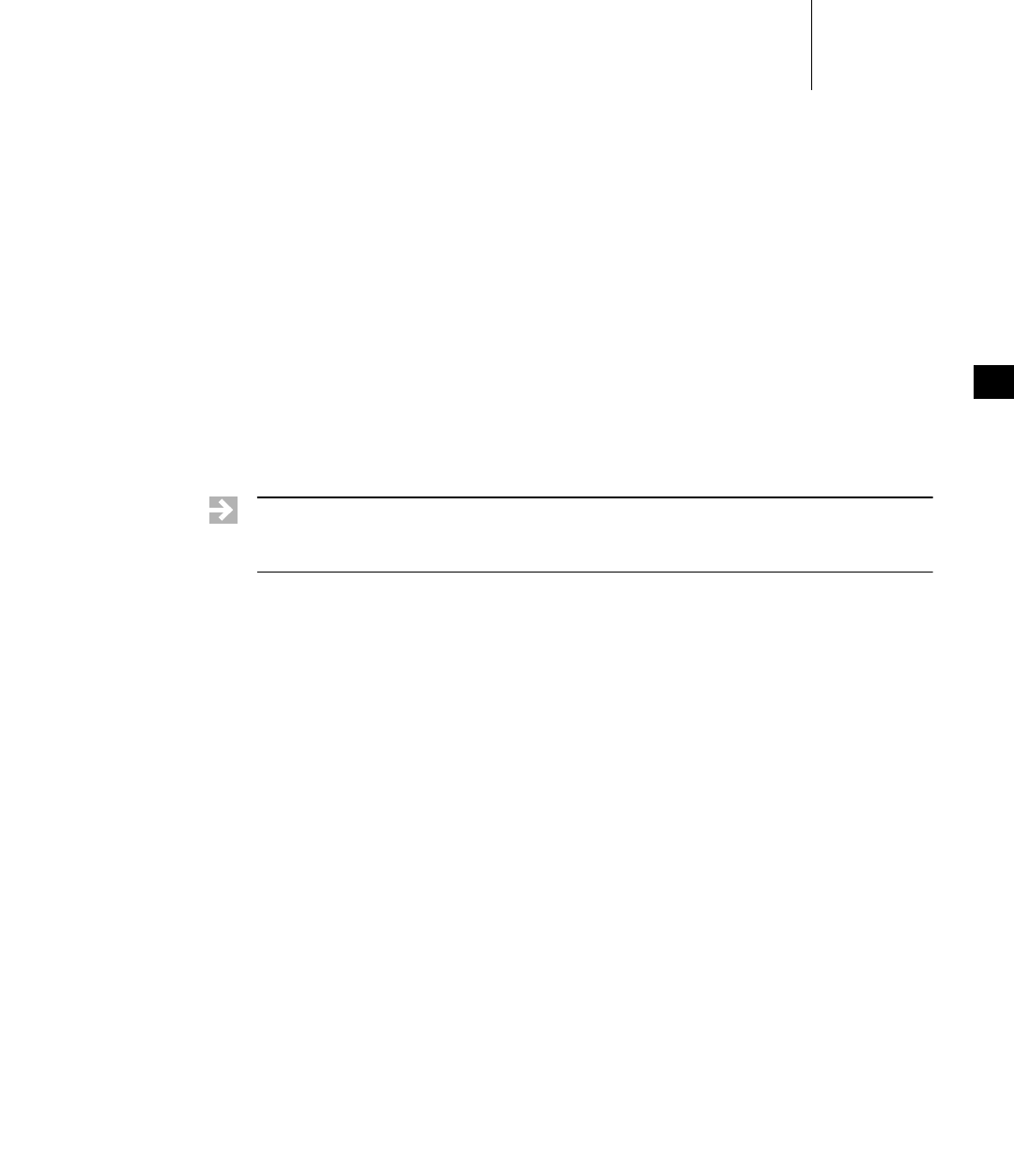
7 POSIX Facilities
7.15 POSIX and VxWorks Scheduling
225
7
7.15 POSIX and VxWorks Scheduling
VxWorks can be configured with either the traditional (native) VxWorks scheduler
or with a POSIX thread scheduler. Neither can be used to schedule processes
(RTPs). The only entities that can be scheduled in VxWorks are tasks and pthreads.
The VxWorks implementation of a POSIX thread scheduler is an enhancement of
the traditional VxWorks scheduler that provides additional scheduling facilities
for pthreads running in processes.
With either scheduler, VxWorks tasks and pthreads share a single priority range
and the same global scheduling scheme. With the POSIX thread scheduler,
however, pthreads running in processes may have individual (concurrent)
scheduling policies. Note that VxWorks must be configured with the POSIX thread
scheduler in order to run pthreads in processes.
Table 7-16 provides an overview of how scheduling works for tasks and pthreads,
for each of the schedulers, in both the kernel and processes (RTPs). The key
differences are the following:
■The POSIX thread scheduler provides POSIX scheduling support for threads
running in processes.
■In all other cases, the POSIX thread scheduler schedules pthreads and tasks in
the same (non-POSIX) manner as the traditional VxWorks scheduler. (There is
a minor difference between how it handles tasks and pthreads whose priorities
have been lowered; see Differences in Re-Queuing Pthreads and Tasks With
Lowered Priorities, p.233.)
■The traditional VxWorks scheduler cannot be used to schedule pthreads in
processes. In fact, pthreads cannot be started in processes unless VxWorks is
configured with the POSIX thread scheduler.
The information provided in Table 7-16 is discussed in detail in subsequent
sections.
NOTE: Wind River recommends that you do not use both POSIX APIs and
VxWorks APIs in the same application. Doing so may make a POSIX application
non-compliant, and is in any case not advisable.
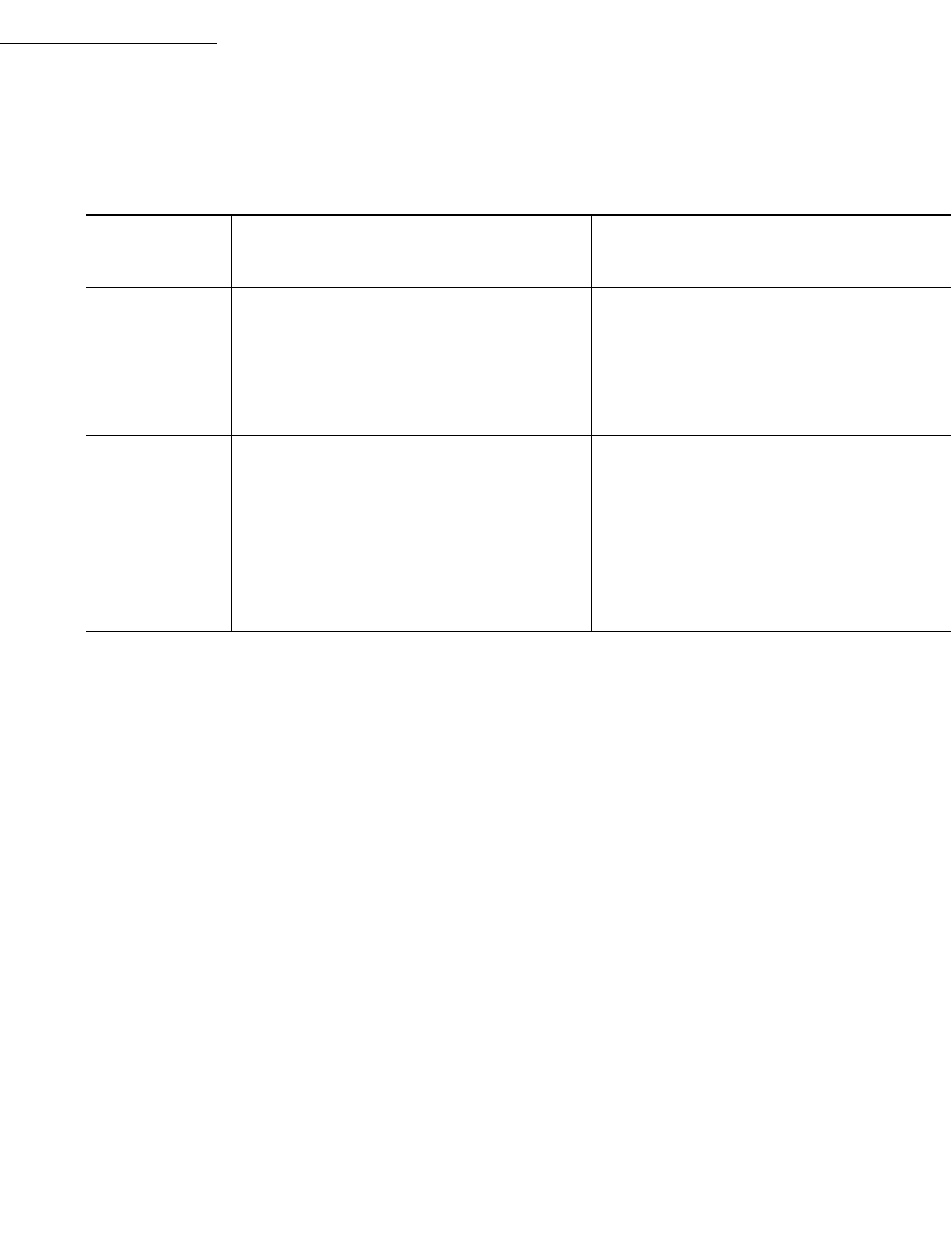
VxWorks
Application Programmer's Guide, 6.7
226
7.15.1 Differences in POSIX and VxWorks Scheduling
In general, the POSIX scheduling model and scheduling in a VxWorks system
differ in the following ways—regardless of whether the system is configured with
the Wind River POSIX thread scheduler or the traditional VxWorks scheduler:
■POSIX supports a two-level scheduling model that includes the concept of
contention scope, by which the scheduling of pthreads can apply system wide
or on a process basis. In VxWorks, on the other hand, processes (RTPs) cannot
themselves be scheduled, and tasks and pthreads are scheduled on a
system-wide (kernel and processes) basis.
■POSIX applies scheduling policies on a process-by-process and
thread-by-thread basis. VxWorks applies scheduling policies on a
system-wide basis, for all tasks and pthreads, whether in the kernel or in
processes. This means that all tasks and pthreads use either a preemptive
priority scheme or a round-robin scheme. The only exception to this rule is that
pthreads executing in processes can be subject to concurrent (individual)
scheduling policies, including sporadic scheduling (note that the POSIX
thread scheduler must be used in this case).
Table 7-16 Task and Pthread Scheduling in the Kernel and in Processes
Execution
Environment
POSIX Thread Scheduler Traditional VxWorks Scheduler
Tasks Pthreads Tasks Pthreads
Kernel Priority-based
preemptive, or
round-robin
scheduling.
Same as task
scheduling.
No concurrent
scheduling
policies.
Priority-based
preemptive, or
round-robin
scheduling.
Same as task
scheduling.
No concurrent
scheduling
policies.
Processes Priority-based
preemptive, or
round robin
scheduling.
POSIX FIFO,
round-robin,
sporadic, or other
(system default).
Concurrent
scheduling
policies available.
Priority-based
preemptive, or
round-robin
scheduling.
N/A.
Pthreads cannot be
run in processes
with traditional
VxWorks
scheduler.a
a. The traditional VxWorks scheduler cannot ensure behavioral compliance with the POSIX 1 standard.
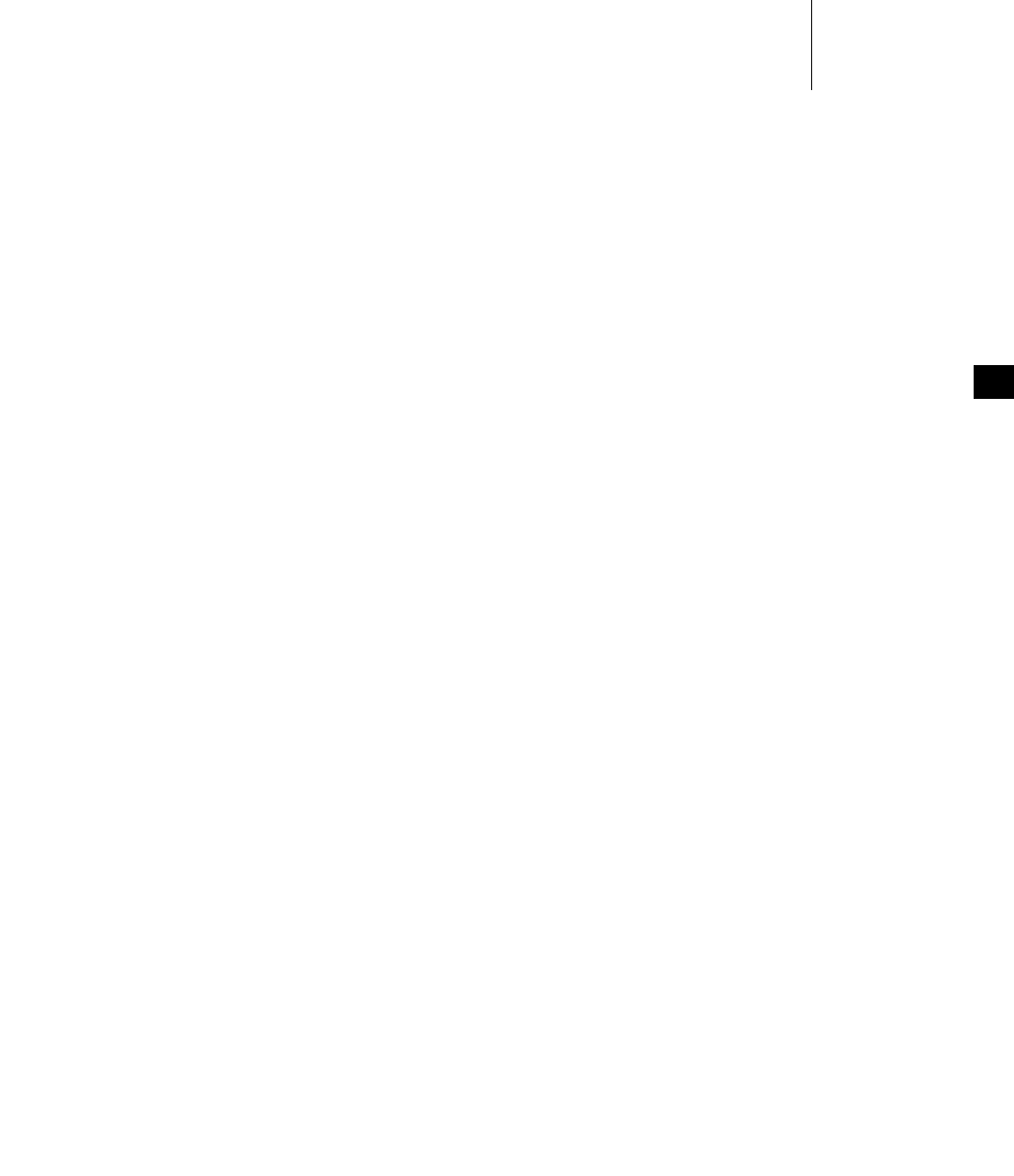
7 POSIX Facilities
7.15 POSIX and VxWorks Scheduling
227
7
■POSIX supports the concept of scheduling allocation domain; that is, the
association between processes or threads and processors. Since VxWorks does
not support multi-processor hardware, there is only one domain on VxWorks
and all the tasks and pthreads are associated to it.
■The POSIX priority numbering scheme is the inverse of the VxWorks scheme.
For more information see 7.15.2 POSIX and VxWorks Priority Numbering, p.227.
■VxWorks does not support the POSIX thread-concurrency feature, as all
threads are scheduled. The POSIX thread-concurrency APIs are provided for
application portability, but they have no effect.
7.15.2 POSIX and VxWorks Priority Numbering
The POSIX priority numbering scheme is the inverse of the VxWorks priority
numbering scheme. In POSIX, the higher the number, the higher the priority. In
VxWorks, the lower the number, the higher the priority, where 0 is the highest
priority.
The priority numbers used with the POSIX scheduling library, schedPxLib, do not,
therefore, match those used and reported by all other components of VxWorks.
You can change the default POSIX numbering scheme by setting the global
variable posixPriorityNumbering to FALSE. If you do so, schedPxLib uses the
VxWorks numbering scheme (a smaller number means a higher priority) and its
priority numbers match those used by the other components of VxWorks.
In the following sections, discussions of pthreads and tasks at the same priority level
refer to functionally equivalent priority levels, and not to priority numbers.
7.15.3 Default Scheduling Policy
All VxWorks tasks and pthreads are scheduled according to the system-wide
default scheduling policy. The only exception to this rule is for pthreads running
in user mode (in processes). In this case, concurrent scheduling policies that differ
from the system default can be applied to pthreads.
Note that pthreads can be run in processes only if VxWorks is configured with the
POSIX thread scheduler; they cannot be run in processes if VxWorks is configured
with the traditional scheduler.
The system-wide default scheduling policy for VxWorks, regardless of which
scheduler is used, is priority-based preemptive scheduling—which corresponds to
the POSIX SCHED_FIFO scheduling policy.
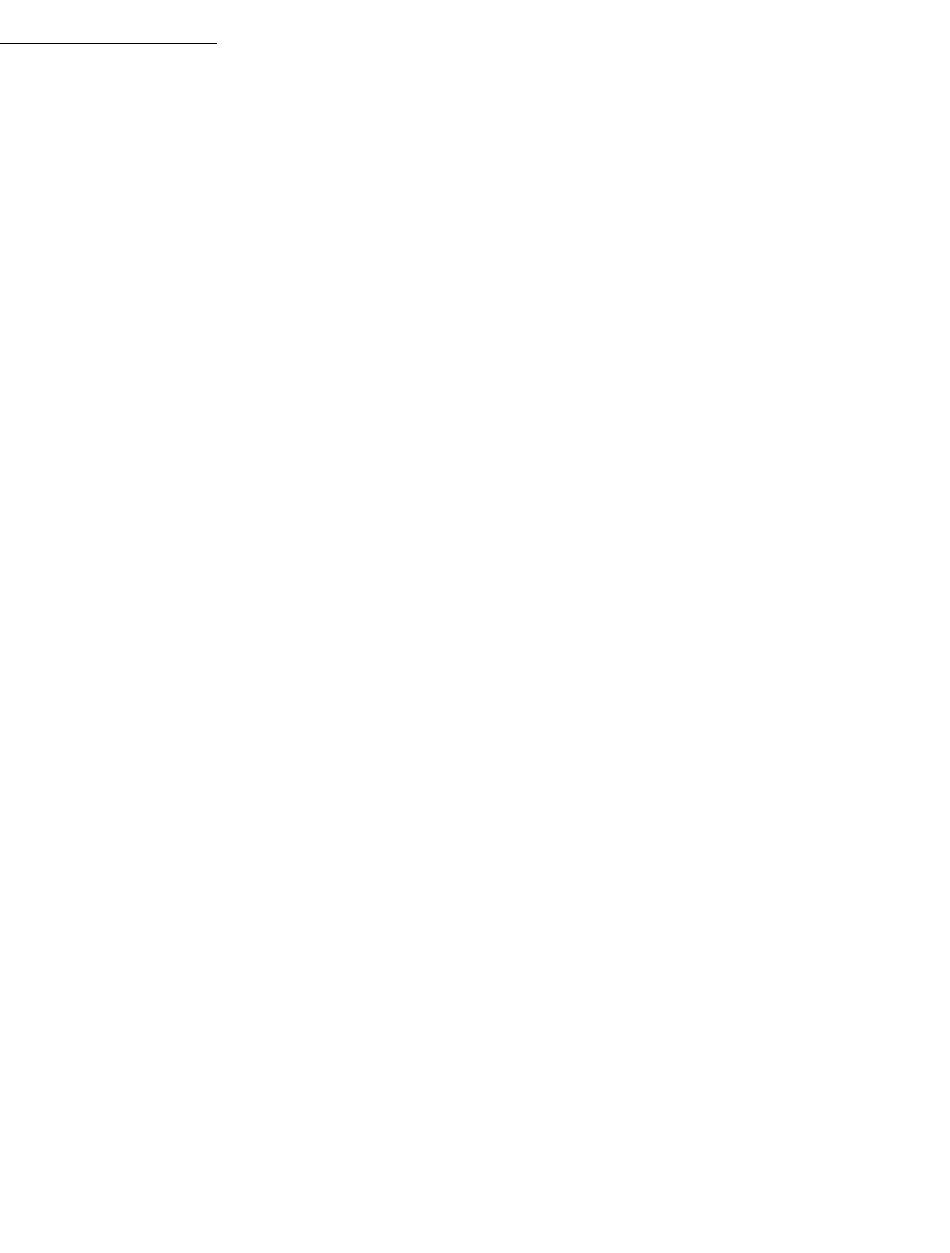
VxWorks
Application Programmer's Guide, 6.7
228
At run-time the active system-wide default scheduling policy can be changed to
round-robin scheduling with the kernelTimeSlice( ) routine. It can be changed
back by calling kernelTimeSlice( ) with a parameter of zero. VxWorks
round-robin scheduling corresponds to the POSIX SCHED_RR policy.
The kernelTimeSlice( ) routine cannot be called in user mode (that is, from a
process). A call with a non-zero parameter immediately affects all kernel and user
tasks, all kernel pthreads, and all user pthreads using the SCHED_OTHER policy.
Any user pthreads running with the SCHED_RR policy are unaffected by the call;
but those started after it use the newly defined timeslice.
7.15.4 VxWorks Traditional Scheduler
The VxWorks traditional scheduler can be used with both tasks and pthreads in
the kernel. It cannot be used with pthreads in processes. If VxWorks is configured
with the traditional scheduler, a pthread_create( ) call in a process fails and the
errno is set to ENOSYS.
The traditional VxWorks scheduler schedules pthreads as if they were tasks. All
tasks and pthreads executing in a system are therefore subject to the current
default scheduling policy (either the priority-based preemptive policy or the
round-robin scheduling policy; see 7.15.3 Default Scheduling Policy, p.227), and
concurrent policies cannot be applied to individual pthreads. For general
information about the traditional scheduler and how it works with tasks, see
6.3 Task Scheduling, p.115.
The scheduling options provided by the traditional VxWorks scheduler are similar
to the POSIX ones. The following pthreads scheduling policies correspond to the
traditional VxWorks scheduling policies:
■SCHED_FIFO is similar to VxWorks priority-based preemptive scheduling.
There are differences as to where tasks or pthreads are placed in the ready
queue if their priority is lowered; see Caveats About Scheduling Behavior with the
POSIX Thread Scheduler, p.232.
■SCHED_RR corresponds to VxWorks round-robin scheduling.
■SCHED_OTHER corresponds to the current system-wide default scheduling
policy. The SCHED_OTHER policy is the default policy for pthreads in
VxWorks.
There is no VxWorks traditional scheduler policy that corresponds to
SCHED_SPORADIC.
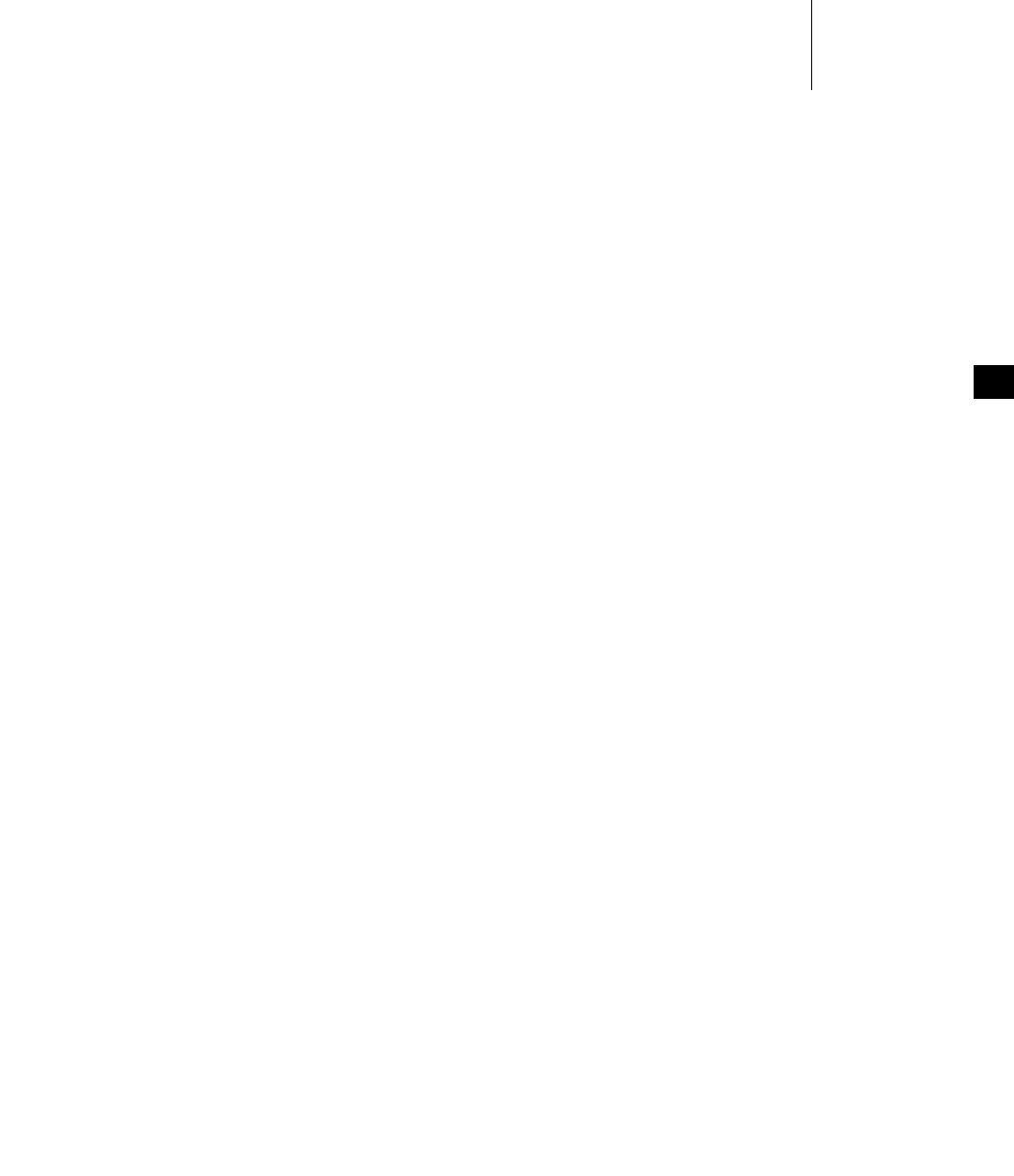
7 POSIX Facilities
7.15 POSIX and VxWorks Scheduling
229
7
Configuring VxWorks with the Traditional Scheduler
VxWorks is configured with the traditional scheduler by default. This scheduler is
provided by the INCLUDE_VX_TRADITIONAL_SCHEDULER component.
Caveats About Scheduling Behavior with the VxWorks Traditional Scheduler
Concurrent scheduling policies are not supported for pthreads in the kernel, and
care must therefore be taken with pthread scheduling-inheritance and scheduling
policy attributes.
If the scheduling-inheritance attribute is set to PTHREAD_EXPLICIT_SCHED and
the scheduling policy to SCHED_FIFO or SCHED_RR, and this policy does not
match the current system-wide default scheduling policy, the creation of pthreads
fails.
Wind River therefore recommends that you always use
PTHREAD_INHERIT_SCHED (which is the default) as a scheduling-inheritance
attribute. In this case the current VxWorks scheduling policy applies, and the
parent pthread's priority is used. Or, if the pthread must be started with a different
priority than its parent, the scheduling-inheritance attribute can be set to
PTHREAD_EXPLICIT_SCHED and the scheduling policy attribute set to be
SCHED_OTHER (which corresponds to the current system-wide default
scheduling policy.).
In order to take advantage of the POSIX scheduling model, VxWorks must be
configured with the POSIX thread scheduler, and the pthreads in question must be
run in processes (RTPs). See 7.15.5 POSIX Threads Scheduler, p.229.
7.15.5 POSIX Threads Scheduler
The POSIX thread scheduler can be used to schedule both pthreads and tasks in a
VxWorks system. Note that the purpose of the POSIX thread scheduler is to
provide POSIX scheduling support for pthreads running in processes. There is no
reason to use it in a system that does not require this support (kernel-only systems,
or systems with processes but without pthreads).
The POSIX thread scheduler is required for running pthreads in processes, where it
provides compliance with POSIX 1003.1 for pthread scheduling (including
concurrent scheduling policies). If VxWorks is not configured with the POSIX
thread scheduler, pthreads cannot be created in processes.

VxWorks
Application Programmer's Guide, 6.7
230
Scheduling in the Kernel
The POSIX thread scheduler schedules kernel tasks and kernel pthreads in the same
manner as the traditional VxWorks task scheduler. See 6.3 Task Scheduling, p.115
for information about the traditional scheduler and how it works with VxWorks
tasks, and 7.15.4 VxWorks Traditional Scheduler, p.228 for information about how
POSIX scheduling policies correspond to the traditional VxWorks scheduling
policies.
Scheduling in Processes
When VxWorks is configured with the POSIX thread scheduler, tasks executing in
processes are scheduled according to system-wide default scheduling policy. On
the other hand, pthreads executing in processes are scheduled according to POSIX
1003.1. Scheduling policies can be assigned to each pthread and changed
dynamically. The scheduling policies are as follows:
■SCHED_FIFO is a preemptive priority scheduling policy. For a given priority
level, pthreads scheduled with this policy are handled as peers of the VxWorks
tasks at the same level. There is a slight difference in how pthreads and tasks
are handled if their priorities are lowered (for more information; see Differences
in Re-Queuing Pthreads and Tasks With Lowered Priorities, p.233).
■SCHED_RR is a per-priority round-robin scheduling policy. For a given
priority level, all pthreads scheduled with this policy are given the same time
of execution (time-slice) before giving up the CPU.
■SCHED_SPORADIC is a policy used for aperiodic activities, which ensures that
the pthreads associated with the policy are served periodically at a high
priority for a bounded amount of time, and a low background priority at all
other times.
■SCHED_OTHER corresponds to the scheduling policy currently in use for
VxWorks tasks, which is either preemptive priority or round-robin. Pthreads
scheduled with this policy are submitted to the system's global scheduling
policy, exactly like VxWorks tasks or kernel pthreads.
NOTE: The POSIX priority numbering scheme is the inverse of the VxWorks
scheme, so references to a given priority level or same level in comparisons of these
schemes refer to functionally equivalent priority levels, and not to priority
numbers. For more information about the numbering schemes see 7.15.2 POSIX
and VxWorks Priority Numbering, p.227.
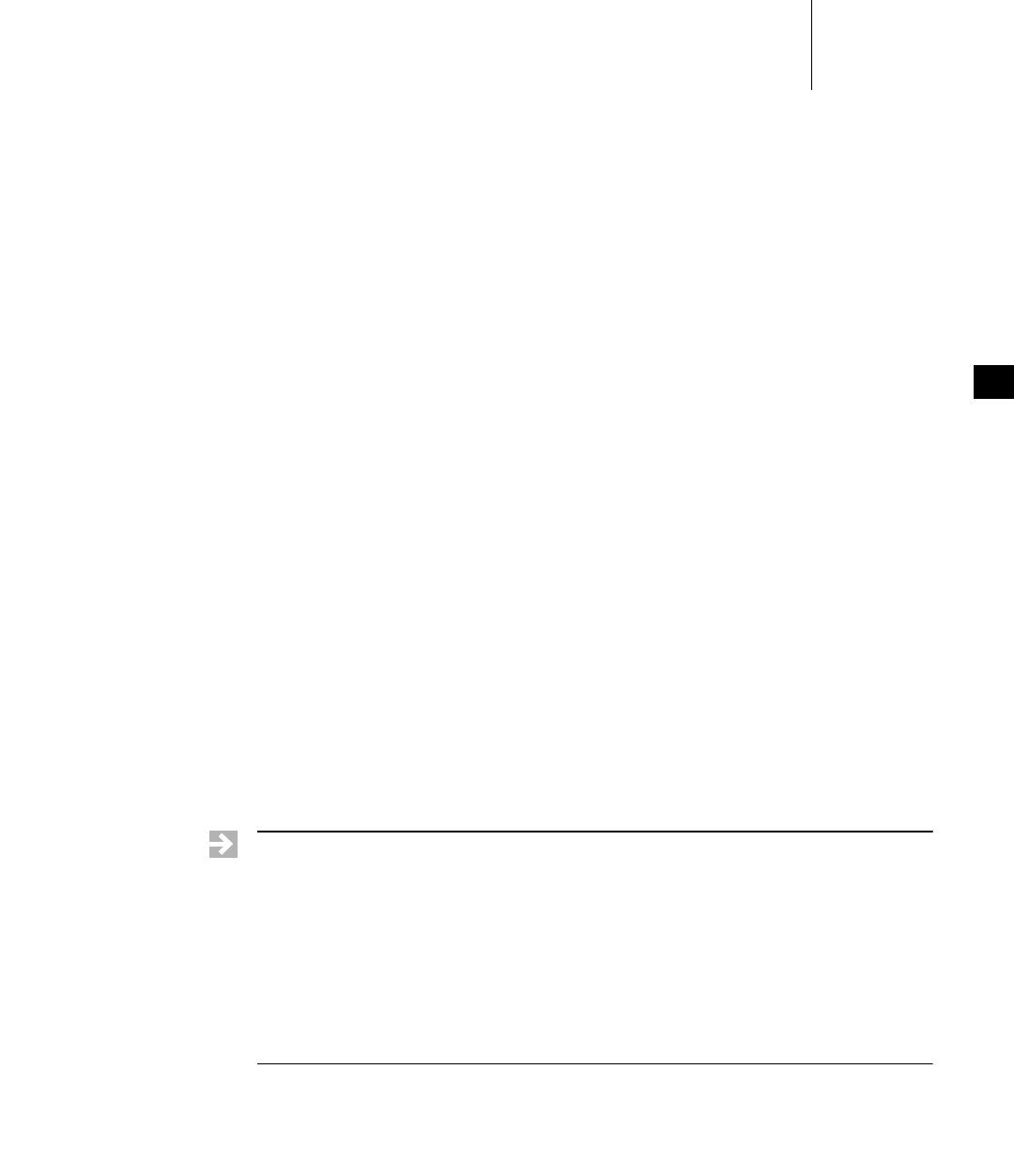
7 POSIX Facilities
7.15 POSIX and VxWorks Scheduling
231
7
Note the following with regard to the VxWorks implementation of the
SCHED_SPORADIC policy:
■The system periodic clock is used for time accounting.
■Dynamically changing the scheduling policy to SCHED_SPORADIC is not
supported; however, dynamically changing the policy from
SCHED_SPORADIC to another policy is supported.
■VxWorks does not impose an upper limit on the maximum number of
replenishment events with the SS_REPL_MAX macro. A default of 40 events is
set with the sched_ss_max_repl field of the thread attribute structure, which
can be changed.
Configuring VxWorks with the POSIX Thread Scheduler
To configure VxWorks with the POSIX thread scheduler, add the
INCLUDE_POSIX_PTHREAD_SCHEDULER component to the kernel.
Note that only the SCHED_FIFO, SCHED_RR, and SCHED_OTHER scheduling
policies are provided with the INCLUDE_POSIX_PTHREAD_SCHEDULER
component. For the SCHED_SPORADIC scheduling policy, the
INCLUDE_PX_SCHED_SPORADIC_POLICY component must be included as well.
The bundle BUNDLE_RTP_POSIX_PSE52 includes the
INCLUDE_PX_SCHED_SPORADIC_POLICY component as well as the
INCLUDE_POSIX_PTHREAD_SCHEDULER component.
The configuration parameter POSIX_PTHREAD_RR_TIMESLICE may be used to
configure the default time slicing interval for pthreads started with the SCHED_RR
policy. To modify the time slice at run time, call kernelTimeSlice( ) with a
different time slice value. The new time slice value only affects pthreads created
after the kernelTimeSlice( ) call.
NOTE: The INCLUDE_POSIX_PTHREAD_SCHEDULER component is a standalone
component. It is not dependent on any other POSIX components nor is it
automatically included with any other components.
The POSIX thread scheduler must be added explicitly with either the
INCLUDE_POSIX_PTHREAD_SCHEDULER component or the
BUNDLE_RTP_POSIX_PSE52 bundle.
The POSIX thread scheduler component is independent because it is intended to
be used only with pthreads in processes; kernel-only systems that use pthreads,
have no need to change from the default VxWorks traditional scheduler.

VxWorks
Application Programmer's Guide, 6.7
232
Caveats About Scheduling Behavior with the POSIX Thread Scheduler
Using the POSIX thread scheduler involves a few complexities that should be
taken into account when designing your system. Care should be taken with regard
to the following:
■Using both round-robin and priority-based preemptive scheduling policies.
■Running pthreads with the individual SCHED_OTHER policy.
■Differences in where pthreads and tasks are placed in the ready queue when
their priorities are lowered.
■Backwards compatibility issues for POSIX applications designed for the
VxWorks traditional scheduler.
Using both Round-Robin and Priority-Based Preemptive Policies
Using a combination of round-robin and priority-based preemptive policies for
tasks and pthreads of the same priority level can lead to task or pthread CPU
starvation for the entities running with the round-robin policy.
When VxWorks is running with round-robin scheduling as the system default,
tasks may not run with their expected time slice if there are pthreads running at
the same priority level with the concurrent (individual) SCHED_FIFO policy. This
is because one of the pthreads may monopolize the CPU and starve the tasks. Even
if the usurper pthread is preempted, it remains at the front of the ready queue
priority list for that priority (as POSIX mandates), and continues to monopolize the
CPU when that priority level can run again. Pthreads scheduled with the
SCHED_RR or SCHED_OTHER policy are at the same disadvantage as the tasks
scheduled with the round-robin policy.
Similarly, when VxWorks is running with preemptive scheduling as the system
default, tasks may starve pthreads with the same priority level if the latter have the
concurrent (individual) SCHED_RR policy.
Running pthreads with the Concurrent SCHED_OTHER Policy
Pthreads created with the concurrent (individual) SCHED_OTHER policy behave
the same as the system-wide default scheduling policy, which means that:
■If the system default is currently priority-based preemptive scheduling, the
SCHED_OTHER pthreads run with the preemptive policy.
■If the system default is currently round-robin scheduling, the SCHED_OTHER
pthreads run with the round-robin policy.
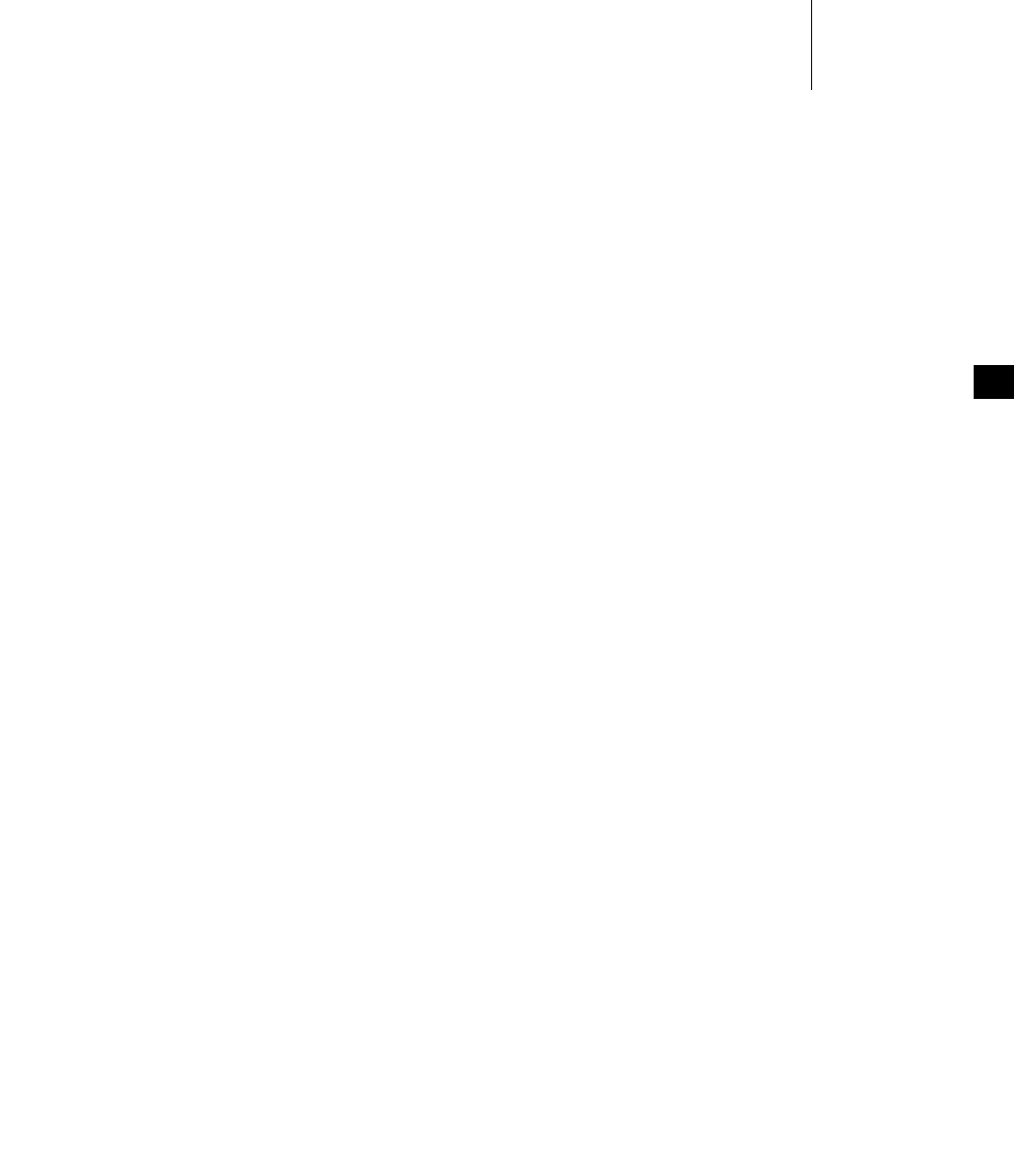
7 POSIX Facilities
7.15 POSIX and VxWorks Scheduling
233
7
While changing the default system policy from priority-based preemptive
scheduling to round-robin scheduling (or the opposite) changes the effective
scheduling policy for pthreads created with SCHED_OTHER, it has no effect on
pthreads created with SCHED_RR or SCHED_FIFO.
Differences in Re-Queuing Pthreads and Tasks With Lowered Priorities
The POSIX thread scheduler repositions pthreads that have had their priority
lowered differently in the ready queue than tasks that have had their priority
lowered. The difference is as follows:
■When the priority of a pthread is lowered—with the pthread_setschedprio( )
routine—the POSIX thread scheduler places it at the front of the ready queue
list for that priority.
■When the priority of a task is lowered—with the taskPrioritySet( ) routine—
the POSIX thread scheduler places it at the end of the ready queue list for that
priority, which is the same as what the traditional VxWorks scheduler would
do.
What this means is that lowering the priority of a task and a pthread may have a
different effect on when they will run (if there are other tasks or pthreads of the
same priority in the ready queue). For example, if a task and a pthread each have
their priority lowered to effectively the same level, the pthread will be at the front
of the list for that priority and the task will be at the end of the list. The pthread will
run before any other pthreads (or tasks) at this level, and the task after any other
tasks (or pthreads).
Note that Wind River recommends that you do not use both POSIX APIs and
VxWorks APIs in the same application. Doing so may make a POSIX application
non-compliant.
For information about the ready queue, see Scheduling and the Ready Queue, p.118.
Backwards Compatibility Issues for Applications
Using the POSIX thread scheduler changes the behavior of POSIX applications that
were written to run with the traditional VxWorks scheduler. For existing POSIX
applications that require backward-compatibility, the scheduling policy can be
changed to SCHED_OTHER for all pthreads. This causes their policy to default to
the active VxWorks task scheduling policy (as was the case before the introduction
of the POSIX thread scheduler).

VxWorks
Application Programmer's Guide, 6.7
234
7.15.6 POSIX Scheduling Routines
The POSIX 1003.1b scheduling routines provided by the schedPxLib library for
VxWorks are described in Table 7-17.
For more information about these routines, see the schedPxLib API reference.
Note that the POSIX priority numbering scheme is the inverse of the VxWorks
scheme. For more information see 7.15.2 POSIX and VxWorks Priority Numbering,
p.227.
To include the schedPxLib library in the system, configure VxWorks with the
INCLUDE_POSIX_SCHED component.
Process-based (RTP) applications are automatically linked with the schedPxLib
library when they are compiled.
7.15.7 Getting Scheduling Parameters: Priority Limits and Time Slice
The routines sched_get_priority_max( ) and sched_get_priority_min( ) return the
maximum and minimum possible POSIX priority, respectively.
User tasks and pthreads can use sched_rr_get_interval( ) to determine the length
of the current time-slice interval. This routine takes as an argument a pointer to a
timespec structure (defined in time.h), and writes the number of seconds and
nanoseconds per time slice to the appropriate elements of that structure.
Note that a non-null result does not imply that the POSIX thread calling this
routine is being scheduled with the SCHED_RR policy. To make this
determination, a pthread must use the pthread_getschedparam( ) routine.
Table 7-17 POSIX Scheduling Routines
Routine Description
sched_get_priority_max( ) Gets the maximum pthread priority.
sched_get_priority_min( ) Gets the minimum pthread priority.
sched_rr_get_interval( ) If round-robin scheduling is in effect, gets the time
slice length.
sched_yield( ) Relinquishes the CPU.
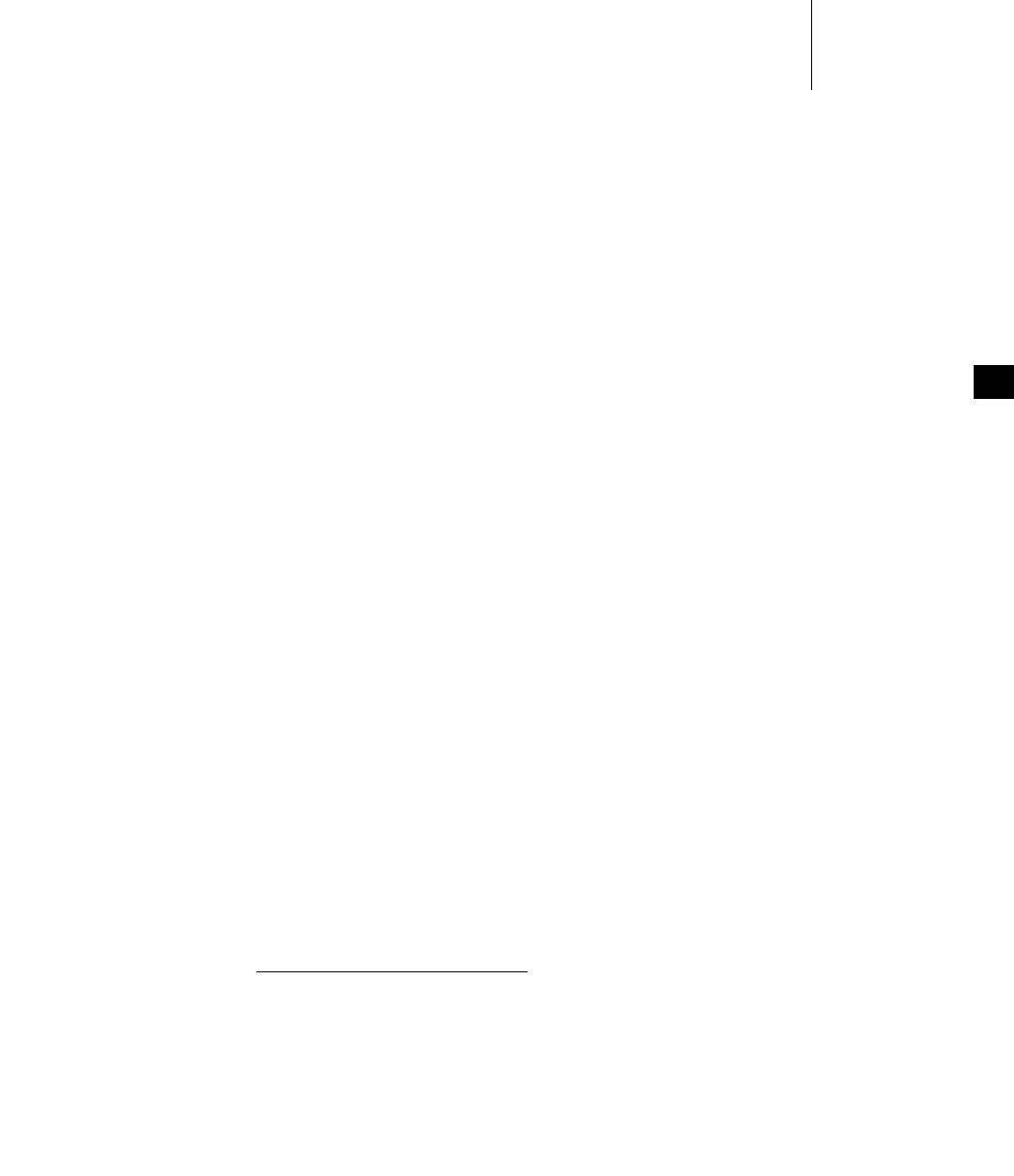
7 POSIX Facilities
7.16 POSIX Semaphores
235
7
Example 7-5 Getting the POSIX Round-Robin Time Slice
/*
* The following example gets the length of the time slice,
* and then displays the time slice.
*/
/* includes */
#include <time.h>
#include <sched.h>
STATUS rrgetintervalTest (void)
{
struct timespec slice;
if (sched_rr_get_interval (0, &slice) == ERROR)
{
printf ("get-interval test failed\n");
return (ERROR);
}
printf ("time slice is %ld seconds and %ld nanoseconds\n",
slice.tv_sec, slice.tv_nsec);
return (OK);
}
7.16 POSIX Semaphores
POSIX defines both named and unnamed semaphores, which have the same
properties, but which use slightly different interfaces. The POSIX semaphore
library provides routines for creating, opening, and destroying both named and
unnamed semaphores.
When opening a named semaphore, you assign a symbolic name,2 which the other
named-semaphore routines accept as an argument. The POSIX semaphore
routines provided by semPxLib are shown in Table 7-18.
2. Some operating systems, such as UNIX, require symbolic names for objects that are to be
shared among processes. This is because processes do not normally share memory in such
operating systems. In VxWorks, named semaphores can be used to share semaphores
between real-time processes. In the VxWorks kernel there is no need for named semaphores,
because all kernel objects have unique identifiers. However, using named semaphores of
the POSIX variety provides a convenient way of determining the object’s ID.
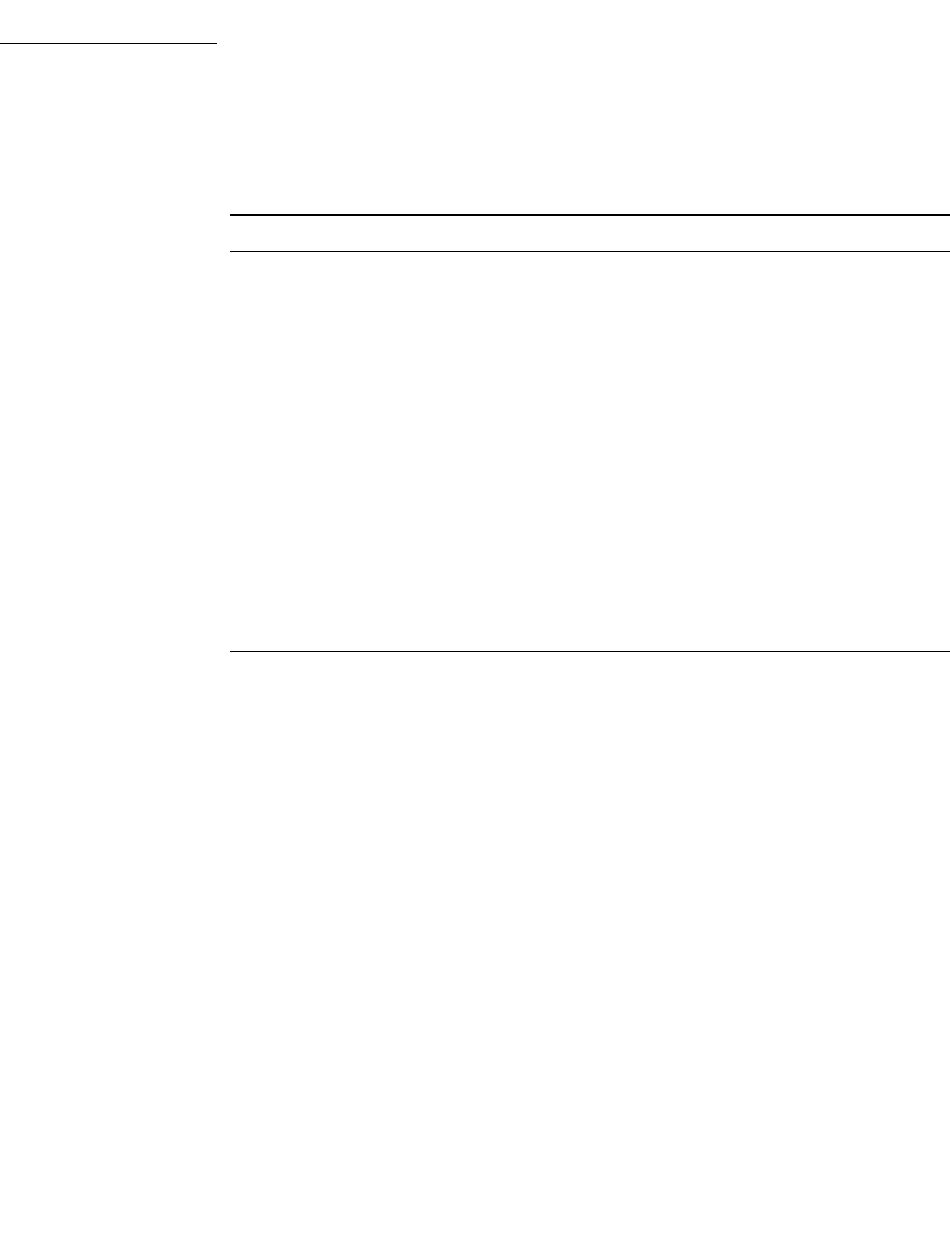
VxWorks
Application Programmer's Guide, 6.7
236
Note that the behavior of the user space sem_open( ) routine complies with the
POSIX specification, and thus differs from the kernel version of the routine. The
kernel version of sem_open( ) returns a reference copy for the same named
semaphore when called multiple times, provided that sem_unlink( ) is not called.
The user space version of sem_open( ) returns the same ID for the same named
semaphore when called multiple times.
To include the POSIX semPxLib library semaphore routines in the system,
configure VxWorks with the INCLUDE_POSIX_SEM component.
VxWorks also provides semPxLibInit( ), a non-POSIX (kernel-only) routine that
initializes the kernel’s POSIX semaphore library. It is called by default at boot time
when POSIX semaphores have been included in the VxWorks configuration.
Process-based (RTP) applications are automatically linked with the semPxLib
library when they are compiled. The library is automatically initialized when the
process starts.
Table 7-18 POSIX Semaphore Routines
Routine Description
sem_init( ) Initializes an unnamed semaphore.
sem_destroy( ) Destroys an unnamed semaphore.
sem_open( ) Initializes/opens a named semaphore.
sem_close( ) Closes a named semaphore.
sem_unlink( ) Removes a named semaphore.
sem_wait( ) Lock a semaphore.
sem_trywait( ) Lock a semaphore only if it is not already locked.
sem_post( ) Unlock a semaphore.
sem_getvalue( ) Get the value of a semaphore.
sem_timedwait( ) Lock a semaphore with a timeout.
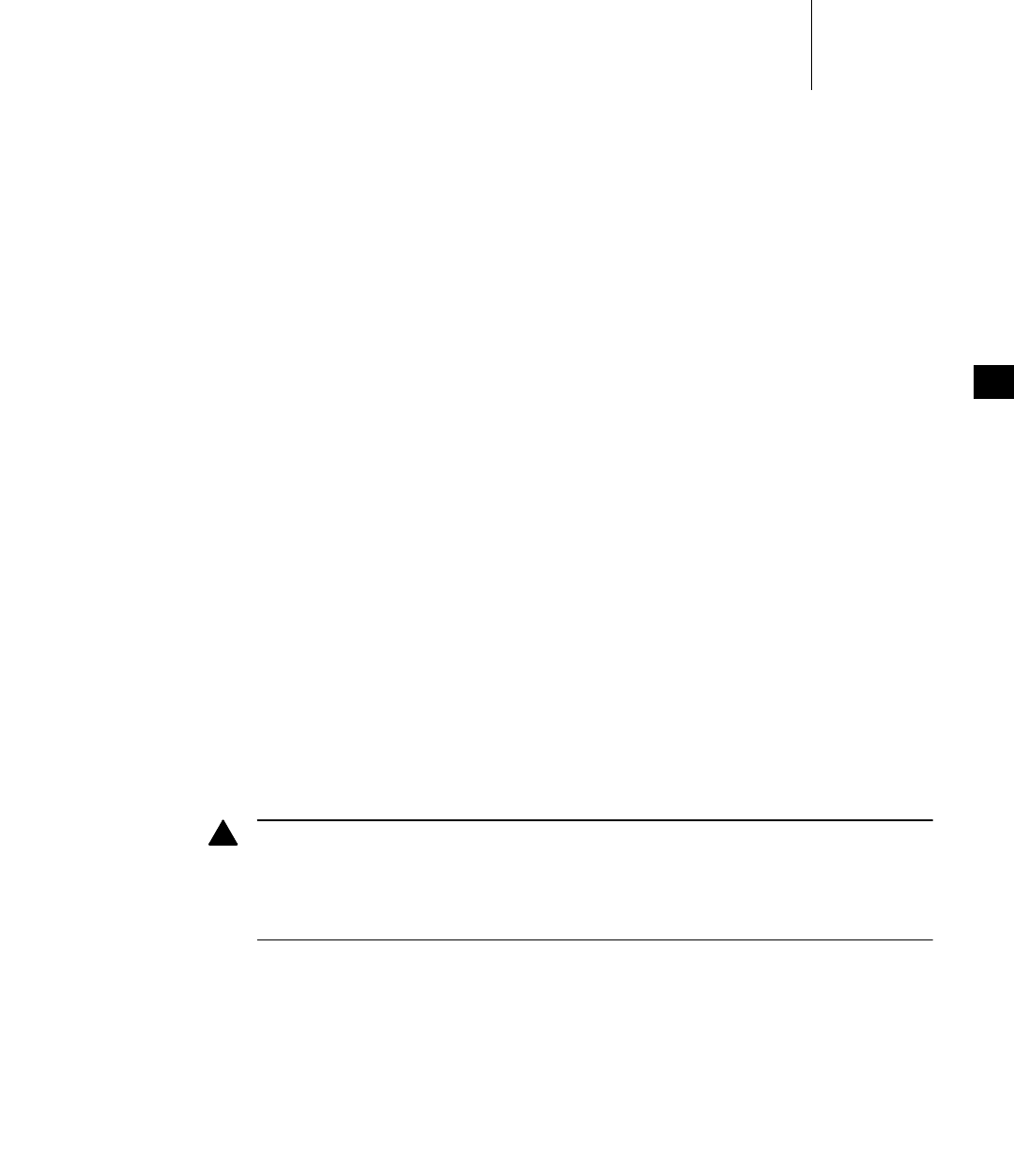
7 POSIX Facilities
7.16 POSIX Semaphores
237
7
7.16.1 Comparison of POSIX and VxWorks Semaphores
POSIX semaphores are counting semaphores; that is, they keep track of the number
of times they are given. The VxWorks semaphore mechanism is similar to that
specified by POSIX, except that VxWorks semaphores offer these additional
features:
■priority inheritance
■task-deletion safety
■the ability for a single task to take a semaphore multiple times
■ownership of mutual-exclusion semaphores
■semaphore timeouts
■queuing mechanism options
When these features are important, VxWorks semaphores are preferable to POSIX
semaphores. (For information about these features, see 6. Multitasking.)
The POSIX terms wait (or lock) and post (or unlock) correspond to the VxWorks
terms take and give, respectively. The POSIX routines for locking, unlocking, and
getting the value of semaphores are used for both named and unnamed
semaphores.
The routines sem_init( ) and sem_destroy( ) are used for initializing and
destroying unnamed semaphores only. The sem_destroy( ) call terminates an
unnamed semaphore and deallocates all associated memory.
The routines sem_open( ), sem_unlink( ), and sem_close( ) are for opening and
closing (destroying) named semaphores only. The combination of sem_close( )
and sem_unlink( ) has the same effect for named semaphores as sem_destroy( )
does for unnamed semaphores. That is, it terminates the semaphore and
deallocates the associated memory.
7.16.2 Using Unnamed Semaphores
When using unnamed semaphores, typically one task allocates memory for the
semaphore and initializes it. A semaphore is represented with the data structure
!WARNING: When deleting semaphores, particularly mutual-exclusion
semaphores, avoid deleting a semaphore still required by another task. Do not
delete a semaphore unless the deleting task first succeeds in locking that
semaphore. Similarly for named semaphores, close semaphores only from the
same task that opens them.

VxWorks
Application Programmer's Guide, 6.7
238
sem_t, defined in semaphore.h. The semaphore initialization routine, sem_init( ),
lets you specify the initial value.
Once the semaphore is initialized, any task can use the semaphore by locking it
with sem_wait( ) (blocking) or sem_trywait( ) (non-blocking), and unlocking it
with sem_post( ).
Semaphores can be used for both synchronization and exclusion. Thus, when a
semaphore is used for synchronization, it is typically initialized to zero (locked).
The task waiting to be synchronized blocks on a sem_wait( ). The task doing the
synchronizing unlocks the semaphore using sem_post( ). If the task that is blocked
on the semaphore is the only one waiting for that semaphore, the task unblocks
and becomes ready to run. If other tasks are blocked on the semaphore, the task
with the highest priority is unblocked.
When a semaphore is used for mutual exclusion, it is typically initialized to a value
greater than zero, meaning that the resource is available. Therefore, the first task
to lock the semaphore does so without blocking, setting the semaphore to 0
(locked). Subsequent tasks will block until the semaphore is released. As with the
previous scenario, when the semaphore is released the task with the highest
priority is unblocked.
When used in a user application, unnamed semaphores can be accessed only by
the tasks belonging to the process executing the application.
Only public named semaphores (that is, named semaphores whose name begins
with a forward slash) can be shared between processes or between processes and
the kernel. For information about public objects, see 6.9 Inter-Process
Communication With Public Objects, p.140.
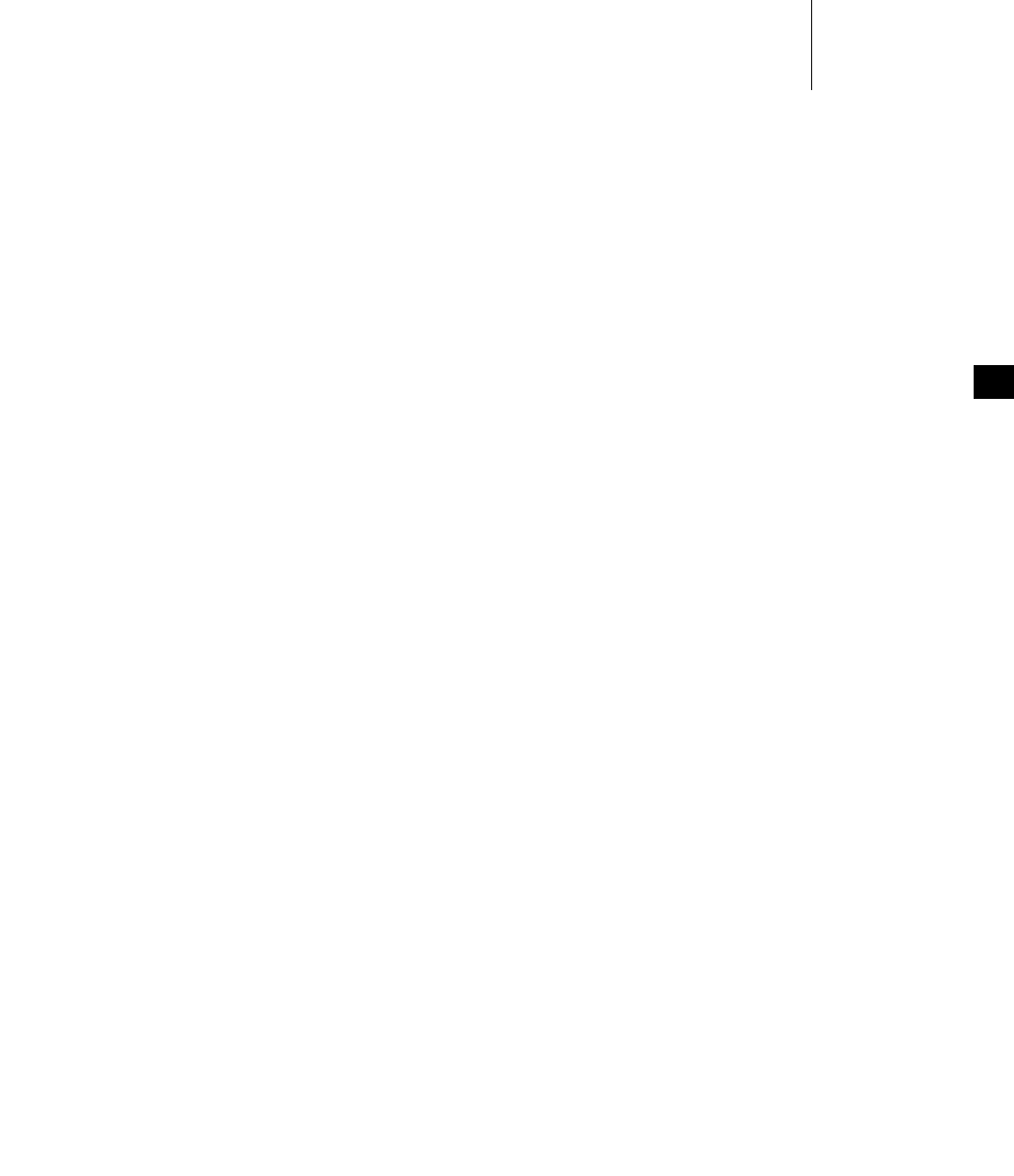
7 POSIX Facilities
7.16 POSIX Semaphores
239
7
Example 7-6 POSIX Unnamed Semaphores
/*
* This example uses unnamed semaphores to synchronize an action between the
* calling task and a task that it spawns (tSyncTask). To run from the
shell,
* spawn as a task:
*
* -> sp unnameSem
*/
/* includes */
#include <vxWorks.h>
#include <semaphore.h>
/* forward declarations */
void syncTask (sem_t * pSem);
/************************************************************************
* unnameSem - test case for unamed semaphores
*
* This routine tests unamed semaphores.
*
* RETURNS: N/A
*
* ERRNOS: N/A
*/
void unnameSem (void)
{
sem_t * pSem;
/* reserve memory for semaphore */
pSem = (sem_t *) malloc (sizeof (sem_t));
if (pSem == NULL)
{
printf ("pSem allocation failed\n");
return;
}
/* initialize semaphore to unavailable */
if (sem_init (pSem, 0, 0) == -1)
{
printf ("unnameSem: sem_init failed\n");
free ((char *) pSem);
return;
}
/* create sync task */
printf ("unnameSem: spawning task...\n");

VxWorks
Application Programmer's Guide, 6.7
240
if (taskSpawn ("tSyncTask", 90, 0, 2000, syncTask, pSem) == ERROR)
{
printf ("Failed to spawn tSyncTask\n");
sem_destroy (pSem);
free ((char *) pSem);
return;
}
/* do something useful to synchronize with syncTask */
/* unlock sem */
printf ("unnameSem: posting semaphore - synchronizing action\n");
if (sem_post (pSem) == -1)
{
printf ("unnameSem: posting semaphore failed\n");
sem_destroy (pSem);
free ((char *) pSem);
return;
}
/* all done - destroy semaphore */
if (sem_destroy (pSem) == -1)
{
printf ("unnameSem: sem_destroy failed\n");
return;
}
free ((char *) pSem);
}
void syncTask
(
sem_t * pSem
)
{
/* wait for synchronization from unnameSem */
if (sem_wait (pSem) == -1)
{
printf ("syncTask: sem_wait failed \n");
return;
}
else
printf ("syncTask: sem locked; doing sync’ed action...\n");
/* do something useful here */
}
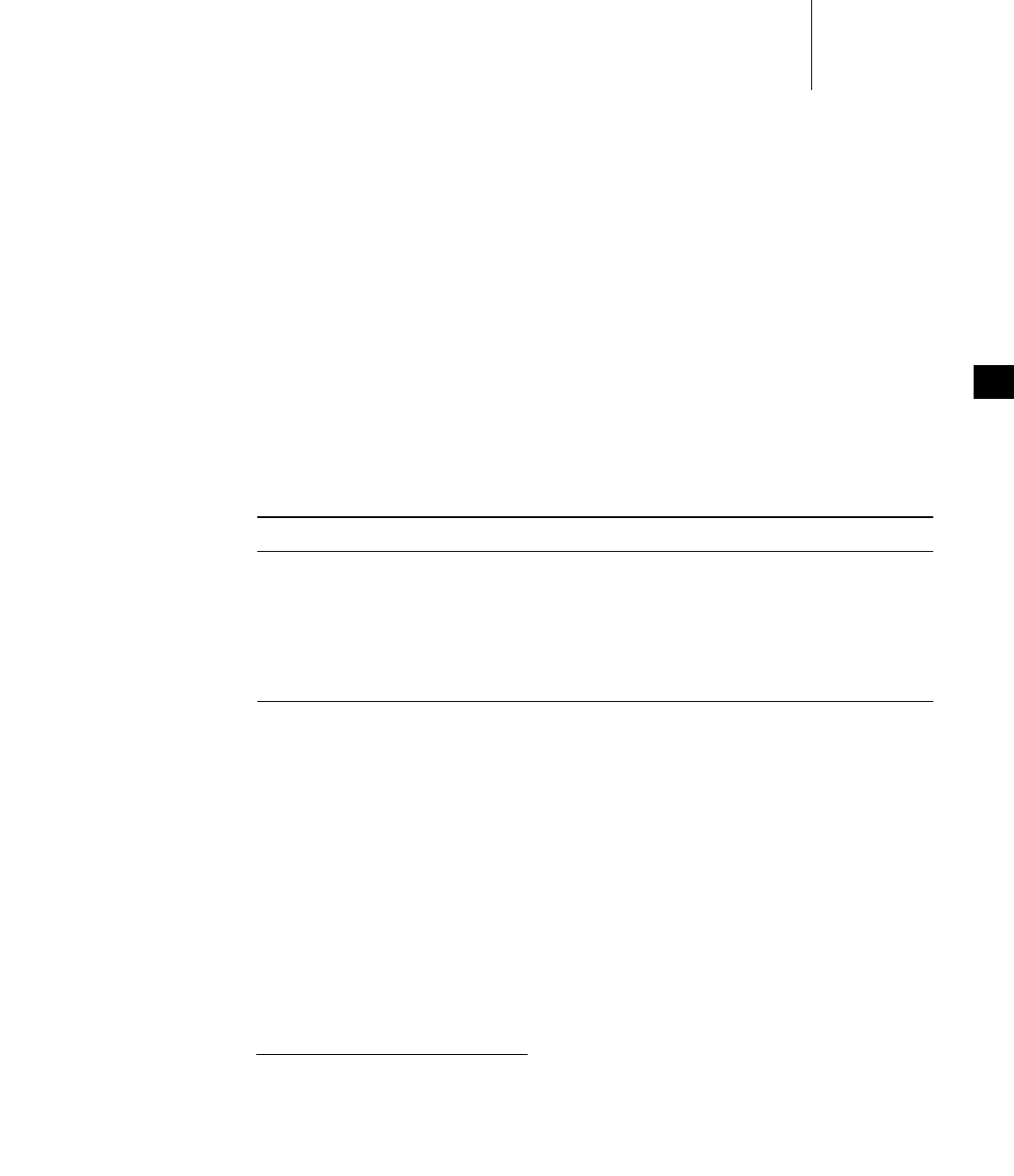
7 POSIX Facilities
7.16 POSIX Semaphores
241
7
7.16.3 Using Named Semaphores
The sem_open( ) routine either opens a named semaphore that already exists or,
as an option, creates a new semaphore. You can specify which of these possibilities
you want by combining the following flag values:
O_CREAT
Create the semaphore if it does not already exist. If it exists, either fail or open
the semaphore, depending on whether O_EXCL is specified.
O_EXCL
Open the semaphore only if newly created; fail if the semaphore exists.
The results, based on the flags and whether the semaphore accessed already exists,
are shown in Table 7-19.
Once initialized, a semaphore remains usable until explicitly destroyed. Tasks can
explicitly mark a semaphore for destruction at any time, but the system only
destroys the semaphore when no task has the semaphore open.
If VxWorks is configured with INCLUDE_POSIX_SEM_SHOW, you can use show( )
from the shell (with the C interpreter) to display information about a POSIX
semaphore. 3
Table 7-19 Possible Outcomes of Calling sem_open( )
Flag Settings If Semaphore Exists If Semaphore Does Not Exist
None Semaphore is opened. Routine fails.
O_CREAT Semaphore is opened. Semaphore is created.
O_CREAT and O_EXCL Routine fails. Semaphore is created.
O_EXCL Routine fails. Routine fails.
3. The show( ) routine is not a POSIX routine, nor is it meant to be used programmatically. It
is designed for interactive use with the shell (with the shell’s C interpreter).
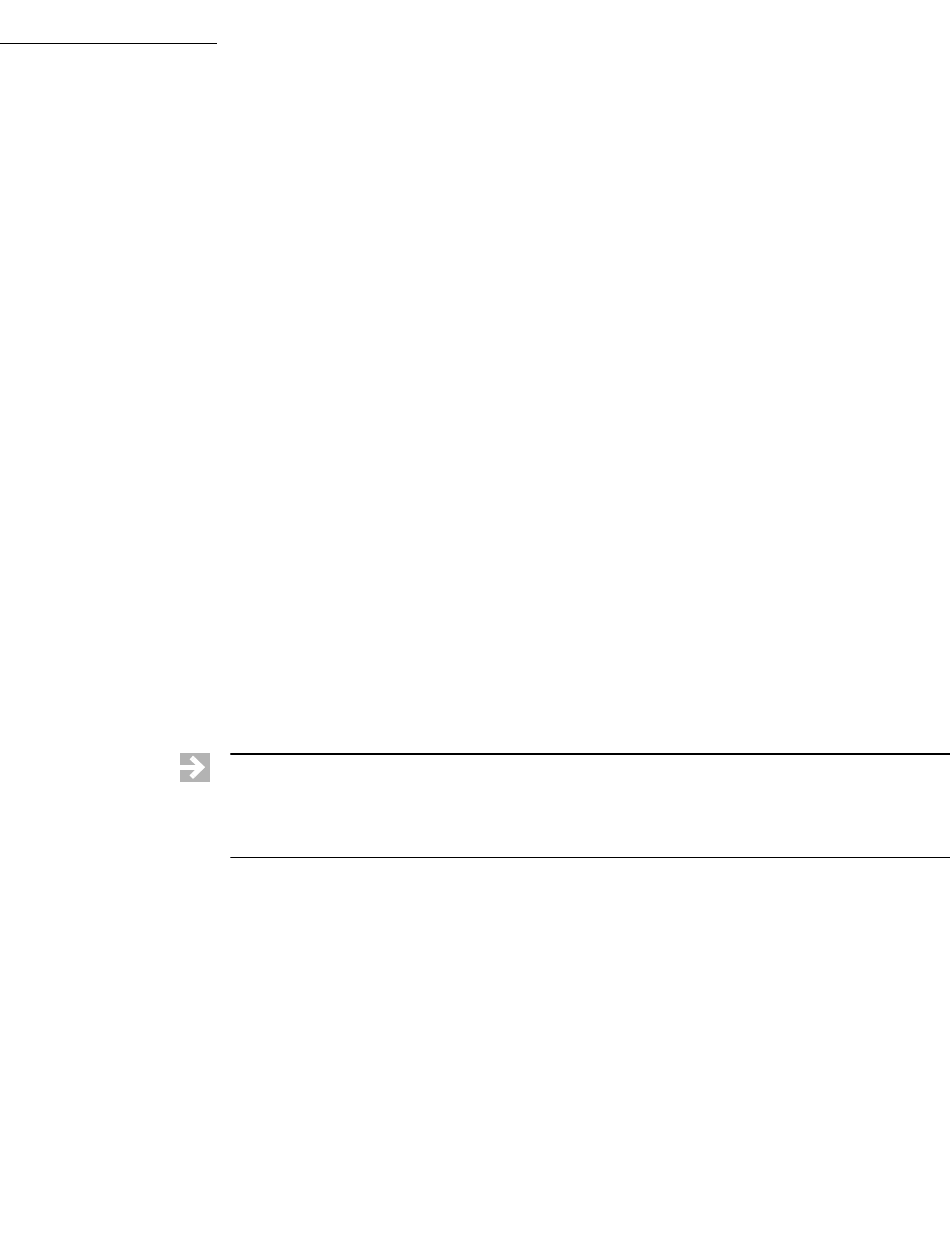
VxWorks
Application Programmer's Guide, 6.7
242
This example shows information about the POSIX semaphore mySem with two
tasks blocked and waiting for it:
-> show semId
value = 0 = 0x0
Semaphore name :mySem
sem_open() count :3
Semaphore value :0
No. of blocked tasks :2
Note that show( ) takes the semaphore ID as the argument.
For a group of collaborating tasks to use a named semaphore, one of the tasks first
creates and initializes the semaphore, by calling sem_open( ) with the O_CREAT
flag. Any task that must use the semaphore thereafter, opens it by calling
sem_open( ) with the same name, but without setting O_CREAT. Any task that has
opened the semaphore can use it by locking it with sem_wait( ) (blocking) or
sem_trywait( ) (non-blocking), and then unlocking it with sem_post( ) when the
task is finished with the semaphore.
To remove a semaphore, all tasks using it must first close it with sem_close( ), and
one of the tasks must also unlink it. Unlinking a semaphore with sem_unlink( )
removes the semaphore name from the name table. After the name is removed
from the name table, tasks that currently have the semaphore open can still use it,
but no new tasks can open this semaphore. If a task tries to open the semaphore
without the O_CREAT flag, the operation fails. An unlinked semaphore is deleted
by the system when the last task closes it.
NOTE: POSIX named semaphores may be shared between processes only if their
names start with a / (forward slash) character. They are otherwise private to the
process in which they were created, and cannot be accessed from another process.
See 6.9 Inter-Process Communication With Public Objects, p.140.
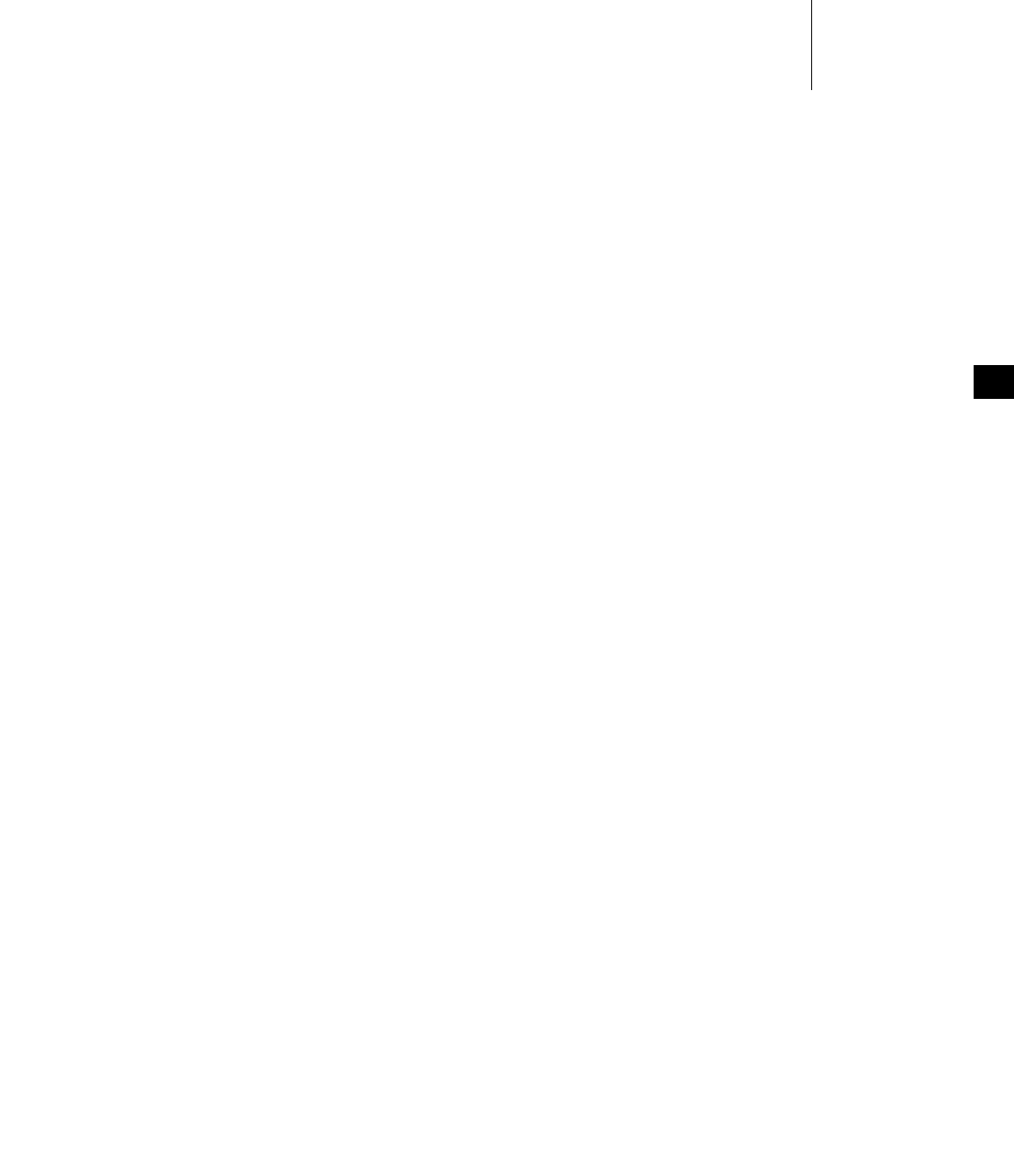
7 POSIX Facilities
7.16 POSIX Semaphores
243
7
Example 7-7 POSIX Named Semaphores
/*
* In this example, nameSem() creates a task for synchronization. The
* new task, tSyncSemTask, blocks on the semaphore created in nameSem().
* Once the synchronization takes place, both tasks close the semaphore,
* and nameSem() unlinks it. To run this task from the shell, spawn
* nameSem as a task:
* -> sp nameSem, "myTest"
*/
/* includes */
#include <vxWorks.h>
#include <taskLib.h>
#include <stdio.h>
#include <semaphore.h>
#include <fcntl.h>
/* forward declaration */
void syncSemTask (char * name);
/****************************************************************************
*
* nameSem - test program for POSIX semaphores
*
* This routine opens a named semaphore and spawns a task, tSyncSemTask, which
* waits on the named semaphore.
*
* RETURNS: N/A
*
* ERRNO: N/A
*/
void nameSem
(
char * name
)
{
sem_t * semId;
/* create a named semaphore, initialize to 0*/
printf ("nameSem: creating semaphore\n");
if ((semId = sem_open (name, O_CREAT, 0, 0)) == (sem_t *) -1)
{
printf ("nameSem: sem_open failed\n");
return;
}
printf ("nameSem: spawning sync task\n");
if (taskSpawn ("tSyncSemTask", 90, 0, 4000, (FUNCPTR) syncSemTask,
(int) name, 0, 0, 0, 0, 0, 0, 0, 0, 0) == ERROR)
{
printf ("nameSem: unable to spawn tSyncSemTask\n");
sem_close(semId);

VxWorks
Application Programmer's Guide, 6.7
244
return;
}
/* do something useful to synchronize with syncSemTask */
/* give semaphore */
printf ("nameSem: posting semaphore - synchronizing action\n");
if (sem_post (semId) == -1)
{
printf ("nameSem: sem_post failed\n");
sem_close(semId);
return;
}
/* all done */
if (sem_close (semId) == -1)
{
printf ("nameSem: sem_close failed\n");
return;
}
if (sem_unlink (name) == -1)
{
printf ("nameSem: sem_unlink failed\n");
return;
}
printf ("nameSem: closed and unlinked semaphore\n");
}
/****************************************************************************
*
* syncSemTask - waits on a named POSIX semaphore
*
* This routine waits on the named semaphore created by nameSem().
*
* RETURNS: N/A
*
* ERRNO: N/A
*/
void syncSemTask
(
char * name
)
{
sem_t * semId;
/* open semaphore */
printf ("syncSemTask: opening semaphore\n");
if ((semId = sem_open (name, 0)) == (sem_t *) -1)
{
printf ("syncSemTask: sem_open failed\n");
return;
}
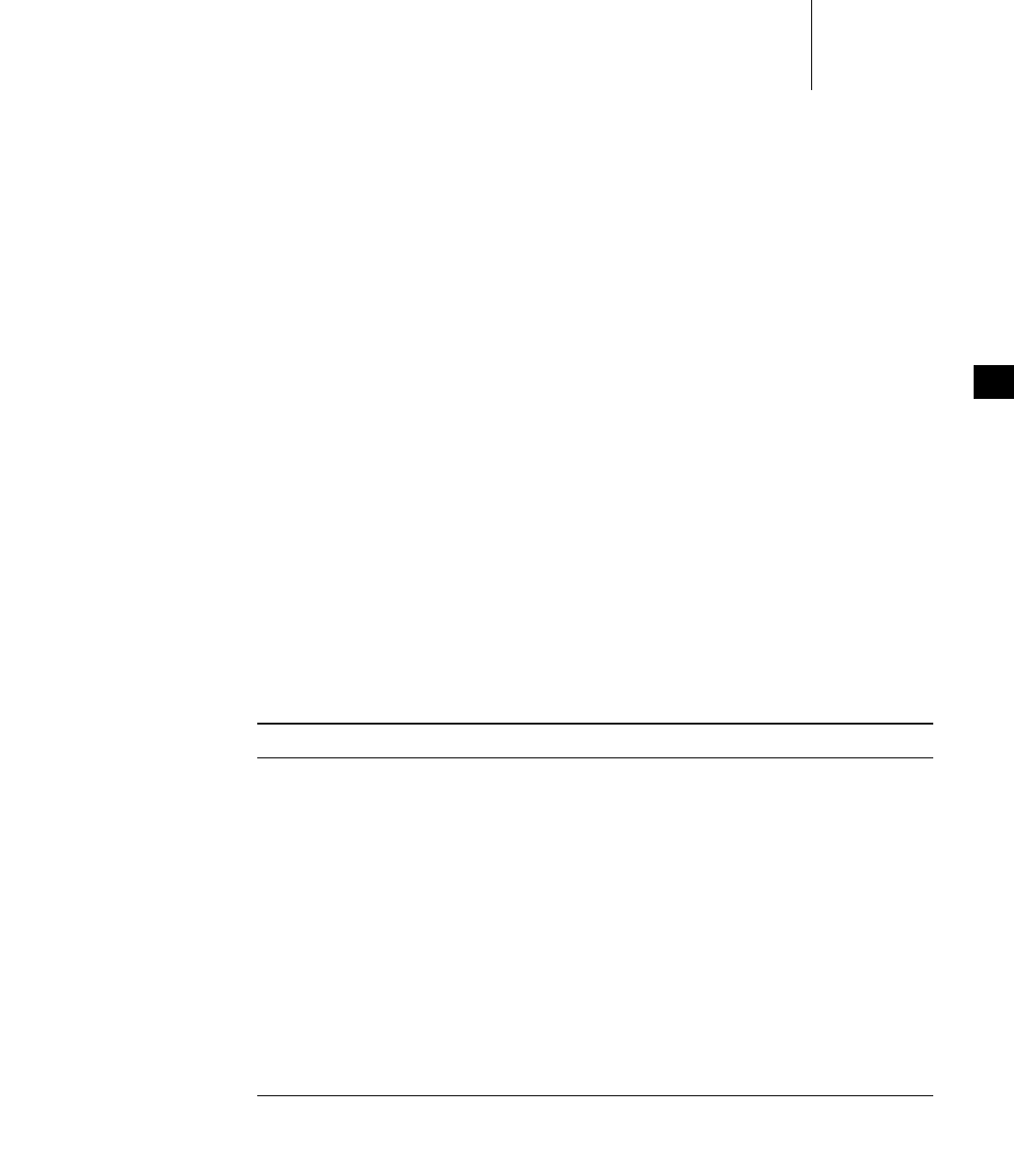
7 POSIX Facilities
7.17 POSIX Message Queues
245
7
/* block waiting for synchronization from nameSem */
printf ("syncSemTask: attempting to take semaphore...\n");
if (sem_wait (semId) == -1)
{
printf ("syncSemTask: taking sem failed\n");
return;
}
printf ("syncSemTask: has semaphore, doing sync'ed action ...\n");
/* do something useful here */
if (sem_close (semId) == -1)
{
printf ("syncSemTask: sem_close failed\n");
return;
}
}
7.17 POSIX Message Queues
The POSIX message queue routines, provided by mqPxLib, are shown in
Table 7-20.
Table 7-20 POSIX Message Queue Routines
Routine Description
mq_open( ) Opens a message queue.
mq_close( ) Closes a message queue.
mq_unlink( ) Removes a message queue.
mq_send( ) Sends a message to a queue.
mq_receive( ) Gets a message from a queue.
mq_notify( ) Signals a task that a message is waiting on a queue.
mq_setattr( ) Sets a queue attribute.
mq_getattr( ) Gets a queue attribute.
mq_timedsend( ) Sends a message to a queue, with a timeout.
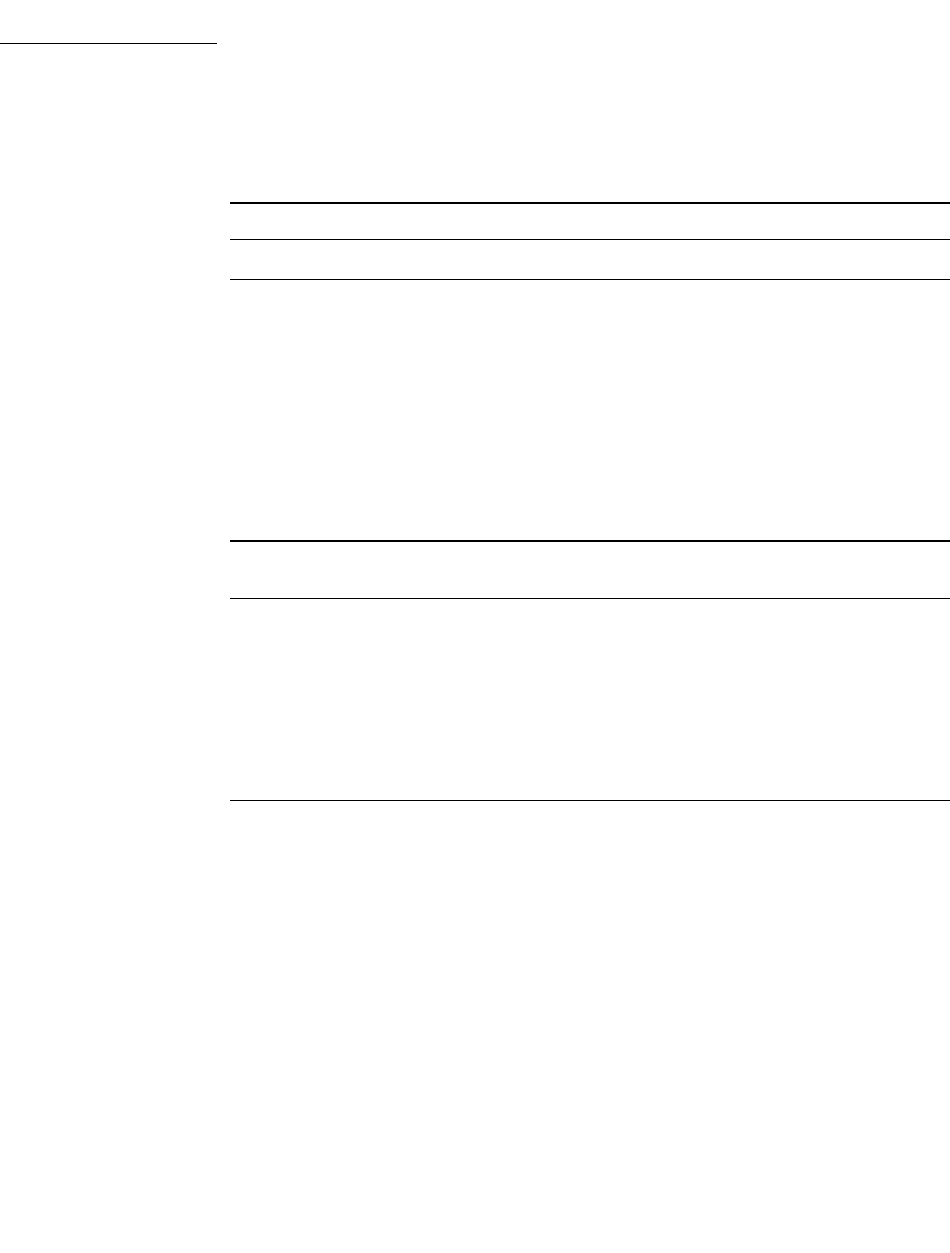
VxWorks
Application Programmer's Guide, 6.7
246
Note that there are behavioral differences between the kernel and user space
versions of mq_open( ). The kernel version allows for creation of a message queue
for any permission specified by the oflags parameter. The user-space version
complies with the POSIX PSE52 profile, so that after the first call, any subsequent
calls in the same process are only allowed if an equivalent or lower permission is
specified.
Table 7-21 describes the permissions that are allowed.
Process-based (RTP) applications are automatically linked with the mqPxLib
library when they are compiled. Initialization of the library is automatic as well,
when the process is started.
For information about the VxWorks message queue library, see the msgQLib API
reference.
7.17.1 Comparison of POSIX and VxWorks Message Queues
POSIX message queues are similar to VxWorks message queues, except that POSIX
message queues provide messages with a range of priorities. The differences are
summarized in Table 7-22.
mq_timedreceive( ) Gets a message from a queue, with a timeout.
Table 7-20 POSIX Message Queue Routines (cont’d)
Routine Description
Table 7-21 Message Queue Permissions
Permission When Created
Access Permitted in Same
Process Access Forbidden
O_RDONLY O_RDONLY O_RDWR,
O_WRONLY
O_WRONLY O_WRONLY O_RDWR,
O_RDONLY
O_RDWR O_RDWR,
O_WRONLY,
O_RDONLY
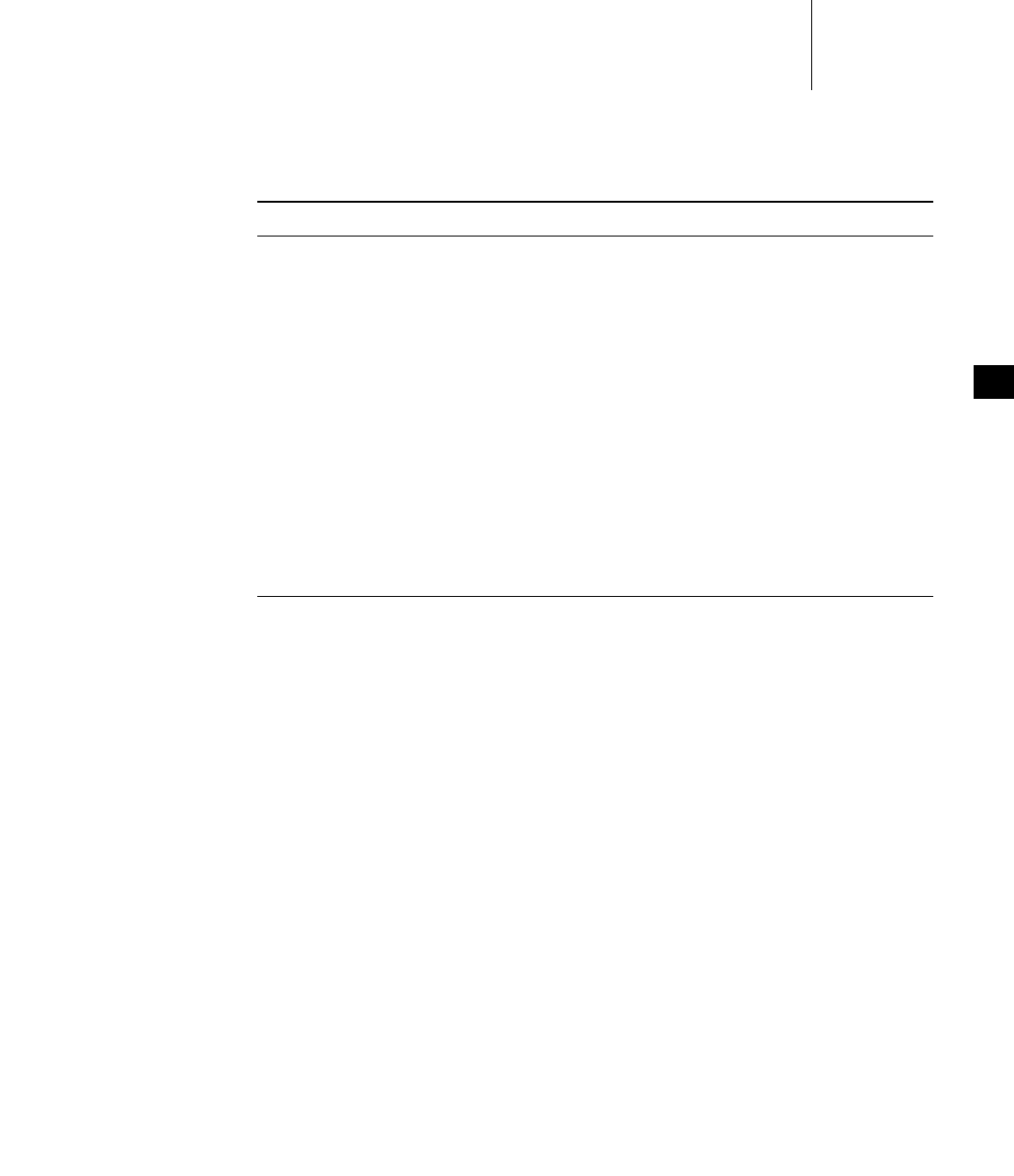
7 POSIX Facilities
7.17 POSIX Message Queues
247
7
7.17.2 POSIX Message Queue Attributes
A POSIX message queue has the following attributes:
■an optional O_NONBLOCK flag, which prevents a mq_receive( ) call from
being a blocking call if the message queue is empty
■the maximum number of messages in the message queue
■the maximum message size
■the number of messages currently on the queue
Tasks can set or clear the O_NONBLOCK flag using mq_setattr( ), and get the
values of all the attributes using mq_getattr( ). (As allowed by POSIX, this
implementation of message queues makes use of a number of internal flags that
are not public.)
Example 7-8 Setting and Getting Message Queue Attributes
/*
* This example sets the O_NONBLOCK flag and examines message queue
* attributes.
*/
Table 7-22 Message Queue Feature Comparison
Feature VxWorks Message Queues POSIX Message Queues
Maximum Message Queue
Levels
1
(specified by
MSG_PRI_NORMAL | M
SG_PRI_URGENT)
32
(specified by
MAX_PRIO_MAX)
Blocked Message Queues FIFO or priority-based Priority-based
Received with Timeout msgQReceive( ) option mq_timedreceive( )
(user-space only)
Task Notification With VxWorks message
queue events
mq_notify( )
Close/Unlink Semantics With msgQOpen library Yes
Send with Timeout msgQsend( ) option mq_timesend( )
(user-space only)

VxWorks
Application Programmer's Guide, 6.7
248
/* includes */
#include <vxWorks.h>
#include <mqueue.h>
#include <fcntl.h>
#include <errno.h>
/* defines */
#define MSG_SIZE 16
int attrEx
(
char * name
)
{
mqd_t mqPXId; /* mq descriptor */
struct mq_attr attr; /* queue attribute structure */
struct mq_attr oldAttr; /* old queue attributes */
char buffer[MSG_SIZE];
int prio;
/* create read write queue that is blocking */
attr.mq_flags = 0;
attr.mq_maxmsg = 1;
attr.mq_msgsize = 16;
if ((mqPXId = mq_open (name, O_CREAT | O_RDWR , 0, &attr))
== (mqd_t) -1)
return (ERROR);
else
printf ("mq_open with non-block succeeded\n");
/* change attributes on queue - turn on non-blocking */
attr.mq_flags = O_NONBLOCK;
if (mq_setattr (mqPXId, &attr, &oldAttr) == -1)
return (ERROR);
else
{
/* paranoia check - oldAttr should not include non-blocking. */
if (oldAttr.mq_flags & O_NONBLOCK)
return (ERROR);
else
printf ("mq_setattr turning on non-blocking succeeded\n");
}
/* try receiving - there are no messages but this shouldn't block */
if (mq_receive (mqPXId, buffer, MSG_SIZE, &prio) == -1)
{
if (errno != EAGAIN)
return (ERROR);
else
printf ("mq_receive with non-blocking didn’t block on empty queue\n");
}
else
return (ERROR);
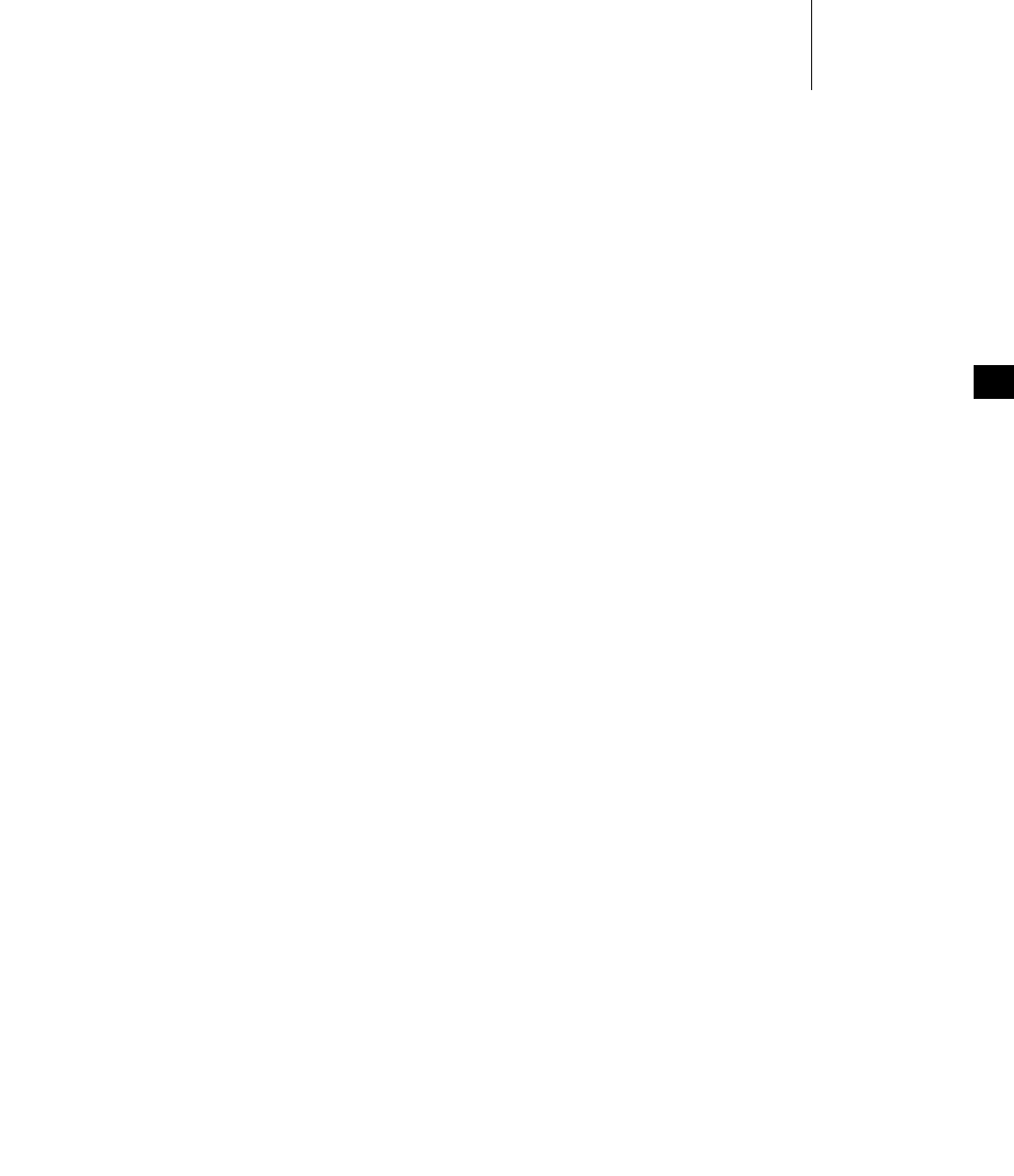
7 POSIX Facilities
7.17 POSIX Message Queues
249
7
/* use mq_getattr to verify success */
if (mq_getattr (mqPXId, &oldAttr) == -1)
return (ERROR);
else
{
/* test that we got the values we think we should */
if (!(oldAttr.mq_flags & O_NONBLOCK) || (oldAttr.mq_curmsgs != 0))
return (ERROR);
else
printf ("queue attributes are:\n\tblocking is %s\n\t
message size is: %d\n\t
max messages in queue: %d\n\t
no. of current msgs in queue: %d\n",
oldAttr.mq_flags & O_NONBLOCK ? "on" : "off",
oldAttr.mq_msgsize, oldAttr.mq_maxmsg,
oldAttr.mq_curmsgs);
}
/* clean up - close and unlink mq */
if (mq_unlink (name) == -1)
return (ERROR);
if (mq_close (mqPXId) == -1)
return (ERROR);
return (OK);
}
7.17.3 Communicating Through a Message Queue
Before a set of tasks can communicate through a POSIX message queue, one of the
tasks must create the message queue by calling mq_open( ) with the O_CREAT flag
set. Once a message queue is created, other tasks can open that queue by name to
send and receive messages on it. Only the first task opens the queue with the
O_CREAT flag; subsequent tasks can open the queue for receiving only
(O_RDONLY), sending only (O_WRONLY), or both sending and receiving
(O_RDWR).
To put messages on a queue, use mq_send( ). If a task attempts to put a message
on the queue when the queue is full, the task blocks until some other task reads a
message from the queue, making space available. To avoid blocking on
mq_send( ), set O_NONBLOCK when you open the message queue. In that case,
when the queue is full, mq_send( ) returns -1 and sets errno to EAGAIN instead of
pending, allowing you to try again or take other action as appropriate.
One of the arguments to mq_send( ) specifies a message priority. Priorities range
from 0 (lowest priority) to 31 (highest priority).
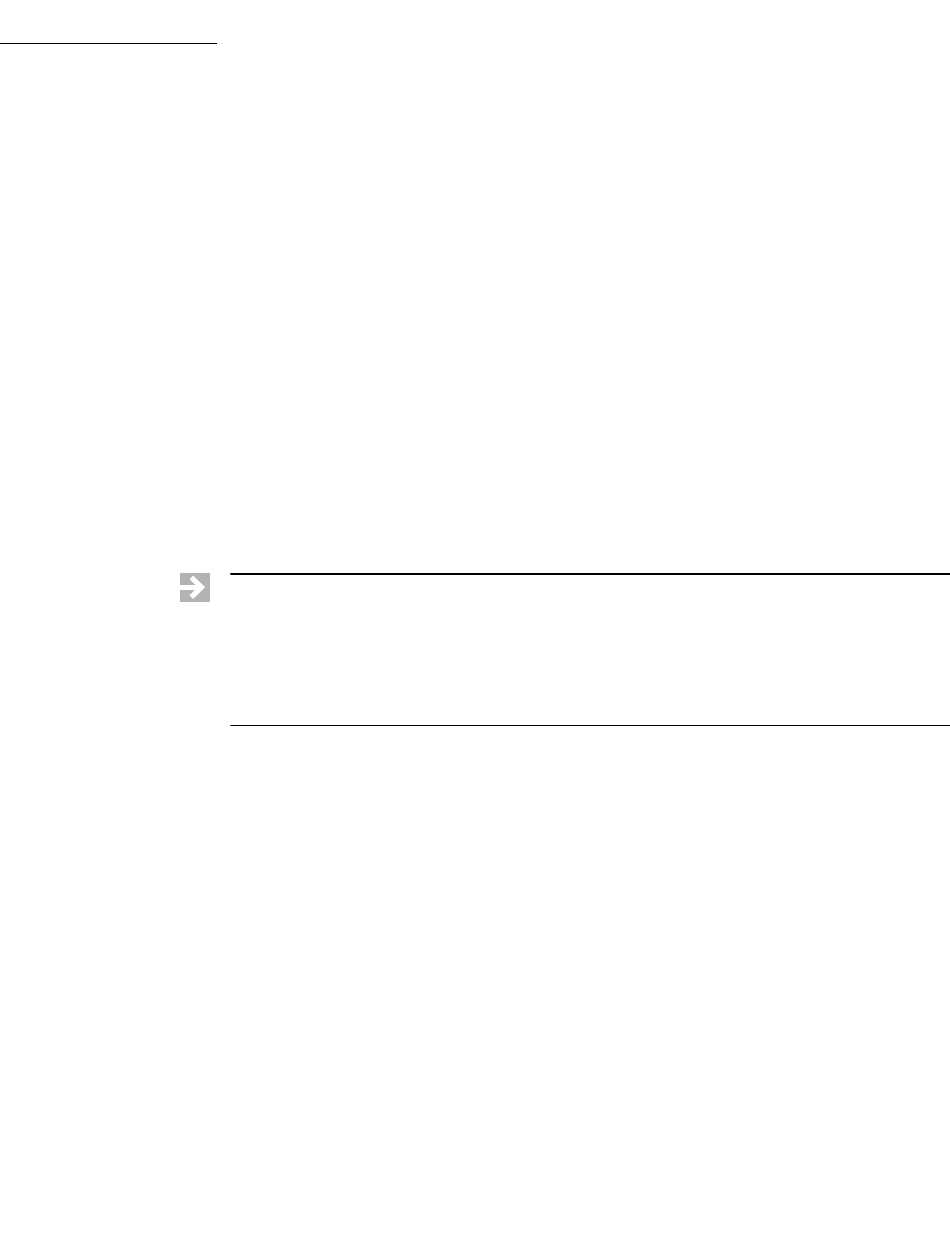
VxWorks
Application Programmer's Guide, 6.7
250
When a task receives a message using mq_receive( ), the task receives the
highest-priority message currently on the queue. Among multiple messages with
the same priority, the first message placed on the queue is the first received (FIFO
order). If the queue is empty, the task blocks until a message is placed on the
queue.
To avoid pending (blocking) on mq_receive( ), open the message queue with
O_NONBLOCK; in that case, when a task attempts to read from an empty queue,
mq_receive( ) returns -1 and sets errno to EAGAIN.
To close a message queue, call mq_close( ). Closing the queue does not destroy it,
but only asserts that your task is no longer using the queue. To request that the
queue be destroyed, call mq_unlink( ). Unlinking a message queue does not
destroy the queue immediately, but it does prevent any further tasks from opening
that queue, by removing the queue name from the name table. Tasks that currently
have the queue open can continue to use it. When the last task closes an unlinked
queue, the queue is destroyed.
NOTE: In VxWorks, a POSIX message queue whose name does not start with a
forward-slash (/) character is considered private to the process that has opened it
and can not be accessed from another process. A message queue whose name
starts with a forward-slash (/) character is a public object, and other processes can
access it (as according to the POSIX standard). See 6.9 Inter-Process Communication
With Public Objects, p.140.
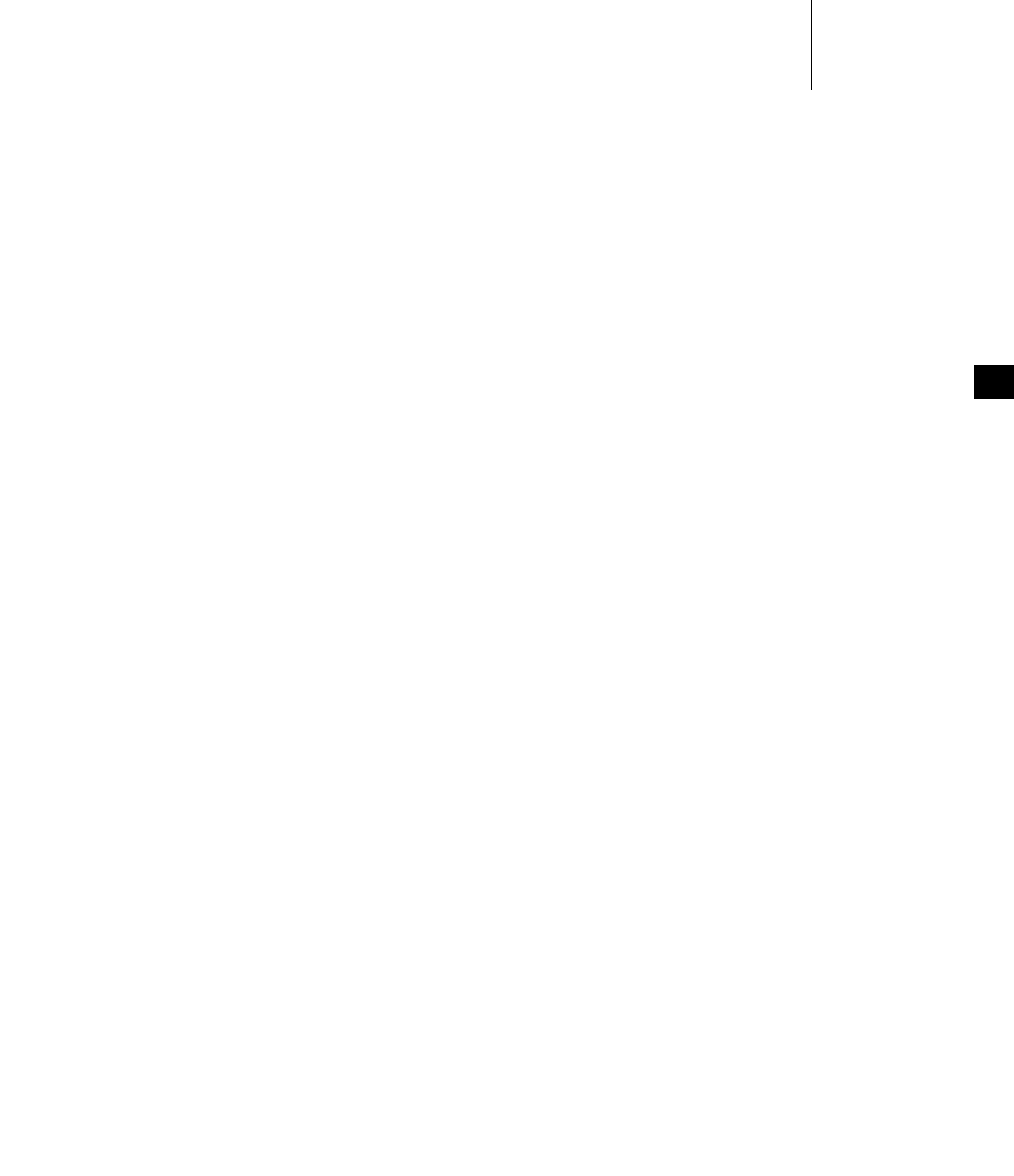
7 POSIX Facilities
7.17 POSIX Message Queues
251
7
Example 7-9 POSIX Message Queues
/*
* In this example, the mqExInit() routine spawns two tasks that
* communicate using the message queue.
* To run this test case on the target shell:
*
* -> sp mqExInit
*/
/* mqEx.h - message example header */
/* defines */
#define MQ_NAME "exampleMessageQueue"
/* forward declarations */
void receiveTask (void);
void sendTask (void);
/* testMQ.c - example using POSIX message queues */
/* includes */
#include <vxWorks.h>
#include <taskLib.h>
#include <stdio.h>
#include <mqueue.h>
#include <fcntl.h>
#include <errno.h>
#include <mqEx.h>
/* defines */
#define HI_PRIO 31
#define MSG_SIZE 16
#define MSG "greetings"
/****************************************************************************
*
* mqExInit - main for message queue send and receive test case
*
* This routine spawns to tasks to perform the message queue send and receive
* test case.
*
* RETURNS: OK, or ERROR
*
* ERRNOS: N/A
*/

VxWorks
Application Programmer's Guide, 6.7
252
int mqExInit (void)
{
/* create two tasks */
if (taskSpawn ("tRcvTask", 151, 0, 4000, (FUNCPTR) receiveTask,
0, 0, 0, 0, 0, 0, 0, 0, 0, 0) == ERROR)
{
printf ("taskSpawn of tRcvTask failed\n");
return (ERROR);
}
if (taskSpawn ("tSndTask", 152, 0, 4000, (FUNCPTR) sendTask,
0, 0, 0, 0, 0, 0, 0, 0, 0, 0) == ERROR)
{
printf ("taskSpawn of tSendTask failed\n");
return (ERROR);
}
return (OK);
}
/****************************************************************************
*
* receiveTask - receive messages from the message queue
*
* This routine creates a message queue and calls mq_receive() to wait for
* a message arriving in the message queue.
*
* RETURNS: OK, or ERROR
*
* ERRNOS: N/A
*/
void receiveTask (void)
{
mqd_t mqPXId; /* msg queue descriptor */
char msg[MSG_SIZE]; /* msg buffer */
int prio; /* priority of message */
/* open message queue using default attributes */
if ((mqPXId = mq_open (MQ_NAME, O_RDWR |
O_CREAT, 0, NULL)) == (mqd_t) -1)
{
printf ("receiveTask: mq_open failed\n");
return;
}
/* try reading from queue */
if (mq_receive (mqPXId, msg, MSG_SIZE, &prio) == -1)
{
printf ("receiveTask: mq_receive failed\n");
return;
}
else
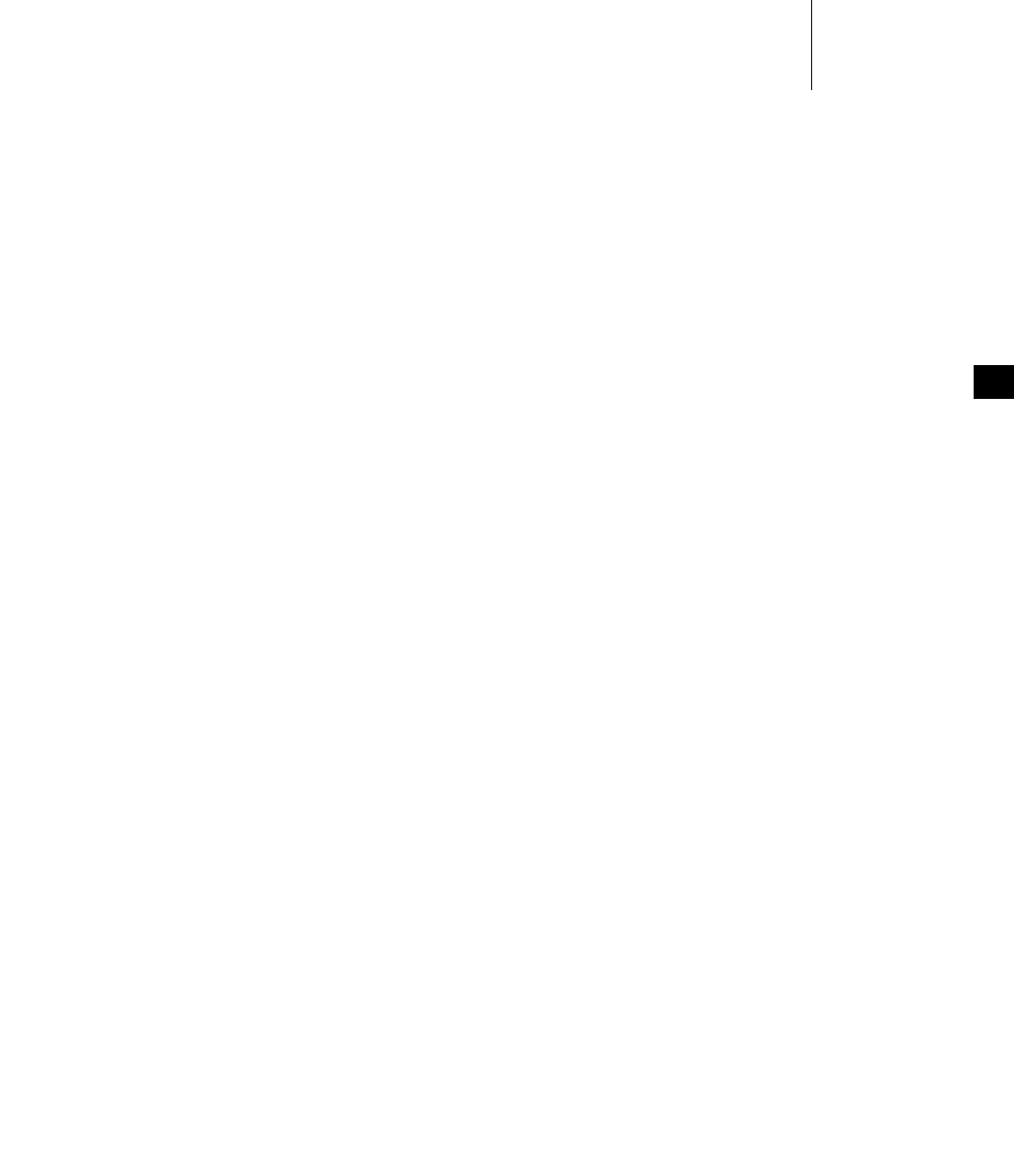
7 POSIX Facilities
7.17 POSIX Message Queues
253
7
{
printf ("receiveTask: Msg of priority %d received:\n\t\t%s\n",
prio, msg);
}
}
/****************************************************************************
*
* sendTask - send a message to a message queue
*
* This routine opens an already created message queue and
* calls mq_send() to send a message to the opened message queue.
*
* RETURNS: OK, or ERROR
*
* ERRNOS: N/A
*/
void sendTask (void)
{
mqd_t mqPXId; /* msg queue descriptor */
/* open msg queue; should already exist with default attributes */
if ((mqPXId = mq_open (MQ_NAME, O_RDWR, 0, NULL)) == (mqd_t) -1)
{
printf ("sendTask: mq_open failed\n");
return;
}
/* try writing to queue */
if (mq_send (mqPXId, MSG, sizeof (MSG), HI_PRIO) == -1)
{
printf ("sendTask: mq_send failed\n");
return;
}
else
printf ("sendTask: mq_send succeeded\n");
}
7.17.4 Notification of Message Arrival
A pthread (or task) can use the mq_notify( ) routine to request notification of the
arrival of a message at an empty queue. The pthread can thereby avoid blocking
or polling to wait for a message.
Each queue can register only one pthread for notification at a time. Once a queue
has a pthread to notify, no further attempts to register with mq_notify( ) can
succeed until the notification request is satisfied or cancelled.
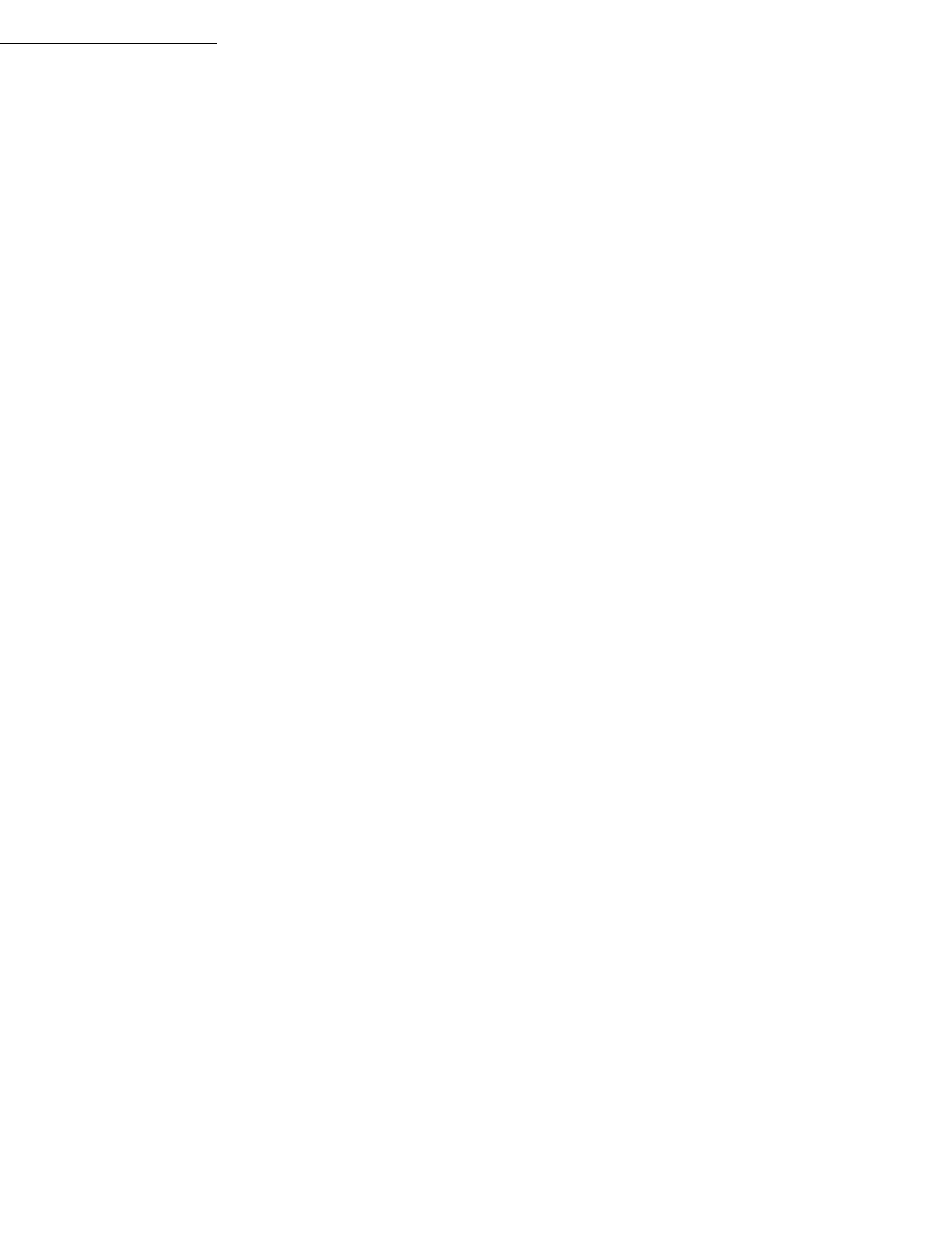
VxWorks
Application Programmer's Guide, 6.7
254
Once a queue sends notification to a pthread, the notification request is satisfied,
and the queue has no further special relationship with that particular pthread; that
is, the queue sends a notification signal only once for each mq_notify( ) request. To
arrange for one specific pthread to continue receiving notification signals, the best
approach is to call mq_notify( ) from the same signal handler that receives the
notification signals.
To cancel a notification request, specify NULL instead of a notification signal. Only
the currently registered pthread can cancel its notification request.
The mq_notify( ) mechanism does not send notification:
■When additional messages arrive at a message queue that is not empty. That
is, notification is only sent when a message arrives at an empty message queue.
■If another pthread was blocked on the queue with mq_receive( ).
■After a response has been made to the call to mq_notify( ). That is, only one
notification is sent per mq_notify( ) call.
Example 7-10 Message Queue Notification
/*
* In this example, a task uses mq_notify() to discover when a message
* has arrived on a previously empty queue. To run this from the shell:
*
* -> ld < mq_notify_test.o
* -> sp exMqNotify, "greetings"
* -> mq_send
*
*/
/* includes */
#include <vxWorks.h>
#include <signal.h>
#include <mqueue.h>
#include <fcntl.h>
#include <errno.h>
#include <stdio.h>
#include <string.h>
/* defines */
#define QNAM "PxQ1"
#define MSG_SIZE 64 /* limit on message sizes */
/* forward declarations */
static void exNotificationHandle (int, siginfo_t *, void *);
static void exMqRead (mqd_t);
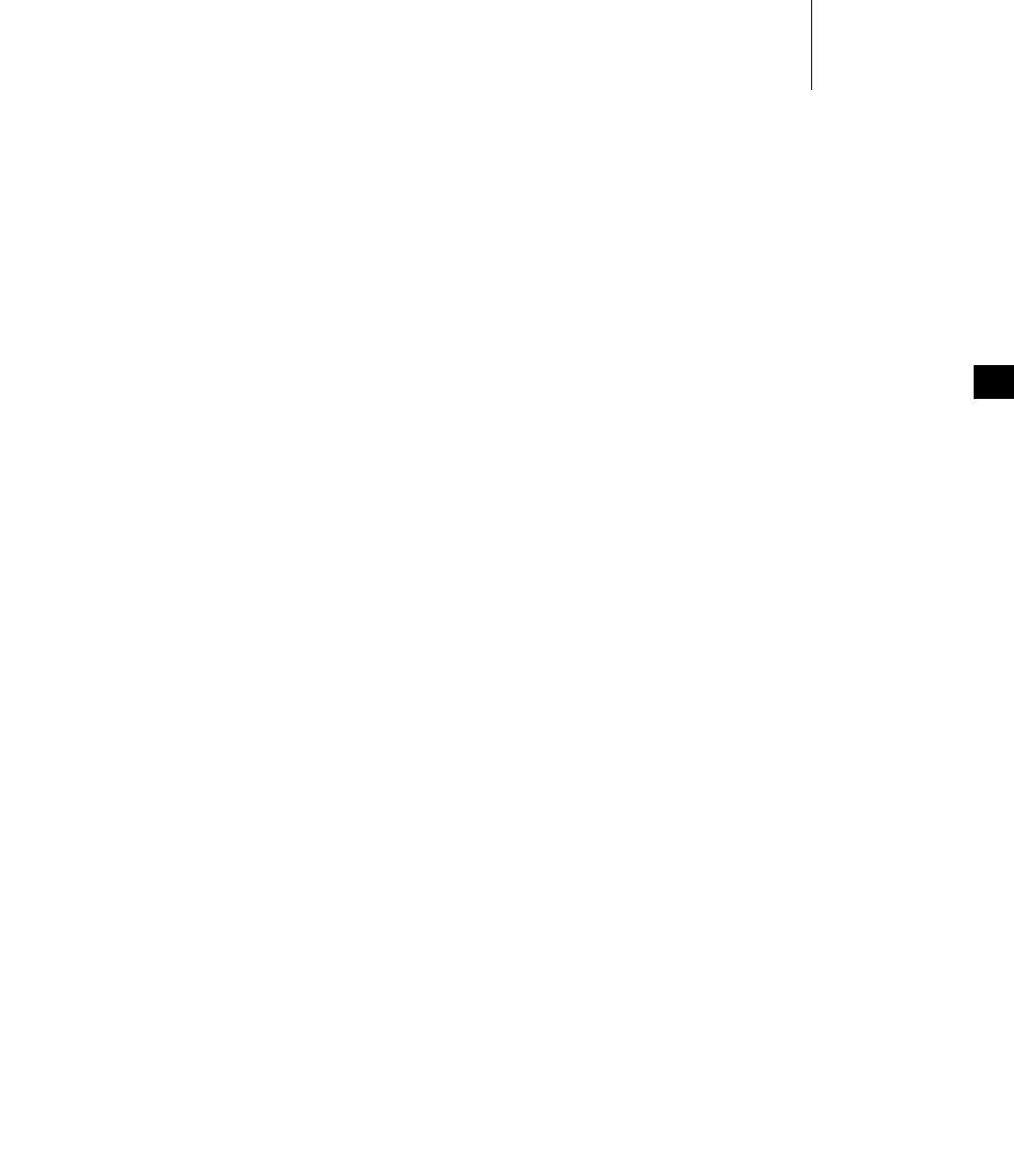
7 POSIX Facilities
7.17 POSIX Message Queues
255
7
/****************************************************************************
* exMqNotify - example of how to use mq_notify()
*
* This routine illustrates the use of mq_notify() to request notification
* via signal of new messages in a queue. To simplify the example, a
* single task both sends and receives a message.
*
* RETURNS: 0 on success, or -1
*
* ERRNOS: N/A
*/
int exMqNotify
(
char * pMessage, /* text for message to self */
int loopCnt /* number of times to send a msg */
)
{
struct mq_attr attr; /* queue attribute structure */
struct sigevent sigNotify; /* to attach notification */
struct sigaction mySigAction; /* to attach signal handler */
mqd_t exMqId; /* id of message queue */
int cnt = 0;
/* Minor sanity check; avoid exceeding msg buffer */
if (MSG_SIZE <= strlen (pMessage))
{
printf ("exMqNotify: message too long\n");
return (-1);
}
/*
* Install signal handler for the notify signal and fill in
* a sigaction structure and pass it to sigaction(). Because the handler
* needs the siginfo structure as an argument, the SA_SIGINFO flag is
* set in sa_flags.
*/
mySigAction.sa_sigaction = exNotificationHandle;
mySigAction.sa_flags = SA_SIGINFO;
sigemptyset (&mySigAction.sa_mask);
if (sigaction (SIGUSR1, &mySigAction, NULL) == -1)
{
printf ("sigaction failed\n");
return (-1);
}
/*
* Create a message queue - fill in a mq_attr structure with the
* size and no. of messages required, and pass it to mq_open().
*/
attr.mq_flags = 0;
attr.mq_maxmsg = 2;
attr.mq_msgsize = MSG_SIZE;

VxWorks
Application Programmer's Guide, 6.7
256
if ((exMqId = mq_open (QNAM, O_CREAT | O_RDWR | O_NONBLOCK, 0, &attr))
== (mqd_t) - 1 )
{
printf ("mq_open failed\n");
return (-1);
}
/*
* Set up notification: fill in a sigevent structure and pass it
* to mq_notify(). The queue ID is passed as an argument to the
* signal handler.
*/
sigNotify.sigev_signo = SIGUSR1;
sigNotify.sigev_notify = SIGEV_SIGNAL;
sigNotify.sigev_value.sival_int = (int) exMqId;
if (mq_notify (exMqId, &sigNotify) == -1)
{
printf ("mq_notify failed\n");
return (-1);
}
/*
* We just created the message queue, but it may not be empty;
* a higher-priority task may have placed a message there while
* we were requesting notification. mq_notify() does nothing if
* messages are already in the queue; therefore we try to
* retrieve any messages already in the queue.
*/
exMqRead (exMqId);
/*
* Now we know the queue is empty, so we will receive a signal
* the next time a message arrives.
*
* We send a message, which causes the notify handler to be invoked.
* It is a little silly to have the task that gets the notification
* be the one that puts the messages on the queue, but we do it here
* to simplify the example. A real application would do other work
* instead at this point.
*/
if (mq_send (exMqId, pMessage, 1 + strlen (pMessage), 0) == -1)
{
printf ("mq_send failed\n");
}
/* Cleanup */
if (mq_close (exMqId) == -1)
{
printf ("mq_close failed\n");
return (-1);
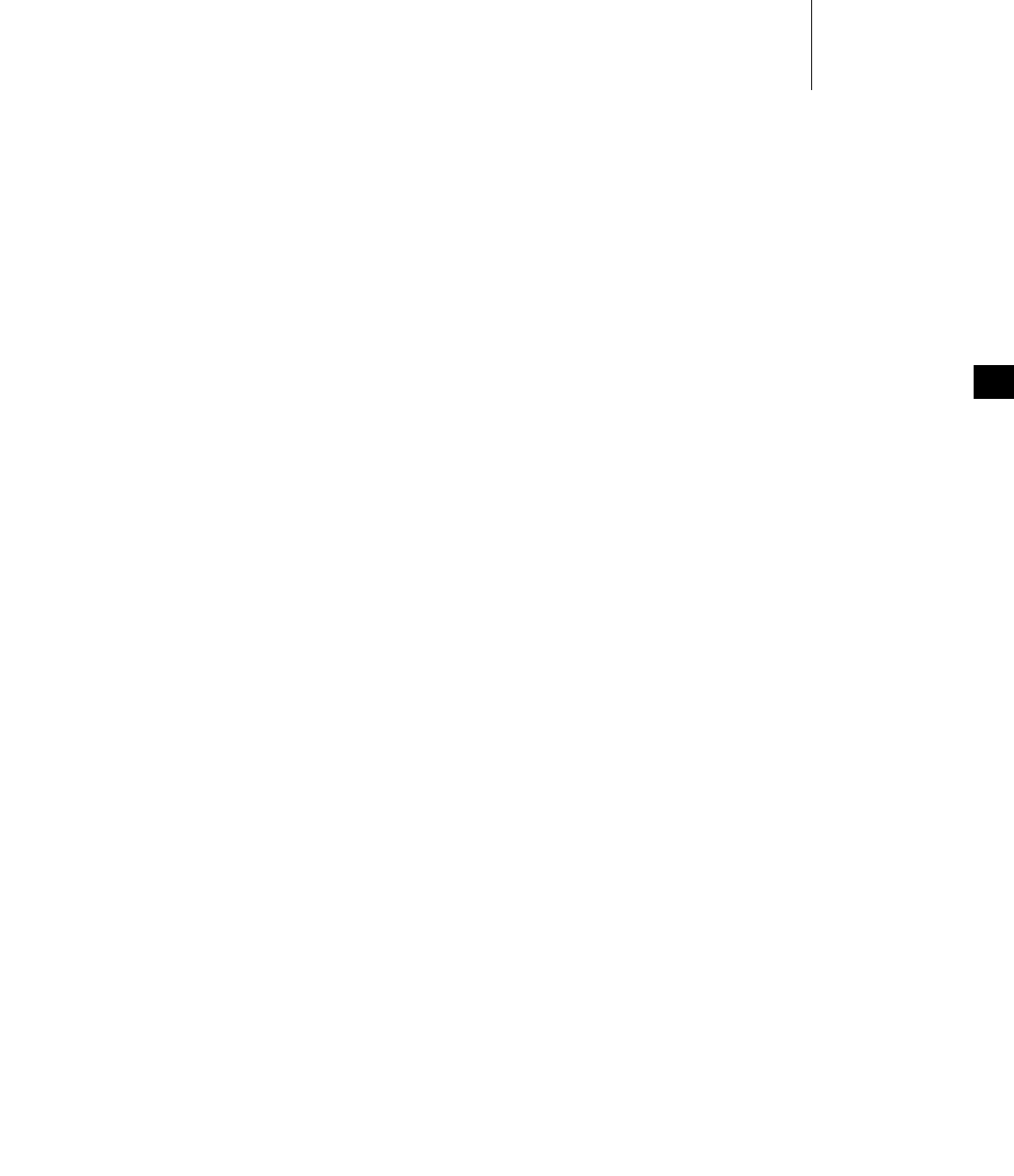
7 POSIX Facilities
7.17 POSIX Message Queues
257
7
}
/* More cleanup */
if (mq_unlink (QNAM) == -1)
{
printf ("mq_unlink failed\n");
return (-1);
}
return (0);
}
/****************************************************************************
* exNotificationHandle - handler to read in messages
*
* This routine is a signal handler; it reads in messages from a
* message queue.
*
* RETURNS: N/A
*
* ERRNOS: N/A
*/
static void exNotificationHandle
(
int sig, /* signal number */
siginfo_t * pInfo, /* signal information */
void * pSigContext /* unused (required by posix) */
)
{
struct sigevent sigNotify;
mqd_t exMqId;
/* Get the ID of the message queue out of the siginfo structure. */
exMqId = (mqd_t) pInfo->si_value.sival_int;
/*
* Request notification again; it resets each time
* a notification signal goes out.
*/
sigNotify.sigev_signo = pInfo->si_signo;
sigNotify.sigev_value = pInfo->si_value;
sigNotify.sigev_notify = SIGEV_SIGNAL;
if (mq_notify (exMqId, &sigNotify) == -1)
{
printf ("mq_notify failed\n");
return;
}

VxWorks
Application Programmer's Guide, 6.7
258
/* Read in the messages */
exMqRead (exMqId);
}
/****************************************************************************
* exMqRead - read in messages
*
* This small utility routine receives and displays all messages
* currently in a POSIX message queue; assumes queue has O_NONBLOCK.
*
* RETURNS: N/A
*
* ERRNOS: N/A
*/
static void exMqRead
(
mqd_t exMqId
)
{
char msg[MSG_SIZE];
int prio;
/*
* Read in the messages - uses a loop to read in the messages
* because a notification is sent ONLY when a message is sent on
* an EMPTY message queue. There could be multiple msgs if, for
* example, a higher-priority task was sending them. Because the
* message queue was opened with the O_NONBLOCK flag, eventually
* this loop exits with errno set to EAGAIN (meaning we did an
* mq_receive() on an empty message queue).
*/
while (mq_receive (exMqId, msg, MSG_SIZE, &prio) != -1)
{
printf ("exMqRead: mqId (0x%x) received message: %s\n", exMqId, msg);
}
if (errno != EAGAIN)
{
printf ("mq_receive: errno = %d\n", errno);
}
}
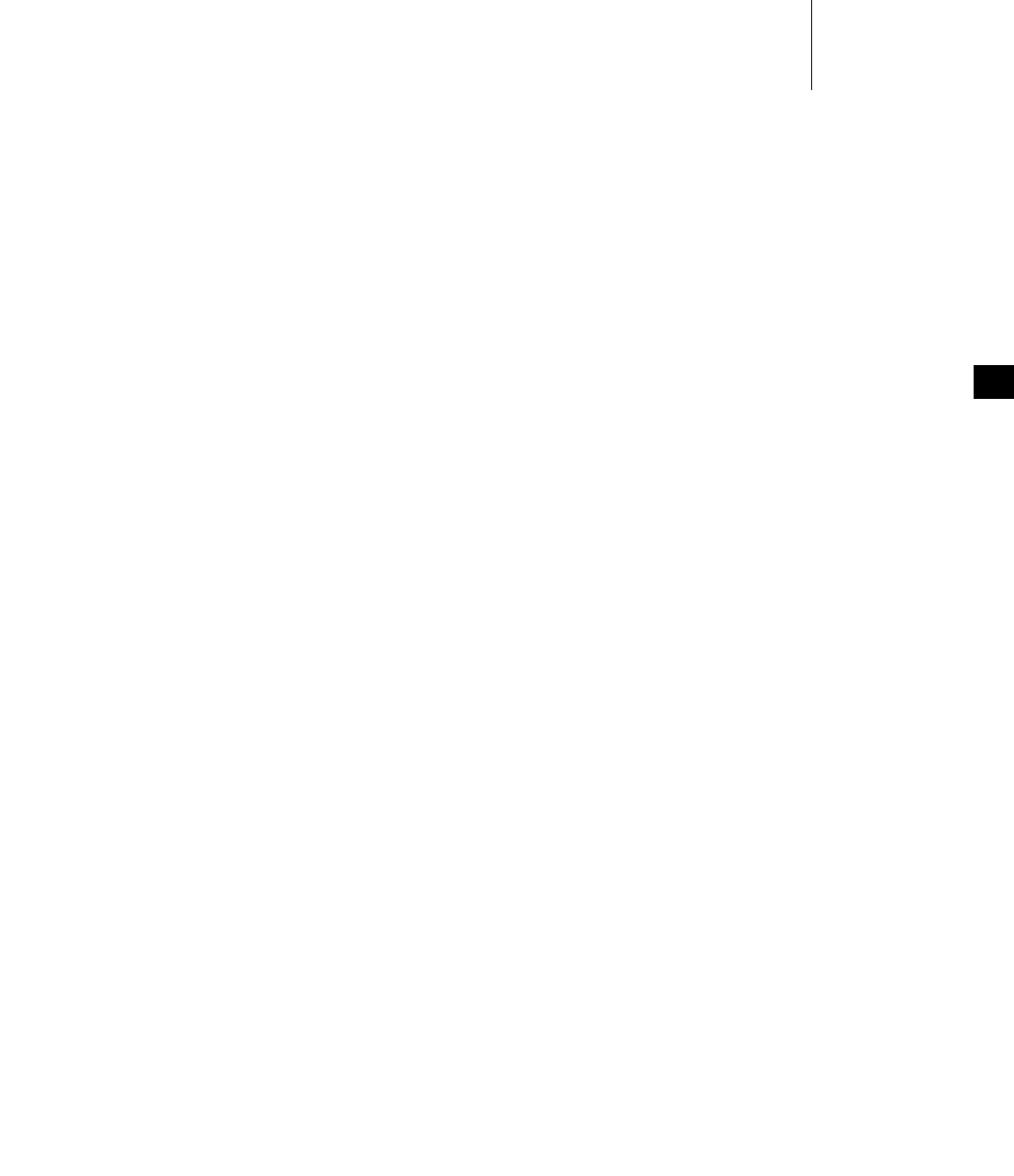
7 POSIX Facilities
7.18 POSIX Signals
259
7
7.18 POSIX Signals
VxWorks provides POSIX signal routines in user space. They described in
6.19 Signals, p.176.
7.19 POSIX Memory Management
VxWorks provides the following POSIX memory management features in
user-space (for real-time processes):
■Dynamic memory allocation—with the calloc( ) malloc( ) realloc( ) and free( )
routines. See 8.3 Heap and Memory Partition Management, p.272.
■POSIX shared memory objects (the _POSIX_SHARED_MEMORY_OBJECTS
option). See 7.19.3 Shared Memory Objects, p.263.
■POSIX memory-mapped files (the _POSIX_MAPPED_FILES option). See
7.19.4 Memory Mapped Files, p.264.
■POSIX memory protection (the _POSIX_MEMORY_PROTECTION options). See
7.19.5 Memory Protection, p.264.
■POSIX memory locking (the _POSIX_MEMLOCK and
_POSIX_MEMLOCK_RANGE options). See 7.19.6 Memory Locking, p.265.
In addition, VxWorks also supports anonymous memory mapping, which is not a
POSIX standard, but an implementation-specific extension of it.
7.19.1 POSIX Memory Management APIs
The POSIX memory management APIs provided by VxWorks facilitate porting
applications from other operating systems. Note, however, that the VxWorks
implementation of POSIX memory management facilities is based on
requirements for real-time operating systems, which include determinism,
small-footprint, and scalability. Features that are commonly found in
general-purpose operating systems, such as demand-paging and copy-on-write,
are therefore not supported in VxWorks. This ensures deterministic memory
access and execution time, but also means that system memory limits the amount
of virtual memory that processes can map. In other words, memory mapped in
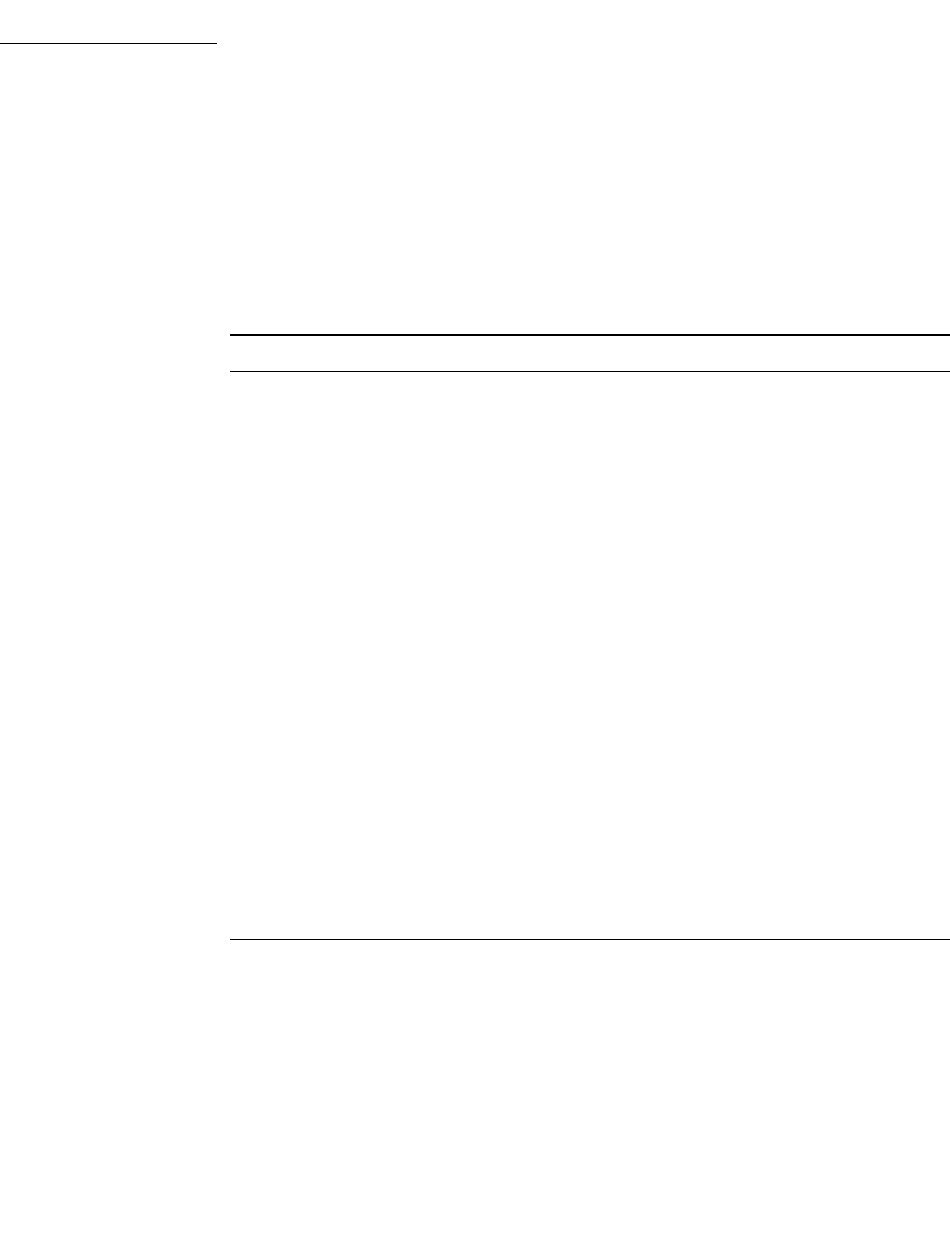
VxWorks
Application Programmer's Guide, 6.7
260
processes are always memory resident. Similarly, some APIs that are not relevant
to real-time operating systems, such as those for memory locking are formally
available to facilitate porting, but do not perform any function.
The mmanLib and shmLib routines are listed in Table 7-23.
The restrictions on the VxWorks implementation of mmanLib are as follows:
■Mapping at fixed a address (MAP_FIXED) is not supported.
■The munmap( ), mprotect( ), msync( ), mlock( ) routines only succeed for
memory pages obtained with mmap( ).
■The msync( ) routine must be called explicitly to ensure that data for memory
mapped files is synchronized with the media.
Table 7-23 POSIX Memory Management Routines
Routine Description
mmap( ) Establishes a mapping between a process' address space and a
file, or a shared memory object, or directly with system RAM.
In VxWorks the MAP_FIXED flags parameter option is not
supported.
munmap( ) Un-maps pages of memory.
msync( ) Synchronizes a mapped file with a physical storage.
mprotect( ) Sets protection of memory mapping.
mlockall( ) Locks all pages used by a process into memory.
In VxWorks this routine does nothing.
munlockall( ) Unlocks all pages used by a process.
In VxWorks this routine does nothing.
mlock( ) Locks specified pages into memory.
In VxWorks this routine does nothing.
munlock( ) Unlocks specified pages.
In VxWorks this routine does nothing.
shm_open( ) Opens a shared memory object.
shm_unlink( ) Removes a shared memory object.
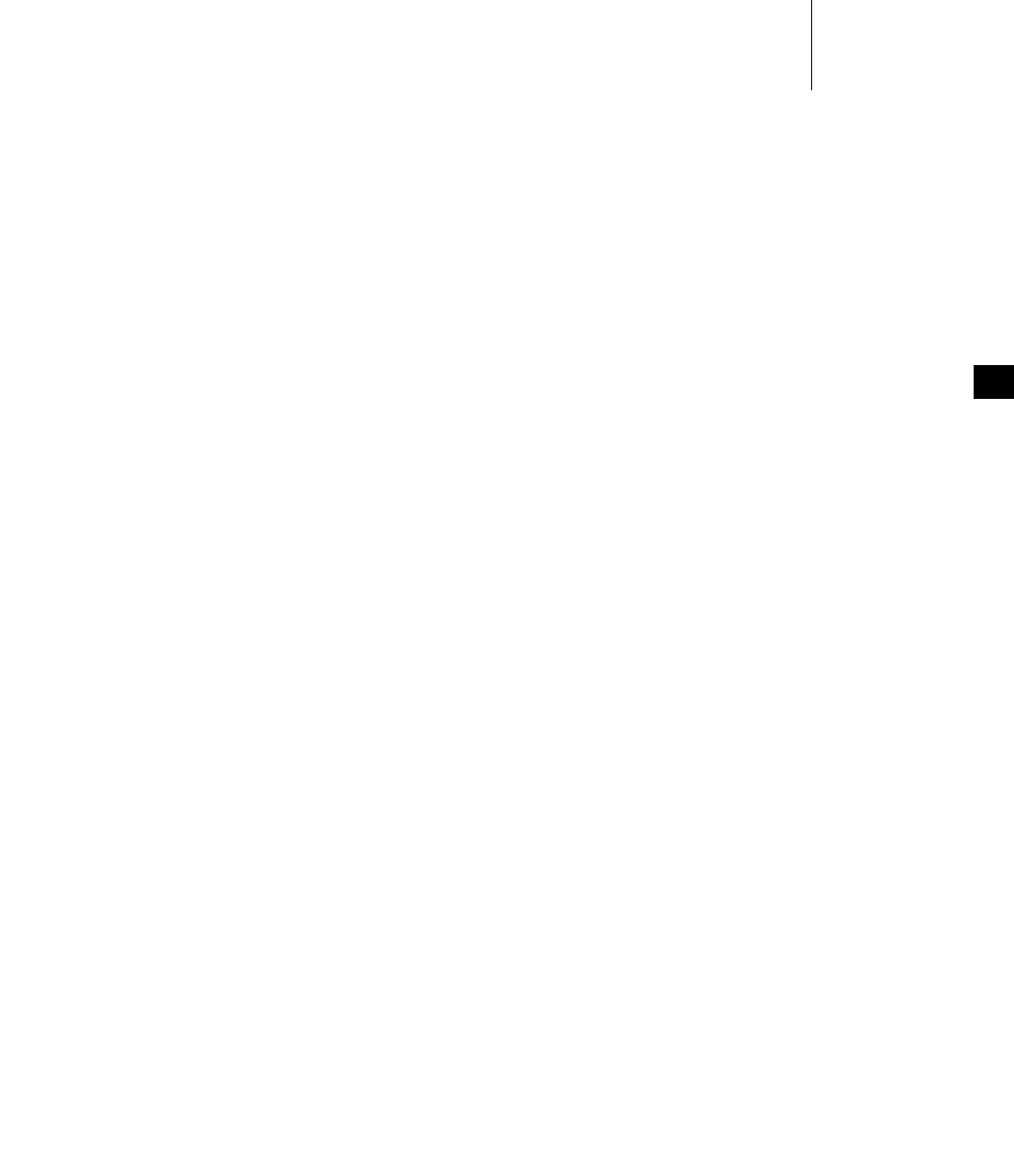
7 POSIX Facilities
7.19 POSIX Memory Management
261
7
■If the file size changes after a mapping is created, the change is not reflected in
the mapping. It is, therefore, important to make sure that files are not changed
with the standard file operations—ftruncate( ), write( ), and so on—while
mappings are in effect. For example, the second ftruncate( ) call in the
following (abbreviated) example would have no effect on the mapping created
with the mmap( ) call:
fd = shm_open (...)
ftruncate (fd, size1); /* set size */
addr1 = mmap (..., fd); /* map it */
ftruncate (fd, size2); /* change size */
■Mappings that extend an existing shared mapping may not always succeed.
This is because VxWorks uses memory models that do not ensure that adjacent
virtual memory is available for a specific process.
7.19.2 Anonymous Memory Mapping
Anonymous memory-mapping is a VxWorks extension of the POSIX memory
mapping APIs. It provides a simple method for a process to request (map) and
release (un-map) additional pages of memory, without associating the mapping to
a named file system object. This feature is always available when basic process
(RTP) support included in VxWorks. Only private mappings are supported with
the anonymous option.
The following example shows the use of mmap( ) with the anonymous flag, as well
as mprotect( ), and unmap( ).
#include <sys/mman.h>
#include <sys/sysctl.h>
/****************************************************************************
* main - User application entry function
*
* This application illustrates the usage of the mmap(),mprotect(),and
* munmap()
* API. It does not perform any other useful function.
*
* EXIT STATUS: 0 if all calls succeeded, otherwise 1.
*/
int main ()
{
int mib[3]; /*MIB array for sysctl() */
size_t pgSize; /*variable to store page size */
size_t sz = sizeof (pgSize); /* size of pgSize variable */
size_t bufSize; /* size of buffer */
char * pBuf; /* buffer */

VxWorks
Application Programmer's Guide, 6.7
262
/* get "hw.mmu.pageSize" info */
mib[0] = CTL_HW;
mib[1] = HW_MMU;
mib[2] = HW_MMU_PAGESIZE;
if (sysctl (mib, 3, &pgSize, &sz, NULL, 0) != 0)
exit (1);
/* buffer size is 4 pages */
bufSize = 4 * pgSize;
/* request mapped memory for a buffer */
pBuf = mmap (NULL, bufSize, (PROT_READ | PROT_WRITE),
(MAP_PRIVATE | MAP_ANON), MAP_ANON_FD, 0);
/* check for error */
if (pBuf == MAP_FAILED)
exit (1);
/* write protect the first page */
if (mprotect (pBuf, pgSize, PROT_READ) != 0)
{
/*
* no need to call unmap before exiting as all memory mapped for
* a process is automatically released.
*/
exit (1);
}
/*
* Unmap the buffer; the unmap() has to be called for the entire buffer.
* Note that unmapping before exit() is not necesary; it is shown here
* only for illustration purpose.
*/
if (munmap (pBuf, bufSize) != 0)
exit (1);
printf ("execution succeded\n");
exit (0);
}
For more information about the mmanLib routines, and an additional code
example, see the VxWorks API reference for mmanLib.
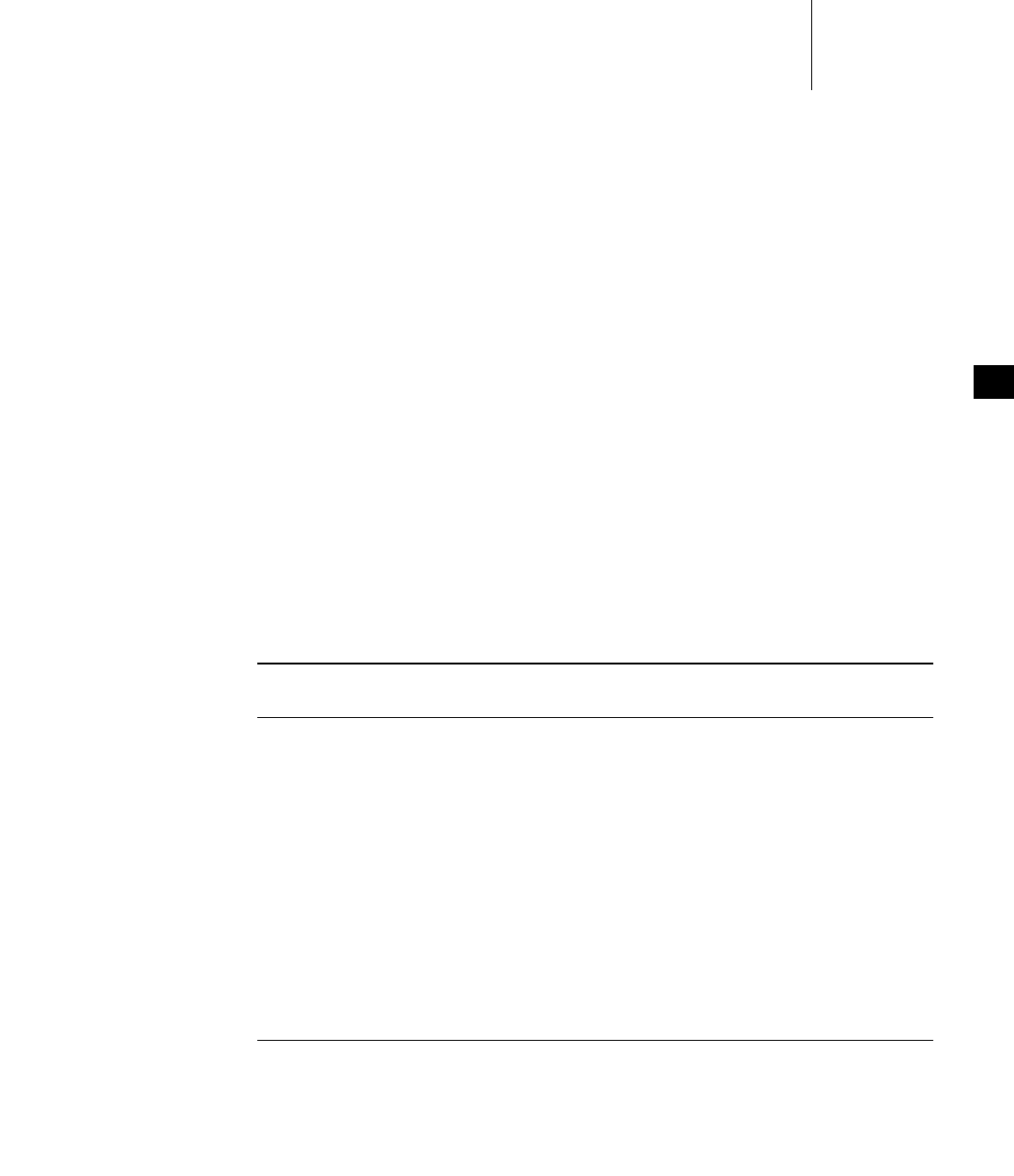
7 POSIX Facilities
7.19 POSIX Memory Management
263
7
7.19.3 Shared Memory Objects
VxWorks provides support for POSIX shared memory objects. With this type of
mapping, the file descriptor used to call mmap( ) is obtained with shm_open( ).
Both shared and private mappings are supported. Support for this type of
mapping is provided by two kernel components: a pseudo-file system called
shmFs that provides the functionality for shm_open( ) and shm_unlink( ), and the
mmap( ) extension for mapped files. These facilities are provided in the
INCLUDE_POSIX_SHM and INLUDE_POSIX_MAPPED_FILES components,
respectively.
The shared memory file system provides the name space for shared memory
objects. It is a storage-less file system, which means that read, and write operations
are not supported. The contents of shared memory objects can be managed
exclusively by way of their memory mapped images.
Note that the functionality provided by shared memory objects functionality
overlaps somewhat with the VxWorks native shared data region support.
Table 7-24 summarizes their most important similarities and distinctions. For
information about shared memory regions, see 3.5 Creating and Using Shared Data
Regions, p.51.
Table 7-24 Shared Memory and Shared Data Regions
Feature Shared Memory
Shared Data
Regions
Standard, API portability POSIX proprietary
Name space file system named object
Identifier file descriptor object ID
Ability to map at fixed physical address no yes
Ability to map at fixed virtual address no no
Available in the kernel no yes
Unit of Operationa MMU page entire shared data
region
Size management dynamicbset at creation

VxWorks
Application Programmer's Guide, 6.7
264
For more information, see the shmLib and mmanLib API references. For a code
example, see the shmLib API.
7.19.4 Memory Mapped Files
With memory-mapped files, the file descriptor used to call mmap( ) is obtained by
opening a regular file in a POSIX-compliant file system. Both shared and private
mappings are supported. This type of mapping type is available when VxWorks is
configured with the INLUDE_POSIX_MAPPED_FILES component.
There is no automatic synchronization for memory mapped files, and there is no
unified buffering for mmap( ) and the file system. This means that he application
must use msync( ) to synchronize a mapped image with the file’s storage media.
The only exception to this rule is when memory is unmapped explicitly with
munmap( ), or unmapped implicitly when the process exits. In that case, the
synchronization is performed automatically during the un-mapping process.
For more information, including a code example, see the mmanLib API reference.
7.19.5 Memory Protection
Memory protection of mappings established with mmap( ) can be changed using
the mprotect( ) routine. It works with both anonymous memory mapped files and
with shared memory objects.
For more information see the mprotect( ) API reference.
a. Unit of operation means the portion of shared memory or a shared data region that can
be operated on (mapped, unmapped, or protected). For shared memory the unit of
operation is the MMU page (which means that shared memory can be partially
mapped, unmapped, and protected on page basis). For shared data regions, all
operations are on the entire region.
b. If the file size changes after a mapping is created, the change is not reflected in the
mapping. It is, therefore, important to make sure that files are not changed with the
standard file operations—ftruncate( ), write( ), and so on—while mappings are in
effect.
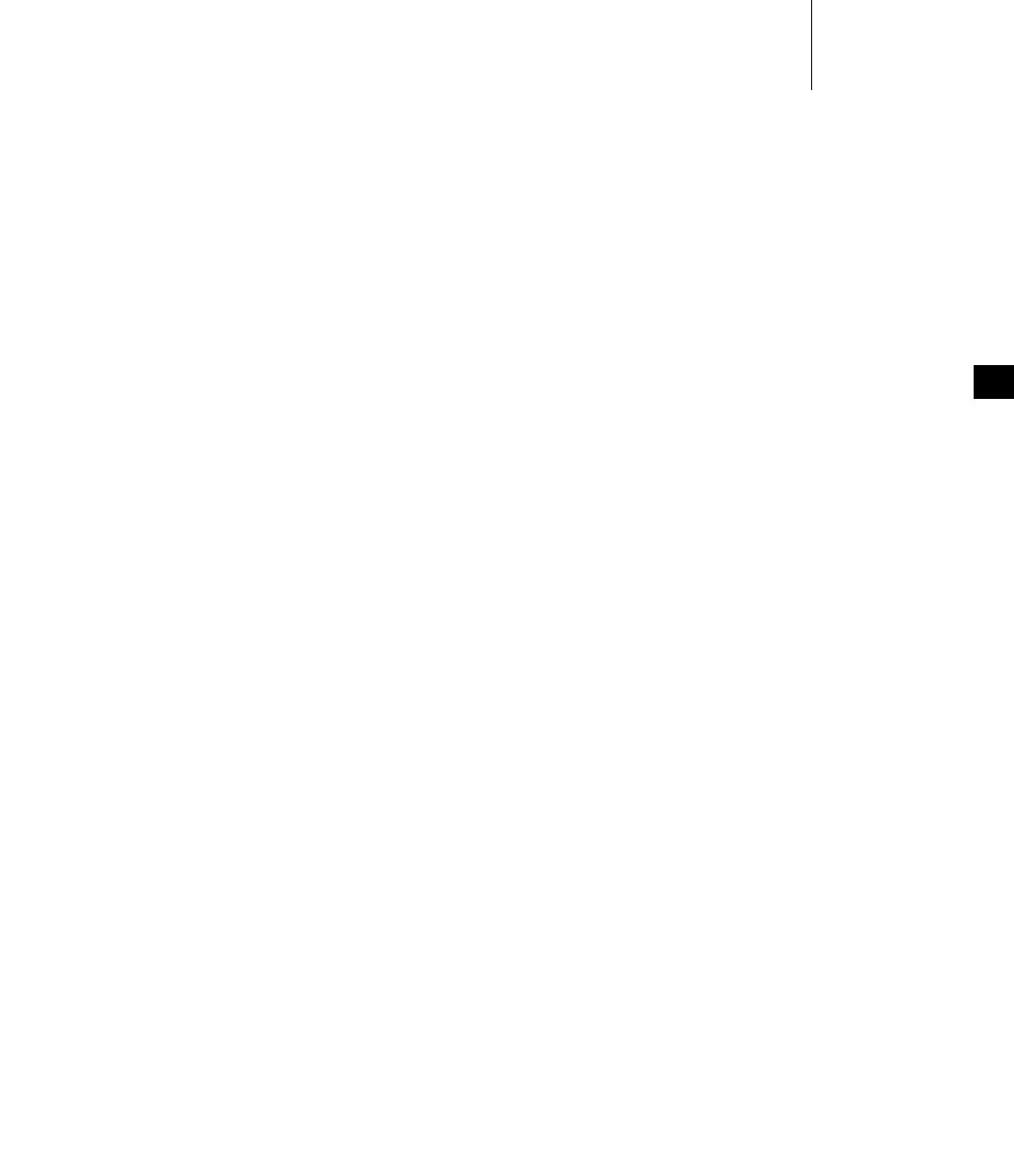
7 POSIX Facilities
7.20 POSIX Trace
265
7
7.19.6 Memory Locking
In VxWorks, memory mappings are always memory resident. Demand paging
and copy-on write are not performed. This ensures deterministic memory access
for mapped files, but it also means that physical memory is always associated with
mappings, until it is unmapped. The memory locking APIs provided with
VxWorks only perform address space validation, and have no effect on the
mappings.
For more information see the mmanLib API reference.
7.20 POSIX Trace
VxWorks provide support for the POSIX trace facility in user-space for real-time
processes. The trace facility allows a process to select a set of trace event types, to
initiate a trace stream of events as they occur, and to retrieve the record of trace
events.
The trace facility can be used to for debugging application code during
development, for monitoring deployed systems, and for performance
measurement. When used for debugging, it can be used at run-time as well as for
postmortem analysis. For run-time debugging, the trace facility should be used
with the filtering mechanism to provide focus on specific information an to avoid
swamping the trace stream and the system itself. For postmortem analysis,
collection of comprehensive data is desirable, and tracing can be used at selected
intervals.
Note that the VxWorks kernel shell provides native system monitoring facilities
similar to the BSD ktrace and Solaris truss utilities. For more information in this
regard, see the VxWorks Kernel Programmer’s Guide: Target Tools.
Trace Events, Streams, and Logs
A trace event is a recorded unit of the trace facility—it is the datum generated. Trace
events include a trace event type identifier, a time-stamp, and other information.
Standard POSIX trace events also have defined payloads; application-defined
trace events may define a payload. Trace events are initiated either by a user

VxWorks
Application Programmer's Guide, 6.7
266
application or by the trace system itself. The event structure is defined in
installDir/vxworks-6.x/target/usr/h/base/b_struct_posix_trace_event_info.h.
A trace stream is sequence of trace events, which are recorded in memory in a
stream-buffer, and may be written to a file as well. The stream buffer is a
ring-based buffer mechanism. Depending on the options selected when the stream
is created, the buffer may stop logging when it is full, wrap (overwrite old data),
or write the event data to a log file. When the trace facility is used without a trace
log, the trace event data is lost when the tracing process is deleted or exits (note
that the tracing process and the traced process may or may not be the same).
A trace log is a file to which a trace stream is written. A trace stream can be written
to a log automatically (for example, when the posix_trace_shutdown( ) routine is
called) or on demand. The trace log file format is not specified by the POSIX trace
specification. The trace log is write-only while it is being created, and read-only
thereafter.
Trace events are registered by name, and then recorded with a numeric identifier.
Some events are defined in the POSIX standard. These have fixed numeric IDs and
names. The symbolic values, and the textual names, are in the standard (for
example POSIX_TRACE_START and posix_trace_start,
POSIX_TRACE_OVERFLOW and posix_trace_overflow, and so on). These events
types are included in any log you create. Other event type ID and name mappings
can be created with the posix_trace_eventid_open( ) routine.
The posix_trace_eventtypelist_getnext( ) can be used to retrieve an ID, and then
posix_trace_eventid_get_name( ) can be used to get the corresponding name.
There is a per-process limit on the number of events that are obtained, which may
be obtained with the following call:
sysconf(TRACE_USER_EVENT_MAX);
Attempts to create event mappings beyond the limit return the special event ID
POSIX_TRACE_UNNAMED_USEREVENT.
Trace Operation
The trace operation involves three logically distinct roles, each of which has its
own APIs associated with it. These roles are the following:
■The trace controller, which governs the operation of recording trace events into
the trace stream. This operation includes initializing the attributes of a trace
stream, creating the stream, starting and stopping the stream, filtering the
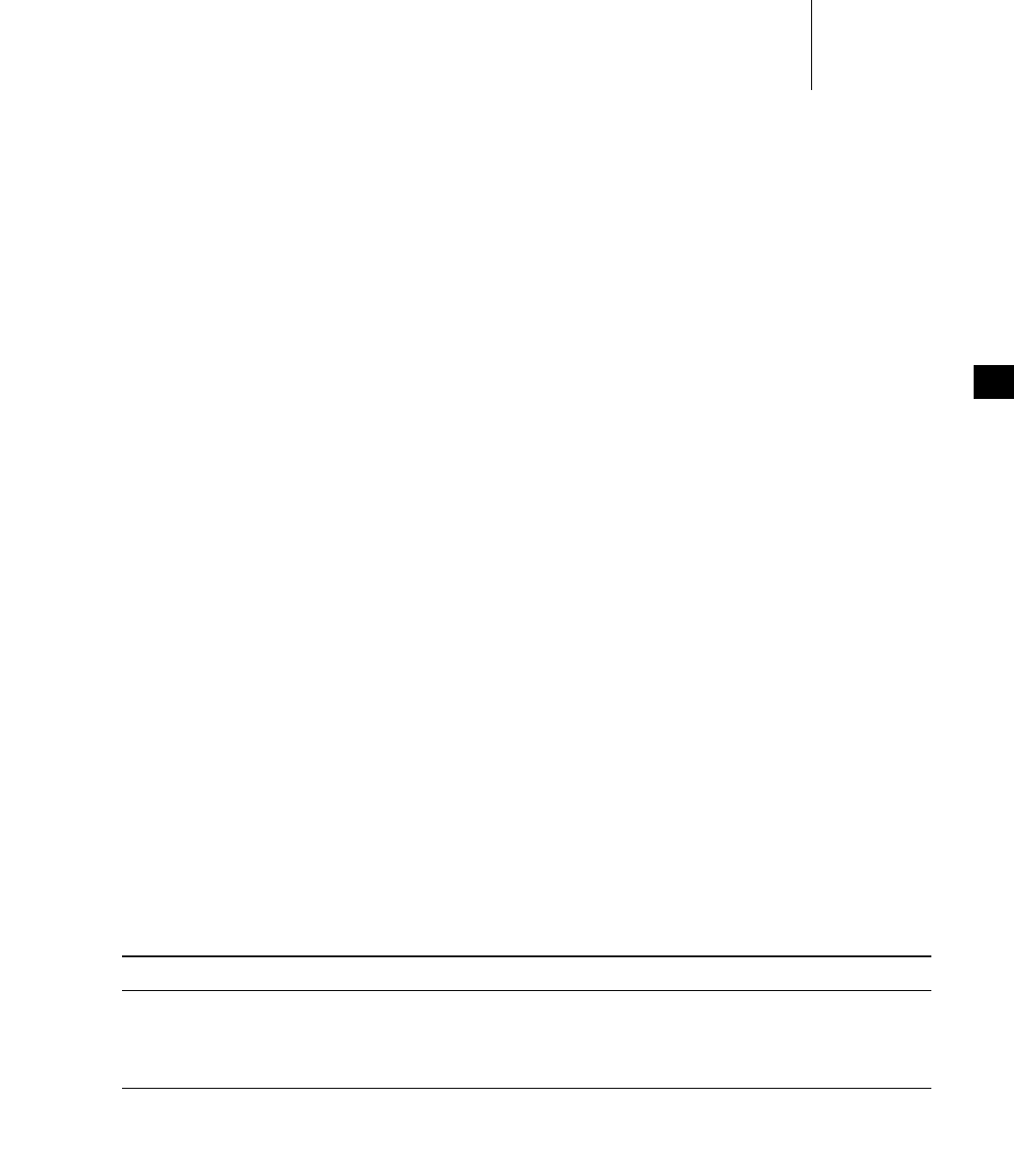
7 POSIX Facilities
7.20 POSIX Trace
267
7
stream, and shutting the trace stream down, as well as other trace stream
management and information retrieval functions.
■The trace event generator, which during execution of an instrumented
application injects a trace record into a trace stream whenever a trace point is
reached, as long as that type of trace has not been filtered out.
■The trace analyzer, which retrieves trace event data. It can either retrieve the
traced events from an active trace stream or from a trace log file, extract stream
attributes, look up event type names, iterate over event type identifiers, and so
on.
While logically distinct, these roles can be performed by a the same process, or by
different processes. A process may trace itself or another process; and may have
several traces active concurrently.A process may also open and read a trace log,
provided the log was generated on the same CPU architecture as the process that
is going to read it.
A trace event filter can be used to define specific types of trace events to collect, and
to reduce the overall amount of data that is collected. All traces have an event filter,
which records all events by default.
Trace APIs
The basic set of trace routines is the following:
■posix_trace_create( )
■posix_trace_eventid_open( )
■posix_trace_start( )
■posix_trace_stop( )
■posix_trace_getnext_event( )
■posix_trace_shutdown( )
More of the routines used for the controller, generator, and analyzer roles are
described in Table 7-25.
Table 7-25 POSIX Trace Routines
Routine Description Role
posix_trace_attr_init( ) Initializes the trace stream attributes
object.
Controller
posix_trace_attr_getgenversion( ) Gets the generation version information. Controller
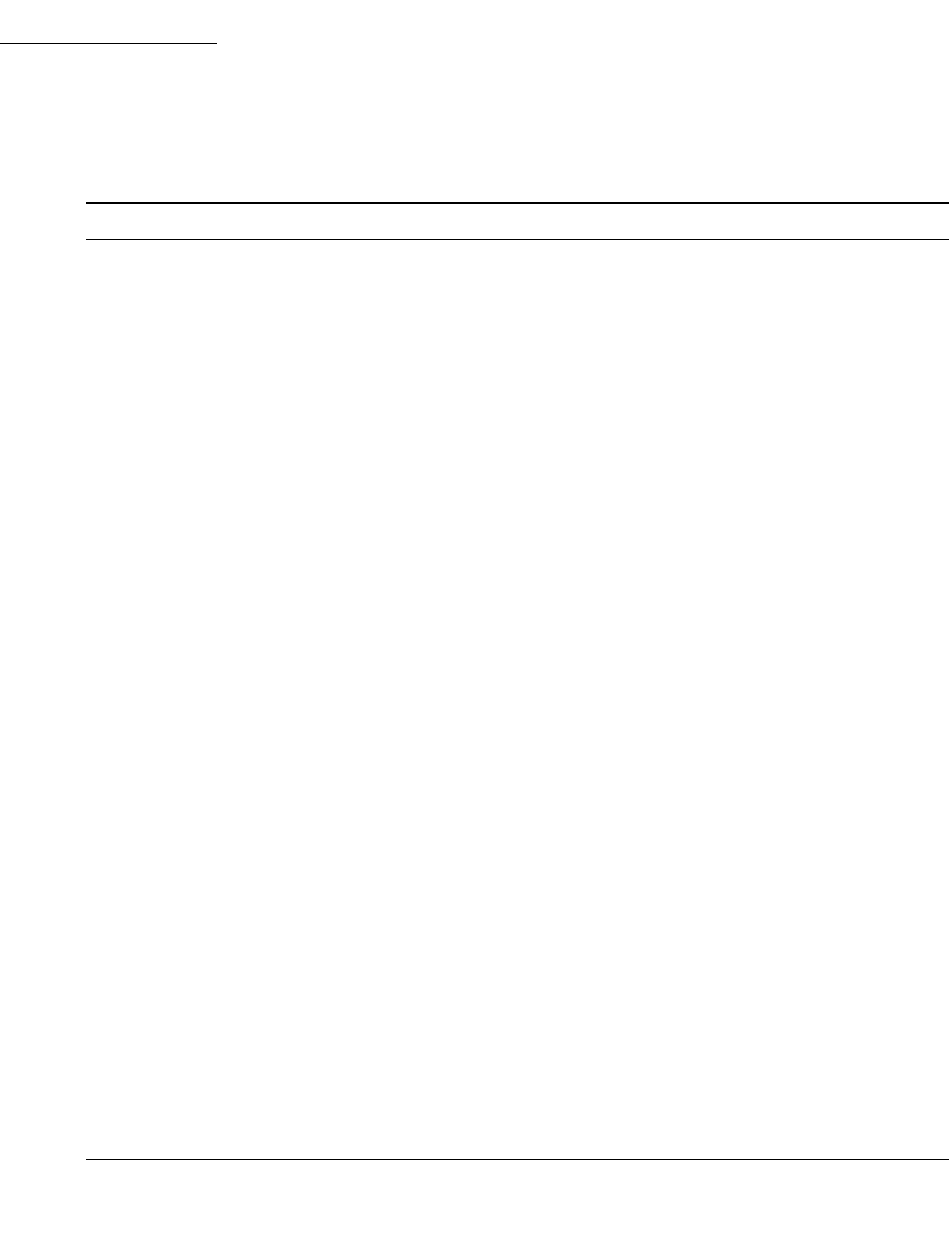
VxWorks
Application Programmer's Guide, 6.7
268
posix_trace_attr_getinherited( ) Gets the inheritance policy. Controller
posix_trace_attr_getmaxusereventsize( ) Calculates the maximum memory size
required to store a single user trace event.
Controller
posix_trace_create( ) Creates an active trace stream. Controller
posix_trace_clear( ) Re-initializes the trace stream. Controller
posix_trace_trid_eventid_open( ) Associates a user trace event name with a
trace event type identifier
Controller
posix_trace_eventtypelist_getnext_id( ) Returns the next event type. Controller
posix_trace_eventset_empty( ) Excludes event types. Controller
posix_trace_set_filter( ) Gets trace filter from a specified trace. Controller
posix_trace_start( ) Starts a trace stream. Controller
posix_trace_get_attr( ) Get a trace attributes. Controller
posix_trace_eventid_open( ) Associates and event name with an
event-type.
Generator
posix_trace_event( ) Adds event to trace stream. Generator
posix_trace_attr_getgenversion( ) Gets version information. Analyzer
posix_trace_attr_getinherited( ) Gets the inheritance policy. Analyzer
posix_trace_attr_getmaxusereventsize( ) Gets the maximum total log size, in bytes. Analyzer
posix_trace_trid_eventid_open( ) Associates a user trace event name with a
trace event type identifier.
Analyzer
posix_trace_eventtypelist_getnext_id( ) Gets next trace event type identifier. Analyzer
posix_trace_open( ) Opens a trace log file. Analyzer
posix_trace_get_attr( ) Gets the attributes of the current trace
stream.
Analyzer
posix_trace_getnext_event( ) Gets next trace event. Analyzer
Table 7-25 POSIX Trace Routines (cont’d)
Routine Description Role
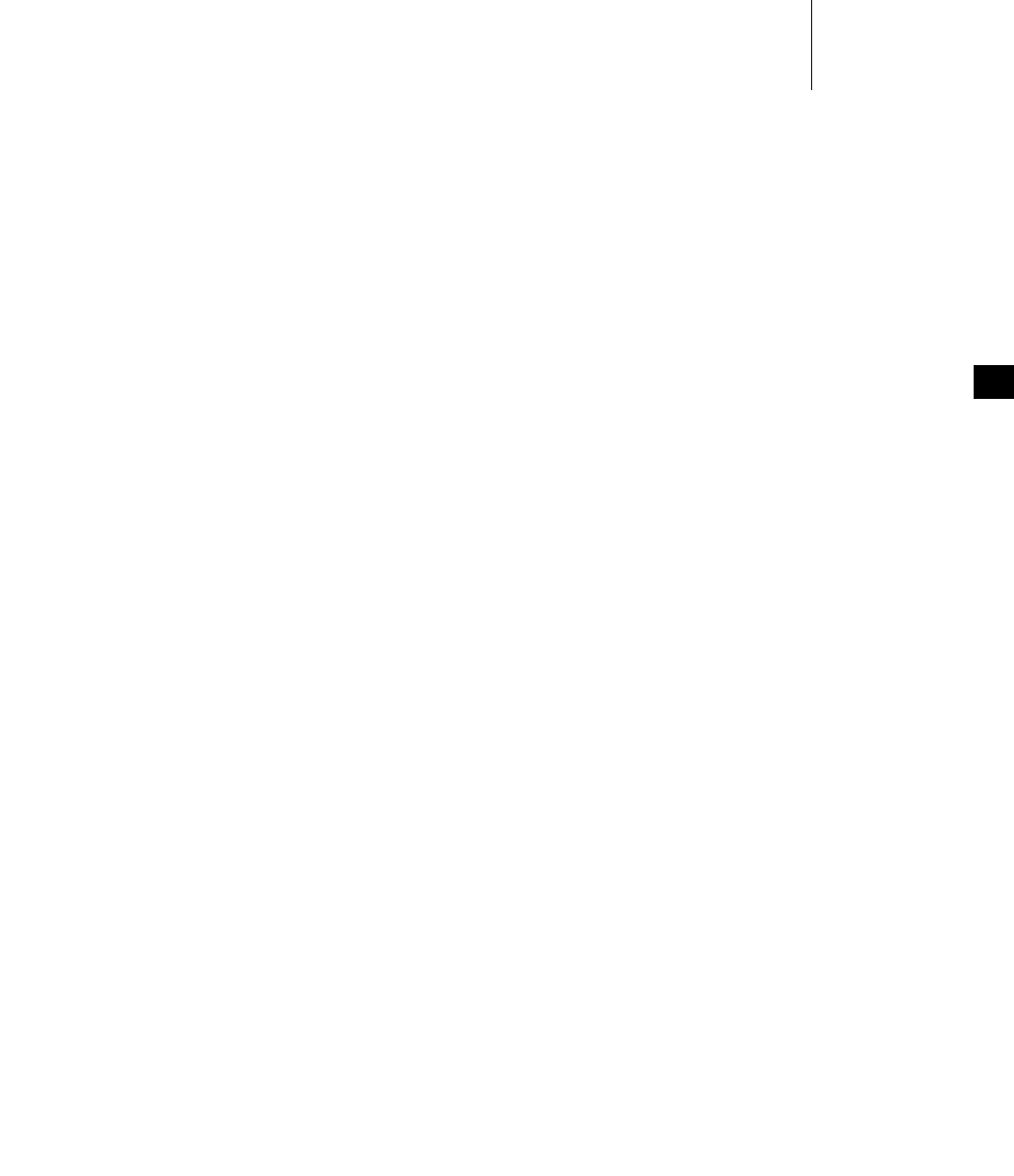
7 POSIX Facilities
7.20 POSIX Trace
269
7
For more information about these and other APIs, see the pxTraceLib API
reference entries.
To include the trace facility in your system, configure VxWorks with the
INCLUDE_POSIX_TRACE component. This component is included automatically
when the BUNDLE_RTP_POSIX_PSE52 bundle is used.
Trace Code and Record Example
The section provides an example of code that uses the trace facility and a trace
record that it produces.
Trace Code Example
LOCAL int eventShow
(
trace_id_t trid,
const struct posix_trace_event_info * pEvent,
const void * pData,
int dataSize
)
{
int i;
int result;
char eventName [TRACE_EVENT_NAME_MAX];
char * truncationMsg;
char payloadData [32];
const char * dataString = (const char *)pData;
result = posix_trace_eventid_get_name (trid,
pEvent->posix_event_id,
eventName);
if (result != 0)
sprintf (eventName, "error: %d", result);
vxTestMsg (V_GENERAL, "EventId: %d (%s)",
pEvent->posix_event_id,
eventName);
vxTestMsg (V_GENERAL, "PID: 0x%x",
pEvent->posix_pid);
vxTestMsg (V_GENERAL, "Prog address: 0x%x",
pEvent->posix_prog_address);
switch (pEvent->posix_truncation_status)
{
case POSIX_TRACE_NOT_TRUNCATED:
truncationMsg = "POSIX_TRACE_NOT_TRUNCATED";
break;
case POSIX_TRACE_TRUNCATED_RECORD:
truncationMsg = "POSIX_TRACE_TRUNCATED_RECORD";

VxWorks
Application Programmer's Guide, 6.7
270
break;
case POSIX_TRACE_TRUNCATED_READ:
truncationMsg = "POSIX_TRACE_TRUNCATED_READ";
break;
default:
truncationMsg = "Unknown";
}
vxTestMsg (V_GENERAL, "Truncation: %d (%s)",
pEvent->posix_truncation_status, truncationMsg);
vxTestMsg (V_GENERAL, "Time: (%d, %d)",
pEvent->posix_timestamp.tv_sec, pEvent->posix_timestamp.tv_nsec);
vxTestMsg (V_GENERAL, "ThreadId: 0x%x",
pEvent->posix_thread_id);
vxTestMsg (V_GENERAL, "Payload size: %d", dataSize);
for (i=0; i < (dataSize < 16 ? dataSize : 16); i++)
{
char ch = dataString [i];
if (isspace(ch) || isgraph(ch))
payloadData [i] = ch;
else
payloadData [i] = '.';
}
payloadData [i] = '\0';
vxTestMsg (V_GENERAL, "Payload data: %s", payloadData);
return (0);
}
Trace Event Record
EventId: 1025 (event1)
PID: 0x20001
Prog address: 0xa0002e90
Truncation: 0 (POSIX_TRACE_NOT_TRUNCATED)
Time: (16, 1367900)
ThreadId: 0xa0025410
Payload size: 0
Payload data:
EventId: 1025 (event1)
PID: 0x20001
Prog address: 0xa0002e90
Truncation: 0 (POSIX_TRACE_NOT_TRUNCATED)
Time: (16, 1368171)
ThreadId: 0xa0025410
Payload size: 0
Payload data:

271
8
Memory Management
in Processes
8.1 Introduction 271
8.2 Configuring VxWorks With Memory Management 272
8.3 Heap and Memory Partition Management 272
8.4 Memory Error Detection 274
8.1 Introduction
This chapter describes the memory management facilities available to applications
that execute as real-time processes. Each process has its own heap, and can allocate
and free buffers from its heap with the routines provided in the memLib and
memPartLib libraries. See 8.3 Heap and Memory Partition Management, p.272.
In addition, run-time error detection facilities provide the ability to debug
memory-related errors in application code. See 8.4 Memory Error Detection, p.274.
User applications can also make use of the following facilities for shared memory
and memory mapping:
■Native VxWorks shared data regions (see 3.5 Creating and Using Shared Data
Regions, p.51).
■POSIX memory management facilities (see 7.19 POSIX Memory Management,
p.259).
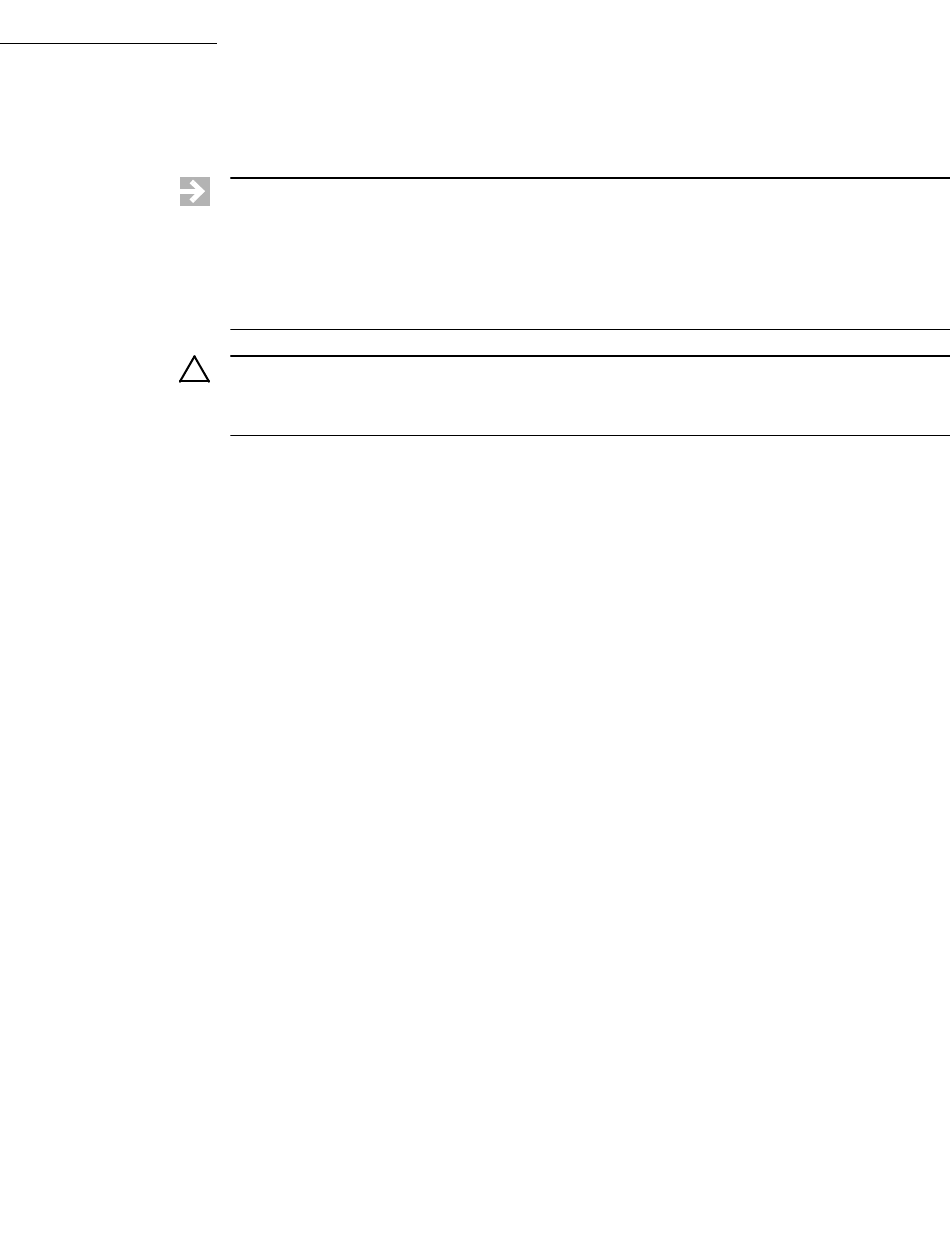
VxWorks
Application Programmer's Guide, 6.7
272
8.2 Configuring VxWorks With Memory Management
When VxWorks is configured with real-time process support, it includes the basic
memory management features required for process-based applications (see
2.3 Configuring VxWorks For Real-time Processes, p.17).
For the error detection features provided by heap and memory partition
instrumentation, the INCLUDE_EDR_RTP_SHOW component is also required
(8.4.2 Compiler Instrumentation, p.281).
8.3 Heap and Memory Partition Management
VxWorks provides support for heap and memory partition management in
processes. By default, the heap is implemented as a memory partition within the
process.
The heap is automatically created during the process initialization phase. The
initial size of the heap, and the automatic incrementation size, are configurable
with the environment variables HEAP_INITIAL_SIZE, HEAP_INCR_SIZE and
HEAP_MAX_SIZE. These environment variables only have effect if they are set
when the application is started. The application cannot change it's own values. For
more information on these environment variables, see the VxWorks API reference
NOTE: This chapter provides information about facilities available for real-time
processes. For information about the memory management facilities available in
the VxWorks kernel, diagrams of memory for VxWorks configurations that
includes processes, and instructions on how to configure VxWorks with process
support—but without MMU support, see the VxWorks Kernel Programmer’s Guide:
Memory Management.
!CAUTION: VxWorks SMP does not support MMU-less configurations. For
information about VxWorks SMP (which supports RTPs), see the VxWorks Kernel
Programmer’s Guide: VxWorks SMP.
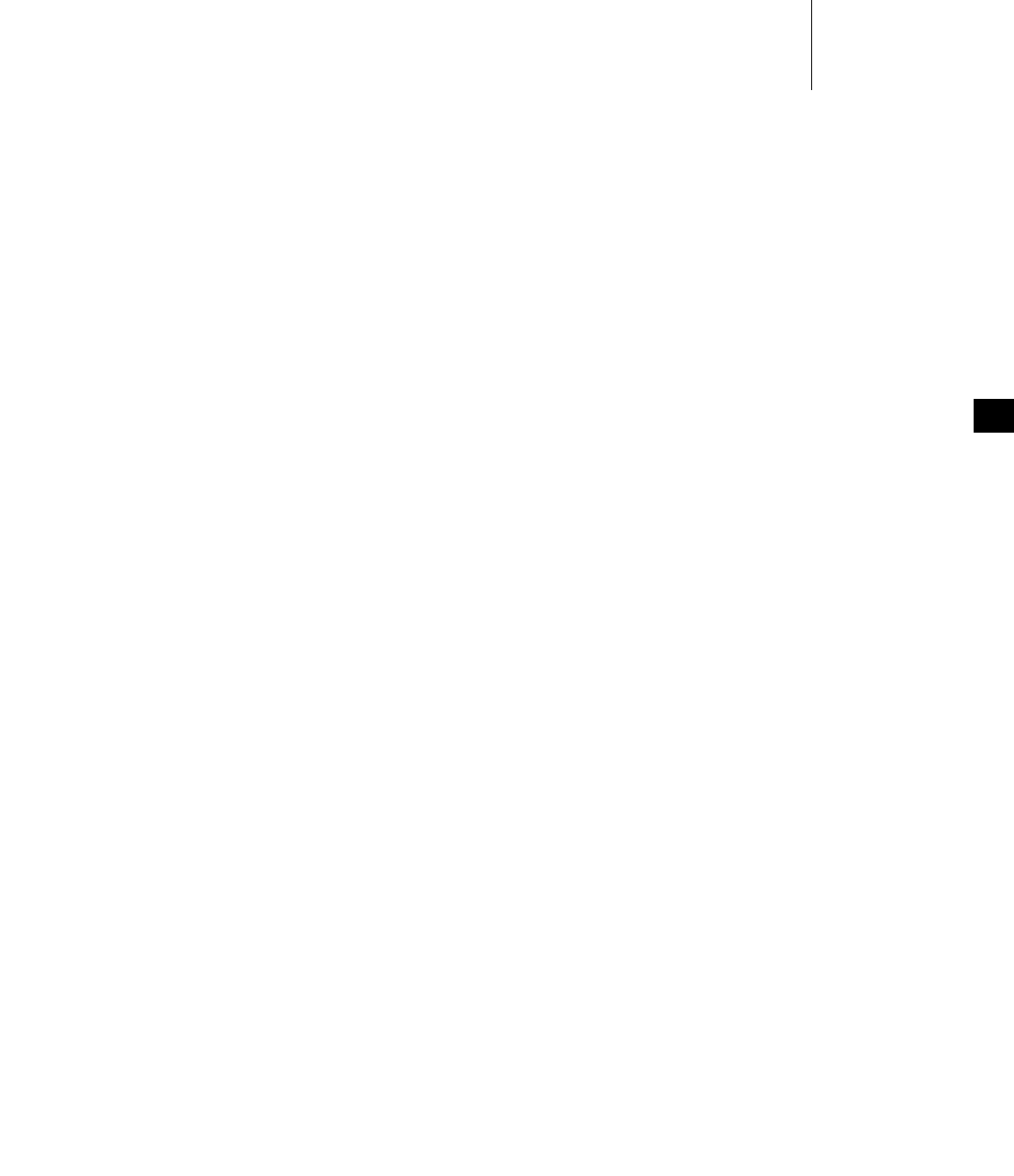
8 Memory Management
8.3 Heap and Memory Partition Management
273
8
for memLib. For information about working with environment variables, see
2.2.8 RTPs and Environment Variables, p.15, 3.3.1 RTP Application Structure, p.42,
and the API reference for rtpSpawn( ).
Memory partitions are contiguous areas of memory that are used for dynamic
memory allocation by applications. Applications can create their own partitions
and allocate and free memory from these partitions.
The heap and any partition created in a process are private to that process, which
means that only that process is allowed to allocate memory to it, or free from it.
For more information, see the VxWorks API references for memPartLib and
memLib.
Alternative Heap Manager
The VxWorks process heap implementation can be replaced by a custom version
simply by linking the replacement library into the application (the replacement
library must precede vxlib.a in the link order).
The memory used as heap can be obtained with either one of the following:
■A statically created array variable; for example:
char heapMem[HEAP_SIZE];
This solution is simple, but it creates a fixed sized heap.
■Using the dynamic memory mapping function, mmap( ). With mmap( ), it is
possible to implement automatic or non-automatic growth of the heap.
However, it is important to keep in mind that subsequent calls to mmap( ) are
not guaranteed to provide memory blocks that are adjacent. For more
information about mmap( ) see 7.19.1 POSIX Memory Management APIs, p.259.
In case of applications that are dynamically linked with libc.so (which by default
contains memLib.o), the default heap provided by memLib is automatically
created. To avoid creation of the default heap, it is necessary to create a custom
libc.so file that does not hold memLib.o. For information about creating a custom
shared library that provides this functionality, please contact Wind River Support.
To ensure that process initialization code has access to the replacement heap
manager early enough, the user-supplied heap manager must either:
■ Initialize the heap automatically the very first time malloc( ) or any other heap
routine is called.
■Have its initialization routine linked with the application, and declared as an
automatic constructor using the _WRS_CONSTRUCTOR macro with an
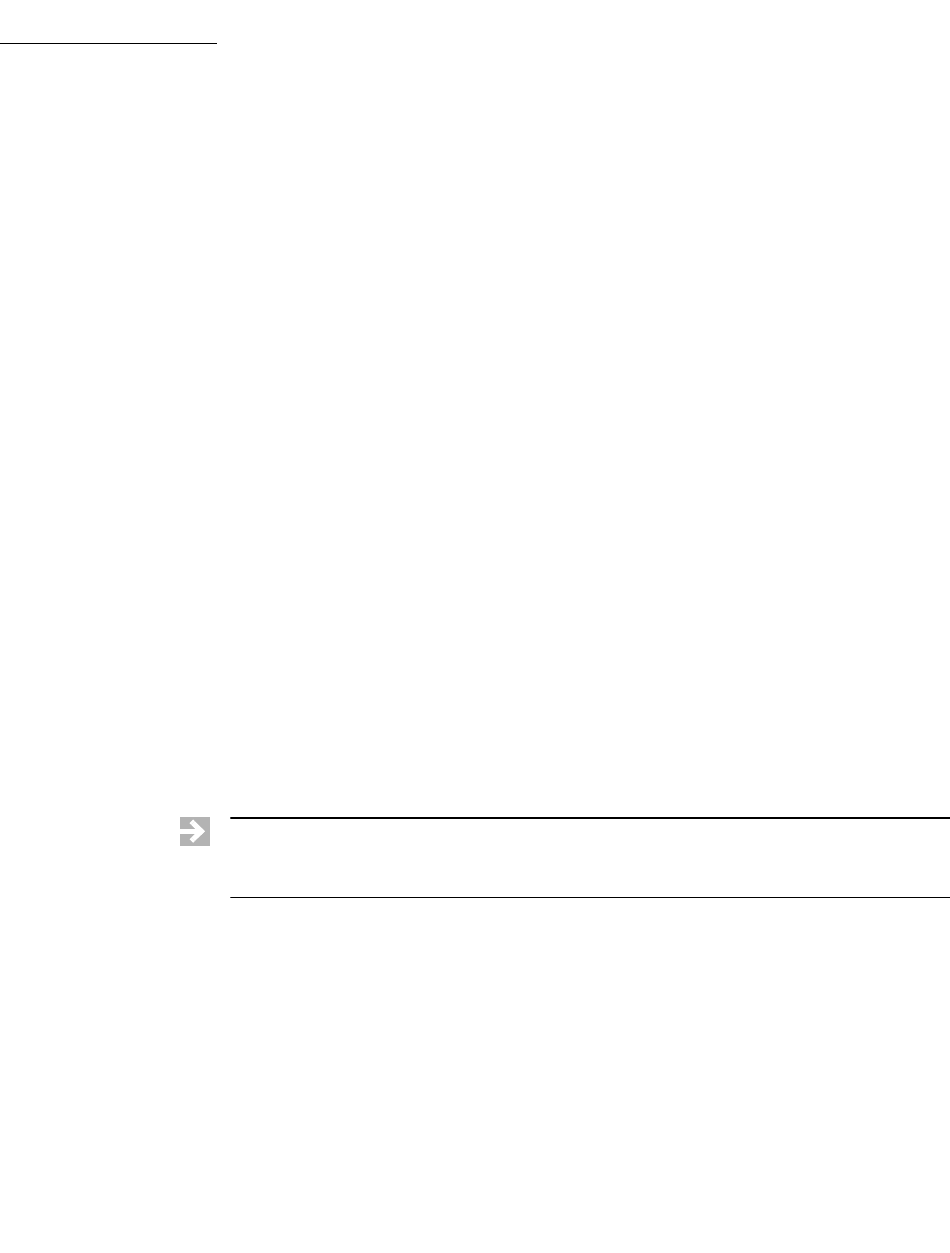
VxWorks
Application Programmer's Guide, 6.7
274
initialization order lower than 6 (for information about this macro, see
4.5.1 Library and Plug-in Initialization, p.74).
8.4 Memory Error Detection
Support for memory error detection is provided by the following optional
instrumentation libraries:
■The memEdrLib library, which performs error checks of operations in the user
heap and memory partitions in a process. This library can be linked to an
executable compiled with either the Wind River Compiler or the GNU
compiler.
■The Run-Time Error Checking (RTEC) facility, which checks for additional
errors, such as buffer overruns and underruns, static and automatic variable
reference checks. This feature is only provided by the Wind River Compiler.
Errors detected by these facilities are reported with the logging facility of the error
detection and reporting component; which must be included in the VxWorks
configuration to provide this functionality.
For information about configuring VxWorks for error detection and reporting, as
well as information about additional facilities useful for debugging software
faults, see 11. Error Detection and Reporting.
NOTE: The memory error detection facilities described in this section are not
included in any shared library provided by Wind River with this release. They can
only be statically linked with application code.
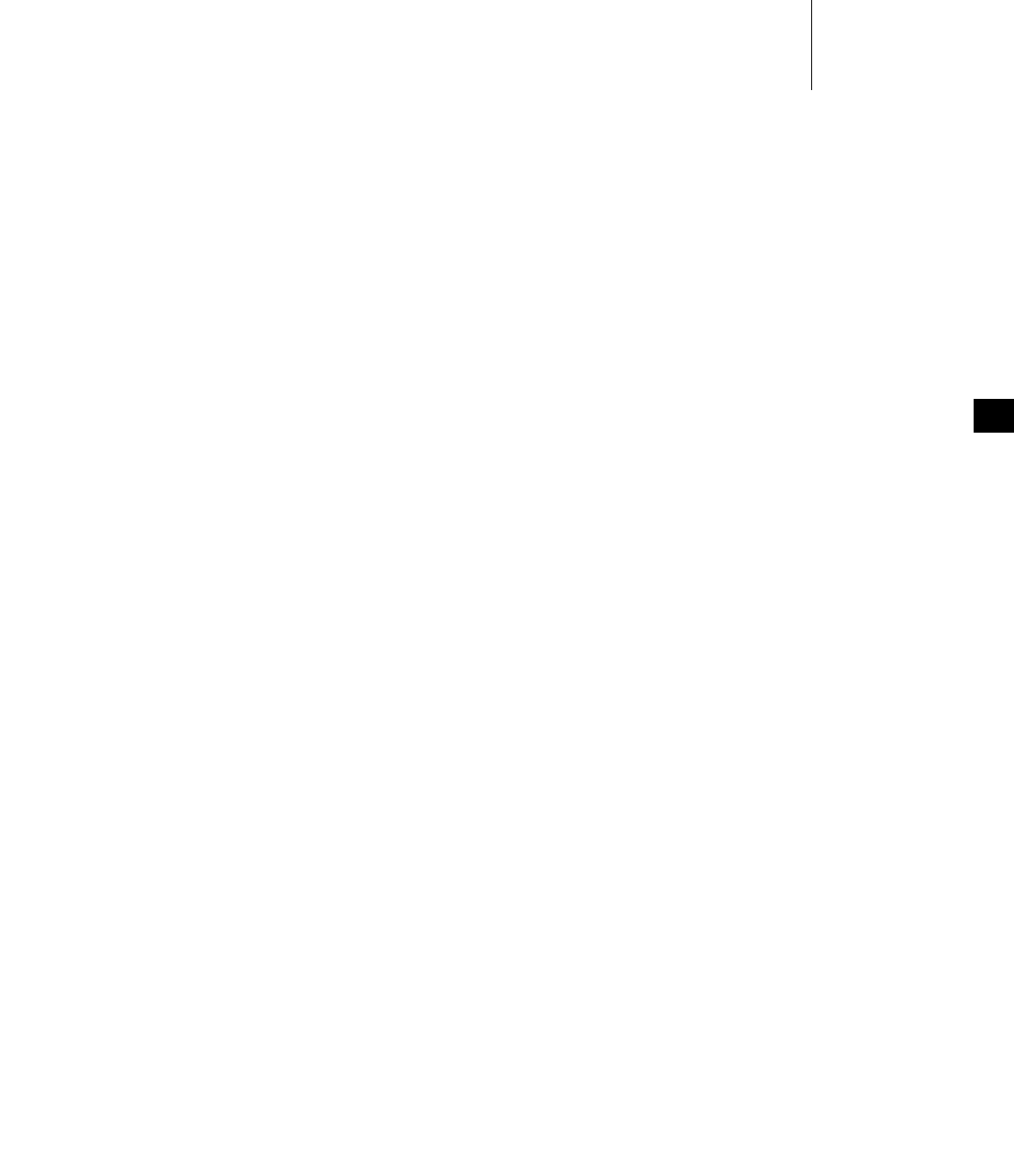
8 Memory Management
8.4 Memory Error Detection
275
8
8.4.1 Heap and Partition Memory Instrumentation
To supplement the error detection features built into memLib and memPartLib
(such as valid block checking), the memory partition debugging library,
memEdrLib, can be used to perform automatic, programmatic, and interactive
error checks on memLib and memPartLib operations. This is performed by
installing instrumentation hooks for memPartLib.
The instrumentation helps detect common programming errors such as
double-freeing an allocated block, freeing or reallocating an invalid pointer, and
memory leaks. In addition, with compiler-assisted code instrumentation, it helps
detect bounds-check violations, buffer over-runs and under-runs, pointer
references to free memory blocks, pointer references to automatic variables outside
the scope of the variable, and so on.
VxWorks Kernel Configuration
A VxWorks kernel configured for process support (with the INCLUDE_RTP
component) is sufficient for providing processes with heap instrumentation. The
optional INCLUDE_MEM_EDR_RTP_SHOW component can be used to provide
show routines for the heap and memory partition instrumentation. Note that the
kernel’s heap instrumentation component (INCLUDE_MEM_EDR) is not required.
Linking
In order to enable heap and memory partition instrumentation of a process, the
executable must be linked with the memEdrLib library support included. This can
be accomplished by using the following linker option (with either the Wind River
or GNU toolchain):
-Wl,-umemEdrEnable
Note that the syntax is slightly different for the Coldfire architecture, for which
underscores are pre-pended to symbol names, as follows:
-Wl,-u_memEdrEnable
For example, the following makefile based on the provided user-side build
environment can be used:
EXE = heapErr.vxe
OBJS = main.o
LD_EXEC_FLAGS += -Wl,-umemEdrEnable
include $(WIND_USR)/make/rules.rtp
Alternatively, adding the following lines to the application code can also be used:
extern int memEdrEnable;

VxWorks
Application Programmer's Guide, 6.7
276
memEdrEnable = TRUE;
The location of these lines in the code is not important.
Environment Variables
When executing an application, the following environment variables may be set to
override the defaults. The variables have to be set when the process is started. For
information about working with environment variables, see 2.2.8 RTPs and
Environment Variables, p.15, 3.3.1 RTP Application Structure, p.42, and the API
reference for rtpSpawn( ).
MEDR_EXTENDED_ENABLE
Set to TRUE to enable saving trace information for each allocated block, but at
the cost of increased memory used to store entries in the allocation database.
Without this feature enabled the database entry for each allocated block is 32
bytes, with this feature enabled it is 64 bytes. Default setting is FALSE.
MEDR_FILL_FREE_ENABLE
Set to TRUE to enable pattern-filling queued free blocks. This aids detecting
writes into freed buffers. Default setting is FALSE.
MEDR_FREE_QUEUE_LEN
Maximum allowed length of the free queue. When a memory block is freed by
an application, instead of immediately returning it to the memory pool, it is
kept in a queue. When the queue reaches the maximum length allowed, the
blocks are returned to the memory pool in a FIFO order. Queuing is disabled
when this parameter is 0. Default setting is 64.
MEDR_BLOCK_GUARD_ENABLE
Enable guard signatures in the front and the end of each allocated block.
Enabling this feature aids in detecting buffer overruns, under-runs, and some
heap memory corruption. Default setting is FALSE.
MEDR_POOL_SIZE
Set the size of the memory pool used to maintain the memory block database.
Default setting in processes is 64 K. The database uses 32 bytes per memory
block without extended information enabled, and 64 bytes per block with
extended information enabled (call stack trace).
MEDR_SHOW_ENABLE
Enable heap instrumentation show support in the process. This is needed in
addition to configuring VxWorks with the INCLUDE_MEM_EDR_RTP_SHOW
component. When enabled, the kernel routines communicate with a dedicated
task in the process with message queues. The default setting is FALSE.
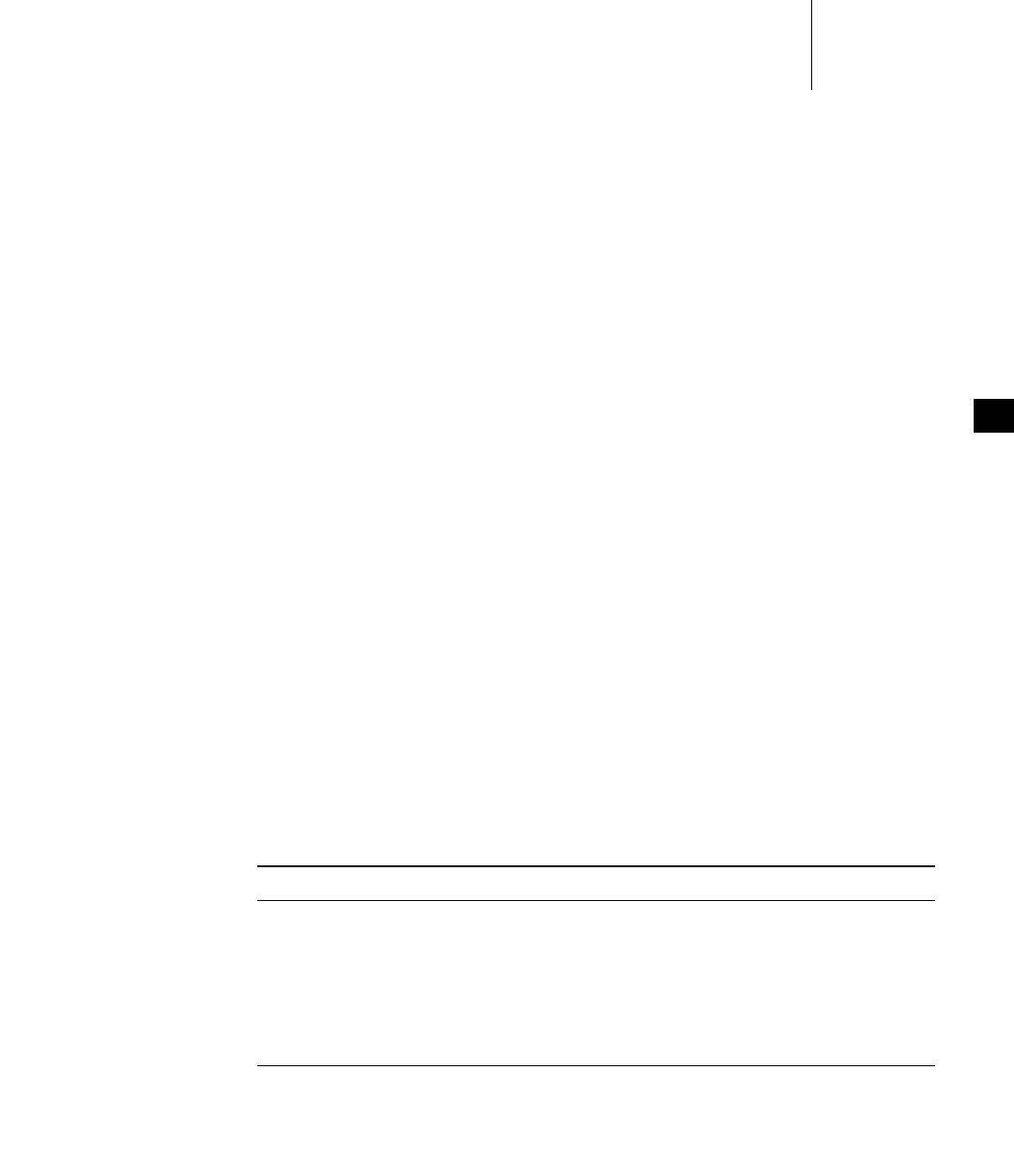
8 Memory Management
8.4 Memory Error Detection
277
8
Error Types
During execution, errors are automatically logged when the allocation, free, and
re-allocation functions are called. The following error types are automatically
identified and logged:
■Allocation returns a block address within an already allocated block from the
same partition. This would indicate corruption in the partition data structures.
■Allocation returns a block address which is in the task's stack space. This
would indicate corruption in the partition data structures.
■Allocation returns a block address that is in the kernel's static data section. This
would indicate corruption in the partition data structures.
■Freeing a pointer which is in the task’s stack space.
■Freeing a memory that was already freed and is still in the free queue.
■Freeing memory which is in the kernel’s static data section.
■Freeing memory in a different partition than where it was allocated.
■Freeing a partial memory block.
■Freeing memory block with the guard zone corrupted, when the
MEDR_BLOCK_GUARD_ENABLE environment variable is TRUE.
■Pattern in a memory block which is in the free queue has been corrupted, when
the MEDR_FILL_FREE_ENABLE environment variable is TRUE.
Shell Commands
The show routines and commands described in Table 8-1 are available for use with
the shell’s C and command interpreters to display information.
Table 8-1 Shell Commands
C Interpreter Command Interpreter Description
edrShow( ) edr show Displays error records.
memEdrRtpPartShow( ) mem rtp part list Displays a summary of the
instrumentation
information for memory
partitions located in a given
process.
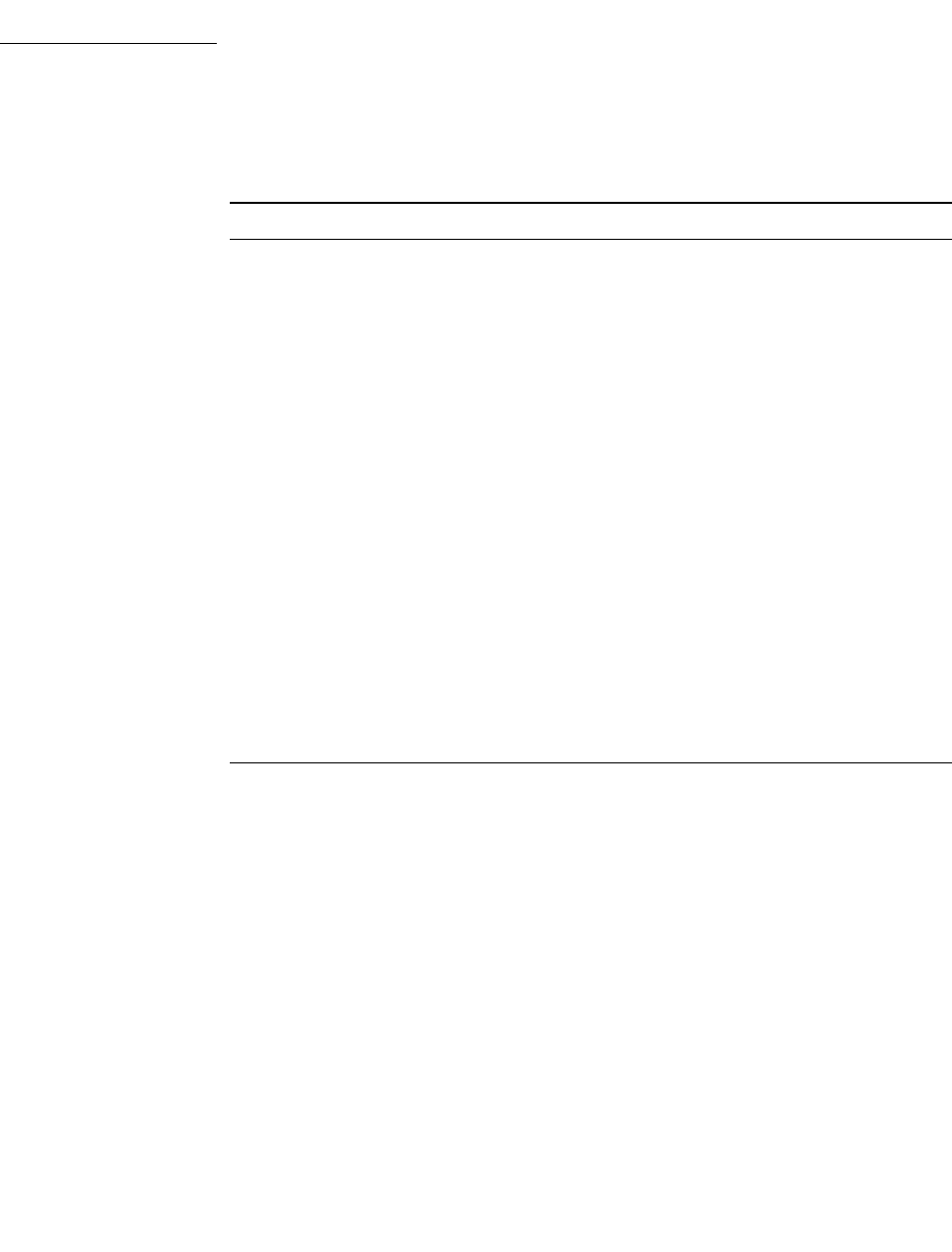
VxWorks
Application Programmer's Guide, 6.7
278
memEdrRtpBlockShow( ) mem rtp block list Displays information about
allocated blocks in a given
process. Blocks can be
selected using a
combination of various
querying criteria: partition
ID, block address, allocating
task ID, block type.
memEdrRtpBlockMark( ) mem rtp block mark
mem rtp block unmark
Marks or unmarks selected
blocks allocated at the time
of the call. The selection
criteria may include
partition ID and/or
allocating task ID.
Can be used to monitor
memory leaks by displaying
information of unmarked
blocks with
memEdrRtpBlockShow( )
and mem rtp block list.
Table 8-1 Shell Commands (cont’d)
C Interpreter Command Interpreter Description
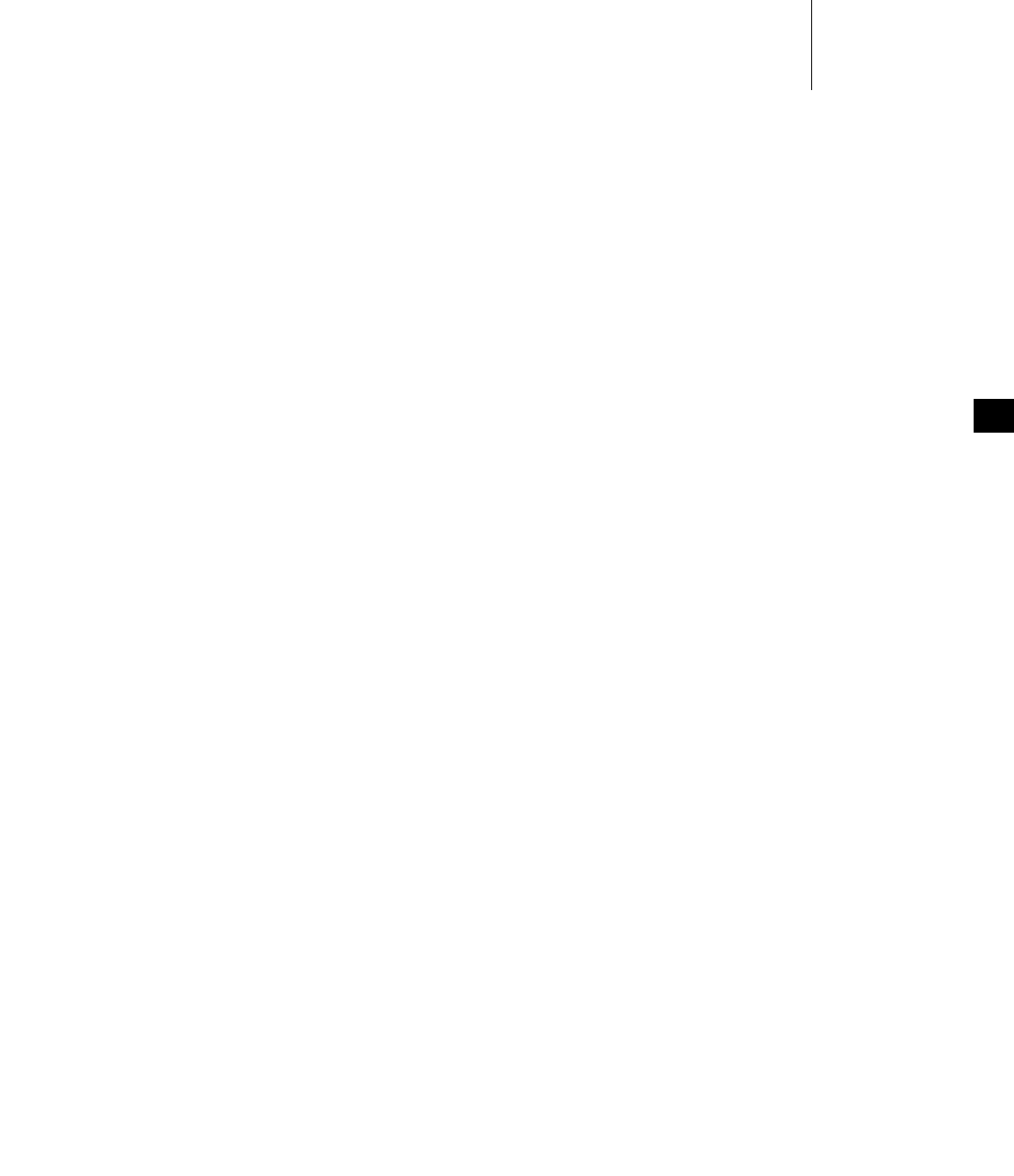
8 Memory Management
8.4 Memory Error Detection
279
8
Code Example
The following application code can be used to generate various errors that can be
monitored from the shell (line numbers are included for reference purposes). Its
use is illustrated in Shell Session Example, p.279.
#include <vxWorks.h>
#include <stdlib.h>
#include <taskLib.h>
int main ()
{
char * pChar;
taskSuspend(0); /* stop here first */
pChar = malloc (24);
free (pChar + 2); /* free partial block */
free (pChar);
free (pChar); /* double-free block */
pChar = malloc (32); /* leaked memory */
taskSuspend (0); /* stop again to keep RTP alive */
}
Shell Session Example
First set up the environment variables in the shell task. These variables will be
inherited by processes created with rtpSp( ). The first environment variable
enables trace information to be saved for each allocation, the second one enables
the show command support inside the process.
-> putenv "MEDR_EXTENDED_ENABLE=TRUE"
value = 0 = 0x0
-> putenv "MEDR_SHOW_ENABLE=TRUE"
value = 0 = 0x0
Spawn the process using the executable produced from the example code:
-> rtp = rtpSp ("heapErr.vxe")
rtp = 0x223ced0: value = 36464240 = 0x22c6670
At this point, the initial process task (iheapErr), which is executing main( ), is
stopped at the first taskSuspend( ) call (line 9 of the source code). Now mark all
allocated blocks in the process which resulted from the process initialization
phase:
-> memEdrRtpBlockMark rtp
value = 27 = 0x1b
Next, clear all entries in the error log. This step is optional, and is used to limit the
number of events displayed by the edrShow( ) command that will follow:

VxWorks
Application Programmer's Guide, 6.7
280
-> edrClear
value = 0 = 0x0
Resume the initial task iheapErr to continue execution of the application code:
-> tr iheapErr
value = 0 = 0x0
After resuming the process will continue execution until the second
taskSuspend( ) call (line 17). Now list all blocks in the process that are unmarked.
These are blocks that have been allocated since memEdrRtpBlockMark( ) was
called, but have not been freed. Such blocks are possible memory leaks:
-> memEdrRtpBlockShow rtp, 0, 0, 0, 5, 1
Addr Type Size Part ID Task ID Task Name Trace
-------- ------ -------- -------- -------- ------------ ------------
30053970 alloc 32 30010698 22c8750 iheapErr main()
malloc()
0x30004ae4()
value = 0 = 0x0
Display the error log. The first error corresponds to line 12 in the test code, while
the second error corresponds to line 14.
-> edrShow
ERROR LOG
=========
Log Size: 524288 bytes (128 pages)
Record Size: 4096 bytes
Max Records: 123
CPU Type: 0x5a
Errors Missed: 0 (old) + 0 (recent)
Error count: 2
Boot count: 4
Generation count: 6
==[1/2]==============================================================
Severity/Facility: NON-FATAL/RTP
Boot Cycle: 4
OS Version: 6.0.0
Time: THU JAN 01 00:09:56 1970 (ticks = 35761)
Task: "iheapErr" (0x022c8750)
RTP: "heapErr.vxe" (0x022c6670)
RTP Address Space: 0x30000000 -> 0x30057000
freeing part of allocated memory block
PARTITION: 0x30010698
PTR=0x30053942
BLOCK: allocated at 0x30053940, 24 bytes
<<<<<Traceback>>>>>
0x300001b4 _start +0x4c : main ()
0x300001e4 main +0x2c : free ()
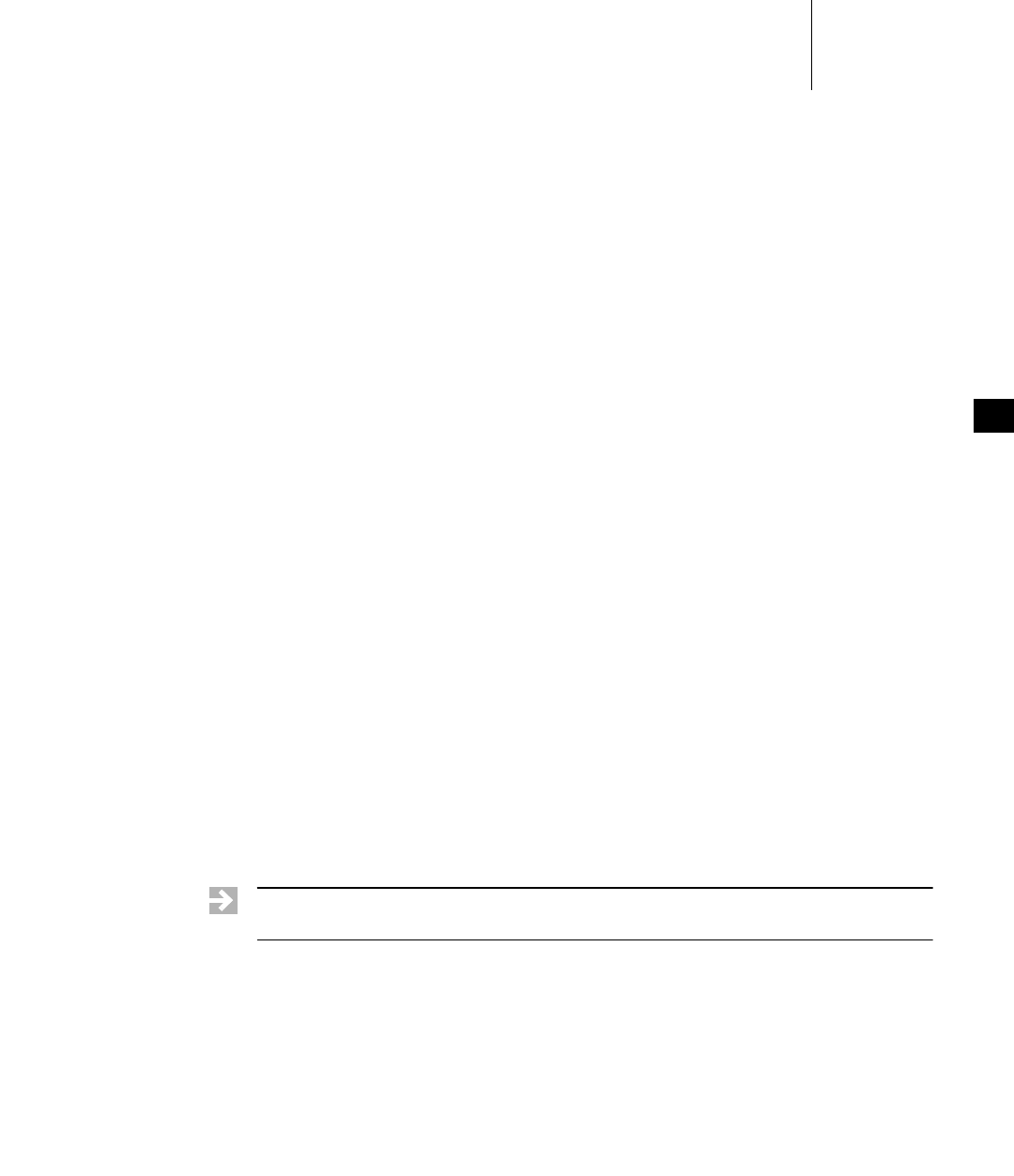
8 Memory Management
8.4 Memory Error Detection
281
8
0x30007280 memPartFree +0x5c : 0x30004a10 ()
0x30004ac8 memEdrItemGet+0x6e8: 0x30004514 ()
0x30003cb8 memEdrErrorLog+0x138: saveRegs ()
==[2/2]==============================================================
Severity/Facility: NON-FATAL/RTP
Boot Cycle: 4
OS Version: 6.0.0
Time: THU JAN 01 00:09:56 1970 (ticks = 35761)
Task: "iheapErr" (0x022c8750)
RTP: "heapErr.vxe" (0x022c6670)
RTP Address Space: 0x30000000 -> 0x30057000
freeing memory in free list
PARTITION: 0x30010698
PTR=0x30053940
BLOCK: free block at 0x30053940, 24 bytes
<<<<<Traceback>>>>>
0x300001b4 _start +0x4c : main ()
0x300001f4 main +0x3c : free ()
0x30007280 memPartFree +0x5c : 0x30004a10 ()
0x30004ac8 memEdrItemGet+0x6e8: 0x30004514 ()
0x30003cb8 memEdrErrorLog+0x138: saveRegs ()
value = 0 = 0x0
Finally, resume iheapErr again to allow it to complete and to be deleted:
-> tr iheapErr
value = 0 = 0x0
8.4.2 Compiler Instrumentation
Additional errors are detected if the application is compiled using the Run-Time
Error Checking (RTEC) feature of the Wind River Compiler. The following flag
should be used:
-Xrtc=option
Code compiled with the -Xrtc flag is instrumented for run-time checks such as
pointer reference check and pointer arithmetic validation, standard library
parameter validation, and so on. These instrumentations are supported through
the memory partition run-time error detection library.
NOTE: The Run-Time Error Checking (RTEC) feature is not available with the
GNU compiler.
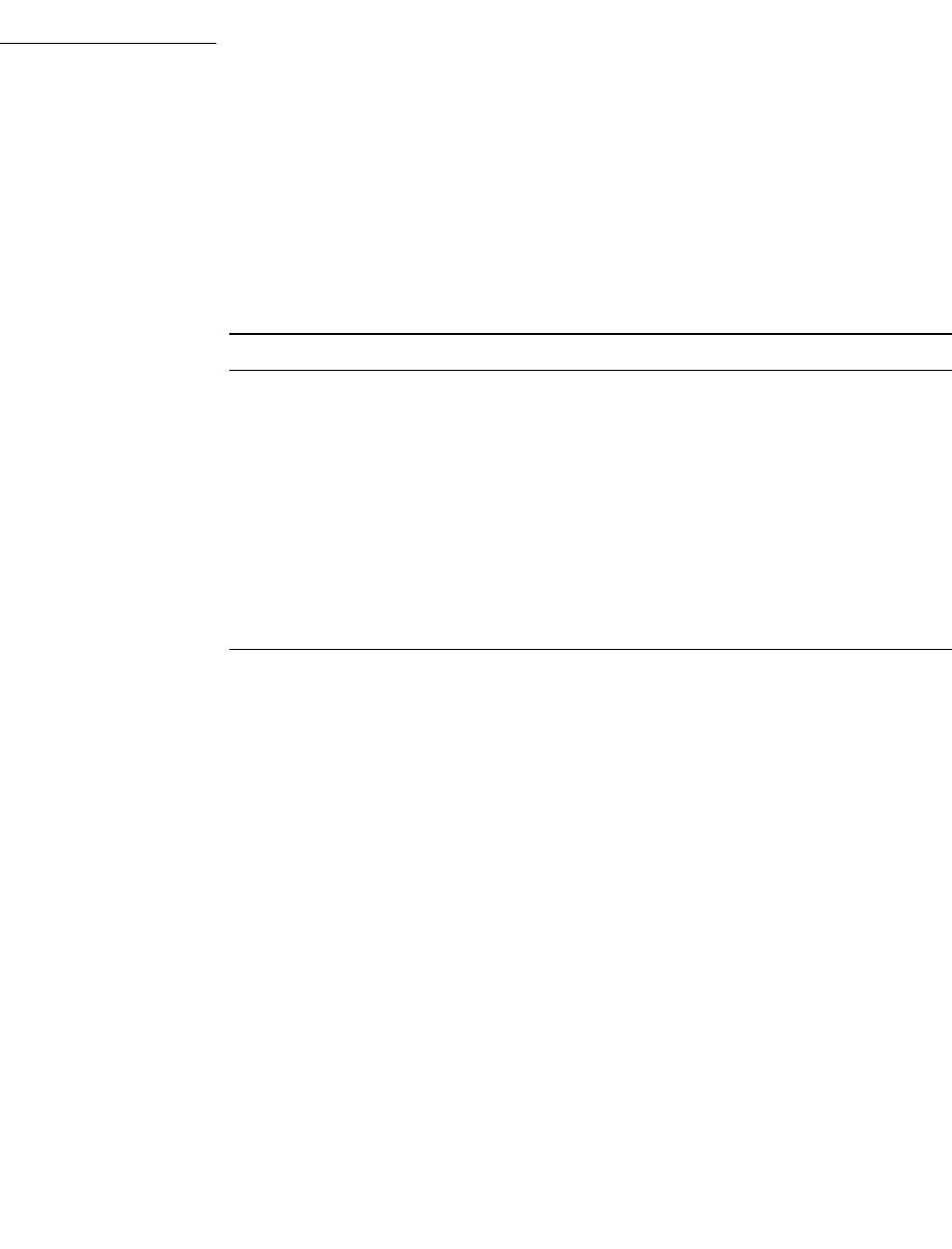
VxWorks
Application Programmer's Guide, 6.7
282
Table 8-2 lists the -Xrtc options that are supported. Using the -Xrtc flag without
specifying any option implements them all. An individual option (or bit-wise
OR’d combinations of options) can be enabled using the following syntax:
-Xrtc=option
The errors and warnings detected by the RTEC compile-in instrumentation are
logged by the error detection and reporting facility (see 11. Error Detection and
Reporting). The following error types are identified:
■Bounds-check violation for allocated memory blocks.
■Bounds-check violation of static (global) variables.
■Bounds-check violation of automatic variables.
■Reference to a block in the free queue.
■Reference to the free part of the task’s stack.
■De-referencing a NULL pointer.
For information beyond what is provided in this section, see the Wind River
Compiler User’s Guide: Run-Time Error Checker.
Configuring VxWorks for RTEC Support
Support for this feature in the kernel is enabled by configuring VxWorks with the
basic error detection and reporting facilities. See 11.2 Configuring Error Detection
and Reporting Facilities, p.366.
Table 8-2 -Xrtc Options
Option Description
0x01 register and check static (global) variables
0x02 register and check automatic variables
0x08 pointer reference checks
0x10 pointer arithmetic checks
0x20 pointer increment/decrement checks
0x40 standard function checks; for example memset( ) and bcopy( )
0x80 report source code filename and line number in error logs
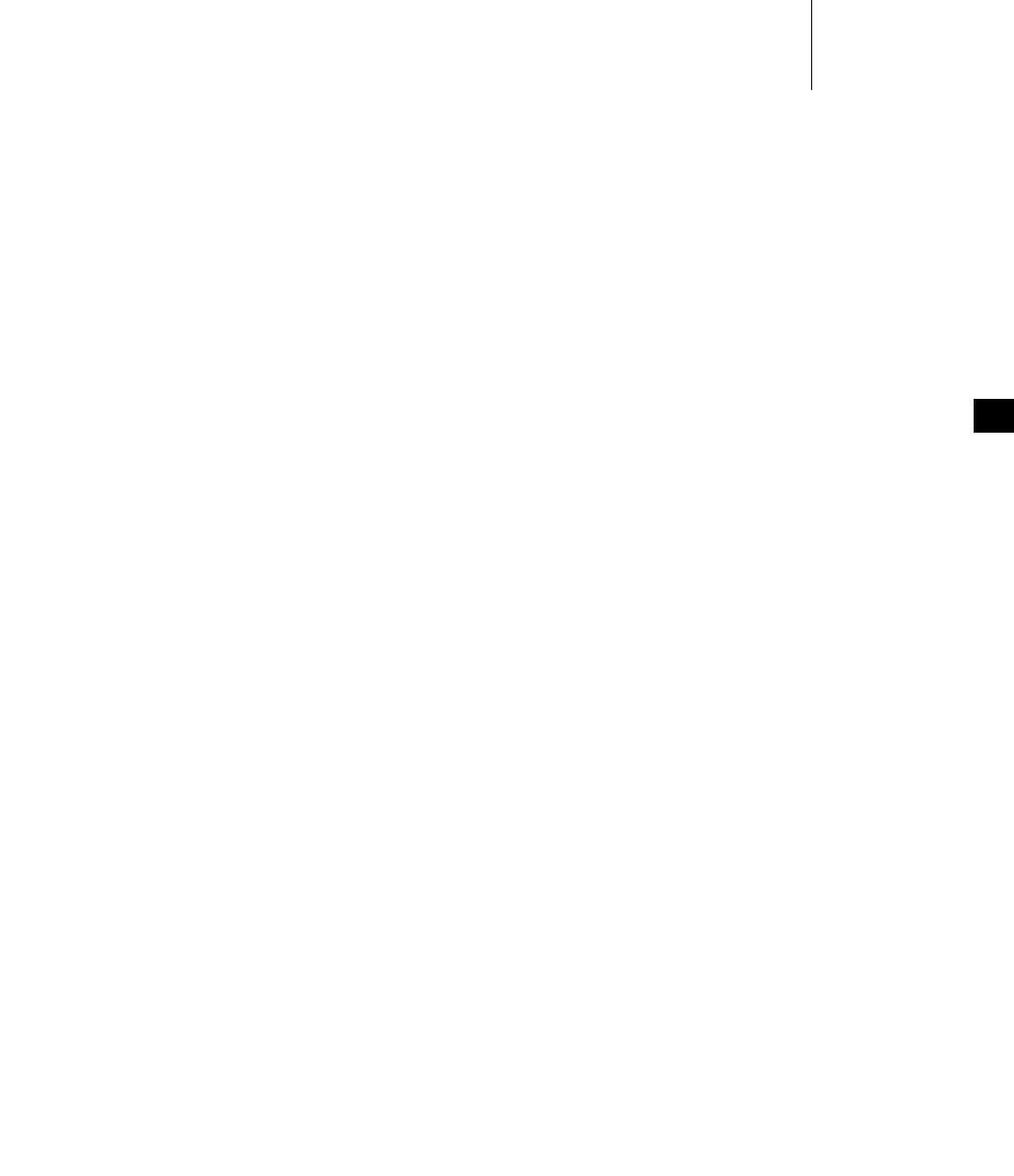
8 Memory Management
8.4 Memory Error Detection
283
8
Shell Commands
The compiler provided instrumentation automatically logs errors detected in
applications using the error detection and reporting facility. For information about
using shell commands with error logs, see 11.4 Displaying and Clearing Error
Records, p.370.
Code Example
This application code generates various errors that can be recorded and displayed,
if built with the Wind River Compiler and its -Xrtc option (line numbers are
included for reference purposes). Its use is illustrated in Shell Session Example,
p.283.
#include <vxWorks.h>
#include <stdlib.h>
int main ()
{
char name[] = "very_long_name";
char * pChar;
int state[] = { 0, 1, 2, 3 };
int ix = 0;
pChar = (char *) malloc (13);
memcpy (pChar, name, strlen (name)); /* bounds check violation */
/* of allocated block */
for (ix = 0; ix < 4; ix++)
state[ix] = state [ix + 1]; /* bounds check violation */
/* of automatic variable */
free (pChar);
*pChar = '\0'; /* reference a free block */
}
Shell Session Example
In the following shell session example, the C interpreter is used to execute
edrClear( ), which clears the error log of any existing error records. Then the
application is started with rtpSp( ). Finally, the errors are displayed with
edrShow( ).
First, clear the error log. This step is only performed to limit the number of events
that are later displayed, when the events are listed:
-> edrClear
value = 0 = 0x0
Start the process using the executable created from the sample code listed above:

VxWorks
Application Programmer's Guide, 6.7
284
-> rtpSp "refErr.vxe"
value = 36283472 = 0x229a450
Next, list the error log. As shown below, three errors are detected by the compiler
instrumentation:
-> edrShow
ERROR LOG
=========
Log Size: 524288 bytes (128 pages)
Record Size: 4096 bytes
Max Records: 123
CPU Type: 0x5a
Errors Missed: 0 (old) + 0 (recent)
Error count: 3
Boot count: 4
Generation count: 8
The first one is caused by the code on line 13. A string of length 14 is copied into a
allocated buffer of size 13:
==[1/3]==============================================================
Severity/Facility: NON-FATAL/RTP
Boot Cycle: 4
OS Version: 6.0.0
Time: THU JAN 01 01:55:42 1970 (ticks = 416523)
Task: "irefErr" (0x0229c500)
RTP: "refErr.vxe" (0x0229a450)
RTP Address Space: 0x30000000 -> 0x30058000
Injection Point: main.c:13
memory block bounds-check violation
PTR=0x30054940 OFFSET=0 SIZE=14
BLOCK: allocated at 0x30054940, 13 bytes
<<<<<Traceback>>>>>
0x300001b4 _start +0x4c : main ()
0x300002ac main +0xf4 : __rtc_chk_at ()
The second error refers to line 17. The local state array is referenced with index 4.
Since the array has only four elements, the range of valid indexes is 0 to 3:
==[2/3]==============================================================
Severity/Facility: NON-FATAL/RTP
Boot Cycle: 4
OS Version: 6.0.0
Time: THU JAN 01 01:55:42 1970 (ticks = 416523)
Task: "irefErr" (0x0229c500)
RTP: "refErr.vxe" (0x0229a450)
RTP Address Space: 0x30000000 -> 0x30058000
Injection Point: main.c:17
memory block bounds-check violation
PTR=0x30022f34 OFFSET=16 SIZE=4
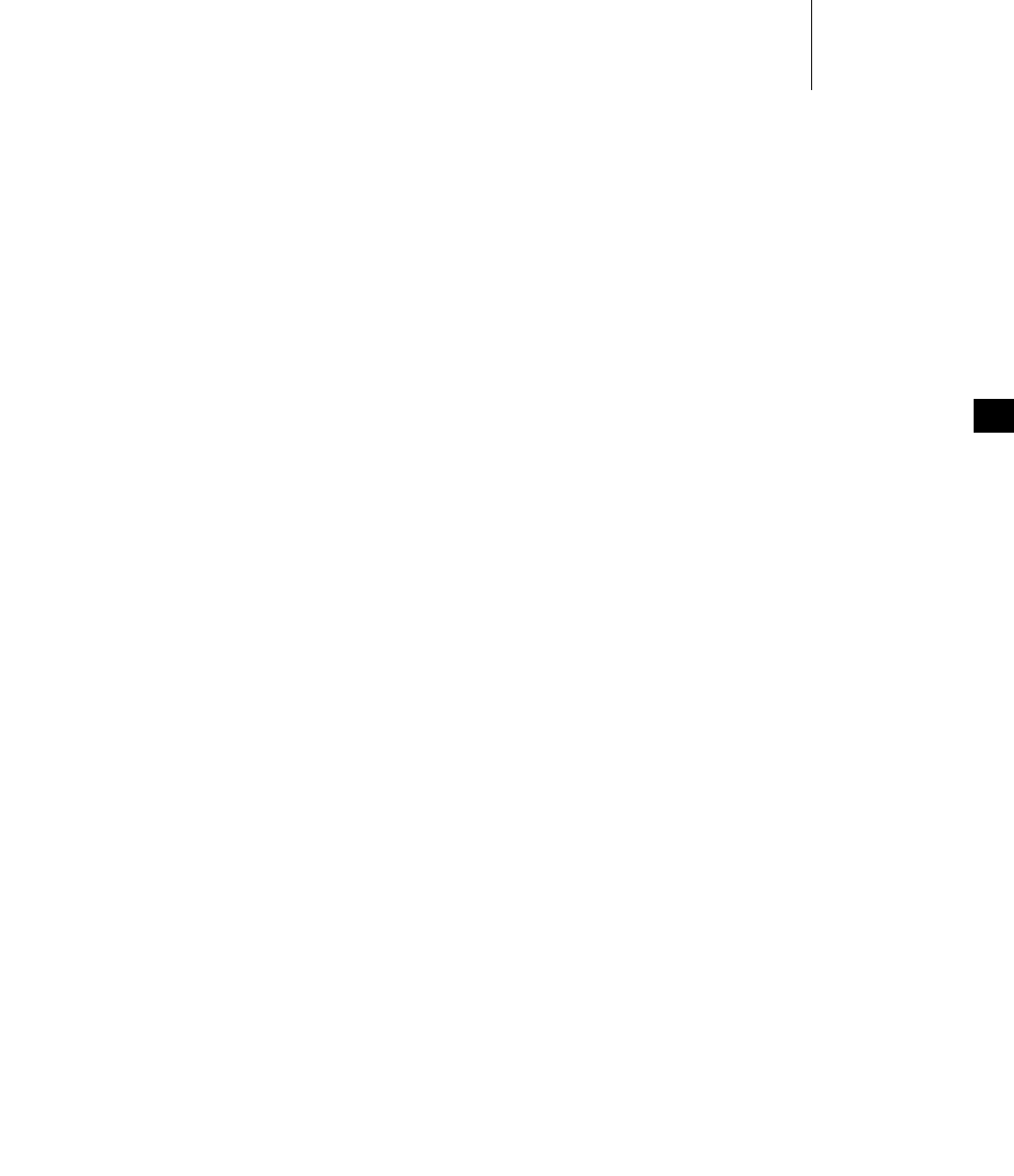
8 Memory Management
8.4 Memory Error Detection
285
8
BLOCK: automatic at 0x30022f34, 16 bytes
<<<<<Traceback>>>>>
0x300001b4 _start +0x4c : main ()
0x300002dc main +0x124: __rtc_chk_at ()
The last error is caused by the code on line 21. A memory block that has been freed
is being modified:
==[3/3]==============================================================
Severity/Facility: NON-FATAL/RTP
Boot Cycle: 4
OS Version: 6.0.0
Time: THU JAN 01 01:55:42 1970 (ticks = 416523)
Task: "irefErr" (0x0229c500)
RTP: "refErr.vxe" (0x0229a450)
RTP Address Space: 0x30000000 -> 0x30058000
Injection Point: main.c:21
pointer to free memory block
PTR=0x30054940 OFFSET=0 SIZE=1
BLOCK: free block at 0x30054940, 13 bytes
<<<<<Traceback>>>>>
0x300001b4 _start +0x4c : main ()
0x30000330 main +0x178: __rtc_chk_at ()
value = 0 = 0x0

VxWorks
Application Programmer's Guide, 6.7
286

287
9
I/O System
9.1 Introduction 287
9.2 Configuring VxWorks With I/O Facilities 289
9.3 Files, Devices, and Drivers 290
9.4 Basic I/O 292
9.5 Buffered I/O: stdio 303
9.6 Other Formatted I/O 305
9.7 Asynchronous Input/Output 305
9.8 Devices in VxWorks 308
9.1 Introduction
The VxWorks I/O system is designed to present a simple, uniform,
device-independent interface to any kind of device, including:
■character-oriented devices such as terminals or communications lines
■random-access block devices such as disks
■virtual devices such as intertask pipes and sockets
■monitor and control devices such as digital and analog I/O devices
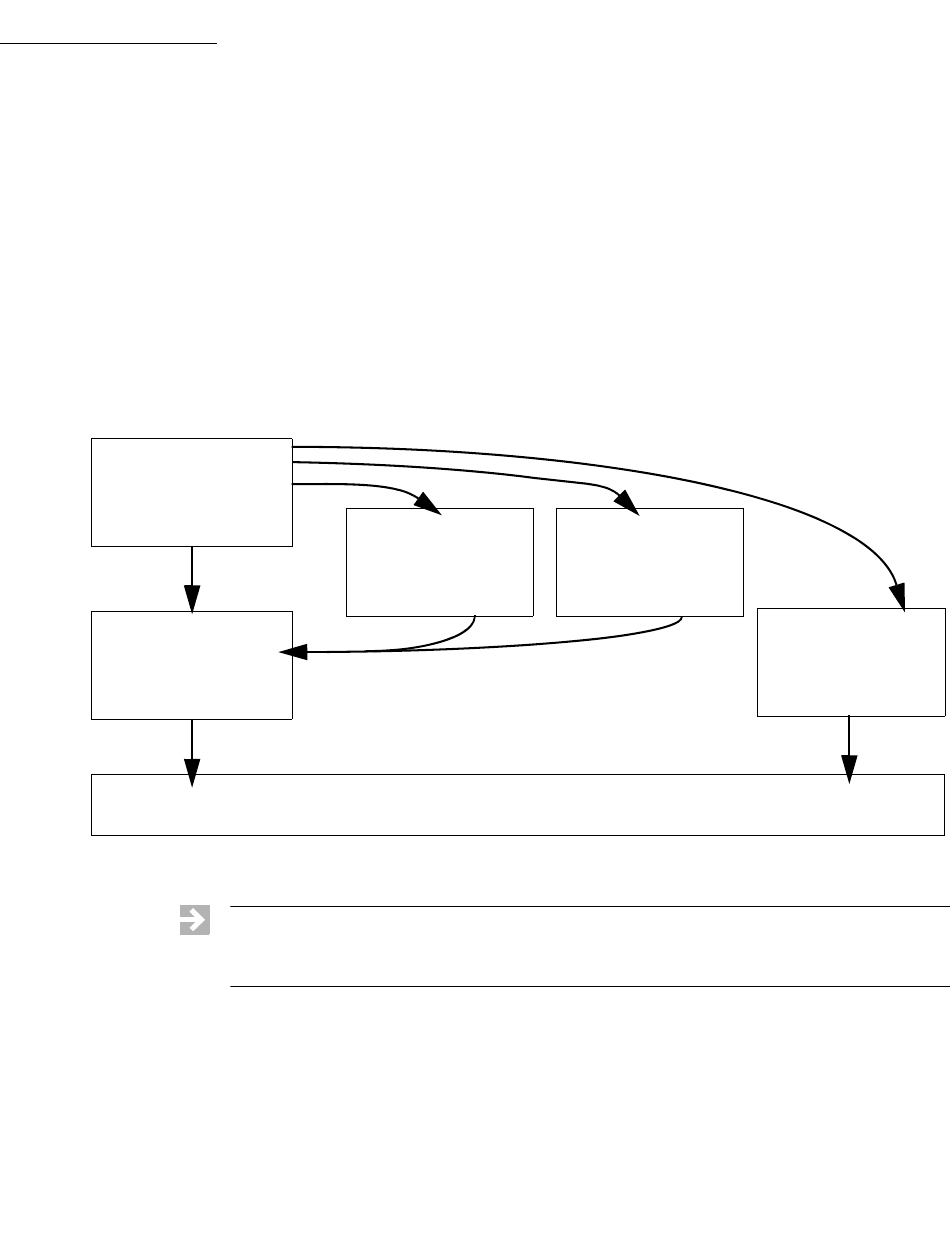
VxWorks
Application Programmer's Guide, 6.7
288
■network devices that give access to remote devices
The VxWorks I/O system provides standard C libraries for both basic and
buffered I/O. The basic I/O libraries are UNIX-compatible; the buffered I/O
libraries are ANSI C-compatible.
The diagram in Figure 9-1 illustrates the relationships between the different
elements of the VxWorks I/O system available to real-time processes (RTPs). All
of these elements are discussed in this chapter.
Figure 9-1 Overview of the VxWorks I/O System for Processes
fioLib
fioRead( )
printf( )
sprintf( )
Basic I/O Routines
(device independent)
write( )
read( )
Buffered I/O: stdio
fread( )
fwrite( )
Network Sockets
send( )
recv( )
Interface
Application
VxWorks Kernel I/O Facilities
NOTE: This chapter provides information about facilities available for real-time
processes. For information about facilities available in the VxWorks kernel, see the
corresponding chapter in the VxWorks Kernel Programmer’s Guide.
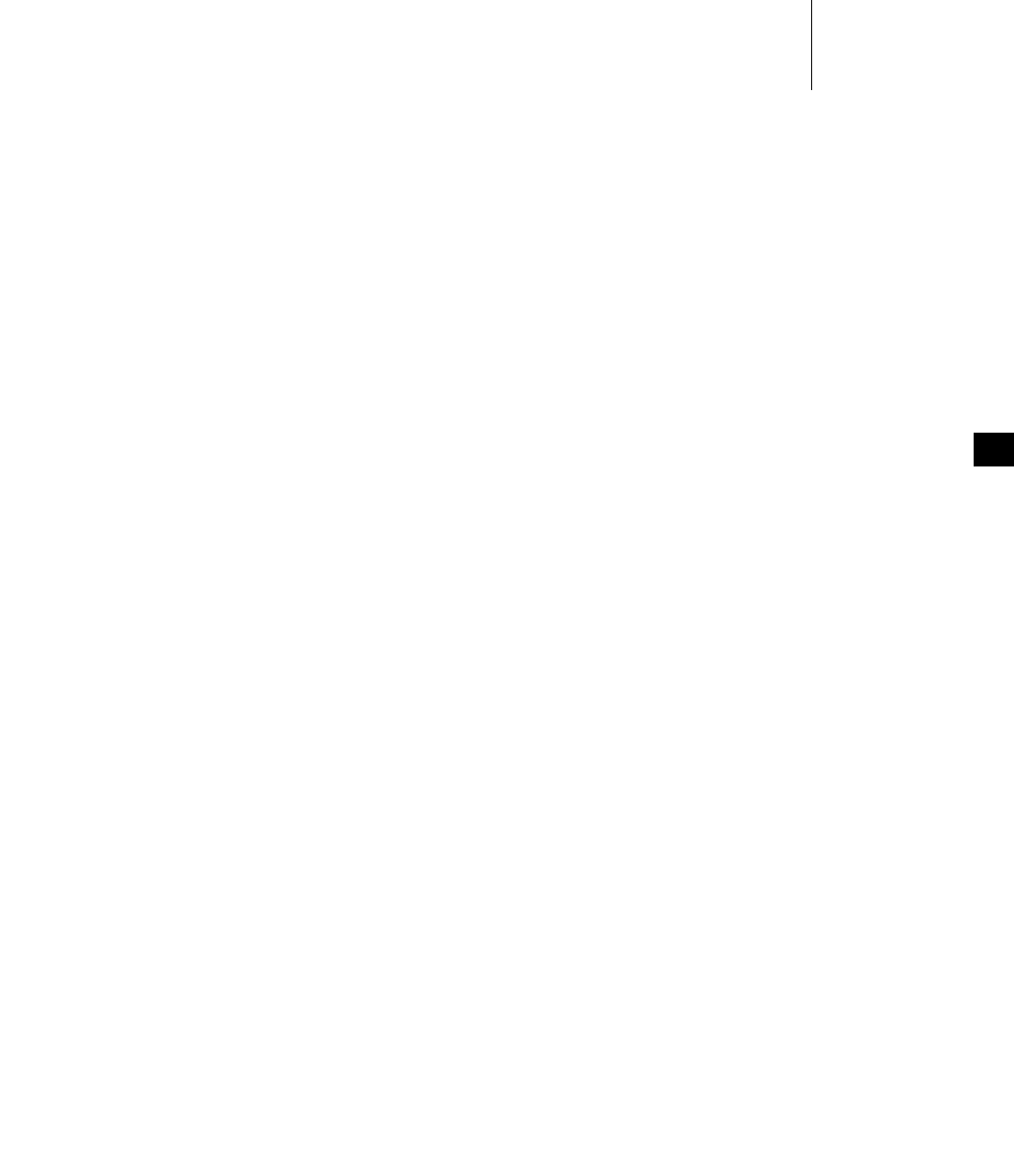
9 I/O System
9.2 Configuring VxWorks With I/O Facilities
289
9
9.2 Configuring VxWorks With I/O Facilities
The components providing the primary VxWorks I/O facilities are as follows:
■INCLUDE_IO_BASIC—provides basic I/O functionality.
■INCLUDE_IO_FILE_SYSTEM—provides file system support.
■INCLUDE_POSIX_DIRLIB—provides POSIX directory utilities.
■INCLUDE_POSIX_FS—provides POSIX file system APIs.
■INCLUDE_IO_REMOVABLE—provides support for removable file systems.
■INCLUDE_IO_POSIX—Provides POSIX I/O support.
■INCLUDE_IO_RTP—provides I/O support for RTPs.
■INCLUDE_IO_MISC—miscellaneous IO functions that are no longer
referenced but are provided for backwards compatibility.
The component INCLUDE_IO_SYSTEM is provided for backward compatibility. It
includes all the components listed above.
Components that provide support for additional features are described
throughout this chapter.

VxWorks
Application Programmer's Guide, 6.7
290
9.3 Files, Devices, and Drivers
In VxWorks, applications access I/O devices by opening named files. A file can
refer to one of two things:
■An unstructured raw device such as a serial communications channel or an
intertask pipe.
■A logical file on a structured, random-access device containing a file system.
Consider the following named files:
/usr/myfile
/pipe/mypipe
/tyCo/0
The first refers to a file called myfile, on a disk device called /usr. The second is a
named pipe (by convention, pipe names begin with /pipe). The third refers to a
physical serial channel. However, I/O can be done to or from any of these in the
same way. Within VxWorks, they are all called files, even though they refer to very
different physical objects.
Devices are handled by device drivers. In general, using the I/O system does not
require any further understanding of the implementation of devices and drivers.
Note, however, that the VxWorks I/O system gives drivers considerable flexibility
in the way they handle each specific device. Drivers conform to the conventional
user view presented here, but can differ in the specifics. See 9.8 Devices in VxWorks,
p.308.
Although all I/O is directed at named files, it can be done at two different levels:
basic and buffered. The two differ in the way data is buffered and in the types of calls
that can be made. These two levels are discussed in later sections.
Filenames and the Default Device
A filename is specified as a character string. An unstructured device is specified
with the device name. In the case of file system devices, the device name is
followed by a filename. Thus, the name /tyCo/0 might name a particular serial I/O
channel, and the name DEV1:/file1 indicates the file file1 on the DEV1: device.
When a filename is specified in an I/O call, the I/O system searches for a device
with a name that matches at least an initial substring of the filename. The I/O
function is then directed at this device.
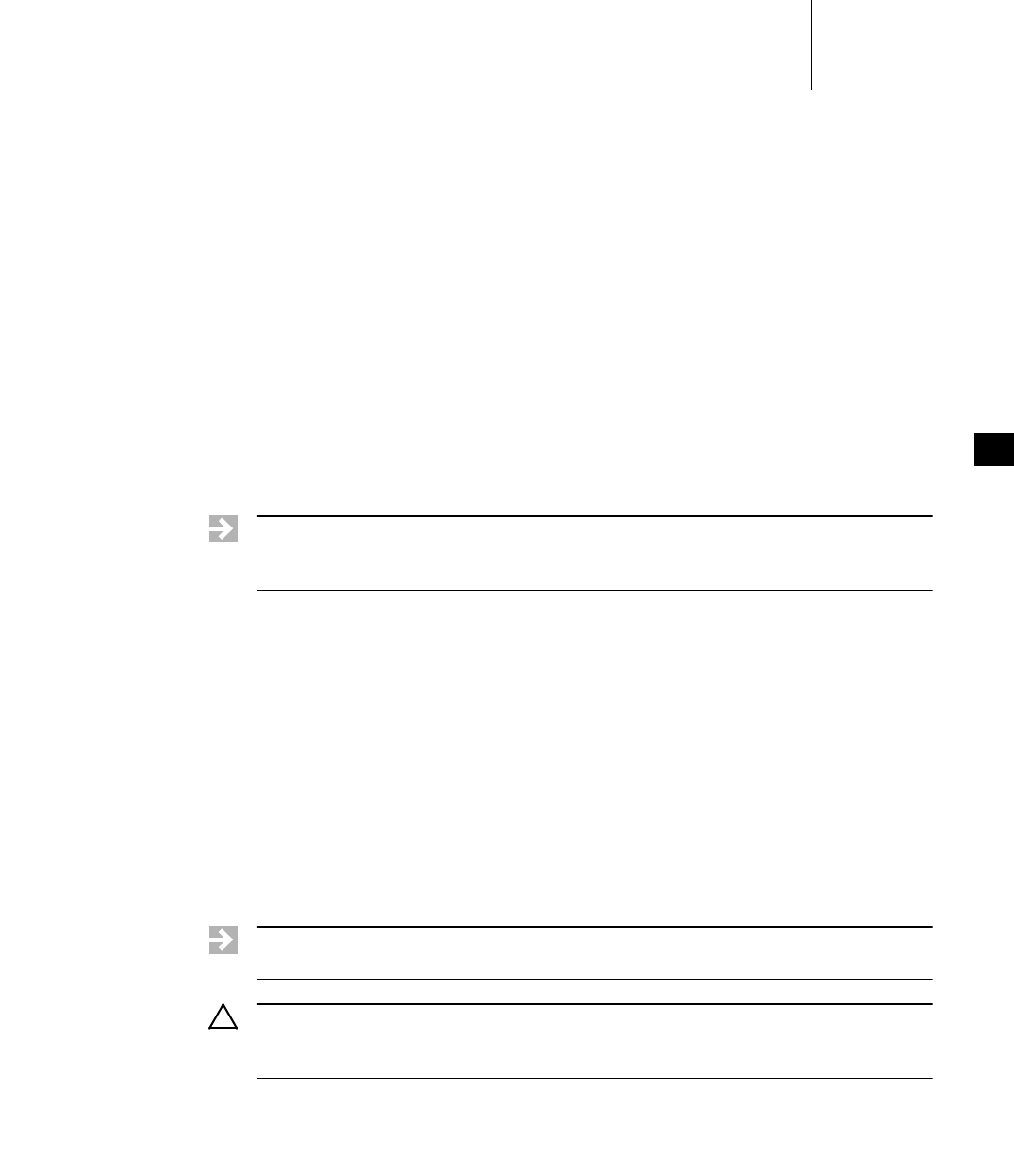
9 I/O System
9.3 Files, Devices, and Drivers
291
9
If a matching device name cannot be found, then the I/O function is directed at a
default device. You can set this default device to be any device in the system,
including no device at all, in which case failure to match a device name returns an
error. You can obtain the current default path by using ioDefPathGet( ). You can
set the default path by using ioDefPathSet( ).
Non-block devices are named when they are added to the I/O system, usually at
system initialization time. Block devices are named when they are initialized for
use with a specific file system. The VxWorks I/O system imposes no restrictions
on the names given to devices. The I/O system does not interpret device or
filenames in any way, other than during the search for matching device and
filenames.
It is useful to adopt some naming conventions for device and file names: most
device names begin with a forward-slash (/), except non-NFS network devices,
and VxWorks HRFS and dosFs file system devices.
By convention, NFS-based network devices are mounted with names that begin
with a slash. For example:
/usr
Non-NFS network devices are named with the remote machine name followed by
a colon. For example:
host:
The remainder of the name is the filename in the remote directory on the remote
system.
File system devices using dosFs are often named with uppercase letters and digits
followed by a colon. For example:
DEV1:
NOTE: To be recognized by the virtual root file system, device names must begin
with a single leading forward-slash, and must not contain any other slash
characters. For more information, see 10.3 Virtual Root File System: VRFS, p.325.
NOTE: Filenames and directory names on dosFs devices are often separated by
backslashes (\). These can be used interchangeably with forward slashes (/).
!CAUTION: Because device names are recognized by the I/O system using simple
substring matching, a slash (/ or \) should not be used alone as a device name, nor
should a slash be used as any part of a device name itself.
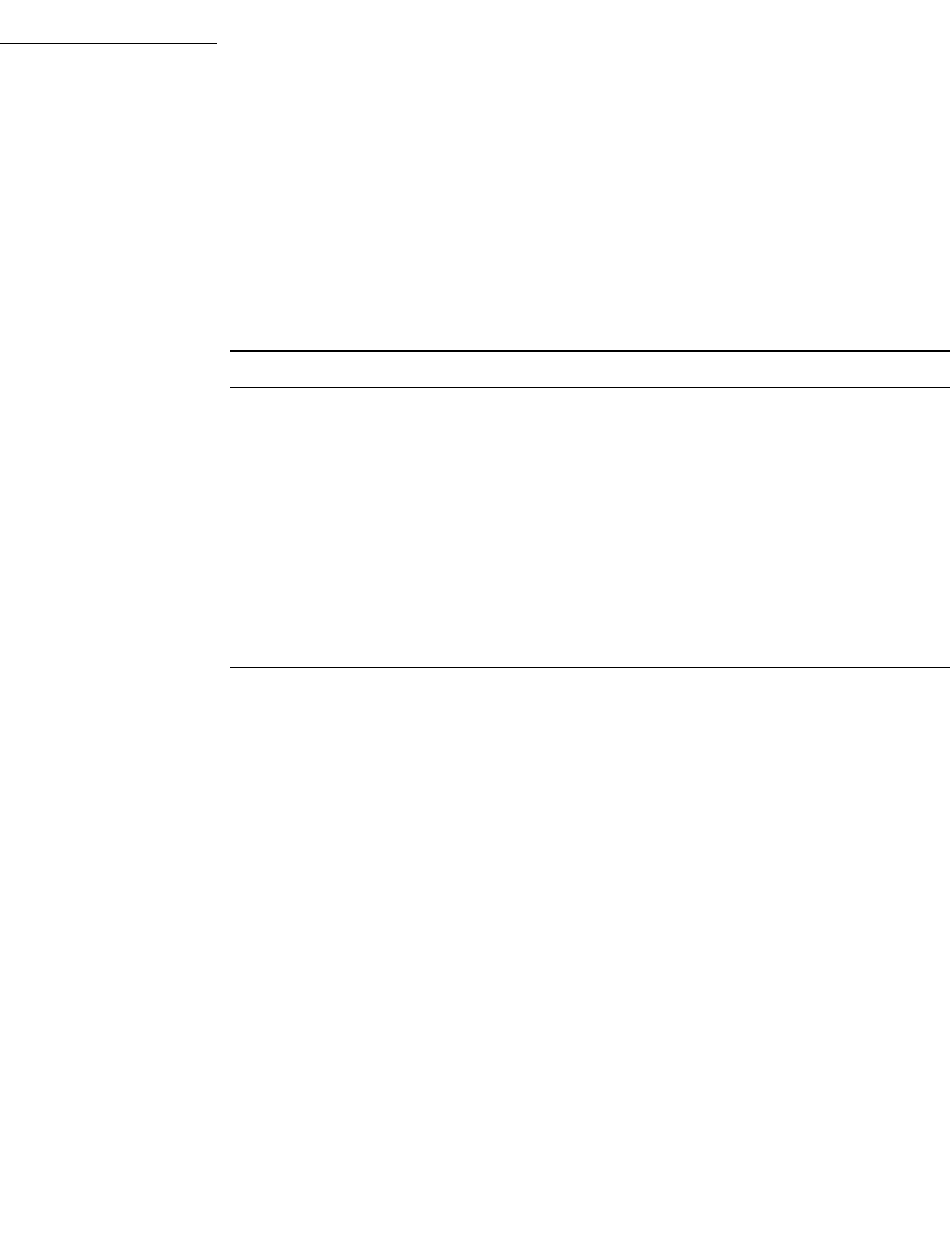
VxWorks
Application Programmer's Guide, 6.7
292
9.4 Basic I/O
Basic I/O is the lowest level of I/O in VxWorks. The basic I/O interface is
source-compatible with the I/O primitives in the standard C library. There are
seven basic I/O calls, shown in Table 9-1.
9.4.1 File Descriptors
At the basic I/O level, files are referred to by a file descriptor. A file descriptor is a
small integer returned by a call to open( ) or creat( ). The other basic I/O calls take
a file descriptor as a parameter to specify a file.
File descriptors are not global. The kernel has its own set of file descriptors, and
each process (RTP) has its own set. Tasks within the kernel, or within a specific
process share file descriptors. The only instance in which file descriptors may be
shared across these boundaries, is when one process is a child of another process
or of the kernel and it does not explicitly close a file using the descriptors it inherits
from its parent. (Processes created by kernel tasks share only the spawning kernel
task's standard I/O file descriptors 0, 1 and 2.) For example:
■If task A and task B are running in process foo, and they each perform a
write( ) on file descriptor 7, they will write to the same file (and device).
■If process bar is started independently of process foo (it is not foo’s child) and
its tasks X and Y each perform a write( ) on file descriptor 7, they will be
writing to a different file than tasks A and B in process foo.
Table 9-1 Basic I/O Routines
Routine Description
creat( ) Creates a file.
remove( ) Deletes a file.
open( ) Opens a file (optionally, creates a file if it does not already exist.)
close( ) Closes a file.
read( ) Reads a previously created or opened file.
write( ) Writes to a previously created or opened file.
ioctl( ) Performs special control functions on files.
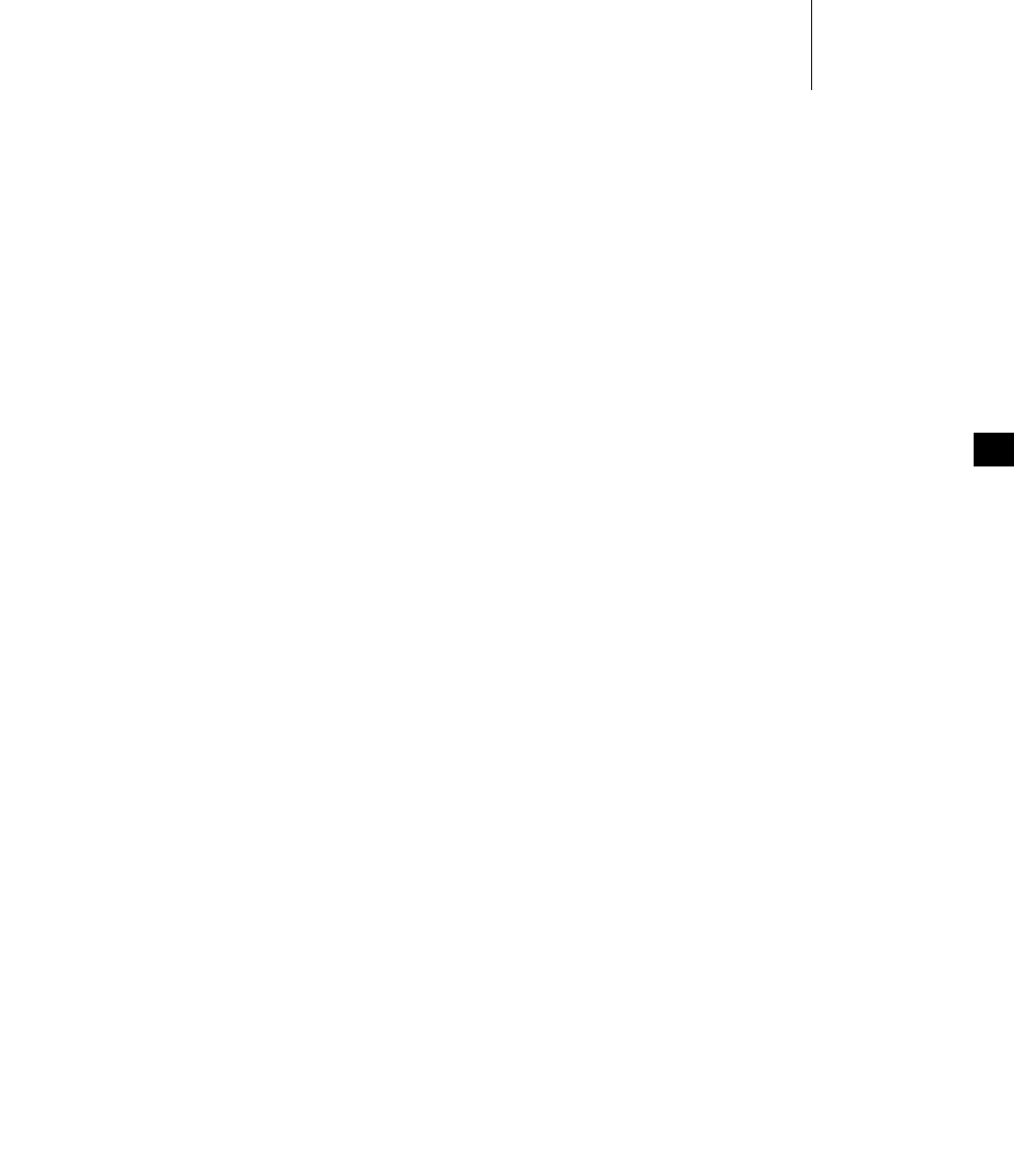
9 I/O System
9.4 Basic I/O
293
9
■If process foobar is started by process foo (it is foo’s child) and its tasks M and
N each perform a write( ) on file descriptor 7, they will be writing to the same
file as tasks A and B in process foo. However, this is only true as long as the
tasks do not close the file. If they close it, and subsequently open file descriptor
7 they will operate on a different file.
When a file is opened, a file descriptor is allocated and returned. When the file is
closed, the file descriptor is deallocated.
File Descriptor Table
The size of the file descriptor table, which defines the maximum number of files
that can be open simultaneously in a process, is inherited from the spawning
environment. If the process is spawned by a kernel task, the size of the kernel file
descriptor table is used for the initial size of the table for the new process.
The size of the file descriptor table for each process can be changed
programmatically. The rtpIoTableSizeGet( ) routine reads the current size of the
table, and the rtpIoTableSizeSet( ) routine changes it.
By default, file descriptors are reclaimed only when the file is closed for the last
time. However, the dup( ) and dup2( ) routines can be used to duplicate a file
descriptor. For more information, see 9.4.3 Standard I/O Redirection, p.294.
9.4.2 Standard Input, Standard Output, and Standard Error
Three file descriptors have special meanings:
■0 is used for standard input (stdin).
■1 is used for standard output (stdout).
■2 is used for standard error output (stderr).
All real time processes read their standard input—like getchar( )—from file
descriptor 0. Similarly file descriptor 1 is used for standard output—like printf( ).
And file descriptor 2 is used for outputting error messages. You can use these
descriptors to manipulate the input and output for all tasks in a process at once by
changing the files associated with these descriptors.
These standard file descriptors are used to make an application independent of its
actual I/O assignments. If a process sends its output to standard output (where the
file descriptor is 1), then its output can be redirected to any file of any device,
without altering the application’s source code.

VxWorks
Application Programmer's Guide, 6.7
294
9.4.3 Standard I/O Redirection
If a process is spawned by a kernel task, the process inherits the standard I/O file
descriptor assignments of the spawning kernel task. These may be the same as the
global standard I/O file descriptors for the kernel, or they may be different,
task-specific standard I/O file descriptors. (For more information about kernel
standard I/O assignments, see the VxWorks Kernel Programmer’s Guide: I/O System.)
If a process is spawned by another process, it inherits the standard I/O file
descriptor assignments of the spawning process.
After a process has been spawned, its standard I/O file descriptors can be changed
to any file descriptor that it owns.
The POSIX dup( ) and dup2( ) routines are used for redirecting standard I/O to a
different file and then restoring them, if necessary. (Note that this is a very
different process from standard I/O redirection in the kernel).
The first routine is used to save the original file descriptors so they can be restored
later. The second routine assigns a new descriptor for standard I/O, and can also
be used to restore the original. Every duplicated file descriptor should be closed
explicitly when it is no longer in use. The following example illustrates how the
routines are used.
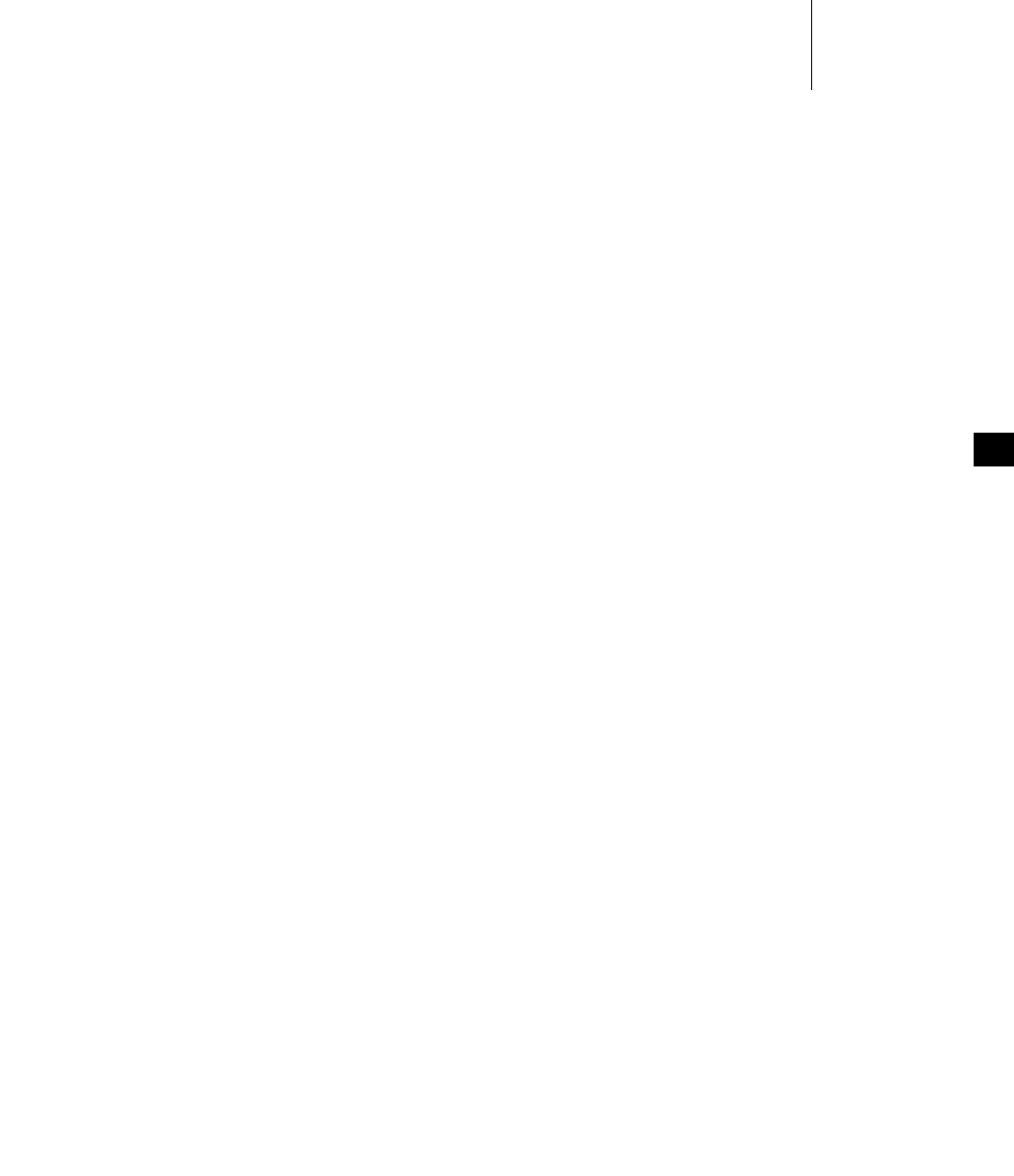
9 I/O System
9.4 Basic I/O
295
9
First use the dup( ) routine to duplicate and save the standard I/O file descriptors,
as follows:
/* Temporary fd variables */
int oldFd0;
int oldFd1;
int oldFd2;
int newFd;
/* Save the original standard file descriptor. */
oldFd0 = dup(0);
oldFd1 = dup(1);
oldFd2 = dup(2);
Then use dup2( ) to change the standard I/O files:
/* Open new file for stdin/out/err */
newFd = open ("newstandardoutputfile", O_RDWR, 0);
/* Set newFd to fd 0, 1, 2 */
dup2 (newFd, 0);
dup2 (newFd, 1);
dup2 (newFd, 2);
If the process’ standard I/O must be redirected again, the preceding step can be
repeated with a another new file descriptor.
If the original standard I/O file descriptors must be restored, the following
procedure can be performed:
/* When complete, restore the original standard IO */
dup2 (oldFd0, 0);
dup2 (oldFd1, 1);
dup2 (oldFd2, 2);
/* Close them after they are duplicated to fd 0, 1, 2 */
close (oldFd0);
close (oldFd1);
close (oldFd2);
This redirection only affect the process in which it is done. It does not affect the
standard I/O of any other process or the kernel. Note, however, that any new
processes spawned by this process inherit the current standard I/O file descriptors
of the spawning process (whatever they may be) as their initial standard I/O
setting.
For more information, see the VxWorks API references for dup( ) and dup2( ).
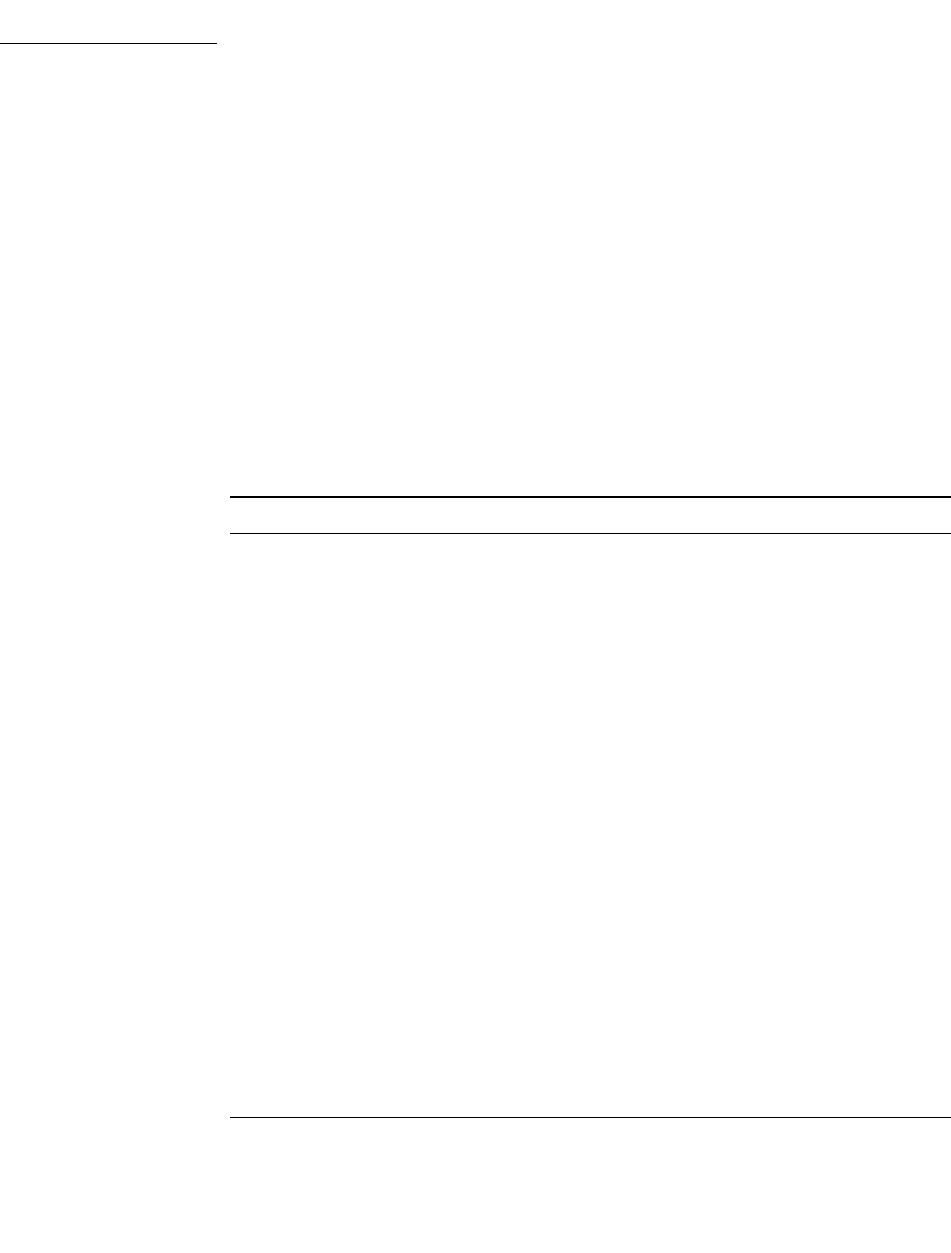
VxWorks
Application Programmer's Guide, 6.7
296
9.4.4 Open and Close
Before I/O can be performed on a device, a file descriptor must be opened to the
device by invoking the open( ) routine—or creat( ), as discussed in the next section.
The arguments to open( ) are the filename, the type of access, and the mode (file
permissions):
fd = open ("name", flags,mode);
For open( ) calls made in processes, the mode parameter is optional.
The file-access options that can be used with the flags parameter to open( ) are
listed in Table 9-2.
Table 9-2 File Access Options
Flag Description
O_RDONLY Open for reading only.
O_WRONLY Open for writing only.
O_RDWR Open for reading and writing.
O_CREAT Create a file if it does not already exist.
O_EXCL Error on open if the file exists and O_CREAT is also set.
O_SYNC Write on the file descriptor complete as defined by
synchronized I/O file integrity completion.
O_DSYNC Write on the file descriptor complete as defined by
synchronized I/O data integrity completion.
O_RSYNC Read on the file descriptor complete at the same sync level as
O_DSYNC and O_SYNC flags.
O_APPEND Set the file offset to the end of the file prior to each write, which
guarantees that writes are made at the end of the file. It has no
effect on devices other than the regular file system.
O_NONBLOCK Non-blocking I/O.
O_NOCTTY If the named file is a terminal device, don't make it the
controlling terminal for the process.
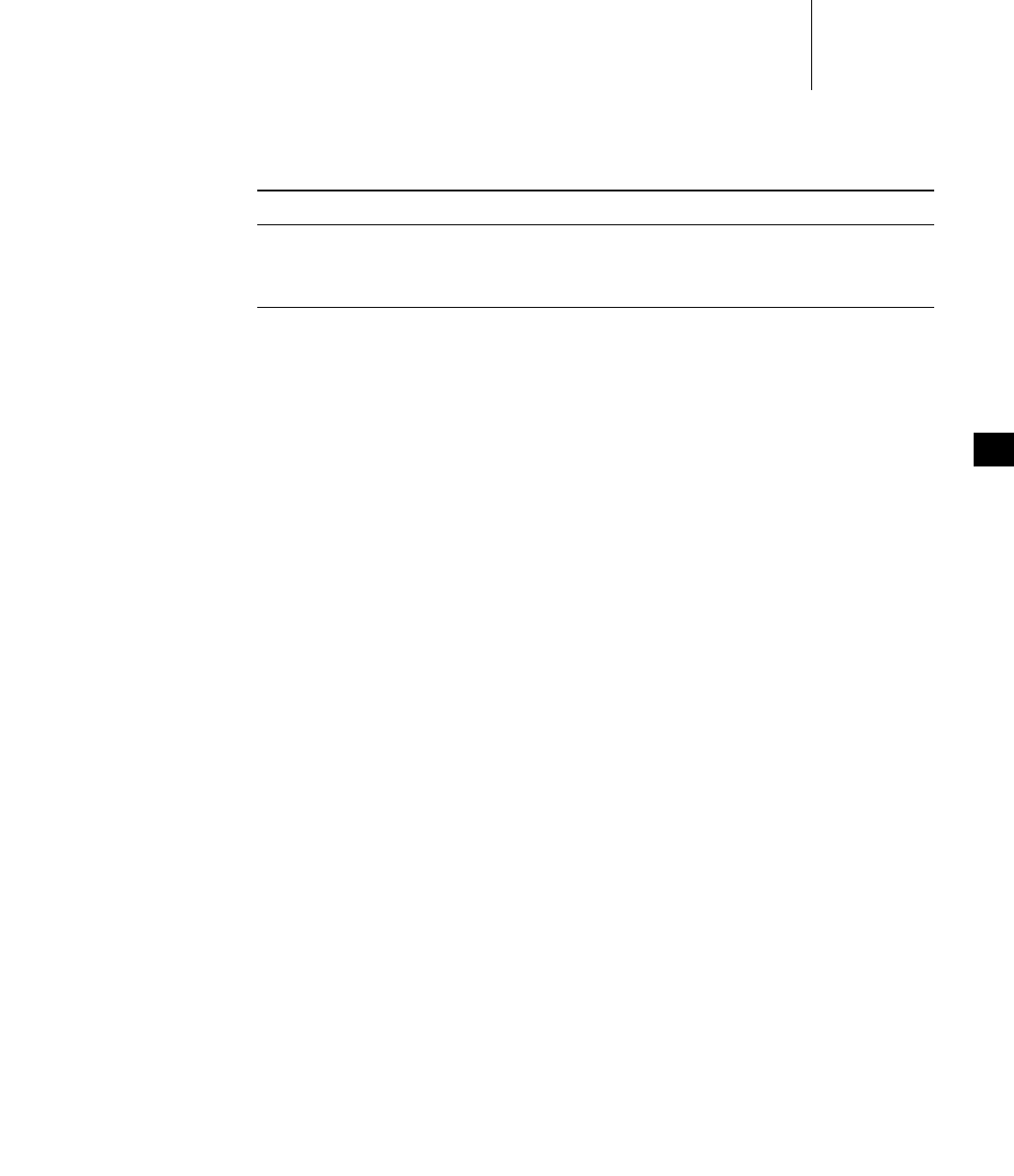
9 I/O System
9.4 Basic I/O
297
9
Note the following special cases with regard to use of the file access and mode (file
permissions) parameters to open( ):
■In general, you can open only preexisting devices and files with open( ).
However, with NFS network, dosFs, and HRFS devices, you can also create
files with open( ) by OR’ing O_CREAT with one of the other access flags.
■HRFS directories can be opened with the open( ) routine, but only using the
O_RDONLY flag.
■With both dosFs and NFS devices, you can use the O_CREAT flag to create a
subdirectory by setting mode to FSTAT_DIR. Other uses of the mode parameter
with dosFs devices are ignored.
■With an HRFS device you cannot use the O_CREAT flag and the FSTAT_DIR
mode option to create a subdirectory. HRFS ignores the mode option and
simply creates a regular file.
■The netDrv default file system does not support the F_STAT_DIR mode option
or the O_CREAT flag.
■For NFS devices, the third parameter to open( ) is normally used to specify the
mode of the file. For example:
myFd = open ("fooFile", O_CREAT | O_RDWR, 0644);
■While HRFS supports setting the permission mode for a file, it is not used by
the VxWorks operating system.
■Files can be opened with the O_SYNC flag, indicating that each write should be
immediately written to the backing media. This flag is currently supported by
the dosFs file system, and includes synchronizing the FAT and the directory
entries.
■The O_SYNC flag has no effect with HRFS because file system is always
synchronous. HRFS updates files as though the O_SYNC flag were set.
O_TRUNC Open with truncation. If the file exists and is a regular file, and
the file is successfully opened, its length is truncated to 0. It has
no effect on devices other than the regular file system.
Table 9-2 File Access Options (cont’d)
Flag Description

VxWorks
Application Programmer's Guide, 6.7
298
See the VxWorks file system API references for more information about the
features that each file system supports.
The open( ) routine, if successful, returns a file descriptor. This file descriptor is
then used in subsequent I/O calls to specify that file. The file descriptor is an
identifier that is not task specific; that is, it is shared by all tasks within the memory
space. Within a given process or the kernel, therefore, one task can open a file and
any other task can then use the file descriptor. The file descriptor remains valid
until close( ) is invoked with that file descriptor, as follows:
close (fd);
At that point, I/O to the file is flushed (completely written out) and the file
descriptor can no longer be used by any task within the process (or kernel).
However, the same file descriptor number can again be assigned by the I/O
system in any subsequent open( ).
For processes, files descriptors are closed automatically only when a process
terminates. It is, therefore, recommended that tasks running in processes explicitly
close all file descriptors when they are no longer needed. As stated previously
(9.4.1 File Descriptors, p.292), there is a limit to the number of files that can be open
at one time. Note that a process owns the files, so that when a process is destroyed,
its file descriptors are automatically closed.
9.4.5 Create and Remove
File-oriented devices must be able to create and remove files as well as open
existing files.
The creat( ) routine directs a file-oriented device to make a new file on the device
and return a file descriptor for it. The arguments to creat( ) are similar to those of
open( ) except that the filename specifies the name of the new file rather than an
existing one; the creat( ) routine returns a file descriptor identifying the new file.
fd =creat("name", flag);
Note that with the HRFS file system the creat( ) routine is POSIX-compliant, and
the second parameter is used to specify file permissions; the file is opened in
O_RDWR mode.
NOTE: Drivers or file systems may or may not honor the flag values or the mode
values. A file opened with O_RDONLY mode may in fact be writable if the driver
allows it. Consult the driver or file system information for specifics.
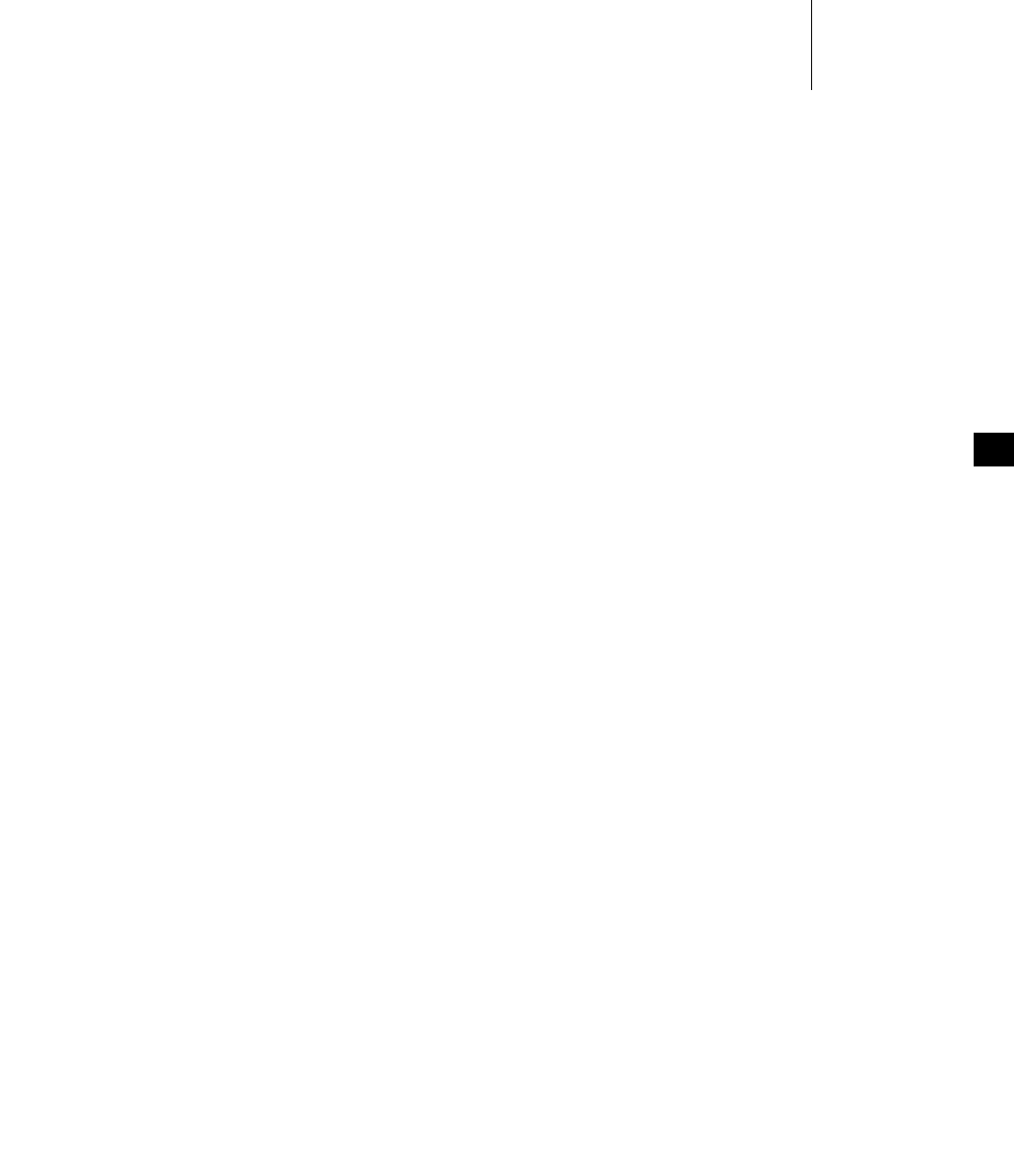
9 I/O System
9.4 Basic I/O
299
9
With dosFs, however, the creat( ) routine is not POSIX-compliant and the second
parameter is used for open mode flags.
The remove( ) routine deletes a named file on a file-system device:
remove ("name");
Files should be closed before they are removed.
With non-file-system devices, the creat( ) routine performs the same function as
open( ). The remove( ) routine, however has no effect.
9.4.6 Read and Write
After a file descriptor is obtained by invoking open( ) or creat( ), tasks can read
bytes from a file with read( ) and write bytes to a file with write( ). The arguments
to read( ) are the file descriptor, the address of the buffer to receive input, and the
maximum number of bytes to read:
nBytes =read(fd,&buffer,maxBytes);
The read( ) routine waits for input to be available from the specified file, and
returns the number of bytes actually read. For file-system devices, if the number of
bytes read is less than the number requested, a subsequent read( ) returns 0 (zero),
indicating end-of-file. For non-file-system devices, the number of bytes read can be
less than the number requested even if more bytes are available; a subsequent
read( ) may or may not return 0. In the case of serial devices and TCP sockets,
repeated calls to read( ) are sometimes necessary to read a specific number of
bytes. (See the reference entry for fioRead( ) in fioLib). A return value of ERROR
(-1) indicates an unsuccessful read.
The arguments to write( ) are the file descriptor, the address of the buffer that
contains the data to be output, and the number of bytes to be written:
actualBytes =write(fd,&buffer,nBytes);
The write( ) routine ensures that all specified data is at least queued for output
before returning to the caller, though the data may not yet have been written to the
device (this is driver dependent). The write( ) routine returns the number of bytes
written; if the number returned is not equal to the number requested, an error has
occurred.
The read( ) and write( )routines are POSIX-compliant.

VxWorks
Application Programmer's Guide, 6.7
300
9.4.7 File Truncation
It is sometimes convenient to discard part of the data in a file. After a file is open
for writing, you can use the ftruncate( ) routine to truncate a file to a specified size.
Its arguments are a file descriptor and the desired length of the file in bytes:
status = ftruncate (fd,length);
If it succeeds in truncating the file, ftruncate( ) returns OK.
If the file descriptor refers to a device that cannot be truncated, ftruncate( ) returns
ERROR, and sets errno to EINVAL.
If the size specified is larger than the actual size of the file, the result depends on
the file system. For both dosFs and HRFS, the size of the file is extended to the
specified size; however, for other file systems, ftruncate( ) returns ERROR, and sets
errno to EINVAL (just as if the file descriptor referred to a device that cannot be
truncated).
The ftruncate( ) routine is part of the POSIX 1003.1b standard. It is fully supported
as such by the HRFS. The dosFs implementation is, however, only partially
compliant: creation and modification times are not changed.
Also note that with HRFS the seek position is not modified by truncation, but with
dosFs the seek position is set to the end of the file.
9.4.8 I/O Control
The ioctl( ) routine provides a flexible mechanism for performing I/O functions
that are not performed by the other basic I/O calls. Examples include determining
how many bytes are currently available for input, setting device-specific options,
obtaining information about a file system, and positioning random-access files to
specific byte positions.
The arguments to the ioctl( ) routine are the file descriptor, a code that identifies
the control function requested, and an optional function-dependent argument:
result = ioctl (fd,function,arg);
For ioctl( ) calls made in processes, the arg parameter is optional. Both of the
following are legitimate calls:
fd = ioctl (fd, func, arg);
fd = ioctl (fd, func);
For example, the following call uses the FIOBAUDRATE function to set the baud
rate of a tty device to 9600:
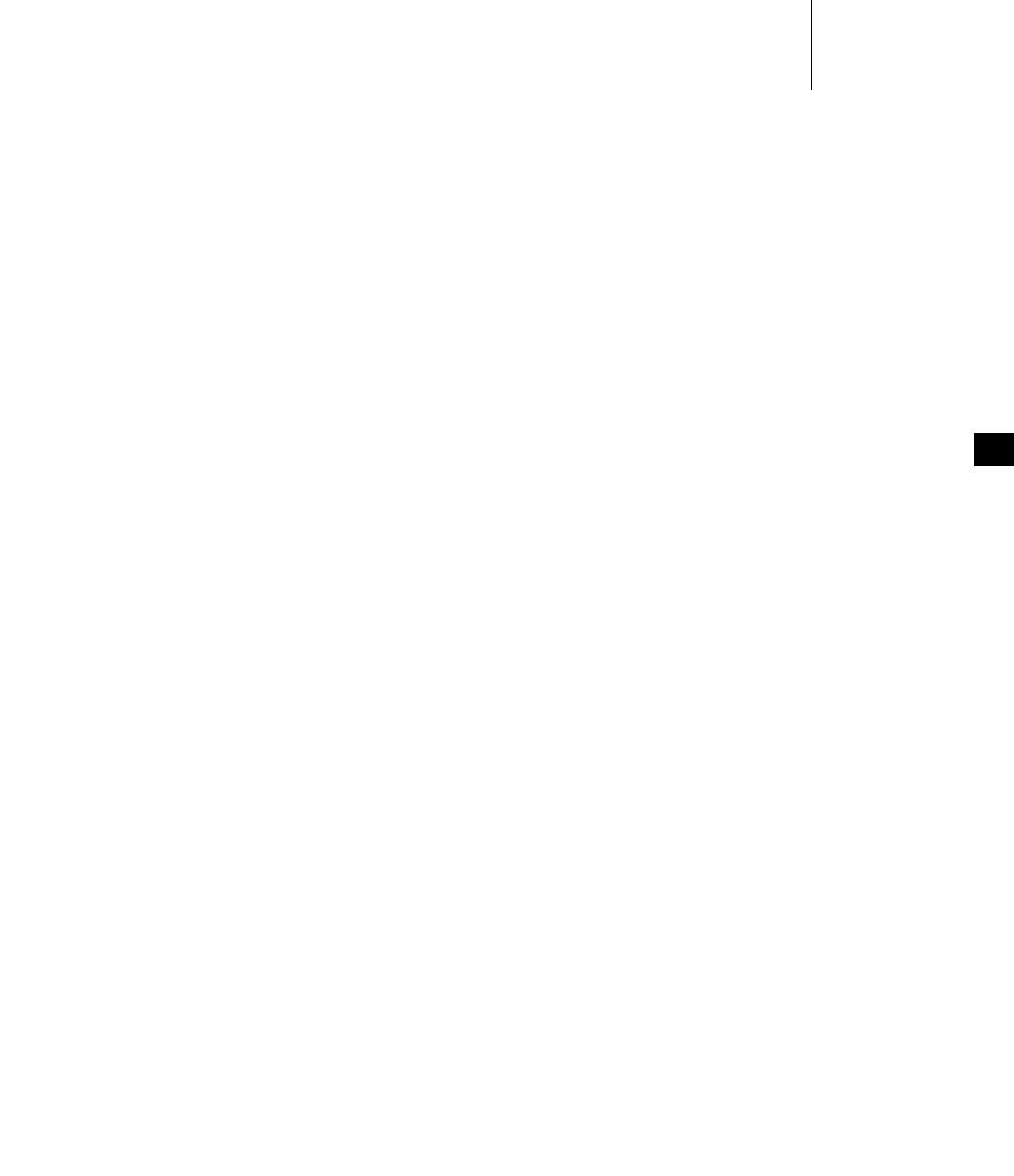
9 I/O System
9.4 Basic I/O
301
9
status = ioctl (fd, FIOBAUDRATE, 9600);
The discussion of specific devices in 9.8 Devices in VxWorks, p.308 summarizes the
ioctl( ) functions available for each device. The ioctl( ) control codes are defined in
ioLib.h. For more information, see the reference entries for specific device drivers
or file systems.
The ioctl( ) routine is POSIX-compliant.
VxWorks also provides the posix_devctl( ) routine for special devices. For more
information, see the API reference entry.
9.4.9 Pending on Multiple File Descriptors with select( )
The VxWorks select facility provides a UNIX- and Windows-compatible method
for pending on multiple file descriptors. The library selectLib provides both
task-level support, allowing tasks to wait for multiple devices to become active,
and device driver support, giving drivers the ability to detect tasks that are pended
while waiting for I/O on the device. To use this facility, the header file selectLib.h
must be included in your application code.
Task-level support not only gives tasks the ability to simultaneously wait for I/O
on multiple devices, but it also allows tasks to specify the maximum time to wait
for I/O to become available. An example of using the select facility to pend on
multiple file descriptors is a client-server model, in which the server is servicing
both local and remote clients. The server task uses a pipe to communicate with
local clients and a socket to communicate with remote clients. The server task must
respond to clients as quickly as possible. If the server blocks waiting for a request
on only one of the communication streams, it cannot service requests that come in
on the other stream until it gets a request on the first stream. For example, if the
server blocks waiting for a request to arrive in the socket, it cannot service requests
that arrive in the pipe until a request arrives in the socket to unblock it. This can
delay local tasks waiting to get their requests serviced. The select facility solves this
problem by giving the server task the ability to monitor both the socket and the
pipe and service requests as they come in, regardless of the communication stream
used.
Tasks can block until data becomes available or the device is ready for writing. The
select( ) routine returns when one or more file descriptors are ready or a timeout
has occurred. Using the select( ) routine, a task specifies the file descriptors on
which to wait for activity. Bit fields are used in the select( ) call to specify the read
and write file descriptors of interest. When select( ) returns, the bit fields are
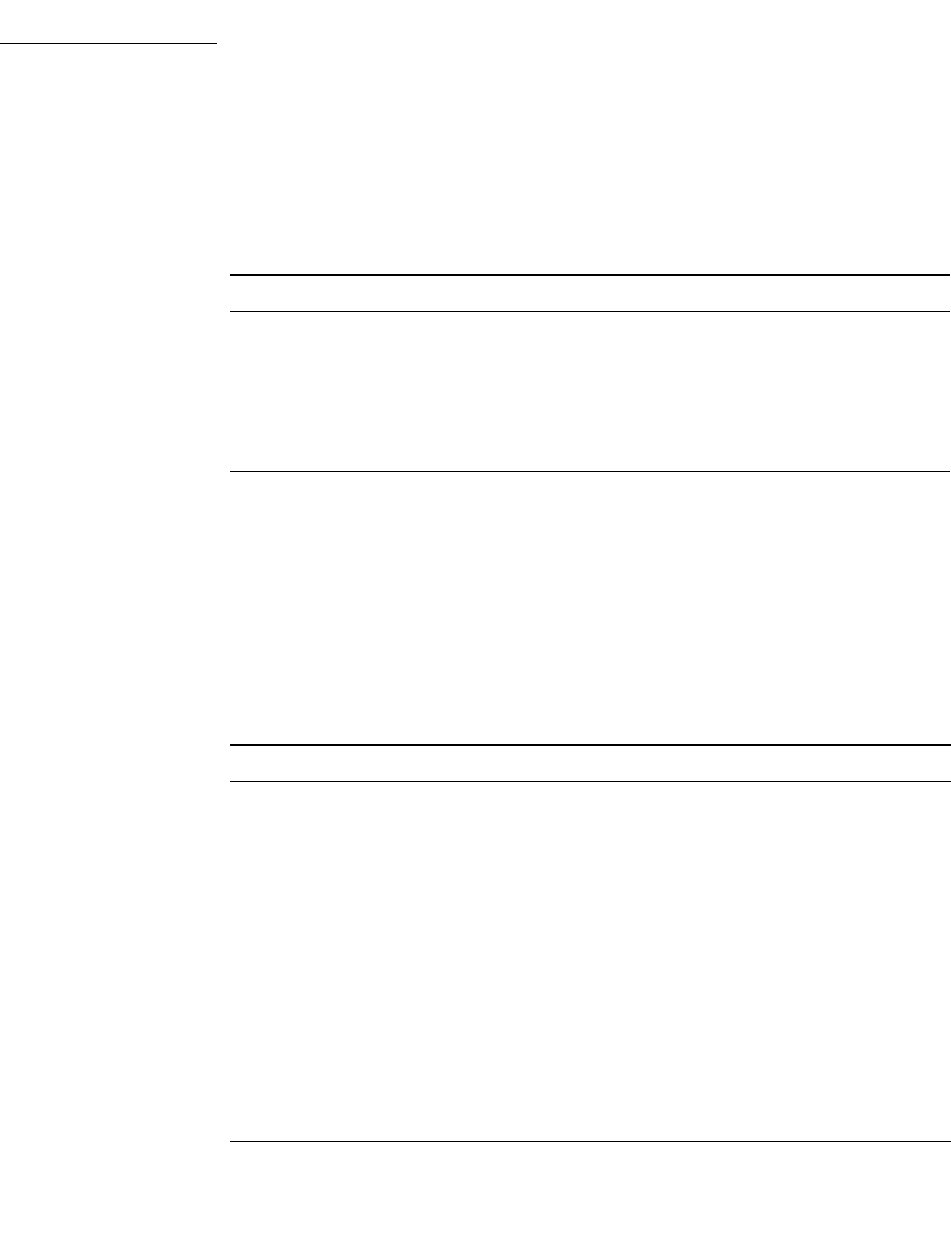
VxWorks
Application Programmer's Guide, 6.7
302
modified to reflect the file descriptors that have become available. The macros for
building and manipulating these bit fields are listed in Table 9-3.
Applications can use select( ) with any character I/O devices that provide support
for this facility (for example, pipes, serial devices, and sockets).
9.4.10 POSIX File System Routines
The POSIX fsPxLib library provides I/O and file system routines for various file
manipulations. These routines are described in Table 9-4.
Table 9-3 Select Macros
Macro Description
FD_ZERO Zeroes all bits.
FD_SET Sets the bit corresponding to a specified file descriptor.
FD_CLR Clears a specified bit.
FD_ISSET Returns non-zero if the specified bit is set; otherwise returns 0.
Table 9-4 File System Routines
Routine Description
unlink( ) Unlink a file.
link( ) Link a file.
fsync( ) Synchronize a file.
fdatasync( ) Synchronize the data of a file.
rename( ) Change the name of a file.
fpathconf( ) Determine the current value of a configurable limit.
pathconf( ) Determine the current value of a configurable limit.
access( ) Determine accessibility of a file.
chmod( ) Change the permission mode of a file.
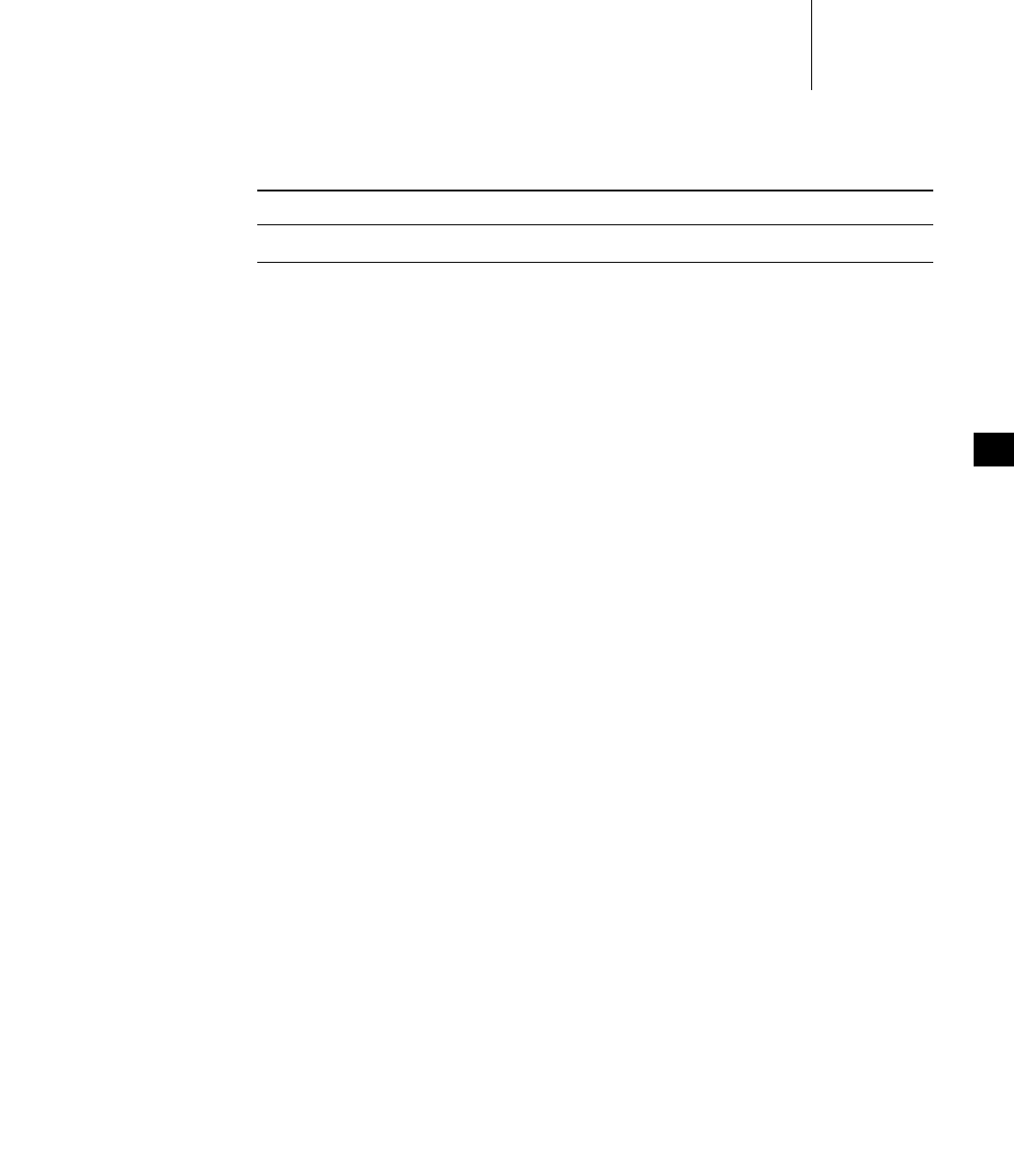
9 I/O System
9.5 Buffered I/O: stdio
303
9
For more information, see the API references for fsPxLib and ioLib.
9.5 Buffered I/O: stdio
The VxWorks I/O library provides a buffered I/O package that is compatible with
the UNIX and Windows stdio package, and provides full ANSI C support.
Configure VxWorks with the ANSI Standard component bundle to provide
buffered I/O support.
9.5.1 Using stdio
Although the VxWorks I/O system is efficient, some overhead is associated with
each low-level call. First, the I/O system must dispatch from the
device-independent user call (read( ), write( ), and so on) to the driver-specific
routine for that function. Second, most drivers invoke a mutual exclusion or
queuing mechanism to prevent simultaneous requests by multiple users from
interfering with each other.
This overhead is quite small because the VxWorks primitives are fast. However, an
application processing a single character at a time from a file incurs that overhead
for each character if it reads each character with a separate read( ) call:
n= read (fd,&char,1);
To make this type of I/O more efficient and flexible, the stdio package implements
a buffering scheme in which data is read and written in large chunks and buffered
privately. This buffering is transparent to the application; it is handled
automatically by the stdio routines and macros. To access a file with stdio, a file is
opened with fopen( ) instead of open( ) (many stdio calls begin with the letter f):
fp = fopen ("/usr/foo", "r");
The returned value, a file pointer is a handle for the opened file and its associated
buffers and pointers. A file pointer is actually a pointer to the associated data
fcntl( ) Perform control functions over open files.
Table 9-4 File System Routines (cont’d)
Routine Description
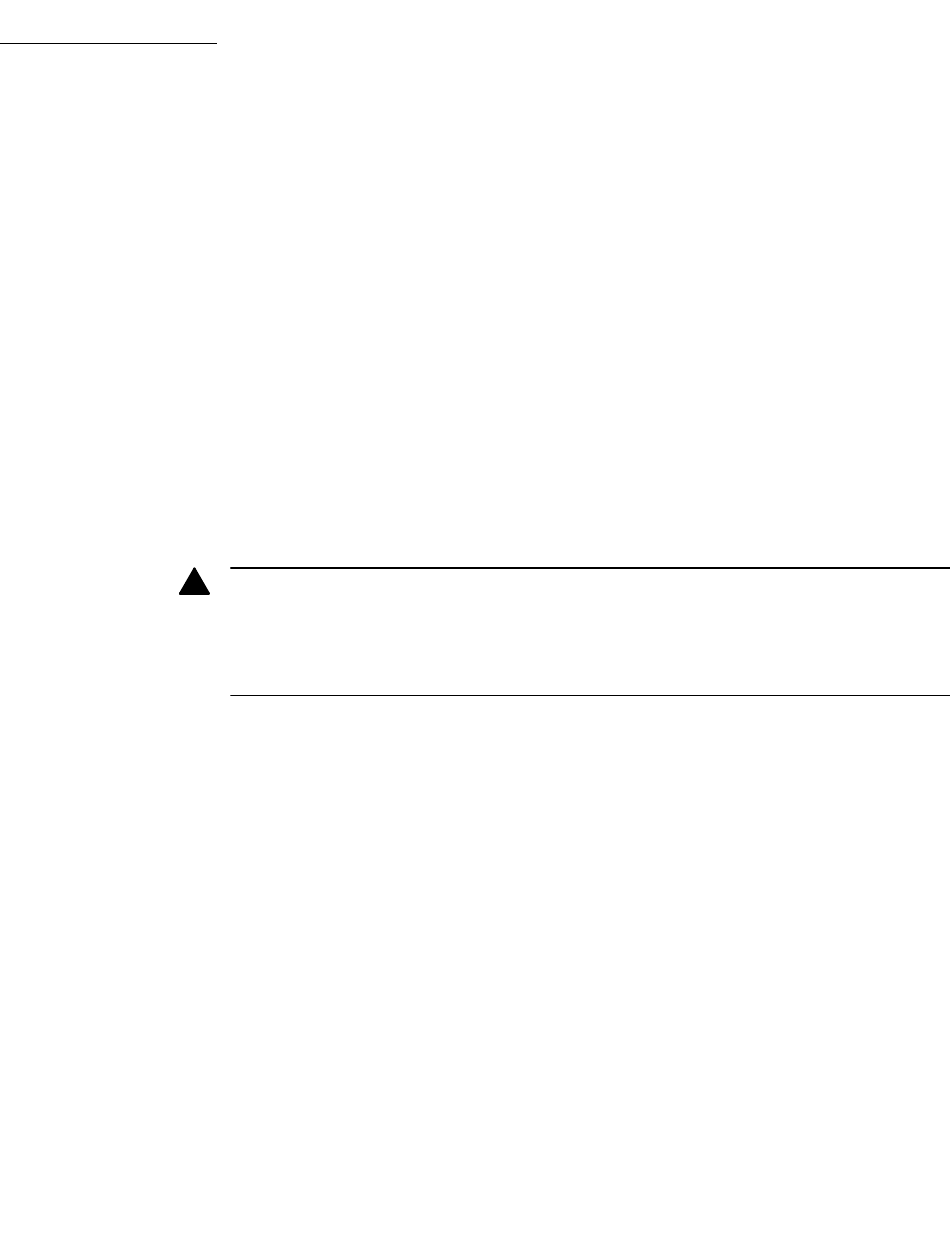
VxWorks
Application Programmer's Guide, 6.7
304
structure of type FILE (that is, it is declared as FILE *). By contrast, the low-level I/O
routines identify a file with a file descriptor, which is a small integer. In fact, the
FILE structure pointed to by the file pointer contains the underlying file descriptor
of the open file.
A file descriptor that is already open can be associated subsequently with a FILE
buffer by calling fdopen( ):
fp = fdopen (fd,"r");
After a file is opened with fopen( ), data can be read with fread( ), or a character at
a time with getc( ), and data can be written with fwrite( ), or a character at a time
with putc( ).
The routines and macros to get data into or out of a file are extremely efficient.
They access the buffer with direct pointers that are incremented as data is read or
written by the user. They pause to call the low-level read or write routines only
when a read buffer is empty or a write buffer is full.
The FILE buffer is deallocated when fclose( ) is called.
9.5.2 Standard Input, Standard Output, and Standard Error
As discussed in 9.4 Basic I/O, p.292, there are three special file descriptors (0, 1, and
2) reserved for standard input, standard output, and standard error. Three
corresponding stdio FILE buffers are automatically created when a task uses the
standard file descriptors, stdin, stdout, and stderr, to do buffered I/O to the
standard file descriptors. Each task using the standard I/O file descriptors has its
own stdio FILE buffers. The FILE buffers are deallocated when the task exits.
Additional routines in fioLib provide formatted but unbuffered output. The
routine printErr( ) is analogous to printf( ) but outputs formatted strings to the
standard error file descriptor (2). The routine fdprintf( ) outputs formatted strings
to a specified file descriptor.
!WARNING: The stdio buffers and pointers are private to a particular task. They are
not interlocked with semaphores or any other mutual exclusion mechanism,
because this defeats the point of an efficient private buffering scheme. Therefore,
multiple tasks must not perform I/O to the same stdio FILE pointer at the same
time.
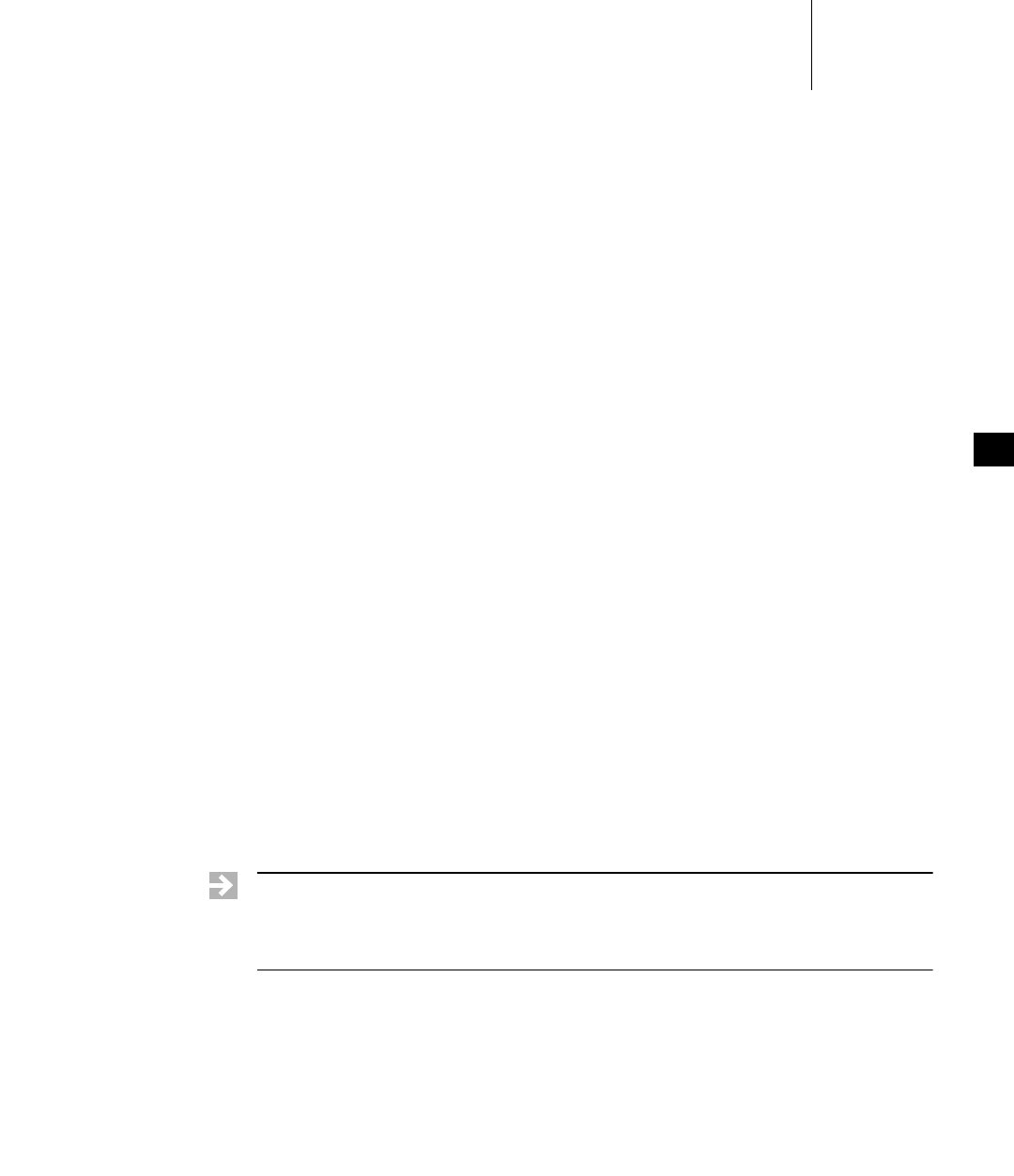
9 I/O System
9.6 Other Formatted I/O
305
9
9.6 Other Formatted I/O
Additional routines in fioLib provide formatted but unbuffered output. The
routine printErr( ) is analogous to printf( ) but outputs formatted strings to the
standard error file descriptor (2). The routine fdprintf( ) outputs formatted strings
to a specified file descriptor.
9.7 Asynchronous Input/Output
Asynchronous Input/Output (AIO) is the ability to perform input and output
operations concurrently with ordinary internal processing. AIO enables you to
de-couple I/O operations from the activities of a particular task when these are
logically independent.
The VxWorks AIO implementation meets the specification in the POSIX 1003.1b
standard.
The benefit of AIO is greater processing efficiency: it permits I/O operations to
take place whenever resources are available, rather than making them await
arbitrary events such as the completion of independent operations. AIO eliminates
some of the unnecessary blocking of tasks that is caused by ordinary synchronous
I/O; this decreases contention for resources between input/output and internal
processing, and expedites throughput.
Include AIO in your VxWorks configuration with the INCLUDE_POSIX_AIO and
INCLUDE_POSIX_AIO_SYSDRV components. The second configuration constant
enables the auxiliary AIO system driver, required for asynchronous I/O on all
current VxWorks devices.
9.7.1 The POSIX AIO Routines
The VxWorks library aioPxLib provides POSIX AIO routines. To access a file
asynchronously, open it with the open( ) routine, like any other file. Thereafter, use
NOTE: The asynchronous I/O facilities are not included in any RTP shared library
provided by Wind River for use with this release. They can only be statically linked
with application code. For information about creating a custom shared library that
provides this functionality, please contact Wind River Support.

VxWorks
Application Programmer's Guide, 6.7
306
the file descriptor returned by open( ) in calls to the AIO routines. The POSIX AIO
routines (and two associated non-POSIX routines) are listed in Table 9-5.
9.7.2 AIO Control Block
Each of the AIO calls takes an AIO control block (aiocb) as an argument. The
calling routine must allocate space for the aiocb, and this space must remain
available for the duration of the AIO operation. (Thus the aiocb must not be
created on the task's stack unless the calling routine will not return until after the
AIO operation is complete and aio_return( ) has been called.) Each aiocb describes
a single AIO operation. Therefore, simultaneous asynchronous I/O operations
using the same aiocb are not valid and produce undefined results.
The aiocb structure is defined in aio.h. It contains the following fields:
aio_fildes
The file descriptor for I/O.
aio_offset
The offset from the beginning of the file.
aio_buf
The address of the buffer from/to which AIO is requested.
aio_nbytes
The number of bytes to read or write.
Table 9-5 Asynchronous Input/Output Routines
Function Description
aio_read( ) Initiates an asynchronous read operation.
aio_write( ) Initiates an asynchronous write operation.
lio_listio( ) Initiates a list of up to LIO_MAX asynchronous I/O requests.
aio_error( ) Retrieves the error status of an AIO operation.
aio_return( ) Retrieves the return status of a completed AIO operation.
aio_cancel( ) Cancels a previously submitted AIO operation.
aio_suspend( ) Waits until an AIO operation is done, interrupted, or timed out.
aio_fsync( ) Asynchronously forces file synchronization.
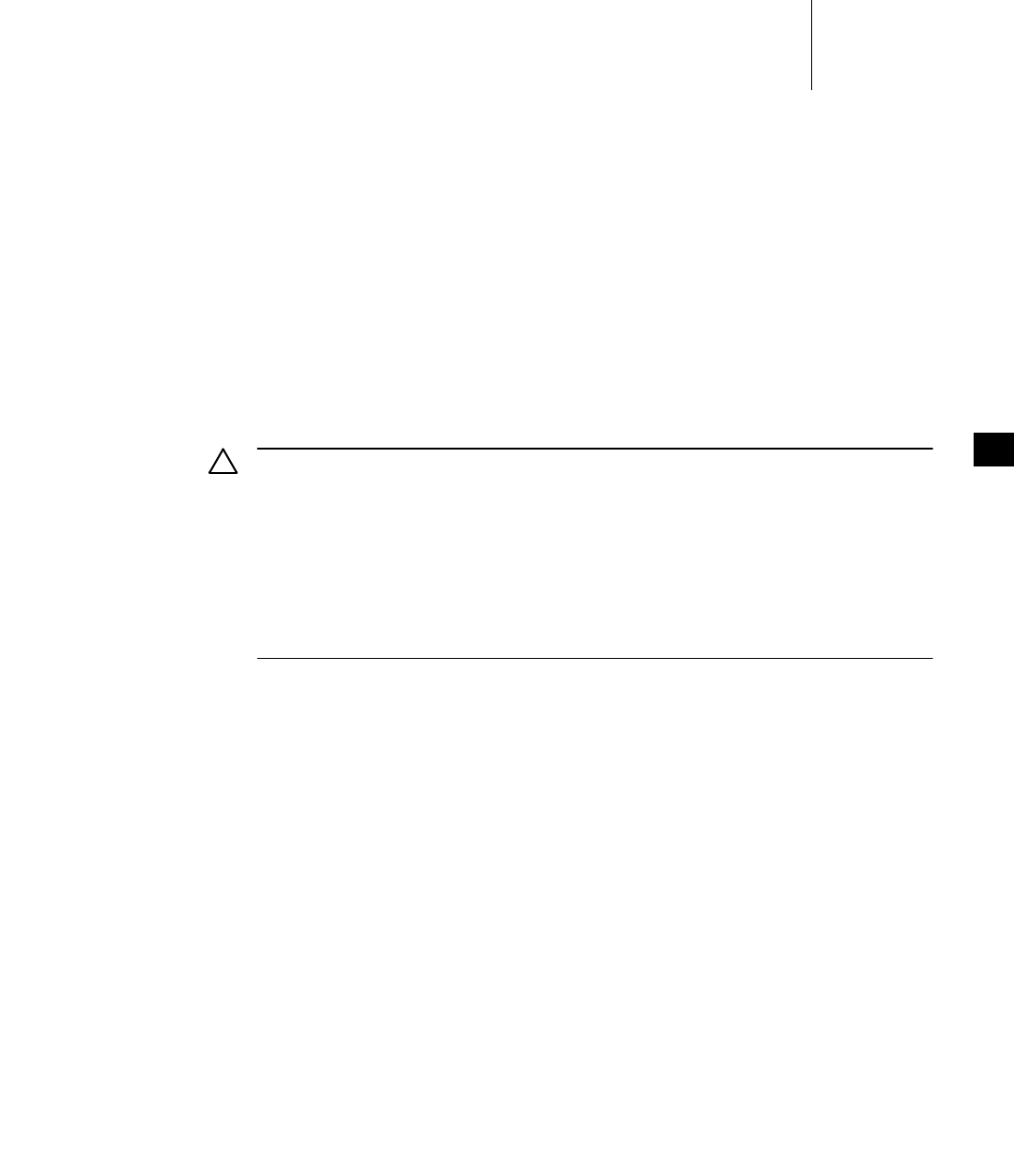
9 I/O System
9.7 Asynchronous Input/Output
307
9
aio_reqprio
The priority reduction for this AIO request.
aio_sigevent
The signal to return on completion of an operation (optional).
aio_lio_opcode
An operation to be performed by a lio_listio( ) call.
aio_sys
The address of VxWorks-specific data (non-POSIX).
For full definitions and important additional information, see the reference entry
for aioPxLib.
9.7.3 Using AIO
The routines aio_read( ), aio_write( ), or lio_listio( ) initiate AIO operations. The
last of these, lio_listio( ), allows you to submit a number of asynchronous requests
(read and/or write) at one time. In general, the actual I/O (reads and writes)
initiated by these routines does not happen immediately after the AIO request. For
this reason, their return values do not reflect the outcome of the actual I/O
operation, but only whether a request is successful—that is, whether the AIO
routine is able to put the operation on a queue for eventual execution.
After the I/O operations themselves execute, they also generate return values that
reflect the success or failure of the I/O. There are two routines that you can use to
get information about the success or failure of the I/O operation: aio_error( ) and
aio_return( ). You can use aio_error( ) to get the status of an AIO operation
(success, failure, or in progress), and aio_return( ) to obtain the return values from
the individual I/O operations. Until an AIO operation completes, its error status is
EINPROGRESS. To cancel an AIO operation, call aio_cancel( ). To force all I/O
operations to the synchronized I/O completion state, use aio_fsync( ).
!CAUTION: The aiocb structure and the data buffers referenced by it are used by the
system to perform the AIO request. Therefore, once the aiocb has been submitted
to the system, the application must not modify the aiocb structure until after a
subsequent call to aio_return( ). The aio_return( ) call retrieves the previously
submitted AIO data structures from the system. After the aio_return( ) call, the
calling application can modify the aiocb, free the memory it occupies, or reuse it
for another AIO call. If space for the aiocb is allocated from the stack, the task
should not be deleted (or complete running) until the aiocb has been retrieved
from the system with an aio_return( ) call.
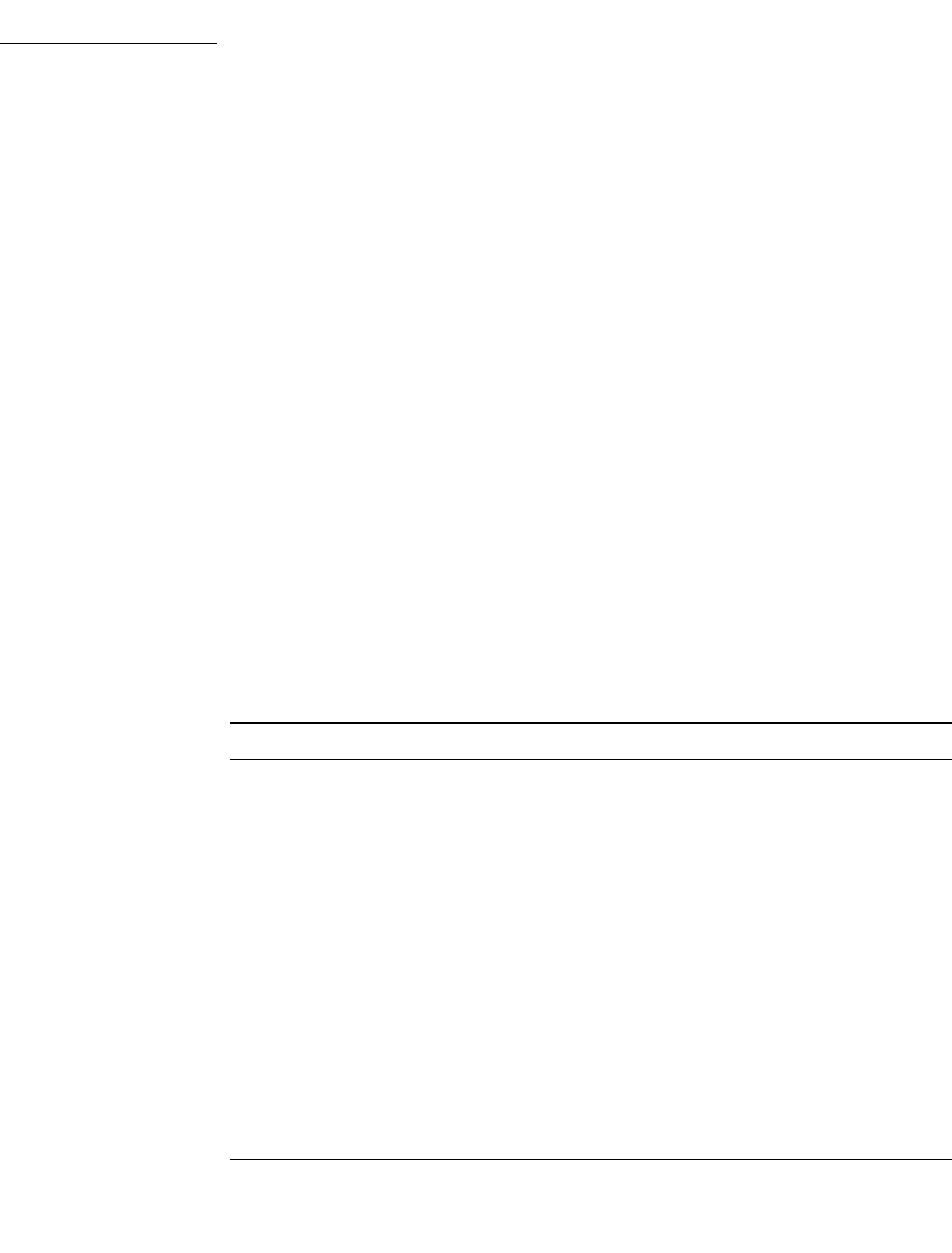
VxWorks
Application Programmer's Guide, 6.7
308
Alternatives for Testing AIO Completion
A task can determine whether an AIO request is complete in any of the following
ways:
■Check the result of aio_error( ) periodically, as in the previous example, until
the status of an AIO request is no longer EINPROGRESS.
■Use aio_suspend( ) to suspend the task until the AIO request is complete.
■Use signals to be informed when the AIO request is complete.
9.8 Devices in VxWorks
The VxWorks I/O system is flexible, allowing different device drivers to handle
the seven basic I/O functions. All VxWorks device drivers follow the basic
conventions outlined previously, but differ in specifics. This section describes
those specifics. See Table 9-6 for a list of supported devices.
Table 9-6 Devices Provided with VxWorks
Device Driver Description
tty Terminal device
pty Pseudo-terminal device
pipe Pipe device
mem Pseudo memory device
nfs NFS client device
net Network device for remote file access
null Null device
ram RAM device for creating a RAM disk
scsi SCSI interface
romfs ROMFS device
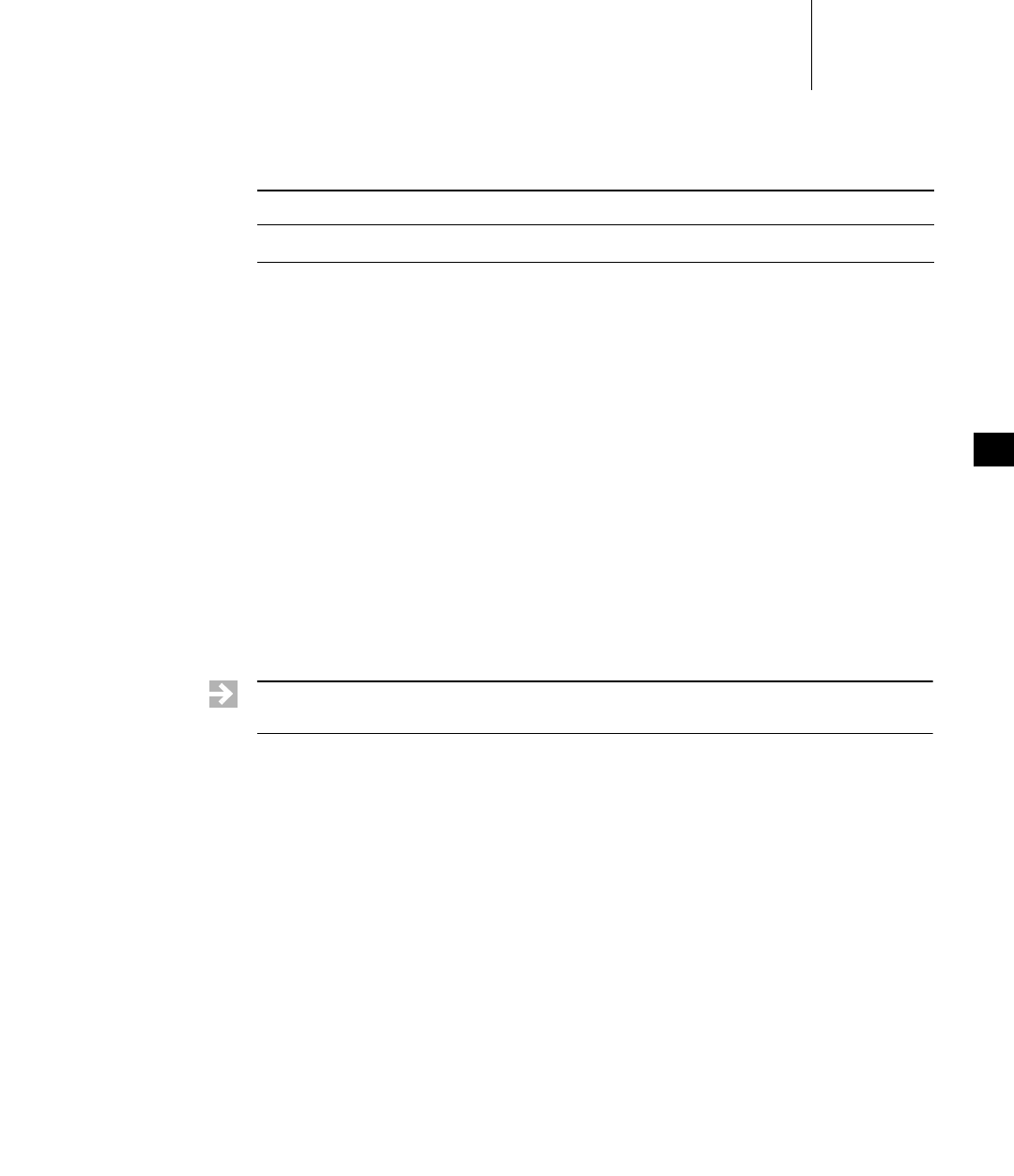
9 I/O System
9.8 Devices in VxWorks
309
9
See the VxWorks Kernel Programmer’s Guide: I/O System and the VxWorks Device
Driver Developer’s Guide for more detailed information about I/O device drivers.
9.8.1 Serial I/O Devices: Terminal and Pseudo-Terminal Devices
VxWorks provides terminal and pseudo-terminal devices (tty and pty). The tty
device is for actual terminals; the pty device is for processes that simulate
terminals. These pseudo terminals are useful in applications such as remote login
facilities.
VxWorks serial I/O devices are buffered serial byte streams. Each device has a ring
buffer (circular buffer) for both input and output. Reading from a tty device
extracts bytes from the input ring. Writing to a tty device adds bytes to the output
ring. The size of each ring buffer is specified when the device is created during
system initialization.
tty Options
The tty devices have a full range of options that affect the behavior of the device.
These options are selected by setting bits in the device option word using the
ioctl( ) routine with the FIOSETOPTIONS function. For example, to set all the tty
options except OPT_MON_TRAP:
status =ioctl(fd, FIOSETOPTIONS, OPT_TERMINAL & ~OPT_MON_TRAP);
For more information about I/O control functions, see VxWorks Kernel
Programmer’s Guide: I/O System.
Table 9-7 is a summary of the available options. The listed names are defined in the
header file ioLib.h. For more detailed information, see the API reference entry for
tyLib.
– Other hardware-specific device
Table 9-6 Devices Provided with VxWorks (cont’d)
Device Driver Description
NOTE: For the remainder of this section, the term tty is used to indicate both tty
and pty devices
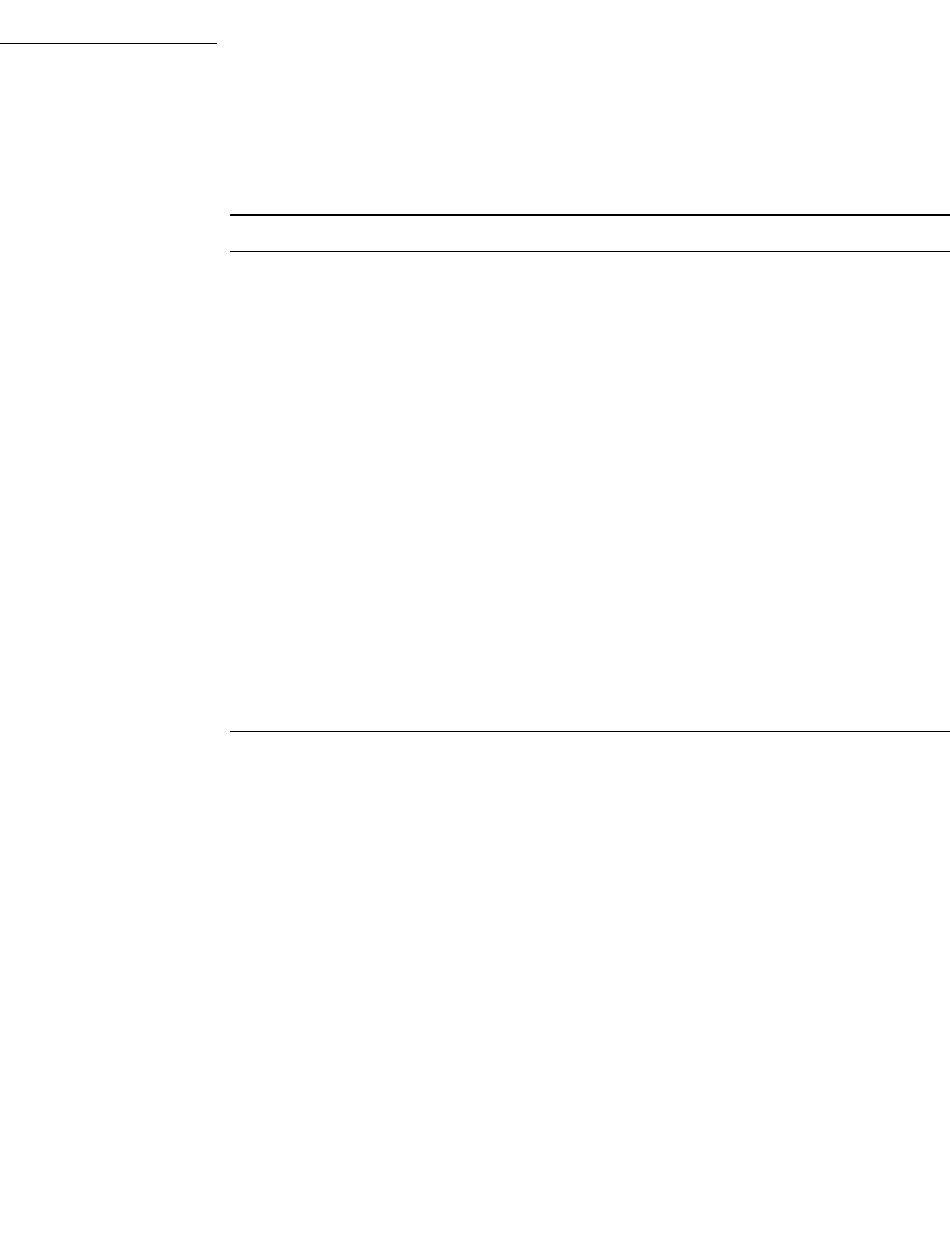
VxWorks
Application Programmer's Guide, 6.7
310
Raw Mode and Line Mode
A tty device operates in one of two modes: raw mode (unbuffered) or line mode. Raw
mode is the default. Line mode is selected by the OPT_LINE bit of the device option
word (see tty Options, p.309).
In raw mode, each input character is available to readers as soon as it is input from
the device. Reading from a tty device in raw mode causes as many characters as
possible to be extracted from the input ring, up to the limit of the user’s read buffer.
Input cannot be modified except as directed by other tty option bits.
In line mode, all input characters are saved until a NEWLINE character is input; then
the entire line of characters, including the NEWLINE, is made available in the ring
at one time. Reading from a tty device in line mode causes characters up to the end
of the next line to be extracted from the input ring, up to the limit of the user’s read
buffer. Input can be modified by the special characters CTRL+H (backspace),
Table 9-7 Tty Options
Library Description
OPT_LINE Selects line mode. (See Raw Mode and Line Mode, p.310.)
OPT_ECHO Echoes input characters to the output of the same channel.
OPT_CRMOD Translates input RETURN characters into NEWLINE (\n);
translates output NEWLINE into RETURN-LINEFEED.
OPT_TANDEM Responds to software flow control characters CTRL+Q and
CTRL+S (XON and XOFF).
OPT_7_BIT Strips the most significant bit from all input bytes.
OPT_MON_TRAP Enables the special ROM monitor trap character, CTRL+X by
default.
OPT_ABORT Enables the special kernel shell abort character, CTRL+C by
default. (Only useful if the kernel shell is configured into the
system)
OPT_TERMINAL Sets all of the above option bits.
OPT_RAW Sets none of the above option bits.
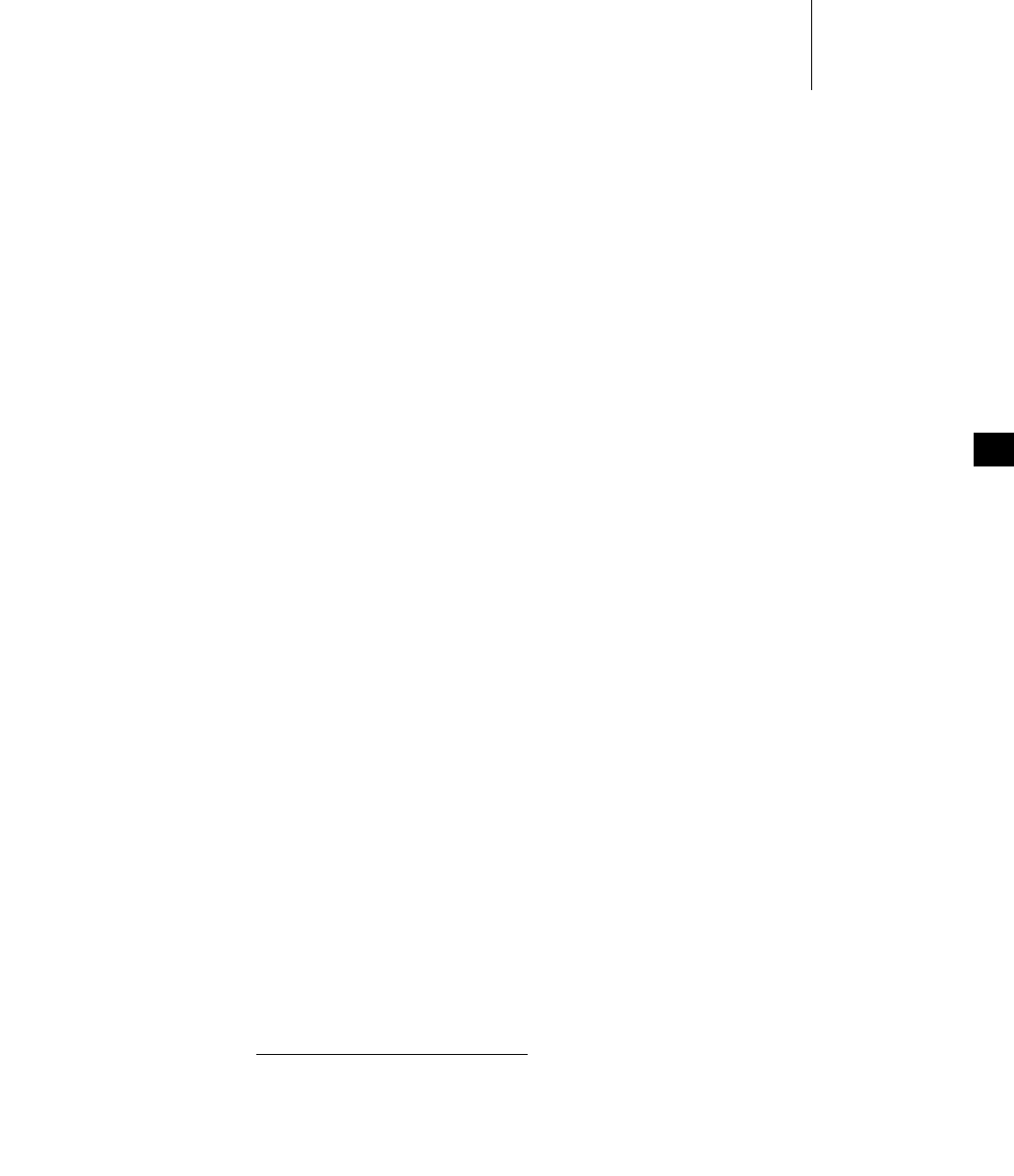
9 I/O System
9.8 Devices in VxWorks
311
9
CTRL+U (line-delete), and CTRL+D (end-of-file), which are discussed in tty Special
Characters, p.311.
tty Special Characters
The following special characters are enabled if the tty device operates in line mode,
that is, with the OPT_LINE bit set:
■The backspace character, by default CTRL+H, causes successive previous
characters to be deleted from the current line, up to the start of the line. It does
this by echoing a backspace followed by a space, and then another backspace.
■The line-delete character, by default CTRL+U, deletes all the characters of the
current line.
■The end-of-file (EOF) character, by default CTRL+D, causes the current line to
become available in the input ring without a NEWLINE and without entering
the EOF character itself. Thus if the EOF character is the first character typed
on a line, reading that line returns a zero byte count, which is the usual
indication of end-of-file.
The following characters have special effects if the tty device is operating with the
corresponding option bit set:
■The software flow control characters CTRL+Q and CTRL+S (XON and XOFF).
Receipt of a CTRL+S input character suspends output to that channel.
Subsequent receipt of a CTRL+Q resumes the output. Conversely, when the
VxWorks input buffer is almost full, a CTRL+S is output to signal the other side
to suspend transmission. When the input buffer is empty enough, a CTRL+Q
is output to signal the other side to resume transmission. The software flow
control characters are enabled by OPT_TANDEM.
■The ROM monitor trap character, by default CTRL+X. This character traps to the
ROM-resident monitor program. Note that this is drastic. All normal VxWorks
functioning is suspended, and the computer system is controlled entirely by
the monitor. Depending on the particular monitor, it may or may not be
possible to restart VxWorks from the point of interruption.1 The monitor trap
character is enabled by OPT_MON_TRAP.
■The special kernel shell abort character, by default CTRL+C. This character
restarts the kernel shell if it gets stuck in an unfriendly routine, such as one that
1. It will not be possible to restart VxWorks if un-handled external interrupts occur during the
boot countdown.
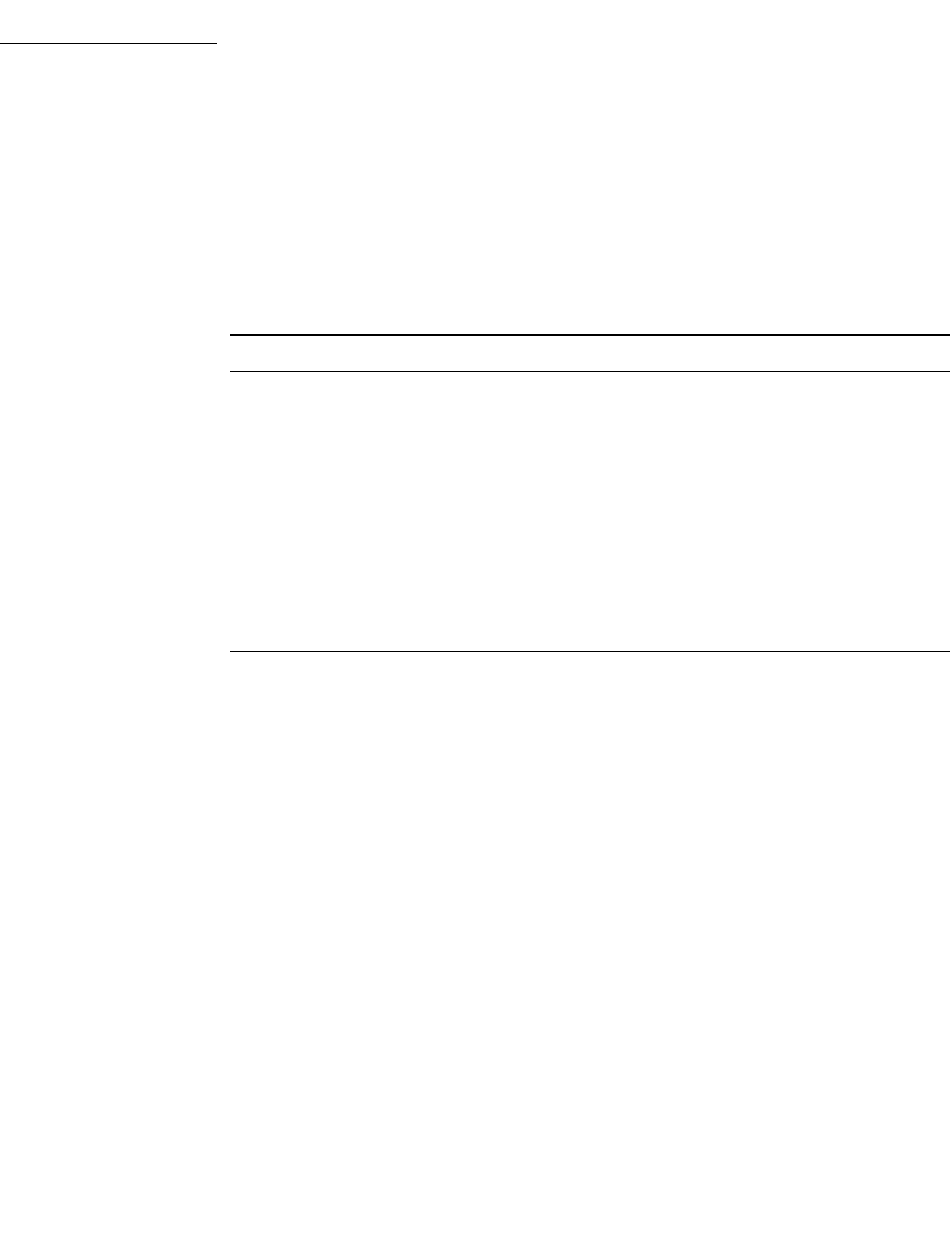
VxWorks
Application Programmer's Guide, 6.7
312
has taken an unavailable semaphore or is caught in an infinite loop. The kernel
shell abort character is enabled by OPT_ABORT.
The characters for most of these functions can be changed using the tyLib routines
shown in Table 9-8.
9.8.2 Pipe Devices
Pipes are virtual devices by which tasks communicate with each other through the
I/O system. Tasks write messages to pipes; these messages can then be read by
other tasks. Pipe devices are managed by pipeDrv and use the kernel message
queue facility to bear the actual message traffic.
Named pipes can be created in processes. However, unless they are specifically
deleted by the application they will persist beyond the life of the process in which
they were created. Applications should allow for the possibility that the named
pipe already exists, from a previous invocation, when the application is started.
Creating Pipes
Pipes are created by calling the pipe create routine:
status = pipeDevCreate ("/pipe/name", maxMsgs, maxLength);
The new pipe can have at most maxMsgs messages queued at a time. Tasks that
write to a pipe that already has the maximum number of messages queued are
Table 9-8 Tty Special Characters
Character Description Modifier
CTRL+H backspace (character delete) tyBackspaceSet( )
CTRL+U line delete tyDeleteLineSet( )
CTRL+D EOF (end of file) tyEOFSet( )
CTRL+C kernel shell abort tyAbortSet( )
CTRL+X trap to boot ROMs tyMonitorTrapSet( )
CTRL+S output suspend N/A
CTRL+Q output resume N/A
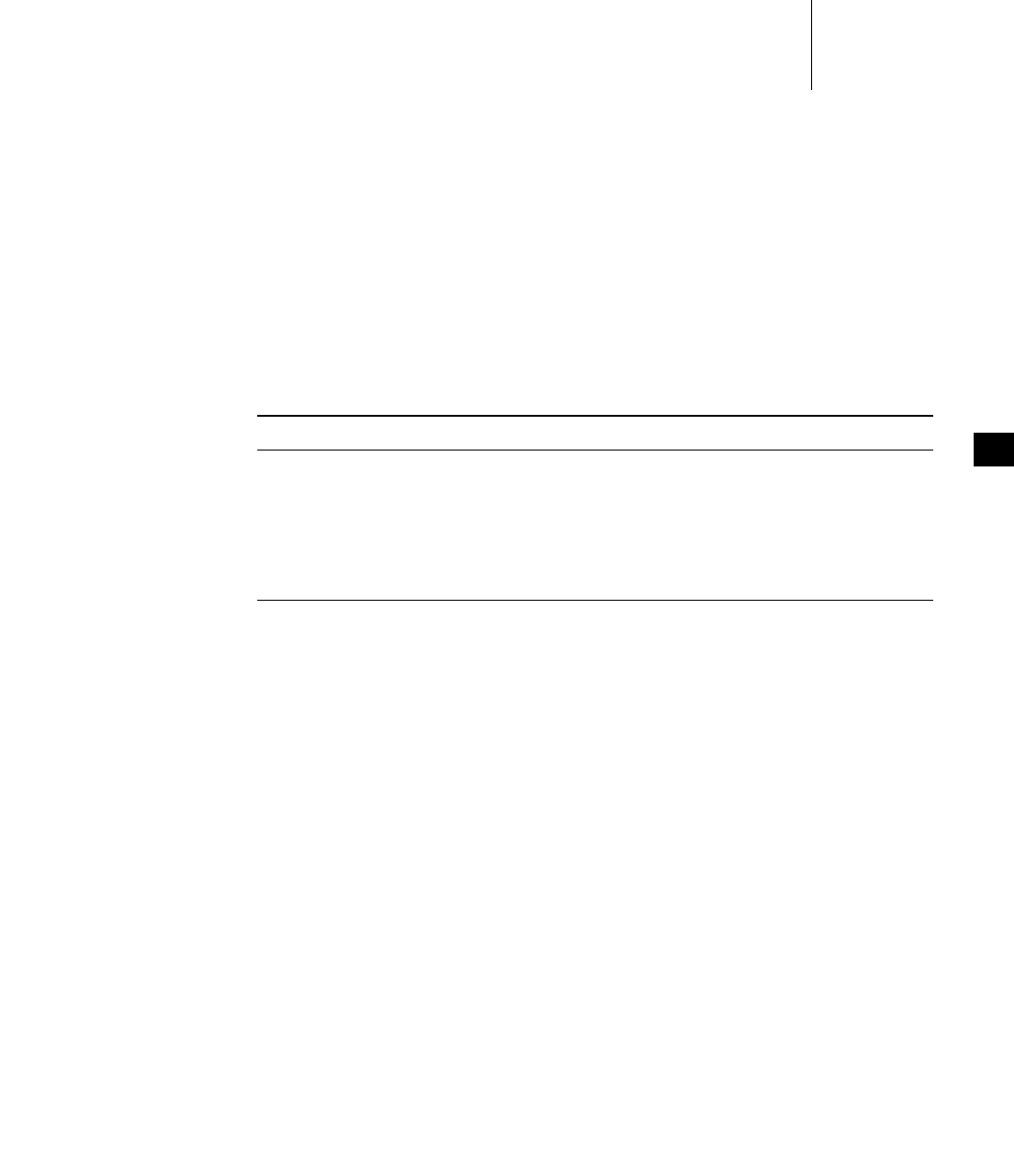
9 I/O System
9.8 Devices in VxWorks
313
9
blocked until a message is dequeued. Each message in the pipe can be at most
maxLength bytes long; attempts to write longer messages result in an error.
I/O Control Functions
Pipe devices respond to the ioctl( ) functions summarized in Table 9-9. The
functions listed are defined in the header file ioLib.h. For more information, see
the reference entries for pipeDrv and for ioctl( ) in ioLib.
9.8.3 Pseudo I/O Device
The memDrv device allows the I/O system to access memory directly as a
pseudo-I/O device. Memory location and size are specified when the device is
created. The device provides a high-level means for reading and writing bytes in
absolute memory locations through I/O calls. It is useful when data must be
preserved between boots of VxWorks or when sharing data between CPUs.
For information about implementing memDrv, see the VxWorks Kernel
Programmer’s Guide: I/O System.
I/O Control Functions
The memory device responds to the ioctl( ) functions summarized in Table 9-10.
The functions listed are defined in the header file ioLib.h.
Table 9-9 I/O Control Functions Supported by pipeDrv
Function Description
FIOFLUSH Discards all messages in the pipe.
FIOGETNAME Gets the pipe name of the file descriptor.
FIONMSGS Gets the number of messages remaining in the pipe.
FIONREAD Gets the size in bytes of the first message in the pipe.
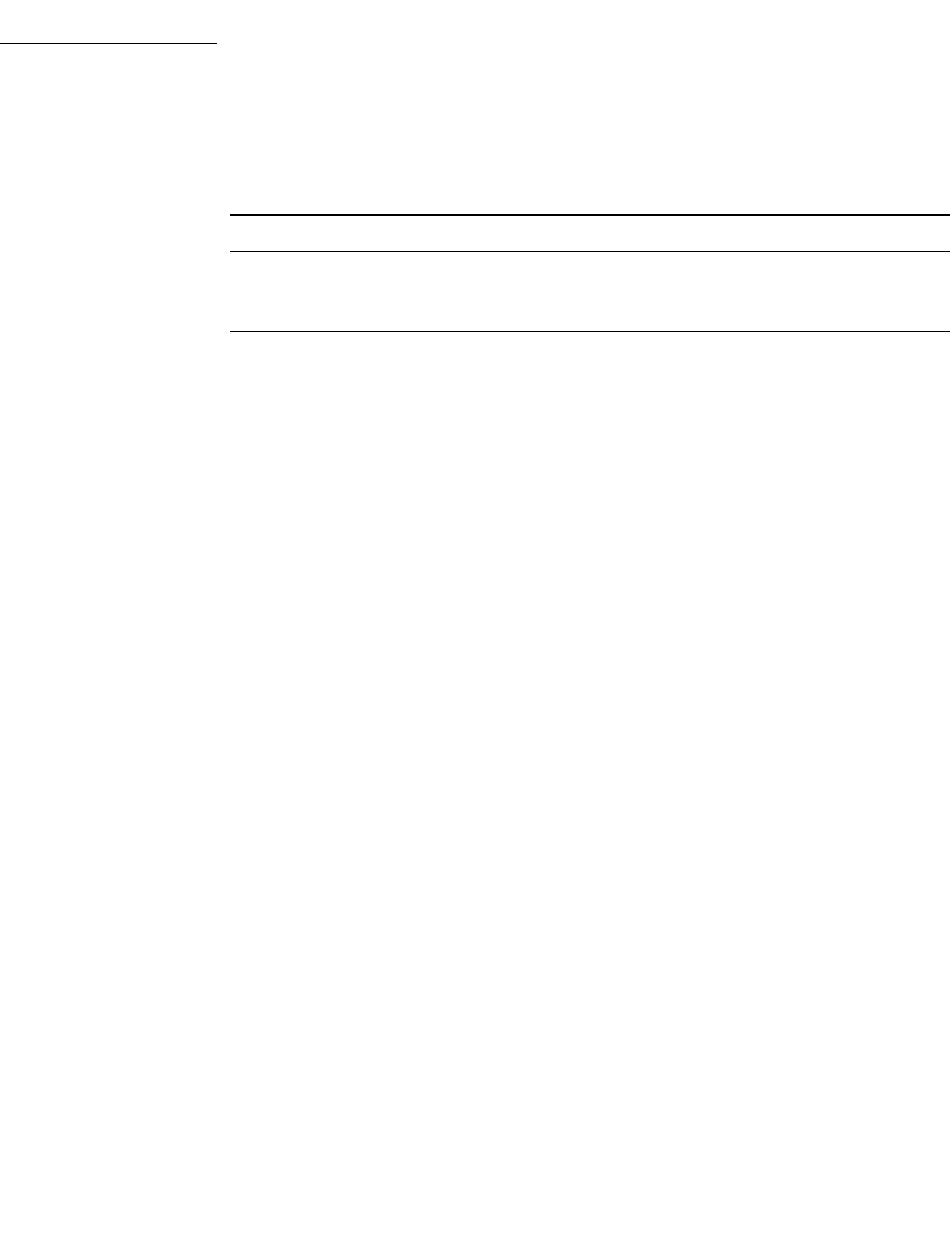
VxWorks
Application Programmer's Guide, 6.7
314
For more information, see the reference entries for memDrv, ioLib, and ioctl( ).
9.8.4 Network File System (NFS) Devices
Network File System (NFS) devices allow files on remote hosts to be accessed with
the NFS protocol. The NFS protocol specifies both client software, to read files from
remote machines, and server software, to export files to remote machines.
The driver nfsDrv acts as a VxWorks NFS client to access files on any NFS server
on the network. VxWorks also allows you to run an NFS server to export files to
other systems.
Using NFS devices, you can create, open, and access remote files exactly as though
they were on a file system on a local disk. This is called network transparency.
For detailed information about the VxWorks implementation of NFS, see the
VxWorks Kernel Programmer’s Guide: Network File System.
I/O Control Functions for NFS Clients
NFS client devices respond to the ioctl( ) functions summarized in Table 9-11. The
functions listed are defined in ioLib.h. For more information, see the reference
entries for nfsDrv, ioLib, and ioctl( ).
Table 9-10 I/O Control Functions Supported by memDrv
Function Description
FIOSEEK Sets the current byte offset in the file.
FIOWHERE Returns the current byte position in the file.
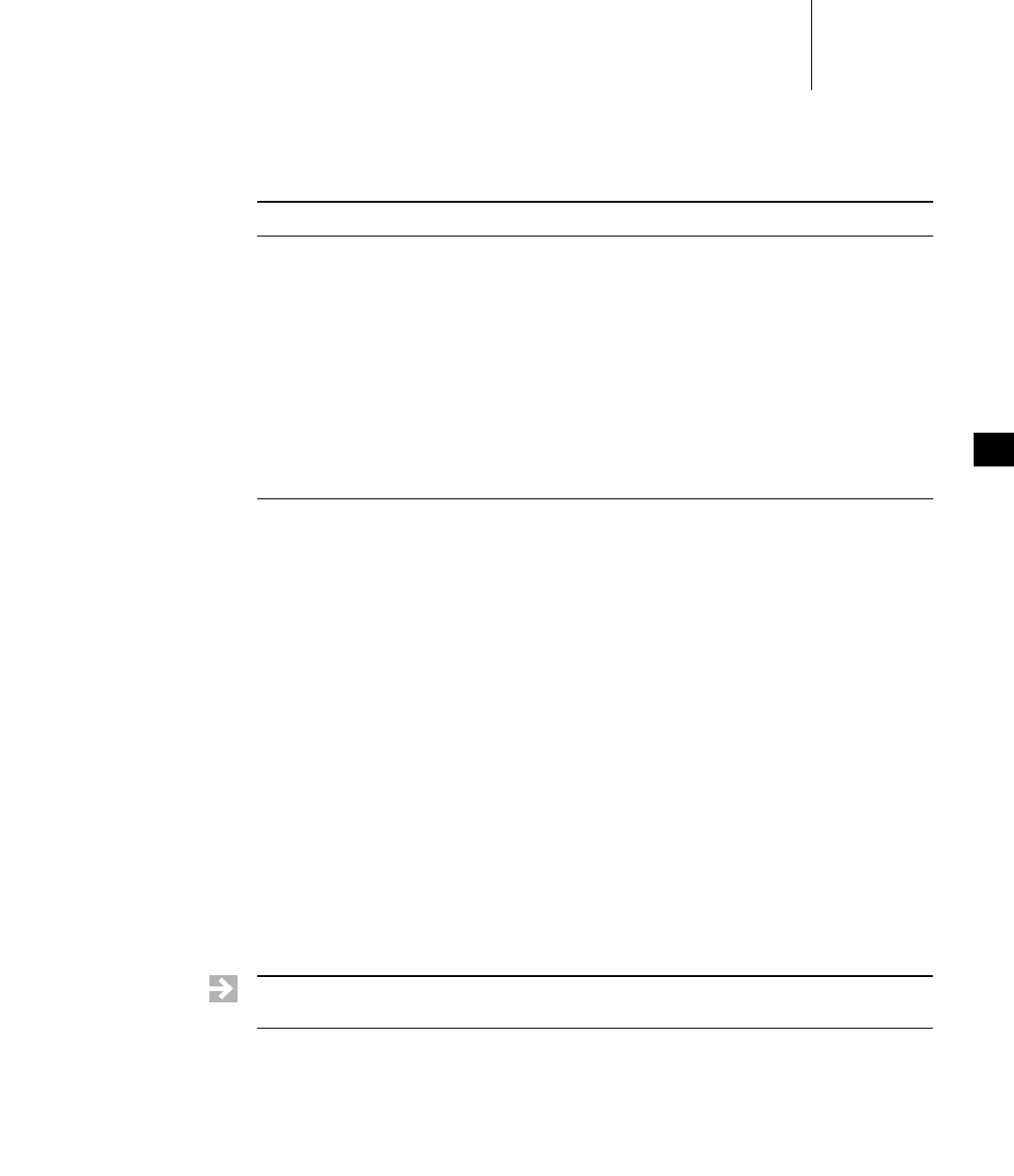
9 I/O System
9.8 Devices in VxWorks
315
9
9.8.5 Non-NFS Network Devices
VxWorks also supports network access to files on a remote host through the
Remote Shell protocol (RSH) or the File Transfer Protocol (FTP).
These implementations of network devices use the driver netDrv, which is
included in the Wind River Network Stack. Using this driver, you can open, read,
write, and close files located on remote systems without needing to manage the
details of the underlying protocol used to effect the transfer of information. (For
more information, see the Wind River Network Stack Programmer’s Guide.)
When a remote file is opened using RSH or FTP, the entire file is copied into local
memory. As a result, the largest file that can be opened is restricted by the available
memory. Read and write operations are performed on the memory-resident copy
of the file. When closed, the file is copied back to the original remote file if it was
modified.
In general, NFS devices are preferable to RSH and FTP devices for performance
and flexibility, because NFS does not copy the entire file into local memory.
However, NFS is not supported by all host systems.
Table 9-11 I/O Control Functions Supported by nfsDrv
Function Description
FIOFSTATGET Gets file status information (directory entry data).
FIOGETNAME Gets the filename of the file descriptor.
FIONREAD Gets the number of unread bytes in the file.
FIOREADDIR Reads the next directory entry.
FIOSEEK Sets the current byte offset in the file.
FIOSYNC Flushes data to a remote NFS file.
FIOWHERE Returns the current byte position in the file.
NOTE: Within processes, there are limitations on RSH and FTP usage: directories
cannot be created and the contents of file systems cannot be listed.

VxWorks
Application Programmer's Guide, 6.7
316
I/O Control Functions
RSH and FTP devices respond to the same ioctl( ) functions as NFS devices except
for FIOSYNC and FIOREADDIR. The functions are defined in the header file
ioLib.h. For more information, see the API reference entries for netDrv and ioctl( ).
9.8.6 Null Devices
VxWorks provides both /null and /dev/null for null devices. The /null device is the
traditional VxWorks null device, which is provided by default for backward
compatibility. The /dev/null device is provided by the
BUNDLE_RTP_POSIX_PSE52 component bundle, and is required for conformance
with the POSIX PSE52 profile.
Note that the devs shell command lists /null and /dev/null with other devices, but
the ls command does not list /dev/null under the VRFS root directory (because the
name violates the VRFS naming scheme). Applications can, in any case, use /null
or /dev/null as required.
For information about POSIX PSE52, see 7.2.1 POSIX PSE52 Support, p.193. For
information about VRFS, see 10.3 Virtual Root File System: VRFS, p.325.
9.8.7 Sockets
In VxWorks, the underlying basis of network communications is sockets. A socket
is an endpoint for communication between tasks; data is sent from one socket to
another. Sockets are not created or opened using the standard I/O functions.
Instead, they are created by calling socket( ), and connected and accessed using
other routines in sockLib. However, after a stream socket (using TCP) is created
and connected, it can be accessed as a standard I/O device, using read( ), write( ),
ioctl( ), and close( ). The value returned by socket( ) as the socket handle is in fact
an I/O system file descriptor.
VxWorks socket routines are source-compatible with the BSD 4.4 UNIX socket
functions and the Windows Sockets (Winsock 1.1) networking standard. Use of
these routines is discussed in Wind River Network Stack Programmer’s Guide.
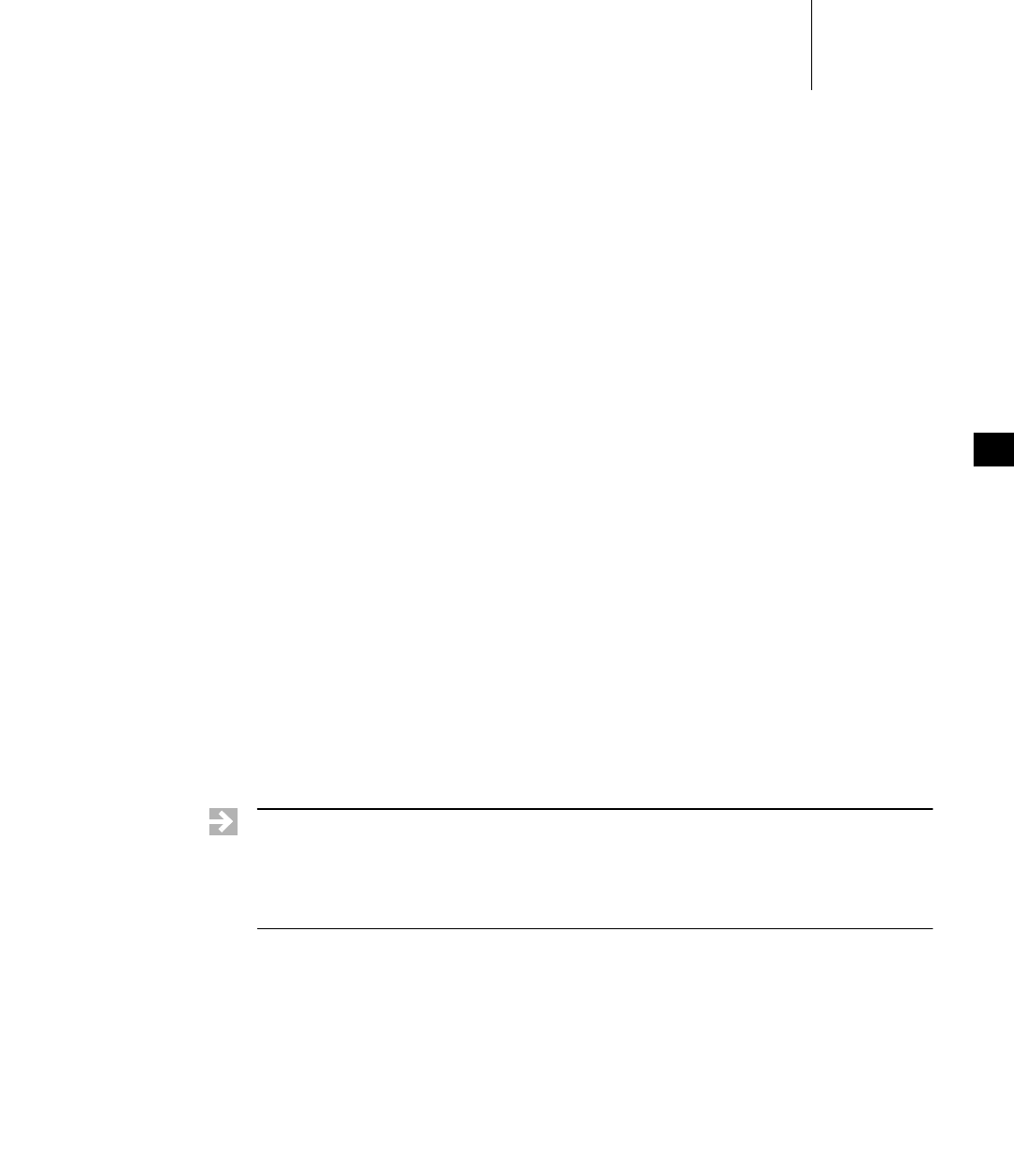
9 I/O System
9.8 Devices in VxWorks
317
9
9.8.8 Transaction-Based Reliable File System Facility: TRFS
The transaction-based reliable file system (TRFS) facility provides a fault-tolerant
file system I/O layer for the dosFs file system. It is provided with the
INCLUDE_XBD_TRANS component.
TRFS provides both file system consistency and fast recovery for the dosFs file
system—DOS-compatible file systems are themselves neither reliable nor
transaction-based. It is designed to operate with XBD-compliant device drivers for
hard disks, floppy disks, compact flash media, TrueFFS flash devices, and so on. It
can also be used with the XBD wrapper component for device drivers that are not
XBD-compliant.
TRFS provides reliability in resistance to sudden power loss: files and data that are
already written to media are unaffected, they will not be deleted or corrupted
because data is always written either in its entirety or not at all.
TRFS provides additional guarantees in its transactional feature: data is always
maintained intact up to a given commit transaction. User applications set
transaction points on the file system. If there is an unexpected failure of the system,
the file system is returned to the state it was in at the last transaction point. That is,
if data has changed on the media after a commit transaction but prior to a power
loss, it is automatically restored to the its state at the last commit transaction to
further ensure data integrity. On mounting the file system, TRFS detects any
failure and rolls back data to the last secure transaction.
Unlike some facilities that provide data integrity on a file-by-file basis, TRFS
protects the medium as a whole. It is transactional for a file system, which means
that setting transaction points will commit all files, not just the one used to set the
transaction point.
For information about dosFs, see 10.5 MS-DOS-Compatible File System: dosFs, p.339.
Configuring VxWorks With TRFS
Configure VxWorks with the INCLUDE_XBD_TRANS component to provide TRFS
functionality for your dosFs file system.
NOTE: While TRFS is a I/O layer added to dosFs, it uses a modified on-media
format that is not compatible with other FAT-based file systems, including
Microsoft Windows and the VxWorks dosFs file system without the TRFS layer. It
should not, therefore, be used when compatibility with other systems is a
requirement

VxWorks
Application Programmer's Guide, 6.7
318
Automatic Instantiation of TRFS
TRFS is automatically detected and instantiated if the media has already been
formatted for use with TRFS, in a manner very similar to the instantiation of the
dosFs or HRFS file system. The primary difference is that when TRFS is detected
by the file system monitor, it calls the TRFS creation function, and the creation
function then creates another XBD instance and generates an insertion event for it.
The monitor then detects the new XBD and begins probing. In this case, however,
the monitor does not examine the media directly—all commands are routed
through TRFS, which performs the appropriate translations. If a file system is
detected, such as dosFs, the dosFs creation function is called by the monitor and
dosFs is instantiated. If not, rawfs is instantiated.
For information about how file systems are automatically instantiated, see the
VxWorks Kernel Programmer’s Guide: Local File Systems.
Using TRFS in Applications
Once TRFS and dosFs are created, the dosFs file system may be used with the
ordinary file creation and manipulation commands. No changes to the file system
become permanent, however, until TRFS is used to commit them.
It is important to note that the entire dosFs file system—and not individual files—
are committed. The entire disk state must therefore be consistent before executing
a commit; that is, there must not be a file system operation in progress (by another
task, for example) when the file system is committed. If multiple tasks update the
file system, care must be taken to ensure the file data is in a known state before
setting a transaction point.
To commit a file system from a process, call:
ioctl(fd, CBIO_TRANS_COMMIT, 0);
where fd is any file descriptor that is open.
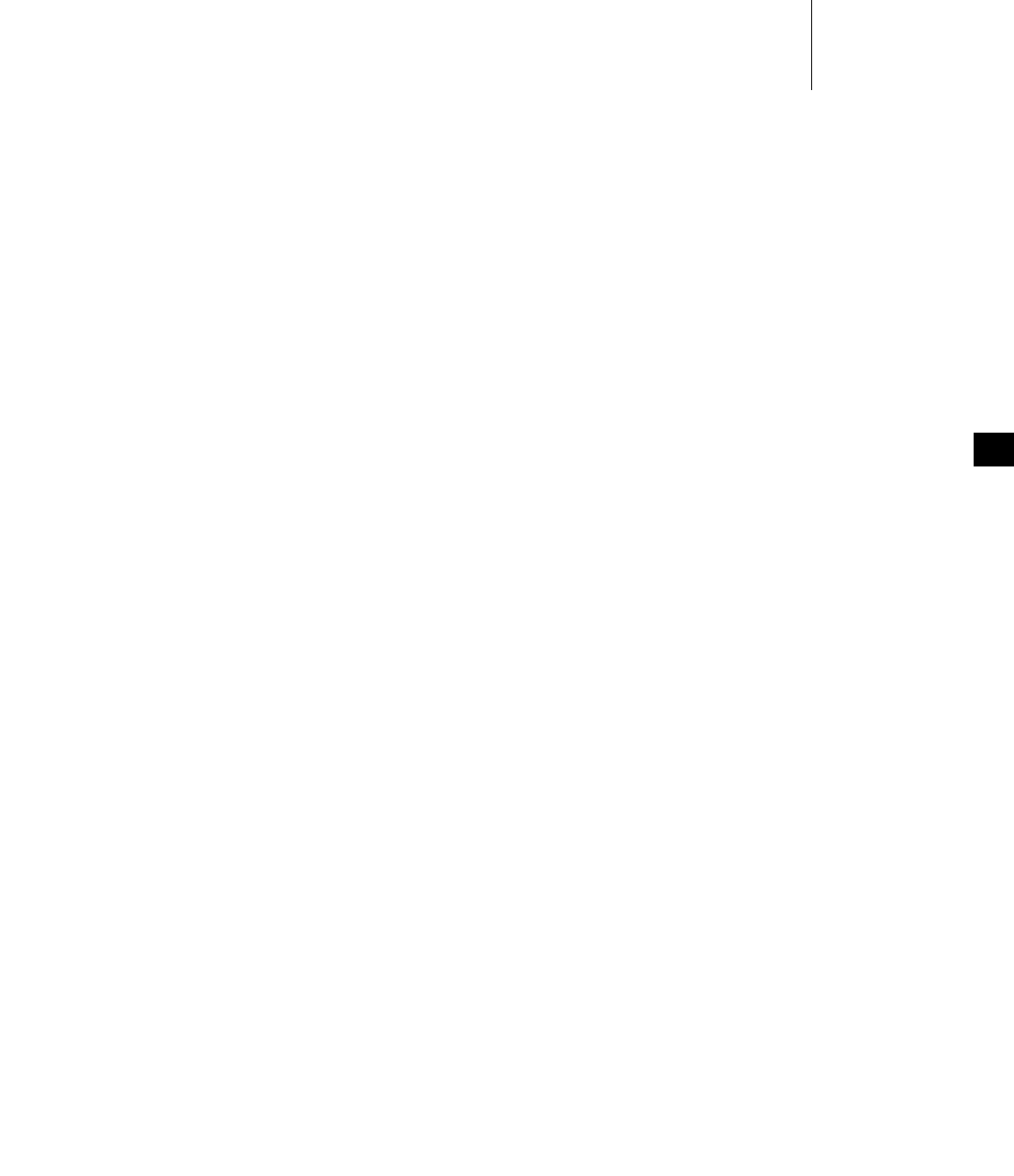
9 I/O System
9.8 Devices in VxWorks
319
9
TRFS Code Example
The following code example illustrates setting a transaction point.
void transTrfs
(
void
)
{
int fd;
/* This assumes a TRFS with DosFs on "/trfs" */
fd = open ("/trfs/test.1", O_RDWR | O_CREAT, 0);
... /* Perform file operations here */
ioctl (fd, CBIO_TRANS_COMMIT, 0);
... /* Perform more file operations here */
ioctl (fd, CBIO_TRANS_COMMIT, 0);
close (fd);
}

VxWorks
Application Programmer's Guide, 6.7
320

321
1 0
Local File Systems
10.1 Introduction 322
10.2 File System Monitor 325
10.3 Virtual Root File System: VRFS 325
10.4 Highly Reliable File System: HRFS 327
10.5 MS-DOS-Compatible File System: dosFs 339
10.6 Raw File System: rawFs 352
10.7 CD-ROM File System: cdromFs 355
10.8 Read-Only Memory File System: ROMFS 359
10.9 Target Server File System: TSFS 361

VxWorks
Application Programmer's Guide, 6.7
322
10.1 Introduction
VxWorks provides a variety of file systems that are suitable for different types of
applications. The file systems can be used simultaneously, and in most cases in
multiple instances, for a single VxWorks system.
Most VxWorks file systems rely on the extended block device (XBD) facility for a
a standard I/O interface between the file system and device drivers. This standard
interface allows you to write your own file system for VxWorks, and freely mix file
systems and device drivers.
File systems used for removable devices make use of the file system monitor for
automatic detection of device insertion and instantiation of the appropriate file
system on the device.
The relationship between applications, file systems, I/O facilities, device drivers
and hardware devices is illustrated in Figure 10-1. Note that this illustration is
relevant for the HRFS, dosFs, rawFs, and cdromFs file systems. The dotted line
indicates the elements that must be configured and instantiated to create a specific,
functional run-time file system.
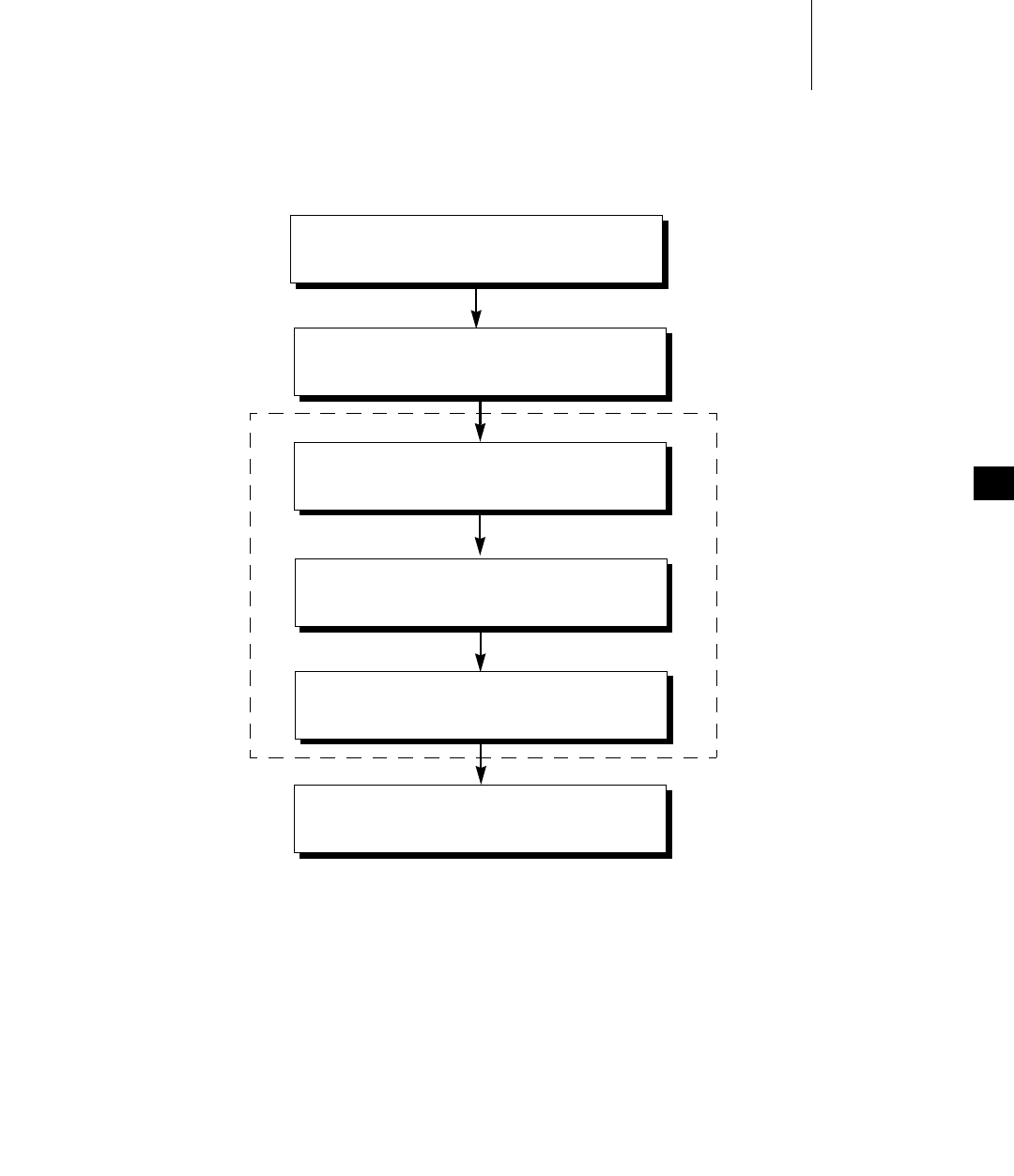
10 Local File Systems
10.1 Introduction
323
10
For information about the XBD facility, see the VxWorks Kernel Programmer’s Guide:
I/O System.
Figure 10-1 File Systems in a VxWorks System
Application
I/O System
File System
XBD Facility
Block Device
Hardware
SCSI, ATA, RAM disk, Floppy, TrueFFS, and so on
HRFS, dosFs, rawFs, cdromFs

VxWorks
Application Programmer's Guide, 6.7
324
This chapter discusses the following VxWorks file systems and how they are used:
■VRFS
A virtual root file system for use with applications that require a POSIX root
file system. The VRFS is simply a root directory from which other file systems
and devices can be accessed. See 10.3 Virtual Root File System: VRFS, p.325.
■HRFS
A POSIX-compliant transactional file system designed for real-time use of
block devices (disks). Can be used on flash memory in conjunction with
TrueFFS and the XBD block wrapper component. See 10.4 Highly Reliable File
System: HRFS, p.327.
■dosFs
An MS-DOS compatible file system designed for real-time use of block
devices. Can be used with flash memory in conjunction with the TrueFFS and
the XBD block wrapper component. Can also be used with the
transaction-based reliable file system (TRFS) facility. See
10.5 MS-DOS-Compatible File System: dosFs, p.339.
■rawFS
Provides a simple raw file system that treats an entire disk as a single large file.
See 10.6 Raw File System: rawFs, p.352.
■cdromFs
Allows applications to read data from CD-ROMs formatted according to the
ISO 9660 standard file system. See 10.7 CD-ROM File System: cdromFs, p.355.
■ROMFS
Designed for bundling applications and other files with a VxWorks system
image. No storage media is required beyond that used for the VxWorks boot
image. See 10.8 Read-Only Memory File System: ROMFS, p.359.
■TSFS
Uses the host target server to provide the target with access to files on the host
system. See 10.9 Target Server File System: TSFS, p.361.
For information about the file system monitor, see the VxWorks Kernel
Programmer’s Guide: Local File Systems. For information about the XBD facility, see
the VxWorks Kernel Programmer’s Guide: I/O System.
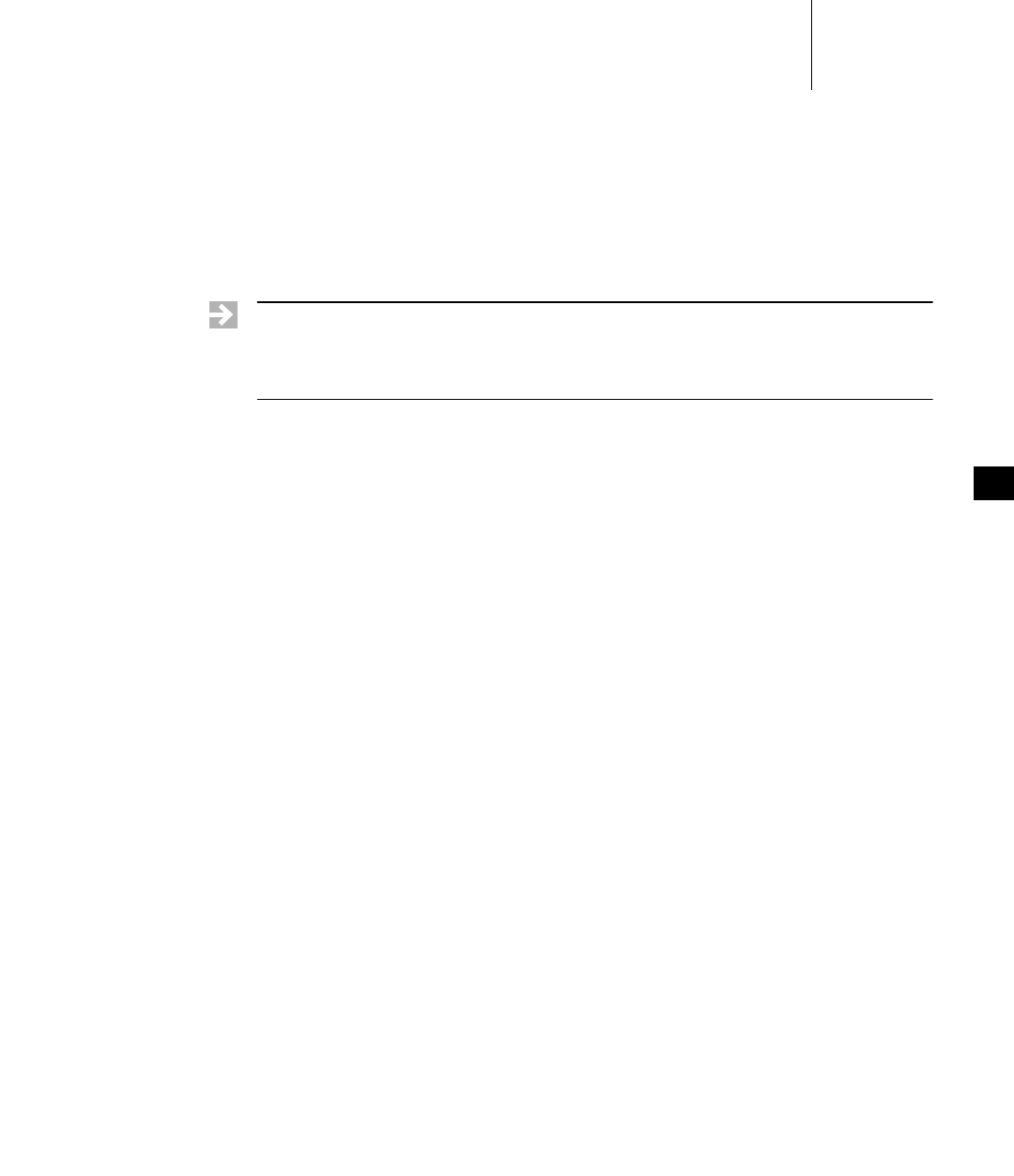
10 Local File Systems
10.2 File System Monitor
325
10
File Systems and Flash Memory
VxWorks can be configured with file-system support for flash memory devices
using TrueFFS and the HRFS or dosFs file system. For more information, see
10.5 MS-DOS-Compatible File System: dosFs, p.339 and the VxWorks Kernel
Programmer’s Guide: Flash File System Support with TrueFFS.
10.2 File System Monitor
The file system monitor provides for automatic detection of device insertion, and
instantiation of the appropriate file system on the device. The monitor is required
for all file systems that are used with the extended block device (XBD) facility. It is
provided with the INCLUDE_FS_MONITOR component.
The file systems that require both the XBD and the file system monitor components
are HRFS, dosFs, rawFs, and cdromFs.
For detailed information about how the file system monitor works, see the
VxWorks Kernel Programmer’s Guide: Local File Systems.
10.3 Virtual Root File System: VRFS
VxWorks provides a virtual root file system (VRFS) for use with applications that
require a POSIX root file system. The VRFS is simply a “/” or root directory from
which other file systems and devices can be accessed. VRFS is not a true file
system, as files and directories cannot be created with the sorts of commands that
are ordinarily associated with file systems, and it is read-only.
Only devices whose names begin with a single leading forward slash—and which
do not contain any other forward slash characters—are recognized by the VRFS.
NOTE: This chapter provides information about facilities available for real-time
processes. For information about creating file systems, and file system facilities
available in the kernel, see the VxWorks Kernel Programmer’s Guide: Local File
Systems.
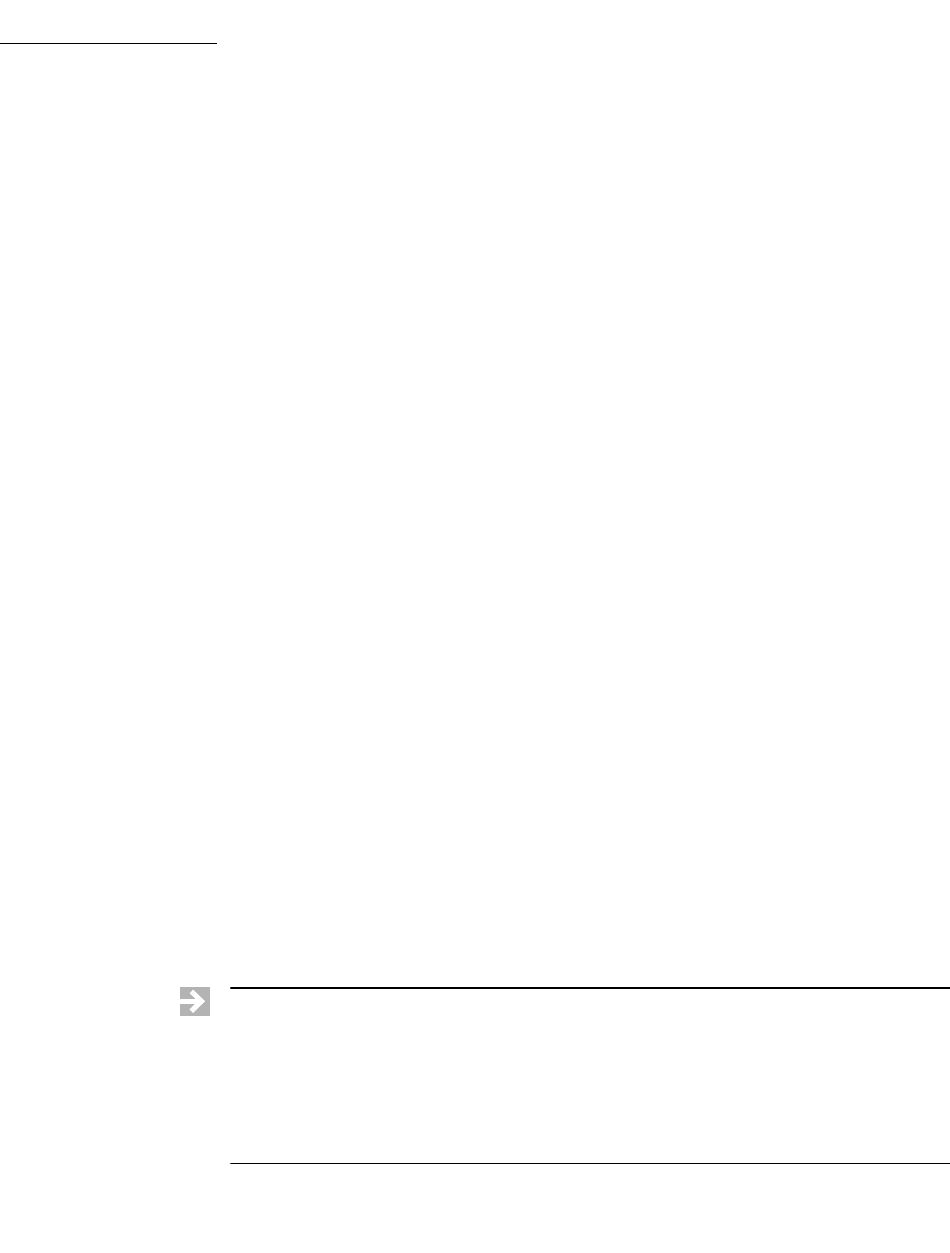
VxWorks
Application Programmer's Guide, 6.7
326
To include the VRFS in VxWorks, configure the kernel with the INCLUDE_VRFS
component. The VRFS is created and mounted automatically if the component is
included in VxWorks.
This shell session illustrates the relationship between device names and access to
devices and file systems with the VRFS.
-> devs
drv name
0 /null
1 /tyCo/0
1 /tyCo/1
2 /aioPipe/0x1817040
6 /romfs
7 /
9 yow-build02-lx:
10 /vio
11 /shm
12 /ram0
value = 25 = 0x19
-> cd "/"
value = 0 = 0x0
-> ll
?--------- 0 0 0 0 Jan 1 00:00 null
drwxrwxr-x 0 15179 100 20 Jan 23 2098 romfs/
?--------- 0 0 0 0 Jan 1 00:00 vio
drwxrwxrwx 1 0 0 0 Jan 1 00:00 shm/
drwxrwxrwx 1 0 0 2048 Jan 1 00:00 ram0/
value = 0 = 0x0
Note that /tyCo/0, /tyCo/1, /aioPipe/0x1817040 and yow-build02-lx do not show
up in the directory listing of the root directory as they do not follow the naming
convention required by the VRFS. The first three include forward slashes in the
body of the device name and the fourth does not have a leading forward slash in
its name.
Also note that the listings of file systems have a trailing forward slash character.
Other devices do not, and they have a question mark in the permissions (or
attributes) column of the listing because they do not have recognizable file
permissions.
NOTE: Configuring VxWorks with support for POSIX PSE52 conformance (using
BUNDLE_RTP_POSIX_PSE52) provides the /dev/null device. Note that the devs
shell command lists /dev/null with other devices, but the ls command does not list
/dev/null under the VRFS root directory (because the name violates the VRFS
naming scheme). Applications can, in any case, use /dev/null as required. For
information about null devices, see 9.8.6 Null Devices, p.316. For information about
POSIX PSE52, see 7.2.1 POSIX PSE52 Support, p.193.
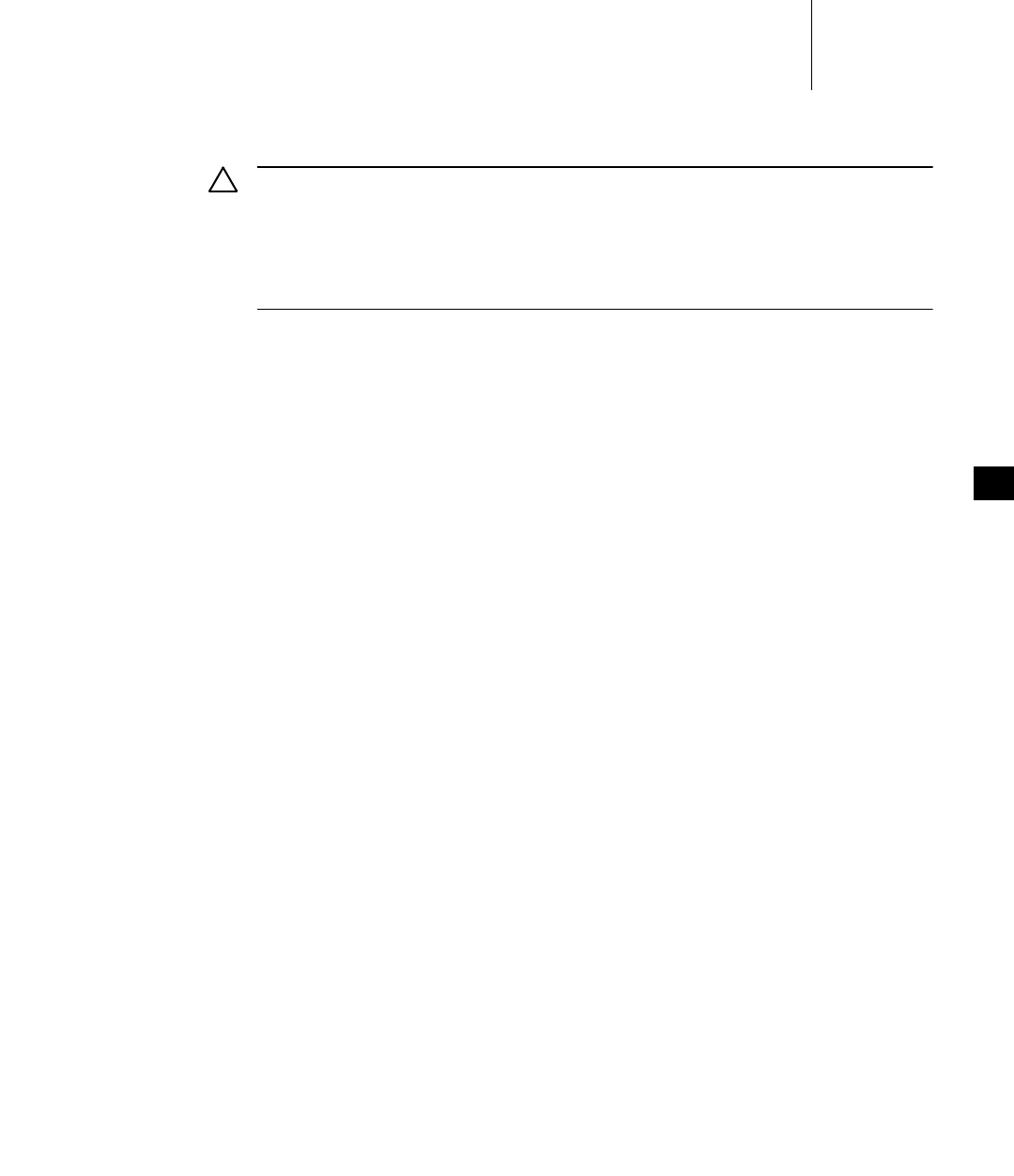
10 Local File Systems
10.4 Highly Reliable File System: HRFS
327
10
10.4 Highly Reliable File System: HRFS
The Highly Reliable File System (HRFS) is a transactional file system for real-time
systems. The primary features of the file system are:
■Fault tolerance. The file system is never in an inconsistent state, and is
therefore able to recover quickly from unexpected loses of power.
■Configurable commit policies.
■Hierarchical file and directory system, allowing for efficient organization of
files on a volume.
■Compatibility with a widely available storage devices.
■POSIX compliance.
For more information about the HRFS libraries see the VxWorks API references for
hrfsFormatLib, hrFsLib, and hrfsChkDskLib.
HRFS and Flash Memory
For information about using HRFS with flash memory, see the VxWorks Kernel
Programmer’s Guide: Flash File System Support with TrueFFS.
10.4.1 Configuring VxWorks for HRFS
To include HRFS support in VxWorks, configure the kernel with the appropriate
required and optional components.
!CAUTION: VRFS alters the behavior of other file systems because it provides a root
directory on VxWorks. Changing directory to an absolute path on a host file
system will not work when VRFS is installed without preceding the absolute path
with the VxWorks device name. For example, if the current working directory is
hostname, changing directory to /home/panloki will not work— it must be named
hostname:/home/panloki.

VxWorks
Application Programmer's Guide, 6.7
328
Required Components
The components required for HRFS are the following:
■Either the INCLUDE_HRFS or the INCLUDE_HRFS_READONLY component is
required. As its name indicates, the latter is a read-only version of the main
HRFS component. The libraries it provides are smaller as it provides no
facilities for disk modifications.
■The appropriate component for your block device; for example,
INCLUDE_ATA.
■If you are using a device driver that is not designed for use with the XBD
facility, you must use the INCLUDE_XBD_BLK_DEV wrapper component in
addition to INCLUDE_XBD.
For more information about XBD, see the VxWorks Kernel Programmer’s Guide:
I/O System.
Optional HRFS Components
The INCLUDE_HRFS_FORMAT (formatter), INCLUDE_HRFS_CHKDSK
(consistency checker), and INCLUDE_HRFS_ACCESS_TIMESTAMP (access file
stamp) components are optional. Note that the
INCLUDE_HRFS_ACCESS_TIMESTAMP component is included in the
BUNDLE_RTP_POSIX_PSE52 component bundle.
Optional XBD Components
The INCLUDE_XBD_PART_LIB (disk partitioning) and INCLUDE_XBD_RAMDRV
(RAM disk) components are optional.
For information about the XBD facility, see the VxWorks Kernel Programmer’s Guide:
I/O System.
10.4.2 Configuring HRFS
HRFS provides the following component configuration parameters:
HRFS_DEFAULT_MAX_BUFFERS
Defines how many buffers HRFS uses for its caching mechanism. HRFS needs
a minimum of 6 buffers. The default setting is 16. This parameter applies to all
HRFS volumes. Note that while increasing the number of buffers can increase
performance, it does so at the expense of heap memory.
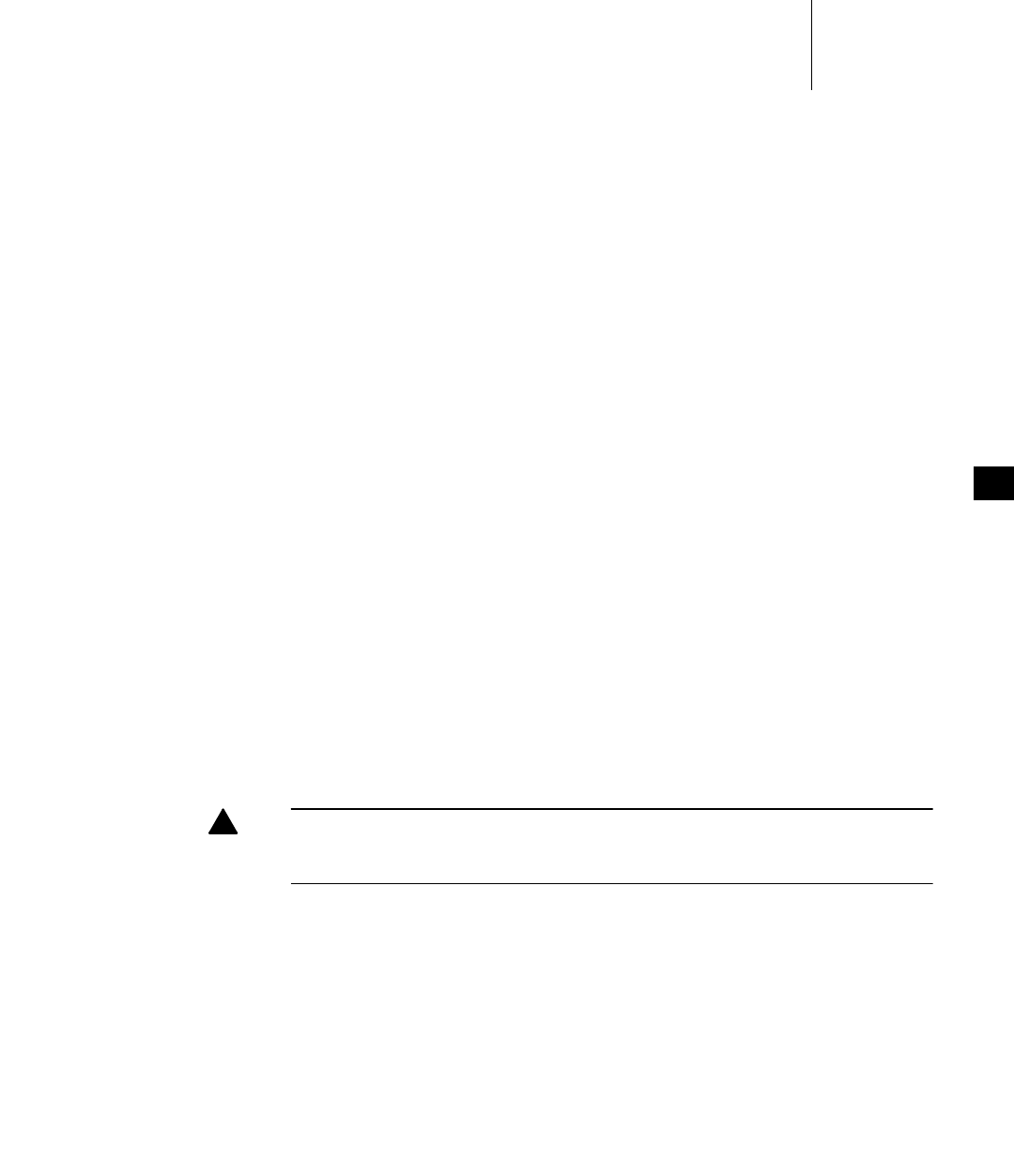
10 Local File Systems
10.4 Highly Reliable File System: HRFS
329
10
HRFS_DEFAULT_MAX_FILES
Defines how many files can be simultaneously open on an HRFS volume. The
minimum is 1. The default setting is 10. Note that is not the same as the
maximum number of file descriptors.
HRFS_DEFAULT_COMMIT_POLICY
Defines the default commit policy for an HRFS volume, which is
FS_COMMIT_AUTO. Commit policies can also be changed at runtime. For
more information see 10.4.5 Transactional Operations and Commit Policies, p.330
and 10.4.6 Configuring Transaction Points at Runtime, p.332.
HRFS_DEFAULT_COMMIT_PERIOD
Defines the initial commit period of an HRFS volume if it has been configured
for periodic commits. This parameter is measured in milliseconds. The default
value is 5000 milliseconds (5 seconds). The commit period can also be changed
at runtime. For more information see 10.4.5 Transactional Operations and
Commit Policies, p.330 and 10.4.6 Configuring Transaction Points at Runtime,
p.332.
10.4.3 HRFS and POSIX PSE52
If an application requires a PSE52 file system, then VxWorks must be configured
with the following components:
■The INCLUDE_HRFS component for the highly reliable file system.
■The INCLUDE_HRFS_ACCESS_TIMESTAMP component for updating file and
directory access timestamps on an HRFS formatted volume must be included.
This component is part of the BUNDLE_RTP_POSIX_PSE52 bundle.
■The appropriate device driver component (for example INCLUDE_ATA or
INCLUDE_XBD_RAMDRV) and INCLUDE_XBD_BLK_DEV if the device driver
requires it. See the VxWorks Kernel Programmer’s Guide: I/O System.
■The INCLUDE_VRFS component for the VRFS file system, which is included in
the BUNDLE_RTP_POSIX_PSE52 component bundle
!WARNING: The use of the INCLUDE_HRFS_ACCESS_TIMESTAMP component
can cause significant degradation in file system performance. For more
information, see 10.4.7 File Access Time Stamps, p.333.

VxWorks
Application Programmer's Guide, 6.7
330
In addition, a /tmp directory must be created at run-time. It must appear on the
VRFS file system, and must be formatted as an HRFS file system. The following
examples illustrate creation of a /tmp RAM disk device and formatting the
directory as an HRFS file system:
xbdRamDiskDevCreate (512, 0x10000, 0, "/tmp")
hrfsDiskFormat "/tmp", 1000.
For more information, see 10.3 Virtual Root File System: VRFS, p.325 and
7.2.1 POSIX PSE52 Support, p.193.
10.4.4 Creating an HRFS File System
For information about creating an HRFS file system, see VxWorks Kernel
Programmer’s Guide: Local File Systems.
10.4.5 Transactional Operations and Commit Policies
HRFS is a transactional file system. That is, transaction or commit points are set to
make disk changes permanent. Commit points can be configured to be set under
different conditions, which are referred to as policies. Some disk operations trigger
commits regardless of the policy. Under certain circumstances, HRFS rollbacks
undo disk changes since the last commit, in order to protect the integrity of the file
system.
For information about static and dynamic configuration of commit policies, see
10.4.2 Configuring HRFS, p.328 and 10.4.6 Configuring Transaction Points at Runtime,
p.332.
Commit Policies
The HRFS commit policies are as follows:
Automatic
Any operation that changes data on the disk results in a transaction point
being set. This is the safest policy in terms of the potential for data loss. It is
also the slowest in terms of performance, as every write to disk cause a
commit. This is the default policy. There is no need for explicit action on the
part of an application to commit a change. The following routines, for
example, cause modifications to disk and result in a commit when the
automatic policy is in force:
■write( )
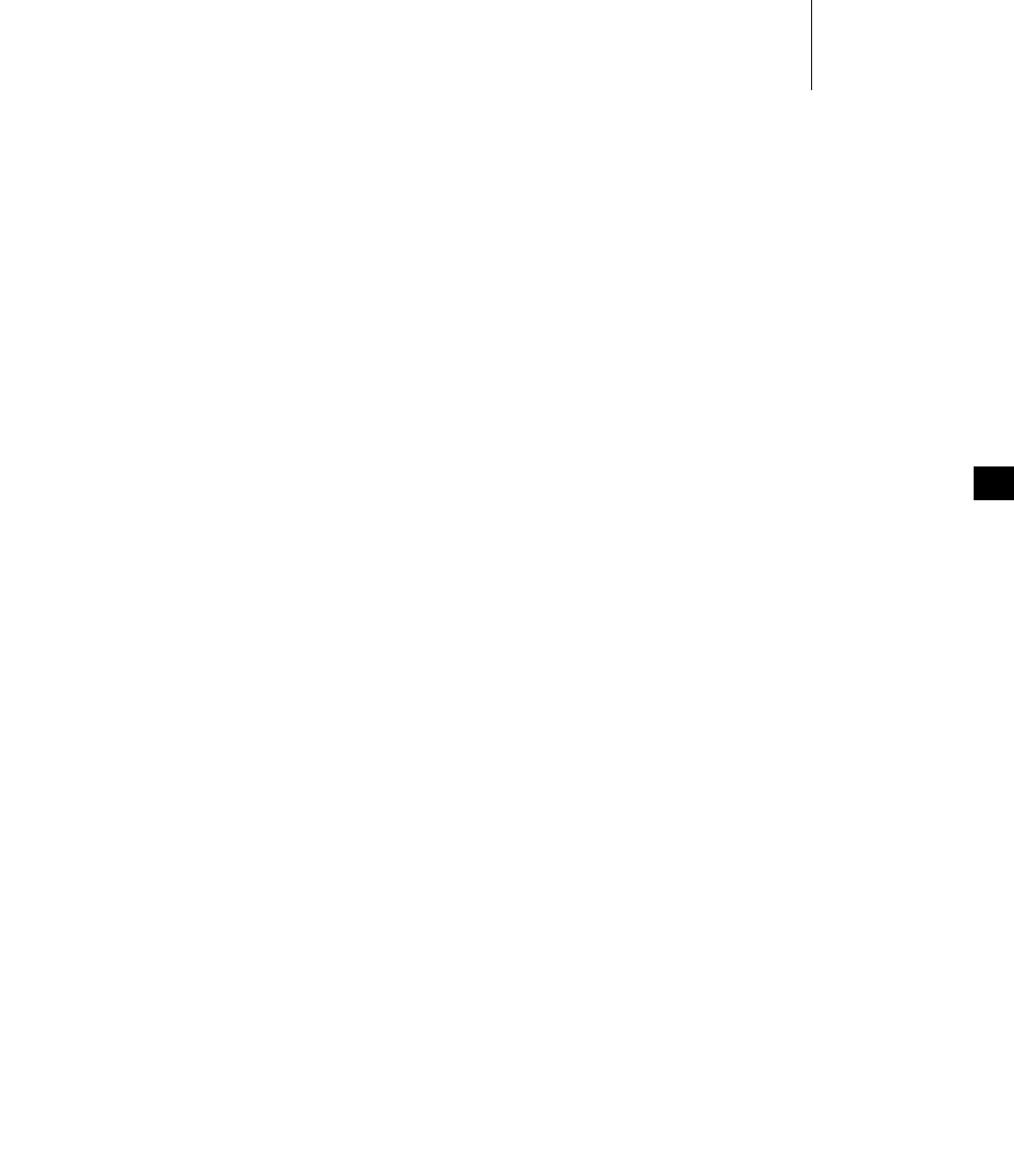
10 Local File Systems
10.4 Highly Reliable File System: HRFS
331
10
■remove( )
■delete( )
■mkdir( )
■rmdir( )
■link( )
■unlink( )
■truncate( )
■ftruncate( )
■ioctl( ) when used with a control function that requires modifying the
disk.
Manual
The application decides when a commit is to be performed. The user explicitly
sets transaction points. This is the fastest policy in terms of performance but
obviously has the potential for greater data loss. The application can, however,
decide when critical data has been written and needs to be committed. The
commit( ) routine is used with this policy.
Periodic
Transaction points are set automatically at periodic intervals. This policy is in
between automatic and manual in terms of performance and potential data
loss.
Mandatory Commits
For both manual and periodic commit policies there are circumstances under
which a commit is always performed. Mandatory commits occur under the
following circumstances:
■Creation of a file or directory
■Deletion of a file or directory.
■Renaming/moving a file or directory.
■Space in the inode journal is exhausted.
■Commit policy is changed at runtime.
Note that mandatory commits are a subset of automatic commits—they do not, for
example, include write( ) and truncate( ).
Rollback
A rollback undoes any disk changes since the last commit. Rollbacks usually occur
when the system is unexpectedly powered down or reset. Rollbacks can also occur
when the file system encounters errors; for example, the lack of disk space to

VxWorks
Application Programmer's Guide, 6.7
332
complete a write( ), or an error is reported by the underlying device driver.
Rollbacks of this nature only happen on operations that modify the media. Errors
on read operations do not force a rollback.
A rollback involves HRFS returning to the state of the disk at the last transaction
point, which thereby preserves the integrity of the file system, but at the expense
of losing file data that has changed since the last transaction point. If the manual
or periodic commit policy is specified, there is the potential for losing a lot of
data—although the integrity of the file system is preserved.
10.4.6 Configuring Transaction Points at Runtime
The Highly Reliable File System (HRFS) provides configurable transaction points,
which allow for finer control of how and when transaction points are set.
The HRFS_DEFAULT_COMMIT_POLICY and HRFS_DEFAULT_COMMIT_PERIOD
component configuration parameters are used to statically define the default
commit policy and period (for more information see 10.4.2 Configuring HRFS,
p.328).
Both kernel and RTP applications can change commit policies at runtime. The
following ioctl( ) functions are used to get and set commit policies:
■FIOCOMMITPOLICYGETFS
■FIOCOMMITPOLICYSETFS
■FIOCOMMITPERIODGETFS
■FIOCOMMITPERIODSETFS
The commit policy for each volume can be changed using the ioctl( ) function
FIOCOMMITPOLICYSETFS as the second parameter.
The third parameter then specifies the actual commit policy:
FS_COMMIT_POLICY_AUTO, FS_COMMIT_POLICY_MANUAL, or
FS_COMMIT_POLICY_PERIODIC.
If an HRFS volume has been configured for periodic commits, the commit period
can be changed with ioctl( ) function FIOCOMMITPERIODSETFS. The third
parameter is used to specify the commit period in milliseconds. If 0 is specified
then the default commit period is used.
The commit( ) routine can be used to commit programmatically. The routine is
provided by the INCLUDE_DISK_UTILS component.
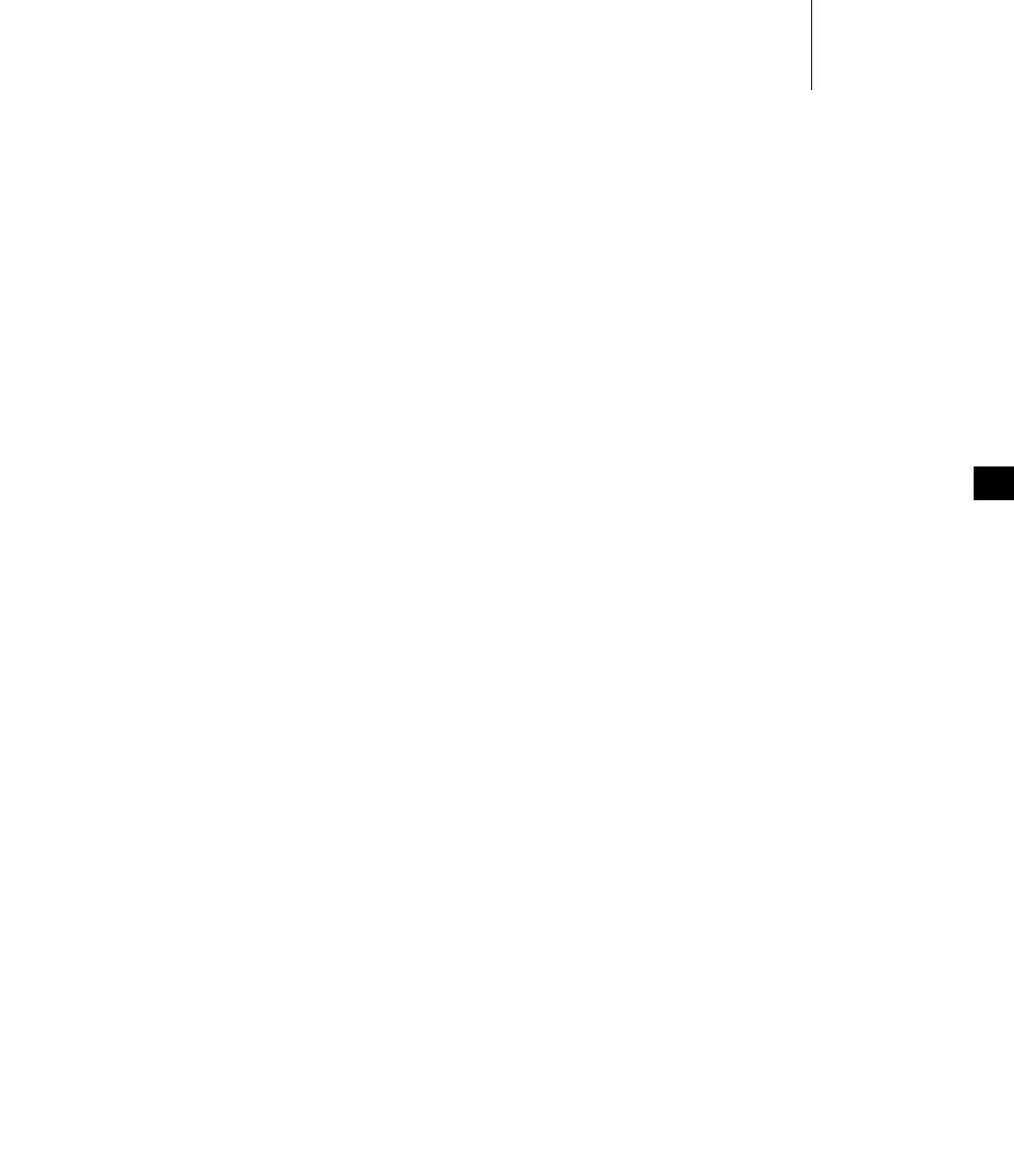
10 Local File Systems
10.4 Highly Reliable File System: HRFS
333
10
Example 10-1 Setting an HRFS Commit Policy at Runtime
/* open root directory of an HRFS volume */
fd = open ("/hrfs", O_READONLY, 0666);
if (fd < 0)
return ERROR;
/* Set commit policy to manual */
if (ioctl (fd, FIOCOMMITPOLICYSETFS, (void *)FS_COMMIT_POLICY_MANUAL)) ==
ERROR)
return ERROR;
/* Policy set to manual. Change policy to periodic */
if (ioctl (fd, FIOCOMMITPOLICYSETFS, (void *)FS_COMMIT_POLICY_PERIODIC)) ==
ERROR)
return ERROR;
/* Policy set to periodic. Change commit period to 10 seconds*/
if (ioctl (fd, FIOCOMMITPERIODSETFS, (void *)10000)) == ERROR)
return ERROR;
/* Period set to 10 seconds. Change commit period back to default */
if (ioctl (fd, FIOCOMMITPERIODSETFS, (void *)0)) == ERROR)
return ERROR;
/* Period reset. Change policy back to automatic */
if (ioctl (fd, FIOCOMMITPOLICYSETFS, (void *)FS_COMMIT_POLICY_AUTO)) ==
ERROR)
return ERROR;
10.4.7 File Access Time Stamps
Access time stamps can be enabled by configuring VxWorks with the
INCLUDE_HRFS_ACCESS_TIMESTAMP component. The component is include in
the BUNDLE_RTP_POSIX_PSE52 component bundle.
For access time stamps to be saved to disk, the volume must be formatted with
HRFS on-disk format 1.2 or greater. Version 1.2 is the default version for VxWorks
6.3. See API references for hrfsAdvFormat( ) and hrfsAdvFormatFd( ) for more
information.
When the access timestamp component is included, and the appropriate disk
format version is used, reading from a file or directory causes its access time stamp
to be updated. This can cause significant performance loss, as a write to disk occurs
even on a read operation and a transaction point is set. Only use access time stamps
if the application requires it for POSIX compliance.
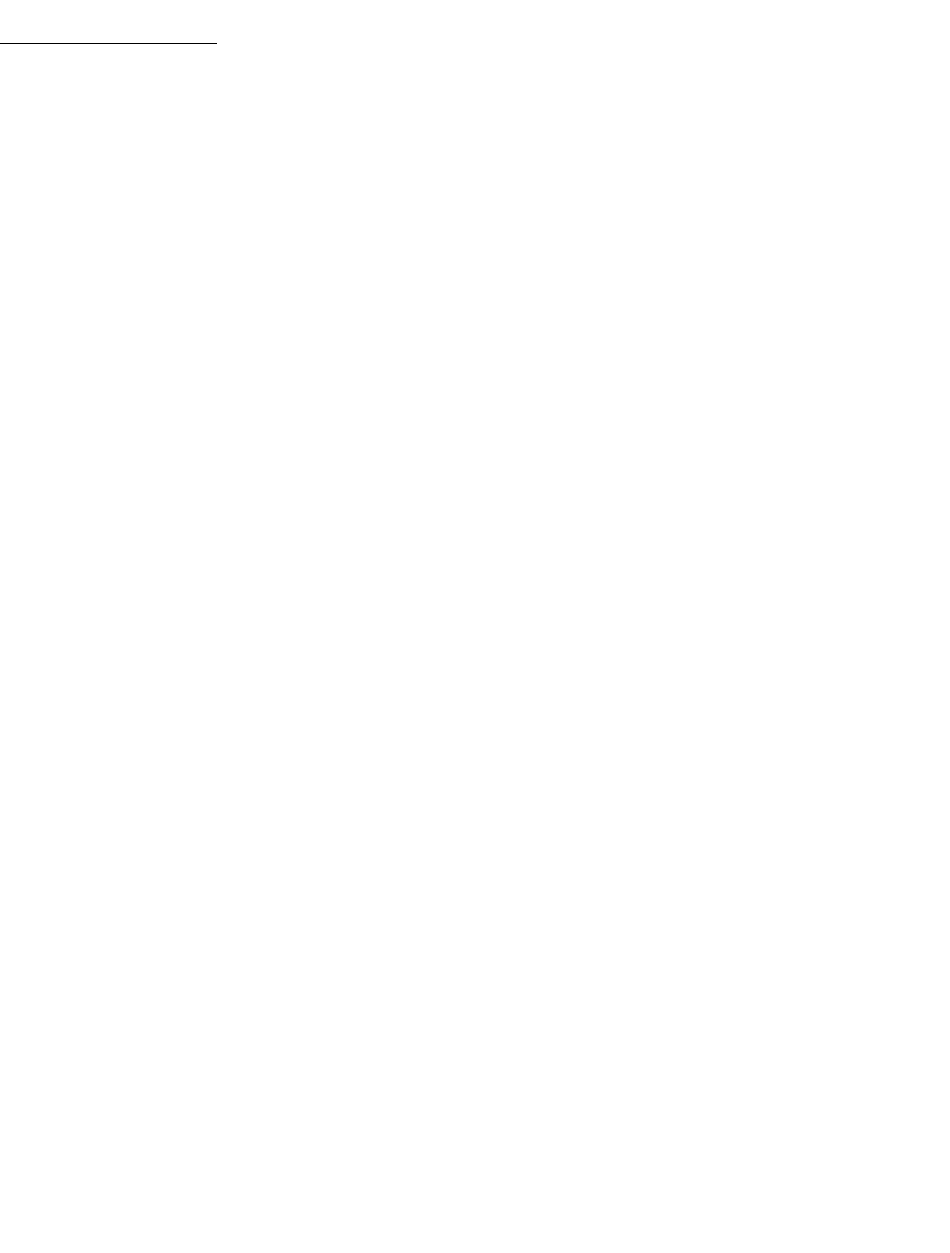
VxWorks
Application Programmer's Guide, 6.7
334
10.4.8 Maximum Number of Files and Directories
HRFS files and directories are stored on disk in data structures called inodes.
During formatting the maximum number of inodes is specified as a parameter to
hrfsFormat( ). The total number of files and directories can never exceed the
number inodes. Attempting to create a file or directory when all inodes are in use
generates an error. Deleting a file or directory frees the corresponding inode.
10.4.9 Working with Directories
This section discusses creating and removing directories, and reading directory
entries.
Creating Subdirectories
You can create as many subdirectories as there are inodes. Subdirectories can be
created in the following ways:
■With open( ). To create a directory, the O_CREAT option must be set in the
flags parameter and the S_IFDIR or FSTAT_DIR option must be set in the mode
parameter. The open( ) calls returns a file descriptor that describes the new
directory. The file descriptor can only be used for reading only and should be
closed when it no longer needed.
■With mkdir( ) from usrFsLib.
When creating a directory using either of the above methods, the new directory
name must be specified. This name can be either a full pathname or a pathname
relative to the current working directory.
Removing Subdirectories
A directory that is to be deleted must be empty (except for the “.” and “..” entries).
The root directory can never be deleted. Subdirectories can be removed in the
following ways:
■Using ioctl( ) with the FIORMDIR function and specifying the name of the
directory. The file descriptor used can refer to any file or directory on the
volume, or to the entire volume itself.
■Using the remove( ), specifying the name of the directory.
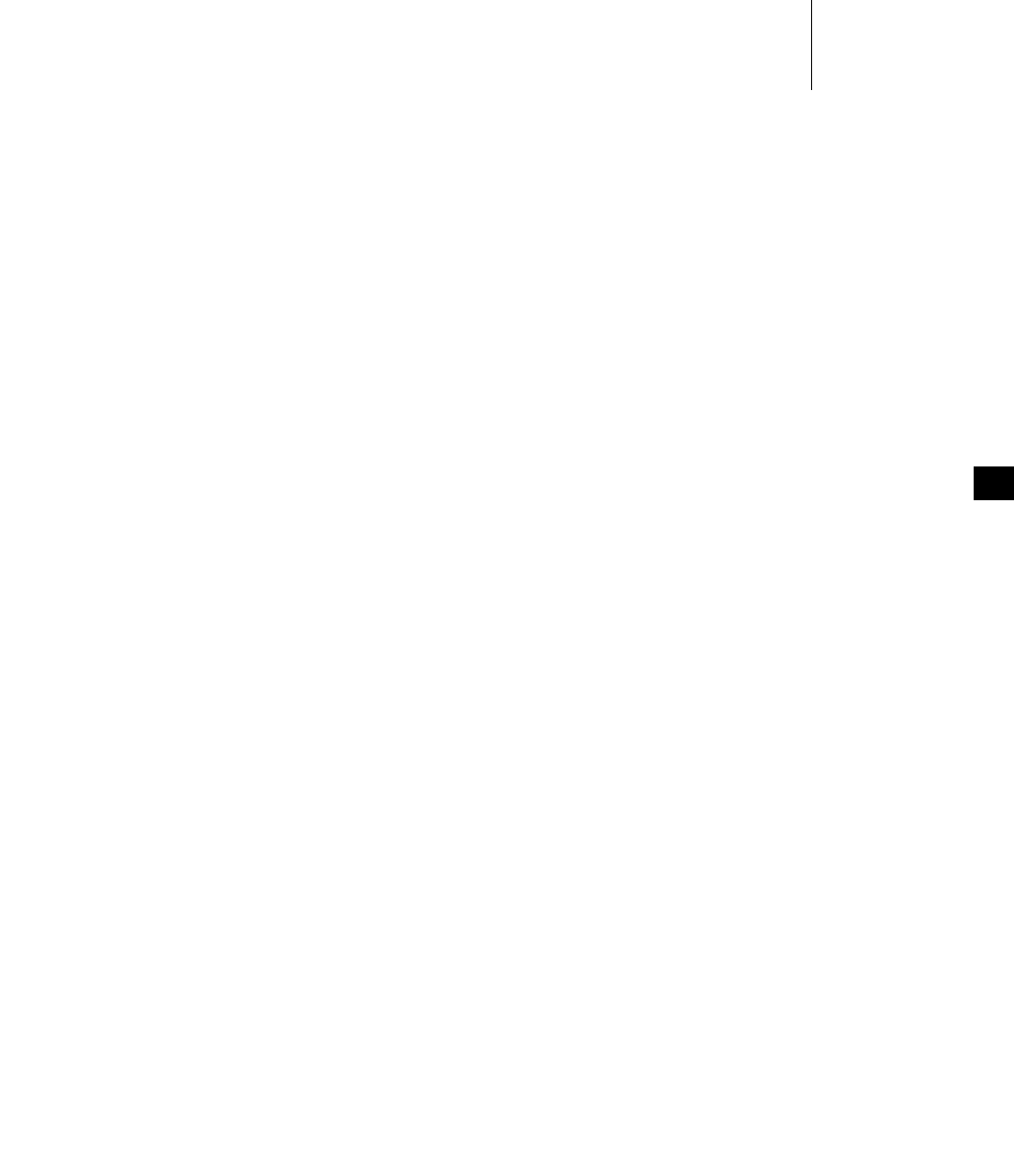
10 Local File Systems
10.4 Highly Reliable File System: HRFS
335
10
■Use rmdir( ) from usrFsLib.
Reading Directory Entries
You can programmatically search directories on HRFS volumes using the
opendir( ), readdir( ), rewinddir( ), and closedir( ) routines.
To obtain more detailed information about a specific file, use the fstat( ) or stat( )
routine. Along with standard file information, the structure used by these routines
also provides the file-attribute byte from a directory entry.
For more information, see the API reference for dirLib.
10.4.10 Working with Files
This section discusses file I/O and file attributes.
File I/O Routines
Files on an HRFS file system device are created, deleted, written, and read using
the standard VxWorks I/O routines: creat( ), remove( ), write( ), and read( ). For
more information, see 9.4 Basic I/O, p.292, and the ioLib API references.
Note that and remove( ) is synonymous with unlink( ) for HRFS.
File Linking and Unlinking
When a link is created an inode is not used. Another directory entry is created at
the location specified by the parameter to link( ). In addition, a reference count to
the linked file is stored in the file's corresponding inode. When unlinking a file, this
reference count is decremented. If the reference count is zero when unlink( ) is
called, the file is deleted except if there are open file descriptors open on the file. In
this case the directory entry is removed but the file still exists on the disk. This
prevents tasks and processes (RTPs) from opening the file. When the final open file
descriptor is closed the file is fully deleted freeing its inode.
Note that you cannot create a link to a subdirectory only to a regular file.

VxWorks
Application Programmer's Guide, 6.7
336
File Permissions
HRFS files have POSIX-style permission bits (unlike dosFs files, which have
attributes). The bits can be changed using the chmod( ) and fchmod( ) routines. See
the API references for more information.
10.4.11 I/O Control Functions Supported by HRFS
The HRFS file system supports the ioctl( ) functions. These functions are defined
in the header file ioLib.h along with their associated constants; and they are listed
in Table 10-1.
Table 10-1 I/O Control Functions Supported by HRFS
Function
Decimal
Value Description
FIODISKCHANGE 13 Announces a media change.
FIODISKFORMAT 5 Formats the disk (device driver function).
FIODISKINIT 6Initializes a file system on a disk volume.
FIOFLUSH 2 Flushes the file output buffer.
FIOFSTATGET 38 Gets file status information (directory entry data).
FIOGETNAME 18 Gets the filename of the fd.
FIOMOVE 47 Moves a file (does not rename the file).
FIONFREE 30 Gets the number of free bytes on the volume.
FIONREAD 1 Gets the number of unread bytes in a file.
FIOREADDIR 37 Reads the next directory entry.
FIORENAME 10 Renames a file or directory.
FIORMDIR 32 Removes a directory.
FIOSEEK 7 Sets the current byte offset in a file.
FIOSYNC 21 Same as FIOFLUSH, but also re-reads buffered file
data.
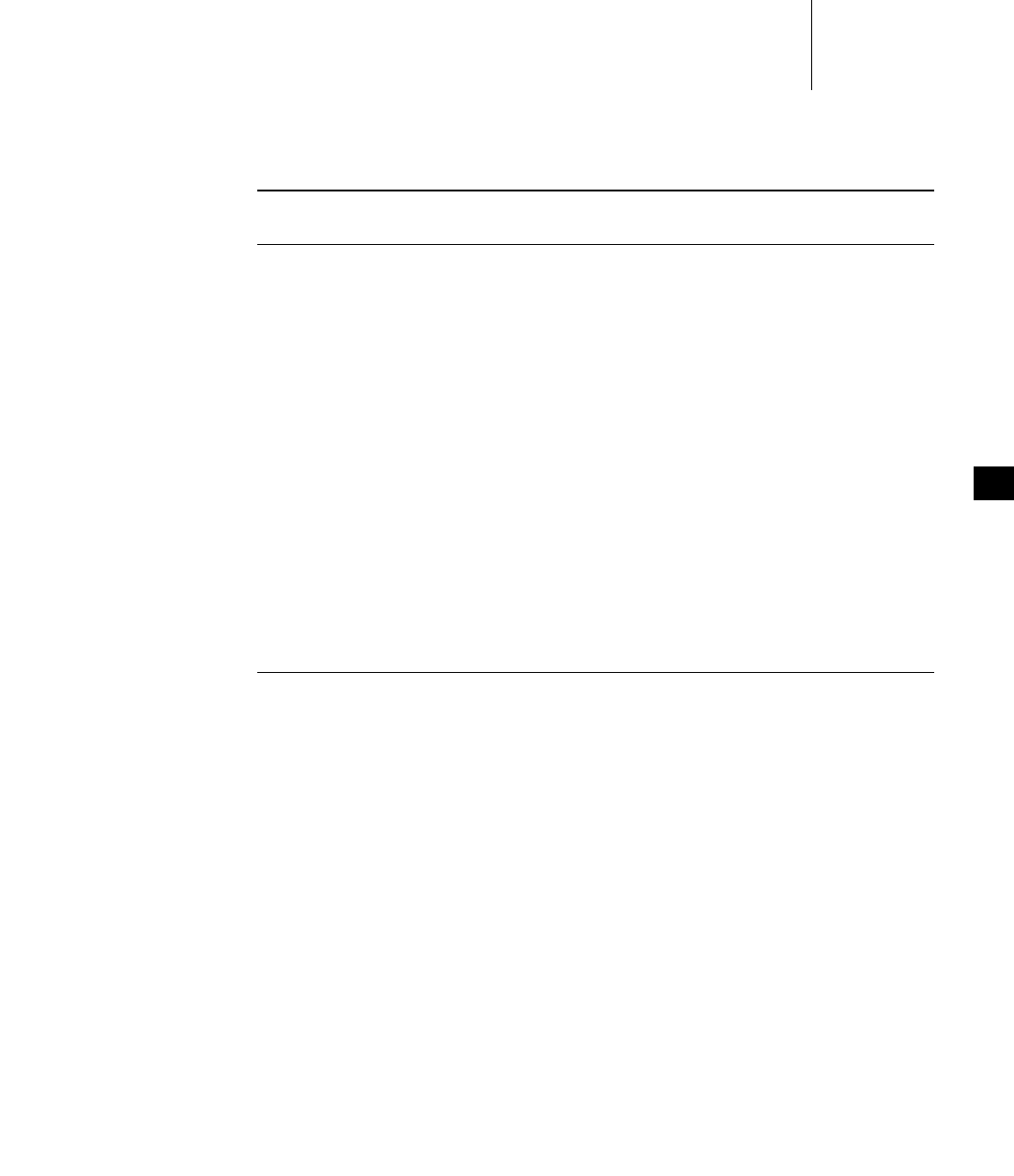
10 Local File Systems
10.4 Highly Reliable File System: HRFS
337
10
For more information, see the API reference for ioctl( ) in ioLib.
10.4.12 Crash Recovery and Volume Consistency
For detailed information about crash recovery and volume consistence, see
VxWorks Kernel Programmer’s Guide: Local File Systems.
10.4.13 File Management and Full Devices
When an HRFS device is full, attempts to delete or write to files with standard
commands will fail (it is, however, unlikely that a device will become full). This
behavior is not a defect, but is inherent in highly reliable file systems that use
copy-on-write (COW) to implement their transaction mechanism.
During a write operation, the file system writes modified data to a temporary
block during a transaction. For example, in order to write block A, block B is first
FIOTRUNC 42 Truncates a file to a specified length.
FIOUNMOUNT 39 Un-mounts a disk volume.
FIOWHERE 8 Returns the current byte position in a file.
FIONCONTIG64 50 Gets the maximum contiguous disk space into a
64-bit integer.
FIONFREE64 51 Gets the number of free bytes into a 64-bit integer.
FIONREAD64 52 Gets the number of unread bytes in a file into a 64-bit
integer.
FIOSEEK64 53 Sets the current byte offset in a file from a 64-bit
integer.
FIOWHERE64 54 Gets the current byte position in a file into a 64-bit
integer.
FIOTRUNC64 55 Set the file's size from a 64-bit integer.
Table 10-1 I/O Control Functions Supported by HRFS (cont’d)
Function
Decimal
Value Description

VxWorks
Application Programmer's Guide, 6.7
338
allocated, and the data is written to B. When the transaction is complete, block B is
re-mapped to replace block A, and block A is freed. When HRFS removes a file, it
first renames the file. It then allocates a new block, and copies the modified
directory entry block to it.
If the device is full, the allocation operation fails. It is, however, unlikely that a
device will become full, because when a write operation fails due to a lack of free
blocks, HRFS rolls back the failed transaction, and the blocks allocated for the
transaction are freed. It is then possible to delete files. If a transaction does happen
to write the device full, there is no way to free blocks for further operations. Wind
River therefore recommends that you do not allow an HRFS device to become full.
Leaving a margin of five percent of device space free is a useful guideline.
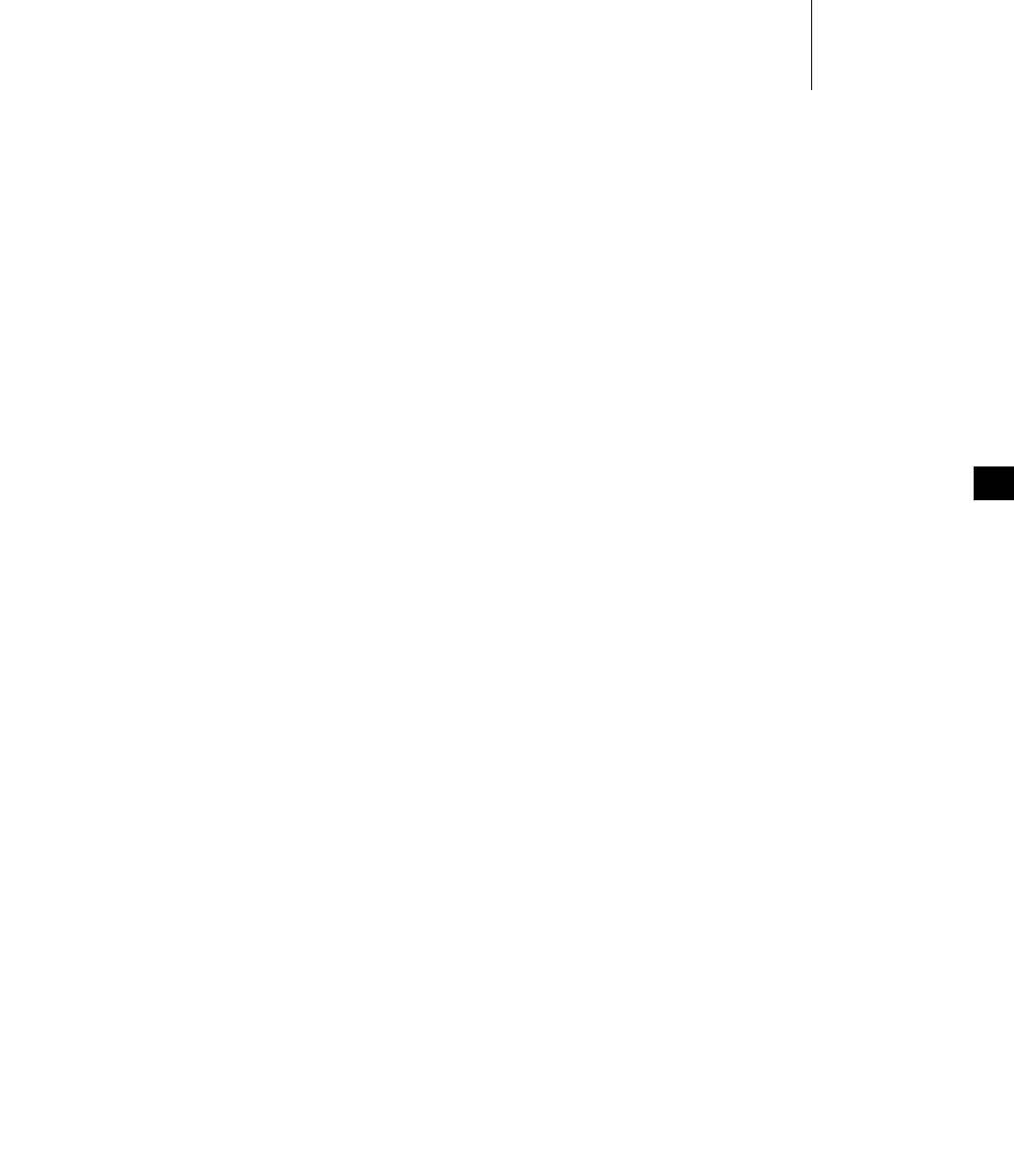
10 Local File Systems
10.5 MS-DOS-Compatible File System: dosFs
339
10
10.5 MS-DOS-Compatible File System: dosFs
The dosFs file system is an MS-DOS-compatible file system that offers
considerable flexibility appropriate to the multiple demands of real-time
applications. The primary features are:
■Hierarchical files and directories, allowing efficient organization and an
arbitrary number of files to be created on a volume.
■A choice of contiguous or non-contiguous files on a per-file basis.
■Compatible with widely available storage and retrieval media (diskettes, hard
drives, and so on).
■The ability to boot VxWorks from a dosFs file system.
■Support for VFAT (Microsoft VFAT long file names)
■Support for FAT12, FAT16, and FAT32 file allocation table types.
For information about dosFs libraries, see the VxWorks API references for
dosFsLib and dosFsFmtLib.
For information about the MS-DOS file system, please see the Microsoft
documentation.
dosFs and Flash Memory
For information about using dosFs with flash memory, see the VxWorks Kernel
Programmer’s Guide: Flash File System Support with TrueFFS.
dosFs and the Transaction-Based Reliable File System Facility
The dosFs file system can be used with the transaction-based reliable file system
(TRFS) facility; see 9.8.8 Transaction-Based Reliable File System Facility: TRFS, p.317.
10.5.1 Configuring VxWorks for dosFs
To include dosFs support in VxWorks, configure the kernel with the appropriate
required and optional components.

VxWorks
Application Programmer's Guide, 6.7
340
Required Components
The following components are required:
And, either one or both of the following components are required:
In addition, you must include the appropriate component for your block device;
for example, INCLUDE_ATA.
If you are using a device driver that is not designed for use with the XBD facility,
you must use the INCLUDE_XBD_BLK_DEV wrapper component in addition to
INCLUDE_XBD. See the VxWorks Kernel Programmer’s Guide: I/O System for more
information.
Note that you can use INCLUDE_DOSFS to automatically include the following
components:
■INCLUDE_DOSFS_MAIN
■INCLUDE_DOSFS_DIR_VFAT
■INCLUDE_DOSFS_DIR_FIXED
■INCLUDE_DOSFS_FAT
■INCLUDE_DOSFS_CHKDSK
■INCLUDE_DOSFS_FMT
Optional dosFs Components
The optional dosFs components are:
INCLUDE_DOSFS_MAIN dosFsLib
INCLUDE_DOSFS_FAT dosFs FAT12/16/32 FAT handler
INCLUDE_XBD XBD component
INCLUDE_DOSFS_DIR_VFAT Microsoft VFAT direct handler
INCLUDE_DOSFS_DIR_FIXED Strict 8.3 & VxLongNames directory handler
INCLUDE_DOSFS_CACHE disk cache facility
INCLUDE_DOSFS_FMT dosFs file system formatting module
INCLUDE_DOSFS_CHKDSK file system integrity checking
INCLUDE_DISK_UTIL standard file system operations, such as ls, cd,
mkdir, xcopy, and so on
INCLUDE_TAR the tar utility
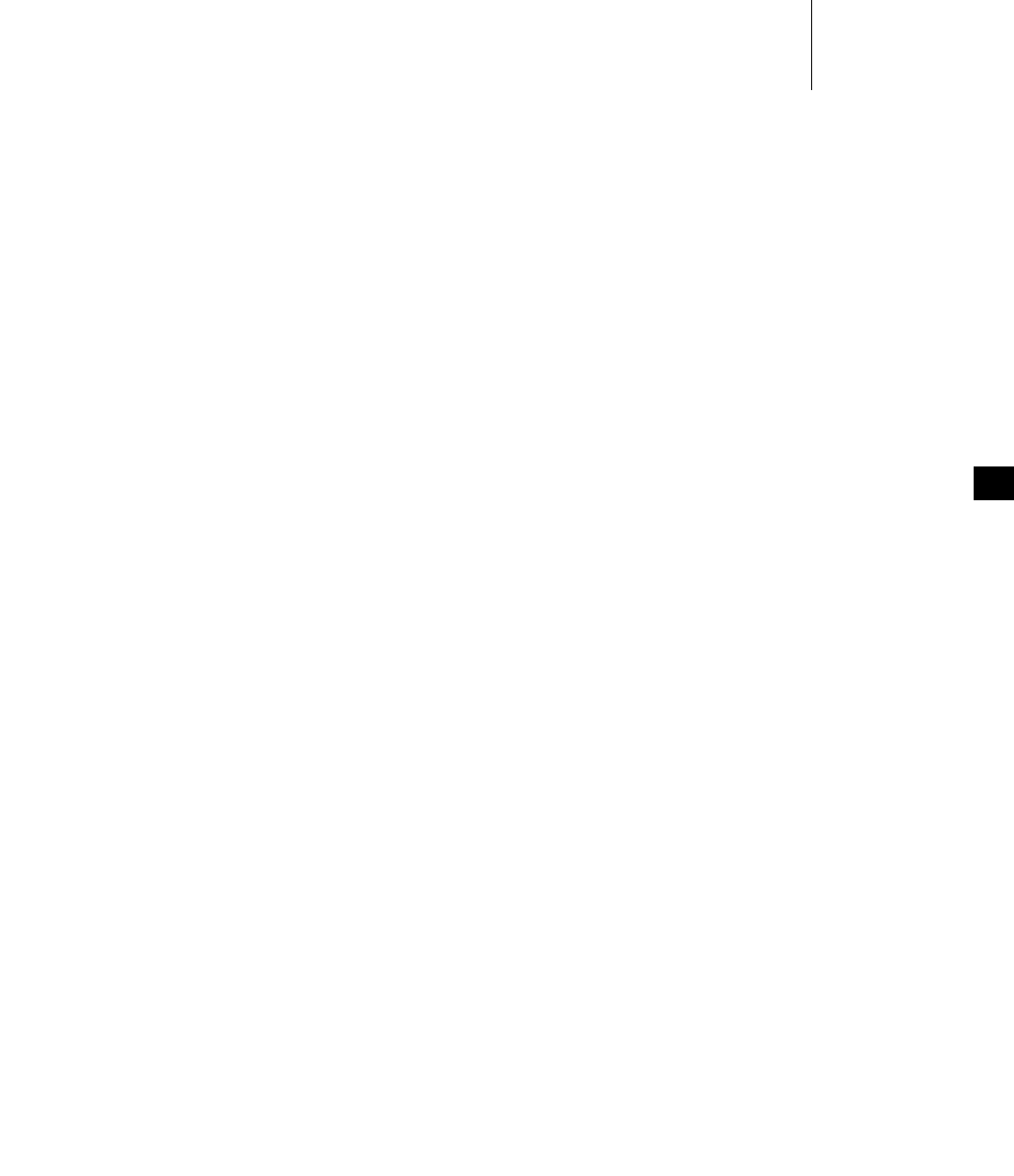
10 Local File Systems
10.5 MS-DOS-Compatible File System: dosFs
341
10
Optional XBD Components
Optional XBD components are:
For information about the XBD facility, see the VxWorks Kernel Programmer’s Guide:
I/O System.
10.5.2 Configuring dosFs
Several dosFs component configuration parameters can be used to define how the
file system behaves when a dosfs volume is mounted. These parameters are as
follows:
DOSFS_CHK_ONLY
When a dosfs volume is mounted, the media is analyzed for errors, but no
repairs are made.
DOSFS_CHK_REPAIR
Similar to DOSFS_CHK_ONLY, but an attempt to repair the media is made if
errors are found.
DOSFS_CHK_NONE
Media is not checked for errors on mount.
DOSFS_CHK_FORCE
Used in conjunction with DOSFS_CHK_ONLY and DOSFS_CHK_REPAIR to
force a consistency check even if the disk has been marked clean.
DOS_CHK_VERB_SILENT or DOS_CHK_VERB_0
dosFs does not to produce any output to the terminal when mounting.
DOS_CHK_VERB_1
dosFs produces a minimal amount of output to the terminal when mounting.
DOS_CHK_VERB_2
dosFs to produces maximum amount output to the terminal when mounting.
Other parameters can be used to configure physical attributes of the file system.
They are as follows:
INCLUDE_XBD_PART_LIB disk partitioning facilities
INCLUDE_XBD_TRANS TRFS support facility
INCLUDE_XBD_RAMDRV RAM disk facility

VxWorks
Application Programmer's Guide, 6.7
342
DOSFS_DEFAULT_CREATE_OPTIONS
The default parameter for the dosFsLib component. It specifies the action to be
taken when a dosFs file system is instantiated. Its default is
DOSFS_CHK_NONE.
DOSFS_DEFAULT_MAX_FILES
The maximum number of files. The default is 20.
DOSFS_DEFAULT_DATA_CACHE_SIZE
The size of the data cache. The default is 128 KB.
DOSFS_DEFAULT_FAT_CACHE_SIZE
The size of the FAT cache. The default 16 KB.
DOSFS_DEFAULT_DIR_CACHE_SIZE
The directory cache size. The default is 64 KB.
Caches can be tuned dynamically for individual instances of the file system using
the dosFsCacheInfo( ) and dosFsCacheTune( ) routines.
The routines dosFsCacheDelete( ) and dosFsCacheCreate( ) can be used to delete
and changes the size of caches. To change the size, first delete, and then create.
10.5.3 Creating a dosFs File System
For information about creating a dosFs file system, see VxWorks Kernel
Programmer’s Guide: Local File Systems.
10.5.4 Working with Volumes and Disks
This section discusses accessing volume configuration information and
synchronizing volumes. For information about ioctl( ) support functions, see
10.5.9 I/O Control Functions Supported by dosFsLib, p.350.
Accessing Volume Configuration Information
The dosFsShow( ) routine can be used to display volume configuration
information from the shell. The dosFsVolDescGet( ) routine can be used
programmatically obtain or verify a pointer to the DOS_VOLUME_DESC structure.
For more information, see the API references for these routines.
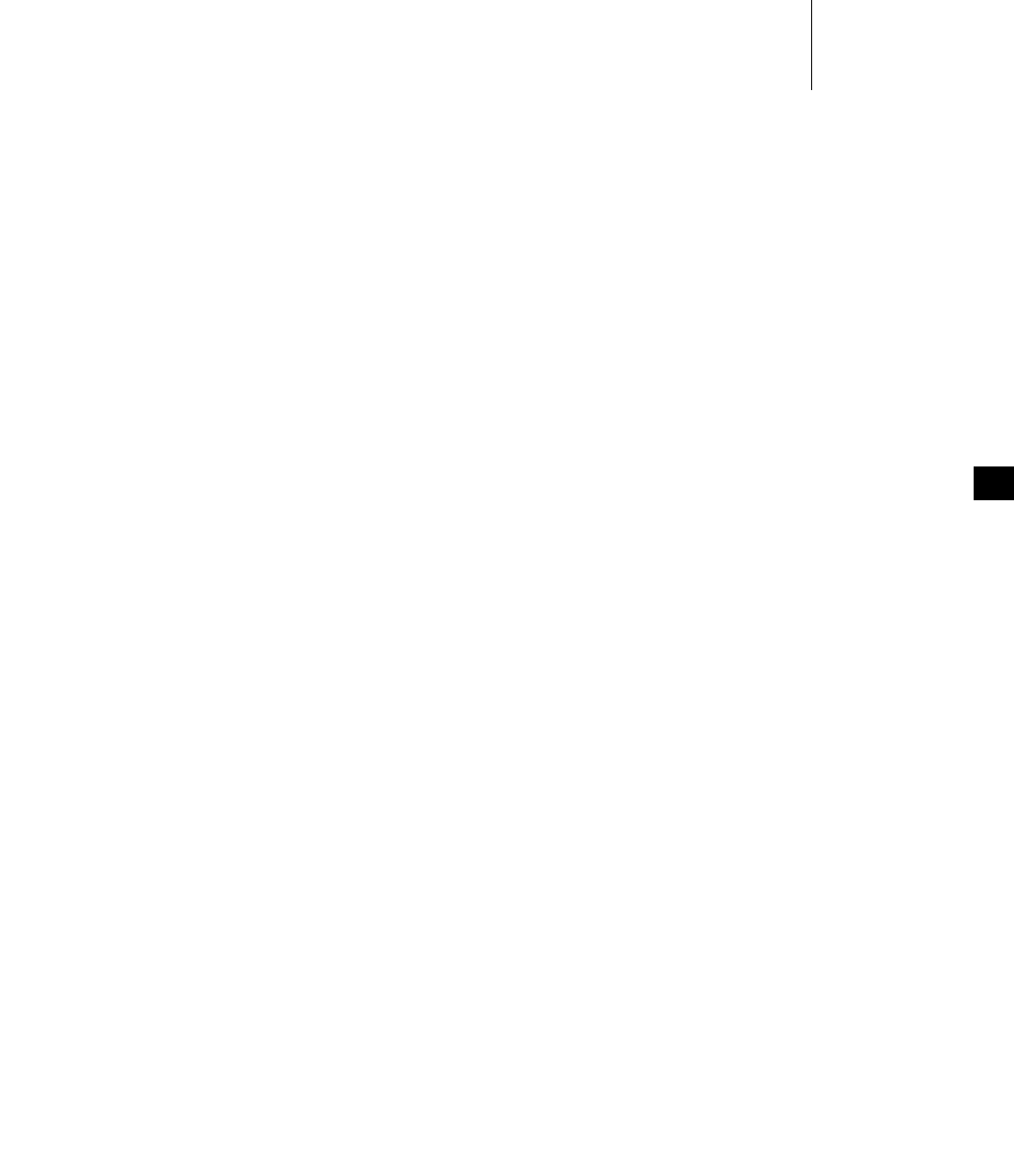
10 Local File Systems
10.5 MS-DOS-Compatible File System: dosFs
343
10
Synchronizing Volumes
When a disk is synchronized, all modified buffered data is physically written to the
disk, so that the disk is up to date. This includes data written to files, updated
directory information, and the FAT. To avoid loss of data, a disk should be
synchronized before it is removed. For more information, see the API references
for close( ) and dosFsVolUnmount( ).
10.5.5 Working with Directories
This section discusses creating and removing directories, and reading directory
entries.
Creating Subdirectories
For FAT32, subdirectories can be created in any directory at any time. For FAT12
and FAT16, subdirectories can be created in any directory at any time, except in the
root directory once it reaches its maximum entry count. Subdirectories can be
created in the following ways:
■Using ioctl( ) with the FIOMKDIR function. The name of the directory to be
created is passed as a parameter to ioctl( ).
■Using open( ). To create a directory, the O_CREAT option must be set in the
flags parameter and the FSTAT_DIR option must be set in the mode parameter.
The open( ) call returns a file descriptor that describes the new directory. Use
this file descriptor for reading only, and close it when it is no longer needed.
■Use mkdir( ) from usrFsLib.
When creating a directory using any of the above methods, the new directory
name must be specified. This name can be either a full pathname or a pathname
relative to the current working directory.
Removing Subdirectories
A directory that is to be deleted must be empty (except for the “.” and “..” entries).
The root directory can never be deleted. Subdirectories can be removed in the
following ways:

VxWorks
Application Programmer's Guide, 6.7
344
■Using ioctl( ) with the FIORMDIR function, specifying the name of the
directory. The file descriptor used can refer to any file or directory on the
volume, or to the entire volume itself.
■Using the remove( ) function, specifying the name of the directory.
■Use rmdir( ) from usrFsLib.
Reading Directory Entries
You can programmatically search directories on dosFs volumes using the
opendir( ), readdir( ), rewinddir( ), and closedir( ) routines.
To obtain more detailed information about a specific file, use the fstat( ) or stat( )
routine. Along with standard file information, the structure used by these routines
also returns the file-attribute byte from a directory entry. For more information,
see the API reference for dirLib.
10.5.6 Working with Files
This section discusses file I/O and file attributes.
File I/O Routines
Files on a dosFs file system device are created, deleted, written, and read using the
standard VxWorks I/O routines: creat( ), remove( ), write( ), and read( ). For more
information, see 9.4 Basic I/O, p.292, and the ioLib API references.
File Attributes
The file-attribute byte in a dosFs directory entry consists of a set of flag bits, each
indicating a particular file characteristic. The characteristics described by the
file-attribute byte are shown in Table 10-2.
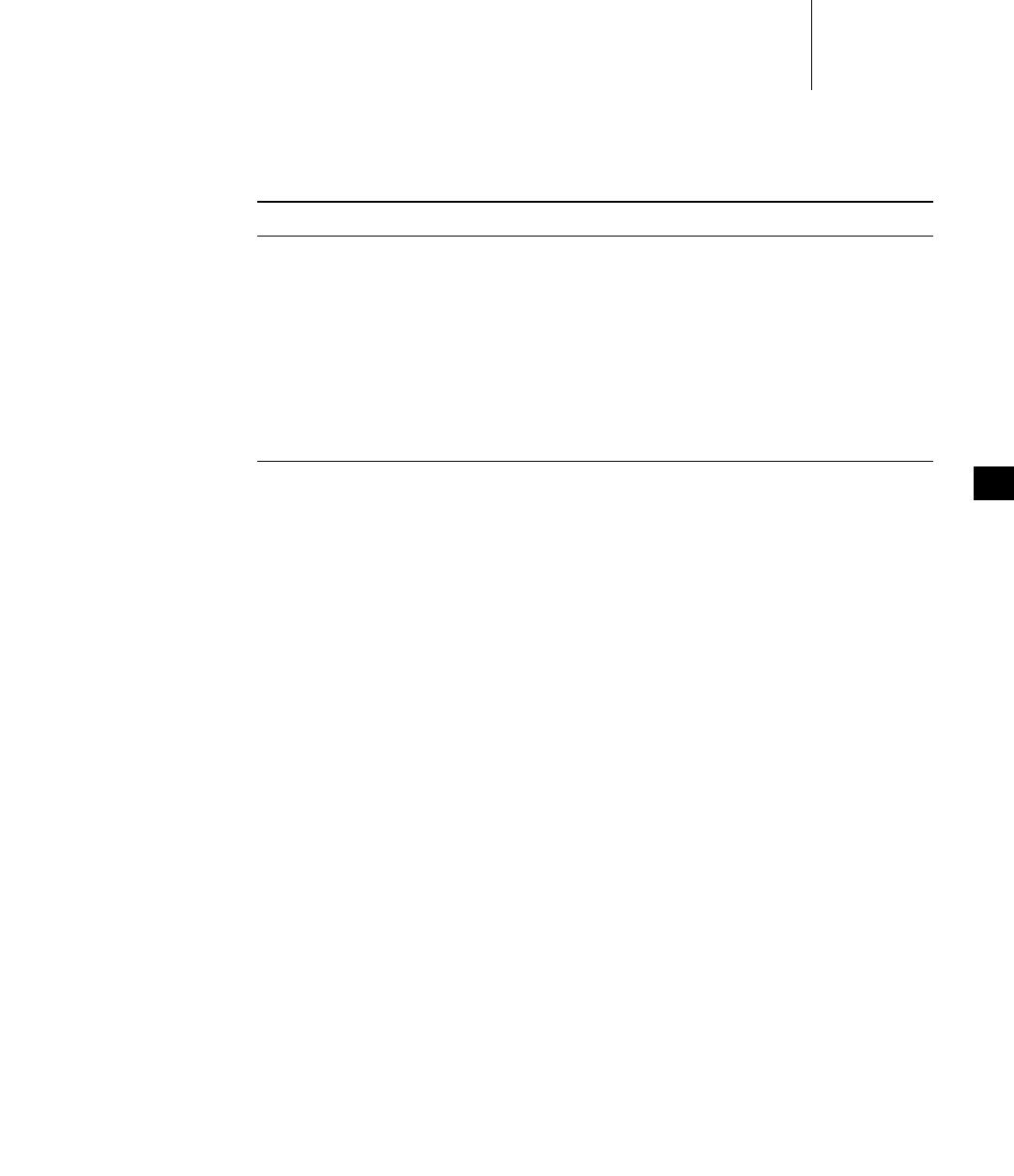
10 Local File Systems
10.5 MS-DOS-Compatible File System: dosFs
345
10
DOS_ATTR_RDONLY
If this flag is set, files accessed with open( ) cannot be written to. If the
O_WRONLY or O_RDWR flags are set, open( ) returns ERROR, setting errno to
S_dosFsLib_READ_ONLY.
DOS_ATTR_HIDDEN
This flag is ignored by dosFsLib and produces no special handling. For
example, entries with this flag are reported when searching directories.
DOS_ATTR_SYSTEM
This flag is ignored by dosFsLib and produces no special handling. For
example, entries with this flag are reported when searching directories.
DOS_ATTR_VOL_LABEL
This is a volume label flag, which indicates that a directory entry contains the
dosFs volume label for the disk. A label is not required. If used, there can be
only one volume label entry per volume, in the root directory. The volume
label entry is not reported when reading the contents of a directory (using
readdir( )). It can only be determined using the ioctl( ) function FIOLABELGET.
The volume label can be set (or reset) to any string of 11 or fewer characters,
using the ioctl( ) function FIOLABELSET. Any file descriptor open to the
volume can be used during these ioctl( ) calls.
DOS_ATTR_DIRECTORY
This is a directory flag, which indicates that this entry is a subdirectory, and
not a regular file.
DOS_ATTR_ARCHIVE
This is an archive flag, which is set when a file is created or modified. This flag
is intended for use by other programs that search a volume for modified files
Table 10-2 Flags in the File-Attribute Byte
VxWorks Flag Name Hex Value Description
DOS_ATTR_RDONLY 0x01 read-only file
DOS_ATTR_HIDDEN 0x02 hidden file
DOS_ATTR_SYSTEM 0x04 system file
DOS_ATTR_VOL_LABEL 0x08 volume label
DOS_ATTR_DIRECTORY 0x10 subdirectory
DOS_ATTR_ARCHIVE 0x20 file is subject to archiving
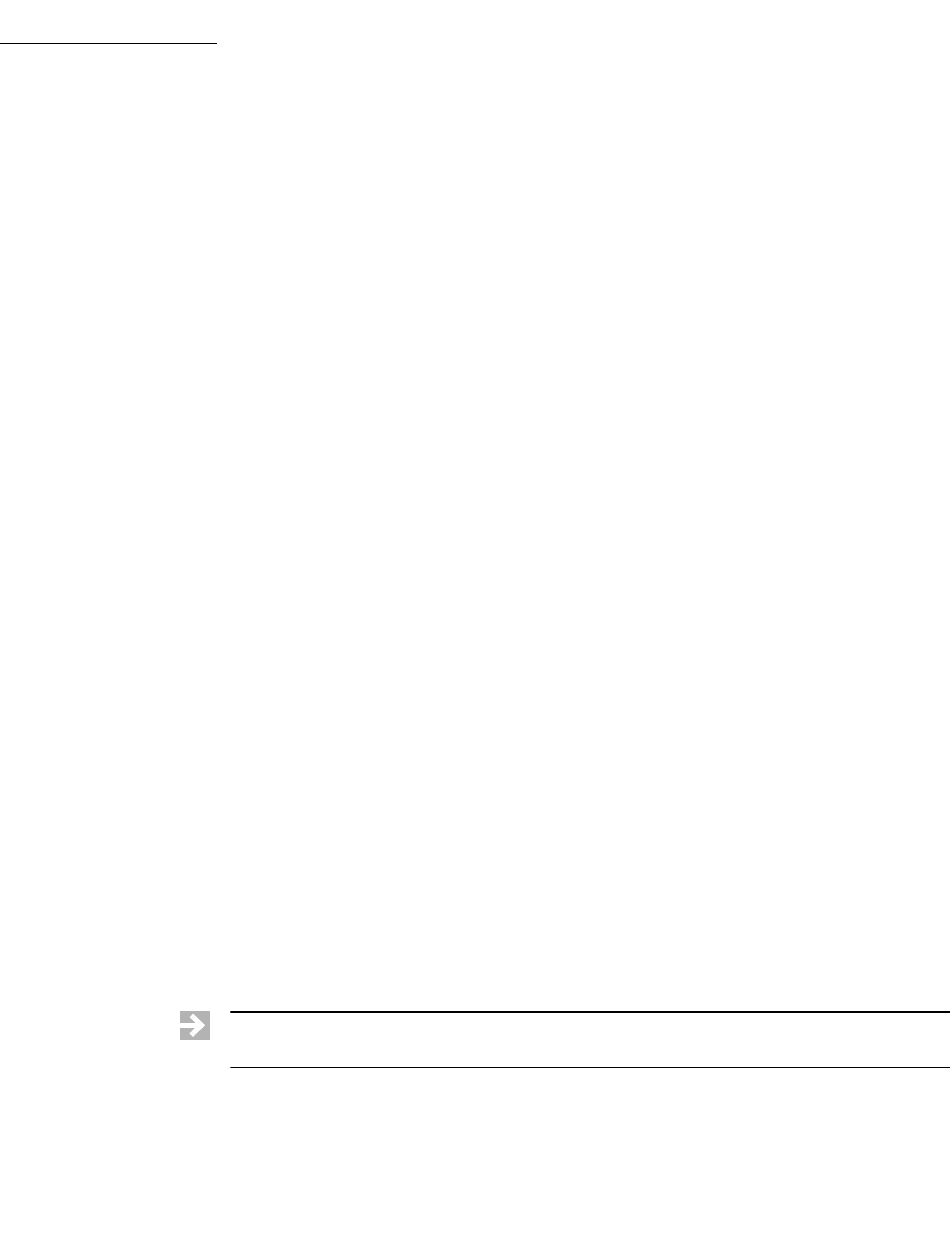
VxWorks
Application Programmer's Guide, 6.7
346
and selectively archive them. Such a program must clear the archive flag, since
VxWorks does not.
All the flags in the attribute byte, except the directory and volume label flags, can
be set or cleared using the ioctl( ) function FIOATTRIBSET. This function is called
after the opening of the specific file with the attributes to be changed. The
attribute-byte value specified in the FIOATTRIBSET call is copied directly; to
preserve existing flag settings, determine the current attributes using stat( ) or
fstat( ), then change them using bitwise AND and OR operators.
Example 10-2 Setting DosFs File Attributes
This example makes a dosFs file read-only, and leaves other attributes intact.
STATUS changeAttributes
(
void
)
{
int fd;
struct stat statStruct;
/* open file */
if ((fd = open ("file", O_RDONLY, 0)) == ERROR)
return (ERROR);
/* get directory entry data */
if (fstat (fd, &statStruct) == ERROR)
return (ERROR);
/* set read-only flag on file */
if (ioctl (fd, FIOATTRIBSET, (statStruct.st_attrib | DOS_ATTR_RDONLY))
== ERROR)
return (ERROR);
/* close file */
close (fd);
return (OK);
}
NOTE: You can also use the attrib( ) routine to change file attributes. For more
information, see the entry in usrFsLib.
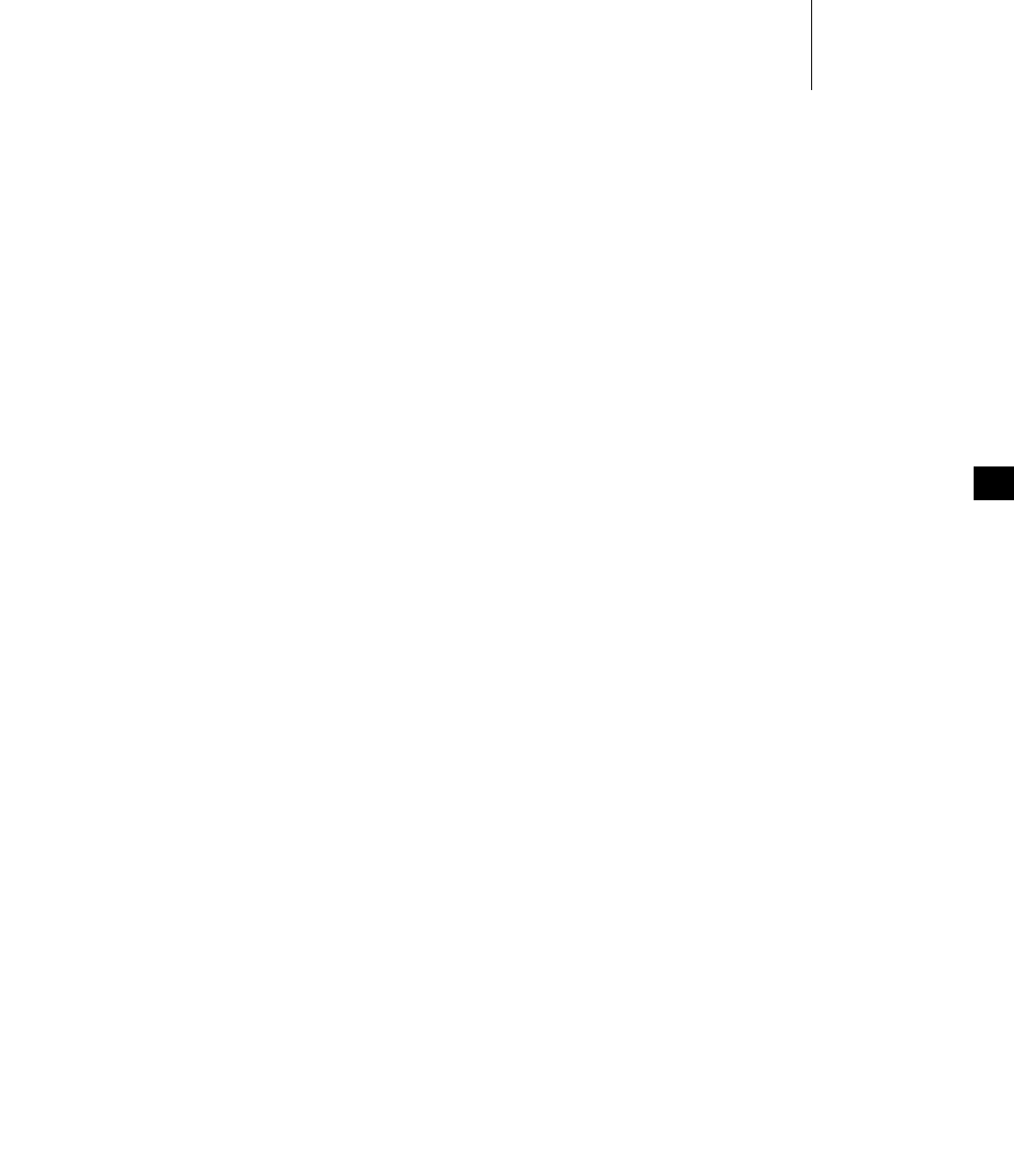
10 Local File Systems
10.5 MS-DOS-Compatible File System: dosFs
347
10
10.5.7 Disk Space Allocation Options
The dosFs file system allocates disk space using one of the following methods. The
first two methods are selected based upon the size of the write operation. The last
method must be manually specified.
■single cluster allocation
Single cluster allocation uses a single cluster, which is the minimum allocation
unit. This method is automatically used when the write operation is smaller
than the size of a single cluster.
■cluster group allocation (nearly contiguous)
Cluster group allocation uses adjacent (contiguous) groups of clusters, called
extents. Cluster group allocation is nearly contiguous allocation and is the
default method used when files are written in units larger than the size of a
disk’s cluster.
■absolutely contiguous allocation
Absolutely contiguous allocation uses only absolutely contiguous clusters.
Because this type of allocation is dependent upon the existence of such space,
it is specified under only two conditions: immediately after a new file is
created and when reading from a file assumed to have been allocated to a
contiguous space. Using this method risks disk fragmentation.
For any allocation method, you can deallocate unused reserved bytes by using the
POSIX-compliant routine ftruncate( ) or the ioctl( ) function FIOTRUNC.
Choosing an Allocation Method
Under most circumstances, cluster group allocation is preferred to absolutely
contiguous file access. Because it is nearly contiguous file access, it achieves a
nearly optimal access speed. Cluster group allocation also significantly minimizes
the risk of fragmentation posed by absolutely contiguous allocation.
Absolutely contiguous allocation attains raw disk throughput levels, however this
speed is only slightly faster than nearly contiguous file access. Moreover,
fragmentation is likely to occur over time. This is because after a disk has been in
use for some period of time, it becomes impossible to allocate contiguous space.
Thus, there is no guarantee that new data, appended to a file created or opened
with absolutely continuous allocation, will be contiguous to the initially written
data segment.

VxWorks
Application Programmer's Guide, 6.7
348
It is recommended that for a performance-sensitive operation, the application
regulate disk space utilization, limiting it to 90% of the total disk space.
Fragmentation is unavoidable when filling in the last free space on a disk, which
has a serious impact on performance.
Using Cluster Group Allocation
The dosFs file system defines the size of a cluster group based on the media’s
physical characteristics. That size is fixed for each particular media. Since seek
operations are an overhead that reduces performance, it is desirable to arrange
files so that sequential portions of a file are located in physically contiguous disk
clusters. Cluster group allocation occurs when the cluster group size is considered
sufficiently large so that the seek time is negligible compared to the read/write
time. This technique is sometimes referred to as nearly contiguous file access
because seek time between consecutive cluster groups is significantly reduced.
Because all large files on a volume are expected to have been written as a group of
extents, removing them frees a number of extents to be used for new files
subsequently created. Therefore, as long as free space is available for subsequent
file storage, there are always extents available for use. Thus, cluster group
allocation effectively prevents fragmentation (where a file is allocated in small units
spread across distant locations on the disk). Access to fragmented files can be
extremely slow, depending upon the degree of fragmentation.
Using Absolutely Contiguous Allocation
A contiguous file is made up of a series of consecutive disk sectors. Absolutely
contiguous allocation is intended to allocate contiguous space to a specified file (or
directory) and, by so doing, optimize access to that file. You can specify absolutely
contiguous allocation either when creating a file, or when opening a file previously
created in this manner.
For more information on the ioctl( ) functions, see 10.5.9 I/O Control Functions
Supported by dosFsLib, p.350.
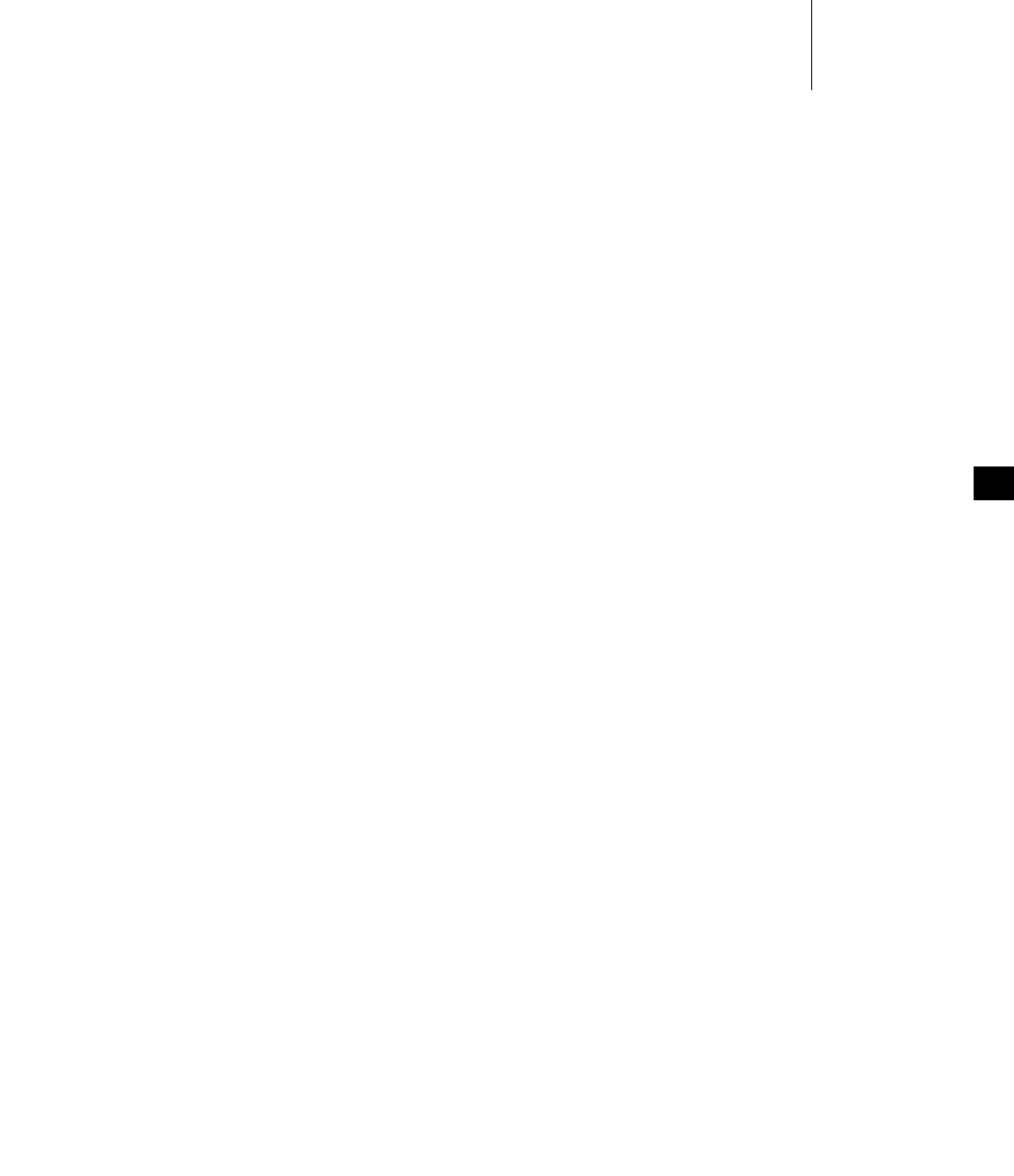
10 Local File Systems
10.5 MS-DOS-Compatible File System: dosFs
349
10
Allocating Contiguous Space for a File
To allocate a contiguous area to a newly created file, follow these steps:
1. First, create the file in the normal fashion using open( ) or creat( ).
2. Then, call ioctl( ). Use the file descriptor returned from open( ) or creat( ) as the
file descriptor argument. Specify FIOCONTIG as the function code argument
and the size of the requested contiguous area, in bytes, as the third argument.
The FAT is then searched for a suitable section of the disk. If found, this space is
assigned to the new file. The file can then be closed, or it can be used for further
I/O operations. The file descriptor used for calling ioctl( ) should be the only
descriptor open to the file. Always perform the ioctl( ) FIOCONTIG operation
before writing any data to the file.
To request the largest available contiguous space, use CONTIG_MAX for the size
of the contiguous area. For example:
status = ioctl (fd, FIOCONTIG, CONTIG_MAX);
Allocating Space for Subdirectories
Subdirectories can also be allocated a contiguous disk area in the same manner:
■If the directory is created using the ioctl( ) function FIOMKDIR, it must be
subsequently opened to obtain a file descriptor to it.
■If the directory is created using options to open( ), the returned file descriptor
from that call can be used.
A directory must be empty (except for the “.” and “..” entries) when it has
contiguous space allocated to it.
Opening and Using a Contiguous File
Fragmented files require following cluster chains in the FAT. However, if a file is
recognized as contiguous, the system can use an enhanced method that improves
performance. This applies to all contiguous files, whether or not they were
explicitly created using FIOCONTIG. Whenever a file is opened, it is checked for
contiguity. If it is found to be contiguous, the file system registers the necessary
information about that file to avoid the need for subsequent access to the FAT
table. This enhances performance when working with the file by eliminating seek
operations.
When you are opening a contiguous file, you can explicitly indicate that the file is
contiguous by specifying the DOS_O_CONTIG_CHK flag with open( ). This

VxWorks
Application Programmer's Guide, 6.7
350
prompts the file system to retrieve the section of contiguous space, allocated for
this file, from the FAT table.
To find the maximum contiguous area on a device, you can use the ioctl( ) function
FIONCONTIG. This information can also be displayed by dosFsConfigShow( ).
Example 10-3 Finding the Maximum Contiguous Area on a DosFs Device
In this example, the size (in bytes) of the largest contiguous area is copied to the
integer pointed to by the third parameter to ioctl( ) (count).
STATUS contigTest
(
void /* no argument */
)
{
int count; /* size of maximum contiguous area in bytes */
int fd; /* file descriptor */
/* open device in raw mode */
if ((fd = open ("/DEV1/", O_RDONLY, 0)) == ERROR)
return (ERROR);
/* find max contiguous area */
ioctl (fd, FIONCONTIG, &count);
/* close device and display size of largest contiguous area */
close (fd);
printf ("largest contiguous area = %d\n", count);
return (OK);
}
10.5.8 Crash Recovery and Volume Consistency
For information about crash recovery and volume consistence, see VxWorks Kernel
Programmer’s Guide: Local File Systems.
10.5.9 I/O Control Functions Supported by dosFsLib
The dosFs file system supports the ioctl( ) functions. These functions are defined
in the header file ioLib.h along with their associated constants, and they are
described in Table 10-3.
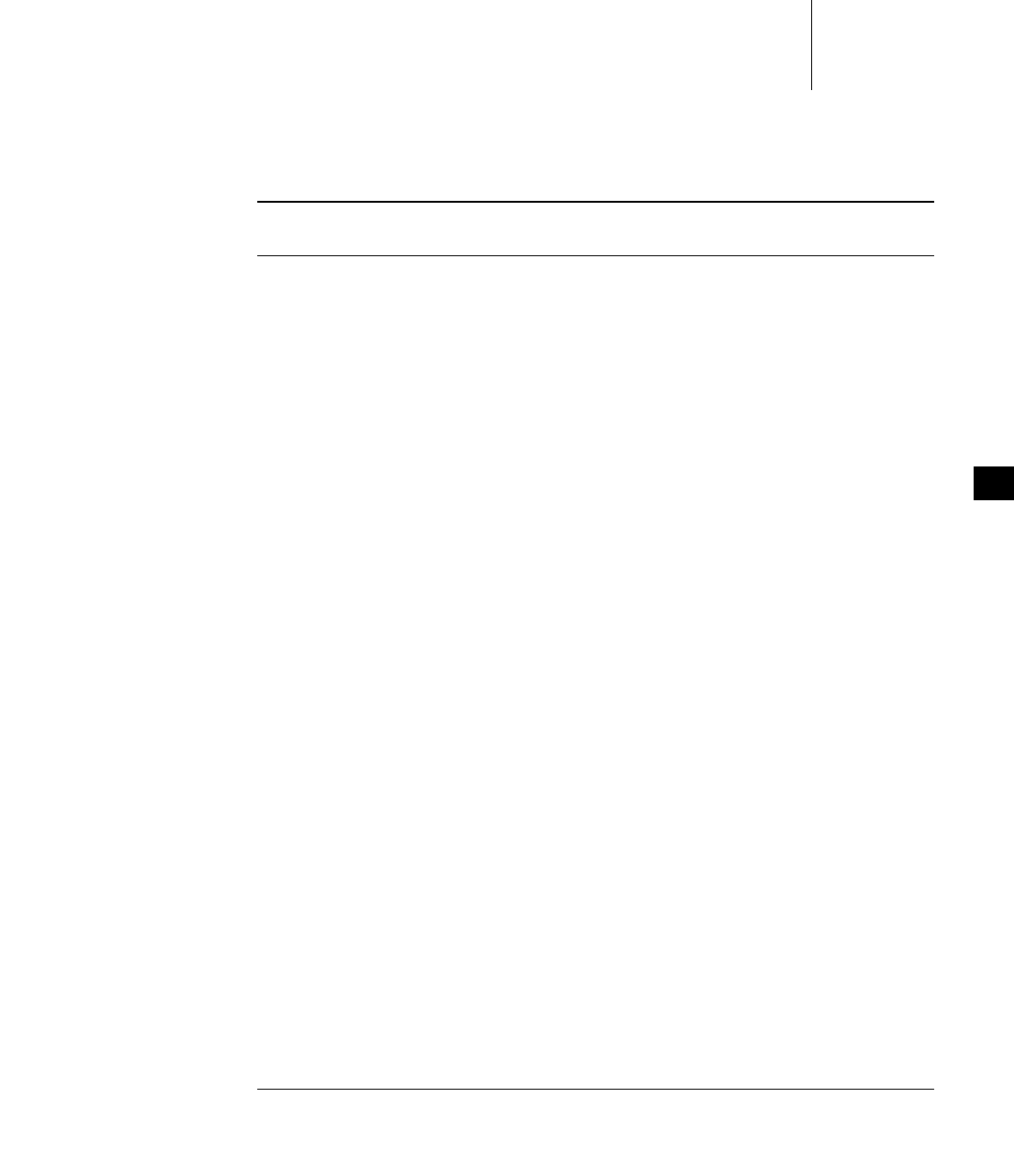
10 Local File Systems
10.5 MS-DOS-Compatible File System: dosFs
351
10
Table 10-3 I/O Control Functions Supported by dosFsLib
Function
Decimal
Value Description
FIOATTRIBSET 35 Sets the file-attribute byte in the dosFs directory entry.
FIOCONTIG 36 Allocates contiguous disk space for a file or directory.
FIODISKCHANGE 13 Announces a media change.
FIODISKFORMAT 5 Formats the disk (device driver function).
FIODISKINIT 6 Initializes a dosFs file system on a disk volume.
FIOFLUSH 2 Flushes the file output buffer.
FIOFSTATGET 38 Gets file status information (directory entry data).
FIOGETNAME 18 Gets the filename of the fd.
FIOLABELGET 33 Gets the volume label.
FIOLABELSET 34 Sets the volume label.
FIOMKDIR 31 Creates a new directory.
FIOMOVE 47 Moves a file (does not rename the file).
FIONCONTIG 41 Gets the size of the maximum contiguous area on a
device.
FIONFREE 30 Gets the number of free bytes on the volume.
FIONREAD 1 Gets the number of unread bytes in a file.
FIOREADDIR 37 Reads the next directory entry.
FIORENAME 10 Renames a file or directory.
FIORMDIR 32 Removes a directory.
FIOSEEK 7 Sets the current byte offset in a file.
FIOSYNC 21 Same as FIOFLUSH, but also re-reads buffered file
data.
FIOTRUNC 42 Truncates a file to a specified length.
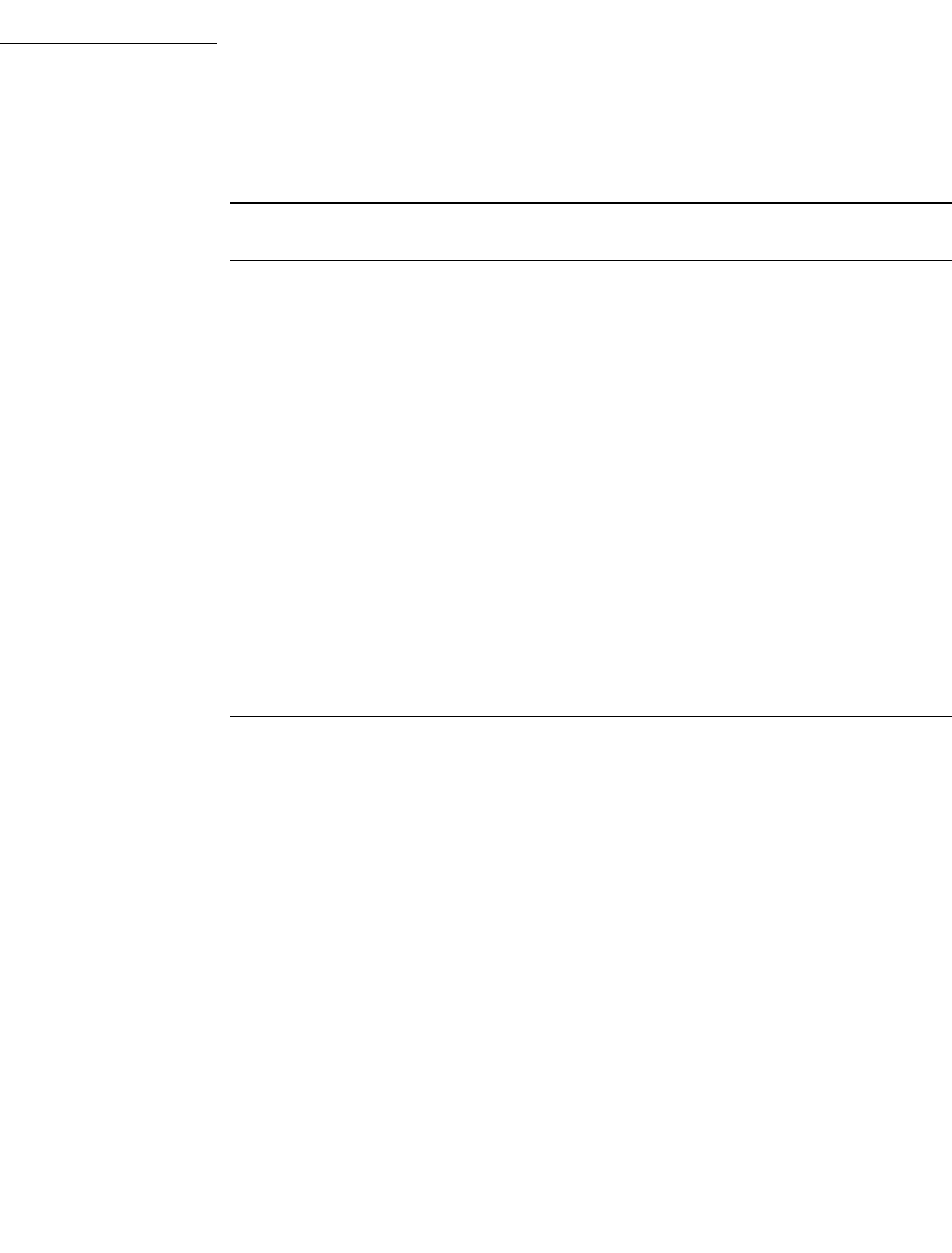
VxWorks
Application Programmer's Guide, 6.7
352
For more information, see the API references for dosFsLib and for ioctl( ) in ioLib.
10.5.10 Booting from a Local dosFs File System Using SCSI
For information about booting from a local dosFs file system using SCSI, see
VxWorks Kernel Programmer’s Guide: Local File Systems.
10.6 Raw File System: rawFs
VxWorks provides a raw file system (rawFs) for use in systems that require only the
most basic disk I/O functions. The rawFs file system, implemented with
rawFsLib, treats the entire disk volume much like a single large file.
FIOUNMOUNT 39 Un-mounts a disk volume.
FIOWHERE 8 Returns the current byte position in a file.
FIOCONTIG64 49 Allocates contiguous disk space using a 64-bit size.
FIONCONTIG64 50 Gets the maximum contiguous disk space into a
64-bit integer.
FIONFREE64 51 Gets the number of free bytes into a 64-bit integer.
FIONREAD64 52 Gets the number of unread bytes in a file into a 64-bit
integer.
FIOSEEK64 53 Sets the current byte offset in a file from a 64-bit
integer.
FIOWHERE64 54 Gets the current byte position in a file into a 64-bit
integer.
FIOTRUNC64 55 Set the file's size from a 64-bit integer.
Table 10-3 I/O Control Functions Supported by dosFsLib (cont’d)
Function
Decimal
Value Description
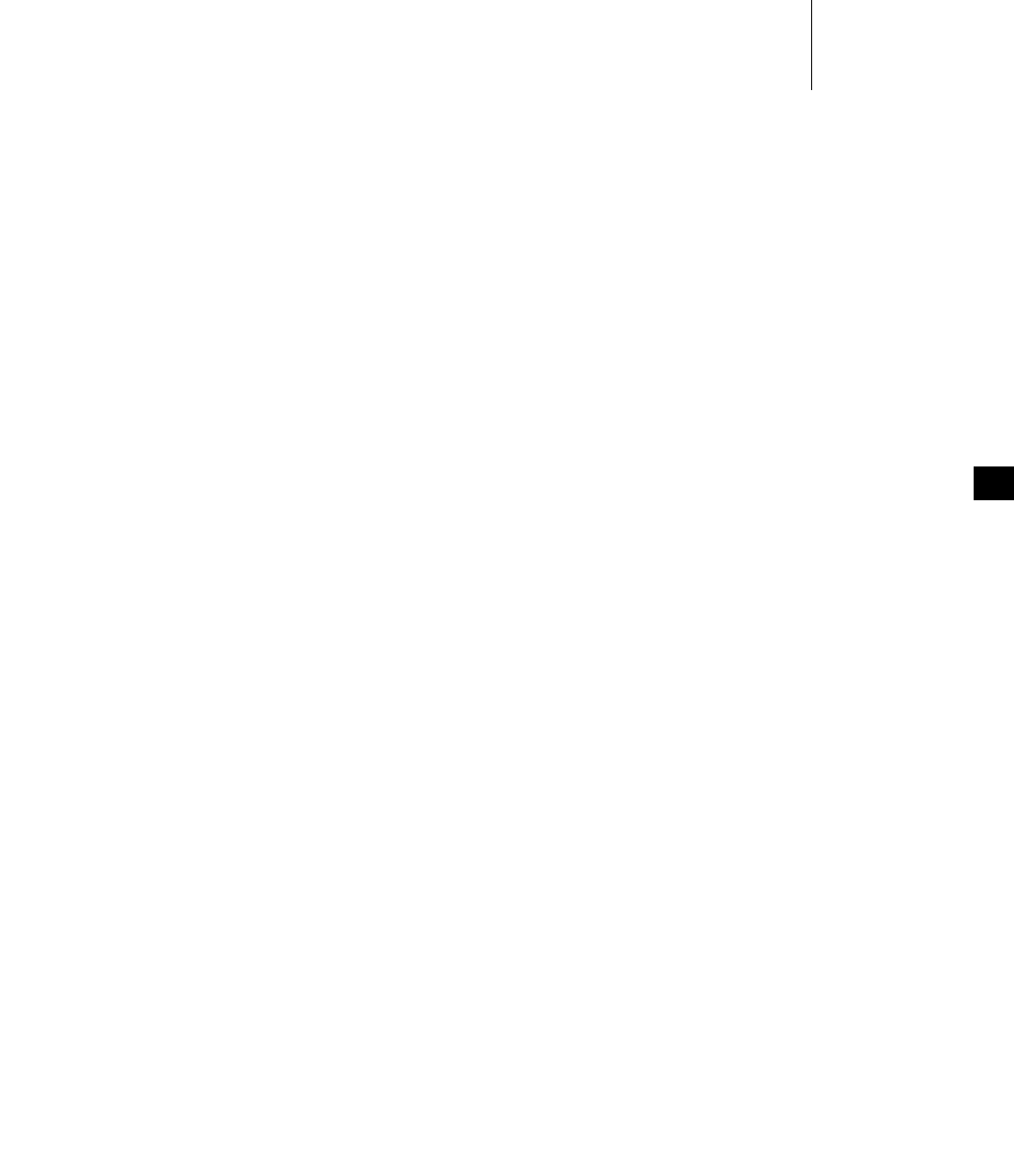
10 Local File Systems
10.6 Raw File System: rawFs
353
10
Although the dosFs file system provides this ability to varying degrees, the rawFs
file system offers advantages in size and performance if more complex functions
are not required.
The rawFs file system imposes no organization of the data on the disk. It maintains
no directory information; and there is therefore no division of the disk area into
specific files. All open( ) operations on rawFs devices specify only the device
name; no additional filenames are possible.
The entire disk area is treated as a single file and is available to any file descriptor
that is open for the device. All read and write operations to the disk use a
byte-offset relative to the start of the first block on the disk.
A rawFs file system is created by default if inserted media does not contain a
recognizable file system.
10.6.1 Configuring VxWorks for rawFs
To use the rawFs file system, configure VxWorks with the INCLUDE_RAWFS and
INCLUDE_XBD components.
If you are using a device driver that is not designed for use with the XBD facility,
you must use the INCLUDE_XBD_BLK_DEV wrapper component in addition to
INCLUDE_XBD. See the VxWorks Kernel Programmer’s Guide: I/O System for more
information.
Set the NUM_RAWFS_FILES parameter of the INCLUDE_RAWFS component to the
desired maximum open file descriptor count. For information about using
multiple file descriptors with what is essentially a single large file, see 10.6.4 rawFs
File I/O, p.354.
10.6.2 Creating a rawFs File System
For information about creating a rawFs file system, see VxWorks Kernel
Programmer’s Guide: Local File Systems.
10.6.3 Mounting rawFs Volumes
A disk volume is mounted automatically, generally during the first open( ) or
creat( ) operation. (Certain ioctl( ) functions also cause the disk to be mounted.)
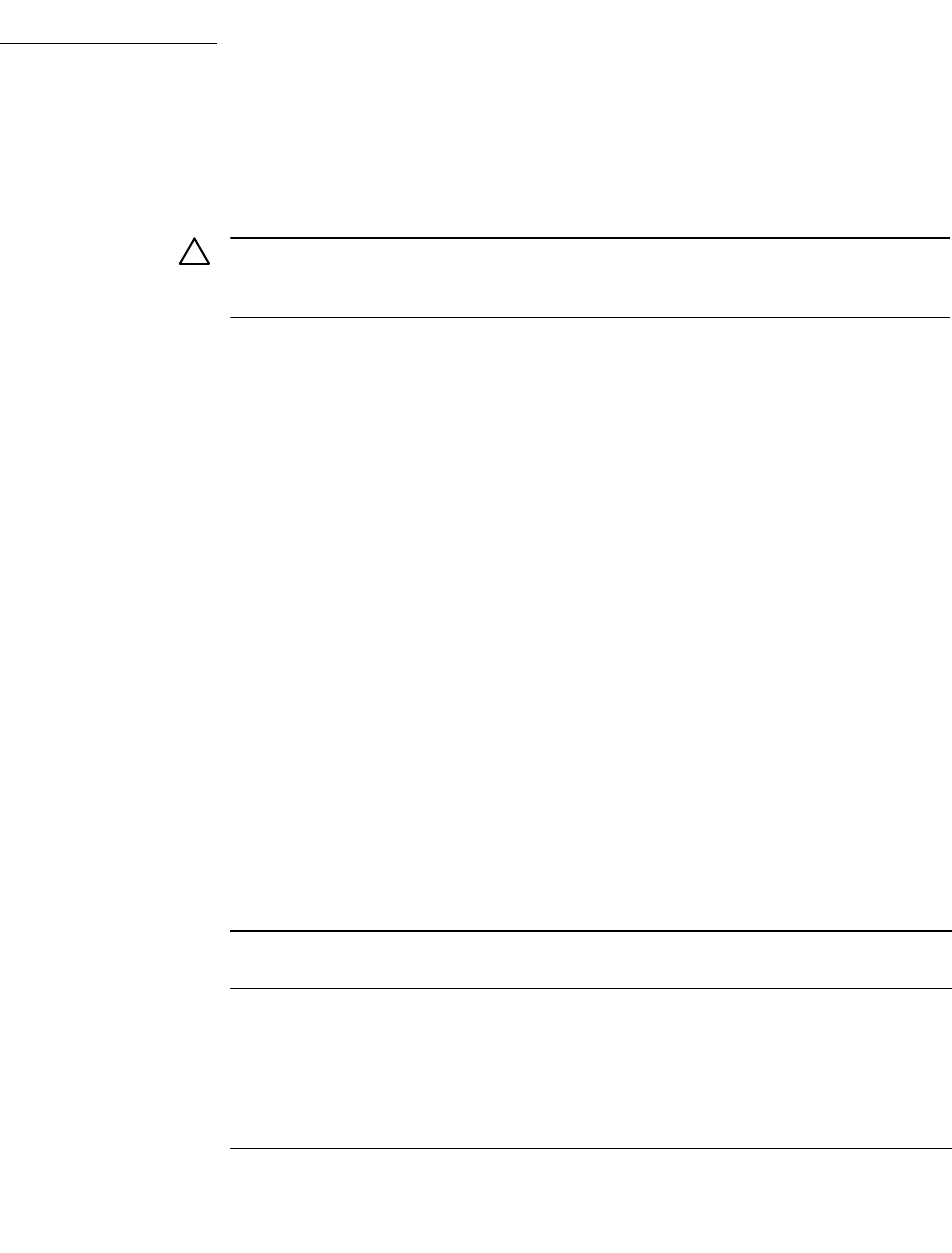
VxWorks
Application Programmer's Guide, 6.7
354
The volume is again mounted automatically on the first disk access following a
ready-change operation.
10.6.4 rawFs File I/O
To begin I/O operations upon a rawFs device, first open the device using the
standard open( ) routine (or the creat( ) routine). Data on the rawFs device is
written and read using the standard I/O routines write( ) and read( ). For more
information, see 9.4 Basic I/O, p.292.
The character pointer associated with a file descriptor (that is, the byte offset where
the read and write operations take place) can be set by using ioctl( ) with the
FIOSEEK function.
Multiple file descriptors can be open simultaneously for a single device. These
must be carefully managed to avoid modifying data that is also being used by
another file descriptor. In most cases, such multiple open descriptors use FIOSEEK
to set their character pointers to separate disk areas.
10.6.5 I/O Control Functions Supported by rawFsLib
The rawFs file system supports the ioctl( ) functions shown in Table 10-4. The
functions listed are defined in the header file ioLib.h. For more information, see
the API references for rawFsLib and for ioctl( ) in ioLib.
!CAUTION: Because device names are recognized by the I/O system using simple
substring matching, file systems should not use a slash (/) alone as a name or
unexpected results may occur.
Table 10-4 I/O Control Functions Supported by rawFsLib
Function
Decimal
Value Description
FIODISKCHANGE 13 Announces a media change.
FIODISKFORMAT 5 Formats the disk (device driver function).
FIOFLUSH 2 Same as FIOSYNC.
FIOGETNAME 18 Gets the device name of the fd.
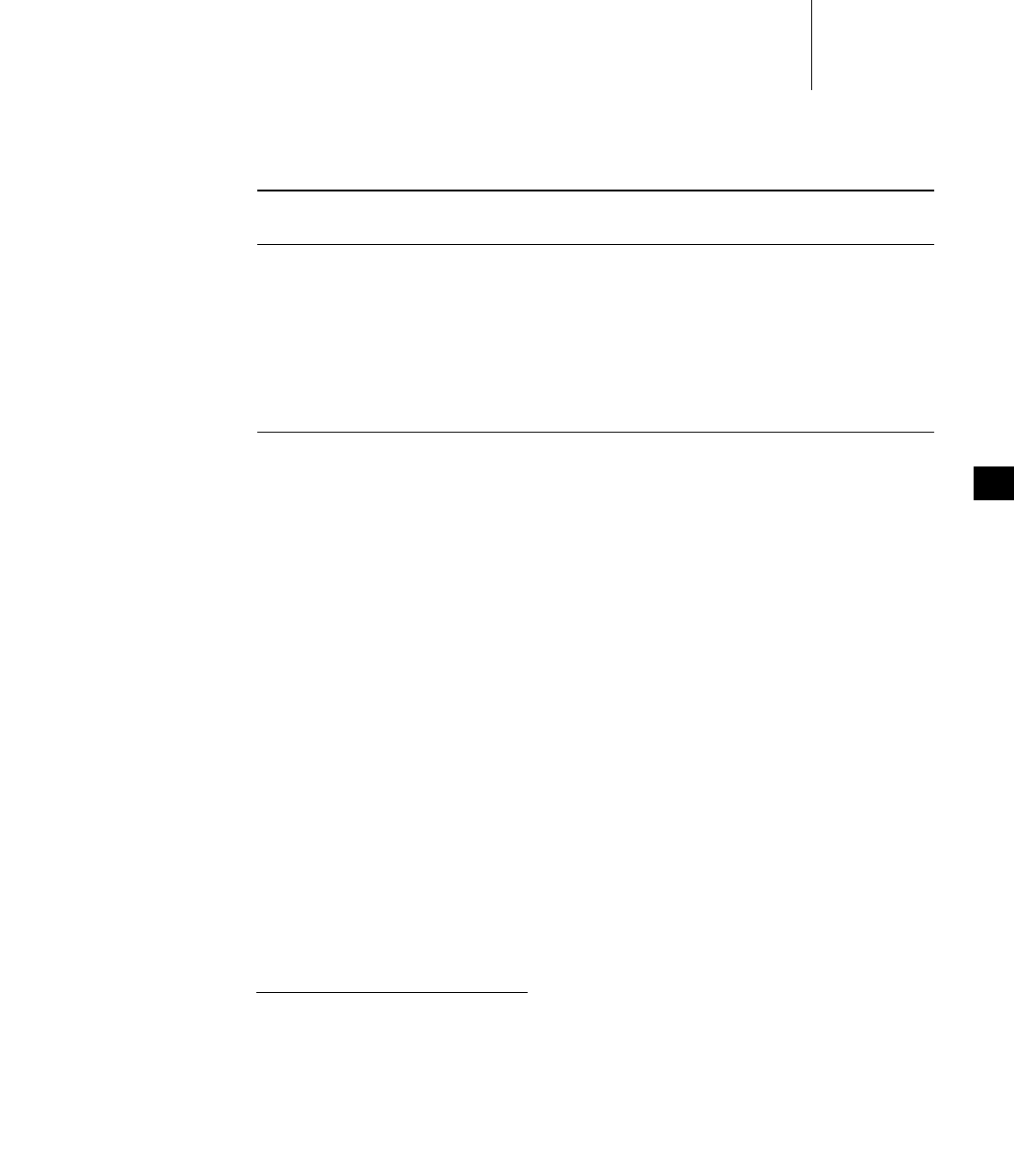
10 Local File Systems
10.7 CD-ROM File System: cdromFs
355
10
10.7 CD-ROM File System: cdromFs
The VxWorks CD-ROM file system, cdromFs allows applications to read data from
CDs formatted according to the ISO 9660 standard file system with or without the
Joliet extensions. This section describes how cdromFs is organized, configured,
and used.
The cdromFs library, cdromFsLib, lets applications read any CD-ROMs, CD-Rs, or
CD-RWs (collectively called CDs) that are formatted in accordance with the ISO
9660 file system standard, with or without the Joliet extensions. ISO 9660
interchange level 3, implementation level 2, is supported. Note that multi-extent
files, interleaved files, and files with extended attribute records are supported.
The following CD features and ISO 9660 features are not supported:
■Multi-volume sets
■Record format files
■CDs with a sector size that is not a power of two1
■Multi-session CD-R or CD-RW2
FIONREAD 1 Gets the number of unread bytes on the device.
FIOSEEK 7 Sets the current byte offset on the device.
FIOSYNC 21 Writes out all modified file descriptor buffers.
FIOUNMOUNT 39 Un-mounts a disk volume.
FIOWHERE 8 Returns the current byte position on the device.
Table 10-4 I/O Control Functions Supported by rawFsLib (cont’d)
Function
Decimal
Value Description
1. Therefore, mode 2/form 2 sectors are not supported, as they have 2324 bytes of user data
per sector. Both mode 1/form 1 and mode 2/form 1 sectors are supported, as they have 2048
bytes of user data per sector.
2. The first session (that is, the earliest session) is always read. The most commonly desired
behavior is to read the last session (that is, the latest session).
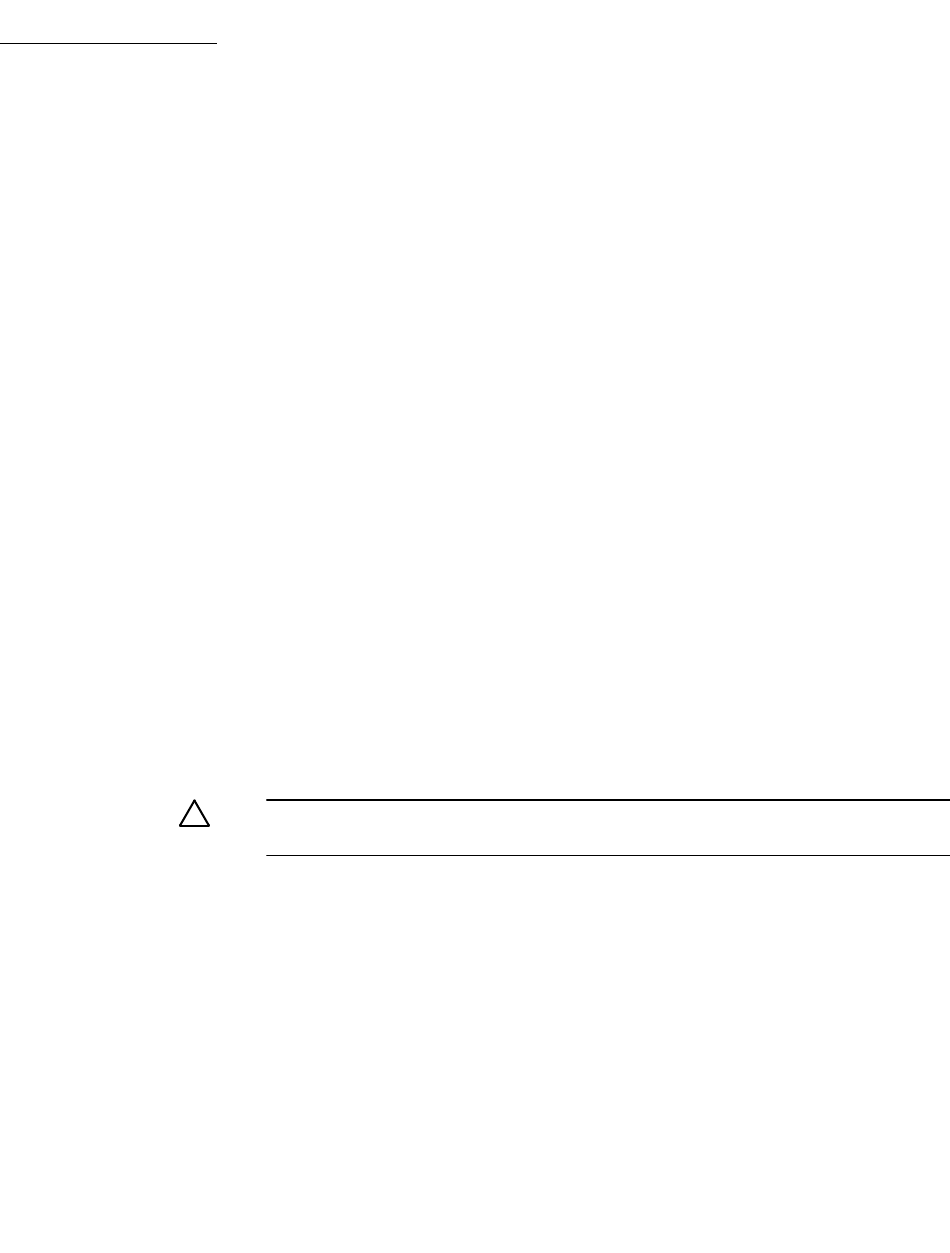
VxWorks
Application Programmer's Guide, 6.7
356
After initializing cdromFs and mounting it on a CD-ROM block device, you can
access data on that device using the standard POSIX I/O calls: open( ), close( ),
read( ), ioctl( ), readdir( ), and stat( ). The write( ) call always returns an error.
The cdromFs utility supports multiple drives, multiple open files, and concurrent
file access. When you specify a pathname, cdromFS accepts both forward slashes
(/) and back slashes (\) as path delimiters. However, the backslash is not
recommended because it might not be supported in future releases.
The initialization sequence for the cdromFs file system is similar to installing a
dosFs file system on a SCSI or ATA device.
After you have created the CD file system device (10.7.2 Creating and Using
cdromFs, p.357), use ioctl( ) to set file system options. The files system options are
described below:
CDROMFS_DIR_MODE_SET/GET
These options set and get the directory mode. The directory mode controls
whether a file is opened with the Joliet extensions, or without them. The
directory mode can be set to any of the following:
MODE_ISO9660
Do not use the Joliet extensions.
MODE_JOLIET
Use the Joliet extensions.
MODE_AUTO
Try opening the directory first without Joliet, and then with Joliet.
CDROMFS_STRIP_SEMICOLON
This option sets the readdir( ) strip semicolon setting to FALSE if arg is 0, and
to TRUE otherwise. If TRUE, readdir( ) removes the semicolon and following
version number from the directory entries retrieved.
CDROMFS_GET_VOL_DESC
This option returns, in arg, the primary or supplementary volume descriptor
by which the volume is mounted. arg must be of type T_ISO_PVD_SVD_ID, as
defined in cdromFsLib.h. The result is the volume descriptor, adjusted for the
endianness of the processor (not the raw volume descriptor from the CD). This
result can be used directly by the processor. The result also includes some
information not in the volume descriptor, such as which volume descriptor is
in use.
!CAUTION: Changing the directory mode un-mounts the file system. Therefore,
any open file descriptors are marked as obsolete.
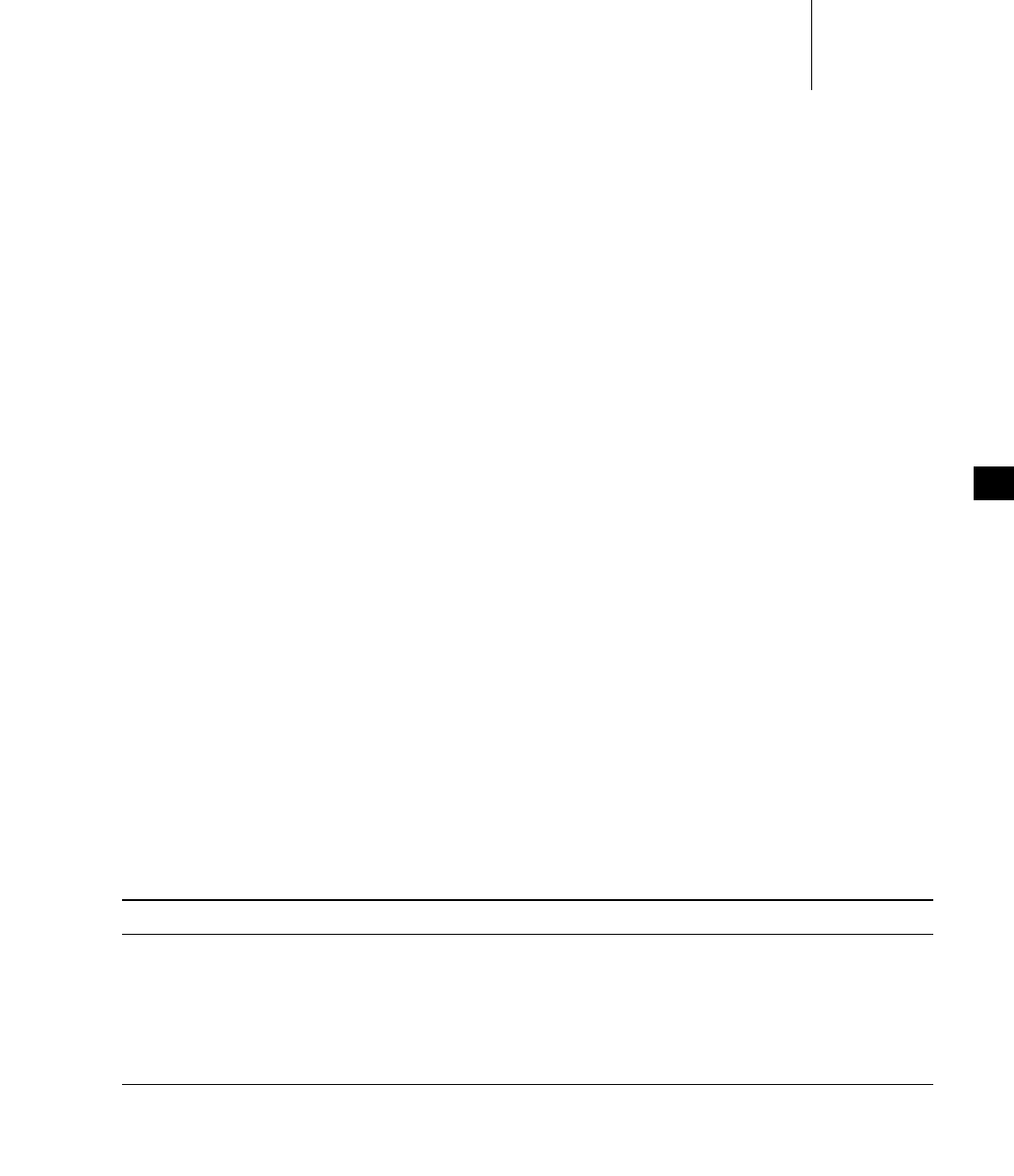
10 Local File Systems
10.7 CD-ROM File System: cdromFs
357
10
For information on using cdromFs( ), see the API reference for cdromFsLib.
10.7.1 Configuring VxWorks for cdromFs
To configure VxWorks with cdromFs, add the INCLUDE_CDROMFS and
INCLUDE_XBD components to the kernel. Add other required components (such
as SCSI or ATA) depending on the type of device).
If you are using a device driver that is not designed for use with the XBD facility,
you must use the INCLUDE_XBD_BLK_DEV wrapper component in addition to
INCLUDE_XBD. See the VxWorks Kernel Programmer’s Guide: I/O System for more
information.
If you are using an ATAPI device, make appropriate modifications to the ataDrv,
ataResources[ ] structure array (if needed). This must be configured appropriately
for your hardware platform.
10.7.2 Creating and Using cdromFs
For information about creating and using a CD block device, see VxWorks Kernel
Programmer’s Guide: Local File Systems.
10.7.3 I/O Control Functions Supported by cdromFsLib
The cdromFs file system supports the ioctl( ) functions. These functions, and their
associated constants, are defined in the header files ioLib.h and cdromFsLib.h.
Table 10-5 describes the ioctl( ) functions that cdromFsLib supports. For more
information, see the API references for cdromFsLib and for ioctl( ) in ioLib.
Table 10-5 ioctl( ) Functions Supported by cdromFsLib
Function Constant Decimal Description
CDROMFS_DIR_MODE_GET 7602176 Gets the volume descriptor(s) used to open files.
CDROMFS_DIR_MODE_SET 7602177 Sets the volume descriptor(s) used to open files.
CDROMFS_GET_VOL_DESC 7602179 Gets the volume descriptor that is currently in use.
CDROMFS_STRIP_SEMICOLON 7602178 Sets the readdir( ) strip version number setting.
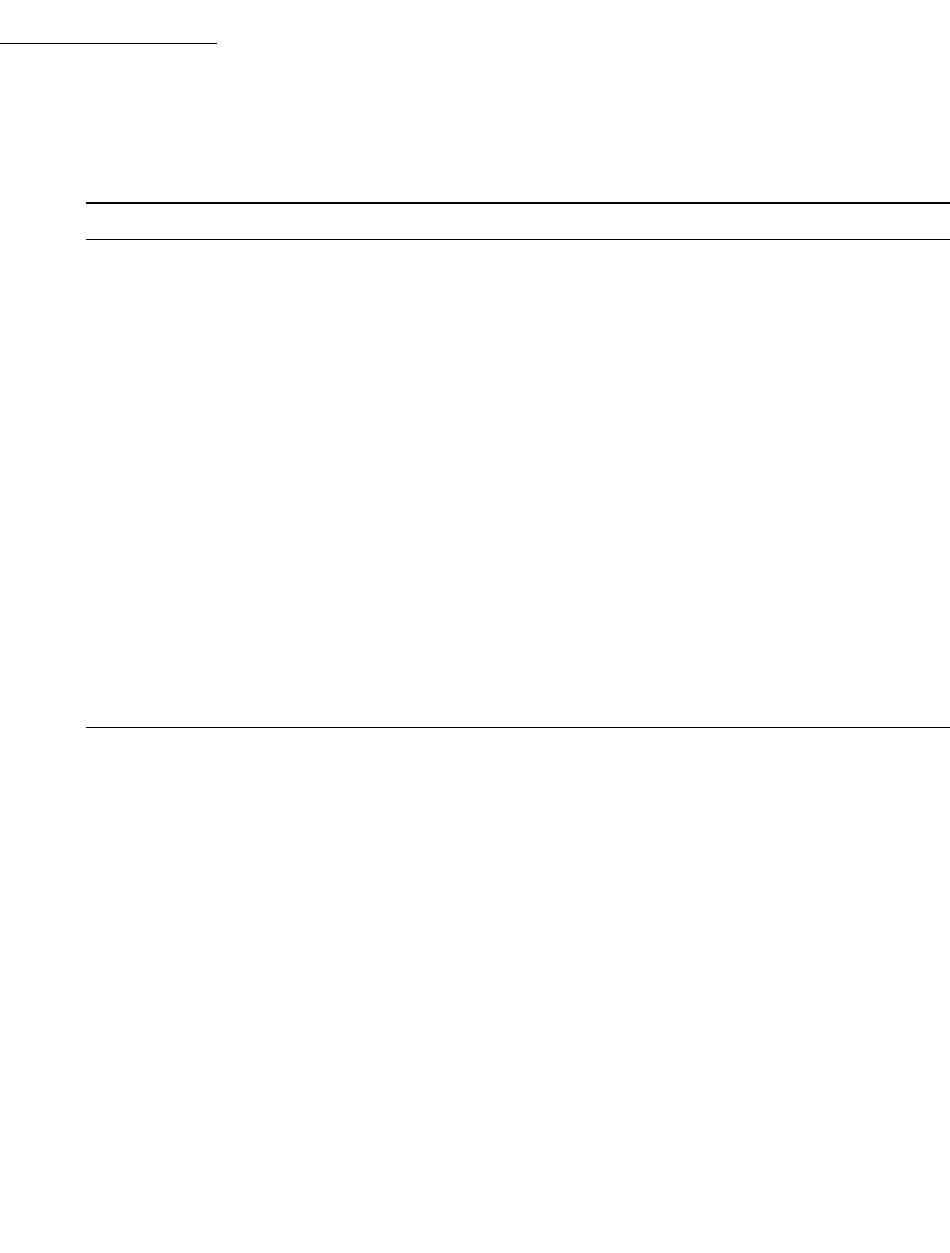
VxWorks
Application Programmer's Guide, 6.7
358
10.7.4 Version Numbers
cdromFsLib has a 4-byte version number. The version number is composed of four
parts, from most significant byte to least significant byte:
■major number
■minor number
■patch level
■build
The version number is returned by cdromFsVersionNumGet( ) and displayed by
cdromFsVersionNumDisplay( ).
FIOFSTATGET 38 Gets file status information (directory entry data).
FIOGETNAME 18 Gets the filename of the file descriptor.
FIOLABELGET 33 Gets the volume label.
FIONREAD 1 Gets the number of unread bytes in a file.
FIONREAD64 52 Gets the number of unread bytes in a file (64-bit
version).
FIOREADDIR 37 Reads the next directory entry.
FIOSEEK 7 Sets the current byte offset in a file.
FIOSEEK64 53 Sets the current byte offset in a file (64-bit version).
FIOUNMOUNT 39 Un-mounts a disk volume.
FIOWHERE 8 Returns the current byte position in a file.
FIOWHERE64 54 Returns the current byte position in a file (64-bit
version).
Table 10-5 ioctl( ) Functions Supported by cdromFsLib (cont’d)
Function Constant Decimal Description
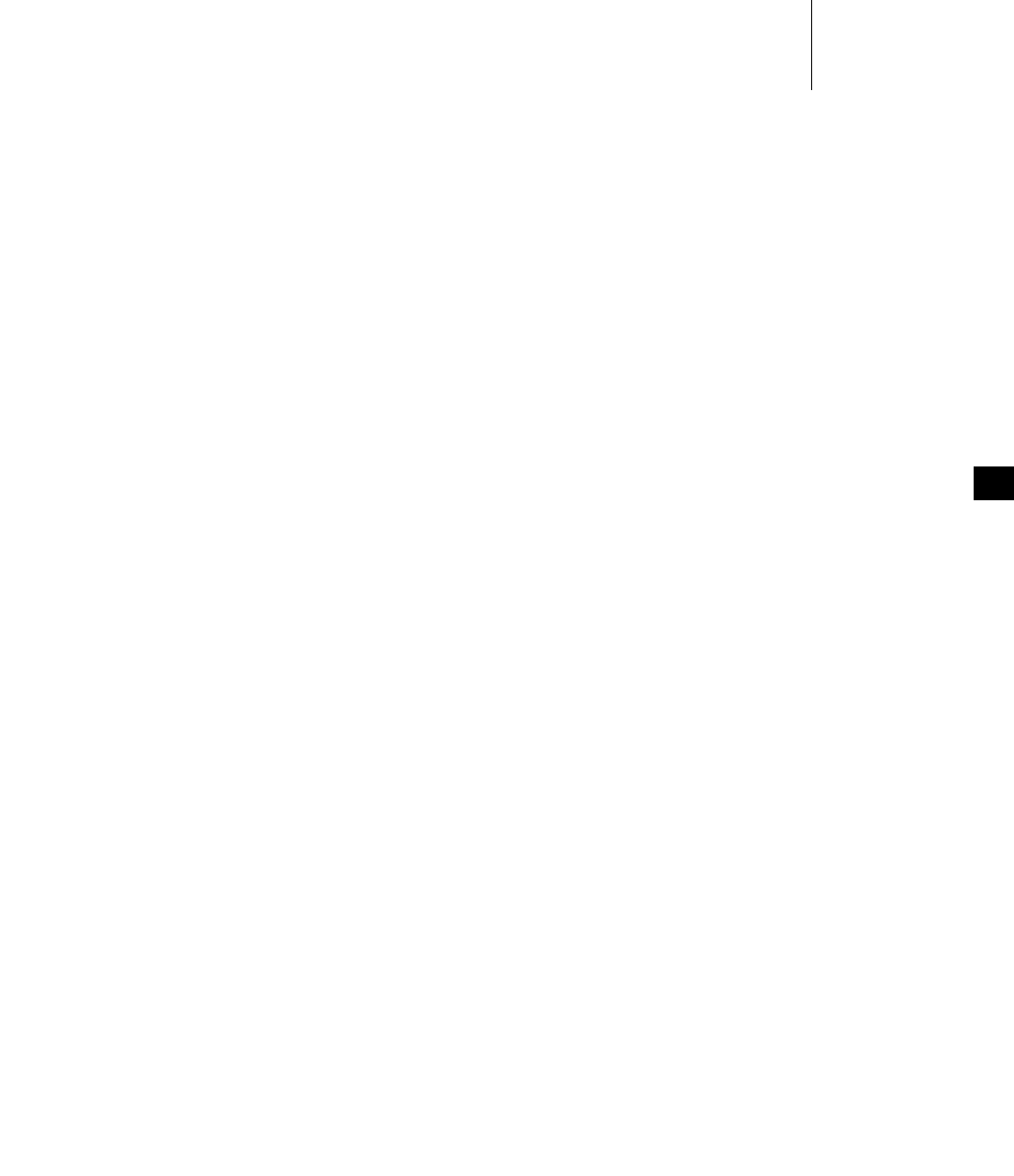
10 Local File Systems
10.8 Read-Only Memory File System: ROMFS
359
10
10.8 Read-Only Memory File System: ROMFS
ROMFS is a simple, read-only file system that represents and stores files and
directories in a linear way (similar to the tar utility). It is installed in RAM with the
VxWorks system image at boot time. The name ROMFS stands for Read-Only
Memory File System; it does not imply any particular relationship to ROM media.
ROMFS provides the ability to bundle VxWorks applications—or any other files
for that matter—with the operating system. No local disk or network connection
to a remote disk is required for executables or other files. When VxWorks is
configured with the ROMFS component, files of any type can be included in the
operating system image simply by adding them to a ROMFS directory on the host
system, and then rebuilding VxWorks. The build produces a single system image
that includes both the VxWorks and the files in the ROMFS directory.
When VxWorks is booted with this image, the ROMFS file system and the files it
holds are loaded with the kernel itself. ROMFS allows you to deploy files and
operating system as a unit. In addition, process-based applications can be coupled
with an automated startup facility so that they run automatically at boot time.
ROMFS thereby provides the ability to create fully autonomous, multi-process
systems.
ROMFS can also be used to store applications that are run interactively for
diagnostic purposes, or for applications that are started by other applications
under specific conditions (errors, and so on).
10.8.1 Configuring VxWorks with ROMFS
VxWorks must be configured with the INCLUDE_ROMFS component to provide
ROMFS facilities.
10.8.2 Building a System With ROMFS and Files
Configuring VxWorks with ROMFS and applications involves the following steps:
1. Create a ROMFS directory in the project directory on the host system, using
the name /romfs.
2. Copy the application files into the /romfs directory.
3. Rebuild VxWorks.

VxWorks
Application Programmer's Guide, 6.7
360
For example, adding a process-based application called myVxApp.vxe from the
command line would look like this:
cd c:\myInstallDir\vxworks-6.1\target\proj\wrSbc8260_diab
mkdir romfs
copy c:\allMyVxApps\myVxApp.vxe romfs
make TOOL=diab
The contents of the romfs directory are automatically built into a ROMFS file
system and combined with the VxWorks image.
The ROMFS directory does not need to be created in the VxWorks project
directory. It can also be created in any location on (or accessible from) the host
system, and the make utility’s ROMFS_DIR macro used to identify where it is in
the build command. For example:
make TOOL=diab ROMFS_DIR="c:\allMyVxApps"
Note that any files located in the romfs directory are included in the system image,
regardless of whether or not they are application executables.
10.8.3 Accessing Files in ROMFS
At run-time, the ROMFS file system is accessed as /romfs. The content of the
ROMFS directory can be browsed using the ls and cd shell commands, and
accessed programmatically with standard file system routines, such as open( ) and
read( ).
For example, if the directory
installDir/vxworks-6.x/target/proj/wrSbc8260_diab/romfs has been created on the
host, the file foo copied to it, and the system rebuilt and booted; then using cd and
ls from the shell (with the command interpreter) looks like this:
[vxWorks *]# cd /romfs
[vxWorks *]# ls
.
..
foo
[vxWorks *]#
And foo can also be accessed at run-time as /romfs/foo by any applications
running on the target.
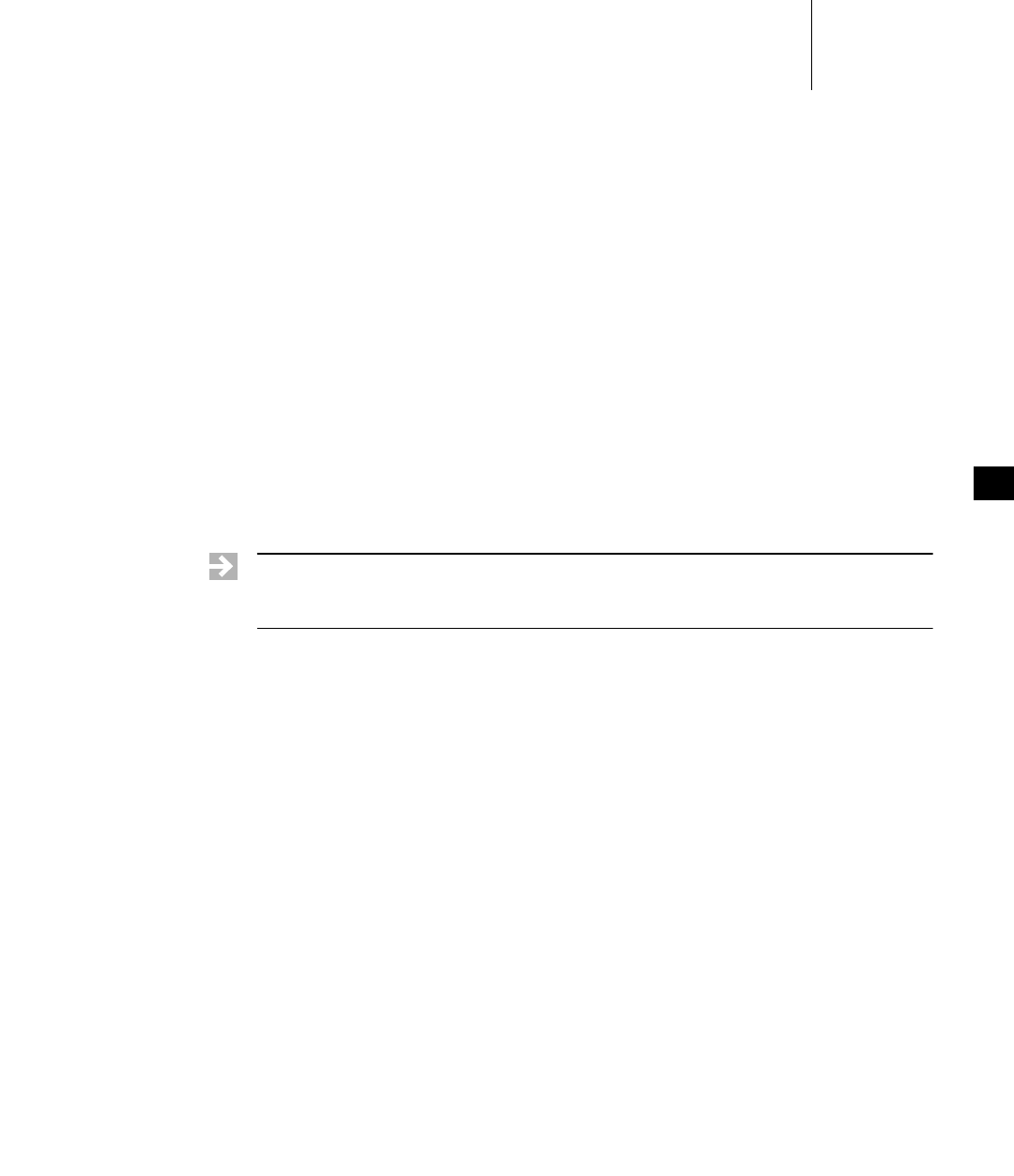
10 Local File Systems
10.9 Target Server File System: TSFS
361
10
10.8.4 Using ROMFS to Start Applications Automatically
ROMFS can be used with various startup mechanisms to start real-time process
(RTP) applications automatically when VxWorks boots.
See 3.7.4 Using ROMFS to Start Applications Automatically, p.68 for more
information.
10.9 Target Server File System: TSFS
The Target Server File System (TSFS) is designed for development and diagnostic
purposes. It is a full-featured VxWorks file system, but the files are actually located
on the host system.
TSFS provides all of the I/O features of the network driver for remote file access
(see 9.8.5 Non-NFS Network Devices, p.315), without requiring any target
resources—except those required for communication between the target system
and the target server on the host. The TSFS uses a WDB target agent driver to
transfer requests from the VxWorks I/O system to the target server. The target
server reads the request and executes it using the host file system. When you open
a file with TSFS, the file being opened is actually on the host. Subsequent read( )
and write( ) calls on the file descriptor obtained from the open( ) call read from and
write to the opened host file.
The TSFS VIO driver is oriented toward file I/O rather than toward console
operations. TSFS provides all the I/O features that netDrv provides, without
requiring any target resource beyond what is already configured to support
communication between target and target server. It is possible to access host files
randomly without copying the entire file to the target, to load an object module
from a virtual file source, and to supply the filename to routines such as ld( ) and
copy( ).
Each I/O request, including open( ), is synchronous; the calling target task is
blocked until the operation is complete. This provides flow control not available in
the console VIO implementation. In addition, there is no need for WTX protocol
NOTE: TSFS is not designed for use with large files (whether application
executables or other files), and performance may suffer when they are greater than
50 KB. For large files, use FTP or NFS instead of TSFS

VxWorks
Application Programmer's Guide, 6.7
362
requests to be issued to associate the VIO channel with a particular host file; the
information is contained in the name of the file.
Consider a read( ) call. The driver transmits the ID of the file (previously
established by an open( ) call), the address of the buffer to receive the file data, and
the desired length of the read to the target server. The target server responds by
issuing the equivalent read( ) call on the host and transfers the data read to the
target program. The return value of read( ) and any errno that might arise are also
relayed to the target, so that the file appears to be local in every way.
For detailed information, see the API reference for wdbTsfsDrv.
Socket Support
TSFS sockets are operated on in a similar way to other TSFS files, using open( ),
close( ), read( ), write( ), and ioctl( ). To open a TSFS socket, use one of the
following forms of filename:
"TCP:hostIP:port"
"TCP:hostname:port"
The flags and permissions arguments are ignored. The following examples show
how to use these filenames:
fd = open("/tgtsvr/TCP:phobos:6164",0,0); /* open socket and connect */
/* to server phobos */
fd = open("/tgtsvr/TCP:150.50.50.50:6164",0,0); /* open socket and */
/* connect to server */
/* 150.50.50.50 */
The result of this open( ) call is to open a TCP socket on the host and connect it to
the target server socket at hostname or hostIP awaiting connections on port. The
resultant socket is non-blocking. Use read( ) and write( ) to read and write to the
TSFS socket. Because the socket is non-blocking, the read( ) call returns
immediately with an error and the appropriate errno if there is no data available
to read from the socket. The ioctl( ) usage specific to TSFS sockets is discussed in
the API reference for wdbTsfsDrv. This socket configuration allows VxWorks to
use the socket facility without requiring sockLib and the networking modules on
the target.
Error Handling
Errors can arise at various points within TSFS and are reported back to the original
caller on the target, along with an appropriate error code. The error code returned
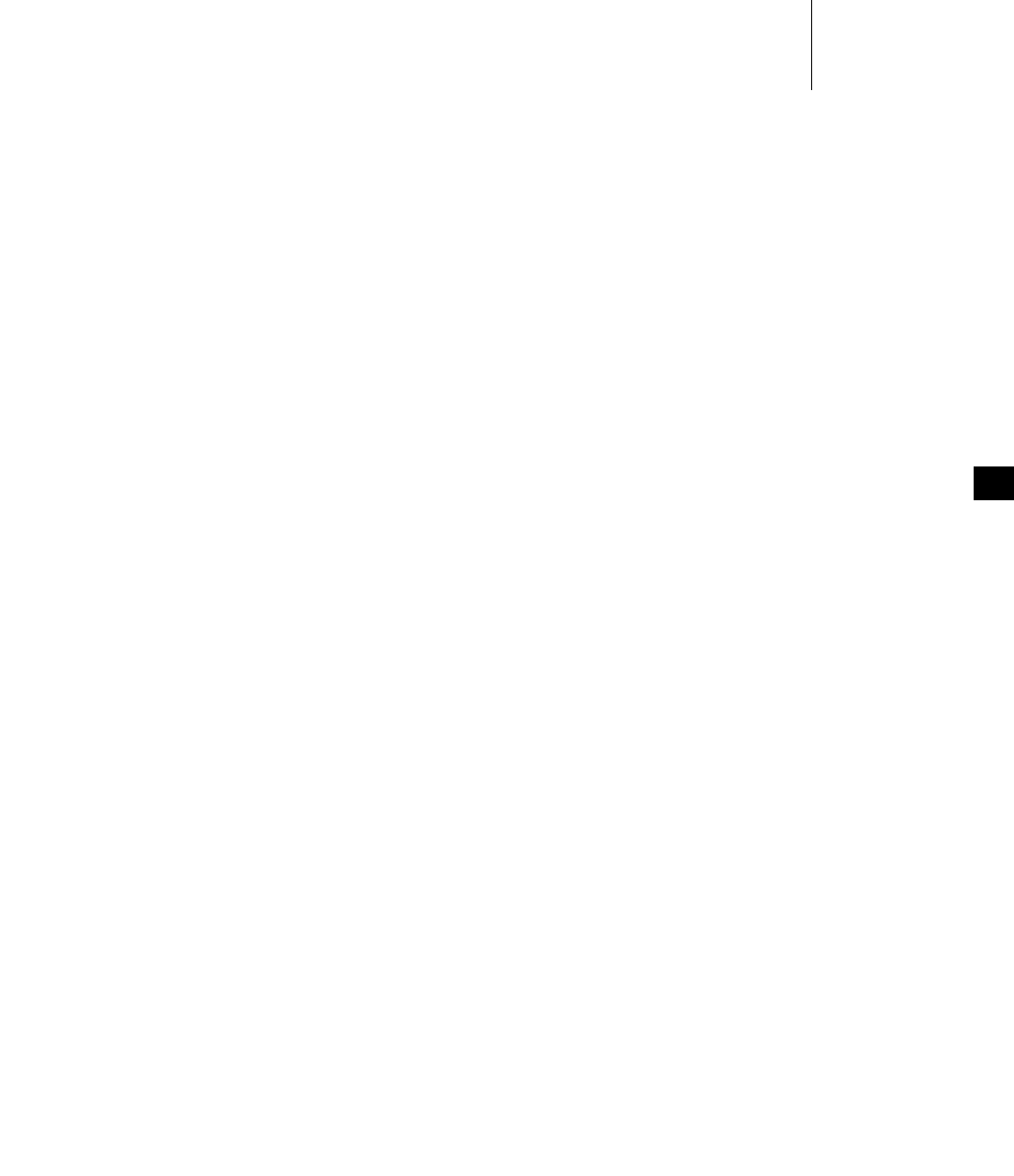
10 Local File Systems
10.9 Target Server File System: TSFS
363
10
is the VxWorks errno which most closely matches the error experienced on the
host. If a WDB error is encountered, a WDB error message is returned rather than
a VxWorks errno.
Configuring VxWorks for TSFS Use
To use TSFS, configure VxWorks with the INCLUDE_WDB_TSFS component. This
creates the /tgtsvr file system on the target.
The target server on the host system must also be configured for TSFS. This
involves assigning a root directory on your host to TSFS (see the discussion of the
target server -R option in Security Considerations, p.363). For example, on a PC host
you could set the TSFS root to c:\myTarget\logs.
Having done so, opening the file /tgtsvr/logFoo on the target causes
c:\myTarget\logs\logFoo to be opened on the host by the target server. A new file
descriptor representing that file is returned to the caller on the target.
Security Considerations
While TSFS has much in common with netDrv, the security considerations are
different (also see 9.8.5 Non-NFS Network Devices, p.315). With TSFS, the host file
operations are done on behalf of the user that launched the target server. The user
name given to the target as a boot parameter has no effect. In fact, none of the boot
parameters have any effect on the access privileges of TSFS.
In this environment, it is less clear to the user what the privilege restrictions to
TSFS actually are, since the user ID and host machine that start the target server
may vary from invocation to invocation. By default, any host tool that connects to
a target server which is supporting TSFS has access to any file with the same
authorizations as the user that started that target server. However, the target
server can be locked (with the -L option) to restrict access to the TSFS.
The options which have been added to the target server startup routine to control
target access to host files using TSFS include:
-R Set the root of TSFS.
For example, specifying -R /tftpboot prepends this string to all TSFS filenames
received by the target server, so that /tgtsvr/etc/passwd maps to
/tftpboot/etc/passwd. If -R is not specified, TSFS is not activated and no TSFS
requests from the target will succeed. Restarting the target server without
specifying -R disables TSFS.
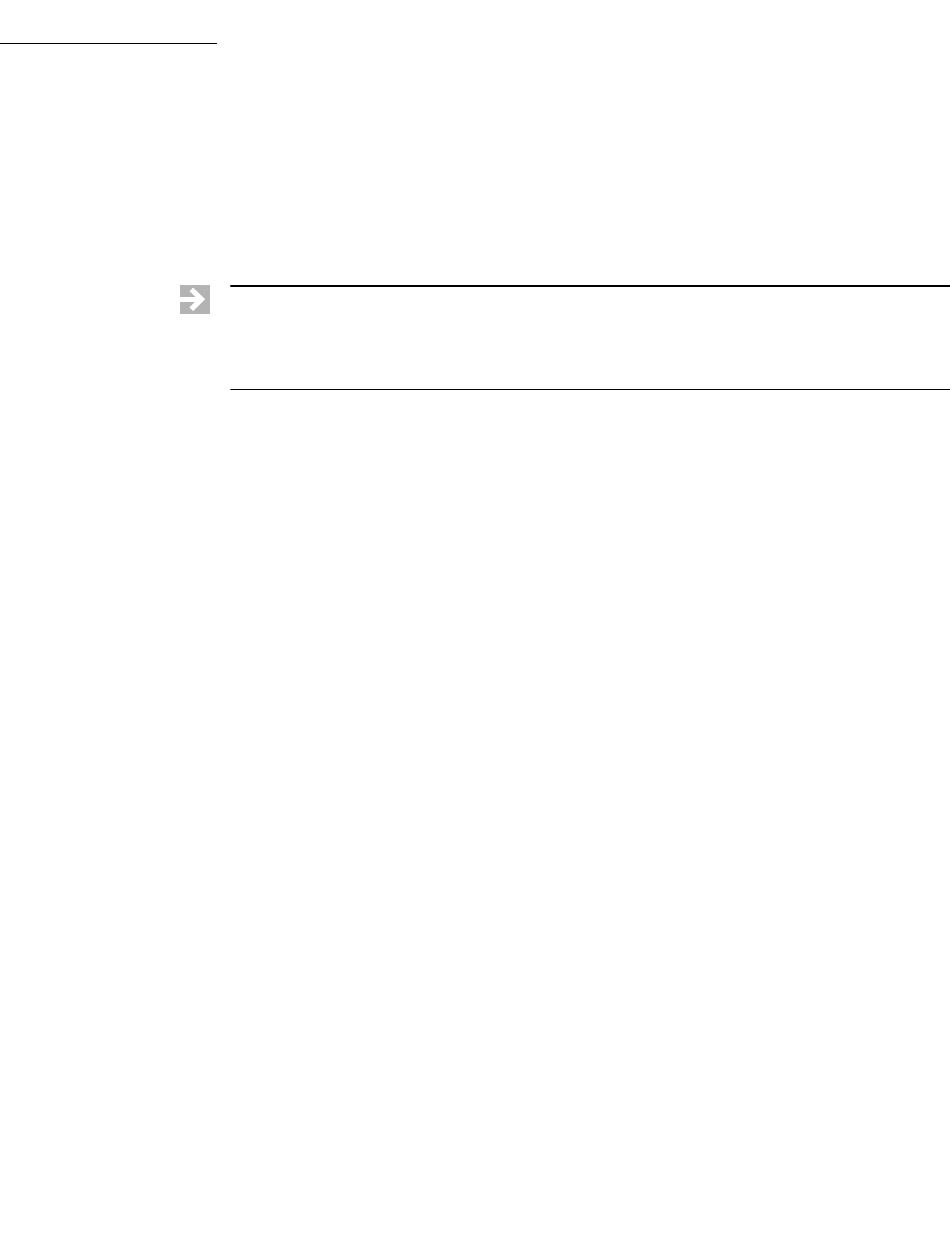
VxWorks
Application Programmer's Guide, 6.7
364
-RW Make TSFS read-write.
The target server interprets this option to mean that modifying operations
(including file create and delete or write) are authorized. If -RW is not
specified, the default is read only and no file modifications are allowed.
Using the TSFS to Boot a Target
For information about using the TSFS to boot a targets, see VxWorks Kernel
Programmer’s Guide: Kernel.
NOTE: For more information about the target server and the TSFS, see the tgtsvr
command reference. For information about specifying target server options from
Workbench, see the Wind River Workbench User’s Guide: Setting Up Your Hardware
and the Wind River Workbench User’s Guide: New Target Server Connections.

365
1 1
Error Detection and Reporting
11.1 Introduction 365
11.2 Configuring Error Detection and Reporting Facilities 366
11.3 Error Records 368
11.4 Displaying and Clearing Error Records 370
11.5 Fatal Error Handling Options 371
11.6 Other Error Handling Options for Processes 374
11.7 Using Error Reporting APIs in Application Code 374
11.8 Sample Error Record 375
11.1 Introduction
VxWorks provides an error detection and reporting facility to help debugging
software faults. It does so by recording software exceptions in a specially
designated area of memory that is not cleared between warm reboots. The facility
also allows for selecting system responses to fatal errors, with alternate strategies
for development and deployed systems.
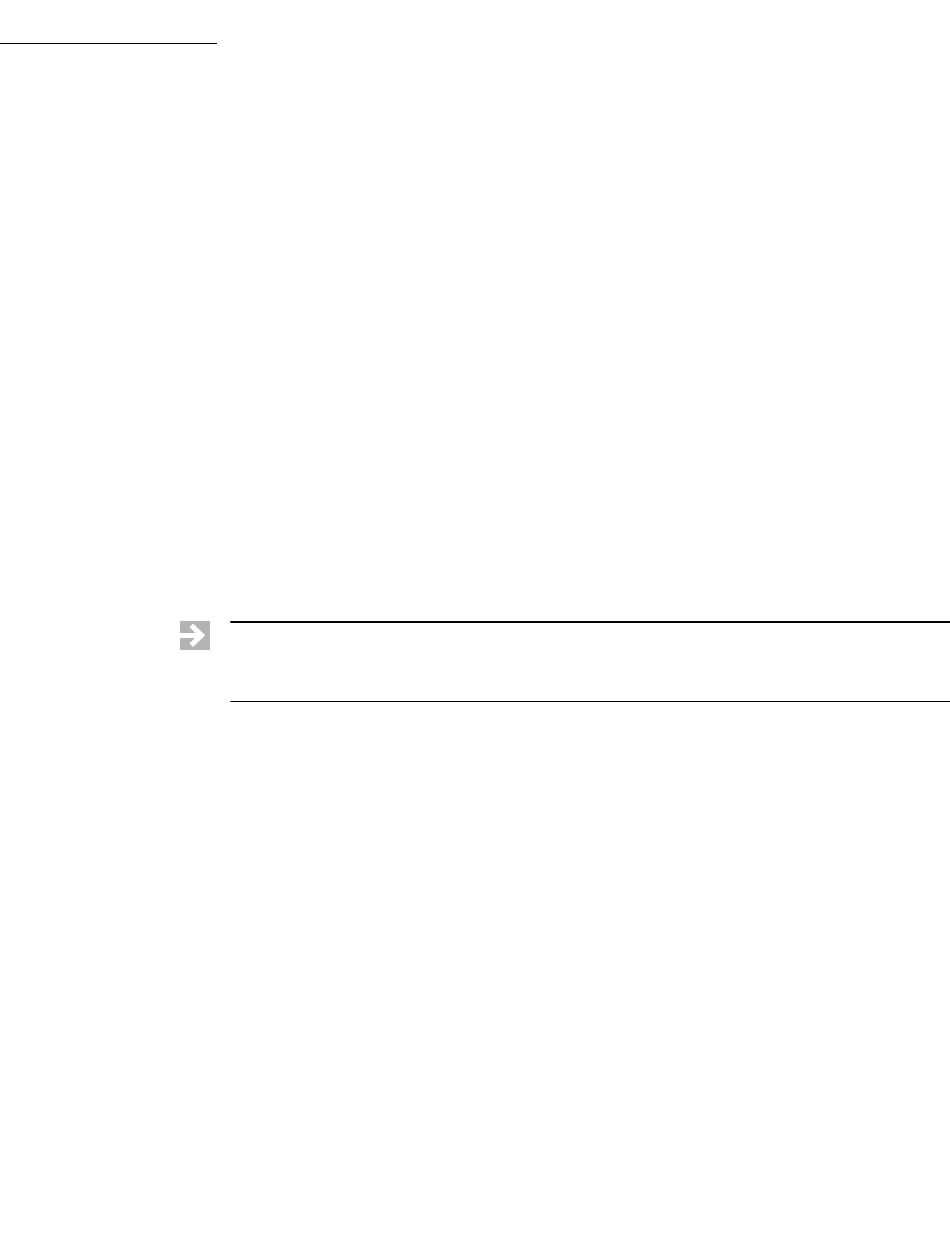
VxWorks
Application Programmer's Guide, 6.7
366
The key features of the error detection and reporting facility are:
■A persistent memory region in RAM used to retain error records across warm
reboots.
■Mechanisms for recording various types of error records.
■Error records that provide detailed information about run-time errors and the
conditions under which they occur.
■The ability to display error records and clear the error log from the shell.
■Alternative error-handing options for the system’s response to fatal errors.
■Macros for implementing error reporting in user code.
For more information about error detection and reporting routines in addition to
that provided in this chapter, see the API reference for edrLib. Also see the
VxWorks Kernel Programmer’s Guide: Error Detection and Reporting for information
about facilities available only in the kernel.
For information about related facilities, see 8.4 Memory Error Detection, p.274.
11.2 Configuring Error Detection and Reporting Facilities
To use the error detection and reporting facilities:
■VxWorks must be configured with the appropriate components.
■A persistent RAM memory region must be configured, and it must be
sufficiently large to hold the error records.
■Optionally, users can change the system’s default response to fatal errors.
11.2.1 Configuring VxWorks
To use the error detection and reporting facility, the kernel must be configured
with the following components:
NOTE: This chapter provides information about facilities available for real-time
processes. For information about facilities available in the VxWorks kernel, see the
corresponding chapter in the VxWorks Kernel Programmer’s Guide.
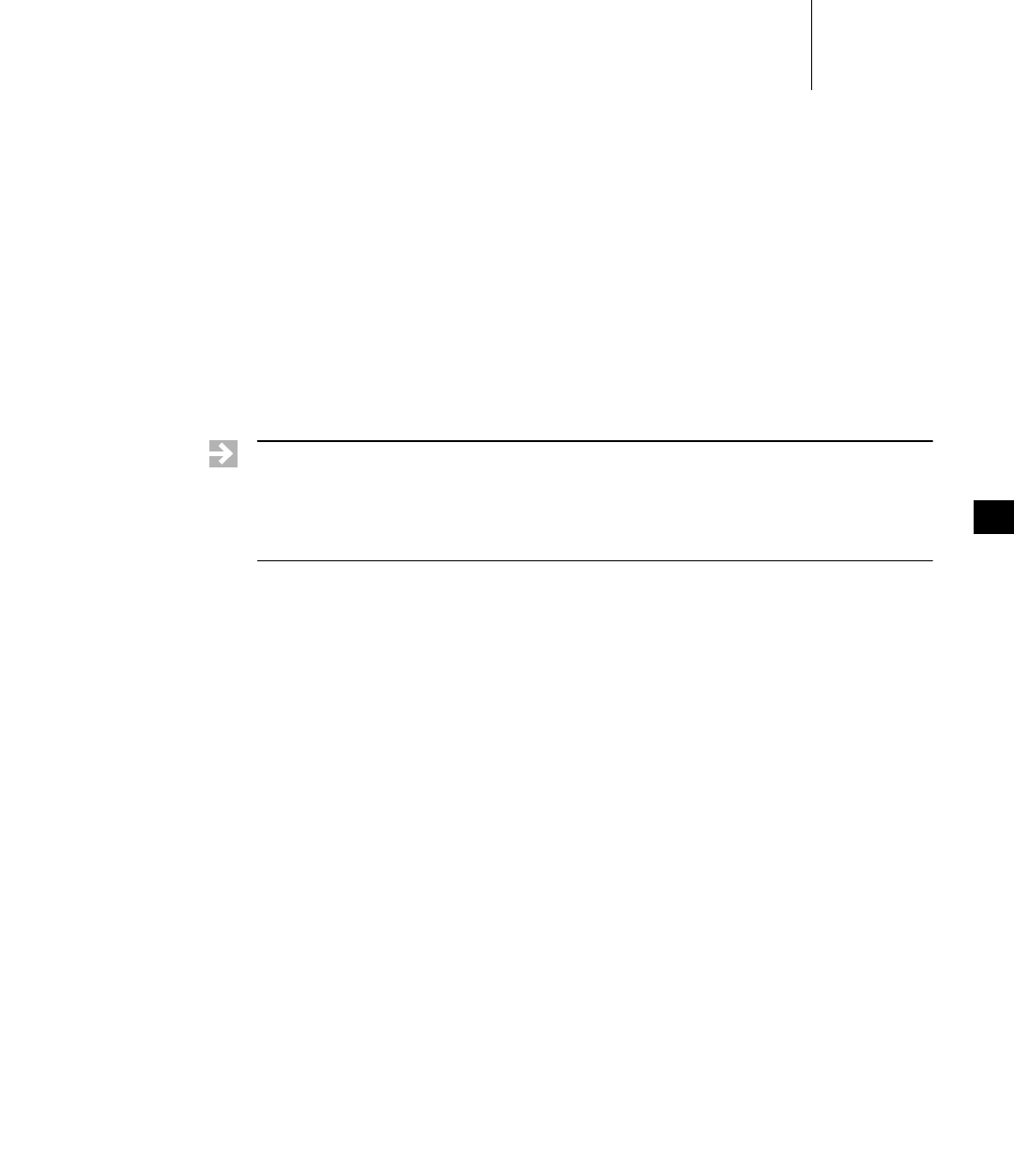
11 Error Detection and Reporting
11.2 Configuring Error Detection and Reporting Facilities
367
11
■INCLUDE_EDR_PM
■INCLUDE_EDR_ERRLOG
■INCLUDE_EDR_SHOW
■INCLUDE_EDR_SYSDBG_FLAG
11.2.2 Configuring the Persistent Memory Region
The persistent-memory region is an area of RAM at the top of system memory
specifically reserved for error records. It is protected by the MMU and the
VxWorks vmLib facilities. The memory is not cleared by warm reboots, provided
a VxWorks 6.x boot loader is used.
A cold reboot always clears the persistent memory region. The pmInvalidate( )
routine can also be used to explicitly destroy the region (making it unusable) so
that it is recreated during the next warm reboot.
The persistent-memory area is write-protected when the target system includes an
MMU and VxWorks has been configured with MMU support.
The size of the persistent memory region is defined by the PM_RESERVED_MEM
configuration parameter. By default the size is set to six pages of memory.
By default, the error detection and reporting facility uses one-half of whatever
persistent memory is available. If no other applications require persistent memory,
the component may be configured to use almost all of it. This can be accomplished
by defining EDR_ERRLOG_SIZE to be the size of PM_RESERVED_MEM less the size
of one page of memory.
If you increase the size of the persistent memory region beyond the default, you
must create a new boot loader with the same PM_RESERVED_MEM value. The
memory area between RAM_HIGH_ADRS and sysMemTop( ) must be big enough
to copy the VxWorks boot loader. If it exceeds the sysMemTop( ) limit, the boot
loader may corrupt the area of persistent memory reserved for core dump storage
when it loads VxWorks. The boot loader, must therefore be rebuilt with a lower
RAM_HIGH_ADRS value.
NOTE: The persistent memory region is not supported for all architectures (see the
VxWorks Architecture Supplement), and it is not write-protected for the symmetric
multiprocessing (SMP) configuration of VxWorks. For general information about
VxWorks SMP and for information about migration, see the VxWorks Kernel Pro-
grammer’s Guide: VxWorks SMP.
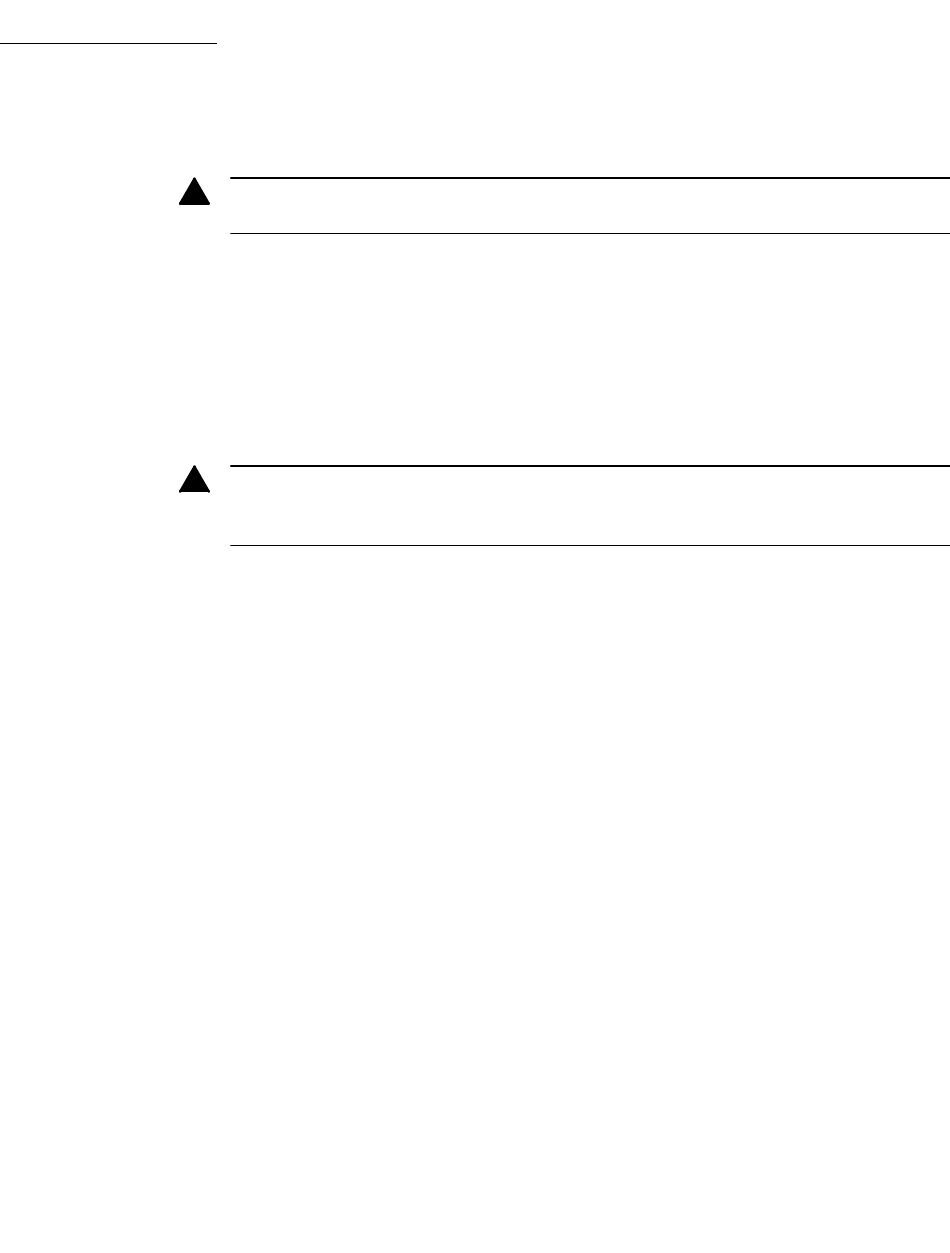
VxWorks
Application Programmer's Guide, 6.7
368
The EDR_RECORD_SIZE parameter can be used to change the default size of error
records. Note that for performance reasons, all records are necessarily the same
size.
The pmShow( ) shell command (for the C interpreter) can be used to display the
amount of allocated and free persistent memory.
For more information about persistent memory, see the VxWorks Kernel
Programmer’s Guide: Memory Management, and the pmLib API reference.
11.2.3 Configuring Responses to Fatal Errors
The error detection and reporting facilities provide for two sets of responses to
fatal errors. See 11.5 Fatal Error Handling Options, p.371 for information about these
responses, and various ways to select one for a run-time system.
11.3 Error Records
Error records are generated automatically when the system experiences specific
kinds of faults. The records are stored in the persistent memory region of RAM in
a circular buffer. Newer records overwrite older records when the persistent
memory buffer is full.
!WARNING: If the boot loader is not properly configured (as described above), this
could lead into corruption of the persistent memory region when the system boots.
!WARNING: A VxWorks 6.x boot loader must be used to ensure that the persistent
memory region is not cleared between warm reboots. Prior versions of the boot
loader may clear this area.
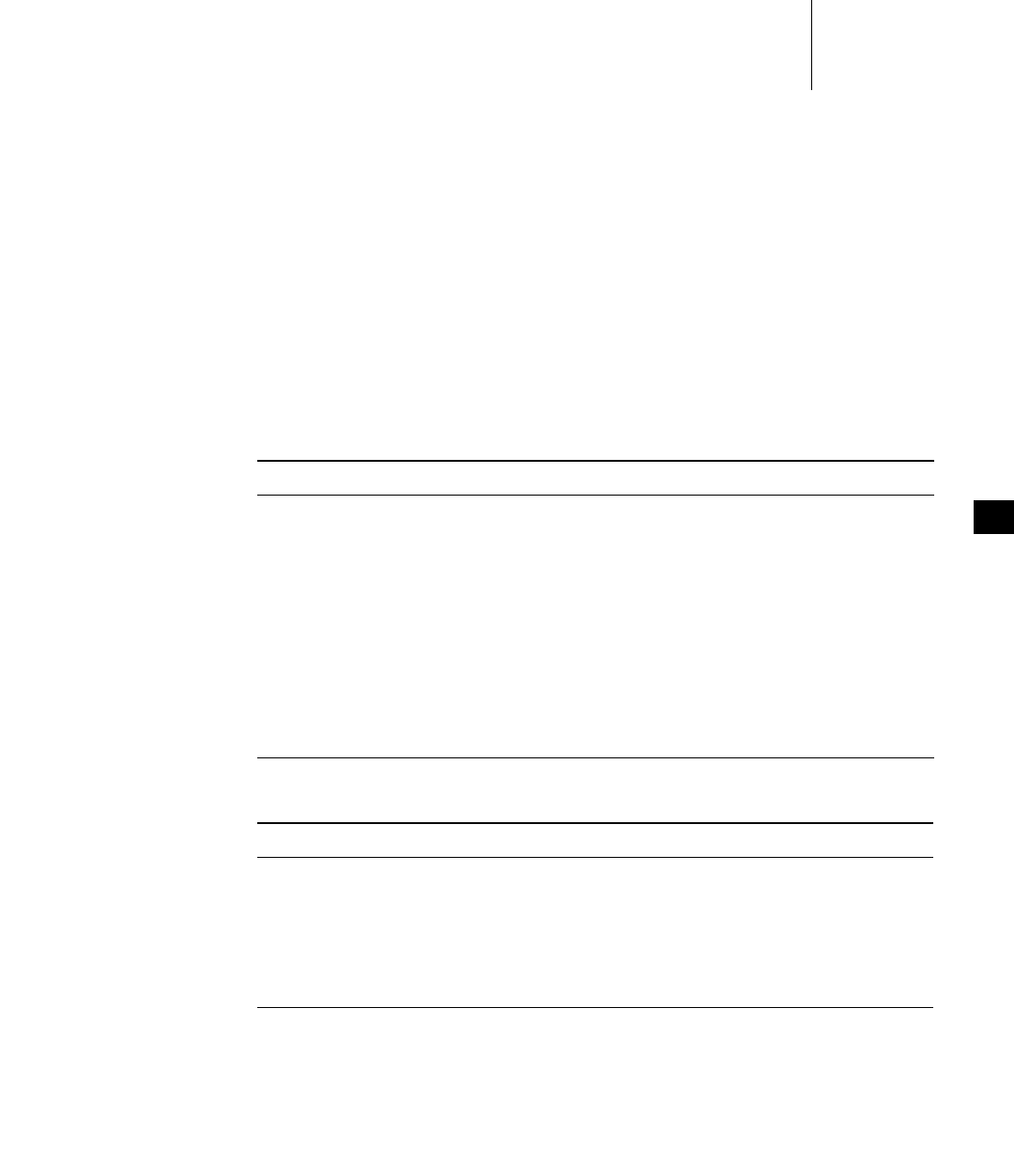
11 Error Detection and Reporting
11.3 Error Records
369
11
The records are classified according to two basic criteria:
■event type
■severity level
The event type identifies the context in which the error occurred (during system
initialization, or in a process, and so on).
The severity level indicates the seriousness of the error. In the case of fatal errors,
the severity level is also associated with alternative system’s responses to the error
(see 11.5 Fatal Error Handling Options, p.371).
The event types are defined in Table 11-1, and the severity levels in Table 11-2.
The information collected depends on the type of events that occurs. In general, a
complete fault record is recorded. For some events, however, portions of the
Table 11-1 Event Types
Type Description
INIT System initialization events.
BOOT System boot events.
REBOOT System reboot (warm boot) events.
KERNEL VxWorks kernel events.
INTERRUPT Interrupt handler events.
RTP Process environment events.
USER Custom events (user defined).
Table 11-2 Severity Levels
Severity Level Description
FATAL Fatal event.
NONFATAL Non-fatal event.
WARNING Warning event.
INFO Informational event.
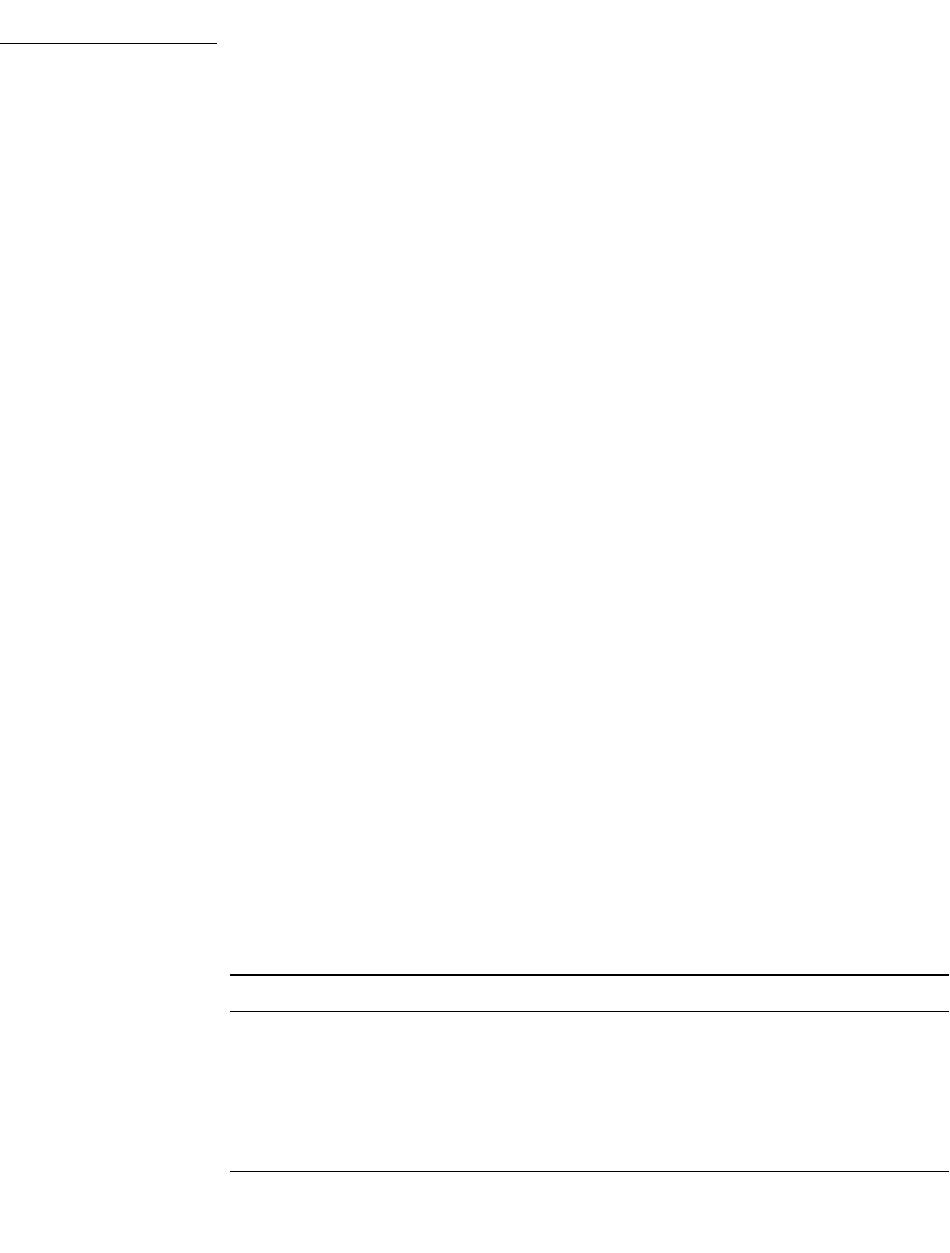
VxWorks
Application Programmer's Guide, 6.7
370
record are excluded for clarity. For example, the record for boot and reboot events
exclude the register portion of the record.
Error records hold detailed information about the system at the time of the event.
Each record includes the following generic information:
■date and time the record was generated
■type and severity
■operating system version
■task ID
■process ID, if the failing task in a process
■task name
■process name, if the failing task is in a process
■source file and line number where the record was created
■a free form text message
It also optionally includes the following architecture-specific information:
■memory map
■exception information
■processor registers
■disassembly listing (surrounding the faulting address)
■stack trace
11.4 Displaying and Clearing Error Records
The edrShow library provides a set of commands for the shell’s C interpreter that
are used for displaying the error records created since the persistent memory
region was last cleared. See Table 11-3.
Table 11-3 Shell Commands for Displaying Error Records
Command Action
edrShow( ) Show all records.
edrFatalShow( ) Show only FATAL severity level records.
edrInfoShow( ) Show only INFO severity level records.
edrKernelShow( ) Show only KERNEL event type records.
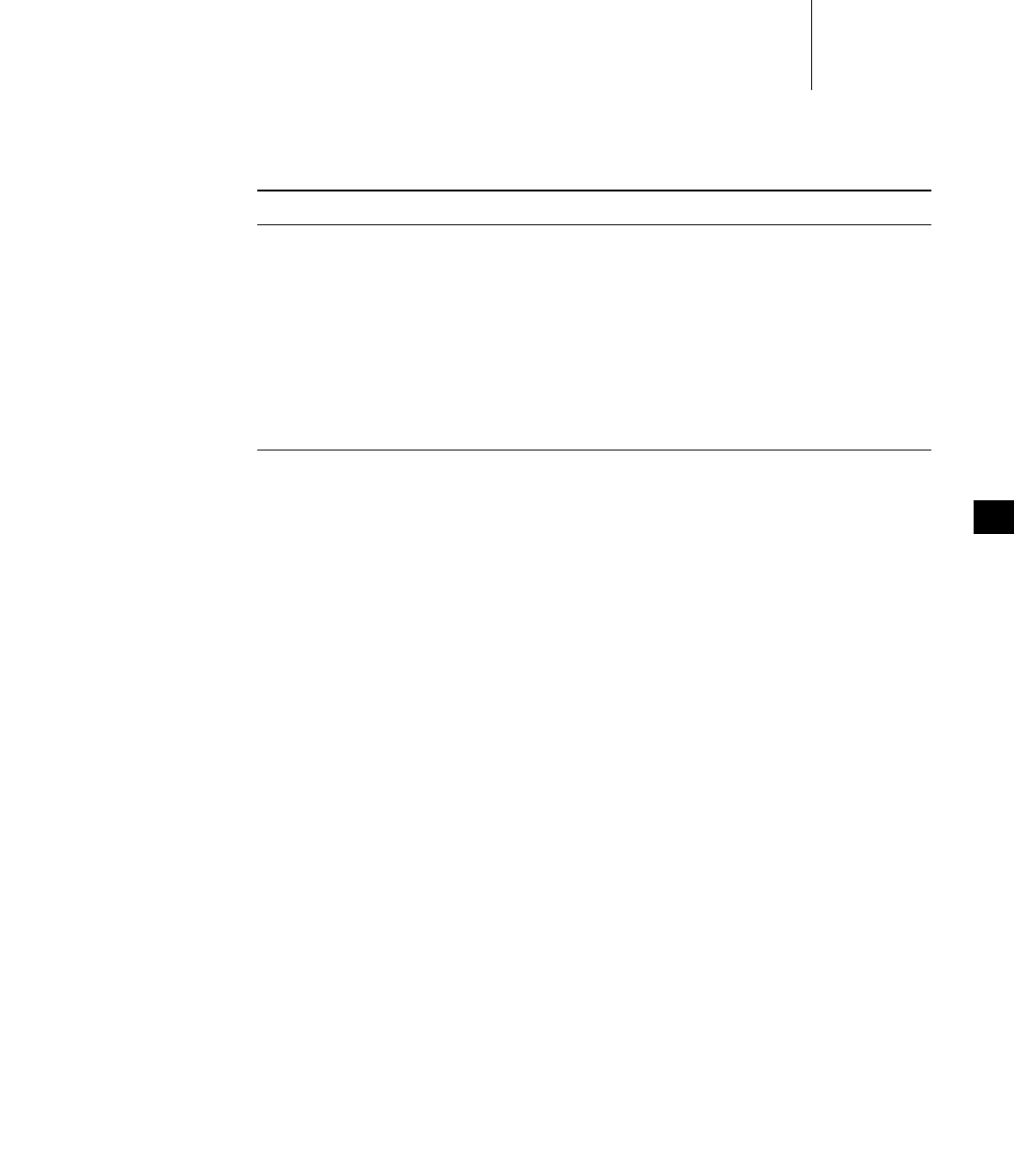
11 Error Detection and Reporting
11.5 Fatal Error Handling Options
371
11
The shell’s command interpreter provides comparable commands. See the API
references for the shell, or use the help edr command.
In addition to displaying error records, each of the show commands also displays
the following general information about the error log:
■total size of the log
■size of each record
■maximum number of records in the log
■the CPU type
■a count of records missed due to no free records
■the number of active records in the log
■the number of reboots since the log was created
See the edrShow API reference for more information.
11.5 Fatal Error Handling Options
In addition to generating error records, the error detection and reporting facility
provides for two modes of system response to fatal errors for each event type:
■debug mode, for lab systems (development)
■deployed mode, for production systems (field)
The difference between these modes is in their response to fatal errors in processes
(RTP events). In debug mode, a fatal error in a process results in the process being
edrRtpShow( ) Show only RTP (process) event type records.
edrUserShow( ) Show only USER event type records.
edrIntShow( ) Show only INTERRUPT event type records.
edrInitShow( ) Show only INIT event type records.
edrBootShow( ) Show only BOOT event type records.
edrRebootShow( ) Show only REBOOT event type records.
Table 11-3 Shell Commands for Displaying Error Records (cont’d)
Command Action
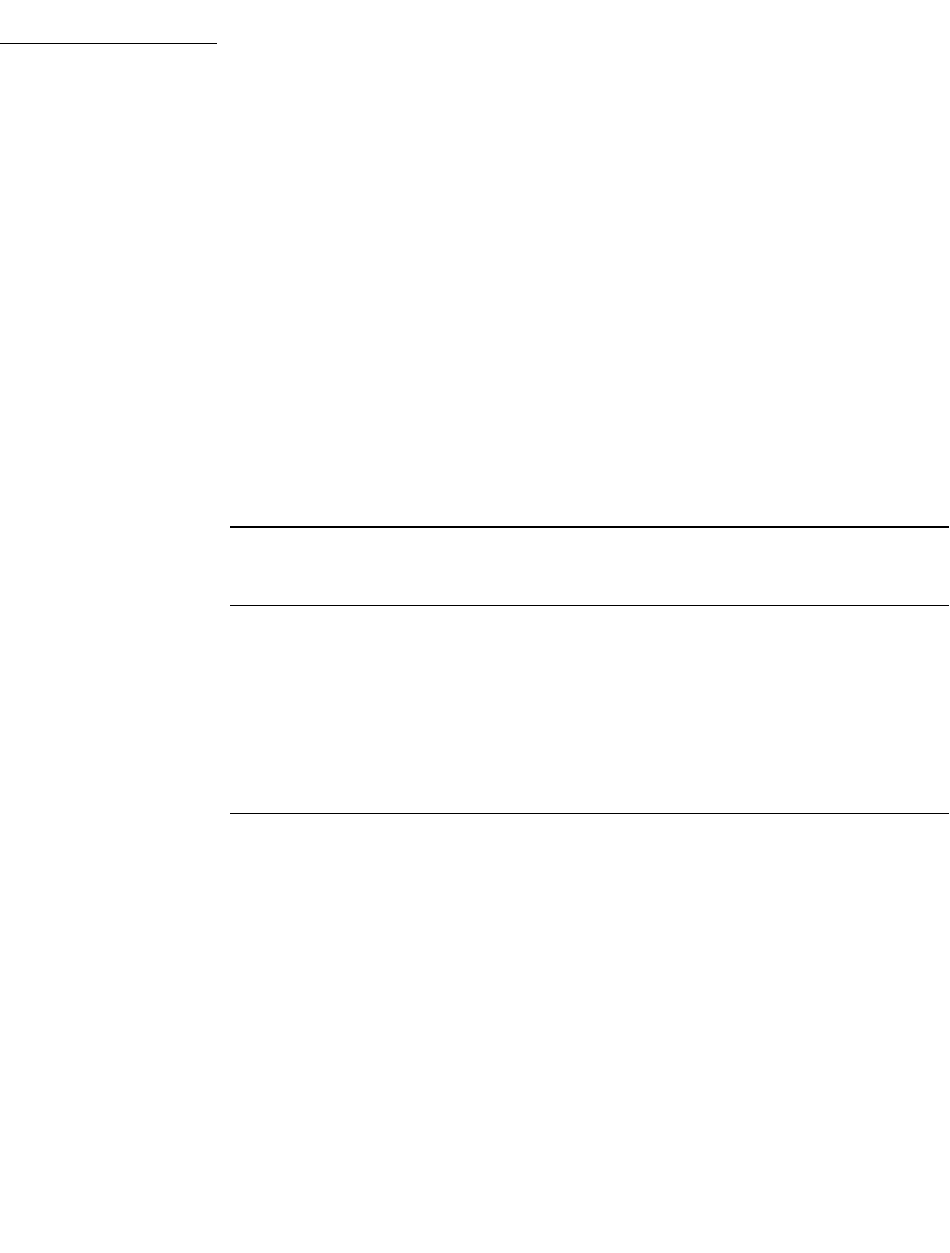
VxWorks
Application Programmer's Guide, 6.7
372
stopped. In deployed mode, as fatal error in a process results in the process being
terminated.
The operative error handling mode is determined by the system debug flag (see
11.5.2 Setting the System Debug Flag, p.373). The default is deployed mode.
Table 11-4 describes the responses in each mode for each of the event types. It also
lists the routines that are called when fatal records are created.
The error handling routines are called response to certain fatal errors. Only fatal
errors—and no other event types—have handlers associated with them. These
handlers are defined in installDir/vxworks-6.x/target/config/comps/src/edrStub.c.
Developers can modify the routines in this file to implement different system
responses to fatal errors. The names of the routines, however, cannot be changed.
Note that when the debugger is attached to the target, it gains control of the system
before the error-handling option is invoked, thus allowing the system to be
debugged even if the error-handling option calls for a reboot.
11.5.1 Configuring VxWorks with Error Handling Options
In order to provide the option of debug mode error handling for fatal errors,
VxWorks must be configured with the INCLUDE_EDR_SYSDBG_FLAG
component, which it is by default. The component allows a system debug flag to
be used to select debug mode, as well as reset to deployed mode (see 11.5.2 Setting
the System Debug Flag, p.373). If INCLUDE_EDR_SYSDBG_FLAG is removed from
VxWorks, the system defaults to deployed mode (see Table 11-4).
Table 11-4 FATAL Error-Handling Options
Event Type Debug Mode
Deployed
Mode
(default) Error Handling Routine
INIT Reboot Reboot edrInitFatalPolicyHandler( )
KERNEL Stop failed
task
Stop failed
task
edrKernelFatalPolicyHandler( )
INTERRUPT Reboot Reboot edrInterruptFatalPolicyHandler( )
RTP Stop process Delete
process
edrRtpFatalPolicyHandler( )
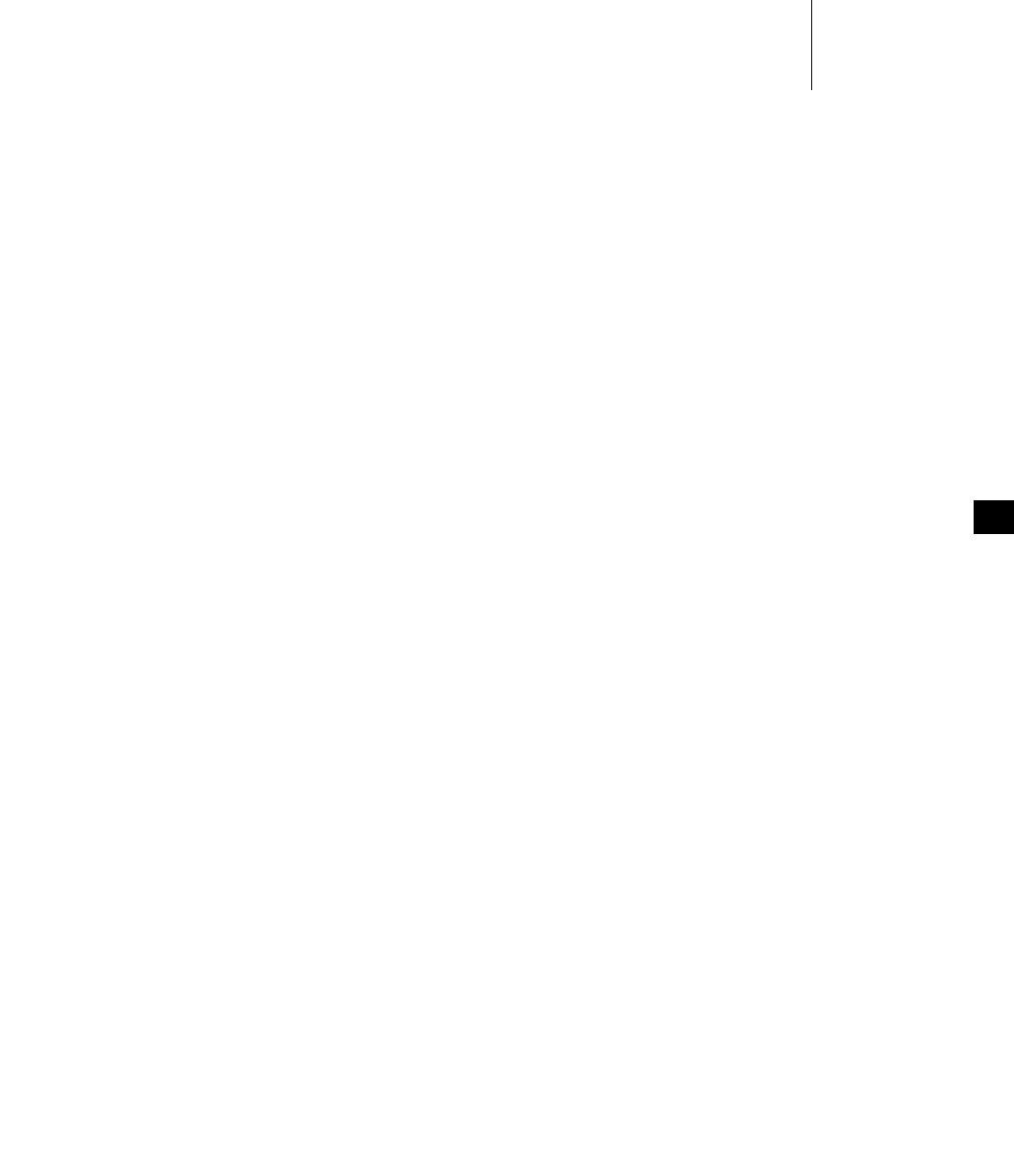
11 Error Detection and Reporting
11.5 Fatal Error Handling Options
373
11
11.5.2 Setting the System Debug Flag
How the error detection and reporting facility responds to fatal errors, beyond
merely recording the error, depends on the setting of the system debug flag. When
the system is configured with the INCLUDE_EDR_SYSDBG_FLAG component, the
flag can be used to set the handling of fatal errors to either debug mode or
deployed mode (the default).
For systems undergoing development, it is obviously desirable to leave the system
in a state that can be more easily debugged; while in deployed systems, the aim is
to have them recover as best as possible from fatal errors and continue operation.
The debug flag can be set in any of the following ways:
■Statically, with boot loader configuration.
■Interactively, at boot time.
When a system boots, the banner displayed on the console displays information
about the mode defined by the system debug flag. For example:
ED&R Policy Mode: Deployed
The modes are identified as Debug, Deployed, or Permanently Deployed. The
latter indicates that the INCLUDE_EDR_SYSDBG_FLAG component is not included
in the system, which means that the mode is deployed and that it cannot be
changed to debug.
Setting the Debug Flag Statically
The system can be set to either debug mode or deployed mode with the f boot
loader parameter when a boot loader is configured and built. The value of 0x000 is
used to select deployed mode. The value of 0x400 is used to select debug mode. By
default, it is set to deployed mode.
For information about configuring and building boot loaders, see the VxWorks
Kernel Programmer’s Guide: Boot Loader.
Setting the Debug Flag Interactively
To change the system debug flag interactively, stop the system when it boots. Then
use the c command at the boot-loader command prompt. Change the value of the
the f parameter: use 0x000 for deployed mode (the default) or to 0x400 for debug
mode.

VxWorks
Application Programmer's Guide, 6.7
374
11.6 Other Error Handling Options for Processes
By default, any faults generated by a process are handled by the error detection
and reporting facility.
A process can, however, handle its own faults by installing an appropriate signal
handler in the process. If a signal handler is installed (for example, SIGSEGV or
SIGBUS), the signal handler is run instead of an error record being created and an
error handler being called. The signal handler may pass control to the facility if it
chooses to by using the edrErrorInject( ) system call.
For more information about signals, see 6.19 Signals, p.176.
11.7 Using Error Reporting APIs in Application Code
The edrLib.h file provides a set of convenient macros that developers can use in
their source code to generate error messages (and responses by the system to fatal
errors) under conditions of the developers choosing.
The macros have no effect if VxWorks has not been configured with error detection
and reporting facilities. Code, therefore, must not be conditionally compiled to
make use of these facilities.
The edrLib.h file is in installDir/vxworks-6.x/target/usr/h
The following macros are provided:
EDR_USER_INFO_INJECT (trace, msg)
Creates a record in the error log with an event type of USER and a severity of
INFO.
EDR_USER_WARNING_INJECT (trace, msg)
Creates a record in the error log with event type of USER and a severity of
WARNING.
EDR_USER_FATAL_INJECT (trace, msg)
Creates a record in the error log with event type of USER and a severity of
FATAL.
All the macros use the same parameters. The trace parameter is a boolean value
indicating whether or not a traceback should be generated for the record. The msg
parameter is a string that is added to the record.
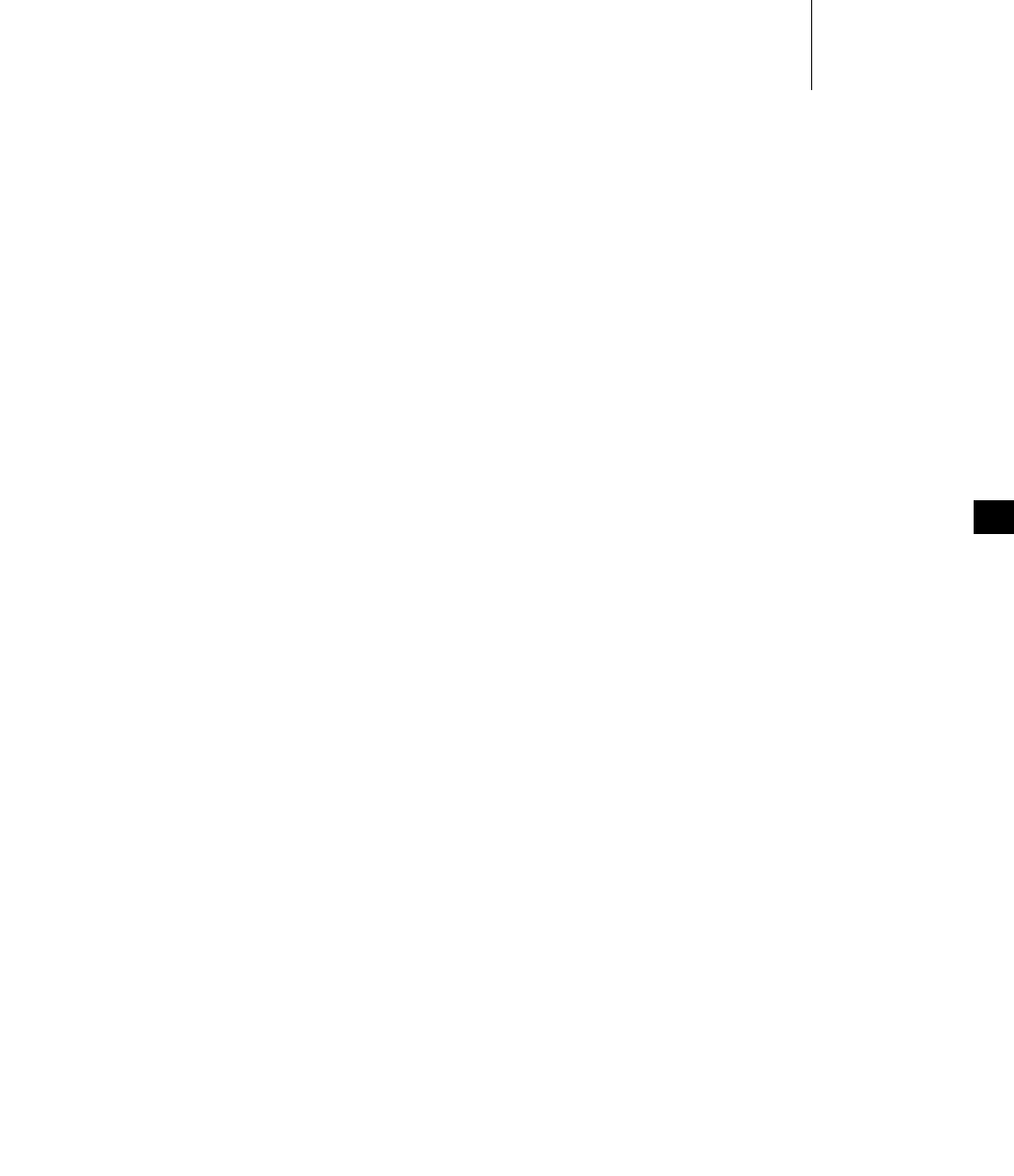
11 Error Detection and Reporting
11.8 Sample Error Record
375
11
11.8 Sample Error Record
The following is an example of a record generated by a failed process task:
==[1/1]==============================================================
Severity/Facility: FATAL/RTP
Boot Cycle: 1
OS Version: 6.0.0
Time: THU JAN 01 05:21:16 1970 (ticks = 1156617)
Task: "tInitTask" (0x006f4010)
RTP: "edrdemo.vxe" (0x00634048)
RTP Address Space: 0x10226000 -> 0x10254000
Injection Point: rtpSigLib.c:4893
Default Signal Handling : Abnormal termination of RTP edrdemo.vxe (0x634048)
<<<<<Memory Map>>>>>
0x00100000 -> 0x002a48dc: kernel
0x10226000 -> 0x10254000: RTP
<<<<<Registers>>>>>
r0 = 0x10226210 sp = 0x10242f70 r2 = 0x10238e30
r3 = 0x00000037 r4 = 0x102440e8 r5 = 0x10244128
r6 = 0x00000000 r7 = 0x10231314 r8 = 0x00000000
r9 = 0x10226275 r10 = 0x0000000c r11 = 0x0000000c
r12 = 0x00000000 r13 = 0x10239470 r14 = 0x00000000
r15 = 0x00000000 r16 = 0x00000000 r17 = 0x00000000
r18 = 0x00000000 r19 = 0x00000000 r20 = 0x00000000
r21 = 0x00000000 r22 = 0x00000000 r23 = 0x00000000
r24 = 0x00000000 r25 = 0x00000000 r26 = 0x00000000
r27 = 0x00000002 r28 = 0x10242f9c r29 = 0x10242fa8
r30 = 0x10242fac r31 = 0x50000000 msr = 0x0000f032
lr = 0x10226210 ctr = 0x0024046c pc = 0x10226214
cr = 0x80000080 xer = 0x20000000 pgTblPtr = 0x00740000
scSrTblPtr = 0x0064ad04 srTblPtr = 0x0064acc4
<<<<<Disassembly>>>>>
0x102261f4 48003559 bl 0x1022974c # strtoul
0x102261f8 3be30000 addi r31,r3,0x0 # 0
0x102261fc 3c601022 lis r3,0x1022 # 4130
0x10226200 38636244 addi r3,r3,0x6244 # 25156
0x10226204 389f0000 addi r4,r31,0x0 # 0
0x10226208 4cc63182 crxor crb6,crb6,crb6
0x1022620c 48002249 bl 0x10228454 # printf
0x10226210 39800000 li r12,0x0 # 0
*0x10226214 999f0000 stb r12,0(r31)
0x10226218 48000014 b 0x1022622c # 0x1022622c
0x1022621c 3c601022 lis r3,0x1022 # 4130
0x10226220 38636278 addi r3,r3,0x6278 # 25208
0x10226224 4cc63182 crxor crb6,crb6,crb6
0x10226228 4800222d bl 0x10228454 # printf
0x1022622c 80010014 lwz r0,20(r1)

VxWorks
Application Programmer's Guide, 6.7
376
0x10226230 83e1000c lwz r31,12(r1)
<<<<<Traceback>>>>>
0x102261cc _start +0x4c : main ()

377
A
Kernel to RTP
Application Migration
A.1 Introduction 377
A.2 Migrating Kernel Applications to Processes 377
A.3 Differences in Kernel and RTP APIs 390
A.1 Introduction
This chapter assumes that you have decided to migrate your application out of the
kernel and into a real-time process (RTP). For information about processes and
RTP applications, see 2. Real-Time Processes.
A.2 Migrating Kernel Applications to Processes
When migrating an application from the kernel to a real-time process, issues not
relevant to a kernel-based application must be considered. The process
environment offers protection and is thus innately different from the kernel
environment where the application originated. This section highlights issues that
are not present in kernel mode, or that are different in user mode.

VxWorks
Application Programmer's Guide, 6.7
378
To run a 5.5 application in a 6.x real-time process, the software startup code must
be changed, and the application must be built with different libraries.
Furthermore, certain kernel-only APIs are not available as system calls, which may
prevent certain types of software from being migrated out of the kernel. In
particular, software that must execute with supervisor privilege (ISRs, drivers, and
so on) or software that cannot communicate using standard APIs (interprocess
communication, file descriptors, or sockets) cannot be migrated out of the kernel
without more substantial changes.
A.2.1 Reducing Library Size
For production processes, it may be desirable to create stripped images of included
libraries. Shared libraries and dynamic executables can be stripped with the
command:
striparch --strip-unneeded
A.2.2 Limiting Process Scope
One of the key aspects of running an application within a process is that code
running within the process can only access memory owned by the process. It is not
possible for a process to access memory directly within the memory context of
another process, or to access memory owned by the kernel.
When migrating applications, it is important to bear these restrictions in mind. The
approaches discussed in the following sections can be helpful.
Communicating Between Applications
Although real-time processes are designed to isolate and protect applications,
many alternatives exist for communication between processes or between
processes and kernel applications.
If large amounts of data need to be shared, either between applications or between
an application and the kernel, consider using a shared-memory or shared-data
region. The applications that map a given shared-data region into their memory
context can specify different access permissions; for instance, the application that
creates and initializes the shared data can open it with read and write permissions,
while all the consumer applications may open the shared data region with
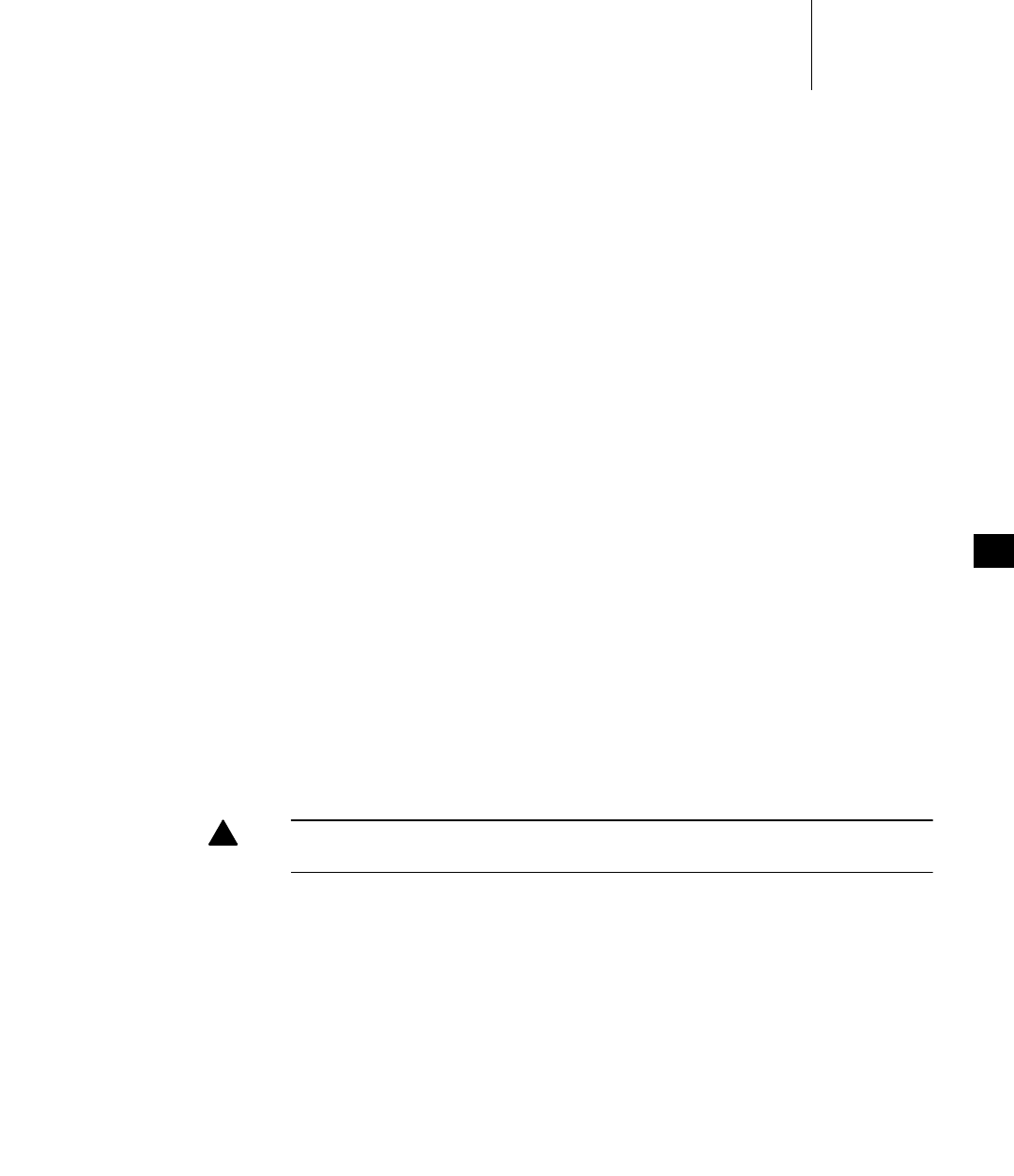
A Kernel to RTP Application Migration
A.2 Migrating Kernel Applications to Processes
379
A
read-only permissions. This provides some level of protection to the shared data.
For more information, see the reference entry for sdLib.
If your data needs to be more strictly protected and separated from other
applications or from the kernel, use inter-process communication mechanisms to
pass data between processes or between a process and the kernel. Common
options are public versions of:
■semaphores
■message queues
■message channels
■sockets (especially the AF_LOCAL domain sockets)
■pipes
Communicating Between an Application and the Kernel
While some applications which are closely coupled with the kernel are not suitable
to run in a process, this is not necessarily always the case. Consider the whole
range of solutions for communicating between applications before reaching a
conclusion. In addition to standard inter-process communication methods, the
following options are available.
■You might architect code that must remain in the kernel as a VxWorks driver.
Then open the driver from user mode and use the read/write/ioctl( ) model
to communicate with it.
■You might implement a sysctl( ) method.
■You might add an additional system call. For more information, see the
VxWorks Application Programmer’s Guide: Kernel.
A.2.3 Using C++ Initialization and Finalization Code
For kernel code, the default method for handling C++ program startup and
termination is unchanged from earlier VxWorks releases. However, the method
has changed for process code. For details, see the Wind River Compiler User’s Guide:
Use in an Embedded Environment. The key points are:
■.init$nn and .fini$nn code sections are replaced by .ctors and .dtors sections.
!WARNING: This is the riskiest option as the possibility exists of breaking the
protection of either the kernel or your process.

VxWorks
Application Programmer's Guide, 6.7
380
■.ctors and .dtors sections contain pointers to initialization and finalization
functions.
■Functions to be referenced in .ctors and .dtors can exist in any program
module and are identified with __attribute__((constructor)) and
__attribute__((destructor)), respectively, instead of the old _STI__nn_ and
_STD__nn_ prefixes. The priority of initialization and finalization functions can
be specified through optional arguments to the constructor and destructor
attributes. Example:
__attribute__((constructor(75))) void hardware_init()
{
... // hardware initialization code
}
Wind River recommends that initialization and finalization functions be
specified with an explicit priority. If no priority is specified, functions are
assigned the lowest (last) priority by default; this default can be changed with
-Xinit-section-default-pri. Unless the default is changed, C++ global class
object constructors are also assigned the lowest (last) priority.
■Linker command (.dld) files for legacy projects must be modified to define
.ctors and .dtors sections. For an example, see bubble.dld and the Wind River
Compiler User’s Guide: Linker Command Language.
■Old-style .init$nn and .fini$nn sections are still supported, as are _STI__nn_
and _STD__nn_ function prefixes, through the -Xinit-section=2 option.
A.2.4 Eliminating Hardware Access
Process code executes in user mode. Any supervisor-level access attempt is illegal,
and is trapped. Access to hardware devices usually falls into this category. The
following are prohibited:
■Do not call intLock( ) or intUnlock( ). Process tasks must not lock out
interrupts. Process tasks can lock out preemption using taskRtpLock( ) and
taskRtpUnlock( ), but only for tasks within the same process. In any case, a
process cannot preempt another running process.
■Do not access devices directly from user mode even if the device is accessible.
(Access to devices is sometimes possible depending on the memory map and
the mappings for the address area for the device.) Instead of direct access, use
the standard I/O library APIs: open( ), close( ), read( ), and so forth.
An appropriate user-mode alternative is to access a memory-mapped device
directly by creating a shared-data region that maps the physical location of the
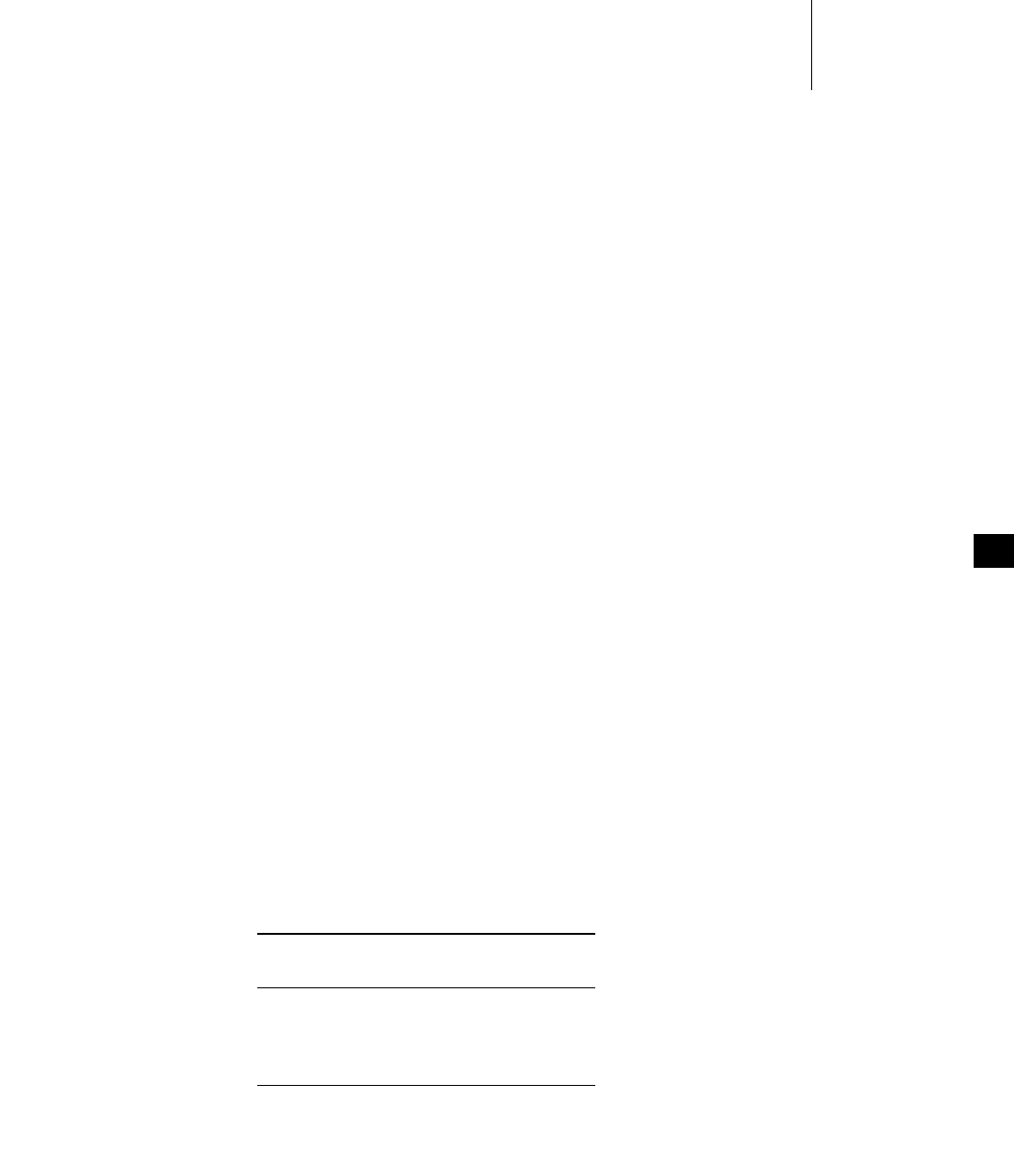
A Kernel to RTP Application Migration
A.2 Migrating Kernel Applications to Processes
381
A
device into the process memory space. A private shared-data region can be
created if access to the device must be limited to a single process. For more
information, see the VxWorks Application Programmer’s Guide: Shared Data.
■Do not use processor-specific features and instructions in application code.
This hampers portability.
A.2.5 Eliminating Interrupt Contexts In Processes
A real-time process cannot contain an interrupt context. This separation protects
the kernel from actions taken within a process. It also means that when you
migrate an application that previously ran in the kernel to a process, you must look
for routines that require an interrupt context. Modify the code that contains them
so that an interrupt is not required.
The following sections identify areas where APIs have different behavior or where
different APIs are used in processes in order to eliminate interrupt contexts; POSIX
signals do not generate interrupts.
POSIX Signals
Signal handling in processes follows POSIX semantics, not VxWorks kernel
semantics. If your existing application used VxWorks signals, you must confirm
that the new behavior is what the application requires. For more information, see
A.2.9 POSIX Signal Differences, p.386.
Watchdogs
The wdLib routines cannot be used in user mode. Replace them with POSIX timers
from timerLib as shown in Table A-1.
Table A-1 Corresponding wdLib and timerLib Routines
wdCreate( )
Routines
timer_create( )
Routines
wdCreate( ) timer_create( )
wdStart( ) timer_connect( ) +
timer_settime( )
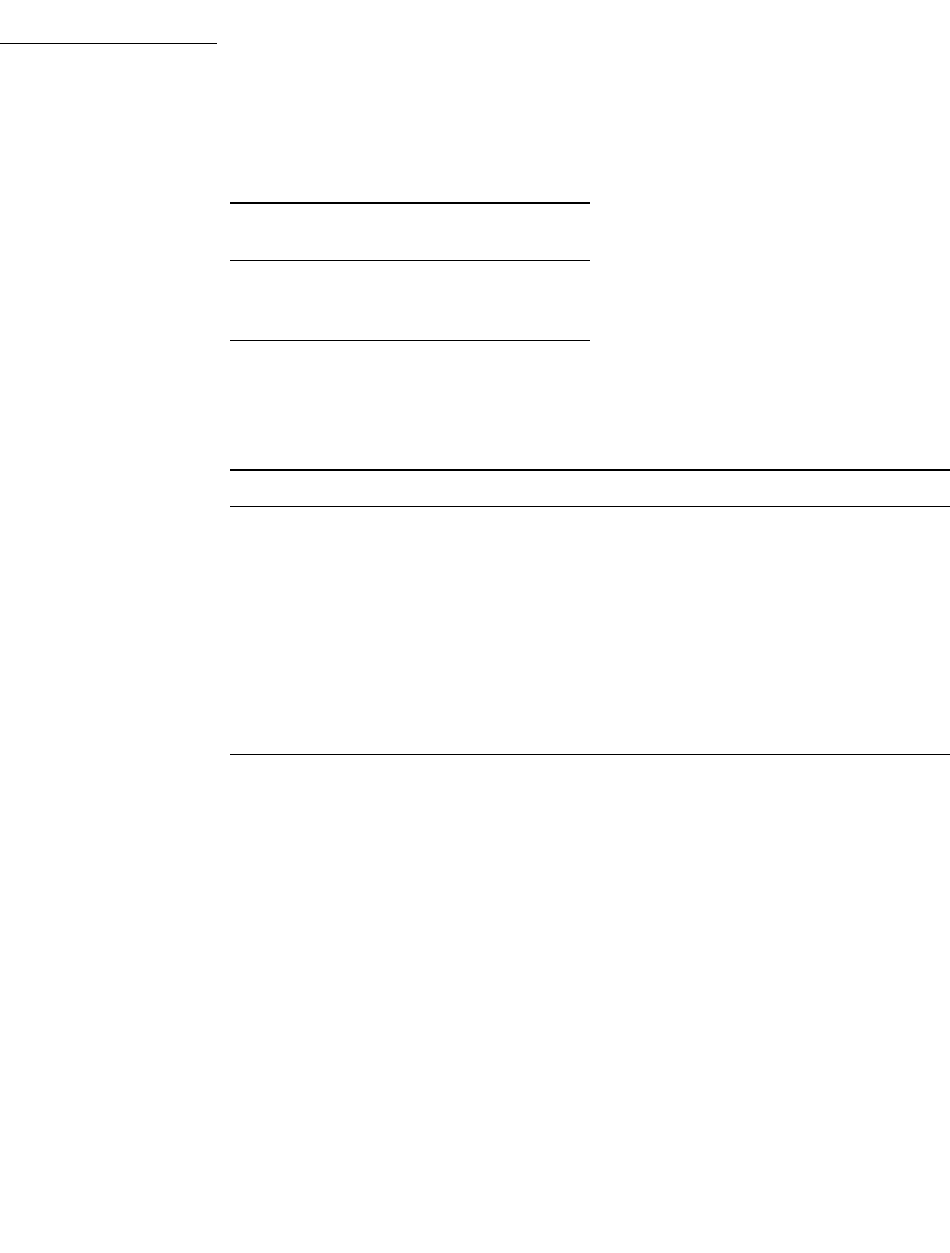
VxWorks
Application Programmer's Guide, 6.7
382
There are slight differences in the behavior of the two timers, as shown in
Table A-2.
Drivers
Hardware interface services are provided by the kernel in response to API kernel
calls. From a process you should access drivers through ioctl( ), system calls,
message queues, or shared data. For more information, see A.2.4 Eliminating
Hardware Access, p.380.
A.2.6 Redirecting I/O
I/O redirection is possible for the whole process, but not for individual tasks in the
process.
The routines ioTaskStdGet( ) and ioTaskStdSet( ) are not available in user mode.
You can use dup( ) and dup2( ) instead, but these routines change the file
descriptors for the entire process.
wdCancel( ) timer_cancel( )
wdDelete( ) timer_delete( )
Table A-1 Corresponding wdLib and timerLib Routines (cont’d)
wdCreate( )
Routines
timer_create( )
Routines
Table A-2 Differences Between Watchdogs and POSIX Timers
VxWorks wdLib POSIX timerLib
A routine executes in an interrupt
context when the watchdog timer
expires.
A signal handler executes as a response
to the timer expiring.
The handler executes when the timer
expires, right in the context of the
system clock tick handler.
A signal handler executes in the context
of a task; the handler cannot run until
the scheduler switches in the task
(which is, of course, based on the task
priority). Thus, there may be a delay,
even though the timeout has expired.
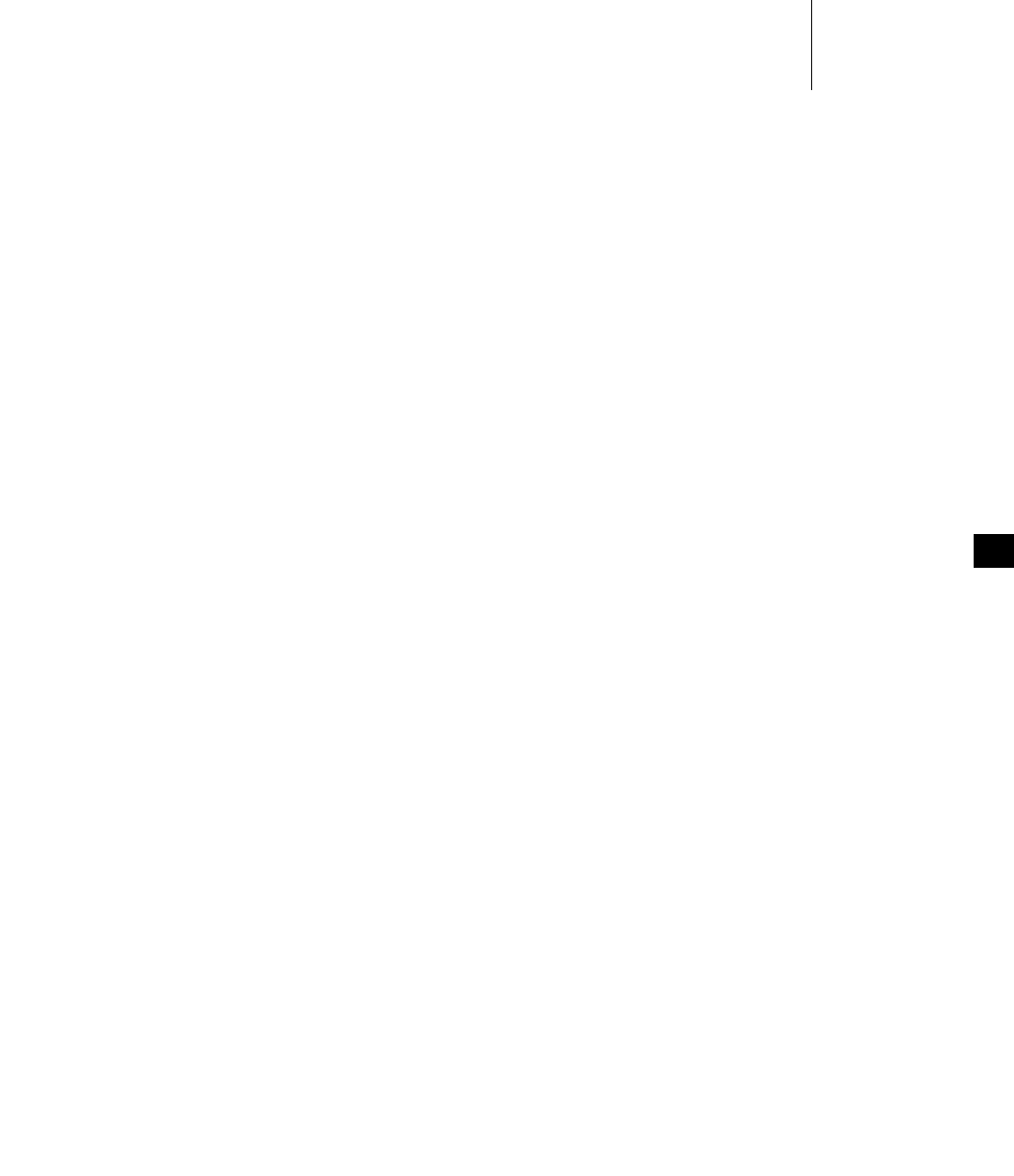
A Kernel to RTP Application Migration
A.2 Migrating Kernel Applications to Processes
383
A
The POSIX dup( ) and dup2( ) routines have been introduced to VxWorks for
manipulation of file descriptor numbers. They are used for redirecting standard
I/O to a different file and then restoring it to its previous value when the
operations are complete.
Example A-1 VxWorks 5.5 Method of I/O Redirection
/* temporary data values */
int oldFd0;
int oldFd1;
int oldFd2;
int newFd;
/* Get the standard file descriptor numbers */
oldFd0 = ioGlobalStdGet(0);
oldFd1 = ioGlobalStdGet(1);
oldFd2 = ioGlobalStdGet(2);
/* open new file to be stdin/out/err */
newFd = open ("newstandardoutputfile",O_RDWR,0);
/* redirect standard IO to new file */
ioGlobalStdSet (0, newFd);
ioGlobalStdSet (1, newFd);
ioGlobalStdSet (2, newFd);
/* Do operations using new standard file for input/output/error */
/* When complete, restore the standard IO to normal */
ioGlobalStdSet (0, oldFd0);
ioGlobalStdSet (1, oldFd1);
ioGlobalStdSet (2, oldFd2);
Example A-2 VxWorks 6.x Method of I/O Redirection
The process shown in Example A-1 is easily emulated using dup( ) and dup2( ).
Use the dup( ) command to duplicate and save the standard file descriptors upon
entry. The dup2( ) command is used to change the standard I/O files and then later
used to restore the standard files that were saved. The biggest difference is the
need to close the duplicates that are created at the start.
/* temporary data values */
int oldFd0;
int oldFd1;
int oldFd2;
int newFd;
/* Get the standard file descriptor numbers */
oldFd0 = dup(0);

VxWorks
Application Programmer's Guide, 6.7
384
oldFd1 = dup(1);
oldFd2 = dup(2);
/* open new file to be stdin/out/err */
newFd = open ("newstandardoutputfile",O_RDWR,0);
/* redirect standard IO to new file */
dup2 (newFd, 0);
dup2 (newFd, 1);
dup2 (newFd, 2);
/*
Do operations using new standard file for input/output/error
*/
/* When complete, restore the standard IO to normal */
dup2 (oldFd0, 0);
dup2 (oldFd1, 1);
dup2 (oldFd2, 2);
/* close the dupes */
close (oldFd0);
close (oldFd1);
close (oldFd2);
A.2.7 Process and Task API Differences
This section highlights API changes that affect applications in real-time processes.
Task Naming
Initial process tasks are named differently from kernel tasks.
Differences in Scope Between Kernel and User Modes
Applications running in a process are running in a different environment from the
kernel. Some APIs display a different scope in user mode than in kernel mode,
typically to match POSIX semantics.
exit( )
In user mode, this routine terminates the current process. In kernel mode,
exit( ) terminates only the current task. The user-mode behavior of exit( )
matches the POSIX standard. The API taskExit( ) can be used in a process
instead of exit( ) if you want to kill only the current task.
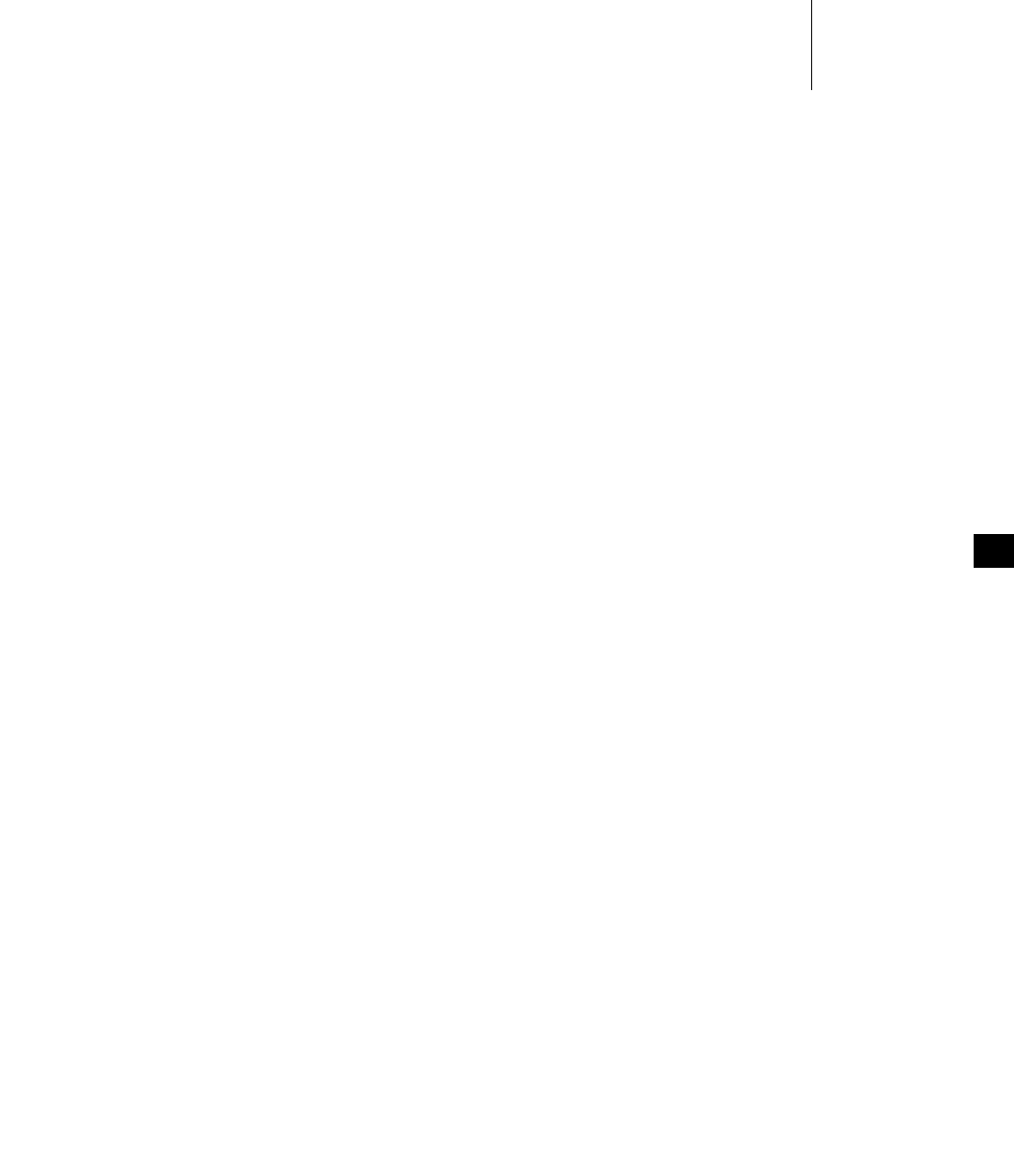
A Kernel to RTP Application Migration
A.2 Migrating Kernel Applications to Processes
385
A
kill( )
In user mode, this routine sends a signal to a process. In kernel mode, kill( )
sends a signal only to a specific task. The user-mode behavior of kill( ) matches
the POSIX standard. The API taskKill( ) can be used in a process instead of
kill( ) if you want to send a signal only to a particular task within the process.
raise( )
In user mode, this routine sends a signal to the calling process. In kernel mode,
raise( ) sends a signal only to the calling task. The user-mode behavior of
raise( ) matches the POSIX standard. The API taskRaise( ) can be used in a
process instead of raise( ) if you wish to send a signal to the calling task. In
addition, if you wish to send a signal to the calling process, the API rtpRaise( )
can be used in a process instead of raise( ).
sigqueue( )
In user mode, this routine sends a queued signal to a process. In kernel mode,
sigqueue( ) sends a queued signal only to a specific task. The user-mode
behavior of sigqueue( ) matches the POSIX standard. The API taskSigqueue( )
can be used in a process instead of sigqueue( ) if you wish to send a queued
signal to a particular task within the process. The API rtpSigqueue( ) can be
used in a process instead of sigqueue( ) if you wish to send a queued signal to
a particular process.
Task Locking and Unlocking
Task locking is available in a process, but is restricted to the tasks of the process
where the locking or unlocking calls are made. In other words, you cannot provoke
a system-wide task lock from within an application. This also means that, while the
process task that disables the task context switching is ensured not to be
preempted by other tasks in this same process, it probably will be preempted by
other tasks from the kernel or from other applications.
The API available for task locking and unlocking in user mode is different from the
one available in the kernel. In an application, task locking can be obtained by
calling the taskRtpLock( ) API. Task unlocking can be done by calling the
taskRtpUnlock( ) API.
Private and Public Objects
The traditional means for inter-task communication used in VxWorks 5.5, such as
semaphores and message queues, have been extended such that they can be

VxWorks
Application Programmer's Guide, 6.7
386
defined as private or public, as well as named. Private objects are visible only to
tasks within a process, whereas public objects—which must be named—are visible
to tasks throughout the system. Public objects can therefore be used for
inter-process communication. For more information about public and private
objects and about naming, see 6.9 Inter-Process Communication With Public Objects,
p.140.
A.2.8 Semaphore Differences
In a real-time process, semaphores are available using the traditional VxWorks
API (semTake( ), semGive( ), and so forth). They are known as user-mode
semaphores because they are optimized to generate a system call only when
necessary. The scope of a semaphore object created by a VxWorks application is,
however, restricted to the process it was created in. In other words, two different
applications cannot be synchronized using user-level semaphores. If mutual
exclusion or synchronization is required between applications, then a public
semaphore must be used. A public semaphore can be created using semOpen( ) by
assigning a name starting with / (forward slash).
There are restrictions on the type of information regarding semaphores available
in user-mode. In particular, the semaphore owner and list of tasks pending on a
semaphore is not provided by the semInfoGet( ) API. If this information is
required, its management must be implemented within the user-mode library
itself.
A.2.9 POSIX Signal Differences
There are significant differences between signal handling in a kernel environment
(in other words, in the equivalent of a VxWorks 5.5 environment) and in the
process environment. The VxWorks 5.5 kernel signal behavior still holds true for
kernel tasks, but in the process environment the behavior is both new for
VxWorks 6.x, and different from signal behavior in the kernel environment in
some respects.
The signal model in user mode is designed to follow the POSIX process model. (For
more information, see the POSIX 1003.1-2004 specification at
http://www.opengroup.org.)
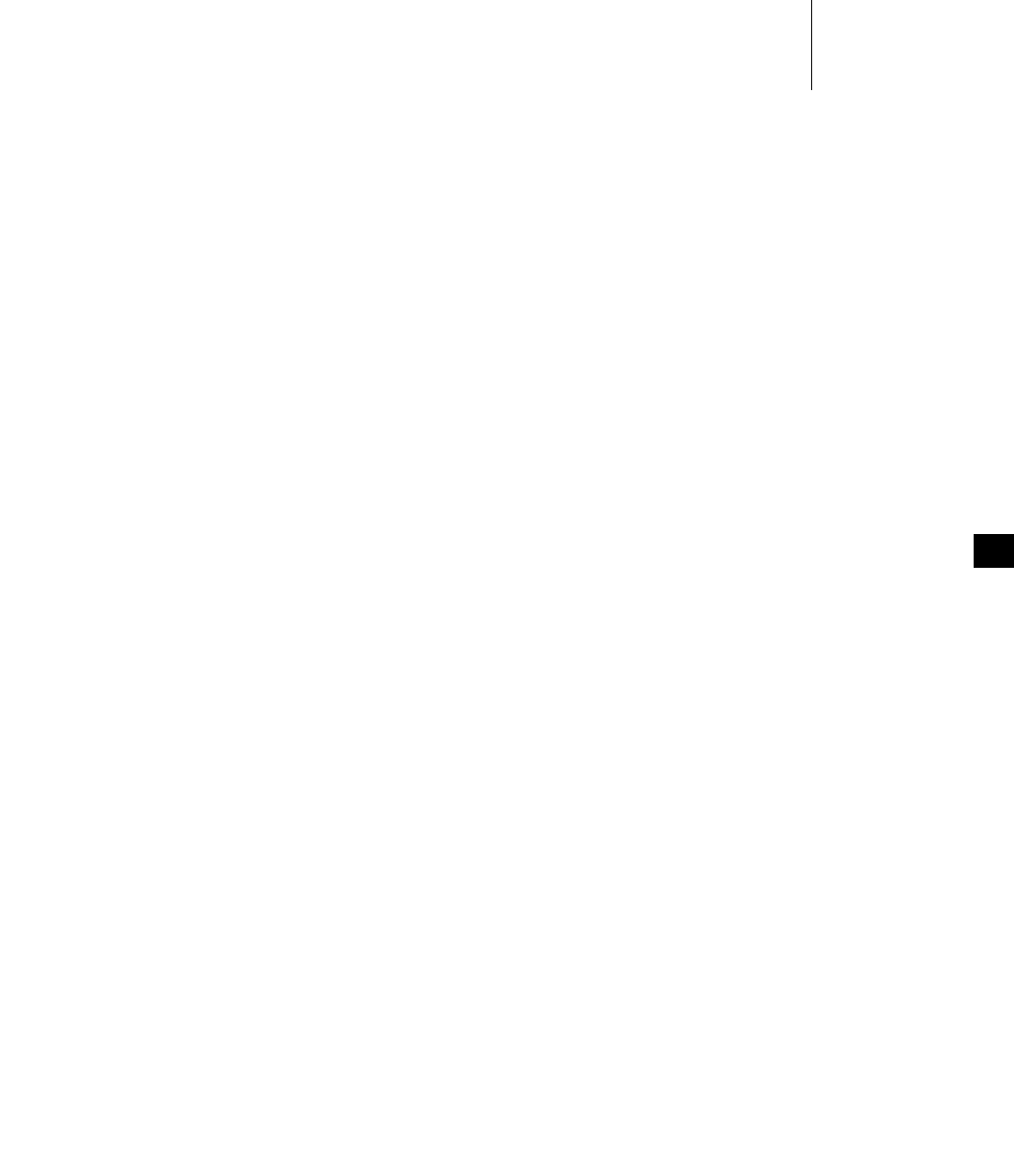
A Kernel to RTP Application Migration
A.2 Migrating Kernel Applications to Processes
387
A
Signal Generation
A kernel task or an ISR can send signals to any task in the system, including both
kernel and process tasks.
A process task can send signals to itself, to any task within its process, to its
process, to another process, and to any public tasks in another process. Process
tasks cannot send signals to kernel tasks. For more information, see Private and
Public Objects, p.385.
Signal Delivery
The process of delivering a signal involves setting up the signal context so that the
action associated with the signal is executed, and setting up the return path so that
when the signal handler returns, the target task gets back to its original execution
context.
Kernel signal generation and delivery code runs in the context of the task or ISR
that generates the signal.
Process signal generation is performed by the sender task, but the signal delivery
actions take place in the context of the receiving task.
Scope Of Signal Handlers
The kernel is an entity with a single address space. Tasks within the kernel share
that address space, but are really different applications that coexist in that one
address space. Hence, each kernel task can individually install a different handler
for any given signal.
The signal model in user mode follows the POSIX process model. A process
executes an application. Tasks that belong to the process are equivalent to threads
within a process. Therefore, process tasks are not allowed to register signal
handlers individually. A signal handler is effective for all tasks in a given process.
Default Handling Of Signals
By default, signals sent to kernel tasks are ignored (in other words, SIG_DFL in
kernel mode means “ignore the signals” or SIG_IGN).
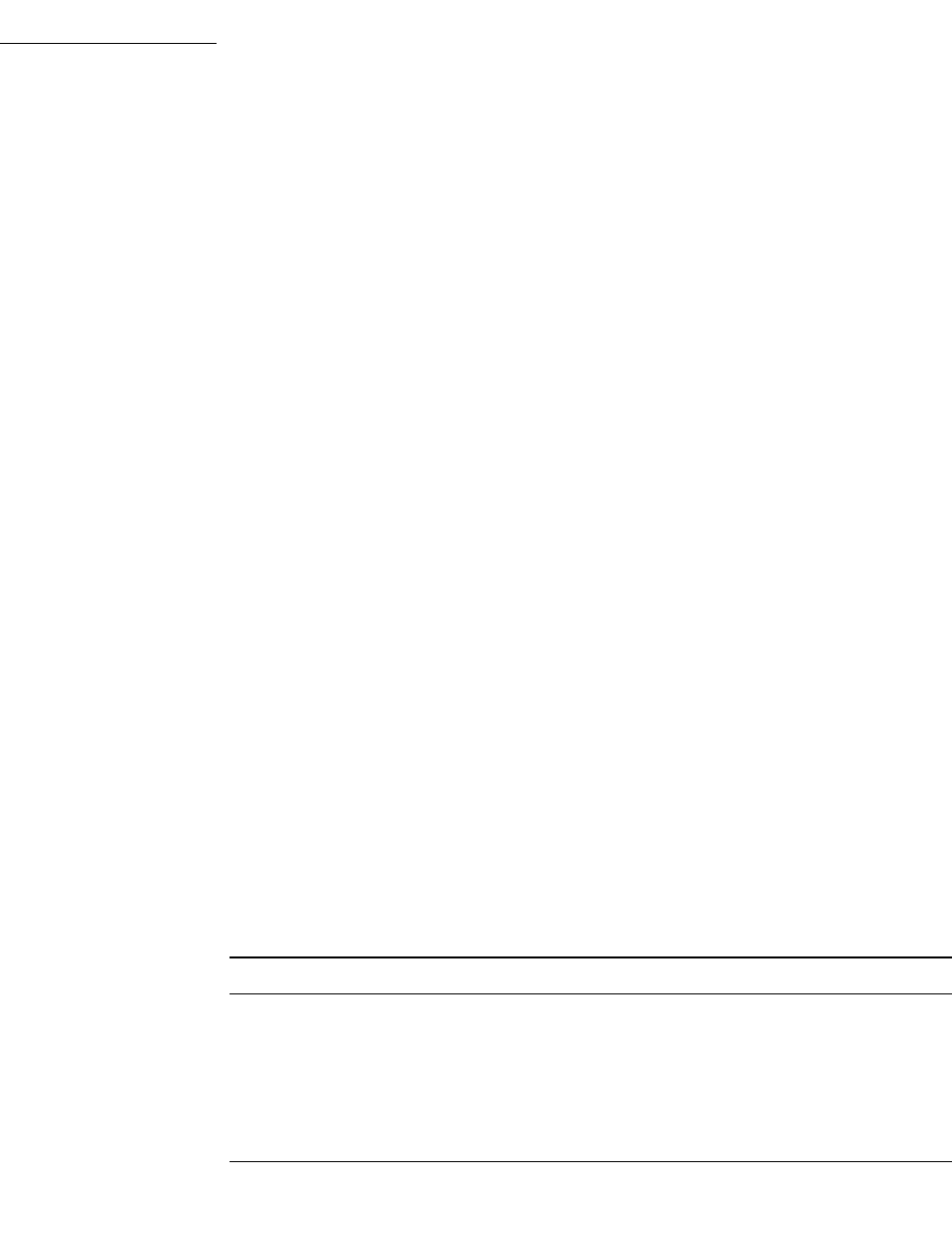
VxWorks
Application Programmer's Guide, 6.7
388
However, by default, signals sent to process tasks result in process termination (in
other words, SIG_DFL for process tasks means “terminate the process”).
Default Signal Mask for New Tasks
Kernel tasks, when created, have all signals unmasked. Process tasks inherit the
signal mask of the task that created them. Thus, if a kernel task created a process,
the initial task of the process has all signals unblocked.
Signals Sent to Blocked Tasks
Kernel tasks that receive signals while blocked are immediately unblocked and
run the signal handler. After the handler returns, the task goes back to blocking on
the original object.
Signals sent to a blocked process task are delivered only if the task is blocked on
an interruptible object. In this case, the blocking system call returns ERROR with
errno set to EINTR. After the signal handler returns, it is the responsibility of the
task to re-issue the interrupted call if it wishes.
Signals sent to process tasks blocked on non-interruptible objects are queued. The
signal is delivered whenever the task unblocks.
For more information, see Semaphores Interruptible by Signals, p.162 and Message
Queues Interruptible by Signals, p.166.
Signal API Behavior
Table A-3 shows signal APIs that behave differently in the kernel than in a process.
Table A-3 Differences in Signal API Behavior
API Kernel Behavior Process Behavior
kill( ) sends a signal to a task sends a signal to a process
raise( ) sends a signal to the current task sends a signal to the current
task’s process
sigqueue( ) sends a queued signal to a task sends a queued signal to a
process
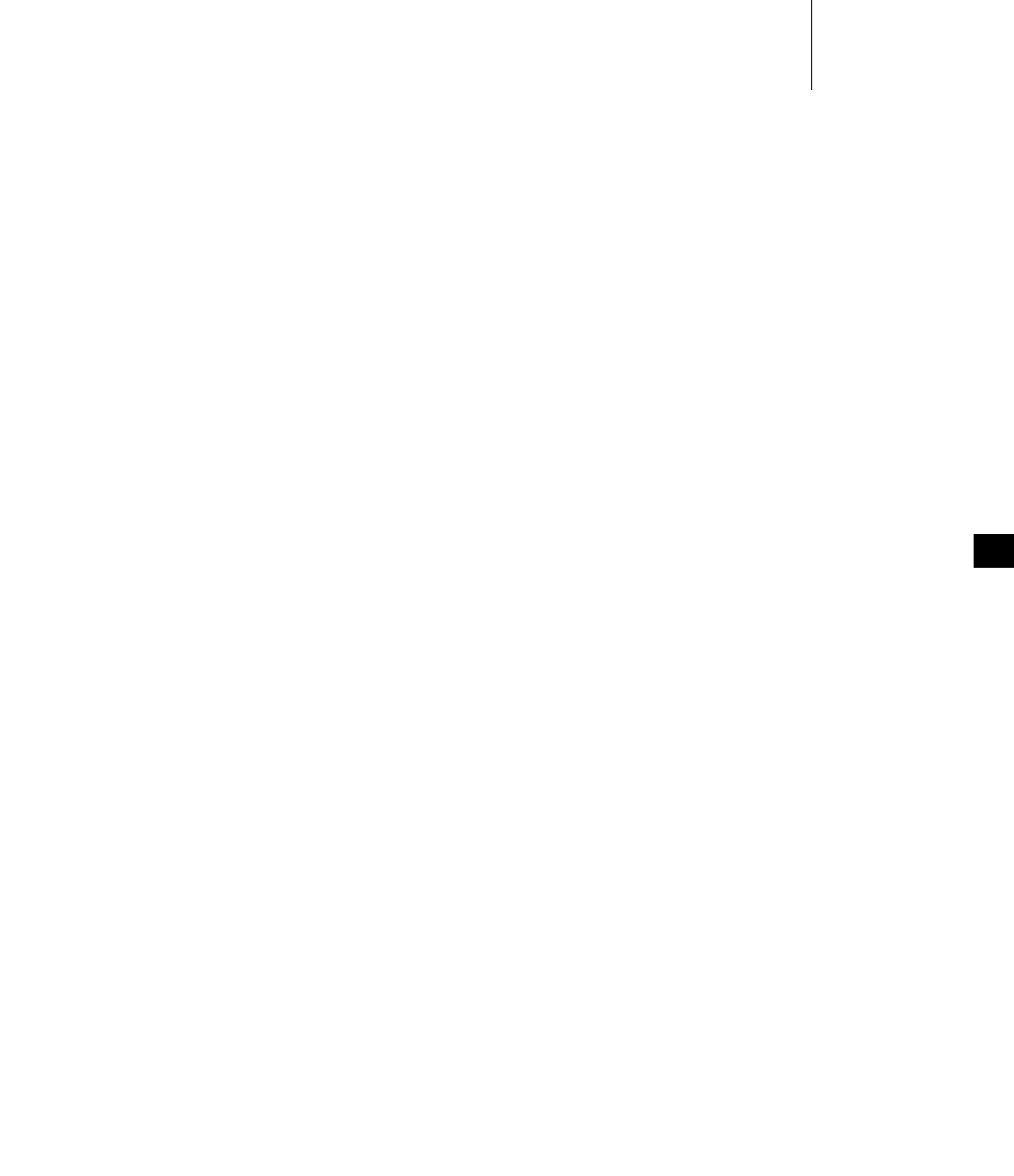
A Kernel to RTP Application Migration
A.2 Migrating Kernel Applications to Processes
389
A
A.2.10 Networking Issues
The context of a real-time process creates certain differences in network support
from an application running in the kernel.
Socket APIs
In the process of porting network applications to processes, Wind River has
exposed both standard socket APIs and routing socket APIs at the process level. If
you have an application that limits (or can be made to limit) its interaction with the
network stack to standard or routing socket API calls, that application is a good
candidate for porting to a process.
routeAdd( )
routeAdd( ) is not supported in user mode. In order to make or monitor changes
to the routing table from user mode, routeAdd( ) must be replaced by a routing
socket. For more information, see the Wind River Network Stack Programmer’s Guide.
A.2.11 Header File Differences
The most likely issue to arise when you try to move existing code into user mode
is that a header file you used previously is unavailable or no longer contains
something you need, and hence your code fails to compile. This may occur
commonly when transitioning code and suggests that the feature you are trying to
use is not available in user mode.
It may be tempting to find the missing header file on the kernel side of the
VxWorks tree and use that, but this is unlikely to help. Wind River supplies
specific header files for user-mode development in a distinct user-mode part of the
directory tree. These header files only supply features that have been designed and
tested to work under user-mode protections.
If a header file does not exist or exposes less functionality than is available in kernel
mode, this is because those features are not available from user mode. Usually
these features cannot be implemented in user mode due to the nature of the
protection model. For example, layer 2 networking facilities typically access
hardware I/O drivers directly; however, this is not allowed within the protected
user-mode environment.

VxWorks
Application Programmer's Guide, 6.7
390
There is a newly created system for alerting customers to some of the differences
between kernel and user modes. The _WRS_DEPRECATED macro is used to tag an
API as being deprecated. The Wind River Compiler allows for a message to be
applied as well. If the compiler encounters an API tagged as deprecated it issues
an immediate warning with the optional message. Many routines, like
ioGlobalStdSet( ), that are not available in user mode, generates the following
message when using the Wind River Compiler:
fileline ioGlobalStdSet is deprecated not available in RTP.
A.3 Differences in Kernel and RTP APIs
In order to support real-time processes, a set of user APIs was introduced in
VxWorks 6.0. These routines are based on the VxWorks 5.x routines, but they have
specific changes required to support processes.
■The APIs that make system calls (marked system, system call, or syscall in the
reference entry) cannot complete their work without assistance from facilities
provided only by the kernel.
■In processes, the routines use POSIX semantics rather than VxWorks
semantics.
While additional changes to APIs have occurred since VxWorks 6.0 as the product
has developed, it is helpful to compare the earliest differences to highlight the
distinction between running an application in the kernel as opposed to a process.
A.3.1 APIs Not Present in User Mode
Some APIs are not present in user mode because their action is not compatible with
a protected environment.
intLock( ), intUnlock( ), taskLock( ), taskUnlock( )
It is not possible to lock and unlock interrupts from user mode; thus intLock( )
and intUnlock( ) are not present in user mode. Similarly, from a process, it is
not possible to globally lock and unlock the scheduler as is done in the kernel
by taskLock( ) and taskUnlock( ). You can disable context switching within a
process using taskRtpLock( ) and taskRtpUnlock( ); the calling task becomes
the only task in the process that is allowed to execute, unless the task explicitly
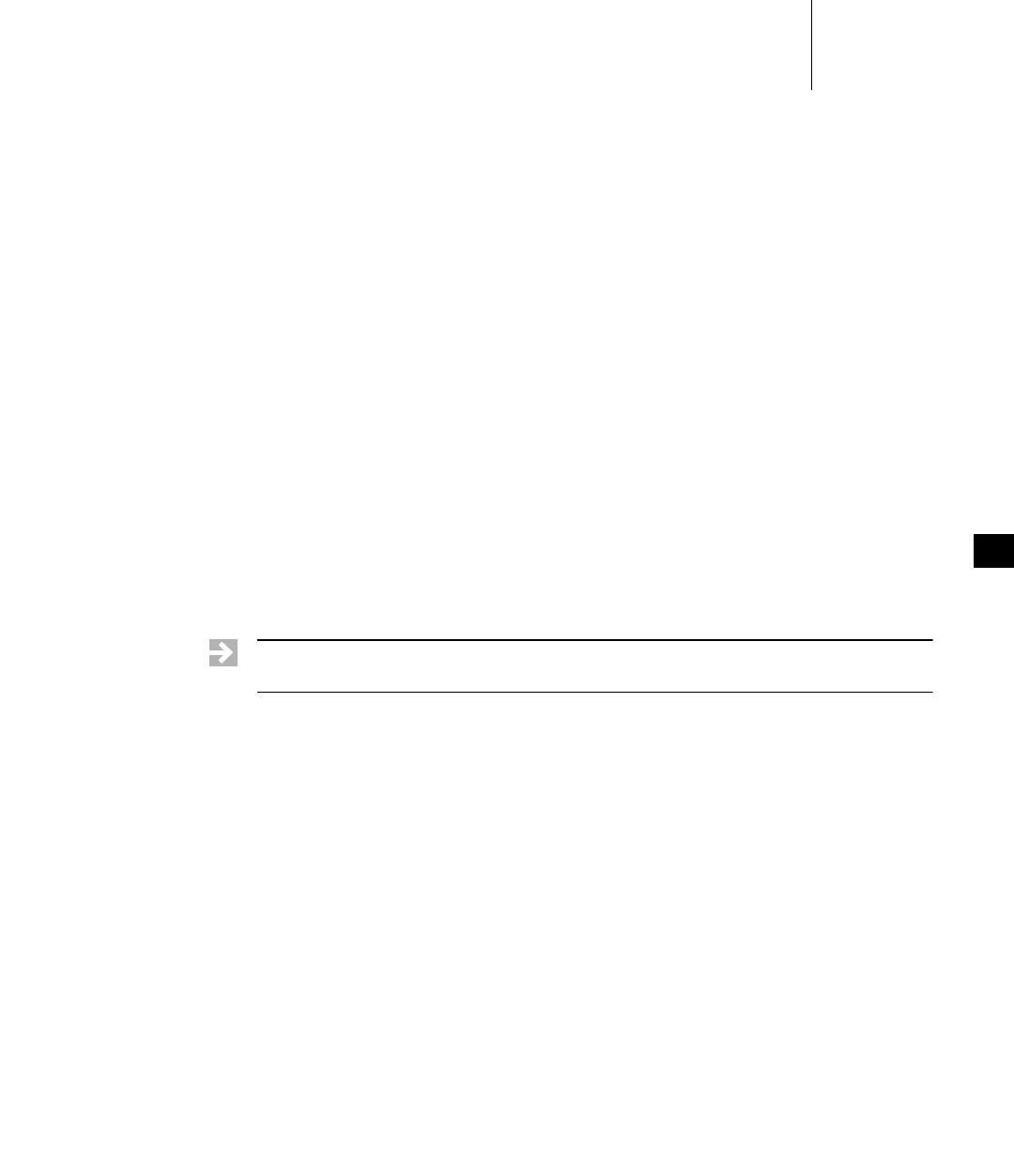
A Kernel to RTP Application Migration
A.3 Differences in Kernel and RTP APIs
391
A
gives up the CPU by making itself no longer ready. However, tasks in other
processes may preempt a task locked with taskRtpLock( ). If exclusion
between tasks in different processes is required, use a public semaphore in
place of taskLock( ).
taskInit( )
The taskInit( ) routine is not available in user mode. Instead, use taskCreate( ).
taskOptionsSet( )
There are no user-changeable task options available in user mode; thus
taskOptionsSet( ) is not present. Also, not all task options are available; in
particular, VX_UNBREAKABLE and VX_SUPERVISOR are unavailable in user
mode.
taskSwitchHookAdd( ), taskSwitchHookDelete( )
Adding and deleting task switch hooks in user mode is not supported. Thus,
the routines taskSwitchHookAdd( ) and taskSwitchHookDelete( ) do not
exist in user mode. However, task delete and create hooks are supported in
user mode; therefore the routines taskCreateHookAdd( ),
taskCreateHookDelete( ), taskDeleteHookAdd( ), and
taskDeleteHookDelete( ) do exist in user mode. For more information, see
A.3.3 APIs that Work Differently in Processes, p.391.
A.3.2 APIs Added for User Mode Only
Some new user-mode APIs are available in processes only. The largest group of
these is the Dinkumware C and C++ libraries. For more information, see the
reference entries for these libraries.
A.3.3 APIs that Work Differently in Processes
This section highlights a few APIs that work differently in processes. For more
information, see A.2 Migrating Kernel Applications to Processes, p.377.
Task Hook Routines
The following routines work differently in processes:
NOTE: There is no hardware, BSP, or driver access from user-mode. For a list of all
APIs that are present in user-mode, see the reference entries.

VxWorks
Application Programmer's Guide, 6.7
392
taskCreateHookAdd( ), taskDeleteHookAdd( )
The kernel versions of these routines are unchanged from VxWorks 5.5.
However, the user-mode versions are slightly different:
■They pass an integer task ID as an argument.
■They return STATUS instead of void.
For more information, see the reference entries for the user versions of
taskCreateHookAdd( ) and taskDeleteHookAdd( ).
Object IDs as Pointers to Memory
In user mode, object IDs such as SEM_ID are no longer pointers to memory.
Instead, they are handles typically comprised of a small integer reference number
and a generation ID. It is not possible to access the internal structures of objects in
user mode.
System Call Validation
All user-mode APIs that are system calls have all arguments and memory
addresses validated before the call is allowed to complete.
A.3.4 ANSI and POSIX API Differences
With each release of VxWorks 6.x, libc routines that previously included API
definitions not conforming to the POSIX standard have been updated to use the
POSIX definitions.
A macro, _VXWORKS_COMPATIBILITY_MODE, has been defined to support the
VxWorks 5.5 definitions of some routines. This macro should be set before
including string.h or timer.h. The following routines are affected: strerror( ),
asctime_r( ), ctime_r( ), gmtime_r( ), localtime_r( ).
A.3.5 Kernel Calls Require Kernel Facilities
It is possible to call a user-mode API, even if the kernel component that
implements that service is not compiled into the system. In this case, an error is
returned, with errno set to ENOSYS. The solution is to add the appropriate
component to the kernel and rebuild VxWorks.
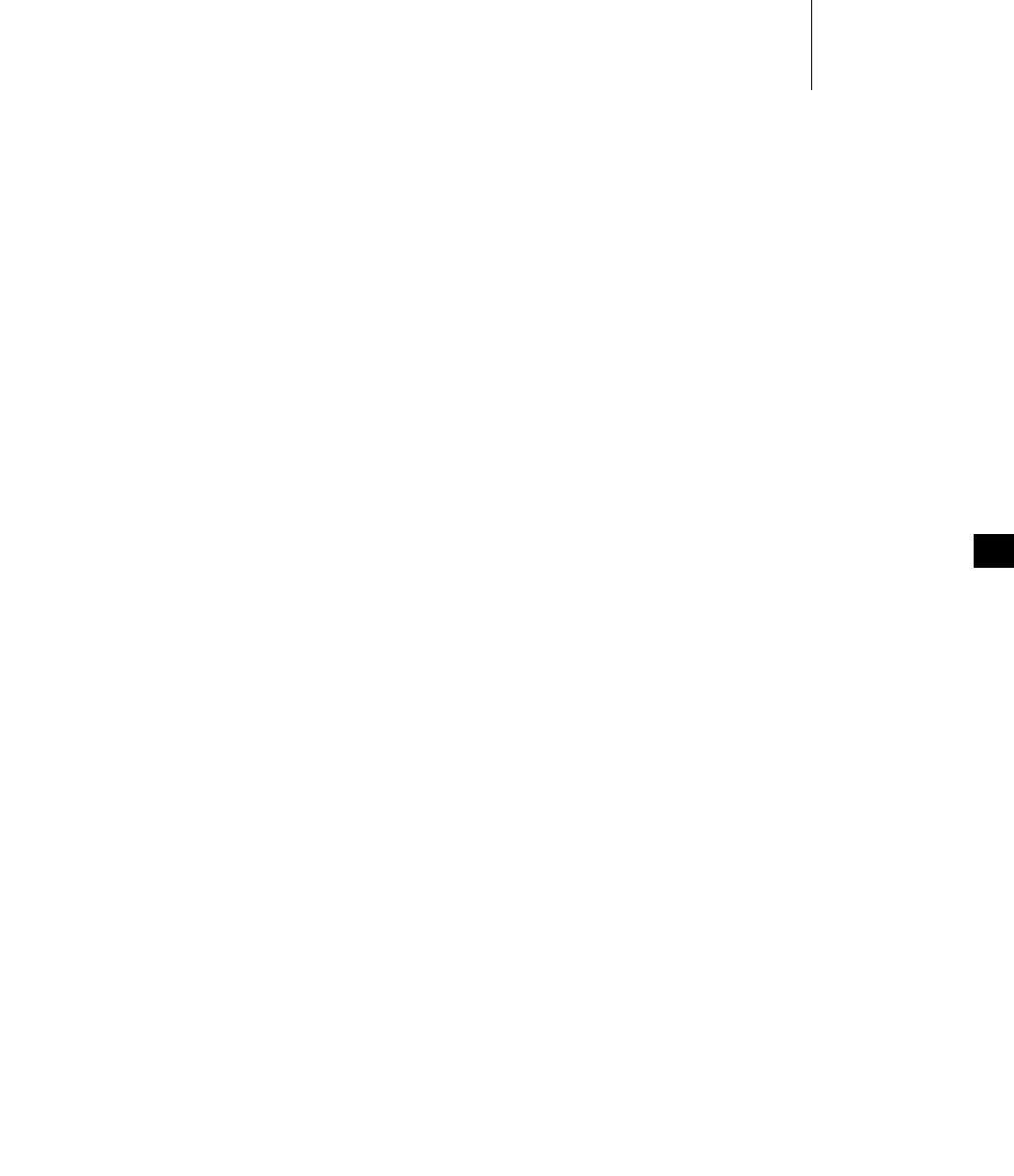
A Kernel to RTP Application Migration
A.3 Differences in Kernel and RTP APIs
393
A
A.3.6 Other API Differences
The following are differences between using user-mode APIs in processes and
using kernel-mode APIs:
■There is no way to get the task list for all tasks in a process.
■Show routines are not available from user mode.

VxWorks
Application Programmer's Guide, 6.7
394

395
Index
Symbols
.ctors 379
.dtors 379
_VXWORKS_COMPATIBILITY_MODE 392
_WRS_DEPRECATED 390
A
access routines (POSIX) 211
aio_cancel( ) 306
aio_error( ) 307
testing completion 308
aio_fsync( ) 306
aio_read( ) 306
aio_return( ) 307
aio_suspend( ) 306
testing completion 308
aio_write( ) 306
aiocb, see control block (AIO)
ANSI C
function prototypes 43
header files 44
stdio package 303
APIs not present in processes
taskSwitchHookAdd( ) 391
taskSwitchHookDelete( ) 391
APIs with different behavior in processes
asctime_r( ) 392
ctime_r( ) 392
gmtime_r( ) 392
kill( ) 388
localtime_r( ) 392
raise( ) 388
sigqueue( ) 388
strerror( ) 392
appliations
executing absolutely-linked 37
application libraries 70
applications
and overlapped virtual memory 35
APIs 46
building 50
development 40
executing 54
library routines 46
main( ) routine 54
ROMFS, bundling applications with 66
starting with rtpSpawn( ) 54
stripping absolutely-linked 36
structure 42
system calls 46
VxWorks component requirements 49, 54
archive file attribute (dosFs) 345
asctime_r( ) 392
asynchronous I/O (POSIX) 305
see also control block (AIO)
see online aioPxLib

VxWorks
Application Programmer's Guide, 6.7
396
cancelling operations 307
control block 306
multiple requests, submitting 307
retrieving operation status 307
routines 305
attributes
constructor 380
destructor 380
attributes (POSIX) 211
prioceiling attribute 222
specifying 213
attributes(POSIX)
protocol attribute 222
B
backspace character, see delete character
binary semaphores 149
block devices
file systems, and 322–364
naming 291
building
applications 50
C
C and C++ libraries, Dinkum 48
C library 100
C++ development
C and C++, referencing symbols between 102
Run-Time Type Information (RTTI) 104
C++ support 101–105
see also iostreams (C++)
cancelling threads (POSIX) 218
CD-ROM devices 355
cdromFs file systems 355
see online cdromFsLib
character devices
naming 291
characters, control (CTRL+x)
tty 311
client-server communications 167
CLOCK_MONOTONIC 205
CLOCK_REALTIME 205
clocks
see also system clock; clockLib(1)
monotonic 205
POSIX 204–208
real-time 205
system 130
close( )
using 298
closedir( ) 335, 344
clusters
cluster groups 347
disk space, allocating (dosFs) 347
absolutely contiguous 347
methods 347
nearly contiguous 347
single cluster 347
extents 347
code
pure 136
shared 134
code examples
asynchronous I/O completion, determining
signals, using 308
dosFs file systems
file attributes, setting 346
maximum contiguous areas, finding 350
message queues
attributes, examining (POSIX) 247, 249
POSIX 251
VxWorks 165
mutual exclusion 151
semaphores
binary 151
named 243
recursive 157
unnamed (POSIX) 239
tasks
deleting safely 129
round-robin time slice (POSIX) 235
synchronization 152
threads
creating, with attributes 213–214
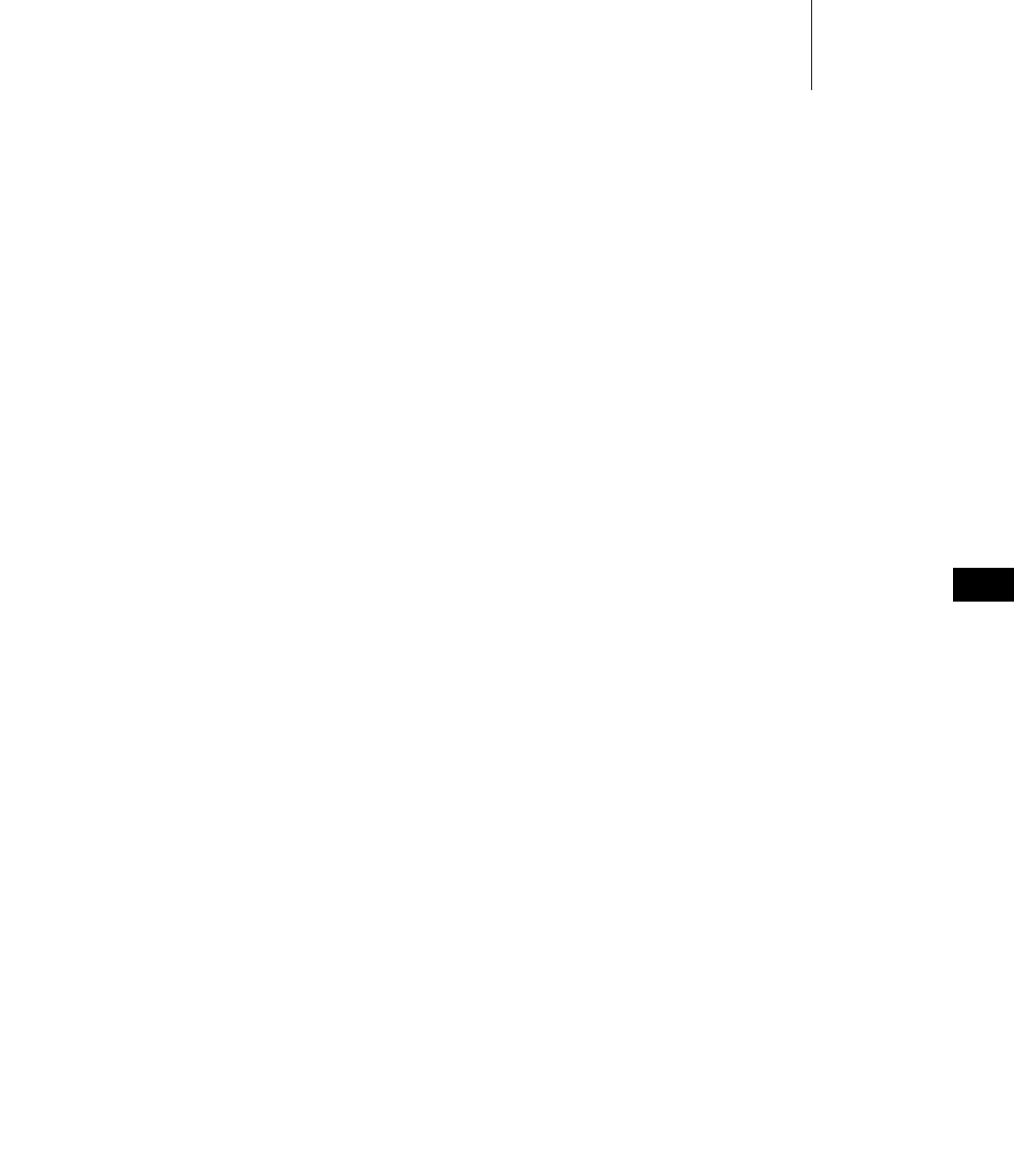
Index
397
Index
compatibility mode, ANSI
string.h 392
timer.h 392
components
application requirements 49, 54
configuration
event 169
signals 178
configuration and build
components 3
tools 3
configuring
dosFs file systems 339, 341
HRFS file systems 327
TSFS 363
constructor attribute 380
contexts
task 110
CONTIG_MAX 349
control block (AIO) 306
fields 306
control characters (CTRL+x)
tty 311
conventions
device naming 290
file naming 290
task names 123
counting semaphores 157, 237
creat( ) 298
ctime_r( ) 392
CTRL+C kernel shell abort) 311
CTRL+D (end-of-file) 311
CTRL+H
delete character
tty 311
CTRL+Q (resume)
tty 311
CTRL+S (suspend)
tty 311
CTRL+U (delete line)
tty 311
CTRL+X (reboot)
tty 311
D
data structures, shared 142–143
debugging
error status values 132–133
delayed tasks 112
delayed-suspended tasks 112
delete character (CTRL+H)
tty 311
delete-line character (CTRL+U)
tty 311
destructor attribute 380
devices
see also block devices; character devices; direct-
access devices; drivers and specific
device types
accessing 290
creating
pipes 312
default 291
dosFs 291
naming 290
network 314
NFS 314
non-NFS 315
pipes 312
pseudo-memory 313
serial I/O (terminal and pseudo-terminal) 309
sockets 316
working with, in VxWorks 308–316
Dinkum C and C++ libraries 48
disks
changing
dosFs file systems 342
file systems, and 322–364
mounting volumes 353
organization (rawFs) 353
synchronizing
dosFs file systems 343
displaying information
disk volume configuration, about 342
DLL, see plug-ins
documentation 2
DOS_ATTR_ARCHIVE 345
DOS_ATTR_DIRECTORY 345

VxWorks
Application Programmer's Guide, 6.7
398
DOS_ATTR_HIDDEN 345
DOS_ATTR_RDONLY 345
DOS_ATTR_SYSTEM 345
DOS_ATTR_VOL_LABEL 345
DOS_O_CONTIG 349
dosFs file systems 339
see also block devices; CBIO interface; clusters;
FAT tables
see online dosFsLib
code examples
file attributes, setting 346
maximum contiguous area on devices,
finding the 350
configuring 339, 341
devices, naming 291
directories, reading 344
disk space, allocating 347
methods 347
disk volume
configuration data, displaying 342
disks, changing 342
file attributes 344
ioctl( ) requests, supported 336, 350
open( ), creating files with 297
starting I/O 344
subdirectories
creating 343
removing 343
synchronizing volumes 343
dosFsFmtLib 339
dosFsLib 339
dosFsShow( ) 342
drivers 290
see also devices and specific driver types
file systems, and 322–364
memory 313
NFS 314
non-NFS network 315
pipe 312
pty (pseudo-terminal) 309
tty (terminal) 309
VxWorks, available in 308
dup( ) 382
dup2( ) 382
E
ED&R, see error detection and reporting 365
end-of-file character (CTRL+D) 311
environment variables 15
errno 132–133
return values 133
error
memory error detection 274
error detection and reporting 365
APIs for application code 374
error records 368
fatal error handling options 371
persistent memory region 367
error handling options 371
error records 368
error status values 132–133
errors
run-time error checking (RTEC) 281
eventClear( ) 173, 174
eventReceive( ) 173, 174
events 169
accessing event flags 173
and object deletion 172
and show routines 174
and task deletion 172
configuring 169
defined 169
receiving 170
from message queues 170
from semaphores 170
from tasks and ISRs 170
routines 173
sending 171
task events register 174
eventSend( ) 173, 174
exception handling 134
signal handlers 134
executing
applications 54
exit( ) 384
exit( ) 128
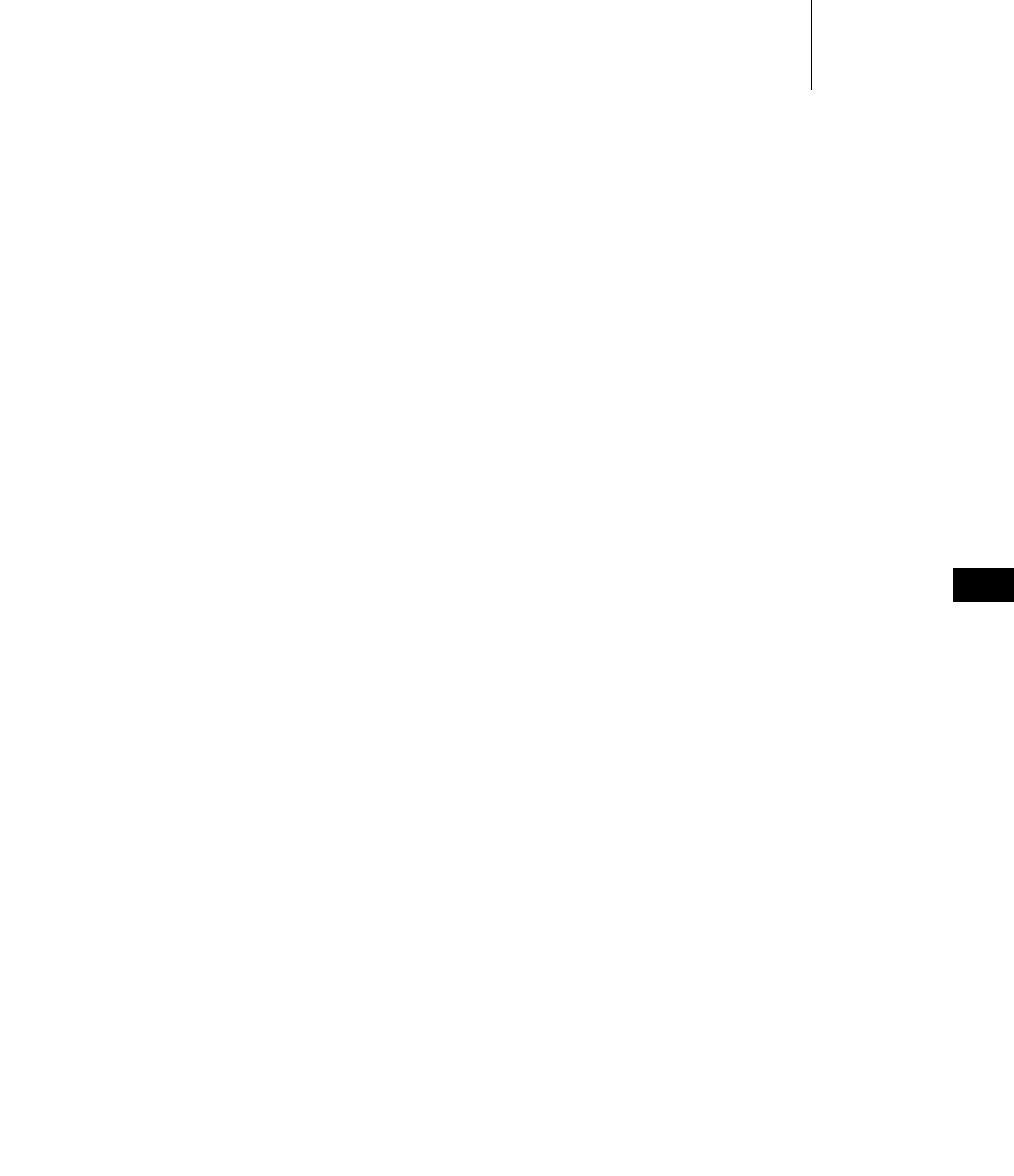
Index
399
Index
F
fclose( ) 304
fd, see file descriptors
FD_CLR 302
FD_ISSET 302
FD_SET 302
FD_ZERO 302
fdopen( ) 304
fdprintf( ) 304, 305
FIFO
message queues, VxWorks 164
file descriptor table 293
file descriptors (fd) 292
see also files
see online ioLib
pending on multiple (select facility) 301
reclaiming 293
redirection 293
standard input/output/error 293
file pointers (fp) 303
file system monitor 325
file systems
see also ROMFS file system;dosFs file systems;
TRFS file system;rawFs file systems;
tapeFs file systems; Target Server File
System (TSFS); TrueFFS flash file
systems
block devices, and 322–364
drivers, and 322–364
files
attributes (dosFs) 344
closing 298
contiguous (dosFs)
absolutely 347
nearly 347
creating 298
deleting 299
exporting to remote machines 314
hidden (dosFs) 345
I/O system, and 290
naming 290
opening 296
reading from 299
remote machines, on 314
read-write (dosFs) 345
system (dosFs) 345
truncating 300
write-only (dosFs) 345
writing to 299
-fimplicit-templates compiler option 104
finalization, C++, processes 379
FIOATTRIBSET 346
FIOCONTIG 351
FIODISKCHANGE 354
FIODISKFORMAT 354
FIOFLUSH 336, 351, 354
pipes, using with 313
FIOFSTATGET 336, 351
FTP or RSH, using with 316
NFS client devices, using with 315
FIOGETNAME 336, 351
FTP or RSH, using with 316
NFS client devices, using with 315
pipes, using with 313
FIOLABELGET 351
FIOLABELSET 351
FIOMKDIR 343
FIOMOVE 336, 351
FIONCONTIG 351
FIONFREE 336, 351
FIONMSGS 313
FIONREAD 336, 351
FTP or RSH, using with 316
NFS client devices, using with 315
pipes, using with 313
FIOREADDIR 336, 351
FTP or RSH, using with 316
NFS client devices, using with 315
FIORENAME 336, 351
FIORMDIR 334, 343
FIOSEEK 354
FTP or RSH, using with 316
memory drivers, using with 314
NFS client devices, using with 315
FIOSETOPTIONS
tty options, setting 309
FIOSYNC
FTP or RSH, using with 316
NFS client devices, using with 315

VxWorks
Application Programmer's Guide, 6.7
400
FIOTRUNC 347
FIOWHERE 337, 352
FTP or RSH, using with 316
memory drivers, using with 314
NFS client devices, using with 315
flat memory model 23
floating-point support
task options 125
flow-control characters (CTRL+Q and S)
tty 311
-fno-implicit-templates compiler option 104
-fno-rtti compiler option (C++) 104
fopen( ) 303
fread( ) 304
fstat( ) 335, 344
FSTAT_DIR 343
FTP (File Transfer Protocol)
ioctl functions, and 316
ftruncate( ) 300, 347
fwrite( ) 304
G
getc( ) 304
global variables 136
gmtime_r( ) 392
H
header files 43
ANSI 44
function prototypes 43
hiding internal details 46
nested 45
private 46
searching for 45
hidden files (dosFs) 345
Highly Reliable File System 327
commit policies 330
transactional operations 330
hook routines 50
hooks, task
routines callable by 132
HRFS
commit policies 330, 332
configuring 328
creating 330
transactional operations 330, 332
HRFS file systems
configuring 327
directories, reading 335
starting I/O 335
subdirectories
removing 334
HRFS, see Highly Reliable File System 327
I
-I compiler option 45
I/O redirection
VxWorks 5.5 383
VxWorks 6.x 383
I/O system
see also I/O, asynchronous I/O 305
include files
see also header files
INCLUDE_ATA
configuring dosFs file systems 328, 340
INCLUDE_CDROMFS 357
INCLUDE_DISK_UTIL 340
INCLUDE_DOSFS 339
INCLUDE_DOSFS_CHKDSK 340
INCLUDE_DOSFS_DIR_FIXED 340
INCLUDE_DOSFS_DIR_VFAT 340
INCLUDE_DOSFS_FAT 340
INCLUDE_DOSFS_FMT 340
INCLUDE_DOSFS_MAIN 340
INCLUDE_POSIX_FTRUNCATE 300
INCLUDE_POSIX_MEM 210
INCLUDE_POSIX_SCHED 234
INCLUDE_POSIX_SEM 236
INCLUDE_RAWFS 353
INCLUDE_SIGNALS 178
INCLUDE_TAR 340
INCLUDE_VXEVENTS 169
INCLUDE_WDB_TSFS 363
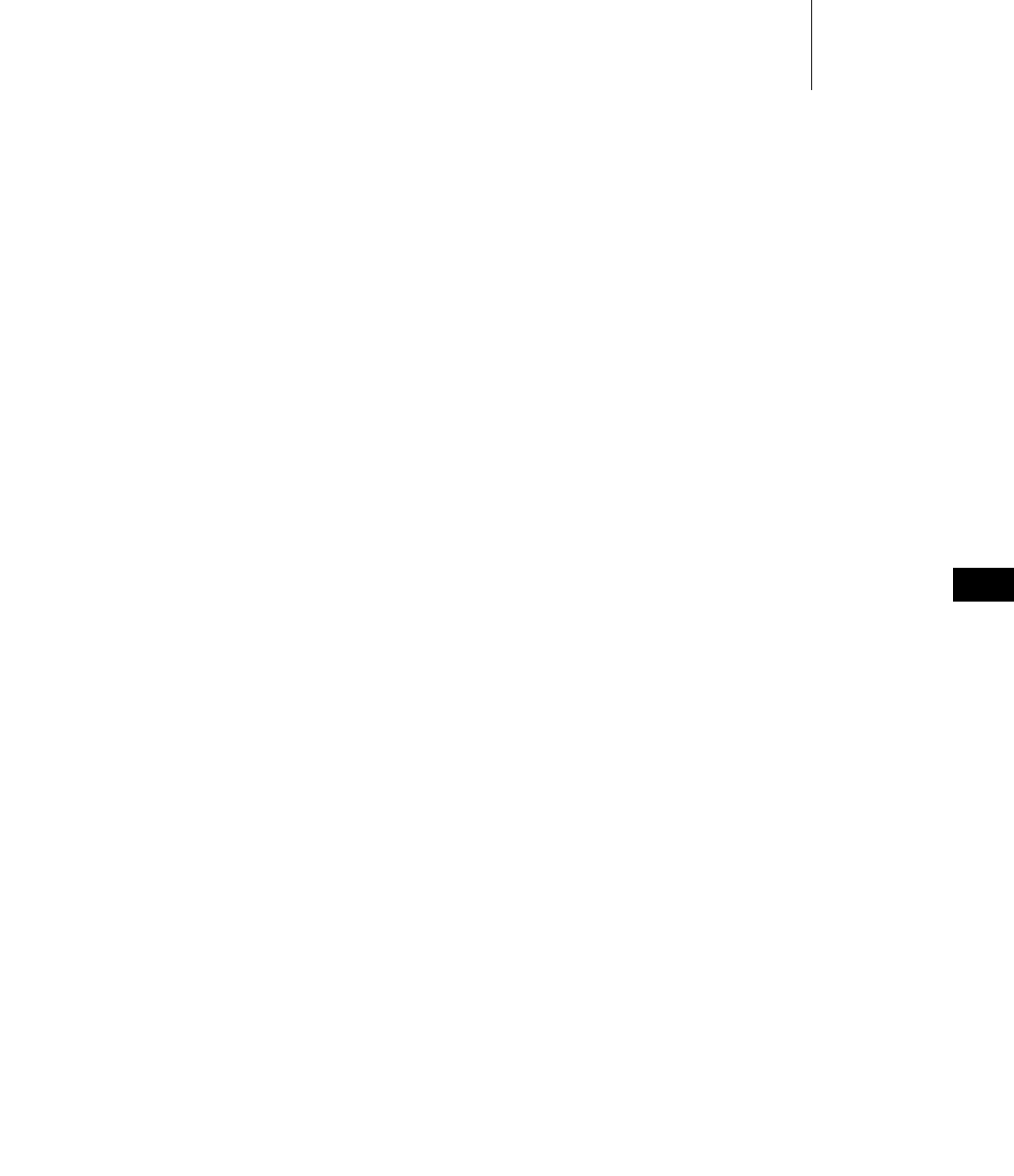
Index
401
Index
INCLUDE_XBD 340
INCLUDE_XBD_PARTLIB 328, 341
INCLUDE_XBD_RAMDISK 328, 341
INCLUDE_XBD_TRANS 341
initialization
C++, processes 379
instantiation, template (C++) 104
inter-process communication
public objects 140
interrupt service routines (ISR)
and signals 178
interruptible
message queue 166
semaphore 162
intertask communications 139–178
network 175
intLock( ) 390
intUnlock( ) 390
I/O system 287
asynchronous I/O 305
basic I/O (ioLib) 292
buffered I/O 303
control functions (ioctl( )) 300
memory, accessing 313
redirection 293
serial devices 309
stdio package (ansiStdio) 303
ioctl( ) 300
dosFs file system support 336, 350
functions
FTP, using with 316
memory drivers, using with 313
NFS client devices, using with 314
pipes, using with 313
RSH, using with 316
non-NFS devices 316
raw file system support 354
tty options, setting 309
ioDefPathGet( ) 291
ioDefPathSet( ) 291
IPC, see inter-process communications 140
K
kernel
and multitasking 110
POSIX and VxWorks features, comparison of
message queues 246
priority levels 115
kernel shell
aborting (CTRL+C)
tty 311
kernelTimeSlice( ) 120
keyboard shortcuts
tty characters 311
kill( )
scope changes in process 385
signal behavior 388
kill( ) 178, 179
L
libc 100
libraries
application 70
shared 79
static 78
line mode (tty devices) 310
selecting 310
lio_listio( ) 306
localtime_r( ) 392
locking
page (POSIX) 209, 210
semaphores 235
task preemptive locks 116
longjmp( ) 134
M
main( ) 54
memory
driver (memDrv) 313
error detection 274
flat model 23

VxWorks
Application Programmer's Guide, 6.7
402
locking (POSIX) 209, 210
see also mmanPxLib(1)
management, seememory management
overlapped virtual memory model 24
paging (POSIX) 209
persistent memory region 367
pool 136
pseudo-I/O devices 313
swapping (POSIX) 209
user regions 26
memory management
component requirements 272
error detection 274
heap and partition 272
memory management unit, seeMMU 20
message channels 175
message queue
interruptible 166
message queues 162
see also msgQLib(1)
and VxWorks events 168
client-server example 167
displaying attributes 166
POSIX 245
see also mqPxLib(1)
attributes 247, 249
code examples
attributes, examining 247, 249
communicating by message queue
251, 253
notifying tasks 253
unlinking 250
VxWorks facilities, differences from 246
priority setting 165
queuing 166
VxWorks 164
code example 165
creating 164
deleting 164
queueing order 164
receiving messages 164
sending messages 164
timing out 164
waiting tasks 164
migrating
kernel to RTP 377
mlock( ) 210
mlockall( ) 210
mmanPxLib 210
MMU
processes without 20
mounting volumes
rawFs file systems 353
mq_close( ) 245, 250
mq_getattr( ) 245, 247
mq_notify( ) 245, 253
mq_open( ) 245, 249
mq_receive( ) 245, 250
mq_send( ) 245, 249
mq_setattr( ) 245, 247
mq_unlink( ) 245, 250
mqPxLib 245
msgQCreate( ) 164
msgQDelete( ) 164
msgQEvStart( ) 173
msgQEvStop( ) 173
msgQReceive( ) 164
msgQSend( ) 164
msgQSend( ) 174
multitasking 110, 134
example 138
munlock( ) 210
munlockall( ) 210
mutexes (POSIX) 220
mutual exclusion 143
see also semLib(1)
code example 151
counting semaphores 157
and reentrancy 136
VxWorks semaphores 152
binary 151
deletion safety 156
priority inheritance 155
priority inversion 154
recursive use 156
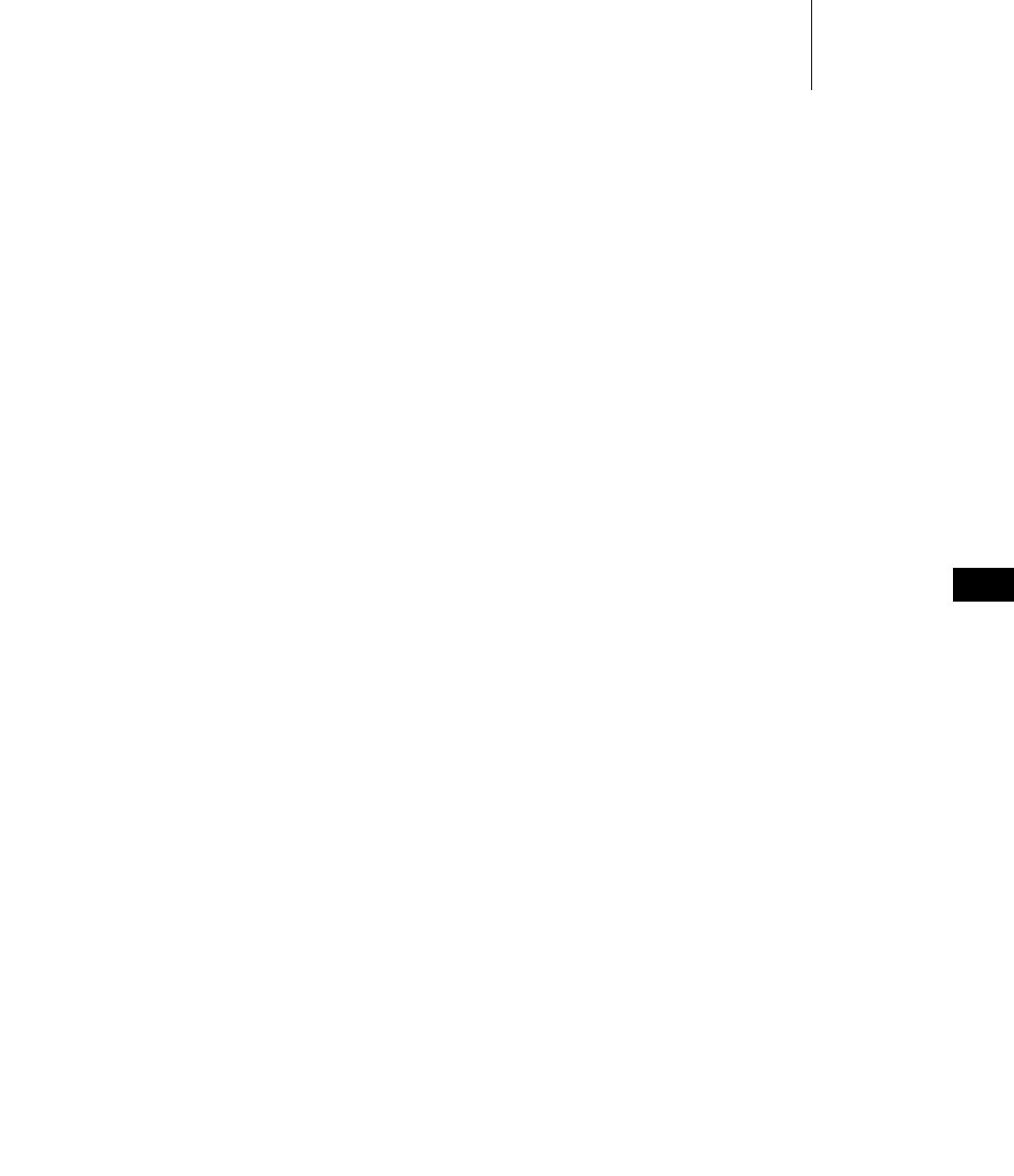
Index
403
Index
N
named semaphores (POSIX) 235
using 241
nanosleep( ) 130
using 208
netDrv
compared with TSFS 363
netDrv driver 315
network devices
see also FTP; NFS; RSH
NFS 314
non-NFS 315
Network File System, see NFS
networks
intertask communications 175
transparency 314
NFS (Network File System)
devices 314
naming 291
open( ), creating files with 297
ioctl functions, and 314
transparency 314
nfsDrv driver 314
null devices 316
NUM_RAWFS_FILES 353
O
O_CREAT 343
O_NONBLOCK 247
O_CREAT 241
O_EXCL 241
O_NONBLOCK 249
open( ) 296
access flags 296
files asynchronously, accessing 305
files with, creating 297
subdirectories, creating 343
opendir( ) 335, 344
operating system 210
OPT_7_BIT 310
OPT_ABORT 310
OPT_CRMOD 310
OPT_ECHO 310
OPT_LINE 310
OPT_MON_TRAP 310
OPT_RAW 310
OPT_TANDEM 310
OPT_TERMINAL 310
overlapped virtual memory
and applications 35
configuring 29
RTP code region 27
user regions 26
overlapped virtual memory model 24
using 26
P
page locking 209
see also mmanPxLib(1)
paging 209
pended tasks 112
pended-suspended tasks 112
persistent memory region 367
pipeDevCreate( ) 168
pipes 168
see online pipeDrv
ioctl functions, and 313
select( ), using with 168
plug-ins 94
POSIX
see also asynchronous I/O
asynchronous I/O 305
clocks 204–208
see also clockLib(1)
file truncation 300
memory-locking interface 209, 210
message queues 245
see also message queues; mqPxLib(1)
mutex attributes
prioceiling attribute 222
protocol attribute 222
page locking 209
see also mmanPxLib(1)
paging 209
priority limits, getting task 234

VxWorks
Application Programmer's Guide, 6.7
404
priority numbering 227
scheduling 234
see also scheduling; schedPxLib(1)
semaphores 235
see also semaphores; semPxLib(1)
signal functions 179
see also signals; sigLib(1)
signals, application
behavior 386
swapping 209
thread attributes 211–214
specifying 213
threads 210
timers 204–208
see also timerLib(1)
timers, difference from watchdogs 382
posixPriorityNumbering global variable 227
preemptive locks 116
preemptive priority scheduling 117, 118
printErr( ) 304, 305
prioceiling attribute 222
priority
inheritance 155
inversion 154
message queues 165
numbering 227
preemptive, scheduling 117, 118
task, setting
VxWorks 115
processes
application development 40
configuring VxWorks for 17
default signal handling 387
definition 7
design issues
communicating between processes 378
communicating with kernel 379
drivers 382
environment variables 15
flat memory model 23
hardware access 380
header files 389
I/O redirection 382
inheritance and resource reclamation 13
initial task 12
interrupt context 381
life cycle 7
memory and 10
networking issues 389
overlapped virtual memory model 24
POSIX and 16, 226
process APIs 384
real time 6
routines differing from kernel 392
scope changes
exit( ) 384
kill( ) 385
raise( ) 385
sigqueue( ) 385
scope of signal handlers 387
semaphores 386
signal handlers 387
signals
behavior 388
delivery 387
generation 387
mask 388
sent to blocked tasks 388
socket APIs 389
task APIs 384
task locking/unlocking 385
tasks and 11
virtual memory models 23
watchdogs 381
without MMU support 20
protocol attributes 222
pthread_attr_getdetachstate( ) 216
pthread_attr_getinheritsched( ) 216
pthread_attr_getschedparam( ) 217
pthread_attr_getscope( ) 216
pthread_attr_getstackaddr( ) 216
pthread_attr_getstacksize( ) 216
pthread_attr_setdetachstate( ) 216
pthread_attr_setinheritsched( ) 216
pthread_attr_setschedparam( ) 217
pthread_attr_setscope( ) 216
pthread_attr_setstackaddr( ) 216
pthread_attr_setstacksize( ) 216
pthread_attr_t 212
pthread_cancel( ) 219
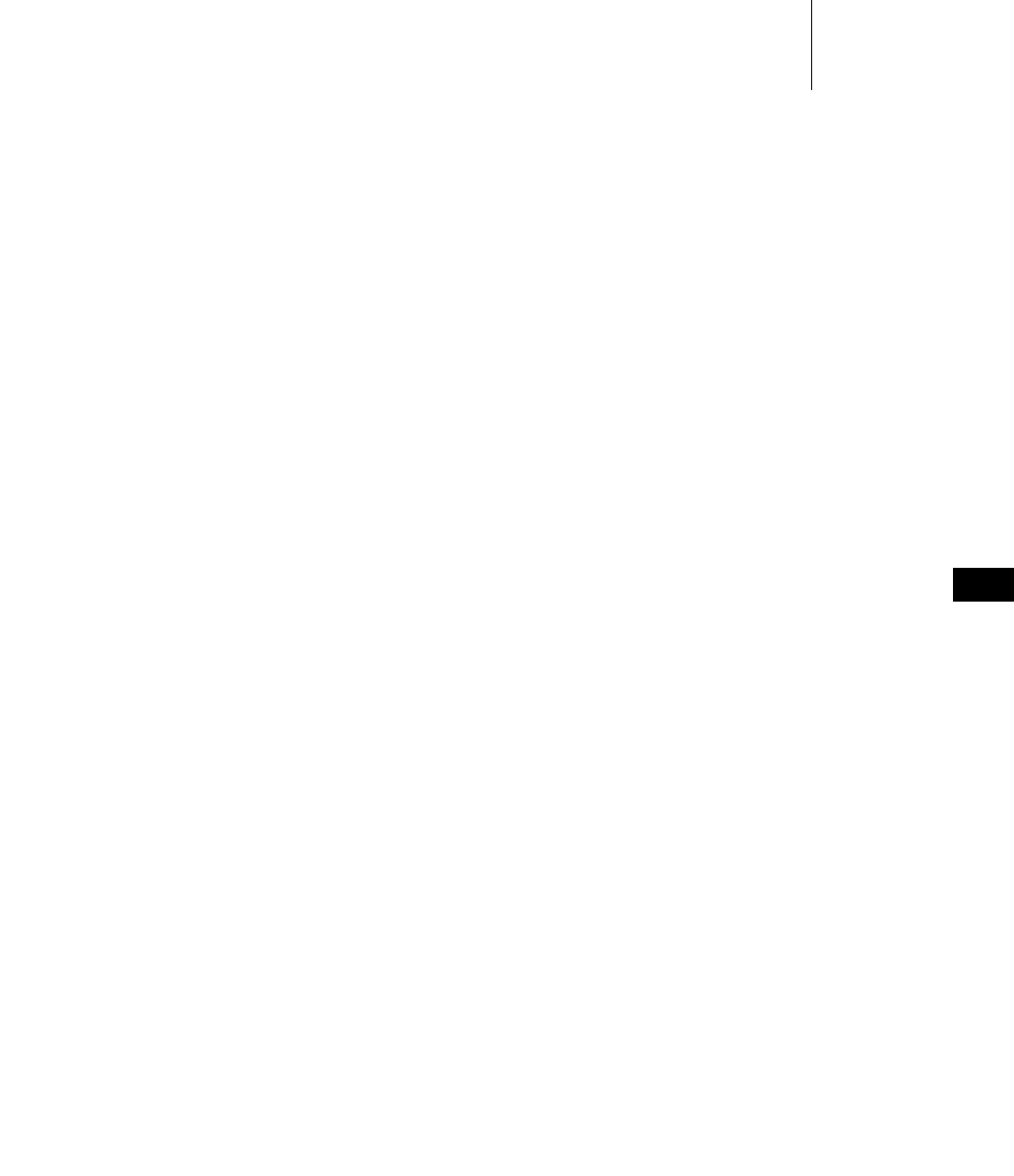
Index
405
Index
pthread_cleanup_pop( ) 219
pthread_cleanup_push( ) 219
pthread_getspecific( ) 217
pthread_key_create( ) 217
pthread_key_delete( ) 217
pthread_mutex_getprioceiling( ) 223
pthread_mutex_setprioceiling( ) 223
pthread_mutexattr_getprioceiling( ) 223
pthread_mutexattr_getprotocol( ) 222
pthread_mutexattr_setprioceiling( ) 223
pthread_mutexattr_setprotocol( ) 222
PTHREAD_PRIO_INHERIT 222
PTHREAD_PRIO_NONE 222
PTHREAD_PRIO_PROTECT 222
pthread_setcancelstate( ) 219
pthread_setcanceltype( ) 219
pthread_setspecific( ) 217
pthread_testcancel( ) 219
pty devices 309
see online ptyDrv
public object
and inter-process communication 140
public objects 385
tasks 122
pure code 136
putc( ) 304
Q
queued signals 179
queues
see also message queues
ordering (FIFO vs. priority) 161
semaphore wait 161
queuing
message queues 166
R
-R option (TSFS) 363
raise( )
scope changes in process 385
signal behavior 388
raise( ) 179
raw mode (tty devices) 310
rawFs file systems 352–355
see online rawFsLib
disk organization 353
disk volume, mounting 353
ioctl( ) requests, support for 354
starting I/O 354
read( ) 299
read/write semaphores 158
readdir( ) 335, 344
ready tasks 112
real-time processes, see processes 6
reboot character (CTRL+X)
tty 311
redirection 293
reentrancy 135–138
regions, shared data 51
remove( ) 299
subdirectories, removing 334, 343
resource reclamation
processes 13
restart character (CTRL+C)
tty 311
resume character (CTRL+Q)
tty 311
rewinddir( ) 335, 344
ROM monitor trap (CTRL+X)
tty 311
ROMFS
bundling applications 66
ROMFS file system 359
round-robin scheduling
defined 119
routeAdd( ) 389
routines
hook 50
scheduling, for 234
routines not present in user mode
intLock( ) 390
intUnlock( ) 390
routeAdd( ) 389
RSH (Remote Shell protocol)
ioctl functions, and 316

VxWorks
Application Programmer's Guide, 6.7
406
RTEC, seerun-time error checking 281
RTP code region 27
RTP, see processes
RTP_CODE_REGION_SIZE 34
RTP_CODE_REGION_START 33
RTP_LINK_ADDR 36
RTP_OVERLAPPED_ADDRESS_SPACE 33
rtpRaise( ) 385
rtpSigqueue( ) 385
rtpSpawn( ) 54
running
applications 54
run-time error checking (RTEC) 281
Run-Time Type Information (RTTI) 104
-RW option (TSFS) 364
S
sched_get_priority_max( ) 234
sched_get_priority_max( ) 234
sched_get_priority_min( ) 234
sched_get_priority_min( ) 234
sched_rr_get_interval( ) 234
schedPxLib 227, 234
schedulers 115
scheduling 115
POSIX 234
see also schedPxLib(1)
algorithms 226
priority limits 234
priority numbering 227
routines for 234
VxWorks
preemptive locks 116
preemptive priority 117, 118
round-robin 119
sections
.ctors 379
.dtors 379
security
TSFS 363
select facility 301
see online selectLib
macros 302
select( )
and pipes 168
select( ) 301
sem_close( ) 236, 242
SEM_DELETE_SAFE 156
sem_destroy( ) 236
sem_getvalue( ) 236
sem_init( ) 236, 238
SEM_INVERSION_SAFE 118, 155
sem_open( ) 236, 241
sem_post( ) 236
sem_trywait( ) 236
sem_unlink( ) 236, 242
sem_wait( ) 236
semaphores 144
and VxWorks events 162
see also semLib(1)
counting 237
example 158
deleting 147, 237
giving and taking 149–151, 235
in processes 386
interruptible 162
locking 235
POSIX 235
see also semPxLib(1)
named 235, 241
code example 243
unnamed 235, 237, 237–240
code example 239
posting 235
read/write 158
recursive 156
code example 157
semGive( ) 386
semInfoGet( ) 386
semOpen( ) 386
semTake( ) 386
synchronization 144, 157
code example 152
unlocking 235
VxWorks 144
binary 149
code example 151
control 145
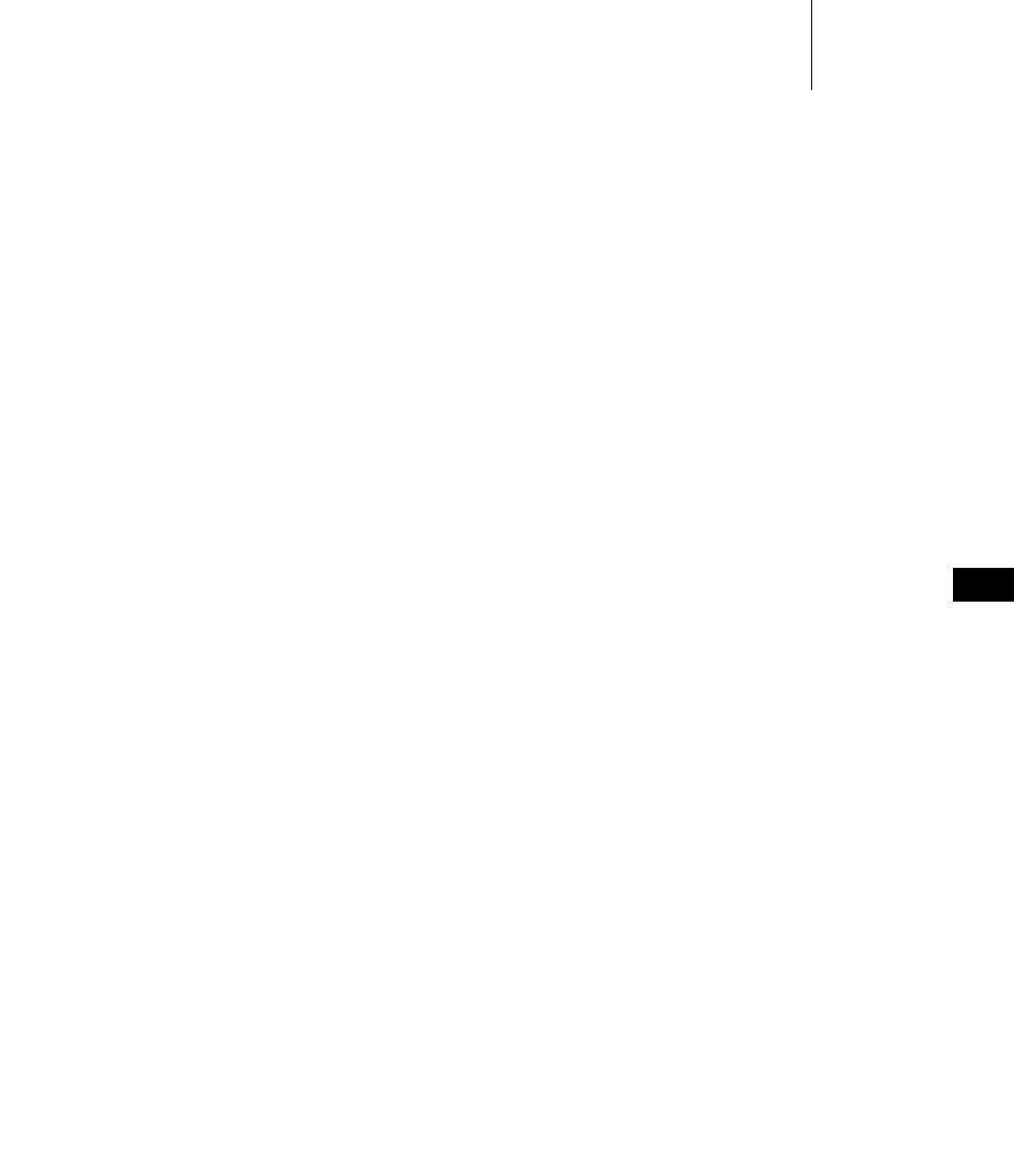
Index
407
Index
counting 157
mutual exclusion 151, 152
queuing 161
synchronization 152
timing out 161
waiting 235
semBCreate( ) 146
semBGive_inline( ) 147
semBGiveScalable( ) 146
semBInitialize( ) 145
semBTake_inline( ) 146
semBTakeScalable( ) 146
semCCreate( ) 146
semCInitialize( ) 145
semDelete( ) 146
semEvStart( ) 173
semEvStop( ) 173
semExchange( ) 147
semFlush( ) 147, 152
semGive( ) 386
semGive( ) 146
semGive( ) 174
semInfoGet( ) 386
semMCreate( ) 146
semMGive_inline( ) 147
semMGiveForce( ) 146
semMGiveScalable( ) 147
semMInitialize( ) 146
semMTake_inline( ) 146
semMTakeScalable( ) 146
semOpen( ) 386
semPxLib 235
semPxLibInit( ) 236
semRGive( ) 146
semRTake( ) 146
semRWCreate( ) 146
semRWGiveForce( ) 146
semRWInitialize( ) 146
semTake( ) 386
semTake( ) 146
semWTake( ) 146
serial drivers 309
setjmp( ) 134
shared code 134
shared data regions 51
shared data structures 142–143
shared libraries 79
shared memory
see also shared data regions 51
show( ) 166, 241
sigaction( ) 178, 179
sigaddset( ) 179
sigdelset( ) 179
sigemptyset( ) 179
sigfillset( ) 179
sigInit( ) 178
sigismember( ) 179
signal behavior, processes 388
signal handlers 178
signals 176, 176–178
see also sigLib(1)
configuring 178
and interrupt service routines 178
POSIX 179
queued 179
signal handlers 178
sigpending( ) 179
sigprocmask( ) 178, 179
sigqueue( )
scope changes in process 385
signal behavior 388
sigqueue( ) 179
sigsuspend( ) 179
sigtimedwait( ) 180
sigvec( ) 178
sigwaitinfo( ) 180
socket( ) 316
sockets 389
I/O devices, as 316
TSFS 362
spawning tasks 121–122, 138
stacks
no fill 124
standard input/output/error
basic I/O 293
buffered I/O (ansiStdio) 304
starting
applications 54
stat( ) 335, 344
static libraries 78
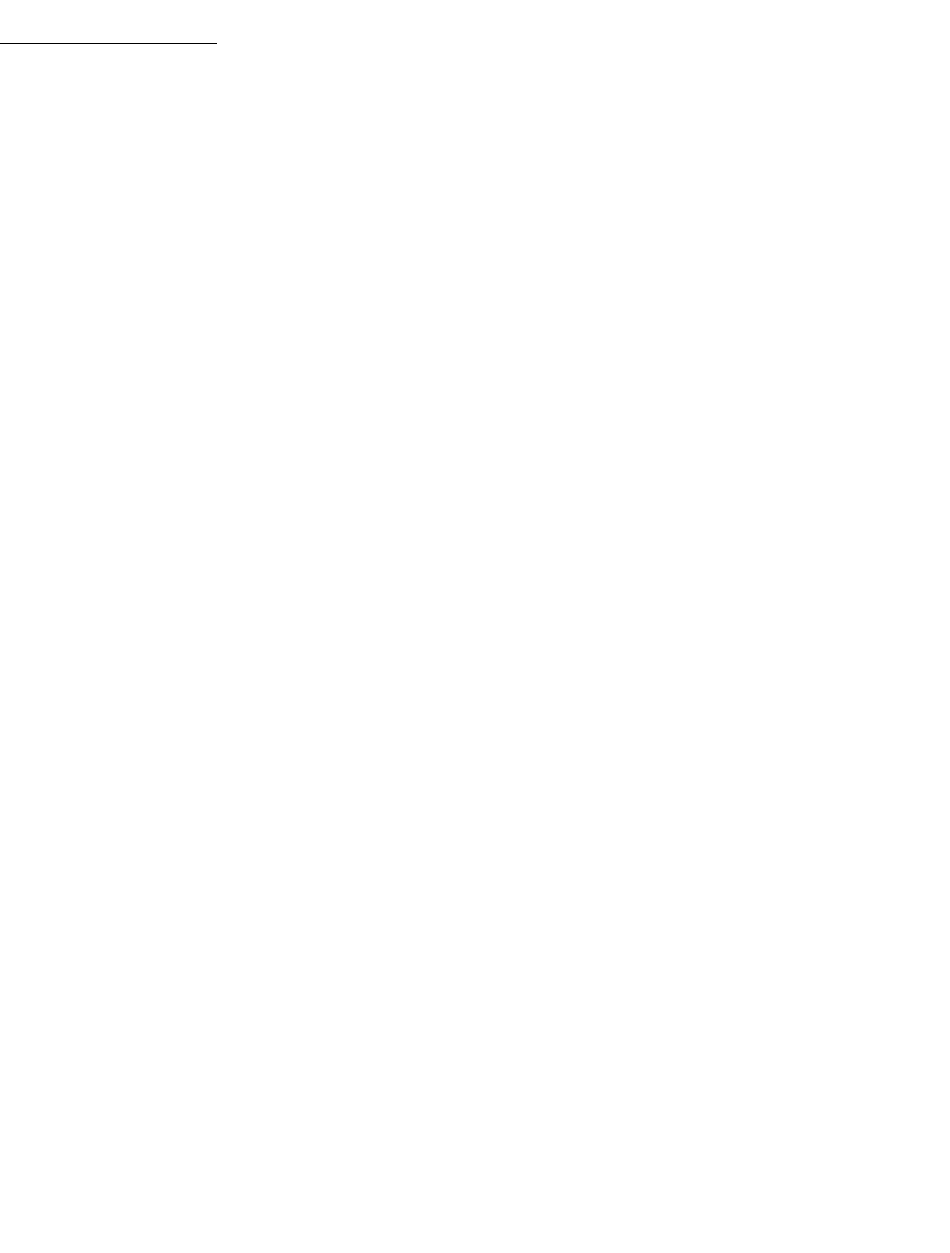
VxWorks
Application Programmer's Guide, 6.7
408
stdio package
ANSI C support 303
stopped tasks 112
strerror( ) 392
string.h 392
subdirectories (dosFs)
creating 343
file attribute 345
suspended tasks 112
swapping 209
synchronization (task) 144
code example 152
counting semaphores, using 157
semaphores 152
synchronizing media
dosFs file systems 343
system calls 46
system clock 130
system files (dosFs) 345
T
Target Server File System (TSFS) 361
configuring 363
error handling 362
file access permissions 363
sockets, working with 362
task control blocks (TCB) 110, 131
task options not available in processes
VX_SUPERVISOR 391
VX_UNBREAKABLE 391
task variables
__thread storage class 137
taskActivate( ) 122
taskCreate( ) 122
taskCreateHookAdd( ) 392
taskCreateHookAdd( ) 131
taskCreateHookDelete( ) 131
taskDelay( ) 130
taskDelete( ) 128
taskDeleteHookAdd( ) 392
taskDeleteHookAdd( ) 131
taskDeleteHookDelete( ) 131
taskExit( ) 384
taskExit( ) 128
taskIdSelf( ) 123
taskIdVerify( ) 123
taskInfoGet( ) 127
taskInit( ) 391
taskIsDelayed( ) 127
taskIsPended( ) 127
taskIsReady( ) 127
taskIsSuspended( ) 127
taskKill( ) 385
taskName( ) 123
taskNameGet( ) 123
taskNameToId( ) 123
taskPriorityGet( ) 127
taskPrioritySet( ) 115, 116
taskRaise( ) 385
taskRestart( ) 130
taskResume( ) 130
taskRtpLock( )
behavior 385
hardware access 380
preemption 390
taskRtpLock( ) 115
taskRtpUnLock( ) 116
taskRtpUnlock( )
behavior 385
hardware access 380
preemption 390
tasks
__thread task variables 137
blocked 116
contexts 110
control blocks 110, 131
creating 121–122
delayed 112
delayed-suspended 112
delaying 111, 112, 130
deleting safely 128–129
code example 129
semaphores, using 156
displaying information about 127
environment variables 15
error status values 132–133
see also errnoLib(1)
exception handling 134
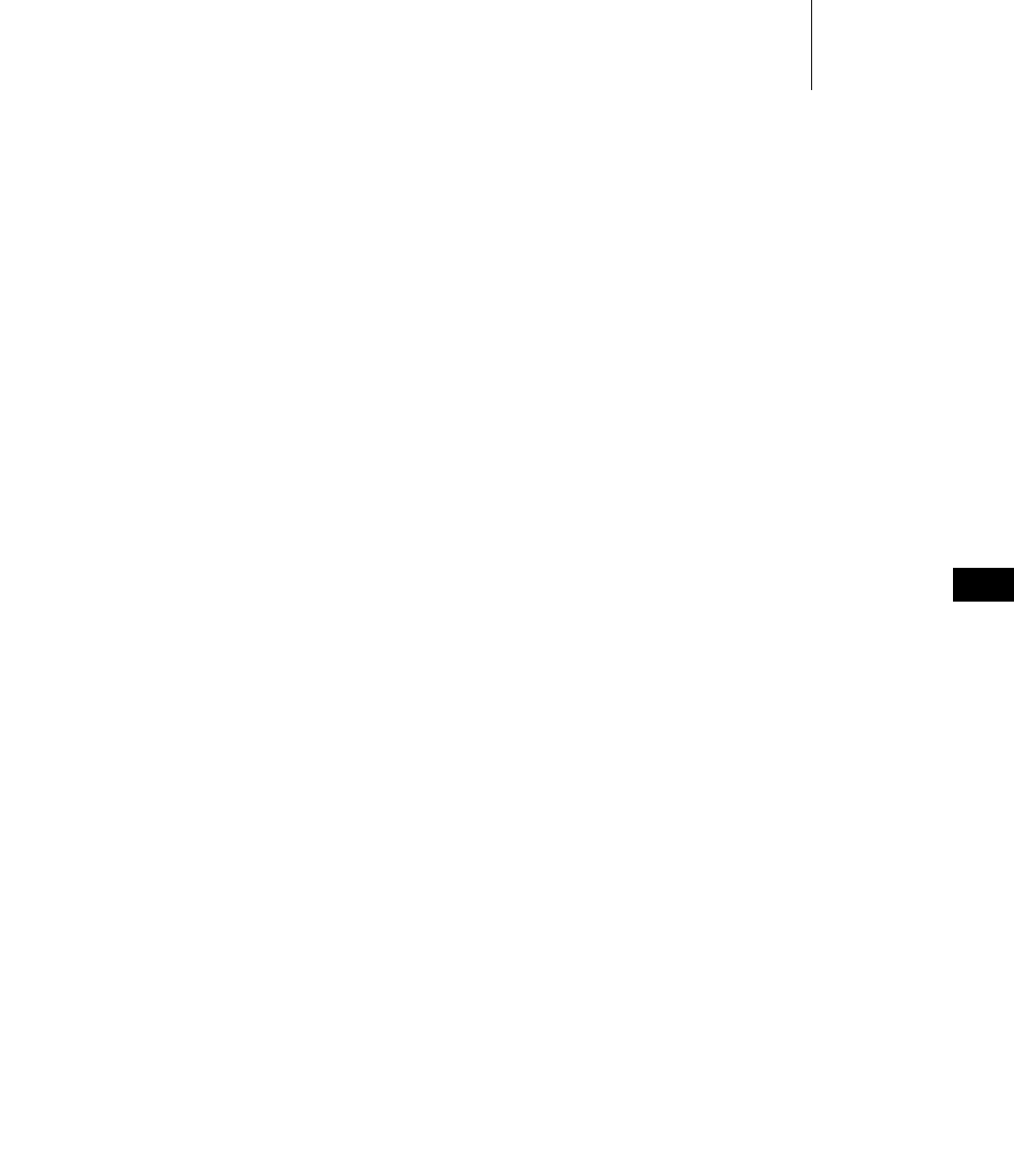
Index
409
Index
see also signals; sigLib(1); excLib(1)
executing 129
hooks
see also taskHookLib(1)
extending with 131–132
IDs 122
inital process task 12
names 122
automatic 123
private 122
public 122
option parameters 124
pended 112
pended-suspended 112
priority, setting
application tasks 115
VxWorks 115
processes and 11
public 122
ready 112
scheduling
POSIX 234
preemptive locks 116
preemptive priority 117, 118
priority limits, getting 234
round-robin 119
VxWorks 115
shared code 134
and signals 134, 176–178
spawning 121–122, 138
stack allocation 125
stack protection 125
states 111–113
stopped 112
suspended 112
suspending and resuming 130
synchronization 144
code example 152
counting semaphores, using 157
task events register 174
API 174
variables 137
taskSafe( ) 128
taskSigqueue( ) 385
taskSpawn( ) 121
taskSuspend( ) 130
taskSwitchHookAdd( )
replaced in processes 391
taskSwitchHookDelete( ) 391
taskUnsafe( ) 128, 129
__ 137
thread-local variable 137
threads (POSIX) 210
attributes 211–214
specifying 213
keys 217
private data, accessing 217
terminating 218
time slicing 119
timeout
message queues 164
semaphores 161
timeouts
semaphores 161
timer.h 392
timer_cancel( ) 382
timer_connect( ) 381
timer_create( ) 381
timer_delete( ) 382
timer_settime( )
replacing watch dog 381
timers
see also timerLib(1)
message queues, for (VxWorks) 164
POSIX 204–208
semaphores, for (VxWorks) 161
tools
configuration and build 3
Transaction-Based Reliable File System, see TRFS
317
TRFS file system 317
truncation of files 300
tty devices 309
see online tyLib
control characters (CTRL+x) 311
line mode 310
selecting 310
options 309
all, setting 310
none, setting 310

VxWorks
Application Programmer's Guide, 6.7
410
raw mode 310
X-on/X-off 310
tyBackspaceSet( ) 312
tyDeleteLineSet( ) 312
tyEOFSet( ) 312
tyMonitorTrapSet( ) 312
U
unnamed semaphores (POSIX) 235, 237, 237–240
user regions 26
usrRtpAppInit( ) 64
V
variables
__thread task variables 137
global 136
static data 136
task 137
virtual memory models 23
Virtual Root File System 325
volume labels (dosFs)
file attribute 345
VX_ALTIVEC_TASK 124
VX_DSP_TASK 124
VX_FP_TASK 102, 124
VX_FP_TASK option 125
VX_GLOBAL_NO_STACK_FILL 125
VX_NO_STACK_FILL 124
VX_PRIVATE_ENV 124
VX_SUPERVISOR 391
VX_UNBREAKABLE 391
VxWorks
components 3
configuration and build 3
header files 43
message queues 164
real-time processes, see processes 6
VxWorks 5.5, I/O redirection 383
VxWorks 6.x, I/O redirection 383
VxWorks events, see events
VxWorks facilities
POSIX, differences from
message queues 246
scheduling 115
vxWorks.h 44
W
WAIT_FOREVER 161
watchdogs 382
wdCancel( ) 382
wdCreate( ) 381
wdDelete( ) 382
wdStart( ) 381
write( ) 299


