Dongguan Earson Audio Technology ER2809VI 2.1 SPEAKER SYSTEM WITH SUBWOOFER User Manual RI5 ER2809VI Use manual
Dongguan Earson Audio Technology Co., Ltd 2.1 SPEAKER SYSTEM WITH SUBWOOFER RI5 ER2809VI Use manual
User Manual
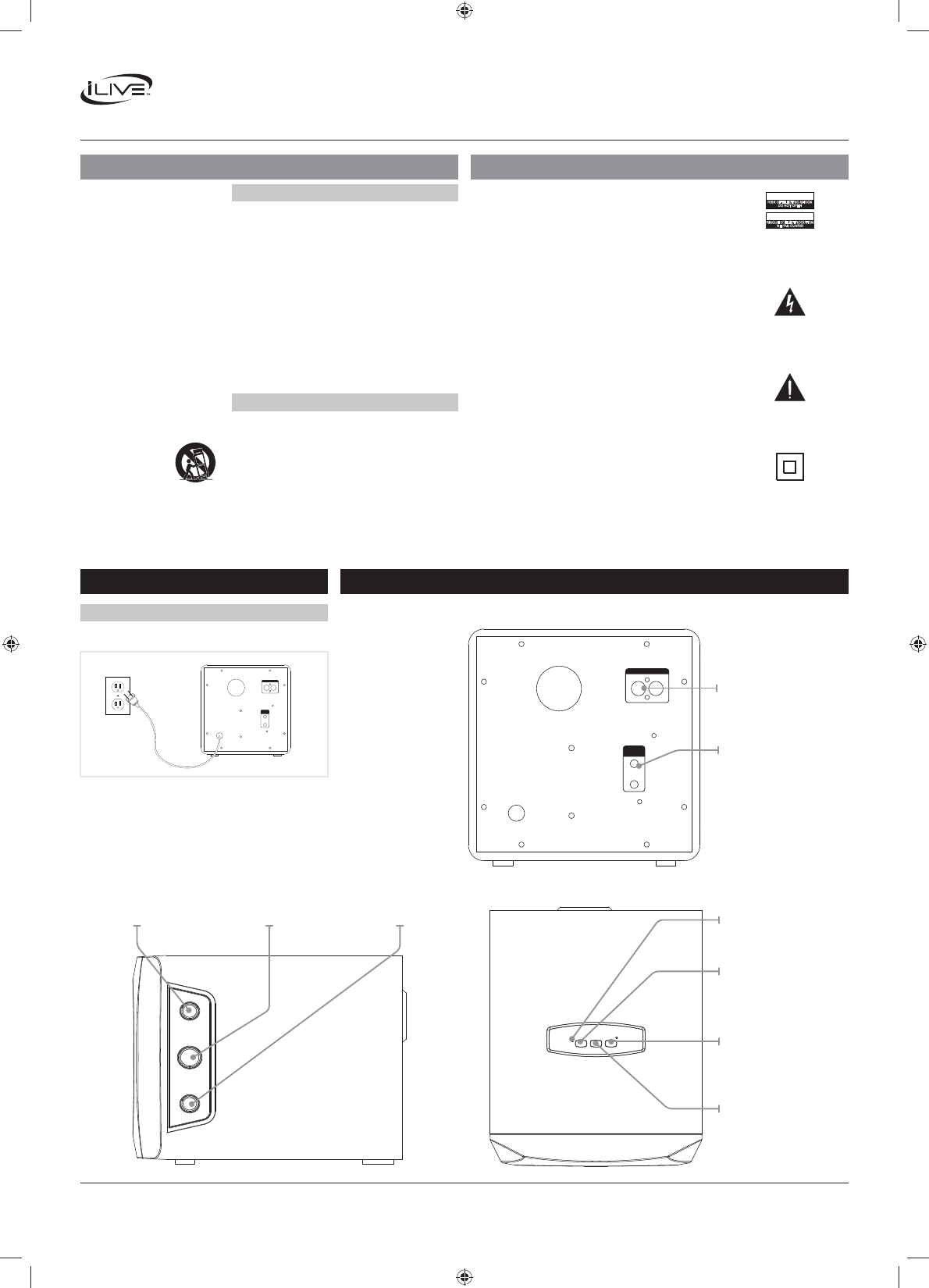
AC power: built-in AC power cable
120V~60Hz
R
L
AUDIO INPUT
L
R
SPEAKER
OUTPUT
USER’S GUIDE
V:784-01
Cineblue - Wireless Bluetooth 2.1 Speaker System with Subwoofer
L’appareil ne doit pas être exposé aux écoulements ou aux éclaboussures et aucun objet ne
contenant de liquide, tel qu’un vase, ne doit être placé sur l’objet.
La prise du secteur ne doit pas être obstruée ou doit être facilement accessible pendant son
utilisation. Pour être complètement déconnecté de l’alimentation d’entrée, la prise doit être
débranchée du secteur.
Les piles ne doivent pas être exposées à de forte chaleur, tel qu’à la lumière du soleil, au feu
ou autres choses de semblable.
Attention marquage est situé sur le paneau arrière ou inférieur de l’unité.
Le marquage est situé sur le paneau arrière ou inférieur de l’unité.
CAUTION
AVERTISSEMENT:
CAUTION:
WARNING:
WARNING:
PRÉCAUTION: Danger d’explosion si les piles sont remplacées de façon incorrect. Remplacer les
piles seulement par le même type de pile ou l’équivalent.
WARNING:
WARNING:
WARNING
AVIS: RISQUE DE CHOC ÉLECTRIQUE - NE PAS OUVRIR
La prise du secteur est utilisé pour déconnecter le système.
La prise du secteur ne doit pas être obstruée ou doit être facilement accessible pendant son
utilisation. Pour être complètement déconnecté de l’alimentation d’entrée, la prise doit être
débranchée du secteur.
No mezcle baterías viejas y nuevas.
No mezcle baterías alcalinas, estándar (carbono-zinc) o recargables (ni-cad, ni-mh, etc.).
WARNING
0CC4=C8>=
A8B@D43q;42CA>2DC8>=
=4?0B>DEA8A
20DC8>=
A8B:>54;42CA82B7>2:
3>=>C>?4=
IMPORTANT SAFETY INSTRUCTIONS
Setup Introduction
FCC Warnings
Power
Additional Warnings
WARNINGS AND PRECAUTIONS
For Warranty Information and the most up-to-date version of this User’s Guide, go to www.iLiveElectronics.com Customer Service: 1-888-999-4215
Email Support: prodinfo@dpiinc.com, Email Parts: partsinfo@dpiinc.com
120V~60Hz
R
L
AUDIO INPUT
L
R
SPEAKER
OUTPUT
SOURCE PAIR POWER
– TREBLE +
– VOLUME +
– BASS +
Speaker
Connections
RCA Audio Inputs
Pairing Indicator
Source
Press to switch
between Bluetooth
and line in mode.
Power
Press to turn the
system on or off.
Pair
Press to begin pairing.
Volume
volume.
Bass
bass.
Treble
treble.
IHB23B-784-01-IB.indd 1 12/21/2012 11:43:17 AM
IHB23B
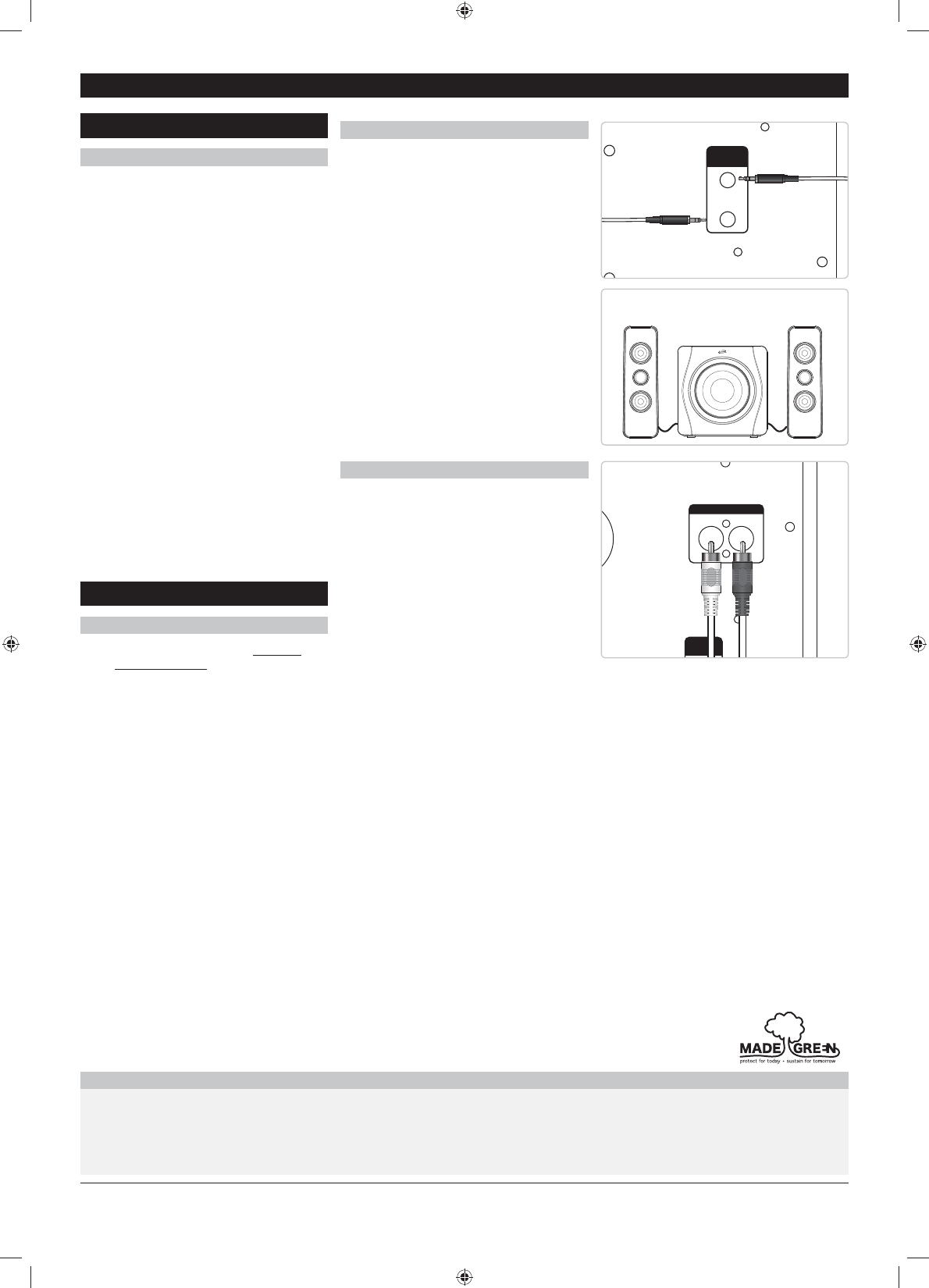
Setup
Connecting the Speakers
For Warranty Information and the most up-to-date version of this User’s Guide, go to www.iLiveElectronics.com Customer Service: 1-888-999-4215
Email Support: prodinfo@dpiinc.com, Email Parts: partsinfo@dpiinc.com
To download this User’s Guide in English,
Spanish, or French, or to get answers to
frequently asked questions, visit the support
section at: www.iLiveElectronics.com
Para descargar este Manual del
Usuario en inglés, español y francés, o
para obtener respuestas a preguntas
frecuentes, visite la sección de apoyo
en www.iLiveElectronics.com
Pour télécharger ce guide de l’utilisateur
en anglais, espagnol ou français, ou pour
obtenir des réponses à des questions
fréquemment posées, consultez la rubrique
d’assistance sur www.iLiveElectronics.com
International Support
L
R
SPEAKER
OUTPUT
Connect the included speakers to the
corresponding speaker connections on the
back of the speaker system.
Requires a 3.5mm to RCA audio cable
(included).
1. Plug the RCA audio cable into the RCA
audio inputs on the speaker system and
into a 3.5mm audio output on an audio
source.
2. Use the native controls on the
connected audio source to play, pause,
and control audio.
R
L
AUDIO INPUT
SPEAKER
OUTPUT
Right
Speaker (R)
Left
Speaker (L)
Using the RCA Audio Inputs
Bluetooth Setup
Pairing a Bluetooth Device for the First Time
1. Power on the unit by pressing the Power
button.
The Pairing Indicator
quickly.
When pairing, remain within 3 feet of the
unit.
2. Using the native controls on your
Bluetooth device, select the “ISB563” in
your Bluetooth settings to pair.
If your device requests a password, enter
the default password “ 0 0 0 0 ”.
device for instructions on pairing and
connecting Bluetooth devices.
3. When successfully paired and connected,
the Pairing Indicator will display a solid
blue light.
After initial pairing, the unit will stay paired
unless unpaired manually by the user or
erased due to a reset of the device.
If your device should become unpaired or
above steps or press the Pair button to
start the pairing process pairing again.
1. Follow the instructions for Pairing a
Bluetooth Device.
2. Use the native controls on the
connected Bluetooth Device to select a
track.
3. To play or pause the selected track, use
the native controls on the connected
Bluetooth Device.
4. Audio played through the connected
Bluetooth device will now be heard
through the speakers.
Using Bluetooth
Playing Audio Wirelessly
IHB23B-784-01-IB.indd 2 12/21/2012 11:43:18 AM