Dongguan Earson Audio Technology SBT2015 TV BT SOUND BAR User Manual
Dongguan Earson Audio Technology Co., Ltd TV BT SOUND BAR Users Manual
Users Manual
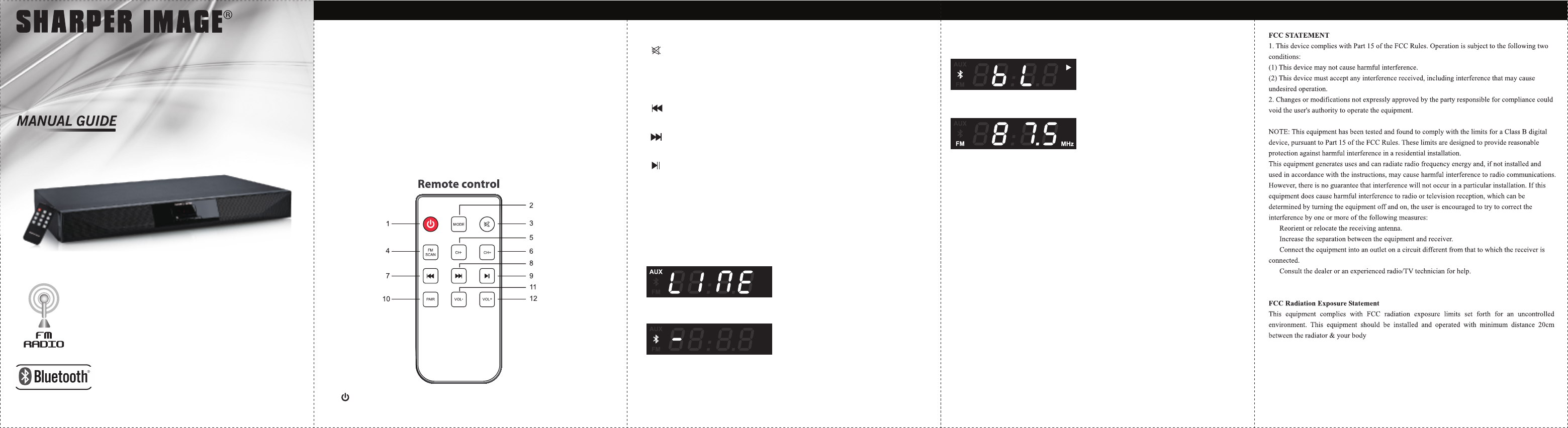
SBT2015
◆ Functions:
AUX-IN,Bluetooth,FM Radio.
◆ Front Panel:
“ ”button : Standby power – press to turn ON/OFF.
“MODE” button : Press to change playing mode - AUX-IN,
Bluetooth,FM Radio.
“VOL-” button: Decrease volume.
“VOL+” button: Increase volume.
◆Remote Control
1. “ ”key : Standby power – press to turn ON/OFF.
2. “MODE” key : Press to change playing mode - AUX-IN,
Bluetooth,FM Radio.
3. key : Press to mute
4. “FM SCAN” key : Auto scan FM Radio.
5. “CH-” key : Preset FM Radio station.
6. “CH+” key : Preset FM Radio station.
7. key : Quickpress to skip to previous track. Press and
HOLD to scan FM stations.
8. key : Quickpress to skip to next track. Press and HOLD
to scan FM stations.
9. key : Play/pause.
10. “PAIR” key : Press to enter pairing mode or to unpair.
11. “VOL -“ key : Decrease volume.
12. “VOL +“ key : Increase volume.
◆ Using Instruction
1. Press the “ ”button to turn on the unit.Default AUX-IN
mode, the volume of 32 default to 22.
2. Bluetooth Mode
Press ”MODE” button on the speaker or the “MODE” key on
the remote control to switch to Bluetooth mode and begin
to pair automatic, the LED display will light up quickly.
Using the native controls on your Bluetooth device, select
the “SBT2015” in your Bluetooth settings to pair.
When pairing , press “PAIR” on remote control to unpair.
3. FM Radio Mode.
Under FM Radio Mode, press “FM SCAN” key on the remote
control to search all available stations,Press it again to stop
on a station.
◆Specication:
Power : Adapter AC IN 100-240V 50/60HZ OUTPUT:12VDC
2A
RMS : 34W
Impedance : 4Ω
Frequency Response : 30Hz~20kHz
S/N Ratio : 65db
Distortion : ≤1%