Dongguan Jomo Electronics JOMOE1 Electric Folding Scooter User Manual
Dongguan Jomo Electronics Co., Ltd. Electric Folding Scooter
User Manual

1
INTRODUCTION
Congratulations on your new E1! The E1 is an innovative and fun personal transportation device,
ready to take on everyday use. Before your first ride, check whether the wheels are damaged, or
parts are loose.If there are any exceptions, please contact the service website:
www.koowheel.com
This product manual can help you understand, use, and maintain your E1. In order to avoid
danger caused by collisions, falls, and loss of control, please use caution and learn how to ride the
E1 safely. Koowheel and authorized dealers cannot be held liable for injury or damage caused
from riding the E1. Falling, losing control, and collisions (including failure to obey the E1 manual)
may cause injury. In order to minimize the risk, ensure you read the E1 manual carefully. Users
ride at their own risk.
The user is responsible for consequences caused by violating warnings or improper operations.
If for any reason you want to return this product, please email us at www.koowheel.com before
returning it to the store.

2
FEATURES & SPECS
MOTOR: 250W
MOTOR TYPE: BRUSHLESS HUB
BATTERY: 25.55V,4.3Ah
CHARGING TIME: UP TO 3 HOURS
MAX RANGE: 15 MILES
MAX SPEED: 14 MPH
BLUE TOOTH: VERSION 4.0
WEIGHT LIMIT: 250LBS
PRODUCT WEIGHT: 24LBS
USE TEMPERATURE: -10℃~40℃
CHARGING TEMPERATURE: 0℃~40℃
BRAKE: FRONT: ELECTRIC BRAKE;REAR: FOOT BRAKE
WHEEL SIZE: FRONT: 8 "SOLID;REAR: 8 "INFLATABLE TIRE
LIGHTS: LED HEADLIGHT & STEM
THROTTLE TYPE: THUMB
DISPLAY: INTEGRATED LCD
CLIMBING ANGLE: 10 DEGREES
CHARGER: UL LISTED.100V-240V
AOI-08294155DD1
DONG GUAN AOI ELECTRONIC TECHNOLOGY CO.,LTD
RECOMMENDED AGE: 13+
UL2272 CERTIFIED: YES
DIMENSIONS: FOLDED:35.04"L×13.8"H×6.5"W
UNFOLDED:35.04"L×44.5"H×17"W
IN THE BOX: FOLDING SCOOTER,CHARGER,MANUAL

3
WARNINGS & GENERAL INFORMATION
FOR YOUR SAFETY...
● This product is intended for ages 13+. Always drive defensively, and watch out for potential
obstacles that may catch your wheel or cause you to swerve suddenly.
● Always check any local laws or regulations which may affect where the E1 can be used. This
product is intended to be used on private property.
● Ride at your own risk and use common sense. Any rider that is unable to fit comfortably on the
vehicle should not attempt to ride it. All decisions on who can ride the E1 should be made based
on their maturity, skill, and ability to follow the rules.
● Keep this product away from small children. It is intended for use by people who are, at a
minimum, comfortable and competent when operating the E1.
● The E1 is designed for one rider. Never carry passengers, and do not attach the E1 to other
objects.
● This product was manufactured for performance and durability, but is not impervi-ous to
damage. Aggressive riding can over-stress and damage the E1. The rider assumes all
responsibility and risk associated with high-stress activity.
● Keep your fingers and other body parts away from the wheels and all other moving components
when operating the E1. Only activate the speed control when you are on the E1 and in a safe
environment suitable for riding.
● Do not wear headphones or use a cell phone while operating the E1.
● Do not operate the E1 in wet or icy weather, and never immerse the product in water. The
components can be damaged by water and create other unsafe conditions.
● Avoid excessive speeds when riding downhill, as it increases the risk of ac-cident and injury.
Avoid wet, slick, bumpy, uneven or rough surfaces while using the E1. Never risk damaging
surfaces such as carpet and flooring by using the product indoors.
● Do not ride at night, or when visibility is limited.
● Always wear proper protective equipment, such as a helmet, elbow pads, and knee pads.
Athletic shoes with rubber soles are best for riding the E1.
● Never operate the product barefooted or in sandals, and keep shoelaces tied and out of the
wheels, motor, and drive system.
● Riding with improperly adjusted brakes or worn brake pads is dangerous and can result in
serious injury or death.
● Applying brakes too hard or too suddenly can lock up a wheel, which could cause you to
lose control and fall. Sudden or excessive application of the front brake may pitch the rider
over the handlebars, which may result in injury or death.
● Prolonged Exposure to UV Rays, Rain and the Elements May Damage the En-closure
Materials, Store Indoors When Not in Use.
● WARNING - Risk of Fire and Electric Shock - No User Serviceable Parts.

4
Auxiliary wheels
UNBOXING
After opening the box, please carefully remove the scooter and all the accesso-ries slowly to avoid
scratching the frame. Please check the carton for loose parts before discarding.
INCLUDED IN THE BOX
With its stylish and futuristic appearance, and powerful lithium battery, the E1 is created to give
you a wonderful riding experience.
NOTE: Actual product may differ from images shown in manual.
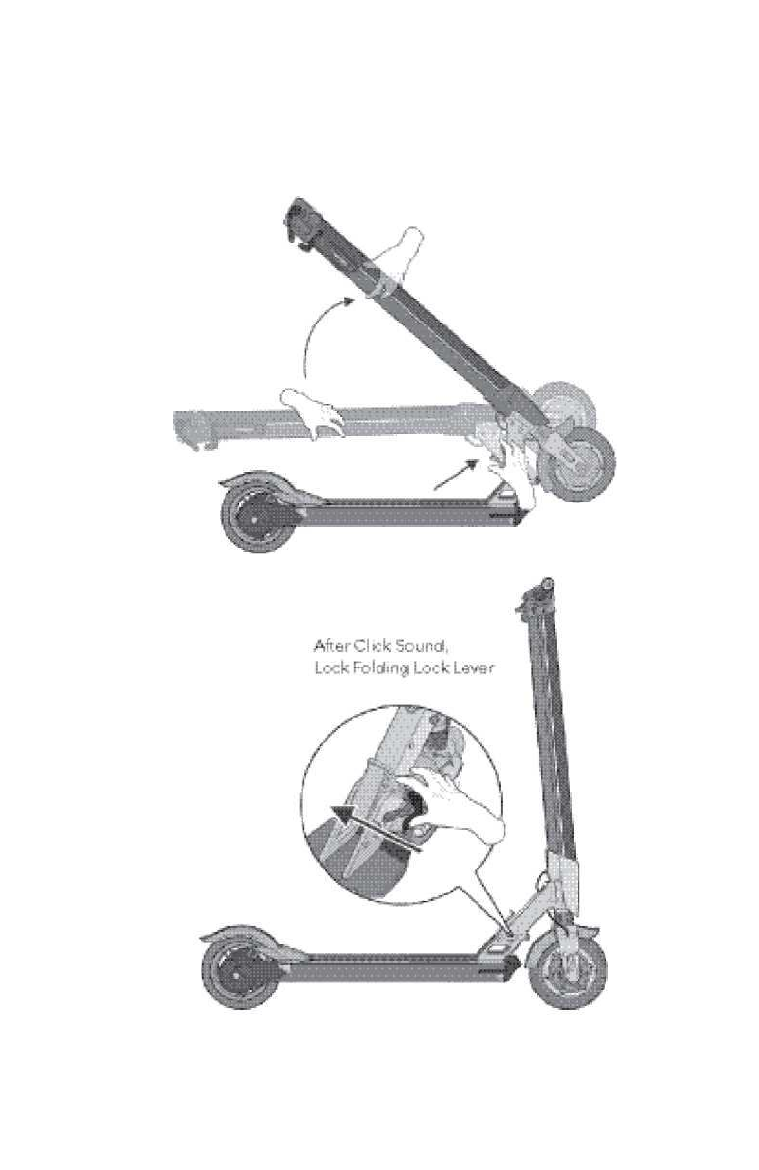
5
OPENING AND UNFOLDING YOUR E1
Step 1 Open the Folding Lock Lever, then press the Release Button while gently lifting the
handlebar away from the deck. Once you hear a “click”sound, lock the Folding Lock Lever. The
handlebar stem should now be secure.
press Release Button
And Lift Handlebar
Away From Deck
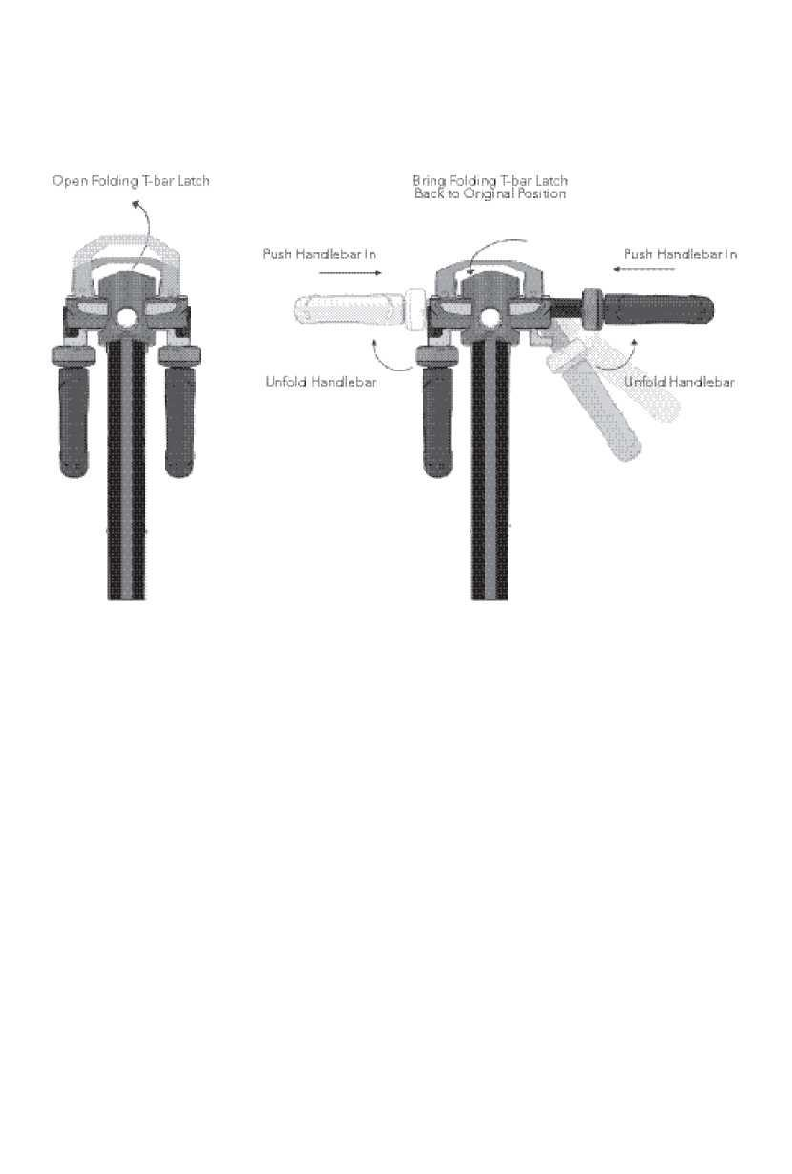
6
Step 2 Open Folding T-bar Latch by lifting upwards, and unfold one handlebar at a time. Once
unfolded, push handlebars in, and bring Folding T-bar Latch back to its original position by
pushing down. Make sure handlebars and Fold-ing T-bar Latch are secure before continuing.
Step 3 Open Handlebar Quick Release Lever and pull handlebar up to adjust height. Once
adjusted, lock Handlebar Quick Release Lever by pushing back in.
Step 4 Check to make sure everything is secure and locked before continuing.

7
OVERVIEW
TURNING YOUR E1 SCOOTER ON AND OFF
To turn your E1 Scooter on, place one foot on scooter and kick of with your other foot to put it in
motion, while simultaneously holding down the thumb throttle (on right side of handlebar) for 5
seconds.
To turn your E1 Scooter off, make sure scooter is not in motion, then press the thumb throttle and
electric brake (on left side of handlebar) down simultaneously.
TURNING HEADLIGHT ON/OFF
When parking your E1, press and hold e-brake down for 3 seconds. This will turn your headlight
off. Pressing and holding the e-brake for 3 seconds can turn your headlight back on.
DISPLAY SCREEN
The LCD display screen is an interface that shows the battery life, speed, and Bluetooth connectivity
of your E1while in operation.
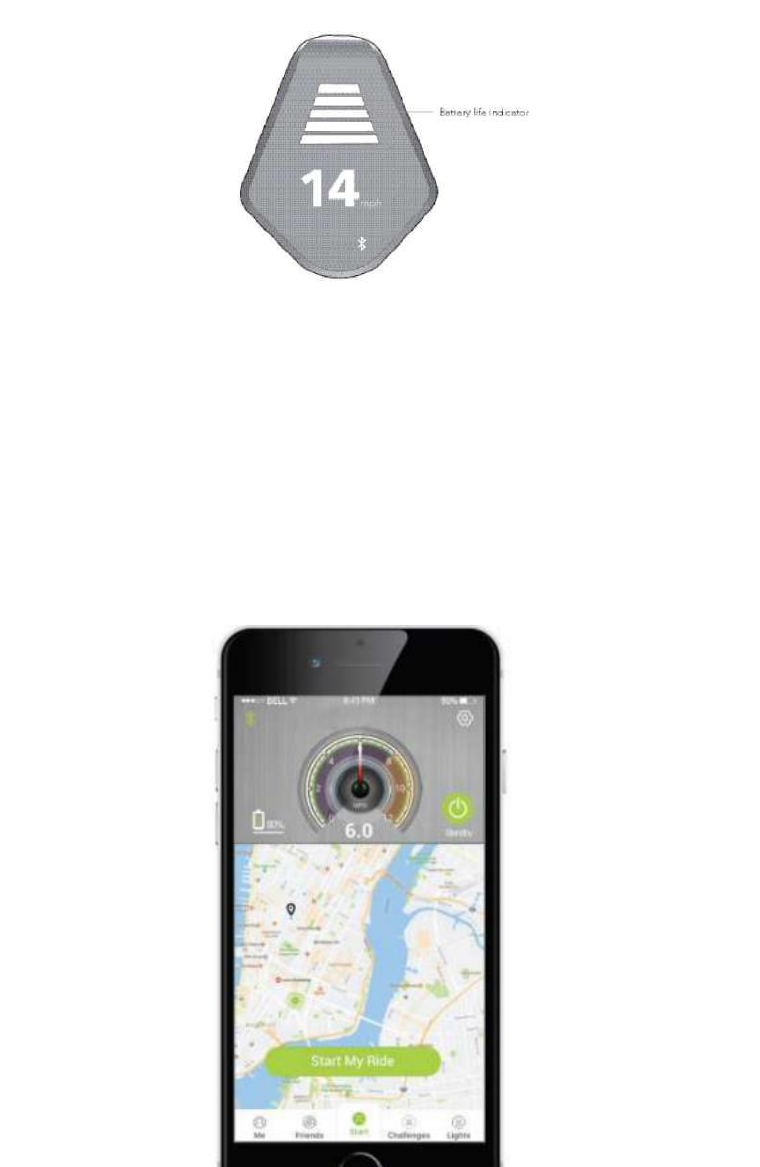
Bluetooth 4.0 onnects to koowheel App
Your E1 is Bluetooth 4.0 enabled, so you can pair it with koowheel app on your personal
Bluetooth enabled device. It can be paired with Androids and iPhones.
The koowheel app is available for download from the App Store and the Google Play Store,
and unlocks extra features on your E1. Simply install the app (it's free!) and connect to your
E1 via Bluetooth (as detailed on the next page).
Extra features available through the app:
-Turn your Beam light on/off, increase or decrease light's intensity, choose the light pattern
(solid or pulsing)
-Turn your headlight on/off, and increase or decrease light's intensity -Lock and unlockscooter
remotely, for added safety

9
To pair your E1 with your Bluetooth enabled device, follow these steps:
1. Turn on the E1 so that it will become discoverable on your device.
2. Make sure the Bluetooth function in your handheld device and in the E1 is turned on.
3. Open the koowheel app in your device, and locate the Bluetooth icon in the top left corner.
4. Tap on the Bluetooth icon, and from the device list, select your E1.
5. You will be prompted to enter a password. Default password is “000000”
6. Your koowheel app should now be paired with your E1, and ready to use.
NOTE: When your app is not connected via Bluetooth, the Bluetooth logo in the app will be white.
When your app is connected via Bluetooth, the Bluetooth logo in the app will turn green.
Pulsing Beam Light
Once your E1 Scooter is in motion, the pulsing beam light located on the handlebar stem will
automatically turn on. The throttle sensor on deck senses when you step of - once you step off,
the pulsing beam light will auto-matically shut off after 60 seconds.
Rear Wheel
Rear wheel LED lights will change from color (matching your E1 model) when in motion, to red
when braking.

10
Screws
HOW TO ATTACH AUXILIARY WHEELS
Your E1 comes with auxiliary wheels you can attach, which provide a more practical and
comfortable way of carrying your Beam. To attach:
1. Lay your Beam on its side, and locate 4 screws (2 on each side) that are towards the front
wheel, close to the bottom of the deck.
2. Unscrew the 4 screws.
3. Line up the holes on the platform attached to the auxiliary wheels, with the holes on the
Beam where the screws were. Make sure the auxiliary wheels are closest to the front end of
your Beam.
4. Place a screw in each hole and tighten to secure the auxiliary wheels to your Beam.
Once properly attached, you can use the auxiliary wheels to roll your E1 when it's not in use.
Simply fold up the Beam and lift it up by the handlebar (in a position where the wheels are on the
bottom and the handlebar is on top), with the auxiliary wheels being the only wheels that should
be touching the ground. Pull it behind you for easy transporting. Adjust the handlebar to a height
that's comfortable for you.

HOWTO USE YOUR E1
RIDING THE E1
SAFETY GEAR
Helmet Most serious injuries that occur while riding are head injuries. This could be prevented by
wearing a helmet.
Elbow and Knee Pads For added protection, always wear elbow and knee pads when riding
your E1, to prevent any serious injuries.
DRIVING TECHNIQUE
Foot Position - before riding put your foot as close as possible to the front section of the scooter,
and your other foot on the ground. Make sure that your driving route is clear.
To start riding, boost yourself forwards (as on non-motorized scooters) with your foot that is on
the ground. Please do not push the thumb throttle all the way down, get accustomed to the
acceleration of the throttle.
Immediately after boosting yourself forward, slowly press the thumb throttle downwards, tilt your
body forwards so you shouldn't fall backwards during acceleration. The E1 will be in motion.
Avoid putting your body pressure on the handlebars in acceleration and deceleration! Keep one
foot behind the other, (it's more comfortable to place one foot forward and the other one turned
backwards at 70-90°, like on skate/ surfboard). It will help you gain more stability.
NOTICE: Riding, like most sports, involves risk of injury and damage. By choosing to ride the E1
the responsibility and all inherent risk is on you. It is crucial that you know, understand and act
according to safety rules.
Turns - The turns on the E1 are commanded by the direction you turn the handlebar/front wheel
in, and leaning your body in the direction you are turning. Before turning look at the approaching
direction and make sure turning is safe.
Braking - You have two options to brake: e-brake and foot brake. To use the e-brake, the E1 must
be powered on. Press the e-brake while on the scooter to make it stop (being careful not to press
too fast, as it may cause too sudden of a stop/jerking motion).
To use the foot brake, tilt your weight backwards so that the brake action will come through the
feet and not trough the handlebar and steering system. Lift your back foot and step down on the
back wheel cover. It is best to learn how to adjust your center of gravity when braking, otherwise,
you could fall forward.

Press Release Buttom
Open Folding Locklever
SAFE DRIVING
1.Get to know the E1 before driving it. Test your control over it. Make your turns slowly and
cautiously, and give yourself stopping distance.
2.Your driving capability - to gain control over your scooter, practice your first ride on the E1 in an
open space with no obstacles to disturb you.
3.Recommended tires pressure in back tire: 70psi
FOLDING YOUR E1
Your E1 Scooter folds up conveniently to store away easily in the trunk of a car, in a closet, or to
carry with you onto a train or bus!
Step 1 Open the Quick Release Lever and slide the expandable handlebar all the way down.
Once it's completely stored away, lock the Quick Release Lever.
Step 2 Pull the Folding T-bar Latch out, and pull the handlebars out to the side. Push one
handlebar down at a time, and press in until they are fully stored. Once both handlebars are
folded down, bring the Folding T-bar Latch back to its original position.
Step 3 Open the Folding Lock Lever and press the Release Button. Fold the handlebar down
towards the rear wheel until you hear a“click”.Once it's fully folded, close the Folding Lock Lever
to secure.
Fold Handlebar Down Tcwards Rear Wheel,
Listen for "click" sound,
close folding lock lever.

OPERATION
MECHANICAL SAFETY TESTS
Before using the E1: Perform a visual inspection that all screws and nuts are tight and in place.
Tires and wheels: check the tires for signs of wear. To do this- spin them to make sure that
they are not yet in the need of replac-ing. Make sure that the wheels are freely rotating from
the brakes. If not, take the E1 to the authorized distributor. Before each ride, always check
your brakes and mechanical function.
BATTERY
● Do not operate the motor while charging
● Battery level indicator in the LCD display is intended for general knowledge
(full/empty) only, and does not give a precise indication to the battery status.
● If storing the E1 for long periods of time, make sure you store it with a fully charged
battery, and make sure to charge it once a month.
DO NOT USE THE BATTERY IF THE SCOOTER
● Is broken
● Emits an unusual odor or excessive heat
● Presents any leakage
Avoid contact with any substance oozing from the battery. Keep the battery away from children
and pets. Exposure to the battery voltage can cause death or serious injury.
The use, storage or charging of the E1 battery outside specified limits may result in the annulment
of the warranty, battery damage, and an inef-fective battery charging.
CHARGING AND BATTERY
Your E1 has a charging port located at the front of the deck.

Connect the charger's electric cable to an electrical outlet Open the cover to the charging port in
your scooter (note: be sure to keep any liquids away from charging port and cable), and then
connect the charging cable to the scooter's charging port under the footboard, on the right side at
the front. Always plug the charger into the wall first before the device. The charger o^ers a
charging status on the top of the charger:
Charging Light Red Battery is charging.
Charging Light Green Charging is complete.
Once the charger is plugged into the wall and then the charging port, the charging light should
turn red, indicating that it is charging. If it does not turn red, either the battery is full or the charger
is not properly connected to the Beam. Once the light has turned green and charging is complete,
unplug the cable from the charging port, as overcharging your scooter can affect the ser-vice life
of the batteries.
(Please note: Always plug the charger into the wall first before the device. If the wall outlet doesn't
have power and you plug the charger into the unit, it will light green, even if the battery is not full.
So always plug into the wall first to make sure there is power.)
Average charge time is 3 hours. Charge the battery only using tools approved for the E1.
To maximize your scooter's battery performance, fully charge it for 3 hours, once a month, or after
each use of twelve hours. It is dangerous to use the E1 when plugged into an AC outlet. Electrical
shock can cause seri-ous injury and damage the scooter. Do not attempt to open the battery. Do
not insert anything in the battery and do not attempt to open its case with any tool.Inserting an
object into openings or in the battery can cause electrical shock, injury, burns or fire. Any attempt
to open the battery case will damage it and cause release of dangerous toxic substances. Unplug
the E1 from the outlet before performing any maintenance. Carry the E1 accord-ing to all
applicable local and national requirements.
PROTECTION AGAINST OVER-DISCHARGING
The E1 has a built-in smart over-discharging protection system that will actively cut o
幵
the power
when the scooter is in a locked or shutdown state and battery power is too low. Once the scooter
goes into the over-discharging protection mode, it needs to be awakened by charging. If the
scooter remains un-awakened after 30 minutes of charging, please contact the authorized dealer
of the E1, or koowheel's customer service.
! safety warning
● Risk of fire.
● No User Serviceable Parts.
● Use only the specified charger.
● When not riding, stored in the house, to avoid exposure to UV and water

● The user must read the manual to reduce the risk of injury.
This device complies with Part 15 of the FCC Rules. Operation is subject to the following two
conditions:
(1) this device may not cause harmful interference, and
(2) this device must accept any interference received, including interference that may cause
undesired operation.
Note: This equipment has been tested and found to comply with the limits for a Class B digital
device, pursuant to part 15 of the FCC Rules. These limits are designed to provide reasonable
protection against harmful interference in a residential installation. This equipment generates,
uses and can radiate radio frequency energy and, if not installed and used in accordance with the
instructions, may cause harmful interference to radio communications. However, there is no
guarantee that interference will not occur in a particular installation. If this equipment does cause
harmful interference to radio or television reception, which can be determined by turning
the equipment off and on, the user is encouraged to try to correct the interference by one or more
of the following measures:
—Reorient or relocate the receiving antenna.
—Increase the separation between the equipment and receiver.
—Connect the equipment into an outlet on a circuit different from that to which the receiver is
connected.
—Consult the dealer or an experienced radio/TV technician for help.
Caution: The user is cautioned that changes or modifications not expressly approved by the party
responsible for compliance could void the user's authority to operate the equipment.
FCC RF Radiation Exposure Statement(within 20cm distance in actual use between the device
and user)
E1 CARE AND MAINTENANCE
STORAGE
If you plan on storing your E1 for a substantial amount of time,
please do the following:
● You should bring the scooter into a warm environment (above 32 degrees Farenheit) for
charging.
● To prevent dust, cover the E1 when storing.
● Store the E1 indoors, in a dry and suitable temperature.
● Do not leave the E1 plugged into the charger for long periods of time.
MAINTENANCE
The E1 was assembled by professional technicians. Any attempt to independently fix or change
the E1 or parts of it in any way, can cause damage to the E1 folding electric scooter, and can
cancel the manufacturer warranty given upon delivery. Please contact your authorized E1 dealer,
or koowheel's customer service for any maintenance needs.

LIMITED 1 YEAR WARRANTY
TO QUALIFY FOR WARRANTY SERVICE
1.You must present a copy of the sales receipt from an approved retail partner within 90 days of
purchase.
2.This product can not be used for rental or commercial use.
3.This product can not be used for competition.
LIMITATIONS OF LIABILITY
● his Limited 1 Year Warranty is non-transferable after the Product's initial sale.
● No unapproved modifications can be made to the Product, its performance orotherwise, in
order for this Limited 1 Year Warranty to remain in effect.
● No reimbursement is provided for towing, loss of time, loss of use, inconvenience, incidental or
consequential damages.
● Warranty is void if weather related water damage is determined. Owner is responsible for
storage and protection from weather.
● koowheel® makes no warranty with respect to products or trade accessories not made by
koowheel®, including, but not limited to, motors, tires, wheels and batteries, such products or
trade accessories, such items being subject to the original manufacturer's warranty, if any.
● This Limited 1 Year Warranty does not cover minor surface blemishes, rips, tears, or other
cosmetic damages due to normal use, or other intentional or unintentional damage to the
Product.
● This Limited 1 Year Warranty will not cover any damage which results from the application of
improper cleaners, solvents or chemicals to the Product, water damage, smoke or soot, or from
exposure to salt-water, sea breeze or salt.
● This Limited 1 Year Warranty will not cover any damage which results from aging, such as
fading of paint, deterioration of plated surfaces, deterioration of rubber or plastics, or rusting.
● This Limited 1 Year Warranty does not cover improper repair or misdiagnosis of problem.
● This Limited 1 Year Warranty covers only parts and labor due to manufacturer defect.
● Damage due to misuse or neglect, use other than as specified in the Owner's Manual, or use
under abnormal conditions are not covered by this Limited 1 Year Warranty.

OWNER'S WARRANTY RESPONSIBILITIES
As the vehicle owner, you are responsible for the performance of the required maintenance. You
should maintain a record of all maintenance performed your vehicle and retain all receipts
covering maintenance on your vehicle. You may be denied a warranty claim solely because of
your failure to ensure the performance of all scheduled maintenance or lack of maintenance
records or receipts. As the vehicle owner, you should be aware that you may be denied your
warranty coverage if your vehicle or a part has failed due to abuse, neglect, improper
maintenance, or unapproved modifications. For any questions about your koowheel product,
please visit our website at www.koowheel.com.