Dongguan Siyoto Electronics SMBT-1018A Bluetooth Headset User Manual SMBT 1018 Usermanual
Dong Guan SiYoTo Electronics CO.,LTD. Bluetooth Headset SMBT 1018 Usermanual
Manual
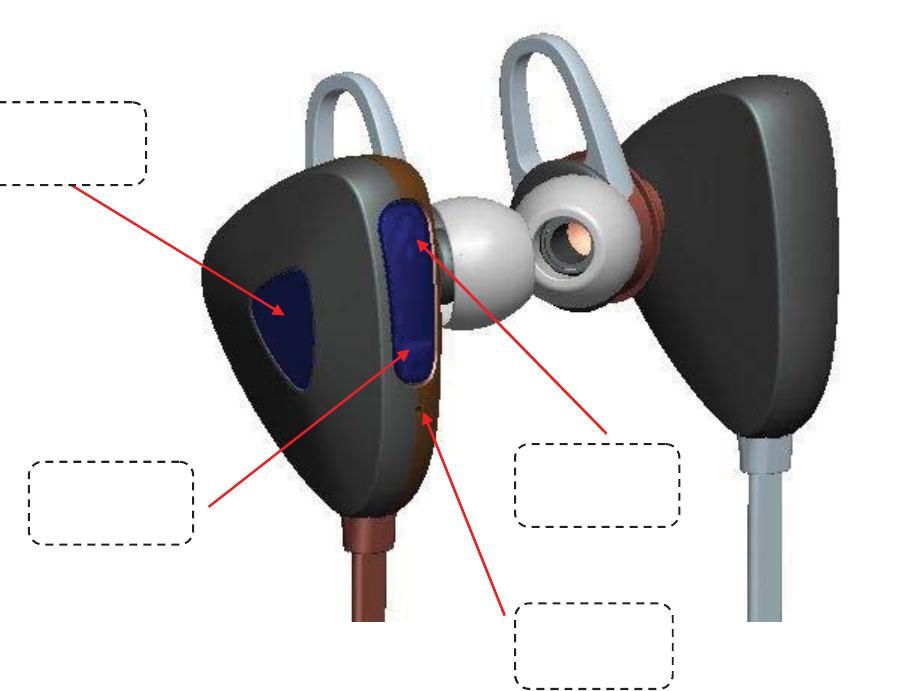
1
zIntroduction
The Bluetooth headset Bone SMBT-1018 is a portable hand free communication device with
A2DP profile built on Bluetooth wireless technology. This headset is designed and manufactured
and allows faster connection, the noise immunity within the wireless area network is better than
the BT V2.1 Headset
Product standard
Bluetooth versionV3.0
Talk tine:up to 4.5 hours
Standby timeup to 120 hours
Battery standardRechargeable lithium polymer battery
Power adapter output: DC5V 80mA
Charging the headset
Your headset uses a rechargeable battery,you must charge
The battery fully before using the headset for the first time.
1. Plugging the charging cable in the USB charge port
2. The rde indicator lamp remains solid when charging.
Multifunction
button (MFB)
Volume up- Volume up+
Microphone
User Manual
Model:SMBT-1018
FCC ID:2ADZHSMBT-1018A
in accordance with Bluetooth specification VR3.0 which supports adaptive frequency hopping
2
3. The fully charging takes2-3 hours
4. The red indicator lamp goes out and the blue indicator
remains solid when charging completed
Power on/off the headset
a. To power on: press and hold multifunction button for
about 3 seconds until blue light flashes.
b. To power off: when headset is power on,press and hold
multifun ction button for about 6 seconds indicator light
goes off
Voice Prompt
a. When the headset is on, there will be the automatic voice
prompt: power on
b. When the headser is off, there will be the automatic voice
prompt: power off
c. When being connected successfully, there will be voice
telling: connected
d. When the battery is low,there will be voice
telling: low battery
Voice Telling
When a call comes in, the headset will speak up the caller
sphone number.
Pair to your Bluetooth phone
1.Pair the Bluetooth headset for the first time
a. The distance between the Bluetooth headset and your
Bluetooth phone would be better within 1 meter when
pairing,the closer the better.
b. Press multifunction button for 6 seconds,the headset into
pair statuw. blinking in blue and red alternatively
c. Set the phone to search for Bluetooth device.
d. When phone finds headset, confirm by selecting
SMBT-1018from list.
e. Enter pin code 0000when prompted by phone.
f. Repeat steps B-E if the pairing was unsuccessful.
g. If pairing was successful,starts to flash blue.
3
2. Connect to 2 devices at the same time
a. Press multifunction button for 6 seconds the headset into
pair status. Blinking in blue and red alternatively
b. Set the phone to search for Bluetooth device.
c. When phone finds headset confirm by selectingSMBT-1018
from list..
d. Enter pin code 0000when prompted by phone.
e. Repeat steps B-E if the pairing was unsuccessful
f. If pairing was successful,starts to flash blue
.Note: Bluetooth headsrt off again,re-open at this time two Bluetooth
Devices will connest automatically.
Answering a call
a. Press the answer key on your phone.
b. Press the multifunction button on your headset.
Ending a call
a. Press the end key on your phone.
b. Press the multifunction button on your headset.
Rejecting s call
a. Press the end key on your phone.
b. When ringing, press and hold the button 2time to reject the call
Redialing the last called number
Double press the multifunction button 2 seconds when
Headset is in standby mode.
Activating voice dialing
Your phone must support this function, when is standby
Mode single press and hold the multifunction button.
Playing music
4
When you are listeninh to the music from PC(Music format
Recommended: Windows Media player).you can press play
Pause previous Track. Next Track(refer to the buttons
Feature)to select your optimal performance. previous track
When press the Volume up. Next Track when press the
Volume down
Volume control
Volume keys to adjust the volume: If user press Volume Up or Volume Down to choose
the volume, when volume is in maximum or minimum, a tone sound to prompt the user
Important: Please kindly note that the functions or operations
Stated in this user manual is only appliadble to mobile phones which
Support Bluetooth handsfree. please carefully read your phones
Instruction guide because the operation might be differen

FCC Statement:
This equipment has been tested and found to comply with the limits for a Class B digital
device, pursuant to part 15 of the FCC Rules. These limits are designed to provide
reasonable protection against harmful interference in a residential installation. This
equipment generates, uses and can radiate radio frequency energy and, if not installed and
used in accordance with the instructions, may cause harmful interference to radio
communications.
However, there is no guarantee that interference will not occur in a particular installation. If
this equipment does cause harmful interference to radio or television reception, which
can be determined by turning the equipment off and on, the user is encouraged to try to
correct the interference by one or more of the following measures:
• Reorient or relocate the receiving antenna.
• Increase the separation between the equipment and receiver.
• Connect the equipment to an outlet on a circuit different from that to which the
receiver is connected.
This device complies with part 15 of the FCC rules. Operation is subject to the following two
conditions: (1) This device may not cause harmful interference, and (2) this device must
accept any interference received, including interference that may cause undesired operation.
Note: Modifications to this product will void the user’s authority to operate this equipment.