Dongguan Siyoto Electronics SMBT-4055 Bluetooth headset User Manual
Dong Guan SiYoTo Electronics CO.,LTD. Bluetooth headset
user manual
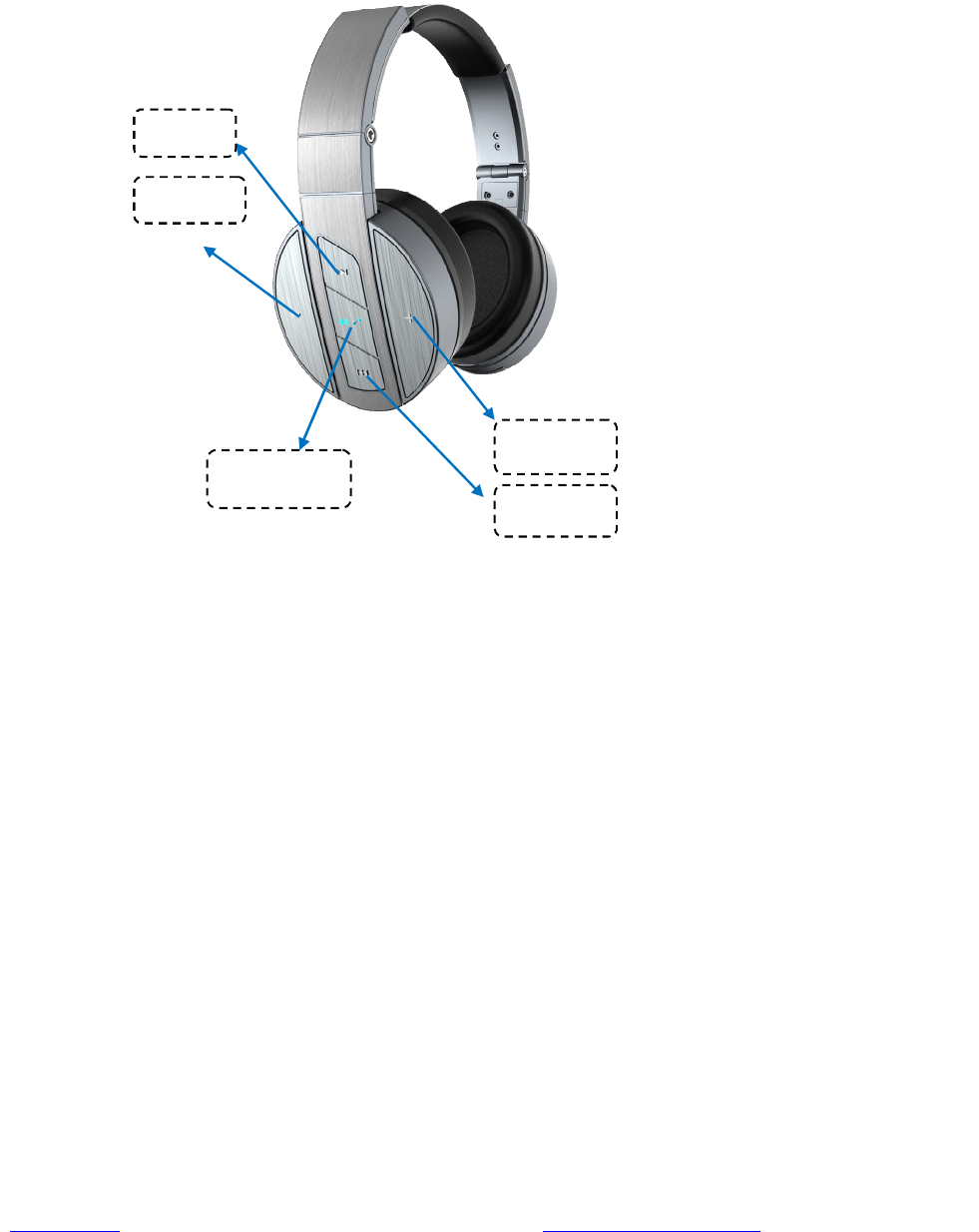
1
Introduction
The Bluetooth headset Bone SMBT-4055 is a portable hand free communication device with
A2DP profile built on Bluetooth wireless technology. This headset is designed and manufactured
in accordance with Bluetooth specification VR4.0 which supports adaptive frequency hopping
and allows faster connection, the noise immunity within the wireless area network is better than
the BT V2.1 Headset
Product standard
Bluetooth version:V4.0
Talk tine::up to 18 hours
Standby time:up to 200 hours
Battery standard:Rechargeable lithium polymer battery
Power adapter output: DC5V 150mA
Charging the headset
Your headset uses a rechargeable battery,you must charge
The battery fully before using the headset for the first time.
1. Plugging the charging cable in the USB charge port
2. The rde indicator lamp remains solid when charging.
3. The fully charging takes2-3 hours
4. The red indicator lamp goes out and the blue indicator
remains solid when charging completed
Volume
-
Volume +
BACK
NXET
Buttun/Play
Print to PDF without this message by purchasing novaPDF (http://www.novapdf.com/)
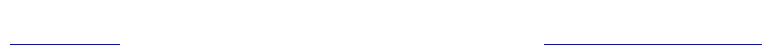
2
Power on/off the headset
a. To power on: press and hold multifunction button for
about 3 seconds until blue light flashes.
b. To power off: when headset is power on,press and hold
multifun ction button for about 6 seconds indicator light
goes off
Voice Prompt
a. When the headset is on, there will be the automatic voice
prompt: power on
b. When the headser is off, there will be the automatic voice
prompt: power off
c. When being connected successfully, there will be voice
telling: connected
d. When the battery is low,there will be voice
telling: low battery
Voice Telling
When a call comes in, the headset will speak up the caller′
sphone number.
Pair to your Bluetooth phone
1.Pair the Bluetooth headset for the first time
a. The distance between the Bluetooth headset and your
Bluetooth phone would be better within 1 meter when
pairing,the closer the better.
b. Press multifunction button for 6 seconds,the headset into
pair statuw. blinking in blue and red alternatively
c. Set the phone to search for Bluetooth device.
d. When phone finds headset, confirm by selecting
“SMBT-4055” from list.
e. Enter pin code “0000” when prompted by phone.
f. Repeat steps B-E if the pairing was unsuccessful.
g. If pairing was successful,starts to flash blue.
Print to PDF without this message by purchasing novaPDF (http://www.novapdf.com/)

3
2. Connect to 2 devices at the same time
a. Press multifunction button for 6 seconds the headset into
pair status. Blinking in blue and red alternatively
b. Set the phone to search for Bluetooth device.
c. When phone finds headset confirm by selecting”SMBT-4055”
from list..
d. Enter pin code “0000” when prompted by phone.
e. Repeat steps B-E if the pairing was unsuccessful
f. If pairing was successful,starts to flash blue
.Note: Bluetooth headsrt off again,re-open at this time two Bluetooth
Devices will connest automatically.
Answering a call
a. Press the answer key on your phone.
b. Press the multifunction button on your headset.
Ending a call
a. Press the end key on your phone.
b. Press the multifunction button on your headset.
Rejecting s call
a. Press the end key on your phone.
b. When ringing, press and hold the button 2time to reject the call
Redialing the last called number
Double press the multifunction button 2 seconds when
Headset is in standby mode.
Activating voice dialing
Your phone must support this function, when is standby
Mode single press and hold the multifunction button.
Playing music
Listening to the music you can press play pause.
Press BACK song
Under a press NEXT
Print to PDF without this message by purchasing novaPDF (http://www.novapdf.com/)
