Dongguan Taide H047 Bluetooth Headset User Manual
Dongguan Taide Industrial Co., Ltd. Bluetooth Headset Users Manual
Users Manual
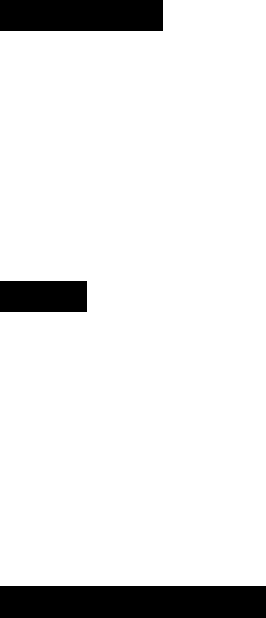
Bluetooth Headset H047 User Manual
Thank you for choosing Bluetooth Headset H047. Please read this manual carefully before
use for correct operation and better performance. The product, fashionable and colorful,
features a patent appearance, an excellent sound quality and its lightweight and portable
design. Leading electro acoustic technology brings you an excellent sound effect when
you are at home, on travel or at work and offers you a perfect sound quality for your
tablets, cell phones, digital music players, etc.
1,CAUTIONS
Please store and use this product at room temperature.
Do not expose this product to the rain or humid environments.
Do not throw it to avoid the damage caused by dropping.
Do not dismantle, repair or modify this product on your own;
In order to avoid any risk, do not dispose this product inappropriately or toss it into the fire as
there
is a built-in lithium battery.
2,Tips
1,To prolong its service life and protect your health, please do not listen to music at high
volume for a long time, so as not to impair your hearing.
2,If malfunction occurs, please immediately shut off the power and unplug it to prevent damage
to the speaker and other components.
3,Please charge it in time when electricity shortage occurs to avoid influence to the transmission
distance and connection of BT.
3,Product Parameters
Product Model:H047
Product type: BT headset
Wearing manner: on head
Functions: Answering calls, listening to music
Features: BT, AUX input
BT Specifications:BT V4.2
BT protocol: AVRCP, HSP, HFP, A2DP
Transmission Distance:≤10M (depending upon operation environment and devices to which it connects)
Charging method: USB/DC 5V-500mA
Built-in Battery: Lithium battery 500mAH
Output Power: 15mW*2 (iPhone4s 1KHz 0dB in & volume max.)
Distortion: 0.5%( AT 1Khz & 15MW)
Frequency Response: 20Hz-20KHz
Sensitivity: 105db(AT 1KHZ+3db)
Output Impedance: 32Ω
Product Size: 158.2*62.12*182.38mm
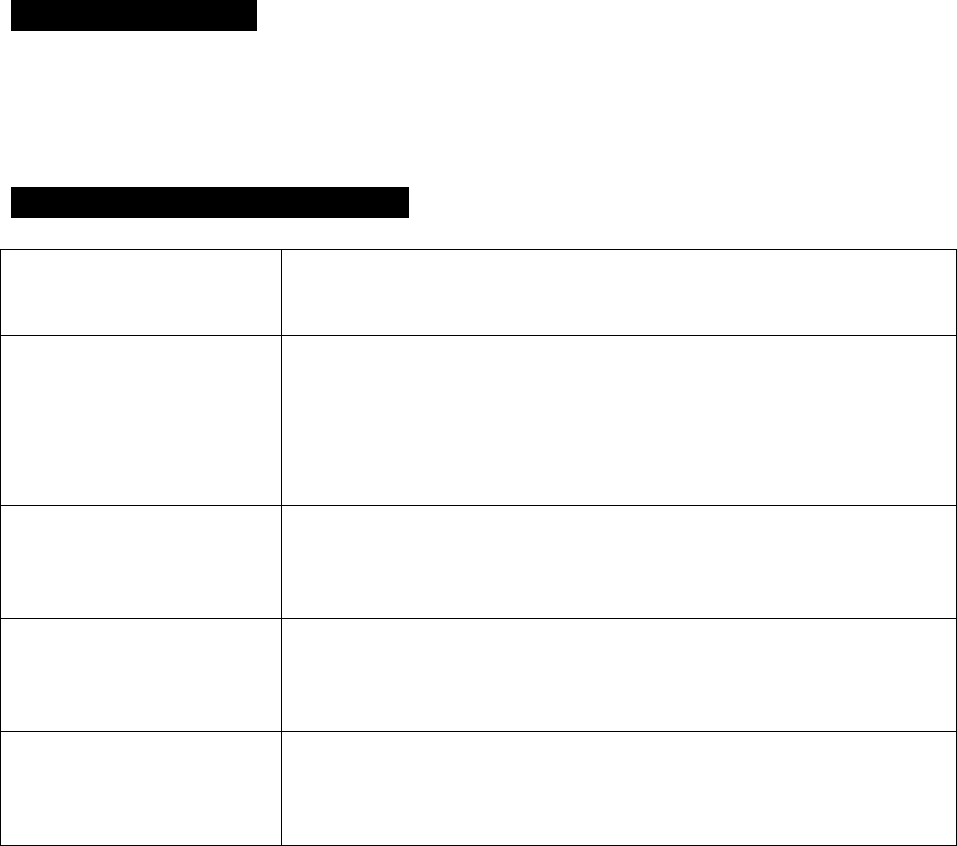
4,Package Contents
Headset* 1
User Manual *1
5,Common Problems & Solutions
Problems
Solutions
Failed to connect for many times
1.Check if the speaker is in searching status, or just restart it.
2.It is difficult to search when there are too many devices. Please turn off other BT
devices.
Low sound or sound distortion
occurs
1.Check the volume of BT device and adjust it to a suitable volume.
2.Low voltage, please recharge it.
Staccato
1.Check if it is beyond the operating Range or there are any obstacles between the
speaker and BT devices.
Indicator light is not on when the
speaker is on BT status
1.It means the battery power is low, please charge it and try again.
2.Restart it.
This device complies with Industry Canada licence-exempt RSS standard(s). Operation is subject to the
following two conditions: (1)this device may not cause interference, and(2) this device must accept any
interference, includinginterference that may cause undesired operation of the device.
Le présent appareil est conforme aux CNR d'Industrie Canada applicables auxappareils radio exempts de
licence. L'exploitation est autorisée aux deux conditions suivantes :(1) l'appareil ne doit pas produire de
brouillage, et(2) l'utilisateur de l'appareil doit accepter tout brouillage radioélectrique subi, même si le brouillage
est susceptible d'en compromettre lefonctionnement.
NOTE: This equipment has been tested and found to comply with the limits for a
Class B digital device, pursuant to part 15 of the FCC Rules. These limits are
designed to provide reasonable protection against harmful interference in a
residential installation. This equipment generates uses and can radiate radio
frequency energy and, if not installed and used in accordance with the instructions,
may cause harmful interference to radio communications. However, there is no
guarantee that interference will not occur in a particular installation. If this
equipment does cause harmful interference to radio or television reception, which
can be determined by turning the equipment off and on, the user is encouraged to
try to correct the interference by one or more of the following measures:
- Reorient or relocate the receiving antenna.
- Increase the separation between the equipment and receiver.
-Connect the equipment into an outlet on a circuit different from that to which the
receiver is connected.
-Consult the dealer or an experienced radio/TV technician for help
Changes or modifications not expressly approved by the party responsible for compliance
could void the user's authority to operate the equipment.
This device complies with Part 15 of the FCC Rules. Operation is subject to the following
two conditions:
(1) this device may not cause harmful interference, and
(2) this device must accept any interference received, including interference that may
cause undesired operation.