Dongguan Xing Yue Electronic XO-9377-WG Climbing buckle sucker of Bluetooth speaker User Manual
Dongguan Xing Yue Electronic co., Ltd Climbing buckle sucker of Bluetooth speaker
user manual
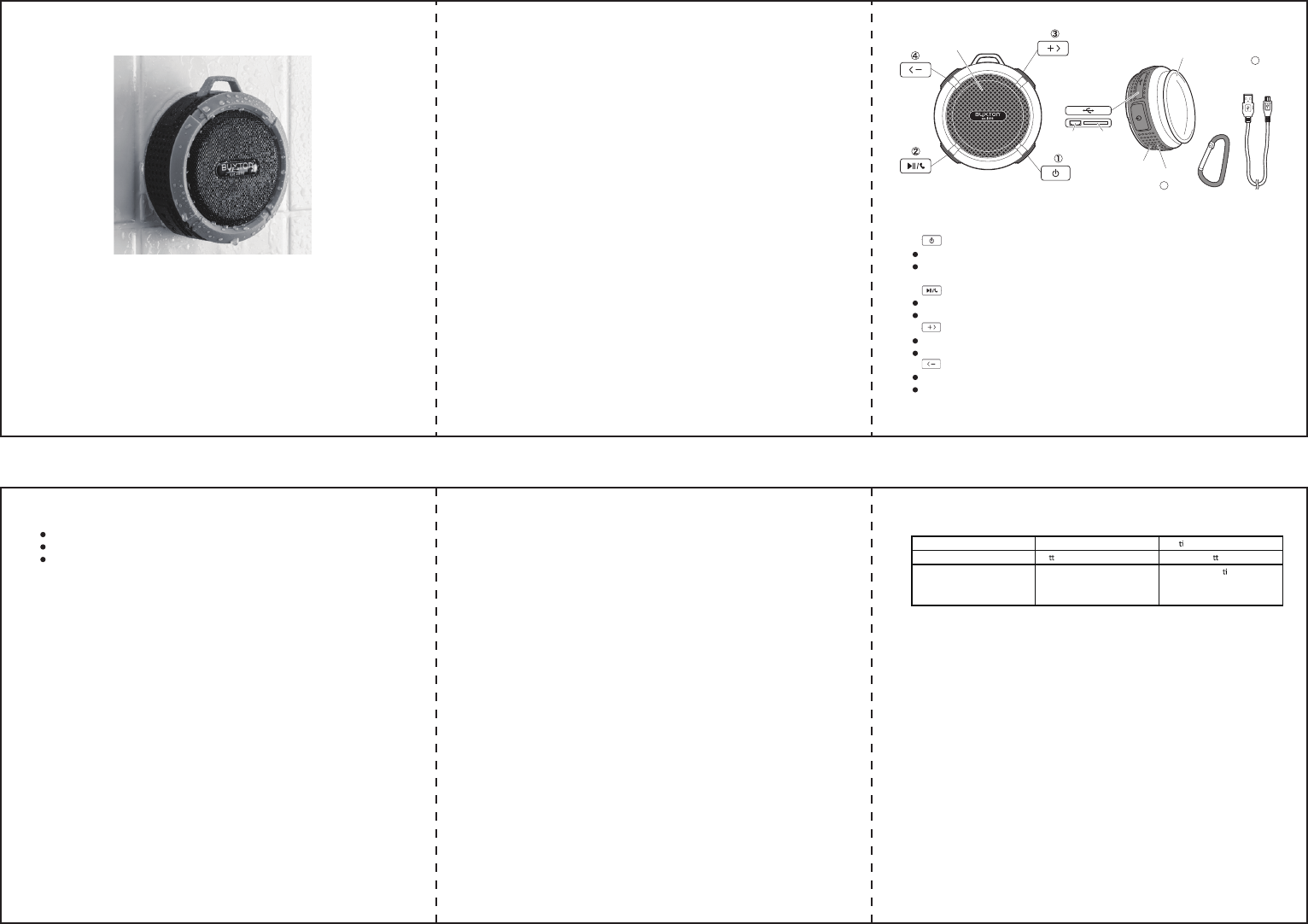
WIRELESS SPEAKER
USER MANUAL
Read Instructions
Carefully read all safety instructions and the user manual before operation.
Power Source
Only use the supplied power cable. Using other power cables may cause
damage to the unit or potentially start a fire.
Avoid installing the speaker in a location with high humidity or in a location
where liquid may spill onto the speaker. Liquid may cause a short circuit which
can result in electric shock or fire.
Do not Expose to Heat Sources
Do not install near any heat sources such as radiators, stoves or other
appliances that can generate heat.
Do not expose to Dust
Do not use the speaker in dusty areas as dust can impair electronic
components.
Cleaning the Unit
Unplug the speaker before cleaning. Do not use liquid aerosol cleaners. Use a
damp soft cloth for cleaning.
Lightning
Unplug the speaker during lightning storms to prevent damage.
Modifications & Attachments
Never add any attachments and/or equipment without the approval of the
manufacturer.
Unauthorized modifications may result in fire, electric shock or other personal
injury.
Ventilation
Do not block any ventilation holes.
Do Not Open Speaker Case
There are no serviceable parts inside the speaker. Modifying any parts may
result in fire, electric shock or other personal injury.
Product Overview
5. LED indicator – built-in battery status
Blue LED flashing – Before pairing successfully, pairing and playing.
Blue LED solid – Playing pause and after pairing successfully.
Red LED solid - charging, when charging is finished, it will turn off
6. Micro USB charging port underneath a waterproof and dustproof cover
Insert SD card to play music from your Micro SD card.
Note: If the volume is low, turn the volume up on your device.
Warning: If using outdoors or near liquids, always ensure the covers are
closed and undamaged.
Accessories included
1 PC Micro USB charging cable
1 PC Carabiner (To attach speaker to backpack, belt etc.)
Charging the Speaker
1. Locate the protective USB cover on the right side of the speaker and lift the
flap to expose the USB port.
2. Connect the Micro USB cable into the speaker. Plug the other end into a 5V
USB charger or computer USB port. Charge for 2 to 3 hours.
3. When the speaker is charging, the red indicator light will be visible on the
bottom edge of the speaker. After the speaker has completed charging, the
light will turn off.
Remove the USB cable from the speaker.
4. Cover the USB Port on the speaker using the protective cover.
Pairing the Speaker
1. Make sure the speaker and your Bluetooth-enabled device (smartphone or
table) are no more than 1 meter (3 feet) apart for the initial pairing process and
ensure the speaker is turned off.
2. Press and hold the Power Button until you hear an indicator tone and the
blue indicator light flashes rapidly. Your speaker is now in pairing mode.
3. The method of pairing varies by device. Please consult your Bluetooth-en-
abled device’s manual for pairing instructions.
4. Search for Bluetooth device “BT SPEAKER” and select to pair.
5. Once successfully paired, the blue light will remain solid.
Specifications:
Battery capacity: 250mAh
Output power: 4Ω 3W
Transmission distance: ≤10 meters
Charging method: Micro USB 5V
Input: DC 5V 500mA
Charging time: As the input power is different, usually 1-3 hours
Operating time: approx. 3 hours at 70% volume playing.
Tips:
Please make sure the speaker is in power off mode.
When trying to activate the pairing mode:
1. Turin on your mobile phone and activate the Bluetooth function.
2. Search for Bluetooth devices. “BT SPEAKER” will show up.
3. Pair your device with “BT SPEAKER”. If password is needed, type in 0000,
after “BT SPEAKER” is paired with your device, connect it to your device.
Notes & Tips:
Once this speaker is paired and connected to your mobile phone, next time
when you switch on this speaker, it will connect to your mobile phone
automatically as long as the Bluetooth in your mobile phone is on.
Troubleshooting
NOTE: This equipment has been tested and found to comply with the limits for
a Class B digital device, pursuant to part 15 of the FCC Rules. These limits
are designed to provide reasonable protection against harmful interference in
a residential installation. This equipment generates, uses and can radiate
radio frequency energy and, if not installed and used in accordance with the
instructions, may cause harmful interference to radio communications.
However, there is no guarantee that interference will not occur in a particular
installation. If this equipment does cause harmful interference to radio or
television reception, which can be determined by turning the equipment off
and on, the user is encouraged to try correct the interference by one or more
of the following measures:
-Reorient or relocate the receiving antenna.
-Increase the separation between the equipment and receiver.
-Connect the equipment into an outlet on a circuit different from that to which
the receiver is connected.
-Consult the dealer or an experienced radio/TV technician for help.
044-15-1178’17
STYLE# SM-51412
MADE IN CHINA
Button Description
1. Power switch On/Off
Press for 3 seconds to power on/off
The unit will turn off automatically after 5 minutes if no audio devices are
paired
2. Pause/Play/Answer button
Press for pause, press again for play music under Bluetooth playing mode.
Press the Phone button to answer or end phone calls for handsfree use
3. Volume Up / Next song
Short press for next song
Long press for volume up
4. Volume Down / Next song
Short press for previous song
Long press for volume down
Issue Cause Soluon
Cannot switch the speaker on Baery needs charging Charge the ba ery
Unable to pair the speaker Speaker is already switched on,
and it is not in pairing mode.
Refer to the secon of “Pairing
BT SPEAKER to mobile phone or
other device”
Size:270x90mm(风琴折正反两面印刷)
Micro USB
Charging Port Micro SD
Slot
Suction cup
Mirophone
Indicator light
Carabiner
5
Micro USB
Charging Cable
6
Speaker
ON/OFF
Any Changes or modifications not expressly approved by the party responsible
for compliance could void the user's authority to operate the equipment.
This device complies with part 15 of the FCC Rules. Operation is subject to
the following two conditions:(1) This device may not cause harmful interference,
and (2) this device must accept any interference received, including interference
that may cause undesired operation.