DoorKing Door King 1802/1808/1810 Installation Manual 1810 162 F 1 17 Access Plus
User Manual: DoorKing DoorKing 1802/1808/1810 Installation Manual Installation Manual
Open the PDF directly: View PDF ![]() .
.
Page Count: 64

UL Listed
Copyright 2009 DoorKing, Inc. All rights reserved.
Copyright 2017 DoorKing, Inc. All rights reserved.
Date Installed:
Installer/Company Name:
Phone Number:
Leave Manual with Owner
Circuit Board
Serial Number
and Revision Letter:
Installation/Owner’s Manual
1802 1808 1810 Access Plus
1802 1808 1810 Access Plus
1802 1808 1810 Access Plus
Use this manual for circuit board 1970-010 Revision U or higher.
Control a main door, gate and six additional RS-485 entry points.
PC Programmable Telephone Entry/Access Control System
1810
Access Plus
1810
1810
1810-095
Surface Mount
7
7
8
8
9
9
4
4
5
5
6
6
1
1
2
2
3
3
0
0
1
2
3
NAME
Brose S
Brown J
Brown K
Bryant W
Byron R
Byan G
476
003
112
292
822
491
324
231
332
117
Dalton B
Daniels R
Dawls J
DeLahae M
Dill P
Dillon M
Dixon D
Dominick P
Donick P
Donner K
Donter F
081
148
887
063
883
551
731
435
055
082
650
791
021
076
100
334
213
229
007
134
609
389
679
211
670
441
Brose S
Brown J
Brown K
Bryant W
Byron R
Byan G
476
003
112
292
822
491
324
231
332
117
Dalton B
Daniels R
Dawls J
DeLahae M
Dill P
Dillon M
Dixon D
Dominick P
Donick P
Donner K
Donter F
081
148
887
063
883
551
731
435
055
082
650
791
021
076
100
334
213
229
007
134
609
389
679
211
670
441
1802
Access Plus
1802
1802
Surface Mount
7
7
8
8
9
9
4
4
5
5
6
6
1
1
2
2
3
3
0
0
OPERATING
INSTRUCTIONS
Locate Code Number on
Directory.
Press Code Number.
If Line is Busy, Press Any
Button to Hang Up.
Try Again.
Enter on Tone.
1.
2.
3.
1808
Access Plus
1808
1808
1808-085
Surface Mount
7
7
8
8
9
9
4
4
5
5
6
6
1
1
2
2
3
3
0
0
NAME
Adams J
Bernard E
Brown L
Davis T
Hodges S
Miller J
Smith K
Thomas W
Zimmer R
1
9
5
2
4
6
8
3
7
CODE
NAME
Adams J
Bernard E
Brown L
Davis T
Hodges S
Miller J
Smith K
Thomas W
Zimmer R
1
9
5
2
4
6
8
3
7
CODE
1802-092
1810-096
7
7
8
8
9
9
4
4
5
5
6
6
1
1
2
2
3
3
0
0
1
2
3
324
231
332
117
Dixon D
Dominick P
Donick P
Donner K
Donter F
322
068
888
518
358
467
765
954
992
Hendrix K
Hird A
Hitch J
Hitch F
Hodges A
Hoover H
Jensen D
Johnson M
Johnson T
Jones A
Jones G
120
732
186
232
333
835
302
064
005
490
341
879
557
032
419
Lewis B
Lucidi B
Mancini G
Mastin D
Maston F
Mozina J
Mucera J
Mulin B
Nabor K
Nabur J
Neumann J
Nixon R
Patterson F
Perez F
Petrolli A
Ray J
026
996
338
476
101
069
247
122
040
640
447
006
745
546
501
330
211
543
987
352
Rollins A
Schuster S
Seeley J
Selleck H
Shaer R
Shank D
Simons L
Smith J
Somach H
Steele F
Stollach H
Synfol A
Tomlinson L
Tompson A
Tompson S
Tyler Q
Washington G
Washington K
Went L
Whiting M
Winston F
Wyatt J
081
148
887
063
883
551
731
435
055
082
650
791
021
076
100
334
213
229
007
134
609
389
679
211
670
441
324
231
332
117
Dixon D
Dominick P
Donick P
Donner K
Donter F
322
068
888
518
358
467
765
954
992
Hendrix K
Hird A
Hitch J
Hitch F
Hodges A
Hoover H
Jensen D
Johnson M
Johnson T
Jones A
Jones G
120
732
186
232
333
835
302
064
005
490
341
879
557
032
419
Lewis B
Lucidi B
Mancini G
Mastin D
Maston F
Mozina J
Mucera J
Mulin B
Nabor K
Nabur J
Neumann J
Nixon R
Patterson F
Perez F
Petrolli A
Ray J
026
996
338
476
101
069
247
122
040
640
447
006
745
546
501
330
211
543
987
352
Rollins A
Schuster S
Seeley J
Selleck H
Shaer R
Shank D
Simons L
Smith J
Somach H
Steele F
Stollach H
Synfol A
Tomlinson L
Tompson A
Tompson S
Tyler Q
Washington G
Washington K
Went L
Whiting M
Winston F
Wyatt J
081
148
887
063
883
551
731
435
055
082
650
791
021
076
100
334
213
229
007
134
609
389
679
211
670
441
Flush Mount
Download ACCESS PLUS ACCOUNT MANAGER Software FREE at:
http://www.doorking.com/accessories/access-plus-software
1810-162-F-1-17
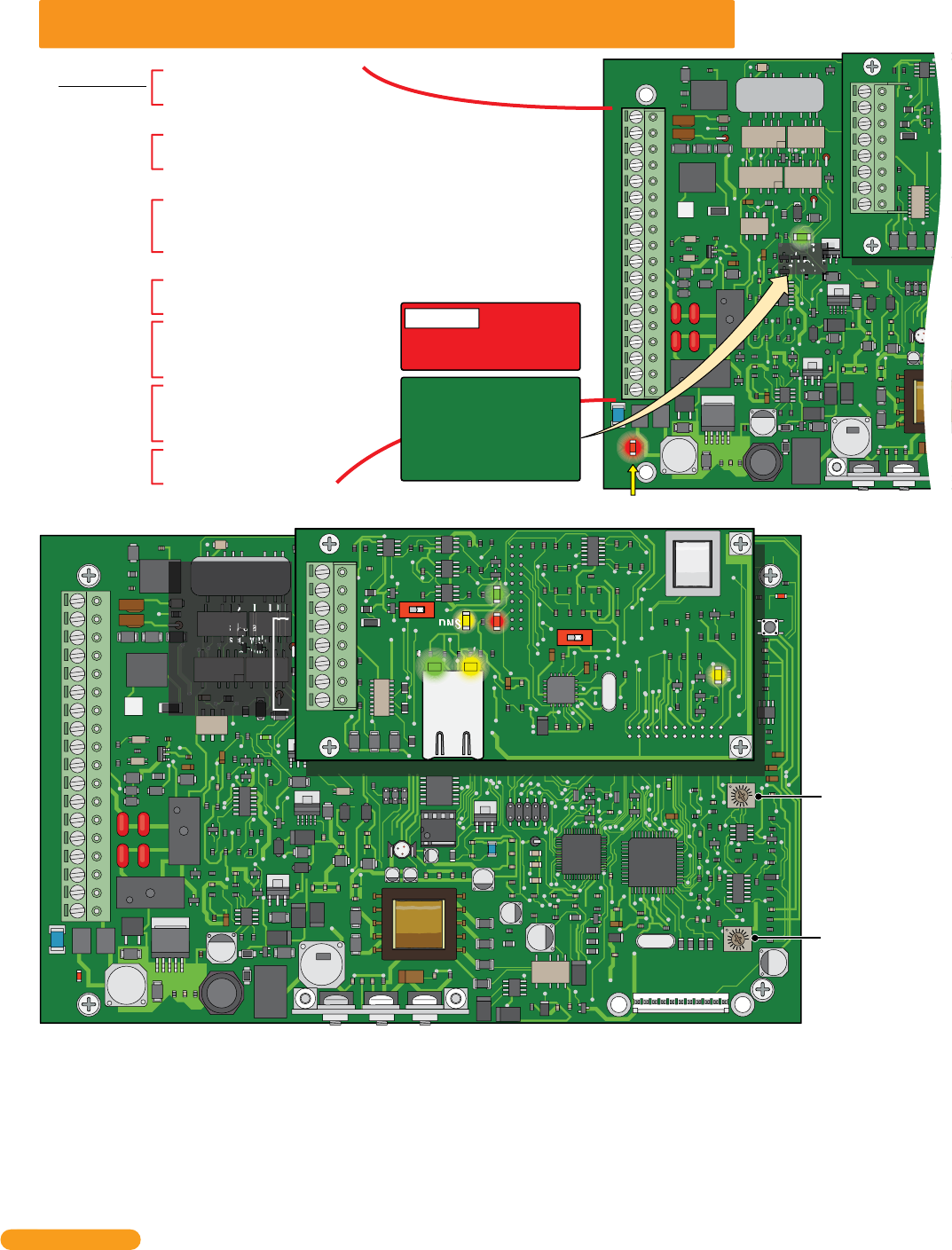
1810-162-F-1-17
2Quick Guide - 1
J1 1
2
3
4
5
6
7
8
J4
1970-010
Phone In
(Twisted Pair)
Wireless
Adapter
Phone Out
(Twisted Pair)
Relay 1
(Access Control Device)
Relay 2
(Access Control Device)
Input Power
(Transformer)
DO NOT
use 24V.
Back-Up
Battery Power
Emergency
and/or Postal
Entry Switch
1. Phone In (Negative - Ring)
2. Phone In (Positive - Tip)
3. Ground (Required)
4. Phone Out (Positive - Tip)
5. Phone Out (Negative - Ring)
6. Not Used.
7. Switch Input Relay 1. A switch closure across terminals 7 & 9
will activate relay 1 for its programmed strike time.
8. Switch Input Relay 2. A switch closure across terminals 8 & 9
will activate relay 2 for its programmed strike time.
9. - 12 VDC Battery Negative. Also Common for terminals 7 & 8.
10. + 12 VDC Battery Positive.
11. Relay 1 Normally Open
12. Relay 1 Normally Closed
13. Relay 1 Common
14. Relay 2 Normally Open
15. Relay 2 Normally Closed
16. Relay 2 Common
17. 16.5 VAC Input Power
18. 16.5 VAC Input Power
18
17
16
15
14
13
12
11
10
9
8
7
6
5
4
3
2
1
WARNING
Maximum
input voltage to terminals
9 and 10 is 14.5 Volts DC.
OR
BATT
CHARGE
BATT CHARGE LED: When
battery is connected to 9
and 10, Green LED will
light when charging and
turn OFF when charged.
Over Voltage Power Note: OV LED will light up if too much power is applied to circuit board.
OV
QUICK GUIDE: Terminals & LED Descriptions
SPEAKER
VOL
MIC VOL
KEYPAD
MASTER
CODE
1970-010
1112345678910
J2
J1
J3
1970-010
18
17
16
15
14
13
12
11
10
9
8
7
6
5
4
3
2
1
Microphone
Gain Adjust
MODEM / TCP ENB
RJ-45
Connector
(Cat5)
LAN CONNECTION DATA TRANSMIT
LAN DOWN
RS-485 RX
PHONE LINE
IN USE
ON
ON
1972-010
SW1
SW2
MODEM / TCP ENB
1
2
3
4
5
6
7
8
J1
J4
Speaker
Volume
Adjust
RS-485 RX - Green LED indicates that the system is on-line and scanning the RS-485 devices.
BAD DNS - Yellow LED indicates an email server problem, rejecting the mail server.
LAN DOWN - Red LED indicates a problem with the LAN. IP or Gateway (router) down or wrong gateway IP address.
PHONE LINE IN USE - Yellow LED indicates that the phone line is being used (dial-out, call forwarding, etc.).
LAN CONNECTION - Green LED indicates that the wire connection from the unit to the computer or router is good.
DATA TRANSMIT - Yellow LED indicates that the TCP / IP connection is transmitting data or sending an email.
SW1 - Modem/TCP Enable - Turning SW1 Off disables the modem and TCP / IP, but will speed up programming from the keypad.
SW2 - Termination Switch - Only used when RS-485 access control devices are being used (See section 1.11.1).
Interface Board
18-PIN Terminal
8-PIN
Terminal
J1
J1
J1
J1
J1
J1
J1
J1
J1
RS-485 RX
TERMINATION
LAN DOWN
BAD DNS
LAN
CONNECTION
DATA
TRANSMIT PHONE LINE
IN USE
OV
RS-485 DATA A (+)
RS-485 DATA B (-)
RS-485 Common
RJ-45
Jack
(Cat5)
Terminals 4-8 are
ONLY used with
1816 Access Plus
Telephone
Interface
application.
See section 1.9.
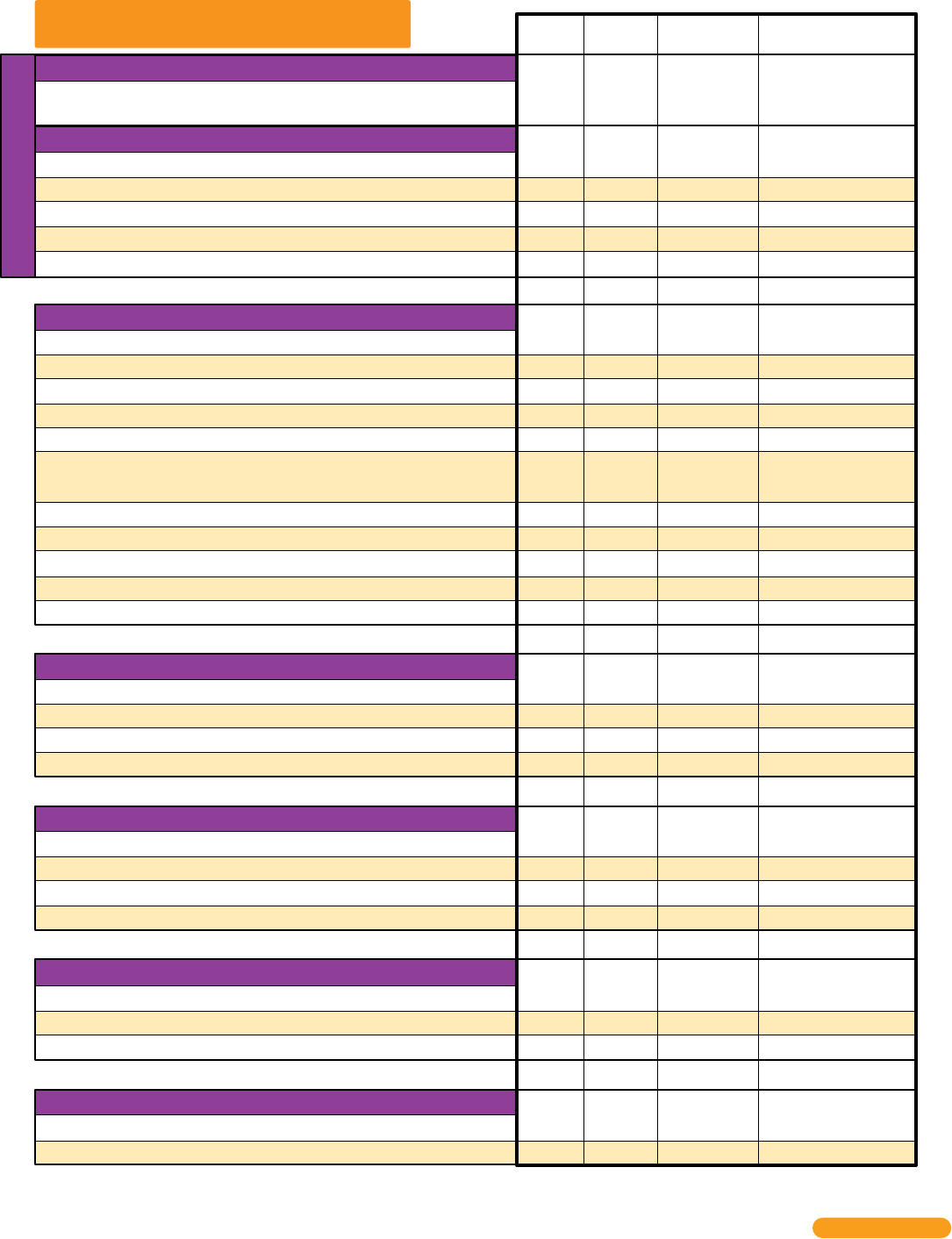
1810-162-F-1-17 3
Quick Guide - 2
NOT Programmable from Software.
Program from System Keypad ONLY.
NO Master Code
Programmed
Program a Master Code
Section 2.1 Programming Master Code
2.132 Press Master
Code Button
N / A
N / A
Restore Factory Settings
Erase Transaction Log
Section 2.8 Miscellaneous
2.8.1
2.8.2
44
44
* 9 0
* 9 1
Empty
Empty
Empty
Time and Date Calendar Chip Programming
Automatic Relay Activation Time Zone Programming (Up to 4 zones)
Access Code Time Zone Programming (Up to 4 zones)
Section 2.7 Time Functions
2.7.1
2.7.5
2.7.6
43
43
44
* 3 3
* 3 5
* 3 6
192.168.001.030
255.255.255.000
192.168.001.001
01030
0
Set the Unit’s IP Address (reboot required)
Sub-Net Mask (reboot required)
Set the Gateway (Router) IP Address (reboot required)
Set the Port Number (reboot required)
Enable / Disable TCP / IP Support - System Reboot
Section 2.3 Programming Network Setup for a Computer
2.3.1
2.3.2
2.3.3
2.3.4
2.3.5
34
34
35
35
35
* 5 1
* 5 2
* 5 3
* 5 6
* 5 0
Section 2.6 Access Codes for Access Control Devices
Empty
Empty
N / A
N / A
2.6.1
2.6.4
2.6.5
2.6.6
41
42
42
42
* 0 2
* 7 0
* 7 1
* 7 2
“Simple” Access Code Programming (Relays 1&2: 24/7 Operation)
“Time Zone Restricted” Device Access Code Programming
Delete an Access Code (Simple or Time Zone Restricted)
Delete All Access Codes for the Same Type of Device (Simple or TZR)
Empty
Empty
N/ A
N / A
Directory Codes 1 – 23 Pre-Set (1816 Interface ONLY)
Directory Codes 24 – 50 “Dial Phone Number”
Delete a Phone Number from Directory Codes 24 – 50
Delete All Phone Numbers from Directory Codes 24 – 50
Section 2.5 Directory Codes
2.5.0
2.5.1
2.5.2
2.5.3
40
40
41
41
* 4 0
* 4 1
* 4 2
* 4 3
Single or Multiple Systems
Single or Double Ring
(1816 Interface ONLY)
Number of Resident Rings Before Unit Hangs Up
(1816 Interface ONLY)
Talk Time
Relay Strike Time
Tone Open Numbers
Answer Incoming Call on X Rings
Call Waiting ON / OFF
(1816 Interface ONLY)
Turn Speaker On / Control Relay from Phone Call
Set Call Forward Microphone Gain & Speaker Volume
Hang-Up Tone
1 (Single System)
1 (Double Ring)
05 (5 Rings)
060 (60 Sec.)
1 Sec
Relay 1: 9 8 7 6
Relay 2: 5 4 3 2
Relays 3-8 Not Set
06 (6 Rings)
1 (ON)
N / A
7 (Mic) 1 (Speaker)
0
Section 2.4 System Parameters Programming
2.4.2
2.4.4
2.4.5
2.4.6
2.4.7
2.4.8
2.4.9
2.4.11
2.4.12
2.4.13
2.4.14
37
37
37
38
38
38
39
39
39
40
40
* 6 1
* 6 3
* 6 4
* 0 8
* 0 3
* 0 5
* 1 8
* 2 0
* 1 6
* 1 1
* 1 7
Page # Factory SettingsSection Command
Note: Program section numbers have been intentionally skipped that DO NOT apply to these Access Plus systems in this manual. This allows ALL of the
Access Plus manuals to remain in sync with each other when referencing programming numbers.
Quick Reference Table
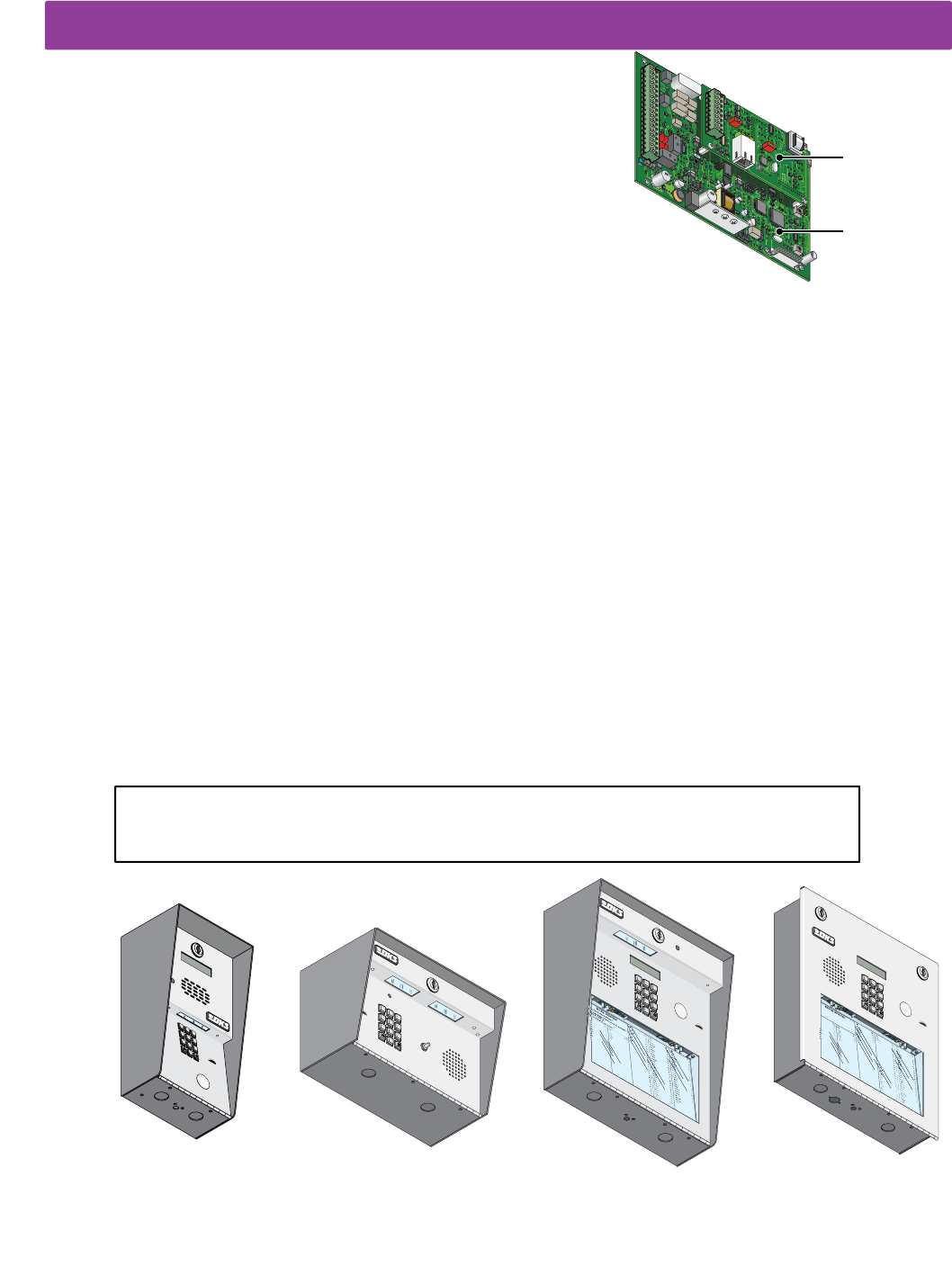
1810-162-F-1-17
4
SPECIFICATIONS
Features
1810
Surface 1810
Flush
DoorKing, Inc. reserves the right to make changes in the products described in this manual without notice and without obligation of DoorKing, Inc. to notify any persons of any such
revisions or changes. Additionally, DoorKing, Inc. makes no representations or warranties with respect to this manual. This manual is copyrighted, all rights reserved. No portion of this
manual may be copied, reproduced, translated, or reduced to any electronic medium without prior written consent from DoorKing, Inc.
• IP Addressable – program from your PC using the DoorKing programming software via a LAN or WAN connection, or via a
built-in modem.
• When internet connection is provided, system can send e-mail notification on 58 selectable events and 20 access codes.
• Two internal relays allow the system to control a main entry gate plus a pedestrian access gate.
• Control up to six (6) additional entry points with card readers, keypads or wireless RF via RS-485 connection.
• 100 card / transmitter / keypad codes when programming from the software application.
• Holiday schedule.
• 500 event transaction buffer.
• Unique distinctive ring (when interfaced with the 1816 Access Plus telephone interface).
• Unit connects directly to the tenant’s existing telephone line. No additional monthly expense for a second telephone line (when
interfaced with the 1816 Access Plus telephone interface).
• Built in call waiting assures that incoming calls or guest calls are not missed (when interfaced with the 1816 Access Plus
telephone interface).
• Up to 27 preprogrammed dial-out telephone numbers + 23 pre-set phone interface lines (when using the 1816 Access
Plus telephone interface).
• Built-in clock / calendar.
• Four hold-open time zones.
• Entry code time zones..
• Unit can be programmed to work with PBX and KSU phone systems.
• Optional secondary keypad can be added for remote entry code activation of door or gate. Order part number 1812-082.
For 1802/1808/1810 Access Plus with circuit board
1970-010 Rev U or higher ONLY.
Both Boards Together - 1970-010
SPEAKER
VOL
MIC VOL
KEYPAD
OV
MASTER
CODE
1970-010
18
11
12345678910
17
16
15
14
13
12
11
10
9
8
7
6
5
4
3
2
1
J2
J1
J3
J3
J
MODEM
1972-010
SW1
SW2
1
2
3
4
5
6
7
8
BAD
DNS
LAN
DOWN
RS-485
RX
J4
ON
J1RJ-45
Jack
(Cat5)
ON
Interface Board
Control Board
Included with the system is an extra random keyed cabinet lock. If desired, for added security against
unauthorized entry into the system, the standard lock may be replaced with the random lock.
Note: DoorKing cannot replace this specific lock or keys if lost.
1808
7
7
8
8
9
9
4
4
5
5
6
6
1
1
2
2
3
3
0
0
Push Button
Push Button
To Call
To Call
7
7
8
8
9
9
4
4
5
5
6
6
1
1
2
2
3
3
0
0
1
2
3
NAME
Bernard E
Billings L
Broker T
Brose S
Brown J
Brown K
Bryant W
Byron R
Byan G
221
321
249
476
003
112
292
822
491
324
231
332
117
Colyer R
Cordula D
Court E
Crains G
Dalton B
Daniels R
Dawls J
DeLahae M
Dill P
Dillon M
Dixon D
Dominick P
Donick P
Donner K
Donter F
503
501
404
461
249
772
633
481
104
322
068
888
518
358
467
765
954
992
Farago F
Farrow M
Fernandez S
Garfield S
Garreau J
Gentry M
Gonzalez H
Haberfeld A
Hammer V
Hendrix K
Hird A
Hitch J
Hitch F
Hodges A
Hoover H
Jensen D
Johnson M
Johnson T
Jones A
Jones G352
Whiting M
Winston F
Wyatt J
134
609
389
679
211
670
441
rnard E
llings L
roker T
Brose S
Brown J
Brown K
Bryant W
Byron R
Byan G
221
321
249
476
003
112
292
822
491
324
231
332
117
Colyer R
Cordula D
Court E
Crains G
Dalton B
Daniels R
Dawls J
DeLahae M
Dill P
Dillon M
Dixon D
Dominick P
Donick P
Donner K
Donter F
503
501
404
461
249
772
633
481
104
322
068
888
518
358
467
765
954
992
Farago F
Farrow M
Fernandez S
Garfield S
Garreau J
Gentry M
Gonzalez H
Haberfeld A
Hammer V
Hendrix K
Hird A
Hitch J
Hitch F
Hodges A
Hoover H
Jensen D
Johnson M
Johnson T
Jones A
Jones G
352
Whiting M
Winston F
Wyatt J
134
609
389
679
211
670
441
1802
7
7
8
8
9
9
4
4
5
5
6
6
1
1
2
2
3
3
0
0
OPERATING
INSTRUCTIONS
Locate Code Number on
Directory.
Press Code Number.
If Line is Busy, Press Any
Button to Hang Up.
Try Again.
Enter on Tone.
1.
2.
3.
7
7
8
8
9
9
4
4
5
5
6
6
1
1
2
2
3
3
0
0
1. Locate Code Number On Directory
2. Press Code Number. If Line Is Busy, Press Any Button
to Hang-Up. Try Again.
3. Enter On “OPEN” Display or Tone.
NAME
Adams J
Akins M
Annese J
Anderson H
Applegate B
Billings L
Broker T
Brose S
Brown J
Brown K
Bryant W
Byron R
Byan G
249
476
003
112
292
822
491
324
231
332
117
Court E
Crains G
Dalton B
Daniels R
Dawls J
DeLahae M
Dill P
Dillon M
Dixon D
Dominick P
Donick P
Donner K
Donter F
501
404
461
249
772
633
481
104
322
068
888
518
358
467
765
954
992
Farrow M
Fernandez S
Garfield S
Garreau J
Gentry M
Gonzalez H
Haberfeld A
Hammer V
Hendrix K
Hird A
Hitch J
Hitch F
Hodges A
Hoover H
Jensen D
Johnson M
Johnson T
Jones A
Jones G
828
342
733
441
612
914
542
120
732
186
232
333
835
302
064
005
490
341
879
557
032
419
Jorgensen B
Klein D
Knoblich B
Lamb B
Land D
Landers S
Langstrom B
Levine D
Lewis B
Lucidi B
Mancini G
679
211
670
441
cate Code Number On Directory
ess Code Number. If Line Is Busy, Press Any Button
Hang-Up. Try Again.
nter On “OPEN” Display or Tone.
J
M
e J
son H
gate B
llings L
roker T
Brose S
Brown J
Brown K
Bryant W
Byron R
Byan G
249
476
003
112
292
822
491
324
231
332
117
Court E
Crains G
Dalton B
Daniels R
Dawls J
DeLahae M
Dill P
Dillon M
Dixon D
Dominick P
Donick P
Donner K
Donter F
501
404
461
249
772
633
481
104
322
068
888
518
358
467
765
954
992
Farrow M
Fernandez S
Garfield S
Garreau J
Gentry M
Gonzalez H
Haberfeld A
Hammer V
Hendrix K
Hird A
Hitch J
Hitch F
Hodges A
Hoover H
Jensen D
Johnson M
Johnson T
Jones A
Jones G
828
342
733
441
612
914
542
120
732
186
232
333
835
302
064
005
490
341
879
557
032
419
Jorgensen B
Klein D
Knoblich B
Lamb B
Land D
Landers S
Langstrom B
Levine D
Lewis B
Lucidi B
Mancini G
679
211
670
441

1810-162-F-1-17 1
Quick Guide: Terminals and LED Descriptions
Quick Reference Table
SPECIFICATIONS
Important Notices FCC - United States, DOC - Canada
General Information Installation Guidelines and Safety Information
SECTION 1 - INSTALLATION
1.1 Mount the Access Plus System
1.1.1 1802 Access Plus
1.1.2 1808 Access Plus
1.1.3 1810 Access Plus Surface Mount
1.1.4 1810 Access Plus Flush Mount
1.2 Postal Lock Installation
1.3 Telephone Line Wire
1.4 16.5 VAC Power Wiring ONLY!
1.5 Grounding and Surge Suppression
1.6 Wire ONE Unit to a Telco Line - Auto-Dialer
1.7 Wire ONE Unit to the Internet - Auto-Dialer
1.8 Wire Multiple Units - Auto-Dialer: Telco/Internet
1.9 1816 Access Plus Telephone Interface Wiring
1.10 Main Terminal Description
1.11 Access Plus System Interface Board
1.11.1 RS-485 8-Pin Connector Description
RS-485 Daisy Chain Wiring
RS-485 Configurations, Sample of Multiple Unit Configuration Connection (Auto-Dialer ONLY)
1.11.2 Network Connections
1.11.3 Phone Modem Connection
SECTION 2 - PROGRAMMING
2.1 Programming the Master Code
2.2 Programming Methods
2.3 Programming the Network Setup for a Computer
2.3.1 Set the Access Plus System IP Address (reboot required)
2.3.2 Sub-Net Mask (reboot required)
2.3.3 Set the Gateway (Router) IP Address (reboot required)
2.3.4 Set the Port Number (reboot required)
2.3.5 Enable / Disable TCP / IP Support - System Reboot
2.4 System Parameters Programming
Programming from the System Keypad
Programming from a Touch-Tone Telephone
Quick Reference Table
2.4.2 Single or Multiple Systems
2.4.4 Single or Double Ring
2.4.5 Number of Resident Phone Rings Before Unit Hangs Up
2.4.6 Talk Time
2.4.7 Relay Strike Time
2.4.8 Tone Open Numbers
2.4.9 Answer Incoming Call on X Rings
2.4.11 Call Waiting ON/OFF
2.4.12 Turn Speaker On / Control Relay from Phone Call
2.4.13 Set Call Forward Microphone Gain and Speaker Volume
2.4.14 Hang-Up Tone Number
Quick Guide - 1
Quick Guide - 2
Previous Page
3
4
5
5
6
7-8
9-11
12-15
16
17
18
18
19
20
21
22-23
24
24
25
26
27
28-29
30
31
31
32
33
33
33
34
34
34
35
35
35
36
37
37
37
38
38
38
39
39
39
40
40
TABLE OF CONTENTS

1810-162-F-1-17
2
TABLE OF CONTENTS
2.5 Directory Codes
2.5.0 Directory Codes 01 – 23 PRE-SET (1816 Access Plus Telephone Interface ONLY)
2.5.1 Directory Codes 24 – 50 Programming “Dial Phone Number”
2.5.2 Delete a Phone Number from Directory Codes 24 – 50
2.5.3 Delete ALL Phone Numbers from Directory Codes 24 – 50
2.6 Access Codes to Operate Access Control Devices
2.6.1 “Simple” Access Code Programming (Relays 1&2: 24/7 Operation)
2.6.4 “Time Zone Restricted” Access Code Programming
2.6.5 Delete an Access Code (Simple and Time Zone Restricted)
2.6.6 Delete All Access Codes for the Same Type of Device (Simple and Time Zone Restricted)
2.7 Time Functions
2.7.1 Time and Date Calendar Chip Programming
2.7.5 Automatic Relay Activation Time Zone Programming (Up to 4)
2.7.6 Access Code Time Zone Programming (Up to 4)
2.8 Miscellaneous
2.8.1 Restore Factory Settings
2.8.2 Erase Transaction Log
SECTION 3 - ADJUSTMENTS
Speaker Volume
Microphone Gain
Interface Board LED Status
System Keypad
SECTION 4 - USER INSTRUCTIONS
4.1 Resident Operating Instructions
4.1.1 Granting or Denying a Guest Access
4.1.2 Call Waiting (1816 Access Plus Telephone Interface ONLY)
4.1.3 Dial-Out Phone Numbers
4.1.4 Access Codes
4.2 Remote Operation
4.2.1 Remote Programming (Touch-Tone Phone)
4.2.2 Remote Relay Activation (Touch-Tone Phone)
4.2.4 Remote Relay Activation Check (Touch-Tone Phone)
SECTION 5 - MAINTENANCE
5.1 Troubleshooting
5.2 Phone Line Polarity
5.3 Troubleshooting Table
5.4 Access Plus Wiring Schematic
5.5 Accessories
5.6 Programmed Information Log Sheets
Master Code, Relays, Access Codes and Time Zone Log Sheets; Directory Code / Dial-Out Phone Numbers Log Sheet;
Access Code Log Sheets (50 with phone numbers, 50 as access only).
40
40
40
41
41
41
41
42
42
42
43
43
43
44
44
44
44
45
45
45
45
45
46
46
46
46
46
46
47
47
47
47
48
48
49
50
51
52
53-59

1810-162-F-1-17 3
FCC – United States
This equipment has been tested and found to comply with the limits for a class A digital device, pursuant to Part 15 of the FCC
Rules and Regulations. These limits are designed to provide reasonable protection against harmful interference when the
equipment is operated in a commercial environment. This equipment generates, uses, and can radiate radio frequency energy
and, if not installed and used in accordance with the instruction manual, may cause harmful interference to radio communica-
tions. Operation of this equipment in a residential area is likely to cause harmful interference in which case the user will be
required to correct the interference at his own expense.
FCC Registration Number: DUF6VT-12874-OT-T
DOC - Canada
The Canadian Department of Communications label identifies certified equipment. This certification means that the equipment
meets certain telecommunications network protective, operational, and safety requirements. The Department does not guaran-
tee the equipment will operate to the users satisfaction.
Before installing this equipment, users should ensure that it is permissible to be connected to the facilities of the local telecom-
munications company. The equipment must also be installed using an acceptable means of connection. The customer should be
aware that compliance with the above conditions may not prevent degradation of service in some situations.
Repairs to certified equipment should be made by an authorized Canadian maintenance facility designated by the supplier. Any
repairs or alterations made by the user to this equipment, or equipment malfunctions, may give the telecommunications
company cause to request the user to disconnect the equipment.
Users should ensure, for their own protection, that the electrical ground connections of the power utility, telephone lines, and
internal metallic water pipe system, if present, are connected together. This precaution may be particularly important in rural
areas.
CAUTION: Users should not attempt to make such connections themselves, but should contact the appropriate electric inspec-
tion authority, or electrician, as appropriate.
DOC Registration Number: 1736 4507 A
Notice:
The Load Number (LN) assigned to each terminal device denotes the percentage of the total load to be connected to a telephone
loop which is used by the device, to prevent overloading. The termination on a loop may consist of any combination of devices
subject only to the requirement that the sum of the load numbers of all the devices does not exceed 100.
Notice:
DoorKing does not provide a power transformer on units sold into Canada. Use only transformers that are CSA listed to power
the telephone entry system. The Access Plus system requires a 16.5-volt, 20 VA transformer.
Important Notices
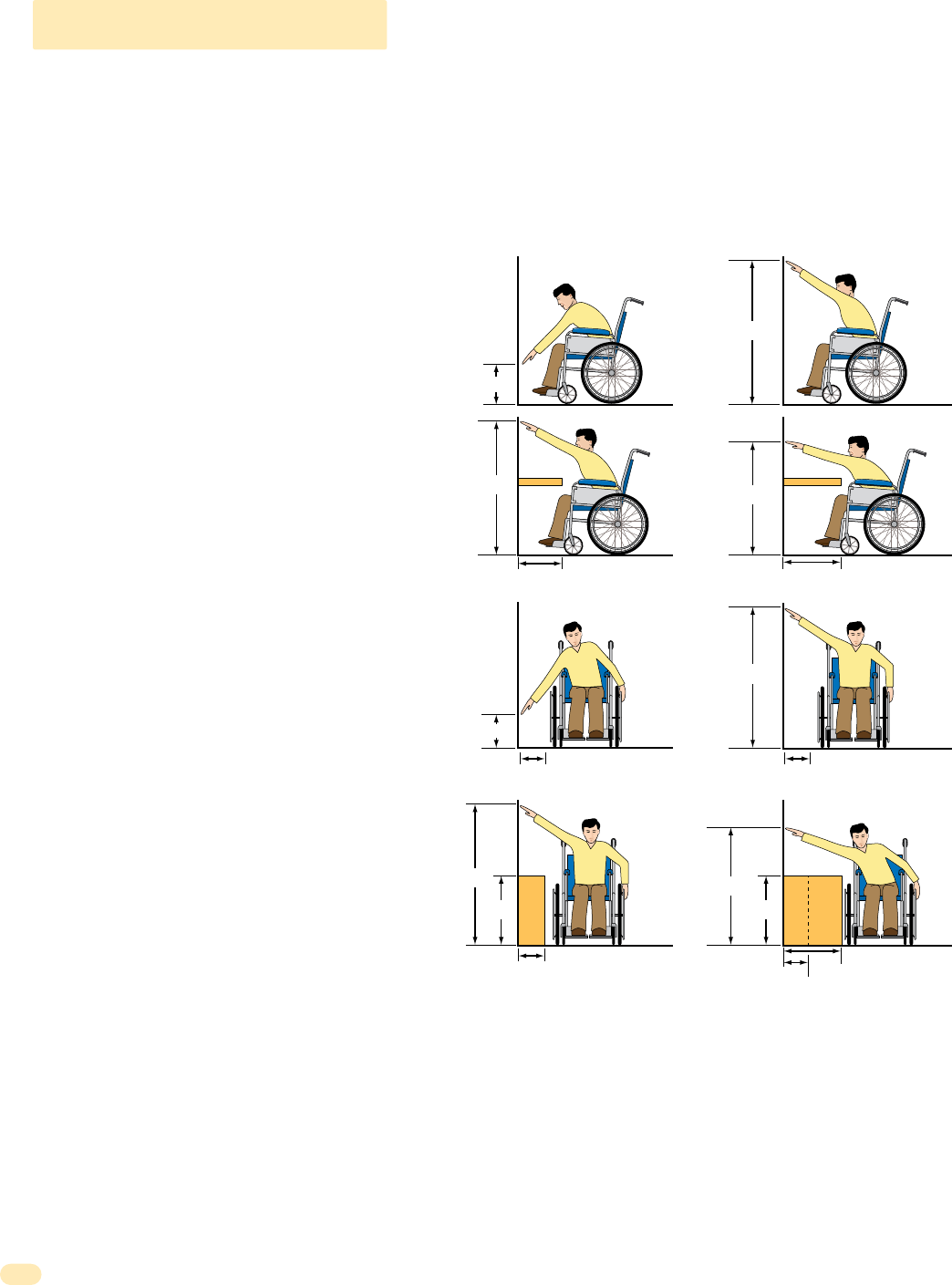
1810-162-F-1-17
4
General Information
• Prior to beginning the installation of the telephone entry system, we suggest that you become familiar with the instructions, illustrations, and wiring
guidelines in this manual. This will help insure that you installation is performed in an efficient and professional manner.
• The proper installation of the telephone entry panel is an extremely important and integral part of the overall access control system. Check all local
building ordinances and building codes prior to installing this system. Be sure your installation is in compliance with local codes.
• When used to control a door or pedestrian gate, try to locate the telephone entry system as near as possible to the entry point. The unit should be
mounted on a rigid wall to prevent excessive shock and vibration from closing doors or gates. Continuous vibration and shock from slamming doors
or spring-loaded pedestrian gates will damage the circuit board.
Under no circumstances should the unit be mounted directly to a moving door or gate.
• ADA mounting requirements for door control (Ref: ICC/ANSI A117.1-2009). The requirements below apply ONLY when the telephone entry system is
being used to control entry through A PUBLIC DOOR ONLY. If this system is used to control entry through a vehicular gate or private entrance, the
dimensions noted below do not apply.
• When used to control a vehicular gate with an automatic gate operator, the telephone entry system must be mounted a minimum of six (6) feet
away from the gate and gate operator, or in such a way that a person cannot operate the entry system and/or touch the gate or gate operator at
the same time.
• Be sure that the system is installed so that it is not directly in the traffic lane. Goose neck mounting post and kiosks work well for these type systems.
When planning where to locate the system, take into consideration traffic lane layouts, turn around lanes for rejected access, conduit runs, power
availability, etc.
• Environmental factors must also be taken into account. Surface mount units are designed for direct outdoor installations, however it is preferable to
protect them from direct exposure to driven rain or snow whenever possible. Flush mount units must be protected from direct exposure to the
elements.
• This telephone entry system contains a number of static sensitive components that can be damaged or destroyed by static discharges during
installation or use. Discharge any static prior to removing the circuit board from the lobby panel by touching a proper ground device.
• Instruct the end user to read and follow these instructions. Instruct the end user to never let children play with or operate any access control
device. This Owner’s Manual is the property of the end user and must be left with them when installation is complete.
1. Unobstructed Forward Reach. Where a clear floor or
ground space allows only a forward approach to an object
and is unobstructed, mounting height shall be a minimum
of 15 inches (381 mm), and a maximum of
48 inches (1.22 m), above the floor or
ground to the operable controls.
48”
15”
Minimum
Height
Maximum
Height
3. Unobstructed Side Reach. Where a clear floor or ground
space allows a parallel approach to an object and the side
reach is unobstructed, and the edge of the clear floor space
is 10 inches (255 mm) maximum from the object, mounting
height shall be a minimum of 15 inches (380 mm), and a
maximum of 48 inches (1.22 m), above the floor
or ground to the operable controls.
10”
48”
Maximum
Height
Maximum Length of
Clear Floor Space
15”
Minimum
Height
10” Maximum Length of
Clear Floor Space
4. OBSTRUCTED HIGH Side Reach. If the side reach is over
an obstruction 10 inches or less, mounting height shall
be a maximum of 48 inches (1.21 m) above the floor or
ground to the operable controls. If the side reach
is over an obstruction greater than 10 inches,
but less than 24 inches, mounting height shall
be a maximum of 46 inches (1.17 m) above the
floor or ground to the operable controls.
Maximum
Height
10” or Less
48”
34”
Maximum
Height 46”
34”
Greater than 10”
Less than 24”
2. OBSTRUCTED HIGH Forward Reach. If the high forward
reach is over an obstruction, reach and clearances shall
be as shown. NOTE: If the height of a control is 48"
maximum, then the length of the obstruction
must be 20" or less. If the height of a control
is 44" maximum, then the length of the
obstruction may be increased to 25" or less.
48”
Maximum
Height Maximum
Height
25” or Less
44”
20” or Less
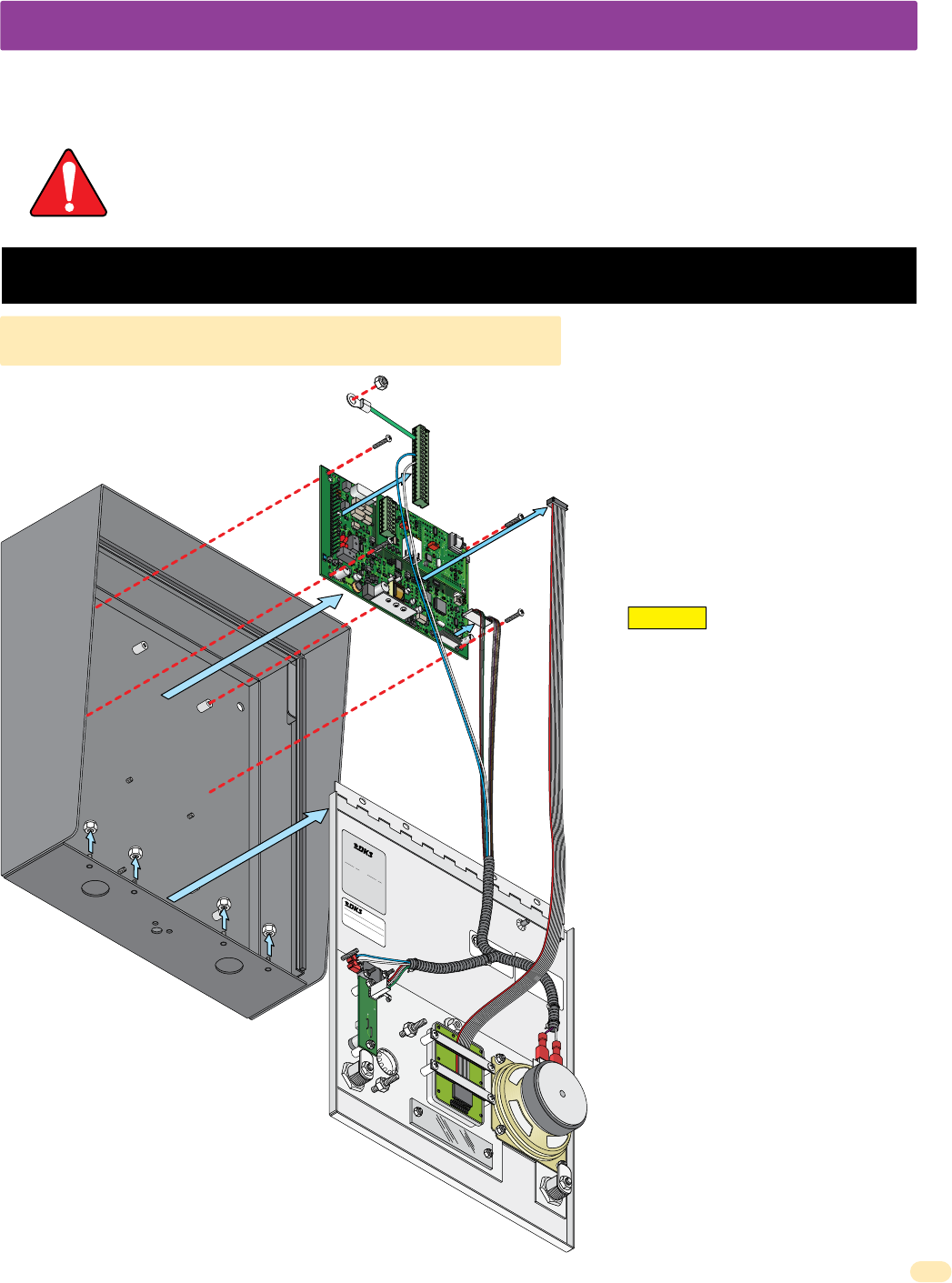
1810-162-F-1-17 5
SECTION 1 - INSTALLATION
Installation of the Access Plus Telephone Entry System involves the installation of the hardware and the wiring of these compo-
nents. Be sure that all dirt, metal or wood debris is removed from inside after mounting it. Any debris inside could damage the
control board and cause the Access Plus system to malfunction during operation.
When the Access Plus system is used to control a vehicular gate with an automatic gate operator, it must be
mounted a minimum of six (6) feet away from the gate and gate operator, or in such a way that a person
cannot operate the Access Plus system and/or touch the gate or gate operator at the same time.
1.1 Mount the Access Plus System
The control board removal is the same
for all access plus systems.
1. Unlock and open the door.
2. Disconnect the keypad plug and
door accessories plug from the
control board.
3. Remove green ground wire.
4. Remove 18-PIN terminal from circuit
board. Not necessary for 1808.
5. Remove the 4 screws from board.
Carefully remove control board.
Keep the control board in a protected
area during the mounting installation.
6. Remove faceplate from the housing.
7. Mount enclosure, see following
pages for specific mounting of your
chosen access plus system.
CAUTION The control board contains
static sensitive components. Discharge
any static electricity from your hands
by touching a proper ground device
before removing the control board.
Remove the Control
Board and Faceplate
WARNING
Included with the system is an extra random keyed cabinet lock. If desired, for added security against unauthorized entry into the system,
the standard lock may be replaced with the random lock. Note: DoorKing cannot replace this specific lock or keys if lost.
SPEAKER
VOL
MIC VOL
KEYPAD
OV
MASTER
CODE
1970-010
18
11
1234567891
0
17
16
15
14
13
12
11
10
9
8
7
6
5
4
3
2
1
J2
J1
MODEM
1972-010
SW1
1
2
3
4
5
6
7
8
BAD
DNS
LAN
DOWN
RS-485
RX
J4
ON
J1
RJ-45
Jack
(Cat5)
SW2
ON
Faceplate
Hinge
Locknuts
Enclosure
1810
Surface
Mount
Keypad
Plug
Ground
Wire
18-PIN
Terminal
Door
Accessories
Plug
Faceplate
DOORKING
Inglewood, Ca 90301
Model # 1800 Series
Serial #
Complies F.C.C. Part 68
F.C.C. Registration #
DUF6VT-12874-OT-T
Ringer Equiv. 0.0A
Jack USOC RJ11C or W
ACCESS CONTROL
SYSTEM UNITS
CONFORMS TO UL STD 294
OUTDOOR USE / WET
DOO
RKI
N
G
®
,
I
NC
.
MADE
IN
USA
PART NUMBERREVSERIAL NO.
DOO
RKI
N
G
®
,
I
NC
.
Mfg. in U.S.A.
Access Control Solutions
Since 1948
This product is manufactured under one
or more of the following U. S. Patents.
OTHER PATENTS PENDING
DOORKING INC., INGLEWOOD CA
Patent No. Date Patent No.Date
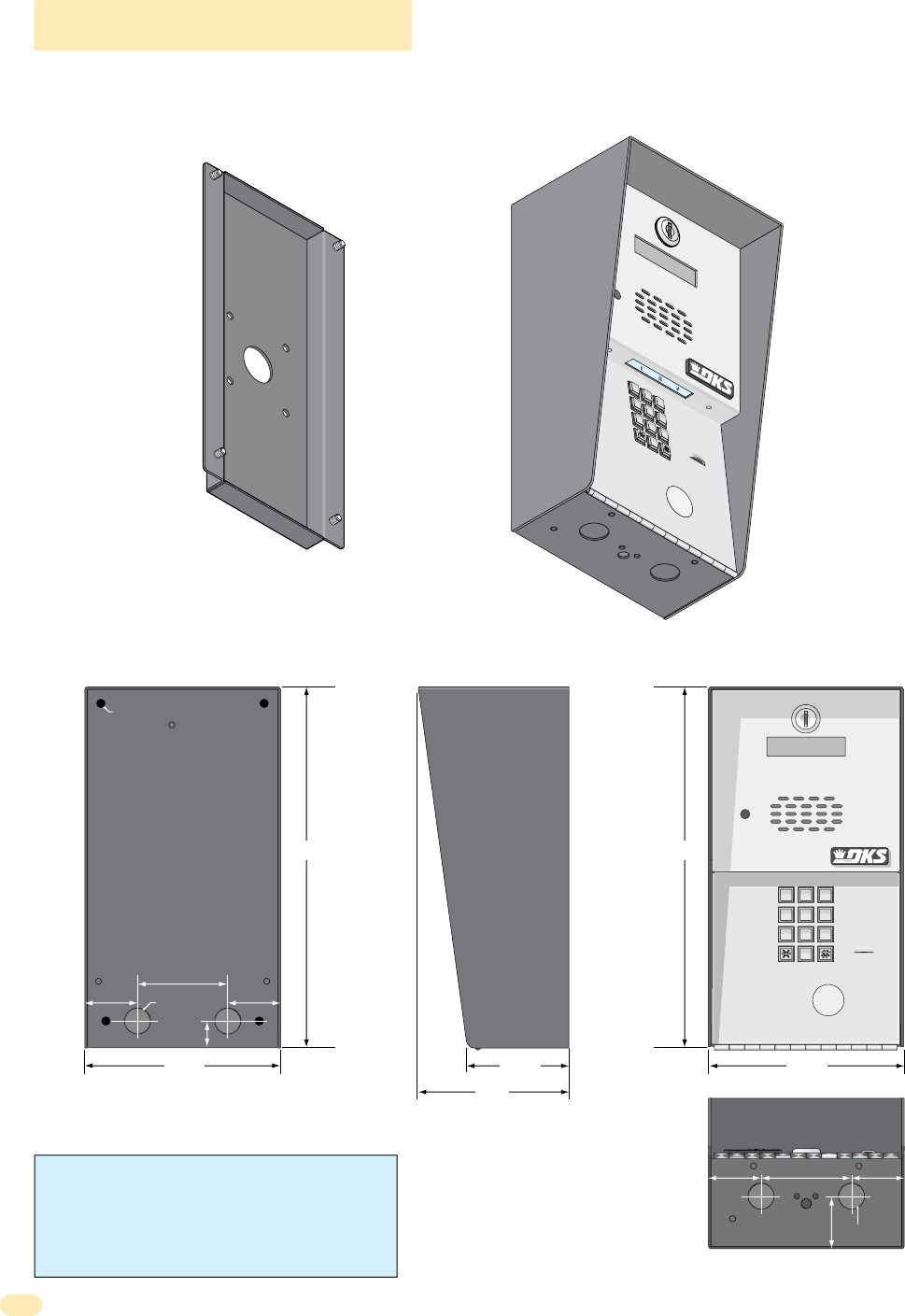
1810-162-F-1-17
6
OPERATING
INSTRUCTIONS
Locate Code Number on
Directory.
Press Code Number.
If Line is Busy, Press Any
Button to Hang Up.
Try Again.
Enter on Tone.
1.
2.
3.
7
7
8
8
9
9
4
4
5
5
6
6
1
1
2
2
3
3
0
0
1.1.1 1802 Access Plus
Surface mount units can be mounted directly to a wall, pilaster, post mounted using a DoorKing Adapter Plate (P/N 1802-111)
with DoorKing mounting posts (P/N 1200-036, 1200-045, 1200-0046 and 1200-049). See next page. Be sure the unit is
mounted securely and is not subject to vibration from closing doors or gates.
12” 12”
6.5” 3.375”
5”
Bottom View
Side ViewBack View Front View
7
7
8
8
9
9
4
4
5
5
6
6
1
1
2
2
3
3
0
0
OPERATING
INSTRUCTIONS
Locate Code Number on
Directory.
Press Code Number.
If Line is Busy, Press Any
Button to Hang Up.
Try Again.
Enter on Tone.
1.
2.
3.
6.5”
.875”
1.625”
1.75”
.25” Dia. Mounting Hole
.875” Dia
.875” Dia
3”
1.75”1.75” 3”
1.75”
Adapter
Plate
Sold
Separately
WARNING! If this entry system is used to control a
vehicular gate with an automatic gate operator, the entry
system must be mounted a minimum of six (6) feet away
from the gate and gate operator, or in such a way that a
person cannot operate the entry system and touch the gate
or gate operator at the same time.
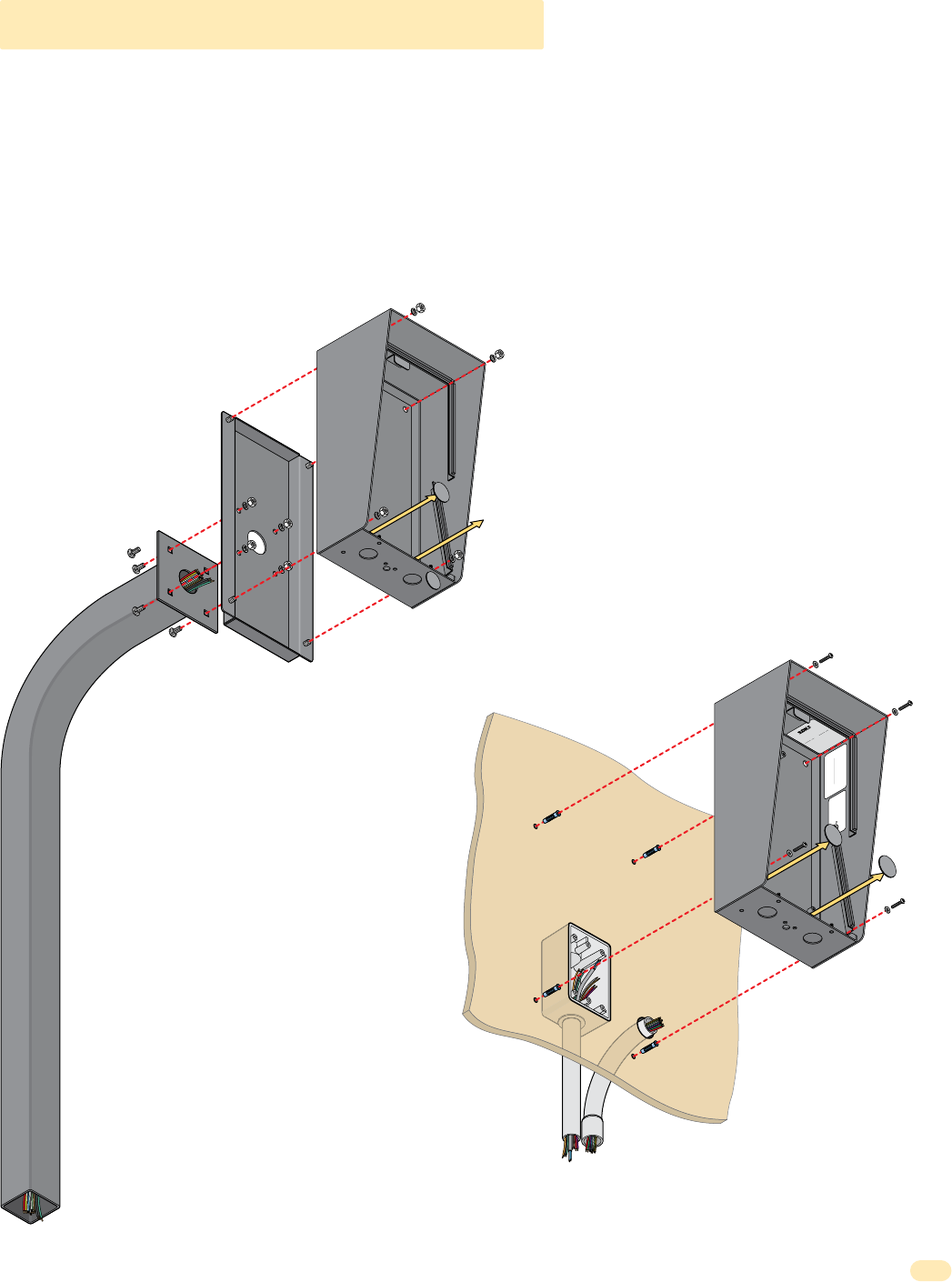
1810-162-F-1-17 7
1. Mount the enclosure using the mounting holes provided in the corners (see sections 1.2 and 1.3 for your chosen model
dimensions). Be sure that mounting screws or nuts (Not supplied) do not protrude into the enclosure where they could cause a
short on the back of the circuit board. Make any necessary conduit connections through the back or bottom of the enclosure
using the existing conduit knock-outs. DO NOT make any new conduit holes in the enclosure.
2. Route all wiring through conduit or mounting post (not supplied) into enclosure.
3. Clean out the enclosure. Make sure that all dirt, metal and/or wood debris is removed.
4. Re-install components back into the enclosure (Reverse section 1.1). Use the wiring schematics in the back of this manual to
help re-install the components if necessary. DO NOT apply any power at this time.
The illustrations below show typical installations but specific installations can vary from this.
There are different styles
of DoorKing mounting
posts. All mounting posts
need the adapter plate to
mount the 1802.
P/N 1802-111
Use hardware supplied with
mounting post to secure
adapter plate to post.
Use hardware supplied with
adapter plate to secure
enclosure to adapter plate.
Use appropriate
hardware to secure
enclosure to the wall
(not supplied).
Mount
ON
a Surface
(See section 1.2).
Mount to a Mounting Post
Mounting Screws (Not supplied)
Examples of conduit runs that may be used, depending on how
you choose to run the wiring. Some installations will allow the
conduit to be run outside the wall and connect to the bottom of the
enclosure but this is generally NOT recommended.
Run all wires
inside post.
Conduit run
to junction box Conduit
sweep run
Wall
DOO
RKI
N
G
®
,
I
NC
.
Mfg. in U.S.A.
Access Control Solutions
Since 1948
This product is manufactured under one
or more of the following U. S. Patents.
OTHER PATENTS PENDING
DOORKING INC., INGLEWOOD CA
Patent No. DatePatent No. Date
DOORKING
Inglewood, Ca 90301
Model # 1800 Series
Serial #
Complies F.C.C. Part 68
F.C.C. Registration #
DUF6VT-12874-OT-T
Ringer Equiv. 0.0A
Jack USOC RJ11C or W
ACCESS CONTROL
SYSTEM UNITS
CONFORMS TO UL STD 294
OUTDOOR USE / WET
Knock-outs
Knock-outs
Adapter
Plate
Surface
Mount
Enclosure
Surface
Mount
Enclosure
1.1.1 1802 Access Plus Continued
Note: A gooseneck
mounting post anchored
in concrete does not
make a good ground.
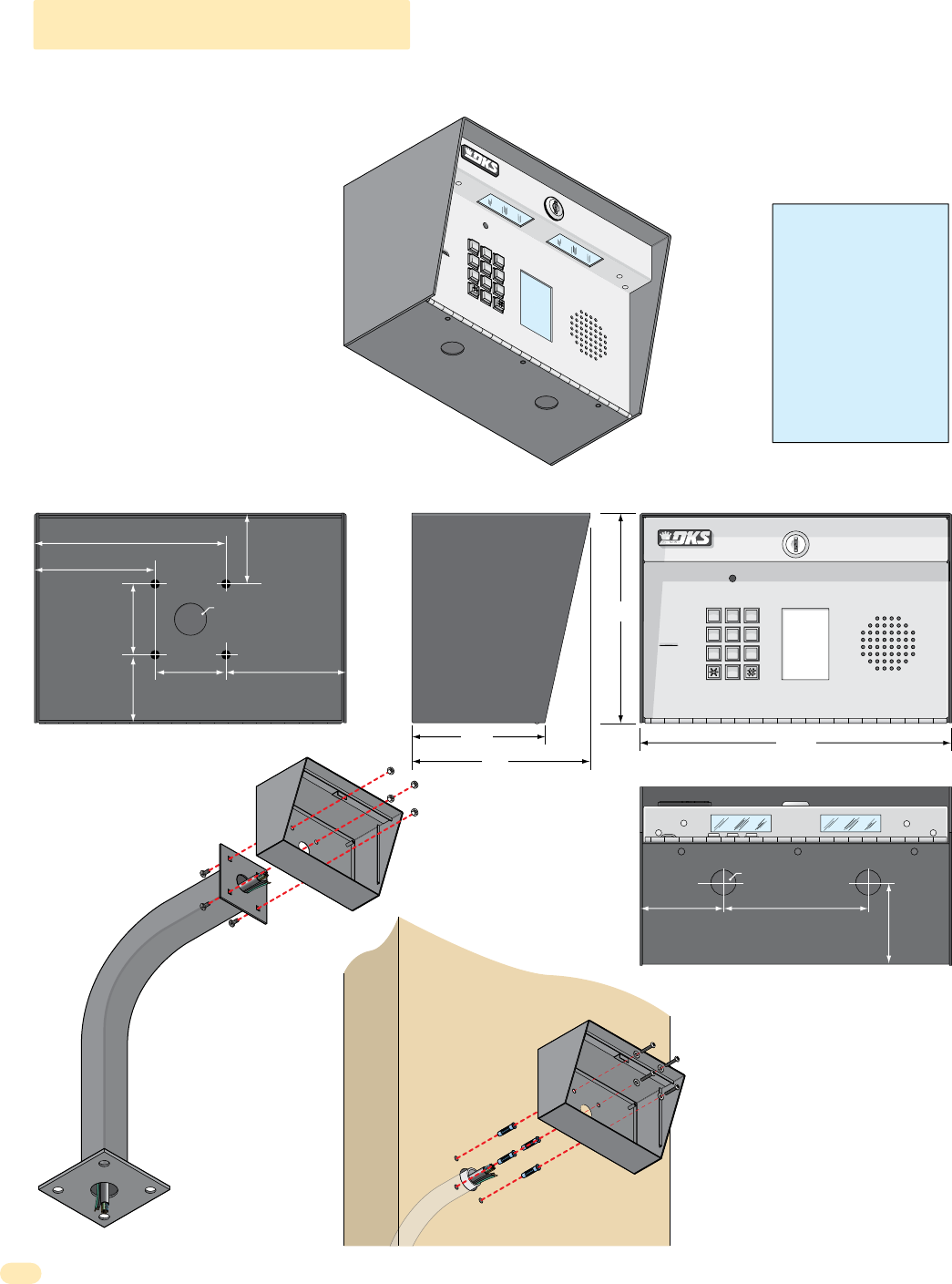
1810-162-F-1-17
8
1.1.2 1808 Access Plus
1808 units can be mounted directly to a wall, pilaster, post mounted using a DoorKing mounting post (P/N 1200-045 or
1200-046). Be sure the unit is mounted securely and is not subject to vibration from closing doors or gates.
7.5”
11”
Side ViewBack View Front View
1808
7
7
8
8
9
9
4
4
5
5
6
6
1
1
2
2
3
3
0
0
NAME
Adams J
Bernard E
Brown L
Davis T
Hodges S
Miller J
Smith K
Thomas W
Zimmer R
1
9
5
2
4
6
8
3
7
CODE
NAME
Adams J
Bernard E
Brown L
Davis T
Hodges S
Miller J
Smith K
Thomas W
Zimmer R
1
9
5
2
4
6
8
3
7
CODE
7
7
8
8
9
9
4
4
5
5
6
6
1
1
2
2
3
3
0
0
NAME
Adams J
Bernard E
Brown L
Davis T
Hodges S
Miller J
Smith K
Thomas W
Zimmer R
1
9
5
2
4
6
8
3
7
CODE
Bottom View
.875” Dia
.875” Dia
5”
2.625”
3”
6.5”
4.75”
4.25”
6.75”
2.5”
2.5”
2.5”
2.5” 4.25”
WARNING! If this entry
system is used to control a
vehicular gate with an
automatic gate operator, the
entry system must be
mounted a minimum of six
(6) feet away from the gate
and gate operator, or in
such a way that a person
cannot operate the entry
system and touch the gate
or gate operator at the same
time.
Use existing 4 holes in cabinet
box to bolt the surface or wall
mount models on a DoorKing
mounting post. Use the
hardware that is supplied
with the mounting post.
Note: A gooseneck
mounting post anchored
in concrete does not
make a good ground.
Mount to a Mounting Post
Use the 4 existing holes in the cabinet box.
Run conduit inside or outside of wall or
pilaster if desired. Use appropriate
hardware to mount the cabinet (Not
supplied). Be sure that the mounting
hardware does not protrude into the
cabinet where it could cause a short.
Mount Directly to
a Wall or Pilaster
Plastic screw
anchors for
masonry if
required.
(Not supplied)
Conduit shown inside wall
Enclosure
Enclosure
Installation
1. Route all wiring through conduit or
mounting post (not supplied).
2. Clean out the enclosure. Make sure that all
dirt, metal and/or wood debris is removed.
4. Re-install components back into the
enclosure (Reverse section 1.1). Use the
wiring schematics in the back of this manual
to help re-install the components if needed.
DO NOT apply any power at this time.
Creating Printed Directories for 1808 unit:
The Access Plus Account Manager software
will print a directory for the 1808 Access
Plus. The directory can then be easily
inserted into the unit’s directory slot.
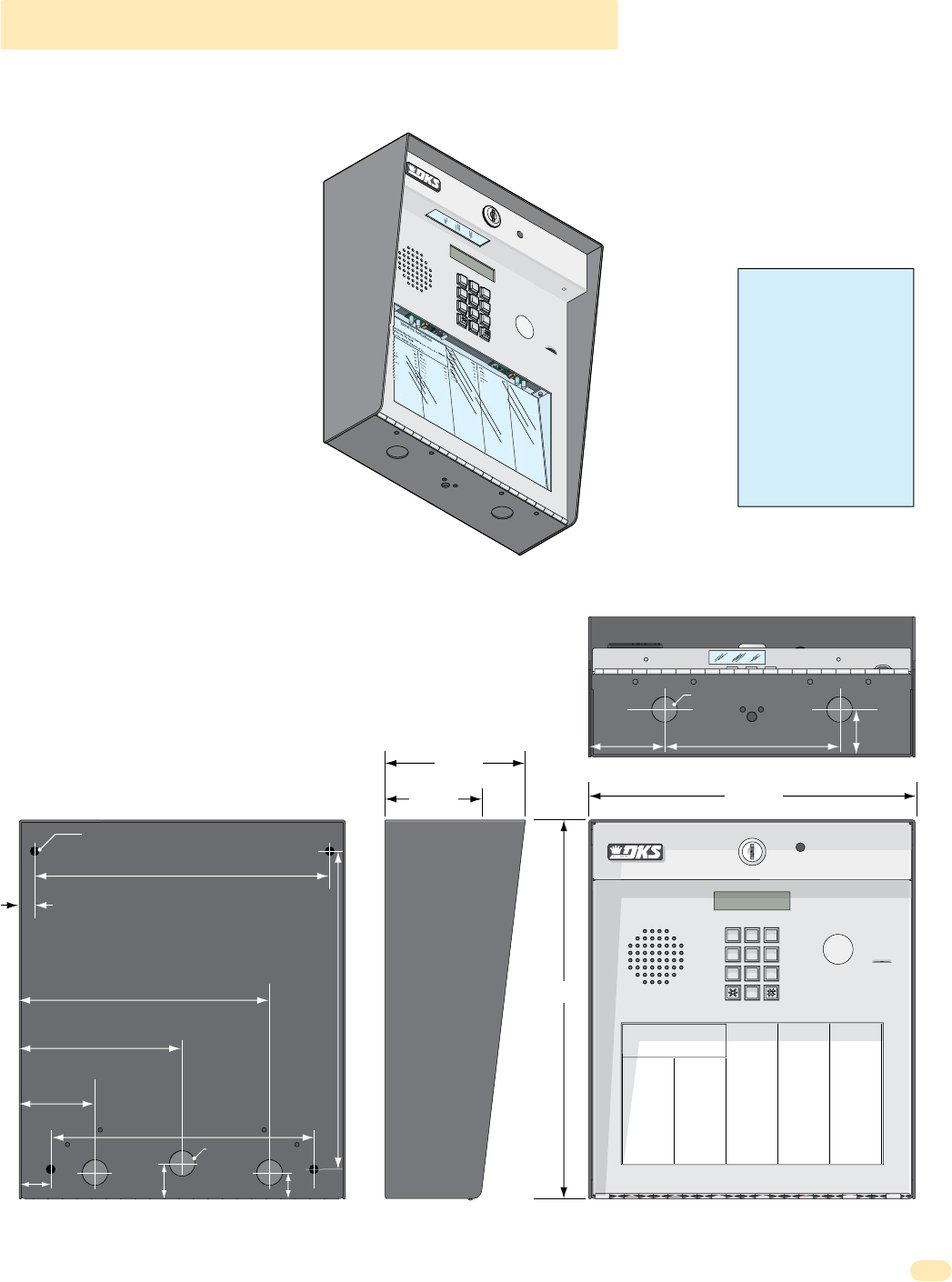
1810-162-F-1-17 9
7
7
8
8
9
9
4
4
5
5
6
6
1
1
2
2
3
3
0
0
1. Locate Code Number On Directory
2
3
NAME
Brose S
Brown J
Brown K
Bryant W
Byron R
Byan G
476
003
112
292
822
491
324
231
332
117
Dalton B
Daniels R
Dawls J
DeLahae M
Dill P
Dillon M
Dixon D
Dominick P
Donick P
Donner K
Donter F
461
249
772
633
481
104
322
068
888
518
358
467
765
954
992
Garfield S
Garreau J
Gentry M
Gonzalez H
Haberfeld A
Hammer V
Hendrix K
Hird A
Hitch J
Hitch F
Hodges A
Hoover H
Jensen D
Johnson M
Johnson T
Jones A
Jones G
342
733
441
612
914
542
120
732
186
232
333
835
302
064
005
490
341
879
557
032
419
Knoblich B
Lamb B
Land D
Landers S
Langstrom B
Levine D
Lewis B
Lucidi B
Mancini G
Mastin D
Maston F
Mozina J
Mucera J
Mulin B
Nabor K
Nabur J
Neumann J
Nixon R
Patterson F
Perez F
Petrolli A
Ray J
023
562
647
736
408
803
026
996
338
476
101
069
247
122
040
640
447
006
745
546
501
330
211
543
987
352
NAME
Reese D
Reiger B
Remington S
Ressegieu R
Rollins A
Schuster S
Seeley J
Selleck H
Shaer R
Shank D
Simons L
Smith J
Somach H
Steele F
Stollach H
Synfol A
Tomlinson L
Tompson A
Tompson S
Tyler Q
Washington G
Washington K
Went L
Whiting M
Winston F
Wyatt J
081
148
887
063
883
551
731
435
055
082
650
791
021
076
100
334
213
229
007
134
609
389
679
211
670
441
CODE
Surface mount units can be mounted directly to a wall, pilaster, post mounted using a DoorKing architectural style mounting
post (P/N 1200-037 and 1200-038) or recessed in a wall with the surface mount recess kit (P/N 1803-150). Be sure the unit is
mounted securely and is not subject to vibration from closing doors or gates.
13”
11.25”
Bottom View
Side ViewBack View Front View
1810 Surface Mount
cate Code Number On Directory
Brose S
Brown J
Brown K
Bryant W
Byron R
Byan G
476
003
112
292
822
491
324
231
332
117
Dalton B
Daniels R
Dawls J
DeLahae M
Dill P
Dillon M
Dixon D
Dominick P
Donick P
Donner K
Donter F
461
249
772
633
481
104
322
068
888
518
358
467
765
954
992
Garfield S
Garreau J
Gentry M
Gonzalez H
Haberfeld A
Hammer V
Hendrix K
Hird A
Hitch J
Hitch F
Hodges A
Hoover H
Jensen D
Johnson M
Johnson T
Jones A
Jones G
342
733
441
612
914
542
120
732
186
232
333
835
302
064
005
490
341
879
557
032
419
Knoblich B
Lamb B
Land D
Landers S
Langstrom B
Levine D
Lewis B
Lucidi B
Mancini G
Mastin D
Maston F
Mozina J
Mucera J
Mulin B
Nabor K
Nabur J
Neumann J
Nixon R
Patterson F
Perez F
Petrolli A
Ray J
023
562
647
736
408
803
026
996
338
476
101
069
247
122
040
640
447
006
745
546
501
330
211
543
987
352
NAME
Reese D
Reiger B
Remington S
Ressegieu R
Rollins A
Schuster S
Seeley J
Selleck H
Shaer R
Shank D
Simons L
Smith J
Somach H
Steele F
Stollach H
Synfol A
Tomlinson L
Tompson A
Tompson S
Tyler Q
Washington G
Washington K
Went L
Whiting M
Winston F
Wyatt J
081
148
887
063
883
551
731
435
055
082
650
791
021
076
100
334
213
229
007
134
609
389
679
211
670
441
CODE
Operating Instructions
1. Locate Code Number On Directory
2. Press Code Number. If Line Is Busy, Press Any Button
to Hang-Up. Try Again.
3. Enter On “OPEN” Display or Tone.
NAME
Adams J
Akins M
Annese J
Anderson H
Applegate B
Austin D
Balsbaugh B
Bass J
Bejar I
Berlin J
Bernard E
Billings L
Broker T
Brose S
Brown J
Brown K
Bryant W
Byron R
Byan G
009
115
352
551
656
078
221
321
249
476
003
112
292
822
491
324
231
332
117
CODE NAME
Byers M
Cardillo P
Carney P
Collins G
Colyer R
Cordula D
Court E
Crains G
Dalton B
Daniels R
Dawls J
DeLahae M
Dill P
Dillon M
Dixon D
Dominick P
Donick P
Donner K
Donter F
807
503
501
404
461
249
772
633
481
104
322
068
888
518
358
467
765
954
992
CODE
NAME
Dorland T
Downward L
Dubreuil M
Dukes D
Enghard L
Ellis W
Farago F
Farrow M
Fernandez S
Garfield S
Garreau J
Gentry M
Gonzalez H
Haberfeld A
Hammer V
Hendrix K
Hird A
Hitch J
Hitch F
Hodges A
Hoover H
Jensen D
Johnson M
Johnson T
Jones A
Jones G
290
152
028
072
828
342
733
441
612
914
542
120
732
186
232
333
835
302
064
005
490
341
879
557
032
419
CODE NAME
Jordan M
Jorden L
Jorgensen B
Klein D
Knoblich B
Lamb B
Land D
Landers S
Langstrom B
Levine D
Lewis B
Lucidi B
Mancini G
Mastin D
Maston F
Mozina J
Mucera J
Mulin B
Nabor K
Nabur J
Neumann J
Nixon R
Patterson F
Perez F
Petrolli A
Ray J
023
562
647
736
408
803
026
996
338
476
101
069
247
122
040
640
447
006
745
546
501
330
211
543
987
352
CODE NAME
Reese D
Reiger B
Remington S
Ressegieu R
Rollins A
Schuster S
Seeley J
Selleck H
Shaer R
Shank D
Simons L
Smith J
Somach H
Steele F
Stollach H
Synfol A
Tomlinson L
Tompson A
Tompson S
Tyler Q
Washington G
Washington K
Went L
Whiting M
Winston F
Wyatt J
081
148
887
063
883
551
731
435
055
082
650
791
021
076
100
334
213
229
007
134
609
389
679
211
670
441
CODE
7
7
8
8
9
9
4
4
5
5
6
6
1
1
2
2
3
3
0
0
.875” Dia
6” 1.625”
2.625”
4.75”
3.25”
10.125”
.5”
2.625”
8.625”
1”1.125”
10.875”
1.125”
9”
5.625”
.25” Dia. Mounting Hole
.875” Dia
WARNING! If this entry
system is used to control a
vehicular gate with an
automatic gate operator, the
entry system must be
mounted a minimum of six
(6) feet away from the gate
and gate operator, or in
such a way that a person
cannot operate the entry
system and touch the gate
or gate operator at the same
time.
1.1.3 1810 Access Plus Surface Mount
Creating Printed Directories for 1810 unit:
The Access Plus Account Manager software
will print a directory for the 1810 Access
Plus. The directory can then be easily
inserted into the unit’s directory slot.
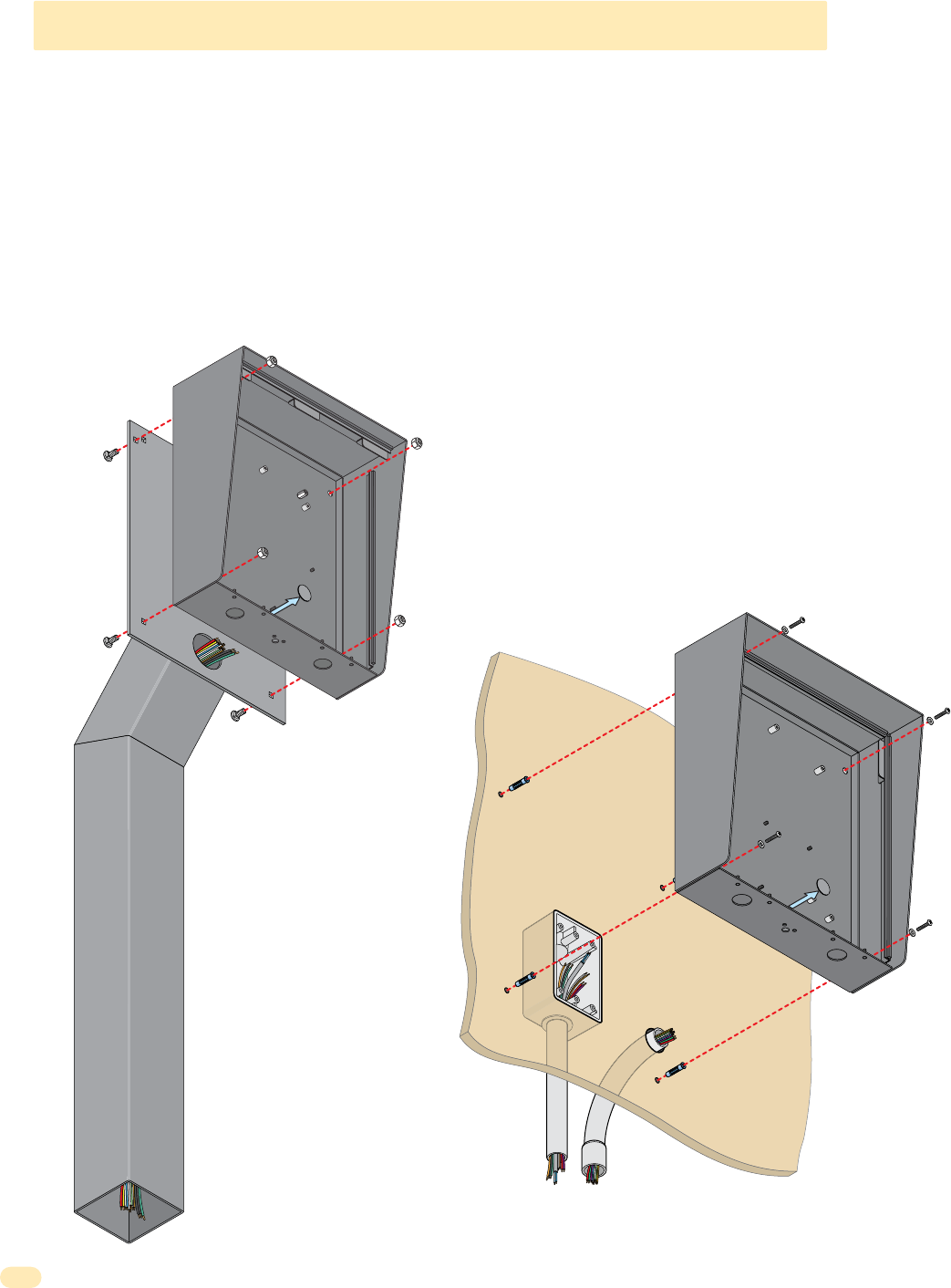
1810-162-F-1-17
10
1. Mount the enclosure using the mounting holes provided in the corners. Be sure that mounting screws (Not supplied) do not
protrude into the enclosure where they could cause a short on the back of the circuit board. Make any necessary conduit
connections through the back or bottom of the enclosure using the existing conduit knock-outs. DO NOT make any new conduit
holes in the enclosure.
2. Route all wiring through conduit or architectural post (not supplied) into enclosure.
3. Clean out the enclosure. Make sure that all dirt, metal and/or wood debris is removed.
4. Re-install components back into the enclosure (Reverse section 1.1). Use the wiring schematics in the back of this manual to
help re-install the components if necessary. DO NOT apply any power at this time.
The illustrations below show typical surface mount installations but specific installations can vary from this.
Use hardware supplied with
architectural post to secure
enclosure to post.
Surface Mount
Enclosure
Mounting Hole
Knock-out
Use appropriate
hardware to secure
enclosure to the wall
(not supplied).
Mount
ON
a Surface
(See sections 1.2).
Mount to an
Architectural
Mounting
Post
Examples of conduit runs that may be used, depending on how you choose to run
the wiring. Some installations will allow the conduit to be run outside the wall and
connect to the bottom of the enclosure but this is generally NOT recommended.
Run all wires
inside post.
Conduit run
to junction box Conduit
sweep run
Wall
Surface Mount
Enclosure
Mounting Hole
Knock-out
Note: An architectural
mounting post anchored
in concrete does not
make a good ground.
1.1.3 1810 Access Plus Surface Mount Continued
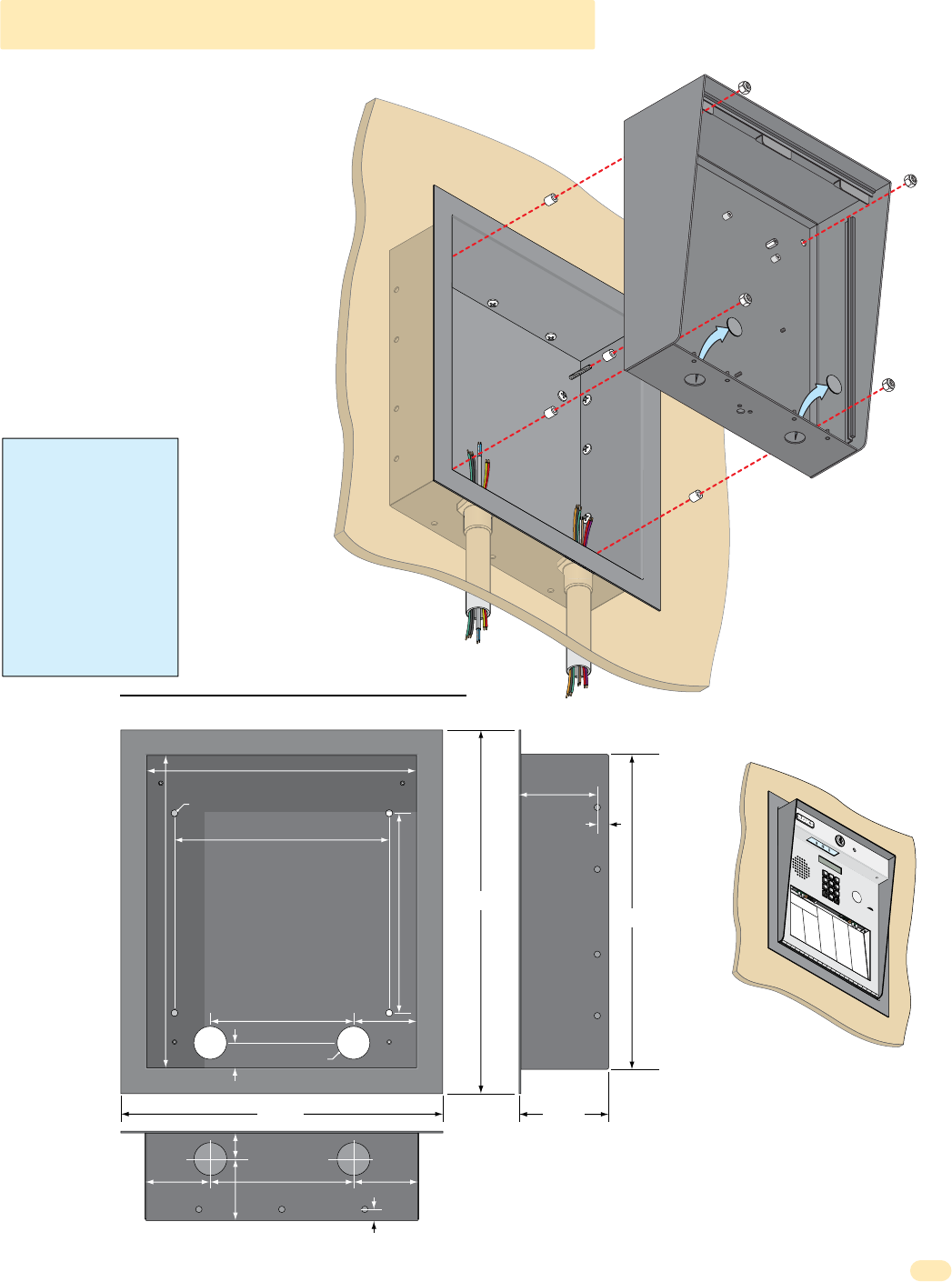
1810-162-F-1-17 11
Bottom View
Side View
Front View
Recess Box
Threaded Stud
1810 surface mount unit can be recessed
into a wall or pilaster by using the optional
surface mount recess kit if desired (P/N
1803-150). This allows a recessed 1810
telephone entry system to have a lighted
keypad which the flush mount unit DOES
NOT have. The recess box gets installed in
the wall. Use appropriate hardware (not
included) to secure the box in the wall. Run
all necessary conduit (not included) to the
recess box. Slide the enclosure in the recess
box and secure it with the hardware included
in the kit. Be sure the unit is mounted
securely and is not subject to vibration from
closing doors or gates.
9”
11.25”
6”
6”
2.625”
2.625”
.4”
.4”
3.2”
1”
8.5”
13.25”
2.625”
1.125”
2.5”
25” Dia. Mounting Hole
1.375” Dia.
15.25”
13.25”
13.375” 3.625”
Mounting
Holes
.25” Dia.
Knock-outs
Surface Mount
Enclosure
Plastic Spacer
Locknut
Recess
Box
Mounting Screws (Not supplied)
Mount In a Surface
Wall
7
7
8
8
9
9
4
4
5
5
6
6
1
1
2
2
3
3
0
0
NAME
Adams J
Akins M
Annese J
Anderson H
Applegate B
Austin D
Balsbaugh B
Bass J
Bejar I
Berlin J
Bernard E
Billings L
Broker T
Brose S
Brown J
Brown K
Bryant W
Byron R
Byan G
009
115
352
551
656
078
221
321
249
476
003
112
292
822
491
324
231
332
117
CODEN
AME
Byers M
Cardillo P
Carney P
Collins G
Colyer R
Cordula D
Court E
Crains G
Dalton B
Daniels R
Dawls J
DeLahae M
Dill P
Dillon M
Dixon D
Dominick P
Donick P
Donner K
Donter F
807
503
501
404
461
249
772
633
481
104
322
068
888
518
358
467
765
954
992
CODE
NAME
Dorland T
Downward L
Dubreuil M
Dukes D
Enghard L
Ellis W
Farago F
Farrow M
Fernandez S
Garfield S
Garreau J
Gentry M
Gonzalez H
Haberfeld A
Hammer V
Hendrix K
Hird A
Hitch J
Hitch F
Hodges A
Hoover H
Jensen D
Johnson M
Johnson T
Jones A
Jones G
290
152
028
072
828
342
733
441
612
914
542
120
732
186
232
333
835
302
064
005
490
341
879
557
032
419
CODENAME
Jordan M
Jorden L
Jorgensen B
Klein D
Knoblich B
Lamb B
Land D
Landers S
Langstrom B
Levine D
Lewis B
Lucidi B
Mancini G
Mastin D
Maston F
Mozina J
Mucera J
Mulin B
Nabor K
Nabur J
Neumann J
Nixon R
Patterson F
Perez F
Petrolli A
Ray J
023
562
647
736
408
803
026
996
338
476
101
069
247
122
040
640
447
006
745
546
501
330
211
543
987
352
CODENAME
Reese D
Reiger B
Remington S
Ressegieu R
Rollins A
Schuster S
Seeley J
Selleck H
Shaer R
Shank D
Simons L
Smith J
Somach H
Steele F
Stollach H
Synfol A
Tomlinson L
Tompson A
Tompson S
Tyler Q
Washington G
Washington K
Went L
Whiting M
Winston F
Wyatt J
081
148
887
063
883
551
731
435
055
082
650
791
021
076
100
334
213
229
007
134
609
389
679
211
670
441
CODE
WARNING! If this entry
system is used to control a
vehicular gate with an
automatic gate operator, the
entry system must be
mounted a minimum of six
(6) feet away from the gate
and gate operator, or in
such a way that a person
cannot operate the entry
system and touch the gate
or gate operator at the same
time.
1.1.3 1810 Surface Mount Recess Kit
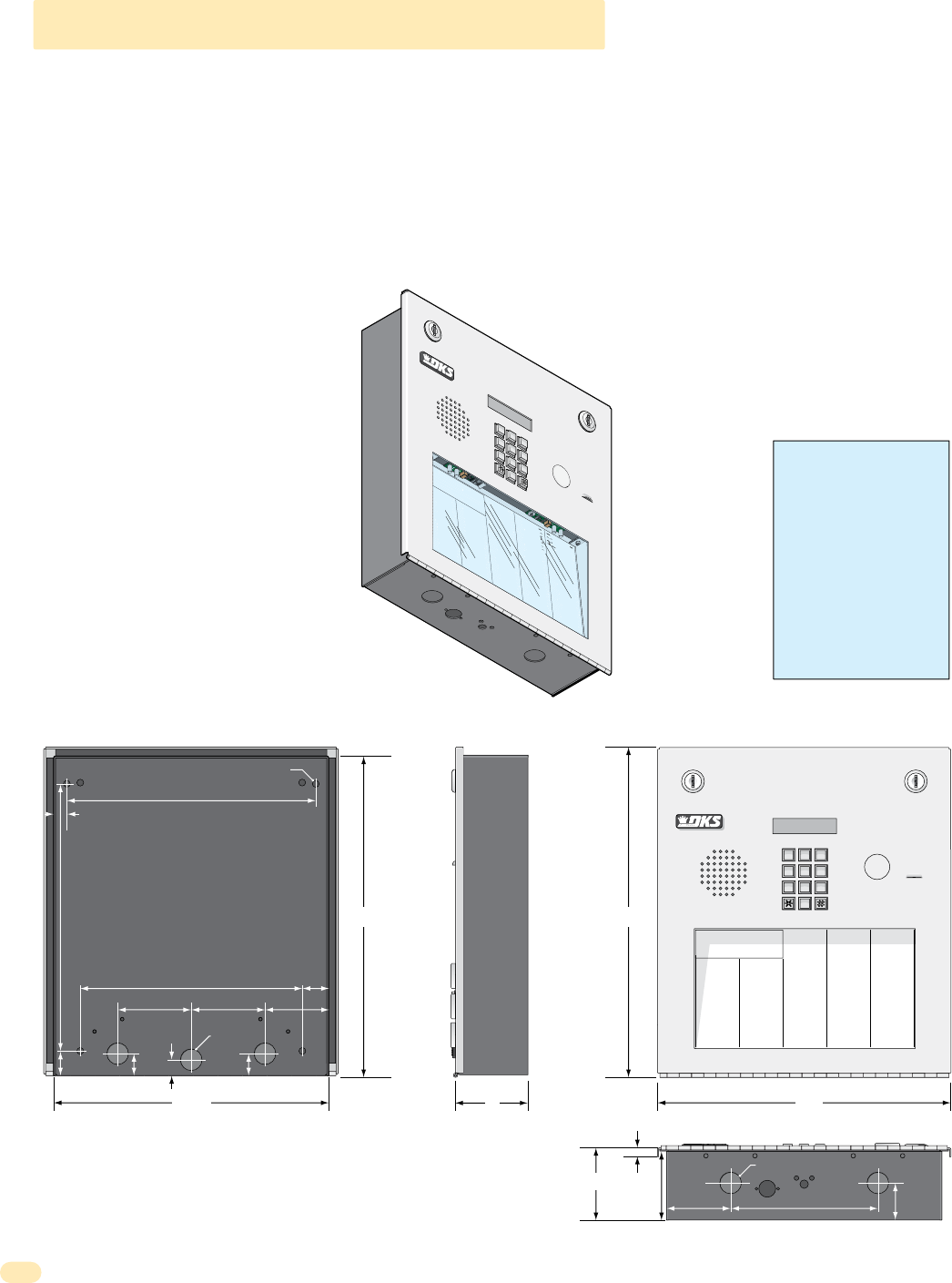
1810-162-F-1-17
12
7
7
8
8
9
9
4
4
5
5
6
6
1
1
2
2
3
3
0
0
Operating Instructions
1. Locate Code Number On Directory
2. P
ress Code Number. If Line Is Busy, Press Any Button
to Hang-Up. Try Again.
3. Enter On “OPEN” Display or Tone.
NAME
Adams J
Akins M
Annese J
Anderson H
Applegate B
Austin D
Balsbaugh B
Bass J
Bejar I
Berlin J
Bernard E
Billings L
Broker T
Brose S
Brown J
Brown K
Bryant W
Byron R
Byan G
009
115
352
551
656
078
221
321
249
476
003
112
292
822
491
324
231
332
117
CODENAME
Byers M
Cardillo P
Carney P
Collins G
Colyer R
Cordula D
Court E
Crains G
Dalton B
Daniels R
Dawls J
DeLahae M
Dill P
Dillon M
Dixon D
Dominick P
Donick P
Donner K
Donter F
807
503
501
404
461
249
772
633
481
104
322
068
888
518
358
467
765
954
992
CODE
NAME
Dorland T
Downward L
Dubreuil M
Dukes D
Enghard L
Ellis W
Farago F
Farrow M
Fernandez S
Garfield S
Garreau J
Gentry M
Gonzalez H
Haberfeld A
Hammer V
Hendrix K
Hird A
Hitch J
Hitch F
Hodges A
Hoover H
Jensen D
Johnson M
Johnson T
Jones A
Jones G
290
152
028
072
828
342
733
441
612
914
542
120
732
186
232
333
835
302
064
005
490
341
879
557
032
419
CODE NAME
Jordan M
Jorden L
Jorgensen B
Klein D
Knoblich B
Lamb B
Land D
Landers S
Langstrom B
Levine D
Lewis B
Lucidi B
Mancini G
Mastin D
Maston F
Mozina J
Mucera J
Mulin B
Nabor K
Nabur J
Neumann J
Nixon R
Patterson F
Perez F
Petrolli A
Ray J
026
996
338
476
101
069
247
122
040
640
447
006
745
546
501
330
211
543
987
352
Ressegieu R
Rollins A
Schuster S
Seeley J
Selleck H
Shaer R
Shank D
Simons L
Smith J
Somach H
Steele F
Stollach H
Synfol A
Tomlinson L
Tompson A
Tompson S
Tyler Q
Washington G
Washington K
Went L
Whiting M
Winston F
Wyatt J
081
148
887
063
883
551
731
435
055
082
650
791
021
076
100
334
213
229
007
134
609
389
679
211
670
441
Operating Instructions
cate Code Number On Directory
ess Code Number. If Line Is Busy, Press Any Button
Hang-Up. Try Again.
nter On “OPEN” Display or Tone.
J
M
e J
son H
egate B
n D
baugh B
s J
ar I
rlin J
rnard E
llings L
roker T
Brose S
Brown J
Brown K
Bryant W
Byron R
Byan G
009
115
352
551
656
078
221
321
249
476
003
112
292
822
491
324
231
332
117
CODE
NAME
Byers M
Cardillo P
Carney P
Collins G
Colyer R
Cordula D
Court E
Crains G
Dalton B
Daniels R
Dawls J
DeLahae M
Dill P
Dillon M
Dixon D
Dominick P
Donick P
Donner K
Donter F
807
503
501
404
461
249
772
633
481
104
322
068
888
518
358
467
765
954
992
CODE
NAME
Dorland T
Downward L
Dubreuil M
Dukes D
Enghard L
Ellis W
Farago F
Farrow M
Fernandez S
Garfield S
Garreau J
Gentry M
Gonzalez H
Haberfeld A
Hammer V
Hendrix K
Hird A
Hitch J
Hitch F
Hodges A
Hoover H
Jensen D
Johnson M
Johnson T
Jones A
Jones G
290
152
028
072
828
342
733
441
612
914
542
120
732
186
232
333
835
302
064
005
490
341
879
557
032
419
CODE
NAME
Jordan M
Jorden L
Jorgensen B
Klein D
Knoblich B
Lamb B
Land D
Landers S
Langstrom B
Levine D
Lewis B
Lucidi B
Mancini G
Mastin D
Maston F
Mozina J
Mucera J
Mulin B
Nabor K
Nabur J
Neumann J
Nixon R
Patterson F
Perez F
Petrolli A
Ray J
026
996
338
476
101
069
247
122
040
640
447
006
745
546
501
330
211
543
987
352
Ressegieu R
Rollins A
Schuster S
Seeley J
Selleck H
Shaer R
Shank D
Simons L
Smith J
Somach H
Steele F
Stollach H
Synfol A
Tomlinson L
Tompson A
Tompson S
Tyler Q
Washington G
Washington K
Went L
Whiting M
Winston F
Wyatt J
081
148
887
063
883
551
731
435
055
082
650
791
021
076
100
334
213
229
007
134
609
389
679
211
670
441
1.1.4 1810 Access Plus Flush Mount
13.5”13”
12”
11.25” 3”
3”
Bottom View
Side ViewBack View Front View
6” 1.5”
2.625”
.25”
2.75”
10.125”
.5”
2.625”
3”
1” .875”
.5”
.875”
10.875”
1.125”
9”
3”
25” Dia. Mounting Hole
.875” Dia
.875” Dia
1810 Flush Mount
Operating Instructions
1. Locate Code Number On Director y
2. Press Code Number. If Line Is Busy, Press Any Button
to Hang-Up. Try Again.
3. Enter On “OPEN” Display or Tone.
NAME
Adams J
Akins M
Annese J
Anderson H
Applegate B
Austin D
Balsbaugh B
Bass J
Bejar I
Berlin J
Bernard E
Billings L
Broker T
Brose S
Brown J
Brown K
Bryant W
Byron R
Byan G
009
115
352
551
656
078
221
321
249
476
003
112
292
822
491
324
231
332
117
CODE NAME
Byers M
Cardillo P
Carney P
Collins G
Colyer R
Cordula D
Court E
Crains G
Dalton B
Daniels R
Dawls J
DeLahae M
Dill P
Dillon M
Dixon D
Dominick P
Donick P
Donner K
Donter F
807
503
501
404
461
249
772
633
481
104
322
068
888
518
358
467
765
954
992
CODE
NAME
Dorland T
Downward L
Dubreuil M
Dukes D
Enghard L
Ellis W
Farago F
Farrow M
Fernandez S
Garfield S
Garreau J
Gentry M
Gonzalez H
Haberfeld A
Hammer V
Hendrix K
Hird A
Hitch J
Hitch F
Hodges A
Hoover H
Jensen D
Johnson M
Johnson T
Jones A
Jones G
290
152
028
072
828
342
733
441
612
914
542
120
732
186
232
333
835
302
064
005
490
341
879
557
032
419
CODE NAME
Jordan M
Jorden L
Jorgensen B
Klein D
Knoblich B
Lamb B
Land D
Landers S
Langstrom B
Levine D
Lewis B
Lucidi B
Mancini G
Mastin D
Maston F
Mozina J
Mucera J
Mulin B
Nabor K
Nabur J
Neumann J
Nixon R
Patterson F
Perez F
Petrolli A
Ray J
023
562
647
736
408
803
026
996
338
476
101
069
247
122
040
640
447
006
745
546
501
330
211
543
987
352
CODE NAME
Reese D
Reiger B
Remington S
Ressegieu R
Rollins A
Schuster S
Seeley J
Selleck H
Shaer R
Shank D
Simons L
Smith J
Somach H
Steele F
Stollach H
Synfol A
Tomlinson L
Tompson A
Tompson S
Tyler Q
Washington G
Washington K
Went L
Whiting M
Winston F
Wyatt J
081
148
887
063
883
551
731
435
055
082
650
791
021
076
100
334
213
229
007
134
609
389
679
211
670
441
CODE
7
7
8
8
9
9
4
4
5
5
6
6
1
1
2
2
3
3
0
0
Flush mount 1810 is installed with a flush mount kit P/N 1814-165 (stainless) or 1814-166 (gold). Flush mount kits are NOT
INCLUDED with the flush mount entry system (See next page for flush mount kit installation).
The flush mount units may also be installed ON the surface of a wall with a flush mount surface mounting kit if desired P/N
1814-152 (silver only). Flush mount surface mounting kits are NOT INCLUDED with the flush mount entry system (See page 14
for flush mount surface mounting kit installation).
DoorKing offers a self-standing lighted kiosk for the flush mount unit ideal for walk-up pedestrian applications P/N 1200-170
(See page 15 for self-standing kiosk installation).
Flush mount 1810 is installed into a wall/kiosk and can be mounted outside, exposed to the weather. It is preferred that they
have limited direct exposure to the weather. We suggest that when they are mounted outdoors, it is in a covered protected area.
Be sure the unit is mounted securely and is
not subject to vibration from closing doors
or gates.
The flush mount unit DOES NOT have a
lighted keypad.
WARNING! If this entry
system is used to control a
vehicular gate with an
automatic gate operator, the
entry system must be
mounted a minimum of six
(6) feet away from the gate
and gate operator, or in
such a way that a person
cannot operate the entry
system and touch the gate
or gate operator at the same
time.
Creating Printed Directories for 1810 unit:
The Access Plus Account Manager software
will print a directory for the 1810 Access
Plus. The directory can then be easily
inserted into the unit’s directory slot.
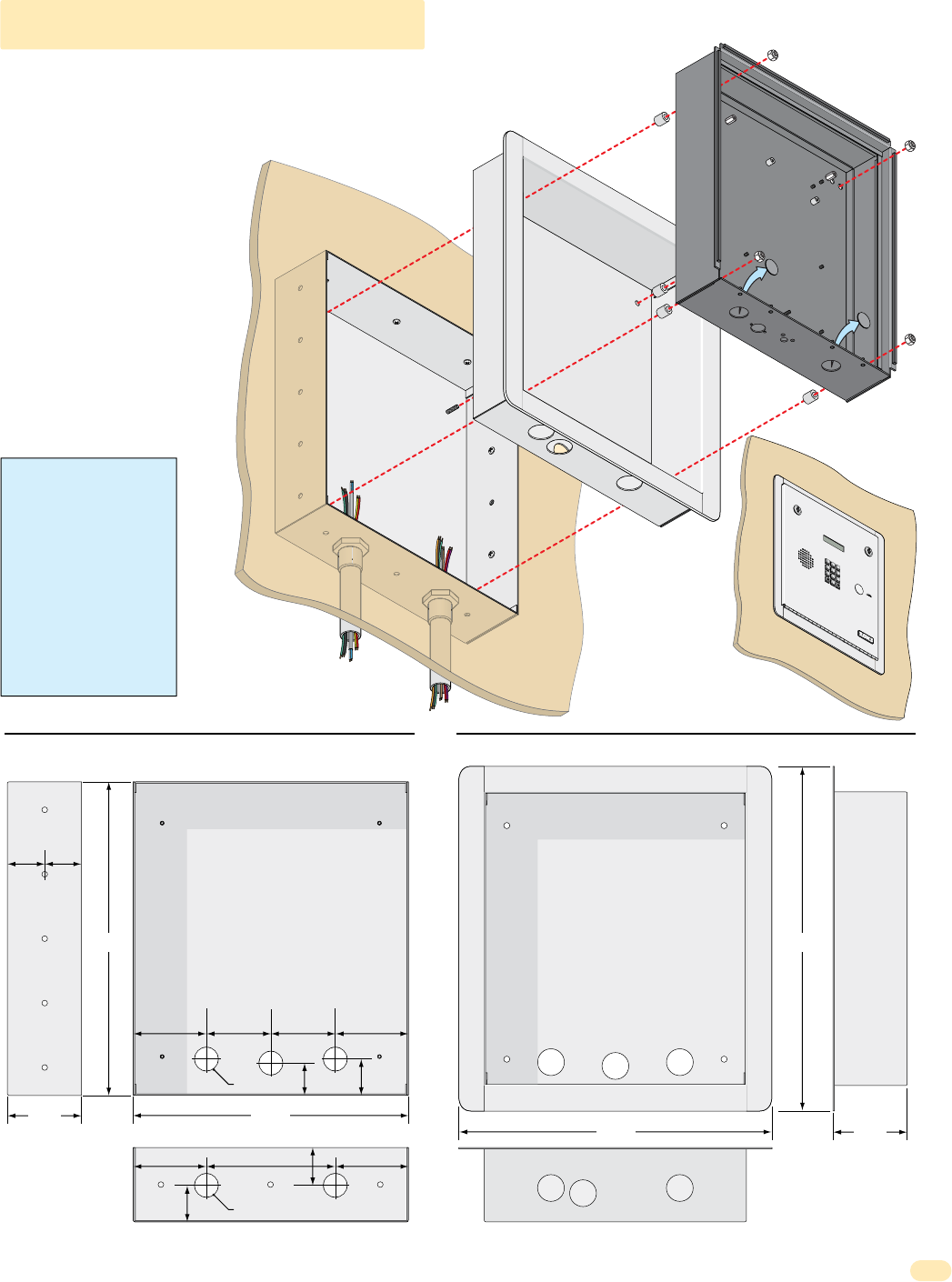
1810-162-F-1-17 13
7
7
8
8
9
9
4
4
5
5
6
6
1
1
2
2
3
3
0
0
OPER
OPER
WXYZ
WXYZ
TUV
TUV
PQRS
PQRS
MNO
MNO
JKL
JKL
GHI
GHI
DEF
DEF
ABC
ABC
SP
SP
TELEPHONE ENTRY SYSTEM
MODEL 1803
OPERATING INSTRUCTIONS
Locate Code Number on Directory.
Press Code Number. If Line is Busy,
Press “#” to Hang UP. Try Again.
Enter on Tone.
1.
2.
3.
14.6” 16”
12.8”
3.45”
14.7” 3.45”
Bottom ViewBottom View
Side View
Side View Front View
Front View
The flush mount kit has two
parts; the rough-in box and the
trim ring. The rough-in box is
installed in the wall first. Use
appropriate hardware (not
included) to secure the box in the
wall. Run all necessary conduit
(not included) to rough-in box.
Slide the trim ring into the
rough-in box. Slide the enclosure
in the trim ring and secure them
all together with the hardware
included in the kit. Be sure the
unit is mounted securely and is
not subject to vibration from
closing doors or gates. See
previous page for flush mount
enclosure dimensions.
3.4”
3”
1.685”
1.74”
1.8”
3”
3.4”
6”
3.4” 3.4”
1.5”
1.74” 1.71”
Hole for Threaded Stud
Mounting
Hole
Threaded Stud
1.125” Dia
1.125” Dia
Rough-In Box Trim Ring
Flush Mount
Enclosure
Plastic Spacer
Locknut
Knock-outs
Rough-In
Box
Trim
Ring
Mounting
Holes
.25” Dia.
Mounting Screws
(Not supplied)
Mount In a Surface
Wall
WARNING! If this entry
system is used to control a
vehicular gate with an
automatic gate operator, the
entry system must be
mounted a minimum of six
(6) feet away from the gate
and gate operator, or in
such a way that a person
cannot operate the entry
system and touch the gate
or gate operator at the same
time.
1.1.4 1810 Flush Mount Kit
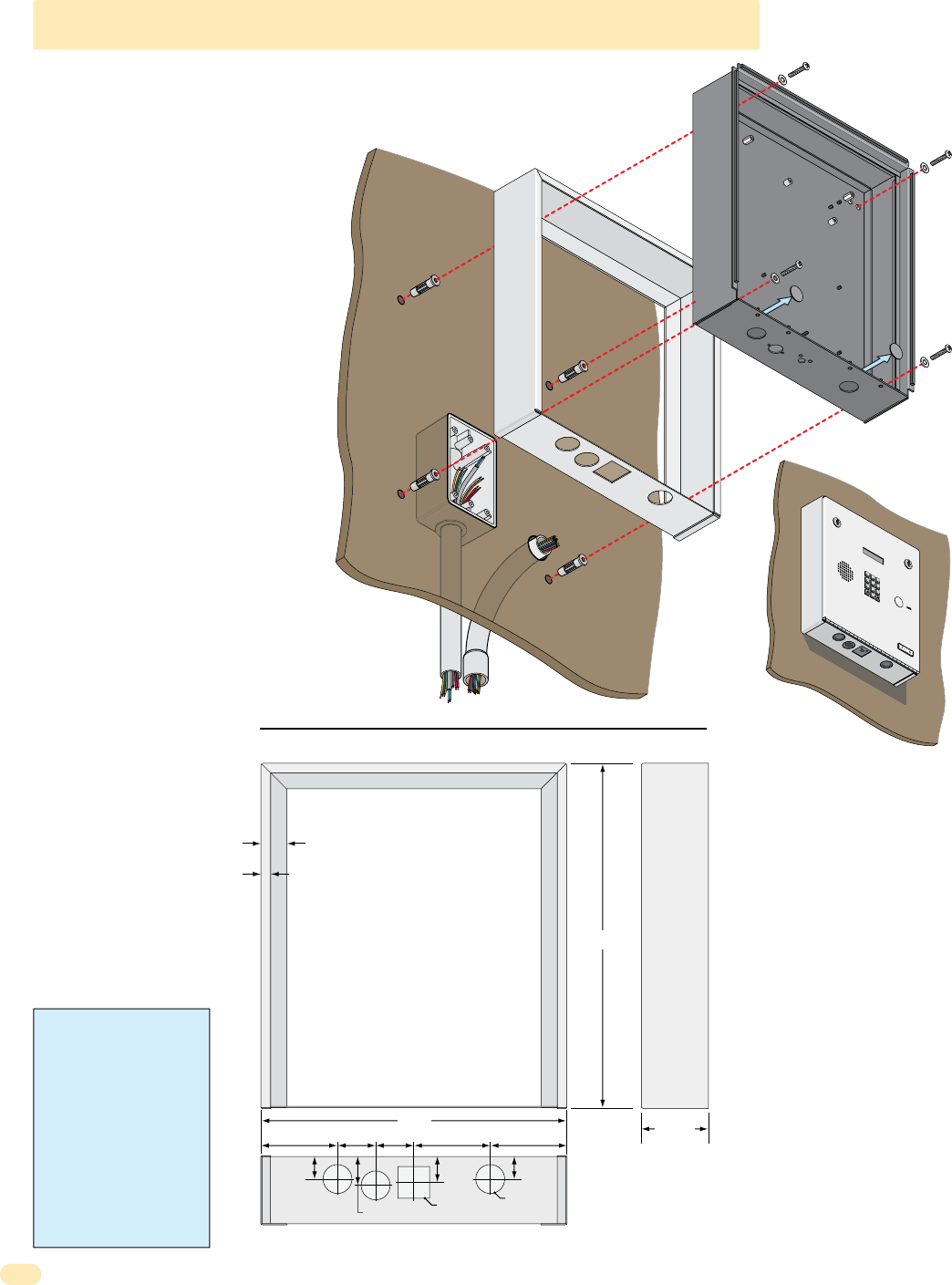
1810-162-F-1-17
14
13.5”
12” 2.625”
Bottom View
Side ViewFront View
Flush mount unit can be mounted ON a
wall or pilaster and NOT IN the wall by
using the optional flush mount surface
mounting kit (P/N 1814-152). This is
useful when cutting a large hole into a wall
or pilaster would be very difficult (marble
or granite for example). The flush mount
surface mounting kit is a trim ring that fits
around the flush mount enclosure. The
enclosure and trim ring get installed
directly on the wall using appropriate
hardware (not included) after running all
necessary conduit to the enclosure. Be
sure the unit is mounted securely and is
not subject to vibration from closing
doors or gates.
The flush mount unit DOES NOT have a
lighted keypad.
Examples of some
small holes in the
wall that may be
needed, depending
on how you choose
to run the wiring.
1”
.375”
Trim Ring
Flush Mount
Enclosure
Knock-outs
Mounting Screws
(Not supplied)
Wall
Trim Ring
1.125” Dia
1.5”3” 3” 3”
1.125” Sq
1.5”
.875”
1.125”
.875” 1”
Conduit run
to junction box
Conduit
sweep
run
Mount On a Surface
7
7
8
8
9
9
4
4
5
5
6
6
1
1
2
2
3
3
0
0
OPER
OPER
WXYZ
WXYZ
TUV
TUV
PQRS
PQRS
MNO
MNO
JKL
JKL
GHI
GHI
DEF
DEF
ABC
ABC
SP
SP
TELEPHONE ENTRY SYSTEM
MODEL 1803
OPERATING INSTRUCTIONS
Locate Code Number on Directory.
Press Code Number. If Line is Busy,
Press “#” to Hang UP. Tr y Again.
Enter on Tone.
1.
2.
3.
WARNING! If this entry
system is used to control a
vehicular gate with an
automatic gate operator, the
entry system must be
mounted a minimum of six
(6) feet away from the gate
and gate operator, or in
such a way that a person
cannot operate the entry
system and touch the gate
or gate operator at the same
time.
1.1.4 1810 Flush Mount Surface Mounting Kit
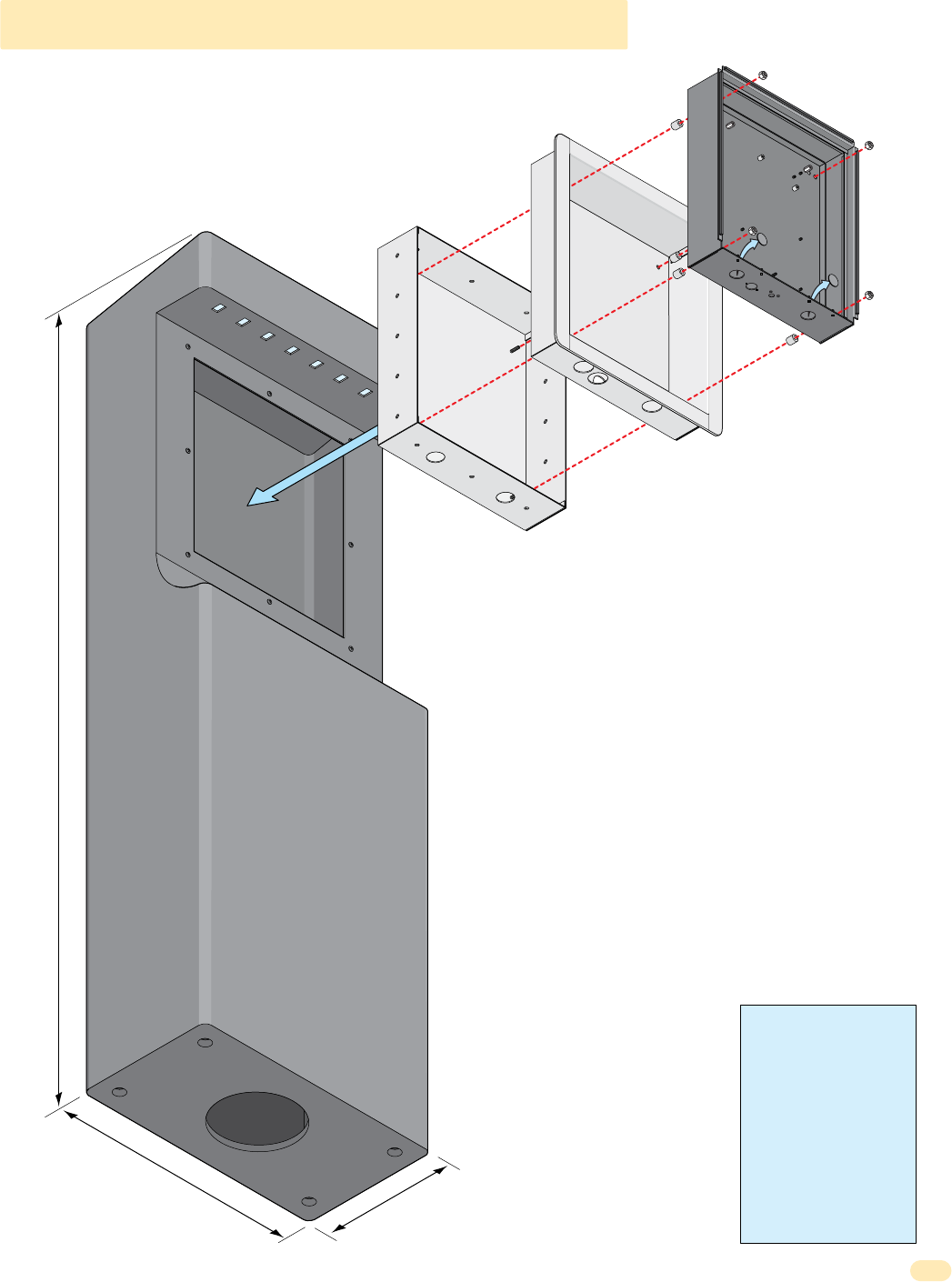
1810-162-F-1-17 15
WARNING! If this entry
system is used to control a
vehicular gate with an
automatic gate operator, the
entry system must be
mounted a minimum of six
(6) feet away from the gate
and gate operator, or in
such a way that a person
cannot operate the entry
system and touch the gate
or gate operator at the same
time.
10”
18.5”
60”
The flush mount kit (Sold separately, see previous page) is installed into
the self-standing kiosk (P/N 1200-170) to secure the flush mount 1810
in place.
Secure the rough-in box in the kiosk. Run all necessary wires to
rough-in box. Slide the trim ring into the rough-in box. Slide the
enclosure in the trim ring and secure them all together with hardware
included in the kit.
Flush Mount
Enclosure
Plastic Spacer
Locknut
Knock-outs
Rough-In
Box
Trim
Ring
1.1.4 1810 Self-Standing Lighted Kiosk
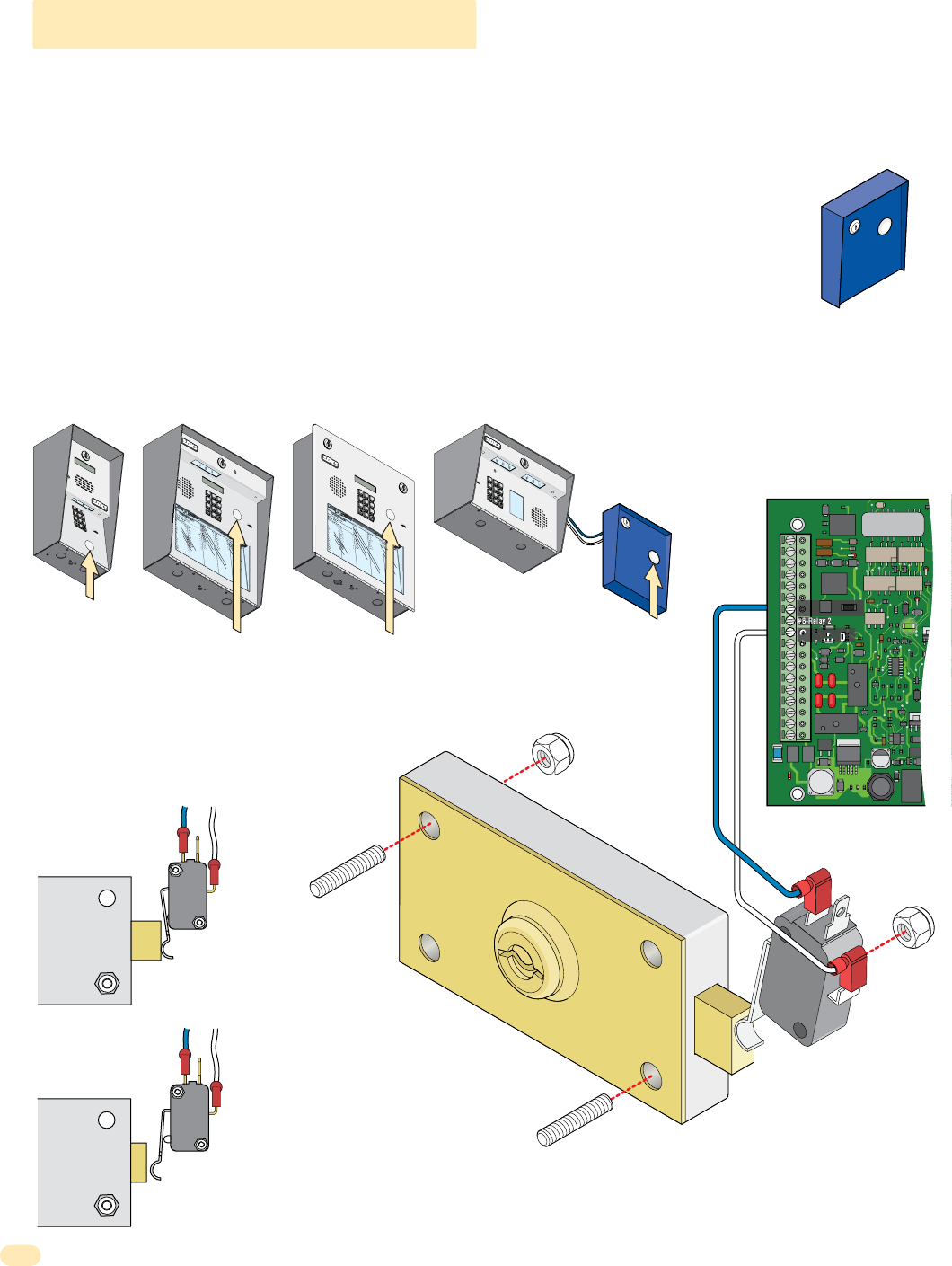
1810-162-F-1-17
16
7
7
8
8
9
9
4
4
5
5
6
6
1
1
2
2
3
3
0
0
OPERATING
INSTRUCTIONS
Locate Code Number on
Directory.
Press Code Number.
If Line is Busy, Press Any
Button to Hang Up.
Try Again.
Enter on Tone.
1.
2.
3.
1.2 Postal Lock Installation
At some locations, such as gated communities, it will be necessary to provide access to the mail carrier so that they can
deliver the mail. Mail carrier access will be provided by the installation of an Arrow Postal Lock. This is the same lock that the
Post Office uses for gang mailboxes. These locks are not available to the public. The installer or the building owner/manager
will have to call the Post Office and arrange for the installation of this lock into the access plus system. DoorKing 1802 & 1810
access plus systems are designed to accept installation of the postal lock. If you are using the 1808 and need postal service
access, use the DoorKing Postal Lock Box wired to #7 & #9 shown below, P/N 1402-080 postal box sold separately.
Prior to installation of the postal lock, be sure power to the access plus system is turned OFF.
1. Remove the hole plug on the faceplate of the telephone entry system.
2. Cut the wire tie wrapped around the switch ONLY when installing postal lock.
3. Remove the two hex nuts from the postal lock-mounting studs. Mount postal lock on the studs and secure with the hex nuts.
When the lock is installed, the pawl of the lock, in the extended position is depressing the switch. When the mail carrier inserts
his key and turns the postal lock, the pawl is withdrawn into the lock and the switch will activate Relay 1 for the programmed
strike time. Note: Postal switch can activate Relay 2 when connected to #8 & #9 if desired.
Existing postal lock-mounting studs
located inside the faceplate of
the 1802 & 1810
or inside Postal Lock Box
sold separately.
Existing postal
lock-mounting
nuts.
Factory wired Postal Lock
Switch in 1802 & 1810
or inside Postal Lock Box
sold separately.
Com
NC
Com
NC
Extended Pawl
Withdrawn Pawl
Relay Activates
Blue Wire
N.C. #7
White Wire
Com #9
Pawl
POSTAL
LOCK BOX
7
7
8
8
9
9
4
4
5
5
6
6
1
1
2
2
3
3
0
0
1
2
3
NAME
231
332
117
Dixon D
Dominick P
Donick P
Donner K
Donter F
322
068
888
518
358
467
765
954
992
Hendrix K
Hird A
Hitch J
Hitch F
Hodges A
Hoover H
Jensen D
Johnson M
Johnson T
Jones A
Jones G
732
186
232
333
835
302
064
005
490
341
879
557
032
419
Lewis B
Lucidi B
Mancini G
Mastin D
Maston F
Mozina J
Mucera J
Mulin B
Nabor K
Nabur J
Neumann J
Nixon R
Patterson F
Perez F
Petrolli A
Ray J
026
996
338
476
101
069
247
122
040
640
447
006
745
546
501
330
211
543
987
352
Rollins A
Schuster S
Seeley J
Selleck H
Shaer R
Shank D
Simons L
Smith J
Somach H
Steele F
Stollach H
Synfol A
Tomlinson L
Tompson A
Tompson S
Tyler Q
Washington G
Washington K
Went L
Whiting M
Winston F
Wyatt J
148
887
063
883
551
731
435
055
082
650
791
021
076
100
334
213
229
007
134
609
389
679
211
670
441
231
332
117
Dixon D
Dominick P
Donick P
Donner K
Donter F
322
068
888
518
358
467
765
954
992
Hendrix K
Hird A
Hitch J
Hitch F
Hodges A
Hoover H
Jensen D
Johnson M
Johnson T
Jones A
Jones G
732
186
232
333
835
302
064
005
490
341
879
557
032
419
Lewis B
Lucidi B
Mancini G
Mastin D
Maston F
Mozina J
Mucera J
Mulin B
Nabor K
Nabur J
Neumann J
Nixon R
Patterson F
Perez F
Petrolli A
Ray J
026
996
338
476
101
069
247
122
040
640
447
006
745
546
501
330
211
543
987
352
Rollins A
Schuster S
Seeley J
Selleck H
Shaer R
Shank D
Simons L
Smith J
Somach H
Steele F
Stollach H
Synfol A
Tomlinson L
Tompson A
Tompson S
Tyler Q
Washington G
Washington K
Went L
Whiting M
Winston F
Wyatt J
148
887
063
883
551
731
435
055
082
650
791
021
076
100
334
213
229
007
134
609
389
679
211
670
441
1802
Hole Plug
1810 Surface Mount
Hole Plug
1810 Flush Mount
Hole Plug
1808
POSTAL
LOCK BOX
7
7
8
8
9
9
4
4
5
5
6
6
1
1
2
2
3
3
0
0
NAME
Adams J
Bernard E
Brown L
Davis T
Hodges S
Miller J
Smith K
Thomas W
Zimmer R
1
9
5
2
4
6
8
3
7
CODE
NAME
Adams J
Bernard E
Brown L
Davis T
Hodges S
Miller J
Smith K
Thomas W
Zimmer R
1
9
5
2
4
6
8
3
7
CODE
7
7
8
8
9
9
4
4
5
5
6
6
1
1
2
2
3
3
0
0
1
2
3
324
231
332
117
Dillon M
Dixon D
Dominick P
Donick P
Donner K
Donter F
104
322
068
888
518
358
467
765
954
992
Hammer V
Hendrix K
Hird A
Hitch J
Hitch F
Hodges A
Hoover H
Jensen D
Johnson M
Johnson T
Jones A
Jones G
120
732
186
232
333
835
302
064
005
490
341
879
557
032
419
Levine D
Lewis B
Lucidi B
Mancini G
Mastin D
Maston F
Mozina J
Mucera J
Mulin B
Nabor K
Nabur J
Neumann J
Nixon R
Patterson F
Perez F
Petrolli A
Ray J
803
026
996
338
476
101
069
247
122
040
640
447
006
745
546
501
330
211
543
987
352
Ressegieu R
Rollins A
Schuster S
Seeley J
Selleck H
Shaer R
Shank D
Simons L
Smith J
Somach H
Steele F
Stollach H
Synfol A
Tomlinson L
Tompson A
Tompson S
Tyler Q
Washington G
Washington K
Went L
Whiting M
Winston F
Wyatt J
081
148
887
063
883
551
731
435
055
082
650
791
021
076
100
334
213
229
007
134
609
389
679
211
670
441
324
231
332
117
Dillon M
Dixon D
Dominick P
Donick P
Donner K
Donter F
104
322
068
888
518
358
467
765
954
992
Hammer V
Hendrix K
Hird A
Hitch J
Hitch F
Hodges A
Hoover H
Jensen D
Johnson M
Johnson T
Jones A
Jones G
120
732
186
232
333
835
302
064
005
490
341
879
557
032
419
Levine D
Lewis B
Lucidi B
Mancini G
Mastin D
Maston F
Mozina J
Mucera J
Mulin B
Nabor K
Nabur J
Neumann J
Nixon R
Patterson F
Perez F
Petrolli A
Ray J
803
026
996
338
476
101
069
247
122
040
640
447
006
745
546
501
330
211
543
987
352
Ressegieu R
Rollins A
Schuster S
Seeley J
Selleck H
Shaer R
Shank D
Simons L
Smith J
Somach H
Steele F
Stollach H
Synfol A
Tomlinson L
Tompson A
Tompson S
Tyler Q
Washington G
Washington K
Went L
Whiting M
Winston F
Wyatt J
081
148
887
063
883
551
731
435
055
082
650
791
021
076
100
334
213
229
007
134
609
389
679
211
670
441
J1 1
2
3
4
5
6
7
8
J4
1970-010
18
17
16
15
14
13
12
11
10
9
8
7
6
5
4
3
2
1
OV
#7-Relay 1
#8-Relay 2
Common
Postal Box
Hole Plug
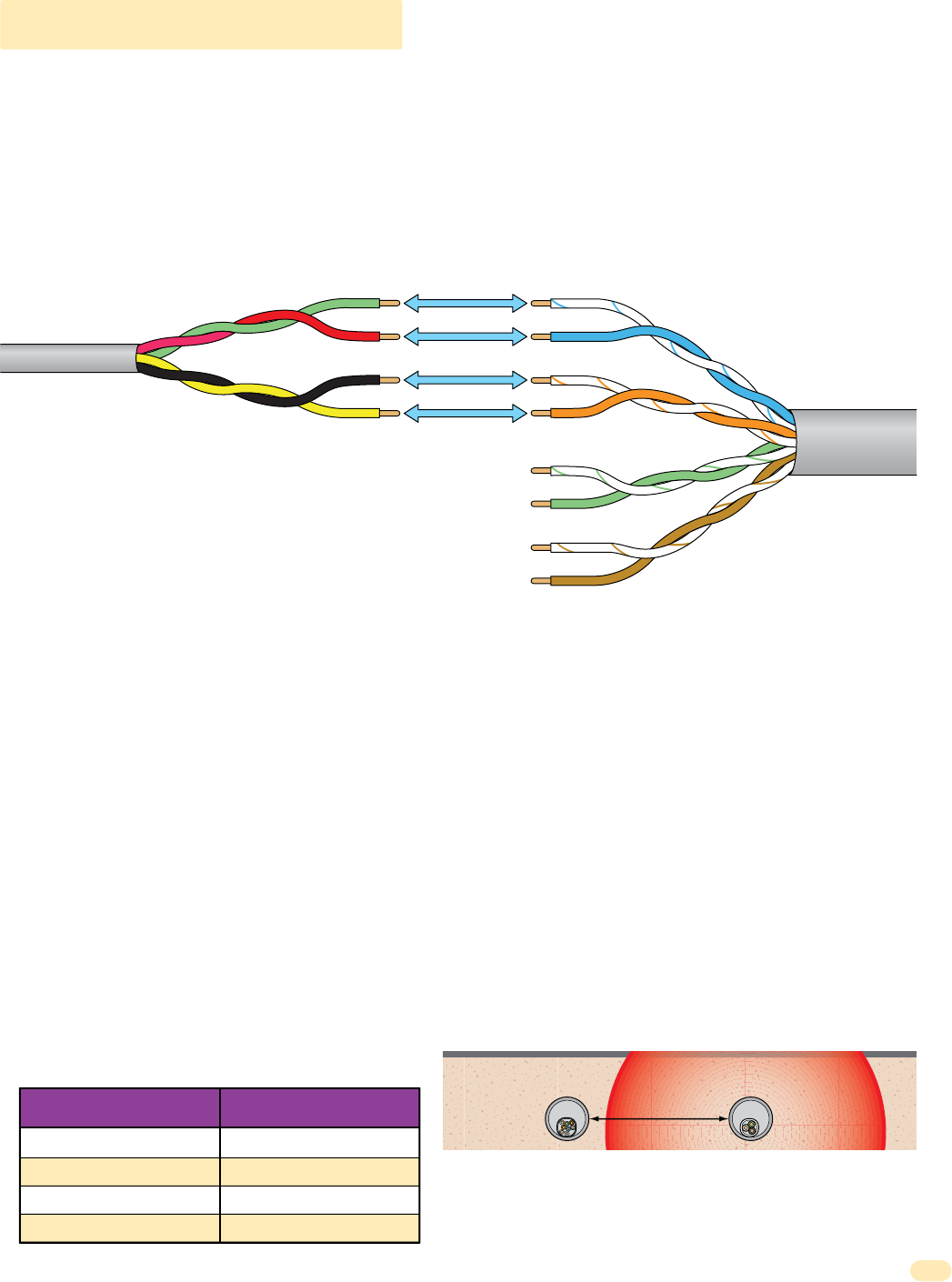
1810-162-F-1-17 17
Telephone
Wire Conduit
High Voltage
Power Wire
Conduit
Electrical field from power wires.
18” minimum
Underground Cutaway
Note: Do not run telephone wires and high voltage power
wires in the same conduit. Separate the high voltage
conduit and the telephone conduit by at least 18 inches to
prevent any electrical field interference that could occur.
“Tip” and “Ring” Definition. Common terms in the telephone service industry referring to the two wires or sides of
an ordinary telephone line. Tip is the ground side (positive) and Ring is the battery (negative) side of a phone circuit. The
ground side is common with the central office of the telephone company (telco); the battery side carries -48 volts of DC voltage
when in an “Idle” or “On Hook” state.
Phone Line Polarity. Tip and ring reversal is mostly immaterial, except for special circuits including DID (Direct Inward
Dialing) trunks, T-1 lines, and ground start lines where the field side (“terminal”) equipment (a company's PBX switch, for
example) can only function correctly with correct tip and ring polarity.
Wire Type. It is extremely important to use the correct type of wire in telephone applications. Since the Access Plus system
requires phone lines to be run outdoors or in an underground environment, we recommend that you use only wire that is
rated for direct underground burial. For example, use Cat5e Gel Filled (flooded) UV Resistant Direct Burial Cable run in
conduit for your Access Plus system phone line requirements. Do not use thinly insulated brown-jacketed telephone wire (the
type found in the walls of a structure) for outdoor or underground phone line wiring. Using improper wire can cause noise and
hum on the phone line. Be sure that phone wire pairs are twisted.
Wire Size and Distance. Phone lines can be run up to 3600 feet, provided that the proper wire size is used.
1.3 Telephone Line Wire
Be sure to observe electrical safety when working with phone lines. Phone lines carry electricity and the ring voltage can deliver
a substantial jolt.
In most residences, the phone cable contains four wires; green, red, black, yellow. The green and red are twisted to make one
pair and the black and yellow are twisted to make another pair (This allowed for the addition of a second phone line since
telephones use only two wires). Most phone lines installed in the U.S. in the second half of the 20th Century have this type of
wire. This type of wire is now obsolete. All new telephone projects are using Cat5 wire. If you have Cat5 wiring in your
residence, the conversion is simple:
The convention for Cat5 wire is as follows:
• Colored pairs match; e.g., WHITE/blue mark (Tip +) wire goes
with BLUE/white mark (Ring -) wire for one phone line, etc.
• The pairs are used in the order pictured: for the first line, you
use BLUE, for the second line you use ORANGE, etc.
• An easy way to remember this is that the colors run from the
sky to the earth. BLUE sky comes first; ORANGE sunset second;
GREEN grass third; BROWN earth last.
Cat5 Wire
Four Conductor
Wire
Tip (+)
1st Line
Wire
Conversion
2nd Line
3rd Line
4th Line
Green
Red
Black
Yellow
Blue Pair
Orange Pair
Green Pair
Brown Pair
Ring (-)
(+) Tip
(-) Ring
(+) Tip
(-) Ring
(+) Tip
(-) Ring
Older Residences
Modern Residences
Wire Size Max Distance
24 AWG
22 AWG
20 AWG
18 AWG
800 ft
1600 ft
2200 ft
3600 ft
Telephone Wire Run Table
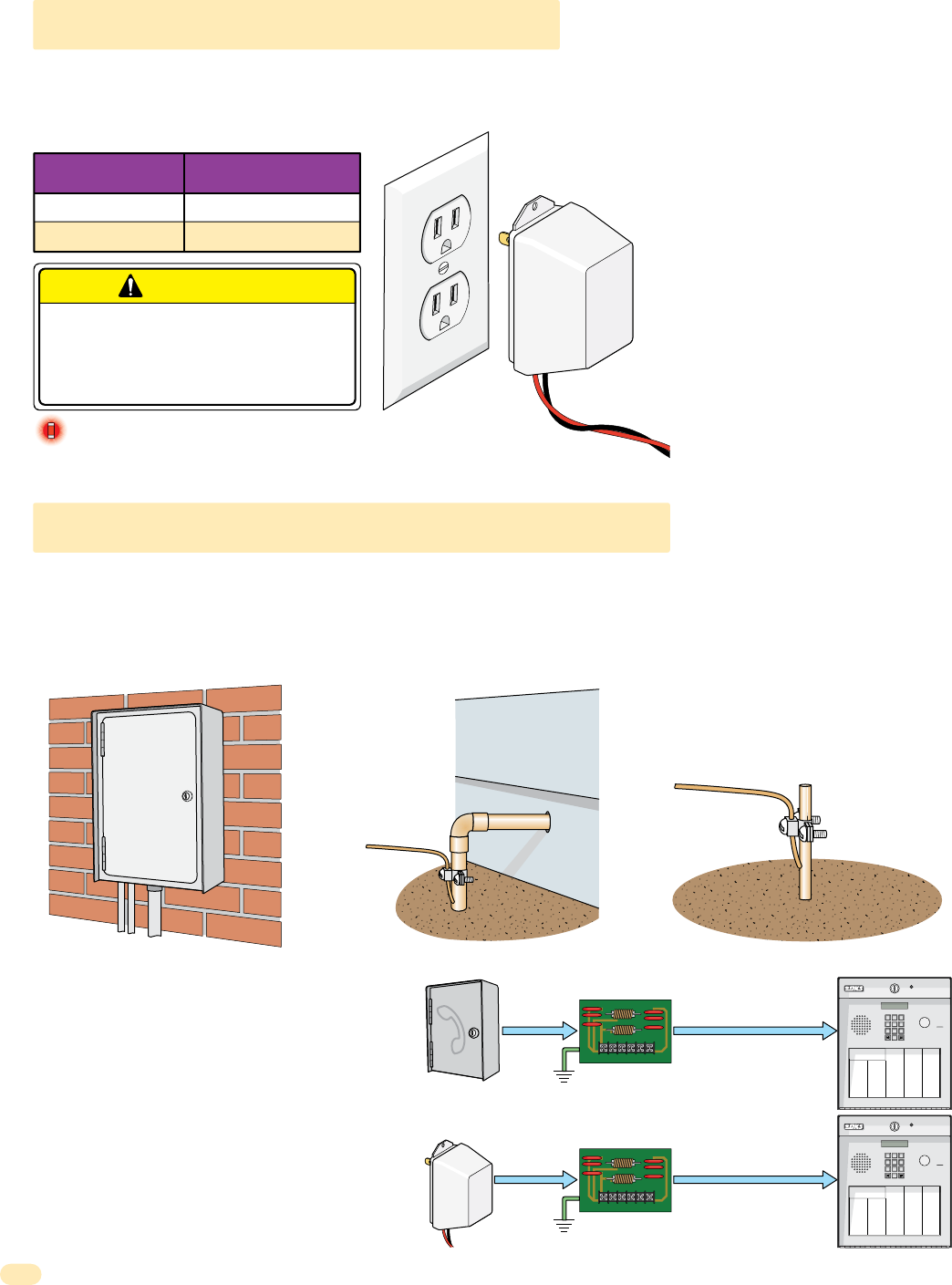
1810-162-F-1-17
18
Operating Instructions
1. Locate Code Number On Directory
2. Press Code Number. If Line Is Busy, Press Any Button
to Hang-Up. Try Again.
3. Enter On “OPEN” Display or Tone.
NAME
Adams J
Akins M
Annese J
Anderson H
Applegate B
Austin D
Balsbaugh B
Bass J
Bejar I
Berlin J
Bernard E
Billings L
Broker T
Brose S
Brown J
Brown K
Bryant W
Byron R
Byan G
009
115
352
551
656
078
221
321
249
476
003
112
292
822
491
324
231
332
117
CODE NAME
Byers M
Cardillo P
Carney P
Collins G
Colyer R
Cordula D
Court E
Crains G
Dalton B
Daniels R
Dawls J
DeLahae M
Dill P
Dillon M
Dixon D
Dominick P
Donick P
Donner K
Donter F
807
503
501
404
461
249
772
633
481
104
322
068
888
518
358
467
765
954
992
CODE
NAME
Dorland T
Downward L
Dubreuil M
Dukes D
Enghard L
Ellis W
Farago F
Farrow M
Fernandez S
Garfield S
Garreau J
Gentry M
Gonzalez H
Haberfeld A
Hammer V
Hendrix K
Hird A
Hitch J
Hitch F
Hodges A
Hoover H
Jensen D
Johnson M
Johnson T
Jones A
Jones G
290
152
028
072
828
342
733
441
612
914
542
120
732
186
232
333
835
302
064
005
490
341
879
557
032
419
CODE NAME
Jordan M
Jorden L
Jorgensen B
Klein D
Knoblich B
Lamb B
Land D
Landers S
Langstrom B
Levine D
Lewis B
Lucidi B
Mancini G
Mastin D
Maston F
Mozina J
Mucera J
Mulin B
Nabor K
Nabur J
Neumann J
Nixon R
Patterson F
Perez F
Petrolli A
Ray J
023
562
647
736
408
803
026
996
338
476
101
069
247
122
040
640
447
006
745
546
501
330
211
543
987
352
CODE NAME
Reese D
Reiger B
Remington S
Ressegieu R
Rollins A
Schuster S
Seeley J
Selleck H
Shaer R
Shank D
Simons L
Smith J
Somach H
Steele F
Stollach H
Synfol A
Tomlinson L
Tompson A
Tompson S
Tyler Q
Washington G
Washington K
Went L
Whiting M
Winston F
Wyatt J
081
148
887
063
883
551
731
435
055
082
650
791
021
076
100
334
213
229
007
134
609
389
679
211
670
441
CODE
7
7
8
8
9
9
4
4
5
5
6
6
1
1
2
2
3
3
0
0
Operating Instructions
1. Locate Code Number On Directory
2. Press Code Number. If Line Is Busy, Press Any Button
to Hang-Up. Try Again.
3. Enter On “OPEN” Display or Tone.
NAME
Adams J
Akins M
Annese J
Anderson H
Applegate B
Austin D
Balsbaugh B
Bass J
Bejar I
Berlin J
Bernard E
Billings L
Broker T
Brose S
Brown J
Brown K
Bryant W
Byron R
Byan G
009
115
352
551
656
078
221
321
249
476
003
112
292
822
491
324
231
332
117
CODE NAME
Byers M
Cardillo P
Carney P
Collins G
Colyer R
Cordula D
Court E
Crains G
Dalton B
Daniels R
Dawls J
DeLahae M
Dill P
Dillon M
Dixon D
Dominick P
Donick P
Donner K
Donter F
807
503
501
404
461
249
772
633
481
104
322
068
888
518
358
467
765
954
992
CODE
NAME
Dorland T
Downward L
Dubreuil M
Dukes D
Enghard L
Ellis W
Farago F
Farrow M
Fernandez S
Garfield S
Garreau J
Gentry M
Gonzalez H
Haberfeld A
Hammer V
Hendrix K
Hird A
Hitch J
Hitch F
Hodges A
Hoover H
Jensen D
Johnson M
Johnson T
Jones A
Jones G
290
152
028
072
828
342
733
441
612
914
542
120
732
186
232
333
835
302
064
005
490
341
879
557
032
419
CODE NAME
Jordan M
Jorden L
Jorgensen B
Klein D
Knoblich B
Lamb B
Land D
Landers S
Langstrom B
Levine D
Lewis B
Lucidi B
Mancini G
Mastin D
Maston F
Mozina J
Mucera J
Mulin B
Nabor K
Nabur J
Neumann J
Nixon R
Patterson F
Perez F
Petrolli A
Ray J
023
562
647
736
408
803
026
996
338
476
101
069
247
122
040
640
447
006
745
546
501
330
211
543
987
352
CODE NAME
Reese D
Reiger B
Remington S
Ressegieu R
Rollins A
Schuster S
Seeley J
Selleck H
Shaer R
Shank D
Simons L
Smith J
Somach H
Steele F
Stollach H
Synfol A
Tomlinson L
Tompson A
Tompson S
Tyler Q
Washington G
Washington K
Went L
Whiting M
Winston F
Wyatt J
081
148
887
063
883
551
731
435
055
082
650
791
021
076
100
334
213
229
007
134
609
389
679
211
670
441
CODE
7
7
8
8
9
9
4
4
5
5
6
6
1
1
2
2
3
3
0
0
1.4 16.5 VAC Power Wiring ONLY!
The Access Plus system operates ONLY on 16.5 VAC. DO NOT power the unit with 24 volt AC power. Use the supplied power
transformer, 16 VAC, 20 VA (or U.L. listed equivalent) to power the telephone entry system. DO NOT power any other devices
(electric strikes, magnetic locks, etc.) from the unit’s power transformer. See table below for wire run distances.
Power Interruption Note: The Time
and Date calendar chip (Section 2,
2.7.1) in the Access Plus system will
keep time for approximately 48 hours
if power to the system is lost or
removed. If power is off longer than
this, the Time and Date will need to
be reprogrammed into the system.
All other specific programming that
has been done will remain intact after
power has been restored.
DoorKing offers a 12 volt .8 amp
hour gel cell battery that can
connect to the main terminals 9 and
10 to provide back-up power during
power interruptions.
(DoorKing P/N 1801-008)
Over Voltage Power Note: LED located on
bottom left corner of board will light up if
too much power is applied to circuit board.
Wire Size Max Distance
18 AWG
16 AWG
100 ft
200 ft
Power Transformer Wire Run Table
1.5 Grounding and Surge Suppression
Power Transformer Wires
(Not supplied)
Supplied Transformer
Polarity does
not matter.
Output
16.5 VAC
20 VA
CAUTION
DO NOT power the unit from a 24-Volt
source (Such as a gate operator).
Damage will occur to the unit that is
NOT covered under DoorKing’s warranty.
Proper Grounding and the use of surge suppressors can significantly reduce the chance of component failure because of static
charges or surges. To be effective, ground connections should be made with a minimum 12 AWG wire to a ground point within
10 feet of the device being protected. The ground point can be at an electrical panel, a metallic cold water pipe that runs in the
earth or a grounding rod driven at least 10 feet into the soil. A gooseneck mounting post anchored in concrete does NOT make
a good ground.
Telephone Line Surge Suppressor
It is highly recommended that telephone line surge
suppressor (DoorKing P/N 1877-010) be installed
to help protect the system from phone line power
surges. Surge suppressor must be positioned 3 ft
or less from the ground source, 12 AWG min.
Low Voltage Surge Suppressor
It is highly recommended that a low voltage surge
suppressor (DoorKing P/N 1878-010) be installed to
help protect the telephone entry system from power
surges. Surge suppressor must be positioned 3 ft or
less from the ground source, 12 AWG min.
Some Acceptable Ground Sources
Ground to metallic cold water pipe.
Ground
Wire
Ground
Wire
Phone Company
Transformer
Ground to existing electrical system.
Electrical
Panel
Grounding rod 10 feet in soil.
IMPORTANT: Ground wire shown without
safety protection for clarity. Make sure
ground wire is protected from being
touched or electrical shock could occur!
Surge suppressor within
3 ft of ground source.
PHONE LINE
1877-010
Surge suppressor
within 10 ft of unit.
Surge suppressor within
3 ft of ground source.
POWER LINE
1878-010
Surge suppressor
within 10 ft of unit.
OV
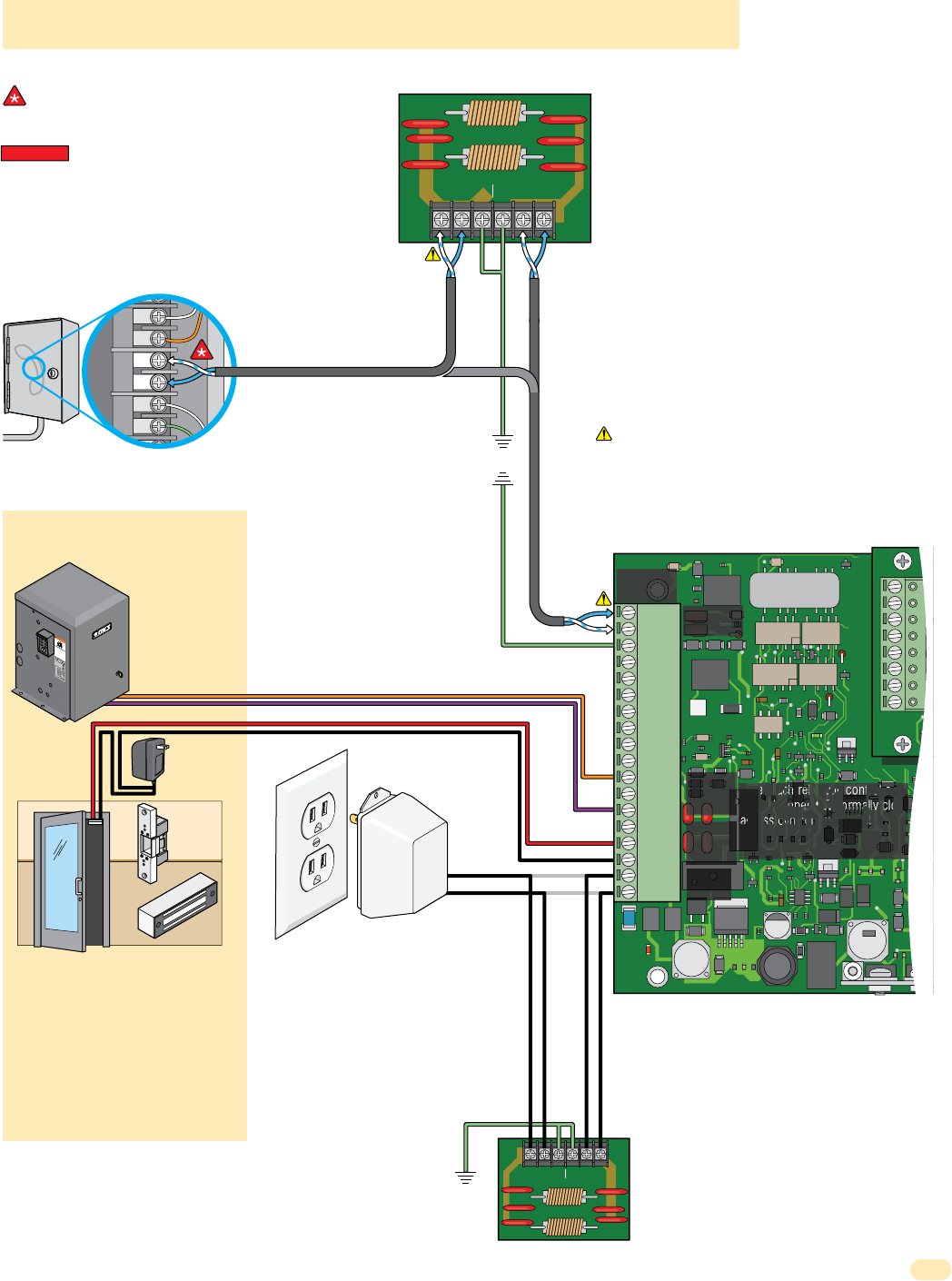
1810-162-F-1-17 19
J1
1
2
3
4
5
6
7
8
J4
The Access Plus system operates ONLY
on 16.5 VAC. DO NOT power the unit
with 24 Volt transformer or source
voltage. Use the supplied power
transformer, 16.5 VAC, 20 VA (or UL
listed equivalent) to power the
telephone entry system. DO NOT power
any other devices (electric strikes,
magnetic locks, additional units etc.)
from the unit’s power transformer.
See section 1.4 for wire size and run
distances.
1.6 Wire ONE Unit to a Telco Line - Auto-Dialer
Use minimum 18
AWG wire for runs
up to 100 feet.
16 AWG wire for
runs up to 200 feet.
(Term. 11 and 13)
“Normally Open”
Vehicular
Gate Operator
INPUT
PHONE LINE
TIP RING
1877-010
OUTPUT
TIP RING GND GND
LOW VOLTAGE LINE
OUTOUT
1878-010
ININGNDGND
INPUT
OUTPUT
Telephone
Company
Demarcation
Point
Access Control Devices
Access Plus System Circuit Board
Locate unit’s Phone Line
Inside Device
Cat5e
Cat5e
Recommended
Access Plus
System
Phone at
APT #11
Phone at
APT #13
Tip
Ring
Tip
Ring
Tip
Ring
Pedestrian
Gate/Door
Maglock
Electric
Strike
WARNING
MOVING GATE CAN CAUSE
Operate gate only when gate area is in sight
and free of people and obstructions.
Do not allow children to play in gate area
or operate gate.
Do not stand in gate path or walk through
path while gate is moving.
Read owner’s manual and safety instructions.
SERIOUS INJURY OR DEATH
CLASS
CERTIFIED TO
CAN/CSA C22.2 NO. 247
CONFORMS TO
ANSI/UL-325
VEHICULAR GATE OPERATOR
HP
53382
MODEL
SERIAL
VOLTSPHASE
AMPS60 Hz
MAX GATE LOAD
DoorKing, Inc., Inglewood, CA
Be sure to properly
ground ALL boards.
See section 1.5 for
acceptable
grounding sources.
TIP (+): White/blue mark
RING (-): Blue/white mark
Magnetic locks or electric strikes must be
powered from a separate UL Listed power
transformer. DO NOT power strikes or magnetic
locks from the unit’s power transformer. Use
minimum 18 AWG wire for runs up to 100 feet;
16 AWG wire for runs up to 200 feet. It is
recommended to keep power wire runs as short
as possible.
Optional Phone Line Surge Suppressor
DoorKing Surge Suppressor
P/N 1877-010 (or equivalent) is optional but
highly recommended.
For best protection, surge suppressor ground
wire MUST be 3-ft. or less in length. Use
minimum 12 AWG wire. Refer to instruction
sheet included with surge board and section
1.5 for complete information.
Optional Low Voltage Surge Suppressor
DoorKing Surge Suppressor P/N 1878-010 (or
equivalent) is optional but highly recommended.
For best protection, surge suppressor ground wire
MUST be 3-ft. or less in length. Use minimum 12 AWG
wire. Refer to instruction sheet included with surge
board for complete information.
Separate UL
Listed Power
Transformer
Connect to Incoming Telephone Company’s
Phone Line
Locate the telephone company demarcation device.
IMPORTANT Identify the telephone line that will connect to the Access Plus
unit and wire as shown.
Use only twisted pair telephone wire that is rated for direct underground
burial. DO NOT use wire that is intended for indoor applications.
Recommend Cat5e Gel Filled (flooded) UV Resistant Direct Burial Cable in
conduit. DO NOT run telephone wires and high voltage wires in the same
conduit. For complete info, see section 1.3.
Check Polarity of Telephone Line
Check for polarity on the phone “IN” wires, terminals 1 and
2. Terminal 2 must be positive with respect to terminal 1. Set
a VOM meter to measure DC volts. Place the positive lead on
terminal 2 and the negative lead on terminal 1. If the meter
shows a positive voltage - OK. If the meter shows a negative
voltage (needle moves off scale to the left), reverse the wires
on terminals 1 and 2.
Telephone Line
(Twisted Pair)
For complete info,
see section 1.3.
J1
Main
Terminal
1970-010
Supplied Transformer
Polarity does not matter.
Output
16.5 VAC
20 VA
18
17
16 Com
15 N.C.
14 N.O.
13 Com
12 N.C.
11 N.O.
10
9
8
7
6
5
4
3 GND
2 TIP
1 RING
16.5
VAC
Central Office (C.O.)
Demarcation Device
Ground
12 AWG Min.
Within 3 ft
of Surge Board
Ground
12 AWG Min.
Phone In
(1-2)
Relay 1
(11-13) Note: Each relay can control a
normally open OR normally close
access control device. Relay
contacts are rated for 3 amps @
30 VAC maximum.
Relay 2
(14-16)
Power
(17-18)
Recommended
Recommended
“Normally Close” with Maglock
(Terminal 15 and 16)
“Normally Open” with Electric Strike
(Terminal 14 and 16)
Cat5e Without
Surge Board
Ground 12 AWG
Min. Within 3 ft
of Surge Board
OV
Telco
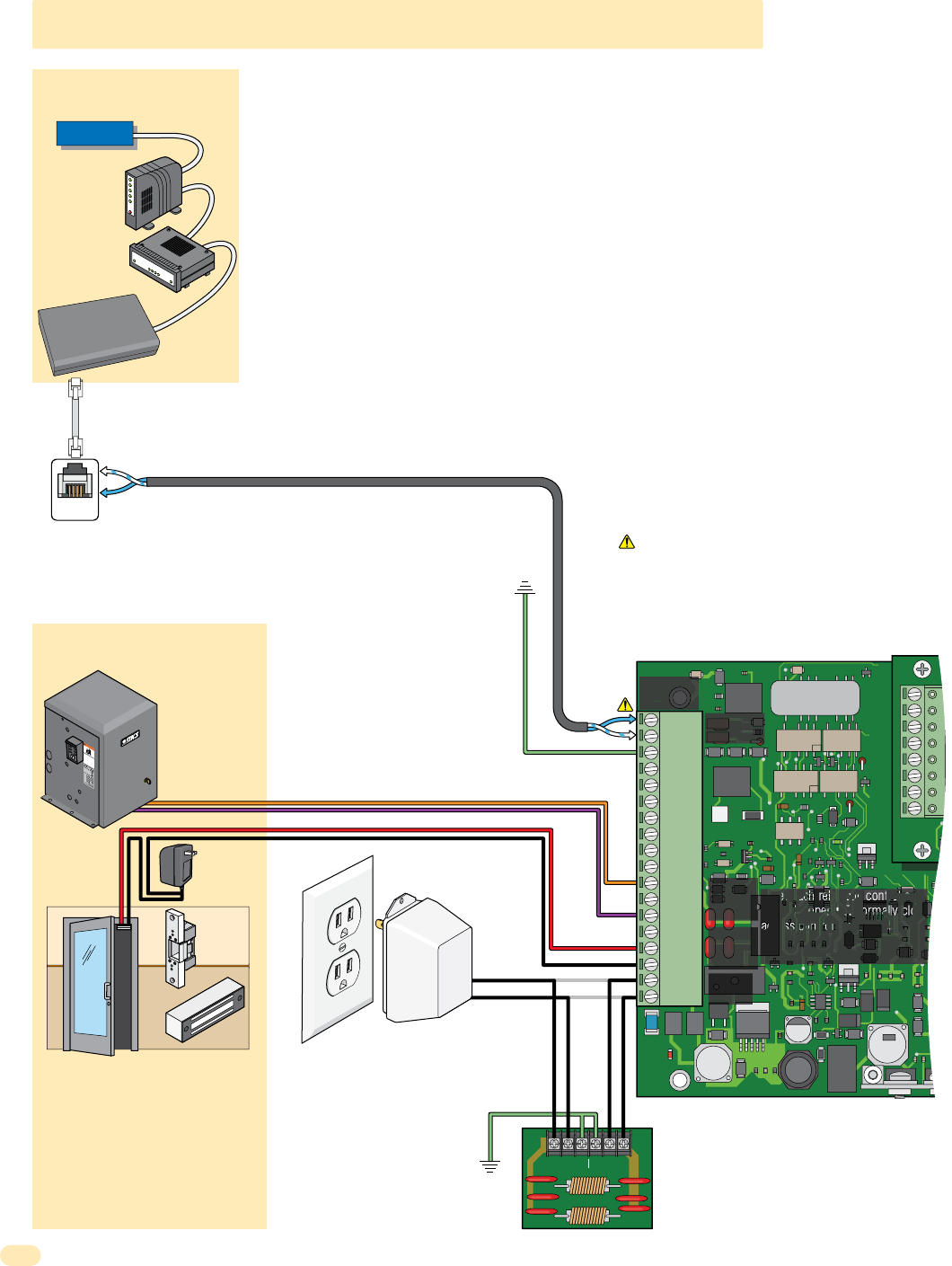
1810-162-F-1-17
20
J1
1
2
3
4
5
6
7
8
J4
1.7 Wire ONE Unit to the Internet - Auto-Dialer
Use minimum 18
AWG wire for runs
up to 100 feet.
16 AWG wire for
runs up to 200 feet.
(Term. 11 and 13)
“Normally Open”
Vehicular
Gate Operator
LOW VOLTAGE LINE
OUTOUT
1878-010
ININGNDGND
INPUT
OUTPUT
Internet
DSL/Cable
Modem
Router
Access Control Devices
Phone
Jack
Cat5e
Pedestrian
Gate/Door
Maglock
Electric
Strike
WARNING
MOVING GATE CAN CAUSE
Operate gate only when gate area is in sight
and free of people and obstructions.
Do not allow children to play in gate area
or operate gate.
Do not stand in gate path or walk through
path while gate is moving.
Read owner’s manual and safety instructions.
SERIOUS INJURY OR DEATH
CLASS
CERTIFIED TO
CAN/CSA C22.2 NO. 247
CONFORMS TO
ANSI/UL-325
VEHICULAR GATE OPERATOR
HP
53382
MODEL
SERIAL
VOLTSPHASE
AMPS60 Hz
MAX GATE LOAD
DoorKing, Inc., Inglewood, CA
Be sure to properly ground
ALL boards. See section
1.5 for acceptable
grounding sources.
TIP (+): White/blue mark
RING (-): Blue/white mark
Magnetic locks or electric strikes must be
powered from a separate UL Listed power
transformer. DO NOT power strikes or magnetic
locks from the unit’s power transformer. Use
minimum 18 AWG wire for runs up to 100 feet;
16 AWG wire for runs up to 200 feet. It is
recommended to keep power wire runs as short
as possible.
Low Voltage Surge Suppressor
DoorKing Surge Suppressor P/N 1878-010 (or
equivalent) is optional but highly recommended.
For best protection, surge suppressor ground wire
MUST be 3-ft. or less in length. Use minimum 12 AWG
wire. Refer to instruction sheet included with surge
board for complete information.
Separate UL
Listed Power
Transformer
Typical “Existing”
Internet Source
Telephone Line (Cat5e)
For complete information,
see section 1.3.
J1
Main
Terminal
1970-010
The Access Plus system operates ONLY
on 16.5 VAC. DO NOT power the unit
with 24 Volt transformer or source
voltage. Use the supplied power
transformer, 16.5 VAC, 20 VA (or UL
listed equivalent) to power the
telephone entry system. DO NOT power
any other devices (electric strikes,
magnetic locks, additional units etc.)
from the unit’s power transformer.
See section 1.4 for wire size and run
distances.
Supplied Transformer
Polarity does not matter.
Output
16.5 VAC
20 VA
18
17
16 Com
15 N.C.
14 N.O.
13 Com
12 N.C.
11 N.O.
10
9
8
7
6
5
4
3 GND
2 TIP
1 RING
16.5
VAC
Ground
12 AWG Min.
Within 3 ft
of Surge Board
Ground
12 AWG Min. Phone In
(1-2)
Relay 1
(11-13) Note: Each relay can control a
normally open OR normally close
access control device. Relay
contacts are rated for 3 amps @
30 VAC maximum.
Relay 2
(14-16)
Power
(17-18)
Recommended
Recommended
“Normally Close” with Maglock
(Terminal 15 and 16)
“Normally Open” with Electric Strike
(Terminal 14 and 16)
Fiber / VolP
Device
RJ-11
Phone
Connector
Internet
OV
Cat5e
Check Polarity of Telephone Line
Check for polarity on the phone “IN” wires, terminals 1 and
2. Terminal 2 must be positive with respect to terminal 1. Set
a VOM meter to measure DC volts. Place the positive lead on
terminal 2 and the negative lead on terminal 1. If the meter
shows a positive voltage - OK. If the meter shows a negative
voltage (needle moves off scale to the left), reverse the wires
on terminals 1 and 2.
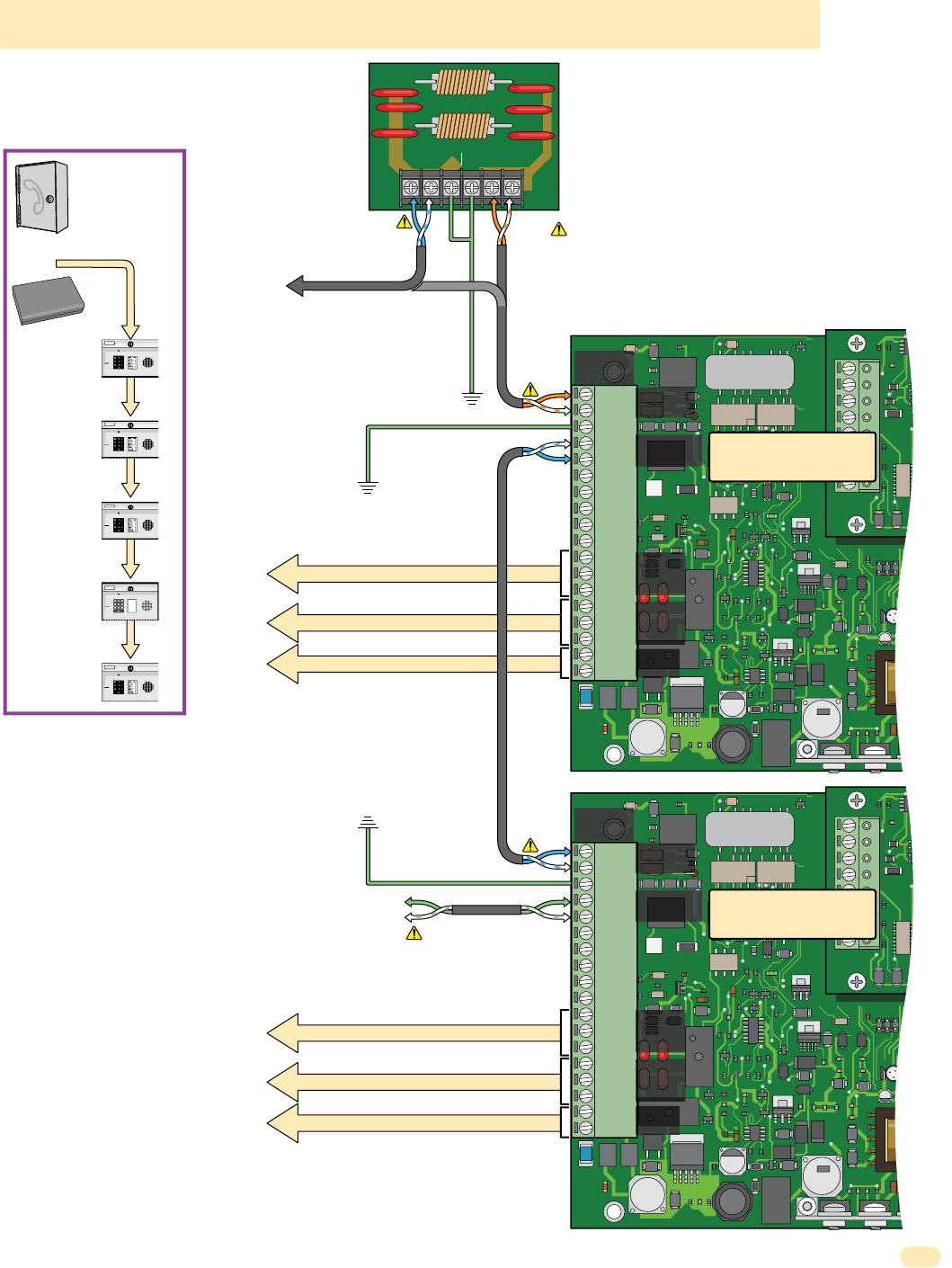
1810-162-F-1-17 21
INPUT
PHONE LINE
TIP RING
1877-010
OUTPUT
TIP RING GND GND
J1
1
2
3
4
5
6
7
8
J4
J1
1
2
3
4
5
6
7
8
J4
Be sure to properly ground ALL
units. See section 1.5 for
acceptable grounding sources.
Relay 2 to Access Control Device
To 16.5 VAC Supplied Transformer
Relay 1 to Access Control Device
1.8 Wire Multiple Units - Auto-Dialer: Telco/Internet
Cat5e
Cat5e
Cat5e
Cat5e
J1
Main
Terminal
1970-010
18
17
16 Com
15 N.C.
14 N.O.
13 Com
12 N.C.
11 N.O.
10
9
8
7
6
5 RING
4 TIP
3 GND
2 TIP
1 RING
16.5
VAC
Relay 1
Relay 2
Power
J1
Main
Terminal
1970-010
18
17
16 Com
15 N.C.
14 N.O.
13 Com
12 N.C.
11 N.O.
10
9
8
7
6
5 RING
4 TIP
3 GND
2 TIP
1 RING
16.5
VAC
Relay 1
Relay 2
Power
2nd Unit
See previous
2 pages for
wiring and
information.
See previous 2
pages for more
information
about Telco OR
Internet wiring.
Up to five (5) Units may be wired in series to ONE phone line:
1st unit’s PHONE OUT to 2nd unit’s PHONE IN;
2nd unit’s PHONE OUT to 3rd unit’s PHONE IN, etc.
When connecting
multiple (more than 1)
Access Plus units, the
1816 Access Plus
telephone interface
feature CANNOT be
used.
1st Unit
To next Access Plus System
“Phone In #1 & #2” terminal
Connect up to 5 units on ONE phone line.
Maintain polarity when connecting
multiple Access Plus units together!
Be sure to properly ground ALL
units. See section 1.5 for
acceptable grounding sources.
Ground 12 AWG Min.
Ground 12 AWG Min.
Phone In
(1-2)
Phone Out
(4-5)
Phone In
(1-2)
Phone Out
(4-5)
OV
OV
Relay 2 to Access Control Device
To 16.5 VAC Supplied Transformer
Relay 1 to Access Control Device
See previous
2 pages for
wiring and
information.
Optional Phone Line Surge Suppressor
DoorKing Surge Suppressor
P/N 1877-010 (or equivalent) is optional but highly
recommended for Telco line.
For best protection, surge suppressor ground wire MUST be
3-ft. or less in length. Use minimum 12 AWG wire. Refer to
instruction sheet included with surge board and section
1.5 for complete information.
Ground 12 AWG
Min. Within 3 ft
of Surge Board
Check Polarity of Telephone Line
Check for polarity on the phone “IN” wires, terminals 1 and 2.
Terminal 2 must be positive with respect to terminal 1. Set a VOM
meter to measure DC volts. Place the positive lead on terminal 2
and the negative lead on terminal 1. If the meter shows a positive
voltage - OK. If the meter shows a negative voltage (needle moves
off scale to the left), reverse the wires on terminals 1 and 2.
Phone Out
Phone In
Phone Out
Phone In
Phone Out
Phone In
Phone Out
Phone In
Phone In
1st Unit
2nd Unit
3rd Unit
4th Unit
5th Unit
Telco Phone
Line
Internet
Phone Line
Maximum Units
Wiring
Configuration
OR
Fiber / VolP
Device
7
7
8
8
9
9
4
4
5
5
6
6
1
1
2
2
3
3
0
0
1
9
5
2
4
6
8
3
7
7
7
8
8
9
9
4
4
5
5
6
6
1
1
2
2
3
3
0
0
1
9
5
2
4
6
8
3
7
7
7
8
8
9
9
4
4
5
5
6
6
1
1
2
2
3
3
0
0
1
9
5
2
4
6
8
3
7
7
7
8
8
9
9
4
4
5
5
6
6
1
1
2
2
3
3
0
0
NAME
Adams J
Bernard E
Brown L
Davis T
Hodges S
Miller J
Smith K
Thomas W
Zimmer R
1
9
5
2
4
6
8
3
7
CODE
7
7
8
8
9
9
4
4
5
5
6
6
1
1
2
2
3
3
0
0
1
9
5
2
4
6
8
3
7
The master code
number is used to
distinguish each unit
when multiple units
are connected
together. They CAN
NOT function together
with duplicate master
codes.
Cat5e Without
Surge Board
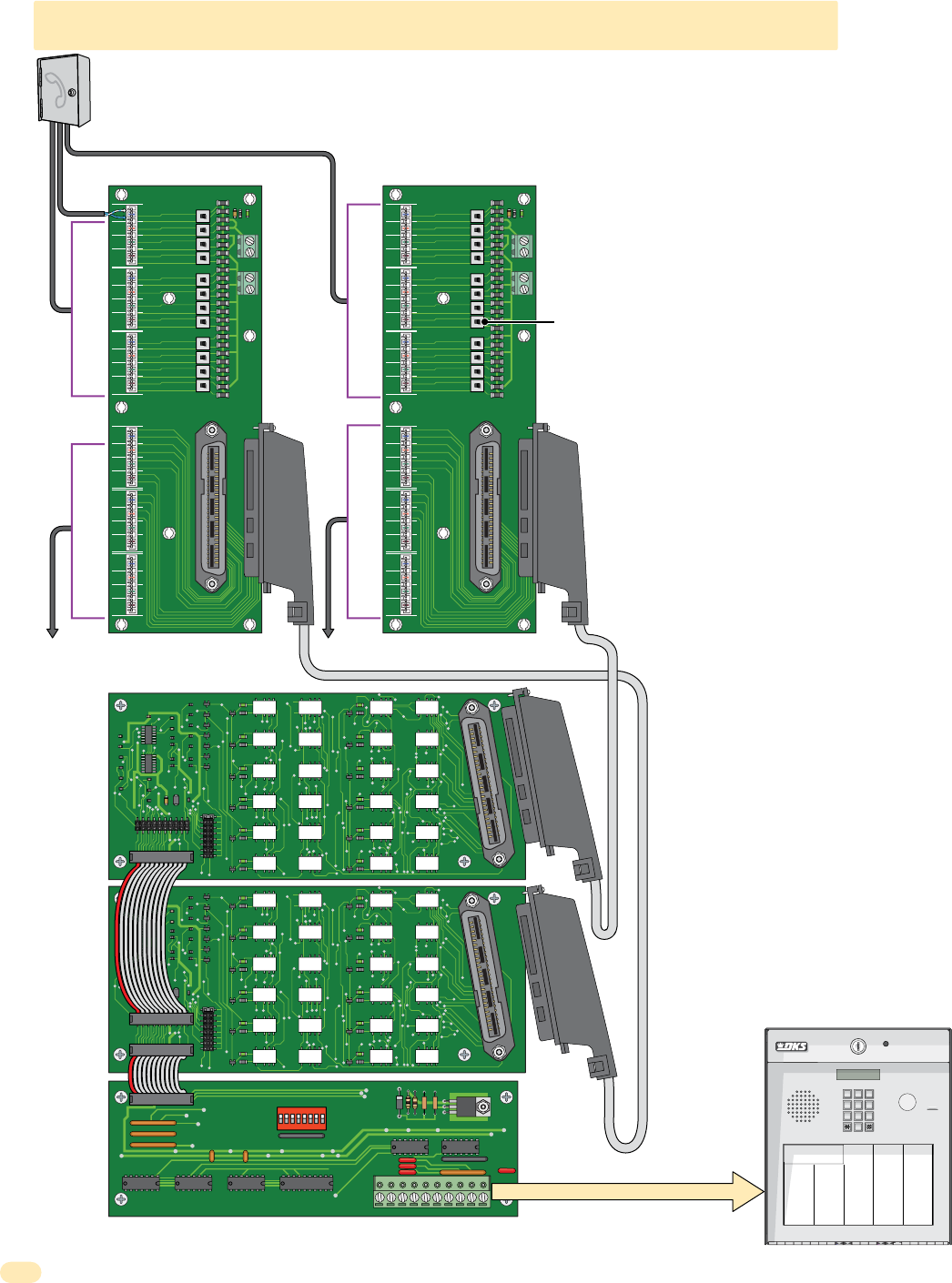
1810-162-F-1-17
22
1.9 1816 Access Plus Telephone Interface Wiring
Relay 00 is reserved for Central Office (C.O.)
phone line ONLY when using Access Plus
Auto-dialer and modem programming.
PHONE LINE/NO PHONE LINE switch.
Set to left (Phone Line) if resident has
central office phone service. Set to right
(No Phone Line) if resident does not
have central office phone service.
The RJ71 wiring configuration is not recognized by
all telephone companies. For Bell Canada (Ontario,
Quebec), refer to CA-79X block for interconnection
to the 1816 system. For BC Tel (British Columbia),
refer to BC Tel CRTC Spec 182 B5.
Optional Incoming Central Office (C.O.)
phone lines for individual apartments.
Optional Incoming Central Office (C.O.)
phone lines for individual apartments.
1
ON
2 3 4 5 6 7 8
DOORKING 1881-010 DECODER BOARD 10987654321
LINE IN
11
LINE IN
10
LINE IN
09
LINE IN
08
LINE IN
07
LINE IN
06
LINE IN
05
LINE IN
04
LINE IN
03
LINE IN
02
LINE IN
01
LINE IN
00
PHONE LINE/NO PHONE LINE
EXTENSION
12VDC
OUTPUT
PHONE LINE
INPUTS
DOORKING 2370-010
POWERED RJ71
12VDC
INPUT
LINE IN
11
LINE IN
10
LINE IN
09
LINE IN
08
LINE IN
07
LINE IN
06
LINE IN
05
LINE IN
04
LINE IN
03
LINE IN
02
LINE IN
01
LINE IN
00
PHONE LINE
OUTPUTS
1
2
3
4
5
6
7
8
1982-010
1
2
3
4
5
6
7
8
1982-010
LINE IN
11
LINE IN
10
LINE IN
09
LINE IN
08
LINE IN
07
LINE IN
06
LINE IN
05
LINE IN
04
LINE IN
03
LINE IN
02
LINE IN
01
LINE IN
00
PHONE LINE/NO PHONE LINE
EXTENSION
12VDC
OUTPUT
PHONE LINE
INPUTS
DOORKING 2370-010
POWERED RJ71
12VDC
INPUT
LINE IN
11
LINE IN
10
LINE IN
09
LINE IN
08
LINE IN
07
LINE IN
06
LINE IN
05
LINE IN
04
LINE IN
03
LINE IN
02
LINE IN
01
LINE IN
00
PHONE LINE
OUTPUTS
Operating Instructions
1. Locate Code Number On Directory
2. Press Code Number. If Line Is Busy, Press Any Button
to Hang-Up. Try Again.
3. Enter On “OPEN” Display or Tone.
NAME
Adams J
Akins M
Annese J
Anderson H
Applegate B
Austin D
Balsbaugh B
Bass J
Bejar I
Berlin J
Bernard E
Billings L
Broker T
Brose S
Brown J
Brown K
Bryant W
Byron R
Byan G
009
115
352
551
656
078
221
321
249
476
003
112
292
822
491
324
231
332
117
CODE NAME
Byers M
Cardillo P
Carney P
Collins G
Colyer R
Cordula D
Court E
Crains G
Dalton B
Daniels R
Dawls J
DeLahae M
Dill P
Dillon M
Dixon D
Dominick P
Donick P
Donner K
Donter F
807
503
501
404
461
249
772
633
481
104
322
068
888
518
358
467
765
954
992
CODE
NAME
Dorland T
Downward L
Dubreuil M
Dukes D
Enghard L
Ellis W
Farago F
Farrow M
Fernandez S
Garfield S
Garreau J
Gentry M
Gonzalez H
Haberfeld A
Hammer V
Hendrix K
Hird A
Hitch J
Hitch F
Hodges A
Hoover H
Jensen D
Johnson M
Johnson T
Jones A
Jones G
290
152
028
072
828
342
733
441
612
914
542
120
732
186
232
333
835
302
064
005
490
341
879
557
032
419
CODE NAME
Jordan M
Jorden L
Jorgensen B
Klein D
Knoblich B
Lamb B
Land D
Landers S
Langstrom B
Levine D
Lewis B
Lucidi B
Mancini G
Mastin D
Maston F
Mozina J
Mucera J
Mulin B
Nabor K
Nabur J
Neumann J
Nixon R
Patterson F
Perez F
Petrolli A
Ray J
023
562
647
736
408
803
026
996
338
476
101
069
247
122
040
640
447
006
745
546
501
330
211
543
987
352
CODE NAME
Reese D
Reiger B
Remington S
Ressegieu R
Rollins A
Schuster S
Seeley J
Selleck H
Shaer R
Shank D
Simons L
Smith J
Somach H
Steele F
Stollach H
Synfol A
Tomlinson L
Tompson A
Tompson S
Tyler Q
Washington G
Washington K
Went L
Whiting M
Winston F
Wyatt J
081
148
887
063
883
551
731
435
055
082
650
791
021
076
100
334
213
229
007
134
609
389
679
211
670
441
CODE
7
7
8
8
9
9
4
4
5
5
6
6
1
1
2
2
3
3
0
0
To Access Plus System
See next page
1816 Access Plus Telephone Interface
RJ71C - Block 1 RJ71C - Block 2
Telco Phone Line - OPTIONAL
Relay
00
Relay 00
not used
Outgoing phones lines to individual apartments
Relay
01
T
H
R
U
Relay
11
Relay
01
T
H
R
U
Relay
11
Outgoing phones lines to individual apartments
Connecting Cable
Connecting Cable
Relay
12
T
H
R
U
Relay
23
Relay
12
T
H
R
U
Relay
23
Only a SINGLE (1)
Access Plus system can
be used when interfacing
with the 1816 Access
Plus telephone interface.
1816 Access Plus Telephone Interface is used
in a complex to connect to the tenant/resident
when NO phone lines exist at the complex.
Outside phone lines can be added if desired
but is not required.
Directory codes 01 to 23 are for use with the
1816 Access Plus telephone interface ONLY.
Program these directory codes if using this
option. Section 2.5.0.
1816 Access Plus telephone interface
cabinet comes standard with a Decoder
Board and one (1) 1982-010 Relay
Board. Second Relay Board is ordered
separately.
Connecting cable is ordered separately.
One (1) connecting cable is required for
each Relay Board used.
RJ71C Phone Block is ordered
separately. One (1) RJ71C is required
for each Relay Board used.
Optional Central Office phone line is
required only if the auto-dialer and/or
modem programming function will be
used along with the no-phone-line
function of the Access Plus system.
See 1816 manual for more information.
Decoder
Board
Second
Relay
Board
Relay
Board
12VDC
Input
12VDC
Input
12VDC
Output
12VDC
Output
Use only twisted pair telephone wire, see section 1.3.
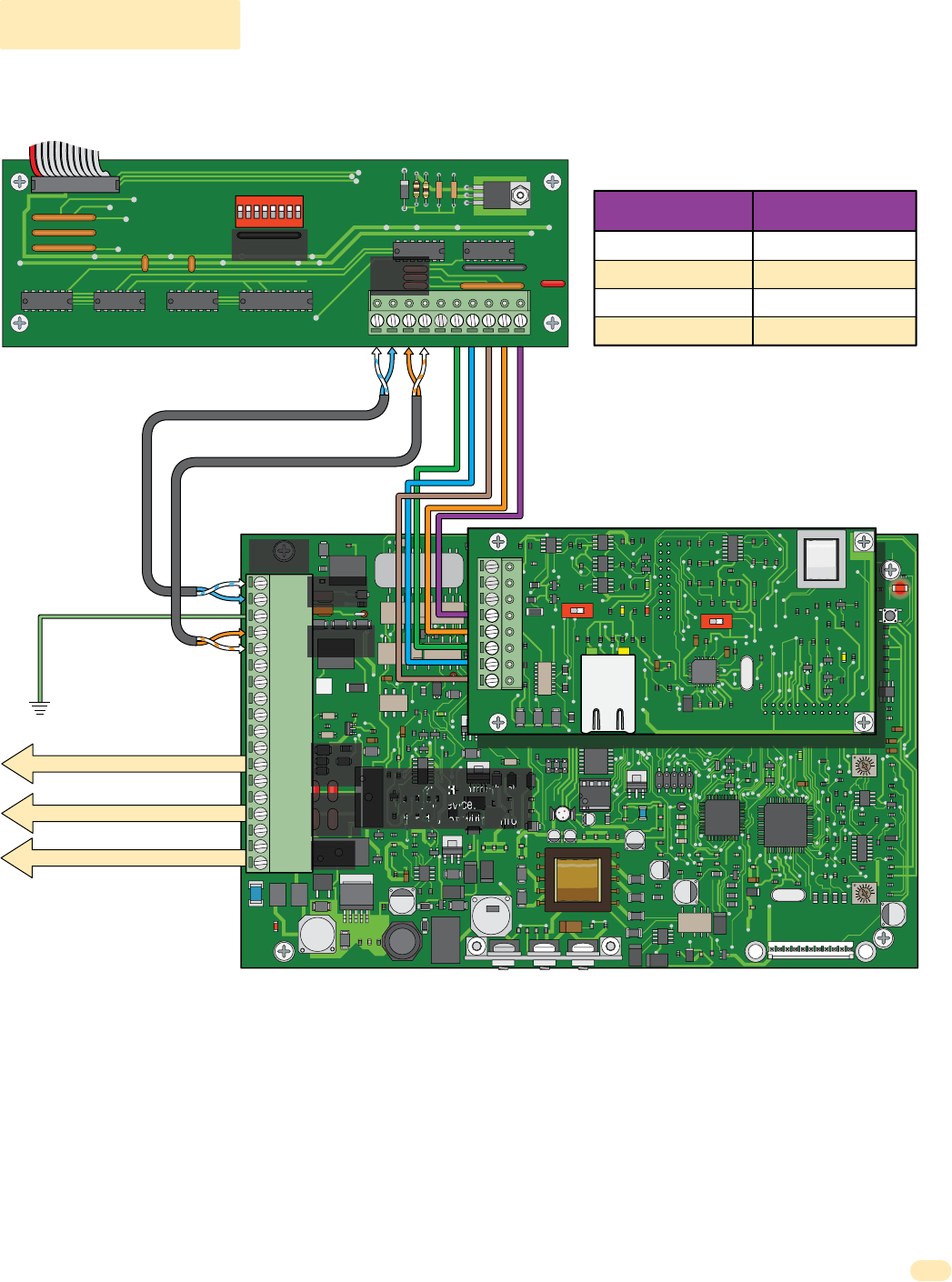
1810-162-F-1-17 23
SPEAKER
VOL
MIC VOL
KEYPAD
OV
MASTER
CODE
1970-010
1112345678910
J2
J1
J3
MODEM / TCP ENB
RJ-45
Connector
(Cat5)
LAN CONNECTION DATA TRANSMIT
BAD DNS LAN DOWN
RS-485 RX
PHONE LINE
IN USE
ON
1972-010
SW1
ON
SW2
1
2
3
4
5
6
7
8
J1
J4
To 16.5 VAC Supplied Transformer
Relay 2 to Access Control Device
Relay 1 to Access Control Device
Main
Terminal
18
17
16 Com
15 N.C.
14 N.O.
13 Com
12 N.C.
11 N.O.
10
9
8
7
6
5 RING
4 TIP
3 GND
2 TIP
1 RING
16.5
VAC
Relay 1
Relay 2
Power
Note: Each relay can control a
normally open OR normally close
access control device.
See section 1.6 for wiring info.
Phone In
(1-2)
Phone Out
(4-5)
1.9 Continued
1
ON
2 3 4 5 6 7 8
DOORKING 1881-010 DECODER BOARD 109876
54321
Decoder
Board
Be sure to properly ground the
unit. See section 1.5 for
acceptable grounding sources.
Use only twisted pair telephone wire that is rated for direct underground
burial. DO NOT use wire that is intended for indoor applications.
Recommend Cat5e Gel
Filled (flooded) UV
Resistant Direct Burial
Cable in conduit. DO NOT
run telephone wires and
high voltage wires in the
same conduit. For
complete info, see
section 1.3.
Telephone Wire Cat5e Telephone Wire
Cat5e
Decoder Board
1810
Access Plus
#6 to #6
#7 to #7
#8 to #8
#9 to #5
#10 to #4
Telephone Wire Cat5e
RING
TIP
TIP
RING
1816 Access Plus Telephone Interface
1810 Access Plus System
Wire Size Max Distance
24 AWG
22 AWG
20 AWG
18 AWG
800 ft
1600 ft
2200 ft
3600 ft
Telephone Wire Run Table
DIP-switches
MUST be ON.
Only a SINGLE (1) Access
Plus system can be used
when interfacing with the
1816 Access Plus telephone
interface.
See section 1.6 for wiring
and information.
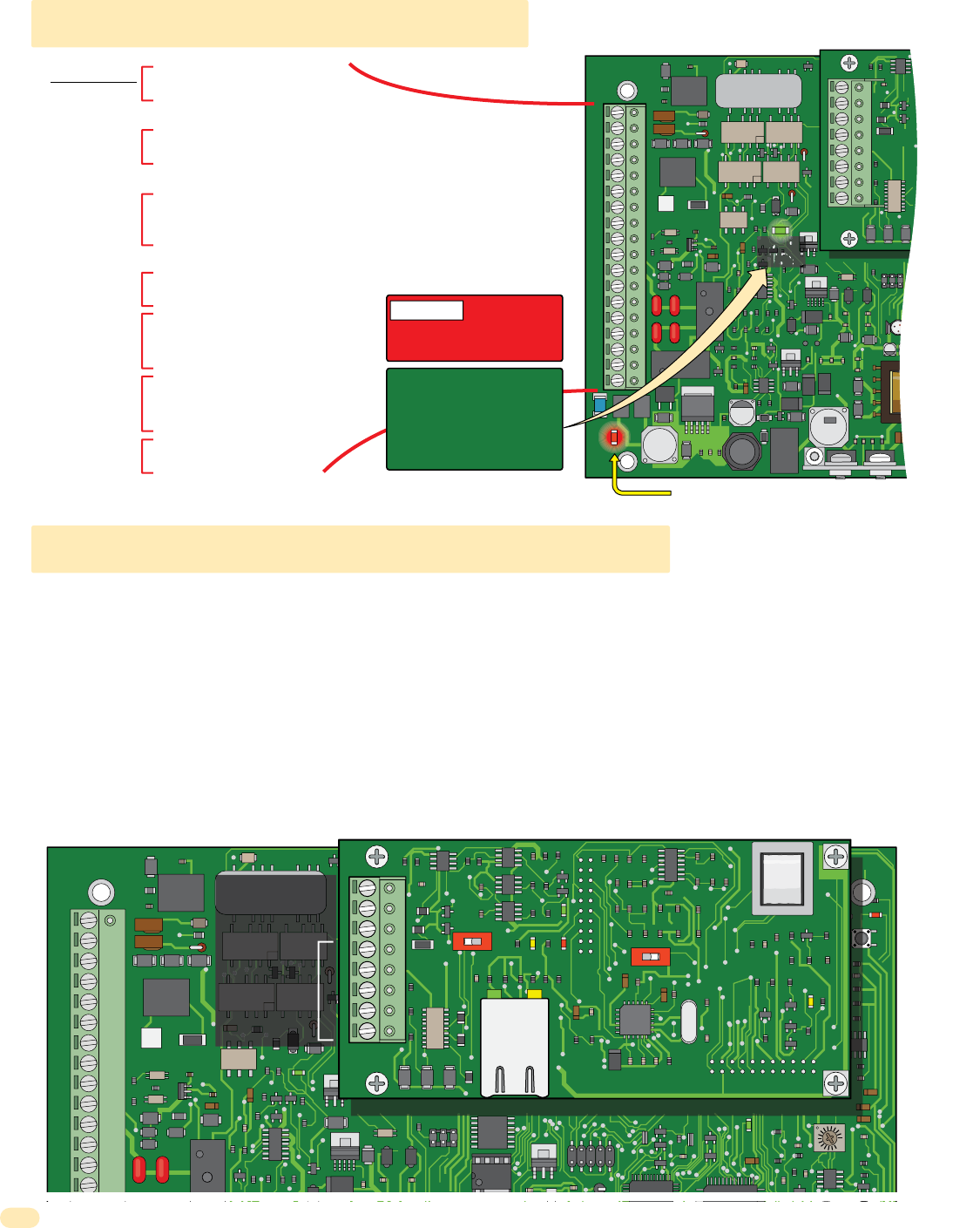
1810-162-F-1-17
24
J1 1
2
3
4
5
6
7
8
J4
1.10 Main Terminal Description
1.11 Access Plus System Interface Board
1970-010
Phone In
(Twisted Pair)
Wireless
Adapter
Phone Out
(Twisted Pair)
Relay 1
(Access Control Device)
Relay 2
(Access Control Device)
Back-Up
Battery Power
Emergency
and/or Postal
Entry Switch
1. Phone In (Negative - Ring)
2. Phone In (Positive - Tip)
3. Ground (Required)
4. Phone Out (Positive - Tip)
5. Phone Out (Negative - Ring)
6. Not Used.
7. Switch Input Relay 1. A switch closure across terminals 7 & 9
will activate relay 1 for its programmed strike time.
8. Switch Input Relay 2. A switch closure across terminals 8 & 9
will activate relay 2 for its programmed strike time.
9. - 12 VDC Battery Negative. Also Common for terminals 7 & 8.
10. + 12 VDC Battery Positive.
11. Relay 1 Normally Open
12. Relay 1 Normally Closed
13. Relay 1 Common
14. Relay 2 Normally Open
15. Relay 2 Normally Closed
16. Relay 2 Common
17. 16.5 VAC Input Power
18. 16.5 VAC Input Power
The Access Plus interface board (1972-010) is piggybacked onto the main unit’s Plus circuit board (1970-010). The interface
board provides additional connections to the unit for keypads, card readers and/or RF receivers using RS-485 communication
protocol.
The Access Plus system can be programmed via a PC using a network or modem connection. An RJ-45 jack (Cat5) is provided
on the interface board for network connections.
Use the RS-485 terminals to add up to six (6) card readers, keypads and/or RF receivers to the Access Plus system. These
devices must be wired in a daisy-chain format with a maximum wire run distance of 4000 feet. We recommend that you use
Cat5e wire for all RS-485 wire runs.
DO NOT power RS-485 devices from the Access Plus system. These devices must be supplied with their own power source.
Refer to the individual device wiring instructions for connection information and wiring guidelines for these products.
18
17
16
15
14
13
12
11
10
9
8
7
6
5
4
3
2
1
MIC VOL
KEYPAD
MASTER
CODE
J1
J3
14
13
12
11
10
9
8
7
6
5
4
3
2
1
1.11.1 RS-485 8-Pin Connector Description
RS-485 DATA A (+)
RS-485 DATA B (-)
RS-485 Common
Terminals 4-8 are
ONLY used with
1816 Access Plus
Telephone
Interface
application.
See section 1.9.
M
M
ON
MODEM / TCP ENB
1972-010
SW1
ON
SW2
TERMINATION
1
2
3
4
5
6
7
8
J1
RJ-45
Jack
(Cat5)
J4
LAN CONNECTION DATA TRANSMIT
BAD DNS LAN DOWN
RS-485 RX
PHONE LINE
IN USE
1970-010
WARNING
Maximum
input voltage to terminals
9 and 10 is 14.5 Volts DC.
OR
BATT
CHARGE
BATT CHARGE LED: When
battery is connected to 9
and 10, Green LED will
light when charging and
turn OFF when charged.
Over Voltage Power Note:
OV LED will light up if too much
power is applied to circuit board.
OV
Input Power
(Transformer)
DO NOT
use 24V.
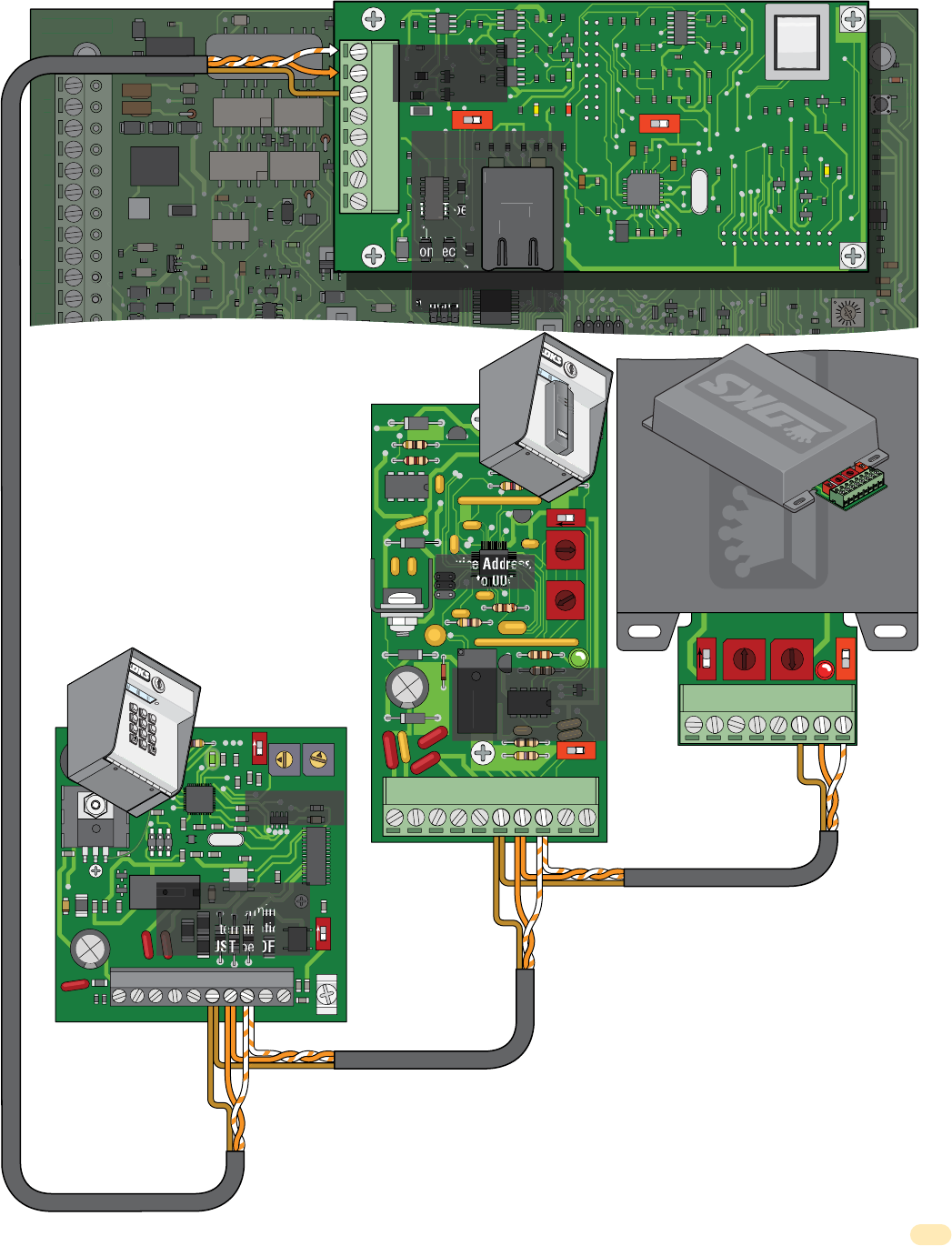
1810-162-F-1-17 25
SPEAKER
VOL
MIC VOL
KEYPAD
MASTER
CODE
1970-010
1112345678910
J2
J1
J3
1970-010
18
17
16
15
14
13
12
11
10
9
8
7
6
5
4
3
2
1
MIC VOL
V
MI
MASTER
M
E
R
CODE
D
E
J1
J3
J3
J3
J
1970-01
0
12
11
1
0
9
8
7
6
5
4
3
2
1
ON
ON
MODEM / TCP ENB
1972-010
SW1
SW2
J1
RJ-45
Jack
(Cat5)
J4
LAN CONNECTION
TERMINATION
DATA TRANSMIT
BAD DNS
TERMINATION LAN DOWN
RS-485 RX
PHONE LINE
IN USE
The wires connecting terminals 1 & 2 from
the Access Plus system to terminals 8 & 7
on the DoorKing RS-485 boards MUST be
twisted. We recommend that you use
Cat5e cable for all the RS-485 connec-
tions (See section 1.3 for wire size and
run distances table). Use one twisted pair
to connect these terminals (terminal 1
connects to terminal 8; terminal 2
connects to terminal 7) and then one wire
from another twisted pair to connect the
common terminal (terminal 3 from the
Access Plus system to terminal 6 on the
RS-485 board).
Do Not power RS-485 devices from the access
plus system. RS-485 devices must be powered
from their own power source. Refer to the
individual device wiring instructions for connec-
tion information and wiring guidelines for these
products.
ON
ON
0
9
8
7
6
5
4
3
2
1
0
9
8
7
6
5
4
3
2
1
SW1
ON
1
0
OFF
BOARD ADDRESS
1513-010
1098765
4
321
TERMINATION
8053-010
SW4 SW5SW2 SW3
ON
ON
0
9
8
7
6
5
4
3
2
1
0
9
8
7
6
5
4
3
2
1
BOARD ADDRESS
2354-010
SW1
SW4 SW2 SW3
ON
0
9
8
7
6
5
4
3
2
1
0
9
8
7
6
5
4
3
2
1
RS-485 Daisy Chain Wiring
RS-485
Keypad
RS-485
Cardreader
+
-
Com
Terminals 1 and 2
MUST be twisted.
Terminals 7 and 8
MUST be twisted.
Terminals 7 and 8 MUST be twisted.
Terminals 7 and 8
MUST be twisted.
Com
+
-
Com
+
-
Com
+
-
678 10954321
1
2
3
4
5
6
7
8
If wiring will be
outdoors or under-
ground, use Cat5e
Gel Filled (flooded)
UV Resistant Direct
Burial Cable.
Any RS-485 Keypad, Cardreader and
MicroPlus RF Receiver sequence
allowed. Maximum distance from end
to end is 4000 feet in a Daisy Chain
format as shown, see next page for
different RS-485 wiring configurations.
Cat5e
Cat5e
Cat5e
TERMINATIO
N
RS-485 DATA A (+)
RS-485 DATA B (-)
RS-485 Common
67854321
RS-485
MicroPlus
RF Receiver
When 3 RS-485 wires are
connected to terminal, then
SW 5 termination switch
MUST be ON (End of chain).
2
354-01
0
When 6 RS-485 wires are
connected to terminal,
then SW1 termination
switch MUST be OFF.
13-010
3-
3-
When 6 RS-485 wires are
connected to terminal,
then SW1 termination
switch MUST be OFF.
J1
R
J
-45
J
ack
(Cat5)
LAN CONNECTION
O
AN
T
C
E
DATA
ATA
When 3 RS-485 wires are
connected to terminal
(end of daisy chain), then
SW2 termination switch
MUST be ON.
When 6 RS-485 wires are
connected to terminal
(middle of daisy chain),
then SW2 termination
switch MUST be OFF.
OFF
8053-010
SW4SW5
SW2 SW3
ON
0
9
8
7
6
5
4
3
2
1
0
9
8
7
6
5
4
3
2
1
ON
Device Address
Set to 003
Device Address
Set to 004 Device Address
Set to 005
10987654321
4
7
0
1
5
8
2
6
9
3
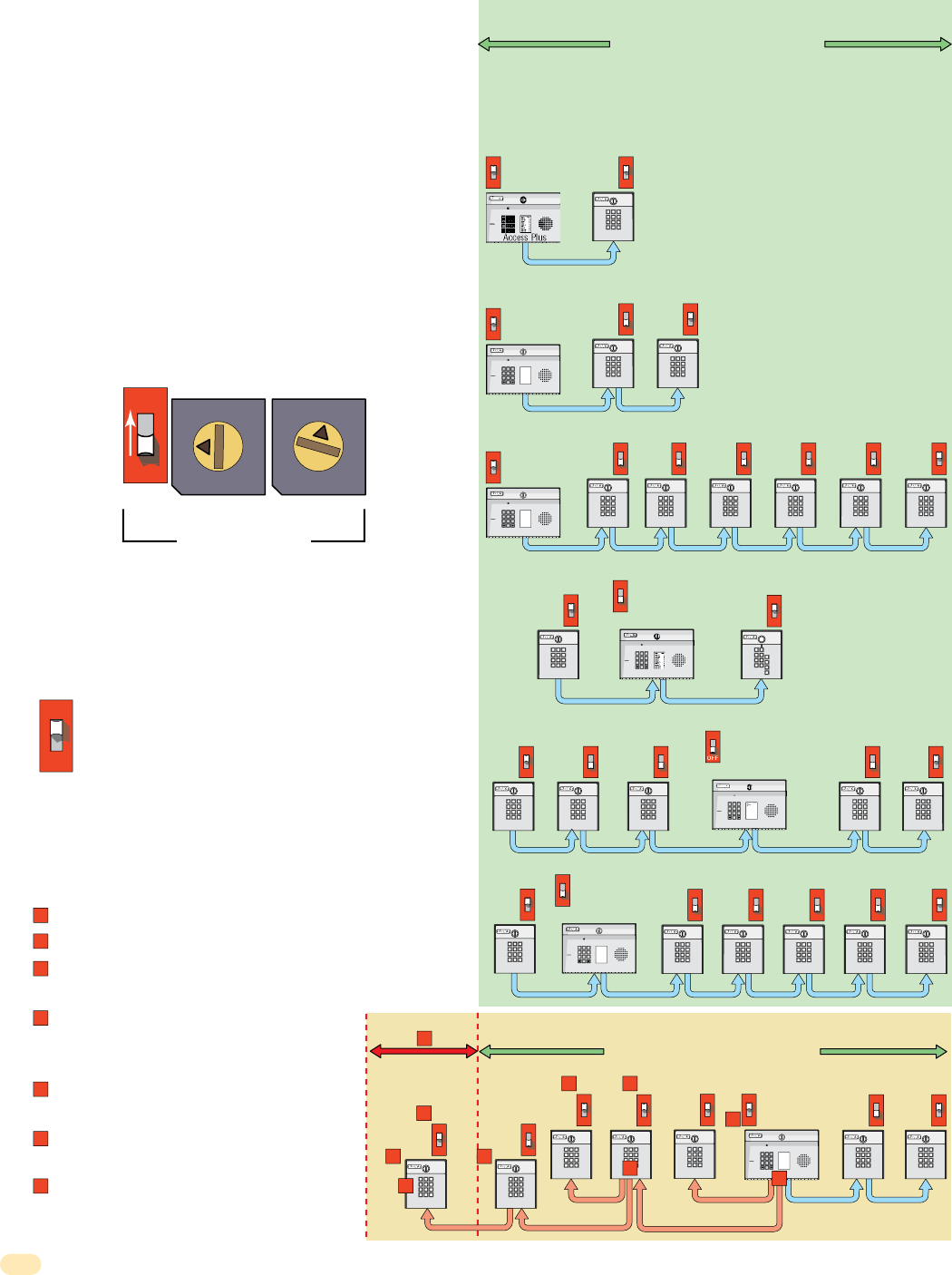
1810-162-F-1-17
26
ON
ON
RS-485 Configurations
RS-485 Device Addresses
Termination Switches
4000 ft Maximum (3/4 Mile)
CORRECT Configuration Samples
INCORRECT Configuration
4000 ft Maximum (3/4 Mile)
ON
Terminated
End Device
Address
003
Term Sw
OFF
Address
003
Term Sw
ON
Terminated
End Device
Address
004
Term Sw
OFF
Address
003
Term Sw
OFF
Address
004
Term Sw
OFF
Address
005
Term Sw
OFF
Address
006
Term Sw
OFF
Address
007
Term Sw
Terminated
End Device
ON
Address
008
Term Sw
ON
Terminated
End Device
Address
003
Term Sw
ON
Terminated
End Device
Address
004
Term Sw
OFF
Address
003
Term Sw
OFF
Address
006
Term Sw
OFF
Address
005
Term Sw
ON
Terminated
End Device
Address
004
Term Sw
ON
Terminated
End Device
Address
007
Term Sw
ON
Terminated
End Device
Address
008
Term Sw
OFF
Address
003
Term Sw
OFF
Address
004
Term Sw
OFF
Address
005
Term Sw
OFF
Address
006
Term Sw
Terminated
End Device
ON
Address
007
Term Sw
1
ON
Terminated
Device
Address
005
Term Sw
2 Devices “Daisy Chain”
OFF
Address
004
Term Sw
Address
008
Term Sw
OFF
Address
003
Term Sw
Address
003
Term Sw
Terminated
End Device
ON
Address
004
Term Sw
ON
Address
007
Term Sw
Internal Addresses
001 for Relay 1
002 for Relay 2
(Factory Set)
Maximum of two (2)
terminated end
devices allowed.
Maximum of six (6)
RS-485 devices allowed.
Any RS-485 Keypad,
Card Reader,
MicroPlus RF
Receiver and Access
Plus system “Daisy
Chain” wiring
sequence allowed.
Access Plus system on
end of “Daisy Chain”
wiring sequence has the
strongest signal strength.
The Access Plus system can be wired in the middle of the “Daisy Chain” if needed. It is
important that the distance restriction (4000 ft) be observed and that the devices at the end
of the chain have their termination switches ON. The devices in the middle of the chain have
their termination switches turned OFF.
Every RS-485 device (keypad, card reader, MicroPlus RF
receiver) must have a unique address assigned to it, starting
with 003. The address selector switches are located on the
RS-485 circuit board (see instruction sheets that come with
each RS-485 device). The address order of the devices
connected to the Access Plus system does not matter. What is
important is that the addresses must be numbered in
sequence. Do not skip a number in the address sequence
and start the sequence with 003
(e.g. If three (3) RS-485 devices are daisy chain wired to the
Access Plus system and their addresses are 003, 004 and
006, this is wrong. They must be addressed 003, 004 and
005).
The 2 internal relays on the Access Plus system circuit board
are 001 and 002. Valid RS-485 external device addresses
for use with the Access Plus system are 003, 004, 005,
006, 007 and 008.
Important Note: The device address is referred to as a
“Relay Number” in the programming software.
A termination switch is located on every circuit board. The
termination switch must be OFF for every device wired in
the middle of the daisy chain. The devices at each end of
the daisy chain must have their termination switches ON.
Some Configuration Problems to Avoid:
Total distance for complete wire run is greater than 4000 ft.
There are more than 6 RS-485 devices.
There are more than 2 wire runs coming out of the Access
Plus system.
There are more than 2 end devices
terminated and/or incorrect end device
terminations (Not turned ON).
There are more than 6 addresses and/or
duplicate or skipped addresses.
An RS-485 device can not have 2 RS-485
devices separately continued from it.
The Access Plus system must have it’s
SW2 termination switch turned OFF when
2 terminated end devices are being used.
2
1
2
3
4
44
4
5
5 5
6
7
6
7
ON
Internal Addresses
001 for Relay 1
002 for Relay 2
(Factory Set)
OFF
SW2
FF
Term Sw
ON
SW2
Term Sw
“Daisy Chain” Middle
ON
OFF
FF
0
9
8
7
6
5
4
3
2
1
0
9
8
7
6
5
4
3
2
1
1
0
00 3
BOARD ADDRESS
First Rotary Switch
Toggle
Switch
Second Rotary Switch
Setting Board Address
ON
SW2
Terminated
End Device
Term Sw
7
7
8
8
9
9
4
4
5
5
6
6
1
1
2
2
3
3
0
0
1
9
5
2
4
6
8
3
7
CODE
Internal Addresses
001 for Relay 1
002 for Relay 2
(Factory Set)
Access Plus
ON
SW2
Terminated
End Device
Term Sw
Internal Addresses
001 for Relay 1
002 for Relay 2
(Factory Set)
7
7
8
8
9
9
4
4
5
5
6
6
1
1
2
2
3
3
0
0
NAME
Adams J
Bernard E
Brown L
Davis T
Hodges S
Miller J
Smith K
Thomas W
Zimmer R
1
9
5
2
4
6
8
3
7
CODE
Access Plus
7
7
8
8
9
9
4
4
5
5
6
6
1
1
2
2
3
3
0
0
1
9
5
2
4
6
8
3
7
Access Plus
Internal Addresses
001 for Relay 1
002 for Relay 2
(Factory Set)
SW2
Term Sw
“Daisy Chain” Middle
7
7
8
8
9
9
4
4
5
5
6
6
1
1
2
2
3
3
0
0
Bernard E
Brown L
Davis T
Hodges S
Miller J
Smith K
Thomas W
Zimmer R
1
9
5
2
4
6
8
3
7
Access Plus
Internal Addresses
001 for Relay 1
002 for Relay 2
(Factory Set)
OFF
SW2
FF
Term Sw
“Daisy Chain” Middle
7
7
8
8
9
9
4
4
5
5
6
6
1
1
2
2
3
3
0
0
NAME
Adams J
Bernard E
Brown L
Davis T
Hodges S
Miller J
Smith K
Thomas W
Zimmer R
1
9
5
2
4
6
8
3
7
CODE
Access Plus
7
7
8
8
9
9
4
4
5
5
6
6
1
1
2
2
3
3
0
0
NAME
Adams J
Bernard E
Brown L
Davis T
Hodges S
Miller J
Smith K
Thomas W
Zimmer R
1
9
5
2
4
6
8
3
7
CODE
Access Plus
ON
SW2
Terminated
End Device
Term Sw
7
7
8
8
9
9
4
4
5
5
6
6
1
1
2
2
3
3
0
0
NAME
Adams J
Bernard E
Brown L
Davis T
Hodges S
Miller J
Smith K
Thomas W
Zimmer R
1
9
5
2
4
6
8
3
7
CODE
Internal Addresses
001 for Relay 1
002 for Relay 2
(Factory Set)
Access Plus
3
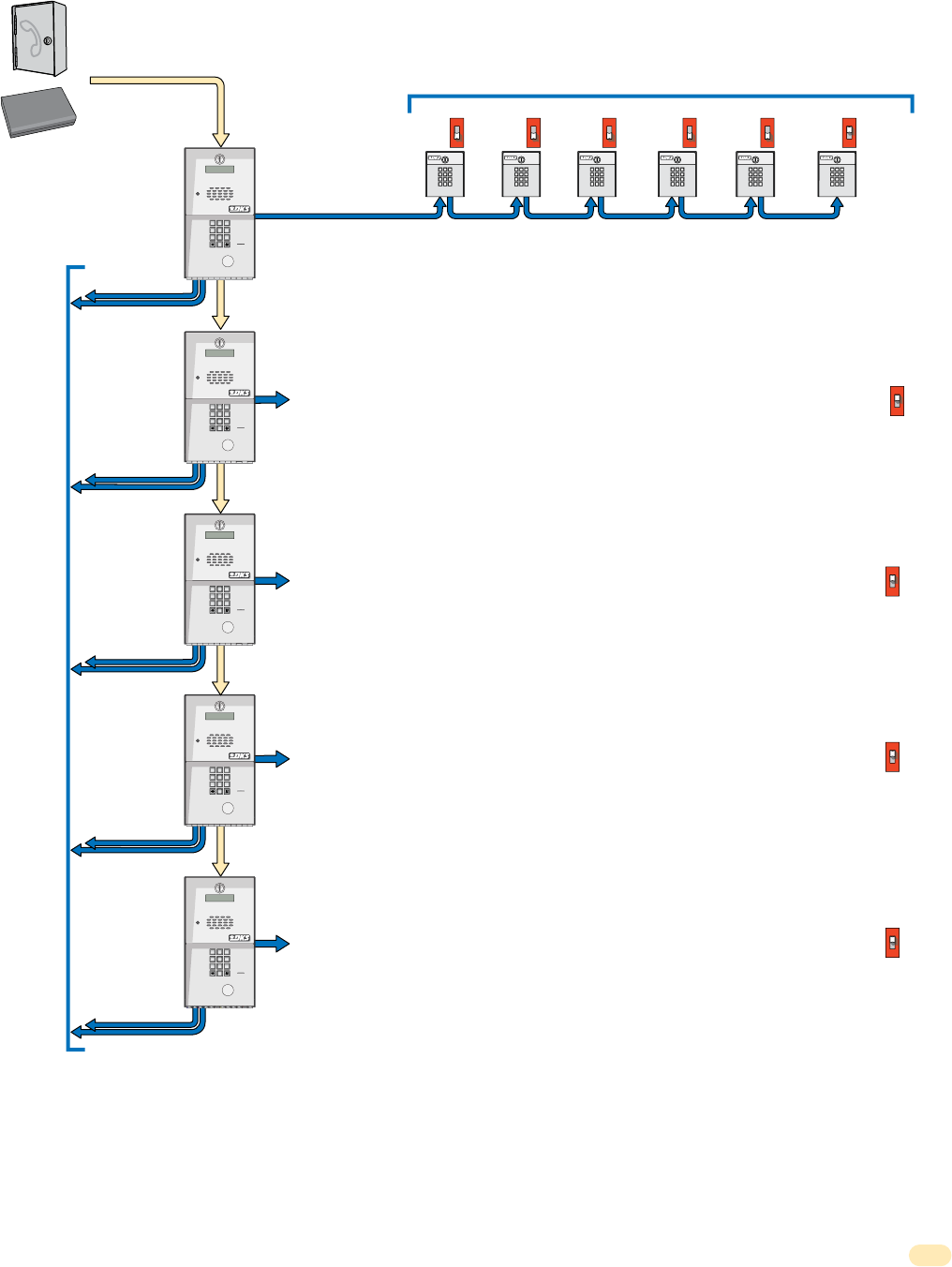
1810-162-F-1-17 27
RS-485 Devices (Relays 3 - 8) connected to 2nd unit if desired (2nd unit’s SW2 term. switch is ON).
RS-485 Devices (Relays 3 - 8) connected to 3rd unit if desired (3rd unit’s SW2 term. switch is ON).
RS-485 Devices (Relays 3 - 8) connected to 4th unit if desired (4th unit’s SW2 term. switch is ON).
RS-485 Devices (Relays 3 - 8) connected to 5th unit if desired (5th unit’s SW2 term. switch is ON).
Maximum of 6 RS-485 Devices “Daisy Chain” per Unit
OFF
Address
003
Term Sw
OFF
Address
004
Term Sw
OFF
Address
005
Term Sw
OFF
Address
006
Term Sw
OFF
Address
007
Term Sw Terminated
End Device
ON
Address
008
Term Sw
Auto-Dialer ONLY - Sample of Multiple Units Configuration Connection
Phone Out
Phone In
Phone Out
Phone In
Phone In
Phone In
Relay 3
Relay 2
Relay 1
Relay 4 Relay 5 Relay 6 Relay 7 Relay 8
Phone In
1st Unit
Unique Master Code
2nd Unit
Unique Master Code
3rd 1Unit
Unique Master Code
4th Unit
Unique Master Code
5th Unit
Unique Master Code
Note: Any Keypad, Cardreader or RF Receiver daisy chain sequence allowed. Each
RS-485 device will control 1 “Normally Open” OR “Normally Close” access control
device. ALL RS-485 devices must be powered from their own power source.
Units MUST be programmed for MULTIPLE UNITS, see section 2.4.2.
Phone
Company
Internet
OR
Fiber / VolP
Device
Each unit has 2
internal relays
to control TWO
(2) access
control devices
like a vehicular
gate operator
and a
pedestrian gate
or door:
Address 001
and 002.
ON
SW2
ON
SW2
ON
SW2
ON
SW2
OPERATING
INSTRUCTIONS
Locate Code Number on
Directory.
Press Code Number.
If Line is Busy, Press Any
Button to Hang Up.
Try Again.
Enter on Tone.
1.
2.
3.
7
7
8
8
9
9
4
4
5
5
6
6
1
1
2
2
3
3
0
0
Relay 2
Relay 1
Relay 2
Relay 1
Relay 2
Relay 1
OPERATING
INSTRUCTIONS
Locate Code Number on
Directory.
Press Code Number.
If Line is Busy, Press Any
Button to Hang Up.
Try Again.
Enter on Tone.
1.
2.
3.
7
7
8
8
9
9
4
4
5
5
6
6
1
1
2
2
3
3
0
0
OPERATING
INSTRUCTIONS
Locate Code Number on
Directory.
Press Code Number.
If Line is Busy, Press Any
Button to Hang Up.
Try Again.
Enter on Tone.
1.
2.
3.
7
7
8
8
9
9
4
4
5
5
6
6
1
1
2
2
3
3
0
0
Phone Out
OPERATING
INSTRUCTIONS
Locate Code Number on
Directory.
Press Code Number.
If Line is Busy, Press Any
Button to Hang Up.
Try Again.
Enter on Tone.
1.
2.
3.
7
7
8
8
9
9
4
4
5
5
6
6
1
1
2
2
3
3
0
0
Relay 2
Relay 1
Phone Out
OPERATING
INSTRUCTIONS
Locate Code Number on
Directory.
Press Code Number.
If Line is Busy, Press Any
Button to Hang Up.
Try Again.
Enter on Tone.
1.
2.
3.
7
7
8
8
9
9
4
4
5
5
6
6
1
1
2
2
3
3
0
0
Maximum of 5 Units

1810-162-F-1-17
28
Internet
1234
There are a number of ways to communicate with the Access Plus system via a network connection. Before any programming
can be attempted, you need to install the Access Plus programming software on the computer you want to use for this purpose.
The computer must have a network card installed. Follow the instructions in the Access Plus programming software help guide
and refer to section 2.3 for setup information.
Using a network connection, you can connect to the Access Plus system in different ways:
Locally with a direct connection from the computer to the Access Plus system using a commercially available crossover cable.
1.11.2 Network Connections
Direct Connection Using a Crossover Cable
MODEM / TCP ENB
1972-010
SW1
1
2
3
4
5
6
7
8
BAD
DNS
LAN
DOWN
RS-485
RX
J4
ON
J1
RJ-45
Jack
(Cat5)
SW2
ON
SOFTWARE
INSTALLED
SOFTWARE
INSTALLED
Maximum distance on
Cat5 wire run is limited
to 325 feet (100 meters).
Maximum distance on Cat5 wire
run (Crossover cable) is limited
to 325 feet (100 meters).
Note: Router address is set to 192.168.001.001
(See 2.3.3 Set the gateway (router) IP address).
Note: Access Plus
system address is set to
192.168.001.030
(See 2.3.1 Set the
Access Plus system IP
address).
Note: Notebook OR PC address is set to 192.168.001.107
(
Notebook OR PC searches for 192.168.001.030 in LAN network
)
.
RJ-45
RJ-45
RJ-45
RJ-45 Wired or Wireless Router
(Wireless shown)
RJ-45
Cable
(Cat5)
RJ-45
Cable
(Cat5)
Locally by connecting the computer to the Access Plus system through a router. This is a Local Area Network (LAN) connec-
tion.
Direct Connection Using a Router (LAN)
MODEM / TCP ENB
1972-010
SW1
1
2
3
4
5
6
7
8
BAD
DNS
LAN
DOWN
RS-485
RX
J4
ON
J1
RJ-45
Jack
(Cat5)
SW1
ON
Cat5
Cat5 for LAN Connection
Wired to a PC
for LAN Connection
Wireless
When using a
Wireless Router
SOFTWARE
INSTALLED
Note: Connect to the 1st
Access Plus system
when multiple units are
connected together.
Note: Connect to the 1st
Access Plus system-
when multiple units are
connected together.
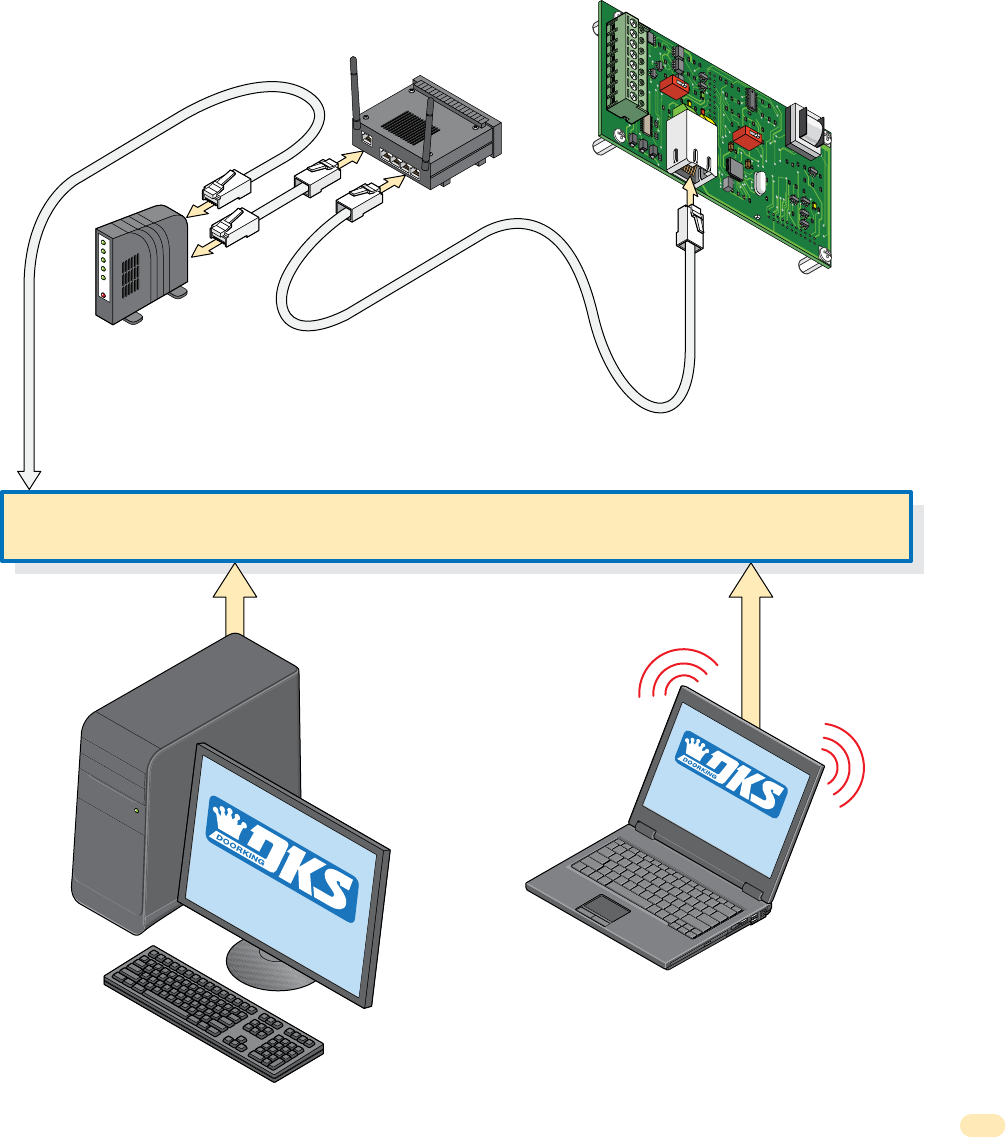
1810-162-F-1-17 29
• Through the internet with a static IP address. This is a Wide Area Network (WAN) connection and will require a router
and a DSL or cable modem with an internet connection.
• Through the internet with a dynamic IP address. This is a Wide Area Network (WAN) connection and will require a
router and a DSL or cable modem with an internet connection. You will also need a registered DDNS host name.
SOFTWARE
INSTALLED
Through the Internet (WAN)
MODEM / TCP ENB
1972-010
SW1
1
2
3
4
5
6
7
8
BAD
DNS
LAN
DOWN
RS-485
RX
J4
ON
J1
RJ-45
Jack
(Cat5)
SOFTWARE
INSTALLED
PC with Internet Access
Laptop with Internet Access
(Wireless is optional)
Internet
Phone Company or
Cable Company Input
RJ-45
RJ-45
RJ-45
DSL Modem or
Cable Modem
RJ-45
Cable
(Cat5)
Internet
1234
Cat5
Cat5 for LAN Connection
Cat5 for WAN Connection
Wired or Wireless Router
(Wireless shown)
Maximum distance on
Cat5 wire run is limited
to 325 feet (100 meters).
Router address: 192.168.001.001
Note: Access Plus system address
is set to 192.168.001.030
(See 2.3.1 Set the unit’s IP
address). The Access Plus
system’s address must be
“unique” within the LAN network.
This allows a computer to locate
the unit within the LAN.
Note: The gateway address must set into the
Access Plus system. This allows the unit to
“register” with the LAN 192.168.001.001
(See 2.3.3 Set the gateway (router) IP address).
Note: Connect to the 1st Access
Plus system when multiple units
are connected together.
SW2
ON
The static IP address or the
DDNS host IP address is
needed for modem.
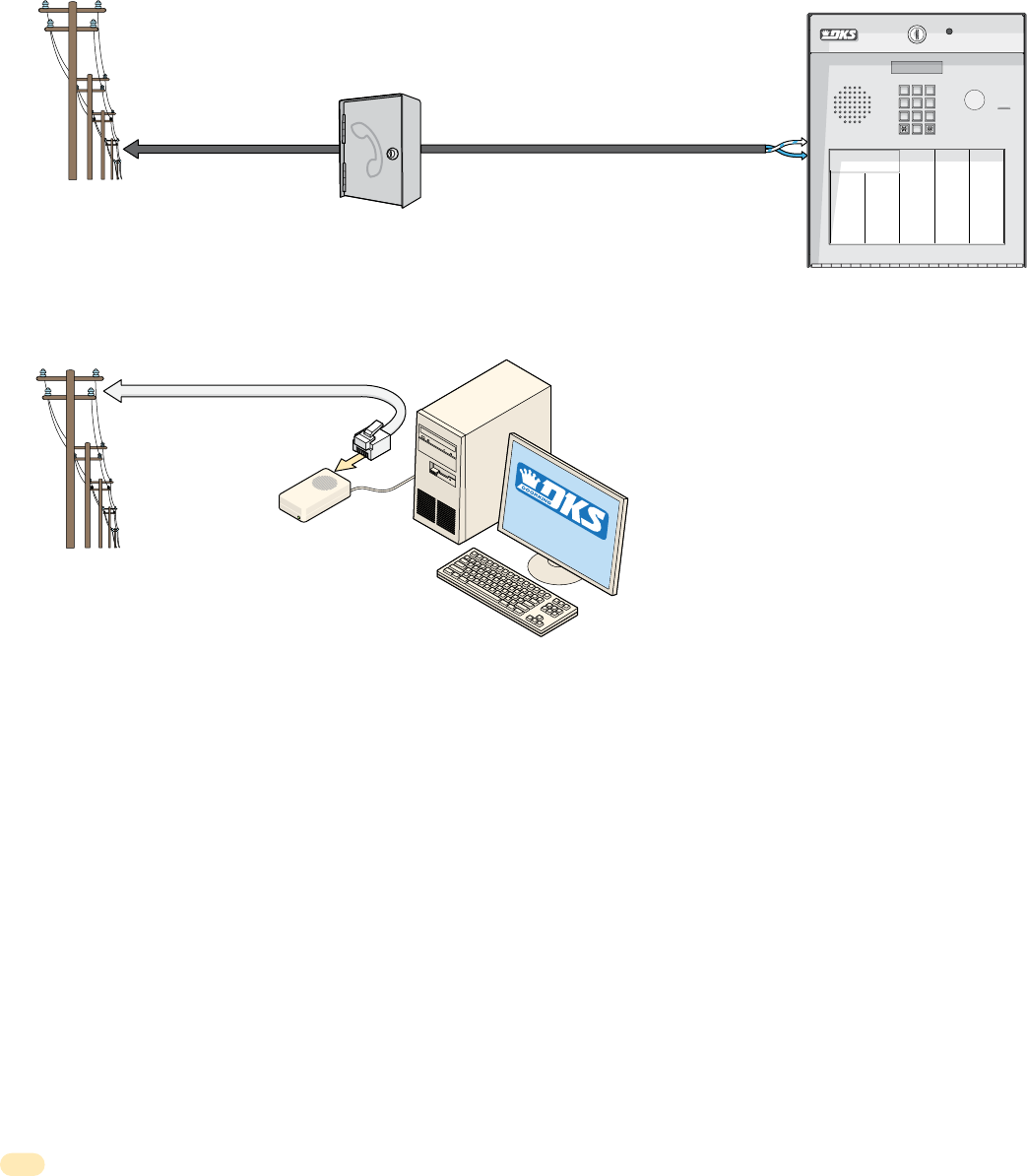
1810-162-F-1-17
30
The Access Plus system has a dedicated phone line. A PC MUST be connected to a separate phone line to program the Access
Plus system.
1.11.3 Phone Modem Connection
Phone Cable
DEDICATED Phone Line
Phone Modem
Phone Modem Connection: Access Plus system and PC connected on DIFFERENT phone lines.
External
phone modem
connection to
the PC shown.
To Phone Company Telephone Lines
RJ-11
To Phone Company
Telephone Lines.
Telephone
Company
Operating Instructions
1. Locate Code Number On Directory
2. Press Code Number. If Line Is Busy, Press Any Button
to Hang-Up. Try Again.
3. Enter On “OPEN” Display or Tone.
NAME
Adams J
Akins M
Annese J
Anderson H
Applegate B
Austin D
Balsbaugh B
Bass J
Bejar I
Berlin J
Bernard E
Billings L
Broker T
Brose S
Brown J
Brown K
Bryant W
Byron R
Byan G
009
115
352
551
656
078
221
321
249
476
003
112
292
822
491
324
231
332
117
CODE NAME
Byers M
Cardillo P
Carney P
Collins G
Colyer R
Cordula D
Court E
Crains G
Dalton B
Daniels R
Dawls J
DeLahae M
Dill P
Dillon M
Dixon D
Dominick P
Donick P
Donner K
Donter F
807
503
501
404
461
249
772
633
481
104
322
068
888
518
358
467
765
954
992
CODE
NAME
Dorland T
Downward L
Dubreuil M
Dukes D
Enghard L
Ellis W
Farago F
Farrow M
Fernandez S
Garfield S
Garreau J
Gentry M
Gonzalez H
Haberfeld A
Hammer V
Hendrix K
Hird A
Hitch J
Hitch F
Hodges A
Hoover H
Jensen D
Johnson M
Johnson T
Jones A
Jones G
290
152
028
072
828
342
733
441
612
914
542
120
732
186
232
333
835
302
064
005
490
341
879
557
032
419
CODE NAME
Jordan M
Jorden L
Jorgensen B
Klein D
Knoblich B
Lamb B
Land D
Landers S
Langstrom B
Levine D
Lewis B
Lucidi B
Mancini G
Mastin D
Maston F
Mozina J
Mucera J
Mulin B
Nabor K
Nabur J
Neumann J
Nixon R
Patterson F
Perez F
Petrolli A
Ray J
023
562
647
736
408
803
026
996
338
476
101
069
247
122
040
640
447
006
745
546
501
330
211
543
987
352
CODE NAME
Reese D
Reiger B
Remington S
Ressegieu R
Rollins A
Schuster S
Seeley J
Selleck H
Shaer R
Shank D
Simons L
Smith J
Somach H
Steele F
Stollach H
Synfol A
Tomlinson L
Tompson A
Tompson S
Tyler Q
Washington G
Washington K
Went L
Whiting M
Winston F
Wyatt J
081
148
887
063
883
551
731
435
055
082
650
791
021
076
100
334
213
229
007
134
609
389
679
211
670
441
CODE
7
7
8
8
9
9
4
4
5
5
6
6
1
1
2
2
3
3
0
0
SOFTWARE
INSTALLED
To “Phone In”
Terminal
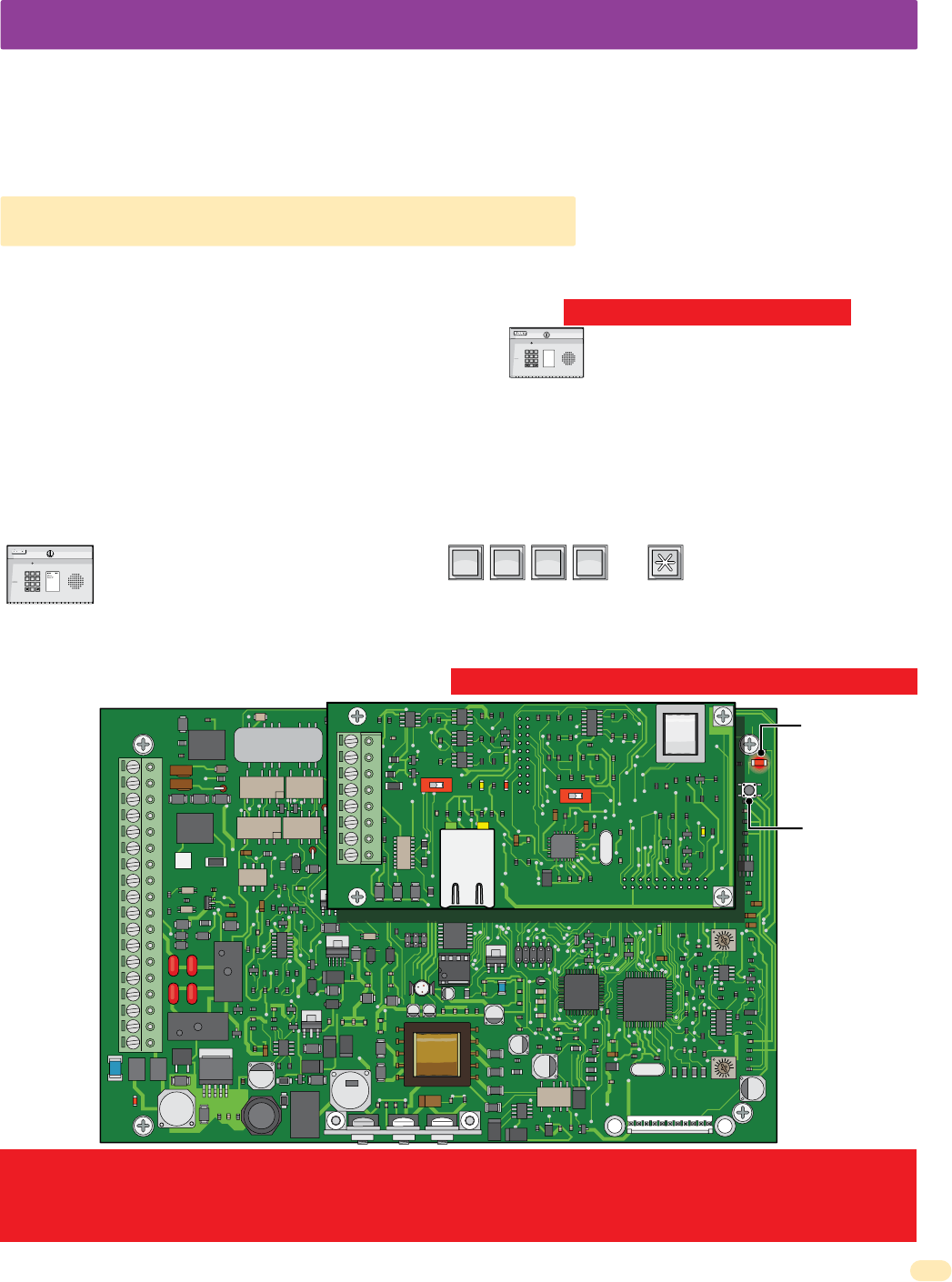
1810-162-F-1-17 31
This programming step sets the system MASTER CODE. The master code is the four-digit number required to gain access to
the system memory.
The unit comes from the factory WITHOUT a master code programmed into it. You MUST program a MASTER CODE.
The Master Code can ONLY be programmed from the system keypad.
2.1 Programming the Master Code
Master Code
Push Button
Step 1. Open the cabinet of the unit and press the master code button (See below). The Blinking LED right above the
button will remain ON.
Step 2. Enter a four-digit master code then press *.
Step 3. The LED will revert to Blinking. Close the cabinet. You should write down your master code, see note below.
Note: After you press the master code push button, the blinking LED will stay ON indicating that you are in
the master code programming sequence. If a master code is not entered within 10 seconds, the master code
program sequence will automatically end and the LED will return to a blinking state indicating that you have
exited the master code programming sequence.
Programming Documentation Note: There are programming log sheets in the back of this manual to document your specific
master code, and keep track of all other programming that is preformed to this Access Plus system. Keep this with all other
system documentation for future reference. There is no way of retrieving the master code after it has been programmed in. If
you forget it, you will have to program in a new one but all other previously programmed information will remain intact.
Multiple units Master Codes Note: The master code number is used to distinguish each unit when multiple
units are connected together. They CAN NOT function together with duplicate master codes.
?
?
?
?
?
?
?
?
SPEAKER
VOL
MIC VOL
KEYPAD
OV
MASTER
CODE
1970-010
1112345678910
J2
J1
J3
18
17
16
15
14
13
12
11
10
9
8
7
6
5
4
3
2
1
MODEM / TCP ENB
RJ-45
Connector
(Cat5)
LAN CONNECTION DATA TRANSMIT
BAD DNS LAN DOWN
RS-485 RX
PHONE LINE
IN USE
ON
1972-010
SW1
ON
SW2
1
2
3
4
5
6
7
8
J1
J4
any four numbers
Then “BEEP”
Same keystrokes as written in this manual: [ _ _ _ _ * (beep)]
Actual keystrokes used on system keypad:
System Keypad
System Keypad
Master Code
LED
SECTION 2 - PROGRAMMING
Before You Start Programming: IMPORTANT! Make sure the Access Plus system has power and we strongly suggest that you
become familiar with these programming instructions before beginning any programming of the Access Plus system.
The unit has been programmed at the factory with many of the programming parameters already set (default setting) for a
typical residential application with a single unit. There is no need to reprogram these parameters unless you want to change
them. For easy reference, refer to the chart on page 36 that list the various programming functions and their default settings.
7
7
8
8
9
9
4
4
5
5
6
6
1
1
2
2
3
3
0
0
NAME
Adams J
Bernard E
Brown L
Davis T
Hodges S
Miller J
Smith K
Thomas W
Zimmer R
1
9
5
2
4
6
8
3
7
CODE
7
7
8
8
9
9
4
4
5
5
6
6
1
1
2
2
3
3
0
0
Brown L
Davis T
Hodges S
Miller J
Smith K
Thomas W
Zimmer R
1
9
5
2
4
6
8
3
7
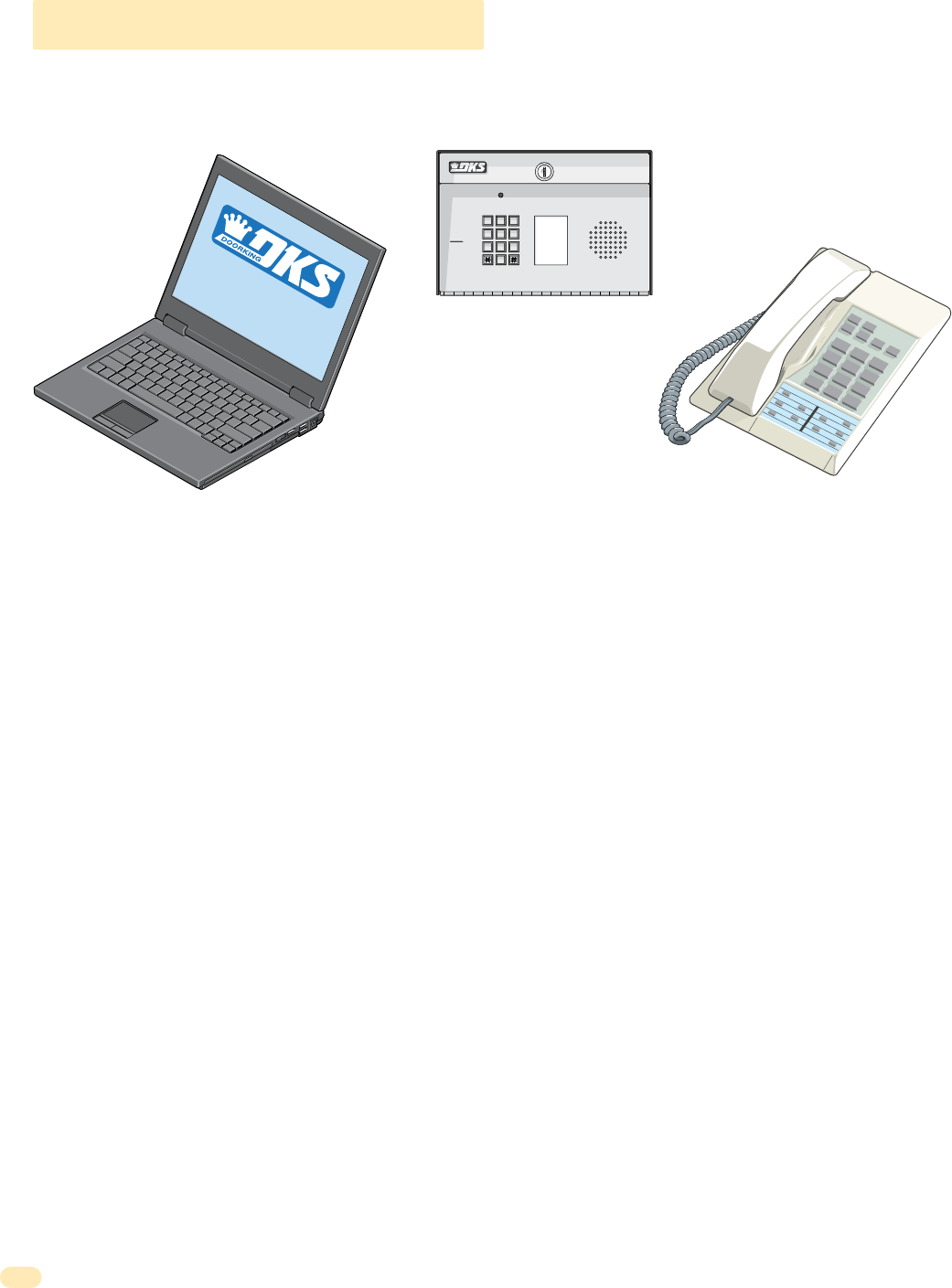
1810-162-F-1-17
32
The Access Plus system can be programmed from a computer, the system keypad (Keypad on the unit) or from a touch-tone
telephone.
We highly recommend programming the Access Plus system from a computer using the DoorKing Access Plus Management
software as this greatly simplifies the programming task (See section 2.3 for more information). There are also several features
in the Access Plus system that MUST be setup using a computer.
The following features and programming parameters can only be programmed from a computer:
Strike Out: This feature can be turned ON or OFF and will set the number of invalid access codes allowed before the system
shuts down for a period of time. The default is OFF. This feature is only available with software version 1.05 or later.
Holiday Schedules: Program up to 31 different Holiday schedules. This feature can be turned ON or OFF. The default is OFF.
Email Notification: Set the Access Plus system to send emails to a specified email address on events of your choice. Requires
an Internet connection. This feature can be turned ON or OFF. It comes from the factory with this feature turned OFF (factory
setting OFF). Note: When the mail server uses SSL (Secure link), the unit cannot send e-mails.
Transaction Log: Download and view the system transaction log.
Computer - PC’s only, NOT for use with MACs
This is the preferred method of programming the Access Plus system as it will simplify all of the programming steps
and allow you to enjoy all of the features and benefits available with this system. The Access Plus Management software
must be installed on your computer and the unit must be connected to the computer via one of the methods shown in
section 1.11.2 or 1.11.3. Refer to the Access Plus software help screens for more information.
System Keypad
We strongly recommend that you become familiar with the entire programming sequence before attempting to program
some of the more complex features of this system using the system keypad. If you make a single error in the program-
ming steps, you will have to re-do the sequence from step 1.
Touch-Tone Telephone
The programmable features that can be programmed using the system keypad can also be programmed using a touch-
tone telephone from any outside phone line by calling into the Access Plus unit. This method of programming is useful for
programming simple steps or for turning certain features ON or OFF, but is not recommended for complex programming
steps.
•
•
•
2.2 Programming Methods
SOFTWARE
INSTALLED
Direct “System Keypad”
Computer connected directly
to the Access Plus unit or the internet. Touch-Tone Telephone.
7
7
8
8
9
9
4
4
5
5
6
6
1
1
2
2
3
3
0
0
NAME
Adams J
Bernard E
Brown L
Davis T
Hodges S
Miller J
Smith K
Thomas W
Zimmer R
1
9
5
2
4
6
8
3
7
CODE
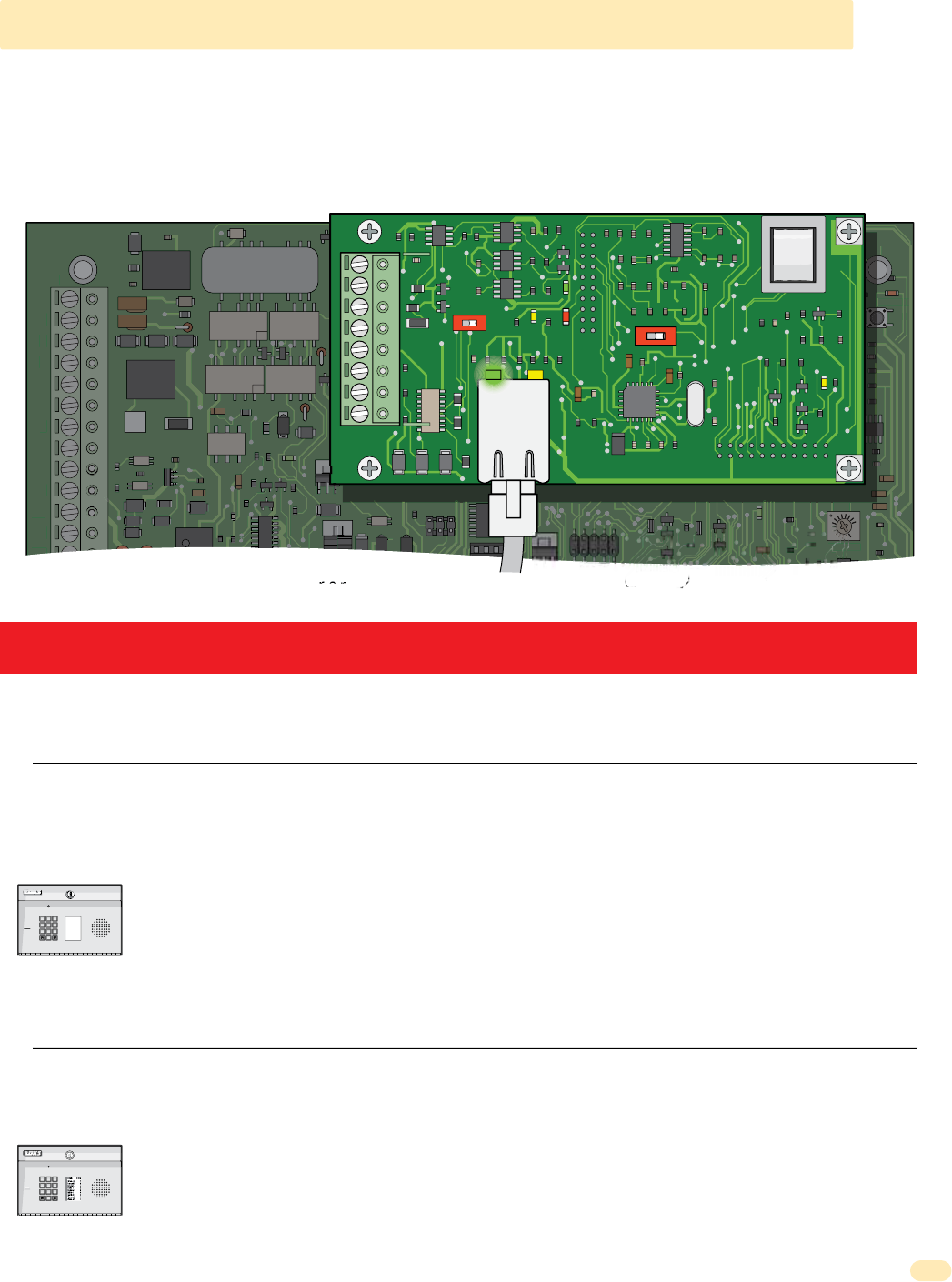
1810-162-F-1-17 33
SPEAKER
VOL
MIC VOL
MASTER
CODE
1970-010
1112345678910
J2
J1
J3
18
17
16
15
14
13
12
11
10
9
8
7
6
5
4
3
2
1
1970-010
MIC VOL
MASTER
M
E
R
CODE
D
E
J1
J3
J3
J3
14
13
12
11
1
0
9
8
7
6
5
4
3
2
1
1970-01
0
Before proceeding with any of the programming steps in this section, install the Access Plus Management software on the
computer (PC ONLY) that will be used for this purpose. Be sure that the computer has a network card installed, or a modem
installed in it (or connected to it) depending on which connection method will be used. Once the software is installed and the
unit is connected, refer to the software programming steps and help screen instructions to proceed with the programming steps
in this section. The system keypad may be used to program the computer’s network setup in this section but can be a little
tedious to use.
Be sure that SW1 is in the ON position (MODEM/TCP ENB) on the Access Plus Interface Board.
2.3 Programming the Network Setup for a Computer
ON
ON
MODEM / TCP ENB
1972-010
SW1
SW2
1
2
3
4
5
6
7
8
J1
J4
RJ-45
Jack
(Cat5)
LAN DOWN
J1
J1
J1
J1
J1
J1
J1
1
1
LAN
CONNECTION
Cat5 Cable
DATA TRANSMIT
BAD DNS
TERMINATION
RS-485 RX
PHONE LINE
IN USE
Reboot Note: If a programming step calls for a reboot, follow the programming steps in 2.3.5. If you are performing several
programming steps that call for a reboot, complete ALL of those steps first, then perform the reboot sequence in 2.3.5.
2.3.1 Set the Access Plus System IP Address (reboot required)
Factory setting is: 192.168.001.030
This must be set to the same address that was programmed in the software. A valid value for any of the three digit fields in
this sequence is 000 to 255. (See section 1.11.2 for network configurations and addresses)
All 3 digits MUST be entered in each field between dots, for example: 192.168.1.30 must be entered as 192.168.001.030
1. Press * 5 1 and enter the MASTER CODE. [* 5 1 _ _ _ _ (beep)]
2. Enter the IP address. Use the *key to enter the “dot”.
[ _ _ _ *(beep) _ _ _ *(beep) _ _ _ *(beep) _ _ _ *(beep)]
3. Press 0 # TOGETHER to end. [0 # (beeeeeep)]
Important Note: The unit will prompt you with short tones (beep) when each programming step has been correctly keyed
in and with a long tone (beeeeeep) when all of the programming steps have been successfully completed in the sequence.
2.3.2 Sub-Net Mask (reboot required)
Factory setting is: 255.255.255.000
All sub-net mask should be set to 255.255.255.000. This rarely needs to be changed, consult with your network expert
first. Valid values for any of the three digit numbers is 000 to 255.
1. Press * 5 2 and enter the MASTER CODE. [* 5 2 _ _ _ _ (beep)]
2. Enter the sub-net mask number. Use the * key to enter the “dot”.
[ _ _ _ *(beep) _ _ _ *(beep) _ _ _ *(beep) _ _ _ *(beep)]
3. Press 0 # TOGETHER to end. [0 # (beeeeeep)]
System Keypad
7
7
8
8
9
9
4
4
5
5
6
6
1
1
2
2
3
3
0
0
NAME
Adams J
Bernard E
Brown L
Davis T
Hodges S
Miller J
Smith K
Thomas W
Zimmer R
1
9
5
2
4
6
8
3
7
CODE
System Keypad
7
7
8
8
9
9
4
4
5
5
6
6
1
1
2
2
3
3
0
0
Adams J
Bernard E
Brown L
Davis T
Hodges S
Miller J
Smith K
Thomas W
Zimmer R
1
9
5
2
4
6
8
3
7
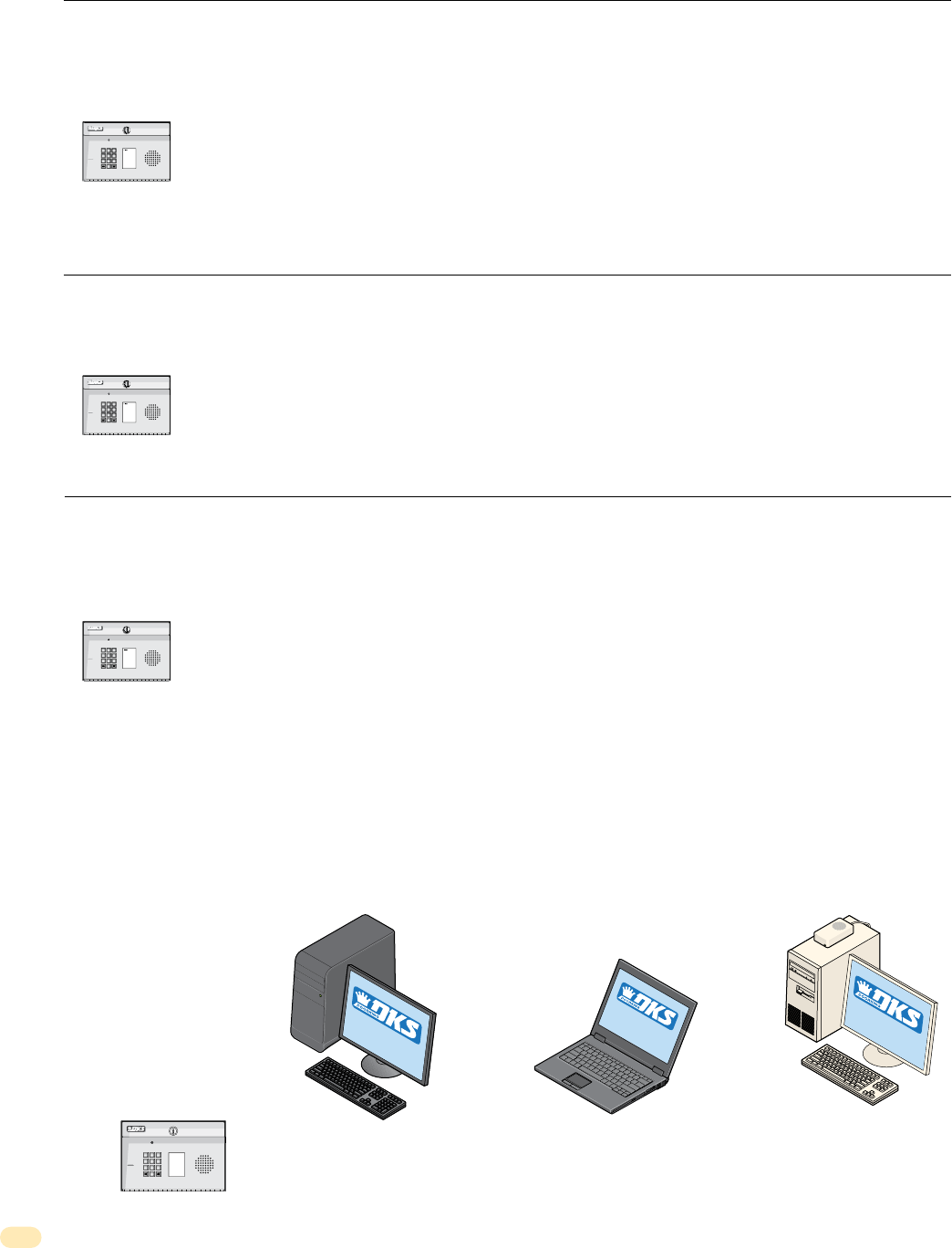
1810-162-F-1-17
34
STOP! If you are OR are going to use a computer with the Access Plus system, NO other programming at the System
Keypad is required. All programming parameters beyond this point can be set in the Management software.
This software will show all the specific programming parameters that will exist in the memory of the Access Plus system
after it has been programmed. It can be easily recalled for future modification or re-programming.
Download Access Plus Account Manager software at: http://www.doorking.com/accessories/access-plus-software
The system keypad DOES NOT have the capability to show any of the programming that will exist
in the memory of the unit after being programmed. The only way to keep track of the specific
parameters that have been programmed into the unit for future reference when NOT using the
management software, is to physically write down all the information in a log (In back of manual).
2.3.3 Set the Gateway (Router) IP Address (reboot required)
Factory setting is: 192.168.001.001
If the unit is connected directly to the computer with a crossover cable, then this address must be set to 000.000.000.000.
If the unit is connected to the computer through a router, then set this value to the router’s IP address. Valid value for any
of the three digit numbers is 000 to 255. (See section 1.11.2 for network configurations and addresses)
1. Press * 5 3 and enter the MASTER CODE. [* 5 3 _ _ _ _ (beep)]
2. Enter the gateway (router) IP address. Use the * key to enter the “dot”.
[ _ _ _ *(beep) _ _ _ *(beep) _ _ _ *(beep) _ _ _ *(beep)]
3. Press 0 # TOGETHER to end. [0 # (beeeeeep)]
System Keypad
7
7
8
8
9
9
4
4
5
5
6
6
1
1
2
2
3
3
0
0
NAME
Adams J
Bernard E
Brown L
Davis T
Hodges S
Miller J
Smith K
Thomas W
Zimmer R
1
9
5
2
4
6
8
3
7
CODE
2.3.5 Enable / Disable TCP / IP Support - System Reboot
Factory setting is: 0 (TCP / IP Disabled)
This programming sequence enables or disables the support for TCP / IP. It will also cause an automatic reboot of the unit
two seconds after the programming sequence is completed. For this reason, perform this step after all other network setup
programming sequences have been completed (sections 2.3.1 through 2.3.4) or whenever an individual network program-
ming step is performed.
Once the unit is connected, the green LED on the RJ-45 jack on the interface board should light indicating that a good wire
connection has been made (See illustration above). The LAN DOWN LED should go off after a few seconds if all previous
programming steps have been completed and programmed successfully.
1. Press * 5 0 and enter the MASTER CODE. [* 5 0 _ _ _ _ (beep)]
2. Press 0 * to disable TCP / IP OR press 1 * to enable TCP / IP. [ _ * (beep)]
3. The system will reboot automatically.
System Keypad
7
7
8
8
9
9
4
4
5
5
6
6
1
1
2
2
3
3
0
0
Adams J
Bernard E
Brown L
Davis T
Hodges S
Miller J
Smith K
Thomas W
Zimmer R
1
9
5
2
4
6
8
3
7
CODE
2.3.4 Set the Port Number (reboot required)
Factory setting is: 01030
This must be the same port number that was programmed in the software. Valid values are 01024 to 65535.
All 5 digits must be entered in the field, for example: 1030 must be entered as 01030
1. Press * 5 6 and enter the MASTER CODE. [* 5 6 _ _ _ _ (beep)]
2. Enter the port number, then press *. [ _ _ _ _ _ * (beep)]
3. Press 0 # TOGETHER to end. [0 # (beeeeeep)]
System Keypad
7
7
8
8
9
9
4
4
5
5
6
6
1
1
2
2
3
3
0
0
Adams J
Bernard E
Brown L
Davis T
Hodges S
Miller J
Smith K
Thomas W
Zimmer R
1
9
5
2
4
6
8
3
7
CODE
System Keypad
7
7
8
8
9
9
4
4
5
5
6
6
1
1
2
2
3
3
0
0
Adams J
Bernard E
Brown L
Davis T
Hodges S
Miller J
Smith K
Thomas W
Zimmer R
1
9
5
2
4
6
8
3
7
CODE
SOFTWARE
INSTALLED
SOFTWARE
INSTALLED
PC’s only, NOT for use with MACs
SOFTWARE
INSTALLED
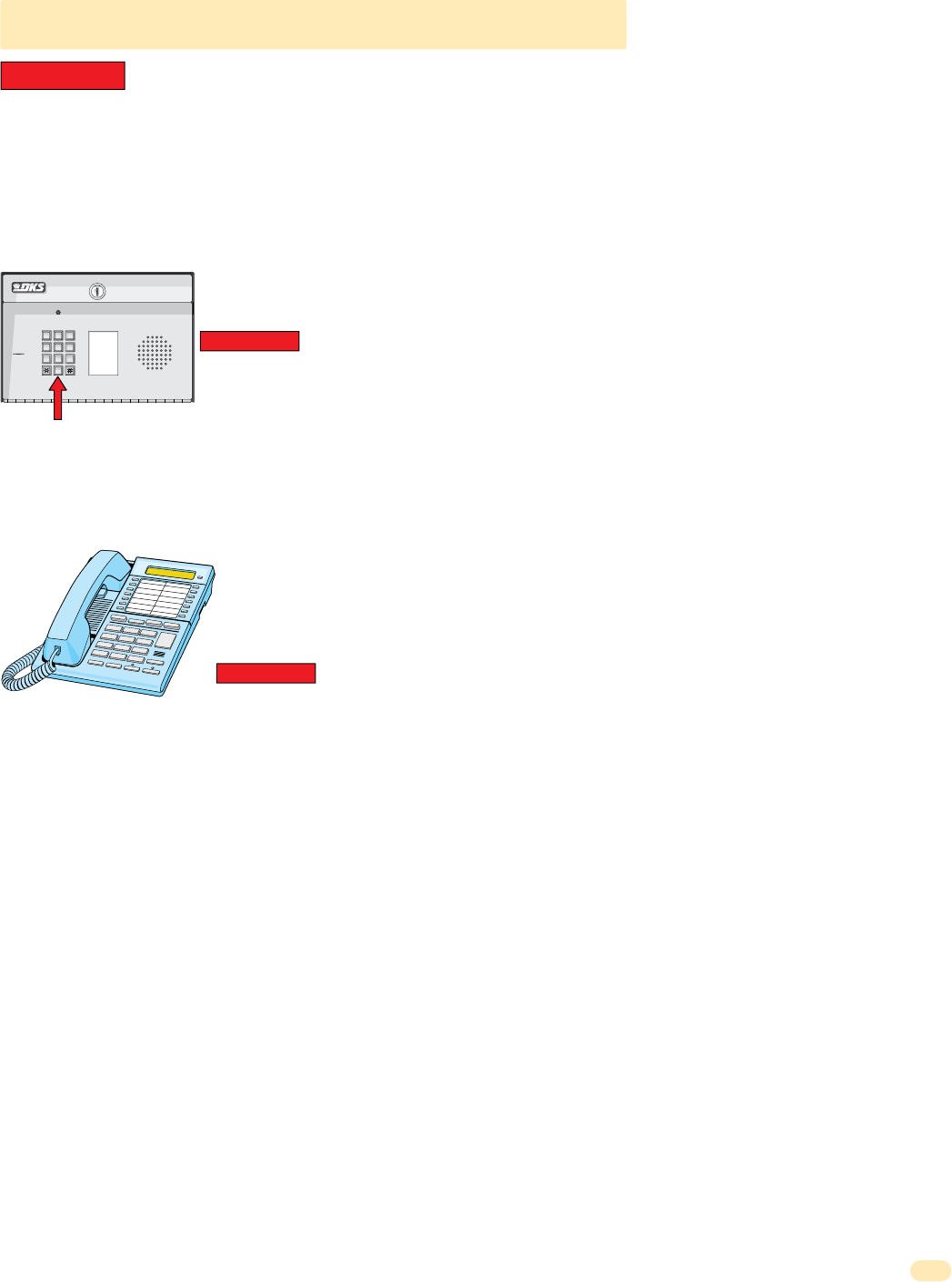
1810-162-F-1-17 35
2.4 System Parameters Programming
Programming from the System Keypad
Programming from a Touch-Tone Telephone
Follow these steps when programming the Access Plus system from a Touch-Tone
Telephone.
IMPORTANT The unit must be programmed to answer incoming calls, section 2.4.9.
1. Call the resident telephone number. The unit will answer with a short beep after the programmed
number of rings.
2. Follow the programming instructions as described in each section of this manual. The system will
prompt you with short (beep) tones when programming steps have been followed correctly.
3. When complete, hang up. You cannot use 0# pressed together to end programming steps from a
touch-tone telephone. Wait 30 seconds before calling back to program another feature.
Follow the programming instructions as described in each section of this manual.
IMPORTANT The system will prompt you with short tones (beep) when programming steps have
been correctly keyed in and with a long tone (beeeeeep) when all of the programming steps have
been successfully completed in the sequence.
If you make a mistake while programming steps, press “0 #” together and start at step 1 again.
IMPORTANT! We strongly suggest that you read these programming instructions in their entirety
before beginning any manual programming of the Access Plus system.
The programming table on the next page provides a quick reference to:
7
7
8
8
9
9
4
4
5
5
6
6
1
1
2
2
3
3
0
0
NAME
Adams J
Bernard E
Brown L
Davis T
Hodges S
Miller J
Smith K
Thomas W
Zimmer R
1
9
5
2
4
6
8
3
7
CODE
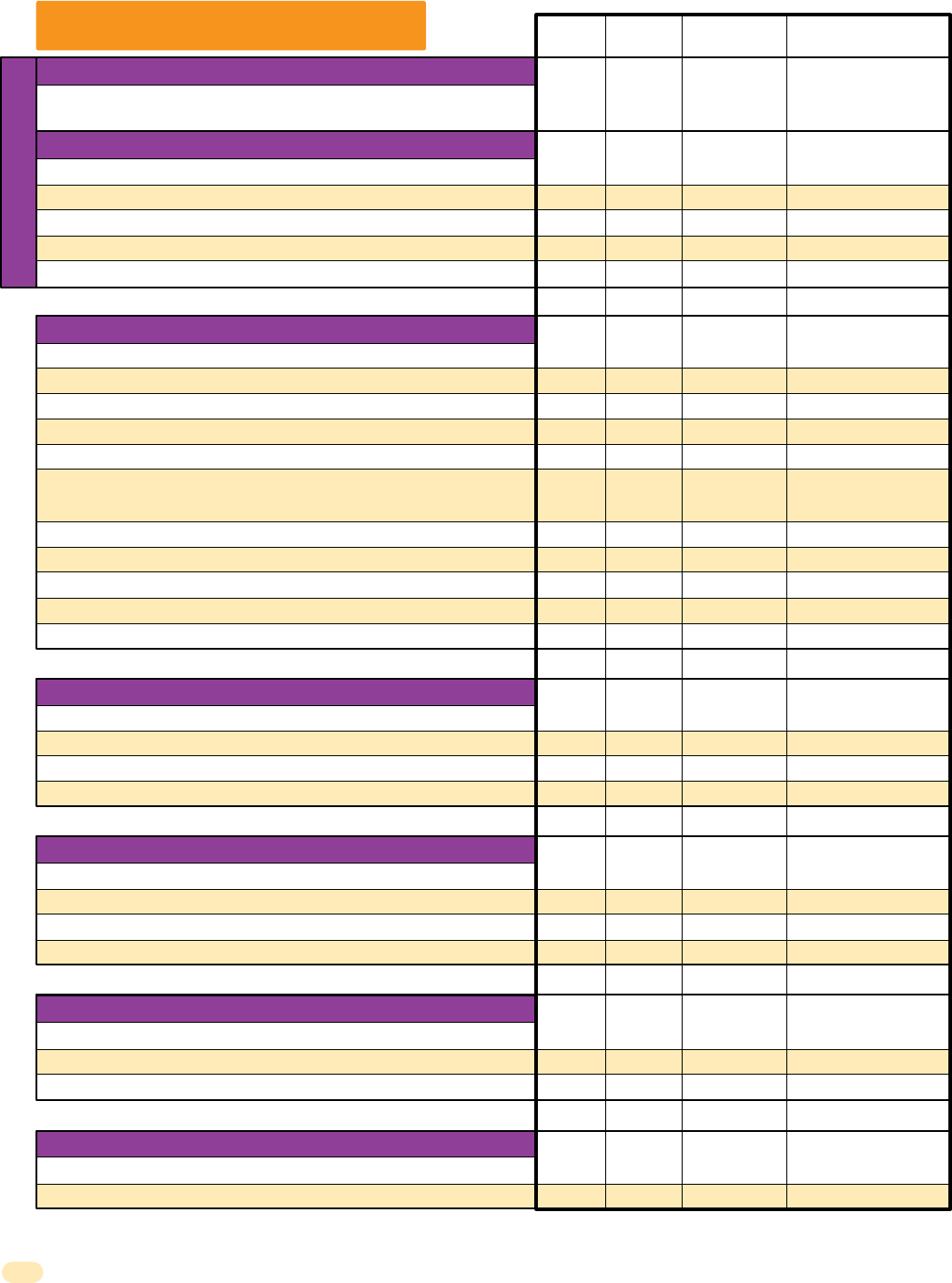
1810-162-F-1-17
36
NOT Programmable from Software.
Program from System Keypad ONLY.
NO Master Code
Programmed
Program a Master Code
Section 2.1 Programming Master Code
2.132 Press Master
Code Button
N / A
N / A
Restore Factory Settings
Erase Transaction Log
Section 2.8 Miscellaneous
2.8.1
2.8.2
44
44
* 9 0
* 9 1
Empty
Empty
Empty
Time and Date Calendar Chip Programming
Automatic Relay Activation Time Zone Programming (Up to 4 zones)
Access Code Time Zone Programming (Up to 4 zones)
Section 2.7 Time Functions
2.7.1
2.7.5
2.7.6
43
43
44
* 3 3
* 3 5
* 3 6
192.168.001.030
255.255.255.000
192.168.001.001
01030
0
Set the Unit’s IP Address (reboot required)
Sub-Net Mask (reboot required)
Set the Gateway (Router) IP Address (reboot required)
Set the Port Number (reboot required)
Enable / Disable TCP / IP Support - System Reboot
Section 2.3 Programming Network Setup for a Computer
2.3.1
2.3.2
2.3.3
2.3.4
2.3.5
34
34
35
35
35
* 5 1
* 5 2
* 5 3
* 5 6
* 5 0
Section 2.6 Access Codes for Access Control Devices
Empty
Empty
N / A
N / A
2.6.1
2.6.4
2.6.5
2.6.6
41
42
42
42
* 0 2
* 7 0
* 7 1
* 7 2
“Simple” Access Code Programming (Relays 1&2: 24/7 Operation)
“Time Zone Restricted” Device Access Code Programming
Delete an Access Code (Simple or Time Zone Restricted)
Delete All Access Codes for the Same Type of Device (Simple or TZR)
Empty
Empty
N/ A
N / A
Directory Codes 1 – 23 Pre-Set (1816 Interface ONLY)
Directory Codes 24 – 50 “Dial Phone Number”
Delete a Phone Number from Directory Codes 24 – 50
Delete All Phone Numbers from Directory Codes 24 – 50
Section 2.5 Directory Codes
2.5.0
2.5.1
2.5.2
2.5.3
40
40
41
41
* 4 0
* 4 1
* 4 2
* 4 3
Single or Multiple Systems
Single or Double Ring
(1816 Interface ONLY)
Number of Resident Rings Before Unit Hangs Up
(1816 Interface ONLY)
Talk Time
Relay Strike Time
Tone Open Numbers
Answer Incoming Call on X Rings
Call Waiting ON / OFF
(1816 Interface ONLY)
Turn Speaker On / Control Relay from Phone Call
Set Call Forward Microphone Gain & Speaker Volume
Hang-Up Tone
1 (Single System)
1 (Double Ring)
05 (5 Rings)
060 (60 Sec.)
1 Sec
Relay 1: 9 8 7 6
Relay 2: 5 4 3 2
Relays 3-8 Not Set
06 (6 Rings)
1 (ON)
N / A
7 (Mic) 1 (Speaker)
0
Section 2.4 System Parameters Programming
2.4.2
2.4.4
2.4.5
2.4.6
2.4.7
2.4.8
2.4.9
2.4.11
2.4.12
2.4.13
2.4.14
37
37
37
38
38
38
39
39
39
40
40
* 6 1
* 6 3
* 6 4
* 0 8
* 0 3
* 0 5
* 1 8
* 2 0
* 1 6
* 1 1
* 1 7
Page # Factory SettingsSection Command
Note: Program section numbers have been intentionally skipped that DO NOT apply to these Access Plus systems in this manual. This allows ALL of the
Access Plus manuals to remain in sync with each other when referencing programming numbers.
Quick Reference Table
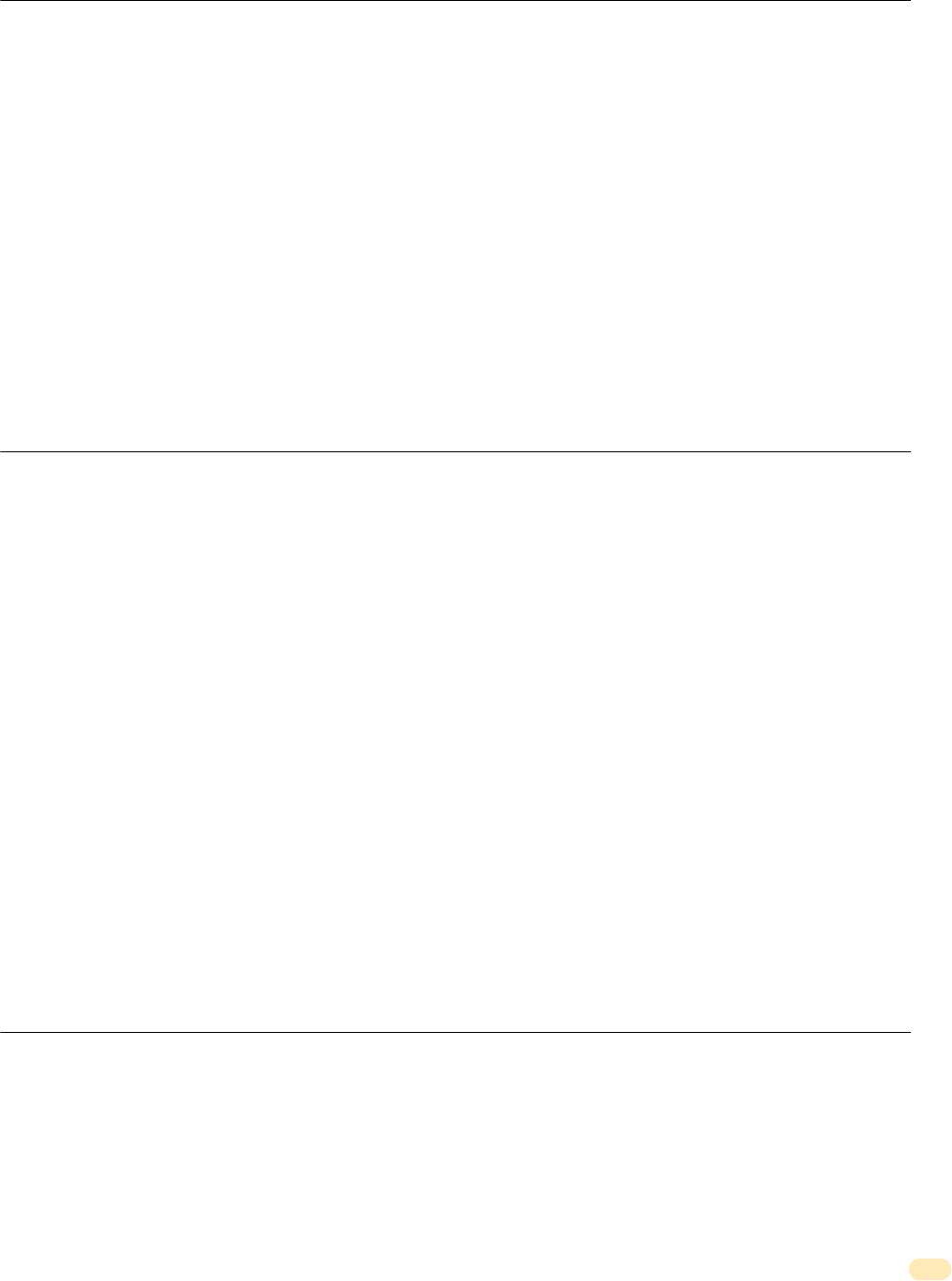
1810-162-F-1-17 37
2.4.2 Single or Multiple Systems
Factory setting is 1 (Single System).
Set for single if the unit is the only unit connected to the phone line, or set to multiple if more than one unit is connected to
the phone line. 1. Press * 6 1 and enter the MASTER CODE. [* 6 1 _ _ _ _ (beep)]
2. Press 1 * for a single system OR press 0 * for multiple systems. [ _ *(beep)]
3. Press 0 # TOGETHER to end. [0 # (beeeeeep)]
2.4.4 Single or Double Ring
The Access Plus unit can be used in both an AUTO-DIALER and/or 1816 Access Plus telephone INTERFACE configuration.
When used as an AUTO-DIALER, the double ring programming has NO affect on the ring – this is controlled by the phone
company and it will always be the standard single ring no matter how the ring is programmed in the Access Plus unit.
In the telephone INTERFACE mode connected to the 1816 Access Plus telephone Interface module, the double ring
provides a unique ring so that a call from the Access Plus unit is easily identified by the resident.
In the telephone interface mode connected to the 1816 AP module, the double ring provides a unique ring so that a call
from the Access Plus unit is easily identified by the resident.
Factory setting is 1 (Double Ring).
1. Press * 6 3 and enter the MASTER CODE. [* 6 3 _ _ _ _ (beep)]
2. Press 1 * for a double ring OR press 0 * for a single ring. [ _ *(beep)]
3. Press 0 # TOGETHER to end. [0 # (beeeeeep)]
2.4.5 Number of Resident Phone Rings Before Unit Hangs Up
This programming step is only used if the Access Plus unit is connected with the 1816 Access Plus telephone interface.
This programming step is not applicable when the Access Plus unit is used as an auto-dialer.
This programming sequence sets the number of unanswered rings to the resident’s phone before the Access Plus unit
hangs up.
Factory setting is 05 (5 Rings).
1. Press * 6 4 and enter the MASTER CODE. [* 6 4 _ _ _ _ (beep)]
2. Enter the number of rings before unit hangs up (01-99), then press *. [ _ _ *(beep)]
3. Press 0 # TOGETHER to end. [0 # (beeeeeep)]
If you make a mistake while programming steps, press “0 #” together and start at step 1 again.
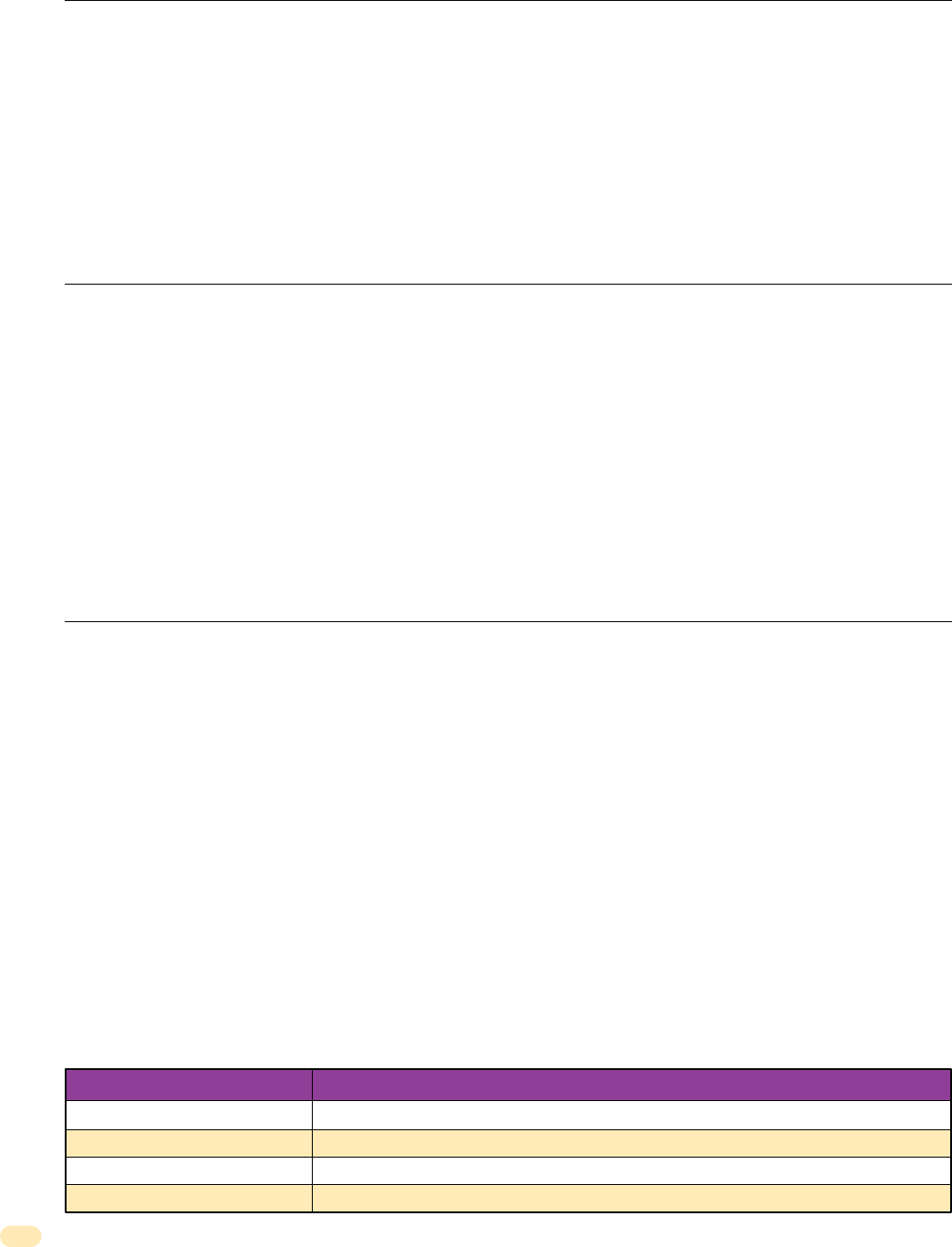
1810-162-F-1-17
38
2.4.6 Talk Time
Factory setting is 060 (60 Seconds).
This programming sequence sets the maximum time allowed for conversation when the Access Plus unit places a call
either through the 1816 Access Plus telephone interface (directory codes 01-23) or through the auto-dialer (directory
codes 24-50). Talk time can be set from 10 seconds up to 255 seconds (4 minutes, 15 seconds) and is entered as a
three-digit number. For example, to set a talk time of 30 seconds, enter 030 in step 2.
1. Press * 0 8 and enter the MASTER CODE. [* 0 8 _ _ _ _ (beep)]
2. Enter the three-digit talk time code (010-255), then press *. [ _ _ _ *(beep)]
3. Press 0 # TOGETHER to end. [0 # (beeeeeep)]
2.4.7 Relay Strike Time
Factory setting for Relays 1 and 2 is 01 (1 Second). Relays 3 through 8 are not set.
These steps will program the system relay strike times.
Strike times can be programmed from 1/4 second - enter 0 0 * in step 3, up to 99 seconds - enter 9 9 * in step 3.
System relays 1 and 2 are the two relays on the Access Plus unit’s main circuit board. System relays 3 through 8 are the
relays associated with additional RS-485 devices (card readers, keypads, RF receivers, etc.) connected to the system.
1. Press * 0 3 and enter the MASTER CODE. [* 0 3 _ _ _ _ (beep)]
2. Enter a relay number (1 – 8), then press *. [ _ *(beep)]
3. Enter the two-digit strike time (00-99), then press *. [ _ _ *(beep)]
4. Repeat steps 2 and 3 to set other relay strike times if necessary.
5. Press 0 # TOGETHER to end. [0 # (beeeeeep)]
1. Press * 0 5 and enter the MASTER CODE. [* 0 5 _ _ _ _ (beep)]
2. Enter a relay number (1 – 8), then press *. [ _ *(beep)]
3. Choose and enter a four-digit tone open number code (see chart below), then press *.
[ _ _ _ _ * (beep)]
If a tone open function is not desired, enter # in place of a number.
4. Repeat steps 2 and 3 to set other relay tone open number(s) if desired.
5. Press 0 # TOGETHER to end. [0 # (beeeeeep)]
2.4.8 Tone Open Numbers
Factory setting is 9876 for Relay 1; 5432 for Relay 2. Relays 3 – 8 are not set.
These steps will program the tone open number(s) for each relay in the system (each relay is programmed independently).
You will need to enter a four-digit number (see chart below) to set each relay in step 3. If a function is not desired, enter #
in place of a number. Use a different number for each of the four-digits in step 3 when multiple functions are desired.
Example 1: If you want the relay to have a momentary activation function only, and you want the relay to activate when the
number 9 is pressed, enter 9 # # # * in step 3.
Example 2: If you only want the relay to hold open when the number 8 is pressed and the relay deactivated when the
number 7 is pressed, enter # 8 7 # * in step 3.
1st Digit (Step 3)
2nd Digit (Step 3)
3rd Digit (Step 3)
4th Digit (Step 3)
Momentary activation. The relay will activate for its programmed relay strike time.
Hold open. The relay will activate and remain activated until commanded to deactivate.
Deactivate relay.
Hold open 1 hour. The relay will activate for 1 hour and then deactivate itself.
4 Digit Tone Open Number Code Function

1810-162-F-1-17 39
2.4.11 Call Waiting ON/OFF
This programming step is ONLY used if the Access Plus unit is connected with the 1816 Access Plus telephone
interface. This programming step is not applicable when the Access Plus unit is used as an auto-dialer.
These steps will turn the Call Waiting feature either ON or OFF. The call waiting feature will allow the resident to place an
outside call on hold when a visitor places a call from the Access Plus unit. Once communication with the visitor is estab-
lished, access can be granted or denied. If access is granted (press the tone open number to open the door or gate), the
unit will automatically switch the call back to the outside call. If the resident wants to deny access, they simply press the #
key to switch back to the outside call.
Factory setting is 1 (Call Waiting On).
1. Press * 2 0 and enter the MASTER CODE. [* 2 0 _ _ _ _ (beep)]
2. Press 1 * to turn Call Waiting ON OR press 0 * to turn Call Waiting OFF. [ _ *(beep)]
3. Press 0 # TOGETHER to end. [0 # (beeeeeep)]
2.4.12 Turn Speaker On / Control Relay from Phone Call
This command allows you to call the unit from a touch-tone phone and turn on the speaker at the unit to enable two-way
voice communication and will allow relay control – all “Tone Open Numbers” that are programmed (2.4.8).
1. Call the resident’s phone number. After the programmed number of rings (2.4.9) the unit will answer
with a tone.
2. Press * 1 6 and enter the MASTER CODE. [* 1 6 _ _ _ _ (beep)]
If you use a “tone open number” during the call to activate a relay, the unit will automatically hang up
after the “tone open number” is used. Only one activation number will function per phone call.
Example: If you call and want to “Hold Open” the relay, you will have to call back to “Deactivate” it later.
3. Hang up when your conversation is completed if NOT using a “tone open number”.
2.4.9 Answer Incoming Call on X Rings
Factory setting is 06 (6 Rings).
This programming section sets the number of rings that the unit will allow to pass through the system before it picks up
the call. The number of rings to answer can be set from 1 to 12 rings and must be entered as a two-digit number.
For example, if you want the unit to answer the call after the sixth ring, enter 0 6 * in step 2. If you program 0 0 * in step
2, this will prevent (disable) the unit from answering incoming calls to it.
1. Press * 1 8 and enter the MASTER CODE. [* 1 8 _ _ _ _ (beep)]
2. Enter the number of rings (01-12), then press *. [ _ _ *(beep)]
(enter 00 in this step to disable this feature)
3. Press 0 # TOGETHER to end. [0 # (beeeeeep)]

1810-162-F-1-17
40
2.5.1 Directory Codes 24 – 50 “Dial Phone Number”
The Access Plus unit has the capability of operating as an auto-dialer system and can store up to 27 phone numbers in its
memory. When a visitor enters a directory code on the system keypad, the Access Plus unit will call the phone number
programmed under the specific directory code number. The directory codes, 24 through 50 cannot be revised after they
have been programmed into the system memory, only deleted (see 2.5.2 on next page).
1. Press * 4 1 and enter the MASTER CODE. [* 4 1 _ _ _ _ (beep)]
2. Enter a two-digit directory code (24-50), then press *. [ _ _ *(beep)]
3. Enter the phone number (up to 20 digits, no dashes), then press *. [ _ _ _ _ _ _ _ _ _ _ _ *(beep)]
All 20 spaces do not have to be populated with numbers.
4. Repeat steps 2 and 3 to enter additional numbers.
5. Press 0 # TOGETHER to end. [0 #
(
beeeeee
p)
]
2.5.0 Directory Codes 1 – 23
PRE-SET (1816 Telephone Interface ONLY)
This programming step is only used if the Access Plus unit is connected to an 1816 Access Plus telephone interface.
This programming step is not applicable when the Access Plus unit is used as an auto-dialer.
Directory codes 01-23 are PRE-SET to dial relay numbers and telephone interface lines associated with the 1816 system.
Pre-Set numbers can be turned off but MUST to be ON to function.
1. Press * 4 0 and enter the MASTER CODE. [* 4 0 _ _ _ _ (beep)]
2. Enter a two-digit directory code (01-23), then press *. [ _ _ *(beep)]
3. Press 0 * to turn the directory code OFF OR press 1 * to turn the directory code ON. [ _ *(beep)]
4. Repeat steps 2 and 3 to turn other directory codes ON or OFF.
5. Press 0 # TOGETHER to end. [0 # (beeeeeep)]
2.4.13 Set Call Forward Microphone Gain and Speaker Volume
Factory setting is 71 (7 - Microphone, 1 - Speaker).
This adjustment is required only if the Access Plus unit is being used in the auto-dialer mode (directory codes 24-50). This
step will adjust the microphone gain (the remote handset loudness) and the speaker volume (the Access Plus unit
loudness) during call forwarding operation. You may have to perform these steps several times to get the optimal micro-
phone gain and speaker volume adjustment.
Before making any adjustments, do a test call as the programmed defaults may work fine for you and no additional
adjustments may be necessary. If adjustments are made, you will need to do a call forward test call after each adjustment
to determine if the result is to your liking.
The valid values for both the microphone gain and speaker volume are 0 through 9. These values are entered as a two-digit
number in step 2 below. The first digit is the microphone gain; the second digit is the speaker volume. The default setting is
71, which means that the microphone gain is set to 7 and the speaker volume is set to 1. A higher value increases the
loudness where as a lower value decreases the loudness.
1. Press * 1 1 and enter the MASTER CODE. [* 1 1 _ _ _ _ (beep)]
2. Enter a two-digit microphone gain and speaker volume setting, then press *. [ _ _ *(beep)]
The first digit is the microphone gain (0-9); the second digit is the speaker volume (0-9).
3. Press 0 # TOGETHER to end. [0 # (beeeeeep)]
2.4.14 Hang-Up Tone Number
Factory setting is 0
This sets the number that when pressed on the phone will hang-up the Access Plus unit after conversation is complete.
1. Press * 1 7 and enter the MASTER CODE. [* 1 7 _ _ _ _ (beep)]
2. Choose and enter a single-digit hang-up number, then press *. [ _ _ *(beep)]
3. Press 0 # TOGETHER to end. [0 # (beeeeeep)]
2.5 Directory Codes
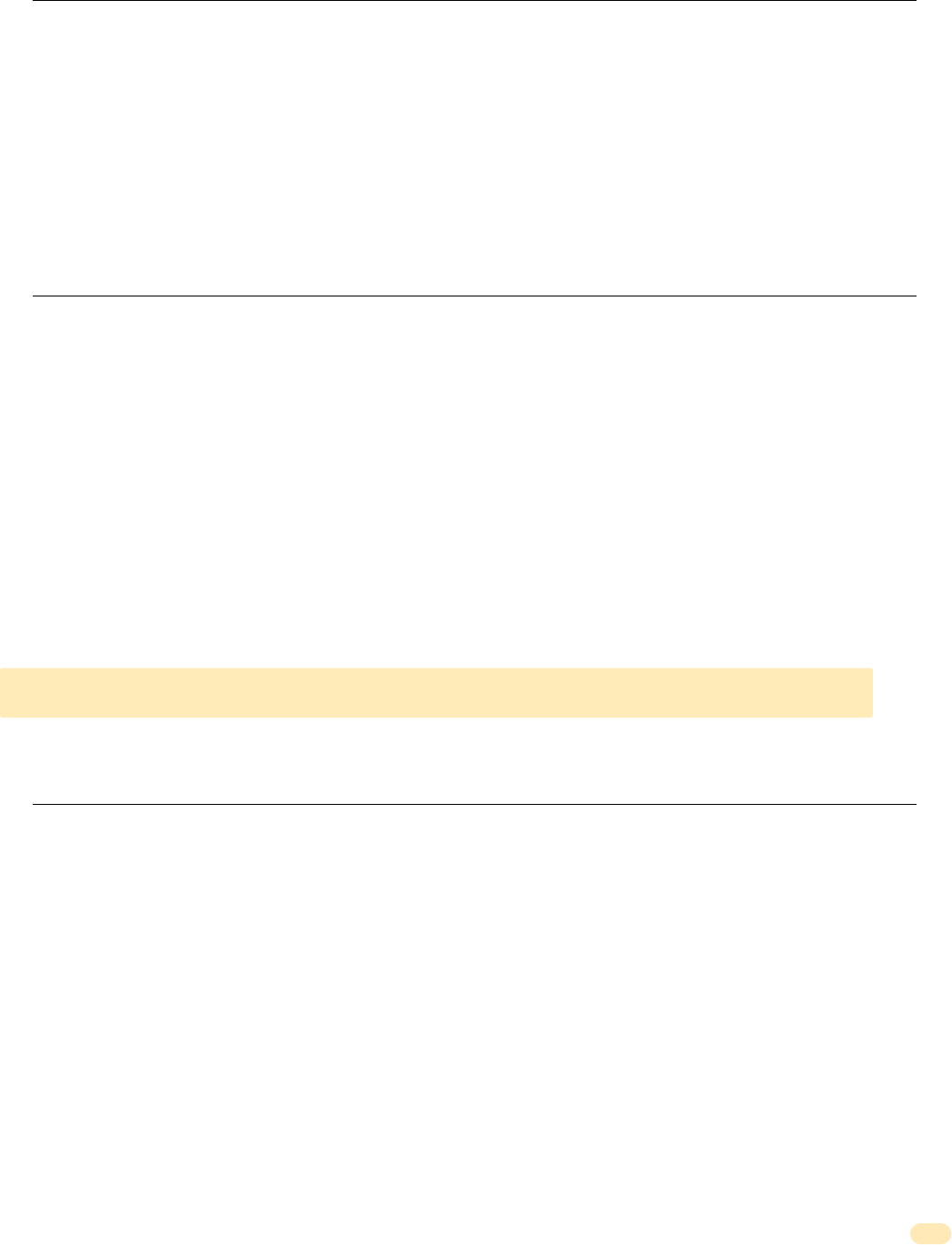
1810-162-F-1-17 41
2.6 Access Codes to Operate Access Control Devices
2.6.1 “Simple” Access Code Programming (Relays 1&2: 24/7 Operation)
This programming sequence programs “simple” access codes used on the Access Plus unit keypad into the system
memory. “Simple” access codes CANNOT be time zone restricted; they can ONLY be assigned to operate the internal
Relay 1 or Relay 2 on a 24/7 basis using the relay strike time programmed in section 2.4.7. If you require access codes to
be “time zone restricted”, use the programming sequence in 2.6.4.
Note: Up to 50 access codes can be programmed into the system. This 50 includes “simple” access codes programmed in
2.6.1 AND “time zone restricted” access codes programmed in 2.6.4. For example, if 10 “simple” access codes are
programmed in 2.6.1, then only 40 “time zone restricted” access codes can be programmed in 2.6.4.
Note: All access codes are five (5) digits in length.
1. Press * 0 2 and enter the MASTER CODE. [* 0 2 _ _ _ _ (beep)]
2. Press 1 for relay 1 OR Press 2 for relay 2, then press *. [ _ *(beep)]
3. Choose and enter a five-digit “simple” access code, then press *. [ _ _ _ _ _ *(beep)]
4. Repeat steps 2 and 3 to enter additional “simple” access codes.
5. Press 0 # TOGETHER to end. [0 # (beeeeeep)]
2.5.2 Delete a Phone Number from Directory Codes 24 – 50
This programming sequence deletes individual directory code dial-out phone numbers from the system memory.
WARNING: once deleted, this CANNOT be undone.
1. Press * 4 2 and enter the MASTER CODE. [* 4 2 _ _ _ _ (beep)]
2. Enter a two-digit directory code (24-50) of the phone number you want to delete, then press *.
[ _ _ *(beep)]
3. Repeat step 2 to delete additional existing phone numbers.
4. Press 0 # TOGETHER to end. [0 # (beeeeeep)]
2.5.3 Delete ALL Phone Numbers from Directory Codes 24 – 50
This programming sequence will delete ALL directory code dial-out phone numbers from the system memory.
WARNING: once started, all phone numbers will be erased. This CANNOT be undone.
1. Press * 4 3 and enter the MASTER CODE. [* 4 3 _ _ _ _ (beep)]
2. Press 9 9 9 9, then press *. [ 9 9 9 9 (beep)]
3. The programming sequence will end itself automatically. [beeeeeep]
If you make a mistake while programming steps, press “0 #” together and start at step 1 again.

1810-162-F-1-17
42
2.6.5 Delete an Access Code (Simple and Time Zone Restricted)
This programming sequence deletes individual “simple” and “time zone restricted” access codes that have been
programmed into the system.
1. Press * 7 1 and enter the MASTER CODE. [* 7 1 _ _ _ _ (beep)]
2. Enter the device type (0 = card, 1 = transmitter, 2 = keypad, 3 = other), then press *. [ _ *(beep)]
3. Enter the five-digit device access code to be deleted, then press *. [ _ _ _ _ _ *(beep)]
See 2.6.1 and/or 2.6.4 for the five-digit access code.
4. Repeat steps 2 and 3 to delete additional existing “simple” and “time zone restricted” access codes.
5. Press 0 # TOGETHER to end. [0 # (beeeeeep)]
2.6.4 “Time Zone Restricted” Device Access Code Programming
This programming sequence programs access codes into the system memory with time zone restrictions applied. It also
allows programming of the access codes to momentarily activate a relay or to hold open (latch) a relay.
Note: Up to 50 access codes can be programmed into the system. This 50 includes “simple” access codes programmed in
2.6.1 AND “time zone restricted” access codes programmed in 2.6.4. For example, if 10 “simple” access codes are
programmed in 2.6.1, then only 40 “time zone restricted” access codes can be programmed in 2.6.4.
1. Press * 7 0 and enter the MASTER CODE. [* 7 0 _ _ _ _ (beep)]
2. Enter the device type (0 = card, 1 = transmitter, 2 = keypad, 3 = other), then press *. [ _ *(beep)]
3. Choose and enter a five-digit access code, then press *. [ _ _ _ _ _ *(beep)]
4. Enter a minimum of 1, and a maximum of 4 time zones (valid time zones are 0 through 6) that you
want to apply to this access code, then press *. [ _ _ _ _ *(beep)]
Time zone 0 - Always deny access.
Time zone 1 - Allows 24/7 access for relay 1 and any additional relays.
Time zone 2 - Allows 24/7 access for relay 2 and any additional relays.
Time zones 3, 4, 5 and 6 - Are time zones that have been programmed in 2.7.6.
5. Enter 0 * for momentary relay activation or enter 1 * to hold open (latch) the relay. [ _ *(beep)]
6. Repeat steps 2 through 5 to program additional access codes (Time zone restricted).
7. Press 0 # TOGETHER to end. [0 # (beeeeeep)]
2.6.6 Delete All Access Codes for the Same Type of Device (Simple and TZR)
This programming sequence deletes ALL existing “simple” and “time zone restricted (TZR)” access codes for the same
type of device. To delete ALL existing “simple” and “time zone restricted” access codes, this programming sequence will
need to be preformed for each type of device that is connected to the system.
WARNING: Once started, all “simple” and “time zone restricted” access codes for the same type of device will be erased.
1. Press * 7 2 and enter the MASTER CODE. [* 7 2 _ _ _ _ (beep)]
2. Enter the device type (0 = card, 1 = transmitter, 2 = keypad, 3 = other), then press *. [ _ *(beep)]
3. Press 9 9 9 9, then press *. [ 9 9 9 9 (beep)]
4. The programming sequence will end itself automatically. [beeeeeep]

1810-162-F-1-17 43
2.7 Time Functions
2.7.1 Time and Date Calendar Chip Programming
This programming sequence programs the calendar chip in the Access Plus system for the current time and date. The
calendar chip must be programmed if any of the time related features are going to be used.
Note: The clock / calendar chip in the Access Plus system will keep time for approximately 48 hours if power to the system
is lost or removed. If power is off longer than this, the clock / calendar chip will have to be reprogrammed.
Example: Saturday, February 14th, 2010, 11:30 AM.
1. Press * 3 3 and enter the MASTER CODE. [* 3 3 _ _ _ _ (beep)]
2. Enter the current hour (01 to 12) and minutes (01 to 59), then press *. [ _ _ _ _ *(beep)]
3. Press 0 * for AM OR press 1 * for PM. [ _ *(beep)]
4. Enter the month (01 to 12), day of the month (01 to 31) and the year (00 to 99), then press *.
[ _ _ _ _ _ _ *(beep)]
5. Enter the day of the week (1-7), then press *. [ _ *(beep)]
Sun =1, Mon = 2, Tue = 3, Wed = 4, Thu = 5, Fri = 6, Sat = 7.
6. Press 0 # TOGETHER to end. [0 # (beeeeeep)]
1. * 3 3 _ _ _ _ (beep)
2. 1 1 3 0 *(beep)
3. 0 *(beep)
4. 0 2 1 4 1 0 *(beep)
5. 7 *(beep)
6. 0 # TOGETHER (beeeeeep)
Your Master Code -
Time -
AM -
Date -
Day -
End Programming -
2.7.5 Automatic Relay Activation Time Zone Programming (Up to 4)
Factory setting in step 3 is 0 (Time zones are OFF).
This program sequence sets up time zones to automatically activate and deactivate relays 1 through 8. Up to Four time
zones can be programmed, each of which can be assigned to the desired relay(s). These time zones can be independently
turned ON or OFF after they have been programmed.
1. Press * 3 5 and enter the MASTER CODE. [* 3 5 _ _ _ _ (beep)]
2. Enter a time zone number (1, 2, 3 or 4), then press *. [ _ *(beep)]
3. Press 0 * to turn the time zone OFF, OR press 1 * to turn the time zone ON. [ _ *(beep)] You can terminate
here (Go to step 11 to finish) if you have previously programmed the time zones and only ON / OFF is desired.
4. Enter the beginning hour (01 to 12) and minutes (01 to 59), then press *. [ _ _ _ _ *(beep)]
5. Press 0 * for AM OR press 1 * for PM. [ _ *(beep)]
6. Enter the ending hour (01 to 12) and minutes (01 to 59), then press *. [ _ _ _ _ *(beep)]
7. Press 0 * for AM OR press 1 * for PM. [ _ *(beep)]
8. Enter the days of the week that the auto relay time zone is to be active, then press *. [ _ _ _ _ _ _ _ *(beep)]
Sun =1, Mon = 2, Tue = 3, Wed = 4, Thu = 5, Fri = 6, Sat = 7.
You can enter up to 7 numbers here (1-7) but all 7 spaces do not have to be populated with numbers. For
example, for the auto relay time zone to be active only on Saturdays and Sundays, enter 1 7 *. The order of the
numbers is not important; 17 is the same as 71.
9. Enter the relay number(s) that the time zone will apply to, then press *. [ _ *(beep)]
You can enter a single relay number; all relay numbers (up to 8), or any combination of relay numbers.
10. Repeat steps 2 through 9 to program the other auto relay time zones (up to 4) if desired.
11. Press 0 # TOGETHER to end. [0 # (beeeeeep)]
If you make a mistake while programming steps, press “0 #” together and start at step 1 again.

1810-162-F-1-17
44
2.7.6 Access Code Time Zone Programming (Up to 4 zones)
Factory setting in step 3 is 0 (Time Zones are OFF).
This programming sequence sets up time zones (up to 4) that can be applied to the “Access Codes” programmed in
section 2.6.4 into the Access Plus system. These time zones can be turned ON or OFF once they have been programmed.
1. Press * 3 6 and enter the MASTER CODE. [* 3 6 _ _ _ _ (beep)]
2. Enter a time zone number (3, 4, 5 or 6), then press *. [ _ *(beep)]
Do not use 0, 1 or 2 for time zone numbers. These are already used; 0 = always deny,
1 = 24/7 access for Relay 1, and Relays 3-8; 2 = 24/7 access for Relay 2, and Relays 3-8.
3. Press 0 * to turn the time zone OFF, OR press 1 * to turn the time zone ON. [ _ *(beep)]
You can terminate here (Go to step 11 to finish) if you have previously programmed the time zone and
only ON / OFF is desired.
4. Enter the beginning hour (01 to 12) and minutes (01 to 59), then press *. [ _ _ _ _ *(beep)]
5. Press 0 * for AM OR press 1 * for PM. [ _ *(beep)]
6. Enter the ending hour (01 to 12) and minutes (01 to 59), then press *. [ _ _ _ _ *(beep)]
7. Press 0 * for AM OR press 1 * for PM. [ _ *(beep)]
8. Enter the days of the week that the time zone is to be active, then press *. [ _ _ _ _ _ _ _ *(beep)]
Sun =1, Mon = 2, Tue = 3, Wed = 4, Thu = 5, Fri = 6, Sat = 7.
You can enter up to 7 numbers here (1-7) but all 7 spaces do not have to be populated with numbers.
For example, for the time zone to be active only on Saturdays and Sundays, enter 1 7 *. The order of
the numbers is not important; 17 is the same as 71.
9. Enter the relay number(s) that the time zone will apply to, then press *. [ _ *(beep)]
You can enter a single relay number; all relay numbers (up to 8), or any combination of relay numbers.
10. Repeat steps 2 through 9 to program the other time zones (up to 4) if desired.
11. Press 0 # TOGETHER to end. [0 # (beeeeeep)]
2.8 Miscellaneous
2.8.1 Restore Factory Settings
This step will restore the factory settings for each of the programming parameters. See the “Quick Reference Table” on
page 36 for all of the factory settings. The master code (2.1) will remain intact after the factory settings have been restored.
WARNING: Once started, this sequence will program all values to factory settings.
1. Press * 9 0 and enter the MASTER CODE. [* 9 0 _ _ _ _ (beep)]
2. Press 9 9 9 9, then press *. [ 9 9 9 9 (beep)]
3. The programming sequence will end itself automatically. [beeeeeep]
2.8.2 Erase Transaction Log
This step will erase (empty) the transactions stored in the system history buffer (the system stores up to 500 transactions).
WARNING: Transaction log cannot be recovered after this sequence is started.
1. Press * 9 1 and enter the MASTER CODE. [* 9 1 _ _ _ _ (beep)]
2. Press 9 9 9 9, then press *. [ 9 9 9 9 (beep)]
3. The programming sequence will end itself automatically. [beeeeeep]
If you make a mistake while programming steps, press “0 #” together and start at step 1 again.
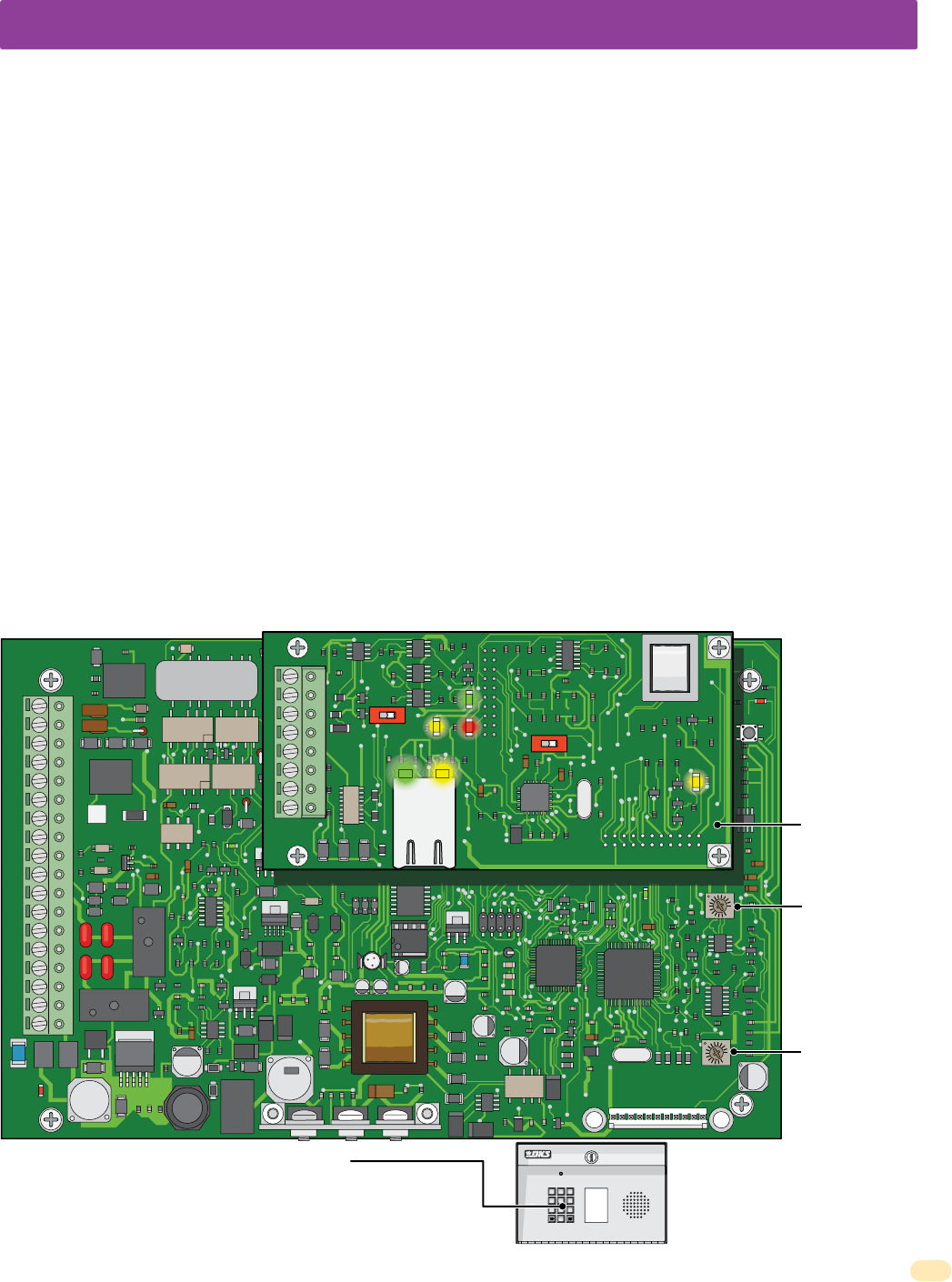
1810-162-F-1-17 45
7
7
8
8
9
9
4
4
5
5
6
6
1
1
2
2
3
3
0
0
NAME
Adams J
Bernard E
Brown L
Davis T
Hodges S
Miller J
Smith K
Thomas W
Zimmer R
1
9
5
2
4
6
8
3
7
CODE
SPEAKER
VOL
MIC VOL
KEYPAD
MASTER
CODE
1970-010
1112345678910
J2
J1
J3
1970-010
18
17
16
15
14
13
12
11
10
9
8
7
6
5
4
3
2
1
Microphone
Gain Adjust
MODEM / TCP ENB
RJ-45
Connector
(Cat5)
LAN CONNECTION DATA TRANSMIT
BAD DNS LAN DOWN
RS-485 RX
PHONE LINE
IN USE
ON
ON
1972-010
SW1
SW2
MODEM / TCP ENB
1
2
3
4
5
6
7
8
J1
J4
Interface
Board
Speaker
Volume
Adjust
SECTION 3 - ADJUSTMENTS
The speaker volume potentiometer is labeled SPEAKER VOL on the control board. The speaker volume should be adjusted for
adequate sound. Adjusting the speaker volume too loud could cause feedback from the microphone.
1. Open the front of the telephone entry system and locate the speaker volume adjustment.
2. Place a call to a resident by entering a directory code on the keypad. While they are talking, adjust the speaker
volume potentiometer for adequate sound. To increase the volume rotate the potentiometer clockwise, to
decrease the volume rotate the potentiometer counter clockwise.
1. Open the front of the telephone entry system and locate the Mic Vol adjustment.
2.
Place a call to a resident by entering a directory code on the keypad. After they answer, adjust the microphone
gain and ask the resident to let you know when the loudness in their telephone handset is set to a comfortable level.
RS-485 RX - Green LED indicates that the system is on-line and scanning the RS-485 devices.
BAD DNS - Yellow LED indicates an email server problem, rejecting the mail server.
LAN DOWN - Red LED indicates a problem with the LAN. IP or Gateway (router) down or wrong gateway IP address.
PHONE LINE IN USE - Yellow LED indicates that the phone line is being used (dial-out, call forwarding, etc.).
LAN CONNECTION - Green LED indicates that the wire connection from the unit to the computer or router is good.
DATA TRANSMIT - Yellow LED indicates that the TCP / IP connection is transmitting data or sending an email.
SW1 - Modem/TCP Enable - Turning SW1 Off disables the modem and TCP / IP, but will speed up programming from the keypad.
SW2 - Termination Switch - Only used when RS-485 access control devices are being used (See section 1.11.1).
Speaker Volume
The microphone gain potentiometer is labeled MIC VOL on the control board. This adjustment increases or decreases the
loudness in the resident telephone handset.
Microphone Gain
Interface Board LED Status
J1
J1
J1
J1
J1
J1
J1
J1
J1
RS-485 RX
TERMINATION
LAN DOWN
BAD DNS
LAN
CONNECTION
DATA
TRANSMIT PHONE LINE
IN USE
Used to key in existing Access Codes and
Directory Codes during normal operation.
Also used to program system features.
System Keypad
OV

1810-162-F-1-17
46
4.1 Resident Operating Instructions
4.1.1 Granting or Denying a Guest Access
To place a call from the Access Plus unit to a residence, the guest locates the directory code of the resident they want to visit, and then
enters that code on the unit’s keypad. Once the guest has been identified by voice communication, the resident may grant them access by
pressing the appropriate tone open number, or they may deny access by simply hanging up or by pressing the programmed hang-up
number.
1. To GRANT ACCESS to a guest, press the programmed tone open number. (The factory setting for the tone open number is 9,
however this can be programmed to any number desired (section 2.4.8). The Access Plus unit will respond with a confirming tone
and will open the door or gate.
2. To DENY ACCESS, hang-up the telephone or press the programmed hang-up tone number (section 2.4.14).
1. To place an outside call on HOLD and talk to the guest at the Access Plus unit, press #.
2. To GRANT ACCESS to the guest, press the programmed tone open number. The Access Plus unit will respond with
a confirming tone, open the door or gate, then reconnect the resident’s phone with their outside call.
3. To DENY ACCESS to the guest, press #. The Access Plus unit will disconnect from the resident’s phone and
reconnect the resident’s phone with their outside call.
4.1.2 Call Waiting (1816 interface ONLY)
This feature is only available if the Access Plus unit is connected with the 1816 Access Plus telephone interface and applies to
directory codes 01-23 only. This feature is not available when the Access Plus unit is used as an auto-dialer.
When a resident is on their telephone and a guest enters their directory code on the Access Plus unit’s keypad, the unit will sound a short
tone in the resident’s handset. This indicates to the resident that a guest is at the door or gate.
The same process can be used when the resident is talking to a guest at the Access Plus unit and an outside call comes in. The resident
can place the guest on hold and switch to the outside call by pressing “#”.
When using the Access Plus unit in the auto-dialer mode, it’s a good idea for residents to subscribe to a call waiting feature offered by
the phone company.
1. Press # then enter the access code (Five-Digits). [ # _ _ _ _ _ (beep)]
4.1.5 Access Codes
“Simple” access codes (five-digit entry code on the Access Plus unit’s keypad) will operate either relay 1 or relay 2 depending on which
relay they have been programmed to activate (2.6.1). “Time Zone Restricted” (2.6.4) access codes will operate the relay that they have
been programmed to operate.
To use a keypad access code:
When the access code is entered on the keypad, the system will check its memory to see if the code is programmed and will also check
an
y
time zone restrictions that ma
y
have been
p
ro
g
rammed for the s
p
ecific code that was entered.
4.1.4 Dial-Out Phone Numbers
To use the dial-out phone number feature, the guest simply presses a two-digit directory code (24-50) on the Access Plus unit’s keypad.
The unit will automatically dial out the phone number programmed under the directory code that was entered on the keypad (section
2.5.1). Once the call is answered, the person called may grant access by pressing the programmed tone open number (2.4.8) or they can
press the hang up tone number (2.4.14) to disconnect the call without granting access.
4.1.3 Dial-Connect Numbers (1816 interface ONLY)
This feature is only available if the Access Plus unit is connected with the 1816 Access Plus telephone interface and applies to
directory codes 01-23 only. This feature is not available when the Access Plus unit is used as an auto-dialer.
To use the dial-connect feature, the guest simply presses a two-digit directory code (01-23) on the Access Plus unit’s keypad. The unit
will automatically connect to the resident phone programmed under the directory code that was entered on the keypad. Once the call is
answered, the person called may grant access by pressing the programmed tone open number (2.4.8) or they can press the hang up
tone number (2.4.14) to disconnect the call without granting access.
SECTION 4 - USER INSTRUCTIONS

1810-162-F-1-17 47
4.2 Remote Operation
4.2.1 Remote Programming (Touch-Tone Phone)
The Access Plus unit can be programmed and operated from a touch-tone telephone. Be sure that the ability for the unit to
answer an incoming call has not been disabled (section 2.4.9).
Note: The master code cannot be programmed remotely, it can only be programmed from the system keypad (section 2.1).
1. Call the unit’s phone number. After the programmed number of rings (2.4.9) the unit will answer with a tone.
2. Follow the desired programming steps in Section 2 of this manual.
3. When complete with the desired programming function, hang up. You cannot use 0# pressed together to end
programming steps from a touch-tone telephone. Wait 30 seconds before calling back to program another feature.
1. Call the unit’s phone number. After the programmed number of rings (2.4.9) the unit will answer with a tone.
2. Press * 1 6 and enter the MASTER CODE. [ * 1 6 _ _ _ _ (beep)]
(Two-way voice communication is also enabled at this point)
3. Enter the desired tone open number (2.4.8). [ _ (beep)]
4. Press “0” to hang up.
4.2.2 Remote Relay Activation (Touch-Tone Phone)
The Access Plus system relays can be activated from a Touch-Tone phone. Be sure that the ability for the Access Plus unit
to answer an incoming call has not been disabled (section 2.4.9). Refer to the tone open numbers that where programmed
in section 2.4.8 to determine each of the activation numbers.
To activate the relay(s) from a touch-tone phone, perform the following steps:
• Momentary Activation (Relay activates for its programmed relay strike time, section 2.4.7).
• Hold Open (Relay will activate and remain activated).
• Deactivate (Relay will deactivate).
• Hold 1 Hour (Relay will activate for 1 hour and then automatically deactivate).
1. Call the unit’s phone number. After the programmed number of rings (2.4.9) the unit will answer with a tone.
2. Press * 1 6 and enter the MASTER CODE. [ * 1 6 _ _ _ _ (beep)]
(Two-way voice communication is also enabled at this point)
3. press * 7. [ * 7 (beep)]
4. Listen for the following sequence of tones.
No Tones: neither relay is activated.
Relay 1 Activated: beep - pause - beep - pause . . .
Relay 2 Activated: beep beep - pause - beep beep - pause . . .
Both Relays Activated: beep beep beep - pause - beep beep beep - pause . . .
5. Hang up.
4.2.4 Remote Relay Activation Check (Touch-Tone Phone)
The Access Plus unit can be called to check if relay 1, relay 2, or both relays on the unit’s main circuit board are latched
and holding a door or gate in the open (unlocked) position. Relays 3 - 8 (RS-485 devices) cannot be checked from the
phone.

1810-162-F-1-17
48
SECTION 5 - MAINTENANCE
The DoorKing Access Plus system is essentially a maintenance free device. When the unit is properly installed, it should provide
years of trouble free service. Maintenance is limited to updating the access codes on an as needed basis.
The faceplate of the unit should be cleaned on a regular basis to keep contaminants in the air from sticking to the surface and
possibly causing pitting. When cleaning the faceplate of the system, never use an abrasive cleaner or cloth. Stainless steel
cleaner works very well with a soft cloth for systems with a stainless steel faceplate. A clean damp soft cloth should be used to
clean gold plated faceplates.
If problems should develop with your Access Plus system, refer to section 5.3 troubleshooting table to try and correct any
problems. Our experience has shown that a majority of reported problems are actually programming related and can be
corrected on site. If problems persist and they cannot be corrected, contact your authorized DoorKing dealer for assistance.
Before performing any troubleshooting, check the following:
Creating Printed Directories for 1808 or 1810 units:
The Access Plus Account Manager software will print a directory for either the 1810 Access Plus or the 1808 Access Plus. The
directory can then be easily inserted into the respective unit.
1. Have a good VOM meter handy to check voltages and continuity.
2. Have a telephone test set (DoorKing P/N 1800-050 or equivalent) to check the telephone line. Noise on the phone line will
cause problems with the entry system.
3. Check the polarity of the phone lines. See section 5.2 on the next page.
4. Be sure that the entry system case is properly grounded.
5. Be sure that the telephone wires are twisted.
6. A hum on the system indicates that the phone line or 16.5 VAC power lines may be grounded. Check to be sure that the
phone lines or power lines are not shorted to ground. Be sure that the cable used for communication is a twisted pair, good
quality phone cable insulated for direct underground burial. Using phone wire that is designed for indoor use only can absorb
moisture and cause a hum on your phone line.
7. Check the 16.5 VAC system power. Be sure that the transformer is properly rated (20 VA). DO NOT USE 24 VAC POWER.
Keep the wire run from the transformer to the entry system as short as possible. Use 16 or 18 AWG, 600 volt insulated wire
only. The importance of proper power wiring cannot be over stressed!
5.1 Troubleshooting
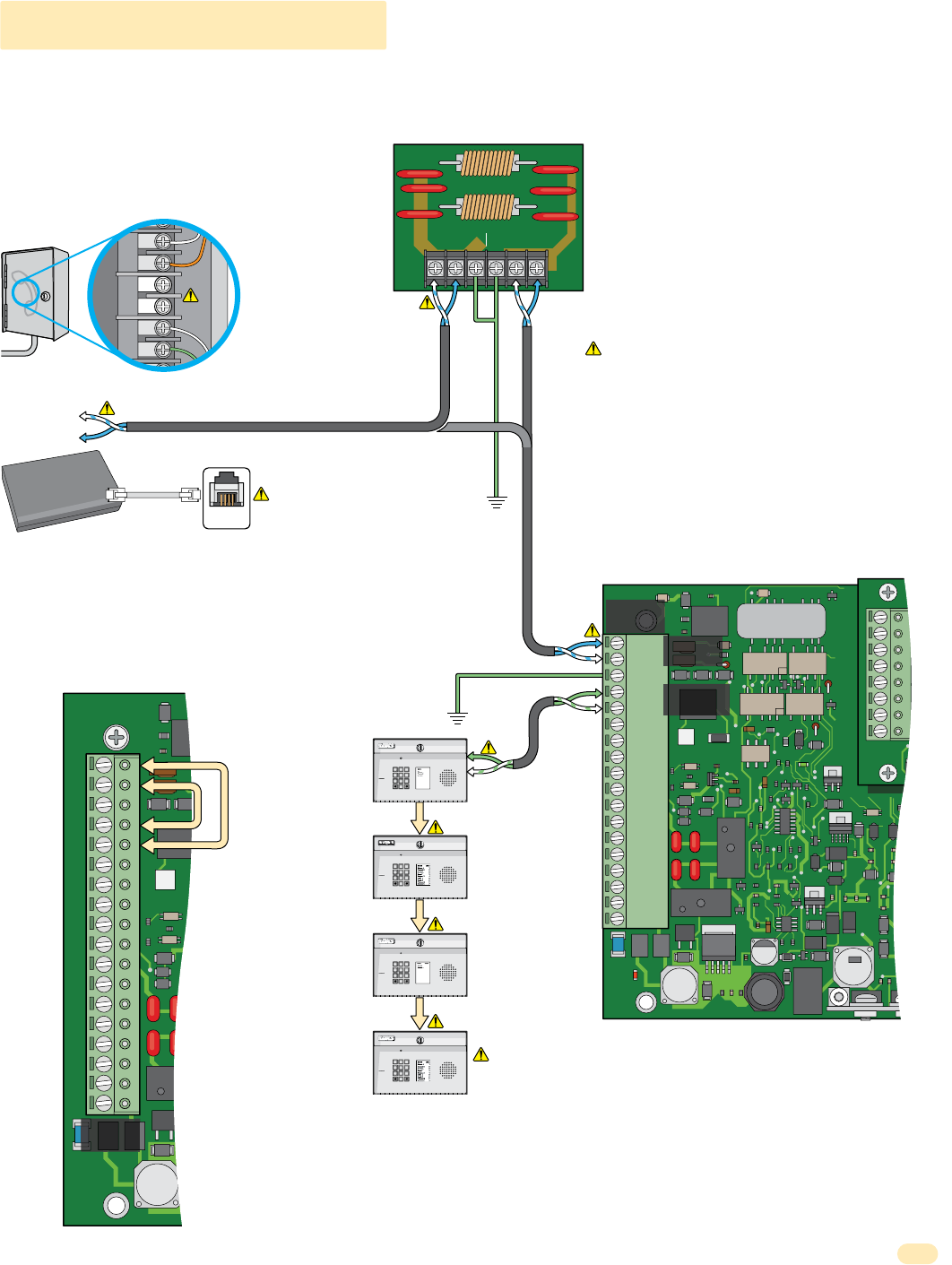
1810-162-F-1-17 49
When troubleshooting Access Plus system operational
problems, check phone line polarity. Crossed polarities can
affect system operation.
Main Terminal - Circuit board
connections are shown for
clarification purposes. DO NOT
add jumpers to wiring or
terminals.
5.2 Phone Line Polarity
J1
1
2
3
4
5
6
7
8
J4
INPUT
PHONE LINE
TIP RING
1877-010
OUTPUT
TIP RING GND GND
Cat5e
To Surge Board
Check that all boards
are properly grounded
with 12 AWG gauge
wire minimum.
Main Terminal
PHONE IN #1 - DC Negative.
PHONE IN #2 - DC Positive.
PHONE OUT #4 - DC Positive.
PHONE OUT #5 - DC Negative.
Phone Line Surge Suppressor
J1
Main
Terminal
1970-010
18
17
16
15
14
13
12
11
10
9
8
7
6
5 RING
4 TIP
3 GND
2 TIP
1 RING
When multiple units are connected together,
maintain common polarity on ALL phone lines.
J1
1970-010
18
17
16
15
14
13
12
11
10
9
8
7
6
5
4
3
2
1
DC Negative
DC Negative
DC Positive
DC Positive
Ground
12 AWG
Min.
12 AWG Min.
Within 3 ft of
Surge Board
Phone In
(1-2)
Phone Out
(4-5)
Main
Terminal
Central Office
Phone Line Inside Device
Access Plus
System
Phone at
APT #11
Phone at
APT #13
Tip
Ring
Tip
Ring
Tip
Ring
Telephone
Company
Demarcation
Point
Central Office (C.O.)
Demarcation Device
TIP (+): White/blue mark
RING (-): Blue/white mark
Fiber / VolP
Device
RJ11
Phone
Connector
Phone
Jack
Internet
Telco
OR
OV
Check Polarity of Telephone Line
Check for polarity on the phone “IN” wires, terminals 1 and
2. Terminal 2 must be positive with respect to terminal 1. Set
a VOM meter to measure DC volts. Place the positive lead on
terminal 2 and the negative lead on terminal 1. If the meter
shows a positive voltage - OK. If the meter shows a negative
voltage (needle moves off scale to the left), reverse the wires
on terminals 1 and 2.
7
7
8
8
9
9
4
4
5
5
6
6
1
1
2
2
3
3
0
0
Davis T
Hodges S
Miller J
Smith K
Thomas W
Zimmer R
1
9
5
2
4
6
8
3
7
CODE
7
7
8
8
9
9
4
4
5
5
6
6
1
1
2
2
3
3
0
0
1
9
5
2
4
6
8
3
7
CODE
7
7
8
8
9
9
4
4
5
5
6
6
1
1
2
2
3
3
0
0
Brown L
Davis T
Hodges S
Miller J
Smith K
Thomas W
Zimmer R
1
9
5
2
4
6
8
3
7
7
7
8
8
9
9
4
4
5
5
6
6
1
1
2
2
3
3
0
0
1
9
5
2
4
6
8
3
7
Cat5e Without
Surge Board
Optional Phone Line Surge Suppressor
DoorKing Surge Suppressor
P/N 1877-010 (or equivalent) is optional but highly
recommended for Telco line.
For best protection, surge suppressor ground wire MUST be
3-ft. or less in length. Use minimum 12 AWG wire. Refer to
instruction sheet included with surge board and section
1.5 for complete information.
To next Access Plus
System “Phone In
#1 & #2” terminal
when multiple
units are used.
Connect up to 5 units
on ONE phone line.
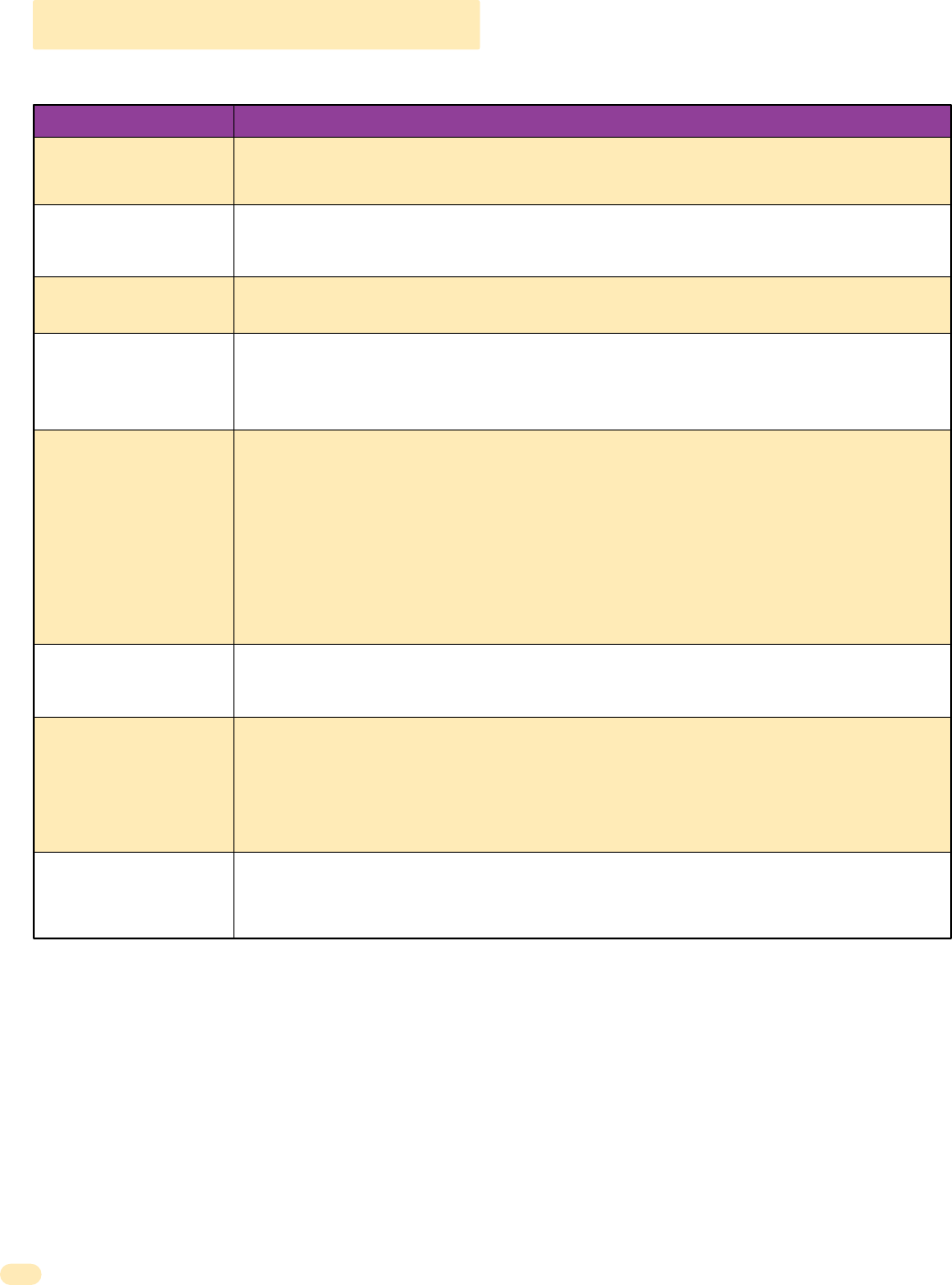
1810-162-F-1-17
50
5.3 Troubleshooting Table
Symptom Possible Solution(s)
• Wrong master code entered. Start over.
• Waiting too long between pushing buttons. Enter information quicker.
• Keypad is not plugged into board correctly. Cable points down.
• Waiting too long between pushing buttons.
• Forgetting to press “*” first when programming.
• No power. Check for 16 VAC input power.
• Check that the keypad is properly connected to the circuit board. The cable on the plug points down
when connected to the circuit board.
• Check for a short to ground behind the circuit board.
• Check for pinched wires near the door hinge.
• Check for 16-volt power shorted to a conduit.
• Check for a phone line shorted to ground.
• Check that the phone wires are twisted.
• Check that all wires, speaker, keypad, etc., are isolated from ground.
• Check that the cabinet is properly grounded. Be sure case ground (terminal 3) is not used as a low
voltage common.
• Check for excessive voltage drop on 16 VAC power.
• Check phone line with telephone test set.
• Answer incoming call feature is turned off. Turn answer incoming call feature on.
• Number of rings to answer may be programmed too high. Reprogram number of rings to answer.
• Excessive voltage drop on 16 VAC line.
• Hold open schedule is enabled. Turn off hold open schedule or reprogram time zone.
• Access code used was programmed under a hold location code. Reprogram access code into a
momentary activation location code.
• A hold command was sent to the relay from the resident’s phone. Deactivate the relay using the
resident’s phone.
• Forgetting to press # first.
• Access code is time zone restricted and the access code time zone is enabled. Turn access code time
zone off, reprogram time zone boundaries or reprogram access code without a time zone.
Cannot get into
programming mode.
System emits a long tone
and cancels programming.
Buzz or noise on the line.
Keypad is dead.
System will not answer
when called from a
remote location.
Electric strike locks on or
gate operator holds open.
Access code will not work.
• No power. Check for 16 VAC input power.
• If OV LED is ON, input voltage is too high. Insure that the transformer connected to the input terminals is
16 VAC.
Board does not power up.
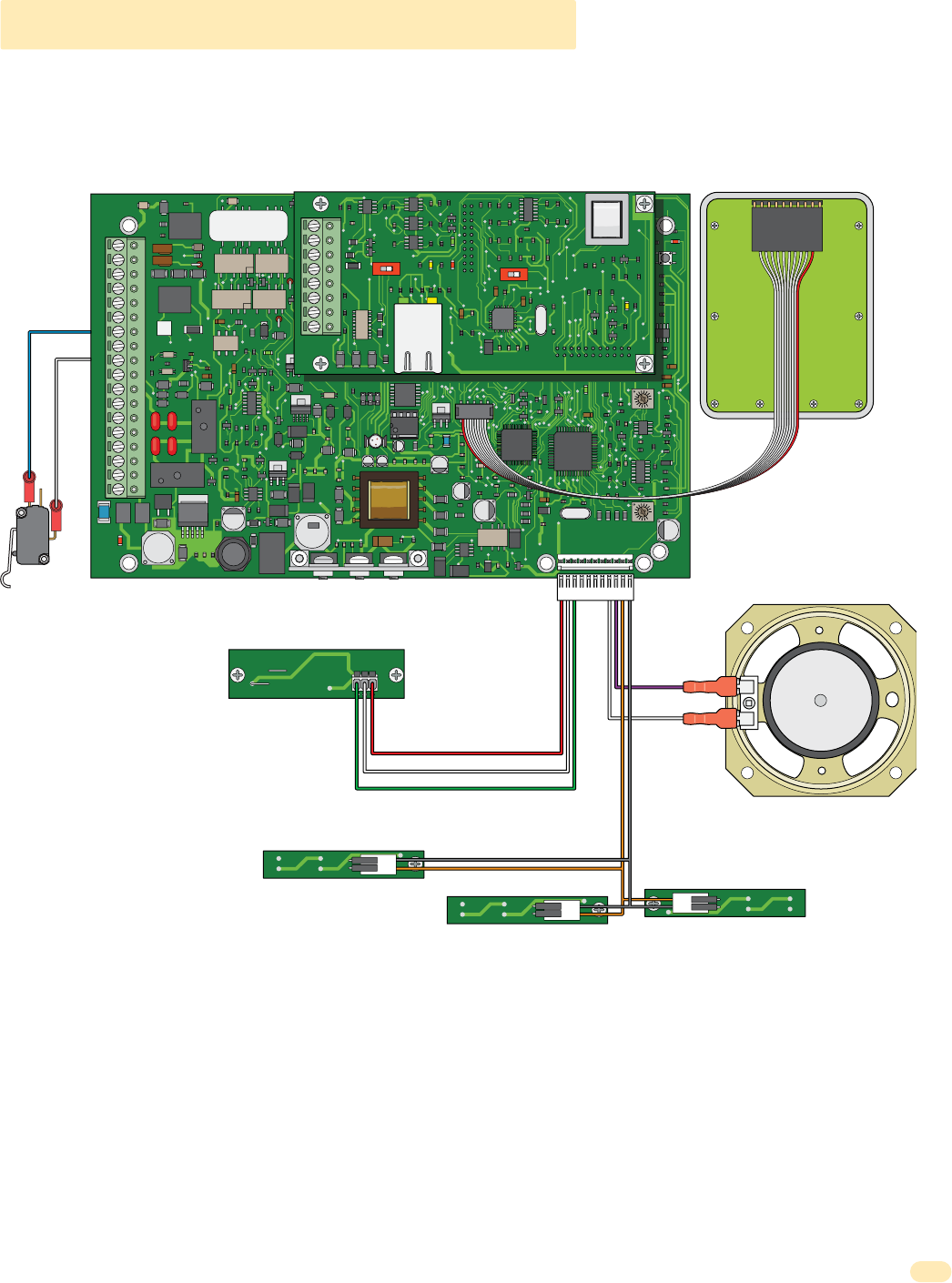
1810-162-F-1-17 51
SPEAKER
VOL
MIC VOL
MASTER
CODE
1970-010
18
1112345678910
17
16
15
14
13
12
11
10
9
8
7
6
5
4
3
2
1
J2
J1
J3
ON
MODEM / TCP ENB
1972-010
SW1
ON
SW2
1
2
3
4
5
6
7
8
J1
LAN CONNECTION DATA TRANSMIT
BAD DNS
TERMINATION
RJ-45
Jack
(Cat5)
LAN DOWN
RS-485 RX
PHONE LINE
IN USE
J4
5.4 Access Plus Wiring Schematic
Keypad
Microphone Board
1998-010
LED Light Board
LED Light Board LED Light Board
Speaker
Purple
Red
Wire
Right
J3 10-Pin Keypad Plug Position
on Circuit Board - Red Wire Left
LED Note:
1802 - 1 LED Light Board
1808 - 2 LED Light Boards
1810 Surface mount - 3 LED Light Boards
1810 Flush mount - 2 LED Light Boards
J2 11-Pin Door
Accessories Plug
White
Gray
Red
Orange
White
Green
OV
Blue #7
White #9
Com
NC
Postal Lock Switch
(Relay Input 1)
Factory wired on
1802 & 1810 ONLY.

1810-162-F-1-17
52
RS-485 Card Readers
P/N 1815-232 (uses DKS reader)
P/N 1815-233 (uses AWID reader)
P/N 1815-234 (uses HID reader)
RS-485 Keypads
P/N 1513-080 (surface mount, non-lighted)
P/N 1513-081 (surface mount, lighted)
P/N 1513-082, (flush mount, lighted)
RS-485 RF Receiver
P/N 8053-080 (MicroPlus receiver)
Secondary Keypads: Allows remote activation of the system relays by use of the access codes. Does not provide any voice
communication to the main unit or to the resident telephone.
P/N 1812-082 (surface mount)
P/N 1812-197 (flush mount)
Surge Suppressors:
High voltage (115 V) suppressor. P/N 1879-010.
Phone line suppressor. P/N 1877-010.
Low voltage (28 V) suppressor. P/N 1878-010.
Mounting Posts:
P/N 1200-045 Standard Gooseneck Pad Mount
P/N 1200-046 Standard Gooseneck In-ground Mount
P/N 1200-037 Architectural Style Gooseneck Pad Mount (1810 AP only)
P/N 1200-038 Architectural Style Gooseneck In-ground Mount (1810 AP only)
P/N 1200-037 Architectural Style Straight Pad Mount (1810 AP only)
P/N 1200-038 Architectural Style Straight In-ground Mount (1810 AP only)
P/N 1200-086 Designer Style Gooseneck Pad Mount (1810 AP only)
P/N 1200-085 Designer Style Straight Pad Mount (1810 AP only)
Telephone Test Set: Includes clips, cord and carrying case. P/N 1800-050.
Back-Up Battery: 12 volt .8 amp hour gel cell provides stand by power during power interruptions. P/N 1801-008.
Postal Lock Box: Provides a means for the mail carrier to enter the premise to deliver mail. P/N 1402-080.
Magnetic Locks: A variety of magnetic locks are available to meet individual application requirements.
Contact your DoorKing dealer.
Electric Strikes: A variety of electric strikes are available to meet individual application requirements.
Contact your DoorKing dealer.
CCTV Camera: Camera mounted in phone system.
P/N 1812-130 Color
P/N 1812-040 Black & White.
5.5 Accessories
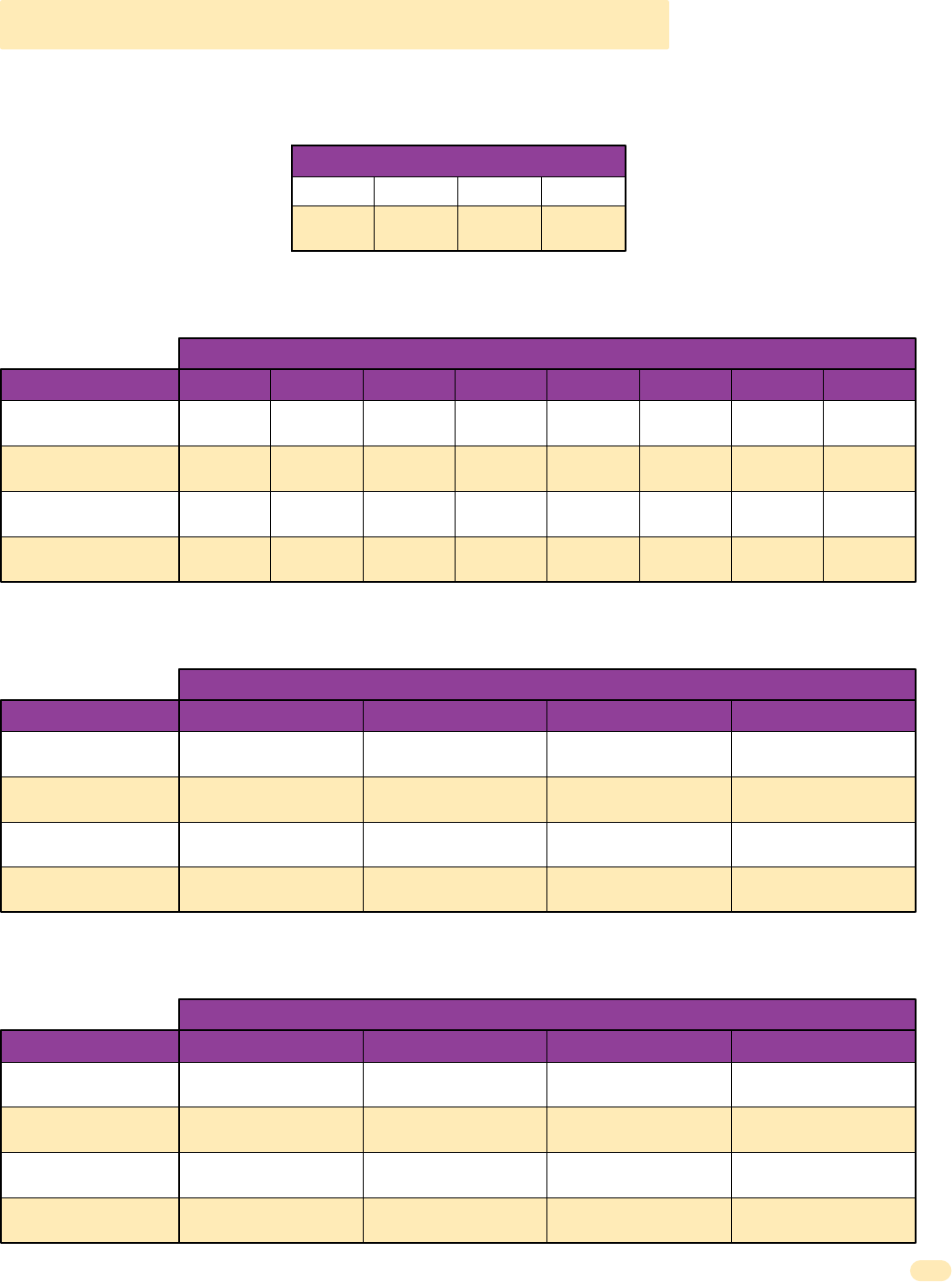
1810-162-F-1-17 53
Complete the information in the tables on the following pages to maintain a record of the information that has been
programmed into the Access Plus system. Access Plus system manual is available on-line at: www.dkaccess.com if extra log sheets are
required.
5.6 Programmed Information Log Sheets
1st Digit 2nd Digit 3rd Digit 4th Digit
Master Code (section 2.1)
Momentary Activation
Hold Open
Deactivate Relay
Hold Open 1 Hr.
Tone Number Function
Relays (section 2.4.7)
1 Internal 2 Internal 3 External 4 External 5 External 6 External 7 External 8 External
Access Code Time Zone Schedule (section 2.7.6)
Time Zone 1 Time Zone 2 Time Zone 3 Time Zone 4
Beginning Time
Ending Time
Days of the Week
Relays
Automatic Relay Activation Time Zones (Hold Open Schedules) (section 2.7.5)
Time Zone 1 Time Zone 2 Time Zone 3 Time Zone 4
Beginning Time
Ending Time
Days of the Week
Relays
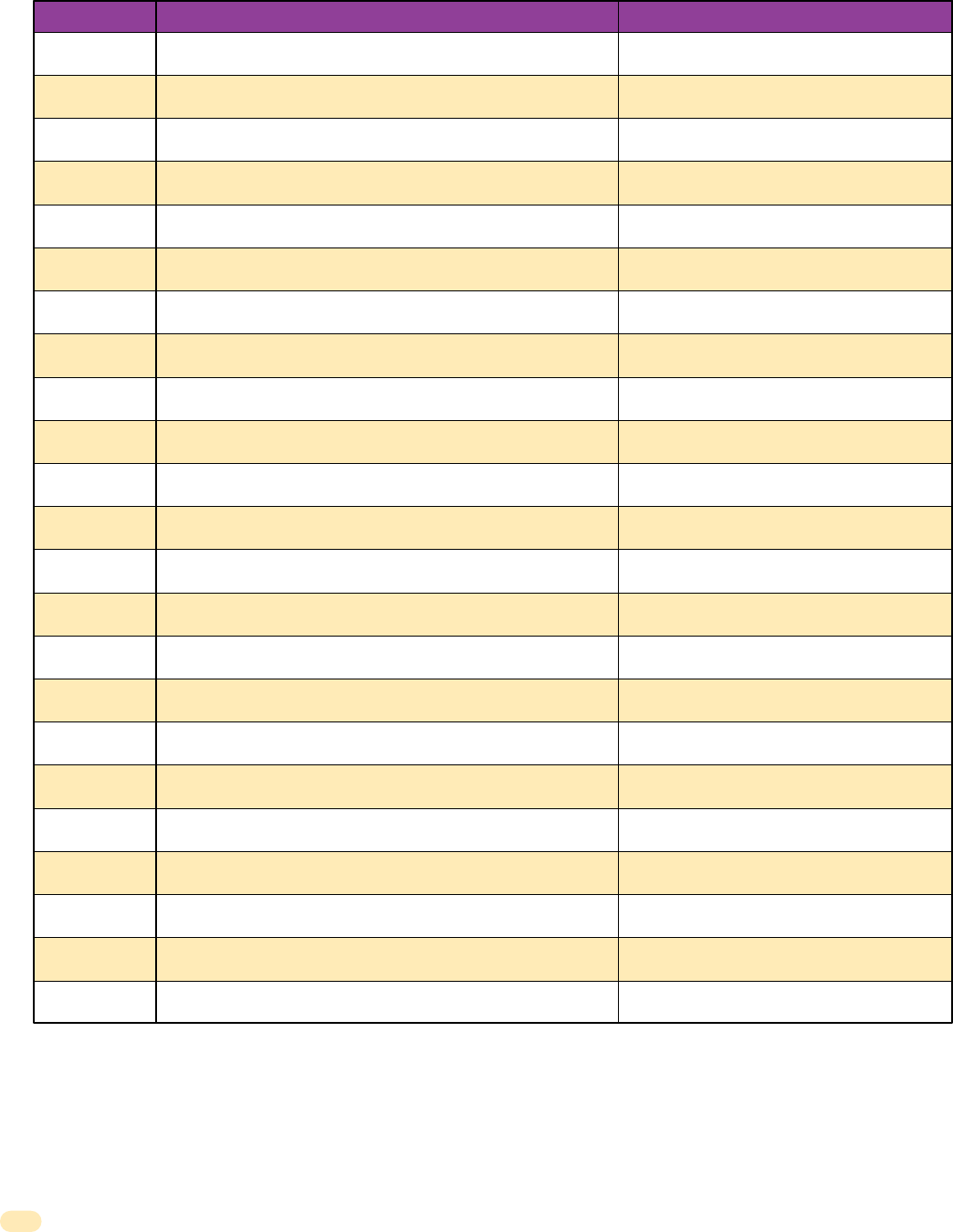
1810-162-F-1-17
54
Directory Codes 1 – 23 / Pre-Set Numbers (1816 Telephone Interface ONLY)
Name Apartment NumberDirectory Code
1
2
3
4
5
6
7
8
9
10
11
12
13
14
15
16
17
18
19
20
21
22
23
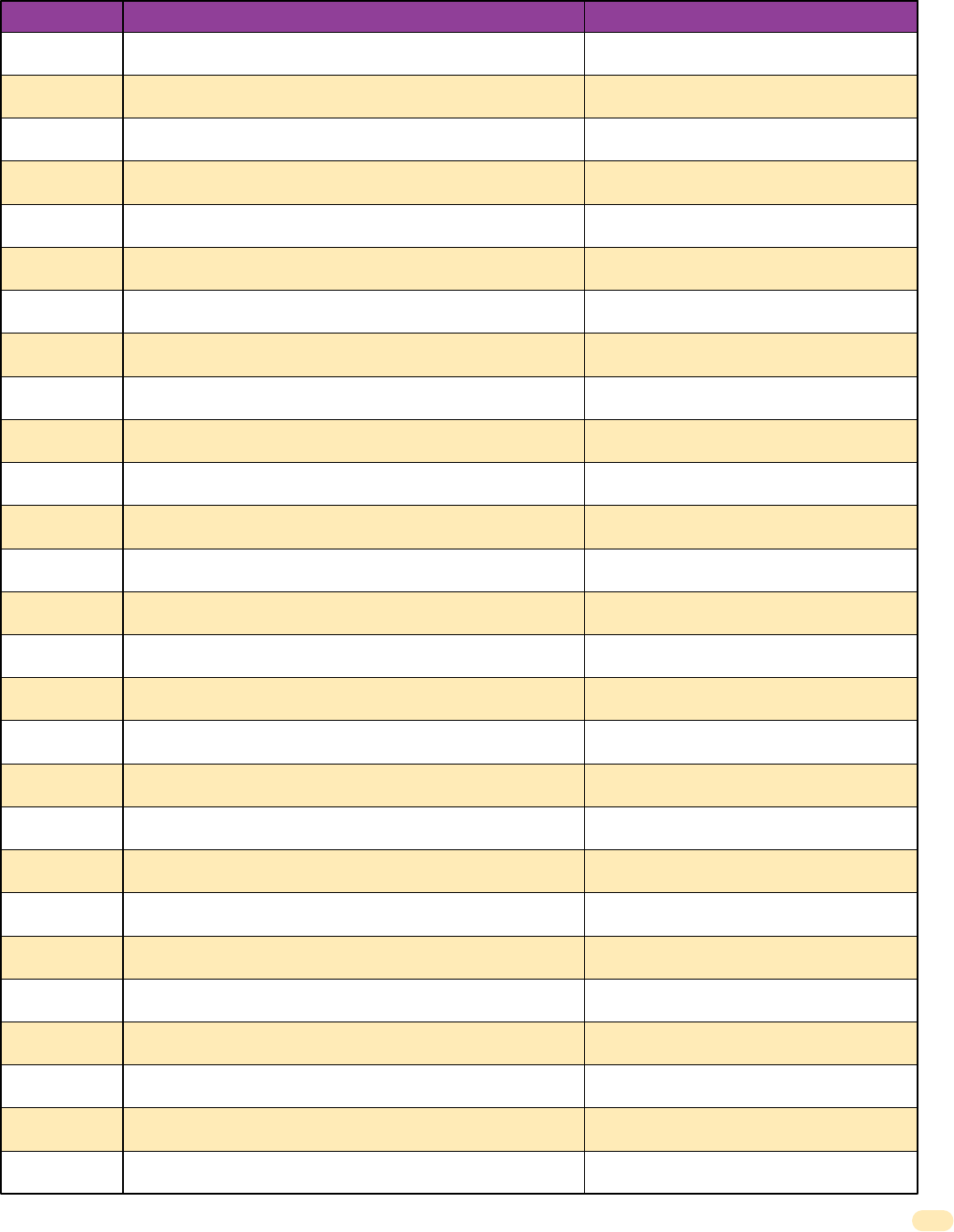
1810-162-F-1-17 55
Directory Codes 24 – 50 / Dial-Out Phone Numbers
Name Phone NumberDirectory Code
24
25
26
27
28
29
30
31
32
33
34
35
36
37
38
39
40
41
42
43
44
45
46
47
48
49
50
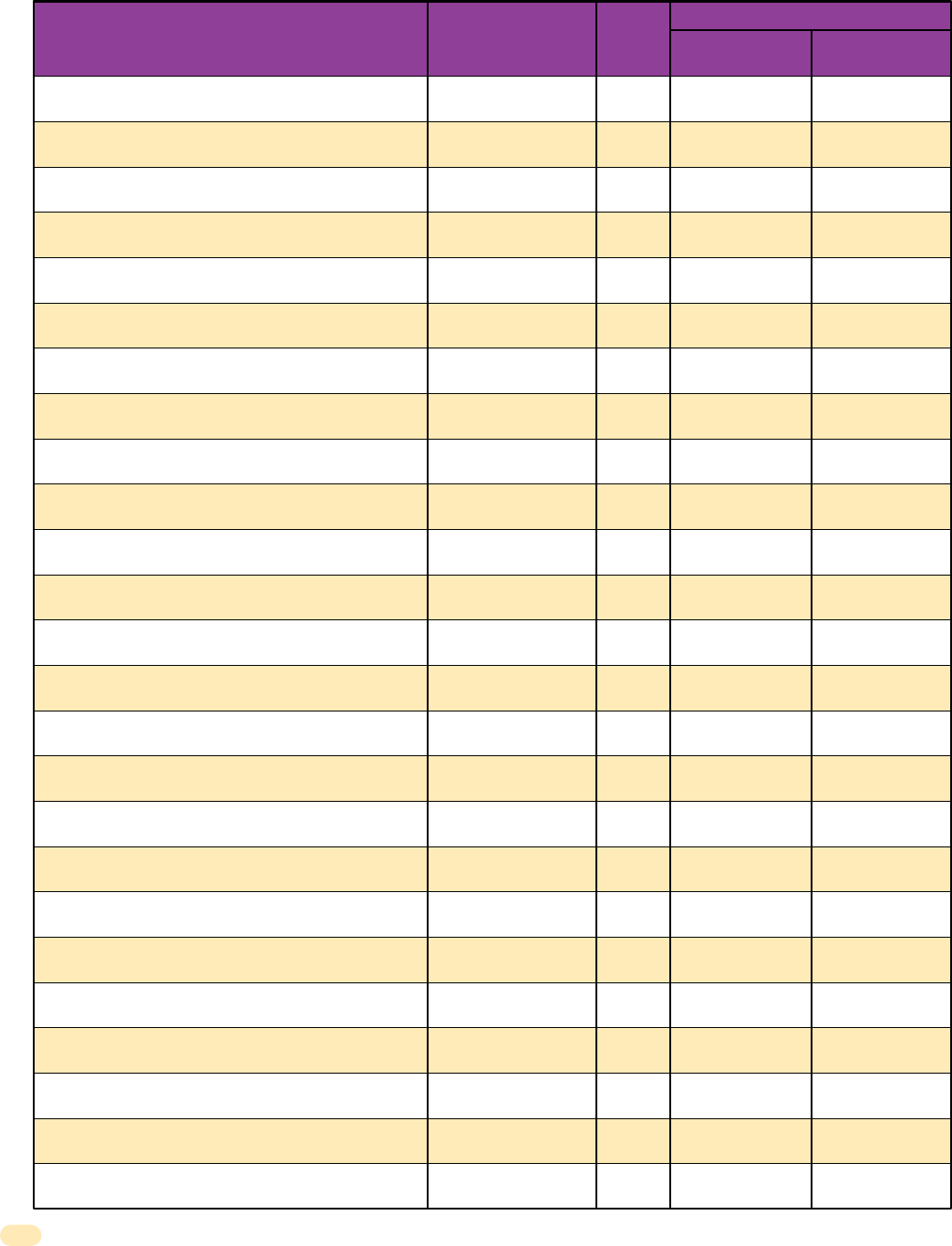
1810-162-F-1-17
56
1-25 Access Codes Log Sheet (With Phone Numbers)
Name / Phone Number (Optional)
1
2
3
4
5
6
7
8
9
10
11
12
13
14
15
16
17
18
19
20
21
22
23
24
25
Time Zone
Number
Relay: Momentary
or Hold (Latch)
Access Code # and
Type: Simple or
Time Zone Restricted
Time Zone Restricted Information
Device
Type
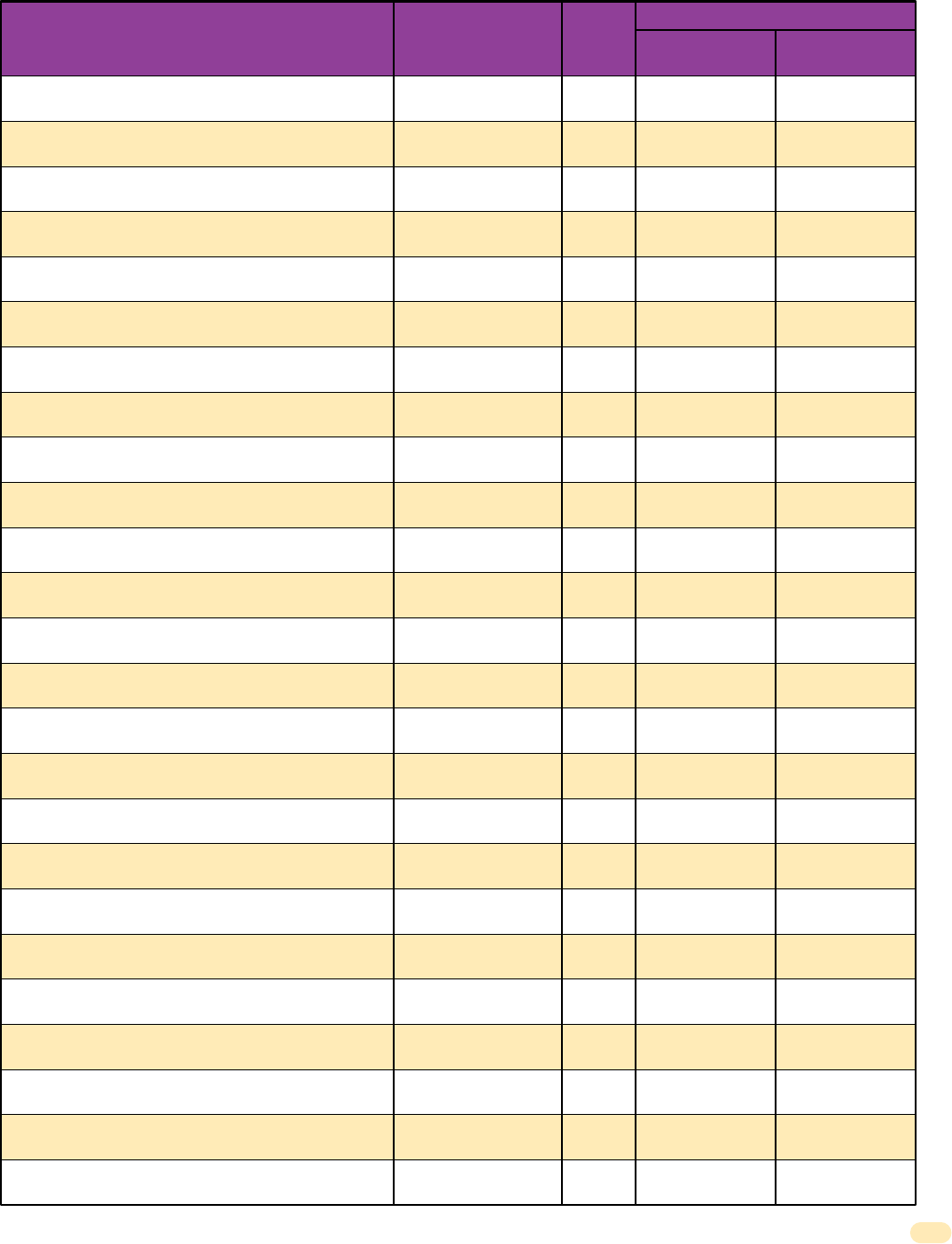
1810-162-F-1-17 57
26-50 Access Codes Log Sheet (With Phone Numbers)
Name / Phone Number (Optional)
26
27
28
29
30
31
32
33
34
35
36
37
38
39
40
41
42
43
44
45
46
47
48
49
50
Time Zone
Number
Relay: Momentary
or Hold (Latch)
Access Code # and
Type: Simple or
Time Zone Restricted
Time Zone Restricted Information
Device
Type
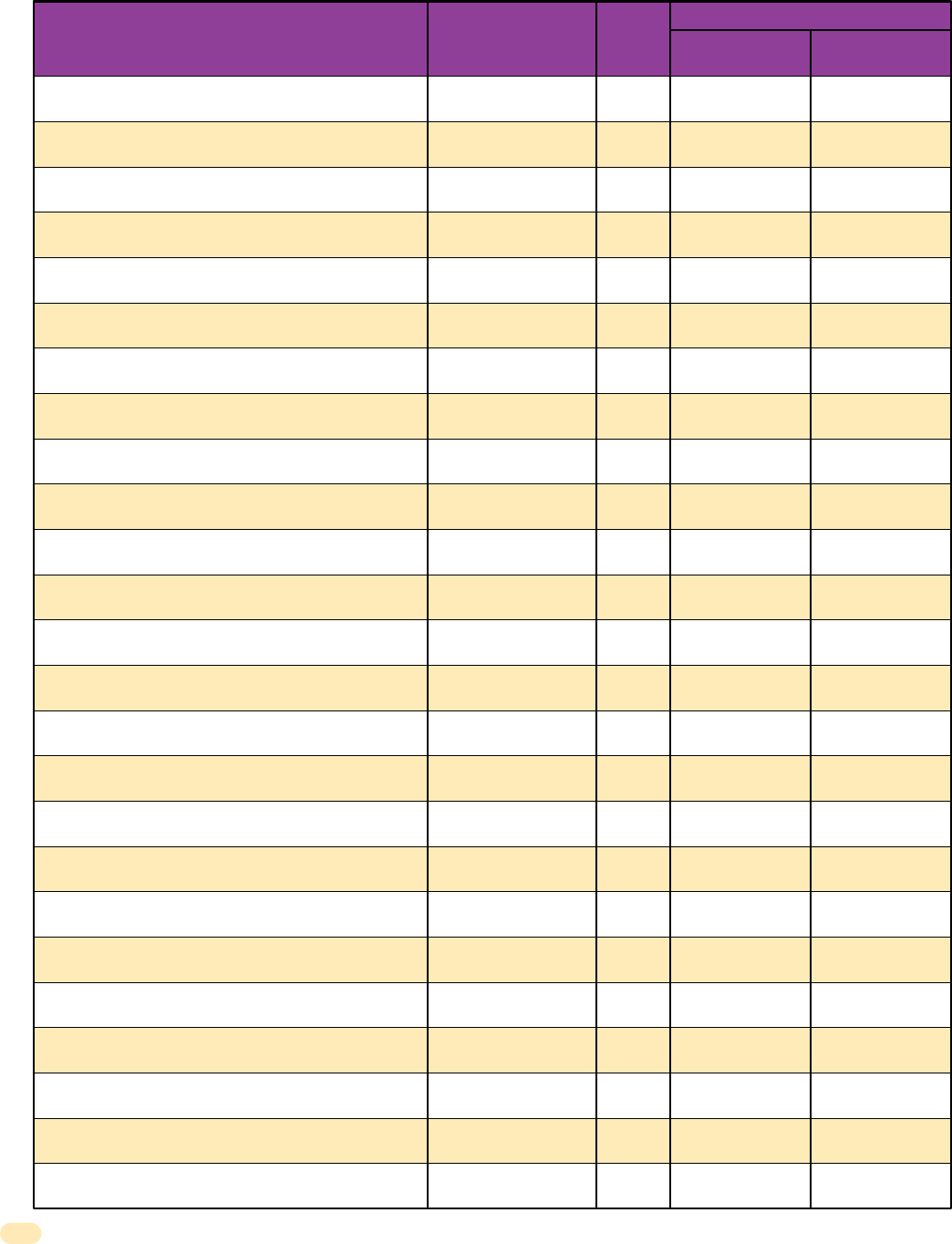
1810-162-F-1-17
58
1-25 Access Codes Log Sheet (Access Only)
Name
1
2
3
4
5
6
7
8
9
10
11
12
13
14
15
16
17
18
19
20
21
22
23
24
25
Time Zone
Number
Relay: Momentary
or Hold (Latch)
Access Code # and
Type: Simple or
Time Zone Restricted
Time Zone Restricted Information
Device
Type
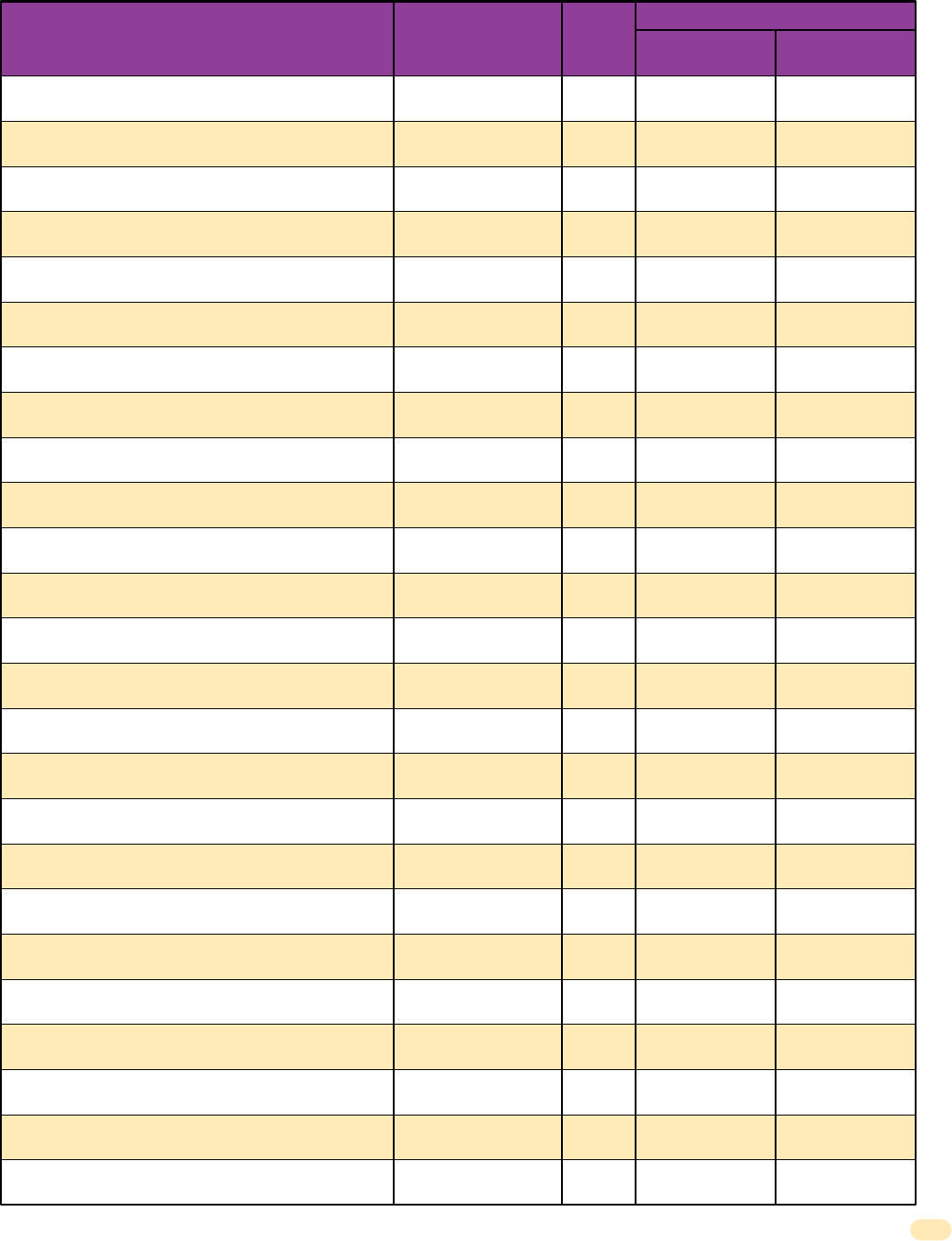
1810-162-F-1-17 59
26-50 Access Codes Log Sheet (Access Only)
Name
26
27
28
29
30
31
32
33
34
35
36
37
38
39
40
41
42
43
44
45
46
47
48
49
50
Time Zone
Number
Relay: Momentary
or Hold (Latch)
Access Code # and
Type: Simple or
Time Zone Restricted
Time Zone Restricted Information
Device
Type

www.doorking.com
DoorKing, Inc.
120 S. Glasgow Avenue
Inglewood, California 90301
U.S.A.
Phone: 310-645-0023
Fax: 310-641-1586
Installation/Owner’s Manual
1802 1808 1810 Access Plus
1802 1808 1810 Access Plus
1802 1808 1810 Access Plus
Use this manual for circuit board 1970-010 Revision U or higher.
Control a main door, gate and six additional RS-485 entry points.
PC Programmable Telephone Entry/Access Control System
Download ACCESS PLUS ACCOUNT MANAGER Software FREE at:
http://www.doorking.com/accessories/access-plus-software
1810-162-F-1-17