User manual

DoroPhoneEasy®618
English(US)
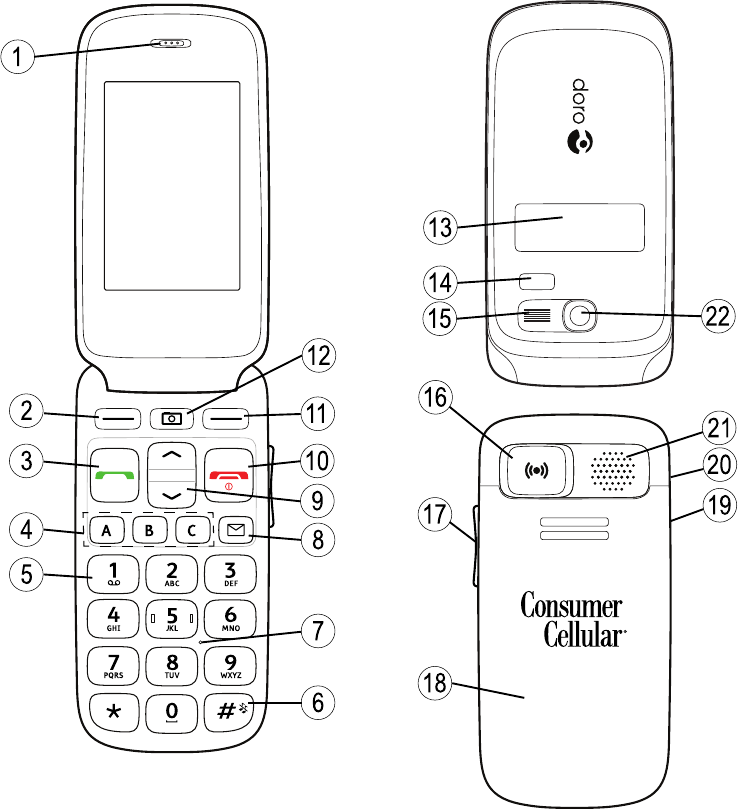
AB C
DEF
GHI JKL MNO
WXYZTUVPQRS
0
8
4
5
6
7 9
1
2
3
ABC
2
3
4
5
6
8
7
9
10
11
12
1
13
14
16
17
18
15
19
20
21
22
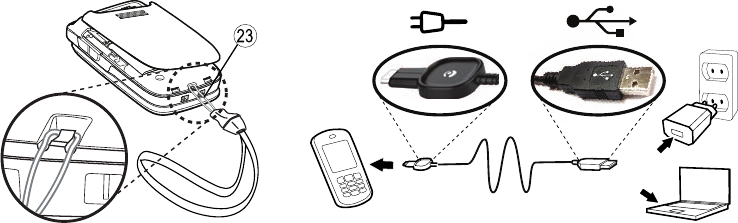
1.Earpiece
2.Leftselectionbutton
3.Callbutton
4.Speeddials
5.Voicemail
6.Silent/Inputmethod
7.Microphone
8.Messagesshortcut
9.Arrowbuttons
10.Endcall/Poweron/off
11.Rightselectionbutton
12.Camerashortcut
13.Externaldisplay
14.LEDs(Red=Battery
low/charging,Green=New
message/missedcall)
15.Cameraash/Flashlight
16.Emergencybutton
17.Volumecontrol
18.Batterycover
19.Headsetsocket
20.Chargingsocket
21.Loudspeaker
22.Cameralens
23.Lanyard
23
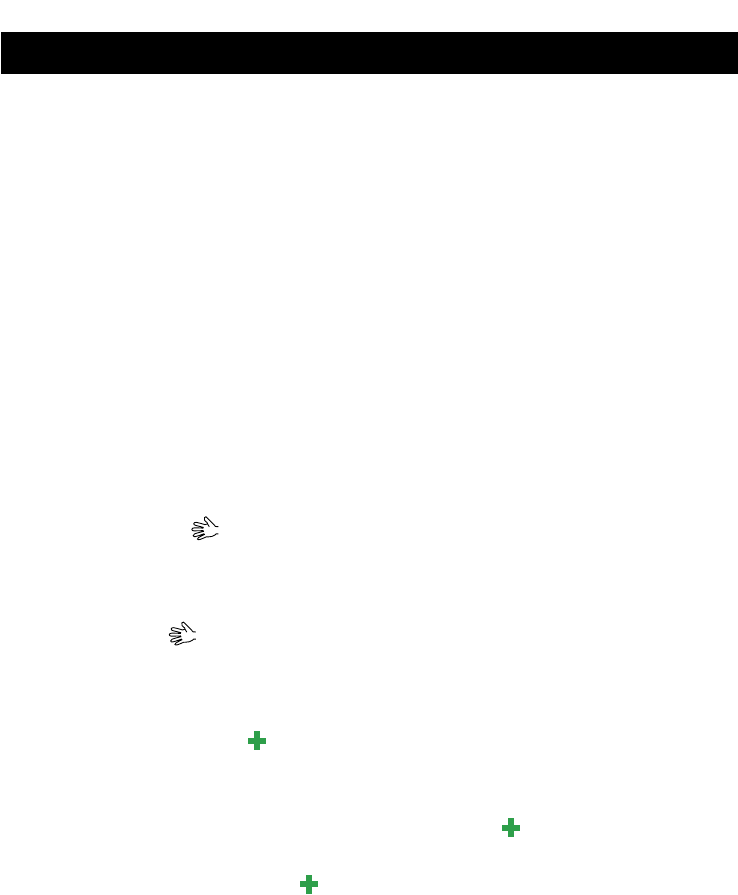
English(US)
Contents
Installation................................................................................1
InstallingtheSIMcard,memorycardandthebattery.............1
Charging....................................................................................2
Symbols....................................................................................3
Assistivefunctions...............................................................3
Phoneindicators..................................................................3
Displaystatussymbols.........................................................3
Displaymainsymbols...........................................................4
Operation...................................................................................5
Activatingthephone............................................................5
Makingacall.......................................................................6
MakingacallfromthePhonebook.........................................6
Receivingacall...................................................................6
Volumecontrol.....................................................................7
Enteringphonenumbers.......................................................7
Enteringtext
...................................................................7
Calloptions.........................................................................8
Callwaiting.........................................................................9
Callinformation...................................................................9
Speeddial......................................................................10
Silent..................................................................................10
Headset..............................................................................10
SOScalls............................................................................10
Emergencybutton
............................................................11
Phonebook.................................................................................12
Creatingaphonebookentry...................................................12
CreatingICEentry(InCaseofEmergency)
.........................12
Managingphonebookentries.................................................12
ICE(InCaseofEmergency).....................................................14
Messages...................................................................................15
Creatingandsendingtextmessages......................................15
Creatingandsendingpicturemessages..................................15
Inbox,Sent,Outbox.............................................................17
Calllog......................................................................................18
Retrievinganddialing..........................................................18
Camera(takephotos)..................................................................19
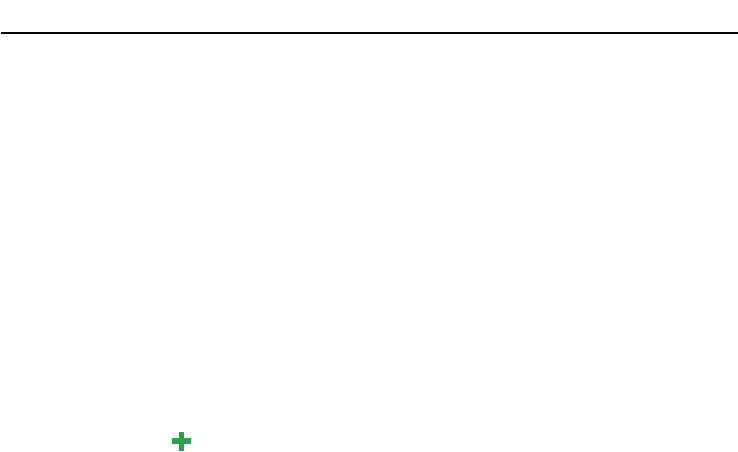
English(US)
Camera,options...................................................................19
Cameraadjustments.............................................................19
Imageviewer..............................................................................20
Imageviewer,options...........................................................20
Connectingthephonetoacomputer............................................21
Draganddropcontentbetweenphoneandacomputer...........22
DisconnecttheUSBcablesafely...........................................22
Settings.....................................................................................22
General...............................................................................22
Sound.................................................................................25
Display................................................................................27
Calls...................................................................................29
Messages............................................................................33
Camera...............................................................................36
Emergency
......................................................................37
Bluetooth®...........................................................................37
Security..............................................................................39
Filemanager.......................................................................42
Additionalfunctions....................................................................44
Alarm..................................................................................44
Organizer............................................................................44
Calculator............................................................................45
FMradio.............................................................................46
Flashlight............................................................................47
InstructionsfortheREMOTEUSER.......................................48
Other.........................................................................................51
Troubleshooting...................................................................51
Safetyinstructions......................................................................53
Networkservicesandcosts...................................................53
Operatingenvironment.........................................................53
Medicalunits......................................................................53
Areaswithexplosionrisk......................................................54
Protectyourhearing.............................................................54
Emergencycalls...................................................................54
Vehicles..............................................................................55
Drivingsafely.......................................................................55
Hearingaidcompatibility......................................................56
TTYcompatibility.................................................................57
RFexposureinformation(SAR).............................................57
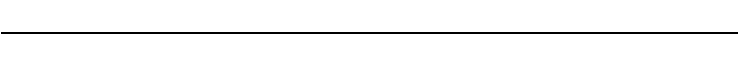
English(US)
DisclaimerandLimitationofLiability...........................................58
FCC/IndustryCanadanotice.........................................................58
Careandmaintenance................................................................59
Batterydisposalandrecyclinginformation....................................61
Warranty....................................................................................61
Support.....................................................................................61
Specications............................................................................62
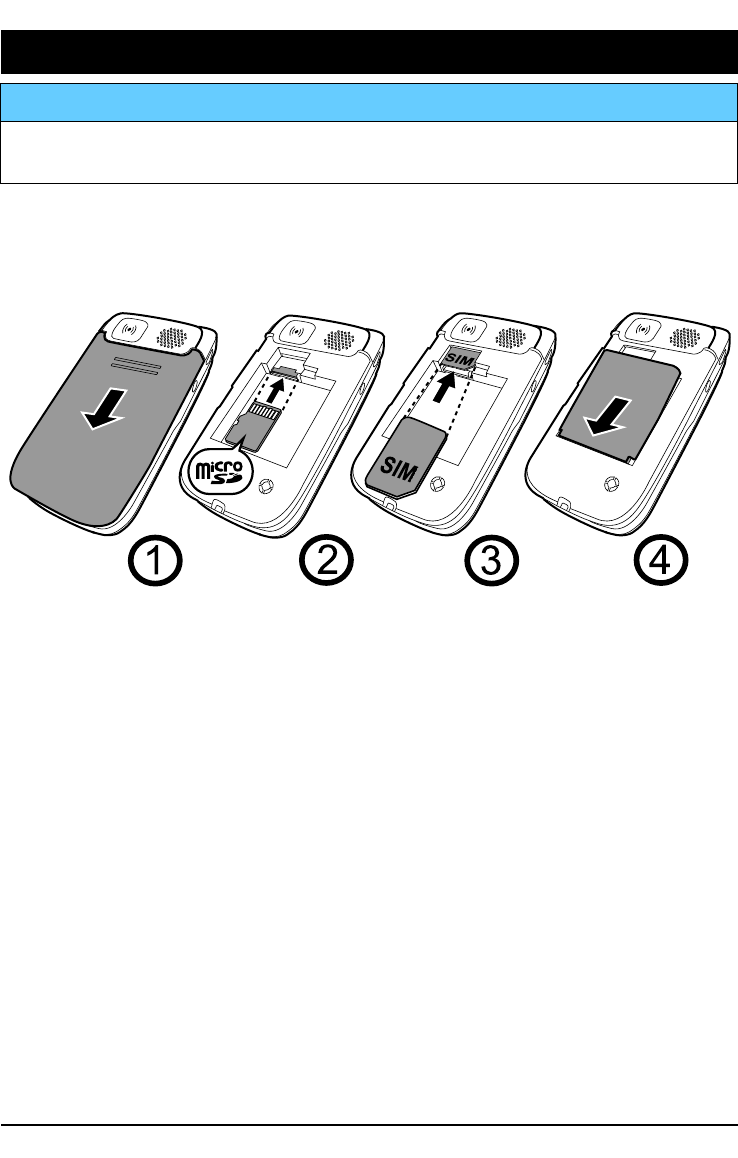
English(US)
Installation
IMPORTANT!
Turnoffthephoneanddisconnectthechargerbeforeremovingthe
batterycover.
InstallingtheSIMcard,memorycardandthebattery
TheSIMandmemorycardholder’sarelocatedinsidethebattery
compartment.
1234
1.Removethebatterycoverandthebatteryifitisalreadyinstalled.
2.Optional:InsertthememorycardintotheslotundertheSIM
cardholder.Makesurethatthememorycardcontactsarefacing
upwardsandpushthecardin,untilyouhearaclick.Takecare
nottoscratchorbendthecontactsonthecard.
Toremoveorreplacethecard,pushthecardinuntilyouheara
clickandthenpullthecardout.
3.InserttheSIMcardbygentlyslidingitintotheholder.Makesure
thattheSIMcard’scontactsarefacingdownwardsandthatthe
cutoffcornerispointinginwards.Takecarenottoscratchor
bendthecontactsontheSIMcard.
4.Insertthebatterybyslidingitintothebatterycompartment.
Replacethebatterycover.
1
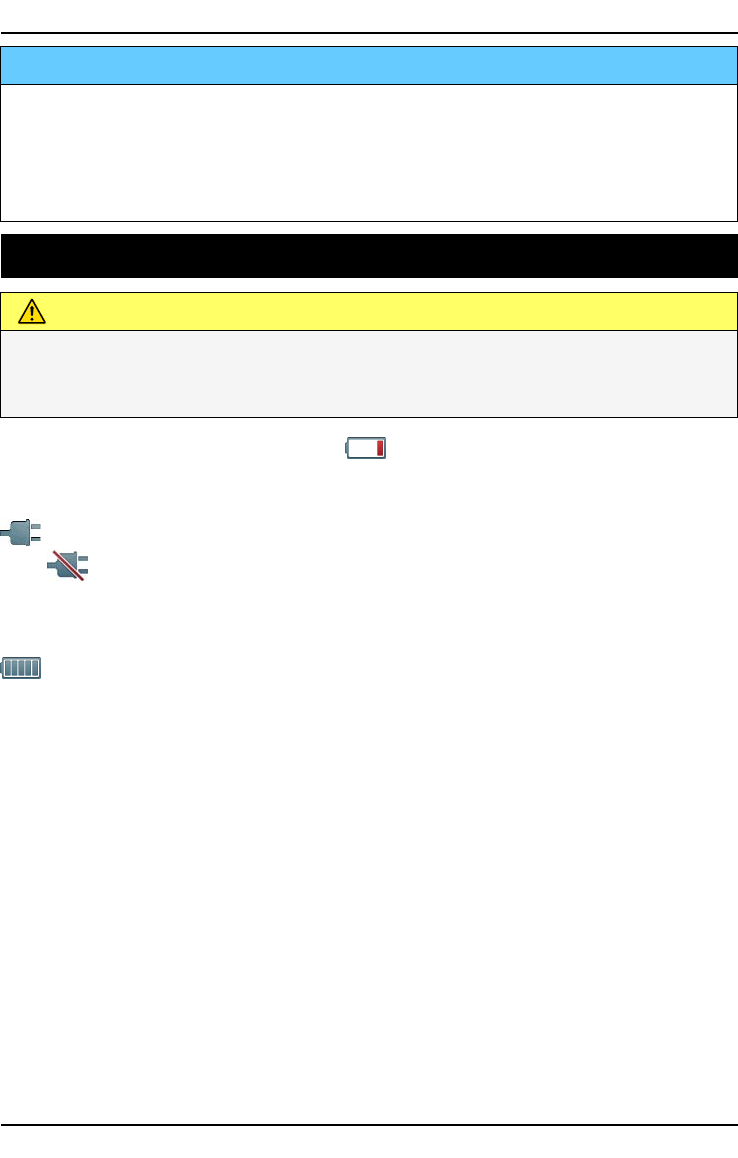
English(US)
IMPORTANT!
Useonlycompatiblememorycardsforusewiththisdevice.Compatible
cardtype:microSD,microSDHC.
Incompatiblecardsmaydamagethecarditself,thedeviceandcorrupt
datastoredonthecard.Dependingonmarketsomephonesmayhavea
pre-installedmemorycard.
Charging
CAUTION
Onlyusebatteries,chargerandaccessoriesthathavebeenapprovedfor
usewiththisparticularmodel.Connectingotheraccessoriesmaybe
dangerousandmayinvalidatethephone'stypeapprovalandguarantee.
Whenthebatteryisrunninglow, isdisplayedandawarningsignal
isheard.Tochargethebattery,connectthemainsadaptertoawall
socketandtothechargingsockety.
isdisplayedbrieywhenthechargerisconnectedtothephone,
and
whenitisdisconnected.Thebatterychargeindicatorwill
beanimatedwhilecharging.Ittakesapproximately3hourstofully
chargethebattery.
isdisplayedonthescreenwhenchargingiscompleted.Ifthe
phoneisturnedoffwhenthechargerisconnectedtothephoneonly
thebatterychargeindicatorwillbeshownonthedisplay.
Note!
TosavepowertheLCDbacklightgoesoffafterawhile.Pressanybutton
toilluminatethedisplay.Fullbatterycapacitywillnotbereacheduntil
thebatteryhasbeencharged3–4times.Batteriesdegradeovertime,
whichmeansthatcalltimeandstandbytimewillnormallydecrease
withregularuse.
Saveenergy
Whenyouhavefullychargedthebatteryanddisconnectedthecharger
fromthedevice,unplugthechargerfromthewalloutlet.
2
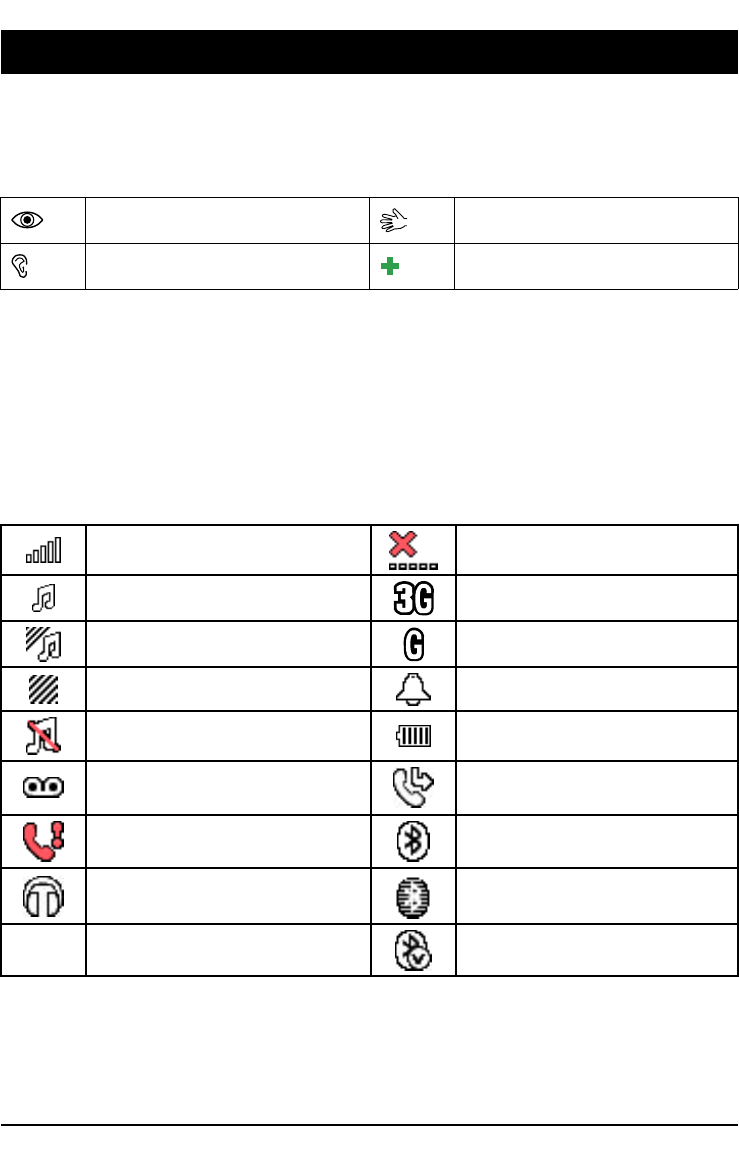
English(US)
Symbols
Assistivefunctions
Thefollowingsymbolsindicateinformationinthemanualabout
assistivefunctionsfor:
Seeing Handling
Hearing Safety
Phoneindicators
LEDlightonthephonewill:
•ashgreenwhenyouhaveanewmessageoramissedcall.After
readingthenewmessage/missedcall,theashingwillstop.
•ashredwhenthebatteryisrunninglowandduringcharging.
Displaystatussymbols
Signalstrength
Nonetworkcoverage
Ringonly 3Gcoverage
Ring+vibration 2Gcoverage
Vibrationonly Alarmactive
Silent
Batterylevel
Voicemailmessage
received
Callforwardactivated
Missedcall
Bluetoothon,visibleto
others
Headsetconnected
Bluetoothon,invisibleto
others
5UnreadmessageinInbox
Bluetoothconnected
3
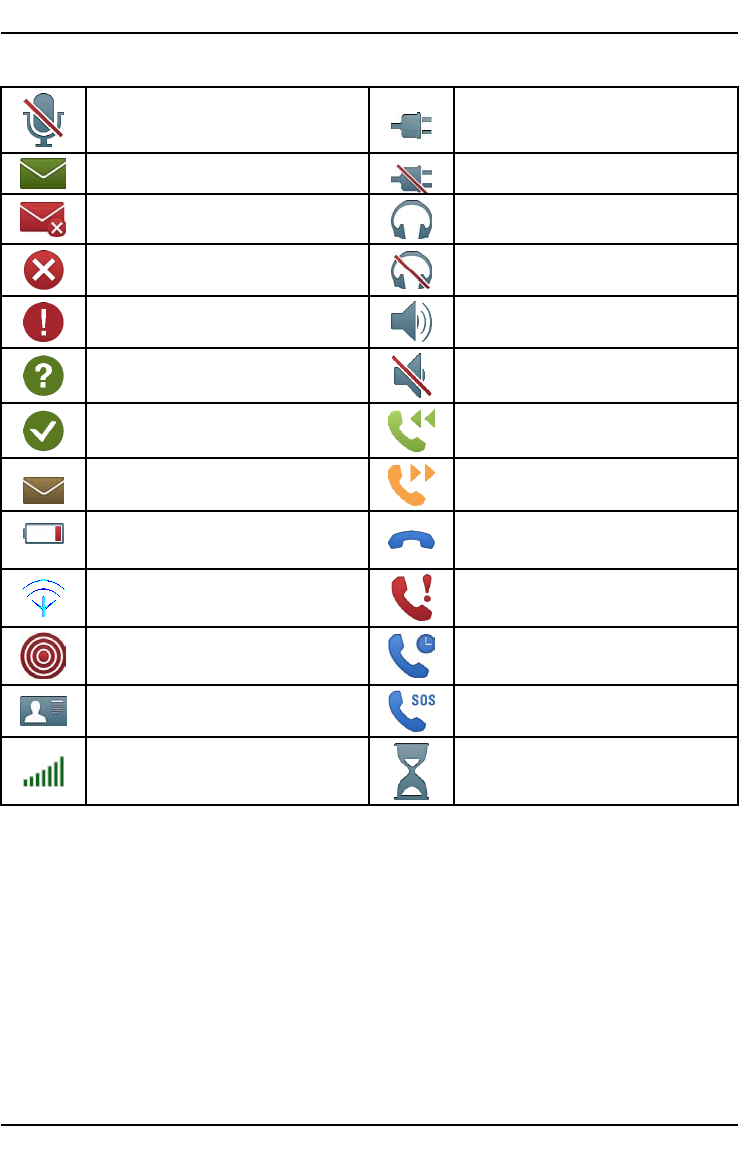
English(US)
Displaymainsymbols
Mute
Chargerconnect
Messagesendingsuccess Chargerremoved
Messagesendingfailed Headsetin
Error Headsetout
Warning Speakeron
Query Speakeroff
Done(conrmed) Incomingcall
Newmessage
Outgoingcall
Batterylevellow
Callended
Searching
Missedcall.PressViewto
seethemissedcalls.
Emergencycall
Callon-hold
vCardmessage SOScallsonly
Volumecontrol
Processing,pleasewait
4
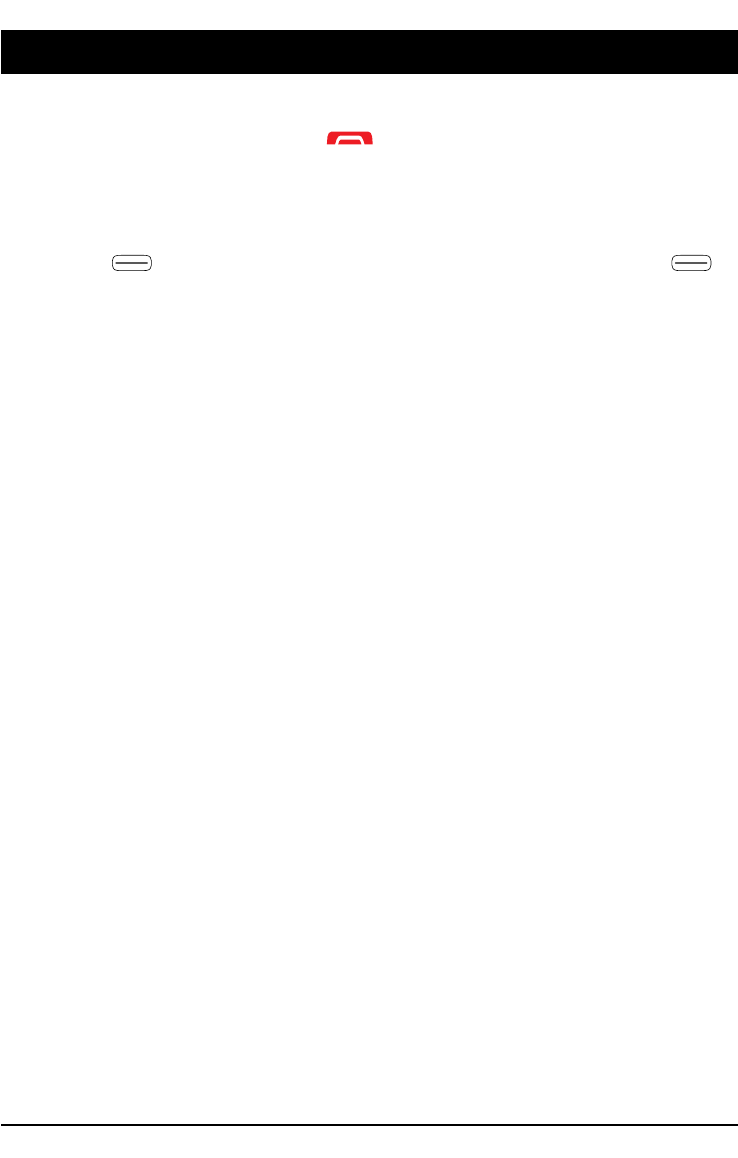
English(US)
Operation
Activatingthephone
Pressandholdtheredbutton
onthephonetoturniton/off.
ConrmwithYestopoweroff.
IftheSIMcardisvalidbutprotectedwithaPINcode(Personal
IdenticationNumber),PINisdisplayed.EnterthePINcodeand
pressOK(upperleftcornerofkeypad).DeletewithClear(
upperrightcornerofkeypad).
Note!
IfPINandPUKcodeswerenotprovidedwithyourSIMcard,please
contactyourserviceprovider.
Attempts:#showsthenumberofPINattemptsleft.Whennomore
attemptsremain,PINblockedisdisplayed.TheSIMcardmustnow
beunlockedwiththePUKcode(PersonalUnblockingKey).
1.EnterthePUKcodeandconrmwithOK.
2.EnteranewPINcodeandconrmwithOK.
3.Re-enternewPINcodeandconrmwithOK.
Start-upwizard
Whenstartingthetelephoneforthersttime,youcanusethe
Start-upwizardtosetsomebasicsettings.
WhenRunstart-upwizard?isdisplayed,pressYestochange
Language,Time&date,Ringtone,Volume,TextsizeorThemes.Press
Noifyoudon’twanttochange.
Tip:
YoucanruntheStart-upwizardlaterifyouwant,seeStart-upwizard,
p.23.
Standby(Idlemode)
Whenthephoneisreadytouse,andyouhavenotkeyedinany
characters,thephoneisinstandby.
LeftselectionbuttoninstandbyisMenu.
RightselectionbuttoninstandbyisName.
5
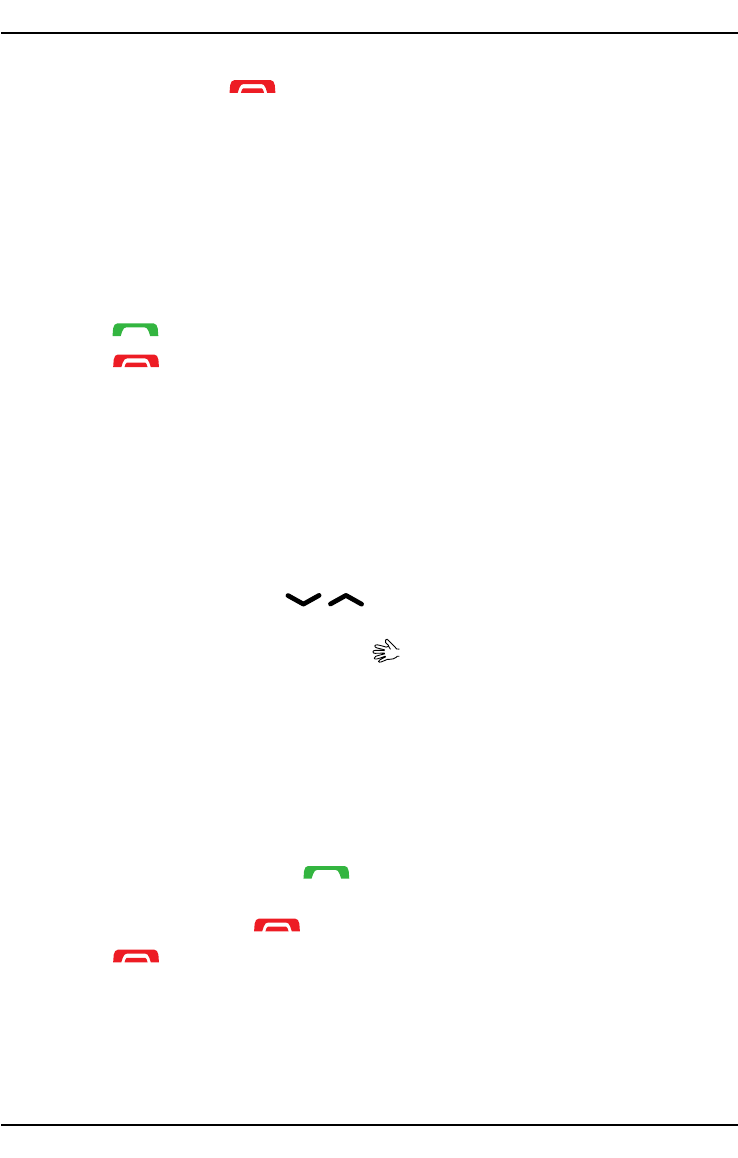
English(US)
Tip:
Youcanalwayspress toreturntostandby.
Changingthelanguage,timeanddate
ThedefaultlanguageisdeterminedbytheSIMcard.SeeGeneral,
p.22onhowtochangelanguage,timeanddate.
Makingacall
1.Enterthephonenumberincludingtheareacode.Deletewith
Clear.
2.Press
todial.PressCanceltocanceldialing.
3.Presstoendthecall.
Tip:
Forinternationalcalls,alwaysuse+beforethecountrycodeforbest
operation.Press*twicefortheinternationalprex+,seeEntering
phonenumbers,p.7.
MakingacallfromthePhonebook
1.PressNametoopenthephonebook.
2.Usethearrowbuttons
/ toscrollthroughthephonebook,or
quicksearchbypressingthekeycorrespondingtotherstletter
oftheentry,seeEnteringtext
,p.7.
3.PressCalltodialtheselectedentry,orpressBack.
Receivingacall
Toansweranincomingcallwhentheipisclosed,opentheip.
ToansweranincomingcallwhenyouhavesetOpentoanswertoOff,
seeAnswermode,p.31.
1.Opentheipandpresstoanswer,orpressSilenttoswitch
offtheringsignalandthenRejecttorejectthecall(busysignal).
Alternatively,presstorejectthecalldirectly.
2.Presstoendthecall.
Tip:
Pressandhold+or–totemporaryswitchofftheringsignalwithout
openingtheip.
6
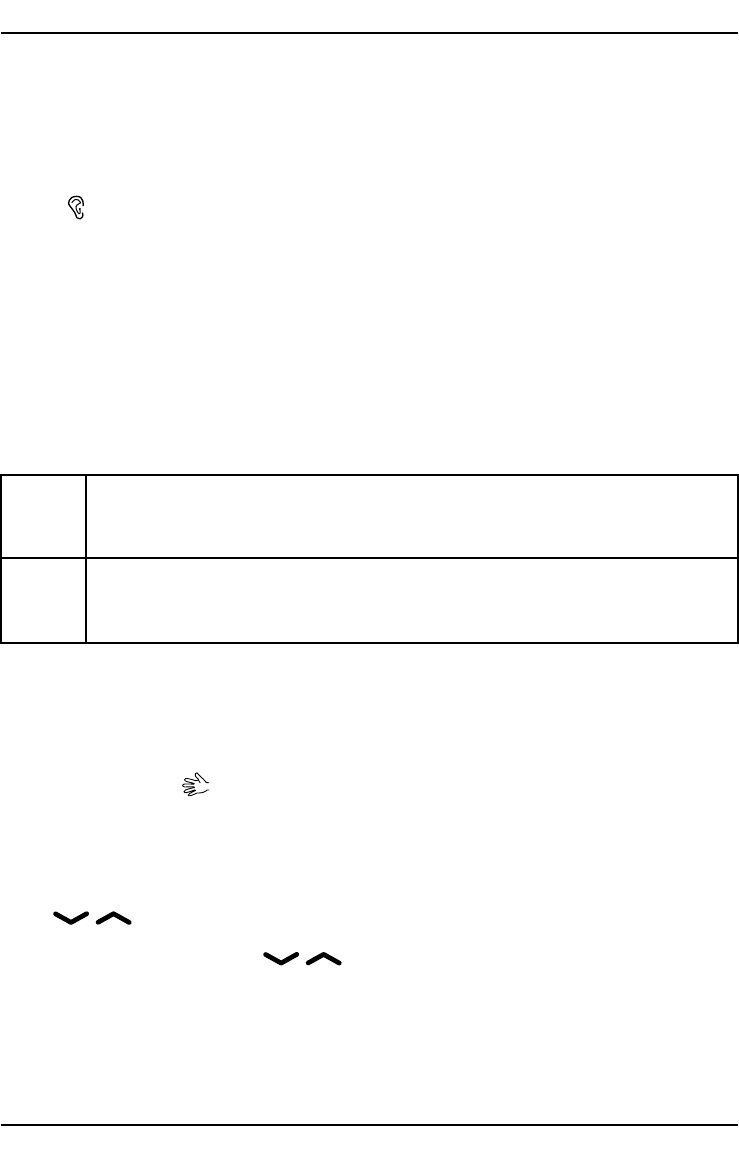
English(US)
Volumecontrol
Usethesidebuttons+/–toadjustthesoundvolumeduringacall.
Thevolumelevelisindicatedonthedisplay.Ifyouusehearing
aidorhavehearingdifcultieswhenusingthetelephoneinnoisy
environment,youcancustomizethephone'saudiosettings,seeAudio
setup
,p.25.
Enteringphonenumbers
Forinternationalcalls,alwaysuse+beforethecountrycodeforbest
operation.Press*twicefortheinternationalprex+.
Youcandialorsavephonenumberswithpausesforusewith
automatedsystems,suchasvoicemailorcreditcardbillingnumbers.
Therearetwotypesofpausesavailableonyourphone,press*
repeatedlyuntildesiredcharacterisshown.
wSendsthenextsetofnumberswhenprompted.Thewmeans
yourphonewaitsbeforedialingfurther.Amessageappears
askingaboutsendingtherestofthedigits.
pAutomaticallysendsthenextsetofnumbersafterthreeseconds.
Press*againtoentermorepauses.Eachprepresentsa
three-secondpause.
Tip:
Youcanhavemultiplepausesinaphonenumberandcombinewaits
andpauses.
Enteringtext
Pressanumericalkeyrepeatedlyuntildesiredcharacterisshown.
Waitafewsecondsbeforeenteringthenextcharacter.
Press*foralistofspecialcharacters.Selectthedesiredcharacter
with
/ andpressOKtoenterit.
Usethesidekeys+/–or
/ tomovethecursorwithinthetext.
Press#tocycleuppercase,lowercaseandnumerals.
7
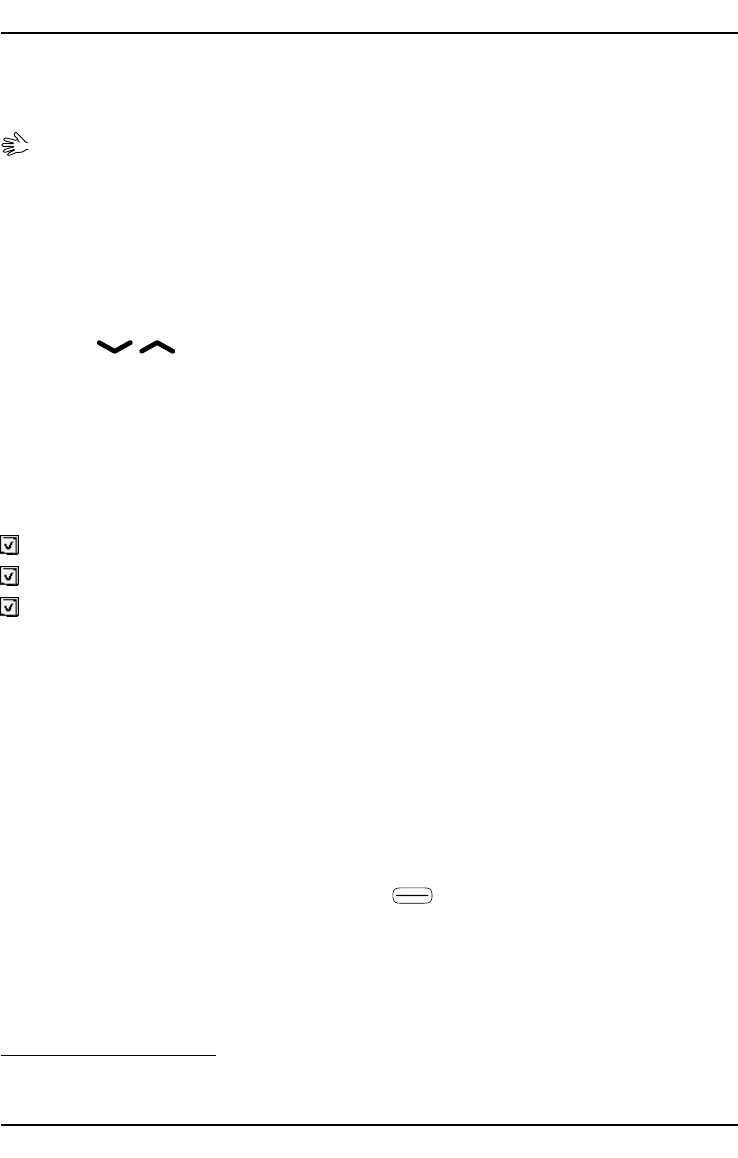
English(US)
Enteringtextwithpredictivetext
InsomelanguagesyoucanusetheSmartABC(eZiType™)input
methodwhichusesadictionarytosuggestwords.SeePredictivetext
,p.33onhowtoactivatepredictivetext.
Presseachkeyonce,evenifthedisplayedcharacterisnottheone
youwant.Thedictionarywillsuggestwordsbasedonthekeysyou
havepressed.
1.Towritetheword“Fred”,press3,7,3,3.Completethe
wordbeforelookingatthesuggestions.
2.Use
/ toviewthesuggestedwords.
3.PressSelectandcontinuewiththenextword.
Alternatively,press0tocontinuewiththenextword.
Ifnoneofthesuggestedwordsarecorrect,press#tochangeto
manualinputmode.Theicononthetopleftofthedisplayindicates
theinputmode:
AbcSentencecasewithpredictivetext
ABCUPPERCASEwithpredictivetext
abclowercasewithpredictivetext
AbcSentencecase
ABCUPPERCASE
abclowercase
123Numerals
Note!
Theselectedmenulanguagedeterminestheavailableinputmethods.
Calloptions
Duringacalltheselectionbuttons1(
)giveaccesstoadditional
functions:
Options(leftselectionbutton)
Amenuwiththefollowingoptionsisdisplayed:
1.selectionbuttonshavemultiplefunctions.Currentkeyfunctionisshown
abovetheselectionbuttononthedisplay.
8
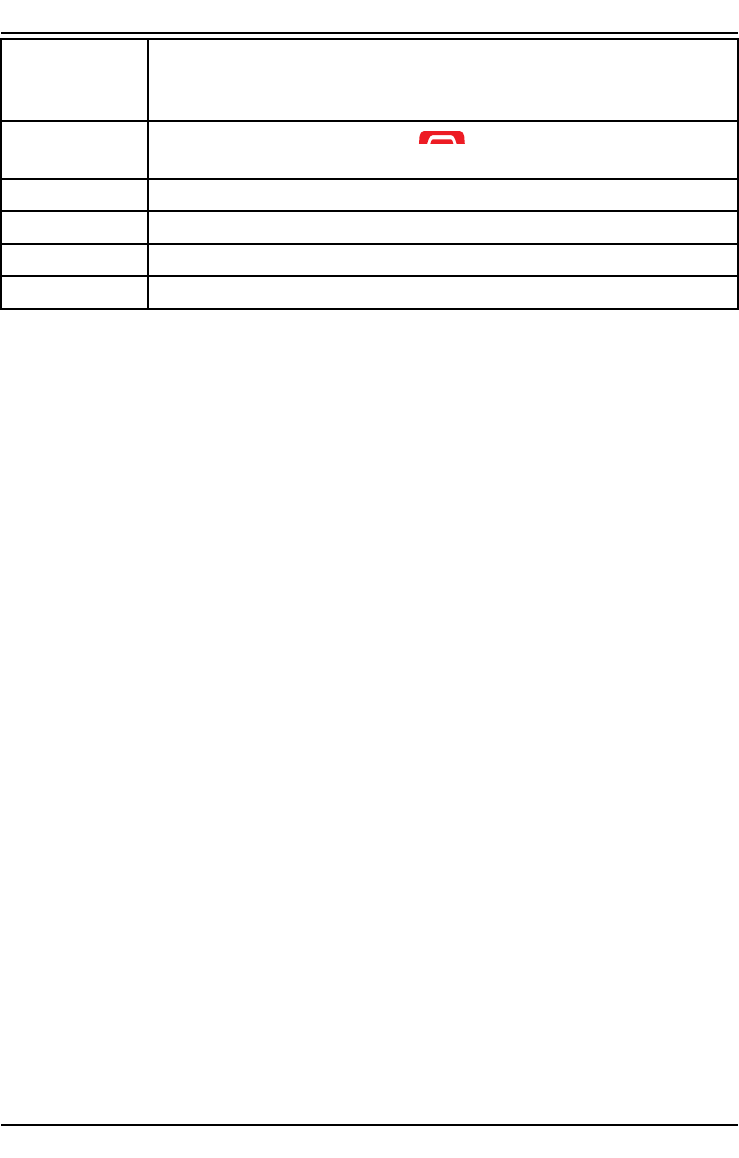
English(US)
Holdsingle
call/Retrieve
single
Hold/retrievecurrentcall.
Endsingle
call
Endcurrentcall(sameas ).
NewcallCallanothernumber(Conference).
PhonebookSearchthephonebook.
MessagesWriteorreadmessages.
MuteDisablethemicrophone.
SPKon(rightselectionbutton)
Activateshandsfreemode,whichallowsyoutospeakwithoutholding
thephone.Speakclearlyintothemicrophoneatamaximumdistance
of3feet.Usethesidebuttons+/–toadjusttheloudspeakervolume.
PressSPKofftoreturntonormalmode.
Note!
Thehandsfreefunctionallowsonlyonepersonatatimetotalk.
Switchingbetweentalk/listenistriggeredbythesoundoftheperson
talking.Loudnoises(music,etc.)inthebackgroundmayinterfere
withthefunction.
Callwaiting
Analerttonewillbeheardifthereisanincomingcallwhiletalking.
Toputcurrentcallonholdandanswertheincomingcall,press
Options,selectAnswerandthenOK.
Tip:
Callwaitingmustbeactivated,seeCallsetup,p.31.
Callinformation
Duringacall,theoutgoingorincomingphonenumberandthe
elapsedcalltimeisdisplayed.Iftheidentityofthecalleriswithheld,
Unknownisdisplayed.
9
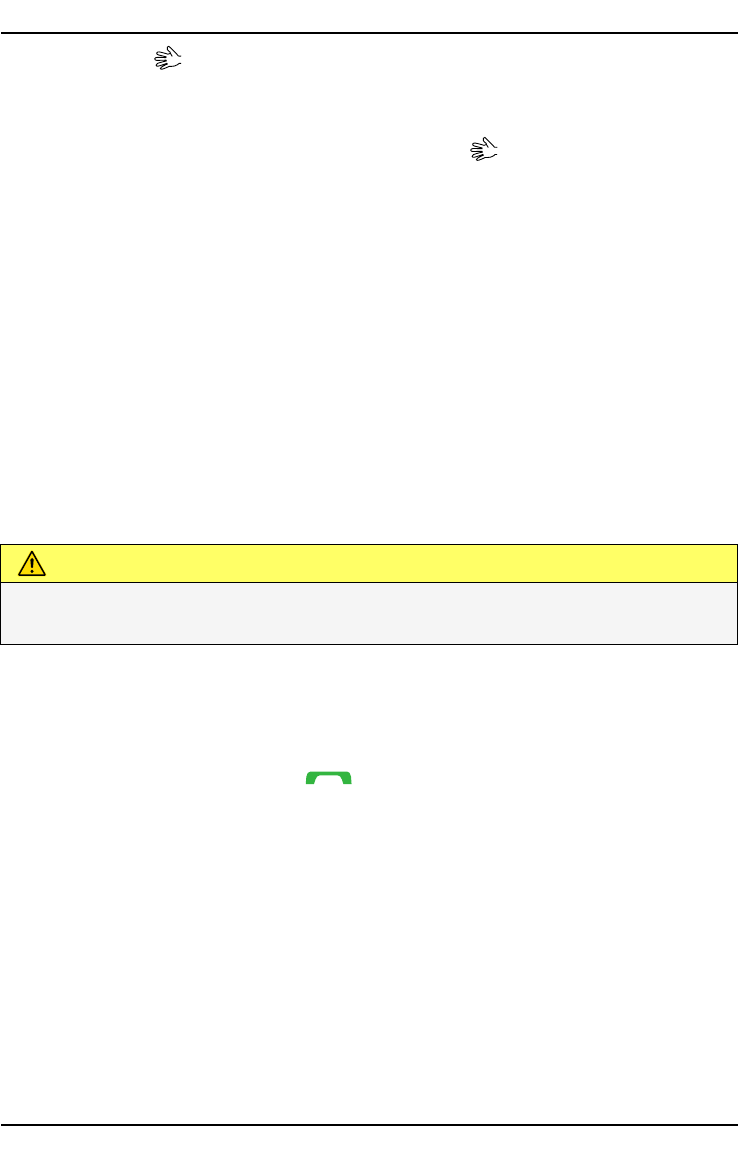
English(US)
Speeddial
YoucanusekeysA,B B
BandCandyoucanalsousethenumerical
keys0and2–9.Tospeeddialanentryfromstandby,pressand
holdthecorrespondingkey.SeeSpeeddial
,p.29.
Silent
SilentisaxedprolewithKeypadtone,MessagetoneandRingtone
disabled,whileVibration,TasksandAlarmareunchanged.
Tip:
Pressandholdshortcutbutton#toactivate/deactivateSilent.
Headset
Whenaheadsetisconnected,theinternalmicrophoneinthephoneis
automaticallydisconnected.
Whenreceivingacallyoucanusetheanswerkeyontheheadset
cable(ifithasone)toanswerandendcalls.
CAUTION
Usingaheadsetathighvolumemaydamageyourhearing.Adjustthe
volumelevelcarefullywhenusingaheadset.
SOScalls
Aslongasthephoneisswitchedon,itisalwayspossibletoplace
anSOScallbyenteringthemainlocalemergencynumberforyour
presentlocationfollowedby
.
MostnetworksacceptcallstoemergencynumberswithoutavalidSIM
card.Contactyourserviceproviderformoreinformation.
10
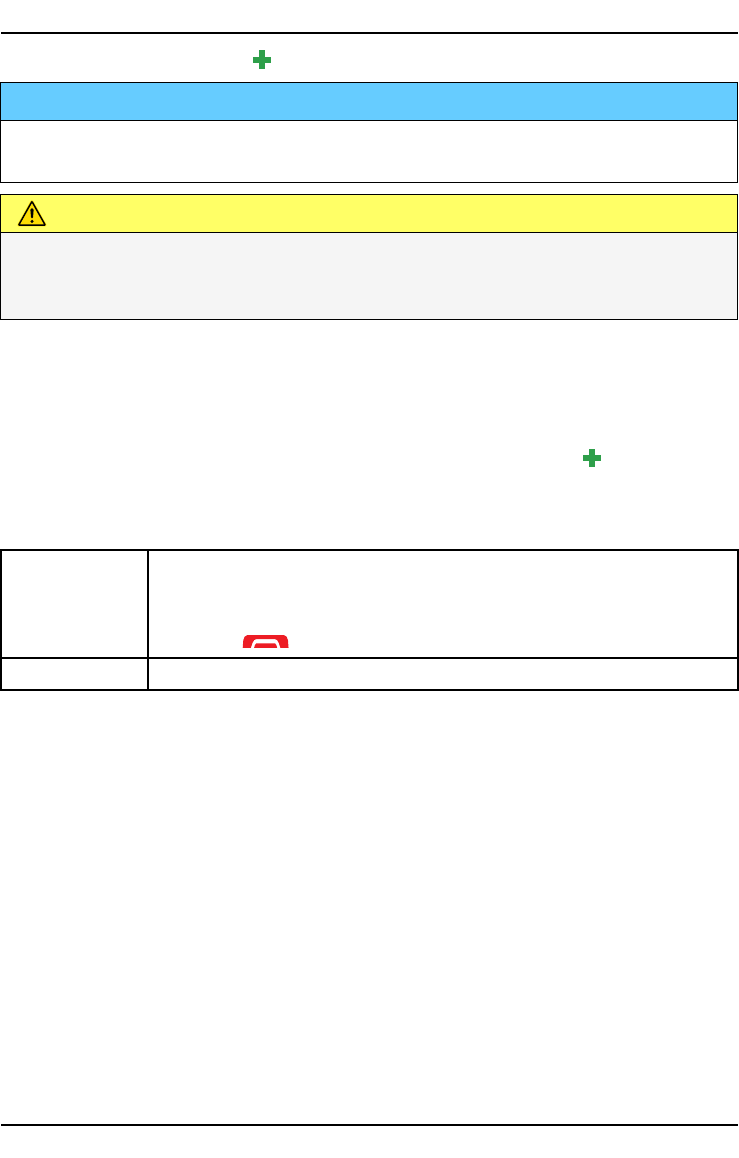
English(US)
Emergencybutton
IMPORTANT!
Alwaysletyourfriendorfamilymemberknowthatitislistedasyour
emergencycontact.
CAUTION
Whenanemergencycallisactivatedthephoneispre-settohandsfree
mode.Donotholdthedevicenearyourearwhenthehandsfreemode
isinuse,becausethevolumemaybeextremelyloud.
TheEmergencybuttonallowsyoueasyaccesstocontacta
predeterminednumbershouldyouneedhelp.Thenumberwill
normallybeafamilymemberorafriend.TousetheEmergency
button,youmustrstactivatethefunctionandstoretheemergency
numberyouwishtocallinSetnumber,seeEmergency
,p.37.Once
activated,tomakeanemergencycallyouwillfollowtheinstructions
fortheoptionyouselected:
On(3)PresstheEmergencybuttonthreetimeswithin1second.
Theemergencycallbeginsafteradelayof5seconds.
Inthistimeyoucanpreventapossiblefalsealarmby
pressing
.
OffEmergencybuttondisabled.
Note!
Someprivatesecuritycompaniescanacceptautomaticcallsfromtheir
clients.Alwayscontactthesecuritycompanybeforeusingtheirphone
number.
11
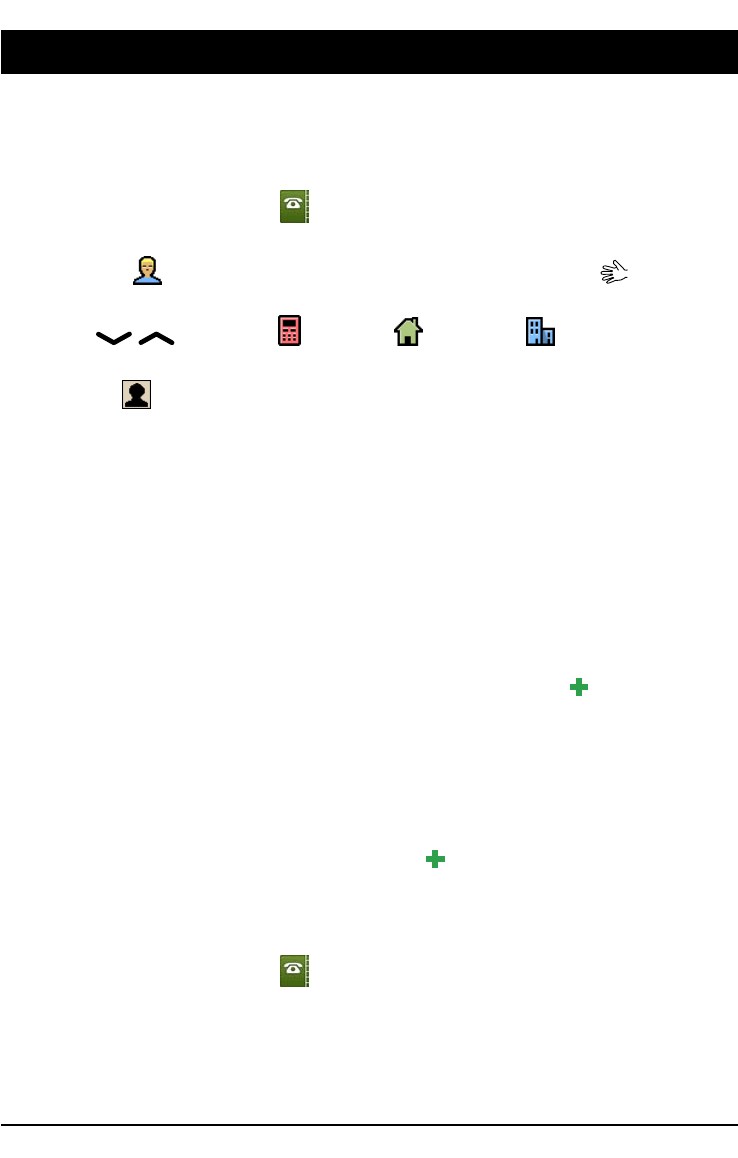
English(US)
Phonebook
Thephonebookcanstore300entrieswith3phonenumbersineach
entry.
Creatingaphonebookentry
1.PressMenu,scrolltoandpressOK.
2.Select-Newcontact-andpressAdd.
3.EnteraNameforthecontact,seeEnteringtext ,p.7.
DeletewithClear.
4.Use/ toselect Mobile,Homeor Ofce,andenter
thephonenumber(s)includingtheareacode.
5.SelectPictureandpressEdittoassociateapicturetothe
contact.
Thispicturewillbedisplayedwhenthecorrespondningcontact
iscallingyouandmayalsobevisibleinthephonebook,see
Phonebookpicture,p.25.
•SelectTakepictureandpressOKforusingthecamerato
takeapicture.
•SelectMypicturesandpressOKtoselectanexistingpicture.
6.PressSave.
CreatingICEentry(InCaseofEmergency)
Withthisadditionalinformationandmedicalinformation,rst
responderscanaccessthisinformationfromthevictim'sphonein
caseofemergency.Intheeventofatrauma,itiscriticaltohavethis
informationasearlyaspossiblewhichcanincreasethechancesof
survival.Alleldsareoptional,butthemoreinformationprovidedthe
better.SeeICE(InCaseofEmergency)
,p.14onhowtocongure
yourICEinformation.
Managingphonebookentries
1.PressMenu,scrolltoandpressOK.
2.SelectacontactandpressOptions.
3.SelectoneofthefollowingoptionsandpressOK.
12

English(US)
View
Showdetailsfortheselectedcontact.
Edit
1.Use
/ tomovethecursor.DeletewithClear.
2.PressSave.
Add
SeeCreatingaphonebookentry,p.12.
Call
PressOKtocallthecontact.
Sendtextmessage
PressOKtowriteatextmessage,seeCreatingandsendingtext
messages,p.15.
Sendpicturemessage
PressOKtowriteapicturemessage,seeCreatingandsendingpicture
messages,p.15.
Delete
PressOKtodeletetheselectedphonebookentry.PressYestoconrm
orNotoabort.
Deleteall
SelectFromSIMorFromphoneandpressOKtodeleteallphonebook
entriesfromtheSIMcardorphonememory.
EnterthephonecodeandpressOKtoconrm.Thedefaultphone
codeis1234.
Copyall
SelectFromSIMandpressOKtocopyallphonebookentriesfromthe
SIMcardtothephonememory.PressYestoconrmorNotoabort.
SelectFromphoneandpressOKtocopyallphonebookentriesfrom
thephonememorytotheSIMcard.PressYestoconrmorNoto
abort.
13
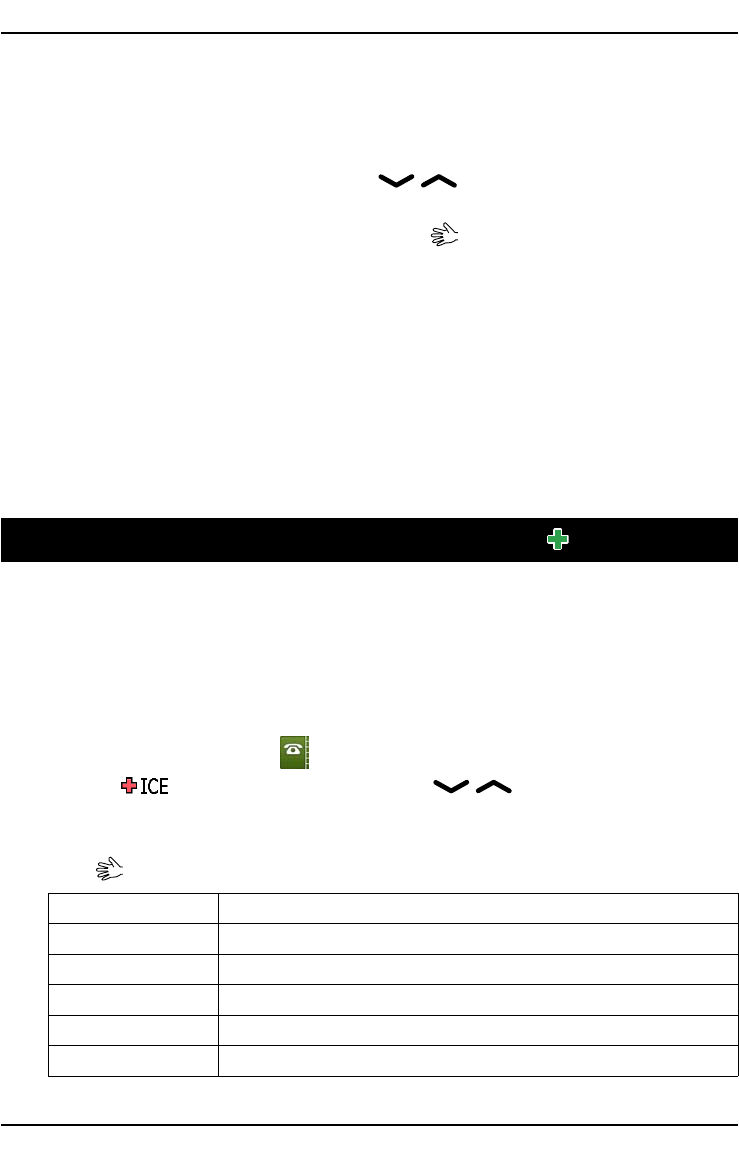
English(US)
SendvCard
SelectSendbytextmessageandpressOKtosendtheselected
phonebookentryasavCardviatextmessage.Enterthephonenumber
oftherecipient.
Alternativelyusethearrowbuttons
/ toscrollthroughthe
phonebook,orquicksearchbypressingthekeycorrespondingtothe
rstletteroftheentry,seeEnteringtext,p.7.PressOKtosend.
SelectSendbypicturemessageandpressOKtosendtheselected
phonebookentryasavCardviapicturemessage.Typeyourmessage,
thenpressOptions.AdditemstoyourmessagefromtheoptionsAdd
picture,Addsound,AddvideoandAddsubject.Addrecipientswith
ToandSendwhenready.
SelectSendbyBluetoothandpressOKtosendtheselected
phonebookentryasavCardviaBluetooth®.SeeBluetooth®,p.37on
howtoconnectwithBluetooth.
ICE(InCaseofEmergency)
Firstresponderscanaccessadditionalinformationsuchasmedical
informationfromthevictim'sphoneincaseofemergency.Inthe
eventofatrauma,itiscriticaltohavethisinformationasearlyas
possibletoincreasethechancesofsurvival.Alleldsareoptional,
butthemoreinformationprovidedthebetter.
1.PressMenu,scrollto
andpressOK.
2.SelectandpressOK,thenuse / toscrollthelistof
entries.
3.PressEdittoaddoreditinformationineachentry,seeEntering
text,p.7.DeletewithClear.PressSavewhendone.
Name:Yourownname.
Birth:Yourdateofbirth.
Height:Yourheight.
Weight:Yourweight.
Language:Yourlanguage.
Insurance:Yourinsuranceproviderandpolicynumber.
14
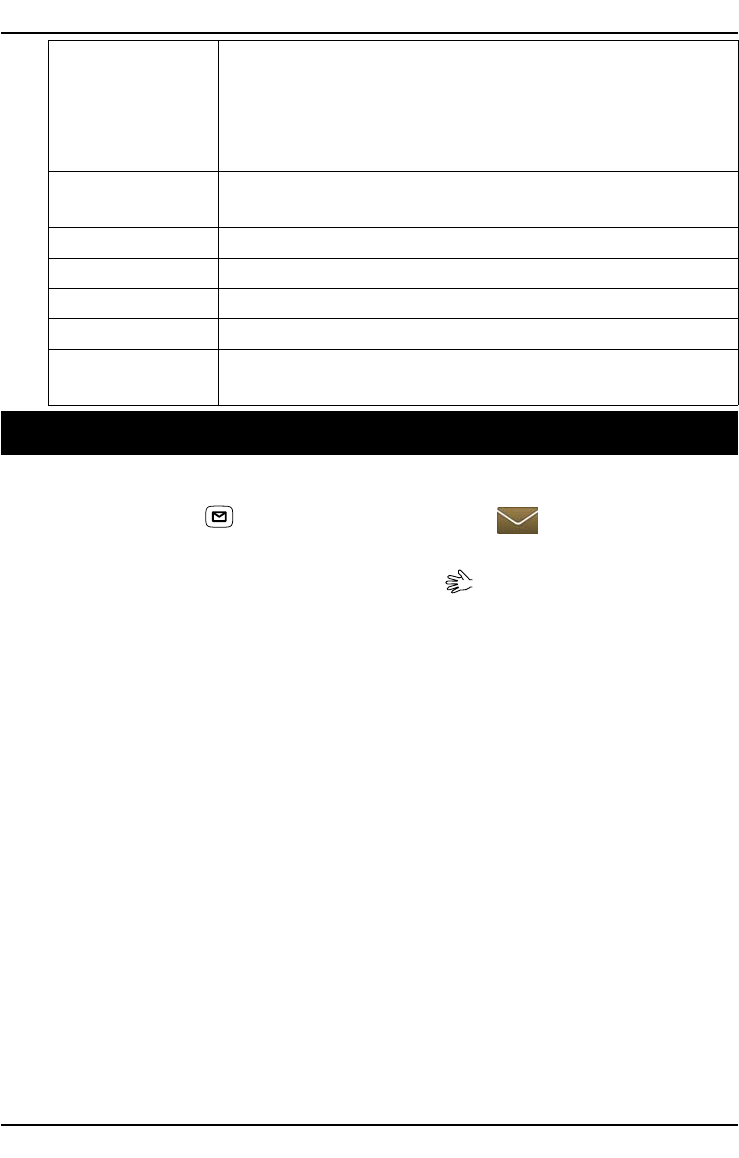
English(US)
Contact1:
Contact2:
Doctor:
PressOptionsandthenOKtoAddorDeletea
contactfromthephonebook,orSavetoaccept
currententry.Ifpossible,addyourrelationshipto
yourICEcontactsinthephonebook,suchas“ICE
WifeMarySmith”.
Condition:Anymedicalconditions/medicaldevices(e.g.
diabetic,pacemaker).
Allergies:Anyknownallergies(e.g.penicillin,beestings).
Bloodtype:Yourbloodtype.
Vaccination:Anyrelevantvaccination.
Medication:Anymedicationthatyouaretreatedwith.
Otherinfo:Otherinformation(e.g.organdonor,livingwill,
consenttotreat).
Messages
Creatingandsendingtextmessages
1.PressshortcutorpressMenu,scrollto andpressOK.
2.SelectTextmessageandpressOK.
3.Typeyourmessage,seeEnteringtext,p.7,thenpressTo.
4.SelectarecipientfromPhonebookandpressAdd.
Alternatively,selectEnternumberandpressOKtoaddrecipient
manuallyandpressDone.
5.SelectAddtoaddmorerecipientsorselectSendtosendand
thenpressOK.
6.Youcanalsomodifytherecipientsbyselectingoneandpress
OptionstoEdit,DeleteorDeleteall.
Note!
Ifyouchoosetoaddmultiplerecipients,youwillbechargedforeach
recipient(maximum10).
Creatingandsendingpicturemessages
Apicturemessagecancontaintextandmediaobjectssuchas
pictures,soundrecordingsandvideo.Bothyouandtherecipientmust
havesubscriptionsthatsupportpicturemessages.Thesettingsis
suppliedbyyourserviceproviderandcanbeautomaticallysenttoyou.
Ifnot,seePicturemessageprole,p.34onhowtosetyourprole.
15

English(US)
1.PressMenu,scrollto andpressOK.
2.SelectPicturemessageandpressOK.
3.Typeyourmessage,seeEnteringtext
,p.7,thenpress
Options.
4.AdditemstoyourmessagefromtheoptionsAddpicture,Add
sound,AddvideoandAddsubject.
5.AddrecipientswithToandSendwhenready.
To(Addrecipients)
1.SelectToandpressOKtoselectrecipientfromPhonebookand
pressOK.
Alternatively,selectEnternumberandpressOKtoaddrecipient
manuallyandpressDone.
2.SelectAddtoaddmorerecipientorselectSendtosendand
thenpressOK.
3.Youcanalsomodifytherecipientsbyselectingoneandpress
OptionstoEdit,DeleteorDeleteall.
Addpicture
1.SelectAddpictureandpressOK.
2.SelectMypicturesandpressOK
Alternatively,selectTakepictureandpressOKforusingthe
cameratotakeapicture.
3.SelectPhone/MemorycardandpressOpen.
4.Selectafolder,egPhotosandpressOpen.
5.SelectaleandpressOK.
Addsound
1.SelectAddsoundandpressOK.
2.SelectMysoundsandpressOK.
Alternatively,selectRecordsoundandpressOKforusingthe
microphonetorecordsound.Recordingwillstartimmediately.
PressStopwhendoneandpressYestosave.
3.SelectPhone/MemorycardandpressOpen.
4.Selectafolder,egAudioandpressOpen.
5.SelectaleandpressOK.
Addvideo
1.SelectAddvideoandpressOK.
16
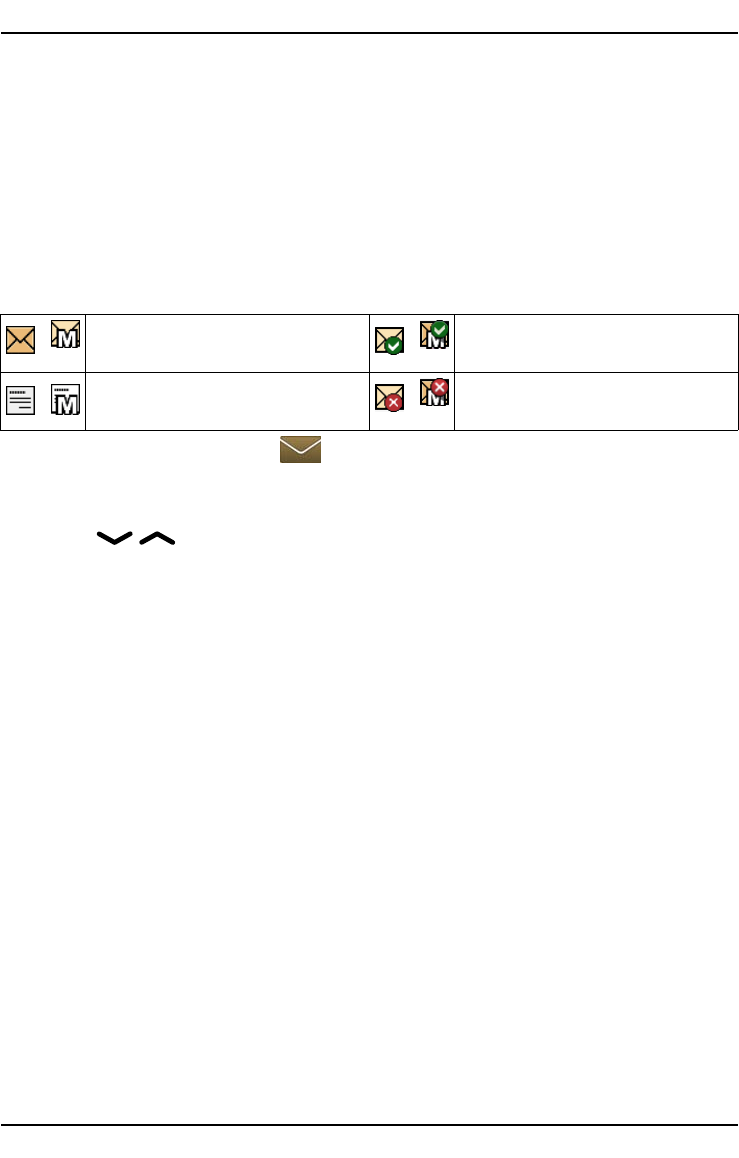
English(US)
2.SelectMyvideosandpressOK.
3.SelectPhone/MemorycardandpressOpen.
4.Selectafolder,egReceivedandpressOpen.
5.SelectaleandpressOK.
Addsubject
1.SelectAddsubjectandpressOK.
2.Typeyoursubject,thenpressDone.
Inbox,Sent,Outbox
/
textmessage/picture
messageunread
/
textmessage/picture
messagesent
/
textmessage/picture
messageread
/
textmessage/picture
messageunsent
1.PressMenu,scrollto andpressOK.
2.SelectInbox/Sent/OutboxandpressOK.
3.SelectamessageandpressView.
Use/ toscrollthemessageup/down.
4.PressOptionsforthefollowingoptions:
View(picturemessageonly)
Toviewthemessage.
Reply
Typeyourreply,thenpressDone.Themessagewillbesent
immediately.
Call
PressOKtocallthecontact.
Forward
Forwardamessage.Editthemessage(ifdesired),thenpressSend.
Delete
PressYestodeletethemessage,orNotoreturn.
Resend
Sendagaintothesamereceiver.
17
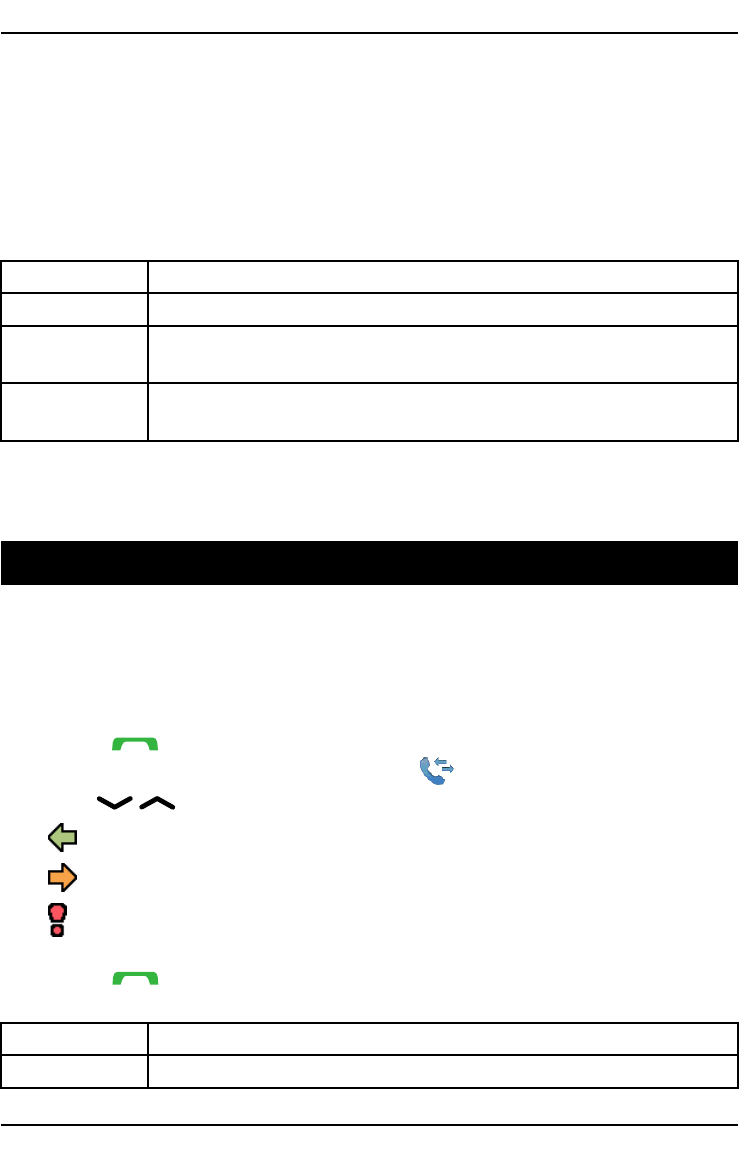
English(US)
Saveobjects(picturemessageonly)
Tosavetextandmediaobjectssuchaspictures,soundrecordings
andvideo.
Usenumber
Displaysallphonenumberscontainedinthemessageaswellasthe
sender'snumber.
CallCalltheselectednumber.
SaveSavethenumberinthePhonebook.
Sendtext
message
Writeanewtextmessage.
Sendpicture
message
Writeanewpicturemessage.
Details(picturemessageonly)
Toviewdetailsofthemessage.
Calllog
Received,missed,anddialedcallsaresavedinacombinedcalllog.
20callsofeachtypecanbestoredinthelog.Formultiplecalls
relatedtothesamenumber,onlythemostrecentcallissaved.
Retrievinganddialing
1.Press.
Alternatively,pressMenu,scrollto
andpressOK.
2.Use/ toscrollthroughtheCalllog.
Receivedcall
Dialedcall
Missedcall
3.Press todialthenumberorpressOptionsforthefollowing
settings:
ViewShowdetailsfortheselectedcall.
DeleteDeletethecall.
18
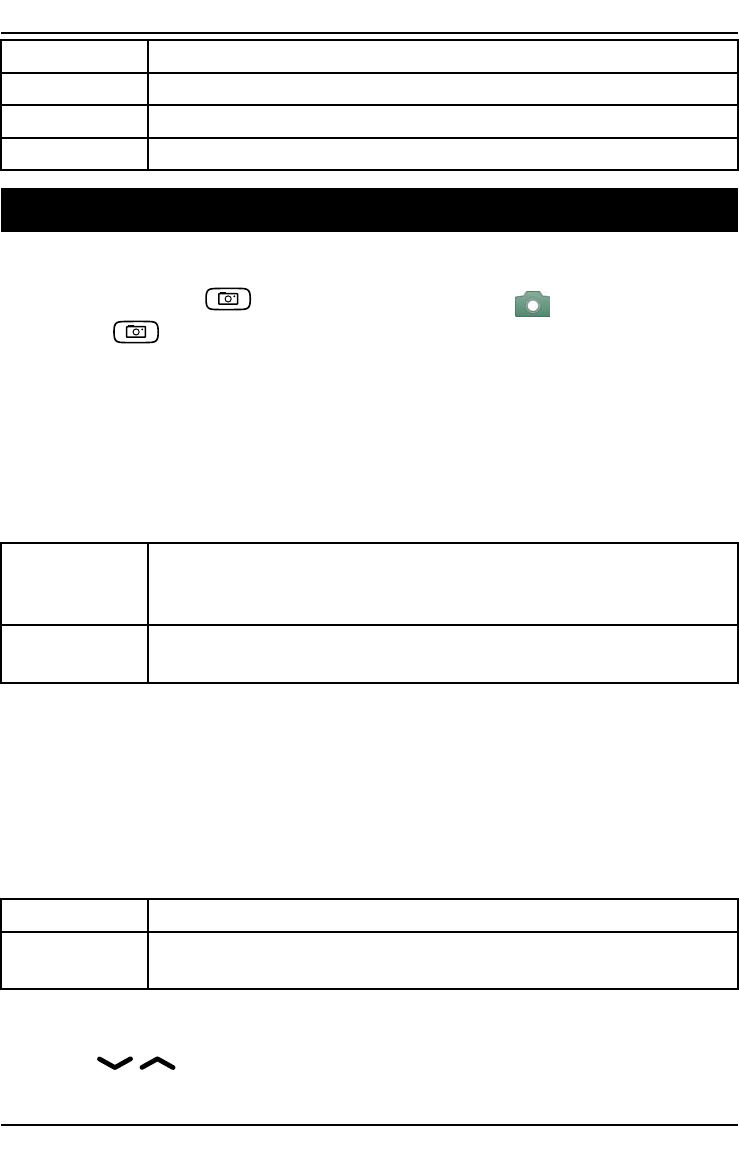
English(US)
DeleteallDeleteallcallsintheCalllog.
SaveSavethenumberinthePhonebook.
CreatenewCreatesnewcontactinthePhonebook.
UpdateUdateanexistingcontactinthePhonebook.
Camera(takephotos)
Togetsharpphotos,wipethelenscleanwithadrycloth.
1.PressshortcutorpressMenu,scrollto andpressOK.
2.Presstotakephoto.
3.PressOptionsorBack(ifyoudonotmakeanyselectionthe
pictureissaved).
Camera,options
Send
Selectanoption,thenpressOK:
Sendby
picture
message
Sendaspicturemessage.PressOKtocreateamessage,
seeCreatingandsendingpicturemessages,p.15.
Sendby
Bluetooth
SendtootherBluetoothdevices,seeBluetooth®,p.37.
Delete
PressOKtodeleteselectedimage.PressYestoconrmorNoto
return.
Use
Selectanoptionfromthelist,thenpressOK.
WallpaperSaveasdisplaybackground.PressOK
Phonebook
picture
Savewithaphonebookcontact.PressOK.
Cameraadjustments
•Use
/ tozoominandout.
•Usethesidebuttons+/–toadjustEV/Lightsensitivity.
19
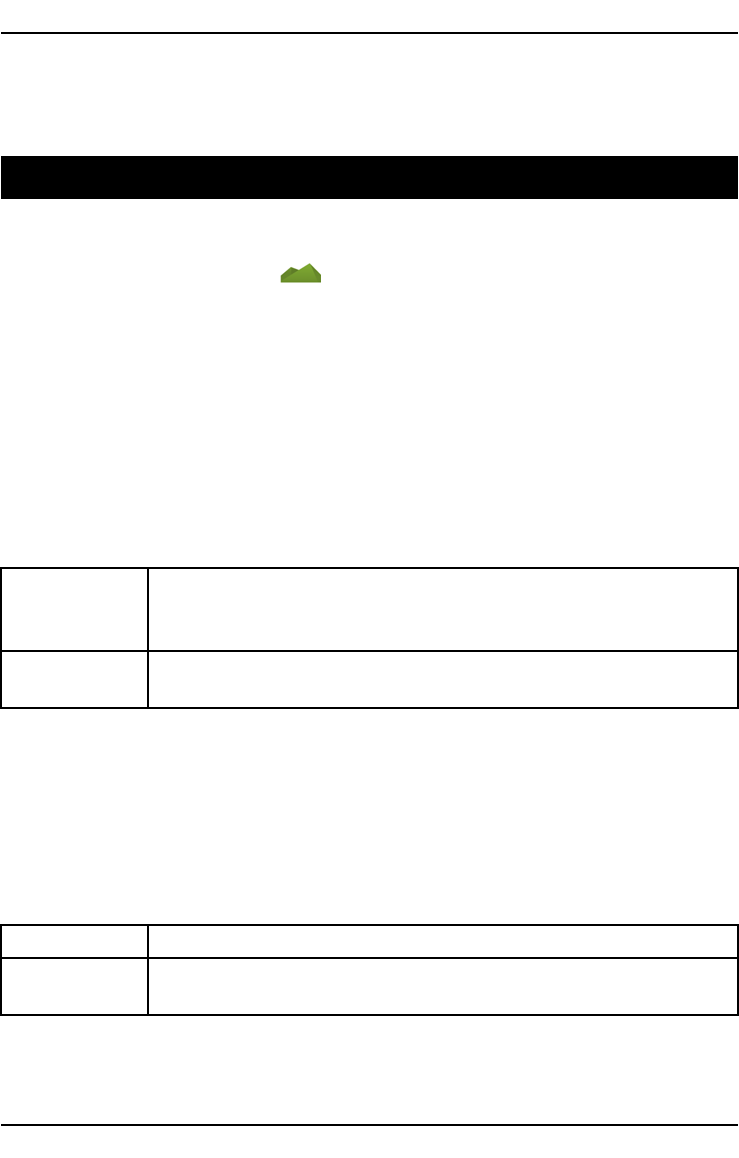
English(US)
Note!
Zoommayreduceimagequality.
Formorecamerasettings,seeCamera,p.36.
Imageviewer
Viewyoursavedimages.
1.PressMenu,scrollto
andpressOK.
2.Selectanimage,thenpressOptions.
3.SelectoneofthefollowingoptionsandpressOK.
Imageviewer,options
View
Singleview.PressBackwhendone.
Send
Selectanoption,thenpressOK:
Replyby
picture
message
Sendimageaspicturemessage.PressOKtocreatea
message,seeCreatingandsendingpicturemessages,
p.15.
Sendby
Bluetooth
SendimagetootherBluetoothdevices,seeBluetooth®,
p.37.
Delete
PressOKtodeleteselectedimage.PressYestoconrmorNoto
return.
Use
Selectanoptionfromthelist,thenpressOKtoconrm.
WallpaperSaveasdisplaybackground.PressOK.
Phonebook
picture
Savewithaphonebookcontact.PressOK.
Details
Viewdetailedinformationaboutthele,e.g.date,size,copyright.
20
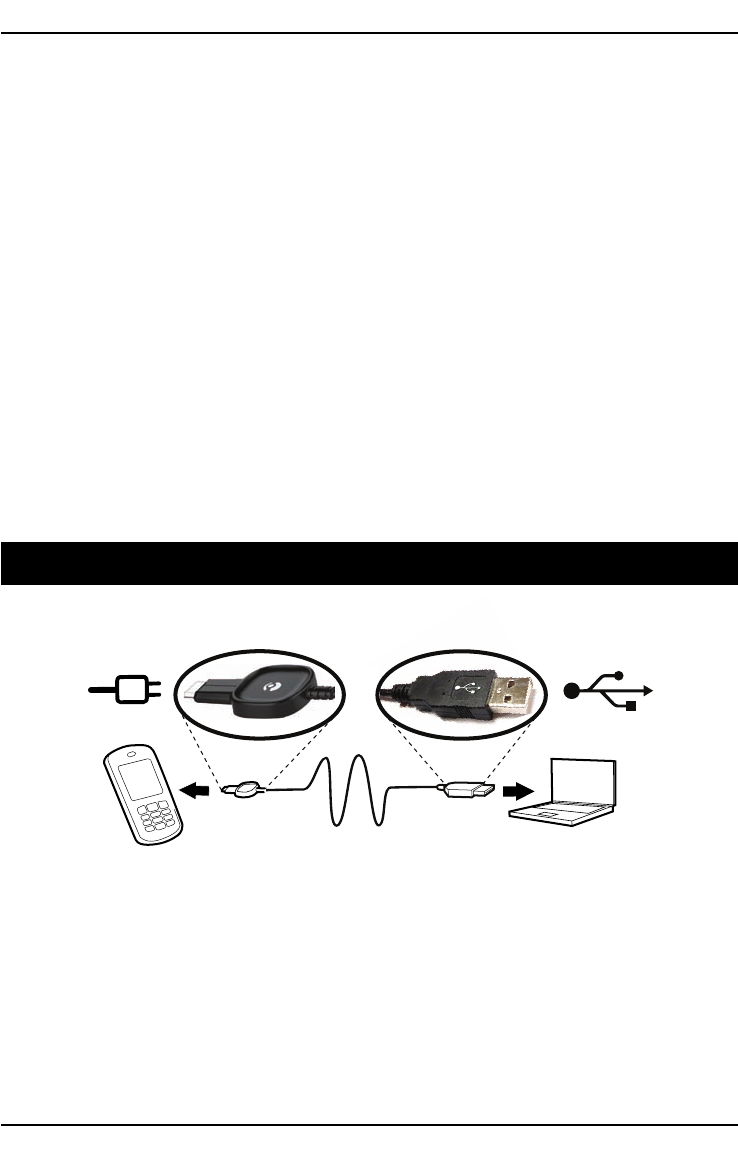
English(US)
Rename
Renameimage.DeletewithClearandpressDonetoconrm.
Browsestyle
Youcanchangeimageview.DefaultisLarge,youcanalsoselect
ListorMedium.
InListthelename,thedateandthesizeoftheimageisshown.
Sortby
SelectifyouwanttosortyourimagesbyNameorTime.
Storage
Selectwherethephoneshouldsavelesifyouhavememorycard
installed.
Deleteall
PressOKtodeleteallimages.PressYestoconrmorNotoreturn.
Connectingthephonetoacomputer
y
Connectthephonetoacomputerandstarttransferringpictures,
musicandotherletypes.AllyouhavetodoisconnectaUSBcable
betweenthephoneandcomputer.Fromyourcomputer'sleexplorer,
youcandraganddropcontentbetweenyourphoneandthecomputer.
Note!
Youmightnotbeabletotransfersomecopyright-protectedmaterial.
21
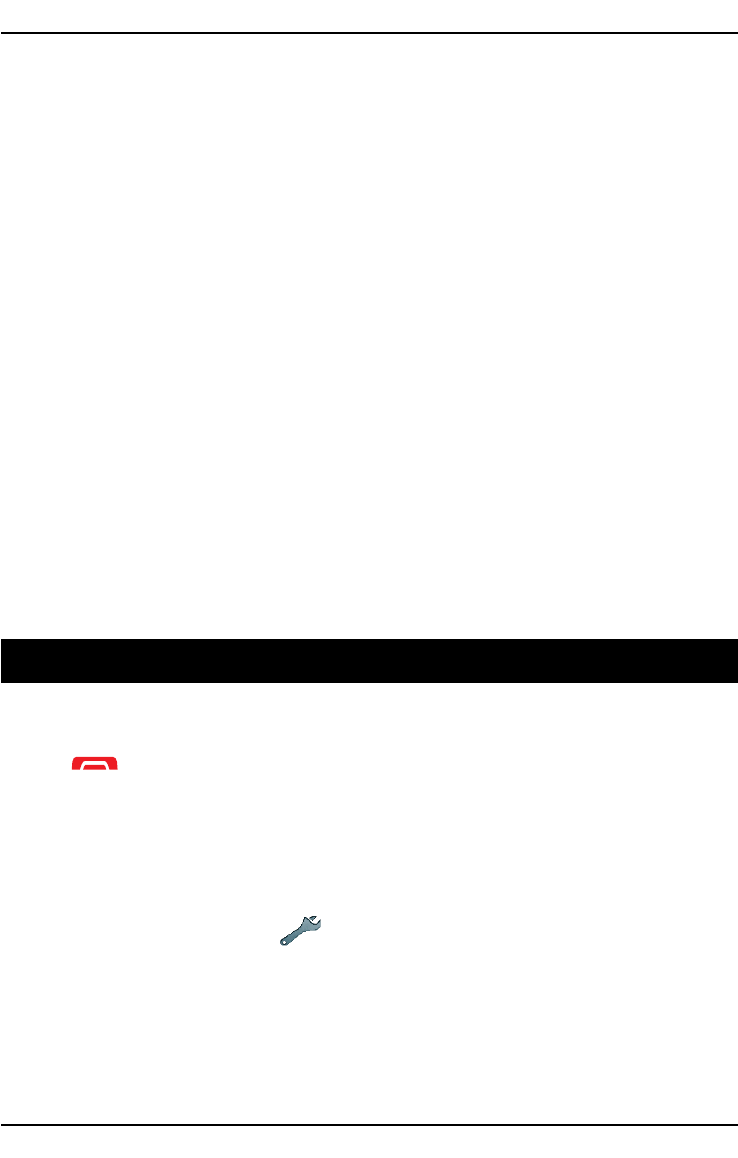
English(US)
Draganddropcontentbetweenphoneandacomputer
1.ConnectyourphonetoacomputerusingaUSBcable.
2.Waituntilthephone/memorycardappearsasexternaldisksin
theleexplorer.
3.Draganddropselectedlesbetweenthephoneandthecomputer.
Note!
Whenthephone/memorycardismountedtothecomputer,thephone
cannotaccessthememorycard.Somefunctionalityandapplicationsin
thephone,suchasthecamera,maynotbeaccessible.Youcantransfer
lesbyusingaUSBcableonmostdevicesandoperatingsystems
supportingaUSBMassStorageinterface.
DisconnecttheUSBcablesafely
1.Makesuretoenablethehardwaretobesafelyremoved.
2.DisconnecttheUSBcable.
Note!
DonotdisconnecttheUSBcablewhentransferringcontentasthis
maycorruptthecontent.Computerinstructionsmayvarydepending
onyouroperatingsystem.Seethedocumentationofyourcomputer's
operatingsystemformoreinformation.
Settings
Note!
Thesettingsdescribedinthischapterarecarriedoutinstandbymode.
Press
toreturntostandbymode.
General
Time&date
Settingthetimeanddate
1.PressMenu,scrollto
andpressOK.
2.SelectGeneralandpressOK.
3.SelectTime&dateandpressOK.
4.SelectSettimeandpressOK.
5.Enterthetime(HH:MM),thenpressOK.
6.SelectamorpmandpressOK
22
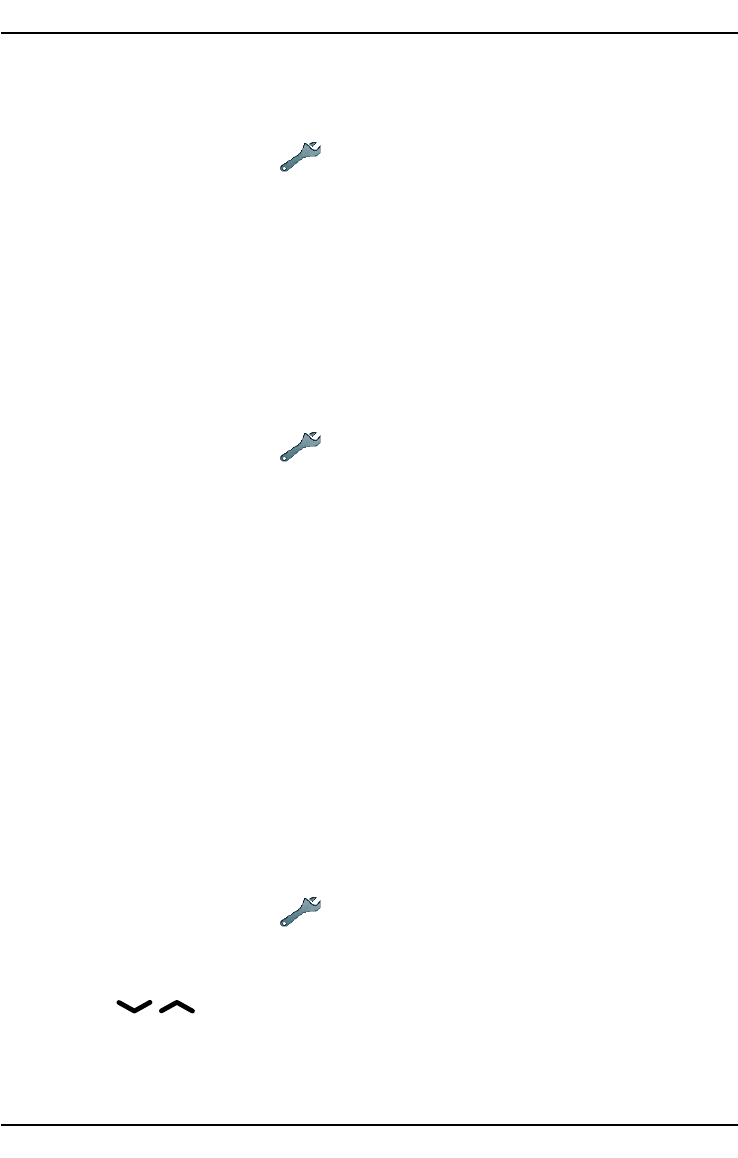
English(US)
7.SelectSetdateandpressOK.
8.Enterthedate(MM/DD/YYYY),thenpressOK.
Settingthetime/dateformat
1.PressMenu,scrollto
andpressOK.
2.SelectGeneralandpressOK.
3.SelectTime&dateandpressOK.
4.SelectSetformatandpressOK.
5.SelectTimeformatandpressOK.
6.Select12hoursor24hoursandpressOK.
7.SelectDateformatandpressOK.
8.SelectthedesireddateformatandpressOK.
SettingAutotimeon/off
1.PressMenu,scrolltoandpressOK.
2.SelectGeneralandpressOK.
3.SelectTime&dateandpressOK.
4.SelectAutotimeandpressOK.
5.SelectOn/OffandpressOK.
Tosetthephonetoautomaticallyupdatethetimeanddateaccording
tocurrenttimezone,selectOn.Automaticupdateofdateandtime
doesnotchangethetimeyouhavesetforthealarmclockorthe
calendar.Theyareinlocaltime.Updatingmaycausesomealarmsyou
havesettoexpire.Dependingonnetworksupportandsubscription.
Language
Thedefaultlanguageforthephonemenus,messagesetc.is
determinedbytheSIMcard.Youcanchangethistoanyother
languagesupportedbythephone.
1.PressMenu,scrolltoandpressOK.
2.SelectGeneralandpressOK.
3.SelectLanguageandpressOK.
4.Scroll/ toselectalanguage,thenpressOK.
Start-upwizard
UsetheStart-upwizardtosetsomebasicsettings.
23
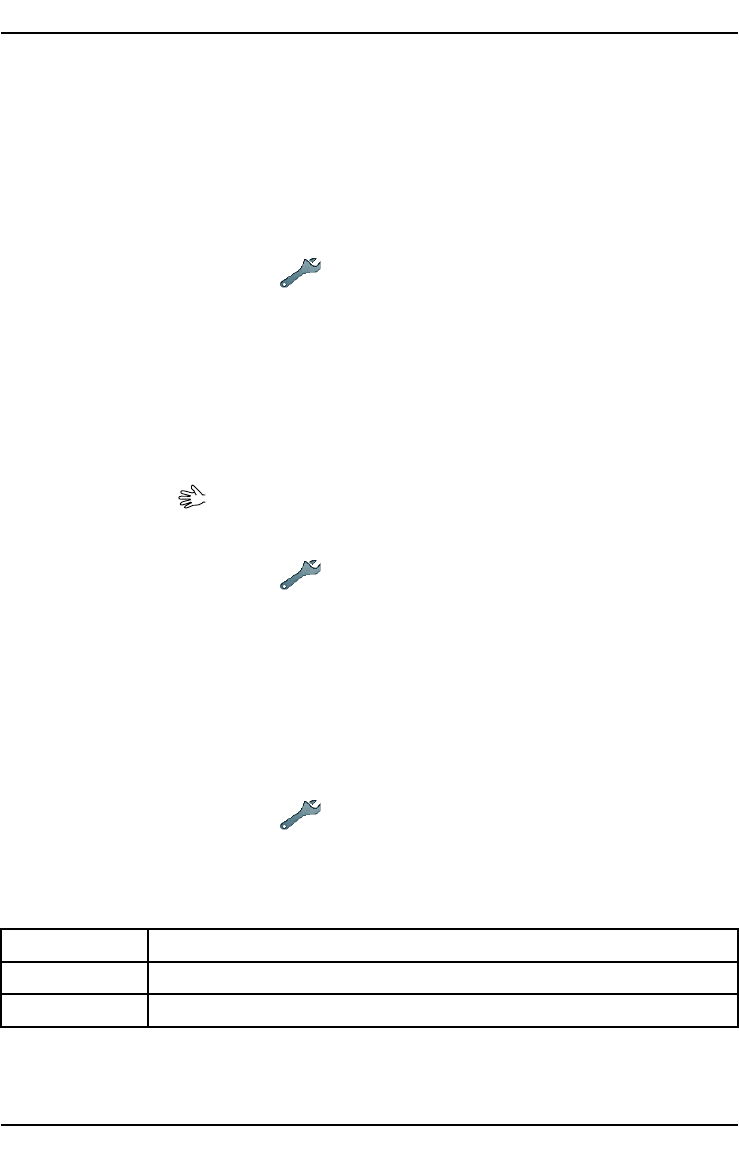
English(US)
PressYestochangeLanguage,Time&date,Ringtone,Volume,Text
sizeorThemes.PressNoifyoudon’twanttochange.
Ownernumber
ThephonenumbersassignedtoyourSIMcardaresavedinOwner
numberifthisisallowedbythecard.
Toview/editorthenumbers:
1.PressMenu,scrollto
andpressOK.
2.SelectGeneralandpressOK.
3.SelectOwnernumberandpressOK.
SeePhonebook,p.12onhowtoaddnames/numbers.
Toeditordeleteanexistingentry,selectitandpressOptions,then
selectEditorDeleteandpressOK.
Blockfunction
Youcandisablefunctionstosimplifyuseofthephone.
1.PressMenu,scrollto
andpressOK.
2.SelectGeneralandpressOK.
3.SelectBlockfunctionandpressOK.
4.SelecteachfunctionyouwanttodisableandpressOff.
5.PressDonetoconrm.
Flashlight
Settheautomaticswitchofftimeforthebuiltinashlight.
1.PressMenu,scrolltoandpressOK.
2.SelectGeneralandpressOK.
3.SelectFlashlightandpressOK.
4.SelectoneofthefollowingoptionsandpressOK.
1minTurnsoffautomaticallyafter1min
2minTurnsoffautomaticallyafter2min
NolimitNoautomaticturnoff
24
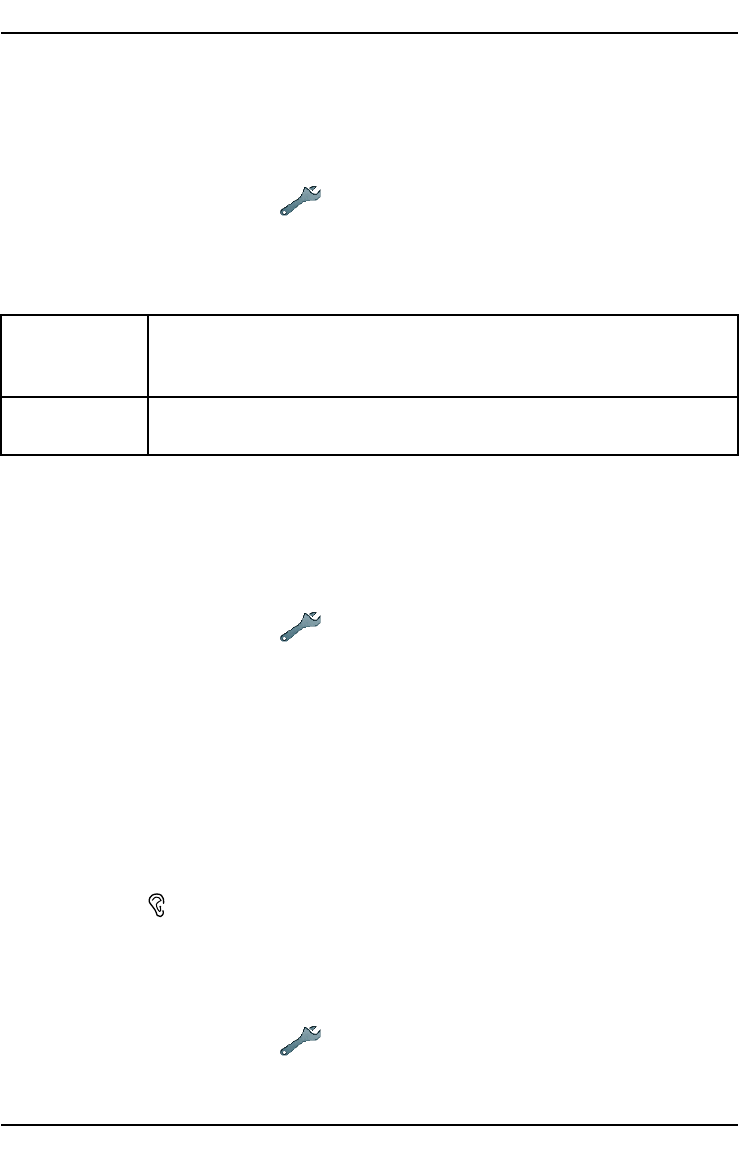
English(US)
Note!
Theashlightwilldrainthebatteryveryquickly.Remembertoturn
offtheashlightafteruse.
Phonebookstorage
1.PressMenu,scrollto
andpressOK.
2.SelectGeneralandpressOK.
3.SelectPhonebookstorageandpressOK.
4.SelectoneofthefollowingoptionsandpressOK.
SIM1phonenumberpercontact.Numberandlengthofthe
phonenumbers/contactsthatcanbestoredwillvary
dependingonSIMcard/serviceproviderpreferences.
Phone300contactswith3phonenumberseachMobile,Home
orOfce.
Phonebookpicture
Youcanchangethephonebookviewmode.SelectOntoseethe
contactsassociatepicture(Picture),orselectOfftodisplayonlythe
namesofcontacts.
1.PressMenu,scrollto
andpressOK.
2.SelectGeneralandpressOK.
3.SelectPhonebookpictureandpressOK.
4.SelectOnorOffandpressOK.
Sound
Note!
SilentneedstobesettoOfftoaccessTonesetup,Volume,Alerttype
andExtratone.SeeSilent,p.26.
Audiosetup
Ifyouuseahearingaidorhavehearingdifcultieswhenusingthe
telephoneinanoisyenvironment,youcancustomizethephone's
audiosettings.
1.PressMenu,scrollto
andpressOK.
2.SelectSoundandpressOK.
25
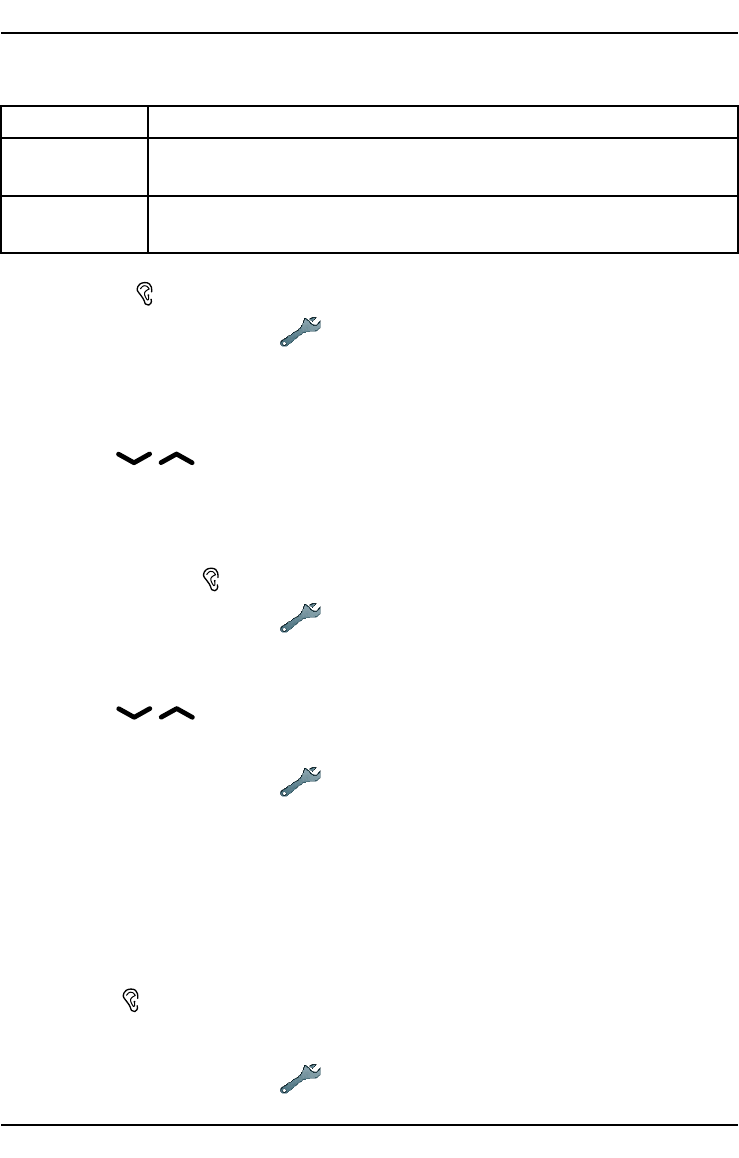
English(US)
3.SelectAudiosetupandpressOK.
4.SelectoneofthefollowingoptionsandpressOK.
NormalFornormalhearinginnormalconditions.
MediumFormildhearingimpairmentorusageinnoisy
environment.
HighFormoderatehearingimpairmentorusageinverynoisy
environment.
Tonesetup
1.PressMenu,scrollto andpressOK.
2.SelectSoundandpressOK.
3.SelectTonesetupandpressOK.
4.SelectRingtoneandpressOK.
5.Scroll/ toselectoneoftheavailablemelodies,themelody
willbeplayed.PressOKtoconrmorBacktodiscardchanges.
6.SetuptheAlarm,Messagetone,Openingtone,Closingtone,
Keypadtone,PoweronandPoweroffinthesameway.
Ringtonevolume
1.PressMenu,scrollto andpressOK.
2.SelectSoundandpressOK.
3.SelectVolumeandpressOK.
4.Scroll/ tochangetheringvolume,thenpressOK.
Silent
1.PressMenu,scrollto
andpressOK.
2.SelectSoundandpressOK.
3.SelectSilentandpressOK.
4.SelectOnorOffandpressOK.
Tip:
Pressandholdshortcutbutton#toactivate/deactivateSilent.
Alerttype
Incomingcallscanbesignaledbyaringtoneand/orvibration.
1.PressMenu,scrollto
andpressOK.
26
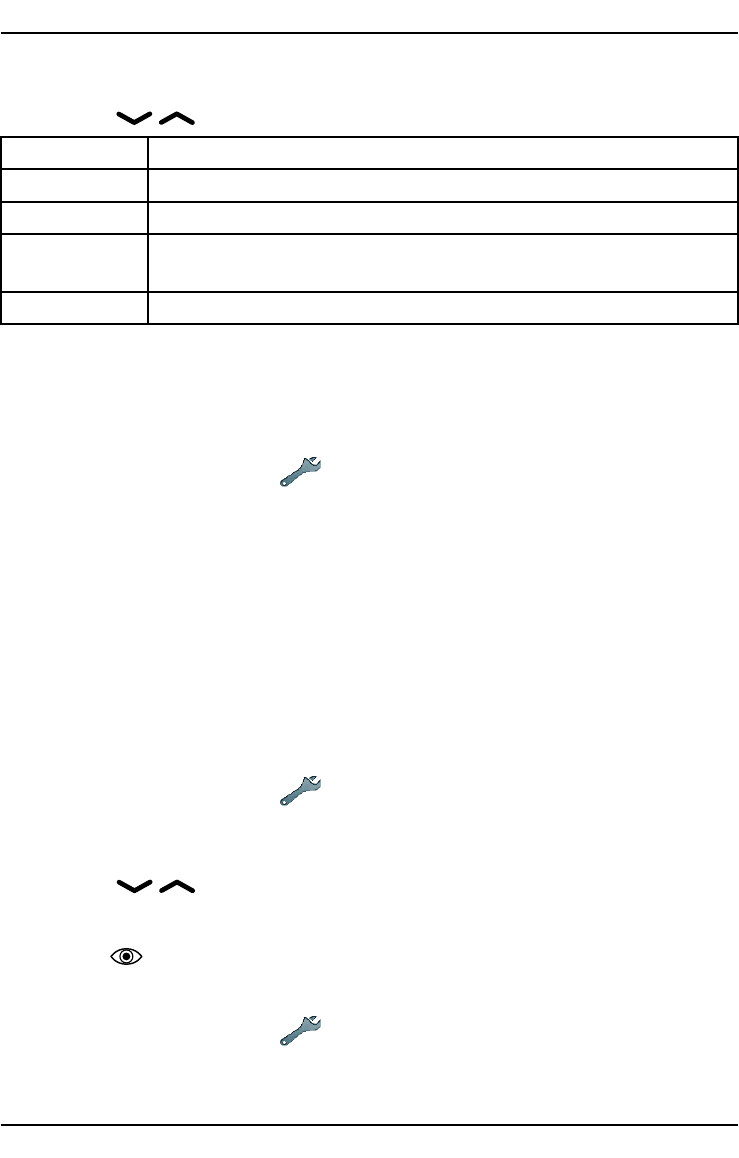
English(US)
2.SelectSoundandpressOK.
3.SelectAlerttypeandpressOK.
4.Scroll
/ toselectsignalingmode,thenpressOK.
RingonlyRingtoneonly.
Vib.onlyVibrationonly.
Vib.andringVibrationandringtone.
Vib.then
ring
Startswithvibrationandaddsringtoneafterashort
while.
SilentNosoundorvibration,thedisplaylightislit.
Extratone
Warninganderrortonesareusedtoalertyouoflowbatterypower,
phoneandSIMcarderrors,etc.
1.PressMenu,scrollto
andpressOK.
2.SelectSoundandpressOK.
3.SelectExtratoneandpressOK.
4.SelectWarningandpressOn/Offtoenable/disable.
5.SelectErrorandpressOn/Offtoenable/disable.
6.PressDonetosave.
Display
Wallpaper
Youcanselectdifferentdisplaybackgrounds.
1.PressMenu,scrolltoandpressOK.
2.SelectDisplayandpressOK.
3.SelectWallpaperandpressOK.
4.Scroll/ todisplayavailablewallpapers.
5.PressOKtoconrmorBacktodiscardchanges.
Textsize
Youcancustomizethetextsizeformessagesandthephonebook.
1.PressMenu,scrollto
andpressOK.
2.SelectDisplayandpressOK.
3.SelectTextsizeandpressOK.
27
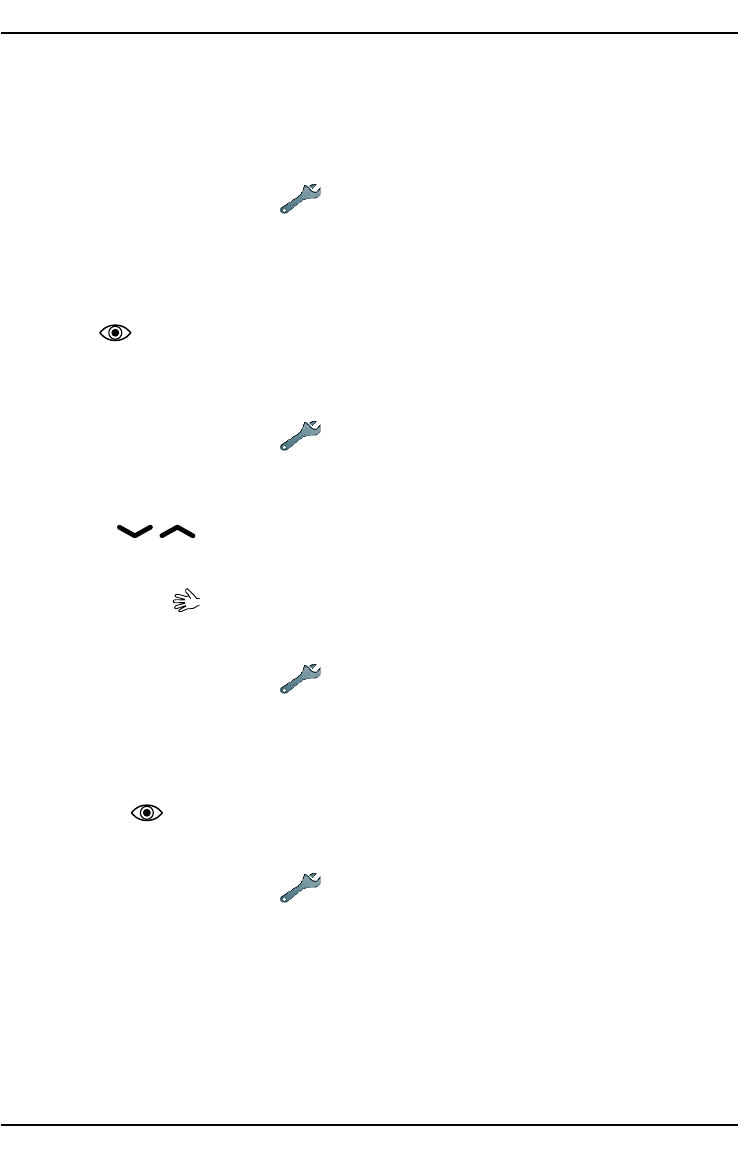
English(US)
4.SelectNormalorLargeandpressOK.
Idledisplay
Instandbymodethedisplaycanshowclockonly,clockandthe
serviceprovider,orallinformation.
1.PressMenu,scrollto
andpressOK.
2.SelectDisplayandpressOK.
3.SelectIdledisplayandpressOK.
4.SelectClockonly,Clock&OperatororAllinfoandpressOK.
Themes
Youcanselectdifferentthemestopersonalizethephone'stextsand
background.
1.PressMenu,scrollto
andpressOK.
2.SelectDisplayandpressOK.
3.SelectThemesandpressOK.
4.Scroll/ toselectatheme.
5.PressOKtoconrmorBacktodiscardchanges.
LCDbacklight
Selectthedelaytimeforthedisplaybacklight.
1.PressMenu,scrollto
andpressOK.
2.SelectDisplayandpressOK.
3.SelectLCDbacklightandpressOK.
4.Select15sec.,30sec.or1minandpressOK.
Brightness
Youcancustomizethephone'sbrightnesssettings.
1.PressMenu,scrollto
andpressOK.
2.SelectDisplayandpressOK.
3.SelectBrightnessandpressOK.
4.SelectLevel1–Level3andpressOK.
28
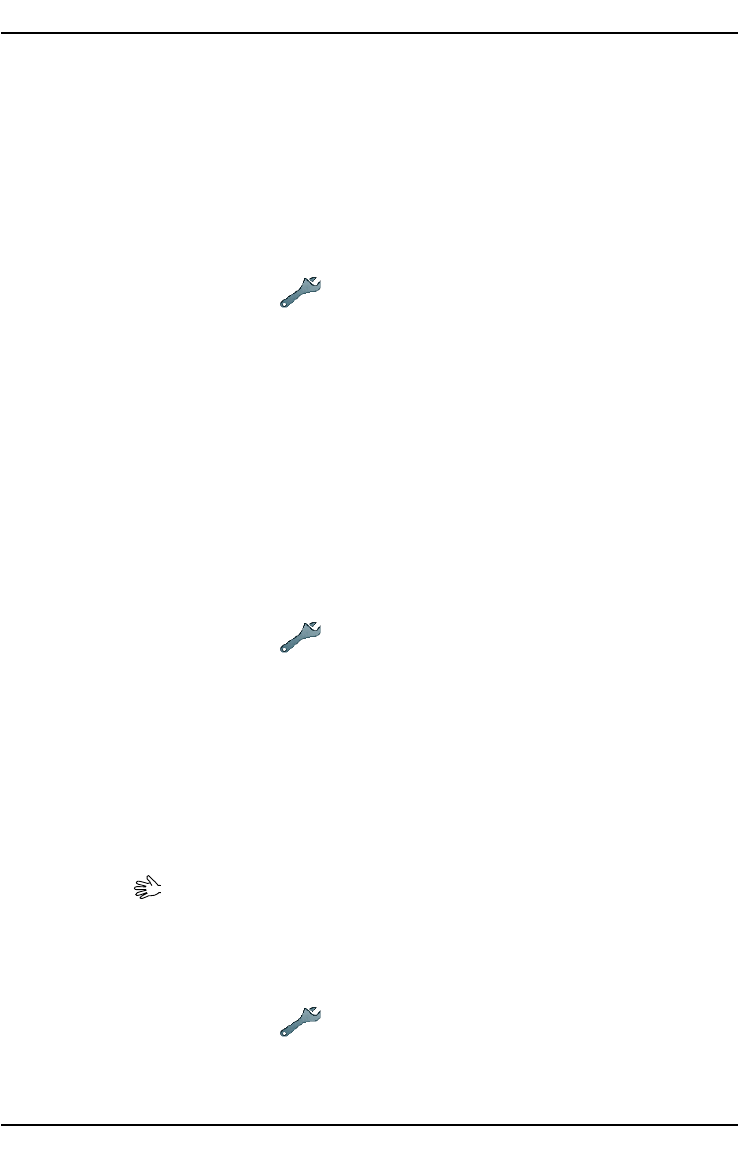
English(US)
Calls
Voicemail
Ifyoursubscriptionincludesanansweringservice,callerscanleave
avoicemailmessagewhenyoucannotansweracall.Voicemail
isanetworkserviceandyoumayneedtosubscribetoitrst.For
moreinformationandforthevoicemailnumber,contactyourservice
provider.
1.PressMenu,scrollto
andpressOK.
2.SelectCallsandpressOK.
3.SelectVoicemailandpressOK.
4.SelectEmptyandpressAdd.
5.SelectPhonebooktoaddacontactfromthePhonebook.
Alternatively,pressManual.SeePhonebook,p.12onhowtoadd
names/numbers.
6.PressOK.
Toeditordeleteanexistingentry,selectitandpressOptions,then
selectEditorDeleteandpressOK.
Callvoicemail
1.PressMenu,scrolltoandpressOK.
2.SelectCallsandpressOK.
3.SelectVoicemailandpressOK.
4.SelectOptionsandpressOK.
5.SelectCallvoicemailandpressOKtocallthevoicemailbox.
Tip:
Pressandholdshortcutbutton1tocallyourvoicemail.
Speeddial
A,B,Candthenumericalkeys0and2–9canbeusedfor
speeddialing.
Addingspeeddialnumbers
1.PressMenu,scrollto
andpressOK.
2.SelectCallsandpressOK.
3.SelectSpeeddialandpressOK.
29
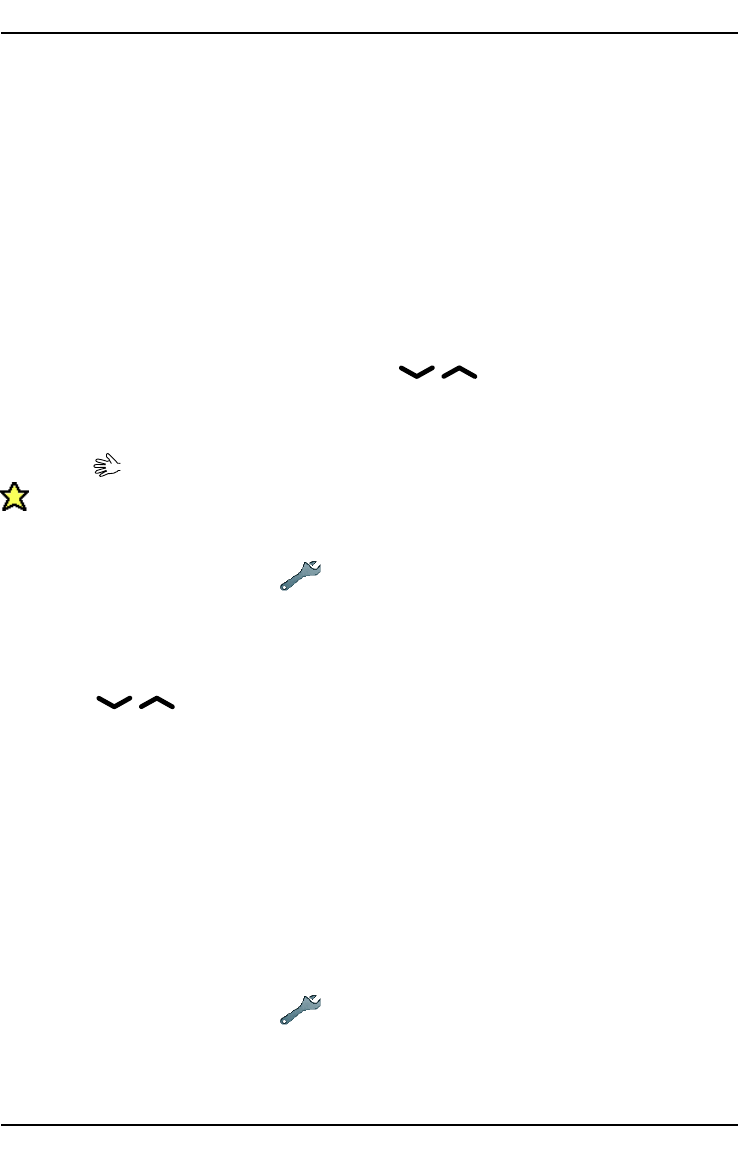
English(US)
4.SelectAandpressAdd.
5.SelectanentryfromthephonebookandpressOK.
6.RepeattoaddspeeddialentriesforbuttonsB,C,0,2–9.
Tochangecontact,selectanexistingentryandpressOptions,then
selectEditorDeleteandpressOK.
Tospeeddialanentryfromstandby,pressandholdcorresponding
button.
Youcaneditthecontactinformationforthededicatedspeeddial
buttonsA,BandC.
1.Presscorrespondingbutton.Use
/ tohighlightthenameor
thenumber,thenpressEdit.
2.PressOKtoconrm.DeletewithClear.
Top10
Settheentryasoneoftherst10contactslistedinthe
phonebook.
1.PressMenu,scrollto
andpressOK.
2.SelectCallsandpressOK.
3.SelectTop10andpressOK.
4.SelectoneoftheemptyentriesandpressAdd.
5.Use/ toscrollthroughthephonebook,orquicksearchby
pressingthekeycorrespondingtotherstletteroftheentry.
6.PressOKtosavetheselectedentry,orpressBacktodiscard
changes.
TodeleteaTop10entry,selecttheentryintheTop10listandpress
Options,thenDelete.
Calltime
Duringacall,thedurationofthecallisshown.Youcancheckthe
durationofyourcalls.
1.PressMenu,scrollto
andpressOK.
2.SelectCallsandpressOK.
3.SelectCalltimeandpressOK.
30
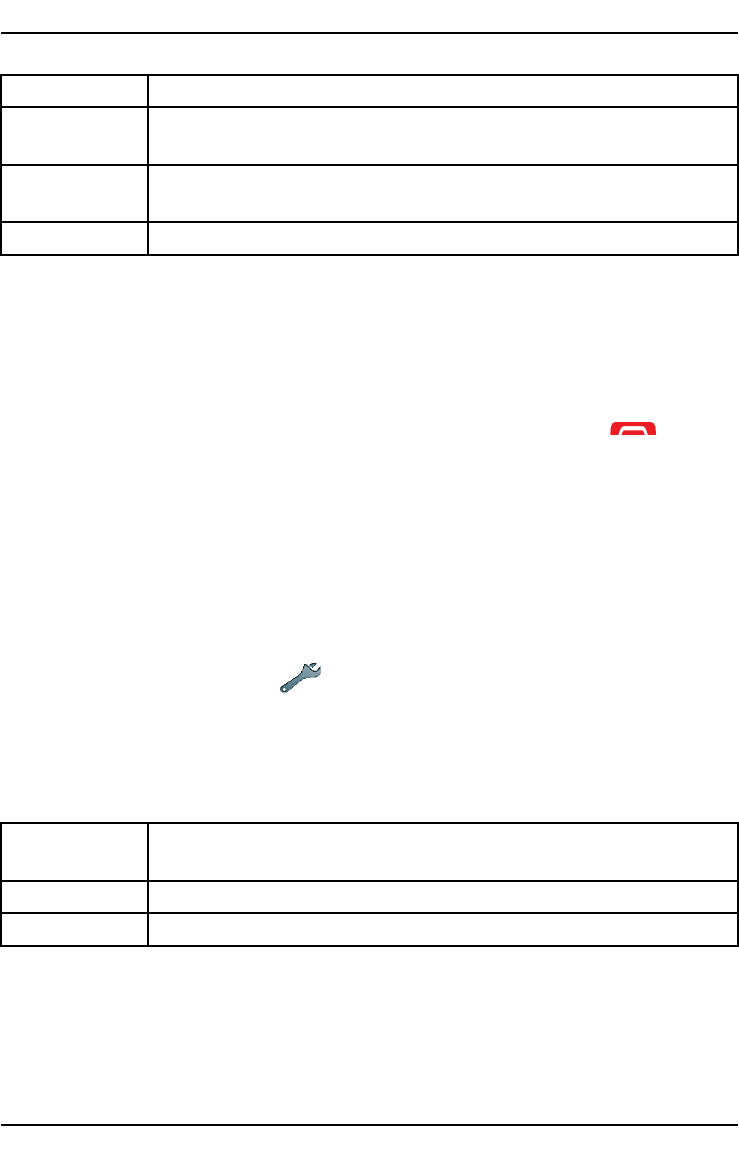
English(US)
4.SelectoneofthefollowingoptionsandpressOK.
LastcallShowtheelapsedtimeofthemostrecentcall.
Outgoing
calls
Showtheelapsedtimeofalldialedcalls.
Received
calls
Showtheelapsedtimeofallreceivedcalls.
ResetallPressYestoresetthetimer,orNotodiscardchanges.
Answermode
SelectOpentoanswerandpressOK,selectOnandpressOKto
answerincomingcallsbyopeningtheip.
SelectAnykeyandpressOK,selectOnandpressOKtobeableto
answerincomingcallsbypressinganybutton(exemption
).
Callsetup
Dependingonnetworksupportandsubscription.Contactyourservice
providerformoreinformation.
CallerID
Displayorhideyourphonenumberontherecipient'sphonewhen
youcall.
1.PressMenu,scrolltoandpressOK.
2.SelectCallsandpressOK.
3.SelectCallsetupandpressOK.
4.SelectCallerIDandpressOK.
5.SelectoneofthefollowingoptionsandpressOK.
Setby
network
Usedefaultsettingbythenetwork.
HideIDNevershowyournumber.
SendIDAlwaysshowyournumber.
Callwaiting
Youcanhandlemorethanonecallatatime.Analerttonewillbe
heardifthereisanincomingcallwhiletalking.Toputcurrentcall
onholdandanswertheincomingcall,pressOptions,selectAnswer
andthenOK.
31
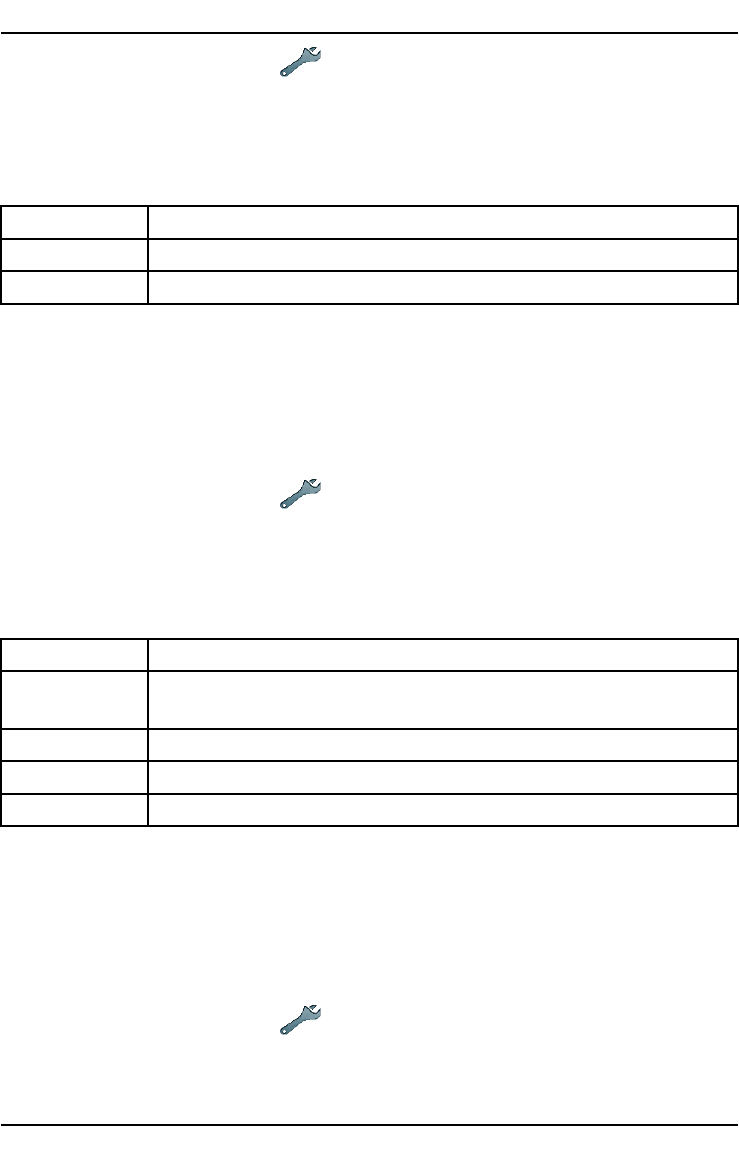
English(US)
1.PressMenu,scrollto andpressOK.
2.SelectCallsandpressOK.
3.SelectCallsetupandpressOK.
4.SelectCallwaitingandpressOK.
5.SelectoneofthefollowingoptionsandpressOK.
ActivateEnablescallwaiting.
DeactivateDisablescallwaiting.
QuerystatusDisplaysifcallwaitingisactiveornot.
Callforward
Youcandivertcallstoanansweringservice,ortoanotherphone
number.Setupwhichcallsshouldbediverted.Selectacondition
andpressOK,thenselectActivate,DeactivateorQuerystatus(see
Callwaiting,p.31)foreach.
1.PressMenu,scrollto
andpressOK.
2.SelectCallsandpressOK.
3.SelectCallsetupandpressOK.
4.SelectCallforwardandpressOK.
5.SelectoneofthefollowingoptionsandpressOK.
VoicecallsDivertsallvoicecalls.
UnreachableDivertsincomingcallsifthephoneisturnedofforout
ofrange.
NoreplyDivertsincomingcallsifunanswered.
IfbusyDivertsincomingcallsifthelineisbusy.
CancelallDonotdivertcalls.
Callbarring
Yourphonecanberestrictedtodisallowcertaintypesofcalls.
Note!
ApasswordisneededtoapplyCallbarring.Contactyourservice
providertogetthepassword.
1.PressMenu,scrollto andpressOK.
2.SelectCallsandpressOK.
3.SelectCallsetupandpressOK.
32
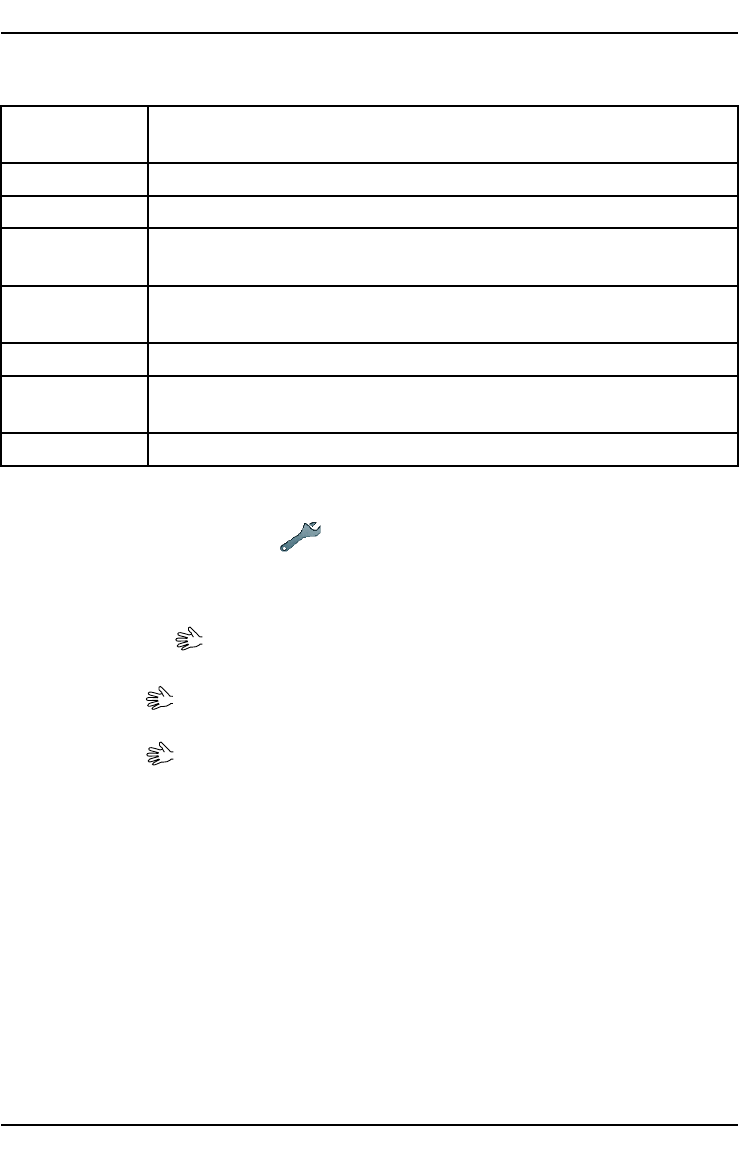
English(US)
4.SelectCallbarringandpressOK.
5.SelectoneofthefollowingoptionsandpressOK.
Outgoing
calls
PressOKthenselect:
AllcallsUsercananswerincomingcallsbutnotdialout.
Internat.callsUsercannotcallinternationalnumbers.
Int.except
home
Usercannotcallinternationalnumbersexcepttothe
countryassociatedwiththeSIMcard.
Incoming
calls
PressOKthenselect:
AllcallsUsercandialoutbutnotreceiveincomingcalls.
When
roaming
Usercannotreceiveincomingcallswhileroaming
(operatinginothernetworks).
CancelallCancelallcallbarring(passwordneeded).
Messages
1.PressMenu,scrollto
andpressOK.
2.SelectMessagesandpressOK.
3.SelectoneofthefollowingoptionsandpressOK.
Predictivetext
SelectOnandpressOKtoenablePredictivetext/eZiType™,see
Enteringtext
,p.7.
Writespeed
Youcanchangethespeedatwhichkeypadcharactersrepeat(before
thecursormovesontothenextcharacter).
SelectSlow,NormalorFastandpressOK.
Textmessagesettings
Memorystatus
DisplaysthepercentageofmemoryspaceusedontheSIMcardand
inthephonememory.Phonememorycanstoreupto200messages.
Storage
1.SelectSIM(default)tostoremessagesontheSIMcard,orPhone
tostoremessagesinthephonememory.
33
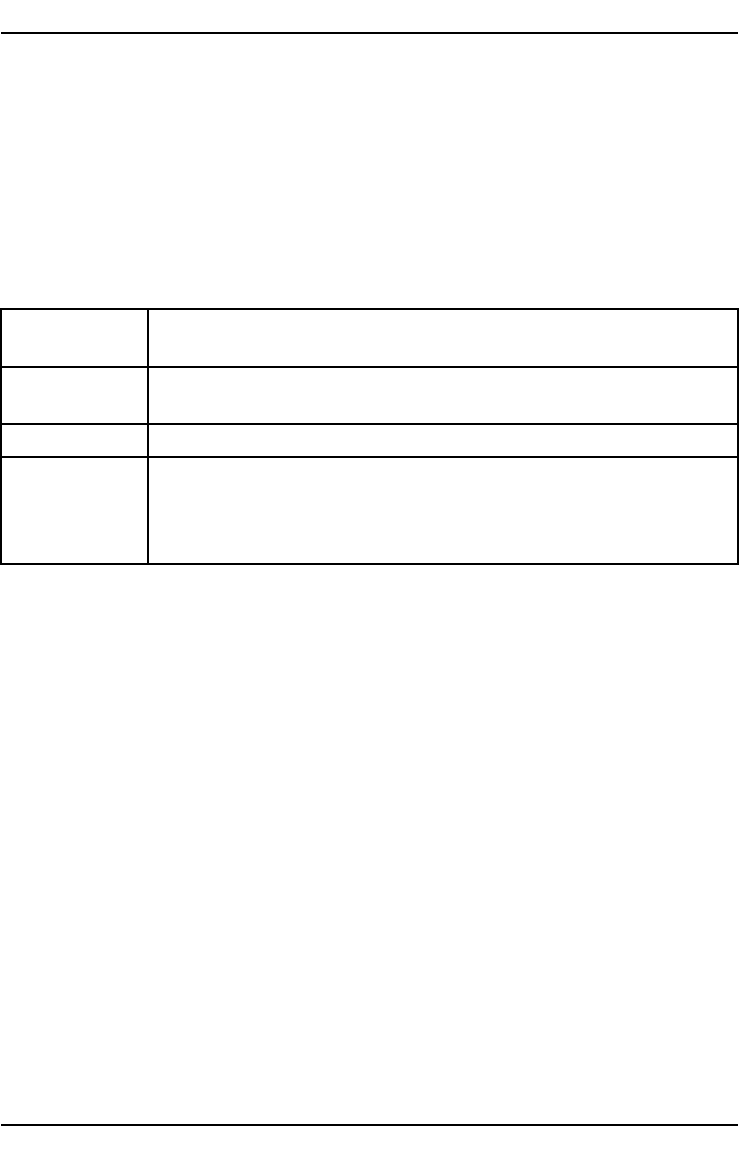
English(US)
2.PressOK.
Cellinformation
Youcanreceivemessagesonvarioustopicsfromyourserviceprovider,
suchasweatherortrafcconditionsinaparticularregion.For
availablechannelsandrelevantchannelsettings,contactyourservice
provider.Cellbroadcastmessagescannotbereceivedwhenthedevice
isroaming.
SelectCellinformationandpressOKforthefollowingsettings:
Function
on/off
ToturninformationOnorOff.
View
messages
PressOKtoreadthemessage.
LanguagesSelectlanguageOn/OffandpressDone.
Channel
settings
Selectfromwhichchannelsyouwanttoreceive/subscribe
messages.UsetheoptionsSubscribe,Cancel
subscription,Add,EditandDeletetodeneyour
channels.
Picturemessagesettings
Memorystatus
Displaysthepercentageofmemoryspaceusedinthephonememory
andonthememorycard.Phonememorycanstoreupto100
messages.
Picturemessageprole
Thesesettingsareneededtousethepicturemessagefunction.The
settingsissuppliedbyyourserviceproviderandcanbeautomatically
senttoyou.
1.SelectPicturemessageproleandpressOK.
2.SelectyourserviceproviderandpressOptions.
3.SelectActivateandpressOK.
Ifyourserviceproviderisnotinthelist,dothefollowing:
1.SelectPicturemessageproleandpressOK.
34
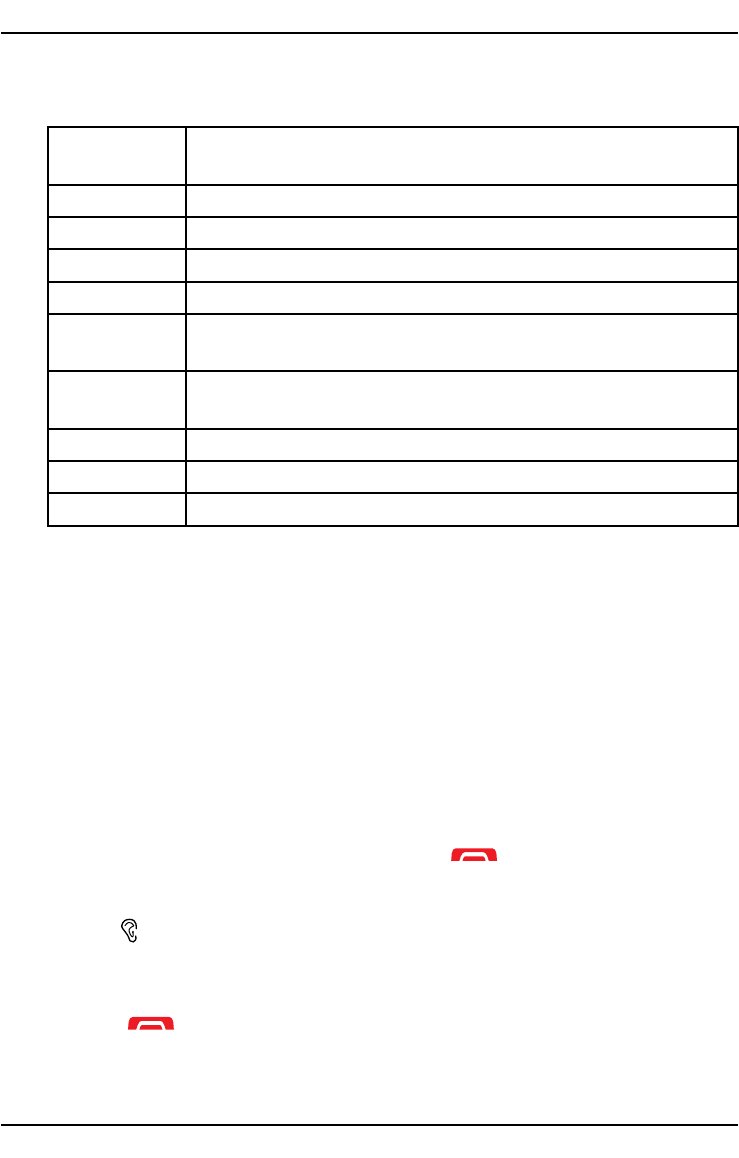
English(US)
2.SelectAddandpressOKforthefollowingsettings:
Enterthesettingsforyourserviceprovider.Thecorrectsettings
canbeobtainedfromtheserviceprovider.
Account
name
Addaccountname.
APNAddAPN(AccessPointName).
UsernameAddusername.
PasswordAddpassword.
HomepageAddhomepage.
Connection
type
Usethesidebuttons+/-toselectconnectiontype
HTTPorWAP.
Proxy
address
Addproxyaddress.
ProxyportAddproxyport.
UsernameAddproxyusername.
PasswordAddproxypassword.
3.PressOKandpressYestosaveorNotoexitwithoutsaving.
4.SelectyournewproleandpressOptions.
5.SelectActivateandpressOK.
Youcanalsoactivate/modifyapicturemessageprolebyselecting
oneandpressOptionstoActivate/Edit/Deletetheaccount.
Note!
Someserviceprovider’srequireyoutosendanpicturemessagebefore
youwillbeabletoreceiveone.Sendapicturemessagewithtextonly
toactivatetheservice.Someserviceprovider’srequirethatyoucontact
thembeforeenablingpicturemessageforyouraccount.Contactyour
serviceprovider’sCustomerServices.Press
duringsetuptoexit
withoutsaving.
Reminder
Thereminderalertsyouonceifyouhaven'tcheckedyourmessage
within10minutesfromreceipt.Ifnoticationenvelopeisremoved
bypressing
,noreminderwillbeheard.
SelectReminderandpressOn/Offtoenable/disable.
35
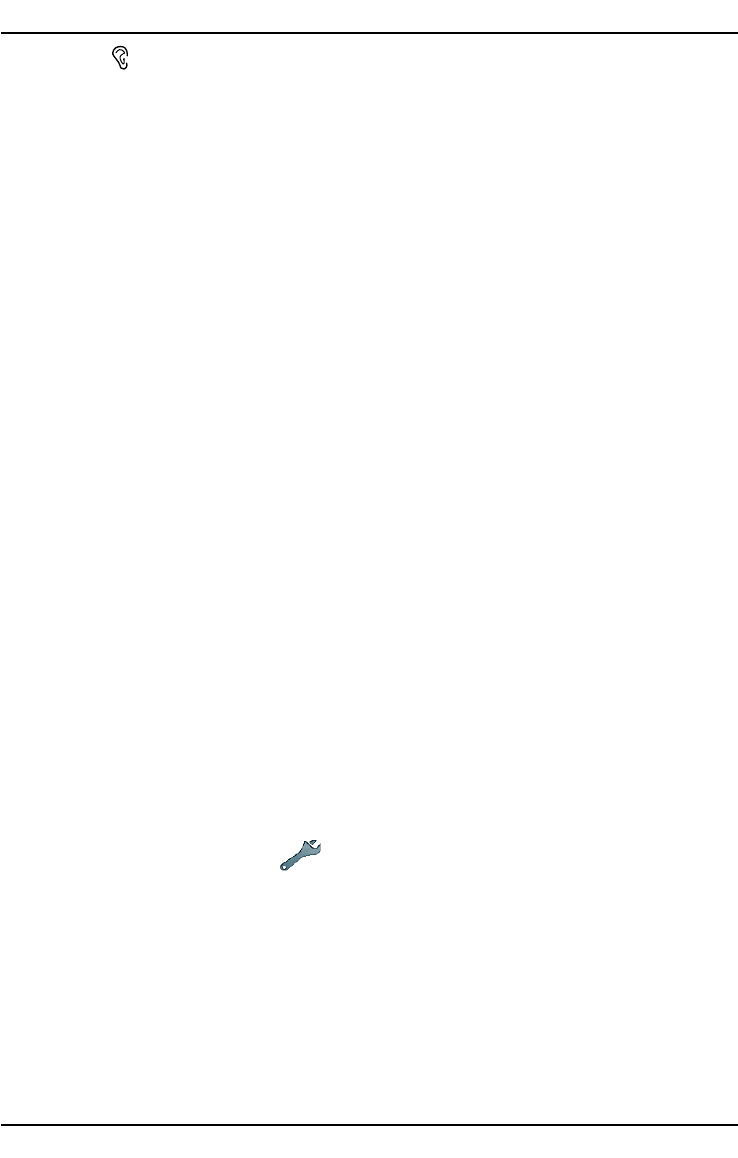
English(US)
Vibration
Thevibrationalertisseveralshortvibrationsthatcontinuesforeither
Short(4seconds)orLong(12seconds).
Note!
IfAlerttypeissettoRingonlythephonewillnotvibrate.
Deliveryreport
Youcanselectifyouwantthephonetonotifyyouwhenyourmessage
hasreachedthereceiver.
SelectDeliveryreportandpressOK.SelectOnorOfftoenable/disable.
PressOKtosave.
Note!
IfyouchooseDeliveryreport=On,someoperatorswillchargeyoufor
thatmessage.
Delete
SelectInboxtodeleteallmessagesinInbox.PressYesconrmorNo
todiscardchanges.
SelectOutboxtodeleteallmessagesinOutbox.PressYesconrm
orNotodiscardchanges.
SelectSenttodeleteallmessagesinSent.PressYesconrmorNo
todiscardchanges.
SelectDeletealltodeleteallmessagesatthesametime.PressYes
conrmorNotodiscardchanges.
Camera
1.PressMenu,scrollto andpressOK.
2.SelectCameraandpressOK.
3.SelectoneofthefollowingoptionsandpressOK.
EVinformation
EV/Lightsensitivitycanbeadjustedbypushingvolumekeysup&
downwhenincameramode.
Flash
SelectoneofthefollowingoptionsAuto,Off,OnorRed-eyereduction.
36
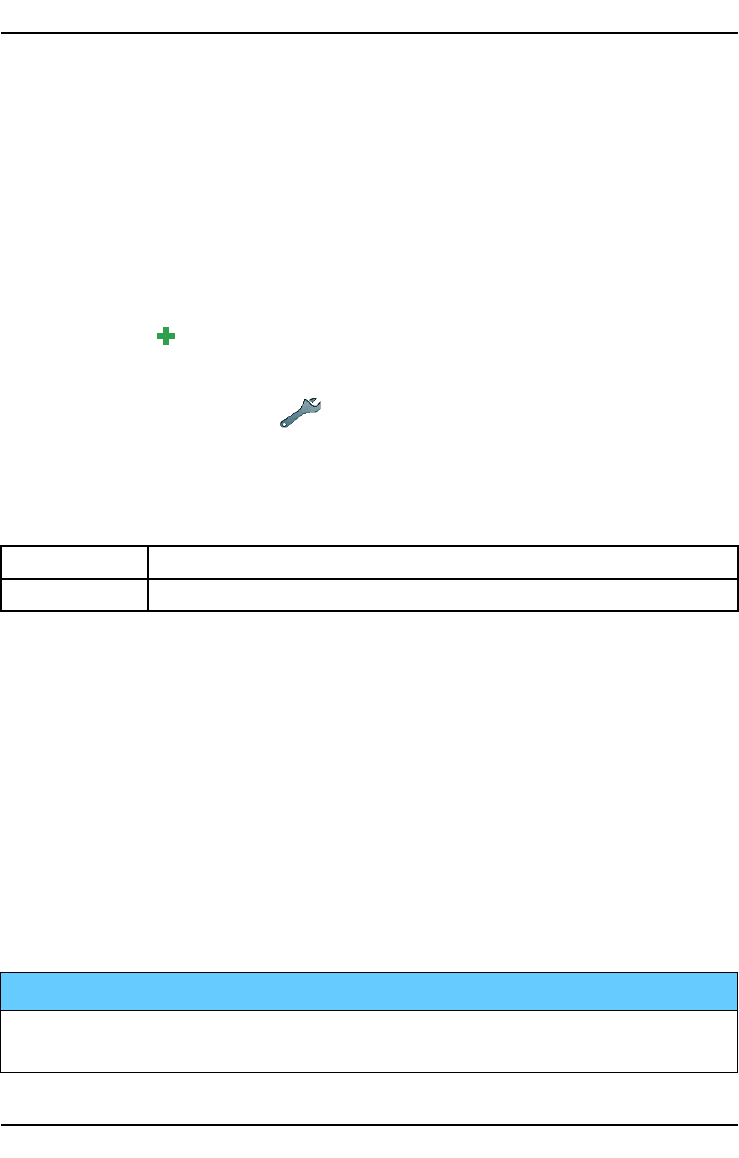
English(US)
Imagesize
SelectoneofthefollowingoptionsWallpaper(lowestquality),1MP,
2MPor3MP(highestquality).
Note!
Withhigherquality(moremegapixels),lesspicturescanbestoredin
memory.
Shuttersound
SelectLoworHigh.
Emergency
SettingsfortheEmergencybuttonfunction.
1.PressMenu,scrollto
andpressOK.
2.SelectEmergencyandpressOKforthefollowingsettings:
Activation
SelectoneofthefollowingoptionsandpressOK.
On(3)Toactivate,pressbutton3timeswithin1second.
OffEmergencybuttondisabled.
Setnumber
ThenumberthatiscalledwhentheEmergencybuttonispressed.
1.SelectEmptyandpressAdd.
2.SelectPhonebooktoaddacontactfromthephonebook.
Alternatively,pressManual.SeePhonebook,p.12onhowtoadd
names/numbers.
3.PressOK.
Toeditordeleteanexistingentry,selectitandpressOptions,then
selectEditorDeleteandpressOK.
Bluetooth®
IMPORTANT!
WhenyouarenotusingBluetoothconnectivity,selectFunctionon/off/
OfforVisibility/Off.Donotpairwithanunknowndevice.
37
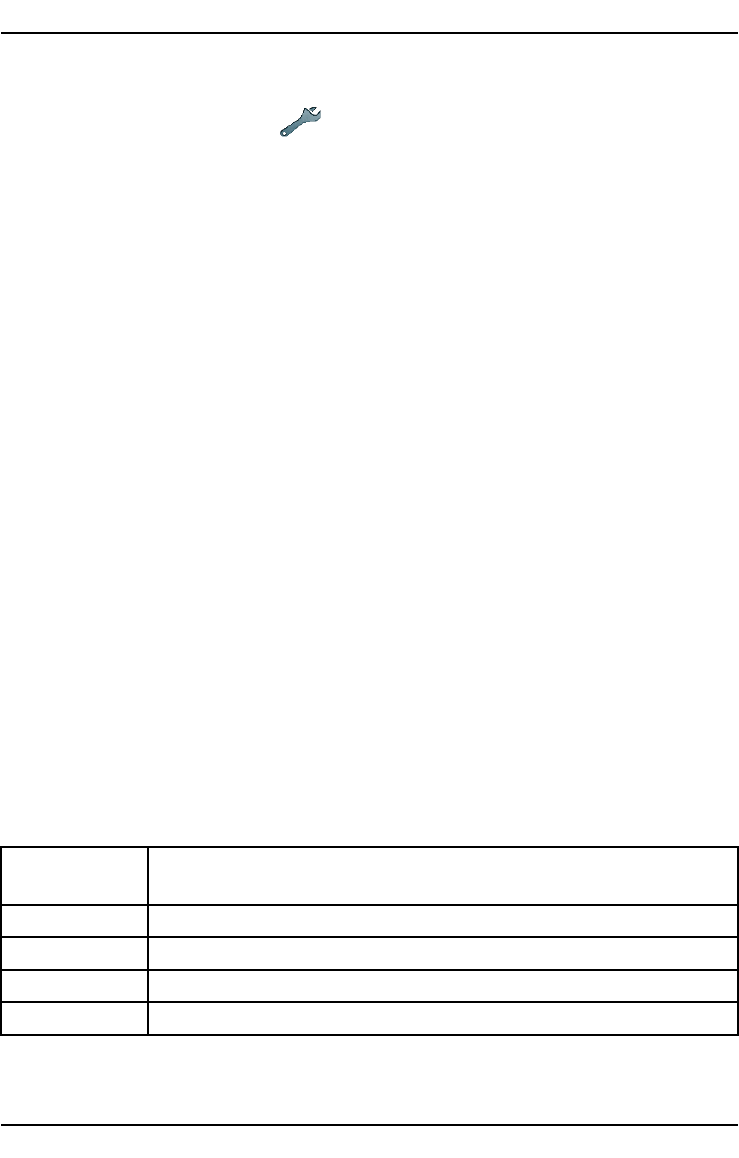
English(US)
YoucanconnectwirelesstootherBluetoothcompatibledevicessuch
asheadsets.
1.PressMenu,scrollto
andpressOK.
2.SelectBluetoothandpressOKforthefollowingsettings:
Functionon/off
SelectOn/OffandpressOKtoenable/disableBluetooth.
Visibility
SelectOn/Offtomakeyourphonevisible/invisibletootherdevices.
Note!
Topreventotherdevicesfromndingyourdevice,selectOff.Evenif
youselectOff,paireddevicescanstilldetectyourdevice.
Devicename
EnterthenameyourphoneshouldappearwithforotherBluetooth
devicesandpressOK.
Searchdevice
SearchforavailableBluetoothaudiodevices.IfBluetoothisnot
enabledyoucanenableitnowbypressingYes.
1.SelectfromthelistofdevicesandpressBondtoconnect.
2.WhenconnectingtoanotherBluetoothdeviceyouneedashared
password.EnterthepasswordandpressOK.
Mydevice
Listssaveddevicesandenablesyoutoaddnewdevices.Selectdevice
fromthelistandpressOptions.
Connect/Dis-
connect
Connect/disconnectselecteddevice.Selectrequired
prole,usuallyaheadset.
SetdefaultSelecttheconnecteddeviceasdefault.
RenameChangethenameofthedevice.
DeleteDeletethedevicefromthelist.
DeleteallDeletealldevicesfromthelist.
38
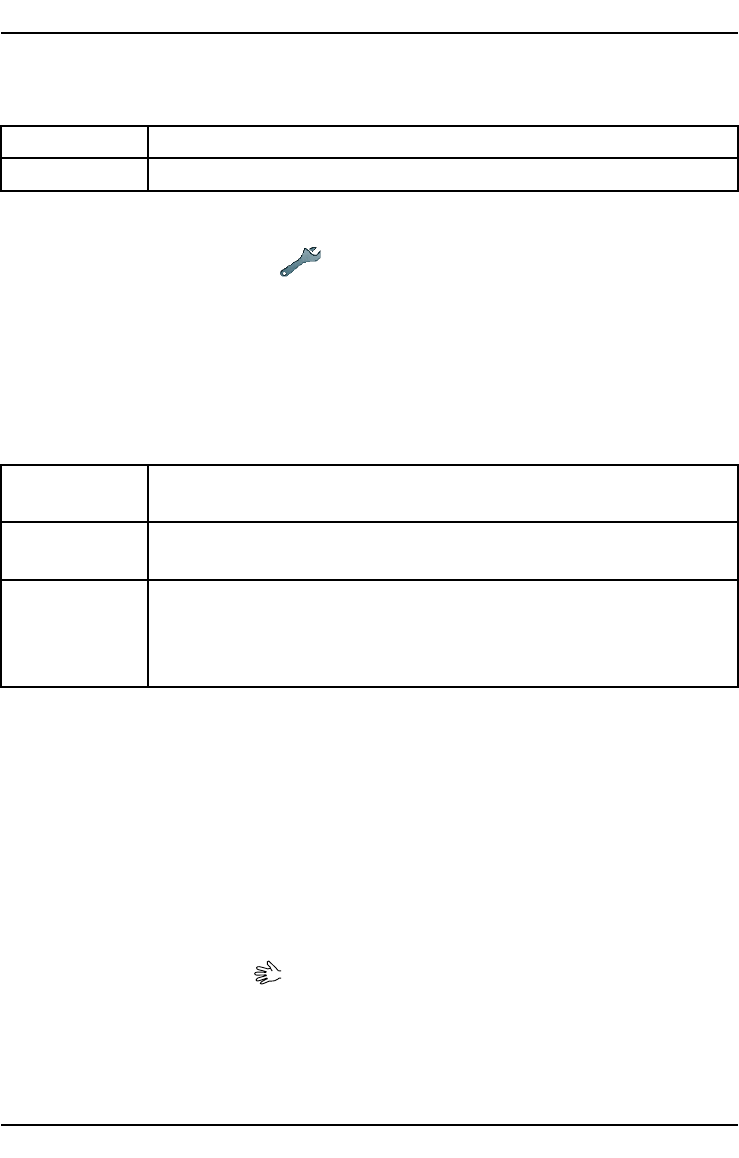
English(US)
Audiopath
SelectoneofthefollowingoptionsandpressOK.
PhoneIncomingcallsareansweredwiththephone.
ForwardBTIncomingcallsareforwardedtoBluetoothdevice.
Security
1.PressMenu,scrollto
andpressOK.
2.SelectSecurityandpressOK.
SIMlock
TheSIMcardisprotectedwithaPINcode(PersonalIdentication
Number).ThephonecanbesettoaskforthePINcodeonstartup.
SelectoneofthefollowingoptionsandpressOK.
OnPINcodeactivated,youneedtoenterthePINcodeevery
timethephoneisstarted.
OffPINcodedeactivated.Warning,ifSIMcardislost/stolen
itisunprotected.
AutomaticYoudonotneedtoenterthePINcodewhenthephone
isstarted,thephoneremembersitautomatically.IfSIM
cardismovedtoanotherphone(lost/stolen),thePIN
codeneedstobeenteredtounlock.
Note!
YouneedtoinputcurrentPINcodetodisable/enableSIMlock.
Phonelock
SelectOn/OffandpressOKtoenable/disable.
Note!
YouneedtoinputcurrentPhonecodetodisable/enablePhonelock.
ThedefaultPhonecodeis1234.
Remoteconguration
Allowpersonsthatyoutrust,usuallyafamilymemberorfriend,to
sendinformationtoyourDoroPhoneEasy®618.Youcanreceive
phonebookcontactsandcontactsforspeeddialkeys,calendartasks
39
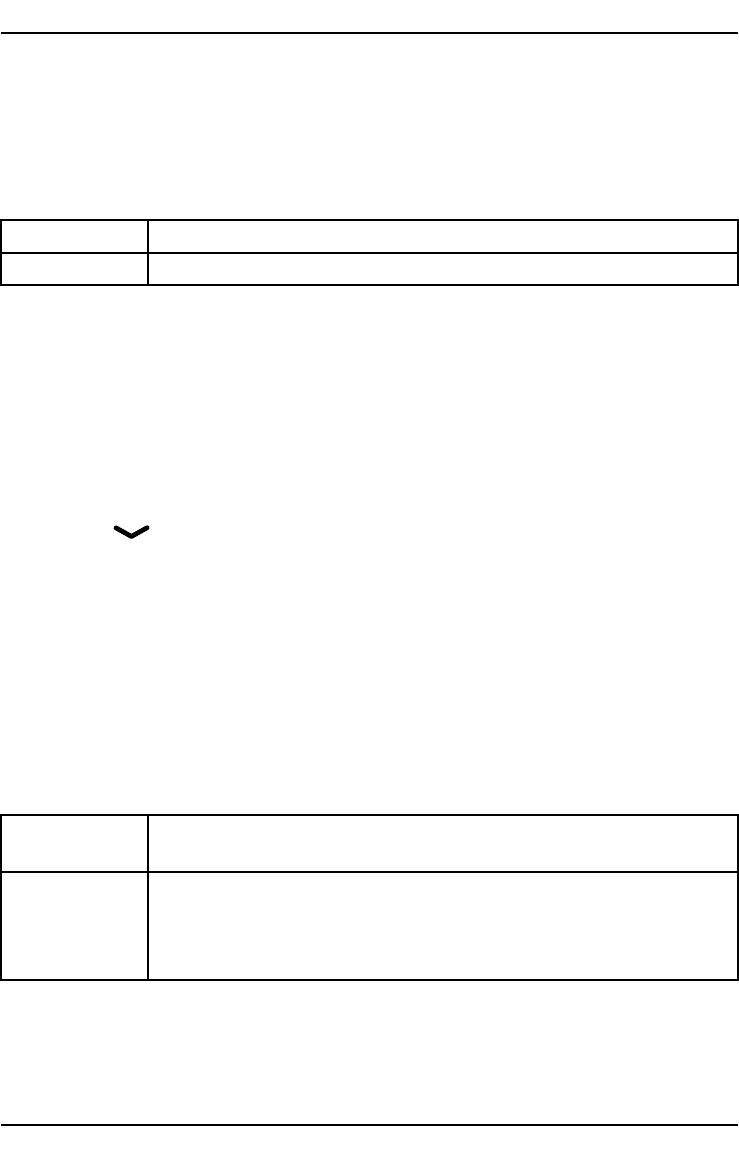
English(US)
andsettingsfortheemergencybutton.Whenactivated,youdon’thave
todoanything,it’stheotherpersonthatsendsinformationtoyou.
SelectRemotecongandpressOKforthefollowingsettings:
Activation
SelectOntoactivateremotecongurationandpressOK.
OnRemotecongurationenabled.
OffRemotecongurationdisabled.
Numberlist
Youneedtoaddthenameandnumberofthepeoplewhoareallowed
tosendinformationfromtheirphonetoyourDoroPhoneEasy®618.
1.SelectNumberlistandpressOK.
2.SelectEmptyandpressAdd.
3.SelectPhonebooktoaddacontactfromthePhonebook.
Alternatively,pressManual.
4.Press
.
5.EnterthenumberandpressOK.
Repeatuntilyouhave5contacts(maximum).
Toeditordeleteanexistingentry,selectitandpressOptions,then
selectView,EditorDeleteandpressOK.
Fixeddial(FDN)
YoucanlimitcallstocertainnumberssavedontheSIMcard.Thelist
ofallowednumbersisprotectedbyyourPIN2-code.
ModeSelectOn/OffandpressOK.EnterPIN2.PressOKto
conrm.
Fixed
numbers
PressAddtoentertherstallowednumber.Alternatively,
selectanentryandpressOptionsforthefollowing
settings:Add,EditorDeleteandpressOK.EnterPIN2.
PressOKtoconrm.
40
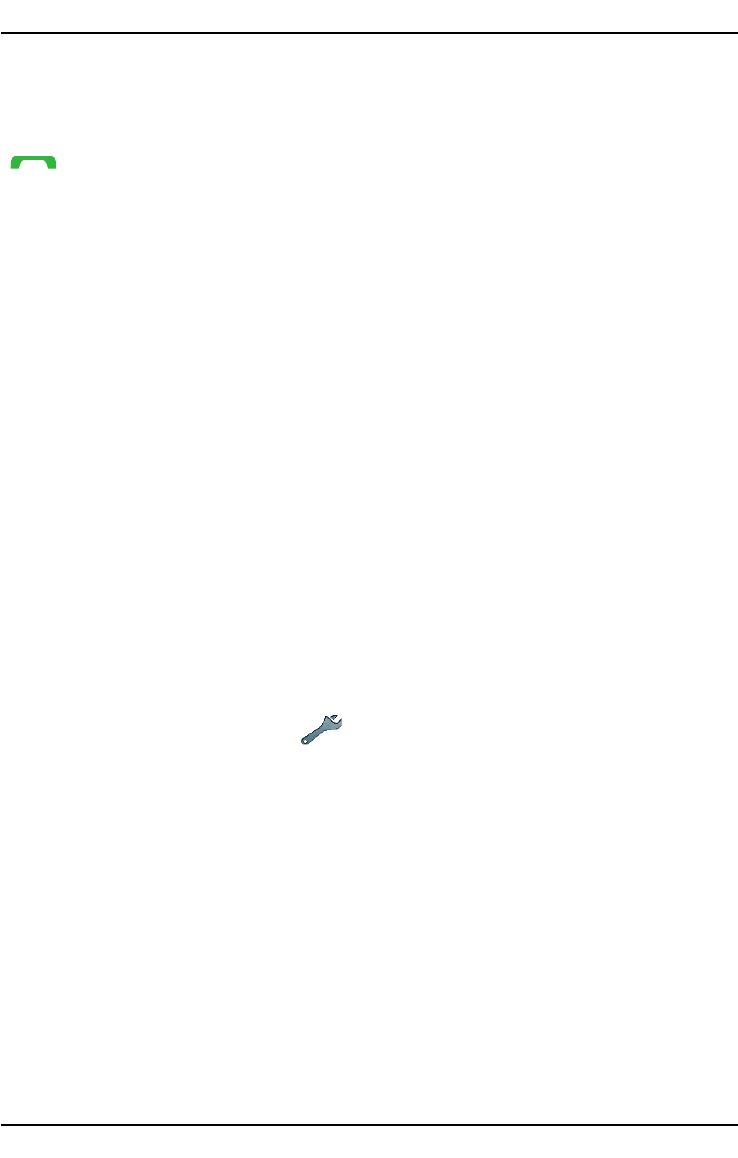
English(US)
Note!
Youcansavepartsofphonenumbers.Forexample,ifyousave01234,
allowscallstoallnumbersstartingwith01234.Itispossibletoplace
anSOScallbyenteringthemainlocalemergencynumberfollowedby
evenwhenxeddialisactivated.Whenxeddialisactivatedyou
arenotallowedtoviewormanageanyphonenumberssavedontheSIM
card.Youarenotabletosendanymessageseither.
Passwords(changeyourpasswords)
TochangethePIN,PIN2orthePhonecodepasswords:
1.EntercurrentcodeandconrmwithOK.
2.EnteranewcodeandconrmwithOK.
3.EnterthenewcodeagainandconrmwithOK.
Masterreset
Resetsphonetofactorysettings.SIMcardmemoryisnotaffected.
Note!
Youneedtoinputcurrentphonecode,defaultis1234.
ResetwithSIMcardinserted
1.SelectMasterresetandpressOK.
2.EnterphonepasswordandpressOK.
3.ConrmwithYes.
ResetwithoutSIMcardinserted
1.PressOptions,scrollto
andpressOK.
2.SelectSecurityandpressOK.
3.SelectMasterresetandpressOK.
4.Enterphonepassword,conrmwithOK.
5.ConrmwithYes.
Masterclear
Resetsphonetofactorysettingsanddeletesallstoredinformationin
phone.SIMcardmemoryisnotaffected.
Note!
Youneedtoinputcurrentphonecode,defaultis1234.
ResetwithSIMcardinserted
1.SelectMasterclearandpressOK.
41
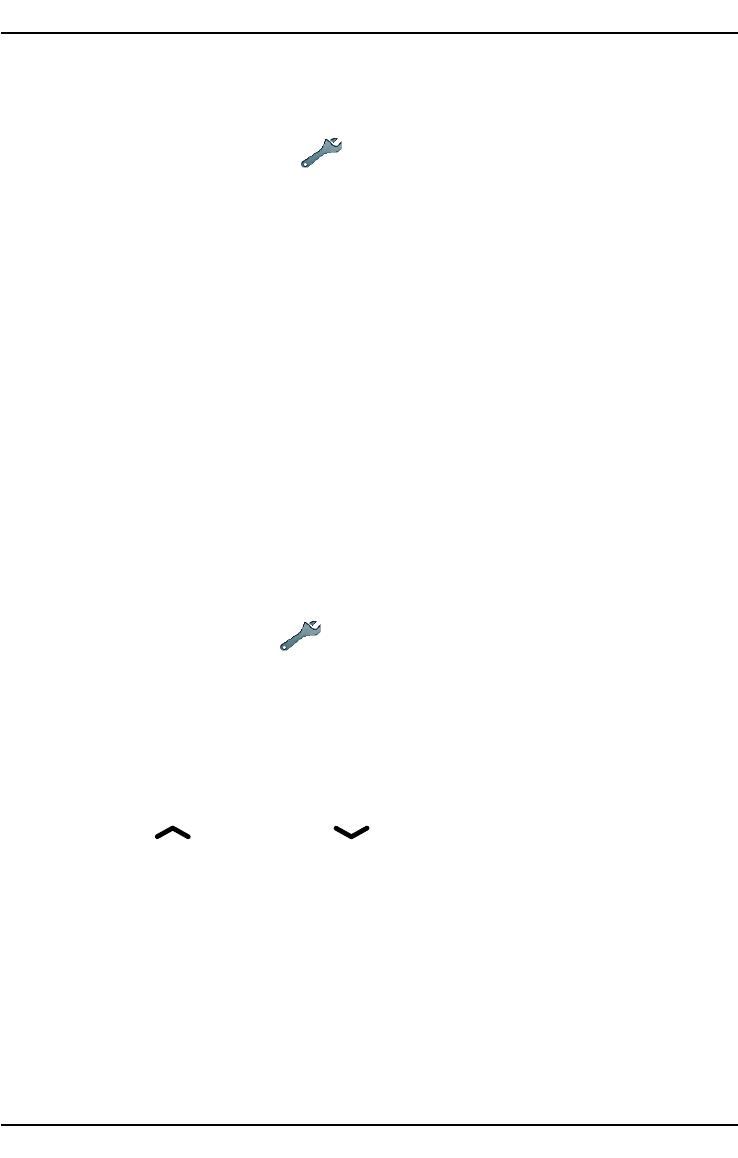
English(US)
2.EnterphonepasswordandpressOK.
3.ConrmwithYes.
ResetwithoutSIMcardinserted
1.PressOptions,scrollto
andpressOK.
2.SelectSecurityandpressOK.
3.SelectMasterclearandpressOK.
4.Enterphonepassword,conrmwithOK.
5.ConrmwithYes.
Filemanager
Managethecontentsandpropertiesofles.Youcanopen,delete,
move,copyandrenameles.
Supportedimageformat:BMP/GIF/JPG/PNG.Photostakenwiththe
builtincameraaresavedasJPG.
Supportedaudioformat:WAV/AMR/MIDI/MP3/AAC/AAC+.Recordings
madewiththebuiltinsoundrecorderaresavedasAMR.
Supportedvideoformat:MP4/3GPP.Onlyplaybackofreceivedles
ispossible.
1.PressMenu,scrolltoandpressOK.
2.SelectFilemanager,thenpressOK.
3.SelectPhone/MemorycardandpressOpen.
4.Selectafolder,egPhotosandpressOpen.
5.SelectaleandpressOptionsforthefollowingoptions:
Play(audio/video/music)
Playle.UsetoPlay,use toStopplayback.PressBack
whendone.
View(photos/images)
Singleview.PressBackwhendone.
Send
Selectanoption,thenpressOK:
42
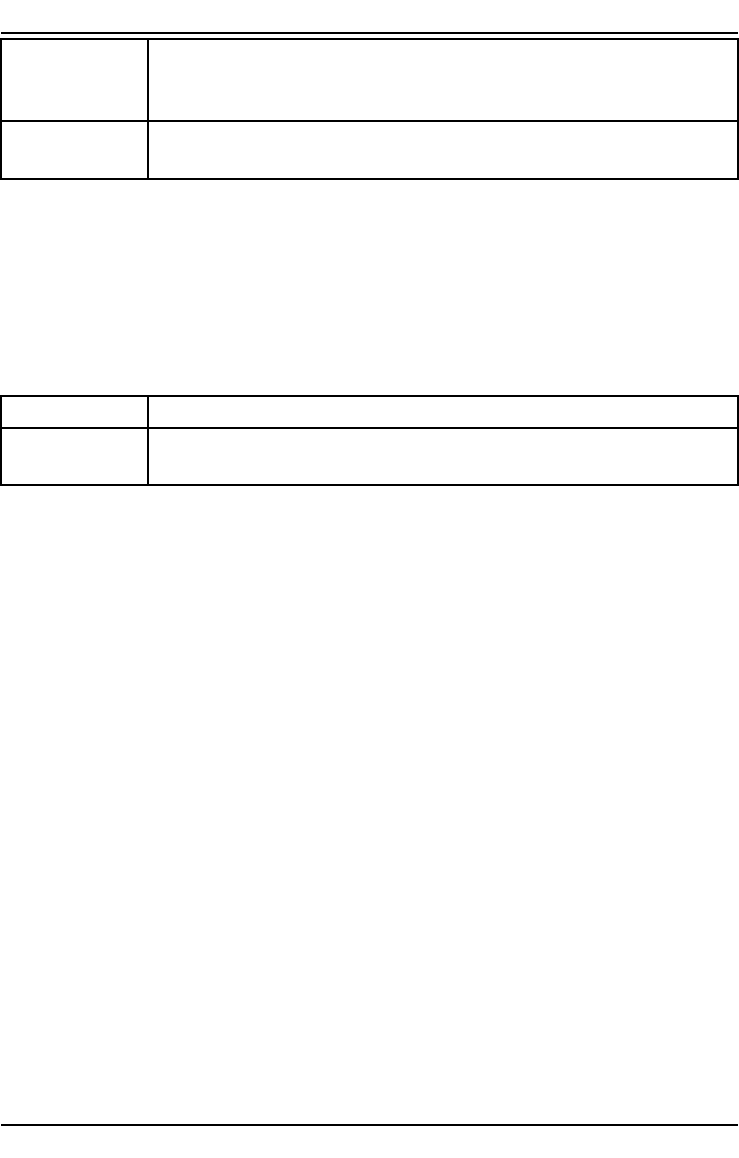
English(US)
Sendby
picture
message
Sendbypicturemessage.PressOKtocreateamessage,
seeCreatingandsendingpicturemessages,p.15.
Sendby
Bluetooth
SendtootherBluetoothdevices,seeBluetooth®,p.37.
Details
Viewdetailedinformationaboutthele,e.g.date,size,
copyright-protection.
Use
Selectanoptionfromthelist,thenpressOK.
WallpaperSaveasdisplaybackground.PressOK.
Phonebook
picture
Savewithaphonebookcontact.PressOK.
Rename
Renamethele.DeletewithClearandpressDonetoconrm.
Delete
PressOKtodeleteselectedle.PressYestoconrmorNotoreturn.
Deleteall
PressOKtodeletealllesinselectedfolder.PressYestoconrm
orNotoreturn.
Sortby
SelectifyouwanttosortyourlesbyNameorTime.
Copy/Move
Tocopyormovealetoanotherfolder:
1.SelectCopy/MoveandpressOK.
2.SelectPhone/MemorycardandpressOptions.
3.SelectOpenandpressOK.
4.Selectafolder,egPhotosandpressOptions.
5.SelectPasteandpressOK.
43
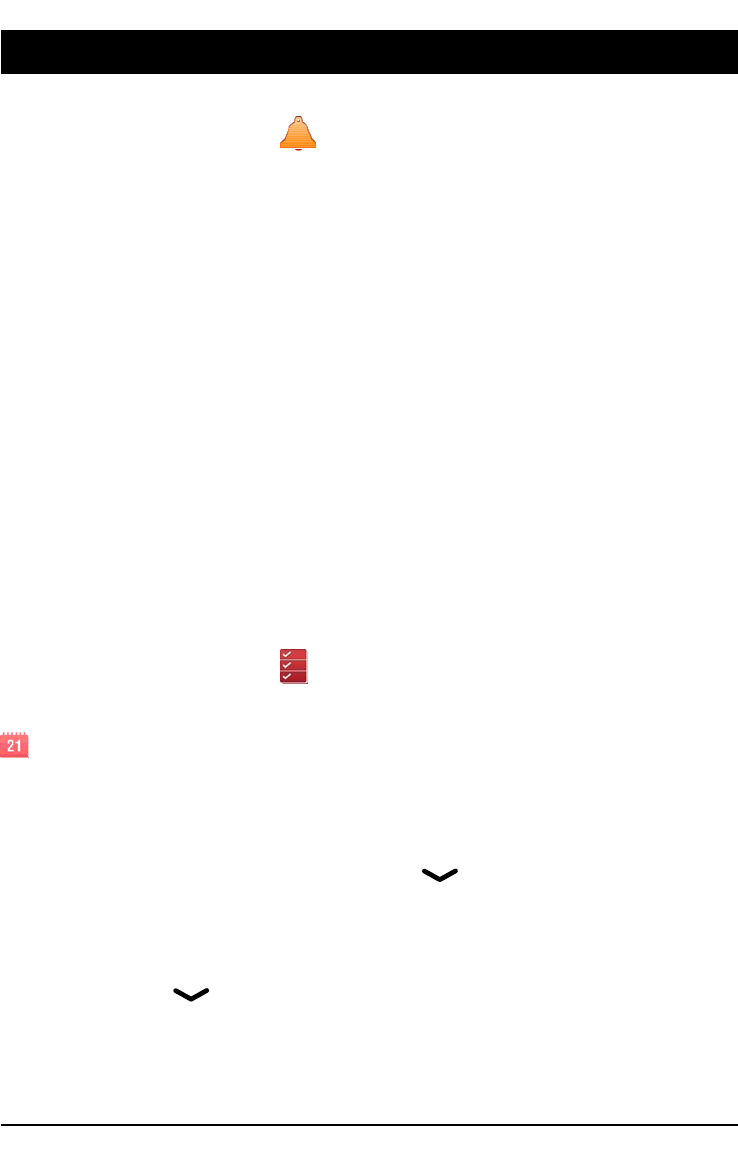
English(US)
Additionalfunctions
Alarm
1.PressMenu,scrollto
andpressOK.
2.SelectOnandpressOK.
3.Enterthealarmtimeusingthekeypad,thenpressOK.
4.SelectamorpmandpressOK
5.Forasingleoccurrence,selectSingleandpressOK.
6.Forarepeatedalarm,selectRepeatedandpressOK.Scroll
throughthelistofweekdaysandpressOn/Offtoenable/disable
thealarmforeachweekday,thenpressDone.
7.Toeditanalarm,pressEdit,thenpressOK.
8.Tostopthealarm,pressOff.Thealarmisnowdeleted.
Note!
Thealarmwillworkevenwhenthephoneisswitchedoff.Donotpress
Yestopoweronifwirelessphoneuseisprohibitedorwhenitmay
causeinterferenceordanger.
Whenthealarmgoesoffasignalwillsound.PressStoptoturnoffthe
alarmorpressSnoozetorepeatthealarmafter9minutes.
Organizer
1.PressMenu,scrollto
andpressOK.
2.SelectoneofthefollowingoptionsandpressOK.
Calendar
View
Showtasksfortheselecteddate.
Addtask
1.Enterdateforthetask,thenpress
.
2.Entertimeforthetask.
3.SelectOptionstoreachthescreenwhereyoucanswitchbetween
amandpm,thenpressOK.
4.Thenpress.
5.Entersubject.
6.PressOK.
44
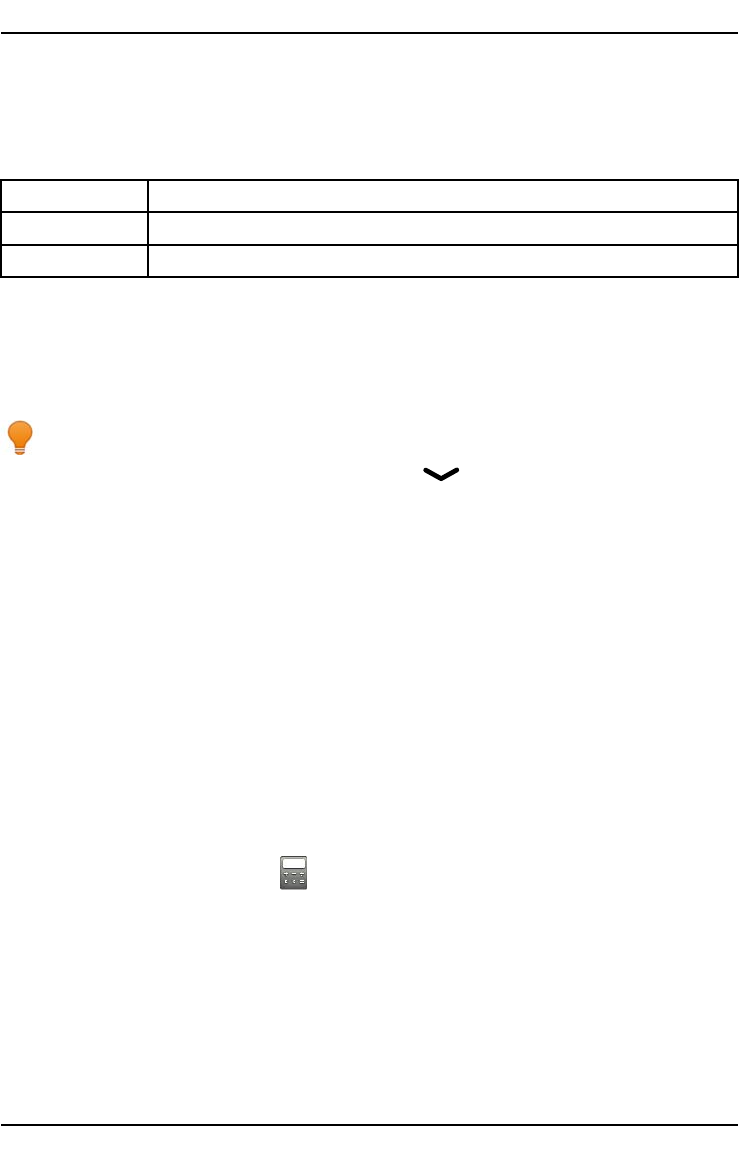
English(US)
Jumptodate
EnterthedateandpressOK.
Viewall
SelectataskandpressOptionsforthefollowingoptions:
EditEditselectedtask.
DeleteDeleteselectedtask.
DeleteallDeletealltasks.
Note!
Thecalendarwillworkevenwhenthephoneisswitchedoff.Donot
pressYestopoweronifwirelessphoneuseisprohibitedorwhenit
maycauseinterferenceordanger.
Dailyreminder
1.Entertimeforthetask,thenpress
.
2.Entersubject.
3.PressOKtosavethetask.
Note!
Worksevenwhenthephoneisswitchedoff.DonotpressYestopower
onifwirelessphoneuseisprohibitedorwhenitmaycauseinterference
ordanger.
Whenthealarmgoesoffasignalwillsound.PressSilenttoturnoffthe
alarmorpressSnoozetorepeatthealarmafter9minutes.
Calculator
Thecalculatorcanperformbasicmathematicaloperations.
1.PressMenu,scrollto
andpressOK.
2.Entertherstnumber.Use#toenterdecimalpoints.
3.Usethearrowbuttonstoselectanoperation(+,-,x,÷)and
pressOK.
4.EnterthenextnumberandpressOK.
5.Repeatsteps2–4asnecessary.
Select=andpressOKtocalculatetheresult.
45

English(US)
FMradio
TheFMradiohasafrequencyrangefrom87.5to108.0MHzand
9presetchannels.
Turningtheradioon
1.Connecttheheadsettotheheadsetsocket
.
2.PressMenu,scrolltoandpressOK.Theradioisturnedon.
Thetunedfrequencyisdisplayed.Selectchannelusing
or
.Usethesidebuttons+/-toadjustthevolume.
3.Press
toreturntostandbymode.Theradiowillcontinue
toplay.
Savefrequency
1.PressMenu,scrollto
andpressOK.
2.Selectchannelusingor .
3.Whenastationhasbeenfound,selectOptions.
4.SelectSavefrequencyandpressOK.
5.Enteranameforthenewchannel,seeEnteringtext
,p.7.
6.PressSave.
Switchoff
1.PressMenu,scrolltoandpressOK.
2.PressOptions,thenpressSwitchoff.
Tip:
Disconnectingtheheadsetwillalsoturnofftheradio.
Channellist(editingthechannellist)
1.PressMenu,scrollto
andpressOK.
2.SelectOptions.
3.SelectChannellistandpressOK.
4.SelectthechannelyouwishtoeditandpressOptionsorAdd.
5.SelectoneofthefollowingoptionsandpressOK.
46
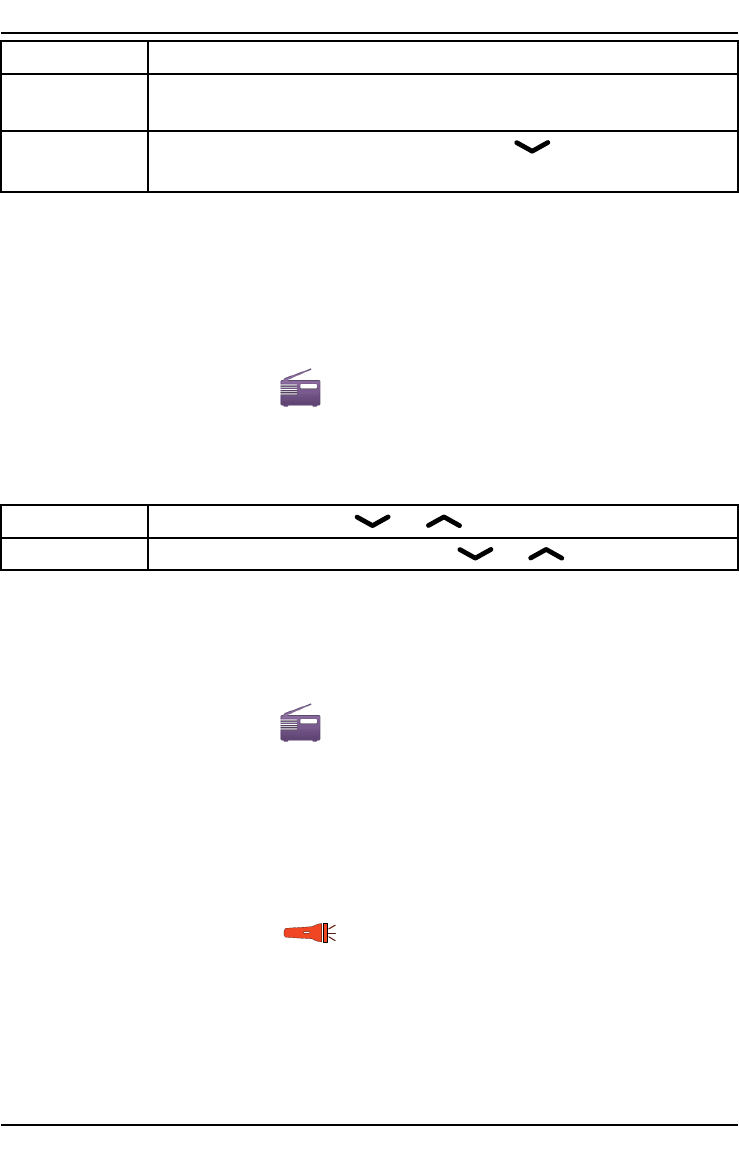
English(US)
PlayPlaytheselectedchannel.
DeleteDeletethechannel.PressYestoconrmorNotoreturn
tothechannellist.
EditEditthechannelname,thenpress toeditthe
frequency,use#toenterthedecimalpoint.PressSave.
Selectingchannels
Presskeys1-9toquick-selectapresetchannelwhiletheradio
isplaying.
Manualinput(changingsearchmode)
1.PressMenu,scrollto
andpressOK.
2.SelectOptions.
3.SelectManualinputandpressOK.
4.SelectoneofthefollowingoptionsandpressOK.
FinetuneManualtuningwith or .
AutosearchAutomaticstationsearchwith
or .
Autosave
Note!
Thiswilloverwriteallpreviouslysavedchannels!
1.PressMenu,scrollto andpressOK.
2.SelectOptions.
3.SelectAutosaveandpressOKtoautomaticallyinstallavailable
radiostationsinchannels1-9.
Flashlight
Useofthebuiltinashlight.
1.PressMenu,scrolltoandpressOKtoswitchonthe
ashlight.
2.PressOfftoswitchofftheashlight.
47
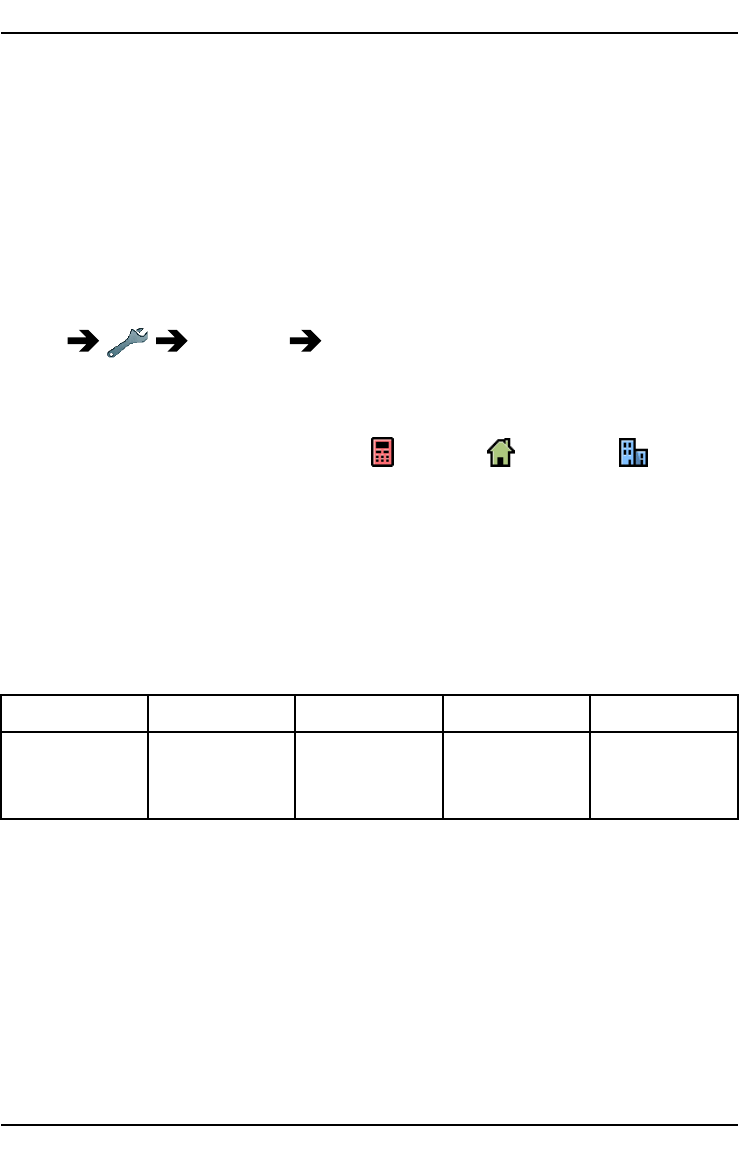
English(US)
Note!
Theashlightwilldrainthebatteryveryquickly.Remembertoturnoff
theashlightafteruse.SeeFlashlight,p.24howsettheautomatic
switchofftime.
InstructionsfortheREMOTEUSER
Sendingremotecontrolcommandsbytextmessage.
ActivationmustbesettoOnandtheremoteusermustbeentered
inNumberlistontheDoroPhoneEasy®618.
Menu
Security Remotecong
AllcontactssenttoDoroPhoneEasy®618byremotecongurationare
storedinthePhone(evenifstorageissettoSIM).
3phonenumbersforeachcontact
Mobile, Homeor Ofce.
Note!
Textmessageformatmustbe*#Command#,otherwisethetextmessage
cannotbeidentiedasaremotecontrolcommand.
Parametersarethecontentyouwanttosendandyoumustuse#sign
toseparatetwoparameters.IntablesP=Parameters.
Settingacontactinthephonebook
CommandP1P2P3P4
phonebookname
max.
length=20
mobile
max.
length=40
homeofce
Example:
YouwanttosendJeffJackson’smobilenumber,homenumberand
hisofcenumbertoDoroPhoneEasy®618.Themobilenumberis:
0700-393939.Homenumber:046-2805011.Ofcenumber:
046-2805083.
*#phonebook#JeffJackson#0700393939#0462805011#046280
5083#
Thenumberwillbesavedinthe618Phonebookas:
48
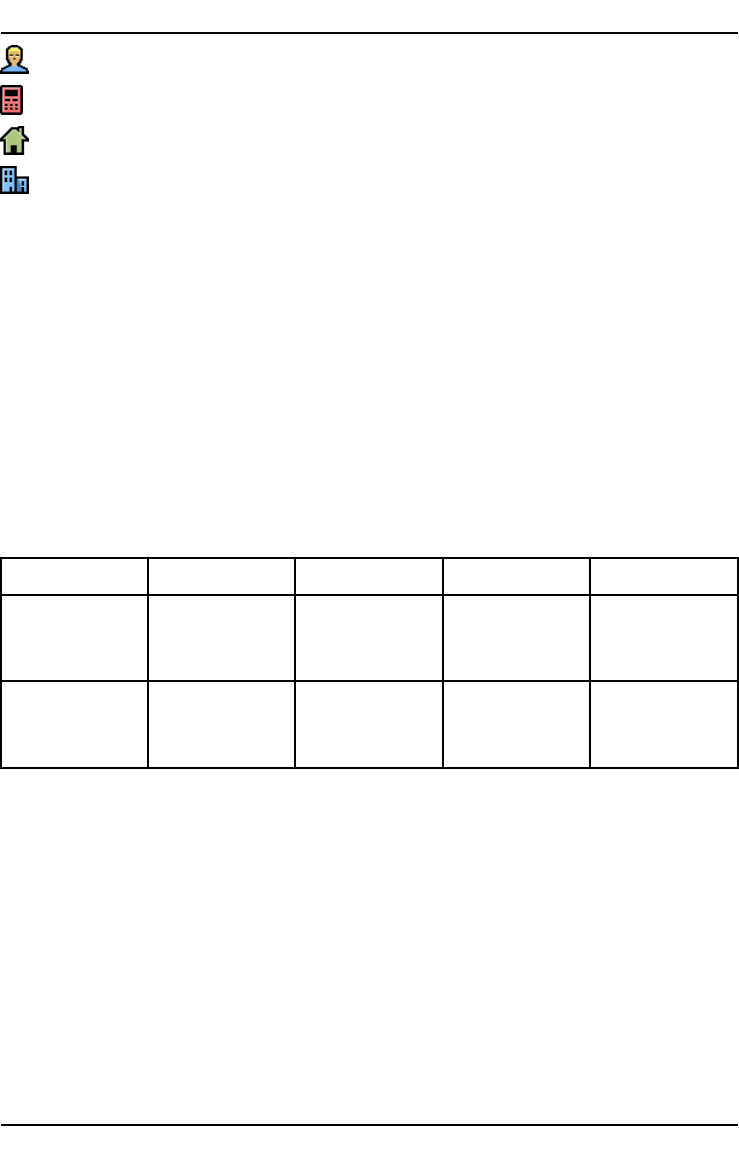
English(US)
JeffJackson
0700393939
0462805011
0462805083
Note!
Onlyusenumeralsforparameters2,3and4.Ifyouuselettersinthese
parametersitwillbestoredasempty/blankinthePhonebook.Contacts
alreadysavedinthePhonebook,willnotbereplaced.Theywillbe
duplicated.Thisistoavoidunintentionalremovalofcontactsfromthe
phonebook.
Tip:
Whenstoringinternationalnumbers,alwaysuse+beforethecountry
codeforbestoperation.Enterthephonenumberincludingthearea
code.
Settingtheemergencyfunction
CommandP1P2P3P4
alerta
activation
0/1/
0=Off
1=On(3)
alertn
number
1–5
locationin
Numberlist
Name
max.
length=20
number
max.
length=40
Example:
Youwanttoactivatetheemergencyfunction.
*#alert#a#1#
YouwantJeffJacksontobestoredinSetnumberinpositionone(1)
withphonenumber:0700-393939.
*#alert#n#1#JeffJackson#0700393939#
Tip:
Remembertowritedownthepositionsyousend.Thiswayitiseasier
foryoutolatersendchanges.
49
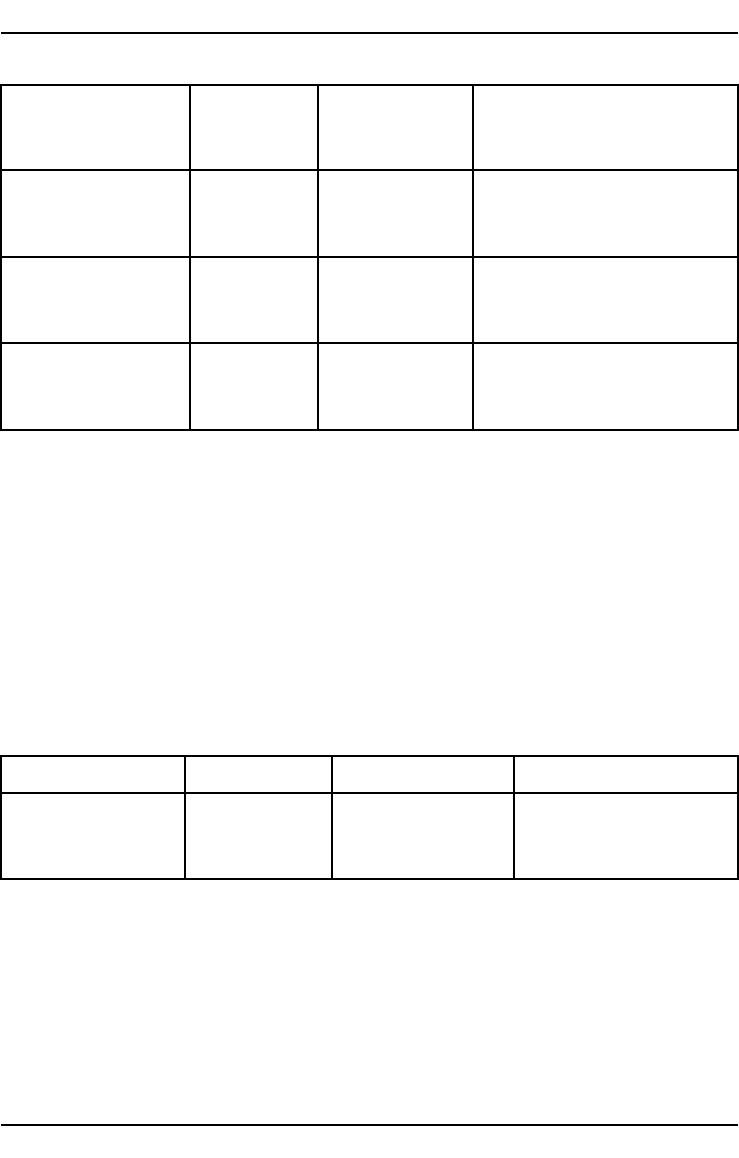
English(US)
Settingtheonetouchmemories
CommandP1P2P3
memorykeya
Akey
Name
maxlength=
20
number
maxlength=40
memorykeyb
Bkey
Name
maxlength=
20
number
maxlength=40
memorykeyc
Ckey
Name
maxlength=
20
number
maxlength=40
Example:
YouwanttosetJeffJackson’smobilenumberinmemorykeyAin
DoroPhoneEasy®618.
MarthaThomsoninmemorykeyBandSteveLewisinmemorykeyC.
*#memorykey#a#JeffJackson#0700393939#
*#memorykey#b#MarthaThomson#0768991014#
*#memorykey#c#SteveLewis#0709441819#
Addtasktocalendar
CommandP1P2P3
taskyyyymmdd
Date
hhmm
Time
note
descriptionoftask.
max.length=35
Example1:
YouwanttosendanewcalendartasktoDoroPhoneEasy®618.Itis
foradentistappointmentinDecember1,2010at10:30.
*#task#20101201#1030#dentistappointment#
50
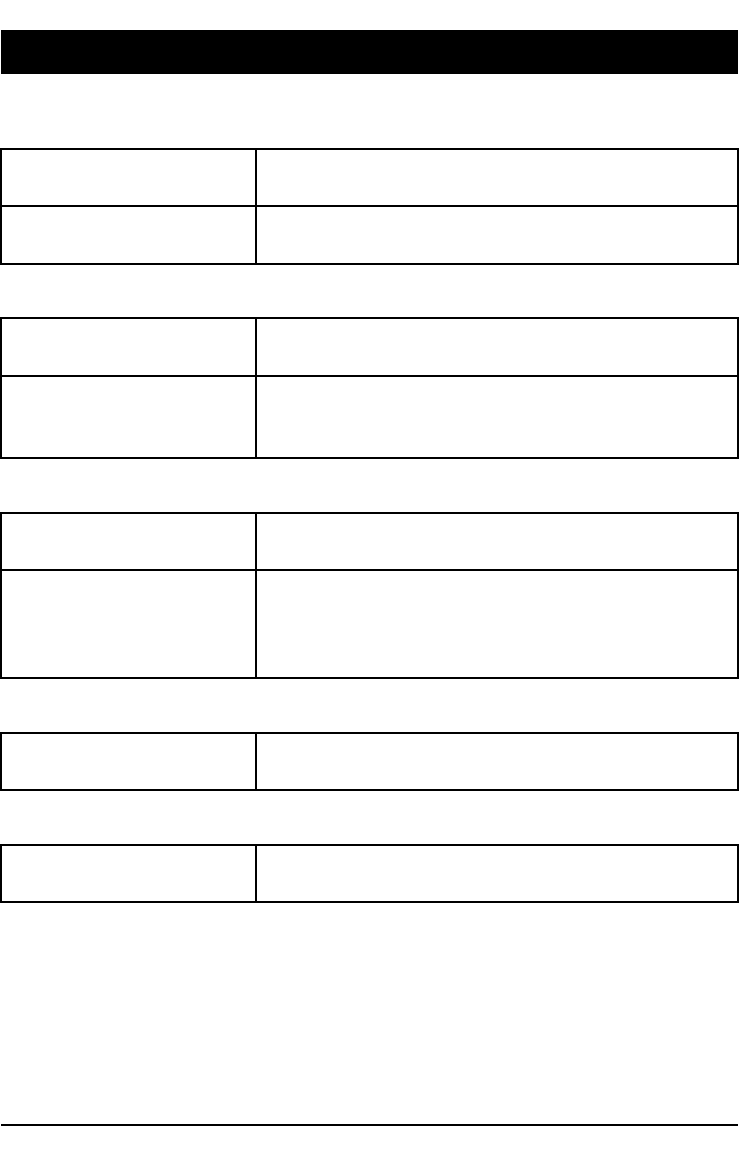
English(US)
Other
Troubleshooting
Phonecannotbeswitchedon
BatterychargelowConnectthepoweradapterandchargethe
batteryfor3hours.
Batteryincorrectly
installed
Checktheinstallationofthebattery.
Failuretochargethebattery
Batteryorcharger
damaged
Checkthebatteryandcharger.
Chargerincorrectly
connectedtophoneor
powersocket
Checkthechargerconnections.
Standbytimedecreases
Batterychargecapacity
toolow
Installanewbattery.
Toofarfrombase
station,phoneis
constantlysearching
forsignal
Searchingthenetworkconsumesbattery
power.Findaplacewithastrongersignal,or
temporarilyturnoffthephone.
Failuretoplaceorreceivecalls
CallbarringactivatedDeactivatecallbarring.Ifthisdoesnotsolve
theproblem,contactyourserviceprovider.
PINcodenotaccepted
WrongPINcodeentered
toomanytimes
EnterthePUKcodetochangethePINcode,
orcontactyourserviceprovider.
51
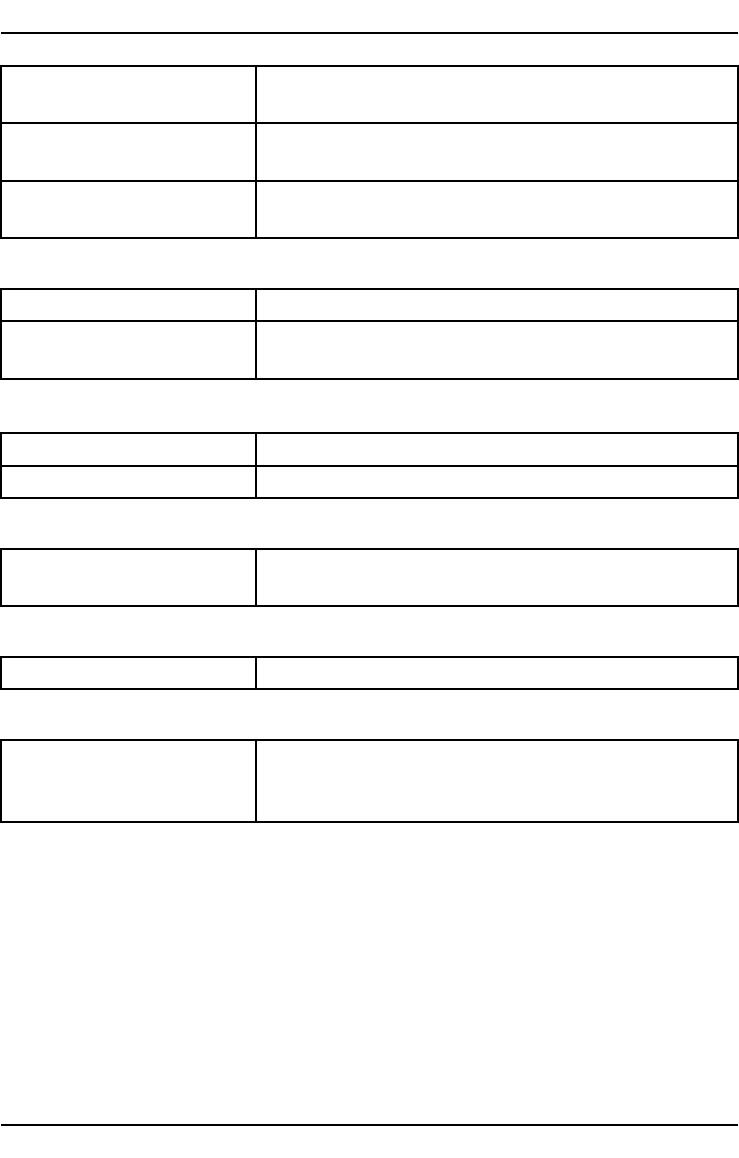
English(US)
SIMcarderror
SIMcarddamagedChecktheconditionoftheSIMcard.Ifitis
damaged,contactyourserviceprovider.
SIMcardincorrectly
installed
ChecktheinstallationoftheSIMcard.Remove
thecardandreinstallit.
SIMcarddirtyordampWipethecontactsurfacesoftheSIMcardwith
acleancloth.
Failuretoconnecttonetwork
SIMcardinvalidContactyourserviceprovider.
NocoverageofGSM
service
Contactyourserviceprovider.
Weaksignal
ToofarfrombasestationTryagainfromanotherlocation.
NetworkcongestionTrycallingatalatertime.
Echoornoise
Regionalproblemfrom
badnetworkrelay
Hangupandredial.Thismayswitchto
anothernetworkrelay.
Failuretoaddacontact
PhonebookmemoryfullDeletecontactstofreeupmemory.
Failuretosetafunction
Functionnotsupported
orsubscribedfrom
network
Contactyourserviceprovider.
52
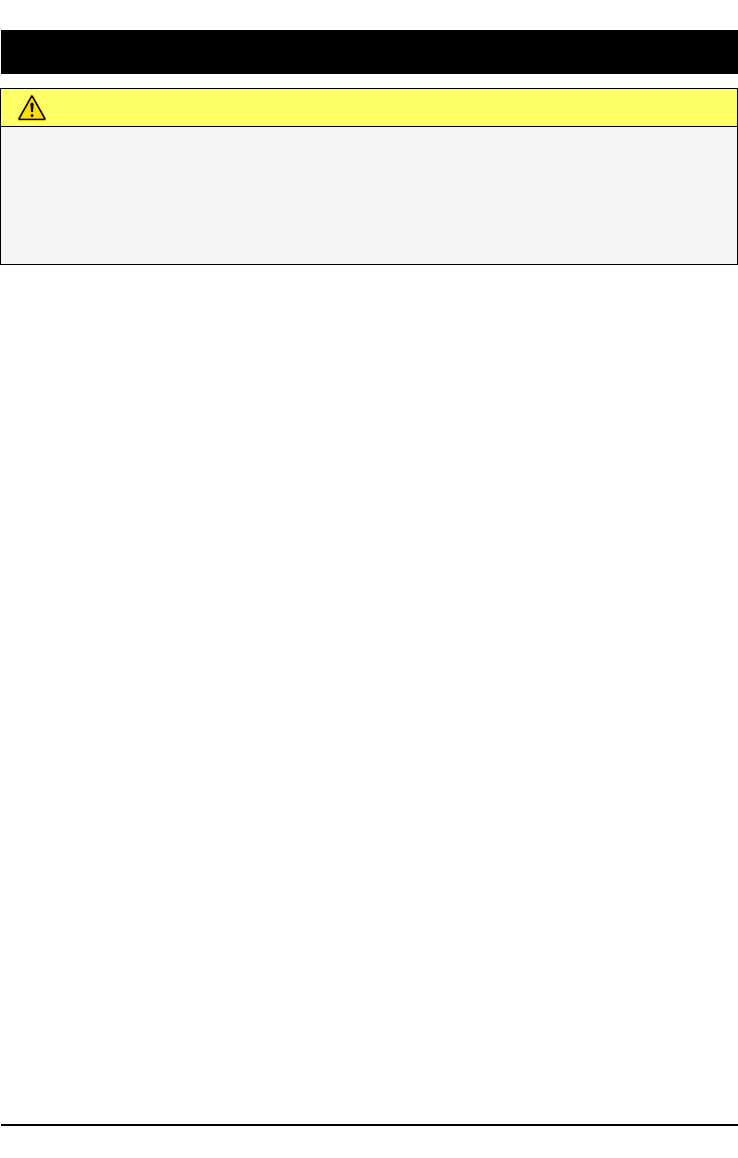
English(US)
Safetyinstructions
CAUTION
Theunitandtheaccessoriescancontainsmallparts.Keepallofthe
equipmentoutofthereachofsmallchildren.
Themainsadapteristhedisconnectdevicebetweentheproductand
mainspower.Themainssocketoutletmustbeclosetotheequipment
andeasilyaccessible.
Networkservicesandcosts
YourdeviceisapprovedforuseontheWCDMA850/1900MHz,GSM
850/1800/1900MHznetworks.Tousethedevice,youneedasubscriptionwith
aserviceprovider.
Usingnetworkservicesmayresultintrafccosts.Someproductfeaturesrequire
supportfromthenetwork,andyoumayneedtosubscribetothem.
Operatingenvironment
Followtherulesandlawsthatapplywhereveryouare,andalwaysturnofftheunit
wheneveritsuseisprohibitedorcancauseinterferenceorhazards.Onlyusethe
unitinitsnormaluserposition.
Thisunitcomplieswithguidelinesforradiationwhenitisusedeitherinanormal
positionagainstyourear,orwhenitisatleast0.6infromyourbody.Iftheunit
iscarriedclosetoyourbodyinacase,beltholderorotherholder,theseholders
shouldnotcontainanymetal,andtheproductshouldbeplacedatthedistance
fromyourbodyspeciedabove.Makesurethatthedistanceinstructionsaboveare
followeduntilthetransferiscomplete.
Partsoftheunitaremagnetic.Theunitcanattractmetalobjects.Donotkeep
creditcardsorothermagneticmedianeartheunit.Thereisariskthatinformation
storedonthemcanbeerased.
Medicalunits
Theuseofequipmentthattransmitsradiosignals,forexample,mobilephones,can
interferewithinsufcientlyprotectedmedicalequipment.Consultadoctororthe
manufactureroftheequipmenttodetermineifithasadequateprotectionagainst
externalradiosignals,orifyouhaveanyquestions.Ifnoticeshavebeenputupat
healthcarefacilitiesinstructingyoutoturnofftheunitwhileyouarethere,you
shouldcomply.Hospitalsandotherhealthcarefacilitiessometimesuseequipment
thatcanbesensitivetoexternalradiosignals.
Pacemakers
TheHealthIndustryManufacturersAssociationrecommendsthataminimum
separationof6inchbemaintainedbetweenahandheldwirelessphoneanda
53
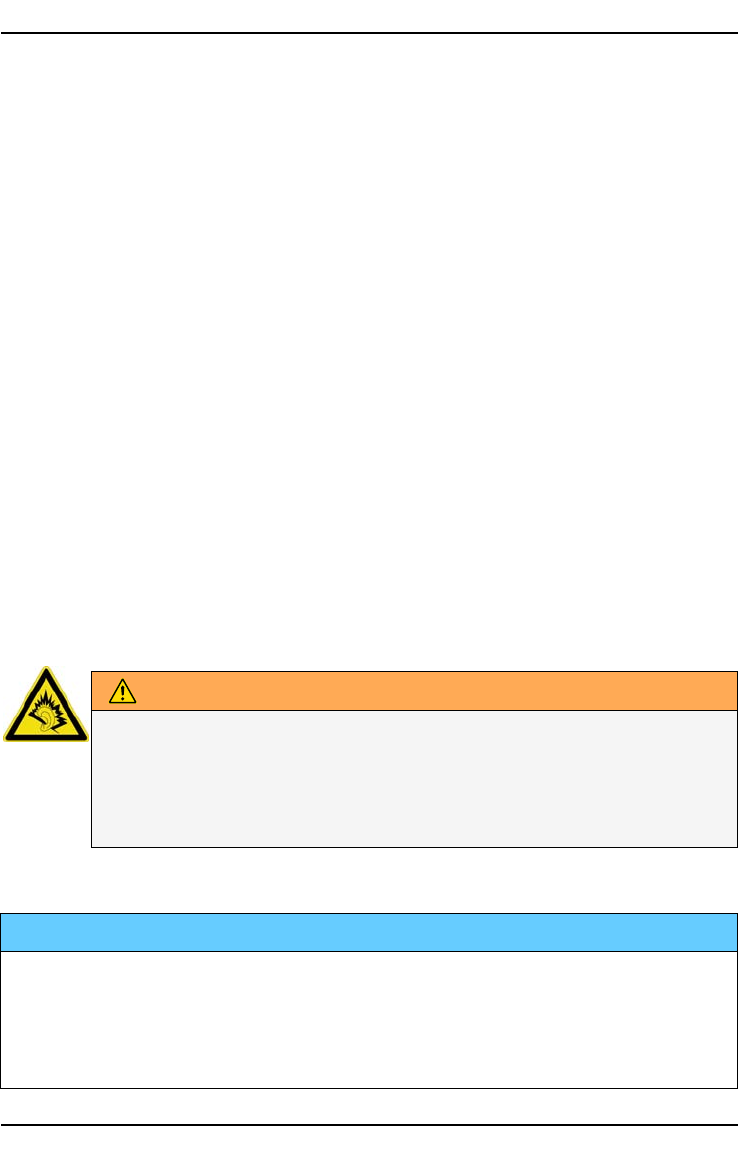
English(US)
pacemakertoavoidpotentialinterferencewiththepacemaker.Personswith
pacemakers:
•Shouldalwayskeepthephonemorethan6inchfromtheirpacemakerwhen
thephoneisturnedon.
•Shouldnotcarrythephoneinabreastpocket.
•Shouldusetheearoppositethepacemakertominimizethepotentialfor
interference.
Ifyouhaveanyreasontosuspectthatinterferenceistakingplace,turnthephone
offimmediately.
Areaswithexplosionrisk
Alwaysturnofftheunitwhenyouareinanareawherethereisariskofexplosion.
Followallsignsandinstructions.Thereisariskofexplosioninplacesthatinclude
areaswhereyouarenormallyrequestedtoturnoffyourcarengine.Intheseareas,
sparkscancauseexplosionorrewhichcanleadtopersonalinjuryorevendeath.
Turnofftheunitatllingstations,andanyotherplacethathasfuelpumpsand
autorepairfacilities.
Followtherestrictionsthatapplytotheuseofradioequipmentnearplaceswhere
fuelisstoredandsold,chemicalfactoriesandplaceswhereblastingisinprogress.
Areaswithriskforexplosionareoften–butnotalways–clearlymarked.Thisalso
appliestobelowdecksonships;thetransportorstorageofchemicals;vehiclesthat
useliquidfuel(suchaspropaneorbutane);areaswheretheaircontainschemicals
orparticles,suchasgrain,dustormetalpowder.
Protectyourhearing
WARNING
Excessiveexposuretoloudsoundscancausehearingdamage.
Exposuretoloudsoundswhiledrivingmaydistractyour
attentionandcauseanaccident.Listentoaheadsetata
moderatelevel,anddonotholdthedevicenearyourearwhen
theloudspeakerisinuse.
Emergencycalls
IMPORTANT!
Mobilephonesuseradiosignals,themobilephonenetwork,the
terrestrialnetworkanduser-programmedfunctions.Thismeansthat
connectioncannotbeguaranteedinallcircumstances.Therefore,never
relyonlyonamobilephoneforveryimportantcallssuchasmedical
emergencies.
54
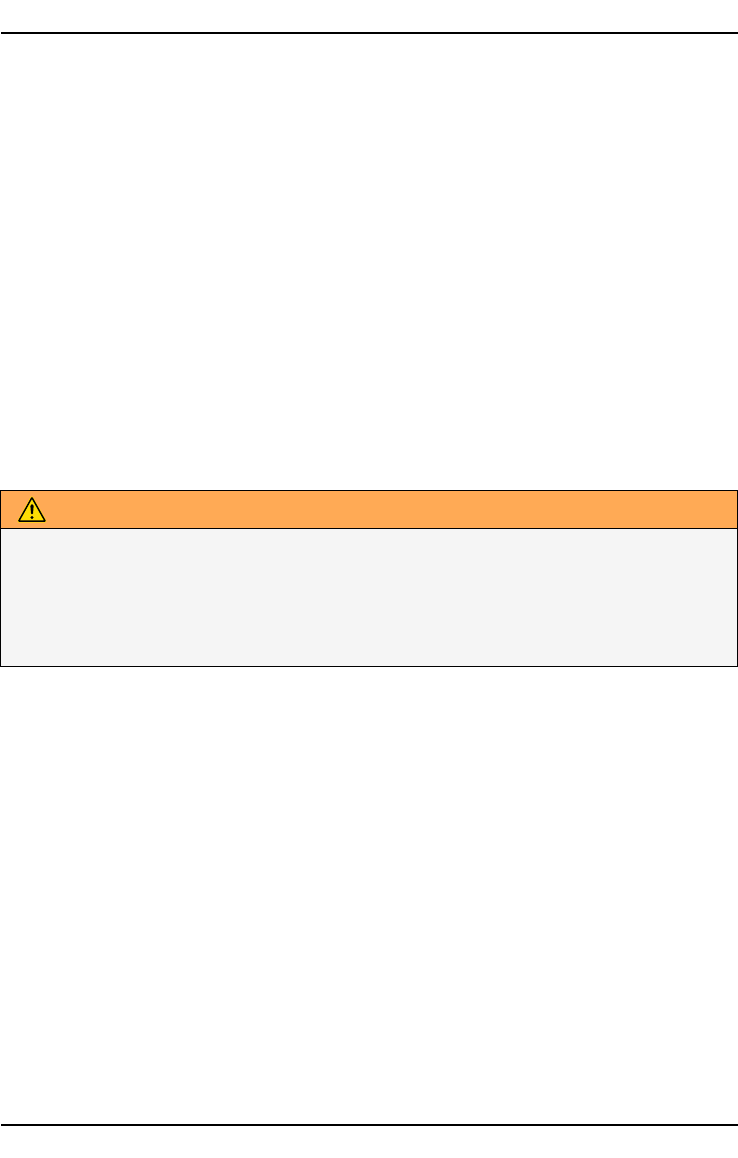
English(US)
Vehicles
Radiosignalscanaffectelectronicsystemsinmotorvehicles(forexample,electronic
fuelinjection,ABSbrakes,automaticcruisecontrol,airbagsystems)thathavebeen
incorrectlyinstalledorareinadequatelyprotected.Contactthemanufacturerorits
representativeformoreinformationaboutyourvehicleoranyadditionalequipment.
Donotkeeportransportammableliquids,gasesorexplosivestogetherwiththe
unitoritsaccessories.Forvehiclesequippedwithairbags:Rememberthatair
bagsllwithairwithconsiderableforce.
Donotplaceobjects,includingxedorportableradioequipmentintheareaabove
theairbagortheareawhereitmightexpand.Seriousinjuriesmaybecausedifthe
mobilephoneequipmentisincorrectlyinstalledandtheairbagllswithair.
Itisprohibitedtousetheunitinight.Turnofftheunitbeforeyouboardaplane.
Usingwirelesstelecomunitsinsideaplanecanposeriskstoairsafetyandinterfere
withtelecommunications.Itmayalsobeillegal.
Drivingsafely
AdaptedfromCTIA-TheWirelessAssociation®
WARNING
Useofthisunitaloneorwithheadphones(evenifusedonlyinone
ear)whiledrivingamotorvehicleorridingabicycleisdangerous
andisillegalinsomeareas,andtheusershouldnotengageinsuch
conduct.Drivingwhileoperatingamobilephoneisdistractingand
couldcauseseriousinjuryordeath.
Ifyoudecidetousethisunitwhiledrivingorridingabicycle,keepinmindthe
followingguidelines:
•Givefullattentiontodrivingandtotheroad.
Usingamobiledevicewhiledrivingmaybedistracting.Ifyounditdisruptive
ordistractingwhileoperatinganytypeofvehicle,ridingabicycle,orperforming
anyactivitythatrequiresyourfullattention,pullofftheroadandparkbefore
makingoransweringacallifdrivingconditionsrequire.
•Gettoknowyourphoneanditsfeaturessuchasphonebook,callmemory,and
speakerphone.
Thesefeatureshelpyoutoplaceyourcallwithouttakingyourattentionoffthe
road.Seetheapplicableportionofthisuser’sguideformoreinformation.
•Useahands-freedevice.
Addanextralayerofconvenienceandsafetytoyourunitwithoneofthe
manyhands-freeaccessoriesavailable.Useofaheadsetorotherhands-free
devicemaybelegallyrequired.Severalstateshaveinrecentyearspassedlaws
makingitunlawfultooperateamotorvehiclewhiletalkingonawirelessphone
withoutuseofaheadset,speakerphone,orotherhands-freedevice.County
andmunicipalordinancesmayalsolimitorbanwirelessconversationsfor
55

English(US)
automobiledrivers.Youshouldthereforecheckthestatusofsuchlawsinyour
areaandinlocationstowhichyoutravelbycar,whetherornotyouotherwise
followthepreferredsafetypracticeofroutinelyusingahands-freedevice.For
SMStextmessaging,itisarecommendedsafetypracticethatyouneversendor
viewreceivedtextmessageswhiledriving;inCalifornia,andlikelyotherstates
inthefuture,SMSmessagingbyadriverisalsoalegalviolation.
•Positionphonewithineasyreach.
Keepyoureyesontheroad.Ifyougetanincomingcallataninconvenient
time,letyourvoicemailansweritforyou.
•Assessthetrafcbeforedialing,orplacecallswhenyouarenotmovingor
beforepullingintotrafc.
Trytoplancallswhenyourcarwillbestationary.Neverdial,sendSMStext
messages,orenterothertextwhileyouaredriving.Drivingwhileoperatinga
mobilephoneisdistractingandcouldcauseseriousinjuryordeath.
•Letthepersonyouarespeakingwithknowyouaredriving.
Ifnecessary,suspendthecallinheavytrafcorhazardousweatherconditions.
Drivinginrain,sleet,snow,ice,fog,andevenheavytrafccanbehazardous.
•Donottakenotes,lookupphonenumbers,orperformanyotheractivitiesthat
requireyourattentionwhiledriving.
Jottingdownato-dolistorippingthroughyouraddressbooktakesattention
awayfromyourprimaryresponsibility,drivingsafely.
•Donotengageinstressfuloremotionalconversationsthatmaybedistracting.
Makepeopleyouaretalkingwithawareyouaredrivingandsuspend
conversationsthathavethepotentialtodivertyourattentionfromtheroad.
Hearingaidcompatibility
Note!
Forhearingaidcompatibility,turnoffBluetoothconnectivity.
YourmobiledevicemodelcomplieswithFCCrulesgoverninghearingaid
compatibility.TheserulesrequireanM3microphoneorhighervalue.TheM-value,
shownonthedevicebox,referstolowerradiofrequency(RF)emissions.Ahigher
M-valuegenerallyindicatesthatadevicemodelhasalowerRFemissionslevel,
whichmayimprovethelikelihoodthatthedevicewilloperatewithcertainhearing
aids.Somehearingaidsaremoreimmunethanotherstointerference.Please
consultyourhearinghealthprofessionaltodeterminetheM-ratingofyourhearing
aidandwhetheryourhearingaidwillworkwiththisdevice.
Thisdeviceissetfordirectconnectiontotelecoilequippedhearingaids.Whenboth
thetelecoilhearingaid(Tswitch)andthephonetelecoilareactivated,usingthe
devicewiththeaidedearwillprovideadirectconnectionforaudiothroughyour
hearingaid.Thequalityofsounddependsonthetypeofhearingaidused.You
shouldtestthedevicewiththetelecoilsettingactivatedtodeterminewhetheryour
audioperformanceimproves.
56
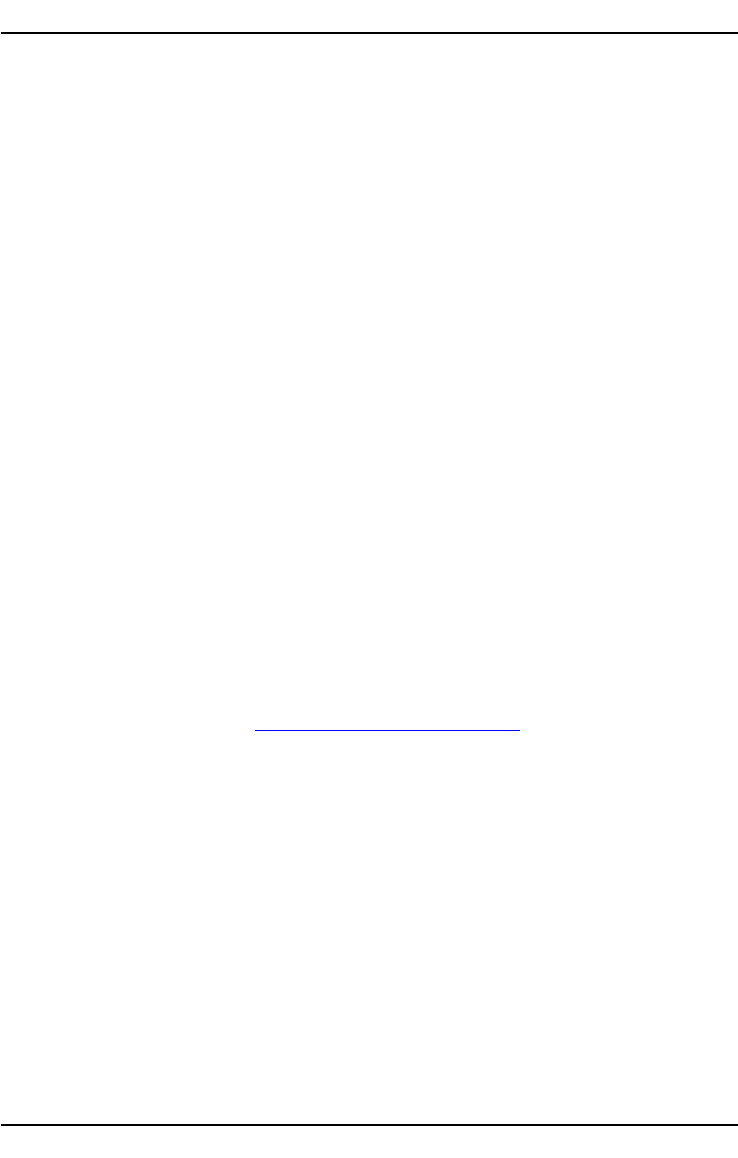
English(US)
TTYcompatibility
ThisunitdoesnotsupportTTYsignaling.IfyouintendtoconnectaTTYtothe
unit,thisunitshouldnotbepurchasedand,ifalreadypurchased,itshouldbe
returnedforarefund.
RFexposureinformation(SAR)
Thismodelphonemeetsthegovernment’srequirementsforexposuretoradiowaves.
Thisphoneisdesignedandmanufacturednottoexceedtheemissionlimitsfor
exposuretoradiofrequency(RF)energysetbytheFederalCommunications
CommissionoftheU.S.GovernmentandbytheCanadianregulatoryauthorities.
Theexposurestandardforwirelessmobilephonesemploysaunitofmeasurement
knownastheSpecicAbsorptionRate,orSAR.TheSARlimitsetbytheFCCand
bytheCanadianregulatoryauthoritiesis1.6W/kg.*TestsforSARareconducted
usingstandardoperatingpositionsacceptedbytheFCCandIndustryCanadawith
thephonetransmittingatitshighestcertiedpowerlevelinalltestedfrequency
bands.AlthoughtheSARisdeterminedatthehighestcertiedpowerlevel,the
actualSARlevelofthephonewhileoperatingcanbewellbelowthemaximum
value.Thisisbecausethephoneisdesignedtooperateatmultiplepowerlevelsso
astouseonlytheposerrequiredtoreachthenetwork.Ingeneral,thecloseryouare
toawirelessbasestationantenna,thelowerthepoweroutput.
ThehighestSARvalueforthemodelphoneasreportedtotheFCCwhentestedfor
useattheearis0.620W/kgandwhenwornonthebody,asdescribedinthis
userguide,is0.671W/kg(Body-wornmeasurementsdifferamongphonemodels,
dependinguponavailableenhancementsandFCCrequirements.)
WhiletheremaybedifferencesbetweentheSARlevelsofvariousphonesand
atvariouspositions,theyallmeetthegovernmentrequirement.TheFCChas
grantedanEquipmentAuthorizationforthismodelphonewithallreportedSAR
levelsevaluatedasincompliancewiththeFCCRFexposureguidelines.SAR
informationonthismodelphoneisonlewiththeFCCandcanbefoundunder
theDisplayGrantsectionofhttp://www.fcc.gov/oet/ea/fccid
aftersearchingon
FCCID:WS5DORO618
Forbodywornoperation,thisphonehasbeentestedandmeetstheFCCRFexposure
guidelinesforusewithanaccessorythatcontainsnometalandthepositionsthe
handsetaminimumof5/8inch(1.5cm)fromthebody.Useofotherenhancements
maynotensurecompliancewithFCCRFexposureguidelines.Ifyoudonotusea
body-wornaccessoryandarenotholdingthephoneattheear,positionthehandset
aminimumof5/8inch(1.5cm)fromyourbodywhenthephoneisswitchedon.
*IntheUnitedStatesandCanada,theSARlimitformobilephonesusedbythe
publicis1.6watts/kilogram(W/kg)averagedoveronegramoftissue.Thestandard
incorporatesasubstantialmarginofsafetytogiveadditionalprotectionforthe
publicandtoaccountforanyvariationsinmeasurements.SARvaluesmayvary
dependingonnationalreportingrequirementsandthenetworkband.
ICRadiationExposureStatement
ThisEUTiscompliancewithSARforgeneralpopulation/uncontrolledexposure
limitsinICRSS-102andhadbeentestedinaccordancewiththemeasurement
57
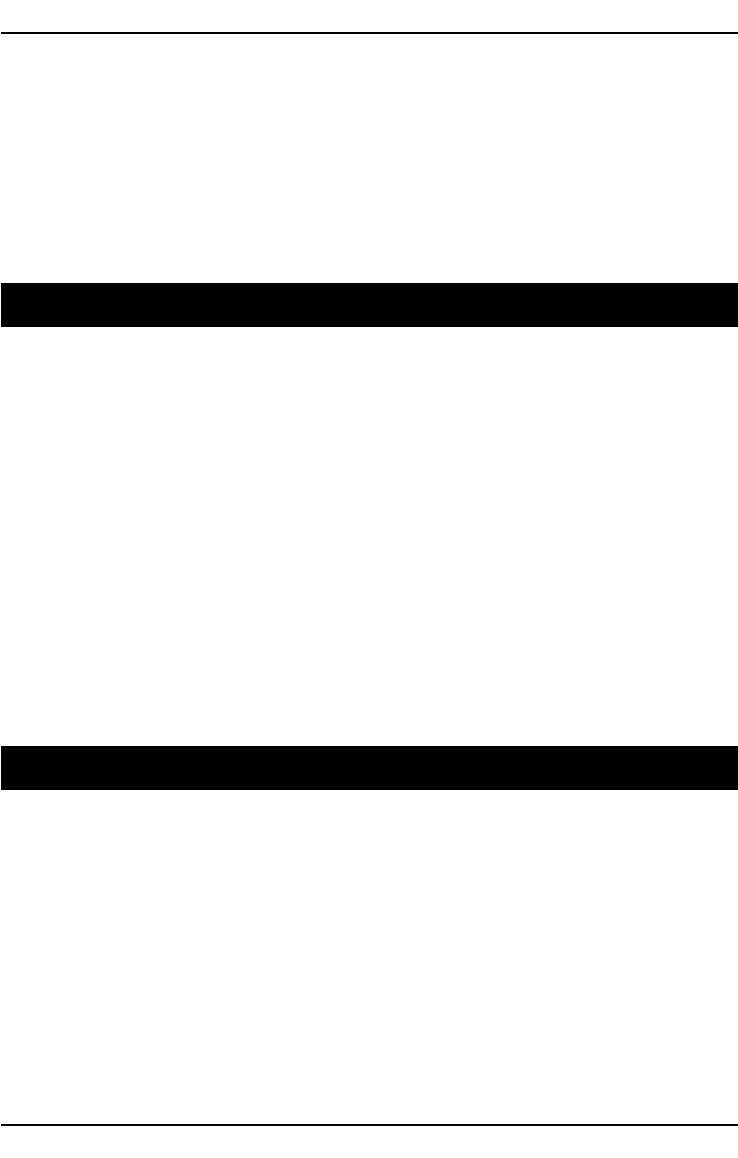
English(US)
methodsandproceduresspeciedinIEEE1528andIEC62209.Thisequipment
shouldbeinstalledandoperatedwithminimumdistance1.5cmbetweenthe
radiatorandyourbody.Thisdeviceanditsantenna(s)mustnotbeco-locatedor
operatinginconjunctionwithanyotherantennaortransmitter.
Cetappareilestconformeauxlimitesd'expositionDASincontrôléepourlapopulation
généraledelanormeCNR-102d'IndustrieCanadaetaététestéenconformitéavec
lesméthodesdemesureetprocéduresspéciéesdansIEEE1528etIEC62209.
Cetappareildoitêtreinstalléetutiliséavecunedistanceminimalede1,5cmentre
l’émetteuretvotrecorps.Cetappareiletsaousesantennesnedoiventpasêtre
co-localisésoufonctionnerenconjonctionavectoutautreantenneoutransmetteur.
DisclaimerandLimitationofLiability
DoroABanditsafliates,licenseesandretailersassumenoresponsibilityforany
damageorlossresultingfromtheuseofthisguide.DoroABanditsafliates,
licenseesandretailersassumenoresponsibilityforanylossorclaimsbythird
partiesthatmayarisethroughtheuseofthissoftware.DoroABanditsafliates,
licenseesandretailersassumenoresponsibilityforanydamageorlosscausedby
deletionofdataasaresultofmalfunction,deadbattery,orrepairs.Besuretomake
backupcopiesofallimportantdataonothermediatoprotectagainstdataloss.
TOTHEMAXIMUMEXTENTPERMITTEDBYAPPLICABLELAW,UNDERNO
CIRCUMSTANCESSHALLDOROABORANYOFITSAFFILIATES,LICENSEES
ANDRETAILERSBERESPONSIBLEFORANYLOSSOFDATAORINCOME
ORANYSPECIAL,INCIDENTAL,CONSEQUENTIALORINDIRECTDAMAGES
HOWSOEVERCAUSED.THECONTENTSOFTHISDOCUMENTAREPROVIDED
“ASIS.”EXCEPTASREQUIREDBYAPPLICABLELAW,NOWARRANTIESOFANY
KIND,EITHEREXPRESSORIMPLIED,INCLUDING,BUTNOTLIMITEDTO,THE
IMPLIEDWARRANTIESOFMERCHANTABILITYANDFITNESSFORAPARTICULAR
PURPOSE,AREMADEINRELATIONTOTHEACCURACY ,RELIABILITY,OR
CONTENTSOFTHISDOCUMENT.DOROABRESERVESTHERIGHTTOREVISE
THISDOCUMENTORWITHDRAWITATANYTIMEWITHOUTPRIORNOTICE.
FCC/IndustryCanadanotice
Thisdevicecomplieswithpart15oftheFCCRulesandIndustryCanada
license-exemptRSSstandard(s).Operationissubjecttothefollowingtwo
conditions:(1)Thisdevicemaynotcauseharmfulinterference,and(2)thisdevice
mustacceptanyinterferencereceived,includinginterferencethatmaycause
undesiredoperation.
ThisequipmenthasbeentestedandfoundtocomplywiththelimitsforaClassB
digitaldevice,pursuanttopart15oftheFCCRules/CanadianICES-003.These
limitsaredesignedtoprovidereasonableprotectionagainstharmfulinterference
inaresidentialinstallation.Thisequipmentgenerates,usesandcanradiateradio
frequencyenergyand,ifnotinstalledandusedinaccordancewiththeinstructions,
maycauseharmfulinterferencetoradiocommunications.However,thereis
noguaranteethatinterferencewillnotoccurinaparticularinstallation.Ifthis
equipmentdoescauseharmfulinterferencetoradioortelevisionreception,which
58

English(US)
canbedeterminedbyturningtheequipmentoffandon,theuserisencouragedto
trytocorrecttheinterferencebyoneormoreofthefollowingmeasures:
•Reorientorrelocatethereceivingantenna.
•Increasetheseparationbetweentheequipmentandthereceiver.
•Connecttheequipmenttoanoutletonacircuitdifferentfromthattowhichthe
receiverisconnected.
•Consultthedealeroranexperiencedradio/TVtechnicianforhelp.
TheFCCorIndustryCanadacanrequireyoutostopusingyourunitifsuch
interferencecannotbeeliminated.
Dorohasnotapprovedanychangesormodicationstothisdevicebytheuser.Any
changesormodicationscouldvoidtheuser’sauthoritytooperatetheequipment.
Cetappareilestconformeauxdispositionsdelapartie15desrèglesdelaFCCet
desnormesCNRd'IndustrieCanadasurlesappareilsradioexemptsdelicence.Son
utilisationestassujettieauxdeuxconditionssuivantes:(1)Cetappareilnedoitpas
causerd'interférencenuisible;et(2)cetappareildoitacceptertouteinterférence
reçue,ycomprisl'interférencequipourraitcauserunfonctionnementnondésiré.
Cetéquipementaététestéetjugéconformeauxlimitesd'unappareilnumérique
delaClasseB,envertudelapartie15desrèglesdelaFCCetdelaNMB-003
canadienne.Ceslimitessontconçuespourfourniruneprotectionraisonnable
contrel'interférencenuisibledansuneinstallationrésidentielle.Cetéquipement
génère,utiliseetpeutémettredel'énergieradiofréquenceet,s'iln'estpasinstallé
etutiliséconformémentauxinstructions,peutcauseruneinterférencenuisible
auxcommunicationsradio.Toutefois,iln'estpasgarantiquel'interférencene
seproduirapasdansuneinstallationparticulière.Sicetéquipementcauseune
interférencenuisibleàlaréceptionradiooudeprogrammesdetélévision,laquelle
peutêtredéterminéeenéteignantetenallumantl'équipement,l'usagerest
encouragéàessayerdecorrigerl'interférenceparl'uneouplusieursdesmesures
suivantes:
•Réorientezourelocalisezl'antennederéception.
•Augmentezlaséparationentrel'équipementetlereceveur.
•Connectezl'équipementàuneprisesuruncircuitdifférentdeceluiauquel
delereceveurestconnecté.
•Consultezlevendeurouuntechnicienradio/detélévisionpourobtenirdel'aide.
LaFCCouIndustrieCanadapeutvousobligeràarrêterd'utiliservotreappareilsi
unetelleinterférencenepeutpasêtreéliminée.
Doron'apasapprouvéleschangementsoumodicationsapportésàcetappareil
parl'usager.Tousleschangementsoumodicationsapportéspeuvententraînerla
révocationdel'autorisationd'utilisationdel'appareil.
Careandmaintenance
Yourunitisatechnicallyadvancedproductandshouldbetreatedwiththegreatest
care.Negligencemayvoidthewarranty.
59

English(US)
•Protecttheunitfrommoisture.Rain/snowfall,moistureandalltypesof
liquidcancontainsubstancesthatcorrodetheelectroniccircuits.Iftheunit
getswet,youshouldremovethebatteryandallowtheunittodrycompletely
beforeyoureplaceit.
•Donotuseorkeeptheunitindusty,dirtyenvironments.Theunit’smoving
partsandelectroniccomponentscanbedamaged.
•Donotkeeptheunitinwarmplaces.Hightemperaturescanreducethelifespan
forelectronicequipment,damagebatteriesanddistortormeltcertainplastics.
•Donotkeeptheunitincoldplaces.Whentheunitwarmsuptonormal
temperature,condensationcanformontheinsidewhichcandamagethe
electroniccircuits.
•Donottrytoopentheunitinanyotherwaythanthatwhichisindicatedhere.
•Donotdroptheunit.Donotknockorshakeiteither.Ifitistreatedroughlythe
circuitsandprecisionmechanicscanbebroken.
•Donotusestrongchemicalstocleantheunit.
•Maintainthebatteryandphoneduringoperationbetween32°F–113°F.Ifthe
phoneandbatterybecometoowarmortoocold,thephoneandbatterymay
notworktemporarily,evenifthebatteryisfullycharged.Subjectingthephone
andbatterytoexcessivetemperaturescancreateasafetyhazardresultingin
re,explosionorotherhazards.
•Donotdisassembleoropencrush,bendordeform,punctureorshred.
•Donotmodifyorremanufacture,attempttoinsertforeignobjectsintothe
battery,immerseorexposetowaterorotherliquids,exposetore,explosion
orotherhazard.
•Onlyusethebatteryforthesystemforwhichitisspecied.
•Onlyusethebatterywithachargingsystemthathasbeenqualiedwiththe
systemperIEEE-Std-1725-2006.Useofanunqualiedbatteryorchargermay
presentariskofre,explosion,leakage,orotherhazard.
•Donotshortcircuitabatteryorallowmetallicconductiveobjectstocontact
batteryterminals.
•Replacethebatteryonlywithanotherbatterythathasbeenqualiedwiththe
systemperthisstandard,IEEE-Std-1725-2006.Useofanunqualiedbattery
maypresentariskofre,explosion,leakageorotherhazard.
•Promptlydisposeofusedbatteriesinaccordancewithlocalregulations.
•Batteryusagebychildrenshouldbesupervised.
•Avoiddroppingthephoneorbattery.Ifthephoneorbatteryisdropped,
especiallyonahardsurface,andtheusersuspectsdamage,takeittoaservice
centerforinspection.
•Improperbatteryusemayresultinare,explosionorotherhazard.
Theadviceaboveappliestotheunit,battery,mainsadapterandotheraccessories.
Ifthephoneisnotworkingasitshould,pleasecontacttheplaceofpurchasefor
service.Don’tforgetthereceiptoracopyoftheinvoice.
60
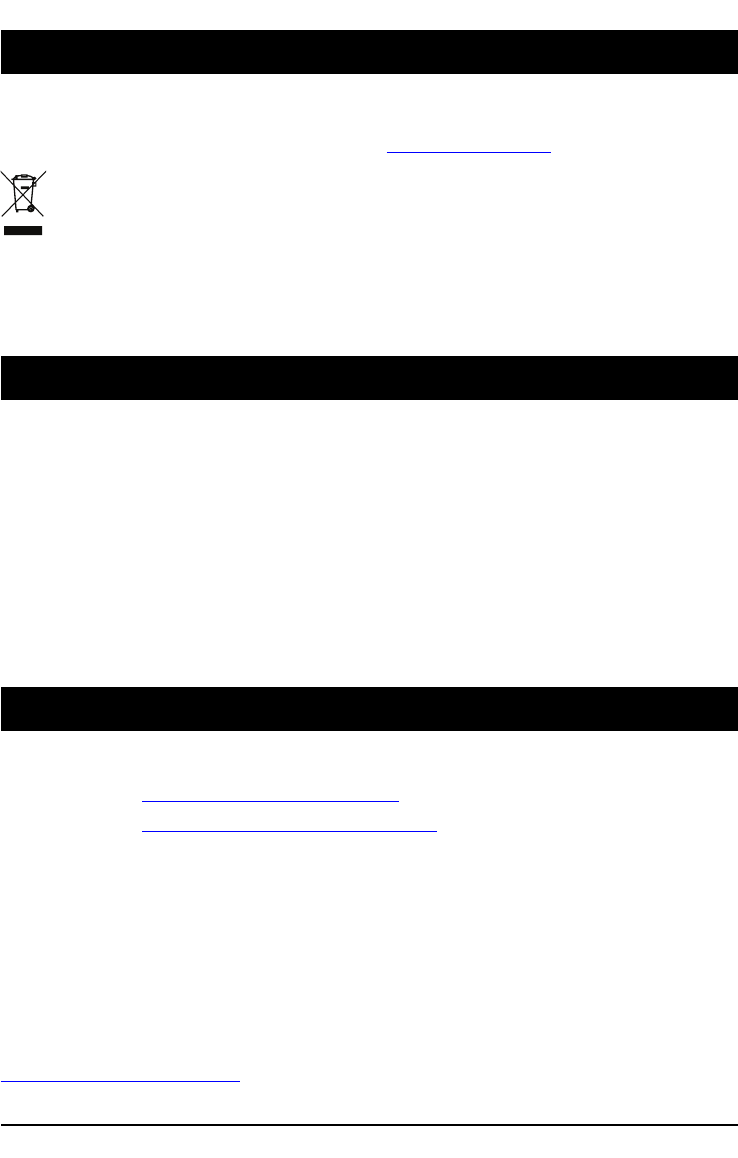
English(US)
Batterydisposalandrecyclinginformation
Whenthebatteryinthisunithasreachedtheendofitsusefullife,pleasedispose
ofitaccordingtoyourlocalenvironmentallawsandregulations.Forinformation
aboutrecyclingcellphonebatteries,goto:http://www.rbrc.org .
Thesymbolmeansthataccordingtolocallawsandregulationsyour
productshouldbedisposedofseparatelyfromhouseholdwaste.
Whenthebatteryinthisunithasreachedtheendofitsusefullife,
takeittoacollectionpointdesignatedbylocalauthorities.Some
collectionpointsacceptproductsforfree.Theseparatecollection
andrecyclingofyourunitwillhelpconservenaturalresourcesand
ensurethatitisrecycledinamannerthatprotectshumanhealth
andtheenvironment.
Warranty
Thisproductisguaranteedforaperiodof12monthsfromthedateofpurchase.In
theunlikelyeventofafaultoccurringduringthisperiod,pleasecontacttheplaceof
purchase.Proofofpurchaseisrequiredforanyserviceorsupportneededduringthe
guaranteeperiod.
Thisguaranteewillnotapplytoafaultcausedbyanaccidentorasimilarincident
ordamage,liquidingress,negligence,abnormalusage,non-maintenanceorany
othercircumstancesontheuser’spart.Furthermore,thisguaranteewillnotapplyto
anyfaultcausedbyathunderstormoranyothervoltageuctuations.Asamatterof
precaution,werecommenddisconnectingthechargerduringathunderstorm.
Batteriesareconsumablesandarenotincludedinanyguarantee.
ThisguaranteedoesnotapplyifbatteriesotherthanDOROoriginalbatteriesare
used.
Support
Forassistance,pleasecontact:
Email:service@ConsumerCellular.com
Website:www.ConsumerCellular.com/support
Telephone:1-888-345-5510
Needtotestyourcellphone?
AtanytimeyoucanplaceamobilephonetestcalltoourFREEtestlinebydialing
1-888-460-8781fromyourcellularphone.Ifthecalliscompletedcorrectlyyou
willheararecordedmessagetellingyouthatyourmobilephoneisworking.
Checkyourminutesorchangeyourplan.
WithConsumerCellularyouareincontrolandcanchangeyourplanatanytime.To
checkyourusageandchangeyourplanjustgotoMyAccountat:
www.ConsumerCellular.com
61
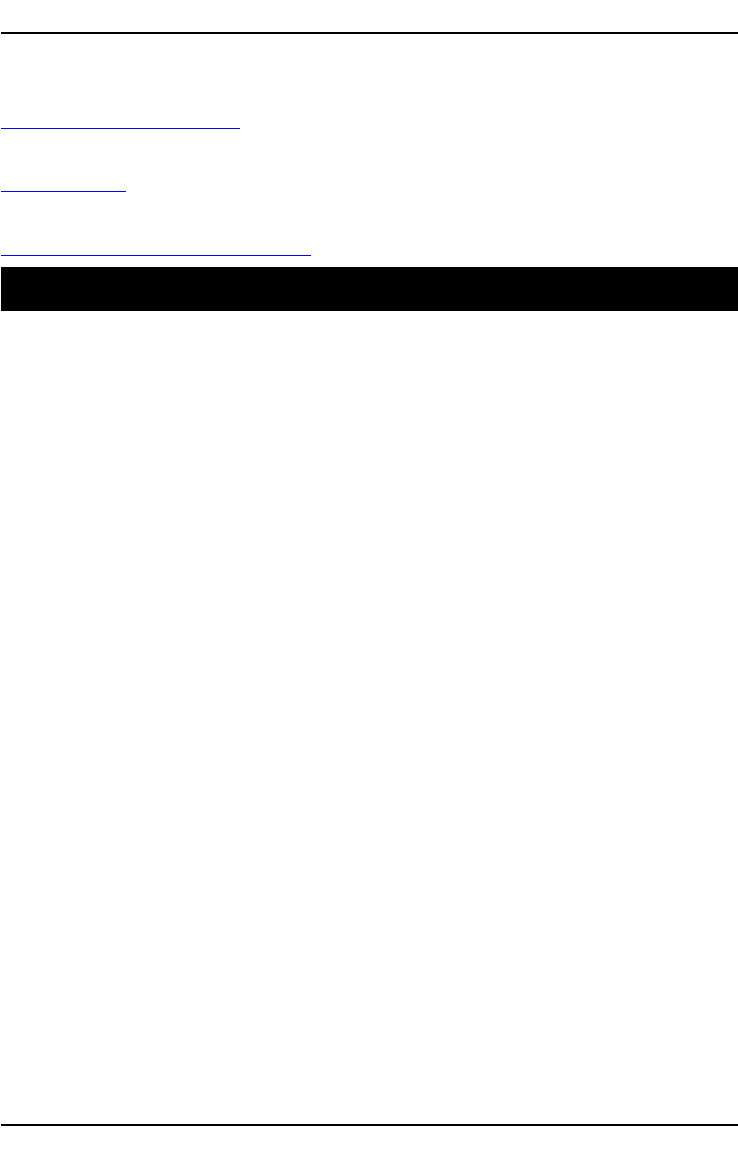
English(US)
Orcall1-888-373-1777anytime.Thecallisfree.
Furtherinformationisavailableonourwebsite:
www.ConsumerCellular.com
OR
www.doro.com
Youmayalsoviewhelpfulhow-tovideosat:
www.ConsumerCellular.com/support
Specications
Network:WCDMA850/1900MHz,GSM850/1800/1900MHz
Dimensions:4inx2.1inx0.9in
Weight:4oz(includingbattery)
Battery:3.7V/900mAhLi-ionbattery
Bluetooth®isaregisteredtrademarkofBluetoothSIG,inc.
eZiType™isatrademarkofZiCorporation.
vCardisatrademarkoftheInternetMailConsortium.
62

English(US)
63
