Duali DE-620L COMBI SMART CARD READER User Manual DE620L 101227
Duali Inc. COMBI SMART CARD READER DE620L 101227
Duali >
USERS MANUAL
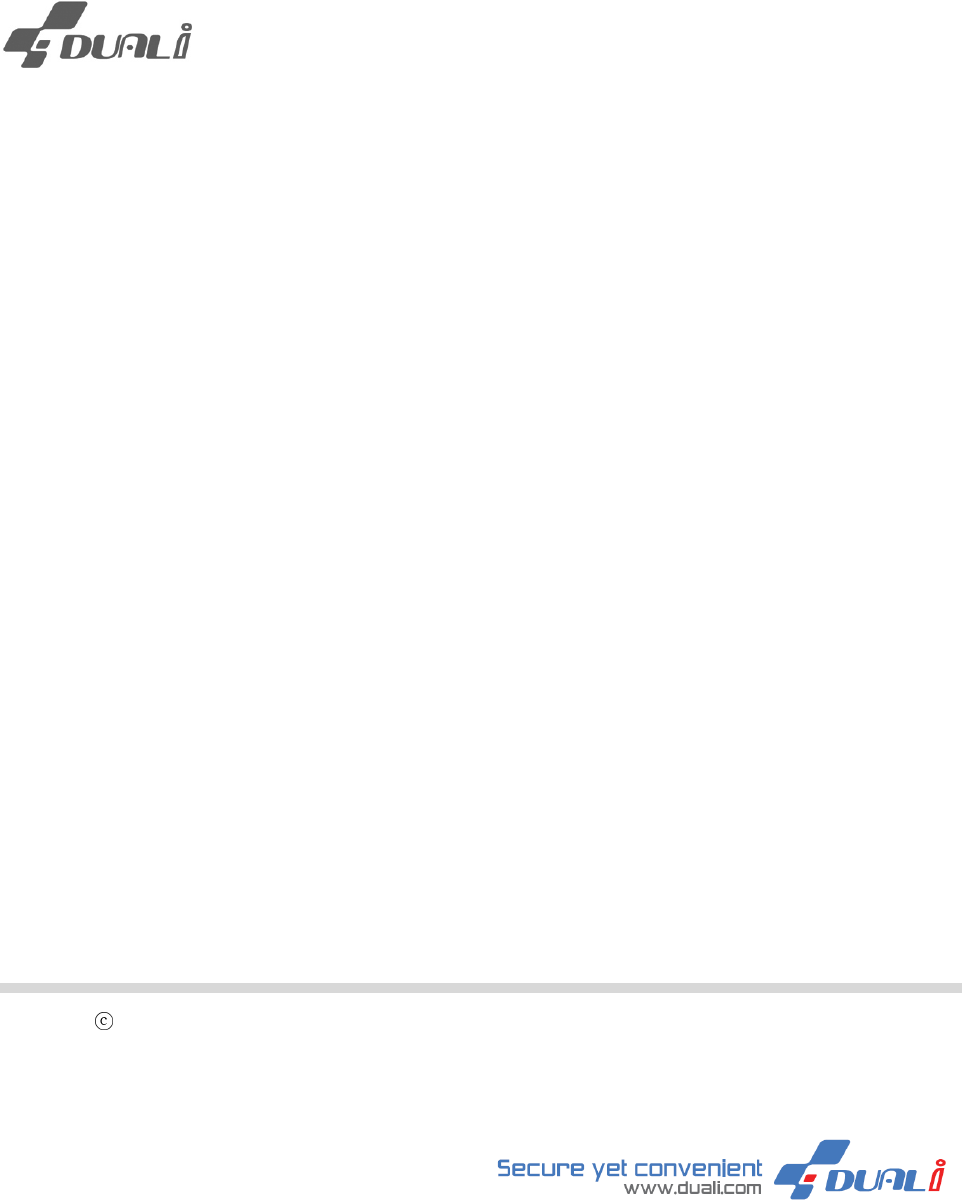
Copyright 2009
DUALi Inc. All rights reserved. You are strictly prohibited to copy, disclose, distribute, or use
this document in part or as a whole for any purposes other than those for which this document is disclosed. This
document is copyrighted and contains c
onfidential information and other intellectual property rights of DUALi Inc.
Any unauthorized use, copy, disclosure or distribution constitutes infringement of DUALi’s
intellectual property
rights.
DUALi Inc.
Document Version: 1.01
Last Revised Date: 27 Dec. 2010
DE-620L User Manual

DUALi Inc. reserves the right to make changes to its applications or services or to discontinue any
application or service at any time without notice. DUALi provides customer assistance in various
technical areas, but does not have full access to data concerning the use and applications of
customer's products.
Therefore, DUALi assumes no liability and is not responsible for customer applications or software
design or performance relating to systems or applications incorporating DUALi products. In addition,
DUALi assumes no liability and is not responsible for infringement of patents and/or any other
intellectual or industrial property rights of third parties, which may result from assistance provided by
DUALi.
Composition of the information in this manual has been done to the best of our knowledge. DUALi
does not guarantee the correctness and completeness of the details given in this manual and may
not be held liable for damages ensuing from incorrect or incomplete information. Since, despite all
our efforts, errors may not be completely avoided, we are always grateful for your useful tips.
We have our development center in South Korea to provide technical support. For any technical
assistance can contact our technical support team as below;
Tel: +82 31 213 0074
e-mail : duali@duali.com

DE-620L User Manual
Version: 1.01 DUALi Inc.
(http://www.duali.com)
3
Revision History
2009.12.03(Ver. 1.0) : First Release
2010.12.27(Ver 1.01) : Introduction updated

DE-620L User Manual
Version: 1.01 DUALi Inc.
(http://www.duali.com)
4
This product is CE marked according to the provision of the R&TTE Directive (99/5/EC).
CAUTION: Changes or modifications not expressly approved by the party responsible for compliance could void the
user's authority to operate the equipment.
NOTE: This equipment has been tested and found to comply with the limits for a Class B digital device, pursuant
to Part 15 of the FCC Rules. These limits are designed to provide reasonable protection against harmful
interference in a residential installation. This equipment generates, uses and can radiate radio frequency energy
and, if not installed and used in accordance with the instructions, may cause harmful interference to radio
communications. However, there is no guarantee that interference will not occur in a particular installation. If this
equipment does cause harmful interference to radio or television reception, which can be determined by turning
the equipment off and on, the user is encouraged to try to correct the interference by one or more of the following
measures:
-- Reorient or relocate the receiving antenna.
-- Increase the separation between the equipment and receiver.
-- Connect the equipment into an outlet on a circuit different from that to which the receiver is connected.
-- Consult the dealer or an experienced radio/TV technician for help.

DE-620L User Manual
Version: 1.01 DUALi Inc.
(http://www.duali.com)
5
Contents
1 Introduction ............................................................................................................................ 6
1.1 Hardware Specification ............................................................................................... 7
2 Structure ................................................................................................................................ 8
2.1 The Structure of equipment ......................................................................................... 8
2.2 The block diagram of DE-620L ................................................................................... 8
3 Description of Surface ........................................................................................................... 9
3.1 The picture of device surface ...................................................................................... 9
3.2 Communication Cable ................................................................................................. 9
3.3 The size of terminal ..................................................................................................... 9
4 Connector Pin Assignment .................................................................................................. 10
4.1 USB Connector ......................................................................................................... 10
5 Description of Electricity ...................................................................................................... 11
5.1 The Description of power .......................................................................................... 11
5.2 The using electric current .......................................................................................... 11
5.3 The Description of USB communication ................................................................... 11
6 Description of Function ........................................................................................................ 11
6.1 Protocol Specification ................................................................................................ 11
6.2 Control Code Specification (for USB PCSC version only) ........................................ 11
6.3 Firmware Download .................................................................................................. 11
7 Property ............................................................................................................................... 11
7.1 Environment to use ................................................................................................... 11
7.2 Environment to keep ................................................................................................. 11
8 Warning and Notice ............................................................................................................. 12
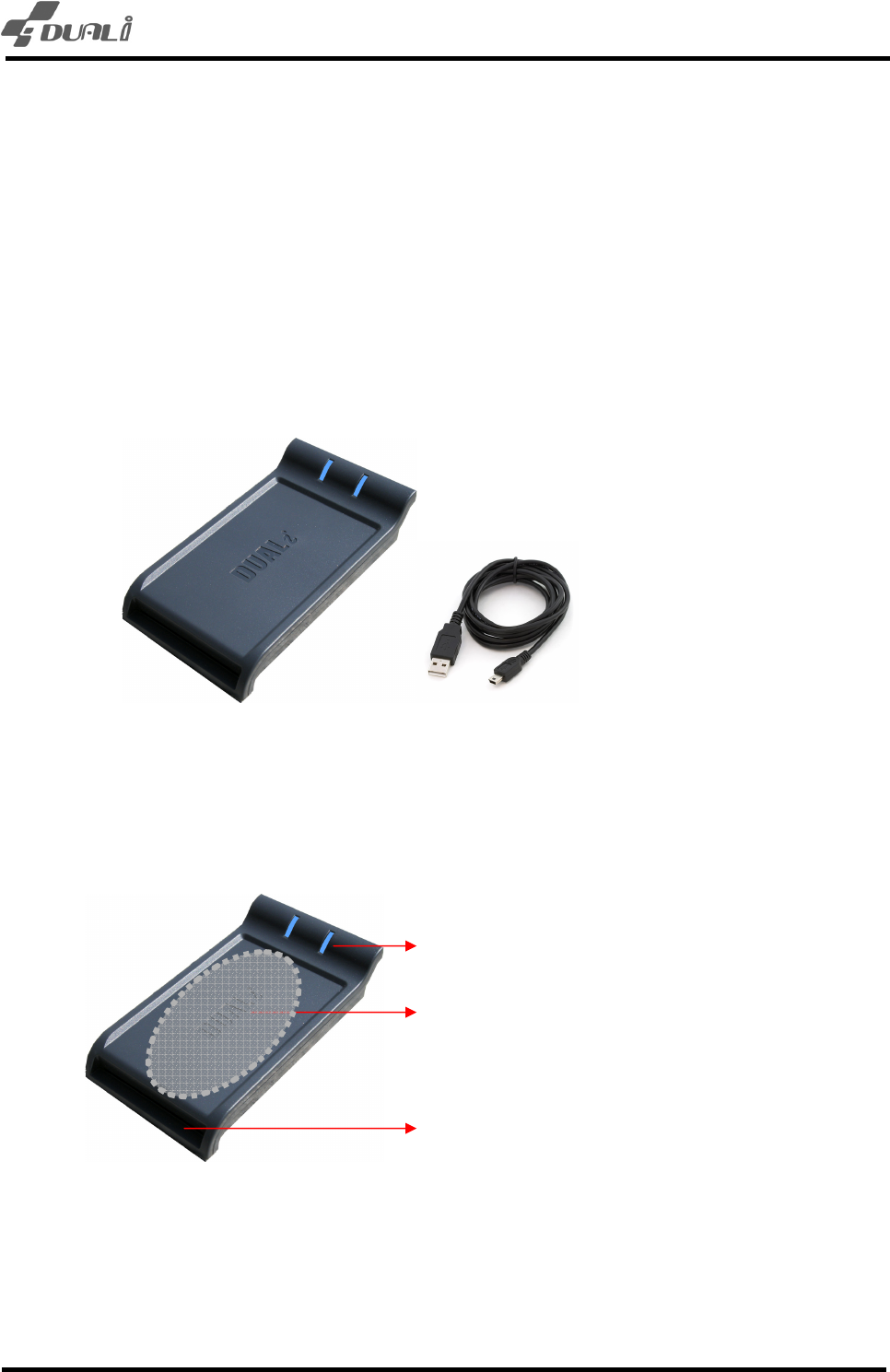
DE-620L User Manual
Version: 1.01 DUALi Inc.
(http://www.duali.com)
6
1
Introduction
DE-620 is dual-interface Smartcard reader which supports14443 TYPE-A/B, ISO 15693 and Felica RF protocol
at the same type. It also supports Contact cards (1 X ID1 type contact slot, 2 X SIM type slots) which comply
with ISO 7816. DE-620L is available as 2 versions by interface method (USB).
Following items are contents of DE-620L.
❶
DE-620L Device
❷
Mini USB Cable
Serial cable is available as option, plz contact to the sales person of DUALi.
LED : Power supplying & operating status.
.
RF Field : Place contactless card here
Contact card slot : Insert Contact card
(ID 1 type) here.
SIM type SAM slots (2ea) are backside of the device
when you open the case.

DE-620L User Manual
Version: 1.01 DUALi Inc.
(http://www.duali.com)
7
1.1
Hardware Specification
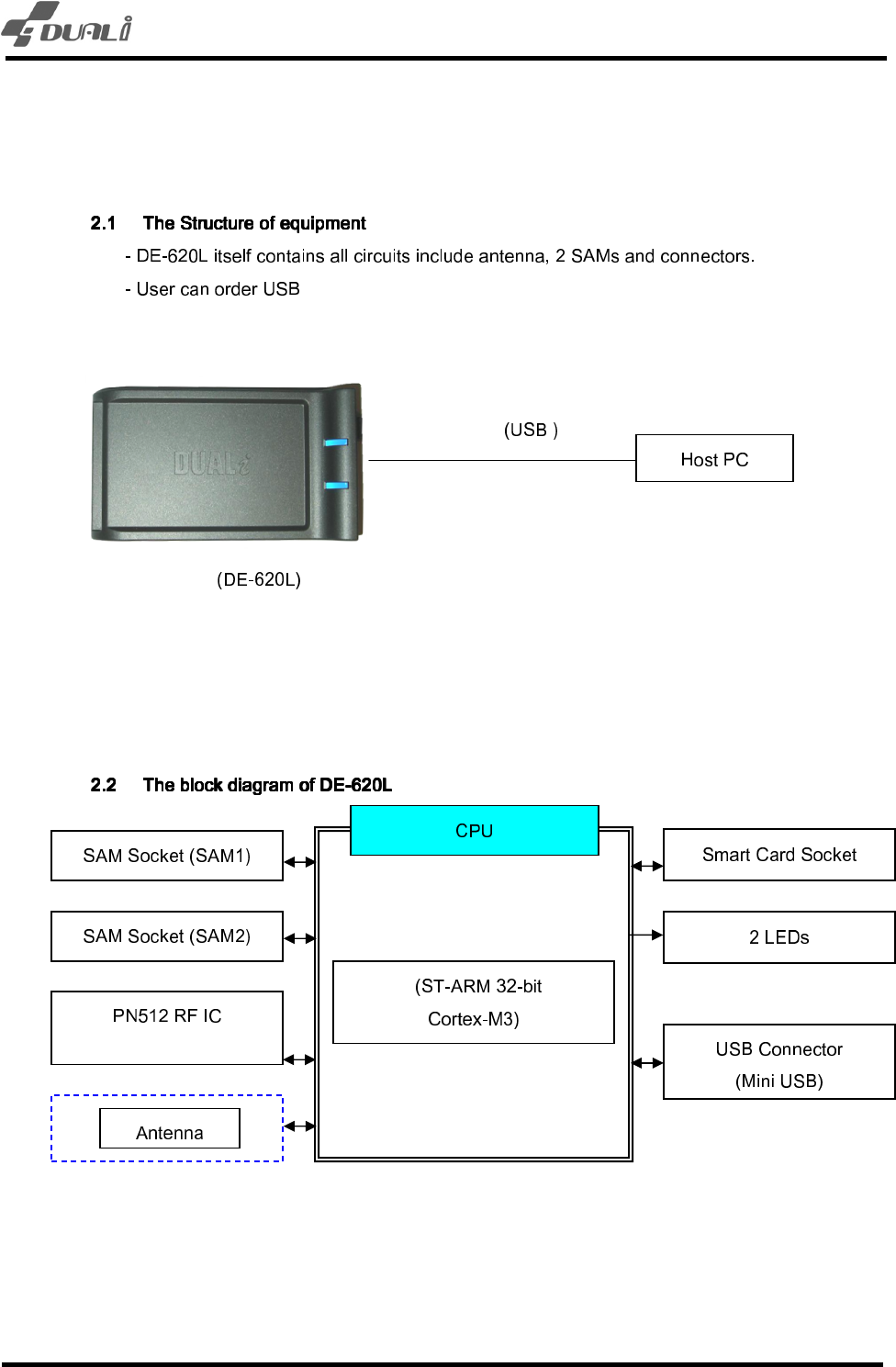
DE-620L User Manual
Version: 1.01 DUALi Inc.
(http://www.duali.com)
8
2
22
2
S
SS
Structure
tructuretructure
tructure

DE-620L User Manual
Version: 1.01 DUALi Inc.
(http://www.duali.com)
9
3
33
3
Description of Surface
Description of SurfaceDescription of Surface
Description of Surface

DE-620L User Manual
Version: 1.01 DUALi Inc.
(http://www.duali.com)
10
4
44
4
Connector
Connector Connector
Connector P
PP
Pin
in in
in A
AA
Assignment
ssignmentssignment
ssignment

DE-620L User Manual
Version: 1.01 DUALi Inc.
(http://www.duali.com)
11
5
55
5
Description of
Description of Description of
Description of E
EE
Electricity
lectricitylectricity
lectricity
6
66
6
D
DD
Description of Fu
escription of Fuescription of Fu
escription of Fun
nn
nction
ctionction
ction
7
77
7
P
PP
Property
ropertyroperty
roperty

DE-620L User Manual
Version: 1.01 DUALi Inc.
(http://www.duali.com)
12
8
88
8
W
WW
Warning and
arning and arning and
arning and N
NN
Notice
oticeotice
otice
* Please see “Install driver” document and follow the steps once you first install DE-620L with your
PC.

DE-620L User Manual
Version: 1.01 DUALi Inc.
(http://www.duali.com)
13
Warranty & Service
Warranty and Repair service
- DUALi Inc. warrants to the original consumer or other end user that this product, DE-620L, is free
from defects in materials and workmanship for a period of 1 year from the date of purchase.
Note Warranty/non-warranty repair fees do not include any shipping charges.
The damages(defaults) prescribed below are NOT to be covered by warranty.
- User’s misuse of part/component.
- Fault by the unqualified user’s own intention of repairs.
- Product’s inspection requirement.
- Adding certain functions or extension of system.
- Fault by User’s misuse against the product’s manual.
*Please contact our service team for the technical/ sales supports.
DUALi Inc.
1-308/310 Innoplex, 552 Wonchoen-dong, Youngtong-gu,
Suwon, Gyeonggi-do, Korea (zip: 443-380)
Tel : +82 31-213-0074
Fax : +82 31-213-0078
E-mail : duali@duali.com
Web-site : http://www.duali.com