Dust Networks M1030 SmartMesh M1030 Mote User Manual QuickStart Guide
Dust Networks, Inc. SmartMesh M1030 Mote QuickStart Guide
Contents
- 1. users guide
- 2. User Manual
- 3. Users Manual
users guide

Dust Networks
Quick Start Guide for
D1120 Network with M1030 Mote

QUICK START GUIDE FOR D1120 NETWORK WITH M1030 MOTE
Trademarks
Dust Networks, the Dust Networks logo, and SmartMesh are trademarks of Dust Networks, Inc. All third party brand and product names
are the trademarks of their respective owners and are used solely for informational purposes.
Copyright
This documentation is protected by United States and international copyright and other intellectual and industrial property laws. It is solely
owned byDust Networks, Inc. and its licensors and is distributed under a restrictive license. This product, or any portion thereof, may not
be used, copied, modified, reverse assembled, reverse compiled, reverse engineered, distributed or redistributed in any form by any means
without the prior written authorization of Dust Networks, Inc.
RESTRICTED RIGHTS: Use, duplication, or disclosure by the U.S. Government is subject to restrictions of FAR 52.227-14(g) (2)(6/87)
and FAR 52.227-19(6/87), or DFAR 252.227-7015 (b)(6/95) and DFAR 227.7202-3(a) and any and all similar and successor legislation
and regulation.
Disclaimer
THIS DOCUMENTATION IS PROVIDED “AS IS” WITHOUT WARRANTY OF ANY KIND, EITHER EXPRESSED OR IMPLIED,
INCLUDING BUT NOT LIMITED TO, THE IMPLIED WARRANTIES OF MERCHANTABILITY OR FITNESS FOR A
PARTICULAR PURPOSE.
THIS DOCUMENTATION MIGHT INCLUDE TECHNICAL INACCURACIES OR OTHER ERRORS. CORRECTIONS AND
IMPROVEMENTS MIGHT BE INCORPORATED IN NEW VERSIONS OF THE DOCUMENTATION.
EMI Warning
This equipment has been tested and found to comply with the limits pursuant to Part 15 of the FCC rules. These limits are designed to
provide reasonable protection against harmful interference in an appropriate installation. This equipment generates, uses, and can radiate
radio frequency energy and, if not installed and used in accordance with the instructions, may cause harmful interference to radio
communication. However, there is no guarantee that interference will not occur in a particular installation. If this equipment does cause
harmful interference to radio or television reception, which can be determined by turning the equipment off and on, the user is encouraged
to try to correct the interference by one or more of the following measures:
(1) Reorient or relocate the receiving antenna.
(2) Increase the separation between the equipment and receiver
(3) Connect the equipment into an outlet on a circuit different from that to which the receiver is connected.
(4) Consult the dealer or an experienced radio or television technician for assistance.
Document Number: 850-0011 Quick Start Guide for D1120 Network with M1030 Mote
Last Revised: January 31, 2006

Contents
QUICK START GUIDE FOR D1120 NETWORK WITH M1030 MOTE i
1 About This Guide
Related Documents..........................................................................iii
Conventions Used..............................................................................iii
1 M1030 Mote Specifications
Overview.................................................................................................... 1
Functional Block Diagram............................................................ 2
Mechanical Interface ....................................................................... 3
Connector Pinouts.............................................................................. 4
Power and Ground Pinouts......................................................... 4
Serial Port................................................................................................. 5
Antenna Requirements .................................................................. 5
Sleep Mode............................................................................................... 5
Absolute Maximum Ratings........................................................ 6
Recommended Operating Maximums ................................ 6
Wireless Specifications.................................................................. 7
Technical Specifications................................................................ 7
Regulatory Information ................................................................ 8
2 SmartMesh Manager
Description............................................................................................... 9
Connections........................................................................................... 10
Technical Specifications.............................................................. 10
Regulatory Information .............................................................. 11

QUICK START GUIDE FOR D1120 NETWORK WITH M1030 MOTE iii
About This Guide
This guide provides information required to successfully demonstrate the capabilities of
the D1120 SmartMesh network. It provides specifications for the M1030 mote and
instructions for setting up a network.
Related Documents
The following documents are available for a SmartMesh Network:
•Quick Start Guide for D1120 Network with M1030 Mote (this guide)
•SmartMesh Evaluation Kit Guide
•SmartMesh Manager Application Programming Interface (API) Guide
•Sensor OEM Guide
•System Integrator Guide
•SmartMesh Console Reference Guide
Conventions Used
The following conventions are used in this guide:
•Computer type indicates information that you enter, such as specifying a URL.
•Bold type indicates buttons, fields, and menu commands.
•Italic type is used to introduce a new term.
dNote: Notes provide more detailed information about concepts.
bCautions: Cautions advise you about actions that might result in a loss of data.
cWarning! Warnings advise you about actions that may cause physical harm to the
hardware or your person.
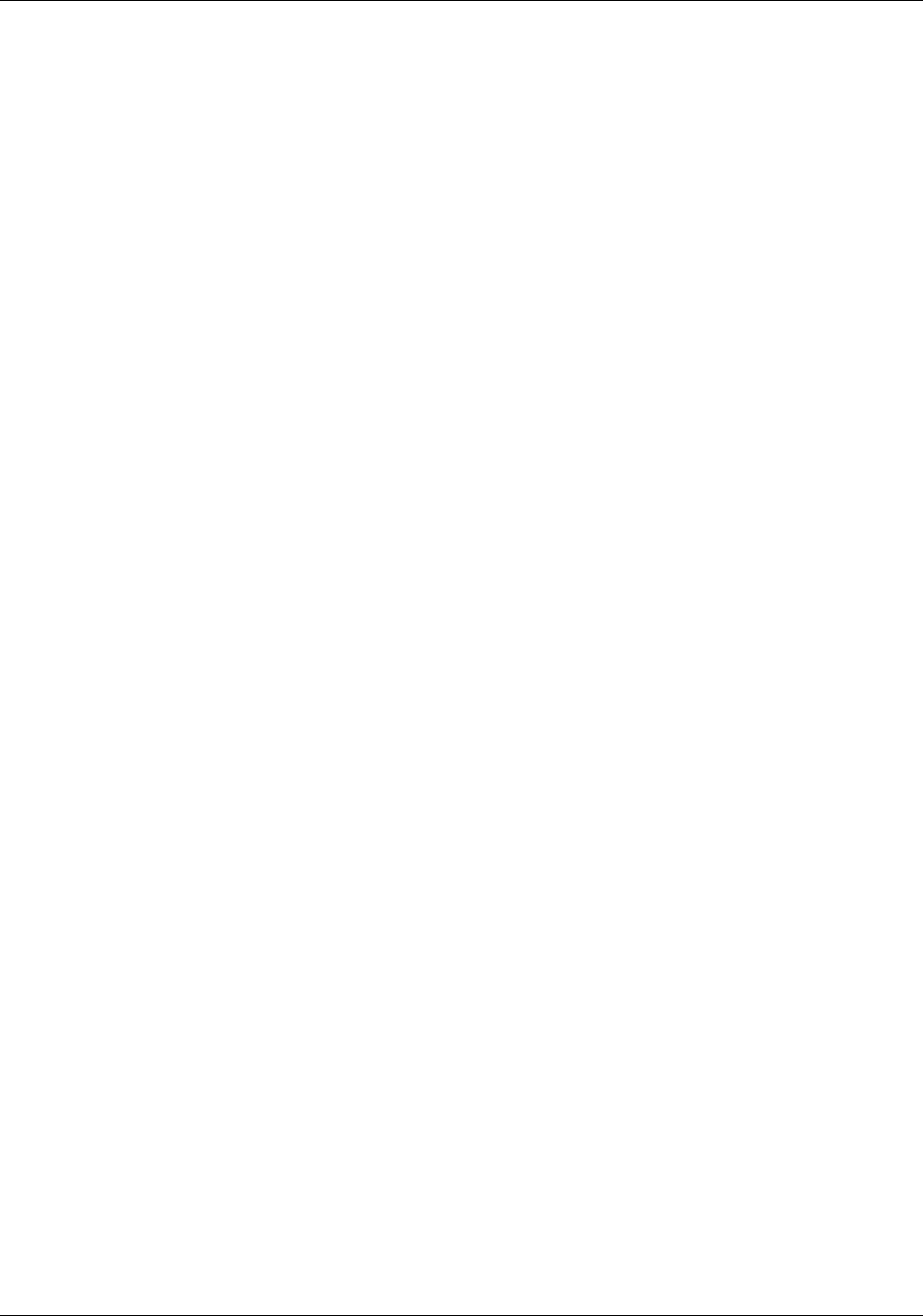
CHAPTER 1 - ABOUT THIS GUIDE Conventions Used
iv QUICK START GUIDE FOR D1120 NETWORK WITH M1030 MOTE
Body.

QUICK START GUIDE FOR D1120 NETWORK WITH M1030 MOTE 1
1
DUST NETWORKS CONFIDENTIAL
M1030 Mote Specifications
This chapter describes the features of the M1030 mote, and provides detailed
information about hardware and software specifications and operating conditions.
Overview
The M1030 mote is the core element in Dust Network’s new generation of robust, easy-
to-use wireless solutions for industrial, commercial, security, and logistics markets.
The mote provides a drop-in OEM solution for adding wireless mesh network
capabilities to a wide variety of sensors. In most applications, these extremely low-
power motes last two to four years on a set of AA batteries.
Mote features include:
•Ultra low-power 3-volt design
•Easy to integrate with a wide variety of sensors and actuators
•Self-configuring and self-healing, multipath routing
•902–928 MHz frequency-hopping spread-spectrum communication:
•Small: 1.2'' x 1.1''
•Solder-mount and edge connector options
•High sensitivity: -93 dBm (typical)
•Optimized to run SmartMesh software
•Analog, digital, and serial interfaces
•Supports up to seven time-stamped analog measurements per transmission
•Supports averaging of up to 255 analog measurements per transmission
•128-bit encryption
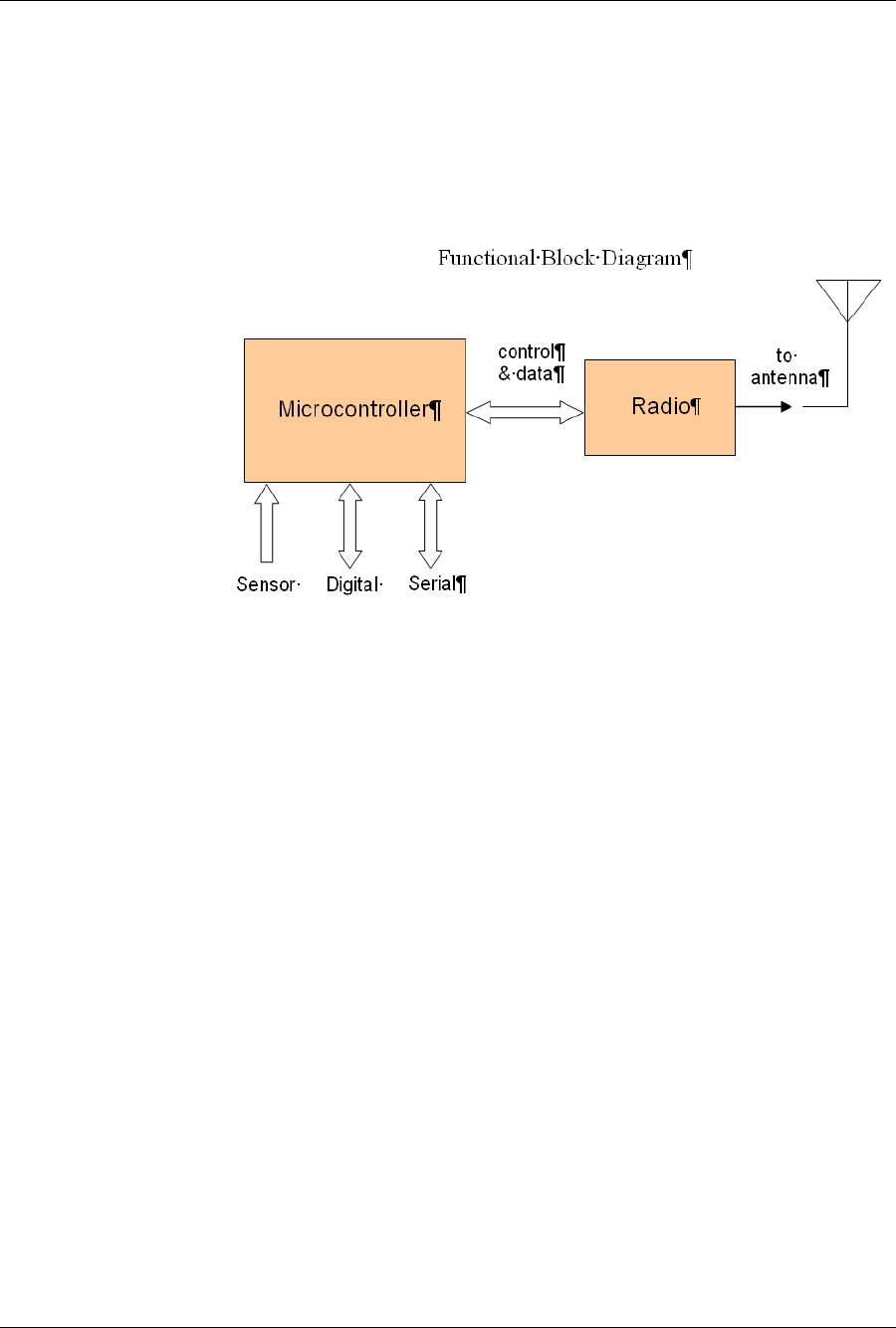
CHAPTER 1 - M1030 MOTE SPECIFICATIONS Functional Block Diagram
2QUICK START GUIDE FOR D1120 NETWORK WITH M1030 MOTE
DUST NETWORKS CONFIDENTIAL
Functional Block Diagram
Figure 1-1. Functional Block Diagram for Mote
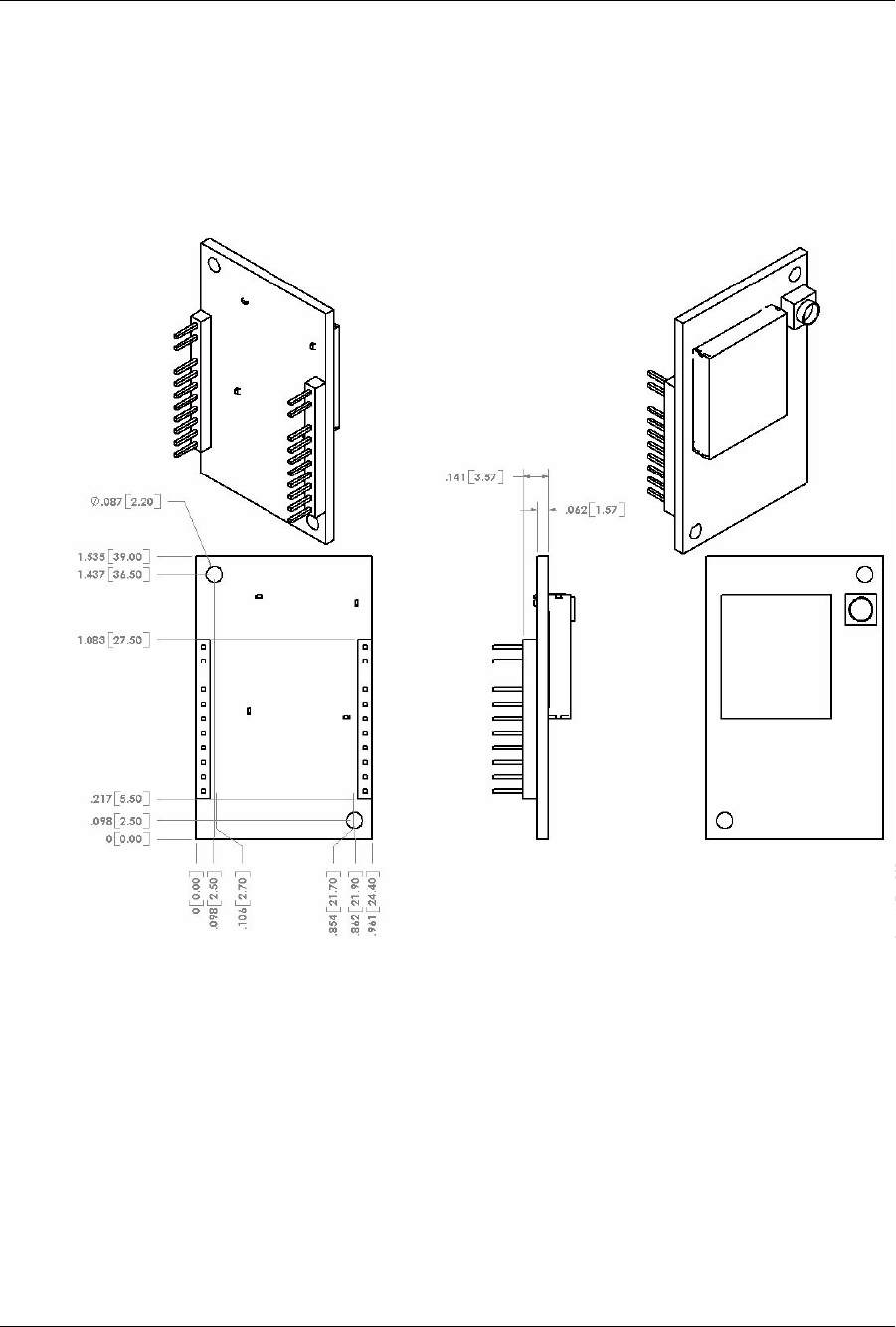
Mechanical Interface CHAPTER 1 - M1030 MOTE SPECIFICATIONS
QUICK START GUIDE FOR D1120 NETWORK WITH M1030 MOTE 3
DUST NETWORKS CONFIDENTIAL
Mechanical Interface
The following are mechanical diagrams for the M1030 mote.
Figure 1-2. Mechanical Interface for M1030 Mote
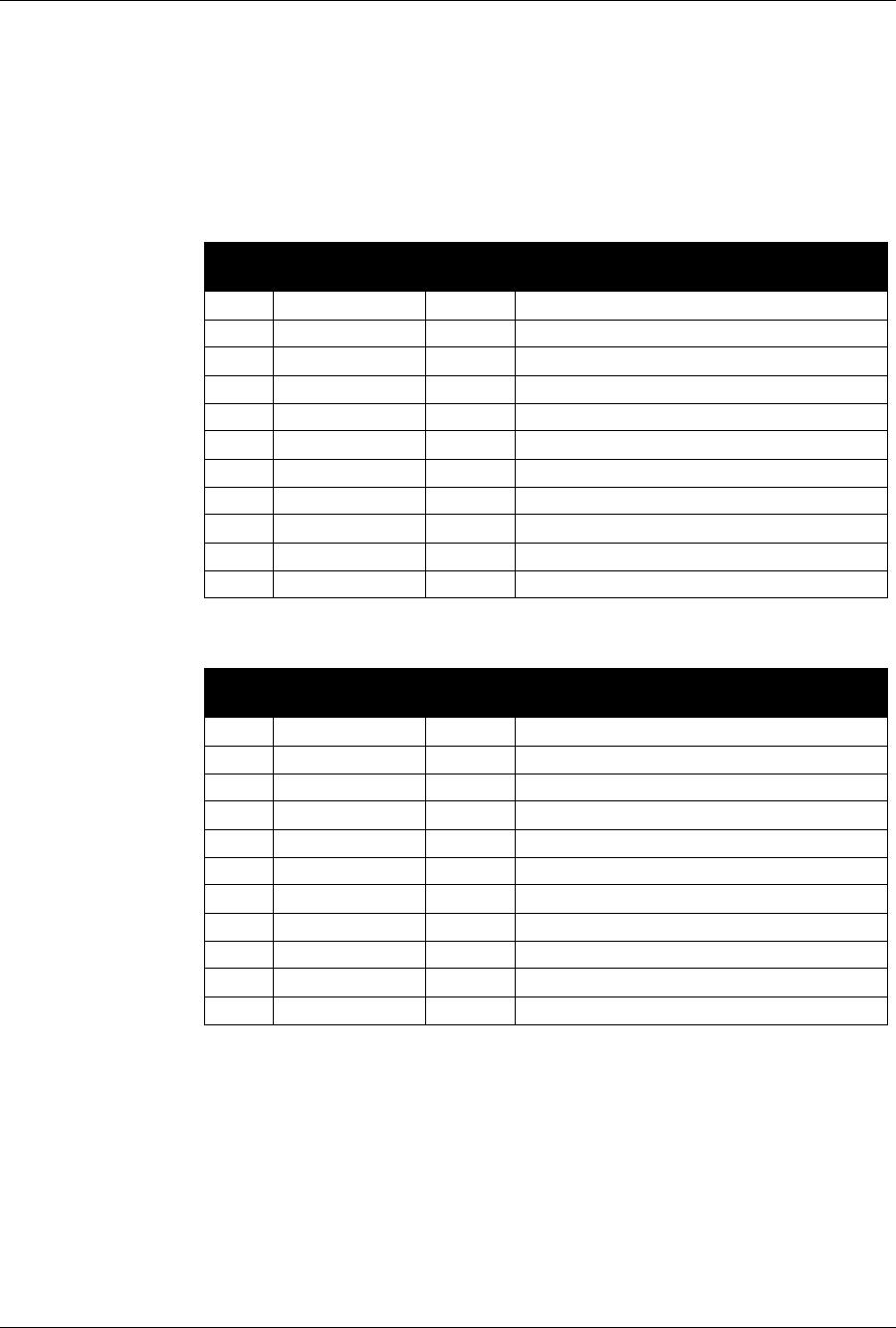
CHAPTER 1 - M1030 MOTE SPECIFICATIONS Connector Pinouts
4QUICK START GUIDE FOR D1120 NETWORK WITH M1030 MOTE
DUST NETWORKS CONFIDENTIAL
Connector Pinouts
The following table shows the pinouts for the mote connectors.
.
Power and Ground Pinouts
The M1030 mote has an onboard regulator. Connect power to the J1 VCC pin (pin 2).
Power and digital or analog I/O should be referenced to the J1 GND pin (pin 1).
dImportant: To guarantee a known start-up state, the mote should be issued a reset
after power is applied.
Table 1-3. Pinouts for J1 Connector
Pin
Number Pin Name I/O Description
1 GND I System ground/Analog ground
2VCC I3.0 V battery supply
3KEY1 Insertion key (not used)
4RX IUART Rx
5TX OUART Tx
6GP3/LED1 I/O Digital I/O 1 and Status LED 1
7GP1 IAnalog input 1
8GP2/CTS/LED2 I/O Digital I/O 2/CTS/Status LED 2
9RTS I/O RTS
10 GP4/TIME I/O Digital I/O 5/TIME
11 GP5 I Analog input 2
Table 1-4. Pinouts for J2 Connector
Pin
Number Pin Name I/O Description
1RST IReset
2FCS FCS
3KEY2 Insertion key (not used)
4SIMPISO SIMPISO
5SIMPOSI SIMPOSI
6SPICLK SPI Clock
7TCK TCK
8TDO TDO
9TDI TDI
10 TMS TMS
11 VREF OReference voltage
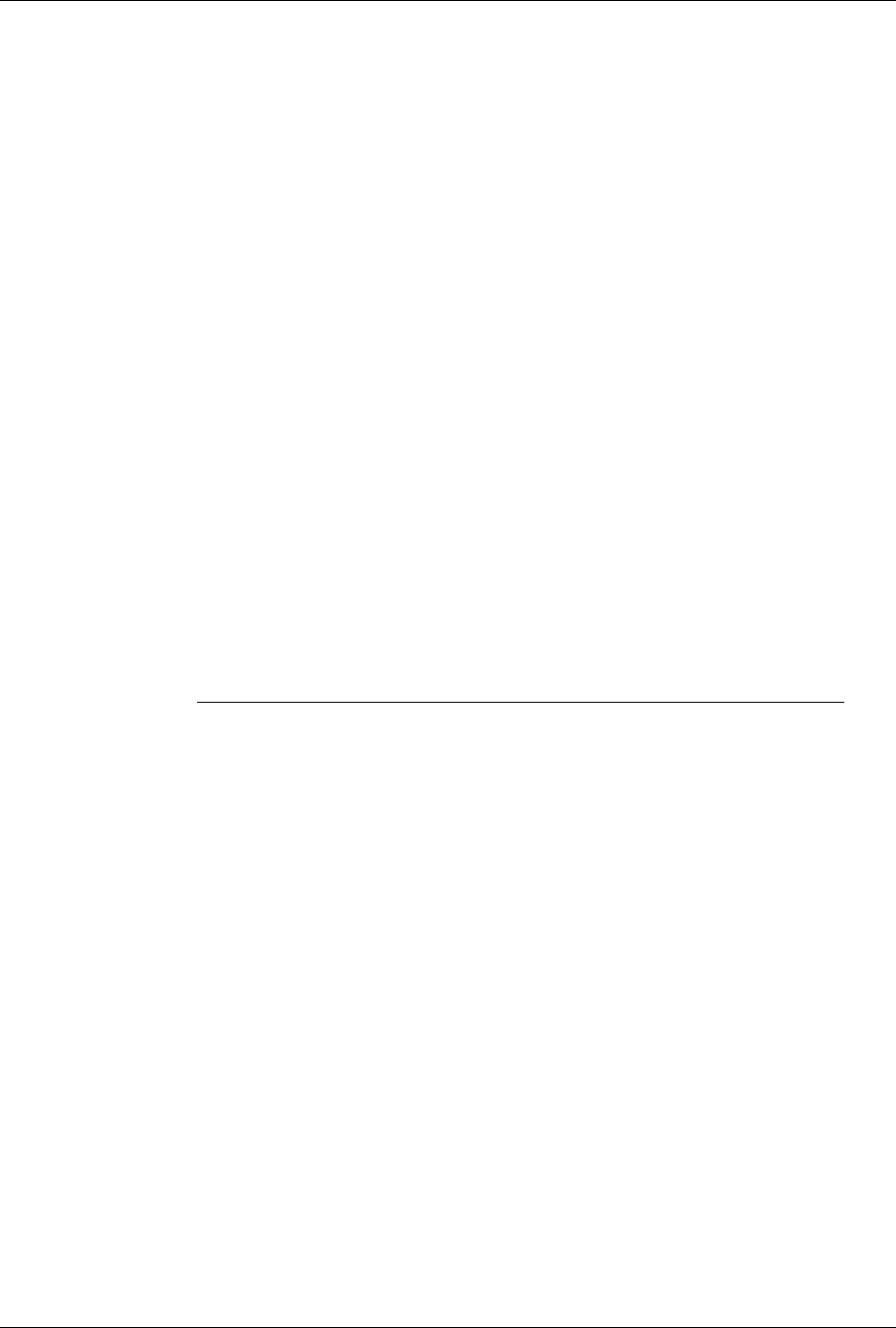
Serial Port CHAPTER 1 - M1030 MOTE SPECIFICATIONS
QUICK START GUIDE FOR D1120 NETWORK WITH M1030 MOTE 5
DUST NETWORKS CONFIDENTIAL
Serial Port
Motes can be configured at run time to act as a serial bridge to legacy hardware, or new
smart sensor applications whose requirements exceed onboard mote capabilities. (Smart
sensors are sensors containing a microprocessor). Use the serial port (J1 pins 4 and 5) in
conjunction with Clear-To-Send (CTS) and Time pins (J1 pins 8 and 10) to provide a
flow-controlled serial interface with timing information. Time pin 10 allows the sensor
processor (SP) to request the current time from the network. When Time pin 10 is high,
the mote replies by sending a network time packet via the serial port.
Serial port settings are 4800 bps, 8 data bits, no parity, 1 stop bit. All lines are LVTTL
(3 V) signals.
Antenna Requirements
A U.FL-compatible male connector is provided on board for the antenna connection.
Nearson offers a number of 900 MHz antennae with U.FL connectors as a custom
option. The antenna should be omni-directional, single-ended, with a 50 Ω impedance.
The following are FCC-approved antenna specifications for the M1030 mote:
When placing the mote inside an enclosure, the antenna should be mounted such that the
radiating portion of the antenna protudes from the enclosure, and connected using a
U.FL connector on a coaxial cable. For optimum performance, allow the antenna to be
positioned vertically when installed.
Sleep Mode
Motes come with a special sleep mode feature that can ease deployment of battery
operated systems. If the serial port (J1 pins 4 and 5) is shorted, and the device is
physically reset, it assumes a very low-power mode that typically consumes less than 2
µA. The status LEDs remain off, and the device remains in sleep mode until it is
physically reset. No power switch is needed.
dNote: A mote cannot join the network while in sleep mode. The mote must be
physically reset to return it to normal mode before it can join the network.
Gain Pattern Type Frequency Connector
+2 dBi Omni-directional 1/4 λ902–928 MHz U.FL
+2 dBi Omni-directinal 1/2 λ902–928 MHz U.FL
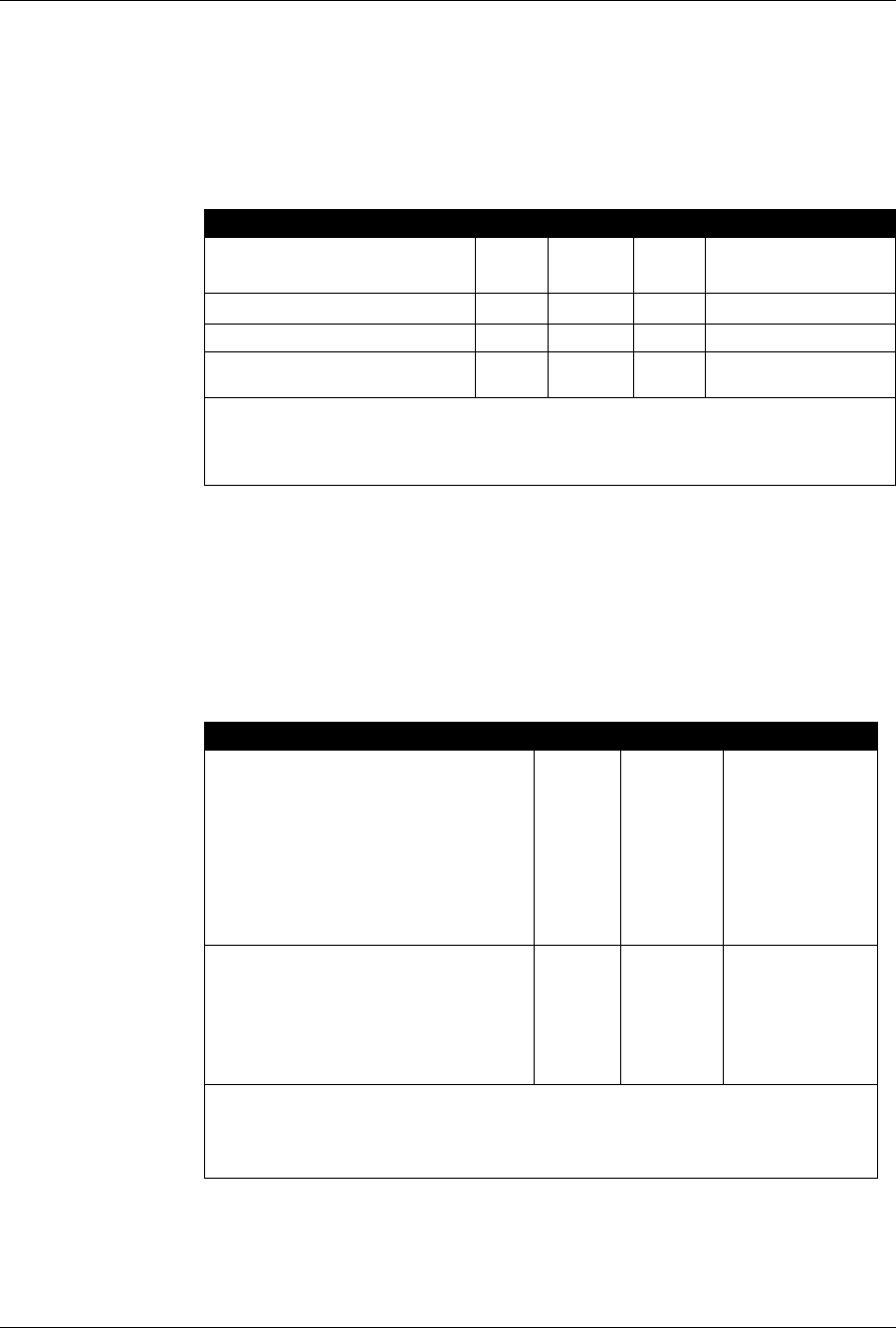
CHAPTER 1 - M1030 MOTE SPECIFICATIONS Absolute Maximum Ratings
6QUICK START GUIDE FOR D1120 NETWORK WITH M1030 MOTE
DUST NETWORKS CONFIDENTIAL
Absolute Maximum Ratings
cWarning: The mote is an electrostatic discharge (ESD) sensitive device. Use
caution when handling in order to prevent permanent damage to the device.
Recommended Operating Maximums
dNote: All mote edge connector pins can withstand ESD events up to 2 kV HBM and
1 kV CDM. HBM and CBM refer to the ESD model. The antenna connector can
withstand ESD events up to 50 V HBM.
Table 1-5. Absolute Maximum Ratings
Parameter Min Max Units Condition
Supply voltage
VSUP (VCC = 2.8 V) 2.9 12 V
Referenced to GND
Voltage on any pin –0.3 VCC +0.3 VReferenced to GND*
Storage temperature –40 +85 °C
Operating ambient temperature
(internal package temperature)
–40 +85 °C
* Do not source or sink more than 2 mA through the ESD diodes.
Note: Under no circumstances should the absolute maximum ratings given above be
violated. Stress exceeding one or more of the limiting values may cause permanent
damage to the device.
Table 1-6. Recommended Operating Maximums
Parameter Min Max Units
Digital current*
Output source (single pin) 1mA
Output sink (single pin) 1.5 mA
Total output I/O (all digital I/O pins) 6mA
Digital Inputs
Logic 0 (VIL) 0.25 x VCC V
Logic 1 (VIH) 0.7 x VCC V
Analog input
Analog source impedance*** 75 kΩ
ADC input capacitance 40 pF
Load current on Vref 1mA
Input voltage** 0Vref V
* This current level guarantees that the output voltage meets VOL of 0.25 x VCC
and VOH of 0.7 x VCC.
** Vref is 1.5 ± 30 mV.
*** Larger input impedances may result in reduced ADC accuracy.
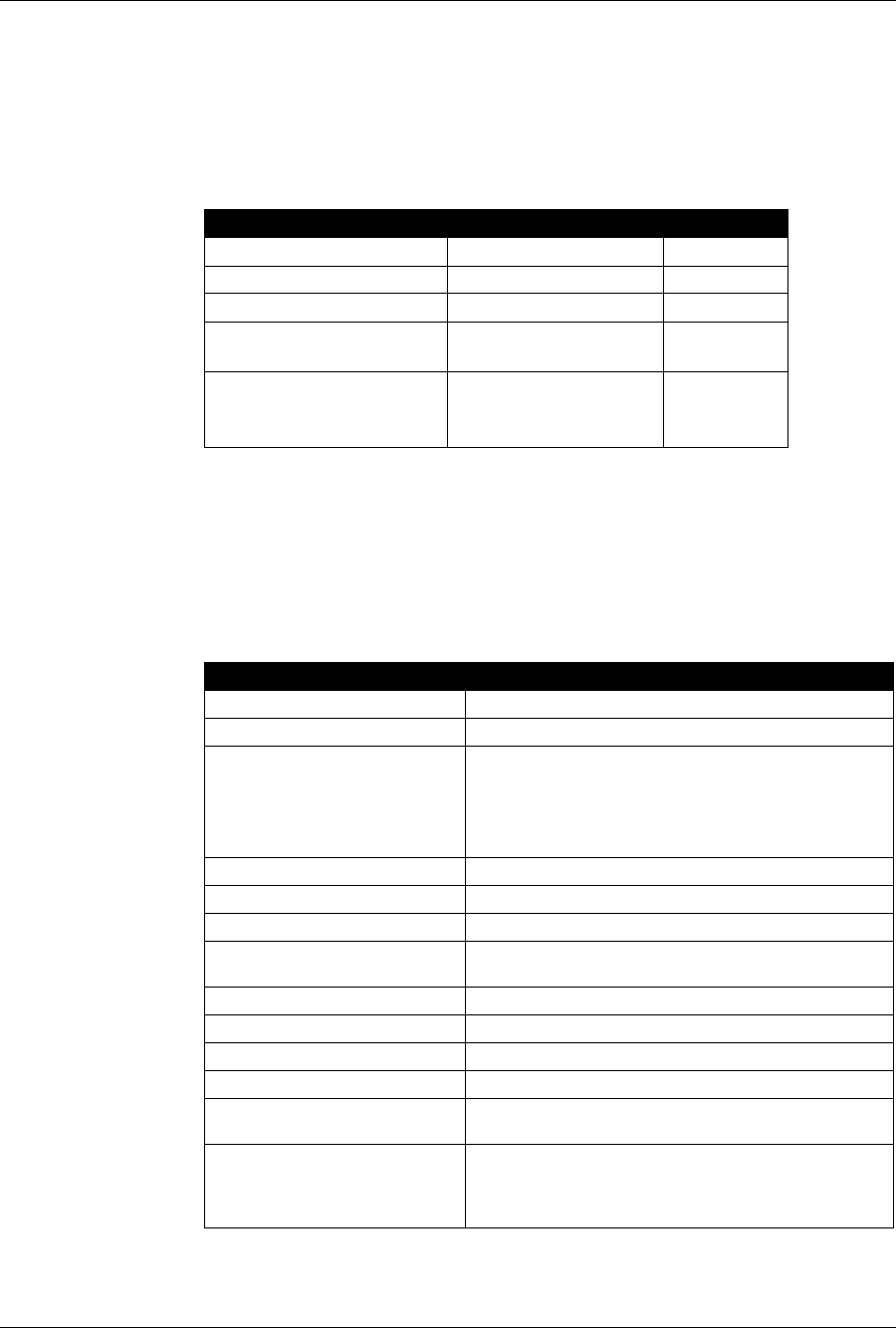
Wireless Specifications CHAPTER 1 - M1030 MOTE SPECIFICATIONS
QUICK START GUIDE FOR D1120 NETWORK WITH M1030 MOTE 7
DUST NETWORKS CONFIDENTIAL
Wireless Specifications
Technical Specifications
Table 1-7. Wireless Specifications for M1030 Mote
Parameter Value Units
Frequency band 902–928 (range) MHz
RF output power +4 (max) dBm
Transmit data rate 76.8 (max) kbps
Receiver sensitivity
(at 15 dB SNR and 10-3 BER)
–93 (typical) dBm
Range (with +2 dBi antenna)
Outdoors (1m elevation)
Indoors
>200
25–80 (typical)
m
m
Table 1-8. Technical Specifications for M1030 Mote
Category Description
Microprocessor TI MSP430F149 16-bit processor
Operating frequency 902–928 MHz, frequency hopping (FCC15.247)
Current consumption
Sleep 5–8 µA
Receive 13.7 mA
Transmit 27.3 mA
General purpose inputs Five 0–1.5 V general purpose inputs
Onboard sensors Temperature, RF signal strength, and battery voltage
Data rate Up to 76.8 kbps
Sample rate 10 ksps (theoretical maximum—determined by
network configuration)
Hardware interface Two 11-pin connectors
Software SmartMesh OS
Unique ID 64-bit unique serial number on each mote
Networking Robust multihop, multipath networking
Gateway/Controller SmartMesh Manager connects to other networks
using Ethernet
Range
Outdoors (1m elevation) >100 m
Indoors 15–30 m (typical)

CHAPTER 1 - M1030 MOTE SPECIFICATIONS Regulatory Information
8QUICK START GUIDE FOR D1120 NETWORK WITH M1030 MOTE
DUST NETWORKS CONFIDENTIAL
Regulatory Information
FCC ID: SJC-M1030. This device complies with Part 15 of the FCC rules. Operation is
subject to the following two conditions:
(1) This device may not cause harmful interference.
(2) This device must accept any interference received, including interference that may
cause undesired operation.
The outside of the device into which the M1030 mote is installed must display a label
referring to the enclosed module. This exterior label can use the following or similar
wording expressing the same meaning:
“Contains transmitter module FCC ID: SJC- M1030”
or
“Contains FCC ID: SJC-M1030.”
The FCC ID and certification code must be in Arabic letters and numbers and visible
without magnification.
bCaution: Unauthorized modification or changes not expressly approved by Dust
Networks™ Inc. could void compliance with regulatory rules, and thereby your
authority to use this equipment.
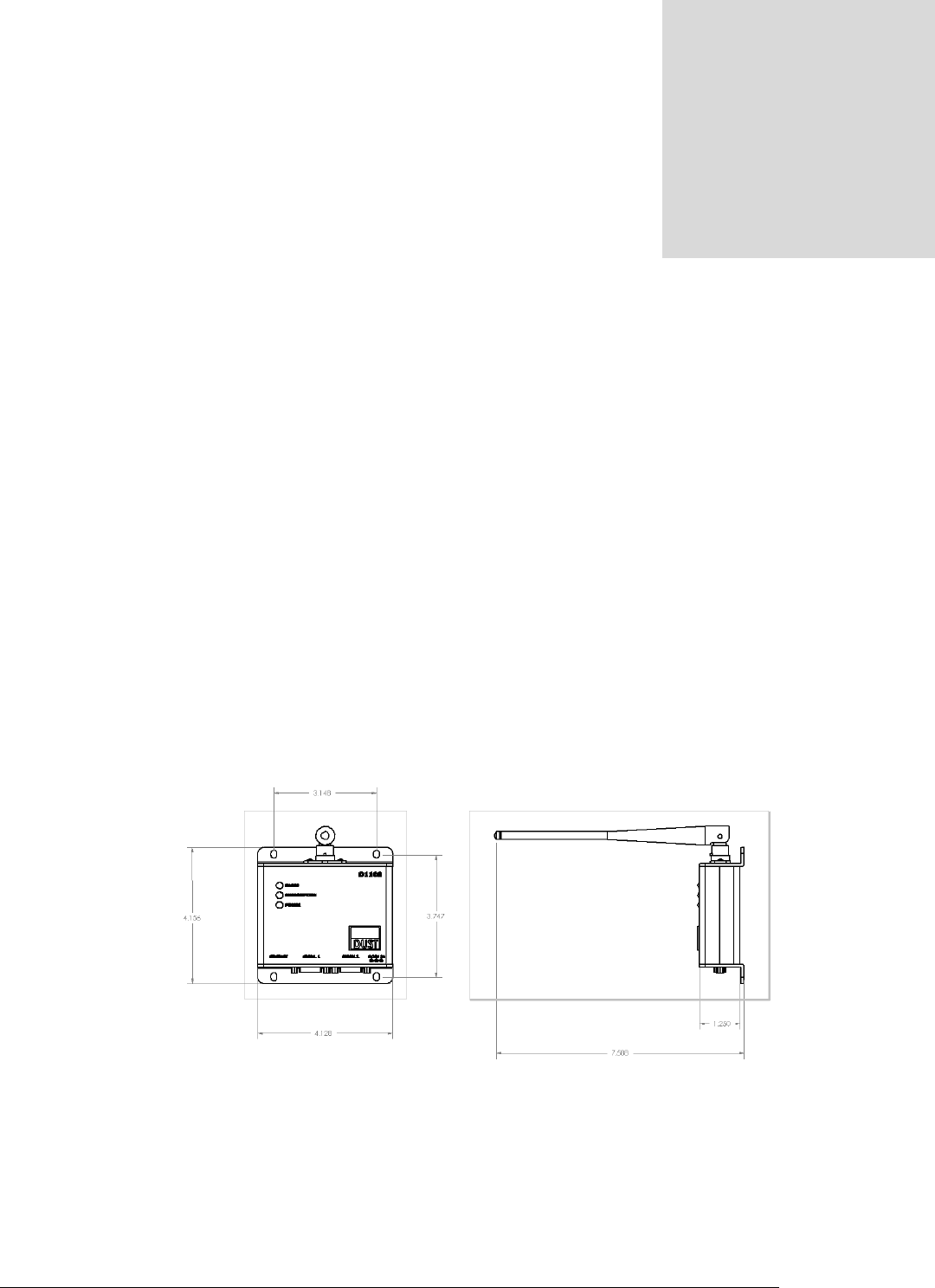
QUICK START GUIDE FOR D1120 NETWORK WITH M1030 MOTE 9
2
SmartMesh Manager
This chapter describes the D1120 SmartMesh Manager, which configures and controls a
network of M1030 motes and provides data and configuration information via an XML/
RPC interface.
Description
The D1120 SmartMesh Manager consists of a single board computer and an M1020
mote. The M1020 mote acts as a radio gateway between the single board computer and
the Dust Network. An API is provided to allow users to develop custom interfaces or
data logging applications. Refer to the SmartMesh Manager API Guide for further
information.
Figure 2-1. SmartMesh Manager (Top View) and Antenna (Side View)
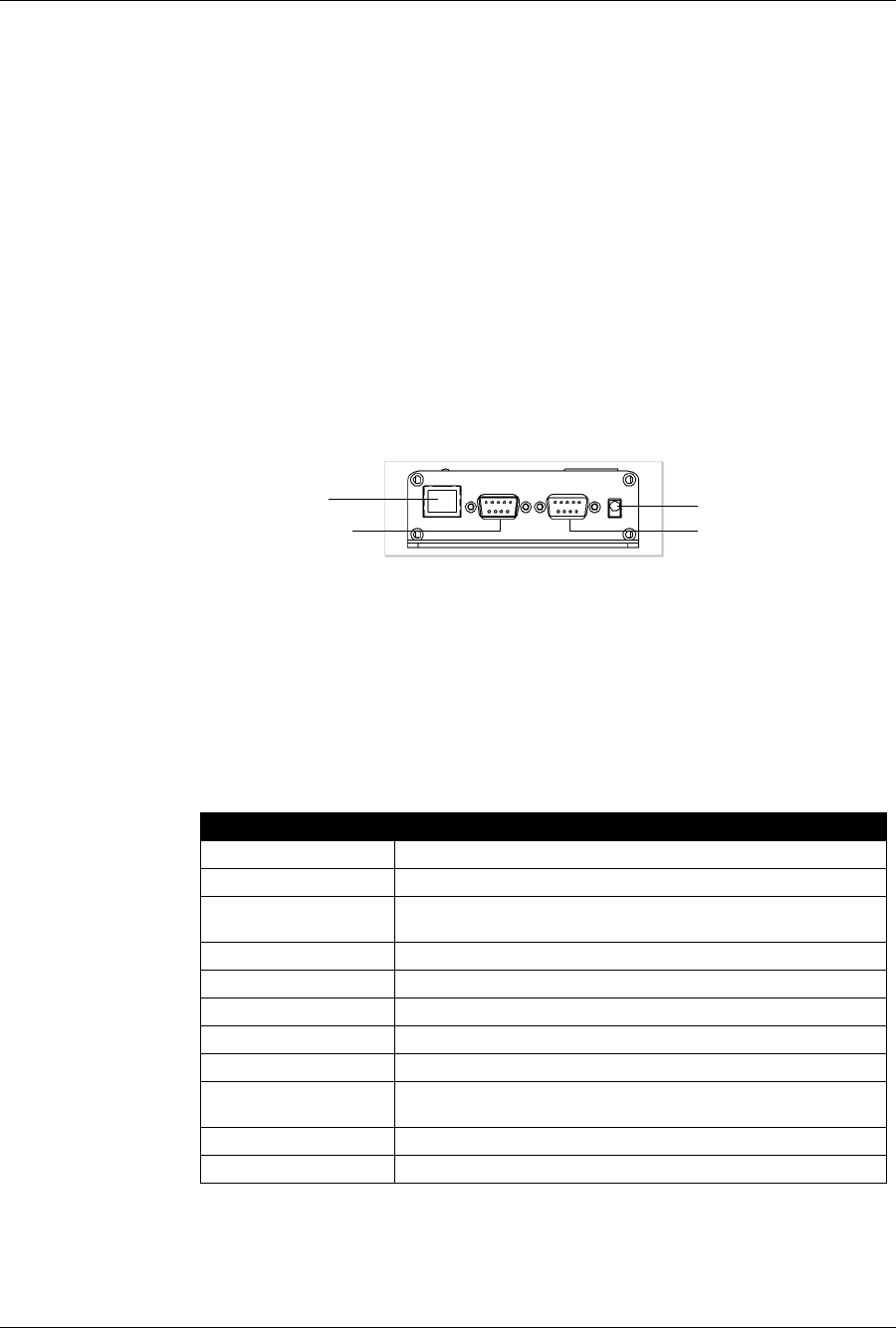
CHAPTER 2 - SMARTMESH MANAGER Connections
10 QUICK START GUIDE FOR D1120 NETWORK WITH M1030 MOTE
Connections
The D1120 SmartMesh Manager has the following ports available:
•10/100 Ethernet port—Used for connection to a LAN or direct connection to a
computer using the cross-over cable provided in the D1120 Evaluation Kit. Refer to
the SmartMesh Evaluation Kit Guide for information on configuring the IP address
of the SmartMesh Manager.
•Serial 1 port (RS232)—Reserved for future connection. 115 kbps maximum. Not
flow controlled (TX, RX, ground only).
•Serial 2 port (RS232)—Command line interface (38400 bps, 8 data bits, no parity,
1 stop bit. Not flow controlled (TX, RX, ground only).
•Power—5 VDC, center positive, 2A.
Figure 2-2. SmartMesh Manager Connectors
Technical Specifications
Serial port 1 (DB9-M) Serial port 2 (DB9-M)
Power
10/100 Ethernet
Connection
Table 2-1. Technical Specifications for SmartMesh Manager
Category Description
Processor Intel PXA255, 400 MHz
Radio M1020 gateway mote
Radio operating
frequency
902 - 928 MHz, frequency hopping (FCC 15.247)
Transmit power 4 dBm
Receive sensitivity -93 dBm
Connectors 10/100 Ethernet, 2 RS232 (5 V) serial, 1 power
Power 5VDC, 2A max
Antenna Nearson 1/2 wave dipole
Range 10-30 m indoors (typical)
100 m outdoors
Environment -10 °C to +70 °C
API interface XML/RPC

Regulatory Information CHAPTER 2 - SMARTMESH MANAGER
QUICK START GUIDE FOR D1120 NETWORK WITH M1030 MOTE 11
Regulatory Information
The FCC ID: SJC-D1120. This device complies with Part 15 of the FCC rules.
Operation is subject to the following two conditions:
(1) This device may not cause harmful interference.
(2) This device must accept any interference received, including interference that may
cause undesired operation.
bCaution: Unauthorized modification or changes not expressly approved by Dust
Networks™ Inc. could void compliance with regulatory rules, and thereby your
authority to use this equipment.

CHAPTER 2 - SMARTMESH MANAGER Regulatory Information
12 QUICK START GUIDE FOR D1120 NETWORK WITH M1030 MOTE

QUICK START GUIDE FOR D1120 NETWORK WITH M1030 MOTE 13
3
Setting Up a Network
This chapter describes how to set up a D1120 Evaluation Kit in a simple sensor
network. For a more detailed explanation, see the guide that came with your
Evaluation Kit.
Setting Up the SmartMesh Manager
AInstall the SmartMesh Console software.
BConnect Manager to the PC using the cross-over cable.
CConnect power to the Manager.
DIf necessary, adjust the IP address of the PC to allow connection with the manager.
EStart Console.
FConnect to Manager.
GGo on to set up the network.
Setting Up the Network
APower up one evaluation module by resetting it.
BPress the Test button on the module.
The green Power LED should turn on. If it does not, make sure that the batteries are
properly seated. The Link LED starts blinking when the module has found the
network. When the module joins the network, the Link LED remains on.
CForm the network by powering up additional modules (repeat steps 1 and 2).
DUse the Console to verify network connectivity. For more information about
configuring and managing the network, refer to the SmartMesh Console Reference
Guide.

CHAPTER 3 - SETTING UP A NETWORK Setting Up the Network
14 QUICK START GUIDE FOR D1120 NETWORK WITH M1030 MOTE
