E Core Technology EXO400 EXO-400 User Manual 1
ECORE TECHNOLOGY COMPANY LIMITED EXO-400 1
Manual
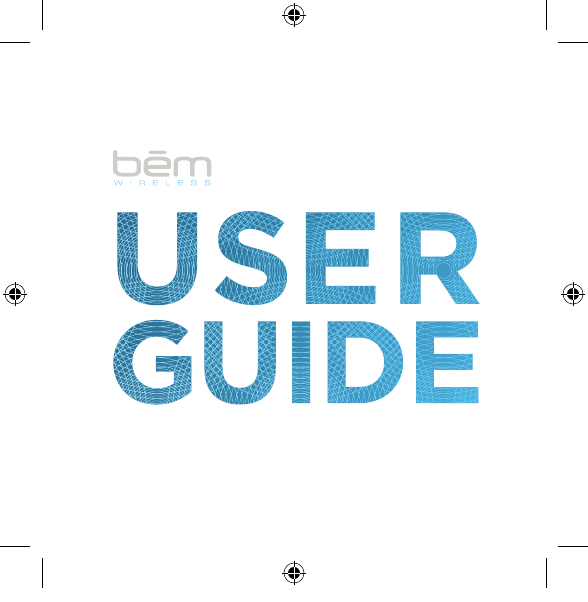
®
EXO-400_UserGuide_3T R2.indd 1 1/28/15 2:49 PM
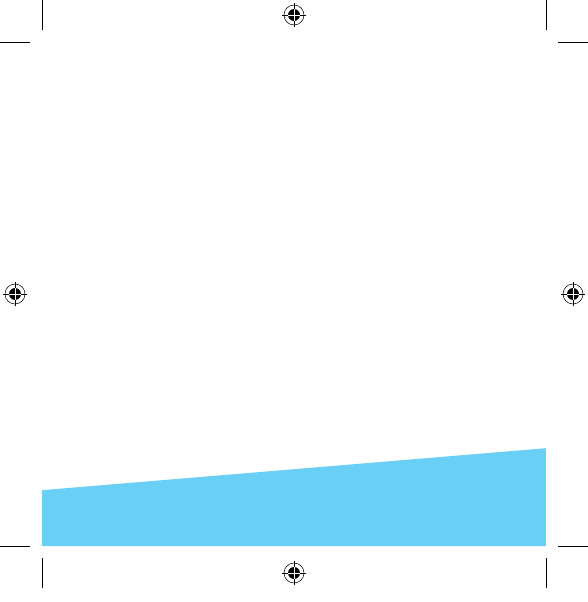
english 3
Contents
EXO-400_UserGuide_3T R2.indd 2 1/28/15 2:49 PM
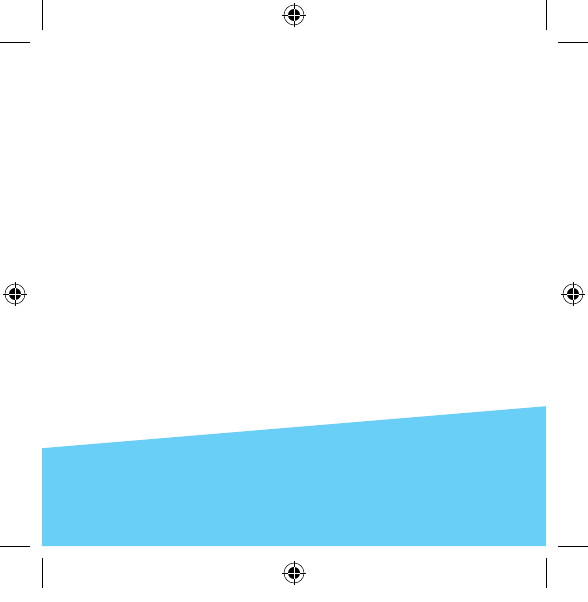
3
Thanks for purchasing the bēm wireless EXO-400! This speaker
is Bluetooth ready, easy to use, and able to hit the trail – rain or
shine - making it ideal for listening to music on a hike, at home, or
anywhere in-between. But to make sure you get the best possible
results from your new EXO-400 Bluetooth speaker, please
thoroughly read and carefully follow all instructions in this User
Guide. This short guide explains everything you need to know to
start using your speaker.
Please keep this User Guide in a convenient location for future
reference and visit bemwireless.com for additional information.
Product Overview
EXO-400_UserGuide_3T R2.indd 3 1/28/15 2:49 PM
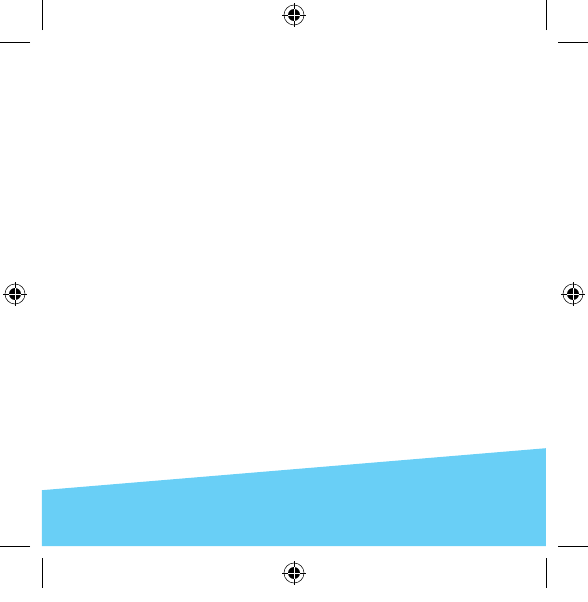
4
Product Overview (cont)
The bēm wireless EXO-400 combines great sound with Bluetooth
connectivity. With a rugged design and a built-in climbing hook,
hands-free use on the go is easy! Simply pair your EXO-400 with
your Bluetooth enabled device and enjoy wireless performance
wherever you are.
Package Contents
Your EXO-400 should include:
EXO-400 Water Resistant Speaker x 1
Auxiliary (AUX) Cable x 1
Micro USB Charging Cable x 1
USB AC Adaptor x 1
USB Car Adaptor x 1
Carabineer x 1
User Guide x 1
If any items are missing or damaged, please call bēm
wireless customer support at 1-855-839-8616 or email
admin@bemwireless.com to arrange for replacements.
EXO-400_UserGuide_3T R2.indd 4 1/28/15 2:49 PM
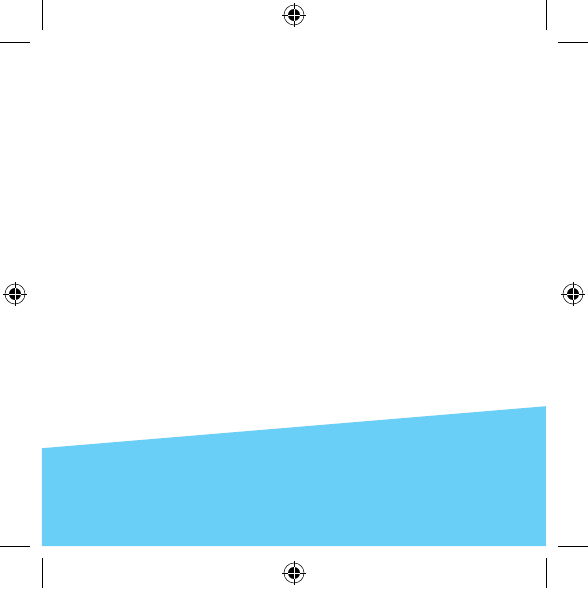
5
Durability
V1
Trail-ready, life-ready, you ready. The EXO-400 is the perfect
combination of good looks and durability. With an IP7 rating for dust
resistance and water immersion for up to one minute, it can handle
almost anything you throw at. Just clip it to your pack with the built
in climbing clip and live life without worrying about your music.
V2
Trail-ready, life-ready, you ready. The EXO-400 is the perfect
combination of good looks and durability. Just clip it to your pack
and live life without worrying about your music.
-IP7 rated
-Dust resistant and waterproof (immersion up to one minute)
-Built in climbing clip
Compatibility
All devices enabled with Bluetooth technology, including iPhones,
iPads, iPods, smartphones, laptops, tablets and more.
EXO-400_UserGuide_3T R2.indd 5 1/28/15 2:49 PM
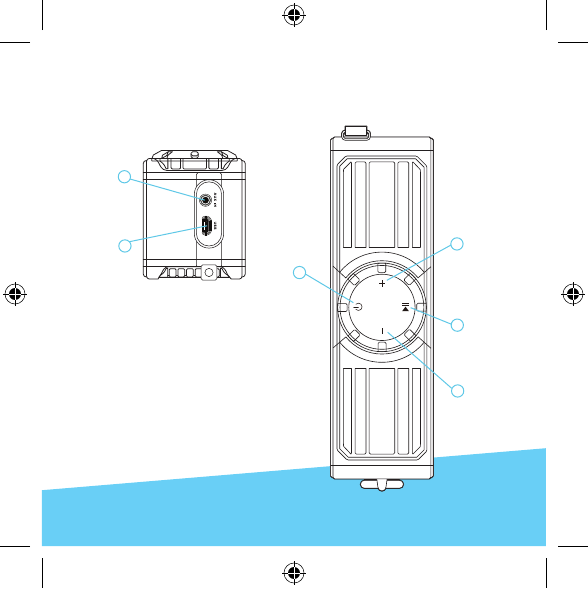
6
Meet Your New EXO-400
SIDE VIEW
TOP VIEW
3
1
4
25
6
1. AUX IN Port
2. Micro USB Port
3. Power
4. Play/Pause
5. Volume Increase /
Skip Forward
6. Volume Decrease /
Skip Backward
EXO-400_UserGuide_3T R2.indd 6 1/28/15 2:49 PM
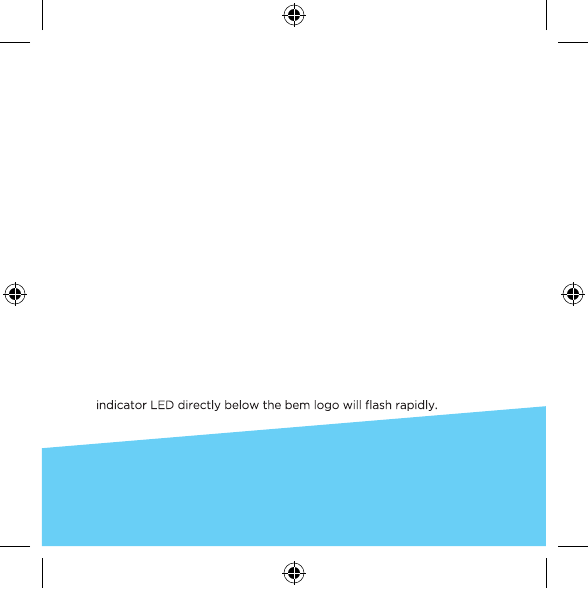
7
Getting Started
We know you’re excited to start using your new EXO-400. And
you should be. Luckily, these three easy steps will get you up and
running quickly.
Step 1: Charge It
Connect your EXO-400 to a wall outlet using the USB AC adaptor
or to a PC/laptop using the micro USB charging cable. The red LED
directly below the bēm logo will turn on during charging and will
turn off when fully charged. Please allow approximately 2 hours to
fully charge. You can use your EXO-400 while it’s charging.
Step 2: Connect it
When your EXO-400 is fully charged or plugged into a wall outlet or
PC, pair it with your smartphone or other Bluetooth enabled device.
1. Press the POWER button to turn on the speaker. A tone will sound
to indicate that the speaker has powered on. The blue Bluetooth
EXO-400_UserGuide_3T R2.indd 7 1/28/15 2:49 PM
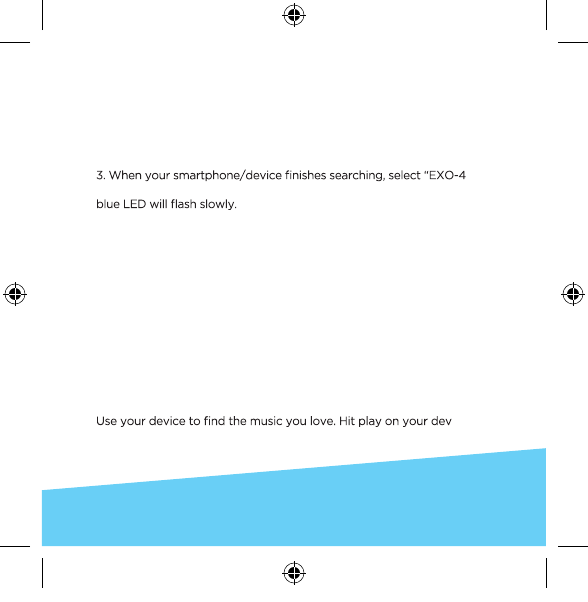
8
2. Activate Bluetooth on your smartphone or other Bluetooth enabled
device (refer to your device user guide for details). Your smartphone/
device will now begin searching for Bluetooth devices.
00”
from the device list. When connected, another tone will sound and the
After initial pairing, “EXO-400” will appear in your device list and
a connection will automatically be established when the speaker
is turned on and Bluetooth is activated on your device. A tone
will sound when the device is powered on and a tone indicating a
successful Bluetooth connection will follow.
NOTE: When you end the Bluetooth connection from your device,
a two-tone chime will sound from the speaker to indicate that the
connection was lost.
Step 3: Play it
ice
(you can play/pause on the EXO-400 after initially playing from your
device). Enjoy your music.
EXO-400_UserGuide_3T R2.indd 8 1/28/15 2:49 PM
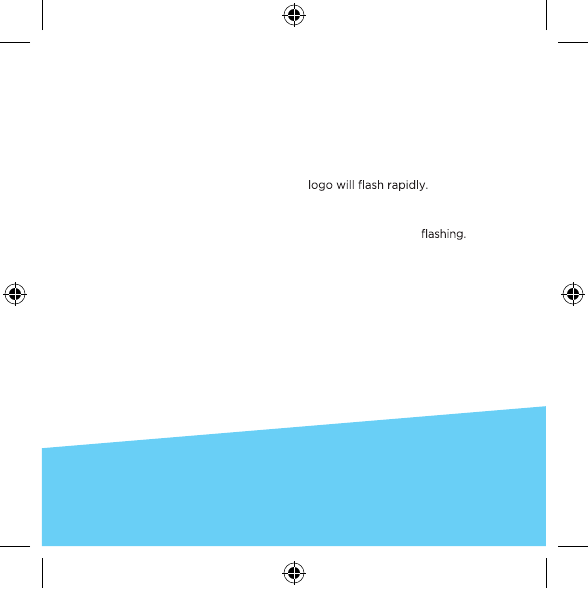
9
The below instructions will help you get the most use out of your EXO-400.
Power On/Off
Press the POWER button to turn on your EXO-400. A tone will sound
to indicate that the speaker has powered on and the blue Bluetooth
indicator LED directly below the
bēm
Press the POWER button to turn off your EXO-400. No chime will sound
when the unit is turned off, but the Bluetooth light will stop
Music Control
1. On your EXO-400:
•
Press the PLAY/PAUSE button to play/pause your music.
•
Press the SKIP FORWARD button to move forward one track.
•
Press the SKIP BACKWARD button to move backward one track.
2. On your device: Play, pause, skip and otherwise control your music
as you normally would.
Operation Details
EXO-400_UserGuide_3T R2.indd 9 1/28/15 2:49 PM
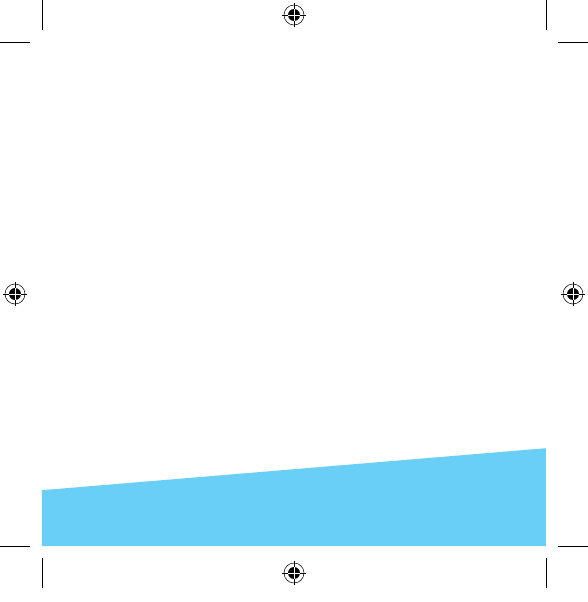
10
Volume Control
1. On your EXO-400: Repeatedly press the VOLUME UP (+) button to
increase the volume incrementally or hold the VOLUME UP (+) button
to steadily increase the volume. Repeatedly press the VOLUME DOWN
(-) button to decrease the volume incrementally or hold the VOLUME
DOWN (-) button to steadily decrease the volume.
2. On your device: Adjust the volume of your music as you normally would.
NOTE:
When maximum volume is reached, the VOLUME UP (+) button will
no longer increase the volume. If the VOLUME DOWN (-) button
is pressed often enough or held long enough, the speaker will stop
producing sound until the volume is increased again, but the speaker
will remain on.
EXO-400_UserGuide_3T R2.indd 10 1/28/15 2:49 PM
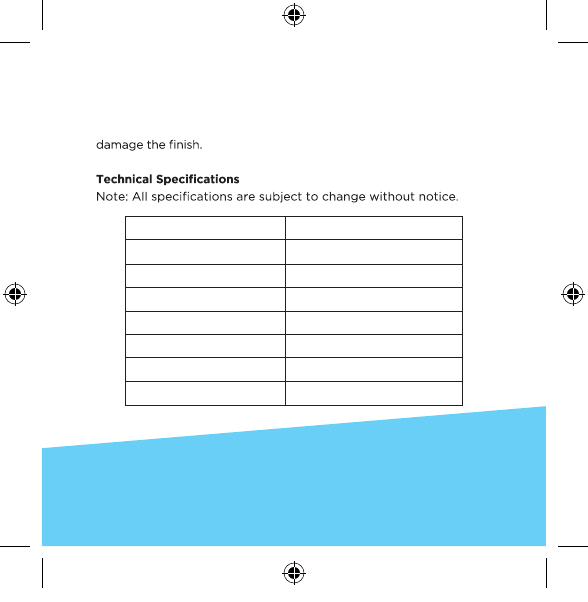
11
Maintenance
To keep your EXO-400 working well and looking sharp, simply wipe
with a dry cloth as needed. Do not use cleaning agents as they may
Product Name EXO-400
Model Number EXO400
Music Time 8 Hours
Bluetooth V4.0 with auto pairing
Power Supply DC IN and MICRO USB
Dimensions 6.8” x 2.5” x 2.0” (approximate)
Battery Rechargeable 3.7V, 2000mAH
Bluetooth Range 40 Feet
EXO-400_UserGuide_3T R2.indd 11 1/28/15 2:49 PM
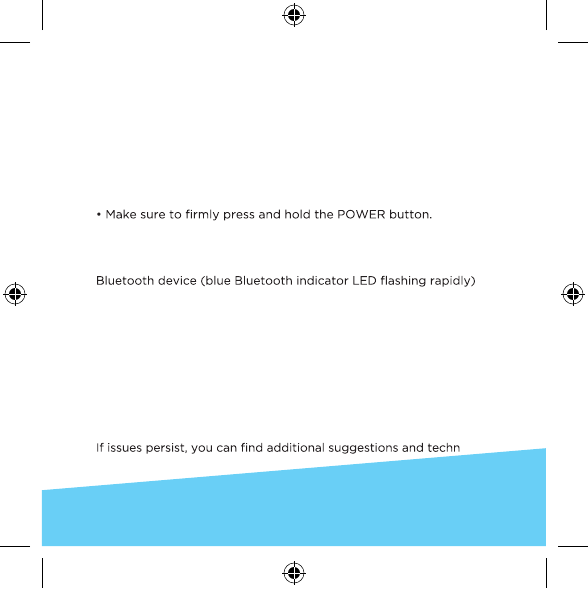
12
Troubleshooting
Your EXO-400 is designed to operate easily and reliably. However,
problems can arise from time to time. If you need a little help, check
out these common issues and solutions.
Will Not Turn On
• Your EXO-400 may not be charged. Please charge for 2 hours.
Bluetooth Won’t Connect
• Make sure your EXO-400 speaker is attempting to pair with your
.
• Make sure the Bluetooth function on your smartphone or other
Bluetooth enabled device is activated.
• Make sure you are within Bluetooth connectivity range (40 feet).
Poor Sound Quality/Volume
• Make sure your EXO-400 speaker is sitting on a level surface.
• Make sure your EXO-400 speaker is facing outward and is
unobstructed
ical
support at bemwireless.com/support.
EXO-400_UserGuide_3T R2.indd 12 1/28/15 2:49 PM
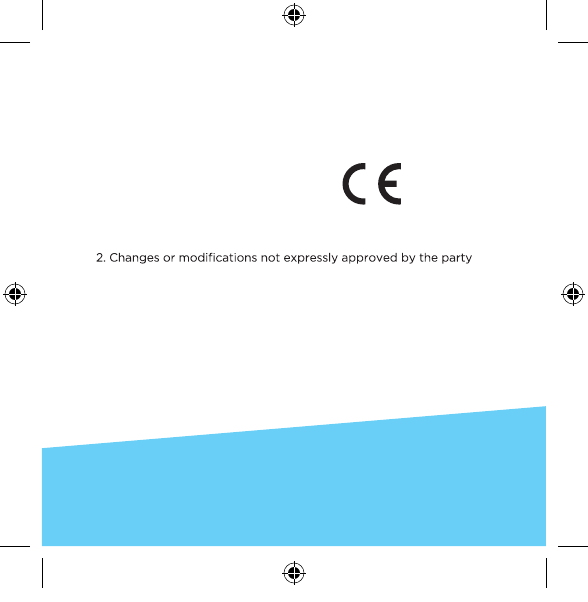
13
FCC Statement
1. This device complies with Part 15 of the FCC Rules. Operation is
subject to the following two conditions:
(1) This device may not cause harmful
interference.
(2) This device must accept any
interference received, including
interference that may cause undesired
operation.
responsible for compliance could void the user’s authority to
operate the equipment.
NOTE: This equipment has been tested and found to comply with the
limits for a Class B digital device, pursuant to Part 15 of the FCC Rules.
These limits are designed to provide reasonable protection against
harmful interference in a residential installation.
This equipment generates uses and can radiate radio frequency energy
and, if not installed and used in accordance with the instructions, may
cause harmful interference to radio communications.
EXO-400_UserGuide_3T R2.indd 13 1/28/15 2:49 PM
2200
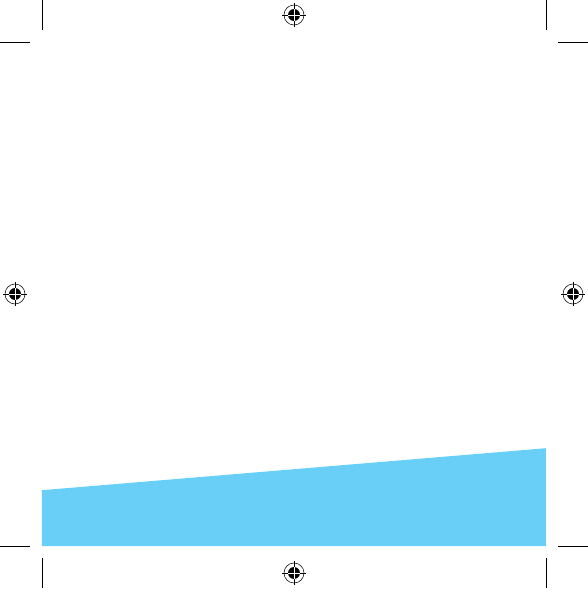
14
FCC Statement (cont)
However, there is no guarantee that interference will not occur
in a particular installation. If this equipment does cause harmful
interference to radio or television reception, which can be
determined by turning the equipment off and on, the user is
encouraged to try to correct the interference by one or more of the
following measures:
• Reorient or relocate the receiving antenna.
• Increase the separation between the equipment and receiver.
• Connect the equipment into an outlet on a circuit different
from that to which the receiver is connected.
• Consult the dealer or an experienced radio/TV technician for
help.
FCC Radiation Exposure Statement
This equipment complies with FCC radiation exposure limits set
forth for an uncontrolled environment. This equipment should be
installed and operated with minimum distance 20cm between the
radiator & your body.
EXO-400_UserGuide_3T R2.indd 14 1/28/15 2:49 PM
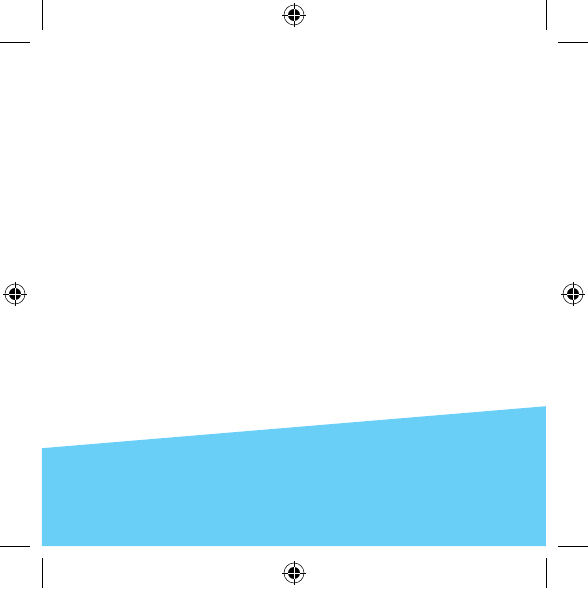
15
IC Caution.
- English:
This device complies with Industry Canada licence-exempt RSS
standard(s). Operation is subject to the following two
conditions: (1) This device may not cause interference, and
(2) This device must accept any interference, including
interference that may cause undesired operation of the device.
This equipment should be installed and operated with a minimum
distance of 20 cm between the radiator and your body.
- French:
Le présentappareilestconforme aux CNR d'Industrie Canada applicables
aux appareils radio exempts de licence. L'exploitationestautorisée aux
deux conditions suivantes:
(1) l'appareil ne doit pas produire de brouillage, et
(2) l'utilisateur de l'appareildoit accepter tout brouillageradioélectriquesubi,
mêmesi le
brouillageest susceptible d'encompromettre le fonctionnement.
Cet équipement doit être installé et utilisé à une distance minimale
de 20 cm entre le radiateur et votre corps.
EXO-400_UserGuide_3T R2.indd 13 1/28/15 2:49 PM
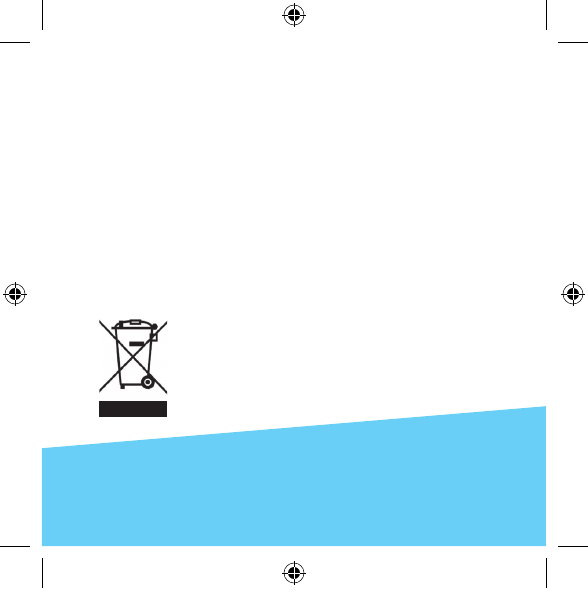
16
Safety Instructions
This product is specially designed based on full attention to safety;
in order to encourage accident-free operation, please follow the
guidelines listed below:
• Do not drop, unpack, open, hit, bend, puncture, burn or otherwise
attempt to damage/modify the set
• Avoid using the set in the rain or near basins or sinks where parts
may come in contact with water
• Protect the set from all heat-producing devices, including radiators,
forced air vents, cooking surfaces, and other heat-producing devices
• Set the volume properly to prevent damage to the unit and
personal injury
Correct Disposal of this Product
This marking indicates that this product should not be
disposed of with other household wastes throughout
the EU. To prevent possible harm to the environment
or human health from uncontrolled waste disposal,
recycle it responsibly to promote the sustainable reuse
of material resources. To return your used device,
please use the return and collection systems or contact
the retailer where the product was purchased. Retailers can take this
product for environmentally safe recycling.
EXO-400_UserGuide_3T R2.indd 15 1/28/15 2:49 PM
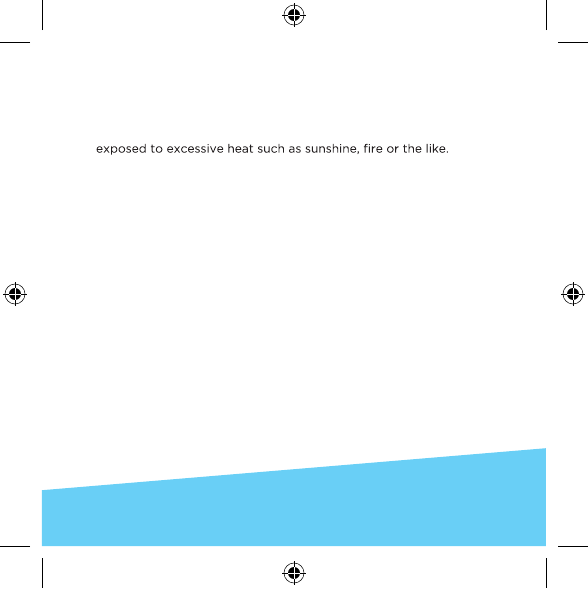
17
Warning
• The battery (battery or batteries or battery pack) shall not be
• CAUTION: Danger of explosion if battery is incorrectly replaced.
Replace only with the same or equivalent type.
bēm wireless warranties this product against defects in materials and/
or workmanship under normal use for a period of NINETY (90) DAYS
from the date of purchase by the original purchaser (“Warranty Period”).
If a defect arises and a valid claim is received within the Warranty Period,
at its option bēm wireless will either 1) Repair the defect at no charge,
using new or refurbished replacement parts or 2) Replace the product
with a new product that is at least functionally equivalent to the original
product. A replacement product or part, including a user-installable
part installed in accordance with instructions provided by bēm wireless,
assumes the remaining warranty of the original product. When a product
or part is exchanged, any replacement item becomes your property and
the replaced item becomes bēm wireless’s property.
Safety Instructions (cont)
90-Day Limited Warranty
EXO-400_UserGuide_3T R2.indd 16 1/28/15 2:49 PM
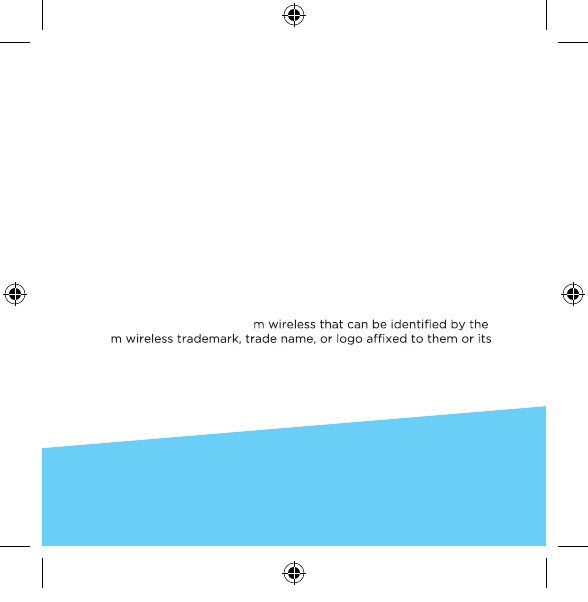
18
Obtaining Service: To obtain warranty service, call bēm wireless
at 1-815-337-0541 or e-mail customerservice@bemwireless.com.
Please be prepared to describe the product that needs service and
the nature of the problem. A purchase receipt will be required. All
repairs and replacements must be authorized in advance. Service
options, parts availability and response times will vary. You are
responsible for delivery including the cost of delivery of the product
or any parts to the authorized service center for replacements, per
our instructions.
Limits and Exclusions: Coverage under this Limited Warranty is
limited to the United States of America, including the District of
Columbia and the U.S. Territories of Guam, Puerto Rico and U.S.
Virgin Islands. This Limited Warranty applies only to products
manufactured by or for bē
bē
packaging. The Limited Warranty does not apply to any non-bēm
wireless products.
bēm wireless
1725 Kilkenny Court
Woodstock, IL 60098 USA
www.bemwireless.com
©2015 bēm wireless All Rights Reserved.
Made in China
EXO-400_UserGuide_3T R2.indd 17 1/28/15 2:49 PM
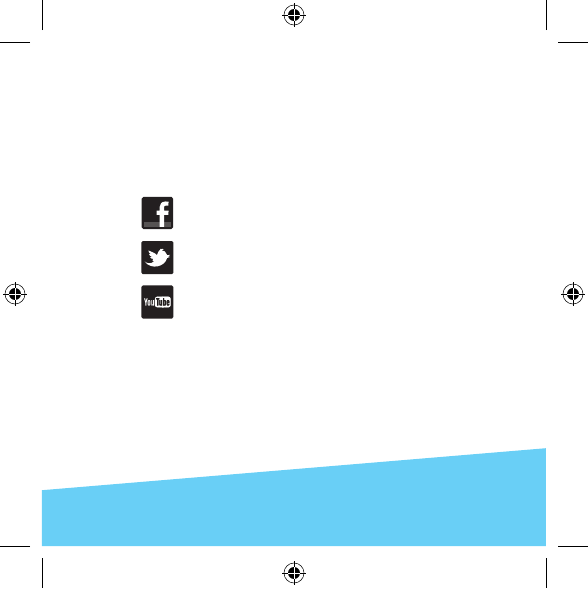
19
Stay in Touch!
For questions, comments, or to purchase additional bēm wireless
products, go to: bemwireless.com.
You can also follow us at:
facebook.com/bemwireless
twitter.com/bemwirelessco
youtube.com/bemwireless
EXO-400_UserGuide_3T R2.indd 18 1/28/15 2:49 PM
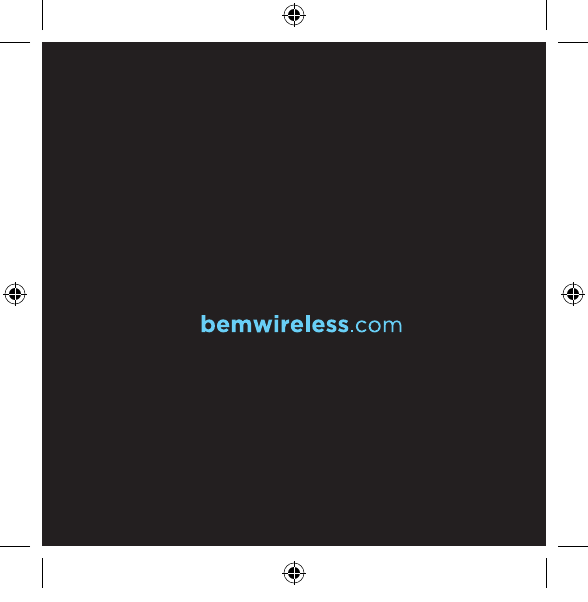
be¯m wireless | 1725 Kilkenny Court | Woodstock IL 60098
© 2015 be¯m wireless
EXO-400_UserGuide_3T R2.indd 19 1/28/15 2:49 PM