E Core Technology HP5195 2.4GHz WIRELESS DEVICE User Manual USERS MANUAL
E-Core Technology (China) Co., Ltd. 2.4GHz WIRELESS DEVICE USERS MANUAL
USERS MANUAL
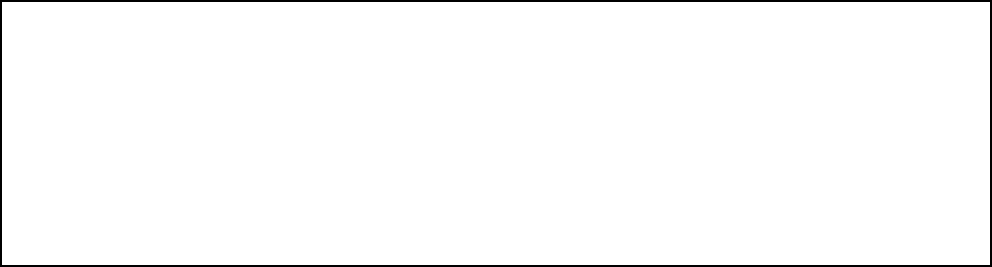
USER MANUAL
IMPORTANT INFORMATION REQUIRED BY THE FCC
THE MANUFACTURER IS NOT RESPONSIBLE FOR ANY RADIO OR TV INTERFERENCE
CAUSED BY UNAUTHORIZED MODIFICATIONS TO THIS EQUIPMENT. SUCH
MODIFICATIONS COULD VOID THE USER’S AUTHORITY TO OPERATE THE EQUIPMENT.
Controller Set-up:
1. Open the battery compartment and install 3 “AA” batteries. Replace
battery led.
CAUTION: DO NOT use/min rechargeable batteries. Never mix old and
new alkaline batteries.
2. Connect the included receiver to control port 1 of your PlayStation
2 console. Note: if using multiple Rock Guitars, connect each
receiver to a different control port.
3. Power your PlayStation 2 system “ON”. The wireless receiver should
display a solid red light and a blinking green light.
4. power “ON” your wireless Rock Guitar controller by sliding the power
switch to the “ON” position. once a connection is established, the
green light should remain solid.
5. The Rock Guitar controller features an auto-sync function that will
automatically connect your controller to the receiver. If Rock
Guitar controller does not connect, restart your PlaySation2
Console.
This device complies with Part 15 of the FCC Rules. Operation is subject to the following two conditions:
(1) this device may not cause harmful interference, and (2) this device must accept any interference
received, including interference that may cause undesired operation.