ELECOM LBT-HS02 BLETOOTH HEADSET User Manual manual BH033C
ELECOM CO,.LTD. BLETOOTH HEADSET manual BH033C
ELECOM >
Contents
- 1. Users Manual 1
- 2. Users Manual 2
Users Manual 1
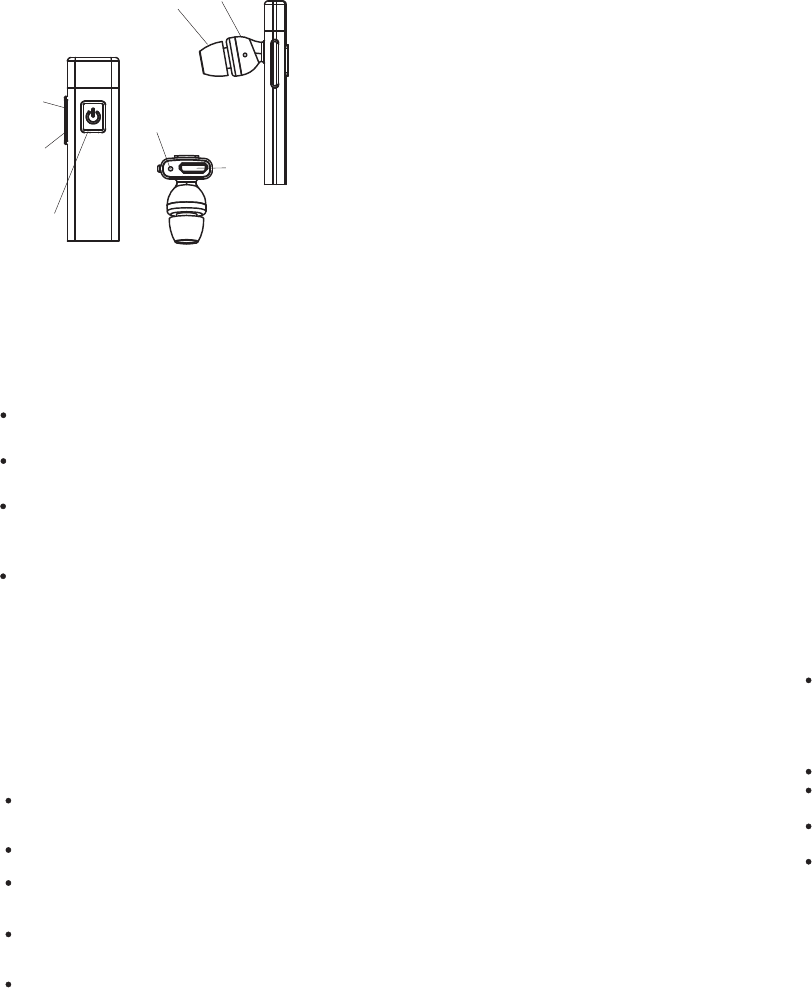
Basic Operations
Charging Your Headset
Prior to using the headset for the first time,
please fully charge the battery.
Approximately 2 hours are required to fully
charge the headset.
The indicator light turns red while being
charged, and will turn to blue automatically
after being fully charged.
When the headset is running out of battery,
the indicator light will flash red(the headset
will switch off automatically when the battery
is drained). Please charge the headset as
above steps in time to prolong the battery's
useful life (Charging indication will be delayed
for a few minutes if the headset has not been
used for a long time or the battery is drained).
Note:
Use only the supplied charger to charge the headset, or
could be dangerous and obey the validation for this product
or the maintenance article.
Do not attempt to force open the built-in battery as this
could damage the headset.
If left unused, a fully charged headset will loose its power
automatically. It is recommended to charge the headset
each three months.
Do not leave the headset in a too hot or too cold condition
(best between 15 and 25) which may affect the
headset's operations although it is fully charged.
Do not dispose of the headset into a fire or water.
℃℃
Turning on the Headset
In OFF MODE, press and hold MFB until you
hear a short beep and the indicator light flashes
blue , then the headset will enter into STANDBY
MODE.
Turning off the Headset
In ON MODE, press and hold MFB until you hear
a short beep and the indicator light turns off,
then the headset will enter into OFF MODE.
Pairing Your Headset with a
Bluetooth Mobile Phone
1.Ensure the headset is off, and the distance between
your headset and phone is within 1 meter.
2.Press and hold MFB until the indicator light flashes
blue and red alternately as PAIRING MODE.
3.Activate the bluetooth function on the phone, and
search bluetooth devices (See the user guide of
your phone for instructions).
4.Select headset “ ” from the found
devices list of the phone.
5.Enter the passkey “0000”, and confirm to pair the
headset with your phone. (If the pairing cannot be
completed within 5 minutes after the PAIRING
MODE has been activated, the headset will enter
into the STANDBY MODE. Repeat above steps to
do the pairing again).
6.Ensure the distance between your headset and
phone is within 10 meters, and without any
obstacles, you can use the headset freely.
7.If the headset had paired with your phone but
disconnected, it will connect the paired phone
automatically when you turn on the headset again
within operation range.
Answering a Call
Press MFB once
Ending a Call
Press MFB once
Rejecting a Call
Press and hold MFB for 2 seconds
LBT-HS02
Voice Dialing
In STANDBY MODE, press MFB once. Say the
voice tag as soon as you hear the short
beep(ensure your phone supports voice
dialing function, and you have recorded the
voice tag into your phone. See the user guide
of your phone for instructions.)
Last Number Redialing
Press MFB twice
Adjusting Volume
Press V+ or V- to adjust the volume to meet
your needs.
Power Saving
The headset will turn off automatically if it can
not be paired or connected with any devices
within 20 minutes.
Disconnecting
To disconnect the paired headset from your
phone,please t u r n o ff the headset or
disconnect the headset from the Bluetooth
menu of your phone.
Maintenance
1.Don't clean the headset with strong-erosive
solvents.
2Do not allow the headset to touch with any
sharp objects since this will cause scratching
and damage.
3.Be sure to store the headset in a dry place, free
from high temperature, humidity and dust.
Additional Statements
The Headset is compliant with the specified
Bluetooth version. It does not guarantee
compatibility of all functions on every Bluetooth
enabled device. Please check your device's user
manual for compatibility and functionality.
Charge the headset under any status to a reset.
The h ea d s e t w i l l beep w h e n o p e r a t e s
successfully, but this may be too low to hear.
The above operations may vary due to different
devices.
Manufac turer re ser v es the r i gh t of final
explanation of all the above statements.
Bluetooth headset should be used with the
compatible devices which support bluetooth
wireless technology. This allows you the
freedom to make any calls at any time.
Please read this user manual carefully before
using the headset, and also read your device’s
user manual regarding the bluetooth function,
and pay attention to those important safety and
maintenance information.
Please keep the headset away from children.
Specifications
Bluetooth Specification
Bluetooth Profiles Supported
Transmission Power
Operation Range
Frequency Range
Battery
Charging Voltage
Charging Time
Talk Time *
Standby Time *
Dimensions(mm)
Weight
V2.1+EDR
Headset, Handsfree
Class 2
Up to 10 Meters
2 . 4 - 2 . 4 8 3 5 G H z
Built-in Rechargeable
3.7V /55mAH Li-polymer Battery
DC4.75-5.25V
About 2 hours
Up to 4 hours
Up to 100 hours
L 5 3 . 5×W 1 5×H 6 . 5
About 6.5 g
LBT-HS02
Bluetooth Headset
User Manual
Structure Sketch
*The time mentioned as above may vary due to user’s operation
mode and device setings.
1.Volume Key+(V+)
2.Volume Key-(V-)
3.Multifunction Button(MFB)
4.Speaker
5.Ear Cap
6.Microphone
7.Charging Socket
1
2
3
4
5
6
7