ELMO MS-1 Free Style CAMERA QBiC User Manual
ELMO COMPANY, LIMITED Free Style CAMERA QBiC Users Manual
ELMO >
Users Manual
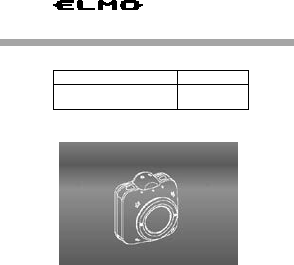
QBiC MS-1
©2013 Copyright ELMO Co., Ltd. All rights reserved.
Any names, company names and product names referred
to in this guide are trademarks or registered trademarks of
the respective companies.
START-UP GUIDE
page 5 –
IMPORTANT
SAFEGUARDS
page17-

MEMO
2

MEMO
3
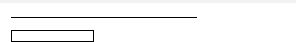
<<QBiC スタートアップガイド & 安全上の注意>>
目次
スタートアップガイド
箱の中身を確認する ............................................................................... 7
各部の総称 ................................................................................................ 8
準備する .................................................................................................. 11
充電方法 .............................................................................................. 11
MICROSD カードをセットする ...................................................... 13
電源を入れる/電源を切る ................................................................ 14
撮影する .................................................................................................. 14
動画を撮影する ................................................................................. 16
静止画を撮影する(通常撮影モード) .............................................. 16
静止画を撮影する(連続撮影モード) .............................................. 17
静止画を撮影する(インターバル撮影モード) .............................. 17
ライブビュー ........................................................................................... 18
QBICアプリケーションのインストール .................................... 18
WIFIで接続する ................................................................................. 20
再生 .......................................................................................................... 28
本機で録画した映像をテレビやプロジェクタで再生する ...... 28
本機で録画した映像をスマートフォンで再生する エラー! ブックマークが定義
マスストレージ モード ....................................................................... 29
マスストレージ モードの起動方法 .............................................. 29
その他の機能 .......................................................................................... 30
本体のリセット手段 ......................................................................... 30
リモートコントロール ..................................................................... 30
アップデートについて ......................................................................... 31
4
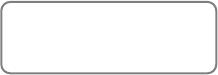
QBiC MS-1
START-UP GUIDE
INTRODUCTION
Thank you for purchasing QBiC MS-1.
●This guide is intended to describe the
usage and setting of the camera for the sake
of appropriate usage and the user’s safety.
●Please read this guide and the
IMPORTANT SAFEGUARDS carefully
before using the camera.
●Please refer to the QBiC MS-1
INSTRUCTION MANUAL for any other
setting and information.
●Please keep this guide for future reference.
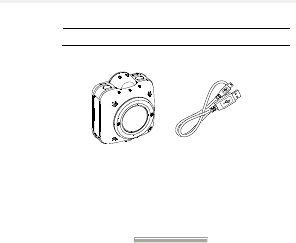
QBiC PACKAGE CONTENTS
□ QBiC MS-1 □ USB cable (0.2m)
□ Lens protection cover
□ START-UP GUIDE & IMPORTANT
SAFEGUARDS
□ Warranty card
This camera has been carefully packed with
special attention to quality. However, should you
find anything damaged or missing, please
contact your dealer or ELMO.
*This camera uses software covered by
GPL/LGPL, which give users the right to
obtain, modify, and redistribute the applicable
software source code. For details, refer to the
QBiC MS-1 INSTRUCTION MANUAL.
7
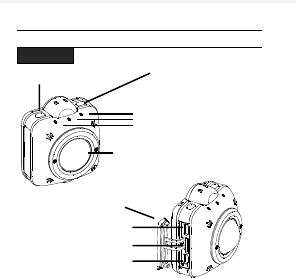
THE NAME OF EACH PART
FRONT
8
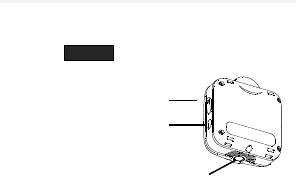
BACK
The maximum length of screws that can be
used with the port is 5.5mm.
Using longer screws than 5.5mm will damage
the port.
This product is guaranteed to be practical
waterproof (waterproof against water drops for a
short period).
However, we do not guarantee its waterproof
performance in the following conditions:
- The Interface Terminal Cover has not been
closed properly.
9

- The rubber packing of the Interface Terminal
Cover or the camera body has been damaged
due to deterioration or an external impact.
- The Interface Terminal Cover has been
opened or closed in places where there is a
lot of dust or under the rain or by dirty or wet
hand.
10
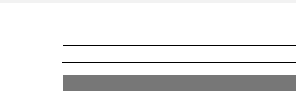
PREPARATIONS
CHARGING
This camera has a built-in battery.
*The battery cannot be removed by the user.
*The battery is not fully charged at the time of
purchase. Charge the battery before using the
camera for the first time.
1. Turn off the camera. Charging is not
possible while the power is on.
2. Open the Interface Terminal Cover.
Connect the micro B connector (smaller
connector) of the supplied USB cable to the
USB port of the camera.
3. Connect the USB plug of the USB cable to
a USB port on your computer. Battery
charging will start. The [Power LED] turns
red while charging.
4. Battery is fully charged when the
[Power LED] turns off.
11
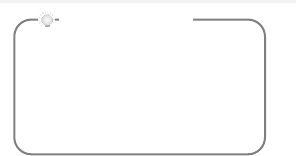
12
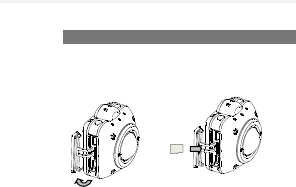
INSERTING micro SD CARD
1. Open the Interface Terminal Cover.
2. Insert the micro SD card to the micro SD
card slot.
* Pay attention to the direction of the card when
inserting the micro SD card. Insert the micro
SD card until it clicks. Improper insertion of the
card may cause error or damage the camera.
*Refer to the QBIC MS-1 INSTRUCTION
MANUAL for the compatible list of the
micro SD card.
3. Close the Interface Terminal Cover.
* Make sure to close the cover correctly.
Otherwise the waterproof performance may be
deteriorated, causing damage to the camera.
13
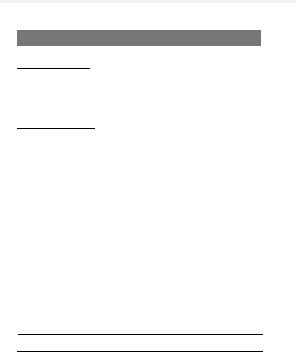
POWERING ON/OFF
POWERING ON
Press and hold (over 1second) the [Power
Switch] to power on the camera. The [Power
LED] turns blue.
POWERING OFF
Press and hold (over 1 second) the [Power
Switch] to power off the camera. All LED’s turn
off.
(When the camera is connected to a computer
or the optional AC adapter via the USB cable,
charging will start and the [Power LED] turns
red.
*The power of the camera automatically goes
off under the following conditions:
- When the temperature of the camera exceeds
the safety limit
- When a defect is detected for the battery
SHOOTING
14

With this camera, you can record movies and
take photos.
There are 3 modes of taking photos: “Normal
Shooting”, “Continuous Shooting” and “Interval
Shooting”.
Recorded movies and photos are saved in the
micro SD card.
Each setting can be configured by the QBiC
application software which runs on a smart
phone.
(Refer to the QBiC MS-1 INSTRUCTION
MANUAL for detail.)
15
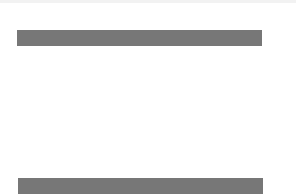
RECORDING MOVIES
・Press the [Recording Switch] to start
recording. The recording starts with a
confirmation sound. The [Recording LED]
flashes red during the recording.
・Press the [Recording Switch] again to stop
the recording. The recording stops with a
confirmation sound. The [Recording LED] turns
off.
TAKING PHOTOS (NORMAL SHOOTING: SINGLE MODE)
・Press the [Shutter Switch] to take photos.
A photo is taken with a shutter sound. The
[Recording LED] turns blue while recording a
photo.
16

TAKING PHOTOS (CONTINUOUS SHOOTING: BURST MODE)
The camera continuously takes photos while the
[Shutter Switch] is pressed. Photos are recorded
with shutter sounds.
The [Recording LED] turns blue while
recording photos.
TAKING PHOTOS (INTERVAL SHOOTING: INTERVAL MODE)
Press the [Shutter Switch] to take photos at set
intervals. Each time a photo is taken, a shutter
sound is heard.
The [Recording LED] turns blue during the
interval shooting.
Press the [Shutter Switch] again during the
interval shooting to stop the interval shooting.
Recorded movies and photos are saved in the
following format:
Movie/Photo
File format
Movie
File extension: .mp4
Photo
File extension: .jpg
17
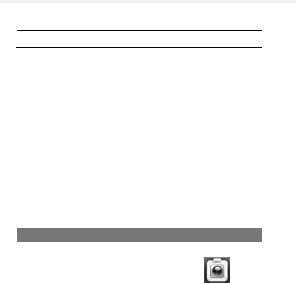
LIVE VIDEO VIEWING
By connecting the camera to a smart phone via
WiFi, you can watch the video you are recording
in real time.
Following OS are supported for monitor viewing:
[iOS (iPhone / iPad / iPod touch)] : 5.1
~ 7.0.x
[Android OS] : 4.0
~ 4.3.x
In this guide, devices that can be used as a
preview monitor for the camera is referred to as
the “Monitor ”.
INSTALLING APPLICATION FOR QBiC
When using iOS or Android, QBiC proprietary
application software needs to be
installed on your device beforehand.
<When using iOS>
Download [QBiC App] from App Store.
<When using Android>
Download [QBiC App] from Play Store.
Go to QBiC Product Website to check the
download procedure.
18

QBiC Product Website :
http://www.elmoqbic.com/
19
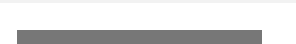
CONNECTING VIA WiFi
The following description shows how to connect
the camera to a smart phone via WiFi.
For further details about configurations, refer to
the instruction manuals of respective devices.
[Preparation of the camera]
1. Turn on the camera.
2. Verify that the [WiFi LED] flushes blue and
then turns on. (It means the WiFi function is
activated.)
If the [WiFi LED] does not turn on, press the
[WiFi Switch] to activate it.
20
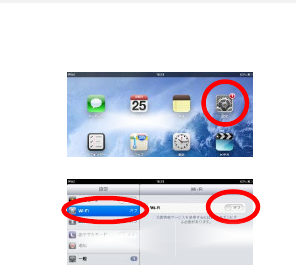
[Preparation of the Monitor (when using iOS)]
3. From the Home screen of the Monitor, tap
“Setting” and then tap “WiFi”.
4. Slide “WiFi” to “ON”.
21

5. From the list of [Select the network], choose
[QBiCMSxxxxxxx] (xxxxxxx corresponds to
the serial number of your camera.) and tap
it.
6. The Password menu appears.
Enter “1234567890”.
7. Tap the [Connect] button.
22

8. ✓mark appears next to [QBiCMSxxxxxxx].
9. Close the WiFi setting menu to return to the
Home screen.
10. Boot the application [QBiC App] from the
Home screen of the Monitor.
11. The Live view is displayed and the image
from the camera appears on the Monitor.
12. If “Communication Error” message is
displayed on the application, check the
settings for the camera and the Monitor.
Then reboot the application after rebooting
the camera and the Monitor.
* The communication range varies depending on
the using environment.
If you are experiencing problems connecting the
camera to the Monitor, shorten the distance
between them or change the location to a place
where there are not many buildings and other
obstacles and retry.
23
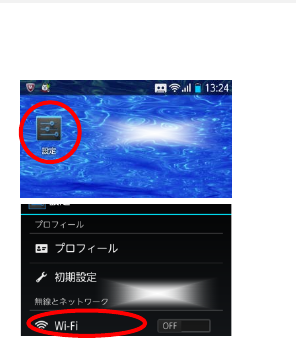
[Preparation of the Monitor (when using Android
OS )]
3. From the Home screen of the Monitor, tap
“Setting” and then tap “WiFi”.
24

4. Slide “WiFi” to “ON”.
5. From the list, choose [QBiCMSxxxxxxx]
(xxxxxxx corresponds to the serial number
of your camera.) and tap it.
25
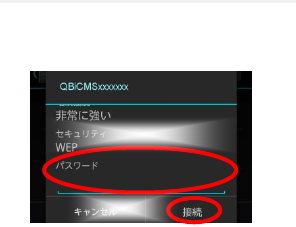
6. The Password menu appears.
Enter “1234567890”.
7. Tap the [Connect] button.
8. The connection status of [QBiC-MS1]
becomes “Connected”.
9. Close the WiFi setting menu to return to the
Home screen.
10. Boot the application [QBiC App] from the
Home screen of the Monitor.
11. The Live view screen is displayed and the
image from the camera appears on the
Monitor.
12. If “Communication Error” message is
displayed on the application, check the
26

settings for the camera and the Monitor.
Then reboot the application after rebooting
the camera and the Monitor.
* The communication range varies depending on
the using environment.
If you are experiencing problems connecting the
camera to the Monitor, shorten the
distance between them or change the
location to a place where there are not
many buildings and other obstacles and
retry.
27
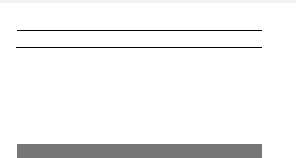
PLAYBACK OF RECORDED FILES
Photos and movies recorded on the micro SD
card with the camera can be viewed on your
computer.
Also, they can be viewed on the Monitor
wirelessly connected to the camera or viewed on
a TV or projected by a projector using the HDMI
cable.
VIEWING RECORDED FILES ON TV OR THROUGH PROJECTOR
1. Open the Interface Terminal Cover.
2. Connect the camera’s HDMI port to the
HDMI input port of a TV or projector via
the commercially available HDMI cable.
(Use the HDMI cable with micro D
connector.)
3. Press and hold (over 1second) the [Power
Switch] to power on the camera. When the
camera is powered on, the Live view is
displayed on a TV or projector screen.
4. Press the [Power Switch] and the camera
enters the Playback mode.
5. Select the photo file or movie file to be
played from the thumbnail list with the
[Power Switch].
6. Press the [Recording Switch] to play the
selected file.
28

7. Press the [Recording Switch] again to
return to the thumbnail menu.
(Refer to the QBiC MS-1 INSTRUCTION
MANUAL for detail.)
VIEWING RECORDED FILES ON SMART PHONE
With the [QBiC App] available from [App Store]
or [Play Store] you can play recorded photo files
and movie files on your smart phone.
(Refer to the QBiC MS-1 INSTRUCTION
MANUAL for detail.)
MASS STORAGE MODE
This camera can be used as a storage device.
Using this mode, you can transfer the data
stored in the micro SD card to your computer.
TURNING ON THE MASS STORAGE MODE
1. Open the Interface Terminal Cover.
2. With the camera powered off, connect the
camera to your computer using the supplied
USB cable.
(Pay attention to the direction of the USB
connector.)
3. Press the [Power Switch].
29

4. The micro SD card inside the camera is
recognized as a removable disk. A
confirmation sound occurs and the menu
appears on the screen of your computer.
5. Select the menu and operate.
6. Power off the camera. Remove the USB
cable from the camera and close the
Interface Terminal Cover.
* Make sure to close the cover correctly.
Otherwise the waterproof performance may be
deteriorated, causing damage to the camera.
OTHER FUNCTIONS
*Refer to the QBIC MS-1 INSTRUCTION
MANUAL for other functions.
RESETTING THE CAMERA
When there is a problem with the camera, restart
the camera.
In case that it is not possible to turn off the
camera with normal procedure, you can turn off
the camera by pressing the [Power Switch] for
10seconds.
This can be performed even when the camera is
in operation.
REMOTE CONTROL
30
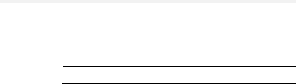
iOS device and Android device can be used as a
remote control for recording, shooting or
configuring the camera.
UPDATING THE CAMERA
This camera and the application software QBiC
App will be updated from time to time to improve
their performance and functionality.
Get the latest information from the following
QBiC Product Website:
QBiC Product Website:
http://www.elmoqbic.com/
31
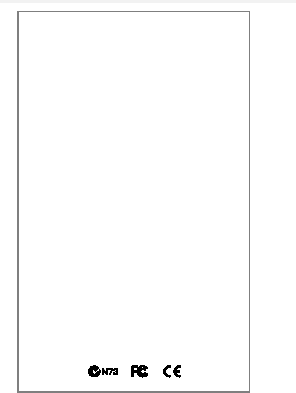
QBiC MS-1
IMPORTANT
SAFEGUARDS
Please read this IMPORTANT SAFEGUARDS
carefully before using this product and keep it for
future reference.
Also please download QBiC
MS-1 Instruction Manual from the
following website and read
carefully to ensure safe and
proper use.
QBiC Product Website:
http://www.elmoqbic.com/
32
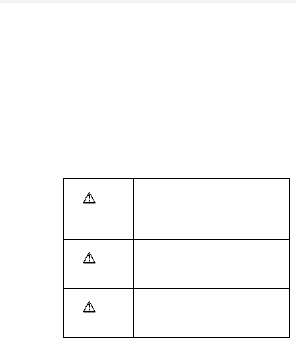
IMPORTANT SAFEGUARDS
Please read all precautions and warnings before
starting to use.
The information is provided to ensure proper
operation of this product and will prevent you or
others from personal injury or loss of assets.
Review the following symbols so that you
understand them before reading the rest of the
manual.
Please read carefully and keep the manual in a
safe place for future reference.
DANGER
Ignoring the warning and
operating the system
incorrectly subjects the user to
an extremely high risk of injury
or death.
WARNING
Ignoring the warning and
operating the system
incorrectly subjects the user to
possible risk of injury or death.
CAUTION
Ignoring the warning and
operating the system
incorrectly subjects the user to
risk of injury or loss of assets.
33
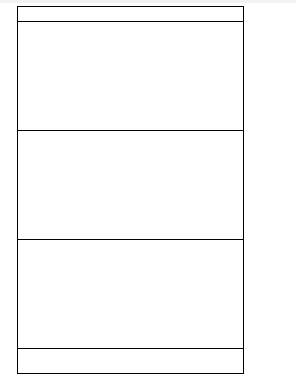
D A N G E R
Never operate, or check monitor when driving
a car, motorcycle, or bicycle.
Operation of the product or monitor should be
always made when vehicle is not in motion.
●It may cause a collision, falling, injury, death
or accident.
Observe laws and pay close attention to traffic
and road conditions in order to avoid risk and
accident.
Never drive a vehicle while hanging this
product with a strap.
●The strap may become stuck and it may
cause a collision, falling, accident,injury or
death.
●If this product accidently comes off
the strap, it may be thrown, striking a
nearby person or object, causing
injury, death or damage
Do not mount this product on the exterior of a
car, motorcycle, or bicycle.
●It may be prohibited by law to place any
object (exclusive to designated items) on the
exterior of vehicle.
If you have a permit and intend to
attach this product outside, make sure
to attach it firmly so that it won’t come
off during driving.
The battery used for this product is a
rechargeable lithium-polymer battery.
34
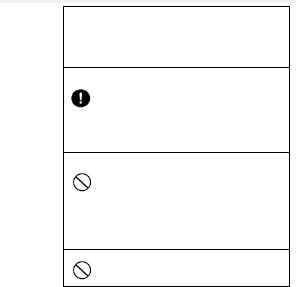
This battery is susceptable to
temperature and humidity.
This
battery is designed to be used solely
with this product. Do not use it with
other product.
Pay close attention to traffic and road
conditions and drive safely when
driving with this product mounted on
your body.
●A collision or falling of this product
may strike your body and it may
cause injury.
Do not place this product near
equipment with heat, such as heating
equipment. Do not throw this product
into fire or heat it.
●The built-in battery may ignite or
burst and it may subject the user to an
extremely high risk of injury, death or
fire.
Do not use this product near
flammable, ignitable or explosive gas.
●
It could cause fire or explosion.
35
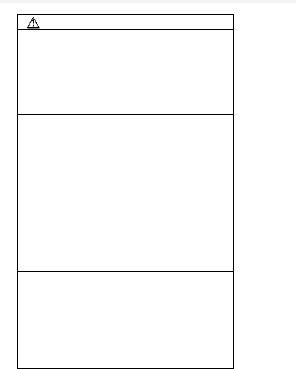
W A R N I N G
Do not remove screws from this product, or
pry open the case by force.
●Some parts of this product have
high-voltage and smoke, fire, electrical
shock, burns or breakdown may occur.
●Contact your dealer or ELMO for
product check-up and repair.
Keep this product and accessories
out of reach from babies and
children.
●The cable may be wound around
their neck and may cause choking.
●The micro SD card could choke or
seriously injure babies and children
if swallowed.
Contact Emergency Services
immediately if this happens.
●They may get injured by dropping,
stepping on or crushing this
product.
If the product begins to smoke or
develops a strange odor or abnormal
noise, turn it off immediately. Then
disconnect all the cables and
remove all nearby inflammable
objects. Wait from a distance until no
more smoke or odor or noise comes
from the product.
36
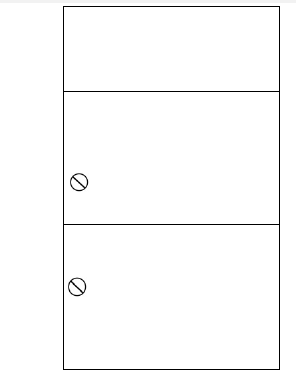
●
If you continue to use in this
condition, fire or electric shock may
occur.
●Make sure that no more smoke
appears. Then contact your dealer or
ELMO for repair.
Never attempt to repair it by yourself.
Do not give excessive shock by
dropping or bumping this product.
Do not place any heavy objects on
this product.
●Very high risk of smoke, fire,
electric shock, burns or malfunction.
●We do not guarantee the
waterproof performance of the
product if the body is damaged or
deformed due to an external
impact.
Do not spill water or insert foreign
objects inside this product. Do not
solder wires or pins or insert foreign
objects into the USB port, HDMI port
or card slot.
Do not insert irregular plug or
connector into the ports or card
slot. Firmly insert the connector into
the terminal. Do not touch with wet
hand.
●Very high risk of smoke, fire,
electric shock, burns or
37
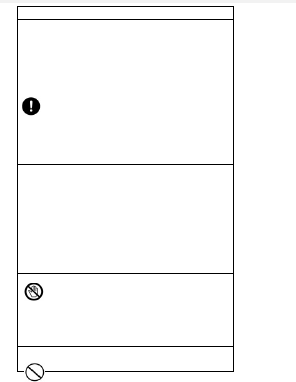
malfunction.
This product is practical waterproof.
However, we do not guarantee its
waterproof ability in all conditions.
Pay close attention when using this
product when raining, snowing, in
and near water.
If any abnormality is found during
use, turn it off immediately. Contact
your dealer or ELMO Customer
Service.
●Continuous use could lead to fire
or electric shock.
If any liquid or any foreign object
gets into this product, turn it off
immediately. Then disconnect all the
cables if connected.
Contact your dealer or ELMO
Customer Service.
●Continuous use could lead to
smoke, fire, electric shock, or
malfunction.
Do not touch this product or
cable-connected devices during
thunderstorm.
●Very high risk of electric shock
under these conditions.
Do not place this product on an
unstable location in a vehicle.
38
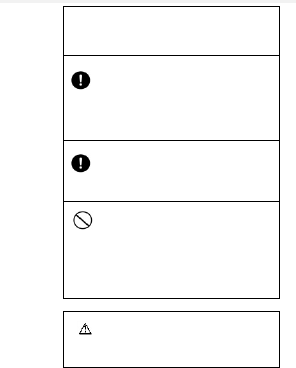
●
Pay close attention when placing
this product to prevent it from falling
during severe braking operations.
Pay attention to your surroundings
during shooting.
●Do not start shooting without
knowing the conditions around you.
You could cause an accident or get
injured.
Do not swing this product by the
hanging strap.
●It may hit a person or object and
it could lead to injury, failure,
malfunction or breakdown.
The USB cable is exclusive to this
product. Do not use it with anything
else.
●Do not place any heavy objects on
the USB cable, or do not damage,
work on, add bend by force, twist,
pull or heat the USB port to avoid
smoke, fire, electric shock or burns.
C A U T I O N
39
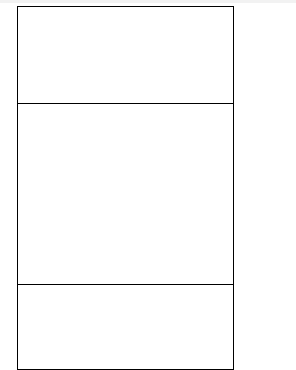
Prior to using this product on a
commercial airplane or in a hospital,
check with authorized personnel.
●This product will emit
electromagnetic energy which can
interfere with aircraft instruments or
patient monitoring equipment.
Remove the attachments and leave
this product uncharged if this
product is unused for an extended
period or when you do maintenance
on the product.
(Charge at least every 6 months
even if this product is unused for an
extended period. Leaving this
product uncharged may cause
charging trouble).
●Leaving and storing this product to
a “power ON” state may cause
degradation of insulation, electric
leakage and so on. It may cause
smoke, ignition or fire.
Do not use or store this product in a
hot place such as a car, in a dusty,
humid, or steamy place for an
extended period.
●It could cause fire or electric
shock.
●It could deform the body, leading
40
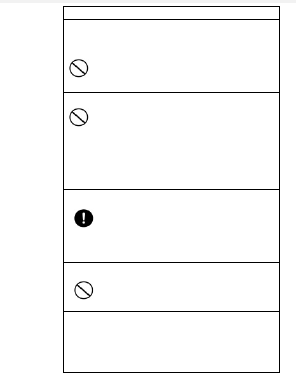
to a malfunction.
Do not leave this product in areas
with smoke, steam or water vapor.
●It could cause fire or electric
shock.
●It may degrade the waterproof
performance.
Do not pull the wire when unplugging
a cable from an outlet. Hold the plug
to disconnect.
Unplug the cable before carrying this
product.
●Damaged cable could cause
smoke, fire, electric shock, burns or
malfunction.
Hold onto this product when
disconnecting a cable, strap, or other
accessories such as tripod.
●This product may pop-up and it
may cause injury or malfunction if it
falls.
Do not directly point the lens at the
sun.
●It could cause smoke, fire, burns
or breakdown.
Do not put this product in contact
with your skin for an extended
period. Pay close attention if your
skin is sensitive.
41
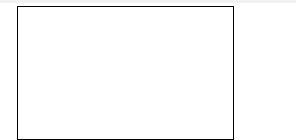
In case skin irritation occurs after
touching this product go to see
doctor immediately.
●This product may get hot. Holding
this product with hand for an
extended period may cause low
temperature burns.
●The material of plastic parts and
metallic parts of this product may
rarely be a cause of the skin
irritation.
42

BEFORE YOU USE
■This product may be used in outdoor
environment. However, ELMO shall not be
liable for malfunction and/or breakdown
followed by using this product under excessive
conditions and/or misuse by the user.
In that case this product will no longer be
qualified for free repair regardless of warranty
period.
■When shooting an important scene, be sure of
try shooting beforehand and confirm normal
video and audio recording operation.
ELMO shall not be liable for compensation to the
user if the recording fails due to a problem not
related to this product.
■Use this product under the following
environmental conditions:
Temperature: 0°to 40°Celsius
(32°to 104°Fahrenheit)
Humidity: 10 to 80% (No condensation)
*Do not place any heavy objects on this
product.
■USB cable
●Be sure to use the supplied USB cable
to charge the product.
43

●The supplied USB cable is exclusive to
this product. Do not use it with anything
else.
●Do not pull the supplied USB cable.
■Wireless LAN (WiFi) radio wave
●This product uses 2.4 GHz radio waves. This
product and the wireless device in this
product have been certified under the Radio
Law. Using this product in countries other
than the country where you purchased it may
infringe the radio wave laws of the country
where it is used.
●In case of communication problem change
location. Depending on the using environment
(e.g., there are many obstacles) the wireless
communication may be adversely affected.
Especially the wireless communication is not
available under the following conditions.
-The product is placed in water
-There are metal and/or concrete between
the product and monitor
●Do not use this product under the following
conditions:
-Near industrial, scientific, and medical
devices, such as a pacemaker
-Near in-plant radio station for mobile
equipment identifier (license required and
being used in factory line; etc.)
44

-Near low power wireless base station
(license not required)
●Electromagnetic interference caused by
using Bluetooth devices and this product at
the same area
Bluetooth devices and this product use the
same band of frequency (2.4 GHz). So using
these devices in the same area may cause
electromagnetic interference and it may cause
lower communication speed or connection
failure.
Turn off the Bluetooth device if the
communication problem occurs.
■Waterproof Performance
●This product is guaranteed to be practical
waterproof (waterproof against water drops
for a short period) under the criteria set forth
by us. However, we do not guarantee its
waterproof performance in all conditions.
●The product warranty does not cover
malfunction due to misuse by the user.
●We do not guarantee its waterproof ability if
the product is given excessive shock by
dropping or bumping it. Contact your dealer or
ELMO Customer Service for repair (fee
applies).
●Inside of the Interface Terminal Cover and
the micro SD card are not waterproof. Do not
touch them with wet hands.
45

●The transparent dome in front of this product is
for lens protection. Pay attention to the handling
as this dome is prone to scratches. Clear
images may not be able to be obtained if it has
been damaged (depending on size and
location).
Contact your dealer or ELMO for service to
replace transparent dome (fee applies).
http://www.elmoqbic.com/
■ Do not leave this product in any of the
following places:
●Outdoor, humid or dusty place
●In a place exposed to direct sunlight (inside a
car or by the window) or high temperature
●In a place where the temperature is below
0°Celsius (or 32°Fahrenheit, freezing place
without heating equipment)
●In a place exposed to extreme temperature
or humidity variation (such as near
air-conditioner or heater)
●In a place exposed to frequent vibration
(such as inside vehicle or machines)
●Near magnet or magnetic field
●Where organic solvents are used
■Using this product in cold place
●Touching metallic parts at the low
temperature environment may infect skin. Use
46

gloves when using this product in the low
temperature environment.
■Condensation
●“Condensation” is the formation of small
drops of water on the inside or outside of this
product, especially on the inside surface of
the lens, when moisture in the air changes to
liquid when it is brought from a cold place
suddenly into a warm place.
●Using this product with condensation may
result in malfunction.
If condensation occurs, turn power OFF, swipe
the surface with a dry soft cloth, and then
leave this product in the place where humidity
and dust are less and temperature is stable
(10°-30° Celsius or 50°-86° Fahrenheit is
ideal). Start to use again after condensation is
completely gone.
If this product is used with the condensation left
on the inside of the camera lens, the product
may not record clear images.
■Built-in microphone
●Operational sounds from this product itself
may be recorded when the built-in
microphone is used; however, that is not a
malfunction of this product.
■Precautions for shooting
47

●Recording time varies depending on
resolution, recording quality, and so on.
●Do not use this product where photo or video
recording is prohibited by law. Obey all
relevant laws. You may be ordered to leave,
subjected to fine, be arrested, and/or forfeit
the product.
●Do not use this product for purposes
prohibited by law. Obey all relevant laws. You
may be subjected to fine, be arrested, and/or
forfeit the product.
■Treatment
●Do not clean this product with strong solvents,
such as thinner and benzene; they could cause
this product to malfunction.
●Use a dry soft cloth to clean the product.
●When a liquid such as detergent, liquid soap,
bath agent, hot spring or tanning oil is dropped
on the product, immediately wipe with a dry soft
cloth.
■Luminescent spot and black spot
●This product uses a CMOS area image sensor
composed of numerous pixels, and some of the
pixels may not operate normally. Therefore,
luminescent spots or black spots could be
witnessed on the output screen. This is not a
defect but a phenomenon peculiar to the CMOS
area image sensor.
48

■Image data
●This product is composed of precision
electronic parts and components. If this
product is handled as follows, the internal
data of the micro SD card could be destroyed:
- The micro SD card is dislodged, or power is
turned off while this product is in operation.
-The supplied USB cable comes out during
communication.
●Under those circumstances, ELMO shall not
be liable for any damages due to corruption of
or loss of the recorded data.
■ About the micro SD card
● When using the micro SD card, format it
with this product before starting to use. Do not
use any other device to format. Some micro
SD cards may not be used.
Make sure to transfer the important data to
other storage devices such as a computer
before formatting the card.
●Do not remove the micro SD card while the
device is accessing the micro SD card for
recording. It may cause malfunction or
breakdown.
●After use or for storage or transportation, put
the micro SD card into a case or pouch.
■Performance and lifetime of built-in battery
49

●A rechargeable lithium-polymer battery is used
in this product.
●The battery has its own life span. Along with the
frequency of use, time of use and the time
passed, battery capacity decreases gradually.
●If operation time becomes substantially short at
normal temperature (10°- 30°Celsius or 50°-
86°Fahrenheit is ideal), the battery life seems to
have come near its end. Replace it with a new
battery. Contact your dealer or ELMO Customer
Service for battery replacement (fee applies).
●Charging may not be possible in the cold and
hot environment. In that case leave this product
in the moderate temperature (10°-30°Celsius or
50°- 86°Fahrenheit) for a while and retry.
Pay attention to condensation when moving this
product from cold to hot place.
●Date/time information is cleared once battery
gets out of charge.
■Disposal of this product
●Battery recycling
The rechargeable lithium-polymer battery can
be removed from this product. When
disposing of this product, please recycle the
battery by following your applicable
regulations.
Contact your local battery recycling
organization for further information on the
recycling details.
50

■Advice for disposing/giving someone the
micro SD card
●Data in the micro SD card cannot be
completely deleted even if using “format” or
“delete” feature in this product or PC.
We recommend “physically” destroying or
using exclusive data deletions software
available in the market to completely delete all
the data. Any data in the micro SD card shall
be managed under the user’s responsibility.
■About AVC Visual Patent Portfolio License
● The product is licensed by AVC Visual Patent
Portfolio License (AVC Video)and this license
is provided for your private, non- commercial
use only.
- When playing AVC Videos which are recorded
as private and non-commercial use
- When playing AVC Videos which are provided
by MPEG-LA, LLC license holders
- When using for promotional, commercial use,
contact MPEG-LA, LLC.
DISCLAIMERS
■The contents of this document are subject to
change without notice. The latest version
can be obtained from the following website:
http://www.elmoqbic.com/
51

■It is prohibited under copyright law to use or
copy any part or the whole of this document
without our prior written consent.
■ELMO shall not be liable for any claim for
damage or loss of earnings or any claim raised
by a third person due to the use, malfunction or
repair of this product.
■Some items are described in this document as
follows:
● “micro SD”, “micro SDHC” and “micro SDXC”
memory card “micro SD card”
■Copyright
Unless used for personal use, it is prohibited
strictly under copyright law or international
convention to use any still-image or
moving-image format file without the prior
consent of the copyright holder. It is also
prohibited strictly under copyright law or
international convention to transfer such a file,
whether it is paid for or charge-free, onto the
Internet or distribute the same to a third person.
If this product should be used for any illegal act
against copyright law, be forewarned that ELMO
shall not be liable at all for any compensation.
Even if using for personal use, be careful that
there could be a situation where video or audio
recording is restricted or illegal.
52
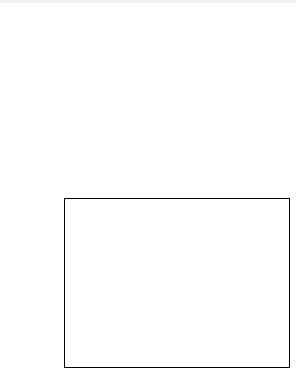
All the names, company names and product
names referred to in the document are
trademarks or registered trademarks of the
respective companies
ATTENTION
●This product is designed to be used in
domestic environment. However, if this
product is used in close proximity to a
radio or television, it may cause harmful
interference to radio or television
reception.
●Any image, which is obtained through a
camera system, and which can be
identified, is considered to be private
information. Be forewarned that the
person who makes use of such images
53
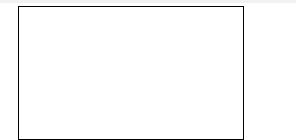
shall be liable for disclosing of such
images.
●Unless used for personal use, it is
prohibited by copyright law to record
books and pictures without the prior
consent of copyright holder.
●Repair parts
Repair parts are the items which are
needed to maintain product functionality.
The holding period of such items is equal to
the repair period which we will accept.
6X1MWG004 R2-Xxx
54
FEDERAL COMMUNICATIONS COMMISSION INTERFERENCE
STATEMENT
This equipment has been tested and found to comply with the limits for a Class
B digital device, pursuant to part 15 of the FCC Rules. These limits are designed
to provide reasonable protection against harmful interference in a residential
installation. This equipment generates, uses and can radiate radio frequency
energy and, if not installed and used in accordance with the instructions, may
cause harmful interference to radio communications. However, there is no
guarantee that interference will not occur in a particular installation. If this
equipment does cause harmful interference to radio or television reception, which
can be determined by turning the equipment off and on, the user is encouraged
to try to correct the interference by one or more of the following measures:
-Reorient or relocate the receiving antenna.
-Increase the separation between the equipment and receiver.
-Connect the equipment into an outlet on a circuit different from that to which the
receiver is connected.
-Consult the dealer or an experienced radio/ TV technician for help.
CAUTION:
Any changes or modifications not expressly approved by the grantee of this
device could void the user's authority to operate the equipment.
This device complies with Part 15 of the FCC Rules. Operation is subject to the
following two conditions: (1) this device may not cause harmful interference, and
(2) this device must accept any interference received, including interference that
may cause undesired operation.
RF exposure warning
This equipment must be installed and operated in accordance with provided instructions
and the antenna(s) used for this transmitter must be installed to provide a separation
distance of at least 20 cm from all persons and must not be co-located or operating in
conjunction with any other antenna or transmitter. End-users and installers must be
provide with antenna installation instructions and transmitter operating conditions for
satisfying RF exposure compliance.
Canada, Industry Canada (IC) Notices
This Class B digital apparatus complies with Canadian ICES-003 and RSS-210.
Operation is subject to the following two conditions: (1) this device may not
cause interference, and (2) this device must accept any interference, including
interference that may cause undesired operation of the device.
Canada, avis d'Industry Canada (IC)
Cet appareil numérique de classe B est conforme aux normes canadiennes
ICES-003 et RSS-210.
Son fonctionnement est soumis aux deux conditions suivantes : (1) cet appareil ne doit
pas causer d'interférence et (2) cet appareil doit accepter toute interférence, notamment
les interférences qui peuvent affecter son fonctionnement.
Radio Frequency (RF) Exposure Information
The radiated output power of the Wireless Device is below the Industry Canada
(IC) radio frequency exposure limits. The Wireless Device should be used in
such a manner such that the potential for human contact during normal
operation is minimized.
This device has also been evaluated and shown compliant with the IC RF
Exposure limits under mobile exposure conditions. (antennas are greater than
20cm from a person's body).
Informations concernant l'exposition aux fréquences radio (RF)
La puissance de sortie émise par l’appareil de sans fil est inférieure à la limite
d'exposition aux fréquences radio d'Industry Canada (IC). Utilisez l’appareil de
sans fil de façon à minimiser les contacts humains lors du fonctionnement
normal.
Ce périphérique a également été évalué et démontré conforme aux limites
d'exposition aux RF d'IC dans des conditions d'exposition à des appareils
mobiles (antennes sont supérieures à 20 cm à partir du corps d'une personne).
