EMS Technologies Canada FMPA Licensed Non-Broadcast Station Transmitter User Manual MN 1394 10078
EMS Technologies Canada, Ltd. Licensed Non-Broadcast Station Transmitter MN 1394 10078
User Manual

23-15-30 TITLE PAGE T-1
16 APR 10
ARINC 781 SDU, SCM, and FMPA
System Description, Installation, and Maintenance Manual
MN-1394-10078, Revision 001
This document provides procedures for the equipment listed below.
Model Part Number
ARINC 781 Satellite Data Unit 1394-A-1100
ARINC 781 Flange Mounted High Power Amplifier 1394-A-1200
ARINC 781 SDU Configuration Module 1394-A-1300
PRODUCTION - Released - 21 Oct 2014 11:29:40 UTC
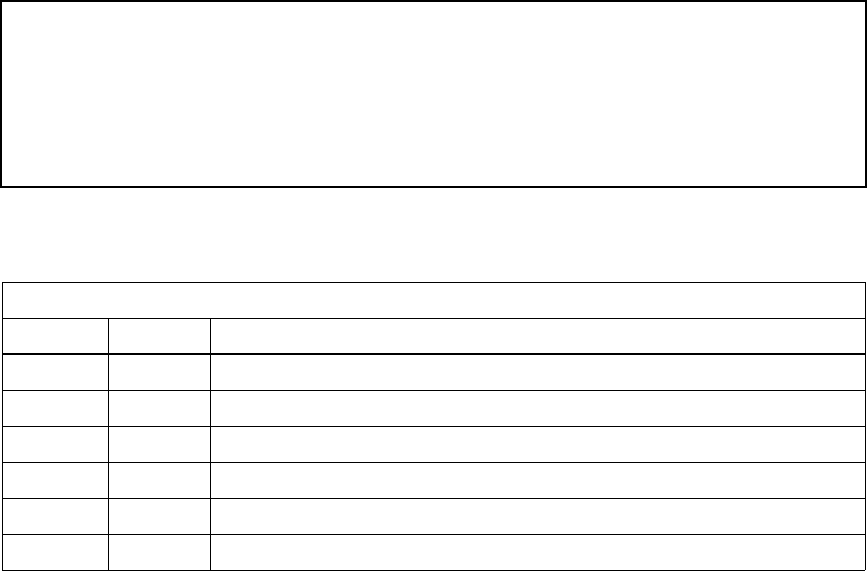
23-15-30 TITLE PAGE T-2
16 APR 10
PROPRIETARY STATEMENT
This document contains information which is proprietary and confidential to EMS Aviation (EMS Technologies
Canada, Ltd., Formation Inc., Sky Connect LLC). Neither this document nor the information contained within
may be used for any purpose other than the purpose for which it was prepared. Neither this document nor the
information contained within may be disclosed or copied without the prior written permission of EMS Aviation.
© 2010 EMS Technologies Canada, Ltd., Formation Inc., Sky Connect LLC. All Rights Reserved.
ARINC 781 SDU, SCM, and FMPA System Description, Installation, and Maintenance Manual
Document Number: MN-1394-10078, Revision 001
Revision Table
Revision ECR Description
001 N/A First release.
Windows® is a registered trademark of Microsoft Corporation in the United States and other countries. Other
product, brand, service, and company names herein are the trademarks of their respective owners.
Our products are under continuous research and development. Any information may therefore be changed
without prior notice. EMS Aviation reserves the right to make improvements or changes in the product described
in this manual at any time without notice. While reasonable efforts have been made in the preparation of this
document to assure its accuracy, EMS Aviation assumes no liability resulting from any errors or omissions in
this document, or from the use of the information contained herein.
Printed in Canada.
EMS Aviation
400 Maple Grove Road, Ottawa, Ontario, K2V 1B8, CANADA
EMS Aviation Reception: (613) 591-9064
EMS Aviation Product Support: (888) 300-7415 (calls are routed to an on-call Product Support specialist
after regular business hours)
+44 1684 290 020 (UK)
(613) 591-3086 (outside North America)
EMS Aviation E-mail Help: support@emsaviation.com
EMS Aviation Web site: www.emsaviation.com
EMS Aviation Sales and Marketing: 800-600-9759
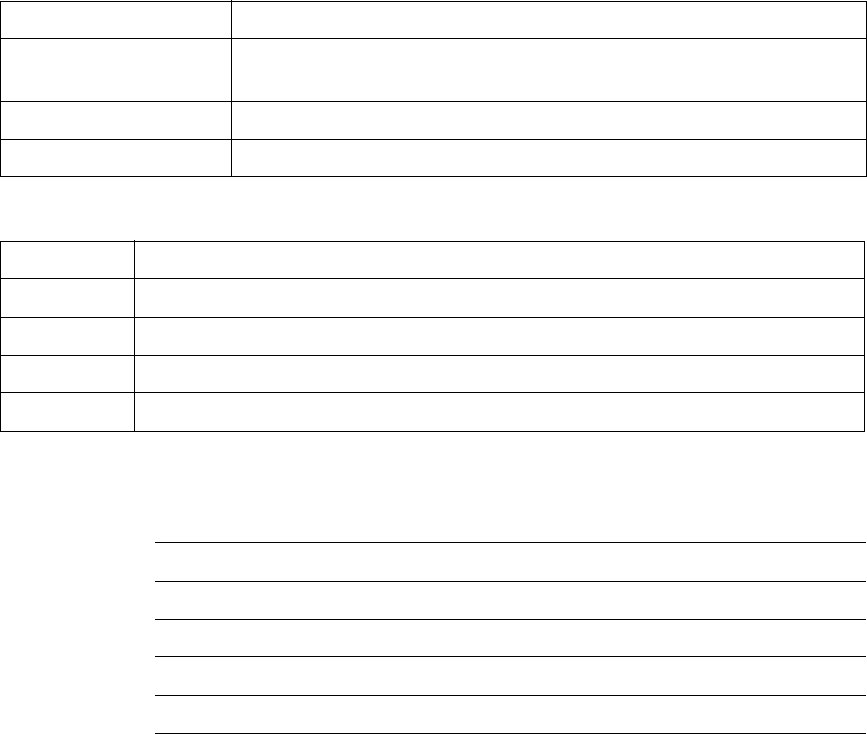
23-15-30 CR-1
16 APR 10
CUSTOMER RESPONSE FORM
To help us improve the quality of our product documentation, EMS Aviation would appreciate your
comments and suggestions on this publication. Please complete the following customer survey and
send to EMS Aviation at:
EMS Aviation
400 Maple Grove Road
Ottawa, ON K2C 0P9
E-mail: techdocs@emsaviation.com
Publication information:
Publication number: MN-1394-10078
Publication title: ARINC 781 SDU, SCM, and FMPA System Description, Installation, and
Maintenance Manual
Latest issue date: 16 APR 10
Document revision: 001
Customer information:
Name:
Company:
Tel:
Fax:
Email:
Comments and suggestions:
Date:
Comments:
23-15-30 CR-2
16 APR 10
Blank Page
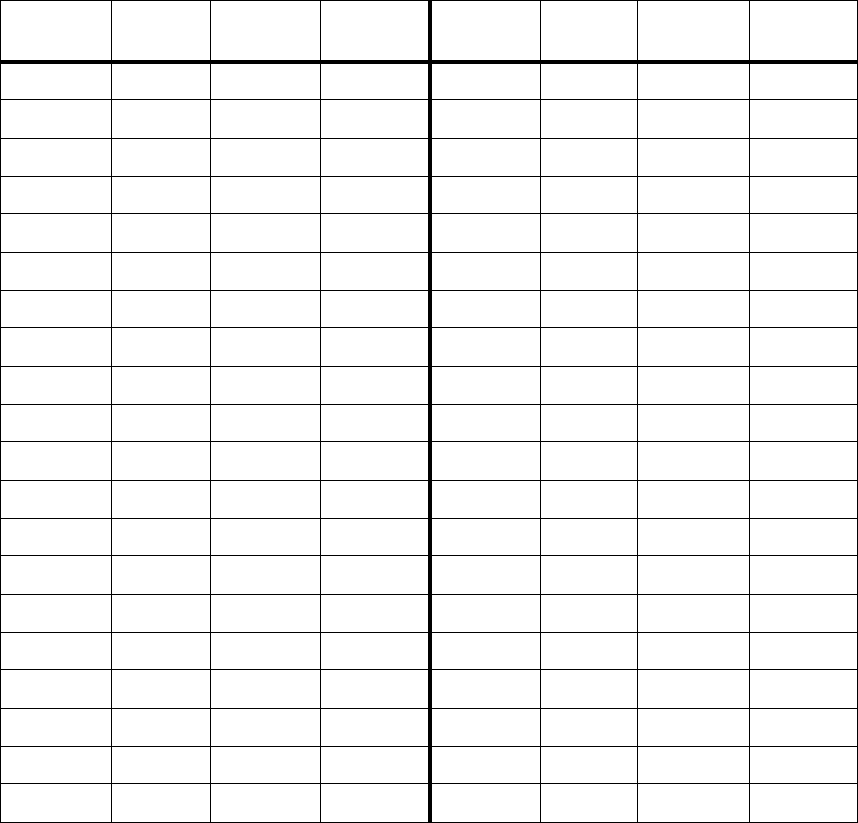
SYSTEM DESCRIPTION, INSTALLATION, AND MAINTENANCE MANUAL
ARINC 781 SDU, SCM, and FMPA
23-15-30 RR-1
16 APR 10
RECORD OF REVISIONS
When revisions are received, insert revised pages, record the date, and initial.
Revision
Number Issue
Date Date
Inserted Inserted
by (initial) Revision
Number Issue
Date Date
Inserted Inserted
by (initial)
SYSTEM DESCRIPTION, INSTALLATION, AND MAINTENANCE MANUAL
ARINC 781 SDU, SCM, and FMPA
23-15-30 RR-2
16 APR 10
Blank Page
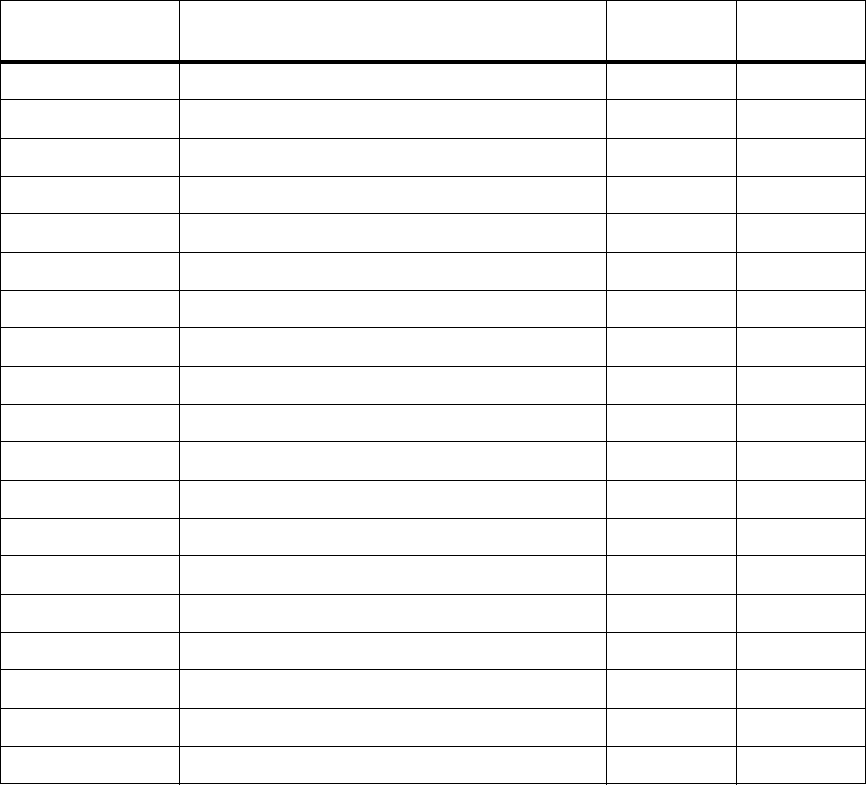
SYSTEM DESCRIPTION, INSTALLATION, AND MAINTENANCE MANUAL
ARINC 781 SDU, SCM, and FMPA
23-15-30 SBL-1
16 APR 10
SERVICE BULLETIN LIST
Service Bulletin
Number Subject Manual Rev.
Number Manual Rev.
Date
SYSTEM DESCRIPTION, INSTALLATION, AND MAINTENANCE MANUAL
ARINC 781 SDU, SCM, and FMPA
23-15-30 SBL-2
16 APR 10
Blank Page
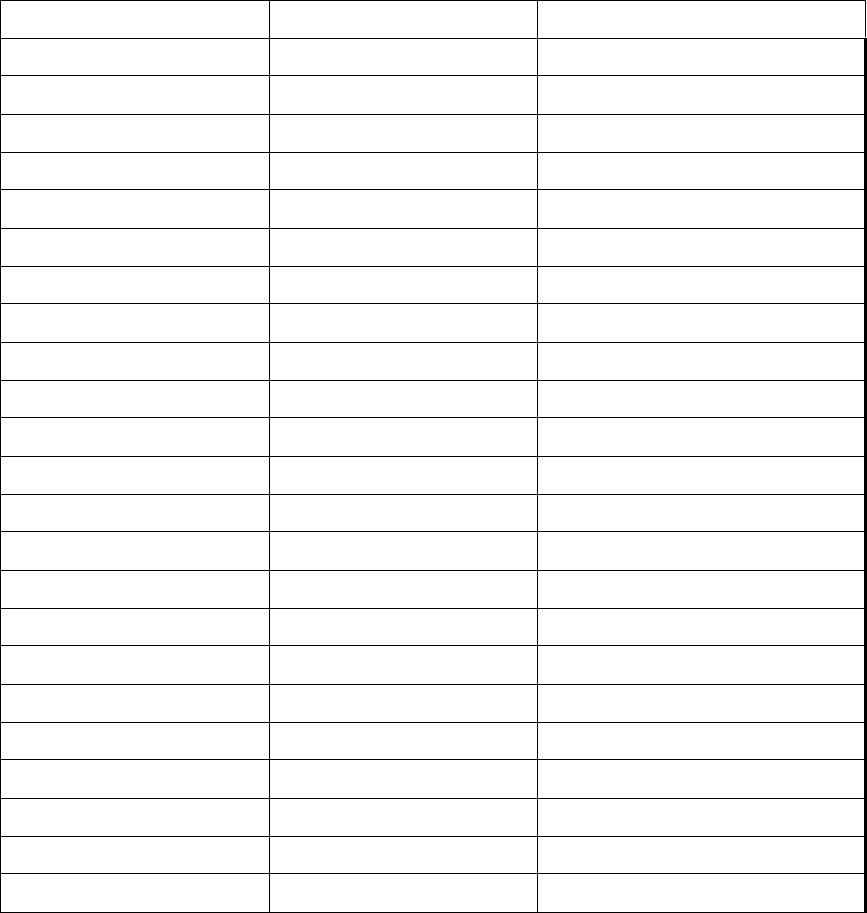
SYSTEM DESCRIPTION, INSTALLATION, AND MAINTENANCE MANUAL
ARINC 781 SDU, SCM, and FMPA
23-15-30 LEP-1
16 APR 10
LIST OF EFFECTIVE PAGES
* An asterisk indicates pages changed, added, or deleted by the current revision.
F indicates a right foldout page with a blank back.
Section Page Date
SYSTEM DESCRIPTION, INSTALLATION, AND MAINTENANCE MANUAL
ARINC 781 SDU, SCM, and FMPA
23-15-30 LEP-2
16 APR 10
Blank Page
SYSTEM DESCRIPTION, INSTALLATION, AND MAINTENANCE MANUAL
ARINC 781 SDU, SCM, and FMPA
23-15-30 TC-1
16 APR 10
TABLE OF CONTENTS
INTRODUCTION
1. Illustration of Equipment .............................................................................INTRO-1
2. Acronyms and Abbreviations......................................................................INTRO-2
3. Safety Advisories .........................................................................................INTRO-4
SYSTEM DESCRIPTION
1. Inmarsat System Overview...................................................................................1-1
2. Equipment Overview.............................................................................................1-2
A. SDU .................................................................................................................................1-3
B. SCM .................................................................................................................................1-3
C. FMPA ...............................................................................................................................1-4
3. Equipment Specifications.....................................................................................1-4
4. System Interfaces..................................................................................................1-7
A. SDU .................................................................................................................................1-8
B. SCM .................................................................................................................................1-9
C. FMPA ...............................................................................................................................1-9
5. User Interfaces.....................................................................................................1-10
A. MCDU ............................................................................................................................1-10
B. 4-Wire Audio ..................................................................................................................1-10
C. Ethernet .........................................................................................................................1-10
D. POTS .............................................................................................................................1-10
E. CEPT-E1 ........................................................................................................................ 1-11
F. ISDN ............................................................................................................................... 1-11
G. Maintenance Port ........................................................................................................... 1-11
H. LEDs .............................................................................................................................. 1-11
I. Self-Test Button ............................................................................................................... 1-11
6. Software Description...........................................................................................1-12
SYSTEM OPERATION
1. Using the ARINC 781 Avionics System...............................................................2-1
A. Operating the MCDU .......................................................................................................2-1
(1) Output Ports.................................................................................................................2-1
SYSTEM DESCRIPTION, INSTALLATION, AND MAINTENANCE MANUAL
ARINC 781 SDU, SCM, and FMPA
23-15-30 TC-2
16 APR 10
(2) Input Ports.................................................................................................................... 2-1
(3) Screen.......................................................................................................................... 2-1
(4) Keyboard......................................................................................................................2-2
(5) Special Symbols........................................................................................................... 2-2
(6) Navigating the MCDU .................................................................................................. 2-3
B. Logging On and Off ..........................................................................................................2-4
(1) Logging On Automatically ............................................................................................2-4
(2) Logging On Manually ...................................................................................................2-5
(3) Logging Off...................................................................................................................2-5
(4) Viewing Log Status.......................................................................................................2-5
C. Making Cockpit Calls .......................................................................................................2-6
(1) Making Calls from the Telephone Directory ................................................................. 2-6
(2) Ending Calls.................................................................................................................2-8
D. Viewing BITE Information ................................................................................................ 2-8
INSTALLATION
1. Advisories..............................................................................................................3-1
2. Pre-Installation Inspection ...................................................................................3-1
A. Unpacking and Inspecting Equipment ............................................................................. 3-1
B. Cabling Notes ..................................................................................................................3-1
3. Installation Procedure...........................................................................................3-2
4. Connection Details................................................................................................3-2
A. SDU .................................................................................................................................3-2
B. SCM ................................................................................................................................. 3-4
C. FMPA ...............................................................................................................................3-4
5. Installation and Engineering Drawings...............................................................3-6
A. Outline and Installation Drawings .................................................................................... 3-6
B. System Interconnect Drawings ........................................................................................3-6
TEST AND FAULT ISOLATION
1. Operational and Diagnostic Testing....................................................................4-1
A. General ............................................................................................................................4-1
B. Test and Fault Isolation Equipment Requirements .......................................................... 4-1
C. SDU MPU ........................................................................................................................ 4-2
(1) Connecting to the MPU................................................................................................ 4-2
(2) Using the SDU MPU .................................................................................................... 4-3
SYSTEM DESCRIPTION, INSTALLATION, AND MAINTENANCE MANUAL
ARINC 781 SDU, SCM, and FMPA
23-15-30 TC-3
16 APR 10
(3) Menu Item Descriptions ............................................................................................... 4-4
D. Operational and Diagnostic Test Procedures ..................................................................4-6
(1) Test Setup Procedure...................................................................................................4-7
(2) Post Test ......................................................................................................................4-7
(3) Installation and Operational Verification Tests ............................................................. 4-7
2. Troubleshooting and Fault Isolation ...................................................................4-8
A. Subsystem Health ............................................................................................................4-8
B. SATCOM System Bus ....................................................................................................4-10
C. Thermal Status ............................................................................................................... 4-11
D. SCM Health ...................................................................................................................4-12
E. Subsystem Bus Status ...................................................................................................4-14
F. RF Path Status ............................................................................................................... 4-14
G. USIM and Data Bus Status ............................................................................................ 4-15
H. ORT ............................................................................................................................... 4-16
(1) ORT Use and Storage................................................................................................ 4-16
(2) Checking the ORT...................................................................................................... 4-17
I. Contact Product Support .................................................................................................4-17
3. Adjustment/Alignment Procedures ...................................................................4-18
4. Modification History............................................................................................4-18
MAINTENANCE AND REPAIR
1. Maintenance...........................................................................................................5-1
2. Repair .....................................................................................................................5-1
3. Instructions for Continued Airworthiness ..........................................................5-1
A. Airworthiness Limitations .................................................................................................5-2
B. Electrical and Mechanical Inspection and Check .............................................................5-2
C. Instructions for Continued Airworthiness .........................................................................5-2
4. Visual Inspection and Check................................................................................5-3
APPENDIX A: RETURN MATERIAL AUTHORIZATION .......................................................... A-1
1. Warranty Returns ................................................................................................. A-1
2. Non-Warranty Returns......................................................................................... A-1
3. Repackaging Requirements................................................................................ A-1
4. RMA Procedure .................................................................................................... A-1
SYSTEM DESCRIPTION, INSTALLATION, AND MAINTENANCE MANUAL
ARINC 781 SDU, SCM, and FMPA
23-15-30 TC-4
16 APR 10
Blank Page
SYSTEM DESCRIPTION, INSTALLATION, AND MAINTENANCE MANUAL
ARINC 781 SDU, SCM, and FMPA
23-15-30 TC-5
16 APR 10
LIST OF FIGURES
Figure INTRO-1 Satellite Data Unit.....................................................................................INTRO-1
Figure INTRO-2 SDU Configuration Module.......................................................................INTRO-2
Figure INTRO-3 Flange Mounted Power Amplifier .............................................................INTRO-2
Figure 1-1 Simplified Aeronautical Satellite Communications System ........................................1-2
Figure 1-2 ARINC 781 Avionics System ......................................................................................1-3
Figure 1-3 ARINC 781 Avionics System Block Diagram..............................................................1-8
Figure 1-4 FMPA Block Diagram ...............................................................................................1-10
Figure 2-1 MCDU Screen ............................................................................................................2-2
Figure 2-2 MCDU Menus.............................................................................................................2-3
Figure 3-1 ARINC 781 SDU Outline and Installation Drawing, 1394-E-1100
Rev B00 (Sheet 1 of 2).....................................................................................................3-7
Figure 3-2 ARINC 781 SDU Outline and Installation Drawing, 1394-E-1100
Rev B00 (Sheet 2 of 2).....................................................................................................3-9
Figure 3-3 ARINC 781 FMPA Outline and Installation Drawing, 1394-E-1200
Rev D00 (Sheet 1 of 2)...................................................................................................3-11
Figure 3-4 ARINC 781 FMPA Outline and Installation Drawing, 1394-E-1200
Rev D00 (Sheet 2 of 2)...................................................................................................3-13
Figure 3-5 ARINC 781 SCM Outline and Installation Drawing, 1394-E-1300
Rev B00 (Sheet 1 of 2)...................................................................................................3-15
Figure 3-6 ARINC 781 SCM Outline and Installation Drawing, 1394-E-1300
Rev B00 (Sheet 2 of 2)...................................................................................................3-17
Figure 3-7 ARINC 781 System Interconnect Drawing, 1394-B-1001
Rev A00 (Sheet 1 of 3)...................................................................................................3-19
Figure 3-8 ARINC 781 System Interconnect Drawing, 1394-B-1001
Rev A00 (Sheet 2 of 3)...................................................................................................3-21
Figure 3-9 ARINC 781 System Interconnect Drawing, 1394-B-1001
Rev A00 (Sheet 3 of 3)...................................................................................................3-23
Figure 4-1 Maintenance Cable.....................................................................................................4-2
Figure 4-2 Menu 1 Screen Display ..............................................................................................4-4
Figure 4-3 Menu 2 Screen Display ..............................................................................................4-5
Figure 4-4 Menu 3 Screen Display ..............................................................................................4-5
Figure 4-5 SATCOM Subsystem Health Menu ............................................................................4-9
Figure 4-6 SATCOM System Bus Menu ....................................................................................4-10
Figure 4-7 SATCOM Overtemp Menu .......................................................................................4-12
Figure 4-8 SATCOM SCM Menu ...............................................................................................4-13
Figure 4-9 SATCOM Subsystem Bus Menu ..............................................................................4-14
SYSTEM DESCRIPTION, INSTALLATION, AND MAINTENANCE MANUAL
ARINC 781 SDU, SCM, and FMPA
23-15-30 TC-6
16 APR 10
Figure 4-10 SATCOM RF Path Menu, System with FMPA........................................................ 4-15
Figure 4-11 SATCOM USIM/DATA Menu ................................................................................. 4-16
SYSTEM DESCRIPTION, INSTALLATION, AND MAINTENANCE MANUAL
ARINC 781 SDU, SCM, and FMPA
23-15-30 TC-7
16 APR 10
LIST OF TABLES
Table 1-1 SDU Physical Characteristics and Specifications.......................................................1-4
Table 1-2 SCM Physical Characteristics and Specifications ......................................................1-5
Table 1-3 External FMPA Physical Characteristics and Specifications ......................................1-6
Table 1-4 ARINC 781 System RTCA/DO-160E Environmental Characteristics.........................1-7
Table 1-5 SDU System Interfaces ..............................................................................................1-9
Table 1-6 SDU LED Status .......................................................................................................1-11
Table 2-1 ARINC 781 System Log Status ..................................................................................2-5
Table 3-1 SDU Rear Connector Pin Deviations..........................................................................3-3
Table 3-2 SDU Front Connector DSUB and RJ45 Pin Assignment............................................3-3
Table 3-3 SCM D-Type Connector Pin Assignment ...................................................................3-4
Table 3-4 FMPA J1 Connector Pin Assignments........................................................................3-5
Table 4-1 List of Required Test Equipment ................................................................................4-2
Table 4-2 Maintenance Port Connection Settings ......................................................................4-3
Table 4-3 Menu 1 Item Descriptions...........................................................................................4-4
Table 4-4 Menu 2 Item Descriptions...........................................................................................4-5
Table 4-5 Menu 3 Item Descriptions...........................................................................................4-6
Table 4-6 Test Setup Procedure.................................................................................................4-7
Table 4-7 Post Test Procedure ...................................................................................................4-7
Table 4-8 Power-On Test Procedure..........................................................................................4-8
Table 4-9 SATCOM Subsystem Health Menu ............................................................................4-9
Table 4-10 Bus Status Indicators..............................................................................................4-10
Table 4-11 SATCOM OVERTEMP Menu .................................................................................4-12
Table 4-12 SATCOM SCM Menu .............................................................................................4-13
Table 4-13 SATCOM SUBSY BUS Menu.................................................................................4-14
Table 4-14 SATCOM RF PATH Menu ......................................................................................4-15
Table 4-15 SATCOM USIM/DATA Menu..................................................................................4-16
SYSTEM DESCRIPTION, INSTALLATION, AND MAINTENANCE MANUAL
ARINC 781 SDU, SCM, and FMPA
23-15-30 TC-8
16 APR 10
Blank Page
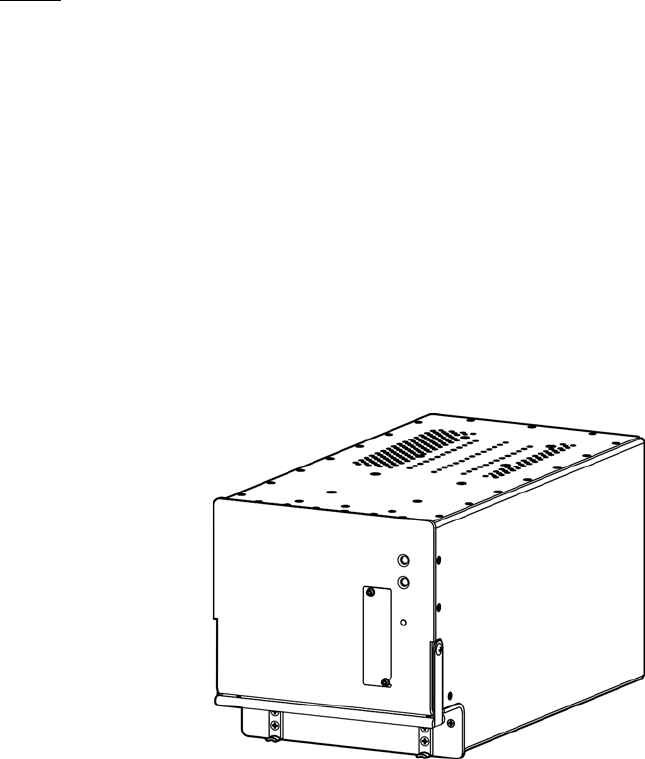
SYSTEM DESCRIPTION, INSTALLATION, AND MAINTENANCE MANUAL
ARINC 781 SDU, SCM, and FMPA
23-15-30 INTRO-1
16 APR 10
INTRODUCTION
This manual provides the specifications, principles of operation, and information necessary to install
the ARINC 781 SATCOM Avionics System, including the Satellite Data Unit (SDU), SDU
Configuration Module (SCM), and Flange Mounted High Power Amplifier (FMPA).
This document is divided into the following sections:
• System Description
• System Operation
• Installation
• Test and Fault Isolation
• Maintenance and Repair
NOTE: An Illustrated Parts List is not included with this manual.
Only qualified avionics personnel who are knowledgeable in the technical and safety issues related
to the installation of aircraft communications equipment should perform the installation procedures
provided in this manual.
This manual includes general installation guidelines only; it is not intended to provide specific
procedures for every type of installation.
If necessary, the information in this manual will be revised. Before attempting the installation
procedures presented in this manual, verify that you have a complete and up-to-date release of this
document.
1. Illustration of Equipment
Figure INTRO-1 shows the SDU.
Figure INTRO-1 Satellite Data Unit
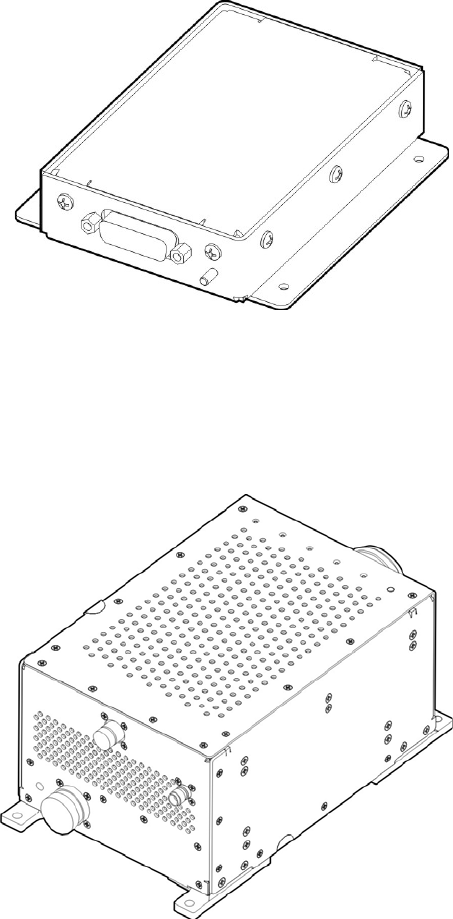
SYSTEM DESCRIPTION, INSTALLATION, AND MAINTENANCE MANUAL
ARINC 781 SDU, SCM, and FMPA
23-15-30 INTRO-2
16 APR 10
Figure INTRO-2 shows the SCM.
Figure INTRO-2 SDU Configuration Module
Figure INTRO-3 shows the FMPA.
Figure INTRO-3 Flange Mounted Power Amplifier
2. Acronyms and Abbreviations
AES Aircraft Earth Station
AMSS Aeronautical Mobile Satellite Services
SYSTEM DESCRIPTION, INSTALLATION, AND MAINTENANCE MANUAL
ARINC 781 SDU, SCM, and FMPA
23-15-30 INTRO-3
16 APR 10
AORE Atlantic Ocean Region-East
AORW Atlantic Ocean Region-West
APAC Asia-Pacific
BIT Built-In-Test
BITE Built-In-Test Equipment
BSU Beam Steering Unit
CEPT-E1 Comite Europeen des Postes et Telecommunications
CTU Cabin Telecommunications Unit
DLNA Diplexer/Low-Noise Amplifier
DITS Digital Information Transfer System
EASA European Aviation Safety Agency
EMEA Europe, Middle East, and Africa
ESD Electrostatic Discharge
FAA Federal Aviation Administration
FAR Federal Aviation Regulation
FMPA Flange Mounted High Power Amplifier
FMS Flight Management System
GES Ground Earth Station
GND Ground
HGA High Gain Antenna
HPA High Power Amplifier
ICA Instructions for Continued Airworthiness
ICAO lnternational Civil Aviation Organization
I/O Input/Output
IOR Indian Ocean Region
IRS Inertial Reference System
ISDN Integrated Services Digital Network
LES Land Earth Station
LRU Line Replaceable Unit
MCDU Multi-purpose Control Display Unit
MCU Modular Concept Unit
SYSTEM DESCRIPTION, INSTALLATION, AND MAINTENANCE MANUAL
ARINC 781 SDU, SCM, and FMPA
23-15-30 INTRO-4
16 APR 10
3. Safety Advisories
Warnings, cautions, and notes in this manual provide the reader with the following information:
• A WARNING describes an operation, procedure, or condition that, if not obeyed, could
cause injury or death.
• A CAUTION describes an operation, procedure, or condition that, if not obeyed, could cause
damage to the equipment.
• A NOTE provides supplementary information or explanatory text that makes it easier to
MES Mobile Earth Station
MHz Megahertz
MOPS Minimum Operational Performance Standards
MPU Maintenance Port Utility
ORT Owner Requirement Table
POR Pacific Ocean Region
POTS Plain Old Telephone System
RF Radio Frequency
RMA Return Material Authorization
RTN Return
Rx Receive
SATCOM Satellite Communications
SBB SwiftBroadband (Inmarsat)
SCM SDU Configuration Module
SDU Satellite Data Unit
SLU Software Logical Unit
STC Supplemental Type Certificate
Tx Transmit
USIM Universal Subscriber Identity Module
UUT Unit Under Test
VSWR Voltage Standing Wave Ratio
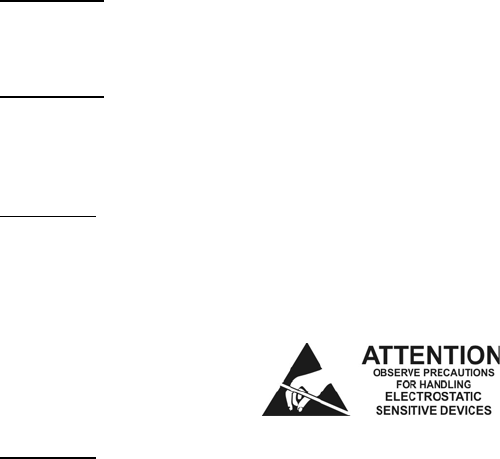
SYSTEM DESCRIPTION, INSTALLATION, AND MAINTENANCE MANUAL
ARINC 781 SDU, SCM, and FMPA
23-15-30 INTRO-5
16 APR 10
understand and perform procedures.
All personnel who install, operate, and maintain the ARINC 781 SDU, SCM, FMPA, and
associated test equipment must know and obey the safety precautions listed below. The
procedures provided in this manual assume that the person performing installation or
maintenance tasks is familiar with and obeys standard aviation shop and safety practices.
The general safety advisories include the following:
WARNING: THE ARINC 781 AVIONICS SYSTEM INCLUDES COMPONENTS THAT
RADIATE RF AND MICROWAVE EMISSIONS IN THE BANDWIDTH OF 1626.5
TO 1660.5 MHZ.
WARNING: BEFORE HANDLING ANY UNIT OR COMPONENT, GROUND THE REPAIR
OPERATOR THROUGH A CONDUCTIVE WRIST STRAP OR OTHER DEVICE
THAT USES A 470 KILOHM OR 1 MEGAOHM SERIES RESISTOR TO
PREVENT INJURY.
CAUTION: TURN OFF POWER BEFORE DISCONNECTING ANY EQUIPMENT FROM
WIRING. DISCONNECTING THE EQUIPMENT WITHOUT TURNING POWER
OFF MAY CAUSE VOLTAGE TRANSIENTS THAT CAN DAMAGE THE
EQUIPMENT.
CAUTION: THIS EQUIPMENT INCLUDES ITEMS THAT ARE ELECTROSTATIC
DISCHARGE SENSITIVE (ESDS) DEVICES. ESDS DEVICES ARE SUBJECT
TO DAMAGE BY EXCESSIVE LEVELS OF VOLTAGE AND/OR CURRENT.
THE LOW-ENERGY SOURCE THAT MOST COMMONLY DESTROYS ESDS
DEVICES IS THE HUMAN BODY, WHICH, IN CONJUNCTION WITH
NONCONDUCTIVE GARMENTS AND FLOOR COVERINGS, GENERATES
AND RETAINS STATIC ELECTRICITY. TO ADEQUATELY PROTECT ESDS
DEVICES, THE DEVICE AND EVERYTHING THAT CONTACTS IT MUST BE
BROUGHT TO GROUND POTENTIAL BY PROVIDING A CONDUCTIVE
SURFACE AND DISCHARGE PATHS. USE STANDARD INDUSTRY
PRECAUTIONS TO KEEP RISK OF DAMAGE TO A MINIMUM WHEN
TOUCHING, REMOVING, OR SERVICING THE EQUIPMENT.
SYSTEM DESCRIPTION, INSTALLATION, AND MAINTENANCE MANUAL
ARINC 781 SDU, SCM, and FMPA
23-15-30 INTRO-6
16 APR 10
Blank Page
SYSTEM DESCRIPTION, INSTALLATION, AND MAINTENANCE MANUAL
ARINC 781 SDU, SCM, and FMPA
23-15-30 1-1
16 APR 10
SYSTEM DESCRIPTION
This section includes basic information about the ARINC 781 avionics system, including the
following sections:
• Inmarsat System Overview
• Equipment Overview
• Equipment Specifications
• System Interfaces
• User Interfaces
• Software Description
1. Inmarsat System Overview
This section provides an overview of the Inmarsat satellite communications system and
networks.
Satellite communication systems provide users with long-range voice and data communication
by accessing global satellite and ground communications networks. Satellite communication
systems include global satellite networks, Land Earth Stations (LESs), Ground Earth Stations
(GESs), Aircraft Earth Stations (AESs), and Mobile Earth Stations (MESs).
The LES/GES is the part of the satellite communication system that is on the ground. These
numerous, international stations are responsible for routing voice and data calls from the
MES/AES to their destinations around the world. The MES/AES is the part of the satellite
communication system that is on the aircraft. GES and AES are the terms associated with
Aero-H+ services. LES and MES are terms associated with other satellite communication
services.
Inmarsat is an international organization that operates and maintains multiple geostationary
satellites and satellite networks (I-3 and I-4). For more information about I-3 and I-4 satellite
beam coverage, refer to the Inmarsat website—www.inmarsat.com.
I-3 satellites provide Inmarsat services for aviation (Aero H+ and Swift 64), shipping, and
land-mobile users. The satellites connect to ground telecommunication systems through a
network of GESs. Each I-3 satellite is located over an Ocean Region (OR)—the current OR
names are:
• Atlantic Ocean Region-East (AOR-E)
• Atlantic Ocean Region-West (AOR-W)
• Indian Ocean Region (IOR)
• Pacific Ocean Region (POR)
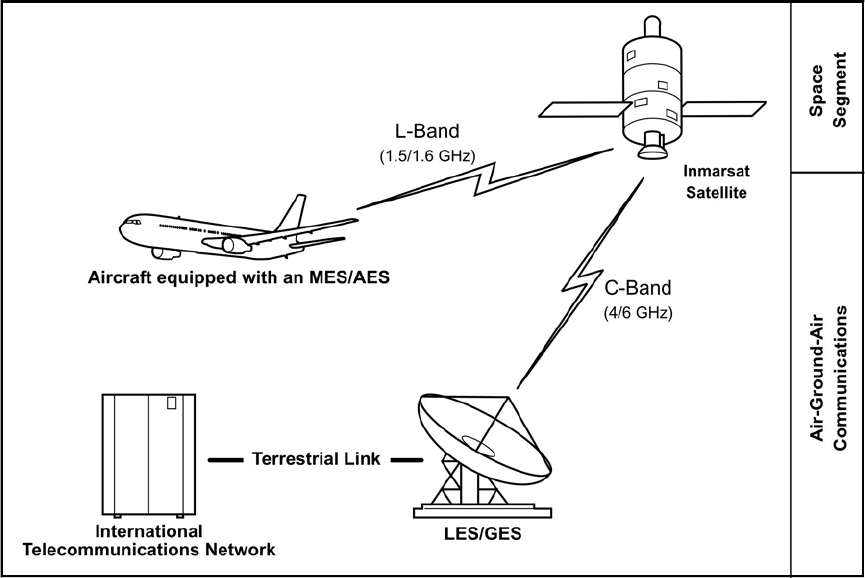
SYSTEM DESCRIPTION, INSTALLATION, AND MAINTENANCE MANUAL
ARINC 781 SDU, SCM, and FMPA
23-15-30 1-2
16 APR 10
In addition to the services offered by I-3 satellites, the I-4 satellites provide worldwide
SwiftBroadband (SBB service). Each I-4 satellite has 19 wide spot beams, 228 narrow spot
beams, and is capable of accommodating many separate, simultaneous SBB sessions. The
SBB service and I-4 satellites support broadband applications such as video conferencing. The
current I-4 satellites are:
• AMERICAS
• EMEA (Europe, Middle East, and Africa)
• APAC (Asia-Pacific)
The satellite communication avionics (ARINC 781 systems), typically in conjunction with an
antenna subsystem, act as an AES/MES. The combined system provides users with a data and
voice communications link to the satellite network and global telecommunications system.
Figure 1-1 illustrates a simplified satellite communications system.
Figure 1-1 Simplified Aeronautical Satellite Communications System
2. Equipment Overview
The ARINC 781 SATCOM Avionics System, in combination with the antenna sub-system,
provides Aeronautical Mobile Satellite Services (AMSS) by facilitating airborne satellite
communications over the Inmarsat network, including the following services:
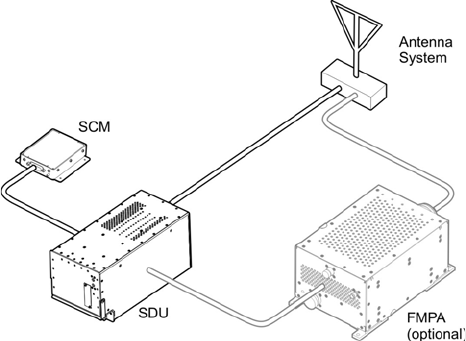
SYSTEM DESCRIPTION, INSTALLATION, AND MAINTENANCE MANUAL
ARINC 781 SDU, SCM, and FMPA
23-15-30 1-3
16 APR 10
• Classic Aero-H+—Provides packet data services at 600 bps, 1200 bps, or 10500 bps
over the PRT channel combination and half-rate circuit switched voice or data service
over the C channel.
• Swift 64—Provides packet switched Mobile Packet Data Service (MPDS).
• SwiftBroadband—Provides AMBE+2 voice (circuit-switched) and broadband packet
switched services. The equipment can achieve aggregate rates of 432 kbps, but data
rates may vary with network load.
The ARINC 781 SATCOM Avionics System consists of the Satellite Data Unit (SDU), the
Satellite Data Unit Configuration Module (SCM), and optionally, the Flange Mount Power
Amplifier (FMPA).
Figure 1-2 illustrates the ARINC 781 avionics system.
Figure 1-2 ARINC 781 Avionics System
A. SDU
The SDU is the central communications processing and control unit and largely
determines the functionality of the complete SATCOM system. It manages interfaces,
routing and priorities, and call channel establishment and tear down. When configured
without an FMPA, the SDU provides RF power amplification using an internal high power
amplifier (HPA).
The SDU is divided into several Shop Replaceable Units (SRUs) that are electrically
connected via the backplane. Various SRUs are also connected using RF cables.
B. SCM
The SCM is an external peripheral of the SDU and provides a dedicated interface to the
SDU. It stores Secure and User ORTs (Owner Requirement Tables) and a Swift 64
Forward ID. The SCM can accommodate up to four Universal Subscriber Identity Modules
(USIM) that store subscriber information for the SBB network.
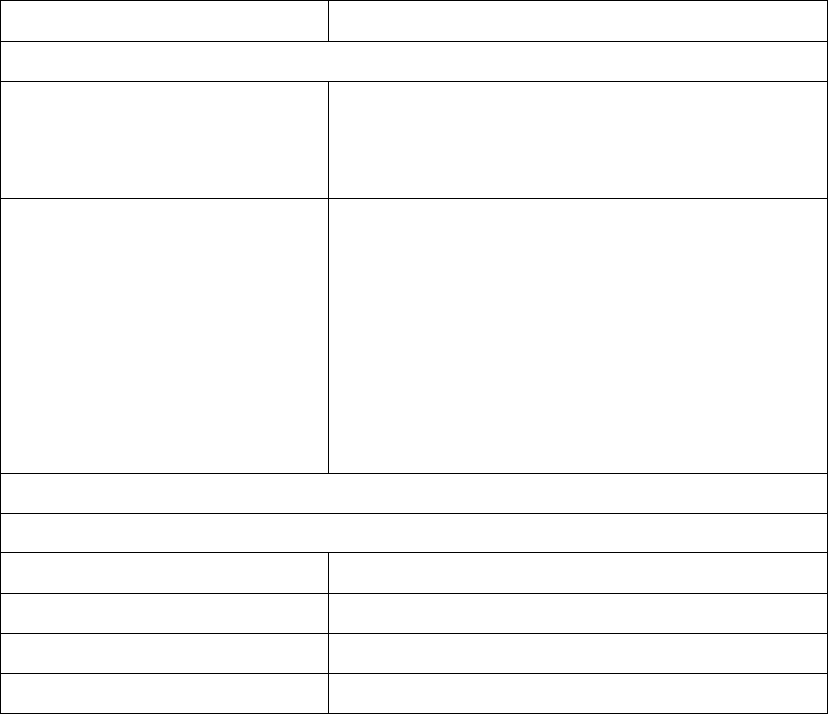
SYSTEM DESCRIPTION, INSTALLATION, AND MAINTENANCE MANUAL
ARINC 781 SDU, SCM, and FMPA
23-15-30 1-4
16 APR 10
By storing configuration information independent of the SDU, the SCM facilitates efficient
SDU replacement. A new SDU that replaces a faulty SDU does not require any
configuration. All configuration information is obtained from the SCM.
C. FMPA
The FMPA is an optional component that provides amplification for configurations
requiring an external HPA. It is managed by the SDU and provides the final radio
frequency amplification in the AES system. The FMPA is divided into three SRUs—power
supply, control processor, and power amplifier. An overall packaging system encloses
the SRUs and the physical connections between them.
3. Equipment Specifications
This section includes the physical and environmental characteristics of the ARINC 781 SDU,
SCM, and FMPA.
Table 1-1 provides a summary of the physical characteristics and equipment specifications of
the SDU component.
Table 1-1 SDU Physical Characteristics and Specifications
CHARACTERISTIC SPECIFICATION
RELATED DOCUMENTS
ARINC characteristics ARINC 781 Mark 3 Aviation Satellite Communications
System
ARINC 600 Air Transport Avionics Equipment
Interfaces
RTCA documents DO-254, Design Assurance Guidance for Airborne
Electronic Hardware
DO-178B, Software Considerations in Airborne
Systems and Equipment Certification
DO-160E, Environmental Conditions and Test
Procedures for Airborne Equipment
DO-210, Minimum Operational Performance
Standards (MOPS) for Geosynchronous Orbit
Aeronautical Mobile Satellite Services (AMSS)
Avionics
SDU SPECIFICATIONS
Physical Size
Length 37.24 cm (14.66 in)
Width 19.35 cm (7.62 in)
Height 19.93 cm (7.85 in)
Weight 11.35 kg (25.0 lbs)
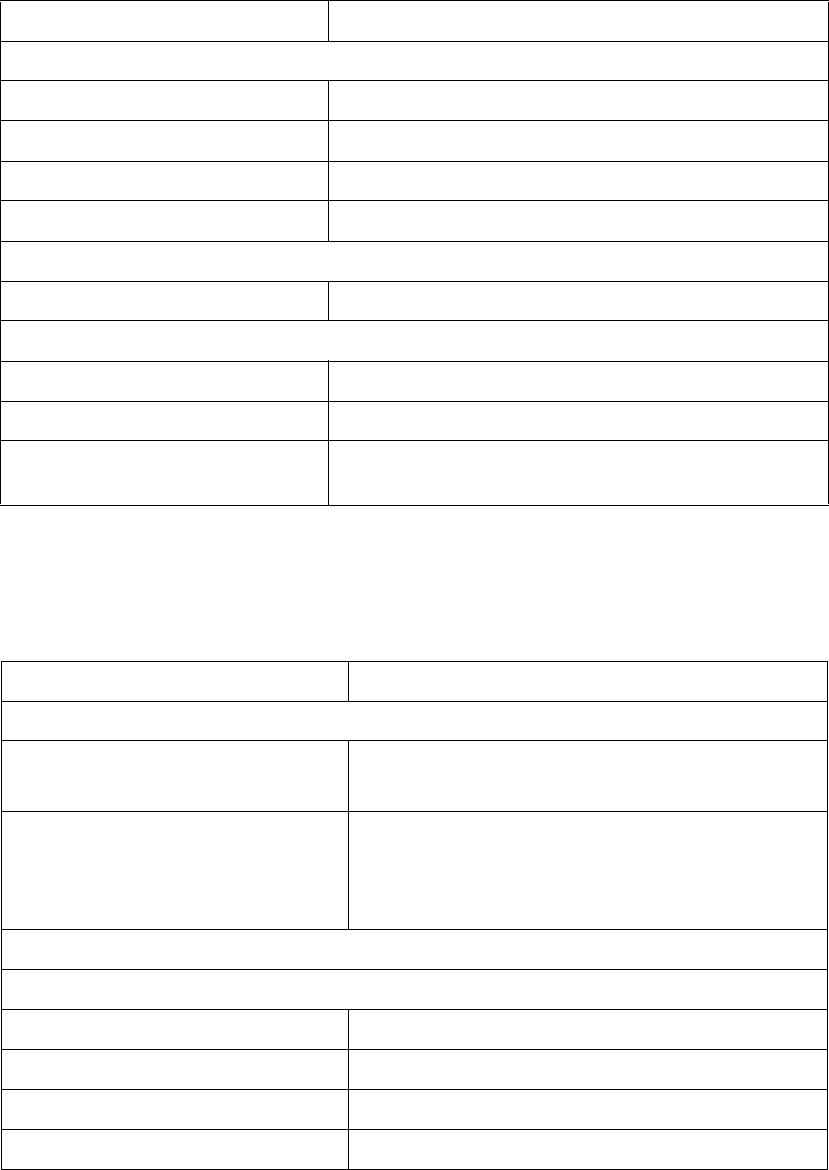
SYSTEM DESCRIPTION, INSTALLATION, AND MAINTENANCE MANUAL
ARINC 781 SDU, SCM, and FMPA
23-15-30 1-5
16 APR 10
Table 1-2 provides a summary of the physical characteristics and equipment specifications of
the SCM component.
Heating and Cooling
Cooling Air ARINC 600
Flow Rate 50 kg/hr 40°C (max) air
Pressure Drop 5 ± 3 mm H2O
Mounting Information 6 MCU tray as per ARINC 600
Electrical Interfaces
Power/Control interface as per ARINC 781
Power Requirements
Input Voltage (AC) 96 to 122 V AC, 300 to 900 Hz
Input Voltage (DC) 18 to 32.3 V DC
Power Consumption 300 VA if operated with an external FMPA
400 VA if operated as standalone
Table 1-1 SDU Physical Characteristics and Specifications (Continued)
CHARACTERISTIC SPECIFICATION
Table 1-2 SCM Physical Characteristics and Specifications
CHARACTERISTIC SPECIFICATION
RELATED DOCUMENTS
ARINC characteristics ARINC 781 Mark 3 Aviation Satellite
Communications System
RTCA documents DO-254, Design Assurance Guidance for Airborne
Electronic Hardware
DO-160E, Environmental Conditions and Test
Procedures for Airborne Equipment
SCM SPECIFICATIONS
Physical Size
Length 11.43 cm (4.5 in)
Width 10.16 cm (4.0 in)
Height 2.54 cm (1.0 in)
Weight 0.454 kg (1.0 lbs)
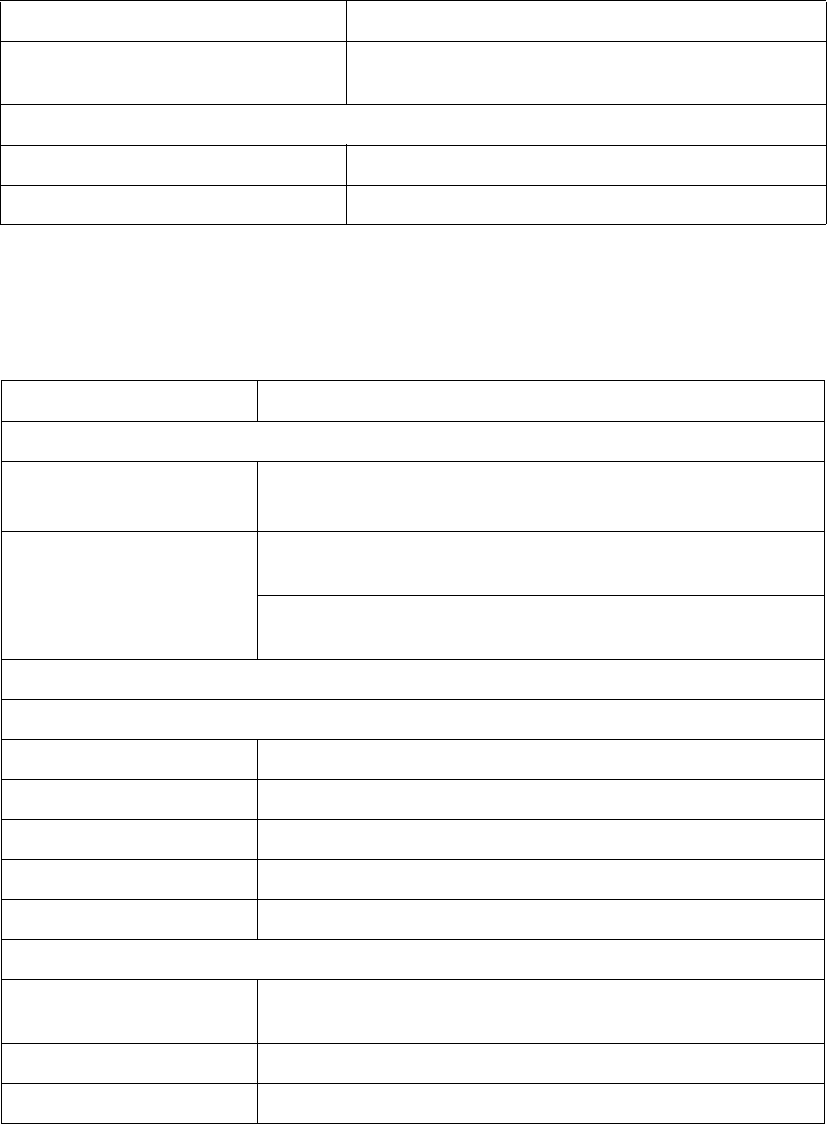
SYSTEM DESCRIPTION, INSTALLATION, AND MAINTENANCE MANUAL
ARINC 781 SDU, SCM, and FMPA
23-15-30 1-6
16 APR 10
Table 1-3 provides a summary of the physical characteristics and equipment specifications of
the external FMPA component.
Table 1-3 External FMPA Physical Characteristics and Specifications
CHARACTERISTIC SPECIFICATION
RELATED DOCUMENTS
ARINC characteristics ARINC 781 Mark 3 Aviation Satellite Communications System
RTCA documents DO-178B, Software Considerations in Airborne Systems and
Equipment Certification
DO-160E, Environmental Conditions and Test Procedures for
Airborne Equipment
FMPA SPECIFICATIONS
Physical Size
Length 32.46 cm (12.78 in)
Width 18.34 cm (7.22 in)
Height 13.72 cm (5.40 in)
Weight 6.81 kg (15.0 lbs)
Mounting Information 4 x 0.266” holes on 11.19” x 6.4” spacing
Electrical Interfaces
Power/Control
interface ARINC 781
Power Requirements 115 Vrms ac, 300 Hz to 900 Hz
Power Consumption < 250 VA
Table 1-4 lists the RTCA/DO-160E environmental characteristics of the SDU, SCM, and FMPA.
Mounting Information 4 x 0.125" holes on 3.3" x 3.5" spacing, per
attachment 1-6 of ARINC 781
Electrical Interfaces
Power/Control interface as per ARINC 781
Power Requirements + 12 V ± 5% (derived from SDU)
Table 1-2 SCM Physical Characteristics and Specifications (Continued)
CHARACTERISTIC SPECIFICATION
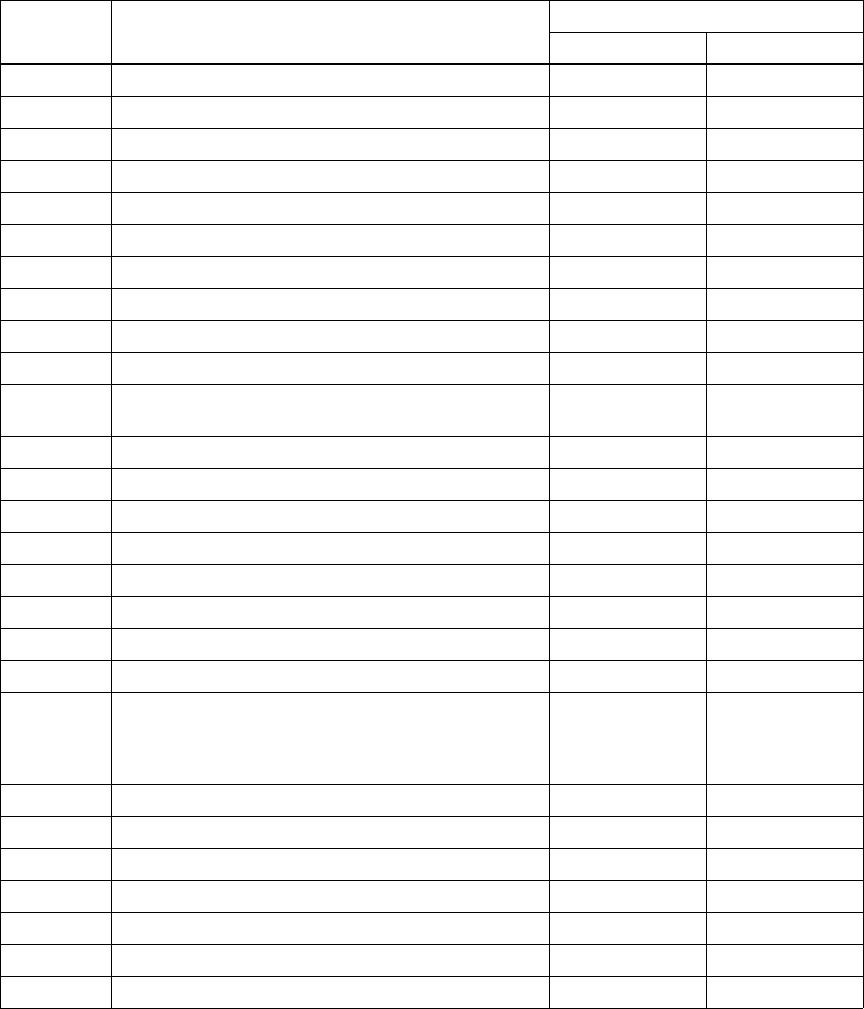
Table 1-4 ARINC 781 System RTCA/DO-160E Environmental Characteristics
Section Environmental Condition Category
SDU/SCM FMPA
4.0 Temperature and Altitude F2/A2 F2/A2
4.5.1 Ground Survival Low F2 F2
4.5.1 Short Term Operating Low Ambient F2 F2
4.5.2 Operating Low Ambient F2 F2
4.5.3 Ground Survival High F2 F2
4.5.3 Short Time Operating High F2 F2
4.5.4 Operating High Ambient F2 F2
4.5.5 In Flight Loss of Cooling PF2
4.6.1 Altitude F2 F2
4.6.2 Decompression A2 A2
4.6.3 Overpressure A2 (modified to
-20,000 ft) A2 (modified to
-20,000 ft)
5Temperature Variation B B
6Humidity A A
7Operational Shock and Crash Safety B B
8.5 Vibration Standard – Sine S, Curves L, M, Y S, Curves L, M, Y
8.5.2 Vibration Standard – Random S, Curve B S, Curve C
8.7.2 Vibration Robust – Random R, Curves B, B1 R, Curves C, C1
9.0 Explosive Atmosphere E E
15 Magnetic Effect Z Z
16.5 Power Input (ac) A(WF)H A(WF) (modified
extended
frequency 300
Hz to 900 Hz)
17 Voltage Spike A A
18 Audio Frequency Conducted Susceptibility (ac) K(WF) K(WF)
19 Induced Signal Susceptibility CW CW
20 Radio Frequency Susceptibility R R
21 Emission of RF Energy M M
22 Lightning Induced Transient Susceptibility A3J33 A3J33
25 Electrostatic Discharge (ESD) A A
SYSTEM DESCRIPTION, INSTALLATION, AND MAINTENANCE MANUAL
ARINC 781 SDU, SCM, and FMPA
23-15-30 1-7
16 APR 10
4. System Interfaces
This section describes the ARINC 781 system interfaces.
Figure 1-3 illustrates the block diagram of the ARINC 781 avionics system.
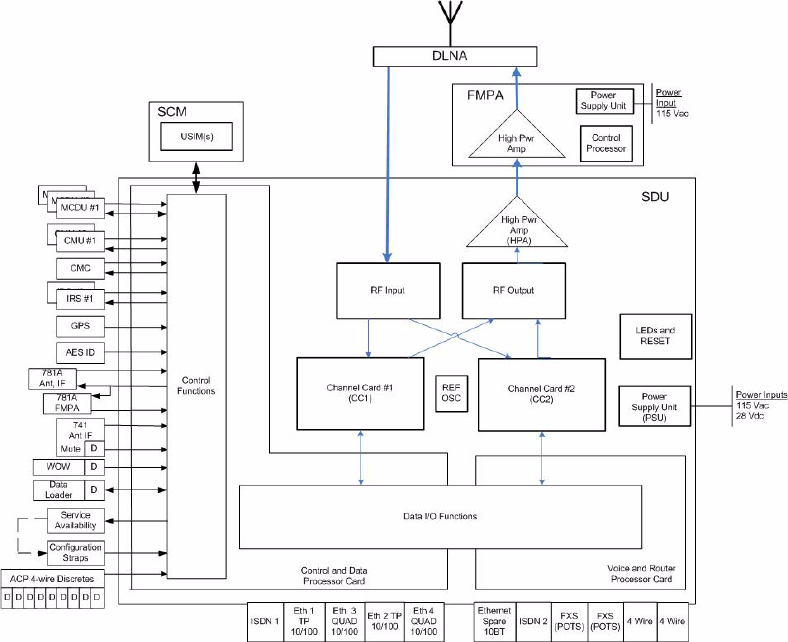
SYSTEM DESCRIPTION, INSTALLATION, AND MAINTENANCE MANUAL
ARINC 781 SDU, SCM, and FMPA
23-15-30 1-8
16 APR 10
Figure 1-3 ARINC 781 Avionics System Block Diagram
A. SDU
The SDU is divided into the following SRUs:
• Channel Cards (2)
• Control and Data Processor Card
• Voice and Router Processor Card
• Power Amplifier
• ARINC Backplane
• DIN Backplane
• 10 MHz Oven Controlled Crystal Oscillator
• Power Supply
The major interfaces of the SDU are listed in Table 1-5.
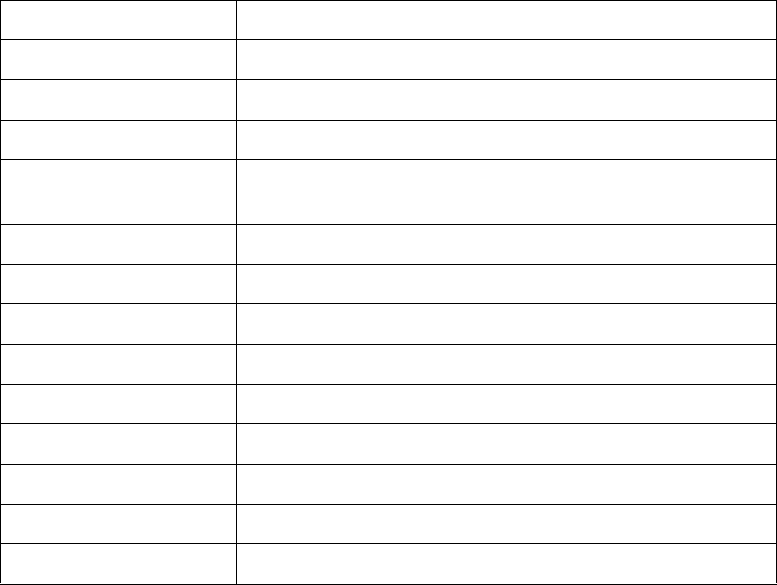
SYSTEM DESCRIPTION, INSTALLATION, AND MAINTENANCE MANUAL
ARINC 781 SDU, SCM, and FMPA
23-15-30 1-9
16 APR 10
B. SCM
The SCM does not provide any interfaces other than a dedicated interface to the SDU.
The SCM is powered by the SDU.
C. FMPA
The FMPA provides RF multi-carrier amplification capabilities permitting up to 32 W total
average RF power. The SDU manages the FMPA, providing the necessary command
control. The FMPA has four operational interfaces:
• ARINC 429 Control (x1)/BITE (x1) – FMPA to SDU control and reporting
• RF Input Signal (x1) – RF low power input from the SDU
• RF Output Signal (x1) – RF high power output to the antenna subsystem (DLNA)
• Power Supply (x1) – 115 Vac, 300 Hz to 900 Hz
Figure 1-4 illustrates a block diagram of the FMPA.
Table 1-5 SDU System Interfaces
System Interface Description
ACU/BSU (x1) Antenna Control Unit/Beam Steering Unit
FMPA (x1) Flange Mount Power Amplifier
MCDU (x3) Multi-Purpose Control and Display Unit
ACARS CMU (x2) Aircraft Communication Addressing and Reporting System
Communication Management Unit
IRS (x2)/GPS (x1) Inertial Reference System/Global Positioning System
SCM (x1) SDU Configuration Module
CMC (x1) Central Maintenance Computer
AES ID (x1) Aircraft Earth Station Identification
Servicing Front Panel Accessible Service Port for data log retrieval
Button Initiated Self-Test
RF Transmit to the FMPA, Receive from the DLNA
Antenna subsystem ARINC 781 Antenna Subsystem
Miscellaneous ARINC discrete input, outputs, and configuration straps
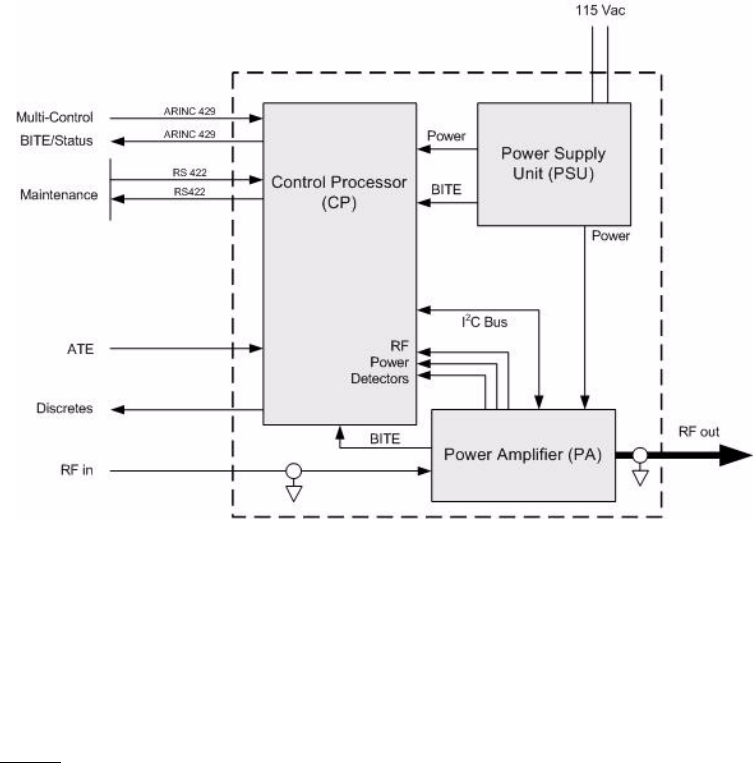
SYSTEM DESCRIPTION, INSTALLATION, AND MAINTENANCE MANUAL
ARINC 781 SDU, SCM, and FMPA
23-15-30 1-10
16 APR 10
Figure 1-4 FMPA Block Diagram
5. User Interfaces
This section describes the ARINC 781 SDU interfaces that enable users to access Inmarsat
services and monitor the operation of the ARINC 781 avionics system.
NOTE: There are no user interface associated with the SCM and FMPA.
A. MCDU
The MCDU is a device that uses an ARINC 429 interface per ARINC 739, which lets you
communicate with individual instruments on an aircraft, including the Flight Management
System (FMS), very high frequency (VHF) radio, and the SDU.
The SDU supports three MCDUs.
B. 4-Wire Audio
The SDU supports two 4-wire audio interfaces.
C. Ethernet
The SDU supports five Ethernet data interfaces.
D. POTS
The SDU supports two POTS interfaces.
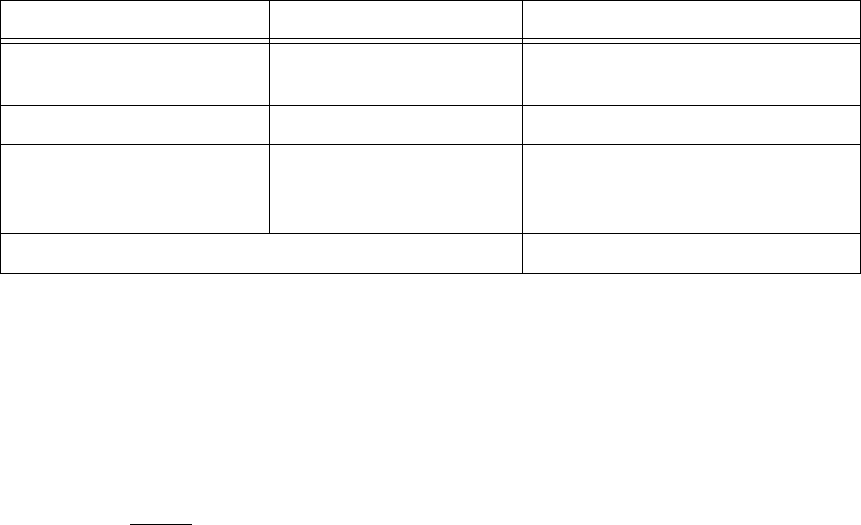
SYSTEM DESCRIPTION, INSTALLATION, AND MAINTENANCE MANUAL
ARINC 781 SDU, SCM, and FMPA
23-15-30 1-11
16 APR 10
E. CEPT-E1
The SDU supports one CEPT-E1 interface.
F. ISDN
Two ISDN interfaces are currently not supported.
G. Maintenance Port
The SDU is equipped with a maintenance port, located on its front panel. The
maintenance port provides the physical connection to a password-protected
Maintenance Port Utility (MPU) that provides a system interface for users or service
personnel who need to monitor or troubleshoot the system.
For more information on configuring the maintenance port, refer to "Connecting to the
MPU" on page 4-2.
H. LEDs
The front panel of the SDU has two LEDs to indicate unit status:
• One green LED labelled Power
• One red LED labelled Fault
Table 1-6 provides information about the LED signals.
Table 1-6 SDU LED Status
Power LED Status Fault LED Status Description of SDU Status
On for 60 seconds, then off
during normal operation Off No fault detected
Off On while the fault exists LRU fault detected
Off Flashing at 1 Hz with a 50%
duty cycle while the fault
exists
System fault detected but not isolated
to the LRU
Alternating flashing of Power and Fault LEDs Self-test in progress
I. Self-Test Button
The front panel of the SDU has a recessed button labelled Test:
• To reset the unit, press and hold the Test button for at least 5 seconds
• To initiate self-test (when no LEDs are flashing), momentarily press the Test button
• To disable the existing LED condition (when LEDs are flashing), momentarily press
the Test button
NOTE: During initial power-up or self-test execution, a momentary press of the
self-test button is ignored.
The LEDs indicate the results of the self-test. Table 1-6 provides information about the
meaning of LED signals.
SYSTEM DESCRIPTION, INSTALLATION, AND MAINTENANCE MANUAL
ARINC 781 SDU, SCM, and FMPA
23-15-30 1-12
16 APR 10
6. Software Description
All operating software meets RTCA/DO-178B Level D requirements.
The SCM does not contain any software. Only configurable parameters are stored in the SCM.
All FMPA software is stored in the Control Processor SRU. It manages BITE, data loading,
maintenance, and ARINC 429 label transmission and reception.
The SDU software is not partitioned. The software is modular and modules run on individual
Software Logical Units (SLUs) within the SDU:
• Each channel card has a single SLU
• Control and Data Processor card has a Control SLU and a Data SLU
• Voice and Router card has a Voice SLU and a Router SLU
SYSTEM DESCRIPTION, INSTALLATION, AND MAINTENANCE MANUAL
ARINC 781 SDU, SCM, and FMPA
23-15-30 2-1
16 APR 10
SYSTEM OPERATION
The SDU is an integral component in an AES. Together with the SCM, DLNA, Antenna, and HGA
subsystem, it provides AMSS by facilitating airborne satellite communication services over the
Inmarsat network. These services comprise Classic Aero-H+, Swift 64, and SwiftBroadband (SBB).
The SCM is a dedicated peripheral of the SDU and stores aircraft specific installation configuration
critical to the operation of the AES.
The FMPA provides RF multi-carrier amplification capabilities permitting up to 32 W total average
RF power. The SDU manages the FMPA, providing the necessary command control.
This section provides basic information on using the ARINC 781 avionics system.
1. Using the ARINC 781 Avionics System
This section describes how to perform the following tasks:
• Operating the MCDU
• Logging On and Off
• Making Cockpit Calls
• Viewing BITE Information
A. Operating the MCDU
This section provides information about the MCDU and its interfaces—output and input
ports, the screen, and the keyboard.
(1) Output Ports
The MCDU transfers its identification and commands to the SDU using 32 bit words
on a 12-14.5 kbps output port, as defined in ARINC Specification 429, Digital
Information Transfer System (DITS).
(2) Input Ports
The MCDU receives identification information and displays data from individual
subsystems using seven input ports, as defined by ARINC Specification 429. Ports
1 and 2 are reserved for FMSs, and they operate at 100 kbps. Ports 3–7 are available
for the MCDU to communicate with the SDU, and they operate at 12-14.5 kbps.
(3) Screen
The MCDU displays all data on the screen, as shown in Figure 2-1.
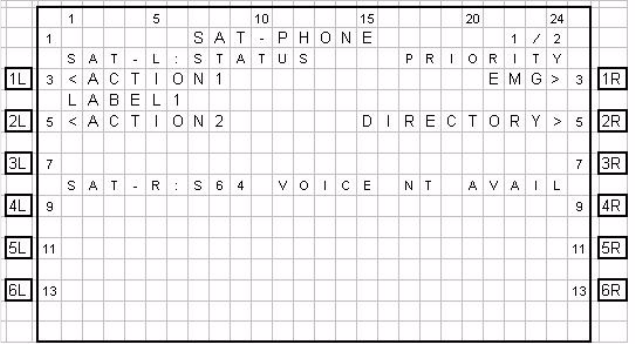
SYSTEM DESCRIPTION, INSTALLATION, AND MAINTENANCE MANUAL
ARINC 781 SDU, SCM, and FMPA
23-15-30 2-2
16 APR 10
Figure 2-1 MCDU Screen
The top of the screen displays the title of the menu on the screen. The bottom of the
screen (Line 14) is the scratchpad that displays information that you enter on the
keyboard.
The MCDU has six buttons on each side of the screen that activate MCDU functions.
Figure 2-1 displays these buttons on the left and right sides of the screen. When the
functions corresponding to a button are available, the function is displayed beside
the button.
Other lines on the MCDU screen display information relevant to the function or status
of the ARINC 781 system.
(4) Keyboard
The MCDU’s keyboard includes a set of numeric keys and a set of alphabetic keys,
both of which you can use to enter data into the MCDU.
The keyboard may include preset keys, such as the following:
• The IDX or MAIN MENU key: this key returns you to the MCDU’s main menu.
• The CLR key: this key clears any text you type into the scratchpad.
• The NEXT PAGE key: this key brings up the next page of a menu if one is
available.
• The PREV PAGE key: this key brings up the previous page of a menu if one is
available.
(5) Special Symbols
Because of space constraints on the screen, the MCDU uses a number of special
symbols to indicate actions:
• < and > appear at the far left or right to indicate that another menu page is
available in that direction or that a function is available for that label.
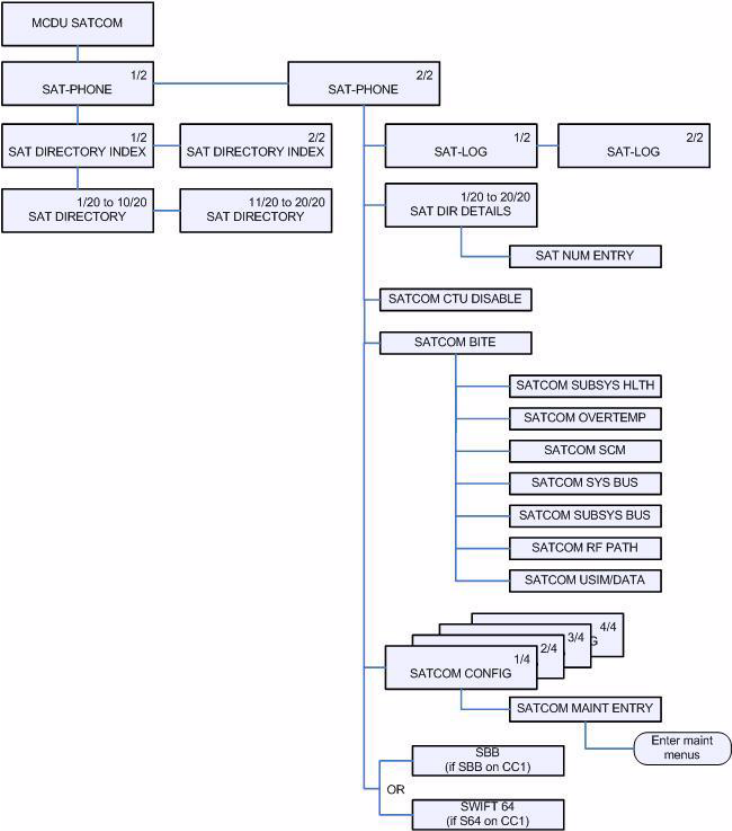
SYSTEM DESCRIPTION, INSTALLATION, AND MAINTENANCE MANUAL
ARINC 781 SDU, SCM, and FMPA
23-15-30 2-3
16 APR 10
• NUMBER/NUMBER appears to tell you which page out of how many pages you
are viewing. For example, 1/3 would appear when you are on page 1 of 3 pages
in total.
(6) Navigating the MCDU
The MCDU includes a number of menus, as shown in Figure 2-2.
Figure 2-2 MCDU Menus
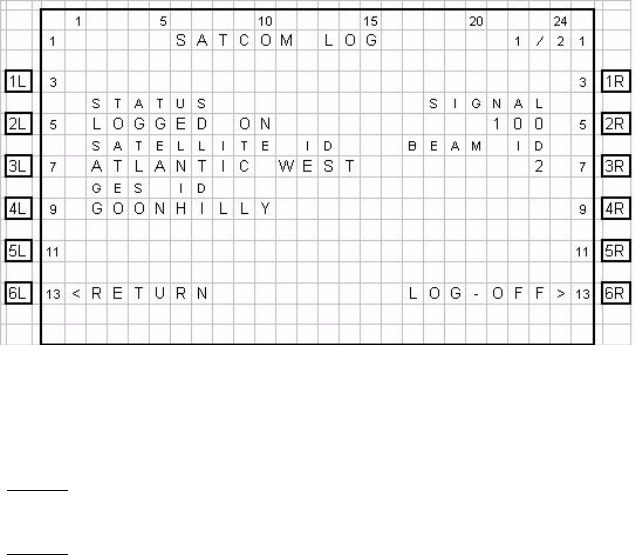
SYSTEM DESCRIPTION, INSTALLATION, AND MAINTENANCE MANUAL
ARINC 781 SDU, SCM, and FMPA
23-15-30 2-4
16 APR 10
B. Logging On and Off
Using the MCDU, you can log on to the satellite network manually or automatically:
• Manual Logon—constrains the logon to use a satellite that you select
• Automatic Logon—logs on using the best available satellite as defined by the ORT
If specified in the ORT, the initial system logon happens immediately after the
ARINC 781 system powers up, with no MCDU input required. If the ORT is not configured
as such, you must initiate the logon from the MCDU (MANUAL LOG-ON or AUTO
LOG-ON command).
You can watch the progress of the logon on the SATCOM LOG 1/2 page, or simply wait
until the prompt on the SAT-PHONE 1/2 page indicates the service is available for use.
(1) Logging On Automatically
When you initiate an automatic logon, the system selects a satellite and GES based
on the preferences specified in the ORT.
To log on automatically:
1. On the SAT-PHONE 1/2 page, press the key next to LOG.
The SATCOM LOG page appears.
2. On the SATCOM LOG page, press the key next to AUTO LOG-ON.
The MCDU returns to the SAT-PHONE 1/2 page and the SAT-L and SAT-R
channels are updated with READY status after the logon completes.
NOTE: The MCDU does not display the AUTO LOG-ON and MANUAL LOG-ON
functions when the ARINC 781 system is already logged on.
NOTE: On the SAT-PHONE 1/2 page, SAT-L shows the Classic Aero channel
status and SAT-R shows the SBB channel status. The ARINC 781
system logs on the Classic Aero channels first, and then logs on the SBB
channels.
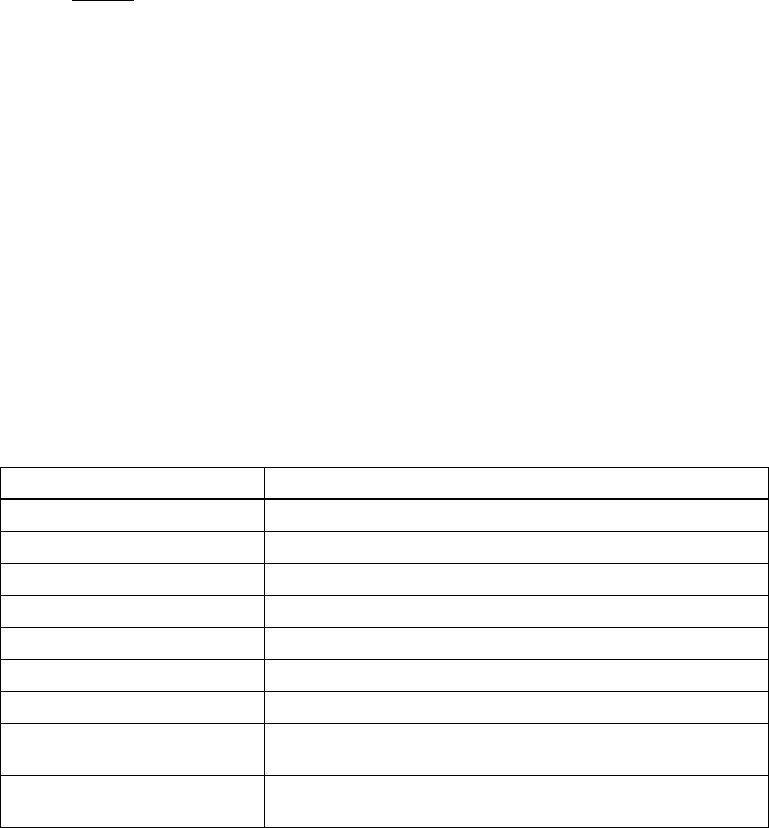
SYSTEM DESCRIPTION, INSTALLATION, AND MAINTENANCE MANUAL
ARINC 781 SDU, SCM, and FMPA
23-15-30 2-5
16 APR 10
(2) Logging On Manually
To log on manually, you must select a satellite and GES.
To log on manually:
1. On the SAT-PHONE 1/2 page, press the key next to LOG.
The SATCOM LOG page appears.
2. Press the key next to SATELLITE ID until the MCDU screen shows the satellite
ID to which you want the ARINC 781 system to log on.
3. Press the key next to GES ID until the MCDU screen shows the GES to which
you want the ARINC 781 system to log on.
4. On the SATCOM LOG page, press the key next to MANUAL LOG-ON.
The MCDU returns to the SAT-PHONE 1/2 page and updates the SAT-L and
SAT-R channels with READY status after the log on completes.
NOTE: SAT-L shows the Classic Aero channel status and SAT-R shows the SBB
channel status. The ARINC 781 system logs on the Classic Aero
channels first, and then searches for SBB or Swift 64 services on the
satellite determined by the Classic Aero log-on.
(3) Logging Off
To log off:
1. On the SAT-PHONE 1/2 page, press the key next to LOG.
The SATCOM LOG page appears.
2. On the SATCOM LOG page, press the key next to LOG-OFF.
The ARINC 781 system logs off the satellite network.
(4) Viewing Log Status
The log status defines whether the ARINC 781 system is logged on or logged off.
Valid values are shown in Table 2-1.
Table 2-1 ARINC 781 System Log Status
Log Status Description
CALIBRATION If in FMPA mode, and cable calibration not yet completed
SAFE MODE Configuration error detected
HSR NOT READY High stability oscillator is in a warming condition
ANT NOT READY Antenna is reporting test state
AES ID NOT READY Displayed until a non-zero ICAO address is present
NAV DATA UNAVAIL Insufficient navigation data available
CC NOT READY Channel card has not fully booted
LOGGED OFF ARINC 781 system not logged on to the satellite network.
Awaiting input from the user
TUNING TO SAT Tuning and scanning for reception from the selected
satellite
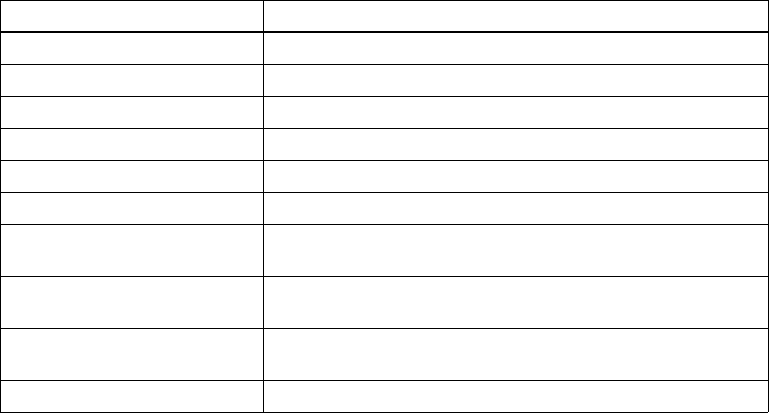
SYSTEM DESCRIPTION, INSTALLATION, AND MAINTENANCE MANUAL
ARINC 781 SDU, SCM, and FMPA
23-15-30 2-6
16 APR 10
To view log status:
1. On the SAT-PHONE 1/2 page, press the key next to LOG.
The SATCOM LOG page appears.
2. The log status appears on the line below STATUS.
C. Making Cockpit Calls
You can make air-to-ground and air-to-air calls using the ARINC 781 system, the MCDU,
and one or two 4-wire headsets. You can manually dial calls or dial previously saved
telephone numbers from the MCDU’s telephone directory.
(1) Making Calls from the Telephone Directory
You can make voice calls from the numbers you have saved in the MCDU’s telephone
directory. Numbers can be saved in the telephone directory using the MCDU or the
ORT.
To make a call from the telephone directory:
1. On the SAT-PHONE 1/2 page, press the key next to DIRECTORY.
The SAT DIRECTORY INDEX page appears.
DET SYS TABLE Updating the Satellite table
SPOT BEAM SEARCH Selecting the optimal spot beam
WAIT LOGON CONF Awaiting the logon confirmation from the satellite
WAIT LOGON ACK Awaiting for logon acknowledge from the GES
LOGGED ON Successfully logged on to GES
REJECT-TEMPORARY Logon rejected by the GES, but the condition is temporary
REJECT-PERMANENT Logon rejected by the GES, and the condition is
permanent
REJECT-INV PARAM Logon rejected by the GES due to invalid parameters, and
the condition is permanent
REJECT-AES INVAL ICAO address was not accepted by the GES, the
condition is permanent
LOGGING OFF Starting the logoff process
Table 2-1 ARINC 781 System Log Status (Continued)
Log Status Description
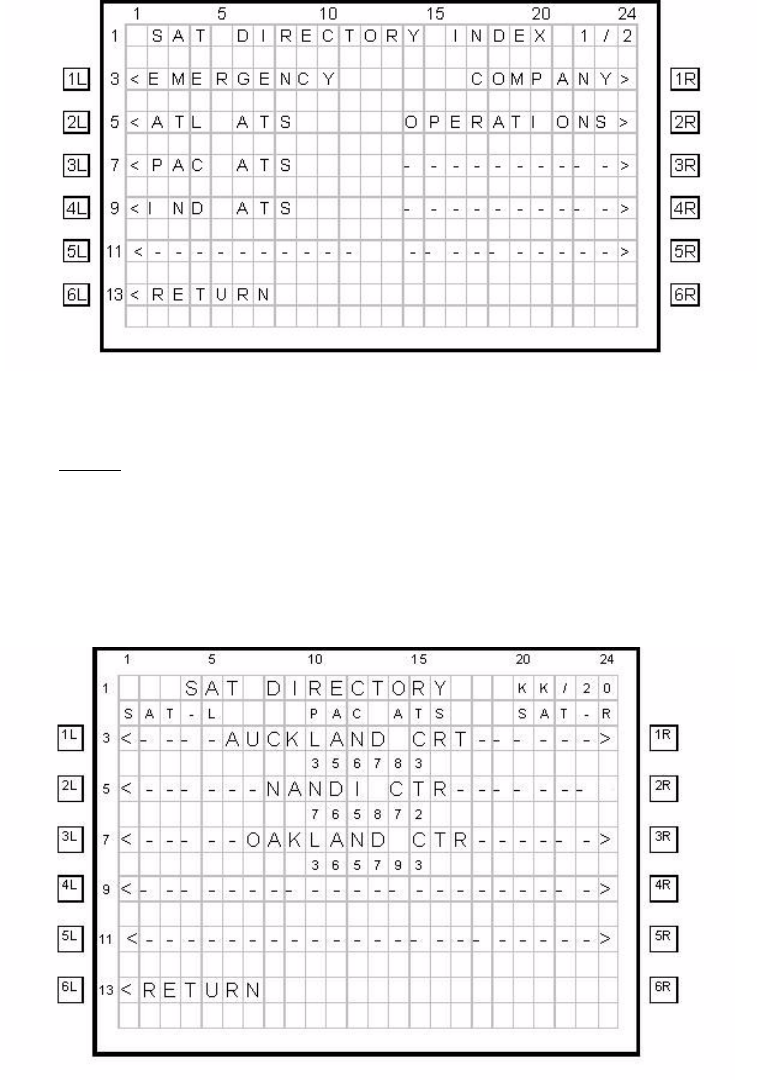
SYSTEM DESCRIPTION, INSTALLATION, AND MAINTENANCE MANUAL
ARINC 781 SDU, SCM, and FMPA
23-15-30 2-7
16 APR 10
2. To access phone numbers in a directory, press the key next to a directory name.
The SAT DIRECTORY page appears.
NOTE: If an entry has the < symbol in the SAT-L column, that entry can be dialed
on Classic Aero channels. If an entry has the > symbol in the SAT-R
column, that entry can be dialed on SBB channels. If there is no symbol,
the entry cannot be dialed on that channel. For example, in the SAT
DIRECTORY shown below, NANDI CTR cannot be dialed on the SBB
channel because it’s priority is higher than PUB (public).
3. Press the key to the left or right of the number you wish to dial. Pressing the left
key loads the number on SAT-L and pressing the right key loads the number on
SAT-R.
The MCDU returns to the SAT-PHONE 1/2 page and the number is displayed
under the selected channel (SAT-L or SAT-R).
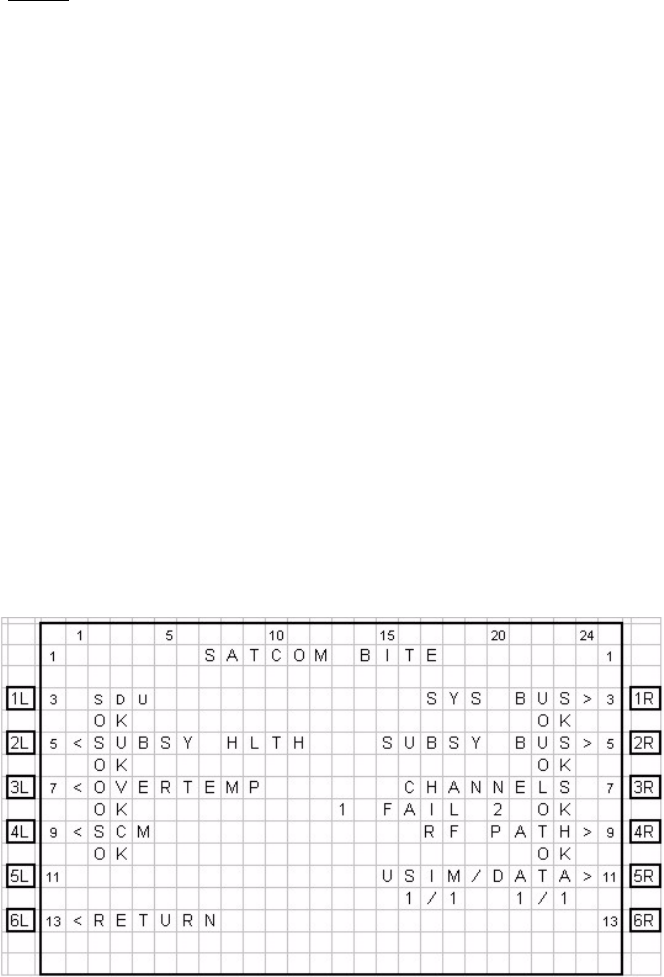
SYSTEM DESCRIPTION, INSTALLATION, AND MAINTENANCE MANUAL
ARINC 781 SDU, SCM, and FMPA
23-15-30 2-8
16 APR 10
4. Optionally, to change the priority of the call, press the key next to PRI. Valid
values are PUB (public), LOW (low), HGH (high), and EMG (emergency).
NOTE: You cannot change the priority of calls on SAT-R (SBB) channels. SBB
calls are always public priority.
5. Press the key next to MAKE CALL.
The call status is shown on the SAT-PHONE 1/2 page.
(2) Ending Calls
To end a call:
• On the SAT-PHONE 1/2 page, press the key next to END CALL.
When a call is ended, the MCDU briefly shows the status of why the call ended.
To clear the status, press the key next to CLR STATUS.
D. Viewing BITE Information
From the SATCOM BITE menu, you can view BITE information to determine subsystem
health.
To view BITE information:
1. On the MCDU main menu, press the key next to SAT-PHONE.
2. On the MCDU keyboard, press the NEXT PAGE key to advance to the second
page of the SAT-PHONE menu, and then press the key next to SATCOM BITE.
The SATCOM BITE page appears.
You can view the following information from this screen:
• SDU status on the line below SDU
• Overall health of all subsystem components (SCM, DLNA, HGA, and FMPA) on
the line below SUBSY HLTH
• Thermal status of the SDU, HGA, and FMPA on the line below OVERTEMP

SYSTEM DESCRIPTION, INSTALLATION, AND MAINTENANCE MANUAL
ARINC 781 SDU, SCM, and FMPA
23-15-30 2-9
16 APR 10
• SCM health on the line below SCM
• Peripheral LRU bus status on the line below SYS BUS
• Subsystem bus status on the line below SUBSY BUS
• The number of functional channels followed by the number of installed channels
on the line below CHANNELS
• RF path status on the line below RF PATH
• USIM and data bus status on the line below USIM/DATA
NOTE: Valid values for status are OK and FAIL. If the status of a subsystem is
FAIL, press the key next to the subsystem to view the details.
To view more information about the health of a particular subsystem, press the key next
to the name of the subsystem. For more information about the various MCDU menu
screens, see "Troubleshooting and Fault Isolation" on page 4-8.
SYSTEM DESCRIPTION, INSTALLATION, AND MAINTENANCE MANUAL
ARINC 781 SDU, SCM, and FMPA
23-15-30 2-10
16 APR 10
Blank Page
SYSTEM DESCRIPTION, INSTALLATION, AND MAINTENANCE MANUAL
ARINC 781 SDU, SCM, and FMPA
23-15-30 3-1
16 APR 10
INSTALLATION
This section describes the procedures required to install the ARINC 781 system (SDU, SCM, and
optionally, FMPA) on an aircraft, including the following sections:
• Advisories
• Pre-Installation Inspection
• Installation Procedure
• Connection Details
• Installation and Engineering Drawings
1. Advisories
Before performing any installation procedures, read the safety advisories listed in the
Introduction on page INTRO–4 of this manual.
2. Pre-Installation Inspection
Before installing any ARINC 781 system, conduct a pre-installation inspection of all parts to
make sure that no damage occurred during shipping.
A. Unpacking and Inspecting Equipment
• Unpack the ARINC 781 equipment from the shipping containers.
• Verify that the part number displayed on the shipping box and equipment component
matches the model and part number ordered. If components are missing from the
shipment, contact the supplier immediately and report the problem.
• Visually inspect the ARINC 781 equipment for any shipping damage. If any shipping
damage has occurred, contact the shipping carrier immediately and report the
problem.
• Check the ARINC 781 equipment connectors for corrosion and damage. If damage
is noted, do not apply power to the equipment. Contact the supplier immediately to
report the problem.
B. Cabling Notes
Before proceeding with the installation of the ARINC 781 system, read all cabling notes
provided on the Interconnection and Contact Assignment drawings on page 3–19.
SYSTEM DESCRIPTION, INSTALLATION, AND MAINTENANCE MANUAL
ARINC 781 SDU, SCM, and FMPA
23-15-30 3-2
16 APR 10
3. Installation Procedure
Only authorized technical personnel, trained in general aviation workmanship, that have a basic
understanding of SATCOM systems should proceed with the following procedure.
Before performing any installation procedures, read the safety advisories listed in “Advisories”
on page 8 of this manual.
1. Install the SDU in a 6 MCU tray as per ARINC 600. The minimum clearance between
the SDU and any other equipment installed above it shall be no less than 0.5 inches.
2. Install the SCM in any orientation. Refer to Table 1-2 on page 1-5 for the SCM
mounting specification.
• There are no clearance requirements for the SCM.
• The SCM must be thermally insulated from the structure on which the SCM is
mounted. The SCM includes heaters to maintain the SIM cards at an appropriate
temperature. A large structure can act as a heat sink and reduce the effectivity
of the SCM heaters.
3. If using an external FMPA, install the FMPA in any orientation. Refer to Table 1-3 on
page 1-6 for the FMPA mounting specification. Refer to Figure 3-3 on page 3–11 for
required clearances.
4. Connect the SCM to the SDU. The SDU supports one RS-422 interface for
interconnect to the SCM.
5. Connect the SDU to the antenna subsystem. The SDU supports ARINC 429
communication to and from the antenna subsystem.
6. Connect the SDU to the MCDU(s). The SDU supports three ARINC 429 receive
interfaces and one ARINC 429 transmit interface for interconnect to the flight deck
MCDU(s).
7. If using an external FMPA, connect the SDU to the FMPA. The SDU supports one
ARINC 429 interface for communication to and from the FMPA.
4. Connection Details
A. SDU
The SDU uses two external interface connectors:
• Rear Connector—a low insertion force, size 2 shell receptacle accommodating
coaxial and signal interconnections in the top plug insert, Quadrax and signal
connections in the middle plug insert, and coaxial and power interconnections in the
bottom plug insert. Pin assignments are compliant with ARINC Characteristic 781
with top plug and middle plug deviations as shown in Table 3-1.
• Front Connector—an RJ45 and 9S DSUB connector providing 10BT Ethernet
interfaces and an RS-232 maintenance interface. Pin assignments are shown in
Table 3-2. The front connector is behind a maintenance cover. This connector
provides access to maintenance and troubleshooting information when the SDU is
not in normal operation.
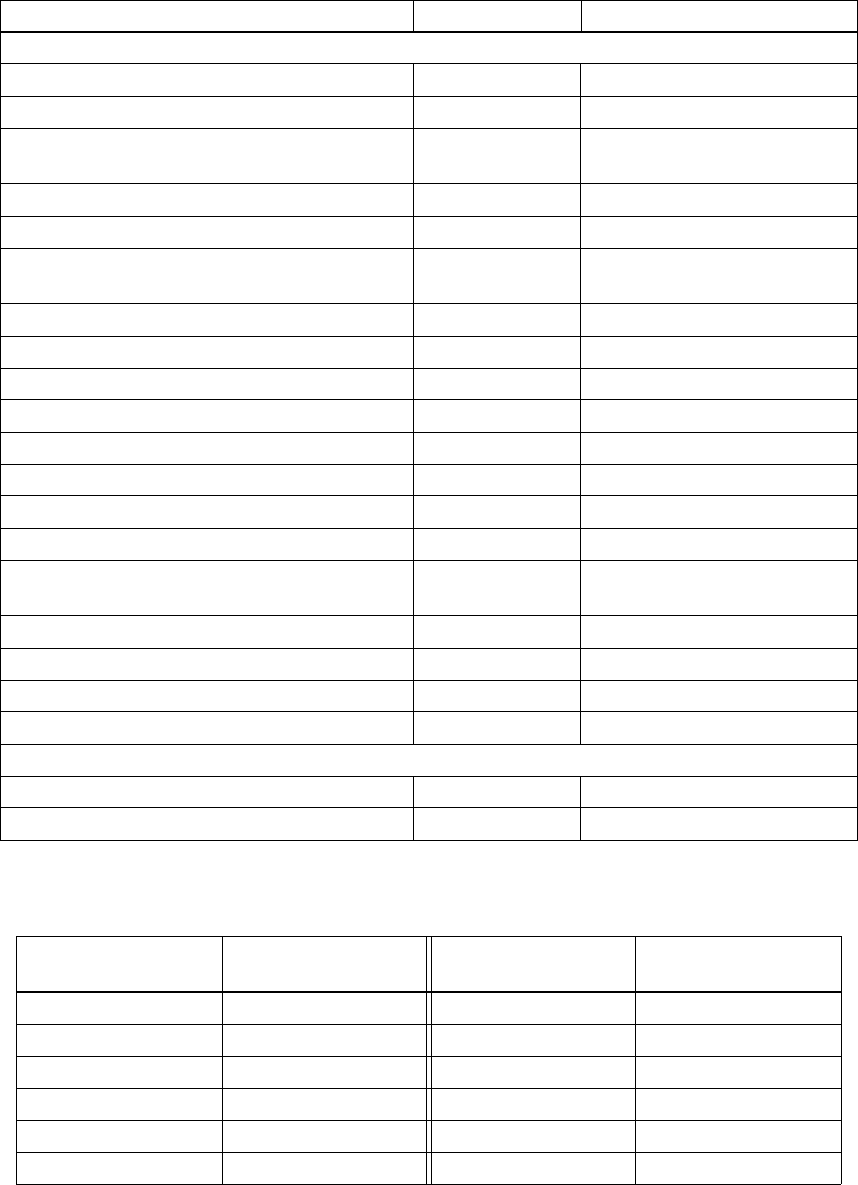
Table 3-1 SDU Rear Connector Pin Deviations
Description Pin Deviation
Top Plug Insert Pin Deviations
Router Processor Maintenance TXD TP01A ATE pin 1
Router Processor Maintenance RXD TP01B ATE pin 2
Router Processor & Data I/O Processor
Maintenance GND TP01C ATE pin 3
Data I/O Processor Maintenance TXD TP01D ATE pin 4
Data I/O Processor Maintenance RXD TP01E ATE pin 5
CC1 Processors #1 & #2 Maintenance
GND TP01F ATE pin 6
CC1 Processor #1 Maintenance TXD TP01G ATE pin 7
CC1 Processor #1 Maintenance RXD TP01H ATE pin 8
CC1 Processor #2 Maintenance TXD TP01J ATE pin 9
CC1 Processor #2 Maintenance RXD TP01K ATE pin 10
Download Security TP02A ATE pin 11
Voice Processor Maintenance GND TP02C ATE pin 13
Voice Processor Maintenance TXD TP02D ATE pin 14
Voice Processor Maintenance RXD TP02E ATE pin 15
CC2 Processors #1 & #2 Maintenance
GND TP02F ATE pin 16
CC2 Processor #1 Maintenance TXD TP02G ATE pin 17
CC2 Processor #1 Maintenance RXD TP02H ATE pin 18
CC2 Processor #2 Maintenance TXD TP02J ATE pin 19
CC2 Processor #2 Maintenance RXD TP02K ATE pin 20
Middle Plug Insert Pin Deviations
GPS ARINC 429 Receiver MP06J/MP06K Spare
Data Loader Link Enable MP08E For Ethernet also
SYSTEM DESCRIPTION, INSTALLATION, AND MAINTENANCE MANUAL
ARINC 781 SDU, SCM, and FMPA
23-15-30 3-3
16 APR 10
Table 3-2 SDU Front Connector DSUB and RJ45 Pin Assignment
9S DSUB Pin
Number Description RJ45 Pin Number Description
1NC 1RX+
2TX 2RX-
3RX 3TX+
4NC 4NC
5GND 5NC
6NC 6TX-
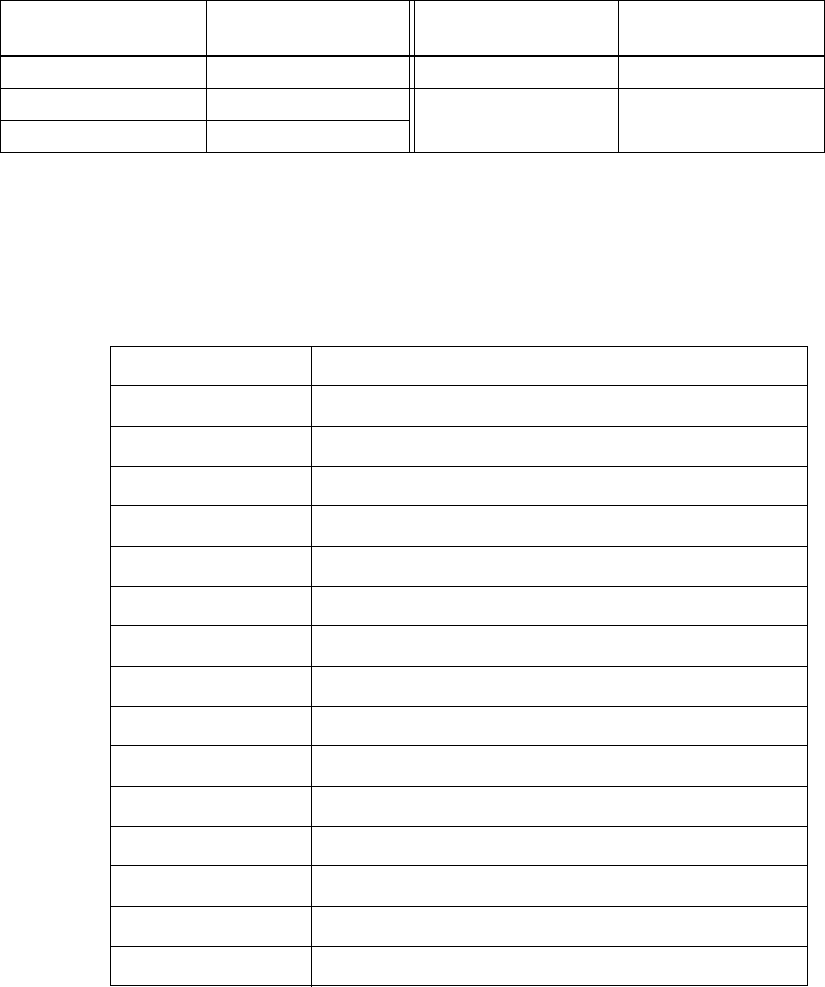
SYSTEM DESCRIPTION, INSTALLATION, AND MAINTENANCE MANUAL
ARINC 781 SDU, SCM, and FMPA
23-15-30 3-4
16 APR 10
B. SCM
The SCM uses a 15 pin D-type male connector and locking screws. Pin assignments are
compliant with ARINC Characteristic 781 and shown in Table 3-3.
Table 3-3 SCM D-Type Connector Pin Assignment
Pin Number Description
1Data to SDU A (RS422)
2Data to SDU B (RS422)
3Data from SDU A (RS422)
4Data from SDU B (RS422)
5Reserved - RS232 Gnd (used for shop loading)
6Spare
7Chassis Ground
8Power Input +8 V to +15 V
9Reserved - Enable RS232 (used for shop loading)
10 Reserved - 0 V strap output (used for shop loading)
11 Spare
12 Reserved - RS232 Tx (used for shop loading)
13 Reserved - RS232 Rx (used for shop loading)
14 Spare
15 Power Return 0 V
C. FMPA
The FMPA provides three external connectors:
• J1 – Power/Control MIL-C-38999 Series III Insert Arrangement 17-26
• J2 – RF input, TNC female
• J3 – RF output, N Type female
7NC 7NC
8NC 8NC
9NC
Table 3-2 SDU Front Connector DSUB and RJ45 Pin Assignment (Continued)
9S DSUB Pin
Number Description RJ45 Pin Number Description
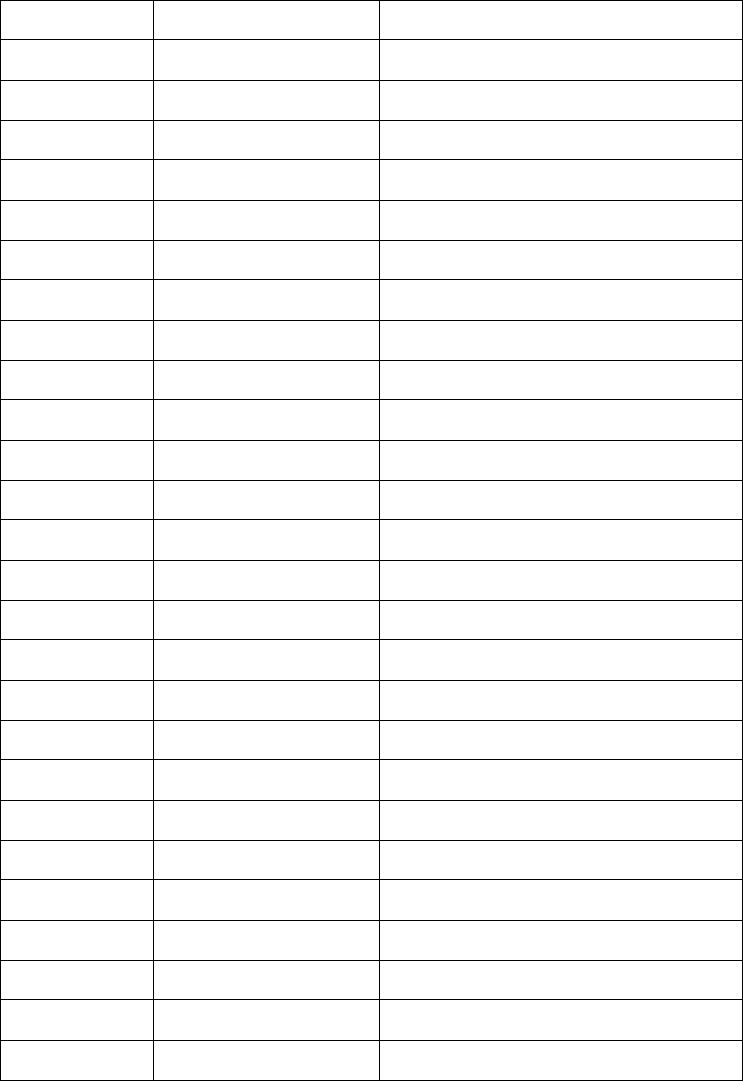
SYSTEM DESCRIPTION, INSTALLATION, AND MAINTENANCE MANUAL
ARINC 781 SDU, SCM, and FMPA
23-15-30 3-5
16 APR 10
These connectors and their pin layouts are compliant with ARINC Characteristic 781.
Table 3-4 describes the FMPA connector pin layout.
Table 3-4 FMPA J1 Connector Pin Assignments
Pin Number Signal Description
AHPA BITE A ARINC 429 from HPA
BHPA BITE B ARINC 429 from HPA
CRS422 RXD A Serial data to HPA +
DRS422 RXD B Serial data to HPA -
ERS422 TXD A Serial data from HPA +
FRS422 TXD B Serial data from HPA -
GSPARE SPARE
HSPARE SPARE
JChassis Ground Chassis Ground
KSPARE SPARE
LSPARE SPARE
MDiscrete BITE #1 Discrete BITE #1 from HPA
NDiscrete BITE #2 Discrete BITE #2 from HPA
PAntenna Control A ARINC 429 to HPA
RAntenna Control B ARINC 429 to HPA
SAntenna Control Shield Shield for ARINC 429
THPA BITE Shield Shield for ARINC 429
URS422 Shield RS422 Shield
VSPARE SPARE
WSPARE SPARE
X115VAC Hot Aircraft AC power
Y115VAC Return Aircraft AC power
ZSPARE SPARE
aDiscrete BITE #3 Discrete BITE #3 from HPA
bATE Pin Manufacturer specific
cSPARE SPARE
SYSTEM DESCRIPTION, INSTALLATION, AND MAINTENANCE MANUAL
ARINC 781 SDU, SCM, and FMPA
23-15-30 3-6
16 APR 10
5. Installation and Engineering Drawings
This section contains the Outline and Installation diagrams, and Interconnection and Contact
Assignment drawings for the SDU, SCM, and FMPA.
All foldout pages are odd-numbered and not-backed for print production purposes.
A. Outline and Installation Drawings
The Outline and Installation drawings on pages 3–7 to 3–17 show the physical
characteristics of the SDU, SCM, and FMPA, and provide installation data for the system.
B. System Interconnect Drawings
System Interconnect drawings on pages 3–19 to 3–23 show the interconnection details
for the SDU, SCM, and FMPA.
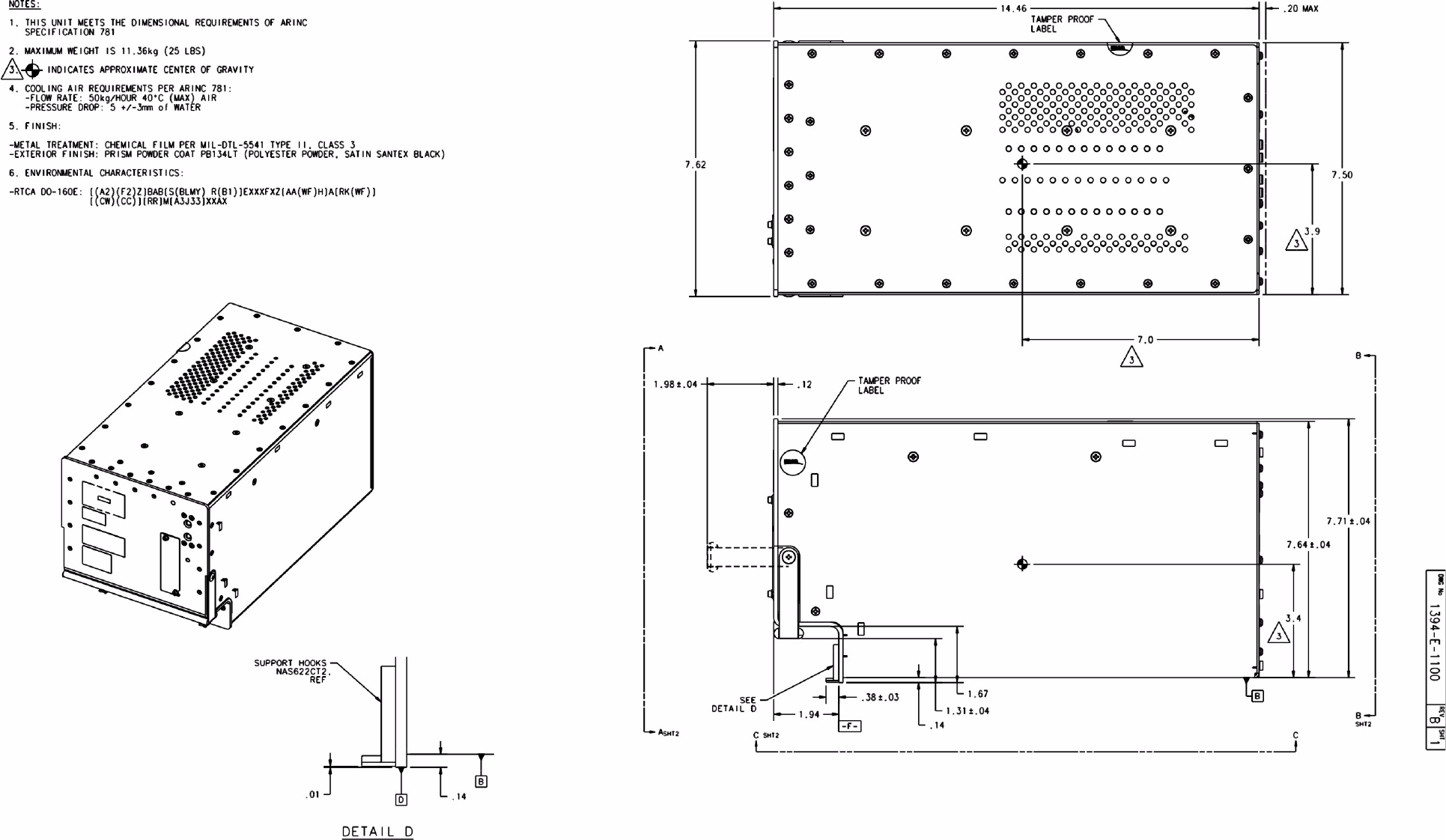
SYSTEM DESCRIPTION, INSTALLATION, AND MAINTENANCE MANUAL
ARINC 781 SDU, SCM, and FMPA
23-15-30 3-7
16 APR 10
Figure 3-1 ARINC 781 SDU Outline and Installation Drawing, 1394-E-1100 Rev B00 (Sheet 1 of 2)
Blank Page
SYSTEM DESCRIPTION, INSTALLATION, AND MAINTENANCE MANUAL
ARINC 781 SDU, SCM, and FMPA
23-15-30 3-8
16 APR 10
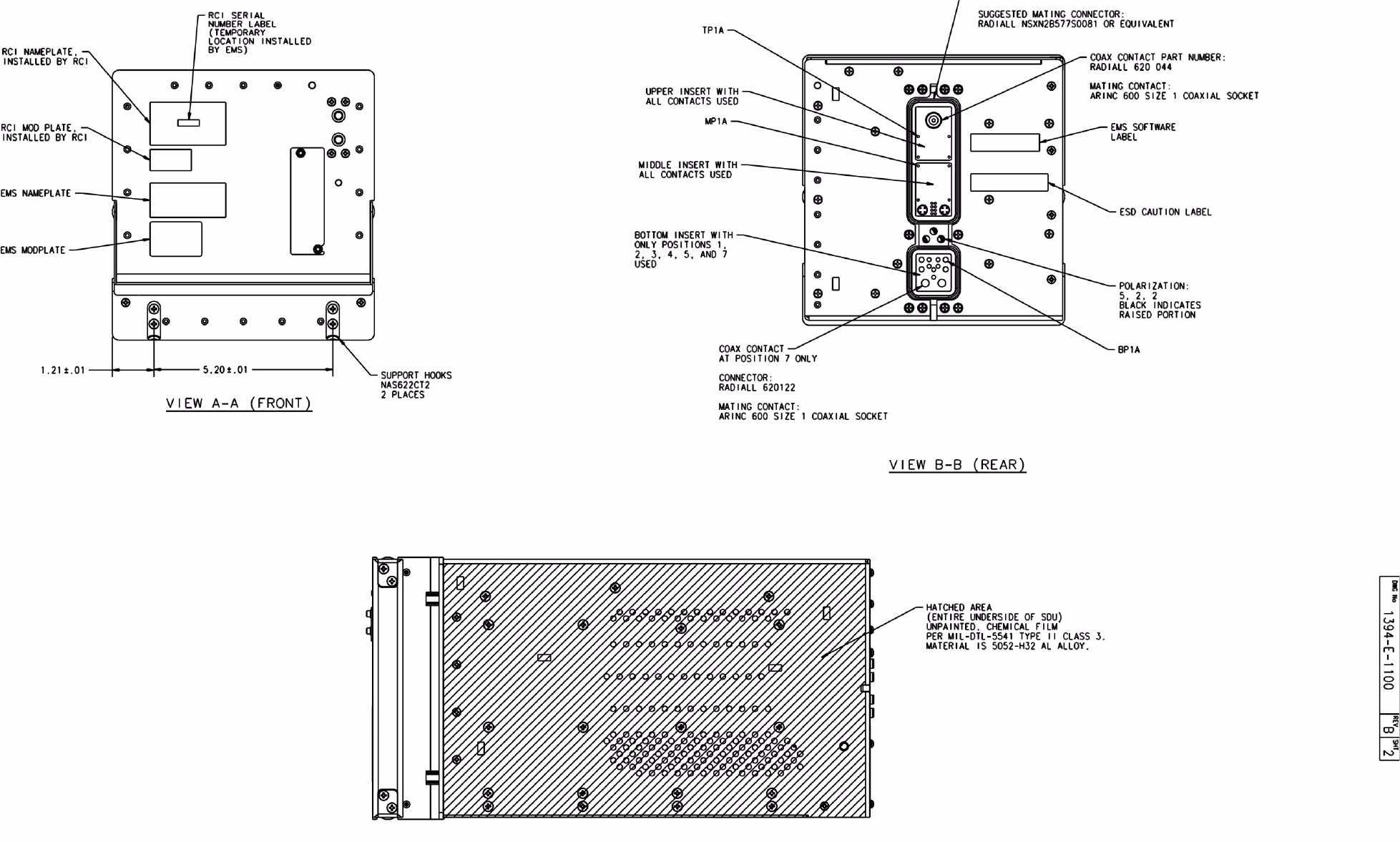
SYSTEM DESCRIPTION, INSTALLATION, AND MAINTENANCE MANUAL
ARINC 781 SDU, SCM, and FMPA
23-15-30 3-9
16 APR 10
Figure 3-2 ARINC 781 SDU Outline and Installation Drawing, 1394-E-1100 Rev B00 (Sheet 2 of 2)
Blank Page
SYSTEM DESCRIPTION, INSTALLATION, AND MAINTENANCE MANUAL
ARINC 781 SDU, SCM, and FMPA
23-15-30 3-10
16 APR 10
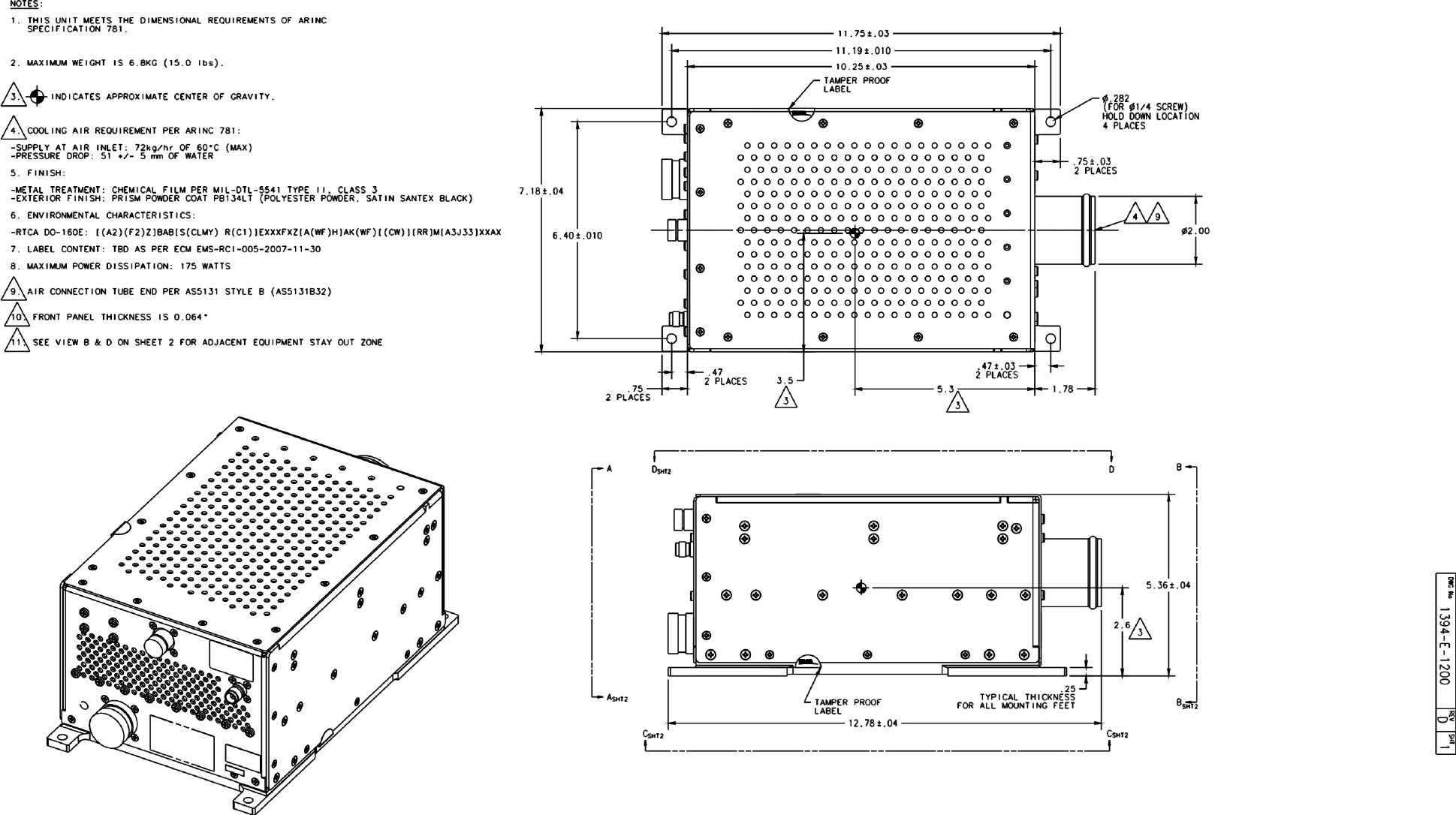
SYSTEM DESCRIPTION, INSTALLATION, AND MAINTENANCE MANUAL
ARINC 781 SDU, SCM, and FMPA
23-15-30 3-11
16 APR 10
Figure 3-3 ARINC 781 FMPA Outline and Installation Drawing, 1394-E-1200 Rev D00 (Sheet 1 of 2)
Blank Page
SYSTEM DESCRIPTION, INSTALLATION, AND MAINTENANCE MANUAL
ARINC 781 SDU, SCM, and FMPA
23-15-30 3-12
16 APR 10
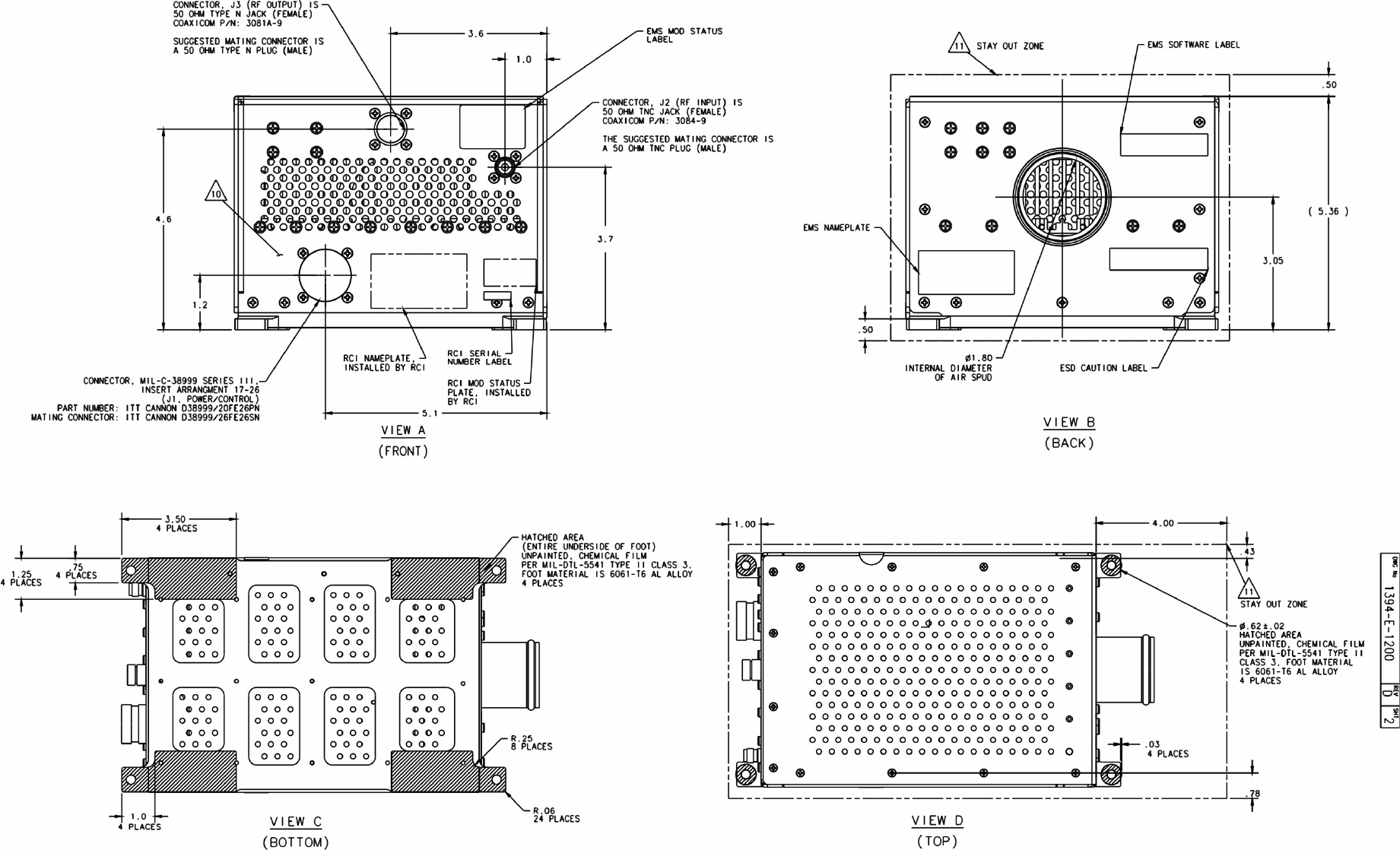
SYSTEM DESCRIPTION, INSTALLATION, AND MAINTENANCE MANUAL
ARINC 781 SDU, SCM, and FMPA
23-15-30 3-13
16 APR 10
Figure 3-4 ARINC 781 FMPA Outline and Installation Drawing, 1394-E-1200 Rev D00 (Sheet 2 of 2)
SYSTEM DESCRIPTION, INSTALLATION, AND MAINTENANCE MANUAL
ARINC 781 SDU, SCM, and FMPA
23-15-30 3-14
16 APR 10
Blank Page
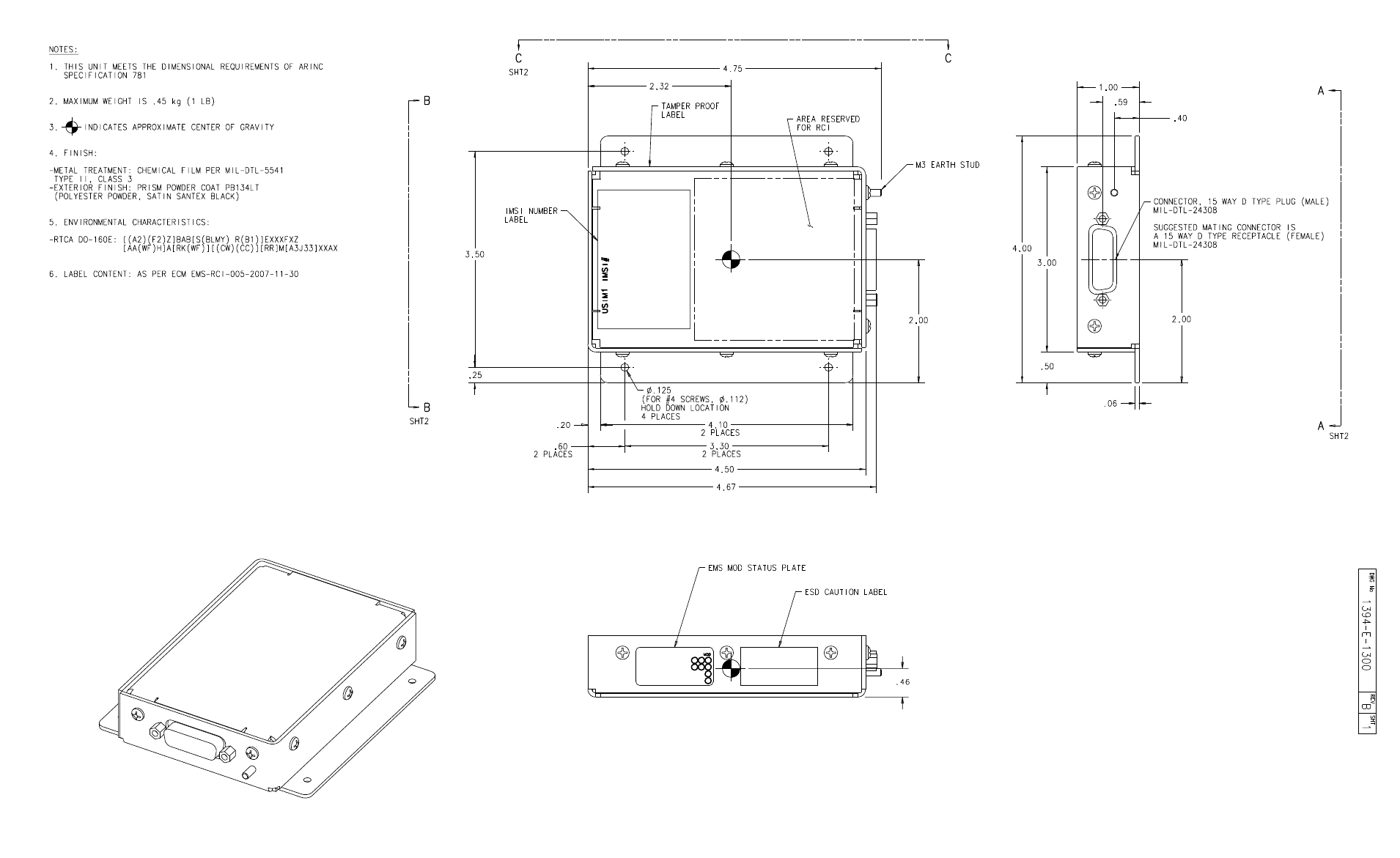
SYSTEM DESCRIPTION, INSTALLATION, AND MAINTENANCE MANUAL
ARINC 781 SDU, SCM, and FMPA
23-15-30 3-15
16 APR 10
Figure 3-5 ARINC 781 SCM Outline and Installation Drawing, 1394-E-1300 Rev B00 (Sheet 1 of 2)
SYSTEM DESCRIPTION, INSTALLATION, AND MAINTENANCE MANUAL
ARINC 781 SDU, SCM, and FMPA
23-15-30 3-16
16 APR 10
Blank Page
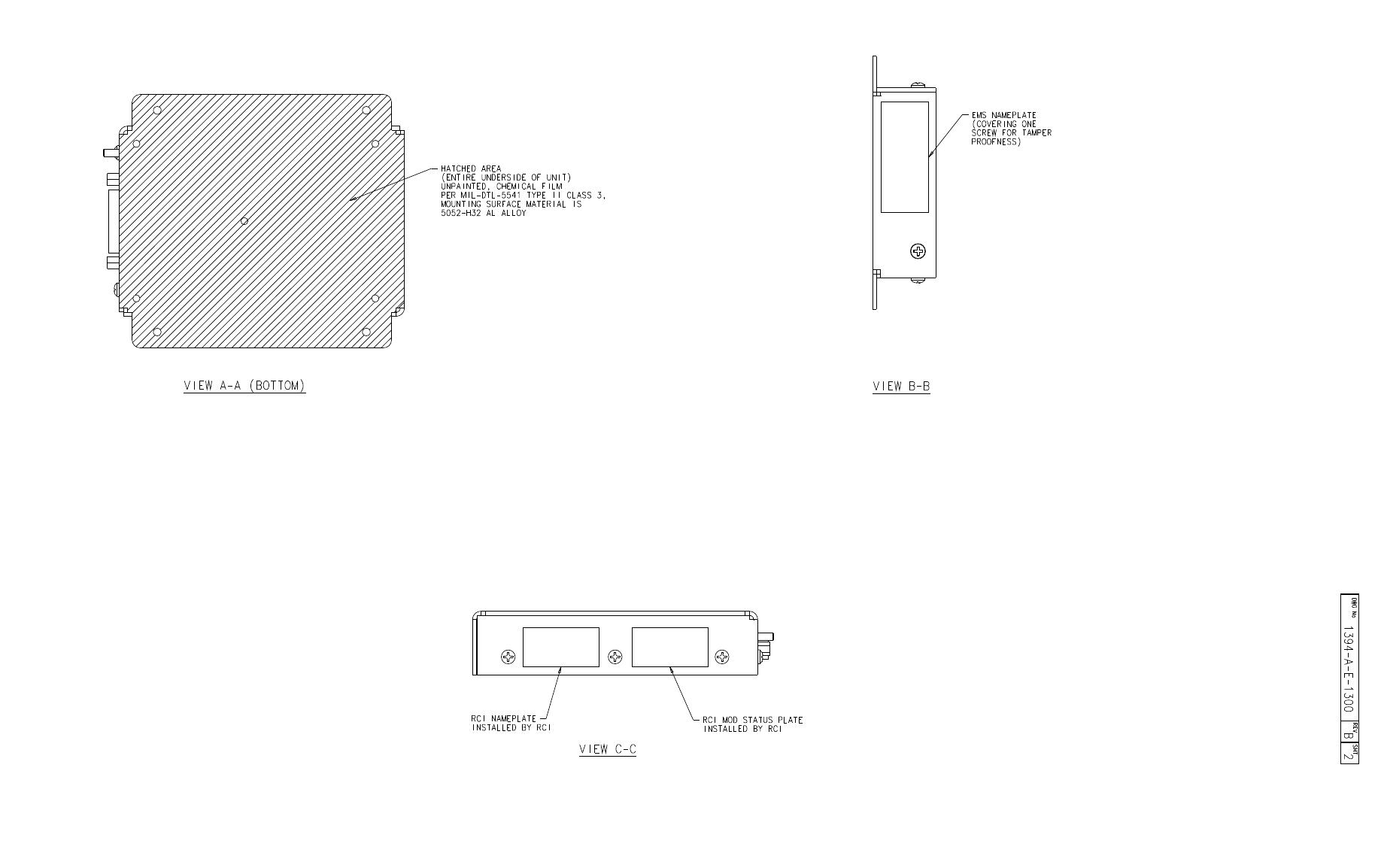
SYSTEM DESCRIPTION, INSTALLATION, AND MAINTENANCE MANUAL
ARINC 781 SDU, SCM, and FMPA
23-15-30 3-17
16 APR 10
Figure 3-6 ARINC 781 SCM Outline and Installation Drawing, 1394-E-1300 Rev B00 (Sheet 2 of 2)
SYSTEM DESCRIPTION, INSTALLATION, AND MAINTENANCE MANUAL
ARINC 781 SDU, SCM, and FMPA
23-15-30 3-18
16 APR 10
Blank Page
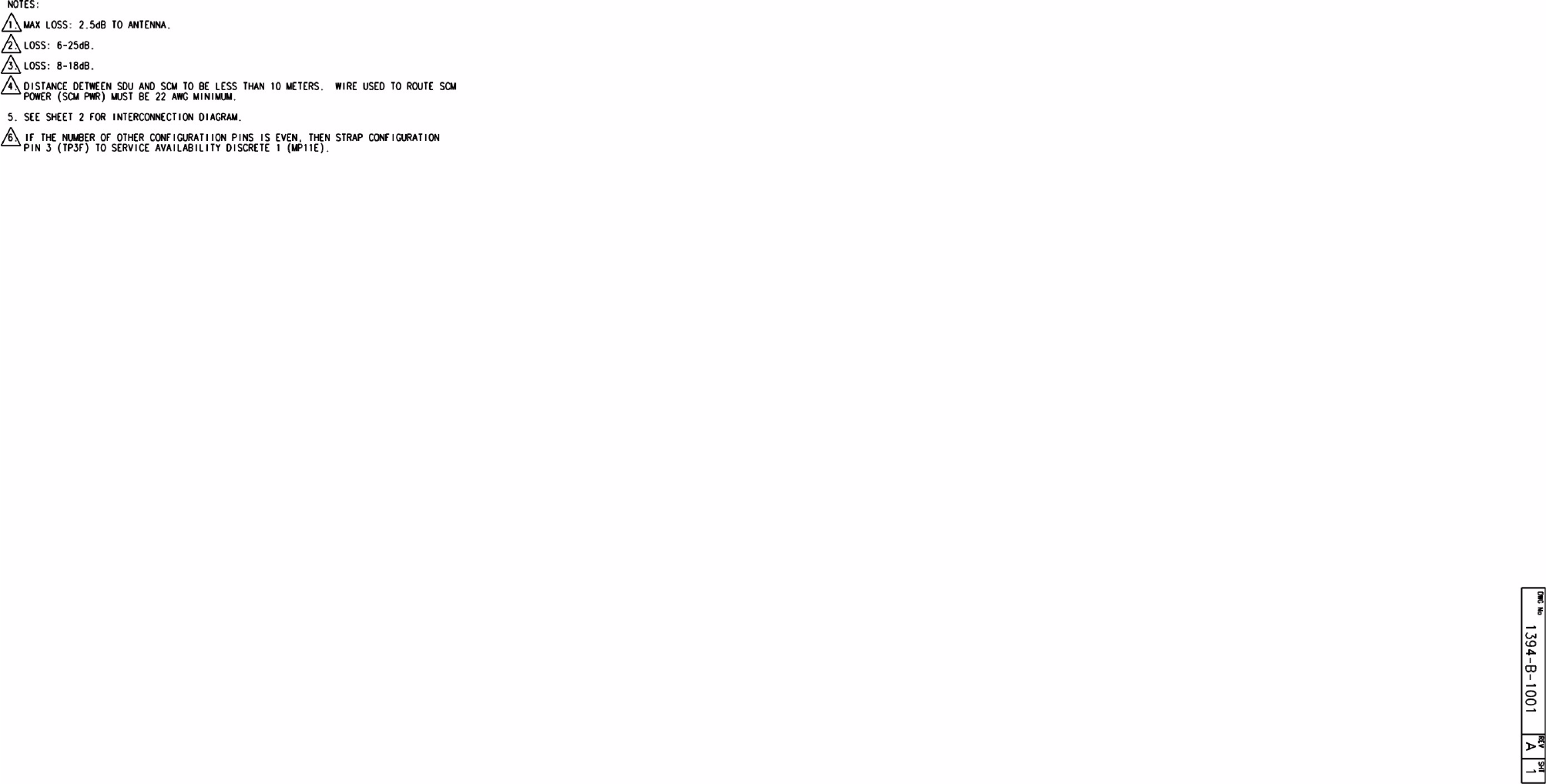
SYSTEM DESCRIPTION, INSTALLATION, AND MAINTENANCE MANUAL
ARINC 781 SDU, SCM, and FMPA
23-15-30 3-19
16 APR 10
Figure 3-7 ARINC 781 System Interconnect Drawing, 1394-B-1001 Rev A00 (Sheet 1 of 3)
SYSTEM DESCRIPTION, INSTALLATION, AND MAINTENANCE MANUAL
ARINC 781 SDU, SCM, and FMPA
23-15-30 3-20
16 APR 10
Blank Page
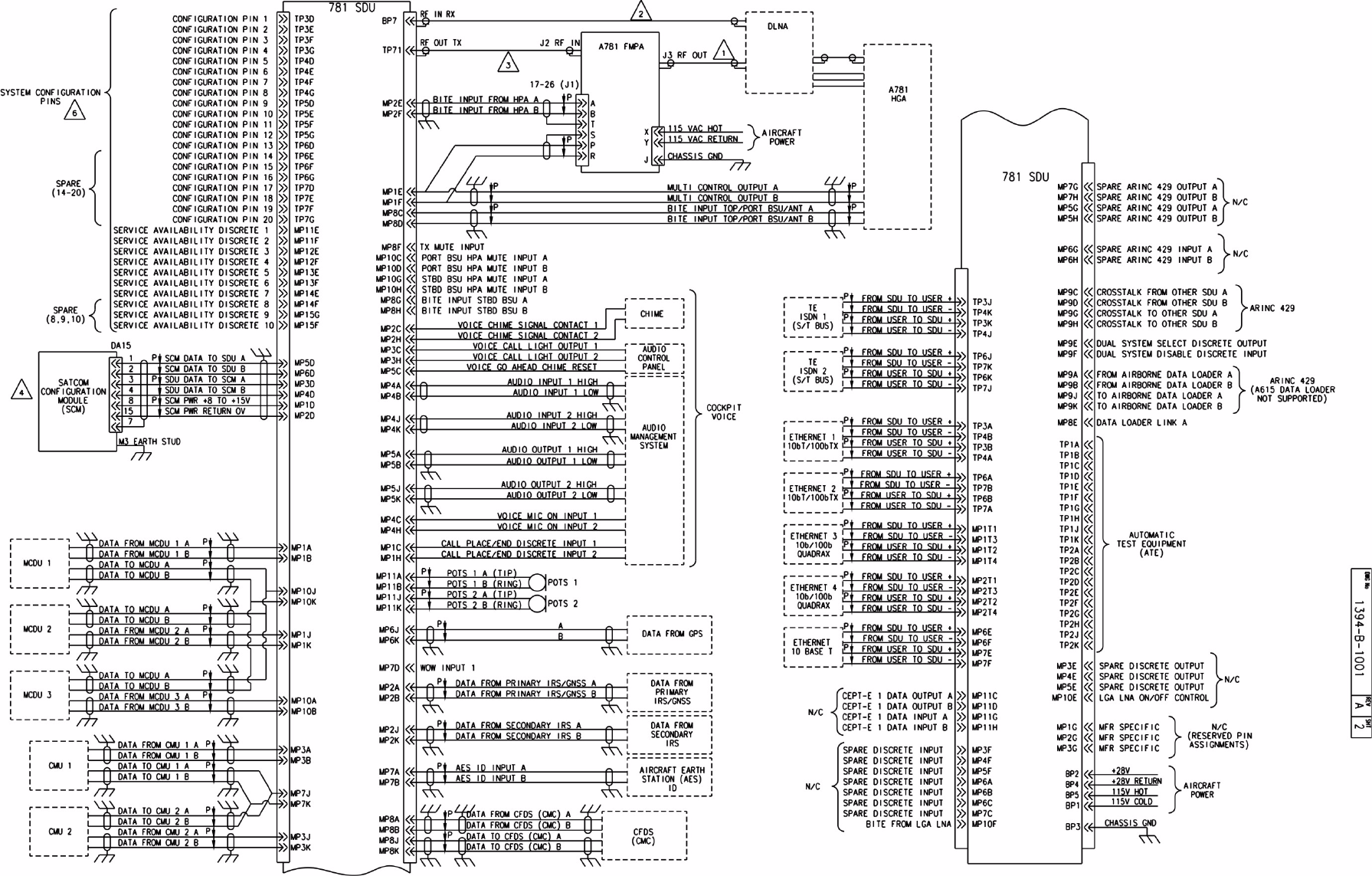
SYSTEM DESCRIPTION, INSTALLATION, AND MAINTENANCE MANUAL
ARINC 781 SDU, SCM, and FMPA
23-15-30 3-21
16 APR 10
Figure 3-8 ARINC 781 System Interconnect Drawing, 1394-B-1001 Rev A00 (Sheet 2 of 3)
SYSTEM DESCRIPTION, INSTALLATION, AND MAINTENANCE MANUAL
ARINC 781 SDU, SCM, and FMPA
23-15-30 3-22
16 APR 10
Blank Page
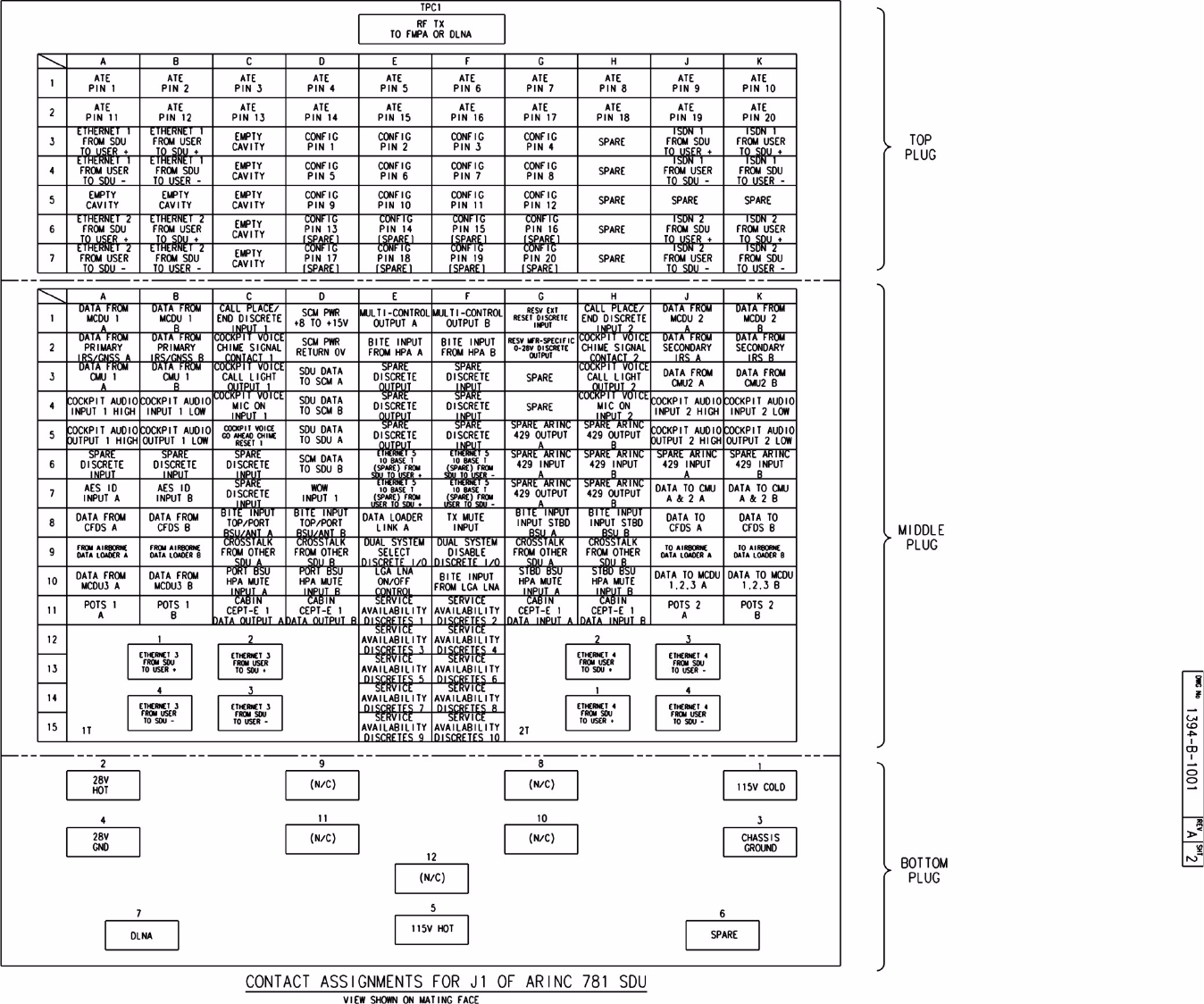
SYSTEM DESCRIPTION, INSTALLATION, AND MAINTENANCE MANUAL
ARINC 781 SDU, SCM, and FMPA
23-15-30 3-23
16 APR 10
Figure 3-9 ARINC 781 System Interconnect Drawing, 1394-B-1001 Rev A00 (Sheet 3 of 3)
SYSTEM DESCRIPTION, INSTALLATION, AND MAINTENANCE MANUAL
ARINC 781 SDU, SCM, and FMPA
23-15-30 3-24
16 APR 10
Blank Page

SYSTEM DESCRIPTION, INSTALLATION, AND MAINTENANCE MANUAL
ARINC 781 SDU, SCM, and FMPA
23-15-30 4-1
16 APR 10
TEST AND FAULT ISOLATION
This section provides test procedures to determine the operational readiness of SDU units.
There are no operational test procedures defined for the SCM or FMPA. SCM and FMPA health are
determined by accessing the SDU BITE information.
If the ARINC 781 equipment passes all tests in this section but does not function according to the
installation requirements, the fault may be with equipment or wiring outside the ARINC 781 system.
This section includes:
• Operational and Diagnostic Testing
• Troubleshooting and Fault Isolation
• Adjustment/Alignment Procedures
• Modification History
NOTE: Depending on the version of software installed, the MPU report and menu screens displayed
may differ from those shown as examples in this manual.
1. Operational and Diagnostic Testing
This section includes the following sections:
• General
• Test and Fault Isolation Equipment Requirements
• Operational and Diagnostic Test Procedures
A. General
Usually, the ARINC 781 system requires testing for one of the following reasons:
• To verify the operational readiness of the system during and after installation on an
aircraft
• To verify that a fault exists and produce system reports for troubleshooting purposes
• To verify the operational readiness of repaired LRUs during re-installation on an
aircraft
This section includes test and fault isolation procedures for the ARINC 781 system. All
test and load procedures require the ARINC 781 SDU MPU, which is accessed by
connecting to the maintenance port of the SDU.
B. Test and Fault Isolation Equipment Requirements
Table 4-1 lists the equipment required to access the SDU MPU and perform operational
and diagnostic testing on the SDU.
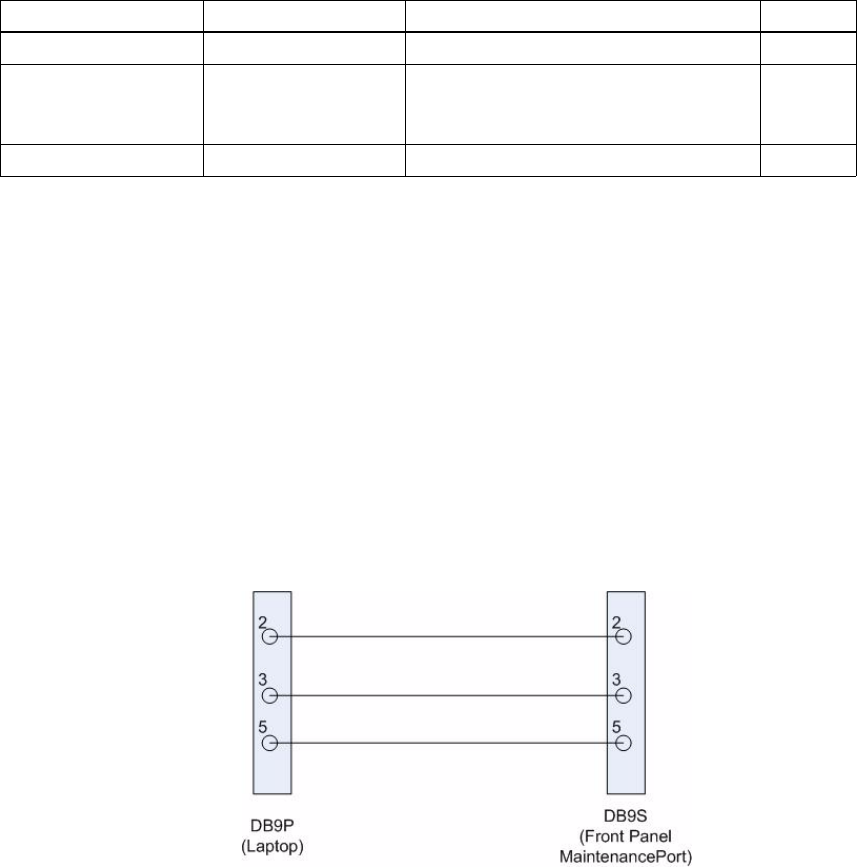
Table 4-1 List of Required Test Equipment
Item Equipment Specification Quantity
Computer Standard VT-100 386 CPU, 20 MHz or higher 1
VT-100 terminal
emulation program HyperTerminal©,
ProComm Plus©, or
equivalent
Serial communication program using an
RS-232 port 1
Cable RS-232 cable Maximum length 25 feet 1
SYSTEM DESCRIPTION, INSTALLATION, AND MAINTENANCE MANUAL
ARINC 781 SDU, SCM, and FMPA
23-15-30 4-2
16 APR 10
C. SDU MPU
This section describes the SDU MPU and provides the connection and cabling details
required to access and use the program.
(1) Connecting to the MPU
The MPU provides a system interface for fault isolation and diagnostic procedures.
To use the SDU MPU, connect an RS-232, VT-100 terminal (computer operating a
terminal emulation program) to the RS-232 maintenance port interface of the SDU.
The maintenance port on the front panel of the SDU provides a direct connection to
the MPU using a DB9 connector.
Figure 4-1 provides cabling details for the SDU maintenance port.
Figure 4-1 Maintenance Cable
(a) Interface Requirements
A standard VT-100 compatible terminal running an emulator program (such as
HyperTerminal, ProComm Plus, or similar) provides the user interface to the SDU
MPU. The RS-232 terminal connection settings for SDU maintenance ports are
listed in Table 4-2.
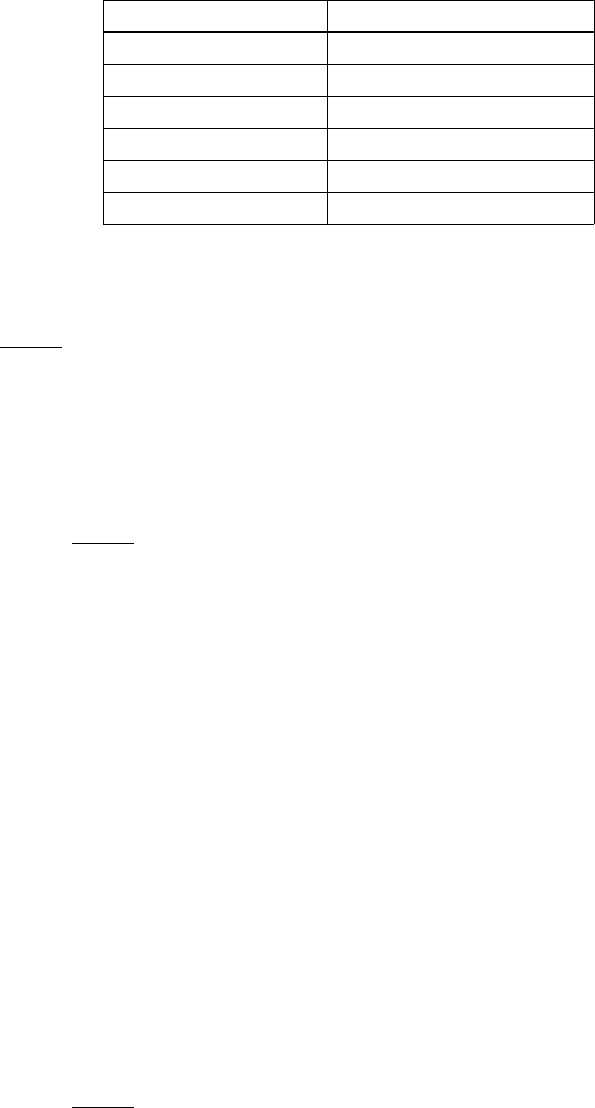
Table 4-2 Maintenance Port Connection Settings
Parameter Setting
Character Format ASCII
Baud Rate 19200 bps
No. of bits 8
Parity None
Stop bits 1
Flow Control None
SYSTEM DESCRIPTION, INSTALLATION, AND MAINTENANCE MANUAL
ARINC 781 SDU, SCM, and FMPA
23-15-30 4-3
16 APR 10
(2) Using the SDU MPU
This section describes the basic procedures for using and navigating the SDU MPU.
NOTE: There are various levels of access to the MPU. Each level is protected by a
different password. This section describes the MPU functions available using
the Level 1 password.
(a) Entering Passwords
You can enter the password any time after the SDU boots.
• To access Level 1 functions, type menu.
NOTE: The password does not appear on the screen when you type it.
(b) Navigating the SDU MPU
• To scroll through the available menus, press CTRL+N.
• To go to the previous menu, press CTRL+O.
• To refresh the menu screen or exit from a Reports Menu, press ESC.
(c) Selecting Menu Items
• To enable test or data entry functions, press the letter associated with the
menu items.
(d) Selecting Reports
The reports available through the MPU enable users to view information about
the configuration and status of the SDY. This information is used to troubleshoot
the communication system on the aircraft.
To access reports:
1. In the MPU, press EQUAL SIGN (=).
A list of reports appears. Active reports show as toggled on. Inactive reports
show as toggled off.
2. To activate a report, type the report number, and then press ENTER.
NOTE: Multiple reports can be activated at the same time; type and enter
each report number separately.
3. To turn off individual, active reports, type the report number you want to
toggle off, and then press ENTER.
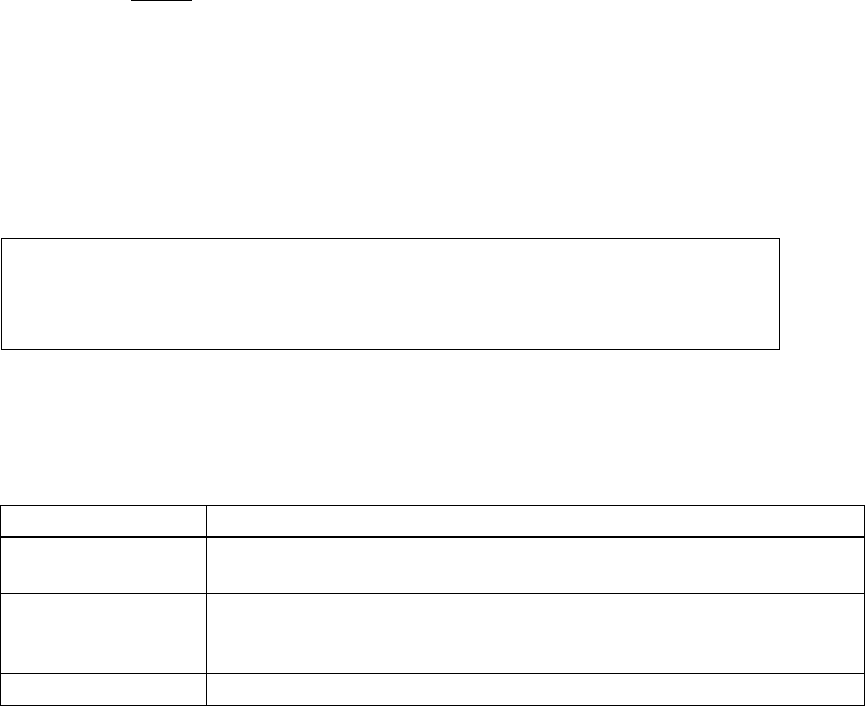
SYSTEM DESCRIPTION, INSTALLATION, AND MAINTENANCE MANUAL
ARINC 781 SDU, SCM, and FMPA
23-15-30 4-4
16 APR 10
4. To turn off all active reports, press EQUAL SIGN (=), and then press X.
(3) Menu Item Descriptions
This section provides a brief description of the Level 1, MPU menu items used for
test and fault isolation procedures.
In active SDUs, menu screens display the firmware version.
NOTE: Depending on the version of software installed and the system configuration,
the menu and reports available to users may differ slightly from the
illustrations shown and described in this document.
(a) Menu 1
Figure 4-2 shows an example Menu 1 screen display. Table 4-3 describes the
items available in Menu 1.
MENU 1 FIRMWARE Vx.x GND
Y explain error status U list event log (hex)
F print equipment stats
<CTRL> N next menu <CTRL> O previous menu = select reports
Figure 4-2 Menu 1 Screen Display
(b) Menu 2
Figure 4-3 shows an example MPU Menu 2 screen display. Table 4-4 describes
the items available in Menu 2.
Table 4-3 Menu 1 Item Descriptions
Menu Item Description
Y: explain error status Reports error status when failure LED is illuminated. Displays OK if no error
exists.
F: print equipment
stats Prints a list of the current equipment statistics, including temperature,
number of power-ups, hours of operation, time since power-up, and
processor usage.
U: list event log Lists the current event log (hex format).
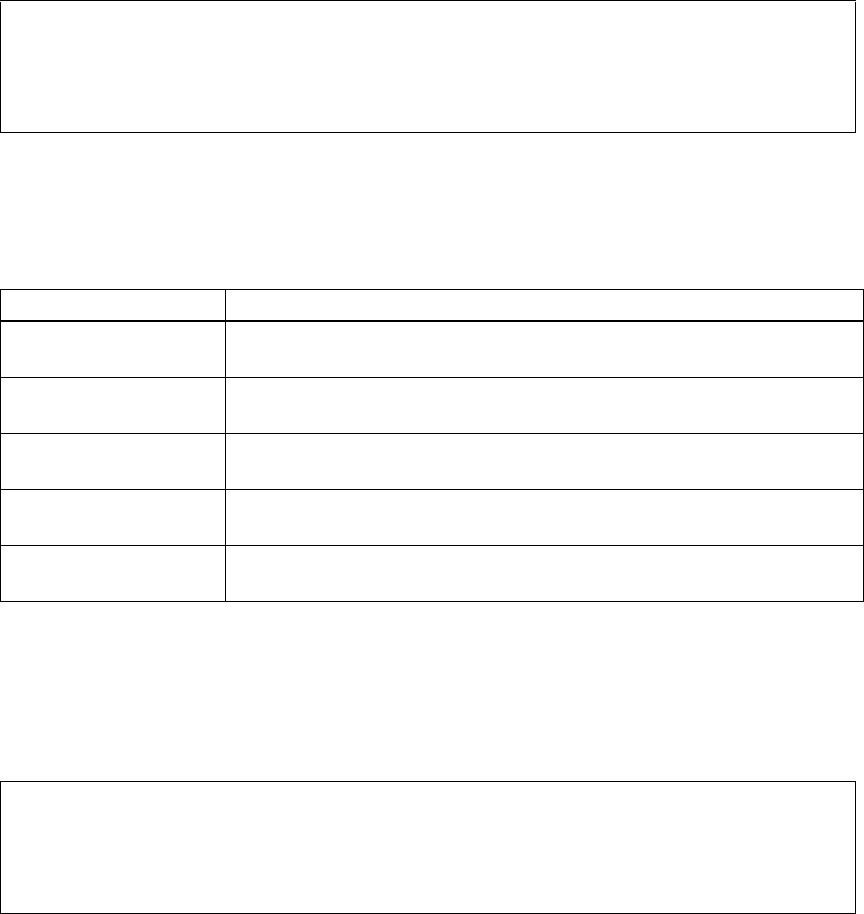
MENU 2 FIRMWARE Vx.x GND
L re-enter logon password V get firmware versions
Z reset A781 SDU C query loss of cooling mode
H query SDU-FMPA cable loss
<CTRL> N next menu <CTRL> O previous menu = select reports
SYSTEM DESCRIPTION, INSTALLATION, AND MAINTENANCE MANUAL
ARINC 781 SDU, SCM, and FMPA
23-15-30 4-5
16 APR 10
Figure 4-3 Menu 2 Screen Display
Table 4-4 Menu 2 Item Descriptions
Menu Item Description
L: re-enter logon
password Permits a user to enter a new access level password.
Z: reset A781 SDU Enables a complete, soft reset of the SDU; once reset, the menu access
password must be re-entered.
H: query SDU-FMPA
cable loss Initiates the cable loss determined in auto-calibration.
V: get firmware versions Displays the kernel and application software versions for the Control
Processor, Data I/O Processor, Channel Cards
C: query loss of cooling
mode Indicates if loss of cooling mode is active or inactive.
(c) Menu 3
Figure 4-4 shows the menu 3 screen display. Table 4-5 describes the items
available in Menu 3.
MENU 3 FIRMWARE Vx.x
F list call log G clear call log
O list DIO ORT H list SCM/CP ORT
Y verify CP ORT
<CTRL> N next menu <CTRL> O previous menu = select reports
Figure 4-4 Menu 3 Screen Display
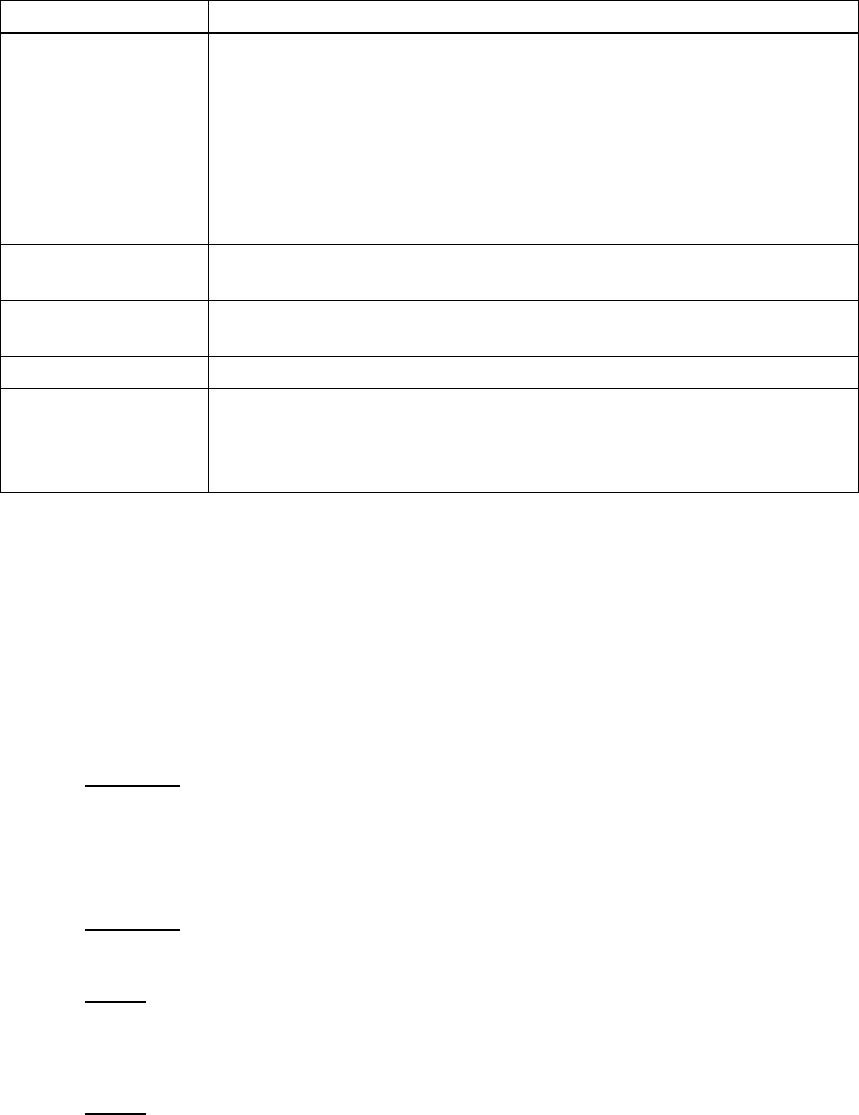
Table 4-5 Menu 3 Item Descriptions
Menu Item Description
F: list call log Lists Classic call logs for the following events:
• Successful Aero Log-on
• Air-to-ground calls accepted by the SDU
• Ground-to-air calls accepted by the SDU
Lists SBB call logs for the following events:
• Attachment or modification of attachment, including change of beam ID
• Creation or deletion of primary or secondary contexts
O: list DIO ORT Lists of ORT items destined for the Data Processor in human readable
form.
Y: verify CP ORT Verifies if file name of the internal copies of the Secure and User ORT
are valid or corrupted.
G: clear call log Clears the call log after a confirmation.
H: list SCM/CP ORT Lists ORT settings and how they were configured (either by default or
through the maintenance port, or via SCM ORT files). “Set by
maintenance port” indicates that the ORT parameter is set by the
maintenance port.
SYSTEM DESCRIPTION, INSTALLATION, AND MAINTENANCE MANUAL
ARINC 781 SDU, SCM, and FMPA
23-15-30 4-6
16 APR 10
D. Operational and Diagnostic Test Procedures
You can perform all test procedures presented in this section to test the total operational
status of the ARINC 781 system. You can conduct these operational tests for all equipment
returned to service after repair.
The procedures assume that the technical personnel are familiar with the test equipment
used and can operate the equipment to produce the required inputs and obtain the
required results (indications). Refer to the detailed operating procedures and descriptions
of the SDU MPU included in this section.
CAUTION: ONLY AUTHORIZED TECHNICAL PERSONNEL WHO ARE TRAINED IN
GENERAL AVIATION WORKMANSHIP AND HAVE A BASIC
UNDERSTANDING OF SATCOM SYSTEMS SHOULD PERFORM THE
OPERATIONAL AND DIAGNOSTIC TEST PROCEDURES IN THIS
MANUAL.
CAUTION: CHANGES TO DEFAULT VALUES FOR SOME MENU FUNCTIONS MAY
SERIOUSLY DEGRADE SYSTEM OPERATION.
NOTE: This manual describes the basic MPU functions, menus, and reports required for
the testing and fault isolation procedures presented in this section. Please consult
Product Support before entering any unfamiliar menu selections not described in
this manual.
NOTE: Using a terminal emulation program, open a log file and save all test results for
future reference and test records.
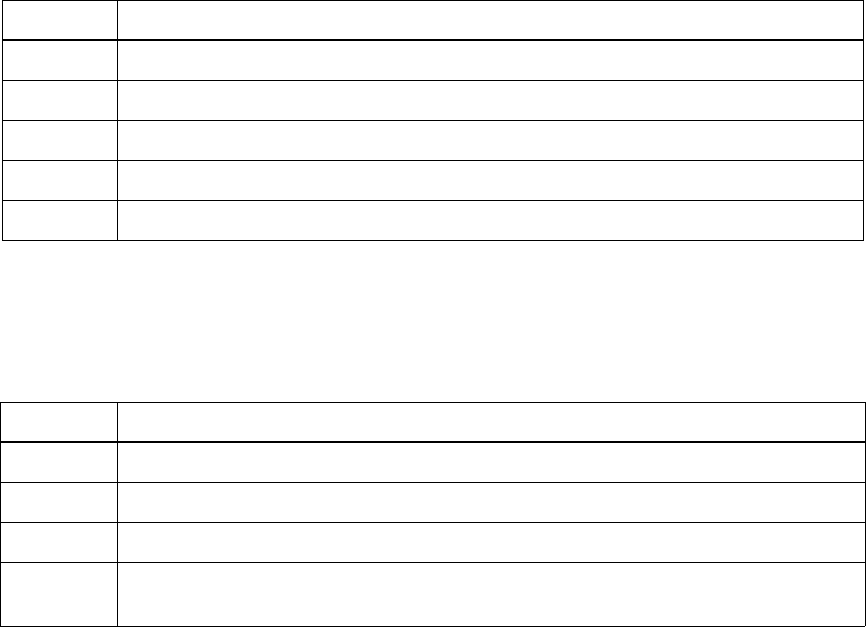
SYSTEM DESCRIPTION, INSTALLATION, AND MAINTENANCE MANUAL
ARINC 781 SDU, SCM, and FMPA
23-15-30 4-7
16 APR 10
Refer to the Outline and Installation diagrams (Figure 3-1 to Figure 3-6) and the
Interconnection and Contact Assignment drawings (Figure 3-7 to Figure 3-9) for
additional information.
(1) Test Setup Procedure
The test setup procedure is presented in Table 4-6.
Table 4-6 Test Setup Procedure
Step Action
1.0 Make sure that the SDU is powered down and disconnected from the power source.
2.0 Remove the maintenance-port connector cover.
3.0 Connect a maintenance cable to the SDU front-panel maintenance port connector.
4.0 Connect the other end of the cable to the serial port of the computer.
5.0 Open a log file to capture all test data.
(2) Post Test
When testing is completed, follow the steps in Table 4-7.
Table 4-7 Post Test Procedure
Step Action
1.0 Save the log file of the test results (or data) for future reference.
2.0 Remove power from the SDU that was tested and from all other test equipment.
3.0 Disconnect test equipment from the SDU.
4.0 Replace the maintenance-port connector cover (if it was removed during the test
setup).
If the Unit Under Test (UUT) PASSED the test, re-install the unit on the aircraft.
If the UUT FAILED the test, return the UUT along with a hardcopy printout of the recorded
(captured) log file of the test results to the manufacturer for service and repair. Indicate
the date of the test and the serial number of the UUT on the test documentation.
(3) Installation and Operational Verification Tests
To verify that the ARINC 781 system is ready for operation, use the following
procedures:
• Power-On Test
• BITE
(a) Power-On Test
To complete the power-on test, follow the steps in Table 4-7.
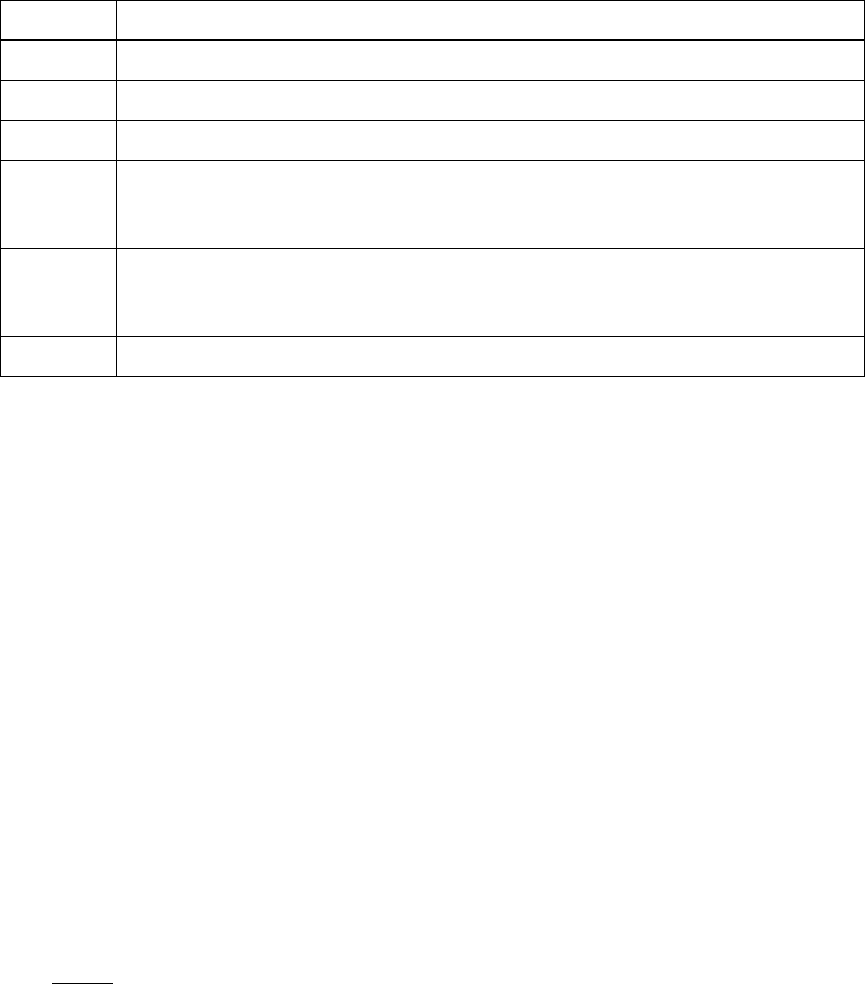
Table 4-8 Power-On Test Procedure
Step Action
1.0 Follow the test setup procedure in Table 4-6 on page 4-7.
2.0 Power-on the SDU.
3.0 Power-on the FMPA (if applicable).
4.0 Check the status of the front panel LEDs. Verify that the green LED flashes for 60
seconds and then turns off. Verify that the red LED is not illuminated. For more
information about the LED signals, refer to "LEDs" on page 1-11.
5.0 Review the BITE status of all system components using the MCDU. Verify that all
subsystems show OK status. For more information about using the MCDU, refer to
"Viewing BITE Information" on page 2-8.
6.0 Follow the post test procedure in Table 4-7 on page 4-7.
SYSTEM DESCRIPTION, INSTALLATION, AND MAINTENANCE MANUAL
ARINC 781 SDU, SCM, and FMPA
23-15-30 4-8
16 APR 10
(b) BITE
If equipment connected to the ARINC 781 avionics system provides wrong
information or does not provide a signal to the ARINC 781 SDU, the SDU cannot
function properly. You can check the status of connected equipment with the
MCDU BITE screens. To check the status of connected equipment, follow the
procedure described in "Viewing BITE Information" on page 2-8.
The SATCOM BITE page provides information about the results from BITE for
various parts of the ARINC 781 system.
• If BITE fails a component, remove the component from service and return it
to the equipment supplier—see "Maintenance and Repair" on page 5-1.
• If BITE fails a component other than the ARINC 781 SDU, FMPA, or SCM,
verify the operation of that component and test the satellite communication
system again.
2. Troubleshooting and Fault Isolation
This section provides troubleshooting procedures for ARINC 781 systems.
Troubleshooting procedures require data obtained using the MCDU. For specific instructions
on how to access and use the MCDU, refer to "Operating the MCDU" on page 2-1.
NOTE: All of the MCDU pages discussed in this section are accessed from the SATCOM
BITE page.
A. Subsystem Health
The SATCOM SUBSY HLTH page provides the BITE status of subsystem components.
To check the subsystem health, on the SATCOM BITE page, press the key next to SUBSY
HLTH.
Figure 4-5 illustrates the SATCOM SUBSY HLTH page.
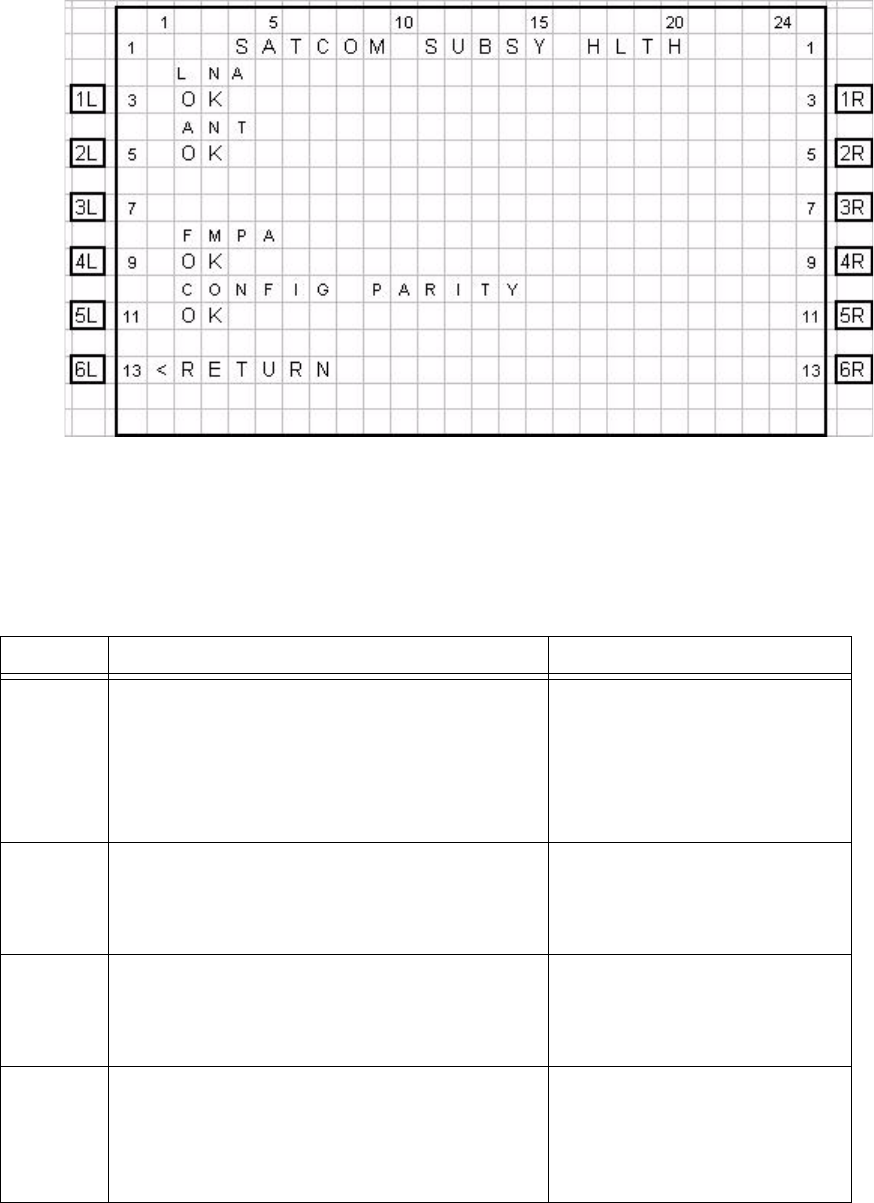
SYSTEM DESCRIPTION, INSTALLATION, AND MAINTENANCE MANUAL
ARINC 781 SDU, SCM, and FMPA
23-15-30 4-9
16 APR 10
Figure 4-5 SATCOM Subsystem Health Menu
Table 4-9 describes the information available on the SATCOM SUBSY HLTH menu.
Table 4-9 SATCOM Subsystem Health Menu
Label Description Action
LNA Reports the status of the LNA as OK, NO DATA (if
golden label 350 from the antenna is missing or
HGA is disconnected), TEST, or FAULT. The LNA
status matches the HDA status.
If the status is NO DATA, check
the bus connections from the
Antenna and check the speed of
bus.
If the status is FAULT, test or
troubleshoot the LNA equipment.
ANT Reports the status of the HGA as OK, FAULT,
TEST, or NO DATA. If the status is FAULT, test or
troubleshoot the HGA equipment.
If the status is NO DATA check the
ARINC 429 bus from the Antenna.
FMPA Reports the status of the FMPA as OK, FAULT, NO
DATA, or NONE. If there is no FMPA configured,
the reported status is NONE.
If the status is FAULT, return the
FMPA to the equipment supplier.
If the status is NO DATA check the
cable to the FMPA.
CONFIG
PARITY Reports the status of the rear connector
configuration parity as OK (parity is odd) or FAULT
(parity is not odd). This status can be different from
the setting of Bit 25 in Label 350 to the CMC, which
is also set if the secure ORT is missing or invalid.
If the status is FAULT, check
strapping—a non-supported
configuration may be strapped.
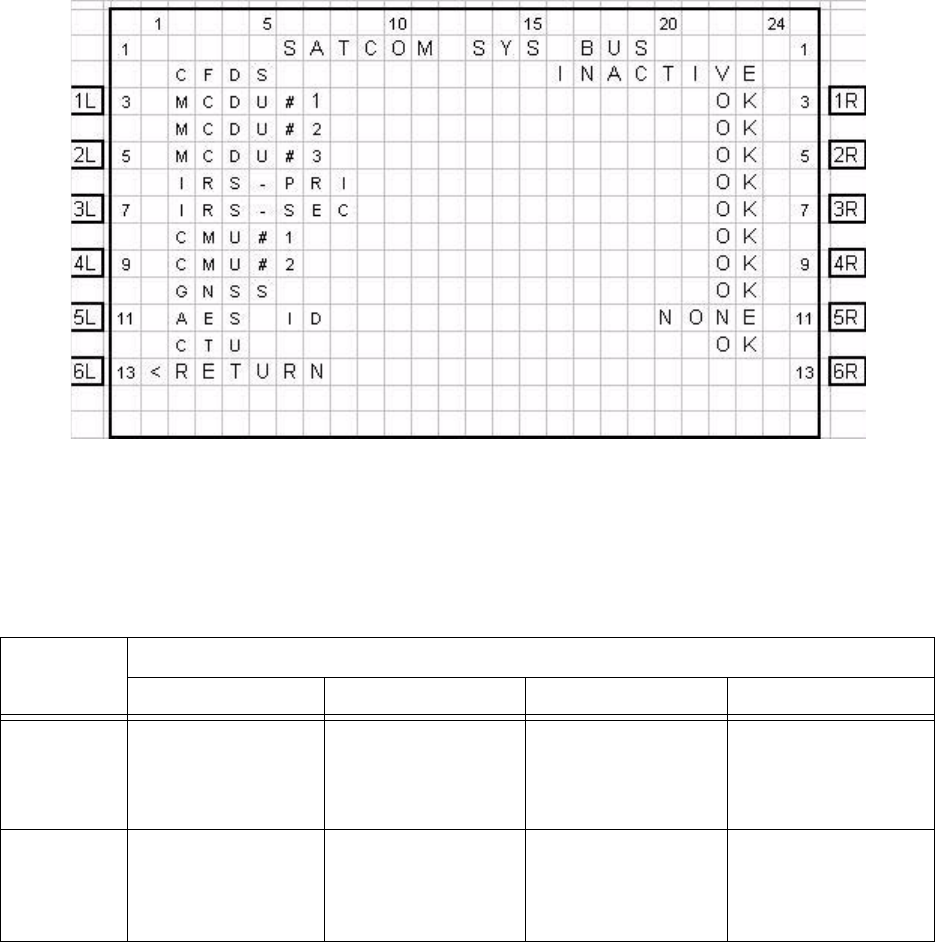
SYSTEM DESCRIPTION, INSTALLATION, AND MAINTENANCE MANUAL
ARINC 781 SDU, SCM, and FMPA
23-15-30 4-10
16 APR 10
B. SATCOM System Bus
The SATCOM SYSTEM BUS page provides information about the bus status of
equipment outside the ARINC 781 system. SATCOM services are not available if the
equipment does not operate or communicate properly.
To check the bus status, on the SATCOM BITE page, press the key next to SYS BUS.
Figure 4-6 illustrates the SATCOM System Bus page.
Figure 4-6 SATCOM System Bus Menu
Table 4-10 describes the information available on the SATCOM SYS BUS menu.
Table 4-10 Bus Status Indicators
Bus Status
INACTIVE NO DATA NONE OK
CFDS No labels of correct
speed on bus. The expected Golden
label (227) is not
present.
The bus is not
installed. The expected Golden
label is present and the
bus is active at the
correct speed.
MCDU No labels of correct
speed on bus. The expected Golden
label (377) is not
present.
The bus is not
installed. The expected Golden
label is present and the
bus is active at the
correct speed.
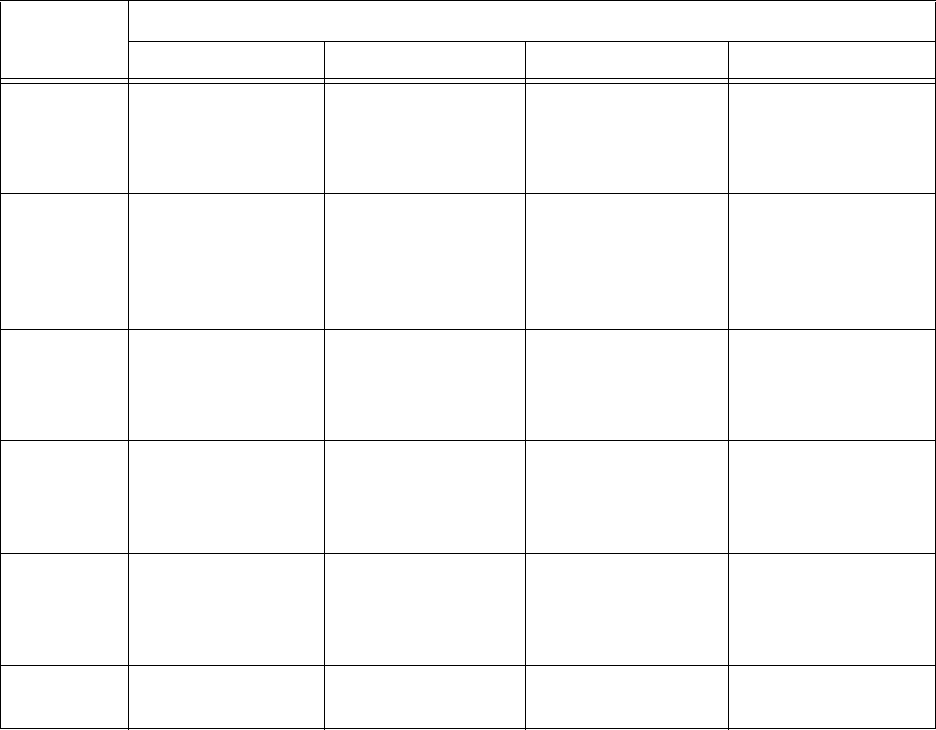
SYSTEM DESCRIPTION, INSTALLATION, AND MAINTENANCE MANUAL
ARINC 781 SDU, SCM, and FMPA
23-15-30 4-11
16 APR 10
C. Thermal Status
As shown in Figure 4-7, the SATCOM OVERTEMP menu reports the thermal status of
system components.
To check the thermal status, on the SATCOM BITE page, press the key next to
OVERTEMP.
IRS - PRI No labels of correct
speed on bus. The expected Golden
label (310) is not
present.
N/A The expected Golden
label is present and the
bus is active at the
correct speed.
IRS - SEC No labels of correct
speed on bus. The expected Golden
label (310) is not
present.
The IRS2Type secure
ORT parameter
specifies whether it is
connected or not
connected.
The expected Golden
label is present and the
bus is active at the
correct speed.
GNSS No labels of correct
speed on bus. The expected Golden
label (110) is not
present.
The bus is not
installed. The expected Golden
label is present and the
bus is active at the
correct speed.
AES ID No labels of correct
speed on bus. The expected Golden
label (275) is not
present.
The bus is not
installed. The expected Golden
label is present and the
bus is active at the
correct speed.
CMU No labels of correct
speed on bus. The expected Golden
label (270) is not
present.
The bus is not
installed. The expected Golden
label is present and the
bus is active at the
correct speed.
CTU Label 351 bit 27 is set
to inactive. N/A The bus is not
installed. Label 351 bit 27 is set
to OK.
Table 4-10 Bus Status Indicators
Bus Status
INACTIVE NO DATA NONE OK
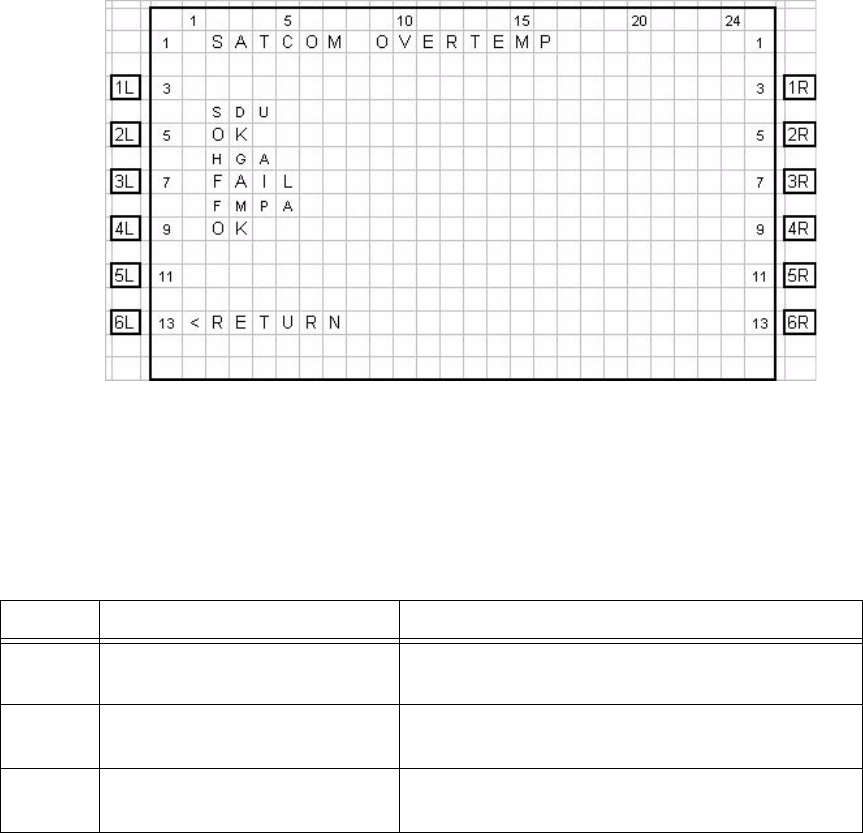
SYSTEM DESCRIPTION, INSTALLATION, AND MAINTENANCE MANUAL
ARINC 781 SDU, SCM, and FMPA
23-15-30 4-12
16 APR 10
Figure 4-7 SATCOM Overtemp Menu
Table 4-11 describes the information available on the SATCOM OVERTEMP menu.
D. SCM Health
As shown in Figure 4-8, the SATCOM SCM menu reports the status of the communication
buses to the SCM and the status of the secure and user configuration tables.
Table 4-11 SATCOM OVERTEMP Menu
Label Description Action
SDU Reports the SDU thermal status
as OK or FAIL. If the status is FAIL, check the fan operation and
temperature at the location of the equipment.
HGA Reports the HGA thermal status
as OK, NO DATA, or FAIL. If the status is FAIL, check the fan operation and
temperature at the location of the equipment.
FMPA Reports the FMPA thermal status
as OK, NO DATA, or FAIL. If the status is FAIL, check the fan operation and
temperature at the location of the equipment.
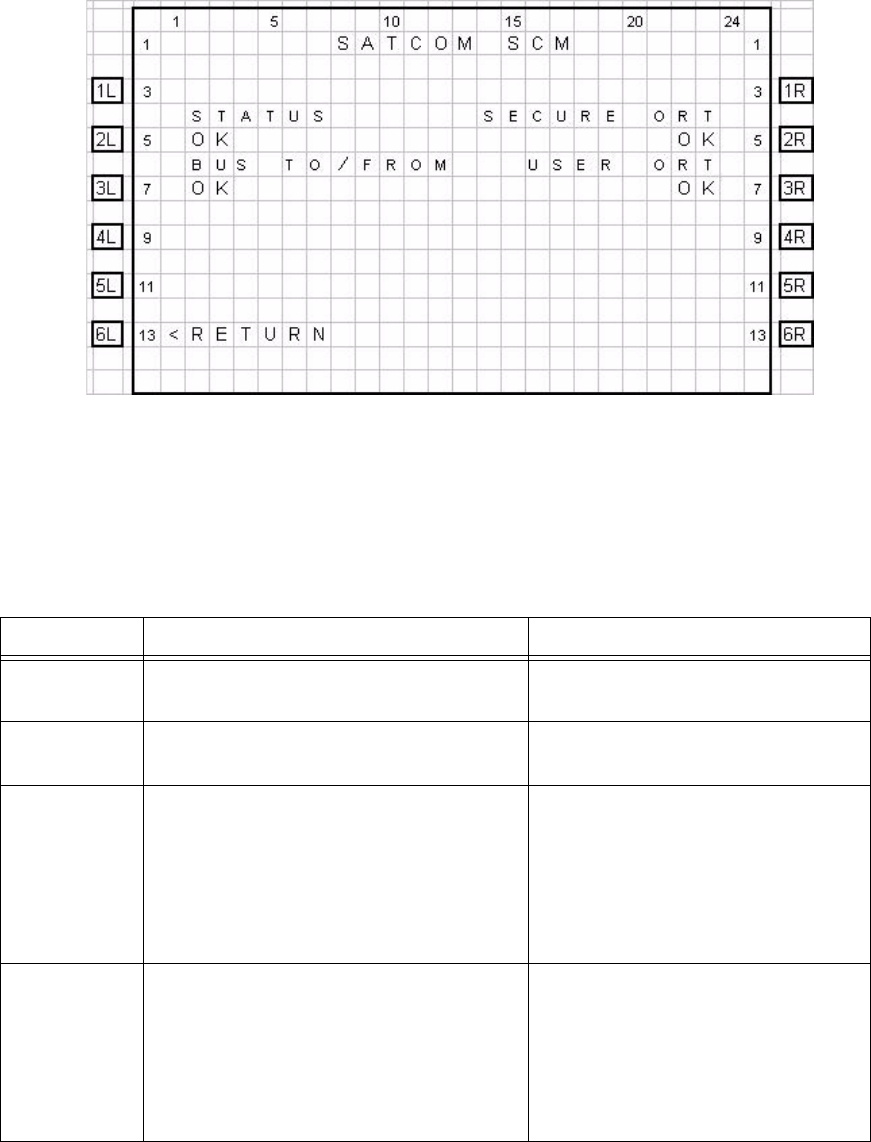
SYSTEM DESCRIPTION, INSTALLATION, AND MAINTENANCE MANUAL
ARINC 781 SDU, SCM, and FMPA
23-15-30 4-13
16 APR 10
Figure 4-8 SATCOM SCM Menu
Table 4-12 describes the information available on the SATCOM SCM menu.
Table 4-12 SATCOM SCM Menu
Label Description Action
STATUS Reports the SCM status as OK or FAIL. If the status is FAIL, return the SCM to
the equipment supplier.
BUS
TO/FROM Reports the status of the bus to the SCM as
OK or FAIL. If the status is FAIL, check the
connections to the SCM.
SECURE ORT Reports the status of the Secure ORT as
one of the following:
NOT LOADED – No ORT in SCM memory.
OK – Secure ORT is valid.
INVALID – The Secure ORT is corrupted or
otherwise invalid and must be reloaded.
If the status is INVALID or NOT
LOADED, load a SECURE ORT file.
USER ORT Reports the status of the User ORT as one
of the following:
NOT LOADED – No ORT in SCM memory.
OK – User ORT is valid.
INVALID – The User ORT is corrupted or
otherwise invalid and must be reloaded.
If the status is INVALID or NOT
LOADED, load a USER ORT file.
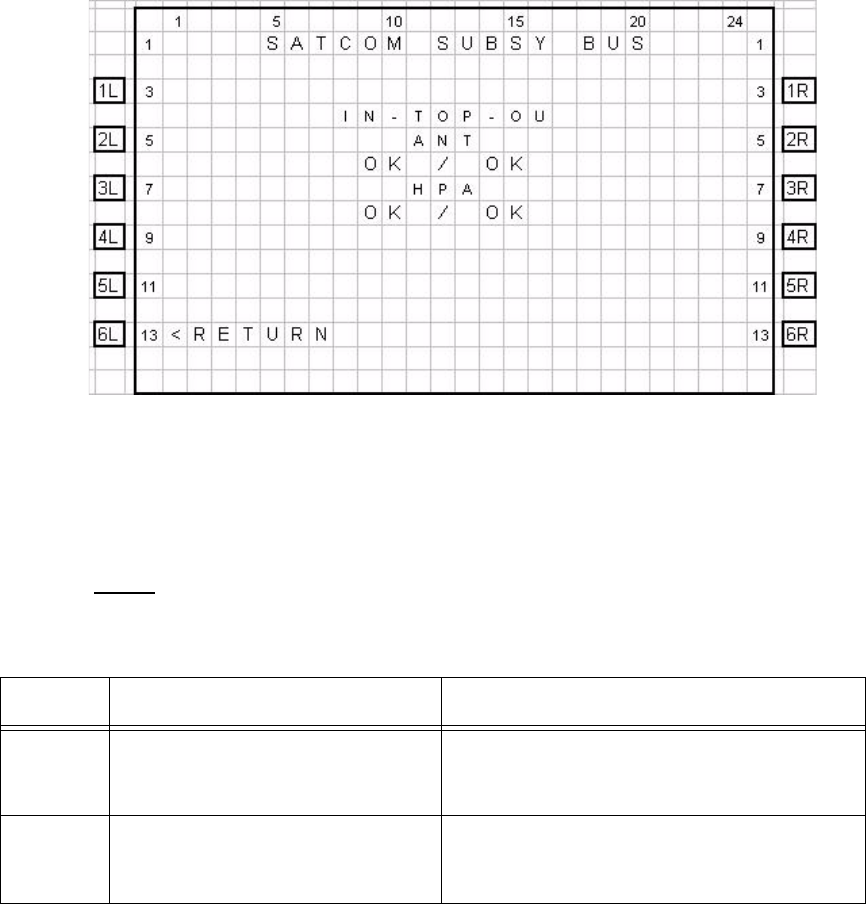
SYSTEM DESCRIPTION, INSTALLATION, AND MAINTENANCE MANUAL
ARINC 781 SDU, SCM, and FMPA
23-15-30 4-14
16 APR 10
E. Subsystem Bus Status
As shown in Figure 4-9, the SATCOM SUBSY BUS menu reports the status of all
subsystem buses that provide communication between the components of the system.
Figure 4-9 SATCOM Subsystem Bus Menu
Table 4-13 describes the information available on the SATCOM SUBSY BUS menu.
Fields are left blank if the equipment is not included in the installation.
NOTE: Input and output are with respect to the SDU.
F. RF Path Status
As shown in Figure 4-10, the SATCOM RF PATH menu reports the status the RF paths
of a system with an FMPA installed.
Table 4-13 SATCOM SUBSY BUS Menu
Label Description Action
ANT Reports the status of the input and
output buses for the antenna as OK,
NO DATA, or FAIL.
If status is NO DATA, label 350 is missing—
check the bus connections.
HPA Reports the status of the input and
output buses for the HPA as OK, NO
DATA, NONE, or FAIL.
If status is NO DATA, label 350 is missing—
check the bus connections.
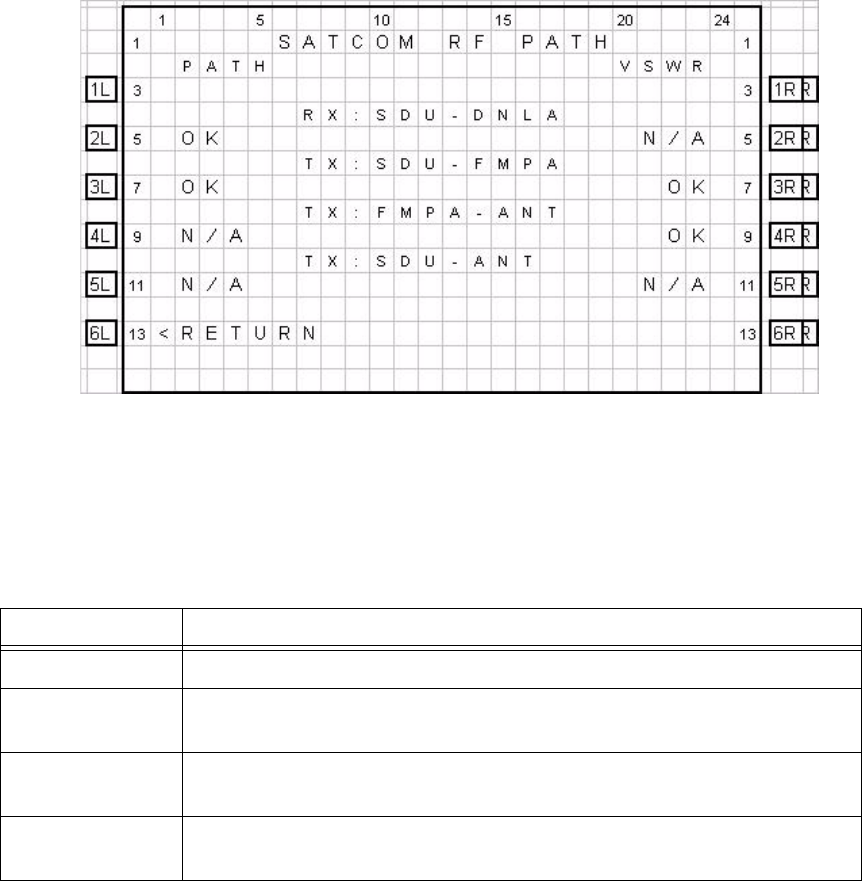
SYSTEM DESCRIPTION, INSTALLATION, AND MAINTENANCE MANUAL
ARINC 781 SDU, SCM, and FMPA
23-15-30 4-15
16 APR 10
Figure 4-10 SATCOM RF Path Menu, System with FMPA
Table 4-14 describes the information available on the SATCOM RF PATH menu.
G. USIM and Data Bus Status
As shown in Figure 4-11, the SATCOM USIM/DATA menu reports the status of the USIMs
and data buses of the system.
Table 4-14 SATCOM RF PATH Menu
Label Description
RX:SDU-DLNA Reports the status of the RF path from the DLNA to the SDU as OK or FAULT.
TX:SDU-FMPA Reports the status of the RF path from the SDU to the FMPA as OK or FAULT.
For systems not configured for FMPA, the status is N/A.
TX:FMPA-ANT Reports the status of the RF path from the FMPA to the antenna as OK or
FAULT. For systems not configured for FMPA, the status is N/A.
VSWR Reports the status of the VSWR between the FMPA and the antenna as OK
or FAULT. For systems not configured for FMPA, the status is N/A.
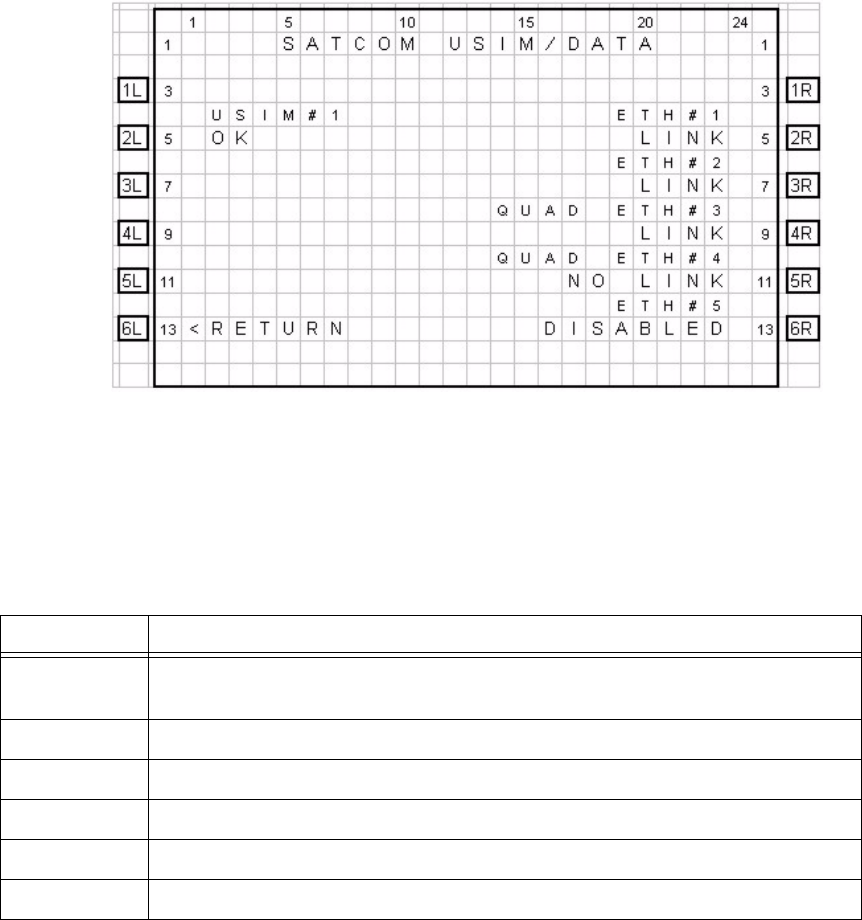
SYSTEM DESCRIPTION, INSTALLATION, AND MAINTENANCE MANUAL
ARINC 781 SDU, SCM, and FMPA
23-15-30 4-16
16 APR 10
Figure 4-11 SATCOM USIM/DATA Menu
Table 4-15 describes the information available on the USIM/Data menu.
H. ORT
The ARINC 781 system may not function properly if the ORT parameters do not match
the installed system.
(1) ORT Use and Storage
The ARINC 781 system includes a secure and user ORT. Secure ORT files must be
certified for the aircraft type on which the equipment is installed. Items in user ORT
files can be modified by individual customers and may be customized to an individual
aircraft.
You can change secure ORT parameters only by uploading an ORT file. To obtain
an ORT file, contact Product Support.
Table 4-15 SATCOM USIM/DATA Menu
Label Description
USIM#1 Reports the status of USIM#1 bus as OK, WARMING, SBB LOG, FAULT, or N/A
if channel card 1 is not in SBB mode.
ETH#1 Reports the status of ETH#1 bus as DISABLED, LINK, or NO LINK.
ETH#2 Reports the status of ETH#2 bus as DISABLED, LINK, or NO LINK.
QUAD ETH#3 Reports the status of QUAD ETH#3 bus as DISABLED, LINK, or NO LINK.
QUAD ETH#4 Reports the status of QUAD ETH#4 bus as DISABLED, LINK, or NO LINK.
ETH#5 Reports the status of ETH#5 bus as DISABLED, LINK, or NO LINK.

SYSTEM DESCRIPTION, INSTALLATION, AND MAINTENANCE MANUAL
ARINC 781 SDU, SCM, and FMPA
23-15-30 4-17
16 APR 10
The load procedure loads an ORT file to the SCM using an ARINC 615A data loader.
You can only load ORT data when the aircraft is on the ground and the data load
discrete is asserted. When the SDU boots, it compares the ORT file in its memory to
that in the SCM. If the ORT files do not match, the SDU loads the file from the SCM
into its memory.
Some user ORT parameters can be modified in the SDU ORT. You can reset the
SDU ORT to the default values stored in the SCM in the maintenance menus.
(2) Checking the ORT
You can check the content of the ORT file through the maintenance port menus.
"SDU MPU" on page 4-2 provides information about accessing the maintenance port
menus.
NOTE: The ORT includes many parameters that affect internal operations. These
parameters are not meaningful for technicians troubleshooting the satellite
communication system.
To check the ORT:
1. In the maintenance port menus, navigate to menu 3.
2. To list the ORT, press h.
The list of ORT parameters appears. The list is about eight pages long.
Some ORT parameters displayed are system defaults that cannot be modified
through the secure and user ORT files.
3. Compare the ORT parameters to the system installed in the aircraft.
I. Contact Product Support
When the troubleshooting procedures do not find a fault and the ARINC 781 system does
not function properly, contact Product Support.
Product Support may ask you to capture and send them system specific logs and reports.
To access logs:
1. In the maintenance port menus, navigate to Menu 3.
2. Turn on the text capture feature of the terminal emulator on your computer.
In HyperTerminal, click Transfer, and then click Capture Text.
3. To view the call log, in Menu 3, press f.
4. To view the event log, in Menu 3, press s.
NOTE: The event log includes information about internal events that enable Product
Support to monitor the processes of the ARINC 781 system. This log does
not provide information for the end user.
5. Turn off the text capture feature of the terminal emulator and send the captured file
to Product Support.

SYSTEM DESCRIPTION, INSTALLATION, AND MAINTENANCE MANUAL
ARINC 781 SDU, SCM, and FMPA
23-15-30 4-18
16 APR 10
To access reports:
1. Turn on the text capture feature of the terminal emulator on your computer.
In HyperTerminal, click Transfer, and then click Capture Text.
2. In the maintenance port menus, press EQUAL SIGN (=).
A list of reports appears.
3. To activate a report, type the number next to the report description, and then press
ENTER.
NOTE: Product Support will specify the required reports, and may ask you to operate
the ARINC 781 equipment while the reports gather information.
4. To stop a report, press EQUAL SIGN (=), then type the number of the report, and
then press ENTER.
NOTE: To stop all reports, press X.
5. Turn off the text capture feature of the terminal emulator and send the captured file
to Product Support.
3. Adjustment/Alignment Procedures
There are no adjustment/alignment procedures required for the ARINC 781 system.
4. Modification History
The ARINC 781 system currently has no history of modifications.
SYSTEM DESCRIPTION, INSTALLATION, AND MAINTENANCE MANUAL
ARINC 781 SDU, SCM, and FMPA
23-15-30 5-1
16 APR 10
MAINTENANCE AND REPAIR
This section provides maintenance and repair information for the ARINC 781 system, including the
following sections:
• Maintenance
• Repair
• Instructions for Continued Airworthiness
• Visual Inspection and Check
1. Maintenance
The ARINC 781 system does not require routine maintenance.
2. Repair
If functional problems occur, the SDU BITE identifies the faulty LRU.
As per continued airworthiness instructions, if an SDU, SCM, or FMPA is inoperative, use the
Standard Practices Chapter of the Aircraft Maintenance Manual to:
• remove the unit
• secure cables and wiring
• collar applicable switches and circuit breakers, and placard them as “inoperative”
Before flight, revise the equipment list and weight and balance data as applicable, and record
the removal of the unit in the log book [refer to section 91.213 of the FAR or the aircraft’s minimum
equipment list (MEL)].
All repairs must be performed at the equipment supplier factory.
3. Instructions for Continued Airworthiness
Periodic inspections of the mechanical and electrical interfaces of the ARINC 781 system
components to the aircraft should be completed as defined by the governing airworthiness
body’s Instructions for Continued Airworthiness (ICA) for the installation (for example, Transport
Canada, the FAA, the EASA).
Installation of the ARINC 781 SATCOM Avionics System on an aircraft by Supplemental Type
Certificate (STC) obligates the aircraft operator to include the maintenance information supplied
by this manual in the operator’s Aircraft Maintenance manual and the operator’s Aircraft
Scheduled Maintenance Program.
This section provides the special instructions and maintenance requirements for continued
airworthiness of the ARINC 781 system.
SYSTEM DESCRIPTION, INSTALLATION, AND MAINTENANCE MANUAL
ARINC 781 SDU, SCM, and FMPA
23-15-30 5-2
16 APR 10
A. Airworthiness Limitations
When applicable, the Airworthiness Limitations section is FAA-approved, and specifies
maintenance required under Title 14 Code of Federal Regulations (CFR) Part 43.16 and
14 CFR 91.403 of the Federal Aviation Regulations unless an alternative program has
been FAA approved.
This section must be added to the Airplane Maintenance Manuals. The information
contained herein supplements the Airplane Maintenance Manuals only in those areas
covered by the ARINC 781 system installation. For limitations and procedures not
contained in this supplement, consult the basic Airplane Maintenance Manuals.
The inspections and airworthiness limitations specified in this section are FAA approved.
This section specifies the inspections and other maintenance required under sections
433.16 and 91.403 of the Federal Aviation Regulations unless an alternative program
has been FAA approved.
B. Electrical and Mechanical Inspection and Check
Periodic inspections of the mechanical and electrical interfaces of the A781 system
components to the aircraft should be completed as defined by the governing
airworthiness body (for example, Transport Canada, the FAA, the EASA).
C. Instructions for Continued Airworthiness
The following paragraphs describe all maintenance requirements and instructions for
continued airworthiness of the ARINC 781 avionics system:
1. This manual contains maintenance information for the SDU, SCM, and FMPA,
including system description, system operation, installation, test, and fault isolation.
2. Add the following information to the illustrated parts catalog for the aircraft:
• all part numbers referred to in this manual
• all LRUs referred to in this manual
3. Add all wiring diagram information contained in this manual to the aircraft operator’s
appropriate aircraft Wiring Diagram Manuals.
4. No additional or routine maintenance is required for the on-condition SDU, SCM, and
FMPA.
5. If an SDU, SCM, or FMPA is inoperative, follow the instructions listed in "Repair" on
page 5-1.
6. Return all units to the equipment supplier factory for repair. See Appendix A: Return
Material Authorization for detailed removal information and procedures.
7. Install repaired units on the aircraft in accordance with the installation instructions
provided in this manual.
8. Make sure that all repaired units are operating before approving them for return to
service, using the operational verification tests and procedures provided in this
manual.
9. Enter the approval for return to service in the logbook, as required by section 43.9
of the FAR.

SYSTEM DESCRIPTION, INSTALLATION, AND MAINTENANCE MANUAL
ARINC 781 SDU, SCM, and FMPA
23-15-30 5-3
16 APR 10
10.Add the following scheduled maintenance tasks to the aircraft operator’s appropriate
aircraft maintenance program:
1. Recommended periodic scheduled servicing tasks: None required.
2. Recommended periodic inspections: as per the aircraft inspection and
maintenance schedule.
3. Recommended periodic scheduled preventative maintenance tests (tests to
determine system condition and/or latent failures): None required.
4. Visual Inspection and Check
Perform the following procedures to inspect the SDU, SCM, and FMPA after installation of the
units onto the aircraft.
Follow all approved safety standards and practices during the inspection.
1. Disconnect all circuit breakers to the SDU, SCM, and FMPA and associated systems.
CAUTION: FAILURE TO DISCONNECT CIRCUIT BREAKERS CAN LEAD TO
INJURY TO THE OPERATOR AND DAMAGE TO THE EQUIPMENT.
2. Examine the connection for loose, damaged, or missing hardware.
3. Examine cables and connections. Contact Product Support to gauge the severity of
the damage if you find:
•corrosion
• chafing
• wear
• damage
4. Tighten any loose connectors to the manufacturer’s recommended value.
SYSTEM DESCRIPTION, INSTALLATION, AND MAINTENANCE MANUAL
ARINC 781 SDU, SCM, and FMPA
23-15-30 5-4
16 APR 10
Blank Page
SYSTEM DESCRIPTION, INSTALLATION, AND MAINTENANCE MANUAL
ARINC 781 SDU, SCM, and FMPA
23-15-30 A-1
16 APR 10
APPENDIX A: RETURN MATERIAL AUTHORIZATION
To return equipment to the equipment supplier for repair, this RMA procedure must be followed.
Failure to comply with this procedure may result in shipping delays and additional charges.
1. Warranty Returns
Equipment that qualifies for warranty repair can be returned to the equipment supplier for repair
or replacement at their discretion. The customer shall pay the shipping costs to the equipment
supplier and the equipment supplier will pay the shipping costs to return the repaired/replaced
unit to the customer.
2. Non-Warranty Returns
Equipment that fails to work properly because of improper or negligent use, abuse, shipping
damage, or any other condition can still be returned to the equipment supplier for repair or
replacement at their discretion. The customer will be notified of the cost to repair or replace the
unit before invoicing for the repair or replacement. The customer shall pay for the shipping costs
to and from the equipment supplier.
3. Repackaging Requirements
ARINC 781 SDU or SCM components must be returned to the equipment supplier in approved
shipping containers. Failure to do so may invalidate the warranty.
If SDU or SCM shipping containers are unavailable, they can be ordered from the equipment
supplier when requesting the RMA number.
4. RMA Procedure
If it is determined that equipment must be returned to the equipment supplier for repair or
overhaul, follow the RMA procedure below.
1. Have the following information ready before calling Product Support:
• Model (e.g., ARINC 781 SDU)
• Unit part number (e.g., 1394-A-1100)
• Serial number
• Description of failure
• Aircraft tail number, serial number, and aircraft model number
2. Call Product Support.
3. A Product Support specialist will attempt to resolve the problem by telephone. If
equipment must be returned to the equipment supplier, the Product Support
Specialist will authorize the R&O Coordinator to issue an RMA number.
SYSTEM DESCRIPTION, INSTALLATION, AND MAINTENANCE MANUAL
ARINC 781 SDU, SCM, and FMPA
23-15-30 A-2
16 APR 10
4. Pack the equipment in the original shipping container or a container approved by the
equipment supplier.
5. Write the RMA number on the outside of the shipping container and on all shipping
documents, enclose a copy in the box, and send your prepaid shipment to the
equipment supplier.
6. Fax or email the details of the shipment to the R&O Coordinator, including the
following information: Shipment date, carrier name, and the waybill number.