ESP Systems ESP-GEN2-05 SHUBLITE User Manual SHlite addendum
ESP Systems, LLC SHUBLITE SHlite addendum
Users Manual

Super Hub-Lite
(ESP-GEN2-05) USER’S
GUIDE Addendum

Introduction Manager User Manual
ESP Systems™ is a wireless network that seamlessly and instantly connects the guest with the
servers, and the servers with the host, bar, kitchen, and managers. This is the first Guest
Customized Service System™ on the market. ESP will change the face of your service model.
Servers will take fewer steps, guests will be happier and tell their friends, and managers will now
have real time performance data on their service model. Never before have managers been able to
know exactly when their service model is breaking down.
Website: www.espsystems.net
Support Center Number:
(877) 377- 7557
ESP Systems
1422 E. 4th Street
Charlotte, NC 28202
ESP SYSTEM SUPPORT
ESP System CONTACT:
Chris Simonsen
VP Product
Development
chrissimonsen@espsytems.net
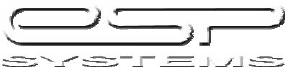
Content Manager User Manual
Introduction to ESP
ESP Contact Information 1
ESP Equipment Support Center 1
FAQ’s: Frequently Asked Questions 3
Equipment
Superhublite Use 5
Maintenence 5
Troubleshooting the system
Superhub lite 5

INTRODUCTORY FAQ’S
What is ESP?
Definition of ESP: Extra Sensory Perception. The 6
th
sense, the ability to read peoples’ minds. ESP
is the first Guest Customized Service System™. It streamlines the service model, through a series
of Alerts that come.
Training ESP - What is ESP E-Learning?
ESP has designed a series of courses to train you and your associates prior to you ever having
ESP installed in your building. This way you can be prepared!
Here is how to access the ESP E-Learning Site.
Log onto “http://projects.getthinking.com”
Enter the user name: The user name is:
Enter the password: The password is:
This will bring you to a black screen with a small computer icon on it.
On this screen, go to the taskbar across the top and click on Tools.
Click on the pop up blocker and make sure the pop-up blocker is turned on (blocking the pop-up’s)
Then click on the computer icon and the program will run.
This course has to be taken from a high speed internet location. Otherwise the program will not
load!
For best retention the course should be taken prior early in the training.
ESP Systems Manager User Manual 7
ESP E-Learning:
Included above? All these alerts will appear on the Host-Linc, some will also appear on the
Managers watch. You now have two tools to assist you in identifying holes in your service model.
FOH Managers can immediately re-position the team to address the situation. Hosts will be relied
on to assist in reacting to these alerts.
It’s critical that all associates respond appropriately to the ESPs they receive. Coach the associates
in real time to change their traffic and behavior patterns to be more appropriate to the needs.
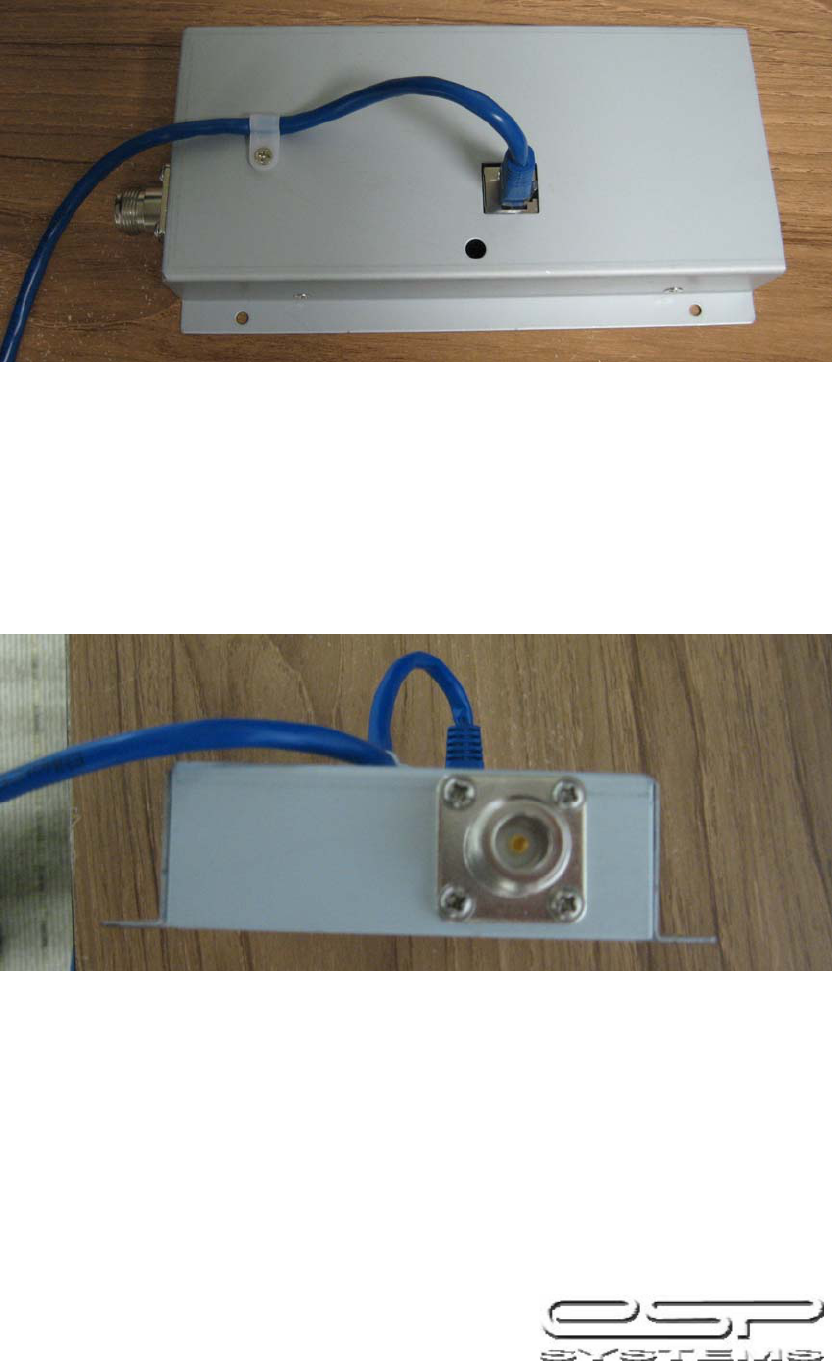
Lan Cable Connection and Strain Relief
RF cable Connection
Lan cable must be routed through POE injector or POE switch to provide power to unit.
Connect PC with HSI proxy software installed to control Super Hub Lite. HSI proxy can
be used to control Superhub lite to connect to various system devices.
Troubleshooting – LED should illuminate when power is applied to unit via POE source.
LED will turn green when connected to computer with
HSI proxy properly working.

Note: This equipment has been tested and found to comply with the limits for a Class B digital device,
pursuant to part 15 of the FCC Rules. These limits are designed to provide reasonable protection
against harmful interference in a residential installation. This equipment generates, uses and can
radiate radio frequency energy and, if not installed and used in accordance with the instructions, may
cause harmful interference to radio communications. However, there is no guarantee that interference
will not occur in a particular installation. If this equipment does cause harmful interference to radio or
television reception, which can be determined by turning the equipment off and on, the user is
encouraged to try to correct the interference by one or more of the following measures:
—Consult the dealer or an experienced radio/TV technician for help.
—Reorient or relocate the receiving antenna.
—Increase the separation between the equipment and receiver.
—Connect the equipment into an outlet on a circuit different from that to which the receiver is
connected.