ESPRESSIF SYSTEMS ESPWROOM02 Wi-Fi Internet of Things Module User Manual
ESPRESSIF SYSTEMS (SHANGHAI) PTE LTD Wi-Fi Internet of Things Module
Contents
- 1. RF Exposure Info
- 2. User Manual
User Manual

ESP8266UserManual
1 / 13Espressif SystemsJune 19, 2014
ESP-WROOM-02 WiFiModule
USER MANUAL
FOR OEM OR INTEGRATORS ONLY: This module is limited to OEM
installation only and must not be sold to end-users.
[]CONFIDENTIAL
[]INTERNAL
[]PUBLIC
Disclaimer and Copyright Notice
Information in this document, including URL references, is subject to change without
notice.
THIS DOCUMENT IS PROVIDED "AS IS" WITH NO WARRANTIES
WHATSOEVER, INCLUDING ANY WARRANTY OF MERCHANTABILITY,
NONINFRINGEMENT, FITNESS FOR ANY PARTICULAR PURPOSE, OR ANY
WARRANTY OTHERWISE ARISING OUT OF ANY PROPOSAL,
SPECIFICATION OR SAMPLE. All liability, including liability for infringement of
any proprietary rights, relating to use of information in this document is disclaimed.
No licenses express or implied, by estoppel or otherwise, to any intellectual property
rights are granted herein.
The Wi-Fi Alliance Member Logo is a trademark of the Wi-Fi Alliance.
All trade names, trademarks and registered trademarks mentioned in this document
are property of their respective owners, and are hereby acknowledged.
Copyright © 2013 Espressif Systems Inc. All rights reserved.
Caution:Changesormodificationsnotexpresslyapprovedbythemanufacturercouldvoidthe
user’sauthoritytooperatetheequipment.

ESP8266UserManual
2 / 13Espressif SystemsJune 19, 2014
Thisdevicecomplieswithpart15oftheFCCRules.Operationissubjecttothefollowingtwo
conditions:(1)Thisdevicemaynotcauseharmfulinterference,and(2)thisdevicemustaccept
anyinterferencereceived,includinginterferencethatmaycauseundesiredoperation.

ESP8266UserManual
3 / 13Espressif SystemsJune 19, 2014
2. TableofContents
2.TableofContents.......................................................................................................3
1. Foreword....................................................................................................................4
2. FCC RF exposure requirements.................................................................................5
2.1. StandardsandRegulatoryCompliance................................................................5
2.1.1. Standardsandcertification..............................................................................5
2.1.2. FCCcertificationrequirements........................................................................5
2.1.3. FCCRFexposurerequirements........................................................................7
3.DownloadTools..........................................................................................................9
3.1. XTCOM_UTIL........................................................................................................9
3.2. ESP_FLASH_DOWNLOAD...................................................................................12

ESP8266UserManual
4 / 13Espressif SystemsJune 19, 2014
1. Foreword
ThismanualmainlyintroduceshowtouseESP8266‐basedSDKforInternetof
Things,includingvirtualmachineinstallation,developmenttoolusage,SDKsoftware
developmentkitetc.
ThismoduleislimitedtoOEMinstallationonlyandmustnotbesoldto
end‐users.
OEMintegratorsmustbeinstructedtoensurethattheend‐userhasnomanual
instructionstoremoveorinstallthedevice.
Theend‐usercannotremoveorinstallthismoduletoanyotherdevices.

ESP8266UserManual
5 / 13Espressif SystemsJune 19, 2014
2. FCC RF exposure requirements
2.1. Standards and Regulatory Compliance
2.1.1. Standards and certification
TheEUTconformstothefollowingstandardsandcertificationrequirements:
802.11b/g/n
FCC
❒47CFRPart1‐RFradiationexposurelimits
❒47CFRPart2‐Equipmentauthorization
❒47CFRPartC‐WIFI
2.1.2. FCC certification requirements
AccordingtothedefinitionofmobileandfixeddeviceisdescribedinPart
2.1091(b),thisdeviceisamobiledevice.
Andthefollowingconditionsmustbemet:
1.TheEUTisamobiledevice;maintainatleasta20cmseparationbetweenthe
EUTandtheuser’sbodyandmustnottransmitsimultaneouslywithanyother
antennaortransmitter.
2.Thedeviceisonlyforfixedoperationmode. (AClassIIChangewouldbe
requiredfornear‐bodyHostapplications.)
3.Alabelwiththefollowingstatementsmustbeattachedtothehostend
product:ThisdevicecontainsTxFCCID:2AC7Z‐ESP8266EX.
4.TocomplywithFCCregulationslimitingbothmaximumRFoutputpowerand
humanexposuretoRFradiation,maximumantennagain(includingcableloss)must
notexceed:
❒802.11bband<2.0dBi
❒802.11gband<2.0dBi
❒802.11nband<2.0dBi
5.Thismodulemustnottransmitsimultaneouslywithanyotherantennaor

ESP8266UserManual
6 / 13Espressif SystemsJune 19, 2014
transmitter
6.Thehostendproductmustincludeausermanualthatclearlydefines
operatingrequirementsandconditionsthatmustbeobservedtoensurecompliance
withcurrentFCCRFexposureguidelines.
Forportabledevices,inadditiontotheconditions3through6describedabove,
aseparateapprovalisrequiredtosatisfytheSARrequirementsofFCCPart2.1093
Ifthedeviceisusedforotherequipmentthatseparateapprovalisrequiredfor
allotheroperatingconfigurations,includingportableconfigurationswithrespectto
2.1093anddifferentantennaconfigurations.
Forthisdevice,OEMintegratorsmustbeprovidedwithlabelinginstructionsof
finishedproducts.PleaserefertoKDB784748D01v08,section8.Page6/7lasttwo
paragraphs:
Acertifiedmodularhastheoptiontouseapermanentlyaffixedlabel,oran
electroniclabel.Forapermanentlyaffixedlabel,themodulemustbelabelledwith
anFCCID‐Section2.926(see2.2Certification(labellingrequirements)above).The
OEMmanualmustprovideclearinstructionsexplainingtotheOEMthelabelling
requirements,optionsandOEMusermanualinstructionsthatarerequired(seenext
paragraph).
Forahostusingacertifiedmodularwithastandardfixedlabel,if(1)themodule’
sFCCIDisnotvisiblewheninstalledinthehost,or(2)ifthehostismarketedsothat
endusersdonothavestraightforwardcommonlyusedmethodsforaccessto
removethemodulesothattheFCCIDofthemoduleisvisible;thenanadditional
permanentlabelreferringtotheenclosedmodule:“ContainsTransmitterModule
FCCID:2AC7Z‐ESPWROOM02”or“Contains FCC ID:2AC7Z-ESPWROOM02”
must be used.The host OEMusermanual must alsocontain clearinstructions on
howendusesers canfind and/oraccessthemoduleandtheFCCID.
Theusermanualorinstructionmanualforanintentionalorunintentional
radiatorshallcautiontheuserthatchangesormodificationsnotexpresslyapproved
bythepartyresponsibleforcompliancecouldvoidtheuser'sauthoritytooperate

ESP8266UserManual
7 / 13Espressif SystemsJune 19, 2014
theequipment.Incaseswherethemanualisprovidedonlyinaformotherthan
paper,suchasonacomputerdiskorovertheInternet,theinformationrequiredby
thissectionmaybeincludedinthemanualinthatalternativeform,providedthe
usercanreasonablybeexpectedtohavethecapabilitytoaccessinformationinthat
form.
Thisdevicecomplieswithpart15oftheFCCRules.Operationissubjecttothe
followingtwoconditions:(1)Thisdevicemaynotcauseharmfulinterference,and(2)
thisdevicemustacceptanyinterferencereceived,includinginterferencethatmay
causeundesiredoperation.
Caution:Changesormodificationsnotexpresslyapprovedbythemanufacturer
couldvoidtheuser’sauthoritytooperatetheequipment.
2.1.3. FCC RF exposure requirements
1.Radiatedtransmitpowermustbeequaltoorlowerthanthatspecifiedinthe
FCCGrantofEquipmentAuthorizationforFCCID:2AC7Z‐ESPWROOM02.
2.TocomplywithFCCregulationslimitingbothmaximumRFoutputpowerand
humanexposuretoRFradiation,maximumantennagain(includingcableloss)must
notexceed:
❒802.11bband<2.0dBi
❒802.11gband<2.0dBi
❒802.11nband<2.0dBi
3.Thismodulemustnottransmitsimultaneouslywithanyotherantennaor
transmitter.
4.Toensurecompliancewithallnon‐transmitterfunctionsthehost
manufacturerisresponsibleforensuringcompliancewiththemodule(s)installed
andfullyoperational.Forexample,ifahostwaspreviouslyauthorizedasan
unintentionalradiatorundertheDeclarationofConformityprocedurewithouta
transmittercertifiedmoduleandamoduleisadded,thehostmanufactureris
responsibleforensuringthattheafterthemoduleisinstalledandoperationalthe
hostcontinuestobecompliantwiththePart15Bunintentionalradiator

ESP8266UserManual
8 / 13Espressif SystemsJune 19, 2014
requirements.
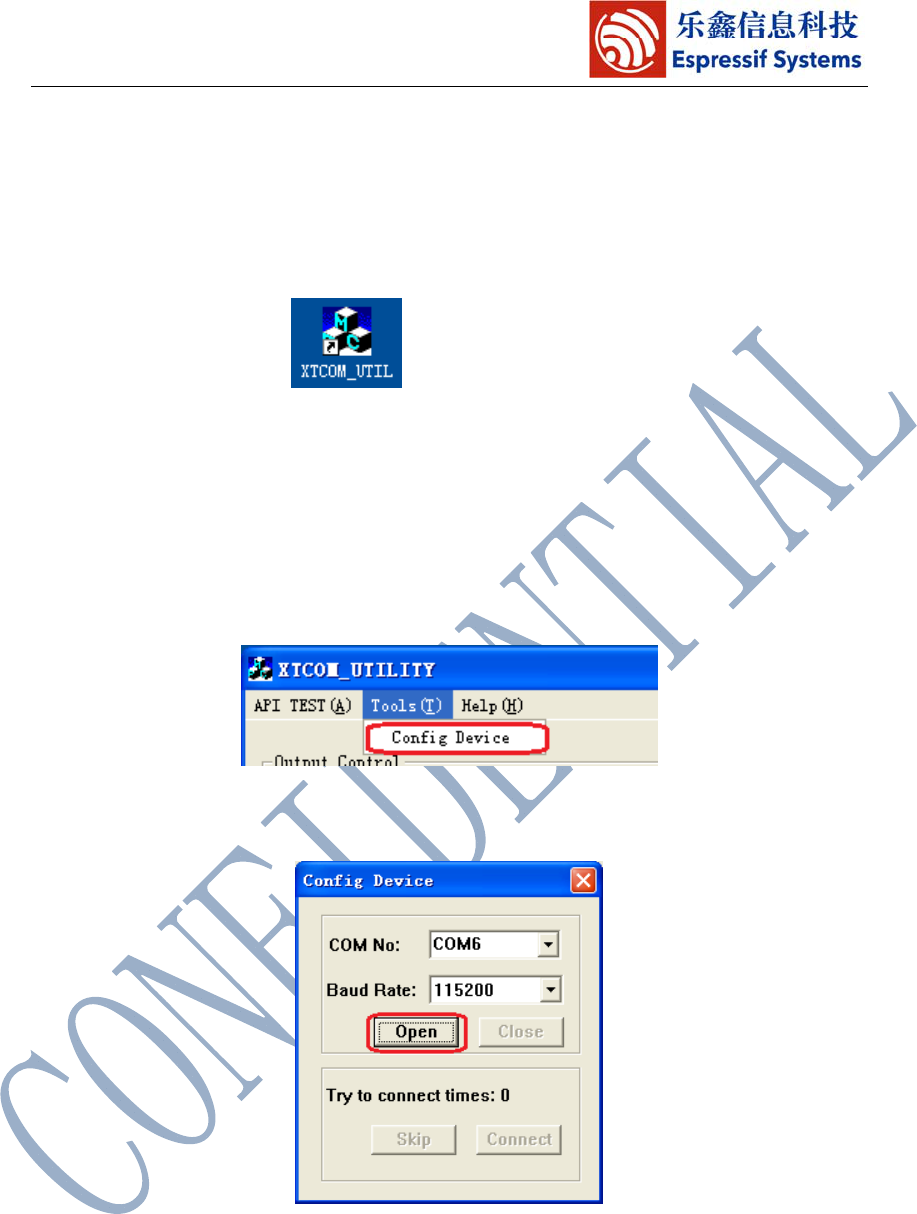
ESP8266UserManual
9 / 13Espressif SystemsJune 19, 2014
3. DownloadTools
3.1. XTCOM_UTIL
Double‐clicktheicon torunthedownloadtooltodownloadthe
compiled*.binfilesontotheSPIFlashontheESP8266motherboard.
SetthejumperonthemotherboardasMTDO:0,GPIO0:0,GPIO2:1,thenit
willenterdownloadmode.Stepsareasfollows:
Step1:setserialport
Step2:selecttherightserialportnumberandopen
Step3:connect
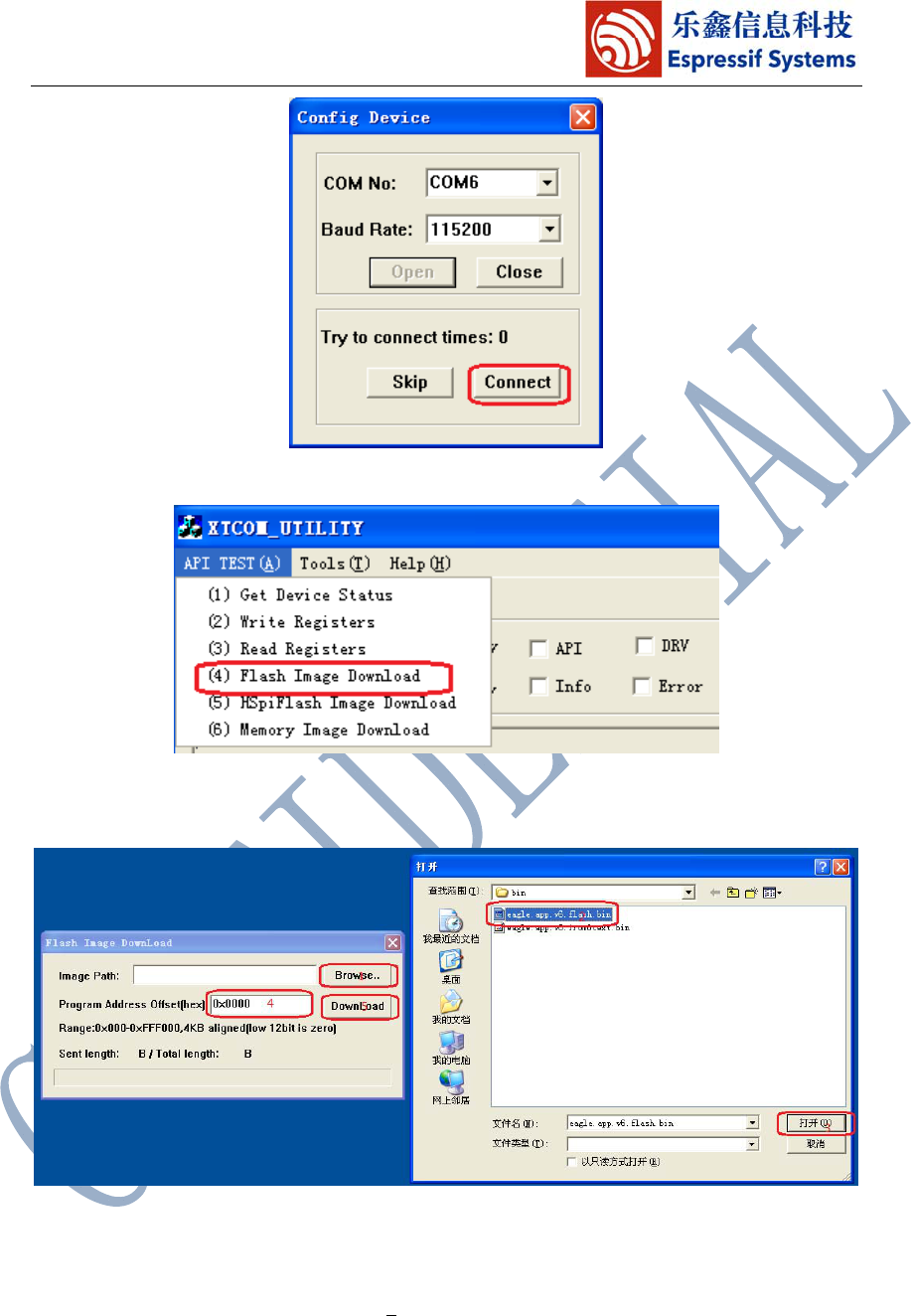
ESP8266UserManual
10 / 13Espressif SystemsJune 19, 2014
Step4:downloadtheimagefile
Step5:selectanddownloadthebinfilewhichyouaregoingtoburnintothe
flash
Note:ProgramAddressOffsetvariesinaccordancewithbinfile.Forexample,the
correspondingProgramAddressOffsetforeagle.app.v6.flash.binis0x0000.Please
refertobindirectorydescriptionsin"4.2DirectoryStructure".
Step6:re‐connect
AftercompletionofStep5,re‐connectESP8266motherboardtopower.Close
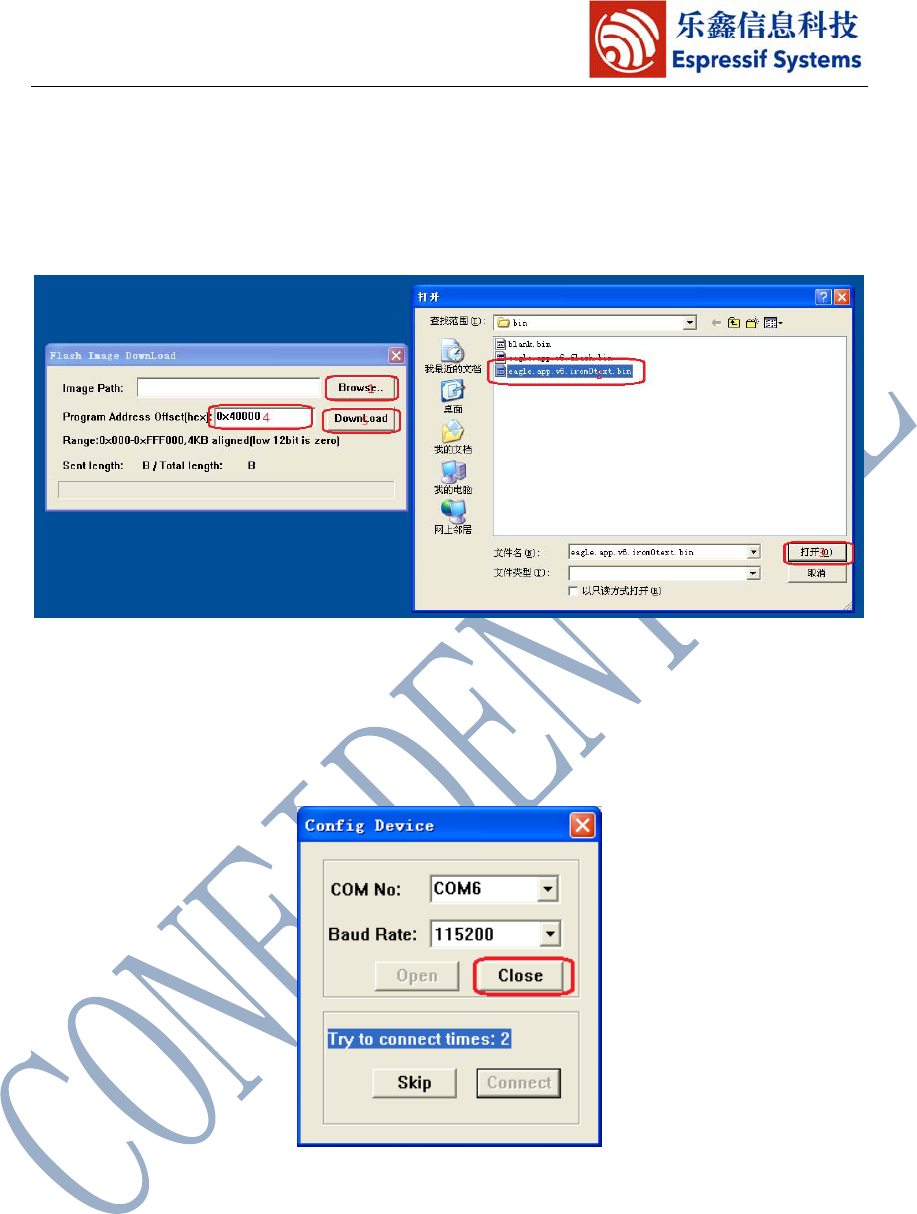
ESP8266UserManual
11 / 13Espressif SystemsJune 19, 2014
serialportandrepeatStep2andStep3.
Step7:selectanddownloadnextbinfilewhichyouaregoingtoburnintothe
flash,forexample,eagle.app.v6.irom0text.bin.
Note:thecorrespondingProgramAddressOffsetforeagle.app.v6.irom0text.bin
is0x40000.Pleaserefertobindirectorydescriptionsin"4.2DirectoryStructure".
Step8:closeserialport
Afterthedownloading,userscancheckandprintrelevantinformationwith
SecureCRT.
SetthejumperonthemotherboardasMTDO:0,GPIO0:1,GPIO2:1,thenit
willenteroperatingsmode.
Note:pleasedisconnectthepowerwhensettingthejumpers.
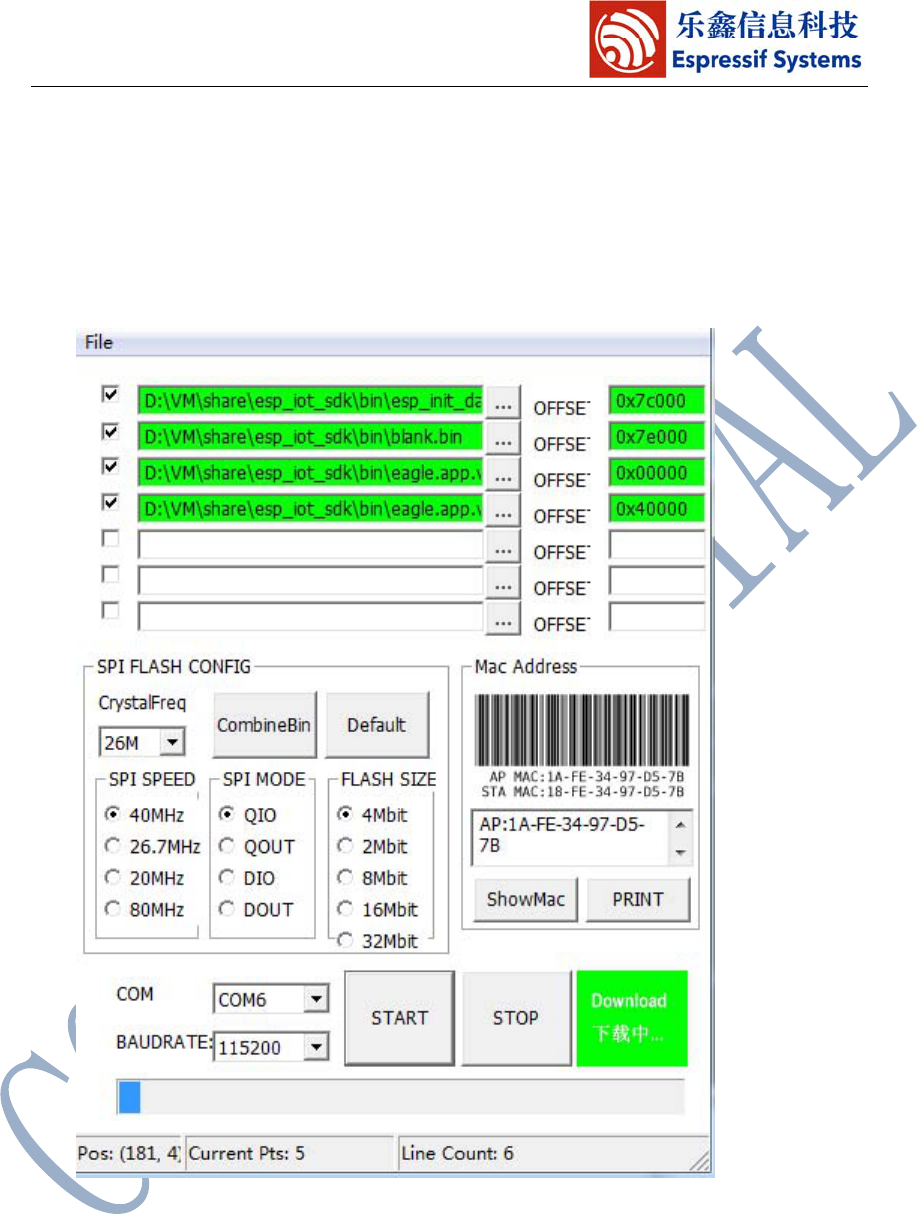
ESP8266UserManual
12 / 13Espressif SystemsJune 19, 2014
3.2. ESP_FLASH_DOWNLOAD
Espressifalsoprovidesthetool"ESP_FLASH_DOWNLOAD"foruserstoburn
severalbinfilesaltogetheratonce,anddownloadseveralcomplied*.binfilesata
timeintotheSPIFlashontheESP8266motherboard.
“ESP_FLASH_DOWNLOAD”introduction:
(1) Bin‐SelectArea:Choosebinstoburn,andburnthemincorresponding
address.
(2) SPIFLASHCONFIG:Setconfigofspiflash.“CombineBin”mergesallbins
selectedabovetoone(target.bin).“Default”resettothedefaultconfig.

ESP8266UserManual
13 / 13Espressif SystemsJune 19, 2014
(3) MacAddress:MacaddressofESP8266.
AlsosetthejumperonthemotherboardasMTDO:0,GPIO0:0,GPIO2:1,then
itwillenterdownloadmode.Stepsareasfollows:
(1) See the red boxes in the picture above, select the bin file to be burned ->fill in the
path ->check burning options.
(2) Set COM port and baud rate.
(3) Click "START" to start downloading.
(4) After the downloading, disconnect the power for the motherboard, and change the
jumper into operation mode. Re-connect the power for operation. Set the jumper
on the motherboard as MTDO:0,GPIO0:1,GPIO2:1 for operating mode.
Note: please disconnect the power when setting the jumper.