EVOLIS 0020 Printer with RFID function. User Manual CPI Spectrum Update August 22 2017
EVOLIS Printer with RFID function. CPI Spectrum Update August 22 2017
EVOLIS >
User Manual

USER GUIDE
Evolis Card Printer
©
2017. All rights reserved. July 2017.
Ref. KU-AVA1-041-ENG Rev. A0
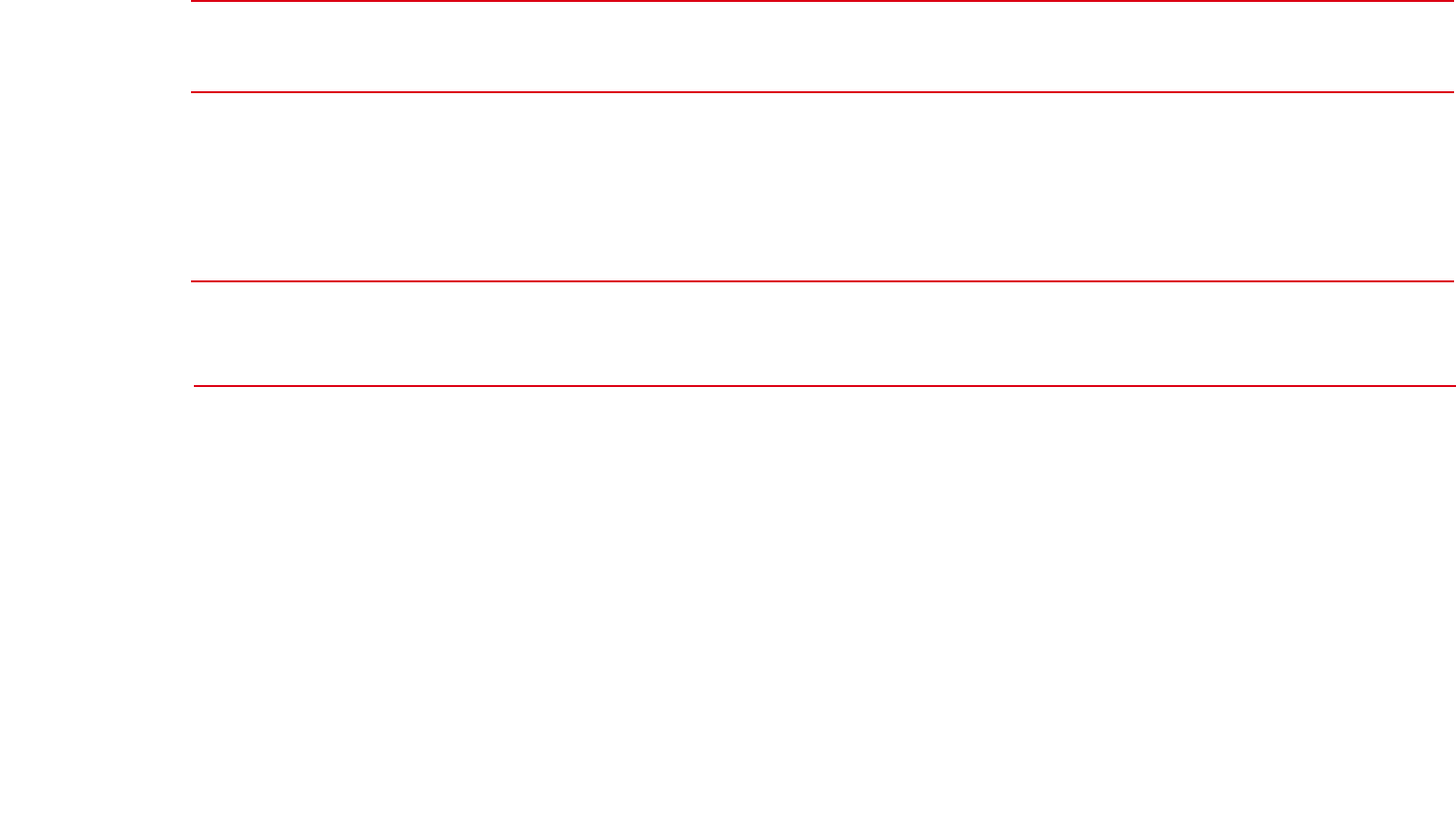
Copyright
Evolis Card Printer
©
July 2017. All rights reserved.
Copyright notice
Users must observe the copyright regulations applicable in their country. This manual must not be photocopied, translated, reproduced
or transmitted, in whole or in part, for any reason and by any electronic or mechanical means whatsoever without the express written
consent of the Evolis Card Printer company.
All the information contained in this document is subject to change without prior notice.
Evolis Card Printer cannot be held liable for any errors that may be found in this manual, or for any loss or damage arising accidentally or
as a result of dissemination or use of this manual.
Warranty
Refer to the warranty notice supplied with your printer for warranty terms and conditions and limitations.
Environmental information – recycling of end-of-life products
The manufacture of the equipment that you have purchased required the extraction and use of natural resources. It may contain
materials that are hazardous to health and the environment.
To prevent the dispersal of such materials into our environment and reduce the pressure on our natural resources, we recommend that
you use existing collection systems. These systems will appropriately re-use or recycle most of the materials in your end-of-life equipment.
If you need further information on collection, re-use and recycling systems, contact your local or regional waste management body.
Do not hesitate to contact us to find out more by visiting our website at www.evolis.com or by emailing the following address:
info@evolis.com
.
2
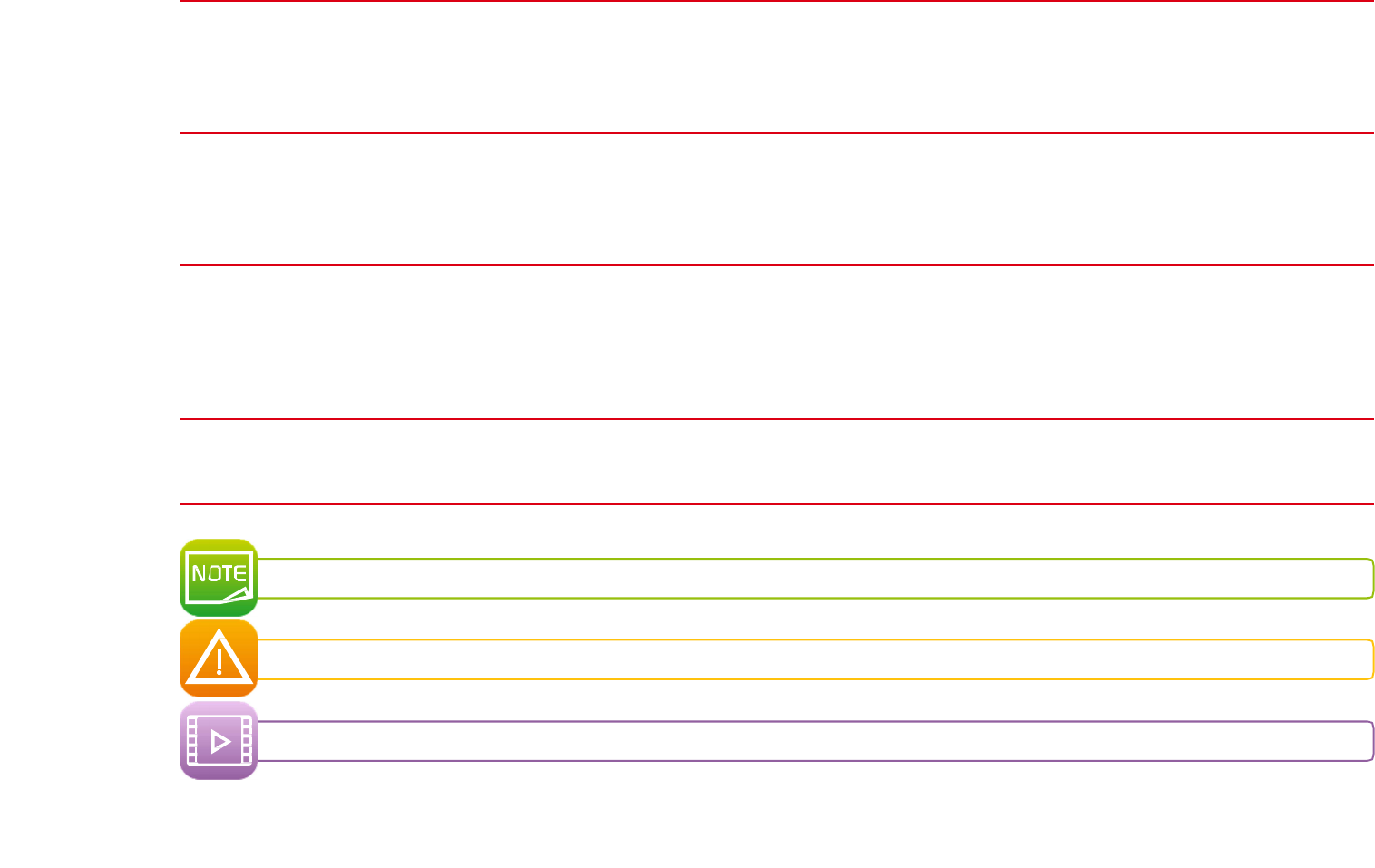
About your new printer
Thank you for choosing an Evolis printer.
Using your new printer, you will be able to create a wide variety of high-quality cards and badges which can be printed in various colours
and styles. This printer uses consumables and accessories available from Evolis. For further details, visit our website at www.evolis.com.
Warranty registration
Please register on line at www.evolis.com to receive our special offers and general information.
Once on the website, click on Drivers and Support and fill in all the fields, giving in particular the model and serial number found on your
printer.
Getting started
The purpose of this user guide is to guide you, step by step, through your printer and how it works. Take some time to read it in order to
better understand your printer and its features, and to save time during installation and use.
As with all Evolis products, a great deal of care has been taken over this manual. Should you find an error, however, please let us know by
emailing us at info@evolis.com.
Contents
The bookmarks found top left of your screen can be used to navigate between the various sections in this user guide.
Icons
The following icons are used in this manual to highlight important information:
Information providing further details or depth about certain points in the main text.
Indicates that failing to take the recommended action is liable to damage your printer.
This symbol indicates that a video showing the procedure is available on the www.evolis.com website.
3
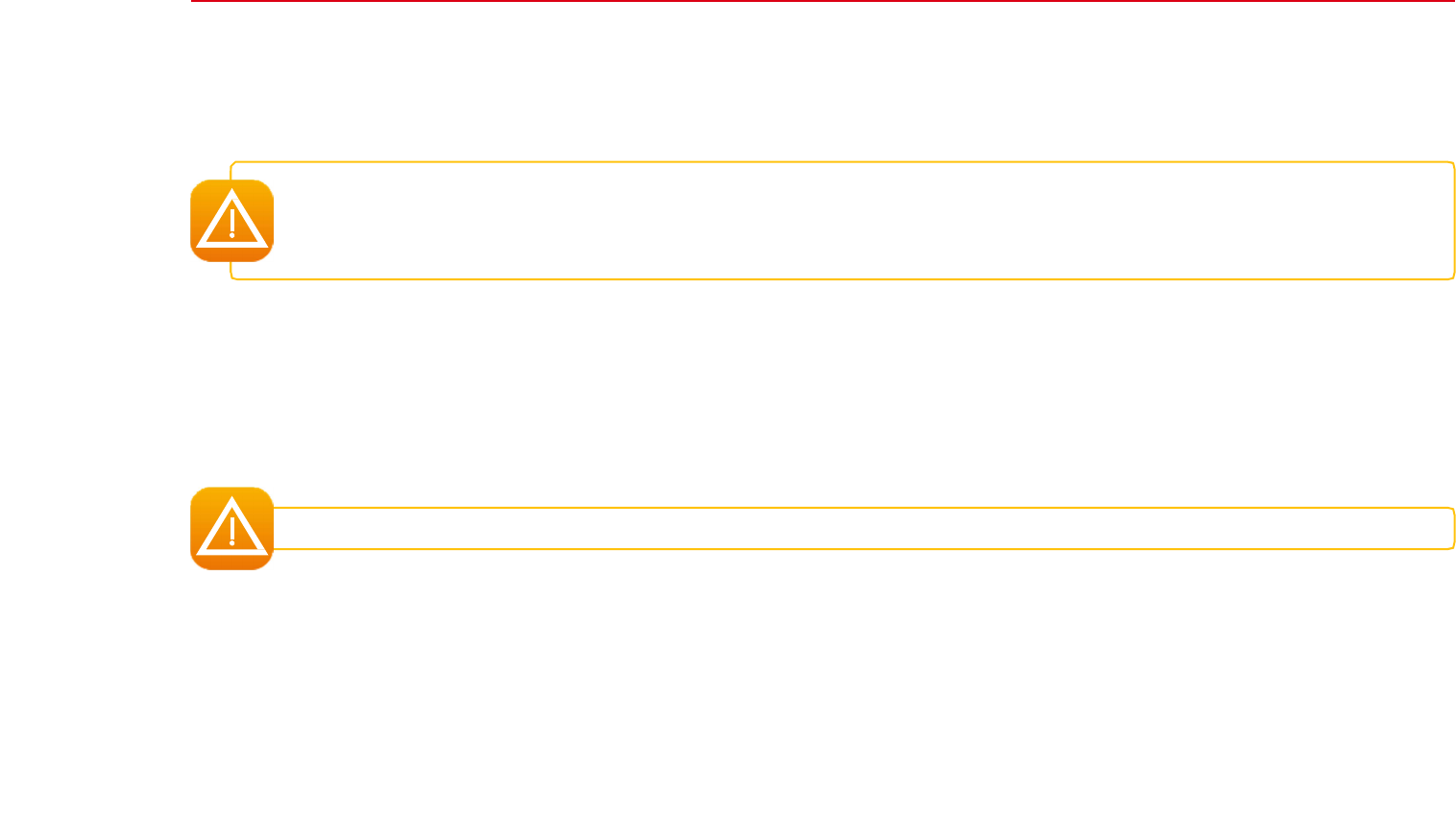
1
Getting started
1-1 Unpacking
Your printer is supplied with several accessories that we ask you to look at closely.
This list may vary depending on your location.
The printer is shipped in special packaging designed to prevent any damage in transit. If you notice any visible damage, do not hesitate
to contact the shipper and immediately inform your Evolis reseller, who will tell you the procedure to follow.
Evolis takes great care over the quality of its packaging and we ask that you keep this packaging somewhere clean and dry.
You will be asked for the full original packaging (outer box, inner wedges and protective bags) in the event that
the printer is returned. If the printer is returned without its original packaging and components are damaged in
transit, these components will no longer be covered by the warranty. You will be charged for new packaging
for shipping the printer back to you.
Accessories supplied with your printer:
Mains power cable.
Power supply and cable for embedded board
Installation and documentation
Starter cleaning kit.
Card output hopper.
If any of these components is missing, please contact your Evolis reseller.
4
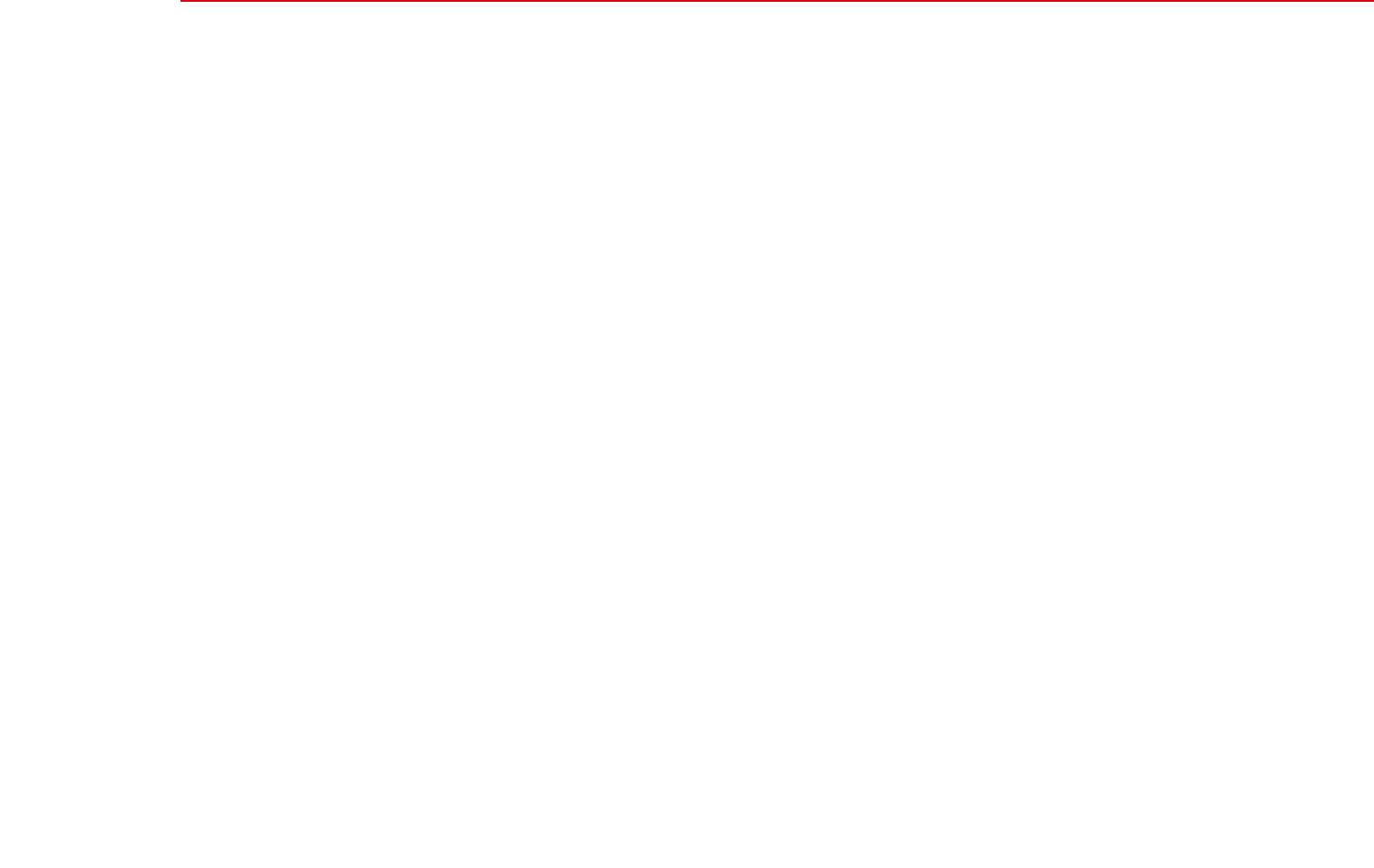
1
1-2 Operating the printer safely
The following precautions must be observed to assure safe operation of the printer. Also, do not do anything that is not described in this
manual. Doing so may cause an unexpected accident.
Do not install the printer:
Installing location
in a damp or dusty location
on an unstable table, on a slant, or any place where there is excessive vibration.
in a location susceptible to rapid fluctuations in temperature.
in a location exposed to direct sunlight.
Near flammable or explosive materials or heater, stove or other device that produces heat.
Place the printer away from walls to maintain air flow. Also, maintain at least 30cm (12") of open space above the printer and at least
15cm (6") on each side on the printer.
Blocking the vents may cause the printer to overheat and catch fire.
Power supply
Use a dedicated power cable and do not use an extension cord with multiple outlets.
Be sure to remove any dust from the plug and outlet. Humidity produces a micro-current on the surface causing overheating or fire.
Do not damage or modify the Power Cable. Also, do not place heavy objects, pull, or bend excessively.
Do not plug in or unplug the Power Cable if your hands are wet.
Ensure a ground wire is connected. When connecting the ground wire, note the following cautions:
•
Recommended connections for ground wires.
- Outlet ground terminal
- Ground terminals installed as type A, B, or C
- A copper rod 65cm (26") or longer buried in the ground.
•
Not permitted for ground wires
- Gas piping (risk of fire or explosion.)
- Water pipes or taps (water pipes that include plastic piping cannot act as a ground. However, if a water pipe is
configured to act as a ground, then connection of a ground wire is permitted.)
- Telephone line ground wires or lightning conductors (danger of high current flow in the event of a lightening
strike.)
Be sure to turn off the power and unplugs the plug from the outlets before moving the printer.
Pull on the plugs, not the cables, when unplugging it from an outlet.
Do not use an under-rated extension cord.
5
1
Handling
Do not use flammable sprays near the printer.
Do not touch anything inside the printer unless specified in this manual.
Do not place heavy items on the printer and do not lean on the printer.
While the printer is operating do not turn off the printer, unplug the power cable, or look inside the printer.
The cooling fan is always running for cooling the inside of the printer. This is not a malfunction.
The printer may cause static, flickering or interrupt reception or televisions or radios if they are too close to the
printer.
The lower part of the Top Cover, the printer internal heat roller section, and the thermal head section get very
hot. Ensure you do not touch these three locations.
6
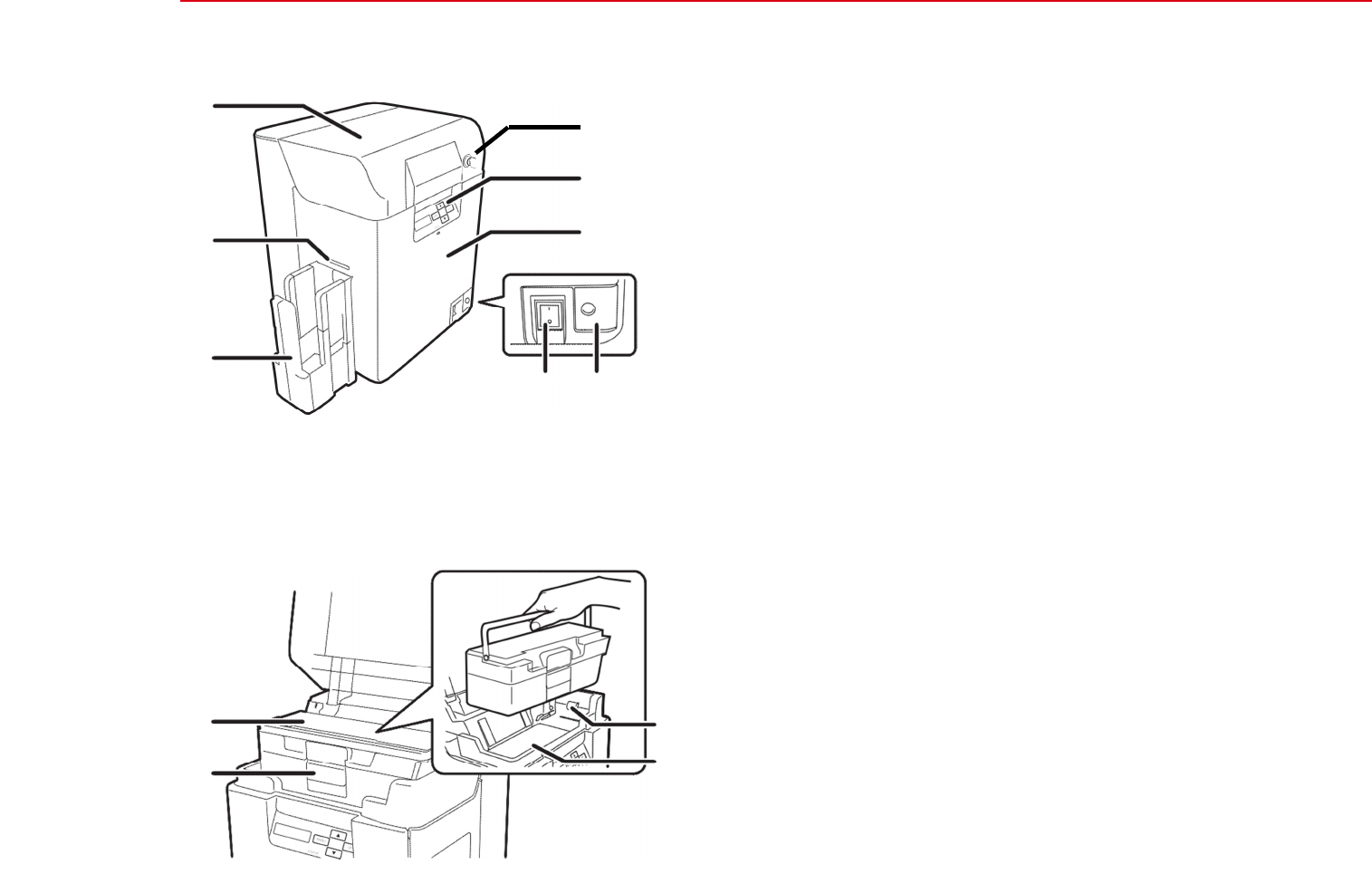
1
1-3 Description of the printer and its functions
1-3a FRONT SIDE OF THE PRINTER
1
1
- Top cover
2 - Control Panel
3 - Front cover
2
4
- Front cover button
5 - On-off switch
7 3
6
- Card output hopper
7 - Card ejection slot
8 – Mechanical locking system
6
5 4
1-3 b INSIDE OF THE TOP COVER
1 - Card input feeder
2 - Feeding roller
3 - Trapdoor cover
4 - Card case lock
1 2
4 3
7
8
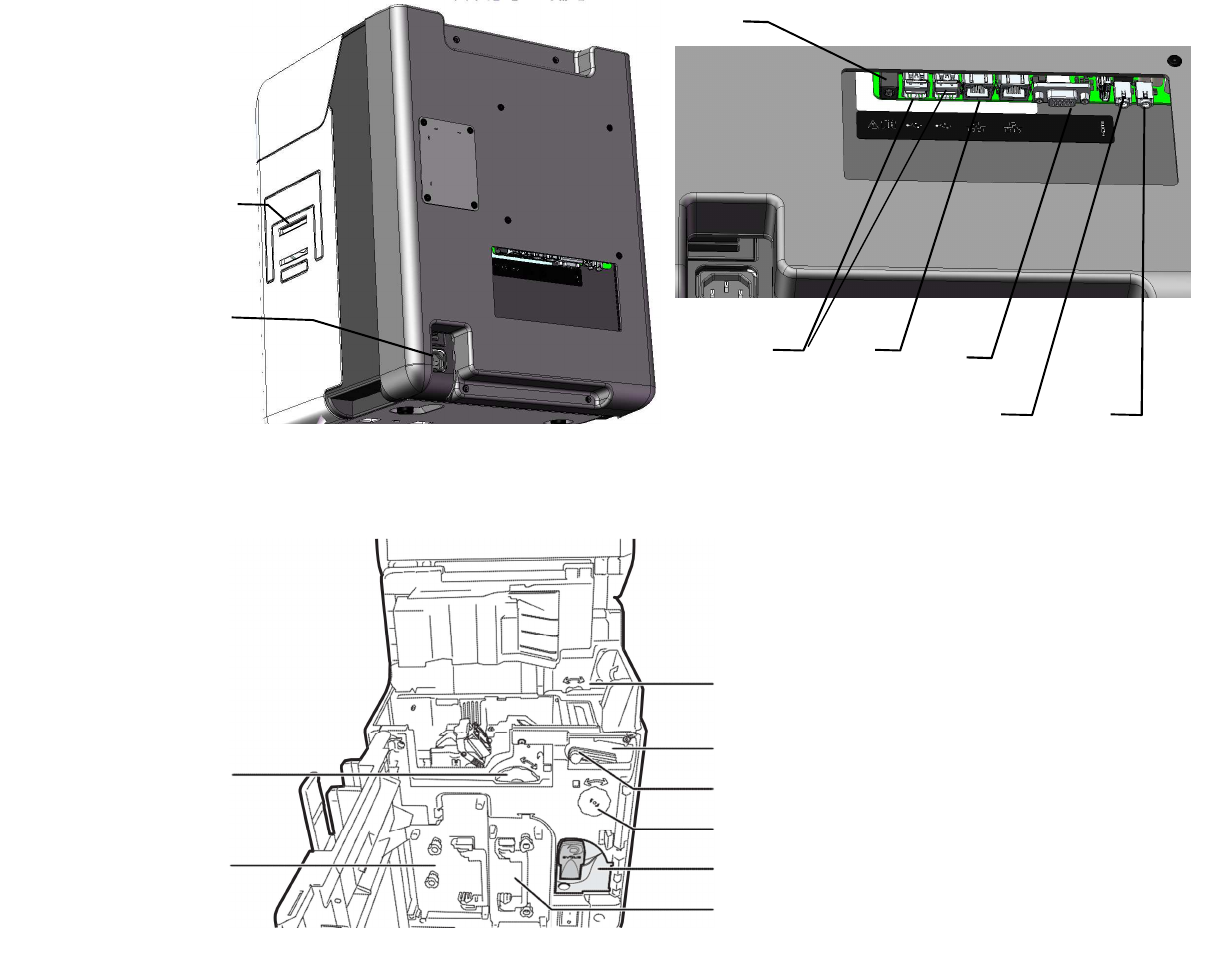
1-3 c REAR SIDE OF COVER
1-4 d FRONT COVER
1 - Card feeding wheel
2 - Reverse feeding wheel
3 - Cleaning roller
4 - Cleaning tape cassette
2
5
- Reverse wheel
6 - Ink ribbon cassette
3
7
- Transfer film cassette
1 4
8
- Key holder
5
7 8
6
2
1
3
8
7
1
-
Reject slot
2- Printer power cable socket.
3- Power supply socket
(embedded board)
4- Peripheral USB sockets
5- Ethernet socket
(LAN cable port)
6- Not used
7- Not used
8- Not used
9- Not used
6
5
4
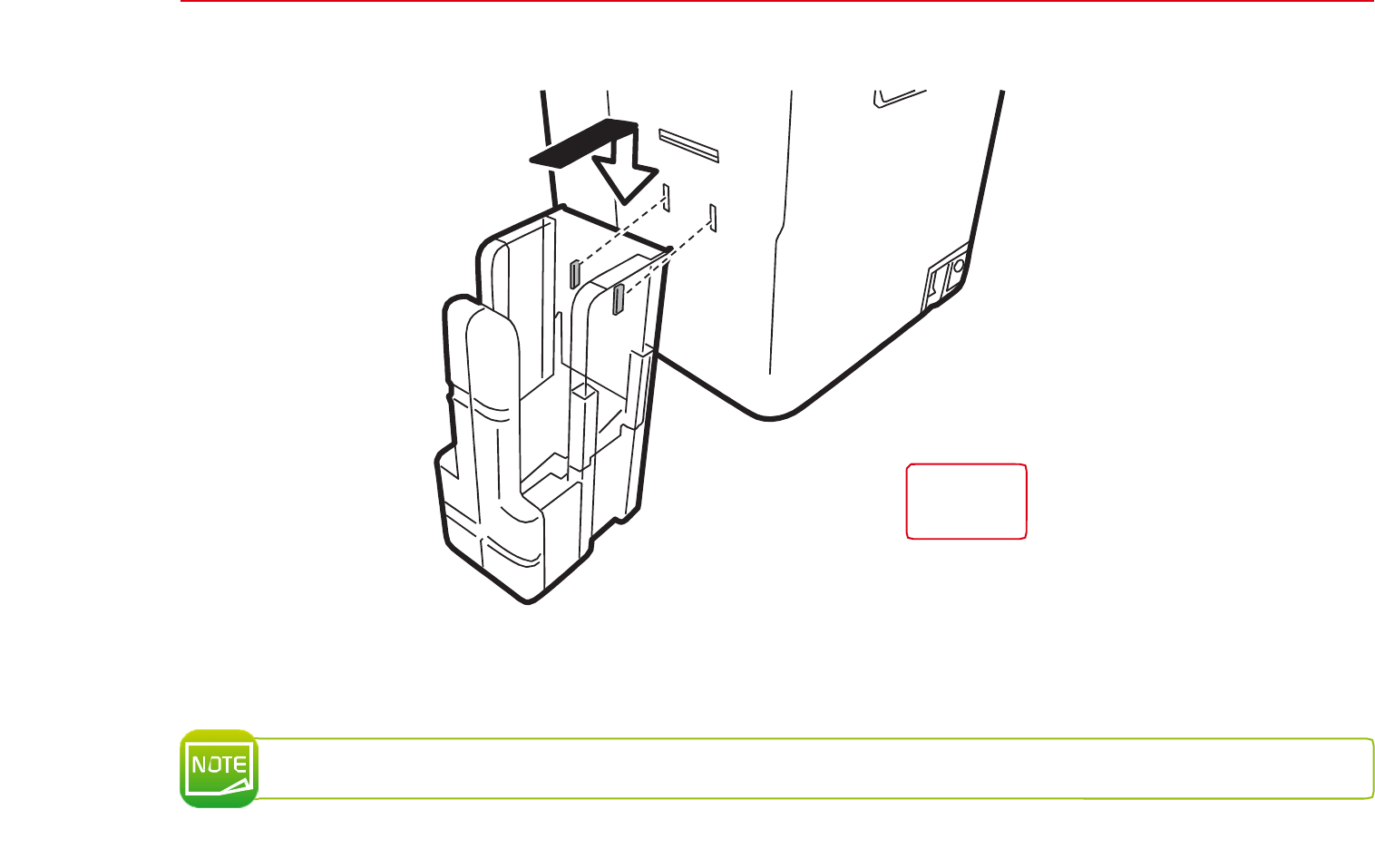
1
1-4 Installation
1-4a CONNECTING THE OUTPUT HOPPER
250
max
Insert the hooks of the provided Card output hopper to the holes by the Card Ejection Slot.
The output hopper is delivered with the printer.
Plug it before using the printer.
9
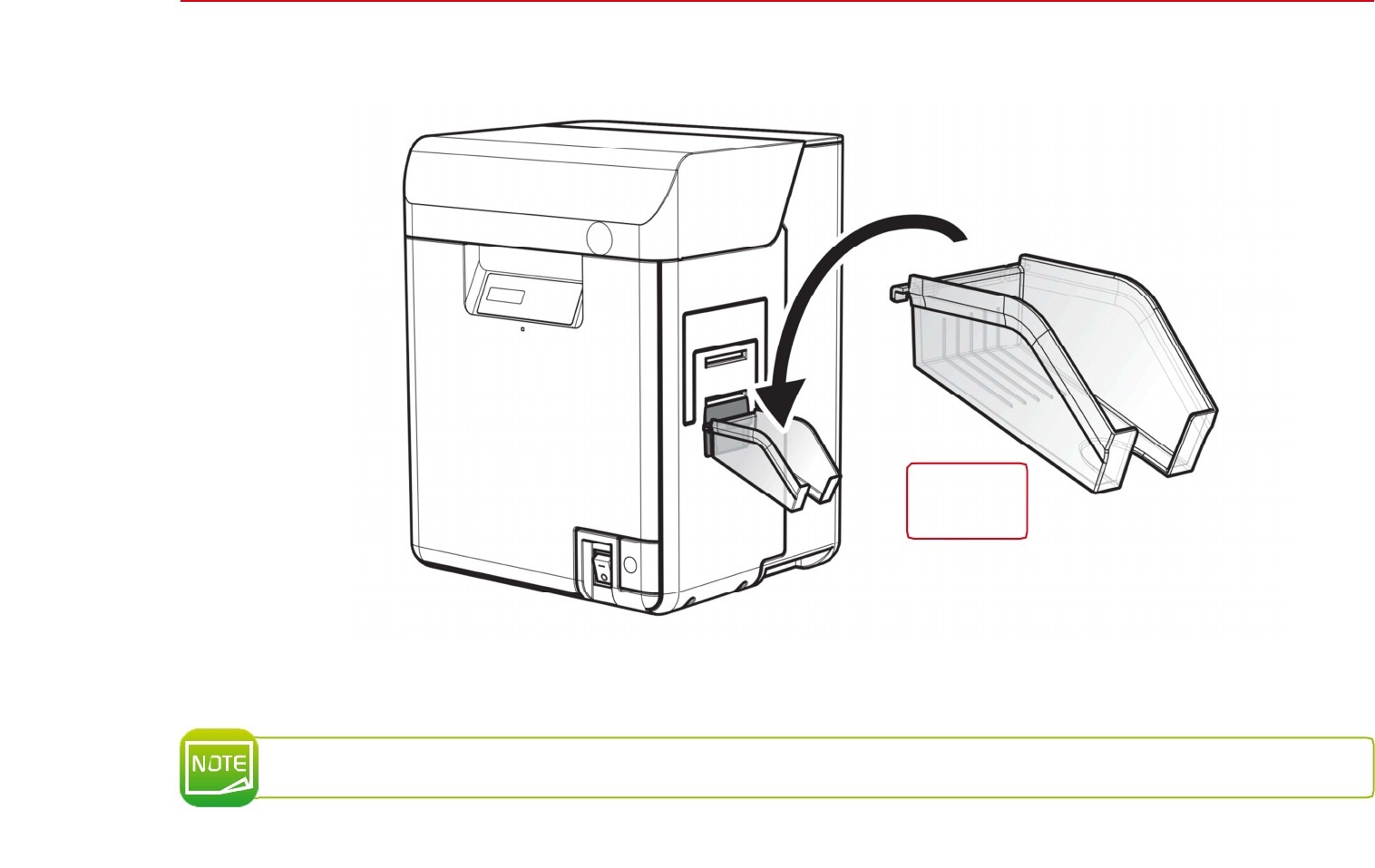
1
1-5 Installation
1-5a CONNECTING THE REJECT BOX
30
max
Insert the hooks of the provided Card reject box to the holes.
The reject box is delivered with the printer with encoding options.
Plug it before using the printer.
10
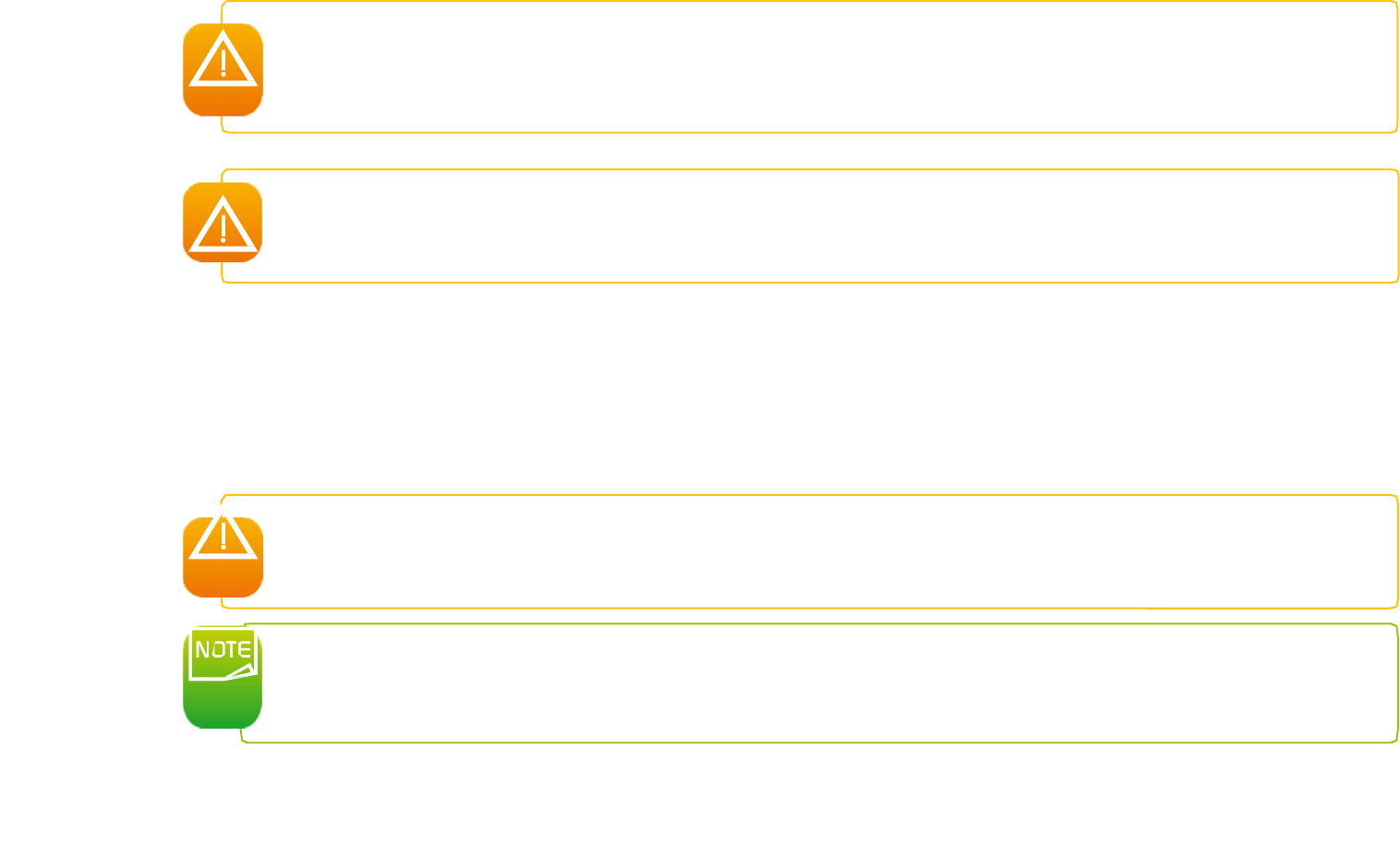
1
1-5b CONNECTING THE PRINTER
Connection to the power supply
The printer must be connected to a properly protected and earthed electrical installation.
FI: Laite on liitettävä suojamaadoitus koskettimilla varustettuun pistorasiaan.
NO: Apparatet må tilkoples jordet stikkontakt.
SE: Apparaten skall anslutas till jordat uttag.
DK: Printeren skal tilsluttes til en korrektbeskyttet og jordforbundet el-installtion.
This is a Class B device. This equipment are intended for a use un residential environments but may alose be used in a non
residential environments.
The residential environment is an environment where the use of broadcast radio and television receivers may be expected
within a distance of 10 meters from where this product is used.
1 - Plug the power cable connector into the printer (lower socket – point 2 from 1-3c).
2 - Next, plug the end of the power cable into an earthed power socket.
3 - P
ower up the printer by switching the switch to ON.
4
- [Initializing...] appears on the LCD, the operating indicator turns blue and [Ready] appears. If the LED indicator turns
orange/blinks refer to the troubleshooting section.
5 – Plug the power supply connector into the embedded PC-board (point 3 from 1-3c)
Before attempting any maintenance, always ensure that the power switch is in the OFF position and that the
printer power cable and the power supply cable (embedded PC board) are unplugged. For your personal
safety, ensure that both the switch and cable remain easy to
access, especially in the event of an
emergency.
To save energy, the heater will automatically turns off after 1 hour of inactivity. For more information please see
the Reduce printer power consumption 4-5 section of this manual.
11
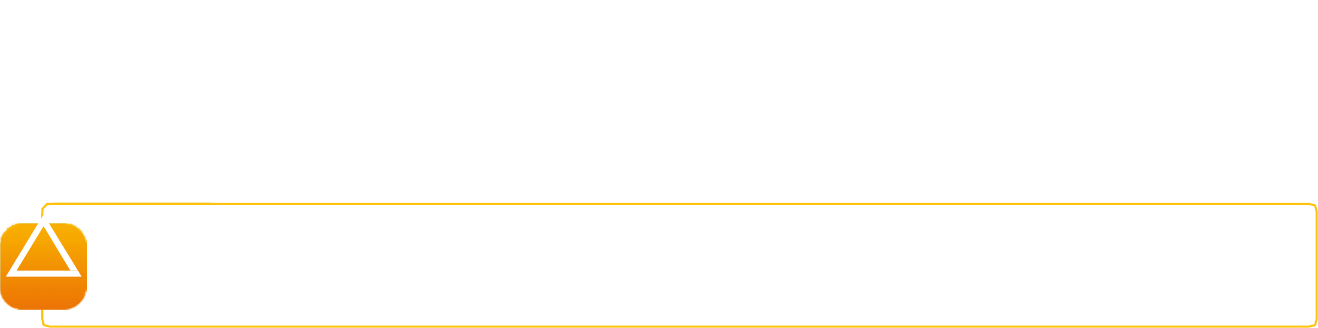
1
1-5c RIBBONS AND FILMS
Evolis High Trust
®
ribbons and films optimize your printer’s operation and avoid causing damage to it. The use of ribbons or films from other
suppliers is liable to damage your printer and voids the manufacturer’s warranty for the printer.
For optimum print quality, Evolis recommends that the printer is fully cleaned every time the ribbons and films are changed. See the
Servicing and Maintenance section of this manual.
The ink ribbon type is automatically recognized by the printer.
There are two types of ribbons in the printer:
•
Ink ribbons intended for the printing module, identifiable from their purple cores.
•
Transfer films intended for the Retransfer module, identifiable from their charcoal cores.
For optimum print and Retransfer quality, Evolis recommends that the printer is fully cleaned every time the
ribbons are changed. This is left to the judgement of users, who will nonetheless take care to comply with the
mandatory cleaning cycles in order to keep the equipment in full working condition (see the Maintenance
section).
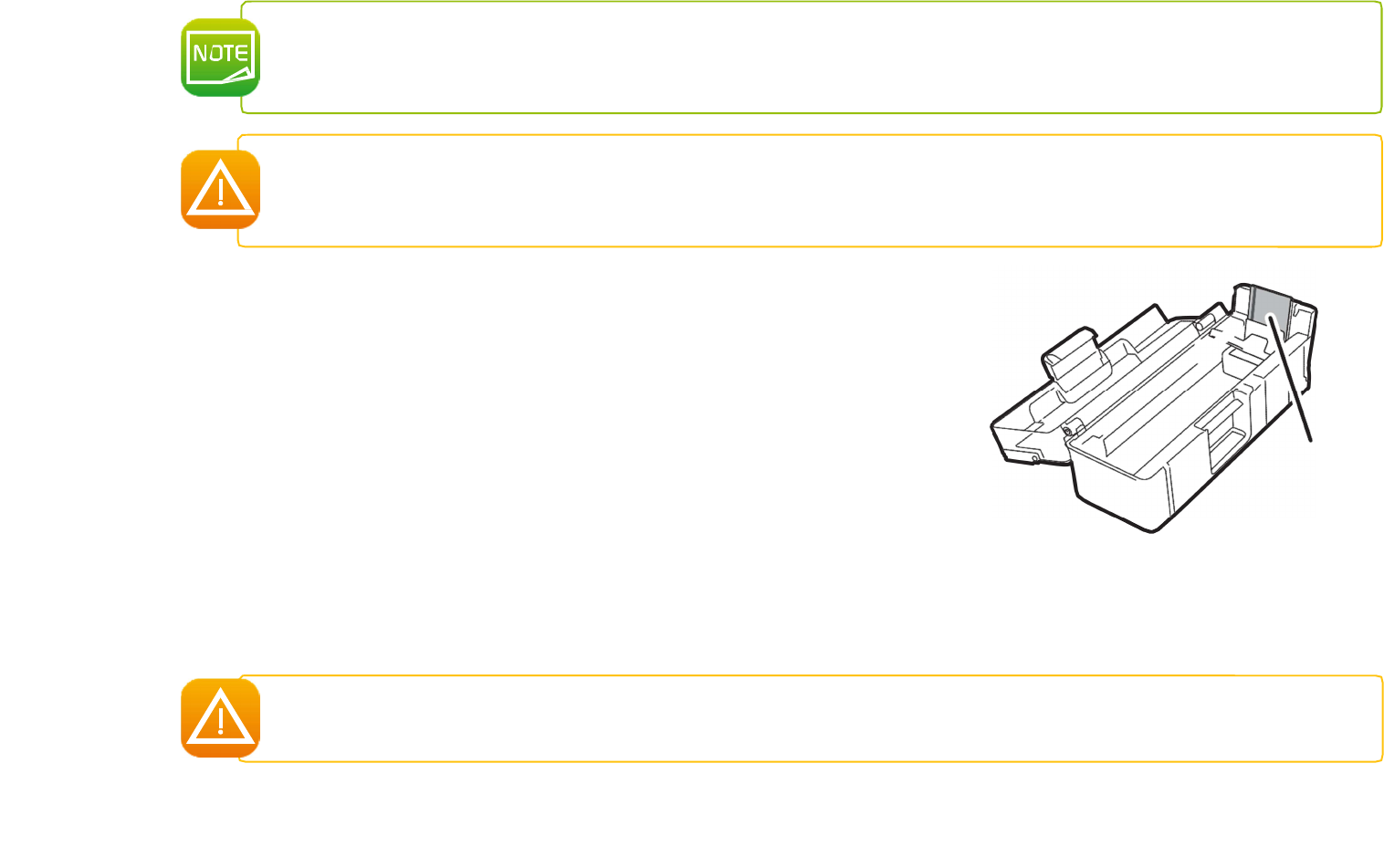
1
1-5d CARDS
Use only the card types recommended by Evolis.
For optimum quality, the cards used must be ISO 7810 certified.
Do not touch the printable surface of the cards in order to preserve print quality.
Keep your cards protected from dust.
Do not use cards previously printed with this or any other card printer.
Do not use transparent cards, wet cards, cards mixed with glass, metallic or other foreign objects.
Do not use cards coated with oil or other foreign matter.
Do not use cards that have been damaged, folded, embossed or dropped on the floor
The printer accepts PVC, PET-F, PET-G, PC, ABS cards of 0.76mm (30mil). For
optimum quality, the cards used must meet the ISO 7810 standard.
There are several types:
•
Blank cards
•
Magnetic strip cards
•
Contact smartcards
•
Contactless smartcards
•
Magnetic strip smartcards
•
Pre-printed cards
Card (Front
Surface)
The Retransfer process requires cards to be heated to high temperatures, and they may become slightly warped under the effect of
the heat and the stress exerted by the film as it cools.
Evolis recommends the use of cards specially designed for Retransfer purposes.
For more information, please contact your Evolis reseller who will advise on your choices.
Be extremely careful to ensure that magnetic strip cards and contact smartcards are properly positioned in the
card feeder.
The encoding option will fail if cards are not inserted in the right direction.
18
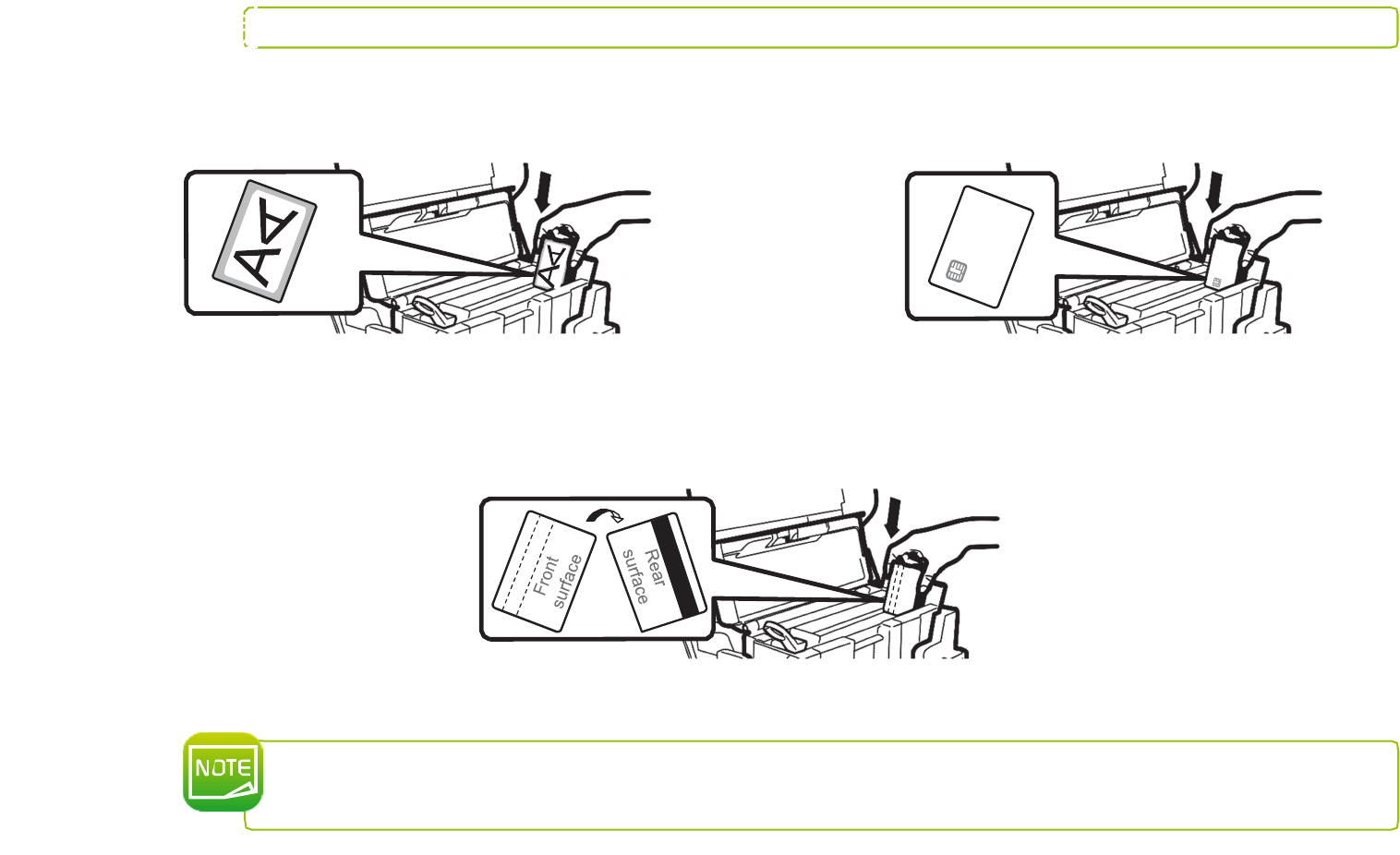
1
Cards orientation
The printing side of the card is the surface on the front side of the card feeder (see pictures
1
,
2
,
3
)
l
Pre printed cards (Front surface)
Front side of the card feeder
1
l
Contact smartcards (Front surface)
Front side of the card feeder
2
l
Magnetic strips cards (Front surface + Rear surface)
Front side of the card feeder
3
The magnetic strips of the magnetic cards need to be facing the back side of the card feeder to be encoded
(see picture
3
)
.
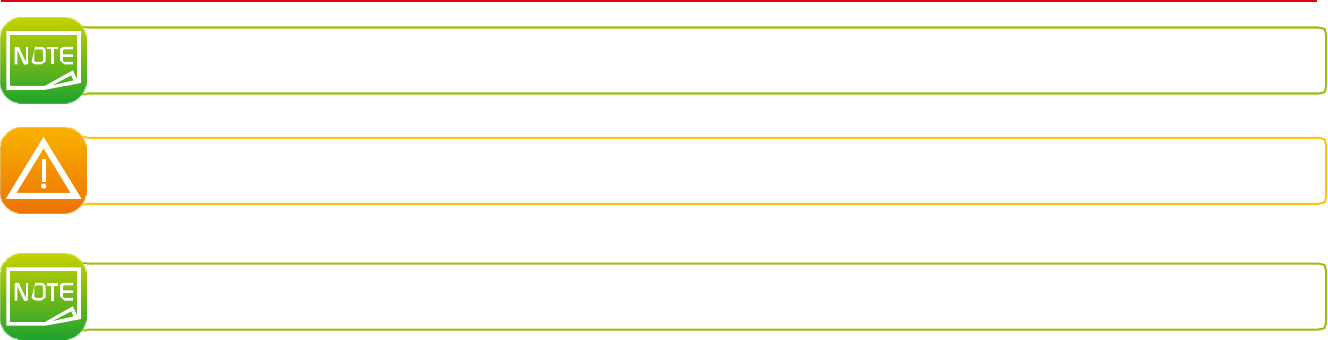
3
2-1Routine printer cleaning
Recommended cleaning cycle: After printing about 1000 cards. Servicing
accessory: Adhesive cleaning card.
Remove any cards that are inside the printer. Do not touch the roller with your hands. Cleaning
cards can only be used once.
The frequency and quality of cleaning are determining factors in enabling the user to prolong the life of the print
head and printer. Special care will be taken for this operation
66

A
Appendix A
A1 - Technical specifications
This section presents your printer’s technical printing properties.
General features
Dual-sidedprinting(standart)
Reverse transfer printing
Over the edge printing
Color dye sublimation and resin monochrome retransfer
600 dpi print head (23.6 dots/mm)
Bitmap: 24 bits, R/G/B 256 level
Printout: Y/M/C 256 level
64 MB of memory (RAM)
Printing performances
Full cards:
Single side (YMCK): 25 s/card - 144 cards/hour
Dual side (YMCKK): 37.5 s/card - 96 cards/hour
Additional encoding modules
Available modules:
Magnetic stripe encoder ISO 7811
Dual contact and contactless encoder
Encoder connectivity: internal USB hub, 1 port available
Encoding options can be combined
Factory ordered
Interfaces
Embedded board for
Ethernet TCP-IP10BaseT,100 Base T connectivity (Traffic Led)
A
Safety
RFID locking key
Mechanical centralized locking system to secure access to blank cards, ribbon and film.
Card management and specifications
Card feeder: 250 cards (0.76 mm - 30 mil)
Card output hopper: 250 cards (0.76 mm - 30 mil)
Reject tray capacity: 30 cards (0.76 mm - 30 mil)
3
Cardthickness:0.76mm(30mil),manualadjustment
Card types:
•
PVC cards
•
CompositePVCcards
•
PET-F cards
•
PET-G cards
•
Polycarbonate cards
•
ABS cards
Card format: ISO CR80 - ISO 7810 (53.98 x 85.60 mm - 3.370’’ x 2.125’’)
2
Delivered with any printer including encoding option(s)
Evolis High Trust
®
ribbons
To maximize the quality and durability of printed cards, the lifespan of the print head and the overall printer reliability, use Evolis High Trust
®
ribbons.
Ribbon capacity:
•
ClearTransferfilm:500prints/roll
•
Holographic Transfer film: 400 prints/roll
•
YMCK: 500 prints/roll
•
YMCKK:400prints/roll
•
YMCKI (for cards with chip and/or magnetic strip): 400 prints/roll
A
Software
Evolis Mosaïc software
Display
Two-line LCD display and LED status indicator
Printer graphical notifications: empty input hopper, empty/low level ribbon alert...
Certifications and statement of compliance
•
RoHS
•
CE, FCC, UL, IEC
Main power supply (printer)
AC90-125V, 220-240V, 50/60Hz
Additional power supply unit (for Eth PC-board)
SWITCHBOX type F10723-A, CWT type KPL-065M or CWT type KPL-065M-VI
Operating environment
Min/max operating temperature: 10° / 30° C (50°/86°F)
Humidity:20%to80%non-condensing
Min/max storage temperature: -20° / 60° C (-4° / 140°F)
Storage humidity: 20% to 90% non-condensing
Operating ventilation: open air
Sound
(evaluated according to the ISO 7779 standard)
Sound pressure in assistant positions LpAm (color mode YMCK)
When operating: 53 dB (A)
While waiting: 45 dB (A)
Packaging content
•
Printer
•
Cleaning materials
•
Output hopper
•
Power cords (2)
•
Embedded board power supply
•
Key for mechanical locking system
A
Size and weight
Dimensions (HxWxD): 436x340x330 mm (17.16’’x13.38’’x12.95’’)
Weight: 22 kg (48.50 lbs)
Warranty
4
3 years for printer, lifetime warranty on print head
3
Warranty subject to observance of specific

C
Appendix B
B1 - Certifications
B1a - IC REGULATIONS
Canada, Industry Canada (IC) Notices
This Class B equipment complies with Industry Canada’s license-exempt RSSs.
Operation is subject to the following two conditions :
(1) this equipment may not cause harmful interference ; and
(2) this equipment must accept any interference received, including interference that may cause undesired operation of the
equipment.
Canada, avis d’Industry Canada (IC)
Cet équipement de classe B est conforme aux CNR d’Industrie Canada applicables aux appareils radio exempts de licence.
L’exploitation est autorisée aux deux conditions suivantes :
(1) l’appareil ne doit pas produire de brouillage ;
(2) l’utilisateur de l’appareil doit accepter tout brouillage radioélectrique subi, même si le brouillage est susceptible d’en compromettre le
fonctionnement
(RSS-Gen §7.1.3)
This Class B equipment complies with RSS 102's radiation exposure limits set forth for an uncontrolled environment under the following
conditions :
(1) this equipment should be installed and operated such that a minimum separation distance of 20 cm is maintained between the
radiator (antenna) and user’s/nearby person’s body at all times may not cause interference, and
(2) this transmitter must not be co-located or operating in conjunction with any other antenna or transmitter.
Cet équipement de classe B est conforme aux limites d’expositions de la CNR102 applicables pour un environnement non contrôlé aux
conditions suivantes :
(1) cet équipement devra être installé et fonctionner de telle manière qu’une distance minimale de 20 cm soit maintenue entre la
partie rayonnante (l’antenne) et l’utilisateur/les personnes à proximité à tout moment.
(2) Cet émetteur ne doit pas être co-localisé ou opérer en conjonction avec toute autre antenne ou émetteur.
(RSS-Gen §7.1.2)
Under Industry Canada regulations, this radio transmitter may only operate using an antenna of a type and maximum (or lesser) gain
approved for the transmitter by Industry Canada. To reduce potential radio interference to other users, the antenna type and its gain should
be so chosen that the equivalent isotropically radiated power (e.i.r.p.) is not more than that necessary for successful communication.
Conformément à la réglementation d’Industrie Canada, le présent émetteur radio peut fonctionner avec une antenne d’un type et d’un
gain maximal (ou inférieur) approuvé pour l’émetteur par Industrie Canada. Dans le but de réduire les risques de brouillage radioélectrique
à l’intention des autres utilisateurs, il faut choisir le type d’antenne et son gain de sorte que la puissance isotrope rayonnée équivalente
(p.i.r.e.) ne dépasse pas l’intensité nécessaire à l’établissement d’une communication satisfaisante.

C
(RSS-102)
IMPORTANT NOTE: Radiation Exposure Statement
The available scientific evidence does not show that any health problems are associated with using low power wireless devices.
There is no proof, however, that these low power wireless devices are absolutely safe. Low power Wireless devices emit low levels of radio
frequency energy (RF) in the microwave range while being used. Whereas high levels of RF can produce health effects (by heating
tissue), exposure of low-level RF that does not produce heating effects causes no known adverse health effects. Many studies of low-level
RF exposures have not found any biological effects. Some studies have suggested that some biological effects might occur, but such
findings have not been confirmed by additional research. This device has been tested and found to comply with IC radiation exposure
limits set forth for an uncontrolled environment and meets RSS-102 of the IC radio frequency (RF) Exposure rules.
Les connaissances scientifiques dont nous disposons n’ont mis en évidence aucun problème de santé associé à l’usage des appareils
sans fil à faible puissance.
Nous ne sommes cependant pas en mesure de prouver que ces appareils sans fil à faible puissance sont entièrement sans danger.
Les appareils sans fil à faible puissance émettent une énergie radioélectrique (RF) très faible dans le spectre des micro-ondes lorsqu’ils
sont utilisés. Alors qu’une dose élevée de RF peut avoir des effets sur la santé (en chauffant les tissus), l’exposition à de faibles RF qui ne
produisent pas de chaleur n’a pas de mauvais effets connus sur la santé. De nombreuses études ont été menées sur les expositions aux
RF faibles et n’ont découvert aucun effet biologique. Certaines études ont suggéré qu’il pouvait y avoir certains effets biologiques, mais
ces résultats n’ont pas été confirmés par des recherches supplémentaires. Cet équipement a été testé et jugé conforme aux limites
d’exposition aux rayonnements énoncées pour un environnement non contrôlé et respecte les règles d’exposition aux fréquences
radioélectriques (FR) RSS-102 de l’IC.

C
B1b - FCC REGULATION
FCC part 2.1091 of Information to user
This equipment complies with the FFC’s radiation exposure limits set forth for an uncontrolled environment under the following conditions
:
1. this equipment should be installed and operated such that a minimum separation distance of 20 cm is maintained between the
radiator (antenna) and user’s/nearby person’s body at all times.
2. This transmitter must not be co-located or operating in conjunction with any other antenna or transmitter.
FCC part 15.21 of Information to user
The user’s manual or instruction manual for an intentional or unintentional radiator shall caution the user that changes or modifications
not expressly approved by the party responsible for compliance could void the user’s authority to operate the equipment. In cases
where the manual is provided only in a form other than paper, such as on a computer disk or over the Internet, the information required
by this section may be included in the manual in that alternative form, provided the user can reasonably be expected to have the
capability to
access information in that form.
Alterations or modifications carried out without appropriate authorization may invalidate the user’s right to operate the equipment.
FCC part 15.105(b) of Information to user
Note: This equipment has been tested and found to comply with the limits for a class B digital device, pursuant to part 15 of the FCC Rules.
These limits are designed to provide reasonable protection against harmful interference in a residential installation.
This equipment generates, uses and can radiate radio frequency energy and, if not installed and used in accordance with the instructions,
may cause harmful interference to radio communications. However, there is no guarantee that interference will not occur in a particular
installation. If this equipment does cause harmful interference to radio or television reception, which can be determined by turning the
equipment off and on, the user is encouraged to try to correct the interference by one or more of the following measures:
•
Reorient or relocate the receiving antenna
•
Increase the separation between the equipment and receiver.
•
Connect the equipment into an outlet on a circuit different from that to which the receiver is connected.
•
Consult the dealer or an experienced radio/TV technician for help.