Eastern Times Technology 2253-B 2.4G Wireless Laser Mouse User Manual Wireless Laser Mouse
Eastern Times Technology Co., Ltd. 2.4G Wireless Laser Mouse Wireless Laser Mouse
User Manual
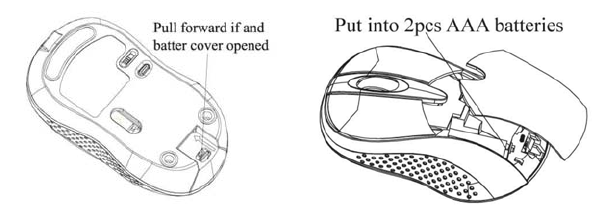
Wireless Laser Mouse User Manual
Product Features
Wireless:
Experience wireless freedom with robust 2.4GHz Digital Cordless with
distance Up to 10meters. Wireless technology(256 ID codes)avoids
interference for reliable performance.
Laser Engine:
Experience good accuracy flawless tracking on nearly any surface The
DS-2253 gives you instant access to three sensitivity levels-between 800/1200
and 1600Dpl.
Power Management:
Extended battery Life due to without worrying about batteries due to power
sleeping functions
Go longer with a low-battery light and auto-after 8minutes inactive.
System Requirements
PC:
Windows® XP,windows Vista™
Available USB port
User Wireless Laser Mouse
1. Release the battery door
2. Install the two AA alkaline batteries in the mouse
3. plug the wireless receiver into a USB port of your PC or notebook.
4. Please power button “ON” until the power led turns on lighting a few
seconds. The laser mouse is without light so the lint can’t be see,
5, You can use the mouse now
DPI Shift
Able to switch 800/1200/1600DPI each by pressing the DPI switched.
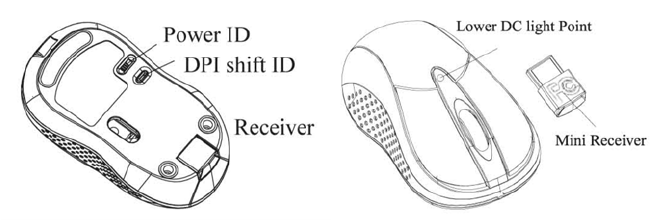
Attention Please
1. Regards 2.4GHZ wireless data transfer, the distance obstacles
blockages.
2. This mouse uses lasers light as transfer checking Please do mot look
into the bottom of mouse directly.
3. This mouse comes with power savings sleeping functions please press
any key or scroll the wake up the mouse when it is sleeping.
Please set it to “off” if you want to save power.
4. Please take out the battery when not in use during long time.
5. When you are moving the mouse, if the low-power indication light flickers,
it shows that the batteries are drains up or empty. Please replace new
batteries.
6. lt has ID memory function automatically please reconnect ID if you lost
the memory code
7, You may put the receiver into the mouse body when traveling
Caution
1. This device complies with Part 15 of the FCC Rules. Operation is subject
to the following two conditions: (1) This device may not cause harmful
interference, and (2) This device must accept any interference received,
including interference that may cause undesired operation.
2. Changes or modifications not expressly approved by the party
responsible for compliance could void the user’s authority to operate the
equipment.
Note
This equipment has been tested and found to comply with the limits for a Class
B digital device pursuant to part 15 of the FCC Rules. These limits are
designed to provide reasonable
protection against harmful
Interference in a residential installation This equipment generates uses and
can radiate radio frequency energy and.
If not installed and used in accordance with the
Instructions, may cause harmful interference to radio Communications
However there is no guarantee that Interference will not occur in a particular
installation. If This equipment does cause harmful interference to radio or
television reception, which can be determined by turning the equipment off and
on, the user is encouraged to try to correct the interference by one or more of
the following measures:
--Reorient or relocate the receiving antenna
--Increase the separation between the equipment and receiver
--Connect the equipment into an outlet on a circuit different from that to
which the receiver is
--Consult the dealer or an experienced radio/TV technician for help