Echometer WB100 Base unit equipped with 802.15.4 radios User Manual WB User Guide
Echometer Company Base unit equipped with 802.15.4 radios WB User Guide
User Guide
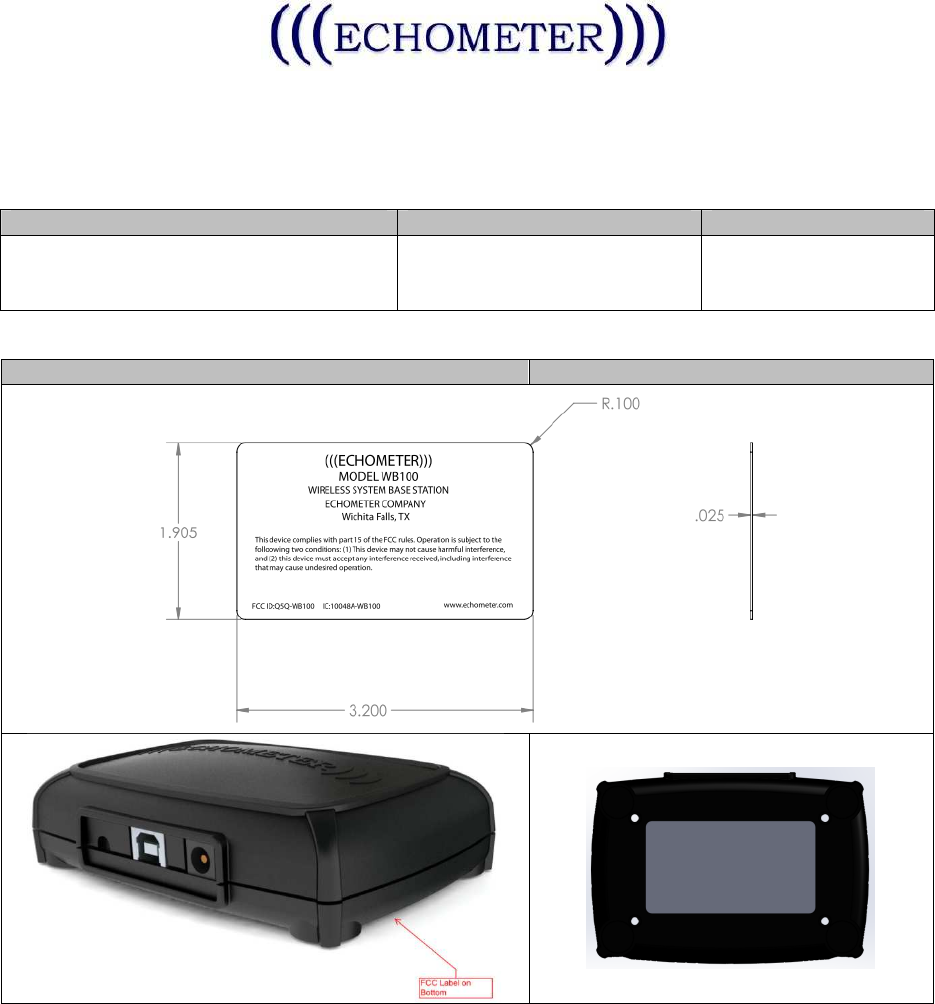
Wireless Base User Guide
Echometer Company
5001 Ditto Lane
Wichita Falls, TX 76302 11 Sep 2012
This manual pertains to the Echometer Wireless Base WB100. Associated FCC and IC
identification numbers are provided in Table 1, with label image and location images in Table 2.
Model
FCCID
IC ID
Wireless Base Model WB100 Q5Q-WB100 10048A-WB100
Table 1
FCC/IC Label Design
/Location
FCC/IC Label Location
Table 2: Label shown will be placed on the bottom of the product enclosure

Wireless Base User Guide
Echometer Company
5001 Ditto Lane
Wichita Falls, TX 76302 11 Sep 2012
The Wireless Base WB100 is a component of the Echometer Well Analyzer and designed
to be used with Echometer Wireless Sensors, (WRFG, WPRT, WPP, WPT, WHT, WHT50K,
and WGDA), providing a wireless option for obtaining data, (such as dynamometer, power and
pressure/temperature). The data is analyzed by the Echometer TAM software and utilized to
provide analysis of well performance. Please refer to the Echometer TAM User Manual for
instruction specific to software operation and to Echometer Wireless Sensor User Guide for
instructions specific to those devices.
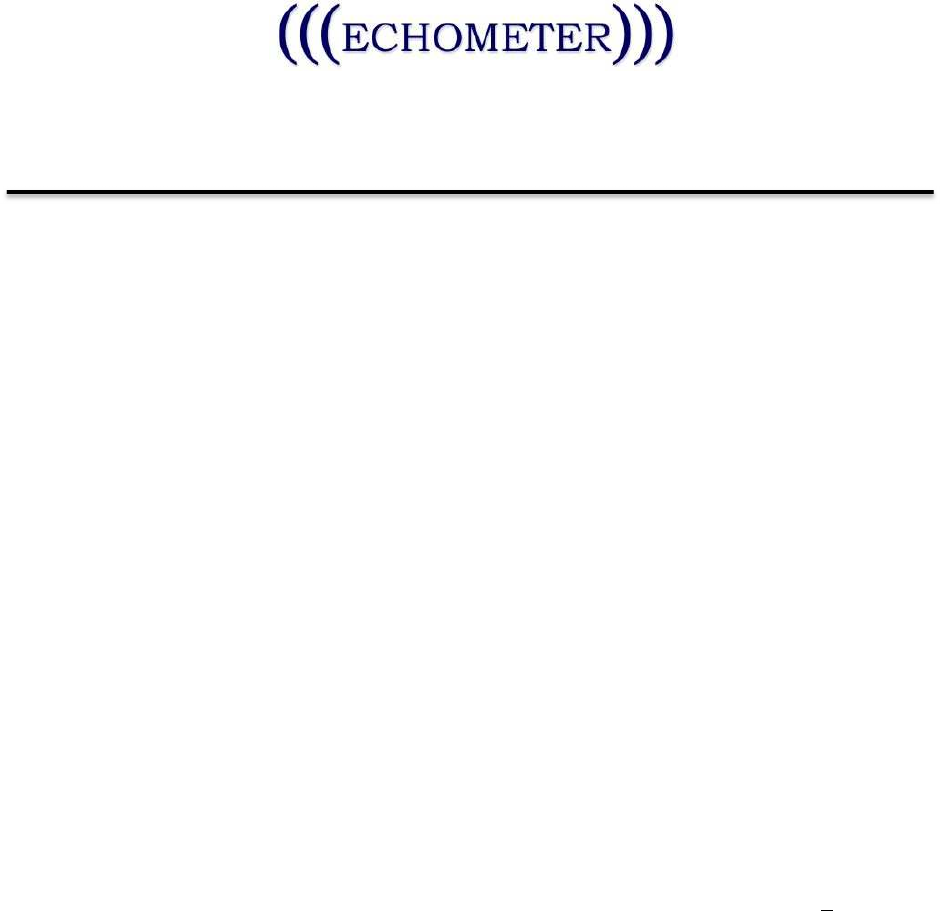
Wireless Base User Guide
Echometer Company
5001 Ditto Lane
Wichita Falls, TX 76302 11 Sep 2012
• WARNING: Changes or modifications not expressly approved by the party responsible
for compliance could void the user’s authority to operate the equipment. This device
complies with part 15 of the FCC Rules. Operation is subject to the following two
conditions: (1) This device may not cause harmful interference, and (2) this device must
accept any interference received, including interference that may cause undesired
operation.
• NOTE: This equipment has been tested and found to comply with the limits for a Class A
digital device, pursuant to part 15 of the FCC Rules. These limits are designed to
provide reasonable protection against harmful interference when the equipment is
operated in a commercial environment. This equipment generates, uses, and can radiate
radio frequency energy and, if not installed and used in accordance with the instruction
manual, may cause harmful interference to radio communications. Operation of this
equipment in a residential area is likely to cause harmful interference in which case the
user will be required to correct the interference at the user’s expense.
• This equipment complies with the FCC RF radiation exposure limits set forth for an
uncontrolled environment. This equipment should be installed and operated with a
minimum distance of 20 centimeters between the antenna and your body.
• This Class A digital apparatus complies with Canadian ICES-003.
(Cet appareil numérique de la classe A est conforme à la norme NMB-003 du Canada)
• This device has been designed to operate with the antennas listed below. The specific
models listed or substitutes as specified below may be used.
o Pulse W1030
o Linx Tech ANT-2.4-CW-RAH-RPS: 2.4GHz
o Substitutes may be used, as long as they meet the 2.4GHz, 50Ω, <2dBi gain,
RPSMA Male requirements.

Wireless Base User Guide
Echometer Company
5001 Ditto Lane
Wichita Falls, TX 76302 11 Sep 2012
Wireless Base WB100 Installation:
1. Connect antennae to the WB100 as shown:
2. A backup battery (+5-15VDC ) may be connected to the WB100 using the power
connector shown:
3. Connect the supplied USB cable between the Echometer Computer and the WB100
USB port.
4. Proceed with setup using the Echometer TAM Software User Manual.