Ecolab ECL2010DCM1 Ecolab Hand Hygiene Monitoring System User Manual Ecolab HHM Users Manual
Ecolab Inc. Ecolab Hand Hygiene Monitoring System Ecolab HHM Users Manual
Ecolab >
Manual
Ecolab Hand Hygiene Monitoring System User Manual
Dispenser and Dispenser Communication Module
Installation of Hand Hygiene Dispenser
CAUTION: The bottom of the dispenser should be mounted about 10 inches (25cm) above
horizontal surfaces. Shorter distances may be acceptable depending on the reflectivity of the
surface over which the dispenser is being mounted. The LED indicator can be used to determine
the minimum acceptable distance over a particular surface. This can be accomplished by installing
batteries in the dispenser (reference step 4. Battery Installation), verifying the dispenser is working
correctly, then bringing the bottom of the dispenser towards the surface and watching the dispenser
LED change from a once per 0.5 second green flash, to an alternating green and red flash. (See
step 5, Dispenser Status Indicator.)
Do not install in showers or in direct contact with water. The dispenser can be installed either by
using the tape that is supplied on the back of the dispenser, or by using screws and anchors.
Before installation of the dispenser, make sure the cable which connects the dispenser to the
communication module is routed under the chassis of the dispenser. Connect the communication
cable to the pins on the sensor board inside the dispenser.
1. Installing unit with adhesive tape
A. Clean and thoroughly dry the wall that the dispenser is to be mounted to. Alcohol wipes
work well for hard surfaces such as ceramic tile.
B. Remove the protective backing on the tape that is affixed to the back of the dispenser.
Ensure proper location. Mount the unit at the desired location by pressing unit against
mounting surface.
C. Open the front cover and apply pressure to the back plate for at least 30 seconds to
assure a good bond between the tape and the wall.
2. Installing unit with screws and anchors.
The dispenser is designed to match many of the screw holes of Ecolab and some competitive
dispensers. By positioning the dispenser appropriately on the wall, it may be possible to use
the previous anchor locations.
A. Use # 8 screws and appropriate anchors (use at least 4 screws to secure the dispenser
to the wall, space them out as far as possible on the back plate of the dispenser).
B. Keep the cover fully open.
C. Place the unit against the wall at the desired location.
i. Using the holes on the back of the dispenser as a template, mark the wall with a
pencil or sharp object.
ii. Using an appropriately sized drill bit for the anchors, drill the holes
iii. Insert anchors into the holes.
iv. Screw the dispenser onto the wall.
v.
Installation of Communication Module
1. Locate the Communication Module (CM) near the dispenser.
2. Route the unconnected end of the communication cable though the rectangular cutout in the
chassis of the CM.
3. Using steps 1 or 2 in the Dispenser installation instruction above, attach CM to the wall.
4. Connect the free end of the communication cable to the CM PWA.
5. Snap the cover to the chassis of the CM
6. Insert two AA batteries into the CM and snap the battery door into place
A hand hygiene event is communicated to the badge each time the dispenser is activated to dispense
product. Communication with a badge can be verified by observing the activation of the green LED on the
badge and dispenser when product is dispensed. NOTE: For communication between the badge and the
dispenser to be initiated successfully, the badge must be within three (3) feet of the dispenser.
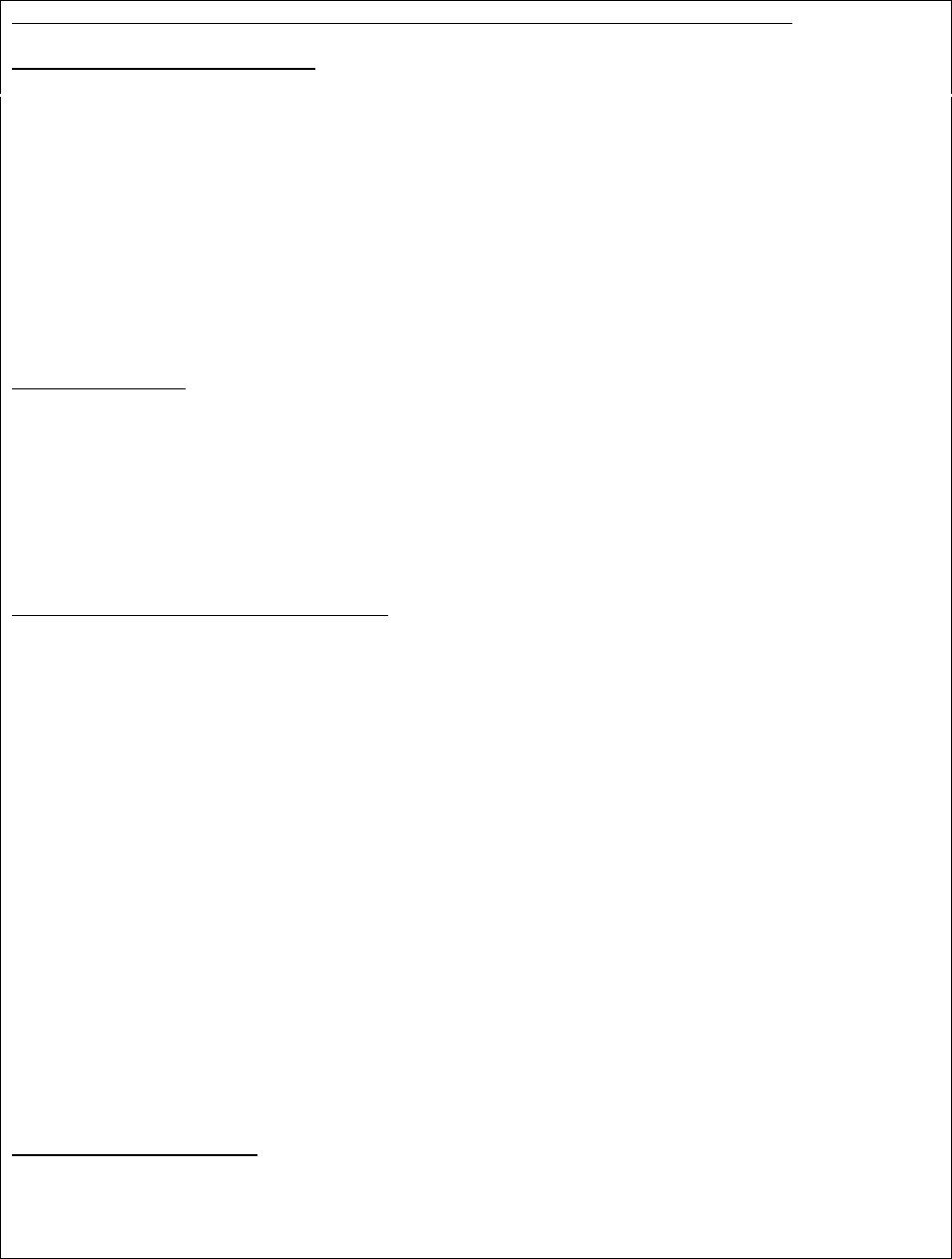
FCC Compliance Statements (Data Collection Station, Dispenser Communication Module)
Compliance Statement (Part 15.19)
This device complies with Part 15 of the FCC Rules.
Operation is subject to the following two conditions:
1. This device may not cause harmful interference, and
2. This device must accept any interference received,
including interference that may cause undesired operation.
Warning (Part 15.21)
Changes or modifications not expressly approved by the party
responsible for compliance could void the user’s authority to
operate the equipment.
FCC Interference Statement (Part 15.105 (b)
This equipment has been tested and found to comply with the limits for a Class B digital device, pursuant
to Part 15 of the FCC Rules. These limits are designed to provide reasonable protection against harmful
interference in a residential installation. This equipment generates uses and can radiate radio frequency
energy and, if not installed and used in accordance with the instructions, may cause harmful interference
to radio communications. However, there is no guarantee that interference will not occur in a particular
installation. If this equipment does cause harmful interference to radio or television reception, which can
be determined by turning the equipment off and on, the user is encouraged to try to correct the
interference by one of the following measures:
- Reorient or relocate the receiving antenna.
- Increase the separation between the equipment and receiver.
- Connect the equipment into an outlet on a circuit different from that
to which the receiver is connected.
- Consult the dealer or an experienced radio/TV technician for help.
RF Exposure (OET Bulletin 65)
To comply with FCC/IC RF exposure requirements for mobile transmitting devices, this transmitter should
only be used or installed at locations where there is at least 20cm separation distance between the
antenna and all persons.
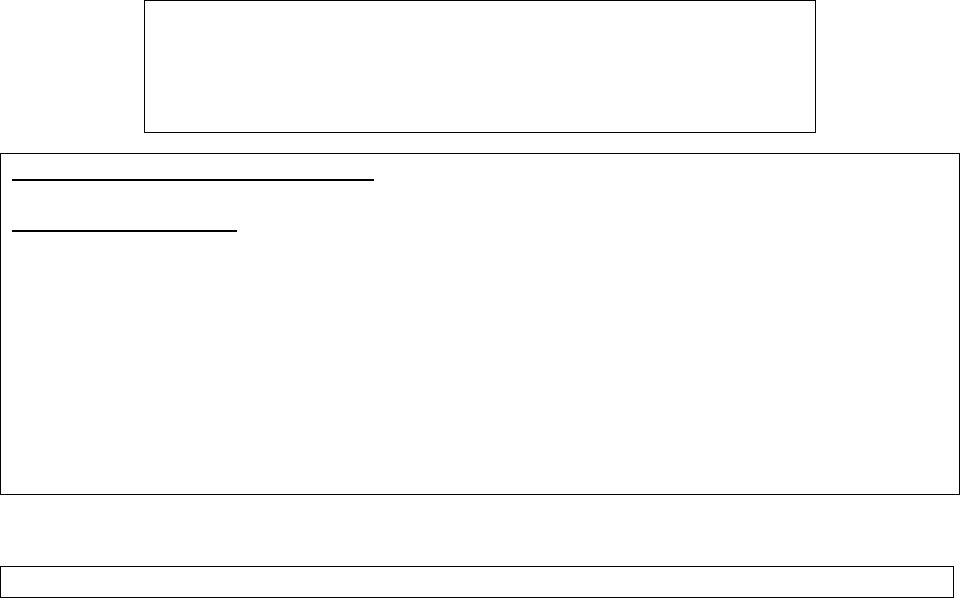
To comply with FCC/IC RF exposure limits for general population /
uncontrolled exposure, the antenna(s) used for this transmitter must be
installed to provide a separation distance of at least 20 cm from all
persons and must not be co-located or operating in conjunction with any
other antenna or transmitter.
IndustryCanadaComplianceStatement
Section7.1.5ofRSS‐GEN
Operationissubjecttothefollowingtwoconditions:
1)thisdevicemaynotcauseinterference,and
2)thisdevicemustacceptanyinterference,
includinginterferencethatmaycauseundesiredoperationofthedevice.