Ecolink Intelligent Technology WLS100 Wireless Light Sensor User Manual Sun Set manual Rev C
Ecolink Intelligent Technology, Inc. Wireless Light Sensor Sun Set manual Rev C
Manual

SUNSETtm USER MANUAL
WIRELESS SUNSETtm SYNCHRONIZATION
Quick, easy installation with no wires required. SunSettm is the first wireless light sensor that automatically synchronizes your
entire landscape lighting system with the sun. On/off times are intelligently synchronized without the unreliable performance of
photocells or timers, so the lights run when you need them.
INSTALLATION OVERVIEW
1. Make sure to use the RED striped wires on Zone Control
2. Take the SunSettm over to the Zone Control receiver.
3. Learn the SunSettm into the Zone Control.
4. Place the SunSettm where it will be able to detect sunlight.
5. Test the unit to make sure it operates correctly at the desired location.
LEARNING THE SUNSET INTO A ZONE CONTROL
1. Put Zone Control Receiver in Learn Mode - Using a magnet, swipe the Zone Control REED #1. The
Zone Control will start to click; it will receive a communication from the SunSettm, stop clicking, and
turn the lights on. The two devices are mated.
2. Put SunSettm in Test Mode – When looking at the front of SunSettm (the arrow forward), place the
magnet on the left side about half way up to put SunSettm into Test Mode.
You should see a RED TEST MODE LIGHT, remove the magnet, and the red light will begin to flash.
It will be in test mode for the less than 5 seconds, and then automatically exit test mode.
3. Once complete, place the SunSettm in the desired location.
PLACEMENT OF THE SUNSET
Place the SunSettm within 100 feet of the Zone Control and with a direct line of sight between the two for best results. The
SunSettm is capable of much longer distances but you must test each location to make sure if it is within the range based on your
install parameters.
The SunSettm should ideally be placed with a relatively clear view of the western sky, the small arrow in front represents which
way SunSettm is facing. If that installation location is not available, it will still track light and dark with slight variations. The small
arrow on the sensor case is the direction that the light sensor is orientated. More shaded locations will turn the lights on slightly
earlier, and locations in more direct sunlight will turn the lights on slightly later.
SUNSET TEST
1. Place the Sun Set in a location you want to test. If lights are already on turn them “Off” with the ZoneControl remote.
2. Put SunSettm into test mode (Step #1 of Learning the SunSettm into a Zone Control)
3. Lights should turn on - check to make sure.
4. Turn Test Mode off – Note: If you swipe the magnet again BEFORE the LED stops flashing the lights will turn off.
5. Lights should turn off - check to make sure.
6. If lights did not turn on and off repeat steps 1-5 in a location closer to the receiver unit.
Magnet
Reed #1
MUST USE
RED STRIPED
WIRES
Magnet
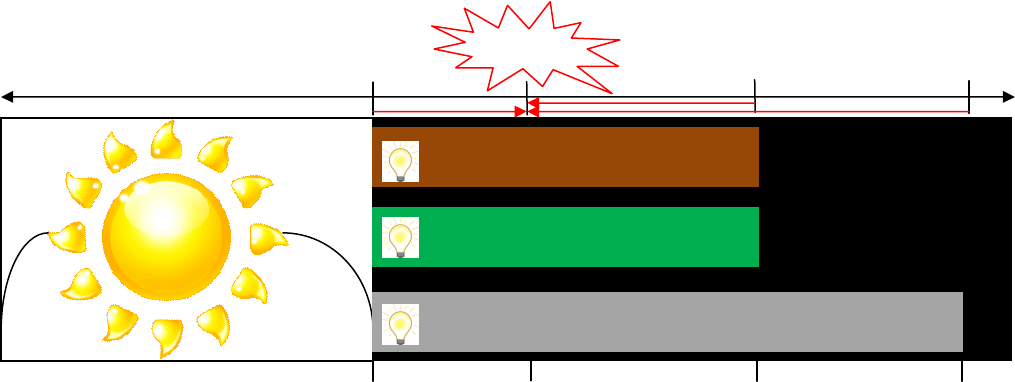
PROGRAMING TIMERS FOR USE WITH SUNSET
EXAMPLE SCENARIOS:
Ex. #1 Want the SunSettm to turn on at sunset and the lights off at sunrise
– No need to set timers, just learn the SunSettm to the Zone Control
Ex. #2 Want SunSettm to turn the lights on and the timer to turn the lights off
On time – Sunset (6:30pm)
Off time – Zone 1 & 2 – 10:00pm, Zone 3 –11:30pm
Programming Notes:
- Both an on and an off time must be set for each zone that is enabled
- The on timer should be set after sunset and before the timer turns the lights off
- The off timers can vary.
Read for further explanation:
The SunSettm will be turning the lights on at sunset and the timer will be turning the lights off at a user defined time. In this
example the sun sets at 6:30pm, at that time the lights will turn on. The on timer is set for 8:00pm, the lights remain on. The
customer wants Zones 1 and 2 to turn off at 10:00pm and Zone 3 to turn off at 11:30pm, the off timer in Zones 1 and 2 is set for
10:00pm, and the off time for Zone 3 is set for 11:30pm. It’s that simple.
Technical support
Toll-free: (888) 869-4737 in the US, including Alaska and Hawaii; Puerto Rico; Canada.
Outside the toll-free area: Contact your local dealer.
FCC compliance
This device complies with part 15 of the FCC rules. Operation is subject to the following conditions:
1. This device may not cause harmful interference.
2. This device must accept any interference received, including interference that may cause undesired operation.
Changes or modifications not expressly approved by the party responsible for compliance could void the user’s authority
to operate the equipment.
Sunset Zone 3
OFF
Timer
Zone 1 & 2
OFF Timer
On Timer
Zone 1
Zone 2
Zone 3
6:30pm
8:00pm
10:00pm
11:30pm