Edgecore Networks ECWO5211L CONCURRENT DUAL-BAND 11AC WAVE 2 AP User Manual QIG
Edgecore Networks Corporation CONCURRENT DUAL-BAND 11AC WAVE 2 AP QIG
User Manual
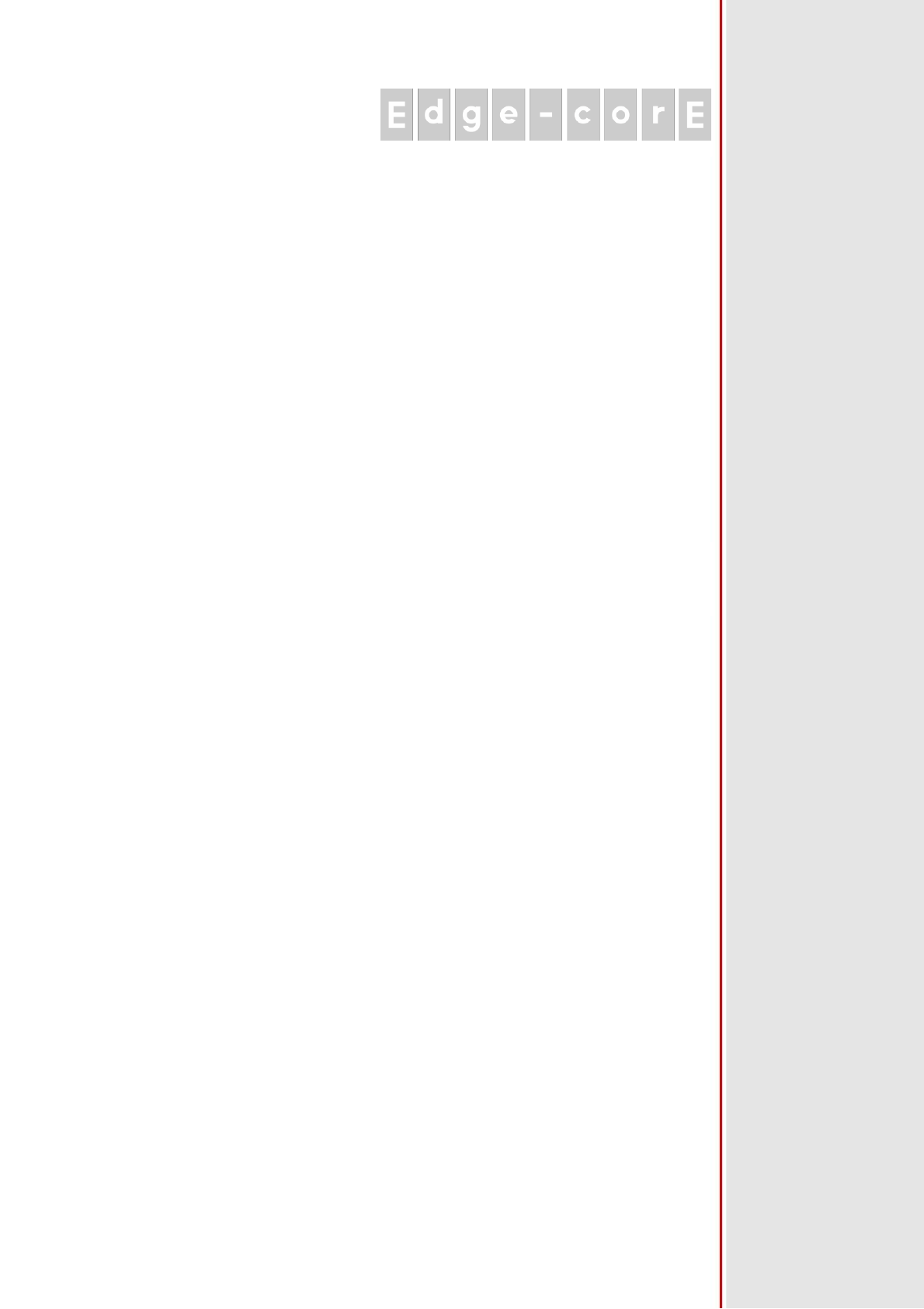
ECWO5211- L
Access Point
Handbook

Handbook
ECWO5211-L Access Point ENGLISH
Copyright Notice
1
This document is protected by USA copyright laws and other laws. Besides, the
document is the property of Edgecore Networks Corporation. You may not copy,
reproduce, distribute, publish, display, perform, or modify any part of this publication in
any form or by any means without prior written permission from Edgecore Networks
Corporation. You may not alter or remove any copyright or other notice from copies of
the content. All other brand and product names are claimed or registered marks of their
respective companies or organizations.
All rights reserved.

Handbook
ECWO5211-L Access Point ENGLISH
FCC CAUTION
This equipment has been tested and found to comply with the limits for a Class B digital device,
pursuant to Part 15 of the FCC Rules. These limits are designed to provide reasonable protection
against harmful interference in a residential installation. This equipment generates, uses and can
radiate radio frequency energy and, if not installed and used in accordance with the instructions, may
cause harmful interference to radio communications. However, there is no guarantee that
interference will not occur in a particular installation. If this equipment does cause harmful
interference to radio or television reception, which can be determined by turning the equipment off
and on, the user is encouraged to try to correct the interference by one or more of the following
measures:
Reorient or relocate the receiving antenna.
Increase the separation between the equipment and receiver.
Connect the equipment into an outlet on a circuit different from that to which the receiver is
connected.
Consult the dealer or an experienced radio/TV technician for help.
FCC Caution: Any changes or modifications not expressly approved by the party responsible for compliance
could void the user's authority to operate this equipment.
This transmitter must not be co-located or operating in conjunction with any other antenna or transmitter.
Radiation Exposure Statement
This equipment complies with FCC radiation exposure limits set forth for an uncontrolled environment. This
equipment should be installed and operated with minimum distance 35cm between the radiator & your body.
Professional installation instruction
1. Installation personal
This product is designed for specific application and needs to be installed by a qualified personal who has
RF and related rule knowledge. The general user shall not attempt to install or change the setting.
2. Installation location
The product shall be installed at a location where the radiating antenna can be kept 35 cm from nearby
person in normal operation condition to meet regulatory RF exposure requirement.
3. External antenna
Use only the antennas which have been approved by the applicant. The non-approved antenna(s) may
produce unwanted spurious or excessive RF transmitting power which may lead to the violation of FCC
limit and is prohibited. The antenna must be installed completely perpendicular to the horizon for
compliance with FCC Rule Part 15.407(a)(1)(i).
4. Installation procedure
Please refer the handbook for the detail.
2
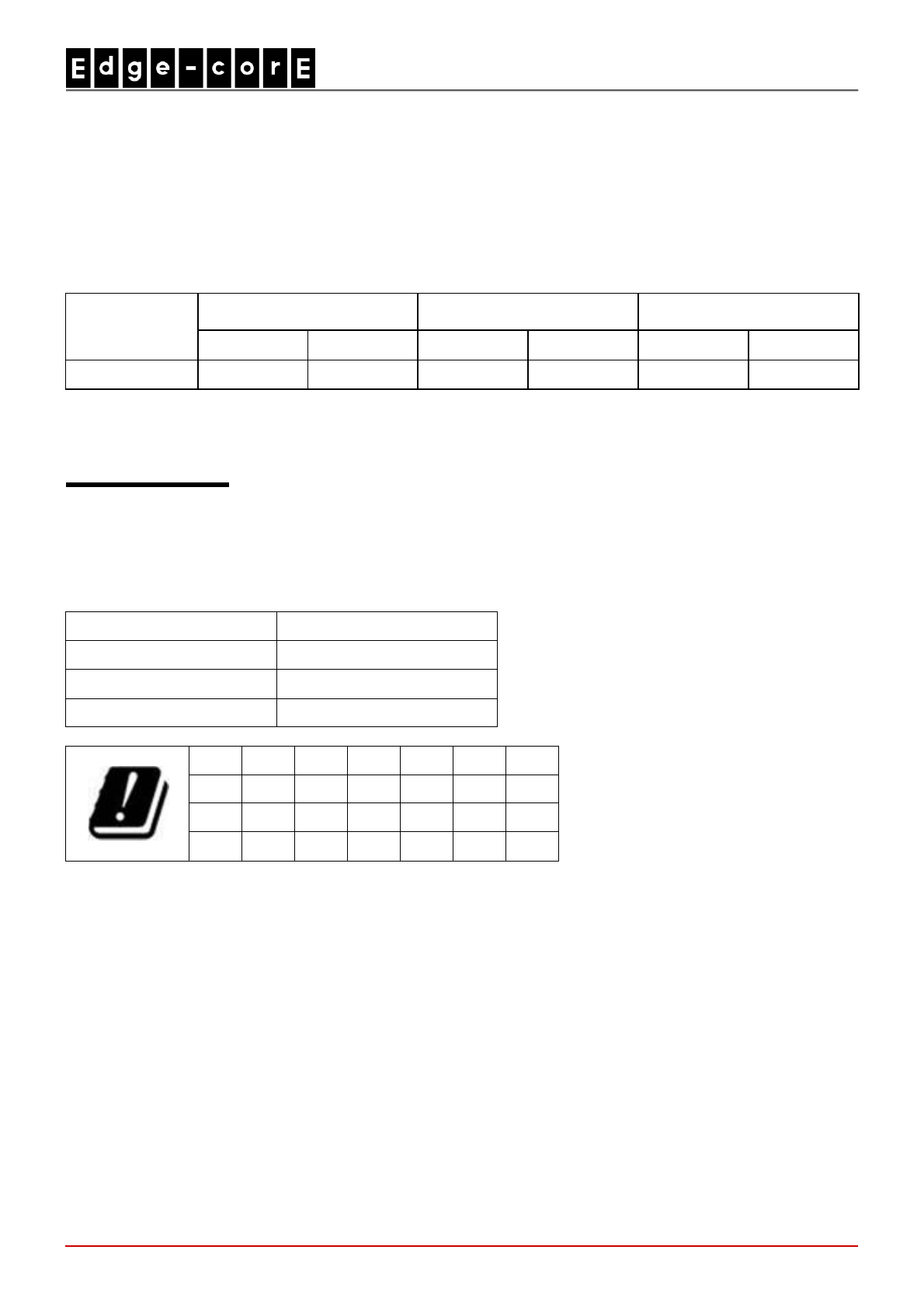
Handbook
ECWO5211-L Access Point ENGLISH
5. Warning
Please carefully select the installation position and make sure that the final output power does not exceed
the limit set force in relevant rules. The violation of the rule could lead to serious federal penalty.
The antenna gain, antenna type and output power that can be used for the device and the info listed below are
correct and represent the product.
Antenna Type
2.4 GHz
(2412 ~ 2462 MHz) 5 GHz band 1
(5180 ~ 5240 MHz)
5 GHz band 4
(5745 ~ 5825 MHz)
Antenna Gain Max Power Antenna Gain Max Power Antenna Gain Max Power
External Dipole 4.92 dBi 645.727 mW 6.87 dBi 201.971 mW 6.92 dBi 782.596 mW
CE CAUTION
Hereby, Edgecore Networks Corporation declares that the radio equipment type ECWO5211-L is in
compliance with Directive
2014/53/EU.
Frequency Range and Transmit Power
Frequency
range (MHz)
Max.
transmit power (dBm)
2412
-2472
23
dBm
5150
-5350
23
dBm
5500
-5700
23
dBm
AT BE BG
HR
CY
CZ DK
EE FI FR DE
EL HU
IE
IT LV LT LU MT
NL PL
PT RO
SK SI ES SE UK
3
Input Power
Power from PoE: IEEE802.3at
Operation Temperature
-20℃ (-4℉) to 50℃ (122℉)
Model – ECWO5211-L
The device has been tested and passed the requirements of the following standards, and hence fulfills the
EMC and safety requirements of RED within the CE marking requirement.
Radio: EN 300 328 V2.1.1, EN 301 893 V2.1.1
EMC: EN 301 489-1 V2.1.1, EN 301 489-17 V3.1.1
EMC: EN 55032:2015 + AC:2016 Class B, EN 55024:2010 + A1:2015 including the followings:
EN 61000-4-2, EN 61000-4-3, EN 61000-4-4,
EN 61000-4-5, EN 61000-4-6, EN 61000-4-8, EN 61000-4-11
Safety: EN 60950-1: 2006 + A11:2009 + A1:2010 + A12:2011 + A2:2013
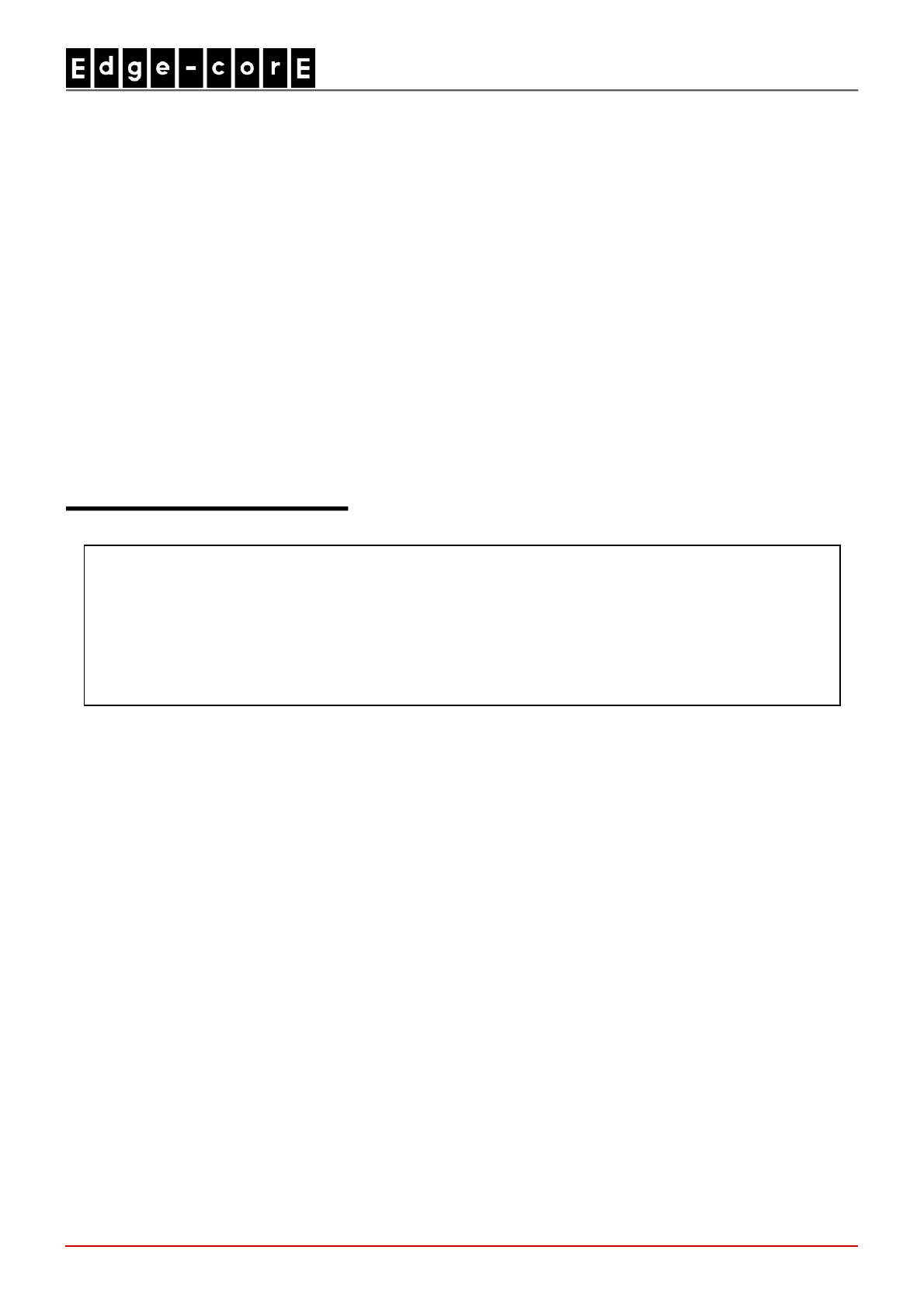
Handbook
ECWO5211-L Access Point ENGLISH
Caution
This declaration is only valid for configurations (combinations of software, firmware, and hardware)
provided and supported by Edgecore Networks Corporation. The use of software or firmware not
provided and supported by Edgecore Networks Corporation. may result in the equipment no longer being
compliant with the regulatory requirements.
Requirements in
AT/BE/BG/CZ/DK/EE/FR/DE/IS/IE/IT/EL/ES/CY/LV/LI/LT/LU/HU/MT/NL/NO/PL/PT/RO/SI/SK/TR/FI/SE
/CH/UK/HR.
In order to ensure compliance with the exposure recommendations to electromagnetic fields, the device
should be used at a minimum distance of 20cm from the body.
4
Taiwan NCC Statement
根據
NCC 低功率電波輻射性電機管理辦法 規定:
第十
二條
經型式認證合格之低功率射頻電機,非經許可,公司、商號或使用者均不得擅自變更頻率、加大功率或
變更原設計之特性及功能。
第十
四條 低功率射頻電機之使用不得影響飛航安全及干擾合法通信;經發現有干擾現象時,應立即停用,並改善
至無干擾時方得繼續使用。前項合法通信,指依電信法規定作業之無線電通信。低功率射頻電機
須忍受
合法通信或工業、科學及醫療用電波輻射性電機設備之干擾。
減少電磁波影響,請妥適使用
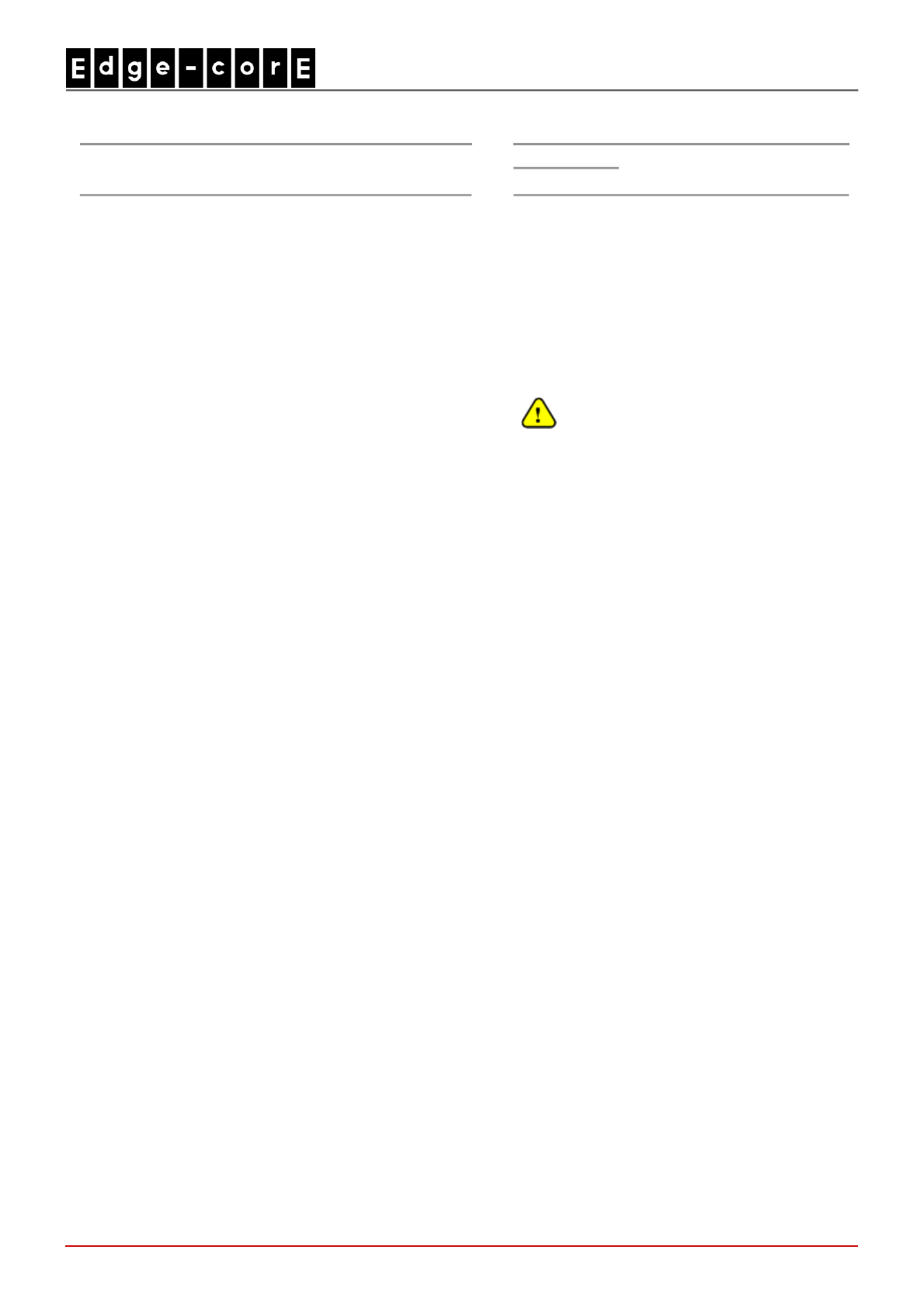
Handbook
ECWO5211-L Access Point ENGLISH
Preface
Package
Contents
Edgecore
ECWO5211-L Access Point is
an
enterprise
-grade dual radio 802.11 a/b/g/n + ac
Wave
2 Access Point with the best performance
for
business
and industrial applications. Featuring two
2
x2 MIMO radios, the ECWO5211-L ca
n
simultaneously
support up to 300 and 867 Mbps
data
rates in the 2.4 and 5 GHz bands
respectively.
ECWO5211
-L is compliant with the latest
industrial
wireless
security standards such as 802.1X and
Wi
-Fi Protected Access (WPA and WPA2) which
are
required
in the tightly secured enterprise network
e
nvironments. Furthermore, ECWO5211-L al
so
features
multiple ESSIDs with VLAN tags and
m
ultiple Virtual APs; great for enterpri
se
applications, such
as separating traffic from
different
departments
using different ESSIDs.
As
an Access Point, ECWO5211-L supports
wall
mounting
and poll mounting for different
deployment
environments
. Besides ECWO5211-L’s PoE
uplink
port
is able to receive power from Power
over
Ethernet
(PoE) sourcing devices, its LAN port
also
supports
PoE with 802.11at standard which
make
network
deployment more convenient and easier.
This
Handbook provides instructions and
reference
materials
to get you started with
Edgecore
ECWO
5211-L.
1.
Edgecore ECWO5211-L x 1
2.
Handbook x 1
3.
Metal Strip x 2
4.
Antenna (2.4G) x 2
5.
Antenna (5G) x 2
It is recommended to keep the
original
packing
material for possible future
shipment
when
repair or maintenance is required.
Any
returned
product should be packed in
its
original
packaging to prevent damage
during
delivery
.
1

Handbook
ECWO5211-L Access Point ENGLISH
System Overview
ECWO5211-L Side ECWO5211-L Back
2
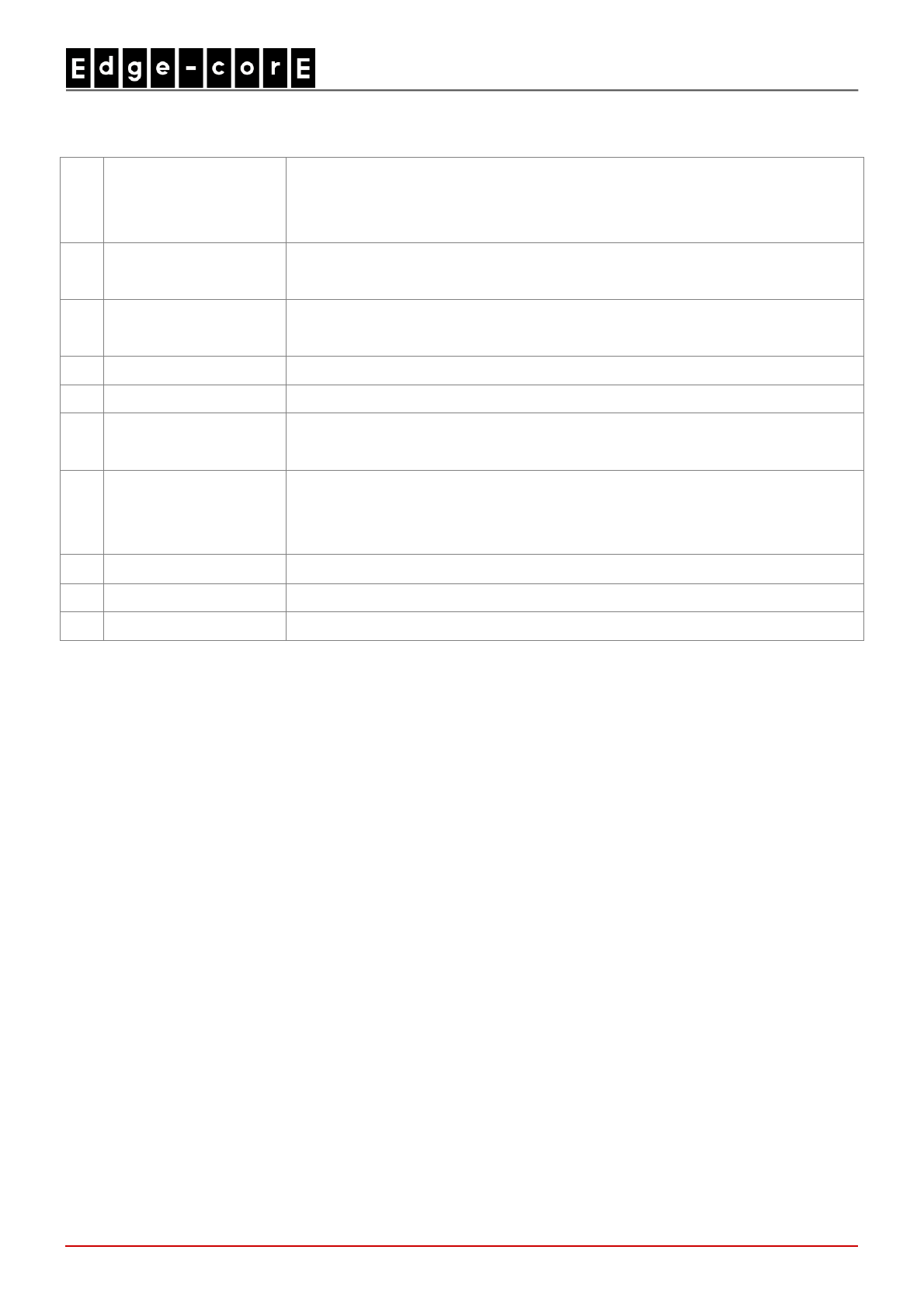
Handbook
ECWO5211-L Access Point ENGLISH
1
Power
LED
ECWO5211
-L status. The Power LED will start blinking when the
ECWO5211
-L is booting. After finishing booting, the Power LED will always
on.
2
LAN1
LED
Uplink
status. The LAN1 LED will light up when there is traffic passing
through
the LAN1
port.
3
LAN2
LED
LAN
status. The LAN LED will light up when there is traffic passing through the
LAN
port.
4
2.4G
LED
2.4G
Wi-Fi status. The 2.4G LED will blink when there is 2.4G traffic.
5
5G
LED
5G
Wi-Fi status. The 5G LED will blink when there is 5G traffic.
6
LAN1 (PoE)
Port
Offers
uplink connection. This port can be used to connect to a controller,
gateway,
or directly to the Internet. 802.3at PoE is also supported.
7
Ventilation
Valve
Due
to extreme weather conditions, water vapor in the ECWO5211-L may
condense.
The valve allows ventilation to prevent moisture buildup within
the
ECWO5211
-L.
8
LAN2
Port
The
ports for connections with LAN side devices.
9
Wall
Mounting Holes
For
hanging ECWO5211-L.
10
Pole Mounting
Gap
For
mounting ECWO5211-L.
3
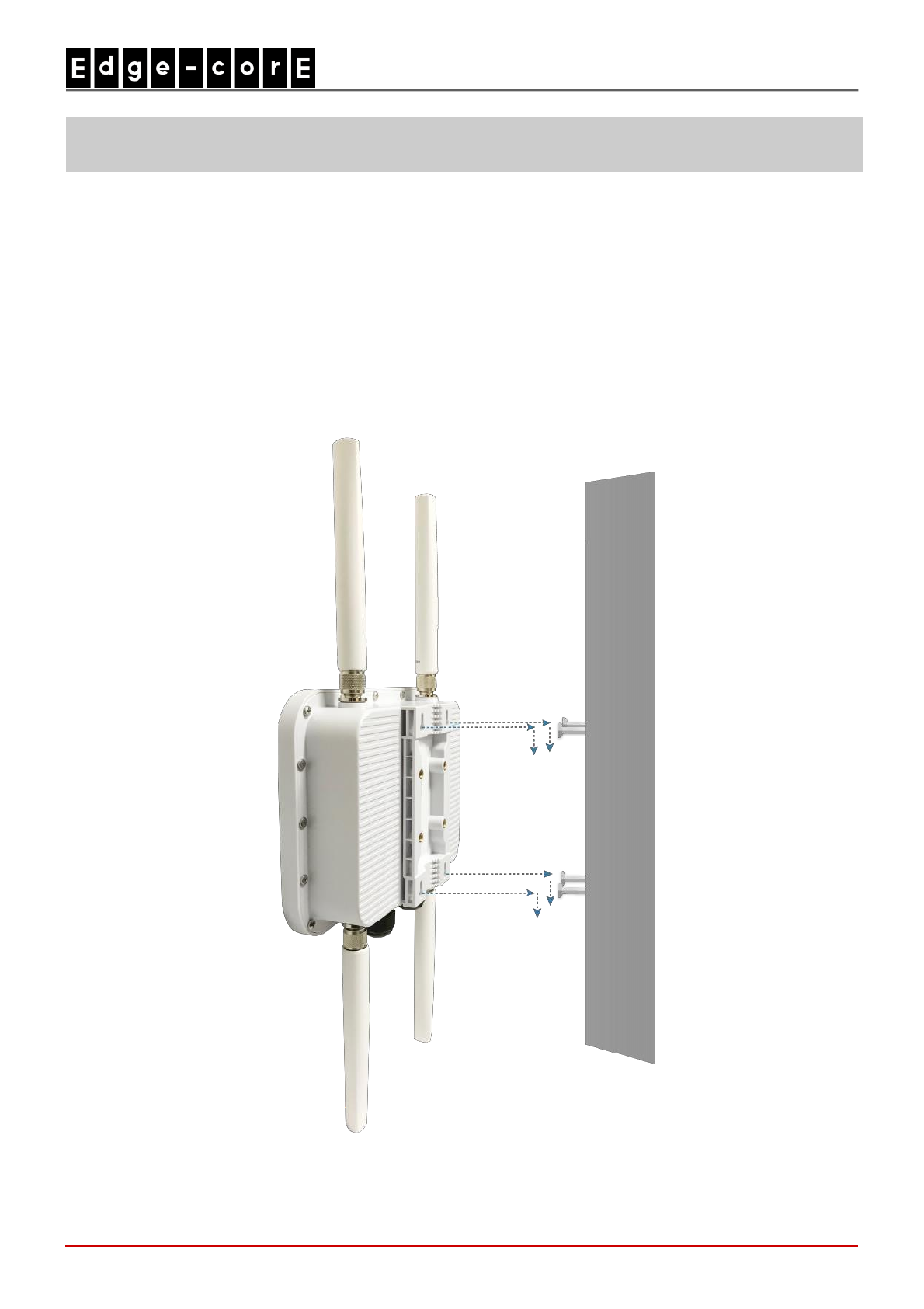
Handbook
ECWO5211-L Access Point ENGLISH
Hardware Installation
Please follow the steps mentioned below to install the hardware of ECWO5211-L:
1. Place the ECWO5211-L at the best location.
The best location for ECWO5211-L is usually at the center of your intended wireless network.
Wall mount
1. Secure screws on the wall.
2. Hang ECWO5211-L on the wall by pole mounting holes.
4

Handbook
ECWO5211-L Access Point ENGLISH
Pole mount
1. Insert the metal strips through the pole mounting gap.
2. Join the two ends of the metal strips and adjust the length for tight fitting around the pole.
1. Connect the ECWO5211-L to your network device.
Connect one end of the Ethernet cable to the LAN1 (PoE) port of ECWO5211-L and the other end of the
cable to a switch, a router, or a hub. ECWO5211-L is then connected to your existing wired LAN network.
3. Power on the ECWO5211-L .
ECWO5211-L LAN1 (PoE) port is capable of receiving DC currents. Connect an IEEE 802.3at-compliant PSE
device (e.g. a PoE-switch) to the LAN1 (PoE) port of ECWO5211-L with the Ethernet cable.
Now, the Hardware Installation is complete.
To verify the wired connection between ECWO5211-L and your switch / router / hub, please also
check the LED indicator of the respective network devices.
5
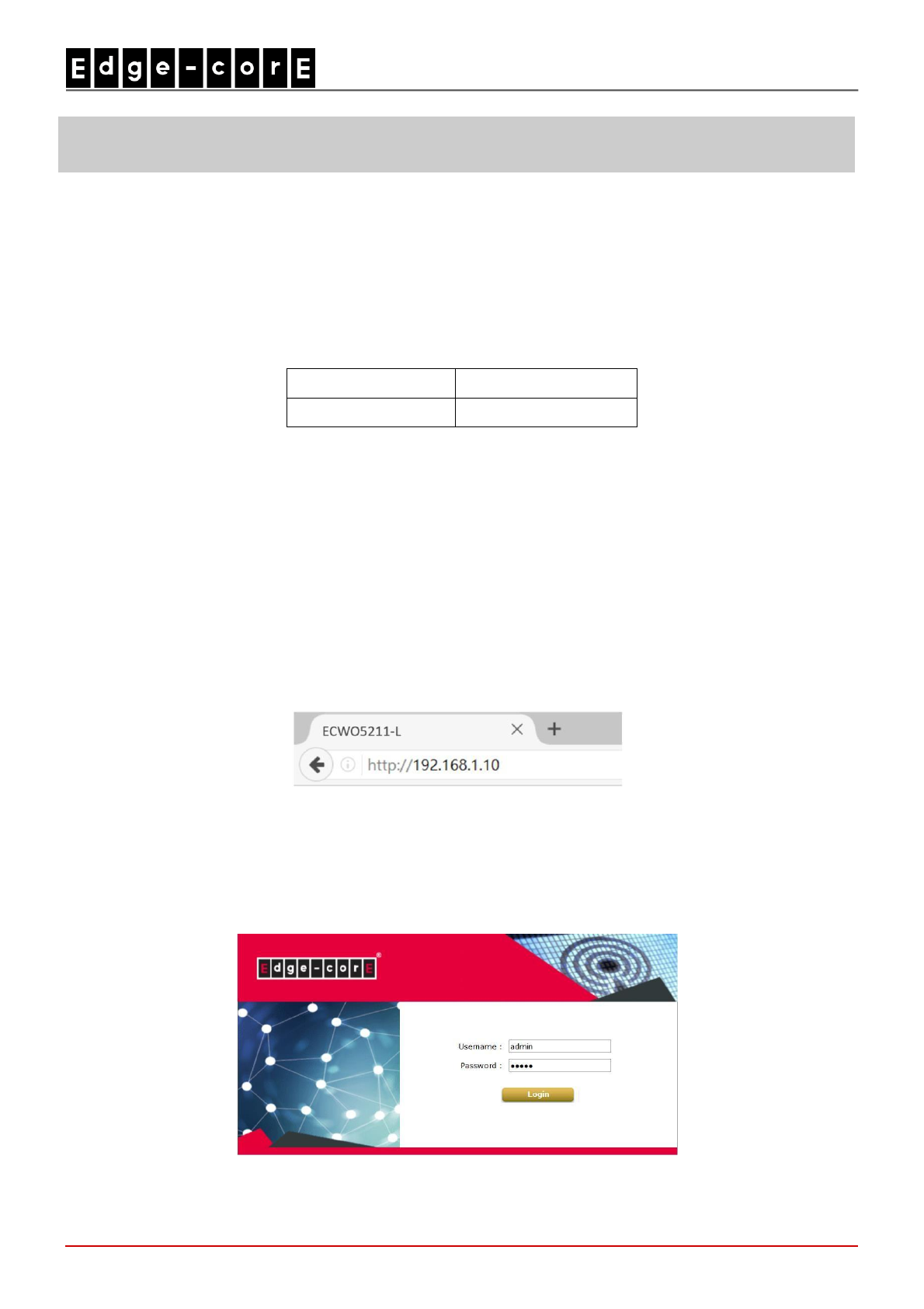
Handbook
ECWO5211-L Access Point ENGLISH
Getting Started
Edgecore ECWO5211-L supports web-based configuration. Upon the completion of hardware installation,
Access Point can be configured through a PC by using its web browser such as Mozilla Firefox 2.0 or Internet
Explorer version 6.0 and above.
The default values of LAN IP address and subnet mask of ECWO5211-L are:
IP Address 192.168.1.10
Subnet Mask 255.255.255.0
Steps:
1. To access the web management interface, connect the administrator PC to the LAN port of ECWO5211-L
via an Ethernet cable. Then, set a static IP address on the same subnet mask as ECWO5211-L in TCP/IP
of your PC, such as the following example:
IP Address: 192.168.1.100
Subnet Mask: 255.255.255.0
2. Launch the web browser on your PC by entering the IP address of ECWO5211-L (http://192.168.1.10) at
the address field, and then press Enter.
Example of entering ECWO5211-L’s default IP Address via a web browser
3. The following Admin Login Page will appear. Enter “admin” for both the Username and Password fields,
and then click Login.
Administrator Login Page
6
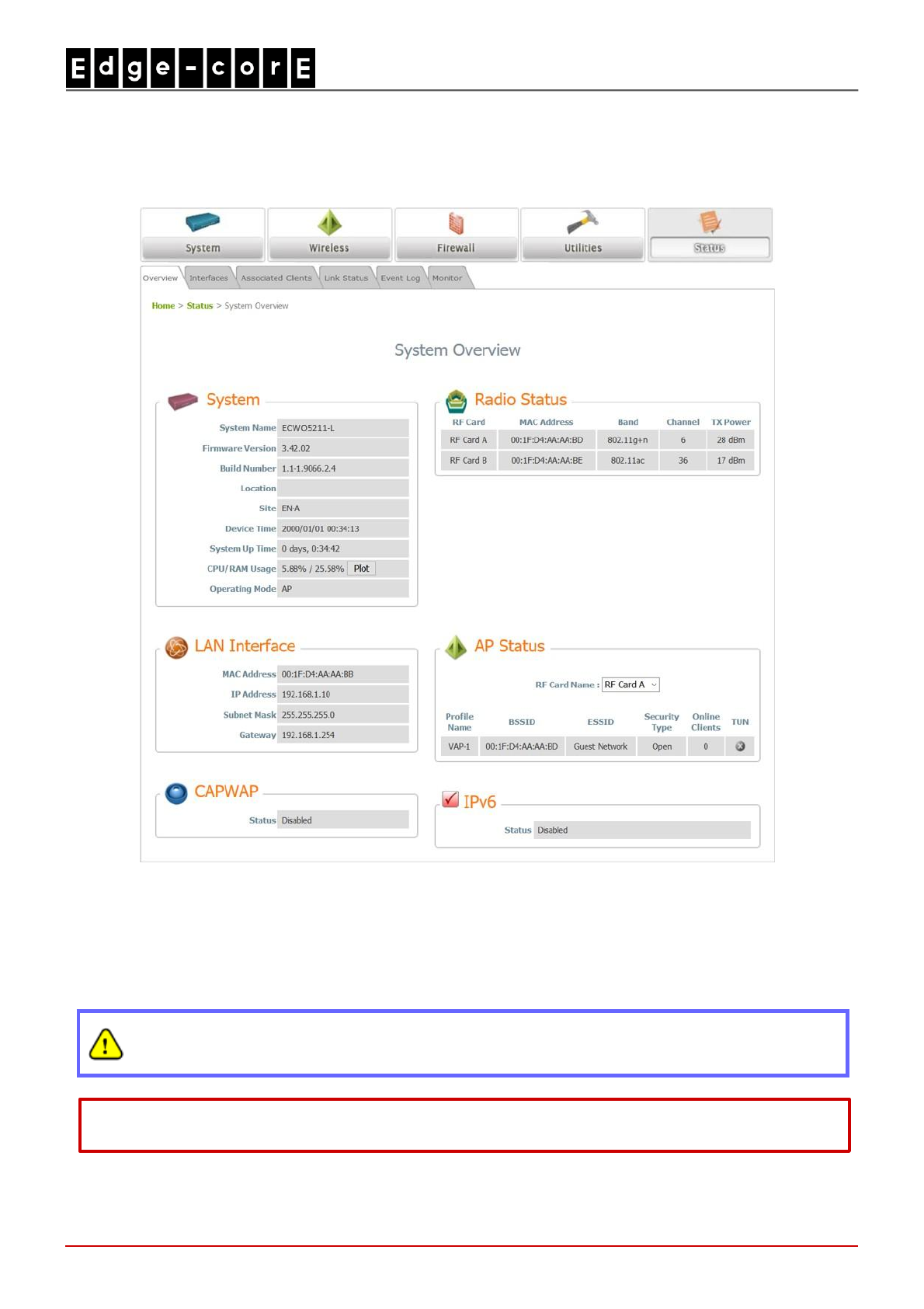
Handbook
ECWO5211-L Access Point ENGLISH
4. After a successful login into ECWO5211-L’s Web user interface (Web UI), a System Overview page of
web management interface will appear, as depicted below.
The Web Management Interface - System Overview Page
Congratulations!
Now, Edgecore ECWO5211-L is installed and configured successfully.
After ECWO5211-L’s network configuration is completed, please remember to change the IP
Address
of your PC Connection Properties back to its original settings in order to ensure that your PC
functions
properly in its real network environments.
7
It is strongly recommended to make a backup copy of the configuration settings.
P/N: V34320180416